Page 1

DS-D5032QE
User Manual
Page 2

Page 3
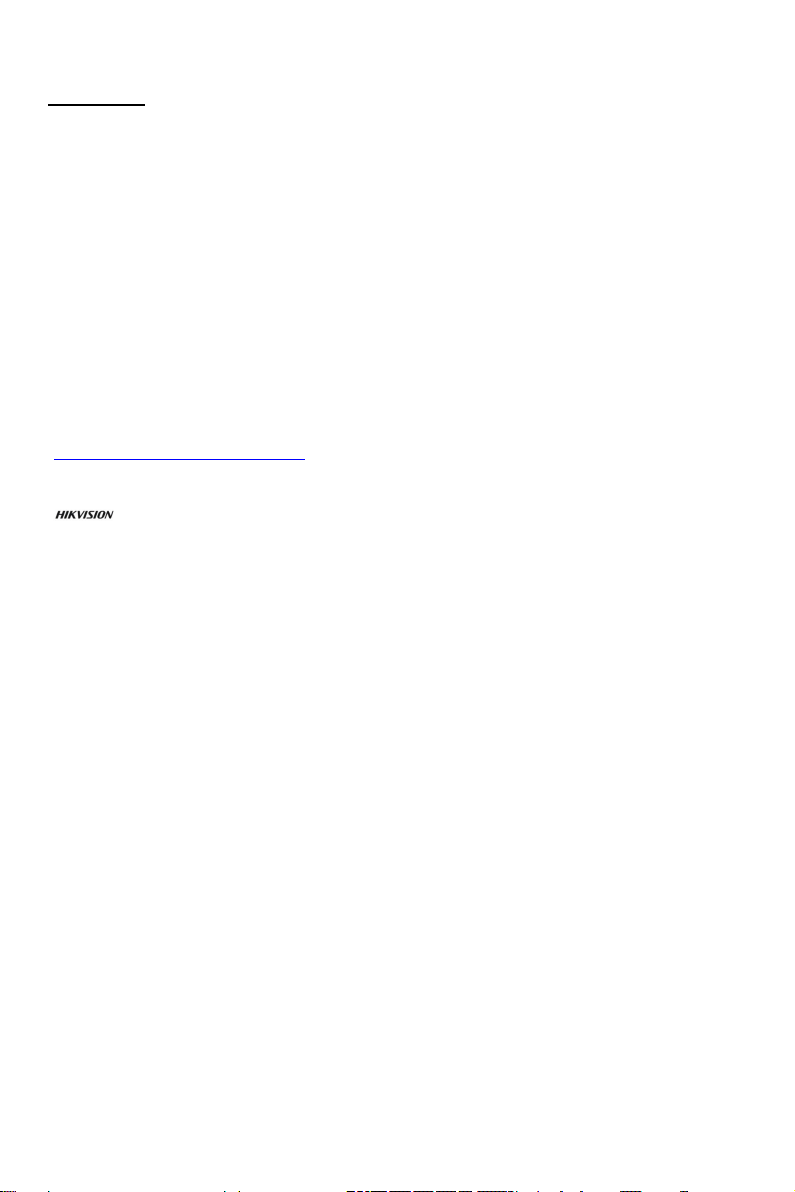
User Manual
COPYRIGHT ©2018 Hangzhou Hikvision Digital Technology Co., Ltd.
ALL RIGHTS RESERVED.
Any and all informaon, including, among others, wordings, pictures, graphs are the
properes of Hangzhou Hikvision Digital Technology Co., Ltd. or its subsidiaries
(hereinaer referred to be “Hikvision”). This user manual (hereinaer referred to be “the
Manual”) cannot be reproduced, changed, translated, or distributed, parally
by any means, without the prior wrien permission of Hikvision. Unless otherwise
spulated, Hikvision does not make any warranes, guarantees or representaons,
express or implied, regarding to the Manual.
About this Manual
This Manual is applicable to the Monitor.
The Manual includes instrucons for using and managing the product. Pictures, charts,
images and all other informaon hereinaer are for d
informaon contained in the Manual is subject to change, without noce, due to firmware
updates or other reasons. Please find the latest version in the company website
(hp://overseas.hikvision.com/en/).
Please use this user manual under the guidance of professionals.
Trademarks Acknowledgement
and other Hikvision’s trademarks and logos are the properes of Hikvision in
various jurisdicons. Other trademarks and logos menoned below are the properes of
their respecve owners.
Legal Disclaimer
TO THE MAXIMUM EXTENT PERMITTED BY APPLICABLE LAW, THE PRODUCT DESCRIBED,
WITH ITS HARDWARE, SOFTWARE AND FIRMWARE, IS P
AND ERRORS, AND HIKVISION MAKES NO WARRANTIES, EXPRESS OR IMPLIED, INCLUDING
WITHOUT LIMITATION, MERCHANTABILITY, SATISFACTORY QUALITY, FITNESS FOR A
PARTICULAR PURPOSE, AND NON-INFRINGEMENT OF THIRD PARTY. IN NO EVENT WILL
HIKVISION, ITS DIRECTORS, OFFICERS, EMPLOYEES, OR AGENTS BE LIABLE TO YOU FOR
ANY SPECIAL, CONSEQUENTIAL, INCIDENTAL, OR INDIRECT DAMAGES, INCLUDING,
AMONG OTHERS, DA
OR LOSS OF DATA OR DOCUMENTATION, IN CONNECTION WITH THE USE OF THIS
PRODUCT, EVEN IF HIKVISION HAS BEEN ADVISED OF THE POSSIBILITY OF SUCH
DAMAGES.
REGARDING TO THE PRODUCT WITH INTERNET ACCESS, THE USE OF PRODUCT SHALL BE
WHOLLY AT YOUR OWN RISKS. HIKVISION SHALL NOT TAKE ANY RESPONSIBILITES FOR
ABNORMAL OPERATION, PRIVACY LEAKAGE OR OTHER DAMAGES RESULTING
CYBER ATTACK, HACKER ATTACK, VIRUS INSPECTION, OR OTHER INTERNET SECURITY RISKS;
HOWEVER, HIKVISION WILL PROVIDE TIMELY TECHNICAL SUPPORT IF REQUIRED.
SURVEILLANCE LAWS VARY BY JURISDICTION. PLEASE CHECK ALL RELEVANT LAWS IN YOUR
JURISDICTION BEFORE USING THIS PRODUCT IN ORDER TO ENSURE THAT YOUR USE
CONFORMS THE APPLICABLE LAW. HIKVISION SHALL NOT BE LIABLE IN THE EVENT THAT
THIS PRODUCT IS USED WITH ILLEGITIMATE PURPOSES.
MAGES FOR LOSS OF BUSINESS PROFITS, BUSINESS INTERRUPTION,
escripon and explanaon only. The
ROVIDED “AS IS”, WITH ALL FAULTS
or wholly,
FROM
1
Page 4
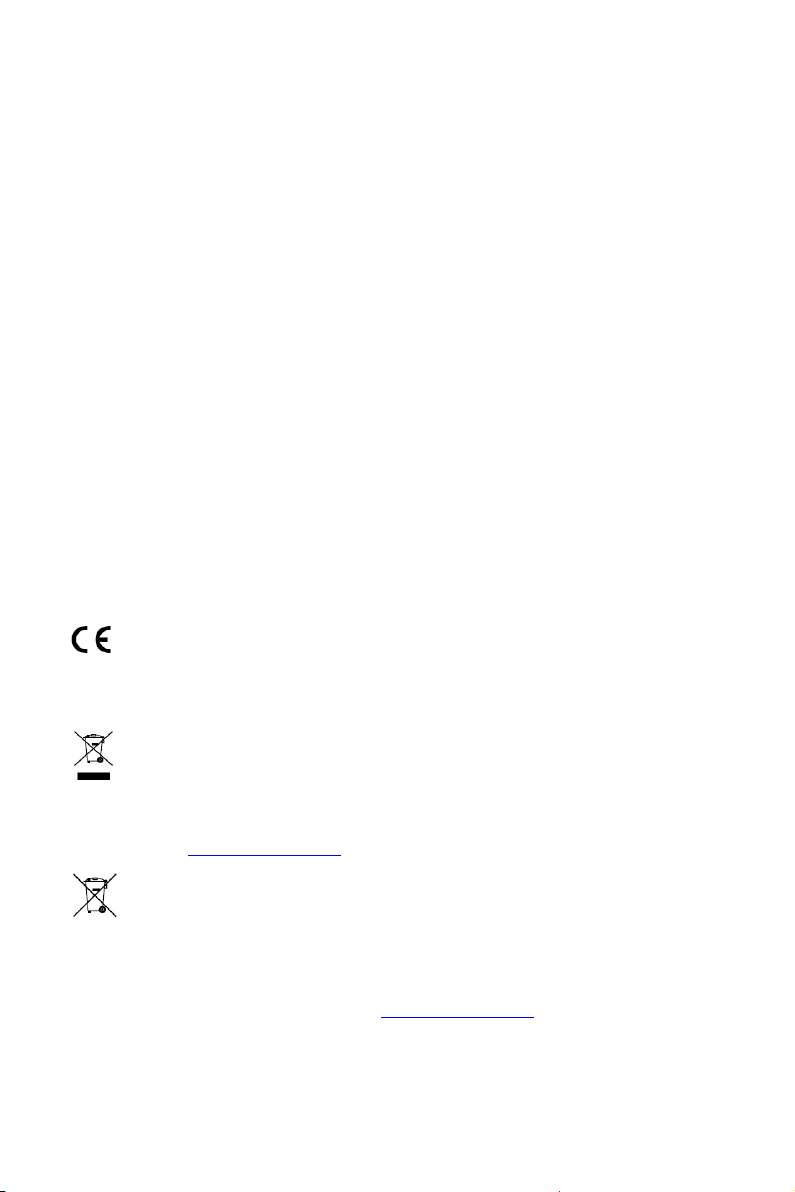
Regulatory Informaon
FCC Informaon
Please take aenon that changes or modificaon not expressly approved by the party
responsible for compliance could void the user’s authority to operate the equipment.
FCC compliance: This equipment has been tested and found to comply with the limits for
a Class A digital device, pursuant to part 15 of the FCC Rules. These limits are designed to
provide reasonable protecon against harmful interfere
operated in a commercial environment. This equipment generates, uses, and can radiate
radio frequency energy and, if not installed and used in accordance with the instrucon
manual, may cause harmful interference to radio communicaons. Operaon of this
equipment in a residenal area is likely to cause harmful interference in which case the
user will be required to correct the interference
FCC Condions
This device complies with part 15 of the FCC Rules. Operaon is subject to the following
two condions:
1. This device may not cause harmful interference.
2. This device must accept any interference received, including interference that may
cause undesired operaon.
EU Conformity Statement
This product and - if applicable - the supplied accessories too are marked with
"CE" and c
listed under the EMC Direcve 2014/30/EU, the LVD Direcve 2014/35/EU, the RoHS
Direcve 2011/65/EU.
2012/19/EU (WEEE direcve): Products marked with this symbol cannot be
disposed of as unsorted municipal waste in the European Union. For proper
recycling, return this product to your local supplier upon the purchase of
equivalent new equipment, or dispose o
informaon see: www.recyclethis.info
2006/66/EC (baery direcve): This product contains a baery that cannot be
disposed of as unsorted municipal waste in the European Union. See the
product documentaon for specific baery informaon. The baery is marked
with this symbol, which may include leering to indicate cadmium (Cd), lead (Pb), or
mercury (Hg). For proper recycling, return the baery to your supplier or to a designated
collecon point. For
Industry Canada ICES-003 Compliance
This device meets the CAN ICES-3 (A)/NMB-3(A) standards requirements.
omply therefore with the applicable harmonized European standards
more informaon see: www.recyclethis.info
at his own expense.
f it at designated collecon points. For more
nce when the equipment is
2
Page 5
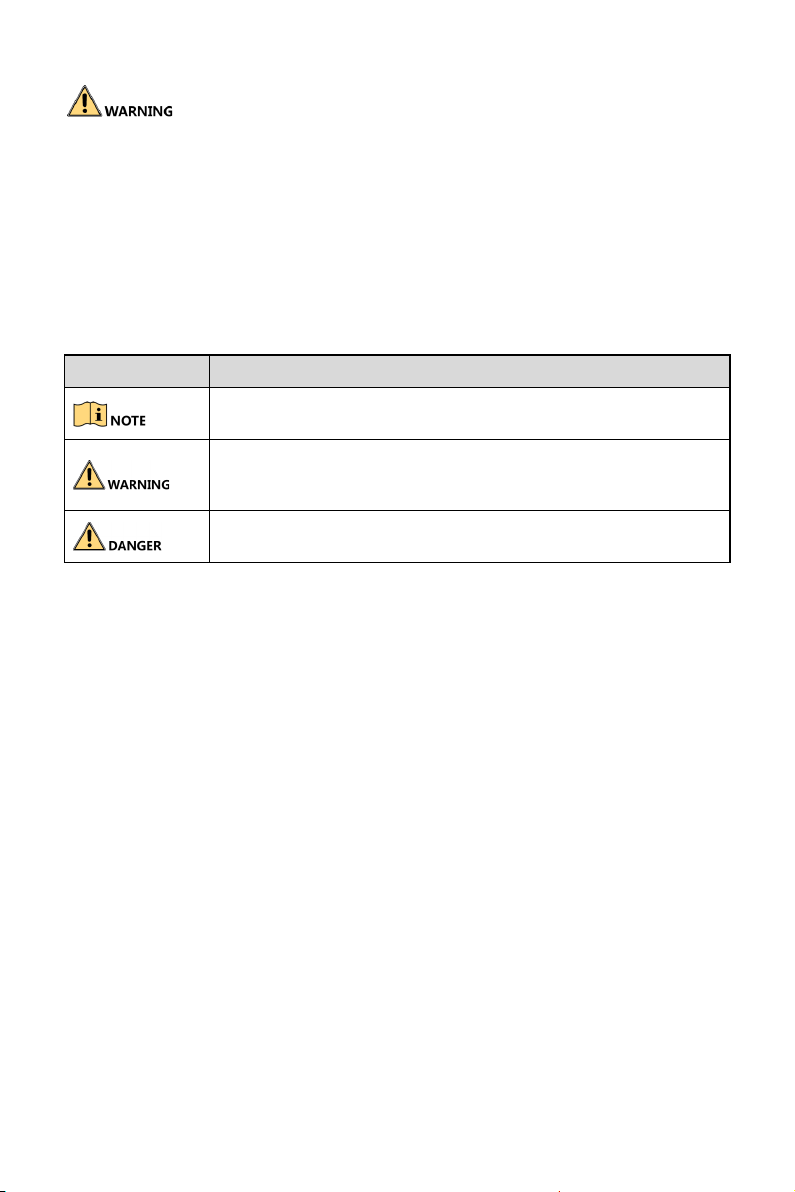
To prevent injury, this apparatus must be securely attached to the floor/wall in accordance
with the installation instructions.
Applicable Models
This manual is applicable to the model: LCD Monitor.
Symbol Conventions
The symbols that may be found in this document are defined as follows.
Symbol Description
Provides addional informaon to emphasize or supplement important points
of the main text.
Indicates a potenally hazardous situaon, which if not avoided, could result
in equipment damage, data loss, performance degradaon, or unexpected
results.
Indicates a hazard with a high level of risk, which if not avoided, will result in
death or serious injury.
3
Page 6

TABLE OF CONTENTS
Safety instructions ................................................................ 5
Screen maintenance ....................................................... 8
Operation Instructions ........................................................... 9
Control panel ................................................................... 9
Remote control .............................................................. 10
Installation instructions .........................................................11
Control button and joint ................................................. 12
How to adjust the settings ............................................. 13
Adjust the image settings .............................................. 14
Technical support (common problems)................................ 16
Appendix.............................................................................. 19
Specification .................................................................. 19
Comparison table of the preset frequencies of the original
factory ........................................................................... 20
Instructions of the joint pin ............................................ 21
4
Page 7

Safety instructions
Pixel feature
This liquid crystal display product has ultrahigh color resolution.
While it’s effective pixels are up to 99.999% or higher, it is still
possible that a dark spot or a bright spot (red, green or blue)
constantly appears on the screen. This is the structure property
(within the general industrial standard) of the display rather than
a fault.
Safety
Please read and understand all instructions before using the
monitor safety . Damage resulting from nonobservance of the
instructions is not covered by the warranty.
Be careful of electric shock and fire!
·Never make the monitor contact with rain or water. Never
place a liquid container (e.g., a vase) near or on the monitor. Please disconnect the monitor’s power immediately if
a liquid is spilled on the monitor’s surface or inside. Please
contact the customer service center before using it again.
·Never put a monitor, remote controller, or battery near an
open flame or other heat source (including direct sunlight).
In order to avoid flame spread, always keep candles or other
open flames away from monitors, remote controls, and batter-
ies.
·Never insert any object into the ventilation slot or other openings on
the monitor.
·Please make sure that the power line is not taut. The tightening
of the power line will loose the power connections and produce
sparks.
5
Page 8

Beware of short circuit or fire!
·Do not expose the remote controller or battery in rain, water or
overheated environment.
·Please avoid pulling the plug. Loose power plugs may spark or
cause fire.
Watch out for personal injury or monitor dam-
age!
·It is suggested that the monitor be carried by two people.
·When installing the monitor on the stand, please use only
the chassis provided. Firmly fix the frame on the monitor. Put
the monitor on a flat, flat surface that can withstand the total
weight of the monitor and the chassis.
·When installing a monitor with wall mounting, please use only
the wall mount bracket that can bear the weight of the monitor. Fix the wall mount mounting bracket on the wall that can
withstand the total weight of the monitor and the wall mount
bracket.
The company is not responsible for the accident, personal
injury or loss caused by improper installation.
Be careful of hurting children!
Please follow the following precautions to avoid child injury due
to monitor falling:
·Never place the monitor on a surface covered with a cloth or
other material that can be pulled.
·Make sure that any part of the monitor is within the edge of
the surface.
·When placing a monitor on a high furniture (such as a book-
case), the furniture and monitor must be fixed to the wall or
the appropriate support.
·Tell children about the dangers of climbing furniture and
touching monitors.
Beware of eating battery!
·The remote control of this product contains batteries. There is
a risk that children might eat the batteries. Please keep them
out of reach of children.
Watch out for overheating!
6
Page 9

·Never install the monitor in the enclosed space. Always leave
at least 4 inches or 10 centimeters of space around the monitor for ventilation. Make sure that curtains or other objects do
not block the ventilation slot on the monitor.
Be careful! Don’t break the monitor!
·Before you connect the monitor to the power outlet, make
sure that the power voltage matches the value printed on the
back of the monitor. If the voltage is different, don’t connect
the monitor to the power outlet.
·If the monitor is not used for a long time, please cut off the
power supply.
Be careful of personal injury, fire or power line damage!
·Do not put the monitor or any object on the power line.
·As a disconnecting device, the power plug should be kept to
operate conveniently.
·When the power line is disconnected, always hold the plug
instead of pulling the cable.
·Before the thunderstorm comes, disconnect the monitor from
the power outlet and the antenna. Never touch any part of a
monitor, a power line, or an antenna in a thunderstorm.
·The wired network antenna connected to the equipment must
be isolated from the protective grounding, otherwise it may
cause fire and other dangers!
Watch out for hearing impairment!
·Avoid using headphones or earphones at high volume or for a
long time.
Low temperature
·If the monitor is transported below 5° C, please open the
package of the monitor. Wait for the monitor to adapt to the
room temperature, and then connect the monitor to the power
outlet.
7
Page 10

Screen maintenance
Before using the monitor, please read and understand all the
instructions. Damage resulting from nonobservance of the instructions is not covered by the warranty.
·Try to avoid still images. A still image means that an image
stays on the screen for a long time. Still image may cause
permanent damage to the monitor screen;
·the monitor screen to cause image blur, afterimage, local
traces, and the display is not within the scope of warranty
·Don’t display static images for more than 2 hours on the
LCD
monitor, because it will cause the screen image blur. In order
to avoid this problem please reduce the brightness and contrast of the screen in the display of a still image.
·When you watch 4:3 programs for a long time, you leave different marks on the left and right sides of the screen and the
edges of the image, so please don’t use this mode for a
long time.
·Image sticking may occur if playing video games or displaying still images for a long time. It is caused by screen burn.
Please reduce brightness and contrast when appropriate.
·Pull out the monitor plug before cleaning.
·Use a soft dry cloth to wipe the monitor and frame. Do not
use alcohol, chemicals or household cleaning agent cleaning
monitor.
·Watch out for damage to monitor screen! Do not use any object to contact, push, rub or tap the screen.
·In order to avoid deformation and fading, please wipe water
as soon as possible.
8
Page 11

Operation Instructions
Control panel
(The shape of the product will vary between models, please take the
actual machine as the standard!)
Power/
Input
Press the Power key in the shutdown state.
Short-press to select VGA/HDMI and long-press to shut it off
in the power-on state.
9
Page 12

Remote control
1
4
7
1. Standby-Power on
When the monitor boot, it can
be switched to standby.
2
3
5
6
8
The monitor can be power on
when it is in standby mode.
2. Signal source
Opens the signal source
menu, select the connected
device.
3. Button
Up, down, left and right opera-
tion key & confirmation key.
4. Return
Return to the previous menu
or exit the application.
5. Homepage menu key
Enter the home page menu.
6. Mute
Mute/Unmute.
7/8. Volume key
Adjust the volume.
10
Page 13

Installation instructions
Connect the base:
Remove the base:
Power Cord
Power Supply:
1. Please use the power cord applicable to the local region.
2. The LCD is internally configured with a power board, capable of
being used in regions with 100/120V AC or 220/240V AC voltage
(It is not necessary to perform adjustments by yourself).
11
Page 14

Control button and joint
Signal wire
• Connect the VGA wire:
back of the display and the VGA port of the computer or other devices.
• Connect the HDMI wire:
back of the display and the HDMI port of the computer or other devices.
• Connect power cord:
back of the display.
Connect the 15 -pin VGA signal wire to the
Connect the 19 -pin HDMI signal wire to the
Connect the power cord to the AC jack on the
D-SUB
HDMI
1
2
3
Audio in
1.
2.
D-SUB
HDMI signal input
3.
RS232 (Serial port com-
4.
munication control)
12
RS232
4
Page 15

How to adjust the settings
1. Press the button “ ” to display the OSD options.
2. Press “ ” or “ ” to browse the menu items.
After reversing out the required item, press the button
“ ” to enter.
3. Press “ ” or “ ” again to browse the sub-menu.
After reversing out the required item, press the button
“ ” to make adjustments.
4. Press the button “ ” to save the adjustments and to exit. To
adjust other settings, please repeat steps 2-4.
Brightness
Contrast
50
Brightness
Eco Mode
DCR
100
Standard
Off
13
Page 16

Adjust the image settings
Description of the functions of control button:
Main menu
item
Brightness
Main
menu
picture
Sub-menu
item
Contrast
Brightness
Eco Mode
DCR
Sub-
menu
-
-
Standard
Text
Internet
Game
Movie
Sports
On
Off
Comparison of digital
register
Backlight adjustment
Standard mode
Text mode
Internet mode
Game mode
Movie mode
Sports mode
Enable the DCR functions
Disable the DCR
functions
Adjust the image
Clock
“Clock” to reduce the
noises on the vertical
line
Adjust the image
“Phase” to reduce the
noises on the horizontal line
Adjust the horizontal
position of the image
Adjust the vertical
position of the image
Select the image ratio
Image
Setup
Phase
H. Position
V. Position
Image Ratio
Wide
4:3
Description
14
Page 17

Main menu
item
Color
Temp.
OSD
setup
Extra
Main
menu
picture
Sub-menu
item
Warm
Normal
Cold
User
H. Position
V. Position
Timeout
Language
Input Select
DDC/CI
Reset
Information
Sub-
menu
Red
Green
Blue
-
-
-
-
Auto/
D-SUB/
HDMI
On or Off
Yes or
No
-
Description
Called back from EEPROM “Warn” setup
Called back from EEPROM “Normal” setup
Called back from EEPROM “Cold” setup
Red gain of the digital
cache
Green gain of the
digital cache
Blue gain of the digital cache
Adjust the horizontal
direction of the OSD.
Adjust the vertical
direction of the OSD.
Adjust the display
time of the OSD.
Select a language for
the OSD.
Select the input
source.
“On/Off DDC/CI” supporting functions
Reset the menu by
default
Display the information of the main image signal source
15
Page 18

Plug-and-play
Plug-and-play DDC2B function
This display is congured with the VESA DDC2B function in
accordance with the “VESA DDC standard”. According to the
different DDC use grades, the display can inform the host of its
identication information and transmit other related information
of the display function.
The DDC2B is a double data channel based on the IC communication protocol. The host can require the EDID information
through the DDC2B.
In the case of no video input signal, the functions of this panel
cannot be used. In order to normally operate the display, the
video input signal is a must.
Technical support (common problems)
Problems Feasible solution
• Please check if the computer system
is compatible with “Plug-and-play”
“Plug-and-play” function does
not work
Fuzzy image
Jitterbug or ripple
Lacking one of the elementary
colors (red, green or blue)
Image deviation from the
center of the display or size
error
function.
• Please check if the display adapter
is compatible with “Plug-and-play”
function.
• Please adjust the “Contrast” and
“Brightness”.
• Remove electrical devices that can
cause electric interference.
• Inspect the video connecting wire of the
display, and determine if there is any
pin bent.
• Please adjust the pixel (frequency),
“Phase”, or press the shortcut key
(automatic).
16
Page 19

Problems Feasible solution
Flawed image color (the white
color does not look white)
Poor brightness or contrast
The display has horizontal or
vertical interference
• Please adjust the RGB color or select
color temperature.
• When the display fades in brightness
and affects the display function after
being used for a period of time, please
hand the display to a qualied repair
center for repair.
• Please adjust “Frequency” and “Phase”
or execute the shortcut key (automatic
button).
“Clock” (pixel frequency) can control the pixels scanned by a
single horizontal scanner. In the case of frequency error, vertical
strips appear on the display, and an abnormal image ratio will
be caused.
17
Page 20

“Phase” can be used to adjust the phase of the pixel frequency
signal. In the case of correcting the wrong phase, horizontal
interference will appear in the brighter image.
Error information and feasible solution
No signal
1. Please check if the signal wire is well connected. If the
connector is loose, please fasten the screw on the joint.
2. Please check whether the connecting pin of the signal wire is
damaged.
Does not support input signal
Incorrect display mode setup of the computer. Please refer to
the display modes in the specication table to perform setting.
18
Page 21
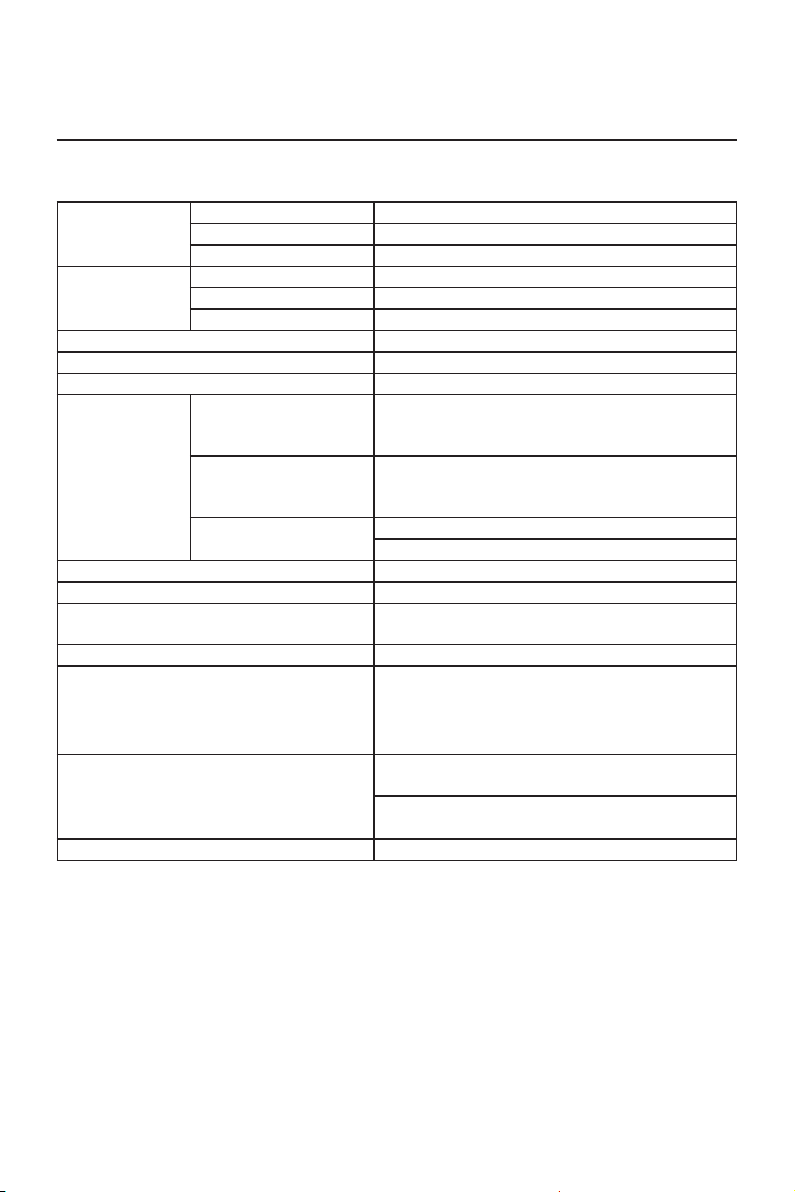
Appendix
Specification
Drive system 32” TFT color LCD
LCD panel
Input
Display color 16.7M
Maximum resolution 1920 x 1080@60Hz
Plug-and-play DDC 1/2B/CI or VESA DDC2B ™
Power
consumption
Input joint 15-pin D-Sub, 19-pin HDMI
Input video Digital/analog
Maximum display dimension
Power Supply 100-240 VAC, 50/60Hz
Operating environmental conditions
Dimension (W x H x D)
Weight (net weight) 5.09kg
Dimension 812 mm diagonal line
Pixel distance 0.36375mm(H) × 0.36375mm(V)
Video signal Digital/analog
Horizontal frequency 30kHz – 83kHz
Vertical frequency 56 – 75Hz
Standby power
consumption
(standby)
Shutdown power
consumption
(shutdown)
Startup power
consumption
< 0.5W
< 0.5W
54W (max.)
35W (classic)
Horizontal 698.4 mm
Vertical: 392.9 mm
Operating temperature: 0˚ to 40℃
Storage temperature: -20˚ to 60℃
Operating humidity: 10% to 85%
Storage humidity: 5% to 80%
Without base: 726.49(W)x424.26(H)
x79.8(D) mm
With base: 726.49(W)x474.26(H)x79.8(D)
mm
19
Page 22

Comparison table of the preset frequencies of the
original factory
PC mode resolution
Standard Resolution Refresh rate
VGA 640 × 480 60Hz
VGA 640 × 480 67Hz
VGA 640 × 480 75Hz
WVGA 720 × 400 70Hz
SVGA 800 × 600 60Hz
SVGA 832 × 624 75Hz
XGA 1024 × 768 60Hz
WXGA 1152 × 870 75Hz
WXGA 1280 × 720 60Hz
SXGA 1280 × 1024 60Hz
WXGA 1440 ×900 60Hz
UXGA 1600 ×900 60Hz
UXGA 1680 ×1050 60Hz
HD1080 1920 ×1080 60Hz
WXGA 1366 ×768 60Hz
HDMI video mode resolution
Standard Resolution Refresh rate
1080 P 59.94/60Hz 1920 × 1080 60Hz
1080 P 50Hz 1920 × 1080 50Hz
1080 P 29.97/30Hz 1920 × 1080 30Hz
1080 P 25Hz 1920 × 1080 25Hz
1080 P 23.97/24Hz 1920 × 1080 24Hz
1080 I 59.94/60Hz 1920 × 1080 60Hz
1080 I 50Hz 16:9 1920 × 1080 50Hz
720 P 50Hz 16:9 1280 × 720 50Hz
720 P 59.94/60Hz 1280 × 720 60Hz
576 I 50Hz 4:3 720 × 576 50Hz
576 I 50Hz 16:9 720 × 576 50Hz
480 I 59.94/60Hz 720 × 480 60Hz
576 P 50Hz 4:3 720 × 576 50Hz
576 P 50Hz 16:9 720 × 576 50Hz
480 P 59.94/60Hz 720 × 480 60Hz
480 P 59.94/60Hz 720 × 480 60Hz
20
Page 23

Instructions of the joint pin
1 5
6
11 15
15-Pin colorful display signal wire
Pin No. Function Pin No. Function
1. Red 9. +5V Power supply
2. Green 10. Grounded
3. Blue 11. Grounded
4. Grounded 12. DDC-sequence data
5. Sensing wire 13. Horizontal synchronization
6. R-grounded 14. Vertical synchronization
7. G-grounded 15. DDC-sequence clock
8. B-grounded
19-Pin colorful display signal wire
Pin No. Function Pin No. Function
1. TMDS
2. TMDS
3. TMDS
4. TMDS
5. TMDS
6. TMDS
7. TMDS
8. TMDS
9. TMDS
10. TMDS
10
2+ 11 . TMDS
data
data 2 cover
2 13. CEC
data
1+ 14.
data
data 1 cover
1 16. SDA
data
0+ 17. DDC/CEC
data
data 0 cover
0 19.
data
+
clock
12. TMDS
15. SCL
18. +5V
clock cover
clock
Reserved
(the device is not used)
ground
Power supply
Hot-plug test
21
Page 24

海康威视客户服务 海康威视官方网站
22
