Page 1
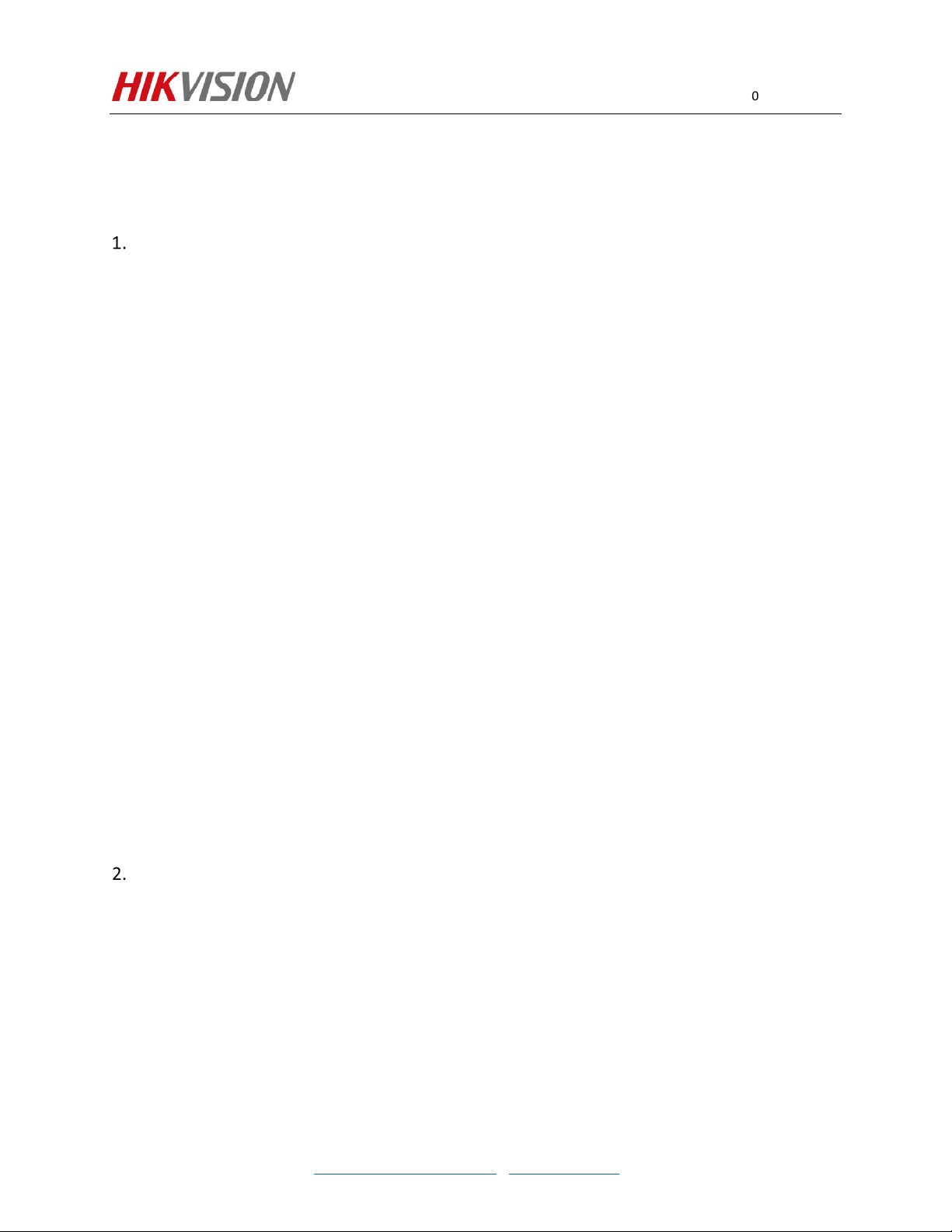
042220NA
How To Configure Temperature Screening
DS-2TDxxxxB-xx/Px Thermographic Camera with Blackbody
General Parameters
• Temperature Measurement Range
86°ꟷ113° F (30.0°ꟷ45.0° C)
• Temperature Measurement Accuracy
±0.3° C
• Camera Resolution and Focal Length
DS-2TD1217B-3/PA: Thermal: 160 × 120, Optical: 2688 × 1520, 3 mm
DS-2TD2617B-6/PA: Thermal: 160 × 120, Optical: 2688 × 1520, 6 mm
DS-2TD2636B-13/P: Thermal: 384 × 288, Optical: 2688 × 1520, 13 mm
• AI Face Detection
Multiple targets (up to 30) skin-surface temperature detections at the same time
(wearing masks does not affect this detection)
NOTE: The Face Detection feature does not identify individuals, but is used only to
target the facial area of human subjects for temperature readings.
• Operating Environment
A stable indoor environment without wind or direct sunlight
Working temperature: 50°ꟷ95° F (10°ꟷ35° C)
Installation
• Installation Cautions
The performance of this temperature-screening scheme is greatly affected by the
environment. This scheme applies only to indoor environments or scenarios with calm
air and consistent temperature. Besides, the relative installation location of devices and
the ambient light (too bright or too dark) greatly affect face detection accuracy. In order
to improve measurement accuracy and reach better human face detection
performance, the installation environment has to meet certain requirements:
18639 Railroad Street, City of Industry, CA 91748 • Phone: +1 909-895-0400 • Fax: +1 909-595-0788
Questions: techsupport.usa@hikvision.com • www.hikvision.com 1
© 2020 Hikvision USA Inc. All Rights Reserved.
Page 2
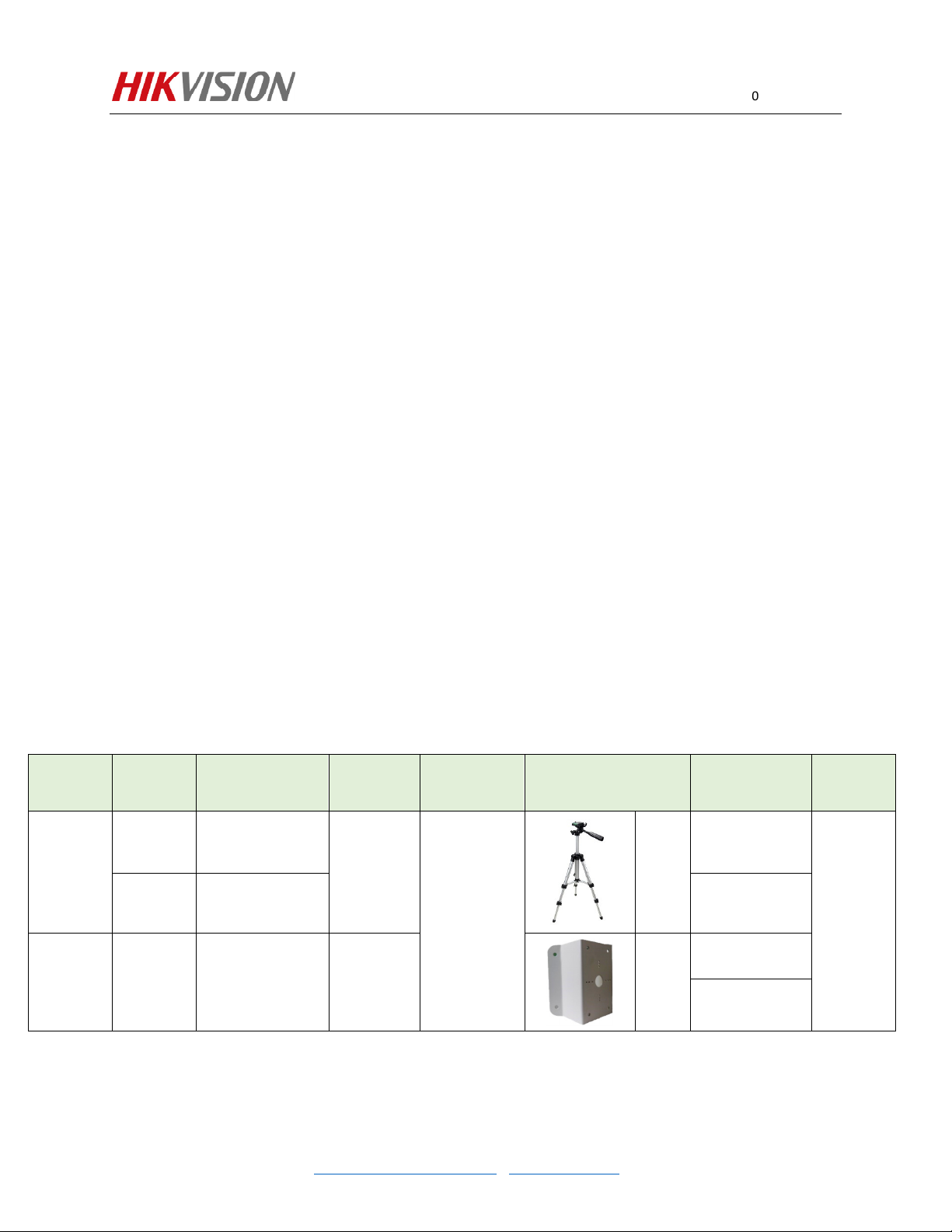
Black Body
and black body)
042220NA
- Select installation environments with one-direction path to ensure that cameras
capture the full faces of all passing persons.
- Select installation environments with stable and sufficient lighting conditions.
Supplementary light is required under backlight or insufficient lighting conditions to
ensure the clear visibility of facial features.
- Select indoor environments with calm air and consistent temperature. Outdoor
environments with rapid temperature changes are not recommended.
- If this scheme is used in entrance scenes that connect indoor and outdoor
environments, it is suggested that the installation location should be kept at a certain
distance from the entrance (such as customs or security checkpoints). Persons
coming in from outdoors should stay indoors for more than five minutes before the
measurement. In these ways, the influence of the outdoor temperature on
measured body surface temperature could be reduced.
- Avoid objects with high or low temperature placed in the scene.
- The devices should be installed firmly, thereby avoiding face detection and
temperature measurement errors caused by shaking.
• Camera Installation
The camera should be set right in front of the one-direction path, capturing the full
faces of passing persons. The installation height and the distance between the camera
and measured objects is dependent on the resolution and focal length of thermographic
camera, as shown in the following table.
Thermal
Resolution
160 * 120
384 * 288 13 mm 2.5 mꟷ7 m 1.7 mꟷ2.5 m
Thermal
Focal
Length
3 mm 0.8 mꟷ1.5 m
6 mm 1.5 mꟷ3 m
Recommended
Distance (between
human and camera)
Installation
Height
1.5 m
Elevation Angle
Requirements
≤20°
Installation Method
Tripod
Wall
Mount
Distance
(between camera
≤1 m
≤2.0 m
≤3.0 m
≤5.0 m
Black Body
Installation
Height
1.7 m
NOTE: There are tripods, tripod adapters, and wall mounts offered by Hikvision for
© 2020 Hikvision USA Inc. All Rights Reserved.
18639 Railroad Street, City of Industry, CA 91748 • Phone: +1 909-895-0400 • Fax: +1 909-595-0788
Questions: techsupport.usa@hikvision.com • www.hikvision.com 2
Page 3
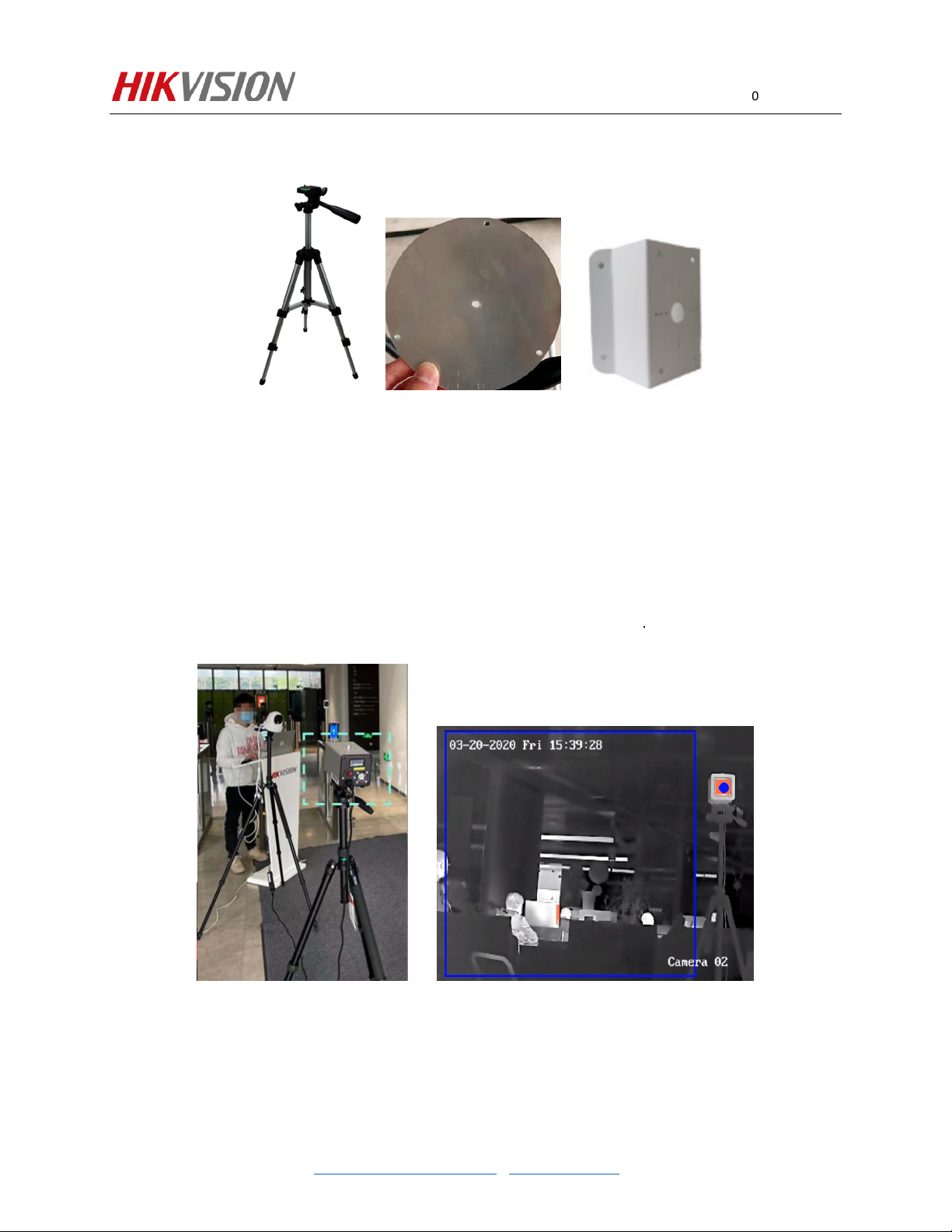
flexible or fixed placement, but these items require additional purchase. Only
devices with resolution of 384*288 are recommended to be installed on the wall.
Figure 1, Tripod, Adapter, and Wall Mount
• Blackbody Installation
Installation Location
The recommended distance between the camera and the blackbody is in the above
table. The blackbody is recommended to be installed at a height of 1.7m, with an
elevation angle of within 15°. Ensure that the black body appears in the upper left /
upper right corner of the camera view. Make sure that the blackbody would not be
blocked by any other target during temperature measurement
.
042220NA
Figure 2, Camera Placement
Configuration Steps
1. Start up device.
18639 Railroad Street, City of Industry, CA 91748 • Phone: +1 909-895-0400 • Fax: +1 909-595-0788
Questions: techsupport.usa@hikvision.com • www.hikvision.com 3
© 2020 Hikvision USA Inc. All Rights Reserved.
Page 4
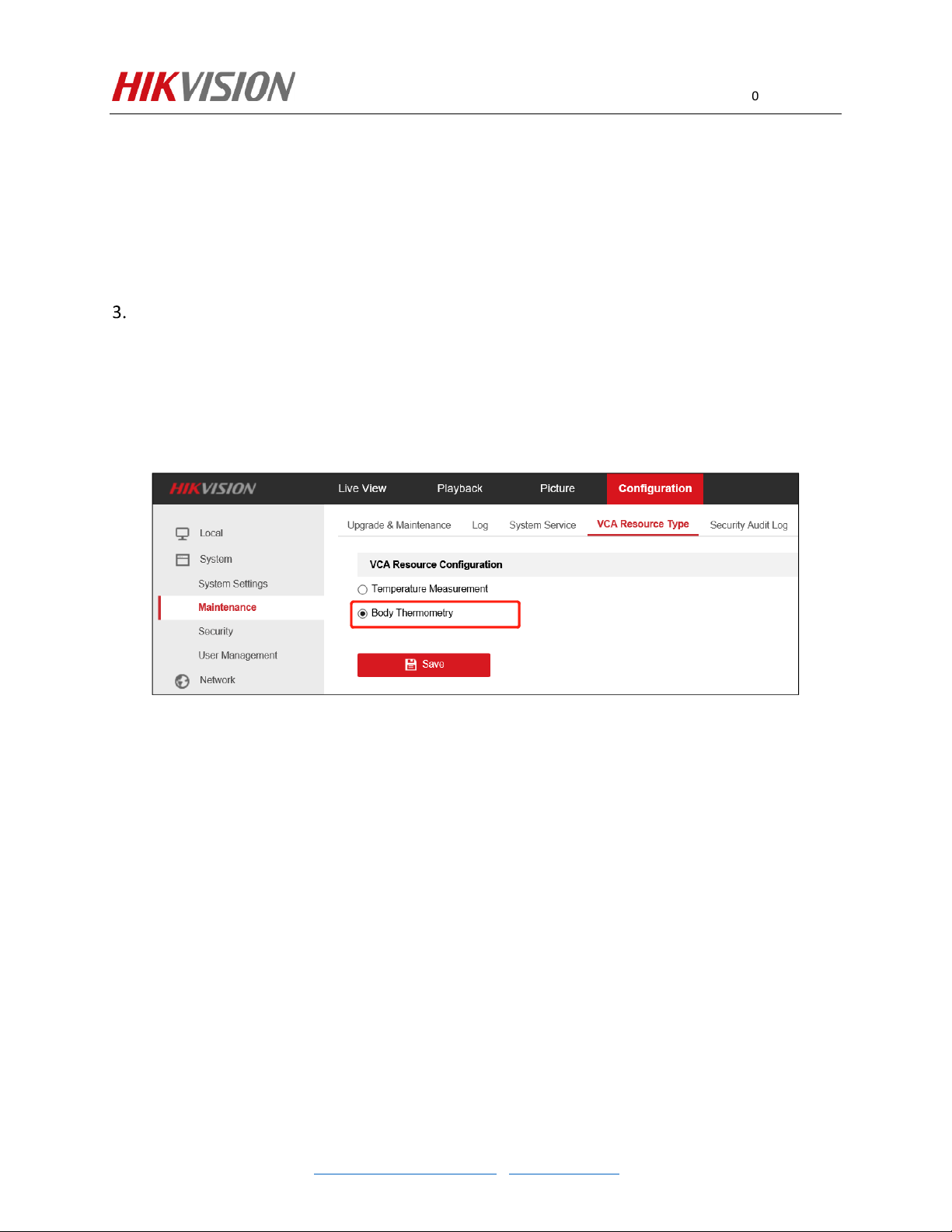
2. Press SEL for temperature setting.
3. Press UP and DOWN to adjust the temperature of the blackbody as 40° C.
4. Confirm your adjustment by pressing SEL again.
5. Wait until the displayed temperature value reaches 40° C and remains unchanged.
Configuration
• Select VCA Resource Type
1.
Enter VCA Resource Type interface: Configuration > System > Maintenance > VCA
Resource Type.
042220NA
Figure 3, Configuration > Maintenance > VCA Resource Type
2.
Select Body Thermometry as VCA Resource Type.
3.
Click Save and wait for device restart.
• Set Local Configuration
1.
Go to the Local Configuration interface: Configuration > Local.
18639 Railroad Street, City of Industry, CA 91748 • Phone: +1 909-895-0400 • Fax: +1 909-595-0788
Questions: techsupport.usa@hikvision.com • www.hikvision.com 4
© 2020 Hikvision USA Inc. All Rights Reserved.
Page 5

Figure 4, Configuration > Local
2.
Click to enable the following settings:
• Rules: Refers to the rules on your local browser; select Enable to display the
colored marks and temperature information when the face target is detected.
042220NA
• Display Rules Info. on Capture: Select Yes Display Rules Info on the capture.
• Display Temperature Info.: Select Yes to display temperature information with
temperature measurement rule configured.
• Display Temperature Info. on Capture: Select Yes to display temperature
information on the capture.
3.
Click Save.
• Body Thermography Settings
1.
Go to the Body Thermometry Settings interface: Body Thermometry > Basic
Settings.
18639 Railroad Street, City of Industry, CA 91748 • Phone: +1 909-895-0400 • Fax: +1 909-595-0788
Questions: techsupport.usa@hikvision.com • www.hikvision.com 5
© 2020 Hikvision USA Inc. All Rights Reserved.
Page 6

042220NA
Figure 5, Configuration > Basic Settings
2.
Configure the following settings:
• Enable Temperature Measurement: Check this box to enable temperature
measurement.
• Display Temperature Info. on Stream: Check this box to display temperature
information on stream.
• Emissivity: The relative ability of material surface to emit energy by radiation.
For human skin, this value is normally set as 0.98.
• Distance: The actual distance between the camera and measured object.
3.
Click Save.
4.
Go to the Body Thermometry Settings interface: Body Thermometry > Body
Thermometry Configuration.
18639 Railroad Street, City of Industry, CA 91748 • Phone: +1 909-895-0400 • Fax: +1 909-595-0788
Questions: techsupport.usa@hikvision.com • www.hikvision.com 6
© 2020 Hikvision USA Inc. All Rights Reserved.
Page 7

5.
Select the optical camera channel (normally as Camera 01).
042220NA
Figure 6, Configuration > Basic Settings > Body Thermometry Configuration
6.
Configure the following settings:
• Enable Face Detection: Check this box to enable face detection function.
• Display Temperature: Check this box to display measured temperature.
• Upload Captured Face Image: Check this box to upload captured face image.
NOTE: Default setting is unchecked, face images will not be saved or
uploaded.
• Display Face Temperature Position: Check this box to display the point with
highest temperature in target frame.
• Configuration: Select as Targeting.
• Face Detection Parameters:
- Set Generation Speed and Sensitivity both as 5 for best detection
performance.
18639 Railroad Street, City of Industry, CA 91748 • Phone: +1 909-895-0400 • Fax: +1 909-595-0788
Questions: techsupport.usa@hikvision.com • www.hikvision.com 7
© 2020 Hikvision USA Inc. All Rights Reserved.
Page 8

- It is suggested to set Alarm When Temperature is above as 37.5° C and Pre-
Alarm Temperature as 37° C, or adjust to meet other requirements.
- Draw Area: Draw a rectangular area; only objects in this area would be
detected as targets for temperature measurement.
+ Press Max. Pupil Distance and Min. Pupil Distance to draw width filter
frame, thereby preventing false alarm caused by people’s being too close or
too far. This pupil filter is actually based on the pixel width of target frame.
7.
Click Save.
8.
Select the thermal camera channel (normally as Camera 02).
042220NA
Figure 7, Body Thermometry Configuration
9.
Configure the following settings:
• Black Body Parameters: If a blackbody is used for best performance of real+time
body temperature measurement correction, the following settings should be
configured.
+ Enable Blackbody Correction: Check this box if a blackbody is used for
temperature correction.
- Distance: The actual distance between the camera and the blackbody.
© 2020 Hikvision USA Inc. All Rights Reserved.
18639 Railroad Street, City of Industry, CA 91748 • Phone: +1 909-895-0400 • Fax: +1 909-595-0788
Questions: techsupport.usa@hikvision.com • www.hikvision.com 8
Page 9

042220NA
- Set Temperature and Emissivity with the actual parameters of the used
blackbody.
- Draw Area: Put the correction point on the center of the blackbody. The
blackbody should be placed outside the human face detection area (blue box
in thermal channel, yellow box in optical channel) and inside the imaging
range of thermal camera (red box in optical channel).
• Body Temperature Compensation: Compensate the measured value according
to the real-time environment temperature.
- Enable: Check this box to enable body temperature compensation
- Compensation Type: Setting as Auto is suggested; in this way, auto
compensation and manual calibration value would both added to the
measured value.
+ Manual Calibration: The set value would be added to the measured value. (If
this value is set as 2° C and the measured value is 35° C, the displayed value
would be 37° C). See Manual Calibration below for details.
- Environment Temperature: Setting as Auto is suggested; in this way, the
environment temperature would be automatically measured.
10.
Click Save.
• Manual Calibration
Purpose:
The performance of this body thermography scheme offered by Hikvision would be
affected by different actual working environments, and the affect factors in most stable
environments could be regarded as a kind of system error. If needed, it is suggested
compensate through manual calibration, using the following steps.
1. Start up device.
2. Wait a period of time (more than 30 minutes) for preheating.
3. For 5 to 10 individuals, complete the following three steps, one-by-one:
• Use an ear thermometer or other specialized thermometer to get the real body
temperature, and record.
• Use the thermographic camera to get the body temperature of the same
18639 Railroad Street, City of Industry, CA 91748 • Phone: +1 909-895-0400 • Fax: +1 909-595-0788
Questions: techsupport.usa@hikvision.com • www.hikvision.com 9
© 2020 Hikvision USA Inc. All Rights Reserved.
Page 10
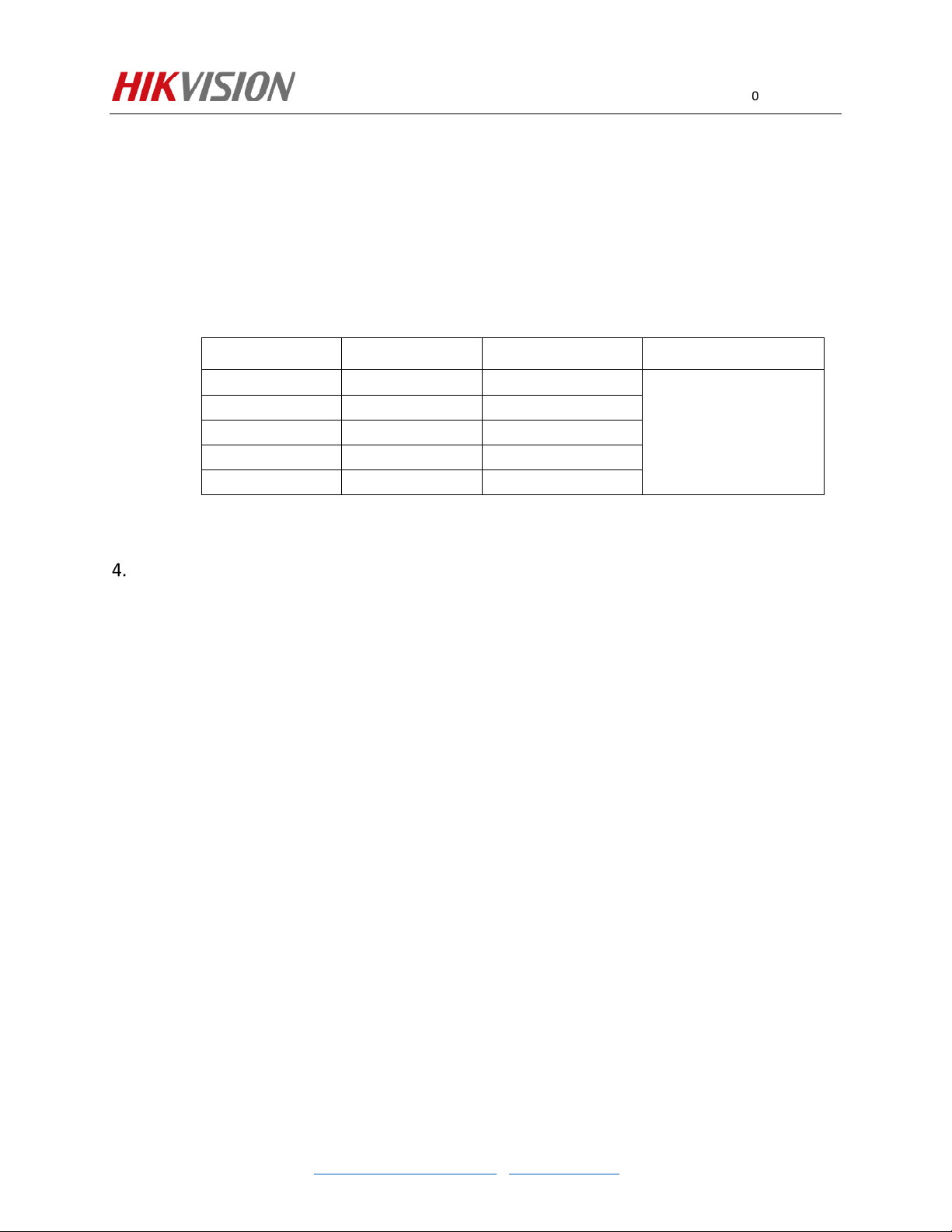
Real Body
Temperature/
°°°° C
Measured
Temperature/
°°°° C
Average
Value
(Manual Calibration)/
°°°° C
042220NA
individual, and record.
• Subtract these two numbers, and record the difference value.
4. Set Manual Calibration with the average value of these difference values in Body
Temperature Compensation.
Example:
If data recorded during the calibration process are as the following table,
Difference Value/°°°° C
36.8 36.3 0.5
37.0 36.5 0.5
36.8 36.2 0.6
36.9 36.4 0.5
37.2 36.8 0.4
0.5
thereby setting the Manual Calibration as 0.5° C.
Other Notes
• Before the device is used for actual body temperature measurement, run it for more
than 30 minutes for preheating.
• This product is used for preliminary screening of people with elevated skin-surface
temperature. If an alarm occurs, use a specialized medical thermometer for further
body temperature check.
Questions: techsupport.usa@hikvision.com • www.hikvision.com 10
18639 Railroad Street, City of Industry, CA 91748 • Phone: +1 909-895-0400 • Fax: +1 909-595-0788
© 2020 Hikvision USA Inc. All Rights Reserved.
Page 11

042220NA
First Choice for Security Professionals
Technical Support
18639 Railroad Street, City of Industry, CA 91748 • Phone: +1 909-895-0400 • Fax: +1 909-595-0788
Questions: techsupport.usa@hikvision.com • www.hikvision.com 11
© 2020 Hikvision USA Inc. All Rights Reserved.
