Page 1

Color Zoom Camera
USER’S MANUAL
Version 2.0.0
1
Page 2

Thank you for purchasing our product. If there is any question or request, please do not hesitate to contact dealer.
This manual is applicable to DS-2CZ232P/N, DS-2CM232P/N, DS-2CZ252P/N, DS-2CM252P/N, DS-2CZ282P,
and DS-CZ292P series color zoom cameras.
This manual may contain several technically incorrect places or printing errors, and the content is subject to
change without notice. The updates will be added into the new version of this manual. We will readily improve or
update the products or procedures described in the manual.
2
Page 3
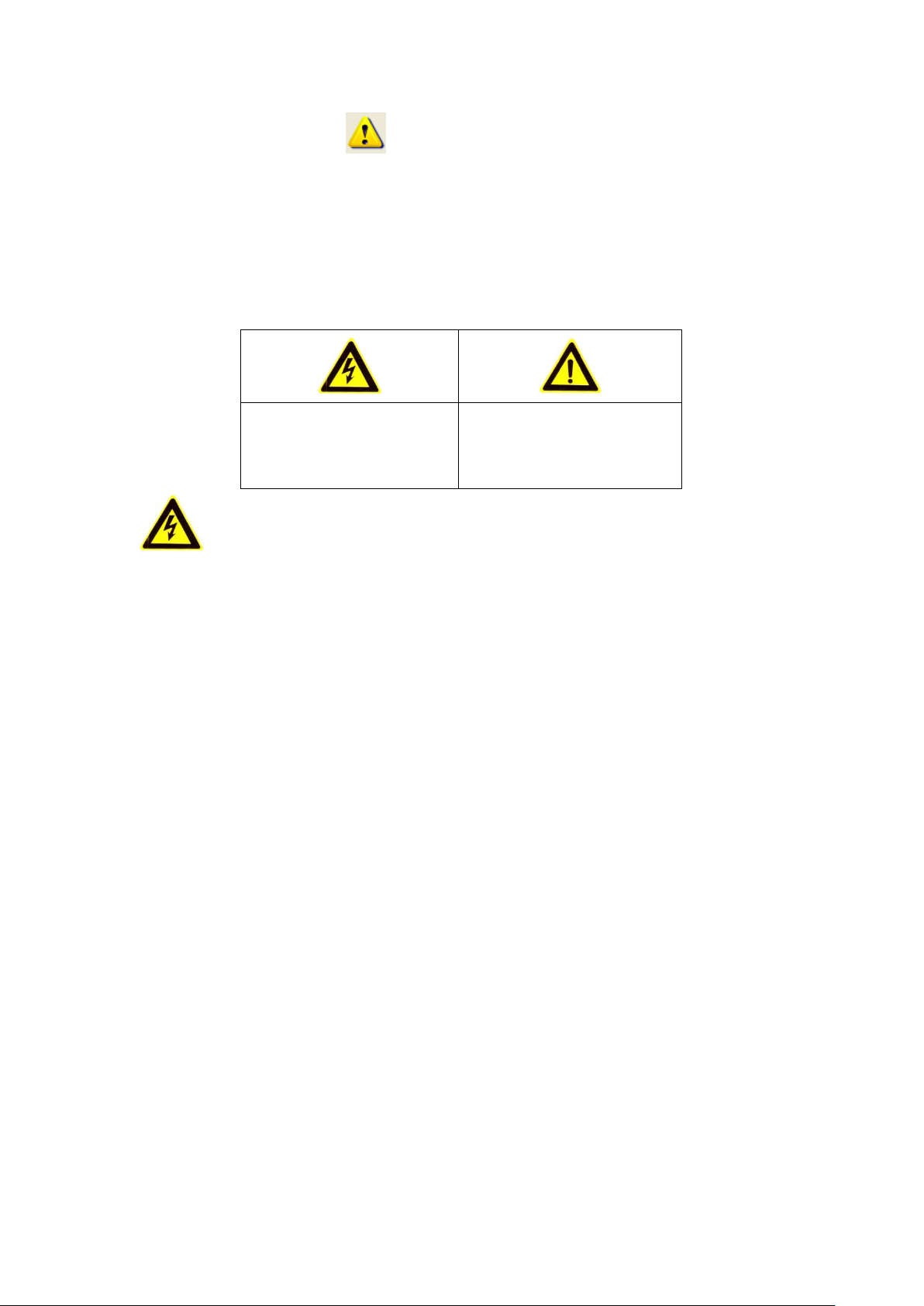
Safety Instruction
Follow these precautions
to prevent potential injury or
These instructions are intended to ensure that user can use the product correctly to avoid danger or property loss.
The precaution measure is divided into “Warnings” and “Cautions”
Warnings: Serious injury or death may cause if any of the warnings is neglected.
Cautions: Inj ury or equipment damage may cause if any of the cautions is neglected.
Warnings Follow these safeguards
to prevent serious injury or
death.
Warnings
1. In the use of the product, you must be strict compliance with the electrical safety regulations of the nation and
region.
Cautions
material damage.
2. Input voltage should meet both the SELV (Safety Extra Low Voltage) and the Limited Power Sour ce with AC
24V or DC 12V according to the IEC60950-1 standard. Please refer to technical specific ations for detail
information.
3. D o not connect several devices t o one power adapter as adapt er overload may cause over-heat or fire h azar d.
4. Please make sure that the plug is firmly connected on the po we r socket.
5. When the product is mounted on wall or ceiling, the device shall be firmly fixed.
6. If smoke, odor or noise rise from the device, turn off the power at once and unplug the power cable, and then
please contact the ser vi ce center.
7. I f the p roduct does no t work properl y, please contact your dealer or the n earest service center. Never attempt
to disassemble the camera yourself. (We shall not assume any responsibility for problems caused by
unauthorized repair or maintenance.)
3
Page 4

Cautions:
1. Make sure the power supply voltage is correct before u s ing the camera.
2. Do not drop the camera or subject it to physical shock.
3. Do not touch CCD (Charge Coupled Device) modules with fin gers. If cleanin g is necessary, use clean cloth
with a bit of ethanol and wipe it gently. If the camera will not be used for an exten ded peri od, please tu rn on
the lens cap to protect the CCD from dirt.
4. Do not aim the camera at the sun or extra bright places. A blooming or smear may occur otherwise (which is
not a malfunction however), and affecting the endurance of CCD at the same time.
5. The CCD may be burned out by a laser beam, so when any laser equipment is on using, make sure that the
surface of CCD will not be exposed to the laser beam.
6. Do not place the camera in extremely hot, cold(the operating temperature shall be-10℃~+60℃ ), dusty
or damp locations, and do not expose it to high electromagnetism radiation.
7. To avoid heat accumulation, good ventilation is required for operating environment.
8. Keep the camera away from liquid while on using.
9. While on a delivery, the camera shall be packed in its original packing, or packing of the same texture.
10. Regular part replacement: a few parts (e.g. electrolytic capacitor) of the equipment shall be replaced
regularly according to thei r average enduring time. The average ti me varies because of differences b etween
operating environment and using history, so regular checking is recommended for all the users. Please
contact with your dealer for more details.
4
Page 5

Table of Contents
C H A P T E R 1 ................................................................................................................................ 1
INTRODUCTION
PRODUCT FEATURES ............................................................................................................................. 2
1.1
1.2
SIDE PLATE OF THE CAMERA ........................................................................................................... 2
1.3
REAR PLATE OF THE CAMERA ......................................................................................................... 3
1.4
CHIEF INTRODUCTION ABOUT FUNCTION ........................................................................................ 3
C H A P T E R 2
INSTALLATION
LENS ............................................................................................................................................... 6
2.1
2.2
REAR PLATE DEFINITION ................................................................................................................. 6
2.3
POWER SU PP LY ................................................................................................................................ 6
C H A P T E R 3
MENU DESCRIPTION OF 232 SERIES
KEYS INTRODUCTION ...................................................................................................................... 8
3.1
3.1.1 Setting buttons
3.1.2 Zoom/Focus Wire Remote Control
3.1.3 Alarm in, GND, Alarm output, Alarm output Com
3.1.4 Power supply
3.1.5 Interface Definition
3.2
OSD MENU CONFIGURATION ........................................................................................................ 10
3.2.1 Menu Structure
3.2.2 Exposure
3.2.3 Auto Gain Control
3.2.4 White Balance
3.2.5 Auto Focus
3.2.6 Day / Night
3.2.7 Motion Detection
3.2.8 Special Functions
3.2.9 Exit
.................................................................................................................................. 1
................................................................................................................................ 5
.................................................................................................................................... 5
................................................................................................................................ 7
................................................................................................... 7
........................................................................................................................ 8
.......................................................................................... 8
................................................................... 9
........................................................................................................................... 9
.................................................................................................................. 9
..................................................................................................................... 11
................................................................................................................................ 12
.................................................................................................................. 12
....................................................................................................................... 12
............................................................................................................................. 13
............................................................................................................................ 13
.................................................................................................................. 14
................................................................................................................... 14
......................................................................................................................................... 16
C H A P T E R 4
MENU DESCRIPTION OF 252 SERIES
KEYS INTRODUCTION .................................................................................................................... 18
4.1
4.1.1 Setting buttons
4.1.2 Zoom/Focus Wire Remote Control
4.1.3 Alarm in, GND, Alarm output, Alarm output Com
4.1.4 Power supply
4.1.5 Interface Definition
5
.............................................................................................................................. 17
................................................................................................. 17
...................................................................................................................... 18
........................................................................................ 18
................................................................. 19
......................................................................................................................... 19
................................................................................................................ 19
Page 6

4.2 OSD MENU CONFIGURATION ........................................................................................................ 20
4.2.1 Menu Structure
4.2.2 Shutter
4.2.3 Auto Gain Control
4.2.4 White Balance
4.2.5 Auto Focus
4.2.6 Day / Night
4.2.7 Motion Detection
4.2.8 Special Fuctions
4.2.9 Exit
..................................................................................................................... 20
................................................................................................................................... 22
.................................................................................................................. 22
....................................................................................................................... 23
............................................................................................................................. 23
............................................................................................................................ 24
.................................................................................................................. 25
..................................................................................................................... 25
......................................................................................................................................... 27
APPENDIX SPECIFICATION
ABLE 1 DS-2CZ232P/N .................................................................................................................... 28
T
T
ABLE 2 DS-2CM232P/N ................................................................................................................... 29
T
ABLE 3 DS-2CZ252P/N .................................................................................................................... 30
T
ABLE 4 DS-2CM252P/N ................................................................................................................... 31
T
ABLE 5 DS-2CZ282P ........................................................................................................................ 32
T
ABLE 6 DS-2CZ292P ........................................................................................................................ 33
................................................................................................................ 28
6
Page 7

C H A P T E R 1
Introduction
1
Page 8
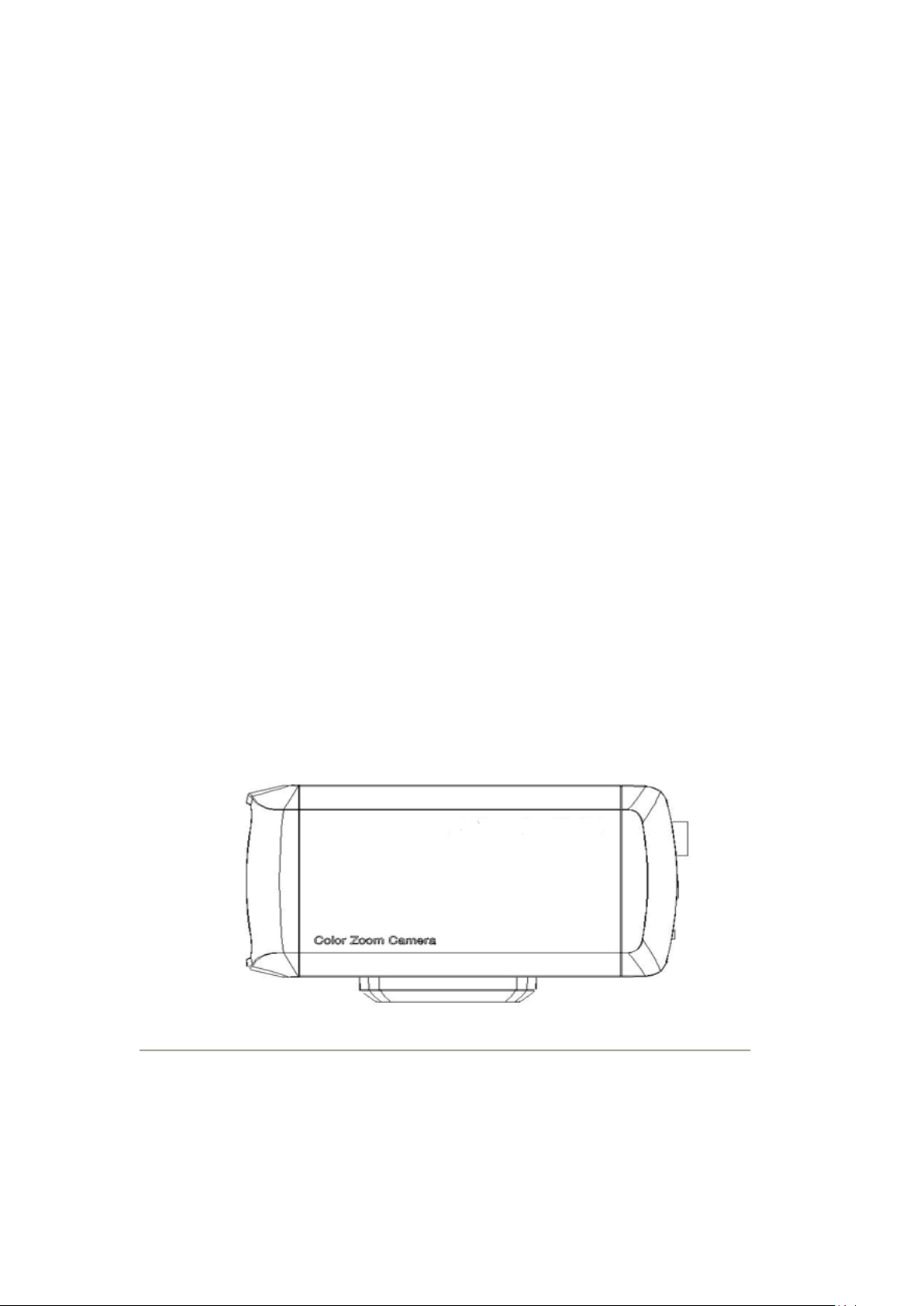
1.1 Product Features
DS-2CZ232P(DS-2CM232P),DS-2CZ252P(DS-2CM252P)series are high performance cameras which adopt 1/4"
SONY Interline Transfer Super HAD CCD and advanced print circuit board design technology, and possess of
high resolution, lower distortion, and lower noise features. They are extremely suitable for surveillance system and
image process system.
Features:
• Digital signal pr ocess camera (DSP), 480TVL;
• DS-2CZ232P and DS-2CM232P series hold 22X optics variable focus and auto focus functions;
• DS-2CZ252P and DS-2CM252P series hold 23X Optics variable focus and auto focus functions;
• DS-2CZ232P and DS-2CM232P series wit h Iris F1.6, f=3.9-85.8mm;
• DS-2CZ252P and DS-2CM252P series with Iris F1.6, f=3.84-88.4mm;
• Support automatic electron shutter, auto iris/ manual iris, automatic/manual white balance;
• High S/N r a tio, support color black/white auto switch function;
• High color rendition;
• Support back light compensation, automatic electron gain;
• Support motion detec t ion;
•Support RS-485/wire remote control;
• Support OSD menu and parameters configuration;
• Support internal synchronization;
• Support PAL standard;
• DC12V±10% power supply;
1.2 Side Plate of the Camera
Figure 1.1 DS-2CZ232P side plate
2
Page 9

Figure 1.2 DS-252P side plate
1.3 Rear Plate of the Camera
Figure 1.3 Rear plate of DS-232P and DS-252P
1.4 Chief Introduction about Function
Motion Detection: In the surveillance area, the appearing motion object will trigger alarm. User can select
suitable sensitivity level with corresponding environment.
Color B/W auto switch: The camera will disp lay color image and become monochrome automatically at night.
AGC: When object being shot look dim, please turn on AGC. It is propitious to enhance brightness. To output
standard video under different illumination, the range of auto gain control must be large enough. When under low
illumination, AGC will increase camera’s sensitivity, and output bright and clear video.
S/N ratio: It is the ratio of Signal voltage and noise voltage. The ratio is larger, the effect of noise is less, and the
image is more spotless.
3
Page 10

OSD (On Scree n Display): The camera supports frien dly menu interface on the screen , and it’s convenient for
user selecting expected function.
White Balance: Because the camera cou ld not adjust the col or temperature accord ing to the light alteration as the
eyes, that will cause color deviation. White balance is the white rendition ability of the camera to adjust the
problem according to the environment automatically.
ICR Auto Switch: The filter will filter infrared light during the daytime and change to no rmal filter at night to
ensure a high sensitivi ty and clear image.
BLC: If there is glaring light in the background of the object being shot, the object will look very dim. In this
situation, turning on BLC function will make the object look bright and clear, but the background scene will be
overexposure.
BLC OFF BLC ON
4
Page 11

C H A P T E R 2
Installation
5
Page 12

Before mounting, please make sure that the device in t he package is in go od condition and all the asse mbly parts
are complete.
2.1 Lens
The lens of the automatic focus ca mera were in stal led in side of the camera, 2 32 ser ies cameras with f=3. 9-85.8mm,
252 series cameras with f=3.84-88.4mm.
2.2 Rear Plate Definition
Fig. 2.1 Rear plate definition of DS-2CZ232P and DS-2C252P
2.3 Power Supply
Before electrify the camera, please check the power supply. The power supply of the camera should be
DC12V±10%. Please refer to the speci fication for the detail s .
6
Page 13

C H A P T E R 3
Menu Description of 232 series
7
Page 14

The menu functions of the DS-2CZ232P/N will be introduced in thi s chapter. The first part is the
instruction of keys and menu structure, the second part is to introduce the menu functions of all
the items.
3.1 Keys Intro duc tio n
In this section, it will introduce the keys on the rear plate.
3.1.1 Setting buttons
Fig 3.1 The keys of camera
There are two work modes for the setting buttons: Common and Menu modes. Each of them has its own function.
Common mode:
T/W button: Tele/ wide zoom operation.
N/F button: Manual vari able zoom, near/ far.
Menu button: Menu mode switch. Pressing MENU key for 2 seconds, it will enter menu setting mode.
Menu mode:
T/W button: Move the cursor up/down.
N/F button: Move the cursor left/right.
Menu button: Select options, and confirm the current value.
3.1.2 Zoom/Focus Wire Remote Control
“ ” RS-485, support PELCO -D protocol.
Default setting requirements:
Signal transmission speed:2400bit/s
Protocol: PELCO-D
Data bit: 8bit
Stop bit: 1bit
Parity bit: None
8
Page 15

3.1.3 Alarm in, GND, Alarm output, Alarm output Com
“ ” When motion detection module detects moving objects, it will trigger alarm signal.
3.1.4 Power supply
“ ” Before connecting power supply adapter to camera, please check the anode and cathode.
3.1.5 Interface Definition
DS-2CZ232P interface definition:
Zoom (Wire Control Port)
Z “ ”
COM (Wire Control Port)
C “ ”
Focus (Wire Control Port)
F “ ”
Alarm Input/GND
IN/GND“ ”
Alarm O utput/COM
OUT/COM “ ”
D+/D- “ ”
Common GND
GND “ ”
Fig 3.2 DS-2CZ232P interface definition table
Note: Z/F worki ng voltage is: +3V to +12V, - 3V to -12V.
Alarm output: Open Collector: Drive load is DC24V 45mA Max.
485+/-
9
Page 16

DS-2CM232P interface definition:
Pin number Name Voltage
1 Rx CMOS 5V,series receive pin
2 Tx CMOS 5V,series send pin
3 GND Series GND
4 DC IN 12VDC±10%
5 GND Power supply GND
6 CVBS OUT 1.0V±0.2V Vide o O utp ut
7 GND Composite Video GND
8 NC
9 GND
Fig 3.3 DS-2CM232P interface definition table
3.2 OSD Menu Configuration
In this section, it will introduce the menu of DS-2CZ232P. Pressing button for two seconds will enter
main menu. The left is Men u items; the right is M enu items value. “…” means this option has a submenu, “---”
means this option can not be set.
Main Menu
CAM ID 001
Shutter Auto
AGC -- WB Auto1
AF Auto…
D/N Auto…
Motion D Close
Special …
Exit Abort
Fig 3.4 Main Menu
10
Page 17

3.2.1 Menu Structure
1. CAM ID OFF/001~254,Edit camera ID nu mber
2. Exposure Auto:Auto mode, Auto Iris,AGC , AES 1/50
AI…:Auto Iris, AGC, AES (1/50~1/10000)
AE…:AES,AGC(Low、High、Close),AI(F1.6~F5.6)
Manual…:Shutter, IRIS,AGC can be set by manual.
3. AGC Low/High/Close, if the exposure mode is Auto or AI, AGC will not be set ,it display “---”
4. WB ATW1/ATW2/Auto/Manual…
5. AF Auto…:To enter submenu and set the focus mode, sensitivity and the least focus distance ---
(1cm、50cm、1m)
Manual
One focus: triggered by button once, then turn to manual mode.
6. Color/ B/W Auto…:Color and B/W auto switch mode
Color…
B/W…
7. Motion D Close/Open…:To enter submenu and set motion detection sensitivity and areas
8. Special Press Menu button enter special function submenu(CN/EN,BLC,RS-485,POS/NEG, ZSp eed,
Definition, Line Control )
9. Exit Abort/Save/Default
Fig 3.5 Main Menu set
(Special)
1. CN/EN EN
2. BLC Close: Turn off BLC
Default…: Default BLC mode
User…:user self-definition, the BLC areas position and size can be set
3. RS-485 485 communication parameter,to enter submenu to set RS-485 communication protocols,
Baud and RS-485 address
4. POS/NEG +/-
5. ZSpeed Zoom speed:1~4 class
6. Define Definition ,1~5 class
7. Back
Fig 3.6 Special Menu set
11
Page 18
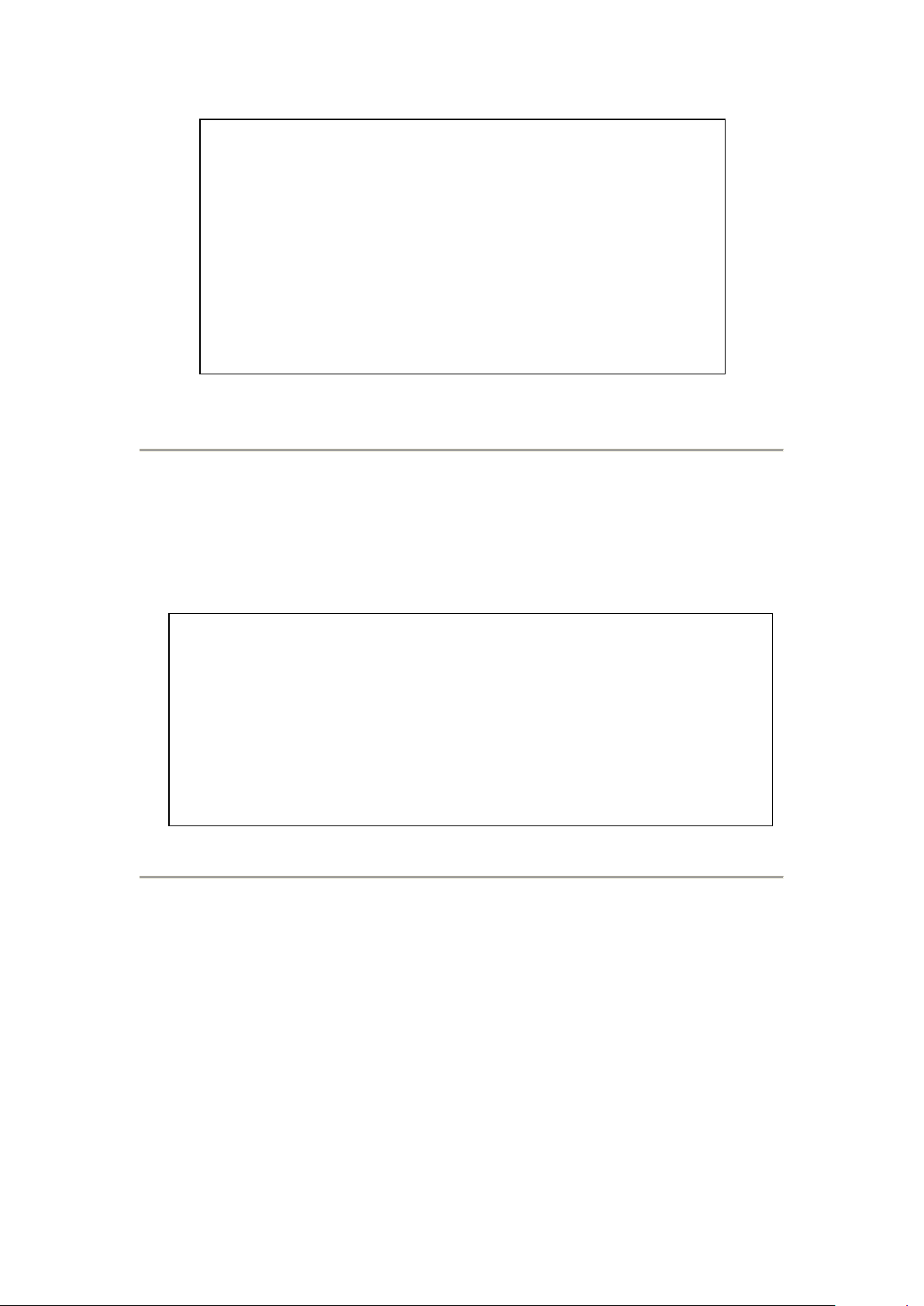
Main Menu
CAM ID OFF/001—254
Shutter Auto/AI…/AE…/Manual…
AGC Low/High/Close
WB ATW1/ATW2/Auto/Manual…
AF Auto…/Manual/One Focus
Color/B/W Color…/Auto…/B/W…
Motion D Open…/Close
Special …
Exit Default/Abort/Save
Fig 3.7 Main Menu structure
3.2.2 Exposure
The iris can control output video signal according to the different intensity of light. (This product is already
equipped with iris.) The “F”(F1.6~F5.6) value of the iris can be set by user.
1. AI…
Manual shutter 1/50、1/120、1/250、1/500、1/1000、1/2000、1/4000、1/10000
2. AES…
Manual Iris F1.6-----------1 /F5.6-----------1
3. Manual...
Manual shutter 1/50、1/120、1/250、1/500、1/1000、1/2000、1/4000、1/10000
Manual Iris F1.6-----------1/F5.6----------1
4. Auto
Fig 3.8 Exposure setup
Under AES and Manual mode, Iris can be set from F1.6 to F5.6 in exposure menu.
Under AI and Manual mode, shutter can be set from 1/50s to 1/10Ks (8 options).
3.2.3 Auto Gain Control
When enable AGC in the situation of Manual and AES, there are three AGC options: Low, High and Off.
When under AI and Manual modes, AGC is not available.
3.2.4 White Balance
In the “WB” options, user can set the white balance function to ensure it can render normal white in any color
12
Page 19

temperature. If selectin g the ATW mode, th e camera will continue moni toring the color temperat ure according to
the surrounding light and adjust WB based on the color temperature. Including ATW1, ATW2, Auto, and Manual
modes.
WB ATW1/ATW2/Auto/Manual…
Setup User/3200K/6300K
RED (+1F)--------|---------Blue (-53 ) -|-----------------Back
Fig 3.9 white balance setup
ATW1: Camera recover color automatically based on TTL algorithm, temperature range is approximate from
2500K to 9300K.
ATW2 : C amera recover color automatically based on TTL algorithm, temperature range is approximate from
2000K to 10000K.
ATC: Adj ust under stead y color temperature en vironment. After s electing ATC, the white balance will take effect
to the current scene, and adjust the temperature to 6500K.
Manual: Adjust red and blue values to setu p whi te balance.
3.2.5 Auto Focus
In the options of AF, user can select the Focus modes including Auto, Manual, One focus.
Auto: it can accomplish continuous surveillance without manual adjustment.
Manual: User can manual focus.
One focus: Press the button to focus once, then it will be the same as manual mode.
AF Setup
Mode Normal/Interval
Sense High/Mid/Low
Near Lim 50cm/1m/1cm
Back
Figure 3.10 AF Setup
3.2.6 Day / Night
Optional D/N modes: Auto D/N, Day, Night mode.
Note: The Auto mode requires meeting any of the following conditions:
(a). The exposure mode should be Auto or AI.
13
Page 20

(b). If the exposure mode is manual or AE, the AGC should be set as High.
Back
3.2.7 Motion Detection
In Motion Detection, the Motion D functions, sensitivity and motion areas can be set by manual. After the setup,
user can detect the motion situation of the intruder.
The motion D has two work modes: When Motion D is Close, if alarm input occurs, the alarm output will directly
respond. When Motion D is Open, the camera will auto detect monitoring area, and output alarm signal.
3.2.8 Special Functions
User can set the CN/EN language, RS-485, BLC, Zoom Speed, Definition, POS/NEG and Line control.
Special Function
CN/EN EN
BLC User…/Close/Default…
RS-485 …
POS/NEG +/-
ZSpeed 1/ 2/ 3/ 4
Define 1/ 2/ 3/ 4/ 5
Line Mode1/Mode2
Fig 3.11 Special Function sets
CN/EN Setup:
Move cursor to “CN / EN” through up / down, and press left / right to select CN or EN.
BLC Setup:
The options have User…/Close/Default…
Note: This function is only available when “Auto” selected in Exposure. The setup will retain when other options
selected in Exposure.
When “Default” is selected, the camera will adjust according to the default region. Press “MENU” to see the
default back light area, and press “MENU” again to exit .
When select “USER”, user can customize the back light area.
When entering adjust status, use up/down/left/right to adjust the back light area position. Press “MENU” once to
release, use up/down/left/right to change to area adjustment status, press “MENU” for 2 min to exit.
14
Page 21

Right,Up
Button
Figure 3.12 BLC
When select “Off”, camera will not take back light compensati on.
RS-485
Press MENU button to enter RS485 setup interface:
RS485
Protocol PELCO-D
Baud 2400 (1200, 2400, 4800, 9600, 19200, 38400, 115200 optional)
Address 001 (000 to 254 optional)
Back
Figure 3.13 RS-485 Setup Interface
POS/ NEG
Move cursor to “P OS / NEG”, and press left / right to select POS or NEG. Select in g “+”, th e video will b e n or mal,
while selecting “-”, the video will be negative.
Zoom Speed
Move cursor to “Z Speed”, and press left/right to select from “1/2/3/4”. 1 means the slowest speed, and 4 means
the fastest speed.
Definition
Move cursor to “Definition”, and press left/right to select High, Middle, 低中, and low to adjust the image
definition.
Line Control
Move cursor to “Wire Remote Control”, and press left/right to select “Mode1/Mode2”.
Mode1 is: When Vz-Vc=12V, wide-angle direction zooming. When Vz-Vc=-12V, tele direction zooming;
Mode 2 is on the opposite .
15
Page 22

3.2.9 Exit
Exit option is used for quit setting Menu, and return to normal work mode.
Abort: Neglect all modifications, and resume the original setup.
Save: Save all modifications.
Default: Neglect all modifications, resume the default factory setup.
16
Page 23

C H A P T E R 4
Menu Description of 252 series
17
Page 24

The menu functions of the DS-2CZ232P will be introduced in this chapter. The first part is the
instruction of keys and menu structure, the second part is to introduce the menu functions of all
the items.
4.1 Keys Intro duc tio n
In this section, it will introduce the keys on the rear plate.
4.1.1 Setting buttons
Fig 4.1 The keys of camera
There are two work modes for the setting buttons: Common and Menu modes. Each of them has its own function.
Common mode:
T/W button: Tele/ wide zoom operation.
N/F button: Manual variable zoom, near/ far.
Menu button: Menu mode switch. Pressing MENU key for 2 seconds, it will enter menu setting mode.
Menu mode:
T/W button: Move the cursor up/down.
N/F button: Move the cursor left/right.
Menu button: Select options, and confirm the current value.
4.1.2 Zoom/Focus Wire Remote Control
“ ” RS-485, support PELC O-D protocol.
Default setting requirements:
Signal transmission speed:2400bit/s
Protocol: PELCO-D
Data bit: 8bit
Stop bit: 1bit
Parity bit: None
18
Page 25

4.1.3 Alarm in, GND, Alarm output, Alarm output Com
“ ” When motion detection module detects moving objects, it will trigger alarm signal.
4.1.4 Power supply
“ ” Before connecting power supply adapter to camera, please check the anode and
cathode.
4.1.5 Interface Definition
DS-2CZ252P interface definition:
Zoom (Wire Control Port)
Z “
”
C “ ”
F “ ”
IN/GND“ ”
OUT/COM “ ”
D+/D- “ ”
GND “ ”
Fig 4.2 DS-2CZ252P interface definition table
Note: Z/F working voltage is: + 3V to +12V, -3V to -12V.
COM (Wire Control Port)
Focus (Line Control Port)
Alarm Input/GND
Alarm Output/COM
485+/-
Common GND
Alarm output: Open Collector: Drive load is DC24V 45mA Max.
19
Page 26

DS-2CM252P interface definition
Pin number Name Voltage
1 Rx CMOS 5V,series receive pin
2 Tx CMOS 5V,series send pin
3 GND Series GND
4 DC IN 12VDC±10%
5 GND Power supply GND
6 CVBS OUT 1.0V±0.2V Vide o O utp ut
7 GND Composite Video GND
8 NC
9 GND
Fig 4.3 DS-2CM252P interface definition table
4.2 OSD Menu Configuration
In this section, it will introduce the menu of DS-2CZ252P. Pressing button for two seconds will enter
main menu. The left is Men u items; the right is M enu items value. “…” means this option has a submenu, “---”
means this option can not be set.
Main Menu
CAM ID 001
Shutter Auto
AGC -- WB Auto1
AF Auto…
D/N Auto…
Motion D Close
Special …
Exit Abort
Figure 4.4 Main Menu
4.2.1 Menu Structure
1. CAM ID OFF/001~254,Edit camera ID nu mber
2. Shutter Auto:Auto mode, Auto Iris,AGC , AES 1/50
AI…:Auto Iris, AGC, AES (1/50~1/10000)
AE…:AES,AGC(Low、High、Close),AI(F1.6~F5.6)
20
Page 27

Manual…:Shutter, IRIS, AGC can be set by manual.
Auto…:To enter submenu and set the focus mode, sensitivity and the least focus distance
3. AGC Low/High/Close, if the exposure mode is Auto or AI, AGC will not be set ,it display “---”
4. WB ATW1/ATW2/Auto/Manual…
5. AF
--- (1cm、50cm、1m)
Manual
One focus: triggered by button once, then turn to manual mode.
6. D/N Auto…: Day and night auto switch mode
Day…: Enter sub menu to set saturation
Night…: Enter sub menu to set color synchronization
7. Motion D Close/Open…:To enter submenu and set motion detection sensitivity and areas
8. Special Press Menu button enter special function submenu( CN/EN,BLC,RS-485,POS/NEG,
ZSpeed, Definition, Line )
9. Exit Abort/Save/Default
Fig 4.5 Main menu set
(Special)
1. CN/EN EN
2. BLC Close: Turn off BLC
Default…: Default BLC mode
User…:user self-definition, the BLC areas position and size can be set
3. RS-485 485 communication parameter to enter submenu to set RS-485 communication protocols,
Baud and RS-485 address
4. POS/NEG +/-
5. ZSpeed Zoom speed:1~4 class
6. Define Definition ,1~5 class
7. Line Mode1/Mode2
8. Back
Fig 4.6 Special Menu set
21
Page 28

1/10000
Main Menu
CAM ID OFF/001—254
Shutter Auto/AI…/AE…/Manual…
AGC Low/High/Close
WB ATW1/ATW2/Auto/Manual…
AF Auto…/Manual/One Focus
D/N Day…/Auto…/Night…
Motion D Open…/Close
Special …
Exit Default/Abort/Save
Fig 4.7 Main Menu structure
4.2.2 Shutter
The iris can control output video signal according to the different intensity of light. (This product is already
equipped with iris.) The “F”(F1.6~F5.6) value of the iris can be set by user.
1、AI…
Manual shutter 1/50、1/120、1/250、1/500、1/1000、1/2000、1/4000、
2、AES…
Manual Iris F1.6-----------1 /F5.6-----------1
3、Manual...
Manual shutter 1/50、1/120、1/250、1/500、1/1000、1/2000、1/4000、1/10000
Manual Iris F1.6-----------1/F5.6----------1
4、Auto
Fig 4.8 Exposure setup
Under AES and Manual mode, Iris can be set from F1.6 to F5.6 in exposure menu.
Under AI and Manual mode, shutter can be set from 1/50s to 1/10Ks (8 options).
4.2.3 Auto Gain Control
When enable AGC in the situation of Manual and AES, there are three AGC options: Low, High and Off.
When under AI and Manual modes, AGC is not available.
22
Page 29

4.2.4 White Balance
In the white balance options, user can set the white balance function to ensure it can render normal white in any
color temperature. If selecting the ATW mode, the camera will continue monitoring the color temperature
according to the surrounding light and adjust WB based on the color temperature. Including ATW1, ATW2, Auto,
and Manual modes.
WB ATW1/ATW2/Auto/Manual…
Fig 4.9 white balance setup
ATW1: Camera recover color automatically based on TTL algorithm, temperature range is approximate from
2500K to 9300K.
ATW2: Camera recover color automatically based on TTL algorithm, temperature range is approximate from
2000K to 10000K.
ATC: Adju st under stead y color temperature en vironment. After s electing ATC, the white balance will take effect
to the current scene, and adjust the temperature to 6500K.
Manual: Adjust red and blue values to setu p whi te balance.
Setup User/3200K/6300K
RED (+1F)--------|----------
Blue (-53 ) -|-----------------Back
Figure 4.10 MWB setup
4.2.5 Auto Focus
In the options of AF, user can select the Focus modes including Auto, Manual, One focus.
Auto: it can accomplish continuous surveillance without manual adjustment.
Manual: User can manual focus.
One focus: Press the button to focus once, then it will be the same as manual mode.
AF
Mode Normal/Interval
Sense High/Mid/Low
Near Lim 50cm/1m/1cm
Back
Figure 4.11 Auto Focus Setup
23
Page 30

4.2.6 Day / Night
Optional day to night modes: Auto day switch to night, day mode, night mode.
Auto day switch to night: Camera will switch between color and B/W according to the environment illumination.
Under low illumination condition, IR filter will move away and switch to B/W mode to improve the sensitivity.
Day Mode: IR filter will move into, the image back to normal status.
Night Mode: IR filter will move away, the image will change to black and white status to improve sensitivity.
Figure 4.12 Night setup
Burst:
Off: Do not output chroma signal and black and white composite video signal
On: Output chroma signal.
Fig 4.13 Day setup
Chroma: Adjust chroma parameters, has low/mid/high options.
Figure 4.14 Auto D/N setup
Value: The threshold for day mode change to night mode.
C/BW: The delay ti me for color change to black and white mode.
BW/C: The delay time for black and white mode change to color mode.
Night Setup
Burst Off/On
Back
Day Setup
Chroma High/Mid/Low
Back
Auto D/N
Value (2)------l----C/BW 2s/3s/5s/10s/15s/20s/25s/30s
BW/C 2s/3s/5s/10s/15s/20s/25s/30s
Back
24
Page 31

4.2.7 Motion Detection
In Motion Detection, the Motion D functions, sensitivity and motion areas can be set by manual. After the setup,
user can detect the motion situation of the intruder.
The motion D has two work modes: When Motion D is Close, if alarm input occurs, the alarm output will directly
respond. When Motion D is Open, t he camera will auto detect mon itoring area, and output alarm signal.
4.2.8 Special Fuctions
User can set the CN/EN language, RS-485, BLC, ZoomSpeed, Definition ,POS/NEG, Line by manual.
Special Function
CN/EN EN
BLC User…/Close/Default…
RS-485 …
POS/NEG +/ZSpeed 1/ 2/ 3/ 4
Define 1/ 2/ 3/ 4/ 5
Line Mode1
Back
Figure 4.15 Special Function sets
CN/EN Setup:
Move cursor to “CN / EN” through up / down, and press left / right to select CN or EN.
BLC Setup:
The options have User…/Close/Default…
Note: This function is only available when “Auto” selected in Exposure. The setup will retain when other options
selected in Exposure.
When “Default” is selected, the camera will adjust according to the default region. Press “MENU” to see the
default back light area, and press “MENU” again to exit .
When select “USER”, user can customize the back light area.
When entering adjust status, use up/down/left/right to adjust the back light area position. Press “MENU” once to
release, use up/down/left/right to change to area adjustment status, press “MENU” for 2 min to exit.
25
Page 32

Right Up
Button
Figure 4.16 BLC
When select “Off”, camera will not take back light compensati on.
RS-485
Press MENU button to enter RS485 setup interface:
Protocol PELCO-D
Baud 2400 (1200、2400、4800、9600、19200、38400、115200 optional)
Address 001 (000---254 optional)
Back
RS485
Figure 4.17 RS-485 Setup Interface
POS/ NEG
Move cursor to “POS / NEG”, and press left / right to select POS or NEG. Selecting “+”, the video will be normal,
while selecting “-”, the video will be negative.
Zoom Speed
Move cursor to “Z Speed”, and press left/right to select from “1/2/3/4”. 1 means the slowest speed, and 4 means
the fastest speed.
Definition
Move cursor to “Definition”, and press left/right to select from 5 levels to adjust the image definition.
Line Control
Move cursor to “Wire Remote Control”, and press left/right to select “Mode1/Mode2”.
Mode1 is: When Vz-Vc=12V, wide-angle direction zooming. When Vz-Vc=-12V, tele direction zooming;
Mode 2 is on the opposite .
26
Page 33

4.2.9 Exit
Exit option is used for quit setting Menu, and return to normal work mode.
Abort: Neglect all modifications, and resume the original setup.
Save: Save all modificatio ns.
27
Page 34

Appendix Specification
Table 1 DS-2CZ232P/N
Parameter Model DS-2CZ232P/N
Image Sensor 1/4 inch SONY Interline Transfer Super HAD CCD
Signal System PAL/NTSC
Effective Pixels
Synchronization Internal Synchronization
Horizontal Resolution 480 TVL
Video Output 1Vp-p Composite Output (75Ω/BNC)
S/N Ratio More th an 50dB
Day & Night (Electronic) Auto / Color / B&W
Min. Illumination 0.1Lux @ F1.6
Lens 22X Optical Zoom
Menu Camera ID On / Off (001-254, fixed position)
Language English, Chinese
Iris Auto / Manual
Electronic Shutter 1/50(1/ 60) s to 1/ 1 00,000s
PAL: 752 (H) × 582 (V)
NTSC: 768 (H) × 494 (V)
F1.6, f=3.9 ~ 85.8mm
Min. Working Distance: 10-1000mm(Wide-Tele)
Auto Gain Low / High / Off
Auto Focus Auto / Manual / Once
Auto White Balance ATW1 / ATW2 /Auto / Manual( Pre-set 3200K, Pr e-set 5600K, R / G
Gain Correction)
Motion Detection On / Off (Zone, Sensitivity)
Special Function BLC, POS/NEG, Zoom Speed (4 levels), Definition
Communication
Interface
Power Supply 12VDC, ±10%
Working Temperature -10℃ ~ 60℃
Power Consumption 4.5W
Dimension (mm)
Weight
RS-485, PELCO-D, Baud Rate, Address, PTZ Control
64 × 61 × 112.5
(0.82lbs)
375g
(2.53” × 2.42” × 4.46”)
28
Page 35

Table 2 DS-2CM232P/N
Parameter Model DS-2CM232P/N
Image Sensor 1/4 inch SONY Interline Transfer Super HAD CCD
Signal System PAL/NTSC
Effective Pixels
Synchronization Internal Synchronization
Horizontal Resolution 480 TVL
Video Output 1Vp-p Composite Output (75Ω/BNC)
S/N Ratio More than 50dB
Day & Night (Electronic) Auto / Color / B&W
Min. Illumination 0.1Lux @ F1.6
Lens
Camera ID On / Off (001-254, fixed position)
Language English, Chinese
Iris Auto / Manual
PAL: 7 52 (H) × 582 (V)
NTSC: 768 (H) × 494 (V)
22X Optical Zoom
F1.6, f=3.9 ~ 85.8mm
Min. Working Distance:10-1000mm(Wide-Tele)
Electronic Shutter 1/50(1/ 60) s to 1/ 1 00,000s
Auto Gain Low / High / Off
Auto Focus Auto / Manual / Once
Menu
Power Supply 9-12V DC
Working Temperature -10℃ ~ 60℃
Power Consumption 4W Max
Dimension (mm) 50 × 55.6 × 86
Weight 235g
Day & Night
(Electronic)
Auto White Balance
Motion Detection On / Off (Zone, sensitivity)
Special Function BLC, POS/NEG, Zoom speed(4 levels), Definition
Communication
Interface
Auto / Color / B&W
ATW1 / ATW2 /Auto / Manual( Pre-set 3200K , Pre -set 5600K, R / G
Gain Correction)
HIKVISION protocol, compatible of SONY VISCA protocol
29
Page 36

Table 3 DS-2CZ252P/N
Parameter Model DS-2CZ252P/N
Image Sensor 1/4 inch SONY Interline Transfer Super HAD CCD
Signal System PAL/NTSC
Effective Pixels PAL: 752 (H) × 582 (V)
NTSC: 768 (H) × 494 (V)
Synchronization Internal Synchronization
Horizontal Resolution Color: 480 TVL
B / W: 520 TVL
Video Output 1Vp-p Composite Output (75Ω/BNC)
S/N Ratio More than 50dB
Day & Night IR Cut Filter Auto Switch
Min. Illumination Color: 0.2Lux @ F1.6
B / W: 0.02Lux @ F1.6
Lens 23X Optical Zoom
F1.6, f=3.84 ~ 88.4mm
Min. Working Distance:10-1200mm(Wide-Tele)
Menu Camera ID On / Off (001-254, fixed position)
Language English, Chinese
Iris Auto / Manual
Electronic Shutter 1/50 (1/60s) to 1/100,000s
Auto Gain Low / High / Off
Auto Focus Auto / Manual / Once
Auto White Balance ATW1 / ATW2 /Auto / Manual( Pre-set 3200K, Pr e-set 5600K, R / G
Gain Correction)
Motion Detection On / Off (Zone, Sensitivity)
Special Function BLC, POS/NEG, Zoom Speed (4 levels), Definition
Communication
Interface
Power Supply 12VDC, ±10%
Working Temperature -10℃ ~ 60℃
Power Consumption 4.5W
Dimension (mm)
Weight 550g (1.21lbs)
RS-485, PELCO-D, Baud Rate, Address, PTZ Control (Optional Mode)
68.7 × 66.1 × 125 (2.7” × 2.6” × 4.9”)
30
Page 37

Table 4 DS-2CM252P/N
Parameter Model DS-2CM252P/N
Image Sensor 1/4 inch SONY Interline Transfer Super HAD CCD
Signal System PAL/NTSC
Effective Pixels PAL: 752 (H) × 582 (V)
NTSC: 768 (H) × 494 (V)
Synchronization Internal Synchronization
Horizontal Resolution Color: 480 TVL
B / W: 520 TVL
Video Output 1Vp-p Composite Output (75Ω/BNC)
S/N Ratio More than 50dB
Day & Night IR Cut Filter Auto Switch
Min. Illumination Color: 0.2Lux @ F1.6
B / W: 0.02Lux @ F1.6
Lens 23X Optical Zoom
F1.6, f=3.84 ~ 88.4mm
Min. Working Distance:10-1200mm(Wide-Tele)
Menu Camera ID On / Off (001-254, fixed position)
Language English, Chinese
Iris Auto / Manual
Electronic Shutter 1/50(1/ 60) s to 1/ 1 00,000s
Auto Gain Low / High / Off
Auto Focus Auto / Manual / Once
Auto White Balance ATW1 / ATW2 /Auto / Manual( Pre-set 3200K, Pr e-set 5600K, R / G
Gain Correction)
Motion Detection On / Off (Zone, Sensitivity)
Special Function BLC, POS/NEG, Zoom Speed (4 levels), Definition
Communication
Interface
Power Supply 12VDC, ±10%
Working Temperature -10℃ ~ 60℃
Power Consumption 4W MAX
Dimension (mm)
Weight 370g
HIKVISION protocol, compatible of SONY VISCA protocol
61.2 × 50 × 88.3
31
Page 38

Table 5 DS-2CZ282P
Parameter Model DS-2CZ282P
Image Sensor 1/4"SONY Interline Transfer Super HAD CCD
Signal System PAL
Effective Pixels 752(H)×582(V)
Synchronous Internal Synchronization
Horizontal Resolution
Privacy 16 areas (area/position adjustable)
Video Output 1.0Vp-p Composite Output(75Ω/BNC)
S/N Ratio More than 52dB
Day & Night IR Cut Filter Auto Switch
Day: 0.2Lux @ F1.4, 0.008Lux @ F1.4 (sensitivity×256)
Min. Illumination
Night: 0.02Lux @ F1.4, 0.0008Lux @ F1.4 (sensitivity×256)
Total Zoom 480X,Optical Zoom:30X, Digital Zoom:16X
Lens
Min. Working Distance:10-1500mm(Wide-Tele)
Camera ID On / Of f (OSD, 001-254, on the top right corner)
Language Chinese /English
Iris Auto/Manual
Electronic Shutter 1/50S-1/10,000S
Auto Gain Low/High/Close
Auto Focus Auto/Manual/One focus
Day/Night Auto/Day/Night
Menu
Auto White Balance ATW1/ATW2/AC/Manual(3200K,6300K,R/G gain adjust)
Day:540TVL
Night:600TVL
F1.4, f=3.5 - 105mm
Motion Detection OFF/ON(area, sensitivity)
Special Function
Communication Interfac e RS-485,PELCO-P/D, Baud, Address, PTZ Control
Power Supply DC12V±10%
Working Temperature -10℃--60℃
Power Consumption 4.5W MAX
Dimension (mm) 124×66×68.5
Weight 450g
Optical Zoom, BLC,Y-Value, C-Value, POS/NEG, ZSpeed (4 Class),
Definition, Mirror, Digital Noise Reduction
32
Page 39

Table 6 DS-2CZ292P
Parameter Model DS-2CZ292P
Image Sensor 1/4"SONY Interline Transfer Super HAD CCD
Signal System PAL
Effective Pixels 752(H)×582(V)
Synchronous Internal Synchronization
Horizontal Resolution
Privacy 16 areas(area/position adjustable)
Video Output 1.0Vp-p Composite Output(75Ω/BNC)
S/N Ratio More than 52dB
Day & Night IR Cut Filter Auto Switch
Min. Illumination
Lens
Camera ID On/Off (OSD, 001-254, on the top right corner)
Language Chinese /English
Iris Auto/Manual
Electronic Shutter 1/50S-1/10,000S
Auto Gain Low/High/Close
Auto Focus Auto/Manual/One focus
Menu
Day/Night Auto/Day/Night
Auto White Balance ATW1/ATW2/AC/Manual(3200K,6300K,R/G gain adjust)
Total Zoom:576X,Optical Zoom:36X, Digital Zoom:16X
Day:0.2Lux @ F1.6,0.008Lux @ F1.6(sensitivity×256)
Night :0.02Lux @ F1.6,0.0008Lux @ F1.6 (sensitivity×256)
Min. Working Distance: 10-1500mm(Wide-Tele)
Day:540TVL
Night:600TVL
F1.6, f=3.4 - 122.4mm
Motion Detection OFF/ON(area, sensitivity)
Special Function
Communication Interfac e RS-485,PELCO-D, Baud, Address , PTZ Control
Power Supply DC12V±10%
Working Temperature -10℃--60℃
Power Consumption 4.5W MAX
Dimension (mm) 124×66×68.5
Weight 450g
Optical Zoom, BLC,Y-Value, C-Value, POS/NEG, ZSpeed(4 Class),
Definition, Mirror, Digital Noise Reduction
33
