Page 1
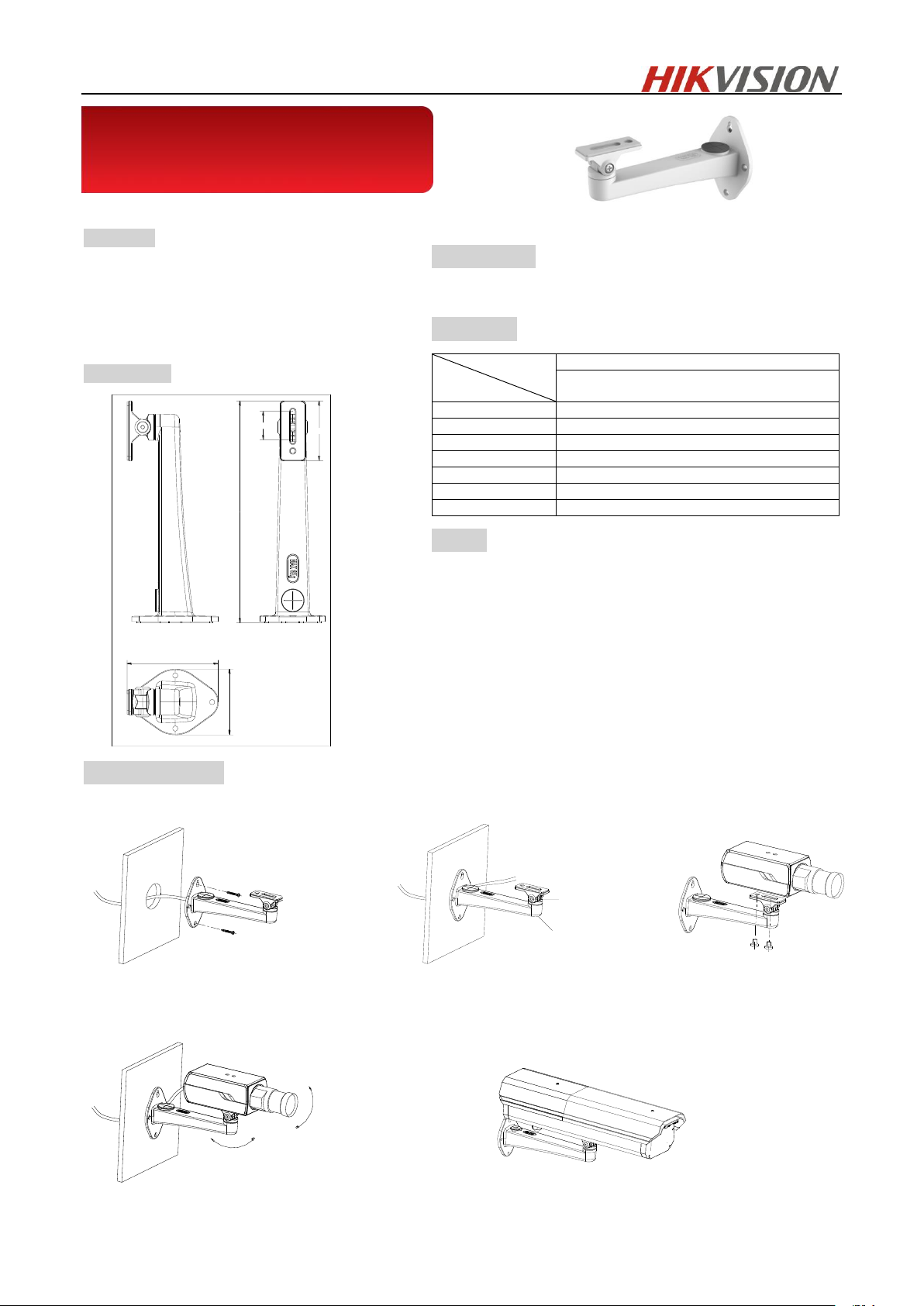
DS-1293ZJ
Indoor/Outdoor Wall Mount Bracket
Features:
Aluminum alloy material with surface spray
treatment
The bracket has built-in outlet hole
Camera soleplate has sponge mat
Camera soleplate is rotatable
Dimension:
Order Model:
DS-1293ZJ
Parameter:
Model
Parameters
DS-1293ZJ
Wall Mount Bracket for
Box Camera
Appearance
Hikvision White
Application
For box, bullet and zoom camera
Material
Aluminum alloy
Angle adjustment
Pan: 360°, Tilt: -45°〜45°
Dimension
88×116.6×297.3mm
Weight
473g
Accessories
DS-1275ZJ(Vertical Pole mount bracket)
Notice:
Notice the color of bracket.
The bracket should be installed on flat wall.
The diameter of outlet hole must be less than 6.5mm.
The wall must be capable of supporting over 3 times as
much as the total weight of the camera and the mount.
The maximum load capacity of the bracket is 6KG.
A
B
40
19.2
122.9
88
297.3
Installation Step:
① Choose the proper wall ② Complete bracket installation, threading, adjust direction of pedestal ③ Fix camera on the soleplate
○4 Wiring, adjust the screws to adjust the camera’s direction. ○
Note: A is tilt adjustment screw, B is pan adjustment screw.
5
This bracket can be used with housing.
Page 2

Note: The box dome camera may vary from the picture above.
