
DS-1002KI/1003KI Keyboard User Manual
V1.0
Thanks a lot for purchasing our product. If there is any question, please feel free to contact us.
This manual may have something inaccurate in technology, unsuited with the product’s functions and operations or the
misprints. The manual’s content will change with the enhanced functions of the product, as well as give the regular
advance or renew the product and procedure in this manual. The renewed content will be added in the new edition of this
manual and no separate notice will be given.
1
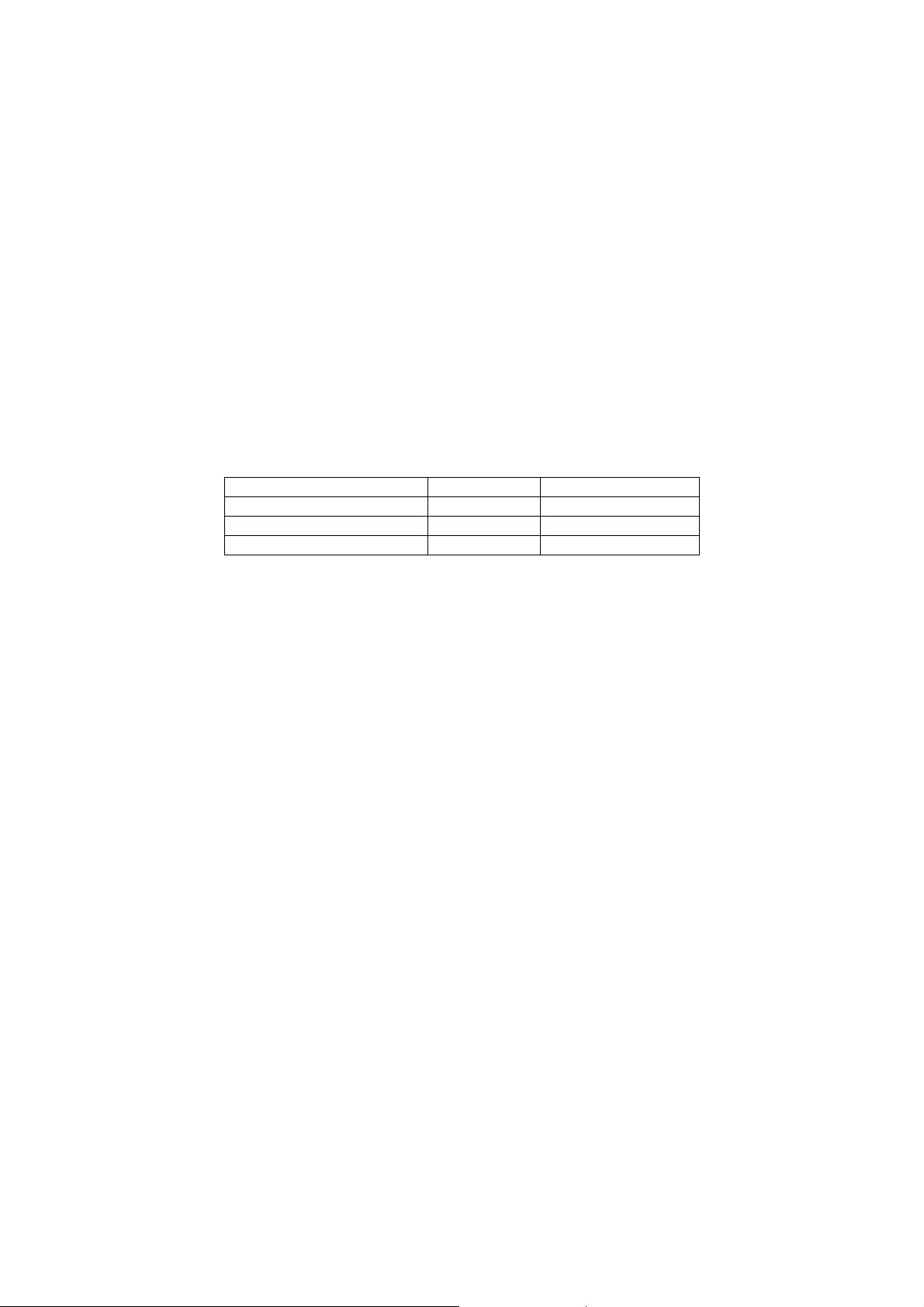
Notes:
z LCD display can be easily damaged. Please do not press or exposure in sunshine for a long time;
z The joystick can be easily damaged. If it needs to be repaired, please wrap and ship it by using original or safety
packaging;
z This keyboard should be used in certain range of temperature and humidity, referring the technical index.
z Please connect the keyboard correctly as this manual requires.
Items list
Items Quantity Note
DC12V power adapter 1
10PIN connector 1
CD with user’s manual 1
2

Contents
Main Features ........................................................................................................................................................................ 4
Install Introduction ................................................................................................................................................................ 5
Back panel interface introduction ................................................................................................................................. 5
DS-1002KI front panel introduction ............................................................................................................................. 6
Key button function introduction .......................................................................................................................... 6
Joystick control introduction ................................................................................................................................. 7
LCD display indication introduction ..................................................................................................................... 7
DS-1003KI front panel introduction ............................................................................................................................. 7
Key button functions introduction ........................................................................................................................ 8
Joystick control introduction ................................................................................................................................. 9
LCD display indication introduction ..................................................................................................................... 9
Keyboard configuration and query ...................................................................................................................................... 10
Keyboard menu tree .................................................................................................................................................... 10
Configuration illustration ............................................................................................................................................ 10
Typical wiring diagram ............................................................................................................................................... 11
Control speed dome .................................................................................................................................................... 11
Control DVR ............................................................................................................................................................... 12
Technical Specification ....................................................................................................................................................... 13
3

Main Features
DS-1002K and DS-1003K keyboards are compatible with all of our company’s full series embedded DVRs. These
keyboards can control speed dome and PTZ either directly, or through the DVRs. Also they can control DVRs as well.
Control
Completely replace the all functions of DVR front panel.
Any operation is indicated in LCD display.
One keyboard can manage 31 DVRs maximum.
Control speed dome and PTZ: The speed dome and PTZ address is among 0~254.
Control protocol
Contain 9 kinds of speed dome and PTZ protocol. Users can require installing other specific protocol if the
keyboard has not contained. We will send the modified procedure to you to update keyboard procedure via RS-485
communication port, as it does not need to change hardware in advance.
Divided control by host and auxiliary keyboard
Classifying control can be supported in controlling embedded DRV, and 15 auxiliary keyboard can be connected, and the
ID ranging from 0 to 15
Classifying control can be supported in controlling quick DOME and decoder, and 15 auxiliary keyboard can be
connected, and the ID ranging from 0 to 15.
Features and functions
The flexibility of system is improved wisely as any equipments connect with RS485 can be set in different protocols
and baud rates. Due to all the configuration can be done on the LCD displ ay, it is not needed to look for how to change
the protocol.
4
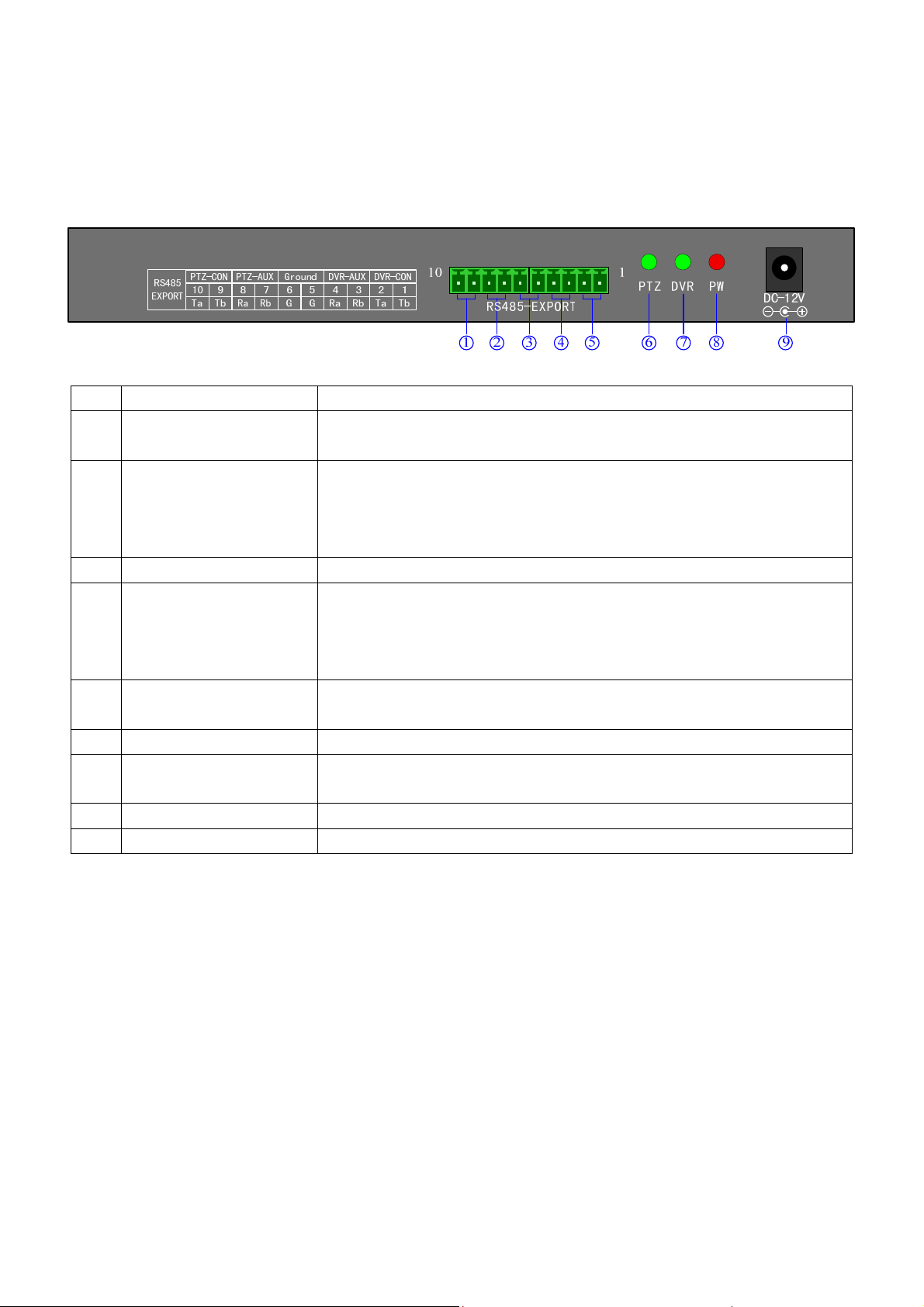
Install Introduction
Back panel interface introduction
Introduction: DS-1002K、DS-1003K Back panel interfaces are the same
Fig 1
No
1
2
3
4
5
6
7
8
9
Physical interface Connect introduction
Output of control PTZ
PTZ-CON
Input of auxiliary keyboard
for PTZ control
PTZ-AUX
Ground
Input of auxiliary control
keyboard for DVR control
DVR-AUX
Output of control DVR
DVR-CON
PTZ control indicator light
DVR control indicator
Host keyboard connects PTZ RS485 port. Ta is for RS485+, and Tb is for
RS485Host keyboard connects auxiliary keyboard for PTZ control. Host keyboard
pin8 (Ra) connects auxiliary keyboard pin10 (Ta), and host keyboard pin7
(Rb) connects auxiliary keyboard pin9 (Tb). Then auxiliary keyboard can
control PTZ.
Ground control signal line terminal
Host keyboard connects auxiliary keyboard for DVR control. Host keyboard
pin4 (Ra) connects auxiliary keyboard pin2 (Ta), and host keyboard pin3 (Rb)
connects auxiliary keyboard pin1 (Tb). Then auxiliary keyboard can control
DVR.
connect host keyboard pin2 (Ta) with DVR KB port D+, and connect host
keyboard pin1 (Tb) with DVR KB port D-
In PTZ control mode, the led is green lighted and twinkling.
In DVR control mode, it is green and twinkling.
light
Power light PW
The lamp of keyboard is constantly red lighted on the working state
Power input DC-12V DC 12V power input
5

DS-1002KI front panel introduction
Key button function introduction
Button name Function introduction
ESC back to up-level menu
Setup hold for 3 seconds, enter into keyboard configuration state (default password: 8888)
Search press 1 second, check keyboard Configuration: the PTZ protocol
Shift switch the control mode of embedded DVR or speed dome
PRESET In PTZ control mode: setup the speed dome preset position.
DEL In PTZ control mode: clear the speed dome preset position.
SHOT
(REC)
F1 Quick key-press of setup speed dome, it is related to used protocol, refer to LCD
Auto
(PLAY)
F2 Quick key-press of setup speed dome, it is related to used protocol, refer to LCD
Addr choose addresses of PTZ or the device ID of embedded DVRs
Clear clean currently input content
ENTER confirm currently input content
0-9
Letter
FOCUS+
(A)
FOCUS-
(PREV)
ZOOM+ In PTZ control mode: zoom in the lens
In PTZ control mode: call PTZ preset
In DVR control mode: enter into DVR manual recording menu
explanation.
In PTZ control mode: set the speed dome to auto rotate(depend on speed dome
itself, please reference the speed dome’s manual)
In DVR control mode: enter into DVR playback menu
explanation
Number: 0, 1, 2, 3, 4, 5, 6, 7, 8, 9
A-Z (26 letters)
In PTZ control mode: set the lens focus near
In DVR control mode: switch input method
In PTZ control mode: set the lens focus far
In DVR control mode: switch DVR preview mode
Fig 2
6

(AUX) In DVR control mode, this button is reserved
ZOOM-
(MAIN/AUX)
IRIS+
(EDIT)
IRIS-
(PTZ)
WIPER
(MENU)
Light
(Shut down)
In PTZ control mode: zoom out the lens
In DVR control mode: switch the main/aux output port (hold for 2 seconds)
In PTZ control mode: open the lens iris
In DVR control mode: edit input, same function as DVR front panel [EDIT] button
In PTZ control mode: close the lens iris
In DVR control mode: enter the embedded DVR pan/tilt control function
In PTZ control mode: on/off the wiper relay
In DVR control mode: show the DVR main menu
In PTZ control mode: on/off the light relay
In DVR control mode: power off DVR
Joystick control introduction
fig operation
up
down
left
right
function introduction
In PTZ control mode: control the movement of pan/tilt
In DVR control mode: play record file fast
In PTZ control mode: control the pan/tilt to move upon
In DVR control mode: play record file slowly
In PTZ control mode: control pan/tilt to move left
In DVR control mode: control record file backward
In PTZ control mode: control pan/tilt to move right
In DVR control mode: control record file forward
LCD display indication introduction
Any operation is displayed and corresponding in LCD. The LCD will turn into electricity-save mode (minimum the
lightness) in 30 seconds without any input signal.
DS-1003KI front panel introduction
7

Key button functions introduction
Button name
ESC
Setup
Search
Shift
MENU
PREV
F1
back to up-level menu
hold for 3 seconds, enter into keyboard configuration state (default password: 8888)
press 1 second, check keyboard configuration: PTZ protocol
switch the control mode of embedded DVR or speed dome
show the main menu
switch the previews of single, four, nine, twelve, sixteen screens
Quick key-press of setup speed dome, it is related to used protocol, refer to LCD
explanation.
F2
Quick key-press of setup speed dome, it is related to used protocol, refer to LCD
explanation.
REC
MON
Enter into DVR manual record menu.
specially control the four auxiliary display output ports of DS-8016HSI (hold for 2
seconds )
EDIT
F3
Enter into DVR edit mode.
Quick key-press of setup speed dome, it is related to used protocol, refer to LCD
explanation.
PLAY
MAIN/AUX
A
F4
Enter into DVR playback menu.
switch the main/aux output port (hold for 2 seconds)
switch input ways
Quick key-press of setup speed dome, it is related to used protocol, refer to LCD
explanation.
PTZ
AUX
Shut Down
Enter into DVR PTZ control menu.
In DVR control mode, this button is reserved.
power off DVR
Addr choose addresses of PTZ or the device ID of embedded DVRs
Clear
ENTER
0-9
A – Z
PRESET
FOCUS+
FOCUS-
DEL
ZOOM+
ZOOM-
SHOT
IRIS+
IRIS-
Auto
clean currently input content
confirm currently input content
Number.: 0, 1, 2, 3, 4, 5, 6, 7, 8, 9
A-Z (26 letters)
Setup the speed dome preset position
set the lens focus near
set the lens focus far
Delete the speed dome preset position
zoom in the lens
zoom out the lens
Call the speed dome preset position
open the lens iris
close the lens iris
Set the speed dome to auto rotate(depend on speed dome itself, please reference the
speed dome’s manual)
WIPER
on/off the wiper relay
Fig 3
Function introduction
8

Light
on/off the light relay
Joystick control introduction
fig operation
up
down
left
right
rotate left
rotate right
function introduction
In PTZ control mode: control the movement of pan/tilt
In DVR control mode: play record file fast
In PTZ control mode: control the pan/tilt to move upon
In DVR control mode: play record file slowly
In PTZ control mode: control pan/tilt to move left
In DVR control mode: control record file backward
In PTZ control mode: control pan/tilt to move right
In DVR control mode: control record file forward
zoom in the lens
zoom out the lens
LCD display indication introduction
Any operation is indicated and corresponding in LCD display. The LCD will turn into electricity-save mode
(minimum the lightness) in 30 seconds without any operation.
。
9

Keyboard configuration and query
All the operation of keyboard configuration and query can be done via joystick and certain key buttons.
Keyboard menu tree
Configuration menu tree:
PTZ setup PTZ address corresponding protocol
Baud Rate
keyboard parameter) password setup
Restore default setup
Sound setup
Keyboard ID setup
Inquire Keyboard parameter:
SYSTEM SEARCH model name
Keyboard serial number
Configuration illustration
Here is a example to illustrate how to set dome: change the communication protocol of dome 002 to PELCO-D, and
change the baud rate to 4800.
1. In the mode of standby (fig a), hold the “Setup” button for 3 seconds, login the main menu (fig b);
2. Enter the password (fig c, default password: 8888);
3. Press [Enter], enter into setup menu, operate the Joystick up and down to choose [PTZ SETUP] or [SYS SETUP]
(fig d);
4. Choose [PTZ SETUP], press [Enter] to enter in [PTZ SETUP];
5. Operate the Joystick left and right to choose the address of speed dome, e.g. 002(fig e, f), then press [Enter] to enter
the next level menu (fig g);
6. Operate the Joystick up and down to choose communication protocol, e.g. PELCO-D (fig h);
7. Operate the Joystick right to change the baud rate (fig i), and then choose the baud rate up and down (fig j);
8. Press [Enter], then press “ESC” until back to the standby mode (fig a);
9. Configuration is done
a b c
d e f
g h i
10
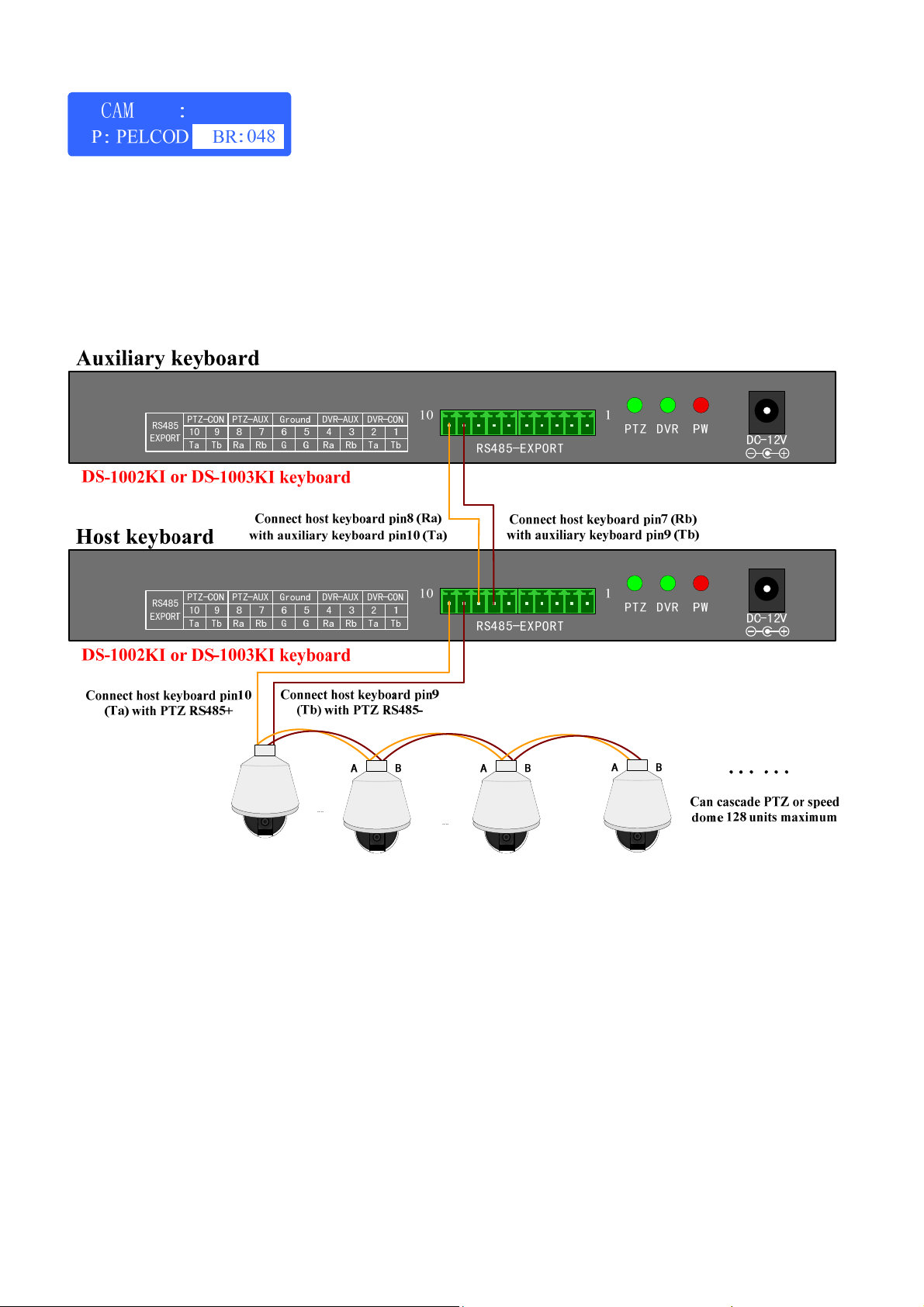
j
Typical wiring diagram
Control speed dome
Figure 4
11

Control DVR
Auxiliary keyboard
PTZ-CON PTZ-AUX Grou nd DVR-AUX DVR-CON
RS485
10987654321
EXPORT
Ta Tb Ra Rb G G Ra Rb Ta Tb
DS-1002KI or DS-1003KI keyboard
Host keyboard
PTZ-CON PTZ-AUX Grou nd DVR-AUX DVR-CON
RS485
10987654321
EXPORT
Ta Tb Ra Rb G G Ra Rb Ta Tb
DS-1002KI or DS-1003KI keyboard
Embedded Net DVR
10 1
RS485-EXPORT
Connect host keyboard pin4 (Ra)
with auxiliary keyboard pin2 (Ta)
10 1
RS485-EXPORT
Connect host keyboard pin2 (Ta)
with DVR KB port pin D+ (or DVR
RJ45 keyboard port pin3)
F1
F2
0
1
DVR KB port pin D+ (or DVR
RJ45 keyboard port pin3)
PTZ DVR PW
DC-12V
Connect host keyboard pin3 (Rb)
with auxiliary keyboard pin1 (Tb)
PTZ DVR PW
DC-12V
Connect host keyboard pin1 (Tb)
with DVR KB port pin D- (or
DVR RJ45 keyboard port pin4)
MENU
PLAY
REC
ESC
EDI
PTZ
T
PRE
A
V
INF
MON
O
DVR KB port pin D- (or DVR
RJ45 keyboard port pin4)
Embedded Net DVR
Figure 5
F1
F2
0
1
MENU
PLAY
REC
ESC
EDI
PTZ
T
PRE
A
V
INF
MON
O
Can cascade DVR 31 units maximum
12

Technical Specification
Keyboard model
Supported DVR number
Supported PTZ number
Control mode
RS-485 half-duplex mode
DS-1002KI DS-1003KI
31 31
255 255
Baud rate: 1200 ~ 19200bps
Communication interface
LCD screen
Joystick
Maximum cable length
Power supply
W orking te mperature
Working humidity
Size
Weight
RS-485 port
122mm* 32mm 128mm*64mm
2D 3D
1200m
DC 12V
-10℃-- +55℃
10%--90%
300mm*180mm*86mm 360mm*200mm*108mm
3.2Kg 3.3Kg
13
