Page 1

CSR-IM
Multi-Target High- Precision Positioning
and Speed Measurement Radar
User Manual
Page 2

CSR-IM Multi-Target Radar
Quick Installation and Debugging Procedure
Introduction
The installation and debugging introduction contains the following functions:( 1)the project installation
personnel can finish the installation of CSR-IM multi-target radar quickly and exactly according to this
introduction.(2)debugging radar by upper computer software, and setting up the basic installation and
function parameters of radar.(3)installing and adjusting the deflection angle and declination angle of
radar according to the value suggested by upper computer.(4)calibrating the installation deflection angle
of radar by the function of one key calibration of upper computer.(5)estimating whether the radar is
running well and calibrated correctly through observing the simulation display of monitoring vehicle by
upper computer software.(6)In the end, assure to achieve the exact lane judgment ,vehicle snapshot and
vehicle speed information of the vehicles in the monitoring lanes, when the radar triggers the snapshot of
camera in normal scene.
Specification
Antenna:Planar-type microstrip patch array antenna
Operation frequency:24.15GHz
Frequency deviation error:≤ ±45 MHz
Emission power:about 10mW
Operating temperature:-40℃~+70℃
Operating humidity:5%RH~ 95%RH
Speed measurement range:( 10 ~ 250)km/h
Speed measurement accuracy:(-4~0) km/h
Response time:26ms
Rated voltage:12V DC
Rated current: 0.5A
Main installation and debugging procedure
1. Connection of radar and upper computer: achieve the connection of radar and upper computer
correctly, and assure the communication running well.
2. Project installation: install the radar on the portal frame correctly, with proper height, pivoting angle
and declination angle.
3. Radar debugging: set installation parameter of the radar, set function parameter of the radar and make
the calibration and installation debugging of radar.
4. Connecting radar to camera and snapshot: connect radar to camera, then snapshot after the debugging
of the radar.
Page 3
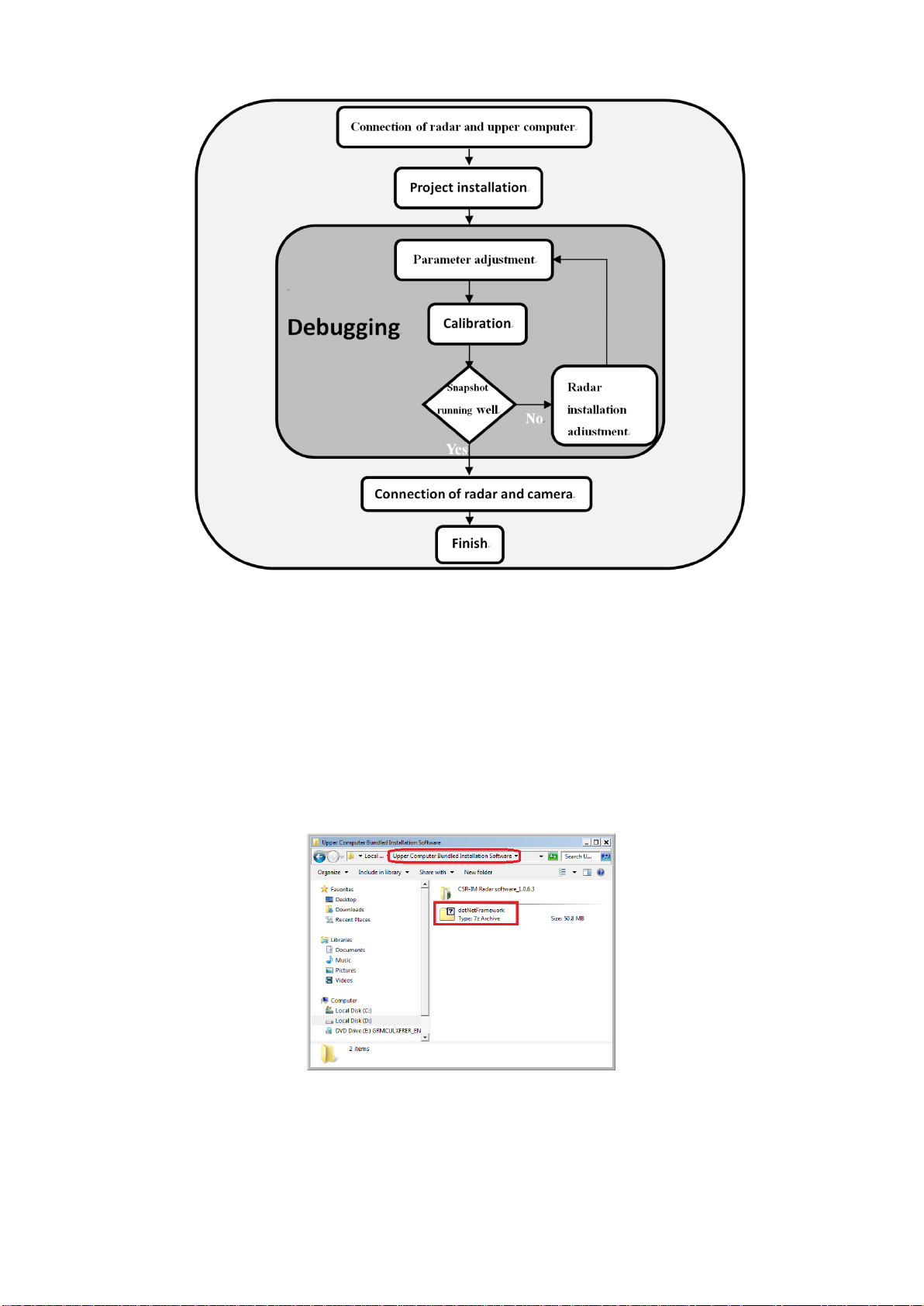
Figure 1: Installation and Debugging Flow Chart
Radar Quick Installation Procedure
1. Software Installation on Upper Computer
1.1 Installation of .net Framework 4.0 Support Library
Radar upper computer software is the free-installation version, and the related bundled software
should be installed before the using of upper computer software. As shown in figure1.1, open document
folder 【Upper Computer Bundled Installation Software】,and find out document <<dotNetFramework>>,
then release it. You will see installation package<<.net Framework 4.0>>.
Figure 1.1:Installation package <<net Framework 4.0>>
Run installation document (document name:dotNetFx40_Full_x86_x64.exe)to install the support
library(Dispensing with running the other document, it will run itself automatically while the installation
of support library. Interface is as shown in below figure:
Page 4
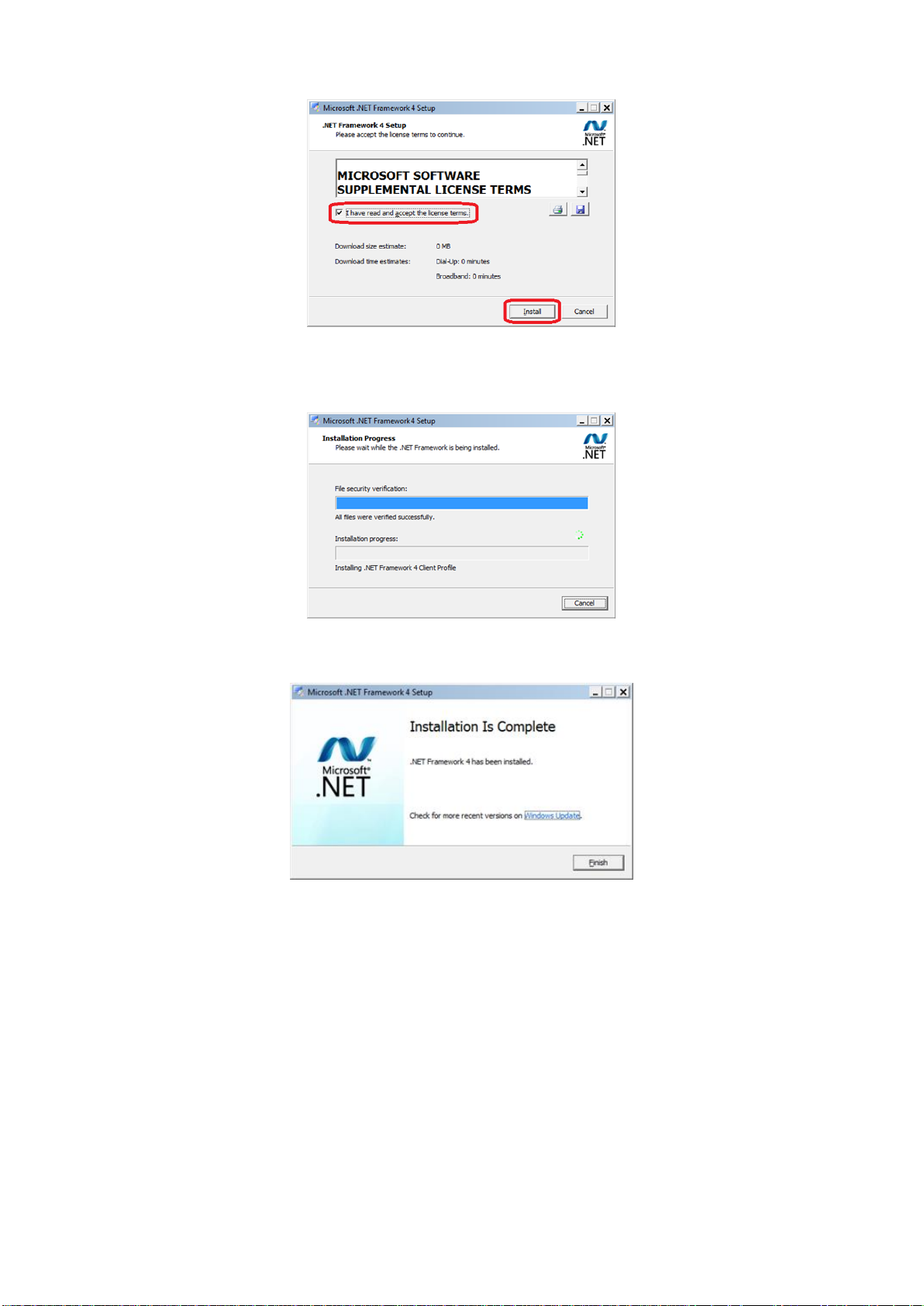
Figure 1.2:The Installation of Support Library<<DotNet>>
Click “I accept the terms of the license agreements”,then click ’install’ button (dispense with
choosing other checkbox); Interface is as shown in below figure:
Figure 1.3: Installing
Click “finish” button to finish the installation of support library <<DotNet>> after installation.
Figure 1.4: Installation Finish Prompt
1.2 Usage of Upper Computer Software
Usage of upper computer software and the function of wireless connection, please refer to《CSR-IM
multi-target radar scene monitoring software user manual 》.
2、CSR-IM Multi-Target Radar Installation Notes
CSR-IM multi-target radar mainly snapshots aim at the driving vehicles in multi-lanes at the same
time; usually the radar is fixed on the middle position of multi-lanes in width direction. That is the middle
position of portal frame above the lanes. (see detail in figure2.1, take 3 lanes as example);
Page 5
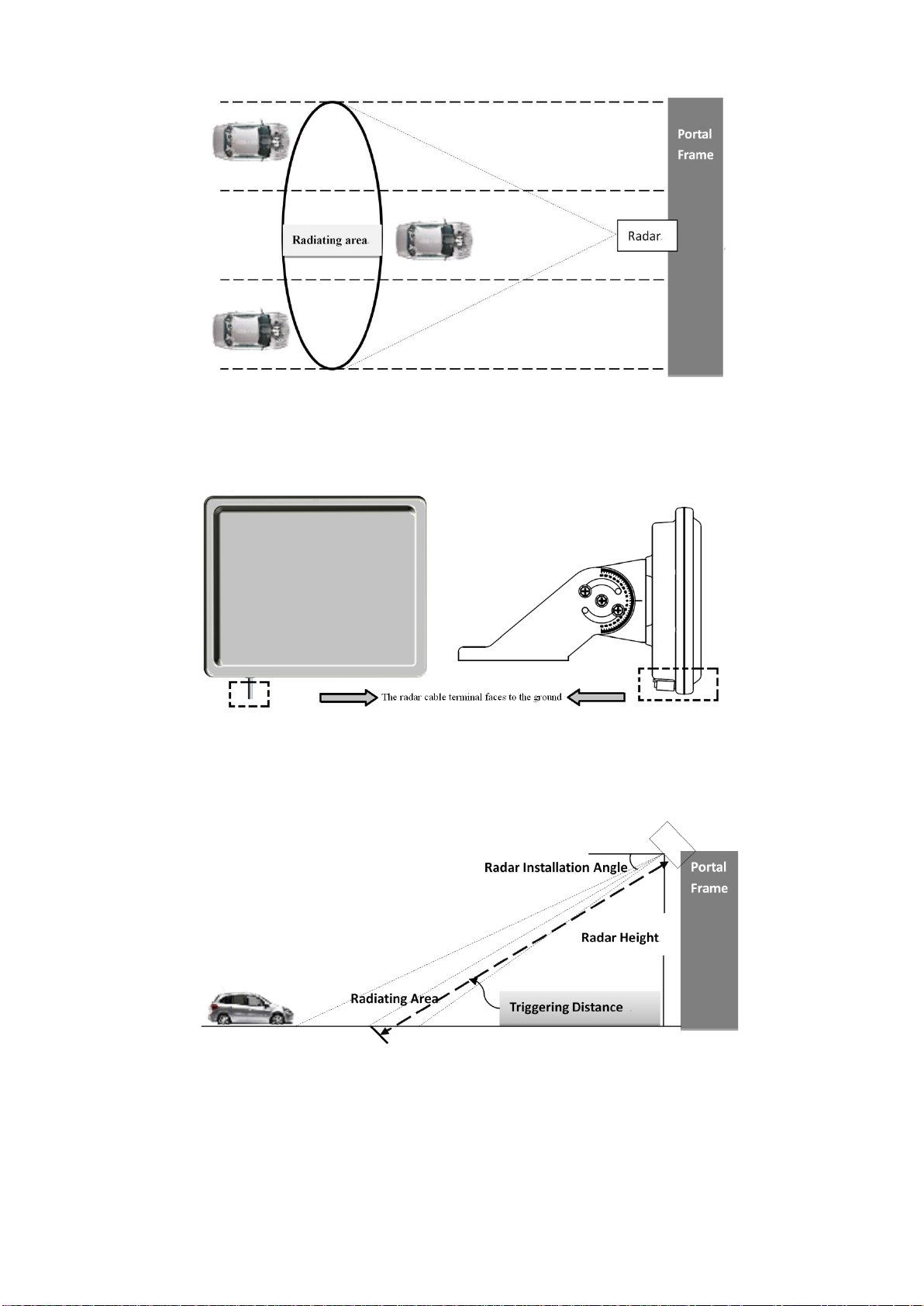
Figure 2.1: CSR-IM Multi-Target Radar Installation Position-Planform
Pay special attention to assure the radar’s positive side points to the direction of the lanes, and the
port of radar cable points to the ground (face down) during installation; as shown in figure 2.2.
Figure 2.2 the Cable Terminal of Radar Points to The Ground
The radar side installation method is as shown in figure 2.3, the radiating area of the radar beam is a
region of lanes; the width of the region that the beam covered is related to the central position of the beam
etc. The width of the region that the beam covered is around 10m, while the beam center of typical radar
is at 24m.
Figure 2.3: CSR-IM Multi-Target Radar Installation Position—Side View
The installation declination angle under different installation height and triggering distance refer to
table2.1~2.3. For obtaining the best result, the installation declination angle will be different due to
different driving direction in monitoring lanes. The reference value under different condition is shown in
table 2.1~2.3. The related installation of declination angle value can be checked in table 2.1~2.3 refer to
predetermined radar height, trigger distance and the driving direction condition in monitoring lanes. The
value of declination angle can be estimated by linear interpolation if the height and trigger distance is
Page 6
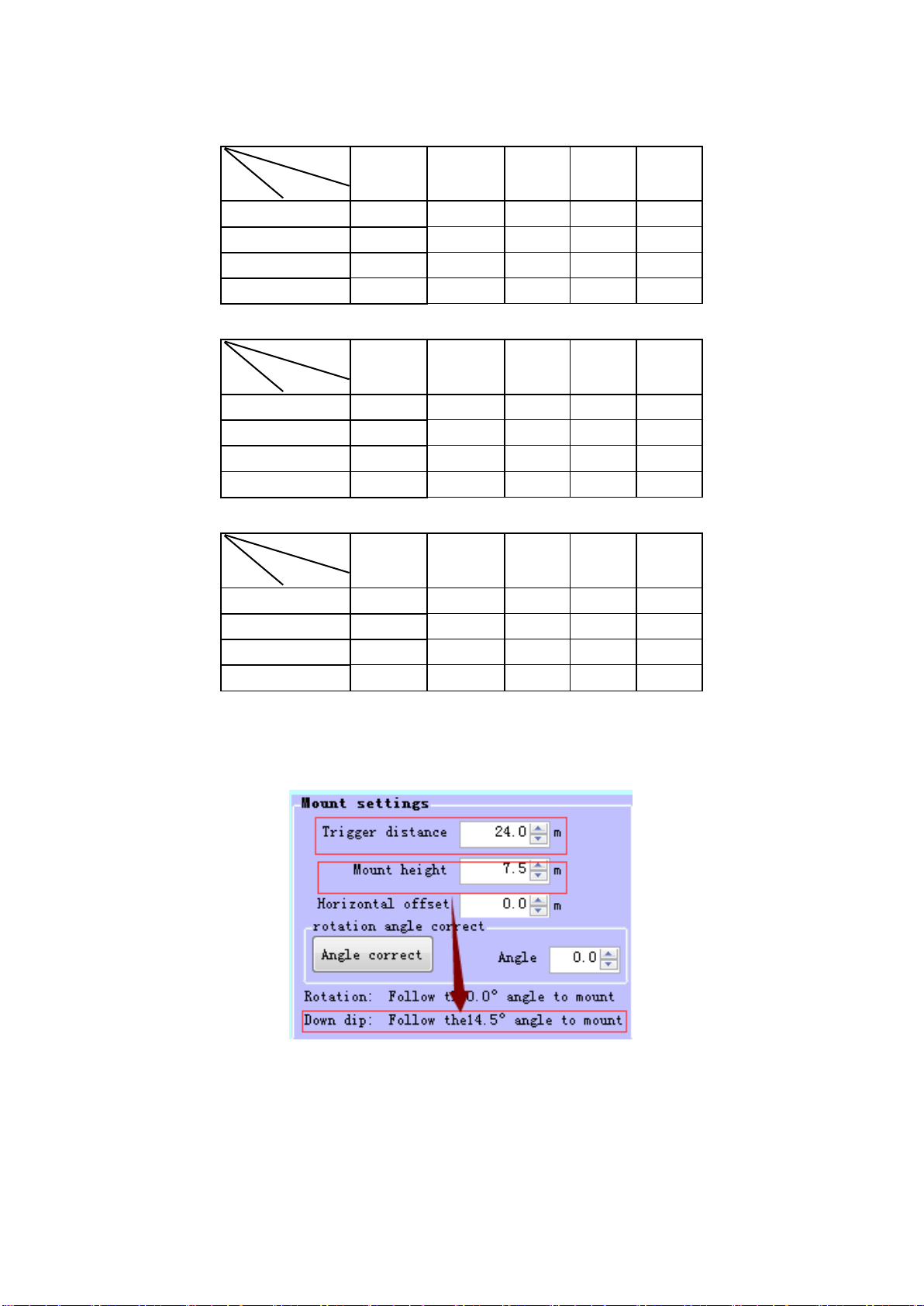
between the two values as below.
Table 2.1 Radar Installation Reference of Declination Angle (Monitoring the Going Lane only)
Table 2.2 Radar Installation Reference of Declination Angle (Monitoring the Coming Lane only)
Table 2.3 Radar Installation Reference of Declination Angle (Monitoring both of Coming and Going Lane)
In the latest upper computer software, the reference value of the radar installation declination angle
will be inputted automatically after the triggering distance and installation height are inputted, dispensed
with the table check and calculation. As shown in figure 2.4
Figure 2.4: Calculate the reference installation declination angle according to the installation height and
triggering distance at once
In addition, in order to enlarge the application scopes of monitoring and lower the standards of
installation, the actual installation position of the radar could deviate from the center of the overall lanes
and the furthest distance could be 3m away from the outermost lane.
As shown in figure 2.5, the radar could be installed on any position deviated from the center of the
20m
24m
28m
32m
36m
5m
19°
16°
14°
11°
9°
6m
24°
20°
18°
15°
13°
7m
28°
24°
21°
18°
16°
8m
30°
26°
23°
20°
18°
20m
24m
28m
32m
36m
5m
13°
10.5°
8.5°
7.5°
7°
6m
15°
12.5°
10.5°
9°
8.5°
7m
16.5°
14°
12°
10.5°
9.5°
8m
18°
15.5°
14.5°
11.5°
10.5°
20m
24m
28m
32m
36m
5m
16°
13.5°
11.5°
9.5°
8°
6m
19.5°
16.5°
14.5°
12°
11°
7m
22.5°
19°
17°
14.5°
13°
8m
24°
21°
19°
16°
14°
angleθ
height
Trigger distance
angleθ
height
height
angleθ
Triggering distance
Triggering distance
Page 7

lane, but still in and above the lane.
Figure 2.5: The radar installation is deviated from the above center of the lane but in the lane.
As shown in figure 2.6, the radar is installed above the outermost lane, and the farthest distance is 3m
deviated from the edge of the outermost lane.
Figure 2.6: The radar is installed above and outside the lane.
3. Connection of CSR-IM Multi-Target Radar
3.1 The Connection of Hardware
The connection of hardware is to assure that the radar could communicate with the upper computer
well in the case of normal power supply. The hardware connection mainly consists of two parts: power
interface and communication interface (mainly to the radar). See the detail method of connection in
table3.1 and 3.2.
Table 3.1 Power Interface (the connection of radar and power)
Color (radar cable)
Port connect
Power
Red DC12V
Black GND
Table 3.2 Communication Interface (the communication connection of radar and camera)
Color (radar cable)
Port connect
Upper computer (cable convert
serial port to USB port)
Brown Black
White Red
Page 8
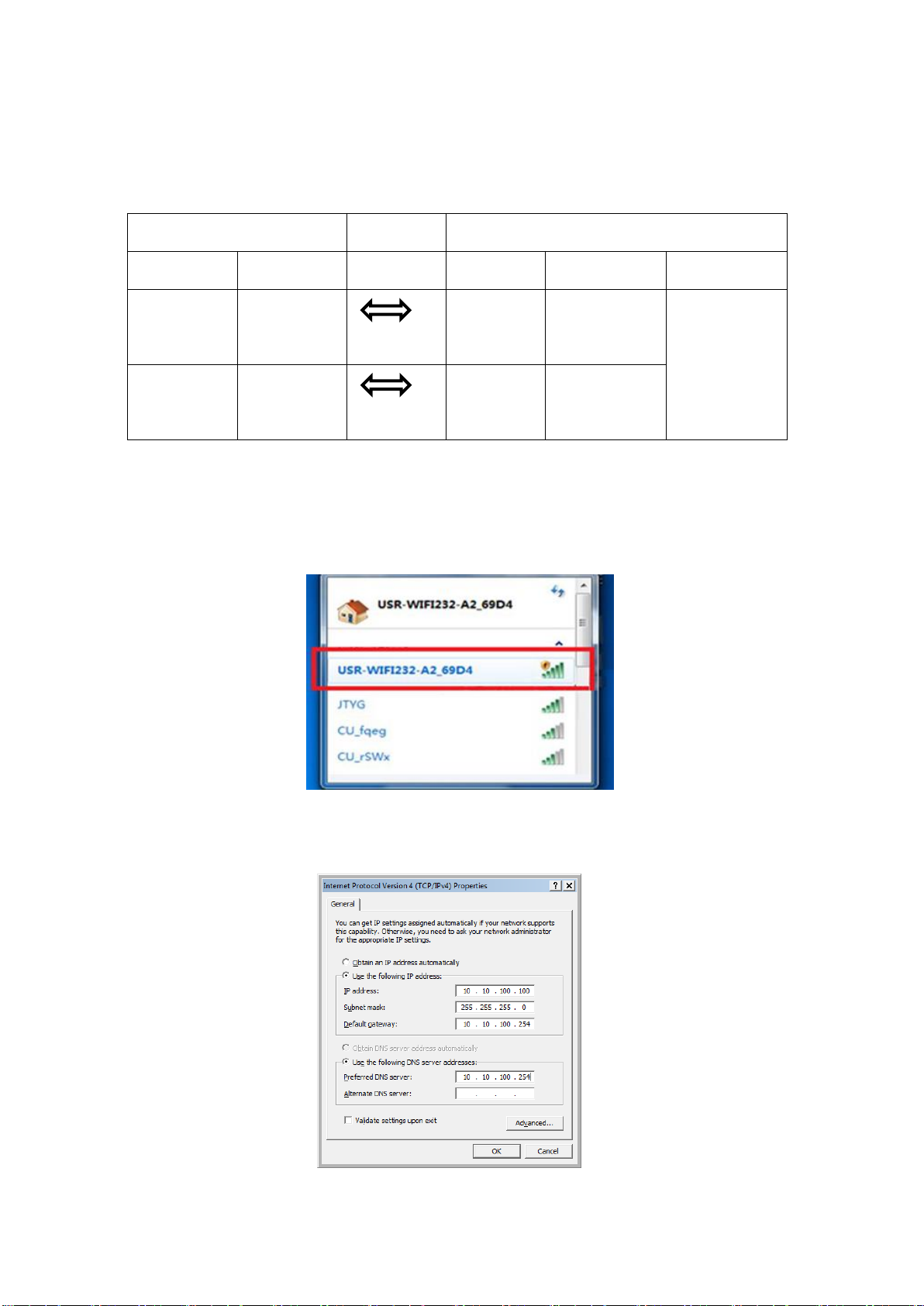
The radar has wireless module, which could connect upper computer, through the laptop or desktop
computer with WIFI module without USB-RS485 connection cable. The signal cables of the radar and
camera can be connected directly in the case of WIFI connection, as shown in table 3.3.
Table 3.3: Connection of Radar and Camera and Power Supply
Radar
Connection
Camera
Power supply
RS485
RS485
Power supply
Internet access
Red(+12V)
Brown(A+)
Brown
(A+)
Red(+12V)
Connect to the
Laptop Internet
Access
Black
(GND)
White(B-)
White
(B-)
Black(GND)
3.2 Before connected to upper computer software:
Connect the radar to WIFI, power on the radar, and connect radar to camera signal cable. Steps to
achieve the radar wireless connection are shown as below:
(1) As shown in figure 3.1, open WIFI module in the laptop, search WIFI hotspot, click WIFI hotspot of
prefix “USR-WIFI” to connect.
Figure 3.1: connect wireless hotspot of prefix “USR-WIFI”
(2) As shown in figure 3.2, set local IP to10.10.100.100.set subnet mask to 255.255.255.0, set gateway
to 10.10.100.255, set DNS to 10.10.100.254.
Figure 3.2: IP address setting
Page 9

3.3 Connect the Radar Upper Computer Software
(1) Double click the program “Radar.IM.exe” in document folder 【CSR-IM Radar software_1.0.6.4】
to open, as shown in figure 3.3
Figure 3.3: The Radar Upper Computer Program: Radar.IM.exe
(2) One dialog box is displayed to choose the monitoring direction, choose the direction according to
the actual monitoring direction then click ok button, as shown in figure 3.4.
Figure3.4: Choose the Monitoring Lane Direction
(3) Main interface of radar upper computer is as shown in figure 3.5.
Figure 3.5: Main Interface of Radar Upper Computer
(4) Click WIFI in the communication setting, as shown in figure 3.6.
Page 10

Figure 3.6:Click WIFI
(5) The prompt interface will be displayed after clicking WIFI, as shown in figure 3.7
Figure 3.7: Dialog box is displayed to change IP.
(6) One dialog box is displayed to choose local IP after clicking ok button. Assure local IP address is
10.10.100.100, click the local IP address then click the ok button. As shown in figure3.8.
Figure 3.8: The dialog box is displayed. Confirm and click IP
(7) Click button “Listening” in the communication setting area, as shown in figure 3.9.
Figure 3.9:Monitoring In the Communication Setting Area
(8) Prompt of setting successfully will be displayed in the status display column (bar) area, as shown in
figure 3.10
Figure 3.10: Prompt of access setting status successfully is displayed in status display column
Page 11

(9) Setting the radar parameter
(a).Choose the direction according to the actual driving direction of vehicle which is monitored. The
default direction is coming direction, as shown in figure 3.11.
Figure 3.11: Direction Setting
(b).Choose the number of lanes according to the actual monitoring lanes, and set the width of each lane
according to the actual width of lane. For example, if the width of lane 1 is 3.5m, set the width of
lane 1 to 3.5m, and each lane needs to be set. Click “enter” to send out the command after inputting
all the parameters. Setting is as shown in figure 3.12.
Figure 3.12: Setting of Trigger Mode and Width of Lane
(c). Installation setting. Set the triggering distance to 24m, and the installation height depends on the
actual situation (for example, the height value should be set to 7.5m when the radar needs to be
installed on portal frame with the height of 7.5m).
(d). Horizontal offset. For example, the value will be 0 when the radar is installed on the middle position
of the second lane, but the value needs to be changed to 3.5m when the radar is installed on the
middle position of the third lane (assume the width of lane is 3.5m). Change the horizontal
deviation distance according to the radar installation position, as shown in figure 3.13 (c) and
(d).
Figure 3.13: Radar Installation Setting
(e).Deflection angle and declination angle. Software can figure out the related reference deflection angle
and declination angle automatically after finish setting installation height and horizontal deviation
distance, as shown in figure 3.14. Radar will be installed according to the reference deflection angle
and declination angle.
Page 12

Figure 3.14: install radar deflection angle and declination angle according to the reference value
(f).after finish setting above parameter, click button” all send out” to finish sending parameter to radar,
and click button “save” to save the current setting. As shown in figure 3.15.
Figure 3.15: Send out all radar parameter and save
(g).for radar installation, declination angle can be set exactly by electronic instrument, meanwhile the
offset of declination angle does not affect the performance of radar greatly .while it is difficult to
set the deflection angle in left and right direction exactly by electronic instrument and the deflection
angle in left and right direction affects the performance of the radar greatly, so the radar calibration
needed to be implemented to correct the installation error. Take figure 3.16 as example, the
suggested radar deflection angle is 16.3°, declination angle is 14.5°. Assuming the triggering
distance is 24m, the installation height is 7.5m, the horizontal deviation is -7.0m, at this point , the
radar will be installed by deflection angle 16.3°,declination angle14.5°(certainly , a difference may
exist between real value and expect value)
Figure 3.16: Radar deflection angle car passing calibration
After that ,using the car passing calibration function when vehicle are passing by, the radar will
implement data collection and calculate the deflection angle then feedback the angle value .
Figure 3.17: Radar deflection angle calibration and feedback
As shown in figure 3.17, the corrected value is 16.7°, differs by 0.4°from the reference value
(16.3°), according to the regulation, when corrected value differs by more than 1°from the reference
value, radar need to be adjusted and calibrated repeatedly till the difference is within ±1°.
Page 13

(h). After the radar is calibrated correctly, it can be estimated that whether the target display coincided with
the real traffic situation or not on target simulation interface. As shown in figure 3.18
Figure 3.18: Target simulator interface
(i). Click advanced options to display advanced options dialog box. As shown in figure 3.19.
Figure 3.19: click advanced options to display advanced options dialog box
(j).In advanced options dialog box, you can set velocity range,distance range and other technical
parameters, as shown in figure 3.20. When you have set relevant parameters successfully, it will
display in status display column as shown in figure 3.21.
Figure 3.20: check cart mode and click ok button
Figure 3.21: log in status display column
(k). The radar target display runs well, it means no display omission (no lane display error or other error),
estimated by observing the target display in target simulation interface. Choose the snapshot lane, in
the output setting column which is used for controlling camera snapshot, then click “debug finished ,
connect to camera” button, then radar is ready for triggering camera to snapshot, as shown in figure
3.22.
Page 14

Figure 3.22: output setting of radar control camera to snapshot
(l).After the setting of snapshot and connection to camera successfully, button “debugging finish / connect
to camera” will be changed to “return to debugging the mode”, at this moment, the setting of the radar
cannot be modified, if the camera snapshot result is not perfect, click button” return to debug mode”
to return to debug mode, as shown in figure 3.23
Figure 3.23: click “return to debug mode” button to return to radar debugging mode
Page 15

4、Key points of CSR-IM multi-target Radar Debug
Operator first time implement multi-target radar installation should pay attention
to the following key points and thoughts:
1. make sure the radar installation up-down pitching angle (declination angle) and left-right pivoting
angle(deflection angle) are within proper range, so that radar beam cover the monitoring lanes evenly;
Cover the region where nearby the radar trigger area to assure radar can detect and monitor vehicles in
lanes efficiently, realizing vehicle recognition correctly, speed-measurement positioning precisely and
triggering camera to snapshot.
Modifying the pitching angle and pivoting angle of radar will affect the region the radar can cover.
As shown in figure 4.1, the radar radiate position will be changed as changing radar up-down pitching
angle, in normal condition, the region that the radar beam cover is where nearby the triggering distance.
Figure 4.1: radar pitching angle modify reference sketch map
As shown in figure 4.2, the radar radiate position in width direction will be changed as changing radar
Portal frame
Radar
Increase the
pitching
angle,radar
radiate region
can not reach
ideal position
Trigger
line
Portal frame
Radar
Ideal pitching
angle, ideal
position
Trigger
line
Portal frame
Radar
Decrease the
pitching
angle,radar
radiate region
over ideal
position
Trigger
line
Page 16

horizontal pivoting angle, in normal condition, the radar beam should cover the monitoring lanes evenly.
Figure 4.2: radar horizontal pivoting angle modify reference sketch map
In a word,the ultimate purpose of installation modify, is assure the radar beam radiate the region
nearby the radar trigger area(neither higher nor lower), the radar beam cover the monitoring lanes
evenly(neither too left nor too right), as far as possible .
On upper computer, two kinds of target vehicle display mode can be used(1)continuous mode: it
means radar send data to upper computer continuously and upper computer display target vehicle
continuously, just like forming a movement locus(2)contact mode: it means radar send data to upper
computer only if target pass through the trigger line, just like number counting of vehicle.
In detail performance standard, for 3 lanes monitoring, if no display omission after 60 vehicles pass
by continuously ,debugging and calibration can be considered to be finished .for 4 lanes monitoring, if
no display omission after 80 vehicles pass by continuously ,debugging and calibration can be considered
to be finished.
After the debugging and calibration, connect the radar to camera, refer to table 3.3
5 、 CSR-IM multi-target radar special case analysis and relevant
malfunction solvent
Portal frame
radar
Ideal swing
angle
Lane
monitoring
region:all
lanes
coved
Portal frame
Radar swing
angle rightskewed
Lane
monitoring
region:
left side
lane partial
non-coved
Portal frame
Radar swing
angle leftskewed
Lane
monitorin
g region:
right side
lane
partial
non-coved
Page 17

Plenty of unusual conditions which lead to the failure of debugging may arise during the debugging
the procedure of CSR-IM multi-target radar, meanwhile the actual condition may be not consistent with
condition in debugging software. Therefore the unmatched condition should be changed to standard
condition in upper computer, subject to condition in upper computer, as for as possible, in order to
debugging the radar in relevant ways, when debugging radar by upper computer.
5.1 Special cases analysis: fence /isolation belt in lanes
If fence/isolation belt exists in lanes,the width of fence / isolation belt should be added to the width
of the neighbor lane. As shown in figure 5.1, in the condition of both way four lanes, width of the fence
/ isolation is 2m, in this case, half of the width of fence should be added to the width of lane 2, the other
half should be added to lane 3, the width of lane 2 is changed to 4.5m from 3.5m, the width of lane 3 is
changed to 4.5m from 3.5m; the total width of lanes include width of fence and width of all lanes.
Figure 5.1: fence/isolation belt in lanes width modify sketch map
5.2 Related Malfunction and Solution of Debugging
1.The Situation of Missing Vehicles in Multi- Lanes at the Same Time
Analysis:Refer to figure 4.1. The reason why the situation happens is the radar pitching angles up and
down in the vertical direction are too large or too small, in consequence, the radar beam radiating region
will be not nearby the triggering distance region, and the radar signal of vehicle will be too weak in each
single lane, and finally the situation of missing vehicles in multiple lanes will happen.
Solution of Debugging:Modify the pitching angle up and down of the radar to make the area the radar
beam covered near the triggering distance.
2.The Situation of Missing Vehicles in Single Lane
Analysis: Refer to figure 4.2. The reason why the situation happens is the deviation of the radar pivoting
angles left and right in the horizontal direction are too left or too right, in consequence, the beam of the
radar will not radiate every single lane evenly, and the lane will not be covered effectively, and the signal
of the radar will be too weak, and finally the situation of missing vehicles in single lane will happen.
Solution of Debugging: Modify the pivoting angle left and right of the radar to make every single lane
covered by the beam of radar evenly.
3.The Situation of Dividing Lanes Wrong: vehicle is divided to wrong lane
Analysis: The reason why the situation happens is that the radar is not calibrated correctly, or the parameter
of the installation position is not exact enough, which leads to the lanes false distinguished of monitoring
vehicles by the phase.
The Solution of Debugging:
(1) First of all, confirm whether the radar installation position parameter input is right or wrong, whether
Page 18

the actual deviation is too large or not. If yes, input the correct parameter. Modify the offset of the radar
properly (the position that the radar installed on the portal frame radar).
(2) If the radar installation parameter input is correct, then the result might be caused by the calibration
error, then the radar needs to be calibrated again.
