Page 1
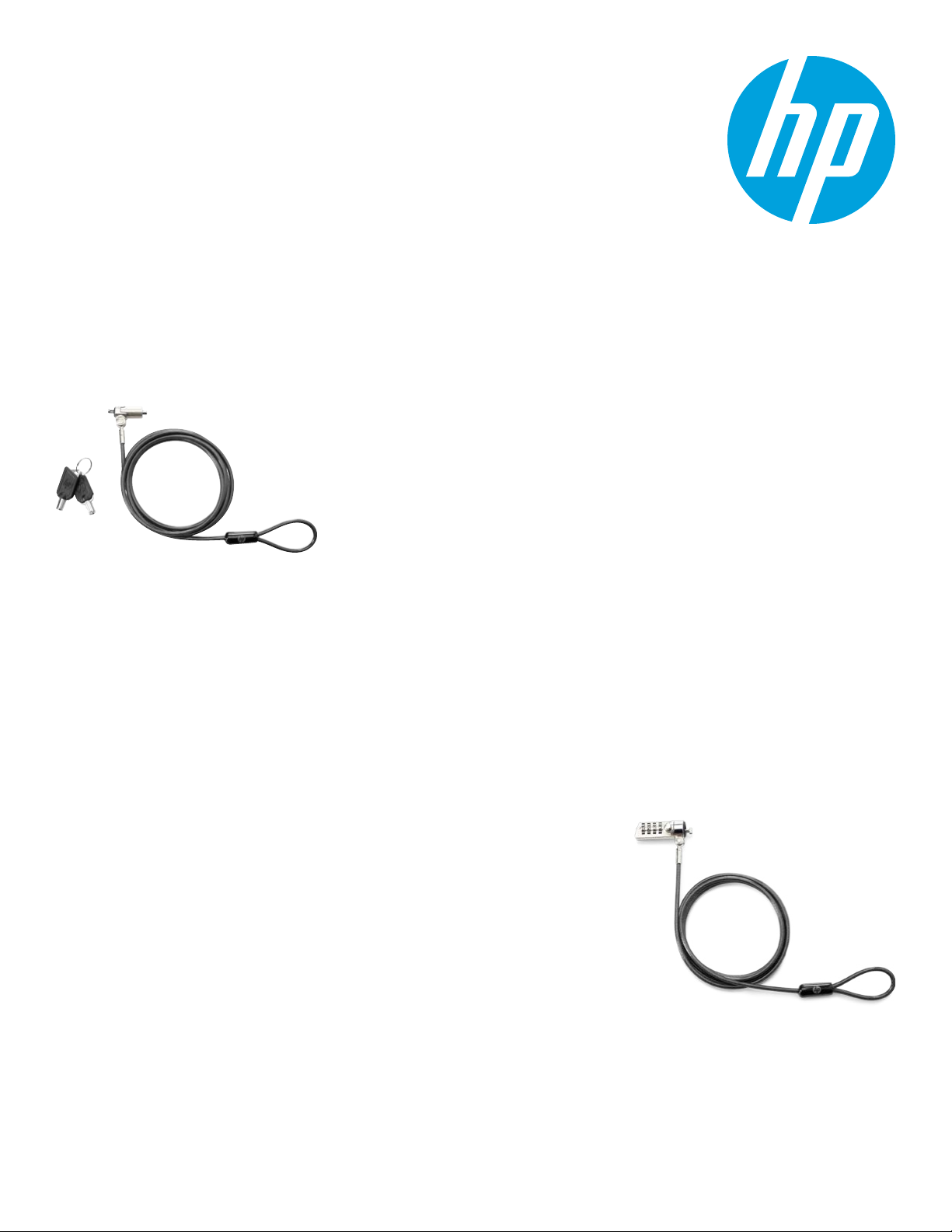
Family data sheet
HP Cable Locks
Help protect your hardware at work and home with locking solutions that add
an extra layer of security
HP Essential Keyed Cable Lock
Aordable locking
Add an extra layer of security to your notebook with the HP Essential Keyed Cable Lock,
designed for any notebook with a standard lock slot.
Loop, push, lock. Easy!
Route the 4 ft (1.22 m) vinyl-coated, galvanized steel cable around any secure object, attach to
your notebook, and lock with a unique key (plus a spare).
Room to move
The cable head swivels 360 degrees to help you position the cable as needed before you lock.
Rest easy
Get the reassurance of a one-year limited warranty.
HP Essential Combination Lock
Aordable physical security for your notebook
Add an extra layer of security to your notebook with the HP Essential Combination Lock, designed
for any notebook with a standard lock slot.
Loop and lock with your own code
Route the 4 ft (1.22 m) vinyl-coated, galvanized steel cable around any secure object, attach to
your notebook, and lock with the push-button mechanism and your unique four-digit combination.
Room to move
The cable head swivels 360 degrees to help you position the cable as needed before you lock.
Rest easy
Get the reassurance of a one-year limited warranty.
Page 2

Data sheet | HP Ca ble Locks
HP Combination Lock
Personalized notebook locking
Put your own spin on your notebook lock with the programmable HP Combination Lock,
designed for any HP notebook with a standard lock slot.
Loop and lock with a unique combination
Route the 6 ft (1.83 m) vinyl-coated, galvanized steel cable around any secure object, attach to
your notebook, and lock with the push-button mechanism and your four-digit combination.
Room to move
The cable head swivels 360 degrees to help you position the cable as needed before you lock.
Rest easy
Get the reassurance of a one-year limited warranty.
HP Dual Head Master Cable Lock
Double up
Get hardware security for your notebook and another device like a display or dock with the HP
Dual Head Master Cable Lock, which locks both devices to the lock and then a third xed surface.
Pair and lock
Loop one end of the 7 ft (2.13 m) vinyl-coated, galvanized steel cable around a secure object,
attach one lock to your notebook and the other to a dock, printer or display. Insert the master
key into the lock and turn clockwise 90 degrees to lock.
Room to move
The cable head swivels 360 degrees to help you position the cable as needed before you lock.
Rest easy
Get the reassurance of a one-year limited warranty.
2
Page 3

Data sheet | HP Ca ble Locks
HP Dual Head Keyed Cable Lock
Double up
Get hardware security for your notebook and another device like a display or dock with the HP
Dual Head Keyed Cable Lock, which locks both devices to the lock and then a third xed surface.
Pair and lock
Loop one end of the 7 ft (2.13 m) vinyl-coated, galvanized steel cable around a secure object,
attach one lock to your notebook and the other to a dock, printer or display. Insert the key into
the lock and turn clockwise 90 degrees to lock.
Room to move
The cable head swivels 360 degrees to help you position the cable as needed before you lock.
Rest easy
Get the reassurance of a one-year limited warranty.
HP Master Keyed Cable Lock 10mm
Secure your notebook
Help keep your notebook safe in the oce and high-trac areas by tethering it to a secure
surface with the HP Master Keyed Cable Lock 10mm, designed specically for ultra-thin prole
notebooks.
Loop and lock
Wrap the 6 ft (1.83 m) vinyl-coated, galvanized steel cable around any secure object and attach
to your notebook. Insert the master key into the lock and turn clockwise 90 degrees for a great
IT manager solution.
Room to move
The cable head swivels 360 degrees to help you position the cable as needed before you lock.
Rest easy
Get the reassurance of a one-year limited warranty.
HP Keyed Cable Lock 10mm
Secure your notebook
Help keep your notebook safe in the oce and high-trac areas by tethering it to a secure
surface with the HP Keyed Cable Lock 10mm, designed specically for ultra-thin prole
notebooks.
Loop and lock
Wrap the 6 ft (1.83 m) vinyl-coated, galvanized steel cable around any secure object and attach
to your notebook. Insert the key into the lock and turn clockwise 90 degrees for a great IT
manager solution.
Room to move
The cable head swivels 360 degrees to help you position the cable as needed before you lock.
Rest easy
Get the reassurance of a one-year limited warranty.
3
Page 4

Data sheet | HP Ca ble Locks
Specications
HP Essential Keyed Cable Lock HP Essential Combination Lock HP Combination Lock
Part number T0Y14AA T0Y16AA T0Y15AA
Cable Length 4 ft (122 cm)
Cable Diameter 0.17 in (4.4 mm) 0.17 in (4.4 mm)
Option kit contents HP Essential Keyed Cable Lock, two
keys, documentation
Country of origin China China China
4 ft (122 cm) 6.5 ft (198 cm)
0.18 in (4.6 mm)
HP Essential Combination Lock,
documentation
HP Combination Lock,
documentation
HP Dual Head Master Cable Lock HP Dual Head Keyed Cable Lock HP Master Keyed Cable Lock 10mm
Part number T1A 65AA T 1A64AA T1A63AA
Cable Length 7 ft (213 cm) 7 ft (213 cm)
Cable Diameter 0.177 in (4.5 mm) 0.177 in (4.5 mm) 0.177 in (4.5 mm)
Option kit contents HP Dual Head Master Cable Lock,
two keys, documentation
Country of origin China China China
HP Keyed Cable Lock 10mm
Part number T1A62A A
Cable Length 6 ft (183 cm)
Cable Diameter 0.177 in (4.5 mm)
Option kit contents HP Keyed Cable Lock, two keys,
documentation
Country of origin China
HP Dual Head Keyed Cable Lock, two
keys, documentation
6 ft (183 cm)
HP Master Keyed Cable Lock, two
keys, documentation
Sign up for updates
hp.com/go/getupdated
© Copyr ight 2016 HP Development Compan y, L.P. The informat ion contain ed herein is su bject to change without not ice. The only warranties for HP
produ cts and ser vices are set forth i n the express warranty statements accom panying su ch product s and services. Nothing herein sh ould be construed
as constituting an ad ditional warranty. HP shall not be liable fo r technical or editorial er rors or omissions contained herei n.
4AA6-3752EN W, February 2016
Rate this documentShare with colleagues
