Page 1
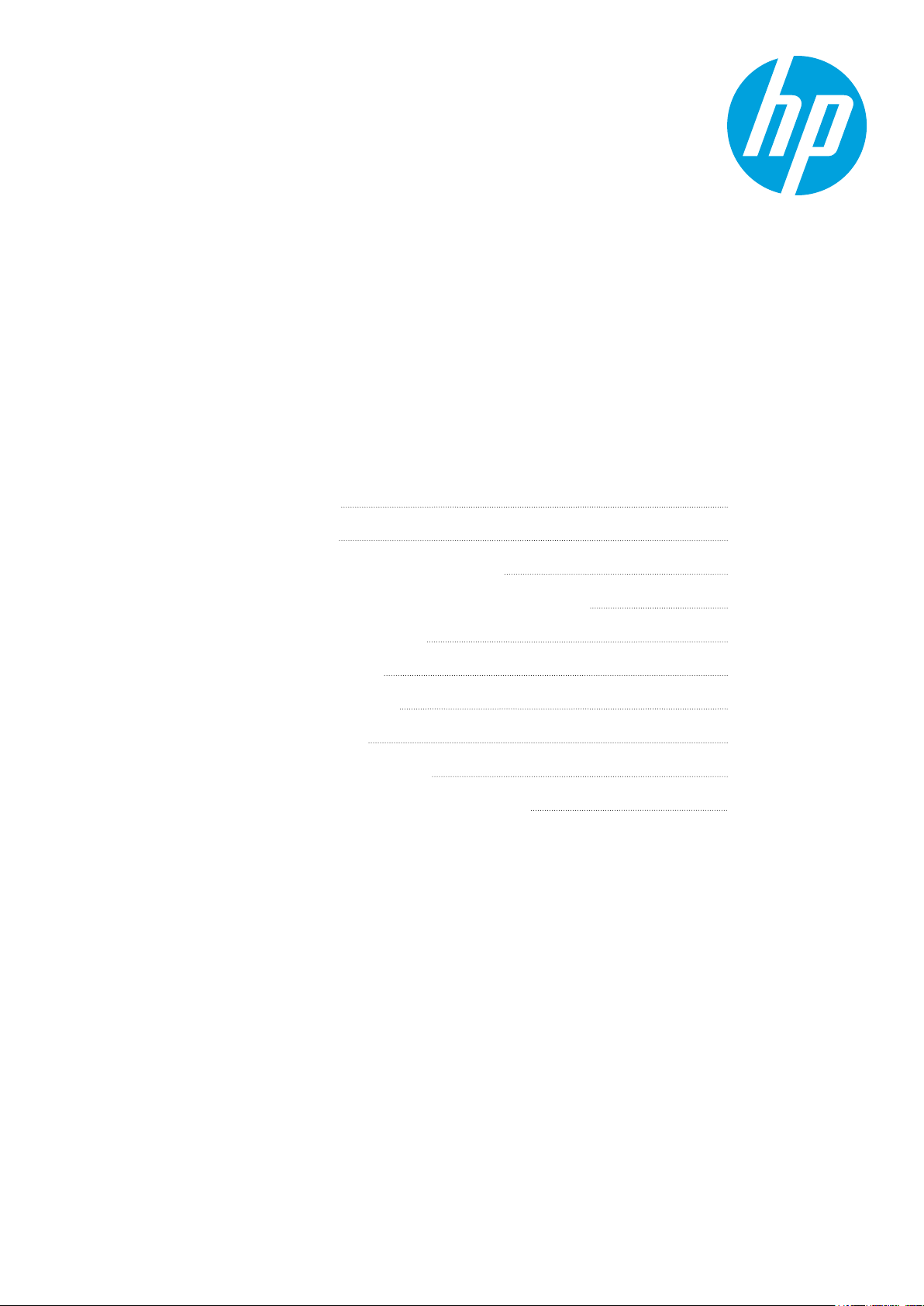
Technical white paper
HP Partner Link
Pay-per-use Portal
Security and privacy white paper
Table of contents
1
About this white paper
White paper summary
What is the HP Partner Link Pay-per-use Portal?
The HP Partner Link Pay-per-use Portal—a secure application
What information is being captured?
How is information captured?
How is information transferred?
How is information stored?
How can you access the information?
Appendix A—Printer data captured by the HP Partner Link
2
2
3
3
3
4
4
5
5
6
Page 2

Technical white paper | HP Partner Link Pay-p er-use Portal securi ty and priv acy
About this white paper
This white paper describes how the HP Partner Link Pay-per-use Portal collects, sends, and stores data and describes
the measures in place to protect your privacy and IT security.
This content is intended for resellers, IT managers, users, or anyone involved in the decision to use the HP Partner
Link Pay-per-use Portal.
White paper summary
What information is sent?
The HP Partner Link Pay-per-use Portal sends information related to the printer conguration, printer status, usage
and errors data, and information about print jobs. The printer does not send actual job content nor user information
and only performs outgoing connections.
How is the information sent and what measures are in place to send it securely?
There are two data collection workows available and both are equally secure. One of the workows uses the
HP Partner Link Data Collector software and the other uses HP direct connection rmware.
between these workows:
• The Data Collector centralizes all the data from all printers in a given local network and sends it to the HP Partner
Link Web Service, while the direct connection is used by each printer to send the information
• In addition, the direct connection enables a new generation of service alerts
2
There are two dierences
The information is sent using HTTPS (Hyper Text Transfer Protocol Secure) over Port 443 and the communication is
encrypted using 128-bit Advanced Encryption Standard (AES) Cipher Algorithm in Cipher Block Changing (CBC) mode.
These measures help ensure that the data cannot be viewed or modied by external applications.
When is the information sent?
The Data Collector workow sends information every three hours. In the case of the direct connection workow, the
information is sent every three hours, 19 jobs, 100 pages, or whichever happens rst. High severity alerts are sent as
soon as detected, while device booting happens.
Where is the information stored and which measures are in place to store it securely?
The information is stored in dedicated HP Partner Link Pay-per-use servers, which are encrypted using SSL/TLS
(Secure Sockets Layer/Transport Layer Security) with strong encryption algorithms, to help prevent the data from
being viewed or modied by an external application.
Both the application itself and the underlying service infrastructure strictly meet HP security standards, and the
system is periodically audited.
How much traic will this imply for my network?
Since the data is compressed, the size of the information that is sent is minimal. The frequency is also low. In most
cases, the amount of bandwidth used is less than 0.01% of the total bandwidth provided by a 5 Mbits/sec data
connection.
Which port and IP address does this application use?
The information is sent over Port 443 and the printer will connect to dierent server instances that meet strict
security standards. Consequently, the IP addresses to which the printer connects can change dynamically.
2
Page 3

Technical white paper | HP Partner Link Pay-p er-use Portal securi ty and priv acy
What is the HP Partner Link Pay-per-use Portal?
The HP Partner Link Pay-per-use Portal is a software system that supports HP PageWide XL and HP DesignJet printer
reseller in selling printers contractually. With the HP Partner Link Pay-per-use Portal, resellers can:
• Access accurate printer usage information that enables them to charge their customers contractually according to
the specic agreed upon terms and conditions
• Get information to support the printer(s) operation, enabling an enhanced service oering
Thus, the core functionality of the solution is providing resellers access to detailed printer usage and support
information.
The solution has three major components:
• The HP Partner Link Data Collector software is installed in a PC in the customer’s Local Area Network (LAN); the
Data Collector captures the usage data from the dierent printers participating in the contract(s) managed by the
reseller in a particular customer location, and transfers the data to the HP Partner Link Pay-per-use (PPU) Portal
• The HP direct connection rmware
this data to its corresponding account in the HP Partner Link Pay-per-use Portal; when a printer uses the direct
connection, it is not necessary for the printer to be connected to a Data Collector
• The HP Partner Link Pay-per-use Portal is a web application that stores the usage data captured by the Data
Collector Agent and by the HP direct connection rmware, and provides a user interface for the reseller to consult
and export the relevant printer usage data needed to charge the customer according to the specic contract terms
2
periodically collects the printer usage data of a given customer and transfers
Both the HP Partner Link Data Collector and the HP Partner Link Pay-per-use Portal are built on the exible and
highly safeguarded.NET platform that oers excellent performance and scalability.
The HP Partner Link Pay-per-use Portal—a secure application
The HP Partner Link Pay-per-use Portal provides a number of security features including:
• Job content is not sent to the cloud—only information related to the printer conguration, settings, and usage is
sent in order to track how much is printed
• The HP Partner Link Pay-per-use Portal application only performs outgoing connections
• The data is sent using Port 443 and is also encrypted using 128-bit Advanced Encryption Standard (AES) Cipher
Algorithm in Cipher Block Chaining (CBC) mode; the data is stored in a dedicated server using SSL/TLS (Secure
Sockets Layer/Transport Layer Security) with strong encryption algorithms, to help ensure the data cannot be
viewed or modied by any third-party application
What information is being captured?
The HP Partner Link Data Collector collects:
• Printer conguration information, such as printer model and rmware version
• Printer status of operation information, such as status of consumables
• Printer lifetime usage information, such as the total amount of ink and paper used
• Print (and scan and copy, in the case of MFPs) job metadata, such as the job name, type of job, print quality,
media printed, and ink used (note that print or scan job contents are never captured, and consequently jobs cannot
be replicated based on the captured data)
The detailed list of data captured is described in Appendix A.
3
Page 4

Technical white paper | HP Partner Link Pay-p er-use Portal securi ty and priv acy
How is information captured?
The HP Partner Link Data Collector accesses the printer(s) information using HTTPS—Hyper Text Transfer Protocol.
The HP Partner Link Data Collector only performs read operations, and it does not update or perform any changes in
the printer.
Since the HP Partner Link Data Collector is running on the customer’s LAN, there is no need to enable any external
access to the customer’s network, and the transfer of information from the printer(s) to the HP Partner Link Data
Collector cannot be intercepted by third parties.
The HP Partner Link Data Collector conguration controls from which printer(s) data is captured by providing a list of
IP addresses or IP address ranges. The HP Partner Link Data Collector only captures data from supported HP PageWide
XL and HP DesignJet printers with an IP address that falls in the listed range(s).
The conguration also controls the frequency with which the HP Partner Link Data Collector pulls the data from the
printer(s). The default frequency is accessing data every three hours (180 minutes), with a maximum frequency of
every 30 minutes.
The HP direct connection rmware internally collects usage data every three hours or every 19 jobs, whichever happens
rst, and transfers this data to the HP Partner Link Pay-per use Portal.
How is information transferred?
The HP Partner Link Data Collector packages and compresses the information captured from the participating
printers and sends it to the HP Partner Link Pay-per-use Portal using HTTPS—Hyper Text Transfer Protocol Secure—
over port 443. Thus, the identity of the HP Partner Link Pay-per-use Portal server is veried, and the communication
over the Internet between the HP Partner Link Data Collector and the HP Partner Link Pay-per-use Portal server is
encrypted using 128-bit Advanced Encryption Standard (AES) Cipher Algorithm in Cipher Block Chaining (CBC) mode,
to help ensure that the data cannot be viewed or modied by any third-party application.
The HP direct connection rmware packages the printer usage information and sends it to the HP Partner Link Pay-
per-use Portal using HTTPS—Hyper Text Transfer Protocol Secure—over port 443. Thus, the identity of the
HP Partner Link Pay-per-use Portal server is veried, and the communication over the Internet between the HP direct
connection rmware and the HP Partner Link Pay-per-use Portal server is encrypted using SSL/TLS (Secure Sockets
Layer/Transport Layer Security) with strong encryption algorithms, to help ensure that the data cannot be viewed
or modied by any third-party application. The HP direct connection rmware authenticates its own identity to the
HP Partner Link Pay-per-use Portal using an authentication algorithm that depends on a secret shared between
them that is not transmitted over the network, so that accounting data cannot be maliciously reported by any other
software.
Since the data transferred is compressed (the order of magnitude of data transferred every instance is less than
100 KB), and the frequency of transfers is low, the network traic generated by the HP Partner Link Data Collector or
the HP direct connection rmware is very low. In the worst case (when the Data Collector is congured to send data
at its maximum frequency, every 30 minutes), the amount of bandwidth used would be less than 0.01% of the total
bandwidth provided by a 5 Mbits/sec data connection.
In the case that the customer LAN is protected by a rewall, there must be a proxy server congured in the LAN so
the HTTPS requests over port 443 can be sent to the HP Partner Link Pay-per-use Portal. The HP Partner Link Data
Collector can use the proxy conguration in the Internet preferences of the Windows conguration (i.e. the same
proxy conguration used by other applications, such as Internet Explorer, running in the system). Alternately, a set of
specic proxy settings can be congured for the HP Partner Link Data Collector, so the traic can be routed through a
dedicated proxy.
4
Page 5

Technical white paper | HP Partner Link Pay-p er-use Portal securi ty and priv acy
How is information stored?
The HP Partner Link Pay-per-use Portal stores the data in dedicated servers. Both the application itself, and the
underlying service infrastructure, strictly meet the HP security standards, and the system is periodically audited to
help ensure the highest level of data security.
How can you access the information?
The HP Partner Link Pay-per-use Portal allows only the user accounts associated to one specic reseller to access the
usage information data for a printer. The reseller that can access the information is congured during the
HP Partner Link Data Collector installation by setting the corresponding customer account name. Only the user
accounts associated with the reseller owning that user account can access the usage data.
The HP Partner Link Pay-per-use Portal can change the conguration of the HP Partner Link Data Collector but
cannot change the conguration of the printer(s), nor perform any action on them.
HP personnel may also access the printer information to perform maintenance and support operations and to get
aggregated performance data to ne-tune and improve the system performance.
The details on the data privacy policies can be found at hp.com/Partnerlink.
5
Page 6

Technical white paper | HP Partner Link Pay-p er-use Portal securi ty and priv acy
Appendix A—Printer data captured by the
HP Partner Link
Printer conguration information:
• Product number
• Product name
• Serial number
• Firmware version
Printer status information:
• Print engine status
• For each printhead:
– Printhead color(s)
– Printhead status
– Printhead health metric
– Printhead product number
– Printhead product name
– Printhead serial number
– Whether the printhead has been used with non-HP ink
– Printhead expiration date
• For each ink cartridge:
– Cartridge ink color
– Cartridge status
– Cartridge product number
– Cartridge product name
– Cartridge serial number
– Cartridge manufacturer
– Cartridge capacity
– Cartridge total ink consumed
– Cartridge total non-HP ink consumed
– Cartridge expiration date
• For each media source (roll(s), single sheet, input tray(s)):
– Status (loaded, unloaded,…)
– Media type loaded
– Media dimensions (width and height)
• List of all the media types supported by the printer, with localized names
• Job category thresholds
• Print categories customization settings
• Installed accessories status
6
Page 7

Technical white paper | HP Partner Link Pay-p er-use Portal securi ty and priv acy
Printer usage information
• For each ink cartridge type supported by the printer:
– Cartridge product number
– Total ink used for all the cartridges of this type
– Total non-HP ink used for all the cartridges of this type
– Total HP ink used for all the cartridges of this type
– Number of insertions of cartridges of this type
• For each media type used in the printer:
– Media type name
– Total area used of this media type
• Total area scanned (including scanning and copying)
• Total area scanned actual scans (i.e. no copies)
• Total area scanned for copies
• Application category usage; for each application category:
– Application category identier
– Total media used area for plots of the corresponding application
– Total media used linear for plots of the corresponding application
• Number of jobs
• Number of pages
• Total ink usage
• Total media usage
Print jobs information
• Job name
• Job UUID
• Job sequence number
• Project ID, Application ID, User Dened, Account ID, User Name, Timestamp: this is a set of information provided
by the application submitting the job; when the HP printing driver(s) are used to send the jobs, the User Name and
Timestamp are included, and the Account ID may be included depending on the driver conguration
• Printing timestamp
• Job status (printed, cancelled, …)
• Source (driver, RIP, EWS, …)
• Ink coverage category
• Print quality
• Number of pages
• Number of copies
• Total time to print
• For each ink color:
– Ink used to print the job (including printhead servicing)
• Total media used (area)
• Total area printed
• For each application category:
– Total media used
– Total area printed
– Total ink used
– Total media length used
7
Page 8

Technical white paper | HP Partner Link Pay-p er-use Portal securi ty and priv acy
• Non-white pixel coverage
• Color pixel coverage
Scan jobs information
• Job name
• Job UUID
• Job sequence number
• Project ID, Application ID, User Dened, Account ID, User Name: this is a set of information provided by the
application submitting the job; these are usually NOT lled in the case of scan jobs, but may be lled if an HP front
panel application (such as ARC’s Abacus application) is used
• Scanning timestamp
• Job status (scanned, cancelled, …)
• Total area scanned
Copy jobs: contain both the scanning and printing information described in the previous sections.
1
The HP Partner Link Pay-per-use Portal is currently available for the HP DesignJet T920 Printer series, HP DesignJet T930 Printer series, HP DesignJet
T1500 Printer series, HP DesignJet T1530 Printer series, HP DesignJet T2500 Multifunction Printer series, HP DesignJet T2530 Multifunction Printer series,
HP DesignJet T3500 Production MFP, HP DesignJet T7100 Printer, HP DesignJet T7200 Production Printer, HP DesignJet Z6200 Photo Production Printer,
HP DesignJet Z6600 Production Printer, HP DesignJet Z6800 Photo Production Printer, HP PageWide XL 8000 Printer series, and HP PageWide XL 8000
Blueprinter. The HP Partner Link Pay-per-use Portal will support the HP PageWide XL 4500/4000 and 5000 Printer series and the HP PageWide XL 5000
Blueprinter as of January, 2016.
2
Information on supported printers can be found in the HP Partner Link Pay-per-use Portal User Guide.
Learn more at
hp.com/go/Partnerlinkhome
© Copyr ight 2014, 2016 HP Development Company, L.P. The information contained herein is subject to change without notice. T he only warranties for
HP prod ucts and services are set for th in the express warranty statements accompa nying such p roducts and ser vices. Nothing herein should be construed
as constituting an additional warrant y. HP sh all not be liable for technical or editorial error s or omissions contained herein.
4AA5-3025EE W, Februar y 2016, Rev. 4
