HERON GPS BRUSHLESS DRONE User Manual

AGE 14+
HERON
GPS BRUSHLESS DRONE WITH 2.7K HD CAMERA
*Please read this manual carefully before operation and keep it properly for
future reference.
After-sales email: nostech1@hotmail.com
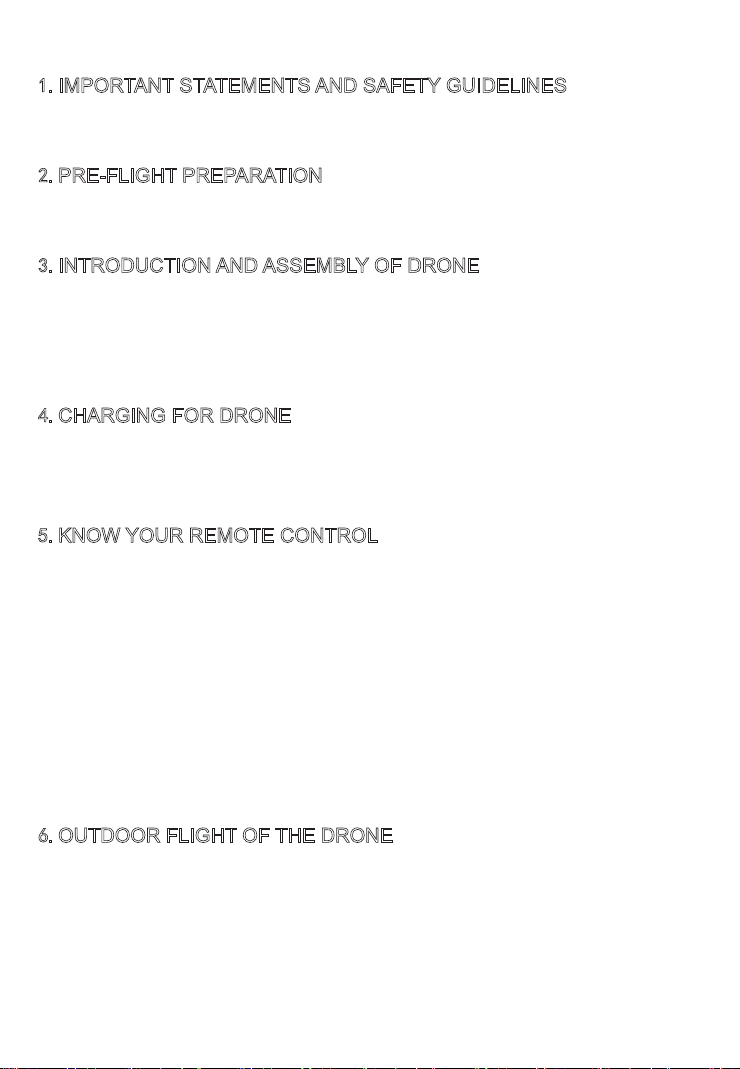
CONTENT
1.IMPORTANT STATEMENTS AND SAFETY GUIDELINES
Important Statement -------------------------------------------------------------------------------------------1
Flight Safety Guidelines ------------------------------------------------------------------------------------1-2
2.PRE-FLIGHT PREPARATION
Flight Environment ----------------------------------------------------------------------------------------------3
Pre-flight Inspection --------------------------------------------------------------------------------------------3
3.INTRODUCTION AND ASSEMBLY OF DRONE
Know Your HERON ---------------------------------------------------------------------------------------------4
Accessories -------------------------------------------------------------------------------------------------------4
Unfolding the Crankshafts ------------------------------------------------------------------------------------5
Propeller Installation, Replacement ------------------------------------------------------------------------5
4.CHARGING FOR DRONE
Battery Charging for Drone -----------------------------------------------------------------------------------5
Battery Assembly for Remote Control ----------------------------------------------------------------------6
Battery Instructions ----------------------------------------------------------------------------------------------7
5.KNOW YOUR REMOTE CONTROL
Operation Board of Remote Control ------------------------------------------------------------------------8
Button Function for Transmitter -------------------------------------------------------------------------------9
①Turn on Default Mode ----------------------------------------------------------------------------------------9
②GPS Switching -------------------------------------------------------------------------------------------------9
③Emergency Stop -----------------------------------------------------------------------------------------------9
④Throttle&Direction Control of Transmitter ---------------------------------------------------------------10
⑤Hovering ---------------------------------------------------------------------------------------------------------11
⑥Headless Mode ------------------------------------------------------------------------------------------------11
⑦Return to Home ------------------------------------------------------------------------------------------------12
6.OUTDOOR FLIGHT OF THE DRONE
Pairing Remote Control with Drone ------------------------------------------------------------------------13
Manually Calibrate the Geomagnetism -------------------------------------------------------------------13
Calibrate the Gyroscope --------------------------------------------------------------------------------------14
GPS Satellite Search ------------------------------------------------------------------------------------------14
Unlock -------------------------------------------------------------------------------------------------------------14
Takeoff and Landing -------------------------------------------------------------------------------------------14
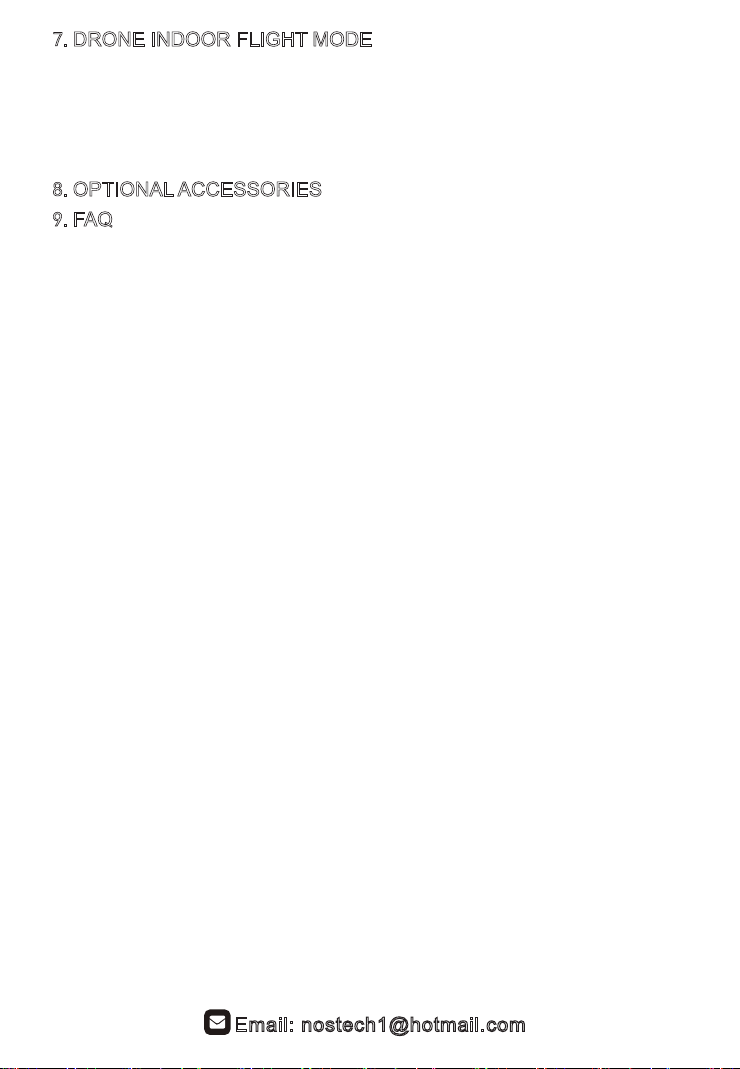
7.DRONE INDOOR FLIGHT MODE
Pairing Remote Control with Drone --------------------------------------------------------------------15
Unlock ---------------------------------------------------------------------------------------------------------15
Takeoff and Landing ---------------------------------------------------------------------------------------15
Calibrate the Gyroscope ----------------------------------------------------------------------------------15
8.OPTIONAL ACCESSORIES ----------------------------------------------------------------16
9.FAQ -------------------------------------------------------------------------------------------------------17
Email: nostech1@hotmail.com

Important Statement and Safety Guidelines
Thank you for purchasing product. Please read this manual carefully before use and retain it for
future reference.
Package should be retained for future reference.
Important Statement
● This drone is not a toy, but hobby grade model. It should be assembled and operated properly.
Pilot must operate this drone in safe way. Improper operation may cause injury or property
damage.
● This drone is applicable for pilots aged 14+ who are with skilled flying experience.
● Users are in full charge of proper operating this drone. Manufacturer and dealers disclaim any
responsibity for damages caused by misuse.
● Keep the small accessories away from kids to avoid accident.
Flight Safety Guidelines
Hobby grade radio control drone is somewhat considered to be the highest danger potential article.
Users should firmly uphold the principle of “safety comes first”. Never fly the drone near airports,
above crowds or in zones storing dangerous goods. Understand the responsibility of the accident
caused by improper operations.
● Stay away from obstacles, crowds, power lines, trees or waters
Always choose a wide open area for every flight, well away from people and property. Never fly
directly over people or animals. Please don’t fly in such bad weather conditions as high temperature,
snow, strong wind (≥level 5), rain or fog. Maintain a 7ft (2m) distance from the drone when taking
off and landing.
● Keep the drone in dry environment
The drone is composed by sophisticated electronic components and mechanical parts. To avoid
damages on the mechanical and electronic components, please keep the drone in dry environment
and use clean cloth to wipe the surface and keep it clean.
● Practice flying together with skillful pilot
Beginners are suggested to practice flying together with skillful pilot’s guidance. Do not fly alone.
Email: nostech1@hotmail.com
1
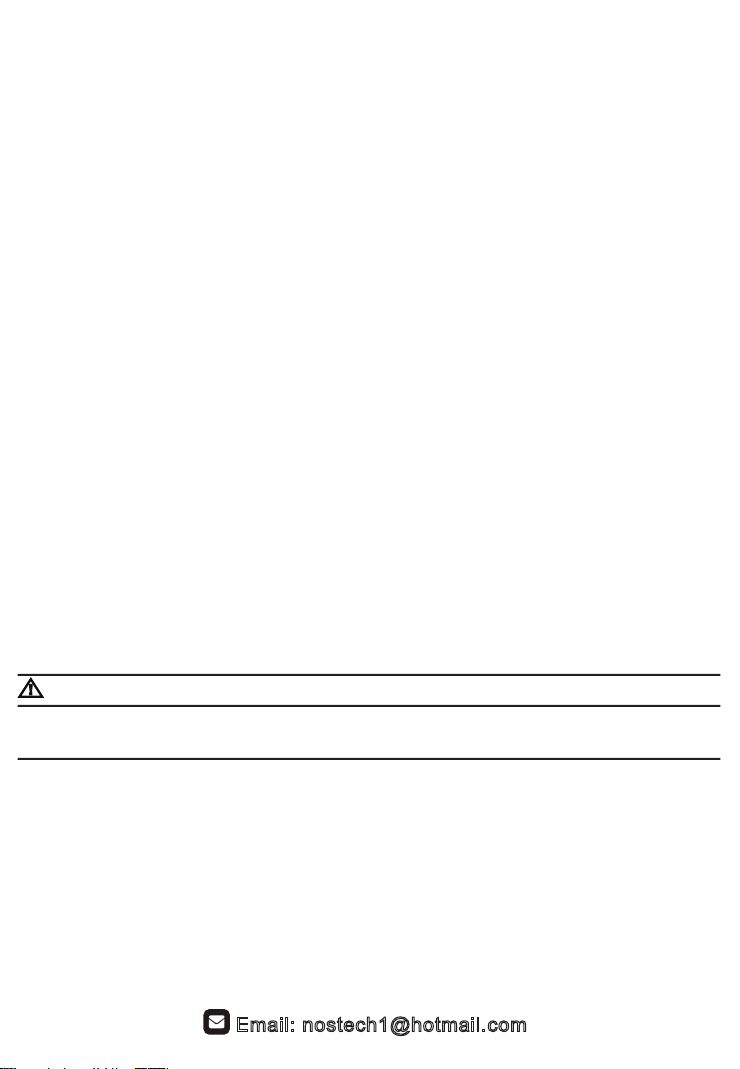
● Bear proper operation and safe flight guidelines in mind
Please take a careful look at the manuals before flights for important information of product
functions and operation tips, and learn how to use the accessory. Safe flight always comes first.
Stay informed of and abide strictly by relevant local laws and regulations. Keep away from any
non-flight zones and respect other people’s privacy.
● Safe flying
Please make sure you are in good shape mentally before every flight. Fly the drone as per your
flying experience. Never fly under influence of alcohol or drugs. Keep the remote controller at least
20cm away from your body when flying the drone.
● Keep distance from a flying drone
Never use your hands to touch a flying drone under any circumstance. Don’t approach or touch a
landed drone before its propellers are completely locked.
● Keep away from heat source
The drone is made of metal, fiber, plastic, electronic component and other materials. Please keep it
away from the heat source to avoid deformation or even damage caused by sun exposure and high
temperature.
● Environmental protection requirements
To protect our blue planet, please recycle the drone as per local laws and regulations.
WARNING:
AVOID LOSING YOUR DRONE, RETURN TO HOME FUNCTIONS WORKS ONLY
WHEN THE DRONE IS IN GPS MODE AND SEARCHED AT LEAST 8 SATELLITES.
Email: nostech1@hotmail.com
2
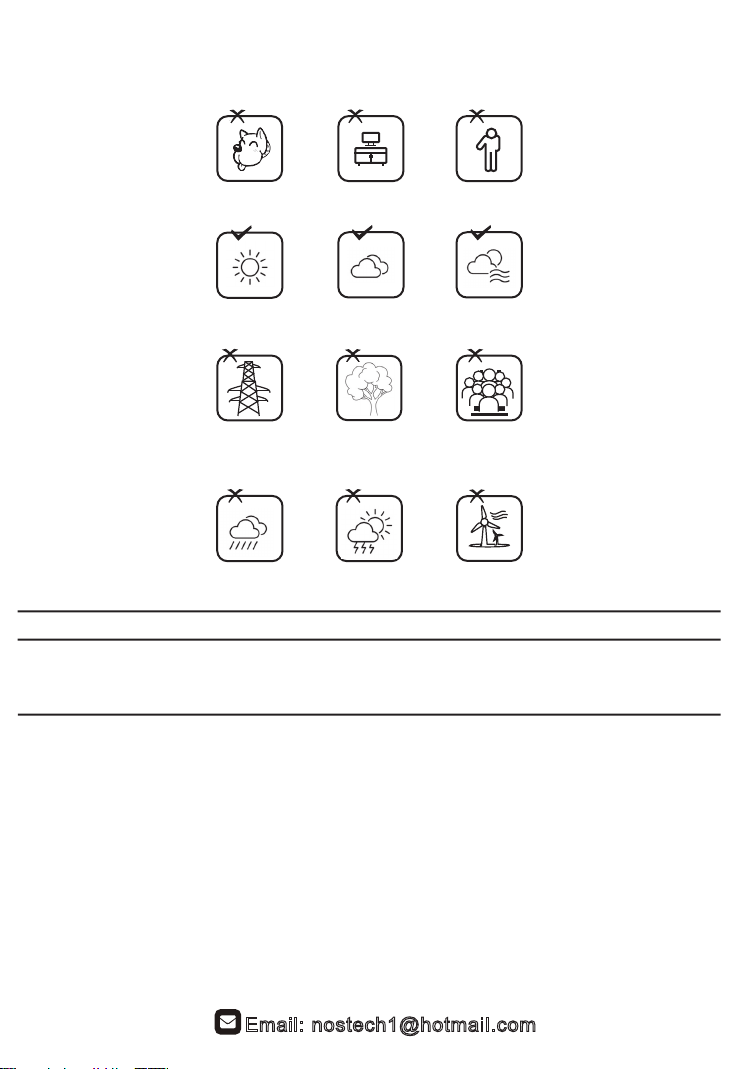
PRE-FLIGHT PREPARATION
1.Flight Environment
Indoor: Spacious spaces away from barriers, crowds or pets are preferred.
Outdoor: Sunny, windless and breezy weathers are preferred.
Please keep the drone in sight during the flight and keep it away from barriers,
high-tension cables, trees and people.
Do not fly in extreme environment, such as hotness, coldness, strong wind or heavy rain.
Notes:
When taking off in indoor optical flow mode, the GPS switch needs to be turned off. The optical flow
fixed point distance of the drone is 5-6 meters. It is recommended to select correct mode in different
places.
2.Pre-flight Inspection
Before you fly the drone, please check:
①If the drone and the remote controller are fully charged.
②If the propellers have been correctly installed and in good condition.
③If the propellers work well after startup.
④If the surrounding conditions are ideal for a safe flight.
Email: nostech1@hotmail.com
3
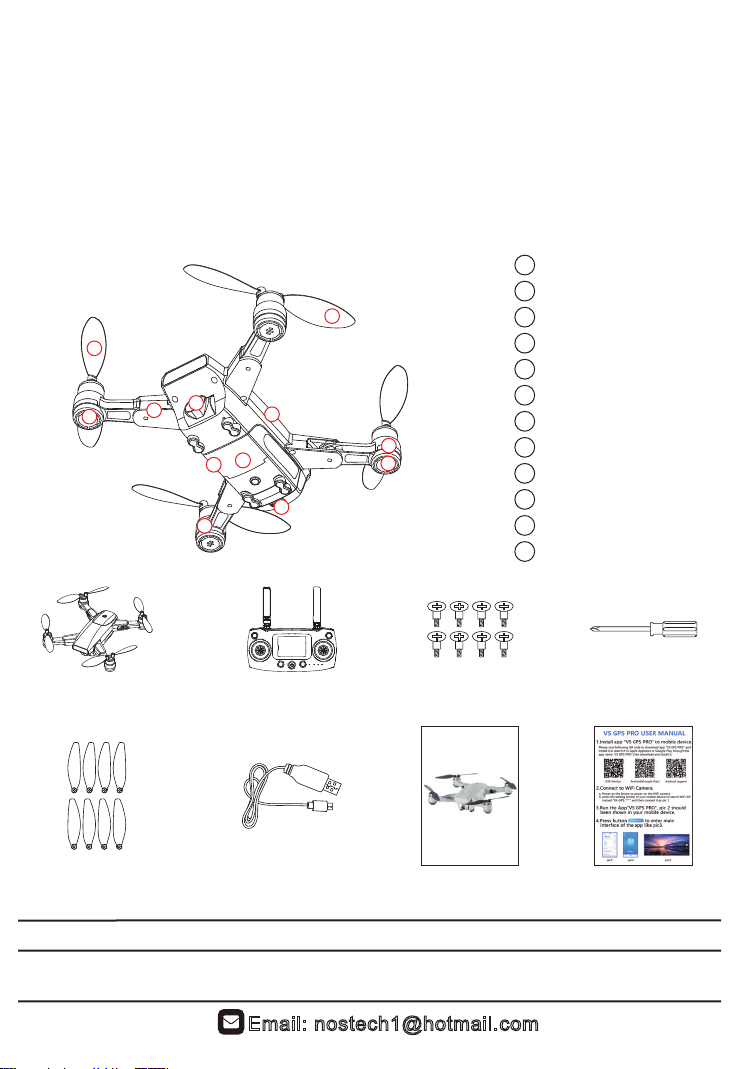
INTRODUCTION AND ASSEMBLY OF DRONE
1.Know Your HERON
The drone uses 2.4GHz frequency, which allows multiple players to fly same models at the same
time without interference to each other. The drone is equipped with a 5GHz-wifi FHD 120°
wide-angle camera.
This drone has main functions below: fly forward/backward, fly leftward/rightward, turn left/right,
altitude hold, optical flow, headless mode, one-key calibration of compass (geomagnetic), GPS
return to home, photo/video recording, emergency stop, gesture control, beginner mode, GPS
mode, indoor mode, etc. Also there are some functions can be triggered from mobile APP like
customs flight path, circling flight, follow me, GPS return and other functions.
Propeller(B)
1
Propeller(A)
2
1
3
2.Accessories
2
7
8
12
5
9
10
11
6
4
Front Indicator
3
Rear Indicator
4
CW Motor(A)
5
CCW Motor(B)
6
Camera
7
Crankshaft
8
Upper Casing
9
Optical Flow Lens
10
Battery
11
Lower Casing
12
HERON x1
(Battery Included)
A A A A
B B B B
Backup
Propeller A/B x4
Remote Control x1
USB Charging
Cable x1
Screw x8
AGE 14+
HERON
NEW GENERATION OF GPS BRUSHLESS FHD
DRONE
*Please read this manual carefully before operation and keep it properly for
future reference.
User Manual x1 APP Manual x1
Phillips
Screwdriver x1
Notes:
Please check the number of accessories carefully (as shown above). If there are any missing parts,
please contact the store and provide proof of purchase, to receive replacement.
Email: nostech1@hotmail.com
4
