Page 1
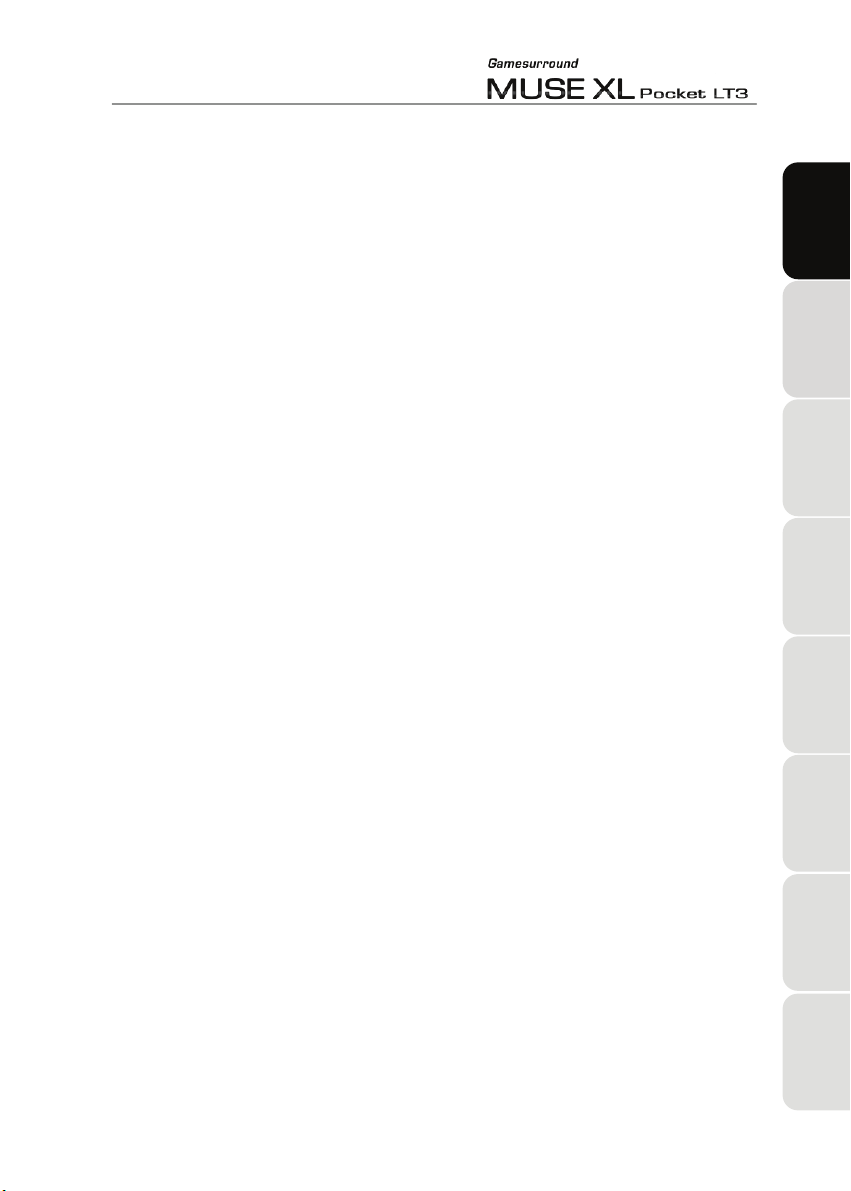
CONTENTS
1. INTRODUCTION ................................................................................................................ 2
1.1. Technical specifications .............................................................................................. 2
1.2. Minimum system requirements................................................................................... 2
1.3. Box contents ............................................................................................................... 2
2. SOFTWARE INSTALLATION............................................................................................ 3
2.1. Installing Gamesurround Muse XL Pocket LT3 .......................................................... 3
3. SOUND CARD OVERVIEW...............................................................................................5
4. SOUND CARD CONFIGURATION.................................................................................... 5
4.1. The Gamesurround Muse XL Pocket LT3 control panel ............................................ 5
DEUTSCH
5. TECHNICAL SUPPORT .................................................................................................... 7
6. WARRANTY....................................................................................................................... 7
7. ENVIRONMENTAL PROTECTION RECOMMENDATION ............................................... 7
NEDERLANDS ENGLISH FRANÇAIS
ITALIANO
ESPAÑOL
PORTUGUÊS
РУССКИЙ
Page 2
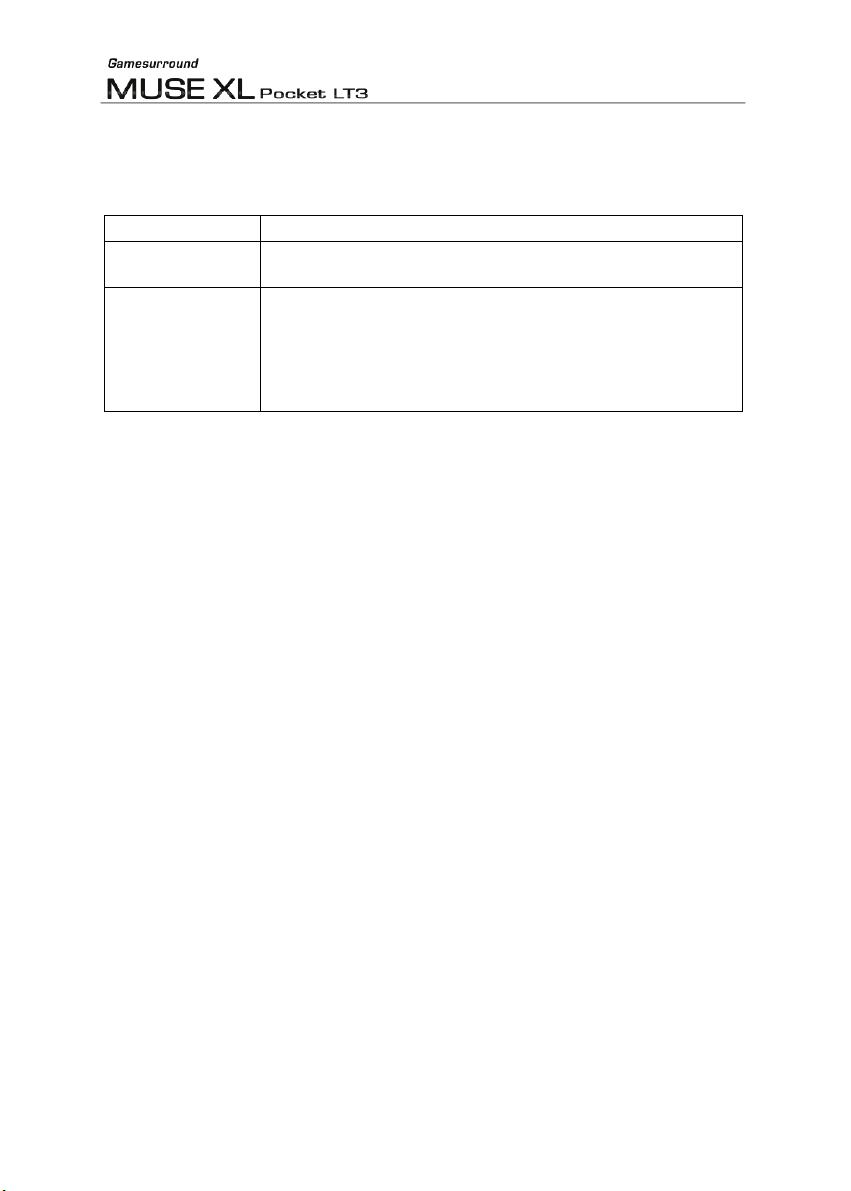
1. INTRODUCTION
1.1. Technical specifications
USB bus USB 1.1 or USB 2.0
Audio compatibility Xear3D® technology for 3D positional audio, compatible with
Microsoft® DirectSound®, DirectMusic®, EAX® 1.0, EAX® 2.0
Connectors and
cables
1.2. Minimum system requirements
Intel Pentium III or AMD Athlon 500MHz and higher or compatible
USB port (USB 1.1 or USB 2.0)
128MB RAM
10MB free hard drive space
CD-ROM or DVD-ROM drive
Operating system: Microsoft Windows® XP SP2 / Vista / 7
Amplified speakers or stereo headphones
USB cable for connecting the sound card to your PC
Stereo minijack connectors:
- 3 output connectors for up to 5.1-channel speaker system connection,
- 1 headphone output,
- 2 inputs: Line In and microphone.
1.3. Box contents
Gamesurround Muse XL Pocket LT3 external sound card
Mono headset
Installation CD-ROM including:
- Microsoft Windows® XP SP2 / Vista drivers
User Manual
2/8 – User Manual
Page 3

2. SOFTWARE INSTALLATION
Note: your installation screens and procedure may vary slightly from those described in this
manual.
Because drivers and software are constantly being developed, the ones provided on
the installation CD-ROM may not be the most recent versions. You can visit the Hercules
website (www.hercules.com) to verify this and, if necessary, download the very latest versions.
ENGLISH
2.1. Installing Gamesurround Muse XL Pocket LT3
- Connect Gamesurround Muse XL Pocket LT3 to one of your computer's USB ports.
- Insert the installation CD-ROM in your CD-ROM or DVD-ROM drive.
The installation menu automatically appears, displaying all of the available options.
If the installation menu is not launched automatically:
- Double-click My Computer or Computer.
- Double-click the CD-ROM or DVD-ROM drive icon .
FRANÇAIS
DEUTSCH
NEDERLANDS
ITALIANO
ESPAÑOL
PORTUGUÊS
РУССКИЙ
User Manual – 3/8
Page 4

Installing your Gamesurround Muse XL Pocket LT3
- Click Install MUSE XL Pocket LT3.
Install MUSE XL Pocket
LT3
Register
User Manual
- Follow the on-screen instructions.
When the installation is complete, the
Windows taskbar.
Save time by registering your product online!
icon appears in your
Registering with us in this way will simplify the process if you ever need
to contact our technical support team.
Documentation
View the PDF version of the Gamesurround Muse XL Pocket LT3
manual on your PC.
If you have aborted the installation procedure, proceed as follows to launch
the installation menu again:
- Double-click My Computer or Computer.
- Double-click the CD-ROM or DVD-ROM drive icon .
Log on now to our website (www.hercules.com) to download the latest drivers and software,
consult the list of Frequently Asked Questions (FAQ) relating to your sound card and take
advantage of user manual updates. You can also view the complete range of Hercules products
and find out about upcoming releases.
4/8 – User Manual
Page 5

3. SOUND CARD OVERVIEW
1: Stereo output to connect a pair of front speakers (front left and right)
2: Stereo output to connect a center speaker and subwoofer
3: Stereo output to connect a pair of rear speakers (rear left and right)
4: Stereo output to connect headphones
5: Stereo input to connect a microphone
6: Stereo Line In input (to connect a hi-fi system, for example)
7: USB cable to connect the sound card to your PC
8: Volume control buttons (press both buttons simultaneously to enable or disable the mute
function)
4. SOUND CARD CONFIGURATION
ENGLISH FRANÇAIS DEUTSCH NEDERLANDS
ITALIANO
ESPAÑOL
4.1. The Gamesurround Muse XL Pocket LT3 control panel
Once installation of the drivers and software is complete, the icon appears in the Windows
taskbar
.
- Click this icon to access the control panel menu.
User Manual – 5/8
PORTUGUÊS
РУССКИЙ
Page 6

Audio configuration
First, select your audio configuration in the
Output Device menu according to the
elements connected to your module. To
optimize sound signal reproduction when
playing digital audio files (MP3 and WMA
formats), audio CDs, and in games, select one
of the following configurations: Headphones
(headphone output), Stereo (stereo output),
Quad (4-channel output) or 5.1 Surround (5.1channel surround sound output).
Testing speakers
When you click on a speaker, the indicator
moves to show the active speaker, and a sound
is transmitted by this speaker only. In this way,
you can verify that all of your speakers are
properly connected. Should you notice any
issues during the test, verify the connections of
your audio setup.
Adding effects
- You can enhance the sound with special
effects by selecting an audio environment in
the Effect tab (Living Room, Auditorium,
Forest, Hangar…).
6/8 – User Manual
The tone of the sound is modified (More echo,
dampened sound, etc.).
- You can also adjust the equalizer, or choose
between the available equalizer presets
(Dance, Bass, etc.).
Mixer tab
- Adjust the master volume using the mixer’s
volume knob, and adjust the individual volume
of your audio devices using the sliders.
Recording
- Select your recording source (microphone,
Line input, etc.).
Page 7

5. TECHNICAL SUPPORT
If you encounter a problem with your product, please go to http://ts.hercules.com and select your language. From there you will be able
to access various utilities (Frequently Asked Questions (FAQ), the latest versions of drivers and software) that may help to resolve your
problem. If the problem persists, you can contact the Hercules products technical support service (“Technical Support”):
By email:
In order to take advantage of technical support by email, you must first register online. The information you provide will help the agents
to resolve your problem more quickly.
Click Registration on the left-hand side of the Technical Support page and follow the on-screen instructions.
If you have already registered, fill in the Username and Password fields and then click Login.
By telephone:
United
Kingdom
United States
Canada
Denmark
Sweden
Finland
08450800942
Charges
at local rate
1-866-889-5036
Free
1-866-889-2181
Free
80887690
Free
0200884567
Free
0800 913060
Free
Monday to Friday from Noon to 4pm and 5pm to 10pm
Saturday from 9am to Noon and 1pm to 7pm
Sunday from 9am to Noon and 1pm to 4pm
Monday to Friday from 7am to 11am and from Noon to 5pm
Saturday and Sunday from 7am to Noon
(Eastern Standard Time)
Monday to Friday from 7am to 11am and from Noon to 5pm
Saturday and Sunday from 7am to Noon
(Eastern Standard Time)
Monday to Friday from 1pm to 5pm and 6pm to 11pm (English)
Saturday from 9am to 1pm and 2pm to 8pm
Sunday from 10am to 1pm and 2pm to 5pm
Monday to Friday from 1pm to 5pm and 6pm to 11pm (English)
Saturday from 9am to 1pm and 2pm to 8pm
Sunday from 10am to 1pm and 2pm to 5pm
Monday to Friday from 2pm to 6pm and 7pm to Midnight (English)
Saturday from 10am to 2pm and 3pm to 9pm
Sunday from 11am to 2pm and 3pm to 6pm
ENGLISH
FRANÇAIS
DEUTSCH NEDERLANDS
6. WARRANTY
Worldwide, Guillemot Corporation S.A. (“Guillemot”) warrants to the consumer that this Hercules product will be free from material
defects and manufacturing flaws for a period of two (2) years from the original date of purchase. Should the product appear to be
defective during the warranty period, immediately contact Technical Support, who will indicate the procedure to follow. If the defect is
confirmed, the product must be returned to its place of purchase (or any other location indicated by Technical Support).
Within the context of this warranty, the consumer’s defective product will, at Technical Support’s option, be either repaired or replaced.
Where authorized by applicable law, the full liability of Guillemot and its subsidiaries (including for indirect damages) is limited to the
repair or replacement of the Hercules product. The consumer’s legal rights with respect to legislation applicable to the sale of
consumer goods are not affected by this warranty.
This warranty shall not apply: (1) if the product has been modified, opened, altered, or has suffered damage as a result of inappropriate
or abusive use, negligence, an accident, normal wear, or any other cause not related to a material defect or manufacturing flaw; (2) i n
the event of failure to comply with the instructions provided by Technical Support; (3) to software not published by Guillemot, said
software being subject to a specific warranty provided by its publisher.
7. ENVIRONMENTAL PROTECTION RECOMMENDATION
At the end of its working life, this product should not be disposed of with standard household waste, but rather dropped off at a
collection point for the disposal of Waste Electrical and Electronic Equipment (WEEE) for recycling.
This is confirmed by the symbol found on the product, user manual or packaging.
Depending on their characteristics, the materials may be recycled. Through recycling and other forms of processing
Waste Electrical and Electronic Equipment, you can make a significant contribution towards helping to protect the
environment. Please contact your local authorities for information on the collection point nearest you.
User Manual – 7/8
ITALIANO
ESPAÑOL
PORTUGUÊS
РУССКИЙ
Page 8

Trademarks
Gamesurround Muse XL™ and Hercules® are trademarks or registered trademarks of Guillemot Corporation S.A. Microsoft® Windows® XP,
Vista, 7, DirectX®, DirectMusic®, DirectSound® and the Windows logo are trademarks or registered trademarks of Microsoft Corporation in the
United States and/or other countries. Intel® and Pentium® are registered trademarks of Intel Corporation. AMD Athlon® is a registered trademark
of Advanced Micro Devices, Inc. Xear 3D® is a registered trademark of C-Media Electronics Inc. EAX® is a registered trademark of Creative
Technology Ltd. Adobe® and Acrobat® are registered trademarks of Adobe Systems, Inc. All other trademarks and brand names are hereby
acknowledged and are property of their respective owners. Illustrations not binding. Contents, designs and specifications are subject to change
without notice and may vary from one country to another.
Declaration of conformity
EC COMPLIANCE NOTICE: this equipment has been tested and found to comply with the limits of the Council Directive 89/336/EEC of 3 May
1989 on the approximation of the laws of the Member States relating to electromagnetic compatibility, amended by Directive 93/68/EEC. In a
domestic environment this product may cause radio interference in which case the user may be required to take adequate measures.
CANADIAN COMPLIANCE NOTICE: this Class B digital apparatus meets all requirements of the Canadian Interference-Causing Equipment
Regulations.
USA COMPLIANCE NOTICE: this equipment has been tested and found to comply with the limits for a Class B digital device, pursuant to Part 15
of the FCC rules. Operation is subject to the following two conditions:
(1) This device may not cause harmful interference, and
(2) This device must accept any interference received, including interference that may cause undesired operation. These limits are designed to
provide reasonable protection against harmful interference in a residential installation. This equipment generates, uses and can radiate radio
frequency energy and, if not installed and used in accordance with the instructions, may cause harmful interference to radio communications.
However, there is no guarantee that interference will not occur in a particular installation. If this equipment does cause harmful interference to radio
or television reception, which can be determined by turning the equipment on and off, the user is encouraged to try to correct the interference by
one or more of the following measures:
© Guillemot Corporation S.A. 2009. All rights reserved.
This publication may not be reproduced in whole or in part, summarized, transmitted, transcribed, stored in a retrieval system, or translated into
any language or computer language, in any form or by any means, electronic, mechanical, magnetic, photocopying, recording, manual or
otherwise, without the prior written permission of Guillemot Corporation S.A.
Disclaimer
Guillemot Corporation S.A. reserves the right to make changes to specifications at any time and without notice. The information provided by this document is
believed to be accurate and reliable. However, no responsibility is assumed by Guillemot Corporation S.A. either for its use or for the infringement of patents or
other rights of third parties resulting from its use. This product may exist in a light or special version for PC integration or other purposes. Certain functions
detailed in this manual may not be available in these versions. Wherever possible, a README.TXT will be included on the installation CD-ROM detailing the
differences between the supplied product and the product described in the present documentation.
End-user software license Agreement
IMPORTANT: please read the Agreement carefully prior to opening and installing the Software. By opening the Software package, you agree to be bound by
the terms of this Agreement. The Software enclosed in this package is licensed, not sold, and is only available under the terms of the present license
Agreement. If you do not agree with the terms hereafter, you must promptly return the Software within 15 days, together with the entire contents of the box, to
the place of purchase.
The Guillemot Corporation S.A. Software (hereafter named the “Software”) is copyrighted by Guillemot Corporation S.A. All rights are reserved. The term
“Software” refers to all documentation and related material, including drivers, executable programs, libraries and data files. The purchaser is granted a license
to use the Software only. The licensee also agrees to be bound by the terms and conditions of the present Agreement concerning copyright and all other
proprietary rights for any third party Software, documentation and related material included in the Software package.
Guillemot Corporation S.A. reserves the right to terminate this license in the event of failure to comply with any of the terms or conditions laid out in
the present Agreement. On termination, all copies of the Software shall immediately be returned to Guillemot Corporation S.A.; the purchaser
remaining liable for any and all resulting damages.
License:
1. The license is granted to the original purchaser only. Guillemot Corporation S.A. retains all title to and ownership of the Software and reserves all rights not
2. The licensee may only use the Software on a single computer at any time. The machine-readable portion of the Software may be transferred to another
3. The licensee acknowledges the copyright protection belonging to Guillemot Corporation S.A. The copyright notice must not be removed from the Software,
4. The licensee is granted the right to make one back-up copy of the machine-readable portion of the Software on the condition that all copyright and
5. Except where the present Agreement expressly permits, the licensee is strictly prohibited from engaging in, nor may he permit third parties to engage in, the
- Reorient or relocate the receiving antenna.
- Increase the separation between the equipment and receiver.
- Connect the equipment into an outlet on a circuit different from tha to which the receiver is connected. t
- Consult the dealer or an experienced radio/TV technician for help.
expressly granted. The licensee is not permitted to sub-license or lease any of the rights that are hereby granted. Transfer of the license is permitted,
provided that the transferor does not retain any part or copy of the Software and the transferee accepts to be bound by the terms and conditions of the
present Agreement.
computer provided it is previously erased from the first machine and there is no possibility that the Software can be used on more than one machine at any
one time.
nor from any copy thereof, nor from any documentation, written or electronic, accompanying the Software.
proprietary notices are also reproduced.
following: providing or disclosing the Software to third parties; providing use of the Software in a network, multiple PCs, multi-user or time-sharing
arrangement where the users are not individual licensees; making alterations or copies of any kind of the Software; making any attempt to disassemble,
de-compile or reverse engineer the Software in any way or form, or engaging in any activity aimed at obtaining underlying information not visible to the user
during normal use of the Software; making copies or translations of the User Manual.
8/8 – User Manual
