Heat & Glo GFK4B Installation Instructions
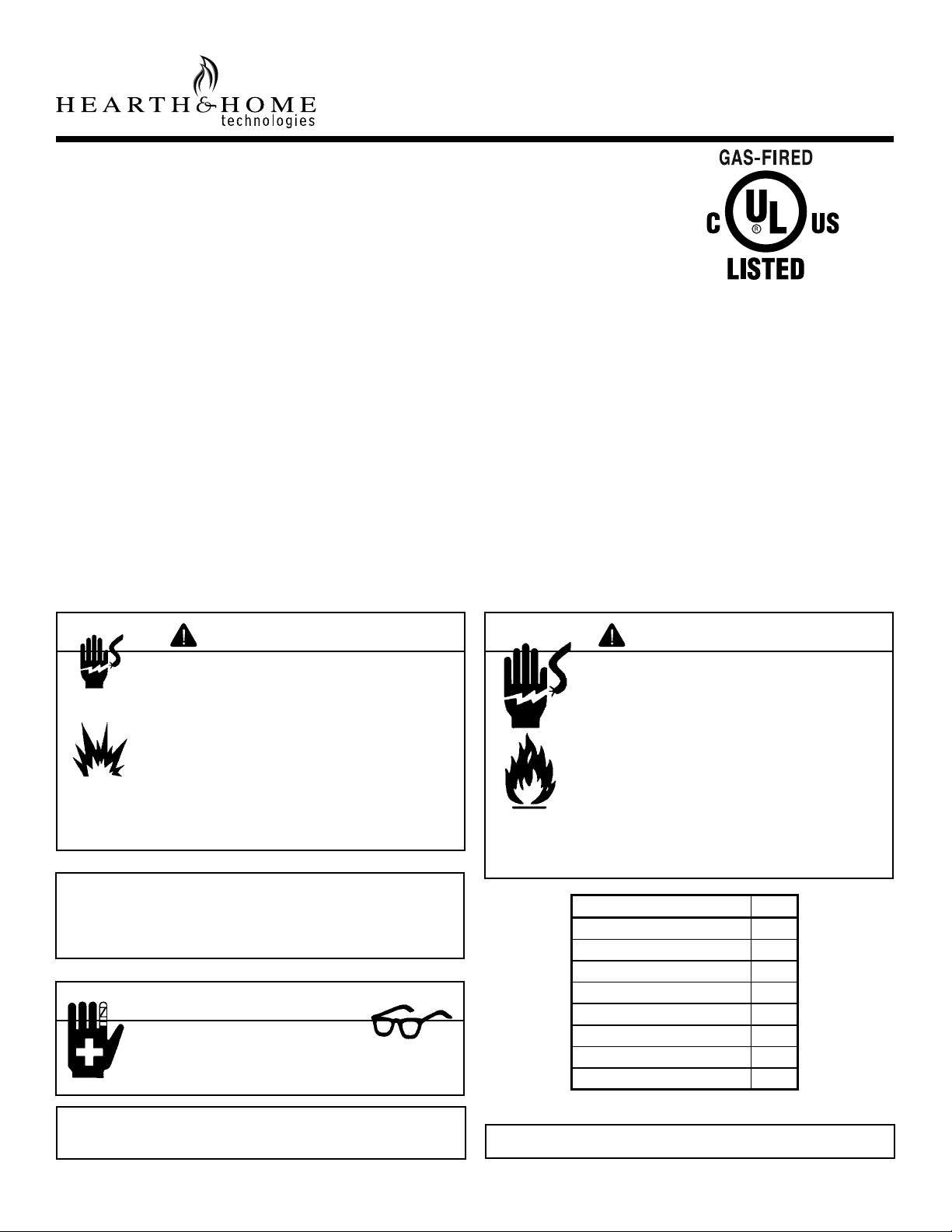
TM
Installation
TM
Instructions
Models:
GFK4B
Fan Kit
If you need clarifi cation of any of the instructions contained here contact your dealer or the Technical Services Department
at 1-800-927-6841.
The GFK4B Fan Kit has been designed to circulate room air through the appliance to enhance heat output. The fan kit operates on 120VAC, 60 Hz power. This is available through a receptacle in the factory installed junction box. The junction box
is located in the controls compartment of the appliance.
A control module is provided with the fan kit which automatically turns the fan on and of f at preset times and is equipped with
a variable speed control to provide a quiet forced air fl ow at the desired speeds.
Check Contents of Shipping Carton
Compare contents of carton in Table 1 with the actual parts received. If any parts are missing or damaged, contact your
dealer before starting installation. Do not install a damaged fan kit.
Installation Precautions
The GFK4B Fan Kit is tested and safe when installed in accordance with this installation manual. It is your responsibility to
read all instructions before starting installation and to follow these instructions carefully during installation to assure maximum benefi t from, and safe operation of, the fan.
WARNING
Shock Risk
Explosion Risk
Do NOT wire 110-120 VAC to gas control
valve.
Do NOT wire 110120 VAC to wall switch
• Incorrect wiring will damage millivolt
values.
• Incorrect wiring will override IPI safety
lockout and may cause explosion.
Note: This appliance must be electrically wired and grounded
in accordance with loc al c o des or, in the absence of local
codes, with National Electric Code ANSI/NFPA 70-latest
edition or the Canadian Electric Code CSA C22.1.
CAUTION
Sharp Edges
• Wear protective gloves and safety
glasses during installation.
Note: A n arrow (¨) found in the tex t signifi es change in
content.
WARNING
Shock Risk
Fire Risk
Use ONLY optional accessories approved
for this appliance.
• Using non-listed accessories voids
warranty.
• Using non-listed accessories may result
in a safety hazard.
• Only Hearth & Home Technologies
approved accessories may be used
safely.
Description Qty.
Fan 1
Screws 6
Foam Tape 2
Control Module 1
Electrical Cord 1
Magnetic Tape 2
Fan Bracket 1
Jumper Wire (blue) 1
Table 1 Contents of Carton
Note: You may not need all parts included with this kit.
Hearth & Home Technologies • GFK4B Fan Kit • 4016-095 Rev I • 05/09
1
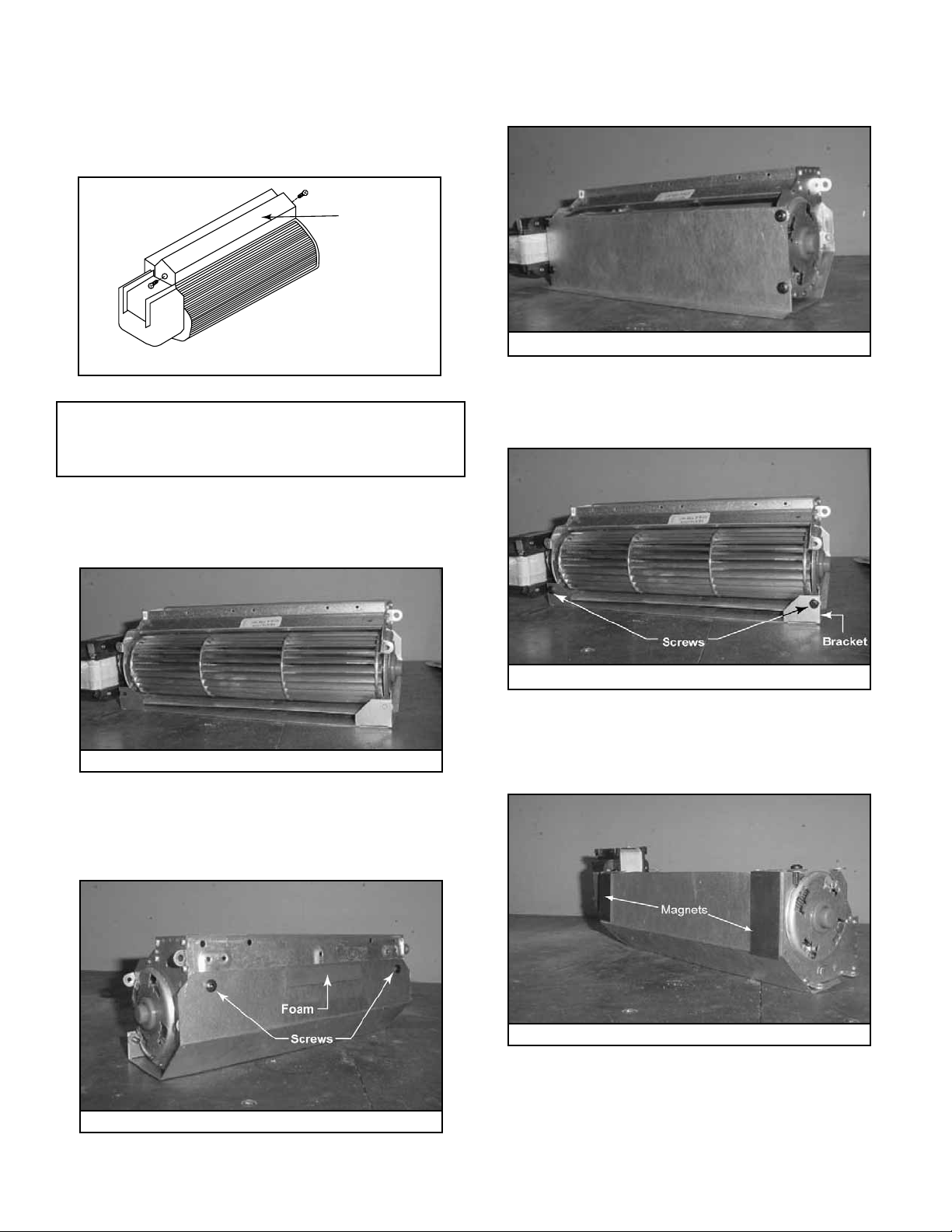
1. Install the Air Defl ector
Open the bottom front panel by lifting and pulling it away
from the appliance. Attach the air defl ector and green ground
wire with two screws to the front of the blower output. See
Figure 1.
Air
Deflector
Figure 1 Install Air Defl ector
Note: Novus appliances do not require the use of the air
defl ector. Attach the green ground wire with t he screw in
the existing hole.
• If the fan is being installed in a B-vent appliance, the fan
shield supplied with the appliance will also need to be
attached. See Figure 4.
Figure 4 Fan Shield
• If no fan shield is needed, install screws to hold the front
of the fan bracket in place. See Figure 5.
2. Install the Fan Bracket & Shield
• Place the fan bracket around the fan. See Figure 2.
Figure 2 Fan Bracket-No screws
• Install the two screws through the fan bracket into the
back of the fan housing to hold the bracket in place. See
Figure 3.
Figure 5 Fan Bracket
• Attach the foam tape (Figure 3) and magnets (Figure
6) to the fan. Cut one magnet strip in half and save the
remaining strip for control module.
Figure 3 Insert Screws
2
Figure 6 Magnets
Hearth & Home Technologies • GFK4B Fan Kit • 4016-095 Rev I • 05/09
