Health O Meter 500KG User Manual

Model 500KL / 500KG
Eye Level Digital Beam Scale
User Instructions
PELSTAR, LLC 9500 West 55th St. McCook, IL 60525-7110 USA
Health o meter® Professional 500KL
Health o meter® Professional 500KG
© Pelstar, LLC 2019
E112697
UL 60601-1
CSA C22.2 No. 601.1-M90
www.homscales.com
P/N UM500KL 500KG Rev 20190408_Web
1
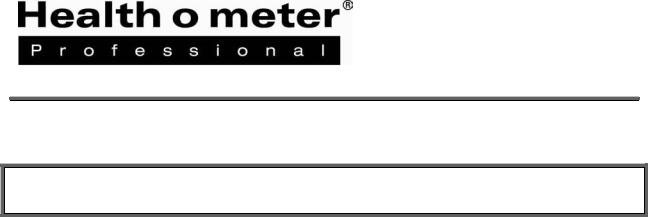
Health o meter® Professional 500KL
Health o meter® Professional 500KG
Thank you for purchasing this Health o meter® Professional product. Please read this manual carefully, and keep it for easy reference or training.
TABLE OF CONTENTS |
|
Cautions and Warnings ............................................................................................. |
3 |
Specifications / Definition of Symbols........................................................................ |
4 |
Certifications / Connectivity / Disposal ...................................................................... |
5 |
Assembly Instructions .............................................................................................. |
6 |
Powering the Scale ................................................................................................... |
13 |
Set Up Instructions .................................................................................................... |
14 |
Operating Instructions ............................................................................................... |
15 |
Height Measurement Instructions.............................................................................. |
18 |
Maintenance.............................................................................................................. |
19 |
Calibration ................................................................................................................. |
20 |
Troubleshooting ........................................................................................................ |
21 |
Warranty.................................................................................................................... |
22 |
Note: This scale has been factory calibrated, and does not
require calibration prior to use.
Please register your scale for warranty coverage at: www.homscales.com/product-support/technical-support/product-warranty-registration
For User Instructions updates and revisions please go to:
www.homscales.com
P/N UM500KL 500KG Rev 20190408_Web
2
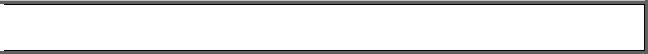

 CAUTIONS AND WARNINGS
CAUTIONS AND WARNINGS
INTENDED USE
This Health o meter® Professional scale is intended to be used in a professional medical environment by trained medical staff. This product was designed to weigh patients who are safely positioned and standing on the platform. The intended use of the height rod is to measure patient height. Do not modify the product or use it for anything other than its intended purpose.
To prevent patient/caregiver injury or damage to your scale, please follow the instructions in this user manual very carefully.
Do not exceed the weight capacity specified for this scale.
For accurate weighing, this scale must be placed on a flat, stable surface.
For accurate weighing, verify before each use the proper operation according to the procedure described in this manual.
Do not use in the presence of flammable or explosive materials.
If the scale becomes damaged, it should not be operated until properly serviced.
Do not transport the scale with a patient or object on the scale.
Do not wheel or pull the scale down stairs, doing so may damage internal parts.
Ensure that the AC adapter and scale do not come in contact with liquids, excessive temperature, or excessive humidity.
Exercise caution when assembling the scale column so as to not pinch the load cell connector cable.
Patient/caregiver safety
This scale is designed for static weighing of patients only. No scale should be used for patient transfer.
Patient should wear socks or other form of lightweight foot covering during weighing event.
To prevent patient injury, the patient must be attended to throughout the entire weighing event. Caregivers should ensure that the patient is stable and provide support as needed when getting onto and off of the scale.
When operating the scale with the AC adapter:
Operate this scale exclusively with the AC adapter provided by Health o meter Professional. Use of an unspecified adapter will void the warranty, and can pose a serious safety hazard.
For use with AC adapter model ADPT31 (USA or Canada) or ADPT30 (International) (not included)
Prior to using this scale, inspect the AC adapter cord for cracking / fraying, or for broken / bent plug prongs.
Prior to using this scale, ensure that the AC adapter is plugged into an outlet with the rated voltage appropriate for operation.
Ensure that the AC outlet is wired to a circuit breaker or other protected power source.
Unplug the AC adapter, and carefully store both the adapter and adapter cord before moving the scale.
Operating this scale at voltages and frequencies other than specified can damage the equipment and will void the warranty.
When operating the scale with batteries:
If the “LO” indicator activates, replace the batteries or switch to the AC adapter as soon as possible.
When replacing / inserting batteries, be sure to use all new batteries.
This equipment has been tested and found to comply with the EMC limits for the Medical Device Directive 93/42/EEC (EN 55011 Class A and EN 60601-1-2). These limits are designed to provide reasonable protection against harmful interference in a typical medical installation. The equipment generates, uses and may radiate radio frequency energy and, if not installed and used in accordance with these instructions, may cause interference to other devices in the vicinity. There is no guarantee that interference will not occur in a particular installation. If this equipment does cause harmful interference with other devices, which can be determined by turning the equipment off and on, the user is encouraged to try to eliminate the interference by one or more of the following measures:
o Reorient or relocate the receiving device.
o Increase the separation between the equipment.
oPlug the equipment into an outlet on a circuit different from that to which the other device(s) is connected.
o Consult Customer Service or a field service technician for help.
In no event whatsoever shall Pelstar, LLC be liable for damages or injuries arising from or connected with the assembly, use, or misuse of its products.
P/N UM500KL 500KG Rev 20190408_Web
3
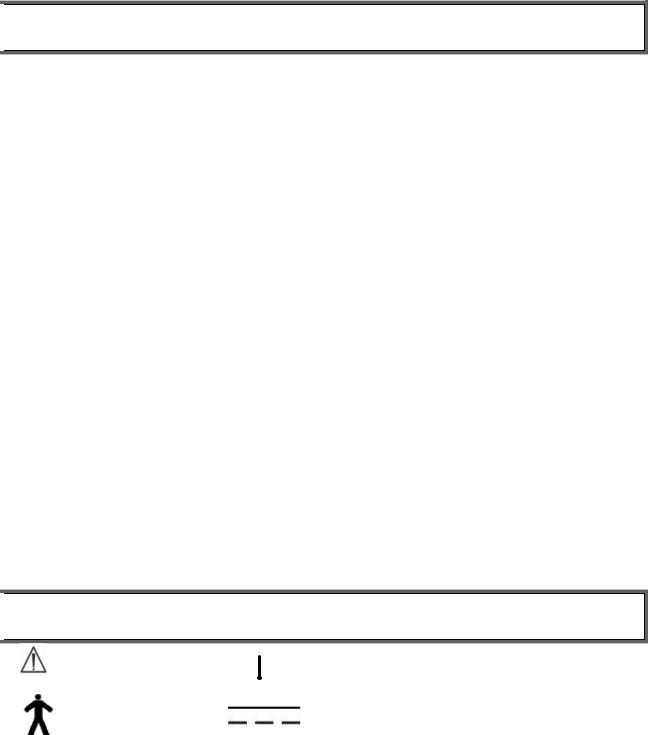

 SPECIFICATIONS FOR THIS SCALE
SPECIFICATIONS FOR THIS SCALE
General
The model 500KL / 500KG eye level digital beam scale uses highly sophisticated microprocessor technology. This precision scale is designed to provide accurate, reliable and repeatable weight measurements. In addition, each scale is designed to provide the user with features that make the weighing process simple, fast, and convenient.
On the 500KL, weight can be displayed in pounds (lb) or in kilograms (kg). On the 500KG weight is displayed in kilograms only. This scale can be powered using AC adapter (not included) or by 6 - AA batteries (included).
Scale Specifications
Capacity and Resolution |
500KL; 500 lb x 0.2 lb (220 kg x 0.1 kg) |
||
500KG: 220 kg x 0.1 kg |
|
||
|
|
||
|
Adapter Model No. UE15WCP1-090050SPA, Part No. |
||
|
UE160714HKKK1-P |
|
|
|
Health o meter® Professional Model (ADPT30) (Not Included) |
||
Power Requirements |
Input: 100-240V – 50/60Hz, 500mA |
|
|
|
Output: 9.0V - - - 0.5A |
|
|
|
Or 6 AA Batteries (included) |
|
|
|
Operating temperatures: 50°F to 104°F (10°C to 40°C) |
||
Environmental |
Storage temperatures: 30°F to 122°F (0°C to 50°C) |
||
|
Maximum Humidity: 95% RH |
|
|
|
|
|
|
|
Scale |
|
Platform |
|
(Overall Dimensions) |
|
|
|
|
(Standing Area) |
|
|
Width: 14 1/8” (359 mm) |
|
|
Physical Dimensions |
|
Width: 13 3/4” (349 mm) |
|
Depth: 21 1/8” (537 mm) |
|
||
|
|
Depth: 16 1/2” (419 mm) |
|
|
Height: 53 5/8” (1362 mm) |
|
|
|
|
Height: 2 3/8” (60 mm) |
|
|
Weight: 21 lb (9 kg) |
|
|
|
|
|
|
|
|
|
|

 DEFINITION OF SYMBOLS
DEFINITION OF SYMBOLS
Attention, Consult Accompanying Documents |
Temperature range |
|
(10°C to 40°C / 50°F to 104°F) |
||
|
||
Type B Applied Parts |
AC to DC power supply |
P/N UM500KL 500KG Rev 20190408_Web
4
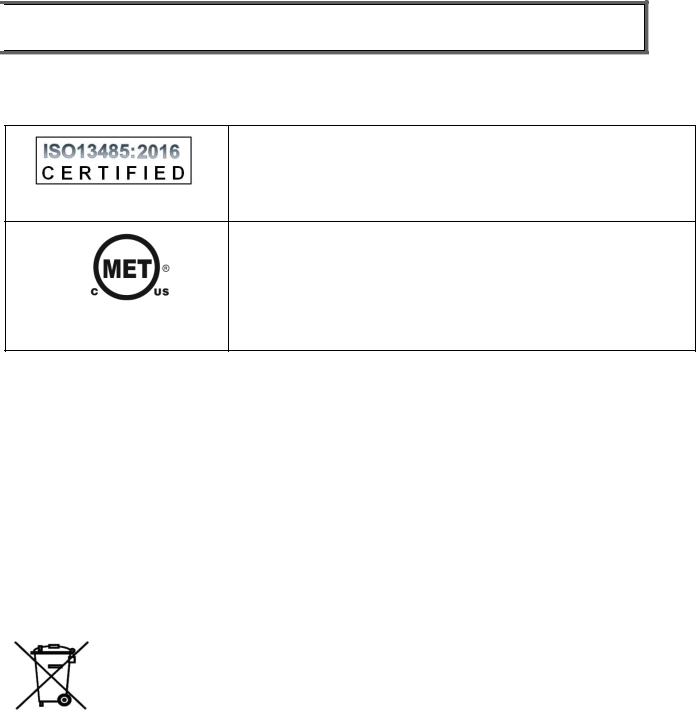

 CERTIFICATIONS / CONNECTIVITY / DISPOSAL
CERTIFICATIONS / CONNECTIVITY / DISPOSAL
Certification Descriptions
Pelstar, LLC has been officially certified as a manufacturer of Health o meter® Professional medical devices to be in compliance with stringent ISO requirements. The Pelstar, LLC quality assurance system covers the design, marketing, and distribution of specialized scales for the Healthcare Industry.
This product is tested to and meets the requirements of:
1.UL60601-1 First Edition: Safety for Medical Electrical Equipment
2.CSA C22.2 No. 601-1 M90: Medical Electrical Equipment
E112697
UL 60601-1
CSA C22.2 No. 601.1-M90
Health o meter® Professional scales are manufactured in FDA-registered factories.
Scale Connectivity Information
For reliable transmission of weight data, this scale is designed to connect to a computer, monitor, or other electronic data device via Health o meter® Professional Connectivity Solutions. This connectivity helps minimize transcription errors when recording patient data. For further information regarding how to connect this scale to other electronic devices, please contact Health o meter® Professional Scales Technical Support at 800-638-3722 or visit www.homscales.com/innovations/connectivity.
Scale Disposal
This Health o meter® Professional scale must be disposed of properly as electronic waste. Follow the national, regional or local regulations that apply to you for disposal of electronic waste or batteries. Do not dispose of this device in the domestic waste stream.
P/N UM500KL 500KG Rev 20190408_Web
5
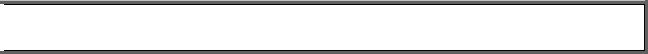

 ASSEMBLY INSTRUCTIONS
ASSEMBLY INSTRUCTIONS
Before Assembly
Each 500KL / 500KG eye level digital beam scale is shipped disassembled in one carton. Carefully inspect the carton for shipping damage before unpacking. If damage is found, contact your shipper or a Health o meter® Professional representative immediately at 1-800-815-6615. Claims must be filed with the shipper as soon as possible after receipt of the package. The following information details what you will find inside the main carton as you unpack the parts for assembly.
To prevent scratching any components, carefully remove each assembly from the carton and unwrap the packing materials. Set the carton aside for storage. To avoid damaging the scale parts when unpacking, do not use a box cutter, knife, scissors, or any sharp object to open the protective inner packaging.
Parts List
Carton
(1) Scale platform - C
(1) Upper column (w / display assembly) - A
(1) Lower column - B
(6) AA batteries
(1) User instructions
(1) Upper height rod (w / head assembly) - D
(1) Lower height rod - E
(4) Column mounting screws (attached to lower column B)
Tools Required
Phillips head screwdriver (not included)
P/N UM500KL 500KG Rev 20190408_Web
6
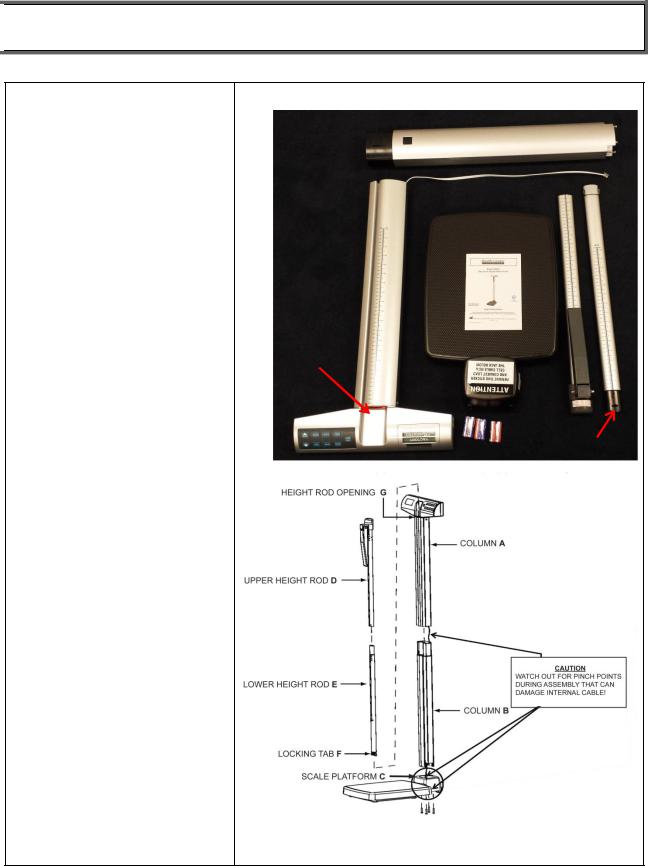

 ASSEMBLY INSTRUCTIONS (CONTINUED)
ASSEMBLY INSTRUCTIONS (CONTINUED)
1.Carefully remove the contents of the carton and place each part on a flat, level, and dry surface.
B
|
C |
|
E |
|
A |
G |
D |
|
|
|
F |
P/N UM500KL 500KG Rev 20190408_Web
7
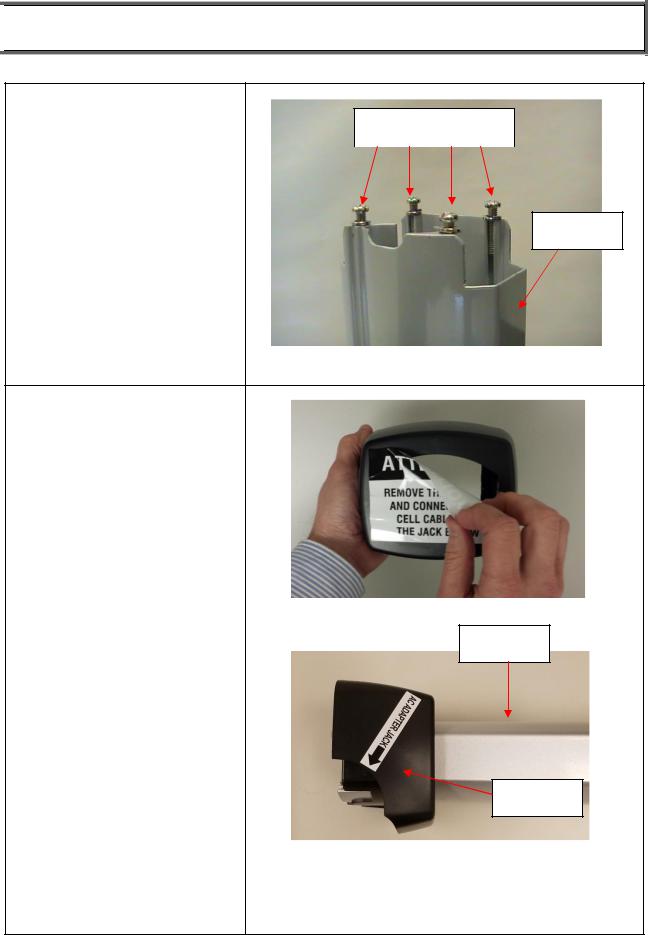

 ASSEMBLY INSTRUCTIONS (CONTINUED)
ASSEMBLY INSTRUCTIONS (CONTINUED)
2.Remove the 4 column mounting screws and washers
from the bottom of column B |
Screws and washers |
and set aside for assembly |
|
|
|
step 8. |
|
Column B
3.Remove the black bracket from scale platform C. Read the “Attention” label then remove it from the bracket. Place the bracket on the bottom of Column B with the adapter jack arrow sticker pointing towards the bottom of the column.
Column B
Bracket
P/N UM500KL 500KG Rev 20190408_Web
8
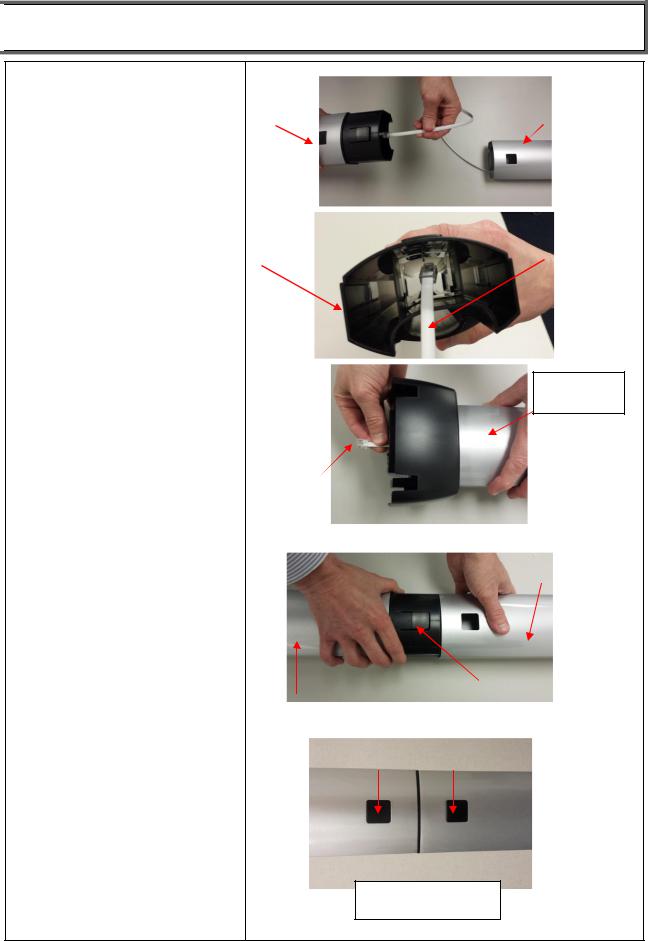

 ASSEMBLY INSTRUCTIONS (CONTINUED)
ASSEMBLY INSTRUCTIONS (CONTINUED)
4. Locate the load cell connector |
|
|
|
|
|
|
|
cable inside column A. While |
|
|
|
|
|
|
|
|
Column B |
|
|
|
Column A |
|
|
holding column B, slide the |
|
|
|
|
|
||
|
(top) |
|
|
|
(bottom) |
|
|
cable through the center |
|
|
|
|
|
|
|
|
|
|
|
|
|
|
|
opening at the top of column |
|
|
|
|
|
|
|
B. Push the cable all the way |
|
|
|
|
|
|
|
through Column B until the |
|
|
|
|
|
|
|
plug reaches the bottom of the |
|
|
|
|
|
|
|
column. |
|
|
|
|
|
|
|
|
|
|
|
|
|
|
|
|
|
Column B |
|
|
Load cell |
|
|
|
|
(top) |
|
|
connector |
|
|
|
|
|
|
|
|
cable |
|
|
|
|
|
|
|||
|
|
|
|
|
|
|
|
Column B
(bottom)
|
|
Load cell |
|
|
|
|
|
|
|
|
|
connector |
|
|
|
|
|
|
|
|
|
cable |
|
|
|
|
|
|
|
|
|
|
|
|
|
|
|
|
|
|
|
|
|
|
|
|
|
|
|
5. Align column A and column B. |
|
|
|
|
|
|
|
|
|
Notches are located at the |
|
|
|
|
|
Column A |
|
||
bottom of column A and the |
|
|
|
|
|
(bottom) |
|
||
top of column B. Snap the |
|
|
|
|
|
|
|
|
|
|
|
|
|
|
|
|
|
||
locking tab into place. Ensure |
|
|
|
|
|
|
|
|
|
that the locking tab is locked |
|
|
|
|
|
|
|
|
|
securely into place. Note: |
|
|
|
|
|
|
|
|
|
When aligning and locking |
|
|
|
|
|
|
|
|
|
the columns, use caution |
|
|
|
|
|
|
|
|
|
not to pinch the load cell |
|
|
|
|
|
Locking tab |
|
|
|
connector cable. |
|
Column B |
|
|
|
|
|||
|
|
|
|
|
|
|
|
||
|
|
(top) |
|
|
|
|
|
|
|
|
|
|
|
|
|
|
|
|
|
|
|
|
|
|
|
|
|
|
|
|
|
|
|
Notches |
|
|
|
|
|
|
|
|
|
|
|
|
|
|
|
Locked position
P/N UM500KL 500KG Rev 20190408_Web
9
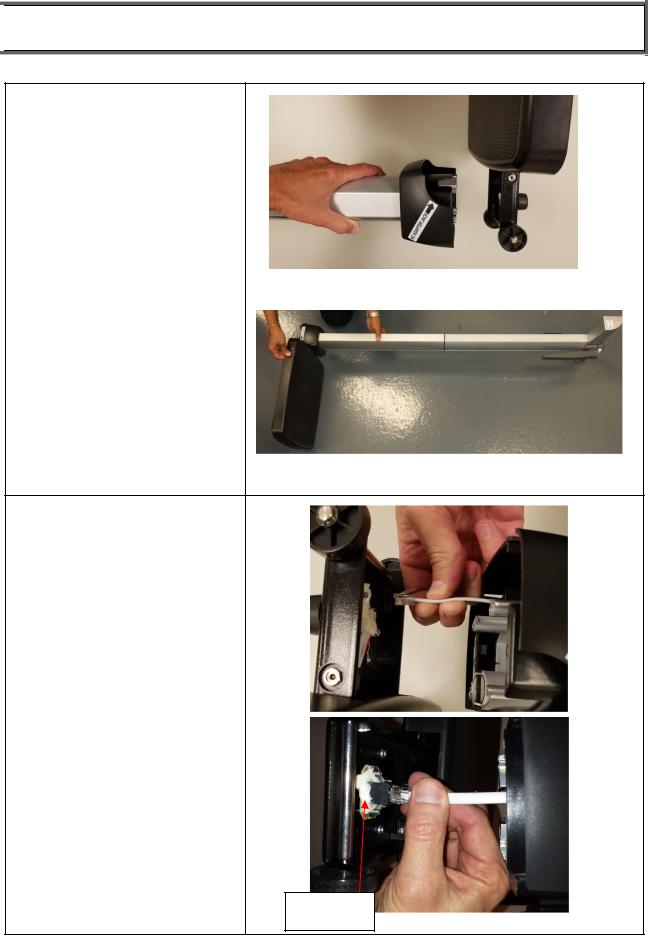

 ASSEMBLY INSTRUCTIONS (CONTINUED)
ASSEMBLY INSTRUCTIONS (CONTINUED)
6.Place scale platform C on its side and place Column B on its side, perpendicular to the platform. The front of the display head on Column A should be facing forward and above scale platform C.
7.Carefully pull the cable connector from the bottom of Column B and plug into the RJ jack on scale platform C.
Caution: Once connected, keep a firm grip on the columns to ensure the load cell connector cable is not pulled out from the RJ jack. This cable connects the load cells to the display head and must be entirely plugged in for the scale to function properly.
RJ Jack
P/N UM500KL 500KG Rev 20190408_Web
10
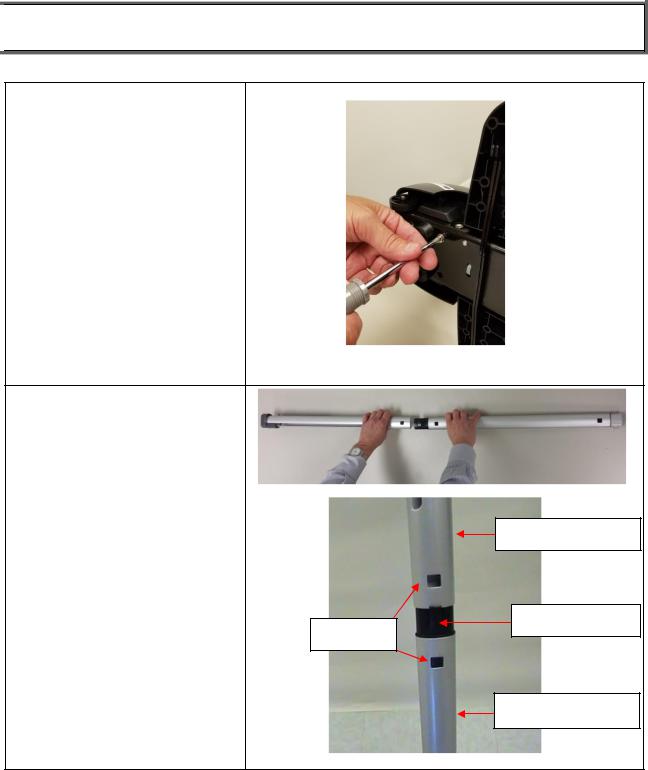

 ASSEMBLY INSTRUCTIONS (CONTINUED)
ASSEMBLY INSTRUCTIONS (CONTINUED)
8.Position and secure the connected columns A and B to scale platform C. Locate the 4 column mounting screws previously removed in step 2. Ensure that washers are located between the screw heads and the scale platform C screw holes. Insert the 4 screws through the bottom of scale platform C screw holes and into Column B. Using a Phillips head screwdriver, tighten the screws to secure Column B to the base of platform C.
9.Height Rod Assembly: Locate the upper height rod D and lower height rod E. Align upper height rod D with lower height rod E. Snap the locking tab into place. Ensure locking tab is securely locked.
Upper Height Rod D
Locking Tab
Notch
Lower Height Rod E
P/N UM500KL 500KG Rev 20190408_Web
11
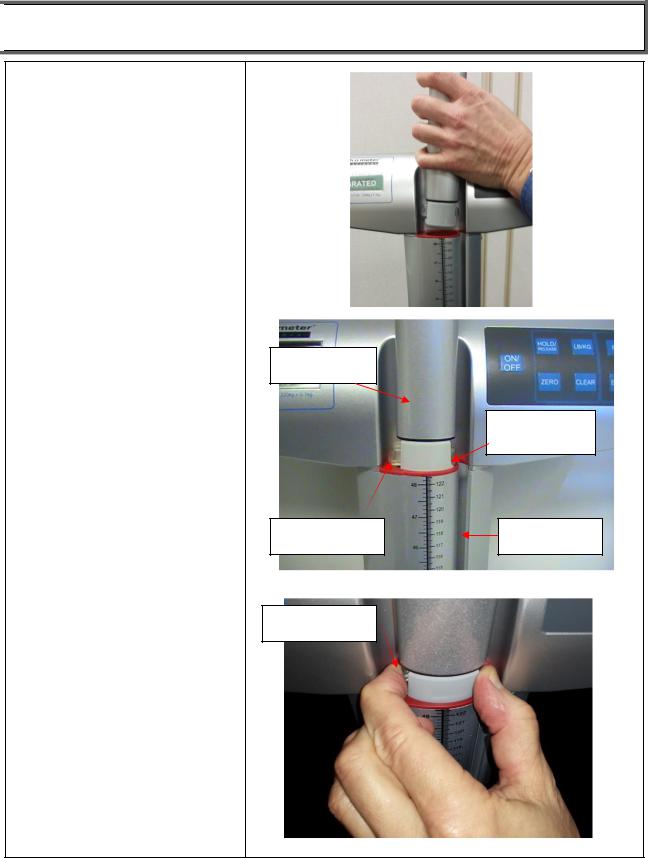

 ASSEMBLY INSTRUCTIONS (CONTINUED)
ASSEMBLY INSTRUCTIONS (CONTINUED)
10.Position the bottom of the fully assembled height rod into the height rod opening G at the top of column A. Press locking tab F inward to insert the height rod into the height rod opening G. The scale is now assembled and ready to use.
Height rod E
Locking tab F
Locking tab F
Height rod opening G
Column A
P/N UM500KL 500KG Rev 20190408_Web
12
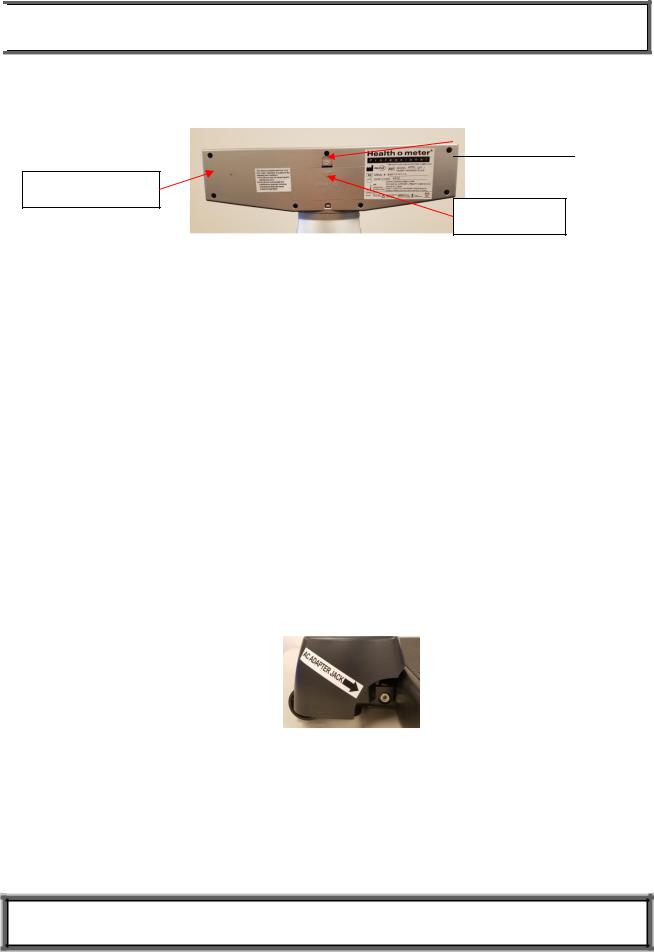

 POWERING THE SCALE
POWERING THE SCALE
Powering the Scale – Inserting Batteries
1. With a Phillips head screwdriver remove the screw from the battery compartment cover located on the back of the display. Remove the battery cover by pressing downward on the locking tab. 

Display assembly
2.Replace or install 6 new AA batteries. Health o meter® Professional recommends using an alkaline or lithium battery, rated for 130°F (54°C) operation. Do not use zinc-carbon batteries.
3.Re-attach the battery cover to the display assembly.
4.Ensure all objects are removed from the scale’s platform, and then press the ON/OFF button to turn the scale on. The display will show “Start”, then “0.0”. Press the LB/KG button to select your desired weight mode. (500KL only)
Note: The battery icon on the display does not indicate battery life. The battery icon simply indicates that batteries are being used as the power source.
Note: If the set up procedure fails, refer to the troubleshooting instructions. If the problem is not corrected, contact Health o meter Professional Scales Customer Service at 1-800-815-6615.
Note: If “Lo” appears on the display, it indicates that the battery power is low. It does NOT indicate a problem with the weight measurement.
Warning: If the scale will not be used for some time, remove the batteries to avoid a safety hazard. Disposal of batteries must be performed in accordance with the prevailing national, regional or local regulations that apply to you.
Optional AC Adapter
1.Connect the AC adapter (not included) into the adapter jack on the scale platform C.
Warning: To avoid a safety hazard, use only a Health o meter® Professional AC adapter.
2.Plug the scale’s AC adapter into the power source.
3.When the AC adapter is disconnected from the scale, the scale will switch to battery power if batteries are installed.
Caution: Always plug the AC adapter into the scale first, then into the power source/wall outlet.
SET UP INSTRUCTIONS
P/N UM500KL 500KG Rev 20190408_Web
13
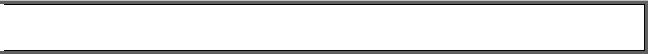
Auto-Off Function
As an energy saving feature, the scale will automatically turn off after 2 minutes of inactivity. By default, this function is enabled. Note: The scale will not auto-off if a weight is held on the display. Press HOLD/RELEASE to release the held weight
Disable Auto-Off
1.While the scale is turned off, press and hold the HOLD/RELEASE button.
2.While holding the HOLD/RELEASE button, press the ON/OFF button to turn the scale on.
3.“START” will briefly appear on the display followed by “AOF=0”.
4.Auto-off is now disabled and the scale will remain on until the scale is manually turned off.
Enable Auto-Off
1.While the scale is turned off, press and hold the HOLD/RELEASE button.
2.While holding the HOLD/RELEASE button, press the ON/OFF button to turn the scale on.
3.“START” will briefly appear on the display followed by “AOF=1”.
4.Auto-off is now enabled.
To Change Weight Measuring Unit LB to KG/KG to LB (500KL Only)
Note: LB (Pounds) is the default weight measuring unit upon initial set-up/assembly.
1.Press the ON/OFF button to turn the scale on.
2.Wait for “0.0” LB or “0.0” KG to appear on the display.
3.Press the LB/KG button to choose between LB or KG.
Note: The scale will always default to the unit last used even after it has been powered off and back on again. To lock the scale in a weight measuring unit follow the instructions below.
LB/KG Lock Out (500KL Only)
The weight measuring unit can be locked to only measure in KG or LB.
KG Lock Instructions (500KL Only)
1.Press the ON/OFF button to turn the scale on. Wait for “0.0” to appear on the display.
2.Press and hold the LB/KG button so that KG weight icon is displayed and continue holding the LB/KG button for approximately 10 seconds.
3.When the KG icon flashes, release the LB/KG button. The KG weight measuring unit is now locked and will remain locked even if the scale is turned off.
LB Lock Instructions (500KL Only)
Note: To lock in LB weight mode, you must follow the instructions above to lock in KG weight mode first.
1.Once the scale is locked in KG mode, press and hold the LB/KG button for approximately 10 seconds until the LB icon flashes.
2.When the LB icon flashes, release the LB/KG button. The LB weight measuring unit is now locked and will remain locked even if the scale is turned off.
Disabling LB/KG Lock Out (500KL Only)
Note: If your scale is locked in KG mode, you must first follow the instructions above to lock into LB mode, and then begin the disabling instructions below.
1.Press the ON/OFF button to turn the scale on. Wait for “0.0” to appear on the display.
2.Press and hold the LB/KG button until LB and KG icons both flash. When LB and KG are flashing, release the LB/KG button. The weight measuring unit is now unlocked; pressing the LB/KG button will allow user to toggle between LB and KG.

 OPERATING INSTRUCTIONS
OPERATING INSTRUCTIONS
P/N UM500KL 500KG Rev 20190408_Web
14

Keypad
|
(Note: there is no LB/KG button on the 500KG) |
|
|
|
|
Function |
Description |
|
|
|
|
ON/OFF |
Turns scale on and off. |
|
|
|
|
HOLD/RELEASE |
Holds the weight value of the patient on the display until the button is |
|
pressed again to clear the value. |
||
|
||
|
|
|
LB/KG |
Toggles between pounds (LB) and kilograms (KG). (500KL only) |
|
|
|
|
BMI |
Prompts entry of height data to calculate patient’s Body Mass Index |
|
(BMI). |
||
|
||
|
|
|
UP▲ |
Increases height input (0.5 in / 0.5 cm increments) |
|
|
|
|
ZERO |
Zeroes out or tares the scale prior to a weighing. |
|
|
|
|
CLEAR |
Exits height input in BMI mode. |
|
|
|
|
ENTER |
Used to accept height value in BMI mode. |
|
|
|
|
DOWN▼ |
Decreases height input (0.5 in / 0.5 cm increments) |
|
|
|
P/N UM500KL 500KG Rev 20190408_Web
15
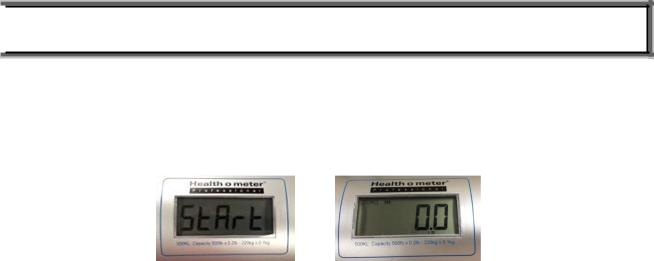

 OPERATING INSTRUCTIONS (CONTINUED)
OPERATING INSTRUCTIONS (CONTINUED)
Weighing a Patient
Note: When this scale is turned on, it will always default to the settings and units last used (LB or KG).
1.With all weight off the scale, press the ON/OFF button to turn on the scale.
2.“StArt” will briefly appear on the display, followed by “0.0” LB or “0.0” KG.
3.Assist the patient onto the scale. The scale will begin to display weight information. When a stable weight is determined, “LOCK” will appear along with the patient’s weight. Depending on the movement of the patient on the scale, it may take several seconds for the scale to lock onto the weight.
Caution: To prevent patient injury, the patient must be attended throughout the entire weighing event.
4.The weight may be held on the display by pressing the HOLD/RELEASE button. To release, press the HOLD/RELEASE button again. Note: The scale will not auto-off if a weight is held on the display.
5.After the weight measurement has been taken and is recorded, have the patient step off the scale.
6.Press the ON/OFF button to turn the scale off.
Zero Function
Zeroes the scale prior to a weight measurement. The ZERO button is also used in the Tare function as outlined below.
Tare Function
When using this scale, the weight of an object, such as a portable oxygen tank, can be subtracted from the total weight in order to determine the weight of the patient alone.
1.With all weight off the scale, press the ON/OFF button to turn on the scale.
2.“StArt” will briefly appear on the display, followed by “0.0” LB or “0.0” KG.
3.Place the object on the scale. The display will show a value for the object’s weight. The minimum weight that can be tared is 5 lb / 2.27 kg. Note: The scale must lock onto a weight before it can be tared.
4.Press the ZERO button. The word “TARE” will appear on the display, followed by “0.0” LB or “0.0” KG.
5.Keep the object on the platform, and then ask the patient to step onto the scale as well. The scale will automatically deduct the weight of the object and only display the patient’s weight.
6.When you remove the item from the platform, “under” will be temporarily displayed and then the display will return to “0.0” LB or KG.
P/N UM500KL 500KG Rev 20190408_Web
16
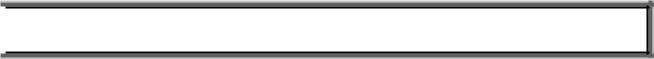

 OPERATING INSTRUCTIONS (CONTINUED)
OPERATING INSTRUCTIONS (CONTINUED)
BMI Function
Body Mass Index (BMI) is a ratio between a person’s weight and height and interpreted as a BMI score. This BMI score is then used as a tool to categorize a patient as underweight, normal, overweight, obese or morbidly obese.
Note: The scale will not calculate BMI for a patient that is 24 pounds (12 kg) or less.
Note: If a height is not entered for the patient within 30 seconds of pressing the BMI button and no weight is on the platform, the scale will return to the normal weighing mode.
1.With all weight off the scale, press the ON/OFF button to turn on the scale.
2.“StArt” will briefly appear on the display, followed by “0.0” LB or “0.0” KG.
3.Assist the patient onto the scale. The scale will begin to display weight information. When a stable weight is determined, “LOCK” will appear along with the patient’s weight. Depending on the movement of the patient on the scale, it may take several seconds for the scale to lock onto the weight.
4.After obtaining the patient’s weight and with the patient remaining on the scale, press the BMI button.
5.The display will show 65.0” (in LB mode) or 150.0 cm (in KG mode). Use the keypad ▲ and ▼ buttons to enter the patient’s height in inches if weighing in LB or centimeters if weighing in KG. To determine the patient’s height, follow the height measuring instructions on page
18.
6.Once height is keyed in, press the ENTER button.
7.The display will show the patient’s BMI.
8.Press the CLEAR button to return to the weighing mode.
P/N UM500KL 500KG Rev 20190408_Web
17
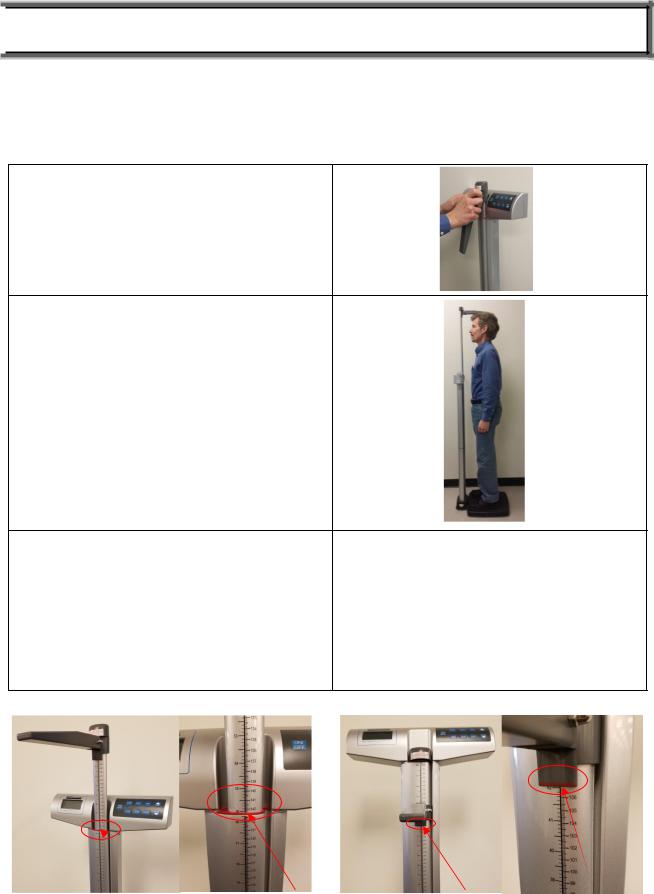

 HEIGHT MEASUREMENT INSTRUCTIONS
HEIGHT MEASUREMENT INSTRUCTIONS
CAUTION: Use caution when sliding height rod up and down. The rod should move smoothly; do not move the rod in a jerking motion. Fold headpiece down when not in use.
Note: Patients must be a minimum of 23-5/8” (60 cm) tall for the height to be accurately measured.
1.With the headpiece in the folded down position, slide the headpiece up or down to the estimated height of the patient. Then raise the headpiece into its horizontal position. Note: For patients under 48.5” /
123 cm, slide the headpiece down the pillar.
2.Position the patient facing the display head.
Ensure that the patient’s posture is upright, and that the patient’s head is straight and level. Slide the headpiece down until it rests on the patient’s head.
3.Determine the patient’s height by reading the value on the measuring strip nearest to the line on the red indicator, as shown below. For heights greater than 48.5” / 123 cm, the height measurement is read at the red line on the pillar. For heights less than 48.5” / 123 cm, the height measurement is read at the red line on the headpiece.
For heights greater than 48.5” / 123 cm |
|
For heights less than 48.5” / 123 cm |
|
|
|
|
|
|
P/N UM500KL 500KG Rev 20190408_Web
18


 MAINTENANCE
MAINTENANCE
Maintenance
The following pages provide instructions for maintenance, cleaning, calibrating, and troubleshooting of the scale. Maintenance operations other than those described in this manual should be performed by qualified service personnel.
Caution: Before first use, or after long periods of non-use, check the scale for proper operation and function. If the scale does not operate correctly, refer to qualified service personnel.
1.Check overall appearance of the total scale for any obvious damage, wear, and tear.
2.Inspect the AC adapter cord for cracking or fraying, or for broken/bent prongs.
Note: This scale is an extremely sensitive weighing device. Items such as clothing or towels placed or dropped on the scale may cause a scale to activate. In order to prevent battery depletion, do not store or leave anything on the scale.
Cleaning and Disinfecting
Proper care and cleaning is essential to ensure a long life of accurate and effective weighing.
1.Health o meter® Professional recommends using one of the following solutions on a soft cloth or disposable wipe:
●mild soap and water solution
●70% isopropyl alcohol
●solution with 1-5% hydrogen peroxide concentration
After cleaning/disinfecting, wipe with a cloth dampened with water and then with a clean dry cloth. To avoid residue build-up or damp surfaces, ensure all scale parts are completely dry after cleaning.
2.Never use rough or abrasive materials to clean the scale, as these will damage the scale’s finish.
3.Do not submerge the scale in water or any other liquid.
4.Do not pour or spray fluids directly on the scale.
Replacement Parts
Parts may be available if a piece of the scale needs to be replaced. Contact Health o meter Professional Scales Customer Service at 1-800-815-6615 to inquire about the availability of these replacement parts.
Part # |
|
Description |
500HEADPIECE |
|
Headpiece for height rod |
|
|
|
500KLKEYPAD |
|
Keypad overlay for 500KL |
|
|
|
80-00682 |
|
Keypad overlay for 500KG |
|
|
|
500KLROD |
|
Height rod |
|
|
|
500KLWHEELS |
|
Set of 2 wheels |
|
|
|
500KLFOOT |
|
Foot for base |
|
|
|
500KLMAT |
|
Replacement mat for platform |
|
|
|
BATTDOOR500 |
|
Battery compartment door |
|
|
|
500KLPILLARFOOT |
|
Foot for pillar |
|
|
|
ADPT30 |
|
Power adapter (International) |
|
|
|
ADPT31 |
|
Power adapter (US and Canada) |
|
|
|
500REDINDICATOR |
|
Red indicator tab at height rod base |
|
|
|
500HRTAB |
|
Connector tab for height rod |
|
|
|
10-00266 |
|
Connector tab for pillar |
|
|
|
P/N UM500KL 500KG Rev 20190408_Web |
|
|
19
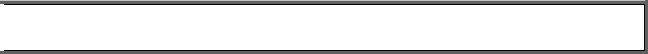

 CALIBRATION
CALIBRATION
This scale has been factory calibrated, and does not require calibration prior to use.
If required, the scale can be calibrated. Calibration of your scale is performed using kilograms (KG) or pounds (LB), according to the units of measure used upon entering into the calibration path. When calibrating in pounds, a total of 500 lbs is required (or 300 lbs for newer models), applied in increments of 100 lb, 200 lb, 300 lb and 500 lb. If calibrating in kilograms, a total of 200 kg is required (or 120 kg for new models), applied in increments of 40 kg, 80 kg, 120 kg and 200 kg. THE 500KG CAN ONLY BE CALIBRATED IN KILOGRAMS.
Note: Only weights certified and traceable to national standards are to be used for calibration procedures.
*For scales with date codes higher than 1515, only 300 lb (120kg) of weights are required for calibration. Refer to the white label on the back of the display head to determine your scale’s date code. Example: Date Code 4215, calibration procedure is complete after 300 lb (120 kg).
ACTION |
DISPLAY SHOWS |
|
|
|
|
With the scale off, press and hold the LB/KG button (500KL) or the blank |
|
|
blue button (500KG) and ZERO buttons at the same time, then press the |
|
|
ON/OFF button to turn on the scale. Release all three buttons when “CAL” |
“CAL” followed by |
|
appears on the display. Numbers will appear indicating that you can begin |
numbers |
|
|
||
calibration. |
|
|
|
|
|
When calibration numbers stabilize, press the ZERO button. “C-100” (for |
Numbers followed |
|
LB mode) or “C-40” (for KG mode) will flash on the display, followed by “0” |
by “C-100” or |
|
or “1”. |
“C-40” then “0” or |
|
|
“1” |
|
|
|
|
Place 100 lbs or 40 kg on the scale. Numbers will appear on the display. |
Numbers followed |
|
When calibration numbers stabilize, press the ZERO button. “C-200” (for |
by “C-200” or |
|
LB mode) or “C-80” (for KG mode) will appear on the display, followed by |
“C-80” then “0” or |
|
“0” or “1”. |
“1” |
|
|
|
|
Place an additional 100 lbs or 40 kg on the scale, for a total of 200 lbs or |
Numbers followed |
|
80 kg. Numbers will appear on the display. When calibration numbers |
by “C-300” or |
|
stabilize, press the ZERO button. “C-300” (for LB mode) or “C-120” (for KG |
“C-120” then “0” or |
|
mode) will appear on the display, followed by “0” or “1”. |
“1” |
|
|
|
|
Place an additional 100 lbs or 40 kg on the scale, for a total of 300 lbs or |
Numbers followed |
|
120 kg. Numbers will appear on the display. When calibration numbers |
by “C-500” or |
|
stabilize, press the ZERO button. *For models with date codes higher than |
“C-200” then “0” or |
|
1515 the calibration procedure is now complete and “END” will appear on |
“1” |
|
the display. For models with date codes lower than 1515, “C-500” (for LB |
(or “END” for models |
|
mode) or “C-200” (for KG mode) will appear on the display, followed by “0” |
||
with date codes |
||
or “1”. |
||
higher than 1515) |
||
|
||
|
|
|
Place an additional 200 lbs or 80 kg on the scale, for a total of 500 lbs or |
“XXXX” followed |
|
200 kg. Numbers will appear on the displaly. When calibration numbers |
by “END” then |
|
stabilize, press the ZERO button. “END” will appear on the display, |
“OFF” |
|
followed by “OFF”. The scale will automatically shut off. |
|
|
|
|
|
P/N UM500KL 500KG Rev 20190408_Web |
|
20
