Page 1
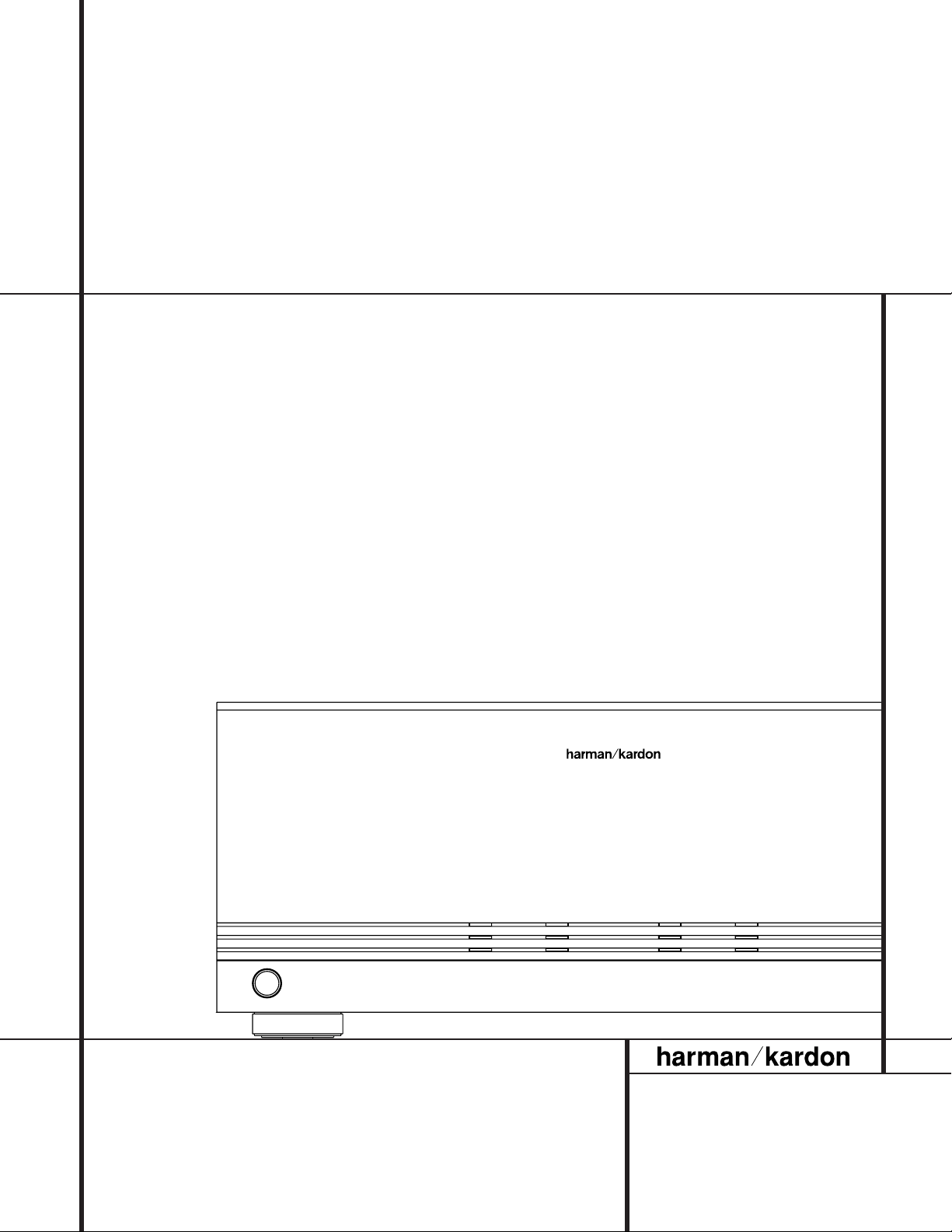
PA 4000 Bridgeable Multichannel/Multipurpose Amplifier
OWNER’S MANUAL
Power
CH 1
CH 2
Stand by
Power
Protect
CH 3
CH 4
PA 4000
Power for the Digital Revolution.
™
®
Page 2
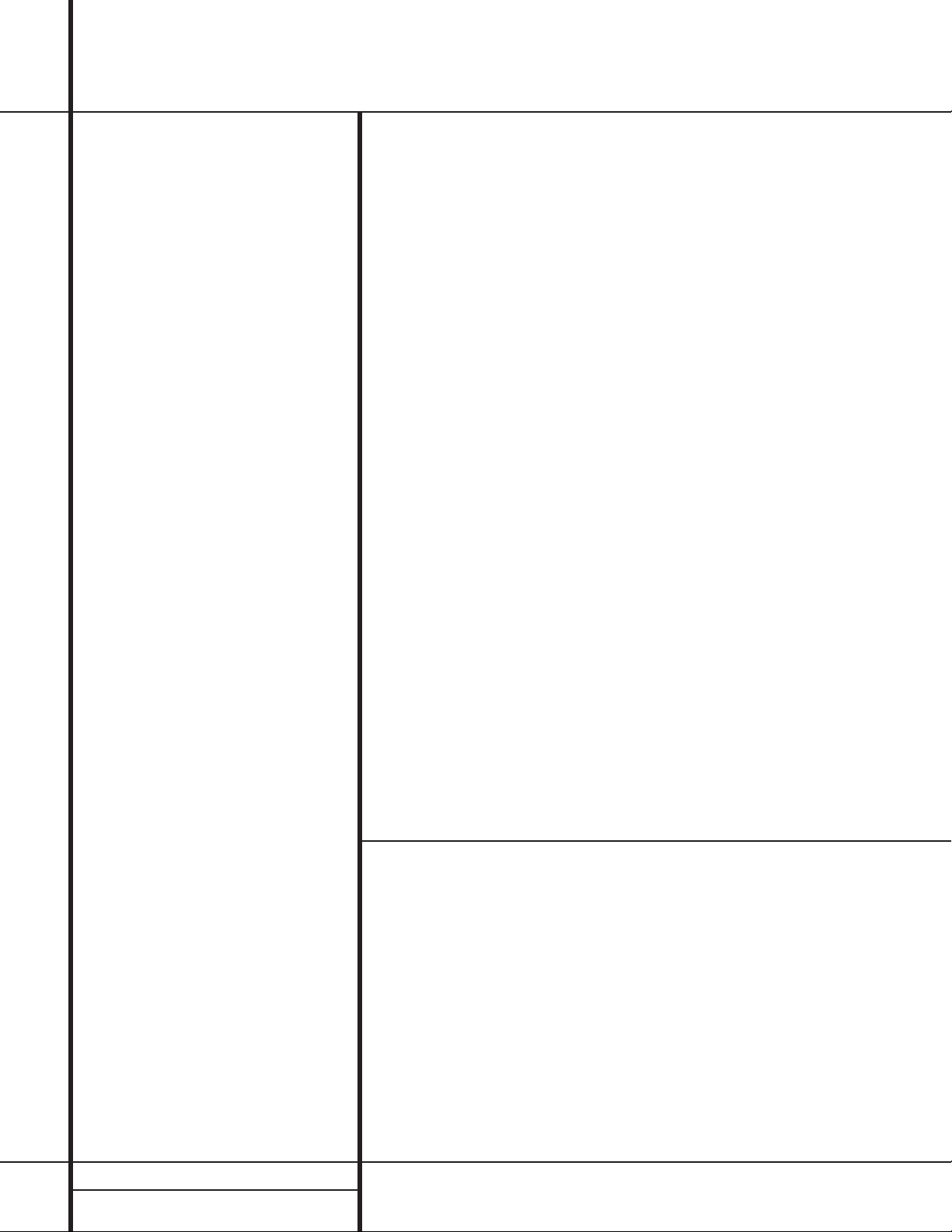
2 TABLE OF CONTENTS
3 Introduction
4 Safety Information
4 Unpacking and Installation
5 Front-Panel Controls and Indicators
6 Rear-Panel Connections
8 Installation and Configuration
8 Power Control Connections
8 Manual Operation
8 Remote Turn-On Using Music Sense
8 Keypad Control
9 Channel Configurations,Audio
Connections & Speaker Connections
9 One Input/Four Outputs
9 One Input/Three Outputs
9 One Input/Two Outputs
10 Two Inputs/Four Outputs
10 Two Inputs/Three Outputs
10 Two Inputs/Two Outputs
10 Note for Audio Connections
11 Speaker Wire Connections
12 System Connections
12 Parallel Output Connection
12 Infrared Control Connections
12 Keypad Connections
12 AC Power Connection
13 Operation
13 Volume Control &
Output Level Adjustment
13 Turn-On Volume Level Limits
14 Service Information
14 Fuse Replacement
14 Troubleshooting Guide
15 Technical Specifications
PA 4000 Bridgeable Multichannel/Multipurpose Amplifier
Typographical Conventions
In order to help you use this manual with the front-panel controls and rear-panel connections,
certain conventions have been used.
EXAMPLE – (bold type) indicates a specific front-panel button or rear-panel connection jack
1 – (number in a square) indicates a specific front-panel control or indicator
¡ – (number in a circle) indicates a rear-panel connection
Page 3
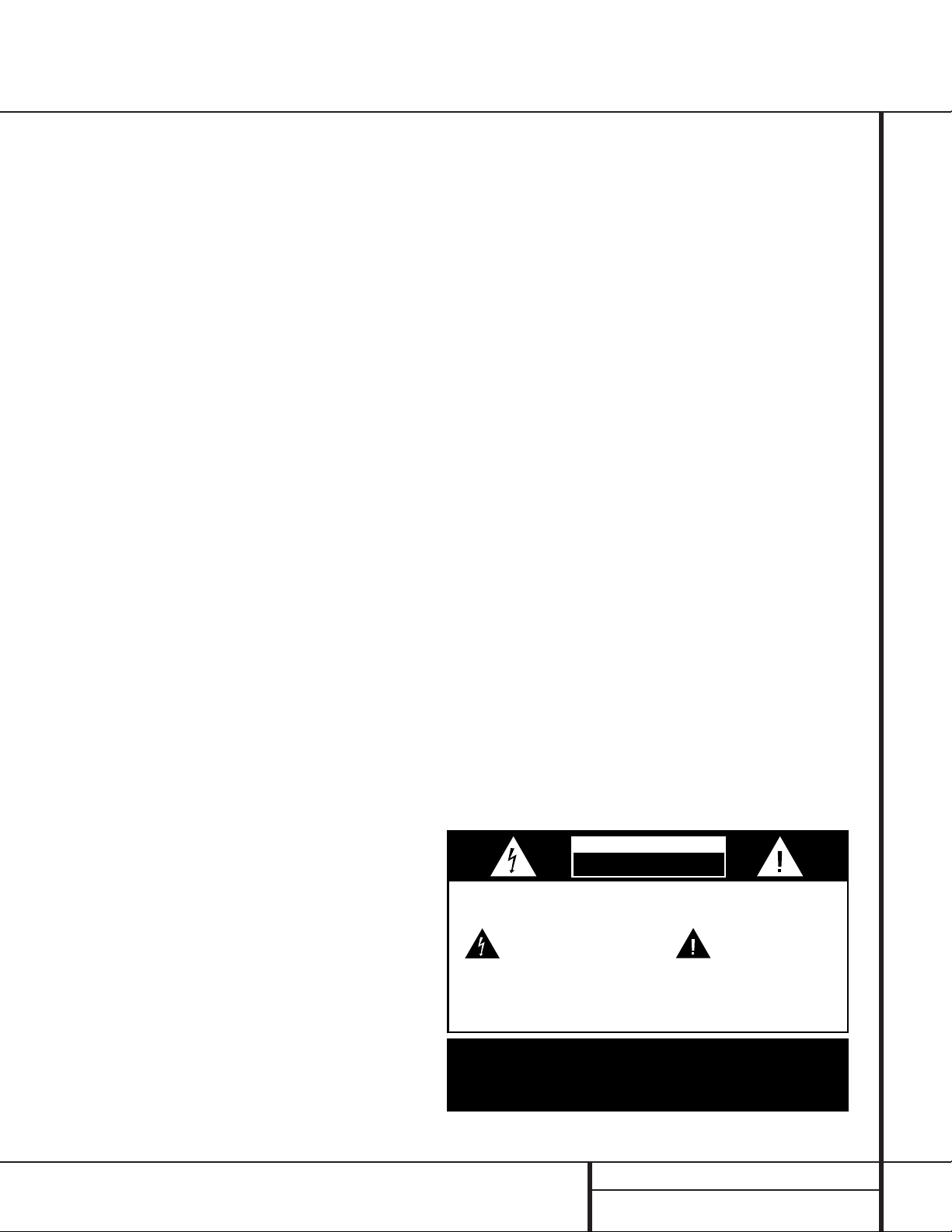
3 INTRODUCTION
Introduction
Congratulations!As the owner of a PA 4000
Power Amplifier, you have at your command a
unique product.The PA 4000 has been carefully
designed to deliver the best possible sonic
performance,along with unique features that
make it as much at home in a multiroom
audio system as it is in providing power to the
additional surround channels required for the
latest digital audio formats.
The PA 4000 is alone among audio power
amplifiers in being designed to accommodate
the long speaker runs required for multiroom
applications without sacrificing the ultrawidebandwidth circuitry and high-current capability
technologies that are key to Harman Kardon’s
long-standing tradition of audio amplifier excellence.As an added audiophile touch, five-way
speaker terminals ensure a secure connection
to large-gauge speaker wire,and individual
output level trim controls enable output balance to be set precisely.
Along with power and performance,the
PA4000 provides the flexibility for a variety of
applications.Depending on your needs and system requirements: the PA 4000 may be configured to serve as a two-channel, high-power
amplifier for the rear surround channels in the
new 6.1 or 7.1 digital audio systems; it may be
used to power two separate remote zones or
four separate remote rooms;or – for the ultimate in flexibility – it can even provide power
to a multiroom zone and rear surround channels at the same time! To allow the widest
range of system options,the PA 4000 includes
both Music Sense circuitry,which automatically
turns the amplifier on when an audio signal is
present, and a low-voltage trigger for compatibility with multiroom controllers.
In order to fully enjoy the performance of your
amplifier, please take a few minutes to read this
owner’s manual.It contains important information that will help you to make certain that the
amplifier is properly configured for operation
with the rest of the equipment in your system.
If you have any questions about this product,
its installation or its operation,please contact
your retailer or custom installer.They are your
best source of product information.
Welcome to the Harman Kardon family.We
wish you many years of listening pleasure!
Features
■ Dual-Input Bridgeable Multichannel
Amplifier
■ High-current, ultrawide-bandwidth
design
■ Dual-input design allows two
separate signals to be used for
simultaneous multizone and surround
channel or stereo listening
■ Parallel line-level output connections
permit amplifiers to be cascaded for
system use
■ Music Sense circuitry and low-volt-
age trigger connection for automatic
turn-on
■ IR and keypad inputs for all output
channels permit individual remote
volume control
■ Five-way binding post terminals
accommodate large-gauge
speaker cable
■ Massive heatsinks for quiet, fan-free
convection cooling
■ Output level trim controls
■ Removable IEC power cord
■ Specially optimized circuitry is com-
patible with long speaker wire runs
that may be necessary in a wholehouse multiroom system
CAUTION:
TO REDUCE THE RISK OF ELECTRIC SHOCK, DO NOT REMOVE
COVER (OR BACK). NO USER-SERVICEABLE PARTS INSIDE. REFER
SERVICING TO QUALIFIED SERVICE PERSONNEL.
WARNING:
TO REDUCE THE RISK OF FIRE OR ELECTRIC SHOCK,
DO NOT EXPOSE THIS APPLIANCE TO RAIN OR MOISTURE.
CAUTION:
TO PREVENT ELECTRIC SHOCK, MATCH WIDE
BLADE OF PLUG TO WIDE SLOT, FULLY INSERT.
ATTENTION:
POUR EVITER LES CHOCS ELECTRIQUES, INRODUIRE LA
LAME LA PLUS LARGE DE LA FICHE DANS LA BORNE CORRESPONDANTE DE
LA PRISE ET POUSSER JUSQU'AU FOND.
The lightning flash with arrowhead
symbol, within an equilateral triangle, is
intended to alert the user to the
presence of uninsulated “dangerous voltage”
within the product’s enclosure that may be of
sufficient magnitude to constitute a risk of
electric shock to persons.
The exclamation point within an
equilateral triangle is intended to
alert the user to the presence of
important operating and maintenance
(servicing) instructions in the literature
accompanying the appliance.
CAUTION
RISK OF ELECTRIC SHOCK
DO NOT OPEN
Page 4
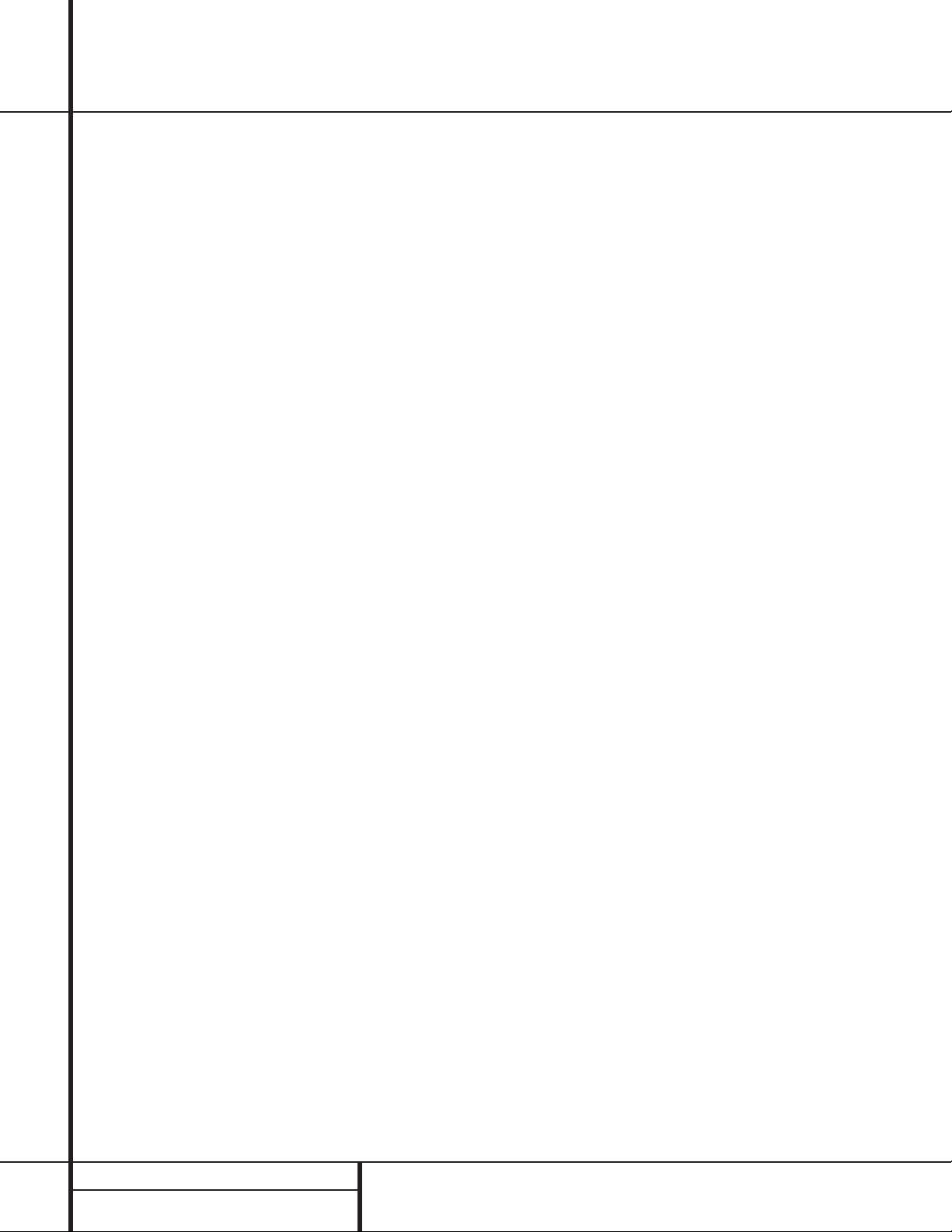
4 SAFETY INFORMATION
Safety Information
Important Safety Information
Verify Line Voltage Before Use
Your new Harman Kardon PA4000 amplifier
has been factory-configured for use with 120volt AC line current.Connecting the amplifier to
a line voltage other than that for which it is
intended can create a safety and fire hazard,
and may damage the amplifier.
If you have any questions about the voltage
requirements for your specific model, or about
the line voltage in your area, contact your selling dealer before plugging the unit into a wall
outlet.
Verify AC Circuit Capacity Before Use
High-power output of your amplifier may
require heavy current draw under full load conditions.To ensure proper performance and
avoid potential safety hazards,we recommend
that it be connected to a circuit with 20-amp
capacity.Connecting multiple amplifiers to the
same circuit, or connecting the amplifier to a
circuit used by other heavy-power devices,such
as high-wattage lights,may cause circuit breakers to trip.It is always a good idea to avoid
using any audio equipment on the same AC circuit as equipment with motors,such as air conditioners or refrigerators.This will lessen the
possibility of power variation and electrical
start-up noise affecting your sound system.
Do Not Use Extension Cords
To avoid safety hazards,use only the power
cord supplied with your unit. If a replacement
cord is used, make certain that it is of a similar
gauge.We do not recommend using extension
cords with this product.As with all electrical
devices,do not run power cords under rugs or
carpets or place heavy objects on power cords.
Damaged power cords should be replaced
immediately with cords meeting factory specifications.
Handle the AC Power Cord Gently
When disconnecting the power cord from an
AC outlet,always pull the plug;never pull the
cord. If you do not intend to use the amplifier
for a considerable length of time,disconnect
the plug from the AC outlet.
Do Not Open the Cabinet
There are no user-serviceable components
inside this product. Opening the cabinet may
present a shock hazard, and any modification
to the product will void your guarantee.If water
enters the unit, or any metal object such as a
paper clip,wire or staple accidentally falls
inside the cabinet, disconnect the unit from the
AC power source immediately and consult an
authorized warranty station.
Installation Location
■To ensure proper operation and to avoid the
potential for safety hazards,place the unit
on a firm and level surface.When placing the
unit on a shelf,be certain that the shelf and
any mounting hardware can support the
amplifier’s weight.
■
Make certain that the proper space is provided
both above and below the unit for ventilation. If the amplifier will be installed in a
cabinet or other enclosed area, make certain
that there is sufficient air movement within
the cabinet. Consult with your dealer or
installer for more information.
■ Do not place the unit directly on a carpeted
surface.
■Avoid installation in extremely hot or cold
locations,in an area that is exposed to direct
sunlight or near heating equipment.
■Avoid moist or humid locations.
■ Do not obstruct the ventilation slots on the
top of the unit or place objects directly over
them. Remember, power amplifiers generate
heat, and the heatsink fins and ventilation
slots that form part of the cabinet are specially designed to remove this heat. Placing
other electronic equipment near these heatdissipation systems may possibly affect the
long-term reliability of both your amplifier
and the objects placed above it.
Cleaning
When the unit gets dirty,wipe it with a clean,
soft and dry cloth. If necessary,first wipe the
surface with a soft cloth slightly dampened
with mild soapy water,followed by a fresh cloth
with clean water.Wipe immediately with a dry
cloth. Never use benzene,thinner,alcohol or
any other volatile cleaning agent. Do not use
abrasive cleaners,as they may damage the finish of metal parts.Avoid spraying insecticide
near the unit.
Moving the Unit
Before moving the unit, be certain to disconnect any interconnection cords with other components,and make certain that you disconnect
the unit from the AC outlet.
Unpacking and Installation
The carton and shipping materials used in protecting your new amplifier were specially
designed to cushion it from the shocks and
vibration of shipping.We suggest that you save
the carton and packing materials for use in
shipping if you move or if the unit ever needs
repair.
To minimize the size of the carton in storage,
you may wish to flatten it. Carefully remove any
staples used to close carton seams; carefully slit
the tape on the bottom and collapse the carton. Other cardboard inserts may be stored in
the same manner. Packing materials that cannot be collapsed should be saved along with
the carton in a plastic bag.
When positioning the amplifier in its final location, make certain that it has adequate ventilation on all sides,as well as on the top and bottom. Do not place CDs,record jackets, owner’s
manuals or other paper on top of or beneath
the unit or in between multiple amplifiers in a
stack.This will block the air flow,causing
degraded performance and a possible fire hazard. If the unit is to be enclosed in a cabinet or
rack,make certain that there is adequate air
circulation, with means provided for hot air to
exit and for cool air to be brought in.
Page 5
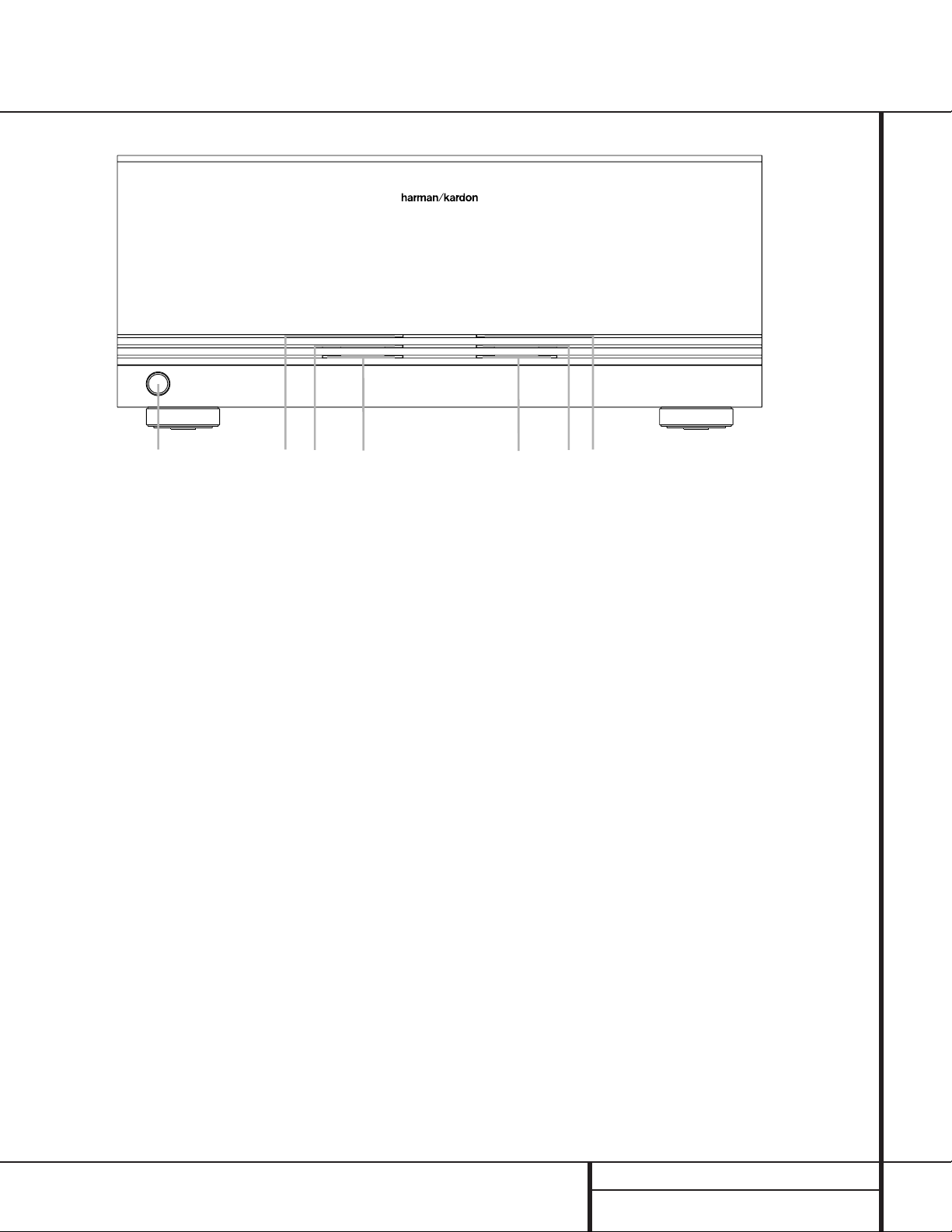
5 FRONT-PANEL CONTROLS & INDICATORS
1 Power Switch: Press this switch to turn
the PA 4000 on for manual operation when the
Power Control Mode Switch · for one or
both channel pairs is in the ON position, or to
place it in the Standby mode when the
Power
Control Mode Switch
· for one or both
channel pairs is in either the Music Sense or
AC/DC T rigger position.
2 Power Indicators:These indicators will
light when any of the channel pairs are on.
3 Standby Indicators: These indicators will
light when AC mains power is applied,but
when a specific channel pair is not currently
active.In this condition, the channel pair associated with the indicator is ready to turn on
when a signal is applied to the
Trigger Jack
fi or when there is an audio signal applied to
either
Input Jack ⁄›.
4 Protect Indicators: These indicators will
light when one of the channel pairs is in the
Protect mode.When one of these indicators
lights,turn the unit off immediately and check
for a problem, such as a short in the speaker
wiring.
Front-Panel Controls and Indicators
1 Power Switch
2 Power Indicators
3 Standby Indicators
4 Protect Indicators
Power
CH 1
CH 2
Stand by
Power
Protect
CH 3
CH 4
PA 4000
1
3
3
2
2
4
4
Page 6

6 REAR-PANEL CONNECTIONS
Rear-Panel Connections
¡ Volume/Output Level Controls
™ Channel 3 Speaker Terminals
£ Channel 4 Speaker Terminals
¢ Channel 1 Speaker Terminals
∞ Channel 2 Speaker Terminals
§ IR Remote Control Output
¶ MR On/Off Command Switch
• Fuses
ª AC Power Cord Jack
‚ Main Amp Output Jacks
⁄ Main Amp Input Jacks
¤ Channel 3 Separate Switch
‹ Remote IR Sensor Inputs
› Channel 3 Input
fi Trigger Jack
fl Remote Keypad Inputs
‡ Bridge 1 Amplifier Mode Switch
° Bridge 2 Amplifier Mode Switch
· Power Control Mode Switches
¡ Volume/Output Level Controls: Press
these controls to change the volume level up or
down for an individual channel pair in remote
room applications.For surround sound applications,use them with the test tone in your
receiver or processor to set the output levels.
See page 13 for more information.
™ Channel 3 Speaker Terminals: Connect
these terminals to the speaker pair that is fed by
the Channel 3 amplifier section.
£ Channel 4 Speaker Terminals: Connect
these terminals to the speaker pair that is fed by
the Channel 4 amplifier section.
¢ Channel 1 Speaker Terminals: Connect
these terminals to the speaker pair that is fed by
the Channel 1 amplifier section.
∞ Channel 2 Speaker Terminals: Connect
these terminals to the speaker pair that is fed by
the Channel 2 amplifier section.
NOTE:When the amplifier is operated in the
Bridged configuration,connect the speakers as
shown on page 9 or 10.
§ IR Remote Control Output: Connect this
jack to the IR Input jack on another piece of
equipment if you wish to use the incoming IR
remote signals to control other source or control
products.See page 12 for more information.
¶ MR On/Off Command Switch: When the
PA4000 is used in conjunction with a compatible Harman Kardon AVR with multiroom capabilities (such as the AVR 7000,AVR 510 or
AVR310),place this switch in the ON position if
you wish to control both the PA 4000 and the
AVR via a remote keypad or IR sensor.When
used with any other product, the switch position
is not applicable.
• Fuses: If any of the front-panel Indicators
234 do not light and no sound is heard
when a signal is applied, the cause may be a
blown fuse.
IMPORTANT SAFETY NOTE:
Fuses should only be removed or changed
with the power cord removed from the
unit.
ª AC Power Cord Jack:Connect the AC
power cord supplied with the unit to this jack,
and connect the power cord plug to an AC
outlet.
‚ Main Amp Output Jacks:These jacks carry
through the input signal connected to the
Main
Amp Input Jacks
⁄. If you wish to continue
the input feed to additional amplifiers,connect
these jacks to the input jacks of the next amplifier
to be used.
⁄ Main Amp Input Jacks:The signal con-
nected to these input jacks will be sent to all
amplifier channels when the
Channel 3
Separate Switch
¤ is in the OFF position.
When the switch is in the ON position it will feed
the Channel 1 and Channel 2 amplifier channels
at all times,and the Channel 4 amplifier when
the
Bridge 2 Amplifier Mode Switch ° is in
the Normal position. See pages 9–10 for more
information.
¤ Channel 3 Separate Switch: This switch
determines the input to the Channel 3 amplifier.
When the same input signal is used to feed all
four amplifier pairs,place the switch in the OFF
position.When a separate feed is used for the
Channel 3 amplifier so that the PA 4000 carries
two separate signals,place the switch in the ON
position. See page 10 for more information.
E160812
LISTED
AUDIO EQUIPMENT
·
POWER CONTROL MODE
CH4 BRIDGE 2 CH3 CH2 BRIDGE 1 / CH1
AC/DC
AC/DC
ON/
TRIG.
TRIG.
KEYPAD
MUSIC
MUSIC
SENSE
SENSE
CH4 CH3 CH2 CH1
UP DN UP DN UP DN UP
596D
¡
DN
BRIDGE 2
™
AC/DC
AC/DC
ON/
ON/
ON/
TRIG.
TRIG.
KEYPAD
KEYPAD
KEYPAD
MUSIC
MUSIC
SENSE
SENSE
CH4 CH3 CH2 CH1
CH3 CH1
CH4
£
‡
°
AMP MODE
BRIDGE 2 BRIDGE 1
NORMAL
CH3/4
KEYPAD INVOLUME
BRIDGE 2
BRIDGE 1
¢
NORMAL
CH1/2
fl
›
fi
CH 3 IN MAIN
3-30V
AC/DC
TRIGGER
INPUT
REMOTE IR SENSOR IN
CH4 CH1
‹
CH3 CH2
CH2
∞
¤
SEPARATE
ON
⁄
‚
CH3
OFF
MR ON/OFF
REMOTE
COMMAND
CONTROL OUT
ON OFF
BRIDGE 1
¶
§
FUSE 1
58 7A 125V
FUSE 2
58 7A 125V
ª
520W
•
Page 7

7 REAR-PANEL CONNECTIONS
Rear-Panel Connections
‹ Remote IR Sensor Inputs: When optional
remote IR sensors are used to control another
piece of equipment, connect them to these
jacks.
› Channel 3 Input: When you wish to have
a separate signal feed the Channel 3 amplifier
for use in dual-zone or a mix of surroundchannel and single-zone use,connect the feed
from the source to these jacks.Note that in
order for these input jacks to be active,the
Channel 3 Separate Switch ¤ must be in
the ON position.
fi Trigger Jack: Connect this jack to the out-
put of a compatible product capable of feeding
a 3-volt to 30-volt signal to the jack when
amplifier operation is desired.When one of the
channel pairs has a
Power Control Mode
Switch
· set to the far left, or AC/DC trigger,
position, that channel pair will automatically
turn on when the low-voltage trigger signal is
present.
fl Remote Keypad Inputs: When optional,
compatible keypads are used to control the volume and power for a remote room location,
connect them to these jacks.
‡ Bridge 1 Amplifier Mode Switch:This
switch determines whether the Channel 1 and
Channel 2 amplifiers operate separately or as a
bridged pair for higher power.The following
two modes are available:
• When the switch is in the right position,over
the phrase “NORMALCH1/2”, the Channel 1
and Channel 2 amplifiers will operate separately.
• When the switch is in the left position,below
the phrase “BRIDGE 1”,the Channel 1 and
Channel 2 amplifiers will be bridged together
to operate as a single amplifier.
° Bridge 2 Amplifier Mode Switch:This
switch determines whether the Channel 3 and
Channel 4 amplifiers operate separately or as a
bridged pair for higher power.The following
two modes are available:
• When the switch is in the right position,over
the phrase “NORMALCH3/4”, the Channel 3
and Channel 4 amplifiers will operate separately.Note that when the
Channel 3
Separate Switch
¤ is in the ON position,
the source connected to the
Channel 3
Input Jacks
› will feed only the Channel 3
amplifier in this mode,while the Channel 4
amplifier will receive the source connected to
the
Main Amp Input Jacks ⁄.
• When the switch is in the left position,below
the phrase “BRIDGE 2”,the Channel 3 and
Channel 4 amplifiers will be bridged together
to operate as a single amplifier.Note that
when the
Channel 3 Separate Switch ¤
is in the ON position, the source connected to
the
Channel 3 Input Jacks › will feed the
bridged amplifier sections in this mode.
IMPORTANT NOTES ON THE AMPLIFIER
MODE SWITCHES:
• THE POWER CORD MUST BE REMOVED
FROM THE UNIT BEFORE MAKING A
CHANGE TO EITHER OF THESE SWITCHES.
• When either of the amplifier pairs is used in
the Bridged mode,be certain to connect
the speakers using the vertically oriented
terminals marked for “Bridge”operation
at the left and right sides of the speaker
terminals,NOT the horizontally oriented
terminals used for standard amplifier
operation.See pages 9–10 for more
information.
• The plastic switch guard surrounding these
switches is designed to prevent accidental
movement of the switches,which may cause
serious damage to the PA4000 that is not
covered by the warranty. Be certain to replace
the guard after changing the Bridge mode.
· Power Control Mode Switches: (One
for each channel pair) This three-position
switch determines the method by which the
PA 4000 will be placed in the active, or ON,
mode:
• When the switch is in the far right position
under “ON/KEYPAD”, the unit will be turned
on when the front-panel
Power Switch 1
is pressed in.
• When the switch is in the middle position,
over the words “MUSIC SENSE”, the unit will
automatically turn on when an audio signal is
present at the
Input Jacks ⁄›.The unit
will automatically turn off when there is no
signal present for 10 to 15 minutes.
• When the switch is in the far left position,
under the phrase “AC/DC TRIGGER”, the unit
will automatically turn on when a 3-volt to
30-volt signal is applied to the
Trigger
Jack
fi.
Page 8

8 INSTALLATION & CONFIGURATION
Installation and Configuration
SAFETY NOTE:When making connections
between any source components such
as AV receivers,surround processors or
multiroom controllers and the PA 4000,
or when making any connections to
speakers,be certain that both the source
device and the PA 4000 are turned off.To
ensure that there will be no unwanted
signal transients that can damage equipment or speakers,it is always best to
unplug all equipment before making any
connections. Modern electronic products
often have a “standby” mode that may
be activated even though the product
may appear to be turned off.
Power Control Connections
The PA 4000 features a built-in remote turn-on
system that will automatically turn on any of
the amplifier pairs in a number of ways.
Depending on your specific application, the unit
may be turned on manually using the Power
Switch
1, or via automatic sensing of either
an input source or a low-voltage trigger signal.
For manual operation,no special installation is
required. For automatic turn-on,follow the
instructions below for the chosen trigger
method.The PA4000 may also be controlled
via optional remote room keypads.
Note that when the unit is operated in the
standard, four-output mode, each of the channel pairs may be operated by the same trigger
method, or they may be turned on via different
methods.
Manual Operation
To operate the PA 4000 manually,with power
on/off controlled by the front-panel Power
Switch
1, place the Power Control Mode
Switch
· for any of the channels at the far
right, under the phrase “ON/KEYPAD”.When
the switch is in this position, simply press the
Power Switch 1 to turn the unit on or off.
Remote Turn-On From an External Device
Using the Low-Voltage Trigger
To configure the PA 4000 so that any of the
channel pairs turn on automatically in response
to a low-voltage trigger signal, follow these
steps:
1. Place the Power Control Mode Switch
· for either channel in the far left position,
so that the switch is under the phrase
“ A C/DC TRIGGER”.
2a.To trigger the amplifier from a device such
as a preamp surround processor or multiroom controller with a built-in trigger jack,
connect one end of a cable with a 3.5mm
mono mini-plug to the
Trigger Jack fi on
the PA4000. Connect the other end to a
matching jack on the device that will provide a 3-volt to 30-volt signal when the unit
is to be turned on.
or
2b.To trigger the amplifier using the switched
AC accessory outlet on an AV receiver or
other source device,purchase a small AC to
DC power converter, as is typically used to
replace the batteries in portable electronics
devices.Select a model that is capable of
delivering 3 to 12 volts DC,and make certain that one of the “tips”provided with the
unit is a 3.5mm miniplug. Plug the transformer end of the converter into the
switched AC output on the source product,
and connect the 3.5mm miniplug to the
Trigger Jack fi.
NOTE:When connections are made to any of
the PA4000’s trigger jacks,make certain that
the plugs are wired with the positive connection to the plug’s tip and the negative connection to the plug’s ring/sleeve.
3. Press the
Power Switch 1 in so that it is
engaged, and note that the Standby
Indicator
3 will light for the channel pairs
selected for trigger control operation.
When the source control unit providing the
power is turned on, the PA 4000 will automatically turn on.When the source unit is turned
off,the PA 4000 will return to the Standby
mode after 10 to 15 minutes.
Remote Turn-On Using Music Sense
To configure the PA 4000 so that any of the
channel pairs turn on automatically when the
amplifier is receiving an audio signal, follow
these steps:
1. Connect the audio input as normal to the
audio
Input Jacks ⁄›.
2. For each channel pair that you wish to control using an incoming audio signal, slide the
Power Control Mode Switch · to the
center position so that the switch is over the
words “MUSIC SENSE”.
3. Press the
Power Switch 1 in so that it is
engaged, and note that the
Standby
Indicator
3 will light for the channel pair
selected for trigger control operation.
In this configuration,the PA 4000 will automatically turn on whenever it is receiving an audio
input signal.The unit will return to the Standby
mode 10 to 15 minutes after the audio signal
stops.
NOTE:When the PA 4000 is used in the
Bridged mode,use the Power Control Mode
Switch
· marked “CH1” or “CH3”for Bridge
1 or Bridge 2 configuration,respectively, to
make the settings for the desired turn-on mode.
Keypad Control
The PA 4000 may also be turned on or off,
and the volume level to any of the channels
controlled using optional compatible remote
keypads. To use the keypads,follow the instructions supplied with them, and configure the
PA4000 using the following steps:
1. Connect the remote room keypads to the
Keypad In Jacks fl for the channel pairs
that will be controlled.When the unit is
being operated in a bridged mode,connect
the keypads to either the CH1 or CH3 jack,
as appropriate.
2. Place the
Power Control Mode Switch
· for the channel pairs to be controlled
remotely in the far right position, under the
words “ON/KEYPAD”.
3. Press the
Power Switch 1 in so that it is
engaged and note that the Standby Indicator
will light for the channel pairs selected for
keypad control operation.
4.The unit will turn on or off in response to
commands made via the remote control
keypads.
Page 9

Channel Configurations,Audio
Connections and Speaker Connections
The PA 4000 is a versatile multichannel, multipurpose amplifier that is designed to operate in
a variety of operating modes.Depending on
your specific application requirements,the
PA4000 can power two, three or four output
pairs and it can feed all outputs from a single
source,or two different sources may be used.
The specifics of how the audio inputs and
speaker outputs are connected will vary according to which of the following operational
modes is chosen:
• One Input/Four Outputs:In this configuration,
a single source is fed to four separate speaker
pairs.Each speaker pair may be adjusted individually for output/volume level.This configuration is typically used for multiroom applications where a single source is sent to four
different room areas.
• One Input/Three Outputs:In this configuration, a single source is fed to three separate
speaker pairs,one with high power output
and two with lower power output. Each
speaker pair may be adjusted individually for
output/volume level.This configuration may
be used for multiroom applications where
one room location requires higher power due
to speaker efficiency or room size considerations,while two other rooms receive a lower
power feed of the same source.
• One Input/Two Outputs:In this configuration,
a single source is fed to two separate,highpower speaker pairs.Each speaker pair may
be adjusted individually for output/volume
level.This configuration is used where two
high-power output channels are required for
either multiroom use or to power the additional rear surround channels in 7.1 surround
system installations.
• Two Inputs/Four Outputs:In this configuration, one input source is fed to three output
pairs while a separate input source is fed to
an additional output pair. Each speaker pair
may be adjusted individually for output/volume.This configuration is used in multizone/multiroom applications where one input
source is fed to three remote room locations
and a second, separate source is fed to a different remote room.
• Two Inputs/Three Outputs:In this configuration, one input source is fed to two output
pairs,one high-power and one with lower
power output.At the same time, a separate
input source is fed to an additional output
pair. Each speaker pair may be adjusted individually for output/volume.This configuration
is used in multizone/multiroom applications
where one room requires a high-power feed,
while two other rooms may be fed a separate
source with a lower power feed.This configuration may also be used to send one highpower feed to the rear channels of a 7.1 surround system while a separate feed is sent to
two remote room locations.
• Two Inputs/Two Outputs:In this configuration, one input source is fed to a single,highpower output pair, while a separate input
source is fed to an additional high-power
output pair. Each speaker pair may be
adjusted individually for output/volume.This
configuration may be used to simultaneously
power the rear channels of a 7.1 surround
system while a separate high-power feed is
available for a remote zone room.
IMPORTANT SAFETY NOTE:When making
the connections shown on this page, be
certain that the AC power cord is disconnected from the PA 4000. This will prevent damage to the amplifier and speakers due to unintended automatic turn-on.
—————————————————
One Input/Four Outputs
This is the standard configuration,and it is the
way the unit is shipped from the factory.If you
wish to have one input feed sent to all four
amplifier channel pairs,leave the Amplifier
Mode Switches as they are and connect the
audio source to the
Main Input ⁄.
For this configuration,the speakers should be
connected as shown in Figure 1, with each
channel connected to the appropriate terminals
™/£/¢/∞.
Figure 1
One Input/Three Outputs
In this configuration,the same input signal is
sent to all speakers,but the Channel 1 and
Channel 2 amplifiers are bridged together to
form a higher-output channel.
When this option is desired, connect the
speaker pair for the high-power channel as
shown in Figure 2. Note that markings for
“Bridge 1” should be used, with the connections to the proper “+”and “–“ terminals with
the two outer-oriented,vertically binding posts
on each side of the channel pair, as opposed to
the horizontal orientation of normal speaker
connections.DO NOT use the standard channel
output and polarity markings for the Channel 1
and Channel 2 amplifiers.
The remaining two speaker pairs for Channel 3
and Channel 4 are connected as shown in
Figure 2, using the standard markings.
In addition to the speaker connections,the
following steps must be followed for this
configuration:
• Connect the audio input source to the
Main
Amp Input Jacks
⁄.
• Locate the
Bridge 1 Amplifier Mode
Switch
‡ on the rear panel, and use a #1
Phillips screwdriver to carefully remove the
screws on either side of the plastic switch
guard that is around the switch.
• Remove the plastic guard and set it aside
with the screws.
• Slide the switch to the left so that it is under
the phrase “BRIDGE 1”.
• Replace the plastic switch guard with the two
screws so that the switch is secured in the
proper position.
Figure 2
One Input/Two Outputs
In this configuration,the same signal is sent to
all speakers to deliver two high-power channel
pairs.
When this option is desired, connect the two
speaker pairs as shown in Figure 3.Note that
markings for “Bridge 1”and “Bridge 2” should
be used, with the connections for all speakers
made to the proper “+”and “–“ terminals
with the outer two vertically oriented binding
posts on each side of the channel pair, as
opposed to the horizontal orientation of normal
speaker connections.DO NOT use the standard
channel output and polarity markings for any of
the speaker connections.
9 CHANNEL CONFIGURATIONS
Channel Configurations and Audio Connections
Channel 3
Right Speaker Left Speaker
+ — + —
CH3
CH4
+ — + —
Right Speaker Left Speaker
Channel 4
Channel 1
Right Speaker Left Speaker
+ — + —
CH1
CH2
+ — + —
Right Speaker Left Speaker
Channel 2
Channel 3
Right Speaker Left Speaker
+ — + —
CH3
CH4
+ — + —
Right Speaker Left Speaker
Channel 4
Channel 1
Right Speaker Left Speaker
+ — + —
CH1
CH2
Page 10

10 CHANNEL CONFIGURATIONS
Channel Configurations and Audio Connections
In addition to the speaker connections,the
following steps must be followed for this configuration:
• Connect the audio input source to the Main
Amp Input Jacks
⁄.
• Locate both the
Bridge 1 Amplifier Mode
Switch
‡ and the Bridge 2 Amplifier
Mode Switch
° on the rear panel, and use
a #1 Phillips screwdriver to carefully remove
the screws on either side of the plastic switch
guards that are around each of the switches.
• Remove both plastic guards and set them
aside with the screws.
• Slide both switches to the left so each one is
under the word “BRIDGE”.
• Replace the plastic switch guards with the
two screws so that both switches are secured
in their proper position.
Figure 3
Two Inputs/Four Outputs
In this configuration,there are four speaker pair
outputs,with three channels being fed by one
input source and one channel being fed by a
second, separate source.
Connect the speakers and audio inputs as follows:
• Connect the source that is to be fed to three
speakers to the
Main Amp Input Jacks ⁄.
The speakers that are to receive this signal
should be connected to the
Channel 1
Speaker Output Terminals
¢, the
Channel 2 Speaker Output Terminals ∞
and the Channel 4 Speaker Output
Terminals
£ using the standard speaker
wiring markings on the rear panel, as shown
in Figure 1.
• Connect the source that is to be fed to only
one channel to the
Channel 3 Input Jack
›.
• Move the
Channel 3 Separate Switch ¤
to the left so that it is under the word “ON”.
• Connect the speaker pair that will receive the
separate input feed to the Channel 3
Speaker T erminals
™ using the normal
wiring connections and markings as shown in
Figure 1.
• Make no changes to the
Amplifier Mode
Switches
‡/°. Leave them in their factory
positions with the switch over the word
“NORMAL”.
Two Inputs/Three Outputs
In this configuration,there are three speaker
pair outputs,with one high-power and one
lower-power pair receiving the same input,
while a second, separate input is sent to an
additional speaker pair.
Connect the speakers and audio inputs as
follows:
• Connect the source that is to be fed to the
high-power speaker set and the lower-power
speaker set to the Main Amp Input Jacks
⁄. Connect the higher-power speaker set as
shown in Figure 2 to the speaker terminals
marked “Bridge 1”.Make certain that the
connections for these speakers are made to
the proper “+”and “–“ terminals with the
two vertically oriented binding posts on each
side of the channel pair, as opposed to the
horizontal orientation of normal speaker connections.DO NOT use the standard channel
output and polarity markings for these speaker connections.
• The speaker set that is to receive the lower
power signal should be connected to the
Channel 4 Speaker Output Terminals £
using the standard speaker wiring markings
on the rear panel as shown in Figure 2.
• Connect the source that is to be fed to only
one channel to the Channel 3 Input Jack
›.
• Move the
Channel 3 Separate Switch ¤
to the left so that it is under the word “ON”.
• Connect the speaker pair that will receive the
separate input feed to the Channel 3
Speaker T erminals
™ using the normal
wiring connections and markings as shown in
Figure 1.
• Locate the
Bridge 1 Amplifier Mode
Switch
‡ on the rear panel, and use a #1
Phillips screwdriver to carefully remove the
screws on either side of the plastic switch
guard that is around the switch.
• Remove the plastic guard and set it aside
with the screws.
• Slide the switch to the left so that it is under
the phrase “BRIDGE 1”.
• Replace the plastic switch guard with the two
screws so that the switch is secured in the
proper position.
Two Inputs/Two Outputs
In this configuration,the PA 4000 acts as a
dual-stereo amplifier, with two separate signals
being sent to high-power amplifiers.
Connect the speakers and audio inputs as follows:
• Connect one input source to the Main Amp
Input Jacks
⁄. Connect the speakers that
are to receive this signal to the speaker terminals marked “Bridge 1”,as shown in
Figure 3. Make certain that the connections
for these speakers are made to the proper
“+” and “–“ terminals with the two vertically
oriented binding posts on each side of the
channel pair, as opposed
to the horizontal ori-
entation of normal speaker
connections.DO
NOT use the standard channel output and
polarity markings for these speaker connections.
• Connect the other input source to the
Channel 3 Input Jack ›. Connect the
speakers that are to receive this signal to the
speaker terminals marked “Bridge 2”, as
shown in Figure 3. Make certain that the connections for these speakers are made to the
proper “+”and “–“ terminals with the two
vertically oriented binding posts on each side
of the channel pair, as opposed to the horizontal orientation of normal speaker connections.DO NOT use the standard channel output and polarity markings for these speaker
connections.
• Move the
Channel 3 Separate Switch ¤
to the left so that it is under the word “ON”.
• Locate both the Bridge 1 Amplifier Mode
Switch
‡ and the Bridge 2 Amplifier
Mode Switch
° on the rear panel, and use
a #1 Phillips screwdriver to carefully remove
the screws on either side of the plastic switch
guards that are around each of the switches.
• Remove both plastic guards and set them
aside with the screws.
• Slide both switches to the left so each one is
under the word “BRIDGE”.
• Replace the plastic switch guards with the
two screws so that both switches are secured
in their proper position.
Note for Audio Connections
When making connections with the RCA-type
plugs on interconnect cables,make certain to
gently
but firmly insert them into the jacks on
the back of the PA 4000.Loose connections
can cause intermittent sound and may damage
your speakers. The barrel assembly of some
high-quality RCA plugs may be very tight, and it
is important to ensure a proper connection
between the interconnection cable and the
input jack.
Channel 1
Right Speaker Left Speaker
+ — + —
CH3
CH4
Right Speaker Left Speaker
+ — + —
CH1
CH2
Page 11

11 CHANNEL CONFIGURATIONS
Speaker Wire Connections
Regardless of the channel configuration used,
the final step of the installation process is to
connect the amplifier to your speakers,using
high-quality cable.The PA 4000 is equipped
with binding post terminals that accept bare
wire,spade lugs or banana-type plugs, when
they are permitted by local safety agencies.
Once you have located the proper speaker terminals for the type of output configuration in
use,connect your speakers using the following
guidelines.
To ensure that the high-quality signals produced by your PA 4000 are carried to your
speakers without loss of clarity or resolution,
we recommend that you use high-quality
speaker cable.Many brands of cable are available,and the choice of cable may be influenced
by the distance between your speakers and the
amplifier, the type of speakers you use, personal
preferences and other factors.Your dealer or
installer is a valuable resource to consult in
selecting the proper cable for connections
between your amplifier and speakers.
Regardless of the brand or type of cable selected,
we recommend that you use a cable constructed
of fine,multistrand copper with a gauge of 14
or larger. Remember that in specifying cable,
the lower the number, the thicker the cable.
Cable with a gauge of 16 may be used for
short runs of less than ten feet.We do not recommend that you use any cables with an AWG
equivalent of 18 or higher,due to the power
loss and degradation in performance that will
occur.
Cables that are run inside walls should have
the appropriate markings to indicate that they
are listed with UL, CSA or other testing agency
standards.Questions about cables inside walls
should be referred to a qualified installer or a
licensed electrical contractor who is familiar
with the NEC and/or the applicable local building codes in your area.
If bare wire is used for the connections,strip
approximately 1/2 inch to 3/4 inch of insulation
from the end of each wire and carefully twist
the strands of each conductor together.Be
careful not to cut the individual strands or twist
them off; for optimal performance,all strands
must be used.
Then,loosen the knobs of the speaker output
terminals far enough so that the pass-through
hole is revealed. In order to preserve proper
stereo imaging and low-frequency reproduction,
it is essential that proper polarity be observed
when connecting speakers to the PA 4000. Be
sure to connect the negative terminal for each
channel on the PA 4000 to the negative terminal on the speaker,and the positive terminal on
the PA4000 to the positive terminal on the
speaker.Note that one conductor of the speaker
cable will have no markings and the other will
have a red line,brand name markings, a black
thread or some other positive indication. Follow
the proper connection instructions for your system with regard to which terminals are used.
The small speaker icons next to each pair of terminal posts will guide you to the correct connections.When the connections are made,twist
the cap back so that the connection is secured,
but do not overtighten or use tools,as this may
break the delicate wire strands and decrease
system performance.
If you are using spade lugs,connect them to
the wire using the manufacturer’s instructions
and then loosen the caps on the speaker terminals.Place the lugs between the plastic cap and
the back of the terminal, as if it were a horseshoe on the game’s post.Be sure to observe
proper polarity,using the appropriate speaker
hook-up icons for your system’s configuration.
Tighten with your fingers to obtain a positive
contact.
When banana plugs are permitted, connections
may be made by simply inserting the jack
affixed to your speaker wire into the hole provided on the rear of the colored screw caps on
the binding posts.Before using banana-type
jacks,make certain that the plastic screw caps
are firmly tightened down by turning them in a
clockwise direction until they are snug against
the chassis.This will ensure that the maximum
surface area of the plug is in contact with the
jack. Be certain to observe proper polarity.
Finally,run the cables to the speaker locations.
Where possible,it is recommended that the
length of cable connecting any pair of speakers
be identical, even though one speaker may be
physically closer to the amplifier than the other.
Do not coil any excess cable,as this may
become an inductor that creates frequency
response variations in your system.
Finally,connect the wires to the speakers,
again, being certain to observe proper polarity.
Remember to connect your “negative”or
“black” wire to the matching terminal on the
speaker.Similarly, the “positive” or “red”wire
should be connected to the like terminal on the
speaker.
When making connections using bridged amplifier configurations,be certain to use the correct
positive and negative terminals for bridged
applications.In bridged applications, the negative speaker connector terminal will be red even
though the connection is properly marked as
negative.
NOTE: While most speaker manufacturers
adhere to an industry convention of using black
terminals for negative and red ones for positive,
some manufacturers may vary from this configuration.To ensure proper phase connections
and optimal performance,consult the identification plate on your speaker terminals,or the
speaker’s manual to verify polarity.If you do
not know the polarity of your speaker,ask your
dealer or installer for advice before proceeding,
or consult the speaker’s manufacturer.
As a general rule,avoid running input signal or
speaker wire connections in parallel with each
other, or with AC power cords.This can result in
undesired hum or other interference that will
greatly degrade signal performance.
Channel Configurations and Audio Connections
Page 12

12 SYSTEM CONNECTIONS
System Connections
Parallel Output Connection
In some multiroom systems,you may wish to
have the same signal fed to multiple amplifiers
to power additional rooms on a single zone.To
do this,connect the Main Amp
Output Jacks
‚ to the input of the additional,
optional
power amplifiers.Note that signal feed sent to
these jacks is the feed from the
Main
Amplifier Input Jacks
⁄.The source con-
nected to the
Channel 3 Input Jacks › may
not be sent to a parallel output.
Infrared Control Connections
The PA 4000 allows you to anchor a multiroom installation by receiving IR remote control
commands from remote rooms and, where
compatible,using them to control other sourcecontrol components.IR connections are made
as follows:
Connect the incoming IR feed from a remote
room to the appropriate
Remote IR Sensor
Input
‹.To send the incoming IR signals
onward to source components or an AV receiver
or other controller, connect the
IR Remote
Control Output
§ to the IR input of the
desired component to be controlled.
When the PA 4000 is used in conjunction
with a compatible,multiroom-equipped,
Harman Kardon AV receiver, such as the
AVR7000,AVR 510 or AVR 310,you may also
use the remote-room IR commands to turn the
multiroom feature of the AVR on and off while
the volume is controlled in the PA 4000.To
enable this function, slide the
MR On/Off
Command Switch
¶ to the left so that it is
over the word “ON”.
Notes for Infrared Connections:
• When the optional keypads incorporating IR
sensors from third-party suppliers are connected to any of the Remote Keypad
Inputs
fl, do not make any connections to
the
Remote IR Sensor Input ‹ for that
amplifier channel pair.
• When the optional keypads are connected,
the output of the IR sensor built in to the
keypad should be connected to the AV receiver or other devices to be controlled using the
IR Remote Control Output §.
Keypad Connections
The PA 4000 is designed for use with optional,
compatible remote room keypads. These keypads will control the volume and power on/off
for a particular room’s feed.In addition, the
keypad may include a built-in IR remote sensor
that may be used to carry control signals to
source equipment, a receiver or a multiroom
controller.When these keypads are used, connect the keypad from a remote room to the
Remote Keypad Input Jack fl matching the
respective room location.
When the PA 4000 is used in conjunction
with a compatible,multiroom-equipped,
Harman Kardon AV receiver, such as the
AVR7000,AVR 510 or AVR 310,you may also
use the remote room IR commands to turn the
multiroom feature of the AVR on and off while
the volume is controlled in the PA 4000.To
enable this function, slide the
MR On/Off
Command Switch
¶ to the left so that it is
over the word “ON”.
NOTE:The connection jack used for the key-
pads is an RJ-45-style jack that is identical to
that used for some telephone or data applications.However,these jacks are used by the
PA4000 solely for use with compatible keypads.They should not be used for any other
purpose or connected to any other device.
AC Power Connection
The final step in the installation of the PA 4000
is to connect the power cord. First, connect the
female end of the cord into the AC Power
Cord Jack
ª on the rear panel. Once the cord
as been firmly connected to the PA4000, insert
the plug end into an AC power outlet.
SAFETY NOTES:
• Due to the current draw of the PA 4000,DO
NOT connect the power cord to the accessory
outlet on audio/video components.
• Should the power cord become lost or dam-
aged, be certain to replace it with a replacement that meets or exceed the original specifications.Use of power cords with insufficient
capacity,such as those used with computers
or office equipment, may create a safety
hazard.
Page 13

13 OPERATION
Operation of the PA 4000 is simple.In normal
use,there are no controls to adjust once the
installation is complete.
After all connections have been made to the
amplifier’s inputs and speaker terminals,and
the AC power cord has been connected,the
way in which the unit turns on is determined by
the settings for the Power Control Mode
Switches
·. Depending on the settings,as
described on page 8, the amplifier will turn on
in one of these three ways:
• When a
Power Control Mode Switch ·
is set to the right, in the “ON/KEYPAD” position, the PA4000 will turn on when the
Power Switch 1 is pressed in. Press the
switch again to turn the amp off.
• When a
Power Control Mode Switch ·
is set to the left, in the “AC/DC TRIGGER”
position, the
Power Switch 1 should be
pressed in to place the PA 4000 in the
Standby mode.The unit will now turn on
automatically when a low-voltage signal is
present at the
Trigger Jack fi.
• When a
Power Control Mode Switch ·
is set in the middle,in the “MUSIC SENSE”
position, the
Power Switch 1 should be
pressed in to place the PA 4000 in the
Standby mode.The unit will now turn on
automatically whenever an audio signal is
present.The unit will return to the Standby
mode 10 to 15 minutes after the audio signal
is removed.
• When optional remote-room keypads are connected to the PA 4000 for one of the channel
pairs and the appropriate Power Control
Mode Switch
· is set to the right, the
Power Switch 1 should be pressed in to
place the PA 4000 in the Standby mode.The
appropriate amplifier pair will now turn on
when a Power On command is received from
one of the remote rooms.
As a general rule,it’s always a good idea to
turn on your amplifier LAST.This avoids the possibility of any turn-on pops or transients from
other equipment being amplified and sent to
your speakers where they may cause damage.
Always start with a low volume level on your
receiver, controller or preamp to avoid damage
to your speakers.
You are now ready to enjoy the finest sonic
performance available.
SAFETY NOTE: To prevent unintended operation, remember to turn the unit completely off
when it will not be used for an extended period
of time.This is done by pressing the Power
Switch
1 and noting that the Standby
Indicator
3 goes out.This will prevent the
automatic turn-on circuits from accidentally
turning the amplifier on during your absence.
Volume Control and Output Level
Adjustment
Depending on the specifics of a particular
installation, the volume control for any of the
channel pairs may be controlled in a number of
ways.Depending on the specific application,
you may choose to use more than one volume
control method at a time.
The following options are available:
• When there is no volume control in a remote
room location, the volume level for that room
should be adjusted using the Volume/
Output Level Controls
¡ for that specific
channel. Press the appropriate buttons to
raise (UP) or lower (DN) the volume until the
desired level is obtained. Note that when
there is a volume control active for the channel pair feed from the input source (such as a
receiver or multiroom controller) changing
that volume level will result in a change to
the volume in the remote room.
• When there is a volume control in a remote
room location (such as an in-wall autoformer)
you will need to set an output level from the
PA 4000,which will then be controlled further in the remote room.To do this,we suggest setting the remote room volume control
to the maximum, and then adjusting the
PA4000 output by using the
Volume/
Output Level Controls
¡ for the appropriate amplifier channel pair until the level in
the remote room is as loud as would ever be
required, and perhaps a bit louder, as long as
there is no distortion of the audio signal.At
that point, the remote room control may be
used to lower the volume level as needed.
Note that when there is a volume control for
the channel pair feed at the input source
(such as a receiver or multiroom controller)
changing that volume level will result in a
change to the volume in the remote room.
• When the remote room volume is controlled
through the optional in-wall keypads, no
adjustment to the rear-panel Volume Control
switches is needed.
• When any of the channels on the PA 4000
are used in conjunction with a surround
sound system, first leave the rear-panel
Volume Controls at their factory preset level
and make your output level adjustments
using the controls provided through your AV
receiver or surround processor. However, if
those adjustments do not produce a level setting that matches the output from the channels being fed by other amplifiers,you may
raise or lower the output level from the
PA4000 as required, using these controls.
Turn-On Volume Level Limits
In normal operation,when any channel pair in
the PA 4000 is turned on,it will return to the
last volume setting in use before the unit was
turned off or placed into the standby mode.
However, to prevent possible speaker damage
or disturbances to the occupants of a remote
room, the PA 4000 will automatically limit the
volume level at turn-on to either the factory
preset of –12dB,or to a user-determined maximum level.This option is particularly useful
when the optional remote keypads are in use.
To change the Turn-On Volume Level limit for
any of the channel pairs,follow these steps
individually for each channel pair to be adjusted:
• Place the Power Control Mode Switch ·
to the far right, in the “ON/KEYPAD”
position.
•
Use the appropriate Volume Control/Output
Level Control ¡ for the channel to be
adjusted until the desired maximum turn-on
level is reached.
• Move the
Power Control Mode Switch
· to the middle “MUSIC SENSE” position.
• Leave the
Power Control Mode Switch
· in the “MUSIC SENSE” position for at
least one half of a second, and no more than
4 seconds.
• Return the
Power Control Mode Switch
· to the “ON/KEYPAD”position.
To return the Turn-On Volume Level limit for any
channel pair to the factory preset of –12dB,follow these steps individually for each channel
pair to be adjusted:
• Place the
Power Control Mode Switch ·
to the far right, in the “ON/KEYPAD” position.
• Move the Power Control Mode Switch
· to the middle “MUSIC SENSE” position.
• Leave the
Power Control Mode Switch
· in the MUSIC SENSE position for at least
4 seconds,to no more than 10 seconds.
• Return the
Power Control Mode Switch
· to the “ON/KEYPAD”position.
Notes on using the Turn-On Volume Level Limit:
• The volume settings for the Turn-On Level are
used only when any channel is first turned
on.After turn-on the volume may be adjusted
to any point in its range.
• Consult the instructions packed with the
optional keypads for additional information
on changing these settings from the remote
room.
Operation
Page 14

14 SERVICE & TROUBLESHOOTING
SYMPTOM CAUSE SOLUTION
Amplifier or one channel will • Power switch turned off • Turn on power switch.
not turn on. (no power light LED)
• Remote trigger cable not properly • Verify connection of trigger cable at both ends.
connected
•
Power Control Mode Switch · not • Turn the amp off and remove the power cord and check
set to the proper position that the Power Control Mode Switch for the channel that
will not turn on is set to the correct position. See page 8.
Amplifier turns on, but there’s no audio • Inputs not connected to proper jack • Check input connections.
from one or more channels. • Speakers not connected properly • Check speaker connections.
• Improper settings or levels from • Check the settings on your preamp,processor or controller.
processor or controller
Audio plays,then cuts off. • Amplifier shorted • Check speaker connections for short circuit.
(Protect Indicator lights)
No sound is heard from a channel pair • The amplifier has sensed an overload • Turn the amp off and remove the power cord.Check all
and a
Protect Indicator 4 is lit. condition or short and has put the amp speaker connections to make certain that there are no
in the Protect mode to prevent damage shorted conductors.
to the amp or your speakers
No sound from BOTH Channels 1 and 2 • An overload or short condition may have • Turn the amp off and remove the power cord. Check
or Channels 3 and 4. caused one of the two fuses to blow the fuses and replace them, if needed, with a fuse
to prevent damage to the amp or of the same rating.
your speakers
Service Information
If your installation has followed the procedures
in this manual, you should enjoy many years of
trouble-free operation and high-quality listening
enjoyment.The PA 4000 does not contain any
user-serviceable parts. If you suspect a problem
that may require service assistance,contact your
dealer, installer or an authorized Harman Kardon
service center.
You may also contact Harman Kardon at
www.harmankardon.com.
It is important that any repairs be carried out
only by an authorized Harman Kardon service
agent to ensure proper service and preserve the
protection of your Limited Warranty.It’s a good
idea to keep your sales slip or receipt in a safe
place (along with this manual) so that it will be
available to verify the purchase date for warranty
claims.
The items listed below are a brief guide to minor
problems that may arise with audio equipment
such as the PA4000. Before taking a unit in for
service,you should check to see whether any of
these hints solve the problem. If these solutions
do not rectify the problem or if the problem
recurs,contact your dealer or an authorized
Harman Kardon service center for assistance.
Fuse Replacement
In rare situations,the fuses protecting the
PA4000’s output stages may blow to protect the
unit and your speakers.If any amplifier pair does
not operate,and if the front-panel indicators do
not light, it is possible that a short or overload
condition has caused one of the fuses to blow.
If you suspect that a fuse has blown, follow
these steps:
• Turn the amp off and remove the power cord.
• Check all speaker wire connections – both on
the amplifier side and on the speakers – to
make certain that there are no shorts.
• Remove each fuse and then, if a fuse has
blown, replace it with a replacement of the
same type and rating,as shown on the rear
panel.
• Reconnect the power cord and turn the amplifier on again.
If the amplifier continues to blow fuses or go
into the Protect mode after all connections have
been checked for shorts,there may be an internal problem with the unit. In that case,contact
your dealer or an authorized Harman Kardon
service center for assistance.
Troubleshooting Guide
Page 15

15 TECHNICAL SPECIFICATIONS
Technical Specifications
Power Output
Standard Operation 8 x 45 watts @ 8 ohms, 20Hz – 20kHz, <0.07% THD,all channels driven
Bridged Mode 1 2 x 100 watts plus 4 x 45 watts @ 8 ohms,20Hz – 20kHz, <0.07% THD,all channels driven
Bridged Mode 2 4 x 100 watts @ 8 ohms,20Hz – 20kHz, <0.07% THD,all channels driven
High-Current Capability
±45 amps
Frequency Response <1Hz – 200kHz,±3dB at 1 watt
Signal-to-Noise Ratio 110dB at rated power 45 watts
THD/IMD Less than 0.07% at rated output
Input Impedance 47K ohms
Input Sensitivity 1 volt for rated output
Remote Trigger Voltage 3 – 30 volts AC/DC
Remote Trigger Impedance 20K ohms
Keypad IR Sensor DCSupply 12V,10mA
Dimensions (H x W x D) 7-5/16" x 17-3/8" x 18-5/16"
185mm x 442mm x 465mm
Weight 47 lb/21.4kg
Power Requirements 120VAC, 50Hz/60Hz
520 watts,maximum
Page 16

250 Crossways Park Drive,Woodbury, New York 11797
www.harmankardon.com
© 2001 Harman Kardon, Incorporated
Part No.: YIAM-K4000-01A
