Page 1

HD 990
Compact disc player
Owner’s Manual
Page 2

HD 990
Table of Contents
SAFETY INSTRUCTIONS 3
INTRODUCTION 4
FRONT PANEL CONTROLS 5
REAR PANEL CONNECTIONS 6
REMOTE CONTROL FUNCTIONS 7
INSTALLATION 8
OPERATION 9
Loading and Unloading Discs 9
Normal Play 9
Display Dim 9
Time Display 10
Disc Info 10
Search 10
Skip 10
Folder 10
+10/–10 10
Input/Source Selection 10
PROGRAMMED PLAY OPERATION 11
Programmed Play 11
Editing a Program 11
Checking Program Contents 11
Clearing Programs 11
REPEAT PLAY OPERATION 12
Repeat One Track 12
Repeat All Tracks 12
Repeat A-B 12
TROUBLESHOOTING 13
SPECIFICATIONS 14
2
Page 3
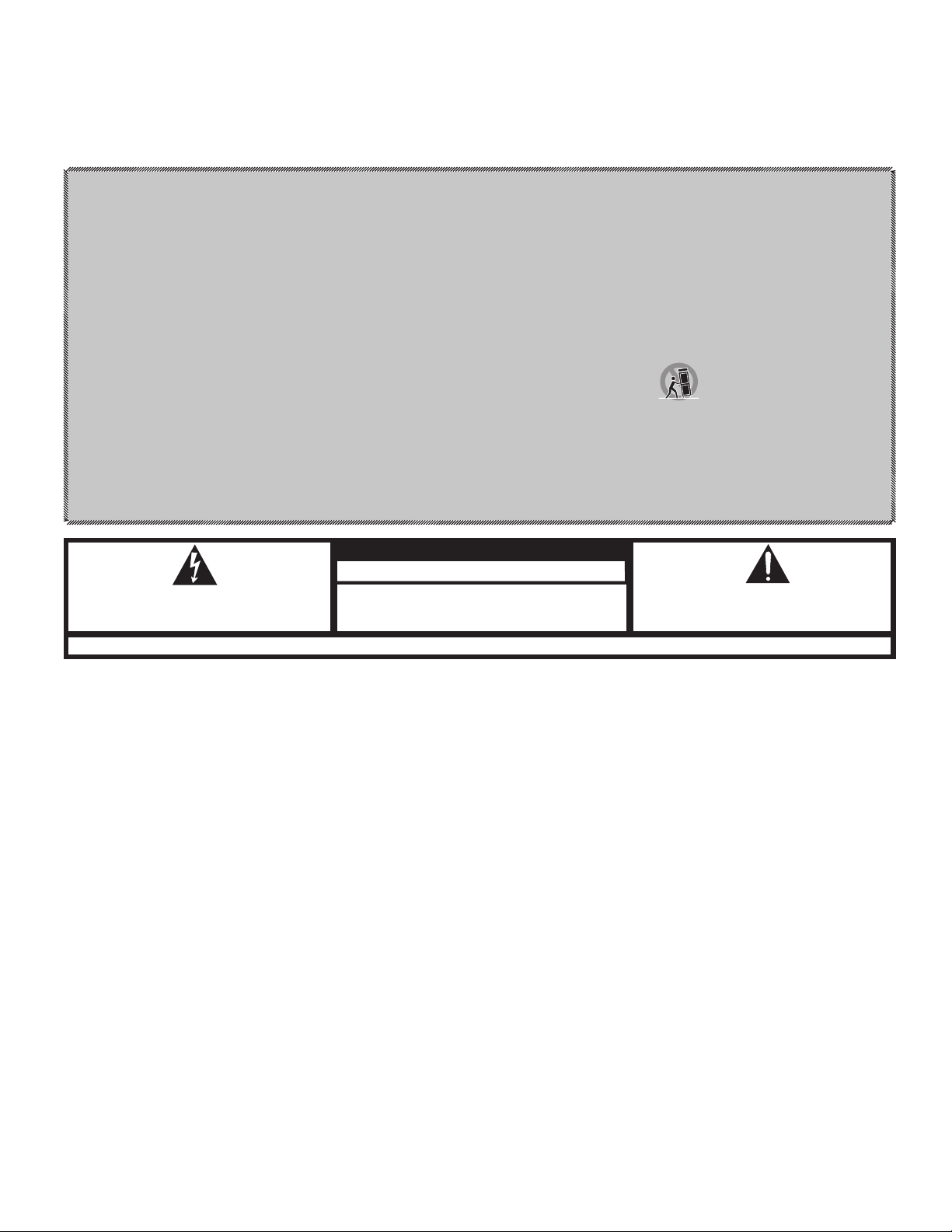
HD 990
Safety Instructions
Important Safety Instructions
Read these instructions.1.
Keep these instructions.2.
Heed all warnings.3.
Follow all instructions.4.
Do not use this apparatus near water.5.
Clean only with a dry cloth.6.
Do not block any ventilation openings. Install in accordance with the manufacturer’s instructions.7.
Do not install near any heat sources such as radiators, heat registers, stoves or other apparatus (including amplifiers) that produce heat.8.
Do not defeat the safety purpose of the polarized or grounding-type plug. A polarized plug has two blades with one wider than the other. A grounding-type plug 9.
has two blades and a third grounding prong. The wide blade or the third prong is provided for your safety. If the provided plug does not fit into your outlet, consult
an electrician for replacement of the obsolete outlet.
Protect the power cord from being walked on or pinched, particularly at plugs, convenience receptacles and the point where they exit from the apparatus.10.
Only use attachments/accessories specified by the manufacturer.11.
Use only with the cart, stand, tripod, bracket or table specified by the manufacturer or sold with the apparatus. 12.
When a cart is used, use caution when moving the cart/apparatus combination to avoid injury from tip-over.
Unplug this apparatus during lightning storms or when unused for long periods of time.13.
Refer all ser vicing to qualified service personnel. Servicing is required when the apparatus has been damaged in any way, such as power supply cord or plug 14.
is damaged, liquid has been spilled or objects have fallen into the apparatus, or the apparatus has been exposed to rain or moisture, does not operate normally
or has been dropped.
Do not expose this apparatus to dripping or splashing and ensure that no objects filled with liquids, such as vases, are placed on the apparatus.15.
To completely disconnect this apparatus from the AC Mains, disconnect the power supply cord plug from the AC receptacle.16.
The mains plug of the power supply cord shall remain readily operable.17.
Do not expose batteries to excessive heat such as sunshine, fire or the like.18.
CAUTION
RISK OF ELECTRIC SHOCK
DO NOT OPEN
THE LIGHTNING FLASH WITH AN AR ROWHEAD SYMBOL, WIT HIN AN EQUILATERAL
TRIANGLE, IS INTENDED TO ALERT THE USER TO THE PRESENCE OF UNINSULATED
“DANGEROUS VOLTAGE” WITHIN THE PRODUCT’S ENCLOSURE THAT MAY BE OF
SUFFICIENT MAGNITUDE TO CONSTITUTE A RISK OF ELECTRIC SHOCK TO PERSONS.
This product incorporates copyright protection technology that is protected by U.S.
patents and other intellectual property rights. Use of this copyright protection technology
must be authorized by Rovi Corporation, and is intended for home and other limited
viewing uses only unless otherwise authorized by Rovi Corporation. Reverse engineering
or disassembly is prohibited.
In order to use the HRS-link feature in this product, use only the cable provided by the
manufacturer to connect the two products. This cable uses ferrite sleeves to suppress
radiated interference. Use of any cable not supplied by the manufacturer may void the
users authority to operate the equipment.
WARNING: TO REDUCE THE RISK OF FIRE OR ELECTRIC SHOCK, DO NOT EXPOSE THIS
APPARATUS TO RAIN OR MOISTURE.
SEE MARKING ON BACK OF PRODUCT.
Do Not Open the Cabinet
There are no user-serviceable components inside this product. Opening the cabinet may
present a shock hazard, and any modification to the product will void your guarantee. If
water or any metal object such as a paper clip, wire or a staple accidentally falls inside
the unit, disconnect it from the AC power source immediately, and consult an authorized
service station.
CAUTION
: The HD 990 uses a laser system. To prevent direct exposure to the laser beam,
do not open the cabinet enclosure or defeat any of the safety mechanisms provided for
your protection. DO NOT STARE INTO THE LASER BEAM. To ensure proper use of this prod
uct, please read this owner’s manual carefully and retain it for future use. Should the unit
require maintenance or repair, please contact your local Harman Kardon service station.
Refer servicing to qualified personnel only.
Installation Location
To assure proper operation, and to avoid the potential for safety hazards, place the unit •
on a firm and level surface. When placing the unit on a shelf, be certain that the shelf
and any mounting hardware can support the weight of the product.
Make certain that proper space is provided both above and below the unit for •
ventilation. If this product will be installed in a cabinet or other enclosed area, make
certain that there is sufficient air movement within the cabinet.
THE EXCLAMATION POINT WITHIN AN EQUILATERAL TRIANG LE IS INTENDED TO
ALERT THE USER TO THE PRESENCE OF IMPORTANT OPERATING AND MAINTENANC E
(SERVICING) INSTRUCTIONS IN THE LITERATURE ACCOMPANYING THE PRODUCT.
Do not place the unit directly on a carpeted surface. •
Avoid installation in extremely hot or cold locations, or an area that is exposed to direct •
sunlight or heating equipment.
Avoid moist or humid locations. •
Cleaning
When the unit gets dirty, wipe it with a clean, soft dry cloth. If necessary, wipe it with a
soft cloth dampened with mild soapy water, then a fresh cloth with clean water. Wipe dry
immediately with a dry cloth. NEVER use benzene, thinner, alcohol or any other volatile
cleaning agent. Do not use abrasive cleaners, as they may damage the finish of metal
parts. Avoid spraying insecticide near the unit.
Moving the Unit
Before moving the unit, be certain to disconnect any interconnection cords with other
components, and make certain that you disconnect the unit from the AC outlet.
Unpacking
The carton and shipping materials used to protect your new HD 990 during shipment
were specially designed to cushion it from shock and vibration. We suggest that you
save the carton and packing materials for use in shipping if you move or should the unit
ever need repair.
To minimize the size of the carton in storage, you may wish to flatten it. This is done
by carefully slitting the tape seams on the bottom and collapsing the carton down to a
more two-dimensional appearance. Other cardboard inserts may be stored in the same
manner. Packing materials that cannot be collapsed should be saved along with the
carton in a plastic bag.
If you do not wish to save the packaging materials, please note that the carton and other
sections of the shipping protection are recyclable. Please respect the environment and
discard those materials at a local recycling center.
3
Page 4

HD 990
CLASS 1
LASER
Thank you for choosing the Harman Kardon® HD 990 CD player.
The HD 990 is an exceptionally well-engineered product that offers high performance
and ease of use.
Along with conventional CD audio discs, the HD 990 is also compatible with MP3
data from CDs and most recordable CD formats.
We ask that you take a few minutes to read through this Owner’s Manual to
familiarize yourself with the controls and functions. This brief investment of time will
yield dividends in the form of years of listening pleasure.
If you have any questions about this product, its installation or operation, please
contact your dealer, as they are your best source of local information.
Harman Kardon’s analog processing legacy has been expressed to its optimal level in
the output stage of the HD 990 with high definition, wide bandwidth and low feedback
circuitry in a pure Class A configuration, using only high-grade components.
Important Note: The player will only output 2-channel PCM signals. Neither multichannel Dolby
Asynchronous digital processing for highest possible jitter rejection based on a
•
32-bit DSP
Real-Time Linear Smoothing III
•
Two digital inputs (one optical and one coaxial) for dramatic sound quality-
•
improvement of external devices
CD playback with CD text functionality, MP3 playback with ID3 tag information
•
Balanced XLR analog outputs for best matching to amplifiers with balanced
•
inputs
Digital output for direct connection to outboard digital-to-analog converters
•
Sophisticated programming features to automatically play tracks in preprogrammed
•
or random order
High-resolution synchronization link (HRS-link) permits direct clock lock to the
•
HK 990 amplifier’s digital-analog converter for extreme precision and quality of
sound
Full compatibility with CDR and CD-RW format to play (finalized) recordable and
•
erasable discs without problems
®
Digital or DTS® nor their 2-channel downmix signals will be output.
Introduction
Typographic Conventions
In order to help you use this manual with the remote control, front panel controls and
rear panel connections, certain conventions have been used.
1 – (number in a square) indicates a specific front panel control.
0– (number in an oval) indicates a button or indicator on the remote.
– (number in a circle) indicates a rear panel connection
4
Page 5
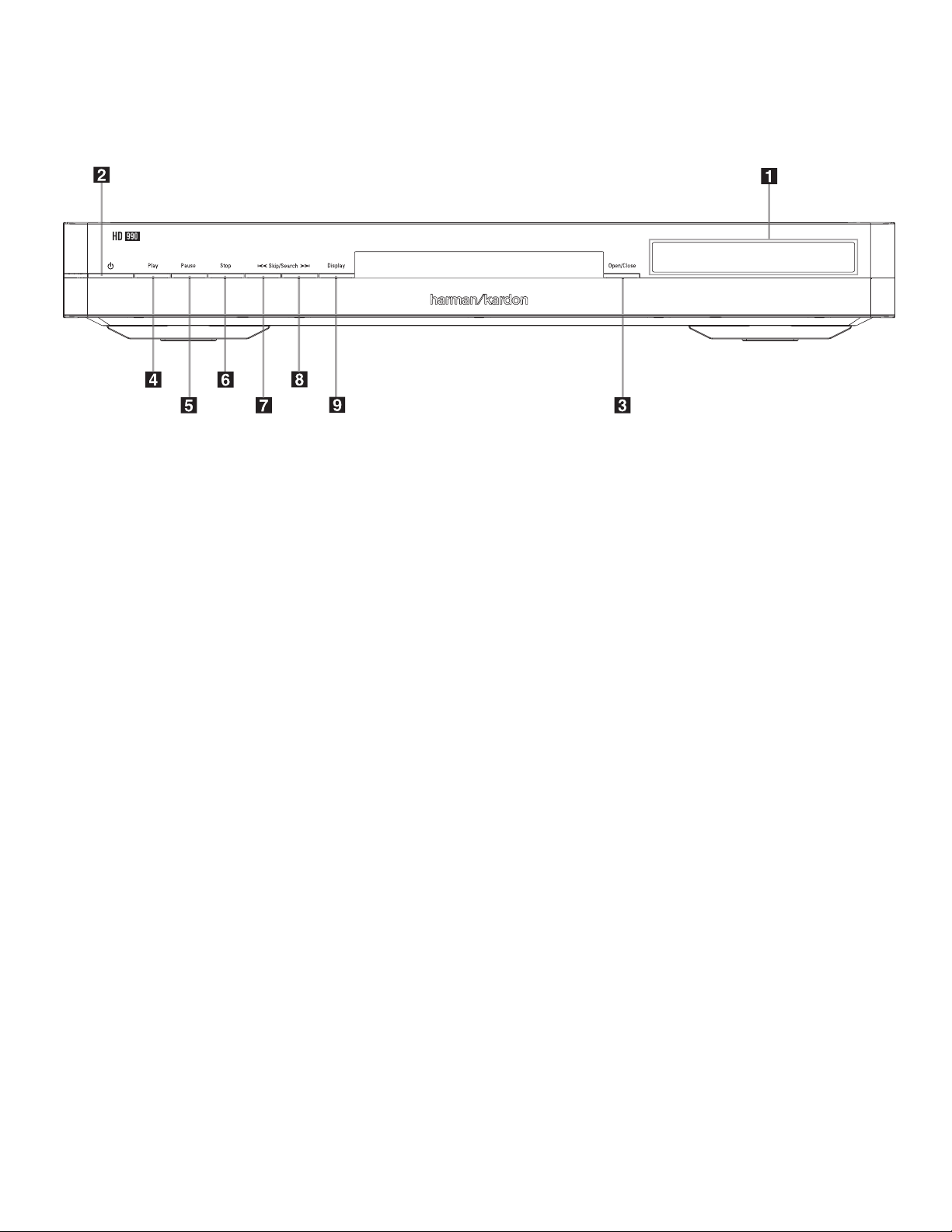
HD 990
Front Panel Controls
1Main Information Display
2Power On/Off (Standby) and Status Mode Indicator
3Open/Close
4Play
5Pause
1
Main Information Display: This display delivers messages and status indications
to help you operate the CD player.
2
Power On/Off (Standby): Press the button once to turn the CD player on, press
it again to put the unit in the Standby mode.
3
Open/Close: Press this button to open or close the disc tray.
4
Play: Press to initiate playback or to resume playback after Pause has been
pressed.
5
Pause: Press this button to momentarily pause playback. To resume playback,
press the button again. If a CD is playing, the sound will be muted.
6
Stop: Press this button to stop the disc currently being played or to exit program
mode (see page 11 for complete information).
7
Skip/Search (Previous): Press this button to move backward through the music
tracks on a CD disc. Keep the button pressed to search backward at one of the
available speeds.
8
Skip/Search (Next): Press to move forward through the music tracks on a CD.
Keep the button pressed to search forward at one of the available speeds.
9
Display Dimmer: Press this button to reduce the brightness of the Information
Display by 50% or to turn the display off completely in the following order: FULL
BRIGHTNESS HALF BRIGHTNESS OFF FULL BRIGHTNESS.
6Stop
7Skip/Search (Previous)
8Skip/Search (Next)
9Display Dimmer
Important Note
4 j on the front or on the remote will automatically turn on the player and start
playback.
: When the unit is turned off (to Standby), pressing the
Play
button
5
Page 6

HD 990
Rear Panel Connections
Digital Output
1Audio Outputs
2Remote Control Input
3Remote Control Output
Digital Output: Connect this jack to the coaxial or optical digital input of an external
digital-to-analog converter for direct access to the digital signals of the CD player or the
external digital audio source. DO NOT connect this jack to the standard audio inputs of
any device.
1 Audio Outputs: Connect these jacks to the CD audio inputs of your receiver, surround
processor or preamplifier. If your amplifier features balanced XLR inputs, you may use
the XLR outputs instead. Sound quality via balanced connection is usually more dynamic,
with even better signal-to-noise ratio. Pin configuration for the XLR Outputs: Pin 1 is
Ground, Pin 2 is Plus/Hot, Pin 3 is Minus/Cold.
2 Remote Control Input: Connect the output of a remote infrared sensor or the remote
control output of another compatible Harman Kardon product. This will enable the remote
control system to operate even when the front panel remote sensor is blocked. It will also
allow use of the CD player with optional, external control systems.
3 Remote Control Output: Connect this jack to the input of another compatible
Harman Kardon remote-controlled device to have the remote sensor on the CD player
provide signals to other products.
4 AC Power Cord: Connect this plug to an AC outlet. If the outlet is switch-controlled,
make certain that the switch is in the On position.
5 Coaxial and Optical Digital Inputs: Connect these jacks to the coaxial or optical
digital output of an external audio source. This will enable you to have the digital-toanalog conversion of that source done by the highgrade audiophile digital-to-analog
convertors in the HD 990 rather than the (older ones) in the external source, for better
audio quality.
6 HRS-Link Output: The special High-Resolution Synchronization Link cable (optional)
connects to the HRS jack on the matching HK 990 amplifier (or other compatible HK
amplifiers) to attain an even higher quality of sound. You need only connect the HRS-Link
cable for complete synchronization and audio. No further cable is necessary.
4AC Power Cord
5Coaxial and Optical Digital Inputs
6HRS-Link Output
6
Page 7

HD 990
HD 990 Remote Control Functions
qb
aPower Off
bPower On
cNumeric Controls
dProgram Button
eClear Button
fRepeat Button
gRepeat A › B Button
hSkip Buttons
iSearch Buttons
jPlay/Pause Button
kStop Button
l+10/–10 Buttons
mRandom Button
nTime Button
oCheck Button
pOpen/Close Button
qDisplay Button
rFolder Buttons
sSource Button
tInfo Button
a
Power Off
b
Power On:
Power On button to operate, AC power must be applied to the unit, and the
Indicator
turn on when the Play 4jor Open/Close 3pbutton is pressed.
c Numeric Controls: Press these buttons to select a specific track on a disc. The unit
will immediately search for the track and begin to play it. For tracks 1 through 9 on a disc,
you need only press the desired number. For tracks 10 and above, the second and third
digit of the number must be entered within two seconds of the first digit. (See page 9 for
more information.) These buttons are also used to enter track numbers into the memory
for pre-programmed play lists. (See page 11 for complete information on programming
the CD player.)
d Program Button: Press this button to begin the process of programming the CD
player to play the tracks on a disc in a specific order. Once the button is pressed, enter
each of the desired track numbers in quick succession using the Numeric Controls button
c. When you have entered the tracks to be played, press the Play button j to begin
the programmed sequence. (See page 11 for complete information on programming the
CD player.)
: Press this button to put the unit in the Standby mode.
Press this button to turn on the CD player. Note that in order for the
2 should glow orange (see page 9 for more information). The unit will also
s
p
l
j
h
f
m
d
o
c
a
t
n
r
k
i
g
e
Status Mode
Remote Control Functions
e
Clear Button
programmed sequence. (See page 11 for complete information on programming the CD
player.)
fRepeat Button: Press this button once to repeat only the track that is currently being
played, and note that the Repeat and One indicators will light in the Information Display.
Press the button a second time so that the Repeat and All indicators are illuminated to
repeat all tracks on the disc. (See page 12 for more information on Repeat Play.)
g
Repeat A-B Button
button once to mark the start of the portion to be repeated. Press it again at the end of
the desired sequence. The marked passage will play continuously until the Stop button
k is pressed. (See page 12 for more information on Repeat Play.)
h Skip Buttons: Press one of these buttons to move to the next track ·, or to
move back to the previous track ‡fi (see page 10).
i Search Buttons: Press one of these buttons to search forward — or
backward‚ through a disc to locate a particular portion of the selection being
played. Holding the buttons pressed for some seconds will increase the search speed
(see page 10).
j
Play/Pause Button
drawer is open, pressing this button will automatically close the drawer. Press this button
once during playback to momentarily stop a disc. When the button is pressed again, the
disc will resume play at the point it was stopped.
k Stop Button: Press this button to stop the disc currently being played or to escape
from the program mode (see page 11 for complete information).
l
+10/–10
track playing. Press the –10 button to move to the 10th track before the track currently
playing.
m Random Button: Press this button to have all of the tracks played in a random order.
(See page 9 for more information.)
n Time Button: Press this button to select the time display. In normal operation, the
display will show the running time of a track being played. Press the button once to check
the time remaining for the track in play. Press the button a third time to view the elapsed
time for the CD being played, and a last time for the total play time remaining for the disc
in play (see page 10).
o Check Button: Press this button to check the order of tracks programmed into the
CD player’s memory. (See page 11 for complete information on programming the CD
player.)
p
Open/Close Button
may also be closed by pressing the Play button 4jor by gently pressing the edge
of the drawer. However, we do not recommend pushing the drawer, as damage to the
transport mechanism may result.
q Display Button: Press this button once to dim the front panel display to half
brightness. Press it again to turn the display lights off completely. Another press will
return the display to normal brightness.
r
Folder Buttons
data, and the Folder – button to move to the previous folder with MP3 data.
s Source Button: Press this button to switch between the CD player’s output and the
output of other sources connected to one of the digital inputs 5 (see page 10 for more
information).
t Info Button: Pressing this button consecutive times shows the different CD text
information available on a CD, or ID3 and other information available on a disc with MP3
data. To return to normal Track number/Time indication, press the Time button n. (See
page 10 for more information.)
: Press this button to remove selected or all tracks from the
: Press this button to repeat a segment of the disc. Press the
: Press this button to start the playback of a CD. If the CD
Buttons: Press the +10 button to move to the 10th track after the current
: Press this button to open or close the disc drawer. The drawer
: Press the Folder + button to move to the next folder with MP3
7
Page 8

HD 990
Installation
Installation
To prevent possible damage to your speakers and other components in your audio
system, it is important that ALL components, including the HD 990 and your receiver or
preamp and amplifiers, are turned off and unplugged from their AC power source when
installing any new component.
Connecting the HD 990 to your audio system is simple. Using standard RCA-to-RCA
interconnect cords or balanced XLR-cables, connect the left and right Audio Output
jacks 1 on the rear panel to the CD input jacks on your receiver, surround processor
or preamplifier.
If your system includes an optional external digital-to-analog converter, or if you are using
a receiver or other processor that has the capability to decode PCM digital input signals,
connect the Coaxial or Optical Digital Output jack to the Coaxial or Optical Digital input
on the decoder. Make certain to use a coaxial-style interconnect cable, as standard audio
cables will not perform as well.
If you use the matching Harman Kardon HK 990 amplifier, you may connect it to the HD 990
with the special HRS-Link cable, which transmits both audio and clock-synchronization
signals. This very advanced connection rewards you with ultimate sound quality. Simply
connect the HRS-Link Output 6 on the HD 990 to the HRS-Link Input on the HK 990.
If you have additional external audio sources, you might want to connect their coaxial or
optical digital output to the Coaxial or Optical Digital Inputs 5 on the rear panel of the CD
player. This will enable you to use the audiophile high-grade digital-to-analog converters
and processing power in the HD 990 rather than the (older and less powerful) converters
of your external source.
Note that to hear the sound from the external source when connected like this, the input
of your amplifier or receiver should be the one to which the HD 990 is connected.
If the HD 990 is installed behind a cabinet or other obstruction that may block the path
between the front-panel
external IR sensor may be used. Connect the sensor to the
rear panel. This jack may also be connected to the IR output jack of another compatible
Harman Kardon component or a compatible IR-system remote product.
You may also use the IR Sensor in the HD 990 to send commands to other compatible
remote-controlled products. Connect the
other product or system.
Connect the power to a nonswitched AC wall outlet or to the accessory outlet on the rear
of another audio device in your system, and you are ready to go!
NOTE:
When using the accessory outlet on another product to power the HD 990, make
certain that it has the compatibility to power a device that draws at least 20 watts of
current in addition to being able to handle the requirements of the other devices that may
be plugged into the accessory outlets. If you use a “switched” outlet, it is important to
remember that the host product must be turned on for the HD 990 to operate.
Remote Sensor
and the location of the remote, an optional
Remote IR-Out Jack
Remote IR-In Jack
3 to the input of the
2 on the
Install two AA batteries by turning the remote over so that you are holding the bottom
side up. Press lightly on the embossed arrow on the cover and gently slide the cover
toward you in the direction of the arrow. Insert the batteries inside the compartment,
being careful to follow the + and – polarity indications at the bottom of the compartment.
Replace the cover by placing it on the remote and sliding it back toward the top of the
remote.
NOTE:
When replacing batteries, always replace both at the same time. When the unit
will not be used for an extended period of time, it is also a good idea to remove the
batteries so that the potential for corrosion or damage is avoided.
8
Page 9

HD 990
Labeled
Surface
A_BAUTO
MINSEC
TRACK
HOUR
Operation
Operation
Loading and Unloading Discs
To load a disc, first turn the unit on (if it is not already) by pressing the
2on the front panel or the
Close
button 3p, taking care to make certain that the space in front of the drawer is
not obstructed. When the unit is turned off (to Standby), pressing the
on the front or on the remote will automatically turn on the CD player and start playback.
Also, pressing the
opens the drawer.
Load the disc in the tray with the printed (label) side facing up. Make certain that the
disc is centered in the tray. Either 12cm (5") or 8cm (3") discs may be used. When an
8cm disc is played, it should be carefully centered within the smaller ridges inside the
cassette drawer.
To retract the drawer back into the player after loading a disc, press the
button 3 p. When the drawer is closed the display will indicate the total number of
tracks on the disc and the total running time of the disc.
The drawer will also close when the
close and the disc will start playing the first track.
To remove a disc from the player, press the
open, allowing the disc to be removed.
Disc Handling Notes: When loading or unloading discs, it is best to hold them by
the edges. While compact discs are very reliable, rough handling may damage them.
Avoid scratching the bottom (non-printed) side of discs, or any handling that will leave
fingerprints.
To avoid damage to the disc and player, always seat discs so that they are centered in
the tray. Do not lift the player while the disc tray is opening or closing, as this may cause
the disc to unseat from the tray and possibly jam.
Open/Close
Power On
button bon the remote, then press the
button from Standby switches on the player directly and
Play
button 4j is pressed. The drawer will
Open/Close
button 3p. The drawer will
Normal Play
To play a disc, first turn the HD 990 on using the
the
Power On
pressing the
the CD player and start playback.
To load or change a disc, open the disc drawer by pressing the
p. Place a disc in the tray following the instructions shown above.
Pressing the Open/Close button once a disc has been carefully seated will close the
disc drawer while the message “Closing” will appear in the information display. As soon
as the tray is closed the display will show the message “Reading” while the table of
contents (TOC) of the disc is read. Note that particularly with CD-RW discs this tracking
may take some time due to the reflectibility and data structure being different from
normal discs. Afterward, the information display will show the total number of tracks
and the total running time of the disc. Note that with MP3 CDs, the total running time
will not be shown.
button b on the remote control. When the unit is turned off (to Standby),
Play
button 4j on the front or on the remote will automatically turn on
Power Switch
Power Switch
Open/
Play
button 4 j
Open/Close
2 on the front panel or
Open/Close
button 3
The drawer will also close when the
close and the disc will start playing the first track.
To play all of the tracks on the disc in order, press the
› will appear in the Main
and time elapsed.
To play all of the tracks in random order, press the
indicator will light when that mode is in use. Random can be activated also while a track
is playing. When Random is activated while programmed play is in use (see page 11), all
programmed tracks will be played in random order.
You may also select a specific track by pressing the
desired track number is displayed (see page 10). The track may also be selected directly
by entering the track number via the
number by pressing the buttons that correspond to the desired track. Note that when
a two- or three-digit track number is being entered, the second and third digit of the
number must be pressed within two seconds of the first digit. After the track is selected,
press the
Play
button 4j.
While the disc is playing, the track being played will show as a number in the middle of
the display just below the word “Track.” The elapsed time of the track being played will
also appear in the display. As a disc plays, the track numbers will change, and the time
will reset to 00:00 at the start of each new track.
To momentarily pause the play of a disc, press the
pause indication || will appear in the display to remind you that the disc is paused. Press
either the
To stop the disc, press the
display again will show the total number of tracks and total running time of the disc.
To remove a disc from the player, press the
and dust from entering the unit, do not leave the disc tray open.
To place the unit in a Standby mode, press the P
the
for a moment and the
is off, but ready to accept a Power On command from the remote. If the disc drawer
is open, it will automatically close when the unit is placed in the Standby mode. This
ensures that the unit will not be harmed by dust, dirt or inadvertent damage to the
drawer mechanism.
Note that the unit is not removed from AC main power when it is in the Standby mode but
its power consumption is reduced to a low value. To remove the AC power completely
from the unit its AC
that is turned off. We recommend using the switched AC outlet on the rear side of a
receiver or amplifier. When that AC outlet will be turned on, the HD 990 will always turn
to the Standby mode even if it was on before the AC power was removed.
Play
Power Off
button 4jor the
button a on the remote. The display will show a “Standby” message
Information Display
Stop
Status Mode Indicator
Power
Cord 4 must be plugged into a switch-controlled AC outlet
Play
button 4jis pressed. The drawer will
Play
1, as well as indication of track number
Numeric Controls
Pause
button 5jto resume normal play.
button 6k. When the Stop button is pressed the
Open/Close
will glow orange, indicating that the unit
button 4 j . A play symbol
Random
button C. The Random
Skip
buttons 7huntil the
c, simply enter the track
Pause
button 5j. Note that a red
button 3p. To prevent dirt
ower Switch
2 on the front panel or
Display Dim
In some situations, it may be desirable to reduce the brightness of the display or to turn
it off completely. To do this, press the
Dimmer button 9 on the main unit to dim the display to half brightness. Press it again
to turn the display off. A third press will return the display to normal level.
Display
button q on the remote or the Display
9
Page 10

HD 990
Time Display
The CD player’s time display is capable of showing a wide range of information about
a CD.
In normal operation the display will show the total running time of a CD after the disc is
first put in the unit. When the disc is played, the display will show the running time of a
track in play. Each time the track changes, the time display will reset to 00:00 and
begin to increase again as the new track plays.
To view the time remaining on an individual track, press the
remote once. The display will now show the time left in the track in play, and a “–” will
light in front of the time display as a reminder of the display’s status.
To view the elapsed time of the disc currently playing, press the
again.
To view the total time remaining to play on the disc, press the
number greater than the formerly shown track remaining time (except the last track of
the disc is played) will appear in the display, again with a “–” in front.
When the Time button is pressed again the display will return to show the running time
of the track in play.
Note
: When a program is played (see page 11), all time modes are selectable, too, except
the total time remaining on the disc.
The Time mode is not available when playing back discs containing compressed MP3
data.
Time
button n on the
Time
button n
Time
button n again, a
Operation
The
Skip
buttons may be used when the CD player is either playing or stopped. If the unit
is stopped, the Skip buttons may be used to locate the first track to be played. The
button 4jmust be pressed to begin play. If the Skip buttons are used while the unit
is already playing (as described above), the audio output will stop while the new track is
located, and play will automatically resume with the new track.
If the
Skip
move from one programmed track to another.
buttons are pressed when program play is in use (see page 11), the unit will
Folder
Discs containing compressed MP3 data often contain several directories and folders with
data. To show the name of the current directory or folder playing, press one of the
+/–
buttons once. To change to the next directory or folder, press the
r again within three seconds after the first press. For the previous directory or folder,
press the
Folder –
button r.
The CD player counts each directory and folder as one folder. The player starts to count
in the main directory, and pressing the
folder in this directory. Pressing the
second folder in the directory. Continue pressing the
folder in the directory has been played. At this time, pressing the
will start playing the next directory.
Note that the
of a disc containing MP3 data in random order.
Folder +/–
buttons do not function when the CD player is playing the tracks
Folder +
Folder +
button r will start playback of the first
button r again will start playback of the
Folder +
Folder +
button r until the last
Folder +
Play
Folder
button
button r
Disc Info
The HD 990 is able to show CD-text information from CD discs, as well as ID3 tag and
other information from discs containing MP3 data. Please note that not all CDs contain
CD-text. In that case, the Main Information Display will show “No CD-Text” and will
return to the Time mode previously selected. If you play back a CD that contains CD-text
information the Text indicator will light in the
artist name, track name and album name can be made visible on the
Display
1 by pressing the
the
Info
button t will show the next line of information. If the text is longer than 12
characters, the text will scroll continuously from right to left on the
Display
1.
If you play a disc with MP3 data, the file name, the data rate (constant bit rate CBR and
variable bit rate VBR) and folder/root name can be made visible on the
Display
1 by pressing the
information is included in the MP3 data, the artist name, track name and album name
can also be made visible. Each press of the
information. If the text is longer than 12 characters, the text will scroll continuously from
right to left on the
indication press the
Info
button t several consecutive times. Each press of
Info
button t several consecutive times. If ID3 tag
Main Information Display
Time
button n.
Information display
Info
button t will show the next line of
1. To return to the normal track/time
1. During play, the
Main Information
Main Information
Main Information
Search
If you wish to quickly scan through a disc to locate a particular passage or track, press
and hold the
disc forward in high speed, while the
the disc backward in high speed. Holding the buttons pressed will triple the search speed
after 3 seconds. When the desired part of the disc is heard, release the
resume normal play speed.
Search
buttons. The
Forward Search
Reverse Search
button — 8 iplays the
button fifi 7 i plays
Search
button to
Skip
To move from one track on the disc to another during play mode, press one of the Skip
buttons. Pressing the
through the disc, one track at a time, while pressing the
7h once will move you back to the start of the actual track (as long as >3 seconds
of the track have elapsed), and pressing it multiple times will move you back one track at
a time. Holding any Skip button pressed enables scanning quickly through all tracks on
the disc, as described previously.
Forward Skip
button · 8 h will move you forward
Reverse Skip
button ‡fi
+10/–10
Due to the compressed format of MP3 data, discs can contain several hundred audio
tracks. In order to find the right track within these hundreds of tracks, the CD player lets
you skip through the contents of your disc in steps of 10 tracks. Press the
l to change to the 10th track after the track currently playing. If there are less then
10 tracks remaining on the disc, the last track will be played. Press the
to change to the 10th track before the track currently playing. If there are less then 10
tracks since the beginning of the disc, the first track will be played.
–10
Input/Source Selection
A unique feature of the HD 990 is that it allows other source components to be played
back using the high-grade audiophile digital-to-analog convertors inside the CD player.
Especially source components using older and less powerful convertors will benefit from
this feature.
Connect the coaxial or optical digital output of the external source component to the
oaxial or Optical Digital Inputs 5
C
In order to select the external source component for playback, press the
s. The first press of this button will show the input currently played, indicated by
“Player” for the CD player, “Coaxial In” (Digital in 1) or “Optical In” (Digital in 2). Within
2 seconds, press the
selected.
Note that in order to hear the sound from the external source when connected via the
HD 990, the input of your amplifier or receiver should be the one to which the HD 990
is connected.
Important Note
channel Dolby Digital or DTS nor their 2-channel downmix signals will be.
Source Button
: The player will only output 2-channel PCM signals. Neither multi-
on the rear panel of the CD player.
Source Button
s again until the requested source has been
+10
button
button l
10
Page 11

HD 990
Programmed Play Operation
Programmed Play
The HD 990’s advanced programming capability enables you to select certain tracks, to
preset the order in which these tracks play, and to clear specific programmed tracks after
the program was made.
Programmed play allows you to program up to 32 tracks into the HD 990’s memory. To
begin programming the CD player, make sure that the unit is in Stop mode, then press
the
Program
1, the number 001 will blink below the Program indicator, showing the track number
selected, and PROG-01: 001 will appear in the Information Display, replacing the
track time. This indicates that you are about to program the first track.
You may now begin to enter the tracks in the order in which you wish to have them
play. To select a track on the disc, press the
desired track. Be certain to enter the second and/or third number of two- or three-digit
numbers within two seconds after the first number was entered. You may also use the
Skip
button d. Note that the program-step indication on the right side of the
Display
You may now select another track for the next program step, following the instructions
shown above. When the track is selected, press the
this procedure for each program step until you have completed the desired programming.
Press the
4jto begin immediate play of a program sequence. If the maximum of 99 program
steps is reached, the program-step indication at the right side of the Information Display
will go out, and the disc and track that have been programmed as the first program step
will be shown.
Once a program list has been entered, press the
to the sequence. After the entire program has been played, the CD player will stop. As
long as the
remains lit, you may repeat the programmed-play sequence again by pressing the
button 4j.
button d. The
buttons 78h to select a track. When the track is selected, press the
will change to PROG-02: 001.
Stop
button 6k once to complete a program sequence, or press
Stop
button 6khas not been pressed twice and the
Program
indicator will light in the
Numeric
Information Display
buttons c corresponding to the
Information
Program
button d again. Repeat
Play
button 4jto begin listening
Program
Program
Play
indicator
Play
When the unit is stopped and the program step indication PROG-01: 001 is not
lit (otherwise press
Program
d) you may clear the entire contents of a program by pressing the
button e.
Important Note
and the track number on the right starts blinking, the appropriate program step number
(e.g. PROG-02:008) shown at the left display side is not programmed yet. Do
not continue to press the Program button now, otherwise the track selected will be
memorized too. If you´re in doubt, press
again with
Important Note
When you press
be lit, otherwise press
light and the track currently playing will be repeated continuously. If
twice, “Repeat All” will be displayed, all programmed tracks will be played subsequently
and the sequence will be repeated continuously until the Stop button is pressed.
Stop
once), but the
: When you’ve pressed the
Program
d.
: Tracks programmed as described above can be played repeatedly too.
Repeat
f once after a program is created (the
Program
Program
indicator is still lit (otherwise press
Program
button d (once or several times)
Stop
button 6k and start the procedure
Program
) and the program is played, the Repeat 1 indicator will
indicator must
Repeat
Clear
is pressed
Editing a Program
A program can be edited even after it was completed by pressing the
once: Each time you press the
number will be displayed in the programmed order, but with steady track numbers (not
blinking) in contrast to the programming mode. As soon as the track number starts
blinking (this will take 1 second), the appropriate program step number shown at the left
side is not programmed yet; now you can change the track number with the
78hor the
list by pressing the Program button d.
Pressing the
indicator will go out, but the program will stay in memory and can be recalled easily by
pressing the
the disc drawer by pressing
from the unit’s memory.
Numeric
Stop
button 6k twice will return to normal mode and the
Program
Program
button d the track number and program step
buttons c as described above and add it to the program
button. But pressing the
Open/Close
Clear
button e (see below) or opening
3p, will erase the program information
Stop
button 6 k
Skip
buttons
Program
Checking Program Contents
To check the contents of a program while the unit is stopped at first note that the
indicator is lit (otherwise press
is not lit (otherwise press
the Information Display will step through each of the programmed tracks. To cancel the
check mode press the
Program
Stop
once). Each time the
Stop
button twice.
) and the program step indication PROG-01:
Check
button o is pressed now,
Program
Clearing Programs
To clear a single track from the program list, press the
track to be deleted from the program sequence appears in the
When the track number appears, press the
will be deleted and the track number will be replaced by the next programmed one. Now
you can delete that track too with the Clear button or press the
again the
Program
d button to select lower track numbers to be deleted.
Clear button
Program
button d until the
Information Display
e once, the track selected
Stop
button 6k and
1.
11
Page 12

HD 990
Repeat Play
The HD 990’s programming system enables you to repeat either a single track, the entire
disc (respectively all programmed tracks) or a specially programmed passage that you
select.
Repeat One Track
To repeat the track in play, press the
indicators will light and the track will continue to play over and over again continuously. If
the track is changed by pressing the
is in use, the newly selected track will be played normally. To stop the repeat play, press
the
Stop
button 6k or press the
out.
Repeat All Tracks
To repeat all of the tracks on a disc during play mode, press the
the
Repeat
programmed tracks will play through to the end, and then start again from the beginning.
The disc will play continually until the
and All indicators light up. When you see these indicators, the entire disc or all
Repeat A-B
The CD player may be programmed to repeat any section within a track, or a complete
passage or program that includes material in a series of tracks.
Repeat
button f once. The
Skip
buttons 78h while the Repeat function
Repeat
button f until the
Stop
button 6k is pressed.
Repeat
Repeat
button f until
Repeat
indicator goes
and 1
Repeat Play Operation
To program the unit for A-B play, first locate the point on the disc where you wish to
begin the repeated section. At that point, press the
indicators will light in the
program process has started. Let the disc continue to play or press the
button 78h or
you have reached the end of the section to be repeated. When the end point is reached,
press the
now be illuminated.
Once the
programming, the CD player will automatically go to the beginning of the selected
passage and continue to play the section over and over.
To resume normal play press the
indicators will go out, and the rest of the disc will play normally.
Important Note
11 can be repeated too. When you press
(the
played, the Repeat 1 indicator will light and the track currently playing will be repeated
continuously. If
tracks will be played subsequently and the sequence will be repeated continuously until
Stop
Repeat A-B
Repeat A-B
: Tracks programmed as described in “Programmed Play” on page
Program
indicator must be lit, otherwise press
Repeat
6k is pressed.
Information Display
Skip
· button 78h on the front or remote until
button g again. Note that the
button g is pressed for the second time to complete the
Repeat A-B
is pressed twice, Repeat All will be displayed, all programmed
Repeat A-B
and an A- indicator to show that the
button g again. The
Repeat
f once after a program is created
button g. The
Repeat
and
Program
d) and the program is
Search
A-B
indicators will
Repeat
Repeat
—
and
A-B
12
Page 13

HD 990
Troubleshooting
Symptom Cause Solution
No lights on front panel No AC Power• Make certain that AC power cord is plugged into a live outlet.•
Remote does not appear to operate Power switch turned off•
Weak batteries•
Blocked sensor•
Front panel lights, but CD does not play Disc is upside down• Reload disc with label side facing up.•
Play indicator lights, but no sound is heard Poor connections•
Wrong source connections•
Sound skips or stutters during play Disc may be damaged•
Surface vibrations•
Sound is continually distorted Incorrect input•
“Error” lights up continuously in the display Various• Turn the unit off and on again. If the problem persists, turn the AC •
Troubleshooting
Turn on Power switch.•
Install fresh batteries, observing polarity indications.•
Remove obstructions from the front panel sensor or connect a remote •
sensor to the
Make certain that connections are secure and made to the correct •
(e.g., CD) input.
Select CD source on receiver or preamp.•
Try another disc.•
Isolate the unit from vibration by placing it on a firm surface or move •
it further away from the speakers.
Make certain that the analog •
are connected to a line-level audio input, NOT to a digital audio or
phono input.
power to the CD player off and on.
Remote In
jack on the rear panel.
Audio Outputs
1of the CD player
13
Page 14

HD 990
Specifications
Signal Format
Sampling Frequency: 32kHz to 96kHz
D/A Conversion: Multilevel delta-sigma, dual DAC configuration
Oversampling: 24-bit/384kHz asynchronous sample rate converter
Discrete Analog Output Section
Error Correction: Error correction
-
Frequency Response: 20Hz – 20kHz +0/
Total Harmonic Distortion (THD): <0.0006% @ 1kHz
Dynamic Range: >120dB
Signal-to-Noise Ratio: 116dB
Channel Separation: >115dB
Line-Output Level: 2.0V RMS (unbalanced)
4.0V RMS (balanced)
0.5dB
Specifications
General
Power Requirement: 100V – 240V 50Hz/60Hz
Power Consumption: <20 watts (on)
<2 watts (standby)
Dimensions (width x height x depth): 17-5/16" x 2-1/2" x 13-1/16"
(440mm x 64mm x 332mm)
Depth measurement includes knobs, buttons and connection jacks.
Height measurement includes feet and chassis.
14
Page 15

Page 16

Harman Consumer, Inc.
8500 Balboa Boulevard, Northridge, CA 91329 USA
516.255.4545 (USA only)
Made in P.R.C.
© 2010 Harman International Industries, Incorporated. All rights reserved.
Features, specifications and appearance are subject to change without notice.
Harman Kardon is a trademark of Harman International Industries, Incorporated,
registered in the United States and/or other countries. Dolby is a registered
trademark of Dolby Laboratories. DTS is a registered trademark of DTS, Inc.
Part No. 01.00.YS.SM1.E2931
www.harmankardon.com
