
FESTIVAL 60/80
Component Audio System
TECHNICAL MANUAL
PRELIMINARY
RELEASE
Harman Consumer Group
250 Crossways Park Drive
Woodbury, N.Y. 11797
1-800 422-8026 in the USA
A Harman International Company
Rev A 9/00 - PRELIMINARY RELEASE

Component Audio System Harman Kardon
TABLE OF CONTENTS
Festival 60/80
Festival 60/80 SPECIFICATIONS ....................................3
Festival 60/80 CONTROLS & FUNCTION.......................4
FESTIVAL 60/80 CONNECTIONS ...................................6
FESTIVAL 60/80 CONTROLS TUNER ............................8
FESTIVAL 60/80 CONTROLS CD CHANGER..............10
FESTIVAL 60/80 CONTROLS AUX ...............................12
FESTIVAL 60/80 BALANCE, BASS & TREBLE............13
FESTIVAL 60/80 CONTROLS CLOCK ..........................14
FESTIVAL 60/80 CONTROLS SURROUND SETUP ....15
FESTIVAL 60/80 CONTROLS SURROUND
OPERATION ...................................................................16
FESTIVAL 60/80 TROUBLESHOOTING .......................17
Festival 60 ASSEMBLY PARTS LIST............................18
European LW (AM) ADJUSTMENT Festival 60/80
(TUNER UNIT) ................................................................39
European FM ADJUSTMENT Festival 60/80
(TUNER UNIT) ................................................................40
European RDS ADJUSTMENT Festival 60/80
(TUNER UNIT) ................................................................41
Festival-60/80-US/EU (2BAND) (RDS)
ALIGNMENT PROCEDURE Figures 1-4 .......................42
Festival-60/80-US/EU(2BAND) (RDS)
ALIGNMENT PROCEDURE Figures 5 & 6 ...................43
Festival-60/80-US/EU(2BAND) (RDS)
ALIGNMENT PROCEDURE Figures 7 & 8 ...................44
Festival-60/80-EU (RDS) ALIGNMENT PROCEDURE
LOCATIONS....................................................................45
Festival-60/80-US (RDS) ALIGNMENT PROCEDURE
LOCATIONS....................................................................46
DISASSEMBLY DRAWING ............................................47
Festival 80 ASSEMBLY PARTS LIST............................24
Festival 80 SUBWOOFER ASSEMBLY PARTS LIST...29
MECHANICAL ASSEMBLY FESTIVAL-60-US
TOP-UNIT-201-01 ...........................................................32
MECHANICAL ASSEMBLY FESTIVAL-60-US
TOP-UNIT-201-02 ...........................................................33
MECHANICAL ASSEMBLY FESTIVAL-60-US
TOP-UNIT-201-03 ...........................................................34
MECHANICAL ASSEMBLY FESTIVAL-60-US
TOP-UNIT-201-04 ...........................................................35
ADJUSTMENT Festival 60/80 US (AMP UNIT).............36
US AM ADJUSTMENT Festival 60/80
(TUNER UNIT) ................................................................37
US FM ADJUSTMENT Festival 60/80
(TUNER UNIT) ................................................................37
US RDS ADJUSTMENT Festival 60/80
(TUNER UNIT) ................................................................38
Festival 60/80 PACKING ................................................61
Festival 60 SPEAKER WIRING......................................62
Festival 80 SPEAKER WIRING......................................63
Festival 60 SPEAKER MECHANICAL ASSEMBLY.......64
Festival 80 SPEAKER MECHANICAL ASSEMBLY.......65
FUSE MATRIX................................................................66
PCB MATRIX ..................................................................67
FESTIVAL 60 DISPLAY BOARD ...................................68
FESTIVAL 60/80 IR SENSOR, POWER INDICATOR,
VOLUME CONTROL,
VIDEO & FUNCTION BOARDS .....................................68
FESTIVAL 60/80 TUNER BOARD .................................69
FESTIVAL 60/80 CD MAIN BOARD ..............................69
FESTIVAL 60/80 CD INDICATOR BOARD ...................70
European MW (AM) ADJUSTMENT Festival 60/80
(TUNER UNIT) ................................................................39
PRELIMINARY RELEASE 1
FESTIVAL 60/80 CD CONNECTOR BOARD................70
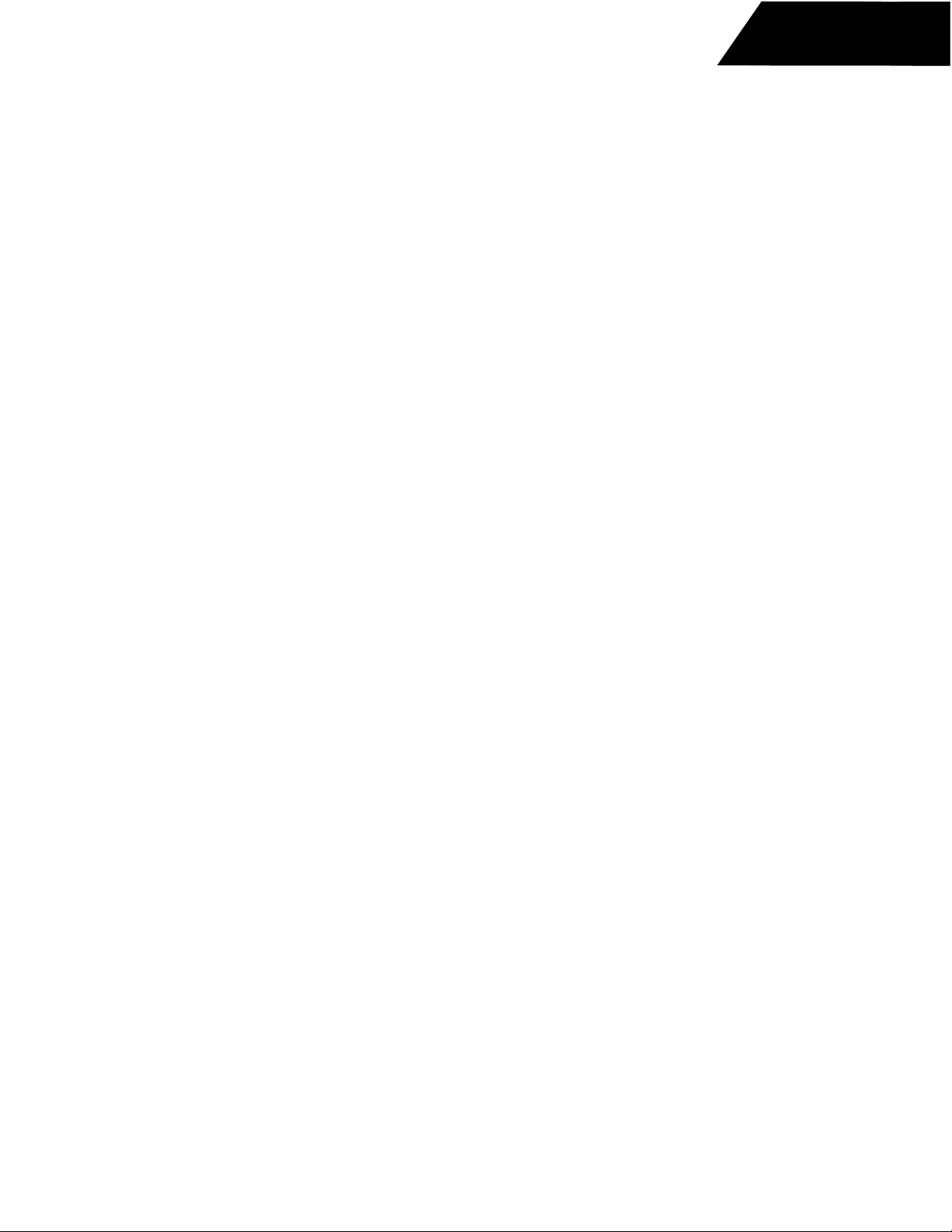
Component Audio System Harman Kardon
Festival 60/80
FESTIVAL 60 MAIN AMP, AMP INDICATOR,
PRIMARY AMP
& SECONDARY AMP BOARDS ....................................71
FESTIVAL 80 FILTER/TERMINAL & BASS AMP
BOARDS .........................................................................72
FESTIVAL 80 SubLR AMP & SubCS AMP BOARDS ..73
FESTIVAL 60/80 PRE-AMP BOARD .............................74
FESTIVAL 60/80 HEADPHONE BOARD.......................74
FESTIVAL 60/80 ELECTRICAL PARTS LISTS.............75
INTEGRATED CIRCUIT DIAGRAMS 1 .........................98
Festival BLOCK DIAGRAM
(60/80 European 3 Band) ...............................................99
Festival BLOCK DIAGRAM
(60/80 US, 60/80 European 2 Band) ...........................100
Festival CD SCHEMATIC DIAGRAM
(60/80 US & Europe) ....................................................101
Festival SUBWOOFER SCHEMATIC DIAGRAM
(80 European) ...............................................................102
Festival TOP UNIT SCHEMATIC DIAGRAM
(60 US & European) .....................................................113
Festival SUBWOOFER SCHEMATIC DIAGRAM
(80 European) ...............................................................114
Festival TOP UNIT SCHEMATIC DIAGRAM
(60 US & European) .....................................................115
Festival TOP UNIT SCHEMATIC DIAGRAM
(60 US) .........................................................................116
Festival TOP UNIT SCHEMATIC DIAGRAM
(60 European) ...............................................................117
Festival TOP UNIT BLOCK DIAGRAM
(80 European) ...............................................................118
Festival TOP UNIT SCHEMATIC DIAGRAM
(80 US & European) .....................................................119
Festival TOP UNIT SCHEMATIC DIAGRAM
(80 US & European) .....................................................120
Festival TOP UNIT SCHEMATIC DIAGRAM
(80 European) ...............................................................121
Festival TOP UNIT BLOCK DIAGRAM (80 US)..........122
Festival CD Unit TUNER SCHEMATIC DIAGRAM
(60/80 European)(2BAND)(RDS)..................................103
Festival CD Unit TUNER SCHEMATIC DIAGRAM
(60/80 European)(RDS) ................................................104
Festival CD Unit TUNER IC VOLTAGE CHART
(60/80 European)(RDS) ................................................105
Festival CD Unit TUNER SCHEMATIC DIAGRAM
(60/80 US)(RDS)...........................................................106
Festival CD Unit TUNER IC VOLTAGE CHART
(60/80 US)(RDS)...........................................................107
Festival CD Unit TUNER IC VOLTAGE CHART
(60/80 European 2 BAND)(RDS) .................................108
Festival MAIN AMP PCB SCHEMATIC DIAGRAM
(60 US & European) .....................................................109
Festival AMP UNIT BLOCK DIAGRAM
(60 US & European) .....................................................110
Festival TOP UNIT BLOCK DIAGRAM
(60 European) ...............................................................111
Festival TOP UNIT BLOCK DIAGRAM (60 US)..........112
Festival SUBWOOFER UNIT BLOCK DIAGRAM
(80 US & European) .....................................................123
Festival SUBWOOFER SCHEMATIC DIAGRAM
(80 US) .........................................................................124
Festival SUBWOOFER SCHEMATIC DIAGRAM
(80 European) ...............................................................125
Festival SUBWOOFER SCHEMATIC DIAGRAM
(80 European) ...............................................................126
Festival SUBWOOFER SCHEMATIC DIAGRAM
(80 European) ...............................................................127
Festival SUBWOOFER SCHEMATIC DIAGRAM
(80 US) .........................................................................128
Festival SUBWOOFER SCHEMATIC DIAGRAM
(80 European) ...............................................................129
Festival SUBWOOFER SCHEMATIC DIAGRAM
(80 US) .........................................................................130
Festival TOP UNIT SCHEMATIC DIAGRAM (80 US).131
PRELIMINARY RELEASE 2

Component Audio System Harman Kardon
Festival 60/80 SPECIFICATIONS
Festival 60/80
Power Amplifier
Power Output: Ster eo: 8 ohms (20 – 20kHz, <0.09%THD) 35 watts 35 watts
High-Current Capability: Stereo & Main Channel Amps +/–35 amps +/–35 amps
Power Bandwidth @ 8 Ohms 10Hz – 60kHz 10Hz – 60kHz
Frequency Response (1W +0/–3dB) 0.2Hz – 140kHz 0.2Hz – 140kHz
Rise Time 0.8µSec 0.8µSec
Slew Rate 105V/µSec 105V/µSec
S/N Ratio (Reference, Rated Power, A-Wtd.) 112dB 112dB
Subwoofer Output 850mV N/A
Subwoofer Amplifier Power @ 4 ohms (20 – 120Hz, <0.09%THD) N/A 95 watts
Subwoofer Amplifier High-Current Capability N/A +/–60 amps
Dimensions (H x W x D)
Weight 11.9lbs/5.4kg N/A
Surround: Left/Right/Center @ 8 ohms (20 – 20kHz, <0.09%THD) N/A 35 watts
Surround: Rear Channels: 4 ohms (20 – 20kHz, <0.09%THD) N/A 20 watts
Festival60 Festival80
4 x 10-1/4 x 11-3/16"/102 x 260 x 284mm N/A
FM Tuner
Tuning Range (100kHz – step) 87.5MHz – 108MHz 87.5MHz – 108MHz
Usable Sensitivity, Stereo, A-Wtd. (S/N 30dB) 18dBf 18dBf
50dB Quieting Sensitive, Stereo, A-Wtd. (97.9MHz) 42dBf 42dBf
S/N Ratio 65dBf, Mono/Ster eo, A-Wtd. (97.9MHz) 70dB/65dB 70dB/65dB
Capture Ratio 1.6dB 1.6dB
Selectivity, Adjacent Channel, +/–400kHz (97.9MHz) 55dB 55dB
IF Rejection (97.9MHz) 120dB 120dB
THD 1kHz, 65dBf 0.30% 0.30%
AM Tuner
Tuning Range (10kHz – step) 530kHz – 1710kHz 530kHz – 1710kHz
Sensitivity (S/N 20dB) 600kHz/1000kHz, 1400kHz 900µV/m / 630µV/m 900µV/m / 630µV/m
Alternate Channel Selectivity (6dB S/N Sensitivity), +/–10kHz 45dB 45dB
Image Rejection (6dB S/N Sensitivity) 40dB 40dB
IF Rejection (6dB S/N Sensitivity) 60dB 60dB
7-Disc CD Changer
System Compact Disc Digital Audio
D/A Converter 4X oversampling filter, 3D Bitstream™, Secondary delta sigma noise shaper
Error Correction CIRC System CIRC System
Frequency Response 20Hz – 20kHz, +/–3dB 20Hz – 20kHz, +/–3dB
THD 0.03% 0.03%
Dynamic Range 90dB 90dB
S/N Ratio 82dB 82dB
Channel Separation 70dB 70dB
Dimensions (H x W x D) 4 x 10-1/4 x 11-3/16"/102 x 260 x 284mm 4 x 10-1/4 x 11-3/16"/102 x 260 x 284mm
Weight 7.1lbs/3.2kg 7.1lbs/3.2kg
Controller
Input Sensitivity/Impedance 150mV/100kohm 150mV/100kohm
Frequency Response (1W +1/–3dB) 7Hz – 100kHz 7Hz – 100kHz
S/N Ratio (Reference, Rated Power, A-Wtd.) 100dB 100dB
Tone Control Range (+/–)Bass 50Hz/Treble 10kHz +/–10dB +/–10dB
Surround Modes N/A Pro Logic
Dimensions (H x W x D) 5-7/16 x 10-1/4 x 11-3/16"/138 x 260 x 284mm 5-7/16 x 10-1/4 x 11-3/16"/138 x 260 x 284mm
Weight 7.3lbs/3.3kg 7.3lbs/3.3kg
®
, Movie, Music, Hall
Subwoofer/Amplifier
Driver N/A Dual 8"
Frequency Response +/–3dB N/A 32Hz – 150Hz
Sensitivity 2.83VRMS @1m N/A 87dB
Impedance N/A 4 ohms nominal
Dimensions (H x W x D) N/A 15-3/4 x 18 x 15-5/8"/400 x 457 x 397mm
Weight N/A 56lbs/25.5kg
Speakers
High-Frequency Driver 1" Flare-Dome Tweeter 1" Flare-Dome Tweeter
Midrange/Bass Driver 6" Co-polymer 3-1/2" Laminated Fiber
Crossover 4kHz 150Hz, 4kHz
Frequency Response +/–3dB 50Hz – 20kHz 150Hz – 20kHz
Sensitivity 2.83VRMS @1m 87dB 87dB
Impedance 8 ohms nominal 8 ohms nominal
Dimensions (H x W x D) 10-1/8 x 6-7/8 x 13-1/2"/257 x 175 x 343mm 3-3/4 x 4-1/8 x 6"/95 x 105 x 152mm
Weight 11lbs/5kg 0.5lbs/0.23kg
PRELIMINARY RELEASE 3
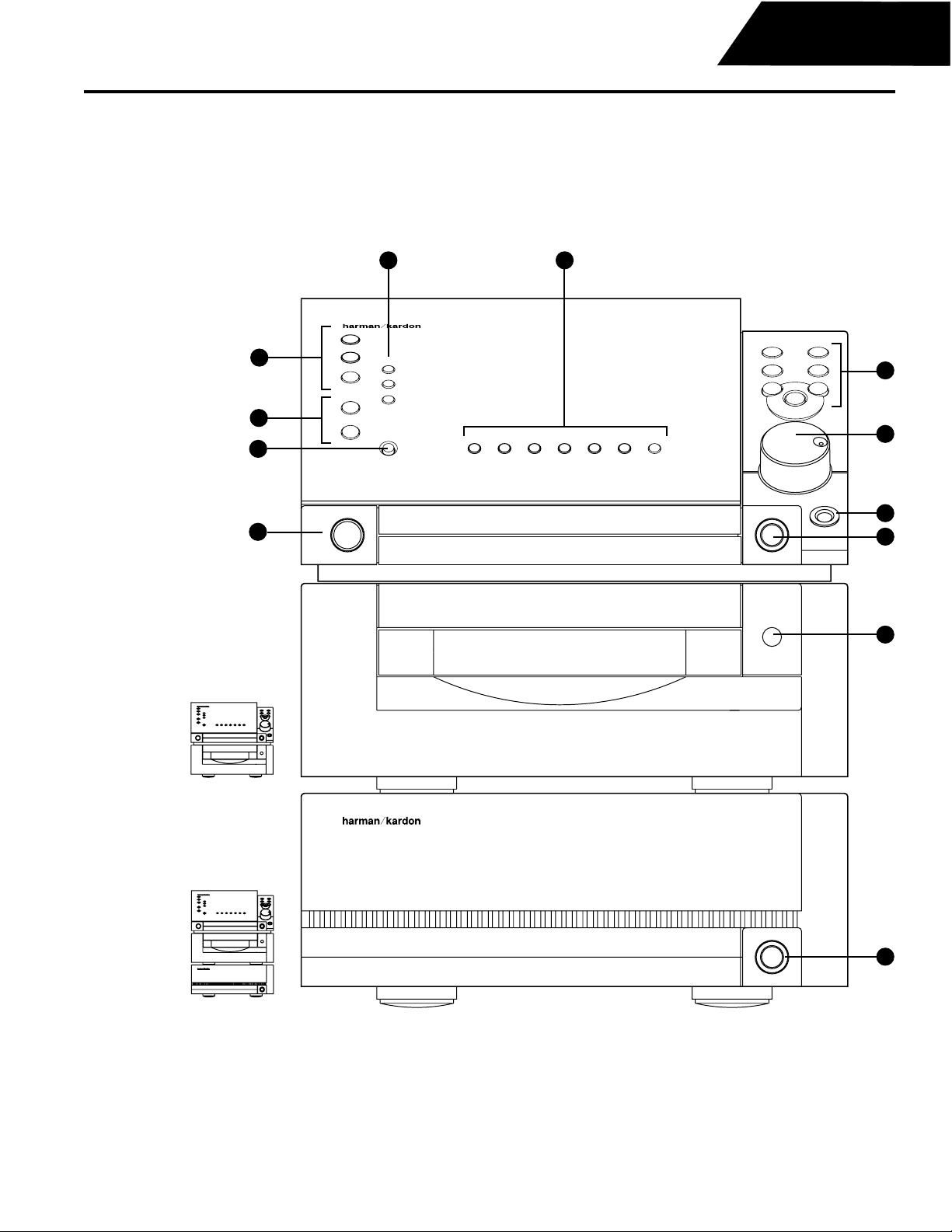
Component Audio System Harman Kardon
60
Festival 60/80 CONTROLS & FUNCTION
Festival 60/80
5
festival 60
6
1
7
2
8
3
9
4
Power
10
11
Open
Close
festival60
festival 80
festival 60
festival60
12
PRELIMINARY RELEASE 4
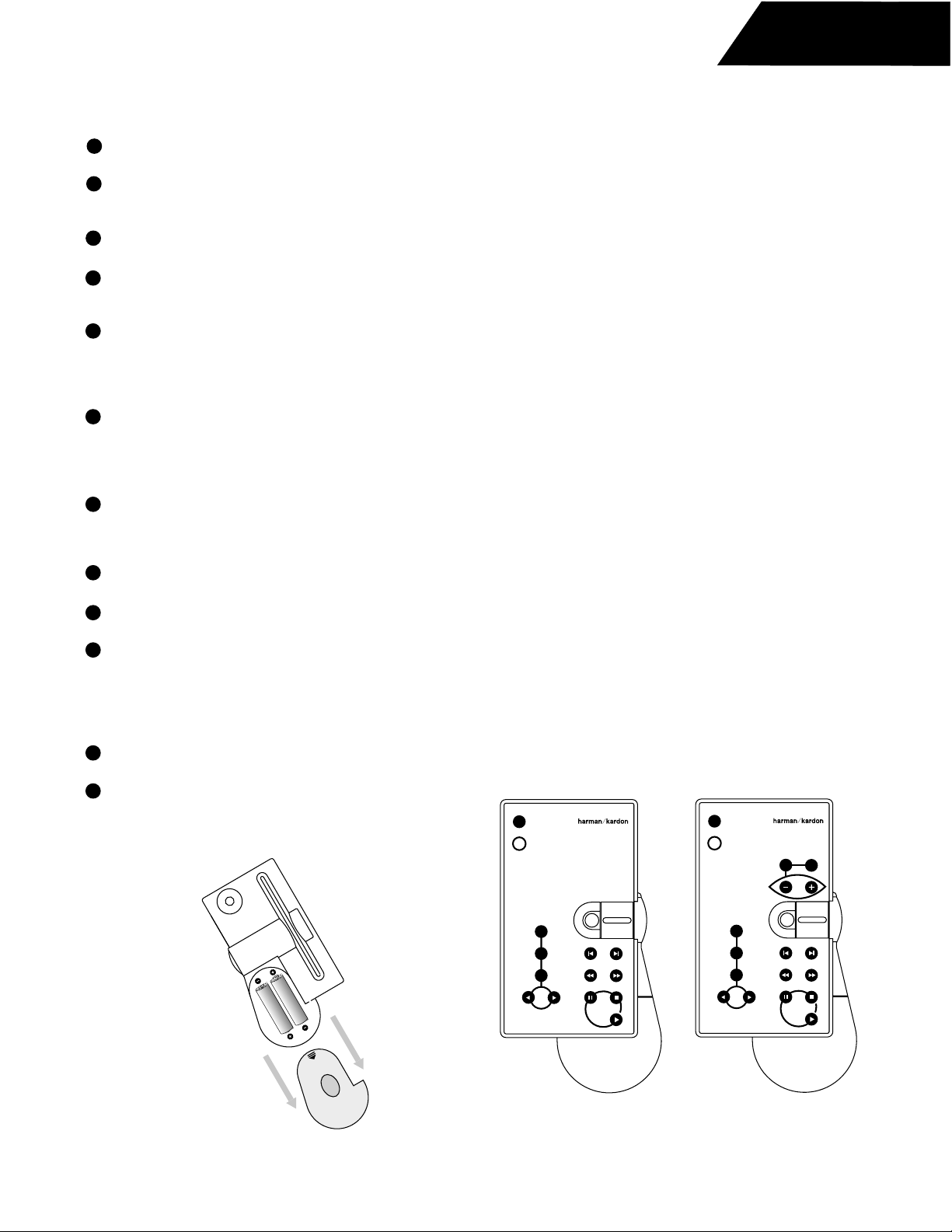
Component Audio System Harman Kardon
Festival 60/80
Product Over view
Source Buttons
1
Front
Press desired source button to select input source.
2
Sound Keys
Press to access sound quality and tone control
functions for all sources.
3
Clock
Press to access the clock, sleep and wake functions.
Remote Control Receiver
4
Point remote control at this area for optimum
remote operation. (Remote range is 15 feet.)
Option Buttons
5
These buttons change function based on the source
being used. Press to select functions specific to each
source. Some functions require more than one press
for adjustment or selection.
6
Selection Buttons
In the Tuner mode these buttons store or recall preset
stations,in the CD mode they select discs,and in the
Aux mode they selectAux inputs.In the Clock mode they
adjust the time and the wake time setting.
Play Controls
7
Press to select, adjust and operate functions specific
to each source. Some functions require more than
one press for adjustment or selection.
8
Volume Knob
Rotate to adjust volume level.
Headphone Jack
9
Accepts 1/8" headphone connector.
10
Power
Press lightly to put the system into Standby
(which saves all settings). Press firmly to turn
unit completely Off. The power light is green when
the system is On and orange when the system is
in Standby.
11
Open/Close
Press to open and close the CD drawer.
12
Power Indicator
(Festival 60 only)
This indicator is green when the system is On and
orange when the system is in Standby.
Remote
Place batteries (included) in the remote as shown
below. Most of the buttons and controls on the
remote have functions identical to the buttons and
controls on the control unit. The remote control
requires two AA batteries. The range is 15 feet.
Power
Press to put the unit in Standby.
Sleep
Press to put the system into the Sleep mode. (See
clock section on page 13 for more information).
Source Buttons
Press desired source button to select an input source.
Selection Buttons
Press to scroll through and select functions
specific to each source.
Volume Controls
Press Volume to adjust sound level.
Press Mute to temporarily silence speaker output.
Play Controls
Press to select, adjust and operate functions
specific to each source.
Festival 80 only
Surround
Press to access surround sound control functions.
Center
Press to access center speaker control functions.
Wrap
Press to adjust surround sound effects.
Power
Sleep
Power
Sleep
Surround
Center
Slide cover
to expose
battery
compartment
Wrap
Mute
Tuner
CD
Aux
festival 60 remote
festival 80 remote
Mute
Tuner
CD
Aux
PRELIMINARY RELEASE 5
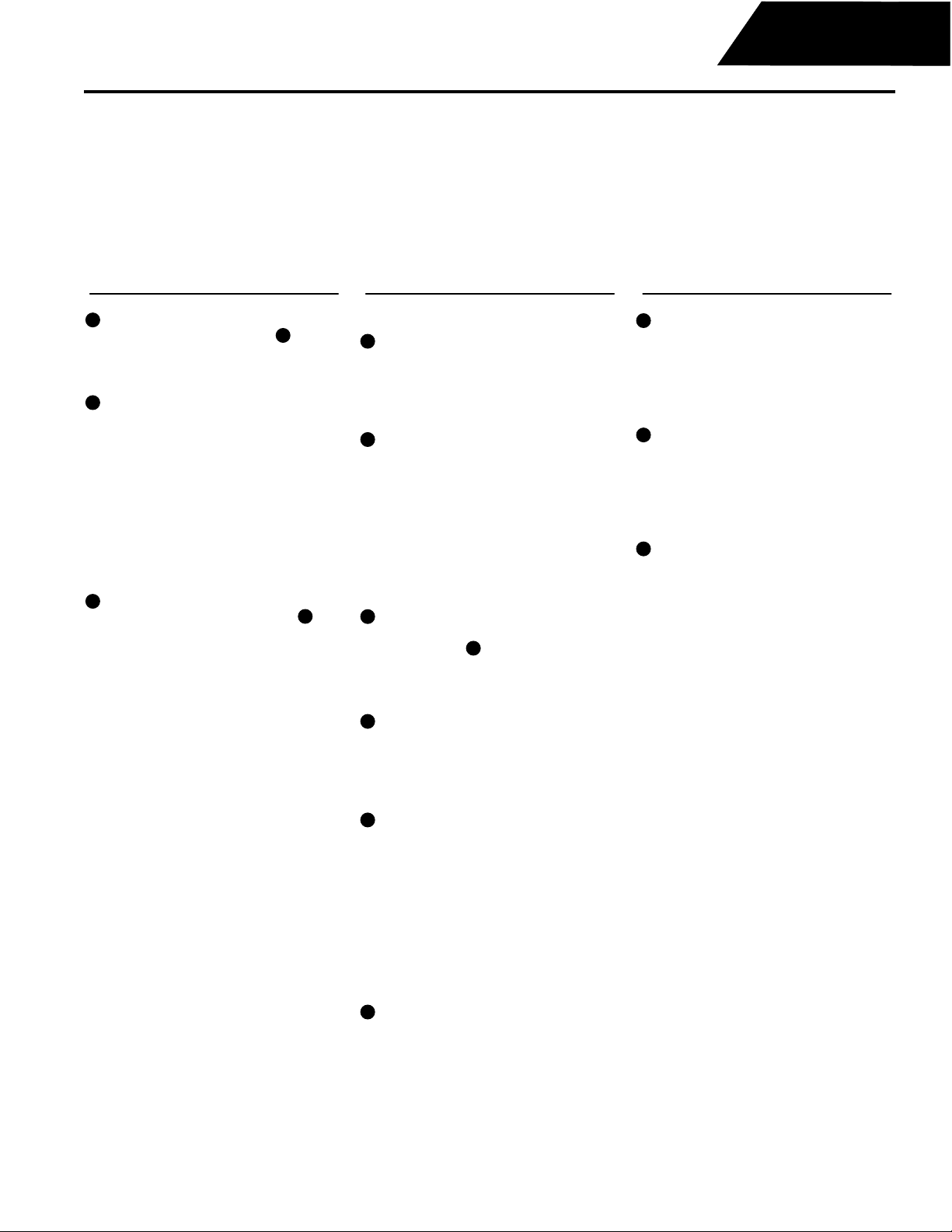
Component Audio System Harman Kardon
FESTIVAL 60/80 CONNECTIONS
Connections
Festival 60/80
Electronics
Connect the Ribbon Wire
1
Push the plugs on the ribbon wire firmly
into corresponding connectors on the Controller
until they “click”into place. Slip the wire edges
beneath cable management clips.
2
Connect the Antenna
FM
Connect the included antenna or an external
FM antenna to the FM (75 ohm) connector.
The included 300 ohm to 75 ohm adapter is
required for connections from twin lead or
inside dipoleantennas.
AM
Assemble the included AM Loop Antenna and
connect it to the AM and GND connectors. If
an external AM antenna is used, follow the
instructions suppliedwith the antenna.
Connect the Power Cord
3
Plug the female end of the power cord
provided)into the AC power jack on the rear of
(
the unit. Do not plug the male end into an AC
outlet until all other connections have been
made. In addition to the power connection
to the controller, Festival 60 has a power
connection to the Amplifier and Festival 80 has
a power connection to the Powered Subwoofer.
A
A
E
Speakers
Festival 80
Position the Speakers
4
Festival 80 includes five 2-way satellite
speakers and one powered subwoofer. The
satellite speakers all connect to the subwoofer.
The subwoofer connects directly to the
controller.
5
Connect the Speakers
The five speakers each have a pair of springloaded wire clips.The subwoofer has five pairs
of corresponding connectors. Run a length of
the provided wire from each speaker to the
subwoofer. Cut the wire and strip the two leads
at each end. Attach the leads at the speaker to
the red and black clips. To ensure proper
polarity, attach the leads at the subwoofer to the
corresponding colored spring clips.Repeat for
all four remaining speakers.
A
E
6
Connect the Subwoofer
Connect the round multi-pin connector of the
subwoofer cable to the subwoofer jack on
the Controller. Connect the other end to the jack
on the back of the subwoofer as shown.
Festival 60
Position the Speakers
7
Festival 60 includes two 2-way “bookshelf”
speakers that can be placed almost anywhere
in a room and still provide superior sound
quality. Both speakers connect directly to the
controller.
8
Connect the Speakers
Both speakers have a pair of screw-type wire
connectors. The amplifier has two pairs of
similar connectors. Run a length of the provided
wire from each speaker to the amplifier. Cut
the wire and strip the two leads at each end.
Unscrew the knobs on the back of the speaker
to reveal a hole in each post. Insert one lead
in the red post hole and the other in the black,
then tighten. To ensure proper polarity, attach
the leads at the amplifier to the two
corresponding colored connectors.
9
Connect the Subwoofer (optional)
If you are adding an optional powered
subwoofer to this system, connect the
subwoofer to the jacks on the back of the
amplifier.
C
C
Optional Connections
Aux 1, 2 & 3 Inputs
10
Connect the audio and video outputs of up to
three external sources (DVD,VCR, cassette,
etc.) to these jacks. Connect computers and
portable audio products to the R/L jack linked
to Aux 2. If the R/L jack is used, the Aux 2 input
is disabled.
Aux 1 Output
11
Connect these jacks to the audio and video
inputs of a VCR or cassette deck to record
Festival’s output. Connect the “To TV” output
jack to the video input of your TV, projector or
video monitor to view the video source selected
by Festival.
Remote IR Extension
12
If the Festival's front panel remote control
receiver is blocked, connect an external IR
(InfraRed)sensor to this jack and place
sensor in an unobstructed area.
PRELIMINARY RELEASE 6
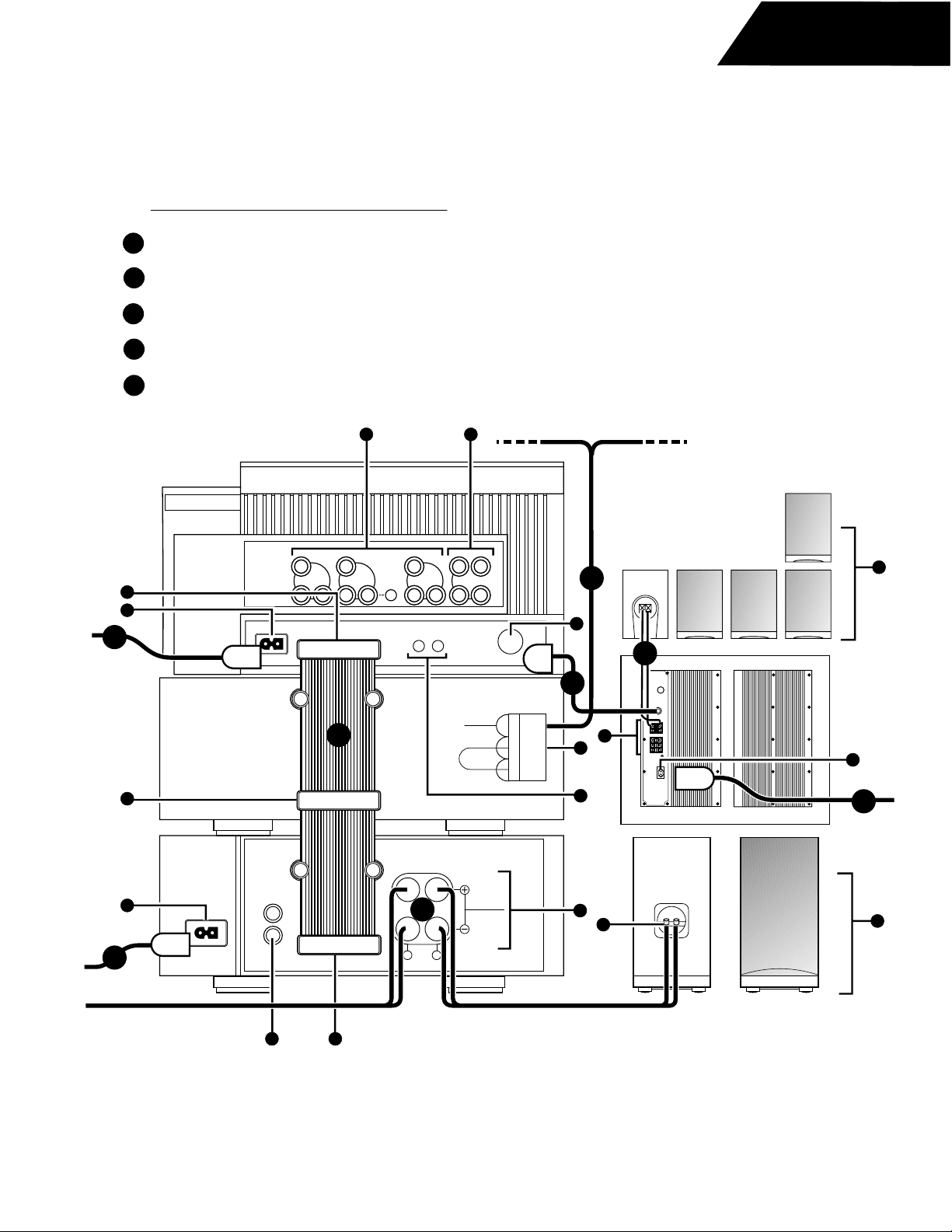
Component Audio System Harman Kardon
Connectors
A
Ribbon wire
B
Speaker wire
Festival 60/80
C
D
E
Controller
1
3
E
E
CD Changer
Subwoofer cable
Antenna
Power cord
harman/kardon
Festival Controller
Harman Kardon
Northridge, CA
Made in U.S.A
Harman Consumer Manufacturing
AC 230V / 50Hz
AHarman International Company
harman/kardon
Festival CD Changer
Harman Kardon
Northridge, CA
Made in U.S.A
Harman Consumer Manufacturing
35 W
(Festival80 only)
10
Video Video
Aux 3
RL R
In
A
A
Aux 2
In
Video
LR
Aux 1
In
R/L
or
Remote
In
IR
11
=
Video ToTV
Aux 1
LR
Out
Out
FM 75 Ohms
AM Loop
Satellite
Speakers
harman/kardon
C
C
D
D
6
6
B
B
5
2
harman/kardon harman/kardon harman/kardon
L
Subwoofer
Antenna
4
Powered
Subwoofer
3
1
Amplifier
3
E
E
AHarman International Company
harman/kardon
Festival Amplifier
Harman Kardon
Northridge, CA
Made in U.S.A
Harman Consumer Manufacturing
AC 230V/50Hz
120 W
AHarman International Company
Subwoofer
L
R
91
1
PRELIMINARY RELEASE 7
12
E
E
Bookshelf
Speaker
Output
B
B
R
LR
4 Ohms min.
L
5
8
harman/kardon
Speakers
7
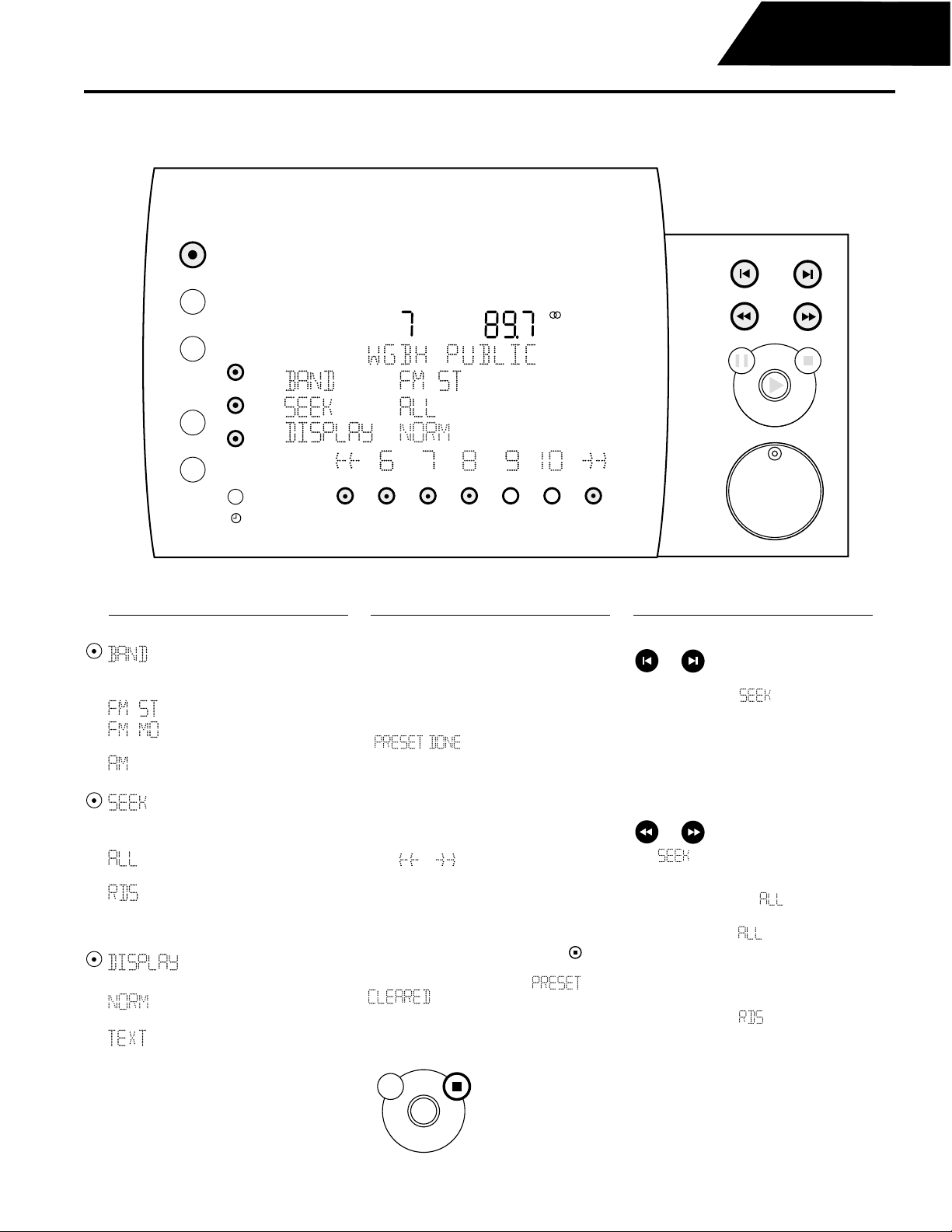
Component Audio System Harman Kardon
FESTIVAL 60/80 CONTROLS TUNER
Festival 60/80
Select a Source
Tuner
CD
Aux
Bass Treble
Surround
TUNER
PRESETS
PRESET
TRACK
STATION
TIME
Tuner
Festival features a highly precise radio
tuner, including 20 presets and 2 different
seek functions. Select Tuner to access all
Tuner functions and controls.
FM
AM
PM
Option Buttons
Selecting the frequency band
Press repeatedly for desired frequency band,
AM or FM.
Tunes all FM stations.
Tunes all FM stations and plays
them in mono.
Tunes all AM stations.
Selecting the Seek mode
Press repeatedly for desired Seek mode.
(See Seek under Play Controls on opposite page.)
Seeks all active stations in selected
band.
Seeks only selected RDS type
(FM only).See RDS on page 9 for
more information.
Displaying RDS messages
Press repeatedly for desired RDS display mode.
Displays station identification and RDS
program type in message bar.
Displays additional RDS information in
message bar.
(FMonly)
Selector Buttons
In Tuner mode, the Selector Buttons become
station “presets.”They instantly store or recall
stations, includingthe band and mono/stereo
mode selections.
Storing Presets
Tune to the station you want to store, then
press and hold the unlit numbered button until
appears in the display.
The selected button will light, indicatinga stored
preset. The system stores up to 20 presets.
Storing a preset in a lit button automatically
overrides the previously stored preset.
Recalling Presets
Press a lit numbered button.
Press or to accessmore available
presets.
To clear all Presets
Turn the system completely off by firmly pressing
the Power switch on the Control Unit so that no
lights are illuminated.Then turn the system back
on and immediately press the Stop button in
the Play controls (see below).The message bar in
the Tuner screen should now read
.
Note: Dependingupon the previous modeselected,
the Stop button may not be illuminated.
Play Controls
Seek
Seek
Press to skip back or forward to the next
station depending on mode selected.
(See SEEK in the Options section on this page)
Normal Mode
Seek will search for all stations.
Mode
RDS
Seek will search for selected RDS type stations.
(See RDS explanation on the following page).
Tune
Tune
The mode, selected with the Options
button affects the operation of the
Tune buttons. You cannot tune in Seek RDS. If you
want to tune, select Seek .
Tuning Stations
When the Seek mode is, press and release
the Tune buttons to tune one frequency step at a time.
Press and hold T une buttons for a quick scroll
through all frequencies.
Selecting RDS type for Seek (FM only)
When the Seek mode is, the T une buttons
become Select buttons. Press
scroll through and select RDS types.
Press and hold Select buttons for a quick scroll
through RDS types.
release them to
and
PRELIMINARY RELEASE 8
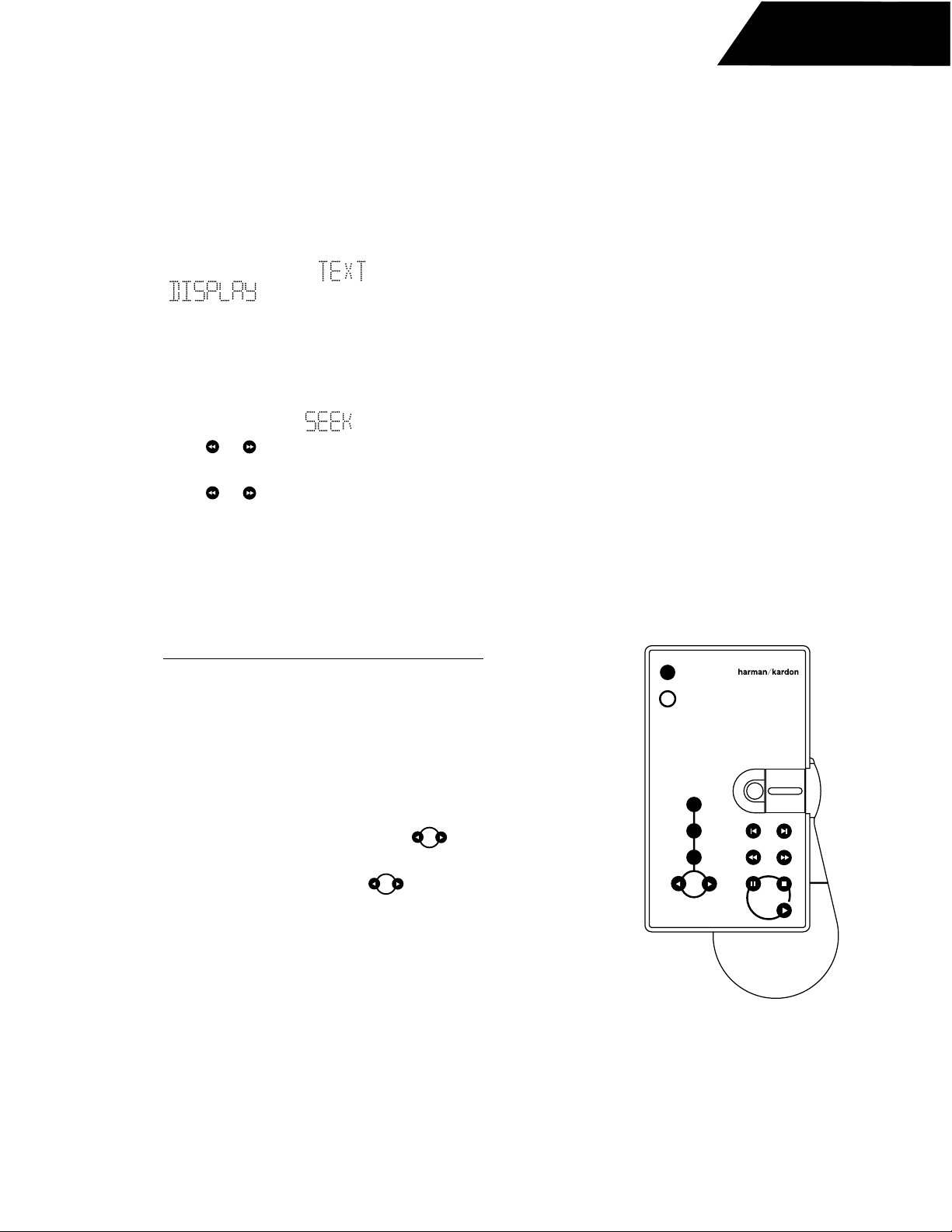
Component Audio System Harman Kardon
RDS
Festival displays text messages, including
station identification and program type, from FM
stations broadcasting RDS (Radio Data System)
information.
When available, additional information may be
displayed by selecting with the
button.
Seek RDS
Seeks only stations of the selected RDS type.
However, only stations broadcasting RDS
information will be tuned.
Seeking for specific RDS signals
Select RDS with the Option Button.
Press repeatedly to select RDS type
Select
(displayed in message bar).
Press to automatically find the next
Seek
station of the selected RDS type.
Festival 60/80
Remote
Tuner functions
Many of the buttons and functions of the remote
mimic the buttons and functions of the control unit
in Tuner mode.
The Play Control buttons on the remote function
identically to Play Controls on the control unit.
Selecting Presets using the remote
Press and release the Select buttons to
choose programmed presets one at a time.
Press and hold Select buttons for a fast
scroll through programmed presets.
Power
Sleep
Mute
Tuner
CD
Aux
festival 60 remote
PRELIMINARY RELEASE 9
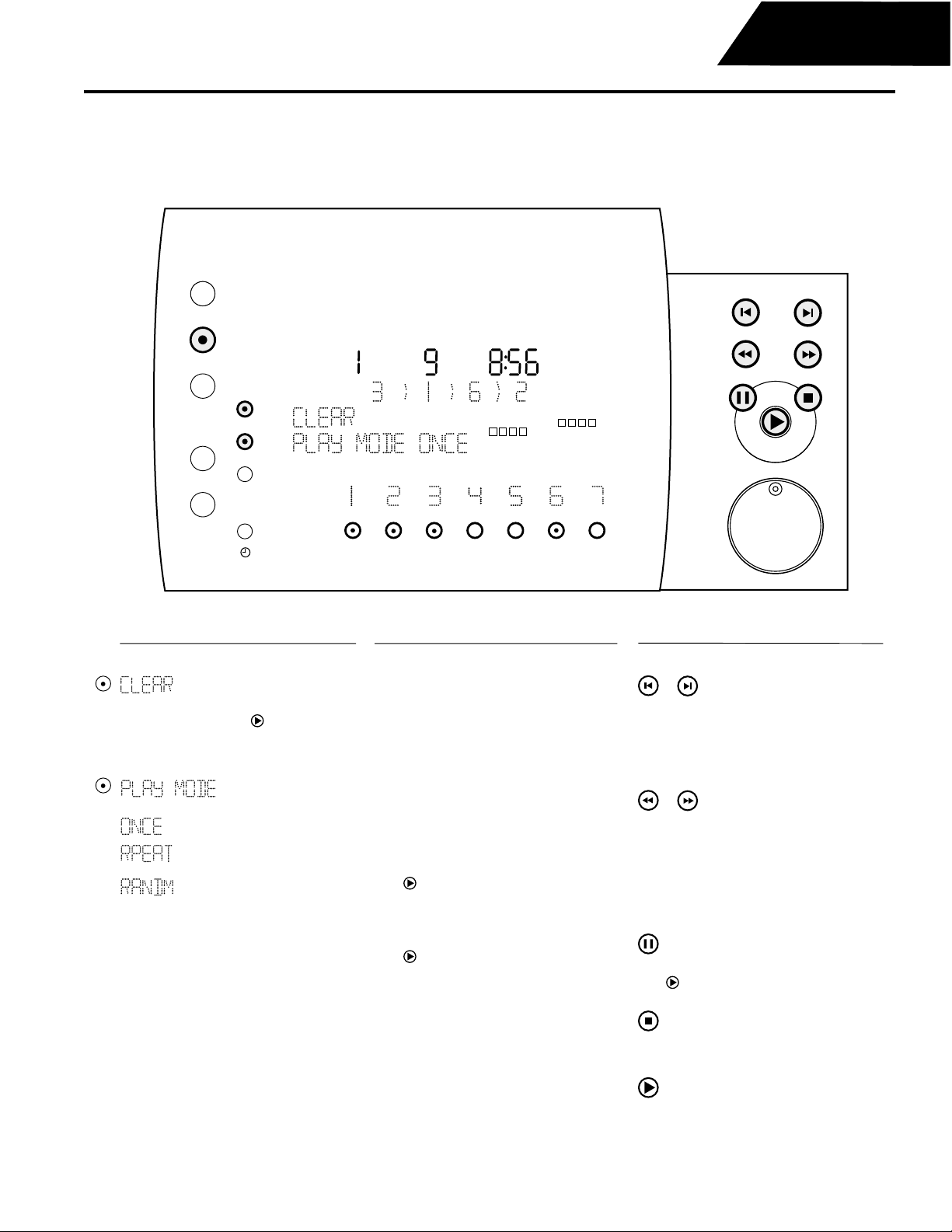
Component Audio System Harman Kardon
FESTIVAL 60/80 CONTROLS CD CHANGER
Select a Source
Tuner
Festival 60/80
CD Changer
Festival features a programmable 7-disc
CD Changer that accepts both standardsized CD's and one 3-inch CD. Festival's
sequencing feature allows you to play
through loaded CDs in any order you
choose. Press CD to access all CD
functions and controls.
CD
Aux
Bass Treble
Surround
CD
CDS
Option Buttons
Clearing a CD sequence
Press to erase the current sequence. Then select a
new sequence or push Play to build and
play a sequence of loaded disks.(The sequence is
shown in the message area of the display.)
Selecting the play mode
Press repeatedly to select play option.
Plays all sequenced CDs once.
Plays all sequenced CDs, then
repeats sequence.
Randomly plays all songs from
selected CDs.
TRACK
TIME
1391410151116
Selector Buttons
In CD mode, the Selector Buttons allow you to
load, select and sequence CDs.
To load CDs into empty “slots”
Press any unlit CD button (unlit =empty “slot”).
The CD drawer will open automatically.
Place a CD in the CD drawer.
Note: Place3-inch discsin slot 1 only. Placing
3-inch discsin any other slot willdamage
Festival and the disc.
Press OPEN/CLOSE or the button beneath the
blinking disc number to close drawer.
Selecting a single CD to play
Press a lit CD button (lit=loaded CD).
Press to play CD.
Creating a sequence
Press CLEAR to erase previous sequence.
PresslitCDbuttonsinthe orderthat youwish to listen.
Press to start playing sequence.
To eject a specific CD
Press lit button of CD you wish to unload.
Press OPEN/CLOSE to eject CD.
Remove CD.
Press OPEN/CLOSE to close drawer.
12
Play Controls
Skip
Press to skip back to the previous track or forward
to the next track on the disk.
Press and release to skip one track at a time.
Press and hold to scroll quickly through the tracks.
Search
Press to audibly search back or forward
through a track.
Press and release to search a few seconds
at a time.
Press and hold for a continuous audible search
through a track.
Pause
Press to pause current CD at the point of play.
Press to resume play from point of pause.
Stop
Press to stop play of current CD.
Play
Press to begin play of selected CD or sequence.
Note: It may take a few moments for Festival to
load CD before play begins.
PRELIMINARY RELEASE 10
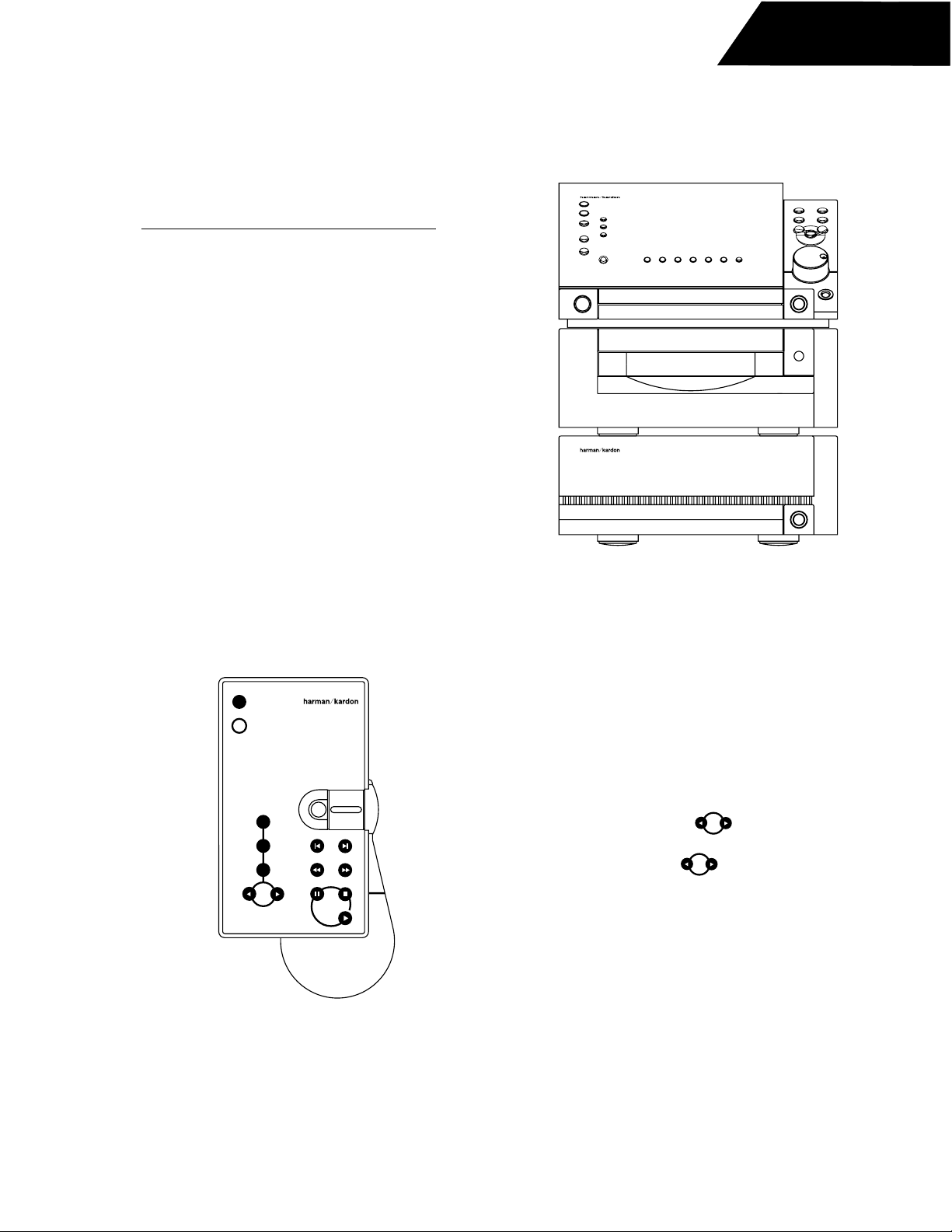
Component Audio System Harman Kardon
Open/Close
Press to open or close CD drawer. The CD drawer
can also be closed by gently pushing the drawer
toward Festival.
Festival will eject the currently selected CD, which
is displayed in the upper left corner of Display.
When closing, the CD drawer may appear to
“stutter” or hesitate. This action actually ensures
proper alignment of the discs and is part of
Festival’s normal operation.
Note: Place 3-inch discs in slot 1 only. Placing
3-inch discs in any other slot will damage
Festival and the disc.
Festival 60/80
festival60
Power
Sleep
Mute
Tuner
CD
Aux
festival 60 remote
Remote CD Functions
Many of the buttons and functions of the remote
mimic the buttons and functions of the control unit
in CD mode.
Play Control buttons function identically to Play
Controls on the control unit.
Selecting CDs using the remote
Press and release
the Select buttons to
choose previous or next CD in sequence.
Press and hold the
Select buttons for
a fast scroll through CDs in sequence.
PRELIMINARY RELEASE 11
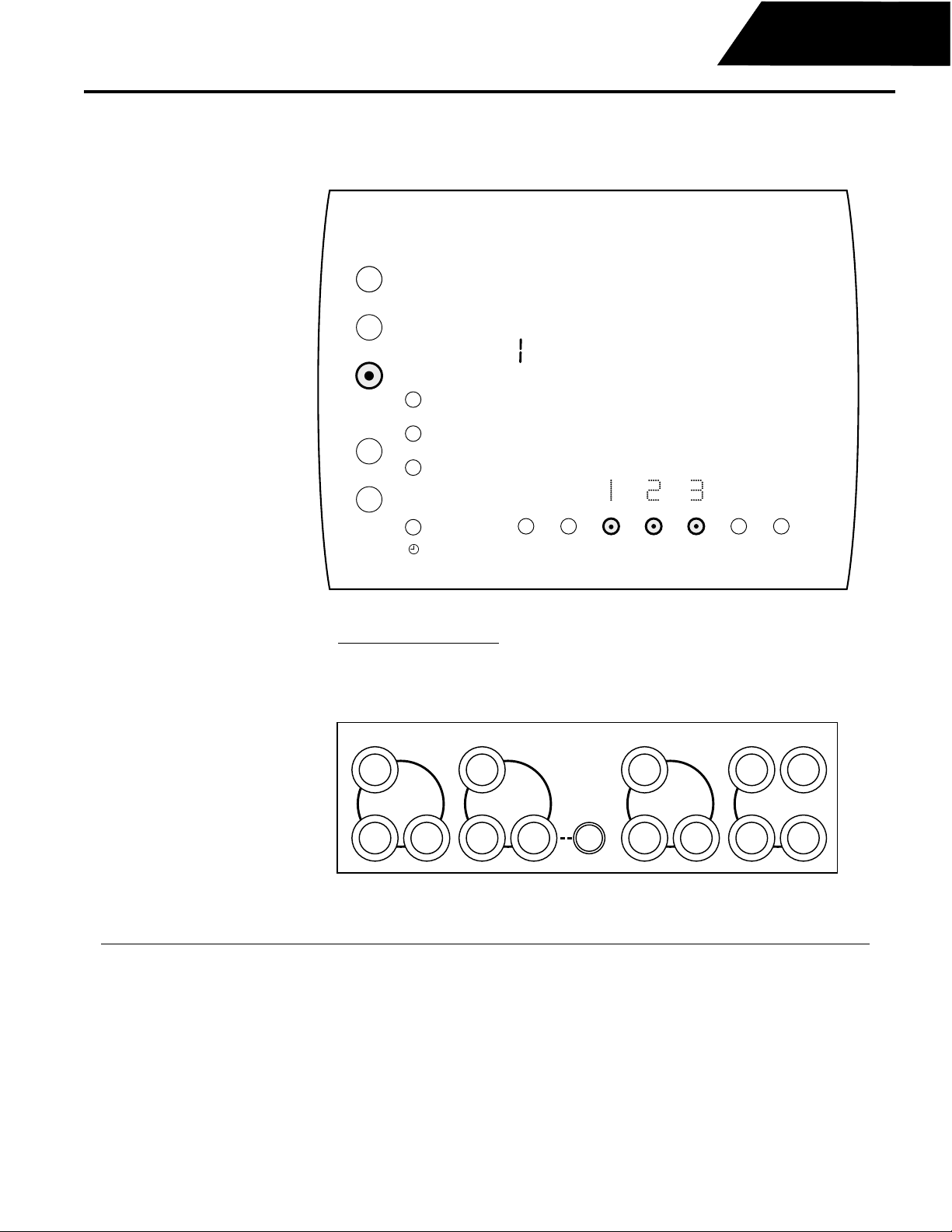
Component Audio System Harman Kardon
FESTIVAL 60/80 CONTROLS AUX
Select a Source
Festival 60/80
Aux
Festival allows you to connect up to 3
external audio/video sources (DVD,
VCR, cassette deck, etc.). Two of the
sources (Aux 2 and Aux 3) can be
recorded when they are in use. When
video sources are connected, Festival
also functions as a video switcher. For
both audio and video, Festival does
not control the external sources, but
provides the ability to choose between
them. Press Aux to select an external
source.
Tuner
CD
Aux
Bass Treble
Surround
AUX
Selector Buttons
Aux 1, 2 & 3
Press to select an auxiliary input.
Video Video
AUX
Video
Video To TV
Aux Inputs & Outputs
Aux 1, 2 & 3 In
RinL
Connect these jacks to the audio PLAY/OUT jacks
of an external audio source.
Video
Connect this jack to the composite video
PLAY/OUT jack of your VCR.
Aux 3
RL R
In
Aux 2
LR
In
R/L
or
R/L (Aux 2 Only)
Note: The small 3.5 mm (1/8")stereo jack (R/L,
above) may be used for computers or portable
audio products. When this jack is used, it
automaticallyoverrides the product connected
to the main Aux 2 audio inputs.
Use this jack when the external audio is delivered
through a single cable or an adapter that combines
separate stereo cables in one plug. With this jack,
the source may be stereo or mono, but the plug
must be a 3.5 mm (1/8") stereo mini-plug.
Aux 1
LR
In
Aux 1 Out
R Out L
Connect these jacks to the RECORD/IN jacks of
an external recorder (cassette recorder, VCR, etc.).
Video
Connect this jack to the composite video
RECORD/IN jack of your VCR.
To T V
Connect this jack to the composite VIDEO/INjack
of your TV.
Aux 1
Out
L
PRELIMINARY RELEASE 12
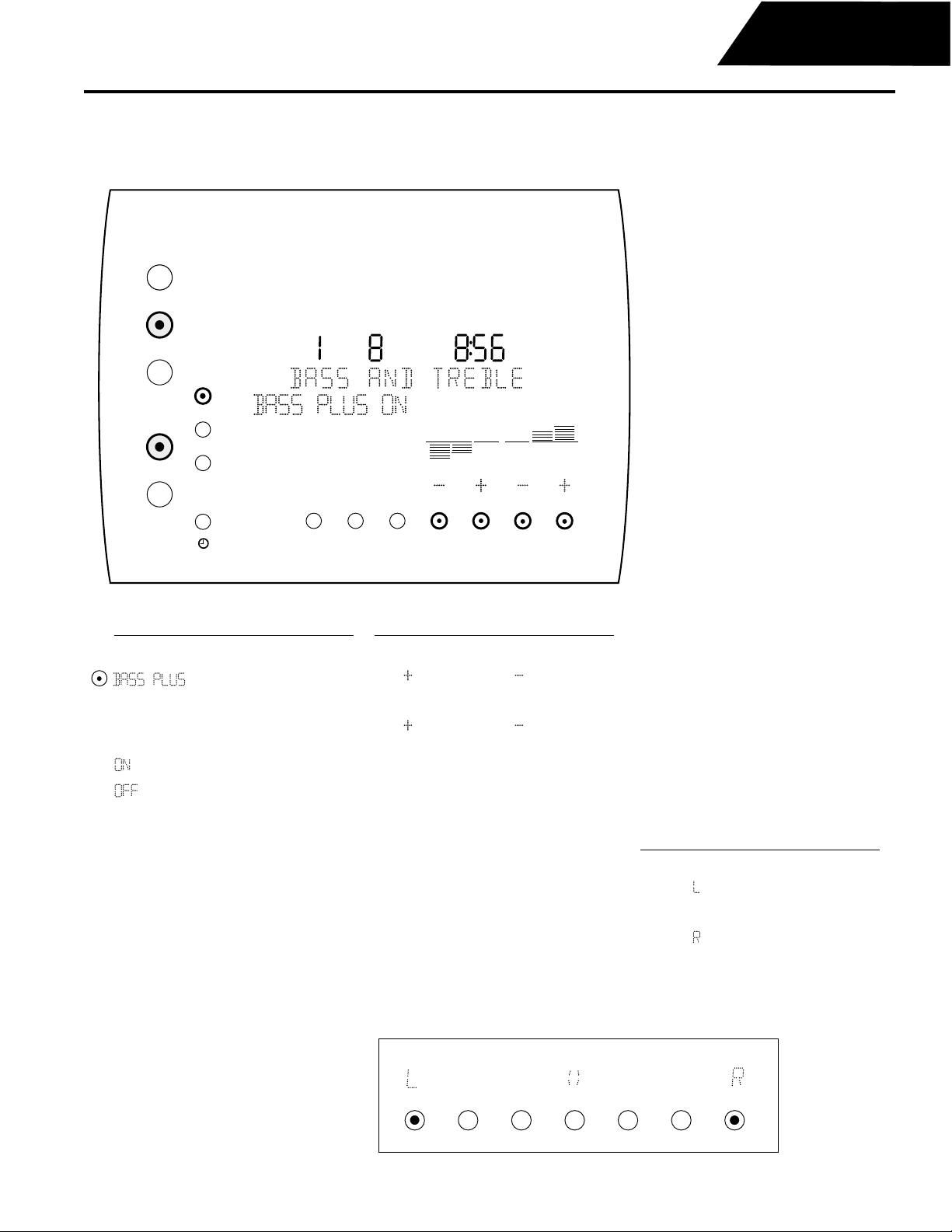
Component Audio System Harman Kardon
FESTIVAL 60/80 BALANCE, BASS & TREBLE
Customizing the Sound
Tuner
CD
Aux
AUX
CD
TRACK
TIME
Festival 60/80
Bass Treble
Festival allows you to manipulate the
quality and tone of the sound to match
your individual preferences. The bass and
treble controls affect the entire system, not
just the current music source.
Press the Bass Treble button to access
sound equalization functions and controls.
Bass Treble
Surround
Option Buttons
Increasing the bass output
Bass Plus “Boosts”the amount of bass, regardless
of the current bass/treble setting. The effect is
most noticeable at low volumes. Press to turn
Bass Plus feature on or off.
More bass.
Less bass.
BASS
TREBLE
Selector Buttons
Adjusting the Bass
Press
amount
Adjusting the Treble
Presstoto
amountofof
increase
Bass.
increaseoror
Treble.
press
presstoto
decrease
decrease
the
the
Balance
Festival 60 Only
Press the Balance button to access speaker
output controls.
Balance allows you to “Move” the sound right or
left until the volume level appears to sound the
same from each speaker .
Selector Buttons
To move the sound to the left
Press the button repeatedly until the desired
effect is achieved.
To move the sound to the right
Press the button repeatedly until the desired
effect is achieved.
To return the sound to the center
Press the lit center selector button. It illuminates
when the balance is shifted left or right.
PRELIMINARY RELEASE 13
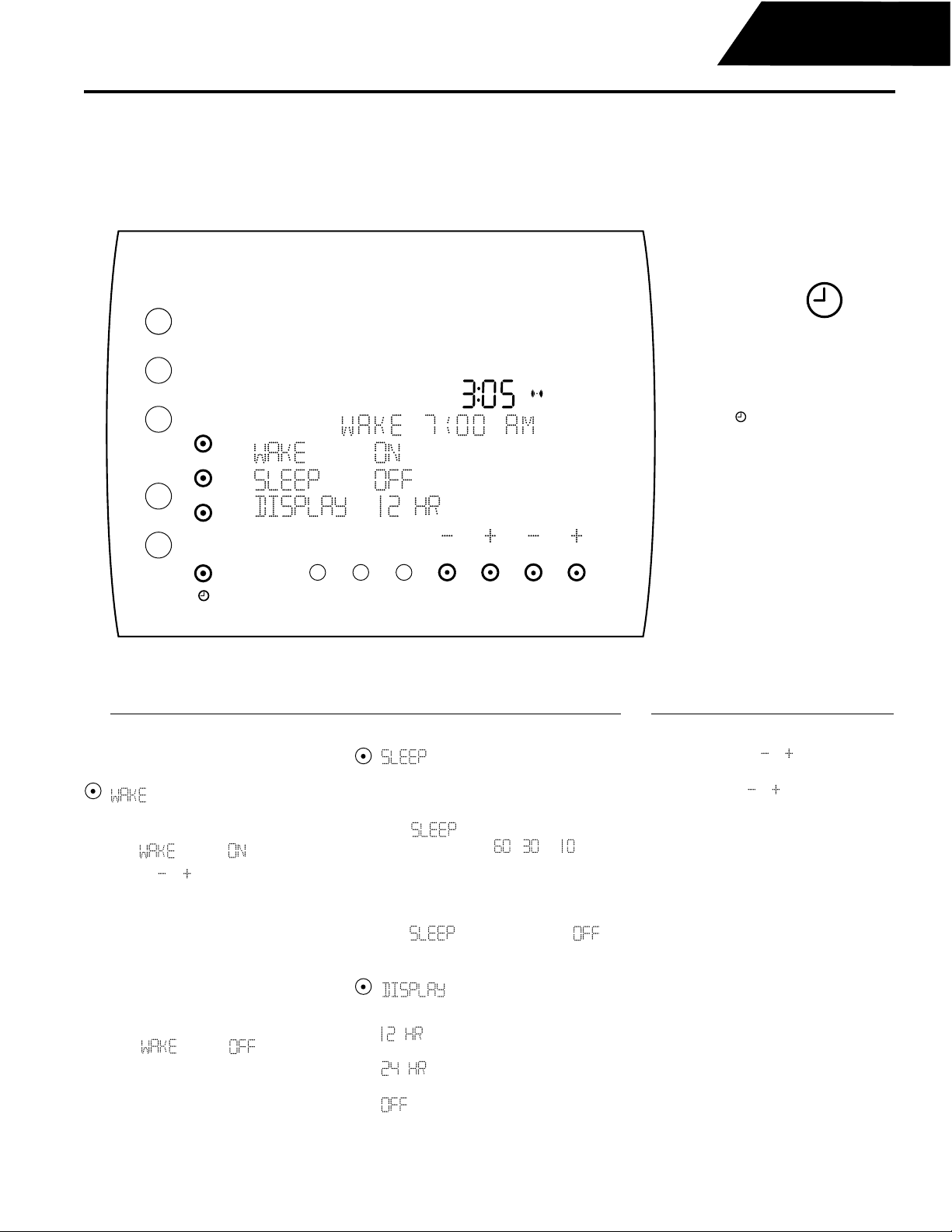
Component Audio System Harman Kardon
FESTIVAL 60/80 CONTROLS CLOCK
Set The Time
Tuner
CD
Aux
TIME
PM
Festival 60/80
Clock
Festival features a multi-function,
programmable clock. Before you can
use any of festival's clock functions,
you must first set the correct time.
Press the button to access all clock
functions and controls.
Bass Treble
Surround
Option Buttons
Note: T ime of day must be set first using
Selector buttons before setting wake times.
To wake up to music
The Wake mode automatically turns Festival on
and begins playing music at any time you choose.
Press button to mode.
Press the or wake/button until desired wake
time is displayed in the message bar.
Select the music source you wish to wake to.
waking to the CD, make sure CDs are loaded
If
and sequenced as desired.
Lightly press POWER on the unit or the remote
to place Festival in Standby mode.
Festival automatically turns itself on and begins
playing the selected source at the set time each
day until the wake function is turned off.
Press button to mode.
WAKE
To set Sleep timer
In Sleep mode, Festival dims its screen and plays
music from the selected source for a designated
amount of time, then turns itself off.
Press button repeatedly until desired
play time is displayed (, ,o r minutes).
When time has expired, Festival places itself in
Standby, allowing Wake and Sleep functions to
not interfere with each other.
To turn off Sleep function
Press
appears in the display .
To select a time standard
Press repeatedly until desired time display appears.
button repeatedly until
Shows time in 12 hour time.
(with a.m. or p.m.)
Shows time in 24 hour (“military”) time.
(no a.m. and p.m.)
Turns Clock display off.
TIME
Selector Buttons
Setting the time of day
Press and release the or Time button to
adjust by one minute at a time.
Press and hold the or T ime button for a fast
scroll through time.
PRELIMINARY RELEASE 14
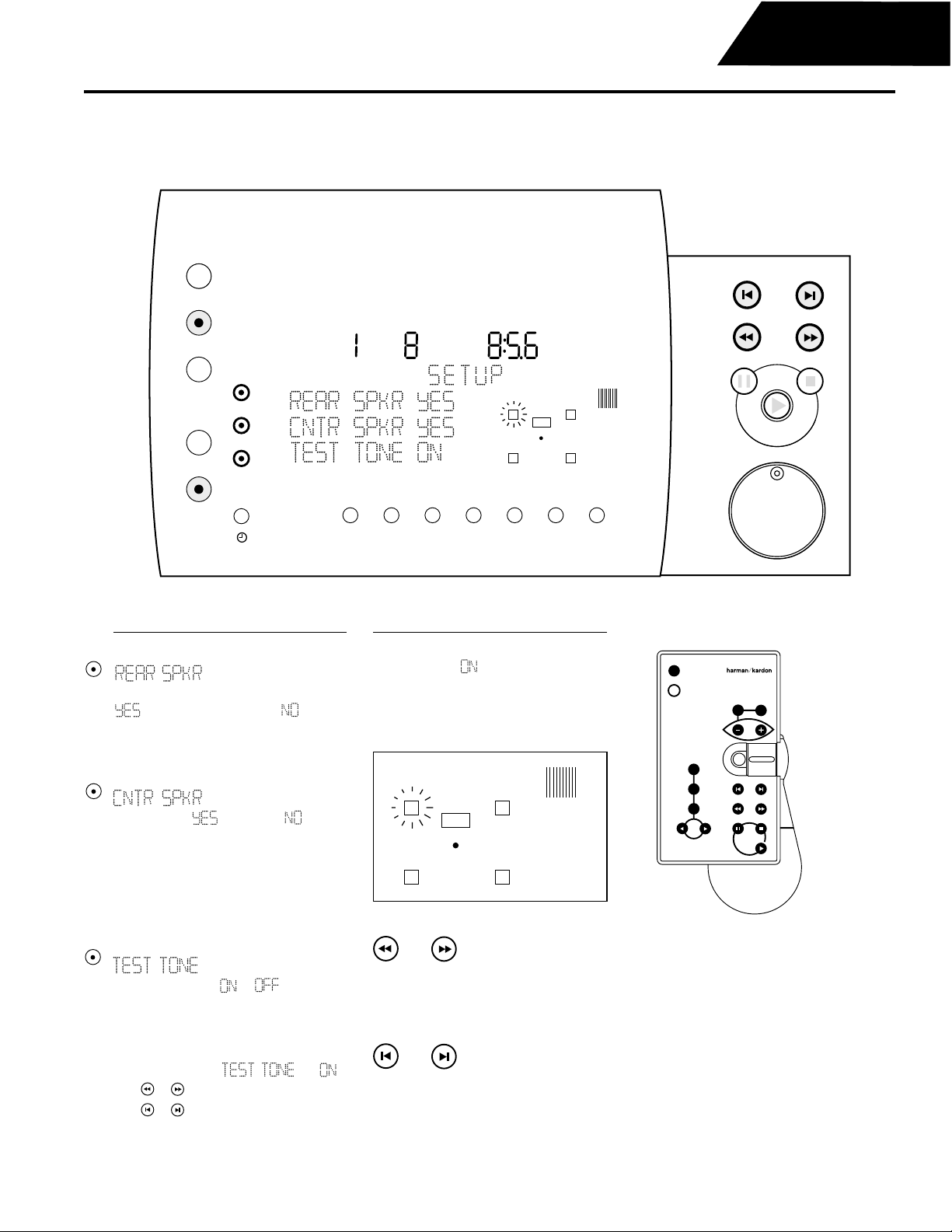
Component Audio System Harman Kardon
FESTIVAL 60/80 CONTROLS SURROUND SETUP
Festival 60/80
Select a Source
Tuner
CD
Aux
Bass Treble
Surround
Surround Setup
Festival 80 Only
Festival allows you to customize the Surround
Sound features to suit your personal needs.
Press the Surround button, then the setup
button to access Surround Sound functions
and controls.
CD
TRACK
TIME
LF
CNTR
LR RR
LEVEL
RF
Option Buttons
To turn rear speakers on or off
Press to activate surround speakers (displaysays
) or deactivate (displaysays ).
Note: If no surround speakers are connected, this
setting shouldbe NO. When they are connected,
do not use this feature to mute their output.
To turn center speaker on or off
Press to activate or deactivate center
speaker. When the center speaker is turned off,
Festival automatically generates a “phantom
center” from the right and left front speakers.
Note: If no center speaker is connected,this
setting shouldbe NO. When a center speaker is
connected,do not use this feature to mute its
output.
To turn test tone on or off
Press to turn test tone or .
Use the Play Control buttons to select and adjust
the output of the speakers until the volume is
equal from all speakers.
To adjust the output level of individualspeakers in
surround mode, press to .
Select
Press to select speaker to adjust.
Level
Press to adjust speaker output.
Repeat until all output levels are equal from
all speakers.
Play Controls
Adjusting the reference speaker level
When test tone is , you should hear a staticlike hiss from the left front speaker and the LF
light on the display will blink. This is the reference
speaker and can only be adjusted from the main
volume control on the amplifier.
LF
RF
CNTR
LR RR
Selecting other speakers for level adjustment
Select
Press and release to select individual speakers
test tone adjustment. Press and hold to move
continuously between speakers for easy
comparison.
Adjusting other speaker levels
Level
Press and release to incrementally adjust the test
tone level for the selected speaker. Press and hold
for continuous adjustment.
LEVEL
for
Power
Sleep
Surround
Center
Wrap
Mute
Tuner
CD
Aux
festival 80 remote
Remote Surround Sound Functions
of
Surround
the
the Surround
unit.
listening
Use
The remote duplicates some
Sound buttons on the control
to select and adjust some
while you are seated in
perfect customization.
the remote
Setup
area
features
for
PRELIMINARY RELEASE 15
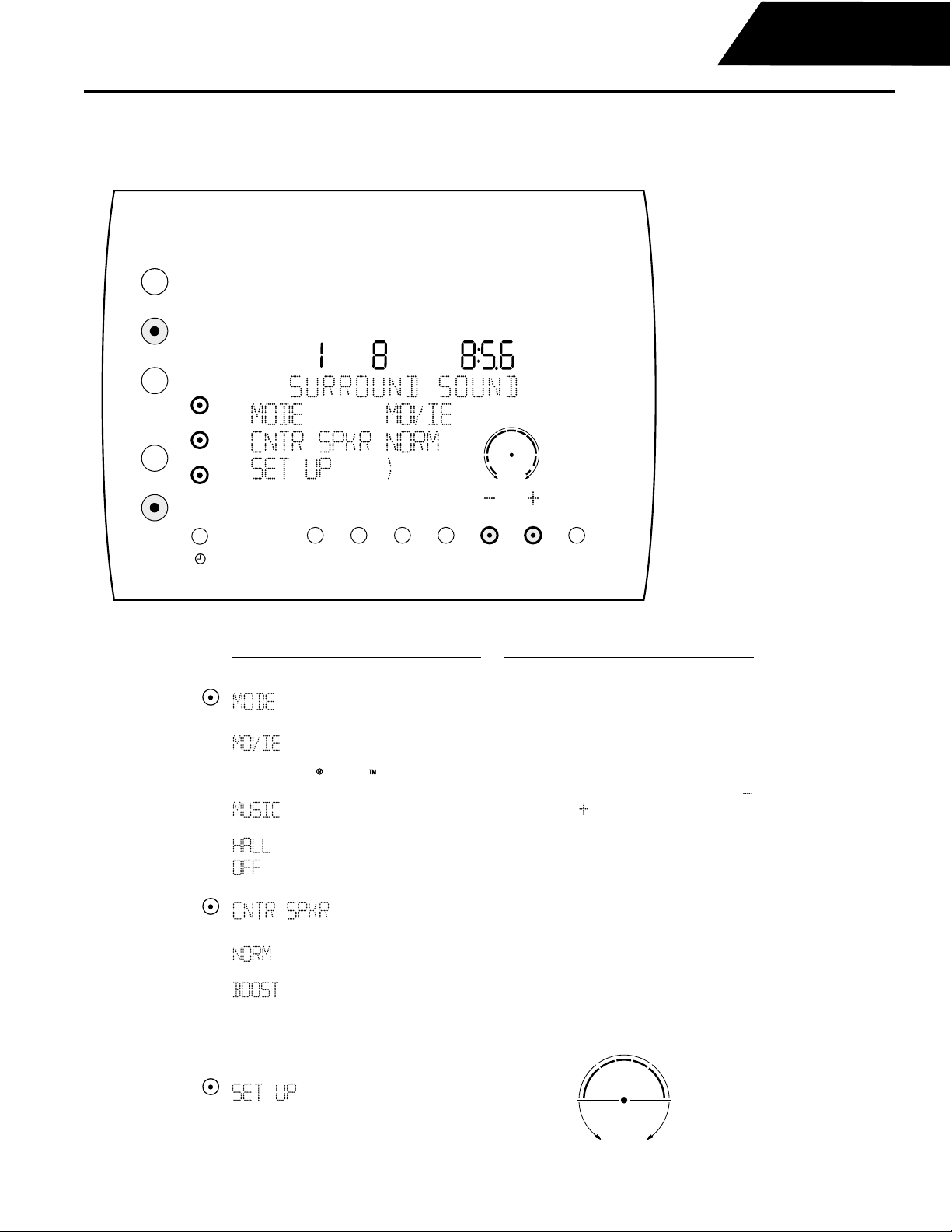
Component Audio System Harman Kardon
FESTIVAL 60/80 CONTROLS SURROUND OPERATION
Customizing the Sound
Tuner
CD
Aux
CD
TRACK
TIME
Festival 60/80
Surround
Operation
Festival 80
Festival 80 is equipped to deliver
superior home theater sound for movies
and music. Festival 80 uses a 5-speaker
system and a subwoofer to create a
realistic effects and surround imaging.
Press Surround to access all surround
functions and controls.
Bass Treble
Surround
Option Buttons
Choosing a Surround mode
Press repeatedly for desired Surround mode.
Duplicates the acoustics of a movie
theater. This mode activates Festival's
Dolby Pro Logic feature which reads
the surround sound effects in movies.
Creates optimal surround for
music sources.
Hall simulator.
Surround sound turned off.
Adjusting the output of your center speaker
Press repeatedly for desired center speaker mode.
Center speaker loudness is equal to
other speakers.
Increases center speaker loudness
without affecting other speakers. This is
a convenient way to selectivelyincrease
the center channel volume of movies or
other video or Dolby Pro Logic sources.
Configuring your system for surround sound
WRAP
Selector Buttons
An innovative Festival feature called Wrap allows
you to control the feeling of spaciousness in a
listening area by creating the illusion of distance
between the front and surround speakers.
Movie and Music surround modes begin with a
factory default setting for the Wrap effect. The
Movie and Music settings may be adjusted by
using the selector buttons on the console. Press
to decrease or to increase how far the sound
“wraps” around the listening area. Dots on the
Wrap indicator will lightto show changes to the
Wrap setting.
The Movie mode is based on Dolby Pro Logic,
a surround sound process that uses information
encoded in two-channel stereo recordings to
produce four distinct channels (left, center, right
and surround). DolbyPro Logic is used in movies,
television programs and some music recordings.
When the word REFERENCE appears in the Wrap
Indicator, the Wrap circuits are turned off for
standard Pro Logic operation. Increase or decrease
the amounts of Wrap as shown above to suit your
listening taste.
Press to access surround speaker setup functions.
Pressing setup will change the function of some
buttons and activate functions of others.
PRELIMINARY RELEASE 16
REFERENCE
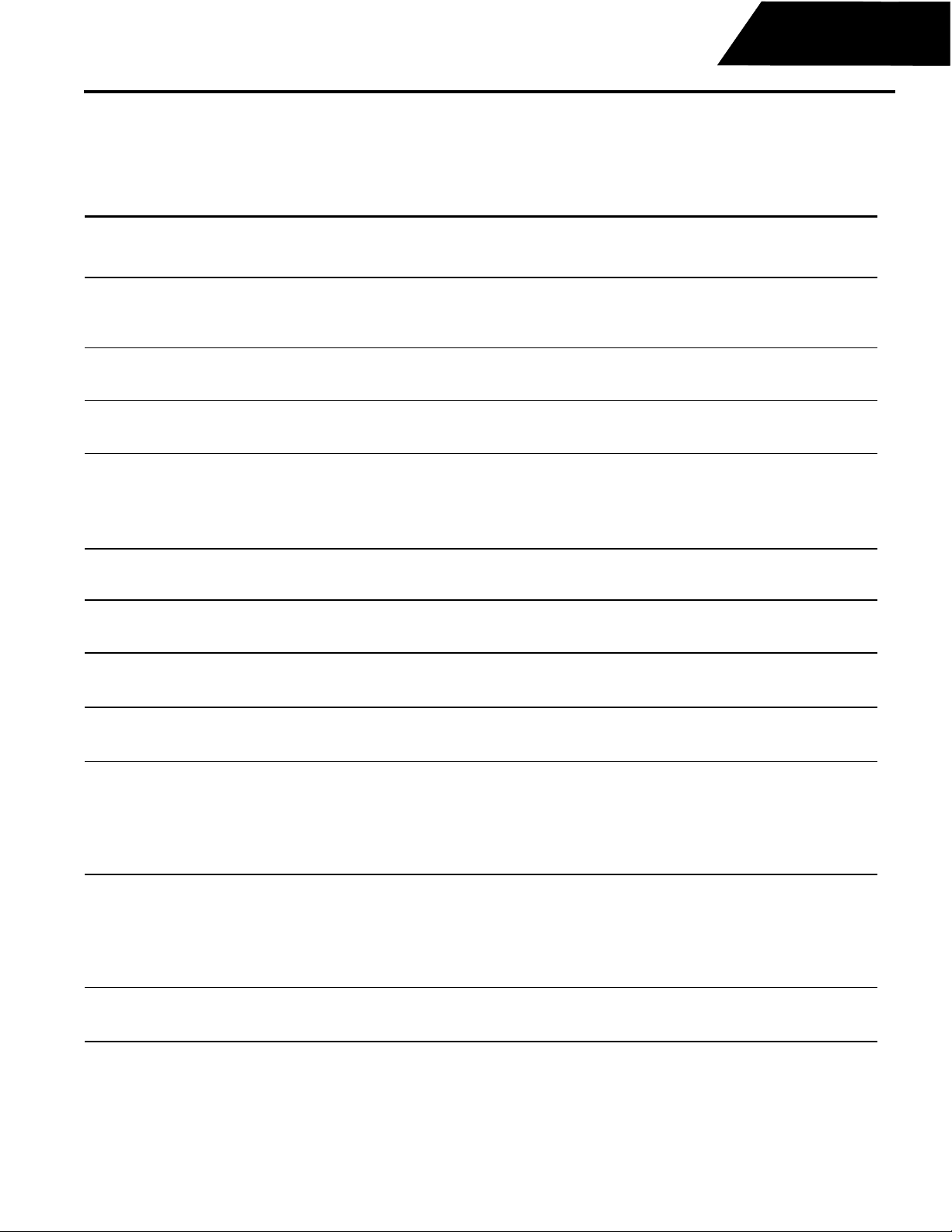
Component Audio System Harman Kardon
FESTIVAL 60/80 TROUBLESHOOTING
Festival 60/80
If the problem is...
No lights on when POWERbutton pressed:
No sound is heard:
No sound is heard: (Festival 60 only)
No sound is heard: (Festival 80 only)
Dolby Surround does not work on center and
surround channels: (Festival 80 only)
Selecting a Video source produces sound but
no picture:
The TV picture does not match the sound:
Make sure that the...
Unit is plugged into a live outlet.
Power switch was pressed all the way in and released.
Speakers are connected.
Unit has not been muted.
Correct input function selector button is pressed.
Amplifier is plugged in.
Ribbon cable is attached to amplifier.
Subwoofer is plugged in.
Subwoofer is connected to the Controller.
Correct surround mode is selected.
Center and/or surround speakers are selected.
Surround and center levels are turned up.
You are using a surround encoded source.
“T o TV” output is connected to the video input on
your TVs.
Video sources are properly connected to receiver.
Video/antenna Switch on TV is set to Video.
No output from the left or right channels:
(Festival 60 only)
No output from one or more channels:
(Festival 80 only)
No center channel output:
Tuner sound has a large amount of
interference, or the “Stereo” display is not
illuminated, or Tuner sound distorts and/or
volume level is too low:
Tuner is intermittent or continuously buzzing
or hissing:
Festival does not respond to remote control:
Wires to that speaker are not disconnected/damaged.
Balance is centered.
Wires to that speaker are not disconnected/damaged.
Test tone levels for that speaker are audible.
Center channel speaker is selected.
Phantom mode is not active.
Unit is in the Pro Logic mode.
Center channel level is properly adjusted.
Center speaker is connected.
The antenna is properly connected.
The antenna is properly located.
The antenna is set in the proper direction.
The antenna is adequate to receive the
desired station.
The unit is away from fluorescent lights, motors
and other electrical appliances.
Remote sensor on front of Festival is unobstructed.
Remote is pointed directly at the remote sensor.
Remote batteries are still good.
PRELIMINARY RELEASE 17

Component Audio System Harman Kardon
Festival 60 ASSEMBLY PARTS LIST
Festival 60/80
PART NUMBER DESCRIPTION QTY
CIS1001 FESTIVAL 60 COMPACT IMS 1
SA1717 “PACKED UNIT,FESTIVAL60 US” 1
PM1397 “Master Carton, Festival60" 1
SA1722 TOP UNIT CVR ASSY (60-US) 1
XX1312 Bushing PA BLACK 1
XX1296 LEG (RUBBER PAD) 4
SA1711 INTERCONNECT ASSY. 1
SA1712 FUNCTION/VIDEO PCB ASSY. 1
SA1713 PUSHBUTTON ASSY. 1
SA1714 CABINET SUB-ASSY. 1
SA1715 PLASTIC CAB ASSY. 1
332502-001 FITTING 1
SC1278 Screw BND T+ 2
SC1288 ”SCREW, 10mm x 3mm," 3
332497-001 BUTTON IR 1
332503-001 “HOLDER,SLIDER-POWERSWITCH” 1
BR1546 SHIELD PLATE 1
BR1547 SHIELD PLATE 1
TP1123 TAPE DRY-ADHESIVE 0.8333
BR1548 SHIELD PLATE 1
TP1118 Electrical Tape Therm-X 1 0.1667
332486-001 “BASE,CONTROL PANEL” 1
332499-001 SHIELD PLATE 1
SC1260 Screw CSKT+ 4
332500-001 SHIELD PLATE 1
332505-001 “HOLDER,SHIELD PLATE,LEFT” 1
332532-001 “HOLDER,SHIELD PLATE,RIGHT” 1
SC1268 “Screw, BND T+(3x12)” 2
SC1268 “Screw, BND T+(3x12)” 1
332507-001 SPACER 1
332506-001 “SLIDER,POWER SWITCH” 1
332484-001 “HOUSING, DISPLAY, PAINTED” 1
332484-XXX “HOUSING, PLASTIC, MOLDED” 1
LS1065 RESIN POLYSTYRENE BLACK 0.25
332491-001 PUSHBUTTON 1
332490-001 PUSHBUTTON 1
332495-001 “INDICATOR, TOP UNIT” 1
SC1293 SCREW BND T+ 4
XX1337 INSULATOR PVC 1
BR1539 STEEL SHIELD PLATE 1
332487-001 “PLATE, PVC” 1
SP1096 SPACER PLASTIC LOCKING 4
332483-001 “BASE, PLASTIC, PAINTED” 1
332483-XXX “BASE, PLASTIC, MOLDED” 1
LS1065 RESIN POLYSTYRENE BLACK 0.525
BR1496 Spring 1
332485-001 “PANEL, FESTIVAL-60" 1
332485-XXX ”ASY, DISPLAY COVER, FEST." 1
333256-001 “COVER, DISPLAY, CONTROL” 1
LS1068 RESIN DENKA ABS 0.033
333257-001 “COVER, CONTROL PANEL, TOP” 1
LS1065 RESIN POLYSTYRENE BLACK 0.0661
SC1288 “SCREW, 10mm x 3mm,” 1
SC1269 “Screw,BND T+” 6
XX1338 INSULATOR PVC 1
BR1540 STEEL SHIELD PLATE 1
332504-001 HOLDER 1
332492-001 PUSHBUTTON 1
332494-001 PUSH BUTTON 1
332496-001 “ORNAMENT, TOP UNIT” 1
332498-001 ORNAMENT 1
332489-001 ROTARY KNOB 1
SA1810 CLUSTER ASSY FUNCTION/ 1
CL1188 “CLUSTER, TOP UNIT, FEST.” 1
SA1087 FUNCTION PCB 1
CO1363 Connector 11P 2mm 2A 100V 1
CO1365 CONNECTOR 13P 2MM 2A100V 1
CO1374 Miniture Jack LR-SW 1
CO1377 RCA Pin Jack 2P 4
CP1697 “CAP, ELECT. 100uF, 16V” 2
CP1701 Electrolytic Cap. 47uF 16 4
IC1226 IC 1
IC1238 IC 1
RS2225 RES C/F MINI 100Kohm 5% 4
RS2239 RES C/F MINI 330 ohm 5% 4
CP1733 Pol. Prop. Flm Cap 220pF 2
RS2223 RES C/F MINI 1Kohm 5% 8
WI1702 JUMPER WIRE 24 AWG BARE 29
SA1089 VIDEO PCB 1
CO1376 RCA Pin Jack 1P 5
CP1697 “CAP, ELECT. 100uF, 16V” 2
CP1708 Electrolytic Cap. 22uF 50 3
IC1225 IC Prime-Time 1
RS2257 RES C/F MINI 75 ohm 5% 5
CP1750 Ceramic Cap. 68pF 50V 2
WI1702 JUMPER WIRE 24 AWG BARE 9
HA1213 HARNESS ASY 7-COND 200mm 1
HA1197 HARNESS ASSY 1
CC1064 “FERRITE CORE, TOROIDAL,” 1
IM1155 INSULATION SHRINK SLEEVE 0.06
SA1090 VOLUME CONTROL PCB 1
CP1717 “CAP, MTL.FILM, 0.1uF, 50V” 1
HA1130 CONNECTORIZES WIRE 1
RS2399 POTENTIOMETER W/GREEN LED 1
SA1091 IR SENSOR PCB 1
HA1068 “HARNESS, WIRE 3P” 1
IC1255 IR Sensor 1
CP1697 “CAP, ELECT. 100uF, 16V” 1
SA1093 POWER INDICATOR PCB 1
HA1115 “HARNESS, WIRE 4P” 1
LE1037 LED 3mm 5mcd 4
WI1702 JUMPER WIRE 24 AWG BARE 1
LB1265 Bar Code Traceability Lab 2
SA1086 “PRE-AMP PCB, FEST-60 US” 1
CP1811 Super Capacitor 1F 1
CO1369 Connector 5P 2mm 2A 100V 1
CO1370 Connectors 6P 2mm 2A 100V 1
CO1375 Jack 1P 2
CO1382 CONNECTOR 4P 2MM 2A 100V 1
CO1383 CONNECTOR HEADER 7-PIN 1
CO1389 CONNECTOR 14P 2mm 2A 100V 1
CP1700 Electrolytic Cap. 2200uF 3
CP1702 Electrolytic Cap. 470uF 1 2
CP1719 Metalized Flm Cap 0.039uF 6
CP1732 Pol. Prop. Flm Cap. 1500p 2
CP1733 Pol. Prop. Flm Cap 220pF 9
DI1192 “Zener Diode 0.4W (T/R,2"”)" 1
DI1204 Zener Diode 0.4W 2
FH1007 Fuse Holder 2
HA1112 CONNECTORIZES WIRE 13P 1
PRELIMINARY RELEASE 18

Component Audio System Harman Kardon
IC1226 IC 3
IC1232 IC Voltage Regulator +6VD 1
IC1234 IC Voltage Regulator -6VD 1
IC1236 IC 1
IC1245 IC ELECTRICAL VOLUME 1
IC1248 IC 1
IC1254 IC SMD OCTAL-D-TYPE LATCH 1
IC1259 IC SMD 32KBYTE CMOS STAT. 1
IC1262 IC 1
IC1265 IC LOW PWR CLOCK/CALENDAR 1
IC1269 IC 2
IC1270 IC SMD DUAL 2-to-4 LINE 1
IC1277 “IC, EEPROM, 256x8, CMOS” 1
IC1283 IC SMD DUAL 2-INPUT AND 1
RS2226 RES C/F MIN 1Mohm 5% 1/4W 3
RS2231 RES C/F MINI 18Kohm 5% 2
RS2233 RES C/F MINI 22 ohm 5% 3
RS2240 RES C/F MINI 3.3Kohm 5% 2
RS2247 RES C/F MINI 47 ohm 5% 2
RS2260 RES C/F MINI 8.2Kohm 5% 2
RS2261 RES C/F 1Kohm 5% 1/3W 1
SW1078 Push Switch 1P TV3 Prime- 1
TR1272 PNP XSTR 50V/100mA 300mW 1
TR1281 PNP XSTR 60V/3A 25W 1
TR1304 NPN XSTR 60V/3A 25W 1
XT1006 “XTAL, 32.768KHz” 1
XT1011 “XTAL, 15MHZ” 1
CP1706 Electrolytic Cap. 1uF 50V 3
IC1241 Photocoupler 1
RS2389 RES C/F 4.7Kohm 5% 1/3W 1
RS2238 RES C/F MINI 2.7Kohm 5% 8
RS2237 RES C/F MINI 270 ohm 5% 1
TR1290 PNP XSTR 50V/200mA 300mW 1
RS2290 RES C/F 180 ohm 5% 1/3W 2
RS2341 RES C/F 100 ohm 5% 1/3W 2
CO1402 CONNECTOR 34-POS 1
CO1367 Connector 4P 2mm 2A 100V 2
CO1388 CONNECTOR 10P 2mm 2A 100V 1
CO1363 Connector 11P 2mm 2A 100V 1
CP1697 “CAP, ELECT. 100uF, 16V” 3
CP1701 Electrolytic Cap. 47uF 16 18
CP1815 Cap Poly Film 15nF 5% 50V 2
CP1817 Cap Poly Film 68nF 5% 50V 2
CP1777 CAPACITOR CERAMIC 22pF 50 2
CP1725 Metallized Flm Cap. 0.22u 2
DI1201 Diode Rectifier 1 A 400V 10
IC1307 IC VOLTAGE REGULATOR +5V 1
RS2250 RES C/F MINI 47Kohm 5% 4
RS2315 RES FUSE 4.7 ohm 2% 1/4W 1
TR1268 NPN XSTR 50V/30mA 300mW 2
TR1283 NPN XSTR 20V/300mA 400mW 10
TR1291 NPN XSTR 50V/200mA 300mW 2
FS1089 FUSE SLO BLO 0.5A 250V 1
CP1863 ELECTROLYTIC CAP. 2
CP1707 Electrolytic Cap. 10uF 50 2
CP1722 Metallized Flm Cap. 0.01u 16
DI1196 Zener Diode 0.4W 3
RS2223 RES C/F MINI 1Kohm 5% 24
RS2224 RES C/F MIN 10Kohm 5% 13
TR1269 PNP XSTR 50V/30mA 300mW 3
CP1731 Pol. Prop. Flm Cap. 1000p 2
CP1711 Electrolytic Cap. 4.7uF 5 1
RS2222 RES C/F MINI 100 ohm 5% 1
FI1017 EMI FILTER 4-CIRCUIT 3
FI1014 FILTER EMI 6
FI1013 FILTER EMI 1
FI1018 “FILTER, EMI” 7
IC1219 IC Prime-Time 1
MI1206 TRANSFORMER TOP UNIT (US) 1
BR1542 STEEL SHIELD PLATE 1
HS1155 “HEATSINK, AMPLIFIER” 3
SC1262 “SCREW, BND + (M3x10)” 3
RS2225 RES C/F MINI 100Kohm 5% 20
RS2415 RES C/F 3.3Mohm 10% 1/2W 1
DI1205 Switching Diode 90V 0.3W 9
DI1206 Switching Diode 40V 0.3W 4
RS2212 SMD RES 4.7Kohm 5% 1/10W 2
IC1313 IC QUAD LOW-PWR LINE 1
CP1878 CAPACITOR 10pF 50V 1
FI1020 EMI FILTER 1
RS2431 RES C/F MINI 30Kohm 5% 2
RS2242 RES C/F MINI 330Kohm 5% 6
RS2432 RES C/F MINI 200Kohm 5% 2
FI1011 FILTER EMI 16
CO1411 CONNECTOR IC SOCKET DIP28 1
CO1359 Connector 2.5A250V 1
CO1374 Miniture Jack LR-SW 1
CL1192 “CLUSTER, PRE-AMP/HDPH” 1
CP1717 “CAP, MTL.FILM, 0.1uF, 50V” 2
CP1911 SMD CAP 0.1uF 10% 25V 16
RS2244 RES C/F MINI 3.9Kohm 5% 1
CP1843 “CAP.CERAM, 4700pF, 250V” 2
TR1341 NPN XSTR 30V/800mA 600mW 1
CP1887 SMD CAP 15pF 5% 50V 2
RS2211 SMD RES 470 ohm 5% 1/10W 2
SC1271 Screw Fpt+ 4
332501-001 “BRACKET, MTG,XFORMER” 1
SP1102 INSULATOR RUBBER 1
CC1065 FERRITE CHIP BEAD 26
HA1210 HARNESS ASY 5-COND 200mm 1
HA1120 CONNECTORIZES WIRE 1
CC1064 “FERRITE CORE, TOROIDAL,” 1
IM1155 INSULATION SHRINK SLEEVE 0.06
HA1166 HARNESS ASSY 1
HA1214 HARNESS ASY 11-COND 160mm 1
HA1166 HARNESS ASSY 1
CC1064 “FERRITE CORE, TOROIDAL,” 1
IM1155 INSULATION SHRINK SLEEVE 0.06
LB1265 Bar Code Traceability Lab 2
CP1891 CAPACITOR 680pF 10% 50V 2
RS2249 RES C/F MINI 4.7Kohm 5% 3
RS2235 RES C/F MINI 22Kohm 5% 6
RS2239 RES C/F MINI 330 ohm 5% 9
CP1757 CERAMIC CAP 0.01uF 50V 1
RS1711 SMD RES 220 ohm 5% 1/8W 1
IC1320 IC EPROM 128K x 8 DIP32 1
332488-001 “DISPLAY WINDOW, FEST’60" 1
332482-001 ”HOUSING, TOP UNIT" 1
LB1331 “LABEL ”"MASK"", FESTIVAL" 1
PM1399 “Foam Pad, Top Unit, Right” 1
PM1421 Top Unit Sleeve 1
PM1224 “Plastic Bag 14"”Lx20""Wx0.0" 1
PM1400 “Foam Pad, Top Unit, Left” 1
LB1317 LABEL JULIAN DATE CODE 1
LB1318 “LABEL BARCODE, FESTIVAL” 1
LB1314 LABEL FESTIVAL-60 TOP 1
Festival 60/80
PRELIMINARY RELEASE 19

Component Audio System Harman Kardon
SA1825 “DISPLAY PCB ASSY, U.S.” 1
CP1799 “CAP, Chip 100 pF 50V” 3
CP1812 “Cap, Chip 12pF 50V” 2
CP1822 CAP. CHIP 0.33uF 50V 28
DS1001 Display VFD Prime-Time 1
IC1250 IC 32-BIT LED DRIVER 1
IC1252 IC 40-BIT VFD GRID ANODE 3
IC1253 IC SMD 20-BIT VFD ANODE/ 1
IC1254 IC SMD OCTAL-D-TYPE LATCH 1
IC1276 IC SMD INVERTER HIGH 1
PC1236 “PC,DISPLAY BD, 68PIN-PLCC” 1
RS2193 SMD RES 100Kohm 5% 1/10W 8
RS2219 SMD RES 8.2Kohm 5% 1/10W 1
TH1018 TRIAC 400V 3A 1
TR1302 SMD NPN XSTR 50V/1A 500mW 6
XT1008 “Xtal, Osc 24MHz” 1
TR1310 SMD NPN XSTR 50V/30mA 1
TR1311 SMD PNP XSTR 50V/30mA 1
IC1259 IC SMD 32KBYTE CMOS STAT. 1
IC1263 SMD IC 5V VOLTAGE REG. 6
CP1707 Electrolytic Cap. 10uF 50 1
CP1849 “CAP.ELECT. 33uF, 50V” 2
IC1314 IC MICOM OTP 16MHz 0-70C 1
SW1085 SWITCH 23
LE1040 LED GREEN 15
CP1821 “CAP., CHIP 0.1uF 50V” 10
RS2213 SMD RES 47Kohm 5% 1/10W 1
RS1292 SMD RES 10Kohm 5% 1/10W 8
LE1041 LED GREEN 16
RS2430 SMD RES 82 ohm 5% 1/10W 6
RS2211 SMD RES 470 ohm 5% 1/10W 7
CC1065 FERRITE CHIP BEAD 20
MI1220 INDUCTOR 1
HA1211 HARNESS ASY 14-COND 160mm 1
HA1113 “HARNESS, WIRE 14P” 1
CC1064 “FERRITE CORE, TOROIDAL,” 1
IM1155 INSULATION SHRINK SLEEVE 0.06
HA1212 HARNESS ASY 10-COND 160mm 1
HA1110 HARNESS ASY 1
CC1064 “FERRITE CORE, TOROIDAL,” 1
IM1155 INSULATION SHRINK SLEEVE 0.06
LB1265 Bar Code Traceability Lab 2
RS2206 SMD RES 270 ohm 5% 1/10W 22
RS2408 SMD RES 560 ohm 5% 1/10W 4
SA1718 ACCESSORIES BAG 1
XX1292 Power Supply Cord 7A AC 1 2
AN1002 “ANTENNA, T-FEEDER, FM” 1
AN1003 “ANTENNA, AM, LOOP” 1
XX1293 Remote Control Festiv 60 1
CO1385 Plug(Matching Adap) 1
BA1001 “Battery, Dry AA Alkaline” 2
PM1431 “CTN, ACCESS KIT, FEST-60" 1
SH1110 ”MANUAL, OWNER’S, FESTIVAL" 1
XX1335 BUNDLE SPKR WIRE #18 20FT 2
HA1164 HARNESS RIBBON CABLE 1
PM1224 “Plastic Bag 14"”Lx20""Wx0.0" 1
SH1119 WARRANTY CARD FESTIVAL 1
SH1111 “SAFETY SHEET , FESTIVAL” 1
SH1120 ADDENDUM SHEET CD CAUTION 1
SA1728 CD UNIT COVER ASSY 1
332474-001 “BACK PANEL, CD” 1
332473-001 “COVER, CD UNIT” 1
SA1729 CD INTERCONNECT ASSY 1
SA1732 CD PCB-CHASSIS ASSY 1
SA1730 CD FRONT PANEL ASSY 1
332472-001 PANEL 1
332476-001 LID 1
XX1296 LEG (RUBBER PAD) 4
SC1260 Screw CSKT+ 4
SA1731 CD UNIT CHASSIS ASSY 1
332475-001 CHASSIS 1
SP1088 Spacer/Rubber 3
ME1001 CD Mechanism and Screws 1
SC1288 “SCREW, 10mm x 3mm,” 1
332481-001 “SPRING CLIP,CHASSIS” 2
WA1088 “WASHER, FLAT, .300-OD;” 1
SC1288 “SCREW, 10mm x 3mm,” 5
332477-001 PUSHBUTTON 1
332478-001 INDICATOR 1
332469-001 PLASTIC FOOT 4
WA1032 Washer Plain #6 Zinc Fini 1
332530-001 “BRACKET,SMALL PCB” 1
XX1314 BAND PA 2
332529-001 “INSULATOR, PVC” 1
LB1320 “OVERLAY, ADHESIVE” 1
TP1118 Electrical Tape Therm-X 1 0.1667
SC1261 “SCREW,BND T+ (3x8)” 2
SC1292 SCREW BND T+ 1
332530-001 “BRACKET,SMALL PCB” 1
XX1314 BAND PA 1
SC1261 “SCREW,BND T+ (3x8)” 2
SC1292 SCREW BND T+ 1
SC1288 “SCREW, 10mm x 3mm,” 4
SC1261 “SCREW,BND T+ (3x8)” 2
SA1812 CD INDICATOR/CONNECTOR 1
SA1085 CD INDICATOR PCB 1
SW1079 Tact Switch 1
HA1180 “HARNESS, WIRE 5P” 1
CL1193 CLUSTER CD INDICATOR BD 0.2
LB1265 Bar Code Traceability Lab 1
SA1083 CD CONNECTOR PCB 1
CO1404 CONNECTOR 2mm 2A 100V 1
CO1405 CONNECTOR 1
CO1403 CONNECTOR 34-POS 1
FI1015 EMI FILTER 4
FI1016 EMI FILTER 3
CL1194 CLUSTER CD CONNECTOR BD 0.2
CP1821 “CAP., CHIP 0.1uF 50V” 1
TE1197 Terminal Prime-Time 1
LB1265 Bar Code Traceability Lab 2
SA1084 TUNER PCB 1
CP1693 “CAP, ELEC; 0.22uF 50V” 1
CP1697 “CAP, ELECT. 100uF, 16V” 2
CP1699 “CAP, ELEC; 220uF 16V” 1
CP1701 Electrolytic Cap. 47uF 16 3
CP1711 Electrolytic Cap. 4.7uF 5 2
CP1741 Ceramic Cap. 0.022uF 50V 9
CP1743 Ceramic Cap. 330pF 50V 2
CP1744 Ceramic Cap. 560pF 50V 1
CP1749 Ceramic Cap. 100pF 50V 2
CP1778 Cap. Ceramic 4700pF 50V 1 1
CP1795 “CAP, ELEC; 0.1uF 50V” 1
CR1001 Ceralock 4MHz Prime-Time 1
CR1004 Ceramic Resonator 450KHz 1
CR1005 Ceramic Osc 1
FI1008 “FILTER,AUDIO LC, VARIABLE” 2
Festival 60/80
PRELIMINARY RELEASE 20

Component Audio System Harman Kardon
FI1009 Ceramic Filter 10.7MHz 18 3
FI1005 “LC COMPOSITE, VARIABLE” 1
IC1233 IC 1
IC1237 IC 1
IC1267 IC 1
IC1268 IC 1
IF1001 “IF BLOCK 450KHZ, CERAMIC” 1
MI1178 Discri(Type KM)10.7MHz 1
MI1177 Discri(Type 7KM) 10.7MHz 1
RF1002 RF Block 1
RS2189 “POT, TRIMMER, 50K OHM” 1
RS2222 RES C/F MINI 100 ohm 5% 3
RS2225 RES C/F MINI 100Kohm 5% 4
RS2226 RES C/F MIN 1Mohm 5% 1/4W 1
RS2230 RES C/F MINI 15Kohm 5% 1
RS2233 RES C/F MINI 22 ohm 5% 1
RS2234 RES C/F MINI 2.2Kohm 5% 5
RS2239 RES C/F MINI 330 ohm 5% 2
RS2249 RES C/F MINI 4.7Kohm 5% 2
RS2253 RES C/F MINI 5.6Kohm 5% 1
RS2275 RES C/F MINI 180 ohm 5% 1
RS2277 RES C/F MINI 270Kohm 5% 1
RS2280 RES C/F MINI 82 ohm 5% 1
RS2291 RES C/F MINI 27Kohm 5% 2
RS2332 RES C/F MINI 390 ohm 5% 4
TE1204 Terminal 1
TR1276 NPN XSTR 25V/50mA 300MHz 2
TR1277 NPN XSTR 20V/500mA 500mW 2
TR1278 PNP XSTR 50V/150mA 300mW 1
TR1279 N-CH FET 50V/6.5mA 300mW 1
TU1001 FM Tuner Prime-Time 1
XT1002 Xtal.OSC 4332KHz Prm-time 1
XT1003 XTAL.OSC 4500KHz 1
TR1268 NPN XSTR 50V/30mA 300mW 1
TR1269 PNP XSTR 50V/30mA 300mW 1
CP1742 Ceramic Cap. 220pF 50V 3
DI1205 Switching Diode 90V 0.3W 4
RS2374 RES C/F MINI 12Kohm 5% 1
CP1769 Semiconductor Cap. 0.047u 6
CP1707 Electrolytic Cap. 10uF 50 7
CP1710 “CAP, ELEC; 3.3uF 50V” 1
HA1173 “HARNESS, WIRE 13P” 1
TR1272 PNP XSTR 50V/100mA 300mW 3
CP1706 Electrolytic Cap. 1uF 50V 4
CP1709 Electrolytic Cap. 2.2uF 5 2
CP1824 Ceramic Cap. 470pF 50V 2
RS2240 RES C/F MINI 3.3Kohm 5% 4
RS2229 RES C/F MINI 1.5Kohm 5% 2
RS2231 RES C/F MINI 18Kohm 5% 2
RS2236 RES C/F MINI 220Kohm 5% 2
RS2329 RES C/F MINI 150Kohm 5% 2
RS2318 RES C/F MINI 6.8Kohm 5% 3
RS2248 RES C/F MINI 470 ohm 5% 1
TR1273 NPN XSTR 50V/100mA 300mW 1
RS2420 TRIM-POT 200Kohm 1
RS2223 RES C/F MINI 1Kohm 5% 10
CP1776 Capacitor Ceramic 15pF 50 1
PC1180 PCB CD Tuner 1
RS2224 RES C/F MIN 10Kohm 5% 9
CP1745 Ceramic Cap. 15pF 50V 5
RS2250 RES C/F MINI 47Kohm 5% 1
HA1193 HARNESS ASSY 1
RS2256 RES C/F MINI 68Kohm 5% 1
IC1230 “IC, RADIO DATA SYSTEM” 1
WI1702 JUMPER WIRE 24 AWG BARE 54
BR1543 STEEL SHIELD PLATE 1
LB1265 Bar Code Traceability Lab 2
PM1224 “Plastic Bag 14"”Lx20""Wx0.0" 1
PM1422 “End Pad, CD/Amp, Left” 1
PM1423 “End Pad, CD/Amp, Right” 1
PM1402 “Sleeve, CD/Amp” 1
LB1307 “Label, CD Unit (Bottom)” 1
LB1319 LABEL LASER WARNING 1
LB1322 LABEL CD/AMP SERIAL NUMB. 4
LB1317 LABEL JULIAN DATE CODE 2
SA1898 CD MAIN PCB ASSY 1
CO1365 CONNECTOR 13P 2MM 2A100V 1
CO1369 Connector 5P 2mm 2A 100V 2
CP1740 Pol. Prop. Flm Cap. 8200p 2
CP1759 Ceramic Cap. 1500pF 50V 1
CP1762 Ceramic Cap. 0.033uF 50V 2
CR1002 Ceralock 8MHz Prime-Time 1
IC1222 IC Prime-Time 1
IC1223 IC Prime-Time 1
IC1235 IC SMD REVERSIBLE MOTOR 2
IC1286 “IC,SMD HEX INVERTER” 1
PC1181 PCB CD 250x100 DBL-SIDED 1
RS2220 SMD RES 82Kohm 5% 1/10W 2
RS2187 “POT, TRIMMER, 10K-OHM” 1
RS2196 SMD RES 12Kohm 5% 1/10W 3
RS2197 SMD RES 120Kohm 5% 1/10W 2
RS2214 SMD RES 470Kohm 5% 1/10W 1
RS2216 SMD RES 510Kohm 5% 1/10W 1
RS2218 SMD RES 680Kohm 5% 1/10W 1
RS2272 RES NETWORK 47Kohm (10x) 1
XT1005 “Xtal, Osc 16.9344MHz” 1
RS2194 SMD RES 1Mohm 5% 1/10W 2
CP1866 ELECTROLYTIC CAP. 4700uF 2
CP1711 Electrolytic Cap. 4.7uF 5 1
CP1710 “CAP, ELEC; 3.3uF 50V” 1
CP1868 POLYPROPYLENE FILM CAP. 4
CP1869 POLYPROPYLENE FILM CAP. 4
CP1758 CERAMIC CAP. 0.1uF 25V 4
RS2391 SMD RES 27Kohm 5% 1/10W 1
RS2395 SMD RES 180 ohm 5% 1/10W 2
CP1873 CERAMIC CAPACITOR 1
HA1168 HARNESS FESTIVAL 1
HA1167 HARNESS FESTIVAL 1
HA1171 HARNESS FESTIVAL 1
HA1169 HARNESS FESTIVAL 1
HA1170 HARNESS FESTIVAL 1
IC1284 IC SMD QUAD 2-CH MUX 1
IC1300 IC 1
IC1301 IC SMD 5V TRACKING REG. 2
IC1302 PHOTOCOUPLER 2
CP1870 CERAMIC CAPACITOR 4
CO1370 Connectors 6P 2mm 2A 100V 2
CO1371 Connectors 8P 2mm 2A 100V 1
CO1382 CONNECTOR 4P 2MM 2A 100V 1
CO1384 Connector 1
RS2200 SMD RES 1.8Kohm 5% 1/10W 1
RS2191 SMD RES 1Kohm 5% 1/10W 4
RS2211 SMD RES 470 ohm 5% 1/10W 8
CP1757 CERAMIC CAP 0.01uF 50V 9
TR1283 NPN XSTR 20V/300mA 400mW 4
TR1310 SMD NPN XSTR 50V/30mA 5
Festival 60/80
PRELIMINARY RELEASE 21

Component Audio System Harman Kardon
RS2394 SMD RES 6.8Kohm 5% 1/10W 1
RS2207 SMD RES 3.3Kohm 5% 1/10W 4
RS2208 SMD RES 33Kohm 5% 1/10W 1
IC1141 SMD IC OP AMP Dual Plasti 4
CP1706 Electrolytic Cap. 1uF 50V 8
CP1814 Cap Alum El 47uF 20% 35V 12
CP1708 Electrolytic Cap. 22uF 50 2
CP1697 “CAP, ELECT. 100uF, 16V” 6
CP1735 Pol. Prop. Flm Cap 390pF 4
CP1713 Electrolytic Cap. 0.47uF 2
IC1305 IC 1
TR1335 PNP XSTR 30V/800mA 600mW 3
TE1212 TERMINAL 5
CP1885 SMD CAP 470pF 10% 50V 3
CP1886 CAL ALUM EL 1000uF 20% 1
IC1310 IC VOLTAGE REGULATOR +5V 1
HA1172 HARNESS FESTIVAL 1
TR1337 SMD NPN XSTR 50V/70mA 1
RS2407 SMD RES ZERO ohm 5% 1/10W 1
RS2408 SMD RES 560 ohm 5% 1/10W 2
RS2404 SMD RES 43 ohm 5% 1/10W 2
TE1210 TERMINAL 1
CP1888 SMD CAP 220pF 10% 50V 1
CP1887 SMD CAP 15pF 5% 50V 2
RS2190 SMD RES 100 ohm 5% 1/10W 49
TR1311 SMD PNP XSTR 50V/30mA 2
DI1213 “DIODE, ZENER, SMD” 2
RS2204 SMD RES 22Kohm 5% 1/10W 16
CO1364 Connector 12P 2mm 2A 100V 1
RS2209 SMD RES 330Kohm 5% 1/10W 2
RS2199 SMD RES 150Kohm 5% 1/10W 2
RS2198 SMD RES 15Kohm 5% 1/10W 6
CP1891 CAPACITOR 680pF 10% 50V 1
RS2393 SMD RES 680 ohm 5% 1/10W 1
RS2411 SMD RES 390 ohm 5% 1/10W 3
CP1880 “CAP, 3pF, 50V” 3
RS2193 SMD RES 100Kohm 5% 1/10W 9
RS2213 SMD RES 47Kohm 5% 1/10W 10
RS2405 SMD RES 1.5Kohm 5% 1/10W 2
CP1889 SMD CAP 100pF 5% 50V 1
CP1890 CAPACITOR 47pF 5% 50V SMD 1
RS2203 SMD RES 220 ohm 5% 1/10W 3
IC1285 IC SMD DIFFERENTIAL 4-CH 1
RS2219 SMD RES 8.2Kohm 5% 1/10W 1
CP1853 “CAP ALUM EL 2,200uF 20%” 2
IC1313 IC QUAD LOW-PWR LINE 1
RS2212 SMD RES 4.7Kohm 5% 1/10W 11
CP1821 “CAP., CHIP 0.1uF 50V” 21
CP1699 “CAP, ELEC; 220uF 16V” 2
RS2192 SMD RES 10Kohm 5% 1/10W 20
DI1206 Switching Diode 40V 0.3W 5
MI1219 INDUCTOR 1
CP1763 Ceramic Cap. 0.047uF 50V 3
RS2245 RES C/F MINI 39Kohm 5% 1
CP1717 “CAP, MTL.FILM, 0.1uF, 50V” 4
TR1341 NPN XSTR 30V/800mA 600mW 6
DI1201 Diode Rectifier 1 A 400V 10
TR1334 SMD PNP XSTR 50V/50mA 1
HA1215 HARNESS ASY 6-COND 100mm 1
HA1126 CONNECTORIZES WIRE 1
CC1064 “FERRITE CORE, TOROIDAL,” 1
IM1155 INSULATION SHRINK SLEEVE 0.06
HA1216 HARNESS ASY 11-COND 100mm 1
HA1111 “HARNESS, WIRE 11P” 1
CC1064 “FERRITE CORE, TOROIDAL,” 1
IM1155 INSULATION SHRINK SLEEVE 0.06
RS2462 RES C/F ZERO ohm 5% 1/8W 1
RS2195 SMD RES 10 ohm 5% 1/10W 4
TR1281 PNP XSTR 60V/3A 25W 1
LB1265 Bar Code Traceability Lab 2
TR1338 TRANSISTOR 6
IC1328 IC 8-BIT MICROCOMPUTER 1
CO1303 Connector Header 3-Pos 0. 1
CP1849 “CAP.ELECT. 33uF, 50V” 1
FESTIVAL60 “SPEAKER SET, FESTIVAL60" 1
SA1723 AMP COVER ASSY 1
332466-001 ”BACK PANEL, AMP" 1
332524-001 COVER 1
SA1724 AMP FRONT PANEL ASSY 1
332465-001 FRONT PANEL 1
SA1725 AMP TRANSFORMER ASSY 1
332521-001 “BACK STIFFENER, CHASSIS” 1
SC1263 “SCREW, BND + (M4x6)” 4
XX1314 BAND PA 2
SA1726 AMP PCB-CHASSIS ASSY 1
332523-001 “CLAMP, HEAT SINK” 1
SP1090 SILPAD TO-218 K-10 W/ Adh 4
SC1261 “SCREW,BND T+ (3x8)” 6
WA1083 “WASHER, OT” 1
SA1727 AMP CHASSIS ASSY 1
332520-001 “HOLDER, HEAT SINK” 1
SC1260 Screw CSKT+ 4
XX1296 LEG (RUBBER PAD) 4
332469-001 PLASTIC FOOT 4
BR1514 “CABIBACK ASSEMBLY, AMP” 1
332522-001 “HEAT SINK, AMP” 1
SC1292 SCREW BND T+ 2
SC1261 “SCREW,BND T+ (3x8)” 2
SC1262 “SCREW, BND + (M3x10)” 2
WA1089 “WASHER, SPLIT, 250-OD;” 3
SP1093 INSULATOR 1
SC1260 Screw CSKT+ 7
332468-001 “LIGHT RING, BUTTON” 1
332471-001 ORNAMENT 1
332467-001 LIGHT BAR 1
SC1261 “SCREW,BND T+ (3x8)” 2
SC1288 “SCREW, 10mm x 3mm,” 6
332481-001 “SPRING CLIP,CHASSIS” 2
SC1288 “SCREW, 10mm x 3mm,” 4
SA1806 CLUSTER ASSY AMP 1
CL1184 “CLUSTER, AMP, FEST60/70" 1
SA1078 AMP MAIN PCB ASSY 1
CP1843 ”CAP.CERAM, 4700pF, 250V" 1
CP1697 “CAP, ELECT. 100uF, 16V” 1
CP1701 Electrolytic Cap. 47uF 16 2
CP1750 Ceramic Cap. 68pF 50V 2
CP1731 Pol. Prop. Flm Cap. 1000p 2
CP1695 “CAP, ELECT, 470uF, 6.3V” 2
CP1749 Ceramic Cap. 100pF 50V 2
CP1717 “CAP, MTL.FILM, 0.1uF, 50V” 8
CO1366 Connector 2P 7.92mm 7A 25 1
CO1384 Connector 1
CO1368 Connector 3P 3.96mm 7A 25 1
CO1367 Connector 4P 2mm 2A 100V 1
DI1189 Bridge Diode 200V 4A 1
DI1192 “Zener Diode 0.4W (T/R,2"”)" 1
Festival 60/80
PRELIMINARY RELEASE 22

Component Audio System Harman Kardon
CO1386 Pin Jack 1
TR1290 PNP XSTR 50V/200mA 300mW 2
TR1284 NPN XSTR 120V/100mA 300mW 3
TR1280 PNP XSTR 120V/100mA 300mW 6
TR1286 NPN XSTR 90V/50mA 300mW 8
TR1326 NPN XSTR 140V/10A 100W 2
TR1279 N-CH FET 50V/6.5mA 300mW 2
RS2225 RES C/F MINI 100Kohm 5% 1
RS2241 RES C/F MINI 33Kohm 5% 1
RS2287 RES C/F 6.8Kohm 5% 1/3W 2
RS2235 RES C/F MINI 22Kohm 5% 1
RS2243 RES C/F MINI 3.3Mohm 5% 1
RS2262 RES C/F 1.5Kohm 5% 1/3W 4
RS2237 RES C/F MINI 270 ohm 5% 2
RS2171 RES FUSE 10 ohm 5% 1/4W 4
RS2264 RES C/F 1.6Kohm 5% 1/3W 2
RS2172 RES FUSE 100 ohm 5% 1/4W 4
RS2263 RES C/F 15Kohm 5% 1/3W 4
RS2169 RES FUSE 2.2 ohm 5% 1/4W 4
RS2271 RES M/0 F/R 0.22ohm 5% 3W 4
TE1197 Terminal Prime-Time 1
RS2289 POT. TRIM. 1K-OHM 2
SC1262 “SCREW, BND + (M3x10)” 1
HS1156 Heatsink Festival 1
CP1706 Electrolytic Cap. 1uF 50V 1
TR1287 PNP XSTR 100V/1A 900mW 4
TR1319 PNP XSTR 140V/10A 100W 2
RS2234 RES C/F MINI 2.2Kohm 5% 4
RS2252 RES C/F MINI 560 ohm 5% 2
RS2326 RES C/F 220 ohm 5% 1/3W 4
RS2265 RES C/F 2.2Kohm 5% 1/3W 2
RS2383 RES C/F 560 ohm 5% 1/6W 2
RS2390 RES FUSE 560 ohm 2% 1/4W 2
CP1810 “CAP. ELECT. 10,000uF, 50V” 2
DI1197 Switching Diode 2
DI1205 Switching Diode 90V 0.3W 6
TR1291 NPN XSTR 50V/200mA 300mW 8
TR1289 NPN XSTR 100V/1A 900mW 4
TR1228 “TRANSISTOR, 150V, 1W” 2
IC1240 Photocoupler 70V 0.15W 1
RS2238 RES C/F MINI 2.7Kohm 5% 2
RS2382 RES C/F MINI 1.8Kohm 5% 1
RS2176 RES FUSE 560 ohm 5% 1/4W 8
TR1227 PNP XSTR 150V/100mA 900mW 2
CO1402 CONNECTOR 34-POS 1
CP1698 Electrolytic Cap. 22uF 16 1
CP1695 “CAP, ELECT, 470uF, 6.3V” 2
TR1324 NPN XSTR 25V/1.5A 900mW 1
TR1330 PNP XSTR 120V/800mA 900mW 1
RS2253 RES C/F MINI 5.6Kohm 5% 2
RS2236 RES C/F MINI 220Kohm 5% 2
RS2224 RES C/F MIN 10Kohm 5% 3
CO1373 Connector 2.5A 250V 1
TE1195 Terminal 4P 1
RS2261 RES C/F 1Kohm 5% 1/3W 2
RS2397 RES M/O F/R 10 ohm 5% 2W 2
RS2280 RES C/F MINI 82 ohm 5% 4
RS2167 RES FUSE 100 ohm 2% 1/4W 6
RS2168 RES FUSE 15 ohm 2% 1/4W 4
CP1878 CAPACITOR 10pF 50V 4
DI1214 DIODE ZENER 1
RS2249 RES C/F MINI 4.7Kohm 5% 5
RS2239 RES C/F MINI 330 ohm 5% 1
RS2410 RES C/F 82Kohm 5% 1/3W 1
RE1022 Relay 1
WI1702 JUMPER WIRE 24 AWG BARE 62
CP1817 Cap Poly Film 68nF 5% 50V 2
CP1707 Electrolytic Cap. 10uF 50 6
RS2229 RES C/F MINI 1.5Kohm 5% 4
RS2401 RES C/F MINI 1.2Kohm 5% 3
RS2223 RES C/F MINI 1Kohm 5% 1
RS2428 RES FUSE 330 ohm 5% 1/6W 2
RS2312 RES C/F 33Kohm 5% 1/3W 4
RS2256 RES C/F MINI 68Kohm 5% 1
SA1079 AMP INDICATOR PCB ASSY 1
LE1037 LED 3mm 5mcd 4
HA1160 HARNESS 300mm 3P-SA 1
RS2238 RES C/F MINI 2.7Kohm 5% 4
RS2229 RES C/F MINI 1.5Kohm 5% 4
WI1702 JUMPER WIRE 24 AWG BARE 2
SA1080 AMP PRIMARY PCB 1
FH1007 Fuse Holder 2
HA1119 Connect. Wire 300mm VAR-2 1
FS1084 Fuse 2.5A AC 125V 1
SA1081 AMP SECONDARY PCB 1
CP1717 “CAP, MTL.FILM, 0.1uF, 50V” 2
DI1201 Diode Rectifier 1 A 400V 4
CP1699 “CAP, ELEC; 220uF 16V” 2
HA1159 HARNESS 120mm 2P-SA 1
RS2384 RES FUSE 2.2 ohm 5% 1/4W 2
HA1191 HARNESS ASSY 1
LB1265 Bar Code Traceability Lab 2
MI1204 “TRANSFORMER, AMP (US)” 1
PM1224 “Plastic Bag 14"”Lx20""Wx0.0" 1
PM1422 “End Pad, CD/Amp, Left” 1
PM1423 “End Pad, CD/Amp, Right” 1
PM1402 “Sleeve, CD/Amp” 1
LB1317 LABEL JULIAN DATE CODE 1
LB1321 LABEL FESTIVAL-60 AMP 1
LB1309 “Label, Top/Amp (Bottom)” 1
LB1322 LABEL CD/AMP SERIAL NUMB. 4
BR1569 METAL FITTING 1
XX1357 CLIP FESTIVAL 1
SC1261 “SCREW,BND T+ (3x8)” 4
PM1472 “PAD FOR PALLET 40"”x48""" 0.1667
Festival 60/80
PRELIMINARY RELEASE 23

Component Audio System Harman Kardon
Festival 80 ASSEMBLY PARTS LIST
Festival 60/80
PART NUMBER DESCRIPTION QTY
CIS1005 FESTIVAL 80 EUROPE 1
SA1776 PACKED UNIT FESTIVAL 80 1
SA1786 ACCESSORY PACK 1
XX1294 Power Cord W/Plug (EU) 2
XX1334 7-PIN DIN CABLE ASSY 1
XX1341 REMOTE CONTROL FEST 70/80 1
HA1165 HARNESS RIBBON CABLE 1
BA1001 “Battery, Dry AA Alkaline” 2
AN1002 “ANTENNA, T-FEEDER, FM” 1
AN1003 “ANTENNA, AM, LOOP” 1
XX1335 BUNDLE SPKR WIRE #18 20FT 3
XX1336 BUNDLE SPRK WIRE #18 40FT 2
CO1385 Plug(Matching Adap) 1
PM1295 “PLASTIC BAG 10"”Lx12""Wx0.0" 1
333320-001 FESTIVAL-80 SAT SPKRS 1
SA1791 CD UNIT COVER ASY (EU) 1
332473-001 “COVER, CD UNIT” 1
SA1729 CD INTERCONNECT ASSY 1
SA1732 CD PCB-CHASSIS ASSY 1
SA1730 CD FRONT PANEL ASSY 1
332472-001 PANEL 1
332476-001 LID 1
XX1296 LEG (RUBBER PAD) 4
SC1260 Screw CSKT+ 4
SA1731 CD UNIT CHASSIS ASSY 1
332475-001 CHASSIS 1
SP1088 Spacer/Rubber 3
ME1001 CD Mechanism and Screws 1
SC1288 “SCREW, 10mm x 3mm,” 1
332481-001 “SPRING CLIP,CHASSIS” 2
WA1088 “WASHER, FLAT, .300-OD;” 1
SC1288 “SCREW, 10mm x 3mm,” 5
332477-001 PUSHBUTTON 1
332478-001 INDICATOR 1
332469-001 PLASTIC FOOT 4
WA1032 Washer Plain #6 Zinc Fini 1
332530-001 “BRACKET,SMALL PCB” 1
XX1314 BAND PA 2
332529-001 “INSULATOR, PVC” 1
LB1320 “OVERLAY, ADHESIVE” 1
TP1118 Electrical Tape Therm-X 1 0.1667
SC1261 “SCREW,BND T+ (3x8)” 2
SC1292 SCREW BND T+ 1
332530-001 “BRACKET,SMALL PCB” 1
XX1314 BAND PA 1
SC1261 “SCREW,BND T+ (3x8)” 2
SC1292 SCREW BND T+ 1
SC1288 “SCREW, 10mm x 3mm,” 4
SC1261 “SCREW,BND T+ (3x8)” 2
SA1812 CD INDICATOR/CONNECTOR 1
SA1085 CD INDICATOR PCB 1
SW1079 Tact Switch 1
HA1180 “HARNESS, WIRE 5P” 1
CL1193 CLUSTER CD INDICATOR BD 0.2
LB1265 Bar Code Traceability Lab 1
SA1083 CD CONNECTOR PCB 1
CO1404 CONNECTOR 2mm 2A 100V 1
CO1405 CONNECTOR 1
CO1403 CONNECTOR 34-POS 1
FI1015 EMI FILTER 4
FI1016 EMI FILTER 3
CL1194 CLUSTER CD CONNECTOR BD 0.2
CP1821 “CAP., CHIP 0.1uF 50V” 1
TE1197 Terminal Prime-Time 1
LB1265 Bar Code Traceability Lab 2
332474-002 “BACK PANEL, CD” 1
PM1422 “End Pad, CD/Amp, Left” 1
PM1423 “End Pad, CD/Amp, Right” 1
PM1402 “Sleeve, CD/Amp” 1
PM1224 “Plastic Bag 14"”Lx20""Wx0.0" 1
LB1319 LABEL LASER WARNING 1
LB1324 LABEL MODEL NUMBER 1
LB1322 LABEL CD/AMP SERIAL NUMB. 4
PM1473 TOP/BOTTOM COVER EUROPE 0.037
PM1475 PALLET SLEEVE AMP/CD UNIT 0.0185
SA1898 CD MAIN PCB ASSY 1
CO1365 CONNECTOR 13P 2MM 2A100V 1
CO1369 Connector 5P 2mm 2A 100V 2
CP1740 Pol. Prop. Flm Cap. 8200p 2
CP1759 Ceramic Cap. 1500pF 50V 1
CP1762 Ceramic Cap. 0.033uF 50V 2
CR1002 Ceralock 8MHz Prime-Time 1
IC1222 IC Prime-Time 1
IC1223 IC Prime-Time 1
IC1235 IC SMD REVERSIBLE MOTOR 2
IC1286 “IC,SMD HEX INVERTER” 1
PC1181 PCB CD 250x100 DBL-SIDED 1
RS2220 SMD RES 82Kohm 5% 1/10W 2
RS2187 “POT, TRIMMER, 10K-OHM” 1
RS2196 SMD RES 12Kohm 5% 1/10W 3
RS2197 SMD RES 120Kohm 5% 1/10W 2
RS2214 SMD RES 470Kohm 5% 1/10W 1
RS2216 SMD RES 510Kohm 5% 1/10W 1
RS2218 SMD RES 680Kohm 5% 1/10W 1
RS2272 RES NETWORK 47Kohm (10x) 1
XT1005 “Xtal, Osc 16.9344MHz” 1
RS2194 SMD RES 1Mohm 5% 1/10W 2
CP1866 ELECTROLYTIC CAP. 4700uF 2
CP1711 Electrolytic Cap. 4.7uF 5 1
CP1710 “CAP, ELEC; 3.3uF 50V” 1
CP1868 POLYPROPYLENE FILM CAP. 4
CP1869 POLYPROPYLENE FILM CAP. 4
CP1758 CERAMIC CAP. 0.1uF 25V 4
RS2391 SMD RES 27Kohm 5% 1/10W 1
RS2395 SMD RES 180 ohm 5% 1/10W 2
CP1873 CERAMIC CAPACITOR 1
HA1168 HARNESS FESTIVAL 1
HA1167 HARNESS FESTIVAL 1
HA1171 HARNESS FESTIVAL 1
HA1169 HARNESS FESTIVAL 1
HA1170 HARNESS FESTIVAL 1
IC1284 IC SMD QUAD 2-CH MUX 1
IC1300 IC 1
IC1301 IC SMD 5V TRACKING REG. 2
IC1302 PHOTOCOUPLER 2
CP1870 CERAMIC CAPACITOR 4
CO1370 Connectors 6P 2mm 2A 100V 2
CO1371 Connectors 8P 2mm 2A 100V 1
CO1382 CONNECTOR 4P 2MM 2A 100V 1
CO1384 Connector 1
RS2200 SMD RES 1.8Kohm 5% 1/10W 1
PRELIMINARY RELEASE 24
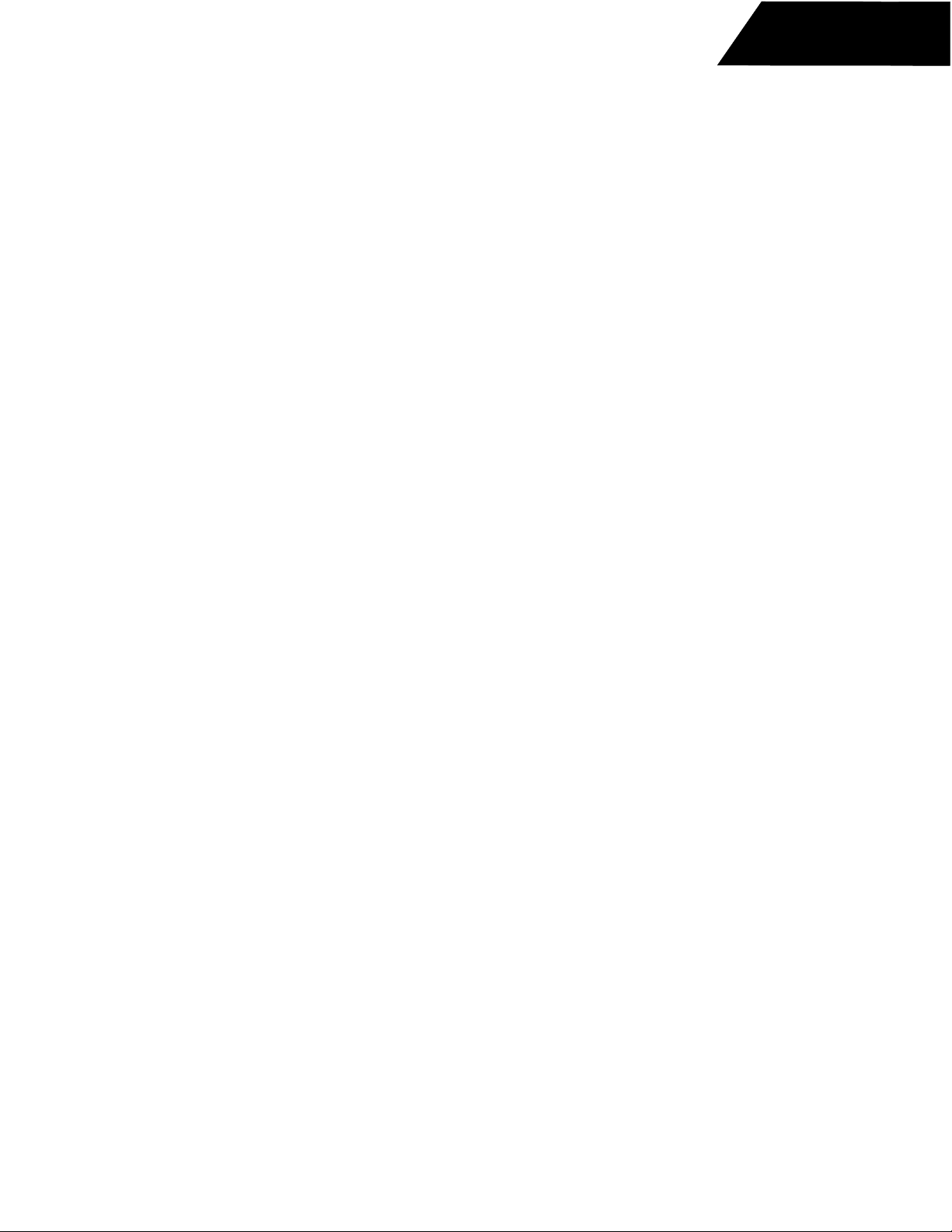
Component Audio System Harman Kardon
RS2191 SMD RES 1Kohm 5% 1/10W 4
RS2211 SMD RES 470 ohm 5% 1/10W 8
CP1757 CERAMIC CAP 0.01uF 50V 9
TR1283 NPN XSTR 20V/300mA 400mW 4
TR1310 SMD NPN XSTR 50V/30mA 5
RS2394 SMD RES 6.8Kohm 5% 1/10W 1
RS2207 SMD RES 3.3Kohm 5% 1/10W 4
RS2208 SMD RES 33Kohm 5% 1/10W 1
IC1141 SMD IC OP AMP Dual Plasti 4
CP1706 Electrolytic Cap. 1uF 50V 8
CP1814 Cap Alum El 47uF 20% 35V 12
CP1708 Electrolytic Cap. 22uF 50 2
CP1697 “CAP, ELECT. 100uF, 16V” 6
CP1735 Pol. Prop. Flm Cap 390pF 4
CP1713 Electrolytic Cap. 0.47uF 2
IC1305 IC 1
TR1335 PNP XSTR 30V/800mA 600mW 3
TE1212 TERMINAL 5
CP1885 SMD CAP 470pF 10% 50V 3
CP1886 CAL ALUM EL 1000uF 20% 1
IC1310 IC VOLTAGE REGULATOR +5V 1
HA1172 HARNESS FESTIVAL 1
TR1337 SMD NPN XSTR 50V/70mA 1
RS2407 SMD RES ZERO ohm 5% 1/10W 1
RS2408 SMD RES 560 ohm 5% 1/10W 2
RS2404 SMD RES 43 ohm 5% 1/10W 2
TE1210 TERMINAL 1
CP1888 SMD CAP 220pF 10% 50V 1
CP1887 SMD CAP 15pF 5% 50V 2
RS2190 SMD RES 100 ohm 5% 1/10W 49
TR1311 SMD PNP XSTR 50V/30mA 2
DI1213 “DIODE, ZENER, SMD” 2
RS2204 SMD RES 22Kohm 5% 1/10W 16
CO1364 Connector 12P 2mm 2A 100V 1
RS2209 SMD RES 330Kohm 5% 1/10W 2
RS2199 SMD RES 150Kohm 5% 1/10W 2
RS2198 SMD RES 15Kohm 5% 1/10W 6
CP1891 CAPACITOR 680pF 10% 50V 1
RS2393 SMD RES 680 ohm 5% 1/10W 1
RS2411 SMD RES 390 ohm 5% 1/10W 3
CP1880 “CAP, 3pF, 50V” 3
RS2193 SMD RES 100Kohm 5% 1/10W 9
RS2213 SMD RES 47Kohm 5% 1/10W 10
RS2405 SMD RES 1.5Kohm 5% 1/10W 2
CP1889 SMD CAP 100pF 5% 50V 1
CP1890 CAPACITOR 47pF 5% 50V SMD 1
RS2203 SMD RES 220 ohm 5% 1/10W 3
IC1285 IC SMD DIFFERENTIAL 4-CH 1
RS2219 SMD RES 8.2Kohm 5% 1/10W 1
CP1853 “CAP ALUM EL 2,200uF 20%” 2
IC1313 IC QUAD LOW-PWR LINE 1
RS2212 SMD RES 4.7Kohm 5% 1/10W 11
CP1821 “CAP., CHIP 0.1uF 50V” 21
CP1699 “CAP, ELEC; 220uF 16V” 2
RS2192 SMD RES 10Kohm 5% 1/10W 20
DI1206 Switching Diode 40V 0.3W 5
MI1219 INDUCTOR 1
CP1763 Ceramic Cap. 0.047uF 50V 3
RS2245 RES C/F MINI 39Kohm 5% 1
CP1717 “CAP, MTL.FILM, 0.1uF, 50V” 4
TR1341 NPN XSTR 30V/800mA 600mW 6
DI1201 Diode Rectifier 1 A 400V 10
TR1334 SMD PNP XSTR 50V/50mA 1
HA1215 HARNESS ASY 6-COND 100mm 1
HA1126 CONNECTORIZES WIRE 1
CC1064 “FERRITE CORE, TOROIDAL,” 1
IM1155 INSULATION SHRINK SLEEVE 0.06
HA1216 HARNESS ASY 11-COND 100mm 1
HA1111 “HARNESS, WIRE 11P” 1
CC1064 “FERRITE CORE, TOROIDAL,” 1
IM1155 INSULATION SHRINK SLEEVE 0.06
RS2462 RES C/F ZERO ohm 5% 1/8W 1
RS2195 SMD RES 10 ohm 5% 1/10W 4
TR1281 PNP XSTR 60V/3A 25W 1
LB1265 Bar Code Traceability Lab 2
TR1338 TRANSISTOR 6
IC1328 IC 8-BIT MICROCOMPUTER 1
CO1303 Connector Header 3-Pos 0. 1
CP1849 “CAP.ELECT. 33uF, 50V” 1
SA1800 TUNER BOARD ASY (EU) 1
CP1693 “CAP, ELEC; 0.22uF 50V” 1
CP1699 “CAP, ELEC; 220uF 16V” 1
CP1701 Electrolytic Cap. 47uF 16 3
CP1711 Electrolytic Cap. 4.7uF 5 2
CP1741 Ceramic Cap. 0.022uF 50V 9
CP1743 Ceramic Cap. 330pF 50V 2
CP1744 Ceramic Cap. 560pF 50V 1
CP1749 Ceramic Cap. 100pF 50V 2
CP1778 Cap. Ceramic 4700pF 50V 1 1
CP1795 “CAP, ELEC; 0.1uF 50V” 1
CR1001 Ceralock 4MHz Prime-Time 1
CR1004 Ceramic Resonator 450KHz 1
CR1005 Ceramic Osc 1
FI1008 “FILTER,AUDIO LC, VARIABLE” 2
FI1009 Ceramic Filter 10.7MHz 18 3
FI1005 “LC COMPOSITE, VARIABLE” 1
IC1233 IC 1
IC1237 IC 1
IC1267 IC 1
IC1268 IC 1
IF1001 “IF BLOCK 450KHZ, CERAMIC” 1
MI1178 Discri(Type KM)10.7MHz 1
MI1177 Discri(Type 7KM) 10.7MHz 1
PC1180 PCB CD Tuner 1
RS2189 “POT, TRIMMER, 50K OHM” 1
RS2222 RES C/F MINI 100 ohm 5% 3
RS2225 RES C/F MINI 100Kohm 5% 4
RS2226 RES C/F MIN 1Mohm 5% 1/4W 1
RS2230 RES C/F MINI 15Kohm 5% 1
RS2233 RES C/F MINI 22 ohm 5% 1
RS2239 RES C/F MINI 330 ohm 5% 2
RS2253 RES C/F MINI 5.6Kohm 5% 1
RS2275 RES C/F MINI 180 ohm 5% 1
RS2277 RES C/F MINI 270Kohm 5% 1
RS2280 RES C/F MINI 82 ohm 5% 1
RS2291 RES C/F MINI 27Kohm 5% 2
RS2332 RES C/F MINI 390 ohm 5% 4
TR1276 NPN XSTR 25V/50mA 300MHz 2
TR1278 PNP XSTR 50V/150mA 300mW 1
TR1279 N-CH FET 50V/6.5mA 300mW 1
XT1002 Xtal.OSC 4332KHz Prm-time 1
XT1003 XTAL.OSC 4500KHz 1
TR1268 NPN XSTR 50V/30mA 300mW 1
TR1269 PNP XSTR 50V/30mA 300mW 1
RS2374 RES C/F MINI 12Kohm 5% 1
CP1769 Semiconductor Cap. 0.047u 6
Festival 60/80
PRELIMINARY RELEASE 25

Component Audio System Harman Kardon
CP1707 Electrolytic Cap. 10uF 50 7
CP1710 “CAP, ELEC; 3.3uF 50V” 1
HA1173 “HARNESS, WIRE 13P” 1
RS2229 RES C/F MINI 1.5Kohm 5% 2
RS2318 RES C/F MINI 6.8Kohm 5% 3
RS2248 RES C/F MINI 470 ohm 5% 1
TR1273 NPN XSTR 50V/100mA 300mW 1
RS2420 TRIM-POT 200Kohm 1
RS2223 RES C/F MINI 1Kohm 5% 10
RF1001 RF Block Prime-Time 1
TE1203 Terminal 1
CP1747 Ceramic Cap. 5pF 50V 1
CP1751 Ceramic Cap. 82pF 50V 1
CP1709 Electrolytic Cap. 2.2uF 5 1
RS2240 RES C/F MINI 3.3Kohm 5% 2
RS2231 RES C/F MINI 18Kohm 5% 1
RS2241 RES C/F MINI 33Kohm 5% 1
RS2236 RES C/F MINI 220Kohm 5% 4
DI1205 Switching Diode 90V 0.3W 5
TR1272 PNP XSTR 50V/100mA 300mW 4
CP1706 Electrolytic Cap. 1uF 50V 5
TU1002 TUNER FM 1
HA1193 HARNESS ASSY 1
RS2249 RES C/F MINI 4.7Kohm 5% 5
IC1230 “IC, RADIO DATA SYSTEM” 1
RS2224 RES C/F MIN 10Kohm 5% 9
RS2250 RES C/F MINI 47Kohm 5% 1
CP1748 Ceramic Cap. 7pF 50V 1
BR1543 STEEL SHIELD PLATE 1
LB1265 Bar Code Traceability Lab 2
CP1745 Ceramic Cap. 15pF 50V 5
CP1697 “CAP, ELECT. 100uF, 16V” 1
CP1698 Electrolytic Cap. 22uF 16 1
CP1742 Ceramic Cap. 220pF 50V 5
TR1277 NPN XSTR 20V/500mA 500mW 5
RS2234 RES C/F MINI 2.2Kohm 5% 8
WI1702 JUMPER WIRE 24 AWG BARE 48
RS2256 RES C/F MINI 68Kohm 5% 1
LB1317 LABEL JULIAN DATE CODE 2
SA1804 TOP UNIT ASY (‘80-EU) 1
XX1296 LEG (RUBBER PAD) 4
SC1268 “Screw, BND T+(3x12)” 6
SA1745 INTERCONNECT ASY 1
XX1314 BAND PA 1
SC1278 Screw BND T+ 1
SA1747 FUNCTION/VIDEO ASY 1
332499-001 SHIELD PLATE 1
SC1260 Screw CSKT+ 4
332500-001 SHIELD PLATE 1
SC1268 “Screw, BND T+(3x12)” 2
SA1755 PUSH BUTTOM ASSY FOR 1
SC1269 “Screw,BND T+” 1
332492-001 PUSHBUTTON 1
SA1749 CABINET SUB-ASY 1
332491-001 PUSHBUTTON 1
332490-001 PUSHBUTTON 1
SC1261 “SCREW,BND T+ (3x8)” 4
SA1751 PLASTIC CAB ASY 1
SC1261 “SCREW,BND T+ (3x8)” 3
332502-001 FITTING 1
SC1278 Screw BND T+ 2
332497-001 BUTTON IR 1
332503-001 “HOLDER,SLIDER-POWERSWITCH” 1
BR1546 SHIELD PLATE 1
BR1547 SHIELD PLATE 1
TP1123 TAPE DRY-ADHESIVE 0.8333
332484-001 “HOUSING, DISPLAY, PAINTED” 1
332484-XXX “HOUSING, PLASTIC, MOLDED” 1
LS1065 RESIN POLYSTYRENE BLACK 0.25
332487-001 “PLATE, PVC” 1
BR1548 SHIELD PLATE 1
TP1118 Electrical Tape Therm-X 1 0.1667
332486-001 “BASE,CONTROL PANEL” 1
332485-002 “PANEL, FESTIVAL-80" 1
332485-XXX ”ASY, DISPLAY COVER, FEST." 1
333256-001 “COVER, DISPLAY, CONTROL” 1
LS1068 RESIN DENKA ABS 0.033
333257-001 “COVER, CONTROL PANEL, TOP” 1
LS1065 RESIN POLYSTYRENE BLACK 0.0661
332504-001 HOLDER 1
332494-001 PUSH BUTTON 1
332496-001 “ORNAMENT, TOP UNIT” 1
332498-001 ORNAMENT 1
332489-001 ROTARY KNOB 1
332488-002 “DISPLAY WINDOW, FEST’80" 1
332495-001 ”INDICATOR, TOP UNIT" 1
BR1496 Spring 1
332532-001 “HOLDER,SHIELD PLATE,RIGHT” 1
332505-001 “HOLDER,SHIELD PLATE,LEFT” 1
BR1539 STEEL SHIELD PLATE 1
XX1337 INSULATOR PVC 1
SP1096 SPACER PLASTIC LOCKING 4
332483-001 “BASE, PLASTIC, PAINTED” 1
332483-XXX “BASE, PLASTIC, MOLDED” 1
LS1065 RESIN POLYSTYRENE BLACK 0.525
332507-001 SPACER 1
332506-001 “SLIDER,POWER SWITCH” 1
BR1540 STEEL SHIELD PLATE 1
XX1338 INSULATOR PVC 1
SA1811 CLUSTER ASSY FUNCTION/ 1
CL1188 “CLUSTER, TOP UNIT, FEST.” 1
SA1089 VIDEO PCB 1
CO1376 RCA Pin Jack 1P 5
CP1697 “CAP, ELECT. 100uF, 16V” 2
CP1708 Electrolytic Cap. 22uF 50 3
IC1225 IC Prime-Time 1
RS2257 RES C/F MINI 75 ohm 5% 5
CP1750 Ceramic Cap. 68pF 50V 2
WI1702 JUMPER WIRE 24 AWG BARE 9
HA1213 HARNESS ASY 7-COND 200mm 1
HA1197 HARNESS ASSY 1
CC1064 “FERRITE CORE, TOROIDAL,” 1
IM1155 INSULATION SHRINK SLEEVE 0.06
SA1090 VOLUME CONTROL PCB 1
CP1717 “CAP, MTL.FILM, 0.1uF, 50V” 1
HA1130 CONNECTORIZES WIRE 1
RS2399 POTENTIOMETER W/GREEN LED 1
SA1091 IR SENSOR PCB 1
HA1068 “HARNESS, WIRE 3P” 1
IC1255 IR Sensor 1
CP1697 “CAP, ELECT. 100uF, 16V” 1
SA1093 POWER INDICATOR PCB 1
HA1115 “HARNESS, WIRE 4P” 1
LE1037 LED 3mm 5mcd 4
WI1702 JUMPER WIRE 24 AWG BARE 1
SA1748 FUNCTION PCB ASY 1
Festival 60/80
PRELIMINARY RELEASE 26

Component Audio System Harman Kardon
CO1363 Connector 11P 2mm 2A 100V 1
CO1365 CONNECTOR 13P 2MM 2A100V 1
CO1371 Connectors 8P 2mm 2A 100V 1
CO1374 Miniture Jack LR-SW 1
CO1377 RCA Pin Jack 2P 4
IC1239 IC 1
CP1697 “CAP, ELECT. 100uF, 16V” 3
CP1701 Electrolytic Cap. 47uF 16 13
IC1226 IC 4
IC1238 IC 2
RS2225 RES C/F MINI 100Kohm 5% 11
RS2239 RES C/F MINI 330 ohm 5% 8
CP1702 Electrolytic Cap. 470uF 1 2
CP1707 Electrolytic Cap. 10uF 50 4
CP1708 Electrolytic Cap. 22uF 50 2
CP1711 Electrolytic Cap. 4.7uF 5 3
CP1724 Metallized Flm Cap 0.022u 2
CP1725 Metallized Flm Cap. 0.22u 4
CP1726 Metallized Flm Cap 0.033u 2
CP1727 Metallized Flm Cap 0.047u 5
CP1728 Metallized Flm Cap. 0.68u 1
CP1729 Metallized Flm Cap 0.082u 2
CP1731 Pol. Prop. Flm Cap. 1000p 1
CP1736 Pol. Prop. Flm Cap. 4700p 1
CP1738 Pol. Prop. Flm Cap. 5600p 2
CP1739 Pol. Prop. Flm Cap. 680pF 2
IC1246 IC 1
RS2241 RES C/F MINI 33Kohm 5% 2
RS2242 RES C/F MINI 330Kohm 5% 1
RS2245 RES C/F MINI 39Kohm 5% 2
CP1882 POLYPROPELENE FILM 1
RS2226 RES C/F MIN 1Mohm 5% 1/4W 1
RS2230 RES C/F MINI 15Kohm 5% 9
RS2231 RES C/F MINI 18Kohm 5% 2
RS2232 RES C/F MINI 20Kohm 5% 2
RS2233 RES C/F MINI 22 ohm 5% 2
RS2235 RES C/F MINI 22Kohm 5% 5
RS2249 RES C/F MINI 4.7Kohm 5% 5
RS2251 RES C/F MINI 4.7Mohm 5% 1
RS2256 RES C/F MINI 68Kohm 5% 2
RS2259 RES C/F MINI 7.5Kohm 5% 2
IC1229 IC Prime-Time 1
IC1228 IC Prime-Time 1
XT1009 Xtal 1
CP1717 “CAP, MTL.FILM, 0.1uF, 50V” 14
CP1737 Pol. Prop. Flm Cap. 560pF 3
CP1733 Pol. Prop. Flm Cap 220pF 2
RS2224 RES C/F MIN 10Kohm 5% 14
RS2223 RES C/F MINI 1Kohm 5% 9
WI1702 JUMPER WIRE 24 AWG BARE 72
RS2250 RES C/F MINI 47Kohm 5% 2
RS2246 RES C/F MINI 43Kohm 5% 1
LB1265 Bar Code Traceability Lab 2
SA1805 “PRE-AMP BD, FEST-80 EU” 1
CP1811 Super Capacitor 1F 1
CO1369 Connector 5P 2mm 2A 100V 1
CO1370 Connectors 6P 2mm 2A 100V 1
CO1375 Jack 1P 2
CO1382 CONNECTOR 4P 2MM 2A 100V 1
CO1383 CONNECTOR HEADER 7-PIN 1
CO1389 CONNECTOR 14P 2mm 2A 100V 1
CO1390 CONNECTOR 8P 1
CP1700 Electrolytic Cap. 2200uF 3
CP1702 Electrolytic Cap. 470uF 1 2
CP1732 Pol. Prop. Flm Cap. 1500p 2
CP1733 Pol. Prop. Flm Cap 220pF 9
DI1192 “Zener Diode 0.4W (T/R,2"”)" 1
DI1204 Zener Diode 0.4W 2
FH1007 Fuse Holder 2
HA1109 CONNECTORIZES WIRE 8P 1
HA1112 CONNECTORIZES WIRE 13P 1
IC1232 IC Voltage Regulator +6VD 1
IC1234 IC Voltage Regulator -6VD 1
IC1236 IC 1
IC1245 IC ELECTRICAL VOLUME 1
IC1248 IC 1
IC1254 IC SMD OCTAL-D-TYPE LATCH 1
IC1259 IC SMD 32KBYTE CMOS STAT. 1
IC1262 IC 1
IC1265 IC LOW PWR CLOCK/CALENDAR 1
IC1269 IC 2
IC1270 IC SMD DUAL 2-to-4 LINE 1
IC1277 “IC, EEPROM, 256x8, CMOS” 1
IC1283 IC SMD DUAL 2-INPUT AND 1
RS2226 RES C/F MIN 1Mohm 5% 1/4W 3
RS2233 RES C/F MINI 22 ohm 5% 3
RS2247 RES C/F MINI 47 ohm 5% 2
RS2260 RES C/F MINI 8.2Kohm 5% 2
RS2261 RES C/F 1Kohm 5% 1/3W 1
SW1078 Push Switch 1P TV3 Prime- 1
TR1272 PNP XSTR 50V/100mA 300mW 1
TR1281 PNP XSTR 60V/3A 25W 1
TR1304 NPN XSTR 60V/3A 25W 1
XT1006 “XTAL, 32.768KHz” 1
XT1011 “XTAL, 15MHZ” 1
CO1402 CONNECTOR 34-POS 1
CO1367 Connector 4P 2mm 2A 100V 2
CO1388 CONNECTOR 10P 2mm 2A 100V 1
CO1363 Connector 11P 2mm 2A 100V 1
CP1697 “CAP, ELECT. 100uF, 16V” 3
CP1863 ELECTROLYTIC CAP. 2
CP1701 Electrolytic Cap. 47uF 16 22
CP1706 Electrolytic Cap. 1uF 50V 3
CP1707 Electrolytic Cap. 10uF 50 2
CP1722 Metallized Flm Cap. 0.01u 20
CP1815 Cap Poly Film 15nF 5% 50V 2
CP1817 Cap Poly Film 68nF 5% 50V 2
CP1777 CAPACITOR CERAMIC 22pF 50 2
DI1196 Zener Diode 0.4W 3
DI1201 Diode Rectifier 1 A 400V 10
HA1166 HARNESS ASSY 1
IC1226 IC 4
IC1241 Photocoupler 1
IC1307 IC VOLTAGE REGULATOR +5V 1
RS2237 RES C/F MINI 270 ohm 5% 1
RS2238 RES C/F MINI 2.7Kohm 5% 8
RS2242 RES C/F MINI 330Kohm 5% 6
RS2315 RES FUSE 4.7 ohm 2% 1/4W 1
RS2244 RES C/F MINI 3.9Kohm 5% 1
RS2341 RES C/F 100 ohm 5% 1/3W 2
TR1268 NPN XSTR 50V/30mA 300mW 3
TR1269 PNP XSTR 50V/30mA 300mW 3
TR1283 NPN XSTR 20V/300mA 400mW 12
TR1290 PNP XSTR 50V/200mA 300mW 1
RS2290 RES C/F 180 ohm 5% 1/3W 2
CP1731 Pol. Prop. Flm Cap. 1000p 3
Festival 60/80
PRELIMINARY RELEASE 27

Component Audio System Harman Kardon
IC1244 IC 1
RS2389 RES C/F 4.7Kohm 5% 1/3W 1
RS2222 RES C/F MINI 100 ohm 5% 1
FI1013 FILTER EMI 1
FI1014 FILTER EMI 6
FI1017 EMI FILTER 4-CIRCUIT 3
FI1018 “FILTER, EMI” 7
MI1209 TRANSFORMER TOP UNIT (EU) 1
BR1542 STEEL SHIELD PLATE 1
IC1313 IC QUAD LOW-PWR LINE 1
FS1090 FUSE SLOW BLOW 500mA 250V 1
IC1219 IC Prime-Time 1
CP1878 CAPACITOR 10pF 50V 1
FI1011 FILTER EMI 19
CO1358 Connector 2.5A25OV 1
CO1374 Miniture Jack LR-SW 1
CP1711 Electrolytic Cap. 4.7uF 5 1
CP1843 “CAP.CERAM, 4700pF, 250V” 2
DI1205 Switching Diode 90V 0.3W 9
DI1206 Switching Diode 40V 0.3W 4
RS2212 SMD RES 4.7Kohm 5% 1/10W 2
TR1341 NPN XSTR 30V/800mA 600mW 1
TR1291 NPN XSTR 50V/200mA 300mW 2
CP1887 SMD CAP 15pF 5% 50V 2
FI1020 EMI FILTER 1
CP1911 SMD CAP 0.1uF 10% 25V 16
HS1155 “HEATSINK, AMPLIFIER” 3
SC1262 “SCREW, BND + (M3x10)” 3
RS2211 SMD RES 470 ohm 5% 1/10W 2
SC1271 Screw Fpt+ 4
332501-001 “BRACKET, MTG,XFORMER” 1
IC1320 IC EPROM 128K x 8 DIP32 1
CO1418 CONNECTOR IC SOCKET DIP32 1
CL1236 CLUSTER BD FEST. 60/70/80 1
SP1102 INSULATOR RUBBER 1
CC1065 FERRITE CHIP BEAD 26
RS2250 RES C/F MINI 47Kohm 5% 4
RS2225 RES C/F MINI 100Kohm 5% 22
RS2239 RES C/F MINI 330 ohm 5% 13
CP1725 Metallized Flm Cap. 0.22u 2
HA1210 HARNESS ASY 5-COND 200mm 1
HA1120 CONNECTORIZES WIRE 1
CC1064 “FERRITE CORE, TOROIDAL,” 1
IM1155 INSULATION SHRINK SLEEVE 0.06
HA1214 HARNESS ASY 11-COND 160mm 1
HA1166 HARNESS ASSY 1
CC1064 “FERRITE CORE, TOROIDAL,” 1
IM1155 INSULATION SHRINK SLEEVE 0.06
RS2231 RES C/F MINI 18Kohm 5% 2
RS2224 RES C/F MIN 10Kohm 5% 15
RS2291 RES C/F MINI 27Kohm 5% 3
CP1717 “CAP, MTL.FILM, 0.1uF, 50V” 2
CP1719 Metalized Flm Cap 0.039uF 3
LB1265 Bar Code Traceability Lab 2
CP1891 CAPACITOR 680pF 10% 50V 2
RS2223 RES C/F MINI 1Kohm 5% 25
RS2240 RES C/F MINI 3.3Kohm 5% 2
RS2476 RES C/F MINI 3Kohm 5% 1
RS2249 RES C/F MINI 4.7Kohm 5% 3
RS2235 RES C/F MINI 22Kohm 5% 6
RS1711 SMD RES 220 ohm 5% 1/8W 1
CP1757 CERAMIC CAP 0.01uF 50V 1
RS1376 RES C/F MINI 910 ohm 5% 1
332482-004 “HOUSING, TOP UNIT” 1
LB1331 “LABEL ”"MASK"", FESTIVAL" 1
PM1400 “Foam Pad, Top Unit, Left” 1
PM1399 “Foam Pad, Top Unit, Right” 1
PM1421 Top Unit Sleeve 1
LB1317 LABEL JULIAN DATE CODE 1
LB1318 “LABEL BARCODE, FESTIVAL” 1
LB1326 LABEL MODEL No./ DOLBY 1
SA1826 “DISPLAY PCB ASSY, EU” 1
CP1799 “CAP, Chip 100 pF 50V” 3
CP1812 “Cap, Chip 12pF 50V” 2
CP1822 CAP. CHIP 0.33uF 50V 28
DS1001 Display VFD Prime-Time 1
IC1250 IC 32-BIT LED DRIVER 1
IC1252 IC 40-BIT VFD GRID ANODE 3
IC1253 IC SMD 20-BIT VFD ANODE/ 1
IC1254 IC SMD OCTAL-D-TYPE LATCH 1
IC1276 IC SMD INVERTER HIGH 1
PC1236 “PC,DISPLAY BD, 68PIN-PLCC” 1
RS2193 SMD RES 100Kohm 5% 1/10W 8
RS2219 SMD RES 8.2Kohm 5% 1/10W 1
TH1018 TRIAC 400V 3A 1
TR1302 SMD NPN XSTR 50V/1A 500mW 6
XT1008 “Xtal, Osc 24MHz” 1
TR1310 SMD NPN XSTR 50V/30mA 1
TR1311 SMD PNP XSTR 50V/30mA 1
IC1259 IC SMD 32KBYTE CMOS STAT. 1
IC1263 SMD IC 5V VOLTAGE REG. 6
CP1707 Electrolytic Cap. 10uF 50 1
CP1849 “CAP.ELECT. 33uF, 50V” 2
IC1314 IC MICOM OTP 16MHz 0-70C 1
SW1085 SWITCH 23
LE1040 LED GREEN 15
CP1821 “CAP., CHIP 0.1uF 50V” 10
RS2213 SMD RES 47Kohm 5% 1/10W 1
RS1292 SMD RES 10Kohm 5% 1/10W 8
LE1041 LED GREEN 16
RS2430 SMD RES 82 ohm 5% 1/10W 6
RS2211 SMD RES 470 ohm 5% 1/10W 7
CC1065 FERRITE CHIP BEAD 20
MI1220 INDUCTOR 1
HA1211 HARNESS ASY 14-COND 160mm 1
HA1113 “HARNESS, WIRE 14P” 1
CC1064 “FERRITE CORE, TOROIDAL,” 1
IM1155 INSULATION SHRINK SLEEVE 0.06
HA1212 HARNESS ASY 10-COND 160mm 1
HA1110 HARNESS ASY 1
CC1064 “FERRITE CORE, TOROIDAL,” 1
IM1155 INSULATION SHRINK SLEEVE 0.06
LB1265 Bar Code Traceability Lab 2
RS2206 SMD RES 270 ohm 5% 1/10W 22
RS2408 SMD RES 560 ohm 5% 1/10W 4
PM1473 TOP/BOTTOM COVER EUROPE 0.0444
PM1474 PALLET SLEEVE TOP UNIT 0.0222
333321-002 SUBWOOFER SPEAKER SYSTEM 1
Festival 60/80
PRELIMINARY RELEASE 28

Component Audio System Harman Kardon
Festival 80 SUBWOOFER ASSEMBLY PARTS LIST
Festival 60/80
PART NUMBER DESCRIPTION QTY
AM0000120 “AMP,SUBWFR,FESTIVAL80 US” 1
SA1766 “SUBWFR, PACKED UNIT,” 1
SA1736 CENTER & FRONT SUB-ASSY 1
SA1780 CLUSTER ASSY FRONT/REAR 1
SA1738 REAR (CENTER) PCB 1
CP1814 Cap Alum El 47uF 20% 35V 2
CP1750 Ceramic Cap. 68pF 50V 2
CP1731 Pol. Prop. Flm Cap. 1000p 2
CP1861 CAP CERAMIC 6pF 50V 4
CP1695 “CAP, ELECT, 470uF, 6.3V” 2
CP1749 Ceramic Cap. 100pF 50V 2
CP1892 CAP AL EL 470uF 20% 50V 4
CP1817 Cap Poly Film 68nF 5% 50V 2
CP1706 Electrolytic Cap. 1uF 50V 2
CP1697 “CAP, ELECT. 100uF, 16V” 1
CP1810 “CAP. ELECT. 10,000uF, 50V” 2
CO1368 Connector 3P 3.96mm 7A 25 1
HA1182 HARNESS 1
HA1183 HARNESS 1
DI1205 Switching Diode 90V 0.3W 4
DI1189 Bridge Diode 200V 4A 1
DI1192 “Zener Diode 0.4W (T/R,2"”)" 1
FH1007 Fuse Holder 4
TR1286 NPN XSTR 90V/50mA 300mW 8
TR1291 NPN XSTR 50V/200mA 300mW 4
TR1279 N-CH FET 50V/6.5mA 300mW 2
TR1280 PNP XSTR 120V/100mA 300mW 6
TR1288 PNP XSTR 100V/50mA 900mW 2
TR1285 NPN XSTR 100V/50mA 900mW 2
TR1284 NPN XSTR 120V/100mA 300mW 3
TR1289 NPN XSTR 100V/1A 900mW 4
TR1287 PNP XSTR 100V/1A 900mW 4
TR1326 NPN XSTR 140V/10A 100W 2
TR1290 PNP XSTR 50V/200mA 300mW 2
RS2267 RES C/F 330 ohm 5% 1/3W 2
RS2326 RES C/F 220 ohm 5% 1/3W 4
RS2262 RES C/F 1.5Kohm 5% 1/3W 4
RS2379 RES C/F 5.6Kohm 5% 1/3W 2
RS2237 RES C/F MINI 270 ohm 5% 2
RS2176 RES FUSE 560 ohm 5% 1/4W 8
RS2390 RES FUSE 560 ohm 2% 1/4W 2
RS2172 RES FUSE 100 ohm 5% 1/4W 4
RS2263 RES C/F 15Kohm 5% 1/3W 4
RS2171 RES FUSE 10 ohm 5% 1/4W 6
RS2234 RES C/F MINI 2.2Kohm 5% 7
RS2376 RES C/F 47 ohm 5% 1/3W 4
RS2167 RES FUSE 100 ohm 2% 1/4W 6
RS2238 RES C/F MINI 2.7Kohm 5% 2
RS2229 RES C/F MINI 1.5Kohm 5% 6
RS2168 RES FUSE 15 ohm 2% 1/4W 4
RS2169 RES FUSE 2.2 ohm 5% 1/4W 4
RS2271 RES M/0 F/R 0.22ohm 5% 3W 4
RS2240 RES C/F MINI 3.3Kohm 5% 4
RS2328 RES M/O F/R 15 ohm 5% 2W 2
RS2235 RES C/F MINI 22Kohm 5% 1
RS2249 RES C/F MINI 4.7Kohm 5% 4
RS2224 RES C/F MIN 10Kohm 5% 1
RS2225 RES C/F MINI 100Kohm 5% 1
RS2243 RES C/F MINI 3.3Mohm 5% 1
RS2256 RES C/F MINI 68Kohm 5% 1
RS2241 RES C/F MINI 33Kohm 5% 1
TE1197 Terminal Prime-Time 1
RS2289 POT. TRIM. 1K-OHM 2
TR1319 PNP XSTR 140V/10A 100W 2
CP1717 “CAP, MTL.FILM, 0.1uF, 50V” 7
RS2268 RES C/F 33Kohm 5% 1/3W 4
FS1074 Fuse Slow Blow 6.3A 250V 2
RS2252 RES C/F MINI 560 ohm 5% 4
CP1707 Electrolytic Cap. 10uF 50 6
WI1702 JUMPER WIRE 24 AWG BARE 77
RS2418 RES FUSE 330 ohm 2% 1/4W 2
RS2264 RES C/F 1.6Kohm 5% 1/3W 1
RS2477 RES C/F 1.1Kohm 5% 1/3W 1
SA1739 FRONT (L/R) PCB ASSEMBLY 1
CP1814 Cap Alum El 47uF 20% 35V 2
CP1750 Ceramic Cap. 68pF 50V 2
CP1731 Pol. Prop. Flm Cap. 1000p 2
CP1861 CAP CERAMIC 6pF 50V 4
CP1695 “CAP, ELECT, 470uF, 6.3V” 2
CP1749 Ceramic Cap. 100pF 50V 2
CP1892 CAP AL EL 470uF 20% 50V 4
CP1817 Cap Poly Film 68nF 5% 50V 2
CP1706 Electrolytic Cap. 1uF 50V 2
CP1697 “CAP, ELECT. 100uF, 16V” 1
CP1810 “CAP. ELECT. 10,000uF, 50V” 2
CO1368 Connector 3P 3.96mm 7A 25 1
HA1182 HARNESS 1
HA1183 HARNESS 1
DI1205 Switching Diode 90V 0.3W 4
DI1192 “Zener Diode 0.4W (T/R,2"”)" 1
DI1189 Bridge Diode 200V 4A 1
FH1007 Fuse Holder 4
TR1286 NPN XSTR 90V/50mA 300mW 8
TR1291 NPN XSTR 50V/200mA 300mW 4
TR1279 N-CH FET 50V/6.5mA 300mW 2
TR1280 PNP XSTR 120V/100mA 300mW 6
TR1288 PNP XSTR 100V/50mA 900mW 2
TR1285 NPN XSTR 100V/50mA 900mW 2
TR1284 NPN XSTR 120V/100mA 300mW 3
TR1289 NPN XSTR 100V/1A 900mW 4
TR1287 PNP XSTR 100V/1A 900mW 4
TR1326 NPN XSTR 140V/10A 100W 2
TR1319 PNP XSTR 140V/10A 100W 2
TR1290 PNP XSTR 50V/200mA 300mW 2
RS2267 RES C/F 330 ohm 5% 1/3W 2
RS2326 RES C/F 220 ohm 5% 1/3W 4
RS2262 RES C/F 1.5Kohm 5% 1/3W 4
RS2379 RES C/F 5.6Kohm 5% 1/3W 2
RS2176 RES FUSE 560 ohm 5% 1/4W 8
RS2264 RES C/F 1.6Kohm 5% 1/3W 2
RS2390 RES FUSE 560 ohm 2% 1/4W 2
RS2172 RES FUSE 100 ohm 5% 1/4W 4
RS2263 RES C/F 15Kohm 5% 1/3W 4
RS2171 RES FUSE 10 ohm 5% 1/4W 6
RS2234 RES C/F MINI 2.2Kohm 5% 7
RS2238 RES C/F MINI 2.7Kohm 5% 2
RS2229 RES C/F MINI 1.5Kohm 5% 6
RS2376 RES C/F 47 ohm 5% 1/3W 4
RS2167 RES FUSE 100 ohm 2% 1/4W 6
RS2168 RES FUSE 15 ohm 2% 1/4W 4
RS2169 RES FUSE 2.2 ohm 5% 1/4W 4
PRELIMINARY RELEASE 29

Component Audio System Harman Kardon
RS2271 RES M/0 F/R 0.22ohm 5% 3W 4
RS2240 RES C/F MINI 3.3Kohm 5% 4
RS2328 RES M/O F/R 15 ohm 5% 2W 2
RS2235 RES C/F MINI 22Kohm 5% 1
RS2249 RES C/F MINI 4.7Kohm 5% 4
RS2243 RES C/F MINI 3.3Mohm 5% 1
RS2256 RES C/F MINI 68Kohm 5% 1
RS2241 RES C/F MINI 33Kohm 5% 1
RS2224 RES C/F MIN 10Kohm 5% 1
RS2225 RES C/F MINI 100Kohm 5% 1
TE1197 Terminal Prime-Time 1
RS2289 POT. TRIM. 1K-OHM 2
CP1717 “CAP, MTL.FILM, 0.1uF, 50V” 7
RS2268 RES C/F 33Kohm 5% 1/3W 4
FS1074 Fuse Slow Blow 6.3A 250V 2
CP1707 Electrolytic Cap. 10uF 50 6
RS2418 RES FUSE 330 ohm 2% 1/4W 2
RS2252 RES C/F MINI 560 ohm 5% 2
RS2417 RES C/F 560 OHM 5% 1/3W 2
WI1702 JUMPER WIRE 24 AWG BARE 69
RS2237 RES C/F MINI 270 ohm 5% 2
CL1228 “CLUSTER, SUB-C & L/R FEST” 1
TP1124 “ELECT TAPE 0.250"” WIDE" 0.345
TP1125 “ELECT TAPE 0.250"” WIDE" 0.22
TP1126 “ELECT TAPE 0.250"” WIDE" 0.345
TP1127 “ELECT TAPE 0.250"” WIDE" 0.22
LB1265 Bar Code Traceability Lab 2
XX1328 BUSHING 1
HS1161 HEATSINK FOR FESTIVAL 1
HS1162 HEATSINK FOR FESTIVAL 2
BR1521 METAL FITTING 2
SC1294 “SCREW, RND, W+” 12
SC1295 “SCREW, BND+ (M4x20)” 6
SC1261 “SCREW,BND T+ (3x8)” 20
PM1366 Gasket for BASS20/16 1
LB1336 LABEL FUSE REPL (FRENCH) 2
WA1075 Washer Hel.Sprng Lck #8 N 6
PM1331 Plastic Bag Pink Antistat 1
SP1090 SILPAD TO-218 K-10 W/ Adh 9
SA1737 SUBWOOFER & FILTER 1
SA1781 CLUSTER ASSY SUBWFR/TERM 1
SA1740 SUBWOOFER PCB ASSEMBLY 1
CP1814 Cap Alum El 47uF 20% 35V 1
CP1750 Ceramic Cap. 68pF 50V 1
CP1731 Pol. Prop. Flm Cap. 1000p 1
CP1861 CAP CERAMIC 6pF 50V 2
CP1695 “CAP, ELECT, 470uF, 6.3V” 1
CP1749 Ceramic Cap. 100pF 50V 2
CP1892 CAP AL EL 470uF 20% 50V 2
CP1817 Cap Poly Film 68nF 5% 50V 1
CP1706 Electrolytic Cap. 1uF 50V 2
CP1697 “CAP, ELECT. 100uF, 16V” 1
CP1810 “CAP. ELECT. 10,000uF, 50V” 2
CO1368 Connector 3P 3.96mm 7A 25 1
HA1184 HARNESS 1
HA1185 HARNESS 1
DI1205 Switching Diode 90V 0.3W 3
DI1192 “Zener Diode 0.4W (T/R,2"”)" 1
DI1189 Bridge Diode 200V 4A 1
FH1007 Fuse Holder 4
TR1286 NPN XSTR 90V/50mA 300mW 4
TR1291 NPN XSTR 50V/200mA 300mW 3
TR1279 N-CH FET 50V/6.5mA 300mW 1
TR1280 PNP XSTR 120V/100mA 300mW 3
TR1288 PNP XSTR 100V/50mA 900mW 1
TR1285 NPN XSTR 100V/50mA 900mW 1
TR1284 NPN XSTR 120V/100mA 300mW 2
TR1289 NPN XSTR 100V/1A 900mW 1
TR1287 PNP XSTR 100V/1A 900mW 1
TR1320 PNP Xstr 180V 20W 1
TR1321 NPN Xstr 180V 20W 1
TR1326 NPN XSTR 140V/10A 100W 2
TR1319 PNP XSTR 140V/10A 100W 2
TR1290 PNP XSTR 50V/200mA 300mW 2
RS2267 RES C/F 330 ohm 5% 1/3W 1
RS2326 RES C/F 220 ohm 5% 1/3W 2
RS2414 RES C/F 1.2Kohm 5% 1/3W 1
RS2172 RES FUSE 100 ohm 5% 1/4W 2
RS2263 RES C/F 15Kohm 5% 1/3W 2
RS2171 RES FUSE 10 ohm 5% 1/4W 4
RS2234 RES C/F MINI 2.2Kohm 5% 5
RS2238 RES C/F MINI 2.7Kohm 5% 1
RS2376 RES C/F 47 ohm 5% 1/3W 2
RS2167 RES FUSE 100 ohm 2% 1/4W 3
RS2168 RES FUSE 15 ohm 2% 1/4W 2
RS2169 RES FUSE 2.2 ohm 5% 1/4W 2
RS2321 RES FUSE 4.7 ohm 5% 1/4W 4
RS2271 RES M/0 F/R 0.22ohm 5% 3W 4
RS2240 RES C/F MINI 3.3Kohm 5% 2
RS2249 RES C/F MINI 4.7Kohm 5% 4
RS2235 RES C/F MINI 22Kohm 5% 1
RS2328 RES M/O F/R 15 ohm 5% 2W 1
RS2224 RES C/F MIN 10Kohm 5% 1
RS2225 RES C/F MINI 100Kohm 5% 1
RS2243 RES C/F MINI 3.3Mohm 5% 1
RS2256 RES C/F MINI 68Kohm 5% 1
RS2241 RES C/F MINI 33Kohm 5% 1
RS2236 RES C/F MINI 220Kohm 5% 1
TE1197 Terminal Prime-Time 1
RS2289 POT. TRIM. 1K-OHM 1
CP1717 “CAP, MTL.FILM, 0.1uF, 50V” 6
RS2268 RES C/F 33Kohm 5% 1/3W 2
FS1074 Fuse Slow Blow 6.3A 250V 2
CP1707 Electrolytic Cap. 10uF 50 4
RS2390 RES FUSE 560 ohm 2% 1/4W 2
RS2229 RES C/F MINI 1.5Kohm 5% 4
RS2176 RES FUSE 560 ohm 5% 1/4W 4
RS2262 RES C/F 1.5Kohm 5% 1/3W 2
RS2416 RES C/F 680 ohm 5% 1/3W 2
WI1702 JUMPER WIRE 24 AWG BARE 49
RS2237 RES C/F MINI 270 ohm 5% 1
SA1741 FILTER-TERMINAL PCB 1
CP1814 Cap Alum El 47uF 20% 35V 14
CP1750 Ceramic Cap. 68pF 50V 9
CP1717 “CAP, MTL.FILM, 0.1uF, 50V” 13
CP1893 CAP POLYPROP 1800pF 5% 4
CP1894 CAP POLY 0.39uF 5% 50V 1
CP1895 CAP POLY 0.47uF 5% 50V 1
CP1896 CAP AL EL 2200uF 20% 35V 2
CP1722 Metallized Flm Cap. 0.01u 10
CP1731 Pol. Prop. Flm Cap. 1000p 4
CP1843 “CAP.CERAM, 4700pF, 250V” 2
CP1706 Electrolytic Cap. 1uF 50V 4
CP1882 POLYPROPELENE FILM 4
CO1367 Connector 4P 2mm 2A 100V 3
CO1401 CONNECTOR 4-POS 2
Festival 60/80
PRELIMINARY RELEASE 30

Component Audio System Harman Kardon
CO1392 Connector DIN 8-Pos 1
CO1366 Connector 2P 7.92mm 7A 25 1
CO1373 Connector 2.5A 250V 1
CO1368 Connector 3P 3.96mm 7A 25 1
DI1205 Switching Diode 90V 0.3W 4
DI1192 “Zener Diode 0.4W (T/R,2"”)" 1
DI1201 Diode Rectifier 1 A 400V 5
LE1032 Led Bicolor Red/Green 5mm 1
FH1007 Fuse Holder 6
IC1226 IC 10
IC1291 IC 1
IC1311 IC VOLTAGE REGULATOR 1
TR1287 PNP XSTR 100V/1A 900mW 2
TR1291 NPN XSTR 50V/200mA 300mW 4
TR1290 PNP XSTR 50V/200mA 300mW 1
RS2239 RES C/F MINI 330 ohm 5% 9
RS2241 RES C/F MINI 33Kohm 5% 7
RS2291 RES C/F MINI 27Kohm 5% 4
RS2223 RES C/F MINI 1Kohm 5% 8
RS2230 RES C/F MINI 15Kohm 5% 4
RS2240 RES C/F MINI 3.3Kohm 5% 5
RS2260 RES C/F MINI 8.2Kohm 5% 8
RS2225 RES C/F MINI 100Kohm 5% 5
RS2374 RES C/F MINI 12Kohm 5% 1
RS2249 RES C/F MINI 4.7Kohm 5% 3
RS2378 RES C/F MINI 27 ohm 5% 1
RS2250 RES C/F MINI 47Kohm 5% 1
RS2375 RES C/F MINI 68 ohm 5% 1
RS2276 RES C/F MINI 220 ohm 5% 2
RS2236 RES C/F MINI 220Kohm 5% 4
RS2229 RES C/F MINI 1.5Kohm 5% 2
FS1092 FUSE 8A 125V 1
RE1022 Relay 1
TE1208 TERMINAL PUSH 1
TE1209 “TERMINAL, PUSH” 1
RS1794 POTENTIOMETER 50Kohm 20% 1
RS2318 RES C/F MINI 6.8Kohm 5% 4
TE1197 Terminal Prime-Time 1
FS1090 FUSE SLOW BLOW 500mA 250V 2
CP1697 “CAP, ELECT. 100uF, 16V” 1
RS2224 RES C/F MIN 10Kohm 5% 5
RS2234 RES C/F MINI 2.2Kohm 5% 6
RS2253 RES C/F MINI 5.6Kohm 5% 1
WI1702 JUMPER WIRE 24 AWG BARE 72
RS2256 RES C/F MINI 68Kohm 5% 2
CL1230 “CLUSTER, SUBWFR, FEST-80" 1
SP1097 INSULATOR PVC 1
IM1079 ”Tubing Shrinkable 1/2"" 10" 0.1667
TP1124 “ELECT TAPE 0.250"” WIDE" 0.021
TP1125 “ELECT TAPE 0.250"” WIDE" 0.021
TP1126 “ELECT TAPE 0.250"” WIDE" 0.021
TP1127 “ELECT TAPE 0.250"” WIDE" 0.131
TP1128 “ELECT TAPE 0.250"” WIDE" 0.152
TP1129 “ELECT TAPE 0.250"” WIDE" 0.021
LB1265 Bar Code Traceability Lab 2
HS1160 HEATSINK FOR FESTIVAL 1
XX1327 CLOSE UP MOLD FOR 1
BR1522 METAL FITTING 1
BR1523 METAL FITTING 1
XX1259 Knob Black Custom 1
BR1533 “ORNAMENT, PVC” 1
HS1162 HEATSINK FOR FESTIVAL 1
SC1294 “SCREW, RND, W+” 12
SC1295 “SCREW, BND+ (M4x20)” 3
SC1261 “SCREW,BND T+ (3x8)” 12
SC1296 “SCREW, BND T+” 7
LB1333 LABEL FESTIVAL 80 (US) 1
PM1366 Gasket for BASS20/16 1
SP1098 “SPONGE, POLYURETHANE” 1
LB1336 LABEL FUSE REPL (FRENCH) 2
WA1075 Washer Hel.Sprng Lck #8 N 3
PM1331 Plastic Bag Pink Antistat 1
SP1090 SILPAD TO-218 K-10 W/ Adh 5
MS1065 “Nylon Cable Tie 3"”L Nat." 5
SC1297 “SCREW, RND,W+ (4.1x16)” 4
SC1298 “SCREW, BND+ (M4x12)” 4
PM1476 STYROFOAM TRAY FESTI. 80 2
PM1367 Pallet Cover 0.0667
WA1075 Washer Hel.Sprng Lck #8 N 4
SA1940 XMER FESTIVAL-80US ASSY 1
MI1207 TRANSFORMER SUBWFR (US) 1
TP1124 “ELECT TAPE 0.250"” WIDE" 0.22
TP1126 “ELECT TAPE 0.250"” WIDE" 0.22
TP1127 “ELECT TAPE 0.250"” WIDE" 0.22
TP1128 “ELECT TAPE 0.250"” WIDE" 0.22
TP1129 “ELECT TAPE 0.250"” WIDE" 0.22
Festival 60/80
PRELIMINARY RELEASE 31

Component Audio System Harman Kardon
MECHANICAL ASSEMBLY FESTIVAL-60-US TOP-UNIT-201-01
Festival 60/80
TP120
TP126
TP152
(8Kg.cm / 9.21b.in.)
TP158
Function PCB
Bend to
Outside
30°
30°
Bend to
Outside
TP125
TP119
TP134
(6Kg.cm / 6.91b.in.)
TP135
REf.No.
TP 119
TP 120
TP 121
TP 125
TP 126
TP 133
TP 134
TP 135
TP 152
TP 158
TP121
Parts No. Description
2216H001
2216H002
2219H010
2224H003
2224H004
(2592H30082)
2343H300826
2222H005
2327H301029
2216HSO13
SHIELD PLATE
SHIELD PLATE
METAL FITTNG
HOLDER
HOLDER
(SCREW,FPT+)
SCREW,CSKT+
HEAT SINK
SCREW,BND+
SHIELD PLATE
Qty
Pre.amp PCB
(8Kg.cm / 9.21b.in.)
1
1
1
1
1
4
4
3
3
1
FESTIVAL-60-US
MECHANICAL ASSEMBLY
TOP-UNIT-201-01
TP133
PRELIMINARY RELEASE 32

Component Audio System Harman Kardon
MECHANICAL ASSEMBLY FESTIVAL-60-US TOP-UNIT-201-02
FESTIVAL-60-US
MECHANICAL ASSEMBLY
TOP-UNIT-201-02
Festival 60/80
TP108
TP114
REf.No.
TP 104
TP 107
TP 108
TP 110
TP 111
TP 114
TP 140
TP 142
TP 148
TP 154
TP 160
1442H00201
1512H00101
1532H00301
1662H00801
1662H00901
1722H00101
2132H006
2216HS008
2224HS004
2347H301626
2134HS002
DescriptionParts No.
PANEL
PLATE
WINDOW
PUSH BUTTON
PUSH BUTTON
INDICA PLATE
SPACER
SHIELD PLATE
INSULATOR
SCREW,BNDT+
ADHESI SHEET
TP160
Qty
1
1
1
1
1
1
4
1
1
4
1
TP111
Adhesive Tape
(Back Side)
VFD PCB
(4Kg.cm / 4.61b.in.)
TP154
TP142
TP140
TP148
TP110
TP107
TP104
PRELIMINARY RELEASE 33

Component Audio System Harman Kardon
MECHANICAL ASSEMBLY FESTIVAL-60-US TOP-UNIT-201-03
Festival 60/80
TP109
TP105
TP124
NUT and VOLUME
Apply LOKE TIGHT between
TP113
TP159
Adhesive Tape
TP106
(Back Side)
H.Phone PCB
TP139
TP115
TP128
TP112
TP136
TP129
TP117
(4Kg.cm / 4.61b.in.)
FESTIVAL-60-US
MECHANICAL ASSEMBLY
TOP-UNIT-201-03
1
1
Qty
Description
CABINET
PANEL
Parts No.
1412H00101
1442H00301
REf.No.
TP 101
TP 105
1
1
1
1
PANEL
ROTARY KNOB
PUSH BUTTON
1442H00401
1632H00301
1662H01001
TP 106
TP 109
TP 112
1
1
1
ORNAMENT
ORNAMENT
PUSH BUTTON
ORNAMENT
1742H00301
1742H00101
1742H00201
1662H01201
TP 115
TP 117
TP 116
TP 113
1
1
1
HOLDER
SPRING
HOLDER
2240H002
2651H001
2240H001
TP 123
TP 124
TP 128
1
1
2
1
Power Ind.PCB
(4Kg.cm / 4.61b.in.)
TP129
TP123
TP116
BAND
SHIELD PLATE
SCREW,BNDT+
PAN EL
2144H001
2216HSO14
2347H301026
1442H00701
TP 139
TP 159
TP 129
TP 136
TP101
PRELIMINARY RELEASE 34

Component Audio System Harman Kardon
MECHANICAL ASSEMBLY FESTIVAL-60-US TOP-UNIT-201-04
Festival 60/80
TP131
(4Kg.cm / 4.61b.in.)
TP103
TP102
TP143
Adhesive Tape
TP149
Adhesive Tape
TP138
FESTIVAL-60-US
MECHANICAL ASSEMBLY
TOP-UNIT-201-04
4
1
Qty
Description
LEG
CABIBACK
1
SPACER
1
1
METAL FITTNG
SLIDER
TP118
2
3
SCREW,BNDT+
SCREW,BNDT+
TP132
(8Kg.cm / 9.21b.in.)
6
2
SCREW,BNDT+
SCREW,BNDT+
1
1
1
SHIELD PLATE
INSULATOR
BUSHING
TP130
(4Kg.cm / 4.61b.in.)
1
SHIELD PLATE
TP145
TP163
(Back Side)
Adhesive Tape
Pre.amp PCB
IR PCB
1
3
TP129
TP122
(4Kg.cm / 4.61b.in.)
SPACER
SHIELD PLATE
SPACER
TP127
Parts No.
1422H00101
REf.No.
TP 102
1319H00501
2674H003
2132H001
2219H011
TP 103
TP 118
TP 122
TP 127
2347H301026
2347H301226
2347H301246
2347H401026
TP 129
TP 130
TP 131
TP 132
2134H008
2224HS005
2216HS009
2114H00101
TP 138
TP 149
TP 143
2216HSO12
2216HSO11
TP 146
TP 145
TEMPORARY
2134H007
TP146
TP 163
Adhesive Tape
(Back Side)
PRELIMINARY RELEASE 35

Component Audio System Harman Kardon
ADJUSTMENT Festival 60/80 US (AMP UNIT)
Adjustment Item Idling Current Adjustment
Condition Set the Function selector to the “CD” position
Set the Volume control to minimum
Make the adjustment at a room temperature of 77° F(25° C)
Equipment DC DIGITAL VOLT METER
Connection Connect the Digital Volt Meter to TP401(-), TP403(+)
Connect the Digital Volt Meter to TP404(-), TP402(+)
VR401 VR402
Festival 60/80
TP402(+)TP401(-) TP404(-)TP403(+)
R464R465 R466R463
Adjustment Point VR401(L channel)
VR402(R channel)
Adjustment Method Adjust the VR401 so that the Digital Volt Meter read 33±0.5mV.
Adjust the VR402 so that the Digital Volt Meter read 33±0.5mV.
After the above adjustment, leave the unit with its power on for longer than
3 minutes and then repeat the same adjustment.
PRELIMINARY RELEASE 36

Component Audio System Harman Kardon
US AM ADJUSTMENT Festival 60/80 (TUNER UNIT)
Adjustment Item AM Adjustment
Condition Set the Function selector to the “AM” position.
Equipment DIGITAL VOLT METER
AM SIGNAL GENERATOR and LOOP ANTENNA
2 CH VOLT METER
OSCILLOSCOPE
AM ANTENNA COIL
See Fig.1 and Fig.4 on page XX
Connection and Set Up INPUT: AM ANTENNA TERMINAL
Input 600kHz(400Hz, 30% modulation), 282uV/m(49dBuV/m) ot the Loop
Antenna of a Unit.
OUTPUT: P203(-) and JP204(+) for Frequency Range adjustment.
See Fig.1 and Fig.4 on page XX
Adjustment Point 1. MW OSC of RF215 (Orange core) for Frequency Range.
2. T231 for IF(Inter Frequency).
3. MW ANT. Coil of RF215 (Black core) for Tracking.
Festival 60/80
Adjustment Method 1. Frequency Range - Set the tuning frequency of UNIT to 600kHz.
Adjust RF215 (Orange core) so that leading of DC VOLT METER reads 1.8± 0.
2. IF - Adjust T231 so that output level reads maximum.
3. Tracking - Adjust RF215 (Black core) so that output level reads maximum.
US FM ADJUSTMENT Festival 60/80 (TUNER UNIT)
Adjustment Item FM Adjustment
Equipment DIGITAL VOLT METER
FM SIGNAL GENERATOR and DUMMY ANTENNA (Fig.3)
FM STEREO SIGNAL GENERATOR
2CH VOLT METER
OSCILLOSCOPE
2ch DISTORTION METER
See Fig.2 and Fig.5 on page XX
Connection and Set Up INPUT: FM ANTENNA TERMINAL
Input 97.9MHz, 65.2dBf, 1kHz, 75kHz deviation for Discriminator adjustment.
Input 1kHz, L+R=46%, R-L=46%, Pirot 9% from STEREO SIGNAL
GENERATOR through FM S.S.G with 97.9MHz, 65.2dBf, 75kHz deviation.
OUTPUT: JP226(-) and JP225(+) for Discriminator adjustment. Lch/Rch output (LCN251)
Multiplex adjustment. See Fig.5 on page XX
(A) Load Type SSG (W/75ohms Dummy): 60dBuV (SG)+65.2dBf (ANTENNA)
Open Type SSG (W/75ohms Dummy): 66dBuV EMF (SG)+65.2dBf (ANTENNA)
PRELIMINARY RELEASE 37

Component Audio System Harman Kardon
...US FM ADJUSTMENT Festival 60/80 (TUNER UNIT) CONTINUED
Adjustment Point 1. Discriminator (Fig.2)
2. VR251 for Multiplex adjustment.
3. VR231 for Signal Indicator Sensitivity adjustment.
Adjustment Method 1. Discriminator (Fig.2)
Adjust T232 so that leading of DIGITAL VOLT METER reads 0V± 30mV.
Adjust T233 and TU201 so that distortion level reads minimum.
Adjust above both adjustment several times.
2. Multiplex (Fig.5)
Adjust VR251 so that Separation Ratio “Lch to Rch” and “Rch to Lch”
reads maximum and even level.
3. Signal Indicator Sensitivity (Fig.2)
(A) Input signal 97.9kHz, 35.2dBf, 1kHz, 75kHz Deviation.
Adjust VR231 so that Signal (TUN.) Indicator just barely turns on.
Input signal 97.9kHz, 34.2dBf, 1kHz, 75kHz Deviation.
Confirm Signal (TUN.) Indicator turns off.
Festival 60/80
US RDS ADJUSTMENT Festival 60/80 (TUNER UNIT)
Adjustment Item RDS Adjustment
Condition Set the Function selector to the “FM” position.
Equipment DIGITAL VOLT METER
FM SIGNAL GENERATOR and DUMMY ANTENNA (Fig.3)
RDS MODULATOR
2 CHANNEL VOLT METER
OSCILLOSCOPE
2 CHANNEL DISTORTION METER
See Fig.6 on page XX
Connection and Set Up INPUT: FM ANTENNA TERMINAL
Input 97.9MHz, 35.2dBf, 1kHz, 75kHz deviation and set PS, AF or PTY.
(A) Load Type SSG (W/75ohms Dummy): 60dBuV (SG)=65.2dBf (ANTENNA),
Open Type SSG (W/75ohms Dummy): 66dBuV EMF (SG)+65.2dBf (ANTENNA)
Confirmation Method 1. PS: A Program Service Name.
AF: A List of Alternative Frequency.
PTY: A Program Type.
PRELIMINARY RELEASE 38

Component Audio System Harman Kardon
European MW (AM) ADJUSTMENT Festival 60/80 (TUNER UNIT)
Adjustment Item MW (AM) Adjustment
Condition Set the Function selector to the “MW” position.
Equipment DIGITAL VOLT METER
AM SIGNAL GENERATOR and LOOP ANTENNA
2 CHANNEL VOLT METER
OSCILLOSCOPE
AM ANTENA COIL
See Fig.1 and Fig.4 on page XX
Connection and Set Up INPUT: AM ANTENNA TERMINAL
For OSC and IF: Input 603kHz(400Hz, 30% modulation), 282uV/m(49dBuV/m)
to the Loop Antenna of a Unit.
For Tracking: Input 999kHz(400Hz, 30% moidulation), 159uv/m(44dBuV/m) to the Loop
Antenna of a Unit.
OUTPUT: JP203(-) and JP204(+) for Frequency Range adjustment.
Lch/Rch output(LCN251) Inter Frequency and Tracking adjustment.
See Fig.1 and Fig.4 on page XX
Festival 60/80
Adjustment Point 1. MW OSC of RF215 (Black core) for Frequency Range.
2. T231 for IF(Inter Frenquency).
3. MW ANT. Coil of RF215 (Yellow core) for Tracking.
Adjustment Method 1. Frequency Range
Set the tuning frequency of unit to 603Hz.
Adjust RF215 (Black core) so that leading of DC VOLT METER reads 1.9± 0.1V
2. IF
Set the tuning frequency of unit to 999kHz.
Adjust T231 so that output level reads maximum.
3. Trackng
Adjust RF215 (Yellow core) so that output level reads maximum.
European LW (AM) ADJUSTMENT Festival 60/80 (TUNER UNIT)
Adjustment Item LW (AM) Adjustment
Condition Set the Function selector to the “LW” position.
Equipment DIGITAL VOLT METER
AM SIGNAL GENERATOR and LOOP ANTENNA
2 CHANNEL VOLT METER
OSCILLOSCOPE
AM ANTENA COIL
See Fig.1 and Fig.4 on page XX
PRELIMINARY RELEASE 39

Component Audio System Harman Kardon
...European LW (AM) ADJUSTMENT Festival 60/80 (TUNER UNIT) CONTINUED
Connection and Set Up INPUT: AM ANTENNA TERMINAL
For OSC: Input 150kHz(400Hz, 30% modulation), 501uV/m(54dBuV/m)
to the Loop Antenna of a Unit.
For Tracking: Input 210kHz(400Hz, 30% modulation), 501uv/m(54dBuV/m) to the Loop
Antenna of a Unit.
Connection and Set Up OUTPUIT: JP203(-) and JP204(+) for Frequency Range adjustment.
See Fig.1 and Fig.4 on page XX
Adjustment Point 1. LW OSC of RF215 (Black core) for Frequency Range.
2. LW ANT. Coil of RF215 (Red core) for Tracking.
Adjustment Method 1. Frequency Range
Set the tuning frequency of UNIT to 150kHz.
Adjust RF215 (Orange core) so that leading of DC VOLT METER reads 2.3± 0.1V
2. Tracking
Set the tuning frequency of UNIT to 210kHz.
Adjust RF215 (Red core) so that output level reads maximum.
Festival 60/80
European FM ADJUSTMENT Festival 60/80 (TUNER UNIT)
Adjustment FM Adjustment
Condition Set the Function selector to the “FM” position.
Equipment DIGITAL VOLT METER
FM SIGNAL GENERATOR and DUMMY ANTENNA (Fig.3)
FM STEREO SIGNAL GENERATOR
2 CHANNEL VOLT METER
OSCILLOSCOPE
2 CHANNEL DISTORTION METER
See Fig.2 and Fig.5 on page XX
Conncetion and Set Up INPUT: FM ANTENNA TERMINAL
Input 97.9MHz, 65.2dBf, 1kHz, 75kHz deviation for Discriminator adjustment.
Input 1kHz, L+R=46%, R-L=46%, Pirot 9% from STEREO SIGNAL GENERATOR
Through FM S.S.G with 97.9MHz, 65.2dBf, 75kHz deviation.
OUTPUT JP226(-) and JP225(+) for Discriminator adjustment.
Lch/Rch output (LCN251) Multiplex adjustment.
See Fig.5 on page XX
Load Type SSG (W/75ohms Dummy): 60duV (SG)=65.2dBf (ANTENNA)
Open Type SSG (W/75ohms Dummy): 60duV EMF (SG)=65.2dBf (ANTENNA)
Adjustment Point 1. Discriminator T232, T233 and IFT TU201 for Discriminator adjustment.
2. VR251 for Multiplex adjustment.
3. VR231 for Signal Indicator Sensitivity Adjustment.
PRELIMINARY RELEASE 40

Component Audio System Harman Kardon
...European FM ADJUSTMENT Festival 60/80 (TUNER UNIT) CONTINUED
Adjustment Method 1. Discriminator (Fig.2)
Adjust T232 so thaqt leading of DIGITAL VOLT METER reads 0V± 30mV.
Adjust T233 and TU201 so that distortion level reads minimum.
Adjust above both adjustment several times.
2. Multiplex (Fig.5)
Adjust VR251 so that Separation Ratio “Lch to Rch” and “Rch to Lch”
reads maximum and even level.
3. Signal Indicator Sensitivity (Fig.2)
Input signal 97.9kHz, 35.2dBf, 1kHz, 75kHz Deviation.
Adjust VR231 so that Signal (TUN.) Indicator just barely turns on.
Input signal 97.9kHz, 34.2dBf, 1kHz, 75kHz Deviation.
Confirm Signal (TUN.) Indicator turns off.
Festival 60/80
European RDS ADJUSTMENT Festival 60/80 (TUNER UNIT)
Adjustment Item RDS Adjustment
Condition Set the Function selector to the “FM” position.
Equipment DIGITAL VOLT METER
FM SIGNAL GENERATOR and DUMMY ANTENNA (Fig.3)
RDS MODULATOR
2 CHANNEL VOLT METER
OSCILLOSCOPE
2 CHANNEL DISTORTION METER
See Fig.6 see page XX
Connection and Set Up INPUT: FM ANTENNA TERMINAL
Input 97.9MHz, 37.2dBf, 1kHz, 75kHz deviation and set PS, AF or PTY.
Load Type SSG (W/75ohms Dummy): 60dBuV (SG)=65.2dBf (ANTENNA),
Open Type SSG (W/75ohms Dummy): 66dBuV EMF (SG)+65.2dBf (ANTENNA)
Confirmation Method 1. PS: A Program Service Name.
AF: A List of Alternative Frequency.
PTY: A Program Type.
PRELIMINARY RELEASE 41

Component Audio System Harman Kardon
Festival-60/80-US/EU (2BAND) (RDS) ALIGNMENT PROCEDURE Figures 1-4
Festival 60/80
G
F
E
1
2
3
4
5
G
JP207, JP204
JP225
JP208, JP203
JP226
60dBmV (SG)
=66dBmV EMF (SG)
=500mV (ANTENNA)
=65dBf (ANTENNA)
AM LOSS
AM S.S.G 50 OHM OPEN CIRCUIT = -26dB
FM LOSS
FM S.S.G 50 OHM OPEN CIRCUIT = -6dB
F
GND
IN
IN
GND
GND
IN
.
E
DIGITAL VOLT METER
OSCILLOSCOPE
METER
2ch VOLT
GND
IN
IN
GND
GND
IN
OSCILLO
SCOPE
2ch DISTORTION
METER
D
C
B
cm
26dB LOSS
60
Rch
PC BOARD
AM ANT
OUT
Lch
GND
ANT COIL
TEST ANT
IN
GND
GND
METER
2ch VOLT
FIG : 1
IN
Rch
PC BOARD
FM ANT
Lch
GND
(OUT)
45 OHM
75 OHM
(UNBALANCE)
FIG : 4
FIG : 2
75 OHM
DUMMY
OUT
OUT
[A]
DUMMY
[A]
60 OHM
FIG : 3
10 OHM
D
C
B
A
Festival-60/80-US/EU (2BAND) (RDS)
ALIGNMENT PROCEDURE
1
AM S.S.G.
(IN)
FM S.S.G.
2
3
4
50 OHM
GENERATOR
5
PRELIMINARY RELEASE 42
A

Component Audio System Harman Kardon
Festival-60/80-US/EU(2BAND) (RDS) ALIGNMENT PROCEDURE Figures 5 & 6
Festival 60/80
G
F
E
1
2
3
4
5
G
GND
OSCILLO SCOPE
IN
OSCILLOSCOPE
IN GND
F
METER
2ch DISTORTION
IN GND GND IN
METER
2ch DISTORTION
IN GND GND IN
E
D
C
B
Festival-60/80-US/EU(2BAND) (RDS)
ALIGNMENT PROCEDURE
2ch VOLT
METER
OUT
75 OHM
IN GND GND IN
Rch
PC BOARD
DUMMY
Lch
GND
FM ANT
OUT
OUT
METER
2ch VOLT
IN GND GND IN
D
Lch
GND
Rch
FIG:5
PC BOARD
FM ANT
OUT
[A]
75 OHM
DUMMY
GND
FIG:6
C
B
OUT
OUT
A
FM S.S.G
STEREO
SIGNAL
GENERATOR
1
IN
2
3
RDS
MODULATOR
FM S.S.G
IN
4
5
A
PRELIMINARY RELEASE 43

Component Audio System Harman Kardon
Festival-60/80-US/EU(2BAND) (RDS) ALIGNMENT PROCEDURE Figures 7 & 8
Festival 60/80
G
F
E
1
2ch
OSCILLOSCOPE
2ch
DISTORTION
METER
2ch
VOLT
METER
2
IN
GND
GND
IN
IN
GND
GND
IN
IN
GND
GND
IN
3
4
Festival-60/80-US/EU(2BAND) (RDS)
ALIGNMENT PROCEDURE
5
G
F
E
D
C
B
A
FM S.S.G
2 Signal
OUT
(A)
PC BOARD
DUMMY
75 Ohm
Open Circuit Voltage
50 Ohm
L
c
h
R
c
h
G
N
D
F
M
A
N
T
.
50 Ohm Open Circuit
LOSS 7.8dB
S.S.G (A)/(B)
OUT
(B)
FM S.S.G
Open Circuit Voltage
50 Ohm
FIG:7
2 Signal dummy
45 Ohm
UNBALANCE
75 OHM
10 Ohm
DUMMY
Output
75 Ohm
Unbalance
50 Ohm
Generator(A)
(LOSS 7.8dB)
10 Ohm
Input
GND
50 Ohm
Generator(B)
Input
D
FIG:8
C
B
GND
A
1
2
3
4
5
PRELIMINARY RELEASE 44

Component Audio System Harman Kardon
Festival-60/80-EU (RDS) ALIGNMENT PROCEDURE LOCATIONS
Festival 60/80
G
F
E
1
Rch OUT
Lch OUT
2
5
4
CLK OUT
3
DATA UOT
2
LCN301
1
13
12
11
10
GND
9
8
7
LCN251
6
5
4
3
2
1
B.P.F.
3
L252
IC251
IC301
SAA6579T
B.P.F.
VR251
300K
4
L251
5
G
F
E
LA3401
JP234
R284
50K
D
C
B
Festival-60/80-EU (RDS)
ALIGNMENT PROCEDURE LOCATIONS
JP225
VR231
JP226
L.P.F.
L231
D
R240
LC72130
IC271
AM IFT
T231
LA1266
IC221
DISCURI
GREEN BOBBIN
T233
T232
C
BLACK
CORE
MW OSC
FM IFT
ORANGE CORE
LW OSC
TU201
JP207
JP208
RED CORE
LW ANT
TM201
MW ANT
RF215
CORE
RED BOBBIN
JP204
JP203
”
:4” x 9.5
PC BOARD 4551H010009
TUNER BOARD (CD UNIT)
APPROXIMATE SIZE
B
A
ANT.
FM 75Ohm
1
2
GND
ANT
AM LOOP
3
4
5
A
PRELIMINARY RELEASE 45

Component Audio System Harman Kardon
Festival-60/80-US (RDS) ALIGNMENT PROCEDURE LOCATIONS
Festival 60/80
G
F
E
1
L
K
C
T
A
A
D
R
c
h
L
c
h
2
5
4
3
T
U
O
T
U
O
O
U
G
N
O
U
2
1
LCN301
1
3
1
2
1
1
T
1
0
9
D
T
8
7
6
5
4
LCN251
3
2
1
B.P.F.
IC302
LC704
3
L252
IC301
IC251
4
SAA6579T
L251
B.P.F.
VR251
LA3401
5
G
F
E
R281
JP249
D
C
B
Festival-60/80-US (RDS)
ALIGNMENT PROCEDURE LOCATIONS
FM IFT
LC72130
IC271
TU201
JP207
JP208
T
VR231
AM IFT
M
2
JP225
JP226
L.P.F.
L231
D
R240
T231
IC221
LA1266
DISCURI
GREEN BOBBIN
T233
T232
C
CORE
ORANGE
MW OSC
RF215
MW ANT
CORE
0
1
BLACK
RED BOBBIN
JP204
JP203
”
:4” x9.5
PC BOARD 4551H010009
TUNER BOARD (CD UNIT)
APPROXIMATE SIZE
B
A
ANT.
GND
FM 75Ohm
1
2
3
ANT
AM LOOP
4
5
A
PRELIMINARY RELEASE 46

Component Audio System Harman Kardon
DISASSEMBLY DRAWING
Festival 60/80
PRELIMINARY RELEASE 47

Component Audio System Harman Kardon
Festival 60/80
PRELIMINARY RELEASE 48

Component Audio System Harman Kardon
Festival 60/80
PRELIMINARY RELEASE 49

Component Audio System Harman Kardon
Festival 60/80
PRELIMINARY RELEASE 50

Component Audio System Harman Kardon
Festival 60/80
PRELIMINARY RELEASE 51

Component Audio System Harman Kardon
Festival 60/80
PRELIMINARY RELEASE 52

Component Audio System Harman Kardon
Festival 60/80
PRELIMINARY RELEASE 53

Component Audio System Harman Kardon
Festival 60/80
PRELIMINARY RELEASE 54

Component Audio System Harman Kardon
Festival 60/80
PRELIMINARY RELEASE 55

Component Audio System Harman Kardon
Festival 60/80
PRELIMINARY RELEASE 56

Component Audio System Harman Kardon
Festival 60/80
PRELIMINARY RELEASE 57

Component Audio System Harman Kardon
Festival 60/80
PRELIMINARY RELEASE 58

Component Audio System Harman Kardon
Festival 60/80
PRELIMINARY RELEASE 59

Component Audio System Harman Kardon
Festival 60/80
PRELIMINARY RELEASE 60

Component Audio System Harman Kardon
Festival 60/80 PACKING
Festival 60/80
Festival 80 Packing
Festival 60 Packing
OWNER'S
MANUAL
Accessories
Owner's Manual
SH1110
Warranty card
SH1119
Festival 60
Speakers
334563-001
CD
Changer
Festival
60
Festival 60
Subwoofer
Accessories
Owner's Manual
SH1110
Warranty card
SH1119
OWNER'S
MANUAL
Festival 60
Outer Carton
PM1397
Top and
Bottom Foam
333066-001
Festival 60
Speakers
334559-001
Outer Carton
PM1428
PRELIMINARY RELEASE 61

Component Audio System Harman Kardon
Festival 60 SPEAKER WIRING
Driver
High Frequency
333061-001
Festival 60/80
Driver
Low Frequency
333060-001
YEL/BLK
GRN/BLK
Ð
+
YEL
GRN
NETWORK
333064-001
Ð
+
IN
INPUT
IN
L1
1.6 mH
C2
3.3F 50V
L2
0.5 mH
C1
6.0 F
50V
R1
5.1 ohm
12" GREEN
250
L.F.
12" GREEN/BLACK
205
12" YELLOW/BLACK
110
H.F.
12" YELLOW
110
PRELIMINARY RELEASE 62

Component Audio System Harman Kardon
Festival 80 SPEAKER WIRING
Driver
High Frequency
100131-002
YEL/BLK
Driver
Mid/Low
Frequency
74860-07
Festival 60/80
NETWORK
333073-001
YEL
IN
INPUT
IN
BLUE/BLK
1
00
30
Ð
+
1
10 0
0
BLUE
E
EK
EOW
0
L.F.
0
0
01
H.F.
EOW K
PRELIMINARY RELEASE 63
110

Component Audio System Harman Kardon
Festival 60 SPEAKER MECHANICAL ASSEMBLY
Screw 6x.62"
903401-010
Crossover Network
333064-001
Festival 60/80
Port Tube
331190-001
Grille
333063-001
Screw 6x3/4 BLK PB PPH
903401-012
Woofer
333060-001
Cabinet
(Not for Sale)
Tweeter
333061-001
Front Foot
333058-001
Grille
Retainer (4)
66815
Rear Feet (2)
333059-001
Screw 6x3/4
BLK PB PPH
903401-012
Front Foot Inserts (2)
333508-001
PRELIMINARY RELEASE 64

Component Audio System Harman Kardon
Festival 80 SPEAKER MECHANICAL ASSEMBLY
Festival 60/80
Screw 6x1/2"
FLHD PH 71339
Screw 6x1/2"
PNHD 70593
Tweeter
100131-002
Screw 6x1/2"
FLHD PH 71339
Crossover Network
333073-001
Terminal
Cover
33475-001
Grille
333069-001
Cabinet
(Not for Sale)
Woofer
74860-07
Screw 6x1/2"
FLHD PH 71339
PRELIMINARY RELEASE 65

Component Audio System Harman Kardon
FUSE MATRIX
Festival 60/80
CIS1001
Festival-60 (US)
(120V 60Hz)
CIS1003
Festival-60 (EU)
(230V 50Hz)
CIS1004
Festival-70 (EU)
(230V 50Hz)
CIS1002
Festival-80 (US)
(120V 60Hz)
Assembly Ref Des Description
Amp Primary Board F1 2.5A, 125V FS1084 SA1080 CL1184
Top Unit F51 0.5A, 250V FS1089 SA1086 CL1236
Amp Primary Board F1 T1.6A, 250V FS1072 SA1801 CL1184
Top Unit F51
Amp #1 Primary Bd. F1 T1.6A, 250V FS1072 SA1801 CL1184
Amp #2 Primary Bd. F1001 T1.6A, 250V FS1072 SA1822 CL1235
Top Unit F51 T0.5A, 250V FS1090 SA1799 CL1236
Bass Amp Board F401 T6.3A, 250V FS1074 SA1740 CL1230
F402 T6.3A, 250V FS1074 SA1740 CL1230
Sub CS Board F701 T6.3A, 250V FS1074 SA1739 CL1228
F702 T6.3A, 250V FS1074 SA1739 CL1228
Sub L/R Board F501 T6.3A, 250V FS1074 SA1738 CL1228
F502 T6.3A, 250V FS1074 SA1738 CL1228
Filter/Terminal Bd. F201 8A, 125V FS1092 SA1741 CL1230
T0.5A, 250V
HCM
Part No.
FS1090 SA1798 CL1236
Used on Board
(“SA” BOM)
PC Board
Part No.
CIS1005
Festival-80 (EU)
(230V 50Hz)
F301 T0.5A, 250V FS1090 SA1741 CL1230
F302 T0.5A, 250V FS1090 SA1741 CL1230
Top Unit F51 0.5A, 250V FS1089 SA1746 CL1236
Bass Amp Board F401 T6.3A, 250V FS1074 SA1789 CL1230
F402 T6.3A, 250V FS1074 SA1789 CL1230
Sub CS Board F701 T6.3A, 250V FS1074 SA1788 CL1228
F702 T6.3A, 250V FS1074 SA1788 CL1228
Sub L/R Board F501 T6.3A, 250V FS1074 SA1787 CL1228
F502 T6.3A, 250V FS1074 SA1787 CL1228
Filter/Terminal Bd. F201 T4A, 250V FS1093 SA1790 CL1230
F301 T0.5A, 250V FS1090 SA1790 CL1230
F302 T0.5A, 250V FS1090 SA1790 CL1230
Top Unit F51 T0.5A, 250V FS1090 SA1805 CL1236
PRELIMINARY RELEASE 66

Component Audio System Harman Kardon
PCB MATRIX
Description
Festival-60 Amp Main Board
Festival-60 Amp Indicator Board
Festival-60 Amp Primary Board
Festival-60 Amp Secondary Board
HCM
Board #
PC1184 SA1806 SA1807 SA1808 n/a n/a
PC1185 n/a n/a
PC1186 n/a n/a
PC1196 n/a n/a
F60-US F60-EU F70-EU F80-US F80-EU
Festival 60/80
WHERE USED
Filter / Terminal Board (Fest-80)
Bass Amp (Festival-80)
SubLR Amp (Festival-80)
SubCS Amp (Festival-80)
CD Indicator Board (CD Unit)
CD Connector Board (CD Unit)
CD Main Board (CD Unit)
Display Board (Top Unit) 80-pin QFPP
IR Sensor Board (Top Unit)
Power Indicator Board (Top Unit)
Volume Control Board (Top Unit)
Video Board (Top Unit)
Function Board (Top Unit)
Pre-Amp Board, Festival-60
Headphone Jack Board
PC1230 n/a n/a n/a SA1781 SA1783
PC1231 n/a n/a n/a
PC1228 n/a n/a n/a SA1780 SA1782
PC1229 n/a n/a n/a
PC1182 not used not used not used not used not used
PC1183
PC1181 SA1898 SA1898 SA1898 SA1898 SA1898
was SA1082 was SA1082
PC1187 not used not used not used not used not used
PC1190 SA1810 SA1810 SA1811 SA1811 SA1811
PC1189
PC1194
PC1193
PC1188
PC1192 not used not used not used not used not used
PC1191
Tuner Board (CD Unit)
Amp #2 Main Board (Fest-70)
Amp #2 Primary Board (Fest-70)
Amp #2 Secondary Bd (Fest-70)
Amp #2 Indicator Board (Fest-70)
Amp #2 Sub-Amp Bd (Fest’70)
Display Board (Top Unit) 68-pin PLCC
Pre-Amp Board, Festival-60/70/80
Headphone Board
CD Indicator Cluster (5 boards)
CD Connector Cluster (5 boards)
PC1180 SA1084 SA1800 SA1800 SA1084 SA1800
was SA1897 was SA1897 was SA1897
n/a n/a n/a SA1809 n/a n/a
n/a
n/a
n/a
n/a
PC1236 SA1825 SA1826 SA1826 SA1825 SA1826
n/a SA1086 SA1798 SA1799 SA1746 SA1805
n/a
n/a SA1085 SA1085 SA1085 SA1085 SA1085
n/a SA1083 SA1083 SA1083 SA1083 SA1083
PRELIMINARY RELEASE 67

Component Audio System Harman Kardon
BOTH THE SILKSCEEN AND TRACE
LAYER
FILES FOR THIS BOARD ARE
STILL
NEEDED
HK# PC1236
DISPLAY BOARD 60/70/80
BOTH THE SILKSCEEN AND TRACE
LAYER
FILES FOR THESE BOARDS
ARE
STILL NEEDED
4551H010002 = PC1187 IR SENSOR POARD 60/70/80
4551H010004
= PC1189 POWER INDICATOR BOARD 60/70/80
4551H010005
= PC1194 VOLUME CONTROL BOARD 60/70/80
4551H010006
= PC1193 VIDEO BOARD 60/70/80
4551H010007
= PC1188 FUNCTION BOARD 60/70/80
FESTIVAL 60 DISPLAY BOARD
BOTH THE SILKSCEEN AND TRACE
BOTH THE SILKSCEEN AND TRACE
LAYER FILES FOR THIS BOARD ARE
LAYER FILES FOR THIS BOARD ARE
STILL NEEDED
STILL NEEDED
FESTIVAL 60
PC BOARD
Festival 60/80
HK# PC1236
HK# PC1236
DISPLAY BOARD 60/70/80
DISPLAY BOARD 60/70/80
FESTIVAL 60/80 IR SENSOR, POWER INDICATOR, VOLUME CONTROL,
VIDEO & FUNCTION BOARDS
4551H010007
FESTIVAL 60
PC BOARD ASY
4551H010002 4551H010004
4551H010005 4551H010006
4551H010007
4551H010001
4551H010006
BOTH THE SILKSCEEN AND TRACE
BOTH THE SILKSCEEN AND TRACE
LAYER FILES FOR THESE BOARDS
LAYER FILES FOR THESE BOARDS
ARE STILL NEEDED
ARE STILL NEEDED
4551H010002 = PC1187 IR SENSOR POARD 60/70/80
4551H010002 = PC1187 IR SENSOR POARD 60/70/80
4551H010004 = PC1189 POWER INDICATOR BOARD 60/70/80
4551H010004 = PC1189 POWER INDICATOR BOARD 60/70/80
4551H010005 = PC1194 VOLUME CONTROL BOARD 60/70/80
4551H010005 = PC1194 VOLUME CONTROL BOARD 60/70/80
4551H010006 = PC1193 VIDEO BOARD 60/70/80
4551H010006 = PC1193 VIDEO BOARD 60/70/80
4551H010007 = PC1188 FUNCTION BOARD 60/70/80
4551H010007 = PC1188 FUNCTION BOARD 60/70/80
PRELIMINARY RELEASE 68

Component Audio System Harman Kardon
BOTH THE SILKSCEEN AND TRACE
LAYER
FILES FOR THIS BOARD ARE
STILL
NEEDED
HK# PC1180
TUNER BOARD 60/70/80
BOTH THE SILKSCEEN AND TRACE
LAYER
FILES FOR THIS BOARD ARE
STILL
NEEDED
HK# PC1181
CD
MAIN BOARD 60/70/80
FESTIVAL 60/80 TUNER BOARD
BOTH THE SILKSCEEN AND TRACE
BOTH THE SILKSCEEN AND TRACE
LAYER FILES FOR THIS BOARD ARE
LAYER FILES FOR THIS BOARD ARE
STILL NEEDED
STILL NEEDED
HK# PC1180
HK# PC1180
TUNER BOARD 60/70/80
TUNER BOARD 60/70/80
Festival 60/80
FESTIVAL 60
PC BOARD
4551H010009
FESTIVAL 60/80 CD MAIN BOARD
BOTH THE SILKSCEEN AND TRACE
BOTH THE SILKSCEEN AND TRACE
LAYER FILES FOR THIS BOARD ARE
LAYER FILES FOR THIS BOARD ARE
STILL NEEDED
STILL NEEDED
HK# PC1181
HK# PC1181
CD MAIN BOARD 60/70/80
CD MAIN BOARD 60/70/80
FESTIVAL 60
PC BOARD
4551H010010
PRELIMINARY RELEASE 69

Component Audio System Harman Kardon
PC BOARD
BOTH THE SILKSCEEN AND TRACE
LAYER
FILES FOR THIS BOARD ARE
STILL
NEEDED
HK# PC1182
CD
INDICATOR BOARD (USED?) 60/70/80
BOTH THE SILKSCEEN AND TRACE
LAYER
FILES FOR THIS BOARD ARE
STILL
NEEDED
HK# PC1183
CD CONNECTOR BOARD
(USED?) 60/70/80
PC BOARD
FESTIVAL 60/80 CD INDICATOR BOARD
BOTH THE SILKSCEEN AND TRACE
BOTH THE SILKSCEEN AND TRACE
LAYER FILES FOR THIS BOARD ARE
LAYER FILES FOR THIS BOARD ARE
STILL NEEDED
STILL NEEDED
HK# PC1182
HK# PC1182
CD INDICATOR BOARD (USED?) 60/70/80
CD INDICATOR BOARD (USED?) 60/70/80
Festival 60/80
FESTIVAL 60
FESTIVAL 60
PC BOARD
PC BOARD
4551H010011
4551H010011
FESTIVAL 60/80 CD CONNECTOR BOARD
BOTH THE SILKSCEEN AND TRACE
BOTH THE SILKSCEEN AND TRACE
LAYER FILES FOR THIS BOARD ARE
LAYER FILES FOR THIS BOARD ARE
STILL NEEDED
STILL NEEDED
HK# PC1183
HK# PC1183
CD CONNECTOR BOARD
CD CONNECTOR BOARD
(USED?) 60/70/80
(USED?) 60/70/80
FESTIVAL 60
FESTIVAL 60
PC BOARD
PC BOARD
4551H010012
4551H010012
PRELIMINARY RELEASE 70

Component Audio System Harman Kardon
4551H010013 = PC1184 MAIN AMP BOARD 60/70
4551H010014
= PC1185 AMP INDICATOR BOARD 60/70
4551H010015
= PC1186 PRIMARY AMP BOARD 60/70
4551H010016
= PC1196 SECONDARY AMP BOARD 60/70
4551H010013 4551H010014
4551H010015 4551H010016
PC BOARD
BOTH THE SILKSCEEN AND TRACE
LAYER
FILES FOR THESE BOARDS
ARE
STILL NEEDED
FESTIVAL 60 MAIN AMP, AMP INDICATOR, PRIMARY AMP
& SECONDARY AMP BOARDS
FESTIVAL 60
FESTIVAL 60
PC BOARD
PC BOARD
4551H010013 4551H010014
4551H010013 4551H010014
4551H010015 4551H010016
4551H010015 4551H010016
Festival 60/80
4551H010014
BOTH THE SILKSCEEN AND TRACE
BOTH THE SILKSCEEN AND TRACE
LAYER FILES FOR THESE BOARDS
LAYER FILES FOR THESE BOARDS
ARE STILL NEEDED
ARE STILL NEEDED
4551H010013 = PC1184 MAIN AMP BOARD 60/70
4551H010013 = PC1184 MAIN AMP BOARD 60/70
4551H010014 = PC1185 AMP INDICATOR BOARD 60/70
4551H010014 = PC1185 AMP INDICATOR BOARD 60/70
4551H010015 = PC1186 PRIMARY AMP BOARD 60/70
4551H010015 = PC1186 PRIMARY AMP BOARD 60/70
4551H010016 = PC1196 SECONDARY AMP BOARD 60/70
4551H010016 = PC1196 SECONDARY AMP BOARD 60/70
4551H010015
PRELIMINARY RELEASE 71

Component Audio System Harman Kardon
BOTH THE SILKSCEEN AND TRACE
LAYER
FILES FOR THESE BOARDS
ARE
STILL NEEDED
FESTIVAL 80 FILTER/TERMINAL & BASS AMP BOARDS
FESTIVAL 80
PC BOARD
4551H010021
4551H010022
Festival 60/80
4551H010021 = PC1230 FILTER TERMINAL BOARD 80
4551H010021 = PC1230 FILTER TERMINAL BOARD 80
4551H010022 = PC1231 BASS AMP BOARD 80
4551H010022 = PC1231 BASS AMP BOARD 80
BOTH THE SILKSCEEN AND TRACE
BOTH THE SILKSCEEN AND TRACE
LAYER FILES FOR THESE BOARDS
LAYER FILES FOR THESE BOARDS
ARE STILL NEEDED
ARE STILL NEEDED
PRELIMINARY RELEASE 72

Component Audio System Harman Kardon
4551H010023 = PC1228 SUBLR AMP BOARD 80
4551H010024
= PC1229 SUBCS AMP BOARD 80
BOTH THE SILKSCEEN AND TRACE
LAYER
FILES FOR THESE BOARDS
ARE
STILL NEEDED
FESTIVAL 80 SubLR AMP & SubCS AMP BOARDS
FESTIVAL 80
PC BOARD
4551H010023
4551H010024
BOTH THE SILKSCEEN AND TRACE
BOTH THE SILKSCEEN AND TRACE
Festival 60/80
LAYER FILES FOR THESE BOARDS
LAYER FILES FOR THESE BOARDS
ARE STILL NEEDED
4551H010023 = PC1228 SUBLR AMP BOARD 80
4551H010023 = PC1228 SUBLR AMP BOARD 80
4551H010024 = PC1229 SUBCS AMP BOARD 80
4551H010024 = PC1229 SUBCS AMP BOARD 80
ARE STILL NEEDED
PRELIMINARY RELEASE 73

Component Audio System Harman Kardon
FESTIVAL 60/80 PRE-AMP BOARD
Festival 60/80
FESTIVAL 60/80 HEADPHONE BOARD
PRELIMINARY RELEASE 74

Component Audio System Harman Kardon
FESTIVAL 60/80 ELECTRICAL PARTS LISTS
Festival 60/80
Ref.# Part # Description Qty
SA1078 AMP MAIN PCB ASSY
C1 CP1843 CAP.CERAM, 4700pF, 250V 1
C4, 5 CP1810 CAP. ELECT. 10,000uF, 50V 1
C7 CP1697 CAP, ELECT. 100uF, 16V 1
C8 CP1706 Electrolytic Cap. 1uF 50V 1
C9, 10 CP1817 Cap Poly Film 68nF 5% 50V 2
C11, 12, 413, 414, CP1707 Electrolytic Cap. 10uF 50V 6
423, 424
C15 CP1698 Electrolytic Cap. 22uF 16V 1
C401, 402 CP1701 Electrolytic Cap. 47uF 16V 2
C403, 404 CP1750 Ceramic Cap. 68pF 50V 2
C405, 406 CP1731 Pol. Prop. Flm Cap. 1000pF, 50V 2
C407, 408 CP1695 CAP, ELECT, 470uF, 6.3V 2
C409, 410, 425, CP1878 CAPACITOR 10pF 50V 4
426
C411, 412 CP1749 Ceramic Cap. 100pF 50V 2
C415, 416, 417, CP1717 CAP, MTL.FILM, 0.1uF, 50V 8
418, 419, 420,
421, 422
C427, 428 CP1695 CAP, ELECT, 470uF, 6.3V 2
Diodes
D1 DI1189 Bridge Diode 200V 4A 1
D10 DI1192 Zener Diode 0.4W (T/R,2"”)1
D13 DI1214 DIODE ZENER 1
D2, 3 DI1197 Switching Diode 2
D8, 9, 11, 12, DI1205 Switching Diode 90V 0.3W 6
401, 402
R19, 20 RS2252 RES C/F MINI 560 ohm 5%, 1/4W 2
Ref.# Part # Description Qty
R403, 404, 419, RS2312 RES C/F 33Kohm 5% 1/3W 4
420
R405, 406, 407, RS2326 RES C/F 220 ohm 5% 1/3W 4
408
R409, 410, 411, RS2262 RES C/F 1.5Kohm 5% 1/3W 4
412
R413, 414 RS2237 RES C/F MINI 270 ohm 5%, 1/4W 2
R415, 416, 417, RS2171 RES FUSE 10 ohm 5% 1/4W 4
418
R421, 422 RS2264 RES C/F 1.6Kohm 5% 1/3W 2
R427, 428 RS2390 RES FUSE 560 ohm 2% 1/4W 2
R429, 430 RS2383 RES C/F 560 ohm 5% 1/6W 2
R433, 434, 435, RS2172 RES FUSE 100 ohm 5% 1/4W 4
436
R437, 438, 439, RS2263 RES C/F 15Kohm 5% 1/3W 4
440
R441, 442 RS2265 RES C/F 2.2Kohm 5% 1/3W 2
R447 ,448 RS2238 RES C/F MINI 2.7Kohm 5%, 1/4W 2
R449, 450, 451, RS2167 RES FUSE 100 ohm 2% 1/4W 6
452, 461, 462
R453, 454, 455, RS2168 RES FUSE 15 ohm 2% 1/4W 4
456
R457, 458, 459, RS2169 RES FUSE 2.2 ohm 5% 1/4W 4
460
R463, 464, 465, RS2271 RES M/0 F/R 0.22ohm 5% 3W 4
466
R467, 468 RS2397 RES M/O F/R 10 ohm 5% 2W 2
R469, 470 RS2428 RES FUSE 330 ohm 5% 1/6W 2
R471, 472 RS2253 RES C/F MINI 5.6Kohm 5%, 1/4W 2
R473, 474, 475, RS2280 RES C/F MINI 82 ohm 5%, 1/4W 4
476
R477, 478 RS2236 RES C/F MINI 220Kohm 5%, 1/4W 2
Resistors
R2, 3, 423, 424, RS2176 RES FUSE 560 ohm 5% 1/4W 8
425, 426, 431,
432
R4, 46, 479 RS2224 RES C/F MIN 10Kohm 5%, 1/4W 3
R5, 10, 445, 446 RS2234 RES C/F MINI 2.2Kohm 5%, 1/4W 4
R6 RS2225 RES C/F MINI 100Kohm 5%, 1/4W 1
R7, 13, 22, 23, 31 RS2249 RES C/F MINI 4.7Kohm 5%, 1/4W 5
R8 RS2256 RES C/F MINI 68Kohm 5%, 1/4W 1
R9 RS2241 RES C/F MINI 33Kohm 5%, 1/4W 1
R11, 12 RS2287 RES C/F 6.8Kohm 5% 1/3W 2
R14 RS2235 RES C/F MINI 22Kohm 5%, 1/4W 1
R15, 16, 17, 18 RS2229 RES C/F MINI 1.5Kohm 5%, 1/4W 4
R21 RS2223 RES C/F MINI 1Kohm 5%, 1/4W 1
R24 RS2243 RES C/F MINI 3.3Mohm 5%, 1/4W 1
R34 RS2382 RES C/F MINI 1.8Kohm 5%, 1/4W 1
R35 RS2239 RES C/F MINI 330 ohm 5%, 1/4W 1
R33 RS2410 RES C/F 82Kohm 5% 1/3W 1
R48, 443, 444 RS2401 RES C/F MINI 1.2Kohm 5%, 1/4W 3
R401, 402 RS2261 RES C/F 1Kohm 5% 1/3W 3
PRELIMINARY RELEASE 75
Transistors
Q1, 3, 8, 10, 11, TR1291 NPN XSTR 50V/200mA 300mW 8
13, 407, 408 250500 TO-92
Q2, 7 TR1290 PNP XSTR 50V/200mA 300mW 2
250500 TO-92MICRO AMMO
Q4, 417, 418 TR1284 NPN XSTR 120V/100mA 300mW 3
` 350700 TO-92 AMMO PACK
Q5, 6, 409, 410, TR1280 PNP XSTR 120V/100mA 300mW
411, 412 350700 TO-92 AMMO PACK
Q401, 402, 403, TR1286 NPN XSTR 90V/50mA 300mW 8
404, 405, 406, 6001200 TO-92 AMMO PAC
419, 420
Q429, 430 TR1326 NPN XSTR 140V/10A 100W 2
80160 2-16C1A BULK
Q433, 434 TR1279 N-CH FET 50V/6.5mA 300mW 2
TO-92 AMMO PACK
Q423, 424, 425, TR1287 PNP XSTR 100V/1A 900mW 4
426 100200 TO-92M AMMO PAC
Q431, 432 TR1319 PNP XSTR 140V/10A 100W 2
80160 2-16C1A BULK
Q421, 422, 427, TR1289 NPN XSTR 100V/1A 900mW 3
100200 TO-92
Q415, 416 TR1228 TRANSISTOR, 150V, 1W 2
Q413, 414 TR1227 PNP XSTR 150V/100mA 900mW 2

Component Audio System Harman Kardon
Festival 60/80
Ref.# Part # Description Qty
Q9 TR1324 NPN XSTR 25V/1.5A 900mW 1
6001200 TO-92
Q12 TR1330 PNP XSTR 120V/800mA 900mW 1
80160 TO-92
Connectors
CN401 CO1366 Connector 2P 7.92mm 7A 250V 1
CN403 CO1384 Connector 1
CN404 CO1368 Connector 3P 3.96mm 7A 250V 1
CN405 CO1367 Connector 3P 2mm 2A 100V 1
CN406 CO1402 CONNECTOR 34-POS 1
CN407 CO1373 Connector 2.5A 250V 1
Miscellaneous
JP1-8, 10, 11, 13-25, WI1702 JUMPER WIRE 24 AWG BARE 62
27-29, 3, 49-60,
69, 71-73, (ADJ Q40),
(ADJ J401), (ADJ D9),
(ADJ RL1)
PH1 IC1240 Photocoupler 70V 0.15W 1
PJ401 CO1386 Pin Jack 1
RL1 RE1022 Relay 1
TM401 TE1195 Terminal 4P 1
TM402 TE1197 Terminal Prime-Time 1
VR401, 402 RS2289 POT. TRIM. 1K-OHM 2
SC1262 (MOUNT D1 TO HEATSINK) 1
SCREW, BND + (M3x10)
HS1156 (USE WITH D1) Heatsink Festival 1
SA1079 AMP INDICATOR PCB ASSY
CW405 HA1160 HARNESS 300mm 3P-SA 1
D21, 22, 23, 24 LE1037 LED 4
JP9, 12 WI1702 JUMPER WIRE 24 AWG BARE 2
R25, 26, 27, 28 RS2238 RES C/F MINI 2.7Kohm 5%, 1/4W 4
R29, 30, 39, 40 RS2229 RES C/F MINI 1.5Kohm 5%, 1/4W 4
SA1080 AMP PRIMARY PCB
Ref.# Part # Description Qty
SA1083 CD CONNECTOR PCB
C601 CP1821 CAP., CHIP 0.1uF 50V 1
CN601_2 CO1404 CONNECTOR 2mm 2A 100V 1
CN602_2 CO1405 CONNECTOR 1
CN603 CO1403 CONNECTOR 34-POS 1
EF601, 602, 603, FI1015 EMI FILTER 4
604
FB601, 602, 603 FI1016 EMI FILTER 3
PCB601 CL1194 CLUSTER CD CONNECTOR BD 1
TM601 TE1197 Terminal Prime-Time 1
SA1084 TUNER PCB
Capacitors
C201, 207, 217, CP1769 Semiconductor Cap. 0.047uF, 25V 6
235, 237, 252
C202, 305, 310 CP1701 Electrolytic Cap. 47uF 16V 3
C204, 205, 206 CP1741 Ceramic Cap. 0.022uF 50V 9
215, 231, 238,
239, 273, 306
C216, 240, 242, CP1707 Electrolytic Cap. 10uF 50V 7
258, 261, 262,
263
C220 CP1776 Capacitor Ceramic 15pF 50V, 5% 1
C232, 234 CP1711 Electrolytic Cap. 4.7uF 50V 2
C233, 253, 255, CP1706 Electrolytic Cap. 1uF 50V 4
256
C236 CP1778 Cap. Ceramic 4700pF 50V 10% 1
C241 CP1710 CAP, ELEC; 3.3uF 50V 1
C243, 246, 277 CP1742 Ceramic Cap. 220pF 50V 1
C245, 278, 279, CP1745 Ceramic Cap. 15pF 50V 5
303, 304
C251, 274 CP1697 CAP, ELECT. 100uF, 16V 2
C254 CP1693 CAP, ELEC; 0.22uF 50V 1
C259, 260 CP1824 Ceramic Cap. 470pF 50V 2
C271, 307 CP1709 Electrolytic Cap. 2.2uF 50V 2
C272 CP1699 CAP, ELEC; 220uF 16V 1
C275, 276 CP1749 Ceramic Cap. 100pF 50V 1
CW401 HA1119 Connect. Wire 300mm 1
F1 FS1084 Fuse 2.5A AC 125V 1
HL1, 2 FH1007 Fuse Holder 2
SA1081 AMP SECONDARY PCB
C2, 3 CP1717 CAP, MTL.FILM, 0.1uF, 50V 2
C13, 14 CP1699 CAP, ELEC; 220uF 16V 2
CW403 HA1159 HARNESS 120mm 2P-SA 1
CW404 HA1191 HARNESS ASSY 1
D4, D5, D6, D7 DI1201 Diode Rectifier 1 A 400V 4
R43, 44 RS2384 RES FUSE 2.2 ohm 5% 1/4W 2
PRELIMINARY RELEASE 76
C301, 302 CP1743 Ceramic Cap. 330pF 50V 2
C308 CP1795 CAP, ELEC; 0.1uF 50V 1
C309 CP1744 Ceramic Cap. 560pF 50V 1
Diodes
D231, 251, 271, DI1205 Switching Diode 90V 0.3W 3
273
Filters
CF201, 202, 203 FI1009 Ceramic Filter 10.7MHz 180KHZ 3
L231 FI1005 LC COMPOSITE, VARIABLE COIL 1
L251, 252 FI1008 FILTER,AUDIO LC, VARIABLE 2

Component Audio System Harman Kardon
Festival 60/80
Ref.# Part # Description Qty
RF215 RF1002 RF Block 1
T231 IF1001 IF BLOCK 450KHZ, CERAMIC 1
FILTER W/ MATCHING COIL
T232 MI1178 Discri(Type KM)10.7MHz 1
T233 MI1177 Discri(Type 7KM) 107MHz 1
Integrated Circuits
IC231 IC1267 IC 1
IC251 IC1268 IC 1
IC271 IC1233 IC 1
IC301 IC1230 IC, RADIO DATA SYSTEM 1
DEMODULATOR
IC302 IC1237 IC 1
Resistors
R201, 204, 205, RS2223 RES C/F MINI 1Kohm 5%, 1/4W 10
210, 237, 272,
274, 276, 277,
278
R202, 203, 211, RS2332 RES C/F MINI 390 ohm 5%, 1/4W 4
213
R206, 212 RS2239 RES C/F MINI 330 ohm 5%, 1/4W 2
R207, 208, 214 RS2222 RES C/F MINI 100 ohm 5%, 1/4W 3
R209 RS2248 RES C/F MINI 470 ohm 5%, 1/4W 1
R217 RS2230 RES C/F MINI 15Kohm 5%, 1/4W 1
R220, 304, 305 RS2225 RES C/F MINI 100Kohm 5%, 1/4W 4
306
R231 RS2256 RES C/F MINI 68Kohm 5%, 1/4W 1
R232 RS2277 RES C/F MINI 270Kohm 5%, 1/4W 1
R233 RS2275 RES C/F MINI 180 ohm 5%, 1/4W 1
R234 RS2253 RES C/F MINI 5.6Kohm 5%, 1/4W 1
R235, 240 RS2231 RES C/F MINI 18Kohm 5%, 1/4W 2
1/4W AMMO PACK
R236 RS2280 RES C/F MINI 82 ohm 5%, 1/4W 1
R238 RS2374 RES C/F MINI 12Kohm 5%, 1/4W 1
R239, 282 RS2291 RES C/F MINI 27Kohm 5%, 1/4W 2
R241, 252, 263, RS2240 RES C/F MINI 3.3Kohm 5% 4
264
R242, 243, 246, RS2224 RES C/F MIN 10Kohm 5%, 1/4W 9
253, 260, 281,
283, 302, 303
R245 RS2233 RES C/F MINI 22 ohm 5%, 1/4W 1
R247, 251, 256 RS2318 RES C/F MINI 6.8Kohm 5%, 1/4W 3
R254, 255 RS2329 RES C/F MINI 150Kohm 5%, 1/4W 2
R258, 259 RS2236 RES C/F MINI 220Kohm 5%, 1/4W 2
R261, 262 RS2229 RES C/F MINI 1.5Kohm 5%, 1/4W 2
R265, 266, 267, RS2234 RES C/F MINI 2.2Kohm 5%, 1/4W 5
268, 307
R271, 273 RS2249 RES C/F MINI 4.7Kohm 5%, 1/4W 2
R280 RS2250 RES C/F MINI 47Kohm 5%, 1/4W 1
R301 RS2226 RES C/F MIN 1Mohm 5% 1/4W 1
Transistors
Q201, 202 TR1276 NPN XSTR 25V/50mA 300MHz 2
82180 SPT
Ref.# Part # Description Qty
Q251, 252 TR1277 NPN XSTR 20V/500mA 500mW 2
8201800
Q253 TR1268 NPN XSTR 50V/30mA 300mW 1
22K/22K SPT
Q254 TR1269 PNP XSTR 50V/30mA 300mW 1
22K/22K SPT
Q271, 272, 274 TR1272 PNP XSTR 50V/100mA 300mW 3
4.7K/4.7K SPT AMMO PACK
Q301 TR1279 N-CH FET 50V/6.5mA 300mW 1
Q302 TR1278 PNP XSTR 50V/150mA 300mW 1
180390 SPT
Q303 TR1273 NPN XSTR 50V/100mA 300mW 3
4.7K/4.7K SPT
Miscellaneous
CF231 CR1004 Ceramic Resonator 450KHz 1
CF251 CR1005 Ceramic Osc 1
JP201-JP226, WI1702 JUMPER WIRE 24 AWG BARE JP209A 54
JP228-JP25 SELECTS DOMESTIC VERSION
DO NOT INSTALL JP209B
LCN251 HA1173 HARNESS, WIRE 13P 1
LCN301 HA1193 HARNESS ASSY 1
PCB201 PC1180 PCB CD Tuner 1
TM201 TE1204 Terminal 1
TU201 TU1001 FM Tuner Prime-Time 1
VR231 RS2189 POT, TRIMMER, 50K OHM 1
VR251 RS2420 TRIM-POT 200Kohm 1
X271 XT1003 XTAL.OSC 4500KHz 1
X301 XT1002 Xtal.OSC 4332KHz Prm-time 1
X302 CR1001 Ceralock 4MHz Prime-Time 1
BR1543 STEEL SHIELD PLATE 1
LB1265 Bar Code Traceability Label 1
SA1086 “PRE-AMP PCB, FEST-60 US”
Capacitors
C51, 52, 57 CP1700 Electrolytic Cap. 2200uF, 16V 3
C55, 56, 58 CP1706 Electrolytic Cap. 1uF 50V 3
C59, 61 CP1863 ELECTROLYTIC CAP. 220uF, 63V 2
C64, 573, 608 CP1697 CAP, ELECT. 100uF, 16V 3
C67, 574, 575, CP1911 SMD CAP 0.1uF 10% 25V 16
576, 577, 578,
579, 590, 591,
595, 596, 597,
598, 599, 600,
607
C68, 588 CP1725 Metallized Flm Cap. 0.22uF, 50V 2
C70, 71 CP1843 CAP.CERAM, 4700pF, 250V 2
C72, 73, 74, 75, CP1722 Metallized Flm Cap. 0.01uF, 50V 16
76, 77, 78, 507,
508, 523, 524,
605, 606, 632,
641, 642
C501, 502, 511, CP1701 Electrolytic Cap. 47uF 16V 18
512, 515, 516,
517, 518, 541,
PRELIMINARY RELEASE 77

Component Audio System Harman Kardon
Festival 60/80
Ref.# Part # Description Qty
542, 543, 544,
547, 548, 581,
601, 602, 634
C503, 504 CP1732 Pol. Prop. Flm Cap. 1500pF, 50V 2
C505, 506 CP1717 CAP, MTL.FILM, 0.1uF, 50V 2
C513, 514 CP1777 CAPACITOR CERAMIC 22pF 50V 5% 2
C519, 520 CP1815 Cap Poly Film 15nF 5% 50V 2
C521, 522 CP1817 Cap Poly Film 68nF 5% 50V 2
C525, 526, 549, CP1719 Metalized Flm Cap 0.039uF, 50V 6
550, 551, 552
C535, 536 CP1702 Electrolytic Cap. 470uF 16V 2
C537, 538 CP1731 Pol. Prop. Flm Cap. 1000pF, 50V 2
C568, 569, 570, CP1733 Pol. Prop. Flm Cap 220pF, 50V 9
582, 583, 584,
585, 586
C571, 589 CP1707 Electrolytic Cap. 10uF 50V 2
C592, 593 CP1887 SMD CAP 15pF 5% 50V 2
C594 CP1878 CAPACITOR 10pF 50V 1
C609 CP1757 CERAMIC CAP 0.01uF 50V 1
C636 CP1711 Electrolytic Cap. 4.7uF 50V 1
C651, 652 CP1891 (on Headphone Board) CAPACITOR 2
680pF 10% 50V
Diodes
D51, 52, 53, 54, DI1201 Diode Rectifier 1 A 400V 10
55, 56, 57, 58,
63, 64
D60, 61 DI1204 Zener Diode 0.4W 2
D62 DI1192 Zener Diode 0.4W (T/R,2"”)1
D65, 66, 581, DI1205 Switching Diode 90V 0.3W 9
582, 585, 586,
587, 588, 589
D67, 584, 631 DI1196 Zener Diode 0.4W 3
D591, 592, 593, DI1206 Switching Diode 40V 0.3W 4
594
Filters
EF501, 502, 503, FI1018 FILTER, EMI 7
504, 508, 509, 510
EF505, 506, 507 FI1017 EMI FILTER 4-CIRCUIT 3
EF511, 512, 601, FI1014 FILTER EMI 6
602, 603, 604
L51 FI1020 EMI FILTER 1
L52 FI1013 FILTER EMI 1
Integrated Circuits
IC51 IC1232 IC Voltage Regulator +6VDC 1
IC52 IC1234 IC Voltage Regulator -6VDC 1
IC53 IC1307 IC VOLTAGE REGULATOR +5V, TO-220 1
IC591 IC1313 IC QUAD LOW-PWR LINE DRIVER 1
IC501 IC1245 IC ELECTRICAL VOLUME 1
IC503 IC1248 IC 1
IC504, 505, 506 IC1226 IC 3
IC581 IC1219 IC Prime-Time 1
Ref.# Part # Description Qty
IC582 IC1320 IC EPROM 128K x 8 DIP32 1
IC583 IC1259 IC SMD 32KBYTE CMOS STAT. RAM 1
IC584 IC1265 IC LOW PWR CLOCK/CALENDAR 1
IC585 IC1277 IC, EEPROM, 256x8, CMOS 1
IC586 IC1254 IC SMD OCTAL-D-TYPE LATCH 1
IC587 IC1270 IC SMD DUAL 2-to-4 LINE DECODER 1
IC589, 590 IC1269 IC 2
IC592 IC1283 IC SMD DUAL 2-INPUT AND GATE 1
IC595 IC1236 IC 1
IC601 IC1262 IC 1
PH591 IC1241 Photocoupler 1
Resistors
R50 RS2415 RES C/F 3.3Mohm 10% 1/2W 1
R51 RS2261 RES C/F 1Kohm 5% 1/3W 1
R52, 640 RS2341 RES C/F 100 ohm 5% 1/3W 2
R53 RS2389 RES C/F 4.7Kohm 5% 1/3W 1
R55 RS2315 RES FUSE 4.7 ohm 2% 1/4W 1
R61, 63, 527, 528, RS2225 RES C/F MINI 100Kohm 5%, 1/4W 20
543, 544, 551,
552, 557, 558,
576, 577, 578,
590, 596, 621,
628, 631, 651,
661
R62, 64, 507, 508, RS2224 RES C/F MIN 10Kohm 5%, 1/4W 13
601,602, 623,
653, 663, 664,
665, 666, 672
R501, 502 RS2260 RES C/F MINI 8.2Kohm 5%, 1/4W 2
R503, 504, 515, RS2242 RES C/F MINI 330Kohm 5%, 1/4W 6
516, 525, 526
R505, 506, 574, RS2223 RES C/F MINI 1Kohm 5%, 1/4W 24
575, 582, 583,
584, 585, 586,
587, 597, 598,
603, 604, 611,
612, 622, 624,
627, 633, 634,
637, 652, 662
R513, 514, 533, RS2239 RES C/F MINI 330 ohm 5%, 1/4W 9
534, 549, 550,
555, 556, 581
R517, 518, 629 RS2226 RES C/F MIN 1Mohm 5% 1/4W 3
R523, 524 RS2231 RES C/F MINI 18Kohm 5%, 1/4W 2
R529, 530 RS2240 RES C/F MINI 3.3Kohm 5%, 1/4W 2
R531, 532, 541, RS2238 RES C/F MINI 2.7Kohm 5%, 1/4W 8
542, 553, 554,
559, 560
R535, 536, 593 RS2250 RES C/F MINI 47Kohm 5%, 1/4W 4
671
R537, 538 RS2431 RES C/F MINI 30Kohm 5%, 1/4W 2
R539, 540 RS2432 RES C/F MINI 200Kohm 5%, 1/4W 2
R588, 607, 608 RS2249 RES C/F MINI 4.7Kohm 5%, 1/4W 3
R589, 605, 606, RS2235 RES C/F MINI 22Kohm 5%, 1/4W 6
625, 626, 630
R591 RS2237 RES C/F MINI 270 ohm 5%, 1/4W 1
R592, 595 RS2247 RES C/F MINI 47 ohm 5%, 1/4W 2
SERIAL BUS
PRELIMINARY RELEASE 78

Component Audio System Harman Kardon
Festival 60/80
Ref.# Part # Description Qty
R594 RS2244 RES C/F MINI 3.9Kohm 5%, 1/4W 1
R599, 600 RS2212 SMD RES 4.7Kohm 5% 1/10W 1
R609, 610, 632 RS2233 RES C/F MINI 22 ohm 5%, 1/4W 3
R635, R641 RS2290 RES C/F 180 ohm 5% 1/3W 2
R654 RS2222 RES C/F MINI 100 ohm 5%, 1/4W 1
R681, 682 RS2211 SMD RES 470 ohm 5% 1/10W 2
RS1711 REWORK PER INSTRUCTION 1
SMD RES 220 ohm 5% 1/8W
Transistors
Q51 TR1304 NPN XSTR 60V/3A 25W, TO-220 1
Q52 TR1281 PNP XSTR 60V/3A 25W 1
Q501, 502, 541, TR1283 NPN XSTR 20V/300mA 400mW 10
542, 543, 544, 3501200 TO-92
547, 548, 601,
602
Q581, 586, 588 TR1269 PNP XSTR 50V/30mA 300mW 3
22K/22K SPT
Q582, 587 TR1268 NPN XSTR 50V/30mA 300mW 2
22K/22K SPT
Q589, 592 TR1291 NPN XSTR 50V/200mA 300mW 2
` 250500 TO-92
Q591 TR1272 PNP XSTR 50V/100mA 300mW 1
4.7K/4.7K SPT
Q593 TR1290 PNP XSTR 50V/200mA 300mW 1
250500 TO-92
Q631 TR1341 NPN XSTR 30V/800mA 600mW 1
100200 TO-92
Connectors
B501 CP1811 Super Capacitor 1F 1
CN51 CO1363 Connector 11P 2mm 2A 100V 1
CN52, 504 CO1367 Connector 3P 2mm 2A 100V 2
CN505 CO1382 CONNECTOR 4P 2MM 2A 100V 1
CN506 CO1370 Connectors 6P 2mm 2A 100V 1
CN507 CO1369 Connector 5P 2mm 2A 100V 1
CN508 CO1383 CONNECTOR HEADER 7-PIN 1
CN509 CO1388 CONNECTOR 10P 2mm 2A 100V 1
CN510 CO1389 CONNECTOR 14P 2mm 2A 100V 1
CW51 HA1166 HARNESS ASSY 1
CW502 HA1214 HARNESS ASY 11-COND 160mm 1
CW503 HA1112 CONNECTORIZES WIRE 13P 1
CW507 HA1210 (on Headphone Board) 1
HARNESS ASY 5-COND 200mm
J501 CO1359 Connector 2.5A250V 1
J502 CO1402 CONNECTOR 34-POS 1
J503, 504 CO1375 Jack 1P 1
J601 CO1374 (on Headphone Board) Miniture Jack 1
LR-SW
CO1411 (USE WITH IC582) CONNECTOR IC 1
SOCKET DIP28
Miscellaneous
F51 FS1089 FUSE SLO BLO 0.5A 250V 1
Ref.# Part # Description Qty
FB601-616 FI1011 FILTER EMI 1
FB623-643, CC1065 FERRITE CHIP BEAD 26
651-655 On Headphone Board
HL51, 52 FH1007 Fuse Holder 2
S51 SW1078 Push Switch 1P TV3 1
T51 MI1206 TRANSFORMER TOP UNIT (US) 1
X592 XT1006 Xtal 10pF 1
X591 XT1011 XTAL, 15MHZ 1
SC1271 (use with Transformer Bracket) 4
Screw Fpt+
332501-001 (use with Transformer T51) 1
BRACKET, MTG,XFORMER
SP1102 (locate on bottom of board) 1
INSULATOR RUBBER
BR1542 STEEL SHIELD PLATE 1
HS1155 HEATSINK, AMPLIFIER 1
SC1262 (USE WITH HS1155) 3
SCREW, BND + (M3x10)
LB1265 Bar Code Traceability Label 1
CL1192 CLUSTER, PRE-AMP/HDPH 1
SA1087 FUNCTION PCB
Capasitors
C901, 902 CP1697 CAP, ELECT. 100uF, 16V 2
C903, 904, 905, CP1701 Electrolytic Cap. 47uF 16V 4
906
C917, 918 CP1733 Pol. Prop. Flm Cap 220pF, 50V 2
Integrated Circuits
IC902 IC1226 IC 1
IC901 IC1238 IC 1
Resistors
RS2225 02 4.0000 “R911,912,919,920" ”RES C/F MINI 100Kohm
5%, 1/4W"
RS2239 02 4.0000 “R909,910,917,918" ”RES C/F MINI 330 ohm
5%, 1/4W"
RS2223 02 8.0000 “R901,902,903,904,905,906,907,908" ”RES
C/F MINI 1Kohm 5%, 1/4W"
WI1702 00 29.0000 “INSTALL IN AXIAL: JP2,16,23-25,2"
JUMPER WIRE 24 AWG BARE ”JP44,53-57,60,61,65-67,77,80-82"
“JP85,86,91,92" ”INSTALL IN MANUAL: JP71,73,78,79"
Connectors
CN502 CO1363 Connector 11P 2mm 2A 100V 1
CN503 CO1365 CONNECTOR 13P 2MM 2A100V 1
J901, 902, 903, CO1377 RCA Pin Jack 2P 4
905
J904 CO1374 Miniture Jack LR-SW 1
PRELIMINARY RELEASE 79

Component Audio System Harman Kardon
Festival 60/80
Ref.# Part # Description Qty
SA1089 VIDEO PCB
C101, 102, 103 CP1708 Electrolytic Cap. 22uF 50V 3
C104, 105 CP1750 Ceramic Cap. 68pF 50V 2
C106, 107 CP1697 CAP, ELECT. 100uF, 16V 2
CW508 HA1213 HARNESS ASY 7-COND 200mm 1
IC101 IC1225 IC Prime-Time 1
J101, 102, 103, CO1376 RCA Pin Jack 1P 5
104, 105
JP101-109 WI1702 JUMPER WIRE 24 AWG BARE 9
R101, 102, 103, RS2257 RES C/F MINI 75 ohm 5%, 1/4W 5
104, 105
SA1090 VOLUME CONTROL PCB
C631 CP1717 CAP, MTL.FILM, 0.1uF, 50V 1
CW506 HA1130 CONNECTORIZES WIRE 1
VR631 RS2399 POTENTIOMETER W/GREEN LED 1
SA1091 IR SENSOR PCB
C621 CP1697 CAP, ELECT. 100uF, 16V 1
CW504 HA1068 HARNESS, WIRE 3P 1
IC621 IC1255 IR Sensor 1
Ref.# Part # Description Qty
539, 572, 605,
606, 632, 641,
642, 643, 644
C501, 502, 509, CP1701 Electrolytic Cap. 47uF 16V 22
510, 511, 512,
515, 516, 517,
518, 541, 542,
547, 548, 561,
564, 565, 566,
581, 601, 602,
634
C503, 504 CP1732 Pol. Prop. Flm Cap. 1500pF, 50V 2
C505, 506 CP1717 CAP, MTL.FILM, 0.1uF, 50V 2
C513, 514 CP1777 CAPACITOR CERAMIC 22pF 50V, 5% 2
C519, 520 CP1815 Cap Poly Film 15nF 5% 50V 2
C521, 522 CP1817 Cap Poly Film 68nF 5% 50V 2
C525, 526, 562 CP1719 Metalized Flm Cap 0.039uF, 50V 3
C535, 536 CP1702 Electrolytic Cap. 470uF 16V 2
C537, 538, 540 CP1731 Pol. Prop. Flm Cap. 1000pF, 50V 3
C568, 569, 570, CP1733 Pol. Prop. Flm Cap 220pF, 50V 9
582, 583, 584,
585, 586, 587
C571, 589 CP1707 Electrolytic Cap. 10uF 50V 2
C592, 593 CP1879 CAP CERAMIC 12pF 5% 50V 2
C594 CP1878 CAPACITOR 10pF 50V 1
C609 CP1757 CERAMIC CAP 0.01uF 50V 1
C636 CP1711 Electrolytic Cap. 4.7uF 50V 1
C651,652 CP1891 (on Headphone Board) CAPACITOR 2
680pF 10% 50V
SA1093 POWER INDICATOR PCB
CW505 HA1115 HARNESS, WIRE 4P 1
D641, 642, 643, LE1037 LED 4
644
JP641 WI1702 JUMPER WIRE 24 AWG BARE 1
SA1746 “PRE-AMP PCB, FEST-80 US”
Capacitors
B501 CP1811 Super Capacitor 1F 1
C51, 52, 57 CP1700 Electrolytic Cap. 2200uF, 16V 3
C55, 56, 58 CP1706 Electrolytic Cap. 1uF 50V 3
C59, 61 CP1863 ELECTROLYTIC CAP. 220UF, 63V 2
C64, 573, 608 CP1697 CAP, ELECT. 100uF, 16V 3
C67, 574, 575, CP1911 SMD CAP 0.1uF 10% 25V 16
576, 577, 578,
579, 590, 591,
595, 596, 597,
598, 599, 600,
607
C68, 588 CP1725 Metallized Flm Cap. 0.22uF, 50V 2
C70, 71 CP1843 CAP.CERAM, 4700pF, 250V 1
C72, 73, 74, 75, CP1722 Metallized Flm Cap. 0.01uF, 50V 22
76, 77, 78, 507,
508, 523, 524,
Diodes
D51, 52, 53, 54, DI1201 Diode Rectifier 1 A 400V 10
55, 56, 57, 58,
63, 64
D60, 61 DI1204 Zener Diode 0.4W 1
D62 DI1192 Zener Diode 0.4W 1
D65, 66, 581, DI1205 Switching Diode 90V 0.3W 9
582, 585, 586,
587, 588, 589
D67, 584, 631 DI1196 Zener Diode 0.4W 3
D591, 592, 593, DI1206 Switching Diode 40V 0.3W 4
594
Filters
FB601-616 FI1011 FILTER EMI 19
620, 621, 622
EF501, 502, 503, FI1018 FILTER, EMI 7
504, 508, 509,
510
EF505, 506, 507 FI1017 EMI FILTER 4-CIRCUIT 3
CAP 100pF 50V SMD
EF511, 512, 601, FI1014 FILTER EMI 6
602, 603, 604
L51 FI1020 EMI FILTER 1
L52 FI1013 FILTER EMI 1
Integrated Circuits
IC51 IC1232 IC Voltage Regulator +6VDC 1
PRELIMINARY RELEASE 80

Component Audio System Harman Kardon
Festival 60/80
Ref.# Part # Description Qty
IC52 IC1234 IC Voltage Regulator -6VDC 1
IC53 IC1307 IC VOLTAGE REGULATOR +5V, TO-220 1
IC501 IC1245 IC ELECTRICAL VOLUME 1
IC502 IC1244 IC 1
IC503 IC1248 IC 1
IC504, 505, 506, IC1226 IC 4
507
IC591 IC1313 IC QUAD LOW-PWR LINE DRIVER 1
IC595 IC1236 IC 1
IC581 IC1219 IC 1
IC582 IC1320 IC EPROM 128K x 8 DIP32 1
IC583 IC1259 IC SMD 32KBYTE CMOS STAT. RAM 1
IC584 IC1265 IC LOW PWR CLOCK/CALENDAR 1
IC585 IC1277 IC, EEPROM, 256x8, 1
CMOS SERIAL BUS
IC586 IC1254 IC SMD OCTAL-D-TYPE LATCH 1
IC587 IC1270 IC SMD DUAL 2-to-4 LINE DECODER 1
IC589, 590 IC1269 IC 2
IC592 IC1283 IC SMD DUAL 2-INPUT AND GATE 1
IC601 IC1262 IC 1
PH591 IC1241 Photocoupler 1
Ref.# Part # Description Qty
R523, 524 RS2231 RES C/F MINI 18Kohm 5%, 1/4W 2
R529, 530 RS2240 RES C/F MINI 3.3Kohm 5%, 1/4W 2
R531, 532, 541, RS2238 RES C/F MINI 2.7Kohm 5%, 1/4W 8
542, 559, 560,
568, 573
R535, 536, 593, RS2250 RES C/F MINI 47Kohm 5%, 1/4W 3
671
R563, 564, 579 RS2291 RES C/F MINI 27Kohm 5%, 1/4W 3
R565 RS1376 RES C/F MINI 910 ohm 5%, 1/4W 1
RS1711 REWORK PER INSTRUCTION 1
SMD RES 220 ohm 5% 1/8W
R580 RS2476 RES C/F MINI 3Kohm 5%, 1/4W 1
R588, 607, 608 RS2249 RES C/F MINI 4.7Kohm 5%, 1/4W 3
R589, 605, 606, RS2235 RES C/F MINI 22Kohm 5%, 1/4W 6
625, 626, 630
R591 RS2237 RES C/F MINI 270 ohm 5%, 1/4W 1
R592, 595 RS2247 RES C/F MINI 47 ohm 5%, 1/4W 2
R594 RS2244 RES C/F MINI 3.9Kohm 5%, 1/4W 1
R599, 600 RS2212 SMD RES 4.7Kohm 5% 1/10W 2
R609, 610, 632 RS2233 RES C/F MINI 22 ohm 5%, 1/4W 3
R635, R641 RS2290 RES C/F 180 ohm 5% 1/3W 2
R654 RS2222 RES C/F MINI 100 ohm 5%, 1/4W 1
R681, 682 RS2211 SMD RES 470 ohm 5% 1/10W 2
Resisitors
R50 RS2415 RES C/F 3.3Mohm 10% 1/2W 1
R51 RS2261 RES C/F 1Kohm 5% 1/3W 1
R52, 640 RS2341 RES C/F 100 ohm 5% 1/3W 2
R53 RS2389 RES C/F 4.7Kohm 5% 1/3W 1
R55 RS2315 RES FUSE 4.7 ohm 2% 1/4W 1
R61, 63, 527, RS2225 RES C/F MINI 100Kohm 5%, 1/4W 22
528, 543, 544,
557, 558, 561,
567, 569, 572,
576, 577, 578,
590, 596, 621,
628, 631, 651,
661
R62, 64, 507, 508, RS2224 RES C/F MIN 10Kohm 5%, 1/4W 15
511, 512, 601,
602, 623, 653,
663, 664, 665,
666, 672
R501, 502 RS2260 RES C/F MINI 8.2Kohm 5%, 1/4W 2
R503, 504, 515, RS2242 RES C/F MINI 330Kohm 5%, 1/4W 6
516, 525, 526
R505, 506, 509, RS2223 RES C/F MINI 1Kohm 5% 25
510, 574, 575,
582, 583, 584,
585, 586, 587,
598, 603, 604,
611, 612, 622,
624, 627, 633,
634, 637, 652,
662
R513, 514, 519, RS2239 RES C/F MINI 330 ohm 5%, 1/4W 13
520, 533, 534,
555, 556, 562,
566, 570, 571,
581
R517, 518, 629 RS2226 RES C/F MIN 1Mohm 5% 1/4W 3
Transistors
Q51 TR1304 NPN XSTR 60V/3A 25W, TO-220 1
Q52 TR1281 PNP XSTR 60V/3A 25W 1
2-10R1A
Q501, 502, 503, TR1283 NPN XSTR 20V/300mA 400mW 12
504, 543, 544, 3501200 TO-92
545, 546, 547,
548, 601, 602
Q581, 586, 588 TR1269 PNP XSTR 50V/30mA 300mW 3
22K/22K SPT
Q582, 584, 587 TR1268 NPN XSTR 50V/30mA 300mW 3
22K/22K SPT
Q589, 592 TR1291 NPN XSTR 50V/200mA 300mW 2
250500 TO-92
Q591 TR1272 PNP XSTR 50V/100mA 300mW 1
4.7K/4.7K SPT
Q593 TR1290 PNP XSTR 50V/200mA 300mW 1
250500 TO-92
Q631 TR1341 NPN XSTR 30V/800mA 600mW 1
100200 TO-92
Connectors
J501 CO1359 Connector 2.5A250V 1
J503, 504 CO1375 Jack 1P 2
J502 CO1402 CONNECTOR 34-POS 1
J506 CO1390 CONNECTOR 8P 1
CN505 CO1382 CONNECTOR 4P 2MM 2A 100V 1
CN506 CO1370 Connectors 6P 2mm 2A 100V 1
CN507 CO1369 Connector 5P 2mm 2A 100V 1
CN508 CO1383 CONNECTOR HEADER 7-PIN 1
CN509 CO1388 CONNECTOR 10P 2mm 2A 100V 1
CN510 CO1389 CONNECTOR 14P 2mm 2A 100V 1
PRELIMINARY RELEASE 81

Component Audio System Harman Kardon
Festival 60/80
Ref.# Part # Description Qty
CN51 CO1363 Connector 11P 2mm 2A 100V 1
CN52, 504 CO1367 Connector 3P 2mm 2A 100V 1
CW51 HA1166 HARNESS ASSY 1
CW502 HA1214 HARNESS ASY 11-COND 160mm 1
CW507 HA1210 (on Headphone Board) 1
HARNESS ASY 5-COND 200mm
Miscellaneous
CW501 HA1109 CONNECTORIZES WIRE 8P 1
CW503 HA1112 CONNECTORIZES WIRE 13P 1
FB623-643, 651, CC1065 FERRITE CHIP BEAD 26
652, 653, 654, On Headphone Board
655
F51 FS1089 FUSE SLO BLO 0.5A 250V 1
HL51, 52 FH1007 Fuse Holder 2
J601 CO1374 (on Headphone Board) 1
Miniture Jack LR-SW
S51 SW1078 Push Switch 1P TV3 1
T51 MI1206 TRANSFORMER TOP UNIT (US) 1
X592 XT1006 Xtal 10pF 1
X591 XT1011 XTAL, 15MHZ 1
BR1542 STEEL SHIELD PLATE 1
SC1262 (use with HS1155) SCREW, 1
BND + (M3x10)
HS1155 (use with IC51,52,53) HEATSINK, 1
AMPLIFIER”
LB1265 Bar Code Traceability Label 1
SP1102 (locate on bottom of board) 1
INSULATOR RUBBER
CO1418 (USE WITH IC582) 1
CONNECTOR IC SOCKET DIP32
SC1271 (use with Transformer Bracket) 4
Screw Fpt+
332501-001 (use with Transformer T51) 1
BRACKET, MTG,XFORMER
CL1236 CLUSTER BD FEST. 60/70/80 1
PRE-AMP & HEADPHONE
SA1748 FUNCTION PCB ASY
Capacitors
C801, 802 CP1702 Electrolytic Cap. 470uF 16V 2
C803, 804, 832, CP1727 Metallized Flm Cap 0.047uF, 50V 5
842, 843
C805, 806, 810, CP1717 CAP, MTL.FILM, 0.1uF, 50V 14
811, 812, 814,
815, 822, 825,
841, 845, 852,
854, 920
C807, 808 CP1724 Metallized Flm Cap 0.022uF,50V 2
C809, 813 CP1739 Pol. Prop. Flm Cap. 680pF, 50V 2
C816, 819 CP1708 Electrolytic Cap. 22uF 50V 2
C817, 823, 844, CP1701 Electrolytic Cap. 47uF 16V 13
903, 904, 905,
906, 907, 908,
Ref.# Part # Description Qty
909, 910, 911,
912
C818 CP1736 Pol. Prop. Flm Cap. 4700pF, 50V 1
C820, 821, 836, CP1707 Electrolytic Cap. 10uF 50V 4
837
C824, 828, 829 CP1711 Electrolytic Cap. 4.7uF 50V 3
C826, 827, 830, CP1725 Metallized Flm Cap. 0.22uF, 50V 3
831
C833, 840 CP1738 Pol. Prop. Flm Cap. 5600pF, 50V 2
C834 CP1728 Metallized Flm Cap. 0.68uF, 50V 1
C835, 839, 847 CP1737 Pol. Prop. Flm Cap. 560pF, 50V 3
C838 CP1731 Pol. Prop. Flm Cap. 1000pF, 50V 1
C846 CP1882 POLYPROPELENE FILM CAPACITOR 1
2200uF 50V
C853, 901, 902 CP1697 CAP, ELECT. 100uF, 16V 3
C913, 914 CP1729 Metallized Flm Cap 0.082uF, 50V 2
C915, 916 CP1726 Metallized Flm Cap 0.033uF, 50V 2
C917, 918 CP1733 Pol. Prop. Flm Cap 220pF, 50V 2
Integrated Circuits
IC801 IC1229 IC 1
IC802 IC1228 IC 1
IC901, 905 IC1238 IC 2
IC902, 903, 904, IC1226 IC 4
908
IC906 IC1239 IC 1
IC907 IC1246 IC 1
Resistors
R801, 804, 812, RS2230 RES C/F MINI 15Kohm 5%, 1/4W 9
814, 817, 820,
822, 945, 946
R802, 805 RS2250 RES C/F MINI 47Kohm 5%, 1/4W 2
R803, 806 RS2259 RES C/F MINI 7.5Kohm 5%, 1/4W 2
R807, 808, 813, RS2235 RES C/F MINI 22Kohm 5%, 1/4W 5
941, 942
R809 RS2251 RES C/F MINI 4.7Mohm 5%, 1/4W 1
R810, 815, 829, RS2225 RES C/F MINI 100Kohm 5%, 1/4W 11
911, 912, 919,
920, 952, 956,
957, 958
R811 RS2242 RES C/F MINI 330Kohm 5%, 1/4W 1
R816 RS2246 RES C/F MINI 43Kohm 5%, 1/4W 1
R818, 823, 826, RS2224 RES C/F MIN 10Kohm 5%, 1/4W 14
828, 923, 924,
927, 928, 929,
930, 933, 934,
953, 954
R819, 821 RS2233 RES C/F MINI 22 ohm 5%, 1/4W 2
R824 RS2226 RES C/F MIN 1Mohm 5% 1/4W 1
R825, 901, 902, RS2223 RES C/F MINI 1Kohm 5%, 1/4W 9
903, 904, 905,
906, 907, 908
R827, 925, 926, RS2249 RES C/F MINI 4.7Kohm 5%, 1/4W 5
931, 932
R909, 910, 917, RS2239 RES C/F MINI 330 ohm 5%, 1/4W 8
918, 935, 936,
951, 955
PRELIMINARY RELEASE 82

Component Audio System Harman Kardon
Festival 60/80
Ref.# Part # Description Qty
R937, 938 RS2256 RES C/F MINI 68Kohm 5%, 1/4W 2
R939, 940 RS2241 RES C/F MINI 33Kohm 5%, 1/4W 2
R943, 944 RS2231 RES C/F MINI 18Kohm 5%, 1/4W 2
R947, 948 RS2245 RES C/F MINI 39Kohm 5%, 1/4W 2
R949, 950 RS2232 RES C/F MINI 20Kohm 5%, 1/4W 2
Connectors
CN501 CO1371 Connectors 8P 2mm 2A 100V 1
CN502 CO1363 Connector 11P 2mm 2A 100V 1
CN503 CO1365 CONNECTOR 13P 2MM 2A100V 1
Miscellaneous
J901, 902, 903, CO1377 RCA Pin Jack 2P 4
905
J904 CO1374 Miniture Jack LR-SW 1
JP2-7, 11-14, WI1702 INSTALL IN AXIAL: JUMPER WIRE 72
16, 18-40, 44, 24 AWG BARE
46, 48, 49,
51-67, 69, 70,
77, 80-88 INSTALL IN MANUAL: JP71-73,78,79
X801 XT1009 Xtal 1
SA1795 AMP MAIN BOARD ASY
Capacitors
C1 CP1843 CAP.CERAM, 4700pF, 250V 1
C4, 5 CP1810 CAP. ELECT. 10,000uF, 50V 2
C7 CP1697 CAP, ELECT. 100uF, 16V 1
C8 CP1706 Electrolytic Cap. 1uF 50V 1
C9, 10 CP1817 Cap Poly Film 68nF 5% 50V 2
C11, 12, 413, CP1707 Electrolytic Cap. 10uF 50V 6
414, 423, 424
C15 CP1698 Electrolytic Cap. 22uF 16V 1
C401, 402 CP1701 Electrolytic Cap. 47uF 16V 2
C403, 404 CP1750 Ceramic Cap. 68pF 50V 2
C405, 406, 435, CP1731 Pol. Prop. Flm Cap. 1000pF, 50V4
436
C407, 408 CP1695 CAP, ELECT, 470uF, 6.3V 2
C409, 410, 425, CP1878 CAPACITOR 10pF 50V 4
426
C411, 412 CP1749 Ceramic Cap. 100pF 50V 2
C415, 416, 417, CP1717 CAP, MTL.FILM, 0.1uF, 50V 8
418, 419, 420,
421, 422
C427, 428 CP1695 CAP, ELECT, 470uF, 6.3V 2
C429, 430, 431, CP1730 Polypropylen Flm Cap 100pF, 50V 4
432
Diodes
D1 DI1189 Bridge Diode 200V 4A 1
D2, 3 DI1197 Switching Diode 2
D8, 9, 11, 12 DI1205 Switching Diode 90V 0.3W 6
401, 402
Ref.# Part # Description Qty
D10 DI1192 Zener Diode 0.4W (T/R,2"”)1
D13 DI1214 DIODE ZENER 1
Integrated Circuits
PH1 IC1240 Photocoupler 70V 0.15W 1
Resistors
R1 RS2269 RES C/F 3.3Mohm 5% 1/2W 1
R2, 3, 423, 424, RS2176 RES FUSE 560 ohm 5% 1/4W 8
425, 426, 431,
432
R4, 46, 479 RS2224 RES C/F MIN 10Kohm 5%, 1/4W 3
R5, 10, 445, 446 RS2234 RES C/F MINI 2.2Kohm 5%, 1/4W 4
R6 RS2225 RES C/F MINI 100Kohm 5%, 1/4W 1
R7, 13, 22, 23, 31 RS2249 RES C/F MINI 4.7Kohm 5%, 1/4W 5
R8 RS2256 RES C/F MINI 68Kohm 5%, 1/4W 1
R9 RS2241 RES C/F MINI 33Kohm 5%, 1/4W 1
R11, 12 RS2287 RES C/F 6.8Kohm 5% 1/3W 2
R14 RS2235 RES C/F MINI 22Kohm 5%, 1/4W 1
R15, 16, 17, 18 RS2229 RES C/F MINI 1.5Kohm 5%, 1/4W 4
R19, 20 RS2252 RES C/F MINI 560 ohm 5%, 1/4W 2
R21 RS2223 RES C/F MINI 1Kohm 5%, 1/4W 2
R24 RS2243 RES C/F MINI 3.3Mohm 5%, 1/4W 1
R33 RS2410 RES C/F 82Kohm 5% 1/3W 1
R34 RS2382 RES C/F MINI 1.8Kohm 5%, 1/4W 2
R35 RS2239 RES C/F MINI 330 ohm 5%, 1/4W 1
R48, 443, 444 RS2401 RES C/F MINI 1.2Kohm 5%, 1/4W 3
R401, 402 RS2261 RES C/F 1Kohm 5% 1/3W 2
R403, 404, 419, RS2340 RES C/F 33Kohm 5% 1/3W 4
420
R405, 406, 407, RS2326 RES C/F 220 ohm 5% 1/3W 4
408
R409, 410, 411, RS2262 RES C/F 1.5Kohm 5% 1/3W 4
412
R413, 414 RS2237 RES C/F MINI 270 ohm 5%, 1/4W 2
R415, 416, 417, RS2171 RES FUSE 10 ohm 5% 1/4W 4
418
R421, 422 RS2264 RES C/F 1.6Kohm 5% 1/3W 2
R427, 428 RS2390 RES FUSE 560 ohm 2% 1/4W 2
R429, 430 RS2383 RES C/F 560 ohm 5% 1/6W 2
R433, 434, 435, RS2172 RES FUSE 100 ohm 5% 1/4W 4
436
R437, 438, 439, RS2263 RES C/F 15Kohm 5% 1/3W 4
440
R441, 442 RS2265 RES C/F 2.2Kohm 5% 1/3W 2
R447, 448 RS2238 RES C/F MINI 2.7Kohm 5%, 1/4W 2
R449, 450, 451, RS2167 RES FUSE 100 ohm 2% 1/4W 6
452, 461, 462
R453, 454, 455, RS2168 RES FUSE 15 ohm 2% 1/4W 4
456
R457, 458, 459, RS2169 RES FUSE 2.2 ohm 5% 1/4W 4
460
R463, 464, 465, RS2271 RES M/0 F/R 0.22ohm 5% 3W 4
466
R467, 468 RS2397 RES M/O F/R 10 ohm 5% 2W 2
PRELIMINARY RELEASE 83

Component Audio System Harman Kardon
Festival 60/80
Ref.# Part # Description Qty
R469, 470 RS2428 RES FUSE 330 ohm 5% 1/6W 2
R471, 472 RS2253 RES C/F MINI 5.6Kohm 5%, 1/4W 2
R473, 474, 475, RS2280 RES C/F MINI 82 ohm 5%, 1/4W 4
476
R477, 478 RS2236 RES C/F MINI 220Kohm 5%, 1/4W 2
Transistors
Q1, 3, 8, 10, 11, TR1291 NPN XSTR 50V/200mA 300mW 8
13, 407, 408 250500 TO-92
Q2, 7 TR1290 PNP XSTR 50V/200mA 300mW, 2
250500 TO-92
Q4, 417, 418" TR1284 NPN XSTR 120V/100mA 300mW 3
350700 TO-92
Q5, 6, 409, 410, TR1280 PNP XSTR 120V/100mA 300mW 6
411,412 350700 TO-92
Q9 TR1324 NPN XSTR 25V/1.5A 900mW 1
6001200 TO-92L AMMO PA
Q12 TR1330 PNP XSTR 120V/800mA 900mW 1
80160 TO-92
Q401, 402, 403, TR1286 NPN XSTR 90V/50mA 300mW 8
404, 405, 406, 6001200 TO-92
419, 420
Q413, 414 TR1288 PNP XSTR 100V/50mA 900mW 2
100200 TO-92
Q415, 416 TR1285 NPN XSTR 100V/50mA 900mW 2
100200 TO-92
Q421, 422, 427, TR1289 NPN XSTR 100V/1A 900mW 4
428 100200 TO-92
Q423, 424, 425, TR1287 PNP XSTR 100V/1A 900mW 4
426 100200 TO-92
Q429, 430 TR1326 NPN XSTR 140V/10A 100W 2
80160 2-16C1A
Q431, 432 TR1319 PNP XSTR 140V/10A 100W 2
80160 2-16C1A
Q433, 434 TR1279 N-CH FET 50V/6.5mA 300mW, TO-92 2
Connectors
CN401 CO1366 CONNECTOR 2P 7.92mm 7A 250V 1
CN403 CO1384 CONNECTOR 1
CN404 CO1368 CONNECTOR 3P 3.96mm 7A 250V 1
CN405 CO1367 CONNECTOR 3P 2mm 2A 100V 1
CN406 CO1402 CONNECTOR 34-POS 1
CN407 CO1372 CONNECTOR 2.5A 250V 1
Miscellaneous
JP1-8, 10, 11, WI1702 MACHINE INSERT THE FOLLOWING 74
13-23, 25-29, JUMPER WIRE 24 AWG BARE
31-46, 49-53,
60, 68-75,
77-94,
JP54-59 HAND INSERT TO FOLLOWING: JP54-59
PJ401 CO1386 Pin Jack 1
RL1 RE1022 Relay 1
TM401 TE1195 Terminal 4P 1
TM402 TE1197 Terminal Prime-Time 1
VR401, 402 RS2289 POT. TRIM. 1K-OHM 2
SC1262 (MOUNT D1 TO HEATSINK) 1
SCREW, BND + (M3x10)
Ref.# Part # Description Qty
HS1156 (USE WITH D1) Heatsink 1
SA1796 AMP #1 MAIN BOARD ASY
Capacitors
C1 CP1843 CAP.CERAM, 4700pF, 250V 1
C4, 5 CP1810 CAP. ELECT. 10,000uF, 50V 2
C7 CP1697 CAP, ELECT. 100uF, 16V 1
C8 CP1706 Electrolytic Cap. 1uF 50V 1
C9, 10 CP1817 Cap Poly Film 68nF 5% 50V 2
C11, 12, 413, CP1707 Electrolytic Cap. 10uF 50V 6
414, 423, 424
C15 CP1698 Electrolytic Cap. 22uF 16V 1
C401, 402 CP1701 Electrolytic Cap. 47uF 16V 2
C403, 404 CP1750 Ceramic Cap. 68pF 50V 2
C405, 406 CP1731 Pol. Prop. Flm Cap. 1000pF, 50V 2
C407, 408 CP1695 ELECT, 470uF, 6.3V 2
C409, 410, 425 CP1878 CAPACITOR 10pF 50V 4
426
C411, 412 CP1749 Ceramic Cap. 100pF 50V 2
C415, 416, 417, 418 CP1717 CAP, MTL.FILM, 0.1uF, 50V 8
419, 420, 421, 422
C427, 428 CP1695 CAP, ELECT, 470uF, 6.3V 2
C429, 430, 431, CP1730 Polypropylen Flm Cap 100pF, 50V 4
432
C433, 434 CP1899 CAP CER DISC 0.01uF 10%, 50V 2
Diodes
D1 DI1189 Bridge Diode 200V 4A 1
D10 DI1192 Zener Diode 0.4W 1
D2, 3 DI1197 Switching Diode 2
D8, 9, 11, 12, DI1205 Switching Diode 90V 0.3W 6
401, 402
D13 DI1214 DIODE ZENER 1
Integrated Circuit
PH1 IC1240 Photocoupler 70V 0.15W 1
Resistors
R1 RS2269 RES C/F 3.3Mohm 5% 1/2W 1
R2 ,3, 423, 424, RS2176 RES FUSE 560 ohm 5% 1/4W 8
425, 426, 431,
432
R4, 46, 479 RS2224 RES C/F MIN 10Kohm 5%, 1/4W 3
R5, 10, 445, 446 RS2234 RES C/F MINI 2.2Kohm 5%, 1/4W 4
R6 RS2225 RES C/F MINI 100Kohm 5%, 1/4W 1
R7, 13, 22, 23, RS2249 RES C/F MINI 4.7Kohm 5%, 1/4W 5
31
R8 RS2256 RES C/F MINI 68Kohm 5%, 1/4W 1
R9 RS2241 RES C/F MINI 33Kohm 5%, 1/4W 1
R11, 12 RS2287 RES C/F 6.8Kohm 5% 1/3W 2
R14 RS2235 RES C/F MINI 22Kohm 5%, 1/4W 1
PRELIMINARY RELEASE 84

Component Audio System Harman Kardon
Festival 60/80
Ref.# Part # Description Qty
R15, 16, 17, 18 RS2229 RES C/F MINI 1.5Kohm 5%, 1/4W 4
R19, 20 RS2252 RES C/F MINI 560 ohm 5%, 1/4W 2
R21 RS2223 RES C/F MINI 1Kohm 5%, 1/4W 1
R24 RS2243 RES C/F MINI 3.3Mohm 5%, 1/4W 1
R34 RS2382 RES C/F MINI 1.8Kohm 5%, 1/4W 1
R35 RS2239 RES C/F MINI 330 ohm 5%, 1/4W 1
R33 RS2410 RES C/F 82Kohm 5% 1/3W 1
R48, 443, 444 RS2401 RES C/F MINI 1.2Kohm 5%, 1/4W 3
R469, 470 RS2428 RES FUSE 330 ohm 5% 1/6W 2
R401, 402 RS2261 RES C/F 1Kohm 5% 1/3W 2
R403, 404, 419, RS2340 RES C/F 33Kohm 5% 1/3W 4
420
R405, 406, 407, RS2326 RES C/F 220 ohm 5% 1/3W 4
408
R409, 410, 411, RS2262 RES C/F 1.5Kohm 5% 1/3W 4
412
R413, 414 RS2237 RES C/F MINI 270 ohm 5%, 1/4W 2
R415, 416, 417, RS2171 RES FUSE 10 ohm 5% 1/4W 4
418
R421, 422 RS2264 RES C/F 1.6Kohm 5% 1/3W 2
R427, 428 RS2390 RES FUSE 560 ohm 2% 1/4W 2
R429, 430 RS2383 RES C/F 560 ohm 5% 1/6W 2
R433, 434, 435, RS2172 RES FUSE 100 ohm 5% 1/4W 4
436
R437, 438, 439, RS2263 RES C/F 15Kohm 5% 1/3W 4
440
R441, 442 RS2265 RES C/F 2.2Kohm 5% 1/3W 2
R447, 448 RS2238 RES C/F MINI 2.7Kohm 5%, 1/4W 2
R449, 450, 451, RS2167 RES FUSE 100 ohm 2% 1/4W 6
452, 461, 462
R453, 454, 455, RS2168 RES FUSE 15 ohm 2% 1/4W 4
456
R457, 458, 459, RS2169 RES FUSE 2.2 ohm 5% 1/4W 4
460
R463, 464, 465, RS2271 RES M/0 F/R 0.22ohm 5% 3W 4
466
R467, 468 RS2397 RES M/O F/R 10 ohm 5% 2W 2
R471, 472 RS2253 RES C/F MINI 5.6Kohm 5%, 1/4W 2
R473, 474, 475, RS2280 RES C/F MINI 82 ohm 5%, 1/4W 4
476
R477, 478 RS2236 RES C/F MINI 220Kohm 5%, 1/4W 2
Ref.# Part # Description Qty
Q413, 414 TR1288 PNP XSTR 100V/50mA 900mW 2
100200 TO-92
Q415, 416 TR1285 NPN XSTR 100V/50mA 900mW 2
100200 TO-92
Q421, 422, 427, TR1289 NPN XSTR 100V/1A 900mW 4
428 100200 TO-92
Q423, 424, 425, TR1287 PNP XSTR 100V/1A 900mW 4
426 100200 TO-92
Q429, 430 TR1326 NPN XSTR 140V/10A 100W 2
80160 2-16C1A
Q431, 432 TR1319 PNP XSTR 140V/10A 100W 2
80160 2-16C1A
Q433, 434 TR1279 N-CH FET 50V/6.5mA 300mW, TO-92 2
Connectors
CN401 CO1366 Connector 2P 7.92mm 7A 250V 1
CN403 CO1384 Connector 1
CN404 CO1368 Connector 3P 3.96mm 7A 250V 1
CN405 CO1367 Connector 3P 2mm 2A 100V 1
CN406 CO1402 CONNECTOR 34-POS 1
CN407 CO1372 Connector 2.5A 250V 1
Miscellaneous
JP1-8, 10, 11, WI1702 JUMPER WIRE 24 AWG BARE 62
13-25, 27-29,
31-46, 49-60,
69, 71-73,
(ADJ Q409/413)
(ADJ J401), (ADJ D9),
(ADJ RL1)
RL1 RE1022 Relay 1
TM401 TE1195 Terminal 4P 1
TM402 TE1197 Terminal Prime-Time 1
VR401, 402 RS2289 POT. TRIM. 1K-OHM 2
SC1262 (MOUNT D1 TO HEATSINK) 1
SCREW, BND + (M3x10)
HS1156 (USE WITH D1) Heatsink 1
SA1797 AMP #2 MAIN BOARD ASY
Transistors
Q1, 3, 8, 10, 11, TR1291 NPN XSTR 50V/200mA 300mW 8
13, 407, 408 250500 TO-92
Q2, 7 TR1290 PNP XSTR 50V/200mA 300mW 2
250500 TO-92
Q4, 417, 418 TR1284 NPN XSTR 120V/100mA 300mW 3
350700 TO-92
Q5, 6, 409, 410, TR1280 PNP XSTR 120V/100mA 300mW 6
411, 412 350700 TO-92
Q9 TR1324 NPN XSTR 25V/1.5A 900mW 1
6001200 TO-92L AMMO PA
Q12 TR1330 PNP XSTR 120V/800mA 900mW 1
80160 TO-92
Q401, 402, 403, TR1286 NPN XSTR 90V/50mA 300mW 8
404, 405, 406, 6001200 TO-92
419, 420
PRELIMINARY RELEASE 85
Capacitors
C1001 CP1843 CAP.CERAM, 4700pF, 250V 1
C1004,1005 CP1810 CAP. ELECT. 10,000uF, 50V 2
C1007 CP1697 CAP, ELECT. 100uF, 16V 1
C1008 CP1706 Electrolytic Cap. 1uF 50V 1
C1009, 1010 CP1817 Cap Poly Film 68nF 5% 50V 2
C1011, 1012, 1413, CP1707 Electrolytic Cap. 10uF 50V 6
1414, 1423, 1424
C1015 CP1698 Electrolytic Cap. 22uF 16V 1
C1401, 1402 CP1701 Electrolytic Cap. 47uF 16V 2
C1403, 1404 CP1750 Ceramic Cap. 68pF 50V 2
C1405, 1406 CP1731 Pol. Prop. Flm Cap. 1000pF, 50V 2

Component Audio System Harman Kardon
Festival 60/80
Ref.# Part # Description Qty
C1407, 1408, 1427, CP1695 CAP, ELECT, 470uF, 6.3V 4
1428
C1409, 1410, 1425 CP1878 CAPACITOR 10pF 50V 1
1426
C1411, 1412 CP1749 Ceramic Cap. 100pF 50V 2
C1415, 1416, 1417, CP1717 CAP, MTL.FILM, 0.1uF, 50V 8
1418, 1419, 1420,
1421, 1422
C1429, 1430, 1431, CP1730 Polypropylen Flm Cap 100pF, 50V 4
1432
Diodes
D1001 DI1189 Bridge Diode 200V 4A 1
D1002, 1003, 1008, DI1205 Switching Diode 90V 0.3W 7
1011, 1012, 1401,
1402
D1010 DI1192 Zener Diode 0.4W 1
Integrated Circuit
PH1001 IC1240 Photocoupler 70V 0.15W 1
Resistors
R1005, 1010, 1445, RS2234 RES C/F MINI 2.2Kohm 5%, 1/4W 4
1446
R1019, 1020 RS2252 RES C/F MINI 560 ohm 5%, 1/4W 2
R1001 RS2269 RES C/F 3.3Mohm 5% 1/2W 1
R1002, 1003, 1423, RS2176 RES FUSE 560 ohm 5% 1/4W 8
1424, 1425, 1426,
1431, 1432
R1004, 1046, 1479 RS2224 RES C/F MIN 10Kohm 5%, 1/4W 3
R1006 RS2439 RES C/F MINI 82Kohm 5%, 1/4W 1
R1007, 1013, 1022, RS2249 RES C/F MINI 4.7Kohm 5%, 1/4W 6
1023, 1031, 1481
R1008 RS2256 RES C/F MINI 68Kohm 5%, 1/4W 1
R1009, 1403, 1404 RS2241 RES C/F MINI 33Kohm 5%, 1/4W 3
R1011, 1012 RS2287 RES C/F 6.8Kohm 5% 1/3W 2
R1014 RS2235 1RES C/F MINI 22Kohm 5%, 1/4W 1
R1015, 1016, 1017, RS2229 RES C/F MINI 1.5Kohm 5%, 1/4W 4
1018
R1021, 1401, 1402 RS2223 RES C/F MINI 1Kohm 5%, 1/4W 3
R1024 RS2243 RES C/F MINI 3.3Mohm 5%, 1/4W 1
R1033 RS2398 RES C/F 820Kohm 5% 1/3W 1
R1034 RS2382 RES C/F MINI 1.8Kohm 5%, 1/4W 1
R1035 RS2239 RES C/F MINI 330 ohm 5%, 1/4W 1
R1047 RS2429 RES C/F 120 ohm 5% 1/3W 1
R1048 RS2414 RES C/F 1.2Kohm 5% 1/3W 1
R1405, 1406, 1407, RS2326 RES C/F 220 ohm 5% 1/3W 4
1408
R1409, 1410, 1411, RS2262 RES C/F 1.5Kohm 5% 1/3W 4
1412
R1413, 1414 RS2237 RES C/F MINI 270 ohm 5%, 1/4W 2
R1415, 1416, 1417, RS2171 RES FUSE 10 ohm 5% 1/4W 4
1418
R1419, 1420 RS2340 RES C/F 33Kohm 5% 1/3W 2
R1421 RS2264 RES C/F 1.6Kohm 5% 1/3W 1
R1422 RS2477 RES C/F 1.1Kohm 5% 1/3W 1
Ref.# Part # Description Qty
R1427, 1428 RS2390 RES FUSE 560 ohm 2% 1/4W 2
R1429, 1430 RS2383 RES C/F 560 ohm 5% 1/6W 2
R1433, 1434, 1435 RS2172 RES FUSE 100 ohm 5% 1/4W 4
1436
R1437, 1438, 1439, RS2263 RES C/F 15Kohm 5% 1/3W 4
1440
R1441, 1442 RS2265 RES C/F 2.2Kohm 5% 1/3W 2
R1443, 1444 RS2401 RES C/F MINI 1.2Kohm 5%, 1/4W 2
R1447, 1448 RS2238 RES C/F MINI 2.7Kohm 5%, 1/4W 2
R1449, 1450, 1451, RS2167 RES FUSE 100 ohm 2% 1/4W 6
1452,1461,1462
R1453, 1454, 1455, RS2168 RES FUSE 15 ohm 2% 1/4W 4
1456
R1457, 1458, 1459, RS2169 RES FUSE 2.2 ohm 5% 1/4W 4
1460
R1463, 1464, 1465, RS2271 RES M/0 F/R 0.22ohm 5% 3W 4
1466
R1467, 1468 RS2397 RES M/O F/R 10 ohm 5% 2W 2
R1469, 1470 RS2428 RES FUSE 330 ohm 5% 1/6W 2
R1471, 1472 RS2253 RES C/F MINI 5.6Kohm 5%, 1/4W 2
R1473, 1474, 1475, RS2280 RES C/F MINI 82 ohm 5%, 1/4W 4
1476
R1477, 1478 RS2236 RES C/F MINI 220Kohm 5%, 1/4W 2
R1480 RS2260 RES C/F MINI 8.2Kohm 5%, 1/4W 1
Transistors
Q1001, 1003, 1008, TR1291 NPN XSTR 50V/200mA 300mW 8
1010, 1011, 1013, 250500 TO-92
1407, 1408
Q1002, 1007, 1014 TR1290 PNP XSTR 50V/200mA 300mW 3
250500 TO-92
Q1004, 1417, 1418 TR1284 NPN XSTR 120V/100mA 300mW 3
350700 TO-92
Q1005, 1006, 1409, TR1280 PNP XSTR 120V/100mA 300mW 6
1410, 1411, 1412 350700 TO-92
Q1009 TR1324 NPN XSTR 25V/1.5A 900mW 1
6001200 TO-92
Q1012 TR1330 PNP XSTR 120V/800mA 900mW 1
80160 TO-92
Q1401, 1402, 1403, TR1286 NPN XSTR 90V/50mA 300mW 8
1404, 1405, 1406, 6001200 TO-92
Q1419, 1420
Q1413, 1414 TR1288 PNP XSTR 100V/50mA 900mW 2
100200 TO-92
Q1415, 1416 TR1285 NPN XSTR 100V/50mA 900mW 2
100200 TO-92
Q1421, 1422, 1427, TR1289 NPN XSTR 100V/1A 900mW 4
1428 100200 TO-92
Q1423, 1424, 1425, TR1287 PNP XSTR 100V/1A 900mW 4
1426 100200 TO-92
Q1429, 1430 TR1326 NPN XSTR 140V/10A 100W 2
80160 2-16C1A
Q1431, 1432 TR1319 PNP XSTR 140V/10A 100W 2
80160 2-16C1A
Q1433, 1434 TR1279 N-CH FET 50V/6.5mA 300mW, TO-92 2
Connectors
CN1401 CO1366 Connector 2P 7.92mm 7A 250V 1
PRELIMINARY RELEASE 86

Component Audio System Harman Kardon
Festival 60/80
Ref.# Part # Description Qty
CN1403 CO1384 Connector 1
CN1404 CO1368 Connector 3P 3.96mm 7A 250V 1
CN1405 CO1367 Connector 3P 2mm 2A 100V 1
CN1406 CO1392 Connector DIN 8-Pos 1
CN1407 CO1372 Connector 2.5A 250V 1
CW1407 HA1189 HARNESS ASSY 7P 2mm 1
CW1407 HA1202 HARNESS ASSY 1
CW1409 HA1203 HARNESS ASSY 1
CW1408 HA1190 HARNESS ASSY 3P 2mm 1
Miscellaneous
JP1001-1008, 1010 WI1702 JUMPER WIRE 24 AWG BARE 75
1011, 1013-1025 JP1069-1075;1077;1080-1096
1027-1046,
1049-1053, 1060,
1068
RL1001 RE1022 Relay 1
SW1401 SW1086 SWITCH POWER 1
TM1401 TE1215 TERMINAL, 6P 1
TM1402 TE1197 Terminal Prime-Time 1
VR1401, 1402 RS2289 POT. TRIM. 1K-OHM 2
SC1262 (MOUNT D1001 TO HEATSINK) 1
“SCREW, BND + (M3x10)
HS1156 (USE WITH D1001) Heatsink 1
Ref.# Part # Description Qty
C535, 536 CP1702 Electrolytic Cap. 470uF 16V 2
C537, 538 CP1731 Pol. Prop. Flm Cap. 1000pF, 50V 1
C568, 569, 570, 582, CP1733 Pol. Prop. Flm Cap 220pF, 50V 9
583, 584, 585, 586,
587
C571, 589 CP1707 Electrolytic Cap. 10uF 50V 2
C592, 593 CP1887 SMD CAP 15pF 5% 50V 2
C594 CP1878 CAPACITOR 10pF 50V 1
C609 CP1757 CERAMIC CAP 0.01uF 50V 1
C636 CP1711 Electrolytic Cap. 4.7uF 50V 1
C651, 652 CP1891 (on Headphone Board) 2
CAPACITOR 680pF 10% 50V
Diodes
D51, 52, 53, 54, DI1201 Diode Rectifier 1 A 400V 10
55, 56, 57,
58, 63, 64
D60, 61 DI1204 Zener Diode 0.4W 2
D62 DI1192 Zener Diode 0.4W (T/R,2"”)1
D65, 66, 581,582, DI1205 Switching Diode 90V 0.3W 9
585, 586, 587,
588, 589
D67, 584, 631 DI1196 Zener Diode 0.4W 3
D591, 592, 593, 594 DI1206 Switching Diode 40V 0.3W 4
SA1798 PRE-AMP BOARD ASY (60-EU)
Capacitors
B501 CP1811 Super Capacitor 1F 1
C51, 52, 57 CP1700 Electrolytic Cap. 2200uF, 16V 3
C55, 56, 58 CP1706 Electrolytic Cap. 1uF 50V 3
C59, 61 CP1863 ELECTROLYTIC CAP. 220UF, 63V 2
C64, 573, 608 CP1697 CAP, ELECT. 100uF, 16V 3
C67, 574, 575, 576, CP1911 SMD CAP 0.1uF 10% 25V 16
577, 578, 579,
590, 591, 595,
596, 597, 598,
599, 600, 607
C68, 588 CP1725 Metallized Flm Cap. 0.22uF, 50V 2
C70, 71 CP1843 CAP.CERAM, 4700pF, 250V 2
C72, 73, 74, 75, 76, CP1722 Metallized Flm Cap. 0.01uF, 50V 16
77, 78, 507, 508,
523, 524, 605,
606, 632, 641, 642
C501, 502, 511, 512, CP1701 Electrolytic Cap. 47uF 16V 18
515, 516, 517, 518,
541, 542, 543, 544,
547, 548, 581, 601,
602, 634
C503, 504 CP1732 Pol. Prop. Flm Cap. 1500pF, 50V 2
C505, 506 CP1717 CAP, MTL.FILM, 0.1uF, 50V 2
C513, 514 CP1777 CAPACITOR CERAMIC 22pF 50V, 5% 2
C519, 520 CP1815 Cap Poly Film 15nF 5% 50V 2
C521, 522 CP1817 Cap Poly Film 68nF 5% 50V 2
C525, 526 CP1719 Metalized Flm Cap 0.039uF, 50V 2
Integrated Circuits
IC51 IC1232 IC Voltage Regulator +6VDC 1
IC52 IC1234 IC Voltage Regulator -6VDC 1
IC53 IC1307 IC VOLTAGE REGULATOR +5V, TO-220 1
IC501 IC1245 IC ELECTRICAL VOLUME 1
IC503 IC1248 IC 1
IC504, 505, 506 IC1226 IC 1
IC581 IC1219 IC 1
IC582 IC1320 IC EPROM 128K x 8 DIP32 1
IC583 IC1259 IC SMD 32KBYTE CMOS STAT. RAM 1
IC584 IC1265 IC LOW PWR CLOCK/CALENDAR 1
IC585 IC1277 IC, EEPROM, 256x8, CMOS SERIAL BUS 1
IC586 IC1254 IC SMD OCTAL-D-TYPE LATCH 1
IC587 IC1270 IC SMD DUAL 2-to-4 LINE DECODER 1
IC589, 590 IC1269 IC 2
IC591 IC1313 IC QUAD LOW-PWR LINE DRIVER 1
IC592 IC1283 IC SMD DUAL 2-INPUT AND GATE 1
IC595 IC1236 IC 1
IC601 IC1262 IC 1
PH591 IC1241 Photocoupler 1
Resistors
R5, 13, 514, 519, RS2239 RES C/F MINI 330 ohm 5%, 1/4W 11
520, 533, 534,
549, 550, 555,
556, 581
R51 RS2261 RES C/F 1Kohm 5% 1/3W 1
R52, 640 RS2341 RES C/F 100 ohm 5% 1/3W 2
R53 RS2389 RES C/F 4.7Kohm 5% 1/3W 1
PRELIMINARY RELEASE 87

Component Audio System Harman Kardon
Festival 60/80
Ref.# Part # Description Qty
R55 RS2315 RES FUSE 4.7 ohm 2% 1/4W 1
R61, 63, 527, 528, RS2225 RES C/F MINI 100Kohm 5%, 1/4W 20
543, 544, 551,
552, 557, 558,
576, 577, 578,
590, 596, 621,
628, 631, 651,
661
R62, 64, 507, 508, RS2224 RES C/F MIN 10Kohm 5%, 1/4W
601, 602, 623,
653, 663, 664,
665, 666, 672
R517, 518, 629 RS2226 RES C/F MIN 1Mohm 5% 1/4W 3
R523, 524 RS2231 RES C/F MINI 18Kohm 5%, 1/4W 2
R529, 530 RS2240 RES C/F MINI 3.3Kohm 5%, 1/4W 2
R592, 595 RS2247 RES C/F MINI 47 ohm 5%, 1/4W 2
R501, 502 RS2260 RES C/F MINI 8.2Kohm 5%, 1/4W 2
R503, 504, 515, RS2242 RES C/F MINI 330Kohm 5%, 1/4W 6
516, 525, 526
R505, 506, 574, 575, RS2223 RES C/F MINI 1Kohm 5%, 1/4W 24
582, 583, 584, 585,
586, 587, 597, 598,
603, 604, 611, 612,
622, 624, 627, 633,
634, 637, 652, 662
R531, 532, 541, 542, RS2238 RES C/F MINI 2.7Kohm 5%, 1/4W 8
553, 554, 559, 560
R535, 536, 593, 671 RS2250 RES C/F MINI 47Kohm 5%, 1/4W 4
R588, 607, 608 RS2249 RES C/F MINI 4.7Kohm 5%, 1/4W 3
R589, 605, 606, 625, RS2235 RES C/F MINI 22Kohm 5%, 1/4W 6
626, 630
R591 RS2237 RES C/F MINI 270 ohm 5%, 1/4W 8
R594 RS2339 RES C/F MINI 3.9Kohm 5%, 1/4W 1
R599, 600 RS2212 SMD RES 4.7Kohm 5% 1/10W 2
R609, 610, 632 RS2233 RES C/F MINI 22 ohm 5%, 1/4W 3
R635, R641 RS2290 RES C/F 180 ohm 5% 1/3W 2
R654 RS2222 RES C/F MINI 100 ohm 5%, 1/4W 1
R681, 682 RS2211 SMD RES 470 ohm 5% 1/10W 2
Transistors
Q51 TR1304 NPN XSTR 60V/3A 25W, TO-220 1
Q52 TR1281 PNP XSTR 60V/3A 25W 1
2-10R1A
Q501, 502, 541, 542, TR1283 NPN XSTR 20V/300mA 400mW 10
543, 544, 547, 548, 3501200 TO-92
601, 602
Q581, 586, 588 TR1269 PNP XSTR 50V/30mA 300mW 3
22K/22K SPT
Q582, 587 TR1268 NPN XSTR 50V/30mA 300mW 2
22K/22K SPT
Q589, 592 TR1291 NPN XSTR 50V/200mA 300mW 2
250500 TO-92
Q591 TR1272 PNP XSTR 50V/100mA 300mW 1
4.7K/4.7K SPT
Q593 TR1290 PNP XSTR 50V/200mA 300mW 1
250500 TO-92
Q631 TR1341 NPN XSTR 30V/800mA 600mW 1
100200 TO-92
Ref.# Part # Description Qty
Connectors
CN51 CO1363 Connector 11P 2mm 2A 100V 1
CN52, 504 CO1367 Connector 3P 2mm 2A 100V 2
CN505 CO1382 CONNECTOR 4P 2MM 2A 100V 1
CN506 CO1370 Connectors 6P 2mm 2A 100V 1
CN507 CO1369 Connector 5P 2mm 2A 100V 1
CN508 CO1383 CONNECTOR HEADER 7-PIN 1
CN509 CO1388 CONNECTOR 10P 2mm 2A 100V 1
CN510 CO1389 CONNECTOR 14P 2mm 2A 100V 1
CW51 HA1166 HARNESS ASSY 1
CW502 HA1214 HARNESS ASY 11-COND 160mm 1
CW507 HA1210 (on Headphone Board) 1
HARNESS ASY 5-COND 200mm
J501 CO1358 Connector 2.5A25OV 1
J502 CO1402 CONNECTOR 34-POS 1
J503, 504 CO1375 Jack 1P 2
Miscellaneous
CW503 HA1112 CONNECTORIZES WIRE 13P 1
FB601-FB616 FI1011 FILTER EMI 16
FB623-FB643, 651, CC1065 FERRITE CHIP BEAD 26
652, 653, 654, 655 On Headphone Board
EF501, 502, 503, 504, FI1018 FILTER, EMI 7
508, 509, 510
EF505, 506, 507 FI1017 EMI FILTER 4-CIRCUIT 3
CAP 100pF 50V SMD
EF511, 512, 601, 602, FI1014 FILTER EMI 6
603, 604
F51 FS1090 FUSE SLOW BLOW 500mA 250V 1
HL51, 52 FH1007 Fuse Holder 2
L51 FI1020 EMI FILTER 1
L52 FI1013 FILTER EMI 1
LB1265 Bar Code Traceability Label 2
J601 CO1374 (on Headphone Board) 1
Miniture Jack LR-SW
S51 SW1078 Push Switch 1P TV3 1
T51 MI1209 TRANSFORMER TOP UNIT (EU) 1
X591 XT1011 “XTAL, 15MHZ” 1
X592 XT1006 Xtal 10pF 1
CO1418 (USE WITH IC582) 1
CONNECTOR IC SOCKET DIP32
BR1542 STEEL SHIELD PLATE 1
HS1155 HEATSINK, AMPLIFIER 3
SC1262 (USE WITH HS1155) 3
“SCREW, BND + (M3x10)”
CL1236 CLUSTER BD FEST. 60/70/80 1
PRE-AMP & HEADPHONE
RS1711 REWORK PER INSTRUCTION 1
SMD RES 220 ohm 5% 1/8W
SC1271 (use with Transformer Bracket) 1
Screw Fpt+
332501-001 (use with Transformer T51) 1
“BRACKET, MTG,XFORMER”
SP1102 (locate on bottom of board) 1
INSULATOR RUBBER
PRELIMINARY RELEASE 88

Component Audio System Harman Kardon
Festival 60/80
Ref.# Part # Description Qty
SA1799 “PRE-AMP PCB, FEST-70 EU”
B501 CP1811 Super Capacitor 1F 1
C51, 52, 57 CP1700 Electrolytic Cap. 2200uF, 16V 3
C55, 56, 58 CP1706 Electrolytic Cap. 1uF 50V 3
C59, 61 CP1863 ELECTROLYTIC CAP. 220UF, 63V 2
C64, 573, 608 CP1697 CAP, ELECT. 100uF, 16V 3
C67, 574, 575, 576, CP1911 SMD CAP 0.1uF 10% 25V 16
577, 578, 579, 590
591, 595, 596, 597,
598, 599, 600, 607
C68, 588 CP1725 Metallized Flm Cap. 0.22uF, 50V 2
C70, 71 CP1843 CAP.CERAM, 4700pF, 250V 2
C72, 73, 74, 75, 76, CP1722 Metallized Flm Cap. 0.01uF, 50V 20
77, 78, 507, 508
523, 524, 539,
572, 605, 606,
632, 641, 642,
643, 644
C501, 502, 509, 510, CP1701 Electrolytic Cap. 47uF 16V 24
511, 512, 515, 516,
517, 518, 541, 542,
543, 544, 547, 548
561, 564, 565, 566,
581, 601, 602, 634
C503, 504 CP1732 Pol. Prop. Flm Cap. 1500pF, 50V 2
C505, 506 CP1717 CAP, MTL.FILM, 0.1uF, 50V 2
C513, 514 CP1777 CAPACITOR CERAMIC 22pF 50V, 5% 2
C519, 520 CP1815 Cap Poly Film 15nF 5% 50V 2
C521, 522 CP1817 Cap Poly Film 68nF 5% 50V 2
C525, 526, 562 CP1719 Metalized Flm Cap 0.039uF, 50V 3
C535, 536 CP1702 Electrolytic Cap. 470uF 16V 2
C537, 538, 540 CP1731 Pol. Prop. Flm Cap. 1000pF, 50V 3
C651, 652 CP1891 (on Headphone Board) CAPACITOR 2
680pF 10% 50V
C568, 569, 570, 582, CP1733 Pol. Prop. Flm Cap 220pF, 50V 9
583, 584, 585, 586,
587
C571, 589 CP1707 Electrolytic Cap. 10uF 50V 2
C592, 593 CP1887 SMD CAP 15pF 5% 50V 2
C594 CP1878 CAPACITOR 10pF 50V 1
C609 CP1757 CERAMIC CAP 0.01uF 50V 1
C636 CP1711 Electrolytic Cap. 4.7uF 50V 1
Diodes
D51, 52, 53, 54, 55, DI1201 Diode Rectifier 1 A 400V 10
56, 57, 58, 63, 64
D60, 61 DI1204 Zener Diode 0.4W 2
D62 DI1192 Zener Diode 0.4W (T/R,2"”)1
D65, 66, 581, 582, DI1205 Switching Diode 90V 0.3W 9
585, 586, 587,
588, 589
D67, 584, 631 DI1196 Zener Diode 0.4W 3
D591, 592, 593, 594 DI1206 Switching Diode 40V 0.3W 4
Integrated Circuits
IC51 IC1232 IC Voltage Regulator +6VDC 1
IC52 IC1234 IC Voltage Regulator -6VDC 1
Ref.# Part # Description Qty
IC53 IC1307 IC VOLTAGE REGULATOR +5V, TO-220 1
IC501 IC1245 IC ELECTRICAL VOLUME 1
IC502 IC1244 IC 1
IC503 IC1248 IC 1
IC504, 505, 506, 507 IC1226 IC 4
IC581 IC1219 IC 1
IC582 IC1320 IC EPROM 128K x 8 DIP32 1
IC583 IC1259 IC SMD 32KBYTE CMOS STAT. RAM 1
IC584 IC1265 IC LOW PWR CLOCK/CALENDAR 1
IC585 IC1277 IC, EEPROM, 256x8, CMOS1
IC586 IC1254 IC SMD OCTAL-D-TYPE LATCH 1
IC587 IC1270 IC SMD DUAL 2-to-4 LINE DECODER 1
IC589, 590 IC1269 IC 1
IC591 IC1313 IC QUAD LOW-PWR LINE DRIVER 1
IC592 IC1283 IC SMD DUAL 2-INPUT AND GATE 1
IC595 IC1236 IC 1
IC601 IC1262 IC 1
PH591 IC1241 Photocoupler 1
Resistors
R51 RS2261 RES C/F 1Kohm 5% 1/3W 1
R52, 640 RS2341 RES C/F 100 ohm 5% 1/3W 2
R53 RS2389 RES C/F 4.7Kohm 5% 1/3W 1
R55 RS2315 RES FUSE 4.7 ohm 2% 1/4W 1
R61, 63, 527, 528, RS2225 RES C/F MINI 100Kohm 5%, 1/4W 24
543, 544, 551,
552, 557, 558,
561, 567, 569,
572, 576, 577,
578, 590, 596,
621, 628, 631,
651, 661
R62, 64, 507, 508, RS2224 RES C/F MIN 10Kohm 5%, 1/4W 15
511, 512, 601
602, 623, 653,
663, 664, 665,
666, 672
R501, 502 RS2260 RES C/F MINI 8.2Kohm 5%, 1/4W 2
R503, 504, 515, 516, RS2242 RES C/F MINI 330Kohm 5%, 1/4W 6
525, 526
R505, 506, 509, 510, RS2223 RES C/F MINI 1Kohm 5%, 1/4W 24
574, 575, 582,
583, 584, 585,
586, 587, 598,
603, 604, 611,
612, 622, 624,
627, 633, 634,
637, 662
R513, 514, 519, RS2239 RES C/F MINI 330 ohm 5%, 1/4W 15
520, 533, 534,
549, 550, 555,
556, 562, 566,
570, 571, 581
R517, 518, 629 RS2226 RES C/F MIN 1Mohm 5% 1/4W 3
R523, 524 RS2231 RES C/F MINI 18Kohm 5%, 1/4W 1
R529, 530 RS2240 RES C/F MINI 3.3Kohm 5%, 1/4W 2
R531, 532, 541, 542, RS2238 RES C/F MINI 2.7Kohm 5%, 1/4W 10
553, 554, 559,
560, 568, 573
SERIAL BUS
PRELIMINARY RELEASE 89

Component Audio System Harman Kardon
Festival 60/80
Ref.# Part # Description Qty
R535, 536, 593, 671 RS2250 RES C/F MINI 47Kohm 5%, 1/4W 4
RS1711 REWORK PER INSTRUCTION 1
SMD RES 220 ohm 5% 1/8W
R563, 564, 579 RS2291 RES C/F MINI 27Kohm 5%, 1/4W 3
R565 RS1376 RES C/F MINI 910 ohm 5%, 1/4W 1
R580 RS2476 RES C/F MINI 3Kohm 5%, 1/4W 1
R588, 607, 608 RS2249 RES C/F MINI 4.7Kohm 5%, 1/4W 3
R589, 605, 606, RS2235 RES C/F MINI 22Kohm 5%, 1/4W 6
625, 626, 630
R591 RS2237 RES C/F MINI 270 ohm 5%, 1/4W 1
R592, 595 RS2247 RES C/F MINI 47 ohm 5%, 1/4W 2
R594 RS2244 RES C/F MINI 3.9Kohm 5%, 1/4W 1
R599, 600 RS2212 SMD RES 4.7Kohm 5% 1/10W 2
R609, 610, 632 RS2233 RES C/F MINI 22 ohm 5%, 1/4W 3
R635, R641 RS2290 RES C/F 180 ohm 5% 1/3W 2
R654 RS2222 RES C/F MINI 100 ohm 5%, 1/4W 2
R681, 682 RS2211 SMD RES 470 ohm 5% 1/10W 2
Transistors
Q51 TR1304 NPN XSTR 60V/3A 25W, TO-220 1
Q52 TR1281 PNP XSTR 60V/3A 25W 1
2-10R1A
Q501, 502, 503, 504, TR1283 NPN XSTR 20V/300mA 400mW
541, 542, 543, 544, 350 1200 TO-92
545, 546, 547, 548,
601, 602,
Q581, 586, 588 TR1269 PNP XSTR 50V/30mA 300mW 3
22K/22K SPT
Q582, 584, 587 TR1268 NPN XSTR 50V/30mA 300mW 3
22K/22K SPT
Q589, 592 TR1291 NPN XSTR 50V/200mA 300mW 2
250500 TO-92
Q591 TR1272 PNP XSTR 50V/100mA 300mW 1
4.7K/4.7K SPT
Q593 TR1290 PNP XSTR 50V/200mA 300mW 1
250500 TO-92
Q631 TR1341 NPN XSTR 30V/800mA 600mW 1
100200 TO-92
Connectors
CN51 CO1363 CONNECTOR 11P 2mm 2A 100V 1
CN52, 504 CO1367 CONNECTOR 3P 2mm 2A 100V 2
CN505 CO1382 CONNECTOR 4P 2MM 2A 100V 1
CN506 CO1370 Connectors 6P 2mm 2A 100V 1
CN507 CO1369 Connector 5P 2mm 2A 100V 1
CN508 CO1383 CONNECTOR HEADER 7-PIN 1
CN509 CO1388 CONNECTOR 10P 2mm 2A 100V 1
CN510 CO1389 CONNECTOR 14P 2mm 2A 100V 1
CW51 HA1166 HARNESS ASSY 1
CW501 HA1109 CONNECTORIZES WIRE 8P 1
CW502 HA1214 HARNESS ASY 11-COND 160mm 1
CW503 HA1112 CONNECTORIZES WIRE 13P 1
CW507 HA1210 (on Headphone Board) HARNESS AS 1
Y 5-COND 200mm
J501 CO1358 Connector 2.5A25OV 1
Ref.# Part # Description Qty
J502 CO1402 CONNECTOR 34-POS 1
J503, 504 CO1375 Jack 1P 2
J506 CO1390 CONNECTOR 8P 1
J601 CO1374 (on Headphone Board) 1
Miniture Jack LR-SW
Miscellaneous
EF501, 502, 503, 504, FI1018 FILTER, EMI 6
508, 509, 510
EF505, 506, 507 FI1017 EMI FILTER 4-CIRCUIT 3
CAP 100pF 50V SMD
EF511, 512, 601, FI1014 FILTER EMI 6
602, 603, 604
F51 FS1090 FUSE SLOW BLOW 500mA 250V 1
FB623-FB643, 651, CC1065 INSTALL IN SMD MACHINE FERRITE 26
652, 653, 654, 655 CHIP BEAD On Headphone Board
FB601-FB616 FI1011 FILTER EMI 19
620,621,622
HL51, 52 FH1007 Fuse Holder 2
L51 FI1020 EMI FILTER 1
L52 FI1013 FILTER EMI 1
S51 SW1078 Push Switch 1P TV3 1
T51 MI1209 TRANSFORMER TOP UNIT (EU) 1
X592 XT1006 Xtal 10pF 1
X591 XT1011 XTAL, 15MHZ 1
HS1155 HEATSINK, AMPLIFIER 1
SC1262 (use with HS1155) SCREW, 3
BND + (M3x10)”
SC1271 (use with Transformer Bracket) 4
Screw Fpt+
CO1418 (USE WITH IC582) CONNECTOR IC 1
SOCKET DIP32
CL1236 CLUSTER BD FEST. 60/70/80 1
PRE-AMP & HEADPHONE
SP1102 (locate on bottom of board) 1
INSULATOR RUBBER
332501-001 (use with Transformer T51) BRACKET, 1
MTG,XFORMER
BR1542 STEEL SHIELD PLATE 1
LB1265 Bar Code Traceability Label 2
SA1800 TUNER BOARD ASY (EU)
Capacitors
C201, 207, 217, 235, CP1769 Semiconductor Cap. 0.047uF, 25V 6
237, 252
C202, 305, 310 CP1701 Electrolytic Cap. 47uF 16V 3
C204, 205, 206, 215, CP1741 Ceramic Cap. 0.022uF 50V 9
231, 238, 239, 273,
306
C216, 240, 242, 258, CP1707 Electrolytic Cap. 10uF 50V 7
261, 262, 263
C218 CP1747 Ceramic Cap. 5pF 50V 1
C219 CP1751 Ceramic Cap. 82pF 50V 1
C220 CP1748 Ceramic Cap. 7pF 50V 1
PRELIMINARY RELEASE 90

Component Audio System Harman Kardon
Festival 60/80
Ref.# Part # Description Qty
C232, 234 CP1711 Electrolytic Cap. 4.7uF 50V 2
C233, 253, 255, CP1706 Electrolytic Cap. 1uF 50V 5
256, 271
C236 CP1778 Cap. Ceramic 4700pF 50V 10% 1
C241 CP1710 CAP, ELEC; 3.3uF 50V 1
C243, 246, 259, CP1742 Ceramic Cap. 220pF 50V 5
260, 277
C245, 278, 279, CP1745 Ceramic Cap. 15pF 50V 5
303, 304
C251 CP1697 CAP, ELECT. 100uF, 16V 1
C254 CP1693 CAP, ELEC; 0.22uF 50V 1
C272 CP1699 CAP, ELEC; 220uF 16V 1
C274 CP1698 Electrolytic Cap. 22uF 16V 1
C275, 276 CP1749 Ceramic Cap. 100pF 50V 2
C301, 302 CP1743 Ceramic Cap. 330pF 50V 2
C307 CP1709 Electrolytic Cap. 2.2uF 50V 1
C308 CP1795 CAP, ELEC; 0.1uF 50V 1
C309 CP1744 Ceramic Cap. 560pF 50V 1
CF201, 202, 203 FI1009 Ceramic Filter 10.7MHz 180KHZ 3
CF231 CR1004 Ceramic Resonator 450KHz 1
CF251 CR1005 Ceramic Osc 1
L251, 252 FI1008 FILTER,AUDIO LC, VARIABLE 2
Diodes
D231, 251, 271, DI1205 Switching Diode 90V 0.3W 5
272, 273
Intergrated Circuits
IC231 IC1267 IC 1
IC251 IC1268 IC 1
IC271 IC1233 IC 1
IC301 IC1230 IC, RADIO DATA SYSTEM 1
DEMODULATOR
IC302 IC1237 IC 1
Resistors
R201, 204, 205, 210, RS2223 RES C/F MINI 1Kohm 5%, 1/4W 10
237, 272, 274,
276, 277, 278
R202, 203, 211, 213 RS2332 RES C/F MINI 390 ohm 5%, 1/4W 4
R206, 212 RS2239 RES C/F MINI 330 ohm 5%, 1/4W 2
R207, 208, 214 RS2222 RES C/F MINI 100 ohm 5%, 1/4” 3
R209 RS2248 RES C/F MINI 470 ohm 5%, 1/4W 1
R215, 216, 219, 265, RS2234 RES C/F MINI 2.2Kohm 5%, 1/4W 8
266, 267, 268, 307
R217 RS2230 RES C/F MINI 15Kohm 5%, 1/4W 1
R218, 263, 264, RS2249 RES C/F MINI 4.7Kohm 5%, 1/4W 5
271,273
R220, 304, 305, 306 RS2225 RES C/F MINI 100Kohm 5%, 1/4W" 4
R231 RS2256 RES C/F MINI 68Kohm 5%, 1/4W 1
R232 RS2277 RES C/F MINI 270Kohm 5%, 1/4W 1
R233 RS2275 RES C/F MINI 180 ohm 5%, 1/4W 1
R234 RS2253 RES C/F MINI 5.6Kohm 5%, 1/4W 1
R235 RS2231 RES C/F MINI 18Kohm 5%, 1/4W 1
Ref.# Part # Description Qty
R236 RS2280 RES C/F MINI 82 ohm 5%, 1/4W 1
R238 RS2374 RES C/F MINI 12Kohm 5%, 1/4W 1
R239, 282 RS2291 RES C/F MINI 27Kohm 5%, 1/4W 2
R240 RS2241 RES C/F MINI 33Kohm 5%, 1/4W 1
R241, 252 RS2240 RES C/F MINI 3.3Kohm 5%, 1/4W 2
R242, 243, 246, 253, RS2224 RES C/F MIN 10Kohm 5%, 1/4W 8
260, 283, 284, 302,
303
R245 RS2233 RES C/F MINI 22 ohm 5%, 1/4W 1
R247, 251, 256 RS2318 RES C/F MINI 6.8Kohm 5%, 1/4W 3
R254, 255, 258, 259 RS2236 RES C/F MINI 220Kohm 5%, 1/4W 4
R261, 262 RS2229 RES C/F MINI 1.5Kohm 5%, 1/4W 2
R280 RS2250 RES C/F MINI 47Kohm 5%, 1/4W 1
R301 RS2226 RES C/F MIN 1Mohm 5% 1/4W 1
VR231 RS2189 POT, TRIMMER, 50K OHM 1
VR251 RS2420 TRIM-POT 200Kohm 1
Transistors
Q201, 202 TR1276 NPN XSTR 25V/50mA 300MHz 2
82180 SPT
Q215, 216, 217, TR1277 NPN XSTR 20V/500mA 500mW 5
251, 252 8201800 SPT
Q253 TR1268 NPN XSTR 50V/30mA 300mW 1
22K/22K SPT
Q254 TR1269 PNP XSTR 50V/30mA 300mW 1
22K/22K SPT
Q271, 272, 273, 274 TR1272 PNP XSTR 50V/100mA 300mW 4
4.7K/4.7K SPT
Q301 TR1279 N-CH FET 50V/6.5mA 300mW, TO-92 1
Q302 TR1278 PNP XSTR 50V/150mA 300mW 1
180390 SPT
Q303 TR1273 NPN XSTR 50V/100mA 300mW 1
4.7K/4.7K SPT
Miscellaneous
L231 FI1005 LC COMPOSITE, VARIABLE COIL 1
LCN301 HA1193 HARNESS ASSY 1
LCN251 HA1173 HARNESS, WIRE 13P 1
JP201, 203, 204, WI1702 JUMPER WIRE 24 AWG BARE 48
207-210, 212-226
JP228-235, 237-239
241-255
JP209B - SELECTS EUROPEAN VERSION, DO NOT INSTALL JP209A
RF215 RF1001 RF Block Prime-Time 1
T231 IF1001 IF BLOCK 450KHZ, CERAMIC 1
FILTER W/ MATCHING COIL
T232 MI1178 Discri(Type KM)10.7MHz 1
T233 MI1177 Discri(Type 7KM) 107MHz 1
TM201 TE1203 Terminal 1
TU201 TU1002 TUNER FM 1
PC1180 PCB CD Tuner 1
X271 XT1003 XTAL.OSC 4500KHz 1
X301 XT1002 Xtal.OSC 4332KHz Prm-time 1
X302 CR1001 Ceralock 4MHz Prime-Time 1
BR1543 STEEL SHIELD PLATE 1
PRELIMINARY RELEASE 91

Component Audio System Harman Kardon
Festival 60/80
Ref.# Part # Description Qty
LB1265 Bar Code Traceability Label 2
SA1801 AMP PRIMARY BOARD ASY
HL1, 2 FH1007 Fuse Holder 2
F1 FS1072 Fuse 1.6A AC 250V 1
CW401 HA1207 HARNESS DOUBLE INSULATED 1
SA1805 “PRE-AMP BD, FEST-80 EU”
Capacitors
B501 CP1811 Super Capacitor 1F 1
C51, 52, 57 CP1700 Electrolytic Cap. 2200uF, 16V 3
C55, 56, 58 CP1706 Electrolytic Cap. 1uF 50V 3
C59, 61 CP1863 ELECTROLYTIC CAP. 220UF, 63V 2
C67, 574, 575, 576, CP1911 SMD CAP 0.1uF 10% 25V 16
577, 578, 579,
590, 591, 595,
596, 597, 598,
599, 600, 607
C68, 588 CP1725 Metallized Flm Cap. 0.22uF, 50V 2
C70, 71 CP1843 CAP.CERAM, 4700pF, 250V 2
C72, 73, 74, 75, CP1722 Metallized Flm Cap. 0.01uF, 50V 20
76, 77, 78, 507,
508, 523, 524,
539, 572, 605,
606, 632, 641,
642, 643, 644
C64, 573, 608 CP1697 CAP, ELECT. 100uF, 16V 3
C501, 502, 509, 510, CP1701 Electrolytic Cap. 47uF 16V 22
511, 512, 515, 516
517, 518 ,541, 542,
547, 548, 561, 564
565, 566, 581, 601,
602, 634
C503, 504 CP1732 Pol. Prop. Flm Cap. 1500pF, 50V 2
C505, 506 CP1717 CAP, MTL.FILM, 0.1uF, 50V 2
C513, 514 CP1777 CAPACITOR CERAMIC 22pF 50V, 5% 2
C519, 520 CP1815 Cap Poly Film 15nF 5% 50V 2
C521, 522 CP1817 Cap Poly Film 68nF 5% 50V 2
C525, 526, 562 CP1719 Metalized Flm Cap 0.039uF, 50V 3
C535, 536 CP1702 Electrolytic Cap. 470uF 16V 2
C537, 538, 540 CP1731 Pol. Prop. Flm Cap. 1000pF, 50V 3
C568, 569, 570, 582, CP1733 Pol. Prop. Flm Cap 220pF, 50V 9
583, 584, 585,
586, 587
C571, 589 CP1707 Electrolytic Cap. 10uF 50V 2
C592, 593 CP1887 SMD CAP 15pF 5% 50V 2
C594 CP1878 CAPACITOR 10pF 50V 1
C609 CP1757 CERAMIC CAP 0.01uF 50V 1
C636 CP1711 Electrolytic Cap. 4.7uF 50V 1
C651, 652 CP1891 (on Headphone Board) CAPACITOR 2
680pF 10% 50V
Ref.# Part # Description Qty
C681, 682 RS2211 SMD RES 470 ohm 5% 1/10W 2
EF501, 502, 503, 504, FI1018 FILTER, EMI 7
508, 509, 510
EF505, 506, 507" FI1017 EMI FILTER 4-CIRCUIT 3
CAP 100pF 50V SMD
EF511, 512, 601, FI1014 FILTER EMI 6
602, 603, 604
FB601-FB616, FI1011 FILTER EMI 19
620, 621, 622
FB623-FB643, 651, CC1065 FERRITE CHIP BEAD 26
652, 653, 654, 655 On Headphone Board
L52 FI1013 FILTER EMI 1
Diodes
D51, 52, 53, 54, DI1201 Diode Rectifier 1 A 400V
55, 56, 57,
58, 63, 64
D62 DI1192 Zener Diode 0.4W 1
D60, 61 DI1204 Zener Diode 0.4W 2
D65, 66, 581, 582, DI1205 Switching Diode 90V 0.3W 9
585, 586, 587,
588, 589
D67, 584, 631 DI1196 Zener Diode 0.4W 3
D591, 592, 593, 594 DI1206 Switching Diode 40V 0.3W 4
Integrated Circuits
IC51 IC1232 IC Voltage Regulator +6VDC 1
IC52 IC1234 IC Voltage Regulator -6VDC 1
IC53 IC1307 IC VOLTAGE REGULATOR +5V, TO-220 1
IC501 IC1245 IC ELECTRICAL VOLUME 1
IC502 IC1244 IC 1
IC503 IC1248 IC 1
IC504, 505, 506, 507 IC1226 IC 4
IC581 IC1219 IC Prime-Time 1
IC582 IC1320 IC EPROM 128K x 8 DIP32 1
IC583 IC1259 IC SMD 32KBYTE CMOS STAT. RAM 1
IC584 IC1265 IC LOW PWR CLOCK/CALENDAR 1
IC585 IC1277 IC, EEPROM, 256x8, 1
CMOS SERIAL BUS
IC586 IC1254 IC SMD OCTAL-D-TYPE LATCH 1
IC587 IC1270 IC SMD DUAL 2-to-4 LINE DECODER 1
IC589, 590 IC1269 IC 1
IC591 IC1313 IC QUAD LOW-PWR LINE DRIVER 1
IC592 IC1283 IC SMD DUAL 2-INPUT AND GATE 1
IC595 IC1236 IC 1
IC601 IC1262 IC 1
PH591 IC1241 Photocoupler 2
Resistors
R51 RS2261 RES C/F 1Kohm 5% 1/3W 1
R52, 640 RS2341 RES C/F 100 ohm 5% 1/3W 2
R53 RS2389 RES C/F 4.7Kohm 5% 1/3W 1
R55 RS2315 RES FUSE 4.7 ohm 2% 1/4W 1
PRELIMINARY RELEASE 92

Component Audio System Harman Kardon
Festival 60/80
Ref.# Part # Description Qty
R61, 63, 527, 528, RS2225 RES C/F MINI 100Kohm 5%, 1/4W 22
543, 544, 557
558, 561, 567,
569, 572, 576,
577, 578, 590,
596, 621, 628,
631, 651, 661
R62, 64, 507, 508, RS2224 RES C/F MIN 10Kohm 5%, 1/4W
511, 512, 601,
602, 623, 653,
663, 664, 665,
666, 672
R501, 502 RS2260 RES C/F MINI 8.2Kohm 5%, 1/4W 2
R503, 504, 515, 516, RS2242 RES C/F MINI 330Kohm 5%, 1/4W 6
525, 526
R505, 506, 509, 510, RS2223 RES C/F MINI 1Kohm 5%, 1/4W 25
574, 575 ,582
583, 584, 585,
586, 587, 598,
603, 604, 611,
612, 622, 624,
627, 633, 634,
637, 652, 662
R513, 514, 519, 520, RS2239 RES C/F MINI 330 ohm 5%, 1/4W 15
533, 534, 555, 556
562, 566, 570, 571,
581
R517, 518 ,629 RS2226 RES C/F MIN 1Mohm 5% 1/4W 3
R523, 524 RS2231 RES C/F MINI 18Kohm 5%, 1/4W 2
R529, 530 RS2240 RES C/F MINI 3.3Kohm 5%, 1/4W 2
R531, 532, 541, 542, RS2238 RES C/F MINI 2.7Kohm 5%, 1/4W 8
559, 560, 568, 573
R535, 536, 593, 671 RS2250 RES C/F MINI 47Kohm 5%, 1/4W 4
R563, 564, 579 RS2291 RES C/F MINI 27Kohm 5%, 1/4W 3
R565 RS1376 RES C/F MINI 910 ohm 5%, 1/4W 1
R580 RS2476 RES C/F MINI 3Kohm 5%, 1/4W 1
R588, 607, 608 RS2249 RES C/F MINI 4.7Kohm 5%, 1/4W 3
R589, 605, 606, RS2235 RES C/F MINI 22Kohm 5%, 1/4W 6
625, 626, 630
R591 RS2237 RES C/F MINI 270 ohm 5%, 1/4W 1
R592, 595 RS2247 RES C/F MINI 47 ohm 5%, 1/4W 2
R594 RS2244 RES C/F MINI 3.9Kohm 5%, 1/4W 1
R599, 600 RS2212 SMD RES 4.7Kohm 5% 1/10W 2
R609, 610, 632 RS2233 RES C/F MINI 22 ohm 5%, 1/4W 3
R654 RS2222 RES C/F MINI 100 ohm 5%, 1/4W 1
R635, R641 RS2290 RES C/F 180 ohm 5% 1/3W 2
RS1711 REWORK PER INSTRUCTION
SMD RES 220 ohm 5% 1/8W
Transistors
Q51 TR1304 NPN XSTR 60V/3A 25W, TO-220 1
Q52 TR1281 PNP XSTR 60V/3A 25W 1
2-10R1A
Q501, 502, 503, 504, TR1283 NPN XSTR 20V/300mA 400mW
543, 544, 545, 3501200 TO-92
546, 547, 548,
601, 602
Q581, 586, 588 TR1269 PNP XSTR 50V/30mA 300mW 3
22K/22K SPT
Q582, 584, 587 TR1268 NPN XSTR 50V/30mA 300mW 3
22K/22K SPT
Ref.# Part # Description Qty
Q589, 592 TR1291 NPN XSTR 50V/200mA 300mW 2
250500 TO-92
Q591 TR1272 PNP XSTR 50V/100mA 300mW 1
4.7K/4.7K SPT
Q593 TR1290 PNP XSTR 50V/200mA 300mW 1
250500 TO-92
Q631 TR1341 NPN XSTR 30V/800mA 600mW 1
100200 TO-92
Connectors
CN51 CO1363 CONNECTOR 11P 2mm 2A 100V 1
CN52, 504 CO1367 CONNECTOR 3P 2mm 2A 100V 2
CN505 CO1382 CONNECTOR 4P 2MM 2A 100V 1
CN506 CO1370 Connectors 6P 2mm 2A 100V 1
CN507 CO1369 Connector 5P 2mm 2A 100V 1
CN508 CO1383 CONNECTOR HEADER 7-PIN 1
CN509 CO1388 CONNECTOR 10P 2mm 2A 100V 1
CN510 CO1389 CONNECTOR 14P 2mm 2A 100V 1
CW51 HA1166 HARNESS ASSY 1
CW501 HA1109 CONNECTOR WIRE 8P 1
CW502 HA1214 HARNESS ASY 11-COND 160mm 1
CW503 HA1112 CONNECTORIZES WIRE 13P 1
CW507 HA1210 (on Headphone Board) HARNESS ASY 1
5-COND 200mm
J501 CO1358 Connector 2.5A25OV 1
J502 CO1402 CONNECTOR 34-POS 1
J601 CO1374 (on Headphone Board) 1
Miniture Jack LR-SW
J503, 504 CO1375 Jack 1P 2
J506 CO1390 CONNECTOR 8P 1
Miscellaneous
F51 FS1090 FUSE SLOW BLOW 500mA 250V 1
HL51, 52 FH1007 Fuse Holder 2
L51 FI1020 EMI FILTER 1
S51 SW1078 Push Switch 1P TV3 1
T51 MI1209 TRANSFORMER TOP UNIT (EU) 1
X592 XT1006 Xtal 10pF 1
X591 XT1011 XTAL, 15MHZ 1
LB1265 Bar Code Traceability Label 2
BR1542 STEEL SHIELD PLATE 1
HS1155 HEATSINK, AMPLIFIER 1
SC1262 (use with HS1155) SCREW, BND 1
+ (M3x10)
SC1271 (use with Transformer Bracket) 4
Screw Fpt+
332501-001 (use with Transformer T51) 1
BRACKET, MTG,XFORMER
CO1418 (USE WITH IC582) CONNECTOR IC 1
SOCKET DIP32
CL1236 CLUSTER BD FEST. 60/70/80 1
PRE-AMP & HEADPHONE
SP1102 (locate on bottom of board) 1
INSULATOR RUBBER
PRELIMINARY RELEASE 93

Component Audio System Harman Kardon
Festival 60/80
Ref.# Part # Description Qty
SA1818 SUB-WFR AMP PCB ASSY
Capacitors
C1501, 1502, 1503, CP1814 Cap Alum El 47uF 20% 35V 5
1504, 1505
C1508, 1509, 1510, CP1750 Ceramic Cap. 68pF 50V 4
1511
C1512 CP1733 Pol. Prop. Flm Cap 220pF, 50V 1
C1514, 1515, 1516, CP1730 Polypropylen Flm Cap 100pF, 50V 1
1517
C1551, 1552, 1553, CP1863 ELECTROLYTIC CAP. 220uF 63V 4
1554
Integrated Circuit
IC1501, 1502, 1503 IC1226 IC 3
Resistors
R1501, 1502, 1503, RS2223 RES C/F MINI 1Kohm 5%, 1/4W 5
1504, 1505
R1506, 1507, 1508, RS2225 RES C/F MINI 100Kohm 5%, 1/4W 5
1509, 1519
R1510, 1511, 1512, RS2234 RES C/F MINI 2.2Kohm 5%, 1/4W 9
1513, 1514, 1515,
1516, 1517, 1518
R1551, 1552 RS2169 RES FUSE 2.2 ohm 5% 1/4W 2
R1553, 1554 RS2389 RES C/F 4.7Kohm 5% 1/3W 2
Transistors
Q1551 TR1344 NPN XSTR 120V/800mA 900mW 1
80160 TO-92
Q1552 TR1330 PNP XSTR 120V/800mA 900mW 1
80160 TO-92
Diode
D1551, 1552 DI1219 ZENER 12V 2
Connectors
PJ1501 CO1408 CONNECTOR PIN JACK 1
CN1501, 1502, 1503 CO1410 CONNECTOR 3P 2mm 3
SA1821 SUB ASSY AMP#2 INDICATOR
D1021, 1022, 1023, LE1037 LED 4
1024
JP9, 12 WI1702 JUMPER WIRE 24 AWG BARE 2
R1025, 1026, 1027, RS2234 RES C/F MINI 2.2Kohm 5%, 1/4W 4
1028
R1029, 1030, 1039, RS2401 RES C/F MINI 1.2Kohm 5%, 1/4W 4
1040
CW1405 HA1160 HARNESS 300mm 3P-SA 1
Ref.# Part # Description Qty
SA1822 SUB ASSY AMP#2 PRIMARY
HL1001,1002 FH1007 Fuse Holder 2
F1001 FS1072 Fuse 1.6A AC 250V 1
CW1401 HA1207 HARNESS DOUBLE INSULATED 1
SA1823 SUB ASSY AMP#2
SECONDARY
C1002, 1003 CP1717 CAP, MTL.FILM, 0.1uF, 50V 2
C1013 CP1699 CAP, ELEC; 220uF 16V 1
D1004, 1005, 1006, DI1201 Diode Rectifier 1 A 400V 4
1007
R1043, 1044 RS2384 RES FUSE 2.2 ohm 5% 1/4W 2
CW1403 HA1159 HARNESS 120mm 2P-SA 1
CW1404 HA1191 HARNESS ASSY 1
SA1825 “DISPLAY PCB ASSY, U.S.”
Capacitors
C1201, 1203, 1205, CP1821 CAP., CHIP 0.1uF 50V 10
1207, 1209, 1238,
1243, 1244, 1245,
1246
C1202, 1204, 1206, CP1822 CAP. CHIP 0.33uF 50V 28
1208, 1210, 1211,
1212, 1213, 1214,
1215, 1216, 1217,
1218, 1219, 1220,
1221, 1222, 1223,
1224, 1225, 1226
1227, 1228, 1229,
1230, 1231, 1239,
1242
C1232, 1233, 1234 CP1799 CAP, Chip 100 pF 50V 3
C1235, 1236 CP1812 Cap, Chip 12pF 50V 2
C1237 CP1707 Electrolytic Cap. 10uF 50V 1
C1240, 1241 CP1849 CAP.ELECT. 33uF, 50V 2
Integrated Circuits
IC1201 IC1314 IC MICOM OTP 16MHz 0-70C 1
68-PIN PLCC PKG
IC1202 IC1254 IC SMD OCTAL-D-TYPE LATCH 1
IC1203 IC1259 IC SMD 32KBYTE CMOS STAT. RAM 1
IC1204 IC1253 IC SMD 20-BIT VFD ANODE/ 1
GRID DRIVER
IC1205, 1206, 1207 IC1252 IC 40-BIT VFD GRID ANODE DRIVER 3
IC1208 IC1250 IC 32-BIT LED DRIVER 1
IC1209, 1210, 1211, IC1263 SMD IC 5V VOLTAGE REG. 6
1212,1213,1214
IC1215 IC1276 IC SMD INVERTER HIGH SPEED 1
Diodes
PRELIMINARY RELEASE 94

Component Audio System Harman Kardon
Festival 60/80
Ref.# Part # Description Qty
D1201, 1202, 1203, LE1041 LED GREEN 16
1204,1205,1206,
1207, 1219, 1222,
1225, 1228, 1229,
1230, 1231, 1234,
1237
D1208-D1218, 1238, LE1040 LED GREEN 15
1239, 1240, 1241
Resistors
R1201-R1210, 1215, RS2206 SMD RES 270 ohm 5% 1/10W 22
1217, 1219, 1221,
1222, 1223, 1224,
1226, 1228, 1253,
1254, 1255
R1211, 1212, 1213, RS2430 SMD RES 82 ohm 5% 1/10W 6
1214, 1264, 1265
R1229, 1231, 1233, RS2211 SMD RES 470 ohm 5% 1/10W 7
1235, 1237, 1239,
1285
R1230, 1232, 1234, RS1292 SMD RES 10Kohm 5% 1/10W 8
1236, 1238, 1240,
1250, 1251
R1241 RS2213 SMD RES 47Kohm 5% 1/10W 1
R1252 RS2219 SMD RES 8.2Kohm 5% 1/10W 1
R1256, 1257, 1258, RS2193 SMD RES 100Kohm 5% 1/10W 8
1259, 1260, 1261,
1262,1263
R1266, 1268, 1269, RS2408 SMD RES 560 ohm 5% 1/10W 4
1270
Ref.# Part # Description Qty
1243, 1244, 1245,
1246
C1202, 1204, 1206, CP1822 CAP. CHIP 0.33uF 50V 28
1208, 1210, 1211,
1212, 1213, 1214,
1215, 1216, 1217,
1218, 1219, 1220,
1221, 1222, 1223,
1224, 1226, 1227
1227, 1228, 1229,
1230, 1231, 1239,
1242
C1232, 1233, 1234 CP1799 CAP, Chip 100 pF 50V 3
C1235, 1236 CP1812 Cap, Chip 12pF 50V 2
C1237 CP1707 Electrolytic Cap. 10uF 50V 1
C1240, 1241 CP1849 CAP.ELECT. 33uF, 50V 2
Integrated Circuits
IC1201 IC1314 IC MICOM OTP 16MHz 0-70C 1
68-PIN PLCC PKG
IC1202 IC1254 IC SMD OCTAL-D-TYPE LATCH 1
IC1203 IC1259 IC SMD 32KBYTE CMOS STAT. RAM 1
IC1204 IC1253 IC SMD 20-BIT VFD ANODE/ 1
GRID DRIVER
IC1205, 1206, 1207 IC1252 IC 40-BIT VFD GRID ANODE DRIVER 3
IC1208 IC1250 IC 32-BIT LED DRIVER 1
IC1209, 1210, 1211, IC1263 SMD IC 5V VOLTAGE REG. 6
1212, 1213, 1214
IC1215 IC1276 IC SMD INVERTER HIGH SPEED 1
Transistors
Q1201, 1202, 1203, TR1302 SMD NPN XSTR 50V/1A 500mW 6
1204, 1205, 1206 120270 MPT3
Q1207 TH1018 TRIAC 1
Q1208 TR1310 SMD NPN XSTR 50V/30mA 1
200mW 22K/22K SMT3
Q1209 TR1311 SMD PNP XSTR 50V/30mA 1
200mW 22K/22K SMT3
Miscellaneous
FB1201-FB1220 CC1065 FERRITE CHIP BEAD 20
FL1201 DS1001 Display VFD 1
L1203 MI1220 INDUCTOR 1
JP1202 HA1211 HARNESS ASY 14-COND 160mm 1
JP1201 HA1212 HARNESS ASY 10-COND 160mm 1
LB1265 Bar Code Traceability Label 2
PCB1201 PC1236 PC,DISPLAY BD, 68PIN-PLCC 1
S1201-S1223 SW1085 SWITCH 23
X1201 XT1008 Xtal, Osc 24MHz 1
SA1826 “DISPLAY PCB ASSY, EU”
Capasitors
C1201, 1203, 1205, CP1821 CAP., CHIP 0.1uF 50V 10
1207, 1209, 1238,
Transistors
Q1201, 1202, 1203, TR1302 SMD NPN XSTR 50V/1A 500mW 6
1204, 1205, 1206 120270 MPT3
Q1207 TH1018 TRIAC 1
Q1208 TR1310 SMD NPN XSTR 50V/30mA 1
200mW 22K/22K SMT3 T/R
Q1209 TR1311 SMD PNP XSTR 50V/30mA 1
200mW 22K/22K SMT3 T/R
Diodes
D1201-D1207, 1219, LE1041 LED GREEN 16
1222, 1225, 1228,
1229, 1230, 1231,
1234, 1237
D1208 - D1218, 1238, LE1040 LED GREEN 15
1239, 1240, 1241
Resistors
R1201-1210, 1215, RS2206 SMD RES 270 ohm 5% 1/10W
1217, 1219, 1221,
1222, 1223, 1224,
1226, 1228, 1253,
1254,1255
R1211, 1212, 1213, RS2430 SMD RES 82 ohm 5% 1/10W 6
1214, 1264, 1265
R1229, 1231, 1233, RS2211 SMD RES 470 ohm 5% 1/10W 7
1235, 1237, 1239,
1285
R1230, 1232, 1234, RS1292 SMD RES 10Kohm 5% 1/10W 8
1236,1238, 1240,
1250, 1251
PRELIMINARY RELEASE 95

Component Audio System Harman Kardon
Festival 60/80
Ref.# Part # Description Qty
R1241 RS2213 SMD RES 47Kohm 5% 1/10W
R1256, 1257, 1258, RS2193 SMD RES 100Kohm 5% 1/10W 8
1259, 1260, 1261,
1262, 1263
R1252 RS2219 SMD RES 8.2Kohm 5% 1/10W 1
R1266, 1268, 1269, RS2408 SMD RES 560 ohm 5% 1/10W 4
1270
Miscellaneous
FB1201, 1202, 1203, CC1065 FERRITE CHIP BEAD 20
1204,1205,1206,
1207, 1208, 1209,
1210, 1211, 1212,
1213, 1214, 1215,
1216, 1217, 1218,
1219, 1220
FL1201 DS1001 Display VFD 1
L1203 MI1220 INDUCTOR 1
JP1202 HA1211 HARNESS ASY 14-COND 160mm 1
JP1201 HA1212 HARNESS ASY 10-COND 160mm 1
LB1265 Bar Code Traceability Label 2
PCB1201 PC1236 PC,DISPLAY BD, 68PIN-PLCC 1
S1201 - S1223, SW1085 SWITCH 23
X1201 XT1008 Xtal, Osc 24MHz 1
SA1898 CD MAIN PCB ASSY
Capasitors
C1, 2 CP1866 ELECTROLYTIC CAP. 4700uF, 16V 2
C3, 4 CP1853 CAP ALUM EL 2,200uF 20% 2
C5, 7, 15, 18 CP1717 CAP, MTL.FILM, 0.1uF, 50V 4
C8, 9, 16, 19, 24, 27, CP1706 Electrolytic Cap. 1uF 50V 8
522, 526
C14, 20, 22, 29, 307, CP1814 Cap Alum El 47uF 20% 35V 12
314, 507, 508, 511,
517, 520, 521
C17, 25, 30, 108, CP1821 CAP., CHIP 0.1uF 50V 21
137, 138, 151,
152, 157, 158,
201, 202, 203,
204, 205, 206,
207, 208, 209,
523, 524
C101, 156, 159 CP1763 Ceramic Cap. 0.047uF 50V 3
C102 CP1759 Ceramic Cap. 1500pF 50V 1
C103, 106, 118, 123, CP1757 CERAMIC CAP 0.01uF 50V 9
125, 128, 129,
140, 212
C104 CP1888 SMD CAP 220pF 10% 50V 1
C105, 516 CP1713 Electrolytic Cap. 0.47uF, 50V 2
C107, 127, 141, 142, CP1697 CAP, ELECT. 100uF, 16V 6
210, 211
C109, 110 CP1887 SMD CAP 15pF 5% 50V 2
C112 CP1891 CAPACITOR 680pF 10% 50V 1
C113, 114, 115, 133 CP1758 CERAMIC CAP. 0.1uF 25V 4
C116 CP1711 Electrolytic Cap. 4.7uF 50V 1
C117, 122 CP1762 Ceramic Cap. 0.033uF 50V 2
Ref.# Part # Description Qty
C119 CP1889 SMD CAP 100pF 5% 50V 1
C120, 136 CP1708 Electrolytic Cap. 22uF 50V 2
C121 CP1710 CAP, ELEC; 3.3uF 50V 1
C124, 132, 505, 525 CP1870 CERAMIC CAPACITOR 0.022uF 50V 4
C126 CP1890 CAPACITOR 47pF 5% 50V SMD 1
C131 CP1873 CERAMIC CAPACITOR 4700pF 50V 1
C134 CP1849 CAP.ELECT. 33uF, 50V 1
C135, 518, 519 CP1880 CAP, 3pF, 50V 3
C143, 144, 145 CP1885 SMD CAP 470pF 10% 50V 3
C301, 308, 317, 318 CP1735 Pol. Prop. Flm Cap 390pF, 50V 4
C302, 305, 310, 311 CP1869 POLYPROPYLENE FILM CAP. 4
180pF 50V
C303, 304, 309, 312 CP1868 POLYPROPYLENE FILM CAP. 4
270pF 50V
C306, 313 CP1740 Pol. Prop. Flm Cap. 8200pF, 50V 2
C509, 510 CP1699 CAP, ELEC; 220uF 16V 2
C515 CP1886 CAL ALUM EL 1000uF 20%, 16V 3
Integrated Circuits
IC2 IC1300 IC 1
IC3, 4 IC1301 IC SMD 5V TRACKING REG. 2
IC101 IC1223 IC 1
IC102 IC1222 IC 1
IC103, 104, 105, 301 IC1141 SMD IC OP AMP Dual Plastic 4
IC201 IC1328 IC 8-BIT MICROCOMPUTER 1
MASKED (HKD0001C)
C202, 203 IC1235 IC SMD REVERSIBLE MOTOR DRIVER 2
IC501 IC1284 IC SMD QUAD 2-CH MUX 1
IC502, 503 IC1302 PHOTOCOUPLER 2
IC504 IC1285 IC SMD DIFFERENTIAL 4-CH 1
MUX/DEMUX
IC505 IC1313 IC QUAD LOW-PWR LINE DRIVER 1
IC506 IC1286 IC,SMD HEX INVERTER 1
IC507 IC1310 IC VOLTAGE REGULATOR +5V 1
IC508 IC1305 IC 1
Resistors
JP207 RS2462 RES C/F ZERO ohm 5% 1/8W 1
R2, 4, 125, 153, 156, RS2213 SMD RES 47Kohm 5% 1/10W 10
207, 209, 210, 211,
251
R3, 6, 9, 10, 13, 14, RS2212 SMD RES 4.7Kohm 5% 1/10W 11
201, 322, 323,
326, 327
R7, 8, 11, 12, 208, RS2190 SMD RES 100 ohm 5% 1/10W 49
212, 213, 214, 215,
216, 217, 218, 219,
220, 221, 222, 223,
224, 225, 227, 228,
229, 230, 231, 232,
233, 234, 235, 236,
237, 238, 239, 240,
241, 242, 243, 244,
245, 246, 247, 248,
249, 250, 252, 253,
254, 255, 331, 332
R15, 522 RS2405 SMD RES 1.5Kohm 5% 1/10W 2
PRELIMINARY RELEASE 96

Component Audio System Harman Kardon
Festival 60/80
Ref.# Part # Description Qty
R17, 106, 108, 109, RS2192 SMD RES 10Kohm 5% 1/10W 20
121, 134, 203, 300
301, 302, 303, 304,
305, 311, 312, 313,
314, 315, 316, 523
R101, 103, 151, 157 RS2207 SMD RES 3.3Kohm 5% 1/10W 4
R102, 120 RS2197 SMD RES 120Kohm 5% 1/10W 2
R104, R107 RS2194 SMD RES 1Mohm 5% 1/10W 2
R105, 110, 115, 129, RS2193 SMD RES 100Kohm 5% 1/10W 9
308, 319, 510, 511,
517
R111, 117, 306, 307, RS2198 SMD RES 15Kohm 5% 1/10W 6
317, 318
R112 RS2218 SMD RES 680Kohm 5% 1/10W 1
R113, 128 RS2199 SMD RES 150Kohm 5% 1/10W 2
R114 RS2216 SMD RES 510Kohm 5% 1/10W 1
R116, 119 RS2220 SMD RES 82Kohm 5% 1/10W 2
R118 RS2219 SMD RES 8.2Kohm 5% 1/10W 1
R122, 126, 127 RS2196 SMD RES 12Kohm 5% 1/10W 3
R123, 124 RS2404 SMD RES 43 ohm 5% 1/10W 2
R130, 135, 226, 524 RS2191 SMD RES 1Kohm 5% 1/10W 4
R131 RS2214 SMD RES 470Kohm 5% 1/10W 1
R132, 152 RS2209 SMD RES 330Kohm 5% 1/10W 2
R133 RS2391 SMD RES 27Kohm 5% 1/10W 1
R136, 137, 138, 139, RS2204 SMD RES 22Kohm 5% 1/10W 16
140, 141, 142, 143,
144, 145, 147, 158,
167, 328, 329, 330
R146 RS2394 SMD RES 6.8Kohm 5% 1/10W 1
R148 RS2245 RES C/F MINI 39Kohm 5%, 1/4W 1
R166 RS2407 SMD RES ZERO ohm 5% 1/10W 1
R202 RS2200 SMD RES 1.8Kohm 5% 1/10W 1
R204, 206 RS2395 SMD RES 180 ohm 5% 1/10W 2
R256, 309, 320, 501, RS2211 SMD RES 470 ohm 5% 1/10W 8
502, 503, 504, 525
R257 RS2208 SMD RES 33Kohm 5% 1/10W 1
R512 RS2393 SMD RES 680 ohm 5% 1/10W 1
R513, 521 RS2408 SMD RES 560 ohm 5% 1/10W 2
R514, 515, 516 RS2203 SMD RES 220 ohm 5% 1/10W 3
R518, 519, 520 RS2411 SMD RES 390 ohm 5% 1/10W 3
R154, 155, 505, 506 RS2195 SMD RES 10 ohm 5% 1/10W 4
RN202 RS2272 RES NETWORK 47Kohm (10x) 1
Ref.# Part # Description Qty
Q303, 504 TR1311 SMD PNP XSTR 50V/30mA 200mW 2
22K/22K
Q501, 502, 505, 506 TR1283 NPN XSTR 20V/300mA 400mW 4
3501200 TO-92
Diodes
D1, 2, 3, 4, 5, 6, 11, DI1201 Diode Rectifier 1 A 400V 10
12, 203, 208
D10, 101, 205, 206, DI1206 Switching Diode 40V 0.3W 5
209
D201, 202 DI1213 DIODE, ZENER, SMD 2
Connectors
CN101, 103 CO1370 Connectors 6P 2mm 2A 100V 2
CN102 CO1371 Connectors 8P 2mm 2A 100V 1
CN203 CO1382 CONNECTOR 4P 2MM 2A 100V 1
CN205 CO1384 Connector 1
CN204 CO1364 Connector 12P 2mm 2A 100V 1
CN251 CO1365 CONNECTOR 13P 2MM 2A100V 1
CN301, 701 CO1369 Connector 5P 2mm 2A 100V 2
LCN101 HA1170 HARNESS FESTIVAL 1
LCN102 HA1171 HARNESS FESTIVAL 1
LCN103 HA1167 HARNESS FESTIVAL 1
LCN203 HA1168 HARNESS FESTIVAL 1
LCN204 HA1169 HARNESS FESTIVAL 1
LCN205 HA1172 HARNESS FESTIVAL 1
LCN601 HA1216 HARNESS ASY 11-COND 100mm 1
LCN602 HA1215 HARNESS ASY 6-COND 100mm 1
J101 TE1210 TERMINAL 1
J201 CO1303 Connector Header 3-Pos 0.1 1
TP101, 102, 103, TE1212 TERMINAL 5
107, 108
Miscellaneous
PCB101 PC1181 PCB CD 250x100 DBL-SIDED 1
L201 MI1219 INDUCTOR 1
LB1265 Bar Code Traceability Label 2
VR101 RS2187 POT, TRIMMER, 10K-OHM 1
X101 XT1005 Xtal, Osc 16.9344MHz 1
X201 CR1002 Ceralock 8MHz 1
Transisters
Q3, 7, 9 TR133 PNP XSTR 30V/800mA 600mW 3
Q4, 8, 302, 503, 507 TR1310 SMD NPN XSTR 50V/30mA 5
Q5 TR1281 PNP XSTR 60V/3A 25W 2-10R1A TUBE 1
Q6, 10, 141, 143, TR1341 NPN XSTR 30V/800mA 600mW 6
145, 147 100200 TO-92
Q11 TR1334 SMD PNP XSTR 50V/50mA 1
Q12 TR1337 SMD NPN XSTR 50V/70mA 1
Q101, 102, 142, 144, TR1338 TRANSISTOR 6
146, 148
100200 TO-92
200mW 22K/22K
200mW 10K/10K
200mW 10K/47K
PRELIMINARY RELEASE 97

Component Audio System Harman Kardon
INTEGRATED CIRCUIT DIAGRAMS 1
MISSING
Festival 60/80
On Schematics where IC diagrams are
missing pin out information
STILL NEEDED
PRELIMINARY RELEASE 98

Component Audio System Harman Kardon
Festival BLOCK DIAGRAM (60/80 European 3 Band)
Festival 60/80
ABCDE
1
TUNER Block
FHIJ
G
IF BlockT231
FM ANT
2
TU201
CF201 CF202 CF203
FM Front End
87.5 to 108MHz
85
AM Ant. Coil
20/21/22
PLL Synthesizer
24
1
6
RF215
IC 271
LC72130
X271
4.5MHz
3
AM ANT
4
5
L.P.F.
6
FM Local OSC out
AM Local OSC
3/4/5/6
PLL DATA
2
FMIN 15
AMIN 14
10 8
7
CD MECHA
8 8
9 9
10 10
Stocker Up/Down
Tray Front/Rear
Switches
and
Sencers
IF AMP IF AMP
Q201 Q202
D272
D271
Q271
FM
ON/OFF
Q272
9
16
MW
ON/OFF
Q273
LW
ON/OFF
CD Block
Stocker Amp
IC203
Tray Amp
IC202
Position Close etc.
LD ON/OFF
1SS254
1SS254
R206
D202
HZM7.5NB
R204
D201
HZM7.5NB
AM Local OSC out
Q274
STEREO
/MONO
Tuner +5V
MDP 25
MON 24
(
56
IC201
HKD0001-C
M38063M6A0055FP
CD Tuner Control
MICOM
TXD 22
CD-TUNER 1
CDPWR 6
CD-MUTE 2
D231
D273
Q302
RDS
Power
ON/OFF
47
Reset 27
RXD 23
EJECT
VCC 73
SQSO 11
(
1SS254
SW 16
SQOR 18
1SS254
4.332MHz
SQCK 9
1
21 23 24
X301
X302
4.0MHz
CERALOCK 8MHz
20 18
IC231 LA1266
FM IF AMP
Quadrature DET
AM Section
13
14
5,12
9
18
1
X201
AM
15
FM
12
722
L231 B.P.F.
IC301 SAA6579
RDS
Demodulator
2
15
5
6
IC302 LC7074
RDS Synchronize /
Error Correction
Q7
Q3
Tuner Power ON/OFF
IC508
S-80842ALNP
2
VDD
1
OUT
VSS
4
MICOM Reset
IC501 TC74AC157F
CD Subcode
Tuner RDS
Data SW
3
NC
A+C B+D E F
11
12
13
Spindle
Foucs
Tracking
Sled
Focus Amp
Tracking Amp
Sled Amp
Spindle Amp
Q143,144,IC104
Q147,148,IC105B
Q142,142,IC105A
Q145,146IC103B
IC102
CXA1782CQ
RF Servo Amp
IC101
CXD2508AQ
DSP+DAC
X101
XTAL16.9344MHz
Low Pass
Filter
IC301 NJM4558M
K
1
2
RDS Data Out
Clk. Out
Tuner +12V
IC2
TA78DL12S
3
IN
Tuner +12V
IC507
TA78DM05S
3
IN
MICOM Tuner +5V
IC251 LA3401
FM PLL MPX
8
OUT
GND
2
OUT
GND
2
Tuner
Lch Rch
Audio signal
CD or Tuner
IC504
TC4052BF
LM
NPQR
BLOCK DIAGRAM
FESTIVAL-60-70-80-EU (3 BAND)
CD-UNIT-304-06
5
L251
L.P.F.
L252
L.P.F.
Mute
1
1
Q251 Q252
Q5
Q6
Power ON/OFF
for CD +/- 5V
Communication to
Top unit Level sift
and Photo coupler
RDS Subcode
TXD RXD with
RS232C
IC506 IC502
IC503 IC505
Q9
Q10
Power ON/OFF
for Audio +/- 5V
LchOut
RchOut4
D203
D208
D11
D12
O
Rectification
STBY-LED
RDS Subcode
TXD RXD with
RS232C
CD or Tuner
Lch Rch
MUTE
TRAY
OPEN/CLOSE
SWITCH
SW701
SKHVBD(ALPS)
CN603
1
2
3
4
5
6
7
8
9
10
11
12
13
14
34P System
15
Cable
16
17
18
19
20
21
22
23
24
25
26
27
28
29
30
31
32
33
34
34P
1
2
3
4
5
6
7
11
12
13
ABCDE
FHI
1414
G
J
KLMONP
Q
R
PRELIMINARY RELEASE 99
