Page 1
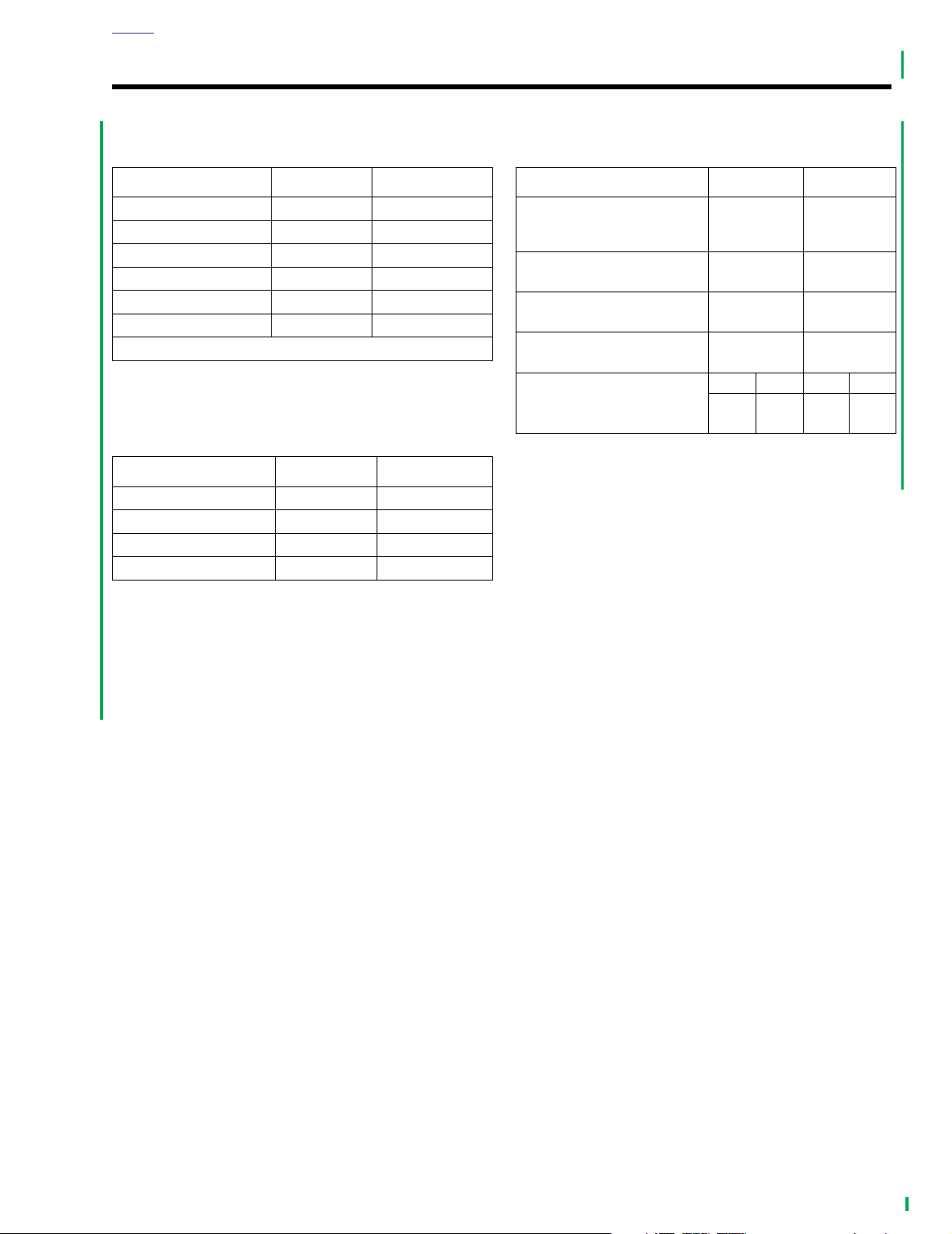
HOME
SPECIFICATIONS 2.1
Table 2-1. Dimensions
ITEM IN. MM
Wheel Base 63.5 1613
Overall Length
Overall Width 38.5 977.9
Road Clearance 4.21
Overall Height 51.75 1314.45
Saddle Height* 26.7
With 180 Lb. Rider
*
91.9
2334
106.9
678
Table 2-2. Weight
ITEM LBS. KG
DRY WEIGHT** 776/788 352.3/357.8
GVWR 1259 572
GAWR – Front 500 227
GAWR – Rear 827 375
As shipped from the factory
**
Table 2-3. Capacities
ITEM U.S. METRIC
Fuel Tank (gallons)
To t al
Reserve
Oil Tank (quarts)
with filter 4 Quarts 3.78 Liters
Tr ansmission
(Ounces, approximate)
Primary Chaincase
(Ounces, approximate) 32 Ounces 946 Mililiters
Front Fork (Ounces)
5
0.9 Gal.
20-24
Ounces
Left Right Left Right
10.6 10.6
18.9
3.4 Liters
591-710 Mil-
liliters
314ml314
ml
NOTE
Gross Vehicle Weight Rating (GVWR) (maximum allowable
loaded vehicle weight) and corresponding Gross Axle Weight
Ratings (GAWR) are given on a label located on the inside of
the right front frame downtube.
2004 FLHTCSE: Chassis 2-1
Page 2
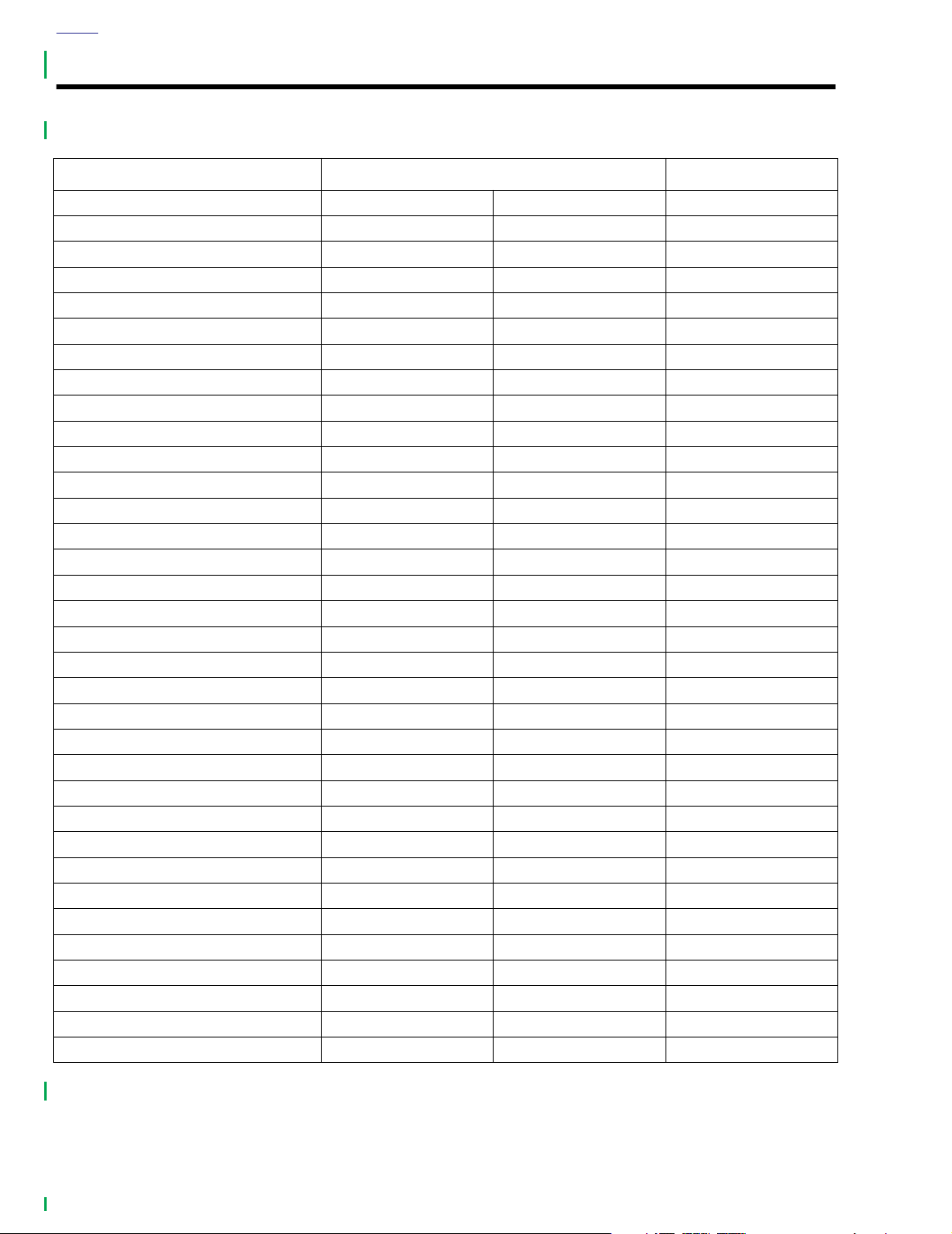
HOME
TORQUE VALUES 2.2
ITEM TORQUE NOTES
Actuator bleeder valve 80-100
Actuator bleeder valve 80-100
Banjo bolt 17-22 ft-lbs 23-31 Nm page 2-24
Banjo bolt 17-23 ft-lbs 23-31 Nm page 2-25
Brake caliper pad pins 180-200
Brake fluid reservoir cover 6-8
Brake pedal to brake arm 25-29 ft-lbs 34-39 Nm page 2-9
Clutch fluid line flare nut 80-115
Clutch fluid line flare nut 80-115
Clutch fluid reservoir cover 6-8
Clutch master cylinder banjo bolt 17-22 ft-lbs 23-31 Nm page 2-21
Clutch reservoir cover screws 6-8
Clutch reservoir cover screws 6-8
Fender mounting bolt 15-20 ft-lbs 20.4-27.1 Nm page 2-28
Filler strip 15-20 ft-lbs 20.4-27.1 Nm page 2-30
Footboard hinge bolts 84-108
Footboard hinge bolts 84-108
Front axle cover set screw 60-84
Handlebar clamp screws 71-80
Handlebar top clamp 12-16 ft-lbs 16.3-20.3 Nm page 2-16
Left footboard brackets 15-20 ft-lbs 20.4-27.1 Nm page 2-7
Pad pins 180-200
Passenger backrest docking points 15-20 ft-lbs 20.4-27.1 Nm page 2-28
Passenger backrest mounting bracket 15-20 ft-lbs 20.4-27.1 Nm page 2-30
Passenger mounting bracket fasteners 15-20 ft-lbs 20.4-27.1 Nm page 2-28
Rear axle cone nut 95-105 ft-lbs 128.9-142.4 Nm page 2-4
Right footboard brackets 30-35 ft-lbs 41.7-47.4 Nm page 2-7
Right footboard brackets 30-35 ft-lbs 41.7-47.4 Nm page 2-7
Saddlebag support to support bracket 15-20 ft-lbs 20.4-27.1 Nm page 2-30
Secondary actuator bleeder valve 80-100
Shift lever clamp bolts 90-110
Shift lever peg 144-168
Tr iple clamp cover backside fasteners 70-110
Tr iple clamp lower Allen head fastener 120-180
in-lbs
in-lbs
in-lbs
in-lbs
in-lbs
in-lbs
in-lbs
in-lbs
in-lbs
in-lbs
in-lbs
in-lbs
in-lbs
in-lbs
in-lbs
in-lbs
in-lbs
in-lbs
in-lbs
9-11 Nm page 2-24
9-11 Nm page 2-25
21-22 Nm page 2-6
0.7-0.9 Nm page 2-6
9-13 Nm page 2-24
9-13 Nm page 2-25
0.7-0.9 Nm page 2-21
0.7-0.9 Nm page 2-24
0.7-0.9 Nm page 2-25
9.5-12.2 Nm page 2-7
9.5-12.2 Nm page 2-7
6.8-9.5 Nm page 2-10
8-9 Nm page 2-21
21-22 Nm page 2-6
9-11 Nm page 2-21
10.2-12.4 Nm page 2-9
16.3-18.9 Nm page 2-9
7.9-12.4 Nm page 2-11
13.5-20.3 Nm page 2-11
2-2 2004 FLHTCSE: Chassis
Page 3
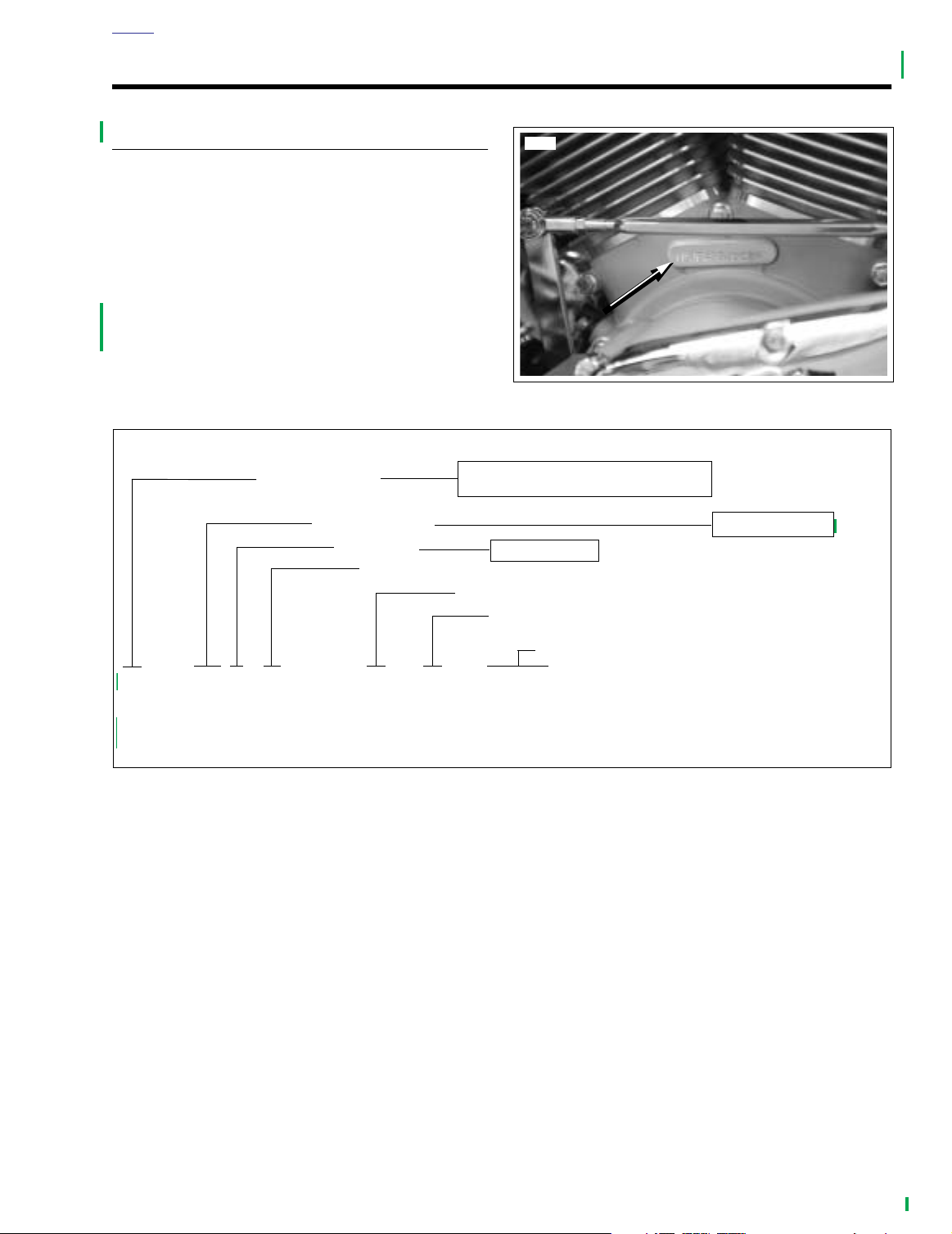
HOME
10528
VEHICLE IDENTIFICATION NUMBER (V.I.N.) 2.3
GENERAL
See Figure 2-1. An abbreviated V.I.N. is stamped on the left
side crankcase at the base between the cylinders.
NOTE
Always give the full 17 digit Vehicle Identification Number
when ordering parts or making any inquiry about your motorcycle.
See Figure 2-2. The full 17 digit serial, or Vehicle Identification Number (V.I.N.) is stamped on the right side of the steering head and on a label located on the left side of the
steering head.
Figure 2-1. Abbreviated V.I.N. Location
Market Designation
Model Designation
Engine Type
Varies - 1 thru 8
1 - Manufactured for U.S.A.
5 - Manufactured for International Countries
E - 1690 (EFI)
Model Year - 2004
Y - Manufactured in York, PA
K - Manufactured in Kansas City, MO
Sequential Number
1 HD1 PJ E 1*4 Y 950000
*
Var ies - can be 0 thru 9 or X
Sample V.I.N. as it appears on the steering head - 1HD1PJE1*4Y950000
Sample abbreviated V.I.N. as it appears on the left crankcase - PJE4950000
Figure 2-2. Vehicle Identification Number
PJ - FLHTCSE
2004 FLHTCSE: Chassis 2-3
Page 4
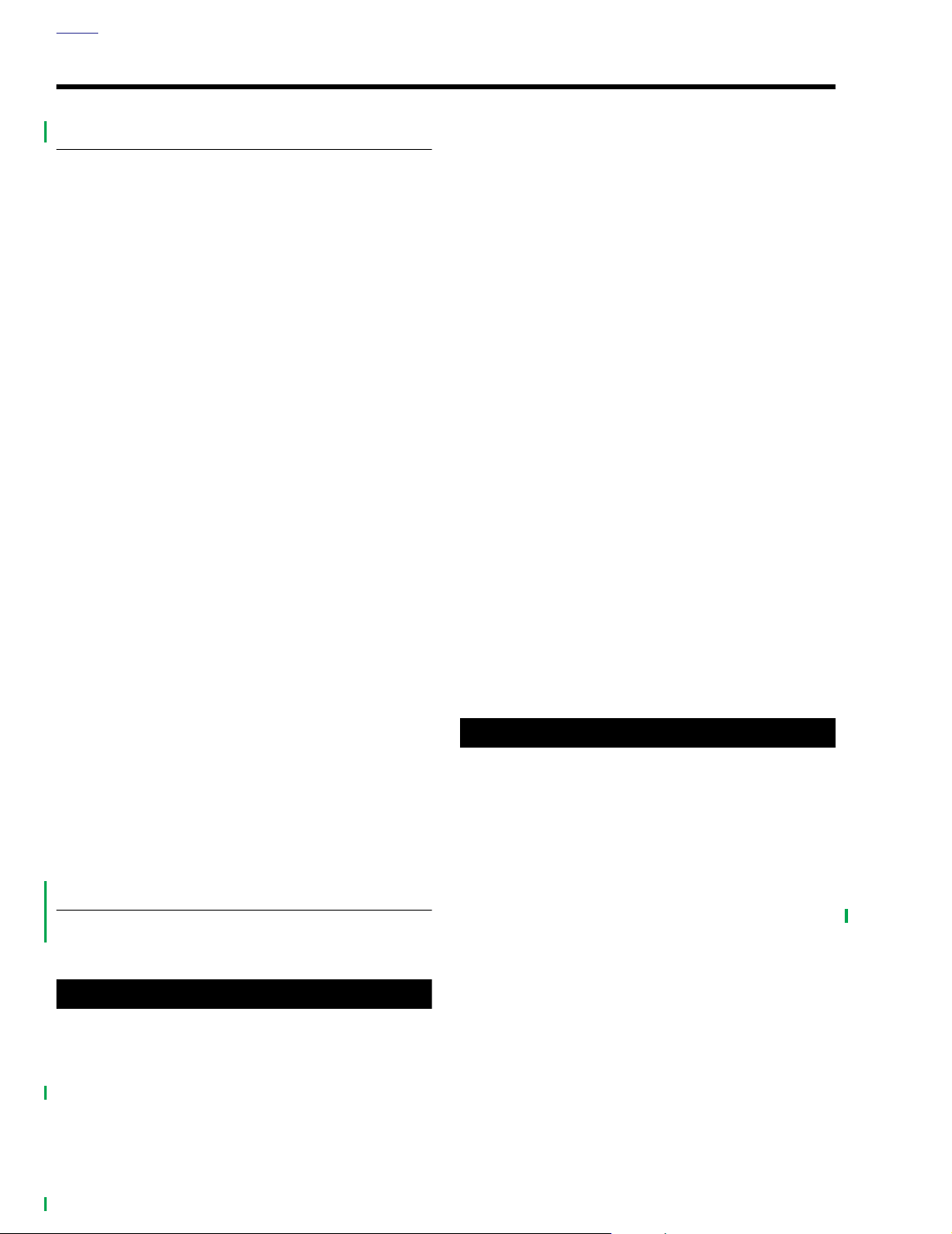
HOME
REAR WHEEL 2.4
REMOVAL
1. Block motorcycle under frame so rear wheel is off the
ground.
2. Remove saddlebags. See SADDLEBAG in Touring Models Service Manual.
3. Remove mufflers. See REAR WHEEL in Touring Models
Service Manual.
4. Remove e-clip from groove on right end of rear axle.
5. Remove cone nut and adjuster cam from axle.
6. Using a soft mallet, gently tap end of axle towards left
side to loosen.
7. Pull the axle out to saddlebag support.
8. To clear the saddlebag support, rotate the axle to lowest
cam position and push the bottom of the tire to the right
to angle the assembly in the fender with the left end of
axle tilted down.
9. Pull the axle the rest of the way out.
10. Pull wheel to release brake disc from caliper. Pry inner
and outer brake pads back for additional clearance. If
necessary, use a putty knife with a wide thin blade to
avoid scratching the brake disc.
NOTE
Do not operate the rear brake pedal with the rear wheel
removed or the caliper pistons may be forced out. Reseating
pistons requires disassembly of the caliper.
11. Move wheel forward to slip belt off sprocket and remove
wheel from rear fork.
4. Tilt the bottom of the tire to the right.
5. Orient the axle to the lowest cam position and angle the
axle to match angle of rear wheel.
6. With the larger OD on the outboard side, hold external
spacer between the rear fork and belt sprocket. Slide the
axle through left side of rear swingarm, external spacer,
and sprocket into the wheel hub.
7. When the axle emerges from the hub, straighten the
wheel and push axle through short external spacer, caliper bracket and rear fork.
8. Rotate flat on threaded end of axle to the top. With the
thumb down and the cam forward, install adjuster cam
on end of axle.
9. Apply a thin film of LOCTITE ANTI-SEIZE to inboard
side of cone nut. Install cone nut on axle, but finger
tighten only.
10. Verify that adjuster cam just contacts weld nub on both
sides of rear fork. If necessary push wheel forward
slightly to achieve the desired result. Snug the cone nut
to 15-20 ft-lbs (20-27 Nm).
11. Lower motorcycle to ground.
12. Rotate weld nut on left side of axle in a clockwise direction.
13. Check belt deflection. See DRIVE BELT under SCHEDULED MAINTENANCE PROCEDURES.
14. When belt deflection is within specifications, hold weld
nut and final tighten cone nut to 95-105 ft-lbs (128.9-
142.4 Nm).
15. With the flat side out, install
16. Install mufflers. See REAR WHEEL in the Touring Models Service Manual.
new
e-clip in axle groove.
1WARNING1WARNING
NOTE
Removal of the rear wheel can be also facilitated by removing the lower shock bolts and dropping the rear fork below
the saddlebag support brackets. This provides access to the
rear axle.
INSTALLATION
1. Place rear wheel in rear swingarm. Slide wheel forward
and slip belt over sprocket.
CAUTION
Do not bend or fold belt backward or into loops smaller
than 5 inches in diameter. Sharp bending can weaken
the belt and cause premature failure.
2. Seat caliper on anchor weldment of rear swingarm. Position wheel in rear fork, so that brake disc is centered
between brake pads.
3. Coat the axle with LOCTITE ANTI-SEIZE.
2-4 2004 FLHTCSE: Chassis
After installation of caliper and BEFORE moving motorcycle, pump rear brake pedal until pistons push pads
against the brake disc. If fluid pressure is not pumped
up, the rear brake will not be available the first time it is
used, a situation that could result in death or serious
injury.
17. Press rear brake pedal several times to set brake pads.
18. Install saddelbags. See SADDLEBAG in the Touring
Models Service Manual.
Page 5
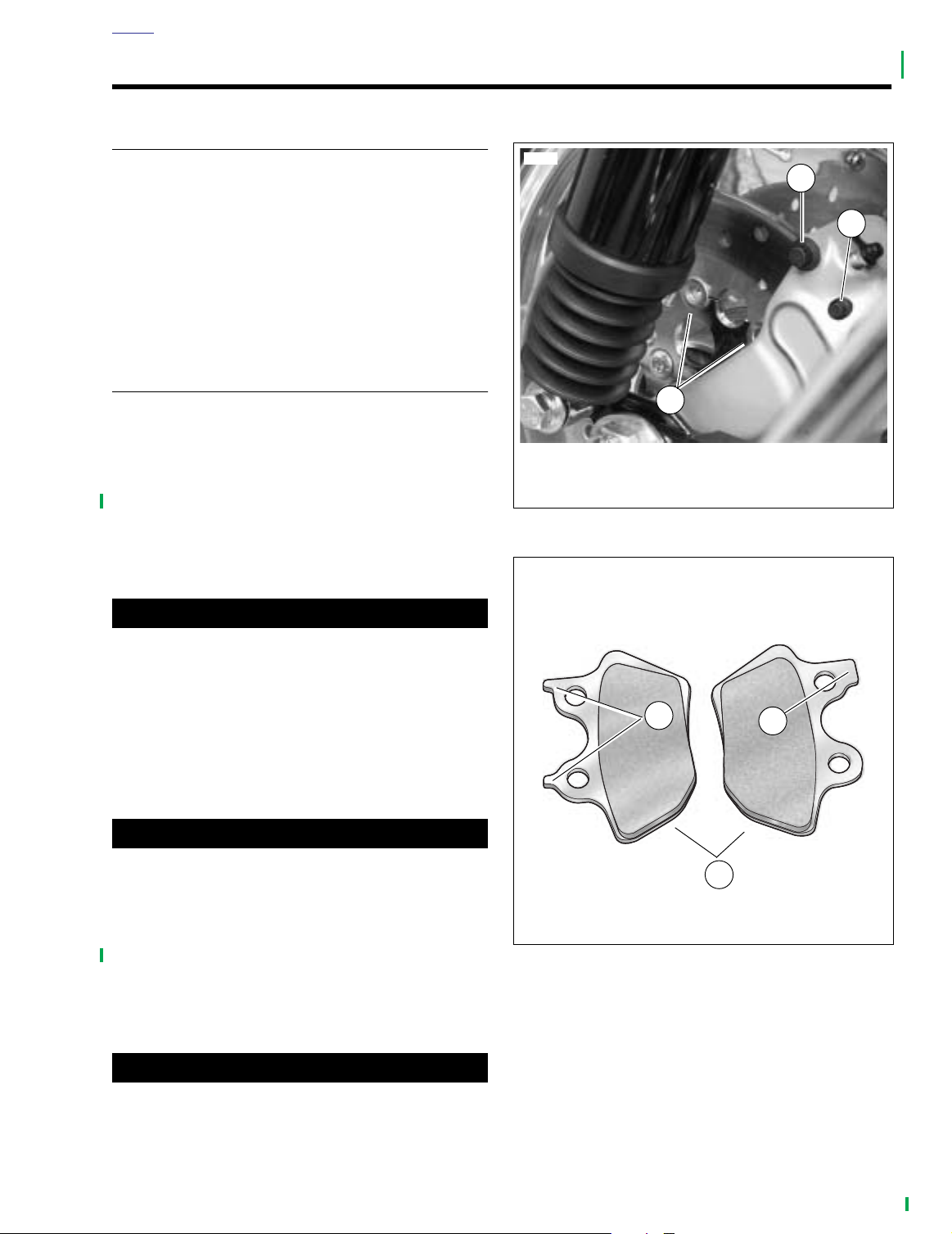
HOME
1. Bridge bolt
2. Pad pin
3. Spring washer and rivet
1
3
2
8696
Inner brake pad
Outer brake pad
o0035x0x
1. Two tabs
2. Single tab
3. Curved portion faces rear
1
2
3
REAR BRAKE PADS 2.5
GENERAL
Follow service instructions for INSPECTION, BRAKE DISC
THICKNESS/WARPAGE, BRAKE PADS, and BRAKE LINE/
HOSE INSPECTION. See REAR BRAKE CALIPER in Touring Models Service Manual.
Procedures for rear brake pad replacement are similar. However, the brake pads must be rotated along the arc of the
brake disc to clear the disc rivets and spring washers during
brake pad removal and installation.
REPLACEMENT
1. Raise the rear wheel off the ground.
2. Remove right side saddlebag. See SADDLEBAGS,
REMOVAL in Touring Models Service Manual.
3. See Figure 2-3. Loosen both pad pins, but do not
remove.
4. Remove two Phillips screws to release cover from rear
master cylinder reservoir.
Figure 2-3. Rear Brake Disc and Caliper
CAUTION
As the pistons are pushed back into the caliper, fluid
level may rise more than 1/8 inch (3.2 mm) and overflow
the reservoir. Watch the fluid level as the pistons are
retracted and remove fluid from the reservoir if necessary.
5. Pry the inner pad back pushing the pistons into their
bores. Use a putty knife with a wide thin blade to avoid
scoring or scratching the brake disc.
CAUTION
Do not completely pull pad pins from caliper during the
next step. Completely removing pad pins at this time will
make assembly difficult.
6. Once the pistons have been retracted, pull the pad pins
part way out to free the inside pad.
7. Slide the inside pad along the arc of the brake disc to
remove pads from calipers. Note the orientation of the
pad.
1WARNING1WARNING
Figure 2-4. Rear Brake Pad Orientation
Always replace brake pads in pairs. Never replace just
one brake pad. Mismatched brake pads can lead to brake
system damage and loss of braking performance, which
could result in death or serious injury.
2004 FLHTCSE: Chassis 2-5
Page 6

HOME
8. See Figure 2-4. Orient
brake disc. Curved portion must face rear of motorcycle.
9. Hold brake pad against brake disc and rotate the rear
wheel to rotate the pad forward into caliper.
10. Install pad pins, but do not fully tighten.
11. Pump rear brake pedal to move inside pistons out until
they contact inner brake pad.
12. Pry the outside pad back pushing the pistons into their
bores. Use a putty knife with a wide thin blade to avoid
scoring or scratching the brake disc.
13. Verify that inner pad is captured between brake disc and
pistons.
14. Completely remove pad pins to free outer brake pad.
Note the orientation of the outer brake pad.
15. Orient
16. Hold brake pad against brake disc and rotate the rear
new
outer brake pad against the brake disc.
Curved portion of pad must face rear of motorcycle.
wheel to rotate the pad forward into caliper. If the inside
pad moved during the previous step, reinstall.
new
inner brake pad against the
20. Verify that brake fluid level is 1/8 inch (3.2 mm) below top
of reservoir with master cylinder in a level position. Add
D.O.T. 5 SILICONE BRAKE FLUID, if necessary. Install
master cylinder reservoir cover. Install two Phillips
screws to fasten cover to reservoir and tighten to 6-8
lbs
(0.7-0.9 Nm).
21. Install right side saddlebag. See SADDLEBAGS,
INSTALLATION in Touring Models Service Manual.
22. Test operation of brake lamp with the rear brake applied
and the ignition/light key switch turned to IGNITION.
in-
1WARNING1WARNING
After completing repairs or bleeding the system, always
test motorcycle brakes at low speed. If brakes are not
operating properly or braking efficiency is poor, testing
at high speeds may result in death or serious injury.
23. Test ride motorcycle. If the brakes fell spongy, bleed the
brake lines. See BLEEDING HYDRAULIC BRAKE
LINES in Touring Models Service Manual.
17. Inspect pad pins and clean or replace as required.
18. Install two pad pins and tighten to 180-200
22.6 Nm).
in-lbs
(20.3-
1WARNING1WARNING
After installation of new pads and BEFORE moving
motorcycle, pump rear brake pedal until pistons push
pads against the brake disc. If fluid pressure is not
pumped up, the rear brake will not be available the first
time it is used, a situation that could result in death or
serious injury.
19. Pump rear brake pedal to move pistons out until they
contact both brake pads. Verify piston location against
pads.
2-6 2004 FLHTCSE: Chassis
Page 7
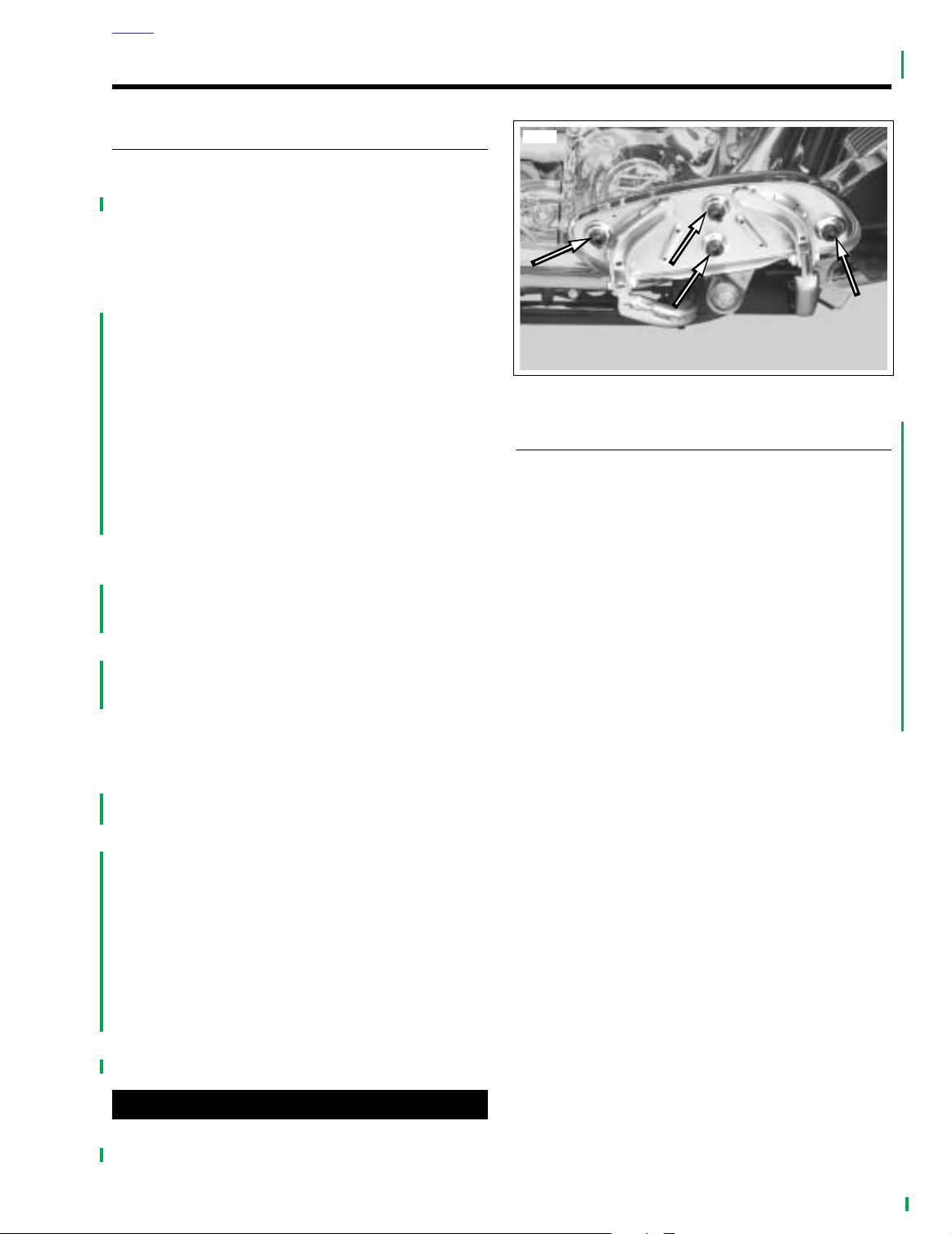
HOME
10518
FOOTBOARDS AND CONTROLS 2.6
RIDER FOOTBOARDS
NOTE
Unless the inserts or bottom assemblies are being replaced,
they do not have to be removed from footboard brackets.
Removal
1. See Figure 2-5. With footboards in up position, use a
screwdriver to work cover rubber collars out through
footboards. Remove insert assemblies.
2. See Figure 2-6. Remove right footboard pivot bolts, nuts
and remove footboard bottom assembly.
3. Remove screws, washer, lock washer and right rear footboard bracket.
4. Remove screws, lock washers, nuts and right front footboard bracket.
5. Remove left footboard pivot bolts, nuts and remove footboard bottom assembly.
6. Remove screws, washers, lock washers and both front
and rear left footboard brackets.
Figure 2-5. Footboard Cover Rubber Collars
PASSENGER FOOTBOARDS
Removal
1. See Figure 2-6. Remove socket screw and lockwasher
to remove footboard bracket from swingarm bracket
Installation
1. See Figure 2-6. Install right front footboard bracket. Posi-
tion for rider posture. Install lock washers, washers, nuts
and screws. Tighten screws to 30-35 ft-lbs (41.7-47.4
Nm).
2. Install right rear footboard bracket. Position for rider posture. Install lock washer, washer and screw. Tighten
screws to 30-35 ft-lbs (41.7-47.4 Nm).
NOTE
The right and left footboard frame mounts allow a small variance in height and angle.
3. Install right footboard bottom assembly. Install and
tighten pivot bolts and nut to 84-108
Nm).
4. Install left footboard brackets. Position for rider posture.
Install washers, lock washers, and screws. Tighten
screws to 30-35 ft-lbs (41.7-47.4 Nm).
5. Install left footboard bottom assembly. Install and tighten
pivot bolts and nut to 84-108
6. Moisten footboard cover rubber collars with soapy water.
7. With left footboard bottom assembly in up position, hold
new
footboard cover in position.
8. From underside of footboard use a pliers to pull each
rubber collar through footboard hole.
9. Repeat for other side.
in-lbs
in-lbs
(9.5-13.5
(9.5-13.5 Nm).
Installation
1. Insert pin on footboard bracket into hole in swingarm
bracket.
NOTE
Passenger footboards can be adjusted to one of three positions. To move footboards to a new position, remove plastic
plugs from holes in rear swingarm bracket as necessary.
2. Install socket screw with lockwasher. Tighten socket
screw to 15-18 ft-lbs (20-24 Nm).
CAUTION
Avoid contacting chrome surfaces with abrasive materials (stones, sand, etc.) as damage will result.
2004 FLHTCSE: Chassis 2-7
Page 8

HOME
Disassembly
NOTE
If only replacing the rubber pad, refer to step 1 below and
then see steps 4-5 under ASSEMBLY.
1. Tilt footboard bottom assembly upward. From bottom
side, use a small blade screwdriver to push rubber
beads on pad up through holes in footboard bottom
assembly. Remove insert assembly.
2. Using a brass drift and rubber mallet, tap two retaining
pins toward center of footboard and remove.
3. Remove footboard bottom assembly from footboard
bracket.
4. Remove ball and spring from hole in footboard bracket.
5. Remove footboard bracket from rear swingarm bracket.
See PASSENGER FOOTBOARD, REMOVAL in this section.
z0020d
6
5
1
2
4
3
7
Assembly
1. Install footboard bracket. See PASSENGER FOOTBOARD INSTALLATION, in this section.
2. Place spring into hole in footboard bracket. Place ball on
top of spring.
3. Place footboard bottom assembly into position on
bracket and install retaining pins from the outboard side.
Using a brass drift and rubber mallet, tap pins until centered in lugs of bracket.
4. Moisten rubber beads on new insert assembly with
soapy water. Place insert assembly into position on footboard bottom assembly. Press firmly on footboard insert
in areas of rubber beads.
9
22
11
21
24
23
13
14
15
10
12
2
8
18
17
1. Insert Assembly, passenger footboard, right-side
(Left-side not shown)
2. Pivot pin
3. Spring
4. Ball
5. Socket screw
6. Lockwasher
7. Bracket, footboard, passenger
8. Bottom assembly, footboard, passenger
9. Insert assembly, rider, left-side
10. Bottom assembly, with hinge, left-side
11. Nut
12. Pivot bolt
Figure 2-6. Footboard and Passenger Footrest Components
15
19
20
14
15
14
16
13. Bracket, support, footboard, left-side
14. Washer
15. Lockwasher
16. Bracket, support, footboard, right-side
17. Bottom assembly, right-side
18. Insert assembly, right-side
19. Bracket, support footboard, right rear
20. Screw
21. Screw
22. Bracket, support footboard, left rear
23. Lockwasher
24. Locknut
2-8 2004 FLHTCSE: Chassis
Page 9
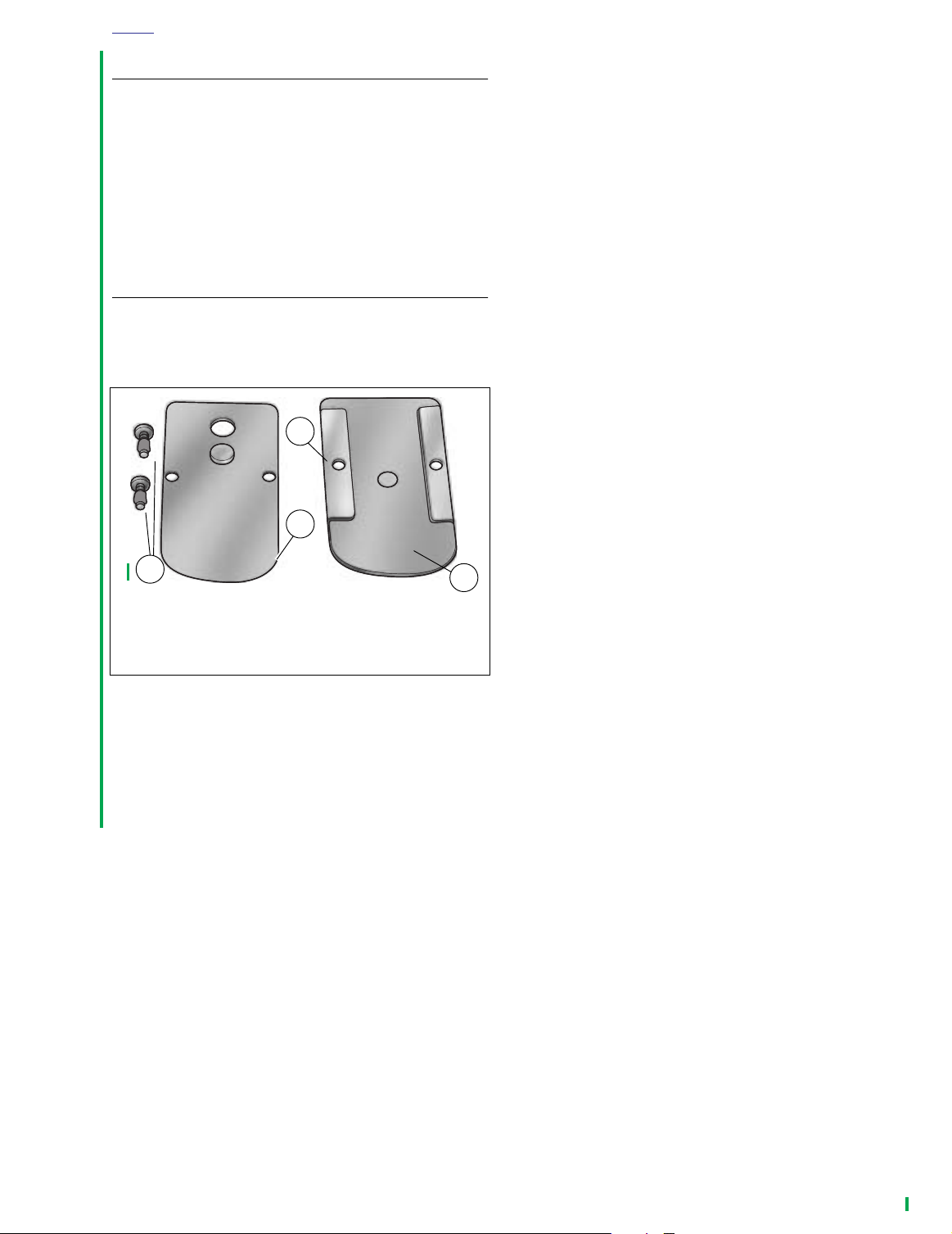
HOME
SHIFT LEVER
Replacement
1. Remove and replace shift lever pegs. Tighten fasteners
to 144-168
2. If necessary, loosen clamp bolts and pull shift levers off
splined shaft.
3. Position shift levers on splined shaft for rider posture and
tighten clamp bolts to 90-110 in-lbs (10.2-12.4 Nm).
in-lbs (16.3-18.9 Nm).
REAR BRAKE PEDAL PAD
Replacement
1. Remove screws (4) and remove brake pedal from brake
arm. Disassemble.
f2287x0x
1
3
4
1. Metal brake pedal cover
2. Rubber tread
3. Metal backing plate
4. Screws
Figure 2-7. Rear Brake Pedal
2. See Figure 2-7. Assemble metal brake pedal cover to
rubber tread.
3. Slide metal backing plate into metal brake pedal cover/
rubber tread assembly.
4. Install pedal to brake arm with screws. Tighten screws to
22-29 in-lbs (2.5-3.3 Nm).
2
2004 FLHTCSE: Chassis 2-9
Page 10
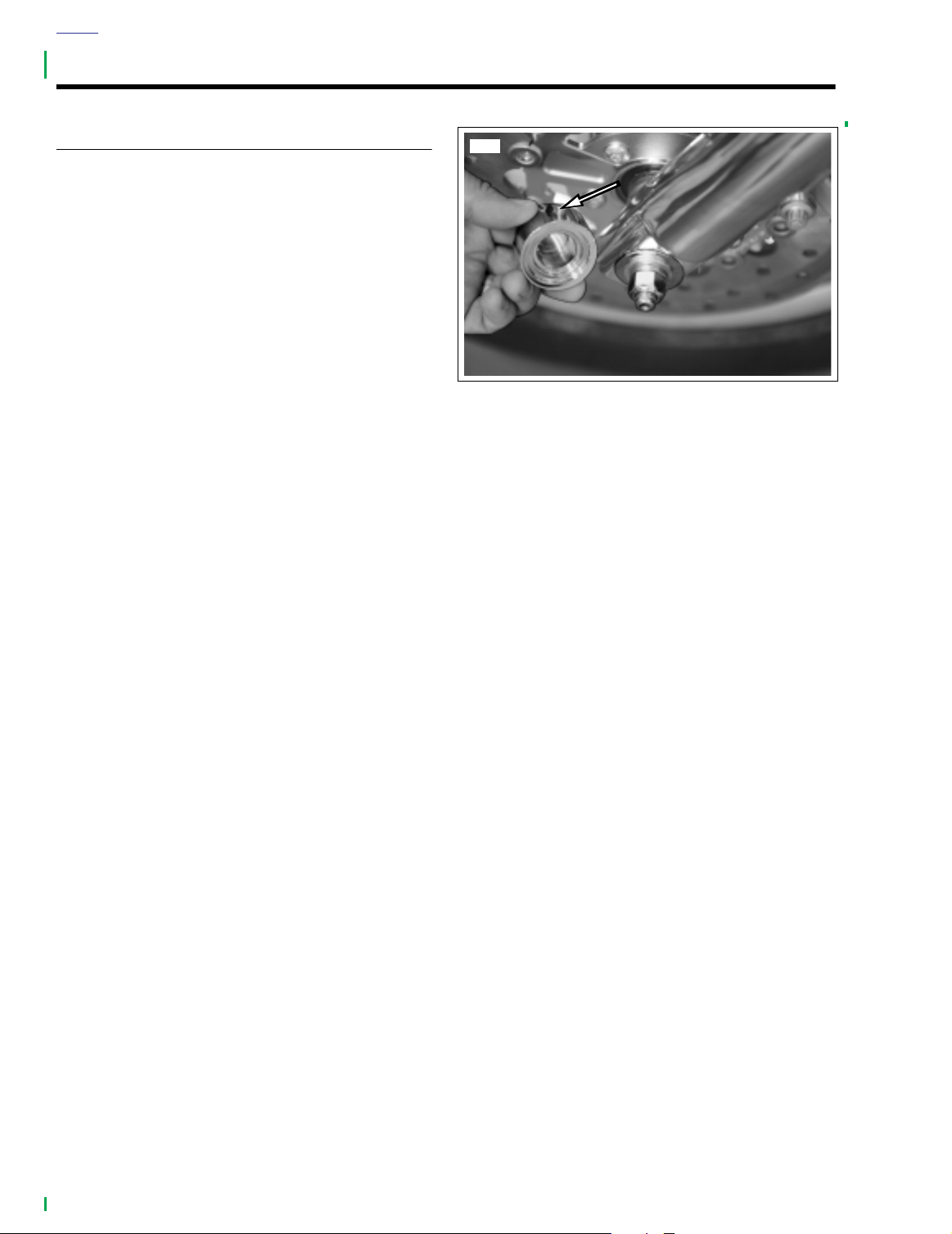
HOME
FRONT AXLE COVERS 2.7
REPLACEMENT
1. See Figure 2-8. Loosen but do not remove set screw
under cover. Remove cover.
2. Remove set screws from cover.
3. Liberally apply LOCTITE THREADLOCKER 262 (red)
(HD-94759-77) to threads of set screw.
4. Orient cover over axle end so that set screw is on the
bottom and will tighten down against a flat on the axle
nut.
5. Install and tighten set screw to 60-84 in-lbs (6.8-9.5
Nm).
6. Repeat for opposite side.
10522
Figure 2-8. Front Axle Cover Set Screw
2-10 2004 FLHTCSE: Chassis
Page 11

HOME
1. Backside fasteners
2. Washer
3. Lower triple clamp cover
4. Lower Allen head fastener
o0041x0x
4
2
1
3
LOWER TRIPLE CLAMP COVER 2.8
REPLACEMENT
1. See Figure 2-9. Loosen but do not remove the two fasteners on the backside of cover.
2. Remove the lower Allen fastener through the brake line
manifold on bottom.
3. Remove two backside fasteners and washers and
remove cover.
4. To replace cover, fit cover inside bottom of nacelle and
around triple clamp. Hold in place.
5. Install but do not tighten all three fasteners and washers.
Verify that the cover is snug against the rear surface of
triple clamp.
NOTE
Plastic plugs in locator holes in rear surface of triple clamp
can cause interference with the cover. Verify that the center
plug has been removed.
6. Tighten backside fasteners to 70-110 in-lbs (7.9-12.4
Nm).
7. Tighten lower Allen head fastener to 120-180 in-lbs
(Nm).
8. Verify that the brake line does not rub on cover. Adjust
line or cover as necessary.
Figure 2-9. Lower Triple Clamp Cover
2004 FLHTCSE: Chassis 2-11
Page 12

HOME
HANDLEBARS 2.9
REMOVAL/REPLACEMENT
1WARNING1WARNING
To prevent accidental vehicle start-up, which could
cause death or serious injury, remove maxi-fuse before
proceeding. (00251a)
1. Remove left side cover.
2. Remove Maxi-Fuse.
3. Remove outer fairing and fairing cap. See FAIRING CAP
in Touring Models Service Manual.
4. Remove radio chassis. See RADIO REMOVAL in Touring Models Service Manual.
5. See Figure 2-10. Separate handlebar switch connectors
[22] and [24] and turn signal multilock connector [31].
6. See Figure 2-11. Remove wires from socket side hous-
ings from socket terminal wires:
a. Use a screw driver to pry out the secondary locking
wedges. See DEUTSCH ELECTRICAL CONNECTORS in Touring Models Service Manual.
b. See Figure 2-13. Depress internal terminal latches
and pull socket terminals out of the wire seal.
7. Using mechanic’s wire, neatly wrap the socket terminals
and wires with 1 or 2 twists to form leaders for turn signal and handlebar switch connector wires.
8. String wire along the turn signal wire. String sufficient
wire to pull conduits through handlebars.
9. Wrap with electrical tape from the open end of the conduit past the turn signal lamp sockets to form a leader.
f2238x8a
3
f1915x8x
1
2
3
4
7
5
6
1. Locking wedge
2. Internal seal
3. Socket housing
4. Wire seal
5. Seal pin
6. Socket terminal
7. External latch
Figure 2-11. 12-place Deutsch Socket Side Connector
10. Shorten throttle and idle cable adjustors and pull idle
and throttle cable inserts and elbows from switch housing.
11. Remove upper and lower fasteners holding right turn
signal and cruise control housings to handlebars.
12. See Figure 2-14. Use a screwdriver to rotate cable ferrules in throttle grip notches. Remove cables from
notches on inboard side of throttle grip and remove
throttle grip from handlebar.
13. Remove the cables from the housing.
14. Protect chrome and painted surfaces and tie idle and
throttle cables away from chrome and paint finishes.
Maintain the routing of the cables.
15. See Figure 2-12. Insert a 5/32 in. (4 mm) cardboard
between front brake lever and lever bracket.
16. Remove fasteners securing handlebar clamp to master
cylinder and front brake lever.
1
1. Right handlebar switch connector [22]
2. Left handlebar switch connector [24]
3. Turn signal multilock connector [31]
2-12 2004 FLHTCSE: Chassis
CAUTION
See Figure 2-12. Do not remove the 5/32 in. (4 mm) cardboard insert wedged between the brake lever and lever
bracket. Removal will result in damage to the rubber
boot and plunger of the front stoplight switch during
installation of the master cylinder assembly.
2
17. Protect chrome and painted surfaces and tie the master
cylinder, reservoir and brake line out of the way.
18. Remove upper and lower fasteners holding left turn signal and cruise control housings to handlebars.
19. Remove fasteners and washers securing the handlebar
clamp to the clutch lever bracket.
20. Protect chrome and painted surfaces and tie the master
cylinder, reservoir and clutch fluid line out of the way.Figure 2-10. Turn Signal and Cruise Switch Connectors
Page 13

HOME
10521
8688
8689
f1225x2x
1
2
1. Notch for switch housing
2. 5/32 in. (4 mm) cardboard
Figure 2-12. Cardboard Insert
21. Remove upper handlebar clamps and lift handlebars,
turn signal housings, and wire harness from motorcycle.
NOTE
If handlebar rubber mounts require service. See HANDLEBARS in the Touring Models Service Manual.
o0031x0x
Figure 2-14. Throttle and Idle Cable Ferrules
26. If necessary to repair wires, unwrap the electrical tape
and wire from the socket terminals.
27. Repair and replace switches and socket wires as necessary.
NOTE
For handlebar switch repair procedures, see HANDLEBAR
SWITCHES in Touring Models Service Manual.
Figure 2-13. Internal Deutsch Terminal Latches
22. Place handlebars and wiring on work bench.
23. Cut wire tie at handlebar.
24. See Figure 2-15. Lightly lubricate conduits and tape with
glass cleaner then pull the left and right side wiring and
conduits from the handgrip ends through the handlebar
and handlebar grommets.
25. If installing original handlebars, leave the wire leader in
each handlebar half. If installing new bars, string wire
leader through grommets on outside ends of bars and
through the center hole.
Figure 2-15. Wire Leader in Handlebars
2004 FLHTCSE: Chassis 2-13
Page 14

HOME
HANDGRIPS
NOTE
It is not necessary to remove the handlebars from the motorcycle to replace the handgrips. Remove the control levers
and control housings according to the instructions in this section and replace the hand grips.
1. Replace right hand throttle grip. Slide throttle grip on in
operating position.
2. Pry off end cap from left hand grip and using a sharp
blade carefully cut rubber between metal sleeve until the
metal sleeve can be pulled off the bars.
3. Clean left handlebar end.
NOTE
Before installing left hand grip, remove end cap to prevent
trapping air.
1WARNING1WARNING
FLAMMABLE, INJURIOUS TO EYES, HARMFUL IF SWALLOWED, VAPOR HARMFUL. FLAMMABLE: CONTAINS
METHYL ETHYL KETONE. Use only in well ventilated
areas. Avoid contact with eyes, mucous membranes, and
prolonged skin contact. KEEP OUT OF REACH OF CHILDREN. If swallowed, do not induce vomiting. Call a physician immediately. This product contains a chemical(s)
known to the State of California to cause cancer or other
reproductive harm.
4. Apply a coat of HARLEY-DAVIDSON ADHESIVE (Part
No. 99839-95) to inside surface of new left hand grip at
a point 1 in. (25.4 mm) from open end. Apply a coat of
adhesive to handlebar end.
5. Immediately push grip completely onto the handlebar
end. Install grip with a twisting motion while aligning the
horizontal pattern on the left hand grip to the pattern on
the right hand grip in the closed position.
NOTE
Do not hesitate when installing left grip or adhesive will dry
before installation is complete. Allow 6-8 hours at 70
C) to achieve full cure of the adhesive.
6. Install end caps.
° F (21˚
ASSEMBLY/INSTALLATION
1. Using mechanic’s wire, neatly wrap the socket terminals
and wires with a few twists to form leaders for turn signal
and cruise control wires and conduit.
NOTES
If installing the original handle bars, use the wire end left in
the handlebar half to wrap the socket terminals.
2. String wire along the turn signal lamp wire. String suffi-
cient wire to pull conduits through handlebars.
3. Wrap socket wires with electrical tape.
1WARNING1WARNING
Without protective grommets around wire entry openings in handlebars, wires can rub against sharp metal
edges of opening. A short or broken connection can
cause loss of electrical control which can lead to death
or serious injury.
4. Lubricate wire conduits with glass cleaner. With the wire
leader, pull wire bundles through grommets and handlebar to the handlebars center hole.
5. See Figure 2-16. and Figure 2-17. Orient wires in switch-
housings. The right hand RUN and STOP wires are
wrapped over the front of the bars and back and into the
handlebar through the grommet. The wires should be to
the outside of the clamping post inside the housing.
6. Loosely install left and right switch housings.
7. Pull wire leaders and unwrap the tape and mechanic’s
wire.
8. Cable wrap wire conduits at exit from handlebars.
9. See Figure 2-11. Fit wire seal into back of Deutsch
socket housings.
10. Insert wire color coded socket terminals into numbered
chambers in socket housings:
a. Hold socket terminal 1 in. (25.4 mm) behind contact
barrel.
b. Gently push socket terminal through hole in wire
seal into chamber until it “clicks” in place.
c. Verify that socket will not back out of chamber. Tug
on the wire to confirm that is locked.
2-14 2004 FLHTCSE: Chassis
Page 15

HOME
CAUTION
NOTE
An ELECTRICAL TERMINAL CRIMP TOOL (Part No. HD-
39965) can be used to install Deutsch pin and socket terminals on wires.
f1270x2x
1
1. Run/stop switch wiring
Figure 2-16. Wiring in Upper Right Hand Control Housing
f1328x2x
2
1
4
3
5
Table 2-4. Handlebar Deutsch Connectors
Wire Color Chamber No.
RH Connector (12 socket) (BLACK)
Orange/White (O/W) 1
Red/Blue (R/BE) 2
Gray (GY) 3
White/Black (W/BK) 4
White/Brown (W/BN) 5
Black/Red (BK/R) 6
Brown/White (BN/W) 7
Gray/White (GY/W) 8
Pink/White (PK/W) 9
Violet/Black (V/BK) 10
White/Blue (W/BE) 11
Blue/Black (BE/BK) 12
LH Connector (12 socket) (GRAY)
Orange/White (O/W) 1
Ye llow (Y) 2
Blue/White (BE) 3
White (W) 4
White/Violet (W/V) 5
Ye llow/Black (Y/BK) 6
BLANK 7
Brown/Black (BN/BK) 8
Pink/White (PK/W) 9
Green/Blue (GN/BE) 10
Gray/Green (GY/GN) 11
BLANK 12
1. Right turn signal control and wiring
2. Cruise control switch
3. Mode select switch
4. Lower bracket
5. Clamping post
Figure 2-17. Wiring in Lower Right Hand Control Housing
11. Install internal seals on lip of socket housings.
12. Snap tapered end of locking wedges into socket housings.
NOTE
If the locking wedge does not snap into position, verify that all
terminals are fully seated in the socket housing.
13. Gently tug on wire ends to verify that all terminals are
locked.
Improperly aligned handlebars can hit tank when turned
lock to lock. Verify turning clearance before maneuvering
or riding motorcycle.
14. Carry handlebars with internal wire harness and control
housings to the motorcycle.
15. Set handlebars on lower clamps and loosely install
upper handle bar clamps and fasteners. Position wires
so they exit under radio to front of vehicle from between
risers.
2004 FLHTCSE: Chassis 2-15
Page 16

HOME
CAUTION
Never adjust handlebars using excessive force. Doing so
may result in damage to handlebar.
NOTE
If handlebars are positioned for a rider of normal size, postpone adjustment until rider has checked their position. If customer requests changing handlebar position, perform the
adjustment before delivering the motorcycle.
16. Center handlebars laterally (sideways) in clamps.
17. Snug front fasteners until upper clamp contacts lower
clamps.
18. Position handlebars in normal rider posture.
19. Tighten fasteners in the following order:
a. Rear fasteners - 12-16 ft-lbs (16.3-20.3 Nm).
b. Front fasteners - 12-16 ft-lbs (16.3-20.3 Nm).
20. Push left and right harness Deutsch connectors into the
pin side housings.
21. Remove loosely installed control housing fasteners.
22. Push throttle and idle control cable inserts into lower
switch housing.
NOTE
The smaller idle cable insert is gold while the larger throttle
cable insert is silver. The inserts only fit their corresponding
hold in switch housing.
23. Slide throttle control grip onto handlebar until it bottoms.
Pull grip back about 1/8 in. (3.2 mm).
24. Use a screwdriver to rotate barrels and fit cables through
notches in throttle control grip. Be sure cables ride in
grooves of throttle control grip.
CAUTION
See Figure 2-12. Do not remove 5/32 in. (4 mm) cardboard insert wedged between brake lever and lever
bracket. Removal will result in damage to rubber boot
and plunger of front stoplight switch during installation
of master cylinder assembly.
25. Assemble upper and lower control housing to handle-
bars and brake lever bracket.
a. Position upper switch housing so wire conduit wraps
around outside of handlebar and sets in clearance
at bottom of handlebar.
b. Verify that wires will not be pinched when fasteners
are tightened.
c. Verify that throttle and idle control cables work
freely.
d. Install switch housing fasteners.
26. Loosely assemble handlebar clamp to front brake control
lever bracket master cylinder and reservoir.
a. Engage tab on switch with notch at top of brake
lever bracket.
b. Alternately tighten housing and bracket fasteners
until all components fit and wires route without interference. fasteners should only be snug.
c. Verify housing and bracket clamp are tight against
handgrip shoulder/edge of bar.
27. Remove cardboard insert between brake lever and
bracket.
a. Control lever clamps beginning with top fastener to
60-80 in-lbs (6.8-9.0 Nm). The gap, if any must be
at clearance flat on handlebar.
b. Tu rn signal and cruise control housings beginning
with bottom fastener to 35-45 in-lbs (4-5 Nm). Rear
gap, if any, should be tighter.
28. Loosely assemble clutch master cylinder/reservoir and
clamp to handlebar. Alternately tighten fasteners until
clamp is snug to bracket.
29. Install left turn signal and cruise control housings.
a. Position upper switch housing so wire conduit wraps
around front of handlebar.
b. Verify wires will not be pinched when fasteners are
tightened.
c. Position upper switch housing to wire conduit sets in
clearance at bottom of handlebar and upper harness will not be pinched when fasteners are tightened.
d. Engage lower switch housing tab with notch in
clutch master cylinder reservoir.
30. Install but do not tighten switch housing fasteners.
31. Position controls for rider posture and tighten fasteners:
a. Clutch master cylinder/reservoir clamp beginning
with top fastener to 60-80 in-lbs (6.8 Nm). Top gap,
if any, must be at handlebar clearance.
b. Tu rn signal and cruise control housings beginning
with bottom fastener to 35-45 in-lbs (4-5 Nm). Rear
gap, if any, should be tighter.
32. Verify routing of wire conduits, brake line and clutch fluid
line. See FRONT BRAKE LINE in Touring Models Service Manual and 2.12 CLUTCH FLUID LINE in this book.
33. Install right rear view mirror stem through mirror spacer,
and the brake control lever bracket. Install lock washer
and acorn nut on mirror stem.
34. Install left rear view mirror stem through tapered spacer
and clutch master cylinder. Install lock washer and acorn
nut.
35. With motorcycle upright and with front fork pointed
straight ahead, adjust mirrors to clearly reflect area
behind motorcycle.
NOTE
Adjust mirrors so a small portion of riders shoulder is visible
in each mirror. This visually establishes the distance of vehicles to rear of motorcycle.
36. Tighten acorn nuts to 144 in-lbs (16.3 Nm).
37. Install radio according to procedure in Touring Models
Service Manual.
38. Install outer fairing, wind deflector and fairing cap
according to procedure in touring Models Service Manual.
39. Install Maxi-Fuse and side cover.
40. Test clutch lever and front brake lever for pressure and
operation.
41. Turn throttle and idle adjusters out.
2-16 2004 FLHTCSE: Chassis
Page 17

HOME
42. Verify throttle and idle cable routing. Test for correct
operation Adjust as required. See CRUISE CONTROL in
the Touring Models Service Manual.
43. Verify brake and clutch fluid line routing.
44. Turn ignition/light key switch to IGNITION and test
switches for proper operation.
45. Apply brake lever to test stop light lamp.
2004 FLHTCSE: Chassis 2-17
Page 18

HOME
CLUTCH MASTER CYLINDER/RESERVOIR 2.10
GENERAL
The clutch is hydraulically actuated. Squeezing the clutch
hand lever causes the clutch master cylinder to apply pressure via the clutch fluid in the clutch line to the secondary
clutch actuator mounted in the clutch release cover. The secondary clutch actuator piston extends and contacts the clutch
release bearing which disengages the clutch.
A bleeder valve at the secondary clutch actuator is used to
bleed air from the clutch line. D.O.T. 5 SILICONE BRAKE
FLUID is used in the clutch system.
Check the clutch fluid level in the clutch fluid reservoir on left
handlebar. If the sight glass is dark, the fluid level in the reservoir is above the sight glass prism and the reservoir is full.
If the sight glass appears clear, the fluid level is below the
sight glass prism and the fluid level should be checked.
Clutch fluid should be level with the internal shelf marked
FILL LEVEL with the motorcycle upright and the gasket surface level.
CAUTION
D.O.T. 5 SILICONE BRAKE FLUID is used for the hydraulic clutch and is referred to as clutch fluid in this manual.
Do not use other types of fluid as they are not compatible.
REMOVAL
1. Remove acorn nut, washer and rear view mirror with
tapered spacer. Support turn sign bullet housing and
bracket.
2. Remove electrical controls.
CAUTION
To prevent dirt and other contaminants from entering the
master cylinder reservoir, thoroughly clean the cover
before removal.
3. See Figure 2-18. Loosen, but do not remove, screws
with flat washers that detach handlebar clamp from
clutch master cylinder/reservoir.
4. Loosen both screws on cover to relieve pressure in master cylinder reservoir.
1WARNING1WARNING
Be sure NO clutch fluid gets on tires, wheels, or brakes
when draining clutch fluid. Traction will be adversely
affected which could result in loss of control of the
motorcycle and death or serious injury.
NOTE
Place a large cup under the banjo fitting. Hydraulic fluid will
begin draining from the reservoir as the banjo bolt is
removed.
CAUTION
Clutch fluid volume increases with clutch wear. Do not
overfill clutch reservoir.
CAUTION
Damaged banjo bolt surfaces will leak when reassembled.
Prevent damage to seating surfaces by carefully removing clutch line components.
5. Slowly loosen banjo bolt and allow clutch fluid from reservoir to drain into cup.
IMPORTANT NOTE
Dispose of clutch fluid in accordance with local regulations.
6. Remove banjo bolt and two steel/rubber washers to disconnect fitting of hydraulic clutch fluid line from clutch
reservoir and master cylinder. Discard steel/rubber
washers.
NOTE
To prevent the rest of the clutch fluid from draining from the
clutch line and secondary clutch actuator, support the banjo
fitting and clutch fluid line upright. Plug the banjo bolt hole
with a finger to transfer the assembly to a workbench without
spilling clutch fluid.
7. Remove handlebar clamp screws and take clamp and
clutch master cylinder/reservoir assembly to a workbench.
2-18 2004 FLHTCSE: Chassis
Page 19

HOME
CAUTION
1WARNING1WARNING
1WARNING1WARNING
v0035x2x
10
1
9
2
8
7
4
6
1. Cover
2. Clutch hand lever
3. Cover hold down screws
4. Banjo fitting
5. Clutch fluid line
6. Banjo bolt
7. Steel/rubber washers
8. Handlebar clamp
9. Washer
10. Clamp screw
Figure 2-18. Clutch Master Cylinder/Reservoir
5
DISASSEMBLY
To prevent dirt and other contaminants from entering the
master cylinder reservoir, thoroughly clean the cover
before removal.
3
1. Drain additional clutch fluid from master cylinder/reservoir.
2. Remove screws securing master cylinder cover.
Remove cover and gasket. Turn housing upside down to
remove remaining clutch fluid from reservoir.
Always wear proper eye protection when removing
retaining rings. Use the correct retaining ring pliers. Verify that the tips of the pliers are not damaged or excessively worn. Slippage could propel the ring with force
which could cause death or serious injury.
3. Remove retaining ring from pivot pin groove.
NOTE
To take the piston spring load off the pin and remove the pivot
pin, gently force the clutch lever toward the piston (as if operating the clutch).
4. Remove pivot pin through top of housing. Remove and
save pivot pin and clutch lever.
5. See Figure 2-19. Using a toothpick or small screwdriver,
gently pry outer edge of piston boot out of piston bore.
6. Remove piston and spring.
Always use denatured alcohol or D.O.T. 5 SILICONE
BRAKE FLUID to clean clutch system components. Do
not use mineral base solvents (such as gasoline or paint
thinner) or deterioration of rubber parts may occur after
assembly. Deterioration of components may result in premature brake failure and death or serious injury. Wipe the
housing with a lint free cloth. With a clean air supply,
blow out drilled passages and bore in the master cylinder
housing.
NOTE
Do not use a wire or sharp instrument to clean drilled oil passages.
7. Inspect cylinder housing bore for scoring, pitting or corrosion. Also check outlet port for damage. Replace
housing if necessary.
8. Inspect the cover, sight glass, and gasket for cuts, tears
or general deterioration.
2004 FLHTCSE: Chassis 2-19
Page 20

HOME
9370
ASSEMBLY
1
2
7
5
8
3
6
3
4
To rebuild clutch master cylinder, use the components found
in the SERVICE PARTS KIT No. 46244-01.
1. See Figure 2-19. Lightly lubricate inside of primary cup
and fit over lip on spring end of piston so the closed end
(small ID) contacts evenly with the shoulder in primary
cup grove.
2. Lightly lubricate inside of secondary cup (steep taper
from center to outside diameter) and fit over the lip on
outboard end of piston so that flared end is open toward
the shoulder of the secondary cup groove.
3. Install boot, large sealing ID first, on piston until seal on
smaller ID fits snugly into thin groove in piston.
NOTE
See Figure 2-20. The flared ends of the primary cup and the
secondary cup face the spring end of the piston.
4. Using lubricant in SERVICE PARTS KIT (Part No.
46244-01) thoroughly coat outside diameters of primary
and secondary cups. Coat master cylinder piston bore.
5. With tapered end out, install spring into opening on
inboard side of piston assembly.
6. Align and install piston assembly into bore. Firmly press
on flat end of piston, compressing spring, until the entire
assembly slides into cylinder bore.
1. Boot
2. Piston
3. Shoulder
4. Spring
5. Primary cup
6. Groove - primary cup
7. Secondary cup
8. Groove - secondary cup
NOTE
When fitting the piston sealing boot, be careful not to tear,
perforate or damage the piston sealing boot.
7. Compress piston until it is even with the end of bore.
Using a small dull bladed screwdriver or similar tool,
gently work around sealing edges of boot until entire circumference of boot is seated in cylinder bore groove.
8. If cover gasket and/or sight glass replacement is necessary. Proceed as follows:
a. From inboard side, push sight glass toward top of
cover until free.
b. Pull rubber gasket from cover.
c. Fit nipple of new gasket into hole of cover aligning
gasket and cover thru holes.
d. From bottom of gasket, push flat end of sight glass
through nipple until top of glass is flush with top of
gasket. Verify that glass is square in bore. If lubrication is necessary, use clean D.O.T. 5 SILICONE
BRAKE FLUID.
Figure 2-19. Clutch Master Cylinder Components
2-20 2004 FLHTCSE: Chassis
Page 21

HOME
CAUTION
1WARNING1WARNING
9. Install cover with gasket on master cylinder reservoir.
Install two screws to fasten the cover to reservoir, but do
not tighten.
1WARNING1WARNING
Always wear proper eye protection when installing retaining rings. Use the correct retaining ring pliers. Verify that
the tips of the pliers are not damaged or excessively
worn. Slippage could propel the ring with force which
could cause death or serious injury.
10. To install existing clutch hand lever, install clutch hand
lever, pivot pin, and a new retaining ring.
11. To install a replacement clutch hand lever, use SERVICE
PARTS KIT (Part No. 46243-01). See 2.11 CLUTCH
HAND LEVER.
9686
1
2
3
INSTALLATION
1. See Figure 2-18. Attach master cylinder/reservoir to
handlebars with handlebar clamp. Orient lever to rider
position and tighten two clamp screws.
2. Attach banjo fitting of clutch fluid line to master cylinder
with new steel/rubber washers. Install electrical controls.
3. Loosen bleeder valve on clutch release cover. See 7.4
CLUTCH RELEASE COVER.
4. Fill reservoir with D.O.T. 5 SILICONE BRAKE FLUID.
Allow fluid to fill clutch line until a steady flow of clutch
fluid flows from bleeder valve. Finger tighten bleeder
valve.
5. Bleed clutch line. See BLEEDING CLUTCH FLUID
LINE.
6. Verify that fluid level in clutch fluid reservoir is at FILL
LEVEL with motorcycle upright and gasket surface level.
Clutch fluid volume increases with clutch wear. Do not
overfill clutch reservoir.
1. Boot in piston groove
2. Secondary cup flare
3. Primary cup
Figure 2-20. Assembled Cups and Piston
7. Verify pressure by squeezing clutch hand lever.
8. Tighten fasteners as follows:
a. Banjo bolt to 17-22 ft-lbs (23-31 Nm).
b. Bleeder screw to 80-100 in-lbs (9-11 Nm).
c. Reservoir cover screws to 6-8 in-lbs (0.7-0.9 Nm).
9. Install rear view mirror and turn signals with bracket. See
8.1 TURN SIGNALS.
Check for proper turn signal lamp operation before
riding motorcycle. Visibility is a major concern for motorcyclists. Failure to have proper lamp operation could
result in death or serious injury.
10. Test ride motorcycle.
2004 FLHTCSE: Chassis 2-21
Page 22

HOME
CLUTCH HAND LEVER 2.11
INSTALLATION
9477
1. See Figure 2-21. Slide bushing cups onto pins of roller
with cup flanges against roller.
NOTE
Be careful when handling the bushing cups. The bushing
cups are hard plastic and can be easily broken.
1
2. With connector bow portion of the bushing cups parallel
with groove in clutch handle, snap roller pin with the
bushing cups installed into clutch lever roller groove. If
bushing is positioned correctly, roller/bushing assembly
will install with a snap and will be held securely.
2
3
4
3. Lightly grease pivot bushing and install into clutch hand
lever pivot hole. Position bushing until it is flush with both
sides of lever.
NOTE
If the clutch master cylinder/reservoir is full of clutch fluid
under pressure, it may be necessary to apply force to the
hydraulic piston (in the clutch hand lever mount) in order to
align the clutch hand lever and to allow the pivot pin to be
inserted.
4. Orient clutch lever in lever mounting bracket. Insert pivot
pin from top and tap into place.
5. Install new retaining ring on pivot pin.
1. Clutch hand lever
2. Pivot bushing
3. Bushing cups connector bow
4. Roller pin
Figure 2-21. Clutch Hand Lever
2-22 2004 FLHTCSE: Chassis
Page 23

HOME
1WARNING1WARNING
1WARNING1WARNING
CAUTION
9930
3
1
2
1. Bleeder valve (cap removed)
2. Flare nut
3. Clutch fluid line
CLUTCH FLUID LINE 2.12
REPLACEMENT
1. Remove outer fairing.
1WARNING1WARNING
Be sure NO clutch fluid gets on rear tire, wheel or brakes
when draining clutch fluid. Traction will be adversely
affected which could result in loss of control of the
motorcycle and death or serious injury.
2. See Figure 2-22. Place a suitable container under clutch
release cover.
3. Loosen the clutch master cylinder/reservoir cover.
4. Loosen flare nut and allow clutch fluid to drain.
5. Remove flare nut on outside of the clutch release cover.
6. Drain clutch fluid line.
NOTE
Dispose of clutch fluid in accordance with local regulations.
Figure 2-22. Clutch Release Cover
(exhaust system removed)
7. See Figure 2-23. Remove and discard o-ring.
NOTE
Clutch fluid line o-ring may stick to inside of clutch release
cover. Use a pick to remove old o-ring and other debris.
8. Remove banjo bolt and two steel/rubber washers to disconnect fitting of hydraulic clutch fluid line from clutch
reservoir and master cylinder. Discard washers.
9. Carefully pull banjo bolt end of clutch fluid line out
through inner fairing.
10. See Figure 2-26. Route new clutch fluid line back
through fairing retracing path of old.
11. Loosely install banjo bolt and tie free end away from
chrome and painted surfaces.
12. See Figure 2-26. Loosen clamps and cut cable ties
around old clutch fluid line along right side frame down
tube and behind cam cover around the rear brake line in
front of the clamp.
13. Remove old clutch fluid line.
14. Route new clutch fluid line down right side frame tube,
under cam cover and up to clutch release cover. See
CLUTCH FLUID LINE ROUTING.
15. See Figure 2-23. Install new o-ring on end of clutch fluid
line.
16. Thread in and finger tighten flare nut fastening clutch
fluid line to clutch release cover.
17. Attach banjo fitting of the clutch fluid line to master cylinder with new steel/rubber washers.
18. Cable wrap clutch fluid line in original places on inner
fairing bracket and behind cam cover around the rear
brake line in front of the clamp.
19. Install outer fairing assembly. See FAIRING in this Service Manual.
Be sure NO clutch fluid gets on tires, wheels or brakes
when adding clutch fluid. Traction will be adversely
affected which could result in loss of control of the
motorcycle and death or serious injury.
Do not allow dirt or debris to enter the clutch master cylinder reservoir. Dirt or debris in the reservoir can cause
improper operation of the clutch and equipment damage. (00205a)
Direct contact of D.O.T. 5 brake fluid with eyes can cause
eye irritation, swelling, and redness. Avoid eye contact.
Incase of eye contact flush with large amounts of water
and get medical attention. Swallowing large amount of
D.O.T 5 brake fluid can cause digestive discomfort. If
swallowed, obtain medical attention. Use in well ventilated area. (00144a)
20. Loosen bleeder valve.
21. Remove clutch master cylinder/reservoir cover and fill
reservoir with D.O.T. 5 SILICONE BRAKE FLUID. Allow
fluid to fill clutch line until a steady flow of clutch fluid
flows from bleeder screw. Finger tighten bleed screw.
NOTE
A Snap-on BASIC VACUUM BRAKE BLEEDER with a fitting
that mates to the bleeder valve can be used to draw the fluid
down the clutch line.
22. Bleed clutch fluid line. See BLEEDING CLUTCH FLUID
LINE.
2004 FLHTCSE: Chassis 2-23
Page 24

HOME
CAUTION
Clutch fluid volume increases with clutch wear. Do not
overfill clutch reservoir.
23. Verify that fluid level in clutch fluid reservoir is at FILL
LEVEL with motorcycle upright and gasket surface level.
24. Test pressure by squeezing clutch hand lever.
25. Tighten fasteners as follows:
a. Clutch fluid reservoir banjo bolt to 17-22 ft-lbs (23-
31 Nm).
b. Clutch line flare nut to 80-115 in-lbs (9-13 Nm).
c. Actuator bleeder valve to 80-100 in-lbs (9-11 Nm).
d. Reservoir cover screws to 6-8 in-lbs (0.7-0.9 Nm).
26. Test ride motorcycle. Incorrect pressure or fluid lever can
cause:
a. Dragging clutch.
b. Hard shifting.
9994
2. Route clutch fluid line:
a. Route line through inner fairing grommet.
b. See Figure 2-26. Route line around top of steering
head and back out to P-clamp used for throttle
cables.
c. Run clutch fluid line behind engine guard and in
front of right frame downtube.
d. Run line behind foot controls bracket.
e. Following inboard side of frame downtube, route
cable between bottom of cam cover and top of lower
frame tube.
f. See Figure 2-26. Line is cable wrapped along rear
brake line just in front of main wire harness conduit.
g. Route line up to clutch release cover.
3. See Figure 2-26. Install clamps to retain clutch fluid line
at two locations on right frame downtube.
4. Install outer fairing. See FAIRING.
10555
Figure 2-23. Clutch Fluid Line O-ring
CLUTCH FLUID LINE ROUTING
1. Remove outer fairing.
Figure 2-25. Clamp Locations on Frame Down Tube
9991
Figure 2-26. Cable Wrap Location around Brake Line
Figure 2-24. Clutch Fluid Line Inner Fairing Grommet
2-24 2004 FLHTCSE: Chassis
Page 25

HOME
CAUTION
BLEEDING CLUTCH FLUID LINE
1WARNING1WARNING
Be sure NO clutch fluid gets on tires, wheels or brakes
when adding clutch fluid. Traction will be adversely
affected which could result in loss of control of the
motorcycle and death or serious injury.
CAUTION
Do not allow dirt or debris to enter the clutch master cylinder reservoir. Dirt or debris in the reservoir can cause
improper operation of the clutch and equipment damage. (00205a)
CAUTION
Direct contact of D.O.T. 5 brake fluid with eyes can cause
eye irritation, swelling, and redness. Avoid eye contact.
Incase of eye contact flush with large amounts of water
and get medical attention. Swallowing large amount of
D.O.T 5 brake fluid can cause digestive discomfort. If
swallowed, obtain medical attention. Use in well ventilated area. (00144a)
NOTE
When filling an empty clutch fluid line, a Snap-on BASIC
VACUUM BRAKE BLEEDER with a fitting that mates to the
secondary clutch actuator bleeder valve can be used to initially draw the fluid down the clutch line.
1. Stand motorcycle upright and turn handlebars right lock
as required to level clutch reservoir. Remove reservoir
cover.
CAUTION
Clutch fluid volume actually increases with clutch wear.
Do not overfill reservoir.
2. If necessary, add D.O.T. 5 SILICONE BRAKE FLUID,
(HD-99902-77) to master cylinder reservoir. Initial fluid
level should not exceed FILL LEVEL with reservoir level.
4. Fill reservoir to FILL LEVEL and repeat the previous
step three times or more until only a steady flow of clutch
fluid escapes banjo fitting and fluid level in reservoir is at
FILL LEVEL with motorcycle in an upright position.
5. Cover exhaust with towel and place a suitable pan under
clutch release cover to catch excess clutch fluid.
IMPORTANT NOTE
Dispose of clutch fluid in accordance with local regulations.
6. While holding reservoir cover in place:
a. Pump clutch hand lever 5 times.
b. Hold clutch hand lever against handlebar.
c. Loosen secondary clutch actuator bleed valve.
d. Run hose from bleeder valve to suitable container.
e. Watch bleeder valve for air bubbles.
f. Tighten bleeder valve.
g. Release hand lever.
7. With reservoir level, fill reservoir to FILL LEVEL and
repeat the previous step three times or more until only a
steady flow of clutch fluid escapes bleeder valve and
fluid level in reservoir is at FILL LEVEL with motorcycle
in an upright position.
Clutch fluid volume actually increases with clutch wear.
Do not overfill reservoir.
8. Test pressure by squeezing clutch hand lever.
9. Tighten fasteners as follows:
a. Clutch fluid reservoir banjo bolt to 17-22 ft-lbs (23-
31 Nm).
b. Clutch line flare nut to 80-115 in-lbs (9-13 Nm).
c. Actuator bleeder valve to 80-100 in-lbs (9-11 Nm).
d. Reservoir cover screws to 6-8 in-lbs (0.7-0.9 Nm).
1CAUTION
Loosen banjo bolt only enough to allow air bubbles to
escape. Clutch fluid under pressure can squirt a steady
stream several feet.
3. While holding reservoir cover in place:
a. Pump clutch hand lever 5 times.
b. Hold clutch hand lever against handlebar.
c. Hold shop towel under fitting and loosen banjo bolt.
d. Watch banjo fitting for air bubbles.
e. Retighten banjo fitting.
f. Release hand lever.
10. Replace cap on actuator bleeder valve.
11. Test ride motorcycle. Incorrect pressure or fluid level can
cause:
a. Dragging clutch.
b. Hard shifting.
2004 FLHTCSE: Chassis 2-25
Page 26

HOME
SEAT 2.13
REMOVAL
1. Remove rider and passenger backrests.
2. Remove saddlebag.
3. See Figure 2-27. Remove fastener with flat washer holding one side of passenger grabstrap.
4. Remove fastener holding seat to fender.
5. Slide seat backward to free tongue on bottom front of
seat from slot in frame backbone. and remove seat.
CLEANING AND INSPECTION
CAUTION
Do NOT use bleach or detergents containing bleach on
saddlebags, seats, or tank panels. Doing so may result
in equipment damage.
● Do not use ordinary soap to clean leather. It could
dry or remove the oils from the leather.
● Use ONLY a good quality saddle soap to clean
leather. Be sure to rinse saddle soap off thoroughly
before treating leather.
● Never try to dry leather quickly, using artificial
means. Always let leather dry naturally at room temperature.
f2149x0a
3
1
2
5
6
1. Passenger grabstrap
2. Seat
3. Fastener
4. Tongue
5. Bracket
6. Retention nut
Figure 2-27. Seat Components
4
INSTALLATION
1. See Figure 2-27. Set seat on frame and slide seat for-
ward until tongue engages slot in frame backbone.
2. Push seat forward until retention nut in fender is centered in hole of bracket. Install fastener.
NOTE
HARLEY-DAVIDSON LEATHER DRESSING (Part No.
98261-91V) has been tested and approved for materials
used in FLHTCSE seats.
1. Inspect seat for wear or damage.
2. Clean underside of pillion and seat. Clean fender and
frame mounting surfaces.
2-26 2004 FLHTCSE: Chassis
1WARNING1WARNING
After installing the seat, pull upward on the front of the
seat to be sure it is locked into position. If seat is loose,
it could shift during operation, resulting in loss of control of the motorcycle and death or serious injury.
3. Pull up on seat to verify that it is properly secured.
4. Install passenger grabstrap to saddlebag mounting
bracket.
5. Install rider and passenger backrests.
Page 27

HOME
10566
1
2
o0163xox
1. Seat
2. Keyed support bracket
2
1
RIDER BACKREST 2.14
REMOVAL
1. See Figure 2-28. Spread the seat covering at the base of
the backrest exposing the two spring loaded support
arms.
2. See Figure 2-29. Using two hands, squeeze together the
spring loaded support arms.
10564
Figure 2-28. Removable Rider Backrest
3. Pull upward to remove the backrest from the bracket.
INSTALLATION
1. See Figure 2-30. Spread the seat opening to expose the
keyed backrest support bracket.
Figure 2-30. Backrest Installation
10565
Figure 2-29. Backrest Removal - Spring Loaded Support
Arms
2. Squeeze together the two spring loaded support arms
on the backrest.
3. See Figure 2-31. Insert the support arms into the keyed
support bracket.
4. Test to assure the seat is secured into the bracket.
NOTE
The backrest is spring loaded to assist the passenger in getting on and off the vehicle.
Figure 2-31. Backrest Mounting Bracket
2004 FLHTCSE: Chassis 2-27
Page 28

HOME
PASSENGER BACKREST 2.15
REMOVAL
1. Remove the saddlebags. See SADDLEBAG, REMOVAL
in Touring Models Service Manual.
2. See Figure 2-32. Push in the spring-loaded locking latch
and pull the swivel latch rearward on the passenger
backrest.
3. Lift the backrest off by lifting upward and then toward the
rear of the motorcycle.
4. See Figure 2-33. Remove front docking point bolt,
washer and front docking bushing.
5. Remove rear docking point bolt, washer, docking point
(4), nut and docking point bracket.
6. Remove fender mounting bolt.
7. Remove rear mounting bolt, lock washer, washer and
nut.
8. Cover filler strip to protect finish and remove lower
mounting bolt, washer and nut.
9. Remove mounting bracket and saddlebag mounting
bracket.
10. Repeat for opposite side.
11. Inspect all parts and replace as required.Passenger
backrest
Your motorcycle comes with a detachable passenger backrest.
INSTALLATION
9993
1
2
3
7
1. Front docking bushing
2. Docking points bracket
3. Air suspension valve
4. Rear docking point
5. Fender mounting bolt
6. Rear mounting bolt
7. Mounting bracket
8. Lower mounting bolt
9. Saddlebag mounting bracket
Figure 2-33. Passenger Backrest Mounting Location
5
4
8
9
6
o0181xox
1 2
1. Rear latch
2. “C” bracket guides
Figure 2-32. Detachable Passenger Backrest
1. See Figure 2-34. Install mounting bracket with fender
mounting bolt.
2. Install upper mounting bolt, lock washer and washer.
3. Cover filler strip to protect finish.
4. Install lower mounting bolt and washer with saddlebag
mounting bracket.
5. Install rear docking point, fastener, washer and nut with
the dock point bracket.
6. Install the front docking bushing with fastener and
washer through the dock point bracket into the frame.
7. Align saddlebag mounting hole with saddlebag.
8. Tighten fasteners:
a. Fender mounting bolt to 15-20 ft-lbs (12-27 Nm).
b. Upper and lower mounting bolts to 15-20 ft-lbs
(20.3-27 Nm).
c. Front and rear docking point bolts to 15-20 ft-lbs
(20.3-27 Nm).
9. Repeat for opposite side.
10. Install passenger backrest by sliding bracket c-guides
onto front docking bushing and pushing down on the
rear of the bracket with latches aligned to rear docking
points until the rotate and lock into position.
11. Check that passenger backrest is locked in place before
operating motorcycle.
2-28 2004 FLHTCSE: Chassis
Page 29

HOME
z0021f
16
19
17
1
2
3
4
7
18
9
6
5
15
14
13
1. Fastener
2. Backrest mounting bracket
3. Passenger backrest
4. Pad
5. Docking points bracket
6. Nut
7. Washer
8. Front docking bushing
9. Washer
10. Docking point bolt
11. Rear docking point
12. Washer
13. Docking point bolt
14. Lower mounting bolt
15. Washer
16. Upper mounting bolt
17. Lock washer
18. Mounting bracket
19. Spacer
8
11
12
Figure 2-34. Passenger Backrest Components
10
9
2004 FLHTCSE: Chassis 2-29
Page 30

HOME
SADDLEBAG SUPPORTS 2.16
REMOVAL
1WARNING1WARNING
To prevent accidental vehicle start-up, which could
cause death or serious injury, remove maxi-fuse before
proceeding. (00251a).
1. Remove the saddlebags. See SADDLEBAG, REMOVAL
in Touring Models Service Manual.
2. Remove side cover.
3. Remove Maxi-Fuse.
4. See Figure 2-35. Remove filler strip fasteners and
remove filler strip.
8879
INSTALLATION
1. Install the trim to the support bracket. Loosely fasten
support bracket to fender support bracket.
2. Install passenger backrest mounting bracket to support
bracket. Pull docking points bracket and docking points
into place.
3. Loosely install fasteners into passenger backrest bracket
and rear saddlebag bracket. Be sure the washers are in
place behind and in front of passenger backrest bracket.
4. Tighten fasteners:
a. Passenger backrest mounting bracket to support
bracket - 15-20 ft-lbs (20.4-27 Nm).
b. Fender support bracket to support bracket 15-20 ft-
lbs (20.4-27 Nm).
c. Support to support bracket 15-20 ft-lbs
(20.4-27 Nm).
5. Install filler strip with washers between filler strip and
support bracket. Tighten fasteners to 15-20 ft-lbs
(20.3-27 Nm).
6. Install Maxi-Fuse.
7. Install side cover.
8. Install saddlebags.
Figure 2-35. Removing Filler Strip
5. Remove fastener holding support to support bracket.
6. Remove fastener holding saddlebag support to fender
support bracket. See Touring Models Service Manual.
7. Remove the three fasteners holding the passenger
backrest mounting bracket. Remove the rear saddlebag
bracket. See 2.15 PASSENGER BACKREST.
8. Loosen but do not remove the rear docking point fastener and the front docking point fastener. Fold the docking points bracket out of the way.
9. Remove the support bracket and trim.
10. Remove fasteners holding support to muffler.
11. Remove fasteners holding support and remove support.
12. Repeat for opposite side.
2-30 2004 FLHTCSE: Chassis
Page 31

1. Rear saddlebag bracket
2. Clip nut
3. Filler strip
4. Washer
5. Support bracket
6. Locknut
7. Fastener and washer
8. Front saddlebag bracket
9. Receptacle
10. Nut
11. Fastener
12. Support
13. Fastener
14. Fastener and washer
15. Fastener and washer
f2249a2x
4
1
2
3
5
6
7
8
9
10
11
12
13
14
14
9
15
HOME
Figure 2-36. Saddlebag Support Components
2004 FLHTCSE: Chassis 2-31
Page 32

HOME
MUFFLER END CAP 2.17
REPLACEMENT
1. See Figure 2-37. Loosen and remove three fasteners
holding muffler end cap in place. Remove end cap.
2. Install muffler end cap, align holes. Install and tighten
fasteners.
10553
Figure 2-37. Muffler End Cap Fastener Locations
2-32 2004 FLHTCSE: Chassis
