Page 1
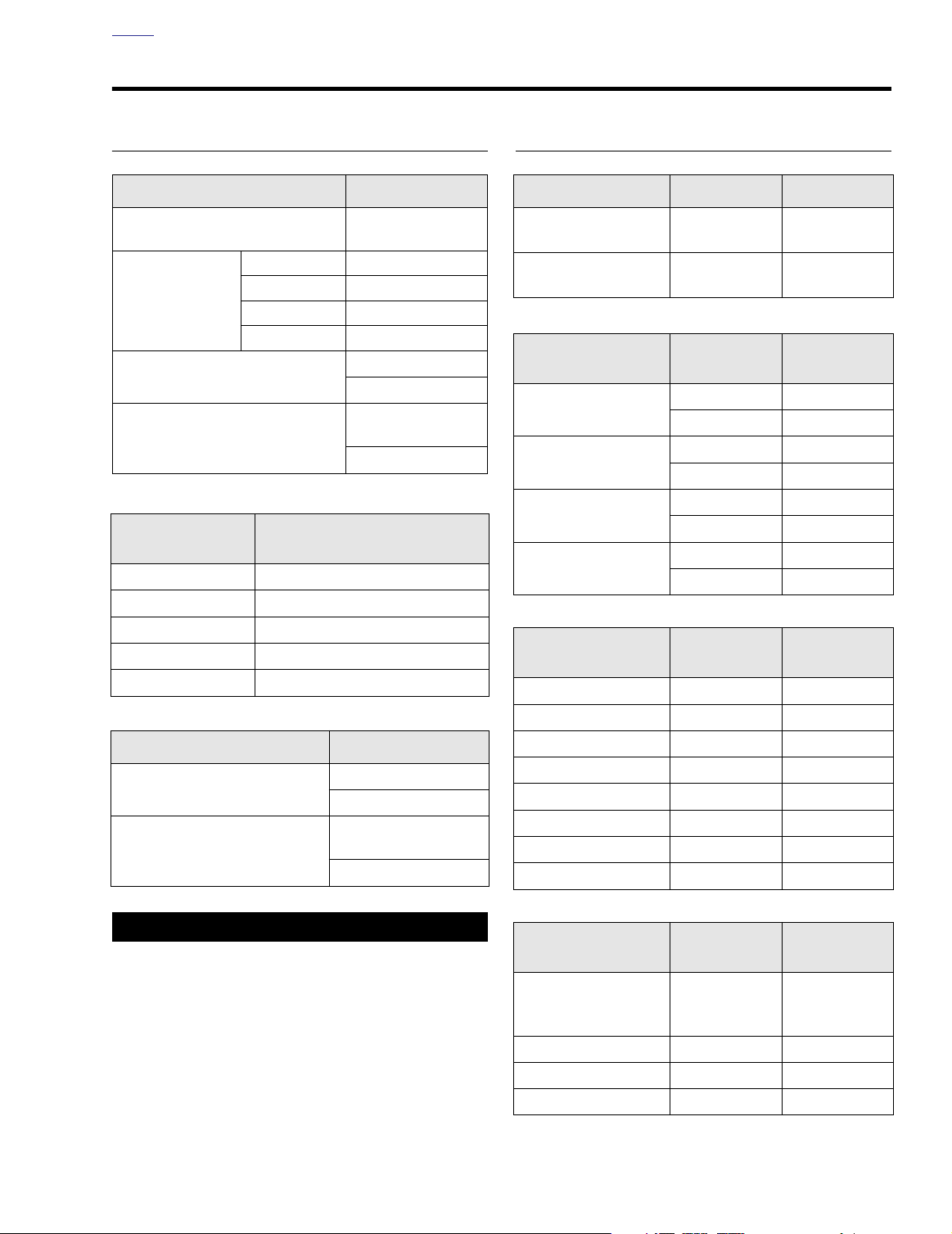
HOME
SPECIFICATIONS 7.1
TRANSMISSION DATA
TRANSMISSION
Ty p e
Quart Part No. 99892-84
Semi-synthetic
transmission
lubricant
Capacity (dry)
Capacity (wet)
GEAR
First 3.21
Second 2.21
Third 1.57
Fourth 1.23
Fifth 1.00
ENGINE OIL
Capacity (dry)
Capacity (wet)
Case of Quarts Part No. 98853-96
Gallon Part No. 99891-84
Case of Gallons Part No. 98852-96
Internal Gear Ratios
(Domestic, HDI and Swiss)
DATA
5-speed forward -
constant mesh
24 oz.
710 ml
Approximately
20-24 oz.
590-710 ml
DATA
4 quarts
3.8 liters
Approximately
3-1/2 quarts
3.3 liters
SERVICE WEAR LIMITS
SHIFTER FORKS
Shifter fork to cam
groove end play
Shifter fork to gear
groove end play
SHIFTER DOG
GEARS
2nd-5th
2nd-3rd
1st-4th
1st-3rd
MAINSHAFT
TOLERANCE
Mainshaft runout 0.000-0.003 0.000-0.08
Mainshaft end play none none
1st gear clearance 0.0000-0.0080 0.000-0.203
2nd gear clearance 0.0000-0.0800 0.000-2.032
3rd gear end play 0.0050-0.0420 0.127-1.067
3rd gear clearance 0.0003-0.0019 0.008-0.048
4th gear end play 0.0050-0.0310 0.127-0.787
4th gear clearance 0.0003-0.0019 0.008-0.048
IN. MM
0.0017-0.0019 0.043-0.048
0.0010-0.0110 0.025-0.279
MINIMUM
CLEARANCE
0.035 in. 0.139 in.
0.89 mm 3.53 mm
0.035 in. 0.164 in.
0.89 mm 4.17 mm
0.035 in. 0.152 in.
0.89 mm 3.86 mm
0.035 in. 0.157 in.
0.89 mm 3.99 mm
IN. MM
MAXIMUM
CLEARANCE
CAUTION
A bent jiffy stand, modified suspension or uneven parking area can cause dipstick to indicate a false low oil
condition.
NOTE
Since a sidecar equipped motorcycle is fixed in an upright
position, the actual full engine oil level is about 1/2 inch (12.7
mm) above the FULL mark on the dipstick.
MAIN DRIVE
GEAR (5TH)
Bearing fit in
transmission case
(loose)
Fit on mainshaft 0.0001-0.0009 0.0025-0.023
End play none none
Fit in side door (tight) 0.0014-0.0001 0.036-0.0025
2004 Touring: Transmission 7-1
IN. MM
0.0003-0.0017 0.008-0.043
Page 2
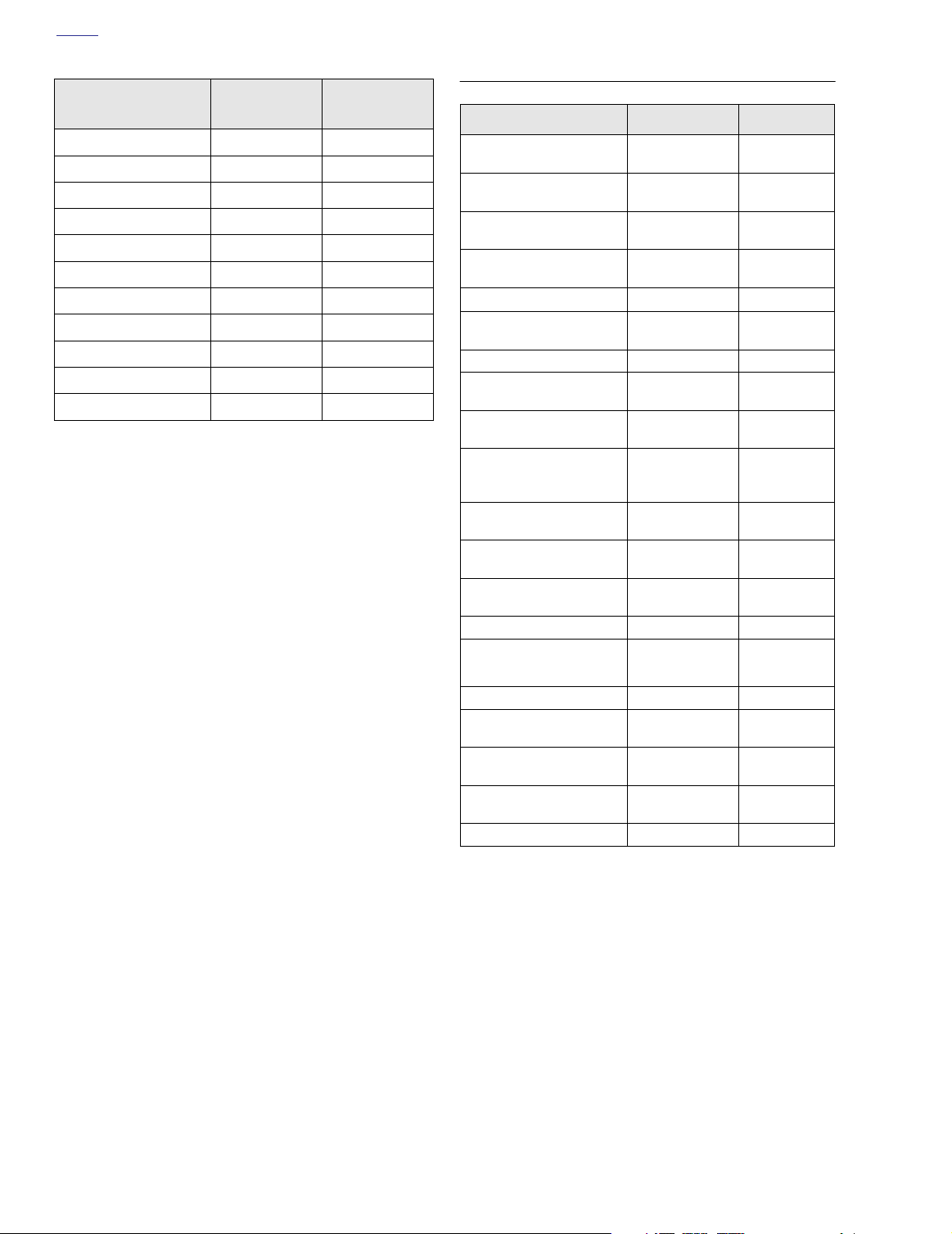
HOME
SERVICE WEAR LIMITS (CONT.’D)
COUNTERSHAFT
TOLERANCE
Countershaft runout 0.000-0.003 0.00-0.08
Countershaft end play none none
1st gear clearance 0.0003-0.0019 0.008-0.048
1st gear end play 0.0050-0.0039 0.127-0.099
2nd gear clearance 0.0003-0.0019 0.008-0.048
2nd gear end play 0.0050-0.0440 0.127-1.118
3rd gear clearance 0.0000-0.0080 0.000-0.203
4th gear clearance 0.0000-0.0080 0.000-0.203
4th gear end play 0.0050-0.0390 0.127-0.991
5th gear clearance 0.0000-0.0080 0.000-0.203
5th gear end play 0.0050-0.0040 0.127-0.102
IN. MM
TORQUE VALUES
Item
Shifter linkage rod
locknuts
Detent arm pivot screw
to right support block
Shifter cam support
block screws
Tr an smission top cover
socket head screws
Neutral switch
Clutch release cover
socket head screws
Clutch cable fitting 36-60
Tr an smission lubricant
drain plug
Tr ansmission filler
plug/dipstick
Tr an smission side door
5/16 inch screws
1/4 inch screws
Mainshaft/countershaft
locknuts
Tr an smission mainshaft
sprocket nut
Tr ansmission sprocket
nut lockplate screws
Oil pan bolts 84-108
Tr ansmission-to-engine
mounting bolts
Oil hose cover 84-108
Rear swingarm
bracket bolts
Rear swingarm
pivot shaft locknut
Shifter lever to shifter
shaft socket head screw
Engine oil drain plug 14-21 ft-lbs 19-28 Nm
ft/in-lbs Nm
80-120
in-lbs
84-108
in-lbs
84-108
in-lbs
84-108
in-lbs
120-180
120-144
in-lbs
in-lbs
in-lbs
14-21 ft-lbs 19-28 Nm
25-75
in-lbs
13-16 ft-lbs
84-108
in-lbs
45-55 ft-lbs 61-75 Nm
60 ft-lbs, then
35° to 45°
90-110
in-lbs
in-lbs
15 ft-lbs,
then
30-35 ft-lbs
in-lbs
34-42 ft-lbs 46-57 Nm
40-45 ft-lbs 54-61 Nm
18-22 ft-lbs 24-30 Nm
9.0-13.6 Nm
9.5-12.2 Nm
9-12 Nm
9-12 Nm
13.6-20.3 Nm
13.6-16.3 Nm
4-7 Nm
2.8-8.5 Nm
18-22 Nm
9-12 Nm
81 Nm, then
35° to 45°
10.2-12.4 Nm
9-12 Nm
20.3 Nm,
40.7-47.5 Nm
10-12 Nm
then
7-2 2004 Touring: Transmission
Page 3
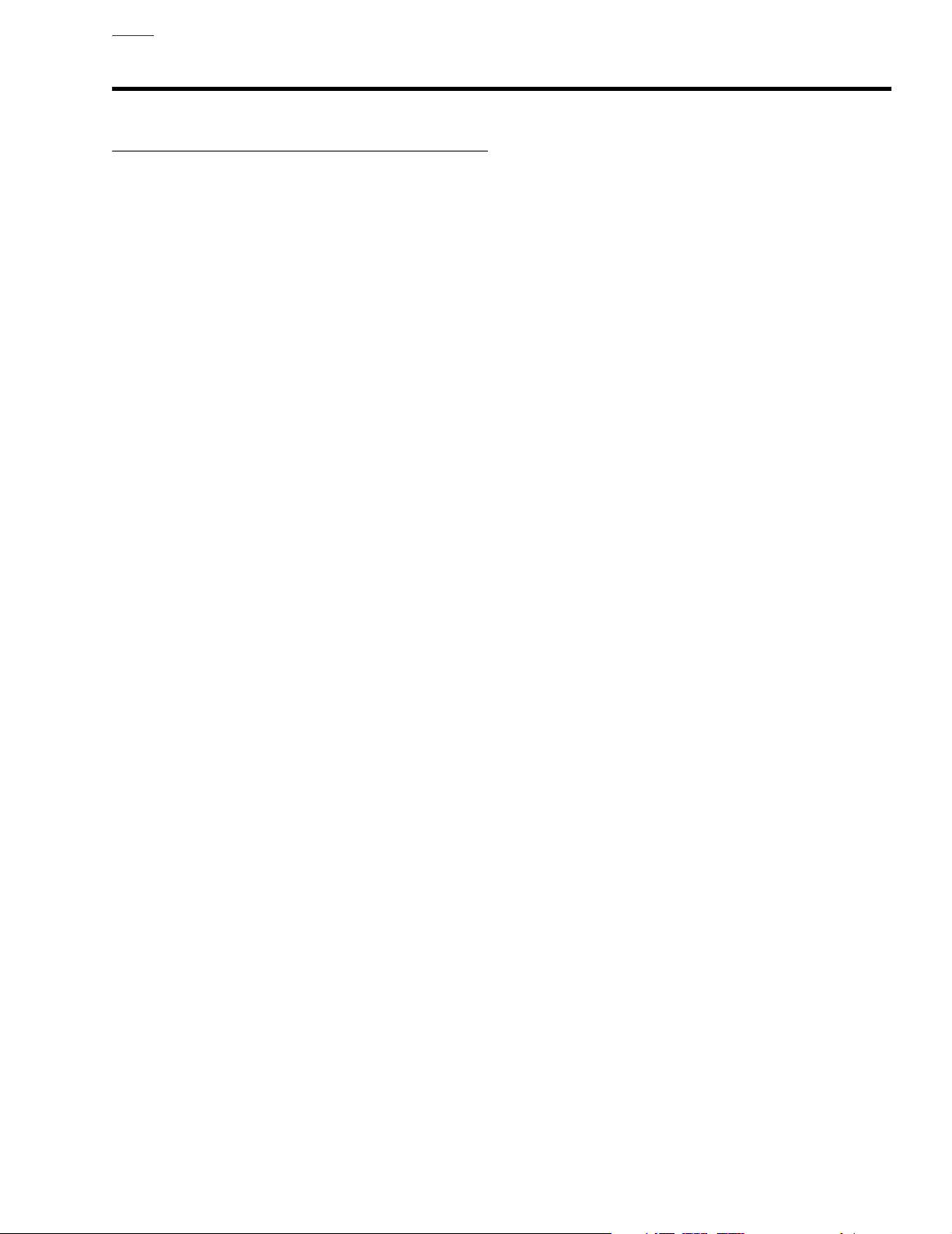
HOME
TRANSMISSION POWER FLOW 7.2
GENERAL
See Figure 7-1. The 5-speed transmission consists of two
parallel shafts supporting five gears each. The longer, or
mainshaft, also supports the clutch and serves as the input
shaft. The shorter shaft is called the countershaft.
Each gear on the mainshaft is in constant mesh with a corresponding gear on the countershaft. Each of these five pairs
of gears makes up a different speed in the transmission.
The transmission gears are divided into two types, gears that
are splined and rotate with the shaft, and freewheeling gears
that ride on bearings and spin freely on the shaft. A splined
gear always meshes with a freewheeling gear. Also, three of
the splined gears are able to slide sideways on the shaft.
These sliding gears are used to change transmission
speeds. The projections (or dogs) on the sides of the sliding
gears, engage dogs on adjacent freewheeling gears, transmitting power through the transmission.
Gear shifting is accomplished by three forks which fit into
grooves machined into the hubs of the three sliding gears.
The position of the shifter forks is controlled by a drumshaped shifter cam located on the top of the transmission.
Neutral
Power is introduced to the transmission through the clutch. In
neutral, with the clutch engaged, the mainshaft 1st and 2nd
gears are rotating, but no power is transferred to the countershaft since countershaft 1st and 2nd are freewheeling gears.
4th Gear
The shift into fourth is made when mainshaft 2nd is disengaged from mainshaft 3rd and mainshaft 1st engages mainshaft 4th, locking it to the mainshaft.
5th Gear
The shift from fourth to fifth gear occurs when mainshaft 1st
is shifted out of mainshaft 4th, and mainshaft 2nd is shifted
directly into the main drive gear. Mainshaft 2nd lock the main
drive gear to the mainshaft resulting in a direct one-to-one
drive ratio from the clutch to the sprocket.
1st Gear
When the transmission is shifted into first gear, countershaft
3rd, which rotates with the countershaft, engages countershaft 1st, which has been spinning freely on the countershaft
driven by mainshaft 1st.
Now countershaft 3rd is no longer freewheeling, but locked to
the countershaft causing the countershaft and countershaft
5th to turn. Countershaft 5th transmits the power to the main
drive gear and the sprocket.
2nd Gear
Second gear is engaged when countershaft 3rd is shifted out
of countershaft 1st and engages countershaft 2nd. This locks
countershaft 2nd to the countershaft to complete the power
flow as shown.
3rd Gear
Tw o shifter forks are used to make the shift from second to
third. One fork moves countershaft 3rd out of countershaft
2nd to its neutral position, while another fork engages mainshaft 2nd with mainshaft 3rd. This locks mainshaft 3rd to the
mainshaft to complete the power flow as shown.
2004 Touring: Transmission 7-3
Page 4
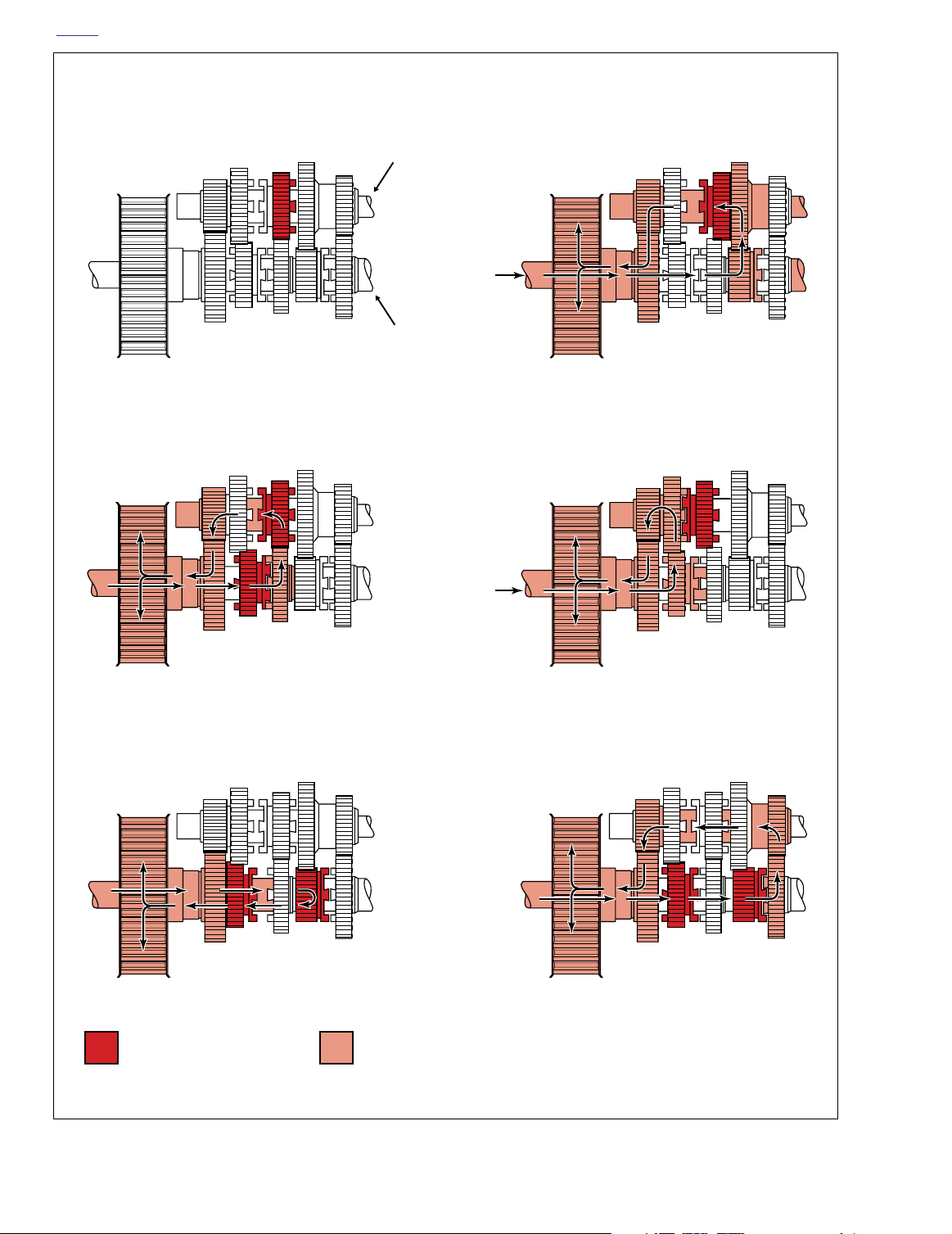
HOME
Neutral 1st Gear
4
Countershaft
Mainshaft
In
2
5
Out
2
5
1
3
3rd Gear 2nd Gear
In
52
Out
3
1
4
5
In
2
1
3
3
4
1
4
5th Gear 4th Gear
In
52
3
Sliding Member Power Flow
7-4 2004 Touring: Transmission
Out
1
4
Figure 7-1. Transmission Power Flow Schematic
Out
52
In
3
1
4
Page 5
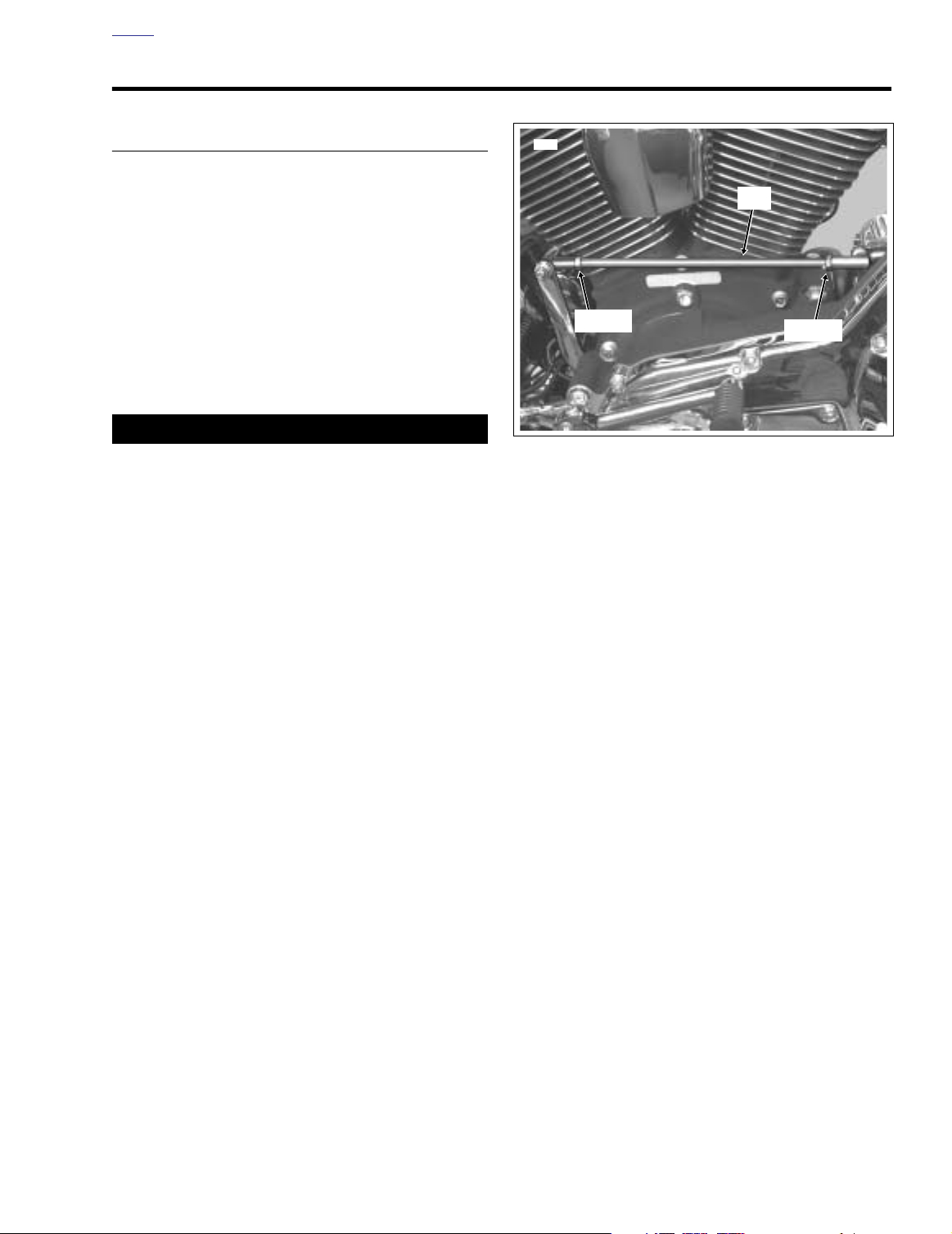
HOME
8471
Locknut
Locknut
Rod
SHIFTER LINKAGE 7.3
ADJUSTMENT
If operating problems exist, check the shifter linkage for wear,
interference or adjustment. If adjustment is necessary, see
SHIFTER LINKAGE below. If problems persist, see the
checks under Section 1.1 TROUBLESHOOTING, TRANS-
MISSION, along with the repair procedures in this section.
Shifter Linkage
The shifter linkage is set at the factory and should not need
adjustment under normal circumstances. However, if full
engagement or full lever travel is not achieved, adjust the
linkage rod as follows:
CAUTION
To ensure proper gear engagement and avoid possible
damage to transmission, the shifter lever should not
contact the footboard when shifting. A minimum clearance of 3/8 inch (9.5 mm) between shifter lever and footboard must be maintained to accommodate engine
movement when running.
1. Remove locknut, lockwasher and flat washer to free front
end of shifter rod from shifter lever. See Figure 7-2.
2. Loosen locknuts and adjust rod as necessary.
3. Install flat washer, lockwasher and locknut to fasten front
4. Tighten locknuts to 80-120
Figure 7-2. Shifter Linkage Adjustment
end of shifter rod to shifter lever.
in-lbs
(9.0-13.6 Nm).
2004 Touring: Transmission 7-5
Page 6
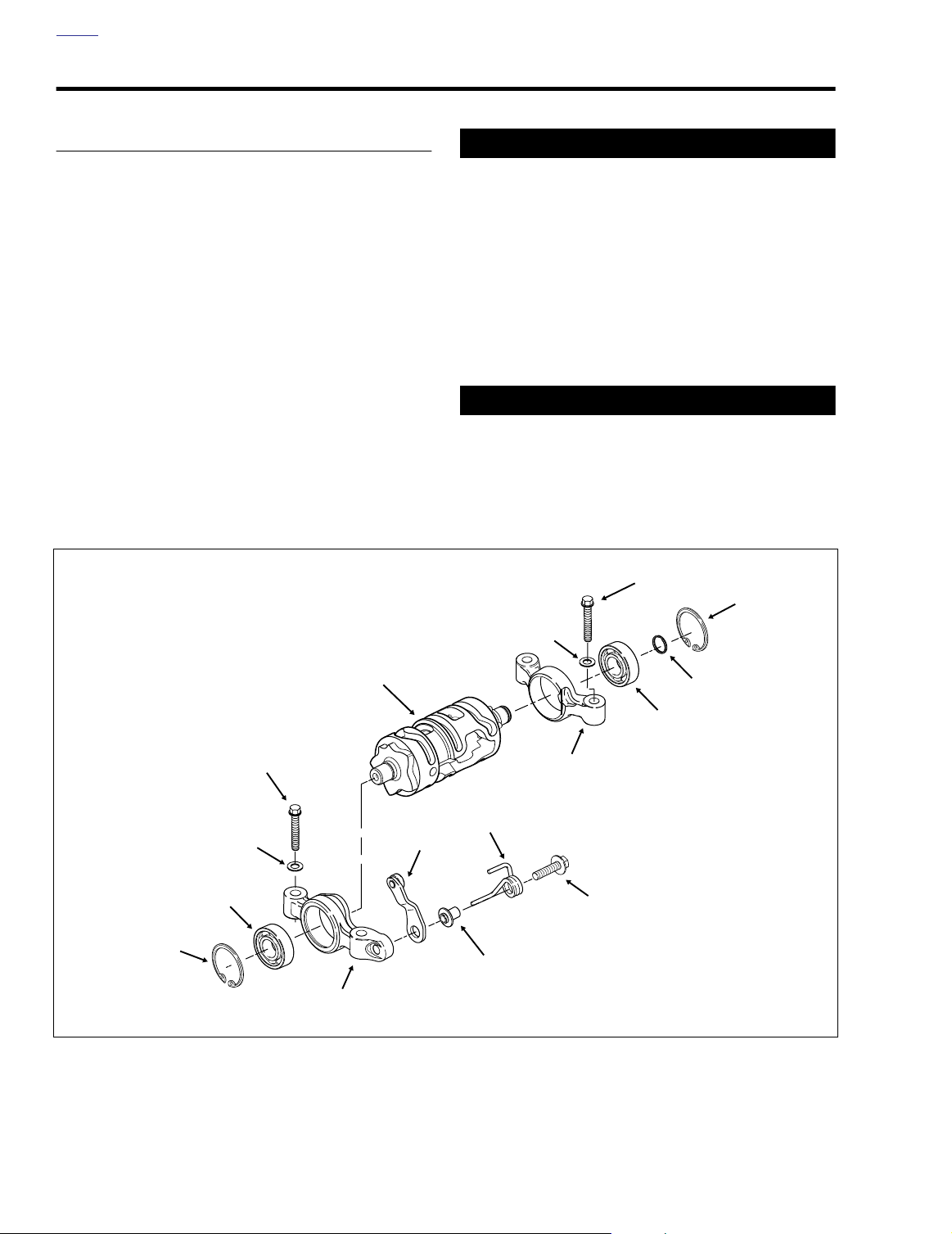
HOME
SHIFTER CAM ASSEMBLY/SHIFTER FORKS 7.4
DISASSEMBLY
1. Remove maxi-fuse. See Section 8.3 SYSTEM FUSES,
MAXI-FUSE, REMOVAL.
2. Remove the exhaust system in two sections. See Section 3.7 REMOVING ENGINE FROM CHASSIS, steps 3-
9.
3. Remove the magnetic drain plug at the bottom right side
of the oil pan and drain the transmission lubricant into a
suitable container. Remove the fill plug/dipstick.
4. Using fingers and flat tip screwdriver, remove two elbow
connectors from neutral switch studs. Using 7/8 inch box
end wrench, remove neutral switch and O-ring from
transmission top cover. Remove preformed vent hose
from the top cover fitting, if necessary.
5. Remove the five socket head screws from the transmission top cover. Remove the top cover from the transmission case. Remove and discard the cover gasket.
f1889b7x
CAUTION
Pulling shifter cam assembly from dowels allows left
support block to rotate freely, which can cause screws
and washers to drop into transmission case if left
loosely installed.
6. See Figure 7-3. Remove the four hex head screws (with
flat washers) to free the right and left shifter cam support
blocks. Raise shifter pawl and lift shifter cam assembly
from dowels on deck of transmission case.
7. See CLEANING AND INSPECTION, steps 2 and 3, on
the next page. If necessary, disassemble shifter cam
assembly as follows:
1WARNING1WARNING
Always wear proper eye protection when removing retaining rings. Use the correct retaining ring pliers. Verify
that the tips of the pliers are not damaged or excessively
worn. Slippage may propel the ring with enough force to
cause eye injury.
Flat
Washer
Hex Head
Screw
Retaining
Ring
Retaining
Ring
Washer
Roller
Bearing
Hex Head
Screw
Flat
Shifter Cam
Right
Support Block
Figure 7-3. Shifter Cam Assembly
Detent
Arm
Spiral
Lock Ring
Roller
Bearing
Left
Support Block
Spring
Pivot
Screw
Spring
Sleeve
7-6 2004 Touring: Transmission
Page 7
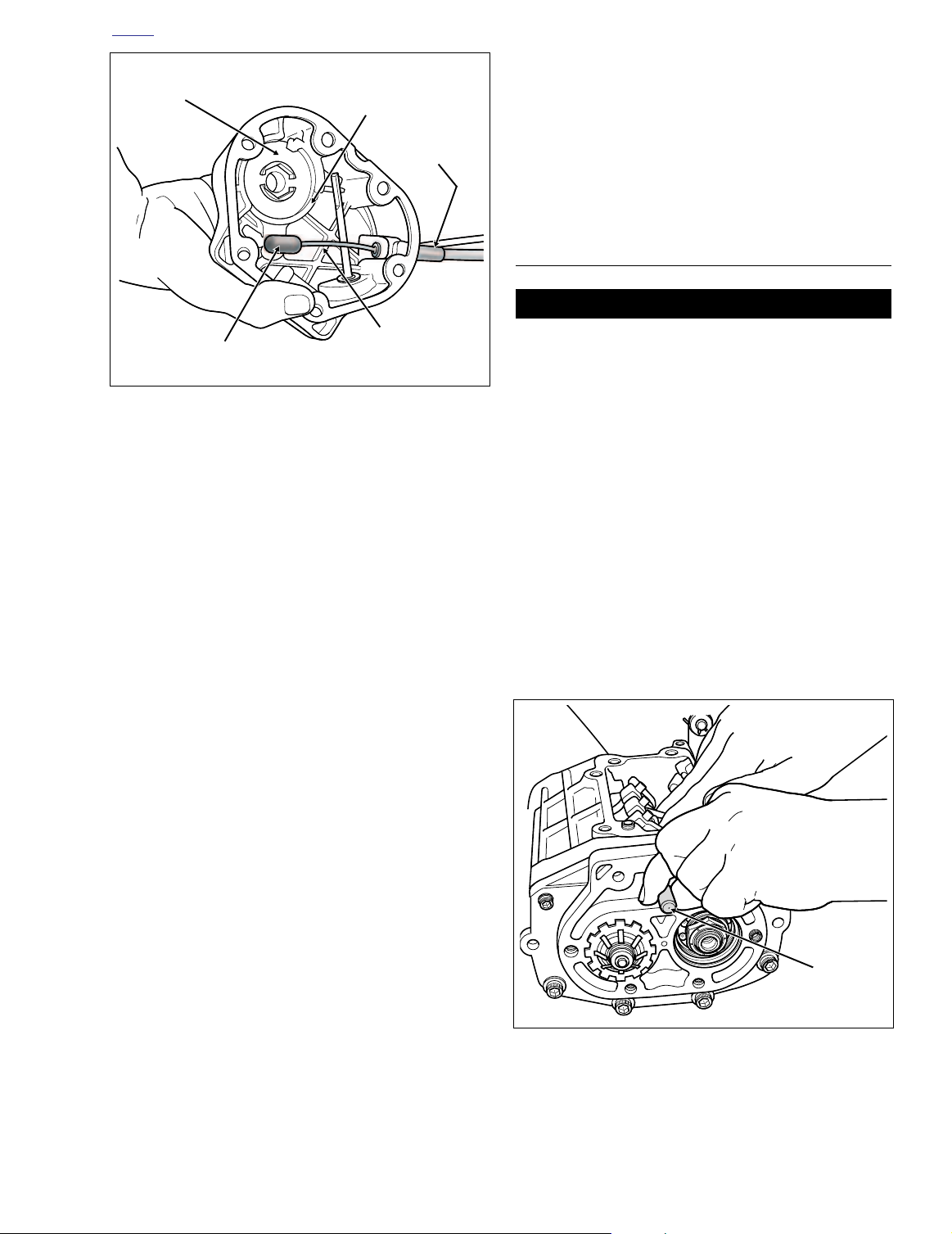
HOME
1WARNING1WARNING
f1892x7x
Fork
Shaft
Inner
Ramp
Retaining
Ring
Cable
Fitting
12. Remove the fork shaft from the hole on the right side of
the transmission case. See Figure 7-5. Remove the
shifter forks from the mainshaft and countershaft gear
grooves.
13. To replace the transmission gears or side door bearings,
see Section 7.6 MAINSHAFT/COUNTERSHAFT. To
replace the main drive gear, see Section 7.7 MAIN
DRIVE GEAR.
CLEANING AND INSPECTION
f1896x7x
a. Retract detent arm and slide right support block off
b. Moving to opposite side, remove spiral lock ring
c. Slide left support block off end of shifter cam.
8. Slide rubber boot off clutch cable adjuster. Holding cable
adjuster with 1/2 inch wrench, loosen jam nut using 9/16
inch wrench. Back jam nut away from cable adjuster.
Move adjuster toward jam nut to introduce a large
amount of free play at hand lever.
Coupling
Figure 7-4. Clutch Release Cover Assembly
end of shifter cam. Remove pivot screw to release
detent arm, spring sleeve and spring. Remove and
discard retaining ring. Press against inner race of
roller bearing to remove from support block. Discard
roller bearing.
from groove at left end of shifter cam. Using a small
knife, push on end of spiral lock ring working tip of
blade under edge of ring. Raise end of ring until free
of ring groove. Work around circumference of ring to
alternately pull spirals from ring groove. Discard
ring.
Remove and discard retaining ring. Press against
inner race of roller bearing to remove from support
block. Discard roller bearing.
Clutch Cable
Compressed air can pierce the skin and cause injury.
Never use your hand to check for leaks or to determine
air flow rates. Wear safety glasses to shield your eyes
from flying dirt and debris. Failure to comply could result
in death or serious injury.
1. Clean all parts with solvent (except left and right support
blocks if roller bearings installed). Blow dry with low
pressure compressed air.
2. Inspect roller bearings. Verify that bearings rotate freely
without sticking.
3. Inspect the shifter cam for cracks or wear. Inspect the
ends for grooves or pitting. Install
whenever the shifter cam is replaced.
4. Check the shifter fork shaft. Replace if bent or damaged.
5. Using a small carpenter’s square, verify that the shifter
fork shafts are square. If a fork does not rest directly on
the square, then it is bent and must be replaced. See
Figure 7-6.
new
roller bearings
9. Remove six socket head screws to free clutch release
cover from transmission side door. Remove and discard
gasket.
10. Remove retaining ring and lift inner ramp out of clutch
release cover. Turn the inner ramp over so that ball sockets are facing outboard. Remove hook of ramp from button on coupling. Remove coupling from clutch cable end.
See Figure 7-4.
11. Unscrew the cable fitting from the clutch release cover.
Remove clutch cable and fitting.
Figure 7-5. Remove Fork Shaft/Shifter Forks
(Right Side View)
2004 Touring: Transmission 7-7
Page 8
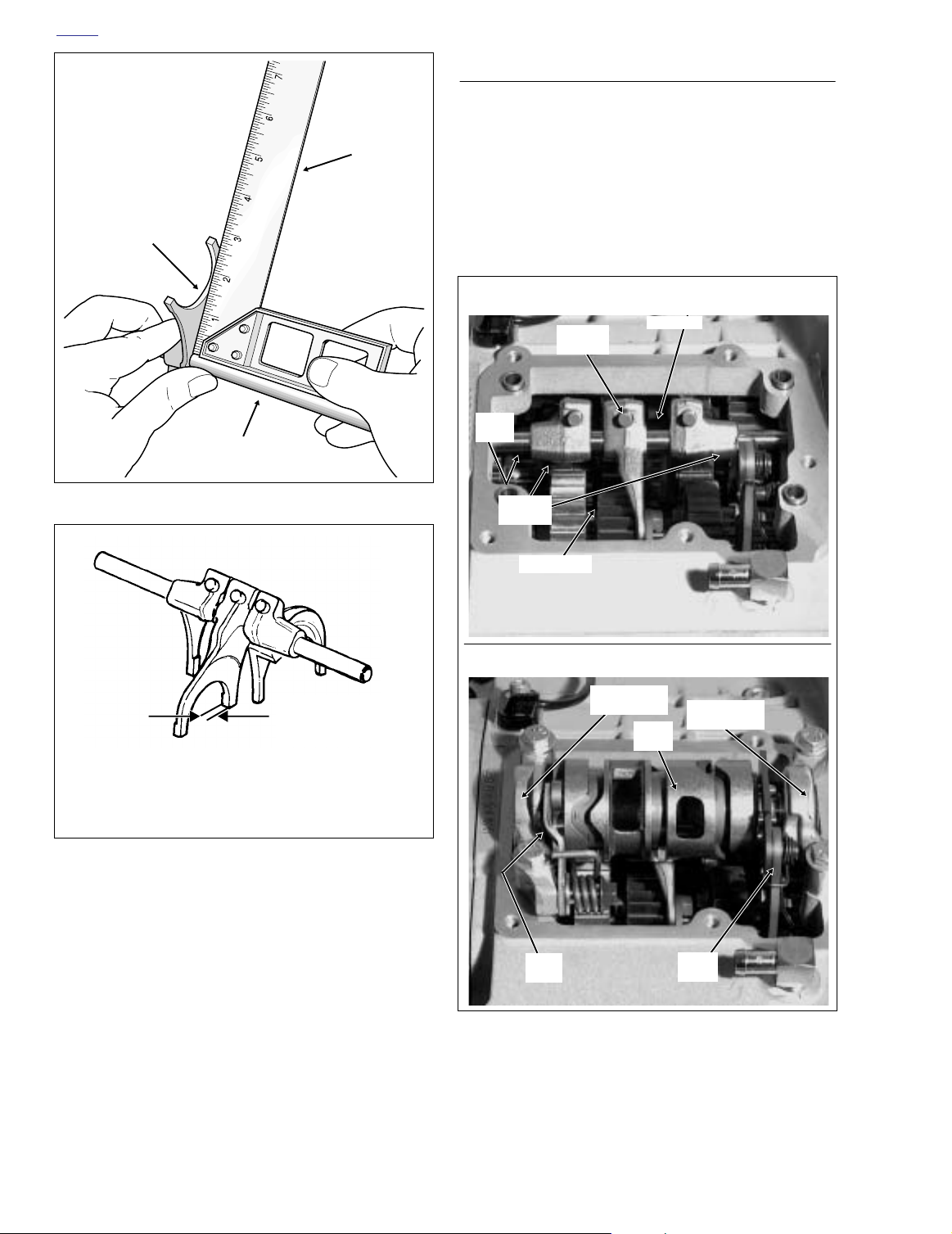
HOME
f1888x7x
Carpenter’s
Square
Shifter
Fork
Fork Shaft
Figure 7-6. Check Shifter Forks for Squareness
ASSEMBLY
1. See upper frame of Figure 7-8. Find the shifter fork with
the centered pin. Holding the fork so that the pin is positioned at the rear of the transmission case, install the
fork in the countershaft gear fork groove. See Figure 7-9.
2. Slide the two outer forks into the mainshaft gear fork
grooves so that the pins are positioned on the inside (offset outboard). After installation, the pins of all three forks
should be in alignment.
SHIFTER FORKS
Centered
Shifter
Shaft
Offset
Outboard
Pin
Mainshaft
7976
1
2
3
Right
Side
Left
Side
0.165 in. (4.19 mm)
Minimum
(2 places on each fork)
1. 4th gear shifter fork
2. 1st and 2nd gear shifter fork
3. 3rd and 5th gear shifter fork
f1100bxx
Figure 7-7. Shifter Fork Identification
6. Inspect the shifter forks for wear. With a micrometer or
dial caliper, measure the width of the forks where they
contact the gear fork grooves. Replace any fork that
measures less than 0.165 inch (4.19 mm). See Figure 7-
7.
7. Inspect the neutral switch. Depress plunger and observe
the action. Plunger should spring back without binding.
Switch is non-repairable and must be replaced if defective. See ASSEMBLY, step 11.
Countershaft
SHIFTER CAM ASSEMBLY
Right
Detent
Arm
Support Block
Shifter
Cam
Left
Support Block
Shifter
Pawl
Figure 7-8. Install Shifter Forks/Shifter Cam
7975
7-8 2004 Touring: Transmission
Page 9
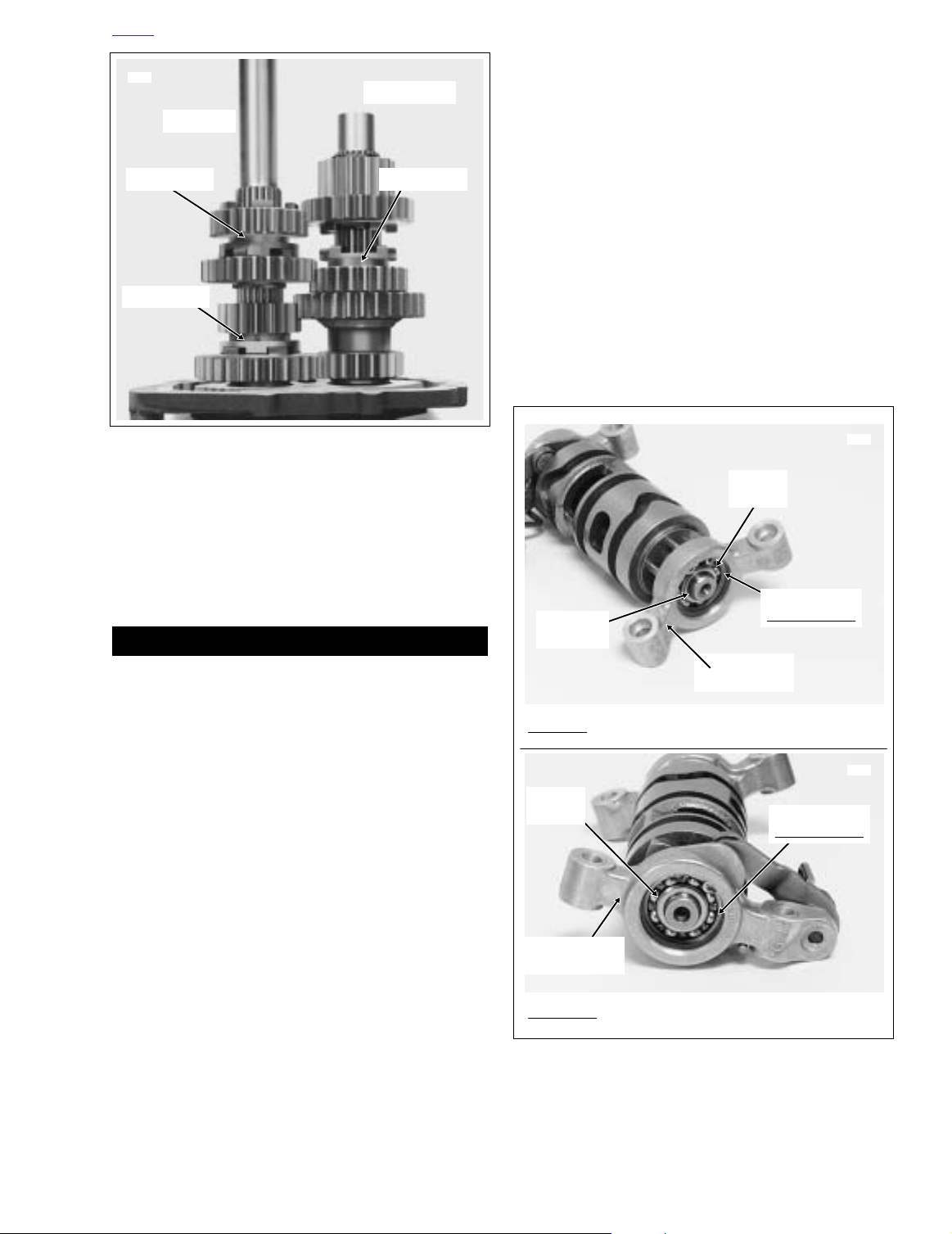
HOME
7410
7411
Left Side
Right Side
Roller
Bearing
Spiral
Lock Ring
Retaining Ring
Beveled Side Out
Left
Support Block
Roller
Bearing
Retaining Ring
Beveled Side Out
Right
Support Block
8256
Countershaft
Mainshaft
Fork Groove
Fork Groove
Fork Groove
Figure 7-9. Shifter Fork Groove Locations
3. Insert the fork shaft into the hole on the right side of the
transmission case. Slide the shaft through the shifter
forks and into the drilling on the left side of the case. See
Figure 7-5.
c. Place right support block under ram of arbor press.
Center
new
roller bearing over bore with the lettered side up. Using a suitable driver, press against
outer race until bearing makes firm contact with the
counterbore. Install
new
retaining ring with the flat
side in against the bearing (beveled side out). See
lower frame of Figure 7-10.
d. Hold spring so that ends are pointing to the right.
Insert long end of spring sleeve into right side of
spring. Insert pivot screw into left side of spring
sleeve. With roller facing screw head, slide detent
arm onto short end of spring sleeve positioning arm
between spring ends. Start pivot screw into
threaded hole in right support block positioning support block between spring ends. Tighten pivot screw
to 84-108
in-lbs
(9.5-12.2 Nm). Retract detent arm
and slide right support block onto end of shifter
cam. See Figure 7-11.
4. Check the sliding movement of the forks and gears. All
parts should move freely without binding.
1WARNING1WARNING
Always wear proper eye protection when installing retaining rings. Use the correct retaining ring pliers. Verify
that the tips of the pliers are not damaged or excessively
worn. Slippage may propel the ring with enough force to
cause eye injury.
5. If disassembled, assemble shifter cam assembly as follows:
a. Place left support block under ram of arbor press.
Center
tered side up. Using a suitable driver, press against
outer race until bearing makes firm contact with the
counterbore. Install
new
roller bearing over bore with the let-
new
retaining ring with the flat
side in against the bearing (beveled side out). See
upper frame of Figure 7-10.
b. Place left support block onto end of shifter cam.
Start bottom end of
new
spiral lock ring into ring
groove. Alternately work around circumference of
ring feeding each spiral into the ring groove a section at a time. When complete, verify that spiral lock
ring is fully seated in the groove.
Figure 7-10. Shifter Cam Assembly
2004 Touring: Transmission 7-9
Page 10
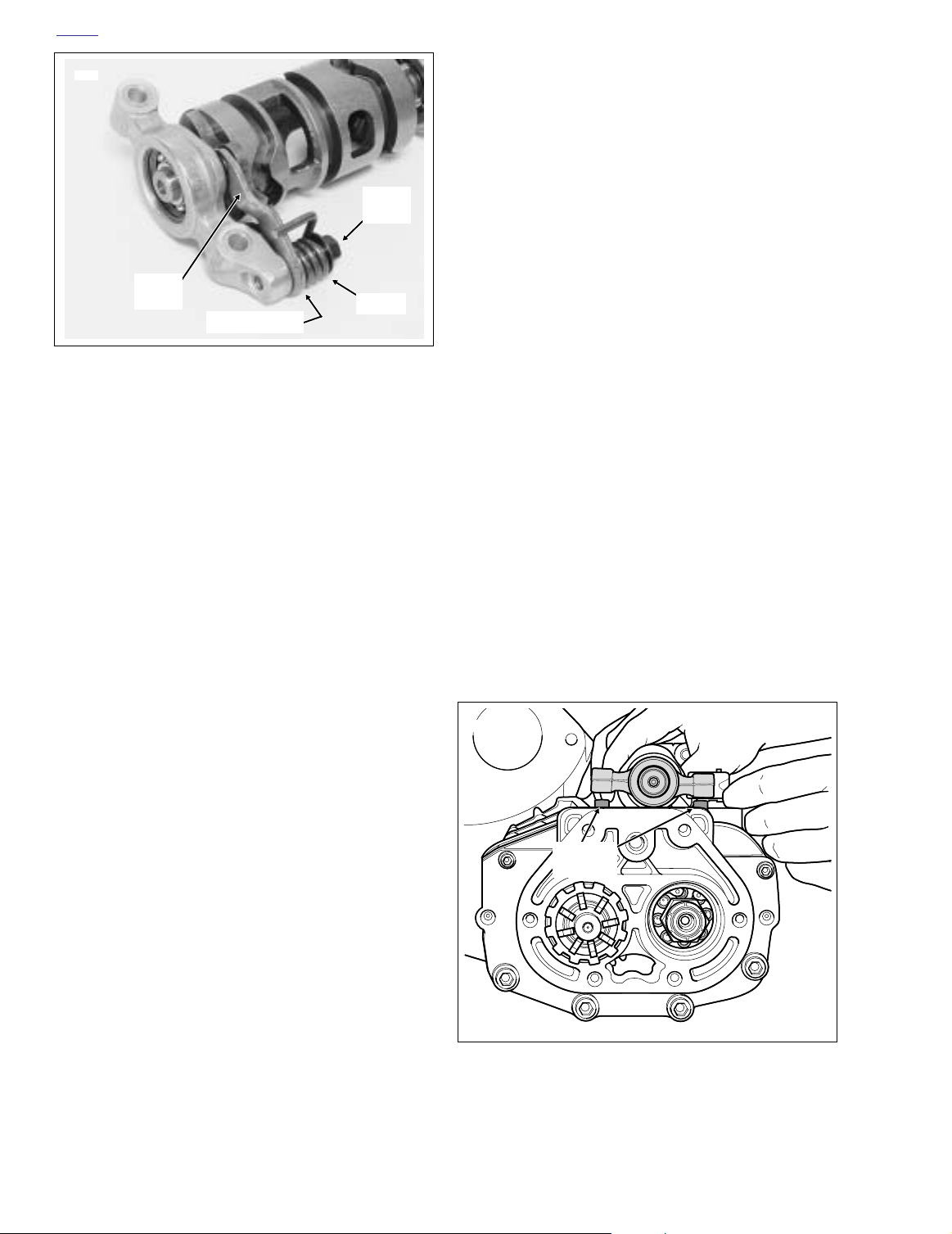
HOME
7411
Pivot
Screw
Detent
Arm
Spring
Spring Sleeve
Figure 7-11. Shifter Cam Assembly
6. To ensure proper location, verify that four locating dowels are in place on the deck of the transmission case.
7. Raise the shifter cam pawl and place the shifter cam
assembly over the locating dowels. See Figure 7-12.
While aligning the holes in the support blocks with the
dowels on the deck of the transmission case, slide the
shifter forks as necessary so that the fork pins engage
the channels in the shifter cam. See lower frame of Fig-
ure 7-8.
8. Hand start the hex head screws (with flat washers) to
fasten the right and left support blocks to the transmission case. Alternately tighten the four support block
screws to 84-108
in-lbs
(9-12 Nm) in a crosswise pat-
tern.
NOTE
Check the gear engagement and clearance in every gear to
make sure assembly and alignment is correct.
9. Obtain a
new
top cover gasket and align the holes with
those in the transmission case. Align the holes in the top
cover with those in the gasket. Install the five socket
head screws and tighten to 84-108
in-lbs
(9-12 Nm).
The long screw is installed in the center hole on the left
side of the top cover.
10. Install preformed vent hose to top cover fitting, if removed.
b. Lubricate O-ring with clean transmission oil.
c. Using 7/8 inch box end wrench, install neutral
switch with O-ring in the transmission top cover.
Tighten to 120-180
in-lbs
(13.6-20.3 Nm).
d. Install the two elbow connectors on neutral switch
studs.
NOTE
The neutral switch is not polarity sensitive, so the elbow connectors can be attached to either stud.
12. See Figure 7-4. Install clutch cable fitting into clutch
release cover. Do not tighten at this time.
NOTE
Replace cable fitting O-ring if damaged or deformed.
13. Hold clutch cable coupling with button facing outboard.
Place cable end in recess of coupling. With ball sockets
facing outboard, place hook of inner ramp on button of
coupling. Holding inner ramp and coupling together, turn
the assembly over. Place inner ramp (ball socket side
down) over balls in outer ramp sockets. Install the retaining ring so that the opening is above and to the right of
the outer ramp tang slot in the clutch release cover.
14. Verify that the two locating dowels are in place on the
transmission side door. Hang a
new
gasket on the dow-
els.
15. Holding clutch release cover in position against transmission side door, install six socket head screws. Alternately tighten screws to 120-144
in-lbs
(13.6-16.3 Nm)
in the sequence shown in Figure 7-13.
16. Tighten clutch cable fitting to 36-60
f1891x7x
in-lbs
(4-7 Nm).
Locating
Dowels
NOTE
Whenever the transmission top cover is removed, be sure to
install neutral switch after top cover installation to ensure
proper switch engagement.
11. Install the neutral switch in the transmission top cover as
follows:
a. Roll the vehicle back and forth to verify that the
transmission is in NEUTRAL.
7-10 2004 Touring: Transmission
Figure 7-12. Place Support Blocks on Locating Dowels
Page 11

HOME
f1893x7x
1
3
5
6
4
2
Figure 7-13. Clutch Release Cover Torque Sequence
17.Check the O-ring on the transmission lubricant drain plug
for tears, cuts or general deterioration. Replace as necessary.
CAUTION
19. Fill the transmission with 20-24 oz. (590-710 ml) of transmission lubricant or until the lubricant level on the dipstick
of the filler plug is at the F(ULL) mark with the motorcycle
in a level, upright position and the filler plug resting on the
threads.
Use only Harley-Davidson SEMI-SYNTHETIC TRANSMISSION LUBRICANT: Part No.’s 99892-84 (quart),
98853-96 (case of quarts), 99891-84 (gallon), or 9885296 (case of gallons).
20. Install the transmission filler plug/dipstick in the clutch
release cover. Tighten the plug to 25-75
in-lbs
(2.8-8.5
Nm).
21. Adjust the clutch cable. See Section 6.3 CLUTCH,
ADJUSTMENT.
22. Install the exhaust system. See Section 3.8 INSTALL-
ING ENGINE IN CHASSIS, steps 46-52.
23. Install maxi-fuse. See Section 8.3 SYSTEM FUSES,
MAXI-FUSE, INSTALLATION.
Do not overtighten filler or drain plugs. Overtightening
plugs may cause leaks.
18. Install the transmission lubricant drain plug and tighten
to 14-21 ft-lbs (19-28 Nm).
2004 Touring: Transmission 7-11
Page 12

HOME
CLUTCH RELEASE COVER 7.5
REMOVAL/DISASSEMBLY
1. Remove maxi-fuse. See Section 8.3 SYSTEM FUSES,
MAXI-FUSE, REMOVAL.
2. Remove the exhaust system in two sections. See Section 3.7 REMOVING ENGINE FROM CHASSIS, steps 3-
9.
3. Remove the magnetic drain plug at the bottom right side
of the oil pan and drain the transmission lubricant into a
suitable container. Remove the filler plug/dipstick.
4. Remove six socket head screws to free clutch release
cover from transmission side door. Depress clutch lever
to break the cover seal, and then remove and discard
gasket.
5. Slide rubber boot off clutch cable adjuster. Holding cable
adjuster with 1/2 inch wrench, loosen jam nut using 9/16
inch wrench. Back jam nut away from cable adjuster.
Move adjuster toward jam nut to introduce a large
amount of free play at hand lever.
1WARNING1WARNING
Always wear proper eye protection when removing retaining rings. Use the correct retaining ring pliers. Verify
that the tips of the pliers are not damaged or excessively
worn. Slippage may propel the ring with enough force to
cause eye injury.
6. Remove retaining ring securing ball and ramp mechanism to clutch release cover.
7. See Figure 7-14. Lift inner ramp out of clutch release
cover. Turn the inner ramp over so that ball sockets are
facing outboard. Remove hook of ramp from button on
coupling. Remove coupling from clutch cable end.
8. Remove balls from outer ramp sockets. Remove outer
ramp from clutch release cover.
9. Unscrew the cable fitting from the clutch release cover.
Remove clutch cable and fitting.
CLEANING AND INSPECTION
1. Wash the ball and ramp components in cleaning solvent.
2. Inspect the three balls and the ball socket surfaces on
both the inner and outer ramps for wear, pitting, surface
breakdown and other damage.
3. Check fit of the inner ramp hub in the outer ramp.
Replace both parts if excessive wear is noted.
4. Inspect the inner/outer ramp retaining ring for damage or
distortion.
7960
Ramp
Connector
Button
Coupling
Cable
End
Recess
Figure 7-14. Clutch Release Cover Assembly
5. See Figure 7-14. Check the recess in the clutch release
cover casting where the inner and outer ramps are
retained. There should be no wear/lips worn into the
bore that would catch the ramps and cock them, causing
improper clutch adjustment.
6. Check clutch cable for damage and frayed or worn ends.
Check cable fitting O-ring for cuts, tears or signs of deterioration.
Balls
Inner
Ramp
Clutch
Release
Cover
Tang
Slot
Ball
Socket
Outer
Ramp
Tang
ASSEMBLY/INSTALLATION
1. Install clutch cable fitting into clutch release cover. Do
not tighten cable fitting at this time.
NOTE
Replace cable fitting O-ring if damaged or deformed.
7-12 2004 Touring: Transmission
Page 13

HOME
CAUTION
8496
Clutch
Release
Cover
Filler
Plug
7957
Clutch
Release
Cover
Coupling
Outer
Ramp
Ball
Socket
Ball in
Socket
Tang
Balls
Inner
Ramp
Figure 7-15. Install Outer Ramp and Balls
8. Holding clutch release cover in position, install six socket
head screws. Tighten screws to 120-144
in-lbs
(13.6-
16.3 Nm) in the sequence shown in Figure 7-13.
9. Tighten clutch cable fitting to 36-60
in-lbs
(4-7 Nm).
10. Check the O-ring on the transmission lubricant drain plug
for tears, cuts or general deterioration. Replace as necessary. Install the transmission lubricant drain plug and
tighten to 14-21 ft-lbs (19-28 Nm).
Do not overtighten filler or drain plugs. Overtightening
plugs may cause leaks.
11. Remove the filler plug from the clutch release cover, if
installed. See Figure 7-16. Check the O-ring for tears,
cuts or general deterioration. Replace as necessary.
See Figure 7-17.
12. Fill the transmission with 20-24 oz. (590-710 ml) of
transmission lubricant or until the lubricant level on the
dipstick of the filler plug is at the F(ULL) mark with the
motorcycle in a level, upright position and the filler plug
resting on the threads.
2. See Figure 7-15. Place outer ramp in clutch release
cover recess with tang in cover slot.
3. Apply a multi-purpose grease to the balls and outer
ramp sockets. Place a ball in each of three outer ramp
sockets.
4. Hold coupling with button facing outboard. Place cable
end in recess of coupling. With ball sockets facing outboard, place hook of inner ramp on button of couplng.
Holding inner ramp and coupling together, turn the
assembly over.
5. Place inner ramp (ball socket side down) over balls in
outer ramp sockets.
1WARNING1WARNING
Always wear proper eye protection when installing retaining rings. Use the correct retaining ring pliers. Verify
that the tips of the pliers are not damaged or excessively
worn. Slippage may propel the ring with enough force to
cause eye injury.
6. Install the retaining ring so that the opening is above and
to the right of the outer ramp tang slot in the clutch
release cover.
7. Verify that the two locating dowels are in place on the
transmission side door. Hang a
els.
new
gasket on the dow-
Use only Harley-Davidson SEMI-SYNTHETIC TRANSMISSION LUBRICANT: Part No.’s 99892-84 (quart),
98853-96 (case of quarts), 99891-84 (gallon), or 9885296 (case of gallons).
13. Install the transmission filler plug/dipstick in the clutch
release cover. Tighten the plug to 25-75
in-lbs
(2.8-8.5
Nm).
14. Adjust the clutch cable. See Section 6.3 CLUTCH,
ADJUSTMENT.
Figure 7-16. Transmission Case (Right Side)
2004 Touring: Transmission 7-13
Page 14

HOME
OMF50
O-Ring
Figure 7-17. Transmission Lubricant Filler Plug/Dipstick
15. Install the exhaust system. See Section 3.8 INSTALL-
ING ENGINE IN CHASSIS, steps 46-52.
16. Install maxi-fuse. See Section 8.3 SYSTEM FUSES,
MAXI-FUSE, INSTALLATION.
7-14 2004 Touring: Transmission
Page 15

HOME
1WARNING1WARNING
7969
Mainshaft
Locknut
Fork
Shaft
Countershaft
Locknut
7970
Side
Door
Rear
Indent
MAINSHAFT/COUNTERSHAFT 7.6
NOTE
Check the eight digit number stamped on the transmission
case just above the side door. If the third digit is “9,” then the
transmission was built for Japan only. If the digit is “0,” then it
was built for all countries except Japan. If servicing a Japanese transmission, follow the steps under REMOVAL below
and then see Appendix D.1 JAPANESE MAINSHAFT/COUN-
TERSHAFT for disassembly and assembly instructions.
REMOVAL
1. Remove the exhaust system in two sections. See Section 3.7 REMOVING ENGINE FROM CHASSIS, steps 3-
9.
2. Remove the shifter cam and shifter fork assemblies. See
Section 7.4 SHIFTER CAM ASSEMBLY/SHIFTER
FORKS, DISASSEMBLY.
3. Remove the primary chaincase cover. Remove clutch
assembly, primary chain, and compensating sprocket
components. Remove the starter jackshaft assembly
and primary chaincase. See Section 6.5 PRIMARY
CHAINCASE, REMOVAL.
4. Remove oil filler spout and starter. See Section 5.4
STARTER, REMOVAL, steps 6-12.
5. Remove the bearing inner race from the transmission
mainshaft. See Section 6.5 PRIMARY CHAINCASE,
MAINSHAFT BEARING INNER RACE, REMOVAL.
6. Remove the oil slinger assembly (with two-piece push
rod and clutch release bearing components).
7. Lock the transmission. This can be accomplished by
manually engaging the shifter dogs of any two gears
(mainshaft or countershaft) with the shifter dogs of an
adjacent gear and then turning the mainshaft counterclockwise.
8. Remove the locknut from both the mainshaft and countershaft. Use an air impact wrench for best results. See
Figure 7-18. Remove the spacer from each shaft.
9. Remove the six socket head screws (bottom four with
flat washers) to free both the side door and transmission
exhaust bracket from the transmission case. Pull the
side door, mainshaft and countershaft from the transmission case as a single assembly. Remove and discard the
door gasket. See Figure 7-19.
DO NOT USE A HAMMER TO REMOVE THE SIDE DOOR.
If the side door sticks or binds on the locating dowels, gently
pry open using the indents at each side of the door. See Fig-
ure 7-19.
10. To remove the main drive gear, refer to Section 7.7 MAIN
DRIVE GEAR, REMOVAL, steps 6-11.
NOTE
Figure 7-18. Remove Mainshaft/Countershaft Locknuts
Figure 7-19. Remove Transmission Side Door
DISASSEMBLY
Always wear proper eye protection when removing retaining rings. Use the correct retaining ring pliers. Verify
that the tips of the pliers are not damaged or excessively
worn. Slippage may propel the ring with enough force to
cause eye injury.
2004 Touring: Transmission 7-15
Page 16

HOME
3559
Figure 7-20. Note Gear Location During Disassembly
NOTE
Use the TRANSMISSION SHAFT RETAINING RING PLIERS, Part No. J-5586, to remove all mainshaft and countershaft retaining rings. Note each gear and its location as it is
removed. See Figure 7-20.
1. Position the assembly on a bench with the side door
down, mainshaft on the left hand side.
2. See A in Figure 7-21. Working from the end of the countershaft toward the side door, remove the retaining ring
from the countershaft.
3. Remove the countershaft 5th gear.
4. Remove the countershaft 2nd gear and thrust washer.
5. See B in Figure 7-21. Gently pull apart the split cage
bearing and remove.
6. Remove the retaining ring and the countershaft 3rd gear.
7. See C in Figure 7-21. Moving to the mainshaft, remove
the mainshaft 2nd gear.
8. See D in Figure 7-21. Remove the upper retaining ring
and thrust washer.
NOTE
For best results, move the lower retaining ring toward the
side door. The mainshaft 3rd gear will move down the shaft
for easy access to the upper retaining ring.
9. Remove the mainshaft 3rd gear.
10. Remove the thrust washer and lower retaining ring.
11. See E in Figure 7-21. Gently pull apart the split cage
bearing and remove.
12. Leave both the mainshaft and countershaft 1st gears
and the mainshaft and countershaft 4th gears on their
respective shafts.
CAUTION
Supporting the gears is necessary to provide support for
the side door bearing inner races. Failure to support the
gears will result in bearing damage.
13. Support the countershaft 1st gear and press out the
countershaft.
14. Remove the mainshaft 1st gear.
15. Support the mainshaft 4th gear and press out the mainshaft.
16. Remove the spacer from the mainshaft. Remove the
mainshaft 4th gear, thrust washer and retaining ring.
Remove the split cage bearing from the mainshaft race.
17. Remove the spacer from the countershaft. Remove the
countershaft 4th gear and the countershaft 1st gear.
Remove the thrust washer and retaining ring. Gently pull
apart the split cage bearing and remove.
CLEANING AND INSPECTION
1. Clean all parts in cleaning solvent and blow dry with
compressed air.
2. Check gear teeth for damage. Replace the gears if they
are pitted, scored, rounded, cracked or chipped.
3. Inspect the engaging dogs on the gears. Replace the
gears if the dogs are rounded, battered or chipped.
4. Inspect the side door bearings. Bearings must rotate
freely without drag. Replace the bearings if pitted or
grooved. Proceed as follows:
a. Remove the retaining rings and press the bearings
out of the side door.
CAUTION
To avoid side door damage, use a flat plate for support
when pressing in new bearings.
b. When installing new bearings, always press on the
bearing OD marked with the number stamp. The
number stamp must face toward the outside surface
of the side door. Use a flat plate to support the
inboard side of the side door at the bearing bores.
NOTE
Note that one side of the retaining rings are beveled. Always
install the ring with the beveled side opposite the bearing.
Side doors using the beveled retaining rings are marked with
a “drill-point” hole between the bearing bores. See Figure 7-
23.
c. Install
new
retaining rings with the flat side in
towards the bearing, the beveled side out.
7-16 2004 Touring: Transmission
Page 17

HOME
AB
Retaining Ring
Countershaft 5th
Countershaft 2nd
Thrust Washer
CD
Split Cage
Bearing Race
Mainshaft 2nd
Retaining Ring
Thrust Washer
Mainshaft 3rd
Split Cage
Bearing
Retaining Ring
Countershaft 3rd
E
Split Cage
Bearing Race
Mainshaft 1st
Mainshaft 4th
Thrust Washer
Retaining Ring
Countershaft 1st
Countershaft 4th
NOTE
Leave the mainshaft and countershaft
1st and 4th gears installed until the
shafts are pressed from the side door.
Figure 7-21. Mainshaft/Countershaft Disassembly
2004 Touring: Transmission 7-17
Page 18

HOME
ASSEMBLY
1WARNING1WARNING
Always wear proper eye protection when installing retaining rings. Use the correct retaining ring pliers. Verify
that the tips of the pliers are not damaged or excessively
worn. Slippage may propel the ring with enough force to
cause eye injury.
1WARNING1WARNING
Always use new retaining rings when assembling the
mainshaft and countershaft. Reusing retaining rings can
cause the transmission to become “locked” during vehicle operation, a situation which could result in death or
serious injury.
NOTE
Use the TRANSMISSION SHAFT RETAINING RING PLIERS, Part No. J-5586, to install all mainshaft and countershaft retaining rings.
8255
1. Install a
side door end of the mainshaft. Slide the thrust washer
onto the side door end of the mainshaft until it contacts
the retaining ring. Lightly coat the split cage bearing with
oil and install in the mainshaft race next to the thrust
washer.
2. See Figure 7-22. Install mainshaft 4th gear over the split
cage bearing with the shifter dogs up. From the opposite
end of the shaft, slide on the mainshaft 1st gear with the
shifter fork groove facing the side door end of the shaft.
3. Install a
side door end of the countershaft. Slide the thrust
washer onto the side door end of the countershaft until it
contacts the retaining ring. Lightly coat the split caged
bearing with oil and install in the countershaft race next
to the thrust washer.
4. See Figure 7-22. Install countershaft 1st gear over the
split caged bearing with the taper on the ID facing down
(flat side up). From the same end of the shaft, slide on
the countershaft 4th gear so that the sleeve contacts the
taper of the countershaft 1st gear.
new
retaining ring in the groove closest to the
new
retaining ring in the groove closest to the
Retaining Ring
Groove
Mainshaft 1st
Shifter Fork Groove
Mainshaft 4th
MAINSHAFT COUNTERSHAFT
Retaining Ring
Groove
Split Cage
Bearing Race
Taper
Countershaft 1st
Sleeve
Countershaft 4th
Shifter Dogs
Figure 7-22. Install Mainshaft and Countershaft 1st and 4th Gears
7-18 2004 Touring: Transmission
Page 19

HOME
7969
Retaining
Ring
Drill Point
Bearing
Locknut
5. See Figure 7-25. Slide the spacers onto the shafts with
the tapered side facing the side door end. Note that the
mainshaft spacer has a shoulder while the countershaft
spacer does not.
CAUTION
Failure to support the inner races while pressing shafts
through the side door bearings will result in bearing
damage.
6. Place the side door in an arbor press. Support the inner
bearing races with a suitable socket. Starting with the
mainshaft, press the shafts into the bearings. With the
shafts properly pressed into the side door, the spacers
will have no end play. Be sure to install the mainshaft to
the left of the fork shaft hole (when viewing the side door
from the top).
7. Install a spacer and locknut on the threaded end of each
shaft and tighten the nuts until finger tight. See Figure 7-
23. Final tightening is performed under INSTALLATION,
steps 4 and 5.
Figure 7-23. Side Door Bearings
8256
Retaining Ring
Thrust Washer
Thrust Washer
Retaining Ring
Retaining Ring
Thrust Washer
Mainshaft 2nd
Mainshaft 3rd
Split Cage Bearing
Mainshaft 1st
Mainshaft 4th
Split Cage Bearing
MAINSHAFT
COUNTERSHAFT
Countershaft 5th
Countershaft 2nd
Split Cage Bearing
Countershaft 3rd
Countershaft 4th
Retaining Ring
Thrust Washer
Retaining Ring
Retaining Ring
Thrust Washer
Countershaft 1st
Split Cage Bearing
Figure 7-24. Completed Side Door Assembly
2004 Touring: Transmission 7-19
Page 20

HOME
f1103axx
1. Side door
2. Gasket
3. Mainshaft spacer
4. Countershaft spacer
5. Mainshaft
6. Countershaft
7. Spacer (2)
8. Locknut (2)
9. Bearings, one-piece
split cage (4)
10. Mainshaft 4th gear
11. Thrust washer (5)
12. Retaining ring (6)
13. Mainshaft 1st gear
14. Countershaft 4th gear
15. Retaining ring
16. Countershaft 1st gear
17. Countershaft 3rd gear
18. Mainshaft 3rd gear
19. Countershaft 2nd gear
20. Thrust washer (2)
21. Countershaft 5th gear
22. Mainshaft 2nd gear
23. Push rod
24. Push rod – left side
25. Clutch release bearing
9
9
20
25
5
12
11
18
22
20
24
15
8
10
3
11
12
23
11
7
12
13
1
2
4
16
14
11
9
12
9
6
19
21
12
17
12
11
Figure 7-25. Side Door, Mainshaft and Countershaft Assembly (Exploded View)
8. See Figure 7-24. Install countershaft 3rd gear with the
shifter fork groove facing opposite the side door.
9. Install a
mainshaft 1st gear. Slide a thrust washer down the
mainshaft until it contacts the retaining ring. Lightly coat
a split caged bearing with oil and install in the mainshaft
race next to the thrust washer. Place mainshaft 3rd gear
over the bearing. Install a second thrust washer and a
new
10. Install a
tershaft 3rd gear. Slide a thrust washer down the countershaft until it contacts the retaining ring. Lightly coat a
split caged bearing with oil and install in the countershaft
race next to the thrust washer. Install the countershaft
2nd gear over the bearing with the shifter dogs facing
the side door end of the shaft.
7-20 2004 Touring: Transmission
new
retaining ring in the groove just above the
retaining ring above the gear
new
retaining ring in the groove above the coun-
11. Slide the countershaft 5th gear down the countershaft
until it contacts the countershaft 2nd gear. Install a
retaining ring in the groove above the countershaft 5th
gear.
12. Install the mainshaft 2nd gear on the shaft with the
shifter fork groove towards the side door.
The final assembly appears as shown in Figure 7-24.
NOTE
Install the main drive gear, if removed. See Section 7.7 MAIN
DRIVE GEAR, INSTALLATION.
new
Page 21

HOME
L = 5/16 Inch S = 1/4 Inch
S
L
7969
4
1
5
L
6
L
2
S
3
L
Figure 7-26. Side Door Screw Size and Torque Sequence
INSTALLATION
1. Verify that the two locating dowels are in place on the
right side of the transmission case. Hang a
on the dowels. Install the assembled side door in the
transmission case. See Figure 7-19.
2. Install the four 5/16 inch screws (with flat washers) to
fasten transmission exhaust bracket and bottom of side
door to the transmission case. Install the two 1/4 inch
screws to fasten the top of the side door to the transmission case. Alternately tighten six screws until snug.
3. Resetting the torque wrench as necessary, tighten the
four 5/16 inch screws to 13-16 ft-lbs (18-22 Nm) and the
two 1/4 inch screws to 84-108
in-lbs
sequence shown in Figure 7-26.
4. Lock the transmission. This can be accomplished by
manually engaging the shifter dogs of any two gears
(mainshaft or countershaft) with the shifter dogs of an
adjacent gear and then turning the mainshaft locknut
counterclockwise.
new
gasket
(9-12 Nm) in the
5. With the transmission locked, tighten the mainshaft and
countershaft locknuts to 45-55 ft-lbs (61-75 Nm). See
Figure 7-23.
6. Install the oil slinger assembly (with two-piece push rod
and clutch release bearing components).
7. Install shifter cam and fork assemblies. See Section 7.4
SHIFTER CAM ASSEMBLY/SHIFTER FORKS,
ASSEMBLY.
8. Install the bearing inner race on the transmission mainshaft. See Section 6.5 PRIMARY CHAINCASE, MAIN-
SHAFT BEARING INNER RACE, INSTALLATION.
9. Install the starter and oil filler spout. See Section 5.4
STARTER, INSTALLATION, steps 1-3 and 5-7.
10. Install the primary chaincase and starter jackshaft
assembly. Install the clutch assembly, primary chain, and
compensating sprocket components. Install the primary
chaincase cover. See Section 6.5 PRIMARY CHAIN-
CASE, INSTALLATION.
11. Install the exhaust system. See Section 3.8 INSTALL-
ING ENGINE IN CHASSIS, steps 46-52.
2004 Touring: Transmission 7-21
Page 22

HOME
MAIN DRIVE GEAR 7.7
REMOVAL
NOTE
Leave the transmission case in the frame unless the case
itself requires replacement. For illustration purposes, some
photographs may show the case removed.
1. Remove the exhaust system in two sections. See Section 3.7 REMOVING ENGINE FROM CHASSIS, steps 3-
9.
2. Remove the shifter cam and shifter fork assemblies. See
Section 7.4 SHIFTER CAM ASSEMBLY/SHIFTER
FORKS, DISASSEMBLY.
3. Remove the primary chaincase cover. Remove the
clutch assembly, primary chain, and compensating
sprocket components. Remove the starter jackshaft
assembly and primary chaincase. See Section 6.5 PRI-
MARY CHAINCASE, REMOVAL.
4. Remove oil filler spout and starter. See Section 5.4
STARTER, REMOVAL, steps 6-12.
5. Remove the bearing inner race from the transmission
mainshaft. See Section 6.5 PRIMARY CHAINCASE,
MAINSHAFT BEARING INNER RACE, REMOVAL.
6. See Figure 7-27. Remove the six socket head screws
(bottom four with flat washers) to free both the side door
and transmission exhaust bracket from the transmission
case. Pull the side door, mainshaft and countershaft
from the transmission case as a single assembly.
Remove and discard the door gasket.
7970
Rear
Indent
Figure 7-27. Remove Transmission Side Door
Side
Door
1WARNING1WARNING
Always wear proper eye protection when removing retaining rings. Use the correct retaining ring pliers. Verify
that the tips of the pliers are not damaged or excessively
worn. Slippage may propel the ring with enough force to
cause eye injury.
NOTE
DO NOT USE A HAMMER TO REMOVE THE SIDE DOOR.
If the side door sticks or binds on the locating dowels, gently
pry open using the indents at each side of the door. See Fig-
ure 7-27.
7. Remove the two socket screws and lockplate to free the
sprocket nut. Remove the sprocket nut. Use an air
impact wrench for best results.
NOTE
The transmission sprocket nut has left handed threads. Turn
the nut clockwise to remove from the main drive gear.
8. Moving to rear wheel, remove E-clip and loosen hex nut
on right side of axle. Moving to left side, turn adjuster
cam in a counterclockwise direction until belt tension is
relieved. Remove the belt from the transmission
sprocket.
9. Remove the transmission sprocket, spacer sleeve, mainshaft oil seal and quad seal.
10. Remove the retaining ring from the roller bearing bore.
11. Pull the main drive gear using HD-35316B, MAIN DRIVE
GEAR REMOVER AND INSTALLER. See instructions
provided with the tool.
12. Using a block of wood and a hammer, remove the roller
bearing from the transmission case. Discard the bearing.
NOTE
Always replace the main drive gear bearing when the main
drive gear is removed. The bearing will be damaged during
the removal procedure.
CLEANING AND INSPECTION
1. Clean all parts in solvent except the transmission case
and needle bearings. Blow dry with compressed air.
7-22 2004 Touring: Transmission
Page 23

HOME
8254
0.080 In. Step
Oil Seal
8253
Inner
Needle
Bearing
0.080 In. Step
Needle
Ram
Bearing
Installer
Outer
0.315 In. Step
Needle
Bearing
Main Drive
Gear
Figure 7-28. Press Clutch Side Needle Bearing into
Main Drive Gear
CAUTION
shown in Figure 7-28. The tool will bottom on the gear
when the correct depth is obtained.
3. Turn over tool and press on oil seal using the 0.080 inch
step (garter spring side toward main drive gear). See
Figure 7-29.
NOTE
An alternative method is provided which allows the oil seal to
be pressed into place after installation of the main drive gear.
For detailed information, see Section 7.7 MAIN DRIVE
GEAR, INSTALLATION, step 14.
4. See Figure 7-30. Tur n over the main drive gear in the
arbor press. Using the step a second time (0.080 inch
step), press in inner (transmission side) needle bearing.
8252
The transmission case and needle bearings must not be
cleaned. Normal cleaning methods will wash dirt or other
contaminants into the bearing case (behind the needles)
and lead to bearing failure.
2. When replacing seals, lightly coat outside diameter of
seal with Loctite RETAINING COMPOUND No. 609.
3. Inspect the main drive gear for pitting and wear. Replace
if necessary.
4. Replace the sprocket if the teeth are rounded or damaged.
5. Inspect the needle bearings on the inside of the main
drive gear. If the mainshaft race surface appears pitted
or grooved, replace the needle bearings.
Needle Bearing Replacement
NOTE
If the main drive gear needle bearings and/or oil seal need to
be replaced, proceed as follows.
1. Remove old oil seal and needle bearings.
NOTE
To install the main drive gear needle bearings and seal, use
the INNER/OUTER MAIN DRIVE GEAR NEEDLE BEARING
and SEAL INSTALLER, Part No. HD- 37842A.
Figure 7-29. Press Oil Seal on Main Drive Gear
2. Install outer (clutch side) needle bearing using an arbor
press and the 0.315 inch step end of tool HD-37842A as
Figure 7-30. Press Transmission Side Needle
Bearing into Main Drive Gear
2004 Touring: Transmission 7-23
Page 24

HOME
Figure 7-31. Main Drive Gear Large Oil Seal Installer
(Part No. HD-41496)
f2273x7x
Transmission
Case
Right Side View
Main Drive
Gear
f1172a6x
Mainshaft
Oil Seal
Spacer
Sleeve
Lockplate
Sprocket
Nut
Quad Seal
Figure 7-33. Final Drive Sprocket Locking Tool
(Part No. HD-41184)
Transmission
Sprocket
Sprocket
Locking Tool
Pivot Shaft
f1855x7x
f1856x7x
Transmission
Sprocket
Lubricate
Contact Surfaces
Socket
Screw
Figure 7-32. Install Transmission Sprocket Components
INSTALLATION
1. Install new main drive gear bearing using the MAIN
DRIVE GEAR REMOVER/INSTALLER (Part No. HD35316B). To prevent damage, always apply force to the
bearing outer race during installation. Install a new
retaining ring with the beveled side out and the 90°
opening facing the rear. See inset of Figure 7-32. Install
the main drive gear in the transmission case using the
special tool.
2. Verify that the two locating dowels are in place on the
right side of the transmission case. Hang a new gasket
on the dowels. Inserting the mainshaft through the main
Sprocket
Nut
Sprocket
Locking Tool
Figure 7-34. Install Final Drive Sprocket Locking Tool
drive gear, place the side door against the case. Tighten
the 5/16 inch mounting screws to 13-16 ft-lbs (18-22
Nm). Tighten the 1/4 inch screw to 84-108 in-lbs (9-12
Nm).
7-24 2004 Touring: Transmission
Page 25

HOME
Wrench
Pilot
f1857x7x
f1858x7x
Sprocket
Nut
Pilot
Torque
Wrench
Mainshaft
Locknut
Wrench
3. With the garter spring side out (toward the transmission
case), place a new seal on lip of MAIN DRIVE GEAR
LARGE OIL SEAL INSTALLER (Part No. HD-41496).
See Figure 7-31. Slide the tool over the mainshaft so
that it is positioned squarely over the bearing bore in the
transmission housing. Hand press the seal into the bore;
a rubber mallet may be used to lightly tap the driver, if
necessary. Install the quad seal. See Figure 7-32.
4. Apply a small amount of the appropriate H-D transmission lubricant to outside diameter of spacer sleeve.
5. Install spacer sleeve on the main drive gear with chamfer facing inboard. Install the transmission sprocket.
Install the belt on the sprocket as the sprocket is
installed on the main drive gear.
6. Install the sprocket nut. The procedure is based on
whether a new or used nut is being installed.
CAUTION
Exercise caution to avoid getting oil on the threads of
the sprocket nut or the integrity of the lock patch may be
compromised.
New sprocket nut: smear a small quantity of clean
engine oil on the inside face of both the sprocket nut and
the sprocket. Limit the application to where the surfaces
of the two parts contact each other. Install the sprocket
nut until finger tight.
Figure 7-35. Mainshaft Locknut Wrench/Pilot
(Part No. HD-94660-37B )
NOTE
The transmission sprocket nut has left handed threads. Turn
the nut counterclockwise to install on the main drive gear.
Used sprocket nut: apply Loctite 262 (red) to the
threads of the sprocket nut. Also smear a small quantity
of Loctite or clean engine oil on the inside face of both
the sprocket nut and the sprocket. Limit the application
to where the surfaces of the two parts contact each
other. Install the sprocket nut until finger tight.
7. Lock transmission sprocket with FINAL DRIVE
SPROCKET LOCKING TOOL, Part No. HD-41184. See
Figure 7-33. Insert handle of tool below pivot shaft
inboard of bottom frame tube and attach to sprocket.
Snug thumbscrew to lock position of tool on sprocket.
See Figure 7-34.
8. Install pilot of MAINSHAFT LOCKNUT WRENCH (Part
No. HD-94660-37B) on threaded end of mainshaft. See
Figure 7-35. Slide sleeve of locknut wrench over pilot
and onto sprocket nut. Tighten sprocket nut to 60 ft-lbs
(81 Nm). As the nut is tightened the handle of the
sprocket locking tool rises to contact the pivot shaft,
thereby preventing sprocket/mainshaft rotation. See Fig-
ure 7-36.
9. Scribe a straight line on the transmission sprocket nut
continuing the line over onto the transmission sprocket
as shown in Figure 7-37. Tighten the transmission
sprocket nut an additional 35° to 40°.
Figure 7-36. Install Mainshaft Locknut Pilot/Wrench
and Torque Sprocket Nut
10. Install lockplate over nut so that two diagonally opposite
holes align with two tapped holes in sprocket. To find the
best fit, lockplate can be rotated to a number of positions
and can be placed with either side facing sprocket.
2004 Touring: Transmission 7-25
Page 26

HOME
Sprocket Nut
f1977x6x
45°
35°
Transmission
Sprocket
Scribe Line
on Nut and Sprocket
Figure 7-37. Tighten/Secure Sprocket Nut
11. If holes in lockplate do not align with those in sprocket,
tighten sprocket nut as necessary (up to the 45° maximum) until sprocket and lockplate holes are in alignment. See Figure 7-37.
CAUTION
Maximum allowable tightening of sprocket nut is 45° of
counterclockwise rotation after a torque of 60 ft-lbs (81
Nm). Do not loosen sprocket nut when attempting to
align holes.
12. Insert two socket head screws through lockplate into
sprocket holes. Tighten screws to 90-110 in-lbs.
NOTE
The socket head screws have a thread locking compound
that allows them to be reused up to three times. The fourth
time the screws are removed, replace with new screws (H-D
Part No. 3594).
Seal Protector
Sleeve
Driver
Figure 7-38. Main Drive Gear Seal Installer
(Part No. HD-41405 )
f1853x7x
Oil Seal
Seal Protector
Sleeve
Figure 7-39. Slide Protector Sleeve/Oil Seal on Mainshaft
f1854x7x
Seal
Driver
13. Adjust the belt tension and complete installation of rear
wheel. See Section 6.4 SECONDARY DRIVE BELT
AND SPROCKETS, ADJUSTMENT, steps 6-10.
14. If the main drive gear oil seal was not installed with the
needle bearings (or if a faulty seal is discovered with the
main drive gear installed in the transmission case), an
alternative method is provided using the MAIN DRIVE
GEAR SEAL INSTALLER, HD-41405. See Figure 7-38.
NOTE
If a serviceable seal is already installed, proceed to step 15.
To install the oil seal with the main drive gear in the
transmission case, proceed as follows:
a. Verify that the garter spring is in place on the lip of
the oil seal.
7-26 2004 Touring: Transmission
Figure 7-40. Install Oil Seal Using Driver
b. Place the seal protector sleeve over the end of the
mainshaft. Lightly lubricate the protector sleeve and
seal ID with clean transmission oil.
c. Squarely seat the oil seal on the seal protector
sleeve with the garter spring facing the transmission
case. See Figure 7-39.
Page 27

HOME
d. Using the seal driver, hand press the seal onto the
mainshaft. A rubber mallet may be used to lightly
tap the driver, if necessary.
15. Install the bearing inner race on the transmission mainshaft. See Section 6.5 PRIMARY CHAINCASE, MAIN-
SHAFT BEARING INNER RACE, INSTALLATION.
16. Install shifter cam and fork assemblies. See Section 7.4
SHIFTER CAM ASSEMBLY/SHIFTER FORKS,
ASSEMBLY.
17. Install the starter and oil filler spout. See Section 5.4
STARTER, INSTALLATION, steps 1-3 and 5-7.
18. Install the primary chaincase and starter jackshaft
assembly. Install the clutch assembly, primary chain, and
compensating sprocket components. Install the primary
chaincase cover. See Section 6.5 PRIMARY CHAIN-
CASE, INSTALLATION.
19. Install the exhaust system. See Section 3.8 INSTALL-
ING ENGINE IN CHASSIS, steps 46-52.
Countershaft Needle Bearing Replacement
1. Find a suitable bearing driver 1-1/4 inch (31.75 mm) in
diameter.
2. From the outside of the transmission case place the needle bearing open end first next to the bearing bore. Hold
the driver squarely against the closed end of the bearing
and tap the bearing into place. The bearing is properly
positioned when it is driven inward flush with the outside
surface of the case or to a maximum depth of 0.030 inch
(0.76 mm).
3. Lubricate the bearing with TransLube.
2004 Touring: Transmission 7-27
Page 28

HOME
TRANSMISSION CASE/OIL PAN 7.8
GENERAL
The transmission case and oil pan can be removed as an
assembly if the transmission case must be replaced.
If necessary, the oil pan can be removed without removing
the transmission case. Once the rear wheel is removed, the
oil pan can be slid out from the rear.
f2267x7x
12
9
11
10
6
5
8
7
4
2
5
5
1
3
24
17
6
REMOVAL
Transmission Case and Oil Pan
1. See Figure 7-41. Remove both the engine oil and transmission lubricant drain plugs from the oil pan. Drain the
fluids into suitable containers.
2. Remove the mainshaft and countershaft assemblies.
See Section 7.6 MAINSHAFT/COUNTERSHAFT,
REMOVAL.
13
14
15
16
18
19
20
1. Screw
2. Screw
3. Oil hose cover
4. Oil hose (2)
5. Hose clamp (6)
6. Straight fitting (3)
7. Crankcase
breather hose
8. Screw (4)
9. Oil filler cap/dipstick
10. Oil filler spout
11. Filler spout gasket
12. Transmission
housing
13. Dowel pin
14. Bolt (4)
15. Washer (4)
16. Ring dowel
17. Baffle spring
18. Serpentine baffle
19. Oil pan gasket
20. Oil pan
21. O-ring (2)
22. Magnetic plug (2)
23. Pipe plug
24. Screw (12)
7-28 2004 Touring: Transmission
Transmission
Drain Plug
Figure 7-41. Transmission Case and Oil Pan
21
22
23
22
21
Engine Oil
Drain Plug
Page 29

HOME
8
6
2
3
9
11
5
1
4
10
12
7
f1677x3x
RIGHT
SIDE
LEFT
SIDE
Transmission
Drain Plug
Engine Oil
Drain Plug
7968
Centering
Screw
Washer
Retaining
Ring
Splined
Shifter Shaft
Figure 7-42. Shifter Pawl Centering Screw
Shifter
Lever Spring
Shifter
Pawl
Slot
7. Using a side cutters, cut and remove clamps on transmission side of oil supply and return hoses. Pull hoses
from fittings on transmission housing.
8. Cut and remove clamp on transmission side of crankcase breather hose. Pull hose from fitting on oil filler
spout.
9. Remove four bolts (with flat washers) to free front of
transmission from rear of crankcase. Loosen and
remove bolts in a crosswise pattern. Move transmission
rearward until two ring dowels in lower flange are free of
crankcase.
NOTE
If the main drive gear was not removed from the transmission
case, then it may be removed at this time. See Section 7.7
MAIN DRIVE GEAR, REMOVAL.
10. Remove the transmission case from the right side of the
vehicle.
NOTE
If removal is difficult, remove the twelve socket head bolts to
separate the oil pan from the transmission case. For best
results, use a long 3/16 inch ball hex socket driver. Holes in
the lower frame crossmember allow access to bolts which
would not otherwise be accessible.
Splined
Centering
Spring
Shifter Shaft
Perform the following procedure if only the oil pan must be
removed.
7967
Figure 7-43. Shifter Pawl Assembly
1. See Figure 7-44. Remove both the engine oil and transmission lubricant drain plugs from the oil pan. Drain the
fluids into suitable containers.
3. Remove rear wheel and rear swingarm. See Section
2.20 REAR SWINGARM, REMOVAL.
NOTE
The main drive gear and bearing may be removed with the
transmission case in the frame. See Section 7.7 MAIN
DRIVE GEAR, REMOVAL.
4. Remove the socket screw from the shifter lever. Remove
the lever from the splined end of the shifter shaft. Mark
splines on shaft and lever as they are removed to assist
in assembly. See Figure 7-42.
5. Using a T50 TORX drive head, turn the centering screw
out until it clears the centering spring slot of the shifter
pawl assembly. Remove the retaining ring and flat
washer from the splined end of the shifter shaft. See Fig-
ure 7-43. Push on end of shaft to free shifter pawl
assembly from transmission case.
6. Remove two allen head socket screws to release oil
hose cover. See Figure 7-41.
Figure 7-44. Oil Pan Torque Sequence
NOTE
Oil Pan Only
2004 Touring: Transmission 7-29
Page 30

HOME
2. Install lifting strap around frame backbone, and using
overhead jack, support vehicle from the top.
3. Remove rear wheel. See Section 2.4 REAR WHEEL,
REMOVAL.
4. With a long 3/16 inch ball hex socket driver (Snap-On
stock number FABL6 or equal), remove the twelve
socket head bolts from the bottom of the oil pan.
NOTE
Holes in the frame crossmember allow access to bolts which
would not otherwise be accessible.
CAUTION
Remove the engine oil dipstick before attempting to
slide the oil pan rearward. Contact with the oil pan will
result in damage to the dipstick.
5. Slide oil pan rearward and remove from underside of
transmission.
CLEANING AND INSPECTION
1. Clean all parts in solvent except the transmission case
and needle bearings. Blow dry with compressed air.
CAUTION
The transmission case and needle bearings must not be
cleaned. Normal cleaning methods will wash dirt or other
contaminants into the bearing case (behind the needles)
and lead to bearing failure.
2. Inspect the shifter pawl and centering spring for wear.
Replace lever assembly if pawl ends are damaged.
Replace centering spring if elongated.
3. Inspect the shifter lever spring. Replace the spring if it
fails to hold the pawl on the cam pins.
4. Thoroughly clean the oil pan with solvent, if removed.
5. Inspect the hoses for nicks, cuts or general deterioration.
Replace as necessary. Used compressed air to verify
that hoses and fittings are unobstructed.
INSTALLATION
Oil Pan Only
NOTE
The following procedure describes installation of the oil pan
with the transmission case mounted in the motorcycle frame.
Follow the applicable steps to install the oil pan with the
transmission case removed from the motorcycle frame.
1. Coat gasket surface of oil pan with a thin coat of HYLO-
MAR® gasket sealer.
2. Place gasket on oil pan and allow sealer to dry until
tacky.
3. It is normal for the baffle springs to hold the oil pan away
from transmission housing. Use a long screwdriver to
compress the springs as the pan enters the housing.
Exercise caution to avoid cocking or distorting the
springs.
4. Position oil pan under transmission and install the twelve
oil pan bolts, but only tighten about two turns after initial
thread engagement.
CAUTION
Inspect the oil pan gasket to ensure that gasket is properly positioned. If gasket was moved out of position,
remove bolts and repeat step 3 to ensure that gasket is
properly positioned.
5. Tighten the oil pan bolts to 84-108 in-lbs (9-12 Nm) following the numerical sequence shown in Figure 7-44.
6. Install rear wheel. See Section 2.4 REAR WHEEL,
INSTALLATION.
7. Remove lifting strap to release frame backbone from
overhead jack.
Transmission Case and Oil Pan
NOTE
If the main drive gear was assembled prior to mounting of the
transmission, place belt on transmission sprocket as transmission is placed in position.
1. From right side of vehicle, place the transmission case
(with oil pan) in the motorcycle frame. Move transmission forward until two ring dowels in lower flange fully
engage holes in crankcase. Support the engine and
transmission, so that they do not sag at their mating surfaces.
2. Install the transmission-to-engine mounting bolts as follows:
a. Using a crosswise pattern, hand tighten
(with flat washers) to secure transmission housing
to rear of crankcase.
b. Alternately tighten the four bolts to 15 ft-lbs (20.3
Nm) in the same crosswise pattern.
NOTE
For best results, use Open End Crowfoot (Snap-On FC018)
on upper left and upper right transmission housing to
crankcase bolts.
c. Repeating the pattern again, final tighten the four
bolts to 30-35 ft-lbs (40.7-47.5 Nm).
3. Slide new clamps onto free ends of oil supply and return
hoses. See Figure 7-41. Install hoses onto transmission
fittings. Crimp clamps using the Hose Clamp Pliers (HD-
41137).
four bolts
7-30 2004 Touring: Transmission
Page 31

HOME
f1894x7x
Figure 7-45. Shifter Pawl Assembly
4. Slide new clamp onto free end of crankcase breather
hose. Install hose onto fitting of oil filler spout. Crimp
clamp using HOSE CLAMP PLIERS (HD-97087-65B).
10. Install the primary chaincase and starter jackshaft
assembly. Install clutch assembly, primary chain, and
compensating sprocket components. Install the primary
chaincase cover. See Section 6.5 PRIMARY CHAIN-
CASE, INSTALLATION.
11. Install rear swingarm and rear wheel. Adjust belt tension. See Section 2.20 REAR SWINGARM, INSTALLA-
TION.
12. Install engine oil drain plug and tighten to 14-21 ft-lbs
(19-28 Nm).
13. Add engine oil. See Section 3.3 GENERAL INFORMA-
TION, CHANGING ENGINE OIL AND FILTER, steps 9-
12.
5. Install two allen head socket screws (with captive washers) to secure oil hose cover to transmission and engine
housings. Longer screw goes to engine housing. Alternately tighten screws to 84-108 in-lbs (10-12 Nm).
6. Slide splined end of shifter shaft through sleeved bore
until it protrudes from left side of case. Install flat washer
and retaining ring on splined end of shaft. Hold the
shifter pawl assembly inside the transmission case so
that the centering spring slot is aligned with the centering screw. Using a T50 TORX drive head, tighten centering screw until snug. See Figure 7-45.
7. Install the shifter lever onto the splined end of the shifter
shaft taking note to align marks placed on splines during
disassembly. Install socket head screw and tighten to
18-22 ft-lbs (24-30 Nm). Make sure screw registers in
slot of shifter lever.
8. Install the mainshaft and countershaft assemblies. See
Section 7.6 MAINSHAFT/COUNTERSHAFT, INSTAL-
LATION.
9. Install belt on transmission sprocket.
2004 Touring: Transmission 7-31
Page 32

HOME
NOTES
7-32 2004 Touring: Transmission
