Hanvon WISEreader N516 User Manual

WISEreader N516 English
WISEreader N516
E-Book Reader
User Manual
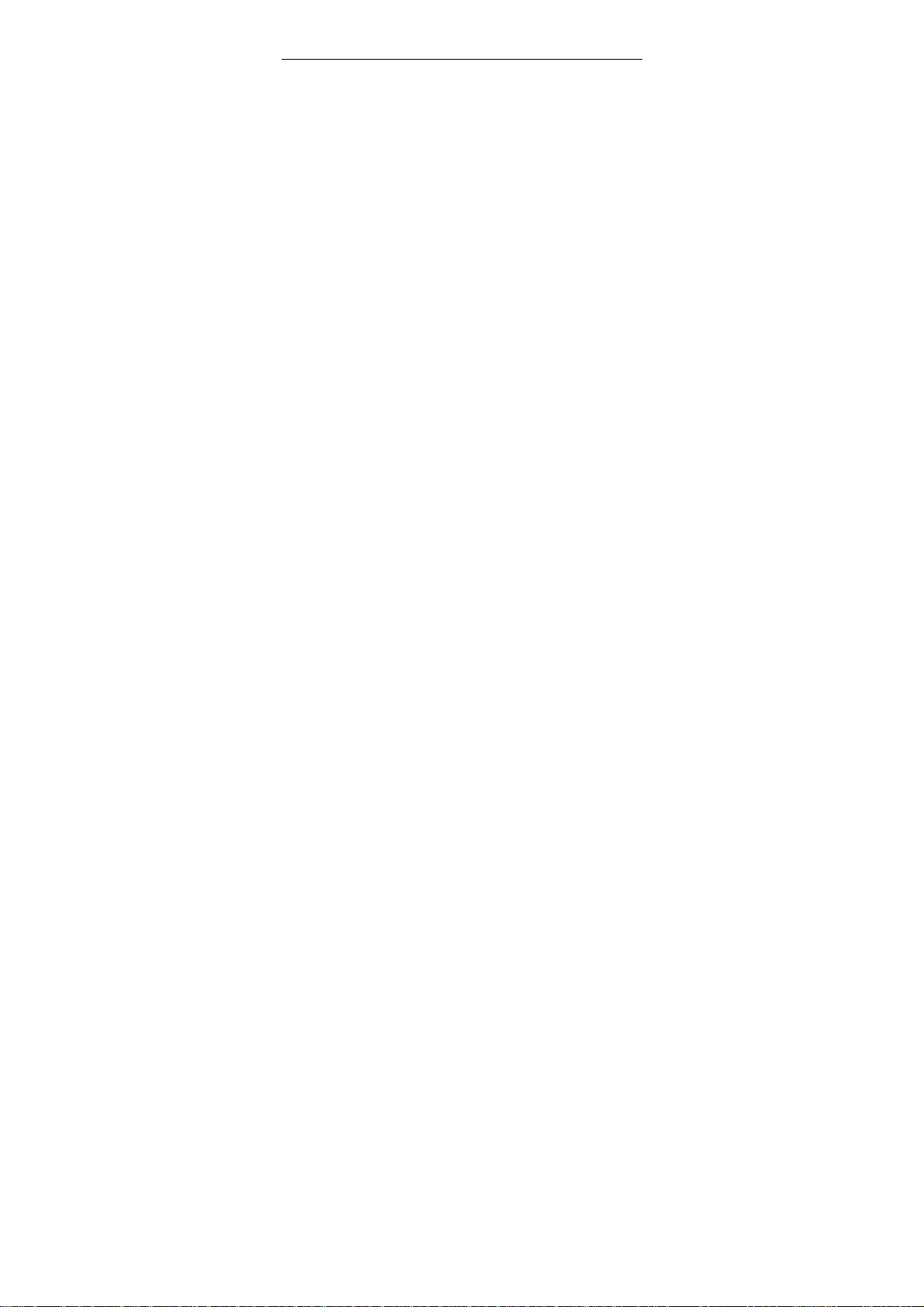
WISEreader N516 English
Contents
Quick Guide.............................................................................4
Device buttons.................................................................4
Using skills......................................................................7
Basic Operations....................................................................... 9
Recent reading.................................................................9
Bookcase.......................................................................10
Music.............................................................................13
Play Record...................................................................13
System Settings.............................................................13
User’s Guide..................................................................15
Other operations..................................................................... 16
Player and Recorder...................................................... 16
Battery charging............................................................17
File Management...........................................................18
Browsing pictures..........................................................19
Adobe reader instruction........................................................21
Format...........................................................................21
DRM .............................................................................21
Steps of setting up DRM............................................... 21
Appendix................................................................................23

WISEreader N516 English
Technology Specification..............................................23
Caution..........................................................................23
Product maintenance..................................................... 24
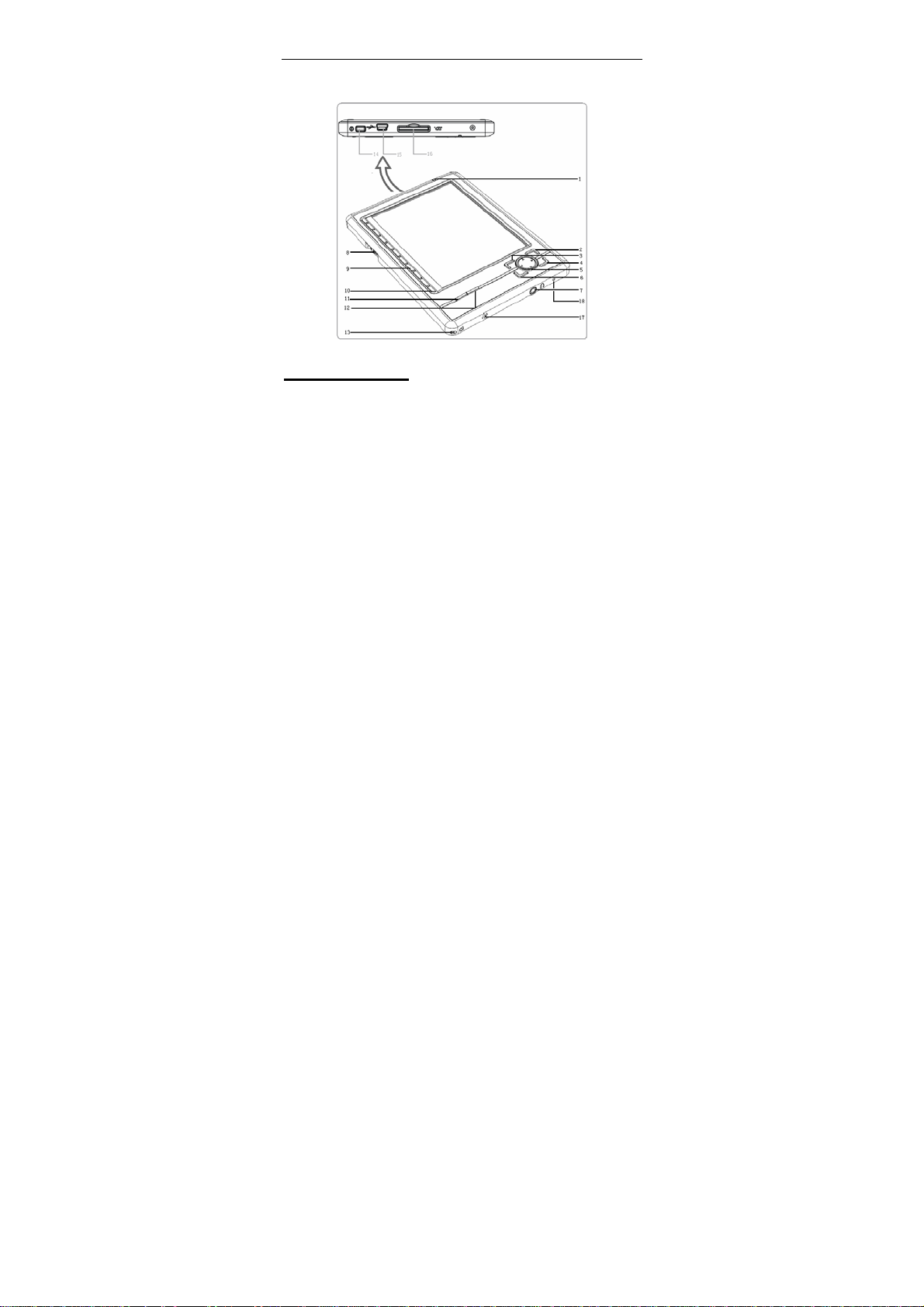
WISEreader N516 English
Quick Guide
Device buttons
① LED indicator
The red indicator will light when the device is
charging, and the blue indicator will light when you are
operating the device.
② OK button
z Press this button to confirm when hint
information popping up.
z Keep pressing “OK” button over 3 seconds, the
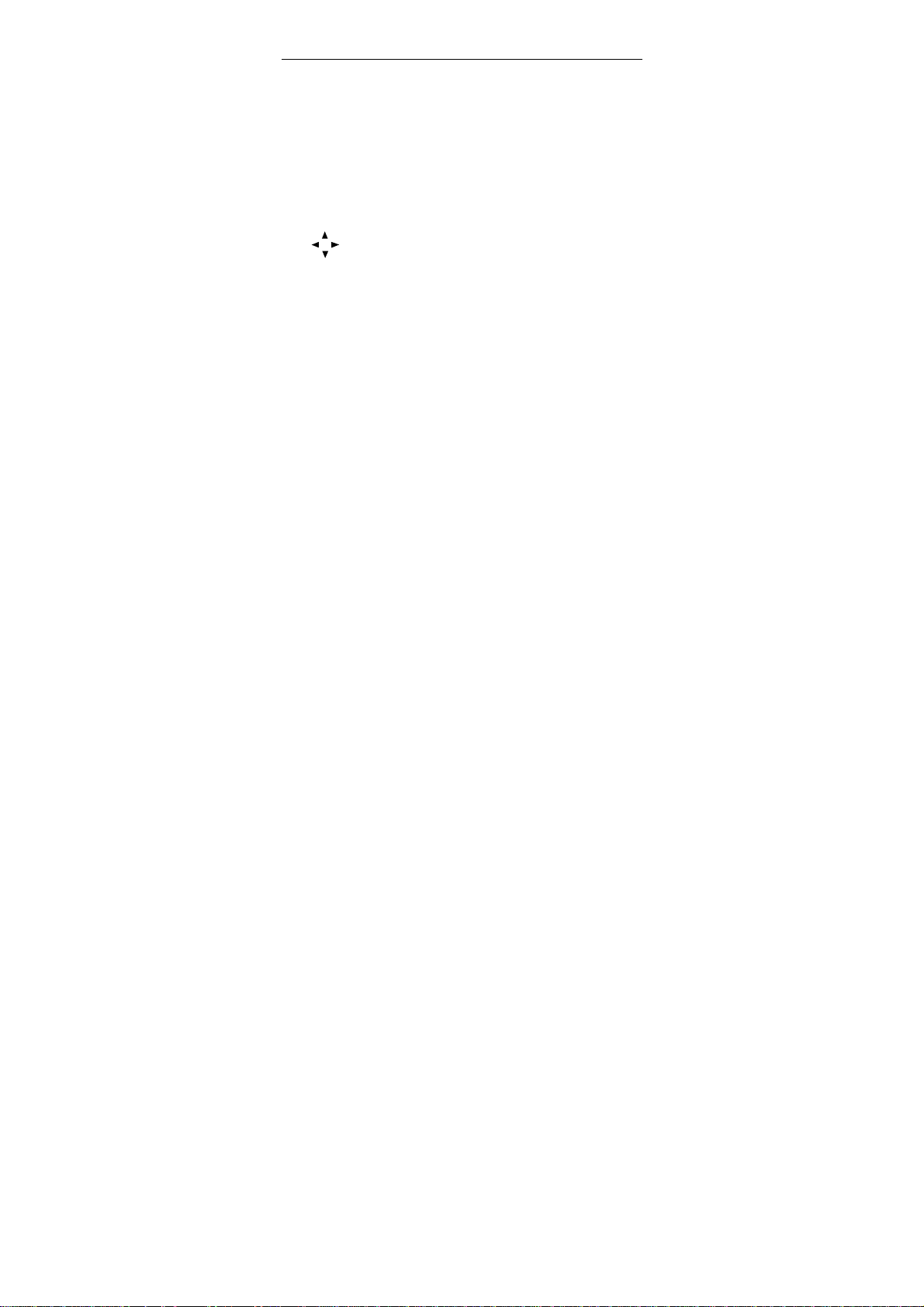
WISEreader N516 English
keyboard will be locked, keep pressing this key
again, the keyboard will be unlocked.
③ MENU button
Press MENU button to return to the main interface.
④ Play and record button
Open or close the “Player and Recorder” window.
⑤ Direction buttons
Include up, down, right and left side four direction
buttons.
⑥ C button
Press C button, cancel the operation and return to
the previous interface.
⑦ Earphone outlet
Earphone outlet is located at the end surface of
device. Plug in/out earphone here.
⑧ Track wheel
Track wheel is located at the left side of device; pull it
up or down to turn page up or down.
⑨ 0~9 number button
z Press any number button to select and operate

WISEreader N516 English
the corresponding function at the right side.
z Under the reading status, press the number
button 0~9 can jump to the corresponding page
directly.
⑩ Bookmark button
Under the reading status, press Bookmark button to
enter the “Bookmark” interface.
⑪
Format switch button
Under the reading status, press this button to switch
the display format between portrait and landscape.
⑫ Zoom button
Press this button to zoom in or out the characters or
pictures.
⑬ String hole
⑭ Power button
Press this button to turn on or turn off the device.
⑮ Mini USB port
USB connection port, it is used for charging the
device or transmitting data from PC.
⑯ SD card slot
Insert SD storage card into it.
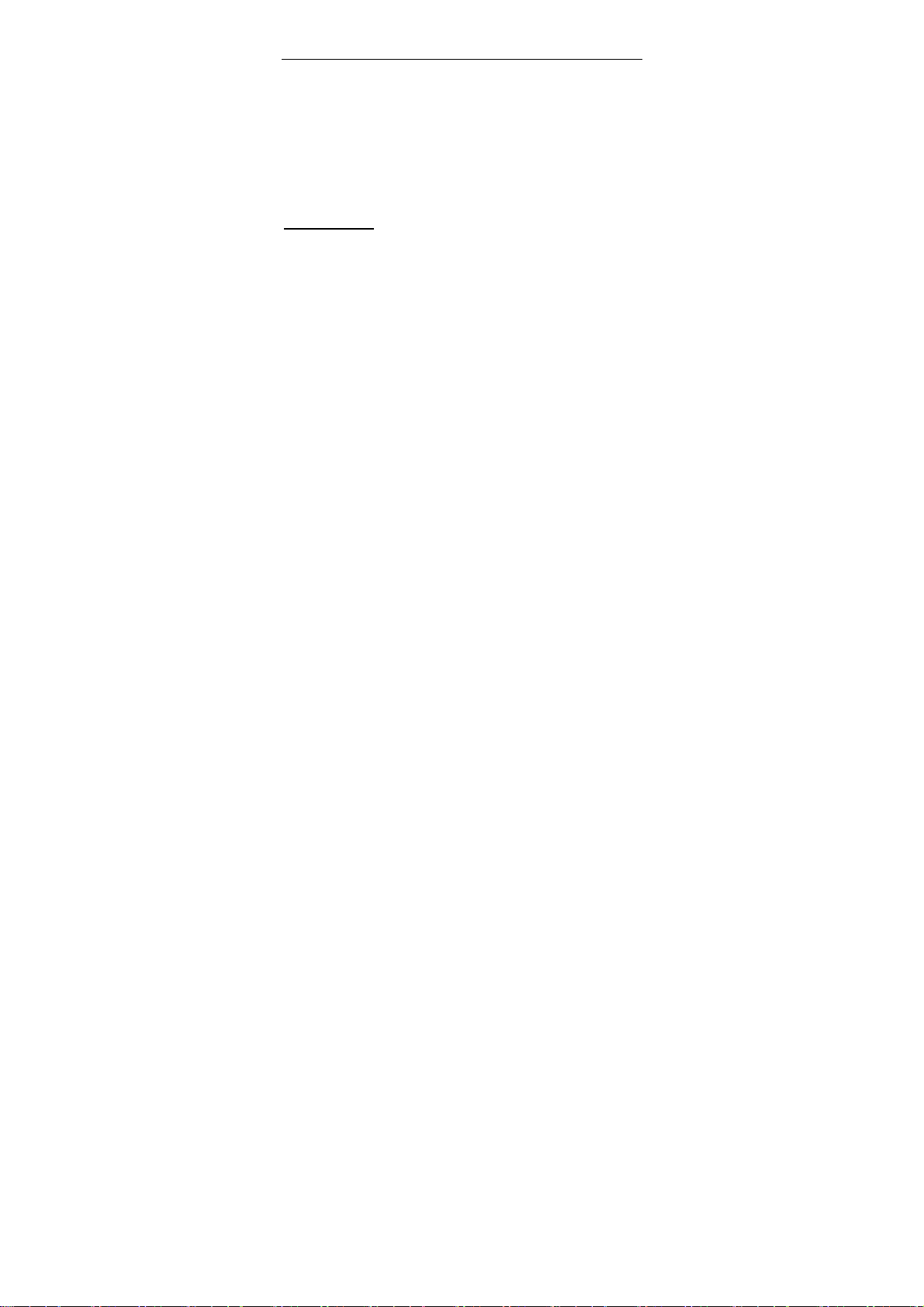
WISEreader N516 English
⑰ Speaker
⑱ MIC: Microphone
⑲ RESET
It’s located at the back of device. Click the “RESET”
hole when the device is crash or freeze.
Using skills
1. Language option: Before reading books, please
select the corresponding language in “Settings”,
otherwise, the contents would display in
unrecognizable code.
2. Books management: You could copy books from PC
to device through the USB data wire, but please
ensure to save different books into the different
language folders.
3. Under the reading status, keep pulling up or down
the track wheel located at the side of device for 3
seconds, the book will turn 10 pages up or down at
once.
4. Under the reading status, press any number button
can jump to the corresponding page directly.

WISEreader N516 English
5. Supported Format: TXT, HTML, PDF, EPUB, DOC,
JPG, GIF, PNG, MP3.
6. Under the reading mode, please press OK button to
refresh the screen compulsively if the display is not
clear.
7. Charging: the device can be charged through USB
data wire or charger (selective accessory).
