Page 1
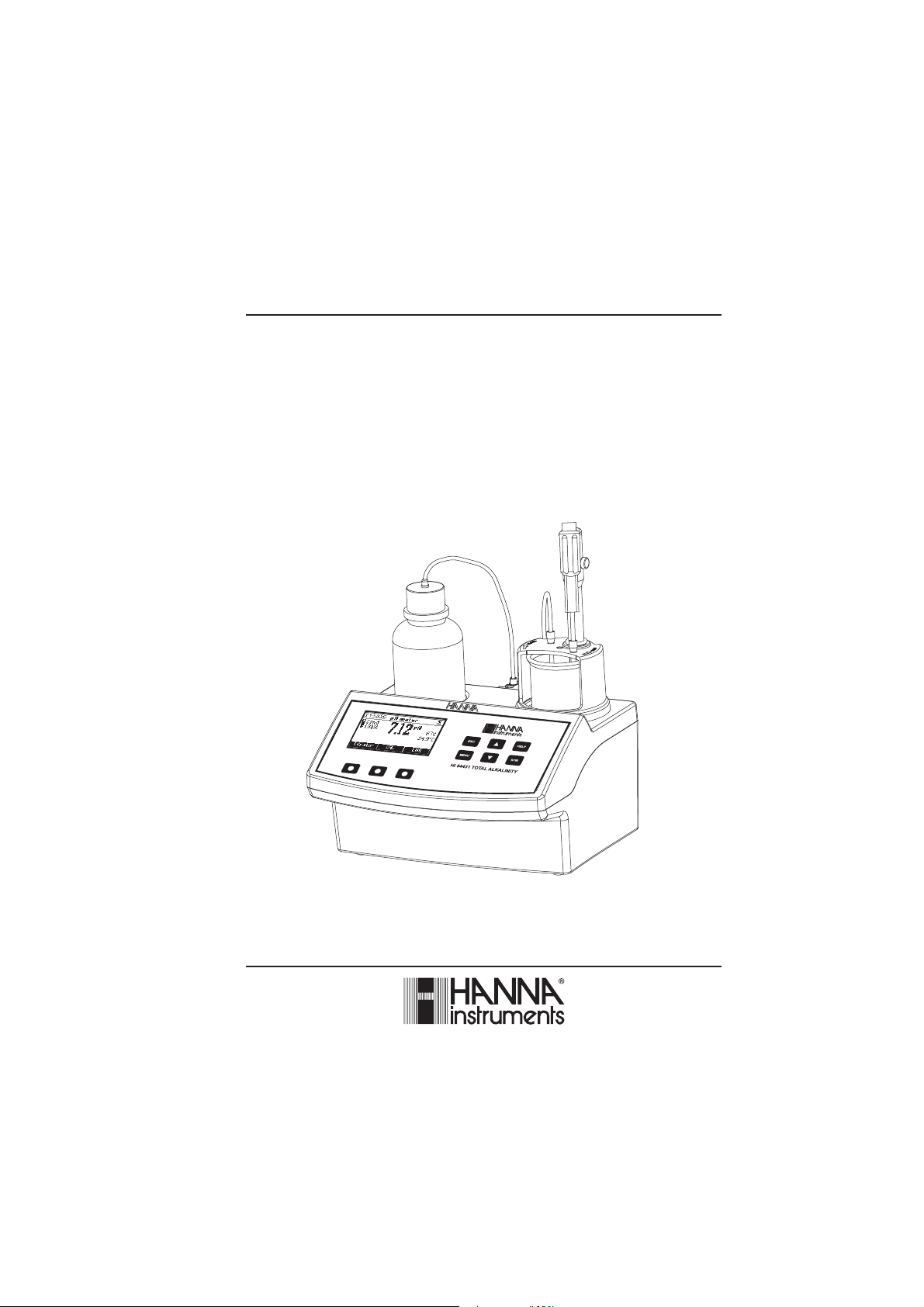
Instruction Manual
HI 84431
TOTAL ALKALINITY
MINITITRATOR & pH METER
for Water Analysis
www.hannainst.com
1
Page 2

Dear Customer,
Thank you for choosing a Hanna product. This manual will provide you with the necessary
information for the correct use of the instrument. Please read it carefully before using the meter.
If you need additional technical information, do not hesitate to e-mail us at tech@hannainst.com.
2
Page 3
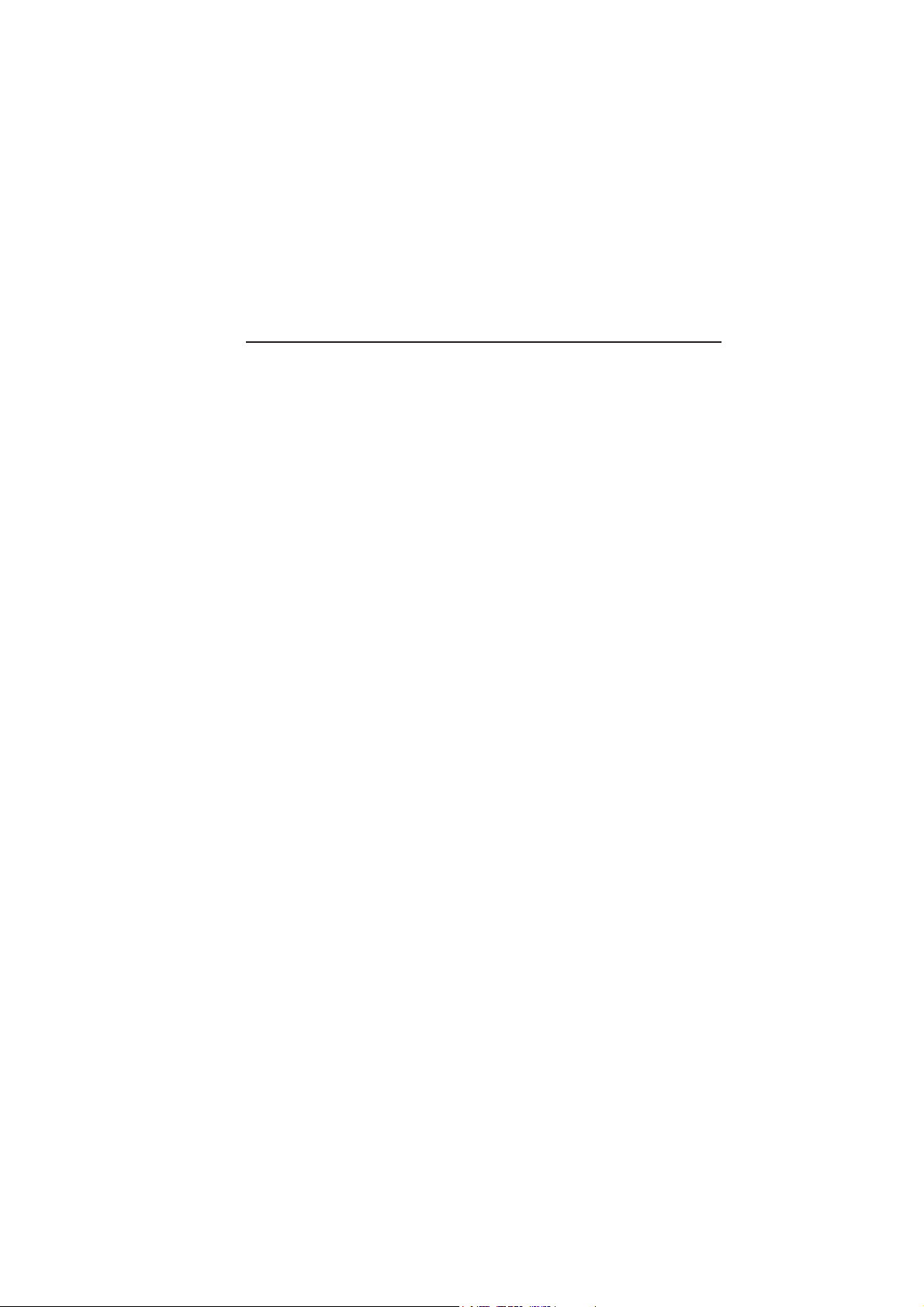
TABLE OF CONTENTS
PRELIMINARY EXAMINATION................................................................................................. 4
GENERAL DESCRIPTION ........................................................................................................ 4
SPECIFICATIONS ................................................................................................................... 7
PRINCIPLE OF OPERATION .................................................................................................... 8
FUNCTIONAL AND PHYSICAL DESCRIPTION ............................................................................. 9
TITRATOR STARTUP ........................................................................................................... 12
SETUP CONFIGURATION MENU .......................................................................................... 13
ELECTRODE PREPARATION .................................................................................................. 18
ELECTRODE CALIBRATION PROCEDURE................................................................................. 19
pH BUFFER TEMPERATURE DEPENDENCE ............................................................................ 23
PUMP TUBE INSTALLATION ................................................................................................. 24
PURGE .............................................................................................................................. 24
PUMP CALIBRATION PROCEDURE ........................................................................................ 26
TITRATION PROCEDURE ..................................................................................................... 29
pH MEASUREMENT ............................................................................................................ 34
TEMPERATURE CALIBRATION PROCEDURE (for technical personnel only) ............................... 38
TROUBLESHOOTING GUIDE ................................................................................................ 40
ELECTRODE CONDITIONING & MAINTENANCE ...................................................................... 41
ACCESSORIES .....................................................................................................................42
WARRANTY........................................................................................................................43
All rights are reserved. Reproduction in whole or in part is prohibited without the written consent
of the copyright owner, Hanna Instruments Inc., Woonsocket, Rhode Island, 02895, USA.
3
Page 4
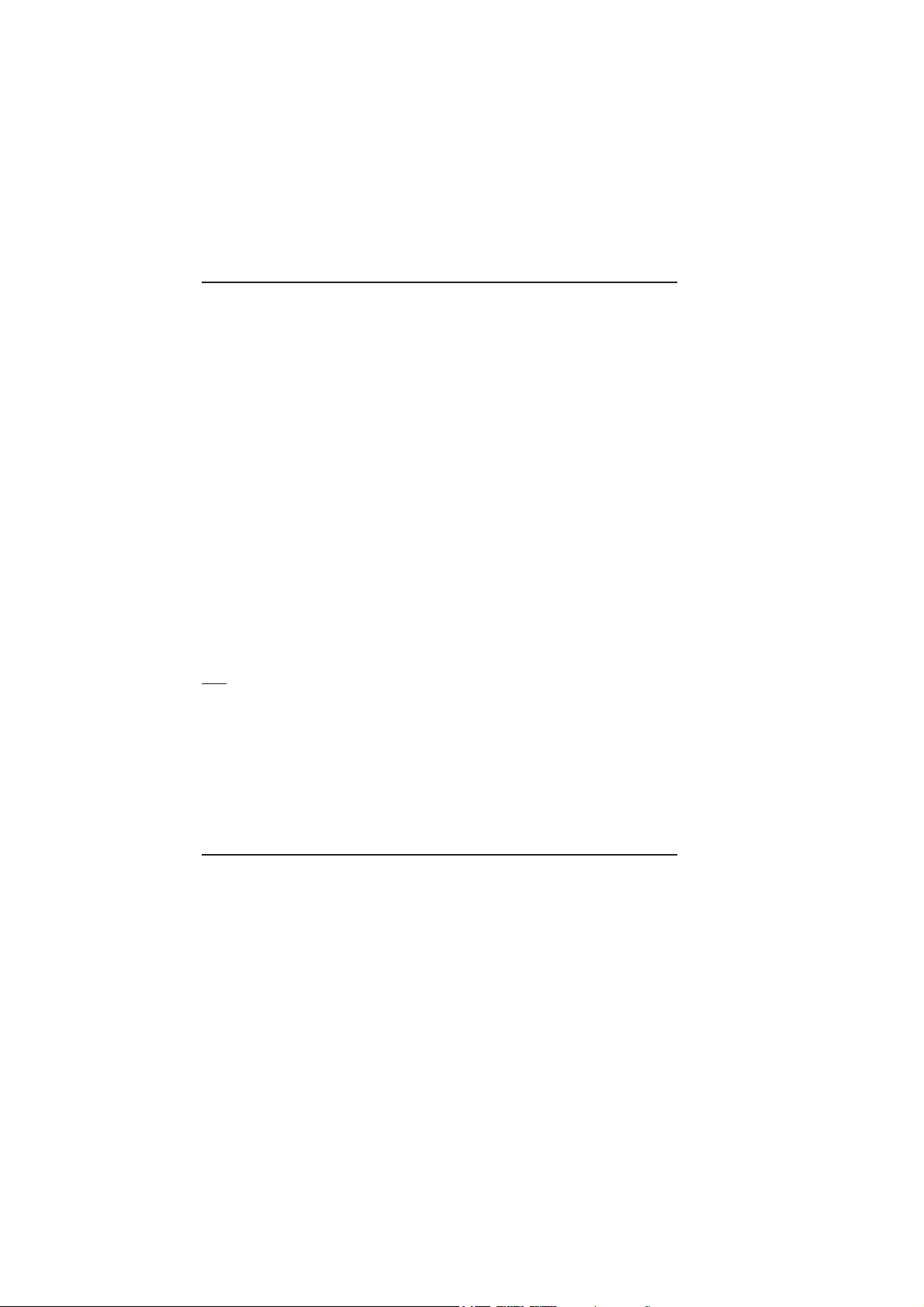
PRELIMINARY EXAMINATION
Please examine this product carefully. Make sure that the instrument is not damaged. If any
damage occurred during shipment, please notify your Dealer.
Each HI 84431 minititrator is supplied complete with:
• HI 1131B pH electrode
• HI 7662-M Temperature probe
• HI 84431-50 Titrant low range (100 mL)
• HI 84431-51 Titrant high range (100 mL)
• HI 84431-55 Pump calibration solution (100 mL)
• HI 70004 pH 4.01 buffer solution (2 x 20 mL)
• HI 700083 pH 8.30 buffer solution (2 x 20 mL)
• HI 70010 pH 10.01 buffer solution (2 x 20 mL)
• Two 100 mL beakers
• Tube set with dispensing tip
• Stir bars (medium 2 pcs.)
• 12 Vdc power adapter
• Instruction manual
Note: Save all packing material until you are sure that the instrument works correctly.
Any defective item must be returned in its original packing.
GENERAL DESCRIPTION
The HI 84431 is an easy to use microprocessor-based automatic minititrator and pH meter designed
for the rapid and accurate analysis of Total Titratable alkalinity in water. By eliminating subjective
factors including color indicators, errors in mathematical calculations or erratic titrant additions from
the measurement, the HI 84431 makes Total Titratable alkalinity analysis precisely. This will
quickly become a valuable alkalinity analysis tool of waters and wastewaters.
The instrument benefits from Hanna’s many years of experience as manufacturer of quality analytical
instruments. A clear and well-designed user interface makes the instrument intuitive and simple to
use. A dedicated HELP key aids in set-up, calibration, status and troubleshooting.
4
Page 5
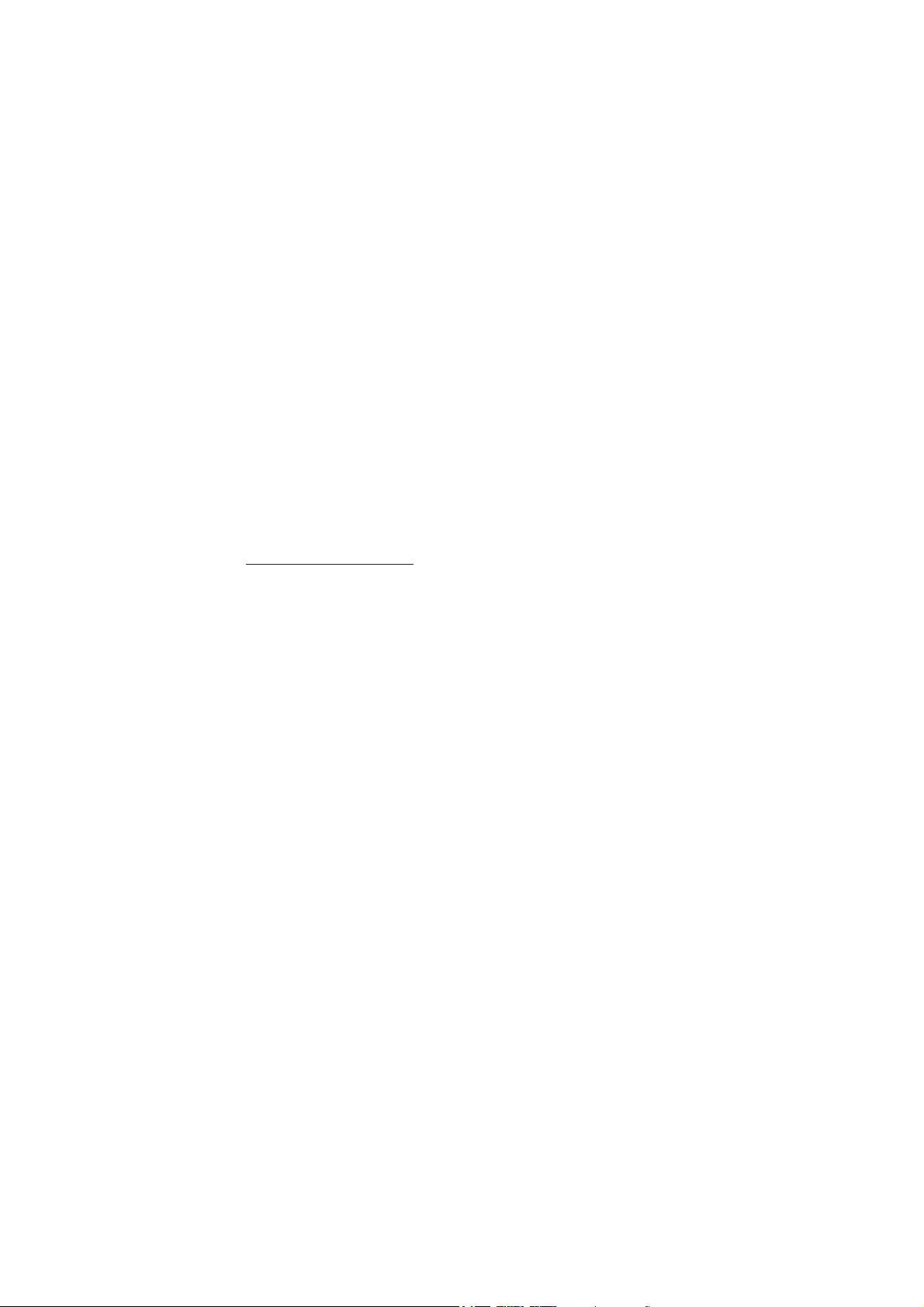
By simply pressing START key, the HI 84431 automatically starts pump operation and titrates the
sample to the end point. The HI 84431 has a simple and accurate peristaltic pump to ensure the best
accuracy and repeatability. By performing pump calibration with the Hanna standard provided, the
instrument accuracy is assured.
The instrument employs a powerful and effective built-in algorithm to analyze the pH response to
determine the exact pH endpoint, then uses this to make the necessary calculations. The Titratable
Alkalinity determination is instantaneously displayed in selected measurement units on the large
dot matrix display. The instrument is ready for the next analysis immediately.
Other features:
• Log on demand up to 100 samples (50 for pH measurement; 50 for titration results)
• GLP feature, to view last calibration data for pH electrode and pump
MEASUREMENT SIGNIFICANCE
Water alkalinity is expression of a waters acid-neutralizing capacity and it is determined by
titration with standard acid solutions.
Alkalinity is an important parameter for control and treatment of potable and wastewaters, because
it indicates the water buffering capacity (ability to resist at pH change, primarily because of
bicarbonate/ carbonate content). A low water alkalinity signifies that the water is susceptible to pH
change and high alkalinity indicates that water is able to resist a major change of pH. Alkalinity can
be used to estimate water hardness or to determine water corrosive capacity.
Alkalinity of surface water, quantified by mg/L as CaCO
or meq/L, may be caused by carbonate,
3
bicarbonate, hydroxide, phosphates, borates, silicates or organic acids salts.
Conventionally, the water alkalinity is approximated as sum of components. Three types of alkalinities
exist together to form total alkalinity:
TA = OH
+ CO
2¯
3
+ HCO
¯
3
¯
OH¯ – hydroxide alkalinity
2¯
– carbonate alkalinity
CO
3
¯
– bicarbonate alkalinity
HCO
3
TA – total alkalinity
Different tests can be performed to determine the quantity of different alkalinities present. A
titration to pH 8.3 is considered Strong Alkalinity (SA) and to pH 4.5 Total Alkalinity (TA).
5
Page 6
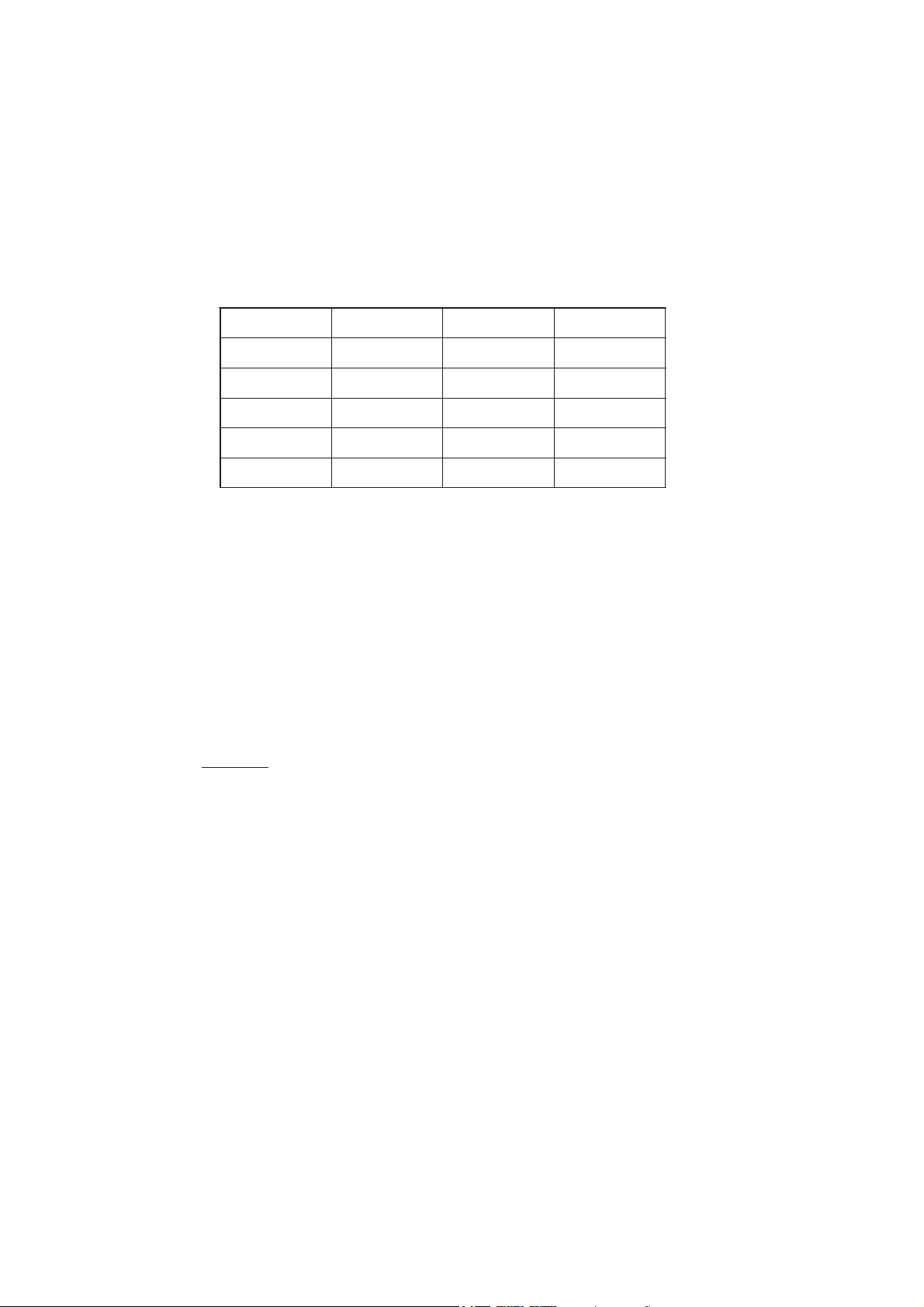
The results of a titration provide a means to classify the principle forms of alkalinity.
Relationship of titrant volumes for alkalinity calculations:
stlusernoitartiTHordyedixCobraetanetanobraciB
0=AS00AT
AT=ASAT00
AT2/1<AS0AS2AS2-AT
AT2/1=AS0AT0
AT2/1>ASAT-AS2)AS-AT(20
According to the Standard Methods of Waters and Wastewaters Analysis, there are two options to
determine water alkalinity:
1) Strong alkalinity determination by titration of the water sample with strong acid solution
to 8.3 pH (known as phenolphtalein alkalinity).
2) Total alkalinity determination by titration of the water sample with strong acid solution
to 4.5 pH (known as bromcresol green alkalinity).
Potentiometric end point detection using a pH electrode is more objective than using visual end
point determinations with color changing indicators. The HI 84431 minititrator is a potentiometric
titrator. The instrument also can be used as a pH meter. The volume of titrant dispensed necessary
to reach the end point is then used to calculate the water alkalinity expressed in mg/L as CaCO
meq/L as CaCO3.
3
Interferences:
• dissolved gases, lost or gained during samples storage or transport can modify the
alkalinity of the samples;
• presence in the samples of the: precipitates, solid suspensions, oils, soaps can coat a pH
electrode;
To eliminate or diminish the interference effects, it is recommended:
• to protect the samples against the atmospheric action (store in an airtight vessel);
• to avoid vigorous shaking or mixing: stir gently;
• maintenance of the pH electrode (see section Electrode Conditioning and Maintenance)
6
Page 7
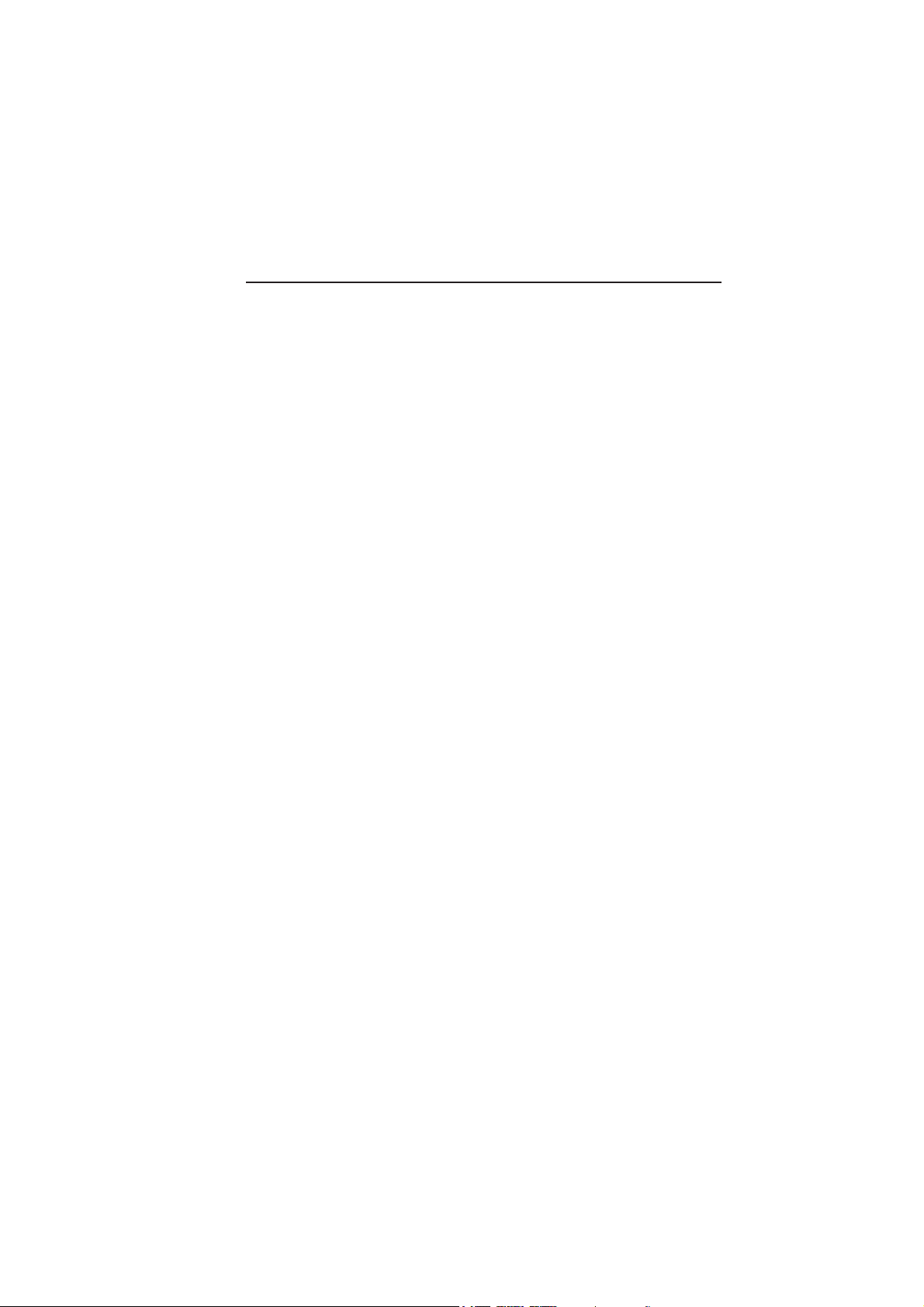
SPECIFICATIONS
Titrator Range Titratable alkalinity (low range)
mg/L
: 15.0 - 500.0 mg/L as CaCO
meq/L : 0.3 - 10.0 meq/L as CaCO
Titratable alkalinity (high range)
mg/L : 400 - 4000 mg/L as CaCO
meq/L : 8 - 80 meq/L as CaCO
Resolution Titratable alkalinity (low range):
0.1 mg/L
0.1 meq/L
Titratable alkalinity (high range):
1mg/L
1meq/L
Accuracy 5% of reading
Titration method Acid-base titration (total alkalinity / strong alkalinity)
Principle End point titration: 4.50 pH / 8.30 pH
Pump debit 0.5 mL/min
Stirring speed 600 rpm
Log data Up to 50 samples
pH meter pH meter -2.0 to 16.0 pH / -2.00 to 16.00 pH
pH Resolution: 0.1 pH / 0.01 pH
pH Accuracy: ± 0.01 pH
pH Calibration: 1, 2 or 3 calibration points;
3 available buffers (4.01; 8.30; 10.01)
Temperature manual or automatic from
compensation: -20 to 120 °C (-4 to 248 °F)
Log data Up to 50 samples
Temperature Range -20.0 to 120.0 °C (-4.0 to 248.0 °F)
Resolution 0.1 °C
Accuracy ±0.4 °C without probe error
Electrode HI 1131B (included)
Temperature Probe HI 7662-M (included)
Environment 0 to 50 °C (32 to 122 °F); max 95% RH non-condensing
Power supply 12 Vdc power adapter
Dimensions 208 × 214 × 163 mm (8.2×8.4×6.4”) (with beaker)
Weight 2200 g (77 oz.)
3
3
3
3
7
Page 8
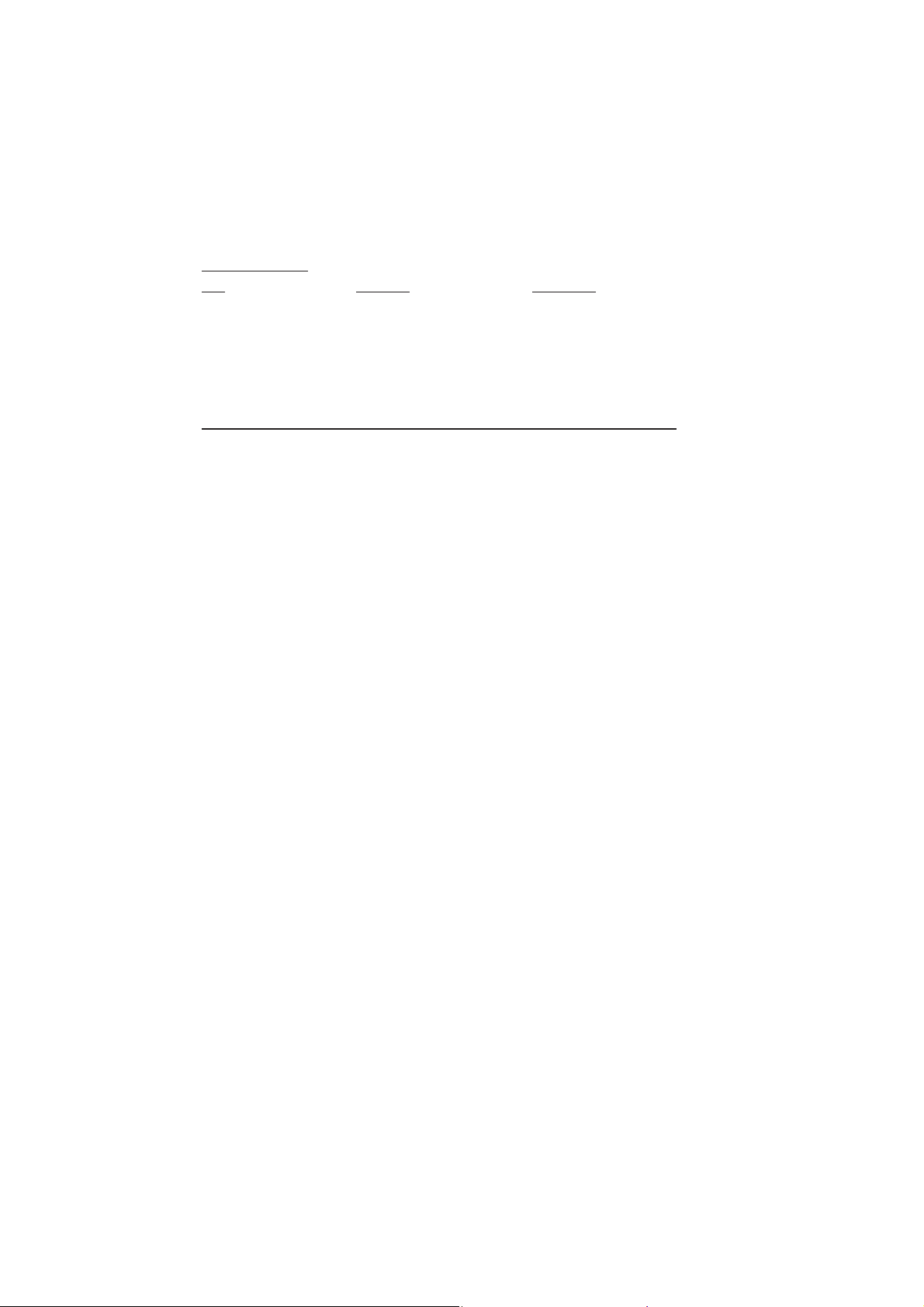
REQUIRED REAGENTS
Code Description Quantity/Test
HI 84431 - 50 Titrant (Low Range) 1 mL
HI 84431 - 51 Titrant (High Range) 1 mL
HI 84431 - 55 Pump Calibration Solution 2 mL for low range
20 mL for high range
PRINCIPLE OF OPERATION
Water alkalinity determination is performed by titration with acid reagent to pH end point.
Alkalinity is expressed as:
• Strong alkalinity (phenolphtalein alkalinity) determination by titration at 8.3 pH (in this
reaction hydroxide ions are converted to water and carbonate ions to bicarbonate ions):
¯
+ H2SO4 → 2H2O + SO
2HO
2¯
2CO
+ H2SO4 → 2HCO3 + SO
3
Since bicarbonate ions can be converted to carbonic acid with additional sulfuric acid, the
phenolphtalein alkalinity measure total hydroxide ions and one half of the bicarbonate
ions contribution.
• Total alkalinity determination by titration at 4.5 pH (completly convert of the bicarbonate ions):
¯
+ H2SO4 → 2H2CO3 + SO
2HCO
3
It is important that the samples are protected against atmospheric factors (store them in sealed
bottles that are completely filled) and avoid vigorous shaking, mixing and long exposure to air.
The HI 84431 minititrator is designed to determine the alkalinity of waters by potentiometric
titration in a low range (10-500mg/mL as CaCO3) and in a high range (400-4000mg/mL as CaCO3).
Selection of the alkalinity range is limited by the pH sample: if the measured pH is greater than 8.3
both total and strong alkalinity can be determined. If the sample pH is lower than 8.3 only total
alkalinity can be determined.
The HI 84331 utilizes two different titration solutions to cover the entire measurement range. If the
range is changed, the titrant must be changed and the peristaltic pump must be primed and
recalibrated.
HI 84431-55 is used for pump calibration; the volume used will vary for the selected range.
Titratable Alkalinity in waters, as performed on the HI 84431 minititrator, utilizes a simple sample
preparation, a high quality peristaltic dosing pump for titrant, potentiometric endpoint detector and
instantaneaous computations. To maintain the high precision of the titrator, a simple pump calibration
procedure is required. The calibration involves the analysis of a known volume of a known solution
(standard provided) and compensates for changes in pump dosing that may occur due to many factors
including tube stretching or aging. This procedure should be performed regularly.
2¯
4
2¯
4
2¯
4
8
Page 9
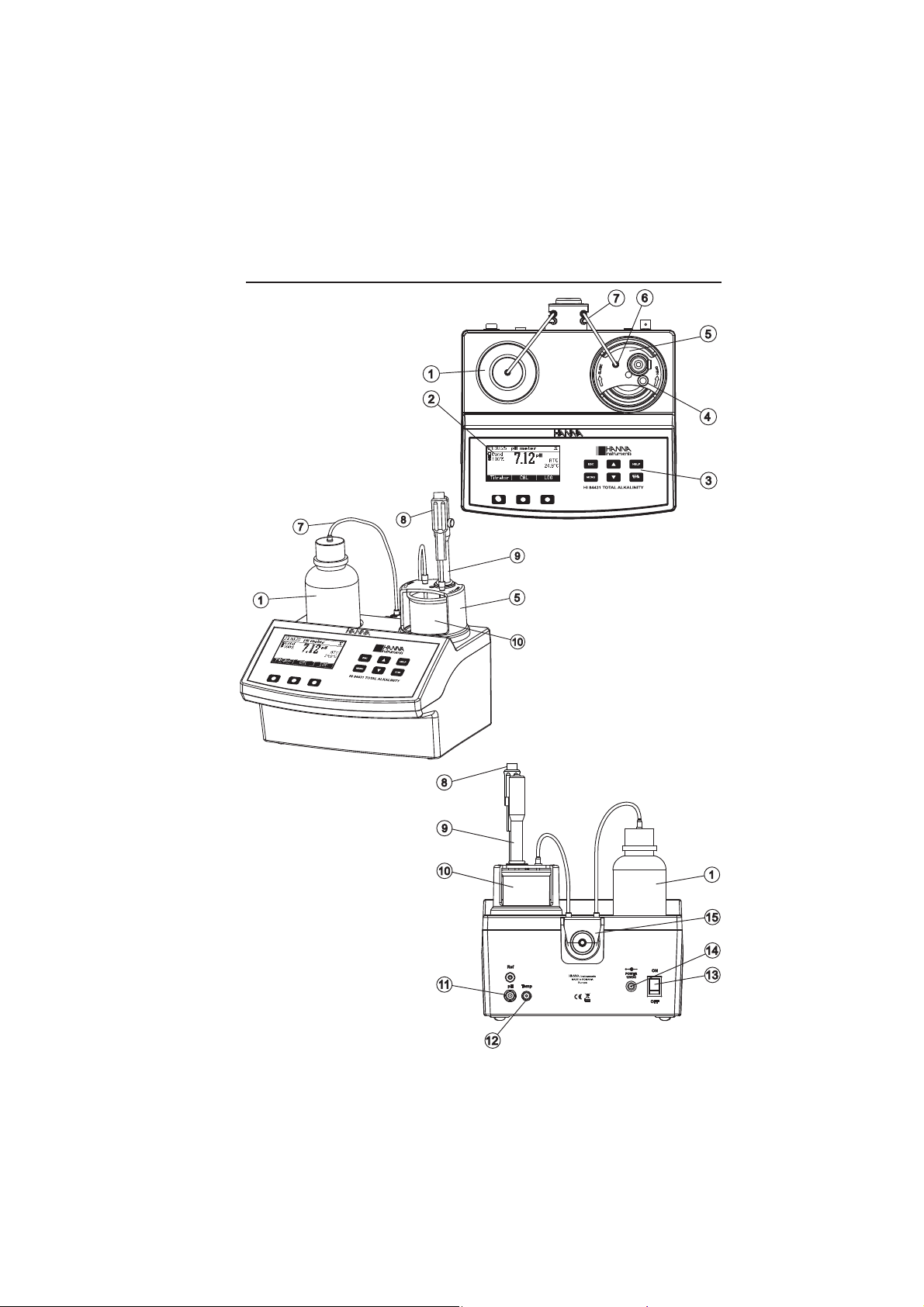
FUNCTIONAL AND PHYSICAL DESCRIPTION
OVERHEAD VIEWOVERHEAD VIEW
OVERHEAD VIEW
OVERHEAD VIEWOVERHEAD VIEW
1. Titrant bottle
2. Graphic LCD
3. Keypad
4. Dedicated guide tube
for Temperature Probe
5. Electrode holder
6. Dedicated guide tube for titrant tip
7. Peristaltic pump tube
FRONT VIEWFRONT VIEW
FRONT VIEW
FRONT VIEWFRONT VIEW
REAR VIEWREAR VIEW
REAR VIEW
REAR VIEWREAR VIEW
8. Temperature probe
9. pH Electrode
10. Beaker
11. BNC electrode connector
12. Temperature probe socket
13. Power switch
14. Power adapter connector
15. Peristaltic pump
9
Page 10
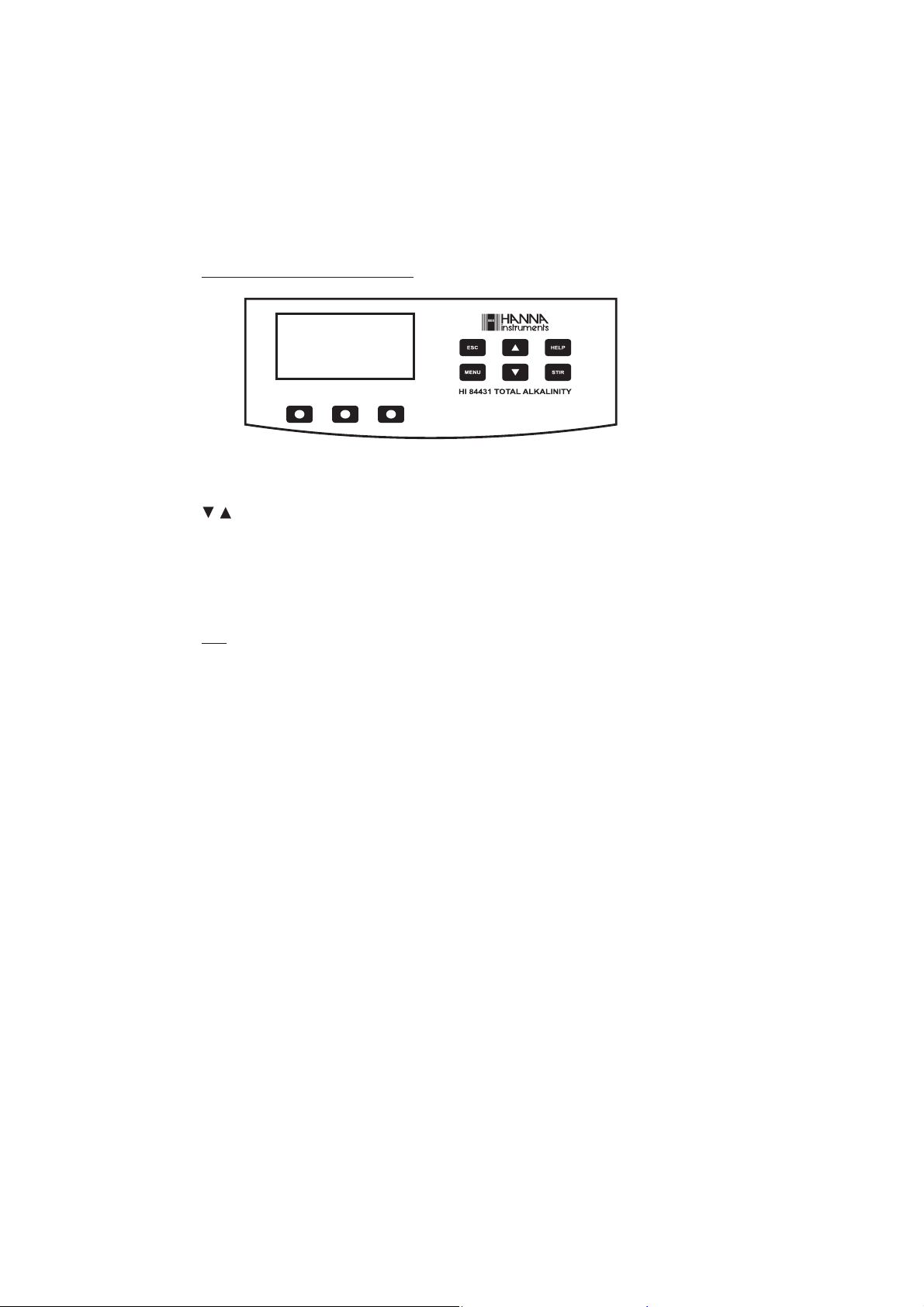
KEYPAD FUNCTION AND INDICATORS
ESC - used to leave the current screen and to return either to the previous screen or to the
main screen. When pressed while modifying a parameter within the SETUP menu,
exits parameter without changing it.
/
- used to modify the parameters’ values, to scroll the information displayed while
viewing a help or to move between the options from the instrument’s SETUP
HELP - used to access/leave the instrument’s contextual help
MENU - used to enter SETUP, Recall or GLP selection menu, while instrument is in pH or
Titration main screen
STIR - used to start/stop the stirrer.
Note: The stirer starts automatically during pump calibration and titration and cannot be
stopped by pressing STIR key.
10
Page 11

GUIDE TO INDICATORS
During the instrument’s operation information is displayed on the LCD.
Displayed icons:
Unstable reading.
Stirrer on.
1
2
3
4
5
Pump running.
Parameter can be changed.
9
8
7
6
1. Current time and instrument mode information (pH meter or Titrator)
2. pH electrode condition information
3. Main reading information
4. Instrument status information
5. Functional key area
6. Indicates that the displayed value can be changed using ARROW keys
7. Temperature value (
°C, °F)
8. pH temperature compensation mode (Manual or Automatic)
9. Stirrer and reading status area
PERISTALTIC PUMP
Peristaltic pumps are self priming. Liquid never contacts the pump components. The titrant tubing
is pressed along the rotating rollers of the pump. The rollers compress the tubing, driving the
titrant to the dispensing tip.
11
Page 12
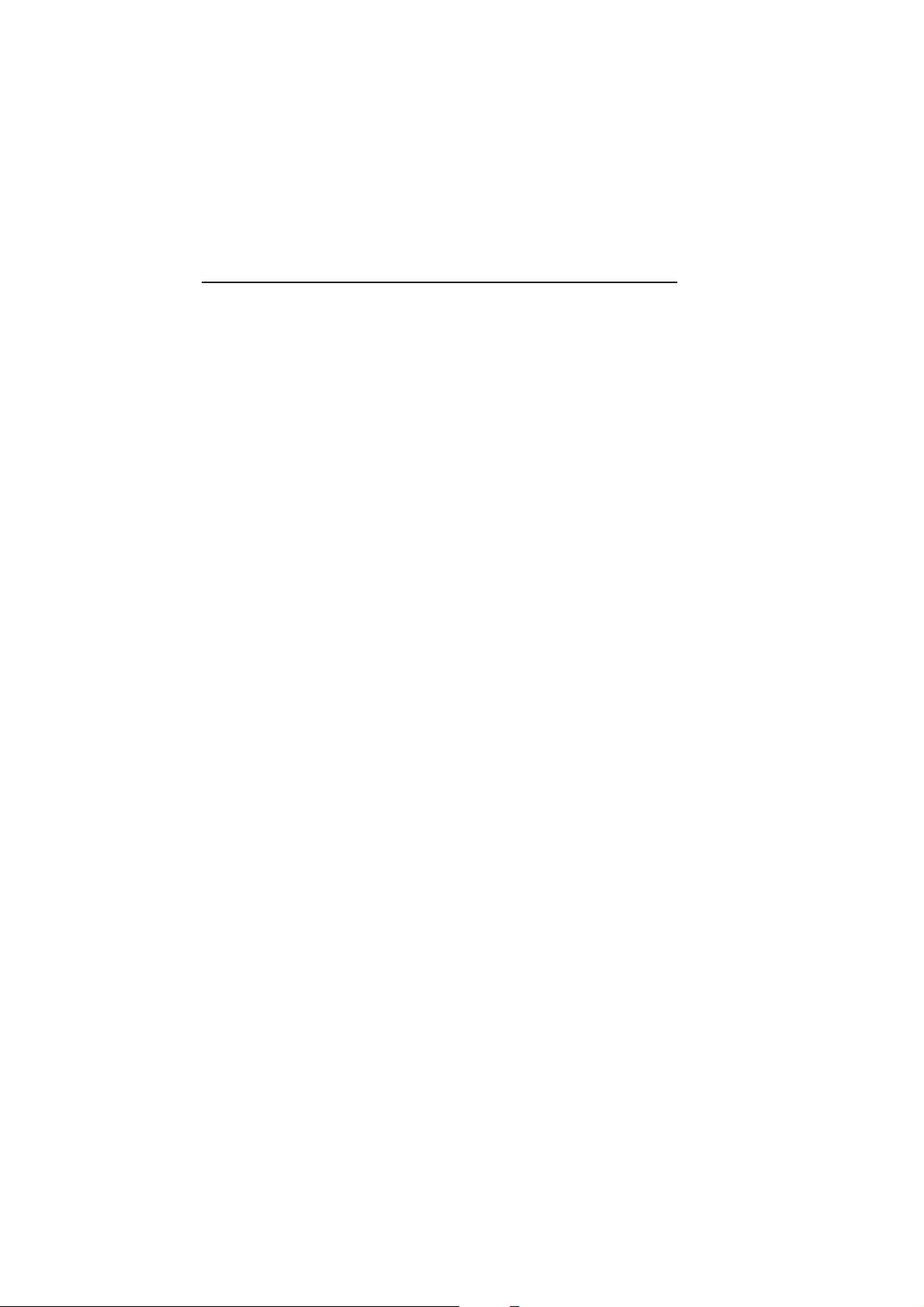
TITRATOR STARTUP
This is a general outline of the steps required to make a titration. The following sections expand
upon each section.
• Place the instrument on a flat table. Do not place the instrument in direct sun light.
• Connect the power adapter to the instrument.
• Turn the instrument ON using the power switch from the rear panel of the instrument.
• Set up the instrument. See the “Setup Configuration Menu” section for details.
• Connect the pH sensor and temperature probe to the instrument.
• Calibrate the pH electrode. At least a single point calibration is necessary for titration.
• Place the peristaltic pump tube on the pump (inlet tube is connected with the reagent bottle,
outlet tube is connected with the dosing tip). See the “Pump Tube Replacement” section for
the procedure.
• Remove the reagent bottle cap and replace the bottle cap with the tubes. Place the reagent
bottle in the appropriate place on the titrator top (pay attention to the titration range).
• Purge the titrant.
• Calibrate the pump.
• Prepare the sample.
• Run a titration and log sample results.
12
Page 13
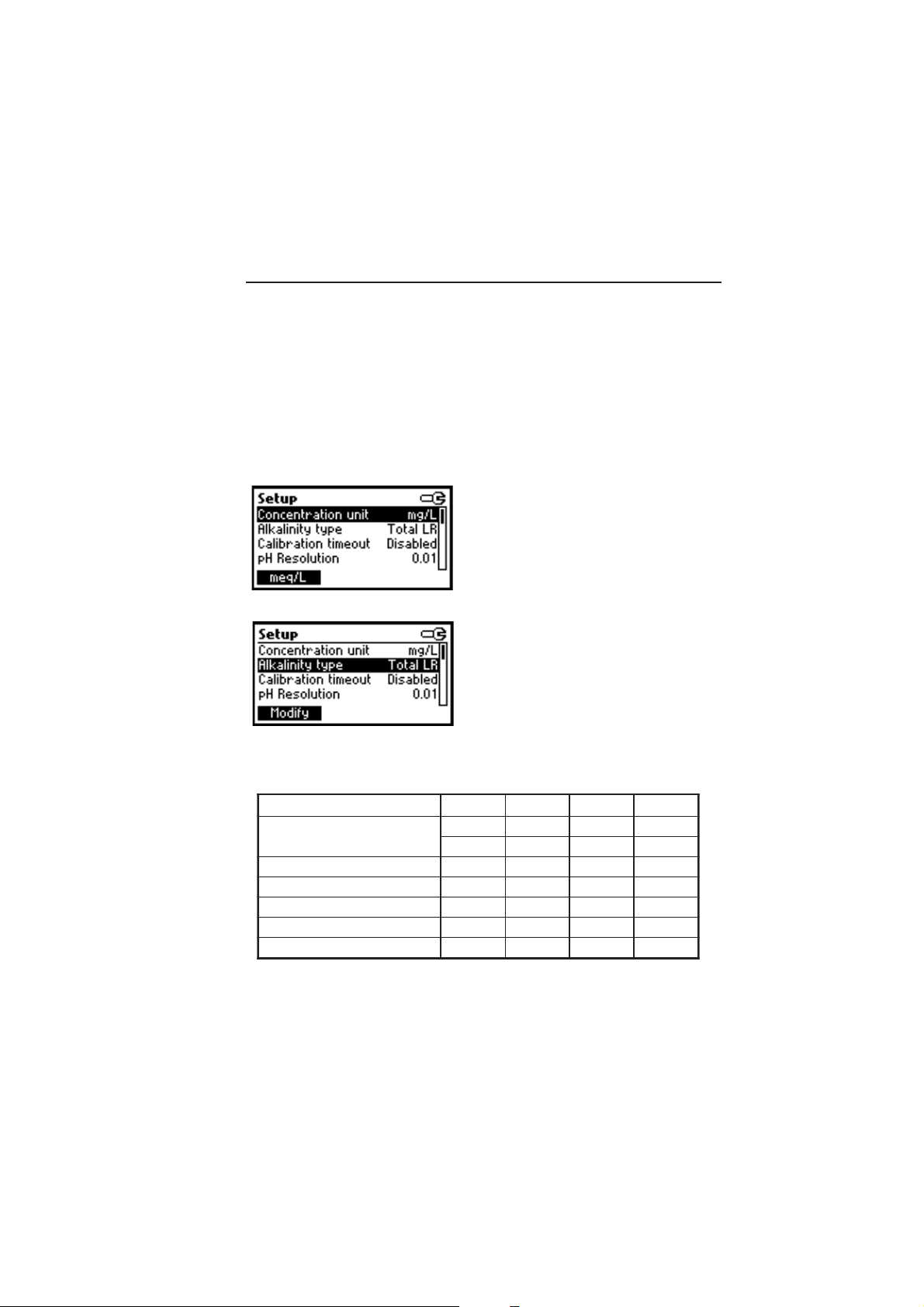
SETUP CONFIGURATION MENU
The titrator’s setup configuration menu may be accessed from the pH or titration screens by
pressing the MENU key, then Setup.
A list of setup parameters will be displayed with currently configured setting.
While in the setup menu it is possible to modify the instrument’s operation parameters. The
ARROW keys permit the user to scroll the setup parameters.
Press HELP to view the contextual help.
Press ESC to return to the main screen.
Concentration unit
Options: mg/L, meq/L.
Press the corresponding function key to change the
option.
Alkalinity type
Options: Total LR (total alkalinity low range)
Total HR (total alkalinity high range)
Strong LR (strong alkalinity low range)
Strong HR (strong alkalinity high range)
Press the corresponding function key to change the
option.
From your knowledge of expected concentrations, use the table below to determine which
settings and solutions are appropriate:
AtinilaklepyTyRLlatoTlatoTRHRLgnortSRHgnortS
L/gmegnartnemerusaeMOCaC
3
L/qem3OCaC 001-2.0.08-801-2.0.008-8
)M55-13448IH(noitulosnoitarbilacpmuP Lm220LmLm2Lm02
qertnartiT05-13448IH15-13448IH05-13448IH15-13448IH
deriu
)Lm(eziselpmaS 05Lm05Lm05Lm05Lm
elpmasfoHpmuminiM 5.4>5.4>3.8>.8>3
tartitfotniopdnE Hp5.4Hp5.4Hp3.8Hp3.8
noi
005-010004-004005-010004-004
Use Total LR or Strong LR for waters alkalinity in the 10 - 500 mg/L range.
Use Total HR or Strong HR for waters alkalinity in the 400 - 4000 mg/L range.
Use the appropriate titrant for each range.
Also, the pump must be recalibrated when the measurement range is changed (see table above).
13
Page 14
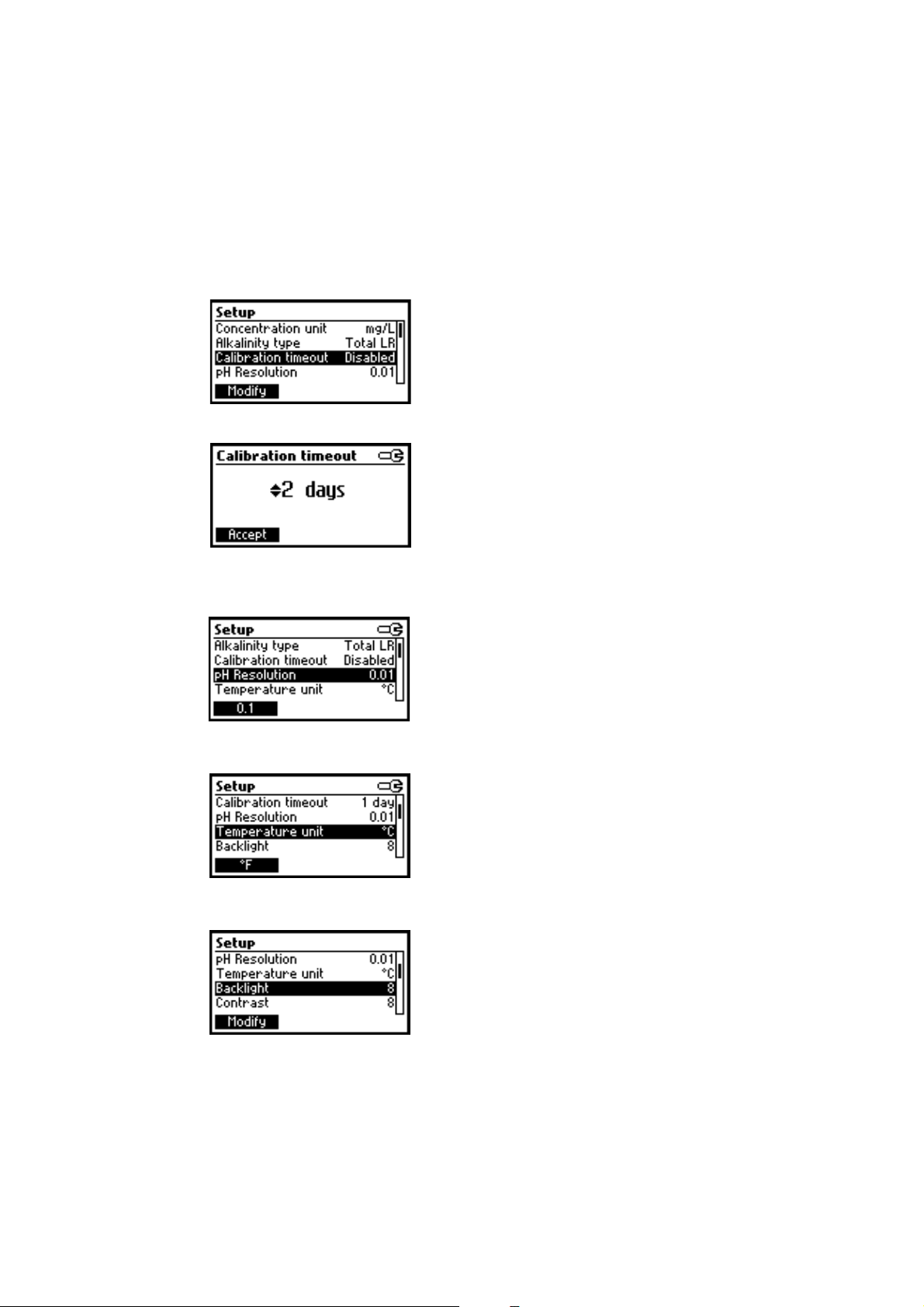
Calibration timeout
pH resolution
Options: Disabled or 1 to 7 days.
This option is used to set the number of days
before the pH calibration expired warning message
is flagged.
Press Modify to access the calibration timeout
value modify parameter.
Use the ARROW keys in order to increase/decrease
the value.
Press Accept to confirm or ESC to return to the
setup menu without saving the new value.
Options: 0.1, 0.01.
Press the displayed function key in order to change
the pH resolution.
Temperature unit
Backlight
Options: °C, °F.
Press the function key in order to change the
temperature unit.
Options: 0 to 8.
Press Modify to access the backlight level.
14
Page 15

Contrast
Use the ARROW keys or
increase/decrease the displayed constrast.
Press Accept to confirm or ESC to return to the
setup menu.
Option: 0 to 20.
This option is used to set the display’s contrast.
Press Modify to change the display’s contrast.
/ in order to
Date / Time
Use the ARROW keys or
increase/decrease the value.
Press Accept to confirm the value or ESC to return
to the setup menu.
This option is used to set the instrument’s date
and time.
Press Modify to change the date/time.
Press / to highlight the value to be modified
(year, month, day, hour, minute or second). Use
the ARROW keys to change the value.
Press Accept to confirm the new value or ESC to
return to the setup.
/ in order to
15
Page 16

Time format
Date format
Language
Option: AM/PM or 24 hours.
Press the functional key to select the new value.
Press Modify to change the Date Format.
Use the ARROW keys to select the desired format.
Press Accept to confirm the value or ESC to return
to the setup menu.
Press the corresponding function key to change the
language.
If the new selected language cannot be loaded,
the previously selected language will be reloaded.
If no language can be loaded at startup the instrument will work in the “safe mode”. In “safe
mode” all the messages are displayed in English and tutorial and help information are not
available
.
Tutorial
This option is used to enable/disable tutorial mode.
If enabled this option will provide the user short
guides on the screen.
Press the function key to select this option.
16
Page 17

Beep On
Meter information
Press the function key to select the new option.
When enabled, a short beep is heard every time a
key is pressed or when the calibration can be
confirmed.
A long beep alert sounds when the pressed key is
not active or a wrong condition is detected while
in calibration.
Press Select to view the firmware version, language
version, mV factory calibration date and time and
temperature factory calibration date and time.
Press ESC to return to the Setup mode.
17
Page 18

ELECTRODE PREPARATION
PREPARATION PROCEDURE
Remove the electrode protective cap.
DO NOT BE ALARMED IF ANY SALT DEPOSITS ARE PRESENT. This is normal with electrodes and
they will disappear when rinsed with distilled water.
During transport tiny bubbles of air may have formed inside the glass bulb. The electrode cannot
function properly under these conditions. These bubbles can be removed by "shaking down" the
electrode as you would do with a glass thermometer.
If the bulb is dry, soak the electrode in HI 70300 Storage Solution for at least one hour.
18
Page 19

ELECTRODE CALIBRATION PROCEDURE
It is recommended to calibrate the instrument frequently, especially if high accuracy is required.
The pH electrode should be recalibrated:
a) Whenever the pH electrode is replaced
b) At least once a week
c) After testing aggressive chemicals and after electrode is cleaned
d) When high accuracy is required
e) If the pH calibration expired warning is displayed during measurement. Every time
you calibrate the instrument clean the electrode (see the “pH Cleaning Procedure” section) and
use fresh buffers.
PROCEDURE
A single, two or three-points calibration can be performed, using the three predefined buffers
4.01, 8.30 and 10.01 pH. For a single point calibration any of the three buffers may be used,
but using 8.30 pH is recommended.
Note: The HI 84431 will not accept other pH buffers for calibration.
• Pour small quantities of selected buffer solutions into clean beakers. For accurate calibration use two
beakers for each buffer solution, the first one for rinsing the electrode and the second one for calibration.
• Put a magnetic stir bar in each beaker with the calibration buffer solution.
• Remove the protective cap and rinse the electrodes with some of the buffer solution to be
used for the first calibration point. Open fill hole on electrode.
• Put the first beaker with calibration buffer in the beaker holder.
• Place the electrode holder on the top of the beaker and secure it by turning clockwise.
• Immerse the pH electrode and the temperature probe approximately 2 cm (0.8”) into the
buffer paying attention not to touch the stir bar.
To select Electrode calibration screen follow the next steps:
• From pH meter screen press CAL function key then Electrode.
• From Titrator screen press CAL function key then Electrode.
• The electrode calibration screen will be displayed.
Point 1 calibration
• The 8.30 buffer will be selected by default. If necessary press the ARROW keys in order to
select a different buffer value.
19
Page 20

• The
• When the reading is stable and close to the selected buffer, the
• Press Confirm to confirm the calibration.
• Press ESC to exit calibration.
Notes: • To clear a previous calibration and to return to the default value, press Clear at any
Point 2 calibration
• The calibrated value will be shown on the display and the second expected buffer value will
• Remove the electrode holder with electrodes from the top of the beaker.
• Place the second buffer into beaker and place in beaker holder. Rinse the electrodes in a
• Place the electrode holder (with electrodes) on the top of the beaker, lock cap by turning.
• If necessary press the ARROW keys in order to select a different buffer value.
• The
• When the reading is stable and close to the selected buffer, the
(unstable measurement) symbol will be shown on the display until the reading becomes stable.
(unstable measurement)
symbol will disappear and the Confirm key will become active.
time after entering calibration mode. The “Calibration cleared” message will be
shown for a few seconds on the display. If Clear is invoked during the first calibration
point the instrument returns to the measurement mode.
• The Clear key is displayed only if a previous calibration exists.
be displayed.
beaker containing the second buffer rinsing solution.
(unstable measurement) symbol will be shown on the display until the reading
becomes stable.
(unstable measurement)
symbol will disappear and the Confirm key will become active.
• Press Confirm to confirm the calibration.
• The calibrated value will be shown on the display and the third expected buffer value will be
automatically selected.
20
Page 21

• After the second calibration point has been confirmed, press ESC to exit without performing
the third calibration point.
Point 3 calibration
• Remove the electrode holder with electrodes from the top of the beaker.
• Place the third buffer solution in a beaker and place in beaker holder. Rinse the probes in a
beaker with third buffer rinsing solution.
• Place the electrode holder (with electrode) in the beaker with third buffer and secure top by
locking.
• The
• When the reading is stable and close to the selected buffer, the
• Press Confirm to confirm the calibration. The instrument stores the calibration value and
Notes:• A buffer confirmed during the calibration process is removed from the list of calibration
(unstable measurement) symbol will be shown on the display until the reading
becomes stable.
(unstable measurement)
symbol will disappear and the Confirm key will become active.
returns to pH meter/titrator calibration menu, where the date and time for the last pH
calibration will be updated.
buffers available for further calibration points.
• If the value measured by the instrument is not close to the selected buffer a “Wrong
Buffer” error message will be shown on the display.
Check if the correct buffer has been used or regenerate the pH electrodes by following
the Cleaning Procedure (see the “pH Cleaning Procedure” section). If necessary
change the buffer or the electrode.
21
Page 22

• If the measured offset isn’t within the preset limits the meter will display the message
“Buffer Contaminated” alternatively with ”Electrode Dirty/Broken”.
• If the computed slope isn’t within the preset limits the meter will display the message
“Wrong Slope”. If the slope is too high the symbol
slope is too low the symbol
• If the “Wrong Old Slope” error message is displayed, an inconsistency exists
between the current and the previous (old) calibration. Clear the calibration parameters
by pressing Clear and proceed with calibration from the current calibration point. The
instrument will keep all the confirmed values during the current calibration point.
• If the temperature reading is out of the defined temperature range of the buffer (0 to
45 °C) the “Wrong Buffer Temperature” error message will be displayed, and the
symbol °C will blink on the display. Calibration cannot be confirmed in this situation.
will be displayed.
will be displayed. If the
22
Page 23

pH BUFFER TEMPERATURE DEPENDENCE
The temperature has an effect on pH. The calibration buffer solutions are affected by temperature
changes to a lesser degree than normal solutions. During calibration the instrument will
automatically calibrate to the pH value corresponding to the measured or set temperature.
During calibration the instrument will display the pH buffer value at 25 °C.
PMETSREFFUBHp
C°F°10.403.810.01
023 10.484.823.01
514 00.444.842.01
0105 00.414.881.01
5195 00.473.821.01
0286 00.433.860.01
5277 10.403
0368 20.472.869.9
5359 30.442.829.9
04401 40.412.888.9
.810.01
23
Page 24

PUMP TUBE INSTALLATION
To mount the new peristaltic pump tube follow next steps:
• Position one peristaltic pump fixing ring on its location.
• Stretch the tube over the peristaltic pump rolls.
• Fix the second pump fixing ring on its location.
• Determine which titrant is required for the expected
alkalinity range selected (see table in Alkalinity Type).
• Attach the tube to the reagent bottle.
Note: Purge the peristaltic pump until drops of reagent appears on the dosing tip by pressing the
PURGE key from the titrator main screen.
To remove the tube of the peristaltic pump follow next steps:
Caution: Purge line with water to remove titrant solution from tube.
• Detach the tubes system from the reagent bottle.
• Grasp one fixing ring of the peristaltic pump tube.
• Pull the tube until the fixing rings are taken out from their location.
• Remove the other side of the tube.
PURGE
Purging should be performed:
• whenever the tube of the peristaltic pump is replaced;
• whenever the titrant is changed or a new bottle is used;
• before starting a pump calibration;
• before starting a lot of titrations.
In order to start purging press the Purge key from the titrator main screen. The purging stops
automatically after 5 minutes.
To access the Purge key follow the next steps.
• From the instrument main screen (pH meter screen) press “Titrator” function key.
The instrument will display the next screen if any of the following conditions exist:
- the meter hasn’t been calibrated in 8.30 pH buffer
- the pH calibration has expired
24
Page 25

- a pump calibration hasn’t been performed or more than 3 days have passed since the last
pump calibration.
• Press CAL to access the titration calibration menu where electrode and pump calibration may
be accessed.
• Press HELP to view the contextual help.
• Press Continue or ESC to skip the message and enter Titrator main screen.
• Press Purge to begin a purge cycle.
The purging stops automatically after 5 minutes.
To stop purging at any time and return to the main screen press ESC or Stop.
During a purge, the remaining time until the purge process will be completed is shown on the
lower right side of the display.
Press Pause to interrupt the purge process.
Press Pause or Stop (by pressing the corresponding function key in the purge screen)
• after the first drops of fresh titrant appear at the dosing tip
• in case of error conditions (empty titrant, bottle, tubes or dosing tip disconected, pump error)
• if you want to resume at a later time
If Pause is pressed the next screen is displayed:
Press Resume to continue purging.
25
Page 26

After the 5 minutes purging interval has elapsed the “Completed” message is displayed.
Another purge period can be initiated by pressing Restart or press ESC to return to main titrator
screen.
PUMP CALIBRATION PROCEDURE
SETUP alkalinity type and purge unit with titrant before performing the pump calibration.
• Select the corresponding range according to the table below.
TINU
L/gm 0.005ot0.010004ot004
L/qem 0.01ot2.008ot8
egnaRwoL
)elpmasLm05(
egnaRhgiH
)elpmasLm05(
The pump calibration must be performed each time the alkalinity type, pump tube, titrant bottle
or the pH electrode is changed. It is recommended the pump calibration be performed before
each set of titrations.
Verify: The electrode has been calibrated in 8.30 pH buffer.
• Sample prepar.ation: Add a precisely measured amount of
HI 84431-55 Pump Calibration Solution to a clean beaker
as indicated below:
Low Range (Strong LR, Total LR) - 2 ml
High Range (Strong HR, Total HR) -20 ml
Fill the beaker up to the 50 mL mark with the distilled or
deionized water. Place the stir bar into the beaker and then place
the beaker into the appropriate place on the instrument top.
• Place the electrode holder on the top of the beaker and secure
it by turning clockwise.
• Immerse the calibrated pH and the temperature electrodes
approximatively 2 cm (0.8”) into the sample to be tested
paying attention not to touch the stir bar.
• Verify if the titrant correspondes to selected titration range.
For Low Range (Strong LR, Total LR) use the HI 84431-50.
For High Range (Strong HR, Total HR) use the HI 84431-51.
26
Page 27

• Insert the dosing tip in the appropriate guide tube holder place and insert it in the solution.
Note: The chemical reagents may be hazardous if improperly handled. Read the Material
Safety Data Sheets (MSDS) before performing the test.
• From the titrator main screen press CAL.
The instrument displays the date and time of the last electrode calibration, and the date and
time of the last pump calibration, or calibration expired messages.
• Press Pump.
The next screen will be displayed.
• Press Start.
• After the pump calibration is started, on the upper right side of the display two animations
will be shown in order to indicate that the pump and the stirrer are working. On the lower
right side of the display is shown the amount of time that has passed since beginning of the
calibration.
27
Page 28

• After the pump calibration is complete a confirmation message is displayed for a few seconds,
then the instrument will return to the titrator calibration menu and will display the new time
and date for the last pump calibration.
Notes:• The calibration of the pump is dependent on alkalinity range selected during SETUP.
• If an erroneous situation is encountered during the calibration, an error message is
displayed and the calibration can be restarted by pressing Restart.
• If the calibration doesn’t complete within 6 minutes the error message “Too much
standard” will be displayed and the calibration can be restarted by pressing Restart
after a new standard is prepared.
• When pump calibration is complete, carefully unscrew electrode holder with pH
electrode, temperature probe and titrant top intact. Hold over rinse beaker and rinse
off with distilled or deionized water. Remove beaker and rinse out.
28
Page 29

TITRATION PROCEDURE
Verify: The instrument has been calibrated (pH and pump) before performing a lot of
titrations. An electrode calibration in at least one point (8.30 pH buffer) is recommended.
• Refer to Setup Configuration Menu (see the “Setup” section)
to set up instrument for your measurement.
• Sample preparation: For all measurement samples fill
a beaker up to the 50 mL mark with sample. Place the
stir bar into the beaker and then place the beaker in the
appropriate place on the instrument top.
Note: Water samples must be collected and stored in capped
botlles.
• Position the electrode holder on the top of the beaker and
secure it by turning clockwise.
• Immerse the pH and the temperature electrodes
approximatively 2 cm (0.8”) into the sample to be tested
paying attention not to touch the stir bar. Use O-Rings
provided to secure the pH electrode in holder.
• Insert the dosing tip in the appropriate holder place and
insert it in the sample.
• From the titrator main screen press Titration. To enter
titrator main screen from pH meter mode press Titrator
and then Continue.
• Press Start to begin the titration process.
29
Page 30

• After the titration is started on the upper right side of the display two animations will be
shown in order to indicate that the pump and the stirrer are running. On the lower right side
of the display is shown the period of time since the titration has been started.
• After the titration is complete, the concentration value is displayed in the selected unit.
• Press Unit to change the display unit.
• Press LOG to record the concentration value into the instrument’s memory.
A message will be displayed for a few seconds indicating the amount of the free log space.
50 log samples can be recorded in the instrument’s memory. When the titrator free log space
is under 12% the message will be shown permanently.
• If the concentration is out of limits an exceeded range limit message will be displayed
blinking and the message “Out of range” will be shown. Another titration can be initiated
by pressing Restart.
• Remove electrode holder. Rinse the electrode into waste container.
30
Page 31

• Prepare a fresh sample and place on titrator. Place the temperature probe and the electrode
in appropriate guides.
• Immerse the titrant tip and use care not to dislodge titrant from dispensing tip.
Note: If the end-point is not reached or it is not recognized or the input reading is out of range,
an error message will be displayed. The titration can be restarted after a new sample is
prepared by pressing Restart.
TIPS FOR AN ACCURATE MEASUREMENT
• Calibrate the instrument in 8.30 pH buffer solution at least once a day, before you start to
perform measurements.
• Purge the peristaltic pump to have the fresh titrant when starting a new calibration.
• Calibrate the peristaltic pump daily before performing a set of analyses.
• Clean the electrode in order to remove the possible coating from bulb.
• Precision of the measurement can be improved by using volumetric pipettes for standard and
sample additions.
VIEW/DELETE LOGGED SAMPLES
Press MENU key while in Titrator main screen.
Press Recall to access the titrator logged data.
The instrument will display a list of all the titration records stored in the titration log.
Use the ARROW keys to scroll the stored records list.
If the saved concentration was out of range the “!” symbol is displayed in front of the reading.
31
Page 32

Press Delete to enter delete record screen.
Press Delete All to enter delete all records screen.
Press More to view additional information of the measurement.
Press Unit to convert the result between meq/L and mg/L.
Press ESC to return to the previous screen.
Use the ARROW keys when
If Delete was pressed the instrument will ask for confirmation.
Use the ARROW keys to focus on the record to be deleted.
Press Confirm to delete the record or ESC to return to the previous screen.
Deleting a record will renumber the list of records.
If Delete All was pressed the instrument will ask for confirmation.
is displayed to scroll between the log records.
Press Confirm to delete all the records or ESC to return to the previous screen.
If the titrator log is empty the message “No Records!” will be displayed.
32
Page 33

TITRATOR GLP INFORMATION
Press MENU while in Titration mode and then GLP.
From this screen it is possible to select between viewing the electrode GLP or the pump GLP.
Press GLP elec. to view the electrode’s last calibration parameters and date.
Press GLP pump to view the pump’s last calibration time and date.
If GLP elec. is pressed one of the next screens will be displayed.
GLP contains a set of information regarding electrode calibration. The following items are
included in electrode GLP: the time and date of the last calibration, offset, slope, calibration
timeout and the calibration buffers. The buffers displayed in video inverse mode are from the
previous calibration.
If a calibration hasn’t been performed the message “Not Calibrated” will be displayed.
If GLP pump is pressed, one of the next screens is displayed.
33
Page 34

The pump GLP displays the Time and Date of the last pump calibration.
If a calibration hasn’t been performed the message “Not Calibrated” will be displayed.
pH MEASUREMENT
The HI 84431 may be used as a pH meter for direct measurements.
Verify that the instrument has been calibrated before taking pH measurements. Set the
instrument to pH meter. At power up the instrument enters pH meter mode. From titrator mode
press ESC until pH units are displayed.
If an electrode calibration hasn’t been performed, or the number of days exceeds calibration
timeout value set, the displayed message “CAL DUE” will blink on the left side of the display
(see Calibration timeout option in Setup for details).
Place pH electrode into electrode holder and connect it to the instrument.
Rinse the pH tip with distilled or deionized water. Immerse the pH (bottom 2 cm / 0.8”) in
the sample and stir gently for a few seconds.
For a faster response and to avoid cross-contamination of the samples, rinse the electrode tip
with a few drops of the solution to be tested, before taking measurements.
If CAL DUE is displayed perform an electrode calibration.
Press MENU to access the instrument’s menu.
Press HELP to view the contextual help, every time you need supplementary information. The
help is customized for every situation that can appear during instrument usage.
Press STIR to start/stop the stirrer.
Press Titrator to enter titrator mode.
Press CAL to access the calibration menu.
34
Page 35

Press LOG to memorize the current reading. A message indicating the free log space will be
displayed for a few seconds.
In order to take pH measurements follow the next steps:
• Submerge the pH bulb 2 cm (0,8’’) and the temperature probe into the sample to be tested
and stir gently. Allow time for the electrode to stabilize. When the reading becomes stable
the
(unstable measurement) symbol will disappear.
• If the pH readings are less than -2.00 or greater than 16.00 pH the closest full-scale
value (-2.00 pH or 16.00 pH) will be displayed blinking.
If measurements are taken successively in different samples, it is recommended to rinse the
electrodes thoroughly with deionized water or distilled water and then with some of the next
sample to prevent cross-contamination.
pH measurements are affected by temperature. In order to have accurate pH measurements, the
temperature effect must be compensated for. To use the Automatic Temperature Compensation
(ATC) feature, connect and submerge the HI 7662-M temperature probe into the sample in the
dedicated guide tube and wait for a few seconds. The “ATC” message will be shown on the
display. Automatic Temperature Compensation will provide pH corrected values at the temperature
of measurements. If Manual Temperature Compensation (MTC) is desired, the temperature probe
must be disconnected from the instrument. The default temperature of 25 °C (77 °F) or the last
temperature reading will be displayed preceded by the symbol
The manually set temperature can now be adjusted with the ARROW keys (from -20.0 to 120.0 °C).
and the “MTC” message.
35
Page 36

VIEW OR DELETE PREVIOUSLY LOGGED RECORDS
Press MENU key while in pH meter screen.
Press Recall to access the pH recall.
A list of records is stored in the pH log.
Use the ARROW keys to scroll the list of records.
Press More to see detailed information about the highlighted record.
Press Delete to enter record deleting mode.
Press Delete All to enter all records deleting mode.
If More is pressed a complete set of data is displayed.
Use ARROW keys when
If Delete was pressed the instrument will ask for confirmation.
Use the ARROW keys to focus on the record to be deleted.
Press Confirm to delete the record or ESC to return to the previous screen without deleting.
Deleting a record will renumber the list of records.
is displayed to scroll between the records.
36
Page 37

If Delete All was pressed the instrument will ask for confirmation.
Press Confirm to delete all records or ESC to return to the previous screen without deleting.
If the pH log is empty the message “No Records!” will be displayed.
pH METER GLP INFORMATION
The pH meter GLP information references the last pH calibration data.
To view this information press MENU key while in pH meter mode then GLP.
A set of information regarding electrode calibration is displayed.
The following items are included in electrode GLP: the time and date of the last calibration,
offset, slope, electrode condition, calibration timeout and the calibration buffers. The buffers
displayed in video inverse mode are from the previous calibration.
If a calibration hasn’t been performed the message “Not Calibrated” will be displayed.
37
Page 38

TEMPERATURE CALIBRATION PROCEDURE (for technical personnel only)
All the instruments are factory calibrated for temperature.
HANNA’s temperature probes are interchangeable and no temperature calibration is needed when
they are replaced.
If the temperature measurements are inaccurate, temperature recalibration should be performed.
For an accurate recalibration, contact your dealer or the nearest HANNA Customer Service Center,
or follow the instructions below.
• Prepare a vessel containing ice and water and another one containing hot water (at a
temperature of around 50 °C). Place insulation material around the vessels to minimize
temperature changes.
• Use a calibrated thermometer with a resolution of 0.1 °C as a reference.
• To enter user calibration screen press and hold down the ARROW keys simultaneously, then
power on the instrument. After a few seconds the User calibration screen is displayed.
• Press Temp function key to enter temperature calibration.
• Immerse the temperature probe in the vessel with ice and water as near as possible to the
reference thermometer. Allow a few seconds for the probe to stabilize.
• Use the ARROW keys to set the calibration point value to that of the ice and water measured
by the reference thermometer.
• The
• When the reading is stable and close to the selected calibration point, the
(unstable measurement) symbol will be shown on the display until the reading
becomes stable.
(unstable
measurement) symbol will disappear and the Confirm key will become active.
• Press Confirm to confirm the calibration point.
• The meter will be automatically move to the second calibration point, and will display 50 °C
for the buffer value.
38
Page 39

• Immerse the temperature probe in the second vessel as near as possible to the reference
thermometer. Allow a few seconds for the probe to stabilize.
• Use the ARROW keys to set the calibration point value to that of the hot water, measured by
the reference thermometer.
• The
• When the reading is stable and close to the selected calibration point, the
• Press Confirm to confirm the calibration point. The instrument will return to the pH meter/
Note: If the reading is not close to the selected calibration point, the “Wrong” message will be
(unstable measurement) symbol will be shown on the display until the reading
becomes stable.
(unstable
measurement) symbol will disappear and the Confirm key will become active.
titrator main screen.
displayed. Change the temperature probe and restart the calibration.
If the temperature probe is disconnected or the measured temperature is out of the - 20 to120 °C
range the instrument will display “----”. The calibration point value can be changed using the
ARROW keys.
39
Page 40

TROUBLESHOOTING GUIDE
SMOTPMYSSMOTPMYS
SMOTPMYSSMOTPMYSMELBORPMELBORP
SMOTPMYS
.tfird
.gnik
nilb
noitulos
egnaR tne
.gniknilb
egnaR tnemurtsnieht
L/qem8
.gniknilb
ub,detcennoc
evissecxe/esnopserwolS
pusetautculfgnidaeR
.)esion(nwoddna
gnidaerHpnielihW
00.61ro00.2-,edom
deyalpsidsiHp
tonseodretemehT
reffubHpehttpecca
.noitarbilacrof
noitarbilacpmupehT
demrofrepebt'nac
sieborperutarepmetehT
retemehtt
."CTM"syalpsid
ninoitartitaretfA woL
murtsnieht
roL/gm005syalpsid
gnidrocca(L/qem01
)tinudetcelesehthtiw
ninoitartitaretfA hgiH
roL/gm004syalpsid
htiwgnidrocca(
)tinudetceleseht
.egnar
.eborp
.egnar
.egnar
MELBORPMELBORPNOITULOSNOITULOS
MELBORP
ytrid/deggolC
woL.noitcnuj
Hpelballifer(
fotuognidaeR
HpnekorB
.edortcele
pmu
pgnorW
pmupnekorB
.gnibut
.elpmasrof
.dezylana
NOITULOSNOITULOS
NOITULOS
.edortceleHpytriD
leveletylortcele
.)ylnosedortcele
.noitcennocelbaC
.noitulosnoitarbilac
.sedortcelenekorB
erutarepmetnekorB
gnorwputesreteM
fot
uonoitartnecnoC
derugifnocreteM
elpmasrofgnorw
fotuonoitartnecnoC
1607IH gninaelcnoitulos
.setunim03rof
.noitulosllif
.devomer
.devomersipac
na
otunemPUTES hgiH
egnaR egnahcdna
.)pmup(
otunemPUTES egnaRwoL
t
pitedortceleehtkaoS
htiwllifeR
llifeR.sedortceleehtnaelC
kcehC.noitulosllifhserfhtiw
rete
motnoitcennocelbac
sipacevitcetorpyfirevdna
otnoitcennocelbackcehC
evitcetorpyfirevdnaretem
ehtfoytilauqehtkcehC
.sedortceleehtnaelC.elpmas
.noitulosllifhserfhtiwllifeR
roedortceleehtecalpeR
.rodnevehttcatnoc
dnatcatnisignibutyfireV
nehwsessaptnartitd
edortceleehtyfireV.degrup
yltnecerdetarbilacneebsah
ehtkcehC.sreffubHphserfni
.noitulosnoitarbilacpmup
,dradnatsrehtonaeraperP
tnartithserfevahotegrup
.noitarbilacehttratserdna
.eborperutarepmetecalpeR
rednuepytytinilaklaegnahC
dnaemirP.tnartitdetaicossa
tnemurtsniehtetarbilacer
tytinilaklaegnahC
rednuepy
detaicossaegnahcdna
etarbilacerdnaemirP.tnartit
.)pmup(tnemurtsnieh
40
Page 41

SMOTPMYSSMOTPMYS
SMOTPMYSSMOTPMYSMELBORPMELBORP
SMOTPMYS
MELBORPMELBORPNOITULOSNOITULOS
MELBORP
NOITULOSNOITULOS
NOITULOS
egnaR tnemurtsnieht
niknilb
ninoitartitaretfA hgiH
roL/gm0004syalpsid
gnidrocca(qem008
.g
yalpsid
.de
yalpsid
)tinudetcelesehthtiw
retemehtputratstA
ANNAHehts
.yltnenamrepogol
siegassem"xxrorrE"
.elpmas
.egnar
.dekcolb
.sedortcelenekorB
tontnemurtsnI
gnorW.detarbilac
fotuonoitartnecnoC
sisyekehtfoenO
.rorrelanretnI
ehtnaelc/kcehC
eta
rbilaceR.sedortcele
pmup(tnemurtsnieht
eracesU.)Hpdna
elpmasgnirud
.noitaraperp
rodraobyekehtkcehC
.rodnevehttcatnoc
dnaretemehtfforewoP
.niaganotirewopneht
,stsisreprorreehtfI
.rodnevehttcatnoc
ELECTRODE CONDITIONING AND MAINTENANCE
STORAGE PROCEDURE
To assure a quick response time, the glass bulb should be kept moist and not allowed to dry out.
Replace the solution in the protective cap with a few drops of HI 70300 or HI 80300 Storage
Solution. Follow the Preparation Procedure section before taking measurements.
Note: NEVER STORE THE pH ELECTRODE IN DISTILLED OR DEIONIZED WATER.
PERIODIC MAINTENANCE
Inspect the electrodes and the cables. The cable used for connection to the instrument must be
intact. There should be no cracks on the electrode stem or bulb. Connectors must be perfectly
clean and dry. If any scratches or cracks are present, replace the electrode. Rinse off any salt
deposits with water.
pH CLEANING PROCEDURE
•
General
IMPORTANT: After performing any of the cleaning procedures, rinse the electrode thoroughly
with distilled or deionized water and soak the electrode in HI 70300 or HI 80300 Storage
Solution for at least 1 hour before use. Recalibrate electrode before using.
.
Soak in Hanna HI 7061 or HI 8061 General Cleaning Solution for
approximately ½ hour.
41
Page 42

ACCESSORIES
REAGENTS
HI 84431-50 Titrant solution for low range (100mL)
HI 84431-51 Titrant solution for high range (100mL)
HI 84431-55 Pump calibration solution (100mL)
HI 84431-70 Reagents kit for low and high range (about 150 titrations)
HI 84431-71 Reagents kit for low range (about 150 titrations)
HI 84431-72 Reagents kit for high range (about 150 titrations)
pH CALIBRATION SOLUTIONS
HI 7004M Buffer solution pH 4.01 (230mL)
HI 70083M Buffer solution pH 8.30 (230mL)
HI 7010M Buffer solution pH 10.01 (230mL)
HI 7004M-6 Buffer solution pH 4.01 (6 x 230mL)
HI 70083M-6 Buffer solution pH 8.30 (6 x 230mL)
HI 7010M-6 Buffer solution pH 10.01 (6 x 230mL)
ELECTRODES
HI 1131B pH Electrode
HI 7662-M Temperature probe
ELECTRODE FILL SOLUTION
HI 7071 Filling solution (4x30 mL) for HI 1131B
ELECTRODE STORAGE SOLUTION
HI 70300M Storage Solution, 230 mL bottle
CLEANING SOLUTION
HI 7061M Electrode Cleaning Solution, 230 mL bottle
OTHER ACCESSORIES
HI 70483M Tube set with cap and tip for titrant bottle
HI 731319 Stir bar 25 x 7 mm (10 pcs)
HI 731342 2000μL fixed volume pipette
HI 731352 Tip for 2000μL fixed pipette (4 pcs)
HI 731341 1000μL fixed volume pipette
HI 731351 Tip for 1000μL fixed pipette (25 pcs)
42
Page 43

WARRANTY
HI 84431 is warranteed for two years against defects in workmanship and materials when used for its
intended purpose and maintained according to the instructions.
This warranty is limited to repair or replacement free of charge.
Damage due to accident, misuse, tampering or lack of prescribed maintenance is not covered.
If service is required, contact your dealer. If under warranty, report the model number, date of purchase,
serial number and the nature of the failure. If the repair is not covered by the warranty, you will be
notified of the charges incurred.
If the instrument is to be returned to Hanna Instruments, first obtain a Returned Goods Authorization
Number from the Customer Service Department and then send it with shipment costs prepaid. When
shipping any instrument, make sure it is properly packaged for complete protection.
To validate your warranty, fill out and return the enclosed warranty card within 14 days from the date of
purchase.
RECOMMENDATION FOR USERS
Before using this product, make sure that it is entirely suitable for your specific application and for the
environment in which it is used.
Operation of this instrument may cause unacceptable interferences to other electronic equipments, this
requiring the operator to take all necessary steps to correct interferences.
Any variation introduced by the user to the supplied equipment may degrade the instrument EMC
performance.
To avoid damages or burns, do not put the instrument in microwave ovens. For yours and the instrument
safety do not use or store the instrument in hazardous environments.
Hanna Instruments reserves the right to modify the design, construction and appearance of its
products without advance notice.
43
Page 44

Hanna Instruments Inc.
Highland Industrial Park
584 Park East Drive
Woonsocket, RI 02895 USA
Local Sales and Customer Service office
Hanna Instruments United States Inc.
Highland Industrial Park
584 Park East Drive
Woonsocket, RI 02895 USA
Tel. (800) 426 6287
Fax (401) 765 7575
www.hannainst.com/usa
Technical Support for customers
Telephone (800) 426 6287
Fax (401) 765 7575
E-mail tech@hannainst.com
Printed in Romania, EU MAN84431 08/09
44
