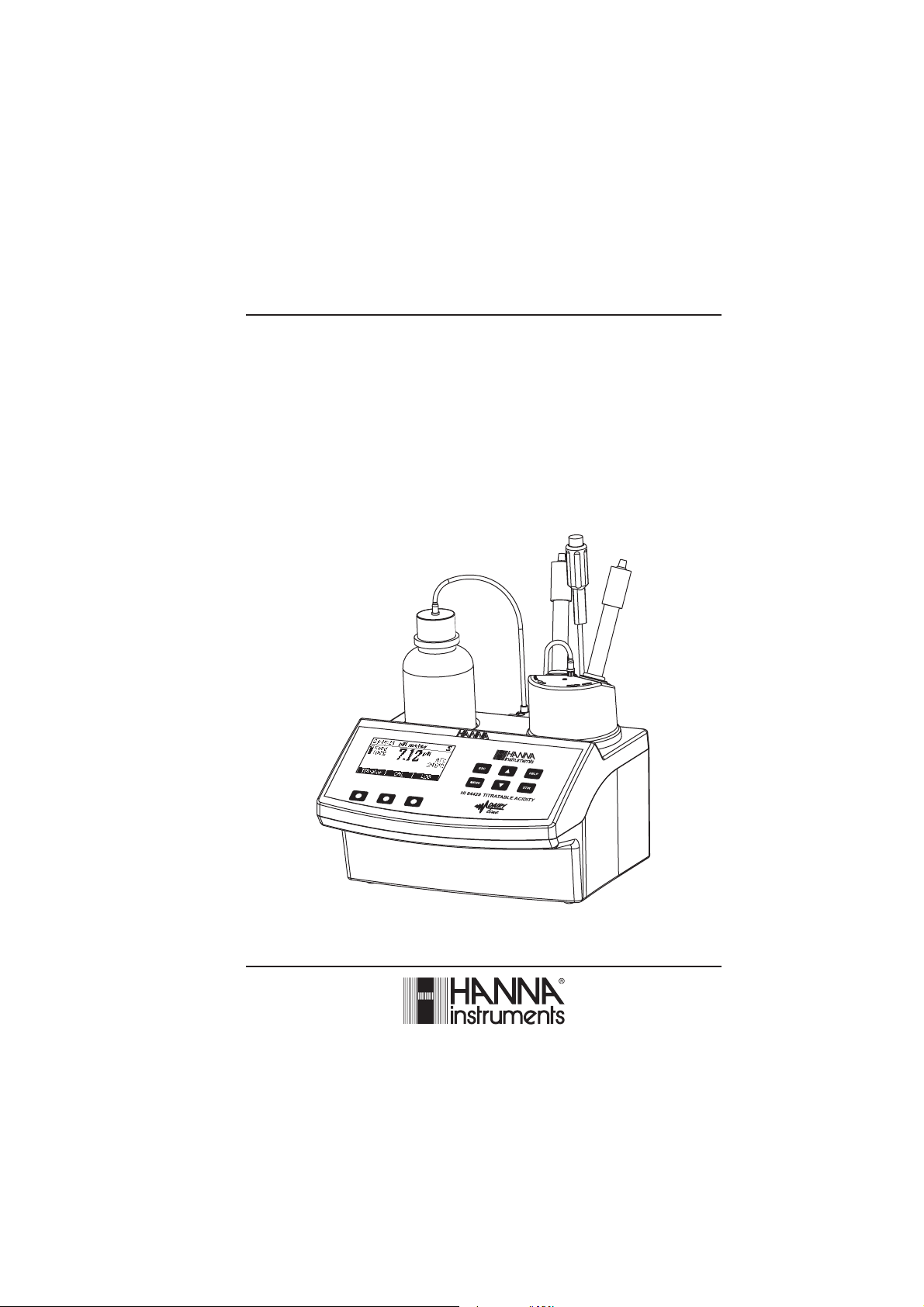
Instruction Manual
HI 84429
TITRATABLE ACIDITY
MINITITRATOR & pH METER
for Dairy Products
www.hannainst.com
1
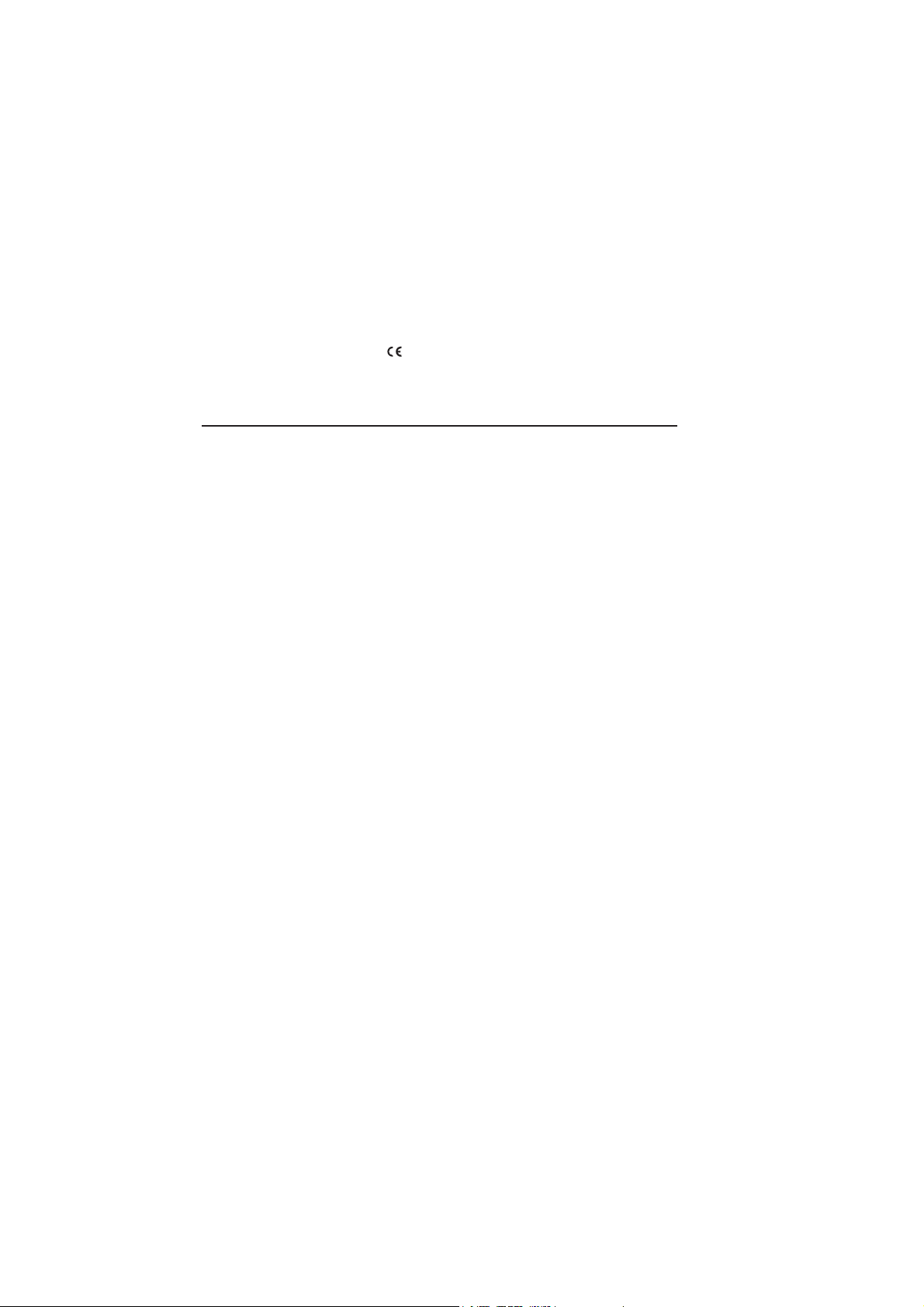
Dear Customer,
Thank you for choosing a Hanna product. This manual will provide you with the necessary
information for the correct use of the instrument. Please read it carefully before using the meter. If
you need additional technical information, do not hesitate to e-mail us at tech@hannainst.com.
This instrument is in compliance with
directives.
TABLE OF CONTENTS
PRELIMINARY EXAMINATION................................................................................................. 3
GENERAL DESCRIPTION ........................................................................................................ 3
SPECIFICATIONS ................................................................................................................... 6
PRINCIPLE OF OPERATION .................................................................................................... 8
FUNCTIONAL DESCRIPTION................................................................................................... 9
TITRATOR STARTUP ........................................................................................................... 11
SETUP CONFIGURATION MENU .......................................................................................... 12
ELECTRODE PREPARATION .................................................................................................. 18
ELECTRODE CALIBRATION PROCEDURE................................................................................. 19
pH BUFFER TEMPERATURE DEPENDENCE............................................................................ 23
PUMP TUBE REPLACEMENT ................................................................................................ 24
PURGE .............................................................................................................................. 24
PUMP CALIBRATION PROCEDURE ........................................................................................ 26
TITRATION PROCEDURE ..................................................................................................... 29
pH MEASUREMENT ............................................................................................................ 34
TEMPERATURE CALIBRATION PROCEDURE (for technical personnel only) ............................... 38
PC INTERFACE ................................................................................................................... 40
FUSE REPLACEMENT .......................................................................................................... 43
TROUBLESHOOTING GUIDE ................................................................................................ 44
ELECTRODE CONDITIONING & MAINTENANCE ...................................................................... 45
ACCESSORIES .....................................................................................................................46
WARRANTY........................................................................................................................47
All rights are reserved. Reproduction in whole or in part is prohibited without the written consent
of the copyright owner, Hanna Instruments Inc., Woonsocket, Rhode Island, 02895 , USA.
2
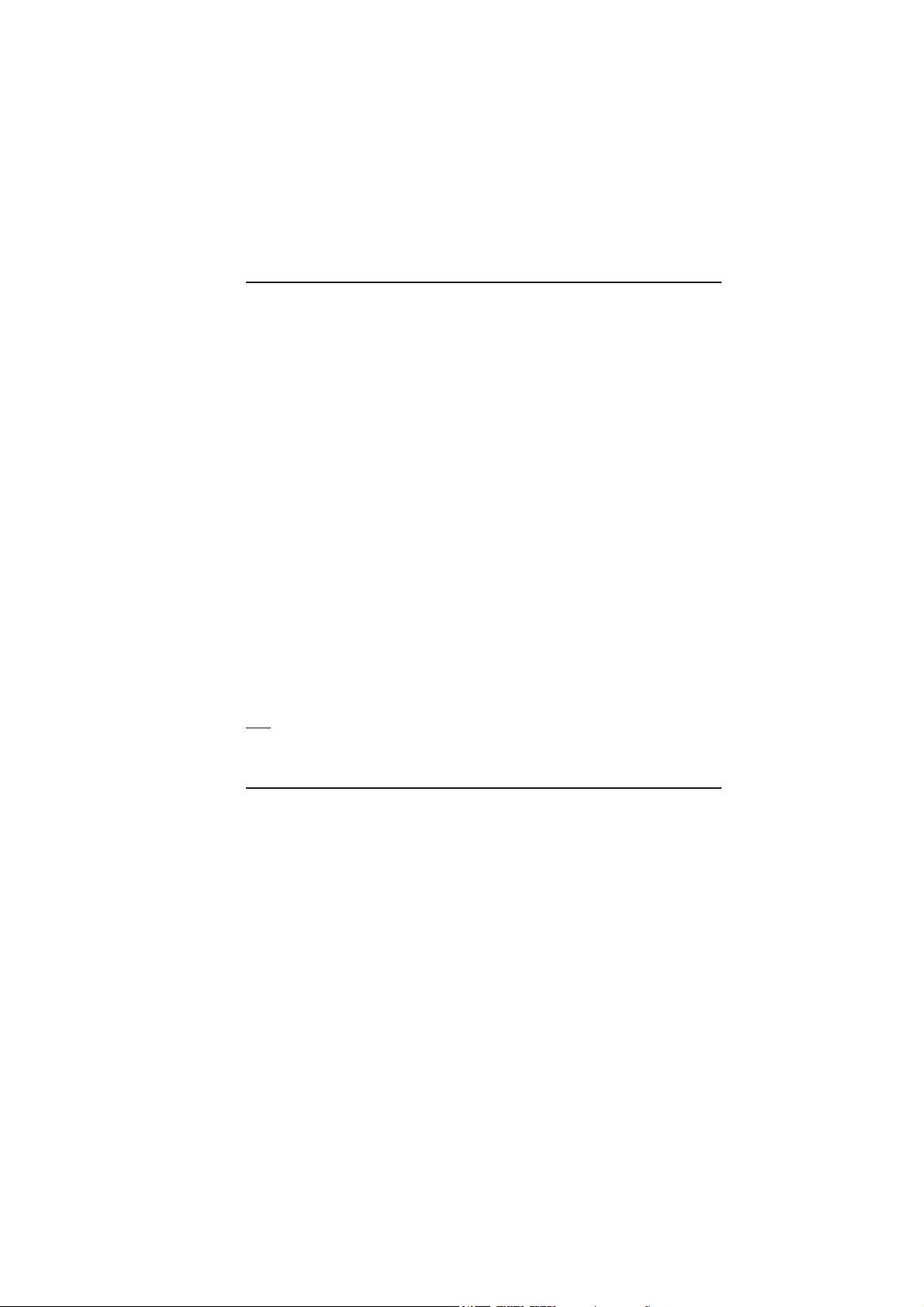
PRELIMINARY EXAMINATION
Please examine this product carefully. Make sure that the instrument is not damaged. If any
damage occured during shipment, please notify your Dealer.
Each HI 84429 minititrator is supplied complete with:
• FC 260B pH electrode
• HI 5315 Reference electrode
• HI 7072 Filling solution (30 mL)
• HI 7662-T Temperature probe
• HI 84429-50 Titrant (100 mL)
• HI 84429-55 Standard (500 mL)
• HI 700640 Cleaning solution for milk deposits (2x20mL)
• pH 4.01 buffer solution (230 mL)
• pH 6.00 buffer solution (230 mL)
• pH 8.30 buffer solution (230 mL)
• Two 50 mL beakers
• Two 20 mL beakers
• Tube set with cap
• Stir bars (2 small & 2 large)
• Power cord
• One 1 mL syringe
• One capillary dropper pipette
• Instruction manual
Note:Save all packing material until you are sure that the instrument works correctly.
Any defective item must be returned in its original packing.
GENERAL DESCRIPTION
The HI 84429 is a valuable, easy to use, microprocessor-based automatic titrator and pH meter that
benefits from Hanna’s years of experience as manufacturer of analytical instruments.
It has a simple and accurate peristaltic pump to ensure the best accuracy and repeatability. By performing
pump calibration with the provided Hanna standards, the instrument accuracy is assured.
The instrument comes with a preprogrammed analysis method designed for Total Titratable Acidity
measurements on milk.
The HI 84429 performs automatic analysis, all the necessary calculations and assures to the user a simple
and effective interface.
The instrument has a powerful and effective built-in algorithm to analyze the shape of the pH electrode
response and to determine the reaction completion.
By simply pressing the Start key, the instrument will automatically titrate the acidity up to the end point.
The result is immediately displayed in convenient units, then the instrument is ready for another titration.
3
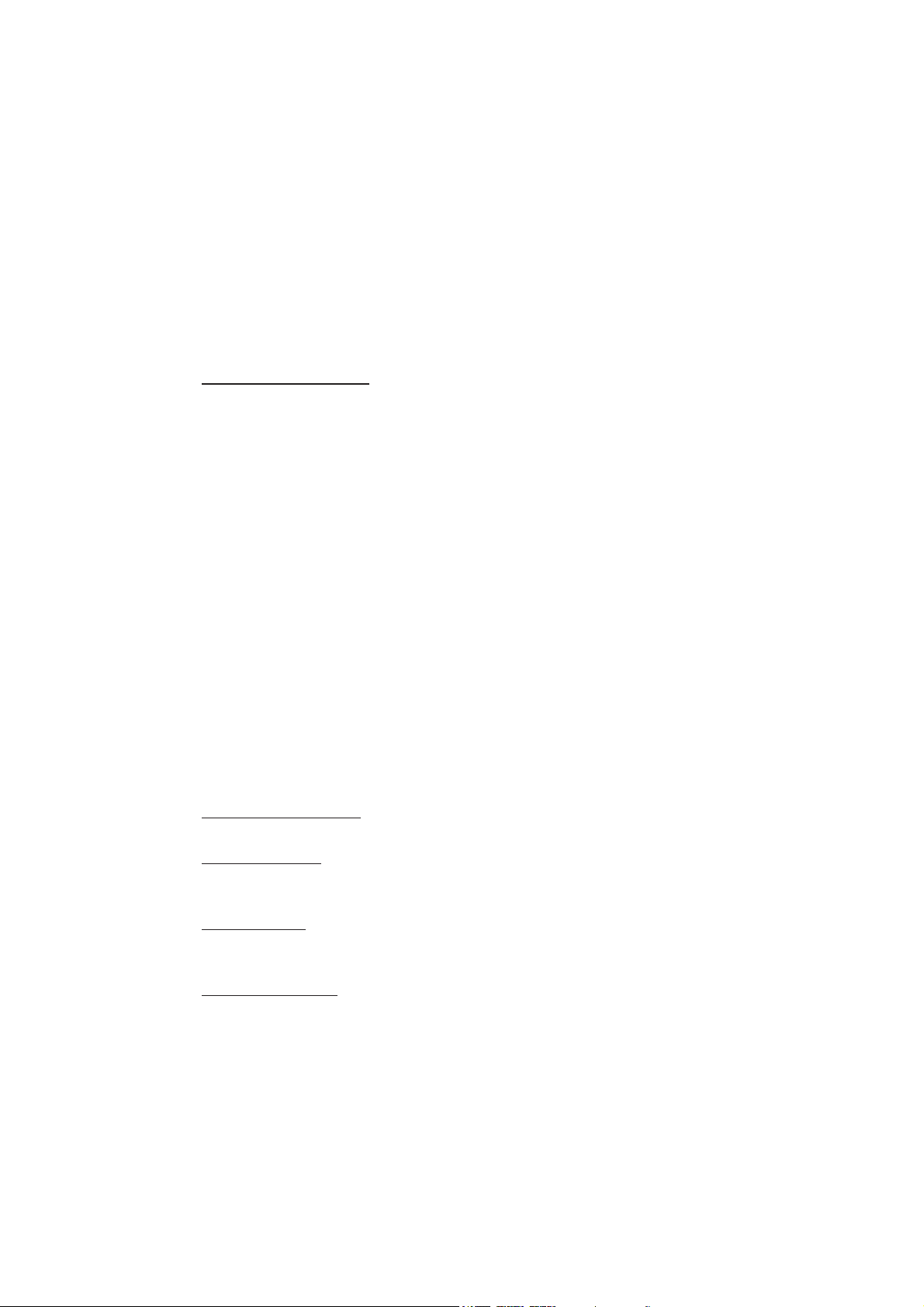
Other features:
• Log on demand up to 100 samples (50 for pH measurement; 50 for titration results)
• GLP feature, to view last calibration data for pH electrode and pump
• PC interface
MEASUREMENT SIGNIFICANCE
Both pH and titratable acidity are used to measure milk acidity. A decrease in pH or increase in
titratable acidity indicates lactic fermentation has occurred, most likely due to bacterial activity. pH
and titratable acidity measurements, together with other tests available to the analyst, provide a
mechanism to ensure quality and freshness of the milk products.
The pH of milk (or other dairy products) is a measurement of the actual acidity of the milk at the time
of measurement. The measurement uses a pH electrode and pH meter that reads out directly in units
of pH after calibrating the electrode and meter together using pH buffers. The pH of fresh milk is
slightly acidic typically falling between 6.5 to 6.7 pH at 25°C.
Titratable acidity measures the total titratable acidity and differs from pH as it also includes the
buffering capacity of the milk constituents. Titratable acidity in dairy products, is determined by
titrating a sample with sodium hydroxide to a fixed endpoint pH (pH 7.0 or a phenolphtalein
endpoint of pH 8.3). The actual neutralization of milk occurs at an endpoint of pH 7.00, however
standard methods utilize the phenolphtalein endpoint value. The results will differ depending upon
which endpoint is utilized. The endpoint can be determined visually using color change produced by
phenolphtalein indicator or less subjectively, using a pH electrode as the indicator in a potentiometric
acid-base titration.
Titratable acidity can be expressed in various units values basically expressed as a result of the
strength of the sodium hydroxide (NaOH) needed for titration:
Soxhlet Henkel degrees (°SH) - mostly used in Central Europe
This value is obtained by titrating 100 mL of milk with 0.25N NaOH, using phenolphtalein as indicator.
Thorner degrees (°Th) - mostly used in Sweden and the CIS
This value is obtained by titrating 100 mL of milk, thinned with 2 parks of distilled water, with 0.1N
NaOH, using phenolphtalein as indicator.
Dornic degrees (°D
This value is obtained by titrating 100 mL of milk, thinned with 2 parks of distilled water, with N/9
NaOH, using phenolphtalein as indicator.
Percent lactic acid (%l.a.
This value is obtained in the same way as °D, diving the result by 100.
))
) - mostly used in Netherlands and France
))
))
) - frequently used in the UK, USA, Canada, Australia and New Zeeland
))
4
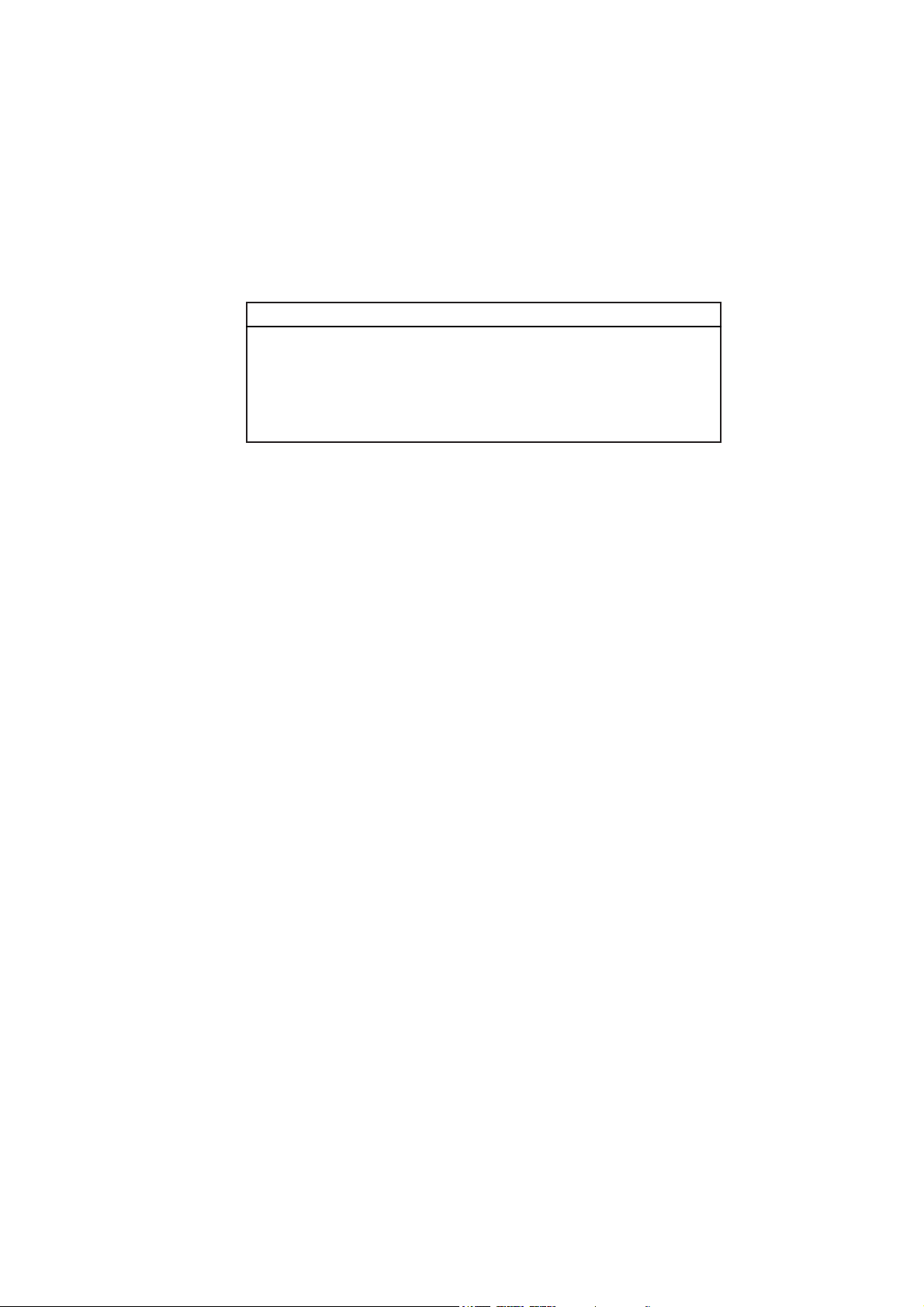
Taking into account the concentration of sodium hydroxide the result expressed into one unit value
can be easily converted into any other unit value according with the chart:
°SH °Th °D %l.a.
NaOH conc. (N) 0.25 0.1 0.111 0.0111
1 2.5 2.25 0.0225
0.4 1 0.9 0.009
4/9 10/9 1 0.01
The HI 84429 minititrator permits the measurement of both pH and titratable acidity of dairy products.
The titration method is a potentiometric end point determination at fixed pH value of 8.30.
The HI 84429 minititrator eliminates the subjective end point detection given by the human
eye, thus eliminating the errors that can appear in the results.
Acidity of dairy products can be measured in any of the unit values described previously by selecting
the desired unit value. Furthermore, by performing a pump calibration with the supplied standard
titrations with widely varying values may be made without changing the tubes or purging the titrant
in order to clean the tubes.
5
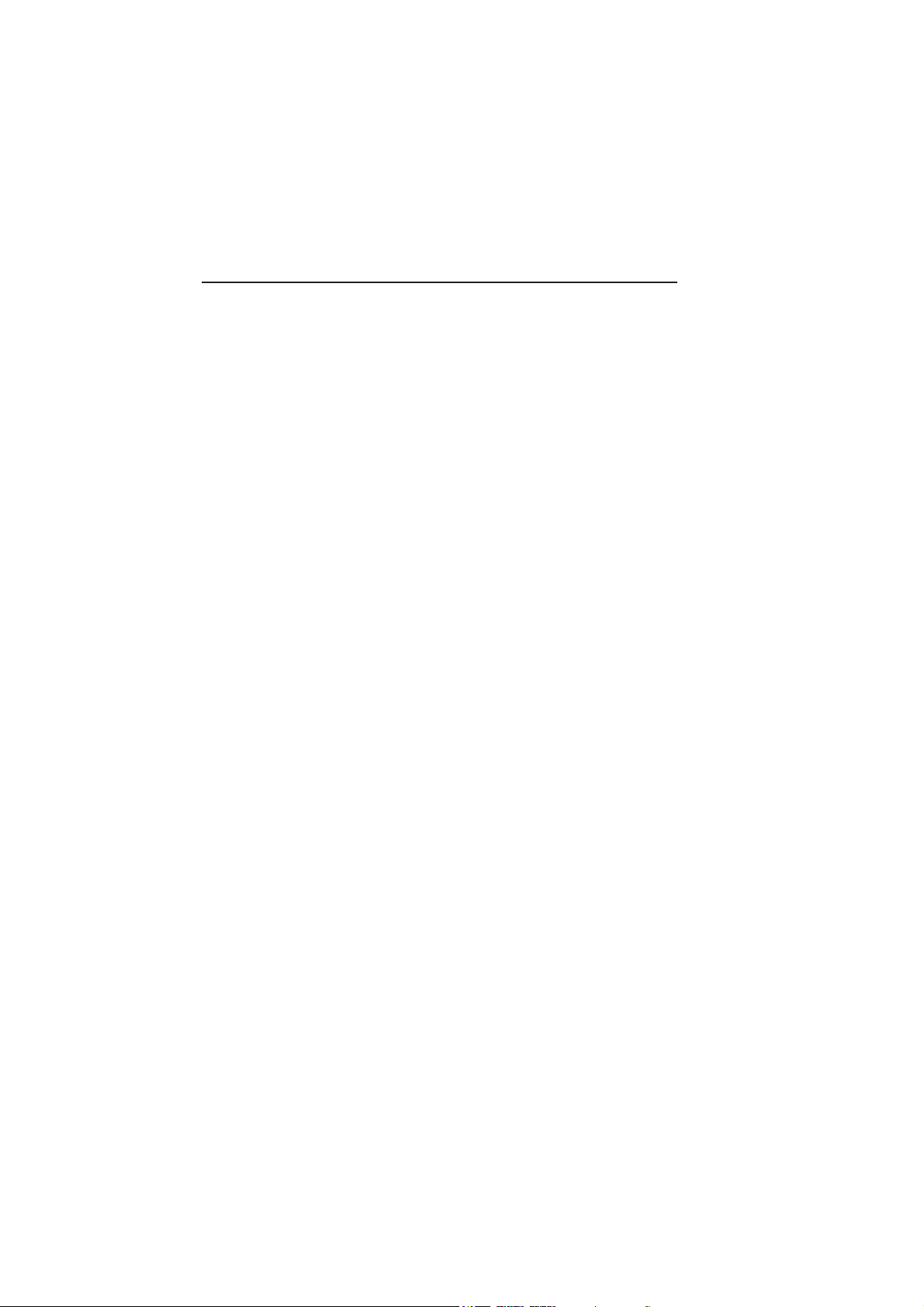
SPECIFICATIONS
Titrator Range Titratable acidity (low range)
°SH: 0.0 to 15.0 °SH
°Th: 0 to 40 °Th
°D: 0 to 35 °D
%I.a.: 0.00 to 0.35 %I.a.
Titratable acidity HR (high range)
°SH: 10.0 to 75.0 °SH
°Th: 20 to 200 °Th
°D: 20 to 175 °D
%I.a.: 0.0 to 2.0 %I.a.
Resolution Titratable acidity (low range):
0.1 °SH
1 °Th
1 °D
0.01 %I.a.
Titratable acidity (high range):
0.5 °SH
1 °Th
1 °D
0.1 %I.a.
Accuracy 5% of reading
Titration method Acid-base titration
Principle End point titration, 8.30 pH
Pump debit 0.5 ml/min
Stirring speed 1500 rpm
Log data Up to 50 samples
pH meter pH meter -2.0 to 16.0 pH / -2.00 to 16.00 pH
pH Resolution: 0.1 pH / 0.01 pH
pH Accuracy: ± 0.01 pH
pH Calibration: 1, 2 or 3 point calibration;
3 available buffers (4.01, 6.00, 8.30)
Temperature manual or automatic from
compensation: -20 to 120 °C (-4 to 248 °F)
Log data Up to 50 samples
Temperature Range -20.0 to 120.0 °C (-4.0 to 248.0 °F)
6
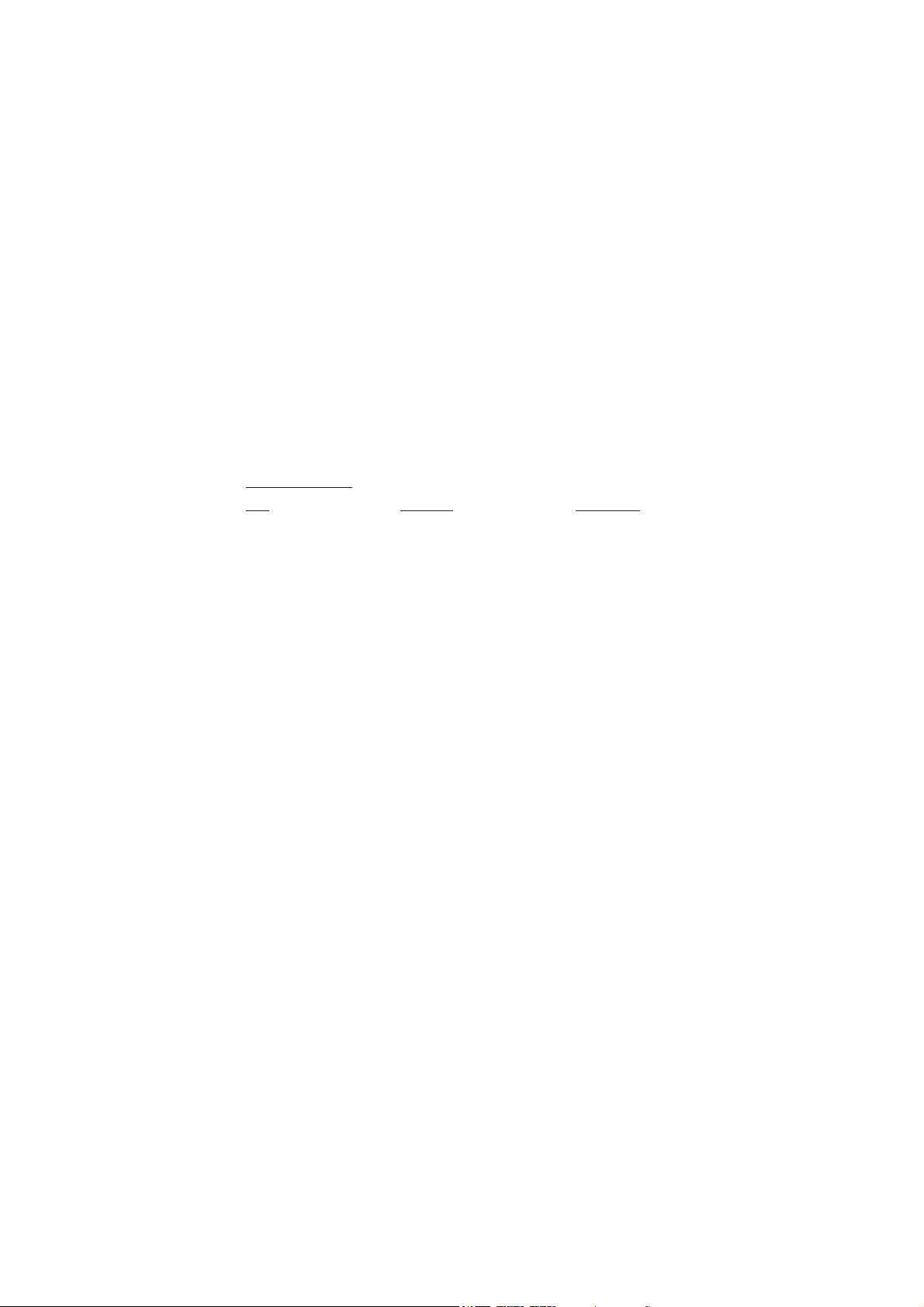
Resolution 0.1 °C
Accuracy ±0.4 °C without probe error
Electrode FC 260B pH electrode (included)
HI 5315 reference electrode (included)
Temperature Probe HI 7662-T (included)
Environment 0 to 50 °C (32 to 122 °F); max 95% RH non-condensing
Power supply 220 V/50Hz; 115 V/60Hz; 10 VA
Dimensions 208 × 214 × 163 mm (8.2×8.4×6.4”) (with beaker)
Weight 2200 g (77 oz.)
REQUIRED REAGENTS
Code Description Quantity/Test
HI 84429-50 Titrant 0.5 mL
HI 84429-55 Standard 50 mL
7
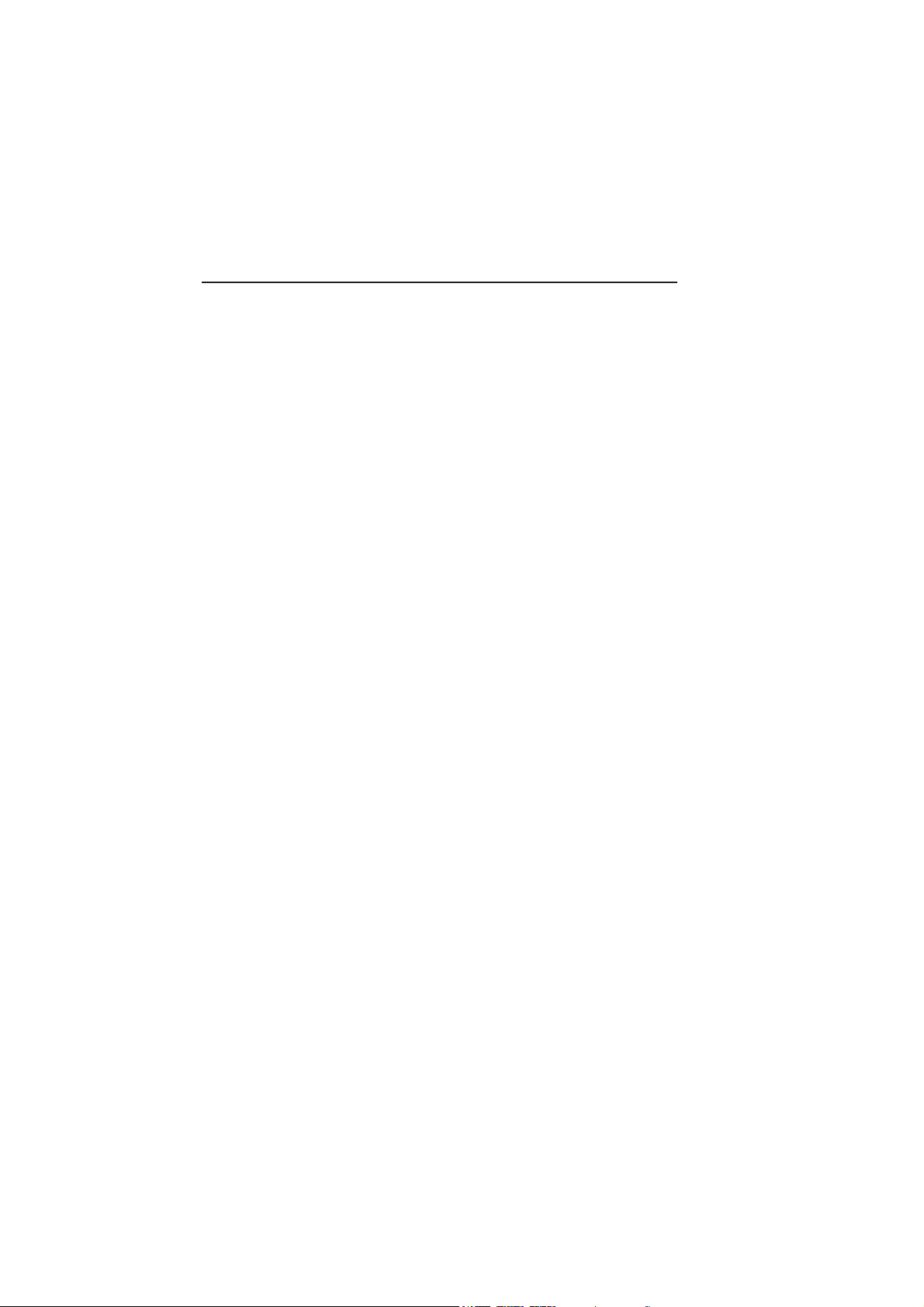
PRINCIPLE OF OPERATION
The determination of titratable acidity in dairy products is made according to a neutralization
reaction, that is the reaction between the acids found in dairy products and a base. This type of
reaction forms the basis of titration methods of analyzing acids.
Titratable acidity is measured on a sample by titrating the sample with sodium hydroxide to an endpoint
of 8.30 pH. The results are expressed in °SH, °Th, °D or %l.a. according with the setup selection.
For precise results it is very important to know the exact sample volume, titrant volume and
concentration. Also it is better to select the titration low range or high range according to the
expected acidity of the sample.
The peristaltic pump has good repeatability but the dosing volume depends on many factors including the
diameter of the tube or the tube stretching. To compensate, the pump needs to be calibrated. The calibration
of the pump is also needed in order to have high precision of the titrations.
The calibration procedure is the analysis of a known solution which has a known volume. By doing this,
the instrument makes a differential analysis between the standard and the dairy product sample. The pump
volumetric debit and the real concentration of the titrant is compensated.
8
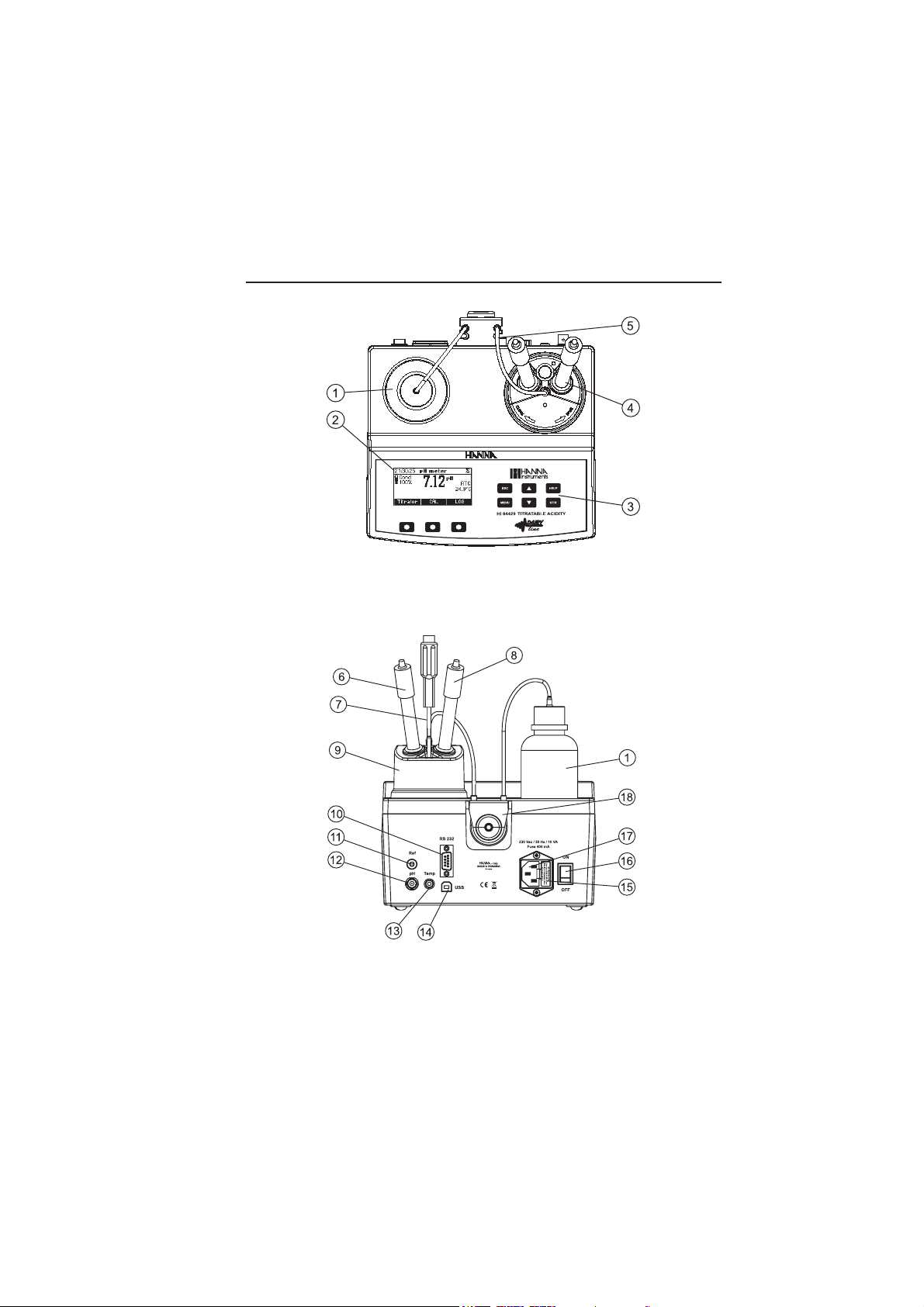
FUNCTIONAL AND PHYSICAL DESCRIPTION
FRONT PANELFRONT PANEL
FRONT PANEL
FRONT PANELFRONT PANEL
1. Titrant bottle 3. Keypad 5. Peristaltic pump tubes
2. Graphic LCD 4. Electrode holder
REAR PANELREAR PANEL
REAR PANEL
REAR PANELREAR PANEL
6. pH Electrode 11. Reference electrode socket 16. Power switch
7. Temperature probe 12. BNC electrode connector 17. Power cable connector
8. Reference electrode 13. Temperature probe socket 18. Peristaltic pump
9. Beaker 14. USB connector
10.RS232 connector 15. Fuse
9
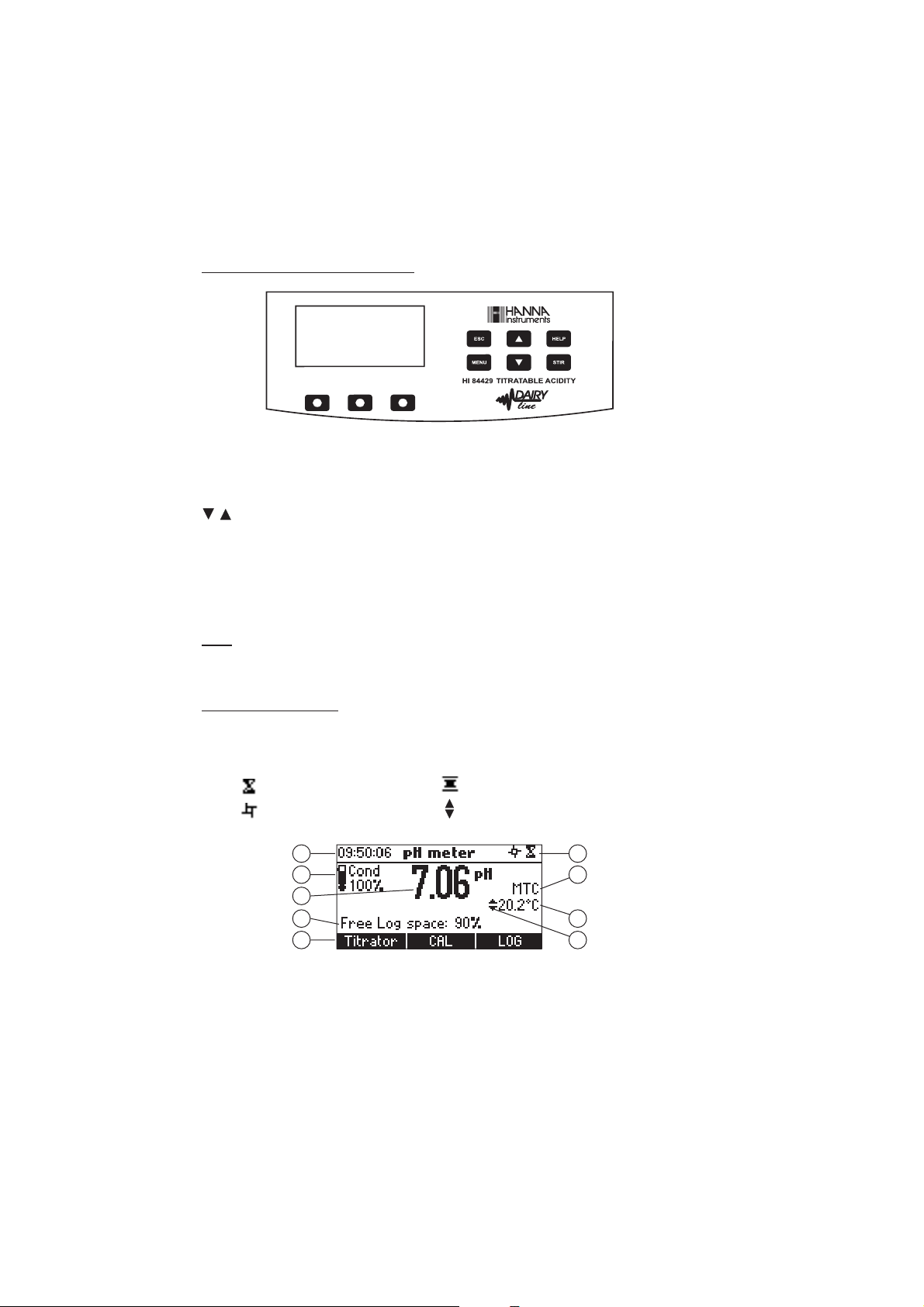
KEYPAD FUNCTION AND INDICATORS
ESC - used to leave the current screen and to return either to the previous screen or to the
main screen, depending on the context, while pressed in SETUP the new value of
the set parameter is not changed.
/
- used to modify a parameter’s value, to scroll the information displayed while
viewing a help or to move between the options from the instrument’s setup
HELP - used to access/leave the instrument’s contextual help
MENU - used to enter Setup, Recall or GLP selection menu, while instrument is in pH or
titration main screen
STIR - used to start/stop the stirrer.
Note: The stirer starts automatically during pump calibration and titration and cannot be
stopped by pressing STIR key.
GUIDE TO INCDICATORS
During the instrument’s operation a set of information are displayed on the LCD.
Displayed icons:
Unstable reading.
Stirrer on.
1
2
3
4
5
Pump activity.
Parameter can be changed.
1) Current time and instrument mode information (pH meter or Titrator)
2) pH electrode condition information
3) main reading information
4) instrument status information
10
9
8
7
6
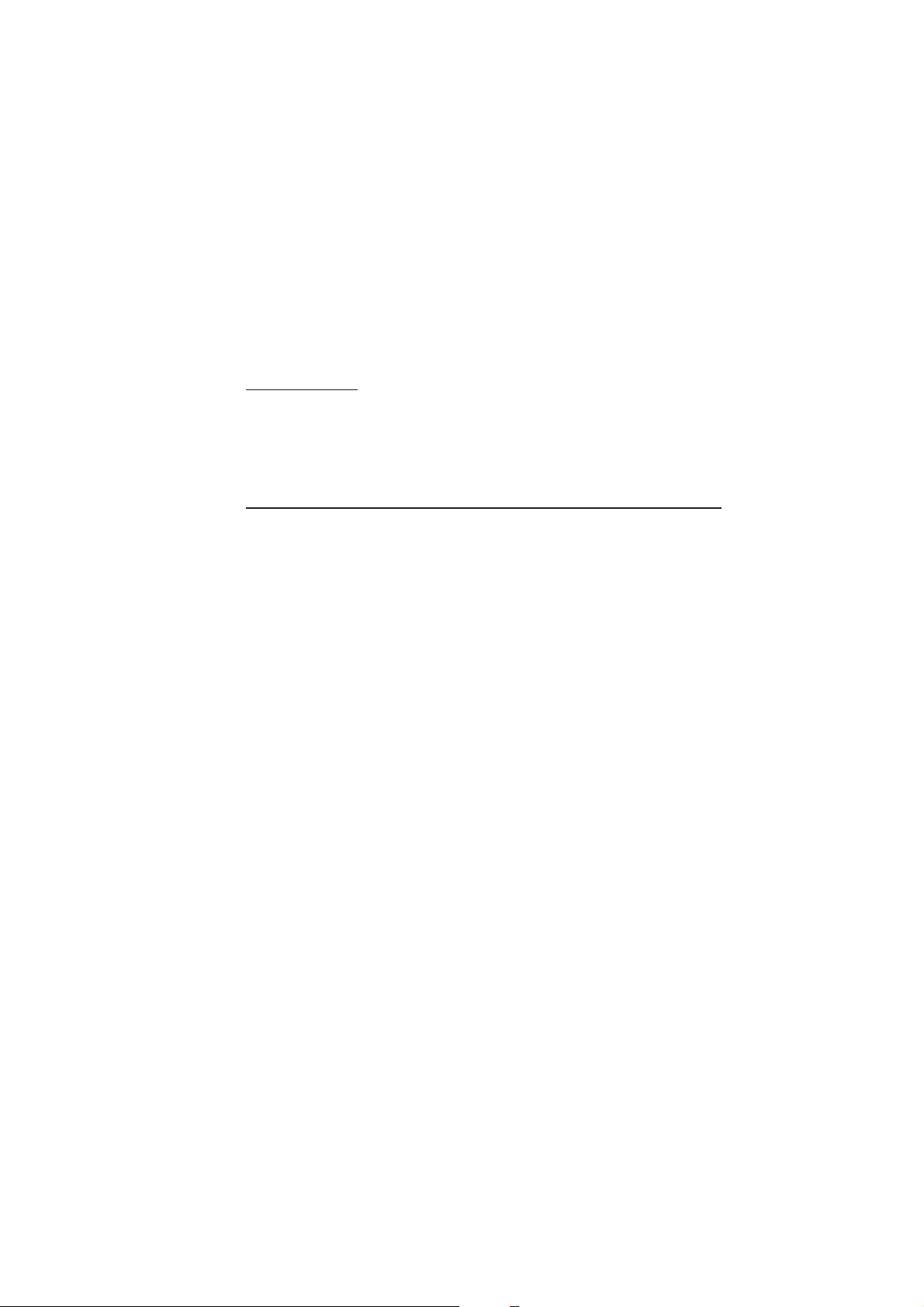
5) functional key area
6) indicates that the displayed value can be changed using ARROW keys
7) temperature reading display
8) pH temperature compensation mode
9) stirrer and reading status area
PERISTALTIC PUMP
Peristaltic pumps are self priming. Liquid never contacts the pump components. The titrant tubing
is pressed along the rotating rollers of the pump. The rollers compress the tubing drawing titrant
along and out the titrator tip.
TITRATOR STARTUP
• Place the instrument on a flat table. Do not place the instrument in direct sun light.
• Connect the instrument to mains socket with ground connection and the correct voltage and
frequency. See the label on the instrument rear for this.
• Turn the instrument ON using the power switch from the rear panel of the instrument.
• Set up the instrument. See the “Setup Configuration Menu” section for details.
• Prepare the electrodes and attach pH sensor and reference electrode to the instrument.
• Calibrate the pH electrode. At least a single point calibration in 8.30 pH buffer is necessary
for titration.
• Place the peristaltic pump tube on the pump. See the “Pump Tube Replacement” section for
the procedure.
• Remove the reagent bottle cap and place the bottle cap of the tubes. Place the reagent bottle
in the appropriate place on the titrator top.
• Connect the tubes with the peristaltic pump (inlet tube is connected with the reagent bottle,
outlet tube is connected with the dosing tip).
• Purge line.
• Calibrate the pump.
• Select Acidity titration range.
• Prepare the sample.
• Run a titration and log sample results.
11
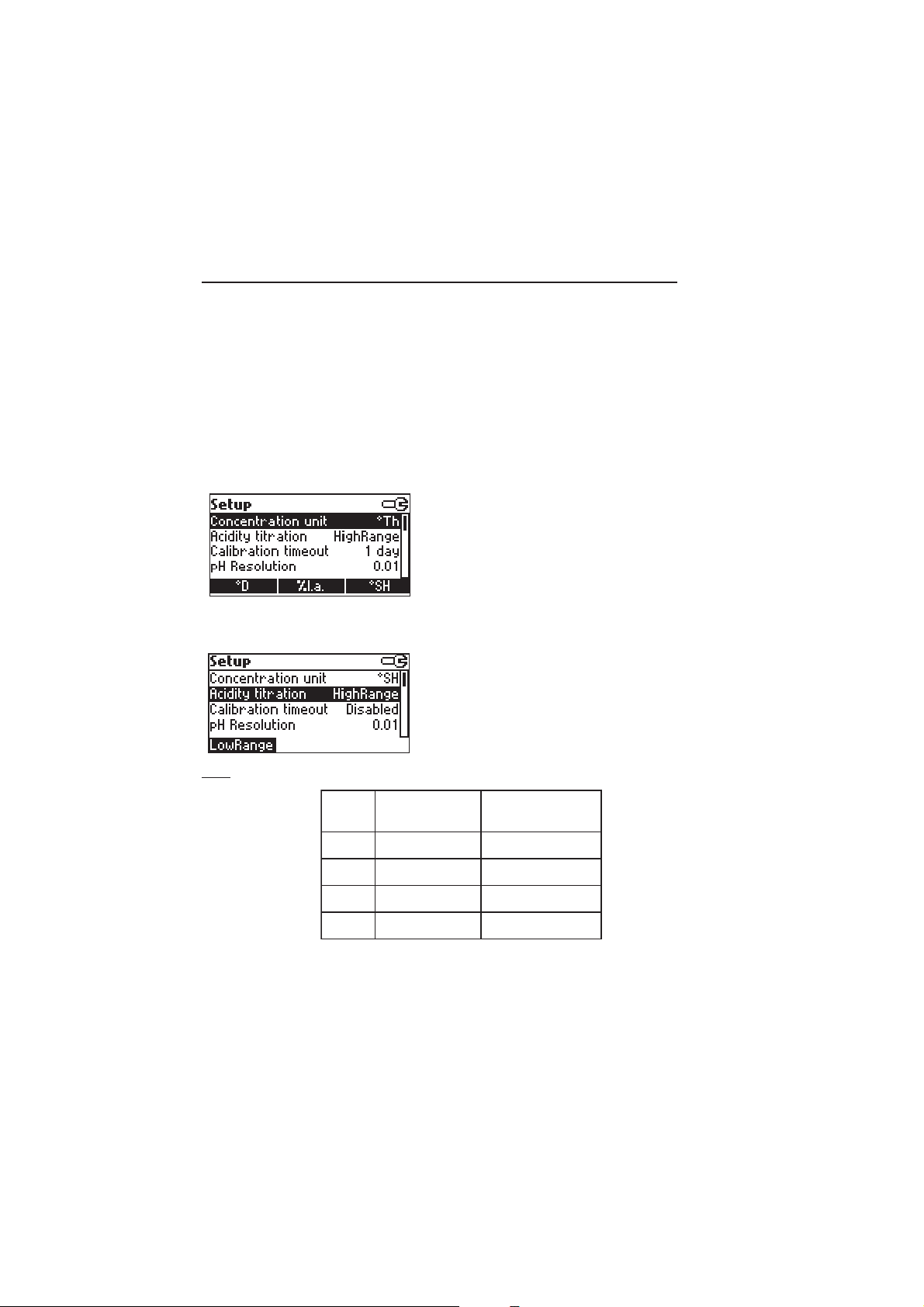
SETUP CONFIGURATION MENU
The titrator’s setup configuration menu may be accessed from the pH or titration screens by
pressing the Menu key, then Setup.
A list of setup parameters will be displayed with currently configured setting.
While in the setup menu it is possible to modify the instrument’s operation parameters. The
ARROW keys permit the user to scroll the setup parameters.
Press HELP to view the contextual help.
Press ESC to return to the main screen.
Concentration unit
Option: °SH, °Th, °D, % l.a.
Press the corresponding function key to change the
option.
Acidity titration
Option: Low Range, High Range.
From your knowledge of expected concentrations, use the
table below to determine which settings are appropriate.
Press the corresponding function key to select the
new option.
Note: The milk sample size will change with these settings:
TINUegnaRwoL
)elpmasklimLm05(
HS°0.51ot0.00.57ot0.01
HT°04ot0002ot02
D°53ot0571ot02
.a.l%53.0ot00.00.2ot0.0
egnaRhgiH
)elpmasklimLm01(
Select Low Range for dairy products in the 0 to 15 °SH range. Select High Range for dairy
product in the 10 to 75 °SH range. The titrant solution for the High Range will remain the same.
12
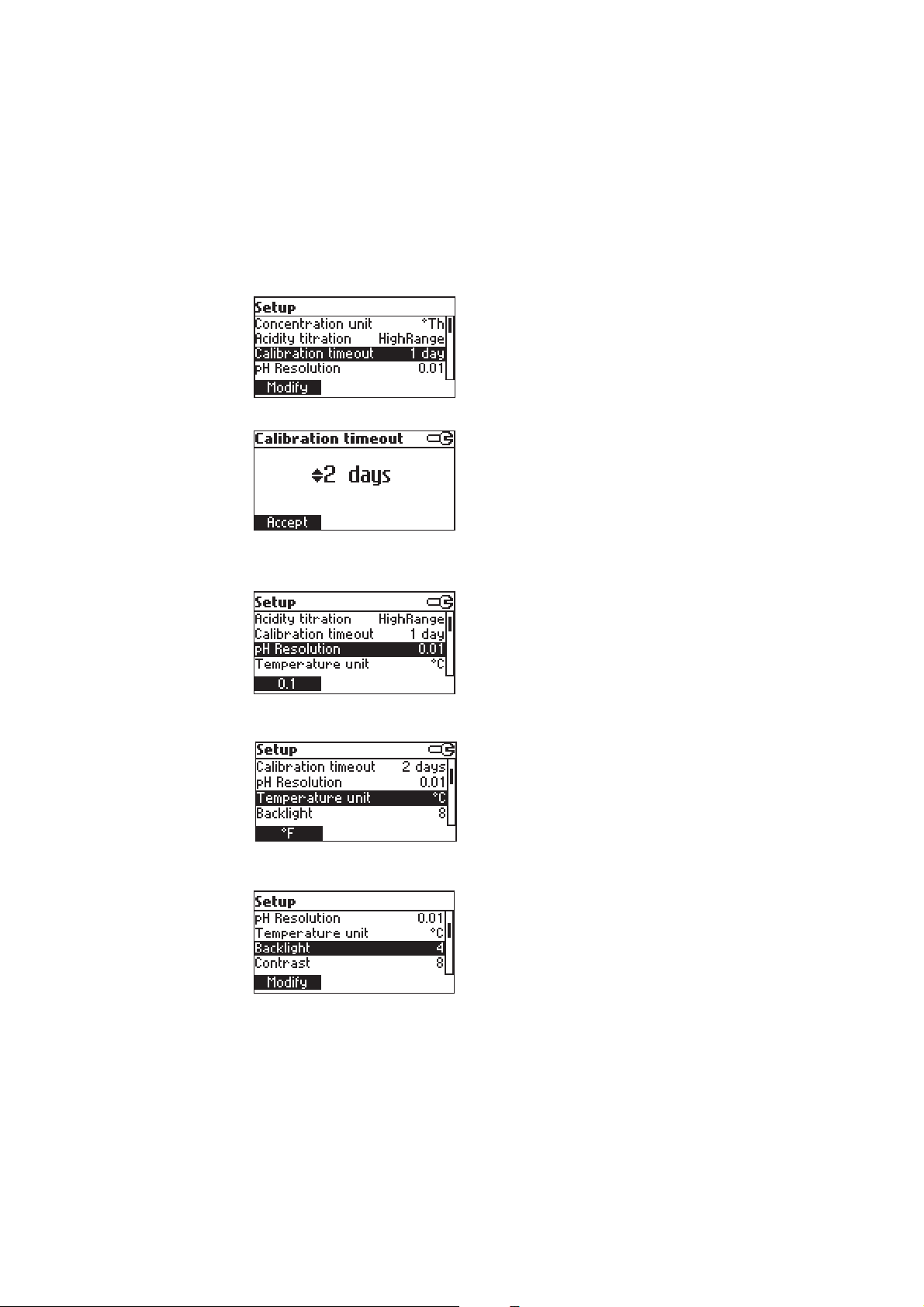
Calibration timeout
pH resolution
Option: Disabled or 1 to 7 days.
This option is used to set the number of days before
the pH calibration expired warning message is flagged.
Press Modify to access the calibration timeout value
modify parameter.
Use the ARROW keys in order to increase/decrease
the value.
Press Accept to confirm or ESC to return to the
setup menu without saving the new value.
Option: 0.1 or 0.01.
Press the displayed function key in order to change
the option.
Temperature unit
Backlight
°
Option:
Press the function key in order to change the option.
Option: 0 to 8.
Press Modify to access the backlight value.
13
C or °F.
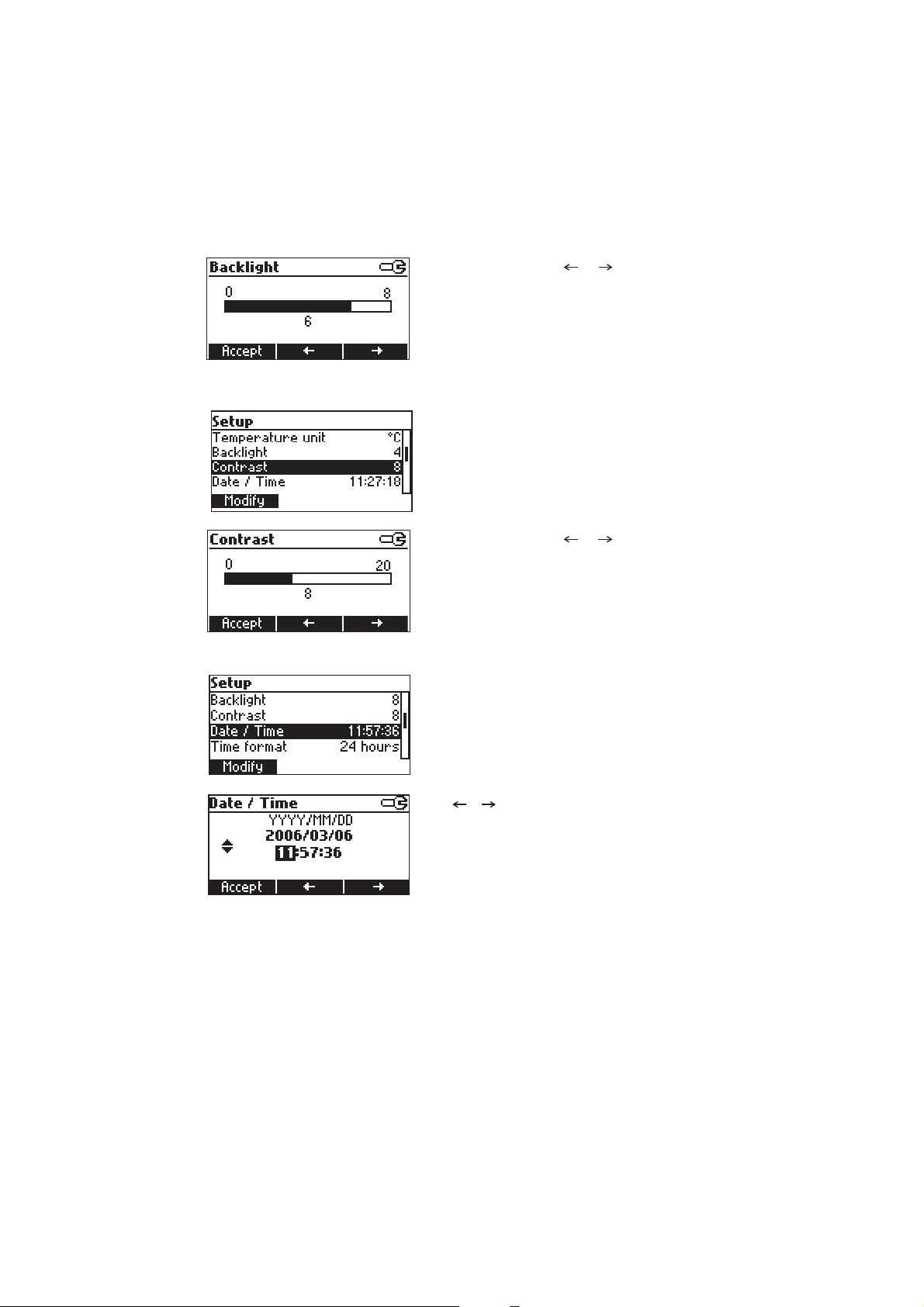
Contrast
Use the ARROW keys or / in order to
increase/decrease the displayed constrast.
Press Accept to confirm or ESC to return to the
setup menu.
Option: 0 to 20.
This option is used to set the display’s contrast.
Press Modify to change the display’s contrast.
Date / Time
Use the ARROW keys or
increase/decrease the value.
Press Accept to confirm the value or ESC to return
to the setup menu.
This option is used to set the instrument’s date and
time.
Press Modify to change the date/time.
Press / to highlight the value to be modified
(year, month, day, hour, minute or second). Use the
ARROW keys to change the value.
Press Accept to confirm the new value or ESC to
return to the setup.
/ in order to
14
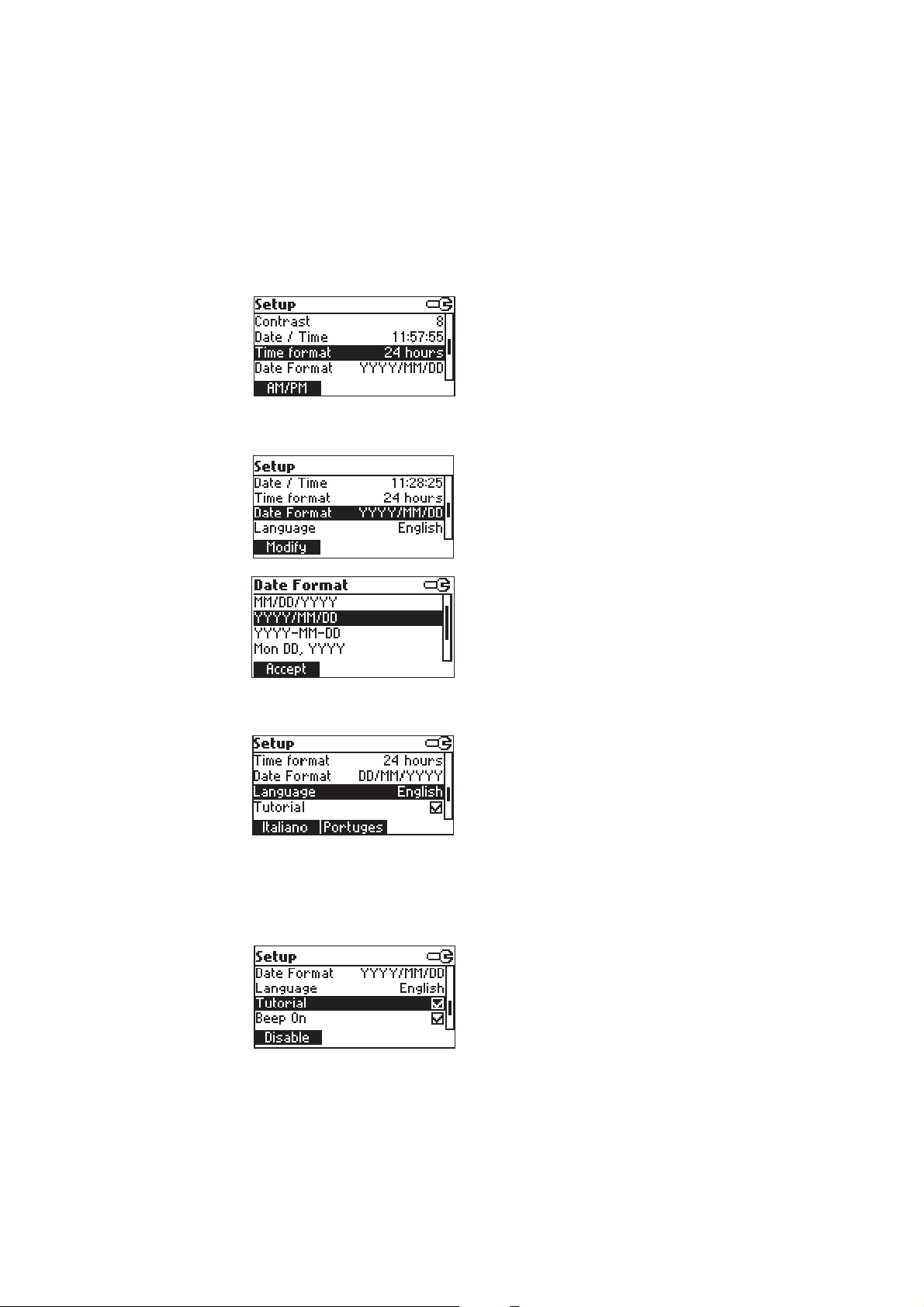
Time format
Date format
Language
Option: AM/PM or 24 hours.
Press the functional key to select the new value.
Press Modify to change the Date Format.
Use the ARROW keys to select the desired format.
Press Accept to confirm the value or ESC to return
to the setup menu.
Press the corresponding function key to change the
option.
If the new selected language cannot be loaded, the
previously selected language will be reloaded.
If no language can be loaded the instrument will work in the “safe mode”. In “safe mode” all
the messages are displayed in English and tutorial and help information are not available.
Tutorial
This option is used to enable/disable tutorial mode.
If enabled this option will provide the user short
guides on the screen.
Press the function key to select this option.
15

Beep On
Instrument ID
Press the function key to select the new option. When
enabled, a short beep is heard every time a key is
pressed or when the calibration can be confirmed.
A long beep alert sounds when the pressed key is
not active or a wrong condition is detected while in
calibration.
Option: 0 to 9999.
This option is used to set the instrument’s ID. The
instrument ID is used while exchanging data with a
PC.
Press Modify to access the instrument ID screen.
Press ARROW in order to select the desired value
between 0 and 9999. Press Accept to confirm the
value or ESC to return to the setup menu without
saving the new value.
Baud rate
Options: 600, 1200, 2400, 4800, 9600 bps.
This parameter is used for setting the speed of the
serial link between the instrument and a PC.
Press Modify to access the baud rate screen. Use
ARROW to scroll through baud rate values and
press Accept to confirm the selection or ESC to
return to the setup menu without saving the new
value.
16

Meter information
Press Select to view the firmware version, language
version, mV factory calibration date and time and
temperature factory calibration date and time.
Press ESC to return to the Setup mode.
17

ELECTRODE PREPARATION
PREPARATION PROCEDURE
Remove the electrode protective cap.
DO NOT BE ALARMED IF ANY SALT DEPOSITS ARE PRESENT. This is normal with electrodes and
they will disappear when rinsed with water.
During transport tiny bubbles of air may have formed inside the glass bulb. The electrode cannot
function properly under these conditions. These bubbles can be removed by "shaking down" the
electrode as you would do with a glass thermometer.
If the bulb is dry, soak the electrode in HI 70300 Storage Solution for at least one hour.
Preparation of reference electrode:
• Unwrap ParafilmTM seal found over ceramic junction
on inner stern of the reference electrod and discard.
This is only used for shipping.
• Rinse inner stern with deionized water making certain to wet o-ring found on the inner stern.
• Reassemble reference electrode by gently pushing
the inner assembly into the outer body, sliding spring
down cable, and screwing cap into place.
• Remove fill hole cover and o-ring or fill hole spout.
• Using the dropper pipette provided, add a few drops of HI
7072 filling solution to the reference electrode, wetting
the o-ring and rinsing out the fill solution chamber.
• Holding the body of the electrode depress the black cap with your thumb. This permits the
fill solution to drain out of the body. Verify if the electrode returns to its original position.
(You may need to gently assist for this to occur).
• Tighten the electrode cap onto the body and fill electrode body with HI 7072 filling solution
until fill solution volume is just below fill hole.
Note: During measurement always operate reference electrode with the fill hole open.
MEASUREMENT
Place pH electrode and reference electrode into electrode holder and connect the Cable
Connectors to the instrument.
Rinse the pH and reference electrodes tip with distilled water. Immerse the pH and reference
electrodes (bottom 4 cm /1½”) in the sample and stir gently for a few seconds.
For a faster response and to avoid cross-contamination of the samples, rinse the electrode tip
with a few drops of the solution to be tested, before taking measurements.
18

ELECTRODE CALIBRATION PROCEDURE
It is recommended to calibrate the instrument frequently, especially if high accuracy is required.
The pH range should be recalibrated:
a) Whenever the pH electrode is replaced
b) At least once a week
c) After testing aggresive chemicals and after electrode is cleaned
d) When extreme accuracy is required
e) If the pH calibration expired warning is displayed during measurement. Every time
you calibrate the instrument use fresh buffers and perform an electrode Cleaning Procedure (see
page 45).
PROCEDURE
A one, two or three-point calibration can be performed, using 3 buffers (4.01, 6.00 and 8.30 pH).
Note: The HI 84429 will not accept other pH buffers for calibration.
•
Pour small quantities of selected buffer solutions into clean beakers. For accurate calibration use
two beakers for each buffer solution, the first one for rinsing the electrode and the second one
for calibration.
• Put a magnetic stir bar in each beaker with the calibration buffer solution.
•
Remove the protective cap and rinse the electrodes with some of the buffer solution to be used
for the first calibration point.
• Put the first beaker with calibration buffer in the beaker holder.
• Place the electrode holder on the top of the beaker and secure it by turning clockwise.
•
Immerse the pH and reference electrodes and the temperature probe approximately 2 cm
(0.8”) into the buffer paying attention not to touch the stir bar.
To select Electrode calibration screen follow the next steps:
• From pH meter
• From Titrator
screen press CAL function key then Electrode.
screen press CAL function key then Electrode.
19

THREE POINT CALIBRATION
•
From the pH meter/titrator calibration menu screen select the Electrode calibration option.
The electrode calibration screen will be displayed.
•
The 6.00 buffer will be selected by default. If necessary press the ARROW keys in order to
select a different buffer value.
•
The (unstable measurement) symbol will be shown on the display until the reading becomes stable.
•
When the reading is stable and close to the selected buffer, the (unstable measurement)
symbol will disappear and the CFM key will become active.
•
Press CFM to confirm the calibration.
•
The calibrated value will be shown on the display and the second expected buffer value will be
displayed.
•
After the first calibration point has been confirmed, press STIR to stop stirring.
• Remove the electrode holder with electrodes from the top of the beaker.
•
Place the second buffer into beaker and place in beaker holder. Rinse the electrodes in a beaker
containing the second buffer rinsing solution.
•
Place the electrode holder (with electrodes) on the top of the beaker, lock cap by turning and
press STIR.
•
If necessary press the ARROW keys in order to select a different buffer value.
•
The (unstable measurement) symbol will be shown on the display until the reading becomes stable.
20

•
When the reading is stable and close to the selected buffer, the (unstable measurement)
symbol will disappear and the CFM key will become active.
•
Press CFM to confirm the calibration.
•
The calibrated value will be shown on the display and the third expected buffer value will be
automatically selected.
•
After the second calibration point has been confirmed, press STIR to stop stirring.
• Remove the electrode holder with electrodes from the top of the beaker.
• Place the third buffer solution in a beaker and place in beaker holder. Rinse the probes in a
beaker with third buffer rinsing solution.
• Place the electrode holder (with electrodes) in the beaker with third buffer and secure top by
locking. Press STIR.
• If necessary press the
• The (unstable measurement) symbol will be shown on the display until the reading becomes
stable.
• When the reading is stable and close to the selected buffer, the
symbol will disappear and the CFM key will become active.
• Press CFM to confirm the calibration. The instrument stores the calibration value and returns to
pH meter/titrator calibration menu, where the date and time for the last pH will be updated.
Notes:
•
A buffer confirmed during the calibration process is removed from the list of calibration buffers
available for further calibration points.
•
If the value measured by the instrument is not close to the selected buffer a “Wrong buffer”
error message will be shown on the display.
ARROW
keys in order to select correct buffer value.
(unstable measurement)
Check if the correct buffer has been used or regenerate the pH electrodes by following the Cleaning
Procedure (see page 45). If necessary change the buffer or the electrode or pop the reference junction.
•
If the measured offset isn’t within the preset limits (±45mV) the meter will display the
message “Buffer Contaminated” alternatively with ”Electrode Dirty/Broken”.
21

•
If the computed slope isn’t within the preset limits the meter will display the message “Wrong
Slope”. If the slope is too high the symbol
symbol
•
If the “Wrong Old Buffer” error message is displayed, an inconsistency exists between the
current and the previous (old) calibration. Clear the calibration parameters by pressing Clear
and proceed with calibration from the current calibration point. The instrument will keep all the
confirmed values during the current calibration point.
•
If the temperature reading is out of the defined temperature range of the buffer (0÷45 °C)
the “Wrong Buffer Temperature” error message will be displayed, and the symbol °C will
blink on the dsplay. Calibration cannot be confirmed in this situation.
will be displayed.
will be displayed. If the slope is too low the
22

Notes: •
To clear a previous calibration and to return to the default value, press Clear at any time
after entering calibration mode. The “Calibration cleared” message will be shown for
a few seconds on the display. If Clear is invoked during the first calibration point the
instrument returns to the measurement mode.
•The Clear key is displayed only if a previous calibration exists.
pH BUFFER TEMPERATURE DEPENDENCE
The temperature has an effect on pH. The calibration buffer solutions are affected by temperature changes
to a lesser degree than normal solutions. During calibration the instrument will automatically calibrate to
the pH value corresponding to the measured or set temperature.
PMETSREFFUBHp
CºFº10.400.603.8
023 10.421.684.8
514 00.490.644.8
0105 00.460.614.8
5195 00.440.673.8
0286 00.420.633.8
5277 10.400.603.8
0368 20.499.572.8
5359 30.489.542.8
04401 40.479.512.8
During calibration the instrument will display the pH buffer value at 25 ºC.
23

PUMP TUBE INSTALLATION
To mount the new peristaltic pump tube follow next steps:
Caution: Purge line with water to remove NaOH from tube.
• Position one peristaltic pump fixing ring on its location.
• Stretch the tube over the peristaltic pump cylinders.
• Fix the second pump fixing ring on its location.
• Attach the tube to the reagent bottle and to the dosing tip.
Note: Purge the peristaltic pump until drops of reagent appears on the dosing tip by pressing the
PURGE key from the titrator main screen.
To remove the tube of the peristaltic pump follow next steps:
• Detach the old tube system from the reagent bottle and from the dosing tip.
• Grasp one fixing ring of the peristaltic pump tube.
• Pull the tube until the fixing rings are taken out from their location.
• Remove the other side of the tube.
PURGE
Purge should be performed whenever the tube of the peristaltic pump is replaced or before starting
a pump calibration or a titration.
In order to start purging press the Purge key from the titrator main screen. The purging stops
automatically after 5 minutes.
To access the Purge key follow the next steps.
• From the instrument main screen (pH meter screen) press “Titrator” function key.
The instrument will display the next screen if any of the
- the meter hasn’t been calibrated in 8.30 pH buffer
- the pH calibration has expired
- a pump calibration hasn’t been performed or more than 3 days have passed since the last pump
calibration
24
following conditions exist:

Press CAL to access the titration calibration menu where electrode and pump calibration may be accessed.
Press HELP to view the contextual help.
•
Press Continue or ESC to skip the message and enter Titrator main screen.
•
Press Purge to begin a purge cycle.
The purging stops automatically after 5 minutes.
To stop purging at any time and return to the main screen press ESC or Stop.
During purge, on the lower right side of the display will be shown the remaining time until the
purge process will be completed.
Press Pause to interrupt the purge process.
Press Pause or Stop purging (by pressing the corresponding function key in the purge screen)
•
after the first drops of fresh titrant appear at the dosing tip
•
in case of error conditions (empty titrant, bottle, tubes or dosing tip disconected, pump error)
•
if you want to resume at a later time
If Pause is pressed the next screen is displayed:
Press Resume to continue purging.
25

After the 5 minutes purging interval has elapsed the “Completed” message is displayed. Another
purge period can be initiated by pressing Restart.
PUMP CALIBRATION PROCEDURE
The calibration of the pump must be performed each time the pump tube, the reagent bottle or the
pH electrode is changed. It is recommended to perform the pump calibration before each set of
measurements.
Verify: The electrode has been calibrated in 8.30 pH buffer.
• Sample preparation:
with HI 84429-55 Standard. Place the stir bar into the
beaker and then place the beaker in the appropiate place on
the instrument top.
• Place the electrode holder on the top of the beaker and secure
it by turning clockwise.
Fill a beaker up to the 50 mL mark
• Immerse the pH, reference and the temperature electrodes
approximatively 2 cm (0.8”) into the sample to be tested
paying attention not to touch the stir bar.
• Insert the dosing tip in the appropriate holder place. Do not
immerse tip into solution.
26

• From the titrator main screen press CAL.
The instrument displays the date and time of the last electrode calibration, and the date and
time of the last pump calibration, or calibration expired messages.
•
Press Pump.
The next screen will be displayed.
•
Press Start.
•
After the pump calibration is started, on the upper right side of the display two animations will
be shown in order to indicate that the pump and the stirrer are working. On the lower right side
of the display is shown the amount of time that has passed since the begining of the calibration.
27

•
After the pump calibration is complete a confirmation message is displayed for a few seconds,
then the instrument will return to the titrator calibration menu and will display the new time and
date for the last pump calibration.
Notes:
•
The calibration of the pump is independent of the selected range and concentration unit.
•
If an erroneous situation is encountered during the calibration, an error message is
displayed and the calibration can be restarted by pressing Restart.
•
If the calibration doesn’t complete within 6 minutes the error message “Too much
standard” will be displayed and the calibration can be restarted by pressing Restart
after a new sample with standard is prepared.
28

TITRATION PROCEDURE
Verify: The instrument has been calibrated (pH and pump) before performing a titration. An
electrode calibration in 8.30 pH buffer is recommended.
•
Refer to Setup Configuration Menu (see page 24) to set up instrument for your measurement.
•
Select the corresponding Low Range or High Range according to the table bellow.
• Sample preparation:
TINUegnaRwoL
HS°0.51ot0.00.57ot0.01
HT°04ot0002ot02
D°53ot0571ot02
.a.l%53.0ot00.00.2ot0.0
For Low Range measurement fill a
)elpmasklimLm05(
beaker up to the 50 mL mark with sample. For High Range
measurement use the 20 mL beaker to measure 10 mL of
sample. Put the sample in the 50 mL beaker. Fill the beaker up
to 50 mL with deionised water. Place the stir bar into the
beaker and then place the beaker in the appropiate place on
the instrument top.
• Place the electrode holder on the top of the beaker and secure
it by turning clockwise.
• Immerse the pH, reference and the temperature electrodes
approximatively 2 cm (0.8”) into the sample to be tested
paying attention not to touch the stir bar. Use O-Ring provided
to secure electrodes in holder.
egnaRhgiH
)elpmasklimLm01(
• Insert the dosing tip in the appropriate holder place. Do not
immerse tip into solution.
29

• From the titrator main screen press Titration. To enter titrator main screen from pH meter
mode press Titrator and then Continue.
Press Start to begin the titration process.
•
•
After the titration is started on the upper right side of the display two animations will be shown
in order to indicate that the pump and the stirrer are running. On the lower right side of the
display is shown the period of time since the titration has been started.
•
After the titration is complete, the concentration value is displayed in the selected unit.
•
Press Unit to change the display unit.
•
Press LOG to record the concentration value into the instrument’s memory.
A message will be dislayed for a few seconds indicating the amount of the free log space. Up
to 50 log samples can be recorded in the instrument’s memory. When the free titrator log space
is under 12% the message will be shown permanently.
30

If the concentration is out of limits (15 SH for Low Range, 10 or 75 SH for High Range - see
•
pg. 6 for range limits) the exceeded range limit will be displayed blinking and the message
“Out of range” will be shown. Another titration can be initiated by pressing Restart.
Note: If the end-point is not reached or it is not recognized or the input reading is out of 3.00
to 8.30 pH range, an error message will be displayed. The titration can be restarted after
a new sample is prepared by pressing Restart.
TIPS FOR AN ACCURATE MEASUREMENT
• Calibrate the instrument in 8.30 pH buffer solution at least once a day, before you start to
perfom measurements.
•
Purge the peristaltic pump to have the fresh titrant when starting a new analysis or calibration.
•
Calibrate the peristaltic pump daily before performing an analysis.
• Clean the electrode and the reference in order to remove the possible milk deposits.
VIEW/DELETE MEMORIZED SAMPLES
Press MENU key while in Titrator main screen.
Press Recall to access the titrator memorized data.
31

The instrument will display a list of all the titration records stored in the titration log.
Use the ARROW keys to scroll the stored records list.
If the saved concentration was out of range the “!” symbol is displayed in front of the reading.
Press Delete to enter record deleting mode.
Press Delete All to enter all records deleting mode.
Press More to view more information.
Press Unit to convert the result to other unit.
Use the ARROW keys when
Press ESC to return to the previous screen.
If Delete was pressed the instrument will ask for confirmation.
is displayed to scroll between the log records.
Use the ARROW keys to focus on the record to be deleted.
Press CFM to delete the record or ESC to return to the previous screen.
Deleting a record will reorganise the list of records.
If Delete All was pressed the instrument will ask for confirmation.
Press CFM to delete all the records or ESC to return to the previous screen.
32

If the titrator log is empty the message “No Records!” will be displayed.
TITRATOR GLP INFORMATION
Press MENU while in Titration mode and then GLP.
From this screen it is possible to select between viewing the electrode GLP or the pump GLP.
Press GLP elec. to view the electrode’s last calibration parameters and date.
Press GLP pump to view the pump’s last calibration time and date.
If GLP elec. is pressed one of the next screens will be displayed.
GLP contains a set of information regarding electrode calibration. The following items are included
in electrode GLP: the time and date of the last calibration, Offset, Slope, Electrode condition,
calibration timeout and the calibration buffers. The buffers displayed in video inverse mode are from
the previous calibration.
If a calibration hasn’t been performed the message “Not calibrated” will be displayed.
33

If GLP pump is pressed, one of the next screens is displayed.
The pump GLP displays the Time and Date of the last pump calibration.
If a calibration hasn’t been performed the message “Not calibrated” will be displayed.
pH MEASUREMENT
The HI 84429 may be used as a pH meter for direct measurements.
Verify that the instrument has been calibrated before taking pH measurements. Set the instrument
to pH meter. At power up the instrument enters pH meter mode. From titrator mode press ESC
until pH units are displayed.
If an electrode calibration hasn’t been performed, or the number of days since the last pH
calibration is greater than the number of days after wich a calibration time-out warning is displayed
the message “CAL DUE” will blink on the left side of the display (see Calibration timeout
option from Setup for details).
If CAL DUE is displayed perform an electrode calibration.
Press MENU to access the instrument’s menu.
Press HELP to view the contextual help, every time you need suplimentary information. The help
is customized for every situation that can appear during instrument usage.
Press STIR to start/stop the stirrer.
Press Titrator to enter titrator mode.
Press CAL to access the calibration menu.
34

Press LOG to memorize the current reading. A message indicating the free log space will be
displayed for a few seconds.
Up to 50 log samples can be saved into the instrument’s memory. When the pH log space is under
12% a message will be permanently shown on the display, indicating the remaining free log space.
In order to take pH measurements follow the next steps:
•
Submerge the tip of the electrode (4 cm/1 1/2’’) and the temperature probe into the sample
to be tested and stir gently. Allow time for the electrode to stabilize. When the reading becomes
stable the
•
If the pH reading is out of range (-2.00 to 16.00 pH) the closest full-scale value (-2.00 pH
or 16.00 pH) will be displayed blinking.
If measurements are taken successively in different samples, it is recommended to rinse the
electrodes thoroughly with deionised water or tap water and then with some of the next sample to
prevent cross-contamination.
The pH reading is affected by temperature. In order to have accurate pH measurements, the
temperature effect must be compensated for. To use the Automatic Temperature Compensation
(ATC) feature, connect and submerge the HI 7662-T temperature probe into the sample as close
as possible to the electrode and wait for a few seconds. The “ATC” message will be shown on the
display. Automatic temperature compensation will provide pH corrected values at the temperature
of measurements. If Manual Temperature Compensation (MTC) is desired, the temperature probe
must be disconnected from the instrument. The default temperature of 25
temperature reading will be displayed preceded by the symbol
(unstable measurement) symbol will disappear.
and the “MTC” message.
°
C (77 °F) or the last
The manually set temperature can now be adjusted with the ARROW keys (from -20.0 to 120.0
35
°
C).

VIEW/DELETE pH MEMORIZED SAMPLES
Press MENU key while in pH meter screen.
Press Recall to access the pH recall.
A list of records is stored in the pH log.
Use the ARROW keys to scroll the list of records.
Press More to see detailed information about focused record.
Press Delete to enter record deleting mode.
Press Delete All to enter all records deleting mode.
If More is pressed a complete set of data is displayed.
Use ARROW keys when
If Delete was pressed the instrument will ask for confirmation.
Use the ARROW keys to focus on the record to be deleted.
Press CFM to delete the record or ESC to return to the previous screen without deleting.
Deleting a record will reorganise the list of records.
is displayed to scroll between the records.
36

If Delete All was pressed the instrument will ask for confirmation.
Press CFM to delete all records or ESC to return to the previous screen without deleting.
If the pH log is empty the message “No Records!” will be displayed.
pH METER GLP INFORMATION
The pH meter GLP information refers to the pH calibration date.
To view this information press MENU key while in pH meter mode then GLP.
A set of information regarding electrode calibration is displayed.
The following items are included in electrode GLP: the time and date of the last calibration, Offset,
Slope, Electrode condition, calibration timeout and the calibration buffers. The buffers displayed in
video inverse mode are from the previous calibration.
If a calibration hasn’t been performed the message “Not calibrated” will be displayed.
37

TEMPERATURE CALIBRATION PROCEDURE (for technical personnel only)
All the instruments are factory calibrated for temperature.
HANNA’s temperature probes are interchangeable and no temperature calibration is needed when
they are replaced.
If the temperature measurements are inaccurate, temperature recalibration should be performed.
For an accurate recalibration, contact your dealer or the nearest HANNA Customer Service Center,
or follow the instructions bellow.
•
Prepare a vessel containing ice and water and another one containing hot water (at a
temperature of around 50 °C). Place insulation material around the vessels to minimize
temperature changes.
•
Use a calibrated thermometer with a resolution of 0.1 °C as a reference.
•
To enter user calibration screen press and hold down the ARROW keys simultaneously, then
power on the instrument. After a few seconds the User calibration screen is displayed.
•
Press Temp function key to enter temperature calibration.
•
Immerse the temperature probe in the vessel with ice and water as near as possible to the
reference thermometer. Allow a few seconds for the probe to stabilize.
•
Use the ARROW keys to set the calibration point value to that of the ice and water measured
by the reference thermometer.
•
The (unstable measurement) symbol will be shown on the display until the reading becomes
stable.
•
When the reading is stable and close to the selected calibration point, the (unstable
measurement) symbol will disappear and the CFM key will become active.
•
Press CFM to confirm the calibration point.
•
The meter will be automatically move to the second calibration point, and will display 50 °C for
38

the buffer value.
•
Immerse the temperature probe in the second vessel as near as possible to the reference
thermometer. Allow a few seconds for the probe to stabilize.
•
Use the ARROW keys to set the calibration point value to that of the hot water, measured by
the reference thermometer.
•
The (unstable measurement) symbol will be shown on the display until the reading becomes stable.
•
When the reading is stable and close to the selected calibration point, the (unstable
measurement) symbol will disappear and the CFM key will become active.
•
Press CFM to confirm the calibration point. The instrument will return to the pH meter/titrator
main screen.
Note: If the reading is not close to the selected calibration point, the “Wrong” message will be
displayed. Change the temperature probe and restart the calibration.
°
If the temperature probe is disconnected or the measured temperature is out of the - 20 to120
the instrument will display “----”. The calibration point value can be changed using the ARROW keys.
39
C range

PC INTERFACE
Data transmission from the instrument to the PC can be done with the HI 92000 Windows
compatible software (optional). HI 92000 also offers graphing and on-line help feature.
Data can be exported to the most popular spreadsheet programs for further analysis.
To connect your instrument to a PC, use the optional Hanna HI 920010 cable connector or a
standard USB connector. Make sure that your instrument is switched off and plug one connector to
the instrument’s RS 232C or USB socket and the other to the serial or USB port of your PC.
Notes: Other cables than HI 920010 may use a diffrent configuration. In this case, communication
between instrument and PC may not be possible.
If you are not using Hanna Instruments HI 92000 software, please see the following instructions.
SENDING COMMANDS FROM PC
It is also possible to remotely control the instrument with any terminal program. Use HI 920010
cable to connect the instrument to a PC, start the terminal program and set the communication
options as follows: 8, N, 1, no flow control.
COMMAND TYPES
To send a command to the instrument follow the next scheme:
<command prefix> <comand><CR>
where <command prefix> is the ASCII character having the code 16.
<command> is the command code.
Note: Either small or capital letters can be used.
Upon reception of a command the instrument will answer with:
<STX><answer><checksum><ETX>
where the checksum is the bytes sum of the answer string, sent as 2 ASCII characters. All the
answer messages are with ASCII characters.
COMMANDS
RAS Causes the instrument to send a complete set of readings in according with the
current meter mode.
The answer string contains:
-Meter mode (2 chars): -00 pH meter (0.1 resolution)
-01 pH meter (0.01 resolution)
-02 titrator
40

-Meter status (2 chars) represents a 8 bit hexadecimal encoding.
-0
x
10: temperature probe connection
-0x01: new GLP data available
-0
x
02: new setup parameter
-Reading status (1 char): R-in range, O - over range, U - under range.
-pH reading with sign and decimal point (7 chars)
-Temperature, with sign and 2 decimals point, always in
-Checksum (2 chars)
Note: If the meter is in titrator mode only, the meter status and the
checksum will be sent.
MDR Requests the instrument model name and firmware code (20 chars).
GLP Requests te calibration data record.
The answer string contains:
-GLP status (1 char): represents a 4 bit hexadecimal enconding.
-0
x
1-pH calibration available
-0x2- pump calibration available
-pump calibration data (if available):
-calibration time, yymmddhhmmss (12 chars)
-pH calibration data (if available):
-the number of calibrated buffers (1 char)
-the ion charge, with sign (2 chars)
-the offset, with sign and decimal point (7 chars)
-the average of slopes, with sign and decimal point (7chars)
-the calibration time: yymmddhhmmss (12 chars)
-buffer information (for each buffer)
-type (1 char): O-standard, 1-custom
-status (1 char): N (new)-calibrated in last calibration
O (old)-from an old calibration
-warning during calibration (2 chars):
00- no warning,
04- Clean Electrode warning
-buffer value, with sign and decimal point (7 chars)
-calibration time, yyymmddhhmmss (12 chars)
-electrode condition, with sign (3 chars). The “01” code means
not calculated.
°
C (7 chars).
41

-Checksum (2 chars)
PAR Requests the setup parameters setting.
The answer string contains:
-Instrument ID (4 chars)
-Calibration alarm time out (2 chars)
-Concentration unit (1 char): 0=°SH, 1=°Th, 2= °D, 3=% l.a.
-Sample type (1 char): 0=High Range, 1=Range
-SETUP information (2 chars): 8 bit hexadecimal encoding
-0
x
01-beep ON (else OFF)
-0
x
04-degree Celsius (else degrees Fahrenheit)
-Backlight value (1 char)
-Contrast value (2 chars)
-Time format (1 char): 0=24 hours, 1=AM/PM
-Date format (1 char): 0-DD/MM/YYYY
1-MM/DD/YYYY
2-YYYY/MM/DD
3-YYYY-MM-DD
4-Mon DD, YYYY
5-DD-Mon-YYYY
6-YYYY-Mon-DD
-Language name (3 chars, “sfm” when the instrument is in safe mode)
-Checksum (2 chars)
NSLx Requests the number of logged samples (4 chars).
The command parameter (1 char):
-P-request for pH meter
-T-request for titrator
LODPxxx Requests the xxxth pH record logged data
LODTxxx Requests the xxxth titrator record logged data
LODPALL Requests all the stored records from the pH meter log
LODTALL Requests all the stored records from the titrator log
The answer string for each record contains:
-Logged mode (2 chars): -00-pH meter (0.1 resolution)
-01-pH meter (0.01 resolution)
42

-Overrage for the measured value: R-in range, O-over range, U-under range.
-Measured value (7 chars): for the pH meter log this is the measured pH value; for
the titrator log this is the concentration value
-Temperature reading, with two decimals point (7 chars) (only for pH meter log)
-Calibration offset (7 chars) (only for pH meter log)
-Calibration slope (7 chars) (only for pH meter log)
-Concentration unit (1 char) (only for titrator log): 0=
-Range type (1 char) (only for titrator log): -0=High Range, 1=Range
-Logged time (12 chars): yymmddhhmmss
-Temperature probe presence (1 char)
-Checksum (2 chars)
Notes:
-”Err8” is sent if the instrument is not in measurement mode
-”Err6” is sent if the requested range is not available
-”Err4” is sent if the requested set parameter is not available
-”Err3” is sent if the Log on demand is empty
-Invalid commands will be ignored.
FUSE REPLACEMENT
-02-titrator
°
SH, 1=°Th, 2=°D, 3=%l.a.
To change the fuse follow next steps:
• Disconnect the power cord from the rear panel of the
instrument.
• Pull out the fuse holder located near the power cord
connector.
• Replace the fuse with a similar one.
• Push the fuse holder with the fuse in the appropriate
place.
43

TROUBLESHOOTING GUIDE
SMOTPMYSSMOTPMYS
SMOTPMYSSMOTPMYSMELBORPMELBORP
SMOTPMYS
.tfird
.gniknilb
.gniknilb
evissecxe/esnopserwolS
pusetautculfgnidaeR
.)esion(nwoddna
gnidaerHpnielihW
00.61ro00.2-,edom
deyalpsidsiHp
tonseodretemehT
reffubHpehttpecca
.noitarbilacrofnoitulos
noitarbilacpmupehT
demrofrepebt'nac
eborperutarepmetehT
ehttub,detcennocsi
."CTM"syalpsidretem
woLninoitartitaretfA
tnemurtsniehtegnaR
roHS°51syalpsid
roD°53roHT°04
gnidrocca(.a.I%53.0
)tinudetcelesehthtiw
hgiHninoitartitaretfA
tnemurtsniehtegnaR
roHS°01syalpsid
D°02roHT°02
ehthtiwgnidrocca(
.gniknilb)tinudetceles
.)ylno
.eborp
.egnar
.egnar
MELBORPMELBORPNOITULOSNOITULOS
MELBORP
1607IH ro 1608IH
.edortcele
.edortcele
.elpmas
.elpmas
ecnereferroHpytriD
.noitcnujytrid/deggolC
leveletylortcelewoL
sedortceleHpelballifer(
.egnarfotuognidaeR
ecnereferroHpnekorB
.dradnatsgnorW
.sedortcelenekorB
erutarepmetnekorB
.eborp
.sedortcelenekorB
tontnemurtsnI
gnorW.detarbilac
fotuonoitartnecnoC
.sedortcelenekorB
tontnemurtsnI
gnorW.detarbilac
fotuonoitartnecnoC
NOITULOSNOITULOS
NOITULOS
pitedortceleehtkaoS
setunim03rofnoitulos
gninaelcehtwollofdna
ehtpoP.erudecorp
dnaedortceleecnerefer
.etylortcelehtiwllifer
dnasedortceleehtnaelC
htiwllifeR.ecnerefereht
.noitulosllifhserf
ehtfoytilauqehtkcehC
ehtnaelC.elpmas
ehtdnasedortcele
htiwllifeR.ecnerefer
.noitulosllifhserf
edortceleehtwolloF
fI.erudecorpgninaelc
ecalperstluseronllits
.edortceleeht
rodradnatsehtkcehC
sedortceleeht
.)nekorb/ytrid(
ehtegnahc/naelC
.yrasseccenfisedortcele
rehtonaeraperP
evahotegrup,dradnats
tratserdnatnartithserf
.noitarbilaceht
erutarepmetecalpeR
ehtnaelc/kcehC
etarbilaceR.sedortcele
pmup(tnemurtsnieht
hgiHtceleS.)Hpdna
taeracekaT.egnaR
.noitaraperpelpmas
ehtnaelc/kcehC
etarbilaceR.sedortcele
pmup(tnemurtsnieht
woLtceleS.)Hpdna
taeracekaT.egnaR
.noitaraperpelpmas
44

SMOTPMYSSMOTPMYS
SMOTPMYSSMOTPMYSMELBORPMELBORP
SMOTPMYS
MELBORPMELBORPNOITULOSNOITULOS
MELBORP
NOITULOSNOITULOS
NOITULOS
hgiHninoitartitaretfA
tnemurtsniehtegnaR
roHS°57syalpsid
roD°57roHT°002
gnidrocca(.a.I%0.2
)tinudetcelesehthtiw
.gniknilb
retemehtputratstA
ANNAHehtsyalpsid
.yltnenamrepogol
siegassem"xxrorrE"
.deyalpsid
.elpmas
.egnar
.dekcolb
.sedortcelenekorB
tontnemurtsnI
gnorW.detarbilac
fotuonoitartnecnoC
sisyekehtfoenO
.rorrelanretnI
ehtnaelc/kcehC
etarbilaceR.sedortcele
pmup(tnemurtsnieht
taeracekaT.)Hpdna
.noitaraperpelpmas
rodraobyekehtkcehC
.rodnevehttcatnoc
dnaretemehtfforewoP
.niaganotirewopneht
,stsisreprorreehtfI
.rodnevehttcatnoc
ELECTRODE CONDITIONING AND MAINTENANCE
STORAGE PROCEDURE
To assure a quick response time, the glass bulb be kept moist and not allowed to dry out.
Replace the solution in the protective cap with a few drops of HI 70300 or HI 80300 Storage
Solution. The HI 5313 Reference may be stored with its black cap and Fill hole covered. Rinse
and refill before using. Follow the Preparation Procedure on page 61 before taking measurements.
Note:NEVER STORE THE ELECTRODE IN DISTILLED OR DEIONIZED WATER.
PERIODIC MAINTENANCE
Inspect the electrodes and the cables. The cable used for connection to the instrument must be
intact and there must be no points of broken insulation on the cable or cracks on the electrode
stem or bulb. Connectors must be perfectly clean and dry. If any scratches or cracks are present,
replace the electrode. Rinse off any salt deposits with water.
pH CLEANING PROCEDURE
•
General
•
Milk deposits
•
Protein
IMPORTANT: After performing any of the cleaning procedures, rinse the electrode thoroughly
with distilled water and soak the electrode in HI 70300 or HI 80300 Storage Solution for at
least 1 hour before taking measurements.
Soak in Hanna HI 7061 or HI 8061 General Cleaning Solution for
approximately ½ hour.
Soak in Hanna HI 700640 Cleaning Solution for milk deposits for
approximately ½ hour (pH half cell only).
Soak in Hanna HI 7073 or HI 8073 Protein Cleaning Solution for 15 minutes.
45

REFERENCE ELECTRODE CLEANING
• Drain the old filling solution, rinse with an adequate HI 7072 solution, drain, then refill with HI 7072 solution.
• Do not use an electrode if crystalized salts are visible inside the electrode. Drain electrode, dissasamble
and rinse internal body with deionised water. Reassemble and refill with fresh refill solution.
• The internal chamber of this electrode is gell filled. If the electrode has been left dry for long periods of
time the gell may be dehydrated and stable measurements may not be obtenable. Dissasamble
electrode and soak internal assembly in HI 7072 filling solution. Verify the ceramic is wetted by the fill
solution. Warming the solution slightly (50 °C) before soaking will hasten this process. Permit the
electrode to cool completely while immersed in this solution.
ACCESORIES
REAGENTS
HI 84429-50 Titrant solution 100 ml
HI 84429-55 Pump Calibration Standard (500 mL)
pH CALIBRATION SOLUTIONS
HI 84429-65 pH 4.01 Buffer Solution (6 pcs×230 mL)
HI 84429-70 pH 6.00 Buffer Solution (6 pcs×230 mL)
HI 84429-60 pH 8.30 Buffer Solution (6 pcs×230 mL)
ELECTRODES
FC 260B pH electrode
HI 5315 Reference electrode
HI 7662-T Temperature probe
ELECTRODE FILL SOLUTION
HI 7072 Reference electrode filling solution
ELECTRODE STORAGE SOLUTION
HI 70300L Storage Solution, 500 mL bottle
CLEANING SOLUTIONS
HI 70640L Cleaning solution for remaining milk deposits (500 mL)
HI 70641L Cleaning and desinfecting for dairy products (500 mL)
HI 70642L Cleaning solution for remaining cheese deposits (500 mL)
OTHER ACCESSORIES
HI 70483T Tube set with cap for titrant bottle and tip
HI 731316 Stir bar 12x5 mm (5 pcs)
HI 731319 Stir bar 25x7 mm (10 pcs)
HI 740036P 50 mL plastic beaker (10 pcs)
HI 740037P 20 mL plastic beaker (10 pcs)
HI 740143 Syringe 1 mL (6 pcs)
HI 740144 Pipette tip 1 mL (6 pcs)
46

WARRANTY
HI 84429 is warranted for two years against defects in workmanship and materials when used for its
intended purpose and maintained according to the instructions.
This warranty is limited to repair or replacement free of charge.
Damage due to accident, misuse, tampering or lack of prescribed maintenance is not covered.
If service is required, contact your dealer. If under warranty, report the model number, date of purchase,
serial number and the nature of the failure. If the repair is not covered by the warranty, you will be
notified of the charges incurred.
If the instrument is to be returned to Hanna Instruments, first obtain a Returned Goods Authorization
Number from the Customer Service Department and then send it with shipment costs prepaid. When
shipping any instrument, make sure it is properly packaged for complete protection.
To validate your warranty, fill out and return the enclosed warranty card within 14 days from the date of
purchase.
RECOMMENDATION FOR USERS
Before using this product, make sure that it is entirely suitable for your specific application and for the
environment in which it is used.
Operation of this instrument may cause unacceptable interferences to other electronic equipments, this
requiring the operator to take all necessary steps to correct interferences.
Any variation introduced by the user to the supplied equipment may degrade the instrument EMC
performance.
To avoid damages or burns, do not put the instrument in microwave ovens. For yours and the instrument
safety do not use or store the instrument in hazardous environments.
Hanna Instruments reserves the right to modify the design, construction and appearance of its products
without advance notice.
47

SALES AND TECHNICAL SERVICE CONTACTSSALES AND TECHNICAL SERVICE CONTACTS
SALES AND TECHNICAL SERVICE CONTACTS
SALES AND TECHNICAL SERVICE CONTACTSSALES AND TECHNICAL SERVICE CONTACTS
Australia:
Tel. (03) 9769.0666 • Fax (03) 9769.0699
China:
Tel. (10) 88570068 • Fax (10) 88570060
Egypt:
Tel. & Fax (02) 2758.683
Germany:
Tel. (07851) 9129-0 • Fax (07851) 9129-99
Greece:
Tel. (210) 823.5192 • Fax (210) 884.0210
Indonesia:
Tel. (210) 4584.2941 • Fax (210) 4584.2942
Japan:
Tel. (03) 3258.9565 • Fax (03) 3258.9567
Korea:
Tel. (02) 2278.5147 • Fax (02) 2264.1729
Malaysia:
Tel. (603) 5638.9940 • Fax (603) 5638.9829
Singapore:
Tel. 6296.7118 • Fax 6291.6906
South Africa:
Tel. (011) 615.6076 • Fax (011) 615.8582
Taiwan:
Tel. 886.2.2739.3014 • Fax 886.2.2739.2983
Thailand:
Tel. 66.2619.0708 • Fax 66.2619.0061
United Kingdom:
Tel. (01525) 850.855 • Fax (01525) 853.668
USA:
Tel. (401) 765.7500 • Fax (401) 765.7575
For e-mail contacts and a complete list of Sales and Technical offices, please see
www.hannainst.com
.
48
MAN84429R2
10/06
