Page 1
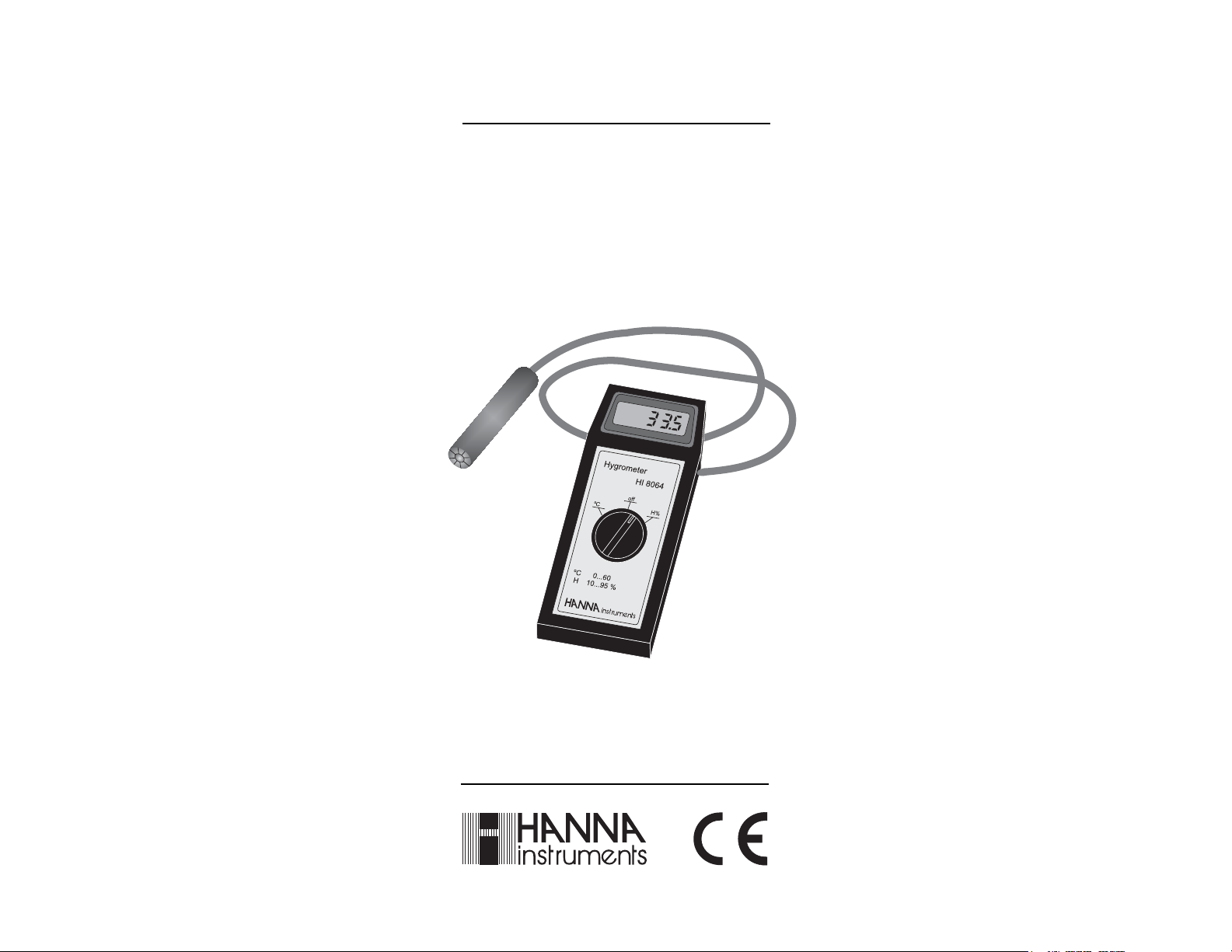
Instruction Manual
HI 8064
Portable Thermohygrometer
This Instrument is in Compliance with the CE Directives
1
Page 2
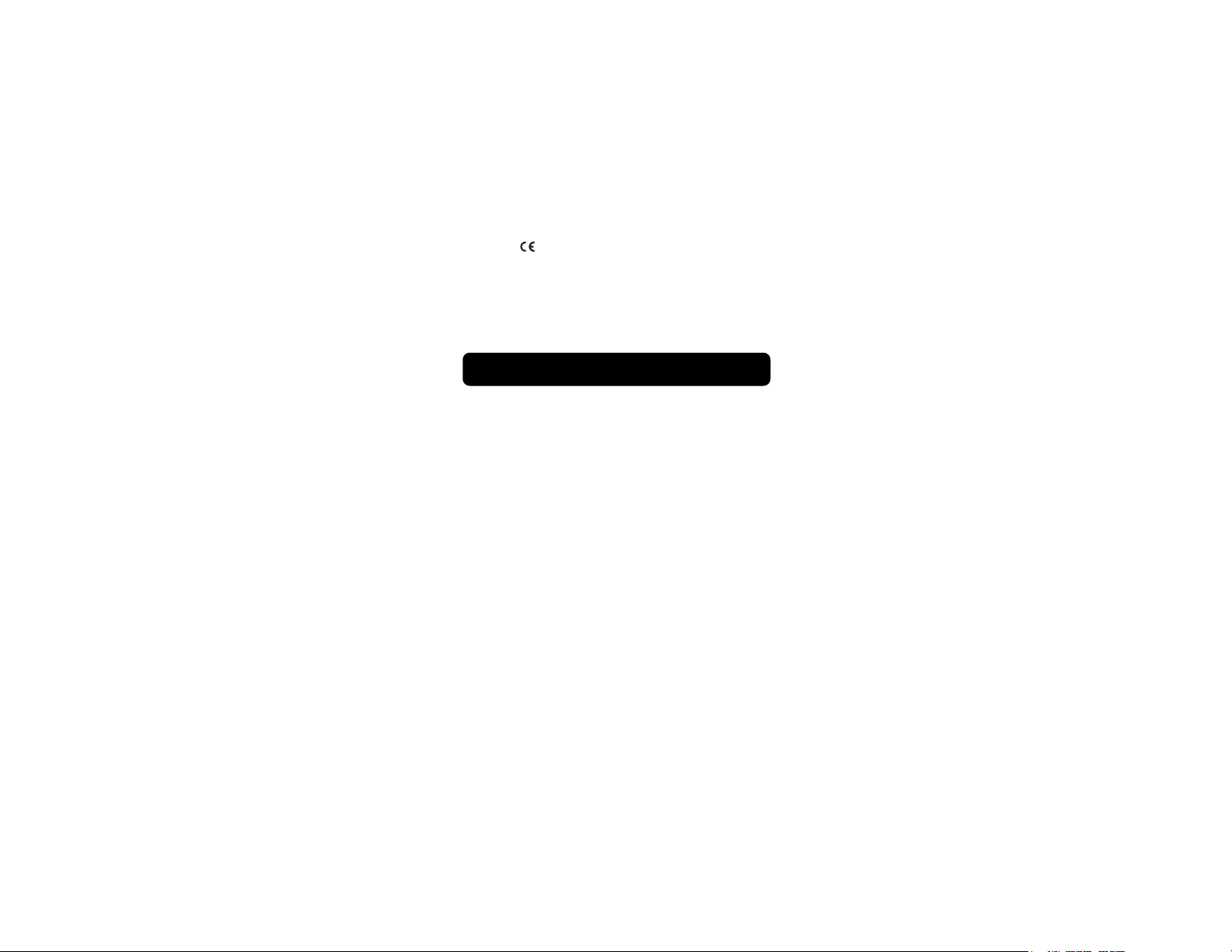
Dear Customer,
Thank you for choosing a Hanna product. Please
read this instruction manual carefully before
using the instrument. This manual will provide
you with all the necessary information for the
correct use of the instrument, as well as a more
precise idea of its versatility in a wide range of
applications. This instrument is in compliance
with the directives.
TABLE OF CONTENTS
Preliminary Examination ............................ 3
General Description .................................... 3
Specifications ............................................ 4
Functional Description ................................ 4
Relative Humidity Calibration ..................... 5
Temperature Calibration ............................. 7
Taking measurements ................................ 7
Relative Humidity Calibration Table ............ 8
Warranty .................................................. 10
Hanna Products ....................................... 11
2
Page 3
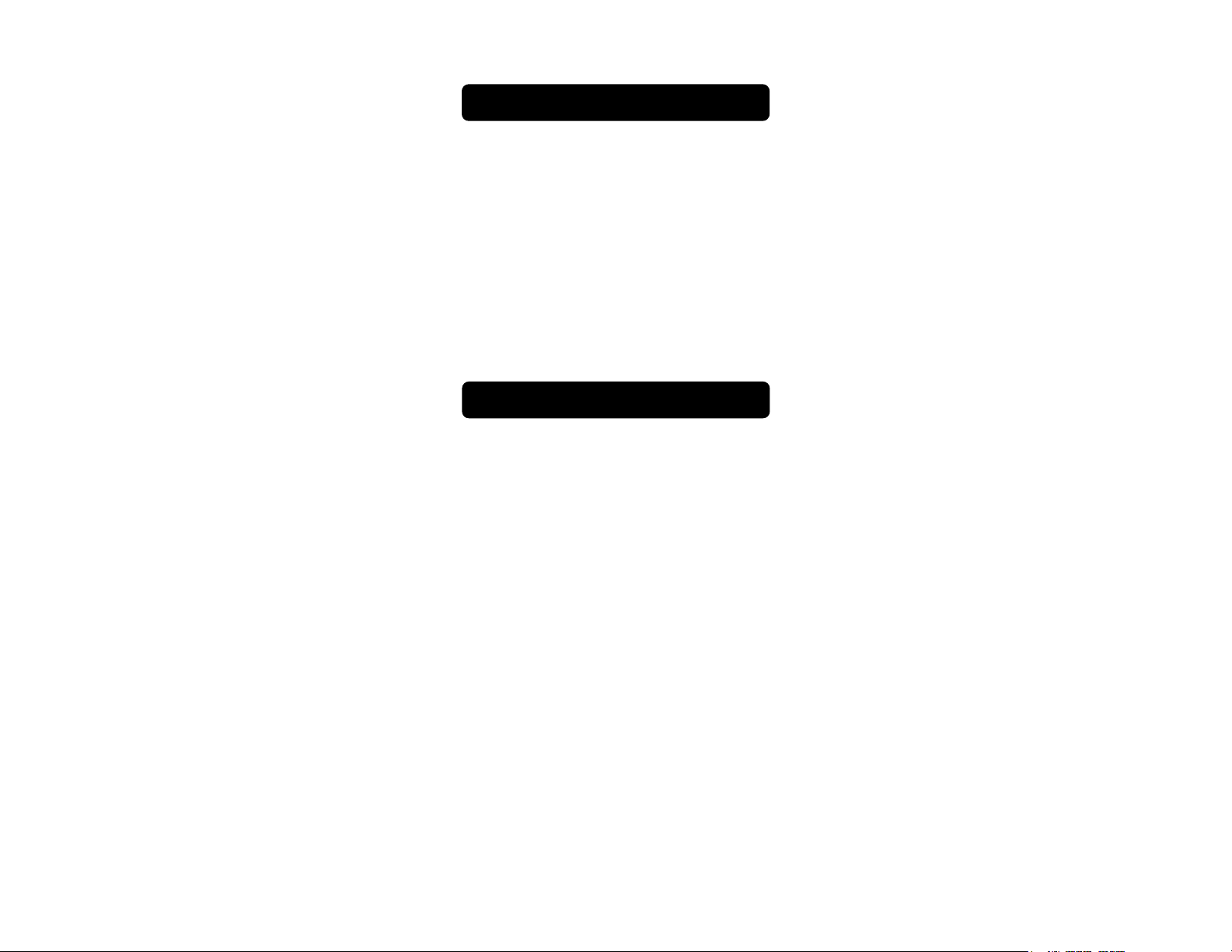
PRELIMINARY EXAMINATION
Remove the instrument from the packing material and examine it carefully to make sure
that no damage has occurred during shipment. If there is any damage, immediately
notify your Dealer.
Note: Save all packing material until you are
sure that the instrument functions correctly. All defective items must be returned in their original packing with the
supplied accessories.
GENERAL DESCRIPTION
The HI 8064 portable thermohygrometer measures both temperature and relative humidity,
and it is composed of a terminal and a probe
connected to each other by means of a spiral
cable.
The terminal casing is made with shockresistant plastic in which is housed the display.
It is also equipped with a knob for selecting
available functions and with an electronic
circuit which convert the probe signals into
digits.
The probe contains both sensors, for temperature and for relative humidity measurements. The probe must never come into contact with water or other liquids.
3
Page 4
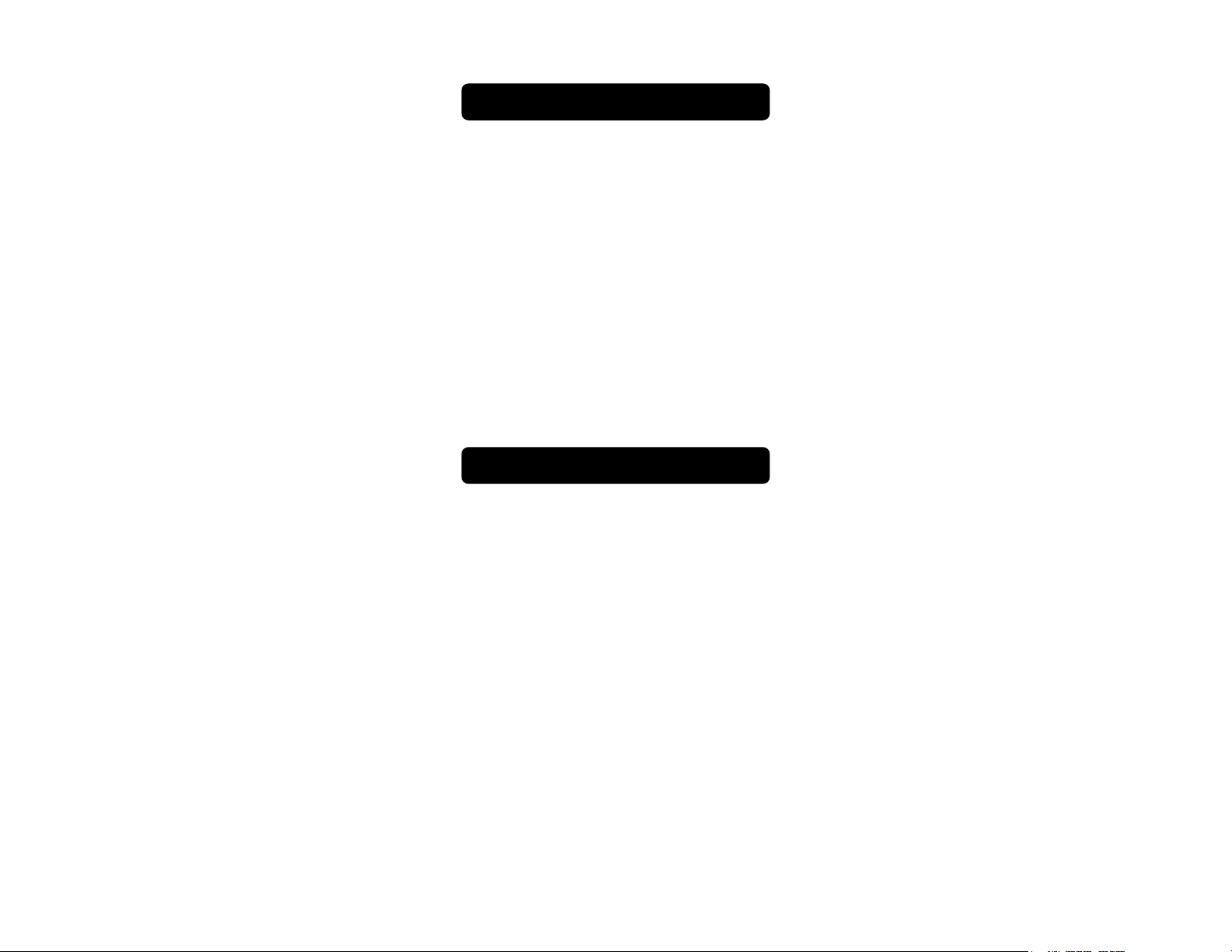
SPECIFICATIONS
Range RH 10.0 to 95.0 %
Temp. 0.0 to 60.0 ºC
Resolution RH 0.1 %
Temp. 0.1 ºC
Accuracy RH ±2%
Temp. ±0.4 ºC
Response time 6 seconds for 95% of accuracy
Calibration through 3 trimmers in the probe
Display • 4-digit LCD + symbols
• Battery wear indicator
Environment 0 to 50°C (32 to 122°F)
Battery Type 1 x 9V battery
Battery Life 100 hours of continuous use
Dimensions 180 x 83 x 40 mm
Shipping weight 500 g
Max. 95% RH
FUNCTIONAL DESCRIPTION
• OFF: In this position the instrument is OFF;
any other knob position turn the instrument
ON.
• ºC: This indicates that the meter is operating in Temperature measurement mode.
• H%: This indicates that the meter is operating in Relative Humidity measurement
mode.
• Replacing battery:
When the battery has almost run down and
only a few hours of functioning remain, the
"V" symbol will appear on the display to
indicate that the battery must be replaced.
Remove the three screws on the rear cover
of the instrument and replace the battery with
a new one, while paying attention to the
correct polarity.
4
Page 5

CALIBRATION
Relative Humidity Calibration
The HI 8064 thermohygrometer is factory cali-
brated, but it is recommended to periodically
control the calibration status of the meter.
Use the HI 7601 calibration kit composed of a
container with two separate chambers, each
one equipped with a threaded plug and three
envelops containing the necessary salts.
Preparing the calibration solutions
• Pour approximately 26 cc of distilled water
into a glass container.
• Immerse the container in a bath of ice and
water, and shake briefly. Then add slowly the
contents of an envelope containing LiCl to the
container while continuing to shake.
When the salt has completely dissolved, add
the contents of the second envelope.
• Allow the solution to cool, and then pour it into
the chamber marked "RH 11.1%", making
sure that no residue remains on the walls of
the glass container.
Note: When not in use, carefully seal the
chamber as the LiCl solution is extremely hygroscopic and tends to capture the air humidity causing the solution
to expand slowly until it overflows from
the container.
• Pour approximately 26 cc of distilled water
into the other chamber (marked "RH 75.4")
and add the contents of the envelope containing NaCl, while shaking the container to avoid
any lump formation.
Note: When not in use, carefully seal the
container.
5
Page 6

Calibration procedure
• Bring the calibration kit to a temperature of
approximately 20 ºC.
• Remove the plug from the chamber containing the LiCl solution and insert the probe.
• Remove the adhesive sticker which covers
the calibration trimmer access holes.
• Wait for the reading to stabilize (this will take
a few hours) and then turn the "Low humidity
trimmer" (the one nearest to the probe connection cable) until the value of 11.1% RH will
be displayed on the LCD.
• Remove the probe and tightly seal the chamber containing the LiCl solution.
• Remove the plug from the second chamber
and insert the probe.
• Wait for the reading to stabilize and then note
the displayed value.
• By using the Calibration Table (pages 8-9),
find the displayed readout value on column
"A" and the corresponding RH value of column "B", to which the meter has to be brought
by acting on the "High humidity trimmer".
• Adjust the "High humidity trimmer" (the one
opposed to the connection cable) until the
required value is displayed on the LCD.
• Finally adjust the "Low humidity trimmer" until
the value of 75.4% RH will be displayed on the
LCD.
6
Page 7

Temperature Calibration
The HI 8064 thermohygrometer is factory cali-
brated and therefore usually it requires no further intervention by the user.
If recalibration is desired, proceed as follows:
• Remove the adhesive sticker which covers
the calibration trimmer access holes.
• Insert the probe into a recipient in which air
heated at a temperature of 50 ºC has been
forced to circulate.
• Insert a thermometer with an accuracy of 0.1
ºC into the same recipient.
• Read the temperature value on the thermometer.
• Adjust the temperature calibration trimmer
(the central trimmer) until the measured temperature value is displayed on the LCD.
TAKING MEASUREMENTS
• For a rapid response, expose the end of the
humidity detector to an air current moving at
more than 0.5 m/second.
In absence of air movement, the response
can be speeded up by shaking the probe.
• If condensed drops form upon the surface of
the humidity sensors, turn the instrument off
and wait until this undesired water has completely evaporated. To speed up the evaporation process, expose the humidity sensors to
an air current.
• If the meter is used in dusty surroundings, the
filter must be kept on at all time.
7
Page 8

RELATIVE HUMIDITY
CALIBRATION TABLE
8
Page 9

9
Page 10

WARRANTY
All Hanna Instruments meters are warranted
for two years against defects in workman-
ship and materials when used for their intended purpose and maintained according to
the instructions. The probes are warranted
for a period of six months.
Damages due to accident, misuse, tampering or lack of prescribed maintenance are not
covered. This warranty is limited to repair or
replacement free of charge.
If service is required, contact the dealer from
whom you purchased the instrument. If under
warranty, report the model number, date of
purchase, serial number and the nature of
the failure. If the repair is not covered by the
warranty, you will be notified of the charge
for repair or replacement. If the instrument is
to be returned to Hanna Instruments, obtain
a Return Goods Authorization from the Customer Service Department first and then send
it with shipment cost prepaid. When shipping
any instrument, make sure it is properly packaged for complete protection.
To validate your warranty, fill out and return
the enclosed warranty card within 14 days
from the date of purchase.
All rights are reserved. Reproduction in whole
or in part is prohibited without the written
consent of the copyright owner.
Hanna Instruments reserves the right to modify the
design, construction and appearance of its products without advance notice.
10
Page 11

HANNA PRODUCTS
• CALIBRATION AND MAINTENANCE
SOLUTIONS
• CHEMICAL TEST KITS
• CHLORINE METERS
• CONDUCTIVITY/TDS METERS
• DISSOLVED OXYGEN METERS
• HYGROMETERS
• ION SPECIFIC METERS (Colorimeters)
• MAGNETIC STIRRERS
• Na/NaCl METERS
• pH/ORP/Na ELECTRODES
• PROBES (DO, µS/cm, RH, T, TDS)
• PUMPS
• REAGENTS
• SOFTWARE
• THERMOMETERS
• TITRATORS
• TRANSMITTERS
• TURBIDITY METERS
• Wide Range of Accessories
Most Hanna meters are available in the following formats:
• BENCH-TOP METERS
• POCKET-SIZE METERS
• PORTABLE METERS
• PRINTING/LOGGING METERS
• PROCESS METERS
(Panel- and Wall-mounted)
• WATERPROOF METERS
• METERS FOR FOOD INDUSTRY
For additional information, contact your dealer or
the nearest Hanna Customer Service Center. You
can also e-mail us at: tech@hannainst.com
11
Page 12

Stay in Touch with the Manufacturer!
12
MAN8064
07/01
