Page 1
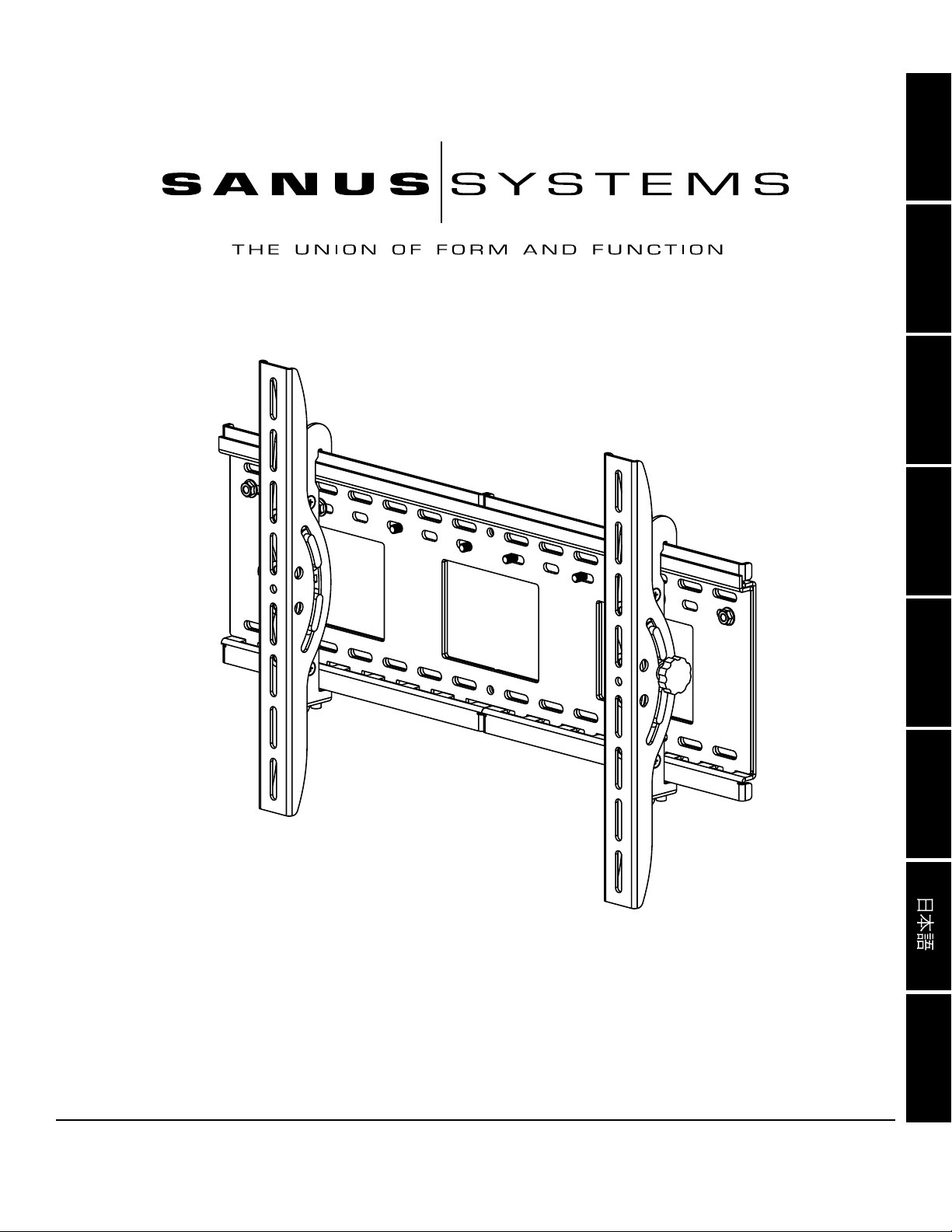
International Assembly Instructions for model VMPL3
ENGLISH
ESPAÑOL DEUTSCH FRANÇAIS ITALIANO PYCCKO
Spanish German French Italian Russian Japanese Mandarin
Sanus Systems 2221 Hwy 36 West, Saint Paul, MN 55113 USA 5.11.06
Customer Service: (800) 359-5520 • (651) 484-7988 • fax (651) 636-0367
Customer Service Europe: 31 (0)20 5708938 • fax 31 (0)20 5708989
See complementary Sanus products at www.sanus.com
中文
Page 2

Page 3
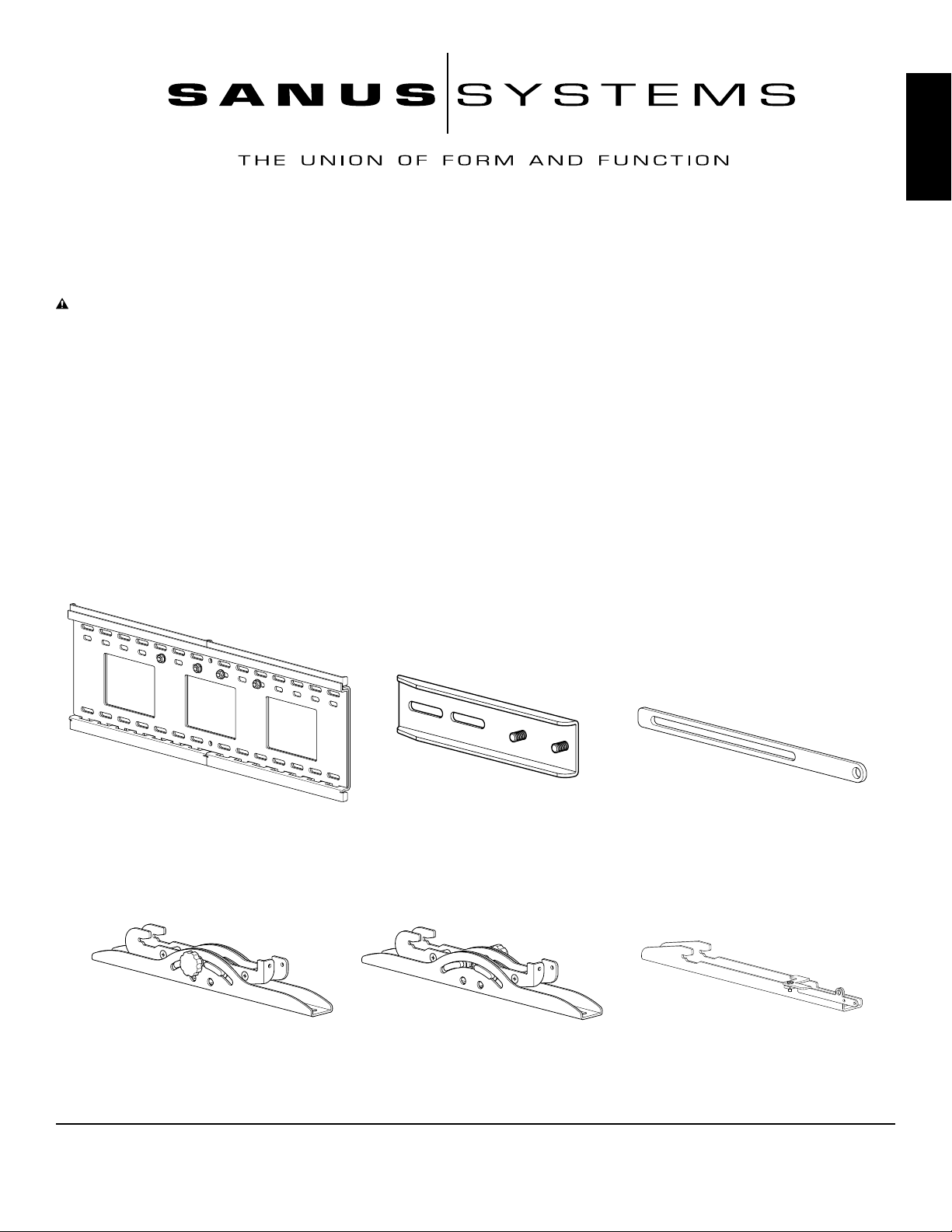
Assembly Instructions for Model: VMPL3
Thank you for choosing a Sanus Systems VisionMount™ Wall Mount. The VMPL3 is designed to hold 27” to 84” [686 mm to 2133 mm]
Flat Panel LCD or Plasma Displays weighing up to 280 lbs [127 kg].
CAUTION: The size and weight of your large screen television must not exceed 84” [2133 mm] diagonally and 280 Lbs [127.3
Kg], the maximum load capacity of the mount. Never use defective parts. Improper installation may cause property damage or
personal injury. Do not use this product for any purpose that is not explicitly specied by Sanus Systems.
If you do not understand these directions, or have any doubts about the safety of the installation, please call a qualied contractor
or contact Sanus at 800.359.5520 or www.sanus.com. Our customer service representatives can quickly assist you with installation
questions and missing or damaged parts. Replacement parts for products purchased through authorized dealers will be shipped directly
to you. Check carefully to make sure that there are no missing or defective parts. Sanus Systems can not be liable for damage or injury
caused by incorrect mounting, incorrect assembly, or incorrect use. Please call Sanus Systems before returning products to the point of
purchase.
NOTE: The supplied wall mounting hardware is not for metal stud or old cinder block walls. If you are uncertain about the nature
of your wall, consult an installation contractor. Sanus makes every effort to assure all necessary television mounting hardware
is included. If the hardware you need is not included please consult your local hardware store or call Sanus systems.
ENGLISH
Required Tools: Drill, 3/16” bit (1/2” masonry bit for brick, concrete, or concrete block installations), wrench set, phillips screwdriver.
Supplied Parts and Hardware: (All threaded fasteners are shown full size.)
Wall Plate Assembly - A
Qty. 1
Monitor Bracket Extension - B
Qty. 4
Latch Extension - C
Qty. 2
Right Tilting Monitor Bracket - D
Qty. 1
Sanus Systems 2221 Hwy 36 West, Saint Paul, MN 55113 USA (100039)
Customer Service: 800.359.5520. See complementary Sanus products at www.sanus.com
Left Tilting Monitor Bracket - E
Qty. 1
Low Prole Monitor Bracket - F
Qty. 2
Page 4
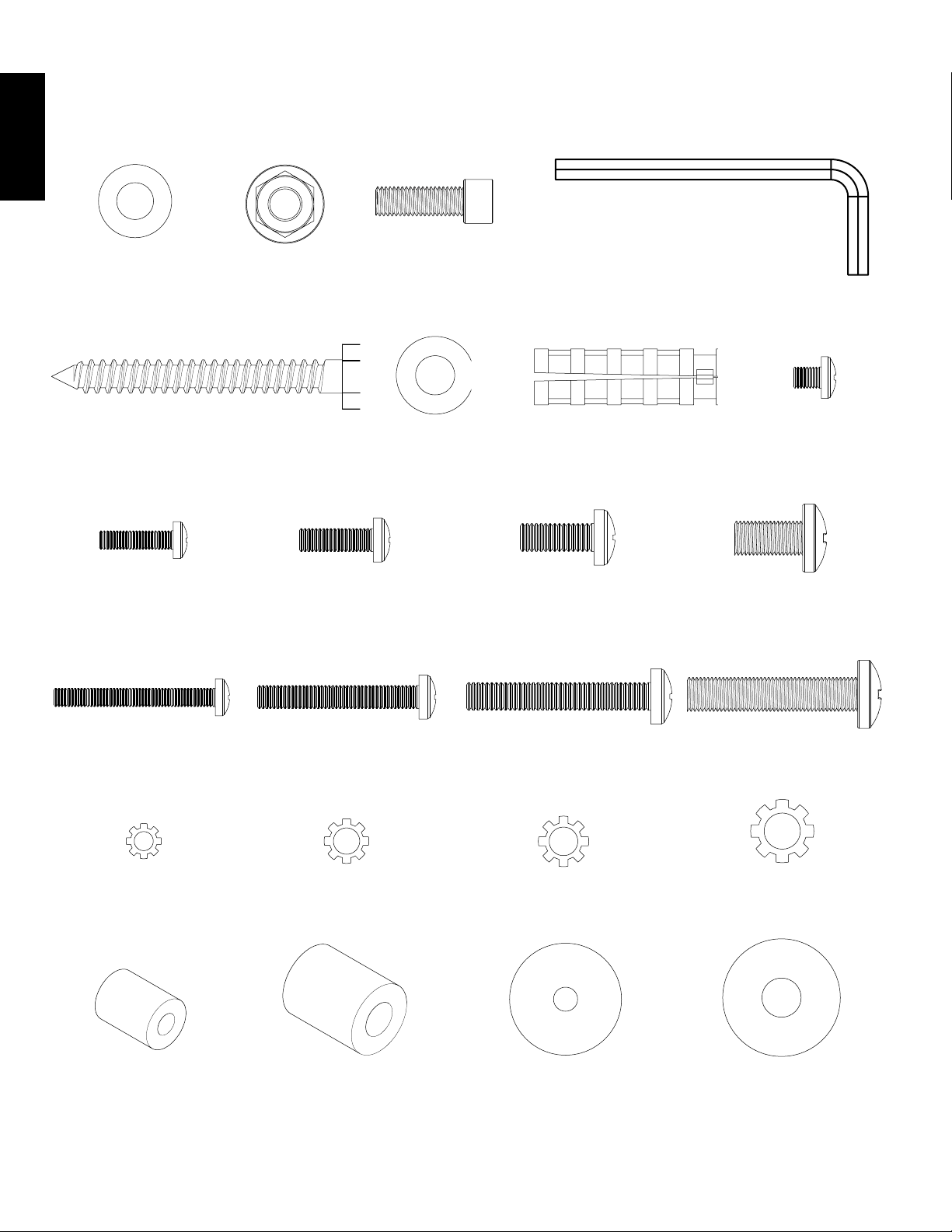
ENGLISH
Nylon Washer - G
Qty. 8
Lag Bolt - K
Qty. 6
M4 x 16 mm Bolt - O
Qty. 4
Flange Nut - H
Qty. 8
M5 x 16 mm Bolt - P
Safety Bolt - I
Lag Bolt Washer - L
Qty. 4
Qty. 2
Qty. 6
Concrete Anchor - M
Qty. 6
M6 x 16 mm Bolt - Q
Qty. 4
Allen Key - J
Qty. 1
10-32 Screw - N
Qty. 4
M8 x 16 mm Bolt - R
Qty. 4
M4 x 35 mm Bolt - S
Qty. 4
M4 Lock Washer - W
Qty. 4
M4/M5 Spacer - AA
Qty. 4
M5 x 35 mm Bolt - T
Qty. 4
M5 Lock Washer - X
Qty. 4
M6/M8 Spacer - BB
Qty. 4
M6 x 40 mm Bolt - U
Qty. 4
M6 Lock Washer - Y
Qty. 4
M4/M5 Washer - CC
Qty. 8
M8 x 40 mm Bolt - V
Qty. 4
M8 Lock Washer - Z
Qty. 4
M6/M8 Washer - DD
Qty. 4
Page 5
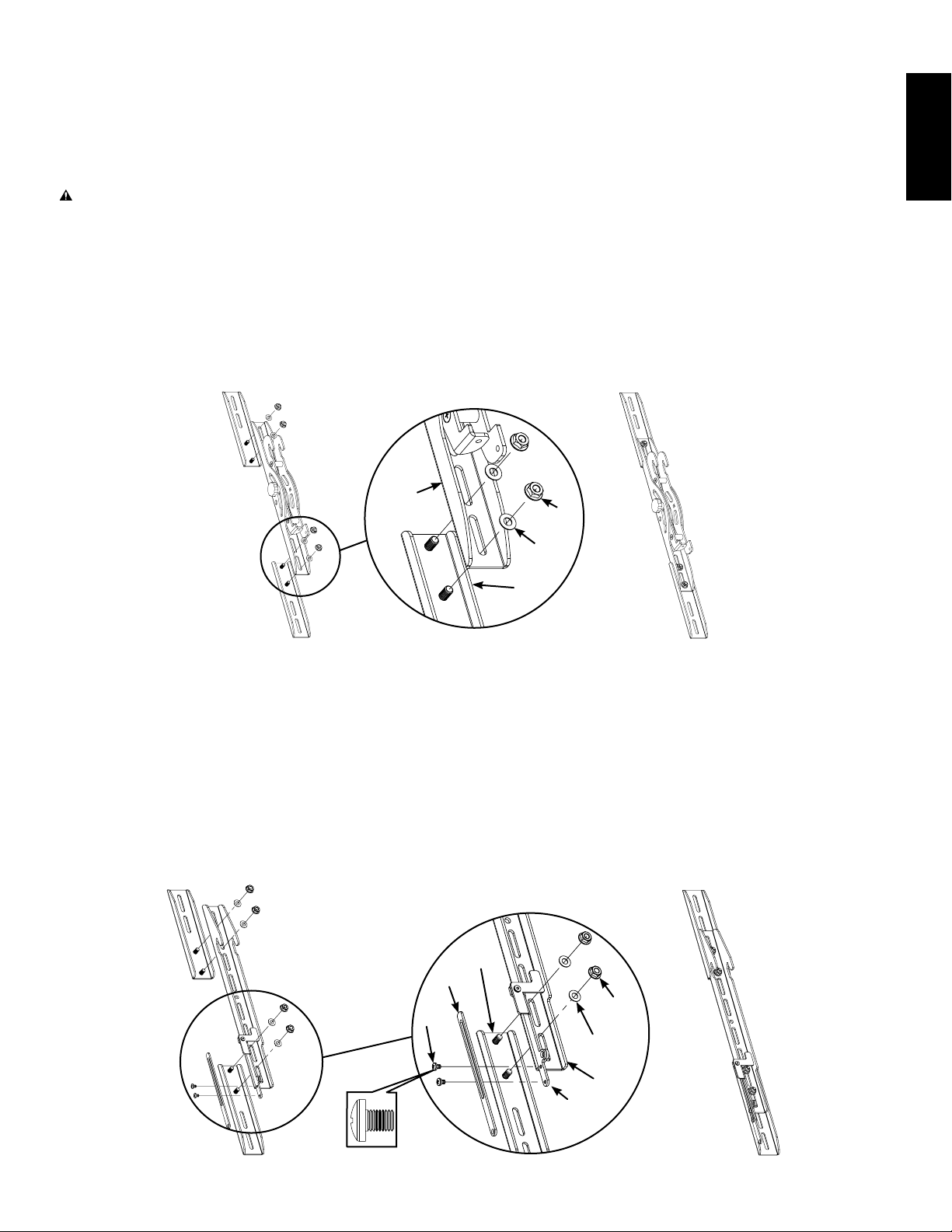
Step 1: Congure the Monitor Brackets
If the hole pattern on the back of your television falls within the vertical reach of the Monitor Brackets (D,E, or F) you do not have to install
the Monitor Bracket Extensions (B). If the hole pattern on the back of your television exceeds the vertical reach of the Monitor Brackets,
the Monitor Bracket Extension must be used.
NOTE: If the Monitor Extension Brackets (B) are required, both Monitor Bracket Extension Brackets must be installed.
CAUTION: Both threaded studs on each Monitor Bracket Extension (B) must pass through the Monitor Bracket (D, E, or F) to
ensure a safe installation.
Tilting Monitor Brackets - See Diagram 1A
To install the Monitor Bracket Extensions (B) place the threaded stud portion through the Tilting Monitor Bracket (D,E); then, slide a Nylon
Washer (G) onto the threaded stud.
NOTE: The Monitor Bracket Extensions can be adjusted to the correct height.
Secure the Monitor Bracket Extension (B) by threading on, and tightening a Flange Nut (H) onto each threaded stud of the Monitor
Bracket Extension (B).
Diagram 1A
D & E
H
ENGLISH
G
B
Low Prole Monitor Brackets - See Diagram 1B
To install the Monitor Bracket Extensions (B) place the threaded stud portion through the Low Prole Monitor Bracket (F); then, slide a
Nylon Washer (G) onto the threaded stud.
NOTE: The Monitor Bracket Extensions can be adjusted to the correct height.
Secure the Monitor Bracket Extension (B) by threading on, and tightening a Flange Nut (H) onto each threaded stud of the Monitor
Bracket Extension.
NOTE: If the latch is within reach from the bottom of the televison, the Latch Extension (C) is not required.
The Latch Extension may be adjusted for easy operation on televisions of varying height. Using the 10-32 Screws (N), secure the Latch
Extension (C) to the latch on both Low Prole Monitor Brackets (F).
Diagram 1B
B
C
H
N
G
latch
F
Page 6
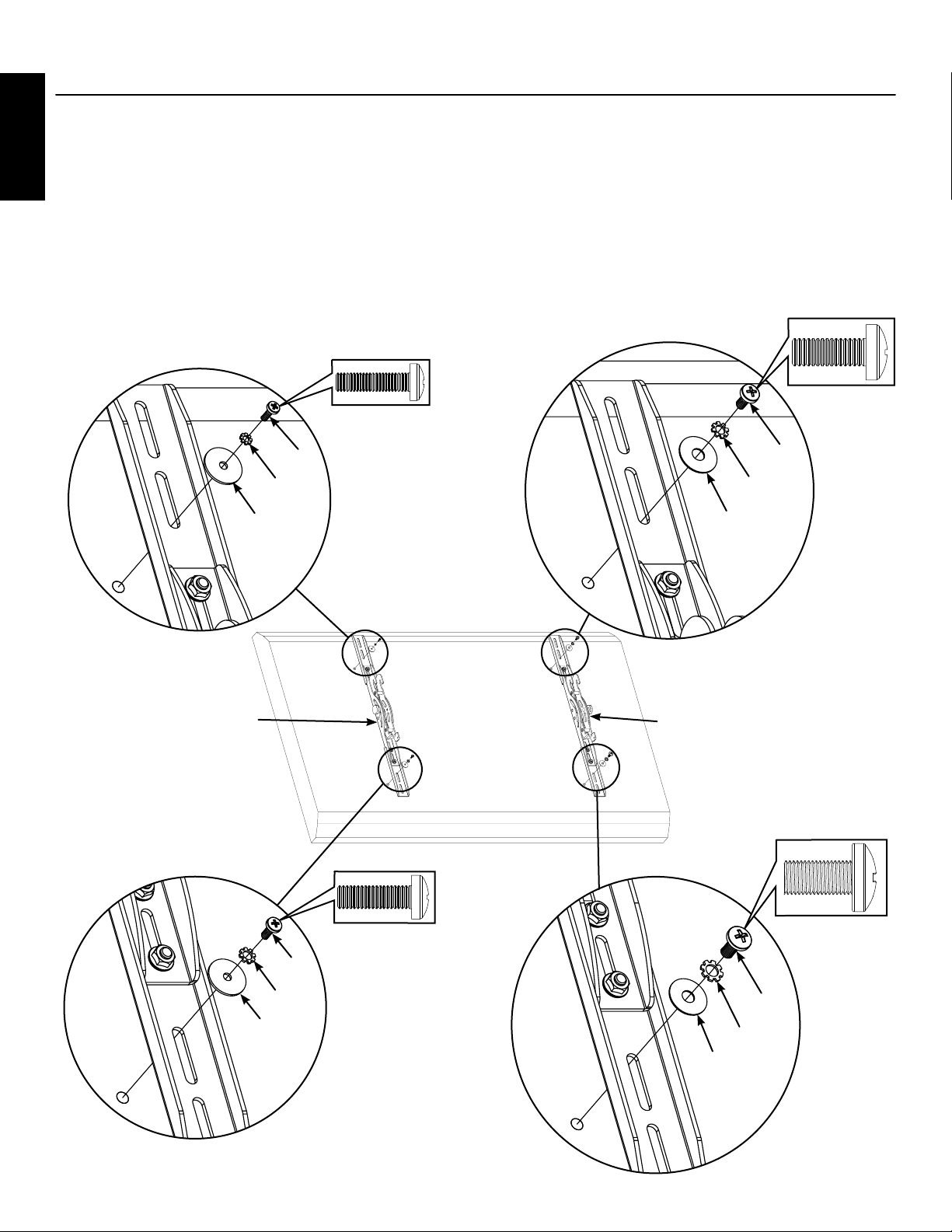
NOTE: If you are using the Low Prole Monitor Brackets (F), proceed directly to Step 4 for televisions with a at back and Step
5 for televisions with a curved back.
Step 2: Attach Tilting Monitor Brackets to a television with a at back.
NOTE: For televisions with a curved back, or an obstruction near the threaded insert proceed directly to Step 3.
Determine the diameter of the Bolt (O,P,Q,R) your television requires by hand threading them into the threaded insert on the back of the
ENGLISH
television. If you encounter any resistance, stop immediately.
Once you have determined the correct diameter Bolt (O,P,Q,R), see the appropriate diagram below, thread the Bolt through the appropriate
Lock Washer (W,X,Y,Z), corresponding Washer (CC,DD), Tilting Monitor Bracket (D,E,) or Monitor Bracket Extension (B), and nally into
the television.
Make sure the Tilting Monitor Brackets (D,E) are vertically centered and level with each other.
Tighten the Bolts (O,P,Q,R) securing the Tilting Monitor Brackets (D,E) to the television.
M4
Diameter Bolt
O
W
CC
Diagram 2
D
M6
Diameter Bolt
Q
Y
DD
E
M5
Diameter Bolt
CC
M8
Diameter Bolt
P
X
DD
R
Z
Page 7
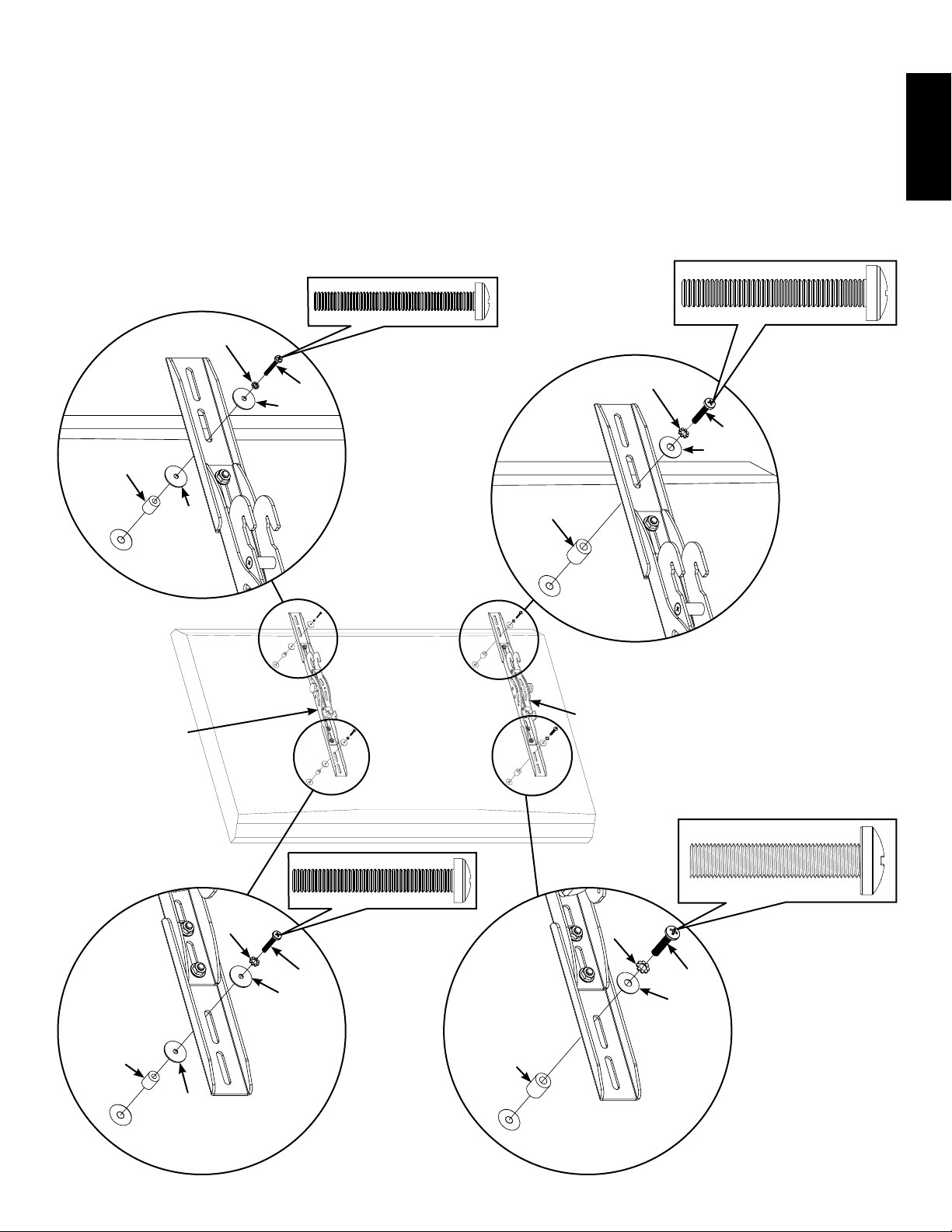
Step 3: Attach Tilting Monitor Brackets to a television with a curved back or an obstruction near the threaded insert.
Note: After Completing Step 3, proceed directly to Step 6.
Determine the diameter of the Bolt (S,T,U,V) your television requires by hand threading them into the threaded insert on the back of the
television. If you encounter any resistance, stop immediately.
Once you have determined the correct diameter Bolt (S,T,U,V), see the appropriate diagram below, thread the Bolt through the appropriate
Lock Washer (W,X,Y,Z), corresponding Washer (CC,DD), Tilting Monitor Bracket (D,E) or Monitor Bracket Extension (B), a second
Washer (CC, M4/M5 diameters only), a Spacer (AA,BB) and nally into the television.
Make sure the Tilting Monitor Brackets (D,E) are vertically centered and level with each other.
Tighten the bolts (S,T,U,V) securing the Tilting Monitor Brackets (D,E) to the television.
M4
Diameter Bolt
ENGLISH
AA
D
CC
W
CC
M6
Diameter Bolt
S
BB
Diagram 3
E
Y
U
DD
Diameter Bolt
AA
CC
M5
M8
Diameter Bolt
X
T
CC
BB
Z
V
DD
Page 8
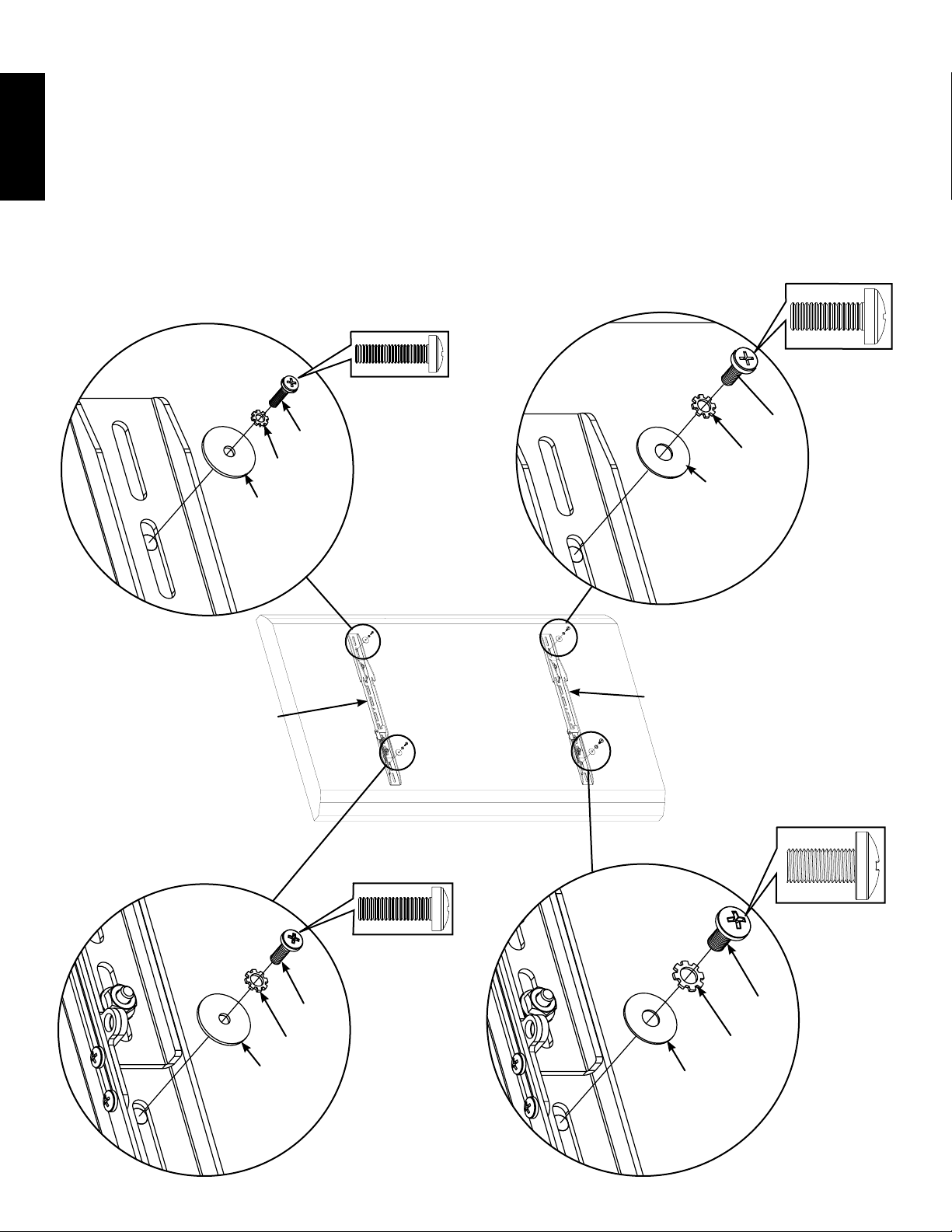
Step 4: Attach Low Prole Monitor Brackets to a television with a at back.
NOTE: For televisions with a curved back, or an obstruction near the threaded insert proceed directly to Step 5.
Determine the diameter of the Bolt (O,P,Q,R) your television requires by hand threading them into the threaded insert on the back of the
television. If you encounter any resistance, stop immediately.
Once you have determined the correct diameter Bolt (O,P,Q,R), see the appropriate diagram below, thread the Bolt through the appropriate
ENGLISH
Lock Washer (W,X,Y,Z), corresponding Washer (CC,DD), Low Prole Monitor Bracket (F) or Monitor Bracket Extension (B), and nally
into the television.
Make sure the Low Prole Monitor Brackets (F) are vertically centered and level with each other.
Tighten the Bolts (O,P,Q,R) securing the Low Prole Monitor Brackets (F) to the television.
M4
Diameter Bolt
O
W
CC
M6
Diameter Bolt
Q
Y
DD
M5
Diameter Bolt
Diagram 4
F
F
M8
Diameter Bolt
P
X
R
Z
CC
DD
Page 9
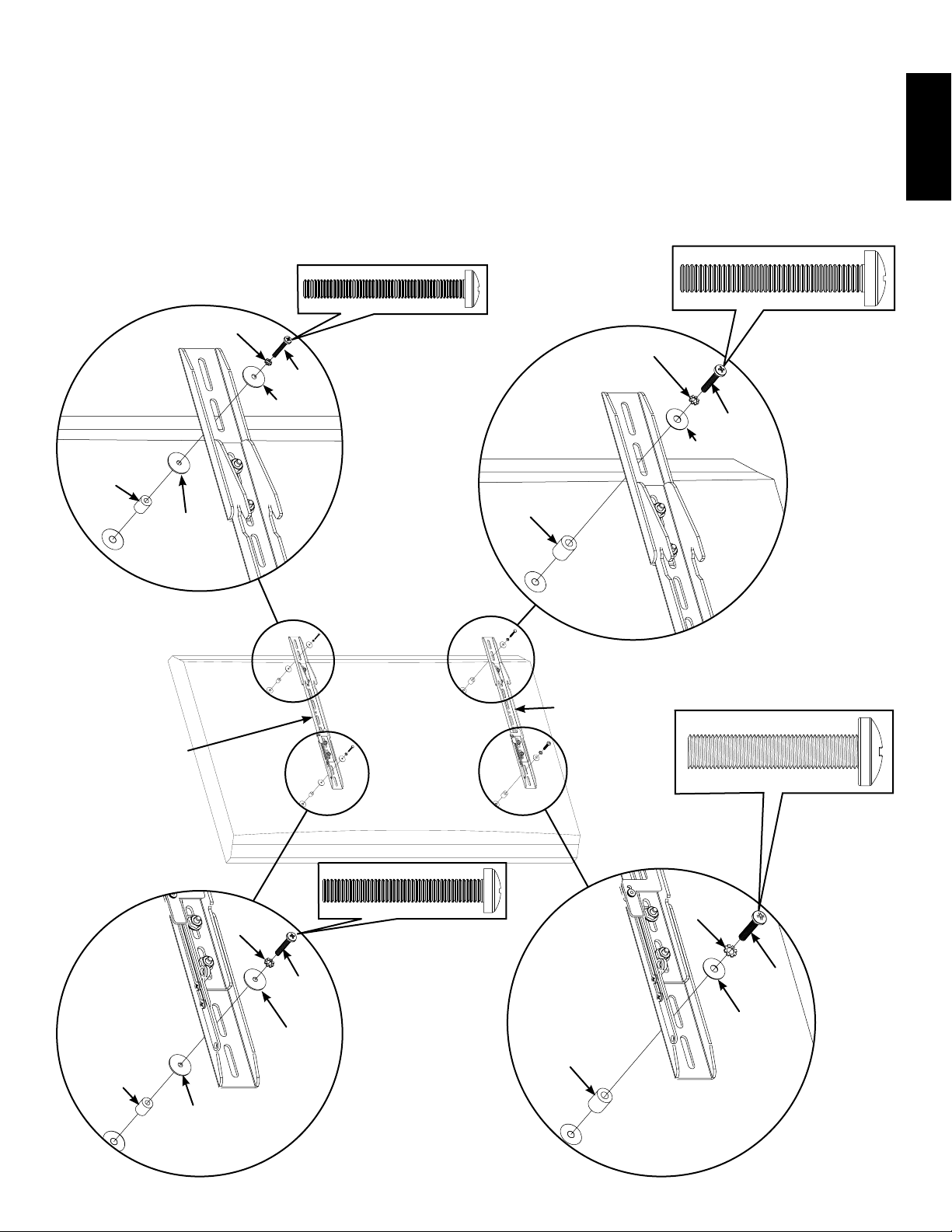
Step 5: Attach Low Prole Monitor Brackets to a television with a curved back or an obstruction near the threaded insert.
Determine the diameter of the Bolt (S,T,U,V) your television requires by hand threading them into the threaded insert on the back of the
television. If you encounter any resistance, stop immediately.
Once you have determined the correct diameter Bolt (S,T,U,V), see the appropriate diagram below, thread the Bolt through the appropriate
Lock Washer (W,X,Y,Z), corresponding Washer (CC,DD), Low Prole Monitor Bracket (F) or Monitor Bracket Extension (B), a second
Washer (CC, M4/M5 diameters only), a Spacer (AA,BB) and nally into the television.
Make sure the Low Prole Monitor Brackets (F) are vertically centered and level with each other.
Tighten the Bolts (S,T,U,V) securing the Low Prole Monitor Brackets (F) to the television.
M4
Diameter Bolt
W
S
M6
Diameter Bolt
Y
ENGLISH
AA
CC
F
M5
Diameter Bolt
CC
U
DD
BB
Diagram 5
F
M8
Diameter Bolt
AA
CC
X
T
CC
BB
Z
V
DD
Page 10
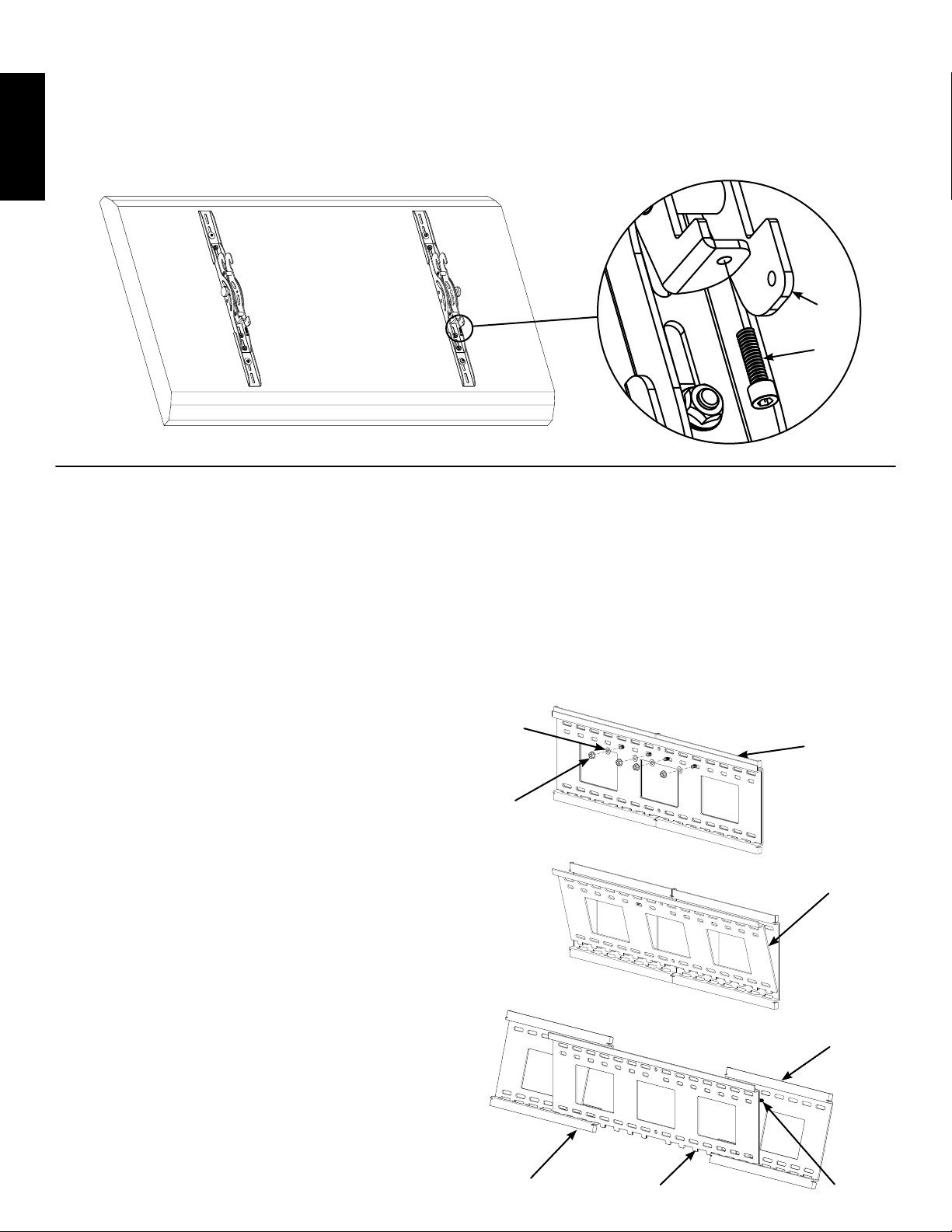
Step 6: Add Safety Bolts (Tilting Monitor Brackets only)
Thread a Safety Bolt (I) into the bottom portion of each Tilting Monitor Bracket (D & E) approximately 1/4″ as shown in Diagram 6.
NOTE: Do not tighten the Safety bolt (I). The Safety Bolt is tightened after the television and Tilting Monitor Brackets (D & E) are
attached to the Wall Plate Assembly (A).
ENGLISH
Step 7: Congure Wall Plate Assembly
The Wall Plate Assembly (A) can be adjusted in width from 27″ to 42″ [686 mm to 1067 mm]. Determine how wide you want the Wall
Plate Assembly based on the following criteria:
• Width of television (Wall Plate Assembly should be congured so the total width is less than the overall width of your television)
• Width of Hole Pattern on television (Wall Plate Assembly should be wider than the horizontal distance between threaded inserts on the
back of your TV by at least 2″ [50.8 mm])
• Stud Spacing (Sanus recommends attaching Wall Plate Assembly to three studs for televisions over 125 lbs. [56.7 Kg])
Diagram 6
D & E
I
To adjust the width of the Wall Plate Assembly (A):
Remove each Flange Nut and Nylon Washer as shown in
Diagram 7A
Remove the Center Plate of the Wall Plate Assembly (A) as
shown in Diagram 7B.
Seperate the Left and Right Extension of the Wall Plate Assembly
(A) and set them to so that their outer edges are equal to the
desired width; then, insert the Center Plate so the teeth on its
bottom t into the slots in the Left and Right Extension, making
sure that the Threaded Studs t through the center row on holes
in the Center Plate as shown in Diagram 7C.
Nylon
Washer
Flange
Nut
Diagram 7A
Wall Plate
Assembly (A)
Diagram 7B
Center
Plate
Diagram 7C
Right
Extension
Left
Extension
Center
Plate
Threaded
Studs
Page 11
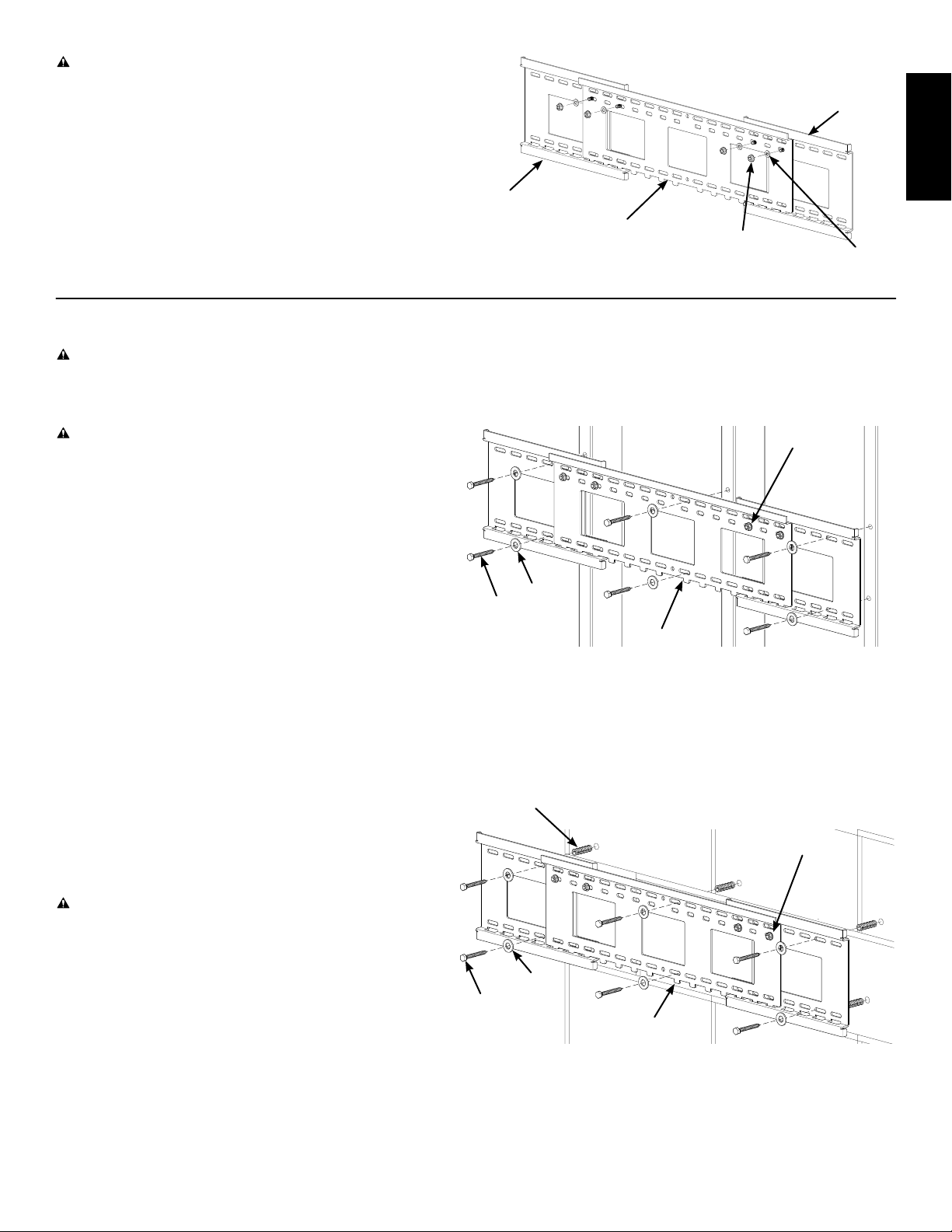
Plate
Diagram 8A
Diagram 7D
Flange
Nut
Right
Extension
Nylon
Washer
Flange
Nut
CAUTION: All four Threaded Studs must pass through
the Center Plate for the installation to be safe.
Using the previously removed Flange Nuts and Nylon
Washers, secure the Right and Left Extension to the Center
Plate as shown in Diagram 7D, and securly tighten the Flange
Nuts.
Left
Extension
Step 8: Mount the Wall Plate Assembly; Wood Stud, Brick, Solid Concrete, and Concrete Block mounting options are provided.
CAUTION: On all installations, two Lag Bolts (K) must pass through each Wall Plate Extension. Only the fth and sixth Lag
Bolts may pass through the Center Plate (A).
Wood Stud Mounting:
CAUTION: Do not overtighten the Lag Bolts (K). Tighten
the Lag Bolts only until the lag Bolt Washer (L) is pulled
rmly against the Wall Plate Assembly (A).
NOTE: The Wall Plate Assembly (A) must be mounted
on two or three studs at least 12″ [304.8 mm] apart,
and three studs are recommended for televisions over
125 lbs [56.7 Kg].
Center
ENGLISH
Use a high quality stud sensor to locate two or three adjacent
studs; then, using the Wall Plate Assembly (A), as a template,
mark a location at each of the studs using the top row of slots
on the Wall Plate Assembly and the corresponding slot in the
bottom row.
Pre-drill a 2.5″ [63.5 mm] deep into the studs, using a 3/16″
drill bit. Place the Wall Plate Assembly (A) with its at surface
against the wall and the Flange Nuts toward the top; then
secure the Wall Plate Assembly using the Lag Bolts (K) and
Lag Bolt Washers (L) as shown in Diagram 8A.
Brick, Solid Concrete, and Concrete Block Mounting:
Use the Wall Plate Assembly (A) as a template to mark six
locations on the wall. Three in the top row of slots and three
more directly below in the bottom row of slots.
CAUTION: Never drill into the mortar between the
blocks.
Carefully pre-drill six 2.5″ [63.5 mm] deep holes with a 1/2″
masonry bit.
Insert a Concrete Anchor (M) into each pre-drilled hole so it
is ush with the concrete, brick, or concrete block surface,
even if there is a layer of drywall or other material in front of
the surface.
L
K
A
Diagram 8B
M
Flange
Nut
L
K
A
Place the Wall Plate Assembly (A) with its at surface against
the wall and the Flange Nuts toward the top; then, attach the
Wall Plate Assembly to the wall using the six Lag Bolts (K)
and Lag Bolt Washers (L) as shown in Diagram 8B.
Page 12
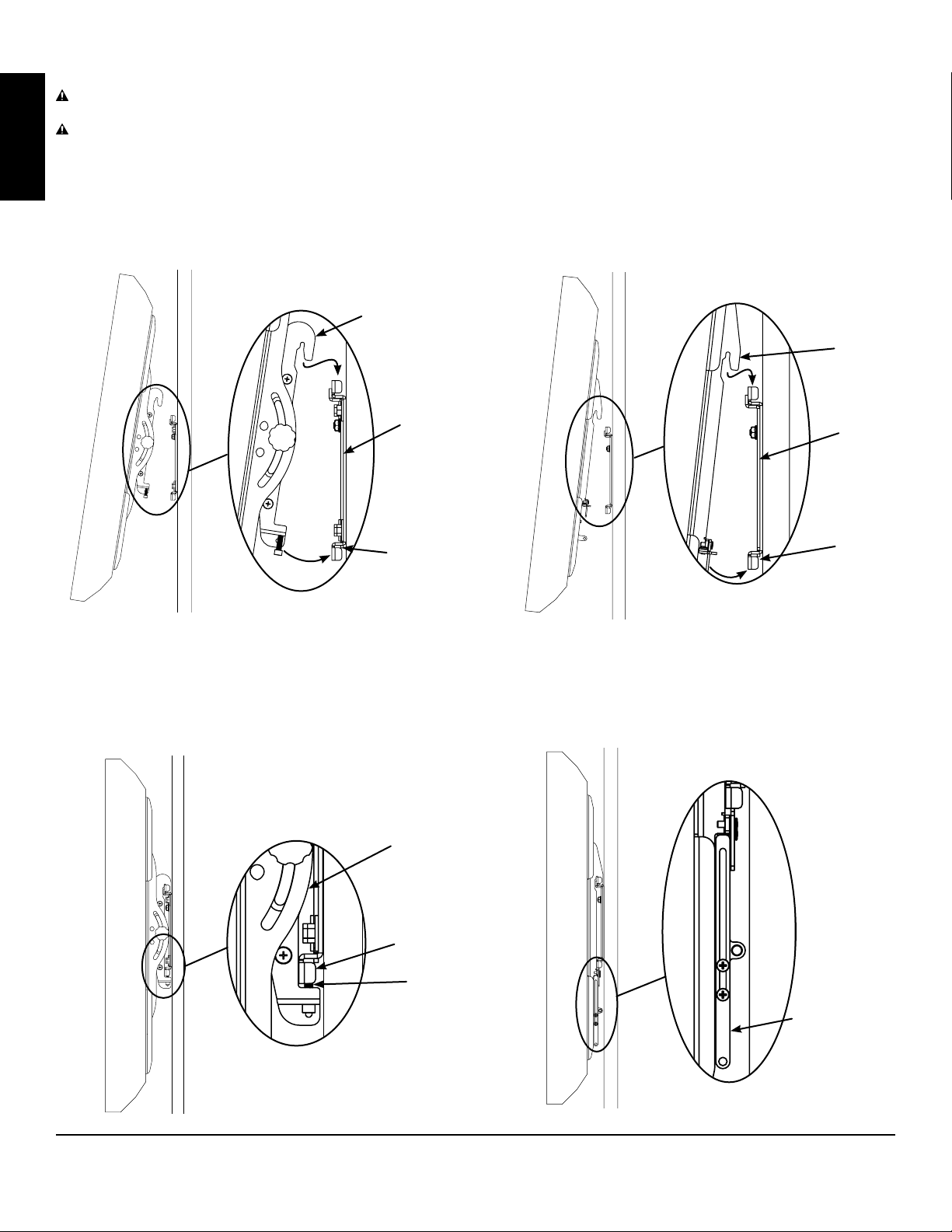
Step 9: Hang the Television onto the Wall Plate
CAUTION: Some televisions may require two people to lift. Sanus is not responsible for personal injury or product damage.
CAUTION: The Monitor Brackets must hang on the left and right extension panels of the Wall Plate Assembly, they can not
hang directly on the center plate.
NOTE: For the Low Prole Monitor Bracket, make sure the latch is in the open position.
ENGLISH
Hook the Tilting Monitor Brackets (D,E) as shown in Diagram 9A, or the Low Prole Monitor Brackets (F) as shown in Diagram 9B over the
top of the Wall Plate Assembly (A); then, let the bottom of the Monitor Brackets rotate in under the bottom of the Wall Plate Assembly.
Diagram 9A
D,E
A
Bottom
Tab
On the Tilting Monitor Brackets (D,E) tighten Safety Bolts (I) with the Allen Key (J) so that they sit behind the bottom tab on the Wall Plate
Assembly (A) as shown in Diagram 9C or rotate the Latch downward on the Low Prole Monitor Brackets (F) as shown in Diagram 9D.
On Tilting Monitor Brackets (D,E) only, set tension of the knobs and you are free to adjust your new at panel television without having to
re-tighten the knobs.
Diagram 9B
F
A
Bottom
Tab
Diagram 9C
D,E
Bottom
Tab
I
Diagram 9D
Sanus Systems 2221 Hwy 36 West, Saint Paul, MN 55113 USA (100039)
Customer Service: 800.359.5520. See complementary Sanus products at www.sanus.com
Latch
Page 13
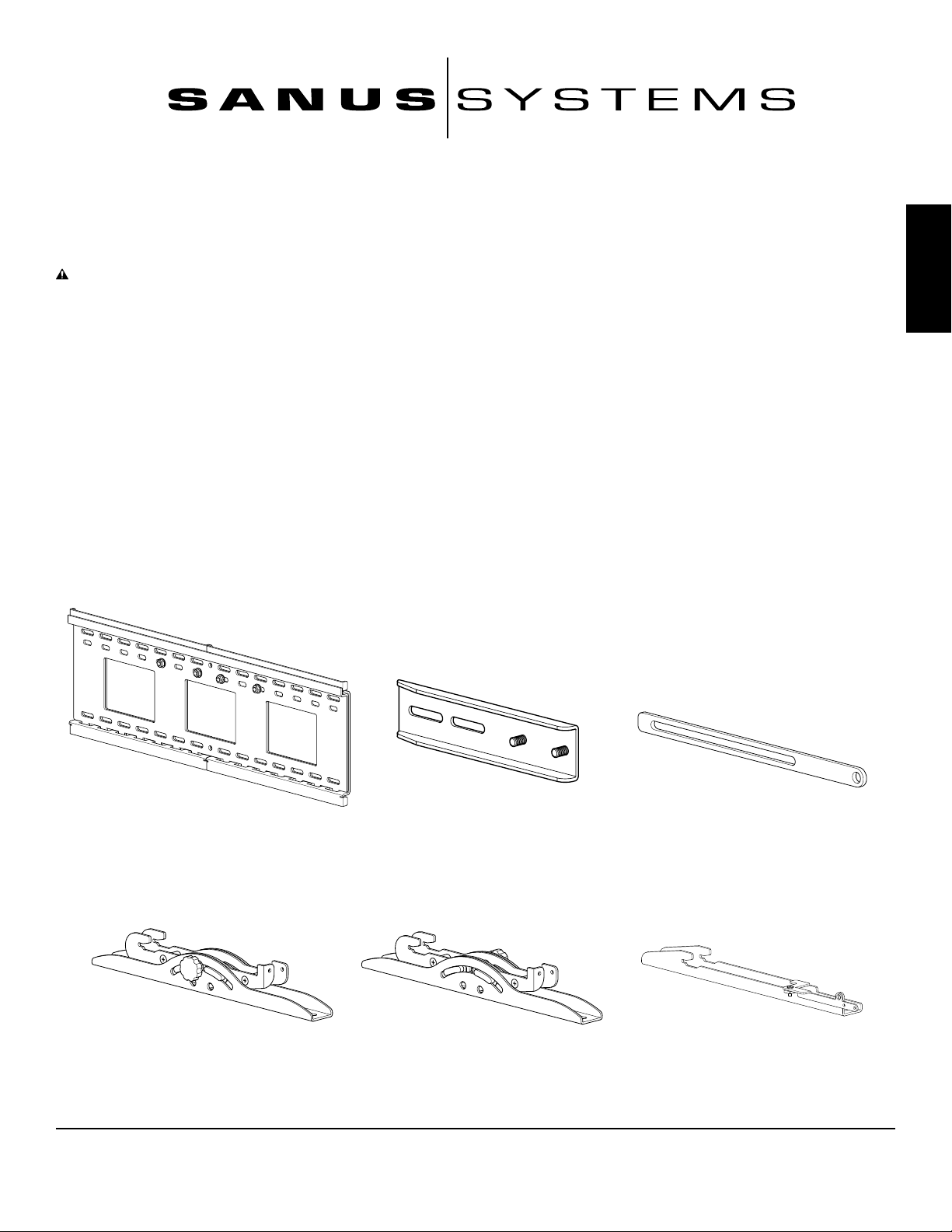
Instrucciones de ensamblaje del modelo: VMPL3
L A U N I Ó N D E F O R M A Y F U N C I Ó N
Gracias por elegir un soporte de pared VisionMount™ de Sanus Systems. El modelo VMPL3 ha sido diseñado para sostener televisores
de pantalla plana LCD o plasma, de 27 pulgadas a 84 pulgadas, y con un peso de hasta 127 kg.
PRECAUCIÓN: El tamaño y peso de su televisor de pantalla grande no deberá exceder las 84 pulgadas en diagonal ni los
127 kg, la capacidad máxima de carga del soporte. Nunca use piezas defectuosas. La instalación incorrecta podría ocasionar
daños o lesiones graves. No utilice este producto para nes no explícitamente especicados por Sanus Systems.
Si no entiende estas instrucciones o si tiene alguna duda con respecto a la seguridad de la instalación, llame a un contratista cualicado
o comuníquese con Sanus llamando al 800.359.5520 (en EE.UU.) o al 31 (0) 20 5708938 (en Europa). Puede también visitar nuestro
sitio en www.sanus.com. Nuestros representantes del servicio al cliente pueden ayudarle a responder cualquier duda sobre la instalación
o con respecto a piezas faltantes o defectuosas. Las piezas de repuesto para los productos comprados a través de un distribuidor
autorizado se enviarán directamente a usted. Revise los productos cuidadosamente para asegurarse de que ninguna pieza falte ni
presente defectos. Sanus Systems no será responsable por daños ni lesiones debidos al montaje, ensamblaje o uso incorrectos. Llame
a Sanus Systems antes de devolver los productos al punto de compra.
NOTA: La tornillería suministrada para instalación en paredes no es para paredes con vigas de metal ni para paredes de
concreto. Si tiene alguna duda sobre la estructura de la pared, consulte a un contratista sobre la instalación. Sanus hace todo lo
posible para asegurar que se incluya todo el equipo de instalación necesario. Si necesita tornillería que no haya sido incluida,
consulte en una ferretería local o llame a Sanus Systems.
Herramientas necesarias: Taladro, broca de 3/16 pulgadas (broca para concreto de 1/2 pulgada para instalaciones sobre ladrillo,
concreto o bloques de hormigón), juego de llaves mecánicas, destornillador Phillips.
Piezas y tornillería suministradas: (Todos los sujetadores roscados se muestran en tamaño real.)
ESPAÑOL
Conjunto de placa de pared - A
Cantidad: 1
Soporte derecho de inclinación
del monitor - D
Cantidad: 1
Extensión de soporte de monitor - B
Cantidad: 4
Soporte izquierdo de inclinación
del monitor - E
Cantidad: 1
Extensión del seguro - C
Cantidad: 2
Soporte de monitor de
perl bajo - F
Cantidad: 2
Sanus Systems 2221 Hwy 36 West, Saint Paul, MN 55113 USA (100039)
Servicio de atención al cliente: 800.359.5520. Vea los productos complementarios de Sanus en el sitio www.sanus.com
Page 14

ESPAÑOL
Arandela
de nilón - G
Cantidad: 8
Tuerca
embridada - H
Cantidad: 8
Perno de
seguridad - I
Cantidad: 2
Llave allen - J
Cantidad: 1
Tirafondo - K
Cantidad: 6
Perno M4 x 16 mm - O
Cantidad: 4
Perno M4 x 35 mm - S
Cantidad: 4
Arandela de
seguridad M4 - W
Cantidad: 4
Arandela para tirafondo - L
Cantidad: 6
Perno M5 x 16 mm - P
Cantidad: 4
Perno M5 x 35 mm - T
Cantidad: 4
Arandela de
seguridad M5 - X
Cantidad: 4
Anclaje para concreto - M
Cantidad: 6
Perno M6 x 16 mm - Q
Cantidad: 4
Perno M6 x 40 mm - U
Cantidad: 4
Arandela de
seguridad M6 - Y
Cantidad: 4
Tornillo 10-32 - N
Cantidad: 4
Perno M8 x 16 mm - R
Cantidad: 4
Perno M8 x 40 mm - V
Cantidad: 4
Arandela de
seguridad M8 - Z
Cantidad: 4
Espaciador M4/M5 - AA
Cantidad: 4
Espaciador M6/M8 - BB
Cantidad: 4
Arandela M4/M5 - CC
Cantidad: 8
Arandela M6/M8 - DD
Cantidad: 4
Page 15
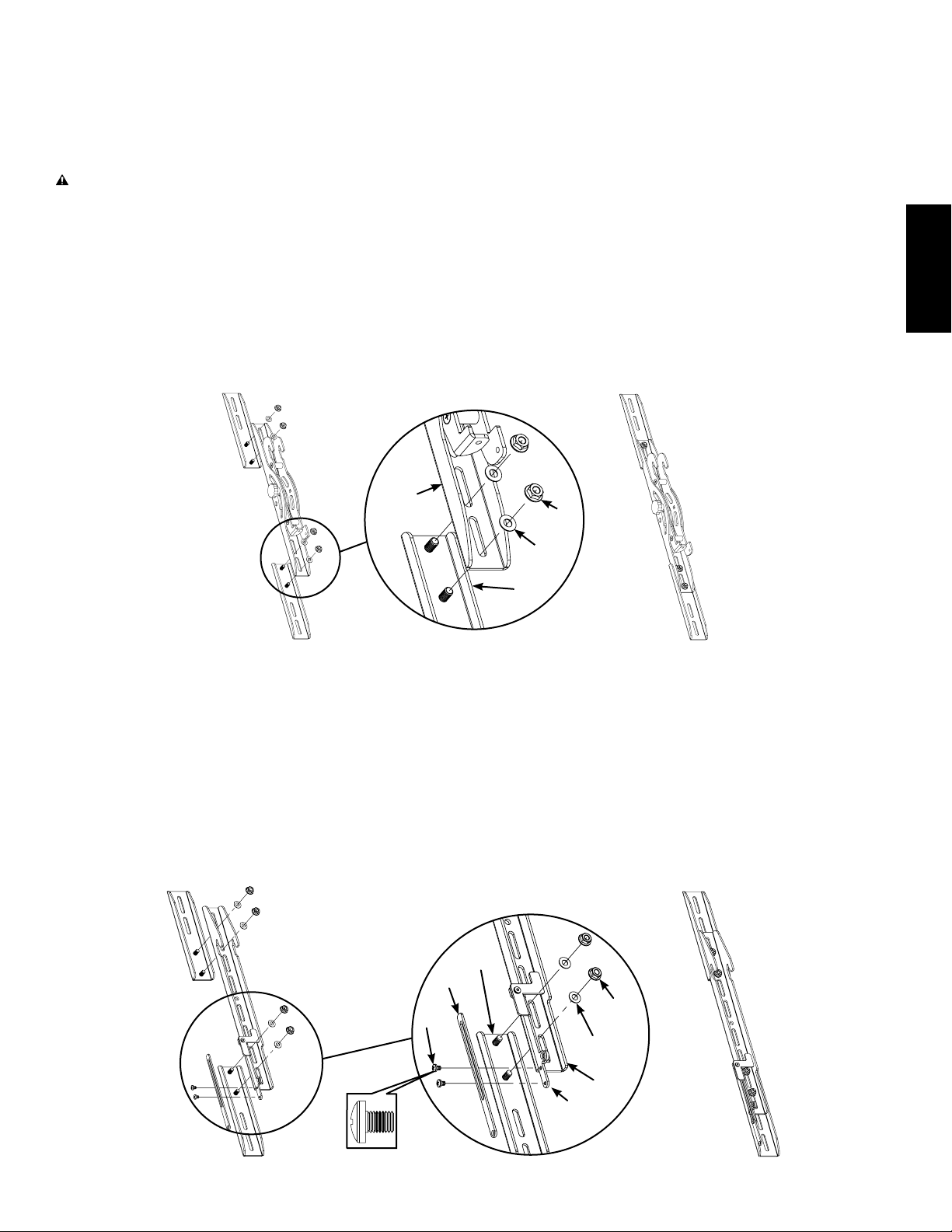
Paso 1: Conguración de los soportes de monitor
Si el patrón de agujeros de la parte posterior de su televisor está dentro del alcance vertical de los soportes de monitor (D, E o F), no
necesita instalar las extensiones de soporte de monitor (B). En caso contrario sí deberá utilizar las extensiones.
NOTA: Si son necesarias las extensiones de soporte de monitor (B), deberán instalarse ambas.
PRECAUCIÓN: Los dos vástagos roscados situados en cada extensión de soporte de monitor (B) deben pasar a través del
soporte de monitor (D, E o F) para asegurar que la instalación sea segura.
Soportes de inclinación del monitor: Vea el diagrama 1A
Para instalar las extensiones de soporte de monitor (B) haga pasar la parte del vástago roscado a través del soporte de inclinación del
monitor (D, E); deslice luego una arandela de nilón (G) sobre el vástago roscado.
NOTA: Las extensiones de soporte de monitor pueden ajustarse a la altura correcta.
Fije la extensión de soporte de monitor (B) enroscando y ajustando una tuerca embridada (H) en cada vástago roscado de la extensión (B).
Diagrama 1A
D y E
H
ESPAÑOL
G
B
Soportes de monitor de perl bajo: Vea el diagrama 1B
Para instalar las extensiones de soporte de monitor (B) haga pasar la parte del vástago roscado a través del soporte de monitor de perl
bajo (F); deslice luego una arandela de nilón (G) sobre el vástago roscado.
NOTA: Las extensiones de soporte de monitor pueden ajustarse a la altura correcta.
Fije la extensión de soporte de monitor (B) enroscando y ajustando una tuerca embridada (H) en cada vástago roscado de la extensión.
NOTA: Si el pasador puede alcanzarse desde la parte inferior del televisor, no será necesaria la extensión del seguro (C).
La extensión del seguro deberá ajustarse para facilitar el accionamiento en televisores de diversas alturas. Utilizando los tornillos 10-32 (N),
je la extensión del seguro (C) a este último en los dos soportes de monitor de perl bajo (F).
Diagrama 1B
B
C
H
N
G
seguro
F
Page 16
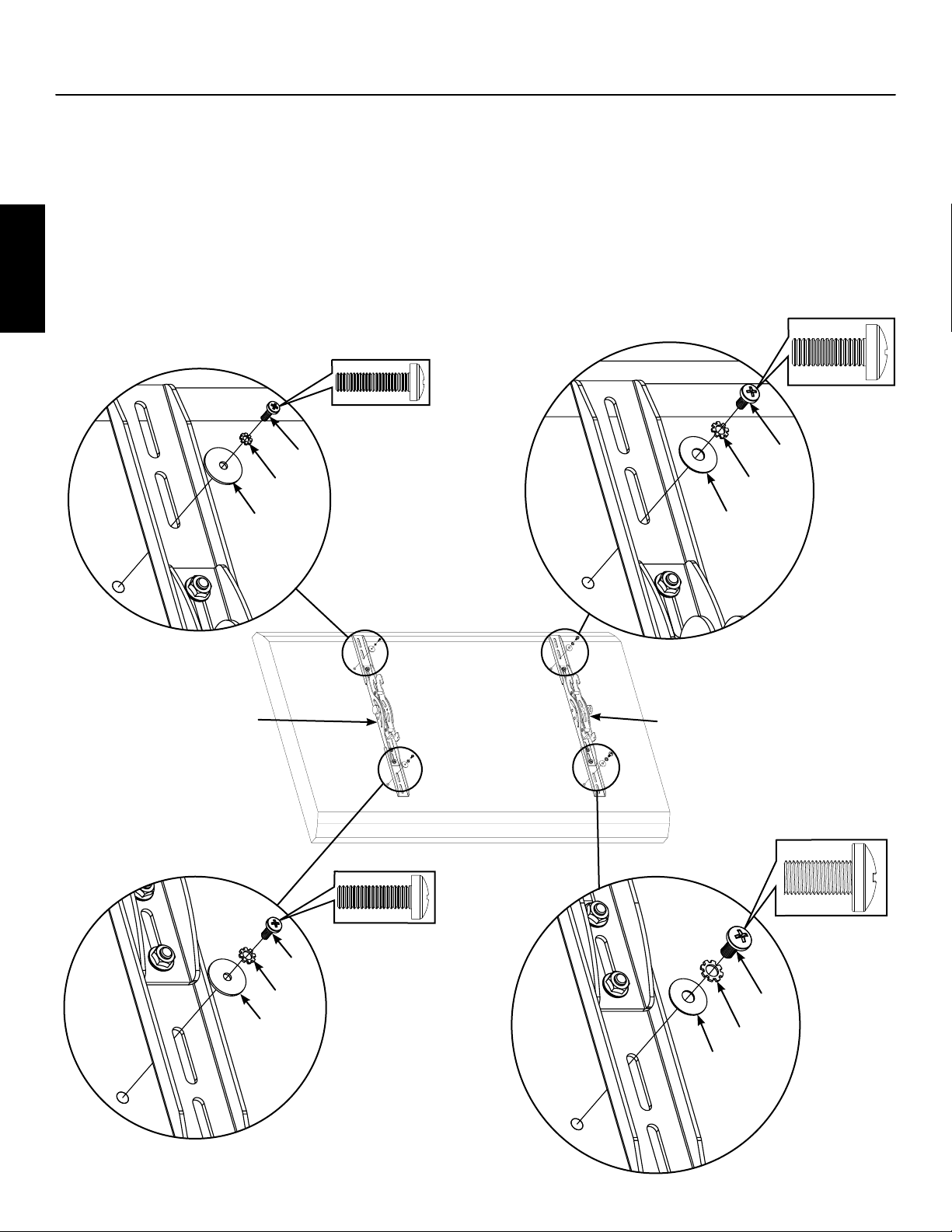
NOTA: Si está usando soportes de monitor de perl bajo (F), pase directamente al paso 4 para televisores con la parte trasera
plana y al paso 5 para televisores con la parte trasera curva.
Paso 2: Acoplamiento de los soportes de inclinación del monitor a un televisor con la parte trasera plana
NOTA: Para televisores con la parte trasera curva o con una obstrucción cerca del inserto roscado, pase directamente al paso 3.
Determine primero el diámetro de perno (O, P, Q, R) que necesita el televisor. Para ello deberá probar los pernos con la mano en el
inserto roscado que se encuentra en la parte trasera del mismo. Si encuentra alguna resistencia, deténgase inmediatamente.
Una vez que se haya encontrado el perno del diámetro correcto (O, P, Q, R), y siguiendo el diagrama correspondiente de más abajo,
haga pasar el perno por la arandela de seguridad apropiada (W, X, Y, Z), la arandela correspondiente (CC, DD), el soporte de inclinación
del monitor (D, E) o extensión de soporte de monitor (B), y nalmente enrósquelo en el televisor.
Asegúrese de que los soportes de inclinación del monitor (D,E) queden centrados verticalmente y nivelados entre sí.
Ajuste los pernos (O, P, Q, R) para jar los soportes de inclinación del monitor (D, E) al televisor.
ESPAÑOL
Perno de
diámetro M4
D
CC
W
Perno de
diámetro M6
O
DD
Diagrama 2
E
Q
Y
Perno de
diámetro M5
CC
Perno de
diámetro M8
P
X
DD
R
Z
Page 17
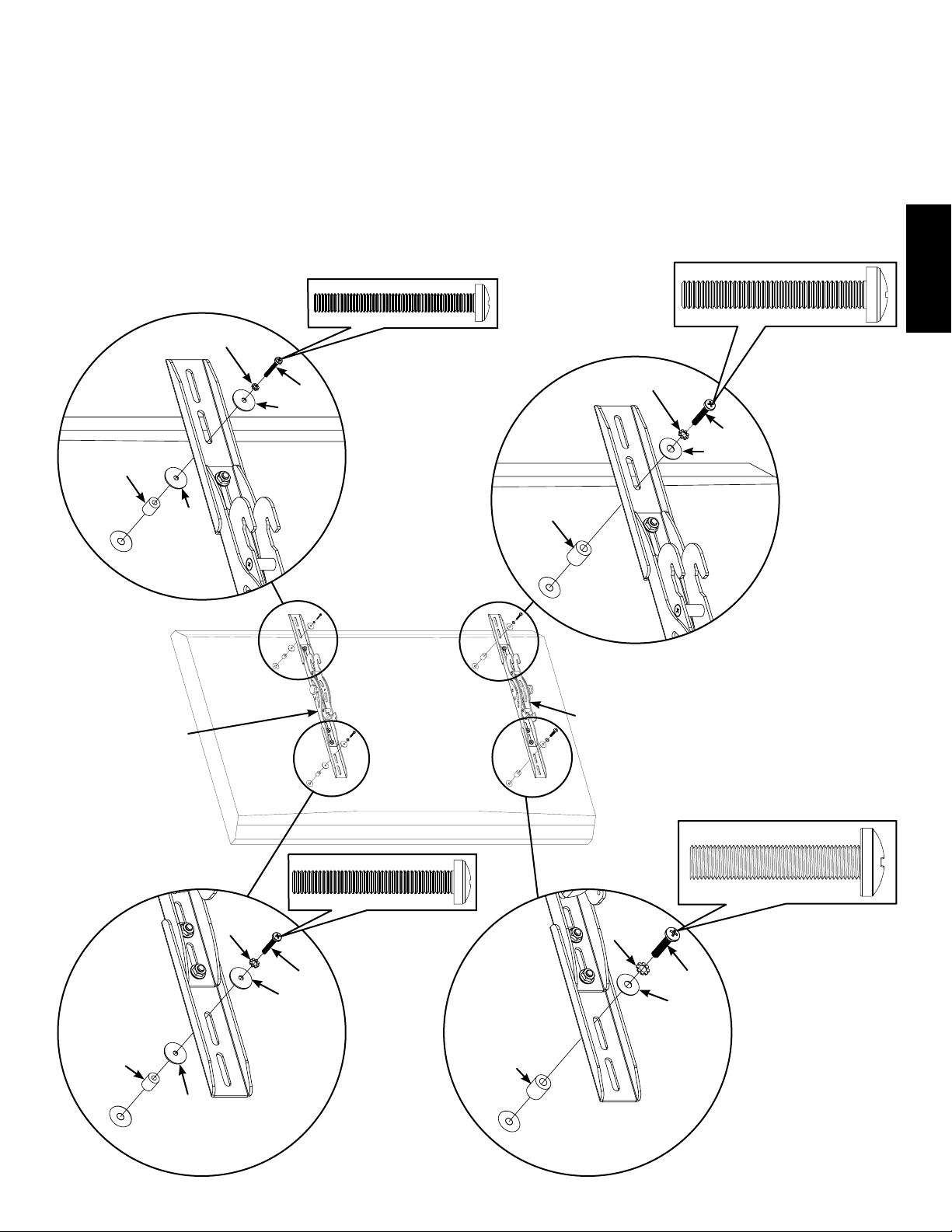
Paso 3: Acoplamiento de los soportes de inclinación del monitor a un televisor con la parte trasera curva o con una
obstrucción cerca del inserto roscado
Nota: Después de completar el paso 3, proceda directamente al paso 6.
Determine primero el diámetro de perno (S, T, U, V) que necesita el televisor. Para ello deberá probar los pernos con la mano en el
inserto roscado que se encuentra en la parte trasera del mismo. Si encuentra alguna resistencia, deténgase inmediatamente.
Una vez que se haya encontrado el perno del diámetro correcto (S, T, U, V), y siguiendo el diagrama correspondiente de más abajo,
haga pasar el perno por la arandela de seguridad apropiada (W, X, Y, Z), la arandela correspondiente (CC,DD), el soporte de inclinación
del monitor (D, E) o extensión de soporte de monitor (B), una segunda arandela (CC, para diámetros M4/M5 solamente), un espaciador
(AA, BB) y nalmente enrósquelo en el televisor.
Asegúrese de que los soportes de inclinación del monitor (D, E) queden centrados verticalmente y nivelados entre sí.
Ajuste los pernos (S, T, U, V) para jar los soportes de inclinación del monitor (D, E) al televisor.
Perno de
diámetro M4
ESPAÑOL
AA
D
CC
W
CC
Perno de
diámetro M6
S
BB
Diagrama 3
E
Y
U
DD
AA
Perno de
diámetro M5
X
CC
CC
Perno de
diámetro M8
Z
T
BB
V
DD
Page 18
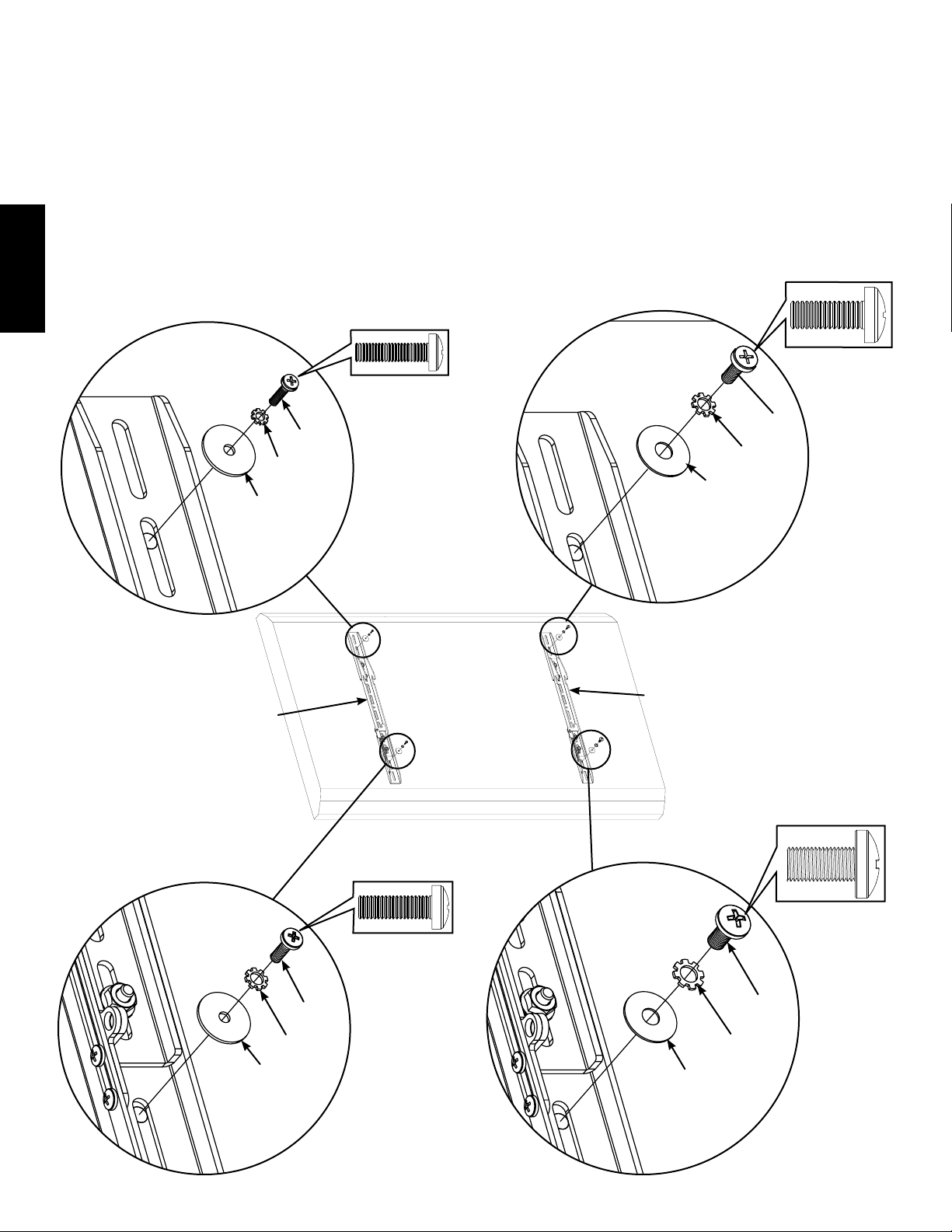
Paso 4: Acoplamiento de soportes de monitor de perl bajo a un televisor con la parte trasera plana
NOTA: Para televisores con la parte trasera curva o con una obstrucción cerca del inserto roscado, pase directamente al paso 5.
Determine primero el diámetro de perno (O, P, Q, R) que necesita el televisor. Para ello deberá probar los pernos con la mano en el
inserto roscado que se encuentra en la parte trasera del mismo. Si encuentra alguna resistencia, deténgase inmediatamente.
Una vez que se haya encontrado el perno del diámetro correcto (O, P, Q, R), y siguiendo el diagrama correspondiente de más abajo,
haga pasar el perno por la arandela de seguridad apropiada (W, X, Y, Z), la arandela correspondiente (CC, DD), el soporte de monitor de
perl bajo (F) o extensión de soporte de monitor (B), y nalmente enrósquelo en el televisor.
Asegúrese de que los soportes de monitor de perl bajo (F) queden centrados verticalmente y nivelados entre sí.
Ajuste los pernos (O, P, Q, R) para jar los soportes de monitor de perl bajo (F) al televisor.
Perno de
diámetro M6
Q
Y
DD
ESPAÑOL
Perno de
diámetro M4
O
W
CC
Perno de
diámetro M5
Diagrama 4
F
F
Perno de
diámetro M8
P
X
R
Z
CC
DD
Page 19
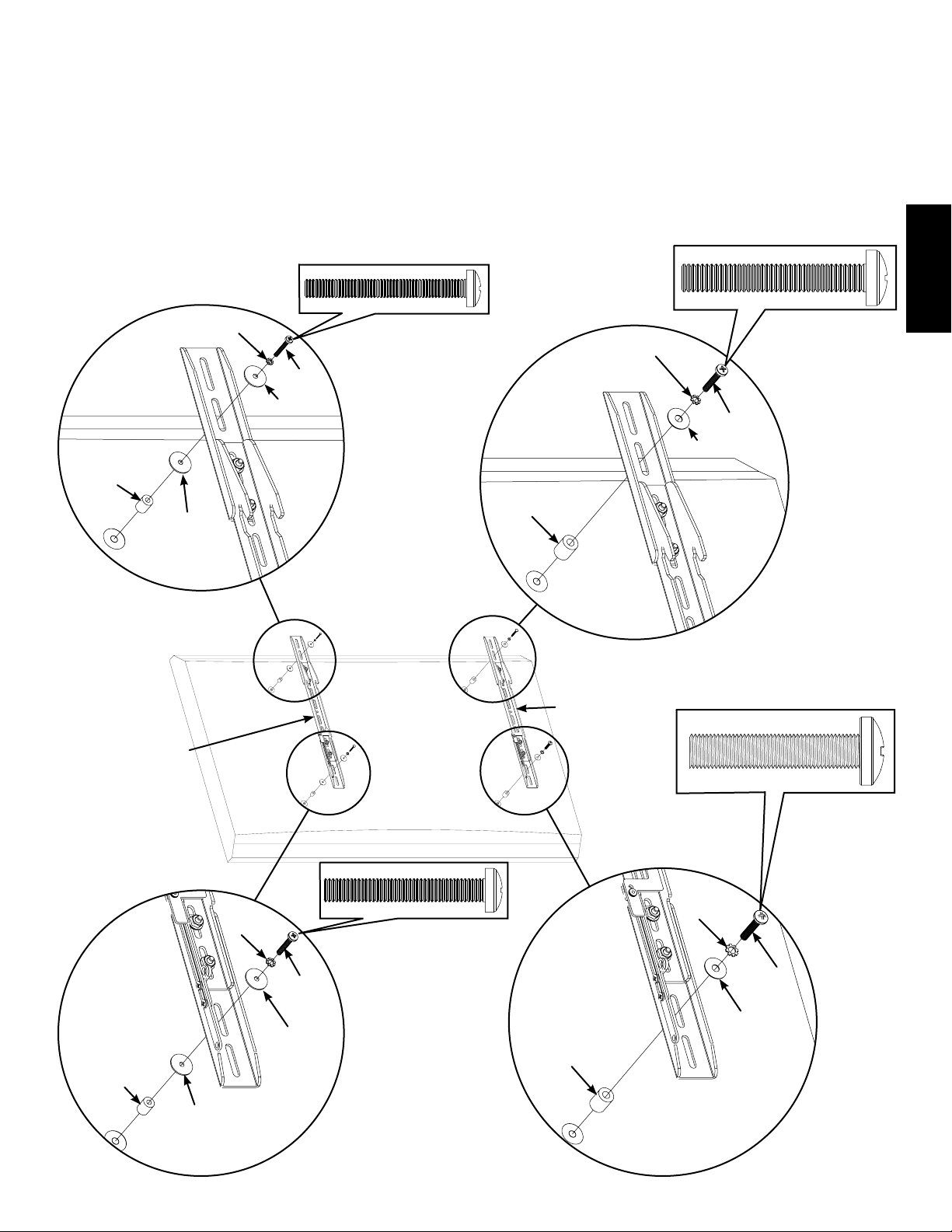
Paso 5: Acoplamiento de los soportes de monitor de perl bajo a un televisor con la parte trasera curva o con una
obstrucción cerca del inserto roscado
Determine primero el diámetro de perno (S, T, U, V) que necesita el televisor. Para ello deberá probar los pernos con la mano en el
inserto roscado que se encuentra en la parte trasera del mismo. Si encuentra alguna resistencia, deténgase inmediatamente.
Una vez que se haya encontrado el perno del diámetro correcto (S, T, U, V), y siguiendo el diagrama correspondiente de más abajo, haga
pasar el perno por la arandela de seguridad apropiada (W, X, Y, Z), la arandela correspondiente (CC,DD), el soporte de monitor de perl
bajo (F) o extensión de soporte de monitor (B), una segunda arandela (CC, para diámetros M4/M5 solamente), un espaciador (AA, BB)
y nalmente enrósquelo en el televisor.
Asegúrese de que los soportes de monitor de perl bajo (F) queden centrados verticalmente y nivelados entre sí.
Ajuste los pernos (S, T, U, V) para jar los soportes de monitor de perl bajo (F) al televisor.
Perno de
diámetro M4
W
S
Perno de
diámetro M6
Y
ESPAÑOL
AA
CC
F
Perno de
diámetro M5
CC
U
DD
BB
Diagrama 5
F
Perno de
diámetro M8
AA
CC
X
T
CC
BB
Z
V
DD
Page 20
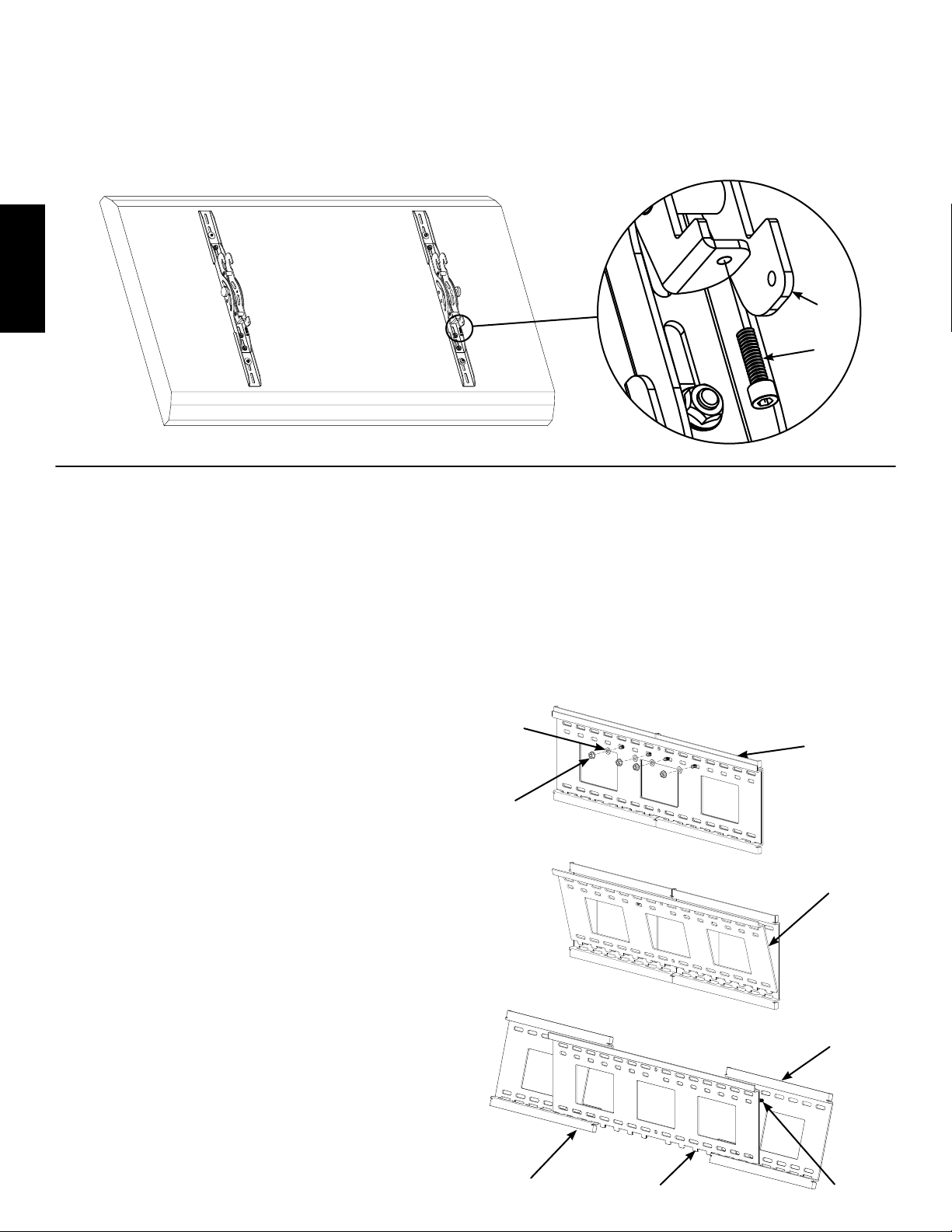
Paso 6: Agregado de los pernos de seguridad (soportes de inclinación del monitor solamente)
Enrosque un perno de seguridad (I) en la parte inferior de cada soporte de inclinación del monitor (D y E) haciéndolo penetrar 0,6 cm
aproximadamente, como se ilustra en el diagrama 6.
NOTA: No ajuste el perno de seguridad (I). El perno deberá ajustarse una vez que el televisor y los soportes de inclinación del
monitor (D y E) estén acoplados al conjunto de placa de pared (A).
Diagrama 6
ESPAÑOL
Paso 7: Conguración del conjunto de placa de pared
La anchura del conjunto de placa de pared (A) puede ajustarse desde 68,6 cm hasta 106,7 cm. Determine la anchura deseada para
la placa de pared basándose en los criterios siguientes:
• Anchura del televisor (La placa de pared deberá congurarse de manera que la anchura total sea menor que la anchura general del televisor.)
• Anchura del patrón de agujeros del televisor (El conjunto de placa de pared debería ser al menos 5,1 cm más ancho que la distancia
horizontal entre los insertos roscados de la parte trasera del televisor.)
• Espacio entre vigas (Sanus recomienda acoplar la placa de pared a 3 vigas en el caso de televisores de más de 56,7 kg de peso.)
Para ajustar la anchura del conjunto de placa de pared (A):
Retire todas las tuercas embridadas y arandelas de nilón como
se ilustra el diagrama en 7A.
Arandela
de nilón
Diagrama 7A
D y E
I
Conjunto de
placa de pared (A)
Retire la placa central del conjunto de placa de pared (A) como
se ilustra en el diagrama 7B.
Separe las extensiones izquierda y derecha del conjunto de
placa de pared (A) y colóquelas de forma tal que sus bordes
exteriores coincidan con la anchura deseada; inserte luego la
placa central de manera que los dientes de la parte inferior
de ésta encajen en las ranuras de las extensiones izquierda y
derecha, y asegurándose de que los insertos roscados pasen a
través de la hilera central de agujeros de la placa central. Vea
el diagrama 7C.
Tuerca
embridada
Extensión
izquierda
Diagrama 7B
Diagrama 7C
Placa
central
Placa
central
Extensión
derecha
Vástagos
roscados
Page 21
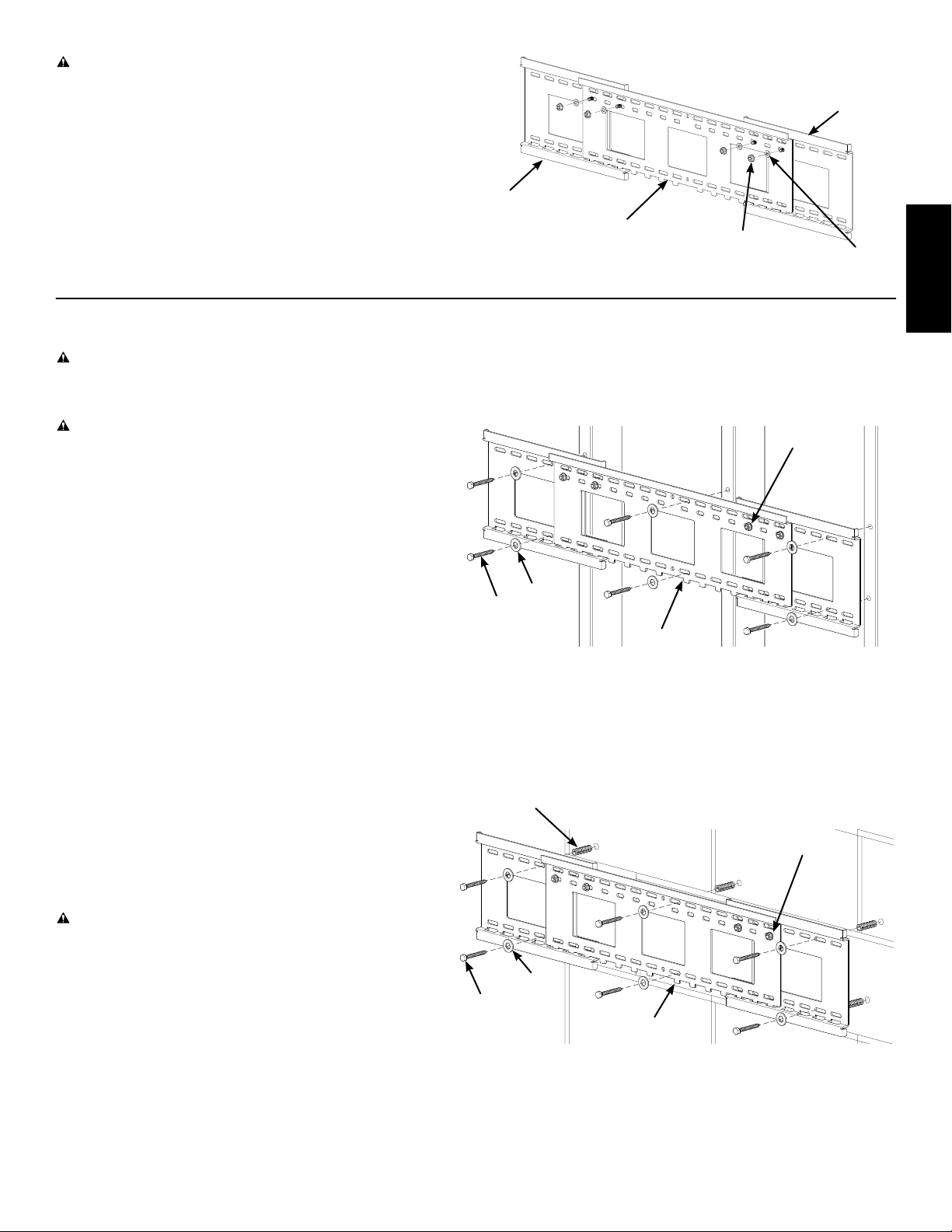
PRECAUCIÓN: Los cuatro vástagos roscados deben
pasar a través de la placa central para que la instalación
sea segura.
Usando las tuercas embridadas y arandelas de nilón que
sacó antes, je las extensiones derecha e izquierda a la placa
central como se ilustra en el diagrama 7D, y luego ajuste
rmemente las tuercas.
Extensión
izquierda
Paso 8: Montaje del conjunto de placa de pared; se proporcionan opciones de montaje para vigas de madera, ladrillo, concreto y
bloques de hormigón
PRECAUCIÓN: En todas las instalaciones, se deben pasar dos tirafondos (K) por cada extensión de la placa de pared.
Únicamente el quinto y sexto tirafondos pueden pasar por la placa central (A).
Montaje sobre viga de madera:
PRECAUCIÓN: No ajuste demasiado los tirafondos
(K). Ajústelos únicamente hasta que la arandela
correspondiente (L) quede rmemente apoyada contra el
conjunto de placa de pared (A).
NOTA: El conjunto de placa de pared (A) debe instalarse
sobre dos o tres vigas separadas al menos por 30,5 cm,
y se recomiendan tres vigas para televisores de más de
56,7 kg de peso.
Utilice un detector de vigas de alta calidad para localizar dos
vigas adyacentes; a continuación, utilizando el conjunto de placa
de pared (A) como plantilla, marque la posición en cada una de
las vigas utilizando la hilera superior de ranuras de la placa de
pared y las ranuras correspondientes de la hilera inferior.
Perfore con antelación agujeros de 6,4 cm de profundidad
en las vigas utilizando una broca de 3/16 pulgadas. Coloque
el conjunto de placa de pared (A) contra la pared con su
supercie plana contra ésta y las tuercas embridadas hacia
la parte superior; luego je la placa de pared utilizando los
tirafondos (K) y las arandelas correspondientes (L) como se
ilustra en el diagrama 8A.
Montaje en ladrillo, concreto y bloques de hormigón:
Utilice el conjunto de placa de pared (A) como plantilla para
marcar seis lugares en la pared: Tres en la hilera superior de
ranuras y tres más en la hilera inferior directamente debajo
de éstos.
L
K
M
Diagrama 7D
Placa
central
Diagrama 8A
A
Diagrama 8B
Tuerca
embridada
Extensión
derecha
Arandela
de nilón
Tuerca
embridada
Tuerca
embridada
ESPAÑOL
PRECAUCIÓN: Nunca perfore en el cemento situado
entre los bloques.
Perfore previa y cuidadosamente seis agujeros de 6,4 cm de
profundidad utilizando una broca para concreto de 1/2 pulgada.
Inserte un anclaje para concreto (M) en cada uno de los agujeros
perforados de manera tal que quede a ras con la supercie de
cemento, ladrillo o bloques de hormigón, aun si hay una capa
de yeso o material similar que cubra la supercie.
Coloque el conjunto de placa de pared (A) contra la pared con
su supercie plana contra la misma y las tuercas embridadas
hacia la parte superior; luego je la placa de pared a esta
última utilizando los 6 tirafondos (K) y las arandelas
correspondientes (L) como se ilustra en el diagrama 8B.
L
K
A
Page 22
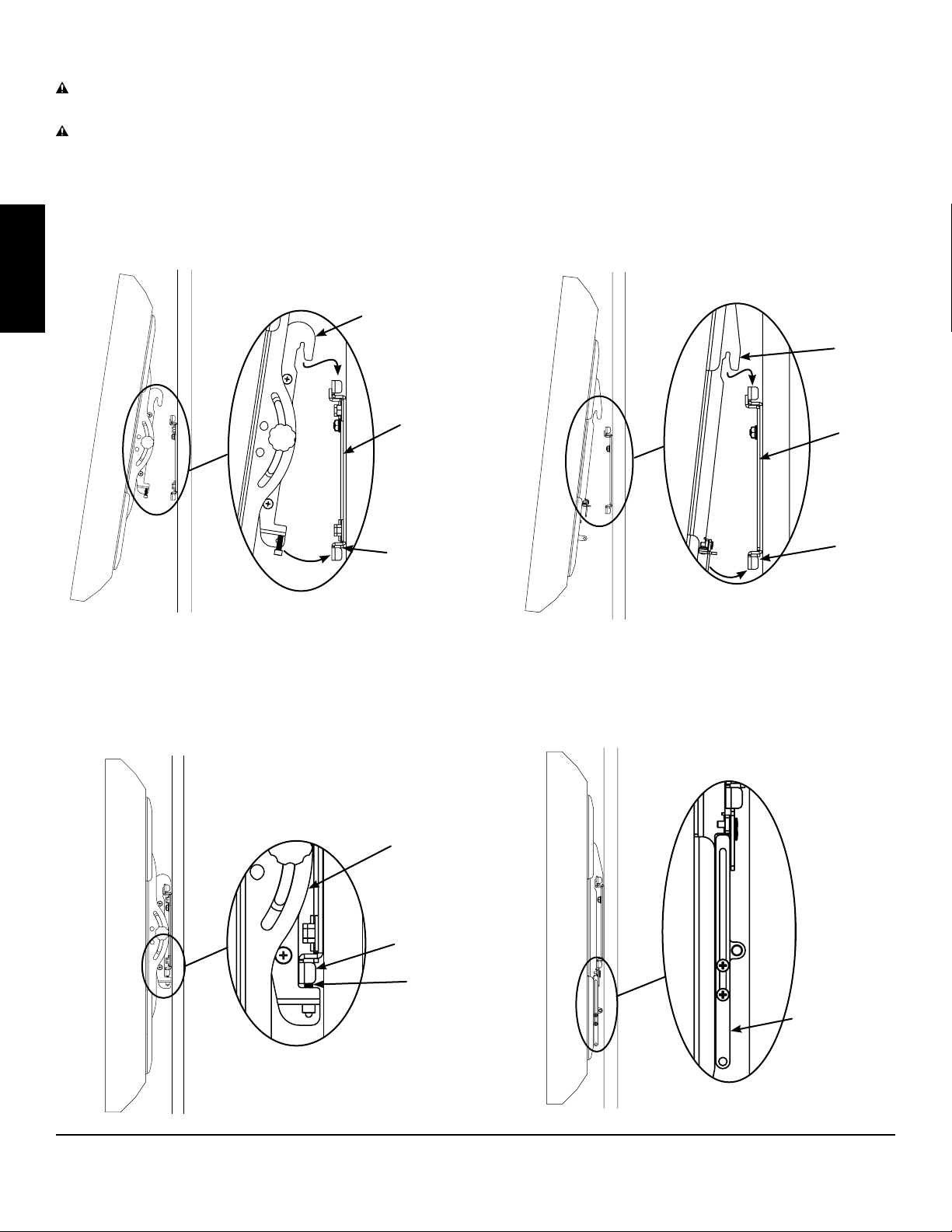
Paso 9: Colgado del televisor en la placa de pared
PRECAUCIÓN: Se requieren dos personas para levantar algunos televisores. Sanus no será responsable por lesiones
personales ni daños ocasionados a los productos.
PRECAUCIÓN: Los soportes de monitor deben colgar de los paneles de extensión izquierdo y derecho del conjunto de placa
de pared; no pueden colgar directamente de la placa central.
NOTA: En el caso de soportes de monitor de perl bajo, verique que el seguro esté en la posición abierta.
Enganche los soportes de inclinación del monitor (D, E) como se ilustra en el diagrama 9A, o los soportes de monitor de perl bajo (F)
como se ilustra en el diagrama 9B, de la parte superior del conjunto de placa de pared (A); luego deje que la parte inferior de los soportes
de monitor gire debajo de la parte inferior de la placa de pared.
Diagrama 9A
ESPAÑOL
En los soportes de inclinación del monitor (D, E), ajuste los pernos de seguridad (I) con la llave allen (J) para que queden detrás de la
pestaña inferior del conjunto de placa de pared (A) como se ilustra en el diagrama 9C, o bien gire el seguro hacia abajo en los soportes
de monitor de perl bajo (F) como se ilustra en el diagrama 9D.
En los soportes de inclinación del monitor (D, E) únicamente, congure la tensión de las perillas para que su nuevo televisor de pantalla
plana pueda ajustarse sin tener que volver a ajustar las perillas.
Diagrama 9C
D, E
A
Pestaña
inferior
Diagrama 9B
F
A
Pestaña
inferior
Diagrama 9D
D, E
Pestaña
inferior
I
Seguro
Sanus Systems 2221 Hwy 36 West, Saint Paul, MN 55113 USA (100039)
Servicio de atención al cliente: 800.359.5520. Vea los productos complementarios de Sanus en el sitio www.sanus.com
Page 23
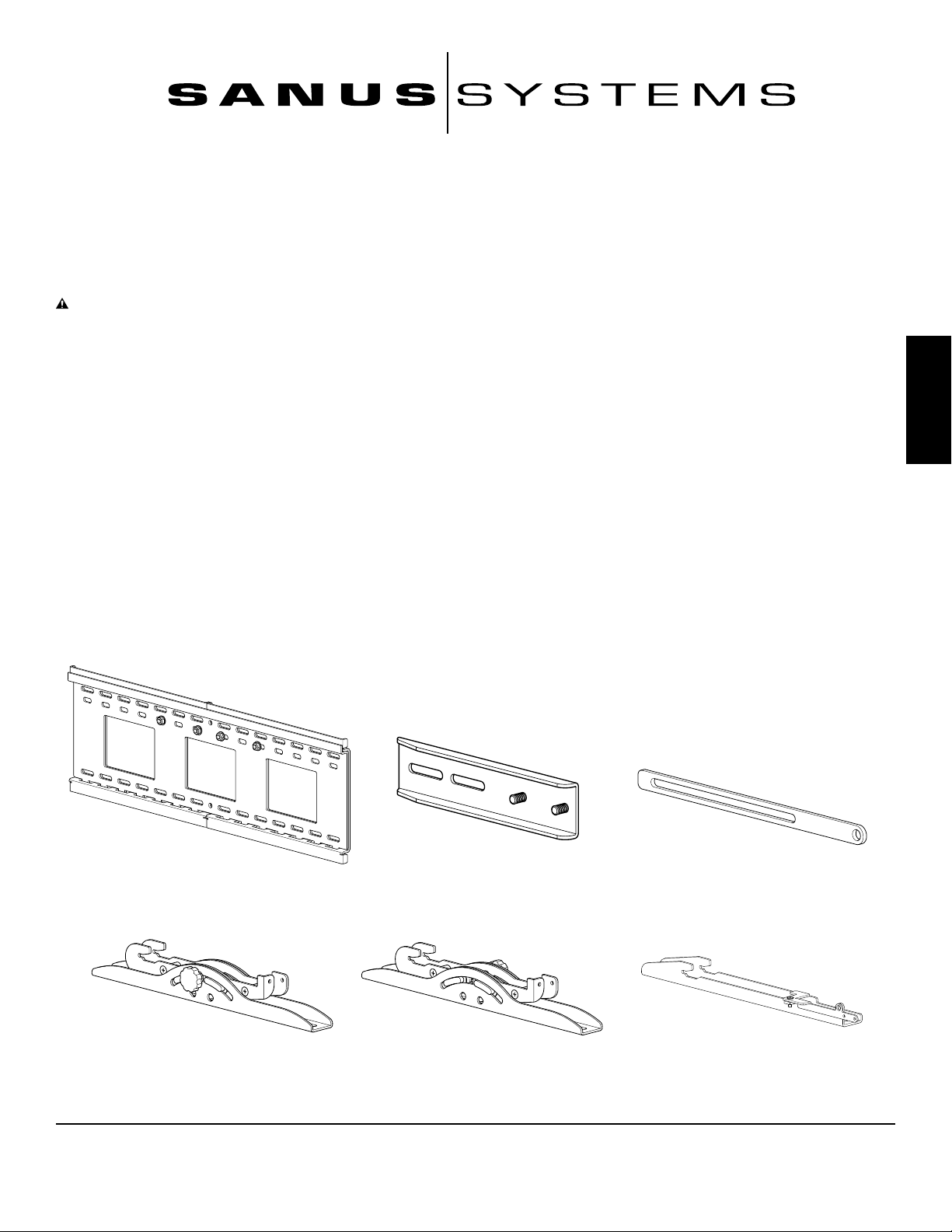
Montageanleitung für Modell: VMPL3
D I E E I N H E I T V O N F O R M U N D F U N K T I O N
Wir freuen uns, dass Sie sich für eine VisionMount™-Wandhalterung von Sanus Systems entschieden haben. Die VMPL3 ist für die Aufhängung von LCD- oder Plasma-Flachbildschirmen mit einer Diagonalen von 27 bis 84 Zoll konzipiert, die bis zu 127 kg wiegen.
VORSICHT: Größe und Gewicht Ihres Großbildschirms dürfen 84 Zoll Diagonale und 127 Kg, die maximale Tragfähigkeit der Halterung,
nicht überschreiten. Verwenden Sie niemals beschädigte Teile! Unsachgemäße Installation kann Sach- oder Personenschäden zur
Folge haben. Verwenden Sie das Produkt nicht für andere als von Sanus Systems explizit genannte Zwecke.
Wenn Sie diese Anweisungen nicht verstehen oder Zweifel an der Sicherheit der Montage haben, rufen Sie einen Fachmann an oder
wenden Sie sich telefonisch an Sanus Systems unter +1-800-359-5520 (USA) oder +31-(0)20-570-8938 (Europa). Sie können auch unsere
Homepage unter www.sanus.com besuchen. Unsere Kundendienstmitarbeiter können Ihnen bei Fragen zur Montage und bei fehlenden
oder beschädigten Teilen schnell weiterhelfen. Ersatzteile für bei autorisierten Fachhändlern gekaufte Sanus-Produkte werden direkt an
Ihre Adresse versendet. Es dürfen keine Bauteile fehlen oder defekt sein. Sanus Systems haftet nicht für Schäden oder Verletzungen, die
durch unsachgemäße Montage, fehlerhaften Zusammenbau oder unsachgemäße Nutzung entstehen. Bitte rufen Sie Sanus Systems an,
bevor Sie Produkte beim Händler reklamieren.
HINWEIS: Das mitgelieferte Montagezubehör eignet sich nicht für Trockenwände mit Ständerprolen oder Wände aus
Holzblocksteinen. Bei Zweifeln bzgl. der Bauweise Ihrer Wand wenden Sie sich an einen Experten. Sanus Systems bemüht sich
stets sicherzustellen, dass das erforderliche Montagezubehör im Lieferumfang enthalten ist. Wenn das erforderliche Zubehör
nicht im Lieferumfang enthalten ist, wenden Sie sich an Ihren Fachhändler vor Ort oder an Sanus Systems.
DEUTSCH
Erforderliche Werkzeuge:
Schraubenschlüsselsatz, Phillips-Kreuzschlitzschraubendreher.
Mitgelieferte Teile und Zubehör: (Alle mit Gewinde versehenen Befestigungsteile sind in Originalgröße dargestellt.)
Wandplattenbaugruppe – A
Bohrmaschine, Bohrer 3/16 Zoll (Steinbohrer 1/2 Zoll für Montage an Ziegel-, Beton- oder Betonsteinwänden),
Menge 1
Monitorhalterverlängerung – B
Menge 4
Riegelverlängerung – C
Menge 2
Rechte neigbare
Monitorhalterung – D
Menge 1
Linke neigbare
Monitorhalterung – E
Menge 1
Sanus Systems 2221 Hwy 36 West, Saint Paul, MN 55113, USA (100039)
Kundendienst: 800.359.5520. Ergänzende Sanus-Produkte nden Sie unter www.sanus.com.
Flachprol-
Monitorhalterung – F
Menge 2
Page 24
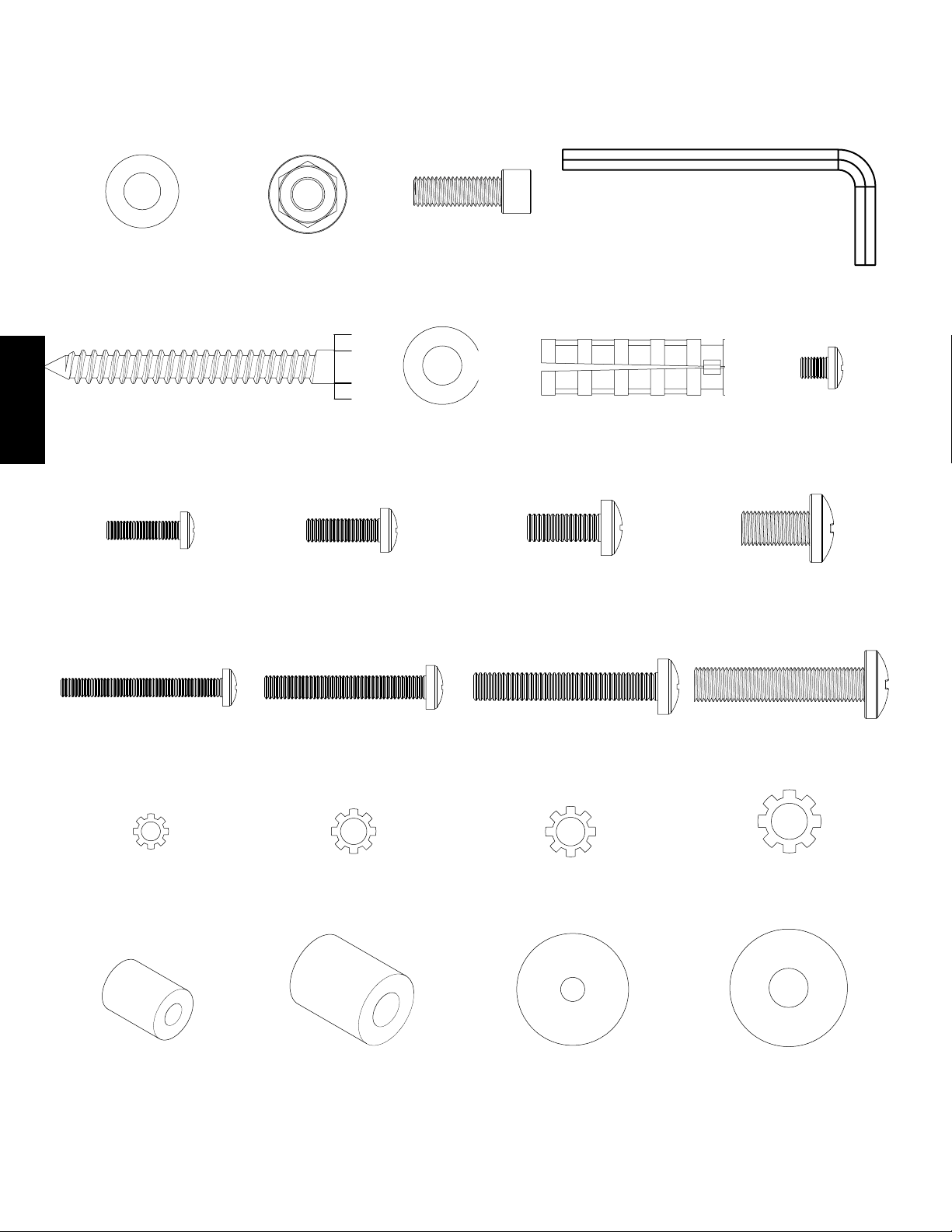
Nylonunterlegscheibe – G
Menge 8
Flanschmutter – H
Menge 8
Sicherungsschraube – I
Menge 2
Inbusschlüssel – J
Menge 1
Holzschrauben – K
Menge 6
DEUTSCH
Schraube M4 x 16 mm – O
Menge 4
Schraube M4 x 35 mm – S
Menge 4
Sicherungsunterlegscheibe
M4 – W
Menge 4
Holzschraubenunterlegscheibe – L
Menge 6
Schraube M5 x 16 mm – P
Menge 4
Schraube M5 x 35 mm – T
Menge 4
Sicherungsunterlegscheibe
M5 – X
Menge 4
Betondübel – M
Menge 6
Schraube M6 x 16 mm – Q
Menge 4
Schraube M6 x 40 mm – U
Menge 4
Sicherungsunterlegscheibe
M6 – Y
Menge 4
Schraube 10-32 – N
Menge 4
Schraube M8 x 16 mm – R
Menge 4
Schraube M8 x 40 mm – V
Menge 4
Sicherungsunterlegscheibe
M8 – Z
Menge 4
Abstandhalter M4/M5 – AA
Menge 4
Abstandhalter M6/M8 – BB
Menge 4
Unterlegscheibe M4/M5 – CC
Menge 8
Unterlegscheibe M6/M8 – DD
Menge 4
Page 25
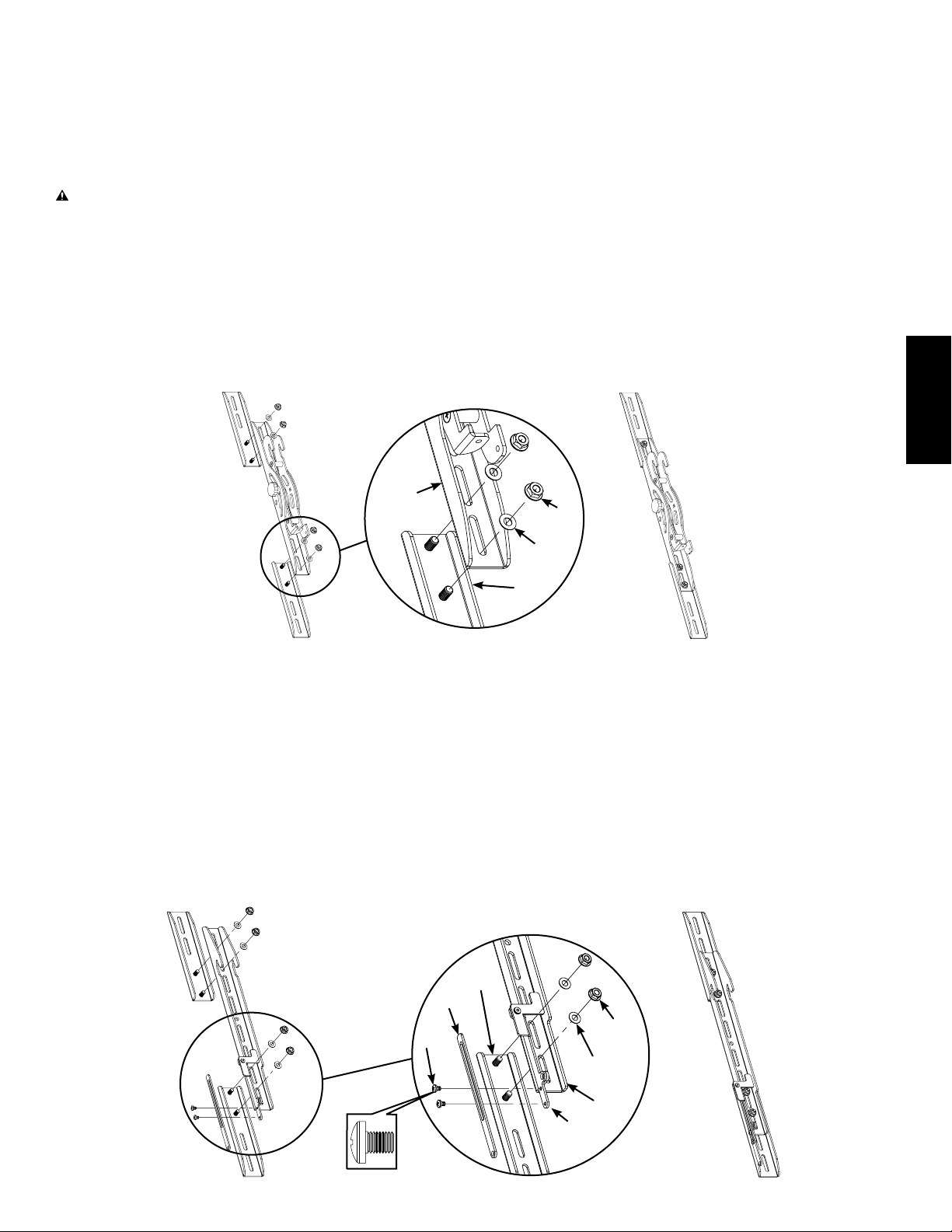
Schritt 1: Monitorhalter vorbereiten
Wenn das Bohrungsmuster auf der Rückseite Ihres Fernsehers innerhalb der vertikalen Reichweite der Monitorhalter (D, E bzw. F)
liegt, brauchen Sie die Verlängerungen der Monitorhalter (B) nicht zu montieren. Wenn das Bohrungsmuster auf der Rückseite Ihres
Fernsehgeräts die vertikale Reichweite der Monitorhalter überschreitet, muss die Monitorhalterverlängerung verwendet werden.
HINWEIS: Wenn die Monitorhalterverlängerung
VORSICHT: Die beiden Gewindebolzen der jeweiligen Monitorhalterverlängerung
(D, E oder F)
Neigbare Monitorhalter – Siehe Abbildung 1A
Für die Montage der Monitorhalterverlängerungen (B) setzen Sie die Gewindebolzen durch die neigbare Monitorhalterung (D, E) und
legen eine Nylonunterlegscheibe (G) über den Gewindebolzen.
HINWEIS: Die Monitorhalterverlängerungen können auf korrekte Höhe eingestellt werden.
Sichern Sie die Monitorhalterverlängerung (B), indem Sie auf jeden Gewindebolzen der Monitorhalterverlängerung (B) eine Flanschmutter (H)
setzen.
ragen, damit eine sichere Montage gewährleistet ist.
(B)
erforderlich ist, müssen beide Monitorhalterverlängerungen montiert werden.
(B) müssen durch den Monitorhalter
Abbildung 1A
D, E
H
G
B
DEUTSCH
Flachprol-Monitorhalterung – Siehe Abbildung 1B
Für die Montage der Monitorhalterverlängerungen (B) führen Sie einen Teil des Gewindebolzens durch die Flachprol-Monitorhalterung (F)
und legen eine Nylonunterlegscheibe (G) über den Gewindebolzen.
HINWEIS: Die Monitorhalterverlängerungen (B) können auf korrekte Höhe eingestellt werden.
Sichern Sie die Monitorhalterverlängerung (B), indem Sie auf jeden Gewindebolzen der Monitorhalterverlängerung eine Flanschmutter (H)
setzen.
HINWEIS: Wenn der Riegel vom Unterteil des Fernsehgeräts aus innerhalb der Reichweite liegt, ist die Riegelverlängerung (C)
nicht erforderlich.
Die Riegelverlängerung kann für den Einsatz mit Fernsehgeräten unterschiedlicher Höhe leicht angepasst werden. Befestigen Sie die
Riegelverlängerung (C) mithilfe der 10-32-Schrauben (N) am Riegel, und zwar an beiden Flachprol-Monitorhalterungen (F).
Abbildung 1B
B
C
H
N
G
Riegel
F
Page 26

HINWEIS: Wenn Sie die Flachprol-Monitorhalterungen (F) verwenden, fahren Sie direkt mit Schritt 4 für Fernsehgeräte mit
acher Rückseite fort und mit Schritt 5 für Fernsehgeräte mit gewölbter Rückseite.
Schritt 2: Neigbare Monitorhalterungen an einem Fernsehgerät mit acher Rückseite montieren.
HINWEIS: Hinweise zu Fernsehgeräten mit einer gewölbten Rückseite oder einem Hindernis an der Aussparung für die
Gewindeeinsätze nden Sie in Schritt 3.
Zunächst durch probeweises Eindrehen der Schrauben in die Gewindeeinsätze an der Rückseite des Fernsehgeräts die erforderliche
Schraubengröße (O, P, Q, R) für das Fernsehgerät bestimmen. Wenn ein Widerstand zu spüren ist, sofort mit dem Drehen aufhören.
Wenn Sie den richtigen Schraubendurchmesser ermittelt haben (O, P, Q, R), beachten Sie die entsprechende folgende Abbildung.
Drehen Sie nun die Schraube durch die geeignete Sicherungsunterlegscheibe (W, X, Y, Z), die dazugehörige Unterlegscheibe (CC, DD),
die neigbare Monitorhalterung (D, E) oder Monitorhalterverlängerung (B) in das Fernsehgerät.
Achten Sie darauf, dass die neigbaren Monitorhalterungen (D, E) vertikal mittig und aufeinander ausgerichtet sind.
Ziehen Sie die Schrauben (O, P, Q, R) fest an und sichern Sie so die neigbare Monitorhalterung (D, E) am Fernseher.
M6 Schraube
M4 Schraube
DEUTSCH
O
Q
M5 Schraube
D
CC
W
Y
DD
Abbildung 2
E
M8 Schraube
CC
P
X
DD
R
Z
Page 27

Schritt 3: Die Monitorhalterung an einem Fernsehgerät mit gewölbter Rückseite oder einem Hindernis an der Aussparung für
die Gewindeeinsätze montieren.
Hinweis: Fahren Sie nach Schritt 3 mit Schritt 6 fort.
Zunächst durch probeweises Eindrehen der Schrauben in die Gewindeeinsätze an der Rückseite des Fernsehgeräts die erforderliche
Schraubengröße (S, T, U, V) für das Fernsehgerät ermitteln. Wenn ein Widerstand zu spüren ist, sofort mit dem Drehen aufhören.
Wenn Sie den richtigen Schraubendurchmesser (S, T, U, V), ermittelt haben, beachten Sie die entsprechende Abbildung weiter unten.
Drehen Sie die Schraube durch die geeignete Sicherungsunterlegscheibe (W, X, Y, Z), die dazugehörige Unterlegscheibe (CC, DD), die
neigbare Monitorhalterung (D, E) oder Monitorhalterverlängerung (B), eine zweite Unterlegscheibe (CC, nur M4/M5), einen Abstandhalter
(AA, BB) und schließlich in das Fernsehgerät.
Achten Sie darauf, dass die neigbaren Monitorhalterungen (D, E) vertikal mittig und aufeinander ausgerichtet sind.
Ziehen Sie die Schrauben (S, T, U, V) fest an und sichern Sie so die neigbare Monitorhalterung (D, E) am Fernsehgerät.
M4
Schraube
AA
D
CC
W
CC
M6
Schraube
S
BB
Abbildung 3
E
Y
U
DD
DEUTSCH
AA
M5
Schraube
CC
M8
Schraube
X
T
CC
BB
Z
V
DD
Page 28

Schritt 4: Die Flachprol-Monitorhalterung an einem Fernsehgerät mit acher Rückseite montieren.
HINWEIS: Hinweise zu Fernsehgeräten mit einer gewölbten Rückseite oder einem Hindernis an der Aussparung für die
Gewindeeinsätze nden Sie in Schritt 5.
Zunächst durch probeweises Eindrehen der Schrauben in die Gewindeeinsätze an der Rückseite des Fernsehgeräts die erforderliche
Schraubengröße (O, P, Q, R) für das Fernsehgerät bestimmen. Wenn ein Widerstand zu spüren ist, sofort mit dem Drehen aufhören.
Wenn Sie den richtigen Schraubendurchmesser ermittelt haben (O, P, Q, R), beachten Sie die entsprechende folgende Abbildung.
Drehen Sie nun die Schraube durch die geeignete Sicherungsunterlegscheibe (W, X, Y, Z), die dazugehörige Unterlegscheibe (CC, DD),
die Flachprol-Monitorhalterung (F) oder Monitorhalterverlängerung (B) und schließlich in das Fernsehgerät.
Achten Sie darauf, dass die Flachprol-Monitorhalterungen (F) vertikal mittig und aufeinander ausgerichtet sind.
Ziehen Sie die Schrauben (O, P, Q, R) fest an und sichern Sie so die Flachprol-Monitorhalterung (F) am Fernsehgerät.
M4
Schraube
M6
Schraube
DEUTSCH
M5
Schraube
CC
Q
O
W
Abbildung 4
F
F
M8
Schraube
Y
DD
CC
P
X
DD
R
Z
Page 29

Schritt 5: Die Flachprol-Monitorhalterung an einem Fernsehgerät mit gewölbter Rückseite oder einem Hindernis an der Aussparung für die Gewindeeinsätze montieren.
Zunächst durch probeweises Eindrehen der Schrauben in die Gewindeeinsätze an der Rückseite des Fernsehgeräts die erforderliche
Schraubengröße (S, T, U, V) für das Fernsehgerät ermitteln. Wenn ein Widerstand zu spüren ist, sofort mit dem Drehen aufhören.
Wenn Sie den richtigen Schraubendurchmesser (S, T, U, V), ermittelt haben, beachten Sie die entsprechende Abbildung weiter unten.
Drehen Sie die Schraube durch die geeignete Sicherungsunterlegscheibe (W, X, Y, Z), die dazugehörige Unterlegscheibe (CC, DD), die
Flachprol-Monitorhalterung (F) oder Monitorhalterverlängerung (B), eine zweite Unterlegscheibe (CC, nur M4/M5), einen Abstandhalter
(AA, BB) und schließlich in das Fernsehgerät.
Achten Sie darauf, dass die Flachprol-Monitorhalterungen (F) vertikal mittig und aufeinander ausgerichtet sind.
Ziehen Sie die Schrauben (S, T, U, V) fest an und sichern Sie so die Flachprol-Monitorhalterung (F) am Fernsehgerät.
M4
Schraube
W
S
M6
Schraube
Y
DEUTSCH
AA
CC
F
M5
Schraube
CC
U
DD
BB
Abbildung 5
F
M8
Schraube
AA
CC
X
T
CC
BB
Z
V
DD
Page 30

Schritt 6: Sicherungsschrauben montieren (nur für neigbare Monitorhalterung)
Drehen Sie eine Sicherungsschraube (I) rund 0,6 cm in den unteren Teil jeder einzelnen neigbaren Monitorhalterung (D, E) ein, siehe
Abbildung 6.
HINWEIS: Ziehen Sie die Sicherungsschraube (I) nicht fest. Die Sicherungsschraube wird festgezogen, nachdem Fernsehgerät
und neigbare Monitorhalterung (D, E) an der Wandplattenbaugruppe (A) befestigt wurden.
Abbildung 6
D, E
I
DEUTSCH
Schritt 7: Wandplattenbaugruppe vorbereiten
Die Wandplattenbaugruppe (A) kann in der Breite von 68,6 cm bis 106,7 cm eingestellt werden. Bestimmen Sie die Breite für die Wandplattenbaugruppe nach folgenden Kriterien:
• Breite des Fernsehgeräts (die Wandplattenbaugruppe muss so eingestellt werden, dass ihre Gesamtbreite geringer ist als die Gesamtbreite des Fernsehgeräts)
• Breite des Bohrungsmusters am Fernsehgerät (Wandplattenbaugruppe muss um mindestens 5,1 cm breiter sein als der horizontale
Abstand zwischen den Gewindeeinsätzen auf der
Rückseite Ihres Fernsehgeräts)
• Abstand der Gewindebolzen (Sanus Systems empehlt bei Fernsehgeräten mit einem Gewicht über 56,7 kg, die Wandplattenbaugruppe
mit 3 Gewindebolzen zu befestigen )
Die Breite der Wandplattenbaugruppe (A) justieren:
Entfernen Sie alle Flanschmuttern und Nylonunterlegscheiben,
siehe Abbildung 7A
Entfernen Sie die Mittelplatte der Wandplattenbaugruppe (A);
siehe Abbildung 7B.
Nylon-
unterlegscheibe
Flansch-
mutter
Abbildung 7A
Wandplatten-
baugruppe (A)
Abbildung 7B
Mittel-
platte
Trennen Sie die linke und die rechte Verlängerung der
Wandplattenbaugruppe (A) und setzen Sie sie so wieder
zusammen, dass die Außenränder die gewünschte Breite
ergeben. Anschließend fügen Sie die Mittelplatte so ein, dass
die Zähne auf der Unterseite in die Schlitze der linken und
rechten Verlängerung passen, wobei gewährleistet sein muss,
dass die Gewindebolzen durch die mittlere Bohrungsreihe in der
Mittelplatte passen, siehe Abbildung 7C.
Linke
Verlängerung
Abbildung 7C
Mittel-
platte
Rechte
Verlängerung
Gewinde-
bolzen
Page 31

VORSICHT:
Mittelplatte geführt werden, damit die Installation sicher ist.
Sichern Sie mit den zuvor entfernten Flanschmuttern und
Nylonunterlegscheiben die rechte und die linke Verlängerung
an der Mittelplatte, siehe Abbildung 7D, und ziehen Sie die
Flanschmuttern gut fest.
Schritt 8: Wandplattenbaugruppe montieren. Es wird Zubehör zur Montage an Holzbalkenträgern, Ziegel-, Massivbeton- und
Betonsteinwänden mitgeliefert.
VORSICHT: Bei allen Montagen müssen durch jede Wandplattenverlängerung zwei Holzschrauben (K) geführt werden.
Gegebenenfalls führt erst die fünfte oder sechste Holzschraube durch die Mittelplatte (A).
Montage an einem Holzbalkenträger:
VORSICHT: Die Holzschrauben nur soweit festziehen,
bis die Holzschraubenunterlegscheibe (L) fest gegen die
Wandplattenbaugruppe (A) drückt.
Alle vier Gewindebolzen müssen durch die
Linke
Verlängerung
Abbildung 7D
Mittel-
platte
Abbildung 8A
Flansch-
mutter
Rechte
Verlängerung
Nylon-
unterlegscheibe
Flansch
mutter
DEUTSCH
HINWEIS: Die Wandplattenbaugruppe (A) muss mit
zwei oder drei Holzbalkenträgern montiert werden, die
mindestens 30,5 cm Abstand aufweisen. Für Fernseher
über 56,7 kg werden drei Holzbalkenträger empfohlen.
Verwenden Sie einen Balkensensor von hoher Qualität
und suchen Sie zwei oder drei beieinanderliegende
Holzbalkenträger. Anschließend markieren Sie mit der
Wandplattenbaugruppe (A) als Vorlage die Befestigungspunkte
auf den Holzbalkenträgern, und zwar mithilfe der oberen
Schlitzreihe in der Wandplattenbaugruppe und dem jeweils
entsprechenden Schlitz in der unteren Reihe.
Bohren Sie mit einem 3/16-Zoll-Bohrer 6,4 cm tief in den
Holzbalkenträger vor. Setzen Sie die Wandplattenbaugruppe (A)
mit der achen Oberäche gegen die Wand und mit den
Flanschmuttern nach oben. Anschließend sichern Sie die
Wandplattenbaugruppe mithilfe der Holzschrauben (K) und
den Holzschraubenunterlegscheiben (L); siehe Abbildung 8A.
Montage an Ziegel-, Massivbeton- und Betonsteinwänden:
Markieren Sie mit der Wandplattenbaugruppe (A) als Vorlage sechs
Befestigungspunkte an der Wand. Drei in der oberen Schlitzreihe
und drei weitere direkt darunter in der unteren Schlitzreihe.
VORSICHT: Niemals in die Mörtelfuge zwischen den
Betonsteinen bohren.
L
K
A
Abbildung 8B
M
Flansch-
mutter
Mit einem 1/2-Zoll-Steinbohrer sorgfältig 6,4 cm tief vorbohren.
Einen Betondübel (M) in das vorgebohrte Loch einschieben, sodass
er bündig mit der Beton- bzw. Ziegelkante abschließt, selbst wenn
sich davor noch eine Trockenwand oder anderes Material bendet.
Setzen Sie die Wandplattenbaugruppe (A) mit der achen
Oberäche gegen die Wand und mit den Flanschmuttern nach
oben. Anschließend sichern Sie die Wandplattenbaugruppe
mithilfe der sechs Holzschrauben (K) und der Holzschraubenunterlegscheiben (L); siehe Abbildung 8A.
L
K
A
Page 32

Schritt 9: Das Fernsehgerät an die Wandplatte hängen
VORSICHT: Bei manchen Fernsehgeräten sind zwei Personen zum Anheben erforderlich. Sanus Systems haftet nicht für
Personen- oder Sachschäden.
VORSICHT: Die Monitorhalterungen müssen auf den linken und rechten Verlängerungsblechen der Wandplattenbaugruppe
auiegen, sie dürfen nicht direkt auf der Mittelplatte hängen.
HINWEIS: Achten Sie bei der Flachprol-Monitorhalterung darauf, dass der Riegel sich in der offenen Position bendet.
Haken Sie die neigbare Monitorhalterung (D, E), siehe Abbildung 9A bzw. die Flachprol-Monitorhalterung (F), siehe Abbildung 9B, über
das Oberteil der Wandplattenbaugruppe (A) ein. Lassen Sie anschließend das Unterteil der Monitorhalterung unter das Unterteil der
Wandplattenbaugruppe kippen.
Abbildung 9A
D, E
Abbildung 9B
F
A
A
DEUTSCH
untere
Nase
Ziehen Sie bei der neigbaren Monitorhalterung (D, E) die Sicherungsschrauben (I) mit dem Inbusschlüssel (J) fest, sodass sie hinter der
unteren Nase der Wandplattenbaugruppe (A) sitzen, siehe Abbildung 9C. Bei der Flachprol-Monitorhalterung (F) kippen Sie den Riegel
nach unten, siehe Abbildung 9D.
Nachdem Sie bei der neigbaren Monitorhalterung (D, E) den Druck der Rändelschrauben eingestellt haben, können Sie Ihr neues
Flachfernsehgerät kippen, ohne die Rändelschrauben erneut festziehen zu müssen.
Abbildung 9C
D, E
Abbildung 9D
untere
Nase
untere
Nase
I
Sanus Systems 2221 Hwy 36 West, Saint Paul, MN 55113, USA (100039)
Kundendienst: 800.359.5520. Ergänzende Sanus-Produkte nden Sie unter www.sanus.com.
Riegel
Page 33

Instructions de montage pour le modèle : VMPL3
L’ U N I O N D E L A F O R M E E T D E L A F O N C T I O N
Nous vous remercions d’avoir choisi un montant mural VisionMount™ de Sanus Systems. Le modèle VMPL3 est conçu pour soutenir des
téléviseurs à écran plat à afchage LCD ou à plasma de 27 à 84 pouces et pesant jusqu’à 127 kg.
ATTENTION : la taille et le poids de votre téléviseur grand écran ne doivent pas dépasser 84 pouces (mesurés en diagonale) et 127,3 kg
la capacité de charge maximale du support. N’utilisez jamais de pièces défectueuses. Une installation incorrecte peut entraîner des
dommages ou des blessures graves. Ce produit ne doit être utilisé que pour des usages explicitement spéciés par Sanus Systems.
Si vous ne comprenez pas ces instructions ou si vous avez un doute quant à la sécurité de cette installation, veuillez faire appel
à un technicien qualié ou communiquez avec Sanus en composant le 1-800-359-5520 (aux É.-U.), ou le 31 (0) 20 5708938 (pour
l’Europe). Vous pouvez aussi visiter notre site Web à www.sanus.com. Les représentants de notre service à la clientèle peuvent répondre
rapidement à toute question concernant l’installation ou des pièces manquantes ou endommagées. Les pièces de rechange de produits
achetés auprès de distributeurs agréés vous seront livrées directement. Vériez soigneusement qu’il n’y a aucune pièce manquante ou
défectueuse. Sanus Systems ne pourra être tenu responsable de dommages ou de blessures dus à un montage incorrect, un assemblage
incorrect ou un usage incorrect. Veuillez contacter Sanus Systems avant de renvoyer des produits au point de vente.
REMARQUE : le matériel pour montage mural fourni n’est pas adapté aux cloisons à charpente métallique ni aux anciennes
cloisons en briques de mâchefer. Si vous n’êtes pas certain de la nature de votre cloison, veuillez consulter un entrepreneur.
Sanus Systems prend soin d’inclure toute la visserie nécessaire au montage d’un téléviseur. Si toutefois la visserie dont vous
avez besoin n’est pas incluse, consultez une quincaillerie locale ou contactez directement Sanus Systems.
Outils nécessaires : perceuse, mèche de 3/16 pouce (mèche à maçonnerie de 1/2 pouce permettant de percer les surfaces en béton,
les briques ou les parpaings), jeu de clés, tournevis cruciforme.
Pièces et matériel fournis : (toutes les xations letées sont illustrées grandeur nature.)
,
FRANÇAIS
Plaque murale - A
Qté 1
Support de moniteur pour
inclinaison à droite - D
Qté 1
Extension du support de
moniteur - B
Qté 4
Support de moniteur pour
inclinaison à gauche - E
Qté 1
Sanus Systems 2221 Hwy 36 West, Saint Paul, MN 55113, États-Unis 100039)
Service à la clientèle : 800.359.5520. Pour les produits Sanus complémentaires, visitez le site www.sanus.com
Extension du dispositif de
verrouillage - C
Qté 2
Support de moniteur n - F
Qté 2
Page 34

Rondelle en nylon - G
Qté 8
Écrou à embase - H
Qté 8
Vis de sécurité - I
Qté 2
Clé Allen - J
Qté 1
FRANÇAIS
Vis M4 x 16 mm - O
Qté 4
Vis M4 x 35 mm - S
Qté 4
Rondelle de blocage M4 - W
Qté 4
Tire-fond - K
Qté 6
Rondelle de tire-fond - L
Qté 6
Vis M5 x 16 mm - P
Qté 4
Vis M5 x 35 mm - T
Qté 4
Rondelle de blocage M5 - X
Qté 4
Vis d’ancrage pour béton - M
Qté 6
Vis M6 x 16 mm - Q
Qté 4
Vis M6 x 40 mm - U
Qté 4
Rondelle de blocage M6 - Y
Qté 4
Vis 10-32 - N
Qté 4
Vis M8 x 16 mm - R
Qté 4
Vis M8 x 40 mm - V
Qté 4
Rondelle de blocage M8 - Z
Qté 4
Entretoise M4/M5 - AA
Qté 4
Entretoise M6/M8 - BB
Qté 4
Rondelle M4/M5 - CC
Qté 8
Rondelle M6/M8 - DD
Qté 4
Page 35

Étape 1 : Conguration des supports du moniteur
Si la conguration des trous de montage à l’arrière du téléviseur s’insère verticalement dans les supports de moniteur (D, E ou F), vous
n’aurez pas à installer les extensions du support de moniteur (B). Si la conguration des trous dépasse les supports de moniteur, il faudra
monter les extensions du support.
REMARQUE : si les supports d’extension du moniteur (B) s’avèrent nécessaires, les deux supports doivent être installés.
ATTENTION : les deux montants letés sur chaque extension du support de moniteur (B) doivent passer par le support du
moniteur (D, E ou F) pour assurer une installation sans risque.
Supports pour inclinaison du moniteur - voir le schéma 1A
Pour installer les extensions du support de moniteur (B), insérez le montant leté dans le support pour inclinaison du moniteur (D, E), puis
enlez une rondelle en nylon (G) sur le montant.
REMARQUE : les extensions du support de moniteur peuvent être réglées à la hauteur voulue.
Fixez l’extension du support de moniteur (B) en enlant et en serrant un écrou à embase (H) sur chaque montant leté de l’extension de
support (B).
Schéma 1A
D et E
H
FRANÇAIS
G
B
Supports de moniteur n - voir le schéma 1B
Pour installer les extensions du support de moniteur (B), insérez le montant leté dans le support de moniteur n (F), puis enlez une
rondelle en nylon (G) sur le montant.
REMARQUE : les extensions du support de moniteur peuvent être réglées à la hauteur voulue.
Fixez l’extension du support de moniteur (B) en enlant et en serrant un écrou à embase (H) sur chaque montant leté de l’extension.
REMARQUE : si le dispositif de verrouillage est à une distance correcte de la partie inférieure du téléviseur, l’extension (C) du
dispositif de verrouillage n’est pas nécessaire.
Il est possible de régler l’extension du dispositif de verrouillage pour faciliter l’utilisation de téléviseurs de hauteurs différentes. À l’aide des
vis 10-32 (N), xez l’extension (C) sur le dispositif de verrouillage des deux supports de moniteur ns (F).
Schéma 1B
B
C
H
N
G
dispositif de
verrouillage
F
Page 36

REMARQUE : si vous utilisez les supports de moniteur ns (F), passez directement à l’étape 4 pour les téléviseurs à panneau
arrière plat et à l’étape 5 pour les téléviseurs à panneau arrière courbé.
Étape 2 : Fixation des supports pour inclinaison du moniteur sur un téléviseur à panneau arrière plat
REMARQUE : pour les téléviseurs à panneau arrière courbé ou ceux dont l’insert leté est difcilement accessible, passez
directement à l’étape 3.
Déterminez le diamètre de la vis (O, P, Q, R) dont votre téléviseur a besoin en les vissant à la main dans l’insert leté du panneau arrière
du téléviseur. Si vous ressentez une résistance, arrêtez immédiatement.
Dès que vous avez trouvé la vis qui convient (O, P, Q, R), reportez-vous au schéma correspondant ci-dessous et enlez la vis dans
la rondelle de blocage appropriée (W, X, Y, Z), la rondelle correspondante (CC, DD), le support pour inclinaison du moniteur (D, E) ou
l’extension du support de moniteur (B) et nalement le téléviseur.
Assurez-vous que les supports pour inclinaison du moniteur (D, E) sont centrés verticalement et au même niveau l’un par rapport à l’autre.
Serrez les vis (O, P, Q, R) an de xer solidement les supports pour inclinaison du moniteur (D, E) au téléviseur.
Vis de diamètre
Vis de diamètre
M4
M6
FRANÇAIS
Vis de diamètre
M5
D
CC
W
O
DD
Schéma 2
E
Vis de diamètre
M8
Q
Y
CC
P
X
DD
R
Z
Page 37

Étape 3 : Montage des supports pour inclinaison du moniteur sur un téléviseur à panneau arrière courbé ou dont l’insert leté
est difcilement accessible
Remarque : après avoir terminé l’étape 3, passez directement à l’étape 6.
Déterminez le diamètre de la vis (S, T, U, V) dont votre téléviseur a besoin en les vissant à la main dans l’insert leté du panneau ar-
rière du téléviseur. Si vous ressentez une résistance, arrêtez immédiatement.
Dès que vous avez trouvé la vis qui convient (S, T, U, V), reportez-vous au schéma correspondant ci-dessous et enlez la vis dans la rondelle de
blocage appropriée (W, X, Y, Z), la rondelle correspondante (CC, DD), le support pour inclinaison du moniteur (D, E) ou l’extension du support
de moniteur (B), une deuxième rondelle (CC, de diamètres M4/M5 uniquement), une entretoise (AA, BB) et nalement le téléviseur.
Assurez-vous que les supports pour inclinaison du moniteur (D, E) sont centrés verticalement et au même niveau l’un par rapport à l’autre.
Serrez les vis (S, T, U, V) an de xer solidement les supports pour inclinaison du moniteur (D, E) au téléviseur.
Vis de diamètre
M4
AA
D
CC
W
CC
Vis de diamètre
M6
S
BB
Schéma 3
E
Y
U
DD
FRANÇAIS
Vis de diamètre
AA
CC
M5
Vis de diamètre
M8
X
T
CC
BB
Z
V
DD
Page 38

Étape 4 : Montage des supports de moniteur ns sur un téléviseur à panneau arrière plat
REMARQUE : pour les téléviseurs à panneau arrière courbé ou ceux dont l’insert leté est difcilement accessible, passez
directement à l’étape 5.
Déterminez le diamètre de la vis (O, P, Q, R) dont votre téléviseur a besoin en les vissant à la main dans l’insert leté du panneau arrière
du téléviseur. Si vous ressentez une résistance, arrêtez immédiatement.
Dès que vous avez trouvé la vis qui convient (O, P, Q, R), reportez-vous au schéma correspondant ci-dessous et enlez la vis dans la
rondelle de blocage appropriée (W, X, Y, Z), la rondelle correspondante (CC, DD), le support de moniteur n (F) ou l’extension du support
de moniteur (B) et nalement le téléviseur.
Assurez-vous que les supports de moniteur ns (F) sont centrés verticalement et au même niveau l’un par rapport à l’autre.
Serrez les vis (O, P, Q, R) an de xer solidement les supports de moniteur ns (F) au téléviseur.
Vis de diamètre
M4
O
W
CC
Vis de diamètre
M6
Q
Y
DD
FRANÇAIS
Vis de diamètre
M5
Schéma 4
F
F
Vis de diamètre
M8
P
R
CC
X
DD
Z
Page 39

Étape 5 : Montage des supports de moniteur ns sur un téléviseur à panneau arrière courbé ou dont l’insert leté est difcilement accessible
Déterminez le diamètre de la vis (S, T, U, V) dont votre téléviseur a besoin en les vissant à la main dans l’insert leté du panneau ar-
rière du téléviseur. Si vous ressentez une résistance, arrêtez immédiatement.
Dès que vous avez trouvé la vis qui convient (S, T, U, V), reportez-vous au schéma correspondant ci-dessous et enlez la vis dans la rondelle
de blocage appropriée (W, X, Y, Z), la rondelle correspondante (CC, DD), le support de moniteur à prol bas (F) ou l’extension du support de
moniteur (B), une deuxième rondelle (CC, de diamètres M4/M5 uniquement), une entretoise (AA, BB) et nalement le téléviseur.
Assurez-vous que les supports de moniteur ns (F) sont centrés verticalement et au même niveau l’un par rapport à l’autre.
Serrez les vis (S, T, U, V) an de xer solidement les supports de moniteur ns (F) au téléviseur.
Vis de diamètre
M4
W
S
Vis de diamètre
M6
Y
AA
CC
F
Vis de diamètre
M5
CC
U
DD
FRANÇAIS
BB
Schéma 5
F
Vis de diamètre
M8
AA
CC
X
T
CC
BB
Z
V
DD
Page 40

Étape 6 : Ajout des vis de sécurité (supports pour inclinaison du moniteur uniquement)
Vissez une vis de sécurité (I) dans la partie inférieure de chaque support pour inclinaison du moniteur (D et E) à une distance d’environ
0,6 cm, comme indiqué sur le schéma 6.
REMARQUE : ne serrez pas la vis de sécurité (I). La vis de sécurité est resserrée une fois que le téléviseur et les supports pour
inclinaison du moniteur (D et E) ont été xés à la plaque murale (A).
Schéma 6
D et E
I
Étape 7 : Conguration de la plaque murale
La plaque murale (A) peut être ajustée en largeur entre 68,6 et 106,7 cm. Déterminez la largeur de la plaque murale selon les critères suivants :
• Largeur du téléviseur (la plaque murale devrait être congurée de manière à ce que sa largeur totale soit inférieure à la largeur hors
tout du téléviseur)
FRANÇAIS
• Largeur de la conguration des trous de montage du téléviseur (la plaque murale doit dépasser d’au moins 5,1 cm la distance horizontale
entre les inserts letés à l’arrière du téléviseur)
•
Espacement des montants (Sanus Systems recommande de xer la plaque murale à trois montants pour les téléviseurs de plus de 56,7 kg)
Pour modier la largeur de la plaque murale (A) :
Retirez tous les écrous à embase et les rondelles en nylon,
comme indiqué sur le schéma 7A
Détachez la plaque centrale de la plaque murale (A), comme
indiqué sur le schéma 7B.
Rondelle
en nylon
Écrou
à embase
Schéma 7A
Plaque murale
(A)
Schéma 7B
Plaque
centrale
Séparez les extensions gauche et droite de la plaque murale (A)
et xez-les de manière à ce que la distance entre les rebords
extérieurs corresponde à la largeur désirée; puis insérez la
plaque centrale de sorte que les dents en partie inférieure
s’encastrent dans les fentes des extensions gauche et droite, en
veillant à ce que les montants letés s’emboîtent dans les trous
de la rangée centrale de la plaque centrale, comme indiqué sur
le schéma 7C.
Extension
gauche
Schéma 7C
Plaque
centrale
Extension
droite
Montants
letés
Page 41

ATTENTION : les quatre montants letés doivent
s’encastrer dans la plaque centrale pour assurer la
sécurité de l’installation.
À l’aide des écrous à embase et des rondelles en nylon
précédemment retirés, xez les extensions droite et gauche
à la plaque centrale, comme indiqué sur le schéma 7D et
resserrez solidement les écrous.
Extension
gauche
Étape 8 : Montage de la plaque murale; les options suivantes sont fournies : ossature de bois, brique, béton monolithe et parpaings.
ATTENTION : pour toutes les installations, deux tire-fond (K) doivent traverser chaque extension de plaque murale. Seuls
les cinquième et sixième tire-fond peuvent traverser la plaque centrale (A).
Plaque
centrale
Schéma 7D
à embase
Extension
droite
Écrou
Rondelle
en nylon
Montage sur ossature de bois :
ATTENTION : ne serrez pas excessivement les tire-fond
(K). Serrez seulement les tire-fond jusqu’à ce que la rondelle
(L) soit tirée fermement contre la plaque murale (A).
REMARQUE : la plaque murale (A) doit être fixée sur
deux ou trois montants séparés d’au moins 30,5 cm et
il est recommandé d’utiliser trois montants pour les
téléviseurs de plus de 56,7 kg.
Utilisez un détecteur de montants de haute qualité pour
localiser deux ou trois montants adjacents; puis, en vous
servant de la plaque murale (A) comme gabarit, marquez un
repère sur chaque montant à l’aide de la rangée supérieure
des fentes de la plaque murale et de la fente correspondante
dans la rangée inférieure.
Percez un avant-trou de 2,5 pouces dans les montants à l’aide
d’une mèche de 3/16 pouce. Placez la plaque murale (A)
manière à orienter la surface plate contre le mur et les écrous
à embase vers le haut; puis xez la plaque à l’aide des tire-
fond (K) et des rondelles de tire-fond (L), comme indiqué sur
le schéma 8A.
Montage sur brique, béton monolithe et parpaings :
Utilisez la plaque murale (A) comme gabarit pour marquer
six repères sur le mur. Trois dans la rangée supérieure des
fentes et les trois autres directement au-dessous dans la
rangée inférieure.
de
Schéma 8A
Écrou
à embase
FRANÇAIS
L
K
A
Schéma 8B
M
Écrou
à embase
ATTENTION : ne percez jamais dans le mortier situé
entre les parpaings.
Percez soigneusement un avant-trou de 2,5 pouces de
profondeur avec une mèche à maçonnerie de 1/2 pouce.
Insérez une vis d’ancrage pour béton (M) dans chacun
des avant-trous de manière à ce qu’elle afeure la surface
du béton, de la brique ou du parpaing, même si celle-ci est
recouverte d’une cloison sèche ou d’un autre matériau.
Placez la plaque murale (A) de manière à orienter la surface
plate contre le mur et les écrous à embase vers le haut; puis
xez la plaque sur le mur à l’aide des six tire-fond (K) et des
rondelles de tire-fond (L), comme indiqué sur le schéma 8B.
L
K
A
Page 42

Étape 9 : Suspension du téléviseur sur la plaque murale
ATTENTION : dans certains cas l’intervention de deux personnes est nécessaire pour soulever le téléviseur ! Sanus Systems
n’assume aucune responsabilité quant aux blessures corporelles ou aux dommages matériels.
ATTENTION : les supports du moniteur doivent être accrochés aux panneaux d’extension gauche et droit de la plaque murale.
Ils ne doivent pas être xés directement sur la plaque centrale.
REMARQUE : pour le support de moniteur n, assurez-vous que le dispositif de verrouillage est en position ouverte.
Accrochez les supports pour inclinaison du moniteur (D, E), comme indiqué sur le schéma 9A, ou les supports de moniteur ns (F),
comme indiqué sur le schéma 9B, par dessus la partie supérieure de la plaque murale (A) ; puis laissez le bas des supports du moniteur
s’encastrer dans la partie inférieure de la plaque murale.
Schéma 9A
D, E
Schéma 9B
F
A
Patte
FRANÇAIS
Sur les supports pour inclinaison du moniteur (D, E), serrez les vis de sécurité (I) à l’aide de la clé Allen (J) de manière à ce qu’elles
reposent derrière la patte inférieure de la plaque murale (A), comme indiqué sur le schéma 9C ou faites pivoter le dispositif de verrouillage
vers le bas sur les supports de moniteur ns (F), comme indiqué sur le schéma 9D.
Sur les supports pour inclinaison du moniteur (D, E) uniquement, réglez la tension des boutons et vous pourrez désormais ajuster votre
nouveau téléviseur à écran plat sans avoir à resserrer les boutons.
Schéma 9C
inférieure
Schéma 9D
D, E
A
Patte
inférieure
Patte
inférieure
I
Dispositif de
verrouillage
Sanus Systems 2221 Hwy 36 West, Saint Paul, MN 55113, États-Unis (100039)
Service à la clientèle : 800.359.5520. Pour les produits Sanus complémentaires, visitez le site www.sanus.com
Page 43

Istruzioni di montaggio per il modello VMPL3
L ' U N I O N E D I F O R M A E F U N Z I O N E
Grazie per aver scelto un sistema di montaggio per parete Sanus Systems VisionMount™. Il VMPL3 consente di montare televisori LCD
da 27 a 84 pollici o al plasma che pesano no a 127 kg su una parete verticale.
ATTENZIONE: le dimensioni e il peso dei televisori non devono superare gli 84 pollici di diagonale e i 127,3 kg, ossia la
capacità di carico massimo per il montaggio. Non utilizzare parti difettose. L’installazione errata può causare danni alle cose o
lesioni alle persone. Non utilizzare questo prodotto per scopi diversi da quelli specicamente indicati dalla Sanus Systems.
Se queste istruzioni non sono chiare o si hanno dubbi sulla sicurezza dell’installazione, rivolgersi a un installatore specializzato o contattare
la Sanus al numero verde USA 800.359.5520 o, in Europa, al numero +31 (0) 20 5708938. È anche possibile visitare il nostro sito Web
all’indirizzo www.sanus.com. Il nostro servizio di assistenza clienti potrà rispondere rapidamente alle domande relative all’installazione
o alle parti mancanti o danneggiate. Le parti di ricambio per i prodotti acquistati attraverso i rivenditori autorizzati vengono spedite
direttamente al cliente. Controllare attentamente che non vi siano parti mancanti o difettose. La Sanus Systems non è responsabile di
danni o lesioni causati da montaggio o utilizzo non corretti. Chiamare la Sanus Systems prima di riportare i prodotti al punto vendita.
NOTA: la minuteria metallica fornita per il montaggio a parete non è adatta a travi metalliche o a vecchie pareti di blocchi di
cemento. Se non si è sicuri della natura della parete, consultare un installatore specializzato. La Sanus fa ogni sforzo possibile
per assicurare che sia inclusa tutta la minuteria metallica necessaria per il televisore. Se la minuteria metallica necessaria non
è inclusa, consultare il ferramenta locale o chiamare la Sanus Systems.
Strumenti necessari: trapano, punta per trapano da 3/16 di pollice, (punta per muratura da 1/2 pollice per mattoni, cemento o costruzioni
con blocchi di cemento), serie di chiavi, cacciavite Philips.
Parti e minuteria metallica fornite: (le viti sono mostrate in dimensione reale).
Gruppo piastra per parete - A
Qtà 1
Staffa di inclinazione destra del
monitor - D
Qtà 1
Estensione della staffa del monitor - B
Qtà 4
Staffa di inclinazione sinistra del
monitor - E
Qtà 1
ITALIANO
Estensione gancio - C
Qtà 2
Staffa per monitor a basso
prolo - F
Qtà 2
Sanus Systems 2221 Hwy 36 West, Saint Paul, MN 55113 USA (100039)
Assistenza clienti (numero verde USA): 800.359.5520. Vedere i prodotti complementari Sanus sul sito www.sanus.com
Page 44

Rondella in nylon - G
Qtà 8
Dado con angia - H
Qtà 8
Bullone di sicurezza - I
Qtà 2
Chiave a brugola - J
Qtà 1
Bullone M4 x 1,6 cm - O
Qtà 4
ITALIANO
Bullone M4 x 3,5 cm - S
Qtà 4
Controrondella M4 - W
Qtà 4
Tirafondi – K
Qtà 6
Rondella per tirafondo - L
Bullone M5 x 1,6 cm - P
Qtà 4
Bullone M5 x 3,5 cm - T
Qtà 4
Controrondella M5 - X
Qtà 4
Qtà 6
Ancora per cemento - M
Qtà 6
Bullone M6 x 1,6 cm - Q
Qtà 4
Bullone M6 x 4 cm - U
Qtà 4
Controrondella M6 - Y
Qtà 4
Vite 10-32 - N
Qtà 4
Bullone M8 x 1,6 cm - R
Qtà 4
Bullone M8 x 4 cm - V
Qtà 4
Controrondella M8 - Z
Qtà 4
Distanziale M4/M5 - AA
Qtà 4
Distanziale M6/M8 - BB
Qtà 4
Rondella M4/M5 - CC
Qtà 8
Rondella M6/M8 - DD
Qtà 4
Page 45

Fase 1: Congurazione delle staffe per monitor
Se la maschera di foratura sul retro del televisore rientra nel raggio verticale delle staffe per monitor (D,E o F) non è necessario installare le estensioni della staffa per monitor (B). Se la maschera di foratura sul retro del televisore supera il raggio verticale delle staffe per
monitor, è necessario utilizzare le estensioni della staffa per monitor.
NOTA: se sono richieste le estensioni delle staffe per monitor (B), è necessario installarle entrambe.
ATTENZIONE: entrambi i perni lettati su ciascuna estensione della staffa per monitor (B) devono passare attraverso la staffa
per monitor (D, E o F) per ottenere un’installazione sicura.
Staffe di inclinazione per monitor - Vedere la gura 1A
Per installare le estensioni delle staffe per monitor (B), inserire la parte lettata del perno nella staffa di inclinazione per monitor (D,E),
quindi introdurre una rondella in nylon (G) sul perno lettato.
NOTA: è possibile regolare l’altezza corretta delle estensioni della staffa per monitor possono essere regolate come desiderato.
Fissare l’estensione della staffa per monitor (B), avvitandola e inserendo un dado con angia (H) su ciascun perno lettato dell’estensione
della staffa (B).
D ed E
Figura 1A
H
G
B
Staffe per monitor a basso prolo - Vedere la gura 1B
Per installare le estensioni delle staffe per monitor (B), inserire la parte lettata del perno nella staffa a basso prolo (F), quindi introdurre
una rondella in nylon (G) sul perno lettato.
NOTA: le estensioni della staffa per monitor possono essere regolate come desiderato.
Fissare l’estensione della staffa per monitor (B) avvitandola e inserendo un dado con angia (H) su ciascun perno lettato dell’estensione
della staffa.
NOTA: se il gancio si trova a una distanza appropriata dalla parte inferiore del televisore, non è necessaria l’estensione
del gancio (C).
È possibile regolare l’estensione del gancio per facilitare le variazioni di altezza del televisore. Utilizzando le viti 10-32 (N), ssare
l’estensione del gancio (C) al gancio su entrambe le staffe per monitor a basso prolo (F).
Figura 1B
B
C
H
N
G
ITALIANO
gancio
F
Page 46

NOTA: se si utilizzano le staffe per monitor a basso prolo (F), passare direttamente alla fase 4 per i televisori con retro piatto
e alla fase 5 per i televisori con retro curvo.
Fase 2: Collegamento delle staffe di inclinazione per monitor a un televisore con retro piatto.
NOTA: per i televisori con retro curvo o per un’ostruzione accanto all’inserto lettato, passare direttamente alla fase 3.
Stabilire il diametro dei bulloni (O,P,Q,R) adatto al televisore, avvitandoli a mano nell’inserto lettato sul retro del televisore. Se si
incontrano delle resistenze, bloccarsi immediatamente.
Dopo aver stabilito il diametro corretto del bullone (O,P,Q,R), consultare la gura appropriata in basso, avvitare il bullone con la
controrondella appropriata (W,X,Y,Z), la rondella corrispondente (CC,DD), la staffa di inclinazione per monitor (D,E,) o all’estensione
della staffa per monitor (B) e inne al televisore.
Assicurarsi che le staffe di inclinazione per monitor (D,E) siano centrate verticalmente e a livello l’una con l’altra.
Serrare i bulloni (O,P,Q,R) per ssare le staffe di inclinazione per monitor (D,E) al televisore.
M4
bullone di diametro
O
W
CC
Figura 2
ITALIANO
D
M6
bullone di diametro
Q
Y
DD
E
M5
bullone di diametro
CC
M8
bullone di diametro
P
X
DD
R
Z
Page 47

Fase 3: Collegamento delle staffe di inclinazione per monitor a un televisore con retro curvo o con un’ostruzione accanto
all’inserto lettato.
Nota: dopo aver completato la Fase 3, passare direttamente alla Fase 6.
Stabilire il diametro dei bulloni (S,T,U,V) adatto al televisore, avvitandoli a mano sul televisore nell’inserto lettato sul retro del televi-
sore. Se si incontrano delle resistenze, bloccarsi immediatamente.
Dopo aver stabilito il diametro corretto del bullone (S,T,U,V), consultare la gura appropriata in basso, avvitare il bullone alla controrondella
appropriata (W,X,Y,Z), alla rondella corrispondente (CC,DD), alla staffa di inclinazione per monitor (D,E) o all’estensione della staffa per
monitor (B), a una seconda rondella (CC, solo di diametro M4/M5), a un distanziale (AA,BB) e infone al televisore.
Assicurarsi che le staffe di inclinazione per monitor (D,E) siano centrate verticalmente e a livello l’una con l’altra.
Serrare i bulloni (S,T,U,V) per ssare le staffe di inclinazione per monitor (D,E) al televisore.
M4
Bullone di diametro
AA
D
CC
W
CC
M6
Bullone di diametro
S
BB
Figura 3
E
Y
U
DD
ITALIANO
M5
Bullone di diametro
X
AA
CC
CC
M8
Bullone di diametro
Z
T
BB
V
DD
Page 48

Fase 4: Collegamento delle staffe del monitor a basso prolo a un televisore con retro piatto
NOTA: per i televisori con retro curvo o per un’ostruzione accanto all’inserto lettato, passare direttamente alla fase 5.
Stabilire il diametro dei bulloni (O,P,Q,R) adatto al televisore, avvitandoli a mano nell’inserto lettato sul retro del televisore. Se si
incontrano delle resistenze, bloccarsi immediatamente.
Dopo aver stabilito il diametro corretto del bullone (O,P,Q,R), consultare la gura appropriata in basso, avvitare il bullone alla controrondella
appropriata (W,X,Y,Z), alla rondella corrispondente (CC,DD), alla staffa per monitor a basso prolo (F) o all’estensione della staffa per
monitor (B) e inne al televisore.
Assicurarsi che le staffe a basso prolo per monitor (F) siano centrate verticalmente e a livello l’una con l’altra.
Serrare i bulloni (O,P,Q,R) per ssare le staffe per monitor a basso prolo (F) al televisore.
M4
Bullone di diametro
CC
Bullone di diametro
O
W
M6
Q
Y
DD
ITALIANO
M5
Bullone di diametro
Figura 4
F
F
M8
Bullone di diametro
P
X
R
Z
CC
DD
Page 49

Fase 5: Collegamento delle staffe per monitor a basso prolo a un televisore con retro curvo o con un’ostruzione accanto
all’inserto lettato.
Stabilire il diametro dei bulloni (S,T,U,V) adatto al televisore, avvitandoli a mano sul televisore nell’inserto lettato sul retro del televi-
sore. Se si incontrano delle resistenze, bloccarsi immediatamente.
Dopo aver stabilito il diametro corretto del bullone (S,T,U,V), consultare la gura appropriata in basso, avvitare il bullone alla controrondella
appropriata (W,X,Y,Z), alla rondella corrispondente (CC,DD), alla staffa per monitor a basso prolo (F) o all’estensione della staffa per
monitor (B), a una seconda rondella (CC, solo di diametro M4/M5), a un distanziale (AA,BB) e inne al televisore.
Assicurarsi che le staffe a basso prolo per monitor (F) siano centrate verticalmente e a livello l’una con l’altra.
Serrare i bulloni (S,T,U,V) per ssare le staffe per monitor a basso prolo (F) al televisore.
M4
Bullone di diametro
Bullone di diametro
W
S
M6
Y
AA
CC
F
M5
Bullone di diametro
CC
Figura 5
U
DD
BB
ITALIANO
F
M8
Bullone di diametro
AA
CC
X
T
CC
BB
Z
V
DD
Page 50

Fase 6: Aggiunta di bulloni di sicurezza (solo per staffe di inclinazione per monitor)
Avvitare un bullone di sicurezza (I) nella parte inferiore di ciascuna staffa di inclinazione per monitor (D ed E) per circa 0,6 cm, come
mostrato nella gura 6.
NOTA: non serrare i bulloni di sicurezza (I). Questi vanno avvitati dopo aver collegato il televisore e le staffe di inclinazione per
monitor (D ed E) al gruppo della piastra per parete (A).
Figura 6
D ed E
I
Fase 7: Congurazione del gruppo della piastra per parete
Il gruppo della piastra per parete (A) può essere regolato in larghezza da 68,6 a 106,7 cm. Stabilire la larghezza desiderata per il gruppo
della piastra per parete in base ai seguenti criteri:
• Larghezza del televisore (il gruppo della piastra per parete deve essere congurato in modo che la larghezza totale sia inferiore alla
larghezza totale del televisore)
• Larghezza della maschera di foratura sul televisore (il gruppo della piastra per parete deve essere più largo della distanza orizzontale
tra gli inserti lettati sul retro del televisore di almeno 5,1 cm).
• Distanza tra i perni (Per TV che superano i 56,7 Kg, Sanus consiglia di collegare il gruppo della piastra per parete su 3 perni).
Per regolare la larghezza del gruppo della piastra per parete (A):
Rimuovere tutti i dadi con angia e le rondelle in nylon, come
ITALIANO
mostrato nella gura 7A
Rimuovere la piastra centrale del gruppo della piastra per parete (a) come mostrato nella Figura 7B.
Rondella
in nylon
Dado
con angia
Figura 7A
Gruppo piastra
per parete (A)
Figura 7B
Piastra
centrale
Staccare le estensioni destra e sinistra del gruppo della piastra
per parete (A) e posizionarle in modo che i bordi esterni siano alla
distanza desiderata, quindi inserire la piastra centrale in modo
che i denti sulla parte inferiore si aggancino agli alloggiamenti
nelle estensioni destra e sinistra, così che i perni lettati passino
attraverso la la centrale di fori nella piastra centrale, come
mostrato nella gura 7C.
Estensione
sinistra
Figura 7C
Piastra
centrale
Estensione
destra
Perni
lettati
Page 51

ATTENZIONE: per un’installazione sicura, è necessario
che tutti e quattro i perni lettati passino attraverso la
piastra centrale.
Utilizzando i dadi con angia e le rondelle in nylon rimossi in
precedenza, ssare le estensioni destra e sinistra alla piastra
centrale, come mostrato nella gura 7D, e ssare saldamente
i dadi con angia.
Estensione
sinistra
Fase 8: Installazione del gruppo della piastra a parete; sono disponibili opzioni di montaggio su assi di legno, mattoni, cemento e
blocchi di cemento.
ATTENZIONE: in tutte le installazioni, è necessario far passare due tirafondi (K) su ciascuna estensione della piastra per
parete. Attraverso la piastra centrale (A) possono passare solo il quinto e il sesto tirafondo.
Montaggio su assi di legno:
ATTENZIONE:
Serrarli solo no a quando la rondella del tirafondi (L) non
aderisca saldamente contro la piastra per parete (A).
non serrare eccessivamente i tirafondi (K).
Piastra
centrale
Figura 7D
Figura 8A
Dado
con angia
a angia
Estensione
destra
Rondella
in nylon
Dado
NOTA: il gruppo della piastra per parete (A) va montato
su tre o quattro assi di almeno 30,5 cm. Per i televisori
di oltre 56,7 Kg si consigliano tre perni.
Utilizzare un sensore per travi di legno di alta qualità per
individuare due o tre perni adiacenti; quindi, utilizzando
il gruppo della piastra per parete (A) come maschera,
contrassegnare la posizione di ciascun perno servendosi
della la superiore di alloggiamenti sul gruppo piastra e
dell’alloggiamento corrispondente sulla la inferiore.
Eseguire un foro preliminare a una profondità di 6 cm sull’asse
usando una punta per trapano da 3/16 pollici. Posizionare il
gruppo della piastra per parete (A) con la supercie piatta
verso il muro e i dadi a angia rivolti verso l’alto, quindi ssare il
gruppo piastra con i tirafondi (K) e le rondelle per tirafondo (L),
come mostrato nella gura 8A.
Montaggio per mattoni, cemento e blocchi di cemento:
Utilizzare il gruppo della piastra a parete (A) come maschera
per contrassegnare 6 posizioni sulla parete. Tre nella la
superiore degli alloggiamenti e altri tre in diretta corrispondenza
nella la inferiore.
ATTENZIONE: non forare mai nella malta tra i blocchi.
L
K
A
Figura 8B
M
Flangia
Dado
ITALIANO
Eseguire con attenzione un foro preliminare a una profondità
di 6,4 cm usando una punta per muratura da 11/2 pollici.
Inserire un’ancora per cemento (M) in ogni foro preliminare
in modo che si trovi a livello con la supercie di cemento/
mattone o blocco di cemento, anche se è presente uno strato
di stucco o altro materiale davanti.
Posizionare il gruppo della piastra per parete (A) con la
supercie piatta verso il muro e i dadi a angia rivolti verso
l’alto, quindi ssare il gruppo piastra alla parete con i sei
tirafondi (K) e le rondelle per tirafondo (L), come mostrato
nella gura 8B.
L
K
A
Page 52

Fase 9: Inserimento del televisore sulla piastra per parete
ATTENZIONE: per sollevare alcuni televisori possono essere necessarie due persone. La Sanus non è responsabile di even-
tuali lesioni personali o danni al prodotto.
ATTENZIONE: le staffe per monitor devono fuoriuscire sui pannelli di estensione sinistro e destro del gruppo della piastra per
parete, non possono poggiare direttamente sulla piastra centrale.
NOTA: per la staffa per monitor a basso prolo, controllare che il gancio sia in posizione di apertura.
Agganciare le staffe di inclinazione per monitor (D,E), come mostrato nella gura 9A, o le staffe per monitor a basso prolo (F), come
mostrato nella gura 9B, alla parte superiore del gruppo piastra (A), quindi far ruotare la parte inferiore delle staffe per monitor lnella parte
inferiore del gruppo piastra.
Figura 9A
D,E
Figura 9B
F
A
Parte
Linguetta
inferiore
Sulle staffe di inclinazione per monitor (D,E), avvitare i bulloni di sicurezza (I) con la chiave a brugola (J) in modo che si trovino dietro la
linguetta inferiore del gruppo piastra (A), come mostrato nella gura 9C, oppure ruotare il gancio verso il basso sulle staffe per monitor a
basso prolo (F), come mostrato nella gura 9D.
ITALIANO
Solo sulle staffe di inclinazione (D,E) apporre tensione sulle manopole per poter regolare liberamente il nuovo televisore a pannello piatto
senza dover serrare di nuovo le manopole.
Figura 9C
D,E
Figura 9D
A
Parte
Linguetta
inferiore
Parte Linguetta
inferiore
I
Gancio
Sanus Systems 2221 Hwy 36 West, Saint Paul, MN 55113 USA (100039)
Assistenza clienti (numero verde USA): 800.359.5520. Vedere i prodotti complementari Sanus sul sito www.sanus.com
Page 53

Инструкция по сборке крепления модели VMPL3
Благодарим Вас за приобретение настенного крепления VisionMount™ компании Sanus Systems . Крепление VMPL3 предназначено для плоскоэкранного
жидкокристаллического или плазменного телевизора с диагональю от 27 до 84 дюймов и весом до 127 кг.
ПРЕДУПРЕЖДЕНИЕ. Размер диагонали экрана Вашего телевизора не должен превышать 84 дюймов, а вес не должен быть
более 127,3 кг - это максимальная допустимая нагрузка на крепление Не используйте бракованные детали. Неправильная установка
устройства может привести к травмированию людей и порче имущества. Это изделие может применяться исключительно в целях,
указанных производителем.
Если Вам непонятны приведенные ниже инструкции, или если возникают любые сомнения по поводу безопасности использования установленного
устройства, обратитесь к квалифицированному специалисту или в компанию Sanus по телефону 800-359-5520 (США) или 31 (0) 20 5708938 (Европа).
Вы также можете посетить наш веб-сайт www.sanus.com. Сотрудники нашей службы работы с покупателями незамедлительно помогут Вам решить все
вопросы, связанные с установкой устройства, а также с недостающими либо поврежденными деталями. Запасные части к изделиям компании Sanus,
приобретенным через уполномоченных агентов по продаже, будут доставлены непосредственно по указанному Вами адресу. Тщательно проверьте
наличие всех деталей и отсутствие заводского брака. Компания Sanus Systems не несет ответственности за вред здоровью или материальный ущерб,
причиненный вследствие неправильной сборки, монтажа и эксплуатации устройства. Решив вернуть изделие в магазин, где Вы его приобрели,
обратитесь, пожалуйста, сначала в компанию Sanus Systems.
ПРИМЕЧАНИЕ. Настоящее крепежное оборудование не предназначено для монтажа на стенах со стальным каркасом или на старых
шлакобетонных стенах. Если Вы не уверены в конструкции стены, обратитесь в строительную организацию. Компания Sanus прилагает
все усилия к тому, чтобы поставлять все необходимое крепежное оборудования для телевизоров. Если нужной Вам детали в комплекте
нет, обратитесь в магазин бытовой техники или в компанию Sanus Systems.
Необходимые инструменты: Дрель, сверло на 3/16 дюйма, (тонкостенная алмазная коронка на 1/2 дюйма для установки на кирпичной, цельной
бетонной поверхности или бетонных блоках), набор ключей, крестообразная отвертка
Детали устройства и крепежные детали: (Все резьбовые крепежные детали показаны в натуральную величину).
Настенная крепежная пластина - A
Колич. 1
Правый наклонный кронштейн - D
Колич. 1
Удлинитель крепежной скобы
для монитора - B
Колич. 4
Левый наклонный кронштейн - E
Колич. 1
Удлинитель защелки - C
Колич. 2
Низкопрофильная крепежная скоба - F
Колич. 2
Sanus Systems 2221 Hwy 36 West, Saint Paul, MN 55113 USA (100039)
Служба работы с покупателями: 800.359.5520. См. дополнительные изделия производства Sanus на веб-сайте www.sanus.com
PYCCKO
Page 54

Шайба нейлоновая - G
Колич. 8
Гайка с
фланцем - H
Колич. 8
Предохранительный болт - I
Колич. 2
Ключ шестигранный - J
Колич. 1
Винт M4 x 16 мм - O
Колич. 4
Винт M4 x 35 мм - S
Колич. 4
PYCCKO
Шайба стопорная M4 - W
Колич. 4
Шуруп под ключ - K
Колич. 6
Шайба для шурупа под ключ - L
Винт M5 x 16 мм - P
Колич. 4
Винт M5 x 35 мм - T
Колич. 4
Шайба стопорная M5 - X
Колич. 4
Колич. 6
Дюбель для бетона - M
Колич. 6
Винт M6 x 16 мм - Q
Колич. 4
Винт M6 x 40 мм - U
Колич. 4
Шайба стопорная M6 - Y
Колич. 4
Винт 10-32 - N
Колич. 4
Винт M8 x 16 мм - R
Колич. 4
Винт M8 x 40 мм - V
Колич. 4
Шайба стопорная M8 - Z
Колич. 4
Шайба установочная
M4/M5 - AA
Колич. 4
Шайба установочная
M6/M8 - BB
Колич. 4
Шайба M4/M5 - CC
Колич. 8
Шайба M6/M8 - DD
Колич. 4
Page 55

Шаг 1. Конфигурирование крепежных скоб для монитора
Если крепежные отверстия телевизора совпадают с отверстиями в крепежных скобах (D, E, или F), использовать удлинители (B) не нужно. Если же
крепежные отверстия телевизора располагаются выше отверстий в крепежных скобах, - необходимо использовать удлинители крепежных скоб.
ПРИМЕЧАНИЕ. При необходимости установки удлинителя (B) следует устанавливать оба удлинителя крепежных скоб для монитора.
ПРЕДУПРЕЖДЕНИЕ. Обе резьбовые шпильки каждого удлинителя (B) должны войти в соответствующие отверстия на крепежных
скобах (D, E или F) для монитора!
Наклонные кронштейны монитора (см. рисунок 1A)
Для установки удлинителей (B) вставьте резьбовую часть шпильки в наклонный кронштейн (D, E), после чего установите на резьбовую шпильку
нейлоновую шайбу (G).
ПРИМЕЧАНИЕ. Удлинители для крепежных скоб для монитора можно регулировать по высоте.
Закрепите удлинитель скобы (B) гайками с фланцем (H), завинтив их на каждую резьбовую шпильку удлинителя (B).
Рисунок 1A
D и E
H
G
B
Низкопрофильные крепежные скобы монитора (см. рисунок 1B)
Для установки удлинителей (B) вставьте резьбовую часть шпильки в низкопрофильную скобу (F), после чего установите на резьбовую шпильку
нейлоновую шайбу (G).
ПРИМЕЧАНИЕ. Удлинители для крепежных скоб для монитора можно регулировать по высоте.
Закрепите удлинитель скобы (B) гайками с фланцем (H), завинтив их на каждую резьбовую шпильку удлинителя.
ПРИМЕЧАНИЕ. Если защелка находится в пределах досягаемости от нижней точки телевизора, - устанавливать удлинитель защелки (C)
не нужно.
Для облегчения работы с телевизорами различной длины удлинитель защелки можно отрегулировать. Винтами 10-32 (N) прикрепите удлинители
защелок (C) к защелкам обеих низкопрофильных скоб крепления монитора (F).
Рисунок 1B
B
C
H
N
G
PYCCKO
F
защелка
Page 56

ПРИМЕЧАНИЕ. В случае использования низкопрофильных скоб крепления монитора (F) перейдите к шагу 4 (для телевизоров с плоской
задней панелью), или к шагу 5 (для телевизоров с изогнутой задней панелью).
Шаг 2. Крепление наклонных кронштейнов к телевизору с плоской задней панелью.
ПРИМЕЧАНИЕ. Если задняя панель телевизора имеет изгиб или возле резьбовой вставки имеется мешающий выступ, перейдите к шагу 3.
Определите диаметр винта (O, P, Q, R), который подходит для Вашего телевизора. Для этого попробуйте вручную ввинтить каждый винт в резьбовую
вставку задней панели телевизора. Почувствовав сопротивление, немедленно прекратите ввинчивать винт!
Подобрав нужный винт (O, P, Q, R), обратитесь к соответствующему рисунку. Вставьте винт в соответствующую стопорную шайбу (W, X, Y, Z), в
соответствующую плоскую шайбу (CC, DD), в наклонный кронштейн (D, E,) или в удлинитель скобы (B) и, наконец, завинтите в телевизор.
Наклонные кронштейны (D, E) должны быть прикреплены на одном уровне и центрированы по вертикали.
Затянув винты (O, P, Q, R) прикрепите наклонные кронштейны (D, E) к телевизору.
Винт
диаметром M4
O
W
CC
Рисунок 2
D
Винт
диаметром M6
Q
Y
DD
E
PYCCKO
Винт
диаметром M5
CC
Винт
диаметром M8
P
X
DD
R
Z
Page 57

Шаг 3. Крепление наклонных кронштейнов к телевизору с изогнутой задней панелью или с выступом возле резьбовой вставки.
Примечание. Выполнив шаг 3, перейдите к шагу 6.
Определите диаметр винта (S, T, U, V), который подходит для Вашего телевизора. Для этого попробуйте вручную ввинтить каждый винт в резьбовую
вставку задней панели телевизора. Почувствовав сопротивление, немедленно прекратите ввинчивать винт!
Подобрав нужный винт (S, T, U, V), обратитесь к соответствующему рисунку. Вставьте винт в соответствующую стопорную шайбу (W, X, Y, Z), в
соответствующую плоскую шайбу (CC, DD), в наклонный кронштейн (D, E,) или в удлинитель скобы (B), во вторую плоскую шайбу (CC, только диаметр
M4/M5), в установочную шайбу (AA, BB) и, наконец, завинтите в телевизор.
Наклонные кронштейны (D, E) должны быть прикреплены на одном уровне и центрированы по вертикали.
Затянув винты (S, T, U, V) прикрепите наклонные кронштейны (D, E) к телевизору.
Винт
диаметром M4
AA
D
CC
W
S
CC
BB
Рисунок 3
Винт
диаметром M6
Y
U
DD
E
PYCCKO
диаметром M5
AA
Винт
CC
Винт
диаметром M8
X
T
CC
BB
Z
V
DD
Page 58

Шаг 4. Прикрепление низкопрофильных крепежных скоб к телевизору с плоской задней панелью.
ПРИМЕЧАНИЕ. Если задняя панель телевизора имеет изгиб или возле резьбовой вставки имеется мешающий выступ, перейдите к шагу 5.
Определите диаметр винта (O, P, Q, R), который подходит для Вашего телевизора. Для этого попробуйте вручную ввинтить каждый винт в резьбовую
вставку задней панели телевизора. Почувствовав сопротивление, немедленно прекратите ввинчивать винт!
Подобрав нужный винт (O, P, Q, R), обратитесь к соответствующему рисунку. Вставьте винт в соответствующую стопорную шайбу (W, X, Y, Z), в
соответствующую плоскую шайбу (CC, DD), в низкопрофильную крепежную скобу (F) или в удлинитель скобы (B) и, наконец, завинтите в телевизор.
Низкопрофильные крепежные скобы (F) должны быть прикреплены на одном уровне и центрированы по вертикали.
Затянув винты (O, P, Q, R), прикрепите низкопрофильные крепежные скобы (F) к телевизору.
Винт
диаметром M4
CC
Винт
диаметром M6
Q
O
W
Рисунок 4
F
F
Y
DD
PYCCKO
Винт
диаметром M5
CC
Винт
диаметром M8
P
X
DD
R
Z
Page 59

Шаг 5. Прикрепление низкопрофильных крепежных скоб к телевизору с изогнутой задней панелью или с выступом возле резьбовой
вставки.
Определите диаметр винта (S, T, U, V), который подходит для Вашего телевизора. Для этого попробуйте вручную ввинтить каждый винт в резьбовую
вставку задней панели телевизора. Почувствовав сопротивление, немедленно прекратите ввинчивать винт!
Подобрав нужный винт (S, T, U, V), обратитесь к соответствующему рисунку. Вставьте винт в соответствующую стопорную шайбу (W, X, Y, Z), в
соответствующую плоскую шайбу (CC, DD), в низкопрофильную крепежную скобу (F) или в удлинитель скобы (B), во вторую плоскую шайбу (CC, только
диаметр M4/M5), в установочную шайбу (AA, BB) и, наконец, завинтите в телевизор.
Низкопрофильные крепежные скобы (F) должны быть прикреплены на одном уровне и центрированы по вертикали.
Затянув винты (S,T,U,V), прикрепите низкопрофильные крепежные скобы (F) к телевизору.
Винт
диаметром M4
W
S
Винт
диаметром M6
Y
AA
CC
F
Винт
диаметром M5
CC
U
DD
BB
Рисунок 5
F
PYCCKO
Винт
диаметром M8
AA
CC
X
T
CC
BB
Z
V
DD
Page 60

Шаг 6. Установка предохранительных болтов (только для наклонных кронштейнов монитора)
Ввинтите предохранительный болт (I) в нижнюю часть каждого наклонного кронштейна (D и E), приблизительно на 0,6 см, как показано на рисунке 6.
ПРИМЕЧАНИЕ. Не затягивайте предохранительные болты (I). Предохранительные болты затягиваются после монтажа телевизора и
наклонных кронштейнов (D & E) на настенную крепежную пластину (A).
Рисунок 6
D и E
I
Шаг 7. Конфигурирование настенной крепежной пластины
Ширина сборной настенной крепежной пластины (A) может регулироваться в пределах от 68,6 см до 106,7 см. Определите нужную ширину сборной
настенной пластины, руководствуясь следующими критериями:
• Ширина телевизора (общая ширина сборной настенной крепежной пластины должна быть меньше полной ширины телевизора).
• Ширина системы отверстий в телевизоре (ширина пластины должна превышать расстояние по горизонтали между резьбовыми вставками на задней
панели телевизора не менее, чем на 5,1 см.
• Расстояние между стойками каркасной стены (компания Sanus рекомендует фиксировать крепления под телевизоры весом более 56,7 кг к трем стойкам).
Изменение ширины сборной настенной крепежной пластины (A):
Снимите все гайки с фланцем и нейлоновые шайбы, как показано на
рисунке 7A
Нейлоновая
шайба
Гайка с
фланцем
Рисунок 7A
Настенная
крепежная
пластина (A)
PYCCKO
Снимите центральную часть настенной крепежной пластины (A), как
показано на рисунке 7B.
Рисунок 7B
Центральная часть
пластины
Разъедините левую и правую части настенной пластины (A) и
разнесите их на нужную ширину. Установите центральную часть
настенной крепежной пластины так, чтобы зубцы в ее нижней части
вошли в прорези левой и правой частей. При этом резьбовые шпильки
удлинительных панелей должны совпасть с отверстиями в среднем
ряду отверстий центральной пластины, как показано на рисунке 7C.
Левый
удлинитель
Рисунок 7C
Центральная
часть пластины
Правый
удлинитель
Резьбовые
шпильки
Page 61

ПРЕДУПРЕЖДЕНИЕ. В целях безопасности все четыре
резьбовые шпильки должны проходить через центральную
часть пластины.
При помощи ранее снятых фланцевых гаек и нейлоновых шайб
прикрепите левую и правую части к центральной части пластины,
как показано на рисунке 7D, и надежно затяните фланцевые гайки.
Левый
удлинитель
Шаг 8. Крепление сборной настенной пластины. Пластина может крепиться к деревянной стойке, кирпичной, а также к монолитной или
панельной бетонной стене.
ПРЕДУПРЕЖДЕНИЕ. Во всех случаях через каждый удлинитель настенной панели должны проходить два шурупа (K) с головками
под ключ. Через центральную часть пластины (A) могут проходить только пятый и шестой шурупы с головками под ключ.
Центральная
часть пластины
Рисунок 7D
с фланцем
Правый
удлинитель
Гайка
Нейлоновая
шайба
Монтаж на деревянной стойке каркасной стены
ПРЕДУПРЕЖДЕНИЕ. Не следует слишком сильно затягивать
шурупы под ключ (K)! Затягивайте шурупы под ключ до тех пор,
пока шайба (L) для шурупа под ключ не будет зафиксирована
на настенной крепежной пластине (A).
ПРИМЕЧАНИЕ. Сборная настенная крепежная пластина (A)
должна быть прикреплена к двум или трем деревянным
стойкам, разнесенным не менее, чем на 30,5 см друг от
друга. Для телевизоров весом более 56,7 кг рекомендуется
использовать три стойки
Для определения местонахождения двух или трех соседних стоек
воспользуйтесь высокочувствительным датчиком. Затем, используя
настенную крепежную пластину (A) в качестве шаблона, отметьте
местоположение на каждой стойке, воспользовавшись для этого
верхним рядом прорезей в настенной крепежной пластине и
соответствующей прорезью в нижнем ряду.
Сверлом на 3/16 дюйма просверлите в деревянных стойках черновые
отверстия глубиной 6,4 см. Поместите настенную крепежную
панель (A) плоской стороной к стене, а фланцевыми гайками - вверх.
Закрепите настенную крепежную панель шурупами под ключ (K) с
соответствующими шайбами (L), как показано на рисунке 8A.
Монтаж на кирпичной, монолитной или панельной бетонной
стене
Рисунок 8A
L
K
A
Гайка с
фланцем
PYCCKO
Рисунок 8B
M
Гайка с
фланцем
Используйте настенную крепежную пластину (A) в качестве
шаблона, чтобы отметить на стене места для 6 отверстий. Следует
просверлить по три отверстия напротив нижнего и верхнего рядов
прорезей в пластине.
ПРЕДУПРЕЖДЕНИЕ. Не допускается сверлить отверстия
в промежутках между блоками, заполненных цементным
раствором.
Тонкостенной алмазной коронкой на 1/2 дюйма аккуратно
просверлите шесть черновых отверстий глубиной 6,4 см.
Вставьте в каждое отверстие по дюбелю для бетона (M) так, чтобы
он не выступал из бетона или кирпича, даже если стена покрыта
штукатуркой или другим материалом.
Поместите настенную крепежную панель (A) плоской стороной к стене,
а фланцевыми гайками - вверх. Закрепите настенную крепежную
панель шестью шурупами под ключ (K) с соответствующими
шайбами (L), как показано на рисунке 8B.
L
K
A
Page 62

Шаг 9. Крепление телевизора к настенной крепежной пластине
ПРЕДУПРЕЖДЕНИЕ. Для подъема телевизоров некоторых моделей могут потребоваться два человека. Компания Sanus не несет
ответственности за травмы и порчу имущества.
ПРЕДУПРЕЖДЕНИЕ. Крепежные скобы для монитора должны быть подвешены на правой и левой, но не на центральной, настенной
крепежной пластине.
ПРИМЕЧАНИЕ. При использовании низкопрофильной крепежной скобы защелка должна находиться в открытом положении.
Навесьте наклонные кронштейны (D, E), как показано на рисунке 9A, или низкопрофильные крепежные скобы (F), как показано на рисунке 9B, сверху
на настенную крепежную пластину (A). Крепежные скобы повернутся и войдут нижней частью под настенную пластину.
Рисунок 9A
D, E
Рисунок 9B
F
A
Нижний
выступ
Шестигранным ключом (J) затяните на наклонных кронштейнах (D, E) предохранительные болты (I) так, чтобы они скрылись за нижним выступом настенной
крепежной пластины (A), как показано на рисунке 9C, или поверните вниз защелку на низкопрофильных крепежных скобах (F), как показано на рисунке 9D.
Отрегулируйте (только на наклонных кронштейнахD, Eдля монитора)) степень натяжения креплений с помощью ручек на крепежных скобах, и Вы
сможете изменить положение и ориентацию в пространстве плоскоэкранного телевизора, не изменяя натяжение ручек.
Рисунок 9D
PYCCKO
Рисунок 9C
D, E
A
Нижний
выступ
Нижний
выступ
I
Защелка
Sanus Systems 2221 Hwy 36 West, Saint Paul, MN 55113 USA (100039)
Служба работы с покупателями: 800.359.5520. См. дополнительные изделия производства Sanus на веб-сайте www.sanus.com
Page 63

VMPL3 モデルの組み立て説明書
Sanus Systems VisionMount™ 壁掛け製品をお買い上げいただきありがとうございます。VMPL3 は、686 mm から 2133 mm (27 インチか
ら 84 インチ)、最大重量 127 kg (280 lbs) までのフラットパネル液晶ディスプレイやプラズマディスプレイを設置するように設計されています。
ご使用上の注意: ご使用になる大画面テレビの寸法および重量は、画面の対角線寸法で 2133 mm (84 インチ)、重量は取り付け最大荷
重の 127.3 Kg (280 Lbs) が上限となります。破損した部品は絶対に使用しないでください。設置方法が不適切な場合、器物の破損や深刻
なケガを引き起こすおそれがあります。Sanus Systems が明記している目的以外でこの製品を使用しないでください。.
ここに記載されている説明ではよくわからない場合、もしくは設置上の安全性について疑問がある場合は、有資格の契約業者にお電話いただく
か、Sanus (米国: 800-359-5520 もしくは、ヨーロッパ: 31-(0)-20-5708938) までご連絡ください。弊社ウェブサイト www.sanus.com
もご覧いただけます。弊社のカスタマーサービスの担当者が、設置に関するご質問または部品の不足や損傷について迅速に対応させていただき
ます。指定販売店でお求めいただいた製品については、交換部品をお客様に直接お届けいたします。不足や破損している部品がないかよく確認し
てください。Sanus Systems は、取り付け、組立、使用が正しく行われていないことに起因する破損、ケガについては責任を負いかねます。製品
をご購入された販売店に返品する前に Sanus Systems までご連絡ください。
注意:同梱の壁掛け用金具は、金属製の間柱や旧式の軽量コンクリートブロックの壁には使用できません。壁の材質がわからない場合は、お近
くの設置業者にお問い合わせください。Sanus では、テレビの取り付けに必要な金具をすべてお届けするよう最大の努力をしております。必
要な金具が梱包されていない場合は、お近くの工具店にお問い合わせいただくか、Sanus Systems までご連絡ください。
必要な工具:ドリル、3/16 インチのビット、(レンガ、コンクリート、コンクリートブロックに設置する場合は、1/2 インチのコンクリート用ビット)、
レンチセット、プラスドライバー
同梱部品および金具: (図中のすべての留めネジは実寸大です。)
壁面プレート組立部品 - A
個数 1
右傾モニター取り付け金具 - D
個数 1
モニター取り付け金具拡張部品 - B
個数 4
左傾モニター取り付け金具 - D
個数 1
ラッチ拡張部品 - C
個数 2
薄型モニター用取り付け金具 - F
個数 2
Sanus Systems 2221 Hwy 36 West, Saint Paul, MN 55113 USA (100039)
カスタマーサービス:800.359.5520. その他の Sanus 製品については www.sanus.com をご覧ください
Page 64

ナイロンワッシャー - G
個数 8
フランジナット - H
個数 8
安全ボルト - I
個数 2
アレンキー - J
個数 1
ラグボルト - K
個数 6
M4 x 16 mm ボルト - O
個数 4
M4 x 35 mm ボルト - S
個数 4
M4 ロックワッシャー - W
個数 4
ラグボルトワッシャー - L
M5 x 16 mm ボルト - P
個数 4
M5 x 35 mm ボルト - T
個数 4
M5 ロックワッシャー - X
個数 4
個数 6
コンクリートアンカー - M
個数 6
M6 x 16 mm ボルト - Q
個数 4
M6 x 40 mm ボルト - U
個数 4
M6 ロックワッシャー - Y
個数 4
10-32 ネジ - N
個数 4
M8 x 16 mm ボルト - R
個数 4
M8 x 40 mm ボルト - V
個数 4
M8 ロックワッシャー - Z
個数 4
M4/M5 スペーサー - AA
個数 4
M6/M8 スペーサー - BB
個数 4
M4/M5 ワッシャー - CC
個数 8
M6/M8 ワッシャー - DD
個数 4
Page 65

手順 1:モニター取り付け金具を組み立てる
テレビの背面の穴の位置がモニター取り付け金具 (D または E、F) の垂直方向の範囲内にある場合には、モニター取り付け金具拡張部品 (B)
を取り付ける必要はありません。テレビの背面の穴の位置がモニター取り付け金具の垂直方向の範囲外にある場合には、モニター取り付け金具
拡張部品を使用する必要があります。
注意:モニター取り付け金具拡張部品 (B) が必要な場合には、モニター取り付け金具拡張部品の取り付け金具を取り付ける必要があります。
ご使用上の注意:確実に安全に設置するために、必ずモニター取り付け金具の各拡張部品 (B) についているネジ付き止め具を 2 つともモ
ニター取り付け金具 (D または E、F) に通すようにしてください。
傾斜モニター取り付け金具 - 図 1A を参照してください
モニター取り付け金具拡張部品 (B) を取り付けるには、ネジ付き止め具を傾斜モニター取り付け金具 (D、E) を通してから、ナイロンワッシャー (G)
をネジ付き止め具の上に置きます。
注意:モニター取り付け金具の拡張部品は、適切な高さに調節することができます。
モニター取り付け金具の拡張部品 (B) のそれぞれのネジ付き止め具にフランジナット (H) をネジ止めして締め付け、モニター取り付け金具の拡
張部品 (B) を固定します。
D おび
E
薄型モニター取り付け金具 - 図 1B を参照してください
モニター取り付け金具の拡張部品 (B) を取り付けるには、ネジ付き止め具を薄型モニター取り付け金具 (F) を通してから、ナイロンワッシャー (G)
をネジ付き止め具の上に置きます。
図 1A
H
G
B
注意:モニター取り付け金具の拡張部品は、適切な高さに調節することができます。
モニター取り付け金具の拡張部品 (B) のそれぞれのネジ付き止め具にフランジナット (H) をネジ止めして締め付け、モニター取り付け金具の拡
張部品を固定します。
注意:ラッチがテレビの底面に触れる場合には、ラッチ拡張部品 (C) は必要ありません。
ラッチ拡張部品を調整して、テレビの高さを変えて操作しやすくすることができます。10-32 ネジ (N) を使用して、両方の薄型モニター取り付け
金具 (F) にあるラッチにラッチ拡張部品 (C) を固定します。
図 1B
B
C
H
N
G
F
ラッチ
Page 66

注意:薄型モニター取り付け金具 (F) を使用している場合、背面が平らなテレビ用の場合には手順 4 にそのまま進み、背面が湾曲しているテ
レビの場合には手順 5 に進みます。
手順 2:背面が平らなテレビに傾斜モニター取り付け金具を取り付ける
注意:背面が湾曲しているテレビや、ネジ込みインサートの近くに凹凸のあるテレビについては、手順 3 にそのまま進んでください。
テレビの背面にあるねじ込みインサートに各種ボルト (O、P、Q、R) を手で差し込んでみて、ご使用のテレビに適したボルトの直径を選定します。
電気抵抗を感じたら、すぐに中断してください。
正しい直径のボルト (O、P、Q、R) を選んだら、下の該当する図を参照してボルトを適切なロックワッシャー (W、X、Y、Z) または対応するワッシ
ャー (CC、DD)、傾斜モニター取り付け金具 (D、E)、モニター取り付け金具の拡張部品 (B) を通してからテレビにねじ込みます。
傾斜モニター取り付け金具 (D、E) がテレビの高さの中央に位置し、金具同士が平行になっていることを確認します。
ボルト (O、P、Q、R) を締め、傾斜モニター取り付け金具 (D、E) をテレビに固定します。
M6
M4
径ボルト
径ボルト
M5
径ボルト
CC
D
W
O
DD
図 2
E
M8
径ボルト
Q
Y
CC
P
X
DD
R
Z
Page 67

手順 3:背面が湾曲していたり、ネジ込みインサートの近くに凹凸のあるテレビにモニター取り付け金具を取り付ける
注意:手順 3が終了したら、手順 6 に進みます。
テレビの背面にあるねじ込みインサートに各種ボルト (S、T、U、V) を手で差し込んでみて、ご使用のテレビに適したボルトの直径を選定します。
電気抵抗を感じたら、すぐに中断してください。
正しい直径のボルト (S、T、U、V) を選んだら、下の該当する図を参照してボルトを適切なロックワッシャー (W、X、Y、Z) または対応するワッシ
ャー (CC、DD)、傾斜モニター取り付け金具 (D、E)、モニター取り付け金具の拡張部品 (B)、2 番目のワッシャー (CC、 M4/M5 径のみ)、スペ
ーサー (AA、BB) を通してからテレビにねじ込みます。
傾斜モニター取り付け金具 (D、E) がテレビの高さの中央に位置し、金具同士が平行になっていることを確認します。
ボルト (S、T、U、V) を締め、傾斜モニター取り付け金具 (D、E) をテレビに固定します。
M4
径ボルト
AA
D
CC
W
CC
M6
径ボルト
S
BB
図 3
E
Y
U
DD
AA
M5
径ボルト
CC
M8
径ボルト
X
T
CC
BB
Z
V
DD
Page 68

手順 4:背面が平らなテレビに薄型モニター取り付け金具を取り付ける
注意:背面が湾曲しているテレビや、ネジ込みインサートの近くに凹凸のあるテレビについては、手順 5 にそのまま進んでください。
テレビの背面にあるねじ込みインサートに各種ボルト (O、P、Q、R) を手で差し込んでみて、ご使用のテレビに適したボルトの直径を選定します。
電気抵抗を感じたら、すぐに中断してください。
正しい直径のボルト (O、P、Q、R) を選んだら、下の該当する図を参照してボルトを適切なロックワッシャー (W、X、Y、Z) または対応するワッシ
ャー (CC、DD)、薄型モニター取り付け金具 (F)、モニター取り付け金具の拡張部品 (B) を通してからテレビにねじ込みます。
薄型モニター取り付け金具 (F) がテレビの高さの中央に位置し、金具同士が平行になっていることを確認します。
ボルト (O、P、Q、R) を締め、薄型モニター取り付け金具 (F) をテレビに固定します。
M4
径ボルト
CC
M6
径ボルト
Q
O
W
図 4
F
F
Y
DD
M5
径ボルト
CC
M8
径ボルト
P
X
DD
R
Z
Page 69

手順 5:裏側が湾曲していたり、ネジ込みインサートの近くに凹凸のあるテレビに薄型モニター取り付け金具を取り付ける。
テレビの背面にあるねじ込みインサートに各種ボルト (S、T、U、V) を手で差し込んでみて、ご使用のテレビに適したボルトの直径を選定します。
電気抵抗を感じたら、すぐに中断してください。
正しい直径のボルト (S、T、U、V) を選んだら、下の該当する図を参照してボルトを適切なロックワッシャー (W、X、Y、Z) または対応するワッシ
ャー (CC、DD)、薄型モニター取り付け金具 (F)、モニター取り付け金具の拡張部品 (B)、2 番目のワッシャー (CC、 M4/M5 径のみ)、スペーサ
ー (AA、BB) を通してからテレビにねじ込みます。
薄型モニター取り付け金具 (F) がテレビの高さの中央に位置し、金具同士が平行になっていることを確認します。
ボルト (S、T、U、V) を締め、薄型モニター取り付け金具 (F) をテレビに固定します。
M4
径ボルト
W
S
M6
径ボルト
Y
AA
CC
F
M5
径ボルト
CC
U
DD
BB
図 5
F
M8
径ボルト
AA
CC
X
T
CC
BB
Z
V
DD
Page 70

手順 6:安全ボルトを取り付ける (傾斜モニター取り付け金具のみ)
安全ボルト (I) を、図 6 に示されたように、それぞれの傾斜モニター取り付け金具 (D および E) の底部に約 0.6 mm (1/4 インチ) ねじ込みます。
注意:安全ボルト (I) を締め付けないで下さい。安全ボルトはテレビと傾斜モニター取り付け金具 (D および E) を壁面プレート組立部品 (A)
に取り付けてから締め付けます。
図 6
D および
E
I
手順 7:壁面プレート組立部品を組み立てる
壁面プレート組立部品 (A) は、横幅を 686 mm (27 インチ) から 1067 mm (42 インチ) に設定できます。次の基準をもとに、壁面プレート
の横幅を選択します。
• テレビの横幅 (壁面プレート組立部品の全幅がご使用のテレビの横幅よりも小さくなるように設定します)
• テレビについている穴の間隔 (壁面プレート組立部品は、テレビの背面の横並びのねじ込みインサートの間隔よりも 50.8 mm (2 インチ) 以
上広くなるようにします)
• 間柱の間隔 (Sanus では、テレビが 56.7 kg 以上の場合は、壁面プレート組立部品を 3 本の間柱に取り付けるよう推奨しています。)
壁面プレート組立部品 (A) の幅を設定する:
図 7A に示されたように、フランジナットとナイロンワッシャーを取
り外します。
図 7B に示されたように、壁面プレート組立部品 (A) のセンタープ
レートを取り外します。
ナイロン
ワッシャー
フランジ
ナット
図 7A
壁面プレート
組立部品 (A)
図 7B
センター
プレート
壁面プレート組立部品 (A) の右側および左側の拡張部品を外し、
拡張部品の外側の縁が取り付け幅に等しくなるように合わせます。
センタープレートの底部にある歯が拡張部品の右側および左側の
スロットにかみ合わさるようにセンタープレートを差し込み、図 7C
に示されたようにネジ付き止め具が中央の列でセンタープレートの
穴に合うようにします。
左側
拡張部品
センター
プレート
図 7C
右側
拡張部品
ネジ付き
止め具
Page 71

ご使用上の注意:安全に取り付けるには、4 つのネジ付き止
め具すべてがセンタープレートを貫通する必要があります。
先ほど外したフランジナットとナイロンワッシャーを使用して、右
側および左側の拡張部品を図 7D に示されたようにセンタープ
レートに固定し、フランジナットを締め付けます。
左側
拡張部品
手順 8:壁面プレート組立部品を取り付けます。 木製の間柱、レンガ、コンクリート、コンクリートブロックに取り付けるオプションがあります。
ご使用上の注意:すべての取り付けに際し、2 本のラグボルト (K) はそれぞれの壁面プレート拡張部品を貫通している必要があります。セ
ンタープレート (A) を貫通できるのは 5 番目および 6 番目のラグボルトのみです。
木製の間柱への取り付け:
ご使用上の注意:ラグボルト (K) を締めすぎないようにして
ください。ラグボルトは、ラグボルトワッシャー (L) が壁面プレ
ート組み立て部品 (A) に密着する程度に締めつけます。
注意:壁面プレート組立部品 (A) は 304.8 mm (12 イン
チ) 以上離して 2 本または 3 本の間柱に取り付ける必要があ
ります。テレビの重量が 56.7 Kg を超える場合には 3 本の
間柱に取り付けるようにしてください。
センター
プレート
図 7D
図 8A
フランジ
ナット
右側
拡張部品
ナイロン
ワッシャー
フランジ
ナット
高性能の間柱センサーを使用して近接する 2 本 または 3 本の
間柱の位置を確認し、壁面プレート組立部品 (A) をテンプレー
トとして使用して、各間柱の位置に壁面プレート組み立て部品の
スロットの一番上の列と下の列の対応するスロットを使用して印
を付けます。
3/16 インチのドリルビットを使って、木製の間柱に予め奥行き
63.5 mm の穴を開けておきます。壁面プレート組立部品 (A)
の平らな面を壁に、フランジナットを上部に置き、図 8A に示さ
れたようにラグボルト (K) とラグボルトワッシャー (L) を使用
して壁面プレート組立部品を固定します。
レンガ、コンクリート、コンクリートブロックへの取り付け:
壁面プレート組立部品 (A) をテンプレートにして、壁に開ける 6
つの穴の位置に印を付けます。スロットの上列に 3 つ、すぐ下の
下列にさらに 3 つの穴を開けます。
ご使用上の注意:ブロックとブロックの間のモルタルには絶対
に穴を開けないでください。
注意しながら、1/2 インチのコンクリート用ビットで、奥行き
63.5 mm の穴を予め開けておきます。
予め開けておいた各穴にコンクリートアンカー (M) を挿入し、コ
ンクリートの前部にドライウォールやその他の材質の壁がある場
合でも、アンカーがコンクリートやレンガ、コンクリートブロックと
平らになるようにします。
L
K
A
図 8B
M
フランジ
ナット
L
K
A
壁面プレート組立部品 (A) の平らな面を壁に、フランジナットを
上部に置き、図 8B に示されたように 6 本のラグボルト (K) と
ラグボルトワッシャー (L) を使用して壁面プレート組立部品を壁
に取り付けます。
Page 72

手順 9:テレビを壁面プレートに掛ける
ご使用上の注意:テレビによっては 2 人で持ち上げる必要があります。Sanus では、ケガや製品の破損についての責任は負いかねます。
ご使用上の注意:モニター取り付け金具は、壁面プレート組立部品の左右の拡張パネルに必ずかける必要があります。中央のプレートに直接
かけることはできません。
注意:薄型モニター取り付け金具を使用する場合、ラッチが開いていることを確認して下さい。
傾斜モニター取り付け金具 (D、E) を図 9A に示されたように、または薄型モニター取り付け金具 (F) を図 9B に示されたように壁面プレート
組立部品 (A) 上部にかけ、モニター取り付け金具が壁面プレート組立部品の底板の下で回転するようにします。
図 9A
D、E
A
底面タブ
傾斜モニター取り付け金具 (D、E) で、アレンキー (J) を使って安全ボルト (I) を締め付け、図 9C に示されたように壁面プレート組立部品 (A)
の底面タブの背面に取り付け金具が収まるようにするか、図 9D に示されたように薄型モニター取り付け金具 (F) のラッチを下に回します。
傾斜モニター取り付け金具 (D、E) については、ノブの締め具合を操作して、新型フラットパネルテレビを自在に調整します。
図 9B
F
A
底面タブ
図 9C
D、E
底面タブ
I
図 9D
ラッチ
Sanus Systems 2221 Hwy 36 West, Saint Paul, MN 55113 USA (100039)
カスタマーサービス:800.359.5520. その他の Sanus 製品については www.sanus.com をご覧ください
Page 73

VMPL3 型号装配说明
感谢您选用 Sanus Systems VisionMount™ 墙架。VMPL3 设计用于支撑 27″到 84″的平板液晶或等离子显示器,承重可达 127 kg。
小心:您的大屏幕电视机的尺寸和重量不得超过 84″(对角线长度)和 127.3 kg,这也是墙架的最大承重能力。切勿使用有缺陷的零
件。安装不正确可能会导致财产损坏或人身伤害。切勿将本品用于 Sanus Systems 未明示的任何其它目的。
如果您不理解这些说明或对安装的安全性有任何疑问,请致电有资格的承包商或与 Sanus 联系,联系电话:800.359.5520(美国)或
31 (0) 20 5708938(欧洲)。您还可访问我们的网站 www.sanus.com。我们的客户服务代表会迅速为您的安装问题提供协助,以及解
决零件缺少或缺陷的问题。通过授权经销商所购产品的替换零件将直接送货上门。请仔细检查以确保零件无缺少或缺陷。Sanus Systems
对由于安装不正确、装配不正确或使用不当引起的损坏或受伤不承担任何责任。退货至购买点前请先致电 Sanus Systems。
注意:所提供的墙架五金件不能用于金属墙筋墙或旧煤渣砖墙。如果您不确定墙的种类,请咨询装置承办商。Sanus 竭诚为您提供各种
必需的电视机安装五金件。如果没有您需要的五金件,请咨询当地五金商店或致电 Sanus Systems。
必需的工具:钻孔机、3/16″钻头(用于砖头的 1/2″圬工钻头、混凝土或混凝土砌块装置)、成套扳手和飞利浦螺丝刀
提供的零件和五金件:(所有螺纹紧固件均按实际尺寸显示。)
墙板装配体 - A
数量 1
右侧倾斜显示器架 - D
数量 1
显示器架延伸片 - B
数量 4
左侧倾斜显示器架 - E
数量 1
闭销延伸片 - C
薄型显示器架 - F
Sanus Systems 2221 Hwy 36 West, Saint Paul, MN 55113 USA (100039)
客户服务:800.359.5520. 有关 Sanus 公司的其它产品,请登录公司网站 www.sanus.com
数量 2
中文
数量 2
Page 74

尼龙垫圈 - G
数量 8
法兰螺母 - H
数量 8
安全螺钉 - I
数量 2
内六角扳手 - J
数量 1
方头螺栓 - K
数量 6
M4 x 16 mm 螺钉 - O
数量 4
M4 x 35 mm 螺钉 - S
数量 4
M4 锁紧垫圈 - W
数量 4
方头螺栓垫圈 - L
M5 x 16 mm 螺钉 - P
数量 4
M5 x 35 mm 螺钉 - T
数量 4
M5 锁紧垫圈 - X
数量 4
数量 6
膨胀螺丝 - M
数量 6
M6 x 16 mm 螺钉 - Q
数量 4
M6 x 40 mm 螺钉 - U
数量 4
M6 锁紧垫圈 - Y
数量 4
10-32 螺丝 - N
数量 4
M8 x 16 mm 螺钉 - R
数量 4
M8 x 40 mm 螺钉 - V
数量 4
M8 锁紧垫圈 - Z
数量 4
中文
M4/M5 间隔块 - AA
数量 4
M6/M8 间隔块 - BB
数量 4
M4/M5 垫圈 - CC
数量 8
M6/M8 垫圈 - DD
数量 4
Page 75

步骤 1:调整显示器架
如果电视机背面的孔处于显示器架(D、E 或 F)的垂直范围之内,就不需要安装显示器架延伸片 (B)。如果电视机背面的孔不在显示器
架的垂直范围之内,则必须安装显示器架延伸片。
注意:如果要安装显示器架延伸片 (B),则必须安装两个显示器架延伸片架。
小心:每个显示器架延伸片 (B) 上的两个螺杆都必须穿过显示器架(D、E 或 F),这样才能确保安装的安全性。
倾斜显示器架 - 参阅图 1A
要安装显示器架延伸片 (B),请将螺杆部分穿过倾斜显示器架(D 和 E),然后将尼龙垫圈 (G) 套在螺杆上。
注意:显示器架延伸片可调整至正确高度。
在监视器架延伸片 (B) 的每个螺杆上旋入法兰螺钉 (H) 并拧紧固定显示器架延伸片 (B)。
图 1A
D 和 E
H
G
B
薄型显示器架 - 参阅图 1B
要安装显示器架延伸片 (B),请将螺杆部分穿过薄型显示器架 (F),然后将尼龙垫圈 (G) 套在螺杆上。
注意:显示器架延伸片可调整至正确高度。
在监视器架延伸片的每个螺杆上旋入法兰螺钉 (H) 并拧紧固定显示器架延伸片 (B)。
注意:如果闭销处于电视机底部可达范围内,则不需要使用闭销延伸片 (C)。
可根据电视机高度调整闭销延伸片以便于操作。使用 10-32 螺钉 (N),将闭销延伸片 (C) 固定到两个薄型显示器架 (F) 的闭销上。
图 1B
B
C
H
N
G
中文
闭止销
F
Page 76

注意:如果您在使用薄型显示器架 (F),对于平背面电视机,可直接继续步骤 4;对于曲背面电视机,可直接继续步骤 5。
步骤 2:将倾斜显示器架安装到平背面电视机上。
注意:如果电视机背面为曲面或在螺孔旁存在障碍物,请直接继续步骤 3。
用手将螺钉(O、P、Q 和 R)旋入电视机背面的螺孔以确定电视机所需螺钉的直径。如果遇到任何阻力,请立即停止。
确定正确的直径螺钉(O、P、Q 和 R)后,请查看如下相应图示,螺钉穿过合适的锁紧垫圈(W、X、Y 和 Z)、对应垫圈(CC 和 DD)、
倾斜显示器架(D 和 E)或显示器架延伸片 (B),并最终插入电视机中。
请确保两个倾斜显示器架(D 和 E)垂直居中且相互齐平。
旋紧螺钉(O、P、Q 和 R),将倾斜显示器架(D 和 E)固定在电视机上。
M6
M4
直径螺钉
直径螺钉
M5
直径螺钉
D
CC
W
O
DD
图 2
E
M8
直径螺钉
Q
Y
中文
CC
P
X
DD
R
Z
Page 77

步骤 3:将倾斜显示器架安装到曲背面或螺孔旁有障碍物的电视机。
注意:完成步骤 3 后,直接继续步骤 6。
用手将螺钉(S、T、U 和 V)旋入电视机背面的螺孔以确定电视机所需螺钉的直径。如果遇到任何阻力,请立即停止。
确定正确的直径螺钉(S、T、U 和 V)后,请查看如下相应图示,螺钉穿过合适的锁紧垫圈(W、X、Y 和 Z)、对应垫圈(CC 和 DD)、
倾斜显示器架(D 和 E)或显示器架延伸片 (B)、第二片垫圈(CC, 仅 M4/M5 直径)和间隔块(AA 和 BB),并最终插入电视机中。
请确保两个倾斜显示器架(D 和 E)垂直居中且相互齐平。
旋紧螺钉(S、T、U 和 V)将倾斜显示器架(D 和 E)固定在电视机上。
M4
直径螺钉
AA
D
CC
W
CC
M6
直径螺钉
S
BB
图 3
E
Y
U
DD
AA
M5
直径螺钉
CC
M8
直径螺钉
X
T
CC
Z
V
DD
中文
BB
Page 78

步骤 4:将薄型显示器架安装到平背面电视机。
注意:如果电视机背面为曲面或在螺孔旁存在障碍物,直接继续步骤 5。
用手将螺钉(O、P、Q 和 R)旋入电视机背面的螺孔以确定电视机所需螺钉的直径。如果遇到任何阻力,请立即停止。
确定正确的直径螺钉(O、P、Q 和 R)后,请查看如下相应图示,螺钉穿过合适的锁紧垫圈(W、X、Y 和 Z)、对应垫圈(CC 和 DD)、
薄型显示器架 (F) 或显示器架延伸片 (B),并最终插入电视机中。
请确保两个薄型显示器架 (F) 垂直居中且相互齐平。
旋紧螺钉(O、P、Q 和 R),将薄型显示器架 (F) 固定在电视机上。
M4
直径螺钉
CC
M6
直径螺钉
Q
O
W
图 4
F
F
Y
DD
中文
M5
直径螺钉
CC
M8
直径螺钉
P
X
DD
R
Z
Page 79

步骤 5:将薄型显示器架安装到曲背面或螺孔旁存在障碍物的电视机。
用手将螺钉(S、T、U 和 V)旋入电视机背面的螺孔以确定电视机所需螺钉的直径。如果遇到任何阻力,请立即停止。
确定正确的直径螺钉(S、T、U 和 V)后,请查看如下相应图示,螺钉穿过合适的锁紧垫圈(W、X、Y 和 Z)、对应垫圈(CC 和 DD)、
薄型显示器架 (F) 或显示器架延伸片 (B)、第二片垫圈(CC、仅 M4/M5 直径)和间隔块(AA 和 BB),并最终插入电视机中。
请确保两个薄型显示器架 (F) 垂直居中且相互齐平。
旋紧螺钉(S、T、U 和 V),将薄型显示器架 (F) 固定在电视机上。
M4
直径螺钉
W
S
M6
直径螺钉
Y
AA
CC
F
M5
直径螺钉
CC
U
DD
BB
图 5
F
M8
直径螺钉
AA
CC
X
T
CC
BB
Z
V
DD
中文
Page 80

步骤 6:安装安全螺钉(仅倾斜显示器架)
将安全螺钉 (I) 旋入每个倾斜显示器架(D 和 E)的底部,深度约 0.6 cm,如图 6 所示。
注意:切勿拧紧安全螺钉 (I)。在电视机和倾斜显示器架(D 和 E)安装到墙板装配体 (A) 之后,拧紧安全螺钉。
图 6
步骤 7:调整墙板装配体
D 和 E
I
墙板装配体 (A) 可在 68.6 cm 到 106.7 cm 范围内调整宽度。请根据以下条件确定墙板装配体的宽度:
• 电视机的宽度(调整墙板装配体,其总宽度应小于电视机的整体宽度)
• 电视机上孔的宽度(墙板装配体应比电视机背面螺孔之间的水平距离 至少宽 5.1 cm)
• 墙筋间距(Sanus 建议对于超过 56.7 kg 的电视机,其墙板装配体至少要安装到 3 根墙筋上)
要调整墙板装配体 (A) 的宽度:
卸下所有法兰螺母和尼龙垫圈,如图 7A 所示
尼龙
垫圈
法兰
螺母
卸下墙板装配体 (A) 中间的板,如图 7B 所示。
图 7A
图 7B
墙板装配体 (A)
中间板
将墙板装配体 (A) 的左右延伸板分开,使得外侧边线间的宽度
与所需宽度一致。然后插入中间板,使底部的“牙齿”插入左右
延伸板的槽中,确保螺杆插入中间板中间行的孔内,如图 7C 所
示。
中文
左 延伸
中间板
图 7C
右延伸
螺杆
Page 81

小心:所有四个螺杆必须穿过中间板,才能确保安装的安全。
使用前面卸下的法兰螺母和尼龙垫圈,将左右延伸板固定到中间
板上,如图 7D 所示,并牢固地旋紧法兰螺母。
图 7D
右延伸
左延伸
中间板
步骤 8:安装墙板装配体:可安装于木立筋、砖、实体混凝土和混凝土砌块之上。
小心:在所有安装中,两个方头螺栓 (K) 必须穿过每个墙板延伸板。只有第五和第六方头螺栓可以穿过中间板 (A)。
木立筋安装:
小心:切勿将方头螺栓旋得过紧 (K)。旋紧方头螺栓时,使
方头螺栓垫圈 (L) 紧贴墙板 (A) 即可。
注意:墙板装配体 (A) 必须安装在两根或三根间距超过
30.5 cm 的木立筋上,这些木立筋推荐用于超过 56.7 kg 的
电视机。
使用高品质墙筋传感器找到两根或三根相邻墙筋的位置,然后
使用墙板装配体 (A) 作为样板,使用墙板装配体上的上行槽
和下行槽中对应的孔,在每个墙筋上标出孔位置。
用 3/16″钻头在木立筋上预先钻出一个 6.4 cm 深的孔。将
墙板装配体 (A) 的平面侧紧靠墙壁放置,并使法兰螺母朝
上;然后使用方头螺栓 (K) 和方头螺栓垫圈 (L) 固定墙板装
配体,如图 8A 所示。
L
K
图 8A
A
法兰螺母
尼龙垫圈
法兰
螺母
砖块、实体混凝土和混凝土砌块安装:
将墙板装配体 (A) 作为模板先在墙上标出六个孔位置。三个
孔位于上行槽中,三个孔直接位于下行槽中。
小心:切勿钻入砌块间的灰泥中。
使用 1/2″圬工钻头预先仔细钻出六个 6.4 cm 深的孔。
在每个预先钻出的孔中分别插入混凝土膨胀螺丝 (M),以确
保膨胀螺丝装入后与混凝土、砖头或混凝土砌块表面完全齐
平,即使上面有一层石膏板或其它材料也是如此。
将墙板装配体 (A) 的平面侧紧靠墙壁放置,并使法兰螺母朝
上;然后使用六个方头螺栓 (K) 和方头螺栓垫圈 (L) 固定墙
板装配体,如图 8B 所示。
图 8B
M
法兰
螺母
L
K
A
中文
Page 82

步骤 9:将电视机挂到墙板上
小心:有些电视机需要两个人才能抬起。Sanus 对由此造成的人身伤害或产品损坏不负任何责任。
小心:显示器架必须悬挂在墙板装配体的左右延伸板上,不能将其直接悬挂在中间的板上。
注意:对于薄型显示器架,确保闭止销处于打开位置。
将倾斜显示器架(D 和 E)如图 9A 所示(或将薄型显示器架 (F) 如图 9B 所示)挂在墙板装配体 (A) 的顶端;然后转动显示器架使其
下端位于墙板装配体底端之下。
图 9A
D 和 E
A
底部
突起
在倾斜显示器架(D 和 E)上,使用内六角扳手 (J) 旋紧安装螺钉 (I),将其置于墙板装配体 (A) 的底部突片之后,如图 9C 所示,或者
向下转动薄型显示器架 (F) 上的闭销,如图 9D 所示。
仅对于倾斜显示器架(D 和 E),将旋钮调整至所需的绷紧度,这样您可以自由调整您的新平板电视机,不需要再次拧紧旋钮。
图 9B
F
A
底部
突起
中文
图 9C
D 和 E
底部
突起
I
图 9D
Sanus Systems 2221 Hwy 36 West, Saint Paul, MN 55113 USA (100039)
客户服务:800.359.5520. 有关 Sanus 公司的其它产品,请登录公司网站 www.sanus.com
闭止销
