Page 1
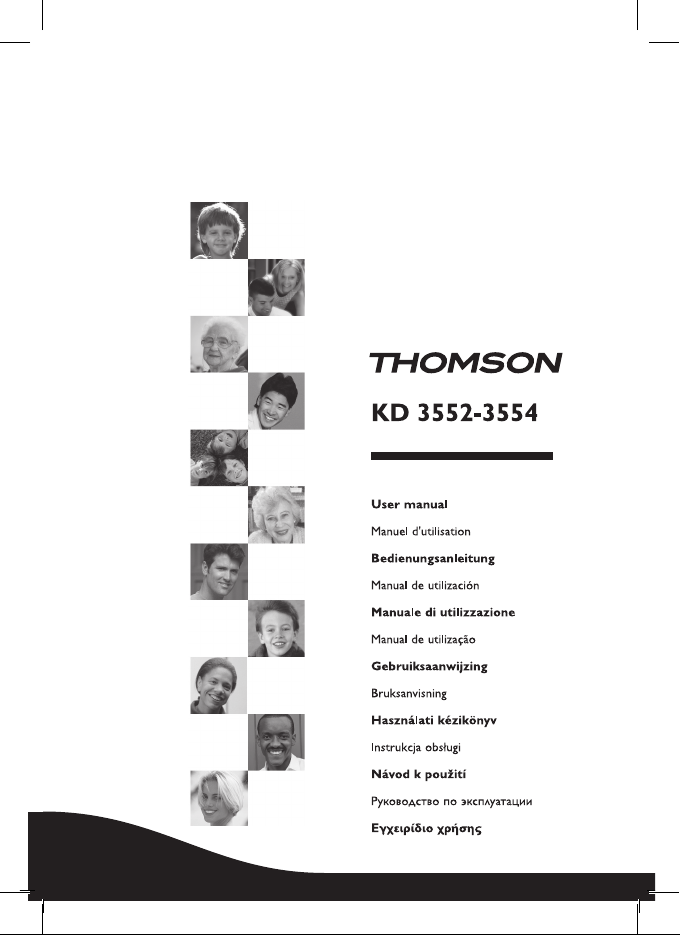
Page 2
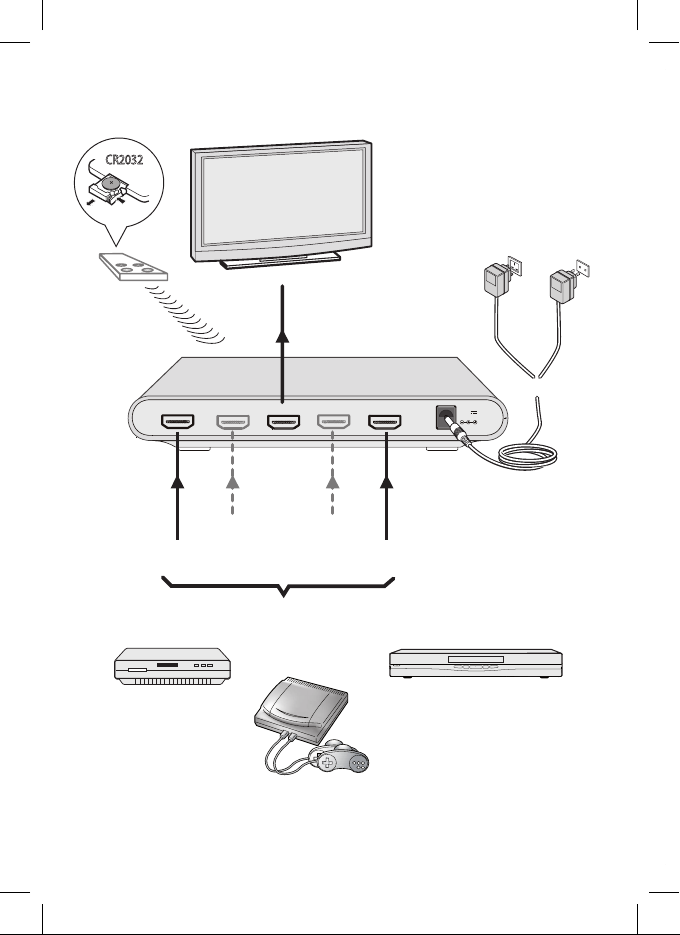
HDMI IN 1HDMI OUT
A1
5V
KD3554 KD3554
KD3554
}
KD3552/KD3554
KD3552 / KD3554
100-230 V / 50-60 Hz
UK Europe
DVD
STB
CR2032
Page 3

3
EN
PRESENTATION
Your device is an HDMI switch. It allows you to select then transmit digital signals
from devices tted with the same ports to a at screen television or a television
tted with the same connection. This user’s guide is for model KD 3552 (2 HDMI
input ports) and model KD 3554 (4 HDMI input ports).
INSTALLATION
Connect your device by following the instructions on the diagrams at the
beginning of the leaet (on the cover).
Note: your device is equipped with HDCP which means that you cannot copy protected
recorded material. The device connected to or via the HDMI OUTPUT port can only
be a television, a monitor or a video projector; in this way, the HDMI signal can be
transmitted through the HDMI ports.
To activate the remote, remove the protective strip by pulling it o (model KD 3554 only).
USE
OPERATION: Press the �/SELECT button.The light on the panel comes on
indicating the connection is working.
Your device begins to search for an HDMI signal from one of the HDMI IN ports.
The search will continue until a signal is found. The light shows that the search is
taking place.
Press the �/SELECT button to choose another HDMI port. If the other port is
not receiving a signal, the search continues until a signal is found.
If no signal is detected, the light ashes continuously.
Note: model KD 3554 has a remote control which allows you to select the 4 HDMI ports
available on this model.
STOP: Hold down the �/SELECT button for 3 seconds.
Troubleshooting
If you run into diculty or if the image or sound quality is not satisfactory, try the
recommended solutions.
Problem
The light does not come on
• Make sure that the adaptor is correctly plugged into the wall and that you have
an AC current (check the instructions on the device).
• Make sure that the electricity supply cable is correctly inserted in the electricity
supply port of your device (5V / 1A).
Page 4

4
No sound or image
• Make sure that your television is set to HDMI mode or that the HDMI port is
selected.
• Make sure that the cables are correctly connected and that the HDMI cables are
correctly inserted into the HDMI ports.
• Make sure that the HDMI cables are in good condition.
No sound
• Make sure that the TV input is not on DVI.
• Make sure that the HDMI cable meets the 1.1 standard.
• Press the /SELECT button once or several times to select a port.
The remote control is not working (model KD 3554 only)
• Replace the battery with the same type of battery (CR2032).
• Make sure that there is no object, animal or anything else in front of your device.
The port selection using the /SELECT button is not working.
• Unplug the adaptor, then plug it in again and turn it on.
GLOSSARY
HDMI
Thomson (RCA), Philips, Matsushita (Panasonic), Toshiba and Silicon Image, HDMI
general public electronics market.
HDCP: High-Bandwidth Digital Content Protection. Developed by Intel
Corporation, HDCP is a technology embraced by the Motion Picture Association
of America as it eliminates the production of copyrighted material.
SPECIFICATIONS
Maximum resolution: 1080p from a video source.
Vertical frequency range: 60 Hz.
HDMI HDCP Compliant:
all HDCP ports between source and monitor.
Power consumption: 3 Watts (max.).
Power supply via adaptor:
100 - 230V ; 50/60Hz -> 5V /1A.
Weight - dimensions:
365 g (180 x 103 x 27 mm).
KD 3552-3554 / RST -TQC / PARLECLAIR 01/2007
Page 5

5
FR
PRESENTATION
Votre appareil est un commutateur HDMI. Il permet la sélection puis la
transmission des signaux numériques d’appareils équipés des mêmes prises
vers un écran plat ou un TV équipé de la même prise. Ce manuel d’utilisation est
commun pour le modèle KD 3552 (2 prises d’entrées HDMI) et pour le modèle
KD 3554 (4 prises d’entrées HDMI).
INSTALLATION
Branchez votre appareil en suivant les indications des schémas situés en début de
notice (dans la couverture).
Note : Votre appareil possède la fonction HDCP qui ne permet pas la copie
d’enregistrements protégés. A cette n, l’appareil nal branché sur ou via la prise HDMI
OUT ne peut être qu’un téléviseur, un moniteur ou un projecteur vidéo de façon a ce que
le signal HDMI puisse être transmis à travers les prises HDMI.
Pour la mise en service de la télécommande veuillez enlever la languette de protection
en tirant dessus (KD 3554 uniquement).
UTILISATION
MARCHE : Appuyez sur la touche �/SELECT. Le voyant sur le panneau avant
s’allume indiquant que la connexion est correcte.
Votre appareil commence la recherche d’un signal HDMI sur une des prises
HDMI IN. La recherche se poursuit jusqu’à ce que un signal soit trouvé.
La recherche est visualisée grâce au voyant.
Appuyez sur �/SELECT pour sélectionner une autre prise HDMI. Si l’autre prise
ne reçoit pas de signal, la recherche se poursuit jusqu’à la détection d’un signal.
Si aucun signal n’est détecté, le voyant clignote continuellement.
Note : Le KD 3554 possède une télécommande permettant la sélection des 4 prises HDMI
disponible sur ce modèle.
ARRET : Maintenez appuyé la touche �/SELECT pendant 3 secondes.
En cas de problèmes
Si vous rencontrez des dicultés ou si la qualité des images ou du son ne donne pas
satisfaction, essayez les solutions proposées.
Symptômes
Le voyant reste éteint
• Assurez-vous que l’adaptateur secteur est correctement connecté dans une prise
secteur et que celle-ci délivre une tension alternative correcte (reportez-vous
aux indications gurant sur l’appareil).
Page 6
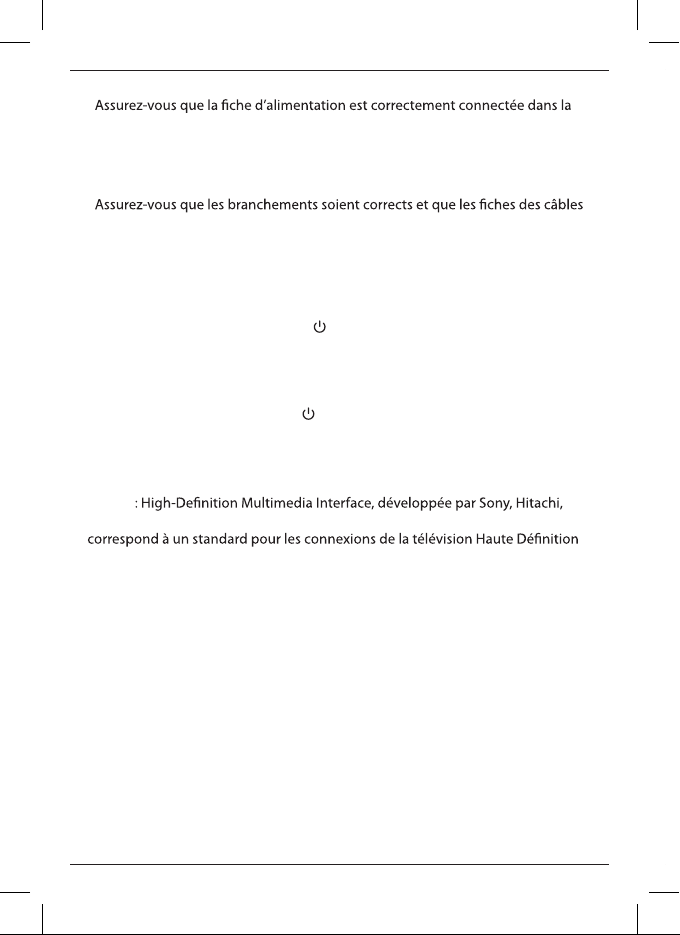
6
•
prise d’alimentation de votre appareil (5 V / 1 A).
Absence de son et d’image
• Assurez-vous que le téléviseur est en mode HDMI ou que la prise HDMI est
sélectionnée.
•
HDMI soient correctement enfoncées dans les prises HDMI.
• Assurez-vous que les câbles HDMI soient en bon état.
Absence de son
• Assurez-vous que l’entrée TV n’est pas sur DVI.
• Assurez-vous que le câble HDMI utilisé répond à la norme 1.1.
• Appuyez une, ou plusieurs fois, sur
/SELECT pour sélectionner une prise.
La télécommande ne fonctionne plus (KD 3554 uniquement)
• Remplacez la pile contre une pile de même modèle (CR2032).
• Assurez-vous qu’il n’y a pas d’objet, d’animal ou autre devant votre appareil.
La sélection des prises via la touche /SELECT ne fonctionne plus
• Débranchez puis rebranchez l’adaptateur secteur et allumez votre adaptateur.
GLOSSAIRE
HDMI
Thomson (RCA), Philips, Matsushita (Panasonic), Toshiba et Silicon Image, l’HDMI
(HDTV) et le marché de l’électronique grand public.
HDCP : High-Bandwidth Digital Content Protection développée par Intel
Corporation le HDCP est une technologie choisie par la Motion Picture
Association of America car elle interdit la reproduction d’enregistrements aux
droits réservés.
CARACTERISTIQUES
Resolution max : 1080p à partir d’une source vidéo.
Fréquence verticale : 60 Hz.
Compatibilité HDMI HDCP :
toutes les prises compatibles HDCP
entre source et moniteur.
Consommation : 3 watts (max.).
Alimentation secteur via adaptateur :
100 - 230V ; 50/60Hz -> 5V /1A.
Poids nets et dimensions :
365 g (180 x 103 x 27 mm).
KD 3552-3554 / RST -TQC / PARLECLAIR 01/2007
Page 7

7
D
PRÄSENTATION
Dieses Gerät ist ein HDMI-Umschalter. Es ermöglicht die Auswahl und die
Übertragung digitaler Signale von Geräten mit gleichartigen Anschlüssen zu
einem Flachbildschirm oder einem Fernsehgerät mit eben diesem Anschluss.
Diese Bedienungsanleitung gilt gleichermaßen für die Modelle KD 3552 (2 HDMIEingänge) und KD 3554 (4 HDMI-Eingänge).
INSTALLATION
Schließen Sie ihr Gerät entsprechend den Anweisungen und Schaubildern am
Anfang der Anleitung an (auf dem Umschlag).
Hinweis: Ihr Gerät arbeitet mit der HDCP-Funktion, die eine Kopie geschützter Inhalte
nicht erlaubt. Aus diesem Grund kann das an den Ausgang HDMI OUT angeschlossene
Endgerät nur ein Fernsehgerät, ein Videoprojektor oder ein Bildschirm sein, damit das
HDM-Signal über die HDMI-Anschlüsse übertragen werden kann. Bitte entfernen Sie vor
Gebrauch die Schutzfolie, indem Sie sie nach unten ziehen (nur KD 3554).
VERWENDUNG
BETRIEB: Drücken Sie die Taste �/SELECT. Die Leuchtanzeige auf der
Vorderseite zeigt an, wenn die Verbindung korrekt ist.
Das Gerät beginnt sogleich mit der Suche nach einem HDMI-Signal an einem der
Eingänge HDMI IN. Die Suche wird so lange fortgesetzt, bis ein Signal gefunden
wurde. Der Suchvorgang ist über die Leuchtanzeige sichtbar.
Drücken Sie auf �/SELECT, um einen anderen HDMI-Eingang zu wählen. Wenn
an dem anderen Eingang kein Signal anliegt, geht die Suche weiter, bis eines
gefunden wird. Wird kein Signal gefunden, blinkt die Anzeige kontinuierlich weiter.
Hinweis: Das Modell KD 3554 verfügt über eine Fernbedienung, mit der die vier
verfügbaren HDMI-Eingänge angesteuert werden können.
STOPP: Halten Sie die Taste �/SELECT drei Sekunden lang gedrückt.
Wenn es Probleme gibt
Wenn Sie auf Schwierigkeiten stoßen, oder die Bildqualität zu wünschen übrig lässt
oder der Klang nicht recht klingt, versuchen Sie es mit den vorgeschlagenen Lösungen.
Symptome
Die Leuchtanzeige leuchtet nicht
• Prüfen Sie, ob das Netzteil richtig angeschlossen ist, und dass der verwendete
Stromstecker die nötige Wechselspannung liefert (dazu nden Sie Hinweise auf
der Geräterückseite).
• Stellen Sie sicher, dass die vom Netzteil kommende Stromzufuhr korrekt in Ihr
Gerät eingesteckt ist (5 V / 1 A).
Page 8
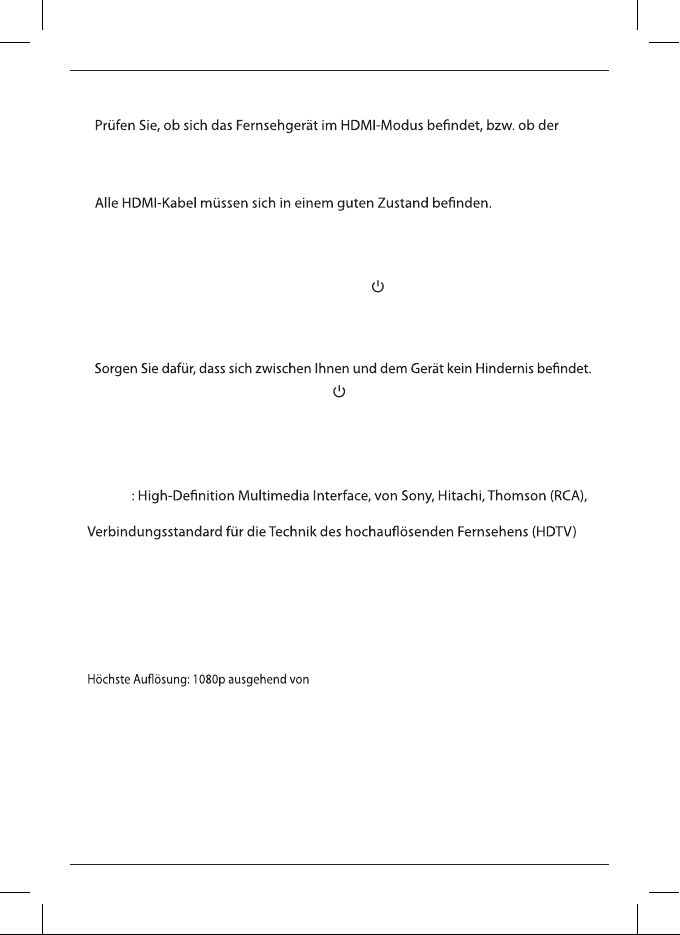
8
Weder Ton noch Bild
•
HDMI-Anschluss ausgewählt wurde.
• Überprüfen Sie, ob alle Anschlüsse richtig sind, und ob alle HDMI-Steckverbinder
fest in die HDMI-Anschlüsse eingeführt sind.
•
Kein Ton
• Stellen Sie sicher, dass der TV-Eingang nicht auf DVI eingestellt ist.
• Vergewissern Sie sich, dass die verwendeten HDMI-Kabel der Norm 1.1 entsprechen.
• Drücken Sie einmal oder mehrfach die Taste /SELECT, um einen Anschluss
auszuwählen.
Die Fernbedienung funktioniert nicht mehr (nur KD 3554)
• Tauschen Sie die Batterie gegen ein neue gleichen Typs aus (CR2032).
•
Die Auswahl der Eingange über die Taste /SELECT funktioniert nicht mehr.
• Ziehen Sie das Netzteil aus der Steckdose und dann wieder hinein und schalten
Sie Ihr Gerät ein.
GLOSSAR
HDMI
Philips, Matsushita (Panasonic), Toshiba und Silicon Image entwickelt. HDMI ist ein
und für die Consumer-Elektronik.
HDCP: High-Bandwidth Digital Content Protection (HDCP) ist ein von der Intel
Corporation entwickelter und von der Motion Picture Association of America
gewählter Standard, der die unberechtigte Reproduktion von Aufzeichnungen
verhindert.
EIGENSCHAFTEN
einer Videoquelle.
Vertikale Frequenz: 60 Hz.
Kompatibilität HDMI HDCP: Alle Anschlüsse
zwischen Quelle und Bildschirm sind HDCPkompatibel.
Verbrauch: 3 Watt (max.).
Stromversorgung über das Netzteil:
100 - 230V ; 50/60Hz -> 5V /1A.
Gewicht - Abmessungen:
365 g (180 x 103 x 27 mm).
KD 3552-3554 / RST -TQC / PARLECLAIR 01/2007
Page 9

9
ES
INTRODUCCIÓN
Su aparato es un conmutador HDMI. Le permite seleccionar y después transmitir
la señal digital de aparatos equipados con las mismas conexiones hacia una
pantalla plana o un televisor equipado también con la misma toma. +El presente
manual de uso es el estándar para el modelo KD 3552 (2 tomas de entrada HDMI)
y para el modelo KD 3554 (4 tomas de entrada HDMI).
INSTALACIÓN
Conecte su aparato siguiendo las indicaciones en los esquemas situados al inicio
del folleto (en la portada).
Nota: Su aparato lleva incorporada la función HDC que no permite copiar los archivos
protegidos. Es por lo que el aparato conectado a, o a través de, la toma HDMI OUT
no puede ser más que un televisor, un monitor o un proyecto de vídeo, para poder
transmitir la señal HDMI a través de las tomas HDMI.
Para poner en marcha del mando a distancia, retire la lengüeta de protección tirando
hacia arriba (únicamente para KD 3554).
USO
FUNCIONAMIENTO: Pulse la tecla �/SELECT. El piloto del panel delantero
se ilumina para indicar que la conexión es correcta.
Su aparato inicia la búsqueda de la señal HDMI en una de las conexiones HDMI IN.
La búsqueda sigue hasta haber encontrado una señal. La búsqueda se monitoriza
gracias al piloto.
Pulse �/SELECT para seleccionar otra conexión HDMI. Si la otra conexión no
recibe una señal, la búsqueda sigue hasta detectar una. Si no se detecta ninguna
señal, el piloto parpadea continuamente.
Nota: El KD 3554 dispone de un mando a distancia que permite la selección de las
cuatro conexiones HDMI disponibles en este modelo.
PARADA: Mantenga pulsada la tecla �/SELECT durante tres segundos.
En caso de problemas
Si encontrara dicultades, o si la calidad de las imágenes o del sonido no fueran
satisfactorios, pruebe las soluciones que le proponemos.
Síntomas
El piloto no se enciende
• Compruebe que el cable eléctrico del transformador está correctamente
conectado en un enchufe y que éste es de la CA correcta (consulte las
indicaciones que guran en el aparato).
Page 10

10
• Compruebe que el enchufe a la electricidad está correctamente conectado en la
toma de alimentación de su aparato (5 V / 1A).
No hay sonido ni imagen
• Compruebe que su televisor está en modo HDMI o que se ha seleccionado la
conexión HDMI.
• Compruebe que las conexiones sean las correctas y que los enchufes de los
cables HDMI estén bien encajados en las tomas HDMI.
• Compruebe que los cables HDMI estén en buen estado.
No hay sonido
• Compruebe que la entrada del televisor no está en DVI.
• Compruebe que el cable HDMI utilizado sea conforme a la norma 1.1.
• Pulse una vez, o varias,
/SELECT para seleccionar una conexión.
El mando a distancia no funciona (únicamente para KD 3554)
• Cambie la pila por otra del mismo modelo (CR2032).
• Compruebe que no hay ningún objeto, animal u otro delante de su aparato.
La selección de las tomas con el botón /SELECT no funciona.
• Desenchufe y vuelva a enchufar el transformador y encienda su adaptador.
GLOSARIO
HDMI
(Panasonic), Toshiba y Silicon Image; el HDMI se corresponde a un estándar
electrónica para el gran consumo.
HDCP: El High-Bandwidth Digital Content Protection (HDCP) o Protección del
Contenido Digital de Banda Ancha Alta desarrollado por Intel Corporation es la
tecnología escogida por la Motion Picture Association of America que prohíbe la
reproducción de archivos con los derechos reservados.
CARACTERÍSTICAS
Máxima resolución: 1080 píxeles a partir de
un vídeo de origen.
Frecuencia vertical: 60 Hz.
Compatibilidad HDMI HDCP: todas las tomas
HDCP compatibles entre el origen y el monitor.
Consumo: 3 w (máx.)
Alimentación de red a través de
un transformador: 100 - 230V; 50/60Hz -> 5V /1A.
Peso - dimensiones: 365 g (180 x 103 x 27 mm).
KD 3552-3554 / RST -TQC / PARLECLAIR 01/2007
Page 11

11
IT
PRESENTAZIONE
Il vostro apparecchio è un commutatore HDMI. Permette di eettuare la selezione
e successivamente la trasmissione dei segnali digitali di apparecchi equipaggiati
con le stesse prese verso uno schermo piatto o un televisore dotato dello stesso
tipo di presa. Il presente manuale d’uso è valido per il modello KD 3552 (2 prese
d’ingresso HDMI) e per il modello KD 3554 (4 prese d’ingresso HDMI).
INSTALLAZIONE
Collegate il vostro apparecchio seguendo le indicazioni fornite negli schemi
situati all’inizio del manuale d’istruzioni (sulla copertina).
Nota: Il vostro apparecchio possiede la funzione HDCP che non permette di eettuare la
duplicazione di registrazioni protette. A tal ne, l’apparecchio nale collegato alla presa
o tramite la presa HDMI OUT può essere esclusivamente un televisore, un monitor o un
proiettore video, in modo tale che il segnale HDMI possa essere trasmesso attraverso le
prese HDMI.
Per la messa in servizio del telecomando rimuovete la linguetta di protezione tirandola
verso l’alto (solo KD 3554).
UTILIZZO
FUNZIONAMENTO: Premete il tasto �/SELECT. La spia presente sul
pannello anteriore si accende indicando che la connessione è corretta.
Il vostro apparecchio dà inizio alla ricerca di un segnale HDMI su una delle prese
HDMI IN. La ricerca continua no a quando viene trovato un segnale. La ricerca
viene visualizzata grazie alla spia.
Premete il tasto �/SELECT per selezionare un’altra presa HDMI. Se l’altra presa
non riceve alcun segnale, la ricerca continua no al rilevamento di un segnale. Se
nessun segnale viene rilevato, la spia lampeggia in modo continuo.
Nota: L’apparecchio KD 3554 possiede un telecomando che permette di eettuare la
selezione delle 4 prese HDMI disponibili su questo modello.
ARRESTO: Mantenete premuto il tasto �/SELECT per 3 secondi.
In caso di problemi
Se si vericano problemi durante il funzionamento, o la qualità delle immagini o del
suono non sono soddisfacenti, tentate di mettere in atto le soluzioni proposte.
Sintomi
La spia resta spenta
• Assicuratevi che l’adattatore di rete sia collegato correttamente ad una presa di
rete e che quest’ultima fornisca una tensione alternata corretta (fate riferimento
alle indicazioni riportate sull’apparecchio).
Page 12

12
• Assicuratevi che la spina di alimentazione sia collegata correttamente alla presa
di alimentazione del vostro apparecchio (5 V / 1 A).
Assenza di suono e di immagini
• Assicuratevi che il televisore sia in modalità HDMI o che la presa HDMI sia
selezionata.
• Assicuratevi che i collegamenti siano corretti e che le spine dei cavi HDMI siano
ben inserite all’interno delle prese HDMI.
• Assicuratevi che i cavi HDMI siano in buone condizioni.
Assenza di suono
• Assicuratevi che l’ingresso TV non sia su DVI.
• Assicuratevi che il cavo HDMI utilizzato sia conforme alla norma 1.1.
• Premete una o più volte il tasto
/SELECT per selezionare una presa.
Il telecomando non funziona più (solo KD 3554)
• Sostituite la pila con una pila dello stesso modello (CR2032).
• Assicuratevi che non vi siano oggetti, animali o altri ostacoli davanti al vostro
apparecchio.
La selezione delle prese mediante il tasto /SELECT non funziona più.
• Scollegate e poi ricollegate l’adattatore di rete e accendete il vostro adattatore.
GLOSSARIO
HDMI
Thomson (RCA), Philips, Matsushita (Panasonic), Toshiba e Silicon Image, l’HDMI
corrisponde ad uno standard per i collegamenti della televisione ad Alta
HDCP: High-Bandwidth Digital Content Protection, sviluppata da Intel
Corporation, l’HDCP è una tecnologia scelta dalla Motion Picture Association of
America perché impedisce la duplicazione di registrazioni protette da copyright.
CARATTERISTICHE:
Risoluzione max.: 1080p a partire da una fonte
video.
Frequenza verticale: 60 Hz.
Compatibilità HDMI HDCP: tutte le prese
compatibili HDCP tra fonte e monitor.
Consumo: 3 watt (max.).
Alimentazione da rete mediante adattatore:
100 - 230V; 50/60Hz -> 5V /1A.
Peso - dimensioni:
365 grammi (180 x 103 x 27 mm).
KD 3552-3554 / RST -TQC / PARLECLAIR 01/2007
Page 13

13
NL
VOORSTELLING
Uw toestel is een HDMI-schakelaar. Hiermee kunnen digitale signalen van
toestellen die met dezelfde stopcontacten uitgerust zijn naar een plat scherm of
een televisie met hetzelfde stopcontact worden overgebracht. Deze handleiding
is van toepassing op model KD 3552 (2 HDMI-ingangen) en op het model KD 3554
(4 HDMI-ingangen).
INSTALLATIE
Sluit uw toestel aan volgens de indicaties in de schema’s aan het begin van de
gebruiksaanwijzing (op de omslag).
Opmerking: Uw toestel is voorzien van de HDCP-functie, waarmee beschermde
werken niet kunnen gekopieerd worden. Hierdoor kan het uiteindelijke toestel dat op of
via het HDMI OUT-stopcontact wordt aangesloten enkel een televisie, een monitor of
een videoprojector zijn, zodat het HDMI-signaal via de HDMI-uitgangen kan worden
overgedragen.
Voor de inwerkingstelling van de afstandsbediening dient u het beschermingsklepje weg
te halen door eraan te trekken (enkel KD 3554).
GEBRUIK
AAN: Druk op de knop �/SELECT. Het lampje op het frontpaneel gaat aan,
zodat u kunt zien dat de verbinding correct is.
Uw toestel begint een HDMI-signaal te zoeken op een van de HDMI IN-stekkers.
Het blijft zoeken tot het een signaal gevonden heeft. U kunt de zoekopdracht
bekijken via het verklikkerlampje.
Druk op �/SELECT om een ander HDMI-stopcontact te selecteren. Als een
andere ingang geen signaal vindt, blijft het toestel zoeken tot het een signaal
opvangt. Als er geen signaal wordt opgevangen, blijft het lampje continu
knipperen.
Opmerking: De KD 3554 beschikt over een afstandsbediening waarop de 4 HDMIstopcontacten die op dit model beschikbaar zijn, kunnen geselecteerd worden.
UIT: Houd de knop �/SELECT gedurende 3 seconden ingedrukt.
In geval van problemen
Indien u moeilijkheden ondervindt of als de kwaliteit van het beeld of het geluid niet
naar wens is, kunt u de volgende oplossingen proberen.
Symptomen
Het lampje gaat uit
• Controleer of de sectoradapter goed aangesloten is op een stopcontact en of hij
een juiste alternatieve spanning aevert (controleer de indicaties op het toestel).
Page 14

14
• Controleer of de voedingskabel correct aangesloten is op de voedingsstekker
van uw toestel (5 V / 1 A).
Geen geluid of beeld
• Controleer of de televisie in HDMI-modus is en of het HDMI-stopcontact
geselecteerd is.
• Controleer of de aansluitingen in orde zijn en de pluggen van de HDMI-kabels
correct in de HDMI-stopcontacten zitten.
• Controleer of de HDMI-kabels in goede staat zijn.
Geen geluid
• Controleer of uw TV-ingang niet op DVI staat.
• Controleer of de gebruikte HDMI-kabel aan de 1.1-norm beantwoordt.
• Controleer één of meerdere keren op
/SELECT om een stopcontact te
selecteren.
De afstandsbediening werkt niet meer (enkel KD 3554)
• Vervang de batterij met een nieuwe batterij van hetzelfde type (CR2032).
• Controleer of er geen voorwerp, dier of iets anders voor uw toestel zit of staat.
De stopcontacten kunnen niet langer via de knop /SELECT worden geselecteerd
• Schakel de sectoradapter uit en terug aan en zet uw adapter terug aan.
WOORDENLIJST
HDMI
Thomson (RCA), Philips, Matsushita (Panasonic), Toshiba en Silicon Image. HDMI
elektronicamarkt voor het grote publiek.
HDCP: High-Bandwidth Digital Content Protection, ontwikkeld door Intel
Corporation. HDCP is een technologie die door Motion Picture Association
of America werd geselecteerd, omdat hiermee beveiligde opnames met
geregistreerde rechten niet kunnen worden gekopieerd.
EIGENSCHAPPEN
Max. resolutie: 1080p op basis van een videobron.
Verticale frequentie: 60 Hz.
Compatibiliteit HDMI HDCP: alle stopcontacten
die met HDCP compatibel zijn tussen bron
en monitor.
Consumptie: 3 Watt (max.).
Sectorvoeding via adapter:
100 - 230V ; 50/60Hz -> 5V /1A.
Gewicht - Afmetingen: 365 g (180 x 103 x 27 mm).
KD 3552-3554 / RST -TQC / PARLECLAIR 01/2007
Page 15

15
PT
APRESENTAÇÃO
O seu aparelho é um comutador HDMI. Ele permite a selecção e a transmissão
dos sinais digitais de aparelhos equipados com as mesmas tomadas para um
ecrã plano ou uma TV equipada com essa tomada. Este manual de utilização é
comum ao modelo KD 3552 (2 tomadas de entrada HDMI) e ao modelo KD 3554
(4 tomadas de entrada HDMI).
INSTALAÇÃO
Ligue o seu aparelho de acordo com as indicações dos esquemas apresentados
no início do manual (na capa).
Nota: O seu aparelho possui a função HDCP, que não permite a cópia de obras
protegidas. Para este m, o aparelho nal ligado na ou por meio da tomada HDMI OUT
só pode ser um televisor, um monitor ou um vídeo projector, de modo que o sinal HDMI
possa ser transmitido através das tomadas HDMI.
Para colocar o telecomando em funcionamento retire a etiqueta de protecção puxando
para cima (KD 3554 unicamente).
UTILIZAÇÃO
LIGAR: Prima a tecla �/SELECT. A luz indicadora do painel frontal acende-se,
indicando que a ligação está correcta.
O seu aparelho começa a procurar um sinal HDMI numa das tomadas HDMI IN. A
procura continua até que um sinal seja encontrado. A procura é visualizada graças
à luz indicadora.
Prima �/SELECT para seleccionar outra tomada HDMI. Se a outra tomada não
receber sinal, a procura continuará até à detecção de um sinal. Se nenhum sinal
for detectado, a luz piscará continuamente.
Nota: O KD 3554 tem um telecomando que permite a selecção das 4 tomadas HDMI
disponíveis neste modelo.
DESLIGAR: Mantenha pressionada a tecla �/SELECT durante 3 segundos.
Em caso de problemas
Se encontrar diculdades ou se a qualidade de imagem ou de som não for
satisfatória, tente as seguintes soluções.
Sintomas
A luz permanece apagada
• Verique se o adaptador sector está correctamente ligado numa tomada
eléctrica e se esta última fornece a corrente alterna apropriada (veja as
indicações mencionadas no aparelho).
Page 16

16
17
• Verique se a cha de alimentação está correctamente ligada à tomada eléctrica
do seu aparelho (5 V / 1 A).
Ausência de Som e de Imagem
• Verique se o televisor está em modo HDMI ou se a tomada HDMI está
seleccionada.
• Verique se as ligações estão correctas e se as chas dos cabos HDMI estão
correctamente introduzidas nas tomadas HDMI.
• Verique se os cabos HDMI estão em bom estado.
Ausência de Som
• Verique se a entrada TV não está em DVI.
• Verique se o cabo HDMI utilizado responde à norma 1.1.
• Prima uma ou várias vezes
�/SELECT para seleccionar uma tomada.
O telecomando não funciona mais (KD 3554 unicamente)
• Substitua a pilha por uma pilha do mesmo modelo (CR2032).
• Certique-se de que não há nenhum objecto ou animal diante do seu aparelho.
A selecção das tomadas por meio da tecla �/SELECT não funciona mais
• Desligue e ligue novamente o adaptador sector, e ligue o adaptador.
GLOSSÁRIO
HDMI: High-Denition Multimedia Interface – desenvolvida pela Sony, Hitachi,
Thomson (RCA), Philips, Matsushita (Panasonic), Toshiba e Silicon Image, a HDMI
corresponde a um standard para as ligações da Televisão de Alta Denição (HDTV )
e os aparelhos electrónicos comercializados ao grande público.
HDCP: High-Bandwidth Digital Content Protection – desenvolvida pela Intel
Corporation, a HDCP é uma tecnologia adoptada pela Motion Picture Association
of América que impede a reprodução de gravações protegidas por direitos
autorais.
CARACTERÍSTICAS
Resolução máxima: 1080p a partir de uma fonte de vídeo.
Frequência vertical: 60 Hz.
Compatibilidade HDMI HDCP: todas as tomadas compatíveis HDCP entre fonte e monitor.
Consumo: 3 watts (max.).
Alimentação sector via adaptador: 100 - 230V; 50/60Hz -> 5V /1A.
Peso - Dimensões: 365 g (180 x 103 x 27 mm).
KD 3552-3554 / RST -TQC / PARLECLAIR 01/2007
Page 17

17
GR
ΠΑΡΟΥΣΙΑΣΗ
Η συσκευή σας είναι ένας μεταγωγέας HDMI. Επιτρέπει την επιλογή και κατόπιν
τη μετάδοση των ψηφιακών σημάτων συσκευών εξοπλισμένων με τα ίδια
βύσματα προς μια επίπεδη οθόνη ή μια TV εξοπλισμένη με το ίδιο βύσμα. Αυτό το
εγχειρίδιο χρήσης είναι κοινό για το μοντέλο KD 3552 (2 βύσματα εισόδου HDMI)
και το μοντέλο KD 3554 (4 βύσματα εισόδου HDMI).
ΕΓΚΑΤΑΣΤΑΣΗ
Συνδέστε τη συσκευή σας ακολουθώντας τις ενδείξεις των σχεδίων που
βρίσκονται στην αρχή του εγχειριδίου (στο εξώφυλλο).
Σημείωση: Η συσκευή σας είναι εξοπλισμένη με τη λειτουργία HDCP η οποία δεν
επιτρέπει την αντιγραφή προστατευμένων εγγραφών. Με το σκοπό αυτό, η τελική
συσκευή η οποία συνδέεται επί ή μέσω του βύσματος HDMI OUT μπορεί να είναι μόνο
μια τηλεόραση, μια οθόνη ή ένας προβολέας βίντεο έτσι ώστε το σήμα HDMI να μπορεί
να μεταδοθεί μέσω των βυσμάτων HDMI.
Για να θέσετε σε λειτουργία το τηλεχειριστήριο, αφαιρέστε το ειδικό προστατευτικό
τραβώντας το προς τα πάνω (KD 3554 μόνο).
ΧΡΗΣΗ
ΛΕΙΤΟΥΡΓΙΑ: Πατήστε το πλήκτρο �/SELECT. Η φωτεινή ένδειξη επάνω στην
πρόσοψη ανάβει επισημαίνοντας πως η σύνδεση είναι σωστή.
Η συσκευή σας αρχίζει την αναζήτηση σήματος HDMI σε ένα από τα βύσματα
HDMI IN. Η αναζήτηση συνεχίζεται μέχρι να βρεθεί ένα σήμα. Η αναζήτηση
επισημαίνεται με τη φωτεινή ένδειξη.
Πατήστε το �/SELECT για να επιλέξετε ένα άλλο βύσμα HDMI. Αν το άλλο βύσμα
δεν λαμβάνει σήμα, η αναζήτηση συνεχίζεται μέχρι την ανίχνευση σήματος. Αν δεν
ανιχνευτεί κανένα σήμα, η φωτεινή ένδειξη αναβοσβήνει μονίμως.
Σημείωση: το KD 3554 διαθέτει ένα τηλεχειριστήριο το οποίο επιτρέπει την επιλογή των
4 βυσμάτων HDMI που διατίθενται στο μοντέλο αυτό.
ΔΙΑΚΟΠΗ: Κρατήστε πατημένο το πλήκτρο �/SELECT για 3 δευτερόλεπτα.
Σε περίπτωση προβλήματος
Αν συναντάτε δυσκολίες ή αν η ποιότητα των εικόνων ή του ήχου δεν είναι
ικανοποιητική, δοκιμάστε τις προτεινόμενες λύσεις.
Συμπτώματα
Η φωτεινή ένδειξη παραμένει σβησ τή
• Βεβαιωθείτε πως ο μετασχηματιστής είναι σωστά συνδεδεμένος με μια
ηλεκτρική πρίζα και πως η τελευταία αποδίδει σωστή εναλλασσόμενη τάση
(ανατρέξτε στις ενδείξεις που αναγράφονται επάνω στη συσκευή).
Page 18

18
19
• Βεβαιωθείτε πως το φις παροχής ρεύματος είναι σωστά συνδεδεμένο στο βύσμα
τροφοδοσίας της συσκευής σας (5 V / 1 A).
Απουσία Ήχου και Εικόνας
• Βεβαιωθείτε πως η τηλεόραση βρίσκεται σε λειτουργία HDMI ή πως είναι
επιλεγμένο το βύσμα HDMI.
• Βεβαιωθείτε πως οι συνδέσεις είναι σωστές και πως τα φις των καλωδίων HDMI
είναι σωστά βαλμένα στα βύσματα HDMI.
• Βεβαιωθείτε πως τα καλώδια HDMI είναι σε καλή κατάσταση.
Απουσία Ήχου
• Βεβαιωθείτε πως η είσοδος TV δεν βρίσκεται στο DVI.
• Βεβαιωθείτε πως το χρησιμοποιημένο καλώδιο HDMI ανταποκρίνεται στο
πρότυπο 1.1.
• Πατήστε μια ή περισσότερες φορές το
�/SELECT για να επιλέξετε ένα βύσμα.
Το τηλεχειριστήριο έπαψε να λειτουργεί (KD 3554 μόνο)
• Αντικαταστήστε την μπαταρία με άλλη ίδιου μοντέλου (CR2032).
• Βεβαιωθείτε πως δεν υπάρχει κάποιο αντικείμενο, ζώο ή οτιδήποτε άλλο
μπροστά στη συσκευή σας.
Η επιλογή των βυσμάτων μέσω του πλήκτρου �/SELECT δεν λειτουργεί πια
• Αποσυνδέστε και ξανασυνδέστε το μετασχηματιστή και ανάψτε το
μετασχηματιστή σας.
ΓΛΩΣΣΑΡΙ
HDMI: High-Denition Multimedia Interface που αναπτύχθηκε από τις Sony,
Hitachi, Thomson (RCA), Philips, Matsushita (Panasonic), Toshiba και Silicon Image.
Η HDMI αντιστοιχεί σε ένα πρότυπο για τις συνδέσεις της τηλεόρασης Υψηλής
Ευκρίνειας (HDTV) και την αγορά ηλεκτρονικών για ευρύ κοινό.
HDCP: High-Bandwidth Digital Content Protection που αναπτύχθηκε από την
Intel Corporation. Το HDCP είναι μια τεχνολογία επιλεγμένη από την Motion
Picture Association of America διότι απαγορεύει την αναπαραγωγή εγγραφών με
αποκλειστικά δικαιώματα.
ΧΑΡΑΚΤΗΡΙΣΤΙΚΑ
Μέγιστη ευκρίνεια: 1080p από πηγή βίντεο.
Κάθετη συχνότητα: 60 Hz.
Συμβατότητα HDMI HDCP: όλα τα βύσματα συμβατά με HDCP μεταξύ πηγής και οθόνης.
Κατανάλωση: 3 watts (μεγ.)
Παροχή ηλεκτρικού ρεύματος μέσω μετασχηματιστή: 100 - 230V ; 50/60Hz -> 5V /1A.
Bάρος - Διαστάσεις: 365 γραμάρια (180 x 103 x 27 mm).
KD 3552-3554 / RST -TQC / PARLECLAIR 01/2007
Page 19

19
RU
ОБЩЕЕ ПРЕДСТАВЛЕНИЕ
Данное устройство это - переключатель HDMI для выборки и последующей
передачи цифровых сигналов устройств с разъемами этого типа к
плоскому экрану или ТВ с таким же разъемом. Настоящее руководство по
использованию является общим для моделей KD 3552 (2 разъема входов
HDMI) и KD 3554 (4 разъема входов HDMI).
УСТАНОВКА
Присоедините Ваше устройство согласно указаниям на схемах в начале
записки (на обложке).
Примечание: Ваше устройство обладает функцией HDCP запрета
копирования защищенных записей. По этой причине, конечными,
подключенными на или через разъем HDMI OUT устройствами могут быть
только телевизор, монитор или видео проектор: сигнал HDMI передается
через разъемы HDMI. Перед началом эксплуатации пульта, снимите защитный
язычок, потянув его вверх (только модель KD 3554).
РАБОТА
ПУСК: Нажмите на клавишу �/SELECT. Указатель на передней панели
загорается – соединение правильное.
Устройство запускает поиск сигнала HDMI на разъемах HDMI IN. Поиск
отображается световым указателем и продолжается до нахождения сигнала.
Нажмите на клавишу �/SELECT для выборки другого разъема HDMI. Если
это разъем не принимает сигнала, то поиск продолжается до обнаружения
какого либо сигнала. При полном отсутствии сигналов, световой указатель
мигает непрерывно.
Примечание: Модель KD 3554 располагает дистанционным управлением
выборки 4-х имеющихся на модели разъемов HDMI.
ОСТАНОВКА: клавишу �/SELECT удерживайте утопленной в течение 3-х
секунд.
В случае неисправностей
В случае проблем и ухудшения качества изображения или звука, выполните
одну из предлагаемых мер.
Неисправности
Указатель не загорается
• Проверьте правильность включения адаптера сети в сетевую розетку и
правильность подаваемого переменного напряжения (см. приведенные на
устройстве указания);
Page 20

20
21
• Проверьте правильность включения вилки питания в розетку устройства
(5 V / 1 A).
Отсутствие и звука и изображения
• Проверьте, что телевизор в режиме HDMI и что выбран разъем HDMI;
• Проверьте правильность присоединений и ввода кабельных частей HDMI в
разъемы HDMI;
• Проверьте состояние кабелей HDMI.
Нет звука
• Проверьте, что вход ТВ не на DVI;
• Проверьте, что используемый кабель HDMI соответствует норме 1.1;
• Проверьте один или несколько раз клавишей
�/SELECT выборку разъема.
Коробка телеуправления не срабатывает (только модель KD 3554)
• Заменить установленную батарейку на батарейку той же модели (CR2032);
• Проверьте, что перед устройством нет какого-либо объекта или животного.
Выборка разъемов по клавише �/SELECT не срабатывает
• Отсоедините и затем присоедините адаптер сети; включите устройство.
ГЛОССАРИЙ
HDMI: Мультимедийный интерфейс высокого разрешения фирм Сони,
Хитачи, Томсон (РКА), Филипс, Матзющита (Панасоник), Тошиба и Силикон
Имедж, соответствующий стандарту для соединений Телевидения Высокого
Разрешения (HDTV) и рынку электроники для широкой публики.
HDCP: Широкополосная защита фирмы Антель Корпорейшн, выбранная
обществом Моушн Пикчюр Ассосиэйшн оф Америка, т.к. она блокирует
воспроизведение записей с защищенными правами.
ТЕХНИЧЕСКИЕ ХАРАКТЕРИСТИКИ
Максимальное разрешение: 1080 п от источника видео.
Частота полей: 60 Гц.
Совместимость HDMI HDCP: все совместимые разъемы HDCP между источником и
монитором.
Потребление: 3 Вт (макс).
Питание сети через адаптер: 100 – 230 В; 50/60 Гц -> 5 В/1 A.
Bес - размеры: 365 грамм (180 x 103 x 27 mm).
KD 3552-3554 / RST -TQC / PARLECLAIR 01/2007
Page 21

21
PL
PREZENTACJA
Niniejsze urządzenie jest przełącznikiem HDMI. Umożliwia on przełączanie i
transmisję sygnałów cyfrowych pochodzących z urządzeń wyposażonych w
złącze HDMI do płaskich ekranów lub odbiorników telewizyjnych, które również
posiadają takie złącze. Niniejsza instrukcja obsługi dotyczy modelu KD 3552
(2 wejścia HDMI) oraz KD 3554 (4 wejścia HDMI).
INSTALACJA
Podłączyć urządzenie w sposób pokazany na schematach, zamieszczonych na
początku instrukcji obsługi (na okładce).
Uwaga: Urządzenie jest wyposażone w funkcję HDCP, uniemożliwiającą kopiowanie
materiałów zabezpieczonych prawami autorskimi. W związku z powyższym urządzenie
może zostać podłączone za pomocą złącza HDMI OUT wyłącznie do odbiornika
telewizyjnego, monitora lub projektora wideo, wyposażonych w złącza HDMI. Aby go
uruchomić, należy zerwać naklejkę ochronną (dotyczy wyłącznie modelu KD 3554).
OBSŁUGA
URUCHAMIANIE: wcisnąć przycisk �/SELECT. Lampka kontrolna na przedniej
ściance urządzenia zapali się, co oznacza, że połączenie zostało nawiązane.
Urządzenie rozpoczyna wyszukiwanie sygnału HDMI pochodzącego z jednego
ze złączy HDMI IN. Wyszukiwanie trwa do momentu znalezienia sygnału.
Wyszukiwanie jest sygnalizowane przez lampkę kontrolną.
Wcisnąć przycisk �/SELECT, aby wybrać inne złącze HDMI. Jeżeli złącze to nie
odbiera żadnego sygnału, wyszukiwanie będzie kontynuowane aż do znalezienia
sygnału. Jeśli żaden sygnał nie został odnaleziony, lampka będzie migotać.
Uwaga: Model KD 3554 jest wyposażony w pilota, umożliwiającego wybór jednego z 4
dostępnych złączy HDMI.
WYŁĄCZANIE: wcisnąć i przytrzymać przycisk �/SELECT przez 3 sekundy.
Rozwiązywanie problemów
W razie napotkania jakichkolwiek trudności oraz w przypadku, kiedy jakość obrazu lub
dźwięku nie jest odpowiednia, należy sprawdzić rozwiązania zamieszczone poniżej.
Objawy
Lampka kontrolna pozostaje zgaszona
• Upewnić się, że przewód zasilający został prawidłowo włożony do gniazdka
zasilania i że napięcie w sieci jest właściwe (patrz parametry znajdujące się na
urządzeniu).
• Upewnić się, że wtyczka przewodu zasilającego jest prawidłowo włożona do
gniazdka w urządzeniu (5 V / 1 A).
Page 22

22
23
Brak dźwięku i obrazu
• Upewnić się, że odbiornik telewizyjny pracuje w trybie HDMI oraz że wybrany
został sygnał pochodzący ze złącza HDMI.
• Upewnić się, że połączenia zostały wykonane poprawnie, a wtyczki kabli HDMI
są prawidłowo włożone go złączy HDMI.
• Upewnić się, że kable HDMI znajdują się w dobrym stanie.
Brak dźwięku
• Upewnić się, że w odbiorniku telewizyjnym nie został wybrany dźwięk DVI.
• Upewnić się, że kabel HDMI spełnia wymogi normy 1.1.
• Wcisnąć raz lub kilkakrotnie przycisk
�/SELECT, aby wybrać właściwe złącze.
Pilot nie działa (dotyczy wyłącznie modelu KD 3554)
• Wymienić zużytą baterię na nową o tych samych parametrach (CR2032).
• Upewnić się, że pomiędzy pilotem a urządzeniem nie znajdują się żadne
przedmioty, zwierzęta domowe lub inne przeszkody.
Wybór złącza za pomocą przycisku �/SELECT nie działa
• Wyjąć przewód zasilający z gniazdka sieciowego, a następnie włożyć go
ponownie i włączyć urządzenie.
SŁOWNICZEK
HDMI: Technologia High-Denition Multimedia Interface, opracowana przez
rmy Sony, Hitachi, Thomson (RCA), Philips, Matsushita (Panasonic), Toshiba i
Silicon Image. HDMI jest standardem w zakresie połączeń do odbioru telewizji
wysokiej rozdzielczości (HDTV) oraz innych urządzeń dostępnych na rynku
elektroniki użytkowej.
HDCP: Protokół High-Bandwidth Digital Content Protection, opracowany przez
rmę Intel Corporation. Protokół HDCP został wybrany przez amerykańską
organizację producentów lmowych Motion Picture Association of America,
ponieważ uniemożliwia on nagrywanie materiałów zabezpieczonych prawami
autorskimi.
PARAMETRY TECHNICZNE
Rozdzielczość maks.: 1080p ze źródła wideo.
Częstotliwość pionowa: 60 Hz.
Kompatybilność HDMI HDCP: wszystkie złącza HDCP, wykorzystywane do połączenia źródła
sygnału z odbiornikiem.
Pobór mocy: 3 W (maks.).
Zasilanie z sieci za pomocą przewodu zasilającego: 100 - 230V; 50/60Hz -> 5V /1A.
Ciężar - Wymiary: 365 g (180 x 103 x 27 mm).
KD 3552-3554 / RST -TQC / PARLECLAIR 01/2007
Page 23

23
HU
BEMUTATÁS
A készüléke egy HDMI váltókapcsoló. Lehetővé teszi az ugyanilyen aljzatokkal
ellátott készülékek digitális jeleinek kiválasztását és közvetítését egy síkképernyő
vagy egy ugyanilyen aljzattal ellátott TV felé. Ez a használati útmutató közös a
KD 3552 modellhez (2 HDMI bemeneti aljzat) és a KD 3554 modellhez (4 HDMI
bemeneti aljzat).
TELEPÍTÉS
Csatlakoztassa a készülékét az útmutató elején (fedőlapon) található ábrák
útmutatásait követve.
Megjegyzés : A készüléke HDCP funkcióval van ellátva, amely nem engedi a védett
felvételek másolását. Ezért a HDMI OUT aljzatra vagy az azon keresztül csatlakoztatott
végső készülék csak televízió, képernyő, vagy video vetítő lehet, hogy a HDMI jel
közvetítve lehessen a HDMI aljzatokon keresztül.
A távirányító beindításához távolítsa el a védőszalagot, lehúzva azt (csak a KD 3554).
HASZNÁLAT
BEKAPCSOLÁS : Nyomja meg a �/SELECT gombot. A jelzőlámpa kigyullad
az előlapon, jelezve hogy a csatlakozás megfelelő.
A készüléke egy HDMI jelet kezd keresni az egyik HDMI IN aljzaton. A keresés
addig folytatódik, míg egy jelet nem talál. A keresést a jelzőlámpa mutatja.
Nyomja meg a �/SELECT gombot egy másik HDMI aljzat kiválasztásához. Ha a
másik aljzat nem kap jelet, a keresés addig folytatódik, míg egy jelet nem érzékel.
Ha nincs jel, a jelzőlámpa folyamatosan villog.
Megjegyzés : A KD 3554 olyan távvezérlővel rendelkezik, amely lehetővé teszi a
modellen rendelkezésre álló 4 HDMI aljzat kiválasztását.
KIKAPCSOLÁS : Tartsa lenyomva a �/SELECT gombot 3 másodpercig.
Probléma esetén
Ha nehézsége támadna, vagy ha a kép illetve hang minőség nem kielégítő, próbálja
ki a javasolt megoldásokat.
Tünetek
A jelzőlámpa kialudva marad
• Győzödjön meg arról, hogy a hálózati adapter megfelelően csatlakoztatva van-e
egy hálózati csatlakozóba, és hogy megfelelő váltóárama legyen (olvassa el a
készüléken található útmutatásokat).
• Győzödjön meg arról, hogy a dugó megfelelően csatlakozva legyen a készülék
tápaljzatába (5 V / 1 A).
Page 24

24
25
POPIS
Toto zařízení je přepínač HDMI. Slouží k výběru a přenosu digitálního signálu.
Umožňuje přepínat mezi HDMI vstupy, takže umožňuje připojit více zařízení HDMI
k LCD monitoru nebo TV, které jsou obvykle vybaveny pouze jedním vstupem
HDMI. Tento návod je společný pro model KD 3552 (se 2 vstupy HDMI) a model
KD 3554 (se 4 vstupy HDMI).
INSTALACE
Zapojte zařízení podle schématu na začátku tohoto návodu (na obalu).
Poznámka: Toto zařízení je vybaveno funkcí HDCP, která neumožňuje kopírovat
digitální obsah chráněný autorským právem (copyright). Z uvedeného důvodu je na
výstup HDMI OUT (nebo přes tento výstup) nutné připojit pouze televizor, monitor nebo
projekční televizor, aby digitální signál mohl být přenášen přes konektory HDMI.
Pro zprovoznění dálkového ovladače vyjměte prosím ochranný klínek tahem nahoru
(pouze u modelu KD 3554).
POUŽITÍ
ZAPNUTÍ: Stiskněte tlačítko �/SELECT. Na čelním panelu se rozsvítí kontrolní
LED dioda informující o správném zapojení.
Zařízení spustí detekci signálu HDMI na jednom ze vstupů HDMI IN. Hledání
signálu probíhá tak dlouho, dokud přepínač nenalezne signál. Průběh vyhledávání
lze sledovat pomocí blikající LED diody.
Znovu stiskněte tlačítko �/SELECT, tím se vybere další konektor HDMI. Pokud
ani druhý konektor nepřijímá signál HDMI, vyhledávání pokračuje na dalším
vstupu. Pokud zařízení nenalezne signál HDMI, LED kontrolka bude trvale blikat.
Poznámka: Model KD 3554 je vybaven dálkovým ovladačem umožňujícím procházet
zdrojové zařízení HDMI nebo přímo vybrat jeden ze 4 HDMI vstupů.
VYPNUTÍ: Podržte tlačítko �/SELECT stisknuté po dobu 3 sekund.
Co dělat v případě problému
Pokud se objeví problémy například s kvalitou přijímaného obrazu nebo zvuku,
zkuste nabízená řešení.
Příznaky
LED dioda je zhasnutá
• Nejprve se ujistěte, že napájecí kabel je správně zasunut do zásuvky elektrické
sítě a že napájecí napětí je kompatibilní s technickými údaji přepínače (viz údaje
na štítku HDMI přepínače).
• Zkontrolujte, zda je konektor napájecího kabelu dobře zasunut do napájecí
zdířky přepínače (5 V / 1 A).
Nincs kép és hang
• Győzödjön meg arról, hogy a televízió HDMI módban legyen, vagy hogy a HDMI
aljzat ki legyen választva.
• Győzödjön meg arról, hogy a csatlakoztatások megfelelőek legyenek és hogy a
HDMI kábelek dugói megfelelően be legyenek dugva a HDMI aljzatokba.
• Győzödjön meg arról, hogy a HDMI kábelek jó állapotúak legyenek.
Nincs hang
• Győzödjön meg arról, hogy a TV bemenet ne legyen a DVI-n.
• Győzödjön meg arról, hogy a használt HDMI kábel megfeleljen az 1.1 normának.
• Nyomja meg egyszer vagy többször a
�/SELECT gombot egy aljzat
kiválasztásához.
A távvezérlő nem működik (csak a KD 3554)
• Cserélje ki az elemet ugyanolyan modellű elemmel (CR2032).
• Győzödjön meg arról, hogy ne legyen tárgy, állat, vagy egyéb a készülék előtt.
A �/SELECT gombbal történő aljzatválasztás nem működik
• Húzza ki, majd dugja be újra a hálózati adaptert és kapcsolja be az adaptert.
SZÓTÁR
HDMI : A Sony, Hitachi, Thomson (RCA), Philips, Matsushita (Panasonic),
Toshiba és Silicon Image által kifejlesztett High-Denition Multimedia Interface
(Nagy felbontású Multimédia Interfész). A HDMI a Nagy felbontású televízió
csatlakozások és a nagyközönségi elektronikus piac egy szabványának felel meg.
HDCP : Az Intel Corporation által kifejlesztett High-Bandwidth Digital Content
Protection (Nagy szélességű Digitális Tartalom Védelem) a Motion Picture
Association of America által választott technológia, mert az meggátolja a
fenntartott jogokkal védett felvételek reprodukcióját.
JELLEMZŐK
Max. felbontás : 1080p egy videó forrástól.
Függőleges frekvencia : 60 Hz.
HDMI HDCP kompatibilitás : minden, forrás és képernyő közötti HDCP kompatibilis aljzat.
Fogyasztás : (max.) 3 watt.
Hálózati tápellátás az adapteren keresztül : 100 – 230 V ; 50/60 Hz -> 5 V / 1 A.
Súly - Méret : 365 g (180 x 103 x 27 mm).
KD 3552-3554 / RST -TQC / PARLECLAIR 01/2007
Page 25

25
CZ
POPIS
Toto zařízení je přepínač HDMI. Slouží k výběru a přenosu digitálního signálu.
Umožňuje přepínat mezi HDMI vstupy, takže umožňuje připojit více zařízení HDMI
k LCD monitoru nebo TV, které jsou obvykle vybaveny pouze jedním vstupem
HDMI. Tento návod je společný pro model KD 3552 (se 2 vstupy HDMI) a model
KD 3554 (se 4 vstupy HDMI).
INSTALACE
Zapojte zařízení podle schématu na začátku tohoto návodu (na obalu).
Poznámka: Toto zařízení je vybaveno funkcí HDCP, která neumožňuje kopírovat
digitální obsah chráněný autorským právem (copyright). Z uvedeného důvodu je na
výstup HDMI OUT (nebo přes tento výstup) nutné připojit pouze televizor, monitor nebo
projekční televizor, aby digitální signál mohl být přenášen přes konektory HDMI.
Pro zprovoznění dálkového ovladače vyjměte prosím ochranný klínek tahem nahoru
(pouze u modelu KD 3554).
POUŽITÍ
ZAPNUTÍ: Stiskněte tlačítko �/SELECT. Na čelním panelu se rozsvítí kontrolní
LED dioda informující o správném zapojení.
Zařízení spustí detekci signálu HDMI na jednom ze vstupů HDMI IN. Hledání
signálu probíhá tak dlouho, dokud přepínač nenalezne signál. Průběh vyhledávání
lze sledovat pomocí blikající LED diody.
Znovu stiskněte tlačítko �/SELECT, tím se vybere další konektor HDMI. Pokud
ani druhý konektor nepřijímá signál HDMI, vyhledávání pokračuje na dalším
vstupu. Pokud zařízení nenalezne signál HDMI, LED kontrolka bude trvale blikat.
Poznámka: Model KD 3554 je vybaven dálkovým ovladačem umožňujícím procházet
zdrojové zařízení HDMI nebo přímo vybrat jeden ze 4 HDMI vstupů.
VYPNUTÍ: Podržte tlačítko �/SELECT stisknuté po dobu 3 sekund.
Co dělat v případě problému
Pokud se objeví problémy například s kvalitou přijímaného obrazu nebo zvuku,
zkuste nabízená řešení.
Příznaky
LED dioda je zhasnutá
• Nejprve se ujistěte, že napájecí kabel je správně zasunut do zásuvky elektrické
sítě a že napájecí napětí je kompatibilní s technickými údaji přepínače (viz údaje
na štítku HDMI přepínače).
• Zkontrolujte, zda je konektor napájecího kabelu dobře zasunut do napájecí
zdířky přepínače (5 V / 1 A).
Page 26

26
27
Chybí zvuk nebo obraz
• Zkontrolujte, zda je televizor v režimu HDMI nebo zda je aktivován vstup HDMI.
• Zkontrolujte správnost propojení mezi zobrazovacím zařízením a zdrojovým
zařízením, zkontrolujte, zda jsou kabely HDMI zasunuty do konektorů HDMI.
• Zkontrolujte, zda jsou kabely HDMI v dobrém stavu.
Chybí zvuk
• Zkontrolujte, zda vstup TV není nastaven na DVI.
• Zkontrolujte, zda je kabel HDMI standardu 1.1.
• Stiskněte jednou nebo opakovaně tlačítko
�/SELECT a vyberte požadovaný
vstup HDMI.
Dálkový ovladač přestal fungovat (pouze u modelu KD 3554)
• Vyměňte baterii za stejný model (CR2032).
• Ujistěte se, že žádný předmět, osoba či zvíře nejsou před DHMI přepínačem a
nebrání přenosu signálu.
Výběr HDMI vstupů pomocí tlačítka �/SELECT nefunguje
• Zkuste odpojit a znovu zapojit síťový adaptér a znovu ho vypnout a zapnout.
SLOVNÍČEK POJMŮ
HDMI: Multimediální rozhraní HDMI (High-Denition Multimedia Interface)
je nový standard vyvinutý společnostmi Sony, Hitachi, Thomson (RCA),
Philips, Matsushita (Panasonic), Toshiba a Silicon Image, který umožňuje
nekomprimovaný přenos obrazu a zvuku mezi televizorem HDTV (Hight
Denition TV) a domácí elektronikou.
HDCP: HDCP (High-Bandwidth Digital Content Protection) je systém vyvinutý
společností Intel Corporation na ochranu digitálního obsahu. Technologii HDCP,
která znemožňuje přenos chráněného obsahu, přijala i organizace MPAA (Motion
Picture Association of America – americká lmová asociace).
TECHNICKÉ ÚDAJE
Max. rozlišení: až 1080p ze zdrojového zařízení.
Vertikální frekvence: 60 Hz.
Kompatibilita HDMI HDCP: všechny vstupy mezi zdrojovým zařízením a monitorem jsou HDCP
kompatibilní.
Spotřeba: 3 W (max.).
Síťové napájení (přes adaptér): 100 - 230V ; 50/60Hz -> 5V /1A.
Hmotnost - Rozměry: 365 g (180 x 103 x 27 mm).
KD 3552-3554 / RST -TQC / PARLECLAIR 01/2007
Page 27

27
SV
PRESENTATION
Detta är en HDMI-omkopplare. Den kopplar och sänder signaler från digitala
apparater utrustade med likadana portar till en platt skärm eller en tv-apparat
med likadant portar. Denna bruksanvisning är gemensam för modellerna KD 3552
(2 HDMI-portar) och KD 3554 (4 HDMI-portar).
INSTALLATION
Anslut apparaten enligt instruktioner i diagrammen i början av bruksanvisningen
(i omslaget).
Obs: Apparaten har en HDCP-funktion med kopieringsskydd för skyddade inspelningar.
Därför kan den slutapparat som är kopplad till eller via HDMI OUT-porten endast vara
en tv-apparat, en monitor eller en videoprojektor så att HDMI-signalen kan sändas
genom HDMI-portarna.
För att sätta på ärrkontrollen, dra av skyddsremsan genom att dra den uppåt (endast
KD 3554).
ANVÄNDNING
IGÅNGSÄTTNING: Tryck på knappen �/SELECT. Kontrollampan på
frampanelen tänds för att tala om att anslutningen är korrekt.
Apparaten börjar söka efter en HDMI-signal i en av HDMI IN-portarna. Sökningen
fortsätter tills signalen har hittats. Sökningen visualiseras med kontrollampan.
Tryck på �/SELECT för att välja en annan HDMI-port. Om den andra porten inte
tar emot någon signal, fortsätter sökningen tills en signal detekteras. Om ingen
signal detekteras blinkar kontrollampan kontinuerligt.
Obs: KD 3554 har en ärrkontroll som gör det möjligt att välja de 4 HDMI-portarna som
nns på den modellen.
AVSTÄNGNING: Håll knappen �/SELECT intryckt i 3 sekunder.
Vid problem
Vidta de åtgärder som föreslås om du får problem eller om bild- eller ljudkvaliteten
inte är tillfredsställande.
Typ av fel
Kontrollampan tänds inte
• Se till att nätadaptatern är rätt ansluten till ett vägguttag och att den växelström
som avges överensstämmer med apparaten (se uppgifterna på apparaten).
• Se till att kontakten är rätt ansluten till apparatens nätuttag (5 V/1 A).
Page 28

28
Safety information - UK socket
If the equipment for the UK is supplied with a mains cable tted with a moulded plug.
Mains connection
This adaptator is suitable for use on
A.C.
mains supply,
100-230 V - 50/60 Hz
only. It must not be
connected to
D.C. mains.
Note: The mains lead of the appliance is tted with a moulded plug. If the mains sockets are not
compatible or if for any reason the plug is removed please follow the directions below.
The moulded plug cannot be rewired and if removed must be disposed of safely. Remove the fuse to
make it safer.
Do NOT
under any circumstances plug the severed plug into any mains socket as this
could result in an electric shock.
Important!
If the plug is removed, rewire new plug as follows: The wires in the
mains plug are coloured in accordance with the following code:
BLUE - NEUTRAL
BROWN - LIVE
As the colours of the wires in the mains lead of this apparatus may not
correspond with the coloured markings identifying the terminals in
your plug, proceed as follows:
BLUE
wire to the terminal coded N (Neutral) or coloured black.
BROWN
wire to the terminal coded L (Live) or coloured red.
Do NOT
make any connection to the terminal in the plug
which is marked by the letter E or by the safety symbol
or
coloured green and yellow.
E
N
L
BLUE
BROWN
A fused plug must be tted with a fuse approved by ASTA or BSI to BS
1362 and fuse covers must always be securely replaced.
If the fuse blows, check the mains cable for damage or call a
qualied technician. Do not try to bridge the fuse or increase
its rating!
Ljud eller bild saknas
• Se till att tv-apparaten är i HDMI-läge och att HDMI-porten har valts.
• Se till att anslutningarna är korrekta och att HDMI-sladdarnas kontakter sitter
ordentligt fast i HDMI-portarna.
• Se till att HDMI-sladdarna är i gott skick.
Ljud saknas
• Se till att tv-ingången inte är på DVI.
• Se till att den HDMI-sladd som används uppfyller standarden 1.1.
• Tryck en eller era gånger på
�/SELECT för att välja en port.
Fjärrkontrollen fungerar inte längre (endast KD 3554)
• Byt ut batteriet mot ett batteri av samma modell (CR2032).
• Se till att inget föremål, djur eller något annat nns framför apparaten.
Det går inte längre att välja port med knappen �/SELECT
• Koppla ur och koppla sedan in nätadaptern igenom, och slå på adaptern.
ORDLISTA
HDMI: High-Denition Multimedia Interface är utvecklad av Sony, Hitachi,
Thomson (RCA), Philips, Matsushita (Panasonic), Toshiba och Silicon Image. HDMI
är en standard för anslutning av skarp-tv (HDTV) med hög upplösning och för den
allmänna elektronikmarknaden.
HDCP: High-Bandwidth Digital Content Protection är utvecklad av Intel
Corporation. HDCP är den teknik som valts av Motion Picture Association of
America eftersom den skyddar mot kopiering av inspelningar med ensamrätt.
TEKNISKA EGENSKAPER
Max upplösning: 1080 p från en videokälla.
Vertikal frekvens: 60 Hz.
HDMI/HDCP-kompatibilitet: alla portar mellan källa och monitor är HDCP-kompatibla.
Förbrukning: 3 watt (max).
Nätmatning via adaptater: 100 - 230V; 50/60Hz -> 5V /1A.
Vikt - Mått: 365 g (180 x 103 x 27 mm).
KD 3552-3554 / RST -TQC / PARLECLAIR 01/2007
Page 29

Safety information - UK socket
If the equipment for the UK is supplied with a mains cable tted with a moulded plug.
Mains connection
This adaptator is suitable for use on
A.C.
mains supply,
100-230 V - 50/60 Hz
only. It must not be
connected to
D.C. mains.
Note: The mains lead of the appliance is tted with a moulded plug. If the mains sockets are not
compatible or if for any reason the plug is removed please follow the directions below.
The moulded plug cannot be rewired and if removed must be disposed of safely. Remove the fuse to
make it safer.
Do NOT
under any circumstances plug the severed plug into any mains socket as this
could result in an electric shock.
Important!
If the plug is removed, rewire new plug as follows: The wires in the
mains plug are coloured in accordance with the following code:
BLUE - NEUTRAL
BROWN - LIVE
As the colours of the wires in the mains lead of this apparatus may not
correspond with the coloured markings identifying the terminals in
your plug, proceed as follows:
BLUE
wire to the terminal coded N (Neutral) or coloured black.
BROWN
wire to the terminal coded L (Live) or coloured red.
Do NOT
make any connection to the terminal in the plug
which is marked by the letter E or by the safety symbol
or
coloured green and yellow.
E
N
L
BLUE
BROWN
A fused plug must be tted with a fuse approved by ASTA or BSI to BS
1362 and fuse covers must always be securely replaced.
If the fuse blows, check the mains cable for damage or call a
qualied technician. Do not try to bridge the fuse or increase
its rating!
Page 30

KD 3552-3554
THOMSON Sales Europe
46, quai A. Le Gallo
92648 Boulogne Cedex
FRANCE
322 019 464 RCS NANTERRE
http://www.thomsonlink.com
36204210 © Copyright THOMSON 2007
Model and serial number
Modèle et numéro de série
Model und Seriennummer
Modelo y número de serie
Modello e numero di serie
Modelo e número de série
Model en serienummer
Modell och serienummer
Típus és szériaszám
Model i numer ser yjny
Typ a výrobní číslo
Dealer's address
Adresse du détaillant
Adresse des Fachhändlers
Dirección del distribuidor
Indirizzo del rivenditore
Direcçã do distribuidor
Adres van de verkoper
Återförsäljarens adress
Az eladó címe
Adres sklepu
Adresa prodejce
