Page 1
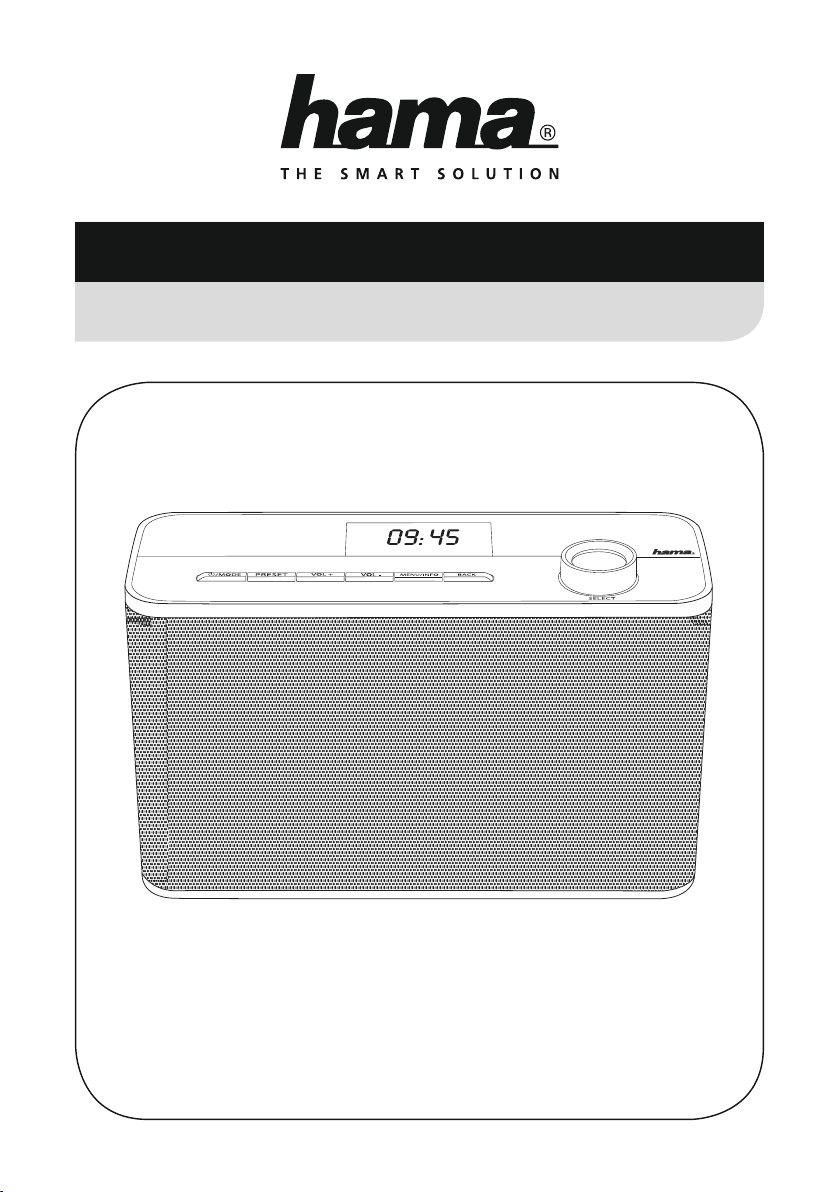
00054840
(IR50)
Internet Radio
Internetradio
Руководство по эксплуатации/Istruzioni per l‘uso /Gebruiksaanwijzing/Οδηγίες χρήσης /Instrukcja obsługi /
Manual de utilizare/Bruksanvisning /Käyttöohje /Работна инструкция /Betjeningsvejledning/Manuelt stasjonssøk
Operating Instructions /Bedienungsanleitung /Mode d‘emploi /Instrucciones de uso /
Használati útmutató /Návod kpoužití/Návod na použitie /Manual de instruções /Kullanma kılavuzu /
Page 2
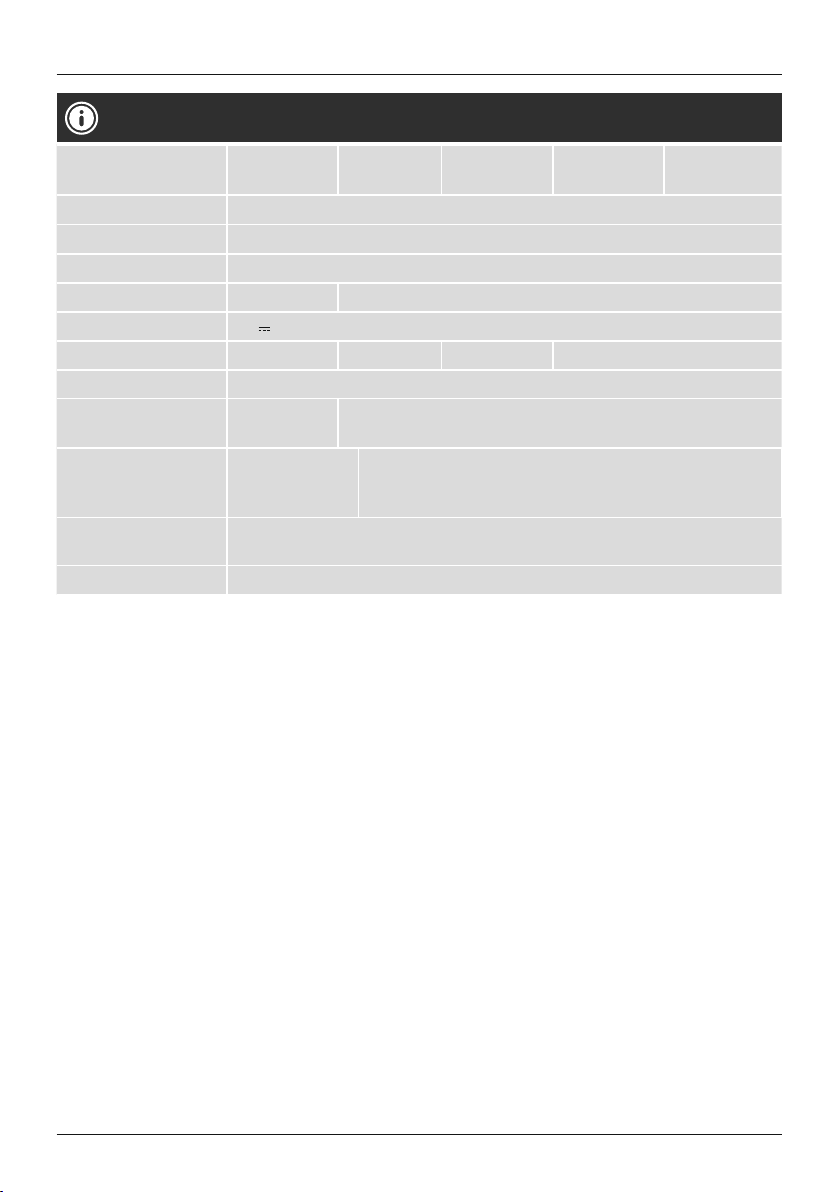
G Operating Instructions
Technical Data
Radio Receiver
Connectivity WiFi (b/g/n)
Display 2.4“ (6.1 cm)
Encryption WEP,WPA,WPA2
Speaker 2.5" 6WRMS (2x 3W)
Power input 5V
Power consumption Operation max. 5W Standby
Input &Output DC Socket, AUX IN
Presets
Codec
UI Languages
Package Content IR50, Short Manual, Power supply
DAB
-
2A
Internet:
30
IR:
MP3, WMA, ADTS,
MPEG-DASH
English, German, Danish, Dutch, Finnish, French, Italian, Norwegian, Polish, Portuguese,
Spanish, Swedish,Turkish, Czech, Slovak
DAB+
-
FM
-
Internet
ü
ca. 1.5 W(network standby)
Spotify
-
Page 3

1
2 3 4 5 6 7
8
9 10
Page 4
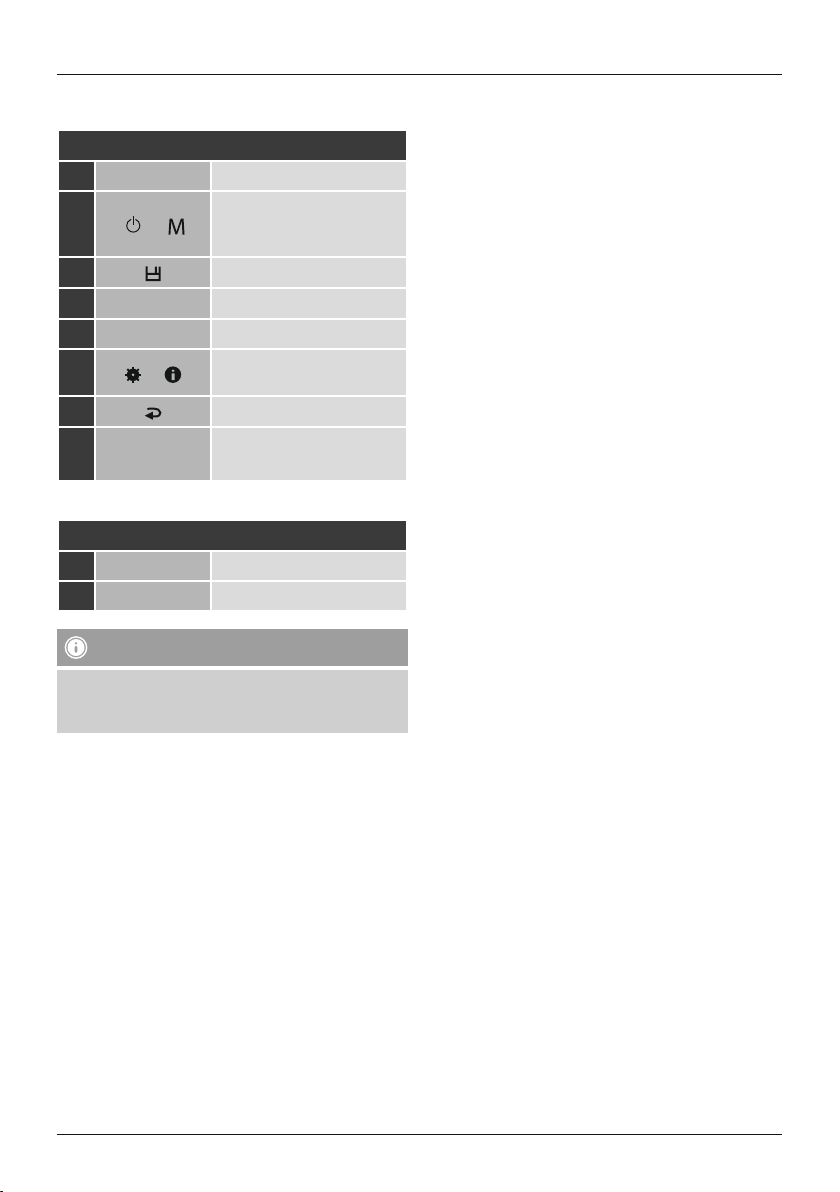
Controls and Displays
1
2
[ ]/[ ]
3
[ ]
4 [VOL +]
5 [VOL -]
6
[ ]/[ ]
7 [ ]
[ENTER] /
8
[NAVIGATE]
9
10
Note
A: Front
2.4” Display
On/off switch /Changing
operating mode (Internet
radio, Aux in)
List/save favourites
Volume control
Volume control
Direct access to the menu/
Display additional information
Back one menu level
Rotate: Select
Press: Conrm
B: Rear
AUX IN socket
Mains power supply
*This radio has achangeable antenna. Youcan use
an active or passive antenna equipped with acoaxial
connetion.
1
Page 5
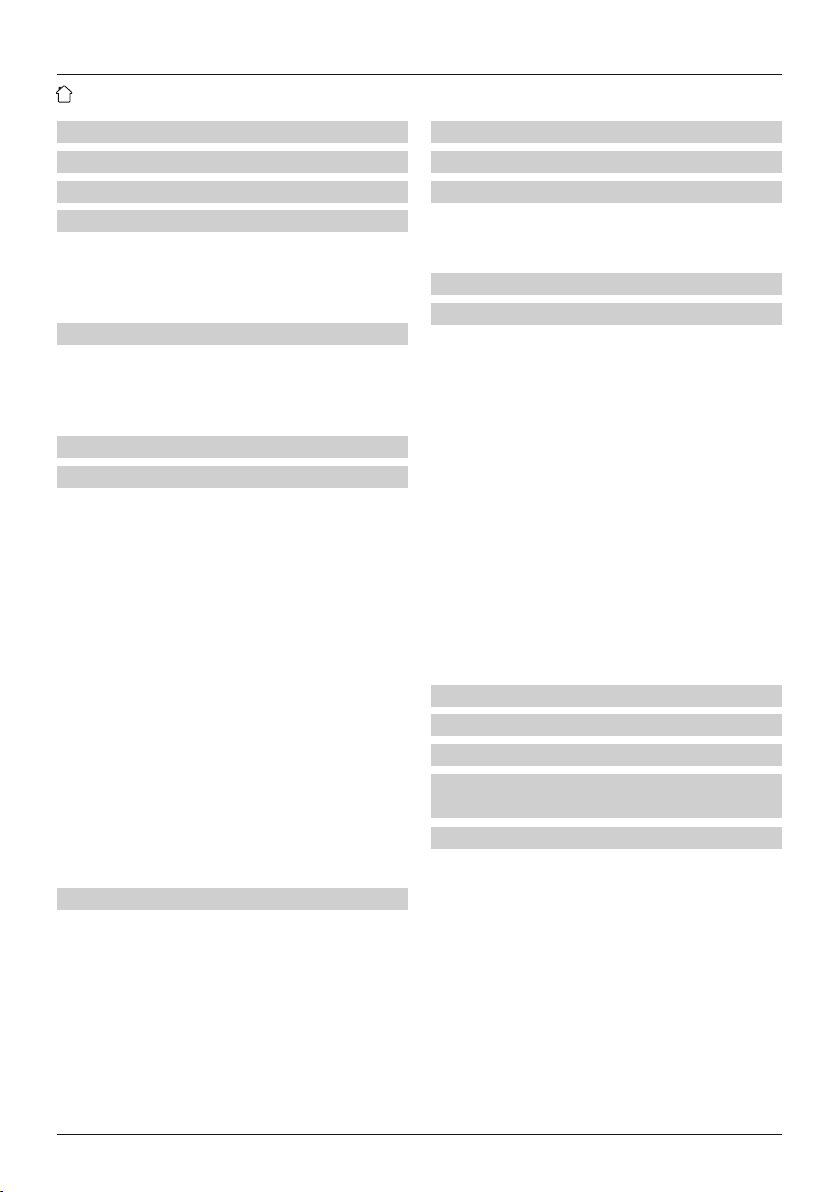
Contents
1. Explanation of Warning Symbols and Notes ...........5
2. Package Contents ................................5
3. Safety Notes ....................................5
4. General notes on use..............................5
4.1 Navigation and controls..............................6
4.2 Entering passwords, search terms, and so on ..............6
4.3 Additional information...............................6
4.4 Switching on/off /Standby ...........................6
5. Getting started ..................................7
5.1 WLAN connection (wireless network) ....................7
5.2 Radio –Connecting and starting up.....................7
5.3 Initial setup .......................................7
5.4 Setup wizard ......................................7
6. Main menu /modes...............................8
7. Internet radio ...................................9
7.1 Station search .....................................9
7.1.1 Search by country or region........................9
7.1.2 Search by Genre ................................9
7.1.3 Search by name................................10
7.1.4 Popular stations ...............................10
7.1.5 New stations.
7.1.6 Local stations .................................10
7.2 Podcasts ........................................11
7.2.1 Sear
7.2.2 Search by format (subjects or categories).............11
7.2.3 Search by name................................11
7.3 Last listened .....................................11
7.4 Favourites (local) ..................................12
7.4.1 Save favourites ................................12
7.4.2 Access favourites...............................12
7.5 Favourites (vTuner -http://www.wiradio-frontier.com) ......12
7.5.1 First use –Registering your radio...................12
7.5.2 Managing favourites online
(vTuner -http://www.wiradio-frontier.com) ...............13
7.5.3 Opening the favourites list........................13
7.5.4 My Added Stations .............................13
8. Music player (UPNP,USB) .........................14
8.1 Playback from acomputer (streaming) ..................14
8.2 Playback from the network –Accessing les using the radio..14
8.3 Playback of Playlist ................................15
8.4 General playback options............................15
8.5 Access favourites ..................................16
.................................
ch by country or r
egion.......................11
10
9. Auxiliary Input..................................16
10. Sleep ........................................16
11. Alarms .......................................17
11.1 Alarm settings ...................................17
11.2 Activating/ deactivating the alarm ....................17
11.3 Stopping the alarm/ Snooze function ..................18
12. Timer ........................................18
13. System settings ................................18
13.1 Equaliser .......................................18
13.2 Network .......................................19
13.2.1 Network wizard–
Conguration of internet connection /Automatic search ......19
13.2.2 Wireless network connection (WLAN) ..............19
13.2.3 Manual conguration of network connection –
wireless (WLAN) and wired (LAN).......................20
13.2.4 View settings.................................21
13.2.5 Network prole...............................21
13.2.6 Keep network connected ........................22
13.3 Time/ Date......................................22
13.4 Language ......................................22
13.5 Factory Reset....................................22
13.6 Softwareupdate .................................23
13.7 Setup wizard ....................................23
13.8 Info...........................................23
13.9 Backlight.......................................24
13.10 AUX: Auto-Standby ..............................24
14. Careand Maintenance ..........................24
15. Warranty Disclaimer ............................24
16. Service and Support ............................25
17.Recycling Information
Note on environmental protection: ...................25
18. Declaration of Conformity........................25
2
Page 6
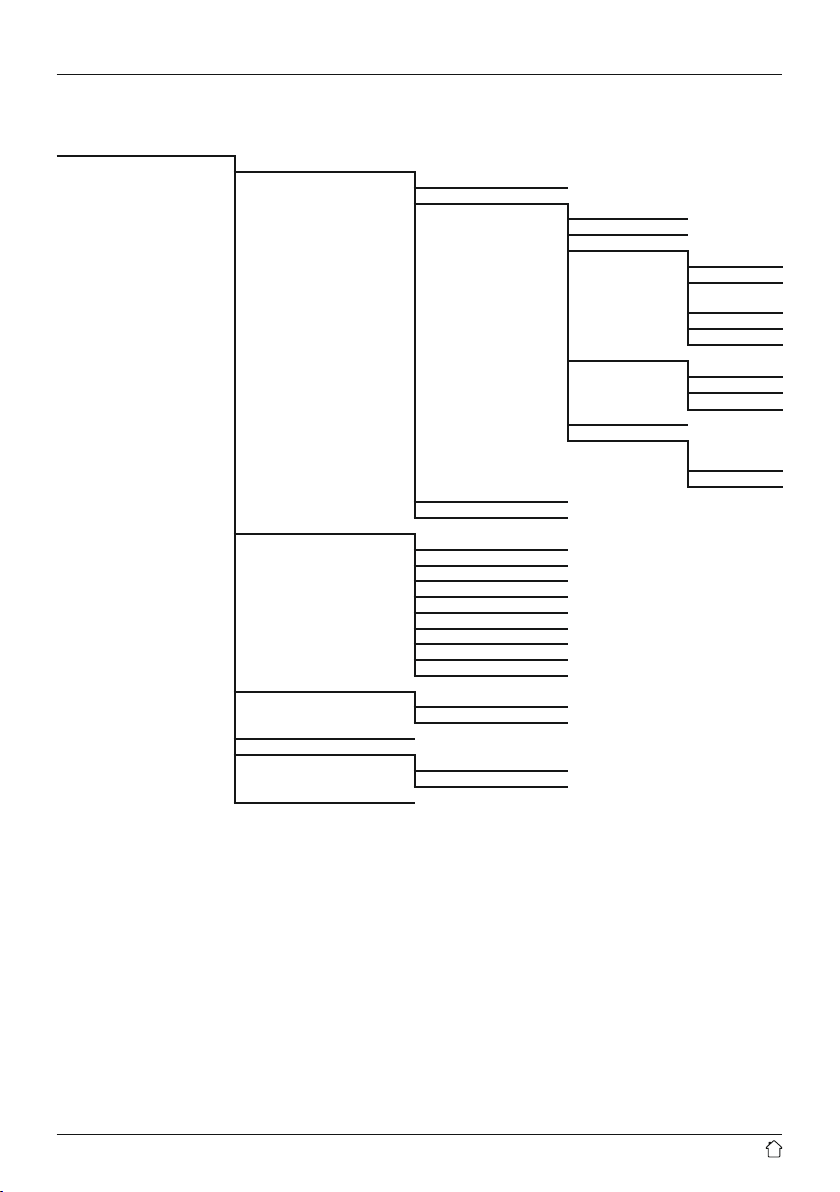
Menu structure
MAIN MENU*
INTERNET RADIO
MUSIC PLAYER
AUXILIARY INPUT
SLEEP
ALARMS
TIMER
Last listened
Station list
System settings
Main menu
Shared media
USB playback
Playlist
Repeat
Shue
Clear playlist
Prune servers
System settings
Main menu
System settings
Main menu
Alarms 1
Alarms 2
My favourites
Local stations
Stations
Podcasts
My Added Stations
Help
Countries
Genre
Search for
stations
Popular stations
New stations
Countries
Codec
Search podcasts
Getting the
access code
FAQ
3
Page 7
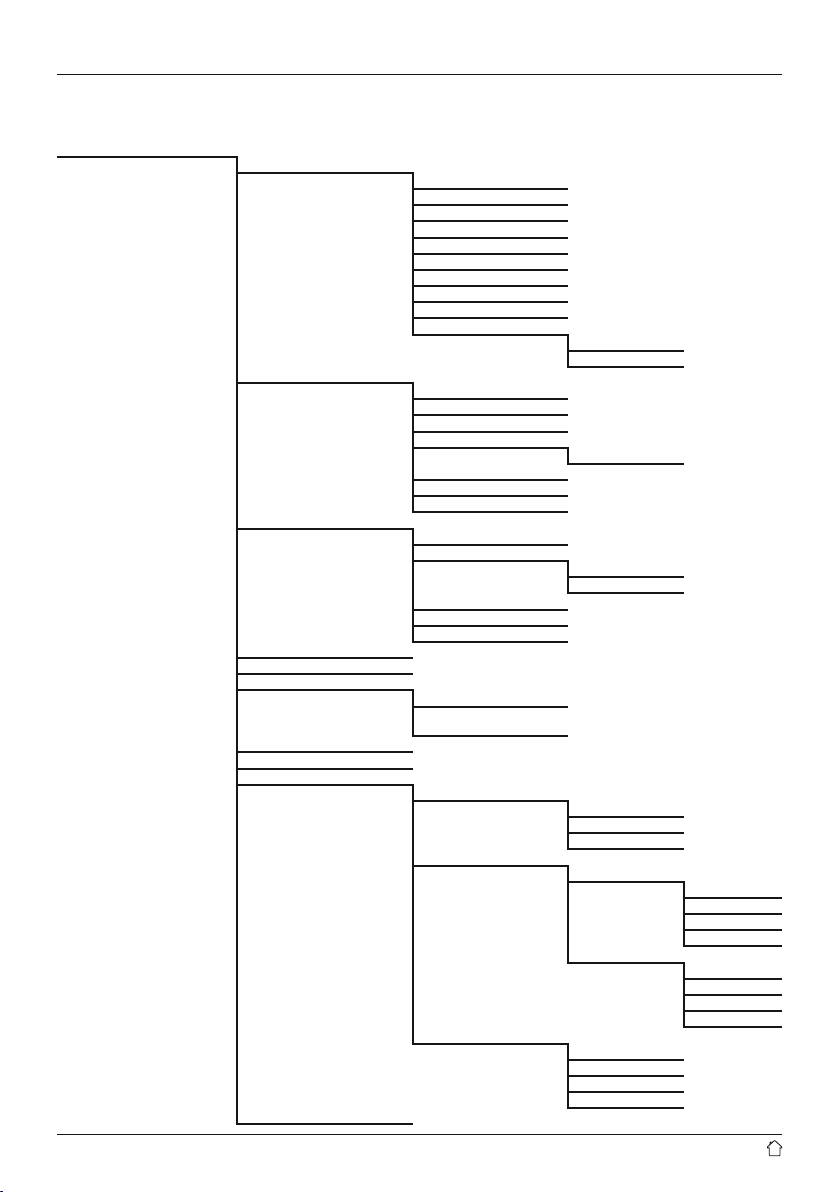
SYSTEM SETTINGS**
Equaliser
Network
Time/ Date
Language
Factory Reset
SoftwareUpgrade
Setup wizard
Info
Backlight
AUX: Auto-Standby
Normal
Medium
Jazz
Rock
Soundtrack
Classic
Pop
News
My EQ
My EQ prole setup
Network wizard
PBC WLAN setup
View settings
Manual settings
NetRemote PIN Setup
Network prole
Keep network connected
Set Time/ Date
Auto update
Format tune
Set timezone
Summer time and winter time
Auto update
Start acheck for software
updates
Operating mode
Standby Mode
Sleep Mode
4
Bass
Treble
Wireless
Update from Network
No update
High
Medium
Low
Timeout (sec)
Off
10 sec
30 sec
60 sec
Display lighting
High
Medium
Low
Off
High
Medium
Low
Off
Page 8
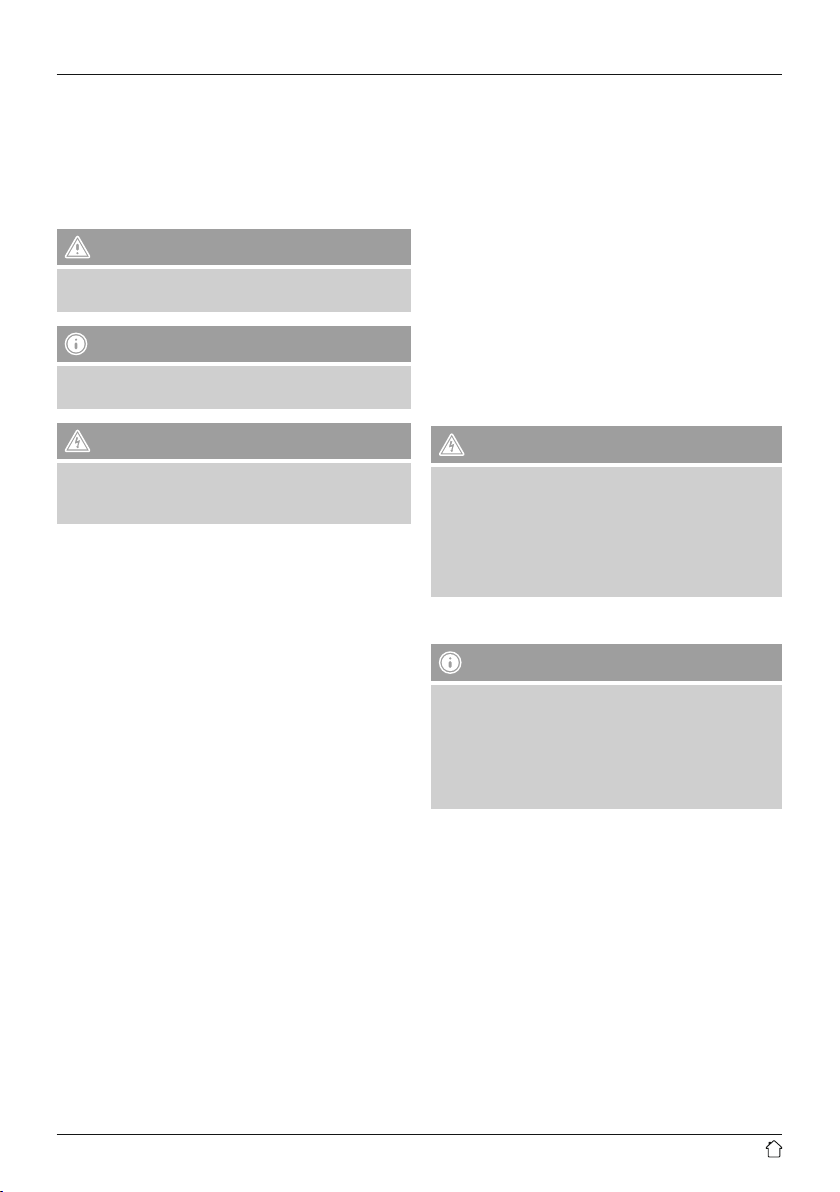
Thank you for choosing aHama product.
Take your time and read the following instructions and
information completely.Please keep these instructions in a
safe place for futurereference. If you sellthe device, please
pass these operating instructions on to the new owner.
1. Explanation of Warning Symbols and Notes
Warning
This symbol is used to indicate safety instructions or to
draw your attention to specic hazards and risks.
Note
This symbol is used to indicate additional information or
important notes.
3. Safety Notes
• The product is intended for private, non-commercial
use only.
• Protect the product from dirt, moistureand overheating
and use it in dry rooms only.
• As with all electrical devices, this device should be
kept out of the reach of children.
• Do not drop the product and do not expose it to any
major shocks.
• Do not operate the product outside the power limits
given in the specications.
• Keep the packaging material out of the reach of
children due to the risk of suffocation.
• Dispose of packaging material immediately according
to locally applicable regulations.
• Do not modify the device in any way.Doing so voids
the warranty.
Risk of electric shock
This symbol indicates product parts energized with a
dangerous voltage of sucient magnitude to constitute
arisk of electric shock.
2. Package Contents
• Internet radio
• AC/DC adapter
Risk of electric shock
• Do not open the device or continue to operate it if
it becomes damaged.
• Do not use the product if the AC adapter,adapter
cable or power cable is damaged.
• Do not attempt to service or repair the device yourself.
Leave any service work to qualied experts.
4. General notes on use
Notes on use
• When aselection among menu items is to be made
(such as YES or NO), the one currently selected has
alight-coloured background ll.
• In menus offering avariety of different options
(such as Equaliser,Update, and so on), the currently
selected option is marked with #.
5
Page 9
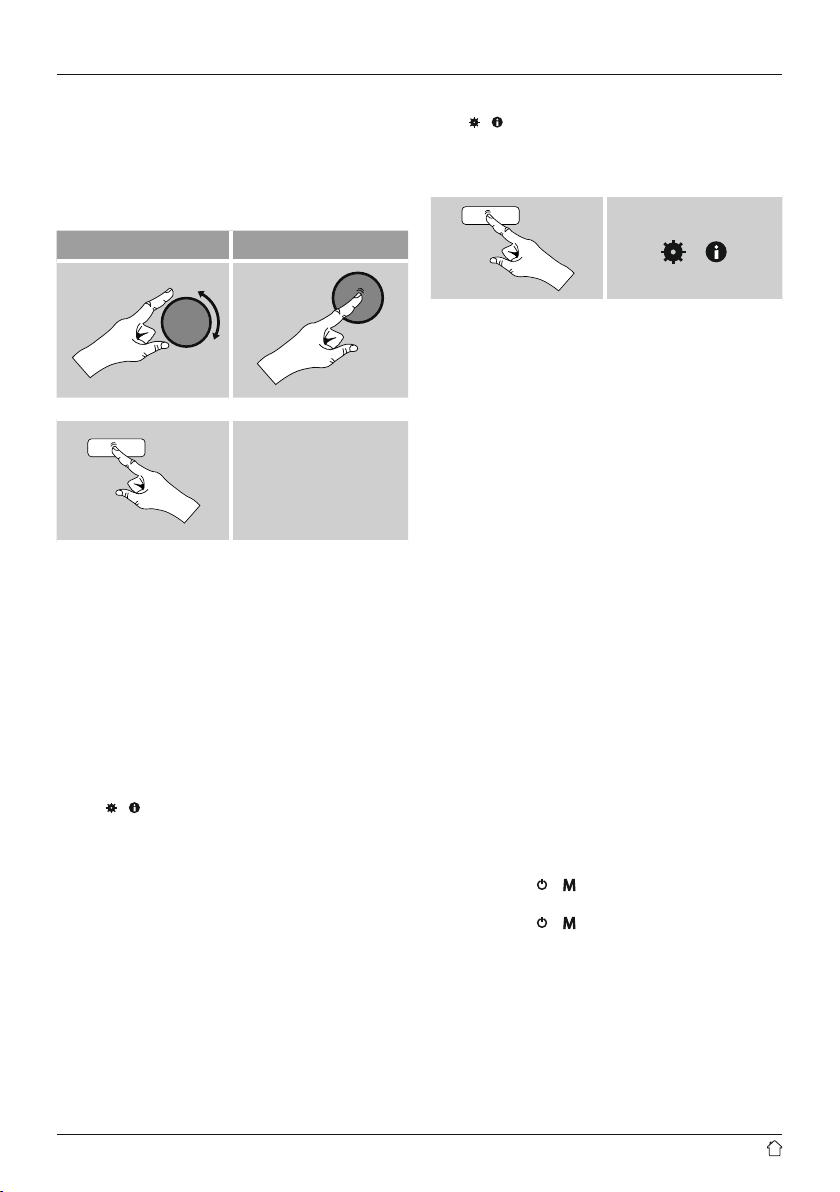
4.1 Navigation and controls
• Select among menu items by turning [ENTER/
NAVIGATE].
• Conrm the selection by pressing [ENTER/NAVIGATE].
This procedureisindicated in these operating instructions
by the following symbols:
selection (navigate) conrmation (enter)
Some features can
be accessed by means
of shortcut buttons.
Pressing shortcut
buttons is indicated
herebythis symbol.
After pressing ashortcut button, navigate amongst the
menu items using [ENTER/NAVIGATE].
4.2 Entering passwords, search terms, and so on
• Select each successive letter and digit by turning
[ENTER/NAVIGATE]and conrm each selection
by pressing [ENTER/NAVIGATE].
• To make corrections, select BKSP and conrm.
The last input made is deleted.
• To cancel input, select CANCEL and conrm.
• Once your input is complete, select OK and
conrm to nish.
• Press [
]/[ ]tojump directly to the BKSP/
OK/ CANCEL elds.
4.3 Additional information
Press [ ]/[ ]todisplay context-dependent additional
information. The information shown depends on the
operating mode as well as the current selection of
radio station, music le,etc.
[ ]/[ ]
• Description
Indicates the radio station, the current program,
contents, subjects, etc.
• Program Genre/country
Indicates the Genre(music style) and the country
or region of the station.
• Reliability
• Bit-Rate
The currently received digital bit rate of the received
station is displayed.
• Codec
Species the encoding scheme used to digitise the
data or signal (such as MP3 or WMA).
• Sampling rate
Species the sampling rate, or the frequency with
which the audio signal is polled (Sampling-/
Samplerate), in acertain period of time.
• Signal strength
The signal strength of the received station is
displayed via abar and its length.
• Today’sdate
• Artist
• Album
• Folder
• Path
Species the directory path at which the le
currently being played back is saved.
4.4 Switching on/off /Standby
• Press and hold [
approximately 3seconds to switch on the radio.
• Press and hold [
approximately 3seconds to switch off the radio
(standby).
]/ [ ]onthe device for
]/ [ ]onthe device for
6
Page 10

5. Getting started
5.1 WLAN connection (wireless network)
• Ensurethat the router is switched on, is functioning
correctly and that thereisaconnection to the internet.
• Activate the WLAN function of your router.
• Follow your router´s operating instructions as regards
the correct functioning of the WLAN connection.
• Adetailed description of how to congurethe
LAN connection is given in the Wireless network
connection (LAN) section.
5.2 Radio –Connecting and starting up
Connect the network cable to aproperly installed
and easily accessible network socket. The power supply
unit is suitable for mains voltages between 100 and 240 V,
and is thus operable on almost any AC power grid. Please
note that acountry-specic adapter may be necessary.
Youcan nd an appropriate selection of Hama products
at www.hama.com.
Note
• Only connect the product to asocket that has been
approved for the device.
• When using amult-socket power strip, make sure
that the sum power draw of all the connected devices
does not exceed its maximum throughput rating.
• The electrical socket must always be easily accessible.
• If you will not be usingthe product for along period
of time, disconnect it from mains power.
Once the product has been connected to mains power,
initialisation takes place. The radio starts up.
To assist you in st-time setup of the radio,
5.4. aSetup Wizard is provided.
5.3 Initial setup
When it is rst connected to the power supply,alist of
available languages for the menu is displayed. Proceed
as follows to set your preferred language.
Desired language, for
example German (German)
5.4 Setup wizard
Once alanguage has been set, the setup wizardoffers to
assist you with rst-timesetup. Choose YES to start it or
NO to skip:
YES
NO
Note –Starting up with or without
the setup wizard?
• We recommend using the setup wizard(YES)to
quickly and easily con gurethe time, date, internet
connection, etc.
• If you wish to skip setup with the setup wizard
anyway,choose NO. All of the settings congured
by the setup wizardcan be congured or changed
individually in the System settings menu. Alternatively,
you may restart the setup wizardatany time.
• Next, choose YES or NO to dene whether the setup
wizardshould start automatically next time the radio
is started up. Youare in the main menu.
7
Page 11

Date/ Time
12/24 hours format
• Auto update
• Update from Network
Choose this option to set the time and date
automatically from the internet. Set the timezone
of your current location and, if desired, turn (ON)
automatic adjustment between summer time and
winter time.
• No update
The time and date (DD-MM-YYYY)must be set
manually; no automatic calibration takes place.
Keep network connected
This setting is aradio energy-saving function. If this
featureisdisabled (NO#), the network module will be
switched off whenever the radio is not actively using
the network connection (such as in standby mode).
This means the radio will not be accessible via the
network from your PC, smartphone or tablet.
Youshould enable (YES #)this menu item if you want
to use streaming or control functions via the app. This
function is disabled by default.
Network wizard–
Conguration of network connection
Note –Reference to adifferent part of these
operating instructions
BecOffe this chapter is extensive, please follow the
directions in section 13.2.1. Network wizard–
Conguration of internet connection
Once the network wizardhas nished,the setup wizard
is nished as well. The display shows amessage to this
effect. Press [ENTER/ NAVIGATE]toenter the main menu.
6. Main menu /modes
Access the main menu as follows:
[ ]/[ ]
Press and hold
Main menu
The main menu contains the various operating modes as
well as other options that areexplained separately in the
following chapters.
7. Internet radio
8. Music player
9. Auxiliary Input
10. Sleep
11. Alarms
12. Timer
13. System settings
Select amongst the available operating modes by
repeatedly pressing [
]/ [ ].
[ ]/ [ ]
8
Page 12

7. Internet radio
The radio uses the station list on the vTuner* portal.
Youcan use stations without direct registration on
the following portal: http://www.wiradio-froniter.com.
Youwill nd detailed operating instructions under Section
7.5 Favourites.
Note
7.1.1 Search by country or region
To search for astation by continent, country and region,
proceed as follows:
[ ]/[ ]
Press and hold
*Ifnecessary,itispossible to switch providers in order
to make all features and functions of the product
available.
]/ [ ]operating mode by repeatedly pressing
Enable [
Internet Radio.
[ ]/[ ]
Press and hold
Main menu
Internet radio
7.1 Station search
This radio offers various ways to search for stations.
• Use [ENTER/NAVIGATE]tonavigate through
each search function and its options.
• Once you have found astation you like, conrm
by pressing [ENTER/NAVIGATE]. The radio starts
playing the selected station.
Station list
Stations
Countries
Once you have restricted the results to acertain country
or region, select astation from the complete list or from
alist sorted by Genre.
7.1.2 Search by Genre
To search for astation of acertain Genreorsubject focus,
proceed as follows:
[ ]/[ ]
Press and hold
Station list
Stations
Genre
Once you have restricted the results to acertain Genre,
select astation from alist of all stations available, or from
apre-selected list, or from alist sorted by country.
9
Page 13

7.1.3 Search by name
If you know the name of the desired station, you can
search for it directly.
7.1.5 New stations
Stations that have recently been added to the database
can be found as follows:
[ ]/[ ]
Press and hold
Station list
Stations
Search for stations
Enter the complete name, or apart thereof,inthe input
screen and select OK to start the search. Youreceive a
list of all available stations whose names contain the
search key.
7.1.4 Popular stations
Youcan ndaselection of the most popular stations
as follows:
[ ]/[ ]
Press and hold
Station list
Stations
Popular stations
[ ]/[ ]
Press and hold
Station list
Stations
New stations
7.1.6 Local stations
To search for stations from your own country (the country
in which the radio is currently located), proceed as follows:
[ ]/[ ]
Press and hold
Station list
Local <Country>
Note
Replace the <Country> placeholder with the country
you arecurrently located in.
Youcan lterthis local list by Genre, or select astation
from the complete list, or select from apre-selected list.
10
Page 14

7.2 Podcasts
Podcasts areprograms on various topics and include, for
example, talk shows, news and much more. Podcasts can
be downloaded from the Internet. Thereare Normally
approximately 10,000 programs available. Similarly to
radio stations, the radio makes it possible to lter alarge
number of Podcasts, or to search the entiredatabase for a
matching result.
7.2.1 Search by country or region
To search for apodcast by continent, country and region,
proceed as follows:
[ ]/[ ]
Press and hold
Station list
Podcasts
Countries
7.2.3 Search by name
If you know the name of the desired Podcasts, you can
search for it directly.
[ ]/[ ]
Press and hold
Station list
Podcasts
Search podcasts
Enter the complete name, or apart thereof,inthe input
screen and select OK to start the search. Youreceive a
list of allavailable Podcasts whose names contain the
search key.
7.3 Last listened
The radio saves the last stations and Podcasts listened to in
their own list. To access the list, proceed as follows:
7.2.2 Search by format (subjects or categories)
Once you have restricted the results to acertain country or
region, select astation from the complete list or from alist
sorted by Genre.
[ ]/[ ]
Press and hold
Station list
Podcasts
Codec
[ ]/[ ]
Press and hold
Last listened
11
Page 15

7.4 Favourites (local)
Youcan save up to 30 of your favourite stations for quick
and direct access.
7.4.1 Save favourites
• Set the station that you would like to save as afavourite
station preset.
• If the station is received, press and hold [
the radio.
]onfront of
[ ]
7.5 Favourites (vTuner -http://www.wifiradio-frontier.com)
In addition to the local station memory slots, you can
eate additional lists of favourites using the vT
cr
database. Lists of favourites created using the vTuner
database can be synchronised across multiple radios.
7.5.1 First use –Registering your radio
In order to be able to use this function you have to register
at www.wiradio-frontier.com. Youneed avalid email
address and an access code which will be generated by
your radio.
uner
An overview window with the station presets should
open after approx. 2seconds.
• Youcan switch between the station presets (1 to 30)
by turning [ENTER/NAVIGATE].
• Press [ENTER/NAVIGATE]tosave the station on the
desired station preset.
7.4.2 Access favourites
]toopen the overview window with the list of
Press [
saved stations.
[ ]
Use [ENTER/NAVIGATE]toselect one of your favourites.
Note
Favourites cannot be deleted. If all 30 station memory
slots arelled and you wish to save anew station,
choose one of the occupied slots. The station in this slot
will be overwritten with the new station.
Note
• No personal information is collected during the
registration process.
• Registering does not cost you anything extra.
The offer is completely free.
• Following registration you can choose from around
20,000 radio stations and 10,000 Podcasts.
Get access code:
[ ]/[ ]
Press and hold
Station list
Help
Getting the access code
Note
Please note that each access code can only be used
once. Please contact customer service if you should
experience problems while registering the radio.
12
Page 16

• During registration, the radio’s ID is associated with your
e-mail address and saved in the web interface.
• If multiple radios areregistered toyou and you wish to
delete one of those registrations or just comparethem,
you can nd the radio’s ID as follows.
[ ]/[ ]
Press and hold
System settings
Info
Radio-ID
7.5.2 Managing favourites online
(vTuner -http://www.wifiradio-frontier.com)
After registering on the portal, you can search through
the station archive using various lters, try out stations,
and create your own favourites list from the stations listed
there. The favourites list is then synchronised with your
radio in amatter of seconds.
7.5.3 Opening the favourites list
To open the favourites list you created on the portal using
the radio, proceed as follows:
7.5.4 My Added Stations
If astation you desireisnot yet available, you can add it
manually to the portal, or suggest astation be added to
the database (Recommend station).
• Youneed the web address of the stream, which can often
be found on the station’swebsite.
• Youcan access the added radio stations as follows:
[ ]/[ ]
Press and hold
Station list
My Added Stations
The database is constantly expanded and maintained.
Nevertheless, we hope you’llunderstand that sometimes
therecan be delays in integrating new stations and some
stations areeven rejected.
Press and hold
[ ]/[ ]
Station list
My favourites
13
Page 17

8. Music player (UPNP, USB)
This operating mode enables the playback of MP3,
WMA or FLACles stored on aPC, data medium or
local network.
Enable [ ]/ [ ]operating mode by repeatedly pressing
Music player.
[ ]/[ ]
Press and hold
Main menu
Music player
Use:
• The radio can now access shared directories on the
computer,and you can stream audio lesto the device
for playback.
• The music directory of your music library is enabled as
standard.
• Create and manage shared folders using Explorer or
Windows Media Player.
• Right-click on the desired music le,choose Play To,
and then select the designation of the radio.
• The radio begins playback of the music le.
8.2 Playback from the network –
Accessing files using the radio
To access one of the existing network shared les
directly from the radio, proceed as follows:
From the main menu or after pressing [
repeatedly,activate Music player mode.
]/ [ ]
8.1 Playback from acomputer (streaming)
Youcan manage the radio and stream music to it from your
computer.
The following explanation assumes your computer’s
operating system is Windows 8. If you use adifferent
operating system and requireassistance, or if you
have any other questions, please contact our
customer support team.
Requirements:
• The radio and the computer must be on the same
network.
• The radio must be authorised as aplayback device
on the computer.
Proceed as follows:
Control Panel Network and Internet
View network computers and devices
The radio should be shown here.
• Right-click on the icon or designation of the radio and
choose Allow streaming to this device.
• Right-click again on the icon or designation of the radio
and choose Show device website to change the
friendly name of the device.
• Anew browser window opens. Youcan make the desired
changes here.
[ ]/[ ]
Press and hold
Main menu
Music player
Shared media
• Choose the correct device (home server,PC, etc.) and
press [ENTER/NAVIGATE]toopen the list of shared
folders on that device.
Youcan now search for les,open aPlaylist, or search
through the entireshared music folders. If you want to
search through the entireselection of music, thereare
other sorting functions available (Album, Artist, Genre,
Folder,etc.) that can help you ndthe desired le more
quickly.
Note
These functions areonly available if the ID3 tag and
other le information have been maintained on the
source device.
14
Page 18

Prune servers:
To reset the list of servers connected to so far,press
[ENTER/NAVIGATE]. If you conrm by choosing YES,
then all Common Media willbedeleted.
8.3 Playback of Playlist
Youcan create alocal Playlist on the radio, in which you
save les shared on the network or from connected data
storage devices.
• Under Shared media/ USB playback,choose the
le to be added to the Playlist.
• Press and hold [ENTER/NAVIGATE]for approx. 3
seconds until the display shows the message Added
to Playlist.
Note
Youcan also use Playlists that werecreated on your
Windows PC. (WPL =Windows Playlist). Forexample,
Windows Media Player is suited for this purpose.
• To delete the entirePlaylist, proceed as follows:
[ ]/[ ]
Press and hold
Main menu
Music player
Clear playlist
8.4 General playback options
These playback options, which arevalid for all playback
under Music player,can be found here:
• To go directly to the Playlist, do as follows:
[ ]/[ ]
Press and hold
Main menu
Music player
Playlist
• To remove individual les from the Playlist, choose the
leand then press and hold [ENTER/NAVIGATE]for
approx. 3seconds.
• Conrm Delete from My Playlist by choosing YES
to delete the lefrom the Playlist.
[ ]/[ ]
Press and hold
Main menu
Music player
Repeat /Shue
Repeat play: On /Repeat play: Off :
To turn the function On and Off, press [ENTER/
NAVIGATE]repeatedly.
If this function is activated (Repeat play: On)
the current track is repeated.
Shue play: On /Shue play: Off
To turn the function On and Off, press [ENTER/
NAVIGATE]repeatedly.
If this function is activated (Shue play: On)
the radio plays all tracks in random order.
15
Page 19

8.5 Access favourites
Press [ ]toopen the overview window with the list of
saved stations.
[ ]
10. Sleep
The radio has atimer function, which switches the
radio to standby mode after apre-dened length of time.
• Set the time interval from the main menu using
[ENTER/NAVIGATE]:
Use [ENTER/NAVIGATE]toselect one of your favourites.
Note
Favourites cannot be deleted. If all 30 station memory
slots arelled and you wish to save anew station,
choose one of the occupied slots. The station in this slot
will be overwritten with the new station.
9. Auxiliary Input
Via the analogue audio input (AUX IN socket) you can
connect mobile devices (for example smartphone, tablet
PC, M3 player etc.) to the radio and play the audio les
using the radio´s speakers.
• From the main menu or after pressing [
repeatedly,activate Auxiliary Input (Aux in)mode.
]/ [ ]
[ ]/[ ]
Press and hold
Main menu
Auxiliary Input
[ ]/[ ]
Press and hold
Main menu
Sleep
• After the dened time the radio switches to
standby mode.
• Press [ ]/ [ ], to turn the radio back on.
Note
Thereisaseparate setting for the backlight when the
timer (snooze) is activated. Forexample, it can be set to
be dimmer than in Normal operation. 13.9. Backlight.
• Connect your mobile terminal device to the audio in
(the AUX IN socket) of the radio using a3.5-mm
TRS stereo cable.
• Start and control audio playback using the controls
of the connected terminal device.
16
Page 20

11. Alarms
The Radio has two individually adjustable alarm times.
11.1 Alarm settings
[ ]/[ ]
Press and hold
Main menu
Alarms
• Alarm 1and alarm 2are con gured identically.Soyou
can save two different alarm times. Select alarm 1or
2and then make the following settings by means of
[ENTER/NAVIGATE]:
Enable:
Choose when the alarm is to activate:
Off –Daily –Once –Weekdays –Weekends
Date and time:
If you selected Once, enter the date and time for the
one-off alarm.
Preset:
If you selected Internet radio,choose which station or
podcast you wish to be woken with. Youcan choose any
of the 30 favourite station slots or the Last listened.
Volume:
Youcan set the volume at which the alarm sound should
be played. This setting makes it irrelevant how loud you
last listened to the radio.
Save:
Conrm this menu item to complete your alarm settings.
Note
• When using Internet radio for the alarm sound
take carethat the internet connection will be
available at the time of the alarm. If no internet
connection is available the radio instead uses the
wake-up buzzer (Buzz).
• It is recommended to allow the radio to update
the time automatically.This ensures that the time
is always correct even if thereisaseparation of power
supply –for example apower cut.
11.2 Activating/ deactivating the alarm
• Conrm the menu item Save in alarm settings to
activate the alarm.
• Disable the alarm by setting the Mode: to Off.
Time:
First choose the hour,then the minute at which the
alarm is to activate.
Mode:
Set whether you wish to be woken by an alarm tone
(Buzz), or by the Internet radio.
17
Page 21

11.3 Stopping the alarm/ Snooze function
• When the alarm activates, press [ ]/ [ ]to
stop the alarm.
• The alarm turns off for the selected time interval
(5/10/15/30/60 minutes) beforeactivating once again.
• If the alarm is not stopped, the radio automatically
switches into standby mode after one hour.
• Hold the [
3seconds to nally stop the alarm.
12. Timer
The radio is equipped with an egg timer,which emits an
alarm tone after apre-dened length of time has elapsed.
]/ [ ]button down for approximately
13. System settings
Youcan modify all settings and access important
information about the radio in the System settings.
13.1 Equaliser
The equaliser allows you to adjust the sound of the
radio to suit your preferences by amplifying or reducing
the amount of bass or treble in the audio .You can choose
from precongured proles, adjusted to suit avariety of
music Genres, or create your own custom prole.
• To set the Equaliser,proceed as follows:
• Press [ ]/[ ], select [Egg Timer]inthe main menu and
conrm your selection by pressing [ENTER/NAVIGATE].
[ ]/[ ]
Press and hold
Main menu
Timer
Turn [ENTER/NAVIGATE]toselect the desired
count-down time (0–99 minutes).
• Press [ENTER/NAVIGATE]todisplay the time remaining.
• Once the time interval has elapsed, press [ENTER/
NAVIGATE]tostop the alarm tone. Otherwise, the
alarm will stop automatically after 30 minutes.
• Set the time interval to 0minutes to turn off the egg
timer.
[ ]/[ ]
Press and hold
System settings
Equaliser
• Use [ENTER/NAVIGATE]tochoose one of the
precongured proles.
• To create your own equaliser prole, choose the option
My EQ prole setup.
• This takes you to the bass, treble and
• loudness settings (volume amplication).
• To adjust aparticular value, press [ENTER/NAVIGATE]
at the corresponding menu item and then change the
value by turning [ENTER/NAVIGATE]. If playback is
already started when you modify these settings, you can
hear the changes in the audio immediately.
• Conrm your settings by pressing [ENTER/NAVIGATE]
once more.
• Complete the conguration process by pressing [
on the device and conrm the saving of settings by
pressing [ENTER/NAVIGATE].
• To use the new prole, choose the item My EQ.
]
18
Page 22

13.2 Network
13.2.1 Network wizard –Configuration of internet connection /Automatic search
The network wizard supports you to set up aconnection
between the radio and internet. Moremethods of
conguration and detailed information areamplied
subsequently.
• Youcan start the Network wizard as follows:
[ ]/[ ]
Press and hold
System settings
Network
Network wizard
• When the wizardisstarted, the radio searches for WLAN
(WiFi) connections and then shows alist of the available
networks.
• Turn [ENTER/NAVIGATE]toswitch amongst the
networks discovered. At the bottom of the list are
options to restart the search ([Rescan]) or congurethe
connection yourself ([Manual cong]).
• If your network is not found or the SSID (Service Set
Identication, that is, the name of your network) is not
shown, the network may be hidden or out of range. In
this case, try manual conguration.
13.2.2 Wireless network connection (WLAN)
Depending on the network, thereare anumber of ways to
connect to it. Networks that support connection via WPS
(Wi-Fi Protected Setup) areidentied in the list as [WPS].
Other connections areeither open networks or connections
protected with aPSK, or Pre-Shared-Key.
Desired network
WPS-/PSK-/ open network connection
WPS allows simple and nevertheless protected connection
of the radio to the network. Twooptions areavailable
for this purpose: The connection can be set up by means
of PBC, or Push-Button Con guration, or by the PIN
procedure, in which the web interface of your router
prompts you to enter arandomly generated sequence of
numbers.
PBC setup
• Select your desired network. (Indicated by the prex
[WPS]).
• In the WPS menu, choose the Push Button option and
conrm your selection by pressing [ENTER/NAVIGATE].
• Press the WPS button on your router or current access
point. This can often be done using the web interface,
as well.
• Consult the operating instructions of your router or
access point for details.
• Once the process has been started on the router or
access point, the radio should be able to nd and
connect to the network.
19
Page 23

• Alternatively,PBC setup can be initiated from the internet
settings of the radio:
[ ]/[ ]
Press and hold
System settings
Network
PBC WLAN setup
PIN setup
• Select your desired network. (Indicated by the
prex [WPS])
• In the WPS menu, choose the Pin option and conrm
your selection by pressing [ENTER/NAVIGATE].
• The radio generates an 8-digit code, which must be
entered into the web or user interface of your router
or access point.
• Consult the corresponding handbook for details
on conguring the router or access point.
Skip WPS /Pre-Shared Key(PSK) setup
• Choose the item Skip WPS to proceed to key entry.
• In networks that do not support WPS, you willgo
directly to key entry.
• In the input screen, enter the whole key and then
conrm with OK.
• If the key was entered correctly,the radio connects
to the access point and establishes the internet/
network connection.
Note
• Often the Pre-Shared Keyisprinted on the back or
bottom of the router or access point.
• When entering the key,take notice of capitalisation.
Open network
Note
• We recommend against establishing unsecured
connections and advise you to always protect your
network against unauthorised access.
• If you plan to use an open network, you just have
to select the network ID from the list of available
networks and conrm. The radio then connects
immediately to the network.
13.2.3 Manual configuration of network connection –wireless (WLAN) and wired (LAN)
To manually con gurethe network connection, proceed
as follows:
[ ]/[ ]
Press and hold
System settings
Network
Manual settings
Manual conguration wireless (WLAN) –
DHCP enable
• Select the option Wireless.
• Select the option DHCP enable.
• In the input screen, enter the whole SSID (network name)
and then conrm with OK.
• Now choose the security standardused by the network.
This can be found in the con guration options of your
router or access point.
• Depending on the encryption used, you may need
to enter the network key beforethe connection is
established.
20
Page 24

Manual conguration wireless (WLAN) –
DHCP disable
The method described hereassumes the DHCP server
is active (manual wireless conguration (WLAN) –
DHCP enable). However,the network information such
as IP address, subnet mask, gateway address, and DNS
(primary and secondary) must still be entered. Find this
information in the web interface of your router or access
point, or ask your network administrator.Once all the
information has been entered correctly,conrm to proceed.
The radio now attempts to establish the connection.
13.2.5 Network profile
The radio automatically saves all successfully connected
network proles.This means that re-establishing these
connections (for example, after the radio was disconnected
from the power supply) does not requireyou to re-enter
the network access information.
• To remove network proles individually,proceed
as follows:
13.2.4 View settings
Hereyou can nd all the most important information
about all network connections currently used or congured
on the radio, such as: MACaddress, WLAN region, DHCP
active/ disabled, SSID, IP address, subnet mask, gateway
address, DNS (primary and secondary), etc.
[ ]/[ ]
Press and hold
System settings
Network
View settings
[ ]/[ ]
Press and hold
System settings
Network
Network prole
• Select anetwork prole and press
[ENTER/NAVIGATE]todelete it.
• Conrm the prompt querying if you want to
delete the prole with YES.
• Aprole that is currently active, or that is in
use, cannot be deleted.
Note -Data security
• Beforegiving or selling the radio to someone else,
we recommend performing a Factory Reset.
• This will completely and permanently delete all
network information and connections stored on
the device.
21
Page 25

13.2.6 Keep network connected
This setting is aradio energy-saving function.
13.4 Language
To change the menu language from that selected at rsttime startup, proceed as follows:
[ ]/[ ]
Press and hold
System settings
Network
Keep network connected
If this featureisdisabled (NO#), the network module will
be switched off whenever the radio is not actively using the
network connection (such as in standby mode). This means
the radio will not be accessible via the network from your
PC, smartphone or tablet. Youshould enable (YES #)
this menu item if you want to use streaming or control
functions via the app. This function is disabled by default.
13.3 Time/ Date
To access the time settings, proceed as follows:
[ ]/[ ]
Press and hold
System settings
Time/ Date
[ ]/[ ]
Press and hold
System settings
Language
Desired language, for
example German (German)
13.5 Factory Reset
To reset the radio to the factory default settings, proceed
as follows:
[ ]/[ ]
Press and hold
System settings
Factory Reset
• Conrm the following prompt with YES to reset the radio
to the factory default settings.
All settings made previously aredeleted.
Note
Auto update
Update from Network
Choose this option to set the time and date automatically
from the internet. Set the timezone of your current location
(Set timezone)and, if desired, turn on automatic
adjustment between summer time and winter time
(Daylight savings ON).
• Resetting to the factory default settings can
solve some problems and malfunctions.
• However,all settings made previously,such as
custom equaliser presets, favorites, and network
proles, arepermanently deleted.
22
Page 26

13.6 Software update
We areconstantly developing new softwarefeatures
and improvements for our radios to x problems, add
functionality,etc. We recommend that you keep your
radio’s softwareuptodate.
13.7 Setup wizard
Youcan restart the setup wizard(Setup wizard)atany
time by proceeding as follows:
• Proceed as follows:
[ ]/[ ]
Press and hold
System settings
SoftwareUpgrade
• Set Auto-check setting to YES to have the radio
automatically check for new softwareupdates at
regular intervals. (Recommendation)
• Choose Check now to manually start a check for
softwareupdates.
Warning
• Make surethat the radio has astable power
supply beforeyou start asoftwareupdate.
• Power supply failureduring asoftwareupdate
can cOffe irreparable damage to the radio.
[ ]/[ ]
Press and hold
System settings
Setup wizard
13.8 Info
• To have the radio display current information about
its hardwareand software(version numbers, device
designation, radio ID, etc.), proceed as follows:
[ ]/[ ]
Press and hold
System settings
Info
• If you have already registered your radio
on the online portal of Frontier Silicon
(http://www.wiradio-frontier.com),
then you can nd out the radio ID there, as well.
23
Page 27

13.9 Backlight
The backlight can be con gured for each operating
mode (Operation Mode, Standby Mode, Slumber Mode)
separately.
• Proceed as follows:
13.10 AUX: Auto-Standby
In Aux in (Auxiliary Input) operating mode, the radio
switches to standby mode after 15 minutes, by default.
To disable (NO)oractivate (YES)this feature, proceed as
follows:
[ ]/[ ]
Press and hold
System settings
Backlight
• Forthe operation modes ‘Operation mode’
and ‘Slumber mode’, select between various
brightness levels.
• For Standby mode,you may also choose a
brightness level for the backlight when the radio
is in standby (display lighting). Alternatively,you
can set the backlight to turn off completely in standby
(Display lighting Off).
• Choose atime interval for Timeout (sec).When the
radio is in standby,press any button to illuminate the
display at the brightness level set for that operating
mode for the selected interval of time.
• Alternatively,you can disable this feature
(Timeout (sec) Off).
[ ]/[ ]
Press and hold
System settings
AUX: Auto-Standby
14. Care and Maintenance
• Only clean this product with aslightly damp, lint-free
cloth and do not use aggressive cleaning agents.
• If you do not use the product for along time, turn off the
device and disconnect it from the power supply.Storeit
in aclean, dry place out of direct sunlight.
15. Warranty Disclaimer
Hama GmbH &CoKGassumes no liability and provides no
warranty for damage resulting from improper installation/
mounting, improper use of the product or from failureto
observe the operating instructions and/or safety notes.
24
Page 28

16. Service and Support
Please contact Hama Product Consulting if you have any
questions about this product.
Hotline: +49 9091 502-115 (German/English)
Further support information can be found here:
www.hama.com
17.Recycling Information Note on environmental protection:
After the implementation of the European Directive
2012/19/EU and 2006/66/EU in the national legal
system, the following applies: Electric and
electronic devices as well as batteries must not be
disposed of with household waste. Consumers areobliged
by law to return electrical and electronic devices as well as
batteries at the end of their service lives to the public
collecting points set up for this purpose or point of sale.
Details to this aredened by the national law of the
respective country.This symbol on the product, the
instruction manual or the package indicates that aproduct
is subject to these regulations. By recycling, reusing the
materials or other forms of utilising old devices/Batteries,
you aremaking an important contribution to protecting our
environment.
18. Declaration of Conformity
Hama GmbH &CoKGhereby declares that the
device complies with the essential requirements
and other relevant provisions of Directive 2014/53/
EU.See www.hama.com for the declaration of conformity
with the relevant directive.
25
Page 29

Hama GmbH &CoKG
86652 Monheim/Germany
www.hama.com
The Spotify softwareissubject to thirdparty licenses found here:
www.spotify.com/connect/third-party-licenses
Alllistedbrands are trademarks of thecorrespondingcompanies.Errorsand omissionsexcepted,
andsubjecttotechnical changes. Ourgeneralterms of deliveryand paymentare applied.
00054840/04.18
