Page 1

DIGITAL LED LCD TELEVISION
INSTRUCTION MANUAL
Model: LET32T1000HF
LET42T1000HF
LET39Z18HF
LET46Z18HF
Please read this manual carefully before operating the unit, and keep it
for future reference.
Page 2
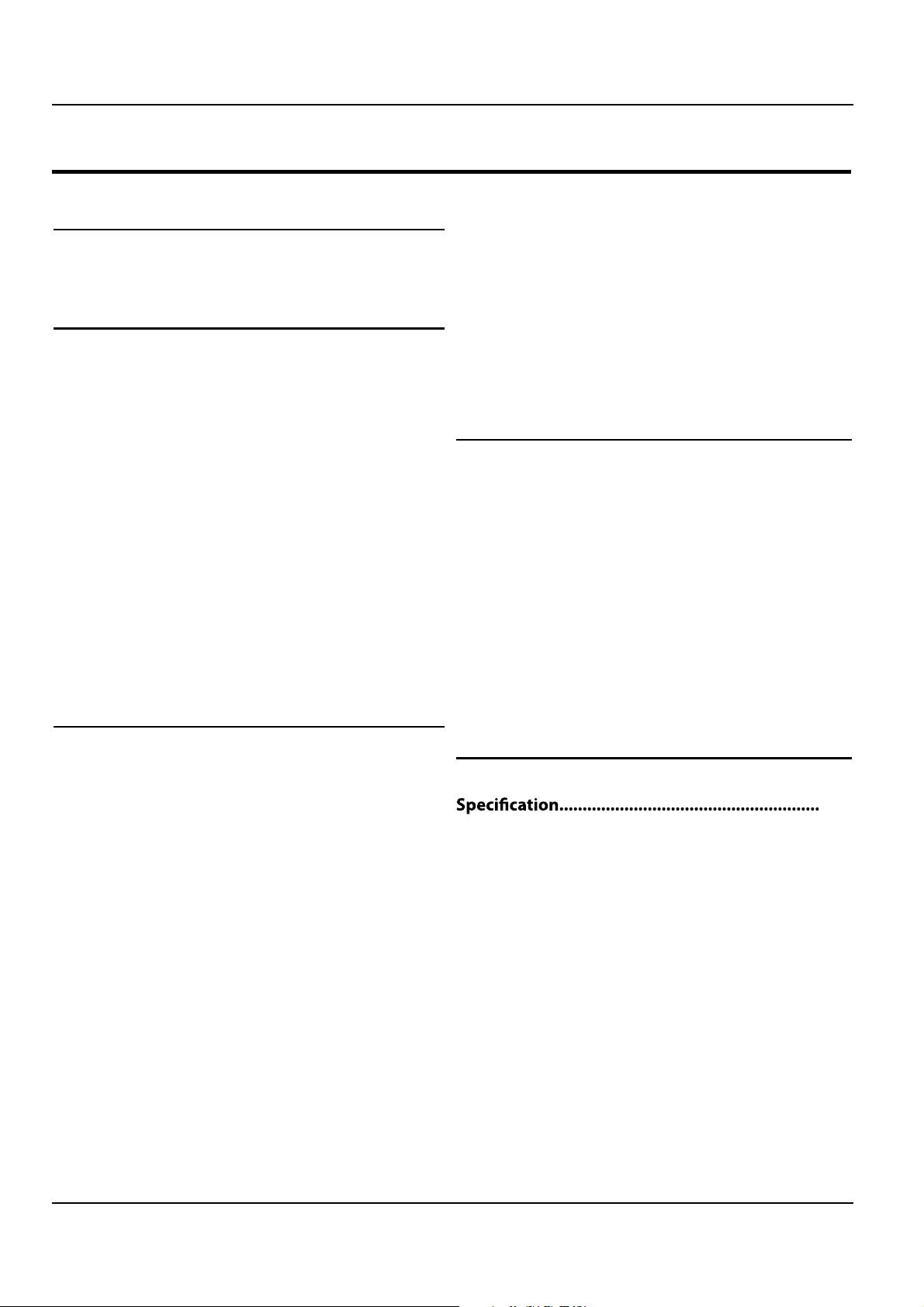
Contents
Contents
Safety Warnings 2
Welcome............................................................... 2
Important Information........................................ 2
About Your LED LCD TV 5
Installing the Stand ........................................... 5
Front Control Panel ............................................. 7
Rear Terminal Control..........................................8
Get to Know Your Remote Control...................... 9
Connecting Your TV ...........................................10
Antenna Connection..........................................................10
Improve Your Signal...........................................................10
Connect Your PC to the TV...............................................10
Connect a DVD Player to Your TV ..................................10
Connect a DVD Player or VCR toYour TV ....................10
SCART Input ..........................................................................10
HDMI Input ............................................................................10
Mount Your TV onto the Wall ..........................................10
Preparation of Your Remote Control................11
Battery Installation..............................................................11
Battery Caution ....................................................................11
Getting Started 11
How to Adjust Volume.......................................................15
Adjusting Picture Settings................................ 15
Changing the Picture Setting .........................................15
Adjusting Sound Setting................................... 16
Changing the Sound Setting ............................ 16
Function Settings .............................................. 17
Lock Menu Setting............................................. 18
Shortcut Menu Display...................................... 20
Using the features 21
Teletext Functions .............................................21
Teletext....................................................................................21
USB Mode........................................................... 22
To Use the USB Device.......................................................22
Connecting a USB Device.................................................22
USB Media Menu operation ............................................22
To play pictures....................................................................23
To play music ........................................................................23
To play movie........................................................................24
To play text ............................................................................24
Using External USB Disk For Recording........... 25
Time Shift ...............................................................................25
Recording...............................................................................25
Setting up........................................................... 11
Location..................................................................................11
Connection............................................................................11
Switching Your TV On ........................................................11
TuningYour TV................................................... 12
Switching to an External Source Other Than TV ......12
Auto Search (Antenna or Cable) ....................................12
Digital Manual S
Digital Manual Search(Cable) .........................................13
Analog Manual Search ......................................................13
Skip...........................................................................................14
Sort ...........................................................................................14
Edit............................................................................................14
earch(Antenna)....................................13
Using Your TV .....................................................15
How to Select the TV Program .......................................15
Reference Sections 26
Troubleshooting ................................................26
27
Appendix.............................................................28
EN-1 Digital LED LCD Television Instruction Manual
Page 3

Safety Warnings
Safety Warnings
Welcome
Thanks for buying this 32"/39"/42"/46" Full HD Digital LED LCDTV.This guide will help you to set up and begin using
your TV.
Firstly, check the contents of your box with the parts checklist below:
32"/39"/42"/46" Full HD Digital LED LCD TVt
Remote controlt
AAA batteryt ×2
Instruction Manualt
Warrantyt
TV Standt
Screws for TV stand t
Component audio adaptert
Cover bottomt
Now you can get started!
En
Important Information
READ ALL INSTRUCTIONS BEFORE USE AND KEEP FOR FUTURE REFERENCE.
WARNING
RISK OF ELECTRIC SHOCK
DO NOT OPEN
WARNING
TO REDUCE THE RISK OF ELECTRIC SHOCK DO NOT REMOVE COVER (OR BACK). NO
USER SERVICEABLE PARTS INSIDE. REFER TO QUALIFIED SERVICE PERSONNEL.
*To avoid electric hazards, it is strongly suggested that the back cover not be opened, as
there is no any accessory inside the casing.
*If necessary, please contact authorized after-sales services.
could result in serious injury by high voltage.
*An exclamation mark in a triangle: Major partor accessory of which technical
must be followed i t isto be replaced.
WARNING:
moisture. Attention should be paid to avoid accidental scratches or impacts onto the screen.
The ventilation should not be impeded by covering the ventilation openings with items, such
as newspaper, table-cloths, curtains, etc.
CAUTION:
ƷThe main plug is used as disconnect device which shall remain readily operable.
Ʒ
Please read this manual carefully before using your television and keep this manual in a
good place for future reference.
Ʒ To achieve the best performance of your television, read this User‘s Manual carefully and
properly store it for future reference.
Ʒ Information of screen displays and figures in the User’s Manual may vary due to technical
innovations.
Ʒ Unauthorized disassembly of this product is prohibited.
TruSurround XT, SRS and the symbol are trademarks of SRS Labs, Inc. TruSurround XT technology is incorporated
under license from SRS Labs, Inc.
TruSurround XT® creates a truly immersive surround sound experience with rich bass and clear dialog from only two
speakers.
f i
times.
Digital LED LCD Television Instruction Manual EN-2
Page 4
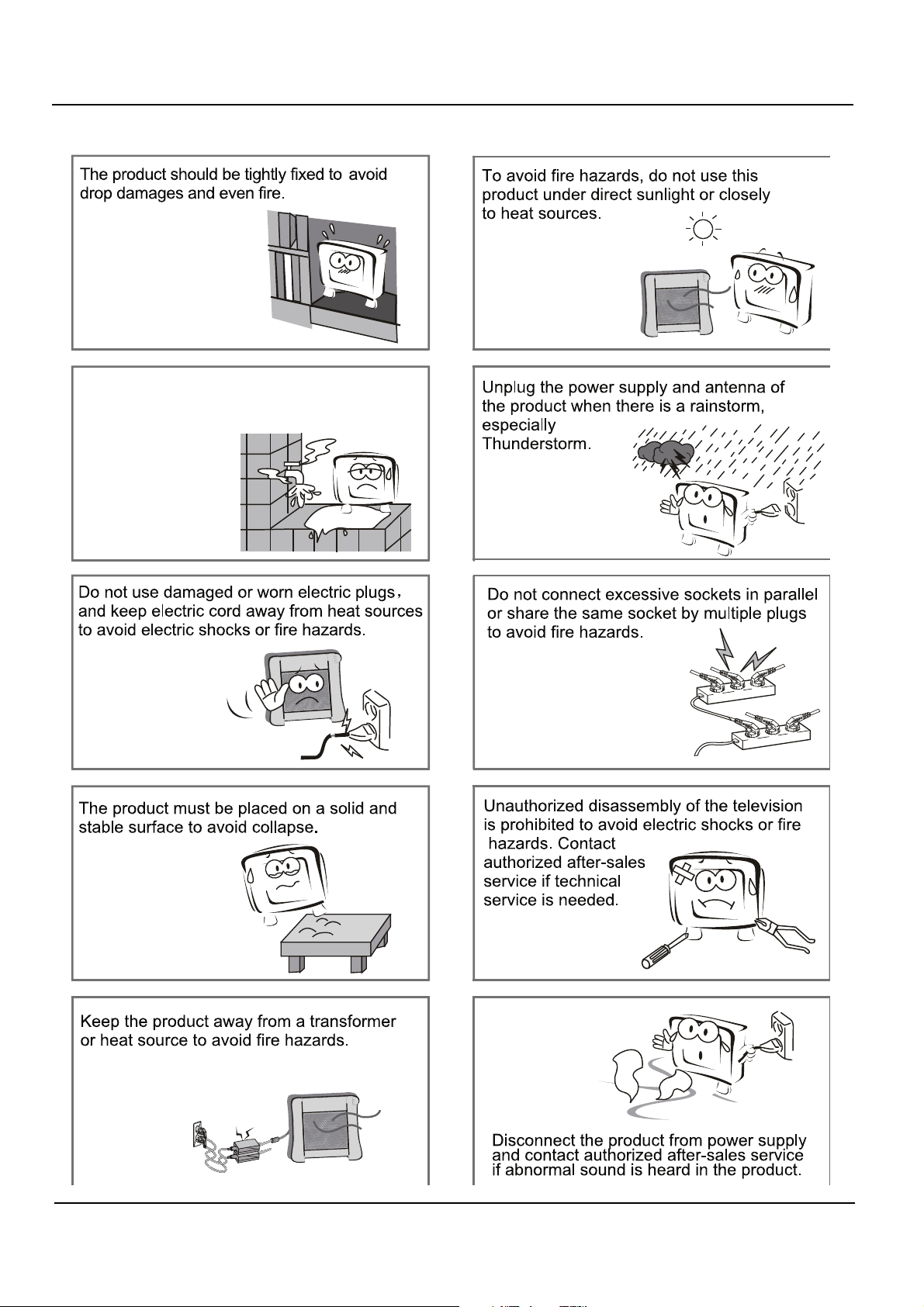
Safety Warningss
Do not locate the product close to water or
oil(ie, cooking oil or lubricating oil), which may
cause fire hazards.
EN-3 Digital LED LCD Television Instruction Manual
Page 5
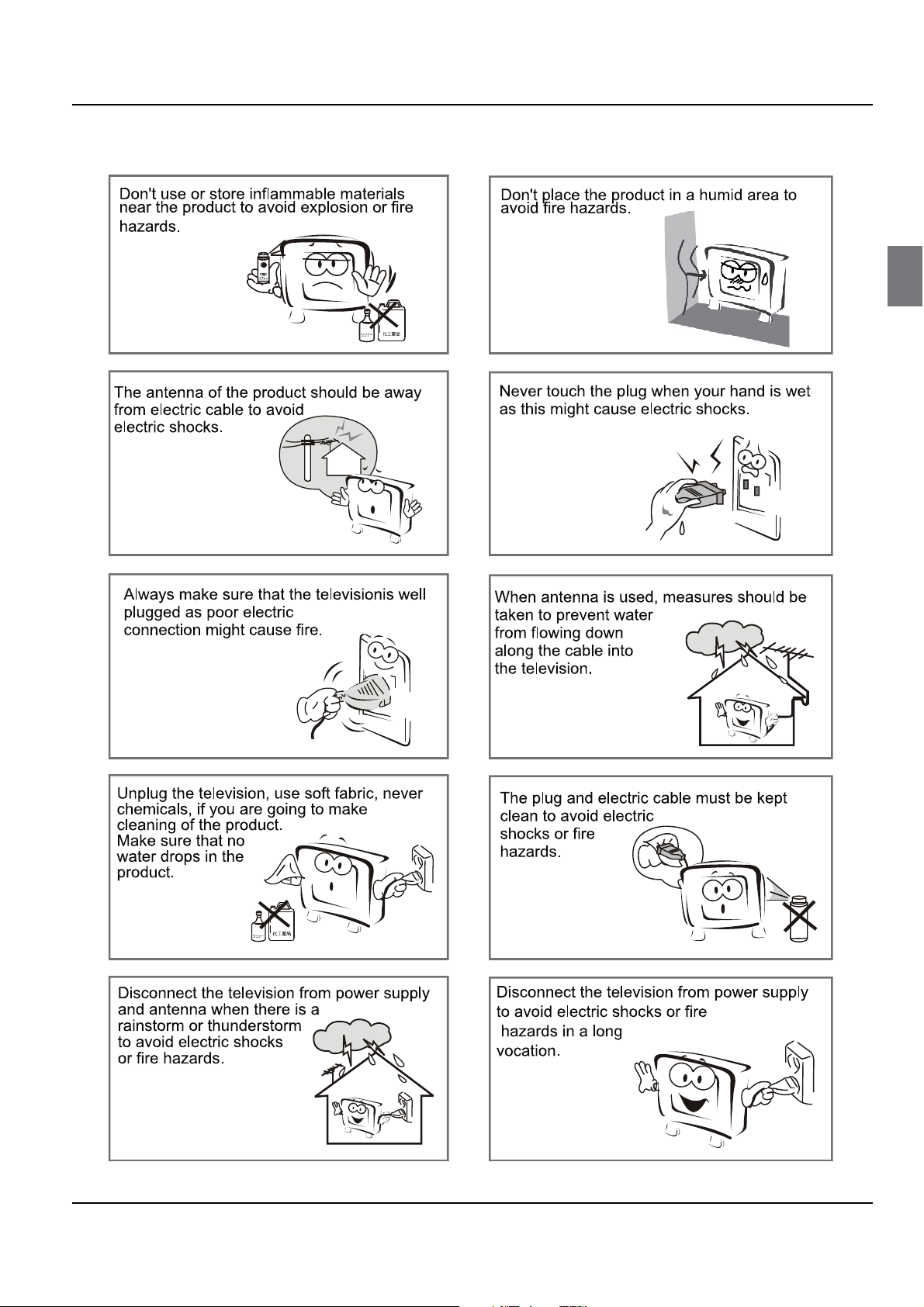
Safety Warnings
En
Digital LED LCD Television Instruction Manual EN-4
Page 6
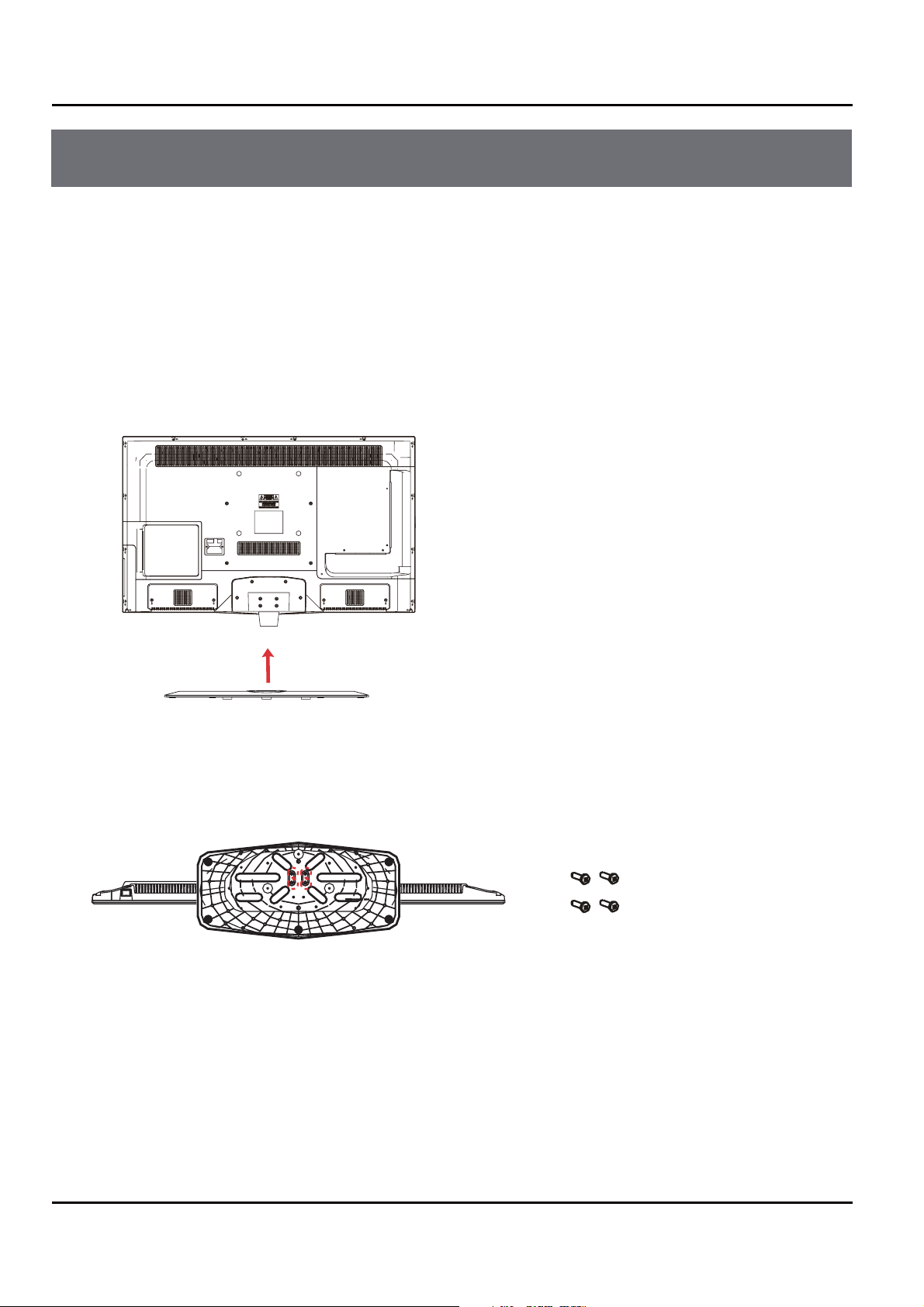
Aboutyour LED LCD TV
About Your LED LCD TV
Installing the Stand
Only 32"42" LED LCD Model
(Put your TV on the table with its rear cabinet facing upwards.)
1. Put the stand on the TV set
2. Screw the stand in the positions with the screws supplied (4 x B4 x 16).
EN-5 Digital LED LCD Television Instruction Manual
Screws:4xB4X16
Page 7
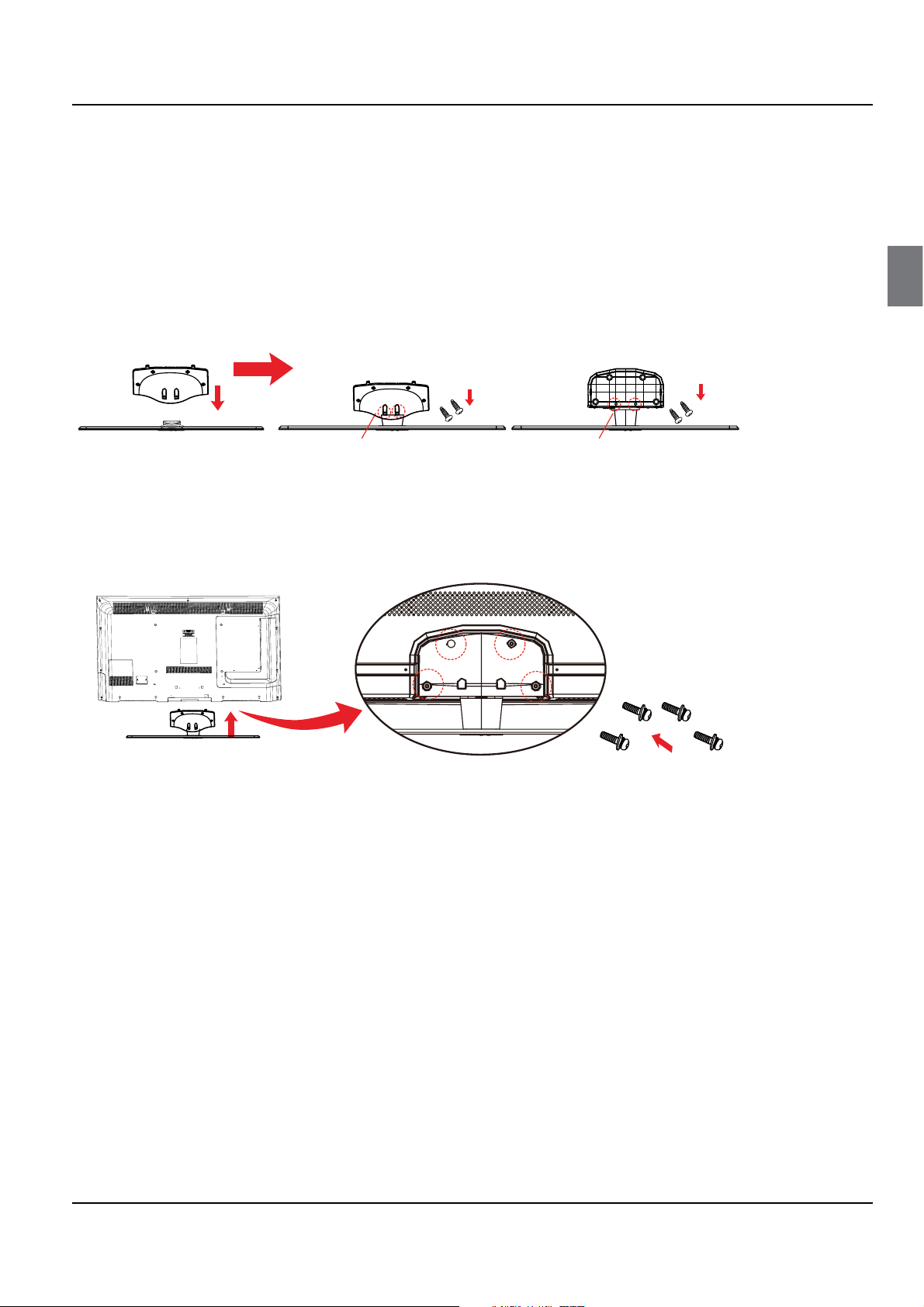
Installing the Stand
Only 39"46" LED LCD Model
About your LED LCD TV
(Put your TV on the table with its rear cabinet facing upwards.)
1. Put the rear board on the stand neck, and fix the rear board with the
screws supplied (4 x B4 x 12F).
Front
Screws: 2xB4X12F
2. Put the rear board on the rear cabinet of TV, and fix the rear board with the
screws supplied (4 x M4 x 14).
Screws: 2xB4X12F
En
Back
Screws:
4xM4X14
Digital LED LCD Television Instruction Manual EN-6
Page 8
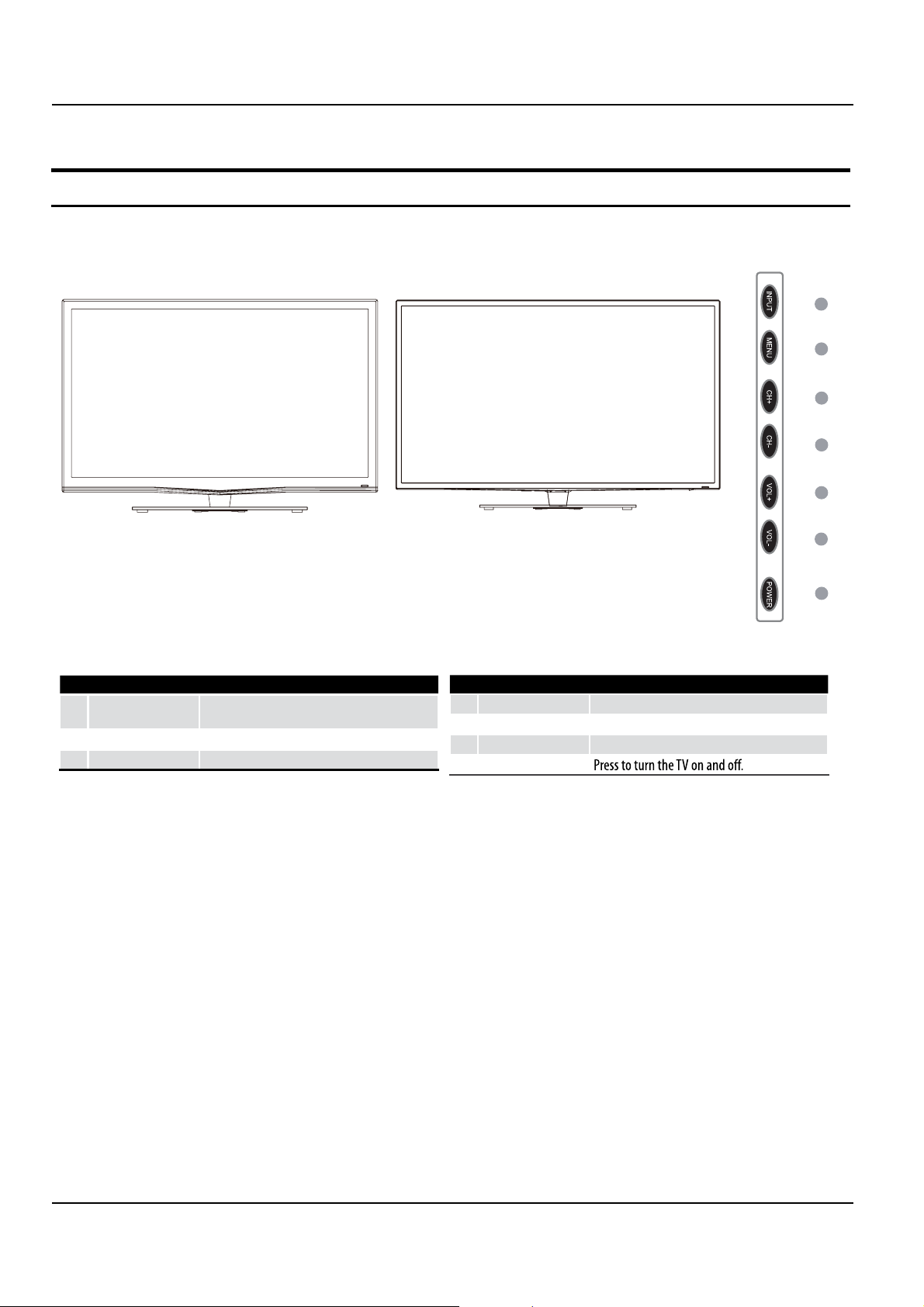
About your LED LCD TV
Front Control Panel
32" 42" 39" 46"
1
2
3
4
5
6
7
INPUT
1
MENU
2
CH+
3
Toggles between all the available input
sources.
Press to select the main menu.
TV channel up.
4
CH-
5
VOL+ Press to
6
VOL- Press to decrease the volume.
POWER
7
TV channel down.
increase the volume.
EN-7 Digital LED LCD Television Instruction Manual
Page 9

Rear Terminals Control
About your LED LCD TV
En
13
12
11
10
9
HDMI1 IN input
1
HDMI2 IN input
2
HDMI3 IN
3
PC input
4
PC
5
AUDIO
6
SCART input
HDMI1 IN HDMI2 IN HDMI3 IN PC AUDIO SCART
1
3
2
4
5
6
input
input
7
8
9
10
11
12
13
8
YPbPr VIDEO R-AUDIO-L ANT IN COAXIAL USB COMMON INTERFACE
YPbPr
AV
ANTENNA
7
input
input
input
COAXIAL
USB
Common Interface
Earphone output
Digital LED LCD Television Instruction Manual EN-8
Page 10
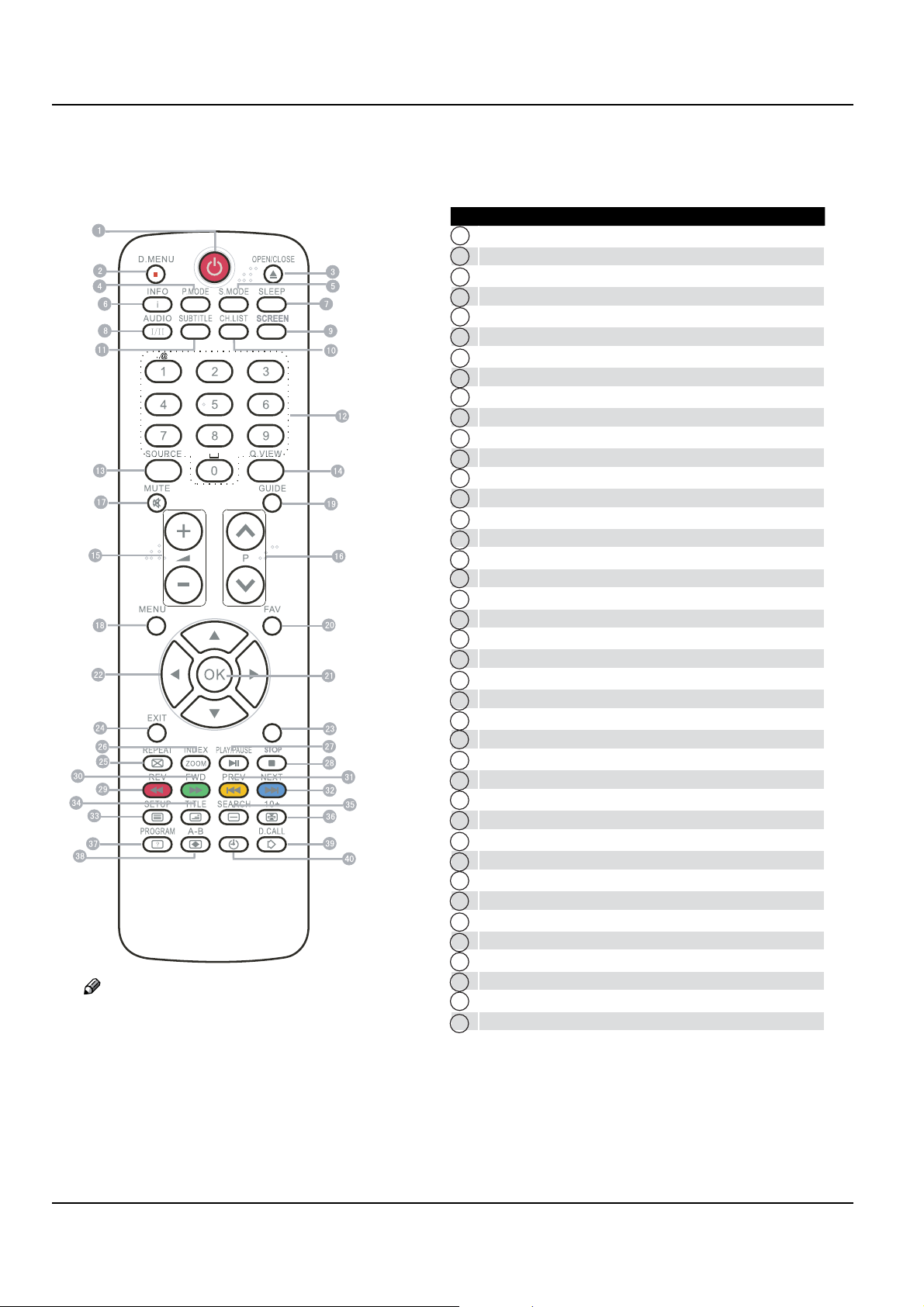
About your LED LCD TV
Get to Know Your Remote Control
When using the remote control, aim it towards the remote sensor on the TV.
POWER
1
No Function
2
No Function
3
Picture Mode
4
Sound Mode
5
Display Information
6
abc def
ghi jkl mno
pqrs tuv wxyz
RECORD
ANGLE/REC.LIST
Note
RED button, GREEN button, BLUE
button and YELLOW button are fast
text button in analog signal. Function
button in DVBT (just reference the
OSD)
Sleep Button
7
DTV Audio/NICAM
8
Screen Button
9
Channel List
10
Display or Close Subtitle
11
Numerical Keys
12
Source
13
Q.View
14
Volume Selection
15
Channel Selection
16
Mute
17
Menu
18
Electronic Programme Guide
19
Favourite
20
OK Button
21
Cursor Mover Button
22
STAR T RECORD
23
Exit
24
USB REPEAT
25
Teletext Index / USB Zoom
26
USB PLAY/PAUSE
27
USB STOP
28
Teletext Red Button / USB Fast Rewind
29
Teletext Green Button / USB Fast Forward
30
Teletext Yellow Button / USB Previous File
31
Teletext Blue Button / USB Next File
32
Teletext Text
33
Teletext Mix
34
Teletext Subcode
35
Teletext Hold
36
Teletext Reveal
37
Teletext Size
38
39
No Function
REC.LIST
40
EN-9 Digital LED LCD Television Instruction Manual
Page 11

About your LED LCD TV
Connecting Your TV
Antenna Connection
Connect your aerial to the back of the TV into the
ANTENNA IN socket.
Improve Your Signal
To improve picture quality in a poor signal area, use a
signal amplifier (not supplied).
Connect Your PC to the TV
You can use your TV as a monitor for your personal
computer by connecting it with a VGA cable (not
supplied).
Read your computer user guide and check it has a
VGA connector.
Refer to the DVD player user guide for operating
instructions.
DVD
Connect a DVD Player or VCR to Your
TV
There are two ways in which you can connect a DVD
player or VCR to your TV. Make sure that both the TV and
them.
SCART Input
En
Connect a D type 15-pin VGA interface cable to the
VGA video interface connector on the PC. Connect
the other end of the cable to the PC interface
connector on the TV. Tighten the screws on the
VGA connectors and connect the audio cable (not
supplied) to the audio input socket on the back of
the TV.
Turn on the power of theTV firstly and then the PC.
Press the button on the TV or TV remote control to
set the video input mode to PC.
Once the image shows, if there is noise present,
change the PC mode to another resolution,
change the refresh rate to another rate or adjust
the brightness and contrast on the menu until the
picture is clear.
Connect a DVD Player to Your TV
Connect the DVD video outputs (Y, Pb, Pr) to the
COMPONENT (Y, P
b, Pr) IN socket on your TV.
Connect the scart lead from the external device
(DVD player, Set-top box or games console) to the
TV scart socket.
Press the
Press the
SOURCE button to select SCART mode.
PLAY button on the external device.
HDMI Input
Connect the cable from the HDMI device to the TV
HDMI socket.
Press the
Refer to the HDMI device user guide for how to
operate.
SOURCE button to select HDMI mode.
Mount Your TV onto the Wall
You can mount your TV onto the wall by using a wall
bracket (not supplied). Use M6 machine screws (4
pcs) to screw the TV onto the bracket (not supplied).
Turn on the DVD player and insert a DVD.
Press the SOURCE button to select COMPONENT
mode.
Digital LED LCD Television Instruction Manual EN-10
Page 12

About your LED LCD TV
Preparation of Your
Remote Control
Battery Installation
Place the remote control face down, then open the
cover of the battery compartment.
Install two AAA batteries. (The + and - symbol of the
battery must match with the marks on the remote).
Do not throw away the battery with common domestic
according to local regulation.
Getting Started
Setting up
Location
You will need to place your TV near your plug socket
(so the power cable can comfortably reach) and within
reach of your aerial socket or extension lead.
Connection
Insert your TV aerial lead into the Antenna input at
the side of the TV.
Close the cover of the battery compartment.
Battery Caution
Conrm there is no object between the remote control
and the remote sensor of the TV set.
Sunshine or other strong light will interfere with the
signal sent by the remote control.Avoid using nearby
Do not put the remote control in direct heat or in a damp
place as you may damage the remote.
Please use two AAA 1.5V batteries. Do not mix battery
types. Install the batteries at the correct polarities. Do
not use rechargeable batteries. If your TV
for a period of time, remove the batteries from the
remote control.
is to be stored
Insert the batteries into the remote control. Make
sure they are inserted the right way around,
matching the polarity as indicated inside the battery
compartment.
Switching Your TV On
Press the POWER button on the right of the TV
once. A indicator light will appear in the right of
the screen.
Press
POWER on the remote control. The TV will turn
on.
This may take a few moments, and this display will
appear on the screen when the TV is turned on for the
rst time.
Press OK button on the remote control to enter the
Backlight Mode menu.
EN-11 Digital LED LCD Television Instruction Manual
Page 13

Getting Started
HOME MODE
Press button to sele and press
OK button to enter the Language menu.
Press button to sele and press
OK button to enter the Country menu.
Press button to sele and press
OK button to enter the Tuner mode menu.
Press button to sele and press
OK button to enter the Channel Scan menu.
Press button to sele and press OK button
to start auto scan, it may take a few minutes to complete.
ct HOME MODE
ct language
ct Country
ct Tuner MODE
ct SCAN
Auto Search (Antenna or Cable)
Press MENU
Press
to enter.
Press
(Antenna or Cable)
Press button to select you needed.
Press
button to enter.
button.
button to select Tuning , press button
button to select Tuner Mode
and Country .
button to select Channels , press OK
En
SHOP MODE
Press button to sele
OK button to enter the Shop mode menu.
The shop mode will display on the screen, and you could
not do any operation except pressing EXIT button to exit.
ct SHOP MODE
and press
Tuning Your TV
Switching to an External Source
Other Than TV
If you have attached a DVD player or similar external
device to the TV, you will need to tell the TV to display
the content from it. Simply press SOURCE which will
bring up the source menu in the left corner of the screen,
use the and button to highlight the required
source and press OK select.
For details of how to plug in other equipment see
Connecting your TV on page 10.
Press button to select the Channel scan , and
press OK button to start searching.
Digital LED LCD Television Instruction Manual EN-12
Page 14

l
ect
Enter Select Exit
Getting Started
Press
EXIT button to stop auto search during
searching.
Note
It may take a few moment to complete the Auto
Search.
Press Menu button to exit DTV search ,ATV search
will go on.
Digital Manual Search(Cable)
Press MENU button.
Press
button to select Tuning , press button
to enter.
Once a channel is located, you can press OK button
to save it.
Press EXIT button to exit.
Analog Manual Search
Follow the below steps when you need a manual search.
Press
MENU button , Press button to select
Tuning , press button to enter.
Press
button to set Antenna ( Antenna or Cable)
and Country .
Press button to select you needed.
Press
button to select Channels , press OK
button to enter.
Press
button to set Antenna ( Cable ) and
Country .
Press button to select you needed.
Press
button to select Channels , press OK
button to enter.
Press the number button on the remote control to
set Frequency(KHz).
Press button to set Modulation you want.
Press the number button on the remote control to
set Symbol Rate(Ksym/s).
Press OK button to start searching,
Press
button to select Analog
Manual Scan, press OK button to enter.
Press the number button on the remote control to
set Frequency(MHz).
button to select Search Up and press OK
Press
button to search the higher frequency channel.
Select Search Down and press OK button to search
the lower frequency channel.
Once a channel is located, you can press
OK button
to save it.
Press EXIT button to exit.
EN-13 Digital LED LCD Television Instruction Manual
Page 15

Skip
Press MENU button.
Press
button to select Tuning , press OK button
to enter.
Press
button to select Channels . Press OK
button to enter the sub-menu.
Press
button to select Skip . Press button to
enter the sub-menu.
Getting Started
Press button to select the number position you
want to remove to, press OK button to con
You can press the
at anytime.
EXIT button to cancel the changes
Edit
Press button to select Edit . Press OK button to
enter the sub-menu.
Press Ok button to enter the menu you want and
change the option you want.
rm.
En
Press
button to select the channel and press
OK button to select the channel to skip.
Sort
Press button to select Sort. Press OK button to
enter the sub-menu.
Press
button to select the channel you want
and press OK button to select the channel.
Common Interface
The common interface (CI) slot is designed to accept the
Conditional Access (CA) Module and Smart card in order
to view the pay TV programmes and additional services.
Contact your Common Interface service provider to get
more information about the modules and subscription.
Please noted that CA modules and smart cards are
neither supplied nor optional accessories from us.
Warning
t
the Common Interface slot.
Digital LED LCD Television Instruction Manual EN-14
Page 16

Getting Started
Insert the CAM correctly, then Smart Card to the CI
slot that is located at the side of the TV.
CI Slot
CAM
Smart Card
Turn on the TV and it will display the below message
if the CA module is detected. Wait for few moments
until the card is activated.
Press the
button to select the option you need and press the
“OK” button.
OK button to enter and use the and
Using Your TV
How to Select the TV Program
Using Program number button Enter the channel
number with the number keypad on the remote
control.
Using
P+/P- button.
Press the P+/P- button to select a channel number.
How to Adjust Volume
Press V+/V- button on the remote control or the bottom
of the TV to adjust the volume level.
Adjusting Picture
Settings
Detailed information on the CI card used is
displayed.
Press
OK button to access the card menu. Refer to
the module instruction manual for setting details.
Changing the Picture Setting
Press MENU button.then press button to select
Picture , press OK button to enter..
button to select the item requires
Press
adjusting.
Press
button to adjust the selection item.
When you are satis
EXIT button to return to normal viewing or press
ed with your choice, press the
EN-15 Digital LED LCD Television Instruction Manual
Page 17

Getting Started
MENU button to return to the previous menu.
Mode
This will select the picture mode. Select Standard/
/User/Vivid/
program.
You can quickly select the desired mode by P.MODE
button on the remote control.
Eco/Cinema/sport
according to the
Brightness
This will adjust the light output of the complete
picture.
Contrast
This will adjust the intensity of bright parts in the
picture but keep the dark parts unchanged.
Colour
This will adjust the saturation level of the colours to
suit your personal preference.
Sharpness
This will adjust the sharpness of ne details in the
picture.
MPEG NRij
To adjust the level of MPEG NR.Press button to
Medium or strong.
Active Contrast
To adjust the level of luminance of the picture.
Press button to set Active Contrast as On / Off.
Adjusting Sound
Setting
Changing the Sound Setting
Press MENU button.
Press
button to select Sound , press OK button
to enter.
En
Tint
Allows you to select the colour mix (Tint) of the
picture.
Note
The Tint function is only available in NTSC mode.
Colour temperature
Press button to set Colour temperature as User,
Cool, Standard, Warm.
This will increase or decrease Warm (red) standard and
Cool
(blue) colours to suit personal preferences.
Select Cool to give the white colour a blue tint,
Standard to give the white colour a neutral tint, Warm
to give the white colour a red tint.
Advanced Video
DNRij
To adjust the level of reducing the digital noise.
Press
Auto
Medium strong
Press
button to select the item requires
adjusting.
Press
button to adjust the selection item.
When you are satis
EXIT button to return to normal viewing or press
MENU button to return to the previous menu.
ed with your choice, press the
Sound mode
This sound setting can be adjusted to suit your
personal preference.
Balance
This will adjust the output of the right and left
speakers to obtain the best stereo reproduction for
your listening position.
Bass
To adjust the lower-pitched sounds.
Treble
To adjust the higher-pitched sounds
Sourround
This will control the Woofer output.
Press button to select Surround.
Press button to set Surround as OFF, ON.
Equalizer
This sound setting can be adjusted to suit your
personal preference.
Digital LED LCD Television Instruction Manual EN-16
Page 18

Getting Started
SPDIF Type
This will control the SPDIF Type.
Press button to select SPDIF Type.
Press button to set SPDIF Type. As OFF,
Auto,PCM.
SPDIF Delay
To adjust the sound to make the video and audio
playing at the same time. This func tion actives
when Digital Audio Output is PCM.
AVL (Automatic volume control)
To adjust the volume of each channel automatically
to a normal level to ensure the volume is the same.
Press
Sound Type
Set the sound output type
Typ e
Press button to set the type as
Normal or Visually Impaired.
Visually Impaired
This function actives When Type is Visually
Impaired.
Speaker
ij
Press
ij Volume
To adjust the volume of Visually Impaired audio.
Speaker
Function Settings
Press MENU button.
Press
button to select Function , press OK
button to enter.
Language
To select the menu language.
Screen Mode
To set the picture proportion, press button to
select Auto/16:9/4:3/Zoom1/Zoom2. You can
quickly select the desired mode by SCREEN button on
the remote control.
16:9 modet
Choose 16:9 when you want to adjust the picture
horizontally, in a linear proportion to
screen.
ll the entire
4:3 modet
Choose 4:3 when you want to view a picture
with an original 4:3 aspect ratio, with gray bars
appearing at both the left and right sides.
Zoom1t
Choose Zoom1 when you want to view the picture
without any alteration. However, the top and
bottom portions of the picture will be cropped.
Zoom2t
Choose Zoom2 when you want the picture to be
altered, both vertically extended and cropped.
alteration and screen coverage.
Blue Screen
This will select the character background colour.
Note
The Blue Screen function is only available for
ATV mode.
Time
Time Zonet
Press button to select the appropriate time
zone
Press button to select the item requires adjusting.
Press button to adjust the selection item.
When you are satis
EXIT button to return to normal viewing or press
MENU button to return to the previous menu.
EN-17 Digital LED LCD Television Instruction Manual
ed with your choice, press the
Page 19

Getting Started
Timet
Press OK button to enter the submenu.
Auto Synchronization: Press
button to
to set the time manually.
Date: Press
button to select the position and
digits button to set the date.
Time:Pressbutton to select the position and
digits button to set the time.
:Press
button to select once,
adjusted.
Timer: Press digits button to switch on AM and
PM.
Sleept
Pressbutton to select the number of minutes: To
,50Minutes
Timer
1
,60Minutes,90Minutes or 120Minutes.
2
,40Minutes
Subtitle Typeij
Press button to set Subtitle Type as Normal and
Hearing Impaired.
Teletext
To set the mode of Teletext.
Digital Teletext Languageij
To adjust the default digital Teletext language.
Decoding Page Languageij
To adjust the decoding page language.
Audio Language
Audio Language 1st
Press button to set Audio Language.
To select the default audio language for a digital
channel. This function actives when in digital channel.
Audio Language 2nd
To select the second default audio language for a
digital channel. This function actives when in digital
channel.
Frist Time Installation
Shop Mode
Press
En
Auto Sleep
t
According to the latest ERP regulation,
this unit will switch off itself automatically
if no change in status within the last 4
hours of operation.
OSD Timer
To set how long you want the menus to appear
on-screen. Each press of button repeatedly to
select the number of preset seconds, the Time will be
5sec
Subtitle
multimedia.
Subtitleij
Press
Digital Subtitle Language 1.ij
To adjust the default digital subtitle language.
Digital Subtitle Language 2.ij
To adjust the second default digital subtitle
language.
Reset default
To recover to the default value.
Lock Menu Setting
Using this function can control the tuner, program,
source volume and so on. Pressing MENU on the remote
control, press
button to enter, and you will be required to enter the
password. The initial password of the television is 0000. If
you forget your password, you can always input 9443 to
regain control.
button to select Lock menu, press
Digital LED LCD Television Instruction Manual EN-18
Page 20

Getting Started
System Lock
Press button to select System Lock.
Press button to set On or
Channel B Lock
Pressbutton to select the channel you want to
lock.
Parental Guidance
Press button to select parental lock. Press
button to select OFF or 4-18 to limit the age of
children who will watch TV.
Clear ALL
Press button to select Clear Lock mode.
Pressbutton to unlock all set modes, setting all lock
Change Password
Press button to select Change Password
item. Press button to enter the submenu.
HOTEL SETTING
Press MENU button and press1,0,0,1,0,8 button to enter
the menu:
Hotel Mode Operation:
Turn on/off the Hotel Mode.
Max Volume:
Set the max volume for the TV.
Default Volume:
Set the default volume for the TV when
it turns on.
OSD Menu Display
Press button to set this function as off or on.
Keypad Lock :
Prohibite the input source for the TV.
Remote Controller Lock:
Clear all the locks above.
Remote Controller Lock
you can change the password .
EN-19 Digital LED LCD Television Instruction Manual
Source Lock
Default Source
Default Program
TV Back up to USB
USB Restore to TV
Page 21

Shortcut Menu
Display
Subtitle Function
Press SUBTITLE button on the remote control will set
Note
Press SUBTITLE button on the remote, it will
display subtitle languages menu only in the DTV
mode.
CH.List Function
Press CH.List button on the remote control, will
display Channel List menu.
Getting Started
En
INFO
Press INFO button on the remote control, will display
the current channel information.
You can press the EXIT button to cancel the changes
at anytime.
Press yellow button to select Digital,Radio or
Analog ,press button to select Air ,Cable or
Satellite.
Press
button to select the channel and press
OK button to enter. You can press the EXIT button
to cancel the changes at anytime.
GUIDE Function
Press GUIDE button on the remote control, will
display Program Guide menu, press button
to select the program.
You can press the EXIT button to cancel the changes
at anytime.
AUDIO/I/II
Press AUDIO button on the remote control, will
display Audio Languages menu.
Note
Press AUDIO button on the remote, it will
display Audio Languages menu only in the DTV
mode.
Eliminate Sound
When you need to pay attention to surrounded
sounds, or there is a telephone calling you
or there are some guests visiting you, the sound
elimination (mute) function is very convenient.
Press the
“Mute”type face will display on the lower part of
the screen. At this Time, the sound of the TV set is
If you want to recover the sound, press the
button again or directly press V+ button.
MUTE button on the remote control and
MUTE
Note
Av ailable only in the DTV mode.
FAV Function
Press FAV button on the remote control, will display
Favourite List menu.
Press OK button to set the current channel into the
favourite list.and press OK button again , you can
delete the current
channel from the favourite list.
Quick program view
This function enables quick swap to the last watched
program. Press Q.view button, and the TV will be back
to
the last watched program.
Suppose the channel number you used just now
is 8 and the channel number you are using is 18
(as shown in the
Digital LED LCD Television Instruction Manual EN-20
gure).
Page 22

Using the features
If you want to return to the last watched program
channel 8, you can simply press the Q.View button.
If you want to return to channel 18, press the
button again. Use this function, you can easily
change between the channel you are using and
the channel you used last Time.
Teletext Functions
Teletext is an information system, broadcast by certain
channels, which can be read like a newspaper. It also
provides subtitles for people with hearing difficulties or
those who are unfamiliar with the language in which a
particular program is being broadcast (cable networks,
satellite channels, etc.).
Note
page.
Page number entering
To select a Teletext page, enter the page number
using the numeric key pad on the remote control,
or use the P+ or P- buttons, or the coloured Fast text
buttons.
Mix mode
To view the TV picture while in Text mode press the
button, this will superimpose the Teletext data on top
of the TV picture. Press this button again to return to
Full text.
INDEX
Press the INDEX button to go to the index page of
teletext.
The teletext buttons could be working even if
there is no teletext signal, but there is no teletext
display.
Teletext
Teletext functions
To select “teletext” press the button on the
“Note all menu functions are not available in teletext
mode”. Only a few direct button control functions are
available in teletext mode, they are:
Volume adjustmentt
Mute functiont
Page up/down
Use the P+/P- buttons to browse next or previous
EN-21 Digital LED LCD Television Instruction Manual
Hold
Pressing the button will stop the teletext page
automatically updating. This feature is very useful
where there are several teletext pages or data on the
same page number.
Size
Pressing the button changes between full screen
Page 23

Using the features
top half bottom half full screen. This feature is
very useful as it magnifies the image making the
characters easier to read.
Reveal
Pressing the button will reveal hidden text. This
feature is used to reveal information such as answers
to Teletext on-line interactive puzzles.
Fast text coloured buttons
Fast text automatically displays the four most
commonly used pages that the broadcaster thinks
that you may want to choose next. Press the same
coloured button on the remote control as the
coloured link at the bottom of the teletext page to go
directly to that page.
Subcode
Pressing the button by entering its 4-digit number
to enter a secondary page.
To Use the USB Device
Supported file formats:
Photo: *. jpg;t
Music: *. mp3 files;t
Movie: *. avi files;t
TEXT: *. txtt
Note
Due to the particularity of file cording, some files
may be unable to read.
Supported equipment:
Support the equipment that supports Mass Storage
Protocol and whose file system is FAT32, such
as some USB disks, mobile harddisks, and MP3
player. If USB equipment could not be identified
due to unsupported file system, please format the
equipment to the above-mentioned file system.
To achieve smooth playing, ensure the following:
The file code rate should be lower than 300KB/S;t
Due to the limitation of USB signal transmissiont
distance, it is recommended not to use USB patch
cord, in case of using the cord, make sure that its
length is not over 1m;
Use high-speed USB equipment in conformityt
with USB2.0 full speed Interface Standard; If USB
equipment does not comply with USB full speed
Interface Standard, the playing may be unsmooth.
En
USB Mode
Note
The diagrams in the following section are
schematic and only for your reference. Please see
the actual product if necessary.
The OSD of the USB function may be somewhat
example to help the instruction.
Connecting a USB Device
Turn the TV on.
C
onnect a USB device containing photo, music and/
W
hen the USB is connected to the TV, then you can
select the Media Play.
USB Media Menu operation
Plug-in an external storage device into USB port.
Press SOURCE button on the remote and press
/
button to select USB.
Press
OK button on the remote to display the sub
page.
Digital LED LCD Television Instruction Manual EN-22
Page 24

Using the features
To play pictures
Press/button
button
Press
pictures
on the remote.
/
//button to select
.
to select Picture, then press
the desired
, then press OK button to play
OK
1 2
3
EXIT button to return to the previous menu.
Press
Note
You may play the pictures among selected.
To play music
Preess/button
ENTER button in the Media
1. Play or pause
2 Stop
3. Play previous
4. Play next picture
4
to select Music, then press
Play menu.
picture
Press MENU button to display the option list.
Press the button on the remote control to select the
adjusted item, press ENTER button to con rm.
Press
music
Press MENU button to display the option list.
Press the button on the remote control to select the
adjusted item.
.
/
//button to select
then press OK button to play
the desired
EN-23 Digital LED LCD Television Instruction Manual
Page 25

Using the features
1 2
5
4
EXIT button to return to the previous menu.
Press
Note
You can press any button except POWER
button to exit Audio Only function.
You may play the music among selected.
To play movie
Preess/button
ENTER button in the Media
1. Play or pause
2Stop
3. Fast reverse
4. Fast forward
5. Play previous music
6. Play next music
63
to select Movie, then press
Play menu
Press the button on the remote control to select the
adjusted item.
1 2
5
4
EXIT button to return to the previous menu.
Press
Note
Do not remove USB device from the TV until
you have exited the USB mode otherwise you
may damage the USB device.
1. Play or pause
2Stop
3. Fast reverse
4. Fast forward
5. Play previous video
6. Play next video
63
To play text
Preess/button
press ENTER button in the Media Play menu
tobutton to select Text, then
En
Press
movie
Press MENU button to display the option list.
.
/
//button to select
, then press OK button to play
the desired
/
Press
Press MENU button to display the option list.
Digital LED LCD Television Instruction Manual EN-24
//button to select the disired text
Page 26

Using the features
Press the button on the remote control to select the
adjusted item.
1 2
3
4
Press EXIT button to return to the previous menu.
1. Play or pause
2Stop
3. Play previous
4. Play next text
Using External USB
Disk For Recording
Note
The system will format the whole device and if your
device size is bigger than 1GB, you can set the size
which is used for time shift.
text
Insert the USB device with FAT32 format into the
USB connector.
Press PLAY/PAUSE button to start timeshifting .
Time Shift function is only available in DTV mode. Press
PLAY/PAUSE to pause the program, and press PLAY/
PAUSE again, the time shift program will be played. If
you want to stop time shift function, press the STOP
button.
You can stop the time shift program being played by
pressing the STOP button.
Recording
Press RECORD button to record the program being
played, and
interface minimum.
press EXIT button to make the recording
RECORD
If you select all the size format for time shift, you
can not do any recording.
Only have to format when you use the device for
record for the first time.
Suggest the minimum device size for record is 1GB.
Bit rate:
Device bit-rate>5MB/s REC is safe .t
The system can not work normally if the USB
device have the listing problem below:
The device has bug.t
The device has error block.t
-00:00:08 14:30 15:00
/X
The device reports the unfaithful size.t
IMPORTANT
USB device should be format as FAT32 format byt
your PC before insert to the USB connector.
[00:00:00/01:30]
5 five The streets of SAN Francisco (384MB)
Press STOP button to stop the program recording
being played.
For Playback the recorded program. Enter
Select the content you recorded.
Press OK button to play the program recorded and
press STOP button to stop it.
14:52:52
USB to
Time Shift
EN-25 Digital LED LCD Television Instruction Manual
Page 27

Reference Section
Reference Sections
Troubleshooting
To assist in location of possible faults use the
help guide below:
Verify if the television is
No picture, no
sound
Blank screen
No sound
properly plugged in.
Verify if the television has a
proper supplied power source.
Verify if electricity is available.
Verify if correct signals are
input.
Operate the remote to change
signal input to correct input.
Restart the television if power
supply is interrupted.
Press MUTE button and verify if
Mute mode is set.
Switch to other channel and
verify if the same problem
happens.
Press VOL+ button to see if the
problem can be solved.
Disconnect the television from
power supply and 10 seconds
Television out
of control
Note
If the fault can not be repaired using the above
guide consult with your local authorized service
centre.
The TV set must only be repaired by a qualified
registered service person. Never attempt to
remove the back cover as the TV set has dangerous
voltages
later, connect the television
to the power supply. If the
problem still exists, contact
authorized after-sales service
for technical assistance.
En
Poor sound
No picture in
some channel
No color for
some channel
program
(black and
white)
Spots with
some or all
pictures
Verify if sound system is correct.
Refer to user‘s manual for
adjustment.
Verify if correct channel is
selected.
Adjust the antenna.
Verify if the same problem exists
in other channels.
Check out of picture and sound
systems.
Refer to relative instructions
in the Manual for color
adjustment.
Verify if the antenna is correctly
connected.
Verify if the antenna is in good
condition.
Make fine adjustment of
channel.
Digital LED LCD Television Instruction Manual EN-26
Page 28

Reference Sections
innovations.
46"
LET46Z18HF
Model
Picture,Sound
32" 39"
LET32T1000HF LET39Z18HF
PAL/SECAM-B/G,I,D/K.L
42"
LET42T1000HF
system
Power 75W 100W
Audio Output
Channels
100 channels for ATV, 1400 channels for DTV
120W
8W+8W
150W
External input port Component Input , PC Input , PC Audio input , SCART , Antenna input
Video Input , R/L Audio Input , HDMI Input , USB
O
Temperature Working:5
Storage:-15
C~35OC
O
C~45OC
Humidity Working:20%~80%
Storage:5%~90%
Accessories Remote control , AAA battery ×2, Instruction Manual, Warranty TV Stand
4XScrews for TV stand
Component audio adapter,
Cover bottom
Dimensions with
751X200X515 888X277X608
983X250X654
1057X255X673
stand
(WXDXH)
Weight
8.6 13
14.1
16.5
withstand(Kg)
Weight without
7.3 10.0
12.5
13
stand and base(Kg)
Wall Mounting 200X100 200X200
200X200
400X400
EN-27 Digital LED LCD Television Instruction Manual
Page 29

Appendix
Appendix1
VGA Timing table
Appendix
Item 61.08H.
Freq.(Khz)
1 31.469 IBMVGA 640X350 70.086
2 31.469 IBMVGA 720X400 70.087
3 31.469 IBMVGA 640X480 59.94 vv
4 35 MACINTOSH 640X480 67
5 37.861 VESA 640X480 72.089 vv
6 37.5 VESA 640X480 75 vv
7 35.156 VESA 800X600 56.25 vv
8 37.879 VESA 800X600 60.317 vv
9 48.077 VESA 800X600 72.188 vv
10 46.875 VESA 800X600 75 vv
11 49.7 MACINTOSH 832X624 75
12 48.363 VESA 1024X768 60.004 vv
13 56.476 VESA 1024X768 70.069 vv
14 60.023 VESA 1024X768 75.029 vv
Mode Resolution V.Freq.
(Khz)
26~32" 39~46"
En
15 61.08 IBM XGA-2 1024X768 75.781
16 44.772 VESA CVT 1280X720 59.855
17 47.776 VESA 1280X768 59.87 vv
18 60.289 VESA 1280X768 75 vv
49.702 VESA 1280X800 59.81 vv
19 47.72 VESA CVT 1360X768 59.799
20 63.981 VESA 1280X1024 60.02 vv
21 79.976 VESA 1280X1024 75.025 vv
55.935 VESA 1440X900 59.887 vv
70.635 VESA 1440X900 74.984 vv
22 65.29 CVT1.76MW 1680X1050 59.954
23 64.674 CVT1.76MW-R 1680X1050 59.883
24 66.587 CVT2.3MA-R 1920X1080 60
Digital LED LCD Television Instruction Manual EN-28
Page 30

Appendix
Appendix 2
1 support 480i/480p,576i/576p,720p,1080i ,1080p,42“ only format with HDCP.
2.Digital interface with 4 channels TMDS signal.
Scart input/output description
TV Source Screen Display
Source
ATV ATV ATV
DTV DTV DTV
Scart out
EN-29 Digital LED LCD Television Instruction Manual
Page 31

