Page 1
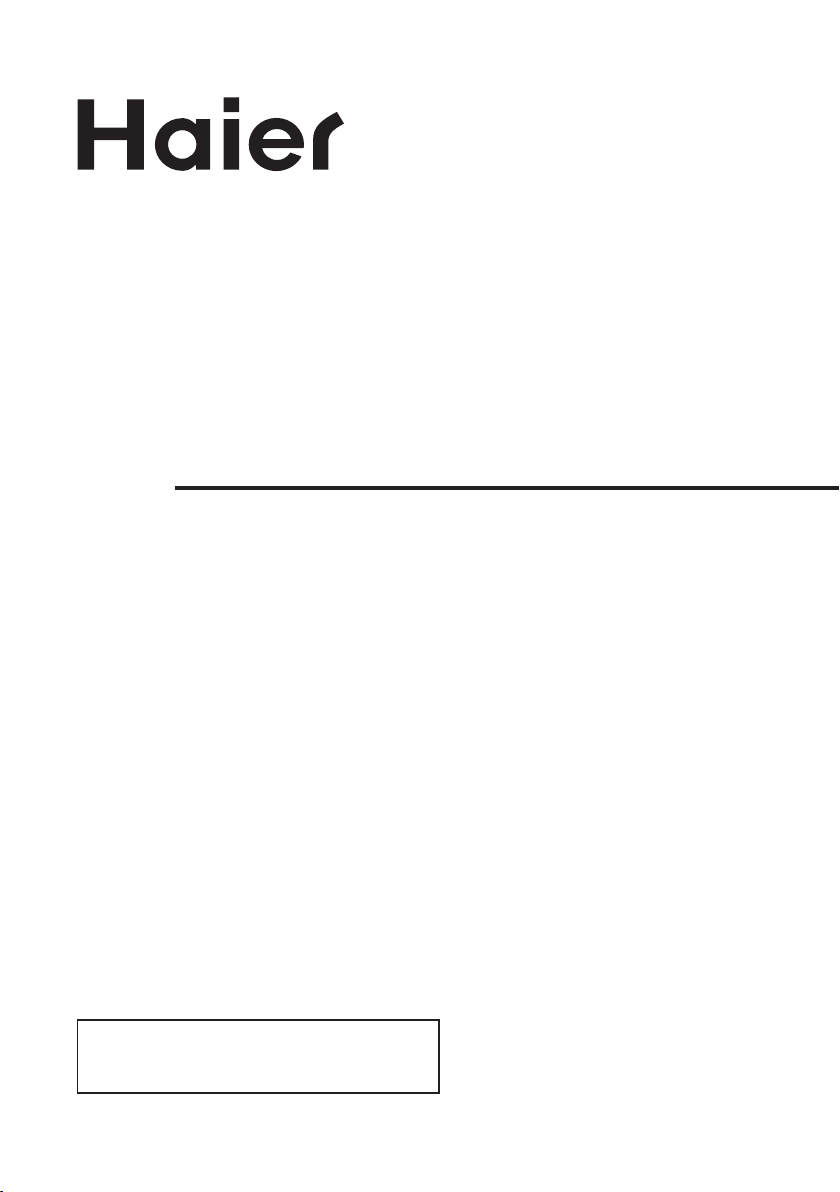
LED LCD TV RECEIVER
USER MANUAL
Please read this manual carefully before using
your television and keep this manual in a good
place for future reference.
MODEL:
LET26C430
LET32C430
Page 2
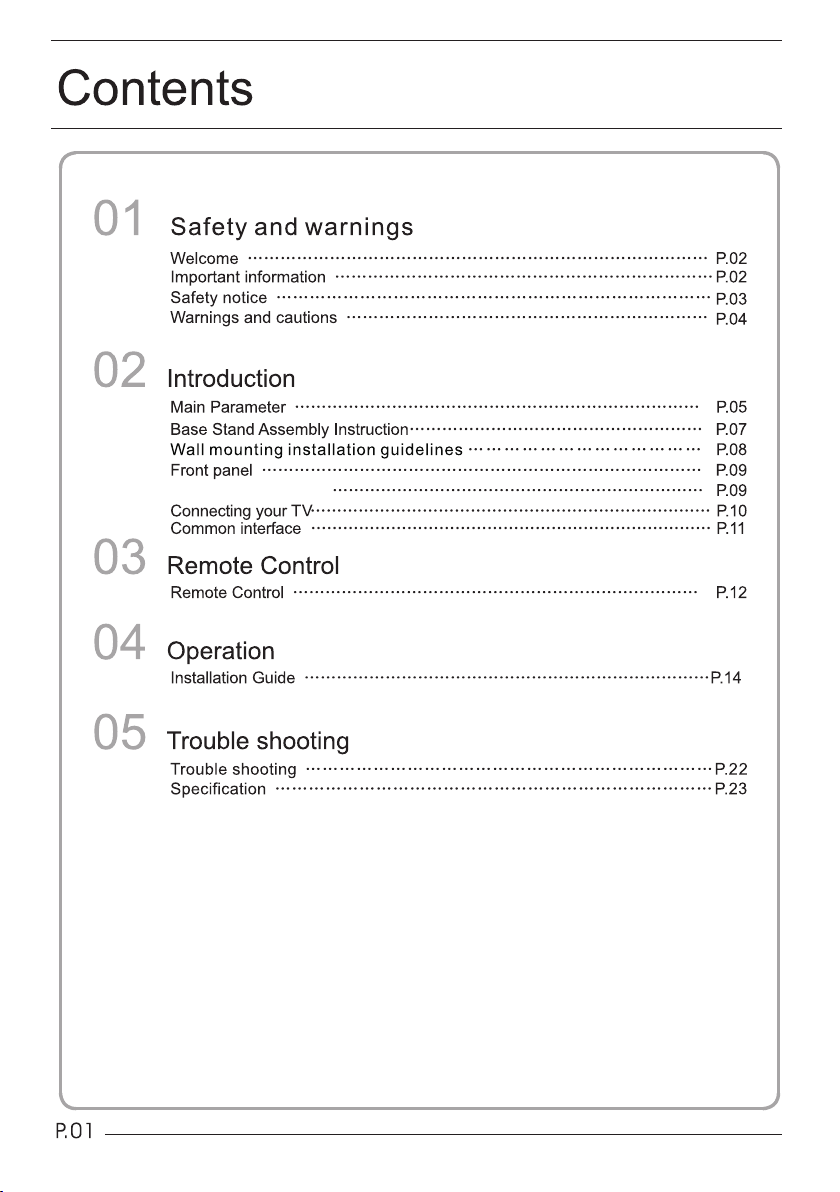
Rear AV connections
Page 3
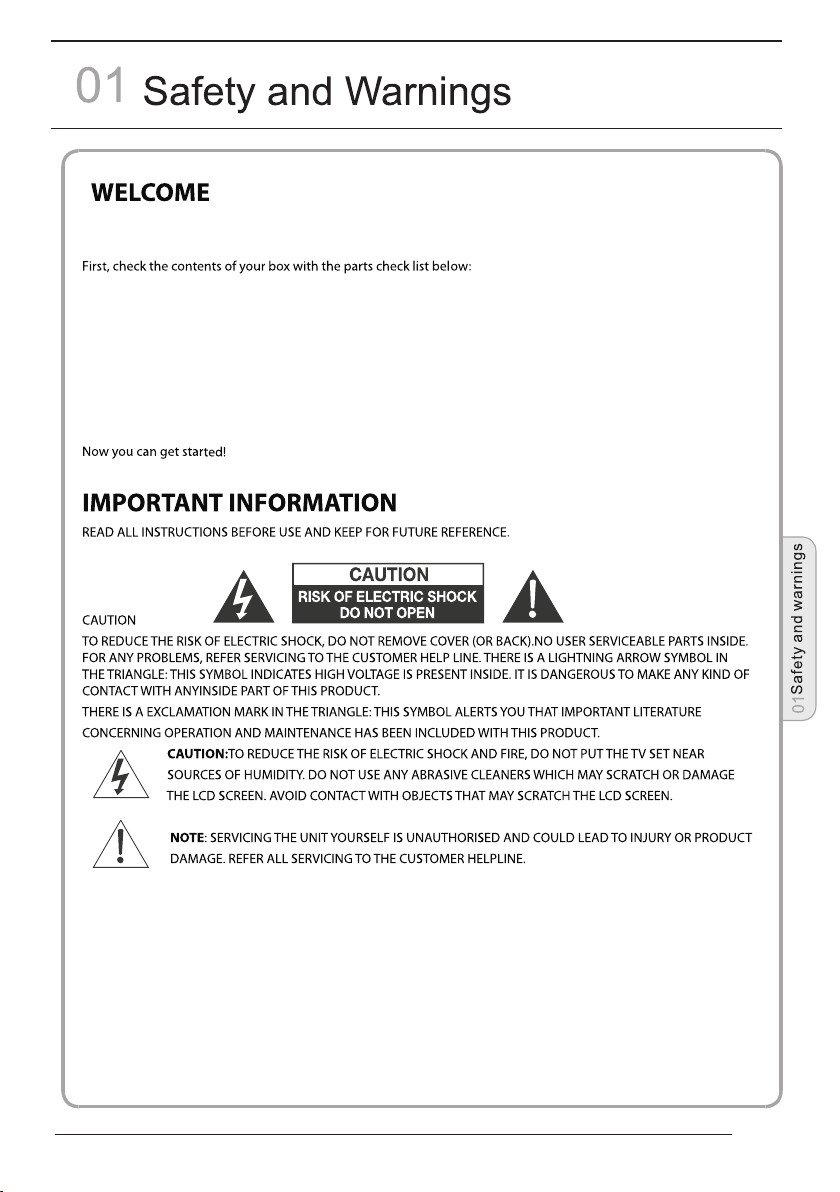
Thanks for buying this 26"/ 32" LED LCD TV. This guide will help you set up and begin using your TV.
26" Full HD 1080P Digital LED LCD TV
Remote control
AAA ba x2
ttery
Instruction Manual
Quick start guide
Scart cable x1
Adaptor
32" HD Ready LED LCD TV
Remote control
AAA ba x2
ttery
Instruction Manual
Quick start guide
Scart cable x1
Adaptor
P.02
Page 4
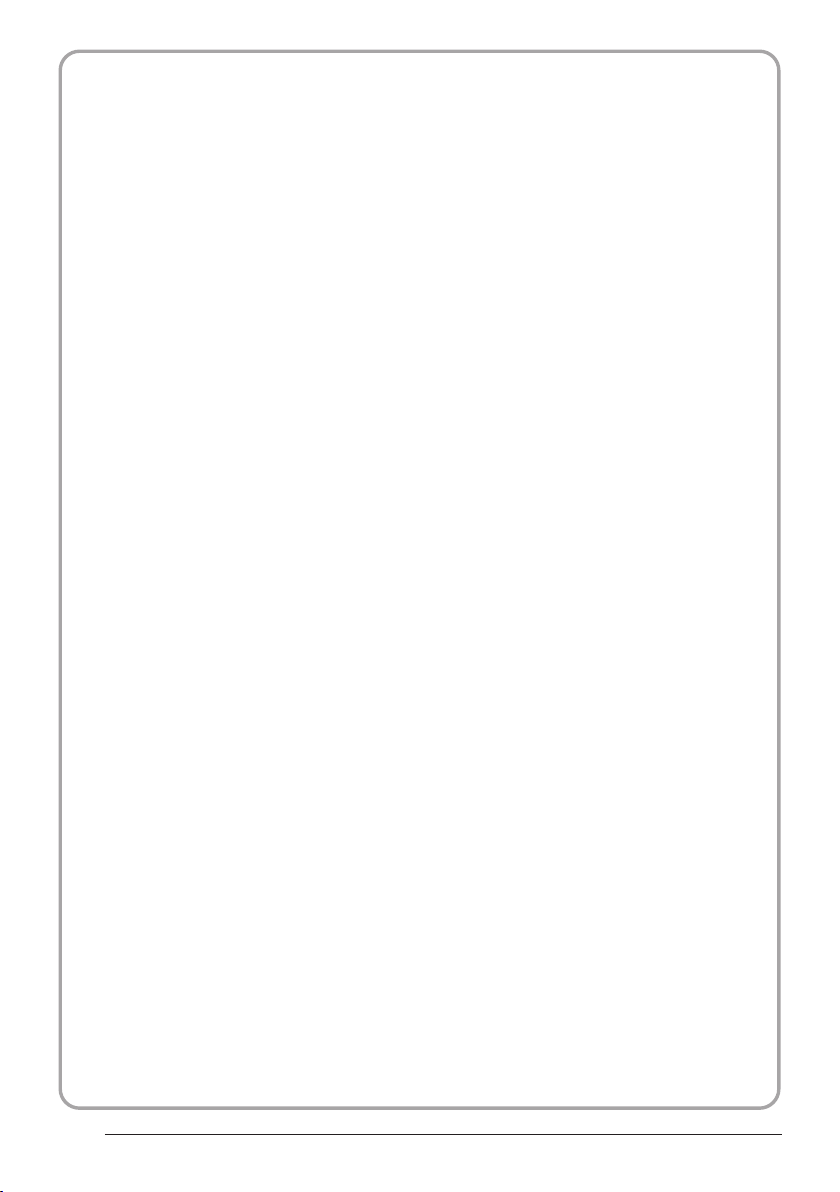
ETY NOTICE
SAF
For your protection,please read these instruction completely and keep this manual for future reference."
Please ensure that the set has adequate ventilation."
Do not place the set near a heat source or in direct sunlight."
Do not put the unit near water or oil as it may cause a fire."
During thunderstorms, unplug both the antenna and power plug to prevent damage."
Do not use a damaged power plug or put the power supply near a heat source as it may cause electric shock or
"
fire.
To prevent potential frie, do not overload an electrical outlet with too many plugs. "
Place the set on a level surface to prevent it from tipping and potential damage."
Do not remove the cover of the set or try to service your TV. This may result in electrical shock or fire. All service "
work must be completed by an authorised technician.
If there are any abnormal sounds or smells from the unit, unplug it immediately and contact an authorised "
service provider.
To prevent fire, do not use or store any flammable materials near the unit."
To prevent fire, do not place the unit near a damp wall."
To prevent electric shock, ensure that any external antenna connected to the set is clear of contact with any "
power lines.
Do not plug/unplug the unit while your hands are wet. This may cause an electric shock."
Please ensure a solid connection with the AC wall socket in order to avoid shock and potential fire."
To prevent electric shock or fire, please prevent rain from entering the set along the wire connected to the outside "
antenna.
When cleaning, please unplug the unit. Use a soft cotton cloth. Do not use any abrasive cleansers, and prevent "
water from entering the set.
If any plugs or input wires are dirty, unplug the set and clean them. This will prevent the risk of electric shock or "
fire.
If the set is not going to be used for an extended period, unplug the unit from the main power."
The apparatus should not be exposed to dripping or splashing and no objects filled with liquids, such as vases should
be placed on the apparatus.
The mains plug is used for disconnecting the device, make it easily accessible.
Do not use any accessories that are not reCommended by the manufacture.
P.03
Page 5
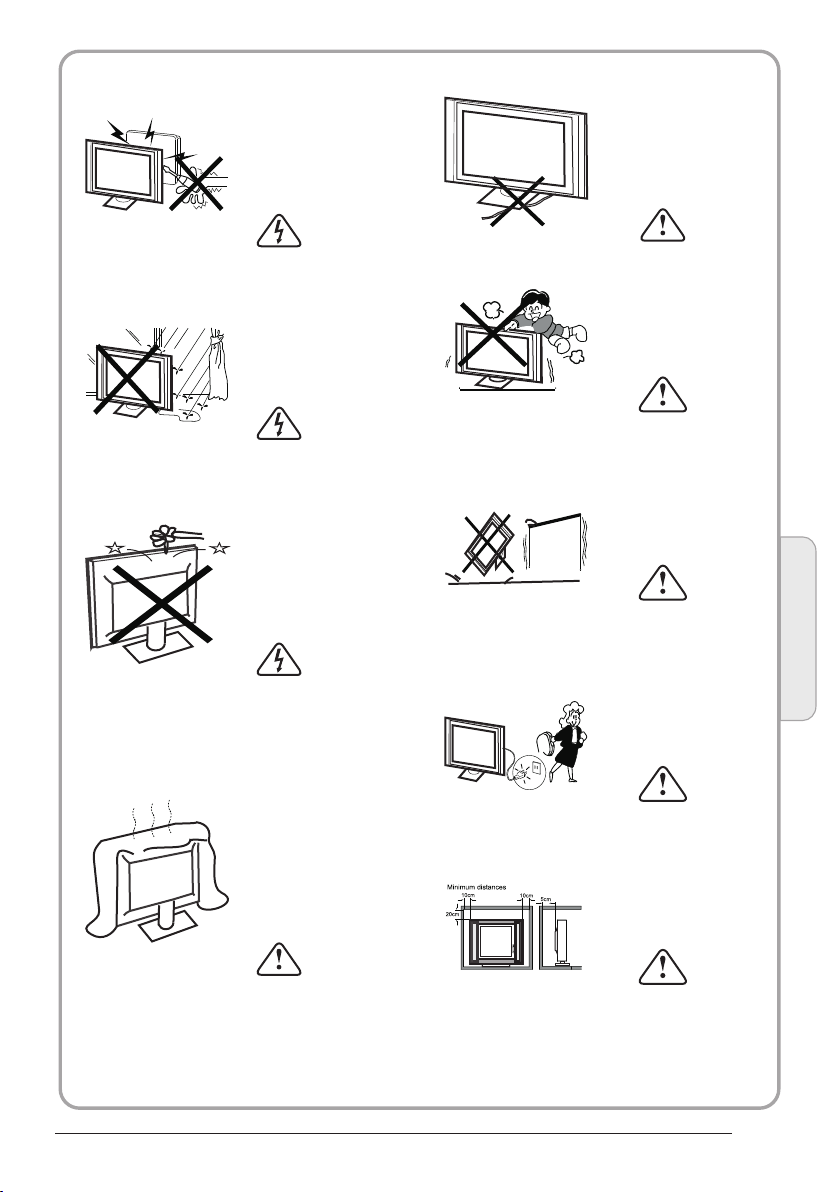
WARNINGS AND CAUTIONS
Warning
High voltages are used in the operation
of this television receiver. Do not remove
the cabinet back from your set. Refer
servicing to qualified service personnel.
Caution
Do not trap the power supply cord under
the television receiver.
Warning
To prevent fire or electrical shock
hazard, do not expose the television
receiver to rain or moisture.
Warning
Do not drop or push objects into the
television cabinet slots or openings.
Never spill any kind of liquid on the
television receiver.
Caution
Do not block the ventilation holes in the
back cover. Adequate ventilation is
essential to prevent failure of electrical
components.
Caution
Never stand on, lean on, or suddenly push
the television or its stand. You should pay
special attention to children. Serious injury
may result if it should fall.
Caution
Do not place your television on an unstable
cart, stand, shelf or table. Serious injury to
an individual , and damage to the
television, may result if it should fall.
Cauti on
When th e telev ision r eceiver is n ot
used fo r an exte nded pe riod of time , it
is advi sable t o disco nnect the AC po wer
cord fr om the AC ou tlet.
Dim:515*320mm(不包 括底座)
Caution
If the television is to be built into a
compartment or similar enclosure, the
minimum distances must be maintained.
Heat build-up can reduce the service life of
your television, and can also be dangerous.
Safet y and warnin gs
01
P.04
Page 6
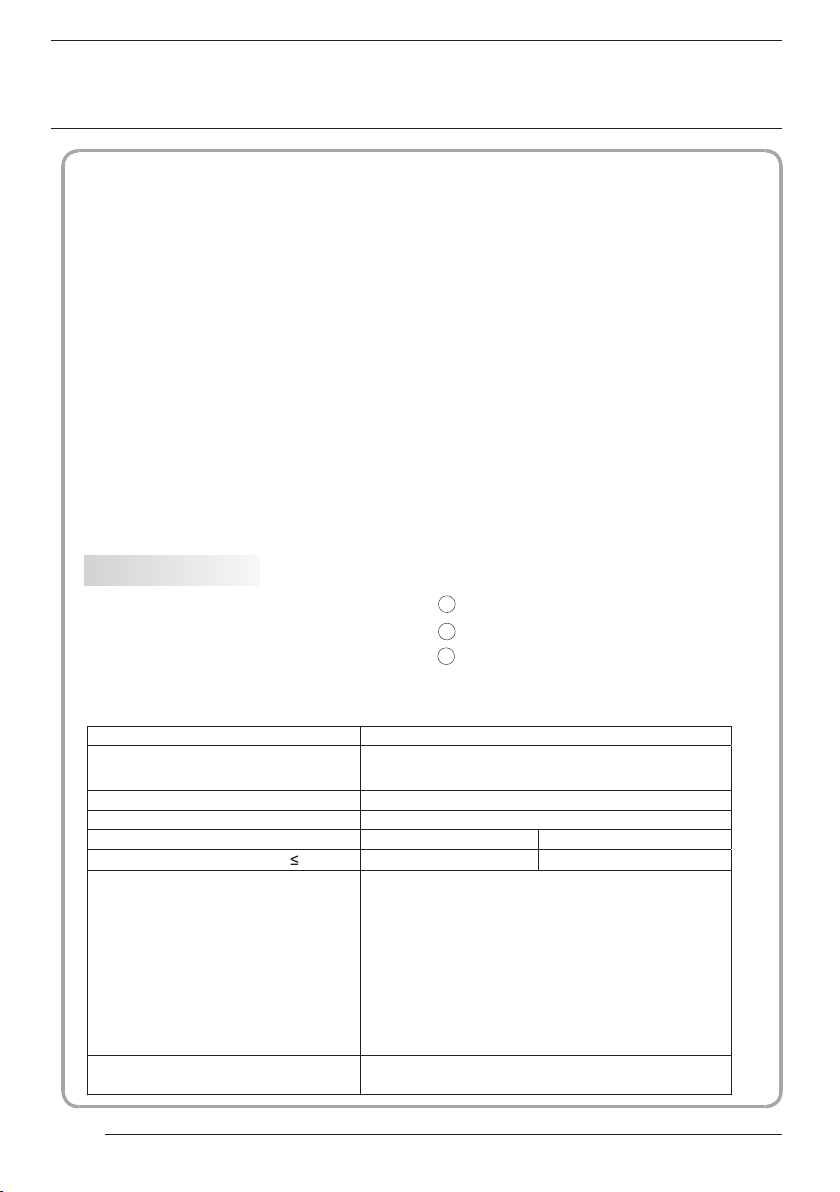
02
Introduction
CAUTION
Never tamper with any components inside
the TV, or any other adjustment controls
not mentioned in this manual. All -TVs
are high voltage instruments. When you
clean up dust or water drops on the
PANEL or CABINET, the power cord should
be pulled out from the receptacle, then
wipe the TV with a dry soft cloth. During
thunder and lighting, unplug the power cord
and antenna cord to prevent damage to
your TV. All repairs to this TV should only
be performed by qualified TV service
personnel.
LED
LED
INSTALLATION
*Locate the TV in the room where light
does not strike the screen directly.
*Total darkness or a reflection on the
picture screen can cause eyestrain. Soft
and indirect lighting is recommended for
comfortable viewing.
*Allow enough space between the TV and
the wall to permit ventilation.
*Avoid excessively warm locations to
prevent possible damage to the cabinet or
premature component failure.
*Do not cover the ventilation openings
when using theTV.
Main features
① Used as Television, d ispla y termi nal,
PC disp lay;
② High lu minan ce, wid e viewing
Angle;
3 HDMI in terfa ce and SC ART Inte rface;
4 NICAM;
5 Ti me shift
Main parameter
Panel
TV System
Video Signal System PAL/NTSC/SECAM
Input P ower Vol tage
Power consumption
Audio Output Power (THD 7%)
Signal Input
Horizontal definition(TV line)
26"
PAL-B/G、I、D/K
SECAM- B/G、D/K、L、 L
100-2 40V~ 50 /60Hz
55 W
2x5W
Analog RGB(PC)x1
PC Audiox1
High-Definition Multimedia Interface (HDMI)x2
Video Input x1
CVBS Input x1
YPb Prx1
Mini Scart x 1
USB x 1
CI x 1
Tuner x 1
Composite Video input >=350
YPbPr >=400
32"
'
75 W
2x8W
P.05
Page 7
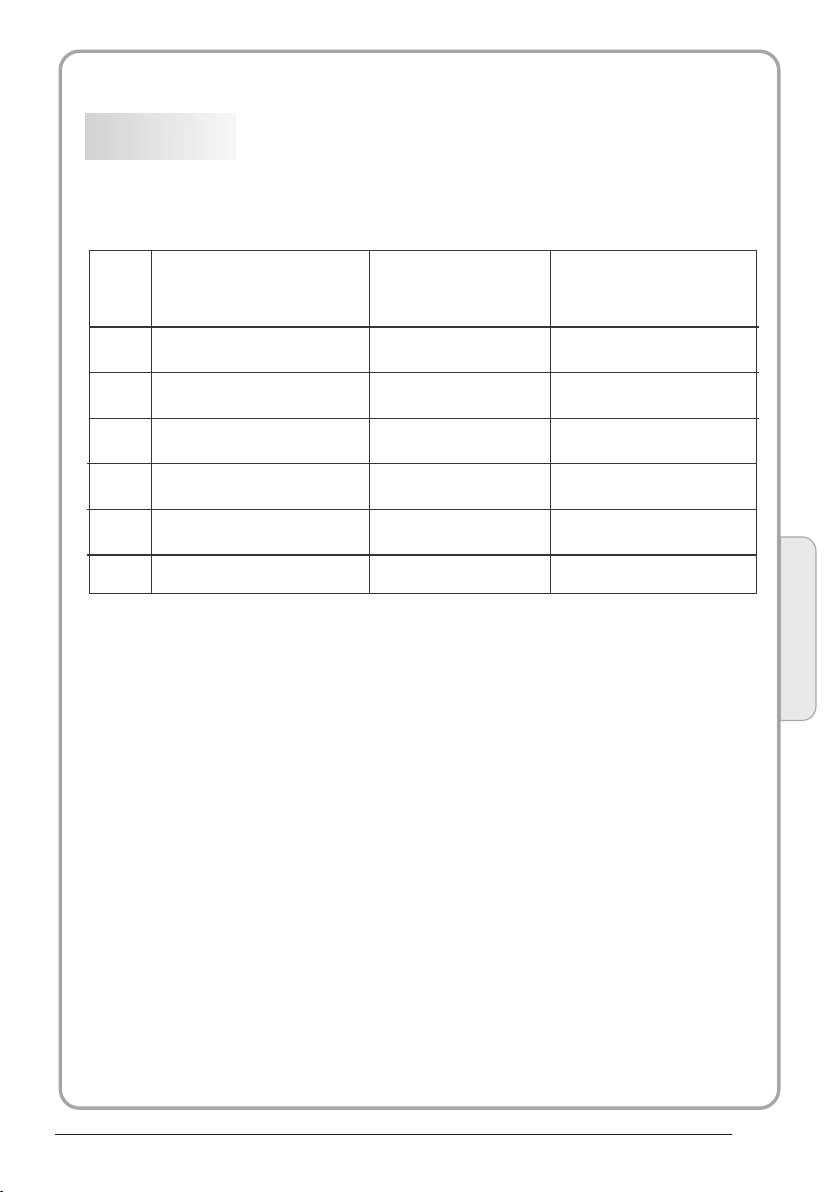
PC
PRESET MODE
RESOLUTION
V.Freq.(Hz) H.Freq.(KHz)
1
2
3
4
5
6
800*600
640*480
1024*768
1360x768
1280x1024
1920x1080
(Only for 26")
60
60
60
60
60
60
37.88
31.47
48.36
47.7
63.98
66.64
Introduction
02
P.06
Page 8
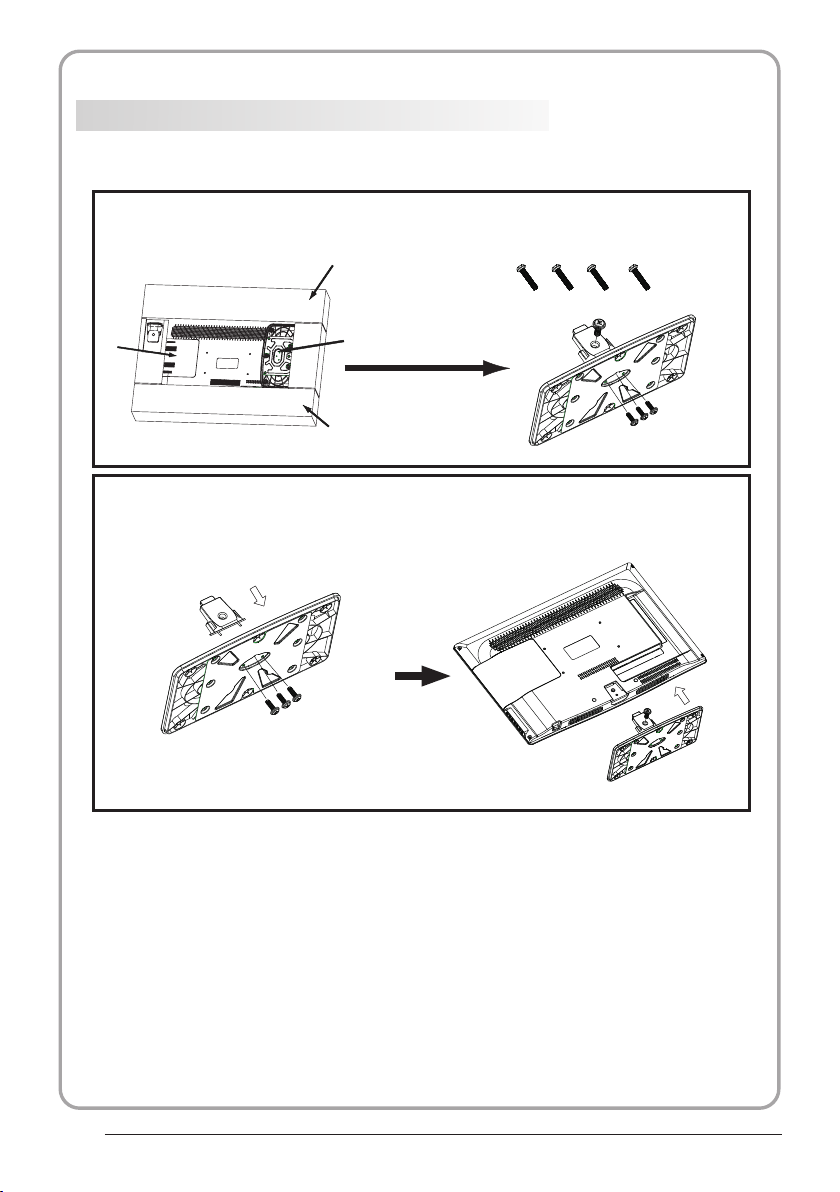
STAND INSTALLATION GUIDE
This STAN D INS TALL ATION GUIDE is provided to help you easily install the stand. Please carefully
follow step 1 through Step 2.
Open the box and find the parts
1
Open the box and find the following parts.
- Stand x1 pc
- Screws x 4 pcs
Packing
Screws
TV
Place the stand on the TV
2
1. Inser t the s tan d sup por t pillar into th e
stand as t he ar row i ndi cat ed direction ,
and then f ast ene d wit h thr ee screws.
Stand
Packing
Stand
2. Inser t the s tan d Ass' y int o back cover
as the arr ow in dic ate d dir ection,
and then f ast ene d wit h one s crew.
P.07
Page 9

WALL MOUNTING INSTALLATI ON GUIDELIN ES
Wal l Mount ing Holes Sp acing a nd Loca tion
200.00
100.00
4 Wal l mount M 4 Screws
1.Use t he scre wdriv er to remove scre ws from t he scre w location.1
2.Rem ove the b ase sta nd from the Ma in body.
Introduction
02
P.08
Page 10

Front control panel
SOU RCE
MEN U
CH+
CH-
3
1
VOL +
VOL -
STAN DBY
2
1
Remote control sensor.
Indicator LED:
2
Blue:POWER ON. RED STAND BY.
Key board.
3
Rear/Side S ockets
AC-I NPUT
100- 240V~ 5 0/60H z
3
HDM I1
6 7 8
AV
1
L/R AUDIO
2
AC Power Source
3
YPbPr
4
HDMI2
5
HDMI1
6
AV L RAV L R Y
1 2
USB
input
input
input
input
input
input
PC AUD IO
1
2
3
4
5
Pb
Pb
4
COMM ON INTE RFACE (C I)
SCA RT
10
9
7
8
9
10
11
12
SOURCE
MENU
CH+/CH-
VOL+/VOL-
Display the input source menu.
Display main MENU.
In TV mode,press CH+ or CH- to change
the channel up and down.
In MENU, press CH+ or CH- to select items .
In standby mode, it can Turn on the TV.
Adjust sound level.
In MENU,adjust the item that you Selected.
STANDBY
PrY
Pr
HDM I2
5
VGA ANT
11
USB
PC AUDIO input
COMMON INTERFACE(CI)
SCART
VGA INPUT
ANT
input
Intput
Intput
Input
input
12
P.09
Page 11

Introduction
02
P.10
Page 12

COMMON INTERFACE
The common i nte rfa ce (C I) sl ot is d esi gne d to
accept the c ond iti ona l Acce ss (C A) Mo dul e
and Smart ca rd in o rde r to vi ew th e pay T V
programm es an d add iti ona l ser vic es.
Contact yo ur Co mmo n Int erf ace s erv ice
provider t o get m ore i nfo rma tio n abo ut th e
modules an d sub scr ipt ion .
Please not ed th at CA mo dul es an d sma rt
cards are ne ith er su ppl ied n or op tio nal
accessor ies f rom u s.
P.11
Aut o Tuning
DTV M anual Tu ning
ATV Man ual Tun ing
Pro gramm e Edit
CHA NNEL
< >
Sig nal Inf ormat ion
CI In forma tion
Sof tware U pdate (OAD) Off
Sof tware U pdate (USB)
Page 13

03
Remote control
1
2
3
4
5
6
7
8
9
10
11
12
30
31
32
33
POWER
1OK2 3
4 5 6
7 8 9 0
TV MENU SOURC E
CH.LI ST
+
VOL
_
SLEEP ASPECT
REVEA L
SUBPAGE SI ZE MI X S UBTIT LE
MUTE
AUDIO
RECAL L
EXIT
SOUND
+
CH
PIC
_
TEXTTV/RADIOFREEZE
INFOFAVEPG
INDEX
LIST
HOLD
REC/R EP
1:POWER: To s et th e TV to standby or pow er on .
13
14
15
16
17
18
19
20
21
22
23
24
25
26
27
28
29
2:NUMERI C KEY :
3:TV MENU: To d isp lay TV menu.
4:CURSOR :To mov e wit hin t he me nu.
5:CH.LIS T:To di spl ay th e cha nne ls li st.
6:VOL+/- :To a dju st so und l eve l.
7:PIC:To swi tch p ict ure m ode .
8:SLEEP: S
9:FREEZE : To freeze the picture.
10:EPG:T
program be ing v iew ed an d wha t's o n nex t in
DTV mode.
11:FAV :T
in TV o r DTV mode.
12:TELET EXT K EYS : Ple ase r efe r to ne xt pa ge.
13:MUTE: To d isa ble o r ena ble t he so und o utp ut.
14: AUDIO: To s ele ct th e ava ila ble a udi o
/languag e of TV programs .
15: RECALL : To access the previousl y vie wed
channel.
16: SOURCE : To select input source.
17: OK:To conf irm s ele cti on.
18: EXIT:T
or exit menu.
19: SOUND: To s wit ch so und m ode .
20: CH+/CH -:To ac ces s the n ext o r pre vio us
channels .
21: ASPECT : To change picture aspec t rat io.
22:TV/RA DIO :In D VB mo de, i t is u
between di git al TV channels and r adi o
stations.
information .
23: TEXT:To en ter o r exi t TELETEXT.
24: INFO:T
channel be ing v iew ed or f urt her i nfo rma tio n
about the progr am wh en in s mal l EPG
screen in DTV mod e.
25: SUBTIT LE: T
subtitles in DT V mod e.
26. To sk ip to the next file in USB mode.
27. To sk ip to the previous file in USB mod e.
28.
are watchi ng in D TV Mo de or p res s to re pea t pla y
in USB Mode.
29. Stop the m edi a pla yer i n USB m ode .
30. To sc an in reverse, during USB, USB p lay bac k.
31. To sc an in forward, during USB, USB p lay bac k.
32. Play the m edi a pla yer i n USB m ode .
33. Pause th e med ia pl aye r in US B mod e,t ime s hif t
in DTV mode.
o access you r fav our ite c han nel s lis t
REC/REP: Pre ss to r eco rd th e TV progr am yo u
For direct a cce ss to c han nel s.
et timer to tu rn off the TV.
o display in for mat ion a bou t the
o return to th e pre vio us me nu
sed to switc h
Display/ rem ove
the progra mme
o display in for mat ion a bou t the
o switch bet wee n different
Remote Control
03
NOTE:
With no operation for 4 h our s, th e uni t wil l swi ft in to
the standby mode auto mat ica lly.
P.12
Page 14

REMOTE CONTROL
TELETEXT
Teletex t is an inform ation s ystem b roadcast b y certa in chan nels which c an be
consu lted li ke a news paper. It als o offers acc ess to su btitl es for viewe rs with h earin g
probl ems or wh o are not f amiliar wi th the tr ansmi ssion lang uage( cable n etworks,
satel lite ch annel s, etc.)
Press:
T
EXT
SELECTING A PAGE
You will obtain :
This is u sed t o call or exit t ele tex t modes. The summ ary a ppears with
a list of i tem s that can be ac ces sed . Each item ha s a cor respondi ng
3 digit p age n umber. If the c han nel s elected do es no t broadcas t
telet ext , theindic ati on 10 0 will be disp lay ed and the scr een w ill
remai n bla nk (in this ca se, e xit t eletext an d sel ect anothe r cha nnel).
Enter t he nu mber of the pa ge re qui red using th e 0 to 9 up /down.
Examp le: p age 120, ent er 12 0. Th e num ber is displ aye d top left, the
count er tu rns and then t he pa ge is d isplayed . Rep eat this ope rat ion to
view an oth er page. If th e cou nte r continue s to se arch, this m ean s
that th e pag e is not trans mit ted . Select ano the r number.
E
DIRECT ACCESS
TO THE ITEMS
INDEX
SUB PAGE
HOLD
REVEAL
LIST
Colou red a re as are disp lay ed at the bottom of t he sc reen. The 4
colou red k eys are used t o acc ess t he items or co rre sponding p age s.
The col our ed areas fla sh wh en th e item or the pa ge is n ot yet
avail abl e.
This re tur ns to the cont ent s pag e (usually p age 1 00).
Certa in pa ges contai n sub -pages which ar e aut omatical ly
displ aye d successi vel y. This key i s use d to stop or resume s ubpage ac qui sition. The indica tio n appears to p lef t.
To freeze the page.
To display or hide the concealed information (games solutions).
The use r can s et four favo rit e pag es to be direc tly l inked to the f our
color k eys . While list m ode i s act ivated, it i s not p ossibili ty to u se TOP
or FLOF n avi gation wit h the c olo rkeys. The favo rit e page numbers
shoul d be st ored and res tor ed to /from nonv ola tile memor y for e ach
chann el by t he system so ftw are .
P.13
Page 15

04
OPERATION
Insta llati on Guid e
Ple ase sel ect an OS D Langu age
Mag yar
Ned erlan ds
Nor sk
Swi tzerl and
UK
New Zeala nd
Pol skiEng lish
Por tugue s
Pyc ck
Mor occo
Tuni s
Alg eria
Ces ky
Dan sk
Deu tsch
Hom e Mode
Sho p Mode
Nor way
Pol and
Por tugal
This screen only appea r when the TV first time
turn on or reset to factor y set.You can choose
language,energy- saving mode and country,
auto tuning programs . And afte r tuning the
screen will skip to the fi rst DTV pr ogram.
~
Esp anol
E ka
Rum ania
Rus sian
Ser bia
Fra n ais
Hrv atski
Ita liano
OK
Mod e Selec t
OK
Cou ntry
Slo venia
Spa in
Swe den
OK
1.CHA NNEL MENU
The first item of the MENU i s channe l menu( for
TV or DTV source only).
Aut o Tuning
DTV M anual Tu ning
ATV Man ual Tun ing
Pro gramm e Edit
CHA NNEL
< >
You can search channels and edit programs her e.
1).Auto tuning:
Search all the channel s automa tically(you can
select ATV an d DTV)
Sig nal Inf ormat ion
CI In forma tion
Sof tware U pdate (OAD) Off
Sof tware U pdate (USB)
Tune Ty pe DTV+ ATV
Ger many
Gre ece
Hun gary
Pls press to select country at fir st , then
press OK button to start a uto tuni ng .
Ita ly
Lux embou rg
Net herla nds
MEN U
Channe l Tuni ng
TV : 0 Pr ogram me(s)
DTV : 0 P rogra mme(s )
Rad io : 0 Prog ramme (s)
Dat a: 0 Prog ramme (s)
96% U HF CH 68 DT V
Nor way
Pol and
Por tugal
NOTE:
All the channels inclu ding ATV, DT V and Radio
can be tuning by one time, if the Tune Type is
DTV+ATV .
All the stor ed ch ann els w ill b e dis app ear a fte r
auto tunin g .
After auto tuning , the channel will skip to
the first DTV channel.
2).DTV Manual tuning:
You can select a DTV channel then find the
program in this channe l.
Pls press to select the channel , th en press
OK to search the program s .
NOTE:
Bad Normal Good means si gnal intensity.
DTV M anu al Tun ing
_
VHF C H 5
Pre ss OK to se arch
Bad Nom al
3). ATV Manual tuning :
You can change the sound system to search
the analog TV channels and fine tune the
channels , then storag e the chan nels you
selected.
+
Goo d
Operation
04
P.14
Page 16

ATV Ma nual Tun ing
_
Sto rage To 1
Sys tem BG
Cur rent CH 1
Sea rch
Fin e-Tune
Fre quenc y 255.2 5 MHz
Sav e MENU
+
NOTE:
Press teletext red but ton to sto rage to channels
after manual tuning .
4). Program edit:
You can Delete ,Rename ,Move, Skip , FAV any
programs.
Delet e
Press teletext red but ton , the pr ogram in cursor
will delete.
Renam e:
Only can rename ATV programs .
Move the cursor to the pro gram, pr ess teletext
green button to rename t he progr am.
Press to choose the char acter. Pre ss to
move the cursor .
Press MENU button to exi t edit , Pre ss EXIT to
exit the menu.
Note: ATV pro grams name only can be 5 character,
DTV programs name can be 2 5 charac ter.
Use the Arrow B utt ons t o sel ect t he ch ann el yo u
wish to move . Then press the Yello w But ton t o
select Mov e fun cti on. O nce a cti ve, e nte r the
number but ton a nd th en pr ess O K to co nfi rm.
Press to choose the program , pres s teletext
blue button to skip this p rogram , The will
show on the right side of th e progra m .
Choose the skipped pro gram, pr ess blue button
again , you can cancel the s kip ,The w ill
disappear .
Favou rite
Press to choose the prog ram , pres s FAV
button , it will show on the r ight sid e of the
program.Choose the FAV program , press
FAV button ag ain , you can cancel the FAV,
the will disappear .
Once your favorite gro up is crea ted, you can
press the FAV key to quickly access your favorite
channel.
5). CI in forma tion: ( optional )
This menu can display th e CI card' s i nformation.
2. PICT URE MEN U
The second item of the MEN U is PICTU RE MENU.
You can adjust picture effec t here, such as
contrast, brightne ss, etc.
Press OK to move, press OK to adjust .
Pic ture Mo de Stan dard
Col or Temper ature
Asp ect Rat io
PICT URE
< >
Pic ture Mo de Stan dard
Con trast 8 2
Bri ghtne ss 50
Col or 50
Sha rpnes s 50
Tint 5 0
MEN U
NOTE:
1).Tint is available in NTSC system only.
2).There are four colo rs tempe rature modes
can be selected medium , warm, co ol,user
3).Screen is availab le in PC mod e only which
can adjust Horizonta l positi on, vertical
position, size and pha se.
Noi se Redu ction
Scr een
Col or Tempera ture Me dium
Red 4 0
Gre en 31
Blu e 50
MEN U
3.SOUND M ENU
The third item of the MENU i s the SOUN D
MENU.
You can adjust the sound effec t here such as
treble, bass, balanc e etc.
Press to move, press OK to adjust.
Sou nd Mode S tanda rd
Bal ance
SOUN D
< >
Note:
Auto volume: only avai lable wh en the input
signal volume is too lar ge or dist ortion.
Aut o Volume
4.TIME ME NU
The forth item of the menu i s the TIME MENU
You can adjust the clock, power on/off time,
sleep time etc Press to move, pres s OK to
adjust
P.15
Page 17

Clo ck -- -- -- - -
Off Ti me
On Tim e
TIME
< >
NOTE:
Within 15 minutes ther e is no sign al, the TV
will auto sleep , if Auto Slee p is set ON. The
clock time can get from th e DTV syst em auto.
Sle ep Timer
Aut o Sleep
Time Z one
5.OPTIO N MENU
The fifth item of the MENU i s the OPTI ON
MENU. You can adjust t he Menu la nguage,
Audio language,Sub title language etc.
OSD L angua ge Engl ish
Aud io Lang uages U K
Sub title L angua ges UK
Cou ntry UK
OPTI ON
< >
In PVR File sy ste m men u you c an se t up US B
disk for PVR .
PVR F ile Sys tem
Res tore Fa ctory D efaul t
Select D isk C:
Check PV R Fil e Syst em St art
USB Disk
For mat
Tim e Shif t Siz e
Speed
Fre e Rec ord L imit 6 H r.
NOTE:
The default pass word is 0 000, If yo u forget the
password, you can use th e super pa ssword:9443.
Block program: Press to choose t he
program ,press telet ext gree n button to block
the program. If you want u nblock t he program,
pls enter the main menu , in put the pa ssword,
then press green butto n again. Parental
guidance: Press to cho ose rati ng.
7.EPG Men u(Ele ctronic Progra m
Guide).
The EPG menu is used to look a t what is be ing
broadcasted on DTV or Ra dio chan nel in the day.
To access the EPG menu, press th e EPG
botton,the followi ng menu wi ll be displayed:
PRO GRAMM E GUIDE TI ME
28 Apr 0 4:39
800 S ZTVM0 1 No In forma tion
801 S ZTVM0 2
802 S ZTVM0 3
803 S ZTVM0 4
804 D ate
OK
INFO
1.
Use to choose the progra ms , Press
INFO key, you can display the highlight program's
information.
Schedule
2.
Press the teletext yel low key, It can list
all the reminder sched ule, pre ss to choose
the list, press red key to delete th e
schedule list.
Sch edule L ist 04: 55 28th Ap r Delet e
Time Da te
No In forma tion
No In forma tion
No In forma tion
No In forma tion
Sche duleRe cord I NFO
Pro gramm e Title
Remi nd
IND EX
DELETE
Cha nnel Na me
Operation
04
NOTE:
Restore fa cto ry de fau lt wi ll cl ear a ll th e pro gra ms
and passwo rd.
6.LOCK ME NU
The sixth item of the menu i s the LOCK M ENU
You can lock system, set password, block program
and set parental guida nce Once y ou set the lock
system on you can not sear ch the cha nnels or
change any programs.
Loc k Syste m
Set P asswo rd
Blo ck Prog ram
LOC K
< >
Par ental G uidan ce Off
3. Record
Press the red key ,It can se t the prog ram
to be recorded.
Remind
4.
Press the blue key to choo se one pro gram
and set up one reminder ti me, the TV screen will
skip to the choosed prog ram in the r eminder time
automatically.
Rem inder s ettin g
_
802 S ZTVM0 3
08 Mi nute
05 Ho ur
Apr M onth
28 Da te
Onc e Mode
OK
+
BAC K
P.16
Page 18
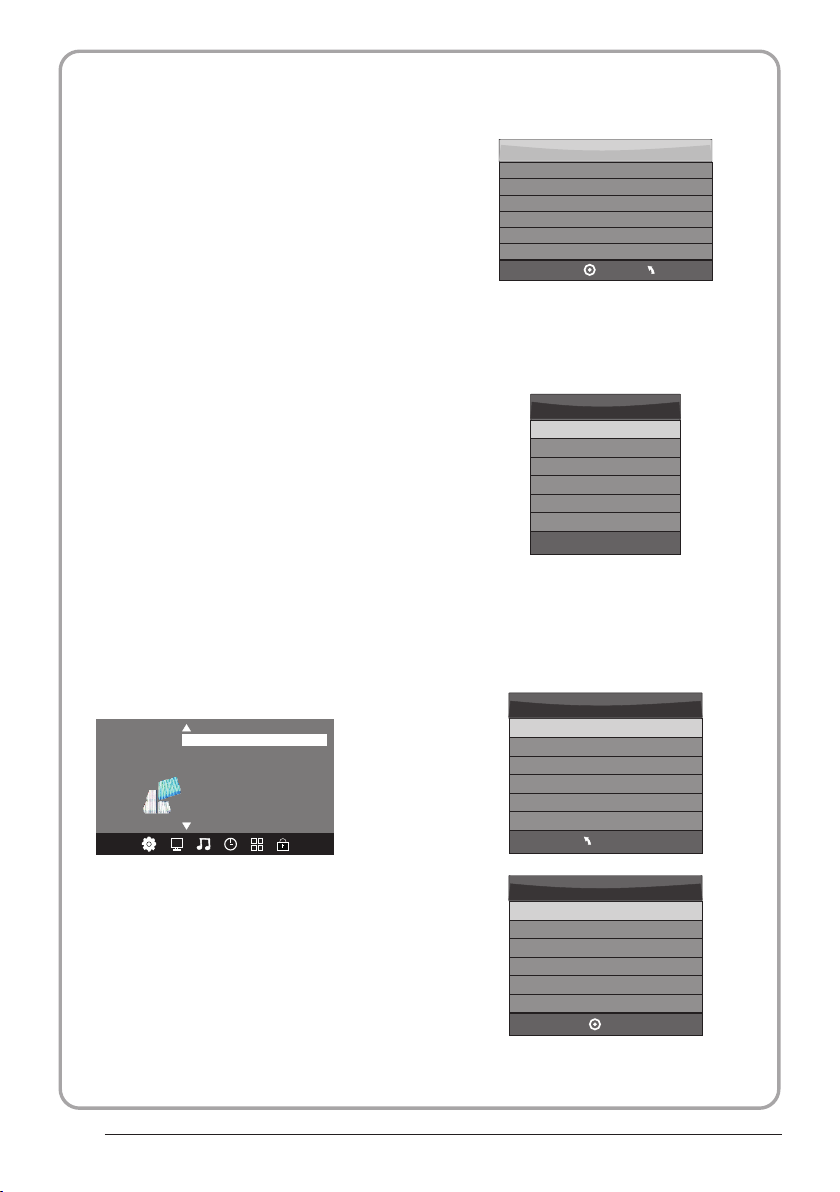
8.PVR fun ction
1.Prepar e to re cor d the p rog ram
From OPTION MEN U ent er in to PV R Fil e
System in “OP TIO N MEN U”, ple ase
choose “che ck PV R Fil e Sys tem”. C lic k
“OK”, until “che cki ng”ch ang e int o
“Success”.
Note: plea se ch eck t he te rm “sp eed”. I f it
is “HD suppor t”, tha t mea ns th e spe ed of
USB device i s ava ila ble f or ti me sh ift a nd
record. If n ot, p lea se fo rma t the d evi ce, t o
make sure th e dev ice a vai lab le. T he de fau lt
“Free Recor d Lim it” is 6 h our, i f the s pac e
on the disk is b ig en oug h. If t he sp ace i s not
big enough , the r eco rd ti me sh oul d be
shorter, de pen ds on t he ro om on t he
device. Du rin g the “c hec k PVR F ile
System” che cki ng, p lea se do n ot ta ke an y
other oper ati on un til i t fin ish ed.
The record ing s hav e to be d one w ith T V PVR
system. It can on ly be p lay ed in t he sa me TV,
not in other k ind o f dev ice s (co mpu ter, D VD,
etc...) wh ich d oes n't b e com pat ibl e wit h .TS .
Format.
See that in or der t o car ry ou t any k ind o f
recordin g, th e TV will oblige you t o for mat t he
connecte d dev ice t o sto re th e rec ord ing .
WAR NIN G. WH EN YO U FOR MAT, THE
EXTERNAL DE VIC E WIL L LOSE ALL THE
FILES AND INF ORM ATION YOU ST ORA GE
IN TH E DEVICE.
From OPTION MEN U ent er in to PV R Fil e
System as be low :
OSD L angua ge Engl ish
Aud io Lang uages
Sub title L angua ge
Cou ntry UK
OPTI ON
< >
PVR F ile Sys tem
Res tore Fa ctory D efaul t
Sel ect Dis k C:
Che ck PVR Fi le Syst em Star t
USB D isk
For mat
Time S hift Si ze
Spe ed
Fre e Recor d Limit 6 H r.
Select Disk:select w hich dis c to save the
record file.
Sel ect Dis k
USB 0
Dis k C:
Check PVR File System: c heck if th e PVR File
System set up in the USB dev ice or not .
MEN U
OK
Format:
Fil e Syste m Size
PVR F ile Sys tem Type H i Speed F S
PVR F ile Sys tem Siz e Al l
SD 10 4 Mins
HD 29 M ins
P.17
MEN U
Fil e Syste m Size
PVR F ile Sys tem Type FAT3 2
PVR F ile Sys tem Siz e Al l
SD 10 4 Mins
HD 29 M ins
OK
Page 19

(Suggest to format the d evice by
“High Speed Fs...”, which c an speed u p
the record.)
For mat dis k
For mat dis k
Warn ing! All d ata wil l be lost .
Sta rt Exit
For mat dis k
2.Record t he pr ogr am
As playing t he DT V sou rce , cho ose t he
channel an d cli ck “re cor d”, the r eco rd
frame will p op up . Cli ck “re cor d” aga in,
the record f ram e wil l dis app ear a nd th e
“REC” icon sti ll on t he le ft to p. It w ill
disappea r unt il yo u cli ck “st op”.
3.Play the r eco rd
In “USB”, the rec ord p rog ram w ill b e
saved in the f old er “_M STP VR” on t he
device.
Do no t unplu g USB dev ice.
For matti ng,pl ease wa it
below menu appear afte r Format f inish:
Sel ect Dis k C:
Che ck PVR Fi le Syst em Chec king
USB D isk Pas s
For mat Pas s
Time S hift Si ze All
Spe ed Chec king
Fre e Recor d Limit 6 H r.
Sel ect Dis k C:
Che ck PVR Fi le Syst em SUCC ESS
USB D isk Pas s
For mat Pas s
Time S hift Si ze All
Spe ed HD sup port 20 48 KB/s
Fre e Recor d Limit 6 H r.
If you select the “Hi Speed F S ”format m ode,
then you can change the ti me shift s ize:
Time S hift Di sk Size 5 12 MB
MEN U
MEN U
Time S hift Si ze
SB 14 M ins
HD 4 Mi ns
1. Th e USB storage size needs to be the
size betwe en 4G B to 50 0GB .
2. Vi deo may become pixelated whe n Video
bit rate is to o low.
3. Not all USB d evi ces a re co mpa tib le.
Below is a lis t of re com men ded U SB
drvies.M ode ls th at ar e not l ist ed ma y be
compatib le, b ut it i s not g uar ant eed t o wor k.
The USB supp ort l ist a re th e sam e as
Tim esh ift f unc tio n ,se e pag e 20.
Operation
04
P.18
Page 20
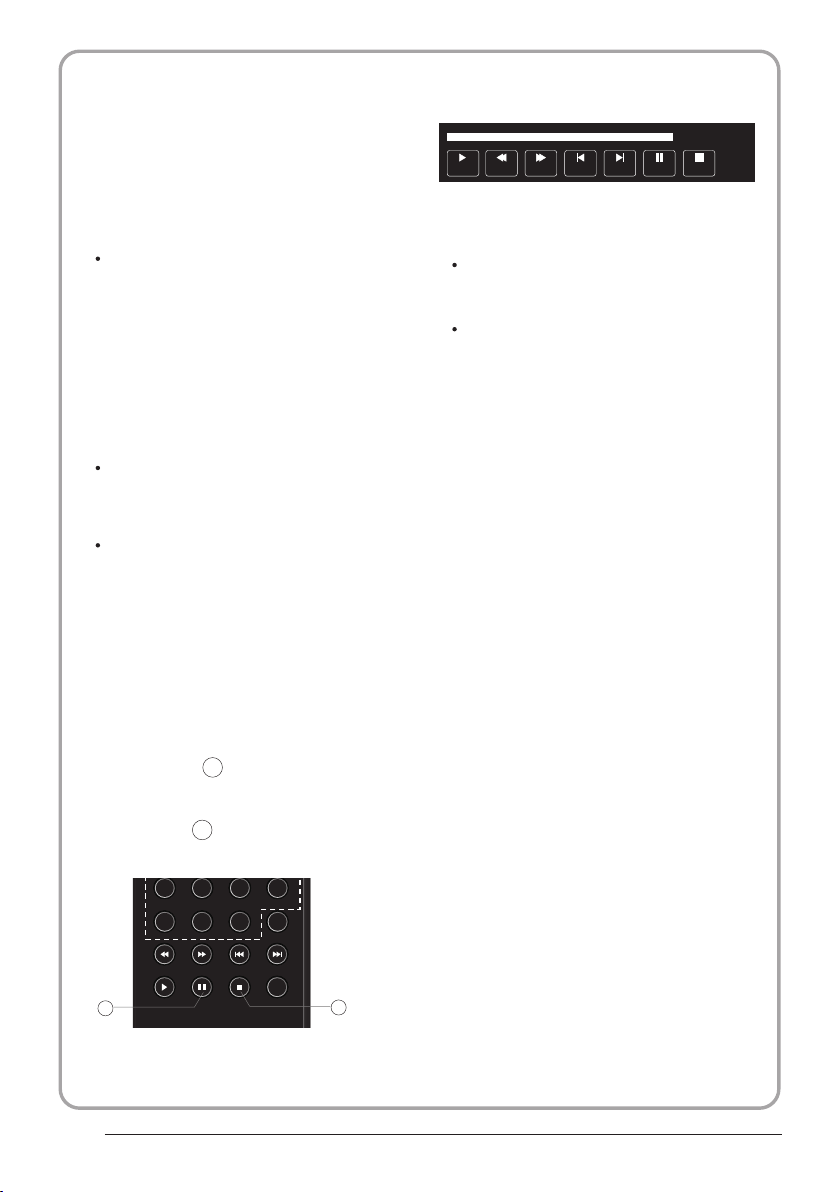
9.Tim eshif t functio n
SUBPA GE SIZE MIX SUBT ITLE
REC/ REP
33
29
1.Prepar e to re cor d the p rog ram
This TV allows you to pause and recor d the
currentl y wat che d dig ita l pro gra m to a US B
storage de vic e, an d to re sum e to th e poi nt
where it was p aus ed.
00: 00:33 /00:0 4:22
Pla y Sto p
FF P rev. N extFB
Paus e
NOTE:
Formatti ng a US B 2.0 s tor age d evi ce wi ll
be needed. S ave y our o rig ina l dat a
before for mat tin g. All t he da ta st ore d in
the USB devi ce wi ll be e ras ed af ter
formatti ng.
USB Drive S torag e Format
Select to fo rma t the U SB de vic e and
allocate t he am oun t of sp ace f or th e Time
Shift func tio n.
NOTE:
The format p roc ess w ill t ake a t lea st 2
minutes. P lea se do n ot tu rn off the p owe r
or remove th e USB d evi ce du rin g
formatti ng.
During for mat tin g, a sp eed t est w ill b e
done on the US B dev ice . If it f ail s, it
means the US B dev ice m ay no t sup por t
the Time Shif t fun cti on.
Record a pa used DT V program to
USB stora ge devi ce
1. While in th e DTV i npu t sou rce , ins ert
USB storag e dev ice t o the U SB po rt on t he
side of your TV.
2. Press PAUSE 33 to start Time Shift
function . The TV p rog ram p aused. The Tim e
Shift OSD ap pea rs, a nd st art s rec ord ing .
3. Press STOP 29 to st op Tim e Shi ft
function a nd st op re cor din g pro gra m.
NOTE:
Please do no t unp lug t he US B sto rag e
device whe n the Ti me Sh ift f unc tio n is
activate d.
Approxim ate ly 4G B of me mor y buf fer s
about offer 140 minutes.
P.19
Page 21

Time Sh ift lim itation s:
1. When the Tim e Shi ft fe atu re is a cti vat ed,
only the PLAY/PAUS E/S TOP /FW D/R EV/
VOL+/VOL -/M UTE k eys a nd so me ba sic
operatio n key s (EN TER /EX IT/ nav iga tio n
keys) are av ail abl e.
2. Vi deo playback may not be smooth a nd
skip if USB re cor din g spe ed do es no t mee t
the minimu m req uir eme nts .
3. Do Not remo ve US B dis k or sw itc h off the
power duri ng Tim e Shi ft op era tio ns. I t wil l
abort once t he si gna l is lo st.
4. Do Not remo ve th e sig nal s our ce du rin g
Tim e Shi ft op era tio ns.
5. Do Not quic kly a nd re pea ted ly ch ang e
operatio ns be twe en
PLAY/PAU SE/ FWD /RE V.
6. Vi deo may become pixelated whe n Video
bit rate is to o low.
7. Not all USB d evi ces a re co mpa tib le, T he
USB hard dis k dri ve el ect ric ty sh oul d be
< 500MA.
Below is a lis t of re com men ded U SB dr vie s.
Models tha t are n ot li ste d may b e
compatib le, b ut it i s not g uar ant eed t o wor k.
Operation
8. Th is feature is not available fo r all d igi tal
TV,s uch a s scr amb led o r aud io only
channels .
04
P.20
Page 22

10.USB Pl ayer
Press sour ce ke y, and selsct USB in soure
list, pres s OK bu tto n to en ter t he US B men u.
Pau se FF Prev. Nex tFB Sto p
00: 00:33 /00:0 4:22
Inf o.
Rep eat ALL
USB 2 .0
PHOT O MUSIC M OVIE TE XT
Please mak e sur e tha t the U SB de vic e hav e
plugged in t he sl ot. The re ar e fou r typ e med ia
item can be se lec ted , suc h as ph oto , mus ic,
Movie, and t ext . Sel ect t he ty pe me dia i tem b y
pressing , pres s OK bu tto n to en ter
the disk sel ect ion m enu .
1/1
Ret urn C
Press the to sele ct th e rig ht di sk an d pre ss
OK to displa y med ia fi les a nd fo lde r lis t or
choose Ret urn t o bac k to th e med ia ty pe
selectio n men u.
Press to select t he fu nct ion i con , pre ss OK
button to co nfi rm th e fun cti on.
Press or EXIT button to exit the control b ar.
NOTE:
You ca n adj ust t he au dio t rac k, or program in the
Info menu wh ile P lay ing t he vi deo f ile .Ch oos e the
Info icon an d pre ss OK c an di spl ay th e Inf o MEN U.
Sample1. ts
Resoluti on: 7 20x 576
AudioTrac k: 1/ 2
Subtitle : 1/1
Program: 1/6
Size: 30574 KBy tes
Close
1/1
Ret urn
Movi es
Samp le1.t s
Sam ple1. ts Sam ple2. ts
Select the m edi a fil e by pr ess ing o r , the n
the previe w fra me wi ll po p up. Pre ss th e but ton
to play the media f ile i n ful l scr een .Wh en th e
media file ( pho to, mus ic, M ovi e, or t ext t ype ) is
playing, p res s the O K or In fo bu tto n can d isp lay
the contro l bar.
Res oluti on: 688 x412
Aud ioTrac k: 1/2
Sub title : 1/1
Pro gram: 1 /5
Siz e: 51145 7 KByte s
Samp le3. ts Sam ple4. ts
P.21
Page 23

05
Trouble shooting
Tro uble phenom enon Symptom
Picture Audio
Snow Noise
Ghost
Inter fer ence
Norma l Pic ture
No pict ure M ute
No colo ur Norma l aud io Col our c ont rol
Norma l aud io
Noise
Mute
Inspectio n Check
antenna po sit ion , dir ect ion
or connect ion
antenna po sit ion , dir ect ion
or connect ion
electron ic eq uip men t,c ar/
motorcyc le, flu ore sce nt li ght
Volume(ch eck i f mut e is
activate d or if t he au dio s yst em
connecti ons a re no t cor rec t)
Power cord i s not i nse rte d
Power swit ch is n ot op ene d
Contrast a nd br igh tne ss/ vol ume
setup
Press stan dby k ey on t he re mot e
control fo r ins pec tin g
Trouble shooting
05
Pictu re
break ing up
No colo ur
Norma l aud io
or weak
Noise
retune cha nne l
TVs ystem
P.22
Page 24

Specification
Colour system
Sound system BG, DK, I, L,L'
Video input
b/Pr
Y/P
PAL-B/G, I, D/K
SECAM-B/G, D/K, L, L
SCART, YP
VGA, HDMI, USB.
480i/p, 576i/p,
720p, 1080i, 1080p
Pr, AV,
b
'
HDMI
Power
requirements
Power
consumption
Audio output 2x5W
480i/p, 576i/p, 720p, 1080i, 1080p
AC 100-240V 50/60Hz
55W(26")
Working temperature:
+5 C - +35 C
Working humidity:
Environment
conditions
20% - 80%
Storage temperature:
-15 C - +45 C
Storage humidity:
5% - 90%
Accessory
User manual
Remote control
Battery (x2)
Quick start guide
* The part specifications of this TV set provided here
Difierences may occur as product technology is updated.
Design and specifications are subject to change without notice.
are for reference only.
75W(32")
2x8W
P.23
Page 25

