Page 1
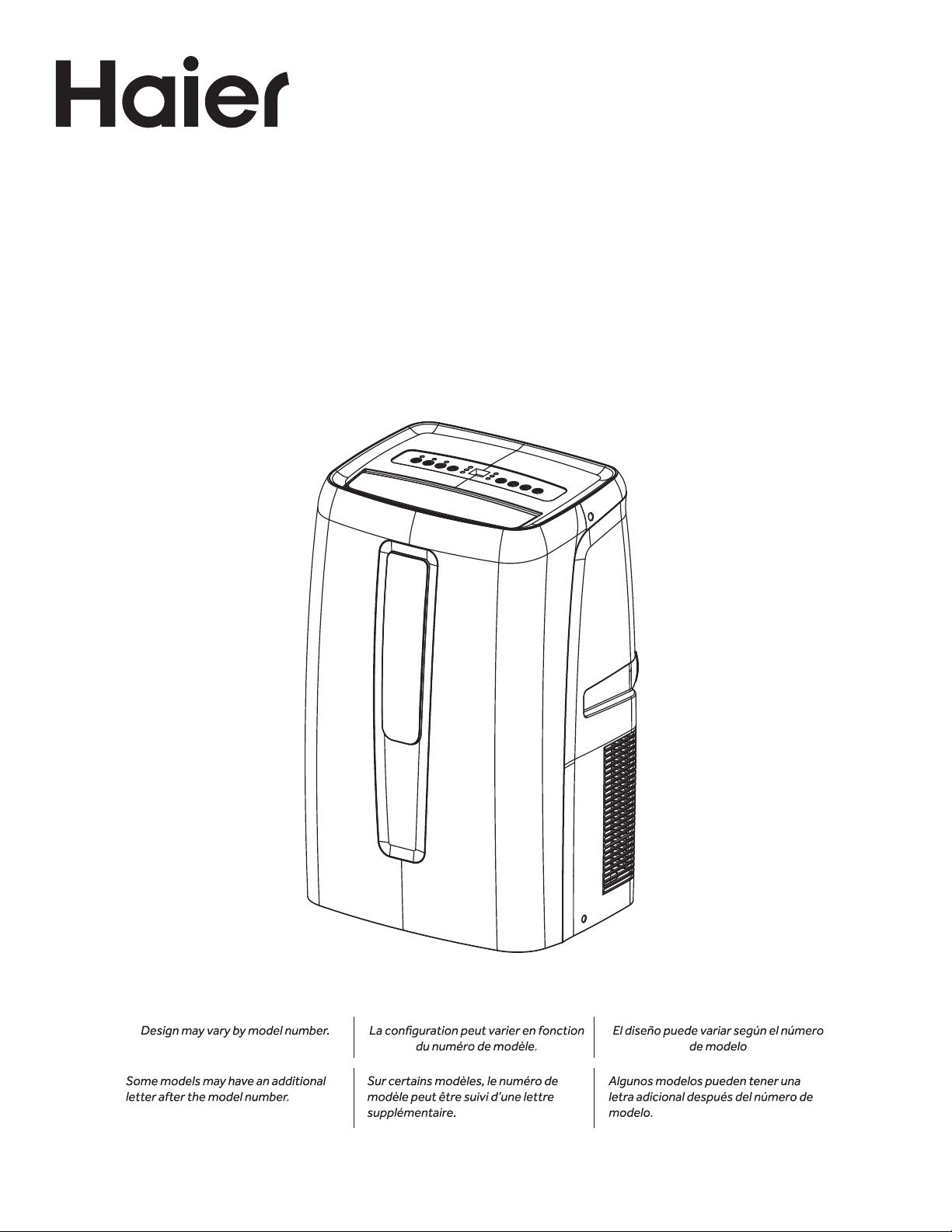
Portable Air Conditioner
Climatiseur portatif
Acondicionador de aire portatil
Installation and User Manual
Instructions d’installation et
Guide de l’utilisateur
Instrucciones de instalación y
Manual del usuario
HPC12XCR
HPC12XHR
49-7822
11-17 GEA
Page 2

Page 3
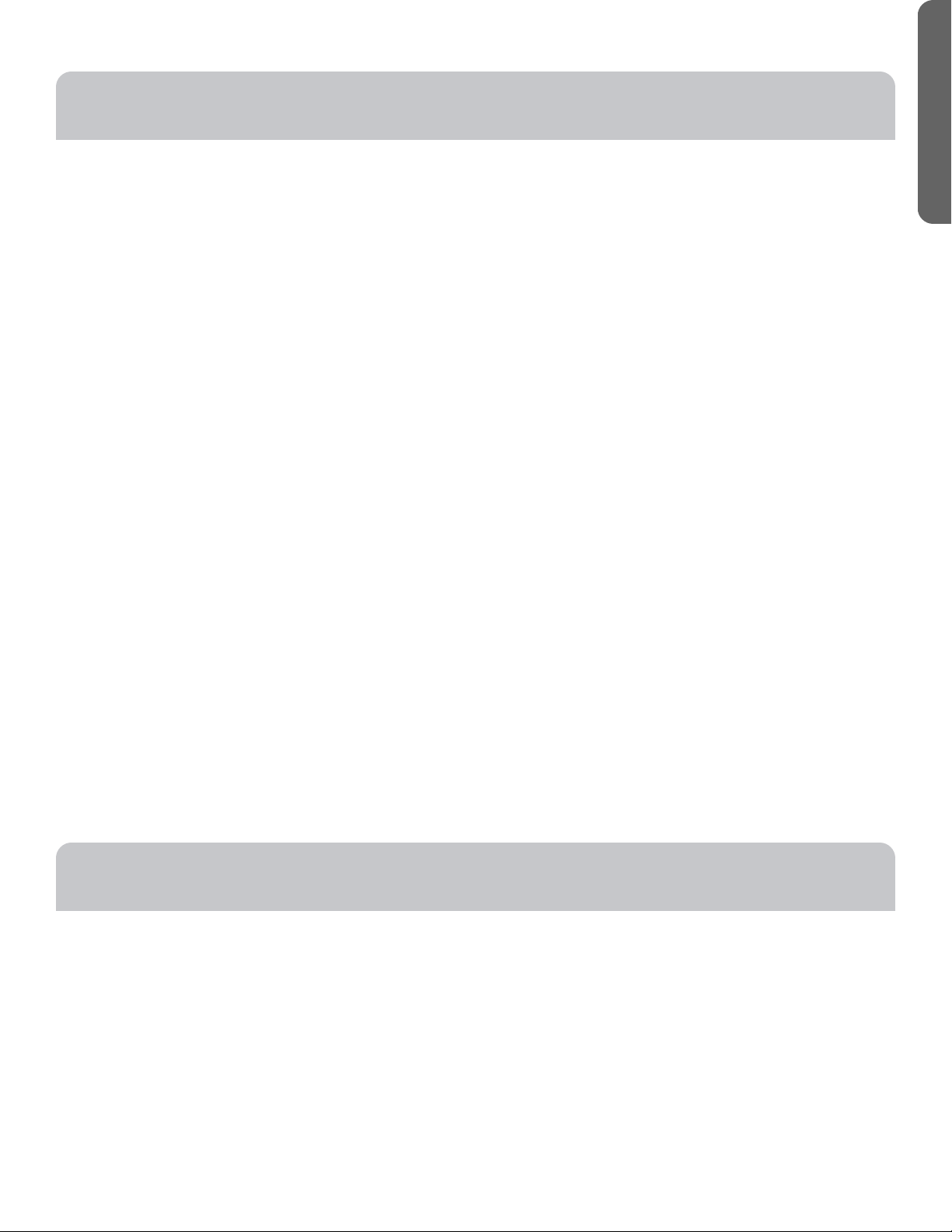
TABLE OF CONTENTS
AIR CONDITIONER SAFETY ................................................................................. 2
PARTS AND FEATURES ...................................................................................... 3
INSTALLATION REQUIREMENTS ............................................................................ 4
Tools and Parts .............................................................................................. 4
Location Requirements ..................................................................................... 4
Electrical Requirements ...................................................................................... 4
INSTALLATION INSTRUCTIONS ............................................................................. 5
Step 1 - Unpack Air Conditioner .............................................................................. 5
Step 2 - Install Exhaust ...................................................................................... 5
Step 3 - Install Window Panel .................................................................................6
Step 4 - Attach Exhaust Hose to the Exhaust Nozzle .......................................................... 6
Step 5 - Complete Installation ............................................................................... 6
CONTROL PANEL ...........................................................................................7
Buttons .................................................................................................... 7
Remote Control ............................................................................................ 8
AIR CONDITIONER USE . . . . . . . . . . . . . . . . . . . . . . . . . . . . . . . . . . . . . . . . . . . . . . . . . . . . . . . . . . . . . . . . . . . . . . . . . . . . . . . . . . . . . 9
ENGLISH
AIR CONDITIONER CARE ................................................................................... 9
Cleaning ....................................................................................................9
Air Filters ....................................................................................................9
Internal Water Tank .......................................................................................... 9
Storage ..................................................................................................... 9
TROUBLESHOOTING . . . . . . . . . . . . . . . . . . . . . . . . . . . . . . . . . . . . . . . . . . . . . . . . . . . . . . . . . . . . . . . . . . . . . . . . . . . . . . . . . . . . . . 10
LIMITED WARRANTY ......................................................................................11
RECORD KEEPING ......................................................................................... 1
RECORD KEEPING
Thank you for purchasing this Haier product. This user manual will
help you get the best performance from your new air conditioner.
For future reference, record the model and serial number located on
the label on the side of your air conditioner, and the date of purchase.
_______________________________________
Model number
_______________________________________
Serial number
Staple your proof of purchase to this manual to aid in obtaining warranty service if needed.
1
_______________________________________
Date of purchase
Page 4
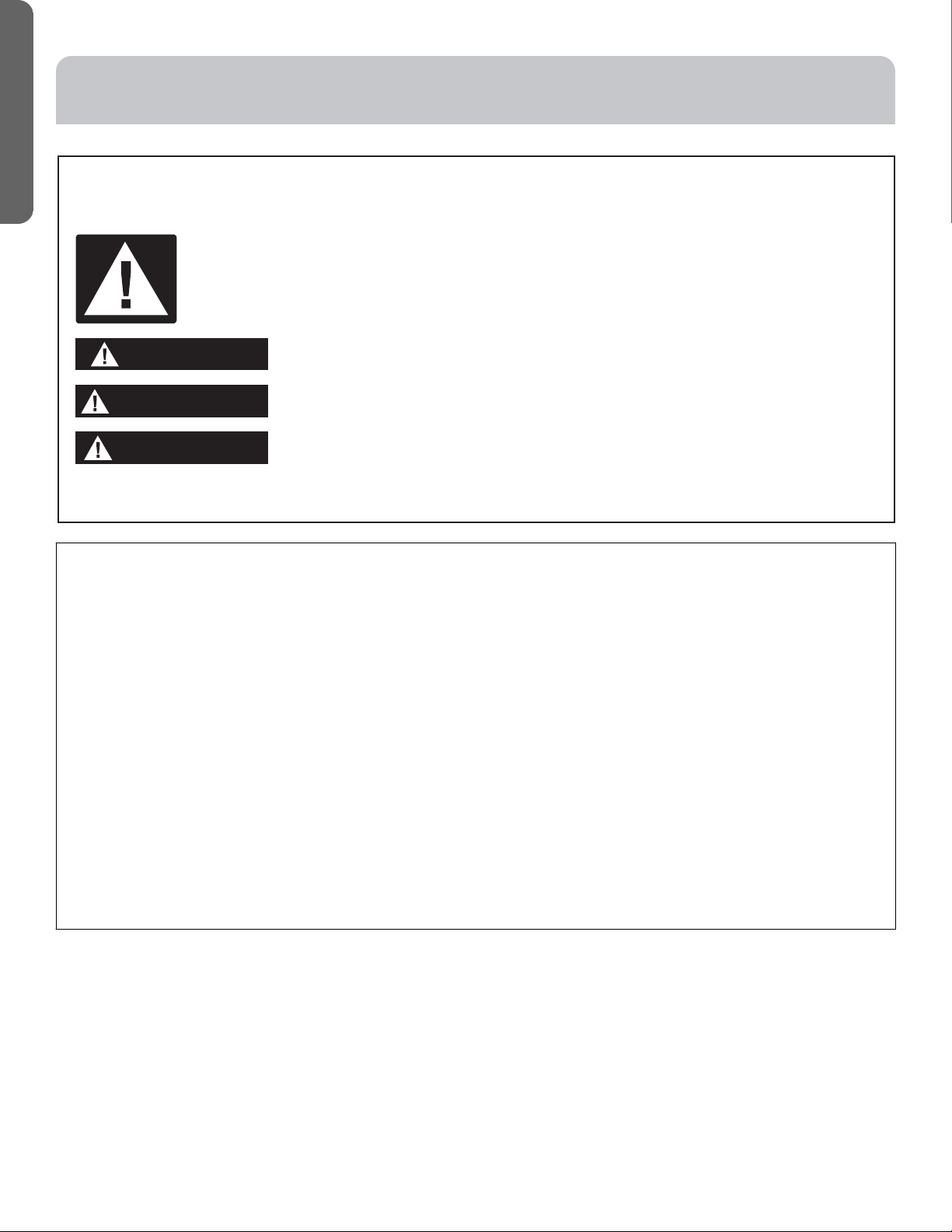
ENGLISH
AIR CONDITIONER SAFETY
Your safety and the safety of others are very important.
We have provided many important safety messages in this manual and on your appliance. Always read and obey all
safety messages.
This is the safety alert symbol.
This symbol alerts you to potential hazards that can kill or hurt you and others. All safety messages will
follow the safety alert symbol and either the word “DANGER,” “WARNING” or “CAUTION.”
These words mean:
An imminently hazardous situation. You could be killed or seriously injured if you don’t
DANGER
WARNING
CAUTION
All safety messages will tell you what the potential hazard is, tell you how to reduce the chance of injury, and tell you what
can happen if the instructions are not followed.
immediately follow instructions.
A potentially hazardous situation which, if not avoided, could result in death or serious
bodily injury.
A potentially hazardous situation which, if not avoided, may result in moderate or minor
injury.
IMPORTANT SAFETY INSTRUCTIONS
WARNING: To reduce the risk of fire, electrical shock, injury to persons, or damage when using the air conditioner,
follow basic precautions, including the following:
• Read all of the instructions before using this appliance.
• Plug into a grounded 3 prong outlet.
• Do not remove ground prong.
• Do not use an adapter.
• Do not use an extension cord.
• Do not operate the air conditioner if it has a damaged
cord or plug, if it is not working properly, or if it has been
damaged or dropped.
• The air conditioner should be serviced only by qualied
service personnel. Call an authorized service company
for examination, repair, or adjustment.
• Disconnect power before servicing.
• Disconnect power before cleaning.
NOTE: Turning o power by pressing the Power button
does NOT disconnect the appliance from the power supply.
• Do not install or use the air conditioner in any area where
the atmosphere contains combustible gases or where the
atmosphere is contaminated. Avoid any chemicals coming
in contact with your air conditioner.
• Do not store anything directly on top of the air conditioner.
• Use two or more people to move and install air conditioner.
• Never operate the air conditioner without the lters in
place.
• Do not use the air conditioner near a bathtub, shower or
wash basin or other wet area.
READ AND SAVE THESE INSTRUCTIONS
2
Page 5
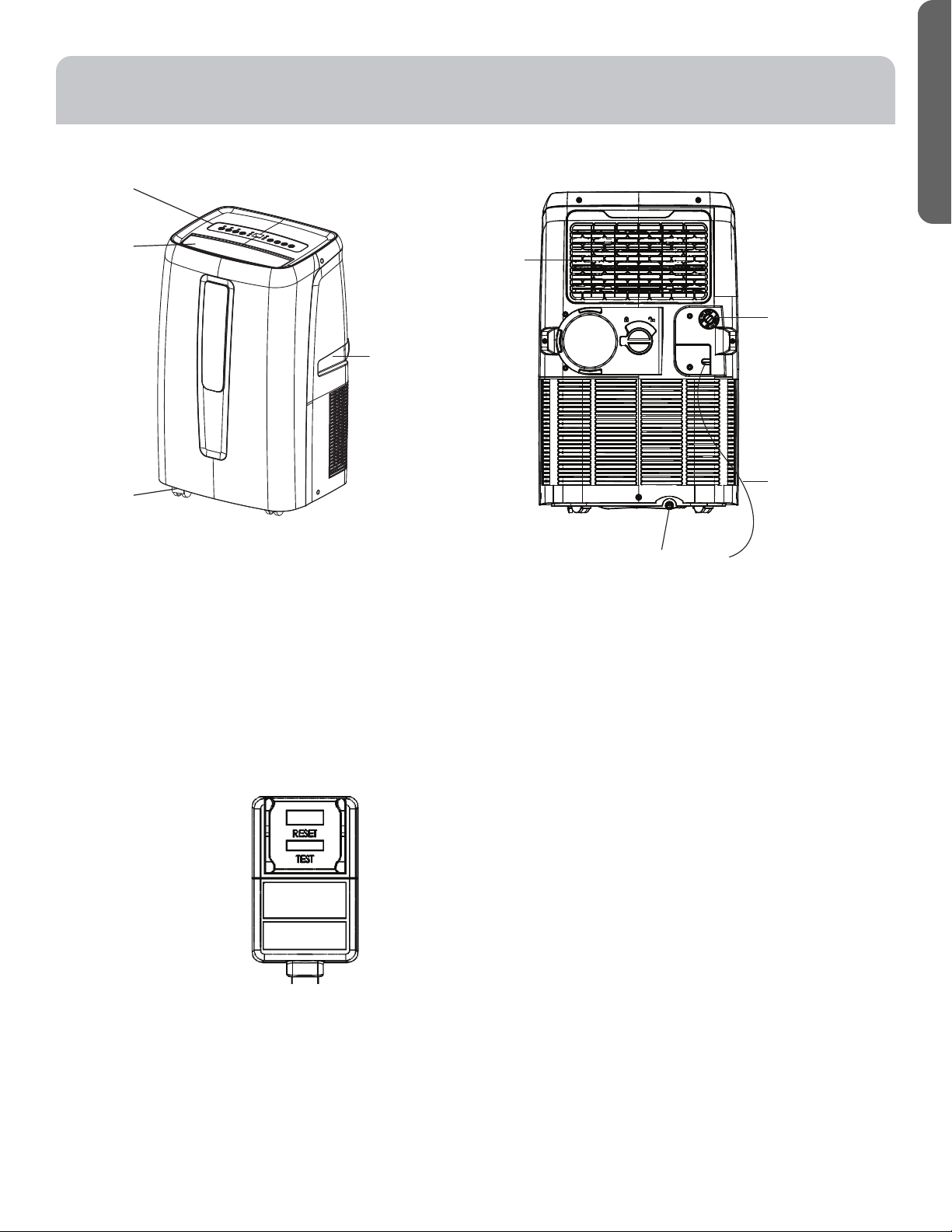
PARTS AND FEATURES
2
1
5
ENGLISH
4
6
3
1. Air Outlet
2. Control Panel
3. Casters
4. Air Filter
5. Handle
Power Cord
7
8
6. Upper Drain
7. Power Cord
8. Lower Drain
NOTE: Please ensure if the water outlet drain is well
installed before use.
TEST: When this button is pressed or when there is a
current leak, the unit will not operate.
RESET: After resolving the problem, press the reset
button to resume operation.
3
Page 6
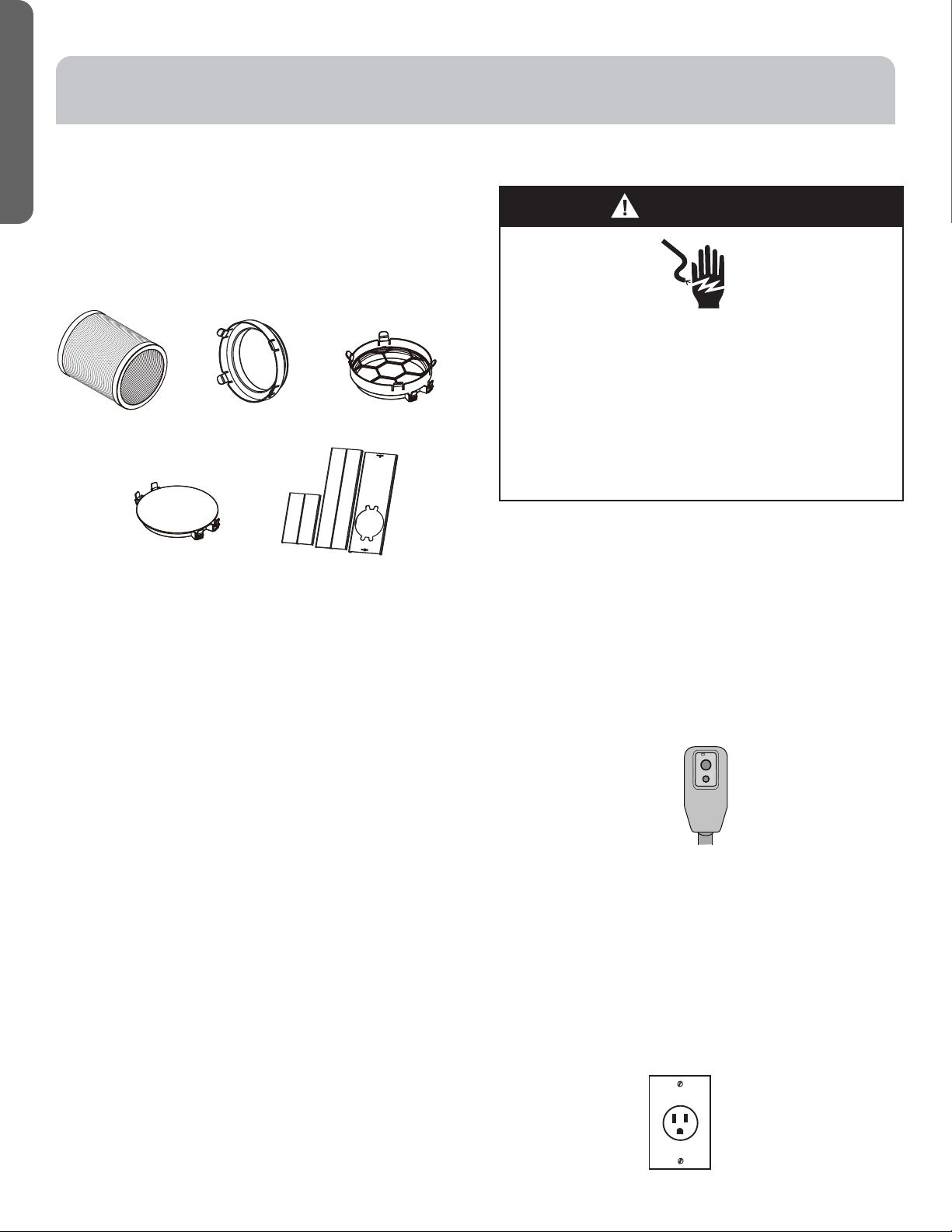
ENGLISH
INSTALLATION REQUIREMENTS
TOOLS AND PARTS
Gather the required tools and parts before starting
installation.
PARTS SUPPLIED
Exhaust Hose
Cover #5
Hose Connector
Window Panel and
Extension Panel (3)
Hose Connector
LOCATION REQUIREMENTS
• Place the air conditioner on a at, level surface in a
location that is at least 20” (51 cm) from any wall.
NOTE: The recommended distance from the window for
optimal performance is 31.5 inches.
• Maintain a minimum 20” (51 cm) clearance around the air
conditioner to not block airow.
• Keep the air conditioner free of any obstructions such as
drapes, curtains, blinds, etc.
• The exhaust hose should be free of any obstructions.
• Do not place the air conditioner on an unstable or raised
surface because it could fall and cause damage or injury.
• Do not place the air conditioner in direct sunlight or near
a heat source such as baseboard heaters, stoves, etc.
• The window panel can be installed in a window with a
minimum 20” (51 cm) to a maximum 40” (101.6 cm)
opening.
ELECTRICAL REQUIREMENTS
WARNING
Electrical Shock Hazard
Plug into a grounded 3 prong outlet.
Do not remove the ground prong from the power cord
plug.
Do not use an adapter.
Do not use an extension cord.
Failure to do so can result in death, re or electrical
shock.
POWER SUPPLY CORD
Wiring Requirements
• 115 Volt, 60Hz, 15-amp fused grounded 3 prong outlet
• The use of a time-delay fuse or time-delay circuit breaker
is recommended.
• Use a dedicated circuit only.
NOTE: Do not operate any other electrical appliances on
this circuit or you may trip the circuit breaker/fuse.
If this power supply cord is damaged, it cannot be repaired. It
must be replaced with a cord from the product manufacturer. If the power supply cord is damaged call Haier Customer
Service: 1-877-337-3639.
RESET
TEST
To test the power supply cord before operation:
1. Plug the power cord into a grounded 3 prong outlet.
2. Press the Test button, and then press and release the
Reset button to restore power.
REQUIRED GROUNDING METHOD
This air conditioner must be grounded. The air conditioner is
equipped with a power supply cord that has a 3 prong grounding
plug. The power supply cord must be plugged into a mating,
grounded 3 prong outlet, and grounded in accordance with all
local codes and ordinances.
115V
15 Amp
4
Page 7
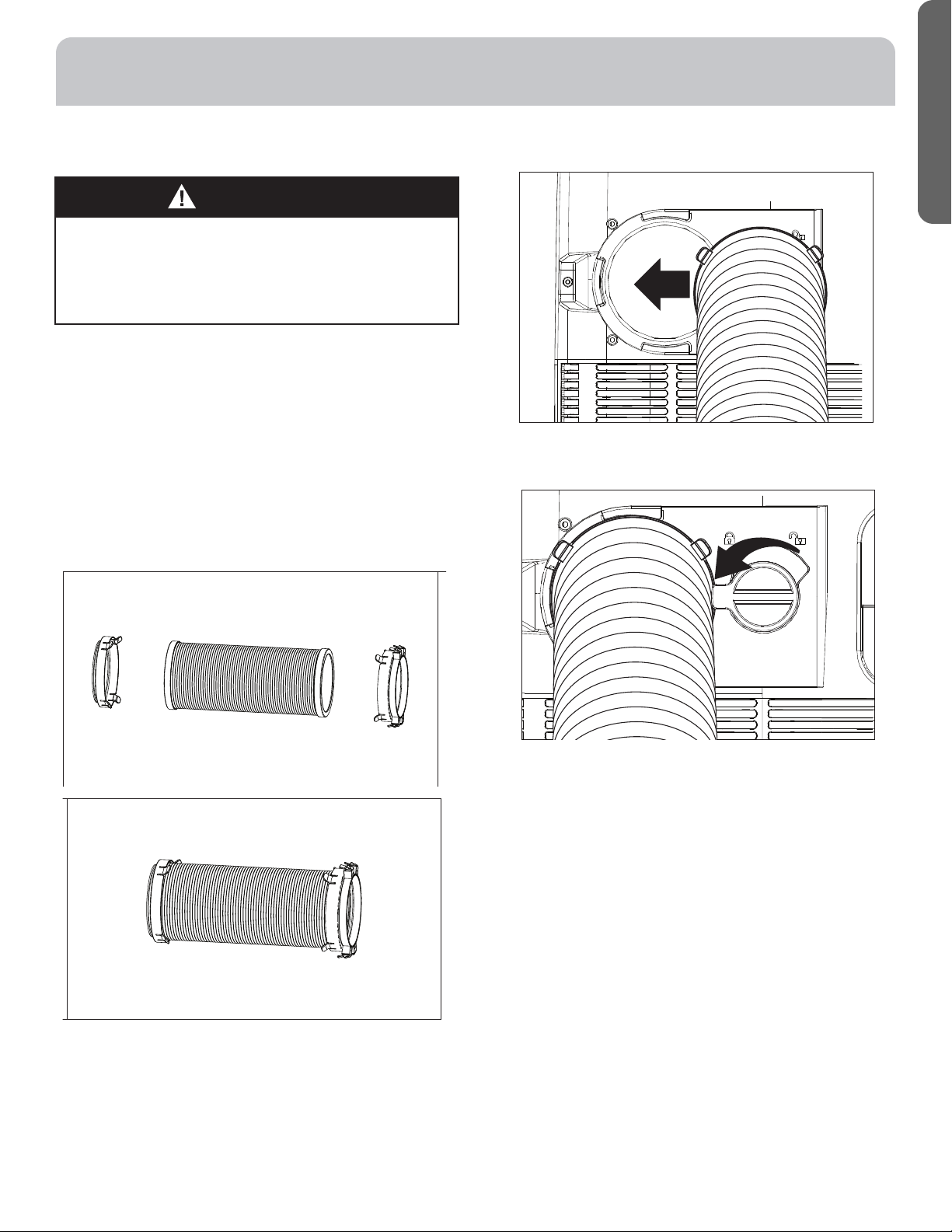
INSTALLATION INSTRUCTIONS
STEP 1 - UNPACK AIR
CONDITIONER
WARNING
Excessive Weight Hazard
Use two or more people to move and install air
conditioner.
Failure to do so can result in back or other injury.
• Remove packaging materials. Save the carton and the foam
packaging for storing the air conditioner when not in use.
NOTE: There are NO packing materials inside the
air conditioner to remove—Do Not open the cabinet.
• Properly dispose of/recycle all packing material.
• Handle the air conditioner gently.
• Keep the air conditioner upright and level. Do not set the air
conditioner on its side, front, back or upside down.
STEP 2 - INSTALL EXHAUST
1. Connect the connectors #2 and #3 to two sides of exhaust
hose #1 to create an exhaust assembly.
2. Sliding in one end of hose assembly (with hose connector
#2) to rear panel.
Then push the knob to x the hose assembly rmly.
ENGLISH
2 1 3
5
Page 8
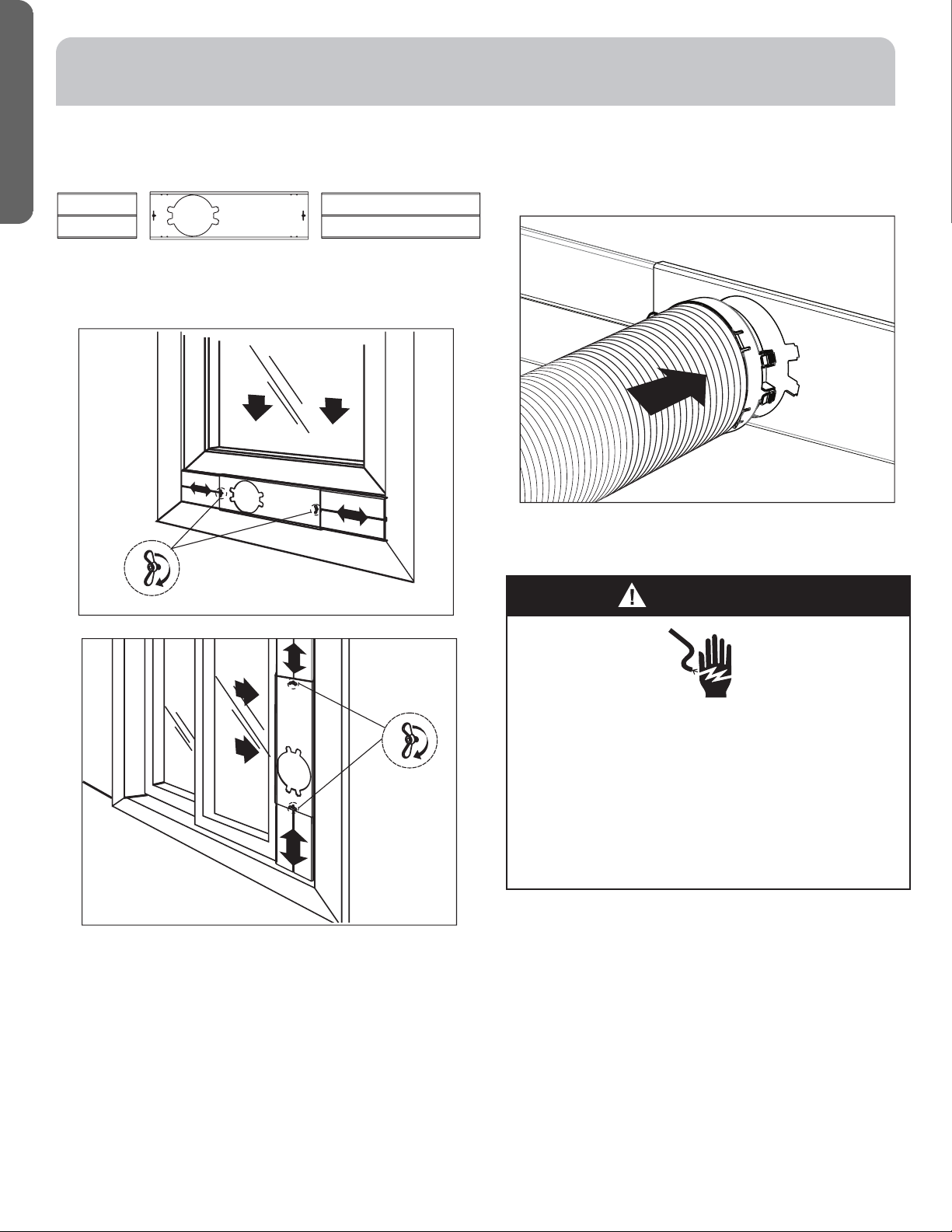
ENGLISH
INSTALLATION INSTRUCTIONS
STEP 3 - INSTALL WINDOW PANELS
1. Insert the window panel B and C to each end of the main
panel A. Adjust to x the length of window
C A B
2. Open the window and place window panels into window.
Adjust the extension panels to t width or height of window
by the screw and nut sets mounted on the main panel A.
STEP 4 - ATTACH EXHAUST HOSE
TO THE EXHAUST NOZZLE
1. Insert the other end of the exhaust hose assembly (with
hose connector #3) onto the window bracket.
STEP 5 - COMPLETE INSTALLATION
WARNING
Electrical Shock Hazard
Plug into a grounded 3 prong outlet.
Do not remove the ground prong from the power
cord plug.
Do not use an adapter.
Do not use an extension cord.
Failure to do so can result in death, re or
electrical shock.
1. Plug the power cord into a grounded 3 prong outlet.
2. Press the Reset button on the power cord to ensure the
safety plug is providing power to the air conditioner.
3. Allow 8” of space around the unit for proper air
circulation.
4. When removing the portable air conditioner for storage,
the window panel may be left in place. Simply place the
cover (#5) over the hole on the window panel.
6
Page 9
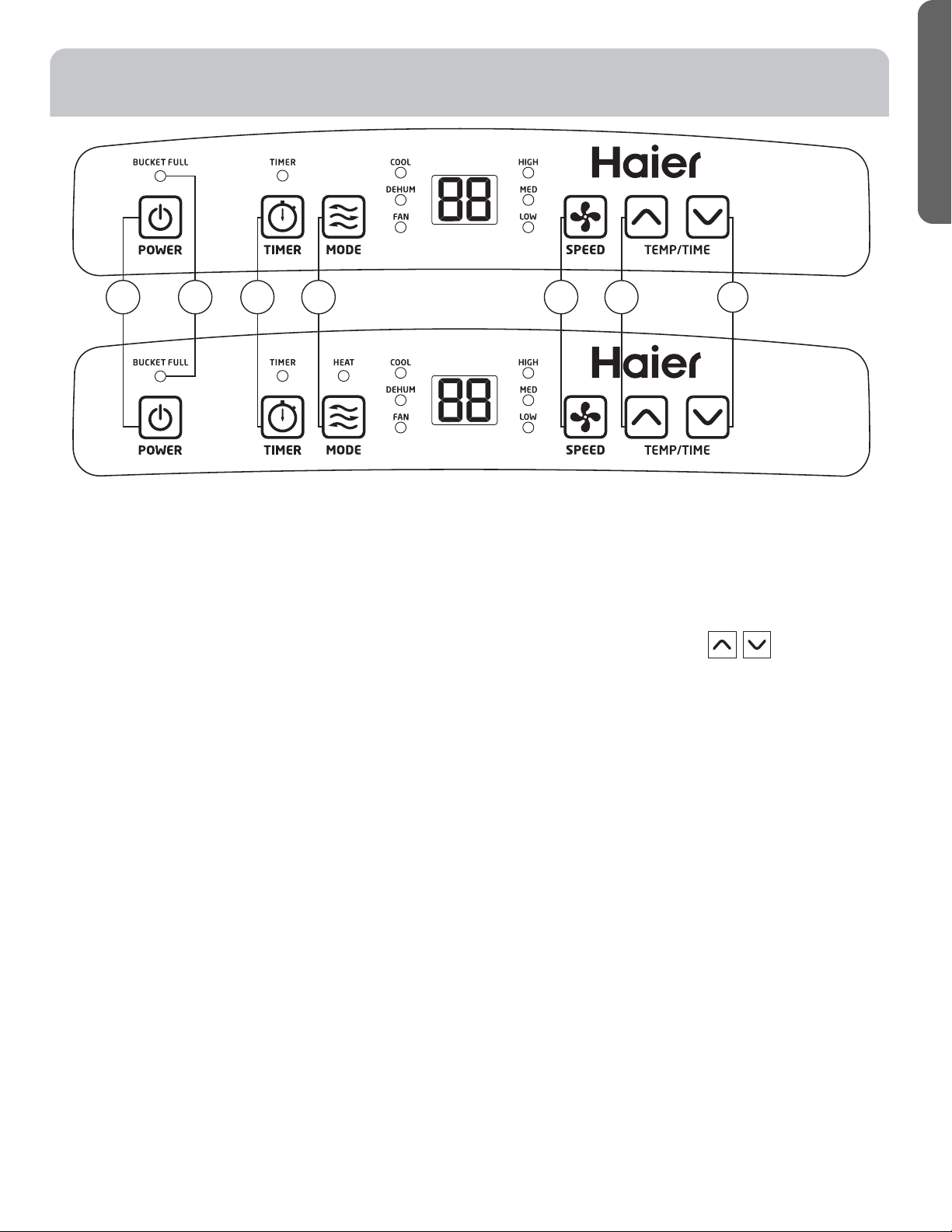
CONTROL PANEL
ENGLISH
A
G
D E
B
BUTTONS
A Power On/O
B. Mode
Press this button to change the operation mode.
COOL: LED lights when in cooling mode.
DEHUM: LED lights when in dehumidication mode.
FAN: LED lights when in fan mode.
HEAT: LED lights when in heat mode (applies only to heat
and cool models).
C. Fan Speeds
Select between multiple fan speeds. Number of fan
speeds vary by model.
In Dehumidication mode, and room temperature is
greater than 77° F, fan speed can be adjusted, otherwise
fan speed is xed to Low.
D. On/O Timer
The timer can be used to automatically turn on or o the
air conditioner.
To automatically turn on the air conditioner, set the timer
while the power control is in the OFF position.
1. Turn o the air conditioner
2. Press the Timer button.
3. Press the ˄ or ˅ button to change the delay start time
from 1 to 24 hours.
To automatically turn o the air conditioner, set the timer
while the power control is in the ON position.
1. Turn on the air conditioner
2. Press the Timer button.
3. Press the ˄ or ˅ button to change the delay stop time
from 1 to 24 hours.
C
To clear the timer setting.
1. The power control can be either in the on or o position.
2. Press the Timer button.
3. Press the ˅ button until the timer display has been
cleared.
E/F. Setting the Temperature
The ˄ or ˅ buttons can be used for adjusting the timer and
temperature settings.
To set the timer: see “On/O Timer” instructions.
To set the temperature : While in the COOL mode, press
the ˄ or ˅ button to raise or lower the temperature. The
set temperature is displayed and may be adjusted. The
temperature can be set between 61° F and 89° F (Cool
mode) and 61° F to 77° F (Heat mode). After 10 seconds
the display will revert back to the room temperature. Press
+ and - simultaneously to switch between °F and °C.
G. Bucket Full
When the “Bucket Full” indicator light ashes, the internal
water tank has lled with condensed water and the air
conditioner will turn o automatically. See the “Storage”
section for directions on draining the water from the air
conditioner.
F
7
Page 10
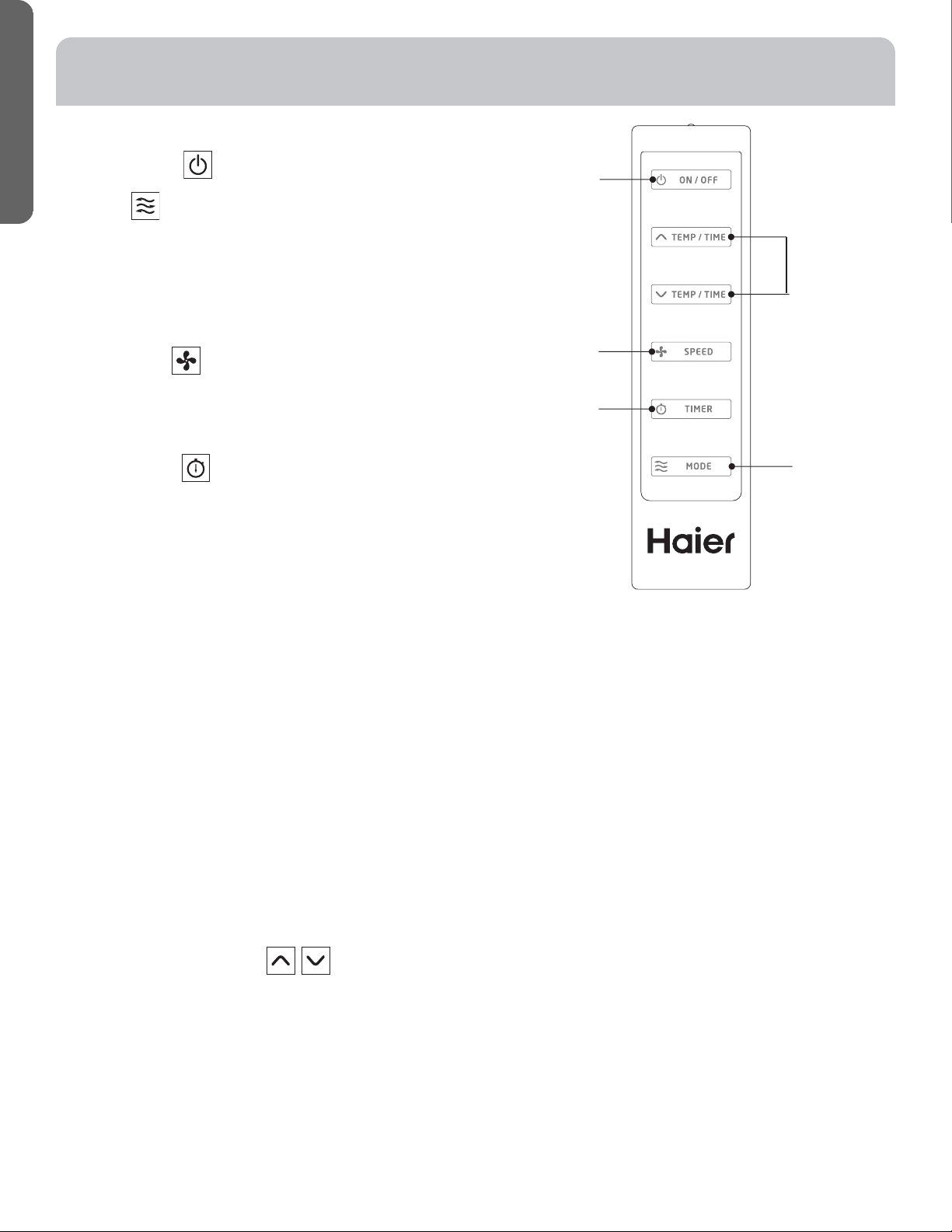
ENGLISH
CONTROL PANEL
REMOTE CONTROL
1. Power On/O
2. Mode
Cool: LED lights when in cooling mode.
Dehumidication: LED lights when in dehumidication
mode.
Fan: LED lights when in fan mode.
Heat: LED lights when in heat mode (applies only to heat
and cool modes).
3. Fan Speeds
Select between multiple fan speeds. Number of fan
speeds vary by model. In dehumidication mode, and
room temperature is greater than 77° F, fan speed can be
adjusted; Otherwise fan speed is xed to “low”.
4. On/O Timer
To set the timer for a 1- 24-hour delay until the air condi-
tioner turns o:
1. When you use the timer setting button while the unit is
operating, you can preset a time for the unit to turn o.
2. When you use the timer setting button while the unit is
on standby, you can preset a time for the unit to turn on.
1
5
3
4
2
3. If you press the “ON/OFF” button, the preset timer
function will be canceled.
4. Timer setting range is 1-24 hours.
To clear Timer Delay program:
NOTE: Air conditioner can be either on or o.
1. Press the Timer Button.
2. Press and hold the minus button until the timer display
has cleared.
To change the remaining time (in hours):
1. Press the Timer Button.
2. Press the plus or minus button to change the delay time
from 1 to 24 hours.
3. The new delay time will display.
5. Setting the Temperature
To set the temperature, press the ˅ or ˄ keys to raise or
lower the temperature. The temperature can be raised
or lowered in the cool mode. The temperature cannot be
adjusted in fan or dehumidication mode.
NOTE; The temperature can be set between 61° F to 89° F
(Cool Mode) and 61° F to 77° F (Heat Mode) .
8
Page 11
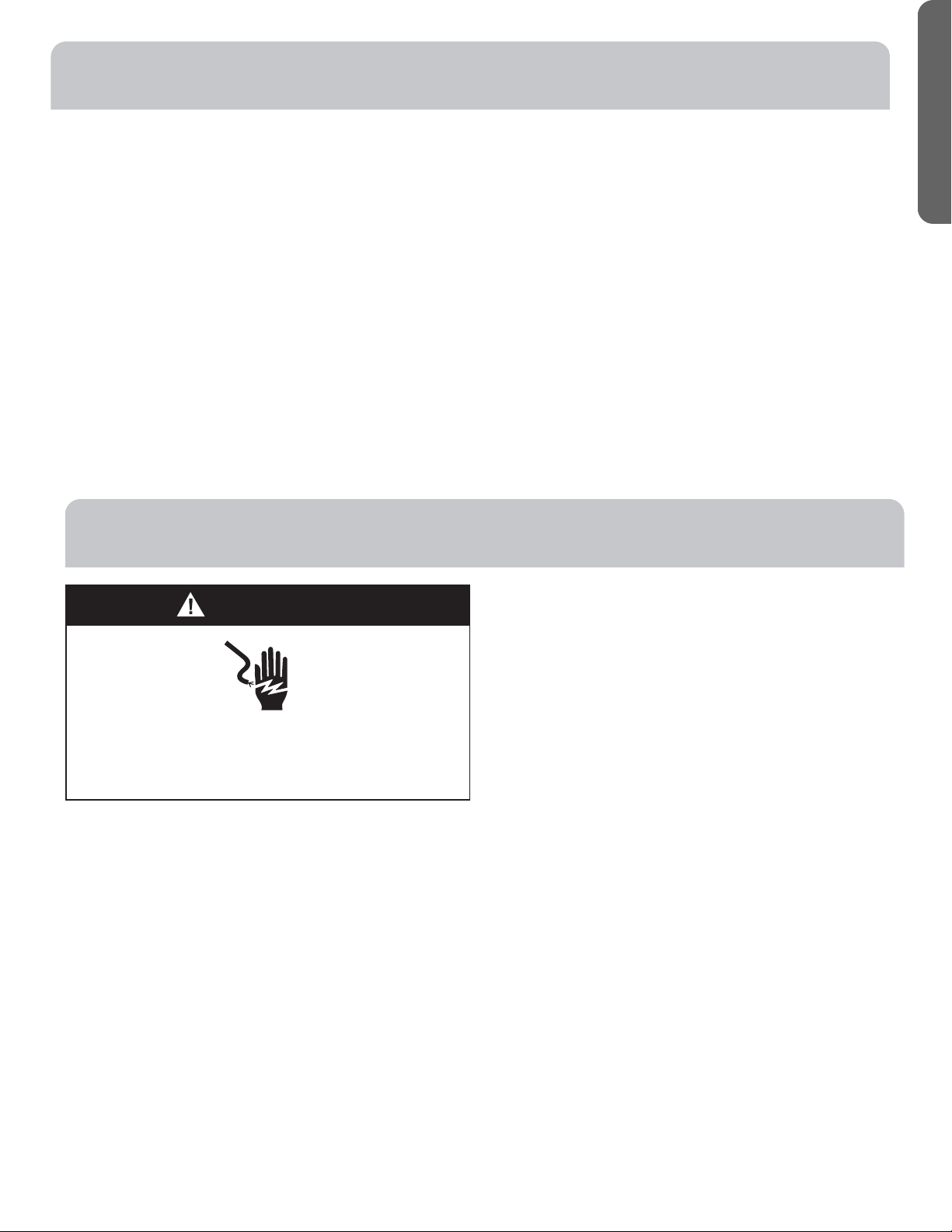
AIR CONDITIONER USE
IMPORTANT: If the air conditioner has been tilted on its side,
wait 24 hours before turning on the air conditioner to allow
the oil to return to the compressor. This will prevent the air
conditioner from failing prematurely.
• Allow 20” (51 cm) of space around the unit for proper air
circulation.
• Do Not operate the air conditioner without air lters in
place.
• Do not spill liquid on the control panel; it may cause an
electrical short to the interior electronic parts that would
either disable them or cause them to function improperly.
• When turning on the air conditioner for the rst time
after plugging it into an electrical outlet, the unit will
start in Cooling mode set at 75ºF (24°C), and at High fan
speed. The control panel will display the current room
temperature.
AIR CONDITIONER CARE
• When turning on the unit after previous use, it will
remember the last settings used.
• After a normal shut down, please wait for 3 minutes
before restarting the unit.
• In Cooling mode, this unit should not require water
to be removed. This model has a unique design that
continuously evaporates the water.
• When the unit is operated in high humidity conditions,
you may need to empty the water tank periodically.
• The unit will shut down automatically when the water
tank is full. The Water Full indicator illuminates to alert
you of this condition.
ENGLISH
WARNING
Electrical Shock Hazard
Disconnect power before cleaning.
Failure to do so can result in death or electrical shock.
CLEANING
1. Unplug or disconnect power.
2. Use only a soft cloth dampened with water to clean the
cabinet.
NOTE:
•Do not use a liquid or spray cleaner to clean the air
conditioner.
•DO NOT use chemicals, abrasives, ammonia, chlorine
bleach, concentrated detergents, solvents or scouring
pads. Some of these chemicals/items may damage and/
or discolor your air conditioner.
3. Dry thoroughly with a soft cloth.
4. Plug in or reconnect power.
AIR FILTERS
The air lters should be cleaned at least once a week for your
unit to operate at optimum eciency.
IMPORTANT: Do Not operate the air conditioner without air
lters in place.
1. Unplug or disconnect power.
2. Pull on the tabs to slide out the lters from the back of
the air conditioner.
NOTE: The secondary lters are accessible once the main
lters are removed.
3. Wash or vacuum the dust from the air lters.
NOTE: If washed, gently shake the lter to remove the
excess water and dust particles trapped in the lter.
4. Reinstall the lters.
5. Plug in or reconnect power.
INTERNAL WATER TANK
The Water Full indicator illuminates, when the internal water
tank has lled with condensed water.
To Empty the Internal Water Tank:
1. Unplug or disconnect power.
2. Place a shallow 1 quart or larger pan (not included) below
the lower drain located on the back (near the bottom) of
the air conditioner.
3. Remove the cap and the rubber plug and drain the water
tank.
4. Re-insert the drain plug and screw the cap snugly into
place.
5. Plug in or reconnect power.
STORAGE
If the unit is not being used for a long period of time:
1. Unplug or disconnect power.
2. Drain the water from the water tank. See “Air
Conditioner Care.”
3. Use the original packaging to repack the unit to avoid a
buildup of dust or dirt.
4. Store the air conditioner in a cool, dry location.
9
Page 12
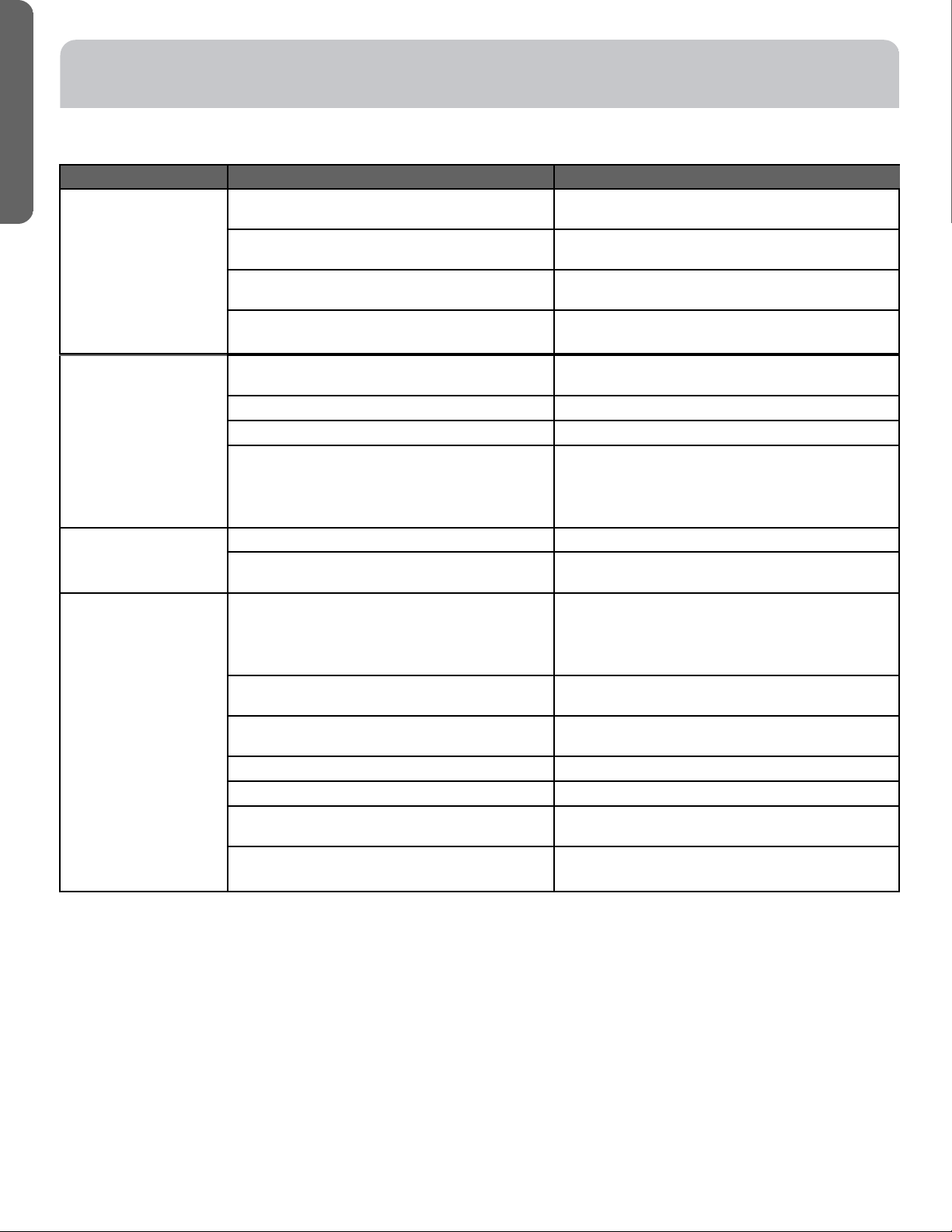
ENGLISH
First try the solutions suggested here to possibly avoid the cost of a service call.
PROBLEM POSSIBLE CAUSE(S) SOLUTION
Unit does not start or
operate
TROUBLESHOOTING
Power supply cord is not plugged into an outlet. Plug the power cord into a grounded 3 prong
outlet.
Power supply cord has tripped. Press and release the RESET button on the power
supply cord.
The Power button has not been pressed. Press the Power button on the Control Panel or
Remote Control to turn ON the air conditioner.
There is no power to the electrical outlet. Plug a working lamp into the outlet to check for
power.
Remote control is not
working
Air conditioner is
working but the room
is not cooling.
A household fuse has blown or a circuit breaker
has tripped.
The control was programmed for a Time Delay. Cancel the Time Delay. See “Control Panel.”
The batteries in the remote control are dead. Replace the batteries.
The internal water tank is full.
NOTE: The air conditioner automatically turns
o, and the Water Full indicator illuminates to
alert you of this condition.
Batteries are dead. Replace the batteries.
Batteries are installed incorrectly. Make sure the batteries are inserted in the correct
The room temperature is hot.
NOTE: On extremely hot and humid days,the air
conditioner will take longer to cool the room.
The control is set incorrectly to Fan or Dehum
mode.
Airow is restricted. Remove any obstacles to the airow and redirect
Temperature set too high. Lower the set temperature.
Air lters are dirty or restricted. Clean the air lter. See “Air Conditioner Care.”
Air conditioner installed incorrectly Check the exhaust hose and window panel for
Doors and windows are open. Close the doors and windows to the room being
Replace the fuse or reset the circuit breaker.
Empty the water tank. See “Air Conditioner
Care.”
position.
Allow time for the room to cool when you rst turn
on the unit.
Make sure the air conditioner has an adequate
BTU rating for the size of the room being cooled.
Set the Mode to Cool and the Fan Speed to High.
airow for uniform cooling.
proper installation.
cooled to prevent cooled air from escaping.
FOR MORE HELP, VISIT HAIERAMERICA.COM OR CALL THE CONSUMER HELP LINE AT 1-877-337-3639.
10
Page 13

LIMITED WARRANTY
For The Period Of: Will Replace:
One Year
From the date of the
original purchase
In Order to Make a Warranty Claim During the First 90 Days from the Date of Original Purchase:
■ Properly pack your unit. We recommend using the original
carton and packing materials.
■ Return the product to the retail location where it was
purchased.
In Order to Make a Warranty Claim During the Remainder of the One-Year Warranty:
■ Locate your original sales receipt and make a note of your
model and serial number.
■ Call 1.877.337.3639 (in the United States) to initiate
the product replacement process. In Canada, call
1.877.470.9174.
■ You will be asked to provide your name, address, date of
purchase, model and serial number.
■ GE Appliances will arrange for a carton to be sent to your
home to recover the product.
Replacement, repair, or refund of the original retail price for any product which fails due to a de-
fect in materials or workmanship. If the unit is exchanged, the replacement unit is warranted for
the remainder of your product’s original one-year warranty period. GE will, at its sole discretion,
replace the product with a product of the same or comparable functionality and quality or refund
the original retail price.
■ Include in the package a copy of the sales receipt or other
evidence of date of original purchase. Also print your name
and address and a description of the defect.
■ Please return all requested materials (postage pre-paid) in the
carton provided. Please include a description of the defect.
■ You should receive your replacement product or refund
within 7 to 10 business days after your package is received.
ENGLISH
What Will Not Cover:
■ Customer instruction. This owner’s manual provides
information regarding operating instructions and user
controls.
■ Improper installation. If you have an installation problem,
or if the air conditioner is of improper capacity, contact
your dealer or installer. You are responsible for providing
adequate electrical connecting facilities.
■ Failure of the product resulting from modifications to the
product or due to unreasonable use including failure to
provide reasonable and necessary maintenance.
EXCLUSION OF IMPLIED WARRANTIES - Your sole and exclusive remedy is product repair as provided in this Limited
Warranty. Any implied warranties, including the implied warranties of merchantability or tness for a particular purpose,
are limited to one year or the shortest period allowed by law.
For US Customers: This warranty is extended to the original purchaser and any succeeding owner for products purchased
for home use within the USA. If the product is located in an area where service by a GE Appliances Authorized Servicer is not
available, you may be responsible for a trip charge or you may be required to bring the product to an Authorized GE Appliances
Service location for service. In Alaska, the warranty excludes the cost of shipping or service calls to your home.
Some states do not allow the exclusion or limitation of incidental or consequential damages. This warranty gives you specic
legal rights, and you may also have other rights which vary from state to state. To know what your legal rights are, consult your
local or state consumer aairs oce or your state’s Attorney General.
Warrantor US:
GE Appliances, a Haier company
■ Replacement of house fuses or resetting of circuit breakers.
■ Failure due to corrosion on models not corrosion-protected.
■ Damage to the product caused by improper power supply
voltage, accident, fire, floods or acts of God.
■ Incidental or consequential damage caused by possible
defects with this air conditioner.
■ Damage caused after delivery.
11
Page 14

TABLE DES MATIÈRES
SÉCURITÉ DU CLIMATISEUR .................................................................................13
PIÈCES ET CARACTÉRISTIQUES .............................................................................14
EXIGENCES D’INSTALLATION ................................................................................ 15
Outillage et pièces ...........................................................................................15
Exigences d’emplacement .................................................................................... 15
Spécications électriques. . . . . . . . . . . . . . . . . . . . . . . . . . . . . . . . . . . . . . . . . . . . . . . . . . . . . . . . . . . . . . . . . . . . . . . . . . . . . . . . . . . . . 15
INSTRUCTIONS D’INSTALLATION ............................................................................ 16
Étape 1 - Déballage du climatiseur ............................................................................. 16
Étape 2 - Installation du tuyau d’évacuation ....................................................................16
Étape 3 - Installation des panneau de fenêtre .................................................................. 17
Étape 4 - Raccordement du tuyau d’évacuation à la buse d’évacuation ..........................................17
Étape 5 - Fin de l’installation ..................................................................................17
TABLEAU DE COMMANDE ................................................................................... 18
Boutons .....................................................................................................18
Télécommande ............................................................................................... 19
UTILISATION DU CLIMATISEUR .............................................................................. 20
ENTRETIEN DU CLIMATISEUR ................................................................................21
FRANÇAIS
Nettoyage ................................................................................................... 21
Filtres à air ................................................................................................... 21
Réservoir d’eau interne ....................................................................................... 21
Rangement ...................................................................................................21
DÉPANNAGE ................................................................................................22
GARANTIE LIMITÉE .......................................................................................... 23
DOCUMENTS À CONSERVER ................................................................................12
DOCUMENTS À CONSERVER
Merci d’avoir acheté ce produit Haier. Ce manuel d’utilisation vous aidera à obtenir la meilleure performance possible de votre climatiseur.
Pour référence ultérieure, inscrire le numéro de plaque signalétique
et la date d’achat. La plaque signalétique est située sur une étiquette
sur le côté de votre le climatiseur.
Pour faciliter l’obtention d’un service sous garantie, agrafer la preuve
de la date d’achat à ce manuel.
_______________________________________
Numéro de modèle
_______________________________________
Numéro de série
_______________________________________
Date d’achat
12
Page 15

SÉCURITÉ DU CLIMATISEUR
Votre sécurité et celle des autres est très importante.
Nous donnons de nombreux messages de sécurité importants dans ce manuel et sur votre appareil ménager.
Assurez-vous de toujours lire tous les messages de sécurité et de vous y conformer.
Voici le symbole d’alerte de sécurité.
Ce symbole d’alerte de sécurité vous signale les dangers potentiels de décès et de blessures graves
à vous et à d’autres. Tous les messages de sécurité suivront le symbole d’alerte de sécurité et le mot
“DANGER,” “AVERTISSEMENT” ou “ATTENTION.”
Ces mots signient :
Une situation de danger imminent. Vous courez le risque d’un décès ou de
DANGER
AVERTISSEMENT
ATTENTION
Tous les messages de sécurité vous diront quel est le danger potentiel et vous disent comment réduire le risque de
blessure et ce qui peut se produire en cas de non-respect des instructions.
blessures graves si vous ne suivez pas immédiatement les instructions.
Une situation potentiellement dangereuse qui, si vous ne l’évitez pas, peut
provoquer la mort ou des blessures graves.
Une situation potentiellement dangereuse qui, si vous ne l’évitez pas, peut
entraîner des blessures légères à modérées.
IMPORTANTES INSTRUCTIONS DE SÉCURITÉ
AVERTISSEMENT : An de réduire le risque d’incendie, de choc électrique, de blessures corporelles ou de dommage lors
de l’utilisation du climatiseur, il convient d’observer certaines précautions fondamentales, notamment :
• Lire toutes les instructions avant d’utiliser cet appareil.
• Brancher sur une prise à 3 alvéoles reliée à la terre.
• Ne pas enlever la prise de liaison à la terre.
• Ne pas utiliser d’adaptateur.
• Ne pas utiliser de rallonge.
• Ne pas faire fonctionner le climatiseur si la prise ou le
câble est endommagé(e), si l’appareil ne fonctionne
pas correctement, s’il est tombé par terre ou a été
endommagé.
•Seul du personnel d’entretien qualié est habilité
à eectuer une intervention d’entretien sur le
climatiseur Contacter le centre de service agréé le plus
proche pour examen, réparation ou réglage.
•Déconnecter la source de courant électrique avant
l’entretien.
REMARQUE : Éteindre l’appareil en appuyant sur le bouton
Power (mise sous tension) ne débranche PAS l’appareil de
l’alimentation électrique.
•Ne pas installer le climatiseur ou l’utiliser dans une zone
dont l’atmosphère contient des gaz combustibles ou dont
l’atmosphère est contaminée. Éviter les contacts entre tout
produit chimique et le climatiseur.
•Ne rien remiser directement au-dessus du climatiseur.
•Utiliser deux personnes ou plus pour déplacer et installer le
climatiseur.
•Ne jamais faire fonctionner le climatiseur si les ltres ne sont
pas en place.
•Ne pas faire fonctionner le climatiseur à proximité d’une
baignoire, d’une douche, d’un lavabo ou de toute zone
humide.
•Déconnecter la source de courant électrique avant le
nettoyage.
LIRE ET CONSERVER CES INSTRUCTIONS
FRANÇAIS
13
Page 16

PIÈCES ET CARACTÉRISTIQUES
2
1
4
5
6
FRANÇAIS
3
1. Sortie d’air
2. Panneau de commande
3. Roulettes
4. Filtre à air
5. Poignée
6. Orifice d’évacuation supérieur
Cordon d’alimentation
7
8
7. Cordon électrique
8. Orifice d’évacuation inférieur
REMARQUE : Prière de s’assurer que l’orifice
d’évacuation d’eau est bien installé avant
l’utilisation.
TEST (test) : Lorsque ce bouton est enfoncé ou si une
fuite est présente, l’appareil ne fonctionnera pas.
RESET (réinitialisation) : Une fois le problème résolu,
appuyer sur le bouton de réinitialisation pour redémarrer
l’appareil.
14
Page 17

INSTRUCTIONS D’INSTALLATION
OUTILS ET PIÈCES
Regrouper les outils et les pièces nécessaires avant
de commencer l’installation.
PIÈCES FOURNIES
Tuyau d’évacuation
Couvercle #5
Raccord de tuyau
Panneau de fenêtre et
panneau de rallonge (3))
Raccord de tuyau
EXIGENCES D’EMPLACEMENT
• Placer le climatiseur sur une surface plane et horizontale
à une distance de 20” (51 cm) au minimum de tout mur.
NOTE: La distance recommandée par rapport à la fenêtre
pour une performance optimale est de 31,5 pouces.
• Maintenir un dégagement de 20” (51 cm) au minimum
autour du climatiseur an de ne pas entraver la circulation
d’air.
• Ne pas obstruer le climatiseur de quelque manière que ce
soit (rideaux, stores, etc).
• Le tuyau d’évacuation doit être dégagé de toute
obstruction.
• Ne pas placer le climatiseur sur une surface instable ou
surélevée. Celui-ci pourrait basculer et occasionner des
dommages ou des blessures.
• Placer le climatiseur à l’abri de la lumière directe du soleil ou
d’une source de chaleur (plinthes chauantes, cuisinières,
etc).
• Le panneau de fenêtre peut être installé sur une fenêtre
d’une ouverture de 20” (51 cm) minimum à 40” (101,6 cm)
maximum.
SPÉCIFICATIONS ÉLECTRIQUES
AVERTISSEMENT
Risque de choc électrique
Brancher sur une prise à 3 alvéoles reliée à la terre.
Ne pas enlever la broche de liaison à la terre du cordon
d’alimentation.
Ne pas utiliser un adaptateur.
Ne pas utiliser un câble de rallonge.
Le non-respect de cette instruction pourrait causer un
décès, un incendie ou un choc électrique.
CORDON D’ALIMENTATION ÉLECTRIQUE
Spécications du câblage
•115 V, 60 Hz, 15 ampères, protégé par fusible et relié à la
terre.
•On recommande l’emploi d’un disjoncteur ou fusible tem-
porisé.
•Utiliser uniquement un circuit distinct. REMARQUE :
Ne faire fonctionner aucun autre appareil électrique sur
ce circuit, car cela pourrait déclencher le disjoncteur ou
griller les fusibles.
Si le cordon d’alimentation est endommagé, celui-ci ne peut
pas être réparé. Il doit être remplacé par un cordon d’alimentation fourni par le fabricant du produit. Si le cordon d’alimentation électrique est endommagé, contacter le service à
la clientèle de Haier au 1-877-337-3639.
Pour tester le cordon d’alimentation avant utilisation :
1. Brancher le cordon d’alimentation dans une prise à 3
alvéoles reliée à la terre.
2. Appuyer sur le bouton Test, puis appuyer et relâcher
le bouton Reset (réinitialisation) pour rétablir
l’alimentation.
MÉTHODE DE LIAISON À LA TERRE
REQUISE
Ce climatiseur doit être relié à la terre. Le climatiseur
est équipé d’un cordon d’alimentation électrique à trois
broches pour la liaison à la terre. Le cordon d’alimentation
doit être branché sur une prise de courant de conguration
correspondante, à 3 alvéoles, reliée à la terre et installée
conformément à tous les codes et règlements locaux.
FRANÇAIS
15
115 V
15 Amp
Page 18

INSTRUCTIONS D’INSTALLATION
ÉTAPE 1 - DÉBALLAGE DU
CLIMATISEUR
AVERTISSEMENT
Risque du poids excessif
Utiliser deux ou plus de personnes pour déplacer et
installer le climatiseur.
Le non-respect de cette instruction peut causer une
blessure au dos ou d’autres blessures.
•Enlever les matériaux d’emballage. Conserver le carton et
le polystyrène d’emballage pour entreposer le climatiseur
lorsqu’il n’est pas utilisé.
REMARQUE : Il n’y a AUCUN matériau d’emballage à retirer à
l’intérieur du climatiseur - Ne pas ouvrir la caisse.
•Jeter/recycler tous les matériaux d’emballage de manière
adéquate.
•Manipuler le climatiseur délicatement.
•Garder le climatiseur debout et d’aplomb. Ne pas placer le
climatiseur sur le anc, sur l’avant, sur le dos ou à l’envers.
ÉTAPE 2 - INSTALLATION DU TUYAU
D’ÉVACUATION
1. Connecter les raccords no2 et no3 sur les deux extrémités
du tuyau d’évacuation no1 pour assembler le tuyau
d’évacuation.
2. Glisser une extrémité du tuyau d’évacuation assemblé (avec
le raccord no 2) sur le panneau arrière.
Puis pousser l’interrupteur à bascule pour xer solidement le
tuyau d’évacuation..
2 1
3
Page 19

INSTRUCTIONS D’INSTALLATION
ÉTAPE 3 - INSTALLATIONDES PANNEAUX DE FENÊTRE
1. Insérer les panneaux de fenêtre B et C dans chaque
extrémité du panneau principal A. Les adapter à la largeur
de la fenêtre.
C A B
2. Ouvrir la fenêtre et placer les panneaux de fenêtre dans la
fenêtre. Ajuster les panneaux de rallonge pour les adapter
à la largeur ou la hauteur de la fenêtre au moyen des jeux de
vis et d’écrous montés sur le panneau principal A.
ÉTAPE 4 – FIXATION DU TUYAU
D’ÉVACUATION SUR L’EMBOUCHURE D’ÉVACUATION
1. Insérer l’autre extrémité du tuyau d’évacuation (avec le
raccord de tuyau no 3) sur le support de fenêtre.
ÉTAPE 5 - FIN DE L’INSTALLATION
AVERTISSEMENT
Risque de choc électrique
Brancher sur une prise à 3 alvéoles reliée à la terre.
Ne pas enlever la broche de liaison à la terre du cordon
d’alimentation.
Ne pas utiliser un adaptateur.
Ne pas utiliser un câble de rallonge.
Le non-respect de cette instruction pourrait causer un
décès, un incendie ou un choc électrique.
1. Brancher le cordon d’alimentation dans une prise à
3 alvéoles reliée à la terre.
2. Appuyer sur le bouton Reset (réinitialisation) sur le
cordon d’alimentation pour s’assurer que la prise de
sécurité alimente le climatiseur.
FRANÇAIS
17
Page 20

TABLEAU DE COMMANDE
BOUTONS
A Mise en marche/arrêt (ON/OFF)
FRANÇAIS
B. Mode
C. Vitesses de ventilateur
D. Minuterie de mise en marche/arrêt
A
Appuyer sur ce bouton pour changer le mode de
fonctionnement.
COOL (refroidissement) : Témoins DEL en mode
refroidissement.
DEHUM (déshumidication) : Témoins DEL en mode
déshumidication.
FAN (ventilateur) : Témoins DEL en mode ventilateur.
HEAT (chaleur) : Témoins DEL en mode chaleur (seulement
modèles avec chaleur et refroidissement).
Sélection entre plusieurs vitesses de ventilateur. Le
nombre de vitesses varie selon le modèle.
En mode déshumidication, et si la température de la
pièce est supérieure à 77° F, on peut régler la vitesse du
ventilateur; autrement, la vitesse est xée à Low (basse).
On peut utiliser la minuterie pour la mise en marche ou en
arrêt automatique du climatiseur.
Pour mettre le climatiseur en marche automatiquement,
régler la minuterie avec la commande marche/arrêt à la
position OFF (arrêt).
1. Mettre le climatiseur en arrêt.
2. Appuyer sur le bouton Timer (minuterie).
3. Appuyer sur le bouton « ˄ » ou « ˅ » pour changer le
délai de mise en marche de 1 à 24 heures.
Pour mettre le climatiseur en arrêt automatiquement,
régler la minuterie avec la commande marche/arrêt à la
position ON (marche).
1. Mettre le climatiseur en marche.
2. Appuyer sur le bouton Timer (minuterie).
3. Appuyer sur le bouton « ˄ » ou « ˅ »pour changer le délai
de mise en arrêt de 1 à 24 heures.
G
D E
B
18
C
Pour eacer le réglage de minuterie.
1. La commande marche/arrêt peut être à la position ON
(marche) ou OFF (arrêt).
2. Appuyer sur le bouton Timer (minuterie).
3. Appuyer sur le bouton« ˅ » jusqu’à l’eacement de
l’achage de minuterie.
E/F. Réglage de la température
On peut utiliser les boutons« ˄ » ou « ˅ » pour modier les
réglages de délai et de température.
Pour régler la minuterie : Voir les instructions de la section
« Minuterie de mise en marche/arrêt ».
Pour régler la température : En mode COOL
(refroidissement), appuyer sur le bouton « ˄ » ou «
˅ » pour augmenter ou diminuer la température. La
température réglée est achée et peut être modiée.
On peut régler la température entre 61° F et 89° F (mode
refroidissement) et entre 61° F et 77° F (mode chaleur).
Après 10 secondes, l’achage retournera à la température
de la pièce.
G. Réservoir plein
Le clignotement du témoin « Bucket Full » (réservoir
plein) signale que le réservoir d’eau intérieur est rempli
d’eau de condensation et que le climatiseur va s’arrêter
automatiquement. Voir la section « Rangement » pour des
instructions sur l’évacuation de l’eau du climatiseur.
F
Page 21

TABLEAU DE COMMANDE
TÉLÉCOMMANDE
1. Mise en marche/arrêt (ON/OFF)
2. Mode
Cool (refroidissement) : Témoins DEL en mode refroidissement.
Dehumidication (déshumidication) : Témoins DEL en
mode déshumidication.
FAN (ventilateur) : Témoins DEL en mode ventilateur.
HEAT (chaleur) : Témoins DEL en mode chaleur
(seulement modèles avec chaleur et refroidissement).
3. Velocidades del ventilador
Los modos de refrigeración y ventilación cuentan con 3
velocidades ajustables. Low (Baja), Medium (Media) y High
(Alta). En el modo de deshumidicación, la temperatura
del ambiente es superior a los 77° F y la velocidad del
ventilador puede ser ajustada; de otra forma, el ventilador
es congurado en velocidad “baja”.
4. Temporizador de Encendido/ Apagado
Para congurar el temporizador con un retraso de entre 1
y 24 horas, hasta que el acondicionador de aire se apague:
1. Al usar el botón de conguración mientras la unidad está
en funcionamiento, usted puede realizar una conguración
previa de un tiempo para que la unidad se apague.
2. Al usar el botón de conguración mientras la unidad está
en modo de descanso, usted puede realizar una congura-
ción previa de un tiempo para que la unidad se encienda.
3. Si presiona el botón “ON/OFF” (Encendido/ Apagado), la
función presente del temporizador será cancelada.
4. El rango de conguración del temporizador es de entre 1
y 24 horas.
Para borrar el programa de Timer Delay (Retraso del
Temporizador):
NOTA: El acondicionador de aire podrá estar encendido o
apagado.
1. Presione el botón Timer (Temporizador).
2. Mantenga presionado el botón menos hasta que la pantalla del temporizador haya sido borrada.
Para cambiar el tiempo restante (en horas):
1. Presione el botón Timer (Temporizador).
2. Presione el botón de más o menos para cambiar el tiempo de retraso entre 1 y 24 horas.
3. Será exhibido el nuevo tiempo de retraso.
1
5
3
4
2
FRANÇAIS
5. Conguración de la Temperatura
Para congurar la temperatura, presione las teclas + o para subir o bajar la temperatura. La temperatura podrá ser
liberada o bajada en el modo de refrigeración. La tempera-
tura no podrá ser ajustada en los modos de ventilación o
deshumidicación.
NOTA: La temperatura puede ser congurada entre 61° F
y 89° F (modo de Refrigeración) y entre 61° F y 77° F (Modo
de Calefacción).
19
Page 22

UTILISATION DU CLIMATISEUR
IMPORTANT : Si le climatiseur a été incliné sur le côté,
patienter 24 heures avant de le remettre en marche pour
laisser le temps à l’huile de rejoindre le compresseur. Cela
évitera au climatiseur de tomber en panne prématurément.
• Laisser un dégagement de 20” (51 cm) autour de
l’appareil pour permettre à l’air de circuler correctement.
• Ne Pas faire fonctionner le climatiseur si les ltres à air ne
sont pas en place.
• Ne pas renverser de liquide sur le tableau de commande;
cela pourrait provoquer un court-circuit électrique vers
les composants électroniques intérieurs et entraîner leur
désactivation ou leur dysfonctionnement.
• Lorsque l’on allume le climatiseur pour la première fois
après l’avoir branché sur une prise électrique, l’appareil
démarre en mode de refroidissement réglé sur 75 ºF (24
°C), et sur une vitesse de ventilateur élevée. Le tableau de
commande ache la température actuelle de la pièce.
• Lorsque l’appareil est rallumé, les réglages précédem-
ment utilisés sont mémorisés.
FRANÇAIS
• Après avoir éteint l’appareil selon la procédure normale,
attendre 3 minutes avant de redémarrer l’appareil.
• En mode de refroidissement, il n’est pas nécessaire de
retirer de l’eau de l’appareil. Ce modèle unique a été
conçu de manière à évaporer l’eau de façon continue.
• Lorsque l’appareil fonctionne dans un environnement
très humide, il peut être nécessaire de vider le réservoir
d’eau régulièrement.
• L’appareil s’éteint automatiquement lorsque le réservoir
d’eau est plein. À ce moment-là, le témoin Water Full
(réservoir d’eau plein) s’allume pour vous avertir.
20
Page 23

ENTRETIEN DU CLIMATISEUR
AVERTISSEMENT
Risque de choc électrique
Déconnecter la source de courant électrique avant le
nettoyage.
Le non-respect de cette instruction peut causer un décès ou un choc électrique.
NETTOYAGE
1. Débrancher ou déconnecter la source de courant
électrique.
2. Nettoyer la caisse avec un chion doux humidié à l’eau
uniquement.
REMARQUE :
•Ne pas utiliser de nettoyant liquide ou en aérosol pour
nettoyer le climatiseur.
•NE PAS utiliser de produits chimiques, de produits
abrasifs, d’ammoniaque, d’agent de blanchiment, de
détergents concentrés, de solvants ou de tampons à
récurer. Certains de ces produits chimiques/articles
peuvent endommager et/ou décolorer le climatiseur.
3. Sécher soigneusement avec un chion doux.
4. Brancher l’appareil ou reconnecter la source de courant
électrique.
FILTRES À AIR
Les ltres à air doivent être nettoyés au minimum une fois
par semaine pour que l’appareil fonctionne à un niveau
d’ecacité optimal.
IMPORTANT : Ne Pas faire fonctionner le climatiseur si les
ltres à air ne sont pas en place.
1. Débrancher ou déconnecter la source de courant
électrique.
2. Tirer sur les pattes pour faire coulisser les ltres et les
dégager de l’arrière du climatiseur.
REMARQUE : Les ltres secondaires sont accessibles une
fois que les ltres principaux ont été retirés.
3. Éliminer la poussière en lavant les ltres ou à l’aide d’un
aspirateur.
REMARQUE : Si les ltres sont lavés, les secouer douce-
ment pour éliminer le surplus d’eau et de particules de
poussière piégées dans le ltre.
4. Réinstaller les ltres.
5. Brancher l’appareil ou reconnecter la source de courant
électrique.
RÉSERVOIR D’EAU INTERNE
Le témoin Water Full (réservoir d’eau plein) s’allume lorsque le
réservoir d’eau interne est rempli d’eau de condensation.
Vidage du réservoir d’eau interne :
1. Débrancher ou déconnecter la source de courant
électrique.
2. Placer un récipient creux d’une capacité minimale de 1
pinte (non inclus) sous l’orgies de vidange inférieur situé à
l’arrière du climatiseur (près du fond).
3. Retirer le capuchon et le bouchon en caoutchouc et vidan-
ger le réservoir d’eau.
4. Réinstaller le bouchon de vidange et visser solidement le
capuchon.
5. Brancher l’appareil ou reconnecter la source de courant
électrique.
RANGEMENT
Lors de longues périodes infantilisation de l’appareil :
1. Débrancher ou déconnecter la source de courant
électrique.
2. Vidanger l’eau du réservoir d’eau. Voir “Entretien du
climatiseur”.
3. Mettre l’appareil dans son emballage d’origine pour éviter
une accumulation de poussière ou de saleté.
4. Entreposer le climatiseur dans un endroit frais et sec.
FRANÇAIS
21
Page 24

DÉPANNAGE
Essayez tout d’abord les solutions suggérées ici et évitez les couts pour le service de reparation.
PROBLÈME CAUSE(S) POSSIBLE(S) SOLUTION
L’appareil ne se met
pas en marche ou ne
fonctionne pas
Le cordon d’alimentation n’est pas raccordé à
une prise murale.
Brancher le cordon d’alimentation dans une prise à
3 alvéoles reliée à la terre.
FRANÇAIS
La télécommande ne
fonctionne pas.
Le climatiseur fonctionne mais la pièce ne
refroidit pas.
Quelqu’un a trébuché sur le cordon d’alimentation.
Le bouton de mise sous tension Power n’a pas
été enfoncé.
La prise électrique n’est pas alimentée. Brancher une lampe en état de marche sur la prise
Un fusible est grillé ou un disjoncteur s’est
déclenché.
La commande a été programmée pour un e
mise en marche diérée.
Les piles de la télécommande sont épuisées. Remplacer les piles.
Le réservoir d’eau interne est plein.
REMARQUE : Le climatiseur s’éteint automa-
tiquement et le témoin de réservoir d’eau plein
s’allume pour vous avertir.
Les piles sont usées. Remplacer les piles.
Les piles n’ont pas été insérées correctement. Vérier que les piles sont insérées dans le bon
La température de la pièce est élevée.
REMARQUE : Durant les journées très chaudes
et humides, le climatiseur met plus longtemps à
refroidir la pièce.
La commande a été incorrectement réglée sur
le mode Fan (ventilateur) ou Dehum
(déshumidier).
Le débit d’air est obstrué. Dégager tout obstacle obstruant le débit d’air et
La température a été réglée à un niveau trop
élevé.
Les ltres à air sont sales ou obstrués. Nettoyer le ltre à air. Voir “Entretien du climati-
Le climatiseur a été incorrectement installé. Vérier si le tuyau d’évacuation et le panneau de
Les portes et les fenêtres sont ouvertes. Fermer les portes et les fenêtres de la pièce à re-
Appuyer et relâcher le bouton RESET
(réinitialisation) sur le cordon d’alimentation.
Appuyer sur le bouton de mise sous tension sur le
tableau de commande ou la télécommande pour
ALLUMER le climatiseur.
pour vérier si celle-ci est alimentée.
Remplacer le fusible ou réenclencher le
disjoncteur.
Annuler la mise en marche diérée. Voir “Tableau
de commande”.
Vider le réservoir d’eau. Voir “Entretien du climatiseur”.
sens.
Lors d’une première utilisation, le refroidissement
de la pièce prend plus de temps.
S’assurer que le débit thermique du climatiseur
est approprié aux dimensions de la pièce à refroidir.
Régler l’appareil en mode Cool (refroidissement)et
la vitesse du ventilateur sur High (élevée).
rediriger le débit d’air pour un refroidissement
homogène.
Diminuer le réglage de la température.
seur”.
fenêtre ont été correctement installés.
froidir pour éviter que l’air froid ne s’échappe.
POUR OBTENIR DE L’AIDE SUPPLÉMENTAIRE, VISITER HAIERAMERICA.COM OU CONTACTER LA LIGNE
D’ASSISTANCE À LA CLIENTÈLE AU 1-877-337-3639.
22
Page 25

GARANTIE LIMITÉE
Pendant cette période : GE effectuera :
Un an
à partir de la date d’achat d’origine
Pour effectuer une réclamation sous garantie pendant les premiers 90 jours à partir de la date d’achat initiale :
Le remplacement, la réparation ou le remboursement du prix de détail d’origine de tout produit
dont la défaillance est causée par une vice de matière ou de fabrication. Si l’appareil fait l’objet
d’un remplacement, l’appareil de substitution est couvert pendant la période restante de la garantie d’origine d’un an de votre produit. GE Appliances procédera, à sa discrétion, au remplacement du produit par un autre d’une fonctionnalité et d’une qualité identique ou comparable, ou au
remboursement du prix de détail d’origine.
■ Emballer le produit correctement. Nous recommandons
l’utilisation de la boîte et du matériel d’emballage d’origine.
■ Retourner le produit au point de vente de détail où il a été
acheté.
■ Inclure dans l’emballage une copie du reçu de caisse ou
une autre preuve de la date d’achat initial. Imprimer aussi
votre nom et votre adresse ainsi qu’une description de la
défectuosité.
Pour effectuer une réclamation sous garantie pendant la période restante de la garantie d’un an :
■ Rechercher votre reçu de caisse d’origine et prendre note
des numéros de modèle et de série.
■ Composer le 1.877.337.3639 (aux États-Unis) pour démarrer
la procédure de remplacement du produit. Au Canada,
composer le 1.877.470.9174.
■ On vous demandera de fournir votre nom, votre adresse, la
date d’achat et les numéros de modèle et de série.
■ GE Appliances s’occupera de faire livrer une boîte
d’emballage à votre domicile pour récupérer le produit.
■ Veiller à retourner tout le matériel requis (port payé) dans
la boîte d’emballage fournie. Ne pas oublier d’inclure une
description de la défectuosité.
■ Votre produit de remplacement ou votre remboursement
devrait vous parvenir dans un délai de 7 à 10 jours ouvrables
après réception de votre emballage d’expédition.
Ce qui n’est pas couvert :
■ Les instructions au client. Ce manuel d’utilisation contient
des renseignements sur l’utilisation et les commandes de
l’appareil.
■ Une installation incorrecte. En cas de problème
d’installation, ou si la capacité du climatiseur est incorrecte,
communiquer avec votre revendeur ou votre installateur.
Il est de votre responsabilité de procurer un équipement
électrique de branchement adéquat.
■ Une défectuosité du produit résultant d’une modification
du produit ou d’une utilisation déraisonnable, y compris
de l’omission d’effectuer un entretien raisonnable et
nécessaire.
■ Le remplacement des fusibles du domicile ou le réarmement
des disjoncteurs.
■ Une défectuosité causée par le corrosion sur les modèles qui
ne sont pas protégés contre celle-ci.
■ Tout dommage occasionné par une tension d’alimentation
inappropriée, un accident, un incendie, une inondation ou
d’autres catastrophes naturelles.
■ Les dommages accessoires ou indirects causés par
d’éventuels défectuosités de ce climatiseur.
■ Les dommages survenus après la livraison.
FRANÇAIS
EXCLUSION DES GARANTIES IMPLICITES – Votre seul et unique recours consiste dans la réparation du produit tel que
stipulé dans la présente garantie limitée. Toute garantie implicite, y compris les garanties implicites relatives à la qualité
marchande ou à l’adéquation à un usage particulier, se limitera à une période d’un an ou à la période la plus courte prescrite
par la loi.
Clients des États-Unis Cette garantie est oerte à l’acheteur initial et à tout propriétaire subséquent d’un produit acheté aux
États-Unis à des ns d’usage domestique. Si le produit est situé dans une localité où un réparateur autorisé GE Appliances
n’est pas disponible, vous pourriez encourir des frais de déplacement ou devoir acheminer le produit à un réparateur autorisé
GE Appliances pour faire réparer l’appareil. En Alaska, cette garantie exclut les frais d’expédition et les visites de service à votre
domicile.
Certains États ou provinces ne permettent pas l’exclusion ou la restriction des dommages accessoires ou indirects.
Certains droits particuliers vous sont dévolus en vertu de la présente garantie et peuvent s’accompagner d’autres droits qui
varient selon votre lieu de résidence. Pour connaître la nature exacte de vos droits, consultez l’organisme de protection du
consommateur de votre région, ou encore le bureau du procureur général de l’État.
Garant, Nous :
GE Appliances, a Haier company
23
Page 26

ÍNDICE
SEGURIDAD DEL ACONDICIONADOR DE AIRE ................................................................ 25
PIEZAS Y CARACTERÍSTICAS ................................................................................ 26
REQUISITOS DE INSTALACIÓN ............................................................................... 27
Herramientas y piezas ........................................................................................ 27
Requisitos de ubicación ...................................................................................... 27
Requisitos eléctricos .......................................................................................... 27
INSTRUCCIONES DE INSTALACIÓN ...........................................................................28
Paso 1 - Desempaque su acondicionador de aire ................................................................28
Paso 2 - Instalar del extractor ..................................................................................28
Paso 3 - Instalar los paneles de ventana .........................................................................28
Paso 4 - Adhiera la manguera del extractor a la boca del extractor ...............................................29
Paso 5 - Complete la instalación ...............................................................................29
PANEL DE CONTROL .........................................................................................30
Botones .......................................................................................................30
Control remoto ...............................................................................................30
Luces indicadoras .............................................................................................31
USO DEL ACONDICIONADOR DE AIRE ........................................................................ 32
CUIDADO DEL ACONDICIONADOR DE AIRE ....................................................................33
Limpieza ......................................................................................................33
Filtros de aire ................................................................................................ 33
Tanque de agua interno ...................................................................................... 33
Almacenamiento .............................................................................................33
SOLUCIÓN DE PROBLEMAS ..................................................................................34
GARANTÍA LIMITADA .........................................................................................35
INFORMACIÓN A TENER EN CUENTA ..........................................................................24
INFORMACIÓN A TENER EN CUENTA
Le agradecemos la compra de este producto de marca Haier. Este
manual para el usuario le ayudará a obtener el mejor funcionamiento
de su nueva acondicionador de aire.
Para referencia futura, anote el modelo y número de serie en la
etiqueta en el lado de su acondicionador de aire, y la fecha de
compra.
Engrape la prueba de compra a este manual para asistirle cuando
necesite obtener servicio bajo la garantía.
_______________________________________
Número de modelo
_______________________________________
Número de serie
_______________________________________
Fecha de compra
ESPAÑOL
24
Page 27

SEGURIDAD DEL ACONDICIONADOR DE AIRE
Su seguridad y la seguridad de los demás es muy importante.
Hemos incluido muchos mensajes importantes de seguridad en este manual y en su electrodoméstico. Lea y obedezca
siempre todos los mensajes de seguridad.
Este es el símbolo de advertencia de seguridad.
Este símbolo le llama la atención sobre peligros potenciales que pueden ocasionar la muerte o una
lesión a usted y a los demás. Todos los mensajes de seguridad irán a continuación del símbolo de advertencia de seguridad y de la palabra “PELIGRO”, “ADVERTENCIA” o “PRECAUCIÓN”.
Estas palabras signican:
Se trata de una situación de peligro inminente. Si no sigue las instrucciones de
PELIGRO
ADVERTENCIA
PRECAUCIÓN
Todos los mensajes de seguridad le dirán el peligro potencial, le dirán cómo reducir las posibilidades de sufrir una lesión y lo
que puede suceder si no se siguen las instrucciones.
inmediato, usted puede morir o sufrir una lesión grave.
Se trata de una situación posiblemente peligrosa que, de no evitarse, podría
causar la muerte o una lesión grave.
Se trata de una situación posiblemente peligrosa que, de no evitarse, podría
causar lesiones moderadas o leves.
INSTRUCCIONES IMPORTANTES DE SEGURIDAD
ADVERTENCIA: Para reducir el riesgo de incendio, choque eléctrico, lesiones a personas o daños al utilizar el
acondicionador de aire, siga precauciones básicas, incluyendo las siguientes:
•Lea todas las instrucciones antes de usar este
electrodoméstico.
•Conecte a un contacto de pared de conexión a tierra de 3
terminales.
•No quite el terminal de conexión a tierra.
•No use un adaptador.
•No use un cable eléctrico de extensión.
•No ponga a funcionar el acondicionador de aire si
tiene un cable o enchufe dañado, si no funciona
correctamente o si se ha dañado o caído.
•El acondicionador de aire solo debe ser reparado por
personal de servicio competente. Llame a la compañía
de servicio técnico autorizada para su inspección,
reparación o ajuste.
•Desconecte el suministro de energía antes de darle
servicio técnico.
•Desconecte el suministro de energía antes de limpiarlo.
NOTA: Si apaga la unidad presionando el botón Power
(Encendido), esto NO desconecta el electrodoméstico del
suministro de energía.
•No instale ni utilice el acondicionador de aire en áreas donde
la atmósfera contenga gases combustibles o donde la
atmósfera esté contaminada. Evite que cualquier producto
químico entre en contacto con el acondicionador de aire.
•No almacene nada directamente encima del acondicionador
de aire.
•Con la ayuda de dos o más personas, mueva e instale el
acondicionador de aire.
•Nunca haga funcionar el acondicionador de aire si los ltros
de aire no están colocados en su lugar.
•No utilice el acondicionado de aire cerca de una tina, ducha o
lavabo ni otra zona húmeda.
LEA Y GUARDE ESTAS INSTRUCCIONES
25
ESPAÑOL
Page 28

PIEZAS Y CARACTERÍSTICAS
2
1
5
4
6
3
1. Salida de Aire
2. Panel de Control
3. Rueditas
4. Filtro de Aire
5. Manija
Cable de Corriente
7
8
6. Drenaje Superior
7. Cable de Corriente
8. Drenaje Inferior
NOTA: Por favor asegúrese de que el drenaje de la
salida de agua esté bien instalado antes del uso.
ESPAÑOL
PRUEBA: Cuando este botón sea presionado o cuando
haya una pérdida de corriente, la unidad no funcionará.
REINICIO: Luego de resolver el problema, presione el
botón de reanudar para reiniciar el funcionamiento.
26
Page 29

REQUISITOS DE INSTALACIÓN
HERRAMIENTAS Y PIEZAS
Reúna las herramientas y piezas requeridas antes de
comenzar con la instalación.
PIEZAS PROVISTAS
Manguera del
Extractor
Tapa #5
Conector de la
Manguera
Panel de la Ventana y
Panel de Ampliación (3)
Conector de la
Manguera
REQUISITOS DE UBICACIÓN
• Coloque el acondicionador de aire sobre una supercie
plana y nivelada en una ubicación que esté al menos a 20”
(51 cm) de la pared.
NOTA: La distancia recomendada de la ventana para un
rendimiento óptimo es de 31.5 pulgadas.
• Mantenga un espacio libre mínimo de 20” (51 cm) alrede-
dor del acondicionador de aire para no bloquear el ujo de
aire.
• Mantenga el acondicionador de aire libre de obstrucciones
como cortinas con pliegues, cortinas, persianas, etc.
• La manguera de escape debe estar libre de cualquier
obstrucción.
• No coloque el acondicionador de aire en una supercie in-
estable o elevada, ya que podría caerse y provocar daños
o lesiones.
• No exponga el acondicionador de aire a la luz directa del
sol o cerca una fuente de calor como zócalos radiantes,
estufas, etc.
• El panel de la ventana puede instalarse en una ventana
con una abertura mínima de 20” (51 cm) hasta un máximo
de 40” (101,6 cm).
REQUISITOS ELÉCTRICOS
ADVERTENCIA
Peligro de Choque Eléctrico
Conecte a un contacto de pared de conexión a tierra de
3 terminales.
No quite el terminal de conexión a tierra del cable de
alimentación.
No use un adaptador.
No use un cable eléctrico de extensión.
No seguir estas instrucciones puede ocasionar la muerte,
incendio o choque eléctrico.
CABLE DE SUMINISTRO DE ENERGÍA
Requisitos de cableado
•Tomacorriente de 3 terminales con conexión a tierra de
115 voltios, 60 Hz, con fusibles de 15 amperios
•Se recomienda utilizar un fusible o un cortacircuitos retardador.
•Utilice solamente un circuito exclusivo.
NOTA: No utilice ningún otro electrodoméstico en este
circuito; de lo contrario, se puede disparar el cortacircuitos/fusible.
Si el cable de suministro de energía está dañado, no se
puede reparar. Debe reemplazarse con un cable del fabricante del producto. Si el cable de suministro de energía
está dañado, llame al Servicio al cliente de Haier: 1-877-
337-3639.
Para probar el cable de suministro de energía antes de
usarlo:
1. Conecte el cable eléctrico a un tomacorriente
de
3 terminales con conexión a tierra.
2. Presione el botón Test (Prueba) y, a continuación, presione y suelte el botón Reset (Restablecer) para restaurar la energía.
MÉTODO DE CONEXIÓN A TIERRA
REQUERIDO
Este acondicionador de aire debe estar conectado a tierra.
El acondicionador de aire está equipado con un cable de
suministro de energía que tiene un enchufe de tres terminales con conexión a tierra. El cable de suministro de energía
deberá enchufarse en un tomacorriente apropiado de 3
terminales, conectado a tierra de acuerdo con todos los
códigos y ordenanzas locales.
27
115 voltios
15 amperios
ESPAÑOL
Page 30

INSTRUCCIONES DE INSTALACIÓN
PASO 1 - DESEMPAQUE SU
ACONDICIONADOR DE AIRE
ADVERTENCIA
Peligro de Peso Excesivo
Use dos o más personas para mover e instalar el
acondicionador de aire.
No seguir esta instrucción puede ocasionar una lesión
en la espalda u otro tipo de lesiones.
• Quite los materiales de empaque. Guarde la caja y el empa-
que de espuma para almacenar el acondicionador de aire
cuando no esté en uso.
NOTA: NO hay materiales de empaque internos dentro del
acondicionador de aire para quitar. No abra el gabinete.
• Deshágase adecuadamente de todos los materiales de
empaque o recíclelos.
• Manipule el acondicionador de aire con cuidado.
• Mantenga el acondicionador de aire en posición vertical y
nivelado. No coloque el acondicionador de aire de costado,
sobre su parte frontal, su parte posterior o al revés.
2. Deslice un extremo del ensamble de la manguera (con el
conector de manguera nº 2) sobre panel trasero.
Luego empuje el interruptor basculante para que el
ensamble de la manguera sea colocado de manera rme.
PASO2 - INSTALACIÓN DEL
EXTRACTOR
1. Conecte los conectores nº 2 y nº 3 sobre los dos lados de la
manguera del extractor nº 1, a n de crear un ensamble con
el extractor.
2 1 3
ESPAÑOL
28
Page 31

INSTRUCCIONES DE INSTALACIÓN
PASO 3 – INSTALE LOS PANELES DE
VENTANA
1. Inserte los paneles de ventana B y C en cada extremo
del panel principal A. Haga ajustes para hacer coincidir la
extensión de la ventana.
C A B
2. Abra la ventana y coloque los paneles de ventana en la
ventana. Ajuste los paneles de ventana para que coincidan
con el ancho y alto de la ventana con el conjunto de tornillos
y tuercas montados en el panel principal A.
PASO 4 - ADHIERA LA MANGUERA
DEL EXTRACTOR A LA BOCA DEL
EXTRACTOR
1. Inserte el otro extremo del ensamble de la manguera del
extractor (con el conector de manguera nº 3) en el soporte
de la ventana.
PASO 5 - COMPLETE LA
INSTALACIÓN
ADVERTENCIA
Peligro de Choque Eléctrico
Conecte a un contacto de pared de conexión a tierra de
3 terminales.
No quite el terminal de conexión a tierra del cable de
alimentación.
No use un adaptador.
No use un cable eléctrico de extensión.
No seguir estas instrucciones puede ocasionar la
muerte, incendio o choque eléctrico.
1. Conecte el cable eléctrico a un toma corriente de
3 terminales con conexión a tierra.
2. Presione el botón Reset (Restablecer) en el cable
eléctrico para asegurar que el tapón de seguridad está
proporcionando energía al acondicionador de aire.
29
ESPAÑOL
Page 32

PANEL DE CONTROL
BOTONES
A Interruptor Encendido/ Apagado
B. Modo
C. Velocidades del Ventilador
D. Temporizador de Encendido/ Apagado
ESPAÑOL
A
Presione este botón para cambiar el modo de
funcionamiento.
FRÍO: Luces LED al estar en el modo de refrigeración.
DESHUM: Luces LED al estar en el modo de
deshumidicación.
VENTILADOR: Luces LED al estar en el modo de
ventilación.
CALOR: Luces LED al estar en el modo de calefacción (se
aplica sólo a los modelos de calefacción y refrigeración).
Seleccione entre múltiples velocidades de ventilación. El
número de velocidades puede variar según el modelo.
En el modo de deshumidicación, y cuando la temperatura
del ambiente sea superior a los 77° F, la velocidad del
ventilador podrá ser ajustada; de otra forma, el ventilador
será congurado en velocidad baja.
El temporizador puede ser usado para encender o apagar
el acondicionador de aire de forma automática.
Para encender el acondicionador de aire de forma
automática, congure el temporizador mientras el control
de energía se encuentra en la posición OFF (Apagado).
1. Apague el acondicionador de aire
2. Presione el botón Timer (Temporizador).
3. Presione el botón ˄ o ˅ para cambiar el tiempo de inicio
con retraso entre 1 y 24 horas.
Para apagar el acondicionador de aire de forma automática,
congure el temporizador mientras el control de energía se
encuentra en la posición ON (Encendido).
1. Encienda el acondicionador de aire
2. Presione el botón Timer (Temporizador).
3. Presione el botón ˄ o ˅ para cambiar el tiempo de nalización con retraso entre 1 y 24 horas.
G
D E
B
30
C
Para borrar la conguración del temporizador:
1. El control de energía se podrá encontrar en la posición
de encendido o apagado.
2. Presione el botón Timer (Temporizador).
3. Presión el botón ˅ hasta que la pantalla del temporizador
se haya borrado.
E/F. Conguración de la Temperatura
Los botones˄ o ˅ pueden ser usados para ajustar las
conguraciones del temporizador y de temperatura.
Para congurar el temporizador: Consulte las instrucciones
de “On/O Timer” (Temporizador Encendido/ Apagado).
Para congurar la temperatura: Mientras se encuentra en el
modo COOL (Refrigeración), presione el botón˄ o ˅ para
elevar o bajar la temperatura. La temperatura congurada
es exhibida y podrá ser ajustada. La temperatura puede
ser congurada entre 61° F y 89° F (modo de Refrigeración)
y entre 61° F y 77° F (modo de Calefacción). Luego de 10
segundos, la pantalla volverá a la temperatura ambiente.
G. Balde Lleno
Cuando la luz indicador “Bucket Full” (Balde Lleno) titile,
signica que el tanque de agua interno se llenó con agua
condensada y el acondicionador de aire se apagará de
forma automática. Para acceder a instrucciones sobre
cómo drenar el agua del acondicionador de aire, consulte la
sección “Almacenamiento”.
F
Page 33

PANEL DE CONTROL
CONTROL REMOTO
1. Interruptor Encendido/ Apagado
2. Modo
Frío: Luces LED al estar en el modo de refrigeración.
Deshumidicación: Luces LED al estar en el modo de
deshumidicación.
Ventilador: Luces LED al estar en el modo de ventilación.
Calor: Luces LED al estar en el modo de Calefacción (se
aplica sólo a los modelos de calefacción y refrigeración).
3. Velocidades del ventilador
Seleccione entre múltiples velocidades de ventilación. El
número de velocidades puede variar según el modelo. En el
modo de deshumidicación, la temperatura del ambiente
es superior a los 77° F y la velocidad del ventilador puede
ser ajustada; de otra forma, el ventilador es congurado en
velocidad “baja”.
4. Temporizador de Encendido/ Apagado
Para congurar el temporizador con un retraso de entre 1
y 24 horas, hasta que el acondicionador de aire se apague:
1. Al usar el botón de conguración mientras la unidad está
en funcionamiento, usted puede realizar una conguración
previa de un tiempo para que la unidad se apague.
2. Al usar el botón de conguración mientras la unidad está
en modo de descanso, usted puede realizar una congura-
ción previa de un tiempo para que la unidad se encienda.
3. Si presiona el botón “ON/OFF” (Encendido/ Apagado), la
función presente del temporizador será cancelada.
4. El rango de conguración del temporizador es de entre 1
y 24 horas.
Para borrar el programa de Timer Delay (Retraso del
Temporizador):
NOTA: El acondicionador de aire podrá estar encendido o
apagado.
1. Presione el botón Timer (Temporizador).
2. Mantenga presionado el botón menos hasta que la pantalla del temporizador haya sido borrada.
Para cambiar el tiempo restante (en horas):
1. Presione el botón Timer (Temporizador).
2. Presione el botón de más o menos para cambiar el tiempo de retraso entre 1 y 24 horas.
3. Será exhibido el nuevo tiempo de retraso.
1
5
3
4
2
5. Conguración de la Temperatura
Para congurar la temperatura, presione las teclas + o para subir o bajar la temperatura. La temperatura podrá ser
liberada o bajada en el modo de refrigeración. La tempera-
tura no podrá ser ajustada en los modos de ventilación o
deshumidicación.
NOTA: La temperatura puede ser congurada entre 61° F
y 89° F (modo de Refrigeración) y entre 61° F y 77° F (Modo
de Calefacción).
ESPAÑOL
31
Page 34

USO DEL ACONDICIONADOR DE AIRE
IMPORTANTE: Si el acondicionador de aire se ha inclinado
hacia un lado, espere 24 horas antes de encender el
acondicionador de aire a n de permitir que el aceite vuelva
al compresor. Esto evitará que el acondicionador de aire
falle antes de tiempo.
• Deje 20” (51 cm) de espacio alrededor de la unidad para
permitir una circulación adecuada de aire.
• No haga funcionar el acondicionador de aire si los ltros de
aire no están colocados en su lugar.
• No derrame líquido en el panel de control; puede causar
un cortocircuito a las piezas electrónicas del interior que
lo desactivaría o haría que funcione incorrectamente.
• Al encender el acondicionador de aire por primera vez
después de conectarlo a un toma corriente eléctrico,
la unidad comenzará a funcionar en el modo Cooling
(Enfriamiento) jado en 75 ºF (24 ºC), y a la velocidad alta
del ventilador. El panel de control mostrará la temperatura
actual de la habitación.
• Al encender la unidad después de un uso anterior,
recordará los últimos ajustes utilizados.
• Después de un apagado normal, espere 3 minutos antes
de volver a poner en marcha la unidad.
• En el modo de enfriamiento, esta unidad no deberá
requerir que se elimine el agua. Este modelo cuenta con un
diseño único que evapora continuamente el agua.
• Cuando la unidad funciona en condiciones de alta
humedad, es posible que usted tenga que vaciar
periódicamente el tanque de agua.
• La unidad se apagará automáticamente cuando el tanque
de agua esté lleno. El indicador Water Full (Máximo nivel de
agua) se iluminará para avisarle acerca de esta condición.
ESPAÑOL
32
Page 35

CUIDADO DEL ACONDICIONADOR DE AIRE
NOTA: Los ltros secundarios son accesibles una vez que
ADVERTENCIA
Peligro de choque eléctrico
Desconecte el suministro de energía antes de limpiarlo.
No seguir esta instrucción puede ocasionar la muerte o
choque eléctrico.
LIMPIEZA
1. Desenchufe o desconecte el suministro de energía.
2. Utilice solamente un paño suave humedecido con agua
para limpiar el gabinete.
NOTA:
•No utilice un limpiador líquido o con rociador para lim-
piar el acondicionador de aire.
•NO utilice productos químicos, abrasivos, amoníaco,
blanqueador con cloro, detergentes concentrados, solventes o estropajos de metal. Algunos de estos artículos/productos químicos pueden dañar y/o decolorar su
acondicionador de aire.
3. Seque bien con un paño suave.
4. Enchufe o vuelva a conectar el suministro de energía.
FILTROS DE AIRE
Los ltros de aire deben limpiarse al menos una vez a la
semana para que la unidad funcione con óptima ecacia.
IMPORTANTE: No haga funcionar el acondicionador de aire
si los ltros de aire no están colocados en su lugar.
1. Desenchufe o desconecte el suministro de energía.
2. Jale de las lengüetas para deslizar los ltros de la parte
posterior del acondicionador de aire.
se quitan los ltros principales.
3. Lave o aspire el polvo de los ltros de aire.
NOTA: Si se lavan, agite suavemente el ltro para eliminar
el exceso de agua y las partículas de polvo atrapadas en el
ltro.
4. Vuelva a instalar los ltros.
5. Enchufe o vuelva a conectar el suministro de energía.
TANQUE DE AGUA INTERNO
El indicador Water Full (Máximo nivel de agua) se ilumina
cuando el tanque de agua interno se llena de agua condensada.
Para vaciar el tanque de agua interno:
1. Desenchufe o desconecte el suministro de energía.
2. Coloque una bandeja profunda grande o de 1 cuarto de
galón (no incluida) debajo del desagüe inferior situado en
la parte posterior (cerca de la base) del acondicionador de
aire.
3. Quite la tapa y el tapón de goma, y desagüe el tanque de
agua.
4. Vuelva a colocar el tapón de desagüe y enrosque la tapa
para que rme en su lugar.
5. Enchufe o vuelva a conectar el suministro de energía.
ALMACENAMIENTO
Si la unidad no se utiliza durante un período prolongado de
tiempo:
1. Desenchufe o desconecte el suministro de energía.
2. Desagüe el agua del tanque de agua. Vea “Cuidado del
acondicionador de aire”.
3. Utilice el empaque original para volver a empacar la unidad
y evitar acumulación de polvo o suciedad.
4. Guarde el acondicionador de aire en un lugar fresco y
seco.
33
ESPAÑOL
Page 36

SOLUCIÓN DE PROBLEMAS
Pruebe las soluciones sugeridas aquí y posiblemente se evite el gasto de una visita de servicio técnico.
PROBLEMA POSIBLE(S) CAUSA(S) SOLUCIÓN
La unidad no se pone
en marcha ni funciona
El cable de suministro de energía no está
enchufado en un toma corriente.
El cable de suministro de energía se ha dispa-
rado.
Conecte el cable eléctrico a un toma corriente de
3 terminales con conexión a tierra.
Presione y libere RESET (Restablecer) en el cable
de suministro de energía.
El control remoto no
funciona
El acondicionador de
aire está funcionando,
perola habitación no se
enfría.
El botón Power (Encendido) no se ha
presionado.
El toma corriente eléctrico no recibe suministro
eléctrico.
Se ha fundido un fusible de la casa o se ha
disparado un cortacircuitos.
El control fue programado para un tiempo
diferido.
Las pilas del control remoto están agotadas. Reemplace las pilas.
El tanque de agua interno está lleno.
NOTA: El acondicionador de aire se apaga
automáticamente y el indicador Water Full
(Máximo nivel de agua) se ilumina para avisarle
de este estado.
Las pilas están agotadas. Reemplace las pilas.
Las pilas están insertadas de forma incorrecta. Asegúrese de que las pilas se inserten en la
La temperatura de la habitación está caliente.
NOTA: En días muy calurosos y húmedos,el
acondicionador de aire necesitará más tiempo
para enfriar la habitación.
El control se ha jado incorrectamente en modo
Fan (Ventilador) o Dry (Seco).
Presione el botón Power (Encendido) en el panel
de control o el control remoto para ENCENDER el
acondicionador de aire.
Enchufe una lámpara de trabajo en el toma
corriente para vericar si hay energía.
Reemplace el fusible o reposicione el
cortacircuitos.
Cancele el tiempo diferido. Vea “Panel de control”.
Vacíe el tanque de agua. Vea “Cuidado del
acondicionador de aire”.
posición correcta.
Dé tiempo para que la habitación se enfríe cuando
enciende la unidad por primera vez.
Asegúrese de que el acondicionador de aire tenga
una categoría de BTU (Unidad Térmica
Británica) adecuada para el tamaño de la
habitación que desea enfriar.
Fije el modo Cool (Enfriamiento) y la velocidad del
ventilador en High (Alta).
ESPAÑOL
El ujo de aire ha disminuido. Quite los obstáculos que bloquean el ujo de aire
y redirija el ujo de aire para lograr un enfriamiento
uniforme.
La temperatura está jada demasiada alta. Baje la temperatura jada.
Los ltros de aire están sucios u obstruidos. Limpie el ltro de aire. Vea “Cuidado del
acondicionador de aire”.
El acondicionador de aire se ha instalado
incorrectamente.
Las puertas y las ventanas están abiertas. Cierre las puertas y las ventanas de la habitación
SI NECESITA MÁS AYUDA, VISITE HAIERAMERICA.COM O COMUNÍQUESE CON LA LÍNEA DE AYUDA AL CONSUMIDOR
LLAMANDO AL 1-877-337-3639.
34
Verique que la manguera de escape y el panel de
la ventana estén correctamente instalados.
que desea enfriar para evitar que el aire enfriado
se escape.
Page 37

GARANTÍA LIMITADA
Por el Período de: Reemplazaremos:
Un Año
Desde la fecha de la
compra original
A Fin de Realizar una Reclamo sobre la Garantía Durante los Primeros 90 Días desde la Fecha Original de Compra:
Reemplazo, reparación o reembolso del costo minorista original de cualquier producto que falle
debido a un defecto en los materiales o la fabricación. Si la unidad es cambiada, la unidad de reemplazo posee garantía por el resto del período de la garantía original de un año sobre su producto.
GE Appliances reemplazará, a su exclusivo criterio, el producto por otro de la misma o de una
funcionalidad y calidad comparable o hará un reembolso por el precio minorista original.
■ Embale la unidad correctamente. Le recomendamos usar la
caja de cartón y los materiales de embalaje originales.
■ Entregue el producto en la ubicación del vendedor minorista
donde fue adquirido.
■ Incluya en el paquete una copia del receptor de la venta u
otro comprobante de la fecha de compra original. También
escriba su nombre y domicilio y una descripción del defecto.
A Fin de Realizar un Reclamo sobre la Garantía Durante el Resto de la Garantía de un Año:
■ Ubique su recibo de venta original y haga una nota de su
modelo y número de serie.
■ Llame al 1.877.337.3639 (en Estados Unidos) para iniciar
el proceso de reemplazo del producto. En Canadá, llame al
1.877.470.9174.
■ Se solicitará su nombre, domicilio, fecha de compra, y
números de modelo y serie.
■ GE Appliances hará arreglos para que se envíe una caja de
cartón a su hogar para recuperar el producto.
■ Por favor entregue todos los materiales solicitados (envío
postal prepago) en la caja de cartón provista. Por favor incluya
una descripción del defecto.
■ Debería recibir el producto de reemplazo o un reembolso
entre los 7 y 10 días hábiles una vez que hayamos recibido su
paquete.
Qué No Será Cubierto:
■ Instrucción al cliente. Este manual del propietario
brinda información relacionada con instrucciones de
funcionamiento y controles del usuario.
■ Instalación inadecuada. Si tiene un problema de instalación
o el acondicionador de aire no posee la capacidad adecuada,
contacte a su vendedor minorista o instalador. Usted es
responsable de brindar instalaciones de conexión eléctrica
adecuadas.
■ Falla del producto como resultado de modificaciones sobre
el mismo o debido a un uso irrazonable, incluyendo la falta
de mantenimiento razonable o necesario.
EXCLUSIÓN DE GARANTÍAS IMPLÍCITAS—Su única y exclusiva alternativa es la reparación del producto, como se indica
en la Garantía Limitada. Las garantías implícitas, incluyendo garantías implícitas de comerciabilidad o conveniencia sobre
un propósito particular, se limitan a un año o al período más corto permitido por la ley.
■ Reemplazo de fusibles del hogar o reinicio de disyuntores.
■ Fallas como consecuencia de corrosión en modelos sin
protección contra ésta.
■ Daños ocasionados sobre el producto por nivel de
suministro de voltaje inadecuado, accidente, incendio,
inundaciones o catástrofes naturales.
■ Daños consecuentes o incidentales causados por posibles
defectos del acondicionador de aire.
■ Daño causado después de la entrega.
Para Clientes de EE.UU: Esta garantía se extiende al comprador original y a cualquier dueño subsiguiente de productos
comprados para uso hogareño dentro de EE.UU. Si el producto está en un área donde no se encuentra disponible un Proveedor
Autorizado del Servicio Técnico de GE Appliances, usted será responsable por el costo de un viaje o se podrá requerir que
traiga el producto a una ubicación del Servicio Técnico de GE Appliances Autorizado para recibir el servicio. En Alaska, la
garantía excluye el costo de envío o llamadas del servicio técnico a su hogar.
Algunos estados no permiten la exclusión o limitación de daños fortuitos o consecuentes. Esta garantía le da derechos legales
especícos y es posible que tenga otros derechos legales que varían entre un estado y otro. Para conocer cuáles son sus
derechos legales, consulte a la ocina de asuntos del consumidor local o estatal o al Fiscal de su estado.
Garante en EE.UU:
GE Appliances, a Haier company
35
ESPAÑOL
Page 38

IMPORTANT
Do Not Return This Product To The Store
If you have a problem with this product, please call 1-877-337-3639 for the name
and telephone number of the nearest authorized service center.
DATED PROOF OF PURCHASE REQUIRED FOR WARRANTY SERVICE
IMPORTANT
Ne pas Réexpédier ce Produit au Magasin
En cas de problème avec ce produit, veuillez composer le 1-877-337-3639 pour connaître le
nom et le numéro de téléphone du centre de service autorisé le plus proche.
PREUVE D’ACHAT DÁTÉE, NUMÉRO DE MODÈLE ET LE NUMÉRO DE SÉRIE REQUIS
POUR LE SERVICE DE GARANTIE
IMPORTANTE
No regrese este producto a la tienda
Si tiene un problema con este producto, por favor comuníquese al 1-877-337-
3639 para solicitar el nombre y número telefónico del centro de servicio al cliente
autorizado más cercano.
NECESITA UNA PRUEBA DE COMPRA FECHADA, NÚMERO DE MODELO
Y DE SERIE PARA EL SERVICIO DE LA GARANTÍA
Printed in China
