
TV-8888-102
HP60B

1. Features-------------------------------------------------3
2. Safety Precautions----------------------------------5
3. Images of Module and Circuit Boards--------7
4. Key IC Description& Trouble Shooting Guide
-----------------------10
5.Signal Flowing Chart-------------------------------13
6. Bus Control Adjustment-------------------------14
7. Circuit Diagram ------------------------------------28
8. Connection Sketch Interpretat----------------51
-
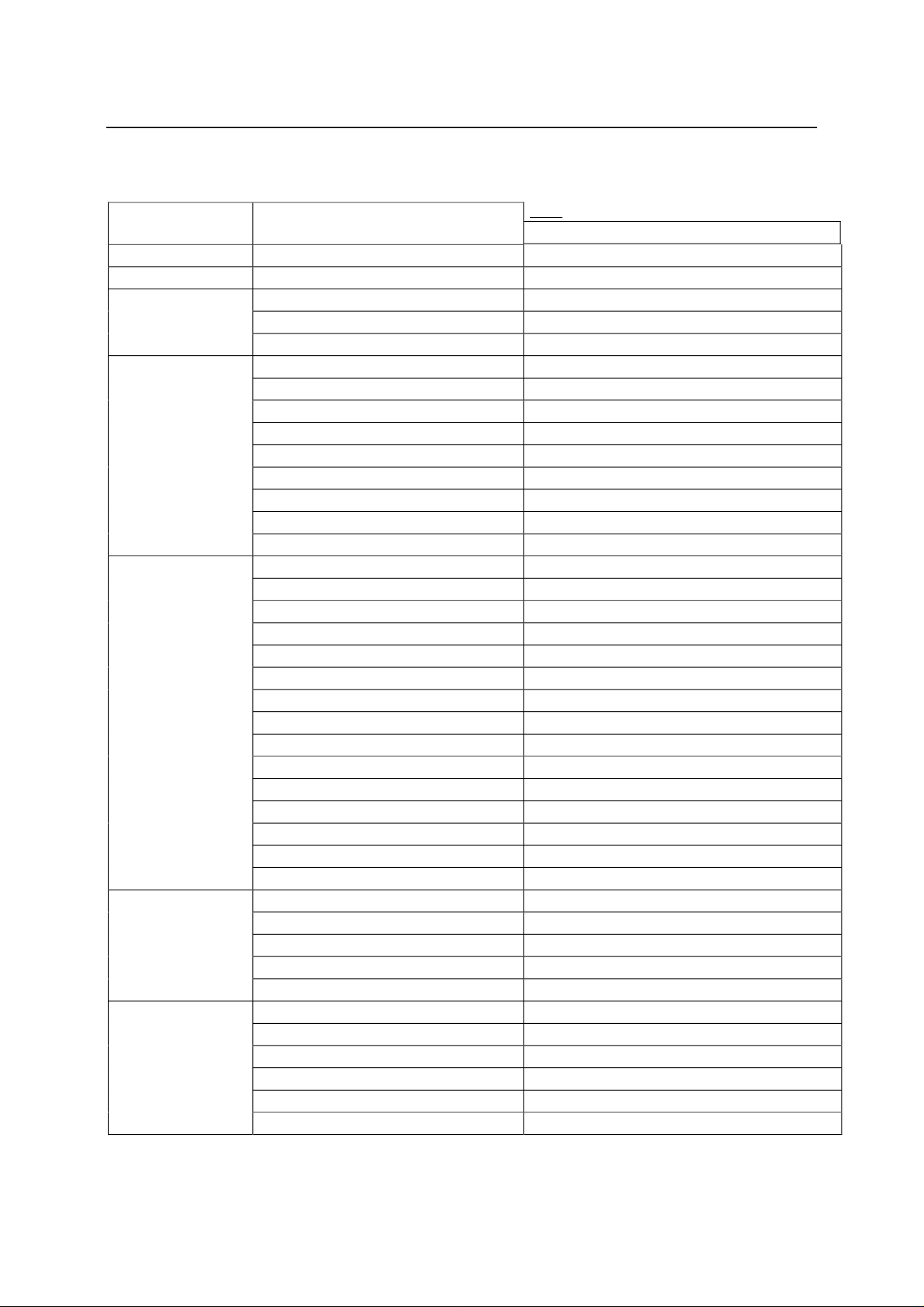
Features
1.
Factory model(reference only)
HAC model HP60B
Options Functions
Screen size (inches) 60
General
Video
Video Features
Audio
Audio Features
Display type
Aspect ratio 16:9
Resolution 1366*768
Brightness 1200CD/M2
Contrast 7000:1
Response time(ms)
Display Capabilities 480i/480P/720P/1080i
Viewing Angle
Color display
Active Matrix TFT
PC mode (VGA, SVGA, XVGA)
Tuner
HD-ready
Video Signal System
Color Temperature
Progressive Scan
Digital Comb Filter
Video Noise Reduction
Picture Modes
# of preset channels
Screen Mode (4:3)
Wide Mode (16:9)
Wide Mode (PC)
Auto adjustment (PC)
Phase (PC) Only
H\V edge correction
Number Of Speakers
Speakers Type
Speaker Size
Watts Per Channel
Audio Power Output
Stereo Surround Sound
MTS Stereo
Sound Mode
Tone Control
Speakers ON/OFF
Mute
H:178/V:178
SXGA\XGA\SVGA\VGA
Integrated NTSC/ATSC
NTSC/ATSC(8VSB,Clear QAM)
Standard,Cool,Warm
standard,vivid,mild,custom
Separate (bottom)
2 3/4"(4 pcs)
Live、POP、Rock、Custom
P60A11
Plasma
/
16.7M
/
yes
yes
3D
yes
181
yes
yes
yes
yes
yes
yes
2
10W
10W*2
yes
yes
yes
N/A
yes
-

Convenience
Features
Input \ Output
Compliance
Power
Information
Semi transparent Menu
Zoom
V-Chip
Close Caption (Basic,Digital,Advance)
Teletext
Multilingual Display
Auto Channel Programming
Channel Caption
Channel Label
Channel Skip/Add
Favorite Channel
Program Guide Access(TV guide)
Clock
Programmable Timer
Sleep Timer
Alarm (Auto timer on/off)
Picture-In-Picture
Freeze Picture
Remote Control
ATSC/NTSC Tuner
HDMI Input
Component Video Input
Composite Video Input
S-Video Input
RF Input
PC Video Input
USB Port
Analog Audio Input (A/V)
PC Audio Input
Audio Out (Fixed/Variable)
Headphone jack
AV Output
Vesa
Internal power Supply
Power Consumption (in Operation)
Power Consumption (in Standby)
Power Voltage
Power Frequency
Panel Supplier
Chipset
yes
yes
yes
yes
N/A
E/F/S
yes
yes
yes
yes
yes
N/A
yes
yes
yes
yes
N/A
yes
HTR-282C (Universal)
1
2
2
1
1
1
1
N/A
2 for component, 1 for composite and S-Video
1 (VGA & HDMI-to-DVI)
1(optical)
1
1
N/A(665*300)
yes
450W
≤3W
120V
60Hz
LG
BCM3551
-

Safety Precautions
2.

-
-

Images of Module and Circuit Boards
3.
5
4
BCM3560B0 Digital High Definition, LCD_TV
a: Signal flow-chart
3
2
1
DDR-SDRAM
Ethern et
D D
Headphone
Amp
RC4580ID
DTEDevice
D-AMP
TPA3004D2
PC Audio
L-R
Luma-Chroma
CVBS
Audio
L-R
CVBS
Audio
L, R
Audio
Processor
MSP3460G
S-Video1:
Video1,
Stereo Audio
Video 2:
C C
Composite,
Stereo Audio
CD4052
Y
Pb
HD Component1,
Stereo Audio
HD Component2,
Stereo Audio
B B
Main Out:
Digital Audio
Pr
Audio
L-R
Y
Pb
Pr
Audio
L-R
HDMI1
BCM4401
Flash
8Mx16
RF Cable/ Antenna
DTT7608
ATSC/NTSCTuner
CVBS1/Luma1
EBI/PCI
SD_L
SD_C
ES_CVBS0
ES_CVBS1
SD_CVBS
I2S Out
AudioL-R
BSC
Masters
(control)
Y
Pb
Pr
SPDIF Out
HDMI In
16Mx16
VSB / QAM / NTSC-BTSC
IFDemodulators
BCM3560B0
TV on a Chip
32-bit DDR-SDRAM
DDR-SDRAM
16Mx16
CVBS OUT
EJTAG
Test BSC
HD_DVO
Vision Probe
Broadband
Studio
LVDS Tx
DS90C385MTD
RGB
MAIN
USB
Flat Panel Display
LVDS
HDMI2
ADC+HDMI_Rx
AD9880
VGA
Front Panel
Keypad,LED,IR
A A
SMPS
POWER
POWER
NCP5422
12V
POWER
5
4
I2S In
Digital-in
UART
ATMEGA48V
MCU
5V-cpu
12V
1.2v
LDO
2.6v
5v
LDO
3.3v
3
2
Titl e
Titl e
Titl e
<Title>
<Title>
<Title>
Size Document Num ber Rev
Size Document Num ber Rev
Size Document Num ber Rev
<Doc> <RevCode>
C
<Doc> <RevCode>
C
<Doc> <RevCode>
C
Date: Sheet
Date: Sheet
Date: Sheet
1
of
118Tuesday, November 07, 2006
of
118Tuesday, November 07, 2006
of
118Tuesday, November 07, 2006

b. Printed Circuit IC Board
1) head-on board
-

2) rear board
-

Key IC Description& Trouble Shooting Guide
4.
1. Key IC Description
1)BCM3551
-

2)MSP3460
-

3)AD9880
-

2. Trouble Shooting Guide
-

Signal Flowing Chart
5.
5
4
3
2
1
BCM3560B0 Digital High Definition, LCD_TV
DDR-SDRAM
Ethern et
D D
Headphone
Amp
RC4580ID
DTEDevice
D-AMP
TPA3004D2
PC Audio
L-R
Luma-Chroma
CVBS
Audio
L-R
CVBS
Audio
L, R
Audio
Processor
MSP3460G
S-Video1:
Video1,
Stereo Audio
Video 2:
C C
Composite,
Stereo Audio
CD4052
Y
Pb
HD Component1,
Stereo Audio
HD Component2,
Stereo Audio
B B
Main Out:
Digital Audio
Pr
Audio
L-R
Y
Pb
Pr
Audio
L-R
HDMI1
BCM4401
Flash
8Mx16
RF Cable/ Antenna
DTT7608
ATSC/NTSCTuner
CVBS1/Luma1
EBI/PCI
SD_L
SD_C
ES_CVBS0
ES_CVBS1
SD_CVBS
I2S Out
AudioL-R
BSC
Masters
(control)
Y
Pb
Pr
SPDIF Out
HDMI In
16Mx16
VSB / QAM / NTSC-BTSC
IFDemodulators
BCM3560B0
TV on a Chip
32-bit DDR-SDRAM
DDR-SDRAM
16Mx16
CVBS OUT
EJTAG
Test BSC
HD_DVO
Vision Probe
Broadband
Studio
LVDS Tx
DS90C385MTD
RGB
MAIN
USB
Flat Panel Display
LVDS
HDMI2
ADC+HDMI_Rx
AD9880
VGA
Front Panel
Keypad,LED,IR
A A
SMPS
POWER
POWER
NCP5422
12V
POWER
5
4
I2S In
Digital-in
UART
ATMEGA48V
MCU
5V-cpu
12V
1.2v
LDO
2.6v
5v
LDO
3.3v
3
2
Titl e
Titl e
Titl e
<Title>
<Title>
<Title>
Size Document Num ber Rev
Size Document Num ber Rev
Size Document Num ber Rev
<Doc> <RevCode>
C
<Doc> <RevCode>
C
<Doc> <RevCode>
C
Date: Sheet
Date: Sheet
Date: Sheet
1
of
118Tuesday, November 07, 2006
of
118Tuesday, November 07, 2006
of
118Tuesday, November 07, 2006

Bus Control Adjustment
6.
-
1)Factory Mode
Using the romote controller to enter into Factory Menu.
Press Menu to call main menu displaying on the screen. And then press “8”,“ 8”,“9”,“3”,“OK” in turn.You will see the
screen displaying as following.You can check the version of the software,adjust some settings.But we don’t advise you
change this settings.because of the TV has already hold in the state of optimality.If you have to chang this settings,please
connect with the local service center.
1. Factory menu

2.Image Version, Atmega Version
Image Version: This is the current software version.
-
Atmega Version: The serial number, it is recorded for this board
.

-
3.OK MENU EXIT
OK: press OK to submenu
MENU: return to upper menu
EXIT: Press “EXIT” of the romote controller to exit from factory menu

-
4. Operate in Factory Menu
There are 5 items in the root Product Mode, Aging Mode, Shop End, Service Mode, Design Mode.
1) Product Mode includes 3 items, White Balance Setting, Back Light Set to Factory Default Value.Do not change the
value commonly.

2)Aging Mode This is for factory run-in testing.
-

-
3) Shop End is for debuging, and do not change anything commonly.

-
4)Service Mode is for debugging, and do not change anything commonly.

-
5) Design Mode includes 4 items, Video Setting, Audio Setting, Screen Setting, Others

-
a. Video Setting includes 4 items, Threshold, Picture Mode, ADC Auto Adjust, Gray Step.
Threshold allows you to change the adjustable range of brightness, contrast, chroma, hue and sharpness. Picture Mode
allows you to change the state of picture mode, such as Vivid mode, Standard mode and Mild mode. ADC Auto Adjust and
Gray Step are for debugging, and do not change anything.

-
b. Audio Setting includes 4 items, Sound Effect, Sound Mode, Sound Curve, Headphone Sound curve. All these items
are for debugging,and do not change anything commonly.

-
c. Screen Setting allows you to change V-SIZE, V-POSITION, H-SIZE, H-POSITION of the screen displaying.
Normally you need not to change anything.

-
d. Others including 2 items, Audio Output and Set E2prom to default. Audio Output allows you to change the volume
of Audio Output. Set E2prom to default will Clear all changing you have made to the TV set’s software setting, such as
Channel list you have tuned, volume, brightness, and etc. and initialize TV set’s software to the state like a new TV set
buyed right now.
Remark:
The date of the chart only is a example,please don’t adjust the factory mode base on it.

2)Others
-

-

-

7.
Circuit Diagram
1. BCM signal flowing chart
2.
Circuit Diagram
-

5
4
3
2
1
BCM3560B0 Digital High Definition, LCD_TV
DDR-SDRAM
Ethernet
D D
Headphone
Amp
RC4580ID
DTE Device
D-AMP
TPA3004D2
PC Audio
L-R
Luma-Chroma
CVBS
Audio
L-R
CVBS
Audio
L, R
Audio
Processor
MSP3460G
S-Video 1:
Video1,
Stereo Audio
Video 2:
C C
Composite,
Stereo Audio
CD4052
Y
Pb
HD Component1,
Stereo Audio
HD Component2,
Stereo Audio
B B
Main Out:
Digital Audio
Pr
Audio
L-R
Y
Pb
Pr
Audio
L-R
HDMI1
BCM4401
Flash
8Mx16
RF Cable/ Antenna
DTT7608
ATSC/NTSC Tuner
CVBS1/Luma1
EBI/PCI
SD_L
SD_C
ES_CVBS0
ES_CVBS1
SD_CVBS
I2S Out
Audio L-R
BSC
Masters
(control)
Y
Pb
Pr
SPDIF Out
HDMI In
16Mx16
VSB / QAM / NTSC-BTSC
IF Demodulators
32-bit DDR-SDRAM
BCM3560B0
TV on a Chip
DDR-SDRAM
16Mx16
CVBS OUT
EJTAG
Test BSC
HD_DVO
Vision Probe
Broadband
Studio
LVDS Tx
DS90C385MTD
RGB
MAIN
USB
Flat Panel Display
LVDS
HDMI2
ADC+HDMI_Rx
AD9880
VGA
Front Panel
Keypad, LED,IR
A A
SMPS
POWER
POWER
NCP5422
12V
POWER
5
4
I2S In
Digital-in
UART
ATMEGA48V
MCU
5V-cpu
12V
1.2v
LDO
2.6v
5v
LDO
3.3v
3
2
Title
Title
Title
<Title>
<Title>
<Title>
Size Document Number Rev
Size Document Number Rev
Size Document Number Rev
<Doc> <RevCode>
C
<Doc> <RevCode>
C
<Doc> <RevCode>
C
Date: Sheet of
Date: Sheet of
Date: Sheet of
1
1 18Tuesday, November 07, 2006
1 18Tuesday, November 07, 2006
1 18Tuesday, November 07, 2006

5
Use 75 ohm matched impedance traces.
FB37
FB37
BLM11A102S
BLM11A102S
C476
C476
0.1uF
0.1uF
D67 ITC-ESD0603-39V 0.8 pFD67 ITC-ESD0603-39 V 0.8p F
D68 ITC-ESD0603-39V 0.8 pFD68 ITC-ESD0603-39 V 0.8p F
C474
C474
0.1uF
0.1uF
U43
U43
AT24C02N-10SC-2.7
AT24C02N-10SC-2.7
8
SO8
SO8
VCC
A0
A1
A2
GND
4
FB101
FB101
R_AVID_IN
G_AVID_IN
FB102
FB102
B_AVID_IN
FB103
FB104
FB104
FB105
FB105
FB106
FB106
FB103
Pr_AVID_IN
Pb_AVID_IN
Y_AVID_IN
R102
R102
75
75
5%
5%
A
R112
R112
75
75
5%
5%
VPLL1.8V
+
+
C172
C172
C902
C902
100uF
100uF
0.1uF
0.1uF
10V
10V
1_5.0V_HDMI
1_HDMII_DATA2_P
1_HDMII_DATA2_N
1_HDMII_DATA1_P
1_HDMII_DATA1_N
1_HDMII_DATA0_P
1_HDMII_DATA0_N
1_HDMII_CLK_P
1_HDMII_CLK_N
D70 ITC-E SD06 03- 39V 0.8 pFD70 ITC-E SD06 03- 39V 0.8 pF
D71 ITC- ESD 060 3- 39V 0. 8pFD7 1 IT C-ES D06 03 -39 V 0 .8p F
D72 ITC-E SD06 03- 39V 0.8 pFD72 ITC-E SD06 03- 39V 0.8 pF
D73 ITC-E SD06 03- 39V 0.8p FD73 IT C-ESD 060 3-3 9V 0 .8p F
D69 ITC-E SD06 03- 39V 0.8 pFD69 ITC-E SD06 03- 39V 0.8 pF
1
2
3
D74 ITC-E SD06 03- 39V 0.8 pFD74 ITC-E SD06 03- 39V 0.8 pF
120OHM_100MHZ
R_AVID_IN_CON(5)
G_AVID_IN_CON(5)
B_AVID_IN_CON(5)
D D
VID_HSYNC0(5)
VID_VSYNC0(5)
Pr_AVID_IN_CON(5)
Pb_AVID_IN_CON(5)
Y_AVID_IN_CON(5)
C C
J21
J21
HDMI-R/A-SMT
HDMI-R/A-SMT
B B
TMDS-D2-P
D2-SHIELD
TMDS-D2-N
TMDS-D1-P
D1-SHIELD
TMDS-D1-N
TMDS-D0-P
D0-SHIELD
TMDS-D0-N
TMDS-CLK-P
CLK-SHIELD
TMDS-CLK-N
HDMI-CEC
NC = 14
NC = 14
TMDS-SCL
TMDS-SDA
CEC-GND
+5V_POWER
HOT-PLUG-DET
1
2
3
4
5
6
7
8
9
10
11
12
13
15
16
17
18
19
GNDG1GNDG2GNDG3GND
G4
R618NCR618
A A
C18
C18
0.1uF
0.1uF
NC
120OHM_100MHZ
120OHM_100MHZ
120OHM_100MHZ
120OHM_100MHZ
120OHM_100MHZ
Isolate the HSYNC input as much as possible
from any other digital signals and minimize the
trace length for the HSYNC input.
VID_HSYNC0
VID_VSYNC0
Minimize the trace length running
into the graphics inputs. This is
accomplished by placing the
3586 as close as possible to the
graphics VGA connector.
120OHM_100MHZ
120OHM_100MHZ
120OHM_100MHZ
120OHM_100MHZ
120OHM_100MHZ
120OHM_100MHZ
1.8V-AD9880 1.8V-AD9880
1_5.0V_HDMI
1_HDMIO_CEC (6)
R6201KR620
1K
D5.0V
D905 BAV70LTD905 BAV70LT
R322
R322
10K
10K
7
WP
100
100
5
SDA
R340
R340
100
100
6
SCLK
R339
R339
I2C Address: 1010000x
5
4
R195
R195
100
100
100
R116
R116
R140
R140
75
75
75
75
5%
5%
5%
5%
100
100
R201
R201
100
100
100
100
R113
R113
R114
R114
75
75
75
75
5%
5%
5%
5%
A
C903
C903
C904
C904
0.1uF
0.1uF
0.1uF
0.1uF
R316
R316
47K
47K
100
Place the 75 ohm termination
resistors as close as possible
to the 9880chip.
R215
R215
C119
C119
0.047uF
0.047uF
C120
0.047uF
C120
0.047uF
R216
C128
C128
0.047uF
0.047uF
C905
C905
0.1uF
0.1uF
R321
R321
1.5K (DNI)
1.5K (DNI)
VCC_3.3V
1
3
2
ITC-ESD0603-39V 3pF
ITC-ESD0603-39V 3pF
D43
D43
D54
ITC-E SD06 03- 39V 3p F
ITC-E SD06 03- 39V 3p F
D54
4
100
100
R200
R200
0.047uF
0.047uF
R197
R197
C906
C906
0.1uF
0.1uF
VID_HSYNC0
VID_VSYNC0
Q57
Q57
FDV301N
FDV301N
0
TVDD3.3V
3
C135
C135
C145
C145
0.047uF
0.047uF
C147
C147
0.047uF
0.047uF
R1630R163
100
100
VCC_3.3V
1
1_HDMIO_DDC_SCL
REV_SEL0(10,13)
2
Q58
Q58
C907
C907
0.1uF
0.1uF
R144
R144
FDV301N
FDV301N
R619
R619
100K
100K
NC
R202
R202
2.2K
2.2K
C167
C167
R203
R203
10K
10K
C169
C169
VCC_3.3V
R1990R199
0
CVDD1.8V
C908
C908
0.1uF
0.1uF
33pF
33pF
220pF
220pF
1_HDMIO_DDC_SDA
R614
R614
100K
100K
R351
R351
10K
10K
R402
R402
R230NCR230
0_NC
0_NC
1000pF
1000pF
1000pF
1000pF
FB36
FB36
BLM11A102S
BLM11A102S
AA
R9831KR983
1K
1K
R9841KR984
VCC_3.3V
B_AVID_IN_AC
Pb_AVID_IN_AC
G_AVID_IN_AC
Y_AVID_IN_AC
R_AVID_IN_AC
Pr_AVID_IN_AC
VID_HSYNC0
VID_VSYNC0
G_AVID_SOGIN
C143
C143
Y_AVID_SOGIN
C114
C114
C911
C911
0.1uF
0.1uF
Y_AVID_SOGIN
BSC_M0_SDA(8,13)
BSC_M0_SCL(8,13)
C912
C912
0.1uF
0.1uF
VPLL1.8V
3
C913
C913
0.1uF
0.1uF
TVDD3.3V
R_AVID_IN_AC
G_AVID_IN_AC
G_AVID_SOGIN
B_AVID_IN_AC
Pr_AVID_IN_AC
Y_AVID_IN_AC
Pb_AVID_IN_AC
1_HDMII_DATA1_P
1_HDMII_DATA1_N
1_HDMII_DATA0_P
1_HDMII_DATA0_N
1_HDMII_CLK_P
1_HDMII_DATA2_P
1_HDMII_DATA2_N
3
FB902
FB902
BLM11A102S
BLM11A102S
R921
R921
1.5K
1.5K
1_HDMII_CLK_N
R941NCR941
NC
R198
R198
100
100
100
100
R196
R196
C914
C914
0.1uF
0.1uFR216
8200pF
8200pF
R937
R937
499-1%
499-1%
56pF
56pF
C930
C930
C520
C520
VAA3.3V
C922
C922
0.1uF
0.1uF
C932
C932
0.082uF
0.082uF
+
+
VCC_3.3V
U902
U902
C519
C519
56pF
56pF
GPIO0_POD_EBI_WE0b(10)
GPIO1_POD_EBI_WE1b(10)
FB33
FB33
BLM11A102S
BLM11A102S
79
74
73
68
77
71
70
66
64
63
61
60
57
38
37
35
34
43
44
41
40
46
62
81
83
82
VCC_3.3V
C178
C178
100uF
100uF
10V
10V
VPLL1.8V
VAA3.3V
80
67
AVDD72AVDD76AVDD
RAIN0
GAIN0
SOG0
BAIN0
RAIN1
GAIN1
SOG1
AVDD
BAIN1
HS0
HS1
VS0
VS1
AD9880KSTZ-100
AD9880KSTZ-100
FILT
RX1+
RX1-
RX0+
RX0-
RXC+
RXC-
RX2+
RX2-
R_Term
EXT CLK / COAST
PWRDN
SDA
SCL
AGND69PGND58TGND36TGND39TGND42DGND29CGND31CGND47ALGND
AGND78AGND75PGND
AGND
55
65
2
HD_DVI0
HD_DVI1
HD_DVI2
HD_DVI3
HD_DVI4
HD_DVI5
HD_DVI6
HD_DVI7
HD_DVI8
HD_DVI9
HD_DVI10
HD_DVI11
HD_DVI_DE
HD_DVI_CLK_P
A
R3031KR303
1K
HD_DVI_HSYNC
HD_DVI_VSYNC
HD_DVI12
HD_DVI13
HD_DVI14
VCC_3.3V
100
OVDD10OVDD90OVDD
DCLK
HSOUT
VSOUT
SOGOUT
FIELD
DDC_SDA
DDC_SCL
SPDIF
I2S_0
I2S_1
I2S_2
I2S_3
LRCLK
SCLK
MCLKIN
HD_DVI15
HD_DVI16
HD_DVI17
HD_DVI18
HD_DVI19
HD_DVI20
HD_DVI21
HD_DVI22
HD_DVI23
D3.3V
D3.3V
+
+
C83
C83
C89
C89
0.1uF
0.1uF
16V
16V
47uF
47uF
10V
10V
C918
C918
C919
C919
C920
C920
0.1uF
0.1uF
0.1uF
0.1uF
0.1uF
0.1uF
92
93
94
95
96
97
98
99
2
3
4
5
6
7
8
9
12
13
14
15
16
17
18
19
89
88
87
85
86
84
50
49
52
51
28
27
26
25
24
23
22
21
20
8
7
6
8
RN21
RN21
7
6
RN20
RN20
8
7
6
8
RN19
RN19
7
6
RN11
RN11
8
7
6
8
RN8
RN8
7
6
RN9
RN9
R302
R302
AD9880_FLD (13)
R938 100R938 100
R935 100R935 100
100
100
R544
R544
R568
R568
100
100
R525
R525
100
100
33_NC
33_NC
R488
R488
R7
R6
R5
R4
R3
R2
R1
R0
G7
G6
G5
G4
G3
G2
G1
G0
B7
B6
B5
B4
B3
B2
B1
B0
DE
MDA
MCL
R951
0 (DNI)
R951
0 (DNI)
R835
0 (DNI)
R835
0 (DNI)
CMP_REQ
M_GPIO4(5)
CVDD1.8V
54
59
PVDD56PVDD
CVDD32CVDD48DVDD
ALVDD
C917
C917
0.1uF
0.1uF
30
FB901
FB901
BLM11A102S
BLM11A102S
TVDD3.3V
45
TVDD33TVDD
R306
R306
4.7K
4.7K
MCLKOUT
OGND1OGND11OGND
91
53
2
B23
HD_DVI[0]/VI_656_0
A23
HD_DVI[1]/VI_656_1
D22
HD_DVI[2]/VI_656_2
C22
HD_DVI[3]/VI_656_3
E23
HD_DVI[4]/VI_656_4
A25
HD_DVI[5]/VI_656_5
D23
HD_DVI[6]/VI_656_6
B24
HD_DVI[7]/VI_656_7
F22
HD_DVI[8]/VI_656_8
A24
HD_DVI[9]/VI_656_9
C23
HD_DVI[10]/GPIO_62
E22
HD_DVI[11]/GPIO_63
C25
HD_DVI_DE
C24
HD_DVI_CLK_P/VI_656_CLK
D24
HD_DVI_CLK_N
G22
HD_DVI_HSYNC
F23
HD_DVI_VSYNC
D17
GPIO_42/HD_DVI12
F18
GPIO_44/HD_DVI13/EXT_IRQ6
E18
GPIO_45/HD_DVI14
F17
GPIO_00/HD_DVI15/EXT_IRQ4/POD_EBI_WE0
E17
GPIO_01/HD_DVI16/EXT_IRQ5/POD_EBI_WE1
C17
GPIO_02/HD_DVI17/POD2TX_TX_EN
B17
GPIO_03/HD_DVI18/POD2TX_TX_Q
A17
GPIO_04/HD_DVI19/POD2TX_TX_I_IQ
C16
GPIO_12/HD_DVI20/POD2TX_TX_CLK
D16
GPIO_36/HD_DVI21/CMP_CLK
F16
GPIO_37/HD_DVI22/CMP_SYNC
E16
GPIO_38/HD_DVI23/CMP_DATA
G16
GPIO_39/CMP_REQ
U18
U18
LM1117MPX-1.8
LM1117MPX-1.8
SOT223
SOT223
3
IN
OUT
H/S OUT
GND
1
HD_DVI23
1
HD_DVI22
2
HD_DVI21
3
HD_DVI20
45
HD_DVI19
1
100
100
HD_DVI18
2
HD_DVI17
3
HD_DVI16
45
100
100
HD_DVI15
1
HD_DVI14
2
HD_DVI13
3
HD_DVI12
45
HD_DVI11
1
100
100
HD_DVI10
2
HD_DVI9
3
HD_DVI8
45
100
100
HD_DVI7
1
HD_DVI6
2
HD_DVI5
3
HD_DVI4
45
HD_DVI3
1
100
100
HD_DVI2
2
HD_DVI1
3
HD_DVI0
45
100
100
HD_DVI_CLK_P
100
100
RN10
100
RN10
100
3456
2
7
1
8
R257
R257
10K
10K
1_HDMIO_DDC_SDA
1_HDMIO_DDC_SCL
SPDIF_IN (6)
I2S_IN_DATA (6)
I2S_IN_LR (6)
I2S_IN_CLK (6)
R581
R581
100
100
MCLKOUT (6)
Title
Title
Title
<Title>
<Title>
<Title>
Size Document Number Rev
Size Document Number Rev
Size Document Number Rev
<Doc> <RevCode>
C
<Doc> <RevCode>
C
<Doc> <RevCode>
C
Date: Sheet of
Date: Sheet of
Date: Sheet of
2
4
HD_DVI_DE
HD_DVI_HSYNC
HD_DVI_VSYNC
TVDD3.3V
R949
R949
3.3K
3.3K
1
U22F
U22F
BCM3551KPB5G
BCM3551KPB5G
BGA676_35X35
BGA676_35X35
Digital Video Input
Digital Video Input
Compressed
Audio
Output
Compressed
Audio
Output
1.8V-AD9880
C88
C88
+
+
C70
C70
0.01uF
0.01uF
47uF
47uF
10V
10V
AD9880_VS (13)
U904
U904
1
A0
2
A1
3
A2
6
R945
R945
4.7K
4.7K
SCL
7
WP
8
VCC
AT24C04N-10SC-2.7
AT24C04N-10SC-2.7
C935
C935
0.1uF
0.1uF
1
TVDD3.3V
R940
R940
3.3K
3.3K
5
SDA
4
GND
2 18Tuesday, November 07, 2006
2 18Tuesday, November 07, 2006
2 18Tuesday, November 07, 2006

5
C243
C243
12pF
12pF
30.000MHz (DNI)
30.000MHz (DNI)
Y2
Y2
C242
C242
12pF
12pF
A
D D
C C
B B
TUNER_IF_P
TUNER_IF_P(4)
R3901KR390
1K
R104
R104
C65
C65
10K/1%
10K/1%
1%
1%
15pF
15pF
A
Place filter near BCM3560
C84
C84
27pF
27pF
L17
L16
L16
68nH-5 %
68nH-5 %
TUNER_IF_N(4)
A A
TUNER_IF_N
L17
27pF
27pF
C81 180pFC81 180pF
C80
C80
U22Q
U22Q
BCM3551KPB5G
BCM3551KPB5G
U4
USB_XTALI
T5
USB_XTALO
AA1
USB_RREF
R7
USB_MONPLL
Y1
USB_MONCDR
C78
C78
pF_NC
pF_NC
C86
C86
pF_NC
pF_NC
A
EDSAFE_IF_N and EDSAFE_IF_P are
sensitive and should be routed away from
other signals
680n H-5%
680n H-5%
C82 5pFC82 5pF
USB
USB
USB_PWRON
USB_PWRFLT
BYP_DS_CLK
USB_DM
USB_DP
U26
U25
N26
N25
T22
4
W2
W1
Y2
W3
EDSAFE_IF_P
EDSAFE_IF_N
OB_I_P
OB_I_N
BYP_DS_CLK
USB_DM
USB_DP
USB_PWRON
USB_PWRFLT
Tuner IF Inputs
Tuner IF Inputs
and Control
and Control
R701KR70
C40
C40
1uF
1uF
AGC_VDDO
U22D
U22D
BCM3551KPB5G
BCM3551KPB5G
BGA676_35X35
BGA676_35X35
DS_AGCT_CTL
DS_AGCI_CTL
OD_OB_AGC/OB_AGC
OB_IFVCO_P
OB_IFVCO_N
ANT_TX_DATA
ANT_RX_DATA
ANT_DET
3
VBUS, GND lines have
D3.3V
R53
R53
R56
R56
1K (DNI)
1K (DNI)
2.7K
2.7K
1K
C490
C490
0.1uF
0.1uF
R57
0_NC
R57
0_NC
R54
0_NC
R54
0_NC
A5.0V
R130
R1270R127
R130
0
0_NC
0_NC
Install pull-up Rs if AGC pins are
programmed as open-drain
470
470
330
330
470
470
R129
R129
R40 4
R40 4
R133
R133
W26
V24
W25
M26
M25
F25
D26
F24
Route OB_IFVCO_p/n as 200 ohms
differential coplanar lines if possible
Place 100 ohm near BCM3560
R155 10 0R155 10 0
R151 10 0R151 100
OB_IFVCO is 325mVpp single
A
ended with 100 ohm
D5.0V
AGC_VDDO
DS_AGCT_CTL
DS_AGCI_CTL
OB_AGC
Make the power traces
to U1701 >= 12 mil.
R711KR71
1K
A
U11
U11
LM3526M-H/AIC1528-1CS
LM3526M-H/AIC1528-1CS
SO8
SO8
1
ENA
2
OC A
3
OC B
ENB4OUTB
OUTA
8
7
IN
6
GND
5
D5.0V
L8
L8
MPZ2012S221A/NC
MPZ2012S221A/NC
A
R128 2.2KR128 2.2K
R134 2.2KR134 2.2K
R408 220R408 220
Place Rs and Cs near BCM3560
high current (500mA),
starting from TPS2052
switch. Make these
traces 12 mil.
L3
L3
MPZ2012S221A
+
+
C37
C37
NC
NC
10V
10V
A
C74 0.01 uFC74 0.01u F
C77 0.01 uFC77 0.01u F
MPZ2012S221A
+
+
C51
C51
22uF
22uF
10V
10V
L2
L2
MPZ2012S221A
MPZ2012S221A
A
Place bypass caps within 200 mils of power pin.
Place bypass caps on topside if possible to avoid a
via. The bypass cap should be physically located
between the power plane and the power pin. Current
should flow from the power plane > capacitor >
power pin.
R438
3.3K
R438
3.3K
R424
3.3K
R424
3.3K
C26 4 0.1uFC2 64 0.1u F
A
2
D2
D2
ITC-ESD0603-39V 0.8pF
ITC-ESD0603-39V 0.8pF
C16
C16
0.01uF
0.01uF
R436 0 (DNI)R436 0 (DNI)
R4411KR441
A
R440
R440
2.2K
2.2K
4700p F
4700p F
4700pF
4700pF
R422
R422
2.2K
2.2K
C302
C302
C310
C310
A
2
3
5
+
+
6
-
-
A
R4231KR423
A
R427 0 (DNI)R427 0 (DNI)
A
4
SO8
SO8
-
-
LM358M
LM358M
+
+
U21A
U21A
8
A5.0V
8
U21B
U21B
V+
V+
V-
V-
LM358M
LM358M
SO8
SO8
4
V-
V-
1
V+
V+
C301 0.1uFC301 0.1uF
7
USB_VBUS
USB_DM
USB_DP
D3
D3
ITC-ESD0603-39V 0.8pF
ITC-ESD0603-39V 0.8pF
1K
R156
R156
R428
R428
1K
XS2
XS2
TJC3-4A/NC
TJC3-4A/NC
USB_GND
A
1
2
3
4
GND1
GND2
MH5
MH5
4-40X3/4in-SCREW (DNI)
4-40X3/4in-SCREW (DNI)
1
2
3
4
DS_RF_AGC_FILTERED
220
220
C105
C105
0.01uF (DNI)
0.01uF (DNI)
A
DS_IF_AGC_FILTERED
220
220
C289
C289
0.01uF (DNI)
0.01uF (DNI)
A
1
2
3
4
J1
VBUS
DM
DP
GND
GND1
GND2
USB-VERTJ1USB-VERT
8
7
6
5
TP25
TP25
1
1
tp_sq50
tp_sq50
TP14
TP14
1
1
tp_sq50
tp_sq50
TP13
TP13
1
1
tp_sq50
tp_sq50
1
1
1
1
MH7
MH7
2 3
4-40X3/4in-SCREW (DNI)
4-40X3/4in-SCREW (DNI)
MH6
MH6
4-40X3/4in-SCREW (DNI)
4-40X3/4in-SCREW (DNI)
1
2
3
4
TP30
TP30
1
tp_sq50
tp_sq50
TP31
TP31
1
tp_sq50
tp_sq50
TP32
TP32
1
tp_sq50
tp_sq50
DS_RF_AGC_FILTERED (4)
DS_IF_AGC_FILTERED (4)
8
7
6
5
TP26
TP26
1
1
tp_sq50
tp_sq50
TP33
TP33
1
1
tp_sq50
tp_sq50
FD5
FD5
FIDUCIAL-MARK
FIDUCIAL-MARK
R138 1M_NCR138 1M_NC
C98 0.0 1uF_ NCC98 0.0 1uF_ NC
C102 0.01uF_NCC1 02 0.01uF_NC
A
5
4
C117 0.0 1uF _NCC1 17 0.01 uF_ NC
C347 0.01uF_NCC3 47 0.01uF_NC
C121 0.1uF_NCC 12 1 0.1uF_NC
A
1
FD1
FD1
FD4
FIDUCIAL-MARK
FIDUCIAL-MARK
FD4
FIDUCIAL-MARK
FIDUCIAL-MARK
1
3
FD7
FD7
FD8
FIDUCIAL-MARK
FIDUCIAL-MARK
FIDUCIAL-MARK
FIDUCIAL-MARK
1
FD8
FIDUCIAL-MARK
FIDUCIAL-MARK
1
1
FD3
FD3
1
2
Title
Title
Title
<Title>
<Title>
<Title>
Size Document Number Rev
Size Document Number Rev
Size Document Number Rev
<Doc> <RevCode>
C
<Doc> <RevCode>
C
<Doc> <RevCode>
C
Date: Sheet of
Date: Sheet of
Date: Sheet of
1
3 18Tuesday, November 07, 2006
3 18Tuesday, November 07, 2006
3 18Tuesday, November 07, 2006

5
D D
C C
U614
U614
GND0
GND1
GND2
33V
FCT71FCT71
B B
DS_RF_AGC_FILTERED(3)
A A
FCT72FCT72
ENV56M04D8F
ENV56M04D8F
C504
C504
+
+
4.7uF
4.7uF
50V
50V
A5.0V_TUNER
R830
R830
1K_NC
1K_NC
BB(+5V)/NC1TU2RF AGC3SCL4SDA5NC/BTL(30V)6+5V7IF OUT8IF AGC9IF110IF2
R8270R827
C505
C505
0.01uF
0.01uF
0
R8320 R8320
C509
C509
2200pF
2200pF
R83333/NC R83333/NC
GND3
11
33V
R829 0/NCR829 0/NC
R831 0/NCR831 0/NC
C508
C508
0.1uF
0.1uF R342
4
U612
U612
RF-AGC1VCC12VCC24NC5SCL6SDA7AS8Vt9VCC310IF_AGC11IF_OUT+12IF_OUT-
DCT 7044/NC
DCT 7044/NC
FCT69FCT69
12
13
14
15
C517
C517
4.7uF/NC
4.7uF/NC
A5.0V_TUNER
C510
C510
0.1uF
0.1uF
C515
C515
C516
C516
C514
C514
0.1uF
0.1uF
0.1uF
0.1uF
0.1uF
0.1uF
GND1
GND2
GND3
GND4
13
R953 33R953 33
C511
C511
22pF
22pF
14
15
16
17
R839 0/NCR839 0/NC
R840 0/NCR840 0/NC
R343 100R343 100
R341 100R341 100
C512
C512
22pF
22pF
3
A5.0V_TUNER
R985
R985
4.7K
4.7K
FCT70FCT70
R952 1K_NCR952 1K_NC
R954 0R954 0
C513
C513
2200pF
2200pF
U613
U613
RF-AGC1NC02+5V_03VT4SDA5SCL6+5V_17IF-OUT8NC19IF-AGC10IF111IF2
DTT7608/NC
DTT7608/NC
NC01+5V2NC13NC24RF AGC5NC3
6
DS_IF_AGC_FILTERED (3)
TUNER_SDA
TUNER_SCL
ADDR SEL
17
+32V11GND12NC413SCL14SDA15ADDR SEL16NC(atsc)/IF OUT17IF AGC18GND(atsc)/X-tal output19IF220IF1
33V
C507
C507
0.01uF
0.01uF
R8280R828
0
A5.0V_TUNER
R342
10K_NC
10K_NC
GND1
GND2
GND3
GND4
12
21
R347
R347
10K_NC
10K_NC
U616
U616
GND0
GND1
GND2
GND3
TDQU4/NC
TDQU4/NC
TUNER_SCL
TUNER_SDA
2
13
14
15
16
7
8
9
10
FCT73FCT73
A5.0V_TUNER
R418NCR418
NC
FCT74FCT74
R429NCR429
NC
TUNER_IF_N
TUNER_IF_P
0
3
3
0
TUNER_IF_N (3)
TUNER_IF_P (3)
R3770R377
Q18
Q18
2N7002/NC
2N7002/NC
2
1
1
Q31
Q31
2N7002/NC
2N7002/NC
2
R4170R417
BSC_M1_SCL (13)
A5.0V_TUNER
R4131K_NC R4131K_NC
BSC_M1_SDA (13)
1
Title
Title
Title
<Title>
<Title>
<Title>
Size Document Number Rev
Size Document Number Rev
Size Document Number Rev
<Doc> <RevCode>
C
<Doc> <RevCode>
C
<Doc> <RevCode>
C
Date: Sheet of
Date: Sheet of
5
4
3
2
Date: Sheet of
1
4 18Tuesday, November 07, 2006
4 18Tuesday, November 07, 2006
4 18Tuesday, November 07, 2006

JP1
JP1
5
5
6
6
77889910
AV4-84-14D(W R)
AV4-84-14D(W R)
XS8
XS8
PH-3A/NC
PH-3A/NC
JP4
JP4
10
10
7
7
11
11
8
8
12
12
9
9
AV6-8_4-13/14/PB-B(YWR)
AV6-8_4-13/14/PB-B(YWR)
AUDIO_OUT_L
AUDIO_OUT_R
M_GPIO3(13)
1
9
8
7
3
2
4
5
6
XS18
XS18
PH-8A
PH-8A
1
2
3
R80410KR80410K
FCT37FCT37
1
9
8
7
3
2
4
5
6
1
2
3
4
10
A
8
7
6
5
4
3
2
1
1
2
3
131314
14
PC_AUDIO_L
PC_AUDIO_R
YPBPR2_IN_L
YPBPR2_IN_R
VIDEO_F_IN_L
VIDEO_F_IN_R
DVD_IN_L
DVD_IN_R
Q49
Q49
MMBT3904L
MMBT3904L
1
2
FCT4FCT4
3
4
Y_F_IN
C_F_IN
VIDEO_F_IN
A
A
1
2
3
4
5
6
FCT1FCT1
FCT3FCT3
FCT7FCT7
FCT14FCT14
FCT83FCT83
1
2
3
4
5
6
1
R806
R806
10K
10K
PH_R
PH_L
FCT13FCT13
A
D D
FCT15FCT15
A
C C
B B
M_GPIO4(2)
J902
J902
A A
CKX3-3.5-02AC
CKX3-3.5-02AC
FCT2FCT2
FCT85FCT85
FCT84FCT84
FCT5FCT5
R330 1KR330 1K
R337 1KR337 1K
FCT8FCT8
VIDEO_BACK_IN
FCT12FCT12
+9VA
L113 MPZ2012S221AL113 MPZ2012S221A
U617
U617
1
12
5
14
2
15
4
11
CD4052BM
CD4052BM
+9VA
R801
R801
10K
10K
R80510KR80510K
GPIO1
2 3
GPIO 39
FCT16FCT16
FCT17FCT17
FCT6FCT6
Y0
X0
Y1
X1
Y2
X2
Y3
X3
1
1
0
0
C411
C411
100pF
100pF
FCT43FCT43
C444
C444
100pF
100pF
C417
C417
100pF
100pF
16V
16V
VDD
YOUT
XOUT
INH
VSS
VEE
R367 1KR367 1K
5
R631 1KR631 1K
C266
0.47uF
C266
0.47uF
R387
R387
47K
47K
A
R641 1KR641 1K
C268
0.47uF
C268
0.47uF
R392
R392
47K
47K
A
FCT9FCT9
FCT10FCT10
FCT11FCT11
C414
C414
R543 1KR543 1K
R460
R460
100K
100K
A
+ C15910uF
+ C15910uF
C530
C530
0.1uF
0.1uF
16
3
13
10
A
9
B
6
8
7
R802
R802
10K
10K
Q50
Q50
MMBT3904L
MMBT3904L
1
2 3
R229
R229
10K
10K
GPIO 25 Audio
1
0
1
0
R352 1KR352 1K
C480
C480
100pF
100pF
A
5
R378
R378
47K
47K
R333 1KR333 1K
R329 1KR329 1K
C497
C497
100pF
100pF
0.47uF
0.47uF
C535
C535
470pF
470pF
PC/DVI
YUV2
VIDEO-F
DVD
C523
C523
100pF
100pF
C532
C532
470pF
470pF
C496
C496
R628
R628
47K
47K
A
VIDEO_F_IN_R
C522
C522
R642
R642
47K
47K
A
DVD_IN_R
+9VA+9VA
C410
C410
100pF
100pF
C501
C501
100pF
100pF
R803
R803
47K
47K
R225
R225
47K
47K
A
R334 1KR334 1K
C477
C477
100pF
100pF
C184
C184
100pF
100pF
0.47uF
0.47uF
0.47uF
0.47uF
R400 1KR400 1K
VIDEO_OUT_R
R998
R998
47K
47K
R999
R999
47K
47K
1
C272
C272
R370
R370
47K
47K
C408
C408
A
A
VIDEO_F_IN_L
R633 1KR633 1K
R634
R634
100K
100K
A
1
R332
R332
47K
47K
C183
C183
R328
R328
47K
47K
DVD_IN_L
2 3
0.47uF
0.47uF
0.47uF
0.47uF
R630 1KR630 1K
+9VA
2 3
Q48
Q48
MMBT3904L
MMBT3904L
4052_OUT_R
R807
R807
470
470
C181
C181
100pF
100pF
0.47uF
0.47uF
C413
C413
100pF
100pF
Q47
Q47
MMBT3904L
MMBT3904L
4052_OUT_L
R800
R800
470
470
PC_AUDIO_R
PC_AUDIO_L
C180
C180
R335
R335
47K
47K
A
C179
C179
C492
C492
100pF
100pF
A
R632 1KR632 1K
C412
C412
R411
R411
47K
47K
A
C500
0.47uF
C500
0.47uF
VIDEO_OUT_R (9)
4052_OUT_R (9)
YPBPR1_IN_L
0.47uF
0.47uF
0.47uF
0.47uF
C491
C491
R627
R627
47K
47K
A
YPBPR2_IN_R
1
2
3
4
5
6
0.47uF
0.47uF
VIDEO_OUT_L
4052_OUT_L (9)
Y_F_IN
D82
BAV99LT
D82
BAV99LT
D5.0V
C_F_IN
BAV99LT
BAV99LT
YPBPR1_IN_R
0.47uF
0.47uF
XS13
XS13
PH-6A/NC
PH-6A/NC
VIDEO_OUT
C499
C499
100pF
100pF
A
D81
D81
D5.0V
YPBPR1_IN_L (9)
YPBPR1_IN_R (9)
YPBPR2_IN_L
C498
0.47uF
C498
0.47uF
R629
R629
47K
47K
A
VIDEO_OUT_L (9)
VIDEO_BACK_IN
VIDEO_OUT
AUDIO_OUT_L
AUDIO_OUT_R
A
Pr_AVID_IN_CON(2)
VIDEO_B_IN_L
A
Y_B_IN
SD_CVBS_B
C_B_IN
L23 2.2uHL23 2.2uH
C202
C202
220pF
220pF
L36 2.2uHL36 2.2uH
C346
C346
220pF
220pF
Pb_AVID_IN_CON(2)
S_VIDEO_IN_R (9)
Y_AVID_IN_CON(2)
SD_CVBS_F
220pF
220pF
220pF
220pF
Pr_AVID_IN_CON
Q45
Q45
MMBT3906
MMBT3906
R98775R987
75
R9891KR989
1K
S_VIDEO_IN_L (9)
CN6
CN6
1
2
3
4
5
6
7
8
9
10
PH-10A/NC
PH-10A/NC
C206
C206
A
C354
C354
A
FCT36FCT36
A
Pb_AVID_IN_CON
Y_AVID_IN_CON
D20
D20
2
3
R988 560R988 560
+
+
C227
C227
33uF
33uF
16V
16V
R412 18R412 18
R420 10R420 10
GND
4
A5.0V
1
MMBT3904L
MMBT3904L
R40656R406
R41468R414
4
10
7
11
8
12
9
FCT30FCT30
R141
R141
560
560
R990
R990
+
+
C246
C246
33uF
33uF
16V
16V
56
68
1
2
3
4
JP3
JP3
1
10
2
7
3
11
4
8
5
12
6
9
131314
AV6-8_4-13/14/PB-B(GBR)
AV6-8_4-13/14/PB-B(GBR)
14
D19
D19
BAV99LT
BAV99LT
A
A5.0V
A5.0V
R142
R142
33K
33K
3
12Q46
Q46
R834
R834
560
560
47K
47K
R421
R421
1M/NC
1M/NC
+
+
+
+
C236
C236
33uF
33uF
C518
C518
16V
16V
0.1uF
0.1uF
C521
C521
0.1uF
0.1uF
R431
R431
1M/NC
1M/NC
R349
R349
10K
10K
U44
U44
VCC8A0
7
A1
WP
6
A2
SCL
5
GND
SDA
AT24C02N-10SC-2.7
AT24C02N-10SC-2.7
ANALOG
DDC
1
2
3
4
5
6
FCT31FCT31
C226
C226
33uF
33uF
16V
16V
BAV99LT
BAV99LT
13
12
1M/NC
1M/NC
R348
R348
4.7K
4.7K
Y1
Pb1
Pr
U621
U621
1
1Y
3
1Z
1X
2
0Y
5
0Z
0X
7
R453
R453
D21
BAV99LT
D21
BAV99LT
A5.0V
MAIN3560_OUT_Y (7)
+9VA
FB16
FB16
BLM11A102S
BLM11A102S
C203
C203
+
33uF
+
33uF
C533
C533
16V
16V
0.1uF
0.1uF
16
VDD
15
YO
4
ZO
14
XO
11
A
10
B
9
C
INH
VSS8VEE
CD4053BM
CD4053BM
6
Q15
CAB_4.3V
R345
R345
4.7K
4.7K
C185
C185
0.1uF
0.1uF
GND
C467
C467
100pF
100pF
FCT33FCT33
FCT32FCT32
A
3
MMBT3904L
MMBT3904L
A
GPIO 26
0 FRONT
1
GND
A
R393
R393
10K
10K
12Q15
CVBS/S-VIDEO
R346 100R346 100
R344 100R344 100
C160
C160
100pF
100pF
3
FCT34FCT34
BAV99LT
BAV99LT
A A A
FCT42FCT42
DVD_IR (13)
A
+ C274
+ C274
10uF/NC
10uF/NC
16V
16V
A
VIDEO_F_IN
Q16
Q16
3
MMBT3904L
MMBT3904L
SD_L_CVBS_IN
2
R434
R434
R454
R454
1K/NC
1K/NC
220
220
A
A A
R368 100R368 100
FCT18FCT18
VGA_SCL
VGA_SDA G/Y1
D51
D51
BZV55-C5V1
BZV55-C5V1
FCT21FCT21
A K
FCT20FCT20
D47
D47
D23
D23
A K
A K
BZV55-C5V1
BZV55-C5V1
GND
D16
D16
A5.0V
D33
D33
BAV99LT
BAV99LT
A
R338 1K/NCR338 1K/NC
VIDEO_BACK_INVIDEO_B_IN_R
R442
R442
47K
47K
1
R443
R443
47K
47K
A
R481
R481
47K
47K
R489
R489
47K
47K
D30
D30
BZV55-C5V1
BZV55-C5V1
A K
BAV99LT
BAV99LT
FCT40FCT40
D27
D27
BAV99LT
BAV99LT
A A
A5.0VA5.0V A5.0V
D32
BAV99LT
D32
BAV99LT
A5.0V
D29
BAV99LT
D29
BAV99LT
A5.0V
Q20
Q20
3
MMBT3904L
MMBT3904L
2
R437
R437
1K/NC
1K/NC
A
Q33
Q33
3
MMBT3904L
MMBT3904L
1
2
R475
R475
1K/NC
1K/NC
AA
DB15 HD
DB15 HD
A
A
SD_C_IN
SD_CVBS_IN
CN5
CN5
15
14
13
12
11
FCT41FCT41
D18
D18
A5.0V
D35
D35
BAV99LT
BAV99LT
DVD_ON (13,15)
YOUT1_SD_CVBS
R456
R456
220
220
R457
R457
220
220
A
5
10
4
9
3
8
2
7
1
6
16 17
GND
3
BAV99LT
BAV99LT
FB113
FB113
120OHM_100MHZ/NC
120OHM_100MHZ/NC
FB114
FB114
120OHM_100MHZ/NC
120OHM_100MHZ/NC
FB115
FB115
120OHM_100MHZ/NC
120OHM_100MHZ/NC
COUT1_EDSAFE_CVBS1
FCT29FCT29
J633
J633
6
7 2341
2341
749181-1
749181-1
S-VIDEO
S-VIDEO
FCT25FCT25
VGA_5V
D37
D37
BZV55-C5V1
BZV55-C5V1
A K
R314 10/NCR314 10/NC
C208
C208
22pF/NC
22pF/NC
A
R33610/NCR33610/NC
C212
C212
22pF/NC
22pF/NC
R331
R331
68/NC
68/NC
A
R320 10/NCR320 10/NC
C204
C204
R317
R317
22pF/NC
22pF/NC
68/NC
68/NC
A
FCT26FCT26
D25
D25
A5.0V
FCT27FCT27
1
2
3
4
5
D26
BAV99LT
D26
BAV99LT
AA
A5.0V
A
TP23TP23
Wrap around YOUT2_SD_L and COUT2_SD_C traces
SD_LC_CM_SHIELD
R372 100R372 100
KEY_SCL (13)KEY_SDA (13)
FCT22FCT22
A-GREEN
A-RED
D49
BAV99LT
D49
BAV99LT
GND
YOUT2_SD_L
R405
R405
4.7K
4.7K
BACK
BZV55-C5V1
BZV55-C5V1
CN4
CN4
1
2
3
4
5
6
7
8
9
10
11
PH-11A/NC
PH-11A/NC
A
D17
D17
PH-7A
PH-7A
XS10
XS10
R445
R445
47K
47K
R446
R446
47K
47K
BZV55-C5V1
BZV55-C5V1
FCT35FCT35
A5.0V
7
6
5
4
3
2
1
1
DVD_UART_CTL (13)
FCT19FCT19
D55
D55
A K
GND
C211
C211
0.47uF/NC
0.47uF/NC
C213
C213
0.47uF/NC
0.47uF/NC
BAV99LT
BAV99LT
A
FCT28FCT28
COUT2_SD_C
D5.0V
R194
R194
68/NC
68/NC
FCT23FCT23
C489
C489
0.1uF
0.1uF
C209
C209
0.47uF/NC
0.47uF/NC
PR1_F
PB1_F
Y1_F
H_VGA
V_VGA
L21 560nH
L21 560nH
C149
C149
56pF
56pF
5%
5%
L20 560nH
L20 560nH
C148
C148
56pF
56pF
5%
5%
L22 560nH
L22 560nH
C150
C150
56pF
56pF
5%
5%
VGA_CAB
D57
BAV99LT
D57
BAV99LT
A
A
U401
U401
2
S1A
3
S2A
5
S1B
6
S2B
14
S1C
13
S2C
11
S1D
10
S2D
1
IN
15
EN
5%
5%
5%
5%
5%
5%
16
VCC
DA
DB
DC
DD
GND
8
PI5V330SQ/NC
PI5V330SQ/NC
A
VGA_CAB_3560(13)
FCT24FCT24
C234
C234
0.1uF
0.1uF
VID_HSYNC0 (2)
VID_VSYNC0 (2)
C133
C133
56pF
56pF
5%
5%
C132
C132
56pF
56pF
5%
5%
C134
C134
56pF
56pF
5%
5%
BLM11A102S/NC
BLM11A102S/NC
C531
C531
0.1uF/NC
0.1uF/NC
A
4
7
12
9
L19 2.2uHL19 2.2uH
C129
C129
220pF
220pF
L35 2.2uHL35 2.2uH
C338
C338
220pF
220pF
L39 2.2uHL39 2.2uH
C393
C393
220pF
220pF
L37 2.2uHL37 2.2uH
C373
C373
220pF
220pF
R643
R643
10K
10K
D48
D48
A
C130
C130
220pF
220pF
C337
C337
220pF
220pF
C392
C392
220pF
220pF
C372
C372
220pF
220pF
BAV99LT
BAV99LT
+ C221
+ C221
R205 105%R205 10
R189 105%R189 10
R996 105%R996 10
FB22
FB22
33uF/NC
33uF/NC
16V
16V
A5.0V
Q14
A
A
A
A
B/PBA-BLUE
B/PB
R/PR
R45
R45
4.7K
4.7K
3
MMBT3904L/NC
MMBT3904L/NC
A
C228
C228
0.1uF
0.1uF
A5.0V
12Q14
R234
R450
5%
5%
5%
R35 4.7KR35 4.7K
GND
2
PR1_F
C2480C248
0
R208 0R208 0
R204
R204
68
68
5%
5%
AA
PB1_F
C2470C247
0
R213 0R213 0
R188
R188
68
68
5%
5%
A
Y1_F
R224 0R224 0
C2290C229
0
R214
R214
68
68
5%
5%
A
DVD_ON (13,15)
DVD SW
GPIO 28
0 DVD
1
OTHER
SD_L_CVBS_IN
SD_C_IN
SD_CVBS_B
185%R234
18
SD_CVBS_IN
5%
SD_CVBS_F
185%R450
18
5%
Y_B_IN
R500
185%R500
18
5%
C_B_IN
R479
105%R479
10
5%
56
56
56
56
56
56
5%
5%
5%
5%
5%
5%
R233
R233
R451
R451
R501
R501
5V_STBY
VGA_5V
CAB_4.3V
AK
D24
D24
AK
D22
D22
1N4148
1N4148
1N4148
R651
R651
15K
15K
R650
R650
27K
27K
1N4148
B_AVID_IN_CON (2)
G_AVID_IN_CON (2)
R_AVID_IN_CON (2)
2
TP12TP12
Place this test point
near connector JP3
Wrap around
Y1
PR1
PB1
0.1uF
0.1uF
0.1uF
0.1uF
0.1uF
0.1uF
1 Vpp
1.5M
1.5M
1.5M
1.5M
1.5M
1.5M
1.5M
1.5M
1.5M
1.5M
1.5M
1.5M
R235
R235
R997
R997
R206
R206
R478
R478
R499
R499
R190
R190
TP24TP24
1
2
435
4-40X3/4in-SCREW (DNI)
4-40X3/4in-SCREW (DNI)
traces
SD_Y_PR_PB_CM_SHIELD
SD_Y
SD_PR
SD_PB
SD_L_CVBS
SD_C
SD_CVBS
EDSAFE_CVBS0
EDSAFE_CVBS1
1.5M
1.5M
1.5M
1.5M
R461
R461
R449
R449
A
SD_CVBS_CM_PAIR
MH1
MH1
8
7
6
C118
0.1uF
C118
0.1uF
C115
0.1uF
C115
0.1uF
C123
0.1uF
C123
0.1uF
C378
C378
C370
C370
C126
C126
68
68
5%
5%
Place all these components near BCM3560, except for
components that only connect to Video/Audio Switch U801
R480
R480
All these traces are 75 ohms except for Audio Left and Right
A
NEAR JP4 PIN1
NEAR XS18 PIN1
R1730R173
0
K25
Analog Video
Analog Video
SD_Y
J26
SD_PR
Inputs
Inputs
J25
SD_PB
L26
SD_L
L24
SD_C
H26
SD_CVBS
V26
RESERVED3
R26
EDSAFE_CVBS_0
T26
EDSAFE_CVBS_1
EDSAFE_CVBS1, EDSAFE_VCM1,
EDSAFE_CVBS0 and EDSAFE_VCM0
pairs should not be routed over
multipe planes as a pair
R5140R514
0
R2270R227
0
1
C113
0.1uF
C113
0.1uF
R172
R172
R174
R174
36
36
5%
5%
1.5M
1.5M
A
A
SD_INCM_C OMP_2
U22P
U22P
BCM3551KPB5G
BCM3551KPB5G
BGA676_35X35
BGA676_35X35
K26
SD_INCM_COMP_2
L25
SD_INCM_LC_1
H25
SD_INCM_CVBS_3
R25
EDSAFE_VCM_0
T25
EDSAFE_VCM_1
SD_INCM_C VBS_3
EDSAFE_VCM0
EDSAFE_VCM1
SD_INCM_LC_1
C387
0.1uF
C387
0.1uF
R513
R513
R515
R515
36
36
5%
5%
1.5M
1.5M
A
A
C125
0.1uF
C125
0.1uF
R228
R228
R226
R226
36
36
5%
5%
1.5M
1.5M
A
A
R466
R466
R455
R455
1.5M
1.5M
1.5M
1.5M
AA
Title
Title
Title
<Title>
<Title>
<Title>
Size Document Number Rev
Size Document Number Rev
Size Document Number Rev
<Doc> ?
D
<Doc> ?
D
<Doc> ?
D
Date: Sheet of
Date: Sheet of
Date: Sheet of
1
5 18Tuesday, November 07, 2006
5 18Tuesday, November 07, 2006
5 18Tuesday, November 07, 2006

5
D D
4
3
C376
R26356R263
SPDIF_IN(2)
I2S_IN_DATA(2)
I2S_IN_LR(2)
56
I2S_IN_CLK
I2S_IN_DATA
I2S_IN_LR
18
18
R476
R476
C376
0.01uF
0.01uF
5%
5%
C131
C131
R2470R247
0
0.01uF
0.01uF
SPDIF_IN_p
SPDIF_IN_n
2
U22A
U22A
BCM3551KPB5G
BCM3551KPB5G
BGA676_35X35
BGA676_35X35
AUD_LEFT_P
AUD_LEFT_N
AUD_RIGHT_P
AUD_RIGHT_N
AUD_SPDIF
I2S_CLK_OUT
I2S_DATA_OUT
I2S_LR_OUT
B13
A13
A12
B12
E12
B22
F13
F12
E13
R520 100R520 100
R519 100R519 100
R546 100R546 100
R547 100R547 100
A11
B11
A22
C21
B21
Audio In/Out
Audio In/Out
SPDIF_IN_P
SPDIF_IN_N
I2S_CLK_IN
I2S_DATA_IN
I2S_LR_IN
GPIO_43/AUD_FS_CLK
NC1NC2NC3NC4NC5NC
6
Route each of these 4 pairs with 100 ohm
differential impedance, with > 0.05" between pairs.
1
AUD_LEFT_p (9)
AUD_LEFT_n (9)
AUD_RIGHT_p (9)
AUD_RIGHT_n (9)
AUD_SPDIF_OUT (9)
I2S_OUT_CLK (9)I2S_IN_CLK(2)
I2S_OUT_DATA (9,10)
I2S_OUT_LR (9,10)
D3.3V
R477
R477
4.7K
4.7K
Place these parts close to BCM3560
MCLKOUT (2)
C C
Place U904 towards J901
0_5.0V_HDMI
J22
J22
HDMI-R/A-SMT
HDMI-R/A-SMT
B B
HOT-PLUG-DET
A A
TMDS-D2-P
D2-SHIELD
TMDS-D2-N
TMDS-D1-P
D1-SHIELD
TMDS-D1-N
TMDS-D0-P
D0-SHIELD
TMDS-D0-N
TMDS-CLK-P
CLK-SHIELD
TMDS-CLK-N
HDMI-CEC
NC = 14
NC = 14
TMDS-SCL
TMDS-SDA
CEC-GND
+5V_POWER
GNDG1GNDG2GNDG3GND
G4
1
2
3
4
5
6
7
8
9
10
11
12
13
15
16
17
18
19
R640NCR640
NC
R268
R268
10K
10K
R6391KR639
1K
C4
0.1uFC40.1uF
D5.0V
D912 BAV70LTD912 BAV70LT
7
WP
100
100
5
SDA
R556
R556
100
100
6
SCLK
R569
R569
5
ITC-ESD0603- 3 9 V 0 .8pF
ITC-ESD0603- 3 9 V 0 .8pF
D59 ITC-ESD0603 -3 9V 0.8 pFD59 ITC-ESD0603-39 V 0.8 pF
D58
D58
C473
C473
0.1uF
0.1uF
U34
U34
AT24C02N-10SC-2.7
AT24C02N-10SC-2.7
8
SO8
SO8
VCC
A0
A1
A2
GND
4
C140
C140
0.1uF
0.1uF
0_HDMII_DATA1_N
0_HDMII_DATA0_P
0_HDMII_DATA0_N
D60 ITC- ESD0 603 -39 V 0 .8pFD60 ITC- ESD0 603 -39 V 0 .8pF
D61 ITC-ESD0603 -3 9V 0.8 pFD61 ITC-ESD0603-39 V 0.8 pF
1
2
3
R315
R315
47K
47K
R318
R318
1.5K (DNI)
1.5K (DNI)
HDMII_CLK_P0_HDMII_CLK_P
0_HDMIO_CEC
0_HDMIO_DDC_SCL
0_HDMIO_DDC_SDA
0_HDMII_HTPLG_IN
0_HDMII_HTPLG_OUT
D64 ITC- ESD0 603 -39 V 0 .8pFD64 ITC- ESD0 603 -39 V 0 .8pF
D65 ITC- ESD0 603 -39 V 0 .8pFD65 ITC- ESD0 603 -39 V 0 .8pF
D62 ITC- ESD 0 6 03-39V 0 .8 p FD62 ITC- ESD 0 6 03-39V 0 .8 p F
D63 ITC- ESD0 603 -39 V 0 .8pFD63 ITC- ESD0 603 -39 V 0 .8pF
HDMII_CLK_N0_HDMII_CLK_N
ITC-E SD06 03- 39V 3p F
ITC-E SD06 03- 39V 3p F
ITC-E SD06 03- 39V 3p F
ITC-E SD06 03- 39V 3p F
D75
D75
D76
D76
4
D79
D79
BZV55-C5V1
BZV55-C5V1
A K
R3070R307
0
HDMII_DDC_SCL_PI
HDMII_DDC_SDA_PI
D80
D80
BZV55-C5V1
BZV55-C5V1
A K
1_HDMIO_CEC (2)
D5.0V D5.0V
R617
R617
100K
100K
1
Q41
Q41
FDV301N
FDV301N
3
2
3
Route each of these 4 pairs with 100 ohm
differential impedance, with > 0.05" between pairs.
R610
R610
100K
100K
HDMII_DATA2_P0_HDMII_DATA2_P
HDMII_DATA2_N0_HDMII_DATA2_N
HDMII_DATA1_P0_HDMII_DATA1_P
HDMII_DATA1_N
HDMII_DATA0_P
HDMII_DATA0_N
HDMII_CLK_P
HDMII_CLK_N
HDMII_DDC_SCL
Q40
Q40
HDMII_DDC_SDA
FDV301N
FDV301N
312
HDMII_HTPLG_IN
HDMII_HTPLG_OUT
U22G
U22G
BCM3551KPB5G
BCM3551KPB5G
BGA676_35X35
D18
C18
A18
B18
B19
A19
C19
D19
D21
A21
C20
B20
A20
Place C463 close to BCM3560, and
shield entire HDMI_CEC with Ground
BGA676_35X35
HDMI_DATA_2_P
HDMI_DATA_2_N
HDMI_DATA_1_P
HDMI_DATA_1_N
HDMI_DATA_0_P
HDMI_DATA_0_N
HDMI_CLK_P
HDMI_CLK_N
HDMII_CEC
HDMII_DDC_SCL
HDMII_DDC_SDA
HDMII_HTPLG_IN
HDMII_HTPLG_OUT
HDMI
HDMI
HDMI_RESREF
2
HDMI_RXVDD2P5(14)
R472
R472
499-1%
499-1%
HDMI_ REF
F20
Title
Title
Title
<Title>
<Title>
<Title>
Size Document Number Rev
Size Document Number Rev
Size Document Number Rev
<Doc> ?
C
<Doc> ?
C
<Doc> ?
C
Date: Sheet of
Date: Sheet of
Date: Sheet of
1
6 18Tuesday, November 07, 2006
6 18Tuesday, November 07, 2006
6 18Tuesday, November 07, 2006

5
VDAC_AVDD33 needs to be very clean. If you use
switching supplies, consider using a small linear
regulator for this supply. (250 mA worst case)
Route VDAC_AVDD33 as a wide trace or fill area on
the top layer of the PCB all the way to the connector
VDAC_AVDD3P3(14)
D D
U22O
U22O
BCM3551KPB5G
BCM3551KPB5G
BGA676_35X35
BGA676_35X35
Analog Video
Analog Video
VDAC0_2
VDAC0_1
Outputs
Outputs
VDAC_RBIAS
B15
R250
R250
560
560
A
C C
VDAC_RBIAS
VDAC0_0
VDAC0_3
GPIO_40/HSYNC
GPIO_41/VSYNC
D14
C14
A14
B14
B16
A16
VDAC2_PB
VDAC1_Y
VDAC0_PR
VDAC3_HSYNC
R284NCR284
R592NCR592
R29075R290
NC
NC
75
Place 75 ohm
terminations <1"
from BCM3560
4
L118 MPZ2012S221AL118 MPZ2012S221A
C173
C173
+
+
100uF
100uF
R289NCR289
10V
10V
NC
A
C418
C418
220pF
220pF
C460
C460
33pF
33pF
L41 2.2uHL41 2.2uH
A
+
+
3
R301NCR301
R304NCR304
NC
NC
A
R29875R298
75
C415
C415
220pF
220pF
A
C461
C461
33pF
33pF
A
A5.0V
U35B
U35B
LM358M
LM358M
8
SO8
SO8
V+
V+
5
+
R583
R583
2.2K
2.2K
R573
R573
R283
R283
2.2K
2.2K
C139
C139
47uF
47uF
10V
10V
0-NC
0-NC
A
+
7
6
-
V-
V-
4
A
+
+
AUD-REF (9)
C423
C423
33uF
33uF
A
MAIN3560_OUT_Y
U35A
U35A
LM358M
LM358M
8
SO8
SO8
V+
V+
3
+
+
1
2
-
V-
V-
4
2
1
MAIN_OUT
MAIN3560_OUT_Y (5)
B B
A A
MH3
MH3
1
8
2
7
3
6
4
5
4-40X3/4in-SCREW (DNI)
4-40X3/4in-SCREW (DNI)
Title
Title
Title
<Title>
<Title>
<Title>
Size Document Number Rev
Size Document Number Rev
Size Document Number Rev
<Doc> ?
C
<Doc> ?
C
<Doc> ?
C
Date: Sheet of
Date: Sheet of
5
4
3
2
Date: Sheet of
1
7 18Tuesday, November 07, 2006
7 18Tuesday, November 07, 2006
7 18Tuesday, November 07, 2006

5
DVO_10 3560_G2
DVO_7 3560_B7
DVO_5 3560_B5
U22E
U22E
BCM3551KPB5G
BCM3551KPB5G
BGA676_35X35
BGA676_35X35
D D
DVO_10
Digital Video Output
Digital Video Output
DVO_11
DVO_12
DVO_13
DVO_14
DVO_15
VO_656_0/DVO_16
VO_656_1/DVO_17
VO_656_2/DVO_18
VO_656_3/DVO_19
VO_656_4/DVO_20
VO_656_5/DVO_21
VO_656_6/DVO_22
VO_656_7/DVO_23
DVO_24
DVO_25
DVO_26
DVO_27
MDIO_ENOUT/DVO_28
MDIO_CLK/DVO_29
VO_656_CLK/DVO_CLK_POS
C C
DVO_DE
DVO_CLK_NEG
DVO_HSYNC
DVO_VSYNC
DVO_0
F10
DVO_0
DVO_1
C10
DVO_1
DVO_2
D10
DVO_2
DVO_3
E10
DVO_3
DVO_4
B9
DVO_4
DVO_5
C9
DVO_5
DVO_6
D9
DVO_6
DVO_7
A8
DVO_7
DVO_8
E9
DVO_8
DVO_9
F9
DVO_9
DVO_10
B8
DVO_11
C8
DVO_12
A7
DVO_13
D8
DVO_14
B7
DVO_15
E8
DVO_16
C7
DVO_17
A6
DVO_18
G9
DVO_19
D7
DVO_20
F8
DVO_21
A5
DVO_22
C6
DVO_23
E7
G7
D6
F7
A4
C5
E6
DVO_DE
A9
DVO_CLK_P
A10
DVO_CLK_N
B10
DVO_HSYNC
D11
DVO_VSYNC
C11
RN12
RN12
DVO_DE DVO_DE_TX
DVO_1 3560_B1
DVO_VSYNC DVO_VSYNC_TX
1
2
3
4 5
Swap resistors for better routing
5
DVO_00_B[7:0] (10)
DVO_00_G[7:0] (10)
MCSCL-2300
MCSDA-2300
DVO_00_R[7:0] (10)
DVO_HSYNC_TX (10)
DVO_VSYNC_TX
DVO_00_B0
DVO_00_B4
DVO_00_B2
DVO_00_B3
DVO_00_B1
DVO_00_B6
DVO_00_B5
DVO_00_B7
DVO_00_G5
DVO_00_G0
DVO_00_G2
B B
A A
DVO_00_G1
DVO_00_G7
DVO_00_G3
DVO_00_G4
DVO_00_G6
DVO_00_R0
DVO_00_R1
DVO_00_R2
DVO_00_R3
DVO_00_R4
DVO_00_R5
DVO_00_R6
DVO_00_R7
DVO_4 3560_B4
DVO_HSYNC DVO_HSYNC_TX
DVO_0 3560_B0
DVO_3 3560_B3
DVO_2 3560_B2
DVO_21 3560_R5
DVO_22 3560_R6
DVO_16 3560_R0
DVO_19 3560_R3
DVO_17 3560_R1
DVO_14 3560_G6
DVO_12 3560_G4
DVO_9 3560_G1
DVO_8 3560_G0
DVO_6 3560_B6
DVO_13 3560_G5 DVO_00_G5
DVO_15 3560_G7 DVO_00_G7
DVO_18 3560_R2
DVO_23 3560_R7
DVO_CLK_P
DVO_CLK_N
100
100
8
DVO_00_B1
7
6
C457
C457
0.1uF
GPIO-PANEL(13)
R300
R300
100_NC
100_NC
R373
R373
100_NC
100_NC
0.1uF
GPIO-PANEL
+
+
BKLT_EN
RXE0RXE1-
RXE2RXEC- RXEC+
RXE3-
4
RN13
RN13
100
100
1
8
2
7
3
6
4 5
RN40
RN40
100
100
1
8
2
7
3
6
4 5
RN16
RN16
100
100
1
8
2
7
3
6
4 5
RN15
RN15
100
100
1
8
2
7
3
6
4 5
RN39
RN39
100
100
1
8
2
7
3
6
4 5
RN38 100RN38 100
1
8
2
7
3
6
4 5
R266 100_NCR266 100_NC
R350 100R350 100
PANEL_POWER
C439
C439
10uF/NC
10uF/NC
GND
2300_SDA (13)
2300_SCL (13)
R521 0R521 0
4
DVO_00_G2
DVO_00_B7
DVO_00_B5
DVO_00_B4
DVO_00_B0
DVO_00_B3
DVO_00_B2
DVO_00_R5
DVO_00_R6
DVO_00_R0
DVO_00_R3
DVO_00_R1
DVO_00_G6
DVO_00_G3DVO_11 3560_G3
DVO_00_G4
DVO_00_G1
DVO_00_G0
DVO_00_B6
DVO_00_R2
DVO_00_R7
DVO_00_R4DVO_20 3560_R4
DVO_CLK_P_TX
J16
J16
1
3
5
7
9
11
13
15
17
19
21
23
25
27
29
CONN 15X2X2mm-P
CONN 15X2X2mm-P
FCT39FCT39
2
4
6
8
10
12
14
16
18
20
22
24
26
28
30
BKLT_ADJ
BKLT_RAW
GND
VCC_2310
R309
R309
100
100
PPWR(13)
BKLT_ADJ
BKLT_EN
RXE0+
RXE1+
RXE2+
RXE3+
2300_RESET(13)
GND
D3.3V
DVO_00_R7
DVO_00_R5
DVO_00_G0
DVO_00_G1
DVO_00_G2
DVO_00_G6
DVO_00_G7
DVO_00_G3
DVO_00_G4
DVO_00_G5
DVO_00_B0
DVO_00_B6
DVO_00_B7
DVO_00_B1
DVO_00_B2
DVO_00_B3
DVO_00_B4
DVO_00_B5
DVO_HSYNC_TX
DVO_VSYNC_TX
F_FB
C453
C453
0.1uF
0.1uF
BKLT_ADJBKLT_RAW
3560_LVDS_PWR_DWN (13)
1
1
2
2
3
3
XS9
XS9
FCT38FCT38
1
2
3
4
PH-4A
PH-4A
D5.0V
GND
R808NCR808
L53
L53
MPZ2012S221A/NC
MPZ2012S221A/NC
NC
GND
D5.0V
GND
R371
R371
33_NC
33_NC
R2780R278
0
GND
D5.0V 12.0V
R2850R285
R2860R286
0
0
XS14
XS14
Panel Power Voltage Selection
TJC3-3A/NC
TJC3-3A/NC
D3.3V
3
1
2
3
4
5
6
7
8
9
10
11
12
13
14
15
16
17
18
19
20
21
22
23
24
25
26
27
R1870R187
0
C4540C454
0
R179
R179
0R_NC
0R_NC
3
U28
U28
VCC
TXIN5
TXIN6
TXIN7
GND
TXIN8
TXIN9
TXIN10
LVDS/GND
VCC
TXOUT0-
TXIN11
TXOUT0+
TXIN12
TXOUT1-
TXIN13
TXOUT1+
GND
LVDS/VCC
TXIN14
LVDS GND
TXIN15
TXOUT2-
TXIN16
TXOUT2+
F_FB
TXCLKOUT-
TXIN17
TXCLKOUT+
TXIN18
TXOUT3-
TXIN19
TXOUT3+
GND
LVDS GND
TXIN20
PLL GND
TXIN21
PLL VCC
TXIN22
PLL GND
TXIN23
PWR DWN
VCC
TXCLK IN
TXIN24
TXIN2528GND
DS90C385MTD
DS90C385MTD
PIN
R_FB
R_FB
D3.3V
C364
C364
C402
C402
0.1uF
0.1uF
0.1uF
0.1uF
R287
R287
R288
R288
0_NC
0_NC
0_NC
0_NC
PPWR(13)
D3.3V
DVO_00_R4
56
TXIN4
TXIN3
TXIN2
GND
TXIN1
TXIN0
TXIN27
TXIN 26
V vias (size 1x1 header) are provided
to have large via for heat transfer
from top to bottom layer.
DVO_00_R3
55
DVO_00_R2
54
53
DVO_00_R1
52
DVO_00_R0
51
DVO_00_R6
50
49
48
47
46
45
44
43
42
41
40
39
38
37
36
BLM11A102S
BLM11A102S
35
FB35
FB35
34
33
LVDS_PWR_DWN
32
DVO_CLK_P_TX
31
DVO_DE_TX
30
29
C366
C366
0.1uF
0.1uF
Condition
Strobe status
R_FB=Vcc
Rising edge strobe
R_FB=GND
Falling dege strobe
C399
C399
C400
C400
C367
C367
0.1uF
0.1uF
D3.3V
DVO_00_R1
DVO_00_R7
DVO_00_G2
DVO_00_G3
DVO_00_G4
DVO_00_G0
DVO_00_G1
DVO_00_G5
DVO_00_G6
DVO_00_G7
DVO_00_B2
DVO_00_B0
DVO_00_B1
DVO_00_B3
DVO_00_B4
DVO_00_B5
DVO_00_B6
DVO_00_B7
DVO_HSYNC_TX
DVO_VSYNC_TX
10uF
10uF
0.1uF
0.1uF
C210
C210
0.1uF
0.1uF
D3.3V D3.3V
10K
10K
R512
R512
C382
C382
0.1uF
0.1uF
C362
C362
0.1uF
0.1uF
1
2
3
4
5
6
7
8
9
10
11
12
13
14
15
16
17
18
19
20
21
22
23
24
25
26
27
+
+
10uF
10uF
GND
12
C365
C365
0.1uF
0.1uF
U27
U27
VCC
TXIN5
TXIN6
TXIN7
GND
TXIN8
TXIN9
TXIN10
VCC
TXIN11
TXIN12
TXIN13
GND
TXIN14
TXIN15
TXIN16
F_FB
TXIN17
TXIN18
TXIN19
GND
TXIN20
TXIN21
TXIN22
TXIN23
VCC
TXIN24
TXIN2528GND
R265
R265
10K
10K
C153
C153
1
+
+
C193
C193
10uF
10uF
16V
16V
D3.3V
DS90C385MTD/NC
DS90C385MTD/NC
LVDS/GND
LVDS/VCC
LVDS GND
TXCLKOUTTXCLKOUT+
LVDS GND
3
Q36
Q36
MMBT3904L
MMBT3904L
2
2
LVDS test points right on the trace to avoid extra length
RXE0-3560_TXO0RXE0+3560_TXO0+
RXE1-3560_TXO1RXE1+3560_TXO1+
RXE2-3560_TXO2RXE2+3560_TXO2+
RXEC-3560_TXOCRXEC+3560_TXOC+
RXE3-3560_TXO3RXE3+3560_TXO3+
LVDS_PWR_DWN (13)
R254
R254
D3.3V
4.7K/NC
4.7K/NC
C384
C384
C401
C401
10uF
10uF
0.1uF
0.1uF
DVO_00_R6
56
TXIN4
TXIN3
TXIN2
TXIN1
TXIN0
TXIN27
TXOUT0TXOUT0+
TXOUT1TXOUT1+
TXOUT2TXOUT2+
TXOUT3TXOUT3+
PLL GND
PLL VCC
PLL GND
PWR DWN
TXCLK IN
TXIN 26
GND
DVO_00_R5
55
DVO_00_R4
54
53
DVO_00_R3
52
DVO_00_R2
51
DVO_00_R0
50
49
48
47
46
45
44
43
42
41
40
39
38
37
36
35
34
33
32
DVO_CLK_P_TX
31
DVO_DE_TX
30
29
LVDS_PWR_DWN
Panel Power Switch
U31
U31
1
S1
D1
2
G1
D1
3
S2
C136
C136
0.1uF
0.1uF
D2
4
G2
D2
SI9933BDY
SI9933BDY
+
+
C154
C154
10uF
10uF
2
1
R3
0R_NCR30R_NC
R8
0R_NCR80R_NC
R17
R17
0R_NC
0R_NC
R19
R19
0R_NC
0R_NC
R20
R20
0R_NC
0R_NC
D5.0V
R459
R459
2.7K
2.7K
R503 470R503 470
3
Q24
Q24
4.7K
4.7K
1
MMBT3904L
MMBT3904L
R458
R458
2
GND GND
D3.3V D3.3V
R242
R242
2.7K/NC
2.7K/NC
R239 0R239 0
Q11
Q11
R221 4.7K_NCR221 4.7K_NC
1
MMBT3904L_NC
MMBT3904L_NC
2 3
Q10
Q10
MMBT3904L
MMBT3904L
R246
R246
4.7K
4.7K
1
BKLT_EN
PWM_LCD_DIM
C157
C157
0.1uF
0.1uF
GND
D5.0V D5.0V
R245
R245
4.7K/NC
4.7K/NC
R252100 R252100
PWM_LCD_DIM(13)
2 3
Q17
Q17
2N7002/NC
2N7002/NC
3
Q19
Q19
2N7002/NC
2N7002/NC
3
FCT75FCT75
FCT76FCT76
(HD_DVI14)
MCSCL-2300
MCSDA-2300
R374
R374
10K
10K
1
GPIO_LCD_BLON(13)
MCSDA-2300
3560_TXO03560_TXO0+
3560_TXO13560_TXO1+
3560_TXO23560_TXO2+
3560_TXOC3560_TXOC+
3560_TXO33560_TXO3+
BLM11A102S
BLM11A102S
FB38
FB38
C368
C368
0.1uF
0.1uF
PANEL_POWER
F1
F1
8
7
FUSE-3A-1206
FUSE-3A-1206
6
5
BSC_M0_SCL(2,13)
C137
C137
C141
C141
0.1uF
0.1uF
0.01uF
0.01uF
GND
D3.3V
0
R3630R363
2
D5.0V
BSC_M0_SDA(2,13)
R391 1K_NCR391 1K_NC
1
1
2
0
R3790R379
Title
Title
Title
<Title>
<Title>
<Title>
Size Document Number Rev
Size Document Number Rev
Size Document Number Rev
<Doc> ?
C
<Doc> ?
C
<Doc> ?
C
Date: Sheet of
Date: Sheet of
Date: Sheet of
BKLT_RAW
+
+
C427
C427
R511NCR511
33uF
33uF
NC
R236
R236
2.7K/NC
2.7K/NC
R220
R220
GPIO_LCD_BLONPBIAS
4.7K
4.7K
DVO-3
D5.0V
XS5
XS5
1
2
3
4
TJC3_4XA/NC
TJC3_4XA/NC
D5.0V
R365
R365
10K
10K
MCSCL-2300
MCSCL-2300 (9)
MCSDA-2300 (9)
8 18Tuesday, November 07, 2006
8 18Tuesday, November 07, 2006
8 18Tuesday, November 07, 2006

5
4
3
2
1
AUD-REF(7)
R566
R566
C448
C448
27K
27K
0.1uF
0.1uF
A
R277
R271
15K
R271
AUD_LEFT_p(6)
D D
AUD_LEFT_n(6)
C C
15K
R272
15K
R272
15K
R277
C151
C151
220pF
220pF
R273
R273
R280
R280
YPBPR1_IN_L(5)
YPBPR1_IN_R(5)
S_VIDEO_IN_L(5)
S_VIDEO_IN_R(5)
4052_OUT_L(5)
4052_OUT_R(5)
M_TV-A-L
M_TV-A-R
C156
C156
100pF
100pF
15K
15K
15K
15K
C144
C144
27K
27K
100pF
100pF
A5.0V
C425
C425
0.1uF
0.1uF
A
U37B
U37B
RC4580ID
RC4580ID
8
SOP8
SOP8
V+
V+
5
+
+
7
6
-
V-
V-
4
A
R281 0R281 0
C447
C447
0.47uF
0.47uF
R582
R582
DNI
DNI
A
2 Vrms
AUD_SPDIF_OUT(6)
MAIN_OUT_LEFT
C251
C251
0.1uF
0.1uF
FCT44FCT44
M_TV-A-L
AUD-REF(7)
R598
R598
C449
C449
27K
27K
0.1uF
0.1uF
A
R597
C451
C451
0.47uF/NC
0.47uF/NC
C442
C442
220pF
220pF
R597
R590
R590
R585
R585
Vout = 0.6Vpp
(w/75ohm load)
C462
C462
47pF/NC
47pF/NC
R577
15K
R577
R578
R578
R594
R594
D5.0V
220/NC
220/NC
15K
15K
15K
L57
L57
MPZ2012S221A
MPZ2012S221A
JST-101T
JST-101T
3
VIN
2
Vcc
1
GND
J35
J35
AUD_RIGHT_p(6)
AUD_RIGHT_n(6)
D5.0V
R591
R591
R587
R587
470/NC
470/NC
470/NC
470/NC
R602
R602
Q38
Q38
2SA1162/NC
2SA1162/NC
470/NC
470/NC
R599 33R599 33
10V
10V
C259
C259
47uF
47uF
+
+
C199
C199
0.1uF
0.1uF
R601
R601
100/NC
100/NC
C146
C146
100pF
100pF
15K
15K
15K
15K
C436
C436
27K
27K
D38
BAV99LT/NC
D38
BAV99LT/NC
100pF
100pF
M_SPDIF
C452
C452
0.47uF/NC
0.47uF/NC
A5.0V
C440
C440
0.1uF
0.1uF
A
U37A
U37A
8
RC4580ID
RC4580ID
V+
V+
3
+
+
1
2
-
V-
V-
SOP8
SOP8
4
A
R574 0R574 0
C430
C430
0.47uF
0.47uF
R575
R575
DNI
DNI
A
MAIN_OUT_RIGHT
FCT45FCT45
M_TV-A-R
C164
C164
10uF
+
+
C165
10uF
C165
10uF
16V
L117
L117
+
+
C768 56PFC768 56PF
X1
C166
C166
47uF
47uF
10V
10V
C770 56PFC770 56PF
18.432MHzX118.432MHz
C772
C772
3.3PF
3.3PF
16V
0.1uF
0.1uF
A5.0V
B B
10uH/MLZ2012E100PT
10uH/MLZ2012E100PT
C762
C762
0.1uF
0.1uF
48
47
46
45
44
43
C764
C764
49
AVSUP
50
ANA_IN1+
51
ANA_IN-
52
ANA_IN2+
53
TESTN
54
XTAL_IN
55
XTAL_OUT
56
TESTP
57
AUD_CLK_O
C773
C773
58
NC
3.3PF
3.3PF
59
NC
60
I/O_1
61
I/O_0
62
ADR_SEL
63
STANDBY
64
NC
AVSS
MONO_IN
ASG
SC1IN_L
SC1IN_R
VREFTOP
U618
U618
MSP3460G-B8 V3-QI
MSP3460G-B8 V3-QI
42
SC2IN_R
SCL1SDA2I2S_CLK3I2S_WS4I2S_DA_O5I2S_DA_IN16ADR_DA7ADR_WS8ADR_CLK9DVSUP10DVSS11I2S_DA_IN212NC13NC14NC15RESET
MSP3460_RESET(13)
A5.0V
MCSCL-2300(8)
A A
MCSDA-2300(8)
5
R824 100R824 100
FB111 BLM11A102SFB111 BLM11A102S
R825 100R825 100
R826 100R826 100
NC
+
C780NCC780
NC
+
0.1uF
C782NCC782
0.1uF
C168
C168
47uF
47uF
10V
10V
4
10uF
+
+
16V
16V
C760
C760
0.1uF
0.1uF
41
40
39
38
37
36
35
34
33
ASG
ASG
AHVSS
AGNDC
SC4IN_L
SC4IN_R
DACM_SUB
CAPL_M
AHVSUP
CAPL_A
SC1OUTL
SC1OUTR
VREF1
SC2OUTL
SC2OUTR
DACM_L
DACM_R
VREF2
DACA_L
DACA_R
32
31
30
29
28
27
26
25
24
NC
23
22
NC
21
20
19
18
17
SC2IN_L
SC3IN_L
SC3IN_R
16
C781
C779
C779
C781
0.1uF
0.1uF
I2S_DA_IN1
I2S_WS
I2S_CL
C163
C163
10uF
10uF
16V
16V
16V
16V
10uF
10uF
R817 100R817 100
R822 100R822 100
R823 100R823 100
A5.0V
+
+
C90
C90
+
+
C774
C774
0.1uF
0.1uF
C776
C776
2200pF
2200pF
L116
L116
10uH/MLZ2012E100PT
10uH/MLZ2012E100PT
0.1uF
0.1uFC767 56PFC767 56PF
R836 100R836 100
R837 100R837 100
R819 100R819 100
R820 100R820 100
PH_L_O (16)
PH_R_O (16)
C777
C777
2200pF
2200pF
+
+
C162
C162
100uF
100uF
C771
C771
10V
10V
VIDEO_OUT_L (5)
VIDEO_OUT_R (5)
C784
C784
C785
C785
2200pF
2200pF
2200pF
2200pF
C778
C778
2200pF
2200pF
I2S_OUT_DATA (6,10)
I2S_OUT_LR (6,10)
I2S_OUT_CLK (6)
3
0.47uF
0.47uF
0.47uF
0.47uF
MSP3460_OUT_LEFT (16)
MSP3460_OUT_RIGHT (16)
C783
C783
2200pF
2200pF
JP2 AV2-84-14D(WR)/NCJP2 AV2-84-14D(WR)/NC
GND1L
D88
R6371K R6371K
C502
C502
R636
R636
C503
C503
100pF
100pF
100K
100K
A
R5491K R5491K
C421
C421
C428
C428
R462
R462
100pF
100pF
100K
100K
A
D88
BAV99LT/NC
BAV99LT/NC
D5.0V
D90
D90
BAV99LT/NC
BAV99LT/NC
D5.0V
2
2
A A
GND3R
4
Title
Title
Title
<Title>
<Title>
<Title>
Size Document Number Rev
Size Document Number Rev
Size Document Number Rev
<Doc> ?
C
<Doc> ?
C
<Doc> ?
C
Date: Sheet of
Date: Sheet of
Date: Sheet of
1
9 18Tuesday, November 07, 2006
9 18Tuesday, November 07, 2006
9 18Tuesday, November 07, 2006

5
U22I
U22I
BCM3551KPB5G
BCM3551KPB5G
BGA676_35X35
R474
R474
2.7K_NC
2.7K_NC
R493
R493
2.7K_NC
2.7K_NC
DVO_00_B2
XTAL Adj0
0: Reserved
DDR Bus
1: 32 bit
DVO_00_B3
BGA676_35X35
POD_PS_CLK
POD_PS_VAL
POD_PS_SYNC
POD_PS_DATA[0]
POD_PS_DATA[1]
POD_PS_DATA[2]
POD_PS_DATA[3]
POD_PS_DATA[4]
POD_PS_DATA[5]
POD_PS_DATA[6]
POD_PS_DATA[7]
POD_PKT5P_CLK
POD_PKT5P_VALID
POD_PKT5P_SYNC
POD_PKT5P_DATA[0]
POD_PKT5P_DATA[1]
POD_PKT5P_DATA[2]
POD_PKT5P_DATA[3]
POD_PKT5P_DATA[4]
POD_PKT5P_DATA[5]
POD_PKT5P_DATA[6]
POD_PKT5P_DATA[7]
IR_OUT/POD_EBI_RD
IR2_IN/POD_EBI_DS
GPIO_61/SC_VCC
GPIO_59/EBI_WE0/SC_RST
GPIO_60/EBI_WE1/SC_PRES
GPIO_58/SC_CLK
GPIO_57/SC_IO
POD_EBI_DSb
POD_EBI_RDb
SC_IO
SC_CLK
R171
R171
1-2: 16
2-3: 8
2.7K
2.7K
R530
R530
2.7K_NC
2.7K_NC
R158
R158
R529
R529
2.7K_NC
2.7K_NC
DVO_00_B0
Boot MemSize
1: 16 bit
0: 8 bit
DDR MemSize1
[1:0]=3: 32Mx16bits
[1:0]=2: 16Mx16bits
DVO_00_B1
DDR MemSize0
[1:0]=1: 8Mx16bits
[1:0]=0: Reserved
R162
R162
2.7K_NC
2.7K_NC
R167
R167
2.7K_NC
2.7K_NC
DVO_HSYNC
2.7K (DNI)
2.7K (DNI)
MCLK Delay1
R580
R580
2.7K_NC
2.7K_NC
R579
R579
2.7K_NC
2.7K_NC
AD4
AB6
AC5
AA7
Y9
AE4
AD5
AC6
AB7
AA8
Y10
AB1
Y4
W5
AA3
V6
AB2
W6
AC1
AA4
Y5
AC2
AE24
AE25
AB21
AA19
AD24
AC22
AB20
1-2: ROM
R559
R559
2-3: FLASH
2.7K_NC
2.7K_NC
2.7K
2.7K
R558
R558
2.7K_NC
2.7K_NC
R44
R44
EBI_ADDR25
EBI_CS0/1 Swap (Boot)
1: Swapped (ROM)
0: Normal (Flash)
NMI Polarity
1: Active High
0: Active Low
I2S_OUT_DATA
0: Reserved
MCLK Delay0
0: Reserved
I2S_OUT_LR
EBI ROM Size1
[1:0]=3: 4MByte
[1:0]=2: 8MByte
EBI ROM Size0
EBI_TSIZEb1
EBI_TSIZEb0
R94
R94
R95
R95
2.7K_NC
2.7K_NC
2.7K/NC
2.7K/NC
R77
R77
R96
R96
2.7K/NC
2.7K/NC
2.7K_NC
2.7K_NC
AA6
POD_EBI_ADDR0/GPIO_09
Y7
POD_EBI_ADDR1/GPIO_08
AC4
POD_EBI_ADDR2/GPIO_07
AE1
POD_EBI_ADDR3/GPIO_06
AD3
D D
Board Configuration/Installed Options
(detected as strapping pins)
REV_SEL[1:0] = 1 -> V10 board
D3.3V
R91
R91
R121
R121
R118
R118
R105
R105
2.7K_NC
2.7K_NC
2.7K_NC
2.7K_NC
2.7K_NC
2.7K_NC
2.7K
2.7K
C C
R90
R90
R120
R120
R119
R119
R106
R106
2.7K
2.7K
2.7K
2.7K
2.7K
2.7K
2.7K_NC
2.7K_NC
SPARE_CFG (13)
LONG_RES_UARTb_SEL (13)
REV_SEL1 (13)
REV_SEL0 (2,13)
D3.3V D3.3V
R168
R168
Strapping Pins have internal pull up/downs for default
options, as shown here; therefore most resistors are DNI.
D3.3V
R259
R259
R212
R212
2.7K_NC
2.7K_NC
2.7K_NC
2.7K_NC
R211
R211
R264
R264
2.7K_NC
2.7K_NC
2.7K_NC
2.7K_NC
DVO_00_R0
DVO_00_G6
MCLK Delay2
0: Reserved
EBI ZeroUppe rAddr
R223
R223
2.7K_NC
2.7K_NC
R222
R222
2.7K_NC
2.7K_NC
1: Enabled
Reserved2
MCLK Delay3
0: Reserved
DVO_00_R1
DVO_00_G7
DVO_00_G5
R484
R484
R465
R465
2.7K_NC
2.7K_NC
2.7K_NC
2.7K_NC
R498
R498
R471
R471
2.7K_NC
2.7K_NC
2.7K_NC
2.7K_NC
B B
DVO_00_R7
RESET_OUT/MIPS
0: 0/0 ms
1: 200/201 ms
R176
R176
2.7K_NC
2.7K_NC
R186
R186
2.7K_NC
2.7K_NC
POD_EBI_ADDR4/GPIO_05/CTX
AD2
POD_EBI_ADDR5/GPIO_10/ITX
AC3
POD_EBI_ADDR6/GPIO_11/EXT_SC_CLK/ETX
AA5
POD_EBI_ADDR7/GPIO_56/QTX
AE5
POD_OB_CLK/POD_EBI_ADDR8
AD6
POD_OB_DATA/POD_EBI_ADDR9
AB4
POD_EBI_ADDR10/GPIO_55
AD1
POD_EBI_ADDR11/GPIO_30
Y6
POD_EBI_ADDR12/GPIO_31
AB3
POD_EBI_ADDR13/GPIO_29
CableCARD (POD)
CableCARD (POD)
Smart Card
Smart Card
Install R1316 when using the Smart Card
Port. R1316 must be depopulated if
using SC_PRES for POD_EBI_WE1b
function.
GPIO0_POD_EBI_WE0b(2)
GPIO1_POD_EBI_WE1b(2)
D3.3V
R79
R79
R80
R80
2.7K
2.7K
2.7K
2.7K
R325
HT_PB1_BCM(13)
HT_PA7_BCM(13) SC_VCC (13)
2.7K (DNI)
2.7K (DNI)
1-2: BE
2-3: LE
R175
R175
2.7K_NC
2.7K_NC
R185
R185
2.7K_NC
2.7K_NC
DVO_00_G4
0: Disabled
VSB AP Bo ot0
VSB AP Bo ot1
[1:0]=3: external RAM
[1:0]=2: internal RAM
R325
100
100
R76
100
R76
100
2.7K
2.7K
R483
R483
R161
R161
R482
R482
2.7K_NC
2.7K_NC
2.7K_NC
2.7K_NC
2.7K_NC
2.7K_NC
R178
R178
R497
R497
R166
R166
R496
R496
2.7K_NC
2.7K_NC
2.7K_NC
2.7K_NC
2.7K_NC
2.7K_NC
DVO_00_G2
DVO_00_G0
DVO_00_B6
DVO_00_B4
XTAL Adj2
0: Reserved
MCLK Delay4
0: Reserved
CPU Endian
1: Big
0: Little
[1:0]=1: internal ROM
[1:0]=0: internal ROM
XTAL Adj3
1: Reserved
XTAL Adj1
1: Reserved
DVO_00_B7
DVO_00_B5
R160
R160
R181
R181
R473
R473
2.7K_NC
2.7K_NC
2.7K_NC
2.7K_NC
2.7K_NC
2.7K_NC
R492
R492
R165
R165
R192
R192
2.7K_NC
2.7K_NC
2.7K_NC
2.7K_NC
2.7K_NC
2.7K_NC
EBI_ADDR14(11,17)
POD_TS_IN_CLK
POD_TS_IN_VAL
POD_TS_IN_SYNC
POD_TS_IN_DATA0
POD_TS_IN_DATA1
POD_TS_IN_DATA2
POD_TS_IN_DATA3
POD_TS_IN_DATA4
POD_TS_IN_DATA5
POD_TS_IN_DATA6
POD_TS_IN_DATA7
POD_TS_OUT_CLK
POD_TS_OUT_VAL
POD_TS_OUT_SYNC
POD_TS_OUT_DATA0
POD_TS_OUT_DATA1
POD_TS_OUT_DATA2
POD_TS_OUT_DATA3
POD_TS_OUT_DATA4
POD_TS_OUT_DATA5
POD_TS_OUT_DATA6
POD_TS_OUT_DATA7
POD_EBI_RDb
POD_EBI_DSb
R3230R323
0
R324
R324
0_NC
0_NC
SC_VCC
EBI_ADDR25 (11)
I2S_OUT_DATA (6,9)
DVO_HSYNC_TX (8)
I2S_OUT_LR (6,9)
EBI_TSIZEb1 (11)
EBI_TSIZEb0 (11)
[1:0]=1: 16MByte
[1:0]=0: 64MByte
4
For DVB Common Interface card,
install R1312 and R1313, and remove R1301
R7533R75
33
MCLKO
R294
33(DNI)
R294
33(DNI)
EBI_CSb2(11)
EBI_CSb3(11)
PCI_OE
PCI_WE
PCI_IORD
DVO_00_G5
DVO_00_G0
DVO_00_G2
DVO_00_G1
DVO_00_G7
DVO_00_G3
DVO_00_G4
DVO_00_G6
DVO_00_R0
DVO_00_R1
DVO_00_R2
DVO_00_R3
DVO_00_R4
DVO_00_R5
DVO_00_R6
DVO_00_R7
DVO_00_B0
DVO_00_B4
DVO_00_B2
DVO_00_B3
DVO_00_B1
DVO_00_B6
DVO_00_B5
DVO_00_B7
PCI_WR
EXT_IRQb0(13)
R295
R295
TP20TP20
TP15TP15
D3.3V
R58
R58
2.7K
2.7K
10K
10K
DVO_00_B[7:0] (8)
DVO_00_G[7:0] (8)
DVO_00_R[7:0] (8)
Receiver
MAX Output Frequency is 65.536 MHz
33
R143
R143
33_NC
33_NC
DS2411_NCQ8DS2411_NC
R3270R327
0
R326
R326
0_NC
0_NC
POD_EBI_DATA8 (11)
POD_EBI_DATA9 (11)
POD_EBI_DATA10 (11)
POD_EBI_DATA11 (11)
POD_EBI_DATA12 (11)
POD_EBI_DATA13 (11)
POD_EBI_DATA14 (11)
POD_EBI_DATA15 (11)
POD_EBI_ADDR0
POD_EBI_ADDR1
POD_EBI_ADDR2
POD_EBI_ADDR3
POD_EBI_ADDR4
POD_EBI_ADDR5
POD_EBI_ADDR6
POD_EBI_ADDR7
POD_EBI_ADDR8/OB_CLK
POD_EBI_ADDR9/OB_DATA
POD_EBI_ADDR10
POD_EBI_ADDR11
POD_EBI_ADDR12
POD_EBI_ADDR13
R154
10K
R154
10K
D3.3V
R146
10K
R146
10K
EBI_TAb (11)
VPP_POD
GPIO_POD_RST (13)
VCC_POD
1
8
C61
C61
10uF/NC
10uF/NC
10V
PCI_VS2
R29333R293
3
Q8
1
D3.3V
2
10V
5
TP7TP7
MH2
MH2
1
2
435
4-40X3/4in-SCREW (DNI)
4-40X3/4in-SCREW (DNI)
GPIO_POD_CDb1 (13)
GPIO_POD_CDb2 (13)
U8
SO8
U8
SO8
LTC1477CS8/NC
LTC1477CS8/NC
VIN1
VOUT
VIN2
VOUT
VIN3
VINS
EN
GND
C443
0.1uF
C443
0.1uF
U5
V4
W4
Y3
AA2
U6
8
7
6
2
7
6
3
4
D5.0V D3.3V
PKT0_CLK
PKT0_DATA
PKT0_SYNC
PKT1_CLK
PKT1_DATA
PKT1_SYNC
3
C445
C445
LTC1470CS8/NC
LTC1470CS8/NC
NC
FB14NCFB14
D3.3VD5.0V
0.1uF
0.1uF
U3
U3
6
SO8
SO8
VOUT1EN0
8
GND
C62
C62
1uF/NC
1uF/NC
5
10V
10V
GPIO_POD_VCC_ON (13)
NC
FB15NCFB15
1
2
435
4-40X3/4in-SCREW (DNI)
4-40X3/4in-SCREW (DNI)
U22L
U22L
BCM3551KPB5G
BCM3551KPB5G
BGA676_35X35
BGA676_35X35
HSX_CLK
HSX_DATA
HSX_SYNC
Transport In/Out
Transport In/Out
C446
C446
5V23V73V
EN13VOUT
MH4
MH4
AF2
AE3
AB5
0.1uF
0.1uF
4
8
7
6
VPP_EN[1:0]
0 0 : Off
1 0 : 5.0V
0 1 : 3.3V
1 1 : Off
GPIO_POD_VPP_EN0 (13)
GPIO_POD_VPP_EN1 (13)
PCI_VS2
PCI_VS2
EBI_CSb2(11)
EBI_CSb3(11)
POD_TS_IN_CLK
POD_TS_IN_VAL
POD_TS_IN_SYNC
POD_TS_IN_DATA0
POD_TS_IN_DATA1
POD_TS_IN_DATA2
POD_TS_IN_DATA3
POD_TS_IN_DATA4
POD_TS_IN_DATA5
POD_TS_IN_DATA6
POD_TS_IN_DATA7
POD_TS_OUT_VAL
POD_TS_OUT_SYNC
POD_TS_OUT_DATA0
POD_TS_OUT_DATA1
POD_TS_OUT_DATA2
POD_TS_OUT_DATA3
POD_TS_OUT_DATA4
POD_TS_OUT_DATA5
POD_TS_OUT_DATA6
POD_TS_OUT_DATA7
EBI_CSb2(11)
EBI_CSb3(11)
EXT_IRQb0(13)
POD_TS_IN_CLK
POD_TS_IN_VAL
POD_TS_IN_SYNC
POD_TS_IN_DATA0
POD_TS_IN_DATA1
POD_TS_IN_DATA2
POD_TS_IN_DATA3
POD_TS_IN_DATA4
POD_TS_IN_DATA5
POD_TS_IN_DATA6
POD_TS_IN_DATA7
POD_TS_OUT_VAL
POD_TS_OUT_SYNC
POD_TS_OUT_DATA0
POD_TS_OUT_DATA1
POD_TS_OUT_DATA2
POD_TS_OUT_DATA3
POD_TS_OUT_DATA4
POD_TS_OUT_DATA5
POD_TS_OUT_DATA6
POD_TS_OUT_DATA7
EXT_IRQb0(13)
2
J906
J906
PCI_IORD
PCI_WR
PCI_IORD
PCI_WR
PCI_OE
PCI_WE
PCI_OE
PCI_WE
20
MCLKI(A15)
19
MIVAL(A16)
46
MISTRT(A17)
47
MDI0(A18)
48
MDI1(A19)
49
MDI2(A20)
50
MDI3(A21)
53
MDI4(A22)
54
MDI5(A23)
55
MDI6(A24)
56
MDI7(A25)
57
MCLKO
62
MOVAL(BVD2)
63
MOSTRT(BVD1)
64
MDO0(D8)
65
MDO1(D9)
66
MDO2(D10)
37
MDO3(D11)
38
MDO4(D12)
39
MDO5(D13)
40
MDO6(D14)
41
MDO7(D15)
61
REG
7
CE1
42
CE2
9
OE
15
WE
44
IORD(RFU)
45
IOWR(RFU)
60
INPACK
16
IREQ(READY)
68
GND0
35
GND1
34
GND2
1
GND3
88
MCLKI(A15)_B
87
MIVAL(A16)_B
114
MISTRT(A17)_B
115
MDI0(A18)_B
116
MDI1(A19)_B
117
MDI2(A20)_B
118
MDI3(A21)_B
121
MDI4(A22)_B
122
MDI5(A23)_B
123
MDI6(A24)_B
124
MDI7(A25)_B
125
MCLKO_B
130
MOVAL(BVD2)_B
131
MOSTRT(BVD1)_B
132
MDO0(D8)_B
133
MDO1(D9)_B
134
MDO2(D10)_B
105
MDO3(D11)_B
106
MDO4(D12)_B
107
MDO5(D13)_B
108
MDO6(D14)_B
109
MDO7(D15)_B
129
REG_B
75
CE1_B
110
CE2_B
77
OE_B
83
WE_B
112
IORD(RFU)_B
113
IOWR(RFU)_B
128
INPACK_B
84
IREQ(READY)_B
136
GND0_B
103
GND1_B
102
GND2_B
69
GND3_B
PCMCIA-SOCKET/NC
PCMCIA-SOCKET/NC
137
30
POD_EBI_DATA8 (11)
D0
31
POD_EBI_DATA9 (11)
D1
32
POD_EBI_DATA10 (11)
D2
2
POD_EBI_DATA11 (11)
D3
3
POD_EBI_DATA12 (11)
D4
4
POD_EBI_DATA13 (11)
D5
5
POD_EBI_DATA14 (11)
D6
6
POD_EBI_DATA15 (11)
D7
POD_EBI_ADDR0
29
A0
POD_EBI_ADDR1
28
A1
POD_EBI_ADDR2
27
A2
POD_EBI_ADDR3
26
A3
POD_EBI_ADDR4
25
CTX(A4)
POD_EBI_ADDR5
24
ITX(A5)
POD_EBI_ADDR6
23
ETX(A6)
POD_EBI_ADDR7
22
QTX(A7)
POD_EBI_ADDR8/OB_CLK
12
CRX(A8)
POD_EBI_ADDR9/OB_DATA
11
DRX(A9)
POD_EBI_ADDR10
8
A10
POD_EBI_ADDR11
10
A11
POD_EBI_ADDR12
21
A12
POD_EBI_ADDR13
13
A13
14
MCLKO(A14)
36
CD1
67
CD2
43
VS1
59
WAIT
33
IOIS16(WP)
18
VPP-1
52
VPP-2
58
RESET
51
VCC0
17
VCC1
98
POD_EBI_DATA8 (11)
D0_B
99
POD_EBI_DATA9 (11)
D1_B
100
POD_EBI_DATA10 (11)
D2_B
70
POD_EBI_DATA11 (11)
D3_B
71
POD_EBI_DATA12 (11)
D4_B
72
POD_EBI_DATA13 (11)
D5_B
73
POD_EBI_DATA14 (11)
D6_B
74
POD_EBI_DATA15 (11)
D7_B
POD_EBI_ADDR0
97
A0_B
POD_EBI_ADDR1
96
A1_B
POD_EBI_ADDR2
95
A2_B
POD_EBI_ADDR3
94
A3_B
POD_EBI_ADDR4
93
CTX(A4)_B
POD_EBI_ADDR5
92
ITX(A5)_B
POD_EBI_ADDR6
91
ETX(A6)_B
POD_EBI_ADDR7
90
QTX(A7)_B
POD_EBI_ADDR8/OB_CLK
80
CRX(A8)_B
POD_EBI_ADDR9/OB_DATA
79
DRX(A9)_B
POD_EBI_ADDR10
76
A10_B
POD_EBI_ADDR11
78
A11_B
POD_EBI_ADDR12
89
A12_B
POD_EBI_ADDR13
81
A13_B
82
MCLKO(A14)_B
104
CD1_B
135
CD2_B
111
VS1_B
127
WAIT_B
101
IOIS16(WP)_B
86
VPP-1_B
120
VPP-2_B
126
RESET_B
119
VCC0_B
85
VCC1_B
NC0
NC1
NC2
NC3
NC4
NC5
NC6
NC7
NC8
NC9
NC10
NC11
138
139
140
141
142
143
144
145
146
147
148
VCC_POD
VPP_POD
VCC_POD
EBI_TAb (11)
VPP_POD
GPIO_POD_RST (13)
EBI_TAb (11)
GPIO_POD_RST (13)
MCLKO
GPIO_POD_CDb1 (13)
GPIO_POD_CDb2 (13)
MCLKO
GPIO_POD_CDb1 (13)
GPIO_POD_CDb2 (13)
1
A A
Title
Title
Title
<Title>
<Title>
<Title>
Size Document Number Rev
Size Document Number Rev
Size Document Number Rev
<Doc> ?
D
<Doc> ?
D
<Doc> ?
D
Date: Sheet of
Date: Sheet of
5
4
3
2
Date: Sheet of
1
10 18Tuesday, November 07, 2006
10 18Tuesday, November 07, 2006
10 18Tuesday, November 07, 2006

5
Connect PCI_VIO to 5V if any BCM3560 PCI or other
digital pin is connected or pulled to a 5V source;
otherwise connect PCI_VIO to 3.3V.
PCI/EBI
PCI/EBI
D D
D3.3V_BCM3560
470
470
470
470
R59
R59
R10 8
EBI_ADDR24
EBI_DSb
EBI_RDb
EBI_RWb
EBI_TSb
EBI_WEb0
EBI_WEb1
EBI_CSb0
EBI_CSb1
EBI_CSb4
R10 8
AB18
EBI_TA
AE22
EBI_TA2
AC20
EBI_ADDR24
AF24
EBI_ADDR25
AB17
EBI_CS0
AD19
EBI_CS1
AF22
EBI_CS2
Y16
EBI_CS3
AD20
EBI_CS4
AD21
EBI_DS
AC17
EBI_RD
AA17
EBI_RW
AC19
EBI_TS
AF23
EBI_TSIZE0
Y17
EBI_TSIZE1
AE21
EBI_WE0
AC18
EBI_WE1
AA20
RESET
AC24
NMI
C C
EBI_TAb(10)
EBI_ADDR25(10)
EBI_CSb2(10)
EBI_CSb3(10)
EBI_TSIZEb0(10)
EBI_TSIZEb1(10)
(POD)
(BCM7411)
(Flash)
(ROM)
(POD1)
(POD2)
(BCM7411)
U22H
U22H
BCM3551KPB5G
BCM3551KPB5G
BGA676_35X35
BGA676_35X35
PCI_VIO_1
PCI_VIO_2
EBI_DATA0/PCI_AD00
EBI_DATA1/PCI_AD01
EBI_DATA2/PCI_AD02
EBI_DATA3/PCI_AD03
EBI_DATA4/PCI_AD04
EBI_DATA5/PCI_AD05
EBI_DATA6/PCI_AD06
EBI_DATA7/PCI_AD07
EBI_DATA8/PCI_AD08
EBI_DATA9/PCI_AD09
EBI_DATA10/PCI_AD10
EBI_DATA11/PCI_AD11
EBI_DATA12/PCI_AD12
EBI_DATA13/PCI_AD13
EBI_DATA14/PCI_AD14
EBI_DATA15/PCI_AD15
EBI_ADDR0/PCI_AD16
EBI_ADDR1/PCI_AD17
EBI_ADDR2/PCI_AD18
EBI_ADDR3/PCI_AD19
EBI_ADDR4/PCI_AD20
EBI_ADDR5/PCI_AD21
EBI_ADDR6/PCI_AD22
EBI_ADDR7/PCI_AD23
EBI_ADDR8/PCI_AD24
EBI_ADDR9/PCI_AD25
EBI_ADDR10/PCI_AD26
EBI_ADDR11/PCI_AD27
EBI_ADDR12/PCI_AD28
EBI_ADDR13/PCI_AD29
EBI_ADDR14/PCI_AD30
EBI_ADDR15/PCI_AD31
EBI_ADDR16/PCI_CBE0
EBI_ADDR17/PCI_CBE1
EBI_ADDR18/PCI_CBE2
EBI_ADDR19/PCI_CBE3
EBI_ADDR20/PCI_PAR
PCI_FRAME
EBI_ADDR21/PCI_IRDY
EBI_TA3/PCI_TRDY
EBI_ADDR22/PCI_STOP
EBI_ADDR23/PCI_DEVSEL
PCI_PERR
EBI_TEA/PCI_SERRB
PCI_REQ0
PCI_GNT0
PCI_REQ1
PCI_GNT1
EBI_CS6/PCI_REQ2
EBI_CS5/PCI_GNT2
PCI_INT_A0
PCI_INT_A1
PCI_INT_A2
PCI_INT_A3
PCI_RST
RST_OUT
PCI_CLK_IN
PCI_CLK_OUT
AE8
AF17
AF20
AF19
AE18
AB15
AC16
AD16
AF16
AF15
AA15
AD14
AE14
AC14
AB14
AA14
AF14
AD13
AA11
AD9
AC9
AB10
AD8
AF7
AC8
AA12
AF10
AC11
AB11
AD10
AF9
AF8
AE7
AA10
AE13
AD12
AB12
AC12
AB13
AF11
AE11
AD11
AF12
AA13
AE12
AC13
AE19
AD17
AE20
AF21
AB9
AF6
AD15
AC15
AE17
AF18
AF5
AC23
AE6
AD7
4
D3.3V_BCM3560 D5.0V
0_NC
0_NC
R107
R107
PCI_VIO
EBI_DATA0
EBI_DATA1
EBI_DATA2
EBI_DATA3
EBI_DATA4
EBI_DATA5
EBI_DATA6
EBI_DATA7
EBI_DATA8
EBI_DATA9
EBI_DATA10
EBI_DATA11
EBI_DATA12
EBI_DATA14
EBI_ADDR0
EBI_ADDR1
EBI_ADDR2
EBI_ADDR3
EBI_ADDR4
EBI_ADDR5
EBI_ADDR6
EBI_ADDR7
EBI_ADDR8
EBI_ADDR9
EBI_ADDR10 PCI_AD26EBI_ADDR10
EBI_ADDR11
EBI_ADDR12
EBI_ADDR13
EBI_ADDR14
EBI_ADDR15
EBI_ADDR16
EBI_ADDR17
EBI_ADDR18
EBI_ADDR19
EBI_ADDR20
PCI_FRAMEb
EBI_ADDR21
PCI_TRDYb
EBI_ADDR22
EBI_ADDR23
PCI_PERRb
EBI_TEAb
PCI_REQb0 PCI_REQb0
PCI_GNTb0 PCI_GNTb0
PCI_REQb1
PCI_GNTb1
PCI_REQb2 PCI_REQb2
PCI_GNTb2 PCI_GNTb2
PCI_INTA_SPARE
PCI_INTBb
PCI_INTCb PCI_INTCb
PCI_INTDb PCI_INTDb
PCI_CLK_BCM3560
PCI_CLK_OUT
0
R3690R369
EBI_DATA[15:0]
EBI_ADDR[25:0]
EBI_ ADD R24
EBI_ADDR14(10,17)
PCI_AD30
PCI_AD28
EBI_DATA0 PCI_AD0
EBI_DATA1 PCI_AD1
EBI_DATA2 PCI_AD2
EBI_DATA3 PCI_AD3
EBI_DATA5 PCI_AD5
EBI_DATA6 PCI_AD6
EBI_DATA7 PCI_AD7
EBI_DATA9 PCI_AD9
EBI_DATA11 PCI_AD11
EBI_DATA12 PCI_AD12
EBI_DATA13 PCI_AD13EBI_DATA13
EBI_ADDR0 PCI_AD16
EBI_ADDR1 PCI_AD17
EBI_ADDR2 PCI_AD18
EBI_ADDR7 PCI_AD23
EBI_ADDR11 PCI_AD27
EBI_ADDR12 PCI_AD28
EBI_ADDR14 PCI_AD30
EBI_ADDR17 PCI_CBE1
EBI_ADDR20 PCI_PAR
EBI_ADDR21 PCI_IRDYb
EBI_A DDR 25
TP17TP17
R8633R86
EBI_ADDR23 PCI_DEVSELbEBI_TAb2
EBI_TEAb PCI_SERRb
33
3
R8833R88
33
R72
R72
PCI_AD4EBI_DATA4
PCI_AD8EBI_DATA8
PCI_AD10EBI_DATA10
PCI_AD14EBI_DATA14
PCI_AD15EBI_DATA15EBI_DATA15
PCI_AD19EBI_ADDR3
PCI_AD20EBI_ADDR4
PCI_AD21EBI_ADDR5
PCI_AD22EBI_ADDR6
PCI_AD24EBI_ADDR8
PCI_AD25EBI_ADDR9
PCI_AD29EBI_ADDR13
PCI_AD31EBI_ADDR15
PCI_CBE0EBI_ADDR16
PCI_CBE2EBI_ADDR18
PCI_CBE3EBI_ADDR19
PCI_STOPbEBI_ADDR22
PCI_IDSEL_FIREWIRE (17)
33_NC
33_NC
PCI_AD[31:0] (10,17)
PCI_CBE[3:0] (17)
PCI_PAR (17)
PCI_FRAMEb (17)
PCI_IRDYb (17)
PCI_TRDYb (17)
PCI_STOPb (17)
PCI_DEVSELb (17)
PCI_PERRb (17)
PCI_SERRb (17)
R65
R65
4.7K
4.7K
D3.3V_BCM3560
R83
R83
4.7K
4.7K
4.7K
4.7K
RN22
RN22
678
R81
123
R81
4.7K
4.7K
4 5
123
R87
R87
4.7K
4.7K
(USB)
PCI_REQb1 (17)
(Firewire)
PCI_GNTb1 (17)
(Test)
(Firewire)
PCI_INTBb (17)
(BCM7411)
(Test)
PCI_RSTb (17)
RST_OUTb
R97
R97
R52
R52
100K
100K
100K
100K
678
RN23
RN23
4.7K
4.7K
4 5
PCI_STOPb
PCI_TRDYb
PCI_IRDYb
PCI_FRAMEb
PCI_INTA_SPARE
PCI_SERRb
PCI_PERRb
PCI_DEVSELb
PCI_INTBb
PCI_INTCb
PCI_INTDb
R103
R103
4.7K
4.7K
2
D3.3V_BCM3560
R64
R64
4.7K
4.7K
1
D3.3V
C216 0.1uFC216 0.1uF
EBI_ADDR1
31
EBI_ADDR2
26
EBI_ADDR3
25
EBI_ADDR4
24
EBI_ADDR5
23
EBI_ADDR6
22
EBI_ADDR7
21
EBI_ADDR8
20
EBI_ADDR9
10
EBI_ADDR10
EBI_ADDR11
EBI_ADDR12
EBI_ADDR13
EBI_ADDR14
EBI_ADDR15
EBI_ADDR16
EBI_ADDR17
EBI_ADDR18
EBI_ADDR19
EBI_ADDR20
EBI_ADDR21
EBI_ADDR22
EBI_ADDR23
EBI_ADDR24
EBI_CSb0
EBI_RDb
EBI_WEb1
R63
R63
R109
R109
4.7K
4.7K
4.7K
4.7K
PCI_REQb2
PCI_REQb0
PCI_GNTb0
PCI_GNTb2
9
8
7
6
5
4
3
54
19
18
11
12
15
2
1
32
34
13
A0
A1
A2
A3
A4
A5
A6
A7
A8
A9
A10
A11
A12
A13
A14
A15
A16
A17
A18
A19
A20
A21
A22
A23/NC
CE
OE
WE
29
FLASH
FLASH
128Mbit
128Mbit
8Mx16
8Mx16
VIO
NC = 27,2 8,30,5 5,56
NC = 27,2 8,30,5 5,56
VSS33VSS
C224 0.1uFC224 0.1uF
U12
U12
S29GL064A11TFIR3
S29GL064A11TFIR3
43
TSOP56
TSOP56
VCC
DQ0
DQ1
DQ2
DQ3
DQ4
DQ5
DQ6
DQ7
DQ8
DQ9
DQ10
DQ11
DQ12
DQ13
DQ14
DQ15
BYTE
WP/ACC
RY/BY
RESET
52
EBI_DATA0
35
EBI_DATA1
37
EBI_DATA2
39
EBI_DATA3
41
EBI_DATA4
44
EBI_DATA5
46
EBI_DATA6
48
EBI_DATA7
50
EBI_DATA8
36
EBI_DATA9
38
EBI_DATA10
40
EBI_DATA11
42
EBI_DATA12
45
EBI_DATA13
47
EBI_DATA14
49
EBI_DATA15
51
D3.3V
53
16
17
14
RST_OUTb
R980R98
0
R99
R99
0_NC
0_NC
RESETb
PCI_CLK_TEST
R5533R55
EBI_WEb1
EBI_RWb
EBI_DSb
33
B B
D3.3V_BCM3560
R61
R61
R69
R69
R366
R60
R60
4.7K
RESETb
RESETb
Reset triggers when
D3.3V < 2.93V, for 200ms
C205
C205
0.1uF
0.1uF
4.7K
R92
R92
2.7k
2.7k
D3.3V
C24
C24
0.1uF
0.1uF
3
U7
U7
IMP809TEUR-T
IMP809TEUR-T
VCC
R356NCR356
NC
GND1RESET
2
R3600R360
RESET
A A
EJTAG_RSTb(13)
1 3
S1
S1
PB-SPST-MOM
PB-SPST-MOM
R3581KR358
5
42
1K
R359
R359
2.2K/NC
2.2K/NC
0
R354NCR354
NC
R355
R355
100K
100K
R366
4.7K
4.7K
4.7K
4.7K
4.7K
4.7K
EBI_TSb
D3.3V_BCM3560
R62
R62
R82
R82
R78
R78
4.7K
4.7K
4.7K
4.7K
4.7K
4.7K
EBI_WEb0
EBI_CSb4
EBI_CSb1
4
PCI_CLK_FIREWIRE (17)
3
Tri-state CableCard (POD) bus
to support hot insertion
EBI_CSb2
EBI_CSb3
2
D3.3V
5
1
2
3
PROPRIETARY
CONFIDENTIAL
NC7SZ08P5/NC
NC7SZ08P5/NC
U14
U14
SC70-5
SC70-5
D3.3V
C223 0.1uFC223 0.1uF
U13
U13
74LVC245A/NC
74LVC245A/NC
EBI_DATA8
EBI_DATA9
EBI_DATA10
EBI_DATA11
EBI_DATA12
EBI_DATA13
EBI_DATA14
EBI_DATA15
4
20
TSSOP20
TSSOP20
18
17
16
15
14
13
12
11
2
POD_EBI_DATA8 (10)
A0
B0
3
A1
A2
A3
A4
A5
A6
A7
T/R
OE
4
5
6
7
8
9
1
19
POD_EBI_DATA9 (10)
POD_EBI_DATA10 (10)
POD_EBI_DATA11 (10)
POD_EBI_DATA12 (10)
POD_EBI_DATA13 (10)
POD_EBI_DATA14 (10)
POD_EBI_DATA15 (10)
EBI_RWb
VCC
B1
B2
B3
B4
B5
B6
B7
GND
10
Title
Title
Title
<Title>
<Title>
<Title>
Size Document Number Rev
Size Document Number Rev
Size Document Number Rev
<Doc> ?
C
<Doc> ?
C
<Doc> ?
C
Date: Sheet of
Date: Sheet of
Date: Sheet of
1
11 18Tuesday, November 07, 2006
11 18Tuesday, November 07, 2006
11 18Tuesday, November 07, 2006

5
U22C
U22C
BCM3551KPB5G
BCM3551KPB5G
BGA676_35X35
BGA676_35X35
DDR0_ADDR00
DDR0_ADDR01
DDR0_ADDR02
DDR0_ADDR03
DDR0_ADDR04
DDR0_ADDR05
DDR0_ADDR06
DDR0_ADDR07
DDR0_ADDR08
DDR0_ADDR09
DDR0_ADDR10
D D
C C
B B
A A
DDR0_ADDR11
DDR0_ADDR12
DDR-SDRAM
DDR-SDRAM
DDR0_BA0
DDR0_BA1
DDR0_DATA00
DDR0_DATA01
DDR0_DATA02
DDR0_DATA03
DDR0_DATA04
DDR0_DATA05
DDR0_DATA06
DDR0_DATA07
DDR0_DATA08
DDR0_DATA09
DDR0_DATA10
DDR0_DATA11
DDR0_DATA12
DDR0_DATA13
DDR0_DATA14
DDR0_DATA15
DDR0_DATA16
DDR0_DATA17
DDR0_DATA18
DDR0_DATA19
DDR0_DATA20
DDR0_DATA21
DDR0_DATA22
DDR0_DATA23
DDR0_DATA24
DDR0_DATA25
DDR0_DATA26
DDR0_DATA27
DDR0_DATA28
DDR0_DATA29
DDR0_DATA30
DDR0_DATA31
DDR0_DM0
DDR0_DM1
DDR0_DM2
DDR0_DM3
DDR0_DQS0
DDR0_DQS1
DDR0_DQS2
DDR0_DQS3
DDR0_RAS
DDR0_CAS
DDR0_WE
DDR0_CS0
DDR0_CKE
DDR0_CLK0
DDR0_CLK0
DDR_CLK_TEST
DDR0_VREF0
DDR0_VREF1
New DDR routing rules:
-----------------------------All timing is relative the CLK/CLKb that arrive at the destination DDR SDRAM chip.
1) X = CLK/CLKb should be a matched differential pair with a length < 4"
2) Address and control should be X +/- 0.75" (or 100 ps)
3) DQS and DQM should be X +/- 0.75" (or 100 ps)
4) All DQs should match corresponding byte lane DQS/DQMs within +/- 0.20" (or 30 ps)
5) Place 22 ohm resistors for DQ and DQS bidirectional lines half-way between BCM and Memory.
6) Place 22 ohm resistors for CLK, ADDR, BA, DM, RAS, CAS, WE, CKE output-only lines near BCM.
7) Place DDR_VREF[2:1] resistor dividers near BCM.
8) Trace impedances should be 60 to 65 ohms
9) Route DDR_VREF[2:1] with 30-mil trace and at least 1 high quality ceramic bypass capacitor for each
connection to a device.
10) All traces should have a >= 3 to 1 spacing ratio from the reference GND/PWR layer. (e.g. 15 mil
line-to-line spacing for a 5 mil dielectric thickness)
K3
K2
K5
K6
L3
L2
M2
M1
L4
L5
K4
L6
M3
J1
J2
R2
R3
P6
T1
R4
T2
T3
R5
N3
M5
P1
M6
P2
N4
P3
R1
F2
F1
H3
G3
J6
G2
J5
G1
D2
F4
D1
F3
E3
G5
E2
E1
P4
N6
H5
H6
P5
N5
H4
G4
J3
H2
H1
J4
M4
N1
N2
F5
U2
C1
BCM_DDR_ADDR0
BCM_DDR_ADDR1
BCM_DDR_ADDR2
BCM_DDR_ADDR3
BCM_DDR_ADDR4
BCM_DDR_ADDR5
BCM_DDR_ADDR6
BCM_DDR_ADDR7
BCM_DDR_ADDR8
BCM_DDR_ADDR9
BCM_DDR_ADDR10
BCM_DDR_ADDR11
BCM_DDR_ADDR12
BCM_DDR_BA0
BCM_DDR_BA1
BCM_DDR_DQ0
BCM_DDR_DQ1
BCM_DDR_DQ2
BCM_DDR_DQ3
BCM_DDR_DQ4
BCM_DDR_DQ5
BCM_DDR_DQ6
BCM_DDR_DQ7
BCM_DDR_DQ8
BCM_DDR_DQ9
BCM_DDR_DQ10
BCM_DDR_DQ11
BCM_DDR_DQ12
BCM_DDR_DQ13
BCM_DDR_DQ14
BCM_DDR_DQ15
BCM_DDR_DQ16
BCM_DDR_DQ17
BCM_DDR_DQ18
BCM_DDR_DQ19
BCM_DDR_DQ20
BCM_DDR_DQ21
BCM_DDR_DQ22
BCM_DDR_DQ23
BCM_DDR_DQ24
BCM_DDR_DQ25
BCM_DDR_DQ26
BCM_DDR_DQ27
BCM_DDR_DQ28
BCM_DDR_DQ29
BCM_DDR_DQ30
BCM_DDR_DQ31
BCM_DDR_DQM0
BCM_DDR_DQM1
BCM_DDR_DQM2
BCM_DDR_DQM3
BCM_DDR_DQS0
BCM_DDR_DQS1
BCM_DDR_DQS2
BCM_DDR_DQS3
BCM_DDR_RASb
BCM_DDR_CASb
BCM_DDR_WEb
BCM_DDR_CS0b
BCM_DDR_CKE
BCM_DDR_CLK0
BCM_DDR_CLK0b
DDR_CLK_TEST
DDR_VREF0
DDR_VREF1
C357
C357
470pF
470pF
5
D2.6V_BCM3560
R522
R522
4.99K-1%
4.99K-1%
1%
1%
C369
C369
1uF
1uF
Place all these TPs near BCM3560,
inside socket border.
D2.6V_BCM3560
R125
R125
4.99K-1%
4.99K-1%
1%
R132
R132
4.99K-1%
4.99K-1%
1%
1%
1%
C79
C79
1uF
1uF
TP22TP22
R523
R523
4.99K-1%
4.99K-1%
1%
1%
C75
C75
470pF
470pF
4
BCM_DDR_WEb MEM_DDR_WEb
BCM_DDR_CASb
BCM_DDR_RASb
BCM_DDR_CS0b
BCM_DDR_BA0 MEM_DDR_BA0
BCM_DDR_BA1 MEM_DDR_BA1
BCM_DDR_ADDR10
BCM_DDR_ADDR0
BCM_DDR_ADDR1 MEM_DDR_ADDR1
BCM_DDR_ADDR2 MEM_DDR_ADDR2
BCM_DDR_ADDR3
BCM_DDR_ADDR4
BCM_DDR_ADDR5 MEM_DDR_ADDR5
BCM_DDR_ADDR6 MEM_DDR_ADDR6
BCM_DDR_ADDR7
BCM_DDR_ADDR8
BCM_DDR_ADDR9 MEM_DDR_ADDR9
BCM_DDR_ADDR11 MEM_DDR_ADDR11
BCM_DDR_ADDR12
BCM_DDR_CKE
Route clocks as differential pairs
BCM_DDR_CLK0
BCM_DDR_CLK0b
BCM_DDR_DQ1
BCM_DDR_DQ3
BCM_DDR_DQ5
BCM_DDR_DQ7
BCM_DDR_DQ6
BCM_DDR_DQ4
BCM_DDR_DQ2
BCM_DDR_DQ15
BCM_DDR_DQM1
BCM_DDR_DQM0
BCM_DDR_DQ0
BCM_DDR_DQ8
BCM_DDR_DQ10
BCM_DDR_DQ12
BCM_DDR_DQ14
BCM_DDR_DQ13
BCM_DDR_DQ11
BCM_DDR_DQ9
BCM_DDR_DQ17
BCM_DDR_DQ19
BCM_DDR_DQ21
BCM_DDR_DQ23
BCM_DDR_DQ22
BCM_DDR_DQ20
BCM_DDR_DQ18
BCM_DDR_DQ31
BCM_DDR_DQM3
BCM_DDR_DQM2
BCM_DDR_DQ16
BCM_DDR_DQ24
BCM_DDR_DQ26
BCM_DDR_DQ28
BCM_DDR_DQ30
BCM_DDR_DQ29
BCM_DDR_DQ27
BCM_DDR_DQ25
4
R14722R147
R15222R152
R13122R131
R13522R135
R21822R218
R23122R231
3
RN3322RN33
22
45
MEM_DDR_CASb
3
6
MEM_DDR_RASb
2
7
MEM_DDR_CS0b
1
8
RN3122RN31
22
45
3
6
MEM_DDR_ADDR10
2
7
MEM_DDR_ADDR0
1
8
RN3022RN30
22
45
3
6
MEM_DDR_ADDR3
2
7
MEM_DDR_ADDR4
1
8
RN2922RN29
22
45
3
6
MEM_DDR_ADDR7
2
7
MEM_DDR_ADDR8
1
8
RN2822RN28
22
45
3
6
MEM_DDR_ADDR12
2
7
MEM_DDR_CKE
1
8
MEM_DDR_CLK0
22
MEM_DDR_CLK0b
22
RN2422RN24
22
MEM_DDR_DQ1
45
MEM_DDR_DQ3
3
6
MEM_DDR_DQ5
2
7
MEM_DDR_DQ7
1
8
RN222RN2
22
MEM_DDR_DQ6
45
MEM_DDR_DQ4
3
6
MEM_DDR_DQ2
2
7
1
8
RN2522RN25
22
MEM_DDR_DQ15
45
MEM_DDR_DQM1
3
6
MEM_DDR_DQM0
2
7
MEM_DDR_DQ0
1
8
RN2722RN27
22
MEM_DDR_DQ8
45
MEM_DDR_DQ10
3
6
MEM_DDR_DQ12
2
7
MEM_DDR_DQ14
1
8
RN422RN4
22
45
MEM_DDR_DQ13
3
6
MEM_DDR_DQ11
2
7
MEM_DDR_DQ9
1
8
RN3422RN34
22
MEM_DDR_DQ17
45
MEM_DDR_DQ19
3
6
MEM_DDR_DQ21
2
7
MEM_DDR_DQ23
1
8
RN522RN5
22
MEM_DDR_DQ22
45
MEM_DDR_DQ20
3
6
MEM_DDR_DQ18
2
7
1
8
RN3622RN36
22
MEM_DDR_DQ31
45
MEM_DDR_DQM3
3
6
MEM_DDR_DQM2
2
7
MEM_DDR_DQ16
1
8
RN3722RN37
22
MEM_DDR_DQ24
45
MEM_DDR_DQ26
3
6
MEM_DDR_DQ28
2
7
MEM_DDR_DQ30
1
8
RN722RN7
22
45
MEM_DDR_DQ29
3
6
MEM_DDR_DQ27
2
7
MEM_DDR_DQ25
1
8
MEM_DDR_DQS0BCM_DDR_DQS0
22
MEM_DDR_DQS1BCM_DDR_DQS1
22
MEM_DDR_DQS2BCM_DDR_DQS2
22
MEM_DDR_DQS3BCM_DDR_DQS3
22
3
D2.6V_BCM3560
R407
R407
243 (DNI)
243 (DNI)
1%
1%
Place these 5 resistors at
the end of the clock lines
D2.6V_BCM3560
R470
R470
243 (DNI)
243 (DNI)
1%
1%
Place these 5 resistors at
the end of the clock lines
R409
R409
R41 0
R41 0
243 (DNI) 1%
243 (DNI) 1%
243 (DN I) 1%
243 (DN I) 1%
R415
R415
R416
R416
243 (DNI) 1%
243 (DNI) 1%
243 (DNI) 1%
243 (DNI) 1%
R485
R485
R486
R486
243 (DNI) 1%
243 (DNI) 1%
243 (DNI) 1%
243 (DNI) 1%
R506
R506
R507
R507
243 (DNI) 1%
243 (DNI) 1%
243 (DNI) 1%
243 (DNI) 1%
C100 100uF
C100 100uF
C319 0.1uFC319 0.1uF
C351 0.01uFC351 0.01uF
C397
C397
C406
C406
C288
C288
C255 1000pFC255 1000pF
MEM_DDR_ADDR12
MEM_DDR_ADDR11
MEM_DDR_ADDR10
MEM_DDR_ADDR9
MEM_DDR_ADDR8
MEM_DDR_ADDR7
MEM_DDR_ADDR6
MEM_DDR_ADDR5
MEM_DDR_ADDR4
MEM_DDR_ADDR3
MEM_DDR_ADDR2
MEM_DDR_ADDR1
MEM_DDR_ADDR0
MEM_DDR_BA1
MEM_DDR_BA0
MEM_DDR_CLK0
MEM_DDR_CLK0b
MEM_DDR_CKE
MEM_DDR_CS0b
MEM_DDR_RASb
MEM_DDR_CASb
MEM_DDR_WEb
C99 100uF
C99 100uF
C295 0.1uFC295 0.1uF
C286 0.01uFC286 0.01uF
C396
C396
C398
C398
C349
C349
C254 1000pFC254 1000pF
MEM_DDR_ADDR12
MEM_DDR_ADDR11
MEM_DDR_ADDR10
MEM_DDR_ADDR9
MEM_DDR_ADDR8
MEM_DDR_ADDR7
MEM_DDR_ADDR6
MEM_DDR_ADDR5
MEM_DDR_ADDR4
MEM_DDR_ADDR3
MEM_DDR_ADDR2
MEM_DDR_ADDR1
MEM_DDR_ADDR0
MEM_DDR_BA1
MEM_DDR_BA0
MEM_DDR_CLK0
MEM_DDR_CLK0b
MEM_DDR_CKE
MEM_DDR_CS0b
MEM_DDR_RASb
MEM_DDR_CASb
MEM_DDR_WEb
+
+
0.047uF
0.047uF
2700pF
2700pF
10V
10V
470pF
470pF
+
+
10V
10V
0.047uF
0.047uF
2700pF
2700pF
470pF
470pF
2
D2.6V_BCM3560
Try to place decoupling capacitors on the
same side of the PCB as the DDR to reduce
the inductance caused by using vias.
C87
C87
10uF
10uF
D2.6V_BCM3560
U16
U16
MT46V16M16TG-5B
VDD33VDD1VDD
256Mbit
256Mbit
DDR
DDR
SDRAM
SDRAM
16Mx16
16Mx16
VDDQ9VDDQ15VDDQ3VDDQ55VDDQ
(IN) UDM
(IN) LDM
MT46V16M16TG-5B
61
TSOP66
TSOP66
49
VREF
65
DQ15
63
DQ14
62
DQ13
60
DQ12
59
DQ11
57
DQ10
56
DQ9
54
DQ8
13
DQ7
11
DQ6
10
DQ5
8
DQ4
7
DQ3
5
DQ2
4
DQ1
2
DQ0
51
UDQS
16
LDQS
47
20
DDR_VREF0
MEM_DDR_DQ7
MEM_DDR_DQ6
MEM_DDR_DQ5
MEM_DDR_DQ4
MEM_DDR_DQ3
MEM_DDR_DQ2
MEM_DDR_DQ1
MEM_DDR_DQ0
MEM_DDR_DQ15
MEM_DDR_DQ14
MEM_DDR_DQ13
MEM_DDR_DQ12
MEM_DDR_DQ11
MEM_DDR_DQ10
MEM_DDR_DQ9
MEM_DDR_DQ8
MEM_DDR_DQS0
MEM_DDR_DQS1
MEM_DDR_DQM0
MEM_DDR_DQM1
18
17
A13/NC
42
A12
41
A11
28
A10/AP
40
A9
39
A8
38
A7
37
A6
36
A5
35
A4
32
A3
31
A2
30
A1
29
A0
27
BA1
26
BA0
45
CLK
46
CLK
44
CKE
24
CS
23
RAS
22
CAS
21
WE
VSS34VSS48VSS66VSSQ6VSSQ58VSSQ12VSSQ64VSSQ
C71
C71
0.1uF
0.1uF
Place Cap Close
to Memory VREF
C256
C256
470pF
470pF
1
52
Byte lanes swapped to optimize layout
17
42
41
28
40
39
38
37
36
35
32
31
30
29
27
26
45
46
44
24
23
22
21
D2.6V_BCM3560
A13/NC
A12
A11
A10/AP
A9
A8
A7
A6
A5
A4
A3
A2
A1
A0
BA1
BA0
CLK
CLK
CKE
CS
RAS
CAS
WE
2
Try to place decoupling capacitors on the
same side of the PCB as the DDR to reduce
the inductance caused by using vias.
C127
C127
10uF
10uF
D2.6V_BCM3560
U26
U26
MT46V16M16TG-5B
MT46V16M16TG-5B
18
61
TSOP66
TSOP66
VDD33VDD1VDD
VDDQ9VDDQ15VDDQ3VDDQ55VDDQ
49
VREF
65
DQ15
63
DQ14
62
DQ13
60
DQ12
59
DQ11
57
DQ10
56
DQ9
UDQS
LDQS
(IN) UDM
(IN) LDM
54
DQ8
13
DQ7
11
DQ6
10
DQ5
8
DQ4
7
DQ3
5
DQ2
4
DQ1
2
DQ0
51
16
47
20
256Mbit
256Mbit
DDR
DDR
SDRAM
SDRAM
16Mx16
16Mx16
VSS34VSS48VSS66VSSQ6VSSQ58VSSQ12VSSQ64VSSQ
52
PROPRIETARY
CONFIDENTIAL
C110
C110
C112
C112
0.1uF
0.1uF
470pF
470pF
Place Cap Close
DDR_VREF1
to Memory VREF
MEM_DDR_DQ23
MEM_DDR_DQ22
MEM_DDR_DQ21
MEM_DDR_DQ20
MEM_DDR_DQ19
MEM_DDR_DQ18
MEM_DDR_DQ17
MEM_DDR_DQ16
MEM_DDR_DQ31
MEM_DDR_DQ30
MEM_DDR_DQ29
MEM_DDR_DQ28
MEM_DDR_DQ27
MEM_DDR_DQ26
MEM_DDR_DQ25
MEM_DDR_DQ24
MEM_DDR_DQS2
MEM_DDR_DQS3
MEM_DDR_DQM2
MEM_DDR_DQM3
Title
Title
Title
<Title>
<Title>
<Title>
Size Document Number Rev
Size Document Number Rev
Size Document Number Rev
<Doc> ?
C
<Doc> ?
C
<Doc> ?
C
Date: Sheet of
Date: Sheet of
Date: Sheet of
1
12 18Tuesday, November 07, 2006
12 18Tuesday, November 07, 2006
12 18Tuesday, November 07, 2006

5
D5.0V
R605
R605
4.7K
4.7K
GPIO-PANEL
GPIO_POD_CDb1(10)
EXT_IRQb0(10)
AD9880_VS(2)
VGA_CAB_3560(5)
GPIO_POD_CDb2(10)
D3.3V
D34
D34
BAV99LT/NC
BAV99LT/NC
1
2
3
4
D3.3V
J11
J11
1
2
3
4
3
Q39
Q39
MMBT3904L
MMBT3904L
2
BAV99LT
BAV99LT
R67
R67
100
100
R253 100R253 100
R248 100R248 100
D11
D11
BAV99LT
BAV99LT
R184 100R184 100
R183 100R183 100
R611
R611
4.7K
4.7K
1
D50
D50
IR1_INIR_IN
UART_RXD_2
UART_TXD_2
C46
C46
220pF
220pF
5
GPIO-PANEL(8)
D D
C C
J15
J15
S-M-.100-1X4/NC
S-M-.100-1X4/NC
B B
A A
S-M-.100-1X4
S-M-.100-1X4
M_GPIO3
M_GPIO3(5)
DVD_ON(5,15)
REV_SEL1
D3.3V
R43 0
R43 0
R115
R11 5
R43 2
R43 2
2.7K
2.7K
2.7K
2.7K
2.7K
2.7K
2.7K
2.7K
LD0 LS0
LD1
LD2
LD3
LD5
LD6
LD7
D31
D31
UART_RXD_1
UART_TXD_1
BAV99LTD9BAV99LT
100/NC
100/NC
D9
UART_RXD_2
UART_TXD_2
LD4
MSP3460_RESET(9)
KEY_SCL (5)
KEY_SDA (5)
R624
R624
R625 100R625 100
R564
R564
BAV99LT/NC
BAV99LT/NC
UART_RXD_0
UART_TXD_0
R3831KR383
1K
R93
R93
Y20
GPIO_14/LD_0
Y21
GPIO_15/LD_1/EXT_IRQ0
AA22
GPIO_16/LD_2/EXT_IRQ1
AD25
GPIO_17/LD_3/EXT_IRQ2
AE26
GPIO_18/LD_4/EXT_IRQ3
W21
GPIO_19/LD_5
Y22
GPIO_20/LD_6
AA23
GPIO_21/LD_7
AD23
IR1_IN
J24
RESERVED1
V25
RESERVED2
V22
UART_RXD_0/GPIO_48
AA25
UART_TXD_0/GPIO_49
W24
UART_RXD_1/GPIO_46
V23
UART_TXD_1/GPIO_47/DS0_AFT_CTL
E4
UART_RXD_2
F6
UART_TXD_2
AA21
GPIO_13/EXT_LONG_RST/DS0_AFT_CTL
UART_TXD_1
UART_RXD_1
UART_TXD_0
UART_RXD_0
Q56
Q56
MMBT3904L
MMBT3904L
AT48_TXD
100
100
AT48_RXD
TP19TP19
TP11TP11
D5.0V
R533
R533
4.7K/NC
4.7K/NC
3
REV_SEL0
Q27
Q27
MMBT3904L/NC
MMBT3904L/NC
Infrared
Infrared
D5.0V
R606
R606
4.7K
4.7K
3
1
2
+
+
Interrupts
Interrupts
GPIO
GPIO
SPI Master
SPI Master
BSC
BSC
Master
Master
UART
UART
R612
R612
LD3
4.7K
4.7K
1
2
BSC_M2_SDA
BSC_M2_SCL
HT_PB1_BCM
SC_VCC(10)
CLK54_XTAL_P
CLK54_XTAL_N
BYP_CPU_CLK
BYP_SYS9_CLK
Stitch GND around XTAL and caps inside GND layer cutout. Try to use layout
guidelines from 3OT application note and keep crystal < 1" from BCM3560.
4
R490
R490
2.7K
2.7K
R504
R504
PWM1PWM1
10K/NC
10K/NC
C95 15pFC95 15pF
Q12
Q12
C263
C263
10uF/NC
10uF/NC
16V
16V
Keypad
Keypad
PWM_0/GPIO_27
PWM_1/GPIO_28
GPIO_50/SPI_M_CLK
GPIO_51/SPI_M_MOSI
GPIO_52/SPI_M_MISO
GPIO_53/SPI_M_SS0
GPIO_54/SPI_M_SS1
SGPIO_00/BSC_M0_SCL
SGPIO_01/BSC_M0_SDA
SGPIO_02/BSC_M1_SCL
SGPIO_03/BSC_M1_SDA
SGPIO_04/BSC_M2_SCL
SGPIO_05/BSC_M2_SDA
SGPIO_06/BSC_M3_SCL
SGPIO_07/BSC_M3_SDA
BSC_M3_SDA
BSC_M3_SCL
R613
R613
1K_NC
1K_NC
R2 100R2 100
R18 100R18 100
R1910R191
R16 100/NCR16 100/NC
R36 100/NCR36 100/NC
P26
CLK54_XTAL_P
P25
CLK54_XTAL_N
AC7
BYP_CPU_CLK
B26
BYP_SYS9_CLK
Match CLK54_XTAL_P/_N
L18
L18
2.7uH-5%
2.7uH-5%
R149
R149
301-1%
301-1%
R14522R145
22
Y3
Y3
54.000MHz 3_OT
54.000MHz 3_OT
ESR < 40 ohm MAX
C307
C307
8.2pF
8.2pF
4
D3.3V
R274
R274
4.7K
4.7K
3560_LVDS_PWR_DWN (8)
3
R260
R260
4.7K
4.7K
1
MMBT3904L
MMBT3904L
2
U22N
U22N
BCM3551KPB5G
BCM3551KPB5G
BGA676_35X35
BGA676_35X35
LS_0/GPIO_22
LS_1/GPIO_23
LS_2/GPIO_24
LS_3/GPIO_25
LS_4/GPIO_26
KD_0/GPIO_32
KD_1/GPIO_33
KD_2/GPIO_34
KD_3/GPIO_35
R267 100R267 100
R291 100R291 100
7
5
SDA
6
SCL
0
AT24C256N-10SC-2.7
AT24C256N-10SC-2.7
7
5
SDA
6
SCL
AT88SC0104C-SI/NC
AT88SC0104C-SI/NC
CLOCKS
CLOCKS
BYP_SYS108_CLK
C108 15pFC108 15pF
R153
R153
301-1%
301-1%
A
AC25
LS1
AD26
LS2
W22
LS3
V21
Y23
KD0
AC26
KD1
AB26
KD2
Y24
KD3
W23
AA24
AB25
D4
B2
C4
E5
A2
AA26
Y25
U21
U22
U24
Y26
E11
F11
U1
U1
VCC8WP
A2
A1
A0
GND
U4
U4
VCC8WP
A2
A1
A0
GND
U22B
U22B
BCM3551KPB5G
BCM3551KPB5G
BGA676_35X35
BGA676_35X35
VCXO27_A
VCXO27_B
PLLTEST_MAIN
PLLTEST_MIPS
C322
C322
8.2pF
8.2pF
PWM_LCD_DIM (8)
PWM1
U15
U15
7
VCC8WP
5
SDA
6
SCL
GND
AT24C08N-10SC-2.7
AT24C08N-10SC-2.7
D3.3V
C8
3
2
0.1uFC80.1uF
1
4
D3.3V
C23
C23
3
2
0.1uF
0.1uF
1
4
VCXO27_A
C26
VCXO27_B
D25
E24
PLLTEST_MAIN
F26
PLLTEST_MIPS
AB8
R16422R164
22
GPIO_LCD_PDWNb
GPIO_LCD_ODSEL1
GPIO_LCD_SPARE
GPIO_I2S_IN_SEL
1K
R891KR89
3
A2
2
A1
1
A0
4
DVD_UART_CTL (5)
SPARE_CFG (10)
LONG_RES_UARTb_SEL (10)
REV_SEL1 (10)
REV_SEL0 (2,10)
GPIO_POD_VPP_EN0 (10)
GPIO_POD_VPP_EN1 (10)
GPIO_POD_VCC_ON (10)
GPIO_POD_RST (10)
D3.3V
C15
C15
0.1uF
0.1uF
AUDIO_STBY(16)
5V_STBY
R531
R531
100K_NC
100K_NC
R561
R561
100K_NC
100K_NC
R217 33_NCR217 33_NC
R209 33_NCR209 33_NC
R110
R110
390_NC
390_NC
R193
R193
390_NC
390_NC
BSC_M2_SCL
BSC_M2_SDA
3
R1501KR150
R159
R159
R177
R177
R994
R994
R219
R219
R584
R584
100K/NC
100K/NC
D3.3V
2.7K
2.7K
2.7K
2.7K
R364
R364
R37 5
R37 5
POWER(15)
TEST I2C
J7
J7
S-M-.100-1X4
S-M-.100-1X4
C197
C197
4.7uF
4.7uF
3
1K
1K/NC
1K/NC
100/NC
100/NC
10K
10K
1K/NC
1K/NC
2.7K
2.7K
2.7K
2.7K
R39 4
R39 4
R38 9
R38 9
Q26
Q26
D3.3V
LD6
Y5
32.768K/NCY532.768K/NC
D8 BAV99LTD8 BAV99LT
1
2
3
4
D5.0V
J3
J3
1
2
3
4
S-M-.100-1X4/NC
S-M-.100-1X4/NC
SPI_M_SSb0
SPI_M_MOSI
SPI_M_SSb1
SPI_M_SCK
SPI_M_MISO
2.7K
2.7K
2.7K
2.7K
R35 7
R35 7
R12 3
R12 3
5V_STBY
3
MMBT3904L
MMBT3904L
2
R433
R433
4.7K/NC
4.7K/NC
5pF/NC
5pF/NC
BSC_M2
D3.3V
100K/NC
100K/NC
R555
R555
R554
R554
100K/NC
100K/NC
C96 100 0pF/ NCC96 100 0pF/ NC
2.7K
2.7K
2.7K
2.7K
R28 2
R28 2
R61 6
R61 6
R3620R362
R3810R381
R3880R388
R3960R396
R3530R353
R1240R124
R2700R270
R3190R319
Optional noise
rejection filters
R232
R232
4.7K
4.7K
R237
R237
4.7K
4.7K
1
100
100
R540
R540
+
+
C441
C441
D7 BAV99LTD7 BAV99LT
C103 100 0pF/NCC 103 1000 pF/NC
C11 1 1 000 pF/NCC111 100 0pF/ NC
HT_PB1
C191
C191
100uF/NC
100uF/NC
10V
10V
U32
U32
1
INT1
2
XOUT
3
XIN
4
VSS
S-35380A-J8T1/NC
S-35380A-J8T1/NC
2
5V_STBY
C214
R528
R528
4.7K
4.7K
3
1
Q32
Q32
MMBT3904L
MMBT3904L
2
KEY_CH+
KEY_CH-
C11 6 1 000 pF/NCC116 100 0pF/ NC
C12 2 1 000 pF/NCC122 100 0pF/ NC
0
0
0
0
0
0
0
0
C25 8 22p F (D NI)C2 58 2 2pF (DN I)
C20 7 22p F (D NI)C2 07 2 2pF (DN I)
C24 0 22p F (D NI)C2 40 2 2pF (DN I)
C24 1 22 pF (DN I)C2 41 2 2p F (D NI)
GPIO_LCD_BLON(8)
LD2
R550
R550
100
100
3.3V_STBY
FB118
FB118
BLM11A102S
BLM11A102S
5V_STBY
D10
D10
8
VDD
7
SDA
6
SCL
5
INT2
D5.0V
C237
C237
4.7uF
4.7uF
C15 5 22p F (D NI)C1 55 2 2pF (DN I)
C17 7 22p F (D NI)C1 77 2 2pF (DN I)
Y4
32.768KY432.768K
C138
C138
C403
C403
3.3pF
3.3pF
3.3pF
3.3pF
AT48_PD4
C187
C187
0.47uF
0.47uF
BAV99LT/NC
BAV99LT/NC
R243 100/NCR243 100/NC
R299 100/NCR299 100/NC
R100
R100
4.7K
4.7K
HT_PB1_BCM(10)
HT_PA7_BCM(10)
AD9880_FLD (2)
AMP_ERR (16)
BSC_M0_SCL (2,8)
BSC_M0_SDA (2,8)
BSC_M1_SCL (4)
BSC_M1_SDA (4)
BSC_M2_SCL
BSC_M2_SDA
BSC_M3_SCL
BSC_M3_SDA
R2101KR210
1K
AT48_PD6
ATMEGA48V-10AI
ATMEGA48V-10AI
8
XTAL2
7
XTAL1
6
VCC
5
GND
4
VCC
3
GND
2
PD4/XCK/T0
1
PD3/INT1
U30
U30
HT48R06A_IR_IN
AT48_TXD
AT48_RXD
2.7K/NC
2.7K/NC
D3.3V
R244 2.7 K (DNI )R2 44 2.7K (DNI)
R84
R84
4.7K
4.7K
R101 100R101 100
R85 100R85 100
2
R53 2 2.7K (DNI )R 532 2. 7K ( DNI)
C214
0.1uF
0.1uF
MUTE (16)
IR_IN
(Optional External
(Optional External
Tuner/Demodulator)
Tuner/Demodulator)
(Tuners)
(Transport)
(Video/Audio)
(Video/Audio)
R541
R541
2.7K
2.7K
R548
R548
2.7K
2.7K
13
12
11
10
9
PB1/OC1A
PD7/AINT1
PD5/OC0B/T1
PB0/CLKO/ICP1
PD6/OC0A/AIN0
PD2/INT032TXD31RXD30RESET
29
28
R588
R588
R596
R596
2.7K/NC
2.7K/NC
2300_RESET(8)
2300_SDA(8)
2300_SCL(8)
R25 1 2.7K (DNI )R 251 2. 7K ( DNI)
R25 5 2.7K (D NI)R25 5 2.7 K (D NI)
TMODE0
TMODE1
TMODE2
TMODE3
AB22
AB23
5V_STBY
3
Q9
MMBT3904LQ9MMBT3904L
2
FCT66FCT66
R386
R386
100K
100K
C416
C416
0.01uF
0.01uF
PPWR(8)
MMBT3904L
MMBT3904L
3.3V_STBY
R557
R557
2.7K
2.7K
MOSI
SCK
MISO
16
15
14
PB4/MISO
PB5/SCK
PB2/SS/OC1B
AVCC
ADC6
PB3/MOSI/OC2A
AREF
GND
ADC7
PC0/ADC0
PC1/ADC1
PC2/ADC225PC3/ADC326SDA27SCL
AT48_RESET
3.3V_STBY
R269 NCR269 NC
R276 NCR276 NC
R308 NCR308 NC
B4
TMODE_0
A3
TMODE_1
D5
TMODE_2
B3
TMODE_3
BSC_S_SCL
BSC_S_SDA
AT48_PD6
R73
R73
330
330
R741KR74
1K
R586
R586
2.7K
2.7K
HT_PB1
R117
R117
10K
10K
EXT_IR_IN
EXT_IR_IN
R66
R66
FCT68FCT68
Q29
Q29
R623
R623
1
17
18
19
20
21
22
23
24
2.7K
2.7K
5V_STBY
4.7k
4.7k
3
R626
R626
Q30
Q30
4.7K/NC
4.7K/NC
1
MMBT3904L/NC
MMBT3904L/NC
EXT_IR_IN
LED_RED
5V_STBY
3
2
R576
R576
2
100/NC
100/NC
R545
R545
4.7K/NC
4.7K/NC
GPIO_POD_VPP_EN1
D5.0V3.3V_STBY
FCT67FCT67
5V_STBY
1
2
3
FCT64FCT64
4
KEY1
R502
R502
4.7K
4.7K
1
AT48_PD4
100
100
R551
R551
100
100
R621
R621
C424
C424
0.1uF
0.1uF
R622
R622
2.7K
2.7K
R240 NCR240 NC
R238 NCR238 NC
U22K
U22K
BCM3551KPB5G
BCM3551KPB5G
BGA676_35X35
BGA676_35X35
EJTAG_TRSTB
EJTAG_TDI
EJTAG_TDO
EJTAG_TMS
EJTAG_TCK
EJTAG_RSTb(11)
5
6
5V_STBY
R527
R527
4.7K
4.7K
MISO
SCK
AT48_RESET
R542
R542
4.7K
4.7K
L121 10uH/MLZ2012E100PTL121 10uH/MLZ2012E100PT
KEY1
R5630R563
0
KEY2
C233
C233
0.47uF
0.47uF
3.3V_STBY
R593
R593
10K
10K
C431
C431
0.1uF
0.1uF
1K/NC
1K/NC
RN1
RN1
AE23
AD22
AC21
AB19
AA18
Test
Test
Title
Title
Title
<Title>
<Title>
<Title>
Size Document Number Rev
Size Document Number Rev
Size Document Number Rev
<Doc> ?
C
<Doc> ?
C
<Doc> ?
C
Date: Sheet of
Date: Sheet of
Date: Sheet of
R279
R279
100
100
CN3
CN3
PH-6A
PH-6A
R526
R526
1
2
3
4.7K
4.7K
1
123
HT48R06A_IR_IN
R37
R37
4.7K/NC
4.7K/NC
MMBT3904L/NC
MMBT3904L/NC
PH-2A/NC
PH-2A/NC
XS16
XS16
1
2
3
PH-3A/NC
PH-3A/NC
R600 470R600 470
R505 470R505 470
R508 470R508 470
LED_RED
3
Q25
Q25
MMBT3904L
MMBT3904L
2
3.3V_STBY
D3.3V
678
4 5
1
C217
C217
0.1uF/NC
0.1uF/NC
1
XS6
XS6
1
1
2
2
DVD_IR(5)
ISP_2X3_254MM
ISP_2X3_254MM
R603
R603
R560
R560
22K
22K
R552
R552
47K
47K
11 12
S-M-.100-2X7/NC
S-M-.100-2X7/NC
1
100
100
EJTAG
1
3
5
7
9
D5.0V
J5
J5
112
334
556
4.7uF
4.7uF
3
2
CN2
CN2
C506
C506
Q3
Q3
5V_STBY
D5.0V
XS15
XS15
PH-3A/NC
PH-3A/NC
11223
3
FCT62FCT62
FB2
FB2
BLM11A102S/NC
BLM11A102S/NC
A5.0V_TUNER
R33
R33
4.7K/NC
4.7K/NC
FCT63FCT63
3
R638
R638
Q34
Q34
4.7K/NC
4.7K/NC
1
MMBT3904L/NC
MMBT3904L/NC
2
R5530R553
0
3.3V_STBY
R5890R589
0
VTG
2
R595 470R595 470
4
6
LVDS_PWR_DWN (8)
D3.3V
2
4
6
R361
R361
8
1K/NC
1K/NC
10
1413
13 18Tuesday, November 07, 2006
13 18Tuesday, November 07, 2006
13 18Tuesday, November 07, 2006
EXT_IR_IN
MOSI

5
U22M
General
General
Power/Ground
Power/Ground
U22M
BCM3551KPB5G
BCM3551KPB5G
BGA676_35X35
BGA676_35X35
GND
GND
GND
GND
GND
GND
GND
GND
GND
GND
GND
GND
GND
GND
GND
GND
GND
GND
GND
GND
GND
GND
GND
GND
GND
GND
GND
GND
GND
GND
GND
GND
GND
GND
GND
GND
GND
GND
GND
GND
GND
GND
GND
GND
GND
GND
GND
GND
GND
GND
GND
GND
GND
GND
GND
GND
GND
GND
GND
GND
GND
GND
GND
GND
GND
GND
GND
GND
GND
GND
GND
GND
GND
GND
GND
GND
GND
GND
GND
GND
GND
GND
GND
GND
GND
GND
GND
GND
GND
GND
GND
GND
GND
GND
GND
GND
GND
GND
GND
GND
GND
GND
GND
GND
GND
GND
GND
GND
GND
U12
K13
L13
M13
N13
P13
R13
T13
U13
K14
L14
M14
N14
P14
R14
T14
U14
K15
L15
M15
N15
P15
R15
T15
U15
AE15
K16
L16
M16
N16
P16
R16
T16
U16
AB16
K17
L17
M17
N17
P17
R17
T17
U17
Y18
E19
G19
J19
Y19
H20
J20
K20
U20
V20
W20
H21
J21
K21
T21
H22
J22
G23
E25
U10
T10
R10
P10
N10
M10
L10
AE10
K11
AA9
U9
K10
M11
N11
P11
T9
R9
P9
N9
M9
L9
K9
Y8
G8
N7
L7
J7
B6
AF1
U1
K1
L11
A1
R11
T11
U11
G12
K12
L12
M12
N12
P12
R12
T12
A26
G26
AF26
D1.2V_BCM3560
C22
C22
+
+
22uF
D D
C C
B B
A A
C283 10uFC283 10uF
C325 10uFC325 10uF
C321 0.1uFC321 0.1uF
C291 0.01uFC291 0.01uF
C277 1000pFC277 1000pF
C52 4.7uFC52 4.7uF
C309 0.1uFC309 0.1uF
C298 0.01uFC298 0.01uF
C313 1000pFC313 1000pF
C231 4.7uFC231 4.7uF
C303 0.1uFC303 0.1uF
C318 0.01uFC318 0.01uF
C285 1000pFC285 1000pF
C306 4.7uFC306 4.7uF
C314 0.1uFC314 0.1uF
C323 0.01uFC323 0.01uF
C294 1000pFC294 1000pF
C332
C332
22uF
22uF
+
+
C308 10uFC308 10uF
C348 0.1uFC348 0.1uF
C407 0.01uFC407 0.01uF
C91 1000pFC91 1000pF
+
+
C67 47uF
C67 47uF
C239 10uFC239 10uF
C280 0.1uFC280 0.1uF
C245 0.01uFC245 0.01uF
C299 1000pFC299 1000pF
C305 4.7uFC305 4.7uF
C345 0.1uFC345 0.1uF
C328 0.01uFC328 0.01uF
C329 1000pFC329 1000pF
C284 4.7uFC284 4.7uF
C279 0.1uFC279 0.1uF
C253 0.01uFC253 0.01uF
C282 1000pFC282 1000pF
C339 4.7uFC339 4.7uF
C281 0.1uFC281 0.1uF
C252 0.01uFC252 0.01uF
C327 1000pFC327 1000pF
C222
C222
22uF
22uF
10V
10V
22uF
+
+
D2.6V_BCM3560
D3.3V_BCM3560
AA16
AB24
AC10
AF25
AF13
AE16
AD18
P8
VDDC
R8
VDDC
T8
VDDC
U8
VDDC
V8
VDDC
W8
VDDC
J9
VDDC
V9
VDDC
V18
VDDC
J10
VDDC
V10
VDDC
J11
VDDC
V11
VDDC
J12
VDDC
V12
VDDC
J13
VDDC
V13
VDDC
J14
VDDC
V14
VDDC
J15
VDDC
V15
VDDC
J16
VDDC
V16
VDDC
J17
VDDC
V17
VDDC
K18
VDDC
L18
VDDC
M18
VDDC
N18
VDDC
P18
VDDC
R18
VDDC
T18
VDDC
N8
VDDC
M8
VDDC
L8
VDDC
K8
VDDC
J8
VDDC
W7
VDDC
V7
VDDC
U7
VDDC
U18
VDDC
H9
VDDP
H11
VDDP
VDDP
J18
VDDP
H19
VDDP
T20
VDDP
VDDP
AE2
VDDO
B5
VDDO
H8
VDDO
W9
VDDO
AE9
VDDO
H10
VDDO
W10
VDDO
VDDO
W11
VDDO
Y11
VDDO
H12
VDDO
VDDO
W12
VDDO
Y12
VDDO
G13
VDDO
H13
VDDO
W13
VDDO
Y13
VDDO
VDDO
H14
VDDO
B25
VDDO
W14
VDDO
Y14
VDDO
H15
VDDO
W15
VDDO
Y15
VDDO
H16
VDDO
W16
VDDO
VDDO
G17
VDDO
H17
VDDO
W17
VDDO
H18
VDDO
W18
VDDO
VDDO
K19
VDDO
L19
VDDO
M19
VDDO
N19
VDDO
P19
VDDO
R19
VDDO
T19
VDDO
U19
VDDO
V19
VDDO
W19
VDDO
L20
VDDO
G21
VDDO
5
4
AUD_VDDO_3.3V_REG
2 Memories: <1000mA
D2.6V_BCM3560
4
L26
L26
MPZ2012S221A/NC
MPZ2012S221A/NC
Wide trace
AUD_VDDO_3.3V_REG
D1.2V_BCM3560
A1.2V_BCM3560
C54
C54
460mA
A2.6V_BCM3560
D3.3V_BCM3560
A3.3V_BCM3560
C59
C59
C66
C66
+
+
+
+
+
+
+
+
D2.6V_BCM3560
3140mA
470uF
470uF
10V
10V
+
+
530mA
47uF
47uF
10V
10V
+
+
470uF
470uF
10V
10V
C380
C380
22uF
22uF
10V
10V
A
C269
C269
22uF
22uF
10V
10V
D2.6V_BCM3560
C270
C270
22uF
22uF
10V
10V
A
A
A3.3V_BCM3560
A2.6V_BCM3560
A1.2V_BCM3560
R5350R535
R4390R439
R4260R426
R5180R518
R1360R136
FB31
FB31
FB32
FB32
R4250R425
R3990R399
FB24
FB24
R4190R419
FB23
FB23
FB30
FB30
R4910R491
R4870R487
R5240R524
R4350R435
R4470R447
R4440R444
FB29
FB29
FB10
FB10
R4480R448
FB26
FB26
FB27
FB27
R4520R452
FB28
FB28
R5370R537
R5390R539
R5380R538
FB34
FB34
FB11
FB11
R1370R137
R1220R122
R4010R401
3
A5.0V
0
0
0
0
0
BLM11A102S
BLM11A102S
1uF
1uF
C39 1
C39 1
A
BLM11A102S
BLM11A102S
0
0
BLM11A102S
BLM11A102S
0
BLM11A102S
BLM11A102S
BLM11A102S (DNI)
BLM11A102S (DNI)
0
0
0
C38 1 0.1 uFC 381 0 .1u F
A A A A A A A A A A A A A
0
0
0
BLM11A102S
BLM11A102S
BLM11A102S
BLM11A102S
0
BLM11A102S
BLM11A102S
BLM11A102S
BLM11A102S
C30 4 DNIC30 4 DN I
A A A A A A A A A A AA A
0
BLM11A102S
BLM11A102S
0
0
0
BLM11A102S
BLM11A102S
C33 1 DNIC33 1 DN I
A A A A A A A
BLM11A102S
BLM11A102S
0
0
0
C68 0.1uFC6 8 0.1uF
A A A A A
U20
U20
LM1117MPX-3.3
LM1117MPX-3.3
SOT223
SOT223
3
IN
C311
C311
1uF
1uF
2
OUT
4
H/S OUT
GND
1
Wide trace
C31 2 DNIC31 2 DN I
C40 4 0.0 1uFC404 0.01 uF
A A A A A A A A A A A
C39 5 4.7 uFC 395 4 .7u F
C29 0 DNIC29 0 DNI
C32 4 DNIC32 4 DN I
C31 7 DNIC31 7 DN I
C35 2 4.7 uFC 352 4 .7u F
C35 0 0.1 uFC 350 0 .1u F
C69 4.7uFC6 9 4.7uF
3
C85 D NIC85 D NI
C37 1 4.7 uFC 371 4 .7u F
C37 9 DNIC37 9 DN I
C29 3 DNIC29 3 DN I
C35 5 0.1 uFC 355 0 .1u F
C76 DNIC7 6 DNI
C38 5 0.1 uFC 385 0 .1u F
C300 4.7uFC300 4.7u F
C29 6 0.1 uFC 296 0 .1u F
C25 7 DNIC25 7 DNI
C35 8 4.7 uFC 358 4 .7u F
C38 8 DNIC38 8 DN I
C72 D NIC72 D NI
C27 8 0.1 uFC 278 0 .1u F
C64 4.7uFC6 4 4.7u F
C63 0 .1u FC 63 0. 1uF
C33 4 DNIC33 4 DN I
C39 0 DNIC39 0 DN I
C38 9 DNIC38 9 DN I
C39 4 DNIC39 4 DN I
C26 1 DNIC26 1 DNI
VCC_3.3V
L54
L54
MPZ2012S221A
MPZ2012S221A
AUD_VDDO_3.3V_REG
C32 0 0.0 1uFC320 0.01 uF
C287 1000pFC287 1000 pF
C36 0 0.1 uFC 360 0 .1u F
C101
C101
0.01uF
0.01uF
C33 0 0.1 uFC 330 0 .1u F
AGC_VDDO
R1260R126
0
+
+
C297
C297
47uF
47uF
10V
10V
C26 0 DNIC26 0 DN I
A
Internal HDMI 1.2V regulator needs >= 10uF Low ESR
C38 3 0.1 uFC 383 0 .1u F
SPDIF_AVDD2P5
VCXO_AVDD1P2
VDAC_BGVDD1P2
VDAC_DVDD1P2
VDAC_AVDD2P5
VDAC_AVDD3P3
VDAC_AVDD3P3(7)
HDMI_RXVDD2P5(6)
PLL_MAIN_AVDD1P2
PLL_MIPS_AVDD1P2
SD_AVDD1P2
SD_AVDD_AFE2P5
SD_AVDD_CLK2P5
C36 3
C36 3
10u F
10u F
+
+
C267 4.7uFC267 4.7u F
C27 3 0.1 uFC 273 0 .1u F
C333 DNIC333 DNI
C386 0.1uFC386 0.1u F
C36 1 0.1 uFC 361 0 .1u F
1000 pF
1000 pF
C34 1
C34 1
C34 2 0.0 1uFC342 0.01 uF
C34 3 4.7 uFC 343 4 .7u F
C34 0 0.1 uFC 340 0 .1u F
2
2
AGC_VDDO
AUD_VDDO3P3
CLK54_AVDD1P2
CLK54_AVDD2P5
DDR_BVDDR_1
DDR_BVDDR_2
DDR_PVDDP
DDR_VDDP
DVOPLL_AVDD1P2
EDSAFE_ADCD_VDD1P2
EDSAFE_AVDD1P2
EDSAFE_PLLVDD1P2
EDSAFE_AVDD2P5
EDSAFE_CLKVDD2P5
HDMI_PLL_AVDD1P2
HDMI_RXVDD1P2
HDMI_RXVDD2P5
HDMI_RXVDD3P3
OB_AVDD1P2
OB_DVDD1P2
OB_AVDD2P5
1
U22J
U22J
BCM3551KPB5G
BCM3551KPB5G
BGA676_35X35
U23
AGC_VDDO
C13
AUD_LVDDO3P3
C12
AUD_RVDDO3P3
N24
CLK54_AVDD1P2
P23
CLK54_AVDD2P5
C2
DDR_BVDDR_1
V2
DDR_BVDDR_2
G6
DDR_PVDDP
K7
DDR_VDDP
M7
DDR_VDDP
P7
DDR_VDDP
B1
DDR_VDDP
L1
DDR_VDDP
V1
DDR_VDDP
H7
DDR_VDDP
F19
DVOPLL_AVDD1P2
P24
EDSAFE_ADCD_VDD1P2
R23
EDSAFE_AVDD1P2
T23
EDSAFE_AVDDTH1P2
P22
EDSAFE_PLLVDD1P2
T24
EDSAFE_ADCVDD2P5
R22
EDSAFE_AVDD2P5
R24
EDSAFE_CLKVDD2P5
G20
HDMI_PLL_AVDD1P2
F21
HDMI_RXVDD1P2
E21
HDMI_RXVDD2P5
D20
HDMI_RXVDD3P3
N21
OB_AVDD1P2
M24
OB_DVDD1P2
N23
OB_AVDD2P5
E26
PLL_MAIN_AVDD1P2
AF3
PLL_MIPS_AVDD1P2
M20
SD_AVDD1P2
M22
SD_AVDD1P2
K22
SD_AVDD1P2
L22
SD_AVDD_AFE2P5
L21
SD_AVDD_AFE2P5
K23
SD_AVDD_CLK2P5
L23
SD_AVDD_CLK2P5
G10
SPDIF_AVDD2P5
G25
VCXO_AVDD1P2
C15
VDAC_BGVDD1P2
F15
VDAC_DVDD1P2
D15
VDAC_AVDD2P5
G14
VDAC_AVDD3P3
G15
VDAC_AVDD3P3
V3
USB_PLLVDD
T4
USB_AVDD33
R6
USB_AVDD25
T7
USB_AVDD12
Title
Title
Title
Size Document Number Rev
Size Document Number Rev
Size Document Number Rev
C
C
C
Date: Sheet of
Date: Sheet of
Date: Sheet of
BGA676_35X35
D13
AUD_LVSSO
D12
AUD_RVSSO
P20
CLK54_AVSS
D3
DDR_BVSSR_1
U3
DDR_BVSSR_2
C3
DDR_PVSSP
Special
Special
Power/Ground
Power/Ground
G18
DVOPLL_AVSS
EDSAFE_AGND
RESERVED4
HDMI_AVSS
OB_DVSS
OB_AVSS
SD_AGND
SD_AGND
SD_AGND
SPDIF_AVSS
VCXO_AGND
VCXO_AGND
VDAC_BGVSS
VDAC_DVSS
VDAC_AVSS
VDAC_AVSS
USB_AVSS
1
R20
P21
R21
V5
E20
N22
N20
J23
G24
AF4
M23
K24
M21
G11
H23
H24
A15
E15
E14
F14
T6
EDSAFE_ADCD_GND
EDSAFE_PLLGND
PLL_MAIN_AGND
PLL_MAIN_AGND
PLL_MIPS_AGND
<Title>
<Title>
<Title>
<Doc> ?
<Doc> ?
<Doc> ?
A
14 18Tuesday, November 07, 2006
14 18Tuesday, November 07, 2006
14 18Tuesday, November 07, 2006

5
4
R249
R249
3.3K
3.3K
D52
D52
BZV55-C8V2
BZV55-C8V2
A K
D D
C28
C28
0.047uF
0.047uF
C C
2
R256
R256
Q52
Q52
1
10K
10K
MMBT3906
MMBT3906
3
R241
R241
22K
22K
12K
12K
R42
R42
12K
12K
R111
R111
22K
22K
R34
R34
C27
C27
0.22uF
0.22uF
C235
C235
0.1uF
0.1uF
C29
C29
0.01uF
0.01uF
Short together after layout
+
+
D5V_DC/DC
C161
C161
100uF
100uF
10V
10V
GND
R38
R38
47K
47K
5
DGND
B B
A A
A
D1.2V_BCM3560
D5V_DC/DC
U620
U620
MBR0530T
MBR0530T
AK
D12
D12
R90R9
R4
2.2KR42.2K
R169NCR169
Short together after layout
AUD1
R51
R51
2.7K
2.7K
1
C30
C30
0.1uF
0.1uF
U23
U23
LM1117SX-ADJ
LM1117SX-ADJ
3
IN
C60
C60
0.1uF
0.1uF
R657
R657
C493 10uF
C493 10uF
6.3V
6.3V
4
11223
C2
4.7uFC24.7uF
1
6
0
5
4
7
2
3
9
10
NC
15
8
12
11
R10
R10
120K
120K
180-1%
180-1%
3
GND
BOOT1
UGATE1
PHASE1
ISEN1
LGATE1
PGND1
GND
VSEN1
PG1
EN1
SOFT1
OCSET1
A
3
Q4
MMBT3904LQ4MMBT3904L
2
4
VO4
GND
1
KIA7805AF
KIA7805AF
14
VIN
U5
ISL6539CAZU5ISL6539CAZ
Q6
SI2307DSQ6SI2307DS
OUT
R656
R656
160-1%
160-1%
28
BOOT2
UGATE2
PHASE2
LGATE2
PGND2
VSEN2
SOFT2
OCSET2
A5.0V
2
ISEN2
VCC
DDR
GND
PG2
EN2
13
23
24
25
22
27
26
20
19
16
21
17
18
R41
R41
68K
68K
+
+
C25
C25
0.01uF/NC
0.01uF/NC
C262
C262
0.1uF
0.1uF
R490R49
0
R48
R48
2.2K
2.2K
R170NCR170
PGOODPGOOD
NC
C26
C26
0.01uF
0.01uF
U9
U9
LM1117SX-3.3
LM1117SX-3.3
3
IN
C49
C49
0.1uF
0.1uF
C174
C174
100uF
100uF
10V
10V
+
+
C109
C109
47uF
47uF
10V
10V
12V_SW
AK
D6
MBR0530TD6MBR0530T
C3
0.1uFC30.1uF
4
2
OUT
VO4
GND
1
U25
U25
LM1117MPX-3.3/NC
LM1117MPX-3.3/NC
SOT223
SOT223
3
IN
C336
C336
1uF
1uF
10V
10V
D2.6V_BCM3560
3A MAX
L48 MPZ2012S221AL48 MPZ2012S221A
A2.6V_BCM3560
3A MAX
L49 MPZ2012S221AL49 MPZ2012S221A
4
GND
4
12V_SW
C21
C21
0.01uF
0.01uF
H/S OUT
1
MPZ2012S221A
MPZ2012S221A
FB4
MPZ2012S221A
FB4
MPZ2012S221A
R140R14
R150R15
PLACE NEAR AD9880
2
OUT
4
R460R46
FB3
FB3
12V_SW
FB9
FB9
FB19
FB19
R470R47
3
7
8
Q2B
0
0
Q2B
FDS6912A
FDS6912A
2
6.8uH/7mOHM/7A
6.8uH/7mOHM/7A
1
5
6
Q2A
Q2A
FDS6912A
FDS6912A
4
3
MPZ2012S221A
MPZ2012S221A
MPZ2012S221A
MPZ2012S221A
5
6
Q5A
Q5A
0
FDS6912A
FDS6912A
4
3
7
8
Q5B
Q5B
FDS6912A
FDS6912A
0
2
1
+
+
C97
C97
47uF
47uF
10V
10V
VCC_3.3V
+
+
C176
C176
0.01uF
0.01uF
D2.6V_BCM3560
1000mA 300 mA
+
+
A2.6V_BCM3560
460mA
+
+
C33
C33
10uF
10uF
L1
L1
C47
C47
470uF/NC
470uF/NC
+
+
10V
10V
C44
C44
10uF
10uF
6.8uH/7mOHM/7A
6.8uH/7mOHM/7A
L24
L24
+
+
BAV99LT
BAV99LT
C326
C326
47uF
47uF
10V
10V
C55
C55
22uF
22uF
10V
10V
C73
C73
22uF
22uF
10V
10V
A
+
+
+
+
6SVPA120MAA
6SVPA120MAA
+
+
C92
C92
6.3V
6.3V
6SVPA120MAA
6SVPA120MAA
12V_SW
D77
D77
C188
C188
0.01uF
0.01uF
C10
C10
470uF
470uF
25V
25V
C32
C32
6.3V
6.3V
+
+
FCT48FCT48
C11
C11
470uF
470uF
25V
25V
D1.2V
C218
C218
R467NCR467
4.7uF
4.7uF
NC
6.3V
6.3V
R21
R21
C12
C12
3.6K
3.6K
0.01uF
0.01uF
R32
R32
10K/1%
10K/1%
D5V
C50
C50
NC
NC
10V
10V
4.7uF
4.7uF
C220
C220
0.01uF
0.01uF
3
C20
C20
D78
D78
C189
C189
0.01uF
0.01uF
MPZ2012S221A
MPZ2012S221A
1A MAX
MPZ2012S221A
MPZ2012S221A
MPZ2012S221A
MPZ2012S221A
FCT49FCT49
R13NCR13
NC
BAV99LT
BAV99LT
L47
L47
L50
L50
L52
L52
R12
R12
47K
47K
10K/1%
10K/1%
0.01uF
0.01uF
FCT54FCT54
C192
C192
1uF
1uF
10V
10V
MPZ2012S221A
MPZ2012S221A
5V_BCM3560
R11
R11
C190
C190
BAV99LT
BAV99LT
D1.2V_BCM3560
L11
L11
MPZ2012S221A
MPZ2012S221A
L7
L7
MPZ2012S221A
MPZ2012S221A
A1.2V_BCM3560
L13
L13
MPZ2012S221A
MPZ2012S221A
D5V_DC/DC
FB13
FB13
C230
C230
1uF
1uF
10V
10V
0.1uF
0.1uF
5V_STBY 3.3V_STBY
D87
D87
D5.0V
C186
C186
C232
C232
1uF
1uF
10V
10V
R148
R148
470
470
R139
R139
470
470
D13
D13
BZV55-B33/NC
BZV55-B33/NC
L46
L46
MPZ2012S221A
MPZ2012S221A
L45
L45
MPZ2012S221A
MPZ2012S221A
L51
L51
MPZ2012S221A/NC
MPZ2012S221A/NC
A K
D3.3V_BCM3560
100 mA
+
+
C494
C494
0.01uF
0.01uF
A3.3V_BCM3560
300 mA
+
+
C495
C495
0.01uF
0.01uF
C484
C484
0.01uF
0.01uF
+
+
C196
C196
10uF
10uF
16V
16V
3
C106
C106
100uF
100uF
10V
10V
A
+
+
33V
C107
C107
100uF
100uF
10V
10V
D3.3V
100/NC
100/NC
0.1uF/NC
0.1uF/NC
D1.2V_BCM3560
A1.2V_BCM3560
C201
C201
22uF
22uF
10V
10V
+
+
C200
C200
22uF
22uF
10V
10V
POWER
D36
D36
2
uPC574
uPC574
1
DVD_ON(5,13)
+
+
R258
R258
C550
C550
2
3140mA
+
+
530mA
+
+
L114
L114
MPZ2012S221A
MPZ2012S221A
A5.0V
D5.0V
12.0V
MPZ2012S221A
MPZ2012S221A
R182
R182
10K/NC
10K/NC
R180
R180
10K/NC
10K/NC
C93
C93
220uF
220uF
10V
10V
Q35
Q35
MMBT3904L/NC
MMBT3904L/NC
312
D28
D28
BZV55-B4V3/NC
BZV55-B4V3/NC
Short together after layout
2
C17
C17
22uF
22uF
10V
10V
C219
C219
22uF
22uF
10V
10V
L61
L61
D5.0V
R207
R207
47K/NC
47K/NC
A
A5.0V_TUNER
R157
R157
10K/NC
10K/NC
+
+
C182
C182
10uF/NC
10uF/NC
16V
16V
3.3V_STBY5V_STBY
A
400 mA
C537
C537
0.01uF
0.01uF
R3130R313
R3120R312
0
0
4
Q21
Q21
SI2307DS/NC
SI2307DS/NC
C547
C547
0.1uF/NC
0.1uF/NC
1
C546
C546
0.47uF/NC
0.47uF/NC
POWER(13)
1
C152
C152
100uF
100uF
25V
25V
3
Q22
Q22
MMBT3904L/NC
MMBT3904L/NC
2
+
+
3
3
Q13
Q13
MMBT3904L/NC
MMBT3904L/NC
2
C541
C541
C225
C225
0.1uF
0.1uF
4.7uF
4.7uF
L115
47uH/250mA
L115
47uH/250mA
C538
C538
100uF
100uF
10V
10V
A A
12V_SW
6
5
Q7
Q7
2
1
NTGS4111PT1/NC
NTGS4111PT1/NC
U611
U611
KIA7809AF
KIA7809AF
+
+
C544
C544
0.1uF
0.1uF
XS4
XS4
1
2
3
4
TJC3-4A/NC
TJC3-4A/NC
12.0V
PH-7A
PH-7A
7
6
5
4
3
2
1
XS3
XS3
R536
R536
100
100
R296
R296
1K_NC
1K_NC
MMBT3904L_NC
MMBT3904L_NC
1
D5.0V
XS7
XS7
TJC3-4A/NC
TJC3-4A/NC
1
2
3
4
A5.0V_TUNER
+
+
C536
C536
C540
C540
C539
C539
220uF
220uF
10V
10V
0.1uF
0.1uF
0.01uF
0.01uF
U619
U619
KIA7805AF
11223
FCT50FCT50
FCT52FCT52
1
4
FCT46FCT46
4
3
+
+
C158
C158
100uF
100uF
25V
25V
FCT51FCT51
FCT53FCT53
FCT47FCT47
L56
L56
MPZ2012S221A
MPZ2012S221A
3
Q28
Q28
+9VA
C542
C542
0.1uF
0.1uF
12.0V 5V_STBY
+
+
C14
C14
470uF
470uF
25V
25V
5V_STBY
5V_STBY
KIA7805AF
+
+
R297
R297
4.7K
4.7K
C543
C543
0.47uF
0.47uF
C104
C104
100uF
100uF
10V
10V
4
4
11223
3
2
Title
Title
Title
<Title>
<Title>
<Title>
Size Document Number Rev
Size Document Number Rev
Size Document Number Rev
<Doc> ?
C
<Doc> ?
C
<Doc> ?
C
Date: Sheet of
Date: Sheet of
Date: Sheet of
1
15 18Tuesday, November 07, 2006
15 18Tuesday, November 07, 2006
15 18Tuesday, November 07, 2006
C545
C545
0.1uF
0.1uF

5
VDD
FCT61FCT61
FCT77FCT77
XS11
XS11
D D
Q51
Q51
MMBT3904L
R962 4.7KR962 4.7K
MMBT3904L
R903 100R903 100
R901 100R901 100
AMP_ERR(13)
D94
D94
1N4148/NC
1N4148/NC
1
AK
D92
HP_IN
D91
D91
1N4148
1N4148
MSP3460_OUT_RIGHT(9)
MSP3460_OUT_LEFT(9)
D92
1N4148
1N4148
AUDIO_STBY(13)
C C
B B
SHUTDOWN
3
2
1000pF
1000pF
1000pF
1000pF
PH-4A
PH-4A
12.0V
MPZ2012S221A/NC
MPZ2012S221A/NC
C557
C557
0.1uF
0.1uF
C548
C548
0.47uF
0.47uF
C946
C946
C560
C560
0.47uF
0.47uF
C962
C962
C963
C963
0.1uF
0.1uF
MPZ2012S221A
MPZ2012S221A
1
2
3
4
FCT78FCT78
FCT79FCT79
VDD
FB112
FB112
VCC_AMP VCC_AMP
0.47uF
0.47uF
R902
R902
10K
10K
R905
R905
27K
27K
VCC_AMP VCC_AMP
C552
C552
C195
C195
10uF
10uF
5V_STBY
R904
R904
10K/NC
10K/NC
R906
R906
10K
10K
+
+
R957
R957
10K
10K
C953
C953
1uF
1uF
C558
C558
0.47uF
0.47uF
10
11
12
MPZ2012S221A
MPZ2012S221A
1
2
3
4
5
6
7
8
9
0.01uF
0.01uF
C942
C942
SD
RINRIN+
Vref2P5
LIN+
LINAVddREF
VREF
VARDIFF
VARMAX
VOLUME
REFGND
C970
C970
0.01uF
0.01uF
+
+
4
C980
C980
C979
C979
0.1uF
0.1uF
0.1uF
0.1uF
FB108
FB108
C549
C549
C981
C981
CL21X-0.47uF
CL21X-0.47uF
0.1uF
0.1uF
L123
L123
33uH/3A
33uH/3A
25V
25V
C939
C939
+
+
470uF
470uF
U908
U908
C940
C940
C941
C941
1000pF
1000pF
1000pF
1000pF
C944
C944
0.1uF
0.1uF
48
46
44
42
BSRN
ROUT-45ROUT-
PVCCR47PVCCR
PGNDR43PGNDR
TPA3004D2PHP
TPA3004D2PHP
BSLN13PVCCL14PVCCL15LOUT-16LOUT-17PGNDL18PGNDL19LOUT+20LOUT+21PVCCL22PVCCL23BSLP
C968
C968
0.1uF
0.1uF
C194
C194
10uF
10uF
C984
C984
0.1uF
0.1uF
FB110
FB110
C973
C973
1000pF
1000pF
L126
L126
33uH/3A
33uH/3A
C559
C559
CL21X-0.47uF
CL21X-0.47uF
C977
C977
0.1uF
0.1uF
FCT58FCT58
FCT57FCT57
C974
C974
1000PF
1000PF
C978
C978
0.1uF
0.1uF
AMP_RAMP_R+
FB107
FB107
MPZ2012S221A
MPZ2012S221A
L124
L124
33uH/3A
33uH/3A
C945
C945
0.1uF
0.1uF
40
ROUT+41ROUT+
C969
C969
L127
L127
33uH/3A
33uH/3A
FB109
FB109
MPZ2012S221A
MPZ2012S221A
C982
C982
0.1uF
0.1uF
0.1uF
0.1uF
C983
C983
0.1uF
0.1uF
PVCCR39PVCCR
FCT55FCT55
38
37
VclampR
MODE_OUT
VAROUTR
VAROUTL
VclampL
24
AMP_R+
AMP_RAMP_LAMP_L+
BSRP
MODE
COSC
ROSC
FCT56FCT56
C943
C943
0.01uF
0.01uF
AVCC
FADE
AVDD
AGND
C971
C971
0.01uF
0.01uF
3
D906
D906
BAV70LT
BAV70LT
R975 15KR975 15K
R976
R976
15K
15K
L125
L125
MPZ2012S221A
MPZ2012S221A
C951
C951
1uF
1uF
36
35
34
+
+
33
32
31
30
C961
C961
1uF
1uF
29
C966
C966
220pF
220pF
28
R907
R907
27
120K
120K
26
C967
C967
1uF
1uF
25
PH_R_O(9)
PH_L_O(9)
J911
J911
1
2
PH-4A
PH-4A
3
4
C570
C570
C948
C948
C947
C947
0.1uF/NC
0.1uF/NC
47uF
47uF
0.1uF
0.1uF
25V
25V
AVDD
+
+
C569
C569
220uF
220uF
10V
10V
+9VA
R972
R972
100K
100K
PH_R_O
C567
C567
0.47uF
0.47uF
PH_L_O
C568
C568
0.47uF
0.47uF
R977
R977
100K
100K
D89
D89
BAV99LT
BAV99LT
+
+
C564
C564
2
220uF
220uF
25V
25V
1
Q55
Q55
3
MMBT3906
MMBT3906
R973
R973
RC4580ID
RC4580ID
100K
100K
8
3
+
+
2
-
-
4
R978
R978
100K
100K
4
-
-
6
+
+
5
8
MUTE (13)
R971 47KR971 47K
U909A
U909A
SO8
SO8
V+
V+
1
V-
V-
V-
V-
7
V+
V+
SO8
SO8
U909B
U909B
RC4580ID
RC4580ID
VDD
12.0V
R2620R262
R261
R261
0
0/NC
0/NC
R968
R968
27K
27K
+
+
C565
C565
47uF
47uF
25V
25V
+9VA
C566
C566
+
+
C175
C175
47uF
47uF
0.1uF
0.1uF
25V
25V
47uF
47uF
C170
10V+C170
10V
+
+
+
C171
47uF
C171
47uF
10V
10V
FCT60FCT60
2
PH_R_OUT
PH_L_OUT
FCT59FCT59
+9VA
J904
J904
1
9
8
7
3
2
4
5
6
R974
R974
47K
47K
1
9
8
7
3
2
4
5
6
CKX3-3.5-02AC
CKX3-3.5-02AC
1
HP_IN
R979
R979
47K
47K
A A
Title
Title
Title
<Title>
<Title>
<Title>
Size Document Number Rev
Size Document Number Rev
Size Document Number Rev
<Doc> <RevCode>
C
<Doc> <RevCode>
C
<Doc> <RevCode>
C
Date: Sheet of
Date: Sheet of
5
4
3
2
Date: Sheet of
1
16 18Tuesday, November 07, 2006
16 18Tuesday, November 07, 2006
16 18Tuesday, November 07, 2006

5
4
3
2
1
Y1
25MHzY125MHz
R22
R22
10K(DNI)
10K(DNI)
R24
R24
10K(DNI)
10K(DNI)
2
1
4
7
5
6
AT24C256N-10SC-2.7
AT24C256N-10SC-2.7
1.8V-RJ
D3.3V
R6350R635
DNS
DNS
U6
U6
SCL
CS
DI3GND
93LC46
93LC46
U2
U2
SDA
SCL
C13
C13
22pF
22pF
BLM11A102S
BLM11A102S
D3.3V
R646
R646
R648
PCI_ AD2 7
PCI_ AD28
125
126
127
PCI_AD28
PCI_AD27
PCI_ AD8
PCI_ AD9
1.8V_STBY_PLL
R648
2.7K
2.7K
2.7K
2.7K
Route TDP/M and RDP/M pairs differentially, matched short
lengths, with 100 ohm impedance, adjacent to ground plane.
PC I_ AD 31
PCI_ AD2 9
PCI_ AD3 0
105
106NC107NC108NC109NC110
111
112
113
114
115
116
117
118
119
120
121
122
123
124
VSS
VSS
PCI_REQ
PCI_AD31
PCI_AD30
PCI_AD29
VDDIO_PCI
VSS
VESD
VDDC
PCI_RST
PCI_CLK
PCI_GNT
PCI_INTA
VDDIO_PCI
VDDIO
PCI_PME
SPROM_DOUT
EEDATA_PXE
EPHY_TESTMODE
VAUX_PRSNT
LINK_LED100
PC I_ AD 1
PC I_ AD 4
PCI_ AD7
1.8V_STBY_EPHY
PCI_ AD0
PCI_ AD3
PCI_ AD6
PCI_ AD2
PCI_ AD5
C435
C435
C437
C437
C41
C41
0.1uF
0.1uF
4.7uF
4.7uF
0.47uF
0.47uF
103NC104
NC
SPROM_DIN
SPROM_CS
REGSUP18
REGSUP18
SPROM_CLK
VDDIO
REG18OUT
REG18OUT
EECLK_PXE
EXT_POR
GPIO[1]
GPIO[0]
VDDIO
COL_LED
ACT_LED
LINK_LED10
TRST
RDAC
EPHY_VREF
BIASVSS
BIASVDD
XTAL_AVSS
XTAL_IN
XTAL_OUT
XTAL_AVDD
64
BCM_RXP RDP
BCM_RXM RDN
BCM_TXP TDP
BCM_TXM TDNTDN
LED_ACTIVITY
LED_LINK-col
3.3V_STBY_VDDIO
PCI_REQb1 (11)
PCI_GNTb1 (11)
PCI_CLK_FIREWIRE (11)
PCI_RSTb (11)
PCI_INTBb (11)
C422
C422
4.7uF
4.7uF
6.3V
6.3V
C426
C426
C433
C433
0.1uF
0.1uF
0.47uF
R385
R385
R68
R68
R398
R398
3.3V_STBY_BIAS
R43
R43
49.9R
49.9R
3.3V_STBY_BIAS
0.47uF
R28
R28
R6
220
220
220
220
220_NC
220_NC
220_NC
220_NC
3.3V_VDDIO
220
220
RDN
RDP
FB5
FB5
BLM11A102S
BLM11A102S
102
NC
101
100
VSS
99
98
97
96
95
94
93
92
91
90
89
88
87
86
85
84
VSS
83
TDO
82
TDI
81
TMS
80
TCK
79
78
77
76
R29
R29
75
74
VSS
73
72
71
70
69
68
67
R31
R31
66
65
R40
R40
R50
R50
R39
R39
49.9R
49.9R
49.9R
49.9R
49.9R
49.9R
C34
C34
C31
C31
0.1uF
0.1uF
0.1uF
0.1uF
1.8V-RJ
C434
C434
22uF
22uF
6.3V
6.3V
10K
10K
0-NCR60-NC
LED_LINK-col
LED_ACTIVITY
TDP
TDN
C5
0.47uFC50.47uF
C377
C377
C409
C409
0.1uF
0.1uF
0.47uF
0.47uF
D3.3V
FB1
FB1
BLM11A102S
BLM11A102S
3.3V_VDDIO
R7
10K(DNI)R710K(DNI)
R23
33_NC
R23
33_NC
94LC-DI
3.3V_VDDIO
R25
4.7K
R25
4.7K
R5
4.7KR54.7K
R26
4.7K
R26
4.7K
TP2TP2
TP1TP1
TP3TP3
R271KR27
1K
R3841KR384
1K
R30
1.27K-1%
R30
1.27K-1%
R292
10K(DNI)
R292
10K(DNI)
C6
22pFC622pF
D3.3V
3.3V_VDDIO
D D
C C
B B
A A
3.3V_VESD
PCI_AD[31:0](10,11)
C432
C432
10uF
10uF
6.3V
6.3V
C250
C250
10uF
10uF
6.3V
6.3V
C429
C429
0.1uF
0.1uF
C38
C38
C57
C57
0.1uF
0.1uF
0.1uF
0.1uF
3.3V_STBY_VDDIO
C215
C215
10uF
10uF
6.3V
6.3V
D3.3V
+
+
C58
C58
33uF
33uF
6.3V
6.3V
C271
C271
C292
C292
0.1uF
0.1uF
0.1uF
0.1uF
C39
C39
C36
C36
0.47uF
0.47uF
0.1uF
0.1uF
PCI_CBE3
PCI_CBE2
PCI_CBE1
PCI_CBE0
PCI_AD31
PCI_AD30
PCI_AD29
PCI_AD28
PCI_AD27
PCI_AD26
PCI_AD25
PCI_AD24
PCI_AD23
PCI_AD22
PCI_AD21
PCI_AD20
PCI_AD19
PCI_AD18
PCI_AD17
PCI_AD16
PCI_AD15
PCI_AD14
PCI_AD13
PCI_AD12
PCI_AD11
PCI_AD10
PCI_AD9
PCI_AD8
PCI_AD7
PCI_AD6
PCI_AD5
PCI_AD4
PCI_AD3
PCI_AD2
PCI_AD1
PCI_AD0
C19
C19
C244
C244
0.1uF
0.1uF
0.1uF
0.1uF
U17
U17
LM1117MPX-1.8
LM1117MPX-1.8
SOT223
SOT223
3
IN
C45
C45
0.1uF
0.1uF
16V
16V
C405
C405
0.1uF
0.1uF
FB7
FB7
BLM11A102S
BLM11A102S
C438
C438
0.1uF
0.1uF
OUT
H/S OUT
GND
1
C419
C419
0.1uF
0.1uF
D3.3V
PCI_CBE[3:0] (11)
PCI_IDSEL_FIREWIRE(11)
FB20
FB20
BLM11A102S
BLM11A102S
C238
C238
0.47uF
0.47uF
2
4
C420
C420
0.1uF
0.1uF
PCI_CBE3(11)
PCI_CBE2(11)
PCI_FRAMEb(11)
PCI_IRDYb(11)
PCI_TRDYb(11)
PCI_DEVSELb(11)
PCI_STOPb(11)
PCI_PERRb(11)
PCI_SERRb(11)
PCI_PAR(11)
PCI_CBE1(11)
D3.3V
800 mA
C53
C53
0.01uF
0.01uF
1.8V-RJ
40 mA
+
+
C43
C43
33uF
33uF
6.3V
6.3V
BLM11A102S
BLM11A102S
PCI_CBE0(11)
FB21
FB21
D3.3V
3.3V_VDDIO
1.8V_STBY_VDDC
3.3V_VESD
PCI_AD25
PCI_AD24
PCI_AD23
PCI_AD22
PCI_AD21
PCI_AD20
PCI_AD19
PCI_AD18
PCI_AD17
PCI_AD16
PCI_AD15
PCI_AD14
PCI_AD13
PCI_AD12
PCI_AD11
1.8V-RJ
1.8V-RJ
1
2
3
4
5
6
7
8
9
10
11
12
13
14
15
16
17
18
19
20
21
22
23
24
25
26
27
28
29
30
31
32
33
34
35
36
37
38
U10
U10
PCI_AD25
VSS
PCI_AD24
PCI_CBE3
PCI_IDSEL
PCI_AD23
VDDIO_PCI
PCI_AD22
PCI_AD21
PCI_AD20
PCI_AD19
VSS
VSS
PCI_AD18
PCI_AD17
PCI_AD16
VDDC
PCI_CBE2
VDDIO_PCI
PCI_FRAME
PCI_IRDY
PCI_CLKRUN
PCI_TRDY
VSS
VESD
PCI_DEVSEL
PCI_STOP
PCI_PERR
PCI_SERR
VDDIO_PCI
PCI_PAR
PCI_CBE1
PCI_AD15
PCI_AD14
VSS
PCI_AD13
PCI_AD12
PCI_AD11
BCM4401
BCM4401
PCI_ AD26
128
PCI_AD26
PCI_AD1039VDDIO_PCI40PCI_AD941PCI_AD842PCI_CBE043VDDC44PCI_AD745VSS46VSS47PCI_AD648PCI_AD549PCI_AD450PCI_AD351VDDIO_VCC52PCI_AD253PCI_AD154PCI_AD055VESD56EPHY_AVDD57EPHY_AGND58RDP59RDN60TDN61TDP62PLLGND63PLLVDD
PCI_ AD1 0
FB6
FB6
BLM11A102S
BLM11A102S
L25
L25
10uH/MLZ2012E100PT
10uH/MLZ2012E100PT
NC_7
NC_66DO
RJ45_CT
0
C571
C571
1000pF
1000pF
A
3.3V_VDDIO
J6
RJ45_CT
J6
1
3
5
7
S-M-.100-2X4
S-M-.100-2X4
RDP
2
RDN
4
6
LED_LINK-col
8
8
VCC
VCC8WP
GND
C265
C265
7
0.1uF_NC
0.1uF_NC
5
C249
C249
3
A2
2
A1
A0
FB8
FB8
0.1uF
0.1uF
1
4
1.8V_STBY_VDDC
C42
C42
C56
C56
4.7uF
4.7uF
0.1uF
0.1uF
TDP
TDN
LED_ACTIVITY
C48
C48
C35
C35
0.1uF
0.1uF
0.1uF
0.1uF
Title
Title
Title
<Title>
<Title>
<Title>
Size Document Number Rev
Size Document Number Rev
Size Document Number Rev
<Doc> <RevCode>
C
<Doc> <RevCode>
C
<Doc> <RevCode>
C
Date: Sheet of
Date: Sheet of
5
4
3
2
Date: Sheet of
1
17 18Tuesday, November 07, 2006
17 18Tuesday, November 07, 2006
17 18Tuesday, November 07, 2006

5
D D
FCT65FCT65
5
4
3
2
1
FCT81FCT81
FCT80FCT80
PH-5A
PH-5A
XS12
XS12
FCT82FCT82
C C
4
U19
U19
LM2596S-ADJ
LM2596S-ADJ
1
VIN
+
+
C124
C124
C198
C198
470uF
470uF
35V
35V
0.1uF
0.1uF
4
OUT
FB
EN
5
GND
TAB
3
6
3
L128
L128
33uH/3A
2
33uH/3A
D909
D909
SK34
SK34
1 2
VDD
+
+
C94
C94
470uF
470uF
25V
25V
2
R964
R964
12K
12K
R9631KR963
1K
C142
C142
1000pF
1000pF
1
B B
A A
Title
Title
Title
Size Document Number Rev
Size Document Number Rev
Size Document Number Rev
Date: Sheet of
Date: Sheet of
5
4
3
Date: Sheet of
Hudson LCD TV
Hudson LCD TV
Hudson LCD TV
<Doc> 05
A
<Doc> 05
A
<Doc> 05
A
18 18Tuesday, November 07, 2006
18 18Tuesday, November 07, 2006
2
18 18Tuesday, November 07, 2006
1


Í·²½»®» Ú±®»ª»®
