Page 1
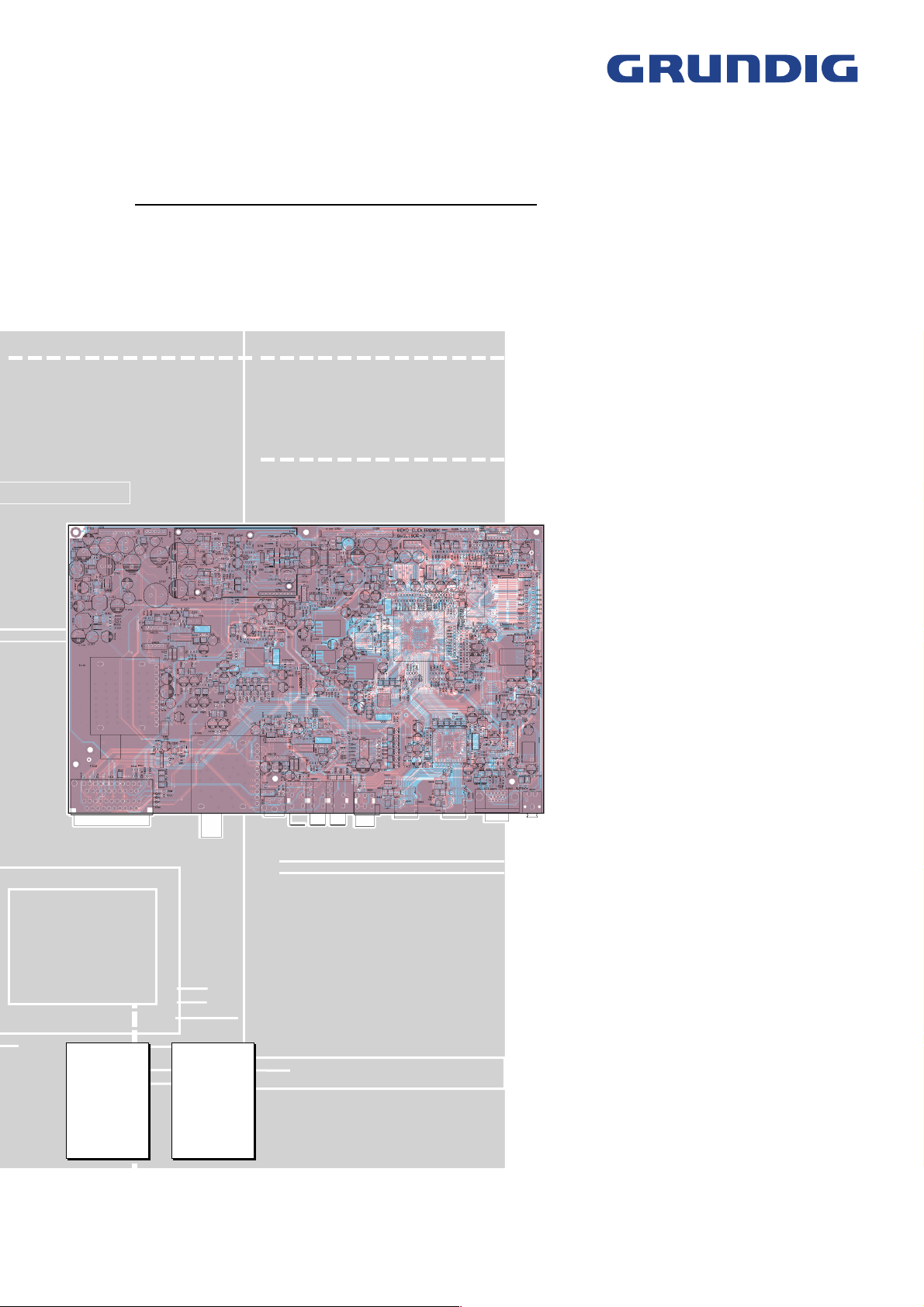
TV Service Manual
Service
Manual
2. Ergänzung / Supplement 2
Chassis LE ≥ 37"
Lenaro 40
LXW 102-8720 Dolby GBF5100
Lenaro 37
LXW 94-8720 Dolby GBF5200
Zusätzlich erforderliche Unterlagen für den Komplettservice
Additionally required Service Documents for the Complete Service
Service
Manual
Chassis LE
≥ 37"
Materialnr./Part No.
720100505000
Materialnummer/Part Number 720100505201
Änderungen vorbehalten/Subject to alteration • Printed in Germany …
TCC 0108 HH • Prepared in Germany
http://www.grundig.com
Sicherheit
Safety
Materialnr./Part No.
720108000001
NUR FÜR INTERNEN GEBRAUCH
FOR INTERNAL USE ONLY
Page 2

GRUNDIG Service Chassis LE ≥ 37"
Es gelten die Vorschriften und Sicherheitshinweise
gemäß dem Service Manual "Sicherheit", Materialnummer 720108000001, sowie zusätzlich die eventuell abweichenden, landesspezifischen Vorschriften!
Inhaltsverzeichnis
Seite
Allgemeiner Teil ......................................... 2…6
Einführung....................................................................................... 2
Allgemeine Hinweise....................................................................... 3
Technische Daten ........................................................................... 3
Service- und Sonderfunktionen ....................................................... 5
Platinenabbildungen
und Schaltpläne ....................................... 7…42
Chassisplatte - GW2.190:
– Spannungsversorgung ................................................................ 7
– HDMI-Eingänge ........................................................................... 9
– PC-Eingang (VGA) .................................................................... 10
– Video & Audio Ein-/Ausgang ..................................................... 11
– Tuner ......................................................................................... 13
– Audio-MSP ................................................................................ 15
– Audio-Verstärker ....................................................................... 17
– Video Decoder VPX3226 .......................................................... 19
– HDMI-Decoder SIL9021 ............................................................ 20
– DDRAM ..................................................................................... 21
– Flash ......................................................................................... 22
– Scaler FLI8532 .......................................................................... 23
– Leiterplatte GW2.190R-2 .......................................................... 26
Netzteil - ZZ7.194R-7 .................................................................... 38
Kopfhörerbuchsenplatte - 8R9.198 ............................................... 41
Netzschalterplatte - FX2.192 ........................................................ 41
Buchsenplatte - PX5.194 .............................................................. 41
Bedienplatte - ZV6.191 ................................................................. 42
IR-Platte - ZV7.193 ....................................................................... 42
The regulations and safety instructions shall be valid
as provided by the "Safety" Service Manual, part
number 720108000001, as well as the respective
national deviations.
Table of Contents
Page
General Section .......................................... 2…6
Introduction ..................................................................................... 2
General Notes ................................................................................. 3
Technical Data ................................................................................ 3
Service and Special Functions ........................................................ 5
Layout of PCBs
and Circuit Diagrams ............................... 7…42
Chassis Board - GW2.190:
– Power Supply .............................................................................. 7
– HDMI Inputs ................................................................................ 9
– PC Input (VGA) ......................................................................... 10
– Video & Audio Input/Output....................................................... 11
– Tuner ......................................................................................... 13
– Audio-MSP ................................................................................ 15
– Audio-Amplifier .......................................................................... 17
– Video Decoder VPX3226 .......................................................... 19
– HDMI-Decoder SIL9021 ............................................................ 20
– DDRAM ..................................................................................... 21
– Flash ......................................................................................... 22
– Scaler FLI8532 .......................................................................... 23
– PCB GW2.190R-2 ..................................................................... 26
Power Supply - ZZ7.194R-7 ......................................................... 38
Headphone Socket Board - 8R9.198 ............................................ 41
Power Switch Board - FX2.192 ..................................................... 41
Socket Board - PX5.194 ............................................................... 41
Control Board - ZV6.191 ............................................................... 42
IR Board - ZV7.193 ....................................................................... 42
Ersatzteillisten ........................................ 43…47
Allgemeiner Teil
Einführung
Die 2. Ergänzung zum Service Manual Chassis LE≥37" wurde bereits
im März 2007 unter der Materialnummer 720100505200 veröffentlicht.
Dies ist die korrigierte Version, die unter der Materialnummer
720100505201 veröffentlicht wurde.
Grund: Die Geräte Lenaro 40 LXW 102-8720 Dolby und Lenaro 37
LXW 94-8720 Dolby mit den Product Codes BBZ und BBY wurden nie
produziert. Die Geräte wurden nur mit den Product Codes EMQ und
EMN produziert, die in dieser korrigierten Version dokumentiert sind.
Bitte ersetzen Sie die 2. Ergänzung zum Service Manual Chassis
LE≥37" vom März 2007 (Materialnummer 720100505200) durch diese
Version.
In dieser Service-Manual-Ergänzung ist die Chassisplattenvariante
GW2.190R-2 (2 HDMI-Eingänge / kein DVI-Eingang / Power Supply
LW6.194 auf Chassis integriert / geändertes DDRAM) sowie Gerätevarianten, die mit diesem Chassis ausgestattet sind, dokumentiert.
Hinweis:
Grundlage für den Service sind folgende Service Manuals:
– Service Manual Sicherheit, Materialnummer 720108000001
– Service Manual Chassis LE ≥ 37", Materialnummer 720100505000
Spare Parts Lists .................................... 43…47
General Section
Introduction
Supplement 2 of Service Manual LE≥37" was already published in
March 2007 with part number 720100505200.
This is the corrected version, published with part number
720100505201.
Reason: The published sets Lenaro 40 LXW 102-8720 Dolby and
Lenaro 37 LXW 94-8720 Dolby with product codes BBZ and BBY are
never produced. Only sets with product codes EMQ and EMN are
produced, which are published in this corrected version. Please
replace supplement 2 of Service Manual Chassis LE≥37" from March
2007 (part number 720100505200) by this version.
This Supplement of Service Manual describes chassis variant
GW2.190R-2 (2 HDMI inputs / no DVI input / Power Supply LW6.194
integrated on Chassis / changed DDRAM) as well as sets fitted with this
chassis.
Note:
Basic instructions for servicing are given in the following Service
Manuals:
– Service Manual Safety, Part Number 720108000001
– Service Manual Chassis LE ≥ 37", Part Number 720100505000
1 - 2
Page 3
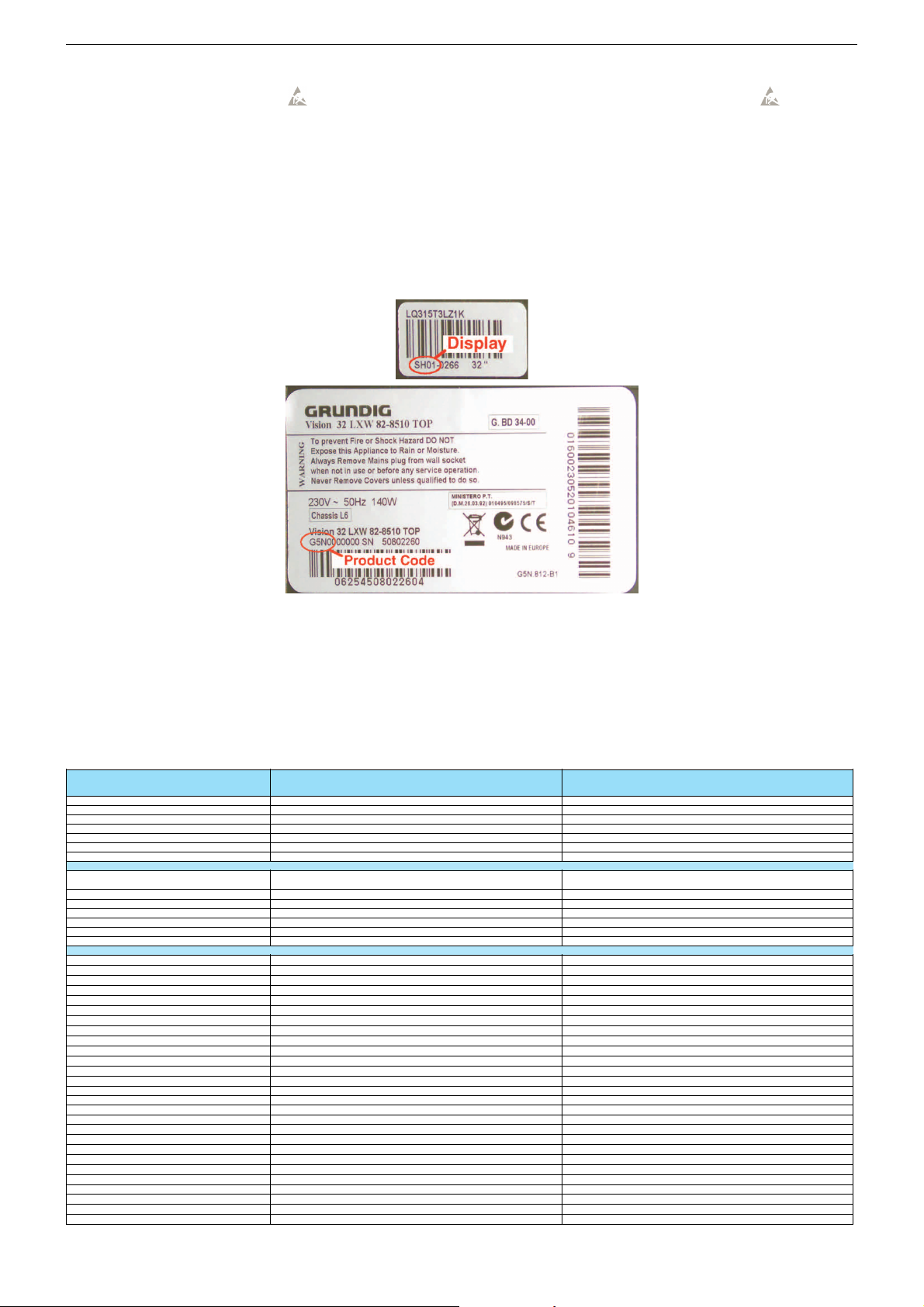
Chassis LE ≥ 37"GRUNDIG Service
(
y
Allgemeine Hinweise
Achtung: ESD-Vorschriften beachten
Vor dem Öffnen des Gehäuses zuerst den Netzstecker ziehen!
Leitungsverlegung
Bevor Sie die Leitungen und insbesondere die Masseleitungen lösen, muss die Leitungsverlegung zu den einzelnen Baugruppen beachtet werden. Nach erfolgter Reparatur ist es notwendig, die Leitungsführung wieder in den werkseitigen Zustand zu versetzen um
evtl. spätere Ausfälle oder Störungen zu vermeiden.
Messwerte und Oszillogramme
Bei den in den Schaltplänen und Oszillogrammen angegebenen
Messwerten handelt es sich um Näherungswerte!
Displayvarianten
Je nach Verfügbarkeit werden Displays verschiedener Hersteller eingebaut. Dies führt zu unterschiedlichen Chassis-Bestückungen, sowie
zu Änderungen in der Software. Bei
Ersatzteilbestellungen und Software-Updates achten Sie bitte auf
das eingebaute Display, sowie auf
den "Product Code". Angaben dazu
finden Sie auf der Geräterückseite.
Sollte in der Ersatzteilliste Ihr "Product Code" oder Ihre Displayvariante nicht aufgeführt sein, können Sie
eine aktualisierte Version auf dem
GRUNDIG Service-Portal "http://
service.grundig.de" finden.
Überprüfen Sie vor Austausch der
Hauptplatte, ob die Aufkleber der
Platinen identisch sind.
General Notes
Attention: Observe the ESD safety regulations
Before opening the cabinet disconnect the mains plug!
Wiring
Before disconnecting any leads and especially the earth connecting
leads observe the way they are routed to the individual assemblies.
On completion of the repairs the leads must be laid out as originally
fitted at the factory to avoid later failures or disturbances.
Measured Values and Oscillograms
The measured values given in the circuit diagrams and oscillograms
are approximates!
Display Variants
Depending on availability displays
of different manufacturer are built
in. This results in different chassis
mountings as well as a different
software. On spare parts orders as
well as software updates take care
of the fitted display as well as of the
"Product Code". Therefore you can
find information on the labels on the
rear side. If your "Product Code" or
display variant is not mentioned in
the spare parts list please have
look for a current version at the
GRUNDIG Service-Portal "http://
service.grundig.de".
Before changing the main board
please check whether the labels on
the boards are identical.
Austausch von Speicher oder Chassisplatte
Bei Austausch der Speicher oder der Chassisplatte muss die zum
LCD-Panel passende Software eingespielt werden. Anschließend
müssen alle gerätespezifischen Parameter überprüft und gegebenenfalls eingestellt werden (siehe Service- und Sonderfunktionen).
Technische Daten / Technical Data
Lenaro 40
Product Code
Order No.
EAN
Color
Remote control
IM-Languages
Destination
Display
Panel
16:9 wide-screen format
Response time (approx.)
Brightness (approx.)
Contrast ratio (approx.)
Viewing angle (approx.)
Physical display resolution
PICTURE
Digital Reference-Plus II
Reference-Plus
Motion Compensation
Motion Adaptive Deinterlacing
Natural View HD Reference
Full HD
DCDi Faroudja Cinema
Line Flicker Reduction
Digital Color Transition Improv. (DCTI)
Digital Combfilter
Digital Luminance Transition Improv. (DLTI)
Picture Noise Reduction (DNR)
CCS (Clear Color Screen)
Preset picture modes
Aspect ratios (Format switching)
Blackline Detection
PIP
Multifold Tuner scan (Mosaic Picture)
PAT: Split screen (PICTURE + TEXT)
PAP: Double Window (PICTURE + PICTURE)
P2AT: Double Window + TXT
POP: PICTURE on PICTURE
Picture freezing
Zoom with point function
Auto 16:9 selection via Scart
Sharpness control
Blue Background
Auto WSS
LXW 102-8720 Dolby
EMQ
G.BF 51-00
40 13833-60891 2
silver/glossy black
D,GB,F,I,NL,DK,N,S,FIN,E,P,PL,CZ,H
40" / 102 cm Active Matrix TFT-LC-Display
HF+Scart), 4:3 / 14:9 / 16:9 / L.box / SubT / Panorama [Auto WSS (HF+Scart), 4:3 / 14:9 / 16:9 / L.box / SubT / Panorama
TP 170 C
D,CH,I,E,P,NL,Nordic,PL,H,CZ D,CH,I,E,P,NL,Nordic,PL,H,CZ
Samsung LTA400WT
[ A-PVA Technology
8ms
500cd/m2
1200:1
178° vertical / 178° horizontal
WXGA 1366 x 768 WXGA 1366 x 768
\
[
\
[
\
\
[
[
[
3D
[
[
\
user, natural, rich, soft
2-Tuner PIP
\
[
[
\
\
[
Zoom shift b
[
[
\\
menue
Exchange of Software or Chassis
A software which corresponds with the LCD panel must be programmed after changing the memory or the chassis. Afterwards all
device-specific parameters must be checked and if necessary setupped (see part Service and Special Functions).
Lenaro 37
LXW 94-8720 Dolby
EMN
G.BF 52-00
40 13833-60892 9
silver/glossy black
D,GB,F,I,NL,DK,N,S,FIN,E,P,PL,CZ,H
37" / 94 cm Active Matrix TFT-LC-Display
TP 170 C
LG Philips LC370WX2
[
5ms
500cd/m2
1500:1
178° vertical / 178° horizontal
\
[
\
[
\
\
[
[
[
3D
[
[
\
user, natural, rich, soft
[
2-Tuner PIP
\
[
[
\
\
[
Zoom shift by menue
[
[
3
Page 4
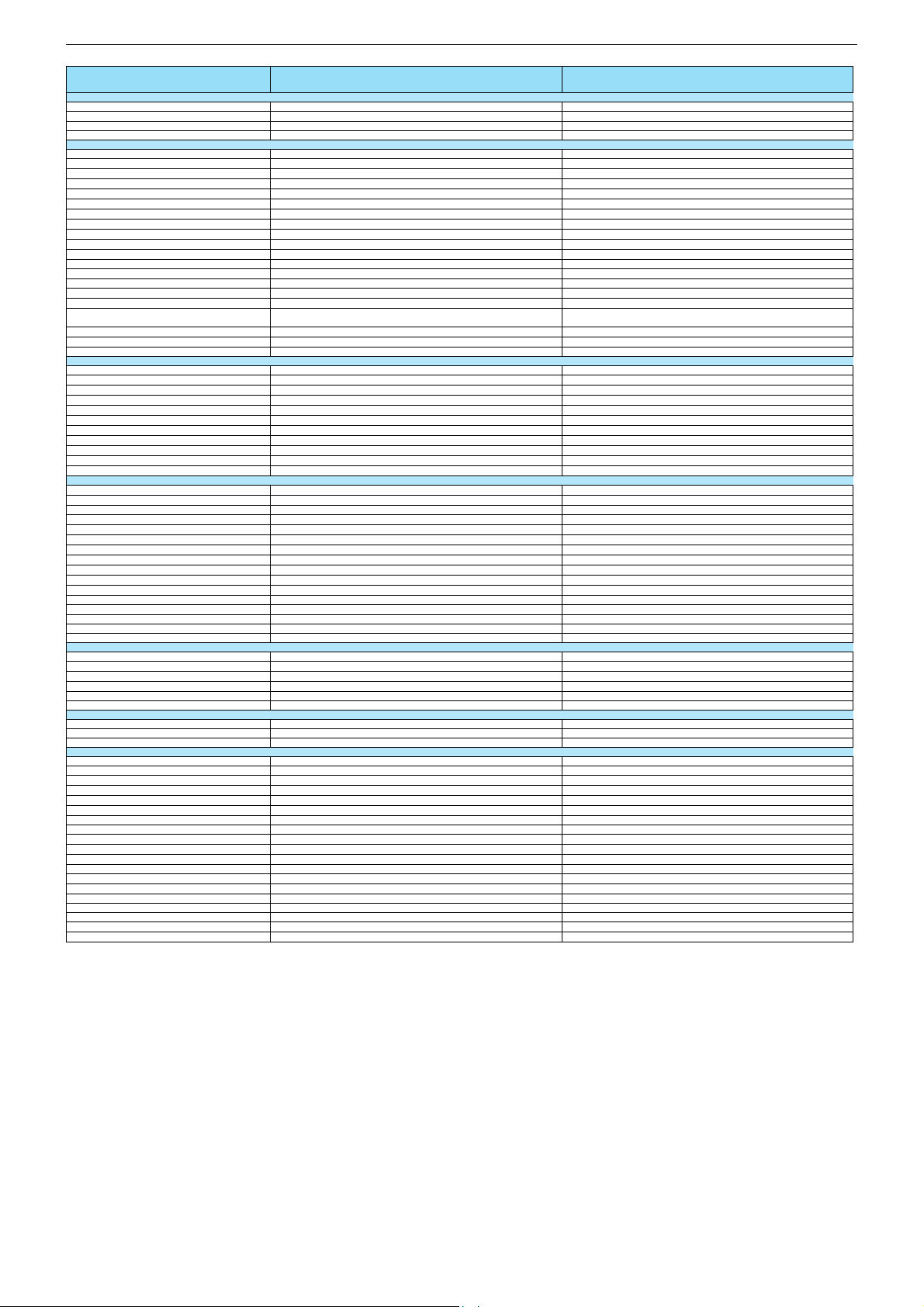
Chassis LE ≥ 37"GRUNDIG Service
q
g
g
y
y
pag
p
g
g
p
)
)
y
g
g
)
)
)
)
)
)
y
CHASSIS
TV-Chassis
Progressive
Tuner
Keyboard
ELECTRONIC
Stand by indicator
EPG (Electronic Programme Guide)
Easy Dialog
Megalogic
Manual & autom. labeling of prog.
Programmable off timer
Programmable on timer
Intelligent channel search (Zapping funct.)
Programme Edit
Intelligent Programme Switch
Auto switch off
Programme memory TV/AV (opt.)
Teletext/Fasttext/Toptext
Teletext options
Childlock
Youth free recognition
Menue languages OSD
SWAP (Recall function)
Service mode
Hotel mode
TUNING
Autom. Tuning System with country selection
Frequency Based Auto Search
Automatic Micro-search
Automatic Programming
Manual fine tuning
Direct channel selection
Direct frequency selection
PAL/SECAM/BG/DK/I/L'/L
PAL M/N, NTSC M
NTSC-Playback via Scart (3,58/4,43)
Cable TV / Hyperband (S1-S41)
AUDIO
Mono/Stereo/Nicam
AV Stereo
Loudspeaker
Virtual Dolby
Matched Sound Delay (Lip synchronous)
Subwoofer
Dynamic Bass
DSP (Digital Sound Processor)
Balance Adjustment
AVL (Audio Volume Level)
PIP listening via Headphone.jack
Equalizer
Space Sound Effect
Audio mode
Audio amplifier
Loudspeaker
POWER SUPPLY / CABINET
Power voltage
Power switch
Integrated supply
Plug-in AC adaptor
Power consumption
Cabinet (WxHxD) / Weight (approx.)
FRONT PANEL CONNECTIONS
Headphones
Cinch-AV socket
S-Video
REAR PANEL CONNECTIONS
Euro-AV-Socket AV1
Euro-AV Socket AV2
Euro-AV Socket AV3
S-Video
Camera-AV
Wireless
YUV input / progressive
PC-input (Sub D 15)
PC-Audio in
DVI
HDMI
HD ready including HDCP
Loudspeaker socket
Headphones
Video out
Audio out
Antenna for terrestrial reception
DC-connector
Power supply plug
Lenaro 40
LXW 102-8720 Dolby
LE
PLL fre
6 keys: menu, source, ± programme, ±volume
22 languages, D, GB, F, I, E, P, NL, HR, RUS, GR, DK, S, FIN, N,
TR, PL, CZ, SK, SLO, H, RO, BG
Sim
le hotel mode possible via service adjustment Simple hotel mode possible via service adjustment
[ NTSC M only via Scart
2 wide band intern and 2 tweeter at the front side
cinema, music, s
2 x 20 / 10 W (music/nominal
108,2x80,7x12,3cm (34,5cm with stand) / 31,1k
3 x Cinch: Video in, Audio in L/R (side
CVBS in-/output, RGB input
Video in 3 x Cinch; Audio in 2 x Cinch
1 x Coaxial-socket for TV-tuner-in
[
uency synthesizer tunin
blue LED blue LED
\
\
\
[
[
\
[
[
\
stand-b
99 / 8
[ / [ / [
1200
es
[
\
[
[
full automatic sortin
[
[
\
[
[
\
[/[/[/[/[/[/[
[
[[
[ / [ / [
[
[
\
\
\
[
[
[
\
5 Band
[
ort, speech, user
2 wide band extern
100-240V~, 50/60 Hz 100-240V~, 50/60 Hz
rear side
[
\
240 W, standb
3,5mm jack (side
Hosiden (side
CVBS in-/output
Multis
< 2 W
\
\
\
\
nc WXGA
[
\
2x
via HDMI
\
\
1 x Cinch
2 x Cinch
\
[[
Lenaro 37
LXW 94-8720 Dolby
LE
PLL frequency synthesizer tunin
6 keys: menu, source, ± programme, ±volume
22 languages, D, GB, F, I, E, P, NL, HR, RUS, GR, DK, S, FIN, N,
TR, PL, CZ, SK, SLO, H, RO, BG
[ NTSC M only via Scart
2 wide band intern and 2 tweeter at the front side
cinema, music, sport, speech, user
2 x 20 / 10 W (music/nominal
96,3x70,7x14,0cm (27,5cm with stand) / 29,0k
3 x Cinch: Video in, Audio in L/R (side
CVBS in-/output, RGB input
Video in 3 x Cinch; Audio in 2 x Cinch
1 x Coaxial-socket for TV-tuner-in
[
\
\
\
[
[
\
[
[
\
stand-b
99 / 8
[ / [ / [
1200 pages
[
\
[
[
full automatic sortin
[
[
\
[
[
\
[/[/[/[/[/[/[
[
[ / [ / [
[
[
\
\
\
[
[
[
\
5 Band
[
2 wide band extern
rear side
[
\
175 W, standby < 2 W
3,5mm jack (side
Hosiden (side
CVBS in-/output
\
\
\
\
Multisync WXGA
[
\
2x
via HDMI
\
\
1 x Cinch
2 x Cinch
\
4
Page 5
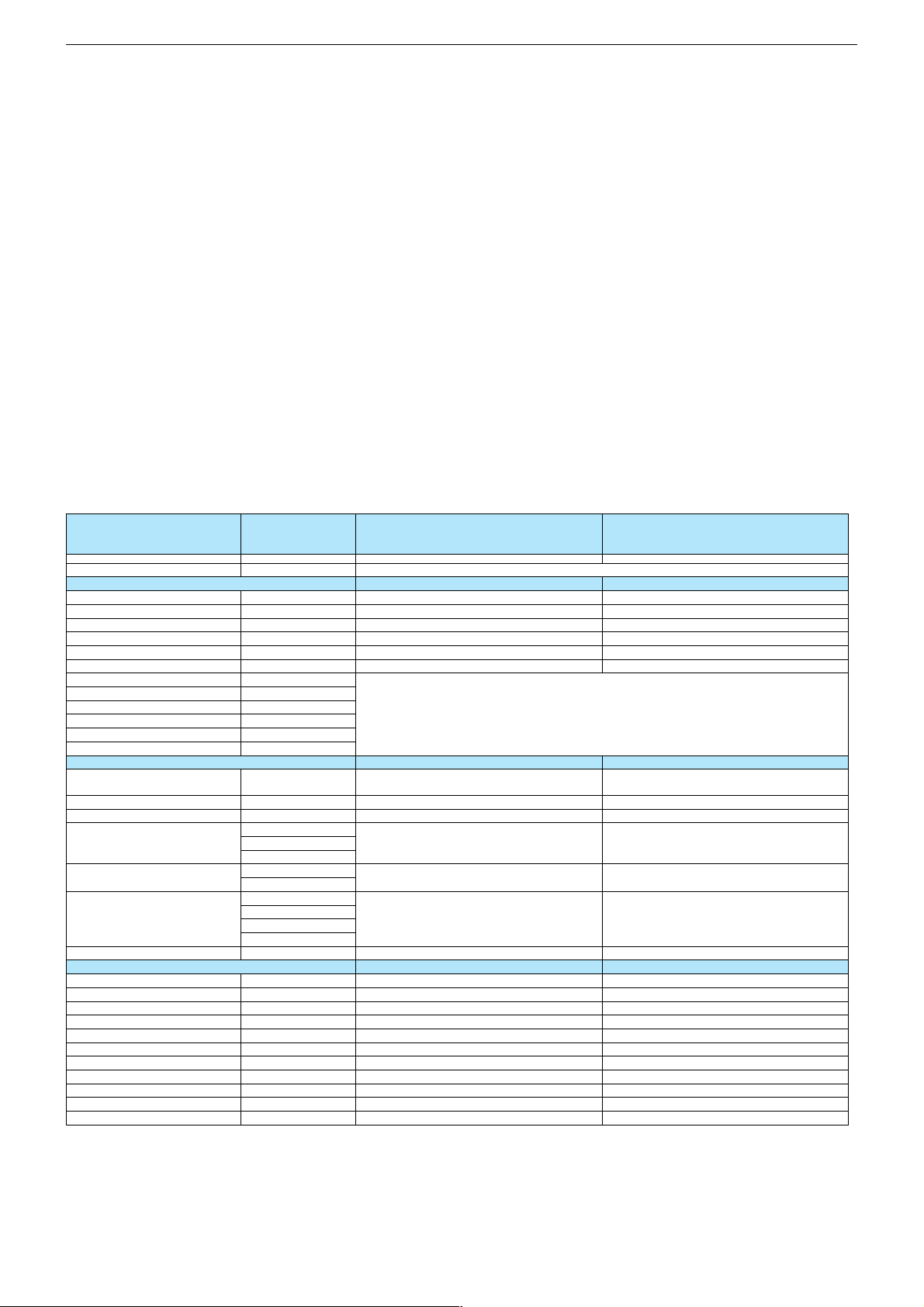
Chassis LE ≥ 37"GRUNDIG Service
Service- und Sonderfunktionen
Tastenfunktionen
i
P+
/
ǸǸ
ǸǸ
/
Service-Mode aktivieren
– Tast e "
Menü wird eingeblendet.
– Service Nummer "8500" eingeben.
Factory Reset durchführen
– Im Service-Menü "Selections" Menüpunkt "Factory Reset" an-
wählen und mit Taste "OK" bestätigen.
– Wenn die Menüpunktfarbe von rot nach schwarz wechselt, Ge-
rät ausschalten (Service-Menü nicht beenden!).
Service-Mode beenden
– Tast e "
Software-Versionsnummer
Im Service Menü wird die Versionsnummer angezeigt.
- Aufrufen des Service Menü
- Menü-Punkt aktivieren,
- Untermenü verlassen
P-
- Menü-Zeile (Menüpunkt) wählen
ǷǷ
ǷǷ
- Untermenü auswählen,
- Wert ändern
i
" auf der Fernbedienung drücken.
i
" auf der Fernbedienung drücken.
Service and Special Functions
Functions of the buttons
i
P+ / P-
ǸǸ
ǸǸ
/
Calling up the Service Mode
– Press button "
Menu appears.
– Enter service code "8500".
Perform a factory reset
– Select menu item "Factory Reset" in the service menu "Selecti-
ons" and confirm with button "OK".
– Switch off the set when the colour of the menu item switches
from red to black (do not exit the service menu!).
Exit the Service Mode
– Press button "
Software Version Number
The software version number is shown in service menu.
- Call up the Service Menu
- Activate menu point,
- leave submenu
- Call up the dialogue line (point of menu)
ǷǷ
ǷǷ
- Select submenu,
- change the setting
i
" on the remote control.
i
" on the remote control.
Service Menus
ITEM NAME OPTIONS/VALUES DEFAULT VALUES
ADJUSTMENT
FACTORY MODE
I2S PRESCALE
SCART PRESCALE
NICAM PRESCALE
FM/AM PRESCALE
AGC ADJUST
WHITE R
WHITE G
WHITE B
PIP WHITE R
PIP WHITE G
PIP WHITE B
SELECTIONS
FACTORY RESET
BACKLIGHT
TUNER TYPE
TELETEXT
TIMER MODE
MSP CLIP
HOTEL MODE MAX VOLUME
OPTIONS
HOTEL MODE
STDBY RECALL
RECALL LAST AV
MSP CARRIER MUTE
WSS RF
AUTO AV 16:9
FIRST ATS
HEADPHONE
KEYBOARD
VIRTUAL DOLBY
SUBWOOFER
ON / OFF
NO TEXT
FAST
FAST&TOP
SLEEP TIMER
OFF TIMER
REDUCE VOL
REDUCE TONE
COMPROMISE
DYNAMIC
ON/OFF
ON/OFF
ON/OFF
ON/OFF
ON/OFF
ON/OFF
ON/OFF
ON/OFF
ON/OFF
ON/OFF
ON/OFF
Lenaro 40
LXW 102-8720 Dolby
OFF
16
31
70
31
15
Siehe "Automatischer Abgleich" nächste Seite
See "Autocalibration" next page
siehe oben
see above
15
PHILIPS
FAST&TOP
SLEEP
TIMER
DYNAMIC
40 40
OFF
OFF
OFF
ON
ON
ON
OFF
ON
ON
ON
OFF
Lenaro 37
LXW 94-8720 Dolby
OFF
16
31
70
31
15
siehe oben
see above
15
PHILIPS
FAST&TOP
SLEEP
TIMER
DYNAMIC
OFF
OFF
OFF
ON
ON
ON
OFF
ON
ON
ON
OFF
5
Page 6

Chassis LE ≥ 37"GRUNDIG Service
Automatischer Abgleich
Der automatische Abgleich muss immer nach Austausch der Chassisplatte, des Displays sowie nach einem Software-Update oder einem "Factory Reset" durchgeführt werden.
Alle gerätespezifischen Parameter müssen vor dem automatischen
Abgleich überprüft und gegebenenfalls eingestellt werden.
- Service Mode aktivieren.
- Factory Reset durchführen.
- PC mit "Gprobe 5"-Programm an die AV1 Buchse anschließen
und PC und Gerät einschalten.
- Service Mode nochmals aktivieren.
- Im Service-Menü "Adjustment" Menüpunkt "Factory Mode" auf
"On" stellen und Service Mode verlassen.
- "Gprobe 5"-Programm starten.
- In das Eingabefeld klicken, mit den Cursor-Tasten (up und down)
den Befehl "appstest 157" auswählen und mit Taste "Execute"
starten (Fig.1).
-Gerät aus- und wieder einschalten.
- PC-Eingang:
- 100%-Farbbalkentestbild über den PC-Eingang einspeisen, PCEingang auswählen.
- Mit dem "Mauszeiger" in das Eingabefeld klicken (Fig.1), mit den
Cursor-Tasten (up und down) den Befehl "appstest 34" auswählen und mit Taste "Execute" starten. Während des Abgleichs werden die Einstellungen am PC angezeigt.
- Wird "Calibration x ends" angezeigt, ist der Vorgang beendet.
- S-Video-Eingang:
- 100%-Farbbalkentestbild über den S-Video-Eingang einspeisen,
S-Video-Eingang auswählen.
- Mit dem "Mauszeiger" in das Eingabefeld klicken, mit den CursorTasten (up und down) den Befehl "appstest 34" auswählen und
mit Taste "Execute" starten (Fig.2). Während des Abgleichs werden die Einstellungen am PC angezeigt.
- Wird "Calibration x ends" angezeigt, ist der Vorgang beendet.
- Scart 2-Eingang:
- 100%-Farbbalkentestbild über den Scart 2-Video-Eingang einspeisen, Scart 2-Video-Eingang auswählen.
- Mit dem "Mauszeiger" in das Eingabefeld klicken, mit den CursorTasten (up und down) den Befehl "appstest 34" auswählen und
mit Taste "Execute" starten (Fig.2). Während des Abgleichs werden die Einstellungen am PC angezeigt.
- Wird "Calibration x ends" angezeigt, ist der Vorgang beendet.
Achtung:
Die Auswahl anderer Befehle als "appstest 157" und "appstest
34" kann zu Gerätefehlfunktionen führen!
Wählen Sie beide Befehle sehr sorgfältig aus!
Autocalibration
Autocalibration must be done after changing the chassis or the panel as well a after software update or factory reset.
All device-specific parameters must be checked and if necessary
setuped before starting autocalibration.
- Activate service mode.
- Perform a factory reset:
- Connect a PC with "Gprobe 5" software to AV1 socket and switch
on the PC and the set.
- Activate service mode again.
- Set menu item "Factory Mode" in the service menu "Adjustment"
to "On" and leave the service mode.
- Start "Gprobe 5" Software.
- Click to the input field and select via the cursor buttons (up and
down) the "appstest 157" command. Start the command with
button "Execute" (Fig.1).
- Switch the set off and on.
- PC Input:
- Feed in a 100% colour bar test pattern via the PC input and select the PC input.
- Click to the input field and select via the cursor buttons (up and
down) the "appstest 34" command. Start the command with button "Execute" (Fig.2). During adjustment the settings will be displayed on the PC.
- "Calibration x ends" will appear on the Gprobe screen when the
process is finished.
- S-Video Input:
- Feed in a 100% colour bar test pattern via the S-video input and
select the S-video input.
- Click to the input field and select via the cursor buttons (up and
down) the "appstest 34" command. Start the command with button "Execute" (Fig.2). During adjustment the settings will be displayed on the PC.
- "Calibration x ends" will appear on the Gprobe screen when the
process is finished.
- Scart 2 Input:
- Feed in a 100% colour bar test pattern via the S-video input and
select the S-video input.
- Click to the input field and select via the cursor buttons (up and
down) the "appstest 34" command. Start the command with button "Execute" (Fig.2). During adjustment the settings will be displayed on the PC.
- "Calibration x ends" will appear on the Gprobe screen when the
process is finished.
Attention:
The selection of other commands than "appstest 157" and
"appstest 34" can effect in malfunctions of the set!
Choose both commands accurately!
Fig. 1 Fig. 2
6
Page 7
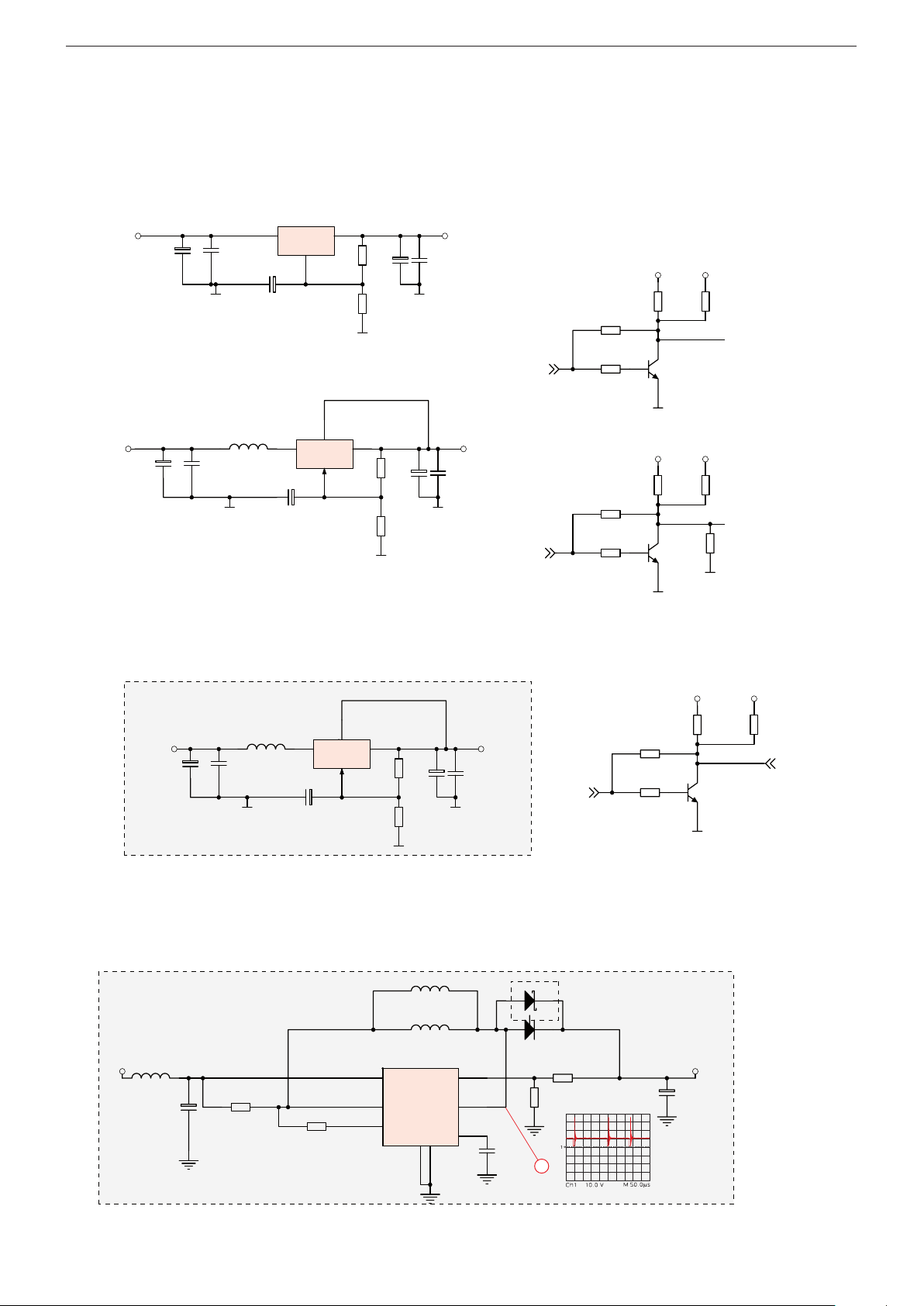
GRUNDIG Service Chassis LE ≥37"
C71 6
CAP1 00U16 V
C70 6
100 N
STBY_5V
J7 08
0R
J7 10
0R
GND
C72 4
CAP10 U50VGND
C71 8
CAP1 00U16 V
C70 8
100 N
GND
STBY_2V5
C71 9
CAP1 00U16 V
C70 9
100 N
STBY_3V3
J7 11
0R
J7 12
0R
GND
C72 5
CAP10 U50VGND
C72 0
CAP 1 00U1 6 V
C71 0
100 N
GND
STBY_1V8
OUT
2
VCC
3
1
GND
U703 NCP111 7DTARK
C71 1
CAP1 00U16 V
C71 3
100 N
STBY_3V3
J7 02
0R
J7 04
0R
GND
C72 7
CAP10 U50VGND
C72 1
CAP1 00U16V
C72 6
100 N
GND
STBY_5V
SWC
1
S WE
2
TIM
3
GND
4
COMP
5
VCC
6
I_S
7
DRVC
8
U705
MC3406 3A
C73 0
680 P
R70 6
180 R
J7 01
0.7 5R
VCC_9V
L711
100 UH _ D:8.5 R :5
R70 4
56K
R70 5
2K2
C72 9
CAP10 0U50V
OUT
4
IN
3
1
OUT
2
ADJ
U700 FAN1587AMX
OUT
4
IN
3
1
OUT
2
ADJ
U704 FAN1587AMX
FB705
FERR ITE 08 05 4A
GND
Q70 1
BC848 B
R70 7
4K7
R70 8
4K7
J7 13
0R
GND
Q70 2
BC848 B
R70 9
4K7
R71 0
4K7
J7 14
0R
GND
Q70 3
BC848 B
R71 1
4K7
R71 2
4K7
J7 15
0R
STBY_3V3
STBY_3V3
STBY_3V3
A/D_DIM_SE L
DISPLAY_OK
BKLIGHT
BKLIGHT_OUT
DISPLAY_OK_OUT
A/D_DIM_SE L_OUT
FB700
FERR ITE 0805 4A
L711a
10u H/3.5A_SMD
VCC_33 V
D700
SL23_ SMD
2
1 3
1N414 8-SOT23
D701
R71 3
4K7
GND
BKLIGHT_OUT
C72 8
100 0U16V
L702
10UH RADIAL / 2.5 A
STBY_5V
R71 5
4K7
STBY_5V
R71 4
4K7
STBY_5V
R70 3
4K7
1
1
Schaltpläne und Platinenabbildungen / Circuit Diagrams and Layout of the PCBs
Spannungsversorgung / Power Supply - GW2.190
7
Page 8
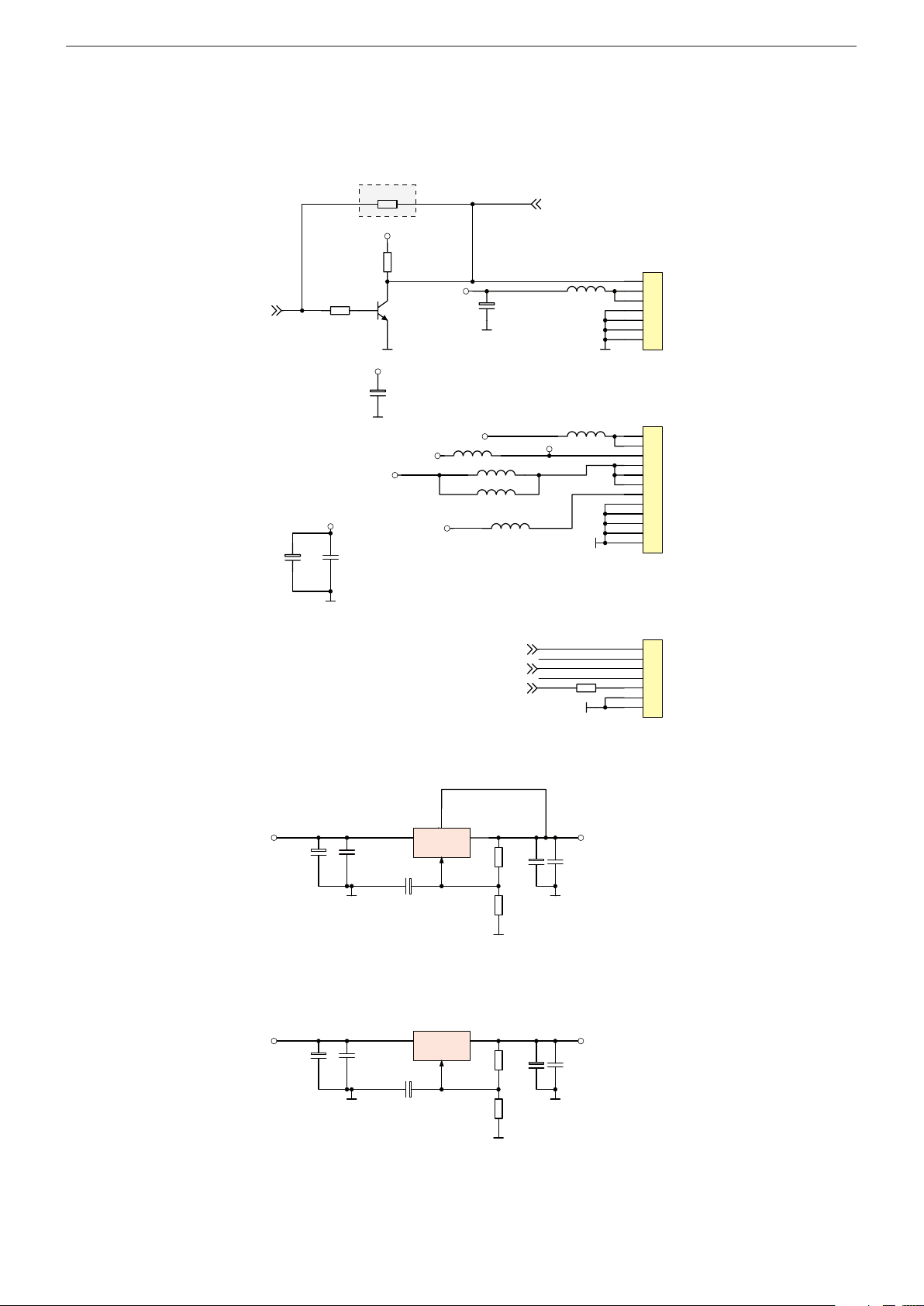
GRUNDIG Service Chassis LE ≥37"
C71 2
CAP1 00U16 V
C70 2
100 N
VCC_5V
J7 03
0R
J7 06
0R
GND
C72 2
CAP10 U50VGND
C71 4
CAP1 00U16 V
C70 4
100 N
GND
VCC_3V3
IN
3
1
OUT
2
ADJ
U702 NCP 1117DT18R K
C71 5
CAP1 00U1 6V
C70 5
100 N
VCC_3V3
J7 07
0R
J7 09
0R
GND
C72 3
CAP10 U50VGND
C71 7
CAP1 00U16 V
C70 7
100 N
GND
VCC_1V8
1
2
3
4
5
6
7
S7 02
MOLCON7
VCC_33 V
ANALOG_DIM
GND
VCC_9V
VCC_5V 1
2
3
4
5
6
7
8
9
10
11
12
S7 01
MOLCON12
GND
VCC_24 V
GND
Q70 0
BC848 B
R70 0
4K7
R70 1
4K7PO WER_S TBY
GND
STBY_5V
J7 00
0R
STBY_5V
C70 1
100 N
GND
VCC_9V
VCC_12 V
OUT
4
IN
3
1
OUT
2
ADJ
U701 FAN1086M33X
J7 05 0R
PAN_POW
L705
10UH RADIAL / 3. 2A
L70110UH RADIAL / 2. 5A
L704
10UH RADIAL / 2.5A
L70310UH RADIAL / 2. 5A
C73 2
CAP10 00U35V
C73 8
CAP10 00U35V
VCC_5V
GND
GND
BL_ON_OFF
DISPLAY_OK_OUT
A/D_DIM_SEL_OUT
L706
10UH 0 805 20 0mA
PS U_STBY_CTL
PS U_STBY_CTL
L700
10UH RADIAL / 3. 2A
1
2
3
4
5
6
7
S7 00
MOLCON7
C70 0
CAP10 00U35V
BL_ON_OFF
Spannungsversorgung / Power Supply - GW2.190
8
Page 9
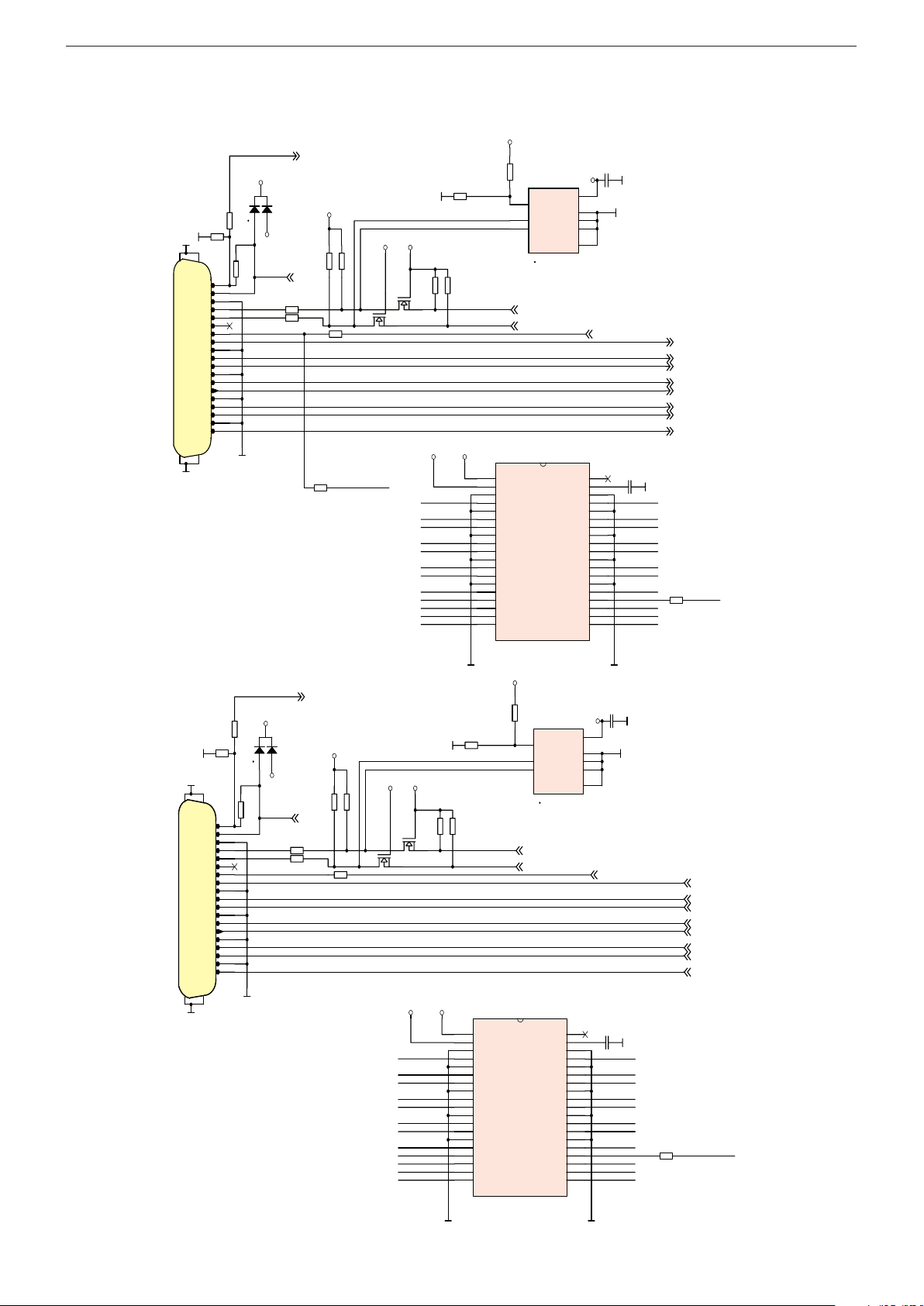
RX2+
1
GND2
2
RX2-
3
RX1+
4
GND1
5
RX1-
6
RX0+
7
GND0
8
RX0-
9
CLK+
10
GND_CLK
11
CLK-
12
CEC
13
N.C.
14
SCL
15
SDA
16
CEC_G ND
17
5V
18
HP_DE TECT
19
20
21
22
23
S6 01
HDMI Input S ocke t
GND
HDMI_RX2+
HDMI_RX2-
HDMI_RX1-
HDMI_RX0+
HDMI_RX1+
HDMI_RX0-
HDMI_CLK+
HDMI_CLK-
GND
GND
VCC_5V
VCC_HDMI
HDMI_S DA
HDMI_S CL
VCC_3V3VCC_3V3
VCC_HDMI
HDMI_CLK-
HDMI_CLK+
HDMI_RX0-
HDMI_RX0+
HDMI_RX1-
HDMI_RX1+
HDMI_RX2-
HDMI_RX2+
NC1
1
NC2
2
NC3
3
GND
4
SDA
5
SCL
6
VCLK
7
VCC
8
U602
24LC21
GND
GND
J6 04
0R
VCC_HDMI
R601
1K
C601
100N
1
2
3
D610
BAV70L
R617
4K7
R618
4K7
HDMI_S DA
HDMI_S CL
R613
4K7
R616
4K7
HDMI_DET
CEC
CECESD_CEC
J6 08
0R
J6 06
0R
J6 07
0R
ESD_SCL_HDMI
J60 5
0R
HDMI_RX2+
HDMI_RX1+
HDMI_RX0+
HDMI_CLK+
CEC
HDMI_SCL
HDMI_RX2-
HDMI_RX1-
HDMI_CLK-
ESD_CEC
ESD_SCL_HDMI
HDMI_RX0-
VCC_5VVCC_3V3
GND GND
HDMI_RX2-
HDMI_RX1+
HDMI_RX1-
HDMI_RX0+
HDMI_RX0-
HDMI_CLK+
HDMI_CLK-
HDMI_RX2+
R629
10K_NC
GND
HDMI5V
5V
1
3V
2
GND
3
D2+
4
TMDS_GND
5
NC
6
D1+
7
TMDS_GND
8
NC
9
D0+
10
TMDS_GND
11
NC
12
CK+
13
TMDS_GND
14
NC
15
CEC_ IN
16
DDC_CLK_IN
17
DDC_DAT_IN
18
HOTPLUG_IN19HOTPLUG_OUT
20
DDC_DAT_OUT
21
DDC_CLK_OUT
22
CEC_O UT
23
CK-
24
TMDS_GND
25
NC
26
D0-
27
TMDS_GND
28
NC
29
D1-
30
TMDS_GND
31
NC
32
D2-
33
TMDS_GND
34
NC
35
GND
36
TMDS_BYP
37
NC
38
U606
CM2021
C608
100N
GND
1
3 2
Q602
2N700 2
1
3 2
Q603
2N700 2
J6 16
0R
GND
RX2+
1
GND2
2
RX2-
3
RX1+
4
GND1
5
RX1-
6
RX0+
7
GND0
8
RX0-
9
CLK+
10
GND_CLK
11
CLK-
12
CEC
13
N.C.
14
SCL
15
SDA
16
CEC_G ND
17
5V
18
HP_DE TECT
19
20
21
22
23
S6 02
HDMI Input S ocke t
GND
GND
GND
VCC_5V
VCC_2n d_HDMI
VCC_3V3VCC_3V3
NC1
1
NC2
2
NC3
3
GND
4
SDA
5
SCL
6
VCLK
7
VCC
8
U603
24LC21
GND
GND
J6 14
0R
R602
1K
C602
100N
1
2
3
D611
BAV70L
R61 4
4K7
R615
4K7
R607
4K7
R606
4K7
2nd _HDMI_DET
CEC
CECESD_2nd_CEC
J6 12
0R
J6 10
0R
J6 11
0R
ESD_SCL_2nd_HDMI
J60 9
0R
VCC_5VVCC_3V3
GND GND
R630
10K_NC
GND
5V
1
3V
2
GND
3
D2+
4
TMDS_GND
5
NC
6
D1+
7
TMDS_GND
8
NC
9
D0+
10
TMDS_GND
11
NC
12
CK+
13
TMDS_GND
14
NC
15
CEC_IN
16
DDC_CLK_IN
17
DDC_DAT_IN
18
HOTPLUG_IN19HOTPLUG_O UT
20
DDC_DAT_OUT
21
DDC_CLK_OUT
22
CEC_O UT
23
CK-
24
TMDS_GND
25
NC
26
D0-
27
TMDS_GND
28
NC
29
D1-
30
TMDS_GND
31
NC
32
D2-
33
TMDS_GND
34
NC
35
GND
36
TMDS_BYP
37
NC
38
U607 CM2021
C609
100N
GND
1
3 2
Q60 0
2N700 2
1
3 2
Q601
2N700 2
J6 13
0R
GND
2nd_ HDMI_CLK-
2nd_ HDMI_CLK+
2nd_ HDMI_RX0-
2nd_ HDMI_RX0+
2nd_ HDMI_RX1-
2nd_ HDMI_RX1+
2nd_ HDMI_RX2-
2nd_ HDMI_RX2+
2nd _HDMI_CLK-
2nd _HDMI_CLK+
2nd _HDMI_RX0-
2nd _HDMI_RX0+
2nd _HDMI_RX1-
2nd _HDMI_RX1+
2nd _HDMI_RX2-
2nd _HDMI_RX2+
2nd _HDMI5V
2nd _HDMI_SDA
2nd _HDMI_SC L
2nd_ HDMI_SC L
2nd_ HDMI_SDA
VCC_2nd _HDMI
VCC_2nd _HDMI
+2XR_IMDH_dn2+2XR_IMDH_dn2
-2XR_IMDH_dn2-2XR_IMDH_dn2
+1XR_IMDH_dn2+1XR_IMDH_dn2
-1XR_IMDH_dn2-1XR_IMDH_dn2
+0XR_IMDH_dn2+0XR_IMDH_dn2
-0XR_IMDH_dn2-0XR_IMDH_dn2
+KLC_IMDH_dn2+KLC_IMDH_dn2
-KLC_IMDH_dn2-KLC_IMDH_dn2
2nd _HDMI_SDA
2nd _HDMI_SCL
TED_IMDH_dn2_DSETED_IMDH_dn2
ES D_S DA_2 nd_HDMI
ES D_S CL_2nd_HDMI
CEC ESD_ 2nd_CE C
2nd HDMI
1s t HDMI
ESD_2nd_CEC
J6 17
0R
VCC_HDMI
VCC_2nd _HDMI
J6 18
0R
J6 19
0R
ESD_SDA_2nd_HDMI
ESD_SDA_HDMI
ESD_HDMI DET
HDMI_SDA
HDMI_DET
GRUNDIG Service Chassis LE ≥37"
HDMI - Eingänge / HDMI Inputs - GW2.190
9
Page 10
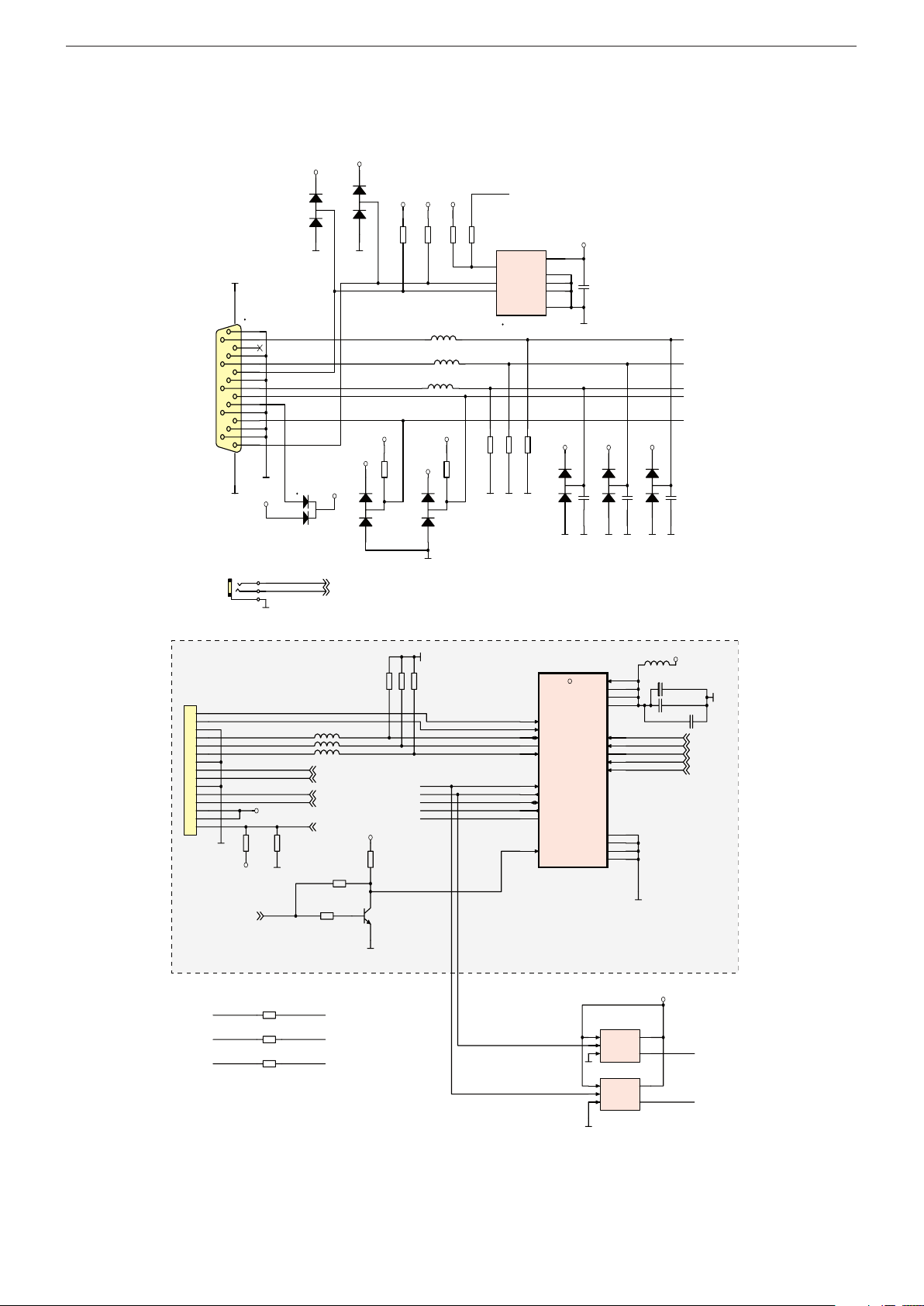
GRUNDIG Service Chassis LE ≥37"
1
2
3
4
5
6
7
8
9
10
11
12
13
14
15
16 17
S603
DB 15HF
VCC_P C
VCC_PC
VCC_PC
VCC_PC
VCC_P C
VCC_PCVCC_P C
VCC_PC
VCC_PC
VCC_3V3
VCC_PC
VCC_PC
GND
GND
GND
GND GND G ND
GND GND GND GND G ND G ND
GND
GND GND
GND
RAIN
GAIN
BAIN
PC_ VSYNC
PC_ RED
PC_ GREEN
PC_ BLUE
NC1
1
NC2
2
NC3
3
GND
4
SDA
5
SCL
6
VCLK
7
VCC
8
U601
24LC21
R600
10K
R612
2K
R609
75R
R610
75R
R611
75R
R603
3K3
R604
3K3
R605
3K3
J6 00
0R
C603
12P
C604
12P
C605
12P
C600
100 N
1
2
3
D609
BAV70 L
D602
BAV99 L
D606
BAV99L
D605
BAV99 L
D604
BAV99 L
D603
BAV99 L
D600
BAV99LD601
BAV99 L
BK1608HM601 / 0603
FB601
BK1608HM601 / 0603
FB602
BK1608HM601 / 0603
FB603
PC Input So cket
1
2
3
4
5
6
7
8
9
10
11
12
13
14
15
S6 00
PC_ VSYNC
J6 01
0R
J6 02
0R
J6 03
0R
MUX_HS YNC
MUX_VSYNC
MUX_RAIN
MUX_GAIN
MUX_BAIN
AIN
1
BIN
2
GND
3
VCC
5
YOUT
4
U604
PI74S TX1G 08
AIN
1
BIN
2
GND
3
VCC
5
YOUT
4
U605
PI74S TX1G 08
GND
GND
DMP_RXD
DMP_TXD
DMP_GP IO
S
12
A0
24
A1
23
YA
2
B0
22
B1
21
YB
5
C0
18
C1
16
GND
3
YC
6
GND
7
YD
8
D1
15
GND
10
D0
17
YE
11
E1
13
GND
20
E0
14
VDD
1
VDD
4
VDD
9
VDD
19
U600
PI3V512
VCC_5V
VCC_3V3 VCC_3V3
GND
FB600
FERRITE 0 805 4A
VCC_5V
S6 04
PHONE JACK3-PC
GND
PC_ AUDIO_IN_R
PC_ AUDIO_IN_L
PC_ AUDIO_IN_L
PC_ AUDIO_IN_R
C606
100N
C607
CAP47 U50V
GND
PC_ HSYNC
GND
PC_ HSYNC
R627
4K7
R628
4K7
GNDVCC_ 3V3
PC_ SW
DMP_AUDIO_L
DMP_AUDIO_R
STBY_3V3
STBY_3V3
Q604
BC848 B
R631
4K7
R632
4K7
GND
J6 15
0R
PC_ AUD_S W
STBY_5V
FB604 BK1608HM601
FB605 BK1608HM601
FB606 BK1608HM601
R640
75R
GND
R641
75R
R642
75R
C610 1 0N
DMP_HSYNC
MUX_HS YNC
MUX_VSYNC
MUX_VSYNC
DMP_RED
DMP_GRE EN
DMP_BLUE
DMP_AUDIO_L
DMP_AUDIO_R
DMP_RXD
DMP_TXD
DMP_GP IO
MUX_RAIN
MUX_GAIN
MUX_BAIN
PC_VSYNC
PC_RED
PC_GRE EN
PC_BLUE
MUX_BAIN
MUX_GAIN
MUX_RAIN
PC_BLUE
PC_GRE EN
PC_RED
MUX_VSYNC
MUX_HS YNC
PC (VGA) - Eingang / PC (VGA) Input - GW2.190
10
Page 11
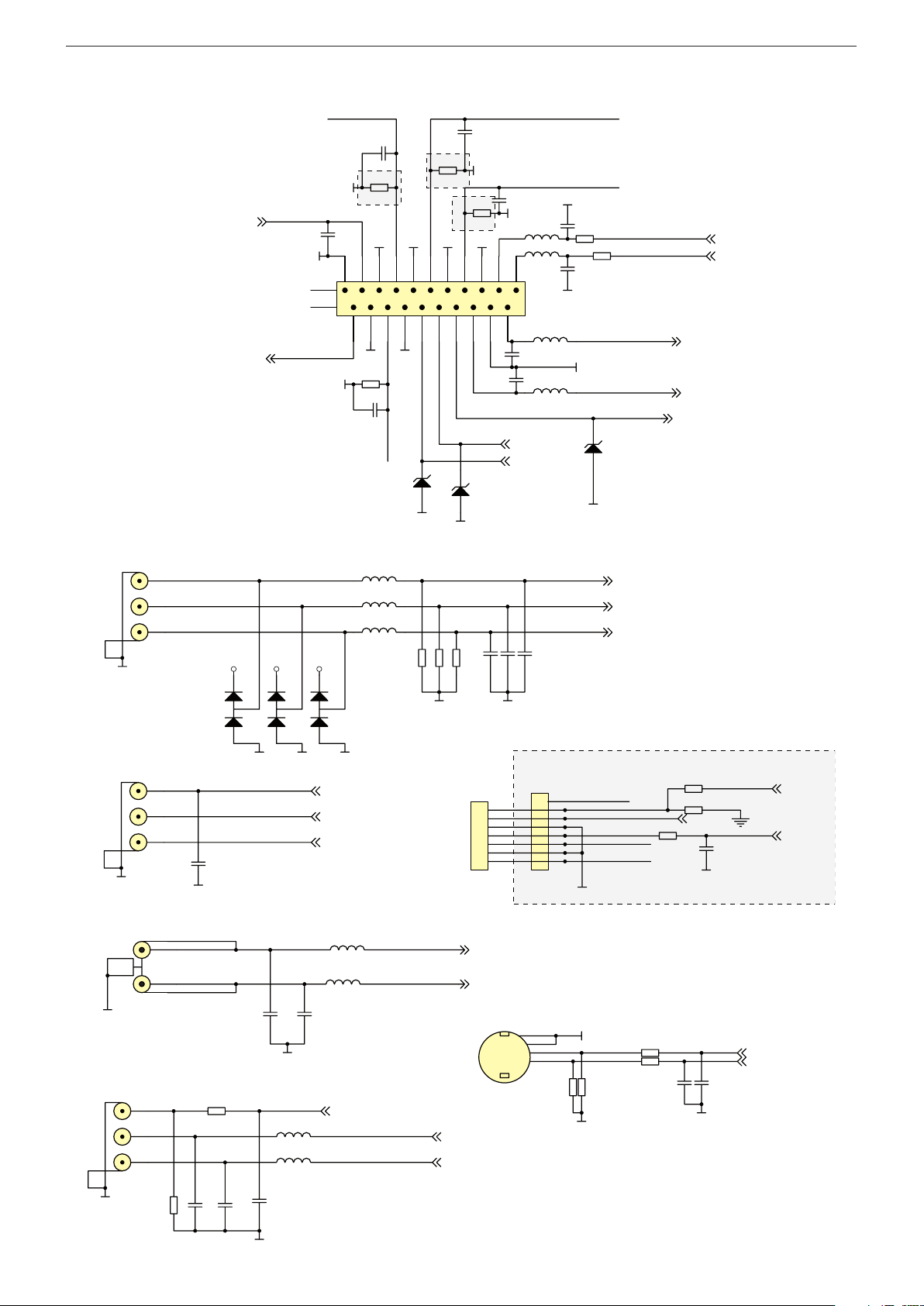
GRUNDIG Service Chassis LE ≥37"
R560
330R
R558
330 R
C585
4N7
C583
4N7
SC1 _AUDIO_R _OUT
SC1 _AUDIO_L_OUT
GND
GND
C556
1N
C554
1N
GND
SC1 _AUDIO_R _ IN
SC1 _AUDIO_L_IN
SC1 _ASPE CT
C562
100P
R526
75R
R524
75R
R528
75R
GND
C566
100 P
GND
GND
C564
100P
GND GNDGND
GND
R530
75R
GND GND
GND
C568
100P
SC1 _CVBS_IN
SC1 _CVBS_OUT
C558
150P
GND
D501
BAV99 L
D500
BAV99L
D502
BAV99 L
R53 5
75R
R53 6
75R
R53 7
75R
GND GND GND
GND
VCC_5V VCC_5V VCC_5V
C57 2
100 P
C57 0
100 P
C57 1 100 P
GND
COMP_Y
COMP_P B
COMP_P R
BAV_CVBS_O UT
BAV_AUDIO_ L_OUT
BAV_AUDIO_R _OUT
C587
270P
GND
GND
YPbP r_AUDIO_IN_L
YPbP r_AUDIO_IN_R
GND
NEERG_1CSDER_1CS
SC1 _BLUE
SC 1_FB
AV_CVBS_IN
AV_AUDIO_L_IN
AV_AUDIO_R_IN
GND
SC1 _ASPEC T
GND
GND
GND
GND
2341
4
3
2
1
S5 05
CONN-DIN4
R516100 R
R517100 R
R55 3
75R
C57 4
100 P
R55 2
75R
C57 5100 P
GND
GND
GND
SVHS1 _CIN
SVHS1 _YIN
R55 1
75R
C57 3100 P
R514100R
GND
FB508 BK1608 HM601
FB509 BK1608 HM601
FB510 BK1608 HM601
FB500 BK1608 HM601
FB502 BK1608 HM601
FB504 BK1608 HM601
FB506 BK1608 HM601
BAV_CVBS_OUT
BAV_AUDIO_L_OUT
BAV_AUDIO_R_OUT
YPbPr_AUDIO_IN_L
YPbPr_AUDIO_IN_R
AV_CVBS_IN
AV_AUDIO_L_IN
AV_AUDIO_R_IN
SC1_CVBS_OUT
SC1_CVBS_IN
SC1_AUDIO_L_IN
SC1_AUDIO_R_IN
SC1_AUDIO_L_OUT
SC1_AUDIO_R_OUT
5
4
3
2
1
3 Ch anne l RCA
S5 02
5
4
3
2
1
3 Ch anne l RCA
S5 01
5
4
3
2
1
3 Ch anne l RCA
S5 03
A2
2
A3
3
A4
4
A5
5
A6
6
A7
7
A8
8
A9
9
A10
10
A11
11
A12
12
A13
13
A14
14
A15
15
A16
16
A17
17
A18
18
A19
19
A20
20
A21
21
SH1
SH2
A1
1
S5 06A
6
5
1
4
3
2
S5 04
RCA_DUAL
SVHS1 _CIN
SVHS1 _YIN
D506
BZX55C5 V6 - SOT2 3
D507
BZX55C5 V6 - SOT2 3
D504
BZX55C5 V6 - SOT2 3
C506
1N
FB513 BK1608 HM601
C507
1N
FB514 BK1608 HM601
FB511 BK1608HM601
FB512 BK1608 HM601
C5041NC505
1N
GND
SCART_R XD
SCART_TXD
SCART_R XD
SCART_TXD
AV_CVBS_IN
AV_CVBS_IN
GND
SVHS1 _CIN
SVHS1 _YIN
AV_AUDIO_R_IN
AV_AUDIO_L_IN
SVHS1 _CIN
SVHS1 _YIN
1
2
3
4
5
6
7
S5 00
MOLCON7
R545100 R
C508
100 P
GND
1
2
3
4
5
6
7
8
S5 00A
MOLCON8
J5 05
0R
J5 04
0R
SVHS1 _YIN
COMP Y
COMP PB
COMP PR
Video & Audio Ein/-Ausgang / Video & Audio Input/Output - GW2.190
11
Page 12
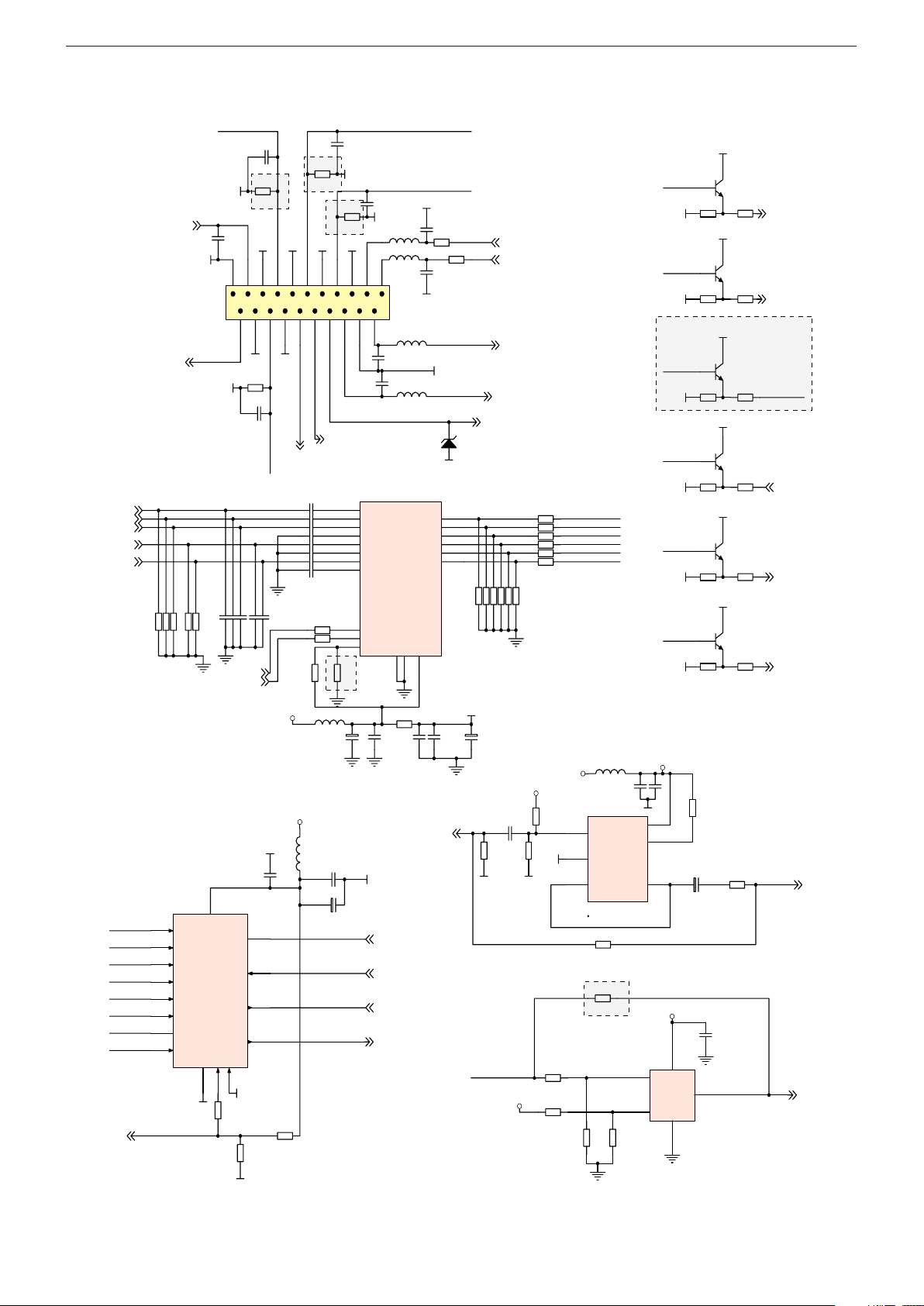
R561
330 R
R559
330 R
C586
4N7
C584
4N7
SC2 _AUDIO_R _OUT
SC2 _AUDIO_L_OUT
GND
GND
C557
1N
C555
1N
GND
SC2 _AUDIO_R _IN
SC2 _AUDIO_L_IN
SC2 _ASPE CT
C563
100 P
R527
75R
R525
75R
R529
75R
GND
C567
100P
GND
GND
C565
100 P
GND GNDGND
GND
R531
75R
GND GND
GND
C569
100 P
SC2 _CVBS_IN
SC2 _CVBS_OUT
C559
150 P
GND
S1 A
2
S2 A
3
IN
1
DA
4
S1 B
5
S2 B
6
DB
7
GND
8
9
S2 C
10
S1 C
11
12
S2 D
13
S1 D
14
EN
15
VCC
16
U501
PI5V330
C544
100 N
C582
CAP47 U50V
GND
R554
4K7
R515
100R
GND
GND
MUX_OUT_ R
MUX_OUT_ G
MUX_OUT_ B
MUX_OUT_ FB
SC1 _RED
SC2 _RED
SC1 _GREEN
SC2 _GREEN
SC1 _BLUE
SC2 _BLUE
SC1 _FB
SC2 _FB
NEERG_2CSDER_2CS
SC2 _BLUE
SC 2_FB
VCC_5V
INPUT
1
INPUT
3
INPUT
5
INPUT
8
INPUT
10
INPUT
20
INPUT
6
INPUT
11
OUTPUT
18
OUTPUT
17
OUTPUT
16
OUTPUT
15
OUTPUT
14
OUTPUT
13
DATA
2
CLOCK
4
PRO G
7
GND
12
GND
19
10V
9
TEA 641 5
TEA 6415
U500
C545
220 N
R54 0
75R
C57 6 33P
C546 220 N
C547
220 N
C548
220 N
C549
220 N
C550
220 N
C551
220 N
C552
220 N
R54 1
75R
R54 3
75R
R54 4
75R
C57 7 33P
C57 8 33P
C58 0 33P
C58 1 33P
R53 9 75R
SC1 _CVBS_IN
SC2 _CVBS_IN
AV_CVBS_IN
TUNER1_C VBS_IN
TUNER2_C VBS_IN
R512
100 R
R513
100 R
SDA_5V
SCL_5 V
R50 010K
R50 1
10K
R50 210K
R50 31 0K
R50 41 0K
FILTER_C VBS
PIP _CVBS
SC2 _CVBS_OUT
BAV_CVBS_O UT
J5 01
0R
J5 00
0R
C541
100N
R555
4.7R
L500
10UH_0 805
C542
100N
C553
100 U16V
+8V_VIDEO
R532
75R
Q50 1
BC848 B
R518
1KGND
MAIN_CVBS_BUF
PIP_CVBS_BUF
SC1_C VBS_ OUT_BUF
SC2_C VBS_ OUT_BUF
BAV_CVBS_OUT_BUF
+8V_VIDEO
R534
75R
Q50 3
BC848 B
R520
1KGND
+8V_VIDEO
R548
75R
Q50 5
BC848 B
R522
1KGND
+8V_VIDEO
R533
75R
Q50 2
BC848 B
R519
1KGND
+8V_VIDEO
R538
75R
Q50 4
BC848 B
R521
1KGND
+8V_VIDEO
MAIN_CVBS_BUF
PIP_CVBS_BUF
SC1_ CVBS_OUT_BUF
SC2_ CVBS_OUT_BUF
BAV_CVBS_OUT_BUF
SC2 _ASPEC T
R506100R
R510100R
R509100R
R508100R
R507100R
R511100R
R50 51 0K
R549
75R
Q50 6
BC848 B
R523
1KGND
+8V_VIDEO
VCC_9V
GND
FB507 BK1608 HM601
FB505 BK1608 HM601
FB503 BK1608 HM601
FB501 BK1608HM601
L501
10UH_0 805
SC1_CVBS_IN
AV_CVBS_IN
TUNER1_CVBS_IN
SC1_CVBS_OUT
SDA_5V
B1
22
B2
23
B3
24
B4
25
B5
26
B6
27
B7
28
B8
29
B9
30
B10
31
B11
32
B12
33
B13
34
B14
35
B15
36
B16
37
B17
38
B18
39
B19
40
B20
41
B21
42
S5 06B
SCART_C VBS
D505
BZX55C5 V6 - SOT2 3
R563
3K9 %1
R562
100 K
R556
100K
R557
1K %1
DIG_FB
FAS T BLANK(to pin M1)
J5 02
0R
SCART_S W
SCART_S W
OUT
1
V-
2
IN+
3
IN-
4
V+
5
U502
LMV7239
VCC_5V
C503
100N
DIG_FB
VCC_5V
R542
4K7
GND
OP T_SDA
OP T_SCL
OPT _SDA
OPT _SCL
C561
CAP47 0U16V
C513
10N
EN
6
GND
2
VOUT
4
SAG
3
IN1
1
VCC
5
U503
FMS61 43
GND
C512
CAP22 0U16V
R565
75R
MAIN_CVBS
MAIN_CVBS
C509
100N
L502
10UH_0 805
C510
10N
GND
VCC_5V
VID_5V
R546
4K7R547
4K7
R564
4K7
GND
VID_5V
C511
100 NR550
4K7
GND
J5 03
0R
C514
10N
GND
FILTER_ CVBS
DC
DD
MUX OUT R
MUX OUT G
MUX OUT B
MUX OUT FB
MUX OUT FB
SC2_ CVBS_BUF
SC CVBS BUF
TUNER2_CVBS_IN
SCL_5V
SC2_CVBS_IN
FILTER_CVBS
GRUNDIG Service Chassis LE ≥37"
Video & Audio Ein/-Ausgang / Video & Audio Input/Output - GW2.190
12
Page 13
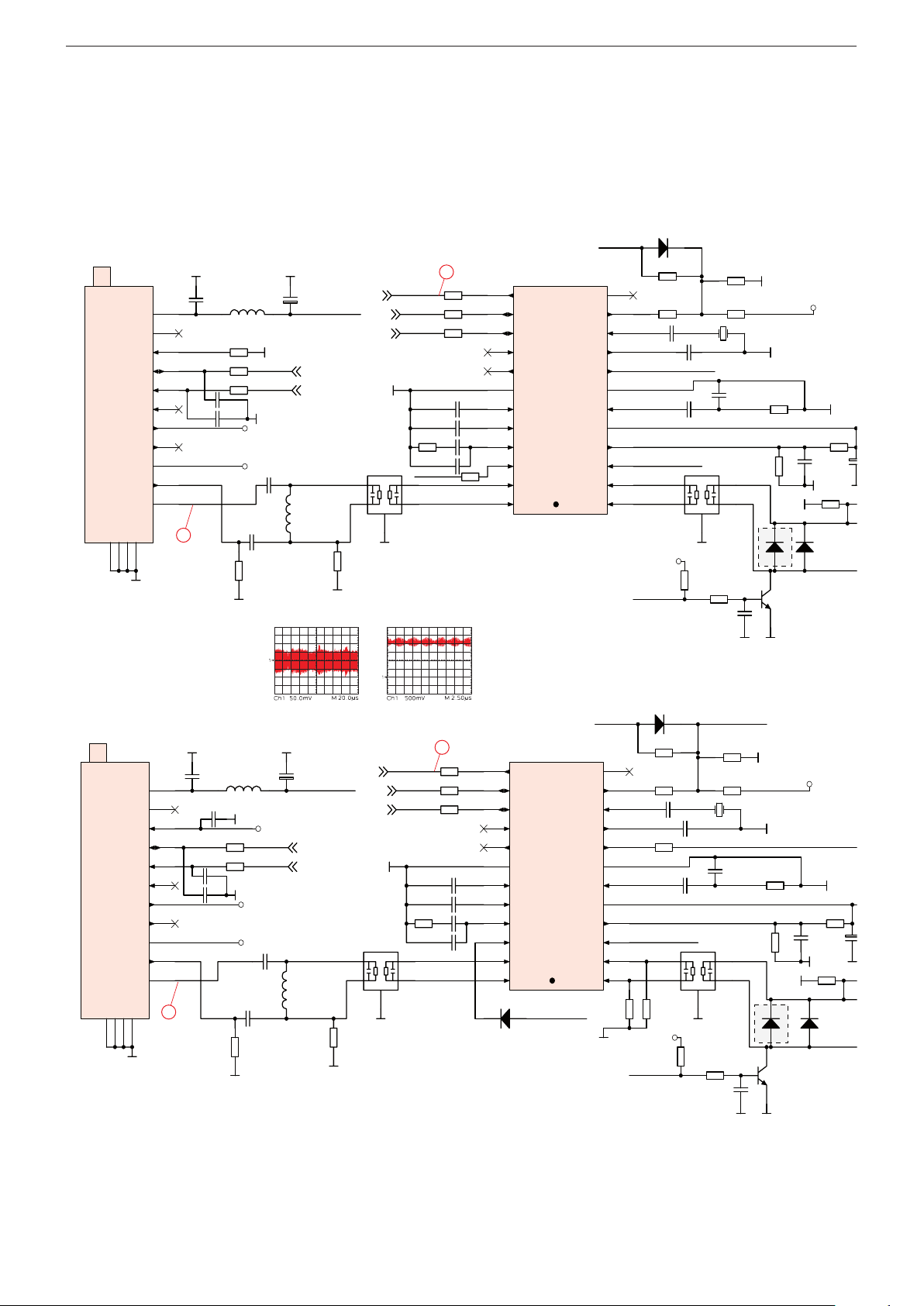
AGC
1
TU
2
AS
3
SC L
4
SDA
5
N.C.
6
VCC
7
N.C./ADC
VST
9
N.C.
10
IF1
11
GND12GND13GND14GND
15
TU100
UV1316H
VIF1
1
VIF2
2
OP 1
3
FMPLL
4
DEEM
5
AFD
6
DGND
7
AUD
TOP
9
SDA
10
SC L
11
SIOMAD
12
NC
13
TAGC
14
REF
15
VAGC
16
CVBS
17
AGND
18
VPLL
19
VP
20
AFC
21
OP 2
22
SIF1
23
SIF2
24
U100
1
2
3
4
5
K3958 M
SAW100
1
2
3
4
5
K9656M
SAW102
C12 7
1N
C12 8
1N
R10 6100 R
R1051 00R
SC L_5V
SDA_5V
J1 00
0R
GND
GNDGND
TUN1_AGC
GND
63V
C14 9
470 N
C15 3
390 P
R13 9
5K6
GND
10N
63V
C13 2
10N63V
C13 1
R10 2
100 R
R10 4
100 R
SDA_5V
SCL_5 V
R13 3
56R
TUN1_QS S
C10 6
100 N
R124
22K
R112
22K
5V_MAIN_IF
GND
R13 7
150 R
C114
220 N
C11 7
1N5
GND
1 2
Y100
4MHz
C13 5
100 P
GND
R13 5
10K
R10 3
100 R
R13 1
56K
R12 9
12K
GND
5V_MAIN_IF
TUN1_AGC
D103
BA591
Q10 2
BC848 B
R14 3
33K
R12 2
4K7
C10 9
100 N
GND
R14 1
6K8
1K
R11 6
R10 0
2K2
GND
C13 6
1N
C13 71N
5V_MAIN_IF
IF1_MAIN
IF2_MAIN
SW_S WITCH
SW_S WITCH
63V C1 47
470 N
5V_TUN1
33V_TUN1
J1 02
0R
GND
5V_MAIN_IF
AGC
1
TU
2
AS
3
SC L
4
SDA
5
N.C.
6
VCC
7
N.C./ADC
VST
9
N.C.
10
IF1
11
GND12GND13GND14GND
15
TU101
UV1316 H
VIF1
1
VIF2
2
OP 1
3
FMPLL
4
DEEM
5
AFD
6
DGND
7
AUD
TOP
9
SDA
10
SC L
11
SIOMAD
12
NC
13
TAGC
14
REF
15
VAGC
16
CVBS
17
AGND
18
VPLL
19
VP
20
AFC
21
OP 2
22
SIF1
23
SIF2
24
U101
1
2
3
4
5
K3958M
SAW101
1
2
3
4
5
K9656M
SAW103
C12 9
1N
C13 0
1N
R111
100 R
R110
100 R
SCL_5 V
SDA_5V
GNDGND
TUN2_AGC
GND
GND
63V
C15 2
470 N
C15 4
390 P
R140
5K6
GND
10N
63V
C13 4
10N
63V
C13 3
R108
100 R
R10 9
100 R
SDA_5V
SC L_5V
R134
56R
TUN2_QS S
C111
100 N
R12 5
22K
R113
22K
5V_P IP_ IF
GND
R13 8
150 R
C116
220 N
C118
1N5
GND
1 2
Y101
4MHz
63V
C15 1
470 N
C13 8
100 P
GND
R13 6
10K
R10 7
100 R
R13 2
56K
R130
12K
GND
5V_P IP_ IF
TUN2_AGC
D104
BA591
Q10 4
BC848 B
R144
33K
R123
4K7
C112
100 N
GND
R14 2
6K8
1K
R118
R10 1
2K2
GND
C139
1N
C14 0
1N
5V_P IP_ IF
IF1_P IP
IF2_P IP
SW_S WITCH_2
SW_S WITCH_2
63V C1 50
470 N
5V_TUN2
33V_TUN2
J1 03
0R
GND
5V_P IP_ IF
GND
GND
GND
GND
Q10 3
BC848 B
1K
R117
R12 1
75R
5V_P IP_ IF
GND
GND
GND
IF1_MAIN
IF2_MAIN
C14 6
CAP47 U50V
C14 5
CAP4 7U50V
5V_TUN2
C110
100 N
IF1_P IP
IF2_P IP
NOISE_ PORT
NOISE_ PORT
R12 847R
R14 5
150 K
R14 6
150 K
GND
C141
33P
C14233P
GND
C143
33P
C144
33P
GND
C12 3
CAP10 0U16V
GND
C126
CAP10 0U16V
GND
TUNER2_ CVBS _IN
1N414 8-SOT23
D100
1N41 48-SO T23
D101
1N41 48-SO T23
D102
L105
1UH 08 05
L104
1UH 08 05
L106
1UH 08 05
L107
1UH 08 05
D104 a
BA682
D103a
BA682
J1 01
0R
GND
J1 04
0R
GND
J1 06
0R
C14 8
470 N - 0805
8
8
8
TUN1_QSS
SCL_5V
SDA_5V
SCL_5V
DELAY
SDA_5V
TUN2_QSS
SCL_5V
SDA_5V
SCL_5V
SDA_5V
T1_CVBS
4
4
3
3
3
4
GRUNDIG Service Chassis LE ≥37"
Tuner - GW2.190
13
Page 14
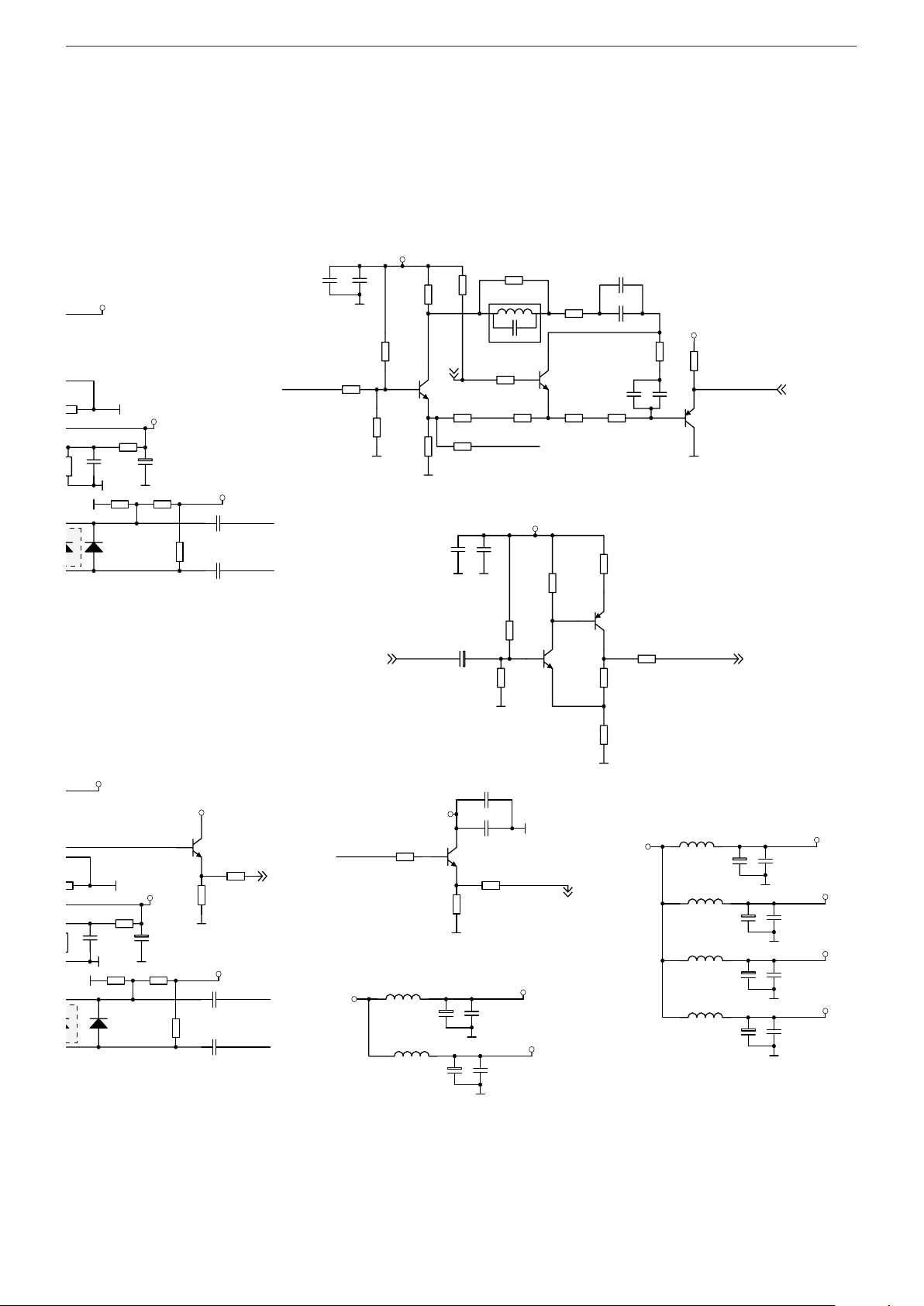
C10 6
100 N
R112
22K
5V_MAIN_IF
GND
5V_MAIN_IF
D103
BA591
R14 1
6K8
1K
R11 6
R10 0
2K2
GND
C13 6
1N
C13 71N
5V_MAIN_IF
IF1_MAIN
IF2_MAIN
VCC_5V
C10 1
100 N
GND
5V_TUN1
C102
100 N
GND
5V_TUN2
C12 1
CAP10 0U16V
C104
100 N
GND
5V_MAIN_IF
C12 2
CAP10 0U16V
C10 5
100 N
GND
5V_P IP_ IF
VCC_33 V
C12 4
CAP10 0U50V
C10 7
100 N
GND
33V_TUN1
C12 5
CAP10 0U50V
C108
100 N
GND
33V_TUN2
L100
10UH RAD / 0. 4A
L101
10UH RAD / 0. 4A
L102
10UH RAD / 0. 4A
L103
10UH RAD / 0. 4A
C111
100 N
R113
22K
5V_P IP_ IF
GND
5V_P IP_ IF
D104
BA591
R14 2
6K8
1K
R118
R10 1
2K2
GND
C139
1N
C14 0
1N
5V_P IP_ IF
IF1_P IP
IF2_P IP
Q10 3
BC848 B
1K
R117
R12 1
75R
5V_P IP_ IF
GND
GND
GND
Q10 0
BC848 B
1K
R114
R119
75R
5V_MAIN_IF
SC1 _CVBS_OUT
GND
C10 0
100 N
GND
T1_CVBS
R126
47R
C12 3
CAP10 0U16V
GND
C126
CAP10 0U16V
GND
L108
10UH 0 805
TUNER2_ CVBS _IN
SC1 _CVBS_OUT
L109
10UH 0 805
D104 a
BA682
D103a
BA682
C11 9
CAP4 70U16V
C12 0
CAP47 0U16V
3
1
2
Q10 6
BC858 B
Q10 1
BC848 B
R12 7
1K
R15 1
3K6
R15 7
1K8
R115
270 R
R14 9
390 R
R12 0
27R
R15 5
270 R
R15 6
33R R15 8
330 R
C157
150 P
C15 6
150 P
R15 2
30R
Q10 5
BC848 B
R154
2K2
R148
2K2
R15 0
18R
C155
100 P
C113
220 P
R15 3
1K5
GND
GND
GND
DELAY
5V_MAIN_IF
5V_MAIN_IF
R14 7
0R
DELAY
TUNER1_ CVBS _IN
TUNER1_C VBS _IN
C10 3
100 N
GND
J1 05
0R
TUNER1_ CVBS _IN
L110
LC Filte r
Q10 8
BC848 B
3
1
2
Q10 7
BC858 BR161
3K9
R163
1K8
C15 9
CAP47 U50V R16 4
220 R
R16 5
150 R
R15 9
56R
R160
680 R
R16 2
75R
GND
GND
TUNER1_ CVBS _IN
TUNER1_ CVBS _IN
SC 1_CVBS_O UT
SC 1_CVBS_O UT
C15 8
100 N
GND
5V_MAIN_IF
C160
10N
GND
C16 2
10N
C16 1
10N
T1_CVBS
GRUNDIG Service Chassis LE ≥37"
Tuner - GW2.190
14
Page 15
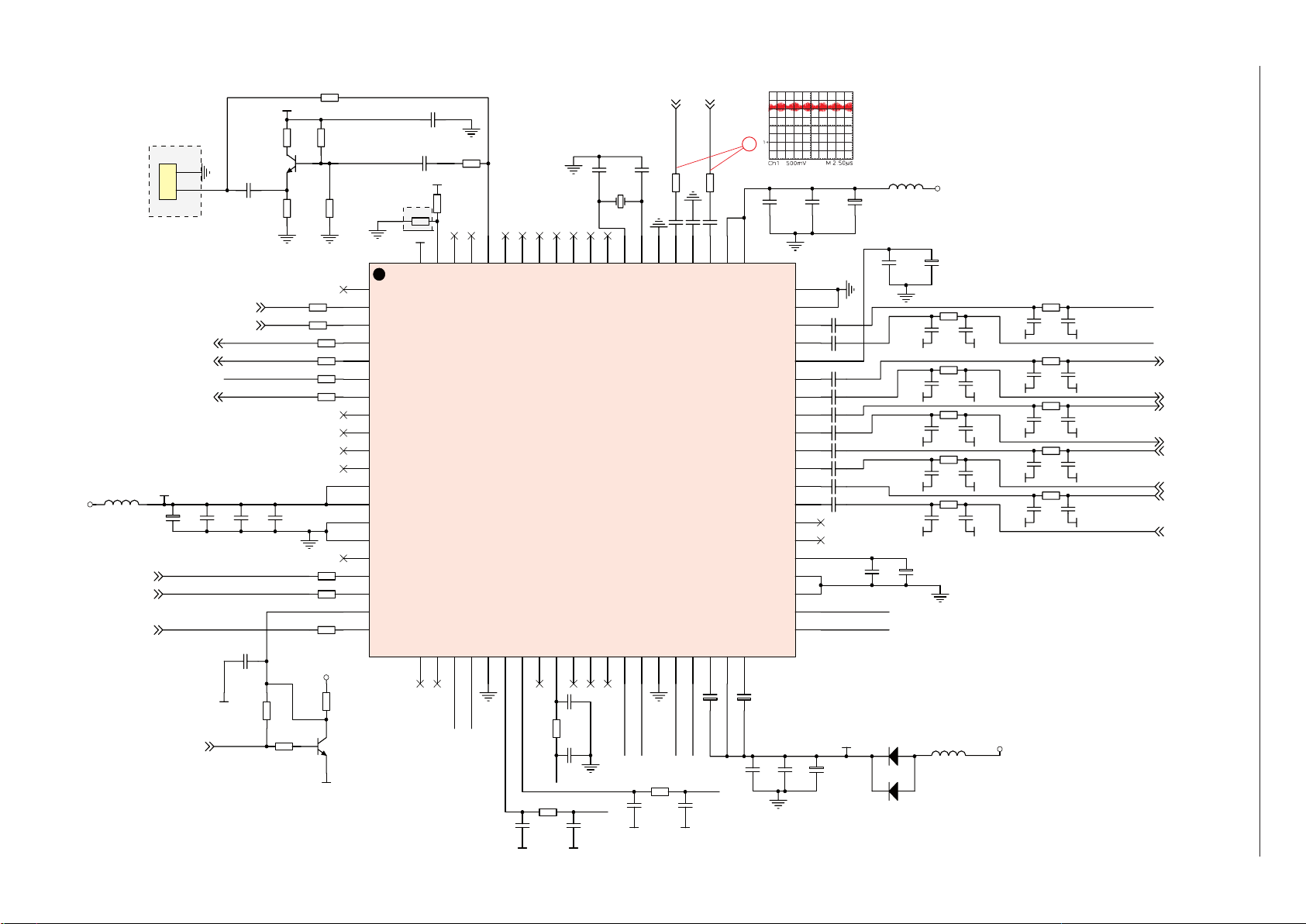
N.C.
1
I2C_CL
2
I2C_DA
3
I2S_C L
4
I2S_WS
5
I2S_DA_OUT
6
I2S_DA_IN1
7
I2S_DE L_IN
8
I2S_DE L_O UT
9
I2S_DE L_C L
10
I2S_DE L_WS
11
DVSUP(5 V)
12
DVSUP(5 V)
13
DVSS
14
DVSS
15
I2S_DA_IN2
16
I2S_C L3
17
I2S_WS 3
18
RES ETQ
19
I2S_DA_IN3
20
AHVS S
43
AGNDC
45
SC 4_IN_L
48
SC 4_IN_R
49
SC 3_IN_L
50
SC 3_IN_R
51
SC 2_IN_L
52
SC 2_IN_R
53
SC 1_IN_L
54
SC 1_IN_R
55
VREFTOP
56
S/P DIF_OUT
76
AVSS
60
SC 3_OUT_R
41
SC 3_OUT_L
42
AHVS S
44
NC
46
SC 5_IN_L
57
SC 5_IN_R
58
AVSS
59
AVS UP(5V)62AVS UP(5V)
61
ANA_IN1+
63
ANA_IN-
64
ANA_IN2+
65
TES TEN
66
XTAL_IN
67
XTAL_OUT
68TP69
AUD_CL_OUT
70
D_CTR _I/O_177D_CTR _I/O_0
78
ADR_S EL
79
STBYQ
80
NC
71
NC
75
NC72NC73NC
74
NC22I2S_ DA_IN4
21
DACA_R23DACA_L24VREF225DACM_R26DACM_L
27
SC 2_OUT_R33SC 2_OUT_L34VREF135SC 1_OUT_L37SC 1_OUT_R36CAPL_A38AHVSUP(8 V)39CAPL_M
40
DACM_C28DACM_SUB29DACM_SR30DACM_SL31NC
32
NC
47
U401
MSP441 0K
R42 5
100 R
R42 6
100 R
SDA_5V
SC L_5 V
SDA_5V
SC L_5 V
+5V_DVSUP
J4 07
0R
R40 6
3K3
1K
R40 5
1K
R40 8
R40 4
10R
R40 7
180 R
C40 7
100 N
C40 6
100 N
C40 5
100 N
Q40 6
BC84 8B
+5V_DVSUP
C49 4
3P 3
C49 5
3P 3
12
Y400
18. 432MHz
C47 1
56P
C47 0
56P
C46 9
56P
TUN1_Q SS
TUN2_Q SS
TUN1_QS S
TUN2_QS S
R46 1
47R
R46 2
47R
C49 7
470 P
C42 4
1N5
C50 1
CAP1 0U50V
L402
10UH_ 0805
VCC_5 V
C43 1
10U5 0V
C40 3
100 N
C42 7
3.3 U50V
C40 1
100 N
C42 9
10U5 0V
C43 0
10U5 0V
C49 9
470 P
C42 5
1N5
C50 0
CAP1 0U50V
+8V_MSP
VCC_9 V
1N41 48
D401
L407
10UH_ 0805
1N41 48-S OT23
D400
SW_ OUT
603
R42 3
1K
C49 0
390 p
C48 9
390 p
C44 5
1N
GND
C44 6
1N
C44 2
1N
C44 3
1N
R40 1
2K2
R40 0
2K2
GND
GND
GND
MAIN_L
MAIN_R
HP_ L
HP_ R
SC 1_MSP _OUT_L
SC 1_MSP _OUT_R
SC 2_MSP _OUT_R
SC 2_MSP _OUT_L
BAV_MSP _OUT_ L
BAV_MSP _OUT_ R
GND
C40 4
100 N
Q40 7
BC84 8B
GND
R48 5
1K
R48 4
10KJ4 06
0R
MSP_ RES ET
VCC_5 V
MSP_ RES ET
R42 722R
R42 8
22R
R42 922R
R42 222R
R48 322R
C49 6
220 P
C49 8
470 P
C42 6
1N5
C50 2
CAP1 0U50V
L401
10UH_ 0805
+5V_DVSUP
VCC_5 V
R42 122R
R42 022R
SIL_SCK
SIL_WS
SIL_SD
SIL_SCK
SIL_WS
SIL_SD
C41 2
4U7
C44 8
1N
R44 1
1K
GND
C44 7
1N
GND
C41 4
4U7
C45 1
1N
R44 2
1K
C45 0
1N
GND
C41 5
4U7
C45 3
1N
R44 4
1K
GND
C45 2
1N
GND
C41 6
4U7
C45 6
1N
R44 5
1K
GND
C45 5
1N
GND
C41 7
4U7
C45 8
1N
R44 7
1K
GND
C45 7
1N
GND
YPbP r_AUDIO_ IN_L
C41 8
4U7
C46 0
1N
R44 8
1K
GND
C45 9
1N
GND
YPbP r_AUDIO_ IN_R
C41 9
4U7
C46 2
1N
R44 9
1K
GND
C46 1
1N
GND
C42 0
4U7
C46 4
1N
R45 0
1K
GND
C46 3
1N
GND
YPbP r_AUDIO_ IN_L
YPbP r_AUDIO_ IN_R
GND
C42 1
1N
R41 0
1K
GND
C43 9
1N
GND
C41 0
1N
R40 9
1K
GND
C40 9
1N
GND
C40 8
4U7
C44 0
4U7
SC 1_AUDIO_ R_IN
SC 1_AUDIO_ L_IN
AV_AUDIO_L_IN
AV_AUDIO_R_ IN
SC 2_AUDIO_ R_IN
SC 2_AUDIO_ L_IN
VGA_AUDIO_IN_L
VGA_AUDIO_IN_R
1
2
S4 01
MOLCON2
J4 02
0R
+5V_DVSUP
SIL_SCK
SIL_WS
SIL_SD
SIL_SCK
SIL_WS
SIL_SD
J4 03
0R
SC1_AUDIO_R_IN
SC1_AUDIO_L_IN
SC2_AUDIO_L_IN
SC2_AUDIO_R_IN
AV_AUDIO_R_IN
4
4
Audio - MSP - GW2.190
GRUNDIG Service Chassis LE ≥37"
15
Page 16

Audio - MSP - GW2.190
SC 1_AUDIO_ L_O UT
SC 1_AUDIO_ R_OUT
C44 9
1N
GND
C47 2
47U5 0V
BC84 8C
Q40 0
R44 3
1K
R41 9
100 R
GND GND
R46 3
680 R
C47 8
150 P
SC 1_MSP _OUT_L
+8V_MSP
C45 4
1N
GND
C47 3
47U5 0V
Q40 1
BC84 8C
R44 6
1K
R42 4
100 R
GND GND
R46 4
680 R
C47 9
150 P
SC 1_MSP _OUT_R
+8V_MSP
SC1_ AUDIO_L_OUT
SC1_ AUDIO_R_OUT
SC 2_AUDIO_ L_O UT
C46 5
1N
GND
C47 4
47U5 0V
Q40 2
BC84 8C
R45 1
1K
R43 2
100 R
GND GND
R46 5
680 R
C48 0
150 P
+8V_MSP
SC2_ AUDIO_L_OUT
C46 6
1N
GND
C47 5
47U5 0V
Q40 3
BC84 8C
R45 2
1K
R43 3
100 R
GND
GND
R46 6
680 R
C48 1
150 P
+8V_MSP
SC2_ AUDIO_R_OUT
SC 2_AUDIO_ R_OUT
BAV_AUDIO_L_OUT
BAV_AUDIO_R_O UT
C46 7
1N
GND
C47 6
47U5 0V
R45 3
1K
R43 6
100 R
GND GND
R47 4
680 R
C48 2
150 P
+8V_MSP
C46 8
1N
GND
C47 7
47U5 0V
Q40 5
BC84 8C
R45 4
1K
R44 0
100 R
GND
GND
R47 5
680 R
C48 3
150 P
+8V_MSP
BAV_AUDIO_L_OUT
BAV_AUDIO_R_ OUT
Q40 4
BC84 8C
SC 2_MSP _OUT_L
SC 2_MSP _OUT_R
BAV_MSP _OUT_L
BAV_MSP _OUT_R
FB40 0
10UH 0 805
VCC_9 V
PC _AUDIO_IN_R
PC _AUDIO_IN_L
3Z
4
2Y1
1
3Y0
5
S2
10
GND
8
3Y1
3
E
6
S1
11
VEE
7
2Z
15
1Y1
13
1Z
14
VCC
16
2Y0
2
S3
9
1Y0
12
U402
74HC T40 53
GND
GND
PC _AUD_S W
VGA_AUDIO_IN_L
VGA_AUDIO_IN_R
DMP_AUDIO_L
DMP_AUDIO_R
DMP_AUDIO_L
DMP_AUDIO_R
C48 4
100 N
R411
4K7
R412
4K7
R413
4K7
R414
4K7
R41 5
4K7
R41 6
4K7
R41 7
4K7
R41 8
4K7
C48 5CAP 4.7U50V
C48 6
CAP4 .7U50V
C48 7
CAP4 .7U50V
C48 8
CAP4 .7U50V
J4 00
0R
J4 01
0R
VGA_AUDIO_IN_L
VGA_AUDIO_IN_R
GND
GND
PC _AUDIO_IN_L
PC _AUDIO_IN_R
PC _AUD_S W
PC_AUDIO_IN_L
PC_ AUDIO_IN_R
R43 4
4K7
R43 5
4K7
GND
VCC_5 V
Q41 0
BC84 8B
R47 6
4K7
VCC_9 V
GND
J4 05
0R
GRUNDIG Service Chassis LE ≥37"
16
Page 17

Audio - Verstärker / Amplifier - GW2.190
GND
GND
GND
OUTA
1
INA(NEG)
2
INA(POS )
3
VSS
4
INB(POS )
5
INB(NEG)
6
OUTB
7
VDD
8
U400
TDA1308
C411
220 N
C41 3
220 N
R45 5
4K7
R45 6
4K7
C43 3
2N2
C43 5
2N2
C43 6
2N2
C43 4
2N2
GND
GND
GND
C40 2
100 N
GND
R40 2
10K
R40 3
10K
C43 2
10U5 0V
GND
GND
R46 0
22K
R45 9
22K
C42 2
1N5
C42 3
1N5
C44 1
1N
C44 4
1N
C43 7
100 U16V
C43 8
100 U16V
GND
GND
L400
10UH_ 0805
C42 8
10U5 0V
C40 0
100 N
GND G ND
HP_ R
HP_ L
VCC_5 V
+5V_HP
+5V_HP
FAV_HP_L
FAV_HP_R
FAV_HP_LFAV_HP_R
PIN
1
NIN
2
AGND
3
EN
4
BS
5
VPP
6
SW
7
PG ND
8
U751
MP77 20
C76 8
2N7
R76 5
10K
C77 3
100 N
R76 3
100 K
R76 2
100 K
C76 6
4.7 U/16V/X5R
R76 4
10K
C76 3
22P
R76 1
120 K
C76 5
4N7
FB75 1
C76 4
CAP1 00U50 V
C76 7
1UF/25 V/X7R
GND
R76 9
10R
C77 5
390 P
C77 1
330 N / 0805
R76 7
10K
D752
MBRS1 30LTR
L751
10u H/3.5A
C77 2
470 N/Meta l Film
C77 0
CAP1 000U25 V
R76 8
10R
C77 4
100 N
C76 9
1UF/16 V/X7R
R76 6
10K
VCC_2 4V
GND
GND
GND
GND
GND
GND
GND
GND
GND
GND
1
2
3
4
S7 50
GND
PIN
1
NIN
2
AGND
3
EN
4
BS
5
VPP
6
SW
7
PG ND
8
U750
MP77 20
C75 5
2N7
R75 4
10K
C76 0
100 N
R75 2
100 K
R75 1
100 K
C75 3
4.7 U/16V/X5R
R75 3
10K
C75 0
22P
R75 0
120 K
C75 2
4N7
FB75 0
FER RITE 0 805 4 A
C75 1
CAP1 00U50 V
C75 4
1UF/25 V/X7R
GND
R75 8
10R
C76 2
390 P
C75 8
330 N / 0805
R75 6
10K
D751
SL23 _SMD
L750
10u H/3.5A
C75 9
470 N/Meta l Film
C75 7
CAP1 000U25 V
R75 7
10R
C76 1
100 N
C75 6
1UF/16 V/X7R
R75 5
10K
VCC_2 4V
GND
GND
GND
GND
GND
GND
GND
GND
GND
GND
GND
Q75 0
BC84 8B
VCC_5 V
R75 9
4K7
R76 0
4K7
GND
AMP _MUTE
GND
D750
ZENER 6V2
D753
ZENER 6V2
1N41 48-SOT2 3
D762
R78 1
20K
1N41 48-SOT2 3
D764
R78 2
20K
D763
MBRS13 0LTR
D761
SL23_ SMD
MPS2 _24V
MPS_ 24V
VCC_2 4V
C79 7
CAP2 200U35 V
GND
SP EAKER_ LEFT
SP EAKER_ RIGHT
R43 0
4K7
R43 1
4K7
GND
STBY_5V
123456789
10
S7 51
HEADER 1 0
VCC_2 4V
GND
OP TIONAL 12 V AMP
J7 51
0R
J7 50
0R
1
2
3
S4 00
MPS_ 24V
MPS 2_24V
MPS 2_24V
MPS _24V
J4 04
0R
L750a
10u H/3.5A_SMD
L751a
10u H/3.5A_SMD
R43 8
2K7
Q40 9
BC84 8B
D403
BZX84C1 8
GND
VCC_2 4V
Q40 8
BC85 8B
R43 7
20K
D402
BZX84C1 8
VCC_2 4V
GND
R43 9
12K
R78 5
4K7
GND
R78 6
4K7
GND
MAIN R
MAIN L
SOFT MUTE
SOFT_MUTE
SOF T MUTE
MAIN R
MAIN L
SOF T MUTE
5
6
5
6
GRUNDIG Service Chassis LE ≥37"
17
Page 18

Audio - Verstärker / Amplifier - GW2.190
FB
FB752
VCC_2 4V
1N41 48-S OT23
D754
C78 2
1UF2 5V X7R
C78 3
1UF1 6V X5R
R77 3
20K
GND
GND
GND
L752
10u H/3.5A
L753
10u H/3.5A
C78 9
1UF2 5V X7R
C79 0
1UF1 6V X5R
R77 9
20K
1N41 48-SOT2 3
D760
24V_AMP
24V_AMP
R77 4
10R
R77 8
10R
D756
SL23
D759
SL23
C78 0
390 P NPO
C79 3
390 P NPO
GND GND
GND
GND
GNDGND
63V
C78 6
470 N
1
2
S7 52
MOLCON2
C78 4
2N2 X7R
GND
C78 5
NC
R77 5
5K1%1
R77 1
50K %1
R77 2
50K %1
C77 9
NC
C78 8
1P NPO
R77 6
5K1 %1
C78 7
1P NPO
R77 0
100 K%1
C77 6
27P NPO
R78 0
100 K%1
C79 4
27P NPO
SW_ OUT
R77 7
NC - 1 0K
GND
C79 2
10U2 5V / LES R
A
1 3
2
D755
ZENER 6V2
A
13
2
D758
ZENER 6V2
D757
N.C. - SL23
24V_AMP
D765
N.C. - SL23
24V_AMP
N.C.
C77 7
10U2 5V / LES R
GND
GND
GND
GND
R78 4
10R
C79 6
100 N
GND
R78 3
10R
C79 5
100 N
GND
C77 8
CAP1 000U35 V
63V
C79 1
220 N
63V
C78 1
220 N
N.C.
AGND1
4
NC
1
NC
5
EN2
10
PIN2
8
NIN1
3
EN1
6
NC
11
NIN2
7
PG ND1
20
PG ND2
15
VDD2
13
SW2
14
NC
16
VDD1
18
BS1
17
PIN1
2
AGND2
9
SW1
19
BS2
12
PAD
21
U752
MPS 7782
GND
C49 1
100 N
GND
L752a
10u H/3.5A_SMD
L753a
10u H/3.5A_SMD
R78 7
4K7
GND
SOF T MUTE
18
GRUNDIG Service Chassis LE ≥37"
Page 19

C20 6
680 N
C20 5
680 N
C20 7
680 N
C20 8
680 N
R20 5
75R
R20 3
75R
R20 4
75R
GND
1 2
Y200
20.25MHz
C21 04 P7 C20 9
4P 7
GND GND
GND
GND
SC L_3 V3
SDA_3V3
R206
100 R
R207
100 R
C211
100 N
GND
SDA_3V3
SC L_3 V3
VPX_RES ET
VPX_RES ET
FB201 BK1608 HM601
VCC_5V
VCC_3V3
C20 1
100 N
C20 4
100 N
C20 3
CAP10 U50V
C20 0
CAP10 U50V
FB200 BK1608 HM601
C20 2
100 N
GND
GND
RG2 00
RG4 7R
RG2 01
RG4 7R
RG2 02
RG4 7R
RG2 03
RG4 7R
IN0GE[9..2 ]
IN0BE[9..2]
J2 01
0R
J2 02
0R
IN0CLK
IN0CLK
J2 03
0R
IN0FLD
IN0FLD
IN0PEN
R20 04 7R
IN0HS
IN0VS
IN0HS
R20 24 7R
R20 14 7R
J2 00
0R
PIP _CVBS
PIP_CVBS
GND
VPX_OE
VPX_OE
IN0BE2
IN0BE3
IN0BE4
IN0BE5
IN0BE6
IN0BE7
IN0BE8
IN0BE9
IN0GE2
IN0GE3
IN0GE4
IN0GE5
IN0GE6
IN0GE7
IN0GE8
IN0GE9
R208
4K7
R20 9
4K7
GNDVCC_3V3
SVHS1 _CIN
SVHS1 _YIN
SVHS1 _CIN
SVHS1 _YIN
VIN1
1
AVS S
2
CIN
3
AVDD
4
XTAL1
5
XTAL2
6
VDD
VSS
8
RES Q9SC L10SDA
11
B0
12
B1
13
B2
14
B3
15
B4
16
B5
17
B6
18
B7
19
A0
23
A1
24
A2
25
A3
26
A4
30
A5
31
A6
32
A7
33
VACT
20
LLC
21
PIXCLK
28
VIN2
44
VIN3
42
OEQ
22
PVS S
27
PVDD
29
FIELD
34
VREF35HREF
36
TDO/LLC2/DACT
37
TCK38TDI39TMS
40
ISGND
41
VRT
43
U200
VPX3226F
C21 2
CAP10 U16V
C213
47N
C21 5
10N
C21 4
10N
GND
IN0GE[9..2 ]
IN0BE[9..2]
7
7
11
8
10
9
7
8 9
0
!
Video-Decoder VPX 3226 - GW2.190
19
GRUNDIG Service Chassis LE ≥37"
Page 20
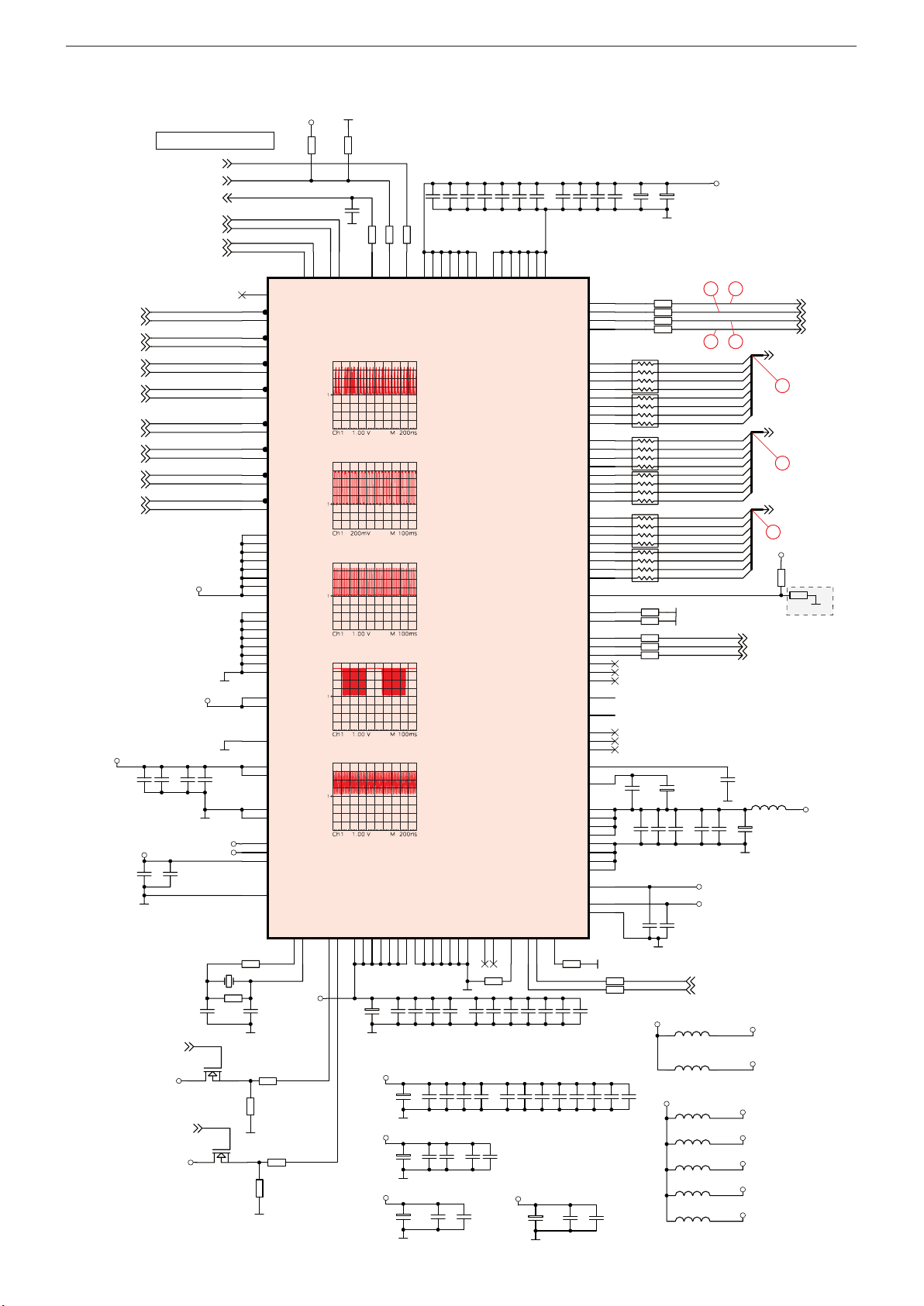
RG30 0
RG33 R
RG30 1
RG33 R
RG30 2
RG33 R
RG30 3
RG33 R
RG30 4
RG33 R
RG30 5
RG33 R
IN1BO2
IN1BO3
IN1BO4
IN1BO5
IN1BO6
IN1BO7
IN1BO8
IN1BO9
IN1GO2
IN1GO3
IN1GO4
IN1GO5
IN1GO6
IN1GO7
IN1GO8
IN1GO9
IN1RO2
IN1RO3
IN1RO4
IN1RO5
IN1RO6
IN1RO7
IN1RO8
IN1RO9
IN1BO[9..2]
R30533R
R30633R
R30733R
R30833R
HDMI_S CL
HDMI_S DA
HDMI_S DA
HDMI_S CL
HDMI_CLK-
HDMI_CLK+
HDMI_RX0-
HDMI_RX0+
HDMI_RX1-
HDMI_RX1+
HDMI_RX2-
HDMI_RX2+
HDMI_CLKHDMI_CLK+
HDMI_RX0HDMI_RX0+
HDMI_RX1HDMI_RX1+
HDMI_RX2HDMI_RX2+
ANTSTO
56
R0XC-
39
R0XC+
40
R0X0-
43
R0X0+
44
R0X1-
47
R0X1+
48
R0X2-
51
R0X2+
52
R1XC-
58
R1XC+
59
R1X0-
62
R1X0+
63
R1X1-
66
R1X1+
67
R1X2-
70
R1X2+
71
AVCC
38
AVCC
42
AVCC
46
AVCC
50
AVCC
57
AVCC
61
AVCC
65
AVCC
69
AGND
41
AGND
45
AGND
49
AGND
53
AGND
60
AGND
64
AGND
68
AGND
72
PVCC0
37
PVCC1
55
PG ND
54
DVCC
74
DVCC
35
DGND
73
DGND
36
XTALVCC
98
REGVCC
99
DVCC2
94
DGND2
95
XTALOUT96XTALIN97R0P WR5V34R1P WR5V33VCC23VCC79VCC92VCC
105
VCC
114
VCC
128
VCC
139
GND24GND80GND91GND
106
GND
115
GND
127
GND
138
NC
100
NC93TES T
101
CS CL28CS DA
27
RS ET
10
DACDGND
21
DACDVCC
22
DACOVCC
6
DACGNDB
18
DACGNDG
15
DACGNDR
12
DACAGND
8
DACVCCB
19
DACVCCG
16
DACVCCR
13
DACAVCC
7
COMP
11
VREF
9
AnRPr
14
AnBPB
20
AnGY
17
MUTEON
77
SP DIF
78
NC/SD3
81
NC/SD2
82
NC/SD1
83
SD0
84
WS
85
SCK
86
MCLKOUT
88
MCLKIN
87
CLK48B
107
ODCK
121
HSYNC
2
VSYNC
3
DE
1
OGND
135
OGND
120
OGND
108
OGND90OGND75OGND25OGND
4
OVCC
134
OVCC
122
OVCC
109
OVCC89OVCC76OVCC26OVCC
5
INT
104
SC DT
103
RES ET#
102
DSDA1
29
DSC L1
30
DSDA0
31
DSC L0
32
Q23
110
Q22
111
Q21
112
Q20
113
Q19
116
Q18
117
Q17
118
Q16
119
Q15
123
Q14
124
Q13
125
Q12
126
Q11
129
Q10
130
Q9
131
Q8
132
Q7
133
Q6
136
Q5
137
Q4
140
Q3
141
Q2
142
Q1
143
Q0
144
U300
SIL9021
GND
SIL_AVCC
VCC_3V3
L300
10UH_0 805
L301
10UH_0 805
L302
10UH_0 805
SIL_AVCC
SIL_PVCC
SIL_XVCC
L303
10UH_0 805
SIL_REGVCC
C365
CAP10 U50V
C30 8
100 N
C30 9
100 N
C31 0
100N
C31 1
100N
C33 81NC33 9
1N
C33 7
1N
C34 0
1N
C34 1
1N
C34 21NC34 31NC34 4
1N
GND
SIL_AVCC
C31 5
100 N
C366
CAP10 U50V
C31 6
100 N
C34 91NC35 0
1N
GND
SIL_PVCC
SIL_PVCC
GND
C30 6
100N
C30 7
100 N
C33 51NC33 6
1N
GND
C367
CAP10 U50V
C31 9
100N
C35 1
1N
GND
SIL_XVCC
C368
CAP10 U50V
C320
100N
C352
1N
GND
SIL_REGVCC
SIL_XVCC
SIL_REGVCC
C314
100N
C348
1N
GND
1 2
Y300
28.3 22MHz
C373
18P
C374
18P
R318
1M
R314
33R
GND
C369
CAP10 U50V
C32 1
100N
C32 2
100N
C32 3
100 N
C32 4
100N
C35 41NC35 5
1N
C35 3
1N
C35 61NC35 71NC35 81NC35 9
1N
GND
GND
R317
180R
GND
SDA_3V3
SCL_3 V3
R304
4K7
VCC_3V3
C318
100 N
C317
100 N
GND
L305
10UH_0 805
C345
1N
C34 7
1N
C346
1N
C31 3
100 N
C312
100 N
C364
CAP10 U50 V
GND
VCC_3V3
C371
10N
C363
CAP10 U50 V
GND
C370
10N
R302
4K7
R303
4K7
GND
VCC_3V3
R311
33R
R312
33R
R313
33R
R310
33R
R309
33R
SIL_SCK
SIL_WS
SIL_SD
C361
CAP10 U50 V
C30 3
100N
C30 0
100N
C30 1
100 N
C30 2
100 N
C32 9
1N
C33 0
1N
C32 8
1N
C33 11NC33 2
1N
C33 3
1N
C33 4
1N
GND
C360
CAP10 U50 V
J3 020RJ3 010RJ3 00
0R
SIL_RES ET
SIL_ACTIVE
SIL_INT
SIL_RES ET
SIL_ACTIVE
SIL_INT
ac tive vide o on HDMI inpu t po rt
IN1GO[9..2]
IN1RO[9..2]
24-BIT RGB
CVCC_1V8
PVCC_ 1V8
VCC_1V8
SIL_OVCC
CVCC_1V8
PVCC_ 1V8
PVCC_ 1V8
PVCC_ 1V8
L306 10UH / 0805
L307 10UH / 0805
R319
100R
R320
100R
IN1PEN
IN1VS
IN1HS
IN1CLK
IN1PEN
IN1VS
IN1HS
IN1CLK
C377
100 N
GND
GND
GND
SIL_SCK
SIL_WS
SIL_SD
L304
10UH_0 805
SIL_OVCC
HDMI5V
R322
10K
R321
10K
VCC_3V3
GND
R316
10K
R315
10K
VCC_3V3
GND
R301
4K7
R300
4K7
VCC_3V3 GND
1
3 2
Q30 0
2N700 2
1
3 2
Q30 1
2N700 2
2nd_ HDMI_CLK2nd_ HDMI_CLK+
2nd_ HDMI_RX02nd_ HDMI_RX0+
2nd_ HDMI_RX12nd_ HDMI_RX1+
2nd_ HDMI_RX22nd_ HDMI_RX2+
2nd_ HDMI_CLK-
2nd _HDMI_CLK+
2nd _HDMI_RX0-
2nd_ HDMI_RX0+
2nd _HDMI_RX1-
2nd_ HDMI_RX1+
2nd _HDMI_RX2-
2nd_ HDMI_RX2+
2nd_ HDMI_SDA
2nd_ HDMI_SCL
2nd_ HDMI_SCL
2nd _HDMI_SDA
2nd _HDMI5V
14 13
16 15
12
12
12
@
#
$
%
^
GRUNDIG Service Chassis LE ≥37"
HDMI-Decoder SIL9021 - GW2.190
20
Page 21

GRUNDIG Service Chassis LE ≥37"
FSDQM[0..3]
FSDQS[0..3 ]
FS DQS[0..3]
FS DQM[0..3]
FSCLK+
FSCLK-
R85 2
75R
DQ0
B7
DQ1
C6
DQ2
B6
DQ3
B5
DQ4
C2
DQ5
D3
DQ6
D2
DQ7
E2
DQ8
K13
DQ9
K12
DQ10
J1 3
DQ11
J1 2
DQ12
G13
DQ13
G12
DQ14
F13
DQ15
F12
DQ16
F3
DQ17
F2
DQ18
G3
DQ19
G2
DQ20
J3
DQ21
J2
DQ22
K2
DQ23
K3
DQ24
E13
DQ25
D13
DQ26
D12
DQ27
C13
DQ28
B10
DQ29
B9
DQ30
C9
DQ31
B8
VREF
N13
CK
M11
CK
M12
CKE
N12
RAS
M2
CAS
L2
WE
L3
CS
N2
DM0
B3
DM1
H12
DM2
H3
DM3
B12
DQS 0
B2
A0
N5
A1
N6
A2
M6
A3
N7
A4
N8
A5
M9
A6
N9
A7
N10
A8/AP
N11
A9
M8
A10
L6
A11
M7
BA0
N4
BA1
M5
DQS 1
H13
DQS 2
H2
DQS 3
B13
NC(RFU1)
L9
NC(RFU2)
M10
NC (MCL)
M13
U801 A
HY5DU5732 22FP -5
GND3D4GND4D5GND5D6GND6D9GND7
D10
GND8
D11
GND9E5GND10E6GND11E7GND12E8GND13E9GND14
E10
GND15F5GND16F6GND17F7GND18
F8
GND19
F9
GND20
F10
GND21G5GND22G6GND23G7GND24
GND25G9GND26
G10
GND27H5GND28H6GND29H7GND30H8GND31H9GND32
H10
GND33J5GND34J6GND35J7GND36J8GND37J9GND38
J1 0
GND39K5GND40K6GND41K7GND42
GND43K9GND44
K10
GND45L5GND46
L10
VDD1D7VDD2
D8
VDD3
E4
VDD4
E11
VDD5
L4
VDD6
L7
VDD7
L8
VDD8
L11
VDDQ1C3VDDQ2C5VDDQ3C7VDDQ4C8VDDQ5
C10
VDDQ6
C12
VDDQ7E3VDDQ8
E12
VDDQ9
F4
VDDQ10
F11
VDDQ11G4VDDQ12
G11
VDDQ13J4VDDQ14
J11
VDDQ15K4VDDQ16
K11
NC1C4NC2
C11
NC3
H4
NC4
H11
NC5
L12
NC6
L13
NC7M3NC8M4NC9
N3
GND2
B11
GND1
B4
U801 B
HY5DU5732 22FP -5
FS DATA0
FS DATA1
FS DATA2
FS DATA3
FS DATA4
FS DATA5
FS DATA6
FS DATA7
FS DATA8
FS DATA9
FS DATA10
FS DATA11
FS DATA12
FS DATA13
FS DATA14
FS DATA15
FS DATA16
FS DATA17
FS DATA18
FS DATA19
FS DATA20
FS DATA21
FS DATA22
FS DATA23
FS DATA24
FS DATA25
FS DATA26
FS DATA27
FS DATA28
FS DATA29
FS DATA30
FS DATA31
FS DATA[0..31 ]
FS DATA[0..31 ]
FS ADDR0
FS ADDR1
FS ADDR2
FS ADDR3
FS ADDR4
FS ADDR5
FS ADDR6
FS ADDR7
FS ADDR8
FS ADDR9
FS ADDR10
FS ADDR11
FS ADDR12
FS ADDR[0..12 ]
FS ADDR[0..12 ]
FSDQS0
FSDQM0
FSDQS1
FSDQM1
FSDQS2
FSDQM2
FSDQS3
FSDQM3
FSCLK+
FSCLK-
FSCKE
/FSCS 0
/FSWE
/FSCAS
/FSRAS
FSBKSEL0
FSBKSEL1
FS CLK-
FS CLK+
FS CKE
/FSC S0
/FSR AS
/FSC AS
/FSWE
FS BKSE L1
FS BKSE L0
C81 8
CAP2 2U50V
C80 4
10N
C80 5
10N
C80 6
100 N
C80 7
10N
C80 9
100 N
C81 0
100 N
C811
100 N
C81 3
100 N
C81 2
10N
C81 5
100 N
C81 4
10N
C81 6
10N
C81 7
10N
+2.5V_DDR
C80 8
100 N
FS VREF
C80 0
100 N
C80 1
10N
FS VREF
R80 2
10K
R84 8
10K
C80 2
CAP2 2U50V
FS VREF
+2.5V_DDR
+2.5V_DDR
R80 3
75R
C80 3
10N
R849
75R
SDRAM
DDRAM - GW2.190
21
Page 22

GRUNDIG Service Chassis LE ≥37"
OCMDATA0
OCMDATA1
OCMDATA2
OCMDATA3
OCMDATA4
OCMDATA5
OCMDATA6
OCMDATA7
OCMDATA8
OCMDATA9
OCMDATA10
OCMDATA11
OCMDATA12
OCMDATA13
OCMDATA14
OCMDATA15
/OCM_RE
/OCM_WE
/OCM_CS
R80 4 10K
112
2
334
4
556
6
7
7
9910
10
111112
12
131314
14
151516
16
171718
18
191920
20
212122
22
232324
24
252526
26
272728
28
292930
30
313132
32
333334
34
353536
36
373738
38
393940
40
414142
42
434344
44
454546
46
474748
48
494950
50
S8 01
EMUL. Co nn. 50 P
GND
GND
OCMADDR1
3RDDAMCO2RDDAMCO
5RDDAMCO4RDDAMCO
7RDDAMCO6RDDAMCO
OCMADDR8
01RDDAMCO9RDDAMCO
21RDDAMCO11RDDAMCO
41RDDAMCO31RDDAMCO
61RDDAMCO51RDDAMCO
OCMADDR17
OCMADDR18
02RDDAMCO91RDDAMCO
OCMADDR2 1
OCMADDR0
OCMDATA0
OCMDATA1
OCMDATA2
OCMDATA3
OCMDATA4
OCMDATA5
OCMDATA6
OCMDATA7
OCMDATA8
OCMDATA9
OCMDATA10
OCMDATA11
OCMDATA12
OCMDATA13
OCMDATA14
OCMDATA15
OCMADDR[0.. 21]
OCMDATA[0..15]
/OCM_RE
/OCM_WE
/OCM_CS
/OCM_RE
/OCM_WE
R82 8 10 K
R82 9 10 K
R83 0 10 K
R83 1 10 K
R83 2 10 K
R83 3 10 K
R83 4 10 K
R83 5 10 K
R83 6 10 K
R83 7 10 K
R83 8 10 K
R83 9 10 K
R84 0 10 K
R84 1 10 K
R84 2 10 K
R84 3 10 K
R84 4 10 K
R84 5 10 K
R84 6 10 K
R84 7 10 K
OCMADDR[0.. 21]
OCMADDR0
OCMADDR1
OCMADDR2
OCMADDR3
OCMADDR4
OCMADDR5
OCMADDR6
OCMADDR7
OCMADDR8
OCMADDR9
OCMADDR10
OCMADDR11
OCMADDR12
OCMADDR13
OCMADDR14
OCMADDR15
OCMADDR16
OCMADDR17
OCMADDR18
OCMADDR19
GND
STBY_3V3
J8 00
0R
R801
10K
R80 0
10K
GND
OCMDATA[0..15]
OCMDATA[0..15]
OCMADDR1
OCMADDR2
OCMADDR3
OCMADDR4
OCMADDR5
OCMADDR6
OCMADDR7
OCMADDR8
OCMADDR9
OCMADDR10
OCMADDR11
OCMADDR12
OCMADDR13
OCMADDR14
OCMADDR15
OCMADDR16
OCMADDR17
OCMADDR18
OCMADDR19
OCMADDR20
OCMADDR[0.. 21]
OCMADDR[0.. 21]
STBY_3V3
R82 4
R82 3
R822
R82 1
R82 0
R81 9
R81 8
R81 7
R81 6
R815
R81 4
R81 3
R812
R811
R81 0
R80 9
R80 8
R80 7
R80 6
R805
10K
10K
10K
10K
10K
10K
10K
10K
10K
10K
10K
10K
10K
10K
10K
10K
10K
10K
10K
10K
OCMADDR0
OCMADDR1
OCMADDR2
OCMADDR3
OCMADDR4
OCMADDR5
OCMADDR6
OCMADDR7
OCMADDR8
OCMADDR9
OCMADDR10
OCMADDR11
OCMADDR12
OCMADDR13
OCMADDR14
OCMADDR15
OCMADDR16
OCMADDR17
OCMADDR18
OCMADDR19
STBY_3V3
1 2
3 4
5 6
7
S8 00
2x4 He ade r
OCMADDR1 3
OCMADDR1 4
OCMADDR1 5
FLAS H_CS
FLAS H_CS
R82 5
10K
R82 6
10K
R82 7
10K
STBY_3V3
J8 02
0R
VCC
37
VPP
13
GND1
46
GND2
27
D1
29
D9
30
D2
31
D10
32
D3
33
D11
34
D4
35
D12
36
D5
38
D13
39
D6
40
D14
41
D7
42
D15
43
D8
44
D16
45
A15
1
A14
2
A13
3
A12
4
A11
5
A10
6
A9
7
A8
A17
17
A7
18
A6
19
A5
20
A4
21
A3
22
A2
23
A1
24
A0
25
A16
48
CE
26
OE
28
WE
11
RP
12
WP
14
BYTE
47
A18
16
A19
9
RY / BY
15
NC
10
U800
29LV160
J8 01
0R
OCMADDR20
/RES ET
R85 0 10K
FLAS H_CS
J8 03
0R
FB800
FERR ITE 0 603
FLAS H_3V3
FLAS H_3V3
FLAS H_3V3
R85 1 10K
C81 9
100 N
GND
C82 0
10N
GND
8
FLASH
Flash - GW2.190
22
Page 23

GRUNDIG Service Chassis LE ≥37"
C987
CAP22 U50V
C988
CAP22 U50V
C903
100N
C904
100N
C905
100N
C906
100N
C907
100N
C908
100N
C909
100N
C910
100N
C911
100N
C912
100N
C913
100N
C914
100N
C915
100N
C916
100N
C917
100N
C918
100N
C919
100N
+3.3V_I/O
C989
CAP22 U50V
C990
CAP22 U50V
C998
10N
C999
10N
C920
100N
C100 0
10N
C921
100N
C922
100N
C100 1
10N
C923
100N
C100 2
10N
C924
100N
C100 3
10N
C925
100N
C926
100N
C100 4
10N
C927
100N
+2.5V_C ORTEZ
C996
CAP22 U50V
C997
CAP22 U50V
C944
100N
C945
100N
C946
100N
C947
100N
C948
100N
C949
100N
C950
100N
C951
100N
C952
100N
C953
100N
C954
100N
C955
100N
C956
100N
+1.8V_C ORE
C991
CAP22 U50V
C928
100N
C992
CAP22 U50V
C929
100N
C930
100N
C931
100N
C932
100N
C933
100N
+3.3V_ADC +3.3V_LBADC +3.3 VA_ADC +3.3 VB_ADC+3.3VC_ADC+3.3VS C_ADC
C986
CAP22 U50V
C900
100N
+1.8V_ADC
C901
100N
C902
100N
C935
100N
+1.8V_P LL
C993
CAP22 U50V
C934
100N
+3.3V_P LL
C936
100N
+1.8V_DLL
C994
CAP22 U50V
100N
+3.3V_LVDS_P LL
C995
CAP22 U50V
C940
100N
+3.3V_LVDS
C941
100N
C942
100N
C943
100N
R900
20R% 1
C957
100N
R902
20R% 1
C959
100N
R904
20R% 1
C961
100N
R906
20R% 1
C963
100N
R908
20R% 1
C965
100N
R910
20R% 1
C968
100N
R912
20R% 1
C970
100N
R914
20R% 1
C973
100N
R922
75R% 1
R924
75R% 1
R925
75R% 1
R926
75R% 1
R927
75R% 1
R928
75R% 1
R929
75R% 1
R901
20R%1
C958
100N
R903
20R%1
C960
100N
R905
20R%1
C962
100N
R907
20R%1
C964
100N
R909
20R%1
C966
100N
R911
20R%1
C969
100N
R913
20R%1
C971
100N
R915
20R%1
C974
100N
R930
75R% 1
R931
75R% 1
R932
75R% 1
R933
75R% 1
R934
75R% 1
R935
75R% 1
R936
75R% 1
R937
75R% 1
MUX_OUT_R
MUX_OUT_G
MUX_OUT_B
SCART_CVBS
SVHS1_ CIN
SVHS1_ YIN
COMP_ Y
COMP_ PB
COMP_ PR
CTZ_A1 CTZ_A2
CTZ_A3
CTZ_A4
CTZ_B1 CTZ_B2
CTZ_B3
CTZ_B4
CTZ_C1 CTZ_C2
CTZ_C3
CTZ_C4
CTZ_SV1
CTZ_SV2
CTZ_SV3 CTZ_SV4
SCL_E2
SDA_E2
R1011
R100 9
STBY_3V3
SCL_3 V3
SDA_3V3
SCL_3V3
SDA_3V3
VCC
8
WP
7
SCL
6
SDA
5
A0
1
A1
2
A2
3
GND
4
U901
24LC64 GND
GND
SCL_E2
SDA_E2
STBY_3V3
C100 9
1uF
+3.3V_P LL
S1
1
I-1
2
I+1
3
GND4I+2
5
I-2
6
S2
7
VCC
8
U902
LM358
L900
10UH_0 805
C979
100N
GND
VCC_9V
R100 4
4K7
1K R103 8
R977
10K
C980
100N
GND
PWM0
R983
10K
R982
30K
R984
10K
R981
30K
C982
100N
SC1_ ASPECT
SC2_ ASPECT
SC2_ ASPECT
SC1_ ASPECT
R959
100R
R960
100R
R101 4
4K7
R101 3
4K7
VCC_3V3
PANEL_SCL
PANEL_SDASDA_3V3
SCL_3V3
PANEL_SCL
PANEL_SDA
MAIN_CVBS
MUX_OUT_FB
R920
3K3
R921
1K
KEY_ADC
J90 9
0R
KEY_ADC & KEY_REF3V3
GND
1
2
3
4
S90 4
MOLCON4
STBY_5V
UART1_TX
UART1_RX
VGA_SCL_CTZ
VGA_SDA_CTZ
DDC2BI
ANALOG_ DIM
R992
4K7
R963
220R
Q901
BC848 B
GND
LED1
LED0
NLED0
NLED1
STBY_3V3
R995
4K7
R967
220R
Q902
BC848 B
GND
STBY_3V3
R991
4K7
R994
4K7
R996
4K7
R993
4K7
STBY_3V3
STBY_3V3
GND
GND
DMP_RXD
DMP_TXD
UART2_TX
UART2_RX
J92 1
0R
J91 9
0R
DMP_RXD
DMP_TXD
FROM MEMORY CARD (OP T)
MUX_HSYNC
MUX_VSYNC
MUX_RAIN
MUX_GAIN
MUX_BAIN
UART1_RX
UART1_TX
INTERRUPT
1
2
3
S90 6
PANEL_SCL
PANEL_SDA
GND
Q905
BC848 B
R978
10K
R979
10K
R980
10K
C981
100N
GND
GND
VCC_5V
PWM1
ANALOG_ DIM
CSCL
CSDA
J91 8
0R
J92 0
0R
LED #3
LED2
NLED2
R998
4K7
R968
220R
Q903
BC848 B
GND
STBY_3V3
R997
4K7
R999
4K7
STBY_3V3
GND
SIL_RESE T
HDMI_DET
SIL_ACTIVE
SIL_ACTIVE
SCART_S W
DMP_GP IO
MSP_R ESET
CEC
1
2
3
4
5
6
7
8
9
10
S90 0
MOLCON10
FB915
FB916
FB917
FB918
C100 51N
C100 6
1N
C100 7
1N
C100 8
1N
GND
KPD0
KPD1
KPD2
KPD3
GND
R941
100R
R974
10K
R973
10K
R975
10K
R976
10K
STBY_3V3STBY_5 V
IRRCVR
NLED0
NLED1
R969
10K
R970
10K
R971
10K
R972
10K
STBY_3V3
KEY_ADC
R103 5 10K
R103 6 10K
R103 7 1 0K
STBY_3V3
IN0GE[9..2]
IN0BE[9..2]
IN0PEN
IN0VS
IN0HS
IN1BO[9..2]
IN1GO[9..2]
IN1RO[9..2]
1
2
S90 1
MOLCON2GND
ANALOG_ DIM
C101 0
CAP47U1 6V
VPX_RES ET
VPX_RES ET
STBY_3V3
VPX_OE
VPX_OE
IN0FLD
DIG_FB
DIG_FB
A/D_DIM_S EL
VCC_5V
R100 5
4K7
R100 6
4K7
SCL_5V
SDA_5V
SCL_5V
SDA_5V
SCART_R XD
SCART_TXD
UART1_TX
UART1_RX
J90 7
0R
J90 6
0R
SCART_R XD
SCART_TXD
IN1HS
J91 7
0R
J92 2
0R
OPT_ SDA
OPT_ SCL
OPT_ SDA
OPT_ SCL
BKLIGHT
AMP_MUTE
1
3 2
Q911
2N700 2
1
3 2
Q912
2N700 2
1
2
3
S90 9
VCC_3V3 VCC_5V
J92 40RJ92 5
0R
GND
R101 7
30K
OPTIC_S ENSOR
R101 6
10K
C101 6
100N
OPTIC_S ENSOR
FB933
FB934
FB935
C101 41NC101 51NC101 3
1N
GND
STBY_5V
BKLIGHT_RE SET
BKLIGHT_R ESET
E2_WP
J92 8
0R
J92 9
0R
E2_WP
C101 7
10nF
2nd_ HDMI_DET
C937
CSCL
CSDA
MSP_RESET
SIL_RESET
DMP_GPIO
MUX_RAIN
MUX_GAIN
MUX_BAIN
17
18
17
18
& *
Scaler FLI8532 - GW2.190
23
Page 24

GRUNDIG Service Chassis LE ≥37"
IPCLK0
N1
AODD
N3
AVS
Y1
AHS
Y2
AHREF_DE
Y3
DHS
P25
DVS
R26
N/C
D25
N/C
A1
DCLK
P24
FSBKSE L1
C20
FSBKSE L0
C21
FSC KE
C4
FSRAS
C24
FSWE
C23
FSCAS
D24
FSDQM0
A6
/OCM_CS 0
AD25
/OCM_CS 1
AD26
/OCM_CS 2
AC24
/OCM_INT1
W23
/OCM_INT2
Y24
/ROM_CS
AD24
/OCM_RE
AC25
/OCM_WE
AC26
/RESE T
AD9
VGA1_SCL
Y26
VGA1_SDA
Y25
IR0
AB24
OCM_UDI_1
B3
OCM_UDO_1
B2
MSTR0_S CL
AA24
MSTR0_S DA
AA23
FSADDR0
C18
FSADDR1
C17
FSADDR2
C16
FSADDR3
C15
FSADDR4
C13
FSADDR5
C10
FSADDR6
C8
FSADDR7
C7
FSADDR8
C6
FSADDR9
C12
FSADDR10
D16
FSADDR11
C14
FSDATA0
B4
FSDATA1
A4
FSDATA2
B5
FSDATA3
A5
FSDATA4
B7
FSDATA5
A7
FSDATA6
B8
FSDATA7
A8
FSDATA8
B9
FSDATA9
A9
FSDATA10
B10
FSDATA11
A10
FSDATA12
B12
FSDATA13
A12
FSDATA14
B13
FSDATA15
A13
FSDATA16
B15
FSDATA17
A15
FSDATA18
B16
FSDATA19
A16
FSDATA20
B18
FSDATA21
A18
FSDATA22
B19
FSDATA23
A19
FSDATA24
B20
FSDATA25
A20
FSDATA26
B21
FSDATA27
A21
FSDATA28
B23
FSDATA29
A23
FSDATA30
B24
FSDATA31
A24
FSDQM1
A11
FSDQM2
B17
FSDQM3
B22
FSDQS 1
B11
FSCLKp
D5
FSC LKn
C5
IPCLK2
M4
IPCLK3
L1
IPCLK1
P4
ADATA0
P3
ADATA1
P2
ADATA2
P1
ADATA3
R4
ADATA4
R3
ADATA5
R2
ADATA6
R1
ADATA7
T4
ADATA8
T3
ADATA9
T2
ADATA10
T1
ADATA11
U4
ADATA12
U3
ADATA13
U2
ADATA14
U1
ADATA15
V4
ADATA16
V3
ADATA17
V2
ADATA18
V1
ADATA19
W4
ADATA20
W3
ADATA21
W2
ADATA22
W1
ADATA23
Y4
BN
AF3
C2P
AF2
B3P
AE5
B2P
AE2
B1P
AC2
AN
AD1
A3P
AF4
A4P
AF7
A1P
AB1
A2P
AF1
C3P
AF5
SV2P
AE1
B4P
AE8
C1P
AC1
SV3P
AE4
C4P
AF8
CN
AF6
SV4P
AE7
SV1P
AB2
N/C
AA1
TCLK
C26
XTAL
B26
VOUT2
AC7
CH3E+/E BLU4
L23
CH3E-/EBLU5
L24
CKE+/EBLU6
L25
CKE-/EBLU7
L26
CH2E+/EG RN0
K23
CH2E-/EG RN1
K24
CH1E+/EG RN2
K25
CH1E-/EG RN3
K26
CH0E+/EG RN4
J23
CH0E-/EG RN5
J24
AVS_OUT_WS/J TAG_RESE T
AE14
AVS_ OUT_SCL/J TAG_TDO
AE13
AVS_ OUT_DATA
AD14
AVS_ IN_DATA/JTAG_TDI
AC12
AVS_IN_WS/JTAG_MODE
AD12
AVS_ IN_SCL/JTAG_CLK
AF14
DEN
P26
CORE _1.8
K10
CORE _1.8
U10
CORE _1.8
K11
CORE _1.8
L11
CORE _1.8
T11
CORE _1.8
U11
CORE _1.8
K16
CORE _1.8
L16
CORE _1.8
T16
CORE _1.8
U16
CORE _1.8
K17
CORE _1.8
T17
D_GND
M10
D_GND
N10
D_GND
P10
D_GND
R10
D_GND
T10
D_GND
M11
D_GND
N11
D_GND
R11
D_GND
P11
D_GND
R14
D_GND
U12
D_GND
L14
D_GND
K12
D_GND
L12
D_GND
T13
D_GND
M12
D_GND
N12
D_GND
P12
D_GND
M13
D_GND
N13
D_GND
K13
D_GND
L13
D_GND
P13
D_GND
R12
D_GND
R13
D_GND
T12
D_GND
K14
D_GND
M14
D_GND
N14
D_GND
P14
IO_3.3G4IO_3.3H4IO_3.3J4IO_3.3
K4
FS_ 2.5
D23
IO_3.3
L4
IO_3.3
AC14
IO_3.3
AC16
IO_3.3
AC18
IO_3.3 / J TAG ENABLE_H
AC20
D_GND
T14
D_GND
U14
D_GND
K15
D_GND
L15
D_GND
M15
D_GND
N15
D_GND
P15
D_GND
R15
D_GND
T15
D_GND
U15
D_GND
M16
D_GND
N16
D_GND
P16
FS_ 2.5
D4
FS_ 2.5D6FS_ 2.5D7FS_ 2.5D8FS_ 2.5
D10
FS_ 2.5
D11
FS_ 2.5
D12
FS_ 2.5
D13
FS_ 2.5
D14
FS_ 2.5
D15
FS_ 2.5
D17
FS_ 2.5
D18
FS_ 2.5
D20
FS_ 2.5
D22
D_GND
R16
D_GND
L17
D_GND
M17
D_GND
P17
D_GND
R17
LVDS_PLL_3.3
H24
LVDS_3.3
E26
LVDS_3.3
H26
LVDS_3.3
J26
LVDS_3.3
M26
LVDS_GND
E25
LVDS_GND
H25
LVDS_GND
J25
PP WR
U25
PBIAS
U26
FSVRE F
C19
VSSA18 _DLL
B14
FSVRE FVSS
D19
ADC_AGND
AC3
ADC_1.8
AB4
ADC_1.8
AC4
LBACD-33
AC9
LBADC_GND
AC11
ADC_AGND
AD2
ADC_AGND
AB3
ADC_AGND
AE3
ADC_AGND
AC8
ADC_AGND
AC6
ADC_3.3
AD3
ADCA_3.3
AD4
ADCB_3.3
AD5
ADCC_3.3
AD6
RPLL_33
D26
RPLL_AGND
A25
RPLL_DGND
B25
EBLU2
N25
EBLU3
N26
CH3O+/E GRN6
G23
CH3O-/EG RN7
G24
CKO+/ERED0
G25
CKO-/ERED1
G26
EBLU0
N23
CH2O+/E RED2
F23
CH2O-/ER ED3
F24
EBLU1
N24
CH1O+/E RED4
F25
CH1O-/ER ED5
F26
CH0O+/E RED6
E23
CH0O-/ER ED7
E24
DIP_EXT_CLAMP
M2
D_GND
L10
D_GND
U13
IO_3.3E4IO_3.3
F4
ADC_AGND
AE6
JTAG_BS_ TMS
T24
JTAG_BS _TDO
T25
GPIO_4 4
T26
JTAG_BS _TDI
R23
JTAG_BS_ TRST
R24
JTAG_BS_ TCK
R25
BVS
L2
BHS
L3
BHREF_DE
K1
BDATA0/DOBLU0
B1
BDATA1/DOBLU1
C3
BDATA2/DOBLU2
C2
BDATA3/DOBLU3
C1
BDATA4/DOBLU44
D3
BDATA5/DOBLU5
D2
BDATA6/DOBLU6
D1
BDATA7/DOBLU7
E3
BDATA8/DOG RN0
E2
BDATA9/DOG RN1
E1
BDATA10 /DOGRN2
F3
BDATA11 /DOGRN3
F2
BDATA12 /DOGRN4
F1
BDATA13 /DOGRN5
G3
BDATA14 /DOGRN6
G2
BDATA15 /DOGRN7
G1
BDATA16/DORE D0
H3
BDATA17/DORE D1
H2
BDATA18/DORE D2
H1
BDATA19/DORE D3
J3
BDATA20/DORE D4
J2
BDATA21/DORE D5
J1
BDATA22/DORE D6
K3
BDATA23/DORE D7
K2
EX_OS D_CLK
AF13
EXT_OSD_ HS
AC13
EXT_OSD_ VS
AD13
PWM0
V24
PWM1
U23
PWM2
U24
LBADC_IN3
AD10
LBADC_IN2
AE10
LBADC_IN1
AF10
LBADC_RETURN
AD11
MSTR1_S CL
A3
MSTR1_S DA
A2
OCMADDR19
AD15
OCMADDR18
AC15
OCMADDR17
AF16
OCMADDR16
AE16
OCMADDR15
AD16
OCMADDR14
AF17
OCMADDR13
AE17
OCMADDR12
AD17
OCMADDR11
AC17
OCMADDR10
AF18
OCMADDR9
AE18
OCMADDR8
AD18
OCMADDR7
AF19
OCMADDR6
AE19
OCMADDR5
AD19
OCMADDR4
AC19
OCMADDR3
AF20
OCMADDR2
AE20
OCMADDR1
AD20
OCMADDR0
AF21
OCMDATA15
AE21
OCMDATA14
AD21
OCMDATA13
AC21
OCMDATA12
AF22
OCMDATA11
AE22
OCMDATA10
AD22
OCMDATA9
AF23
OCMDATA8
AE23
OCMDATA7
AD23
OCMDATA6
AC23
OCMDATA5
AF24
OCMDATA4
AF25
OCMDATA3
AF26
OCMDATA2
AE24
OCMDATA1
AE25
OCMDATA0
AE26
MSTR2_S CL
AB26
MSTR2_S DA
AB25
VGA0_SCL
AA26
VGA0_SDA
AA25
BODD
N4
DIP_RAW_HS_ CS
N2
DIP_EXT_CO AST
M3
DIP_CLEAN_HS_ OUT
M1
OCMADDR21
AF15
OCMADDR20
AE15
FSDQS 2
A17
FSDQS 3
A22
FSDQS 0
B6
OCM_TIMER1
W24
OCM_UDO_0
W26
OCM_UDI_0
W25
FSCS 0
D21
FSCS 1
C22
AIP_RAW_HS_CS
AF12
AIP_RAW_VS
AE12
SVN
AF9
RPLL_1.8
C25
FSADDR12
C11
LBADC_IN6
AE11
LBADC_IN5
AF11
LBADC_IN4
AC10
LVDS_GND
M25
ADC_AGND
AD8
ADC_AGND
AE9
CORE _1.8
U17
ADC_1.8
AC5
ADCSC_3 .3
AD7
D_GND_ADC
AA2
D_GND_ADC
AA3
D_GND_ADC
AA4
IO_3.3
AC22
IO_3.3
AB23
IO_3.3
Y23
IO_3.3
V23
IO_3.3
T23
IO_3.3
P23
IO_3.3
M23
RPLL_AGND
A26
VDD18_DLL
A14
FSVRE FVSS
D9
LVDS_PLL_GND
H23
N/C
M24
SLAVE_ SCL
V26
SLAVE_ SDA
V25
D_GND
N17
FSVRE F
C9
U900
FLI 85 32
FSADDRU0
FSADDRU1
FSADDRU2
FSADDRU3
FSADDRU4
FSADDRU5
FSADDRU6
FSADDRU7
FSADDRU8
FSADDRU9
FSADDRU10
FSADDRU11
FSADDRU12
FSDATAU0
FSDATAU1
FSDATAU2
FSDATAU3
FSDATAU4
FSDATAU5
FSDATAU6
FSDATAU7
FSDATAU8
FSDATAU9
FSDATAU10
FSDATAU11
FSDATAU12
FSDATAU13
FSDATAU14
FSDATAU15
FSDATAU16
FSDATAU17
FSDATAU18
FSDATAU19
FSDATAU20
FSDATAU21
FSDATAU22
FSDATAU23
FSDATAU24
FSDATAU25
FSDATAU26
FSDATAU27
FSDATAU28
FSDATAU29
FSDATAU30
FSDATAU31
FSCKEU
FSBKSELU0
FSBKSELU1
FSCLKU+
FSCLKU-
/FSCS0U
/FSCS1U
FSDQSU0
FSDQSU1
FSDQSU2
FSDQSU3
FSDQMU0
FSDQMU1
FSDQMU2
FSDQMU3
/FSWEU
/FSCASU
/FSRASU
0R
0R
33R
ODDCKO+
ODDCKO-
ODD2-
ODD2+
ODD1-
ODD1+
ODD0-
ODD0+
OCMADDR0
OCMADDR1
OCMADDR2
OCMADDR3
OCMADDR4
OCMADDR5
OCMADDR6
OCMADDR7
OCMADDR8
OCMADDR9
OCMADDR10
OCMADDR11
OCMADDR12
OCMADDR13
OCMADDR14
OCMADDR15
OCMADDR16
OCMADDR17
OCMADDR18
OCMADDR19
OCMADDR20
OCMADDR21
OCMDATA0
OCMDATA1
OCMDATA2
OCMDATA3
OCMDATA4
OCMDATA5
OCMDATA6
OCMDATA7
OCMDATA8
OCMDATA9
OCMDATA10
OCMDATA11
OCMDATA12
OCMDATA13
OCMDATA14
OCMDATA15
/OCM_RE
/OCM_WE
/OCM_CS
BS_EN
JTAG_BS_TMS
JTAG_BS_TDO_CTZ
JTAG_BS_TDI_CTZ
JTAG_BS_TRST
JTAG_BS_TCK
PPWR
PBIAS
PP WR
PBIAS
+1.8V_CO RE +3.3V_I/O
+3.3V_LBADC
+2.5V_CO RTEZ
FSVREF
+3.3V_LVDS_P LL
+3.3V_LVDS +1 .8V_ADC
+1.8V_DLL
+1.8V_P LL
+3.3V_P LL
+3.3V_ADC
+3.3VA_ADC
+3.3VB_ADC
+3.3VC_ADC
+3.3VSC _ADC
C938
100N
C939
100N
C967
100N
R916
57R6 %1
C972
100N
R917
57R6 %1
C975
100N
R918
57R6 %1
C976
100N
R919
57R6 %1
CTZ_A1
CTZ_A2
CTZ_A3
CTZ_A4
CTZ_B1
CTZ_B2
CTZ_B3
CTZ_B4
CTZ_C1
CTZ_C2
CTZ_C3
CTZ_C4
CTZ_SV1
CTZ_SV2
CTZ_SV3
CTZ_SV4
SCL_E2
SDA_E2
R1011
4K7
R100 9
4K7
STBY_3V3
R949
100R
R950 100R
SCL_3 V3
SDA_3V3
R951
100R
R952 100R
STBY_3V3
SCL_3V3
SDA_3V3
R101 2
4K7
R101 0
4K7
R953 100R
R954 100R
1 2
Y900
19.6 608MHz
C1011
22P
C101 2
22P
+3.3V_P LL
PWM0
UART1_TX
UART1_RX
UART2_TX
UART2_RX
/RESE T
R955 100R
R956 100R
VGA_SCL_CTZ
VGA_SDA_CTZ
IRRCVR
R983
10K
R982
30K
R984
10K
R981
30K
C982
100N
C983
100N
SC1_ ASPECT
SC2_ ASPECT
SC2_ ASPECT
SC1_ ASPECT
FB921
FB920
FB919
FB922
FB925
FB924
FB923
FB926
FB929
FB928
FB927
FB930
KEY_ADC
R985
10K
C984
100N
J90 9
0R
KEY_ADC & KEY_REF3V3
LED1
LED0
LED DRIVE
R104 7 22R
R104 8 22R
R104 9 22R
R105 0 22R
R105 1 22R
R105 2
22R
MUX_HSYNC
MUX_VSYNC
INTERRUPT
KPD0
KPD1
KPD2
KPD3
J90 2
0R
J90 3
0R
J90 4
0R
J90 5
0R
PWM1
SIL_INT
SIL_INT
LED2
SIL_RESE T
HDMI_DET
HDMI_DET
SIL_ACTIVE
SIL_ACTIVE
SCART_S W
SCART_S W
DMP_GP IO
MSP_R ESET
CEC
CEC
R944
100R
R945
100R
R943
100R
R957 100R
R958 100R
R942
100R
R947
100R
R948
100R
R939
100R
R940
100R
R938
100R
R103 5 10K
R103 6 10K
R103 7 1 0K
STBY_3V3
IN0GE[9..2]
IN0BE[9..2]
IN0CLK
IN0PEN
IN0VS
IN0HS
IN0CLK
IN0PEN
IN0VS
IN0HS
IN1BO2
IN1BO3
IN1BO4
IN1BO5
IN1BO6
IN1BO7
IN1BO8
IN1BO9
IN1GO2
IN1GO3
IN1GO4
IN1GO5
IN1GO6
IN1GO7
IN1GO8
IN1GO9
IN1RO2
IN1RO3
IN1RO4
IN1RO5
IN1RO6
IN1RO7
IN1RO8
IN1RO9
IN1BO[9..2]
IN1GO[9..2]
IN1RO[9..2]
IN1BO[9..2]
IN1GO[9..2]
IN1RO[9..2]
IN1PEN
IN1VS
IN1HS
IN1CLK
IN1VS
IN1HS
IN1CLK
IN1PEN
FB906
BK1608HM601
R104 4
100R
R104 5
100R
R104 6
100R
R106 2
100R
R106 3
100R
VPX_RES ET
VPX_RES ET
STBY_3V3
VPX_OE
VPX_OE
R106 1
100R
IN0FLD
IN0FLD
DIG_FB
DIG_FB
A/D_DIM_S EL
A/D_DIM_S EL
GND
SCL_5V
SDA_5V
R923
100R
R987
100R
IN1HS
IN1HS
R102 4
/RESE T
J90 8
0R
J91 0
0R
BKLIGHT
BKLIGHT
AMP_MUTE
J92 3
0R
R101 7
30K
OPTIC_S ENSOR
R101 6
10K
C101 6
100N
J92 6
0R
BKLIGHT_RE SET
BKLIGHT_R ESET
R104 0
100R
E2_WP
2nd_ HDMI_DET
2nd_ HDMI_DET
R104 1
100RDELAY
DELAY
IN0GE2
IN0GE3
IN0GE4
IN0GE5
IN0GE6
IN0GE7
IN0GE8
IN0GE9
IN0BE2
IN0BE3
IN0BE4
IN0BE5
IN0BE6
IN0BE7
IN0BE8
IN0BE9
MSP_RESET
SIL_RESET
MUX_HSYNC
MUX_VSYNC
AMP_MUTE
DMP_GPIO
(
Scaler FLI8532 - GW2.190
24
Page 25

GRUNDIG Service Chassis LE ≥37"
DHS
P25
DVS
R26
DCLK
P24
FSBKSE L1
C20
FSBKSE L0
C21
FSC KE
C4
FSRAS
C24
FSWE
C23
FSCAS
D24
FSDQM0
A6
/OCM_CS 0
AD25
/OCM_CS 1
AD26
/OCM_CS 2
AC24
/ROM_CS
AD24
/OCM_RE
AC25
/OCM_WE
AC26
FSADDR0
C18
FSADDR1
C17
FSADDR2
C16
FSADDR3
C15
FSADDR4
C13
FSADDR5
C10
FSADDR6
C8
FSADDR7
C7
FSADDR8
C6
FSADDR9
C12
FSADDR10
D16
FSADDR11
C14
FSDATA0
B4
FSDATA1
A4
FSDATA2
B5
FSDATA3
A5
FSDATA4
B7
FSDATA5
A7
FSDATA6
B8
FSDATA7
A8
FSDATA8
B9
FSDATA9
A9
FSDATA10
B10
FSDATA11
A10
FSDATA12
B12
FSDATA13
A12
FSDATA14
B13
FSDATA15
A13
FSDATA16
B15
FSDATA17
A15
FSDATA18
B16
FSDATA19
A16
FSDATA20
B18
FSDATA21
A18
FSDATA22
B19
FSDATA23
A19
FSDATA24
B20
FSDATA25
A20
FSDATA26
B21
FSDATA27
A21
FSDATA28
B23
FSDATA29
A23
FSDATA30
B24
FSDATA31
A24
FSDQM1
A11
FSDQM2
B17
FSDQM3
B22
FSDQS 1
B11
FSCLKp
D5
FSC LKn
C5
CH3E+/E BLU4
L23
CH3E-/EBLU5
L24
CKE+/EBLU6
L25
CKE-/EBLU7
L26
CH2E+/EG RN0
K23
CH2E-/EG RN1
K24
CH1E+/EG RN2
K25
CH1E-/EG RN3
K26
CH0E+/EG RN4
J23
CH0E-/EG RN5
J24
DEN
P26
IO_3.3 / J TAG ENABLE_H
AC20
LVDS_PLL_3.3
H24
LVDS_3.3
E26
LVDS_3.3
H26
LVDS_3.3
J26
LVDS_3.3
M26
LVDS_GND
E25
LVDS_GND
H25
LVDS_GND
J25
PP WR
U25
PBIAS
U26
VSSA18 _DLL
B14
FSVRE FVSS
D19
ADC_AGND
AC3
ADC_1.8
AB4
ADC_1.8
AC4
LBADC_GND
AC11
ADC_AGND
AD2
ADC_AGND
AB3
ADC_AGND
AE3
ADC_AGND
AC8
ADC_AGND
AC6
ADC_3.3
AD3
ADCA_3.3
AD4
ADCB_3.3
AD5
ADCC_3.3
AD6
RPLL_33
D26
RPLL_AGND
A25
RPLL_DGND
B25
EBLU2
N25
EBLU3
N26
CH3O+/E GRN6
G23
CH3O-/EG RN7
G24
CKO+/ERED0
G25
CKO-/ERED1
G26
EBLU0
N23
CH2O+/E RED2
F23
CH2O-/ER ED3
F24
EBLU1
N24
CH1O+/E RED4
F25
CH1O-/ER ED5
F26
CH0O+/E RED6
E23
CH0O-/ER ED7
E24
ADC_AGND
AE6
JTAG_BS_ TMS
T24
JTAG_BS _TDO
T25
GPIO_4 4
T26
JTAG_BS _TDI
R23
JTAG_BS_ TRST
R24
JTAG_BS_ TCK
R25
OCMADDR19
AD15
OCMADDR18
AC15
OCMADDR17
AF16
OCMADDR16
AE16
OCMADDR15
AD16
OCMADDR14
AF17
OCMADDR13
AE17
OCMADDR12
AD17
OCMADDR11
AC17
OCMADDR10
AF18
OCMADDR9
AE18
OCMADDR8
AD18
OCMADDR7
AF19
OCMADDR6
AE19
OCMADDR5
AD19
OCMADDR4
AC19
OCMADDR3
AF20
OCMADDR2
AE20
OCMADDR1
AD20
OCMADDR0
AF21
OCMDATA15
AE21
OCMDATA14
AD21
OCMDATA13
AC21
OCMDATA12
AF22
OCMDATA11
AE22
OCMDATA10
AD22
OCMDATA9
AF23
OCMDATA8
AE23
OCMDATA7
AD23
OCMDATA6
AC23
OCMDATA5
AF24
OCMDATA4
AF25
OCMDATA3
AF26
OCMDATA2
AE24
OCMDATA1
AE25
OCMDATA0
AE26
OCMADDR21
AF15
OCMADDR20
AE15
FSDQS 2
A17
FSDQS 3
A22
FSDQS 0
B6
FSCS 0
D21
FSCS 1
C22
RPLL_1.8
C25
FSADDR12
C11
LVDS_GND
M25
ADC_AGND
AD8
ADC_AGND
AE9
ADC_1.8
AC5
ADCSC_3 .3
AD7
RPLL_AGND
A26
VDD18_DLL
A14
FSVRE FVSS
D9
LVDS_PLL_GND
H23
FSADDRU0
FSADDRU1
FSADDRU2
FSADDRU3
FSADDRU4
FSADDRU5
FSADDRU6
FSADDRU7
FSADDRU8
FSADDRU9
FSADDRU10
FSADDRU11
FSADDRU12
FSDATAU0
FSDATAU1
FSDATAU2
FSDATAU3
FSDATAU4
FSDATAU5
FSDATAU6
FSDATAU7
FSDATAU8
FSDATAU9
FSDATAU10
FSDATAU11
FSDATAU12
FSDATAU13
FSDATAU14
FSDATAU15
FSDATAU16
FSDATAU17
FSDATAU18
FSDATAU19
FSDATAU20
FSDATAU21
FSDATAU22
FSDATAU23
FSDATAU24
FSDATAU25
FSDATAU26
FSDATAU27
FSDATAU28
FSDATAU29
FSDATAU30
FSDATAU31
RG90 0
RG33 R
RG90 1
RG33 R
RG90 2
RG33 R
RG90 3
RG33 R
RG90 4
RG33 R
RG90 5
RG33 R
RG90 6
RG33 R
RG90 7
RG33 R
FSDATAU[0..31] FSDATAU0
FSDATAU1
FSDATAU2
FSDATAU3
FSDATAU4
FSDATAU5
FSDATAU6
FSDATAU7
FSDATAU8
FSDATAU9
FSDATAU10
FSDATAU11
FSDATAU12
FSDATAU13
FSDATAU14
FSDATAU15
FSDATAU16
FSDATAU17
FSDATAU18
FSDATAU19
FSDATAU20
FSDATAU21
FSDATAU22
FSDATAU23
FSDATAU24
FSDATAU25
FSDATAU26
FSDATAU27
FSDATAU28
FSDATAU29
FSDATAU30
FSDATAU31
FSDATA[0..31 ]
FSDATA[0.. 31]
FSADDRU[0..12]
1
2
3
4
8
7
6
5
RG90 8
RG33 R
1
2
3
4
8
7
6
5
RG90 9
RG33 R
1
2
3
4
8
7
6
5
RG91 0
RG33 R
1
2
3
4
8
7
6
5
RG911
RG33 R
FSADDRU[0..12]
FSADDRU4
FSADDRU9
FSADDRU12
FSADDRU5
FSADDRU6
FSADDRU7
FSADDRU8
FSADDRU0
FSADDRU1
FSADDRU2
FSADDRU10
FSADDRU3
FSADDRU11
FSCKEU
FSCKEU
FSBKSELU0
FSBKSELU1
FSBKSELU0
FSBKSELU1
FSCLKU+
FSCLKU-
/FSCS0U
/FSCS1U
FSDQSU0
FSDQSU1
FSDQSU2
FSDQSU3
FSDQMU0
FSDQMU1
FSDQMU2
FSDQMU3
/FSWEU
/FSCASU
/FSRASU
RG91 4
RG33 R
FSDQSU0
FSDQMU0
FSDQSU1
FSDQMU1
FSDQSU2
FSDQMU2
FSDQSU3
FSDQMU3
FSDQS[0..3]
FSDQS [0..3]
FSCKE
FSBKSEL0
FSBKSEL1
FSADDR0
FSADDR1
FSADDR2
FSADDR3
FSADDR4
FSADDR5
FSADDR6
FSADDR7
FSADDR8
FSADDR9
FSADDR10
FSADDR11
FSADDR12
FSADDR[0..12]
FSADDR[0..12 ]
FSCKE
FSBKSE L0
FSBKSE L1
/FSCS0 U
/FSWEU
/FSCASU
/FSRASU
/FSCS0
/FSWE
/FSCAS
/FSRAS
/FSCS 0
/FSWE
/FSCAS
/FSRAS
J90 0
0R
J90 1
0R
R103 4
33R
FSCLK+
FSCLK-
FSC LK+
FSC LK-
/FSCS1
EVEN3-
EVEN3+
EVENCKE-
EVEN2-
EVEN1-
EVEN2+
EVEN1+
EVEN0-
EVEN0+
EVENCKE+
ODD3-
ODD3+
ODDCKO+
ODDCKO-
ODD2-
ODD2+
ODD1-
ODD1+
ODD0-
ODD0+
OCMADDR0
OCMADDR1
OCMADDR2
OCMADDR3
OCMADDR4
OCMADDR5
OCMADDR6
OCMADDR7
OCMADDR8
OCMADDR9
OCMADDR10
OCMADDR11
OCMADDR12
OCMADDR13
OCMADDR14
OCMADDR15
OCMADDR16
OCMADDR17
OCMADDR18
OCMADDR19
OCMADDR20
OCMADDR21
OCMADDR[0..21]
OCMDATA0
OCMDATA1
OCMDATA2
OCMDATA3
OCMDATA4
OCMDATA5
OCMDATA6
OCMDATA7
OCMDATA8
OCMDATA9
OCMDATA10
OCMDATA11
OCMDATA12
OCMDATA13
OCMDATA14
OCMDATA15
OCMDATA[0..1 5]
/OCM_RE
/OCM_WE
/OCM_CS
/OCM_RE
/OCM_WE
/OCM_CS
BS_EN
JTAG_BS_TMS
JTAG_BS_TDO_CTZ
JTAG_BS_TDI_CTZ
JTAG_BS_TRST
JTAG_BS_TCK
PPWR
PBIAS
PP WR
PBIAS
+3.3V_LVDS_P LL
+3.3V_LVDS +1 .8V_ADC
+1.8V_DLL
+1.8V_P LL
+3.3V_P LL
+3.3V_ADC
+3.3VA_ADC
+3.3VB_ADC
+3.3VC_ADC
+3.3VSC _ADC
1
2
3
4
5
6
7
8
9
10
11
12
13
14
15
16
17
18
19
20
21
22
23
24
25
26
27
28
29
30
S90 2
30 p in soket
GND
GND
GND
GND
GND
GND
PANEL_SCL
PANEL_SCL
PANEL_SDA
PANEL_SDA
Q904
BC848 B
R100 1
4K7
R100 3
4K7
VCC_3V3
DISPEN
R100 0
4K7
R100 2
4K7
VCC_3V3
GND
GND
GND
EVEN3-
EVEN3+
EVENCKE-
EVEN2-
EVEN1-
EVEN2+
EVEN1+
EVEN0-
EVEN0+
EVENCKE+
ODD3-
ODD3+
FB921
FB920
FB919
FB922
FB925
FB924
FB923
FB926
FB929
FB928
FB927
FB930
KPD0
KPD1
KPD2
KPD3
J90 2
0R
J90 3
0R
J90 4
0R
J90 5
0R
TO KEYBOARD
for key de tection
DISPEN
FB900 BK1608HM601
FB901 BK1608HM601
FB902 BK1608HM601
FB903 BK1608HM601
FB904 BK1608HM601
FB905 BK1608HM601
FB907 BK1608HM601
FB908 BK1608HM601
FB909 BK1608HM601
+1.8V_C ORE
+3.3V_I/O
+2.5V_DDR
+3.3V_LVDS_P LL
+3.3V_LVDS
+1.8V_ADC
+1.8V_DLL
+3.3V_P LL
+3.3VA_ADC
+3.3VB_ADC
+3.3VC_ADC
+3.3VS C_ADC
+3.3V_LBADC
+1.8V_P LL
+3.3V_ADC
FB910 BK1608HM601
FB931
FERR ITE 0 805 4 A
FB911 BK1608HM601
FB912 BK1608HM601
FB913 BK1608HM601
FB932
FERR ITE 0 805 4 A
STBY_3V3
STBY_2V5
STBY_1V8
R104 4
100R
R104 5
100R
R102 04 K7 R1 0214K7
R102 34K7R102 24 K7
BKLIGHT
A/D_DIM_S EL
STBY_3V3
GND
R102 84 K7 R1 0294K7
STBY_ON_O FF
R101 84 K7 R1 0194K7
DISPEN
GND
VCC_3V3
1 2
3 4
5 6
7 8
S90 5
2x4 He ade r
GND
GND
VGA_SCL_CTZ
VGA_SDA_CTZ
/RESE T
STBY_3V3
R986
10K
R104 6
100R
1
2
S90 7 MOLCON2
GND
R946
33R
R105 4
33R
R105 5
33R
R105 6
33R
R105 7
33R
R105 8
33R
R105 9
33R
R106 0
33R
FSDQM[0..3]
FSDQM[0..3 ]
PC_ AUD_SW
PC_ AUD_SW
DISPLAY_OK
+3.3V_I/O +1.8V_C ORE
+2.5V_DDR
J91 3
0R
J91 4
0R
R105 3
100R
C985
100N
GND
GND
+3.3V_I/O
D900
BAT54
D901
BAT54
STBY_ON_O FF
R102 4
100R
J91 1
0R
Q906
BC848 B
R102 5
10K
R102 7
10K
GND
VCC_5V
PBIAS
J91 5
0R
BKLIGHT
J91 2
0R
Q907
BC848 B
R102 6
10K
R103 0
10K
GND
VCC_5V
J91 60RPAN_PO W
PPWR
DISPLAY_OK
R9904K7 R100 74K7
R9884K7 R9894K7
CEC
1 2
3 4
5 6
7 8
9 1 0
S90 8
HEADER2X5
/OCM_WE
GND
JTAG_BS_TMS
JTAG_BS_TDO_CTZ
JTAG_BS_TDI_CTZ
JTAG_BS_TRST
JTAG_BS_TCK
R103 1
10K
R103 2
10K
R103 3
10K
R103 9
10K
+3.3V_I/O
STBY_3V3
FB936
FERR ITE 0 805 4 A
+2.5V_C ORTEZ
GND
FSDATA8
FSDATA9
FSDATA10
FSDATA11
FSDATA12
FSDATA13
FSDATA14
FSDATA15
FSDATA24
FSDATA25
FSDATA26
FSDATA27
FSDATA28
FSDATA29
FSDATA30
FSDATA31
FSDATA0
FSDATA1
FSDATA2
FSDATA3
FSDATA4
FSDATA5
FSDATA6
FSDATA7
FSDATA16
FSDATA17
FSDATA18
FSDATA19
FSDATA20
FSDATA21
FSDATA22
FSDATA23
FSDQS0
FSDQM0
FSDQS1
FSDQM1
FSDQS2
FSDQM2
FSDQS3
FSDQM3
Q908
BC848 B
R100 8
4K7
GND
STBY_5V
J92 7
0R
POWER _STBY
R101 5
4K7
PANEL_PO WER
FB937
FTZ Coil
FB938
FTZ Coil
S91 0
DELIK
GND
RES ET
2
VCC
3
GND
1
U903
MAX809 J
MAX 809
1 2
GND
/RESE T
C977
100N
C978
CAP47U1 6V
GND
J93 1
0R
J93 0
0R
STBY_3V3
STBY_5V
R961
10K
STBY_3V3
CSCL
CSDA
STBY_ON OFF
*
18
20
21
18
19
(
)
¡
Scaler FLI8532 - GW2.190
25
Page 26

Chassisplatte / Chassis Board - GW2.190R-2
26
Sicht auf Bestückungsseite / View on Component Side
GRUNDIG Service Chassis LE ≥37"
Page 27

GRUNDIG Service Chassis LE ≥37"
Chassisplatte / Chassis Board - GW2.190R-2
Sicht auf Bestückungsseite / View on Component Side
27
Page 28

GRUNDIG Service Chassis LE ≥37"
Chassisplatte / Chassis Board - GW2.190R-2
Sicht auf Bestückungsseite / View on Component Side
28
Page 29

Chassisplatte / Chassis Board - GW2.190R-2
29
Sicht auf Lötseite / View on Solder Side
GRUNDIG Service Chassis LE ≥37"
Page 30

GRUNDIG Service Chassis LE ≥37"
Chassisplatte / Chassis Board - GW2.190R-2
Sicht auf Lötseite / View on Solder Side
30
Page 31

GRUNDIG Service Chassis LE ≥37"
Chassisplatte / Chassis Board - GW2.190R-2
Sicht auf Lötseite / View on Solder Side
31
Page 32

GRUNDIG Service Chassis LE ≥37"
Koordinaten für die Bauteile der Chassisplatte GW2.190R-2 (* Bauteile der Lötseite)
Coordinates of the Components of Chassis Board GW2.190R-2 (* components of Solder Side)
Pos.-Nr./ Koordinaten/
Pos. No. Coordinates
X Y
C100* 171 66
C1000* 234 134
C1001* 234 128
C1002* 238 124
C1003* 234 136
C1004* 234 126
C1005* 281 186
C1006* 283 186
C1007* 285 186
C1008* 287 186
C1009 277 165
C101* 137 30
C1010 317 184
C1011* 219 141
C1012* 219 145
C1013* 264 195
C1014* 267 195
C1015* 269 195
C1016* 260 117
C1017* 278 165
C102* 68 87
C103* 171 62
C104* 179 37
C105* 96 114
C106* 157 54
C107* 145 34
C108* 68 91
C109* 148 57
C110* 58 69
C111* 72 131
C112* 63 135
C113 153 60
C114 163 54
C116 78 133
C117* 163 54
C118* 78 133
C119 137 32
C120 68 84
C1200* 312 184
C1201 16 159
C1202* 19 155
C1203* 222 187
C1204 20 164
C1205* 20 164
C1206* 10 154
C1207 10 156
C1208* 188 189
C121 177 37
C1210 41 159
C1211 29 148
C1212* 41 159
C1213 34 144
C1214 24 139
C1215* 19 135
C1216 29 133
C1217 29 135
C1218* 7 146
C1219 7 144
C122 94 114
C1222 27 123
C1223* 4 123
C1224* 27 125
C1226 7 123
C1227 184 153
C1228* 189 157
C1229* 180 158
C123 160 59
C1230 180 158
C1231* 199 159
C1232 194 155
C1233 225 179
C1234* 201 178
C1235 214 182
C1236 201 178
C124 145 32
C125 68 93
C126 74 137
C127* 134 46
C128* 134 44
C129* 55 107
C130* 57 107
C131 158 34
C132 155 34
C133 74 111
C134 71 111
C135 168 52
C136* 139 45
C137* 142 45
C138 83 129
C139* 55 123
Pos.-Nr./ Koordinaten/
Pos. No. Coordinates
X Y
C140* 57 123
C141* 128 19
C142* 128 23
C143* 58 77
C144* 58 73
C145 154 26
C146 77 67
C147 138 14
C148 174 56
C149 162 34
C150 67 59
C151 87 133
C152 78 111
C153 151 32
C154 67 110
C155 153 62
C156* 158 68
C157* 158 66
C158* 181 86
C159 174 86
C160 179 86
C161* 180 62
C162* 167 63
C200 202 88
C201* 220 76
C202* 218 80
C203 202 73
C204* 218 76
C205 209 67
C206 209 70
C207 209 73
C208 209 75
C209* 221 68
C210* 217 68
C211* 222 76
C212 202 81
C213 196 78
C214* 221 80
C215* 215 75
C300* 258 43
C301* 257 55
C302* 275 44
C303* 267 53
C306* 275 38
C307* 257 40
C308* 259 40
C309* 262 40
C310* 266 40
C311* 270 40
C312* 257 53
C313* 257 48
C314* 272 48
C315* 253 37
C316* 264 36
C317* 253 45
C318* 249 51
C319* 272 50
C320* 275 52
C321* 272 54
C322* 272 46
C323* 272 40
C324* 282 66
C328* 253 55
C329* 253 43
C330* 253 41
C331* 258 58
C332* 261 58
C333* 275 34
C334* 273 58
C335* 275 37
C336* 253 39
C337* 260 36
C338* 256 36
C339* 258 36
C340* 262 36
C341* 266 36
C342* 268 36
C343* 270 36
C344* 272 36
C345* 253 53
C346* 253 49
C347* 253 47
C348* 276 48
C349* 253 35
C350* 264 40
C351* 275 50
C352* 272 52
C353* 276 47
C354* 269 58
C355* 271 58
Pos.-Nr./ Koordinaten/
Pos. No. Coordinates
X Y
C356* 275 54
C357* 272 44
C358* 275 40
C359* 275 42
C360 243 60
C361 278 30
C363 243 52
C364 242 44
C365 249 33
C366 242 36
C367 286 36
C368 288 64
C369 280 66
C370* 253 51
C371* 245 52
C373* 283 45
C374* 283 54
C377* 282 59
C400* 151 130
C401* 110 80
C402* 137 133
C403* 149 89
C404* 117 126
C405* 142 121
C406 140 121
C407* 144 121
C408 140 92
C409* 140 92
C410* 140 83
C411 142 134
C412 135 92
C413 135 147
C414 132 87
C415 130 92
C416 127 87
C417 125 92
C418 122 87
C419 120 92
C420 117 87
C421* 137 87
C422* 141 140
C423* 142 143
C424* 149 98
C425* 110 93
C426* 125 124
C427 112 80
C428 155 131
C429 108 93
C430 108 102
C431 149 87
C432 134 141
C433* 142 134
C434* 140 134
C435* 135 147
C436* 139 147
C437 148 136
C438 148 146
C439* 137 79
C440 137 87
C441* 150 139
C442* 121 110
C443* 116 110
C444* 150 143
C445* 121 112
C446* 116 112
C447* 132 79
C448* 132 87
C449* 96 89
C450* 127 87
C451* 127 79
C452* 122 87
C453* 122 79
C454* 92 89
C455* 117 87
C456* 117 79
C457* 130 83
C458* 130 92
C459* 125 92
C460* 125 83
C461* 135 92
C462* 135 83
C463* 120 92
C464* 120 83
C465* 80 104
C466* 87 104
C467* 107 74
C468* 102 74
C469 150 104
C470 150 102
C471 150 100
Pos.-Nr./ Koordinaten/
Pos. No. Coordinates
X Y
C472 94 77
C473 87 77
C474 80 92
C475 87 92
C476 108 62
C477 100 62
C478* 93 72
C479* 87 72
C480* 80 85
C481* 83 85
C482* 105 57
C483* 102 57
C484 307 84
C485 315 90
C486 308 90
C487 315 73
C488 307 73
C489* 121 108
C490* 116 108
C491 130 171
C494* 147 106
C495* 147 111
C496* 125 130
C497* 149 94
C498* 125 126
C499* 106 102
C500 115 99
C501 149 96
C502 125 128
C503 73 47
C504* 204 11
C505* 204 8
C506* 160 12
C507* 160 18
C508* 167 84
C509* 286 103
C510* 286 105
C511 290 106
C512 283 108
C513* 216 32
C514* 68 51
C541* 202 32
C542* 212 32
C544* 67 49
C545 195 54
C546 195 49
C547 195 44
C548 195 39
C549 195 37
C550* 210 50
C551 195 42
C552* 210 39
C553 213 32
C554* 61 9
C555* 53 26
C556* 61 6
C557* 57 26
C558* 15 11
C559* 15 25
C561 205 33
C562* 30 11
C563* 30 25
C564* 22 11
C565* 22 25
C566* 38 11
C567* 38 25
C568* 23 6
C569* 23 18
C570* 193 28
C571* 183 28
C572* 188 28
C573* 159 25
C574* 149 14
C575* 146 14
C576 190 54
C577 190 49
C578* 190 44
C580* 190 37
C581* 190 42
C582 68 47
C583* 66 15
C584* 45 30
C585* 66 12
C586* 49 30
C587* 171 20
C600* 317 28
C601* 261 17
C602* 228 21
C603 293 24
C604 297 24
Pos.-Nr./ Koordinaten/
Pos. No. Coordinates
X Y
C605 302 24
C606* 294 52
C607 296 52
C608 276 12
C609* 241 13
C610* 293 56
C700 26 171
C701* 26 171
C702 185 96
C704* 219 106
C705 322 26
C706* 180 99
C707 317 63
C708* 184 119
C709* 162 128
C710* 193 137
C711 321 116
C712 190 93
C713 321 122
C714 218 101
C715 321 31
C716 178 99
C717 319 58
C718 183 117
C719 163 125
C720 193 140
C721 321 96
C722 190 104
C723 308 35
C724 165 112
C725 167 131
C726 326 100
C727 321 104
C728 11 180
C729 14 190
C730 17 165
C732 63 179
C738 44 174
C750* 102 169
C751 97 151
C752* 103 151
C753* 104 158
C754* 98 158
C755 104 160
C756 109 157
C757 76 156
C758 91 163
C759 86 156
C760* 105 163
C761* 77 162
C762* 90 157
C763* 102 194
C764 97 177
C765* 103 177
C766* 104 182
C767* 98 182
C768 104 184
C769 109 182
C770 76 182
C771 91 187
C772 86 181
C773* 105 187
C774* 77 175
C775* 90 181
C776 124 181
C777 117 174
C778 167 177
C779 124 171
C780 141 191
C781 164 187
C782 141 174
C783 148 180
C784 126 178
C785 124 184
C786 177 177
C787 128 174
C788 128 181
C789 141 180
C790 148 174
C791 164 168
C792 117 181
C793 141 164
C794 124 174
C795 177 187
C796 177 167
C797 61 151
C800* 198 111
C801* 196 111
C802 194 111
C803 201 108
Pos.-Nr./ Koordinaten/
Pos. No. Coordinates
X Y
C804 204 127
C805 213 117
C806 206 129
C807* 211 119
C808* 207 125
C809* 211 121
C810 215 119
C811* 209 125
C812* 203 120
C813* 205 120
C814* 205 123
C815* 219 116
C816* 219 114
C817* 211 125
C818 194 119
C819 286 161
C820* 286 161
C900* 248 114
C901* 245 114
C902* 250 114
C903* 246 133
C904* 244 133
C905* 248 133
C906* 254 133
C907* 252 133
C908* 241 113
C909* 241 118
C910* 239 118
C911* 237 113
C912* 239 113
C913* 253 124
C914* 253 126
C915* 235 113
C916* 237 118
C917* 253 129
C918* 250 133
C919* 242 133
C920* 234 118
C921* 234 120
C922* 234 124
C923* 234 122
C924* 238 122
C925* 238 120
C926* 234 116
C927* 233 113
C928* 258 109
C929* 253 119
C930* 258 112
C931* 253 112
C932* 253 114
C933* 253 116
C934* 228 143
C935* 226 143
C936* 224 126
C937* 230 143
C938* 231 129
C939* 231 121
C940* 236 143
C941* 243 143
C942* 234 143
C943* 232 143
C944* 250 125
C945* 250 127
C946* 238 128
C947* 238 126
C948* 250 121
C949* 250 119
C950* 246 130
C951* 248 130
C952* 247 118
C953* 250 116
C954* 245 118
C955* 240 130
C956* 243 118
C957 252 97
C958 273 100
C959 258 97
C960 273 102
C961 256 97
C962 273 104
C963 254 97
C964 273 106
C965 273 119
C966 273 110
C967 258 89
C968 273 121
C969 273 112
C970 260 97
C971 273 116
C972 268 110
32
Page 33

GRUNDIG Service Chassis LE ≥37"
Koordinaten für die Bauteile der Chassisplatte GW2.190R-2 (* Bauteile der Lötseite)
Coordinates of the Components of Chassis Board GW2.190R-2 (* components of Solder Side)
Pos.-Nr./ Koordinaten/
Pos. No. Coordinates
X Y
C973 273 108
C974 273 114
C975 268 112
C976 268 121
C977* 291 122
C978 294 124
C979* 319 184
C980* 311 176
C981 304 176
C982* 268 116
C983* 268 114
C984* 268 119
C985* 247 147
C986 271 88
C987 258 158
C988 266 158
C989 200 135
C990 206 142
C991 265 95
C992 278 95
C993 230 158
C994 241 158
C995 251 158
C996 206 151
C997 213 151
C998* 234 130
C999* 234 132
D1 5 34
D100 176 43
D101 94 120
D102 89 120
D103 140 54
D103a 141 54
D104 56 132
D104a 56 132
D1200 27 160
D1200A 27 160
D1201 20 129
D1202 173 150
D1203 189 162
D1204 294 197
D1205 299 197
D1206 274 145
D2 144 24
D3 308 22
D4 325 195
D400 106 86
D401 102 90
D402 118 157
D403 118 190
D5 165 195
D500 193 25
D501 184 25
D502 188 25
D504 65 20
D505 36 27
D506 65 28
D507 65 24
D6 5 195
D600 319 23
D601 315 23
D602 292 28
D603 297 28
D604 302 28
D605 284 23
D606 289 23
D609 287 28
D610 257 7
D611 222 7
D7 15 44
D700 6 187
D701 3 180
D750 92 166
D751* 94 158
D752* 94 183
D753 92 191
D754 158 180
D755 152 180
D756 139 185
D757 145 181
D758 152 174
D759 139 169
D760 158 174
D761* 94 165
D762 96 166
D763* 94 190
D764 96 191
D765 145 173
D900 214 157
D901 207 157
Pos.-Nr./ Koordinaten/
Pos. No. Coordinates
X Y
FB1200 209 186
FB1201 195 187
FB1202* 312 186
FB1203* 312 190
FB1204 218 187
FB1205 13 162
FB1206* 312 196
FB1207 6 150
FB1208 195 174
FB1209 12 150
FB200 197 89
FB201 196 76
FB400 307 82
FB500 61 15
FB501 45 26
FB502 61 12
FB503 49 26
FB504 61 9
FB505 53 26
FB506 61 6
FB507 57 26
FB508 183 28
FB509 192 28
FB510 187 28
FB511 204 19
FB512 205 23
FB513 164 25
FB514 162 25
FB600 290 49
FB601 303 19
FB602 298 19
FB603 294 19
FB604 302 45
FB605 302 48
FB606 302 50
FB700 319 111
FB705 169 126
FB750 103 151
FB751 103 177
FB752* 167 175
FB800 291 167
FB900 271 156
FB901 272 96
FB902 285 96
FB903 283 92
FB904 285 92
FB905 225 158
FB906* 227 118
FB907 246 157
FB908 246 161
FB909 270 96
FB910 283 96
FB911 266 89
FB912* 224 124
FB913 228 147
FB915 287 186
FB916 285 186
FB917 283 186
FB918 280 186
FB919 240 147
FB920 240 152
FB921 238 147
FB922 238 152
FB923 236 147
FB924 236 152
FB925 234 147
FB926 234 152
FB927 232 147
FB928 232 152
FB929 230 147
FB930 230 152
FB931 219 152
FB932 190 115
FB933* 274 187
FB934* 265 189
FB935* 262 189
FB936 199 130
FB937 243 178
FB938 234 178
J100* 128 15
J101* 135 39
J102* 127 43
J103 65 98
J104* 59 107
J105 171 62
J106* 155 41
J1200* 299 197
J1201 266 144
J1202 180 156
J1203 181 149
Pos.-Nr./ Koordinaten/
Pos. No. Coordinates
X Y
J1204* 306 189
J200 209 78
J201 213 87
J202 232 86
J203 209 84
J300 282 59
J301 286 59
J302 282 61
J400 320 89
J401 316 67
J402 144 121
J403* 146 121
J404 114 168
J405 323 90
J406 117 126
J407* 138 113
J500* 203 41
J501* 205 41
J502 78 42
J503* 291 110
J504 160 101
J505 158 101
J600 310 30
J601* 295 43
J602* 292 43
J603* 289 43
J604* 259 19
J605* 264 16
J606* 254 14
J607* 264 5
J608* 267 12
J609* 231 16
J610* 218 14
J611* 224 14
J612* 233 12
J613* 220 21
J614* 225 21
J615 300 72
J616* 255 20
J617* 236 5
J618* 233 8
J619* 267 8
J700 49 191
J701 16 177
J702 320 108
J703 192 99
J704 323 108
J705 297 186
J706 188 99
J707 314 39
J708 170 108
J709 314 36
J710 170 106
J711* 170 131
J712* 165 131
J713 304 171
J714 304 182
J715 298 182
J750 114 146
J751 114 148
J800 283 130
J801 287 130
J802 324 166
J803 285 127
J900* 226 112
J901* 226 110
J902 245 147
J903 243 147
J904 245 152
J905 243 152
J906* 160 152
J907* 160 150
J908 277 87
J909 268 119
J910 283 122
J911 266 147
J912 278 173
J913 268 129
J914* 268 129
J915 280 173
J916 293 186
J917 268 167
J918 315 117
J919 301 56
J920 319 122
J921 303 56
J922 266 167
J923* 239 133
J924 322 70
J925 318 78
Pos.-Nr./ Koordinaten/
Pos. No. Coordinates
X Y
J926 264 144
J927 170 144
J928* 280 164
J929* 272 166
J930* 293 119
J931* 295 119
L100 130 58
L101 71 76
L102 183 41
L103 100 120
L104 137 19
L105* 137 41
L106 72 64
L107* 56 110
L108 151 34
L109 69 99
L110 147 63
L1200 313 193
L1202 22 146
L1204 42 149
L1205 10 134
L1207 16 122
L1208 199 165
L1209 210 176
L300 235 35
L301 235 38
L302 283 28
L303 290 55
L304 277 25
L305 237 44
L306 280 72
L307 279 36
L400 160 144
L401 128 133
L402 142 96
L407 99 90
L500 198 34
L501 74 44
L502 287 103
L700 40 186
L701 60 189
L702 18 183
L703 49 183
L704 34 178
L705 27 186
L706 20 189
L711 6 169
L711a 6 169
L750 84 168
L750a 84 168
L751 84 193
L751a 84 193
L752 152 189
L752a 152 189
L753 152 165
L753a 152 165
L900 317 178
Q100 175 61
Q101 166 61
Q102 147 56
Q103 82 139
Q104 62 135
Q105 139 64
Q106 157 64
Q107 179 91
Q108 183 91
Q1200 304 197
Q1201 177 150
Q1202 188 185
Q300 249 41
Q301 263 28
Q400 95 85
Q401 90 85
Q402 79 98
Q403 86 98
Q404 106 69
Q405 101 69
Q406 141 126
Q407 114 126
Q408 118 161
Q409 113 190
Q410 323 85
Q501 223 33
Q502 223 48
Q503 223 38
Q504 223 52
Q505 223 43
Q506 223 57
Q600 220 15
33
Pos.-Nr./ Koordinaten/
Pos. No. Coordinates
X Y
Q601 224 15
Q602 256 15
Q603 260 15
Q604 302 68
Q700 52 190
Q701 301 171
Q702 304 186
Q703 300 186
Q750 107 172
Q901 269 186
Q902 263 186
Q903 256 186
Q904 269 152
Q905 301 178
Q906 285 173
Q907 290 186
Q908 169 150
Q911 218 164
Q912 212 163
R100 137 58
R1000 223 158
R1001 266 152
R1002* 223 158
R1003 264 147
R1004 309 176
R1005 260 163
R1006 263 163
R1007 289 173
R1008 168 145
R1009* 257 152
R101 52 135
R1010* 211 90
R1011* 259 152
R1012* 211 92
R1013 215 164
R1014 209 164
R1015 172 144
R1016* 320 77
R1017* 320 80
R1018* 261 147
R1019* 264 147
R102 170 35
R1020 296 171
R1021 293 171
R1022* 268 125
R1023 273 125
R1024 211 156
R1025 276 173
R1026 295 186
R1027 282 173
R1028 163 143
R1029 165 143
R103 173 47
R1030 289 181
R1031* 235 190
R1032* 238 190
R1033* 240 190
R1034 211 145
R1035* 242 97
R1036* 240 97
R1037* 238 97
R1038 311 176
R1039* 243 190
R104 168 35
R1040 236 97
R1041* 262 89
R1044 259 147
R1045 261 147
R1046 257 147
R1047 277 127
R1048 277 123
R1049 273 123
R105* 135 21
R1050 277 125
R1051 273 127
R1052 273 129
R1053 247 147
R1054* 219 112
R1055* 214 115
R1056* 214 117
R1057* 214 126
R1058* 214 124
R1059 210 129
R106* 135 23
R1060 210 128
R1061 236 93
R1062 233 93
R1063 238 97
R107 92 124
R108 86 112
Pos.-Nr./ Koordinaten/
Pos. No. Coordinates
X Y
R109 84 112
R110 66 73
R111 66 77
R112 160 54
R113 76 131
R114* 180 60
R115* 171 60
R116 142 58
R117* 87 137
R118 57 135
R119 180 60
R120 171 60
R1200* 18 164
R1201* 22 164
R1202* 24 159
R1203* 24 155
R1204 291 197
R1205* 26 159
R1206 204 189
R1207* 305 197
R1208 276 197
R1209 272 197
R121 87 137
R1210 29 137
R1211* 29 135
R1212 29 131
R1213 29 129
R1214* 29 131
R1215 180 154
R1216* 180 154
R1217 174 154
R1218 185 149
R1219 176 158
R122 153 55
R1220 183 149
R1221 183 162
R1222 184 166
R1223 174 146
R1224 181 162
R1225 270 148
R1226* 175 184
R1227 190 181
R1228* 175 186
R1229 192 181
R123 67 136
R1230* 175 182
R1231* 190 181
R1232* 305 186
R1233* 175 188
R1234* 179 183
R1235* 188 181
R1236* 181 183
R124* 157 52
R125* 76 131
R126 168 57
R127 165 57
R128 81 133
R129 179 47
R130 96 124
R131* 179 47
R132* 96 124
R133 172 35
R134 88 112
R135* 173 47
R136* 92 124
R137* 163 58
R138 78 137
R139 151 30
R140 67 108
R141 139 58
R142 55 135
R143 151 55
R144 67 134
R145* 65 127
R146* 62 127
R147* 147 63
R148 171 64
R149 166 64
R150 153 58
R151* 157 59
R152 153 64
R153 171 66
R154 135 64
R155 135 61
R156 137 60
R157* 165 54
R158 141 60
R159 183 86
R160 181 86
R161* 179 86
Page 34

GRUNDIG Service Chassis LE ≥37"
Koordinaten für die Bauteile der Chassisplatte GW2.190R-2 (* Bauteile der Lötseite)
Coordinates of the Components of Chassis Board GW2.190R-2 (* components of Solder Side)
Pos.-Nr./ Koordinaten/
Pos. No. Coordinates
X Y
R162 176 91
R163* 177 86
R164 187 86
R165 185 86
R200 234 86
R201 209 80
R202 209 82
R203* 209 73
R204* 209 70
R205* 209 67
R206 228 69
R207 226 69
R208 233 90
R209* 233 90
R300 287 53
R301 286 57
R302 279 61
R303* 279 61
R304 282 57
R305 249 57
R306 249 53
R307 249 55
R308 267 67
R309 285 40
R310 285 42
R311 280 42
R312 280 40
R313 280 38
R314 279 48
R315* 249 44
R316* 249 46
R317 249 51
R318* 278 49
R319 249 46
R320 249 44
R321 264 32
R322* 264 32
R400 116 110
R401 116 112
R402 137 133
R403* 135 141
R404 138 126
R405 142 121
R406 140 117
R407 144 126
R408* 140 121
R409 140 83
R410 137 79
R411* 318 89
R412* 305 89
R413* 318 74
R414* 303 74
R415* 320 89
R416* 302 89
R417* 320 74
R418* 305 74
R419 96 89
R420 126 121
R421 124 121
R422 121 121
R423 116 108
R424 92 89
R425 138 121
R426 136 121
R427 134 121
R428 132 121
R429 130 121
R430 112 168
R431 110 168
R432 80 104
R433 87 104
R434 320 84
R435 318 84
R436 107 74
R437 114 156
R438 118 187
R439 122 157
R440 102 74
R441 132 79
R442 127 79
R443* 94 86
R444 122 79
R445 117 79
R446* 89 86
R447 130 83
R448 125 83
R449 135 83
R450 120 83
R451* 78 100
R452* 85 100
Pos.-Nr./ Koordinaten/
Pos. No. Coordinates
X Y
R453* 105 71
R454* 100 71
R455 140 134
R456 139 147
R459* 141 138
R460* 142 145
R461 154 104
R462 154 100
R463 93 72
R464 87 72
R465 80 85
R466 83 85
R474 105 57
R475 102 57
R476* 318 85
R483 128 121
R484* 114 126
R485 117 130
R500* 216 38
R501* 216 41
R502* 216 44
R503* 216 46
R504* 216 49
R505* 216 51
R506 216 38
R507 216 41
R508 216 44
R509 216 46
R510 216 49
R511 216 51
R512 195 52
R513 195 47
R514 159 25
R515 63 45
R516 146 14
R517 149 14
R518* 228 33
R519* 228 47
R520* 228 38
R521* 228 52
R522* 228 43
R523* 228 57
R524* 32 11
R525* 32 25
R526* 24 11
R527* 24 25
R528* 40 11
R529* 40 25
R530* 19 6
R531* 19 18
R532 228 33
R533 228 47
R534 228 38
R535* 181 28
R536* 191 28
R537* 186 28
R538 228 52
R539 10 25
R540 19 25
R541 190 44
R542 61 45
R543 190 37
R544 190 42
R545* 167 87
R546 288 107
R547 290 108
R548 228 43
R549 228 57
R550 292 104
R551* 157 20
R552* 137 9
R553* 149 9
R554 62 48
R555 212 37
R556 78 38
R557 78 36
R558 66 15
R559 45 30
R560 66 12
R561 49 30
R562 71 36
R563* 74 36
R564 290 110
R565* 286 107
R600 286 19
R601* 261 13
R602* 228 14
R603 314 19
R604 317 19
R605* 315 28
Pos.-Nr./ Koordinaten/
Pos. No. Coordinates
X Y
R606* 220 14
R607* 222 14
R609 293 22
R610 297 22
R611 302 22
R612 290 19
R613* 258 14
R614 224 11
R615 220 11
R616* 255 14
R617 260 11
R618 256 11
R627 301 61
R628 303 61
R629* 264 12
R630* 231 12
R631 302 72
R632 299 68
R640* 302 45
R641* 302 48
R642* 302 50
R700 55 190
R701 49 188
R703* 296 188
R704 19 177
R705 21 177
R706 12 174
R707 306 171
R708 298 171
R709 302 182
R710 306 182
R711 300 182
R712 296 182
R713* 298 194
R714* 301 188
R715* 303 186
R750 102 169
R751* 107 158
R752 107 158
R753 107 160
R754 105 163
R755* 109 158
R756* 90 163
R757* 77 165
R758* 90 160
R759* 106 172
R760 110 172
R761 102 194
R762* 107 182
R763 107 182
R764 107 185
R765 105 187
R766* 109 182
R767* 88 184
R768* 77 172
R769* 90 184
R770 126 181
R771 126 184
R772 126 171
R773 155 180
R774 145 191
R775 122 181
R776 122 174
R777 114 177
R778 144 164
R779 155 174
R780 126 174
R781 101 166
R782 100 191
R783 178 184
R784 177 170
R785* 105 165
R786* 108 187
R787* 130 171
R790* 11 196
R800 285 130
R801 289 130
R802* 191 112
R803 202 111
R804 288 159
R805 323 158
R806 323 162
R807 323 129
R808 318 129
R809 323 132
R810 318 132
R811 323 135
R812 318 135
R813 323 139
R814 323 145
Pos.-Nr./ Koordinaten/
Pos. No. Coordinates
X Y
R815 318 142
R816 323 148
R817 318 145
R818 323 151
R819 318 148
R820 323 155
R821 318 151
R822 318 155
R823 318 139
R824 323 142
R825 314 172
R826 316 172
R827 318 172
R828* 323 158
R829* 323 162
R830* 323 129
R831* 318 129
R832* 323 132
R833* 318 132
R834* 323 135
R835* 318 135
R836* 323 139
R837* 323 145
R838* 318 142
R839* 323 148
R840* 318 145
R841* 323 151
R842* 318 148
R843* 323 155
R844* 318 151
R845* 318 155
R846* 318 139
R847* 323 142
R848* 191 110
R849 201 112
R850 275 156
R851 283 127
R852 201 111
R900 252 93
R901 277 100
R902 258 93
R903 277 102
R904 256 93
R905 277 104
R906 254 93
R907 277 106
R908 277 119
R909 277 110
R910 277 121
R911 277 112
R912 260 93
R913 277 116
R914 277 108
R915 277 114
R916* 258 89
R917* 268 110
R918* 268 112
R919* 268 121
R920 262 90
R921 260 90
R922* 277 108
R923 234 80
R924* 277 121
R925* 277 119
R926* 254 93
R927* 256 93
R928* 258 93
R929* 252 93
R930* 277 114
R931* 277 116
R932* 277 112
R933* 277 110
R934* 277 106
R935* 277 104
R936* 277 102
R937* 277 100
R938 268 123
R939 268 125
R940 268 127
R941 274 186
R942 242 93
R943 240 93
R944 242 97
R945 240 97
R946* 214 111
R947 238 93
R948 251 152
R949 259 152
R950 257 152
R951 211 92
34
Pos.-Nr./ Koordinaten/
Pos. No. Coordinates
X Y
R952 211 90
R953 255 147
R954 253 147
R955 264 152
R956 261 152
R957 255 152
R958 253 152
R959 220 168
R960 209 168
R961 289 119
R963 266 187
R967 260 187
R968 253 187
R969 287 182
R970 285 182
R971 283 182
R972 280 182
R973 272 182
R974 276 182
R975 278 182
R976 274 182
R977* 309 176
R978 298 179
R979 304 179
R980 298 175
R981 268 116
R982 268 114
R983* 263 117
R984* 263 115
R985 283 120
R986 311 117
R987 232 80
R988 297 77
R989 299 77
R990* 261 152
R991 266 182
R992 268 182
R993 270 182
R994 260 182
R995 262 182
R996 264 182
R997 253 182
R998 255 182
R999 257 182
RG200 217 91
RG201 221 91
RG202 225 91
RG203 229 91
RG300 254 62
RG301 258 62
RG302 263 62
RG303 267 62
RG304 271 62
RG305 275 62
RG900 220 108
RG901 220 111
RG902 220 117
RG903 220 123
RG904 220 126
RG905 220 129
RG906 220 132
RG907 220 135
RG908 220 120
RG909 220 114
RG910 214 136
RG911 213 133
RG914 216 139
S1200 326 179
S1201 212 193
S1202 282 168
S1203 187 193
S400 155 141
S401 149 123
S500 163 92
S500A 163 93
S501 187 13
S502 173 13
S503 159 13
S504 206 9
S505 143 6
S506 30 11
S600 309 51
S601 268 5
S602 234 5
S603 298 11
S604 322 9
S700 60 196
S701 33 195
S702 298 191
S750 73 169
Pos.-Nr./ Koordinaten/
Pos. No. Coordinates
X Y
S751 145 152
S752 184 177
S800 317 166
S801 305 147
S900 276 192
S901 258 193
S902 235 167
S904 164 152
S905 313 121
S906 214 168
S907 251 167
S908 239 187
S909 323 77
S910 285 116
SAW100 144 39
SAW101 60 116
SAW102 144 51
SAW103 60 129
TU100 112 27
TU101 42 81
U100 163 45
U101 78 122
U1200 20 157
U1201 22 135
U1202 186 157
U1203 269 145
U1204 188 190
U1205 184 188
U200 219 78
U300 265 47
U400 141 141
U401 129 108
U402 313 81
U500 205 45
U501 65 37
U502 80 46
U503 288 110
U600 296 43
U601 315 30
U602 257 21
U603 222 21
U604 296 35
U605 300 35
U606 270 15
U607 236 15
U700 309 108
U701 201 99
U702 319 42
U703 178 108
U704 179 128
U705 16 171
U750 99 161
U751 99 185
U752 134 177
U800 283 144
U801 205 119
U900 243 123
U901 272 167
U902 311 182
U903 288 123
Y100 177 51
Y101 93 128
Y200 219 67
Y300 283 50
Y400 144 108
Y900 222 143
Page 35

Chassisplatte / Chassis Board - GW2.190R-2
35
Sicht auf Bestückungsseite DC/GND-Layer / View on Component Side DC/GND Layer
GRUNDIG Service Chassis LE ≥37"
Page 36

GRUNDIG Service Chassis LE ≥37"
Chassisplatte / Chassis Board - GW2.190R-2
Sicht auf Bestückungsseite DC/GND-Layer / View on Component Side DC/GND Layer
36
Page 37

GRUNDIG Service Chassis LE ≥37"
Chassisplatte / Chassis Board - GW2.190R-2
Sicht auf Bestückungsseite DC/GND-Layer / View on Component Side DC/GND-Layer
37
Page 38

X1001 MAINS
FS1001
T 5A H 250V
C1004
1UF 400V
3 4
2
LF1002
2x10mH CM
VR1001
S14K385
3 4
2
LF1001
2x0,9mH DM
C1001
470N 275V X2
R1001
1M ½W
D1001
KBU6J
R1002
SCK15105MSY
23
4
5
6
7
8
IC1001
MC33262D
R1003
470K MF
R1004
470K MF
R1005
7K5
C1005
1N
C1007
100N
C1009
1U
C1010
1U
R1011
2K
C1008
1N
R1006
22K
R1007
1K 1W
C1006
100P
R1010
T1001
STW20NK50Z
R1009
0.1R 2W
R1008
100R
R1012
470K MF
R1013
470K MF
R1014
2K
C1012
10N 1KV
2
3
4
5
678
IC1003
NCP1212D
12
10
9
7
3
TR1004
SMT MAIN
T1004
2SK3658
C1029
100N
R1033
2K
T1005
2SK3658
C1030
100N
R1034
2K
C1031
100P 1KV
R1035
100R 3W
R1036
0R39 2W
C1023
100N
R1026
220R
T1002
BD135
T1003
BD136
R1025
150R
R1027
4K7
R1028
100R
C1022
100N
VCC
R1031
5K1
R1032
3K6
R1030
39K
C1027
1U
C1026
1N
C1024
100N
C1025
10U 25V
R1029
180K %1
IC1006
FOD817C
C1028
1N
R1040
1K2
R1043
1K
R1041
18K %1
R1045
1K %1
R1044
1K
C1043
100N
S_GND
24V
R1042
18K %1
24V_SYS
R1038
C1036
10N
D1012
C1042
10N
24V_SYS
24V
IC1008
FOD817C
T1006
BC848B
R1046
470R
R1047
S_GND
C1044
10N
STBY
5V'
STBY_IN
C1050
2.2NF 4KV
S_GND
C1046
1N
R1048
220R
S_GND
L1003
FTZ COIL
L1004
FTZ COIL
D1008
1N4148
10
12
2
5
6
TR1001
ACTIVE PFC COIL
6
2
4
3
5
TR1003
DRIVER
HS1000
HEATSINK_BRIDGE
HS1001
HEATSINK_PRIMARY
C1002
470N 275V X2
S_GND
S_GND
C1052
4N7 4KV Y1
C1053
4N7 4KV Y1
S_GND_2
Y Cap.
25
8
10
9
6
L1002
OUTPUT CHOKE
R1049
2K
D1016 D1014
R1050
4M7
C1054
100N
32
T1007
BC848B
VCC
R1052
4K7
STBY
C1055
10UF 25V
32
T1008
BC848B
S_GND
R1055
STBY_IN
5V'
R10531KR1054
0R
C1056
1U
D1015
4 x FME230A
32
T1009
BC848B
VCC
R1057
4K7
STBY
C1057
10UF 25V
R1058
0R
D1011
D1018 D1013
D1017
4 x FME230A
C1033
680U 35V
C1034
680U 35V
C1035
680U 35V
C1038
680U 35V
C1039
680U 35V
C1040
680U 35V
C1041
680U 35V
C1048
150U 450V
2
D1003
RHRP1560
D1009
MUR160
D1010
MUR160
3
2
IC1007
TL431CLP
ZD1001
1N4746
ZD1002
1N4746
VR1002
S14K385
R1060
47R%1
VR1003
S14K385
VR1004
S14K385
C1061
1N
D1022
1N4148
D1021
1N4148
ZD1012
1N4746
R1051
1R
R1056
1R
R1064
12K
ZD1006
3V
ZD1007
24V
D1023
1N4148
24V
ZD1009
3V
ZD1010
24V
D1024
1N4148
24V_SYS
C1060
1U
S_GND
R1065
470R
B
R1039
C1013
4N7 630V
R1015
100K 2W
R1018
150R
VCC
IC1004
FOD817C
C1016
33N
R1017
4R7
S_GND
R1019
150R ½W
L1001
4U7
C1020
10N
5V
R1020
33R
R1021
10K
R1022
15K %1
R1024
4K7 %1
R1023
1K
C1021
100N
S_GND
5V'
X1003 2317-10S
24V
X1004 2317-7S
24V_SYS
X1002 2317-5S
STBY_IN5V
S_GND
S_GND
S_GND
HS1003
HEATSINK_24V_SYS
HS1002
HEATSINK_24V
5V'
8
2
4
3
5
TR1002
SMT STAND-BY
HS1004
HEATSINK_5V
ZD1003
22V
2
3
4
567
8
IC1002
FSDM0265RN
R1016
5K1
C1015
22U 25V
C1017
1000U 16V
C1018
1000U 16V
D1005
MUR160
D1006
MUR160
32
IC1005
TLV431CLP
D1019
MUR160
C1058
10U 25V
ZD1004
18V
R1061
0R
ZD1005
BZX55C9V1
R1059
56K
D1020
MUR160
B
C105 9
22U 40 0V
R1067
390K
C
fb
R1069
91K
D1007
MCR22-8
D1025
1N4148
IC1011
FOD817C
5V'
STBY
C1065
220N
R1062
390K
R1068
390K
C1062
1U
T1012
BC858B
R1066
330K
R1063
R1070
22K
C1063
1U
ZD1011
8V2
C1064
22U 25V
32
T1011
BC848B
R1071
270K
32
T1015
BC848B
R1072
47K
R1073
47K
R1074
12K
R1075
0R
R1077
1K
C1066
470N
C1067
470N
R1076
1K
ZD1013
BZX55C9V1
P1
fb
C
1
1
1
2
3
5
6
7
10
11
12
13
9
8
1 2
3
5
6
7 8 9 0
!
@
#
Netzteil / Power Supply ZZ7.194R-7
38
GRUNDIG Service Chassis LE ≥37"
Page 39

Netzteil / Power Supply ZZ7.194R-7
Sicht auf Bestückungsseite / View on Component Side
39
GRUNDIG Service Chassis LE ≥37"
Page 40

Netzteil / Power Supply ZZ7.194R-7
Sicht auf Lötseite / View on Solder Side
40
GRUNDIG Service Chassis LE ≥37"
Page 41

GRUNDIG Service Chassis LE ≥37"
X
1
Y
4
X
2
X
3
3 Channel RCA
S1201A
2
3 4
1
J1200
CONN-DIN4
C1203
1N
BK1608HM601
FB1204
R1202
47K
C1202
CAP10U25V
C1200
1N
BK1608HM601
FB1203
R1201
47K
C1201
CAP10U25V
BK1608HM601
FB1202
R1200
75R
BK1608HM601
FB1201
BK1608HM601
FB1200
CVBS_IN
AUDIO_L
AUDIO_R
AUDIO_L
AUDIO_R
CVBS_IN
SVHS_C
SVHS_Y
SVHS_CSVHS_Y
A_GND
A_GND
A_GND
A_GND
A_GND
V_GND
V_GND
A_GND
V_GND
1
1
2
2
3
3
4
4
5
5
6
6
7
7
S1200
7 HEADER
V_GND
BOTTOM VIEW
CAB1
V_GND
FID1
1
2
3
X940
R943
R942
R940
R941
R
GND
L
X941
C940
C941
39R
39R
47n/100V
47n/100V
330R
330R
HEADPHONE
HEADPHONE JACK
1
2
CN3
CON2
VCC
4
3
1
2
SW1
POWER SWITCH
Kopfhörerbuchsenplatte / Headphone Socket Board - 8R9.198
Sicht auf Bestückungsseite / View on Component Side
Netzschalterplatte / Power Switch Board - FX2.192
Sicht auf Bestückungsseite / View on Component Side
Buchsenplatte / Socket Board - PX5.194
Sicht auf Bestückungsseite / View on Component Side
Sicht auf Lötseite / View on Solder Side
41
Page 42

GRUNDIG Service Chassis LE ≥37"
S2
PROG-
S1
PROG+
S4
VOL-
S3
VOL+
S5
MENU
S6
TV/AV
1
2
3
4
5
CN1
C2
C22U50V
1
2
3
IR1
IR
GND
Out
Vs
R3
100R
1
2
3
4
5
CN2
VCC
VCC
D1
LED_WHITE
R2
100R
R1
560R
gnd
T1
T099
Bedienplatte / Control Board - ZV6.191
Sicht auf Bestückungsseite / View on Component Side
IR-Platte / IR Board - ZV7.193
Sicht auf Bestückungsseite / View on Component Side
42
Page 43

ǵ
GRUNDIG Service Chassis LE
ǵ
Ersatzteilliste
Spare Parts List
7 / 2007
ERSETZT AUSGABE 12/2006
SUBSTITUTE EDITION 12/2006
POS. NR. ABB. MATERIAL-NR. ANZ. BEZEICHNUNG DESCRIPTION
POS. NO. FIG. PART NUMBER QTY.
GBF5200 LENARO 37 LXW 94-8720 DOLBY LENARO 37 LXW 94-8720 DOLBY
0001.000 759551357500 GEH.-VORDERTEIL SILBER FRONT CABINET SILVER
0002.000 759551293300 RUECKWAND SILBER BACK COVER SILVER
0007.000 759551178800 LAUTSPRECHER 4 OHM 10/15 W SPEAKER 4 OHM 10/15 W
0008.000 759550975700 HOCHTONLAUTSPRECHER 10 OHM/15W TWEETER 10 OHM / 10 W
0010.000 S 759551295100 LCD-DISPLAY LGP LC370WX1-SL01 LCD DISPLAY LGP LC370WX1-SL01
0010.000 S 759551357600 LCD-DISPLAY AUO T370XW01 V1* LCD-DISPLAY AUO T370XW01 V1*
0015.000 S 759551222300 NETZSCHALTER SDKLA11000 5A 2P POWER SWITCH SDKLA11000 5A 2P
0016.000 759551157600 KNOPF NETZ KNOB POWER
43
0017.000 759550925300 FEDER KNOPF NETZ SPRING POWER KNOB
0018.000 759551157100 KNOPF VOLUMEN KNOB VOLUME
0019.000 759551306700 FUSS SILBER FOOT SILVER
0021.000 759551293700 KABEL LVDS CABLE LVDS
0025.000 S 275990187300 X LP-CHASSISMODUL PE CHASSISBOARD PE
0025.000 S 275990199600 X LP-CHASSISMODUL PE* CHASSISBOARD PE*
0027.000 720117138500 FERNBEDIENUNG TP 170C SILBER REMOTE CONTROL TP 170C SILVER
0030.000 275990212700 LP-BEDIENMODUL 26L6BL83 CONTROLBOARD 26L6BL83
0040.000 275990212800 LP-EMPFANGSMODUL 26L6BL83 RECEIVERBOARD 26L6BL83
0050.000 275990215200 LP-KOPFHOERERMODUL 8R9198 HEAD PHONE BOARD 8R9198
0070.000 S 275990037800 X LP-NETZTEILMODUL 3 24/7 24/4 3 POWER SUPPLY BOARD 3 4/7 24/4
0075.000 S 275990037600 LP-NETZSCHALTERMODUL 26L6BL67 POWER SWITCH BOARD 26L6BL67
0080.000 275990218900 LP-SIDE-AV MODUL 37LP2 SIDE-AV BOARD 37LP2
0090.000 759551322400 POLSTER LINKS CUSHION LEFT
0091.000 759551322500 POLSTER RECHTS CUSHION RIGHT
0092.000 759551322600 KARTON CARTON
720100505000 SERVICE MANUAL D/GB SERVICE MANUAL D/GB
720100505201 SERVICE MANUAL D/GB 2. ERGAENZUNG SERVICE MANUAL D/GB 2ND SUPPLEMENT
720108000001 SICHERHEITSMANUAL D/GB/E/F/I SAFETY SERVICE MANUAL D/GB/E/F/I
NUR FÜR INTERNEN GEBRAUCH
FOR INTERNAL USE ONLY
LENARO 37 LXW 94-8720 DOLBY
BESTELL-NR. / ORDER NO.: GBF5200 (EMN)
d©
PRODUKTCODE EMN PRODUCT CODE EMN
KEIN E-TEIL NO SPARE PART
Hinweis:
Sollte in dieser Ersatzteilliste Ihr "Product
Code" oder Ihre Display-Variante nicht
aufgeführt sein, finden Sie eine aktualisierte Version auf dem GRUNDIG Service-Portal "http://service.grundig.de".
DIE BEDIENUNGSANLEITUNG KOENNEN THE INSTRUCTION MANUAL CAN BE
SIE IM INTERNET UNTER FOLGENDER DOWNLOADED FROM THE INTERNET
ADRESSE ABRUFEN: WWW.GRUNDIG.DE UNDER THE FOLLOWING ADDRESS:
MENU: DOWNLOADS WWW.GRUNDIG.com MENU: DOWNLOADS
X = SIEHE GESONDERTE E-LISTE X = SEE SEPARATE PARTS LIST
Note:
If your "Product Code" or display variant is
not mentioned in the spare parts list, please
look for a current version at the GRUNDIG
service portal "http://service.grundig.de".
TV
Ersatzteilliste
Spare Parts List
12 / 2007
POS. NR. ABB. MATERIAL-NR. ANZ. BEZEICHNUNG DESCRIPTION
POS. NO. FIG. PART NUMBER QTY.
GBF5100 LENARO 40 LXW 102-8720 DOLBY LENARO 40 LXW 102-8720 DOLBY
0001.000 759551339000 GEHAEUSEVORDERTEIL SILBER FRONT CABINET SILVER
0002.000 759551294100 RUECKWAND SILBER BACK COVER SILVER
0007.000 759551294400 LAUTSPRECHER 10/15W 4 OHM 126X LOUDSPREAKER 10/15W 4 OHM 126X
0008.000 759550975700 HOCHTONLAUTSPRECHER 10 OHM /10W TWEETER 10 OHM / 10 W
0010.000 S 759551357700 LCD-DISPLAY SAMSUNG LTA400WT-L LCD-DISPLAY SAMSUNG LTA400WT-L
0014.000 759880571000 NETZKABEL POWER CABLE
0015.000 S 759551222300 NETZSCHALTER SDKLA11000 5A 2P POWER SWITCH SDKLA11000 5A 2P
0016.000 759551157600 KNOPF NETZ KNOB POWER
0017.000 759550925300 FEDER KNOPF NETZ SPRING KNOB POWER
0018.000 759551157100 KNOPF VOLUMEN KNOB VOLUME
0019.000 759551294000 FUSS SILBER FOOT SILVER
0021.000 759551294800 KABEL DISPLAY - LVDS (SS) CABLE DISPLAY - LVDS (SS)
0025.000 S 275990199700 X LP-CHASSISMODUL LE CHASSISBOARD LE
0027.000 720117138500 FERNBEDIENUNG TP 170C SILBER REMOTE CONTROL TP 170C SILVER
0030.000 275990212700 LP-BEDIENMODUL 26L6BL83 CONTROLBOARD 26L6BL83
0035.000 275990212800 LP-EMPFANGSMODUL 26L6BL83 RECEIVERBOARD 26L6BL83
0040.000 275990221100 LP-FRONT-AV MODUL FRONT-AV BOARD
0070.000 S 275990038300 X LP-NETZTEILMOD.PSU-3 SMPS 24 POWER SUPPLY BOARD-3 SMPS 24/1
0075.000 S 275990301700 X LP-NETZTEILMOD.3 EMI 24/11 24/4 3P400W POWER SUPPLY 3 EMI 24/11 24/4 3P 400W
0080.000 S 275990037600 LP-NETZSCHALTERMODUL 26L6BL67 POWER SWITCH BOARD 26L6BL67
0090.000 759551338700 POLSTER OBEN CUSHION TOP
0091.000 759551338800 POLSTER BODEN CUSHION BOTTOM
0092.000 759551357800 KARTON CARTON
720100505000 SERVICE MANUAL D/GB SERVICE MANUAL D/GB
720100505201 SERVICE MANUAL D/GB 2. ERGAENZUNG SERVICE MANUAL D/GB 2ND SUPPLEMENT
720108000001 SICHERHEITSMANUAL D/GB/E/F/I SAFETY SERVICE MANUAL D/GB/E/F/I
NUR FÜR INTERNEN GEBRAUCH
FOR INTERNAL USE ONLY
LENARO 40 LXW 102-8720 DOLBY
BESTELL-NR. / ORDER NO.: GBF5100 (EMQ)
d©
PRODUKTCODE EMQ PRODUCT CODE EMQ
KEIN E-TEIL NO SPARE PART
Hinweis:
Sollte in dieser Ersatzteilliste Ihr "Product
Code" oder Ihre Display-Variante nicht
aufgeführt sein, finden Sie eine aktualisierte Version auf dem GRUNDIG Service-Portal "http://service.grundig.de".
DIE BEDIENUNGSANLEITUNG KOENNEN THE INSTRUCTION MANUAL CAN BE
SIE IM INTERNET UNTER FOLGENDER DOWNLOADED FROM THE INTERNET
ADRESSE ABRUFEN: WWW.GRUNDIG.DE UNDER THE FOLLOWING ADDRESS:
MENU: DOWNLOADS WWW.GRUNDIG.DE MENU: DOWNLOADS
X = SIEHE GESONDERTE E-LISTE X = SEE SEPARATE PARTS LIST
Note:
If your "Product Code" or display variant is
not mentioned in the spare parts list, please
look for a current version at the GRUNDIG
service portal "http://service.grundig.de".
TV
Es gelten die Vorschriften und Sicherheitshinweise
gemäß dem Service Manual "Sicherheit", Mat.-Nummer 720108000001, sowie zusätzlich die eventuell abweichenden, landesspezifischen Vorschriften!
The regulations and safety instructions shall be valid
!
as provided by the "Safety" Service Manual, part
number 720108000001, as well as the respective
( ! )
national deviations.
ÄNDERUNGEN VORBEHALTEN / SUBJECT TO ALTERATION
Es gelten die Vorschriften und Sicherheitshinweise
gemäß dem Service Manual "Sicherheit", Mat.-Nummer 720108000001, sowie zusätzlich die eventuell abweichenden, landesspezifischen Vorschriften!
The regulations and safety instructions shall be valid
!
as provided by the "Safety" Service Manual, part
number 720108000001, as well as the respective
( ! )
national deviations.
ÄNDERUNGEN VORBEHALTEN / SUBJECT TO ALTERATION
≥
37“
Page 44

ǵ
GRUNDIG Service Chassis LE
ǵ
Ersatzteilliste
Spare Parts List
11 / 2006
POS. NR. ABB. MATERIAL-NR. ANZ. BEZEICHNUNG DESCRIPTION
POS. NO. FIG. PART NUMBER QTY.
275990187300 LP-CHASSISMODUL LE CHASSISBOARD LE
POS. NR. MATERIAL-NR. BEZEICHNUNG
POS. NO. PART NUMBER DESCRIPTION
D 100 759551241900 DIODE CHIP IMBD4148
D 101 759551241900 DIODE CHIP IMBD4148
D 103 759880116200 DIODE BA 682
D 104 759880116200 DIODE BA 682
D 400 759551241900 DIODE CHIP IMBD4148
D 506 830938405600 SMD Z-DIODE BZX84C5V6 SOT23
D 507 830938405600 SMD Z-DIODE BZX84C5V6 SOT23
D 610 832521004000 SMD DIODE BAS40-05
D 611 832521004000 SMD DIODE BAS40-05
44
D 701 759551241900 DIODE CHIP IMBD4148
D 751 759551059700 DIODE SL 23
D 752 759551059700 DIODE SL 23
D 753 830938406200 SMD Z-DIODE BZX84C6V2
D 761 759551059700 DIODE SL 23
D 762 759551241900 DIODE CHIP IMBD4148
D 763 759551059700 DIODE SL 23
D 764 759551241900 DIODE CHIP IMBD4148
D 1200 759551098600 DIODE STPS340U
D 1201 759551059700 DIODE SL 23
L 104 759550541900 SMD SPULE 1UH K0805
L 105 759550541900 SMD SPULE 1UH K0805
L 106 759550541900 SMD SPULE 1UH K0805
L 107 759550541900 SMD SPULE 1UH K0805
L 110 759551130300 SPULE VAR. 15.5 UH 5.3MHZ/S
L 702 759550451500 SPULE 10UH R0814
Q 101 759551098700 TRANS BC848BLT1G
Q 102 759551098700 TRANS BC848BLT1G
Q 103 759551098700 TRANS BC848BLT1G
Q 104 759551098700 TRANS BC848BLT1G
Q 105 759551098700 TRANS BC848BLT1G
Q 106 830100685700 SMD-TRANS.BC 857 C
Q 300 759550973400 TRANS 2N002
Q 301 759550973400 TRANS 2N002
Q 400 759551098700 TRANS BC848BLT1G
Q 401 759551098700 TRANS BC848BLT1G
Q 402 759551098700 TRANS BC848BLT1G
Q 403 759551098700 TRANS BC848BLT1G
Q 404 759551098700 TRANS BC848BLT1G
Q 405 759551098700 TRANS BC848BLT1G
Q 407 759551098700 TRANS BC848BLT1G
Q 410 759551098700 TRANS BC848BLT1G
Es gelten die Vorschriften und Sicherheitshinweise
gemäß dem Service Manual "Sicherheit", Mat.-Nummer 720108000001, sowie zusätzlich die eventuell abweichenden, landesspezifischen Vorschriften!
NUR FÜR INTERNEN GEBRAUCH
FOR INTERNAL USE ONLY
LP-CHASSISMODUL LE
CHASSISBOARD LE
MATERIAL-NR. / PART NO.: 275990187300
d©
POS. NR. MATERIAL-NR. BEZEICHNUNG
POS. NO. PART NUMBER DESCRIPTION
Q 501 759551098700 TRANS BC848BLT1G
Q 502 759551098700 TRANS BC848BLT1G
Q 503 759551098700 TRANS BC848BLT1G
Q 504 759551098700 TRANS BC848BLT1G
Q 506 759551098700 TRANS BC848BLT1G
Q 750 759551098700 TRANS BC848BLT1G
Q 901 759551098700 TRANS BC848BLT1G
Q 902 759551098700 TRANS BC848BLT1G
Q 904 759551098700 TRANS BC848BLT1G
Q 908 759551098700 TRANS BC848BLT1G
SAW 101 759550458000 FILTER OFW K3958M
SAW 103 759550921100 FILTER OFW K9656M
TU 101 759551052000 TUNER UV 1316/A H-4
U 101 830584988600 SMD IC TDA9886T-V3 PHI >>
U 200 759551251400 IC VPX3226F PMQFP10X10-44
U 300 759551251900 IC-CHIP SIL9021CTU TQFP144
U 401 759551257600 IC-CHIP MSP4411K-VK-D6 PMQF
U 502 759551252200 IC-CHIP 24LC21A-ITSNG-CMOS1
U 601 759551050700 IC 24LC21A-I/SN-CMOS18K/2.5
U 602 759550542200 SMD IC M24C08N SC2.7
U 603 759550542200 SMD IC M24C08N SC2.7
U 604 759551251800 IC-CHIP SN74LVC1G08DBVT
U 605 759551251800 IC-CHIP SN74LVC1G08DBVT
U 606 759551322700 IP4776CZ38 (HDMI ESD PROTEC
U 607 759551322700 IP4776CZ38 (HDMI ESD PROTEC
U 700 759551251600 IC-CHIP FAN1587AMX
U 701 759551251500 IC-CHIP FAN1086M33X
U 704 759551251600 IC-CHIP FAN1587AMX
U 705 759551254600 IC-CHIP MC34063ADR2G SO8 T&
U 750 759551251700 IC-CHIP MPS7720SOIC8
U 751 759551251700 IC-CHIP MPS7720SOIC8
U 800 720086720500 SPE37GN3HZ-LG LP2 SW/IC
U 801 759551322800 HY5DU573222FP-33 300MHZ FBG
U 900 759551252100 IC-CHIP FLI8532-LF PBGA
U 901 720086707400 SW/IC AT24C64AN-10SU-2.7 SO
U 902 759551051300 IC LM358 DR2 /S08
U 1200 759551242700 IC MP1593DN-LF-Z DC-DC
U 1201 759551242700 IC MP1593DN-LF-Z DC-DC
Y 101 759550921200 QUARZ 4 MHZ
The regulations and safety instructions shall be valid
!
as provided by the "Safety" Service Manual, part
number 720108000001, as well as the respective
( ! )
national deviations.
ÄNDERUNGEN VORBEHALTEN / SUBJECT TO ALTERATION
TV
Ersatzteilliste
Spare Parts List
6 / 2007
POS. NR. ABB. MATERIAL-NR. ANZ. BEZEICHNUNG DESCRIPTION
POS. NO. FIG. PART NUMBER QTY.
275990199700 LP-CHASSISMODUL LE CHASSISBOARD LE
POS. NR. MATERIAL-NR. BEZEICHNUNG
POS. NO. PART NUMBER DESCRIPTION
D 100 759551241900 DIODE CHIP IMBD4148
D 101 759551241900 DIODE CHIP IMBD4148
D 103 759880116200 DIODE BA 682
D 104 759880116200 DIODE BA 682
D 400 759551241900 DIODE CHIP IMBD4148
D 402 759551296800 BZX84C-18V SOT23 DIODE-CHIP
D 506 830938405600 SMD Z-DIODE BZX84C5V6 SOT23
D 507 830938405600 SMD Z-DIODE BZX84C5V6 SOT23
D 610 832521004000 SMD DIODE BAS40-05
D 611 832521004000 SMD DIODE BAS40-05
D 701 759551241900 DIODE CHIP IMBD4148
D 750 830938406200 SMD Z-DIODE BZX84C6V2
D 751 759551059700 DIODE SL 23
D 752 759551059700 DIODE SL 23
D 753 830938406200 SMD Z-DIODE BZX84C6V2
D 761 759551059700 DIODE SL 23
D 762 759551241900 DIODE CHIP IMBD4148
D 763 759551059700 DIODE SL 23
D 764 759551241900 DIODE CHIP IMBD4148
D 900 830931205400 SMD-DIODE BAT 54
D 901 830931205400 SMD-DIODE BAT 54
D 1200 759551098600 DIODE STPS340U
D 1200A 759551098600 DIODE STPS340U
D 1201 759551059700 DIODE SL 23
D 1203 759551059700 DIODE SL 23
L 104 759550541900 SMD SPULE 1UH K0805
L 105 759550541900 SMD SPULE 1UH K0805
L 106 759550541900 SMD SPULE 1UH K0805
L 107 759550541900 SMD SPULE 1UH K0805
L 110 759551130300 SPULE VAR. 15.5 UH 5.3MHZ/S
L 701 759550451500 SPULE 10UH R0814
L 702 759550451500 SPULE 10UH R0814
L 703 759550451500 SPULE 10UH R0814
L 704 759550451500 SPULE 10UH R0814
L 1204 759551199500 SPULE 3.3 UH 2.9A
L 1207 759551199500 SPULE 3.3 UH 2.9A
L 1209 759551199500 SPULE 3.3 UH 2.9A
Q 101 759551098700 TRANS BC848BLT1G
Q 102 759551098700 TRANS BC848BLT1G
Q 103 759551098700 TRANS BC848BLT1G
Q 104 759551098700 TRANS BC848BLT1G
Q 105 759551098700 TRANS BC848BLT1G
Q 106 830100685700 SMD-TRANS.BC 857 C
Q 107 830100685700 SMD-TRANS.BC 857 C
NUR FÜR INTERNEN GEBRAUCH
FOR INTERNAL USE ONLY
LP-CHASSISMODUL LE
CHASSISBOARD LE
MATERIAL-NR. / PART NO.: 275990199700
d©
POS. NR. MATERIAL-NR. BEZEICHNUNG
POS. NO. PART NUMBER DESCRIPTION
Q 108 759551098700 TRANS BC848BLT1G
Q 300 759550973400 TRANS 2N002
Q 301 759550973400 TRANS 2N002
Q 400 759551098700 TRANS BC848BLT1G
Q 401 759551098700 TRANS BC848BLT1G
Q 402 759551098700 TRANS BC848BLT1G
Q 403 759551098700 TRANS BC848BLT1G
Q 404 759551098700 TRANS BC848BLT1G
Q 405 759551098700 TRANS BC848BLT1G
Q 407 759551098700 TRANS BC848BLT1G
Q 408 830100685700 SMD-TRANS.BC 857 C
Q 501 759551098700 TRANS BC848BLT1G
Q 502 759551098700 TRANS BC848BLT1G
Q 503 759551098700 TRANS BC848BLT1G
Q 504 759551098700 TRANS BC848BLT1G
Q 506 759551098700 TRANS BC848BLT1G
Q 750 759551098700 TRANS BC848BLT1G
Q 901 759551098700 TRANS BC848BLT1G
Q 902 759551098700 TRANS BC848BLT1G
Q 904 759551098700 TRANS BC848BLT1G
Q 908 759551098700 TRANS BC848BLT1G
S 506 759550974700 SCARTBUCHSE DOPPELT
SAW 100 759550458000 FILTER OFW K3958M
SAW 101 759550458000 FILTER OFW K3958M
SAW 102 759550921100 FILTER OFW K9656M
SAW 103 759550921100 FILTER OFW K9656M
TU 100 759551052100 TUNER PH UV1316T/SIGH-3 SPL
TU 101 759551052000 TUNER UV 1316/A H-4
U 100 830584988600 SMD IC TDA9886T-V3 PHI >>
U 101 830584988600 SMD IC TDA9886T-V3 PHI >>
U 200 759551251400 IC VPX3226F PMQFP10X10-44
U 300 759551251900 IC-CHIP SIL9021CTU TQFP144
U 400 759551114300 IC TDA 1308T/N2 SO-G8 (T&R)
U 401 759551254500 IC-CHIP MSP 4411K-VK-D6 PMQ
U 500 759551133800 IC TEA6145CDT-VIDEO-MAT-SW
U 501 759551050900 IC PI 5V 330 W
U 502 759551252200 IC-CHIP 24LC21A-ITSNG-CMOS1
U 601 759551050700 IC 24LC21A-I/SN-CMOS18K/2.5
U 602 759550542200 SMD IC M24C08N SC2.7
U 603 759550542200 SMD IC M24C08N SC2.7
U 604 759551251800 IC-CHIP SN74LVC1G08DBVT
U 605 759551251800 IC-CHIP SN74LVC1G08DBVT
ÄNDERUNGEN VORBEHALTEN / SUBJECT TO ALTERATION
TV
≥
37“
Page 45

GRUNDIG Service Chassis LE
POS. NR. MATERIAL-NR. BEZEICHNUNG
POS. NO. PART NUMBER DESCRIPTION
U 606 759551322700 IP4776CZ38 (HDMI ESD PROTEC
U 607 759551322700 IP4776CZ38 (HDMI ESD PROTEC
U 700 759551251600 IC-CHIP FAN1587AMX
U 701 759551251500 IC-CHIP FAN1086M33X
U 702 759551114600 IC NCP1117DT18RK
U 703 759551060700 IC NCP1117DTARK (DPAK)
U 704 759551251600 IC-CHIP FAN1587AMX
U 705 759551254600 IC-CHIP MC34063ADR2G SO8 T
U 750 759551251700 IC-CHIP MPS7720SOIC8
U 751 759551251700 IC-CHIP MPS7720SOIC8
U 800 759551254700 IC-CHIP AT49BV 162AT-70TU T
U 801 759551322800 HY5DU573222FP-33 300MHZ FBG
U 900 759551252100 IC-CHIP FLI8532-LF PBGA
U 901 720086707400 SW/IC AT24C64AN-10SU-2.7 SO
U 902 759551051300 IC LM358 DR2 /S08
U 1200 759551242700 IC MP1593DN-LF-Z DC-DC
U 1201 759551242700 IC MP1593DN-LF-Z DC-DC
U 1202 759551242700 IC MP1593DN-LF-Z DC-DC
Y 100 759550921200 QUARZ 4 MHZ
Y 101 759550921200 QUARZ 4 MHZ
Y 200 759550971800 QUARZ 20.25MHZ 20PPM (10647
Y 300 759551254800 QUARZ 28.322 MHZ HC49-U
Y 400 759550926200 QUARZ 18.432 MHZ
Y 900 759551254900 QUARZ 19.6608 MHZ 18PF 30/3
45
POS. NR. MATERIAL-NR. BEZEICHNUNG
POS. NO. PART NUMBER DESCRIPTION
Ersatzteilliste
Spare Parts List
NUR FÜR INTERNEN GEBRAUCH
FOR INTERNAL USE ONLY
1 / 2008
POS. NR. ABB. MATERIAL-NR. ANZ. BEZEICHNUNG DESCRIPTION
POS. NO. FIG. PART NUMBER QTY.
275990199600 LP-CHASSISMODUL PE CHASSISBOARD PE
POS. NR. MATERIAL-NR. BEZEICHNUNG
POS. NO. PART NUMBER DESCRIPTION
D 301 759530510400 DIODE BAV 99
D 400 759551241900 DIODE CHIP IMBD4148
D 401 759530510400 DIODE BAV 99
D 402 759530510400 DIODE BAV 99
D 403 759530510400 DIODE BAV 99
D 404 759530510400 DIODE BAV 99
D 405 759530510400 DIODE BAV 99
D 600 759530510400 DIODE BAV 99
D 601 759530510400 DIODE BAV 99
D 602 759530510400 DIODE BAV 99
D 603 759530510400 DIODE BAV 99
D 608 759551059700 DIODE SL 23
F 600 S 759550935300 SICHERUNG T5 A / 250 V
L 200 759550451500 SPULE 10UH R0814
L 201 759872527500 SPULE 10UH+-20% 5152324
L 202 759550451500 SPULE 10UH R0814
L 203 759872527500 SPULE 10UH+-20% 5152324
L 300 759550451500 SPULE 10UH R0814
L 301 759550451500 SPULE 10UH R0814
L 302 759872527500 SPULE 10UH+-20% 5152324
L 303 759872527500 SPULE 10UH+-20% 5152324
L 304 759872527500 SPULE 10UH+-20% 5152324
L 305 759872527500 SPULE 10UH+-20% 5152324
L 306 759872527500 SPULE 10UH+-20% 5152324
L 307 759872527500 SPULE 10UH+-20% 5152324
L 308 759872527500 SPULE 10UH+-20% 5152324
L 309 759875214900 CHIP SPULE 8.2UH
L 310 759872527500 SPULE 10UH+-20% 5152324
L 311 759872527500 SPULE 10UH+-20% 5152324
L 316 759872527500 SPULE 10UH+-20% 5152324
L 317 759550975200 SPULE 10 UH
L 319 759550975200 SPULE 10 UH
L 323 759550975200 SPULE 10 UH
L 324 759550975200 SPULE 10 UH
L 400 759872527500 SPULE 10UH+-20% 5152324
P 400 759551313000 BUCHSE VGA B10B
Q 200 759550973400 TRANS 2N002
Q 201 759550973400 TRANS 2N002
d©
POS. NR. MATERIAL-NR. BEZEICHNUNG
POS. NO. PART NUMBER DESCRIPTION
Q 202 759551098700 TRANS BC848BLT1G
Q 203 759551098700 TRANS BC848BLT1G
Q 204 759551098700 TRANS BC848BLT1G
Q 207 759551098700 TRANS BC848BLT1G
Q 302 759551098700 TRANS BC848BLT1G
Q 303 830100685700 SMD-TRANS.BC 857 C
Q 307 759551098700 TRANS BC848BLT1G
Q 309 759551098700 TRANS BC848BLT1G
Q 310 759551098700 TRANS BC848BLT1G
Q 311 830100685700 SMD-TRANS.BC 857 C
Q 312 830100685700 SMD-TRANS.BC 857 C
Q 313 830100685700 SMD-TRANS.BC 857 C
Q 600 759551098700 TRANS BC848BLT1G
S 301 759550922900 EURO AV BUCHSE
S 601 S 759551242600 NETZBUCHSE DC KLD-0202-B
SAW 300 831900696700 OFWFIL X6966M100 SIE
SW 201 759551057800 TASTSCHALTER
TU 351 759551246900 TUNER CTF5547
U 200 759551141600 IC GM2221
U 201 759550519300 IC CHIP AT24C16AN 10SI TAPE
U 203 759551114100 IC M25P40
U 300 759551114300 IC TDA 1308T/N2 SO-G8 (T&R)
U 303 720086717500 IC VCTI-ECO-90DEG.-NO VD-FL
U 400 759550969800 IC M24C02-MNST6T
U 402 759551246700 IC CHIP PI3V512QWX (QSOP24)
U 501 759551242000 IC CHIP MAX9704 ST D-AUD AM
U 600 759551242700 IC MP1593DN-LF-Z DC-DC
U 601 759551050800 IC NCP 1117 DT 33 RK
U 603 759551114600 IC NCP1117DT18RK
U 604 759550968600 TRANS FDS9933A
U 605 759550967700 IC LM78L08ACZ
U 606 759551050800 IC NCP 1117 DT 33 RK
Y 200 759880686100 QUARZ SMD 14.31818MHZ/30PF
Y 300 759550967300 QUARZ 20.25 MHZ HC49-U
ǵ
TV
LP-CHASSISMODUL PE
CHASSISBOARD PE
MATERIAL-NR. / PART NO.: 275990199600
Es gelten die Vorschriften und Sicherheitshinweise
gemäß dem Service Manual "Sicherheit", Mat.-Nummer 720108000001, sowie zusätzlich die eventuell abweichenden, landesspezifischen Vorschriften!
The regulations and safety instructions shall be valid
!
as provided by the "Safety" Service Manual, part
number 720108000001, as well as the respective
( ! )
national deviations.
ÄNDERUNGEN VORBEHALTEN / SUBJECT TO ALTERATION
Es gelten die Vorschriften und Sicherheitshinweise
gemäß dem Service Manual "Sicherheit", Mat.-Nummer 720108000001, sowie zusätzlich die eventuell abweichenden, landesspezifischen Vorschriften!
The regulations and safety instructions shall be valid
!
as provided by the "Safety" Service Manual, part
number 720108000001, as well as the respective
( ! )
national deviations.
ÄNDERUNGEN VORBEHALTEN / SUBJECT TO ALTERATION
≥
37“
Page 46

ǵ
GRUNDIG Service Chassis LE
ǵ
Ersatzteilliste
Spare Parts List
1 / 2008
ERSETZT AUSGABE 3/2006
SUBSTITUTE EDITION 3/2006
POS. NR. ABB. MATERIAL-NR. ANZ. BEZEICHNUNG DESCRIPTION
POS. NO. FIG. PART NUMBER QTY.
S
275990037800 LP-NETZTEILMODUL 3 24/7 24/4 3 POWER SUPPLY BOARD 3 4/7 24/4
POS. NR. MATERIAL-NR. BEZEICHNUNG
POS. NO. PART NUMBER DESCRIPTION
C 1001 S 759551338200 470 NF K305V-AC R:15 KONDENS
C 1002 S 759551338200 470 NF K305V-AC R:15 KONDENS..
C 1050 S 759550984100 KONDENS. 2.2 NF 250 VAC
D 1001 S 759551253400 BRUECKENDIODE 6A 600V KBU6J
D 1003 759551253600 DIODE RHRP1560 TO-220AC
D 1003 759551253600 DIODE RHRP1560 TO-220AC
D 1005 759551252400 DIODE MUR160 1A 600V
D 1006 759551252400 DIODE MUR160 1A 600V
46
D 1007 759551254300 DIODE FFPF06UP20S
D 1008 830953414900 MELF-DIODE LL 4148 TFK/ITT
D 1009 759551252400 DIODE MUR160 1A 600V
D 1010 759551252400 DIODE MUR160 1A 600V
D 1012 830919420300 DIODE STTH2003CT TO220AB S
D 1013 830919420300 DIODE STTH2003CT TO220AB S
D 1014 830919420300 DIODE STTH2003CT TO220AB S
D 1015 830919420300 DIODE STTH2003CT TO220AB S
D 1016 830919420300 DIODE STTH2003CT TO220AB S
D 1017 830919420300 DIODE STTH2003CT TO220AB S
D 1019 759551252400 DIODE MUR160 1A 600V
FS 1001 S 759550935300 SICHERUNG T5 A / 250 V
IC 1001 759551253800 IC CHIP MC33262-SO-8
IC 1002 759551254200 IC FSDM0265RN
IC 1003 759551253900 IC CHIP NCP1212DR2 SO-8
IC 1004 S 759551253200 IC OPTOKOPPLER H11A817C
IC 1005 830544043100 IC TL431CLPRP MOT AV330 ERIC 1006 S 759551253200 IC OPTOKOPPLER H11A817C
IC 1007 830544043100 IC TL431CLPRP MOT AV330 ERIC 1008 S 759551253200 IC OPTOKOPPLER H11A817C
L 1002 S 759551402500 SPULE LE AUSGANG 250W
LF 1001 S 759551199200 FILTER 4 MH 4.5 A
R 1001 S 759550933500 WIDERST. 1M 0.5W
R 1050 S 759550976600 WIDERST. 4.7 OHM 0.5W
T 1001 759551253500 TRANS. STW20NK50Z 500V 0.23
T 1002 759551254100 TRANS. BD135
T 1003 759551253300 TRANS. BD136
NUR FÜR INTERNEN GEBRAUCH
FOR INTERNAL USE ONLY
TV
LP-NETZTEILMODUL 3 24/7 24/4 3PIN 250W
POWER SUPPLY BOARD 3 24/7 24/4 3PIN 250W
MATERIAL-NR. / PART NO.: 275990037800
d©
(ZZ7194) (ZZ7194)
POS. NR. MATERIAL-NR. BEZEICHNUNG
POS. NO. PART NUMBER DESCRIPTION
T 1004 759551257200 TRANS. 2SK3934 500V 0.23OHM
T 1005 759551257200 TRANS. 2SK3934 500V 0.23OHM
T 1006 759551098700 TRANS BC848BLT1G
T 1007 759551098700 TRANS BC848BLT1G
T 1009 759551098700 TRANS BC848BLT1G
TR 1001 S 759551252700 SPULE L6 ACTIVE PFC 200W
TR 1002 S 759551252800 TRAFO L6D-L6E STAND-BY 16W
TR 1003 S 759551252900 TRAFO L6
TR 1004 S 759551257300 TRAFO SMPS 250W 2712.0009A
VR 1001 S 759551252600 VAR. WALSIN SR471K10DS
VR 1002 S 759551252600 VAR. WALSIN SR471K10DS
VR 1003 S 759551252600 VAR. WALSIN SR471K10DS
VR 1004 S 759551252600 VAR. WALSIN SR471K10DS
ZD 1001 759551244700 Z-DIODE 1N4746 18V
ZD 1002 759551244700 Z-DIODE 1N4746 18V
ZD 1003 759551244700 Z-DIODE 1N4746 18V
ZD 1004 759551244700 Z-DIODE 1N4746 18V
Ersatzteilliste
Spare Parts List
1 / 2008
ERSETZT AUSGABE 3/2006
SUBSTITUTE EDITION 3/2006
POS. NR. ABB. MATERIAL-NR. ANZ. BEZEICHNUNG DESCRIPTION
POS. NO. FIG. PART NUMBER QTY.
S 275990038300 LP-NETZTEILMODUL POWER SUPPLY BOARD
POS. NR. MATERIAL-NR. BEZEICHNUNG
POS. NO. PART NUMBER DESCRIPTION
C 1050 S 759550984100 KONDENS. 2.2 NF 250 VAC
D 1008 830953414900 MELF-DIODE LL 4148 TFK/ITT
D 1009 759551252400 DIODE MUR160 1A 600V
D 1010 759551252400 DIODE MUR160 1A 600V
D 1012 830919420300 DIODE STTH2003CT TO220AB S
D 1013 830919420300 DIODE STTH2003CT TO220AB S
D 1014 830919420300 DIODE STTH2003CT TO220AB S
D 1015 830919420300 DIODE STTH2003CT TO220AB S
D 1016 830919420300 DIODE STTH2003CT TO220AB S
D 1017 830919420300 DIODE STTH2003CT TO220AB S
FS 1002 S 759551220100 SICHERUNG 3.15A 250V RUND
IC 1003 759551253900 IC CHIP NCP1212DR2 SO-8
IC 1006 S 759551253200 IC OPTOKOPPLER H11A817C
IC 1007 830544043100 IC TL431CLPRP MOT AV330 ER-
L 1002 S 759551402200 SPULE LE AUSGANG 300W
R 1050 S 759550452600 WIDERST 4,7MOHM1/2W
T 1002 759551254100 TRANS. BD135
T 1003 759551253300 TRANS. BD136
T 1004 759551258900 TRANS. 2SK3936 500V 0.2R 23
T 1005 759551258900 TRANS. 2SK3936 500V 0.2R 23
T 1009 830100484800 SMD TRANS BC848B/ BC847B P
TR 1003 759551252900 TRAFO L6
TR 1004 S 759551259000 TRAFO SMPS 300W 2742.9003A
ZD 1001 759551244700 Z-DIODE 1N4746 18V
ZD 1002 759551244700 Z-DIODE 1N4746 18V
NUR FÜR INTERNEN GEBRAUCH
FOR INTERNAL USE ONLY
TV
LP-NETZTEILMODUL PSU-3 SMPS 24/11 24/4
POWER SUPPLY BOARD PSU-3 SMPS 24/11 24/4
MATERIAL-NR. / PART NO.: 275990038300
d©
PSU-3 SMPS 24/11 24/4 (UX7194) PSU-3 SMPS 24/11 24/4 (UX7194)
POS. NR. MATERIAL-NR. BEZEICHNUNG
POS. NO. PART NUMBER DESCRIPTION
Es gelten die Vorschriften und Sicherheitshinweise
gemäß dem Service Manual "Sicherheit", Mat.-Nummer 720108000001, sowie zusätzlich die eventuell abweichenden, landesspezifischen Vorschriften!
The regulations and safety instructions shall be valid
!
as provided by the "Safety" Service Manual, part
number 720108000001, as well as the respective
( ! )
national deviations.
ÄNDERUNGEN VORBEHALTEN / SUBJECT TO ALTERATION
Es gelten die Vorschriften und Sicherheitshinweise
gemäß dem Service Manual "Sicherheit", Mat.-Nummer 720108000001, sowie zusätzlich die eventuell abweichenden, landesspezifischen Vorschriften!
The regulations and safety instructions shall be valid
!
as provided by the "Safety" Service Manual, part
number 720108000001, as well as the respective
( ! )
national deviations.
ÄNDERUNGEN VORBEHALTEN / SUBJECT TO ALTERATION
≥
37“
Page 47

ǵ
GRUNDIG Service Chassis LE
Ersatzteilliste
Spare Parts List
1 / 2008
ERSETZT AUSGABE 3/2007
SUBSTITUTE EDITION 3/2007
POS. NR. ABB. MATERIAL-NR. ANZ. BEZEICHNUNG DESCRIPTION
POS. NO. FIG. PART NUMBER QTY.
S
275990301700 LP-NETZTEILM. 3 EMI 24/11 24/4 3P 400W POWER SUPPLY B.3 EMI 24/11 24/4 3P 400W
POS. NR. MATERIAL-NR. BEZEICHNUNG
POS. NO. PART NUMBER DESCRIPTION
C 1001 S 759551374600 10NF K 50V/0603VX7R CC-CHIP
C 1002 S 759551374600 10NF K 50V/0603VX7R CC-CHIP
C 1003 S 759551374600 10NF K 50V/0603VX7R CC-CHIP
C 1061 S 759551338200 470NF K 305V-AC R:15 KONDENS
C 1062 S 759551396200 RM 470KJ1/2W 52MM
D 1001 759551259100 BRUECKENDIODE 8A 600V KBU8J
D 1003 759551253600 DIODE RHRP1560 TO-220AC
D 1005 759551252400 DIODE MUR160 1A 600V
47
D 1006 759551252400 DIODE MUR160 1A 600V
D 1007 759551254300 DIODE FFPF06UP20S
D 1008 759551252400 DIODE MUR160 1A 600V
FS 1001 S 759550935300 SICHERUNG T5 A / 250 V
IC 1001 759551253800 IC CHIP MC33262-SO-8
IC 1002 759551254200 IC FSDM0265RN
IC 1004 S 759551253200 IC OPTOKOPPLER H11A817C
IC 1005 830544043100 IC TL431CLPRP MOT AV330 ERIC 1008 S 759551253200 IC OPTOKOPPLER H11A817C
LF 1001 S 759551199200 FILTER 4 MH 4.5 A
LF 1002 S 759551199200 FILTER 4 MH 4.5 A
LF 1003 S 759551199200 FILTER 4 MH 4.5 A
LF 1004 S 759551199200 FILTER 4 MH 4.5 A
R 1001 S 759550987600 WIDERST. 4.7 K 1/16W
T 1001 759551253500 TRANS. STW20NK50Z 500V 0.23
T 1006 759551098700 TRANS BC848BLT1G
TR 1001 759551259200 SPULE AKTIV PFC 300W 2742.0
TR 1002 S 759551252800 TRAFO L6D-L6E STAND-BY 16W
VR 1001 S 759551252600 VAR. WALSIN SR471K10DS
VR 1004 S 759551252600 VAR. WALSIN SR471K10DS
ZD 1001 759551244700 Z-DIODE 1N4746 18V
ZD 1002 759551244700 Z-DIODE 1N4746 18V
ZD 1003 759551244700 Z-DIODE 1N4746 18V
ZD 1004 759551244700 Z-DIODE 1N4746 18V
NUR FÜR INTERNEN GEBRAUCH
FOR INTERNAL USE ONLY
TV
LP-NETZTEILMODUL 3 EMI 24/11 24/4 3P 400W
POWER SUPPLY BOARD 3 EMI 24/11 24/4 3P 400W
MATERIAL-NR. / PART NO.: 275990301700
d©
(UX7195) (UX7195)
POS. NR. MATERIAL-NR. BEZEICHNUNG
POS. NO. PART NUMBER DESCRIPTION
Es gelten die Vorschriften und Sicherheitshinweise
gemäß dem Service Manual "Sicherheit", Mat.-Nummer 720108000001, sowie zusätzlich die eventuell abweichenden, landesspezifischen Vorschriften!
The regulations and safety instructions shall be valid
!
as provided by the "Safety" Service Manual, part
number 720108000001, as well as the respective
( ! )
national deviations.
ÄNDERUNGEN VORBEHALTEN / SUBJECT TO ALTERATION
≥
37“
