
EASY–USE REMOTE CONTROL
G-VRC-01
EN
AUS GUTEM GRUND
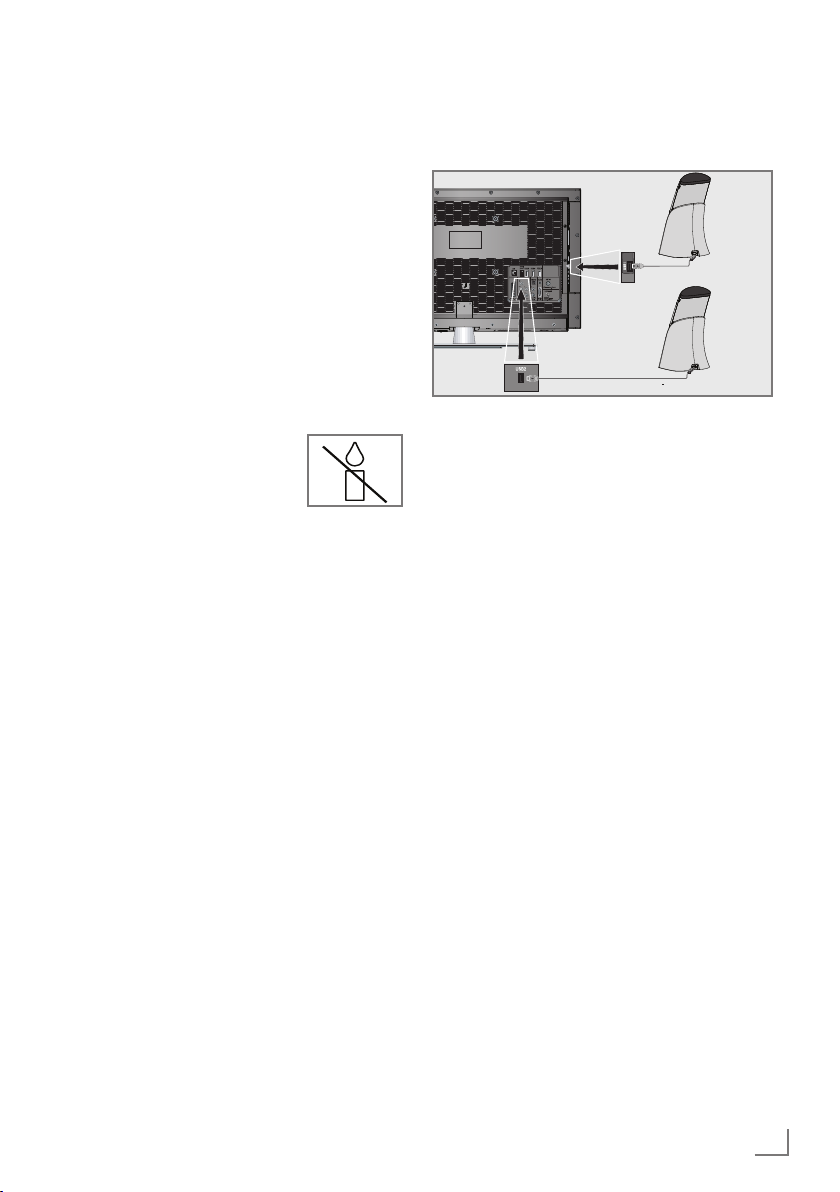
SAFETY AND SETUP
--------------------------------------------------------------------------------------------------
Safety
Please note the following instructions when setting up the television set:
7
The remote control is designed for use in dry
rooms. If you do use it outdoors, make sure it is
protected from moisture such as rain or splashing water.
Never expose the remote control to moisture.
7
Never open the remote control under any circumstances. Warranty claims are excluded for
damage resulting from improper handling.
7
Only clean the remote control with the cloth
provided. Do not use water with soap or detergent.
7
To ensure fires do not occur,
always keep candles and other
open flames away from the remote control.
7
Do not expose the battery to excessive heat
such as direct sunlight, fire, etc.
7
Warning for the Product Package
Packaging materials of your product are recy-
clable. Please ensure that packaging materials
of your product are disposed of separately
in accordance with the regulations set by the
local authorities in order to proceed environmental friendly recycling process.
Connecting the charging station
to the television
1 Insert the Micro USB connector of the sup-
plied cable to the socket of the charging station.
2 Insert the USB connector of the supplied
cable to the socket »USB 1« or »USB2
(HDD)« on the television.
Charge the battery for the
remote control
Notes:
7
Fully charge the battery before initial use
and after a long period of inactivity (charge
time approx. 3 hours).
7
The television must be switched on during
the charge process.
7
Optimum charge and operation results are
acheived with an ambient temperature of
between 15 °C and 40 °C.
7
The remote control can also be charged us-
ing a PC or via a USB adapter.
7
With a fully charged battery, the operating
duration of the remote control is approx. 12
hours.
1 Switch on the television from stand-by using
the device remote control.
2 Place the remote control in the charging sta-
tion.
– The display is illuminated red.
Note:
7
The display illuminates blue if the battery is
fully charged.
ENGLISH
9
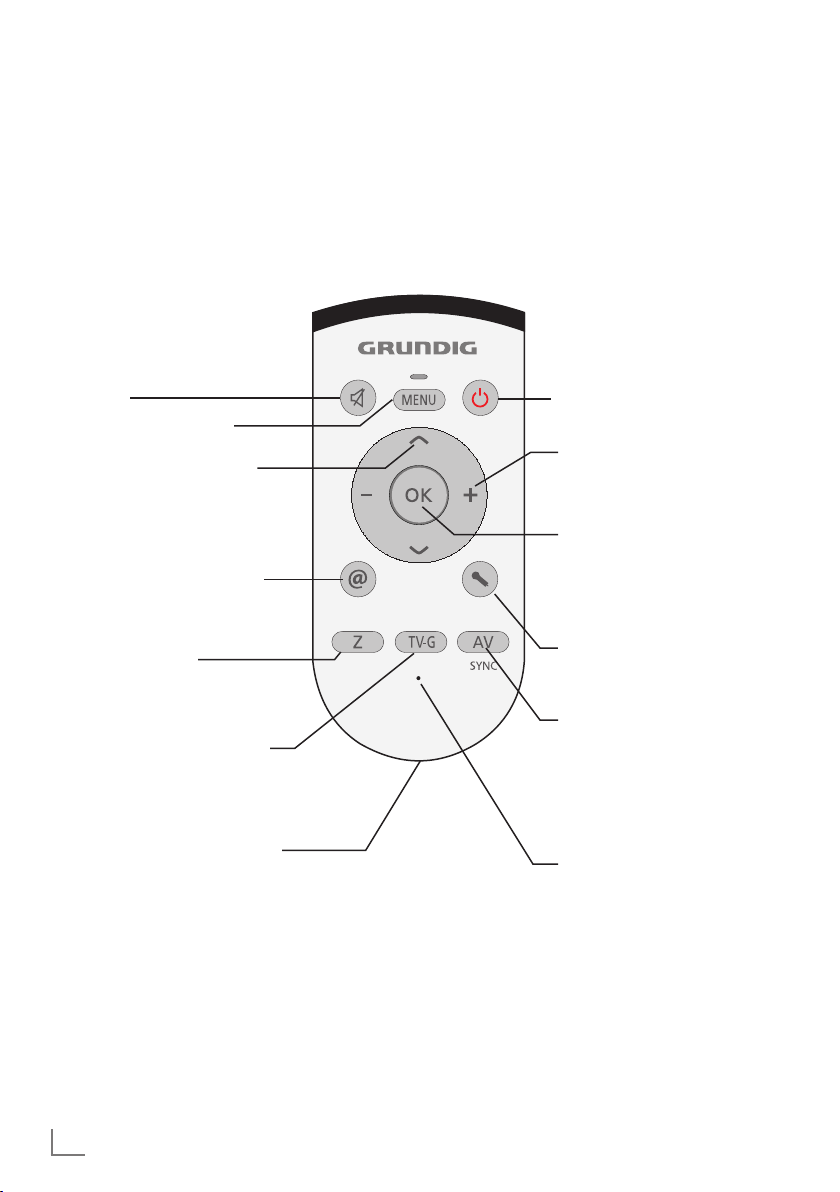
OVERVIEW
----------------------------------------------------------------------------------------------------------------------------------
Muting.
Opens the main menu.
Selects channel – in steps.
Moves the cursor up and
down in the menus.
Opens and close the Smart
inter@ctive menu.
Zapping function;
switches back one menu level
in the menus.
Opens and close the electronic TV guide.
Headphone socket for connecting a stereo headphone set
with a jack plug (ø 3.5 mm).
You can change the volume
of the headphone in the menu
»SETTINGS«, menu item »Headphone«.
Note:
7
Prolonged listening with
headphones at loud
volumes can damage
your hearing.
Switches on and off
(Standby).
Adjusts the volume.
Moves the cursor to the left
and right in the menus.
Opens the channel list.
Activates various functions
and save functions/settings in
the menus.
Activate the Voice Control
function.
Starts the log on process.
Opens menu for AV channels
and USB input.
Then select using »»
»+« or »
Λ
to confirm.
Microphone.
« and press »OK«
V
«, »–«,
10
ENGLISH
