GRUNDIG GV 29 EURO, GV 9300 EURO Service Manual
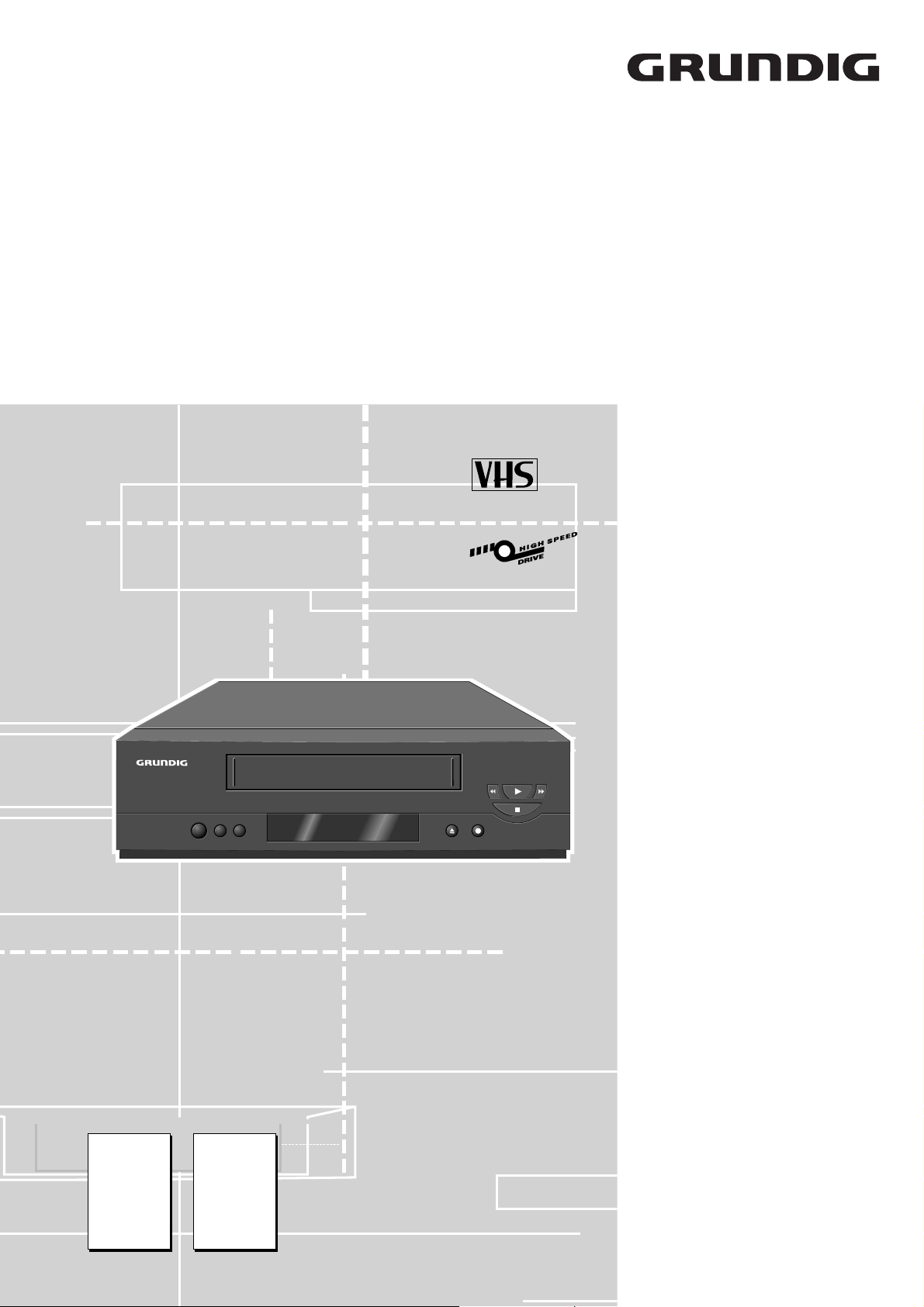
Service Manual
Video
GV 29 EURO
(G.MH 2500)
GV 9300 EURO
(G.MH 5600)
PAL / SECAM
Service
Manual
GV 29 EURO
GV 9300 EURO
Ref. N°/Part No.
72010 536 3500
o
o
8
Document supplémentaire
nécessaire pour la maintenance
Additionally required
Service Documents for the Complete Service
Service
Manual
Sécurité
Safety
Ref. N°/Part No.
72010 800 0000
Btx * 32700 #
Numéro de Référence
Part Number 72010 536 3500
Sous réserve de modifications
Subject to alteration
Printed in Germany • MÜ
E-BS34, E-BS35 0699
8005/8015
http:\\www.grundig.de
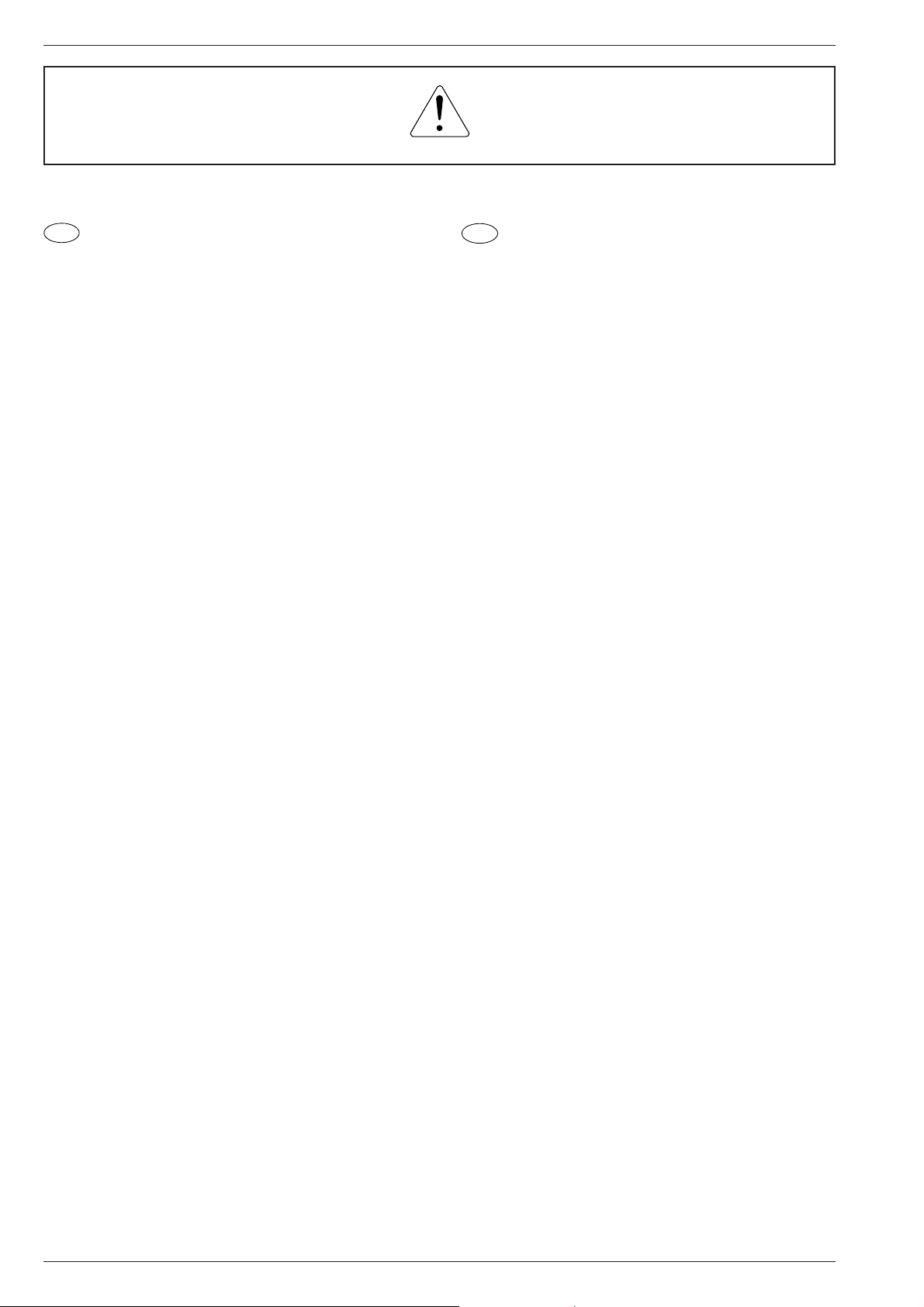
Partie générale / General Section GV 29 EURO, GV 9300 EURO
II y a lieu d'observer les recommandations et les
prescriptions de sécurité de I'Instruction de Service
"Sécurité" Réf. N° 720108000000 ainsi que les
prescriptions spécifiques à chaque pays!
F
Sommaire
Page
Partie générale...................................1-3…1-20
Composition des appareils...........................................................1-3
Appareils de mesure / Moyens de maintenance..........................1-4
Caractéristiques techniques.........................................................1-4
Tableaux des normes et des canaux...........................................1-5
Mode d'emploi..............................................................................1-7
Instructions pour la maintenance...............................................1-19
Programme de diagnostic d'erreurs............2-1
Prescriptions d'alignements........................3-1
Circuits imprimés
et des schémas électriques..............4-1…4-26
Plan des connexions....................................................................4-1
Synoptique des circuits imprimés................................................4-3
•Alimentation..............................................................................4-3
•Numérique................................................................................4-4
•Vidéo/Chroma............................................................................4-7
•Audio.........................................................................................4-9
•IN/OUT......................................................................................4-9
CP-1: Circuit principal................................................................4-11
•Oscillogrammes......................................................................4-14
•TM-A: Module de commande........................................4-18
•SY-A: Gestion mécanique............................................4-19
•VA-A/TN-A:Vidéo/Chroma/Audio/VPS/PDC.........................4-21
•PW-A: Alimentation........................................................4-23
TM-1: Module de commande.....................................................4-18
TB-1: C.I. Embases....................................................................4-24
The regulations and safety instructions shall be valid
as provided by the "Safety" Service Manual, part
number 720108000000, as well as the respective
national deviations.
GB
Table of Contents
Page
General Section..................................1-3…1-20
Video Recorder Overview............................................................1-3
Test Equipment / Jigs..................................................................1-4
Specifications...............................................................................1-4
Tables of Norms an Channels.....................................................1-5
Operating Hints..........................................................................1-13
Service Instructions....................................................................1-19
Diagnostic Programme.................................2-2
Adjustment Procedures................................3-2
Layout of the PCBs
and Circuit Diagrams.........................4-1…4-26
Wiring Diagram............................................................................4-1
Block Circuit Diagram..................................................................4-3
•Power Supply............................................................................4-3
•Digital........................................................................................4-4
•Video/Chroma............................................................................4-7
•Audio.........................................................................................4-9
•IN/OUT......................................................................................4-9
CP-1: Chassis Board.................................................................4-11
•Oscillograms...........................................................................4-14
•TM-A: Keyboard Control...............................................4-18
•SY-A: Drive Control......................................................4-19
•VA-A/TN-A:Video/Chroma/Audio/VPS/PDC.........................4-21
•PW-A: Power Supply.....................................................4-23
TM-1: Keyboard Control.............................................................4-18
TB-1: Socket Board....................................................................4-24
Platine mécanique..............................5-1…5-15
Appareils de mesure....................................................................5-1
Nettoyage.....................................................................................5-1
Maintenance et contrôle de la platine mécanique........................5-2
Désignation des éléments importants de la platine mécanique......
Contrôle des fonctions du mécanisme d'entraînement................5-4
Mode d'essai service pour les fonctions
du mécanisme d'entraînement.....................................................5-4
Aperçu des fonctions du mécanisme d'entraînement..................5-5
Remplacement de pièces du mécanisme d'entraînement...........5-6
Réglages....................................................................................5-14
5-2
Vues éclatées et
Listes de pièces détachées.................6-1…6-8
Drive Mechanism..............................5-16…5-30
Test Equipment / Jigs................................................................5-16
Cleaning.....................................................................................5-16
Maintenance and Inspection of the Drive Mechanism...............5-17
Names of the Main Mechanical Parts........................................5-17
Checking the Mechanism Mode Positions.................................5-19
Operating the Mechanism in
the Service Test Mode...............................................................5-19
Overview of Operating Modes...................................................5-20
Replacing Parts of the Drive Mechanism...................................5-21
Adjustments...............................................................................5-29
Exploded Views and
Spare Parts Lists..................................6-1…6-8
1 - 2 GRUNDIG Service
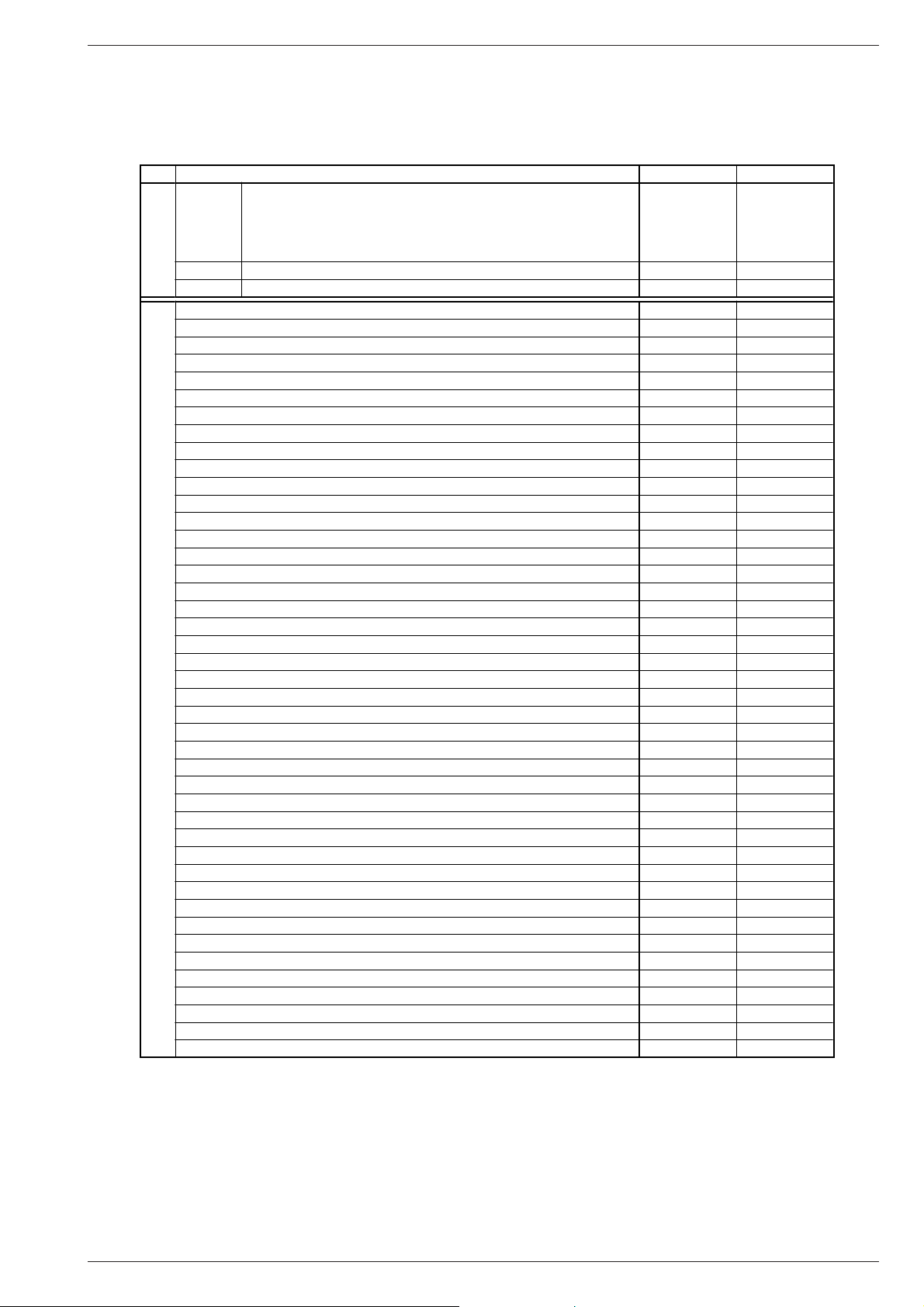
GV 29 EURO, GV 9300 EURO Partie générale / General Section
Partie générale / General Section
Composition des appareils / Video Recorder Overview
GV 29 EURO GV 9300 EURO
S./P 4-11
S./P 4-18
S./P 4-19
S./P 4-21
S./P 4-23
CP-1: Circuit principal / Chassis Board
· TM-A: Module de commande / Keyboard Control
· SY-A: Gestion mécanique / Drive Control
· VA-A/TN-A: Vidéo/Chroma/Audio/VPS/PDC
· PW-A: Alimentation / Power Supply
••
S./P 4-18 TM-1: Module de commande / Keyboard Control
Table of Moduls
S./P 4-24 TB-1: C.I. Embases / Socket Board
Tableau des modules
CCIR, B/G/H - PAL
CCIR, D/K - PAL
CCIR, B/G - SECAM
CCIR, D/K - SECAM
CCIR, L/L´ - SECAM
NICAM
Modulator
Lecture NTSC / NTSC Playback
Enregistrement S-VHS / S-VHS Record
Lecture S-VHS / S-VHS Playback
2 têtes / Head (Video)
4 têtes / Head (Video)
2 têtes / Head (Audio)
Tête d'effacement rotative / Flying Erase Head
HiFi-Stéréo / HiFi-Stereo
Lecture standard / Standard play
Longue durée / Longplay
Economiseur d'énergie (Standby <2W) / Low Power (Standby <2W)
Megalogic
Data-Link
Selon TV / Follow TV
VPS
PDC
Nombre de programmations 6 / 6 Timer
Table of Features
SHOW VIEW
Tableau des équipements
88 Programmes / 88 Programme
Télétexte "DOS" / Teletext "DOS"
OSD
Code parental / Child Lock
Postsonorisation / Dubbing
Insertion - Assemblage / Insert Edit
Video Index Such System (VISS)
Embase EURO-AV / Socket EURO-AV
Embase "Désembrouilleur" (EURO-AV2) / PAY-TV Socket (EURO-AV2)
Embases entrée LINE / LINE Input Sockets
Embases sortie LINE / LINE Output Sockets
Embases entrée CV / Input Sockets
Embases S-VHS / S-VHS Sockets (IN/OUT)
"SYNCHRO-EDIT" Prise / Socket (ø 2,5mm prise jack / mini-minijack)
Prise microphone / Micro Jack
Prise casque / Headphone Jack
Embase RS232 / Socket RS232
Prise télécommande SAT / SAT Remote Control
••
••
••
••
•
•
••
•
••
••
••
••
•
••
••
••
••
••
••
GRUNDIG Service 1 - 3

Partie générale / General Section GV 29 EURO, GV 9300 EURO
Appareils de mesure / Moyens de maintenance
Transfo à tension variable Oscilloscope double trace
Multimètre digital Millivoltmètre
Fréquencemètre Génerateur de mire couleur
Générateur BF Alimentation stabilisée
Veuillez noter notre programme d'instruments de mesure qui peut être
obtenu à l'adresse suivante:
Grundig France
5, Bld Marcel Pourtout
92563 RUEIL MALMAISON Cedex
Tel. 41 39 26 26
Telefax 47 08 69 48
N° de Référence
Cassette de réglage (HiFi) ........................................... 92754 010 1600
• Mire couleur avec simulation de drop out
• Son sur piste longitudinale: 6,3kHz et 333Hz
• Son FM: 1kHz niveau maximum (± 50kHz excursion de fréquence)
Cassette de couple ................................................. 75988 047 1200
Couplemètre 600gf-cm ................................................75981 311 3200
Tournevis dynamométrique ............................................. du commerce
Tournevis (entaillé) ..........................................................du commerce
Gants de nylon .............................................................. du commerce
Pied à coulisse................................................................du commerce
Huil.......................................................................... 75988 061 7700
Graisse........................................ 75988 061 7800, 75988 061 7900
Test Equipment / Jigs
Variable isolating transformer Dual channel oscilloscope
Digital multimeter Millivoltmeter
Frequency counter Colour generator
AF generator Stabilized power supply
Please note the Grundig Catalog "Test and Measuring Equipment"
obtainable from:
Grundig France
5, Bld Marcel Pourtout
92563 RUEIL MALMAISON Cedex
Tel. 41 39 26 26
Telefax 47 08 69 48
Part Number
Test cassette (HiFi) ................................................. 92754 010 1600
• Colour test pattern with dropout recording
• Longitudinal track sound: 6.3kHz and 333Hz
• FM sound: 1kHz full level (± 50kHz deviation)
Torque cassette meter ............................................ 75988 047 1200
Torque meter 600gf-cm .......................................... 75981 311 3200
Torque screwdriver ............................................commonly available
Screwdriver (slotted) ..........................................commonly available
Nylon gloves ...................................................... commonly available
Slide gauge ........................................................commonly available
Oil............................................................................ 75988 061 7700
Grease ........................................ 75988 061 7800, 75988 061 7900
Caractéristiques techniques
Système VHS
Lecteur de cassette vidéo 1/2”
Vitesse de défilement de bande......... 2,339cm/s (Lecture standard)
Vitesse d'enregistrement........................ 4,84m/s (Lecture standard)
Temps de bobinage avant/arrière avec cassette E180: typique 100s
Normes TV
CCIR, B/G/H - PAL
CCIR, L/L´ - SECAM
Vidéo
Rapport signal / bruit............................................. ≥ 44dB (pondéré)
Résolution ........................................................................env. 3MHz
Audio
Bande passante:
Lecture standard: ........................................80Hz…10kHz (+5/-9dB)
Longue durée:......................................... 80Hz…5kHz (+3,5/-6,5dB)
Rapport signal/bruit: .............................................. ≥ 39dB (pondéré)
Fluctuation: ....................................................... ≤ 0,3% (DIN 45507)
Tension secteur ......................................................220V~…240V~
Fréquence secteur ..................................................................50Hz
Puissance consommée
– en enregistrement ........................................................... env. 15W
– en veille (modulateur hors) .................................................... ≤ 6W
– Fonction écomoniseur d'énergie ............................................≤ 2W
Température ambiante ........................................... +10°C…+40°C
Taux d'humidité relative .......................................................≤ 80%
Position de fonctionnement..........................................horizontale
Specifications
VHS-System
1/2” video cassette recorder
Tape speed ............................................. 2.339cm/s (Standard play)
Head to tape speed..................................... 4.84m/s (Standard play)
Winding time of forward wind/rewind of a E180 Cassette: typically 100s
TV standard
CCIR, B/G/H - PAL
CCIR, L/L´ - SECAM
Video
Signal / noise ratio ............................................... ≥ 44dB (weighted)
Video resolution ................................................................. ca. 3MHz
Sound
Frequency response:
Standard play .............................................. 80Hz…10kHz (+5/-9dB)
Long play ................................................ 80Hz…5kHz (+3.5/-6.5dB)
Signal / noise ratio ............................................... ≥ 39dB (weighted)
Wow and flutter ................................................. ≤ 0.3% (DIN 45507)
Mains voltage ..........................................................220V~…240V~
Mains frequency......................................................................50Hz
Power consumption
– Record .............................................................................. ca. 15W
– Stand by mode (Modulator off) .............................................. ≤ 6W
– Low power.............................................................................. ≤ 2W
Ambient temperature .............................................. +10°C…+40°C
Relative humidity .................................................................. ≤ 80%
Operating position ...........................................................horizontal
1 - 4 GRUNDIG Service
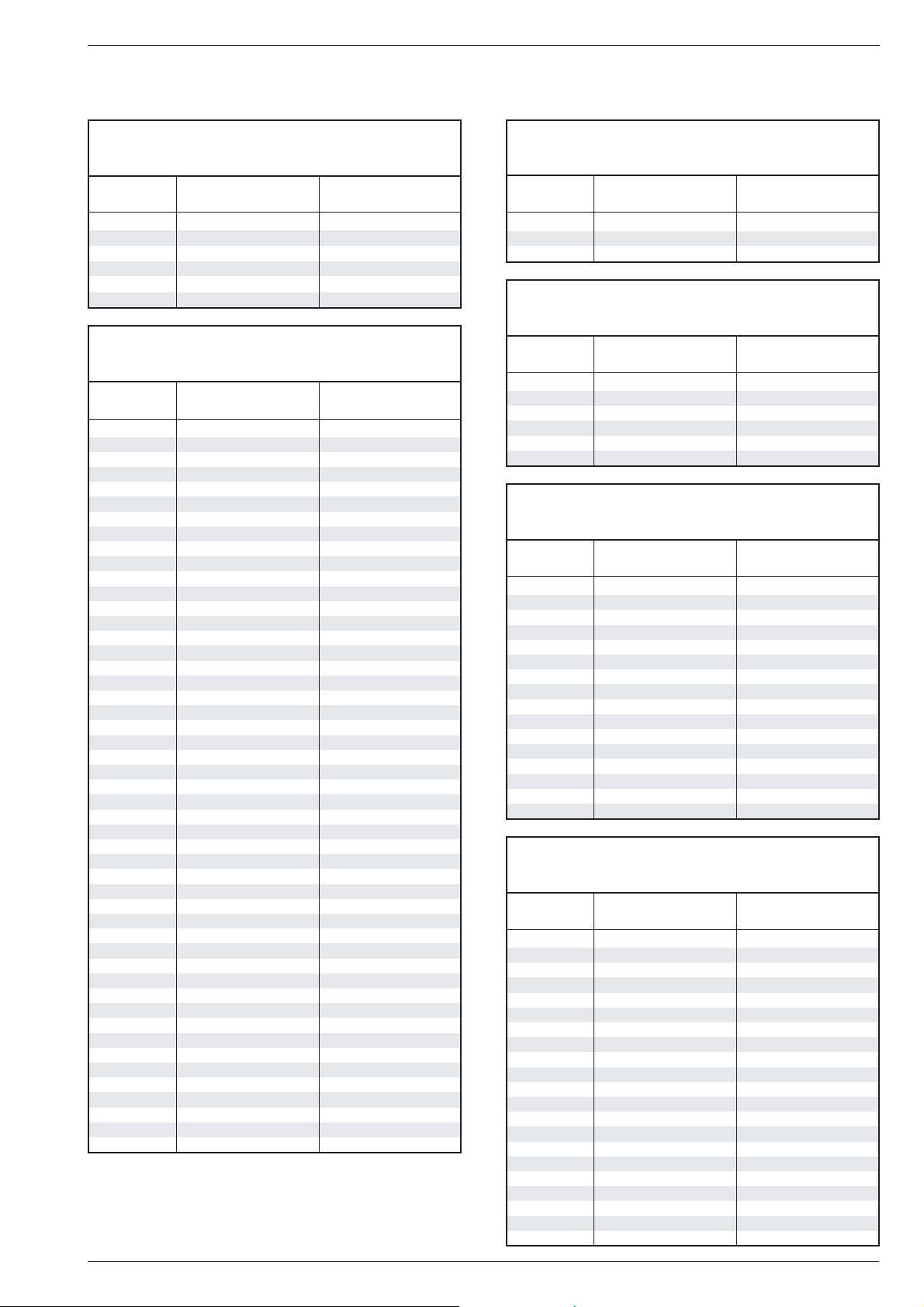
GV 29 EURO, GV 9300 EURO Partie générale / General Section
Tableaux des normes et des canaux / Tables of Norms and Channels
Bande III / Band III, Norme K 1 / Norm K 1
Ecart son/image / Sound/vision spacing: 6,5MHz
Pas des canaux / Channel bandwidth: 8MHz
Affichage /
Display
C4
C5
C6
C7
C8
C9
Bande IV et V / Band IV and V, Norme L / Norm L
Ecart son/image / Sound/vision spacing: 6,5MHz
Pas des canaux / Channel bandwidth: 8MHz
Affichage /
Display
C21
C22
C23
C24
C25
C26
C27
C28
C29
C30
C31
C32
C33
C34
C35
C36
C37
C38
C39
C40
C41
C42
C43
C44
C45
C46
C47
C48
C49
C50
C51
C52
C53
C54
C55
C56
C57
C58
C59
C60
C61
C62
C63
C64
C65
C66
C67
C68
C69
N° canal / Channel no.
4
5
6
7
8
9
N° canal / Channel no.
21
22
23
24
25
26
27
28
29
30
31
32
33
34
35
36
37
38
39
40
41
42
43
44
45
46
47
48
49
50
51
52
53
54
55
56
57
58
59
60
61
62
63
64
65
66
67
68
69
Fréquence image /
Vision carrier frequency
175,25MHz
183,25MHz
191,25MHz
199,25MHz
207,25MHz
215,25MHz
Fréquence image /
Vision carrier frequency
471,25MHz
479,25MHz
487,25MHz
495,25MHz
503,25MHz
511,25MHz
519,25MHz
527,25MHz
535,25MHz
543,25MHz
551,25MHz
559,25MHz
567,25MHz
575,25MHz
583,25MHz
591,25MHz
599,25MHz
607,25MHz
615,25MHz
623,25MHz
631,25MHz
639,25MHz
647,25MHz
655,25MHz
663,25MHz
671,25MHz
679,25MHz
687,25MHz
695,25MHz
703,25MHz
711,25MHz
719,25MHz
727,25MHz
735,25MHz
743,25MHz
751,25MHz
759,25MHz
767,25MHz
775,25MHz
783,25MHz
791,25MHz
799,25MHz
807,25MHz
815,25MHz
823,25MHz
831,25MHz
839,25MHz
847,25MHz
855,25MHz
Bande I / Band I, Norme L´ / Norm L´
Ecart son/image / Sound/vision spacing: 6,5MHz
Pas des canaux / Channel bandwidth: 8MHz
Affichage /
Display
C2
C3
C4
Bande III / Band III, Norme L´ / Norm L´
Ecart son/image / Sound/vision spacing: 6,5MHz
Pas des canaux / Channel bandwidth: 8MHz
Affichage /
Display
C5
C6
C7
C8
C9
C10
Interbande / Special channels, Norme L / Norm L
Ecart son/image / Sound/vision spacing: 6,5MHz
Pas des canaux / Channel bandwidth: 12MHz
Affichage /
Display
S5
S6
S7
S8
S9
S10
S11
S12
S13
S14
S15
S16
S17
S18
S19
S20
Hyperbande Euro / Special channels, Norme L / Norm L
Ecart son/image / Sound/vision spacing: 6,5MHz
Pas des canaux / Channel bandwidth: 8MHz
Affichage /
Display
S21
S22
S23
S24
S25
S26
S27
S28
S29
S30
S31
S32
S33
S34
S35
S36
S37
S38
S39
S40
S41
N° canal / Channel no.
2
3
4
N° canal / Channel no.
5
6
7
8
9
10
N° canal / Channel no.
B
C
D
E
F
G
H
I
J
K
L
M
N
O
P
Q
N° canal / Channel no.
S21
S22
S23
S24
S25
S26
S27
S28
S29
S30
S31
S32
S33
S34
S35
S36
S37
S38
S39
S40
S41
Fréquence image /
Vision carrier frequency
55,75MHz
60,50MHz
63,75MHz
Fréquence image /
Vision carrier frequency
176,00MHz
184,00MHz
192,00MHz
200,00MHz
208,00MHz
216,00MHz
Fréquence image /
Vision carrier frequency
116,75MHz
128,75MHz
140,75MHz
152,75MHz
164,75MHz
176,75MHz
188,75MHz
200,75MHz
212,75MHz
224,75MHz
236,75MHz
248,75MHz
260,75MHz
272,75MHz
284,75MHz
296,75MHz
Fréquence image /
Vision carrier frequency
303,25MHz
311,25MHz
319,25MHz
327,25MHz
335,25MHz
343,25MHz
351,25MHz
359,25MHz
367,25MHz
375,25MHz
383,25MHz
391,25MHz
399,25MHz
407,25MHz
415,25MHz
423,25MHz
431,25MHz
439,25MHz
447,25MHz
455,25MHz
463,25MHz
GRUNDIG Service 1 - 5
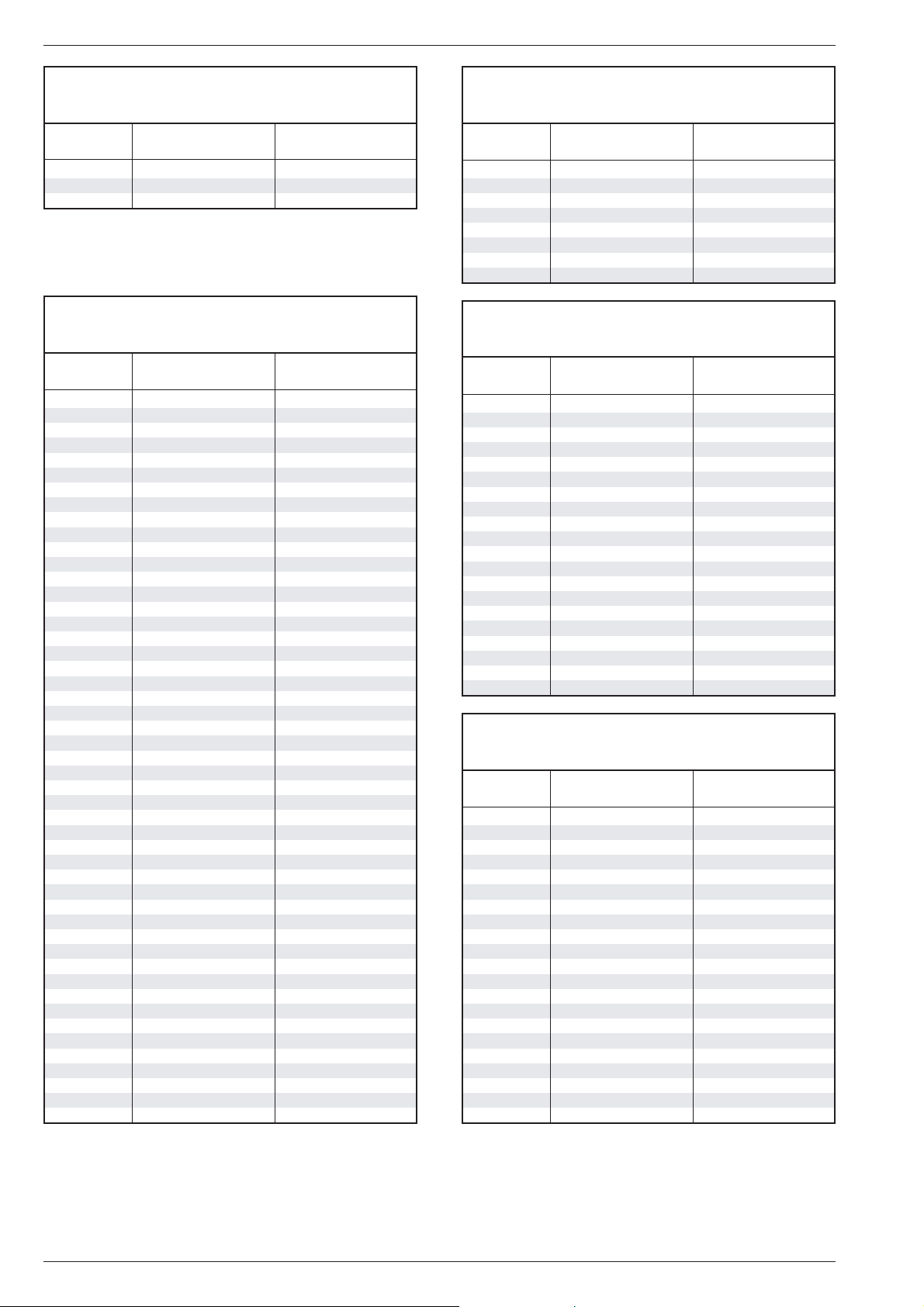
Partie générale / General Section GV 29 EURO, GV 9300 EURO
Bande I / Band I, Norme B / Norm B
Ecart son/image / Sound/vision spacing: 5,5MHz
Pas des canaux / Channel bandwidth: 7MHz
Affichage /
Display
C2
C3
C4
N° canal / Channel no.
E2
E3
E4
Fréquence image /
Vision carrier frequency
48,25MHz
55,25MHz
62,25MHz
Bande IV et V / Band IV and V, Norme G / Norm G
Ecart son/image / Sound/vision spacing: 5,5MHz
Pas des canaux / Channel bandwidth: 8MHz
Affichage /
Display
C21
C22
C23
C24
C25
C26
C27
C28
C29
C30
C31
C32
C33
C34
C35
C36
C37
C38
C39
C40
C41
C42
C43
C44
C45
C46
C47
C48
C49
C50
C51
C52
C53
C54
C55
C56
C57
C58
C59
C60
C61
C62
C63
C64
C65
C66
C67
C68
C69
N° canal / Channel no.
21
22
23
24
25
26
27
28
29
30
31
32
33
34
35
36
37
38
39
40
41
42
43
44
45
46
47
48
49
50
51
52
53
54
55
56
57
58
59
60
61
62
63
64
65
66
67
68
69
Fréquence image /
Vision carrier frequency
471,25MHz
479,25MHz
487,25MHz
495,25MHz
503,25MHz
511,25MHz
519,25MHz
527,25MHz
535,25MHz
543,25MHz
551,25MHz
559,25MHz
567,25MHz
575,25MHz
583,25MHz
591,25MHz
599,25MHz
607,25MHz
615,25MHz
623,25MHz
631,25MHz
639,25MHz
647,25MHz
655,25MHz
663,25MHz
671,25MHz
679,25MHz
687,25MHz
695,25MHz
703,25MHz
711,25MHz
719,25MHz
727,25MHz
735,25MHz
743,25MHz
751,25MHz
759,25MHz
767,25MHz
775,25MHz
783,25MHz
791,25MHz
799,25MHz
807,25MHz
815,25MHz
823,25MHz
831,25MHz
839,25MHz
847,25MHz
855,25MHz
Bande III / Band III, Norme B / Norm B
Ecart son/image / Sound/vision spacing: 5,5MHz
Pas des canaux / Channel bandwidth: 7MHz
Affichage /
Display
C5
C6
C7
C8
C9
C10
C11
C12
N° canal / Channel no.
E5
E6
E7
E8
E9
E10
E11
E12
Fréquence image /
Vision carrier frequency
175,25MHz
182,25MHz
189,25MHz
196,25MHz
203,25MHz
210,25MHz
217,25MHz
224,25MHz
Interbande / Special channels, Norme B / Norm B
Ecart son/image / Sound/vision spacing: 5,5MHz
Pas des canaux / Channel bandwidth: 7MHz
Affichage /
Display
S1
S2
S3
S4
S5
S6
S7
S8
S9
S10
S11
S12
S13
S14
S15
S16
S17
S18
S19
S20
N° canal / Channel no.
S1
S2
S3
S4
S5
S6
S7
S8
S9
S10
S11
S12
S13
S14
S15
S16
S17
S18
S19
S20
Fréquence image /
Vision carrier frequency
105,25MHz
112,25MHz
119,25MHz
126,25MHz
133,25MHz
140,25MHz
147,25MHz
154,25MHz
161,25MHz
168,25MHz
231,25MHz
238,25MHz
245,25MHz
252,25MHz
259,25MHz
266,25MHz
273,25MHz
280,25MHz
287,25MHz
294,25MHz
Hyperbande Euro / Special channels, Norme G / Norm G
Ecart son/image / Sound/vision spacing: 5,5MHz
Pas des canaux / Channel bandwidth: 8MHz
Affichage /
Display
S21
S22
S23
S24
S25
S26
S27
S28
S29
S30
S31
S32
S33
S34
S35
S36
S37
S38
S39
S40
S41
N° canal / Channel no.
S21
S22
S23
S24
S25
S26
S27
S28
S29
S30
S31
S32
S33
S34
S35
S36
S37
S38
S39
S40
S41
Fréquence image /
Vision carrier frequency
303,25MHz
311,25MHz
319,25MHz
327,25MHz
335,25MHz
343,25MHz
351,25MHz
359,25MHz
367,25MHz
375,25MHz
383,25MHz
391,25MHz
399,25MHz
407,25MHz
415,25MHz
423,25MHz
431,25MHz
439,25MHz
447,25MHz
455,25MHz
463,25MHz
1 - 6 GRUNDIG Service
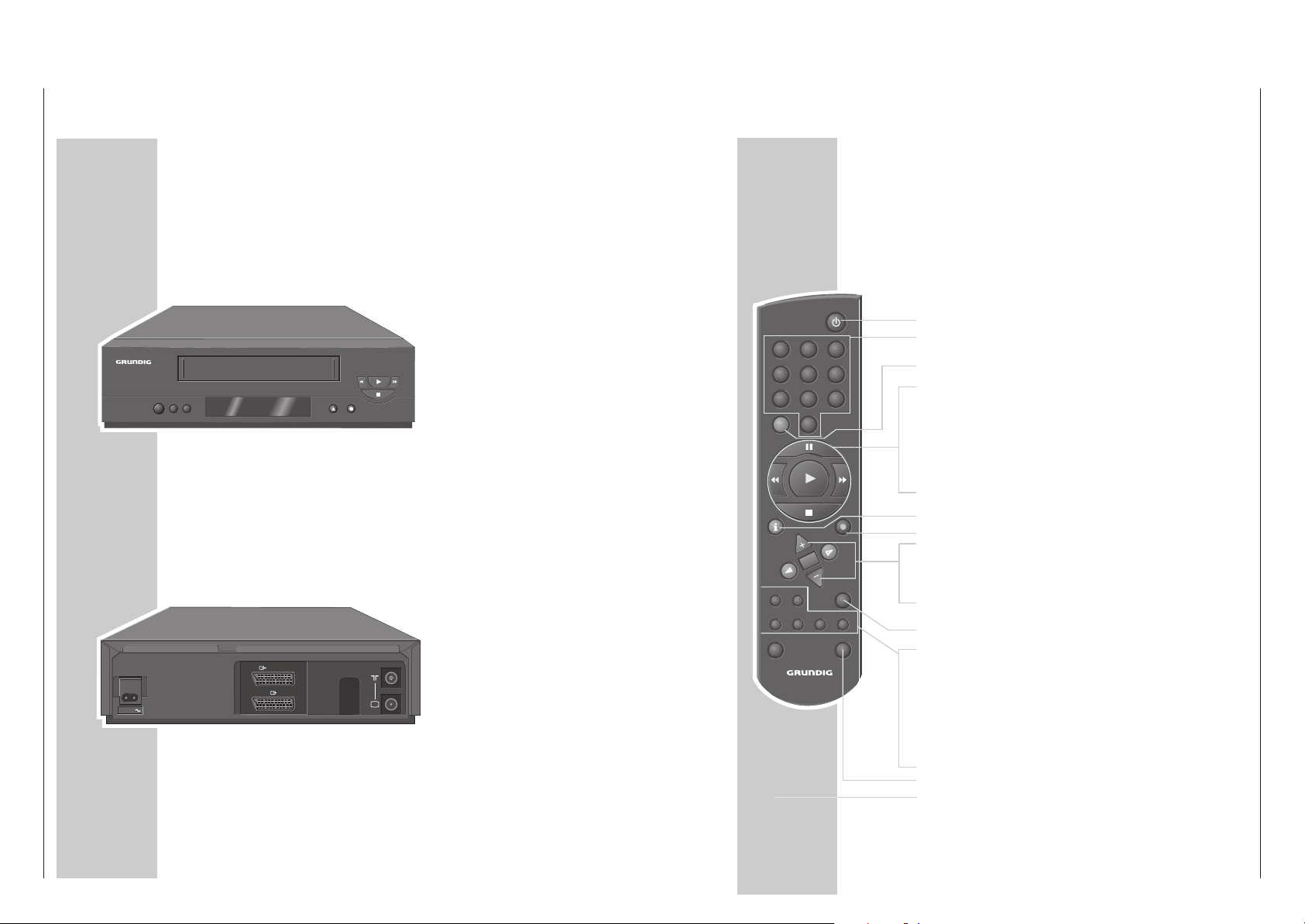
GV 29 EURO, GV 9300 EURO Partie générale / General Section
GRUNDIG Service 1 - 7
Mode d’emploi Ce chapitre contient des extraits du mode d'emploi. Pour toutes informations supplémentaires veuillez vous référer au mode d'emploi spécifique à chaque appareil, dont le numéro
de référence est indiqué dans la liste de pléces détachées.
8
o
o
TV
DECODER/
EURO-AV2
EURO-AV1
AC IN
La face avant du magnétoscope
EN UN CLIN D’OEIL
_________________________________________________
AA
Met le magnétoscope hors service.
**
Positions de programme vers le bas.
ÜÜ
Positions de programme vers le haut.
NN
Ejection de la cassette.
● Débute l’enregistrement.
rr
Recherche visuelle arrière au cours de la lecture;
retour rapide de la bande après arrêt.
e
Débute la lecture.
ee
Recherche visuelle avant au cours de la lecture;
avance rapide de la bande après arrêt.
■ Termine toutes les fonctions de défilement de bande.
AC IN~ Prise pour câble secteur.
X EURO-AV1 Prise peritélévision pour téléviseur.
DECODER/
Y EURO-AV2 Prise peritélévision pour appareil externe.
ÄÄ
Prise pour câble de l’antenne domestique.
Ö Prise pour câble antenne vers le téléviseur.
La face arrière du magnétoscope
EN UN CLIN D’OEIL
____________________________________________________________
La télécommande
Les fonctions importantes de la télécommande sont brièvement expliquées sur
cette page. Pour une explication détaillée de l’opération voir les chapitres
correspondants dans ce mode d’emploi.
Orientez la télécommande vers le magnétoscope.
88
Met le magnétoscope hors service (veille).
1 … 0 Touches numériques pour diverses entrées,
la touche «0» sélectionne la position de programme «
A I
».
SV Débute la programmation ShowView.
TIMER
II Pause au cours de l’enregistrement, arrêt sur image au cours de
la lecture.
rr Recherche visuelle arrière au cours de la lecture;
retour rapide après arrêt.
e
Débute la lecture.
ee Recherche visuelle avant au cours de la lecture;
avance rapide après «stop».
■ Termine toutes les fonctions de défilement de bande et commute
le magnétoscope sur «stop».
i INFO Commute entre l’affichage du menu et de l’image télévisée.
● ENREG. Débute l’enregistrement.
CC
DD
Sélection de chaîne, «+» vers le haut, «–» vers le bas;
sélection de fonctions dans les menus.
OK Affiche, confirme et mémorise des données.
FF EE
Réglage fin des chaînes;
sélection de diverses fonctions dans les menus.
TIMER Active et désactive l’enregistrement différé.
ON/OFF
SP/LP Commute entre lecture longue durée et lecture standard.
ANNUL Efface des données, active des entrées, remet le compteur de
bande à zéro (
0:00:00
).
MONITEUR Commute l’écran sur l’image télévisée ou sur l’image vidéo
(mode moniteur).
AUDIO Sans fonction.
INDEX Active la fonction de recherche INDEX.
DOUB. SON Active le réglage du canal de sortie du magnétoscope.
VIDEO 2 Commute sur l’adresse de commande vidéo 2.
TV Commute sur mode de commande TV.
Pour les fonctions possibles, voir la page 35.
1 2 3
4 5 6
7 8 9
SV 0
TIMER
INFO ENREG.
OK
TIMER
ON/OFF
ANNUL
SP/LP
AUDIOMONITEUR INDEX
DOUB.SON
TV VIDEO 2
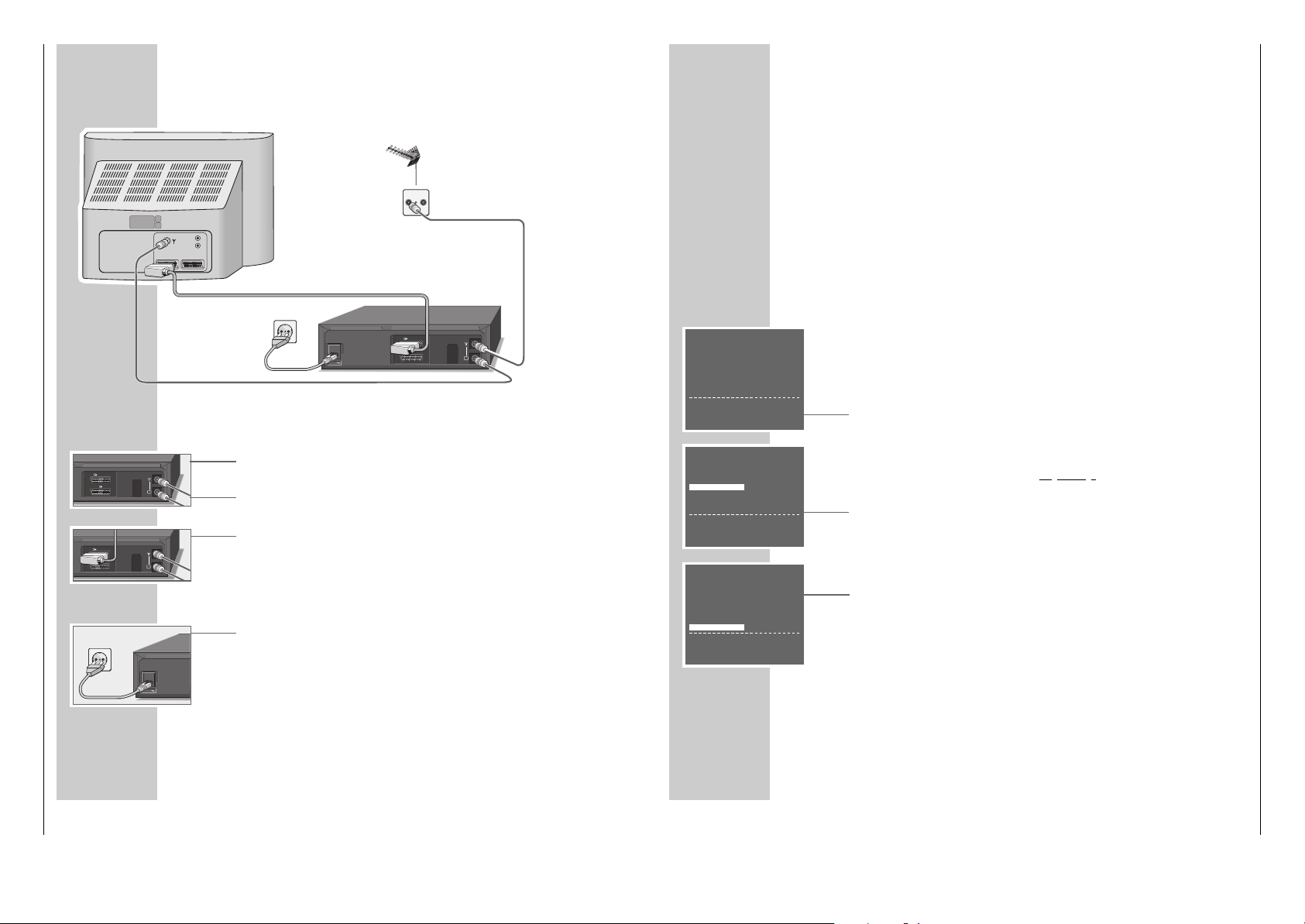
Partie générale / General Section GV 29 EURO, GV 9300 EURO
1 - 8 GRUNDIG Service
Raccorder l’antenne, le téléviseur et le câble secteur
1 Raccordez le câble d’antenne de l’antenne domestique à la prise
d’antenne «ÄÄ» du magnétoscope.
2 Raccordez le câble d’antenne fourni à la prise «Ö » du magnétoscope et à
la prise d’antenne du téléviseur.
3 Raccordez un câble péritélévision fourni à la prise «XEURO-AV1»du
magnétoscope et à la prise AV 1 du téléviseur.
Note:
Il est possible de raccorder un décodeur pour chaînes cryptées à la prise
«DECODER/Y EURO-AV2 », voir le chapitre «UTILISATION AVEC UN
DECODEUR» à la page 27.
4 Raccordez le câble secteur fourni à la prise «AC IN~ » du magnétoscope.
Raccordez le câble secteur à la prise secteur.
– Le magnétoscope est à présent en veille.
Attention!
Le magnétoscope est isolé de la tension secteur uniquement après avoir
débranché le câble secteur.
RACCORDEMENT ET PREPARATIFS
__________
1
3
4
TV
DECODER/
EURO-AV2
EURO-AV1
2
REGLAGES
___________________________________________________________________________________
Réglage des chaînes de télévision avec le système de
recherche-mémorisation (ATS eur o plus)
Le magnétoscope possède sa propre partie de réception. Il peut ainsi, indépendamment du téléviseur, capter et enregistrer les chaînes de télévision.
Vous devez au préalable régler les canaux des chaînes de télévision sur le
magnétoscope.
Lors de ce réglage l’heure est automatiquement actualisée à condition qu’un
programme avec télétexte soit reçu sur la position de programme 1 du magnétoscope.
Vous disposez de 88 positions de programme qui peuvent être occupées au choix
par les chaînes de télévision captées par l’antenne ou par le système câblé.
Préparatifs
Mettez le téléviseur en service.
Sélectionnez sur le téléviseur la position de programme «AV» destinée à la lec-
ture vidéo.
Réglage
1 Appuyez sur la touche «
DD
».
– Le tableau «INSTALLATION AUTO» s’affiche sur l’écran du téléviseur.
Aide:
Si le tableau «INSTALLATION AUTO» ne s’affiche pas, appuyez en même
temps sur les touches «q» et «w» sur le magnétoscope jusqu’à ce que le
tableau s’affiche.
2 Débutez le réglage avec la touche «OK».
– Le tableau «
LANGUE
» s’affiche sur l’écran.
3 Sélectionnez votre langue par les touches «
CC DD
FF EE
» puis confirmez
avec la touche «OK».
– Le tableau «
PAYS»
s’affiche sur l’écran.
4 Sélectionnez votre pays (lieu d’installation) par les touches «
CC DD
FF EE
».
Si le pays ne se trouve pas dans la liste, sélectionnez «AUTRES».
INSTALLATION AUTO
SUIVEZ LES INSTRUCTIONS
APPLIYEZ TOUCHE OK POUR
DEPART
OK :VALIDER INFO:QUIT.
LANGUE
ENGLISH DENMARK
DEUTSCH SVENSKA
FRANÇAIS FINLAND
ITALIANO ESPANOL
NEDERLANDS PORTUGUESE
‹›
&& %%
:SELEC.
OK :VALIDER INFO:QUIT.
PAYS
AI
BN
DK P
FIN E
DS
NL CH
F AUTRES
‹›
&& %%
:SELEC.
OK :VALIDER INFO:QUIT.
TV R
L
R
AV1 AV2
EURO-AV1
DECODER/
AC IN
EURO-AV2
TV
EURO-AV1
DECODER/
EURO-AV2
TV
AC IN
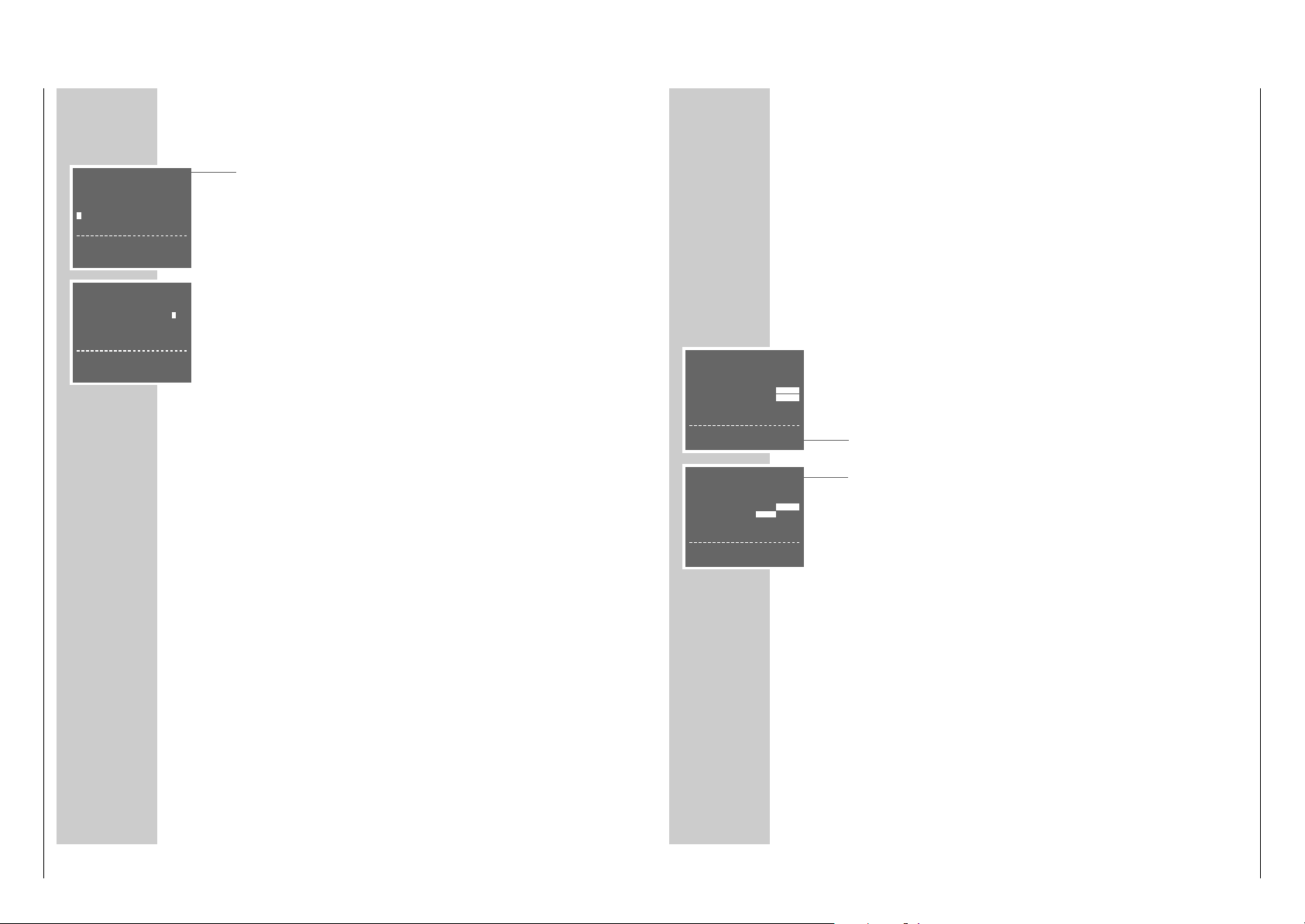
GV 29 EURO, GV 9300 EURO Partie générale / General Section
GRUNDIG Service 1 - 9
REGLAGES
___________________________________________________________________________________
5 Débutez la recherche automatique avec la touche
«
OK».
– «AUTO» clignote à l’afficheur du magnétoscope.
– Le magnétoscope cherche, trie et mémorise toutes les chaînes de télévision.
La recherche peut durer quelques minutes.
– Lorsque la recherche est terminée, le tableau «HEURE» s’affiche sur l’écran.
Verifiez l’heure et la date.
Note:
Si l’heure n’est pas actualisée, il faut la régler manuellement. Pour ce faire,
voir le chaptire «Réglage manuel de l’heure et de la date» à la page 32.
6 Terminez le réglage par la touche «OK».
Note:
D’autres réglages comme programmation manuelle des chaînes, modifier
l’ordre des chaînes plus tard, effacer des chaînes dans le tableau émetteurs,
ou affecter un nom à une chaîne, sont décrits à partir de la page 28.
TRI AUTOMATIQUE.
ATTENDEZ SVP.
. – – – – – – – – – – – – – – – – – –
INFO:QUIT.
HEURE
HEURE DATE ANNEE
9:03 05/0299
*
REGLAGE *:AUTO- :MANUEL
‹›
:SELEC.
&& %%
:MODIF.
OK :VALIDER INFO:QUIT.
REGLAGES SPECIAUX
_______________________________________________________________
Sauter des chaînes
Utilisez cette fonction si vous souhaitez sauter une ou plusieurs positions de
programme lors de la sélection pas à pas avec la touche «CC» ou «DD».
Préparatifs
Mettez le téléviseur en service.
Sélectionnez sur le téléviseur la position de programme «AV» destinée à la lec-
ture vidéo.
Réglage
1 Appuyez sur la touche «i INFO» pour afficher le menu principal.
2 Sélectionnez la ligne «INSTALLATION» avec la touche «
CC
» ou «DD» puis
activez-la avec la touche «OK».
3 Activez la ligne «PREREGLAGE CANAUX» avec la touche «OK».
– Le tableau pour la programmation des chaînes s’affiche. La ligne
«CANAL PRE.» est marquée.
4 Utilisez les touches «
FF EE
» pour sélectionner la position de programme qui
doit être sautée.
5 Sélectionnez la ligne «SAUT» avec la touche «
CC
» ou «DD».
6 Sélectionnez «ON» (MARCHE) avec la touche «
FF
».
7 Appuyez sur la touche «OK » pour mémoriser le réglage sur la position de
programme sélectionnée.
8
Terminez le réglage par la touche «i INFO».
Note:
Pour que les positions de programme puissent être sélectionnées à nouveau,
répétez le réglage, mais sélectionnez «ARR» à l’étape 6 en utilisant la
touche «EE».
➔
CANAL PRE. TF1 01
CANAL C06
ACCORD FIN
‹
›
DECODEUR ON ARR
SAUT ON ARR
&& %%
:SELEC.
‹›
:MODIF.
CANAL PRE. TF1 01
CANAL C06
ACCORD FIN
‹
›
DECODEUR ON ARR
➔
SAUT ON ARR
&& %%
:SELEC.
‹›
:MODIF.
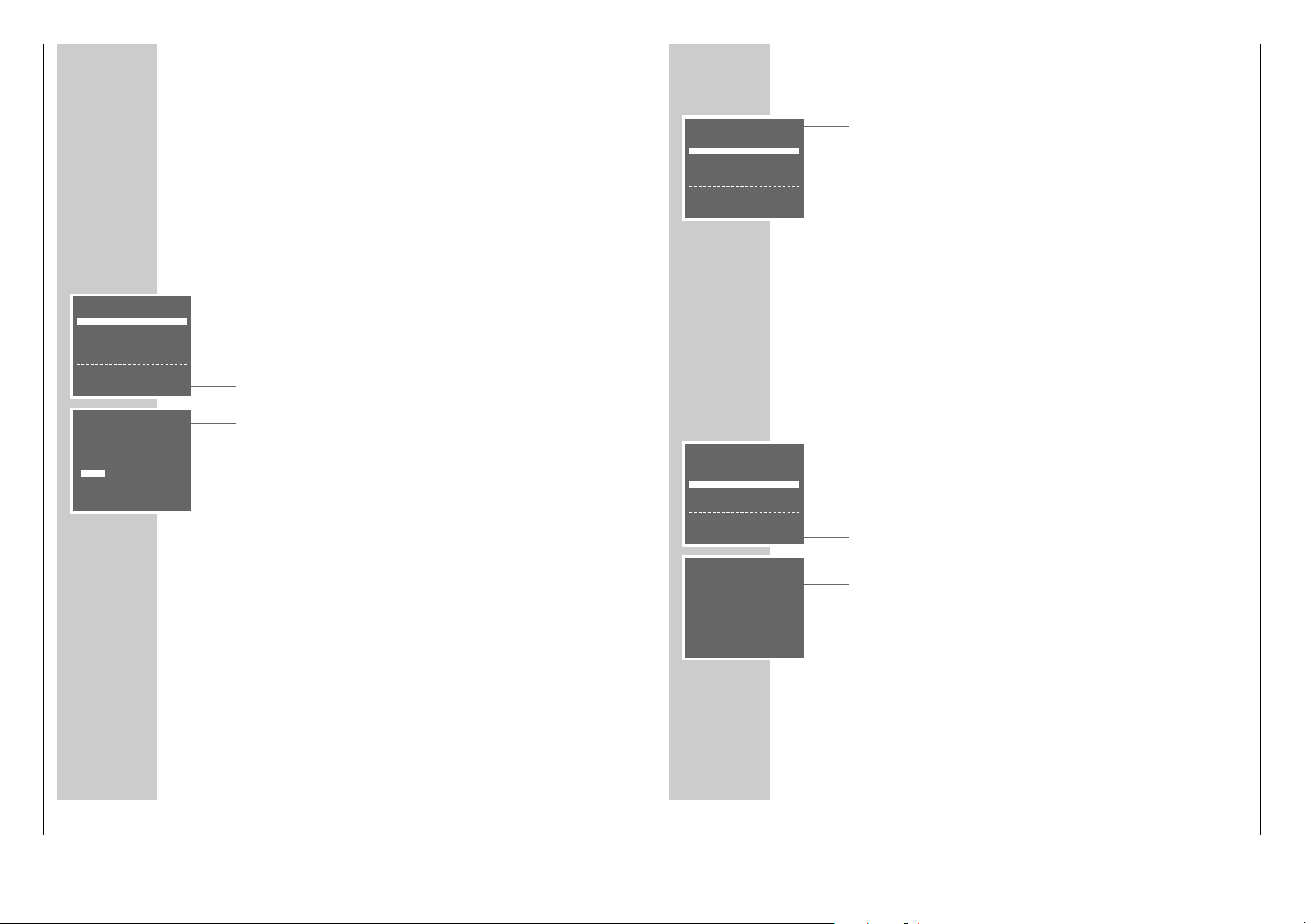
Partie générale / General Section GV 29 EURO, GV 9300 EURO
1 - 10 GRUNDIG Service
REGLAGES SPECIAUX
_______________________________________________________________
4 Sélectionnez la ligne «ANNUL.» avec la touche «
CC
» ou «DD» puis activez-la
avec la touche «OK».
– Le tableau émetteurs s’affiche sur l’écran.
5 Sélectionnez la chaîne qui doit être effacée avec les touches «
CC DD
FF EE
»
puis effacez-la par la touche «ANNUL».
6 Pour effacer d’autres chaînes, répétez l’étape
5
.
7 Terminez le réglage par la touche «i INFO».
Modifier ou entrer un nom d’émetteur
Préparatifs
Mettez le téléviseur en service.
Sélectionnez sur le téléviseur la position de programme «AV» destinée à la lec-
ture vidéo.
Réglage
1 Appuyez sur la touche «i INFO» pour afficher le menu principal.
– Le «MENU» s’affiche sur l’écran.
2 Sélectionnez la ligne «INSTALLATION» avec la touche «
CC
» ou «DD» puis
activez-la avec la touche «OK».
– Le tableau «INSTALLATION» s’affiche sur l’écran.
3 Sélectionnez la ligne «TRI CANAL» avec la touche «
CC
» ou «DD» puis
activez-la avec la touche «OK».
– Le tableau «TRI CANAL» s’affiche sur l’écran.
4 Sélectionnez la ligne «NOM» avec la touche «
CC
» ou «DD» puis activez-la
avec la touche «OK».
– Le tableau émetteurs s’affiche sur l’écran.
5 Sélectionnez la chaîne pour laquelle vous souhaitez entrer un nom par les
touches «
CCDD
FF EE
» puis confirmez par la touche «OK».
– La première position du nom est marquée.
6 Entrez le caractère souhaité par la touche «
CC
» ou «DD», passez à la position
suivante avec la touche «FF» ou «EE», entrez un nouvel caractère, etc. Répétez ces étapes pour les positions restantes du nom (5 positions max.).
Mémorisez le réglage par la touche «OK».
7 Pour entrer d’autres noms, répétez les étapes
5
et 6.
8 Terminez le réglage par la touche «i INFO».
TRI CANAL
DEPLAC
ANNUL.
NOM
&& %%
:SELEC.
OK :VALIDER INFO:QUIT.
TRI CANAL
DEPLAC
ANNUL.
NOM
&& %%
:SELEC.
OK :VALIDER INFO:QUIT.
NOM
1TF1 17----- 13----2A2 18----- 14----3FR3 19----- 15----4C+ 10----- 16----5----- 11----- 17-----
REGLAGES SPECIAUX
____________________________________________
Trier les chaînes de télévision
Préparatifs
Mettez le téléviseur en service.
Sélectionnez sur le téléviseur la position de programme «AV» destinée à la lec-
ture vidéo.
Réglage
1 Appuyez sur la touche «i INFO» pour afficher le menu principal.
– Le «MENU» s’affiche sur l’écran.
2 Sélectionnez la ligne «INSTALLATION» avec la touche «
CC
» ou «DD» puis
activez-la avec la touche «OK».
– Le tableau «INSTALLATION» s’affiche sur l’écran.
3 Sélectionnez la ligne «TRI CANAL» avec la touche «
CC
» ou «DD» puis
activez-la avec la touche «OK».
– Le tableau «TRI CANAL» s’affiche sur l’écran.
4 Activez la ligne «DEPLAC» par la touche «OK».
– Le tableau émetteurs s’affiche sur l’écran.
5 Utilisez les touches «
CC DD
FF EE
» pour sélectionner la chaîne qui doit être
déplacée puis marquez-la par la touche «OK».
6 Utilisez les touches «
CC DD
FF EE
» pour déplacer la chaîne marquée à la
position de programme souhaitée puis confirmez par la touche «OK».
Pour trier d’autres chaînes, répétez les étapes 5 et 6.
7 Terminez le réglage par la touche «i INFO».
Effacer des chaînes dans le tableau émetteurs
Préparatifs
Mettez le téléviseur en service.
Sélectionnez sur le téléviseur la position de programme «AV» destinée à la lec-
ture vidéo.
Réglage
1 Appuyez sur la touche «i INFO» pour afficher le menu principal.
– Le «MENU» s’affiche sur l’écran.
2 Sélectionnez la ligne «INSTALLATION» avec la touche «
CC
» ou «DD» puis
activez-la avec la touche «OK».
– Le tableau «INSTALLATION» s’affiche sur l’écran.
3 Sélectionnez la ligne «TRI CANAL» avec la touche «
CC
» ou «DD» puis
activez-la avec la touche «OK».
– Le tableau «TRI CANAL» s’affiche sur l’écran.
TRI CANAL
DEPLAC
ANNUL.
NOM
&& %%
:SELEC.
OK :VALIDER INFO:QUIT
DEPLAC
1TF1 17----- 13----2A2 18----- 14----3TR3 19----- 15----4C+ 10----- 16----5----- 11----- 17-----
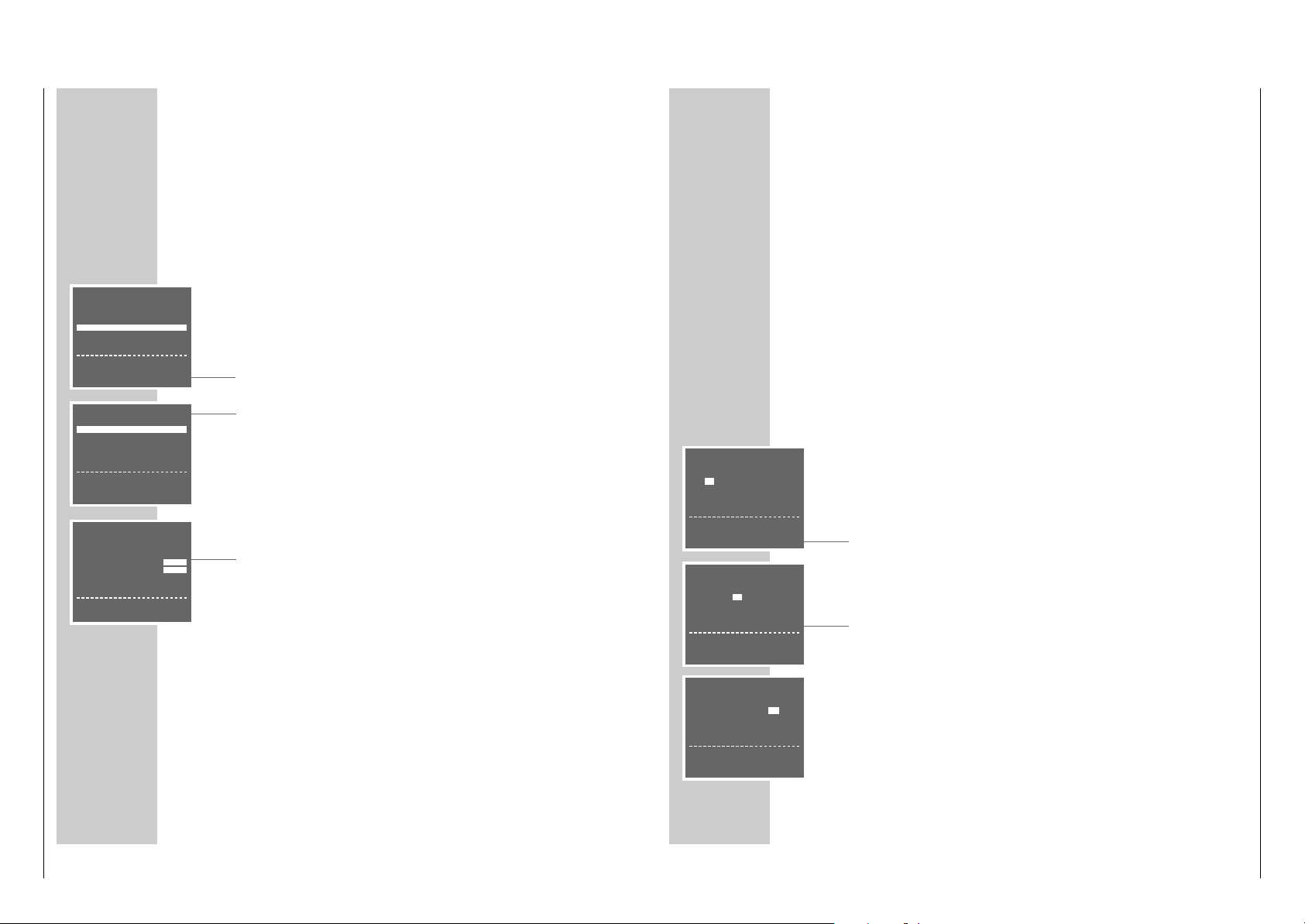
GV 29 EURO, GV 9300 EURO Partie générale / General Section
GRUNDIG Service 1 - 11
Programmation manuelle des chaînes
Si vous connaissez les numéros de canal /canal spécial des chaînes TV à programmer, ou si le magnétoscope ne pouvait pas trouver une chaîne TV à
l’aide de la fonction de recherche-mémorisation ATS, vous pouvez programmer
les chaînes manuellement.
Préparatifs
Mettez le téléviseur en service.
Sélectionnez sur le téléviseur la position de programme «AV» destinée à la lecture vidéo.
Réglage
1 Appuyez sur la touche «i INFO» pour afficher le menu principal.
2 Sélectionnez la ligne «INSTALLATION» avec la touche «
CC
» ou «DD» puis
activez-la avec la touche «OK».
3 Activez la ligne «PREREGLAGE CANAUX» par la touche «OK».
– Le tableau pour la programmation des chaînes s’affiche. La ligne
«CANAL PRE.» est marquée.
4 Utilisez les touches «
FF EE
» pour sélectionner la position de programme sur
laquelle la nouvelle chaîne doit être mémorisée.
Note:
Le programme TV actuel est visible au fond du tableau. Si l’image télévisée
vous dérange, appuyez sur la touche «DOUB. SON» pour obtenir un fond
bleu du tableau.
5 Sélectionnez la ligne «CANAL» avec la touche «
CC
» ou «DD».
6 Sélectionnez la chaîne souhaitée pas à pas par la touche «
FF
» ou «EE».
7 Si un réglage fin est nécessaire, utilisez la touche «
CC
» ou «DD» pour sélectionner la ligne «ACCORD FIN» puis utilisez la touche «FF» ou «EE» pour
effectuer le réglage fin.
8 Sélectionnez la ligne «SAUT» par la touche «
CC
» ou «DD» puis
utilisez la touche «EE» pour sélectionner «ARR».
9 Appuyez sur la touche «OK » pour mémoriser le réglage sur la position de
programme sélectionnée.
Pour programmer d’autres chaînes, sélectionnez la ligne «CANAL PRE.» avec
la touche «CC» ou «DD» puis répétez les étapes 4 à 9.
10
Terminez le réglage par la touche «i INFO».
REGLAGES SPECIAUX
_______________________________________________________________
INSTALLATION
PREREGLAGE CANAUX
TRI CANAL
HEURE
LANGUE
&& %%
:SELEC.
OK :VALIDER INFO:QUIT
CANAL PRE. TF1 01
➔
CANAL C06
ACCORD FIN
‹
›
DECODEUR ON ARR
SAUT ON ARR
&& %%
:SELEC.
‹›
:MODIF.
MENU
ENREGISTREMENT
MODE
INSTALLATION
&& %%
:SELEC.
OK :VALIDER INFO:QUIT
REGLER L’HEURE ET LA DATE
__________________________
L’horloge numérique du magnétoscope coninue à fonctionner pendant 1 heure
environ même lorsque le magnétosocope est débranché du secteur.
Cependant, l’heure n’est pas visibe sur l’afficheur du magnétoscope.
Actualisation automatique de l’heure et de la date
Si une chaîne avec Télétexte est affectée à la position de programme 1 du
magnétoscope, l’heure et la date sont automatiquement actualisées.
Cette actualisation est répétée régulièrement par le magnétoscope tous les
dimanches entre 3 et 6 heures. Le magnétoscope reconnaît ainsi également le
réglage à l’heure d’été/d’hiver.
Mettez le magnétoscope hors service (en veille) avec la touche «88».
Réglage manuel de l’heure et de la date
Préparatifs
Mettez le téléviseur en service.
Sélectionnez sur le téléviseur la position de programme «AV» destinée à la lec-
ture vidéo.
Mettez le magnétoscope en service avec la touche «DD».
Réglage
1 Appuyez sur la touche «i INFO» pour afficher le menu principal.
2 Sélectionnez la ligne «INSTALLATION» avec la touche «
CC
» ou «DD» puis
activez-la avec la touche «OK».
3 Sélectionnez la ligne «HEURE» avec la touche «
CC
» ou «DD» puis activez-la
avec la touche «OK».
– Le tableau «HEURE» s’affiche, la fonction «HEURE» est marquée.
4 Utilsez la touche «
CC
» ou «DD» pour entrer les heures, puis appuyez sur la
touche «EE» et entrez les minutes avec la touche «CC» ou «DD».
5 Sélectionnez «DATE» avec la touche «
EE
», utilisez la touche «CC» ou «DD»
pour entrer le jour, puis appuyez sur la touche «EE» et entrez le mois avec la
touche «CC» ou «DD».
6 Sélectionnez «ANNEE» avec la touche «
EE
» puis utilisez la touche «CC» ou
«DD» pour entrer l’année.
Note:
– Le symbole «*» signale l’actualisation automatique de l’heure. Pour désac-
tiver cette fonction, sélectionnez «*» par la touche «EE» puis désactivez-la
par la touche «CC» ou «DD».
7 Terminez le réglage par la touche «OK».
HEURE
HEURE DATE ANNEE
12:–– –– /– – ––
*
HEURE:AFFICHAGE 24HR
‹›
:SELEC.
&& %%
:MODIF.
INFO:QUIT.
HEURE
HEURE DATE ANNEE
12:00 10/5 99
*
‹›
:SELEC.
&& %%
:MODIF.
OK :VALIDER INFO:QUIT.
HEURE
HEURE DATE ANNEE
12:00 10/–– ––
*
DATE: JOUR
‹›
:SELEC.
&& %%
:MODIF.
INFO:QUIT.
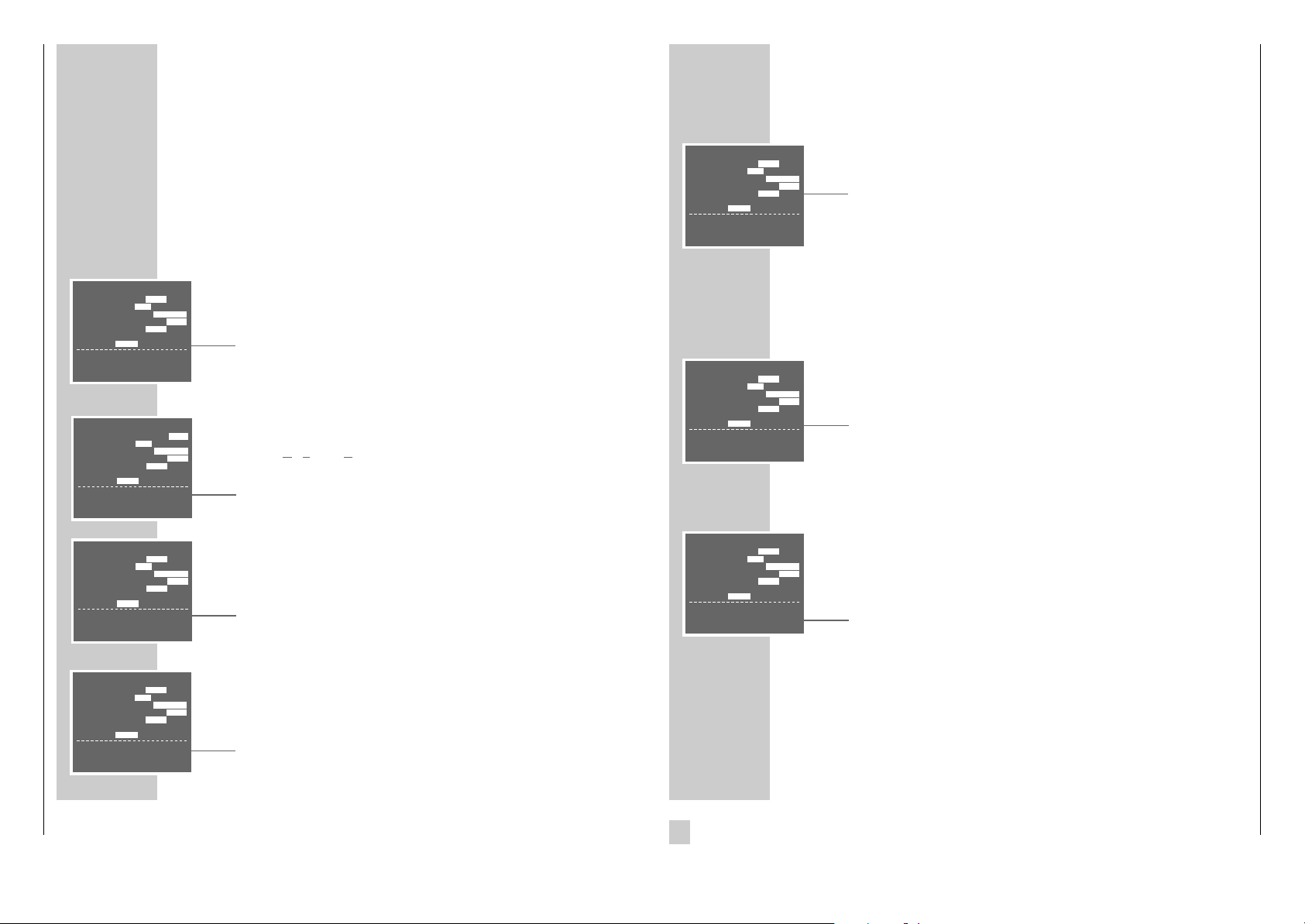
Partie générale / General Section GV 29 EURO, GV 9300 EURO
1 - 12 GRUNDIG Service
FONCTIONS SPECIALES
_______________________________________
Les fonctions spéciales «Désactiver/réactiver les affichages sur l’écran», «Activer
l’arrêt programmé», «Adapter la prise DECODER-EURO-AV2 à des appareils externes», «Clé parentale», «Sélectionner l’adresse de commande du magnétoscope» et
«Sélectioner le système couleur» peuvent être sélectionnées dans le menu «MODE».
Afficher le menu «MODE»
1 Mettez le téléviseur en service.
2 Sélectionnez sur le téléviseur la position de programme «AV» destinée à la
lecture vidéo.
3 Mettez le magnétoscope en service avec la touche «
DD
».
4 Appuyez sur la touche «i INFO» pour afficher le menu principal.
– Le «MENU» s’affiche sur l’écran.
5 Sélectionnez la ligne «MODE» avec la touche «
CC
» ou «DD» puis activez-la
avec la touche «OK».
– Le tableau «MODE» s’affiche sur l’écran.
6 Sélectionnez la fonction souhaitée dans le tableau «MODE». Pour la com-
mande, voir les chapitres suivants en débutant à chaque fois par le point 1.
Activer/désactiver les affichages sur l’écran
(OSD – On Screen Display)
1 Sélectionnez la ligne «OSD MODE» avec la touche «
CC
» ou «DD».
2 Sélectionnez «ARR» avec la touche «
EE
» ou «AUTO» avec la touche «FF»
puis confirmez par la touche «OK».
Activer l’arrêt programmé
Si la fonction d’arrêt programmé est activée, le magnétoscope se met automatiquement hors service après 2 ou 6 heures.
1 Sélectionnez la ligne «VEILLE» avec la touche «
CC
» ou «DD».
2 Sélectionnez «ARR», «2 HR» ou «6 HR» avec la touche «
FF
» ou «EE» puis
confirmez avec la touche «OK».
Adapter la prise DECODER/EURO-AV2 à des appareils
externes
Avec cette fonction la prise DECODER/EURO-AV2 est adaptée à un appareil
externe. Le réglage AV-IN est nécessaire pour un deuxième magnétoscope ou un
récepteur satellite, le réglage DECODER est nécessaire pour un décodeur pour
programmes cryptés.
1 Sélectionnez la ligne «AV-2» avec la touche «
CC
» ou «DD».
2 Sélectionnez «AV-IN» avec la touche «
FF
» ou «DECODER» avec la touche
«EE» puis confirmez par la touche «OK».
MODE
➔
OSD-MODE AUTO ARR
VEILLE ARR 2HR 6HR
AV-2 AV-IN DECODER
VERROU
MARCHE
ARR
CODE VCR 1 2
SYSTEME COULEUR
AUTO SECAM PAL
&& %%
:SELEC.
‹›
:MODIF.
OK :VALIDER INFO:QUIT
MODE
➔
OSD-MODE AUTO ARR
VEILLE ARR 2HR 6HR
AV-2 AV-IN DECODER
VERROU
MARCHE
ARR
CODE VCR 1 2
SYSTEME COULEUR
AUTO SECAM PAL
&& %%
:SELEC.
‹›
:MODIF.
OK :VALIDER INFO:QUIT
MODE
OSD-MODE AUTO ARR
➔
VEILLE ARR 2HR 6HR
AV-2 AV-IN DECODER
VERROU
MARCHE
ARR
CODE VCR 1 2
SYSTEME COULEUR
AUTO SECAM PAL
&& %%
:SELEC.
‹›
:MODIF.
OK :VALIDER INFO:QUIT
MODE
OSD-MODE AUTO ARR
VEILLE ARR 2HR 6HR
➔
AV-2 AV-IN DECODER
VERROU
MARCHE
ARR
CODE VCR 1 2
SYSTEME COULEUR
AUTO SECAM PAL
&& %%
:SELEC.
‹›
:MODIF.
OK :VALIDER INFO:QUIT
12
FONCTIONS SPECIALES
____________________________________________________________
Clé parentale
La clé parentale vous permet de verrouiller toutes les fonctions du magnétoscope.
1 Sélectionnez la ligne «VERROU» avec la touche «
CC
» ou «DD».
2 Sélectionnez «MARCHE» avec la touche «
FF
» puis confirmez par la touche
«OK».
–
L’écran du téléviseur devient bleu.
3 Pour annuler la clé parentale, répétez le réglage mais sélectionnez «ARR» à
l’étape 2 en utilisant la touche «EE».
Sélectionner l’adresse de commande du magnétoscope
Votre télécommande permet de commander différents magnétoscopes GRUNDIG
indépendamment les uns des autres.
Consultez votre revendeur spécialisé pour savoir quels magnétoscopes GRUNDIG
sont appropriés.
Pour éviter que les deux magnétoscopes ne se dérangent mutuellement, il faut
changer l’adresse de commande du GV 9300.
1 Sélectionnez la ligne «CODE VCR» avec la touche «
CC
» ou «DD».
2 Sélectionnez «2 » avec la touche «
EE
» (ou «1» avec la touche «FF») puis
confirmez par la touche «OK».
– Le GV 9300 est alors réglé sur l’adresse de commande 2. Pour commander
le GV 9300, il faut maintenir enfoncée la touche «VIDEO 2» tout en
appuyant sur la touche de fonction souhaitée.
Sélectionner le système couleur
Cette fonction vous permet de sélectionner la norme couleur pour l’enregistrement
et la lecture.
Le réglage de base est «AUTO». Si la qualité de lecture est mauvaise, sélectionnez le réglage «SECAM» ou «PAL».
Il faut effectuer ce réglage au cours de la lecture.
1 Sélectionnez la ligne «SYSTEME COULEUR» avec la touche «
CC
» ou «DD».
2 Sélectionnez «SECAM» ou «PAL» avec la touche «
EE
» ou «FF» puis confir-
mez par la touche «OK».
Lecture en continu
Si cette fonction est activée, le magnétoscope rebobine la bande automatiquement à son début lorsque la fin de la bande est atteinte et recommence la lecture.
1 Débutez la lecture avec la touche «e».
2 Maintenez enfoncée la touche «e» sur le magnétoscope tout en appuyant sur
la touche «rr » sur le magnétoscope.
3 Terminez la lecture en continu avec la touche «■ ».
MODE
OSD-MODE AUTO ARR
VEILLE ARR 2HR 6HR
AV-2 AV-IN DECODER
➔
VERROU
MARCHE
ARR
CODE VCR 1 2
SYSTEME COULEUR
AUTO SECAM PAL
&& %%
:SELEC.
‹›
:MODIF.
OK :VALIDER INFO:QUIT
MODE
OSD-MODE AUTO ARR
VEILLE ARR 2HR 6HR
AV-2 AV-IN DECODER
VERROU
MARCHE
ARR
➔
CODE VCR 1 2
SYSTEME COULEUR
AUTO SECAM PAL
&& %%
:SELEC.
‹›
:MODIF.
OK :VALIDER INFO:QUIT
MODE
OSD-MODE AUTO ARR
VEILLE ARR 2HR 6HR
AV-2 AV-IN DECODER
VERROU
MARCHE
ARR
CODE VCR 1 2
➔
SYSTEME COULEUR
AUTO SECAM PAL
&& %%
:SELEC.
‹›
:MODIF.
OK :VALIDER INFO:QUIT
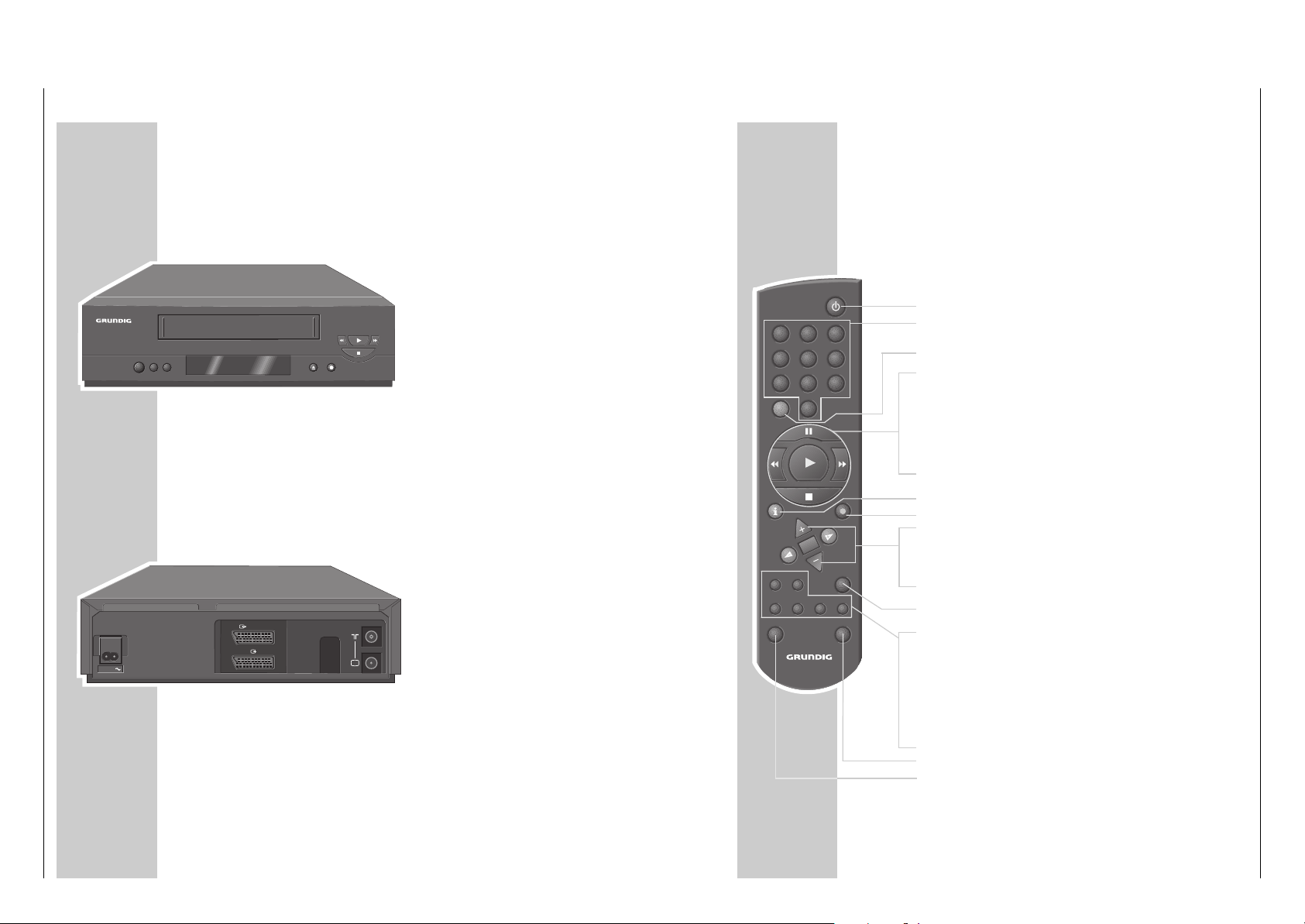
GV 29 EURO, GV 9300 EURO Partie générale / General Section
GRUNDIG Service 1 - 13
Operating Hints This chapter contains excerpts from the operating instructions. For further particulars please refer to the appropriate user manuals the part numbers of which are indicated in the
relevant spare parts lists.
Front side of the video recorder
A T A GLANCE
_________________________________________________________________
Rear side of the video recorder
AA
Switches the video recorder off.
**
Selects programmes downwards.
ÜÜ
Selects programmes upwards.
NN
Ejects the cassette.
● Starts recording.
rr
During playback: reverse picture search;
after stop: fast rewind.
e
Starts playback.
ee
During playback: forward picture search;
after stop: fast forward wind.
■ Ends all drive mechanism functions.
AC IN~ Socket for mains cable to mains supply socket.
X EURO-AV1 Euro/AV connector (for TV set).
DECODER
Y EURO-AV2 Euro/AV connector (for external device).
ÄÄ
Aerial socket (for domestic aerial).
Ö Aerial socket (for TV set).
AT A GLANCE
______________________________________________________________________
The remote control
On this page you will find a brief description of the important remote control
functions. Refer to the corresponding chapters of this manual for more information on operation.
Direct the remote control at the video recorder.
88
Switches the video recorder off (standby).
1 … 0 Numeric buttons for various entries ,
the »0« button selects the »
A I
« programme position.
SV Initiates programmed recording with ShowView.
TIMER/V+
II Pause in recording mode, freeze-frame in playback mode.
rr Reverse picture search during playback,
fast rewind after stop.
e
Starts playback.
ee Forward picture search during playback,
fast forward after stop.
■ Ends all drive mechanism functions and switches the vidoe
rocorder to “stop”.
i INFO Switches to the menu and back to the TV picture.
● RECORD Starts recording.
CC
DD
Select channels, »+« up, »– « down;
select various functions in the menus.
OK Calls up, confirms and stores data.
FF EE
Finetuning;
select various functions in the menus.
TIMER Activates and de-activates programmed recording.
ON/OFF
SP/LP Switches between longplay mode and standard play mode.
CLEAR Clears data, activates entries, resets the playing time display to
»
0:00:00
«.
MONITOR Switches the picture screen between TV picture and video recor-
der picture (monitor mode).
AUDIO No function.
INDEX Activates the INDEX search function.
DUB Activates the setting for the output channel of the video recorder.
VIDEO 2 Switches to the video control address 2.
TV Swiches to TV control mode.
See page 37 for the possible functions.
AC IN
o
o
8
DECODER/
EURO-AV1
EURO-AV2
TV
1 2 3
4 5 6
7 8 9
SV 0
TIMER/ V+
INFO RECORD
OK
TIMER
ON/OFF
CLEAR
SP/LP
AUDIOMONITOR INDEX DUB
TV VIDEO 2
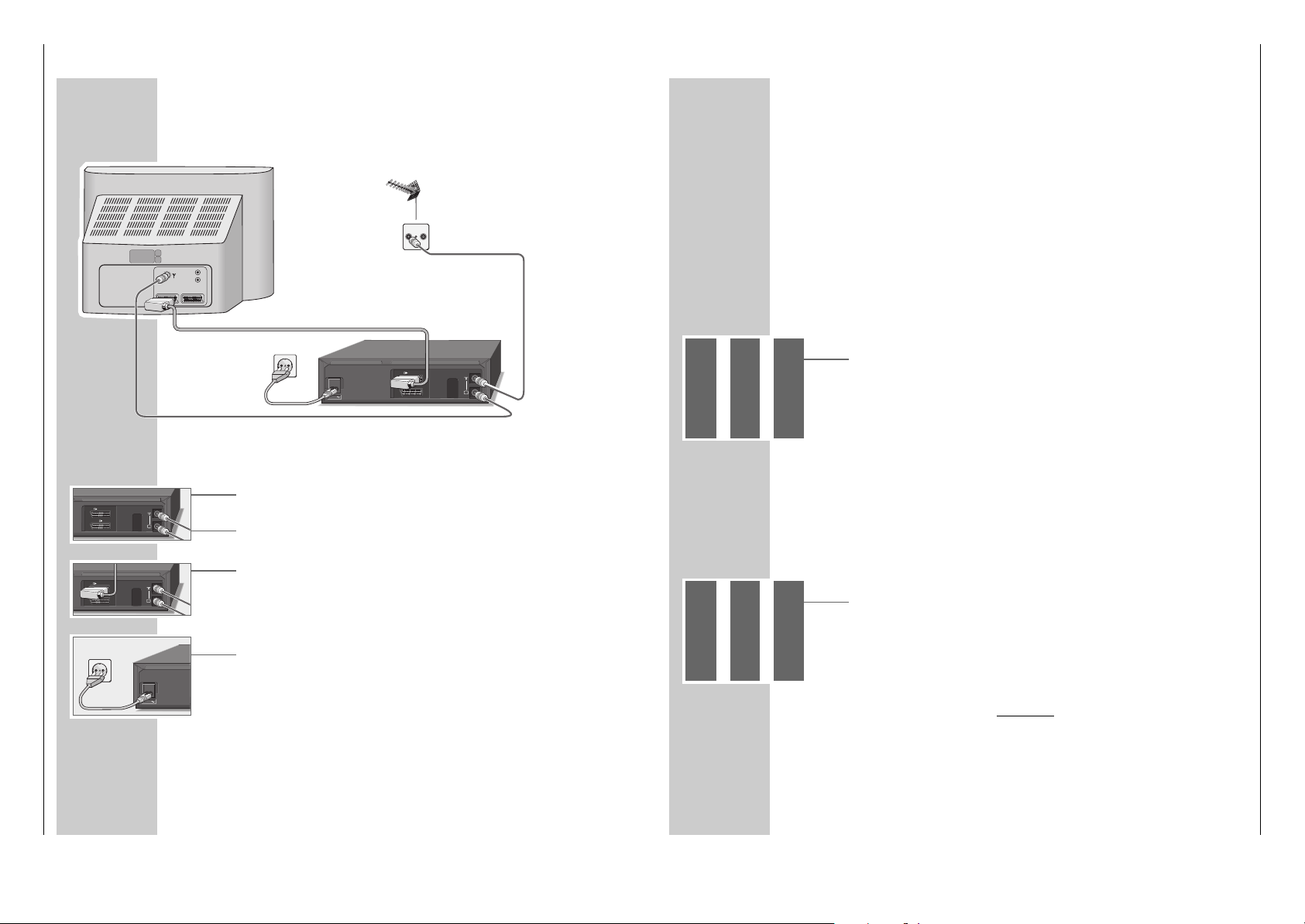
Partie générale / General Section GV 29 EURO, GV 9300 EURO
1 - 14 GRUNDIG Service
Connecting the aerial, TV set and mains cable
1 Connect the aerial cable from the domestic aerial with the aerial socket
»ÄÄ« of the video recorder.
2 Connect the aerial cable supplied with the »Ö« socket of the video recorder
and the aerial socket of the TV set.
3 If the TV set is equipped with one or several EURO-AV sockets:
connect the »XEURO-AV1« socket of the video recorder with the AV 1
socket of the TV set using a commercially available EURO-AV cable.
– The advantage of this connection is a better picture and sound quality
during playback.
4 Connect the mains cable supplied with the » AC IN~« socket of the video
recorder.
Connect the mains cable with the mains supply socket.
– The video recorder is now in standby.
Attention:
The video recorder is isolated from the mains only when the mains cable is
disconnected from the mains supply socket.
CONNECTING AND PREPARATION
________
1
3
4
2
SETTINGS
____________________________________________________________________________
Adjusting the TV set to the video recorder
This adjustment is not necessary if the video recorder and the TV set are
connected with a EURO-AV cable.
Preparation
Switch the TV set on.
On the TV set, select the »AV« programme position for video playback via the
aerial socket.
Consult also the user manual of your TV set.
Adjustment
1 Switch the video recorder on using the »
DD
« button.
2 Press the »DUB« button for about 3 seconds.
– »
21 RF
«, for example, is displayed on the video recorder (21 is the output
channel of the video recorder).
The video recorder now emits a test pattern.
3 Search the test pattern on the TV set in the UHF range on a channel between
21 and 69 (channel 21 in the example).
4 Store the setting on the TV set.
5 Press the » DUB« button to end the setting.
Improving the picture quality
If the quality of the “recorder picture” is poor, or the picture quality of one or
more TV programmes on the TV set gets worse, you must search a different “free”
channel on the TV set.
1 Switch the video recorder on using the »
DD
« button.
2 Press the »DUB« button for about 3 seconds.
– »
21 RF
«, for example, is displayed on the video recorder (21 is the output
channel of the video recorder).
The video recorder now emits a test pattern.
3 On the TV set in the UHF range between channel 21 and channel 69, search
for a “free“ channel on which no TV programme is received (only snow and
sound noise).
4 Use the »
** ÜÜ
« buttons on the video recorder to change the output channel
of the video recorder until the test pattern appears on the picture screen of the
TV set.
Press the »OK« button to store the setting.
5 Store the channel on the TV set.
6 Press the » DUB« button to end the setting.
TV R
L
R
AV1 AV2
EURO-AV1
DECODER/
AC IN
EURO-AV2
TV
EURO-AV1
DECODER/
EURO-AV2
TV
EURO-AV1
DECODER/
EURO-AV2
TV
AC IN
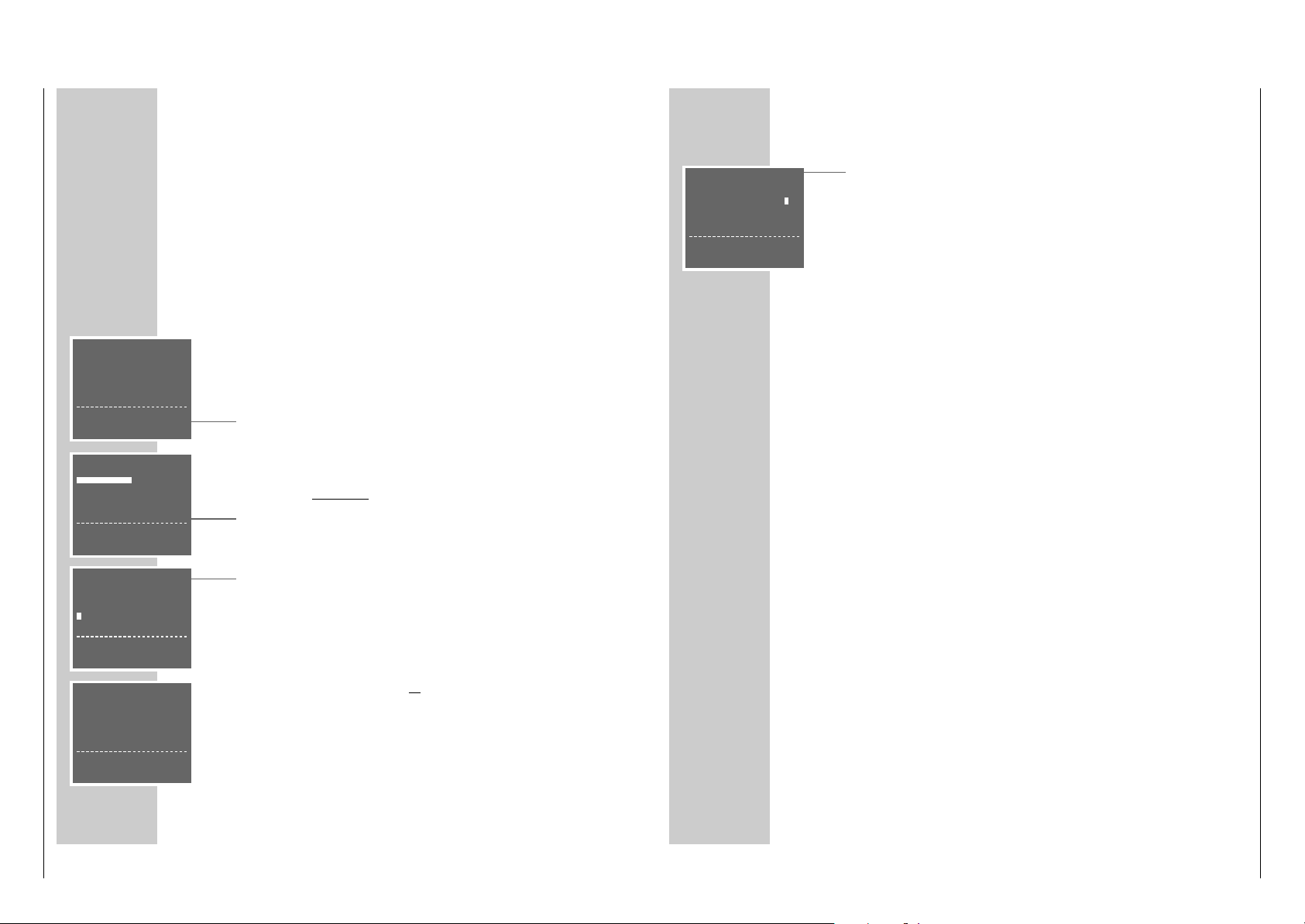
GV 29 EURO, GV 9300 EURO Partie générale / General Section
GRUNDIG Service 1 - 15
SETTINGS
____________________________________________________________________________________
5 Press the »OK« button.
– The »CLOCK« table appears on the picture screen.
Check the time and the date.
Note:
If the time has not been updated automatically, it must be set manually, see
chapter “Setting the Time and Date” on page 34.
6 Press the »OK« button to end the setting.
Note:
Further settings such as manual channel search, changing the order of the
channels at a later date, clearing TV channels from the station table, or
assigning station names, are described from page 30 on.
SETTINGS
____________________________________________________________________________________
Channel programming with the automatic tuning
system ATS euro plus
The recorder has a built-in receiver. It can therefore receive and record television
programmes independently of the TV set.
For this, you must programme the TV channels on the video recorder.
When carrying out this function, the time is automatically updated, provided a TV
programme with teletext is received on programme position 1.
88 programme positions are available which can be assigned as desired to TV
channels received via the aerial or the cable system.
Preparation
Switch the TV set on.
Select the »AV« programme position for video playback on the TV set.
Programming
1 Press the »
DD
« button.
– The »AUTO INSTALLATION« table appears on the picture screen of the
TV set.
Help:
If the »AUTO INSTALLATION« table does not appear, press the»q« and »w«
buttons on the video recorder at the same time until the table appears.
2 Initiate programming with the »OK« button.
– The »LANGUAGE« table appears on the picture screen.
3 Use the »
CC DD
FF EE
« buttons to select the desired language.
4
Press the
»OK« button to start the automatic tuning system.
– »AUTO« flashes in the video recorder’s display.
– The recorder searches all channel numbers for TV stations, then sorts and
stores them. This can take several minutes.
– When the search is completed, the message »AUTO-SETUP COMPLETED!«
and the number of the output channel appear on the picture screen.
»OK« appears in the video recorder’s display.
Note:
If the video recorder and the TV set are not connected with a EURO-AV cable,
you must repeat the setting on page 11 and tune the TV set to the channel
(e.g.»
CH 27
«) indicated in the table.
AUTO INSTALLATION
PRESS OK KEY TO START.
AUTOMATISCHE EINSTELLUNG
ZUM START DIE OK TASTE
DRÜCKEN.
OK :ENTER INFO:EXIT
LANGUAGE
ENGLISH DENMARK
DEUTSCH SVENSKA
FRANÇAIS FINLAND
ITALIANO ESPANOL
NEDERLANDS PORTUGUESE
‹›
&& %%
:SELECT
OK :ENTER INFO:EXIT
CLOCK
TIME DATE YEAR
9:03 05/0299
*
ADJUST *:AUTO - :OFF
‹›
:SELECT
&& %%
:CHANGE
OK :ENTER INFO:EXIT
AUTO-SETUP COMPLETED!
VCR OUTPUT CHANNEL
WILL CHANGE TO CH 27.
OK :ENTER INFO:EXIT
AUTOMATIC SORTING
PLEASE WAIT
. – – – – – – – – – – – – – – – – – –
INFO:EXIT
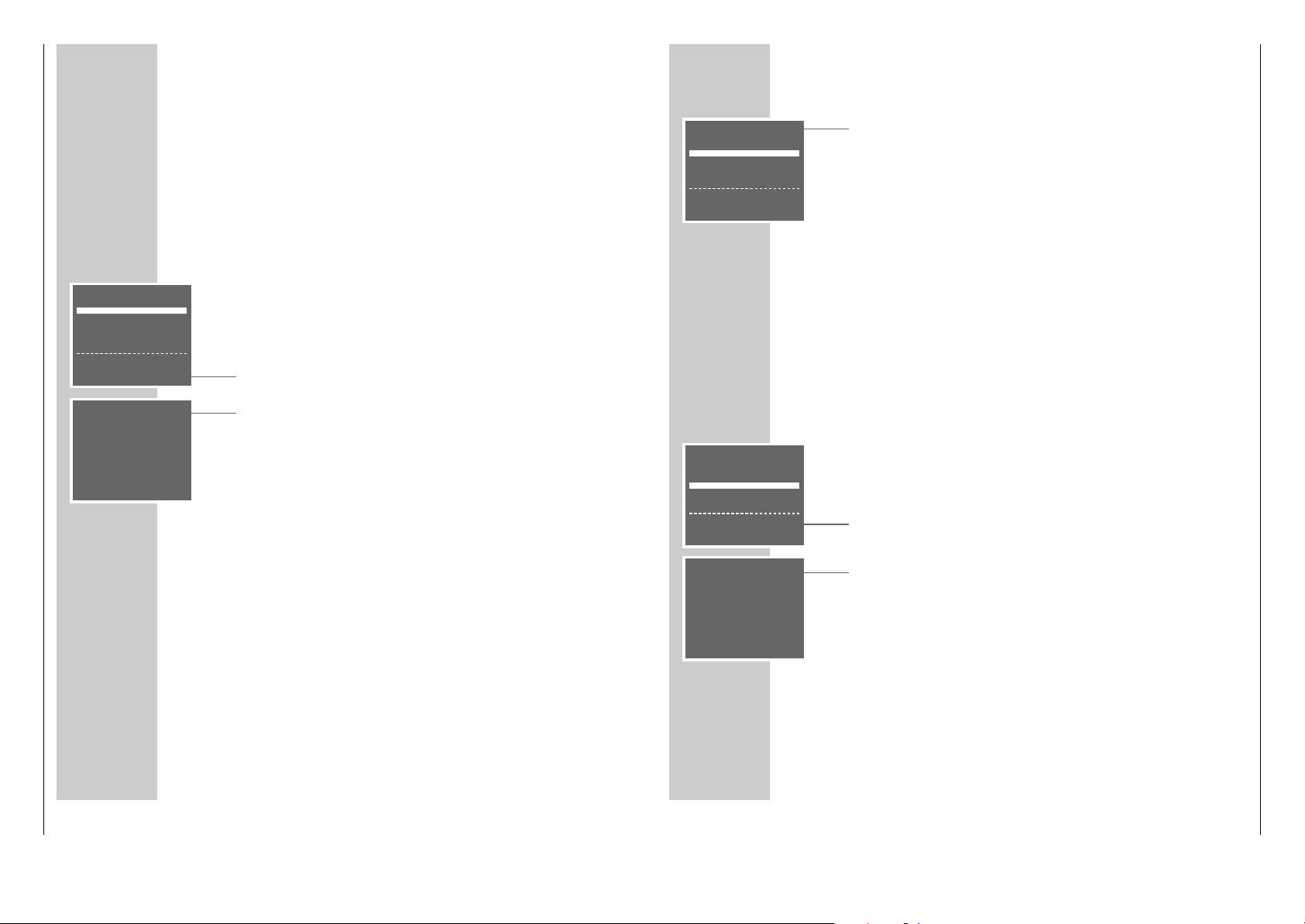
Partie générale / General Section GV 29 EURO, GV 9300 EURO
1 - 16 GRUNDIG Service
SPECIAL SETTINGS
_____________________________________________________________________
4 Select the » CANCEL« line using the »
CC
« or »DD« button then activate it with
the »OK« button.
– The station table appears on the picture screen.
5 Select the channel to be cleared using the »
CC DD
FF EE
« buttons then clear
it with the »CLEAR« button.
6 To clear further channels, repeat the step
5
.
7 Press the » i INFO« button to end the setting.
Changing or entering station names
Preparation
Switch the TV set on.
Select the »AV« programme position for video playback on the TV set.
Setting
1 Call up the main menu with the » i INFO« button.
– The »MENU« table appears on the picture screen.
2 Select the » INSTALLATION « line using the »
CC
« or »DD« button then activate it with the »OK« button.
– The »INSTALLATION« table appears on the picture screen.
3 Select the » CHANNEL SORT « line using the »
CC
« or »DD« button then
activate it with the »OK« button.
– The »CHANNEL SORT« table appears on the picture screen.
4 Select the » NAME« line using the »
CC
« or »DD« button then activate it with
the »OK« button.
– The station table appears on the picture screen.
5 Use the »
CC DD
FF EE
« buttons to select the channel for which you wish to
enter a name then confirm with the »OK« button.
– The first position of the name is marked.
6 Use the »
CC
« or »DD« button to enter the desired character, use the »
FF
«
or »EE« button to select the next position, then repeat these steps for the
remaining positions (max. 5 positions).
Store the setting with the »OK« button.
7 To assign further names repeat the steps
5
and 6.
8 Press the » i INFO« button to end the setting.
CHANNEL SORT
MOVE
CANCEL
NAME
&& %%
:SELECT
OK :ENTER INFO:EXIT
CHANNEL SORT
MOVE
CANCEL
NAME
&& %%
:SELECT
OK :ENTER INFO:EXIT
NAME
1ARD 17----- 13----2ZDF 18----- 14----3RTL1 19----- 15----4RTL2 10----- 16----5SAT1 11----- 17-----
SPECIAL SETTINGS
____________________________________________________
Re-sorting TV channels
Preparation
Switch the TV set on.
Select the »AV« programme position for video playback on the TV set.
Setting
1 Call up the main menu with the » i INFO« button.
– The »MENU« table appears on the picture screen.
2 Select the »INSTALLATION« line using the »
CC
« or »DD« button then activate it with the »OK« button.
– The »INSTALLATION « table appears on the picture screen.
3 Select the » CHANNEL SORT « line using the »
CC
« or »DD« button then
activate it with the »OK« button.
– The »CHANNEL SORT« table appears on the picture screen.
4 Activate the » MOVE« line with the » OK « button.
– The station table apears on the picture screen.
5 Use the »
CC DD
FF EE
« buttons to select the channel to be moved then mark it
with the »OK« button.
6 Select the programme position to be exchanged with the marked position
using the »
CC DD
FF EE
« buttons then confirm with the »OK« button.
To re-sort further programme positions, repeat the steps 5 and 6
7 Press the » i INFO« button to end the setting.
Clearing TV channels from the station table
Preparation
Switch the TV set on.
Select the »AV« programme position for video playback on the TV set.
Setting
1 Call up the main menu with the » i INFO« button.
– The »MENU« table appears on the picture screen.
2 Select the »INSTALLATION« line using the »
CC
« or »DD« button then activate it with the »OK« button.
– The »INSTALLATION « table appears on the picture screen.
3 Select the » CHANNEL SORT « line using the »
CC
« or »DD« button then
activate it with the »OK« button.
– The »CHANNEL SORT« table appears on the picture screen.
CHANNEL SORT
MOVE
CANCEL
NAME
&& %%
:SELECT
OK :ENTER INFO:EXIT
MOVE
1ARD 17----- 13----2ZDF 18----- 14----3RTL1 19----- 15----4RTL2 10----- 16----5SAT1 11----- 17-----
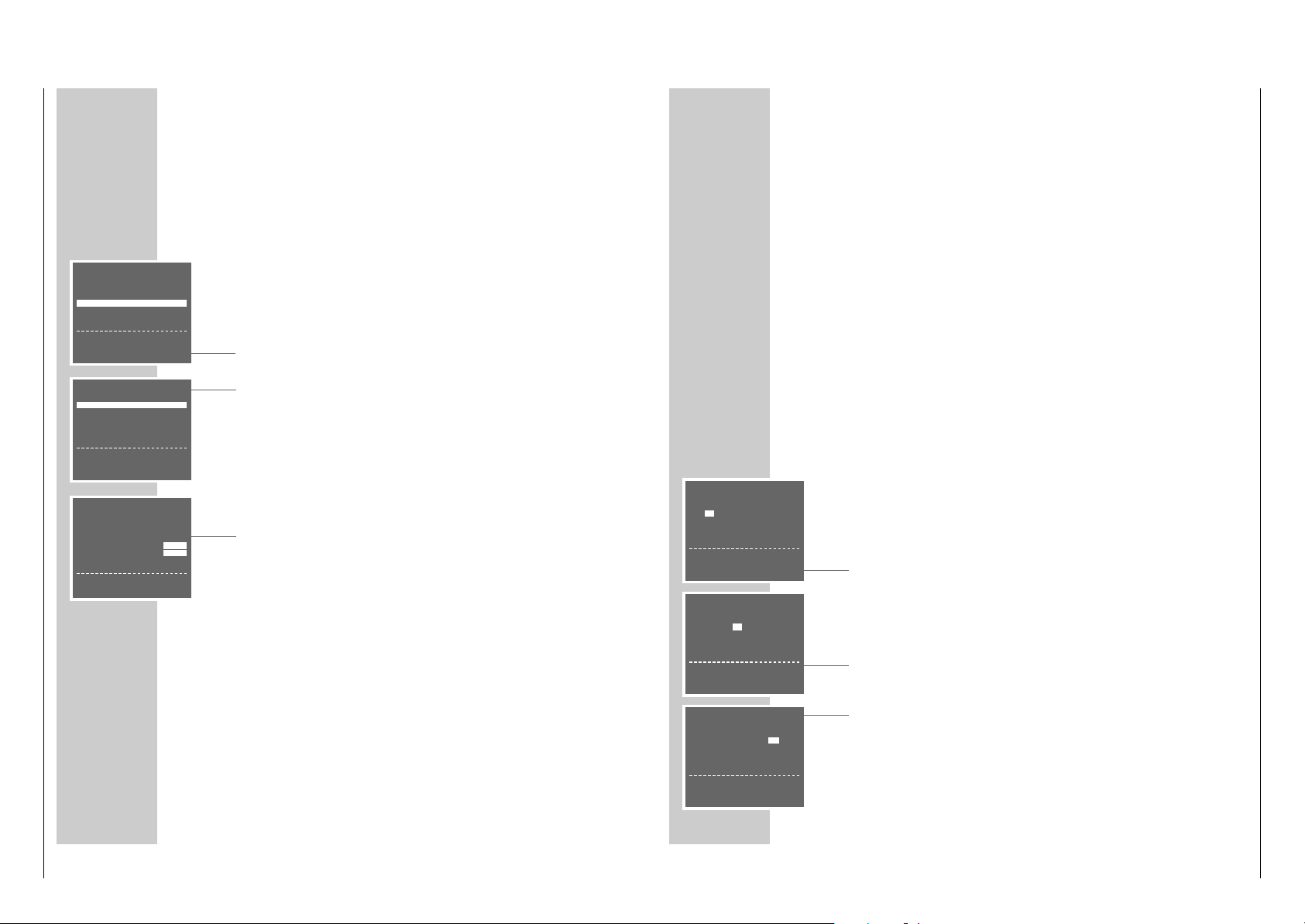
GV 29 EURO, GV 9300 EURO Partie générale / General Section
GRUNDIG Service 1 - 17
Manual channel programming
If you know the channel/special channel numbers of the TV stations you wish to
programme, or if the recorder could not find a TV station with the help of the
automatic tuning system, you can programme the channels manually.
Preparation
Switch the TV set on.
Select the »AV« programme position for video playback on the TV set.
Setting
1 Call up the main menu with the » i INFO« button.
2 Select the » INSTALLATION « line using the »
CC
« or »DD« button then acti-
vate it with the »OK« button.
3 Activate the » CHANNEL PRESET« line with the » OK « button.
– The table for channel programming appears on the picture screen.
The »PRESET« line is marked.
4 Use the »
FF
« or »EE« button to select the programme position on which the
new TV channel is to be stored.
Note:
The current TV programme appears in the background of the station table. If
this disturbs you, press the »DUB« button to get a blue background instead of
the TV picture.
5 Select the » SYSTEM« line using the »
CC
« or »DD« button then select the TV
system required: »B/G« with the »FF«,´button, »D/K« with the »EE«
button.
6 Select the » CHANNEL« line using the »
CC
« or »DD« button.
7 Select the desired channel using the »
FF
« or »EE« button.
8 If finetuning is required, select the » FINETUNING« line with the »
CC
« or
»DD« button then use the »FF« or »EE« button for finetuning.
9 Select the »SKIP« line using the »
CC
« or »DD« button then use the »EE«
button to select »OFF«.
10Store the setting for this programme position with the »OK« button.
To programme further channels, select the »PRESET« line using the »CC« or
»DD« button then repeat the steps 4 to 10.
11
Press the »i INFO« button to end the setting.
SPECIAL SETTINGS
_____________________________________________________________________
INSTALLATION
CHANNEL PRESET
CHANNEL SORT
CLOCK
LANGUAGE
&& %%
:SELECT
OK :ENTER INFO:EXIT
PRESET ARD 01
➔
SYSTEM B/G D/K
CHANNEL C06
FINE TUNING
‹
›
DECODER ON OFF
SKIP ON OFF
&& %%
:SELECT
‹›
:CHANGE
MENU
TIMER
MODE
INSTALLATION
&& %%
:SELECT
OK :ENTER INFO:EXIT
SETTING THE TIME AND DA TE
______________________
The digital clock of the recorder continues running for approximately 1 hour even
when the recorder is disconnected from the mains.
However, the time is not visible in the display
Automatic updating
If a TV channel which has Teletext is set on programme position 1 of the recorder,
the recorder updates automatically its internal clock.
This updating is regularly carried out every Sunday between 3 and 6 hours a.m.
This also means that the recorder will recognize the change from summer to
winter time.
For updating the time and date, switch the video recorder off using the »88«
button (standby mode).
Manual setting
Preparation
Switch the TV set on.
Select the »AV« programme position for video playback on the TV set.
Switch the video recorder on using the »DD« button.
Setting
1 Call up the main menu with the » i INFO« button.
2 Select the » INSTALLATION « line using the »
CC
« or »DD« button then acti-
vate it using the »OK« button.
3 Select the » CLOCK« line with the »
CC
« or »DD« button then activate it with
the »OK « button.
– The »CLOCK« table appears on the picture screen, the »TIME« item is
marked.
4 Use the »
CC
« or »DD« button to enter the hours, then press the »EE« button
and enter the minutes with the »CC« or »DD« button.
5 Select » DATE« with the »
EE
« button, enter the day with the »CC« or »DD«
button, then press the »EE« button and enter the month with the »CC« or
»DD« button.
6 Select » YEAR« with the »
EE
« button then enter the year with the »CC« or
»DD« button.
Note:
– The »*« sign signals automatic updating of the clock. To switch this function
off, select the »*« sign with the »EE« button then use the »CC« or »DD«
button to switch it off.
7 Store the setting with the » OK « button.
CLOCK
TIME DATE YEAR
12:–– –– /– – ––
*
TIME:24HR INDICATION
‹›
:SELECT
&& %%
:CHANGE
INFO:EXIT
CLOCK
TIME DATE YEAR
12:00 10/5 99
*
‹›
:SELECT
&& %%
:CHANGE
OK :ENTER INFO:EXIT
CLOCK
TIME DATE YEAR
12:00 10/–– ––
*
DATE : DAY
‹›
:SELECT
&& %%
:CHANGE
INFO:EXIT
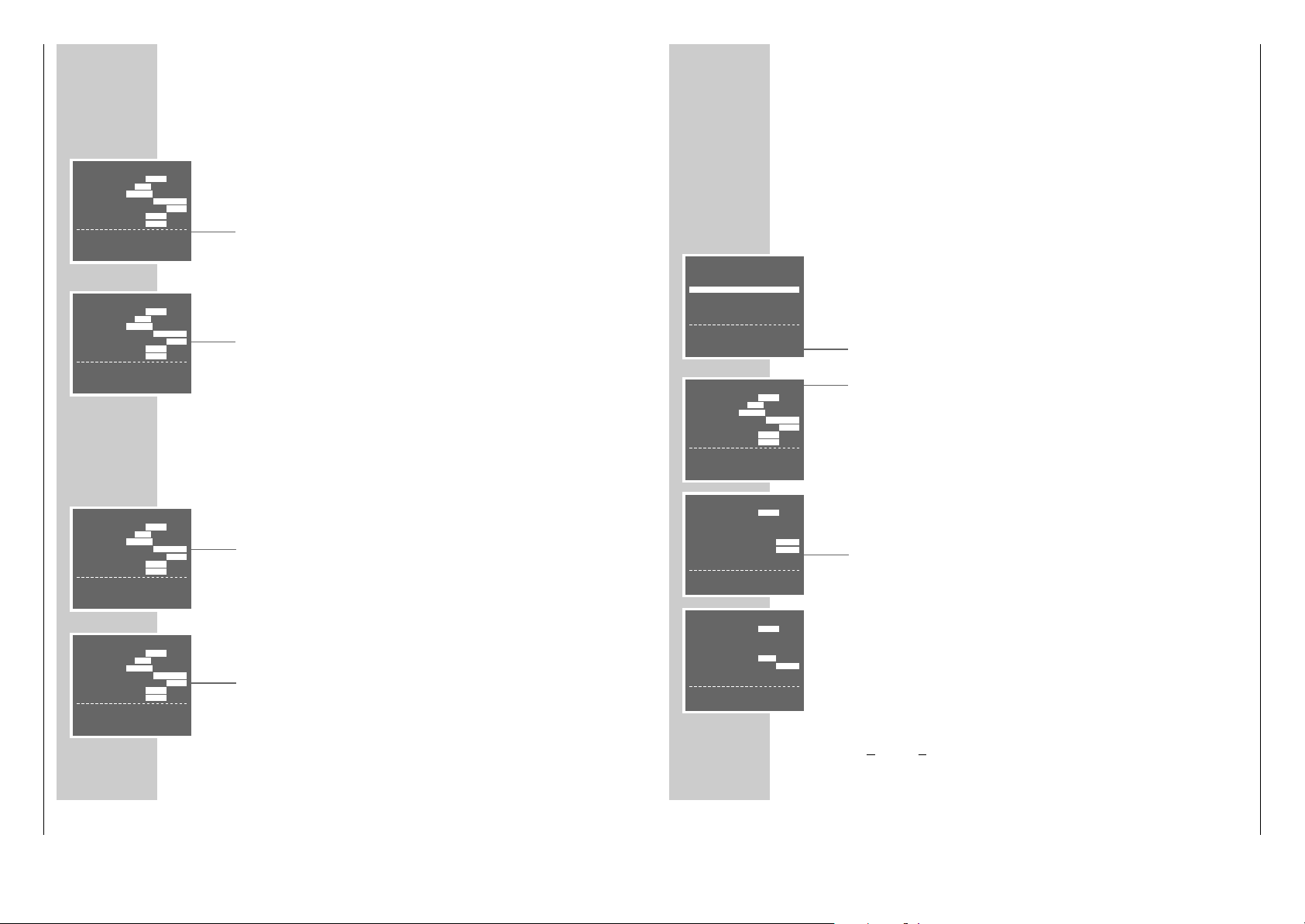
Partie générale / General Section GV 29 EURO, GV 9300 EURO
1 - 18 GRUNDIG Service
SPECIAL FUNCTIONS
________________________________________________________________
Adjusting the DECODER/EURO-AV2 socket for external
devices
With this function you can adjust the DECODER/EURO-AV2 socket to an external
device. The AV-IN setting is required for a second video recorder or a satellite
receiver, the DECODER setting is required for a PAY-TV decoder.
1 Select the » AV-2« line with the »
CC
« or »DD« button.
2 Select » AV-IN« with the »
FF
« button, or »DECODER« with the »EE« button,
then confirm with the »OK« button.
Child lock
The child lock allows you to lock all functions of the video recorder.
1 Select the » LOCK« line with the »
CC
« or »DD« button.
2 Select » ON« with the »
FF
« button then confirm with the »OK« button.
– The picture screen of the TV set turns blue.
3 To de-activate the child lock, repeat the setting but select » OFF« in step 2
using the »EE« button.
Selecting the video recorder’s control address
Your remote control can be used to operate different GRUNDIG video recorders
independently of one another.
Ask your specialized dealer which GRUNDIG video recorders are suited.
To ensure that the two video recorders do not disturb each other, the control
address of the GV 9300 must be changed.
1 Select the » VCR NO.« line with the »
CC
« or »DD« button.
2 Select » 2 « with the »
EE
« button (or »1« with the »FF« button) then confirm
with the »OK« button.
– When selecting 2, the GV 9300 is set to the remote control address 2. In
order to control the GV 9300 you now must press and hold down the
»VIDEO 2« button while pressing the desired function button.
Selecting the sound system
With this function you select the sound system for adjusting the video recorder to
the TV set.
1 Select the » RF-SYSTEM« line using the »
CC
« or »DD« button.
2 Select » B/G« with the »
FF
« button or » D/K« with the »EE« button then
confirm with the »OK« button.
MODE
OSD-MODE AUTO OFF
OFF POWER OFF 2HR 6HR
NTSC PB PAL-TV NTSC443
AV-2 AV-IN DECODER
➔
CHILD LOCK ON11 OFF
VCR NO. 1 2
RF-SYSTEM B/G D/K
&& %%
:SELECT
‹›
:CHANGE
OK :ENTER INFO:EXIT
MODE
OSD-MODE AUTO OFF
OFF POWER OFF 2HR 6HR
NTSC PB PAL-TV NTSC443
AV-2 AV-IN DECODER
CHILD LOCK ON11 OFF
➔
VCR NO. 1 2
RF-SYSTEM B/G D/K
&& %%
:SELECT
‹›
:CHANGE
OK :ENTER INFO:EXIT
MODE
OSD-MODE AUTO OFF
OFF POWER OFF 2HR 6HR
NTSC PB PAL-TV NTSC443
➔
AV-2 AV-IN DECODER
CHILD LOCK ON11 OFF
VCR NO. 1 2
RF-SYSTEM B/G D/K
&& %%
:SELECT
‹›
:CHANGE
OK :ENTER INFO:EXIT
MODE
OSD-MODE AUTO OFF
OFF POWER OFF 2HR 6HR
NTSC PB PAL-TV NTSC443
AV-2 AV-IN DECODER
CHILD LOCK ON11 OFF
VCR NO. 1 2
➔
RF-SYSTEM B/G D/K
&& %%
:SELECT
‹›
:CHANGE
OK :ENTER INFO:EXIT
OPERA TION WITH A DECODER
__________________
If you wish to receive encrypted TV programmes from private broadcasters with
your video recorder, you will require an appropriate decoder.
Ask your specialized dealer which decoder is appropriate.
Connection
Connect the »DECODER/Y EURO-AV2« socket on the video recorder with
the corresponding socket on the decoder using a EURO-AV cable.
Preparation
Switch the TV set on.
Select the »AV« programme position for video playback on the TV set.
Adjusting a programme position for a decoder
1 Call up the main menu using the » i INFO« button.
2 Select the » MODE« line using the »
CC
« or »DD« button then activate it with
the »OK« button.
3 Select the » AV -2« line using the »
CC
« or »DD« button then use the »QQ«
button to select the »DECODER« setting.
4 Store the setting with the » OK « button.
5 Call up the main menu using the » i INFO« button.
6 Select the » INSTALLATION « line using the »
CC
« or »DD« button then acti-
vate it with the »OK« button.
7 Activate the » CHANNEL PRESET« line with the » OK « button.
– The table for station programming appears on the picture screen. The
»PRESET« line is marked.
8 Use the »
FF
« or »EE« button to select the programme position on which the
encrypted programme is received via the decoder.
9 Select the » DECODER« line using the »
CC
« or »DD« button then use the
»FF« button to select »ON«.
10
Store the setting for this programme position with the »OK« button.
11
End the setting with the »i INFO« button.
Recording a PAY-TV programme
1 Switch the TV set on. Select the »AV« programme position for video playback
on the TV set.
2 Select the programme position for the PAY-TV programme using the »
CC DD
«
or »
** ÜÜ
«or»0…9« buttons.
3 Press the »● RECORD« button a longer time to start recording.
– The PAY-TV programme is recorded.
MENU
TIMER
MODE
INSTALLATION
&& %%
:SELECT
OK :ENTER INFO:EXIT
➔
PRESET ARD 01
SYSTEM B/G D/K
CHANNEL C06
FINE TUNING
‹
›
DECODER ON OFF
SKIP ON OFF
&& %%
:SELECT
‹›
:CHANGE
PRESET ARD 01
SYSTEM B/G D/K
CHANNEL C06
FINE TUNING
‹
›
➔
DECODER ON OFF
SKIP ON OFF
&& %%
:SELECT
‹›
:CHANGE
MODE
OSD-MODE AUTO OFF
OFF POWER OFF 2HR 6HR
NTSC PB PAL-TV NTSC443
➔
AV-2 AV-IN DECODER
CHILD LOCK ON11 OFF
VCR NO. 1 2
RF-SYSTEM B/G D/K
&& %%
:SELECT
‹›
:CHANGE
OK :ENTER INFO:EXIT
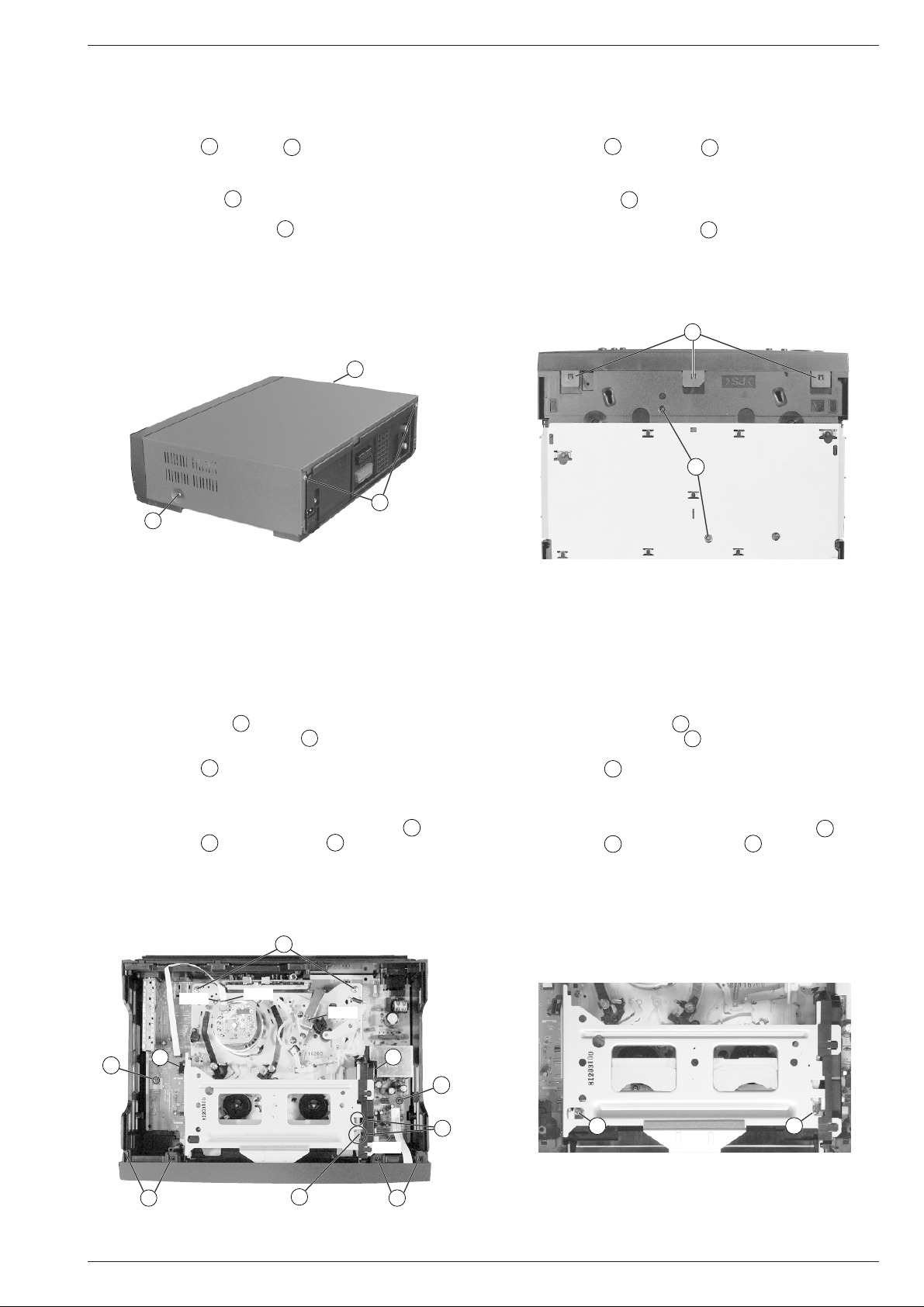
GV 29 EURO, GV 9300 EURO Partie générale / General Section
Instructions pour la maintenance
1. Démontage de l'ensemble du boîtier
1.1 Couvercle du boîtier
– Dévisser les 2 vis A et les 2 vis B (Fig. 1).
– Enlever le couvercle du boîtier.
1.2 Façade
– Défaire les 3 crochets C (Fig. 2) sur le fond du boîtier.
– Basculer la partie inférieure de la façade vers l'avant et décrocher la
façade des crochets supérieurs D (Fig. 3).
Remarque pour le remontage:
– Pour remettre la façade sur le cadre de l'appareil, il faut ouvrir le volet
cassette. Le levier du volet cassette (Pos. 0500, voir page 6-1) se
trouve alors dans la position correcte devant le volet cassette.
A
B
A
Service Instructions
1. Removing the Cabinet Parts
1.1 Cabinet Top
– Undo 2 screws A and 2 screws B (Fig. 1).
– Remove the cabinet top.
1.2 Front Panel
– Release 3 clamps C (Fig. 2) on the cabinet bottom.
– Turn the lower edge of the front panel towards the front and detach
the panel from the upper clamps D (Fig. 3).
Reassembly:
– When attaching the front panel to the cabinet frame, open the
cassette compartment door. In this way, the door opening lever
(Pos. 0500, see page 6-1) is positioned correctly in front of the
cassette compartment door.
C
I
Fig. 1 Fig. 2
2. Instructions de démontage
2.1 Platine mécanique
– Défaire les connecteurs enfichables (Fig. 3, CN181 / CN201 /
CN351) vers la platine mécanique.
– Dégager les verrous E (Fig. 3) du logement de cassette
successivement aux deux encoches F et pousser le logement de
cassette vers l'intérieur jusqu'à la butée.
– Dévisser les 2 vis G (Fig. 4) .
Note: Le tourne-vis devrait avoir une tige fine car l'accès à la vis
gauche est difficile. Si vous ne disposez pas d'un tourne-vis
approprié, il faut démonter le logement de cassette (voir chapitre
«Platine mécanique», point 8.1) puis dévisser les 2 vis G.
– Dévisser les 2 vis H (Fig. 3) et les 2 vis I (Fig. 2) .
– Enlever la platine mécanique horizontalement vers le haut.
H
CN181
CN351
CN201
2. Disassembly Instructions
2.1 Drive Mechanism
– Unplug the plug-in connections (Fig. 3, CN181 / CN201 / CN351) to
the drive mechanism.
– Disengage the locking lever E (Fig. 3) of the cassette mechanism
successively at the two cutouts F and slide the mechanism inwards
to the stop.
– Undo 2 screws G (Fig. 4).
Note: The screwdriver should have a thin shank because access to
the left screw is difficult. If a suitable screwdriver is not available,
remove the cassette compartment mechanism (see "Drive Mecha-
nism", point 8.1) and subsequently undo the 2 screws G.
– Undo 2 screws H (Fig. 3) and 2 screws I (Fig. 2).
– To remove the Drive Mechanism, lift it in horizontal position.
K
O
D
E
O
CN701
K
F
D
G
G
Fig. 3 Fig. 4
GRUNDIG Service 1 - 19

Partie générale / General Section GV 29 EURO, GV 9300 EURO
Remarque sur le montage:
– Il faut monter la platine mécanique en position Eject.
– Tourner l'entraîneur du moteur de chargement/roue à vis dans le
sens de la flèche figurant sur le moteur de chargement jusqu'à ce
que tous les pignons et leviers se trouvent dans la position
marquée à la Fig. 5.
– Amener le sélecteur de fonctions S8001 dans la position Eject de
la platine mécanique en tournant le pignon (Fig. 6).
– Lorsque la platine mécanique est posée sur le circuit imprimé
principal il faut veiller à ce que les capteurs de début et de fin de
bande plongent dans les couvercles O (Fig. 3) du logement de
cassette. La platine mécanique doit se placer facilement sur le C.I.
principal pour assurer un bon contact des connecteurs enfichables.
Reassembly:
– The drive mechanism is to be reassembled in Eject position.
– Turn the loading motor driver/worm gear in the direction of the
arrow on the loading motor until all gear wheels and levers are in
the position shown in Fig. 5.
– Set the mode switch S8001 to Eject mode by turning the gear
wheel (Fig. 6).
– When putting the drive mechanism on to the chassis board take care
of the tape start and tape end sensors. They must plunge into the
covers O (Fig. 3) of the cassette mechanism. It must be possible
to put the drive mechanism easily on the chassis board to ensure
that the connectors to the chassis board are in good contact.
EJECT
S8001
Fig. 5 Fig. 6
2.2 C.I. principal
– Démonter la platine mécanique (voir point 2.1).
– Si nécessaire, défaire le connecteur enfichable (Fig. 3, CN701) vers
l'unité de commande.
– Dévisser les 2 vis K (Fig. 3) / L (Fig. 7) et la vis M (Fig. 7).
– Retirer avec précaution le C.I. principal vers le haut.
Information sur la sécurité:
– Après avoir enlevé le cadre boîtier, le côté soudures du bloc
d'alimentation et par cela également toutes les tensions très
dangéreuses sont librement accessibes. Dans le cas de
maintenance il faut donc toujours utiliser un transformateur de
séparation.
Fig. 7
L
3. Note importante sur les liaisons de masse!
Lors du remontage de l'appareil, respecter et contrôler les liaisons de
masse entre le fond du boîtier et le C.I. principal, entre le C.I. prises et
la partie supérieure du boîtier, entre le C.I. principal et la mécanique,
et entre le fond et la partie supérieure du boîtier.
2.2 Chassis Board
– Remove the drive mechanism (see point 2.1).
– Disconnect the plug-in connection (Fig. 3, CN701) to the keyboard
control unit if necessary.
– Undo 2 screws K (Fig. 3) / L (Fig. 7) each and screw M (Fig. 7).
– Lift the chassis board carefully to remove it.
Safety Precaution:
– After having removed the cabinet frame the solder side of the power
supply board is freely accessible and so are all voltages dangerous
to life. Do not fail to use an isolating transformer during repairs!
M
3. WARNING: Chassis Connections!
When reassembling the machine make sure that the ground connections between the cabinet bottom and chassis board, socket board and
cabinet top, chassis board and drive mechanism, cabinet bottom and
cabinet top are in good order.
4. Pour effectuer les mesures
Lors de mesures à l'oscilloscope sur des semi-conducteurs, utiliser
uniquement une sonde de rapport 10:1. En outre il est à noter qu'en cas
de mesures antérieures faites en alternatif, le condensateur d'entrée
de l'oscilloscope peut être chargé. Ce dernier peut se décharger et
détruire ainsi le composant mesuré.
5. Valeurs de mesures et oscillogrammes
Les valeurs de mesures indiquées sur les schémas et les
oscillogrammes sont des valeurs approximatives!
1 - 20 GRUNDIG Service
4. Carrying out Measurements
When making measurements on semi-conductors with an oscilloscope, ensure that the test probe is set to 10:1 dividing factor. If the
previous measurement was made on AC input, please note that the
coupling capacitor in the oscilloscope will be charged. Discharge via
the item being checked can damage the components.
5. Measured Values and Oscillograms
The measured values given in the circuit diagrams and oscillograms
are approximates!

GV 29 EURO, GV 9300 EURO Programme de diagnostic d'erreur
F
Programme de diagnostic d'erreurs
Les appareils comportent un programme de diagnostic d'erreurs qui
reconnaît des erreurs sporadiques et les mémorise comme code
d'erreur. Il est possible d'appeler le code d'erreur et le code du mode
de fonctionnement dans lequel l'erreur se produit.
Appel de l'affichage de diagnostic d'erreurs
– En mode veille, appuyez sur la touche ı jusqu'à ce que le mode
d'affichage change (10 s au minimum):
Compteur d'heures de service
Codes d'erreur
– Après env. 10 secondes l'affichage retourne en mode veille.
Effacer le code d'erreur et le code de mode de fonctionnement
– Il est possible d'effacer le code d'erreur et le code de mode de
fonctionnement en appuyant pendant l'affichage de ces codes sur
la touche "0".
Codes de mode de fonctionnement
Signal de sortie tête vidéo
Codes d'erreur
"Erreur" indique l'erreur qui se produit.
"Etat" indique l'état de fonctionnment après l'apparition de l'erreur.
"Cause" indique la zone où il faut chercher l'erreur.
Code 00
Erreur: Pas d'erreur reconnaissable.
Code 01
Erreur: Le moteur de tambour de têtes ne tourne pas.
Etat: L'appareil commute en mode veille.
Cause: Moteur de tambour de têtes, commande du moteur de
Code 02
Erreur: Les plateaux porte-bobine ne tournent pas.
Etat: L'appareil commute en mode veille.
Cause: Blocage du plateau porte-bobine, courroie, trop faible couple
Code 03
Erreur: Le moteur cabestan ne tourne pas.
Etat: L'appareil commute en mode veille.
Cause: Moteur cabestan, commande du moteur cabestan.
Code 04
Erreur: Impossible d'engager la bande, le dégagement fonctionne.
Etat: Le mécanisme d'entraînement dégage la bande puis passe
Cause: Guides de bande des chariots de chargement accrochés,
Code 05
Erreur: Erreur d'engagement et de dégagement de bande.
Etat: Le mécanisme d'entraînement s'arrête à la position où
Cause: Guides de bande des chariots de chargement accrochés,
Code 06
Erreur: Impossible d'éjecter la cassette.
Etat: EJECT avec l'appareil en service: le mécanisme d'entraîne-
Cause: Mécanique, volet cassette.
Code 07
Erreur: Impossible de descendre ou d'éjecter la cassette.
Etat: Le mécanisme d'entraînement s'arrête à la position où
Cause: Cassette coincée dans son compartiment, mécanisme du
tambour de têtes, bande de cassette enroulée autour du
tambour de têtes.
du plateau porte-bobine.
en position INITIALE, l'appareil commute en mode veille.
moteur de chargement, commade du moteur de charge-
ment.
l'erreur apparaît, l'appareil commute en mode veille.
moteur de chargement, commande du moteur de charge-
ment.
ment passe en position STOP.
EJECT avec l'appareil hors service (veille): le mécanisme
d'entraînement passe en position INITIAL, l'appareil commute
en mode veille.
l'erreur apparaît, l'appareil commute en mode veille.
compartiment cassette, engrenage du compartiment cas-
sette.
Code 08/09
Erreur: Erreur lors du passage des positions du mécanisme d'entraî-
nement.
Etat: Le mécanisme d'entraînement s'arrête à la position où
l'erreur apparaît, l'appareil commute en mode veille.
Cause: Sélecteur de fonctions.
Code 10
Erreur: Le moteur cabestan ne tourne pas, la cassette est éjectée
après sa mise en place.
Etat: Le mécanisme d'entraînement passe en position EJECT.
Cause: Moteur cabestan, commande du moteur cabestan.
Code 11
Erreur: Le tambour de têtes ne tourne pas, la cassette est éjectée
après sa mise en place.
Etat: Le mécanisme d'entraînement passe en position EJECT.
Cause: Tambour de bande, commande du tambour de bande.
Code 12
Erreur: La poulie, l'embrayage à friction ne tournent pas, la cassette
est éjectée après sa mise en place.
Etat: Le mécanisme d'entraînement passe en position EJECT.
Cause: Poulie, embrayage à friction, courroie, couple de l'embrayage
à friction.
Codes de mode de fonctionnement
Code Mode de fonctionnement
00 Cassette éjectée
01 Veille
02 Stop
03 Arrêt sur image
04 Enregistrement-pause
05 Postsonorisation-pause
06 Avance image par image
07 Ralenti
08 Lecture
09 Enregistrement
10 Postsonorisation
11 Lecture à double vitesse
12 Recherche visuelle avant
13 Recherche visuelle arrière
14 Avance rapide
15 Retour rapide
16 Insertion vidéo (Video-Insert)
17 Insertion vidéo pause (Video-Insert-Pause)
18 Audio/Video-Insert
19 Lecture arrière à double vitesse
99 autres
Signal de sortie tête vidéo
Le programme de diagnostic d'erreur surveille également les signaux
de sortie tête vidéo. Lorsque le signal fourni par une tête ou les deux
têtes vidéo est trop faible, un "L" clignote sur l'affichage de diagnostic
d'erreur. Il faut alors contrôler le réglage Tracking (suivi de piste), la
cassette en place, les têtes vidéo et les chemins de signal. Le signal
d'enveloppante des paquets FM évalué (signal VD ENV) peut être
mesuré à IC301-(85).
4V
0,5V~ 0,95V
0V
Compteur d'heures de service
Les heures de service du tambour de têtes sont indiquées à deux
chiffres dans des gammes de 100 heures sur l'affichage de diagnostic
d'erreur.
Exemple: Affichage 10 = gamme des heures de service 900 à 999.
GRUNDIG Service 2 - 1
l

Diagnostic Programme GV 29 EURO, GV 9300 EURO
GB
Diagnostic Programme
These video recorders are provided with a Diagnostic Programme that
identifies occasionally occurring faults and stores the respective error
codes. The error code and the code of the operating mode in which the
error occurred can be called up.
Activating the diagnostic display
– Press and hold down the ı button (at least 10s) until the display
mode changes:
Operating hours meter
Error code
– After about 10s the display is reset to the Standby mode.
Clearing the error code and operating mode code
– These codes can be cleared by pressing the "0" button during the
display of the error code and the operating mode code.
Operating mode code
Video head output signal
Error codes
"Fault" specifies the fault occurred.
"Status" specifies the operating mode to which the VCR changes
"Cause" specifies locations to search for the fault.
Code 00
Fault: There is no abnormality in the mechanism.
Code 01
Fault: Headwheel motor does not rotate.
Status: The VCR switches to Standby mode.
Cause: Headwheel motor, drive to the headwheel motor,
Code 02
Fault: Reels do not rotate.
Status: VCR switches to Standby mode.
Cause: Blockage of reels, reel belt, reel torque is too low.
Code 03
Fault: Capstan motor does not rotate.
Status: VCR switches to Standby mode.
Cause: Capstan motor, drive to the capstan motor.
Code 04
Fault: Tape cannot be loaded. Unloading is ok.
Status: Mechanism unloads, changes to INITIAL position,
Cause: Jammed tape guides of the threading roller units,
Code 05
Fault: Loading and unloading the tape is not possible.
Status: Mechanism is in the position in which the fault oc-
Cause: Jammed tape guides of the threading roller units,
Code 06
Fault: Ejecting the cassette is not possible.
Status: EJECT with the VCR switched on: Mechanism changes
Cause: Mechanism, cassette front door.
Code 07
Fault: Lowering or ejecting the cassette is not possible.
Status: Mechanism is in the position in which the fault oc-
Cause: Cassette jammed within the cassette compartment,
when the fault occurs.
cassette tape wound around the headwheel.
VCR changes to Standby mode.
loading motor, drive to the loading motor.
curred, VCR switches to Standby mode.
loading motor, drive to the loading motor.
to STOP position.
EJECT with the VCR switched off (Standby): Mechanism changes to INITIAL position, VCR switches to
Standby mode.
curred, VCR switches to Standby mode.
cassette compartment mechanism, cassette com-
partment gears.
Code 08/09
Fault: Fault when sequentially switching through the indi-
vidual mechanism mode positions.
Status: Mechanism is in the position in which the fault oc-
curred, VCR switches to Standby mode.
Cause: Mode switch
Code 10
Fault: Capstan motor does not rotate, cassette is ejected
when having inserted it.
Status: Mechanism changes to the EJECT position.
Cause: Capstan motor, drive to the capstan motor.
Code 11
Fault: Headwheel does not rotate, cassette is ejected when
having inserted it.
Status: Mechanism changes to the EJECT position.
Cause: Tape drum assy, tape drum drive.
Code 12
Fault: Pulley, friction clutch does not rotate, cassette is
ejected when having inserted it.
Status: Mechanism changes to the EJECT position.
Cause: Pulley, friction clutch, belt, torque of friction clutch.
Operating mode codes
Code Operating mode
00 Cassette Out
01 Standby
02 Stop
03 Still
04 Record-Pause
05 Dubbing-Pause
06 Frame Advance
07 Slow
08 Play
09 Record
10 Dubbing
11 Play (2x speed)
12 Picture Search Forward
13 Picture Search Reverse
14 Fast Forward
15 Reverse
16 Video Insert
17 Video Insert-Pause
18 Audio/Video Insert
19 Reverse Play (2x speed)
99 others
Video head output signal
The Diagnostic Programme is also responsible for monitoring the
video head output signals. If the signal of one or of the two video heads
is too low, the letter "L" will flash in the diagnostic display. In this case,
check the tracking position, the inserted cassette, the video heads and
the signal paths. The evaluated envelope signal of the FM packages
(VD ENV-Signal) can be measured at IC301-(85).
4V
0.5V~ 0.95V
0V
Operating hours meter
The operating hours of the headwheel are indicated in the diagnostic
display as two-digit numbers by hundreds.
Example: Indication 10 = operating hours ranging from 900 to 999.
2 - 2 GRUNDIG Service
k
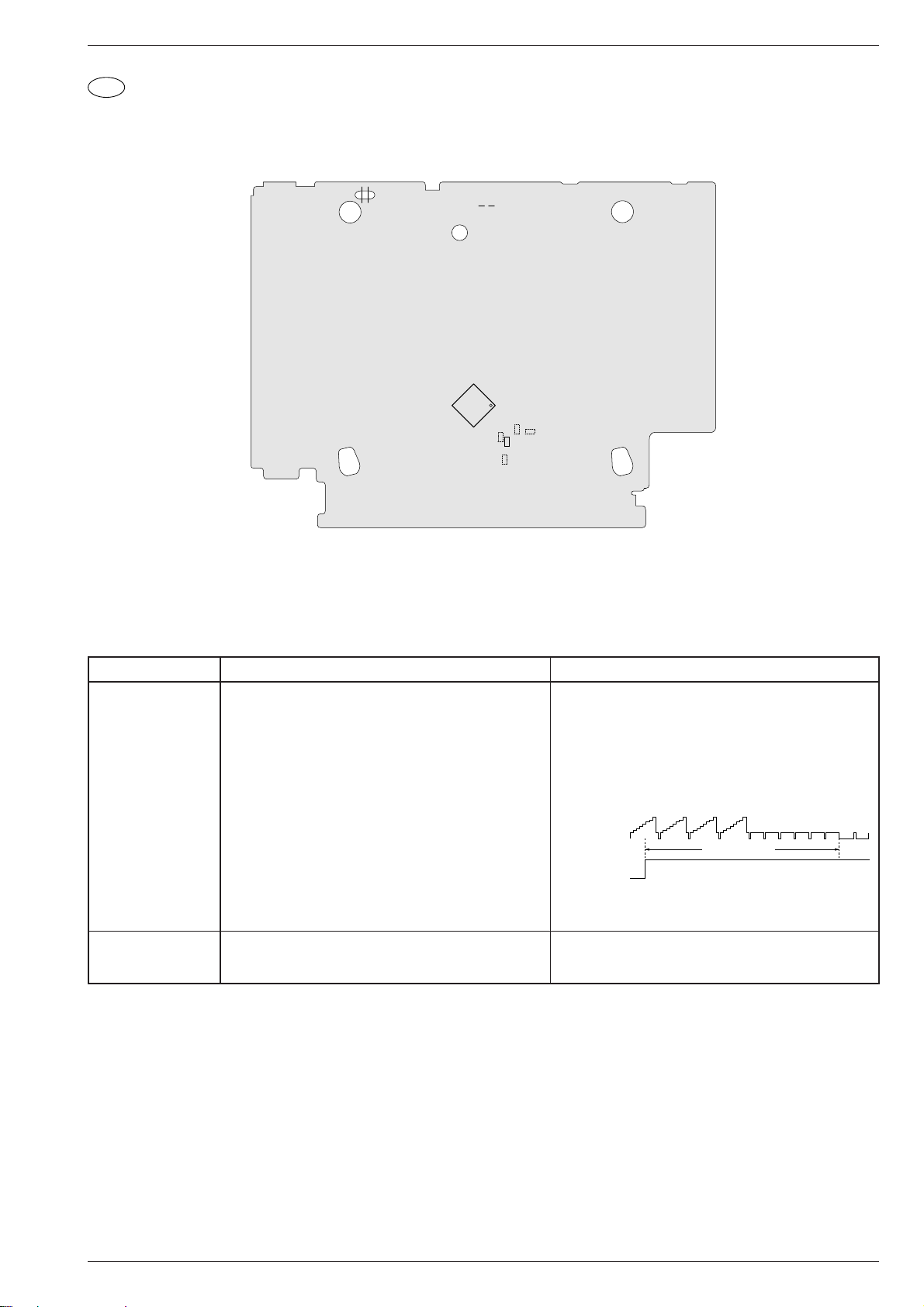
GV 29 EURO, GV 9300 EURO Prescriptions d'alignements
F
Prescriptions d'alignements
1. Circuit principal
Vue côté soudures
J1100
J1099
IC301
TP101
C3016
(Parts side)
Appareils de mesure / Moyens de maintenance: Oscilloscope double trace, Sonde 10:1,Voltmètre, Générateur de mire couleur, Cassette de
réglage, Cassette vidéo de bonne qualité
Travaux de maintenance suite au remplacement …
… du tambour de têtes: Alignement No 1, 2
… du IC304: Alignement No 1, 2
Alignement Préparatifs Procédure de réglage
1. Point de
commutation de
têtes
Oscilloscope:
– Canal 1 (déclenchement): ................................... J1099
– Canal 2: ............................... Embase EURO-AV1-(19)
Lecture de la cassette de réglage.
Appuyer brièvement 3 fois sur la touche K immédiatement
après l'apparition de l'image vidéo. Ensuite s'effectue
l'alignement automatique.
•Alignement automatique: Le déroulement de l'alignement
est indiqué à l'afficheur. L'affichage du compteur défile de
"P: 0:01" jusqu'à "P: 2:55" au maximum. Le compteur
s'arrête à la valeur réglée qui peut ensuite être réglée
manuellement.
•Alignement manuel: Utiliser les touches Ü ou * pour
régler l'impulsion de commutation de têtes à 6,5 ±0,5
lignes avant les impulsions de synchronisation image.
Canal 2:
1V/div 50µs/div
Sortie vidéo
Canal 1:
2V/div 50µs/div
Impulsion de
commutation de têtes
6.5 ±0.5H (lignes)
Appuyer sur la touche u pour quitter le mode test. "P:– : –"
apparaît brièvement à l'afficheur.
2. Optimisation de
l'arrêt sur image
Injecter un signal FBAS dans la prise EURO-AV1 et
l'enregistrer en mode standard.
Utiliser les touches C / D pour régler l'arrêt sur image en
fonction de votre impression personnelle.
Lire cet enregistrement et appuyer sur la touche Ó.
V-Sync.
GRUNDIG Service 3 - 1
l
