Grundig GUVL1500 User Manual

15” LCD TV MONITOR
GUVL1500
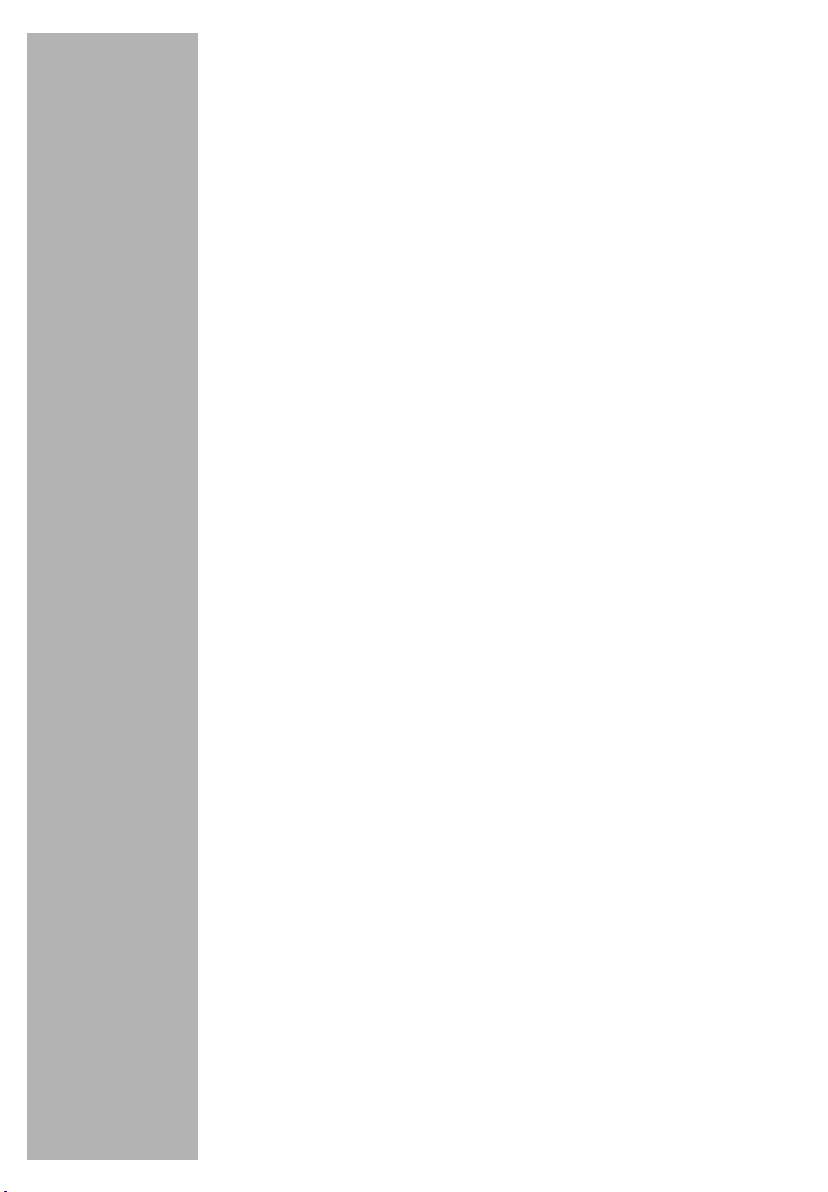
CONTENTS ______________________
3 15” LCD TV Monitor GUVLCD1500
3 Special features of your Monitor TV
3 Scope of delivery
4 Setup and safety
5 Overview
5 The front of the TV
6 The back of the TV
7 The remote control
9 Connection and preparation
10 Operation
10 TV controls
11 Using Teletext
13 On-screen menus
15 General menu
16 Video menu
16 Picture preset
17 Audio menu
18 Using the TV as a monitor
19 Troubleshooting
21 Care and maintenance
21 Care of the screen
21 How do I dispose of this product?
22 Technical specification
23 Guarantee
2
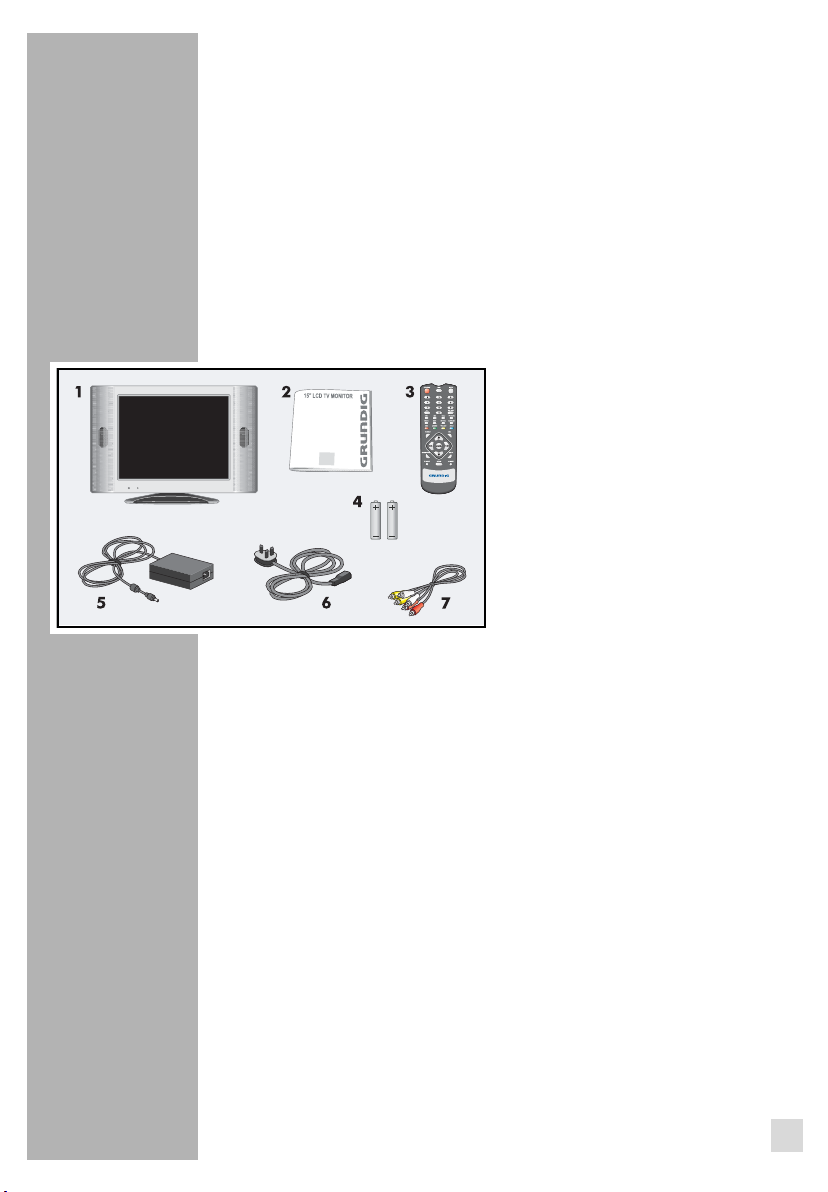
15” LCD TV MONITOR GUVL1500___
15” LCD TV Monitor GUVLCD1500
Special features of your Monitor TV
Your TV provides you with a multi-region receiver system, allowing
you to receive TV broadcasts in any country broadcasting a PAL or
SECAM signal.
It can also be used as a standard PC monitor with built-in speakers.
Other features of the TV include the choice of Mono or Nicam Stereo
audio playback and Teletext availability.
Scope of delivery
1 LCD TV unit
2 User guide
3 Remote control
4 2 x batteries, 1.5V, type AAA
5 DC power supply/adapter
6 AC power cord
7 RCA Audio/video (AV) cable
3
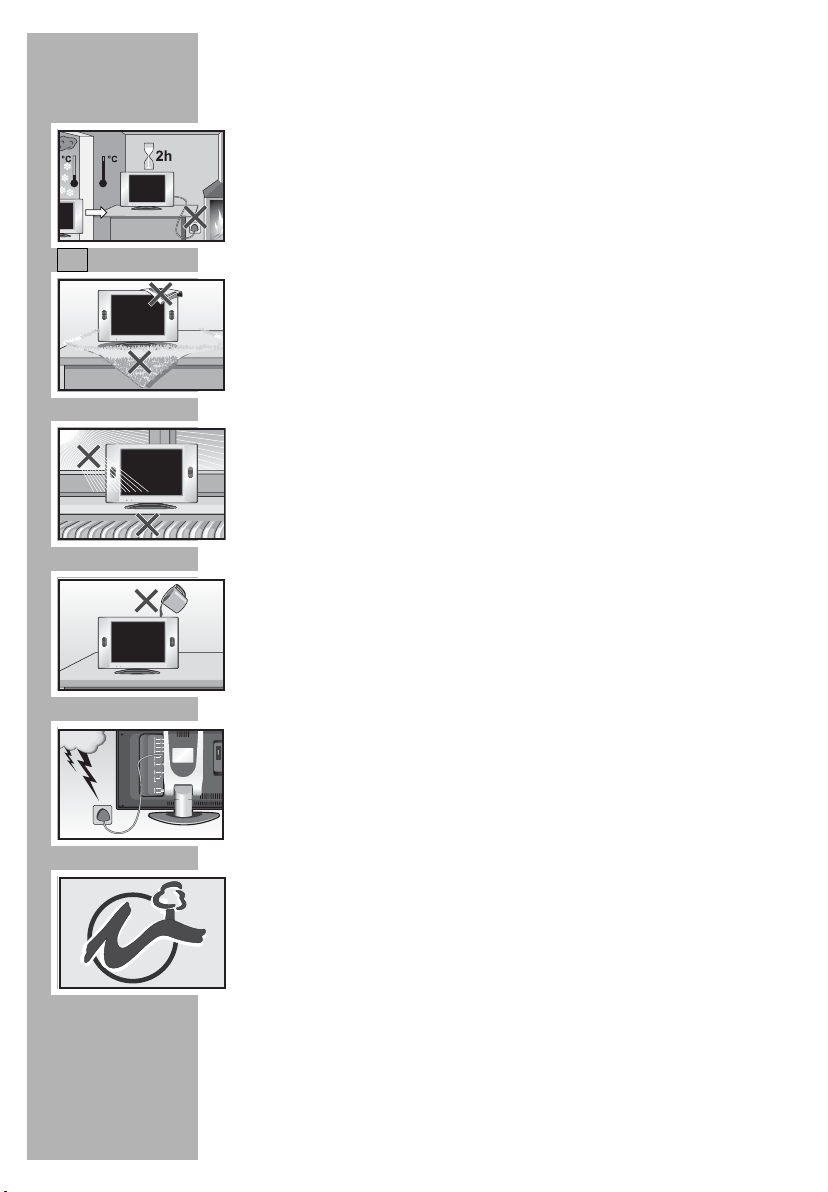
SET-UP AND SAFETY ________________
Setup and safety
Please note the following information when setting up your TV.
This TV is designed to display video and audio signals from multiple
external devices, e.g. DVD player, external aerial, PC. Connection
options are explained fully on page 9of this user guide.
If the TV is subject to a sudden change in temperature, for example if
it is brought in from the cold to a warm room, connect it to the mains
supply and let it stand for at least two hours before you turn it on.
The TV is designed for use in dry rooms. If you do use it in the open,
please ensure that it is protected from moistur e, such as rain or water
splashes.
Place the TV on a hard, level surface. Do not place any objects such as
newspapers on the TV or any cloth or similar articles underneath it.
Do not place the TV close to heating units or in direct sunlight, as this
will impair cooling.
Never open the TV casing under any circumstances. Warranty claims
are excluded for damage resulting from improper handling.
Do not place any vessels filled with liquid, such as vases, on the TV, as
they may spill liquid, thus presenting a safety risk.
Thunderstorms are a danger to all electrical devices. Even if the TV is
switched off, it can be damaged by a lightning strike to the mains.
Always remove the mains plug during an electrical storm.
To clean the TV, disconnect from the power supply then wipe all
external surfaces with a soft, damp (not wet) cloth. Do not use liquid
or aerosol cleaners.
This TV is designed to the highest technological and environmental
standards. Only environmentally-friendly, high-quality materials have
been used. The batteries included contain no mercury or cadmium.
The range of materials used has been deliberately restricted and all
the larger plastic parts have been labelled. This TV is designed so that
it can be easily disassembled to aid servicing and recycling.
Note:
Do not connect any other equipment while the device is switched on.
Switch off the other equipment as well before connecting it. Only plug
the device into the mains socket after you have connected the external
devices.
4
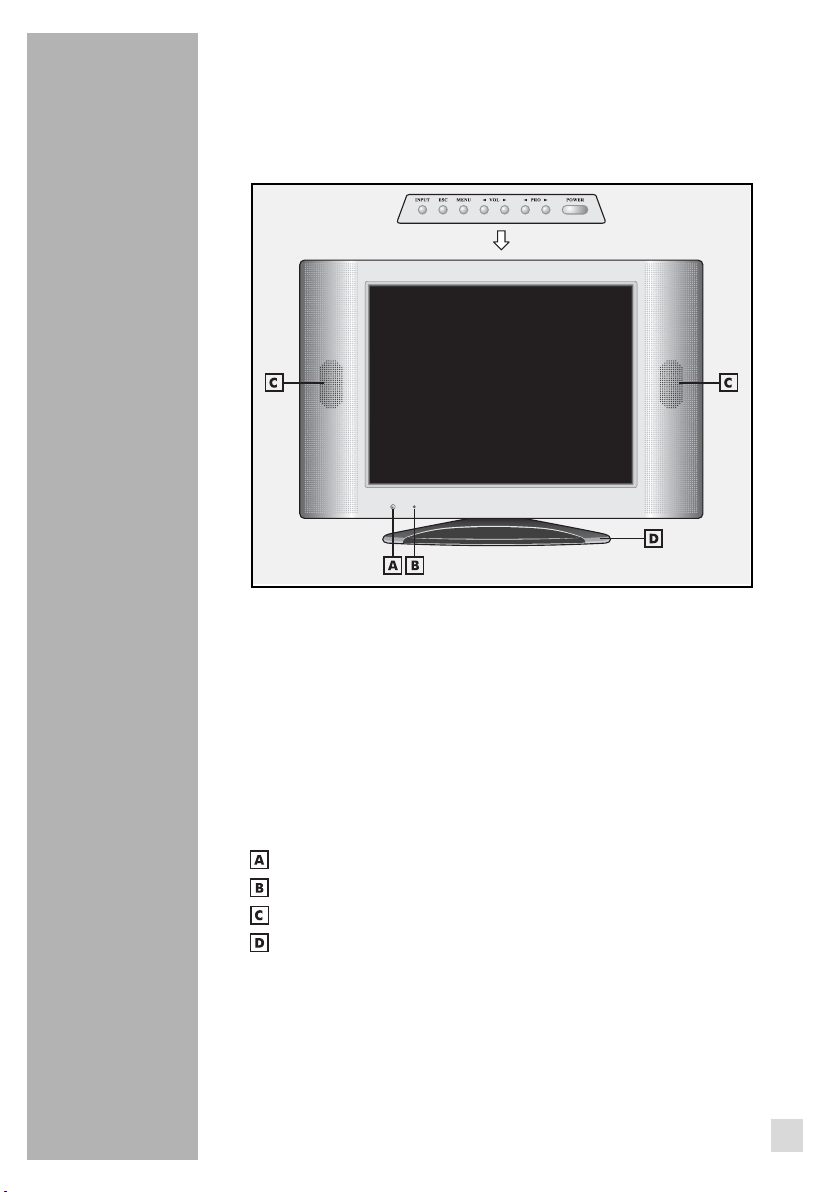
OVERVIEW _________________________
Overview
The front of the TV
POWER Switches the TV to stand-by and on again. The
device is only completely disconnected from the
mains if the plug is pulled out.
CHST Channel select buttons. Also used to move up and
VOLWX Volume adjust buttons. Also used to move left and
MENU Activates the on-screen menus.
ESC Exits the on-screen menus.
INPUT Scrolls through the available Input sources.
down whilst navigating on-screen menus.
right whilst navigating on-screen menus.
Power Indicator.
Remote Sensor.
Speakers.
Tilting TV stand.
5
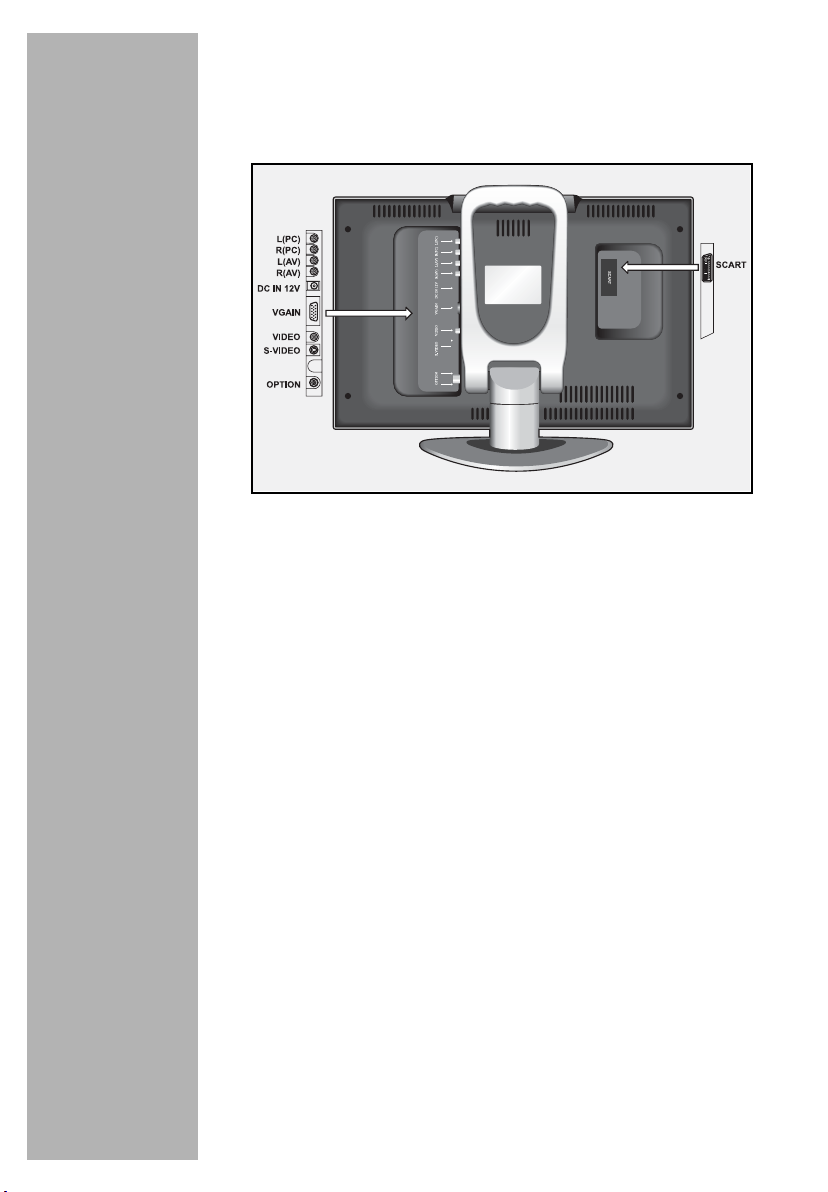
OVERVIEW _________________________
The back of the TV
PC AUDIO (L)/
(PC AUDIO (R)
AV AUDIO (L)/
AV AUDIO (R)
DC IN 12V DC power supply/adapter (mains).
VGA IN Video input socket for connecting an external
S-VIDEO Video input sockets connecting an external input
RF (AERIAL
CONNECTION)
Audio input sockets. (left/right analogue channel)
for connecting an audio output from a PC.
Audio input sockets, (left/right analogue channel)
for connecting on audio output from an external
device.
input device with a cinch connector.
device with a S-Video connector.
RF input socket, for connecting an external aerial.
6
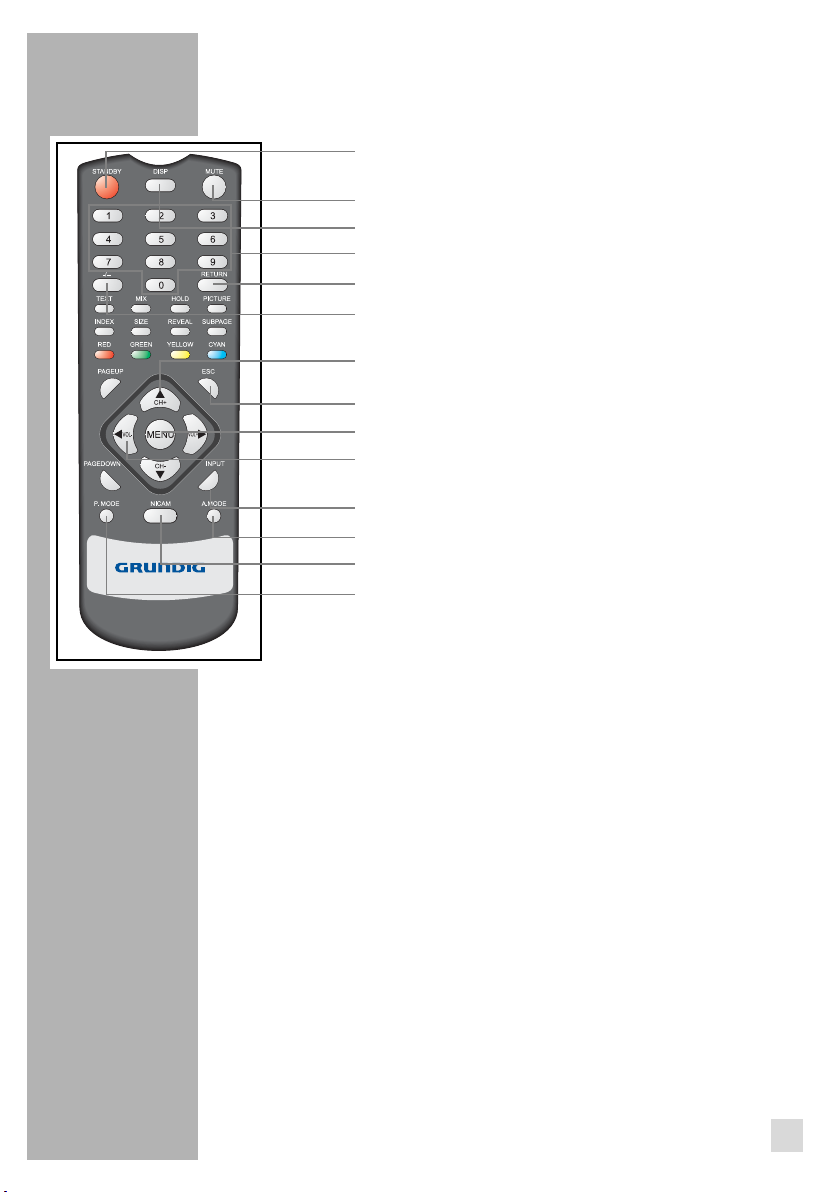
OVERVIEW _________________________
The remote control
STANDBY Switches the TV on from stand-by
mode and on again.
MUTE Mute the sound on the TV.
DISP Display current channel information.
1....0 Numeric buttons for various inputs.
RETURN Return to previous channel.
-/-- Double digit button for selecting
CHST Scroll through channels and navigate
ESC Exit on-screen menus.
MENU Access on-screen menus.
VOLWX Adjust volume and navigate on-screen
INPUT Input select for external devices.
A.MODE Audio mode select.
NICAM Mono/Stereo select.
P. M O D E Picture mode select.
multiple digit channels.
on-screen menus.
menus.
7
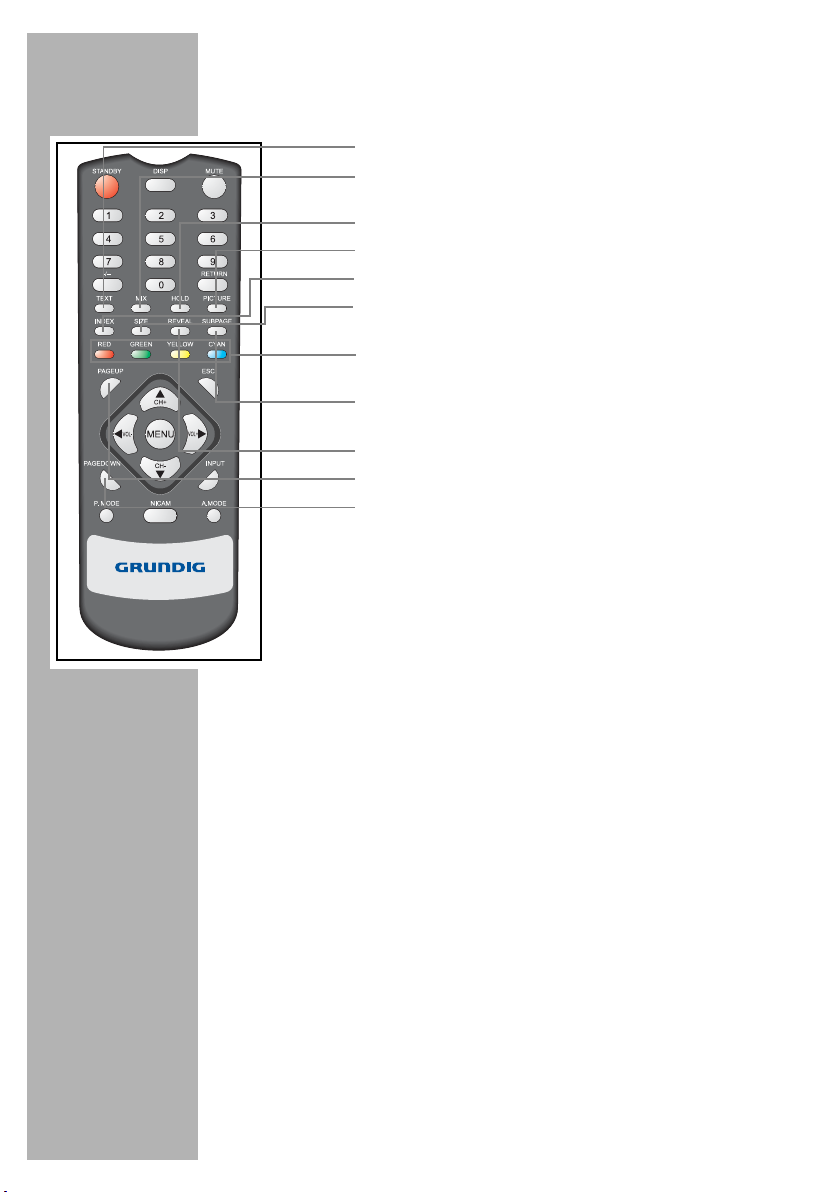
OVERVIEW _________________________
TEXT Activate Teletext.
MIX Superimpose Teletext over the TV
programme.
HOLD Holds Teletext subpage.
PICTURE Returns to the TV programme.
INDEX Return to the Teletext index page.
SIZE Increases the size of the Text shown
on-screen.
FAST TEXT Select one of the Fast Text options (see
page 12).
SUBPAGE Select a sub-page in the main text
page.
REVEAL Reveals hidden Text (Quiz answers etc).
PAGE UP Go to next page in Teletext.
PAGE DOWN Go to previous page in Teletext.
8
