Page 1

COLOUR
TELEVISION
32” LCD TV
GULCD32HDT
ENGLISH
Page 2
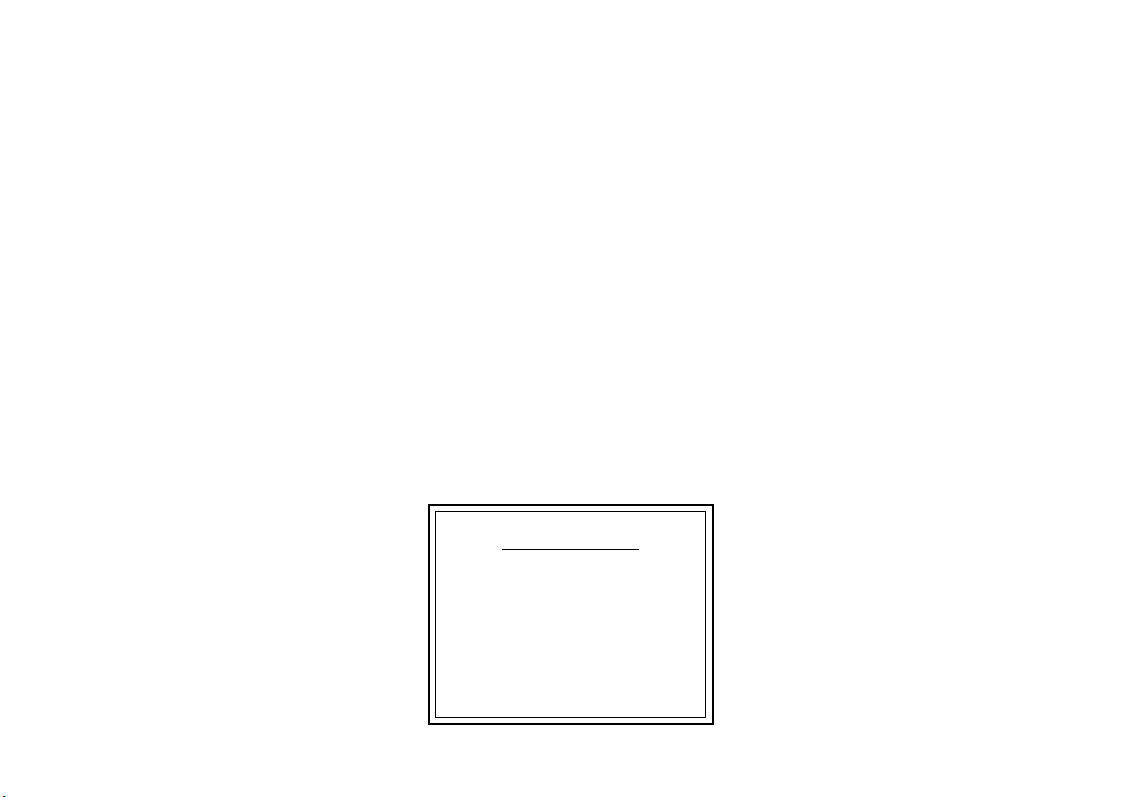
BBOOXX CCOONNTTEENNTTSS::
32” LCD TELEVISION
REMOTE CONTROL
WARRANTY CARD
INSTRUCTION BOOKLET
BATTERY x 2
3 YEARS INSURANCE PLAN
Page 3

Page 4
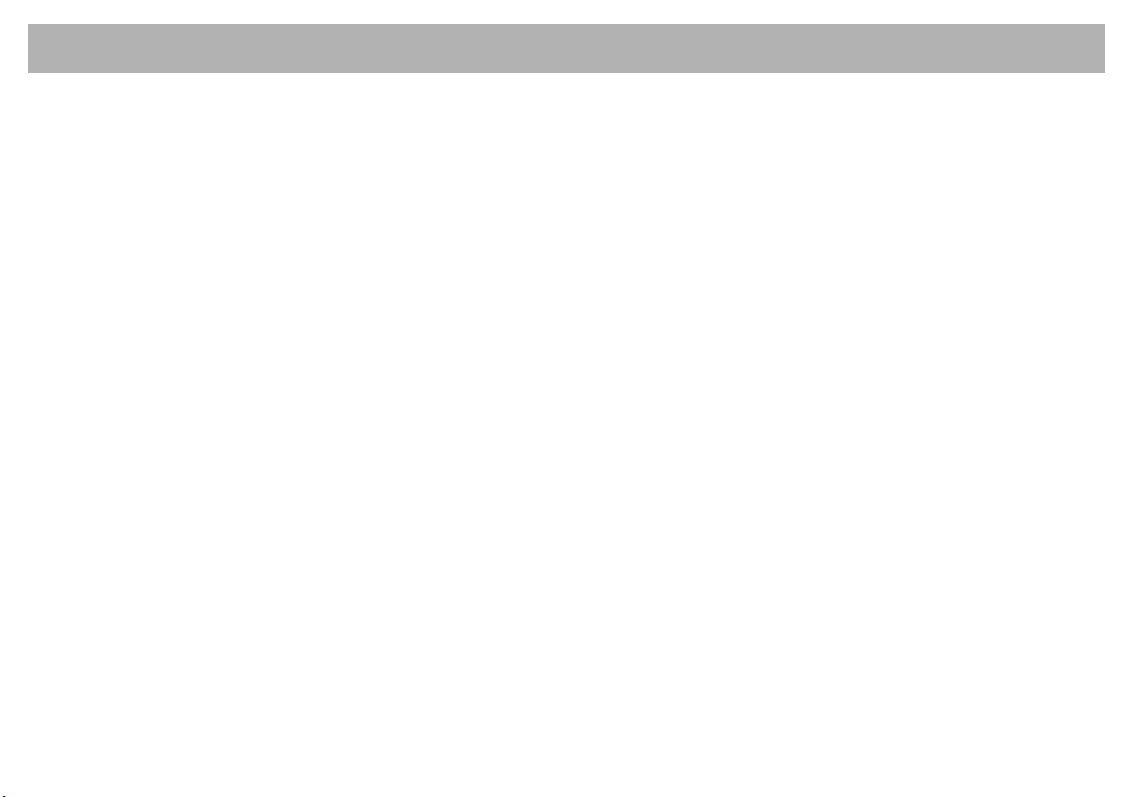
CONTENTS
MAINS OPERATION . . . . . . . . . . . . . . . . . . . . . . . . . . . . . . . . . . . . . . . . . . . . . . . . . . . . . . . .5
SAFETY INFORMATION . . . . . . . . . . . . . . . . . . . . . . . . . . . . . . . . . . . . . . . . . . . . . . . . . . . . . .6
WHAT ARE THE FUNCTIONS OF YOUR TV SET . . . . . . . . . . . . . . . . . . . . . . . . . . . . . . . . . . . . .9
REMOTE CONTROL . . . . . . . . . . . . . . . . . . . . . . . . . . . . . . . . . . . . . . . . . . . . . . . . . . . . . . . .10
ANTENNA CONNECTION . . . . . . . . . . . . . . . . . . . . . . . . . . . . . . . . . . . . . . . . . . . . . . . . . . .12
VIDEO, COMPUTER AND DECODER CONNECTION . . . . . . . . . . . . . . . . . . . . . . . . . . . . . . . .13
CONNECTION TO EXTERNAL EQUIPMENT . . . . . . . . . . . . . . . . . . . . . . . . . . . . . . . . . . . . . .14
CONNECTION TO EXTERNAL EQUIPMENT (PC AND HDMI) . . . . . . . . . . . . . . . . . . . . . . . . . .15
SWITCHING ON AND OFF . . . . . . . . . . . . . . . . . . . . . . . . . . . . . . . . . . . . . . . . . . . . . . . . . .16
TV FUNCTIONS . . . . . . . . . . . . . . . . . . . . . . . . . . . . . . . . . . . . . . . . . . . . . . . . . . . . . . . . . .17
TV FUNCTIONS (MENUS) . . . . . . . . . . . . . . . . . . . . . . . . . . . . . . . . . . . . . . . . . . . . . . . . . . .19
TELETEXT . . . . . . . . . . . . . . . . . . . . . . . . . . . . . . . . . . . . . . . . . . . . . . . . . . . . . . . . . . . . . . .30
BEFORE CALLING THE SERVICE . . . . . . . . . . . . . . . . . . . . . . . . . . . . . . . . . . . . . . . . . . . . . . .32
TECHNICAL SPECIFICATIONS . . . . . . . . . . . . . . . . . . . . . . . . . . . . . . . . . . . . . . . . . . . . . . . .33
4
Page 5
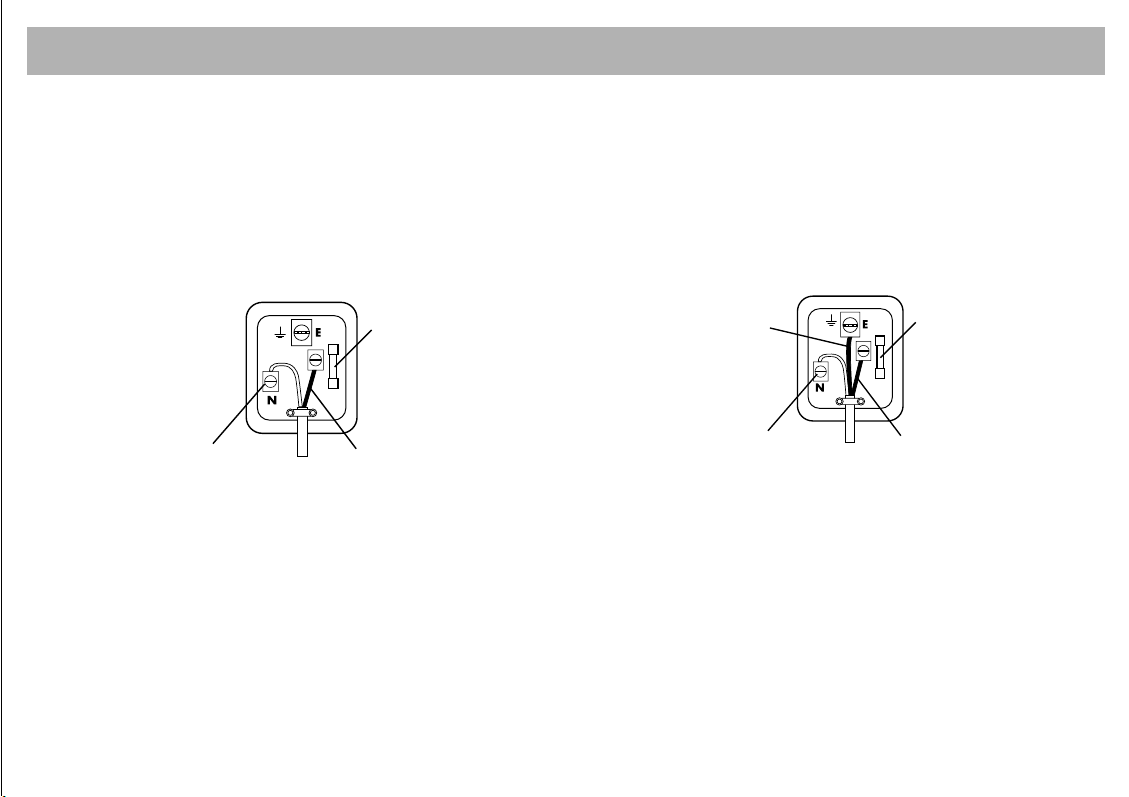
11.. TTwwoo--WWiirree PPoowweerr//MMaaiinnss LLeeaadd LLaabbeell
FUSE
BROWN
(Live)
BLUE
(Neutral)
GREEN
&
YELLOW
(Earth)
FUSE
BLUE
(NEUTRAL)
BROWN
(LIVE)
MAINS OPERATION
MMAAIINNSS SSUUPPPPLLYY 223300-- 224400 VV ~~ 5500 HHzz MMAAIINNSS PPLLUUGG
22.. TThhrreeee--WWiirree PPoowweerr//MMaaiinnss LLeeaadd LLaabbeell
IIMMPPOORRTTAANNTT
The wires in the mains lead are coloured in accordance with the
following code:
BBlluuee -- NNeeuuttrraall
BBrroowwnn -- LLiivvee
As the colours in the mains lead of this
appliance may not correspond with the coloured markings
identifying the terminals in your plug, proceed as follows:
No connection is to be made to the Earth terminal of the plug.
The wire which is coloured blue or black must be connected to the
terminal which is marked with the letter N or coloured black.
The wire which is coloured brown or red must be connected to the
terminal which is marked with the letter L or coloured red.
If a 13 Amp (BS 1363) Plug is used, fit an ASTA approved 3, 5, or
13 amp fuse as required.
If your product is fitted with a moulded plug which requires
replacement please cut off and dispose of safely, then rewire as
shown above.
IIMMPPOORRTTAANNTT
The wires in the mains lead are coloured in accordance with the
following code:
BBlluuee -- NNeeuuttrraall
BBrroowwnn -- LLiivvee
YYeellllooww//GGrreeeenn -- EEaarrtthh
As the colours in the mains lead of this
appliance may not correspond with the coloured markings
identifying the terminals in your plug, proceed as follows:
The wire which is coloured green and yellow must be
connected to the terminal which is marked with the letter E, or
by the earth symbol, or coloured green or green and yellow.
The wire which is coloured blue or black must be connected to
the terminal which is marked with the letter N or coloured Black
The wire which is coloured brown or Red must be connected to
the terminal which is marked with the letter L or coloured Red..
If a 13 Amp (BS 1363) Plug is used, fit an ASTA approved 3, 5, or
13 amp fuse as required.
If your product is fitted with a moulded plug which requires
replacement please cut off and dispose of safely, then rewire as
shown above.
5
Page 6
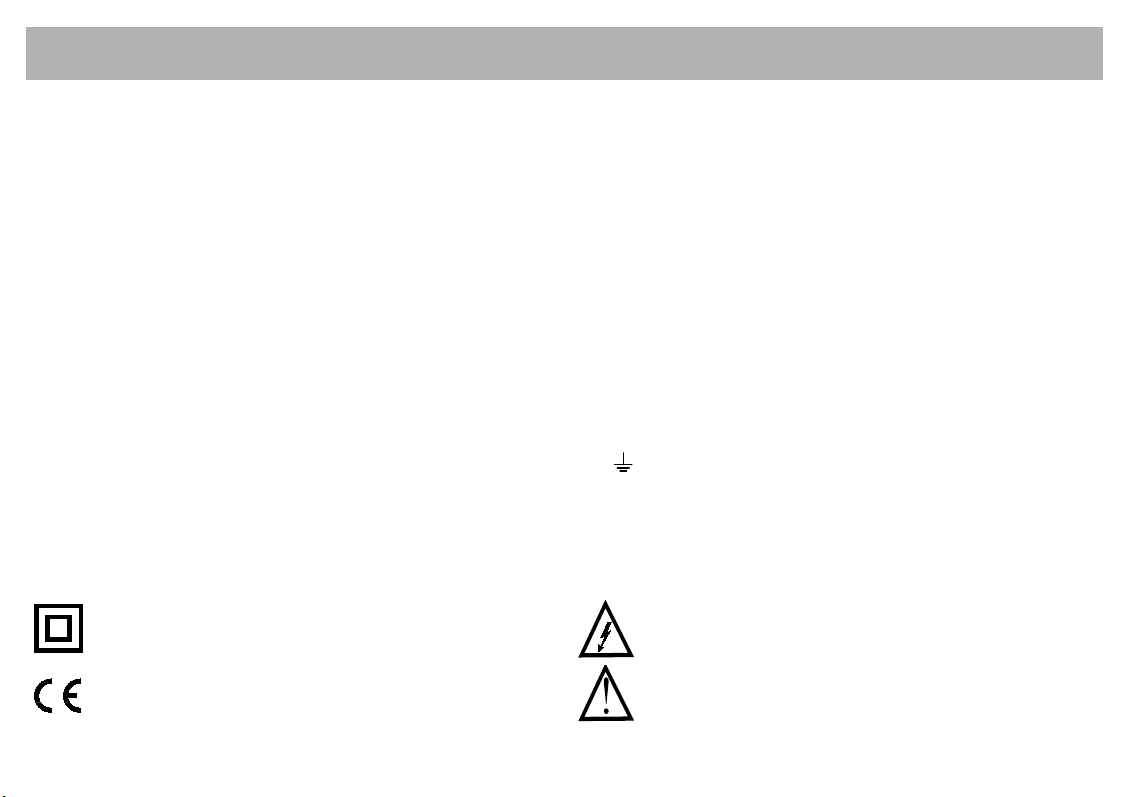
SAFETY INFORMATION
MMaaiinnss ssuuppppllyy
This unit is designed to operate from a 230 Volt, 50Hz AC mains supply. Other power sources may damage it.
Check that the rating on the back of the unit says 230V AC ( ~ ) before you plug it in for the first time.
MMaaiinnss pplluugg
We have fitted this unit with a standard mains plug.
• If the mains lead gets damaged it must be replaced by a qualified service agent with an approved lead of the same type.
• If you cut off the mains plug, for example to fit a different type, please destroy the old plug as it would be dangerous if inserted
into a live power outlet. Carefully follow the wiring instructions supplied with the new plug.
• Remove the fuse from UK standard (BS 1363) plugs before disposal.
• Never use a mains plug without the fuse cover.
MMaaiinnss pplluugg wwiirriinngg ffoorr tthhee UUKK
• The colours of the wires in the mains lead of this unit may not match the coloured markings of the mains plug terminals. You can
identify the correct terminals as follows.
• The wire that is coloured BROWN is connected to the terminal that is marked with the letter L or coloured red.
• The wire that is coloured BLUE is connected to the terminal that is marked with the letter N or coloured back.
• Make sure the lead is firmly secured under the cord clamp.
• Do not connect anything to the earth terminal which is marked E or
MMaaiinnss ffuussee ffoorr tthhee UUKK
UK standard (BS 1363) plugs must have a 3 amp (BS 1362 type) fuse fitted. For any other type of plug or connection, you
must fit a fuse rated between 3 and 5 amps in the mains plug or adapter, or at the fuse box feeding this unit.
SSyymmbboollss
This unit is double insulated and an earth
connection is not required
or coloured green or green and yellow.
Dangerous voltage constituting a risk of electric
shock is present inside this unit.
This unit complies with European safety and
electrical interference directives.
There are important operating and maintanence
instructions in the literature accompanying this unit.
6
Page 7
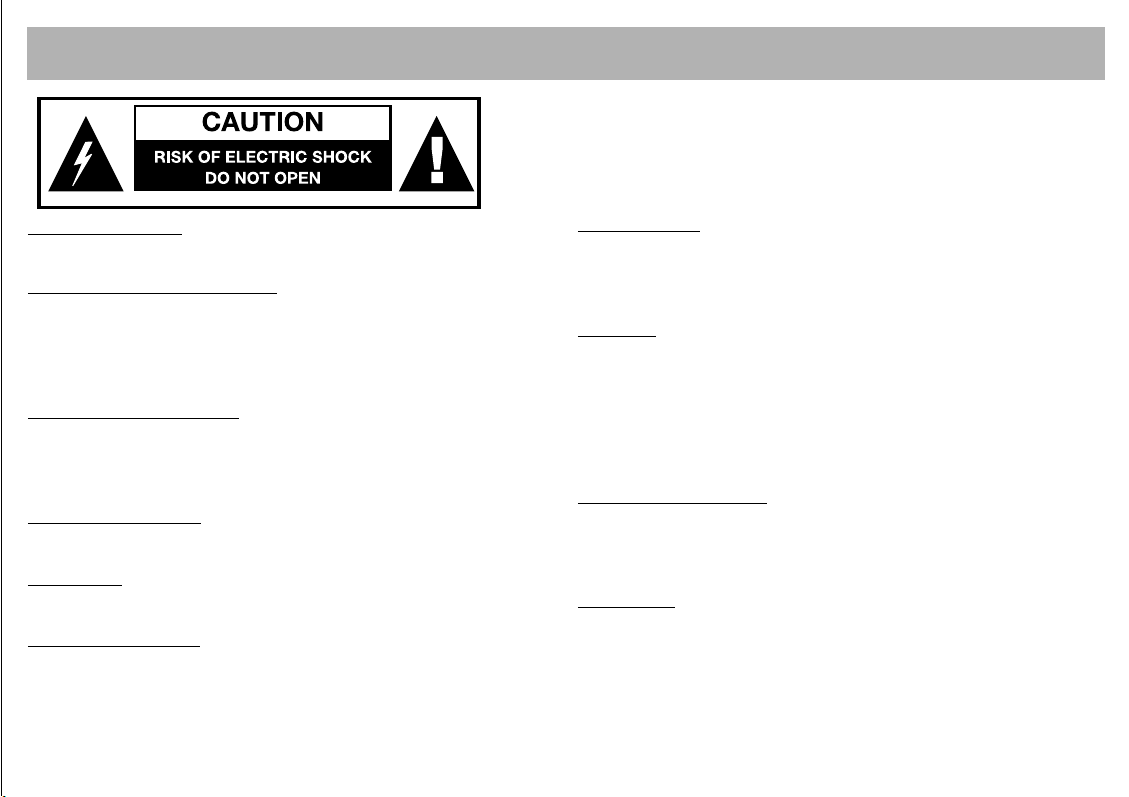
WHAT TO DO FOR SAFETY OF YOUR TV SET
CAUTION: TO REDUCE THE RISK OF ELECTRIC
SHOCK DO NOT REMOVE COVER (OR BACK). NO
USER-SERVICEABLE PARTS INSIDE. REFER
SERVICING TO QUALIFIED PERSONNEL.
PPOOWWEERR SSOOUURRCCEE
You should only plug this TV into a 230-240V AC 50Hz
mains supply.
MMAAIINNSS AANNDD OOTTHHEERR LLEEAADDSS
Position the mains supply lead and other leads so that they
are not likely to be walked on, pinched by things or placed
on or against them. Pay particular attention to leads where
they enter a power socket and at the point where they come
out of the TV.
MMOOIISSTTUURREE AANNDD WWAATTEERR
Do not use the TV in a humid or damp area. The equipment
must not be exposed to dripping or splashing, as this may be
extremely dangerous. Objects filled with liquids, such as vases,
must not be placed on this equipment.
NNOO NNAAKKEEDD FFLLAAMMEESS
Do not place naked flame sources such as lighted candles on top
of the TV set.
CCLLEEAANNIINNGG
Always unplug the TV before cleaning it. Do not use liquid or
aerosol cleaners. Clean your TV with a soft damp cloth.
BBAATTTTEERRYY DDIISSPPOOSSAALL
You must dispose of the battery within the IR remote control in
accordance with your national law requirements. Some
countries prohibit the disposal of batteries with household
waste.
VVEENNTTIILLAATTIIOONN
The slots and openings on the TV are for ventilation.
Please ensure that there is enough space to allow for adequate
ventilation around the TV (at least 10cm).
Do not block or cover these holes as overheating could occur.
CCLLIIMMAATTEE
The intended environment of the TV set is detailed below. Do
not exceed these limits otherwise a Electric Shock Hazard may
exist.
Temperature- 15 - 35
Relative Humidity- 75% maximum
Climate Classification Moderate
Also under specification for the Sound output should be 2 x 7W.
RREEPPLLAACCEEMMEENNTT PPAARRTTSS
The person carrying out the job must use parts that are specified
by the manufacturer or have the same specifications as the
original parts. The use of other parts may cause fire, electric
shock or other hazards.
SSEERRVVIICCIINNGG
Ensure the person carrying out repairs to your TV is qualified to
PPlleeaassee rreeffeerr ttoo sseeppaarraattee sseerrvviiccee iinnffoorrmmaattiioonn ssuupppplliieedd wwiitthh
do so.
tthhiiss pprroodduucctt..
dangerous voltages inside and you could receive an electric
shock.
Never remove the cover yourself, there are
0
7
Page 8
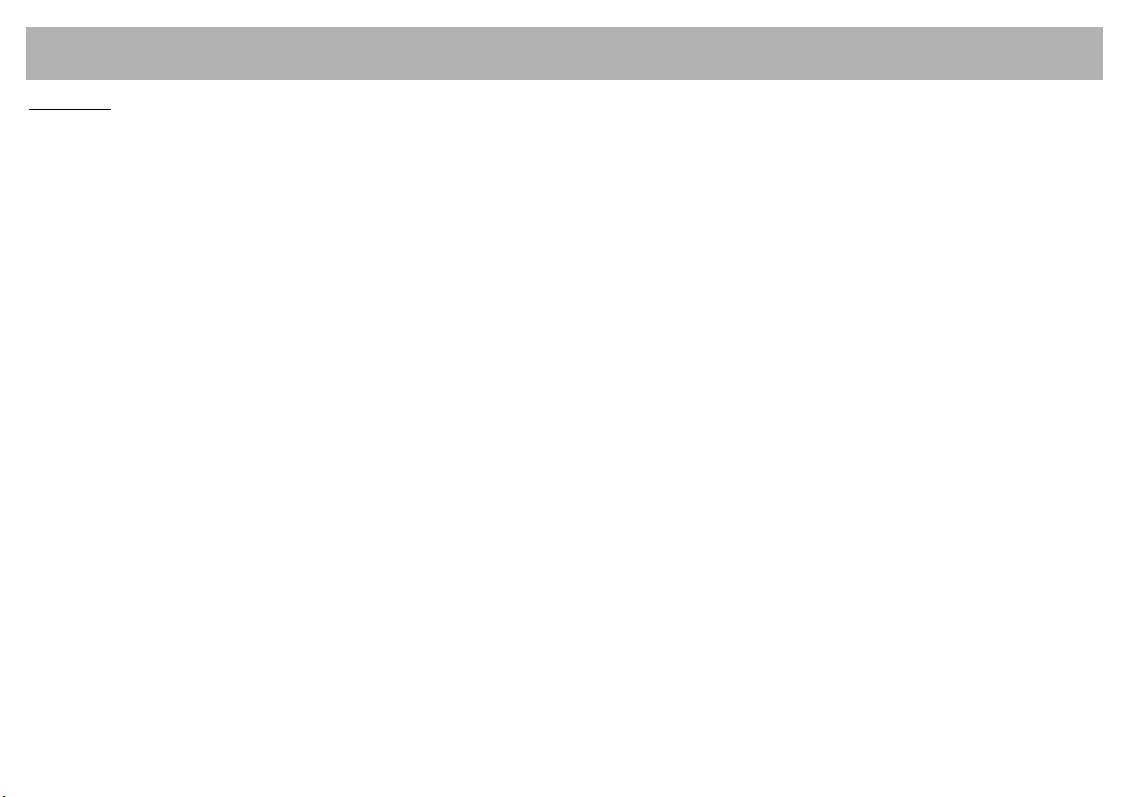
SAFETY INFORMATION (continued)
GGEENNEERRAALL
• Do not connect or adjust cables while the TV is plugged into
the mains supply.
• Do not leave your TV in a hot, cold or humid area.
• Batteries in remote handsets can leak. Please check the
batteries regularly if they have not been replaced recently
• Never let anyone, especially children, push objects into holes
and ventilation slots.
• Don't continue to use your unit if you have spilt liquids in it, if
it is damaged in any way or if it does not work normally.
Immediately unplug the unit and get expert advice.
• This product is only designed for household or similar general
use. Any other use may invalidate the guarantee and might be
dangerous.
• We are proud to offer this high quality product. To keep this
equipment at this level of quality, this equipment should only be
serviced at your authorised service centre.
8
Page 9
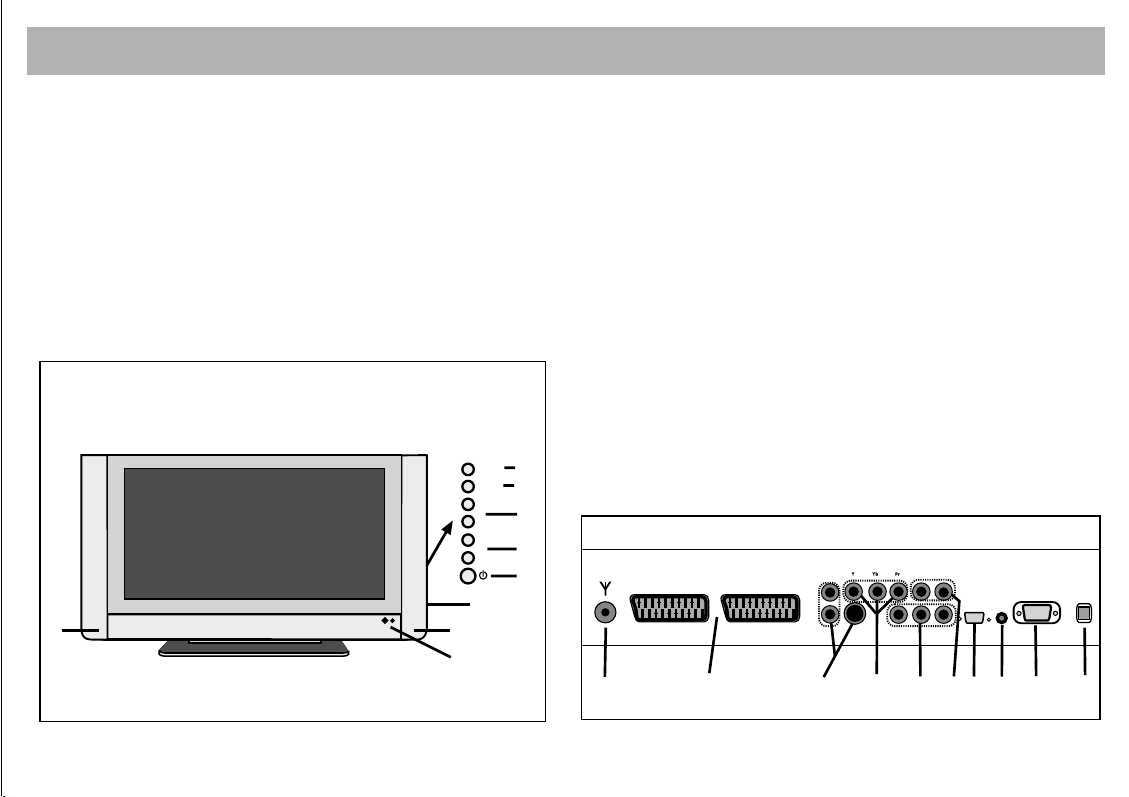
WHAT ARE THE FUNCTIONS OF YOUR TV SET
10
11
14
12 13
15
16
17
18
1
2
3
3
9
8
7
6
5
4
TV–
TV+
V+
V–
AV
MENU
FFrroonntt
22..
Remote control receiver and LED display
33..
Speaker
44..
V+ / V – Audio up and down buttons
55..
TV + / TV – Program up and down buttons
66..
MENU button
77..
AV selector button
88..
Standby button
99..
Side AV in / Headphone in
RReeaarr
11..
ON/OFF switch
1100..
Aerial in
1111..
SCART connectors. (For connecting DVD, Video, Set
Top Boxes and similar equipment.)
1122..
S-VIDEO and S-AUDIO in
1133..
YPbPr in
1144..
YPbPr Audio in
1155..
PC in (Optional)
1166..
PC Audio in
1177..
HDMI in (Optional)
1188..
AV out (For Video and Audio transmission)
9
Page 10
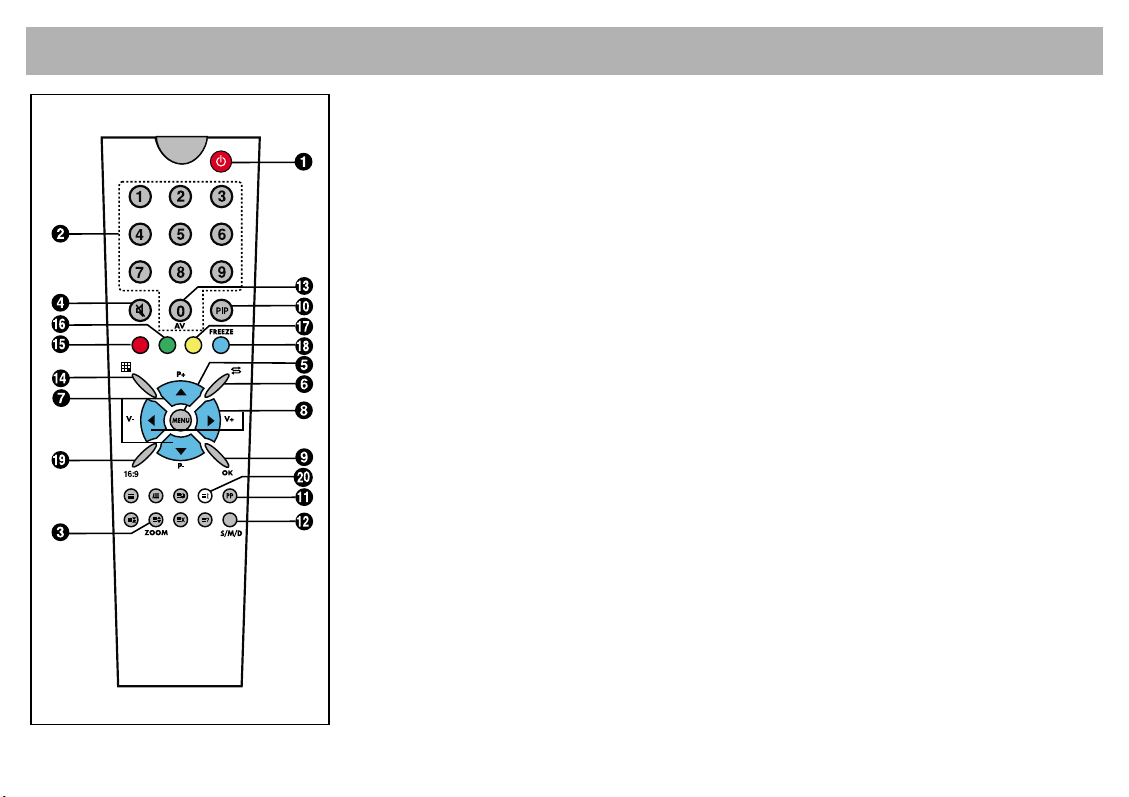
REMOTE CONTROL
1. ON/OF (Stand-by) button
2. Direct program selection buttons
3. Zoom button (in the Cinema format)
4. Mute button
5. Menu selection button
6. Swap button
7. Increasing / decreasing program number in TV, or page number in teletext mode,
upward or downward scroll button in menus
8. Sound +/-, and menu setting buttons
9. Approval or cancellation button in menus
10. PIP button (in some models)
11. Permanent normalization button
12. Audio selection button DUAL A, DUAL B, Stereo, Mono
(DUAL A, DUAL B, ST/MONO)
13. AV button
14. Mosaic screen button ( available in some models)
15. Red button (circulates the PIP picture on the corners of the screen for PIP models, in
TV setting, it is used to leave HDMI and PC mode)
16. Green button (used to expand or reduce the PIP picture in PIP models, in TV mode
shifts to PC mode)
17. Yellow button (to shift to HDMI mode in TV mode)
18. Blue button (Picture Freezing button)
19. Picture format selection
20. Provides information on the current channel
To use the other button functions described in the menus, please check the remote
controller picture described in the TELETEXT section
10
Page 11

Never drop your Remote Control.
REMOTE CONTROL
NNoottee ::
The Remote Control will operate the TV up to 7 metre
a way and at an angle of 30 degrees.
Do not attempt to open your Remote Control.
Do not press any 2 buttons on Remote Control
simultaneously.
If you do not plan to use your Remote Control. for a long
time, remove the batteries.
.
.
BBAATTTTEERRYY IINNSSEERRTTIIOONN ((11,,55VV AAAAAA xx 22 ppiieecceess))
• Remove battery cover
• Place the batteries ensuring that the polarity is correct.
• Close the cover.
11
Page 12

AERIAL CONNECTION
AAeerriiaall CCoonnnneeccttiioonn............
First select the antenna. The following antennas are
suitable for your TV set.
* VHF antenna
* VHF / UHF combined antenna
* UHF antenna
When connecting one of these aerial to your TV set,
you should use 75 Ohm round “coaxial” cable and
unplug your TV set
Plug the external aerial in the aerial socket as show
oposite. An indoor aerial is not recommended. As
motor vehicles emulate energy and communication
lines emulate noise signals, please take care to install
your antenna far from these and metal surfaces. Do not
extend your aerial cable longer than required or roll it.
As the aerial and cable may be impaired by prolonged
exposure to rain, wind and smoke, we recommend that
they are periodically checked by a professional aerial
fitter. A poor aerial or cable often results by a "snowy"
picture.
12
Page 13

VIDEO AND DECODER CONNECTIONS
EURO AV
EURO AV
11.. VViiddeeoo ttaappee ccoonnnneeccttiioonn ((tthhrroouugghh ccooaaxxiiaall ccaabbllee))
* Connect antenna cable plug into the antenna input of your
video cassette equipment. (This is typically marked RF in)
* Connect the RF outpuut of your cassette equipment to the
antenna input of your TV set. You must use co-axial cable for
this.
* Insert a video cassette and press play.
* Choose the channel to be used to view your video cassette
equipments output.
NNoottee::
If the display or volume are impaired, take the video tape
away from the TV set
VVIIDDEEOO
22.. VViiddeeoo ttaappee ccoonnnneeccttiioonn ((tthhrroouugghh ssccaarrtt ccaabbllee))
* Connect the antenna cable plug into the antenna inlet of the
video set
* Connect the SCART socket of the video tape and scart socket
of the TV set through EURO scart cable
* Press “AV” button until Scart is selected.
VVIIDDEEOO
33.. DDeeccooddeerr CCoonnnneeccttiioonn
* Connect the antenna cable plug to the antenna inlet of the
decoder
* Connect the antenna outlet of the Decoder (RF outlet) to the
antenna inlet of the TV set through coaxial cable
* Ensure the decoder is switched on.
DDEECCOODDEERR
44.. DDeeccooddeerr CCoonnnneeccttiioonn ((tthhrroouugghh ssccaarrtt ccaabbllee))
* Connect the antenna plug to the antenna inlet of the TV set
* Connect the scart socket of the decoder to the scart socket of
the TV set through EURO scart cable
* Press “AV” button until scart is selected.
DDEECCOODDEERR
13
Page 14

CONNECTION TO EXTERNAL DEVICES
R
L
DECODER SCART TV SCART
OUT
SVSH V L R
TV
AERIAL
DISH
LNB
RECEIVER
DECODER SCART TV SCART
OUT
SVSH V L R
TV
AERIAL
DISH
LNB
RECEIVER
EURO AV
DECODER SCART TV SCART
OUT
SVSH V L R
TV
AERIAL
DISH
LNB
RECEIVER
55.. RReecceeiivveerr ccoonnnneeccttiioonn ((SSaatteelllliittee RReecceeiivveerr))
Connect the cable from the satellite dish to the “LNB-IN” inlet of
the Satellite Receiver.
aa.. WWiitthh SSccaarrtt SSoocckkeett
* Connect the Satellite Receiver’s scart socket and your TV’s
scart socket using EURO scart cable.
* Press the “AV” button until scart is selected.
bb.. CCoonnnneeccttiinngg ffrroomm tthhee ssiiddee AAVV IInnlleettss ((OOppttiioonnaall))
* Connect the chinch sockets on the Receiver or Camera (Video,
Left Audio, Right Audio) to the sockets to the side of the TV
* Press the “AV” button on the RC until the Side AV position is
selected.
cc.. WWiitthh SSVVHHSS SSoocckkeett
* Connect the SVHS socket of the Receiver and that of your TV
set, through the SVHS cable. This provides a display
transmission
* For the volume, connect the Receiver’s (L, R) Left and Right
chinch volume outlets to the (L,R) Left and Right inlets of the TV
using double sided chinch socket cable.
While the Receiver is on, press the AV button of the TV set until
the Receiver Display comes to the screen.
dd)) AAVV OOuutt ((NNoott aavvaaiillaabbllee iinn ssoommee mmooddeellss))
• Use the AV outlets on theTV (Video, Left Audio, Right Audio)
to transmit the video and audio of the TV set to another
equipment.
14
Page 15

CONNECTION TO EXTERNAL DEVICES (PCI AND HDMI)
ee)) CCoommppoonneenntt YYPPbbPPrr IInn
*Video: Connect the DVD YPbPr sockets to the TV YPbPr
connectors using a 3 way AV cable.
* Sound: Connect the left and right (L,R) sound output
connectors on the DVD to the left and right sound input
connectors on the TV using AV cables.
Press the AV button on the TV RC until the signal from the DVD
is selected.
AUDIO OUT
OUT
DISH
LNB
ff
))
CCoommppuutteerr CCoonnnneeccttiioonn ((OOppttiioonnaall))
DECODER SCART TV SCART
SVSH V L R
TV
RL
AERIAL
To use the TV as a monitor connect the computer VGA (Monitor)
output to the TV PC socket. The HDMI socket can also be used.
PC
PC
gg
))
DDVVDD CCoonnnneeccttiioonn ((OOppttiioonnaall))
The HDMI socket can also be used to connect a DVD to the TV.
DVD
DVI
TThhee rreessoolluuttiioonnss wwhhiicchh ssuuppppoorrtt PPCC && HHDDMMII
- VGA 640*480 60 Hz/ 70 Hz/ 75 Hz
- SVGA 800*600 60 Hz/ 70 Hz/ 75 Hz
- XGA 1024*768 60 Hz/ 70 Hz/ 75 Hz
- SXGA 1280*1024 60 Hz/ 70 Hz/ 75 Hz
15
Page 16

SWITCHING ON AND OFF
2--
2--
001
1--
OK
NNoottee:: RRCC iiss aann aabbbbrreevviiaattiioonn ffoorr tthhee RReemmoottee CCoonnttrrooll
11.. TTuurrnniinngg OOnn
aa.. TTuurrnniinngg oonn tthhee TTVV
Set the mains switch at the rear of the TV to ON. (Move
the switch so that it "rocks" to wards the front of the TV.)
This places the TV in standby.
bb.. SSTTAANNDD BBYY MMOODDEE
Turn on the TV by pressing the stand by button on
the RC, the stand by button on the front of the TV or the
P+/P- buttons on the TV.
22.. TTuurrnniinngg OOffff
aa.. TTuurrnniinngg ooffff tthhee TTVV
Set the mains switch to OFF.
bb.. SSttaannddbbyy MMooddee
To turn off the TV for a short time period, press the
Standby button on the RC or TV
If you are not going to use the set for a long time, press
the ON/OFF button on the TV set.
11.. SSeelleeccttiinngg PPrrooggrraamm NNuummbbeerr
• Using the P+- buttons on the TV control panel or RC,
you can select any program.
5
6
•When you want to select a program between 1 and 9,
press the number on the RC
1
8
•To select a number between 10 and 99, the program
number is pressed on the RC quickly on the RC.
16
Page 17

TV FUNCTIONS
EExxaammppllee::
that case a message "9" appears on the right corner of
the screen. Quickly press 9 again, the set changes to the
program no. 99
22.. MMUUTTEE
Pressing this button again will restore the sound at its
former level.
33.. 1166::99 bbuuttttoonn::
Auto, 16:9, 14:9, Cinema, Zoom and 4:3 picture
formats are available.
MMaannuuaall ZZoooomm::
while in cinema mode to activate Manual Zoom.
Pressing V+/V- buttons will adjust vertical zoom.
44.. PPPP::
picture values in the memory. Pressing PP button for
about 2 seconds will memorize current TV audio and
pictures values as "User Settings" an on-screen message
confirms the settings have been stored.
To shift to program No. 99, first press 9. In
9
00
To mute the sound, press MUTE button on the RC.
This is used to change the picture size.
Press the ( ) Zoom button on the RC
Pressing this button will load the audio and
99
55.. SS//MM//DD bbuuttttoonn::
the volume as Mono, Stereo or DUAL A, DUAL B.
66.. AAVV ::
The AV menu will appear on the screen. You can select
suitable AV modes using P+/P- buttons and confirm by
pressing OK. In the AV mode, you can pass to TV
mode using the numerical keyboard. If you are in
HDMI and PC mode, press red button to shift to TV
mode. As long as there is a menu on the screen, you
cannot shift your TV set to AV mode. Programs menu is
not available in the AV mode.
77.. AAuuttoommaattiicc sshhuuttttiinngg ddoowwnn::
automatically change to stand by mode 5 minutes after
the broadcasting is over.
NNoottee::
Standby mode after 5 minutes even there is no
broadcasting
88.. OOKK BBuuttttoonn::
to submenu vice versa
99.. IInnffoo BBuuttttoonn ((
information on the current channel
To shift to AV mode, press AV button on the RC.
If you leave the TV in AV mode, it will not shift to
For stereo broadcasting, you can change
The TV set will
This provides shift from the main menu
‹‹))::
Press this button to see the
17
Page 18

TV FUNCTIONS
SSwwaapp::
pressing this.
NNoottee::
it.
MMoossaaiicc::
NNoottee::
You can return to the previous channel by
If there is a menu on the screen, you cannot use
This is not functional
Mosaic function is available in some models.
18
Page 19

SSccrroolllliinngg iinn tthhee MMeennuuss
TV FUNCTIONS (MENUS)
When you press Menu button, the Main (Display) menu
appears on the screen. You can scroll in the main menu
options by pressing the left and right arrow buttons on
the remote and access to submenus by pressing OK to
make changes.
In the submenus, you can scroll up and down the
options by pressing the up and down buttons on the
remote and select values to change by pressing OK.
You can increase or decrease values by pressing the left
and right arrow buttons.
11.. IInnssttaallllaattiioonn ((AAuuttoommaattiicc SSeeaarrcchh,, FFiinnddiinngg aanndd
MMeemmoorriizziinngg))
Below is the automatic programming procedure for
your set. A more detailed explanation on the settings
and menus are given in the following pages.
1. Connect your set and switch on
2. Press "Menu" button on the RC
The First (Display Menu) will appear on the screen.
3. Access to "INSTALLATION" menu by pressing the
arrow right button.
PICTURE
COLOR TEMP.
PICTURE PRESET
BRIGHTNESS
CONTRAST
COLOUR
SHARPNESS
4. Press V+ 3 times to move to the INSTALLATION
menu. Press OK to access in the menu.
INSTALLATION
AUTO TUNING
MANUAL TUNING
PROGRAMME TABLE
19
Page 20

TV FUNCTIONS (MENUS)
5. Press P+/P- buttons to access AUTO TUNING option
and confirm pressing OK
INSTALLATION
AUTO TUNING
MANUAL TUNING
PROGRAMME TABLE
6. Select suitable COUNTRY SELECTION pressing V+
button (if your country is not listed, press OTHERS)
AUTO TUNING
COUNTRY SELECTION
SEARCH
UK
TO START
7. Access the SEARCH option pressing P- button
AUTO TUNING
COUNTRY SELECTION
SEARCH
UK
TO START
8. Start an AUTO TUNING pressing “V+” button. An
OSD bar will appear on the screen to show that search
has been started.
AUTO TUNING
_ _ _ _ _
PRESS MENU TO STOP
PR. 3
10 %
Do not do anything until search is complete. Your TV
will find and memorize the channels automatically.
When the search is over, the PROGRAM TABLE menu
will appear on the screen.
20
Page 21

TV FUNCTIONS (MENUS)
1 -------
2 -------
3 -------
4 -------
5 -------
DELETE
SKIP
6 -------
7 -------
8 -------
9 -------
10 -------
11 -------
12 -------
13 -------
14 -------
15 -------
MOVE
OK : SELECT
16 -------
17 -------
18 -------
19 -------
20 -------
Naming, program deletion, transfer and channel skip
in the “PROGRAM TABLE” are explained in the
following pages.
MMAANNUUAALL TTUUNNIINNGG
For a manual setting, you can use the MANUAL
TUNING submenu in the “INSTALLATION” menu
INSTALLATION
AUTO TUNING
MANUAL TUNING
PROGRAMME TABLE
PPrrooggrraammmmee ::
You can enter the program number to set,
using the numerical keyboard on the RC.
MANUAL TUNING
PROGRAMMESYSTEM
SYSTEM
NAME
SEARCH
FINE TUNE
PROGRAMLOCK
SSyysstteemm::
You should select FRANCE for France, or
1
EURO
000 MHz
OFF
STORE : OK
0
EURO for other European countries
NNaammee::
You can name the channel. Access to the first
digit pressing V+ button and find the letter you want to
find using P+/P- buttons. Repeat the same process until
writing fully (5 characters)
SSeeaarrcchh::
You can change the frequency pressing V+/Vbuttons to find your channel or directly enter the
channel number through numerical keyboard.
21
Page 22

TV FUNCTIONS (MENUS)
FFiinnee::
Press V+/V- buttons to fine to the channel you
have adjusted.
MANUAL TUNING
PROGRAMME
SYSTEM
NAME
SEARCH
FINE
PROGRAMLOCK
CChhiilldd LLoocckk::
You can turn on or off the channel for
1
EURO
000 MHz
OFF
STORE : OK
0
which you set a program lock, pressing V+ button.
NNoottee::
You can also access to the locked channels
through the RC but you cannot access it using the P+buttons on the TV set.
MANUAL TUNING
PROGRAMME
SYSTEM
NAME
SEARCH
FINE
PROGRAMLOCK
1
EURO
000 MHz
OFF
STORE : OK
0
You can memorize the settings in the "Channel Settings"
menu pressing OK.
PPRROOGGRRAAMMMMEE TTAABBLLEE
INSTALLATION
AUTO TUNING
MANUAL TUNING
PROGRAMME TABLE
PROGRAMME TABLE
1 -------
2 -------
3 -------
4 -------
5 -------
DELETE
SKIP
6 -------
7 -------
8 -------
9 -------
10 -------
11 -------
12 -------
13 -------
14 -------
15 -------
MOVE
OK : SELECT
16 -------
17 -------
18 -------
19 -------
20 -------
DDeelleettee ((RReedd BBuuttttoonn))::
While you are on the program which you want to
delete, press red button to delete.
22
Page 23

TV FUNCTIONS (MENUS)
MMoovvee ((GGrreeeenn BBuuttttoonn))::
1. Select the Program you want to move, using the
V+/V -, P+/P- buttons
2. Press green button, the program is highlighted.
3. Move the highlighted program to the desired row
pressing V+/V -, P+/P- buttons.
4. Press the green button again, move process is over
SSkkiipp ((BBlluuee BBuuttttoonn))::
You can select the programs which you do not want to
be seen in the channel transitions which take place by
P+- button presses. While the cursor is on the related
program, it is sufficient to press the blue button.
OOKK BBuuttttoonn::
While in the Program Table, select the program by
pressing OK. Just press OK while you are on the
program which you want to be shown in the
background.
PPIICCTTUURREE MMeennuu
PICTURE
COLOR TEMP.
PICTURE PRESET
BRIGHTNESS
CONTRAST
COLOUR
SHARPNESS
In this menu, you can adjust the picture related
parameters.
CCoolloorr TTeemmppeerraattuurree::
You can select the required color
value pressing V+/V- buttons.
COLOR TEMP.
PICTURE PRESET
BRIGHTNESS
CONTRAST
COLOUR
SHARPNESS
NORMAL
USER
60
90
50
75
23
Page 24

TV FUNCTIONS (MENUS)
PPiiccttuurree PPrreesseett::
You can select the required picture
setting pressing V+/V- buttons. When you select "User",
you can change the below defined settings according to
your requirement.
COLOR TEMP.
PICTURE PRESET
BRIGHTNESS
CONTRAST
COLOUR
SHARPNESS
BBrriigghhttnneessss::
You can set suitable Brightness pressing
NORMAL
USER
60
90
50
75
V+/V- buttons
CCoonnttrraasstt::
You can set suitable Contrast pressing V+/V-
buttons
CCoolloouurr::
You can adjust suitable Colour value pressing
V+/V-
SSOOUUNNDD MMEENNUU
VVoolluummee
Set suitable sound value pressing V+/V-
SOUND
VOLUME
SOUND PRESET
SURROUND
AVL
BALANCE
BASS
TREBLE
SOUND
VOLUME
SOUND PRESET
SURROUND
AVL
BALANCE
BASS
TREBLE
FLAT
OFF
OFF
10
0
50
55
SShhaarrppnneessss::
Adjust suitable value pressing V+/V-
24
Page 25

TV FUNCTIONS (MENUS)
BBaassss::
Adjust "Bass" value pressing V+/V-
SOUND
VOLUME
SOUND PRESET
SURROUND
AVL
BALANCE
BASS
TREBLE
SSoouunndd PPrreesseett::
FLAT
OFF
OFF
You can select predetermined sound
10
0
50
55
values pressing V+/V- buttons. Select PERSONAL to set
your own values (Bass, High Pitch)
SSuurrrroouunndd::
You can activate or de-activate the surround
sound effect pressing V+/V- buttons
AAVVLL::
You can activate or de-activate the AVL feature
pressing V+/V- buttons. AVL keeps the sound level at
the same level.
BBaallaannccee::
You can adjust the balance of sound between
the left and right speakers using the V+/V- buttons.
TTrreebbllee::
Adjust "Pitch" value pressing V+/V-
25
Page 26

TV FUNCTIONS (MENUS)
FFEEAATTUURREESS MMEENNUU
FEATURES
LANGUAGE
TRANSPARENCY
RESET
TIME
You can use this menu to Features menu and time.
FEATURES
LANGUAGE
TRANSPARENCY
RESET
TIME
ENGLISH
TO START
LLaanngguuaaggee::
Select the menu language pressing V+/V-
buttons
TTrraannssppaarreennccyy::
You can set the menu transparency
pressing V+/V- buttons
RReesseett::
You can restore the settings to default values
pressing V+/V- buttons
TTiimmee::
You can set time and time set program change in
the menu.
FEATURES
LANGUAGE
TRANSPARENCY
RESET
TIME
0
ENGLISH
TO START
0
26
Page 27

TV FUNCTIONS (MENUS)
CClloocckk::
You can enter time data using numerical
keyboard
TIME
CLOCK
OFF TIME
ON TIME
AUTO SHUT OFF
OOffff ttiimmee::
You can set the time when you want the TV
00 : 00
00 : 00
00 : 00
PR.
VOL
OFF
OFF
OFF
1
10
set to switch off. To activate the function, enter the
switching off time and access "Off Time" using V+
button and turn it to "OPEN" using P- button. The TV set
will switch of at the specified time.
OOnn ttiimmee
WWhhiillee iinn tthhee TTiimmee MMeennuu
1. Press P- button to select "On Time"
2. Press V+ button and access to time section
3. Enter the time for switching on using numerical
buttons
4. Press V+ button to select minute section
5. Enter minute using numerical keyboard
6. Press V+ button and select On Time to activate using
P- button
7. Press V+ button and enter the number of the channel
you want to be switched on
8. Press V+ button and enter sound level using
numerical keyboard
9. You can return to Features menu pressing OK button
TIME
CLOCK
OFF TIME
ON TIME
AUTO SHUT OFF
00 : 00
00 : 00
00 : 00
PR.
VOL
OFF
OFF
OFF
1
10
27
Page 28

TV FUNCTIONS (MENUS)
All menus appear in the PC and AV Modes. The
additional menus in PC monitor use are as follows:
PPCC MMoonniittoorr PPiiccttuurree MMeennuu
SCREEN
COLOR TEMP.
BRIGHTNESS
CONTRAST
RED
GREEN
BLUE
In this menu, there are "Red, Green and Blue" colour
options for PC Monitor. You can set the colour values
according to your request pressing V+/V- buttons.
PICTURE
COLOR TEMP.
BRIGHTNESS
CONTRAST
RED
GREEN
BLUE
NORMAL
66
50
50
50
28
Page 29

TV FUNCTIONS (MENUS)
PPIICCTTUURREE MMEENNUU
(This menu is only available when a
PC signal is present.)
PICTURE
AUTOCONFIGURATION
HORIZONTAL POS.
VERTICAL POS.
CLOCK
PHASE
1024x768 75Hz
AAuuttoo CCoonnffiigguurraattiioonn::
On this option, pressing the V+
button will automatically carry out the PC monitor
settings.
PICTURE
AUTOCONFIGURATIONYATAY POZ‹SYON
HORIZONTAL POS.
VERTICAL POS.
CLOCK
PHASE
1024x768 75Hz
TO START
71
60
1369
70
HHoorriizzoonnttaall ppoossiittiioonn::
You can slide the PC display on the
screen to right or left horizontally, pressing V+/Vbuttons.
VVeerrttiiccaall ppoossiittiioonn::
You can slide the PC display on the
screen to up or down vertically, pressing V+/V- buttons.
CClloocckk::
You can set the time pressing V+/V-. Changing of
this value will provide enlarging or narrowing of the
picture on the right side.
PPhhaassee::
Set the phase pressing V+/V- buttons.
29
Page 30

TELETEXT
1. Teletext button
2. Reveal / Conceal (Reply)
button
3. Teletext timer button
4. Cancel (updating) button
5. Size (page enlargement)
button
6. Mix (Combined TV and
Teletext watching) button
7. Hold (Lower page holding)
button
8. Index (Main page) button
9. Color (Red, Green, Yellow,
Blue) buttons
TTEELLEETTEEXXTT MMOODDEE
If the current channel has a teletext broadcast, you can
change to teletext mode as described below.
11.. TTeelleetteexxtt ::
Press the teletext button to select
teletext. Press again to revert to TV.
22.. RReevveeaall // CCoonncceeaall::
Press the button to reveal
answers to quiz or games page. Press again to conceal
to answers.
33.. TTeelleetteexxtt ttiimmeerr::
While watching a TV programme
press this button to display the time at the upper right of
the screen. The time will be displayed for about 4
seconds. If the program being watched does not have
Teletext transmission the time will not be displayed.
44.. CCaanncceell::
Pressing this button in the Teletext
mode causes the current TV programme to be
displayed in some TV models.
But teletext is still active, and if a new page number is
entered, page search continues. When the requested
page is found, a message showing the page number
appears on the screen. Pressing this button again
displays the new teletext page.
55.. SSiizzee ::
Press once to display the upper half of
the page at double text height. Press again to display
the lower half of the page at double text height. Press
again to display the full page at normal height.
30
Page 31

TELETEXT
66.. MMiixx:: ((CCoommbbiinneedd TTVV aanndd TTeelleetteexxtt bbrrooaaddccaassttiinngg))::
Press to superimpose Teletext over the TV programme.
Press again to display the Teletext page alone.
77.. HHoolldd::
If a teletext page has subpages, such
pages are displayed at certain time intervals. In such a
case, press this button to keep a specific page
permanently on the screen. When the page is held
pressing "HOLD", the Hold icon appears on the upper
left corner of the teletext page. Pressing this button
again leaves from the hold setting.
88.. IInnddeexx ((MMaaiinn PPaaggee))::
This button provides direct
access to the index page of teletext.
99.. CCoolloouurr BBuuttttoonnss ((RREEDD // GGRREEEENN // YYEELLLLOOWW // BBLLUUEE))
You can easily scan the teletext data by pressing these
four coloured text buttons. While this mode is active,
pressing MENU button changes colour options and you
can access any option of your request easier using the
colour buttons
EEXXAAMMPPLLEE::
Press RED
button to
receive TV
Guide
Press GREEN
button to
receive sports
information
Press YELLOW
button to
receive news
Press BLUE
button to
receive weather
information
TTVV GGUUIIDDEE SSPPOORRTTSS NNEEWWSS WWEEAATTHHEERR
(The above information are for example purposes, such
information may change depending on the selected
page)
FFaasstteexxtt
This Tv supports the Fastext system. When a page is
requested the system automatically stores the adjacent
pages. These can be selected by using P+ to select the
next Teletext page and P- to select the previous Teletext
page.
Fastext Buttons (Red, Green, Yellow and Blue). Pages
related to the current page are also stored in memory
can be quickly reached by pressing the appropriate
coloured button.
31
Page 32

BEFORE CALLING SERVICE
CCaauuttiioonn::
WWhheenn tthhee TTVV sseett iiss ooppeerraatteedd aatt aammbbiieenntt tteemmppeerraattuurreess ooff 55 ddeeggrreeee CCeellssiiuuss oorr lloowweerr,, tthheerree wwiillll bbee aa ffooccuuss ddiissoorrddeerr aanndd ccoolloor
