Page 1
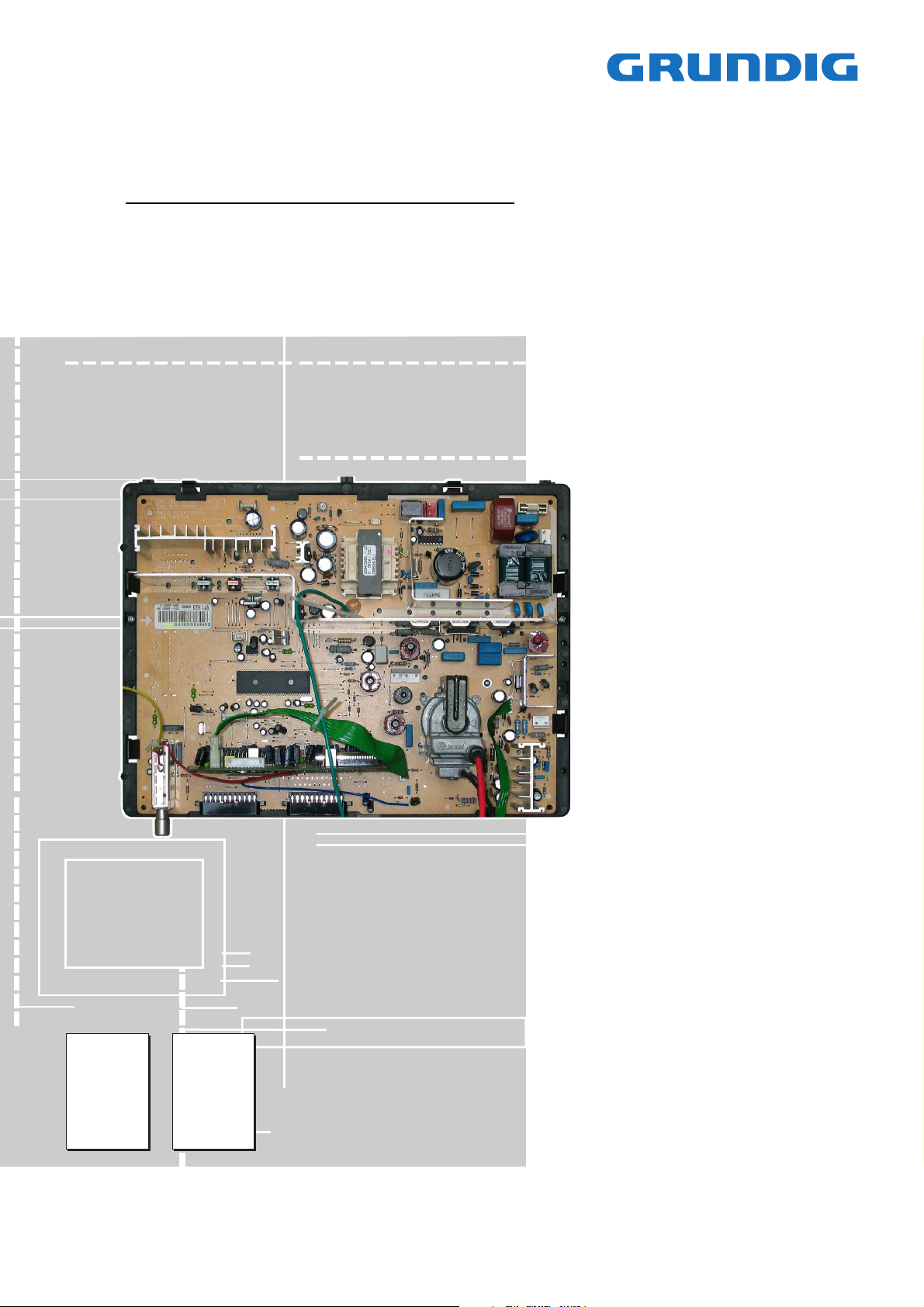
TV Service Manual
2. Ergänzung / Supplement 2
Chassis 22.2
Arcance 72 Flat
MF 72-2015 Top GBC9600
Arcance 82 Flat
MFW 82-2015 Dolby GBC9700
STF 72-2010/8 Top GBE0100
Zusätzlich erforderliche Unterlagen für den Komplettservice
Additionally required Service Documents for the Complete Service
Service
Manual
Sicherheit
Safety
Materialnr./Part No.
720108000001
Materialnummer/Part Number 720100483200
Änderungen vorbehalten/Subject to alteration
H-S41 0905 • Printed in Germany
http://www.grundig.com
Service
Manual
Chassis 22.2
Materialnr./Part No.
720100483000
Page 2
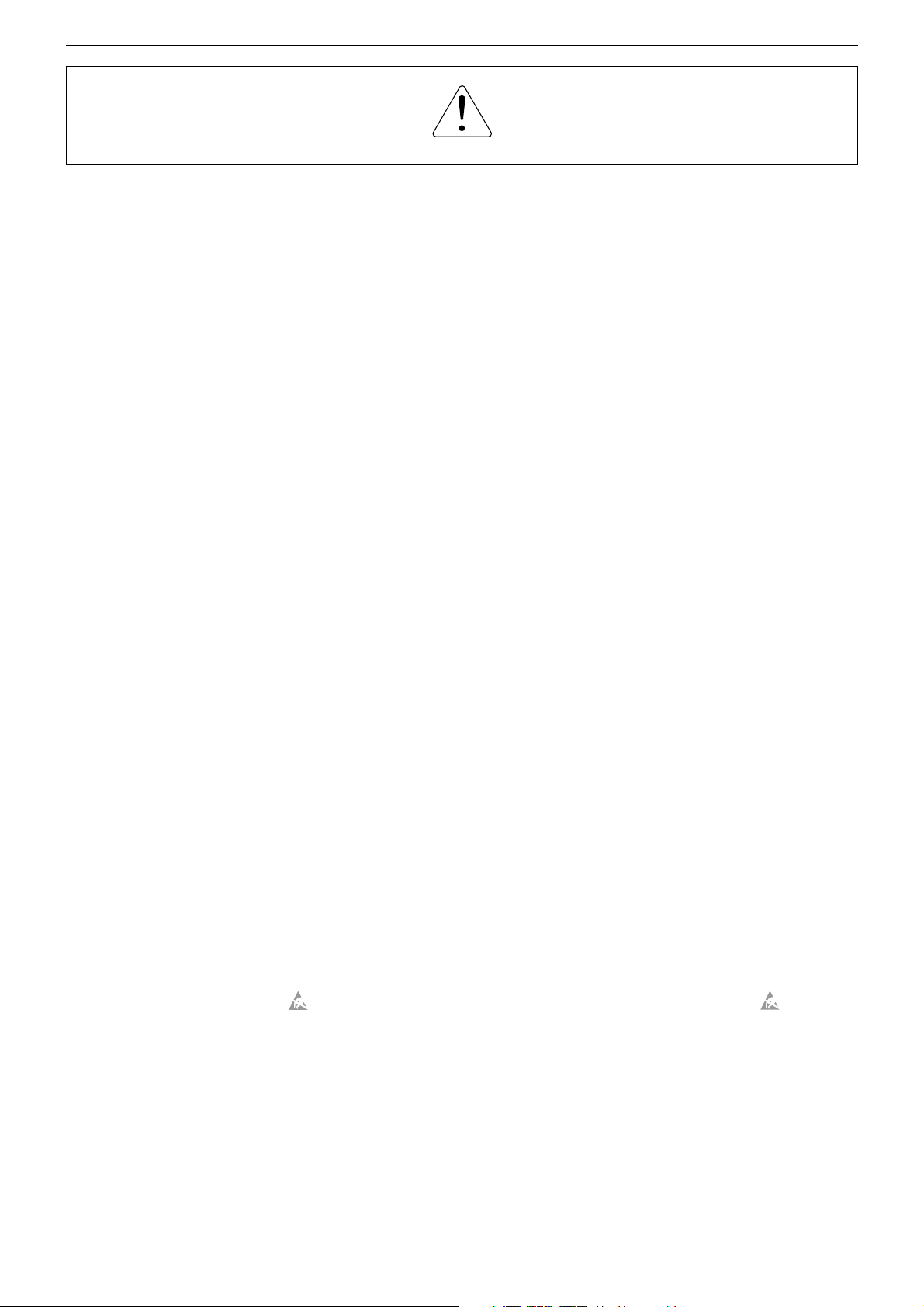
GRUNDIG Service Chassis 22.2
Es gelten die Vorschriften und Sicherheitshinweise
gemäß dem Service Manual "Sicherheit", Materialnummer 720108000001, sowie zusätzlich die eventuell abweichenden, landesspezifischen Vorschriften!
Inhaltsverzeichnis
Seite
Allgemeiner Teil ....................................................................... 2…4
Einführung ....................................................................................... 2
Allgemeine Hinweise ....................................................................... 2
Technische Daten ........................................................................... 3
Abgleich ....................................................................................5…8
Service- und Sonderfunktionen ....................................................... 5
Platinenabbildung und Schaltpläne ..................................... 9…31
Variantenliste .................................................................................. 9
Chassisplatte ZA1190-14 .............................................................. 11
– Netzteil ...................................................................................... 16
– Horizontal-Ablenkung ................................................................ 17
– Vertikal-Ablenkung .................................................................... 17
– Tuner ......................................................................................... 18
– Tuner PIP .................................................................................. 18
– Hauptschaltplan ........................................................................ 19
Chassisplatte ZA9190-05 .............................................................. 21
– Netzteil ...................................................................................... 26
– Horizontal-Ablenkung ................................................................ 27
– Vertikal-Ablenkung .................................................................... 27
– Tuner ......................................................................................... 28
– Tuner PIP .................................................................................. 28
– Hauptschaltplan ........................................................................ 29
Dynamische Fokusierung ZA1195 ................................................ 31
Keyboard ZE7193 ......................................................................... 31
IR-Empfänger 7PZ7193 / ZE 7191 ............................................... 31
Ersatzteillisten ...................................................................... 32…37
The regulations and safety instructions shall be valid
as provided by the "Safety" Service Manual, part
number 720108000001, as well as the respective
national deviations.
Table of Contents
Page
General Section ........................................................................ 2…4
Introduction ..................................................................................... 2
General Notes ................................................................................. 2
Technical Data ................................................................................ 3
Adjustment ............................................................................... 5…8
Service and Special Functions ........................................................ 5
Layout of the PCB and Circuit Diagrams ............................. 9…31
Variant List ...................................................................................... 9
Chassis Board ZA1190-14 ............................................................ 11
– Power Supply ............................................................................ 16
– Horizontal Defelection ............................................................... 17
– Vertical Deflection ..................................................................... 17
– Tuner ......................................................................................... 18
– Tuner PIP .................................................................................. 18
– Main Circuit Diagram ................................................................. 19
Chassis Board ZA9190-05 ............................................................ 21
– Power Supply ............................................................................ 26
– Horizontal Defelection ............................................................... 27
– Vertical Deflection ..................................................................... 27
– Tuner ......................................................................................... 28
– Tuner PIP .................................................................................. 28
– Main Circuit Diagram ................................................................. 29
Dynamic Focus ZA1195 ................................................................ 31
Keyboard ZE7193 ......................................................................... 31
IR Receiver 7PZ7193 / ZE 7191 ................................................... 31
Spare Parts Lists .................................................................. 32…37
Allgemeiner Teil
Einführung
In dieser Service-Manual-Ergänzung sind weitere Gerätevarianten
dokumentiert, die mit dem Chassis 22.2 ausgestattet sind. Des Weiteren sind geänderte Platinenabbildungen und Schaltpläne enthalten.
Hinweis:
Grundlage für den Service sind folgende Service Manuals:
– Service Manual Sicherheit, Materialnummer 720108000001
– Service Manual Chassis 22.2, Materialnummer 720100483000
Allgemeine Hinweise
Achtung: ESD-Vorschriften beachten
Vor dem Öffnen des Gehäuses zuerst den Netzstecker ziehen!
Leitungsverlegung
Bevor Sie die Leitungen und insbesondere die Masseleitungen lösen, muss
die Leitungsverlegung zu den einzelnen Baugruppen beachtet werden.
Nach erfolgter Reparatur ist es notwendig, die Leitungsführung wieder
in den werkseitigen Zustand zu versetzen um evtl. spätere Ausfälle
oder Störungen zu vermeiden.
Software-Versionsnummer
Die Anzeige der Software-Versionsnummer ist im Kapitel "Serviceund Sonderfunktionen" auf Seite 8 beschrieben.
Austausch der Feature-Platte
Nach Austausch der Feature-Platte müssen alle Einstellungen im
Service Mode nach Tabelle "Grundeinstellwerte" (Punkt 1 im Kapitel
"Service- und Sonderfunktionen" auf Seite 5) eingestellt werden.
General Section
Introduction
This Supplement of Service Manual describes variants of the
chassis 22.2. The modified layout of PCBs and circuit diagrams are
included.
Note:
Basic instructions for servicing are given in the following Service
Manuals:
– Service Manual Safety, Part Number 720108000001
– Service Manual Chassis 22.2, Part Number 720100483000
General Notes
Attention: Observe the ESD safety regulations
Before opening the cabinet disconnect the mains plug!
Wiring
Before disconnecting any leads and especially the earth connecting
leads observe the way they are routed to the individual assemblies.
On completion of the repairs the leads must be laid out as originally
fitted at the factory to avoid later failures or disturbances.
Software Version Number
The indication of the Software version number is described in chapter
"Service and Special Functions" on page 8.
Change of the Feature Board
After changing the feature board all settings in the service mode must
be done according to the table "Basic Settings" (point 1 in chapter
"Service and Special Functions" on page 5).
2
Page 3
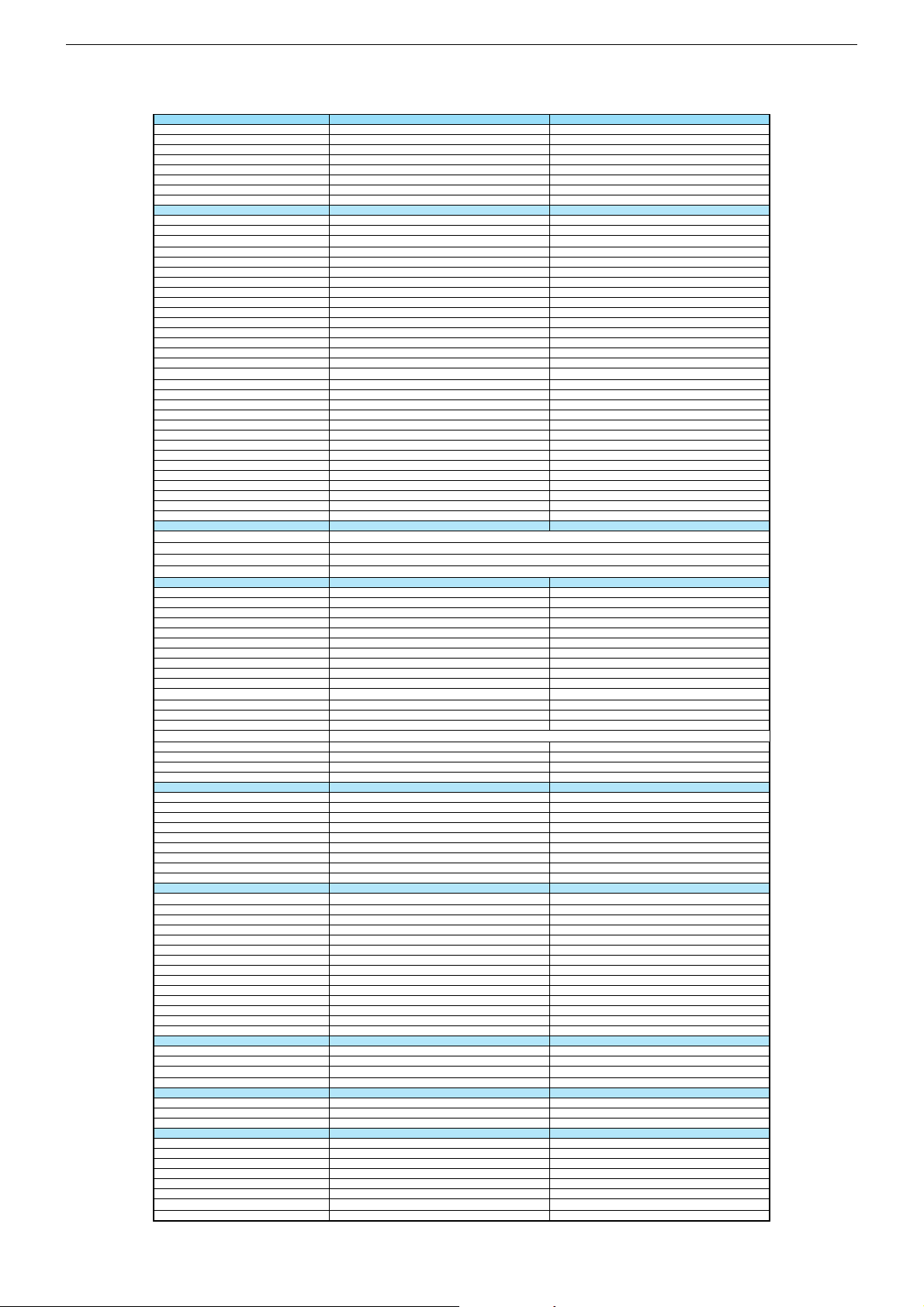
Technische Daten / Technical Data
Order No.
Destination
Approbations
IM-Languages
Remote control
Develop. order No.
EAN
Color
PICTURE
Size / Type
Display-Manufacturer
Real flat / Super flat
Deflection
100Hz Picture-/32 kHz line frequency
Flicker free scanning (full frame memory)
Digital Color Transition Improv. (DCTI)
Digital Combfilter
Digital Luminance Transition Improv. (DLTI)
Picture Noise Reduction (DNR)
SVM (Scan Velocity Moduladion)
Digital Picture Improvement (DPI)
Dynamic Focus
Preset picture modes
Tilt
Picture Formats
PIP (2 Tuner)
Multifold Tuner scan (Mosaic Picture)
PAT: Split screen (PICTURE + TEXT)
PAP: Double Window (PICTURE+PICTURE)
P2AT: Double window + TXT
POP: PICTURE on PICTURE
Picture freezing
Quick programme display
Zoom with point function
Auto 16:9 selection via Scart
Auto 16:9 via WSS
Automatic Color Standard Detection
Sharpness control
Blue Background
CHASSIS
TV-Chassis
Tuner
µ-Processor
Keyboard
ELECTRONIC
Stand by indicator
EPG (Electronic Programme Guide)
Manual & autom. labeling of prog.
Programmable off timer
Programmable on timer
Intelligent channel search (Zapping funct.)
Programme Edit
Intelligent Programme Switch
Auto switch off
Programme memory TV/AV (opt.)
Teletext/Fasttext/Toptext
Teletext options
Teletext SWAP
Childlock
Menue languages OSD (10 Languages)
SWAP (Recall function)
Service mode
Luxury packet
Hotel mode
TUNING
Autom. Tuning System with country selection
Frequency Based Auto Search
Automatic Micro-search
Automatic Programming
Manual fine tuning
Direct channel selection
TV-Norm
NTSC-Playback via Scart (3,58/4,43)
Cable TV / Hyperband (S1-S41)
AUDIO
Mono/Stereo/Nicam
AV Stereo
Virtual Dolby
Subwoofer
Dynamic Bass
DSP (Digital Sound Processor)
Balance Adjustment
AVL (Audio Volume Level)
PIP listening via Headphone.jack
Equalizer
Space Sound Effect
Audio mode
Audio amplifier without extern LS
Tweeter (2 way speaker system)
POWER SUPPLY / CABINET
Power voltage
Power switch
Power consumption / Standby
Cabinet (WxHxD,cm) / Weight
FRONT PANEL CONNECTIONS
Headphones
Cinch-AV socket
S-Video
REAR PANEL CONNECTIONS
Euro-AV-Socket AV1
Euro-AV Socket AV2
Euro-AV Socket AV3
S-Video
Component input YCbCr
Audio out
Antenna for terrestrial reception
Power supply
Arcance 72 Flat MF 72-2015 TOP Arcance 82 Flat MFW 82-2015 Dolby
G.BC 96-00
D
CE
D, A
TP 160 C
E5C
40 13833-59893 0
procon silver
72cm (29"), 4:3, visible 68cm 82cm (32"), 16:9, visible 77cm
Samsung
[
/ \
110°
[
\
[
\
[
[
\
\
\
user, natural, rich, soft
\
Auto (WSS), 4:3 / 16:9
\
\
[
\
\
\
[
With OK-key
\
[
[
[
[
[[
PLL frequency synthesizer tuning
Micronas TVtext pro + 128 kByte ROM
4 ± keys for programme selection and volume
red LED red LED
\
5 chracters
[
[
[
[
[
[
100/AV
[
/ [ /
9/+/6 pages / Level 1.5
full automatic sorting full automatic sorting
cinema, music, sport, speech, user
105W / 5W in accordance to IEC 62087-2002
75,9 x 57,6 x 49,5cm approx. 48kg
with full sound adjustments (side) with full sound adjustments (side)
3 x Cinch - Video in, Audio in L/R (side)
CVBS in-/output, RGB input CVBS in-/output, RGB input
1 x Coaxial-socket, according to DIN 45325
[
\
[
\
[
\
\
[
[
\
[
[
PAL/BG
[
[
[
/ [ / \
[
\
\
[
[
[
[
\
5 Band
[
2 x 12W (RMS)
[
230V~, 50/60Hz
[
D, GB, F, I, E, P, NL, DK, S, N
Hosiden (side)
CVBS in-/output
\
\
\
\
fix mounted fix mounted
Auto (WSS), 4:3 / 16:9 / L.box / SubT / Panorama
22.2L (100Hz)
3 x Cinch - Video in, Audio in L/R (side)
G.BC 97-00
D
CE
D, A
TP 160 C
E5T
40 13833-59894 7
procon silver
Panasonic
[
/ \
110°
[
\
[
\
[
[
[
\
[
user, natural, rich, soft
[
\
\
[
\
\
\
[
With OK-key
\
[
[
[
[
\
5 chracters
[
[
[
[
[
[
100/AV
[
/ [ /
9/+/6 pages / Level 1.5
cinema, music, sport, speech, user
110W / 5W
87,0 x 54,5 x 54,5cm approx. 56kg
[
\
[
\
[
\
\
[
[
\
[
[
PAL/BG
[
[
[
/ [ / \
[
[
\
[
[
[
[
\
5 Band
[
2 x 12W (RMS)
\
230V~, 50/60Hz
[
in accordance to IEC 62087-2002
Hosiden (side)
CVBS in-/output
\
\
\
1 x Coaxial-socket, according to DIN 45325
[
Chassis 22.2GRUNDIG Service
3
Page 4
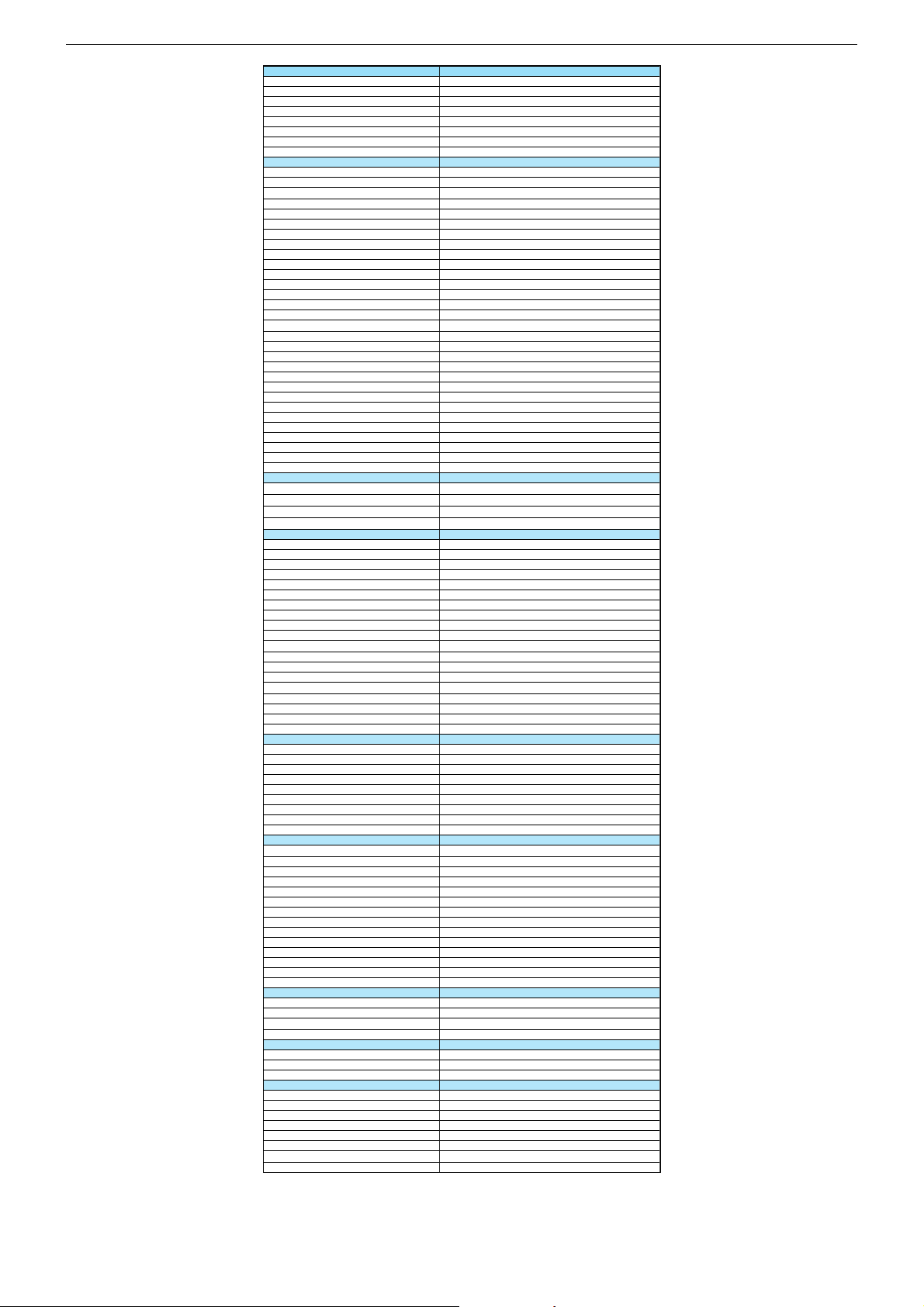
Order No.
Destination
Approbations
IM-Languages
Remote control
Develop. order No.
EAN
Color
PICTURE
Size / Type
Display-Manufacturer
Real flat / Super flat
Deflection
100Hz Picture-/32 kHz line frequency
Flicker free scanning (full frame memory)
Digital Color Transition Improv. (DCTI)
Digital Combfilter
Digital Luminance Transition Improv. (DLTI)
Picture Noise Reduction (DNR)
SVM (Scan Velocity Moduladion)
Digital Picture Improvement (DPI)
Dynamic Focus
Preset picture modes
Tilt
Picture Formats
PIP (2 Tuner)
Multifold Tuner scan (Mosaic Picture)
PAT: Split screen (PICTURE + TEXT)
PAP: Double Window (PICTURE+PICTURE)
P2AT: Double window + TXT
POP: PICTURE on PICTURE
Picture freezing
Quick programme display
Zoom with point function
Auto 16:9 selection via Scart
Auto 16:9 via WSS
Automatic Color Standard Detection
Sharpness control
Blue Background
CHASSIS
TV-Chassis
Tuner
µ-Processor
Keyboard
ELECTRONIC
Stand by indicator
EPG (Electronic Programme Guide)
Manual & autom. labeling of prog.
Programmable off timer
Programmable on timer
Intelligent channel search (Zapping funct.)
Programme Edit
Intelligent Programme Switch
Auto switch off
Programme memory TV/AV (opt.)
Teletext/Fasttext/Toptext
Teletext options
Teletext SWAP
Childlock
Menue languages OSD (10 Languages)
SWAP (Recall function)
Service mode
Luxury packet
Hotel mode
TUNING
Autom. Tuning System with country selection
Frequency Based Auto Search
Automatic Micro-search
Automatic Programming
Manual fine tuning
Direct channel selection
TV-Norm
NTSC-Playback via Scart (3,58/4,43)
Cable TV / Hyperband (S1-S41)
AUDIO
Mono/Stereo/Nicam
AV Stereo
Virtual Dolby
Subwoofer
Dynamic Bass
DSP (Digital Sound Processor)
Balance Adjustment
AVL (Audio Volume Level)
PIP listening via Headphone.jack
Equalizer
Space Sound Effect
Audio mode
Audio amplifier without extern LS
Tweeter (2 way speaker system)
POWER SUPPLY / CABINET
Power voltage
Power switch
Power consumption / Standby
Cabinet (WxHxD,cm) / Weight
FRONT PANEL CONNECTIONS
Headphones
Cinch-AV socket
S-Video
REAR PANEL CONNECTIONS
Euro-AV-Socket AV1
Euro-AV Socket AV2
Euro-AV Socket AV3
S-Video
Component input YCbCr
Audio out
Antenna for terrestrial reception
Power supply
STF 72-2010/8 TOP
G.BE 01-00
D,F,I,NL,E,P
D, CH, NL, I, F, E, P, S, N, DK, FIN
PLL frequency synthesizer tuning
Micronas TVtext pro + 128 kByte ROM
4 ± keys for programme selection and volume (side)
D, GB, F, I, E, P, NL, DK, S, N
cinema, music, sport, speech, user
105W / 5W in accordance to IEC 62087-2002
79,8 x 57,8 x 50,4cm approx. 40,3kg
with full sound adjustments (side)
3 x Cinch - Video in, Audio in L/R (side)
1 x Coaxial-socket, according to DIN 45325
CE,I
TP 160 C
G9H
40 13833-60213 2
procon silver
72cm (29"), 4:3, visible 66cm
?
[
/ \
110°
[
\
[
\
[
[
[
\
\
user, natural, rich, soft
\
Auto (WSS), 4:3 / 16:9
\
\
[
\
\
\
[
With OK-key
\
[
[
[
[
[
22.2L (100Hz)
red LED
\
5 chracters
[
[
[
[
[
[
100/AV
[
/ [ /
9/+/6 pages / Level 1.5
full automatic sorting
PAL/SECAM/BG/DK/I/L'/L
[
\
[
\
[
\
\
[
[
\
[
[
[
[
[
/ [ /
[
[
\
\
[
[
[
[
\
5 Band
[
2 x 12W (RMS)
\
230V~, 50/60Hz
[
Hosiden (side)
CVBS in-/output, RGB input
CVBS in-/output
\
\
\
[
fix mounted
Chassis 22.2GRUNDIG Service
4
Page 5
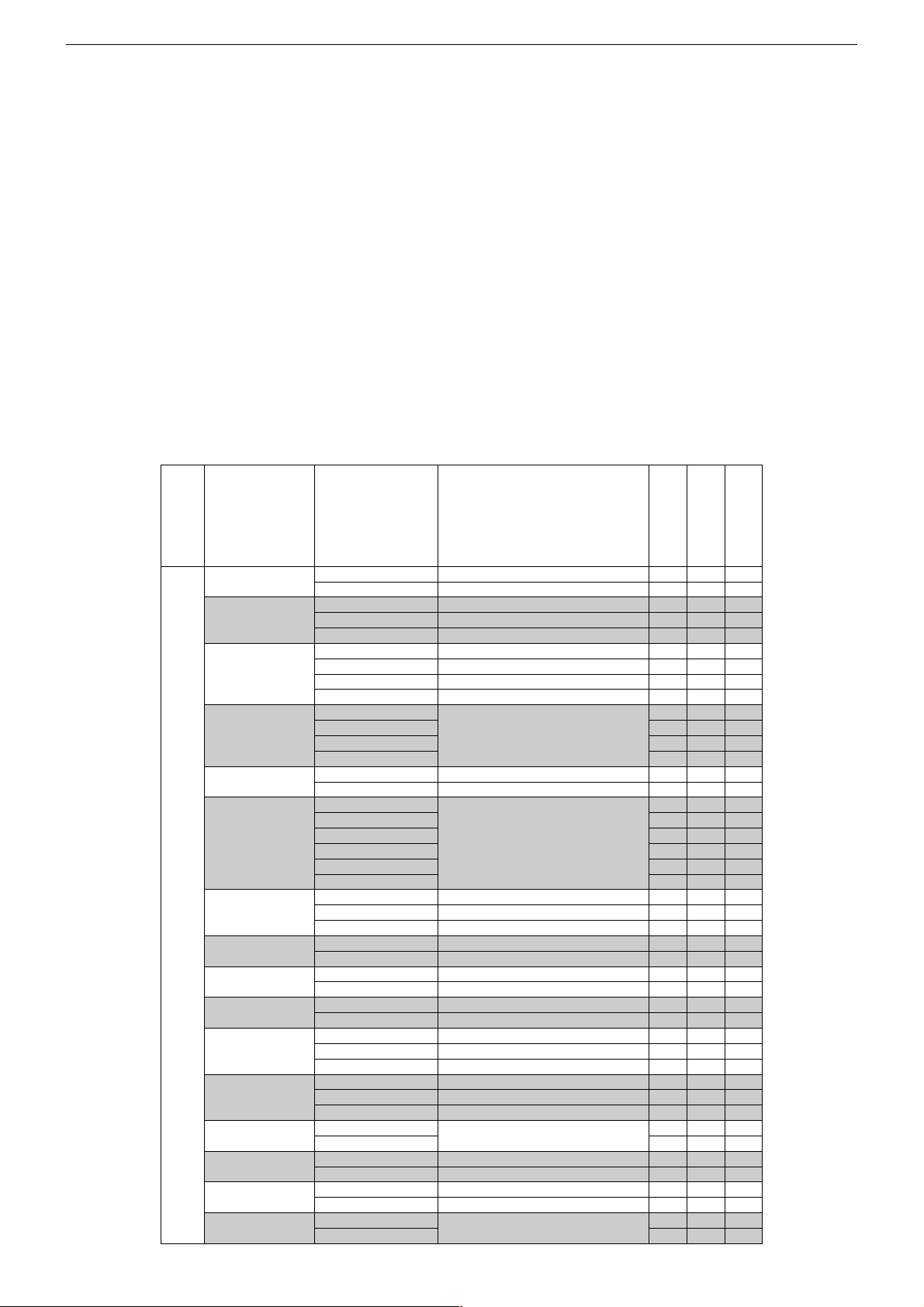
Chassis 22.2GRUNDIG Service
Chassis 22.2GRUNDIG Service
Abgleich
Fokus für Bildröhren W76LTL350X97 / W76LTL352X97
– Farbbildgenerator: Gitter-Testbild über Antenne einspeisen.
– FOCUS-Einstellregler am Diodensplitt-Trafo TR501 auf maximale
Schärfe einstellen (Grobabgleich).
– P701 auf der Bildrohrplatte auf maximale Schärfe einstellen.
– FOCUS-Einstellregler am Diodensplitt-Trafo TR501 nochmals auf
maximale Schärfe einstellen (Feinabgleich).
Service- und Sonderfunktionen
Service Mode aktivieren: Ta s te " i " –> Service Code "8500"
Menü aufrufen: Ta st e
Einstellung verändern: Taste Ǹ / Ƿ bzw. 1 / 3, 4 / 6
Menü verlassen: Taste " i "
Service Mode beenden: Taste " TXT"
1. Grundeinstellwerte
Folgende Tabelle zeigt alle typenbezogenen Grundeinstellungen im
Service Mode. Alle mit * gekennzeichneten Werte müssen zusätz-
lich gemäß den Abgleichvorschriften (Service Manual, Materialnummer 720100483000, Seite 2-1) eingestellt werden.
Menü
Menu
P+ / P–
OPTIONS
P+ / P–
–> Taste "OK"
Menüpunkt
Point of Menu
P+ / P–
STANDBY
AV3
AV4
TELETEXT
CRT
MAIN TUNER
SVM
DEGAUSS
TILT
CURTAIN
LTI
(Luminance Transient
Improvement)
CTI
(Color Transient
Improvement)
PROTECTION
STOCK TICKER
PANORAMA
DEMO MODE
Einstellung
Adjustment
Ǹ / Ƿ
(-10) 1 / 3 (+10)
(-100) 4 / 6 (+100)
CUSTOMER MODE
FACTORY MODE
CVBS / RGB
CVBS / RGB / YUV
NO
CVBS & SVHS
CVBS ONLY
SVHS ONLY
NONE
FASTEXT + TOPTEXT
DEFAULT
FASTEXT
TOPTEXT
16:9
4:3
PHILIPS
PANASONIC DB2G3
PANASONIC D##01G3
TEMIC
PANASONIC D44G3
SHARP OR ALPS
ON
OFF
MENU
X SEC
N/A
YES
NO
YES
NO
ON
OFF
MENU
ON
OFF
MENU
YES
NO
ENABLE
DISABLE
ENABLE
DISABLE
NO
YES
Adjustment
Focus for CRTs W76LTL350X97 / W76LTL352X97
– Colour video generator: feed in a grid test pattern via aerial.
– Set the FOCUS regulator at the diode split transformer TR501 to
maximum focus (first adjustment).
– Set P701 at the CRT panel to maximum focus.
– Set the FOCUS regulator at the diode split transformer TR501
again to maximum focus (fine adjustment).
Service and Special Functions
Start of the Service Mode: Via " i " –> Service Code "8500"
Call up the Menu: Press button
Adjustment: Press button Ǹ / Ƿ or 1 / 3, 4 / 6
Break of the Menu: Press button " i "
End the Service Mode: Press button "TXT"
1. Basic Settings
The following table shows all type specific basic settings in the service mode. In addition all values marked with * must be adjusted according to adjustment (Service Manual, Part Number
720100483000, page 2-3).
Hinweis
Hint
Arcance 72 Flat
xxx
x
x
xxx
xx
eingebauten Tuner wählen
select used tuner
x
X=10 X=10 X=10
x
x
x
x
Schutzschaltung /Protection Circuit
ATS reset
xxx
x
x
xxx
P+ / P–
MF 72-2015 TOP
Arcance 82 Flat
MFW 82-2015 Dolby
STF 72-2010/8 TOP
x
x
x
x
x
xx
x
x
xx
xx
xx
xx
x
x
–> button "OK"
2 - 5
5
Page 6
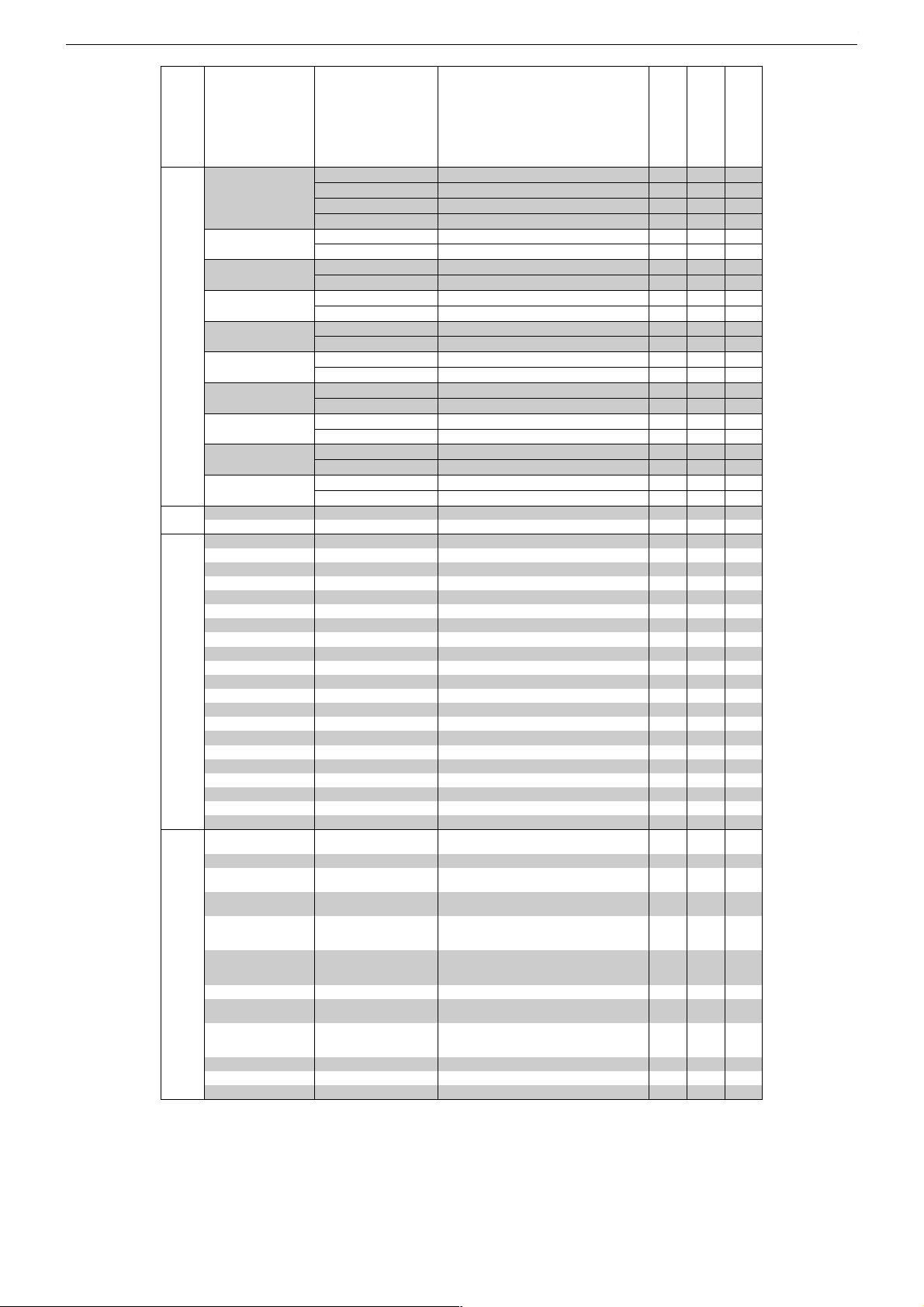
Chassis 22.2GRUNDIG Service
Chassis 22.2GRUNDIG Service
Menü
Menu
Point of Menu
P+ / P–
BG
DK
I
L/L’
NICAM
DOLBY VIRTUAL
SOUND OPTIONS
SUBWOOFER
HEADPHONE
CARRIER MUTE
AM SOUND
AGC
.
IF
ADJ
AGC FOR VHF I
VER. AMPLITUDE
VER. ZOOM
VER. SHIFT
LINEARITY
S-CORRECTION
ANGLE
BOW
HOR. WIDTH
HOR. SHIFT
TRAPEZE COR.
CUSHION COR.
UPPER CORNER 1
LOWER CORNER 1
100Hz GEOM. I
UPPER CORNER 2
LOWER CORNER 2
TRAPEZE II
CUSHION II
UPPER COR1 II
LOWER COR1 II
UPPER COR2 II
LOWER COR2 II
EHT TRESHOLD
EHT TIME CONSTANT
VER. EHT 1
VER. EHT 2
HOR. EHT 1
HOR. EHT 2
EHT FTC
100Hz GEOM. II
EHT P1
EHT P2
TILT
HOR. OSD POS.
VER. OSD POS.
Menüpunkt
P+ / P–
Einstellung
Adjustment
Ǹ / Ƿ
(-10) 1 / 3 (+10)
(-100) 4 / 6 (+100)
EUROPE
NEW ZEALAND
AUSTRALIA
NO
YES
NO
YES
NO
YES
NO
YES
NO
YES
NO
YES
NO
YES
NO
MSP
MICRO
MSP
IF IC
Zahlenwert/Value
Zahlenwert/Value
Zahlenwert/Value
Zahlenwert/Value
Zahlenwert/Value
Zahlenwert/Value
Zahlenwert/Value
Zahlenwert/Value
Zahlenwert/Value
Zahlenwert/Value
Zahlenwert/Value
Zahlenwert/Value
Zahlenwert/Value
Zahlenwert/Value
Zahlenwert/Value
Zahlenwert/Value
Zahlenwert/Value
Zahlenwert/Value
Zahlenwert/Value
Zahlenwert/Value
Zahlenwert/Value
Zahlenwert/Value
Zahlenwert/Value
Zahlenwert/Value
Zahlenwert/Value
Zahlenwert/Value
Zahlenwert/Value
Zahlenwert/Value
Zahlenwert/Value
Zahlenwert/Value
Zahlenwert/Value
Zahlenwert/Value
Zahlenwert/Value
Zahlenwert/Value
Zahlenwert/Value
Hinweis
Hint
Arcance 72 Flat
xxx
xx
x
x
x
x
x
x
x
x
15
20
Siehe Abgleich S.2-1/see adjustment P.2-3 -285*
255
Siehe Abgleich S.2-1/see adjustment P.2-3
Siehe Abgleich S.2-1/see adjustment P.2-3
Siehe Abgleich S.2-1/see adjustment P.2-3
Siehe Abgleich S.2-1/see adjustment P.2-3
-1*
0*
180*
0*
Siehe Abgleich S.2-1/see adjustment P.2-3
Siehe Abgleich S.2-1/see adjustment P.2-33*221*
Siehe Abgleich S.2-1/see adjustment P.2-3
Siehe Abgleich S.2-1/see adjustment P.2-3
Siehe Abgleich S.2-1/see adjustment P.2-3
Siehe Abgleich S.2-1/see adjustment P.2-3
Siehe Abgleich S.2-1/see adjustment P.2-3
Siehe Abgleich S.2-1/see adjustment P.2-3
Siehe Abgleich S.2-1/see adjustment P.2-3
Siehe Abgleich S.2-1/see adjustment P.2-3
Siehe Abgleich S.2-1/see adjustment P.2-3
Siehe Abgleich S.2-1/see adjustment P.2-3
Siehe Abgleich S.2-1/see adjustment P.2-3
Siehe Abgleich S.2-1/see adjustment P.2-3
159*
58*
-205*
33*
39*
4*
33*
-58*
-205*
33*
39*
4*
Siehe Abgleich S.2-1/see adjustment P.2-3 33*
120
150
10
-70
-50
-130
-50
2
0
0
128
Siehe Abgleich S.2-1/see adjustment P.2-3
29*
Siehe Abgleich S.2-1/see adjustment P.2-3 4*
MF 72-2015 TOP
Arcance 82 Flat
MFW 82-2015 Dolby
x
x
x
xx
x
x
x
x
xx
xx
xx
xx
152015
20
-357*
-285*
200
255
1*
-1*
-30*
0*
150*4*180*
0*
-5*
240*3*221*
155*
159*
-29*
58*
-170*
-205*
20*
33*
45*
39*
45*
4*
50*
33*
-29*
-58*
-170*
-205*
20*
33*
45*
39*
45*
4*
50*8033*
10
-100
-140
-40
-10
-180
-200
-200
-40
-70
-60
10
-10
10
128
28*
120
150
10
-70
*C
-50
*C
*B
-130
*C
*B
-50
*C
2
2
0
0
*C
0
*B
0
*C
128
29*
*A
3* 4*
STF 72-2010/8 TOP
*A
* Mittelwert / Average Value
*A
bei Bildröhre / for CRT A68QCP891X232*Bbei Bildröhre / for CRT W76ELG011X121*Cbei Bildröhre / for CRT W76LTL350X97
2 - 6
6
Page 7
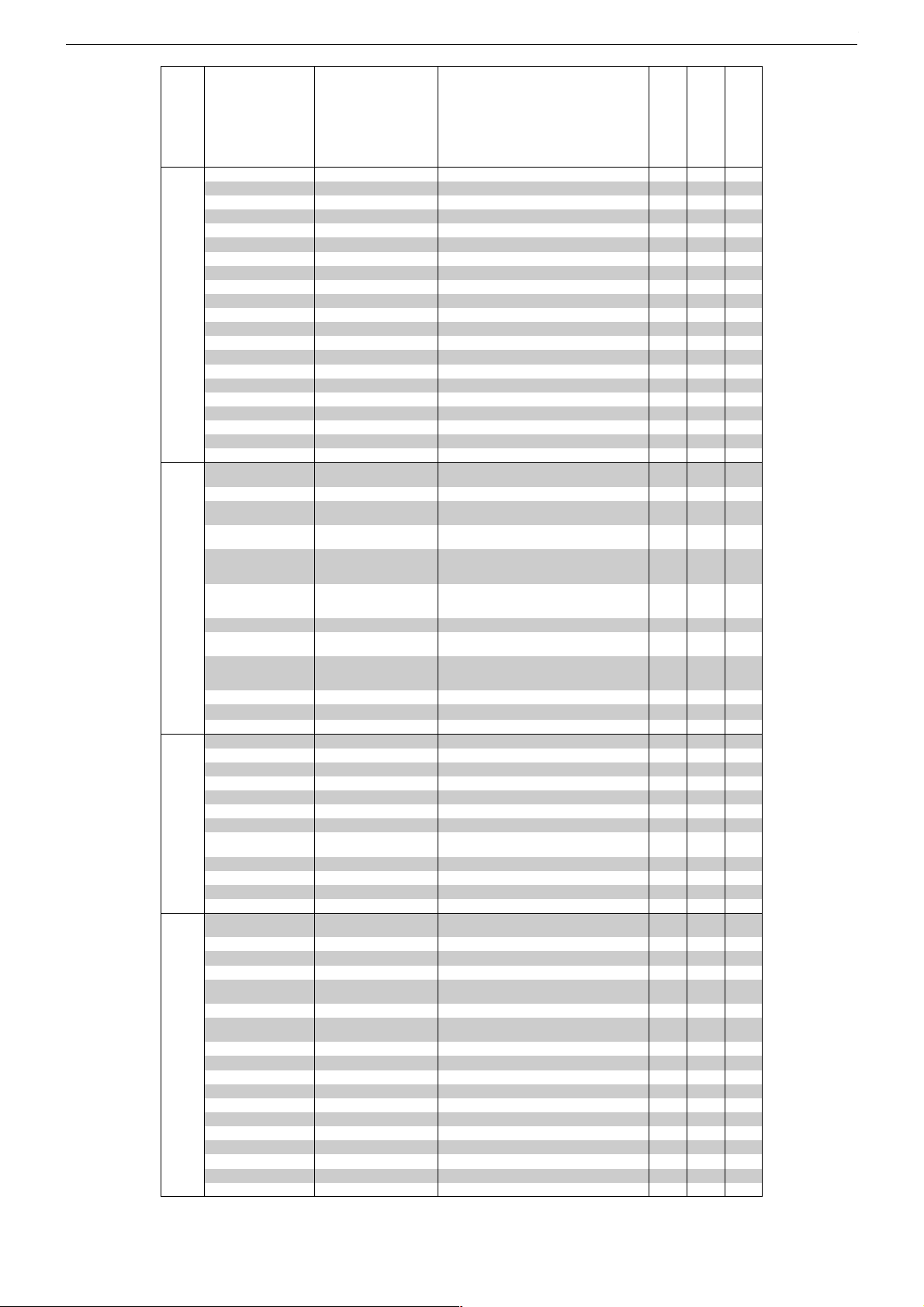
Chassis 22.2GRUNDIG Service
Chassis 22.2GRUNDIG Service
Menü
Menu
Point of Menu
P+ / P–
VER. AMPLITUDE
VER. ZOOM
VER. SHIFT
LINEARITY
S-CORRECTION
ANGLE
BOW
HOR. WIDTH
HOR. SHIFT
TRAPEZE COR.
CUSHION COR.
UPPER CORNER 1
LOWER CORNER 1
120Hz GEOM. I
UPPER CORNER 2
LOWER CORNER 2
TRAPEZE II
CUSHION II
UPPER COR1 II
LOWER COR1 II
UPPER COR2 II
LOWER COR2 II
EHT TRESHOLD
EHT TIME CONSTANT
VER. EHT 1
VER. EHT 2
HOR. EHT 1
HOR. EHT 2
EHT FTC
120Hz GEOM. II
EHT P1
EHT P2
TILT
HOR. OSD POS.
VER. OSD POS.
R.DRIVE
G.DRIVE
B.DRIVE
R.CUTOFF
G.CUTOFF
B.CUTOFF
BCL GAIN
BCL TRESHOLD
VIDEO ADJ. I
BCL TRESHOLD 16:9
BCL TIME CONST1
BCL TIME CONST2
SCREEN ADJ.
PWL
YC DELAY PAL
YC DELAY SECAM
YC DELAY NTSC
OSD BRI.
OSD CON.
TXT BRI.
TXT CON.
PAT CON.
SUBCARRIER
VIDEO ADJ. II
SVM DELAY
DPWL GAIN
DPWL SP
FLYBACK DELAY
VBSO
TML
POFS2
FLYBACK DELAY 60HZ
Menüpunkt
P+ / P–
Einstellung
Adjustment
Ǹ / Ƿ
(-10) 1 / 3 (+10)
Hinweis
Hint
(-100) 4 / 6 (+100)
Arcance 72 Flat
MF 72-2015 TOP
Arcance 82 Flat
MFW 82-2015 Dolby
Zahlenwert/Value Siehe Abgleich S.2-1/see adjustment P.2-3 -276* -385* -276*
200
Zahlenwert/Value
Zahlenwert/Value
Zahlenwert/Value
Zahlenwert/Value
Zahlenwert/Value
Zahlenwert/Value
Zahlenwert/Value
Zahlenwert/Value
Zahlenwert/Value
Zahlenwert/Value
Zahlenwert/Value
Zahlenwert/Value
Zahlenwert/Value
Zahlenwert/Value
Zahlenwert/Value
Zahlenwert/Value
Zahlenwert/Value
Zahlenwert/Value
Zahlenwert/Value
Zahlenwert/Value
Zahlenwert/Value
Zahlenwert/Value
Zahlenwert/Value
Zahlenwert/Value
Zahlenwert/Value
Zahlenwert/Value
Zahlenwert/Value
Zahlenwert/Value
Zahlenwert/Value
Zahlenwert/Value
Zahlenwert/Value
Zahlenwert/Value
Zahlenwert/Value
Zahlenwert/Value
Zahlenwert/Value
Zahlenwert/Value
Zahlenwert/Value
Zahlenwert/Value
Zahlenwert/Value
Zahlenwert/Value
Zahlenwert/Value
Zahlenwert/Value
Zahlenwert/Value
Zahlenwert/Value
Zahlenwert/Value
Zahlenwert/Value
Zahlenwert/Value
Zahlenwert/Value
Zahlenwert/Value
Zahlenwert/Value
Zahlenwert/Value
Zahlenwert/Value
Zahlenwert/Value
Zahlenwert/Value
Zahlenwert/Value
Zahlenwert/Value
Zahlenwert/Value
Zahlenwert/Value
Zahlenwert/Value
Zahlenwert/Value
Zahlenwert/Value
Siehe Abgleich S.2-1/see adjustment P.2-3
-11*
Siehe Abgleich S.2-1/see adjustment P.2-3
Siehe Abgleich S.2-1/see adjustment P.2-35*125*
Siehe Abgleich S.2-1/see adjustment P.2-3
Siehe Abgleich S.2-1/see adjustment P.2-31*0*
255
Siehe Abgleich S.2-1/see adjustment P.2-3
Siehe Abgleich S.2-1/see adjustment P.2-3
Siehe Abgleich S.2-1/see adjustment P.2-3
Siehe Abgleich S.2-1/see adjustment P.2-3
Siehe Abgleich S.2-1/see adjustment P.2-3
Siehe Abgleich S.2-1/see adjustment P.2-3
Siehe Abgleich S.2-1/see adjustment P.2-3
Siehe Abgleich S.2-1/see adjustment P.2-3
Siehe Abgleich S.2-1/see adjustment P.2-3
Siehe Abgleich S.2-1/see adjustment P.2-3
Siehe Abgleich S.2-1/see adjustment P.2-3
Siehe Abgleich S.2-1/see adjustment P.2-3
Siehe Abgleich S.2-1/see adjustment P.2-3
Siehe Abgleich S.2-1/see adjustment P.2-3
259*
167*
-16*
-201*
10*
30*
-6*
6*
-16*
-201*
10*
30*
-6*
6*
120
150
10
-70
-50
-130
-50
2
0
0
Siehe Abgleich S.2-1/see adjustment P.2-3
Siehe Abgleich S.2-1/see adjustment P.2-3
28*
0*
224
225
214
350
300
325
500
340
220
200
Siehe Abgleich S.2-1/see adjustment P.2-300
190
0
0
0
64
350
-30
-50
350
300
Siehe Abgleich S.2-1/see adjustment P.2-3
240
0
600
-60
24
11
-20
-60
*A
*A
255
-6*
-11*
-20*
175*5*125*
-4*
-5*1*0*
195*
259*
135*
167*
-10*
-16*
-160*
-201*
72*
10*
44*
30*
-45*
-6*
-13*
6*
-10*
-16*
-160*
-201*
72*
10*
44*
30*
-45*
-6*
-13*
6*
120
80
150
10
10
-100
-70
*C
-140
-40
-50
*C
-10
-180
*B
-130
-200
*C
-200
-40
*B
-70
-50
*C
-60
2
0
*C
10
0
*B
-10
*C
10
27*0*28*
0*
260
224
225
225
225
214
320
350
300
300
255
325
500
500
315
340
*B
415
220
220
200
200
0
0
180
190
*C
190
0
0
0
64
*C
60
35064350
-30
-30
*C
0
-50
350
350
300 300
2400240
600
600
-60
-60
241124
11
-20
-20
-60
-60
2
0
0
0
0
0
0
0
0
STF 72-2010/8 TOP
*A
*A
* Mittelwert / Average Value
*A
bei Bildröhre / for CRT A68QCP891X232*Bbei Bildröhre / for CRT W76ELG011X121*Cbei Bildröhre / for CRT W76LTL350X97
2 - 7
7
Page 8

Chassis 22.2GRUNDIG Service
Chassis 22.2GRUNDIG Service
2. Austausch der Feature-Platte
Nach Austausch der Feature-Platte müssen alle Einstellungen im
Service Mode nach Tabelle "Grundeinstellwerte" (Punkt 1) durchgeführt werden.
3. Programmsuchlauf (ATS)
Taste n "
"OK" –> P+ /
i " (Hauptmenü) –>
P–
"PROGRAMMSUCHLAUF" –> "OK" –> P+ /
P+ / P–
"SUCHEN/ABSTIMMEN" –>
P–
Ǹ / Ƿ Land auswählen und mit "OK" Suchlauf starten.
Das automatische Sendersuchsystem stoppt bei jedem empfangswürdigen Sender (AFC und Koinzidenz) und speichert automatisch
die entsprechenden Senderdaten mit dem jeweiligen Standard. Danach wird der Suchlauf fortgesetzt.
Tastendruck "
4. Software-Versionsnummer
Die Software-Versionsnummer wird im Service Menü angezeigt:
z.B. SBD.128-A08
5. Testbild
– Service Mode aktivieren: "
– Taste " AV" drücken.
6. "Stock Ticker"
Schnell horizontal durchlaufende Texteinblendungen können
schlecht lesbar sein. Schaltet man die Option "STOCK TICK." auf
"enable", ist der Text besser lesbar. Abhängig vom Bildinhalt kann
dann das Bild aber vertikal zittern.
Stock Ticker Option: "
–> P+ /
"disable".
7. Schutzschaltung
Im Fehlerfall wird über die Leitung PROT an Pin 124 des IC401/
SDA6000 das Gerät in Standby geschaltet. Im Service Mode kann
diese Schutzschaltung zur Fehlersuche abgeschaltet werden: "
–> "8500" –> P+ /
TION" –> "
Nach der Reparatur muss die Schutzschaltung wieder eingeschaltet werden (YES)!
8. EEPROM Edit
Diese Funktion ist ausschließlich für die Entwicklung. Bei Eingaben
jeglicher Art sind die Gerätefunktionen nicht mehr gewährleistet.
9. Basiswerte "PRESET"
Achtung: Der Aufruf der einzelnen "PRESET" überschreibt gerä-
tespezifische Parameter mit Basiswerten. Die Gerätefunktionen
sind nach dem Aufruf dieser Funktionen nicht mehr gewährleistet.
Alle Einstellungen im Service Mode müssen gemäß der Tabelle
"Grundeinstellwerte" (Punkt 1) durchgeführt werden.
Aufruf: "
Es können folgende Basiswerte geladen werden:
– Options
– Sound Options
– IF Adj.
– Geometry Adj.
– Video Adj.
– All Options & Adj.
i " bricht den ATS-Lauf ab.
16:12:25
05/13/04
i " –> "8500" –>
P–
"STOCK TICKER" –> "
P–
OK
" –> Ǹ / Ƿ "NO".
i " –> "8500" –>
"OPTIONS" –> "OK" –> P+ /
P+ / P–
i " –> "8500"
P+ / P–
OK
" –> Ǹ / Ƿ"enable" oder
"PRESET" –> "OK".
"OPTIONS" –> "OK"
i "
P–
"PROTEC-
2. Change of the Feature Board
After changing the feature board all settings in the service mode
must be done according to the table "Basic Settings" (point 1).
3. Autoprogram (ATS)
Buttons "
"Autoprogram" –> "OK" –> P+ /
/
search with "OK".
The autoprogram system stops at every station of acceptable reception quality (AFC and coincidence) and stores the station data
and the respective standard automatically. The system then continues searching.
Pressing the "
4. Software Version Number
The software version number is shown in the Service Menu:
eg. SBD.128-A08
5. Test Patter
– Activate the service mode: "
– Press butten "AV".
6. "Stock Ticker"
Quick horizontal moving text sometimes may be not readable in
good quality. Is the option "STOCK TICK." switched to "enable" the
text is more clear. Than dependend on the picture content the whole
picture may shake vertically if there is a moving text.
Stock Ticker Option: "
–> P+ /
le".
7. Protection Circuit
In case of mulfunction the set is switched to standby via line PROT
at Pin 124 of IC401/SDA6000. This protection circuit can be switched off in the service mode to find the defect: "
P+ / P–
i " (Main menu) –>
P+ / P–
P–
i " button stops the ATS function.
16:12:25
05/13/04
i " –> "8500"
i " –> "8500" –>
P–
"STOCK TICKER" –> "
"OPTIONS" –> "OK" –> P+ /
"SETUP" –> "OK" –> P+ /
/ Ǹ / Ƿ select Country and start
P+ / P–
OK
" –> Ǹ / Ƿ "enable" or "disab-
"OPTIONS" –> "OK"
i " –> "8500" –>
P–
"PROTECTION" –> "OK" –>
P–
Ǹ / Ƿ "NO".
After finishing the repair the protection circuit must be switched on again (YES)!
8. EEPROM Edit
This function is only for development. Any settings may cause a defectiv set.
9. Basic values "PRESET"
Attention: All device-specific values will be replaced by basic
values when calling up any "PRESET". The unit functions are not
ensured after calling up any presets. All settings in the service
mode must be done according to the table "Basic Settings"
(point 1).
Call up: "
The following basic values can be loaded:
– Options
– Sound Options
– IF Adj.
– Geometry Adj.
– Video Adj.
– All Options & Adj.
i " –> "8500" –>
P+ / P–
"PRESET" –> "OK".
2 - 8
8
Page 9
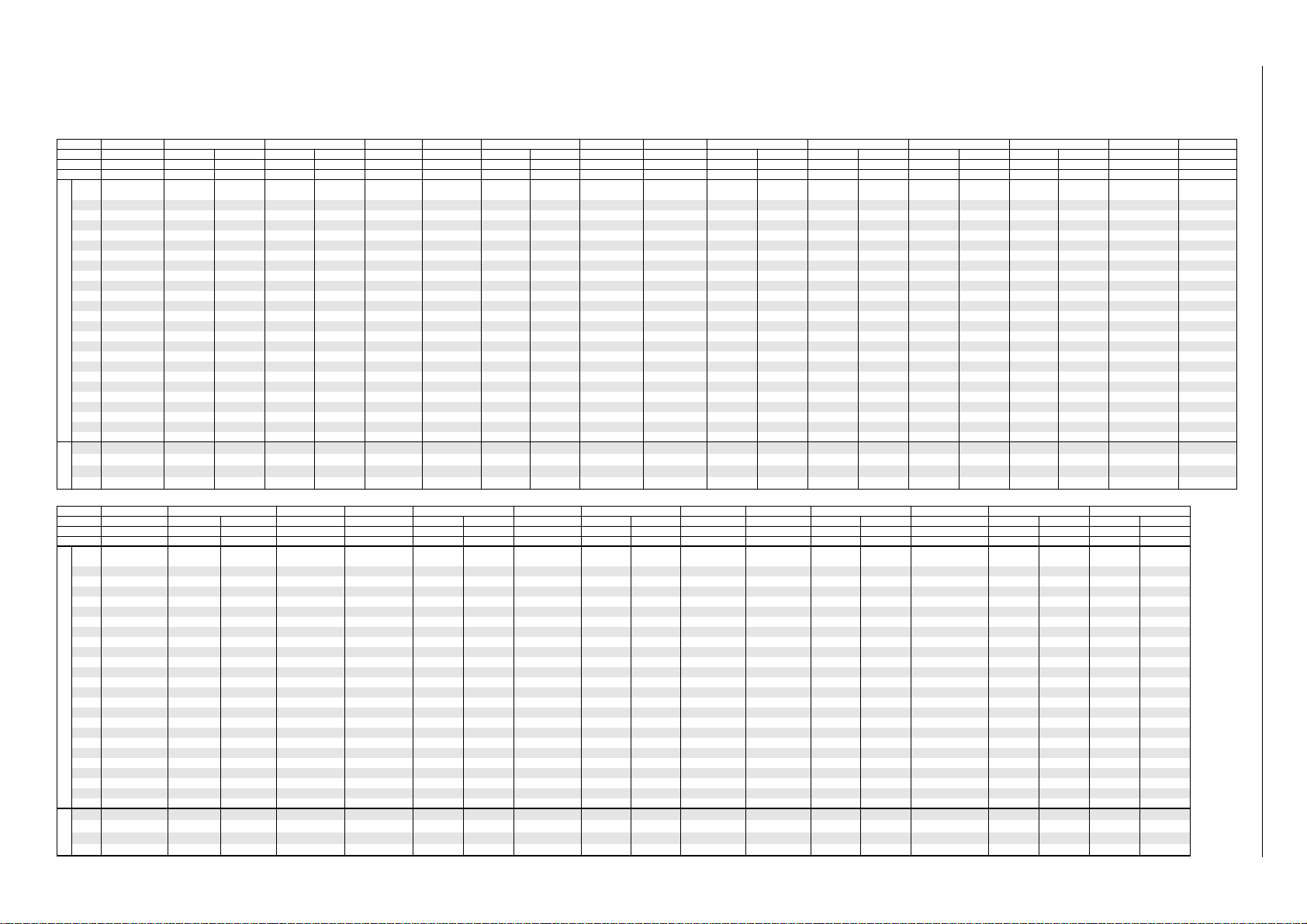
Platinenabbildungen und Schaltpläne / Layout of PCBs and Circuit Diagrams
Variantenliste / Variant List
Bauteile in Abhängigkeit der Bildröhre, Chassis und des TR501 / Components depending on the Picture Tube, Chassis and TR501
CRT
A59EAK071X44 A66EAK071X44 A66EAK075X44 A66EHJ13X12 A66EMZ43X51 A66QEW13X20 A68CPBB00X20 A68CPBB02X20 A68EGD049X378 A68ELA011X121 A68ELA021X121 A68ELB021X121 A68ELM021X121 A68EPD10X70
Chassis
TR501
+B
Chassis
9
CRT-Board
CRT
Chassis
TR501
+B
Chassis
CRT-Board
ZA1190
058533-TR4
145V
059535-EL1
TR601
059535-TR3
C516
680PF 2KV
C517
10NF 1.5KV
C518
470NF 250V
C521
560NF 250V
C522
27NF 400V
C523
1UF 100V
L504
L605
R227
R506
R507
R508
R515
R516
R526
R536
R539
R603
R625
R626
R639
R640
R663
R664
P701
R709
R736
X703
TR601
C516
C517
C518
C521
C522
C523
L504
L605
R227
R506
R507
R508
R515
R516
R526
R536
R539
R603
R625
R626
R639
R640
R663
R664
P701
R709
R736
X703
8.3UH
2.2UH
100R
390R/1W
2.2R/1W
2.2R/1W
1K/1.5W
6.8R
10K
6.8R
PTC18R/3P
120K
30K
150K
0R
1.8R/1W
581000
A68ERF012X044 A68ERF112X044/M A68QCP891X232 A68QCP993X501 A68QCP993X509 A68QFD290X032 A80AEJ10X522 A80AEJ15X522 W66ECK001X44 W66ECK011X44 W66ECK011X44 FR W66EJU011X121 W66ELC011X121
ZA1190
058231-TR1
129V
050021-TR1
059931-EL1
330PF 1.5KV
13NF 1.5KV
470NF 250V
680NF 250V
27NF 400V
1UF 100V
6.1UH
2.2UH
100R
390R/1W
2.2R/1W
2.2R/1W
2.2R/1W
10K
2.2R/1W
220R
PTC18R/3P
100K
30K
115K
18K
581000 581000
–
–
–
–
0
–
–
–
–
1R
0
ZA1190
058533-TR4
059535-EL1
059535-TR3
1.5NF 1.6KV
10NF 1.5KV
560NF 250V
630NF 250V
27NF 400V
1UF 100V
390R/1W
2.2R/1W
2.2R/1W–2.2R/1W
PTC27R/3P
2.2R/1W04.7R
581000 581000
058231-TR1
050021-TR1
059931-EL1
330PF 1.5KV
13NF 1.5KV
470NF 250V
680NF 250V
27NF 400V
1UF 100V
PTC18R/3P
0.22R/1W
145V
4.2UH
2.2UH
100R
6.8R
10K
6.8R
220R
120K
30K
150K
0R
–
–
–
ZA1190
129V
4.2UH
2.2UH
100R
390R/1W
3.3R
3.3R
–
2.2R/1W
10K
2.2R/1W
220R
100K
30K
115K
18K
–
–
–
0
ZA9190
040019-EL1
145V
059535-EL1
059535-TR3
1.5NF 1.6KV
10NF 1.5KV
560NF 250V
630NF 250V
27NF 400V
4.7UF 160V
4.2UH
2.2UH
100R
390R/1W
2.2R/1W
6.8R
10K
6.8R
220R
PTC27R/3P
120K
30K
150K
058231-TR2
050019-EL1
059019-EL1
330PF 1.5KV
13NF 1.5KV
560NF 250V
560NF 250V
27NF 400V
1UF 100V
390R/1W
PTC18R/3P
1.5R/1W00.47R/1W
ZA1190
058533-TR4
145V
059535-EL1
059535-TR3
1.5NF 1.6KV
10NF 1.5KV
560NF 250V
630NF 250V
27NF 400V
1UF 100V
4.2UH
2.2UH
100R
390R/1W
2.2R/1W
2.2R/1W–2.2R/1W
–
6.8R
10K
6.8R
220R
PTC27R/3P
120K
30K
150K
0R
–
–
0
ZA1190
134V
4.2UH
2.2UH
581000 1060500
100R
3.3R
3.3R
–
6.8R
10K
6.8R
220R
120K
33K
115K
22K
–
–
–
0R
–
–
–
2.2R/1W04.7R
581000 581000
ZA1190
040002-TR4
130V
050021-TR1
059931-EL1
1.5NF 1.6KV
11NF 1.5KV
470NF 250V
680NF 250V
27NF 400V
1UF 100V
8.3UH
2.2UH
100R
390R/1W
2.2R/1W
2.2R/1W
1K/1.5W
6.8R
10K
6.8R
–
PTC18R/3P
100K
30K
115K
18K
–
–
–
0
ZA9190
040019-EL1
145V
059535-EL1
059535-TR3
1.5NF 1.6KV
10NF 1.5KV
560NF 250V
630NF 250V
27NF 400V
4.7UF 160V
4.2UH
2.2UH
100R
390R/1W
2.2R/1W
6.8R
10K
6.8R
220R
PTC27R/3P
120K
30K
150K
ZA1190
040027-TR2
050021-TR1
059931-EL1
1NF 2KV
12NF 1.5KV
560NF 250V
680NF 250V
27NF 400V
1UF 100V
390R/1W
2.2R/1W
2.2R/1W
–
1K/1.5W
2.2R/1W
2.2R/1W–6.8R
PTC18R/3P
0R
–
–
0.22R/1W01.5R/1W
0
581000 581000
ZA1190
058231-TR1
130V
050021-TR1
059931-EL1
330PF 1.5KV 1.5NF 1.6KV
12NF 1.5KV
470NF 250V
680NF 250V
27NF 400V
1UF 100V
8.3UH
2.2UH
100R
390R/1W
2.2R/1W
2.2R/1W
1K/1.5W
2.2R/1W
10K
2.2R/1W–2.2R/1W
PTC18R/3P
100K
30K
115K
18K
–
–
–
1.2R
0
581000 581000
132V
8.3UH
2.2UH
100R
10K
120K
33K
115K
18K
–
–
–
ZA1190
058533-TR5
145V
059535-EL1
059535-TR3
1.5NF 1.6KV
10NF 1.5KV
470NF 250V
560NF 250V
18NF 1KV
1UF 100V
8.3UH
2.2UH
100R
390R/1W
2.2R/1W
2.2R/1W
1K/1.5W
6.8R
10K
–
PTC27R/3P
120K
30K
150K
0R
–
–
–
0
ZA1190
058231-TR2
137V
050019-EL1
12NF 1.5KV
470NF 250V
680NF 250V
33NF 630V
1UF 100V
8.3UH
2.2UH
100R
390R/1W
2.2R/1W
2.2R/1W
1K/1.5W
2.2R/1W
10K
–
PTC18R/3P
100K
30K
115K
27K
–
–
–
1.2R
0
ZA1190
040027-TR2
050019-EL1
1NF 2KV 1NF 2KV
13NF 1.5KV
560NF 250V
630NF 250V
22NF 1KV
1UF 100V
6.1UH
2.2UH
390R/1W
2.2R/1W
2.2R/1W–2.2R/1W
PTC27R/3P
0.22R/1W03.3R/1W
581000 581000
ZA9190
040024-EL1
140V
050021-TR1
059931-EL1
1.5NF 1.6KV 680PF 2KV
12NF 1.5KV
390NF 250V
1UF 250V
27NF 400V
4.7UF 160V
8.3UH
2.2UH
100R
390R/1W
2.2R/1W
2.2R/1W
1K/1.5W
6.8R
10K
6.8R
–
PTC18R/3P
100K
27K
115K
27K
–
––
6.8R
0
581000 581000
135V
100R
6.8R
10K
6.8R
220R
120K
33K
115K
27K
–
–
–
ZA9190
040019-EL2
135V
050019-EL1
13NF 1.5KV
560NF 250V
630NF 250V
33NF 630V
4.7UF 160V
6.1UH
2.2UH
100R
390R/1W
2.2R/1W
–
6.8R
10K
6.8R
220R
PTC27R/3P
120K
33K
115K
27K
–
–
0
ZA1190
058231-TR2
139V
050019-EL1
13NF 1.5KV
560NF 250V
630NF 250V
33NF 630V
1UF 100V
6.1UH
2.2UH
100R
390R/1W
2.2R/1W
2.2R/1W
–
2.2R/1W
10K
2.2R/1W
220R
PTC18R/3P
120K
33K
115K
27K
–
–
1.5R/1W
0
ZA1190
040002-TR2
130V
050021-TR1
059931-EL1
1NF 2KV
12NF 1.5KV
560NF 250V
630NF 250V
27NF 400V
1UF 100V
8.3UH
2.2UH
100R
390R/1W
2.2R/1W
2.2R/1W
1K/1.5W
2.2R/1W
10K
2.2R/1W
–
PTC18R/3P
100K
30K
115K
18K
–
–
–
1.2R
0
1060500 581000
ZA1190
058331-TR1
148V
059331-EL1
680PF 2KV 680PF 2KV
12NF 1.5KV
1UF 250V
680NF 250V
27NF 400V
1UF 100V
8.3UH
2.2UH
22UH
270R
2.2R/1W
2.2R/1W
1K/1.5W
2.2R/1W
10K
2.2R/1W–2.2R/1W
PTC18R/3P
120K
30K
150K
0R
–
–
–
0.47R/1W02.7R/1.5W
581000 581000
ZA1190
058231-TR1
059530-EL1
059530-TR1
1NF 2KV
13NF 1.5KV
560NF 250V
560NF 250V
27NF 400V
1UF 100V
8.3UH
2.2UH
390R/1W
2.2R/1W
2.2R/1W
1K/1.5W
PTC18R/3P
1.8R/1W
ZA9190
040023-EL1
148V
059331-EL1
12NF 1.5KV
1UF 250V
680NF 250V
27NF 400V
4.7UF 160V
6.1UH
2.2UH
22UH
270R
2.2R/1W
2.2R/1W
–
2.2R/1W
10K
220R
PTC18R/3P
120K
30K
150K
0R
–
–
0
ZA1190
058735-TR3
138V
100R
6.8R
10K
6.8R
–
120K
33K
115K
27K
–
–
–
0
130V
050021-TR1
059931-EL1
2.2NF 1.6KV
11NF 1.5KV
680NF 250V
680NF 250V
27NF 400V
1UF 100V
4.2UH
2.2UH
100R
390R/1W
2.2R/1W
2.2R/1W–2.2R/1W
6.8R
10K
6.8R
220R
PTC18R/3P
100K
30K
115K
18K
0.47R/1W02.7R/1.5W
581000 581000
ZA1190
058331-TR1
147V
059331-EL1
330PF 1.5KV
12NF 1.5KV
1UF 250V
680NF 250V
27NF 400V
1UF 100V
8.3UH
2.2UH
22UH
270R
2.2R/1W
2.2R/1W
1K/1.5W
2.2R/1W
10K
2.2R/1W–2.2R/1W
PTC18R/3P
120K
30K
150K
0R
–
–
–
0.47R/1W01.5R/1W
581000 581000
–
–
–
ZA9190
040022-EL1
130V
050021-TR1
059931-EL1
2.2NF 1.6KV
11NF 1.5KV
680NF 250V
680NF 250V
27NF 400V
4.7UF 160V
4.2UH
2.2UH
100R
390R/1W
2.2R/1W
–
6.8R
10K
6.8R
220R
PTC18R/3P
100K
30K
115K
18K
–
–
0
ZA1190
058231-TR1
131V
050021-TR1
059931-EL1
680PF 2KV
13NF 1.5KV
750NF 250V
680NF 250V
27NF 400V
1UF 100V
8.3UH
2.2UH
100R
390R/1W
2.2R/1W
2.2R/1W
1K/1.5W
2.2R/1W
10K
–
PTC18R/3P
120K
30K
115K
18K
–
–
–
0
ZA1190
058735-TR3
131V
050021-TR1
059931-EL1
1.5NF 1.6KV
11NF 1.5KV
470NF 250V
680NF 250V
27NF 400V
1UF 100V
8.3UH
2.2UH
100R
390R/1W
2.2R/1W
2.2R/1W
1K/1.5W
PTC18R/3P
1.5R/1W02.7R/1.5W
581000 581000
ZA1190
058231-TR1
059530-EL1
059530-TR1
1NF 2KV
12NF 1.5KV
680NF 250V
560NF 250V
27NF 400V
1UF 100V
390R/1W
2.2R/1W
2.2R/1W–2.2R/1W
2.2R/1W
2.2R/1W
PTC18R/3P
2.2R/1W06.8R
581000 581000
ZA9190
040022-EL2
131V
050021-TR1
059931-EL1
1.5NF 1.6KV
11NF 1.5KV
470NF 250V
750NF 250V
27NF 400V
4.7UF 160V
6.1UH
2.2UH
100R
390R/1W
2.2R/1W
2.2R/1W
6.8R
10K
6.8R–2.2R/1W
100K
30K
115K
18K
–
–
–
138V
6.1UH
2.2UH
100R
10K
220R
120K
33K
115K
27K
–
–
–
–
2.2R/1W
10K
220R
PTC18R/3P
100K
30K
115K
18K
–
–
0
ZA9190
040024-EL1
140V
059530-EL1
059530-TR1
2.2NF 1.6KV
11NF 1.5KV
390NF 250V
1UF 250V
27NF 400V
4.7UF 160V
8.3UH
2.2UH
100R
390R/1W
2.2R/1W
1K/1.5W
6.8R
10K
6.8R
PTC18R/3P
120K
27K
115K
27K
ZA1190
058735-TR3
131V
050021-TR1
059931-EL1
1.5NF 1.6KV
11NF 1.5KV
470NF 250V
680NF 250V
27NF 400V
1UF 100V
8.3UH
2.2UH
100R
390R/1W
2.2R/1W
2.2R/1W
1K/1.5W
6.8R
6.8R–2.2R/1W
PTC18R/3P
100K
115K
1.5R/1W02.7R/1.5W
581000 581000
330PF 1.5KV
–
–
–
0
ZA9190
040022-EL2
131V
050021-TR1
059931-EL1
1.5NF 1.6KV
11NF 1.5KV
470NF 250V
750NF 250V
27NF 400V
4.7UF 160V
6.1UH
2.2UH
100R
390R/1W
2.2R/1W
2.2R/1W
–
2.2R/1W
10K
30K
18K
058231-TR1
059530-EL1
059530-TR1
13NF 1.5KV
750NF 250V
560NF 250V
27NF 400V
PTC18R/3P
10K
220R
PTC18R/3P
100K
30K
115K
18K
–
–
–
1UF 100V
390R/1W
2.2R/1W
2.2R/1W–2.2R/1W
2.2R/1W
2.2R/1W
1.8R/1W00.47R/1W
–
–
0
ZA1190
138V
6.1UH
2.2UH
100R
10K
220R
120K
33K
115K
27K
–
–
–
581000 581000
ZA1190
058235-TR4
132V
050021-TR1
059931-EL1
1.5NF 1.6KV
13NF 1.5KV
750NF 250V
680NF 250V
33NF 630V
1UF 100V
6.1UH
2.2UH
100R
390R/1W
2.2R/1W
2.2R/1W
10K
2.2R/1W
220R
PTC18R/3P
120K
30K
115K
18K
ZA1190
040002-TR9
059931-EL1
1NF 2KV
12NF 1.5KV
560NF 250V
630NF 250V
27NF 400V
1UF 100V
390R/1W
2.2R/1W
2.2R/1W–2.2R/1W
2.2R/1W
2.2R/1W
PTC18R/3P
0.22R/1W–1.5R/1W
1167500 1167500
–
–
–
–
0
ZA1190
058735-TR3
128V
6.1UH
2.2UH
100R
8.2K
220R
100K
115K
131V
050021-TR1
059931-EL1
1.8NF 1.6KV
11NF 1.5KV
470NF 250V
680NF 250V
27NF 400V
1UF 100V
8.3UH
2.2UH
100R
390R/1W
2.2R/1W
1K/1.5W
2.2R/1W
10K
2.2R/1W
–
PTC18R/3P
30K
18K
100K
30K
115K
18K
–
–
–
–
–
–
0
ZA9190
040020-EL2
138V
059530-EL1
059530-TR1
1.5NF 1.6KV
13NF 1.5KV
750NF 250V
680NF 250V
33NF 630V
4.7UF 160V
6.1UH
2.2UH
100R
390R/1W
2.2R/1W
2.2R/1W–2.2R/1W
2.2R/1W
10K
2.2R/1W
220R
PTC18R/3P
120K
30K
115K
27K
–
––
3.3R/1W00.22R/1W
581000 581000
ZA9190
040022-EL2
131V
050021-TR1
059931-EL1
1.5NF 1.6KV 680PF 2KV
11NF 1.5KV
470NF 250V
750NF 250V
27NF 400V
4.7UF 160V
6.1UH
2.2UH
100R
390R/1W
2.2R/1W
2.2R/1W–2.2R/1W
2.2R/1W
10K
2.2R/1W
220R
PTC18R/3P
100K
30K
115K
18K
–
––
2.7R/1.5W02.2R/1W
581000 581000
ZA1190
058235-TR4
128V
050021-TR1
059931-EL1
1.5NF 1.6KV
12NF 1.5KV
470NF 250V
680NF 250V
27NF 400V
1UF 100V
8.3UH
2.2UH
100R
390R/1W
2.2R/1W
1K/1.5W
PTC18R/3P
6.8R
10K
6.8R
–
100K
30K
115K
18K
–
–
0
ZA9190
040020-EL2
134V
050019-EL1
1.5NF 1.6KV
12NF 1.5KV
470NF 250V
680NF 250V
27NF 400V
4.7UF 160V
8.3UH
2.2UH
100R
390R/1W
2.2R/1W
2.2R/1W
1K/1.5W
6.8R
10K
6.8R
–
PTC18R/3P
100K
30K
115K
22K
–
–
2.7R/1.5W
0
581000
ZA1190
058231-TR2
134V
050019-EL1
12NF 1.5KV
750NF 250V
560NF 250V
27NF 400V
1UF 100V
8.3UH
2.2UH
100R
390R/1W
2.2R/1W
1K/1.5W
2.2R/1W
10K
2.2R/1W
–
PTC18R/3P
100K
30K
115K
27K
–
–
0
Chassis 22.2GRUNDIG Service
Page 10
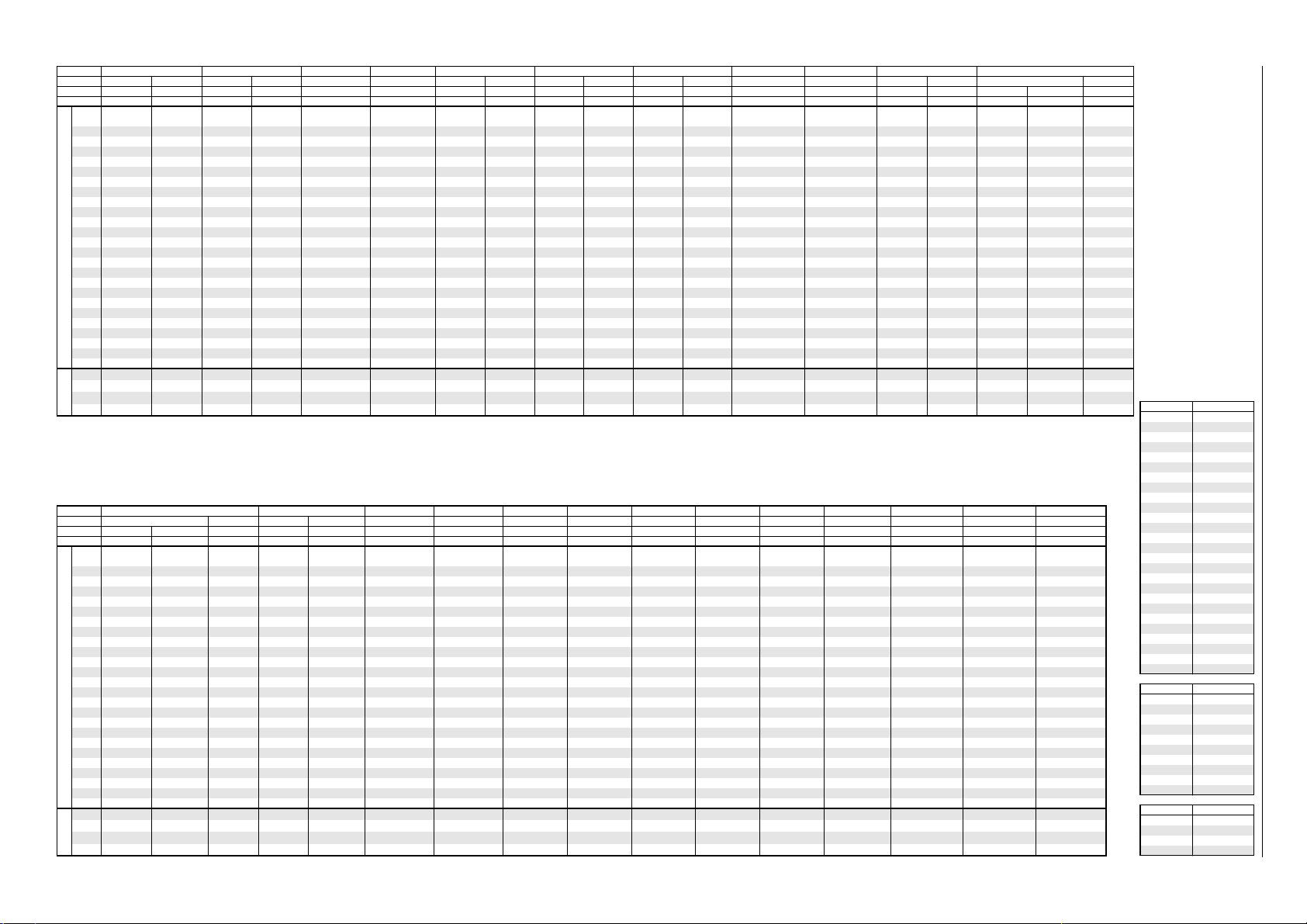
CRT
Chassis
TR501
+B
Chassis
CRT-Board
10
CRT
Chassis
TR501
+B
Chassis
CRT-Board
W66ELC021X121 W66ERF022X044 W66ERF122X044 W66MAF183X70 W66QDE993X014 W66QDE993X141 W66QDE993X214 W66QDS757XV2N W66QDS770XV6S W76EGV023X522 W76EKW10X71
ZA1190
058235-TR4
050021-TR1
TR601
059931-EL1
C516
1.5NF 1.6KV
C517
12NF 1.5KV
C518
470NF 250V
C521
680NF 250V
C522
27NF 400V
C523
1UF 100V
L504
8.3UH
L605
2.2UH
R227
R506
390R/1W
R507
2.2R/1W
R508
2.2R/1W
R515
1K/1.5W
R516
R526
R536
R539
R603
PTC18R/3P
R625
R626
R639
R640
R663
R664
P701
R709
0.22R/1W
R736
X703
581000
040009-TR1 040002-TR3
050019-EL1
TR601
C516
1.5NF 1.6KV
C517
11NF 1.5KV
C518
560NF 250V
C521
630NF 250V
C522
33NF 630V
C523
1UF 100V
L504
8.3UH
L605
2.2UH
R227
R506
390R/1W
R507
2.2R/1W
R508
2.2R/1W
R515
1K/1.5W
R516
2.2R/1W
R526
R536
2.2R/1W–2.2R/1W
R539
R603
R625
R626
R639
R640
R663
PTC18R/2P
R664
PTC18R/2P–PTC18R/2P
P701
R709
0.68R/1W00.47R/1W
R736
X703
1060500 1060500
ZA9190
040020-EL2
128V
050019-EL1
1.5NF 1.6KV 1NF 2KV
12NF 1.5KV
470NF 250V
680NF 250V
27NF 400V
4.7UF 160V
100R
390R/1W
2.2R/1W
2.2R/1W
1K/1.5W
6.8R
10K
6.8R
–
PTC18R/3P
100K
30K
115K
18K
–
–
–
2.7R/1.5W01.8R/1W
0
581000 581000
W76EKW10X73 W76ELG011X121 W76ERF042X044 W76ERF172X044 W76ESF011X44 W76ESF021X44 W76ESF031X44 W76LTL350X97 W76LTL352X97 W76MAG188X70 W76QDD259XV8S W76QDD559XV2S W76QEN691X140
ZA1190
135V
050021-TR1
059931-EL1
1.5NF 1.6KV
11NF 1.5KV
560NF 250V
630NF 250V
27NF 400V
1UF 100V
100R
100K
115K
8.2K
–
30K
27K
390R/1W
2.2R/1W
2.2R/1W
1K/1.5W
2.2R/1W
PTC18R/2P
ZA1190
058231-TR1
134V
050019-EL1
12NF 1.5KV
470NF 250V
560NF 250V
27NF 400V
1UF 100V
8.3UH
2.2UH
100R
6.8R
10K
6.8R–2.2R/1W
PTC18R/3P
100K
30K
115K
27K
–
––
130V
8.3UH
2.2UH
100R
8.2K
–
–
100K
30K
115K
18K
–
0
040024-EL1
134V
050019-EL1
12NF 1.5KV
470NF 250V
560NF 250V
27NF 400V
4.7UF 160V
6.1UH
2.2UH
100R
390R/1W
2.2R/1W
2.2R/1W
–
2.2R/1W
10K
220R
PTC18R/3P
120K
33K
115K
22K
–
–
0
ZA9190
040026-EL2
131V
050021-TR1
059931-EL1
2.2NF 1.6KV 1.8NF 1.6KV
11NF 1.5KV
560NF 250V
680NF 250V
27NF 400V
4.7UF 160V
6.1UH
2.2UH
100R
390R/1W
2.2R/1W
2.2R/1W
1K/1.5W
2.2R/1W
8.2K
2.2R/1W–2.2R/1W
–
100K–120K
30K
115K
18K
PTC18R/2P
PTC18R/2P PTC18R/2P
2.7R/1.5W00.22R/1W
1060500 1167500
ZA9190
138V
1NF 2KV 1NF 2KV
8.3UH
2.2UH
100R
390R/1W
2.2R/1W
2.2R/1W
1K/1.5W
6.8R
10K
6.8R
–
120K
33K
115K
22K
–
––
6.8R
0
581000 581000
ZA1190
040002-TR5
136V
050019-EL1
12NF 1.5KV
470NF 250V
680NF 250V
33NF 630V
1UF 100V
8.3UH
2.2UH
100R
390R/1W
2.2R/1W
2.2R/1W
1K/1.5W
2.2R/1W
115K
PTC18R/2P
ZA1190
058231-TR1
134V
050019-EL1
12NF 1.5KV
470NF 250V
560NF 250V
27NF 400V
1UF 100V
6.1UH
2.2UH
100R
390R/1W
2.2R/1W
2.2R/1W
–
2.2R/1W
10K
2.2R/1W
220R
PTC18R/3P
120K
33K
115K
27K
–
–
1.8R/1W
0
ZA1190
040009-TR2
140V
059530-EL1
059530-TR1
1.5NF 1.6KV 1NF 2KV
12NF 1.5KV
470NF 250V
680NF 250V
33NF 630V
1UF 100V
6.1UH
2.2UH
100R
390R/1W
2.2R/1W
2.2R/1W–2.2R/1W
2.2R/1W
8.2K
–
33K
27K
–
–
8.2K
2.2R/1W
220R
100K
30K
115K
27K
PTC18R/2P
PTC18R/2P–PTC18R/2P
1.5R/1W
1167500 1060500
–
–
ZA1190
040027-TR2
059530-EL1
059530-TR1
330PF 1.5KV
10NF 1.5KV
360NF 250V
470NF 250V
27NF 400V
1UF 100V
390R/1W
2.2R/1W
2.2R/1W–2.2R/1W
PTC18R/3P
1.8R/1W02.2R/1W
581000 581000
ZA1190
040002-TR3
133V
050019-EL1
13NF 1.5KV
360NF 250V
750NF 250V
27NF 400V
1UF 100V
6.1UH
2.2UH
100R
390R/1W
2.2R/1W
2.2R/1W
2.2R/1W
220R
120K
115K
PTC18R/2P
139V
6.1UH
2.2UH
100R
6.8R
10K
6.8R
220R
120K
33K
115K
27K
–
–
–
–
8.2K
–
33K
18K
–
1.2R
0
040029-TR1
059530-EL1
059530-TR1
680PF 2KV
12NF 1.5KV
390NF 250V
680NF 250V
27NF 400V
1UF 100V
390R/1W
2.2R/1W
PTC18R/3P
ZA1190
6.1UH
2.2UH
040009-TR2
059530-EL1
059530-TR1
1.5NF 1.6KV
12NF 1.5KV
360NF 250V
750NF 250V
33NF 630V
PTC18R/2P
PTC18R/2P–PTC18R/2P
ZA9190
040021-EL1
139V
100R
6.8R
6.8R
220R
120K
115K
1UF 100V
390R/1W
139V
059530-EL1
059530-TR1
680PF 2KV
12NF 1.5KV
560NF 250V
560NF 250V
18NF 1KV
4.7UF 160V
4.2UH
2.2UH
100R
390R/1W
2.2R/1W
2.2R/1W–2.2R/1W
–
PTC18R/3P
–
–
–
3.3R/1W02.2R/1W
0
141V
8.3UH
2.2UH
100R
6.8R
8.2K
6.8R
–
–
100K
30K
115K
33K
4.7R
0
6.8R
10K
6.8R
220R
120K
33K
115K
27K
–
––
581000 581000
ZA1190
058235-TR4
130V
050021-TR1
059931-EL1
1NF 2KV
13NF 1.5KV
560NF 250V
680NF 250V
27NF 400V
1UF 100V
4.2UH
2.2UH
100R
390R/1W
2.2R/1W
2.2R/1W
–
2.2R/1W
8.2K
2.2R/1W
220R
–
100K
30K
115K
18K
PTC18R/2P
–
0.47R/1W
0
10K
33K
27K
ZA1190
2.2R/1W
2.2R/1W
1K/1.5W
1060500 581000
ZA1190
040029-TR1
059530-EL1
059530-TR1
680PF 2KV
12NF 1.5KV
390NF 250V
680NF 250V
27NF 400V
1UF 100V
6.1UH
2.2UH
390R/1W
2.2R/1W
PTC18R/3P
ZA9190
040021-EL1
139V
100R
6.8R
10K
6.8R
220R
120K
33K
115K
27K
139V
059530-EL1
059530-TR1
680PF 2KV
12NF 1.5KV
560NF 250V
560NF 250V
18NF 1KV
4.7UF 160V
4.2UH
2.2UH
100R
390R/1W
2.2R/1W
2.2R/1W–2.2R/1W
–
6.8R
10K
6.8R
220R
PTC18R/3P
120K
33K
115K
27K
–
–
0
–
––
3.3R/1W02.2R/1W
581000 581000
ZA1190
040009-TR2
140V
059530-EL1
059530-TR1
1NF 2KV
13NF 1.5KV
390NF 250V
1UF 250V
27NF 400V
1UF 100V
6.1UH
2.2UH
100R
390R/1W
2.2R/1W
2.2R/1W–2.2R/1W
2.2R/1W
8.2K
2.2R/1W
220R
–
100K
30K
115K
27K
PTC18R/2P
PTC18R/2P–PTC18R/2P
4.7R
0
1060500 1060500
ZA1190
040029-TR1
139V
059530-EL1
059530-TR1
680PF 2KV
12NF 1.5KV
390NF 250V
680NF 250V
27NF 400V
1UF 100V
6.1UH
2.2UH
100R
390R/1W
2.2R/1W
–
6.8R
10K
6.8R
220R
PTC18R/3P
120K
33K
115K
27K
–
–
0
ZA1190
040002-TR5
130V
050021-TR1
059931-EL1
1NF 2KV
13NF 1.5KV
560NF 250V
680NF 250V
27NF 400V
1UF 100V
4.2UH
2.2UH
100R
390R/1W
2.2R/1W
–
2.2R/1W
8.2K
2.2R/1W
220R
–
100K
30K
115K
18K
PTC18R/2P
–
0.68R/1W
0
ZA9190
040021-EL1
139V
059530-EL1
059530-TR1
680PF 2KV
12NF 1.5KV
560NF 250V
560NF 250V
18NF 1KV
4.7UF 160V
4.2UH
2.2UH
100R
390R/1W
2.2R/1W
2.2R/1W–2.2R/1W
6.8R
10K
6.8R
220R
PTC18R/3P
120K
33K
115K
27K
–
––
3.3R/1W
0
581000 581000
040002-TR8
050019-TR2
13NF 1.5KV
360NF 250V
27NF 400V
PTC18R/2P
PTC18R/2P
4.7M 250V 0.3W
ZA1190
058235-TR4
128V
050021-TR1
059931-EL1
1NF 2KV
15NF 1.5KV
1UF 250V
630NF 250V
22NF 1KV
1UF 100V
6.1UH
2.2UH
100R
390R/1W
2.2R/1W
–
6.8R
10K
6.8R
220R
PTC18R/3P
100K
30K
115K
18K
–
–
1R
0
ZA1190
119V
––
1UF 250V
1UF 100V
8.3UH
10UH
100R
390R/1W
2.2R/1W
2.2R/1W
1K/1.5W
2.2R/1W
8.2K
2.2R/1W–2.2R/1W
–
100K
33K
115K
8.2K
0.22R/1W
10M
1077100 1077100
ZA1190
040002-TR8
119V
050019-TR2
13NF 1.5KV
360NF 250V
1UF 250V
27NF 400V
1UF 100V
8.3UH
10UH
100R
390R/1W
2.2R/1W
2.2R/1W
1K/1.5W
2.2R/1W
8.2K
–
–
100K
33K
115K
8.2K
PTC18R/2P
PTC18R/2P
4.7M 250V 0.3W
0.22R/1W
10M
ZA1190
058235-TR4
130V
059931-EL1
1NF 2KV
15NF 1KV
1UF 250V
630NF 250V
22NF 1KV
1UF 100V
6.1UH
2.2UH
100R
390R/1W
2.2R/1W
2.2R/1W–2.2R/1W
6.8R
10K
6.8R
220R
PTC18R/3P
100K
30K
115K
18K
–
–
–
1.2R
0
581000 581000
040009-TR1
059530-EL1
059530-TR1
1.5NF 1.6KV 1NF 2KV
11NF 1.5KV
360NF 250V
560NF 250V
27NF 400V
1UF 100V
390R/1W
2.2R/1W
2.2R/1W
1K/1.5W
PTC18R/2P
PTC18R/2P–PTC18R/2P
3.9R/1W
ZA1190
058231-TR2
140V
059530-EL1
059530-TR1
1.5NF 1.6KV
13NF 1.5KV
680NF 250V
680NF 250V
33NF 630V
1UF 100V
6.1UH
2.2UH
100R
390R/1W
2.2R/1W
–
2.2R/1W
10K
2.2R/1W
220R
–
120K
33K
115K
27K
PTC18R/2P
PTC18R/2P
–
1R
0
ZA1190
135V
6.1UH
4.7UH
100R
6.8R
8.2K
6.8R
–
–
100K
30K
115K
27K
–
31541 1060500
ZA9190
040024-EL1
138V
059530-EL1
059530-TR1
1NF 2KV 1.5NF 1.6KV
13NF 1.5KV
680NF 250V
680NF 250V
27NF 400V
4.7UF 160V
4.2UH
2.2UH
100R
390R/1W
2.2R/1W
2.2R/1W–2.2R/1W
2.2R/1W
10K
2.2R/1W
220R
–
120K–100K
33K
115K
27K
PTC18R/2P
PTC18R/2P PTC18R/2P
2.7R/1.5W00.68R/1W
581000 1060500
ZA1190
040002-TR3
133V
050019-EL1
12NF 1.5KV
470NF 250V
750NF 250V
27NF 400V
1UF 100V
6.1UH
2.2UH
100R
390R/1W
2.2R/1W
2.2R/1W
–
2.2R/1W
8.2K
2.2R/1W
220R
–
120K
33K
115K
18K
PTC18R/2P
–
1.5R/1W
0
040009-TR1 040002-TR3
050019-EL1
11NF 1.5KV
560NF 250V
630NF 250V
33NF 630V
1UF 100V
390R/1W
2.2R/1W
1K/1.5W
2.2R/1W
2.2R/1W
PTC18R/2P
ZA1190
040002-TR3
050019-EL1
1NF 2KV
12NF 1.5KV
470NF 250V
750NF 250V
27NF 400V
1UF 100V
390R/1W
2.2R/1W
2.2R/1W
2.2R/1W
2.2R/1W
PTC18R/2P
PTC18R/2P–PTC18R/2P
1.5R/1W
1060500 1060500
ZA1190
135V
050021-TR1
059931-EL1
1.5NF 1.6KV
11NF 1.5KV
560NF 250V
630NF 250V
8.3UH
2.2UH
100R
8.2K
–
30K
115K
27K
PTC18R/2P
PTC18R/2P–PTC18R/2P
–
0
133V
6.1UH
2.2UH
100R
–
8.2K
220R
–
120K
33K
115K
18K
0
ZA9190
040026-EL2
130V
27NF 400V
1UF 100V
8.3UH
2.2UH
100R
390R/1W
2.2R/1W
2.2R/1W
1K/1.5W
2.2R/1W
8.2K
2.2R/1W–2.2R/1W
100K
30K
115K
18K
0.47R/1W02.7R/1.5W
1060500 1060500
040009-TR2
059530-EL1
059530-TR1
1.5NF 1.6KV
11NF 1.5KV
750NF 250V
470NF 250V
27NF 400V
PTC18R/2P
–
ZA1190
140V
1UF 100V
6.1UH
2.2UH
100R
390R/1W
2.2R/1W
2.2R/1W
–
2.2R/1W
8.2K
2.2R/1W
220R
–
100K
30K
115K
27K
–
3.9R/1W
0
131V
050021-TR1
059931-EL1
2.2NF 1.6KV
11NF 1.5KV
560NF 250V
680NF 250V
27NF 400V
4.7UF 160V
6.1UH
2.2UH
100R
390R/1W
2.2R/1W
2.2R/1W
1K/1.5W
2.2R/1W
8.2K
–
–
100K
30K
115K
18K
PTC18R/2P
0
TR501
040002-TR2
040002-TR3
040002-TR4
040002-TR5
040002-TR8
040002-TR9
040009-TR1
040009-TR2
040019-EL1
040019-EL2
040020-EL2
040021-EL1
040022-EL1
040022-EL2
040023-EL1
040024-EL1
040026-EL2
040027-TR2
040029-TR1
058231-TR1
058231-TR2
058235-TR4
058331-TR1
058533-TR4
058533-TR5
058735-TR3
TR601
050019-EL1
050019-TR2
050021-TR1
059019-EL1
059331-EL1
059530-EL1
059530-TR1
059535-EL1
059535-TR3
059931-EL1
X703
0581000
1077100
1060500
1167500
Part Number
759550930800
759550930700
759551077500
759551061100
759550977800
759551170100
759551169400
759551161500
759551133100
759551138500
759551170300
759551169700
759551169900
759551170000
759551170200
759551169500
759551169600
759551043000
759550932900
759550965400
759550988900
759550987000
759551108100
759550941900
759551169800
759551100600
Part Number
759551165300
759550937900
759551170500
759551170800
759551170700
759550931100
759551170400
759551112200
759551170600
759550931000
Part Number
759550581000
759551077100
759551060500
759551167500
Chassis 22.2GRUNDIG Service
Page 11
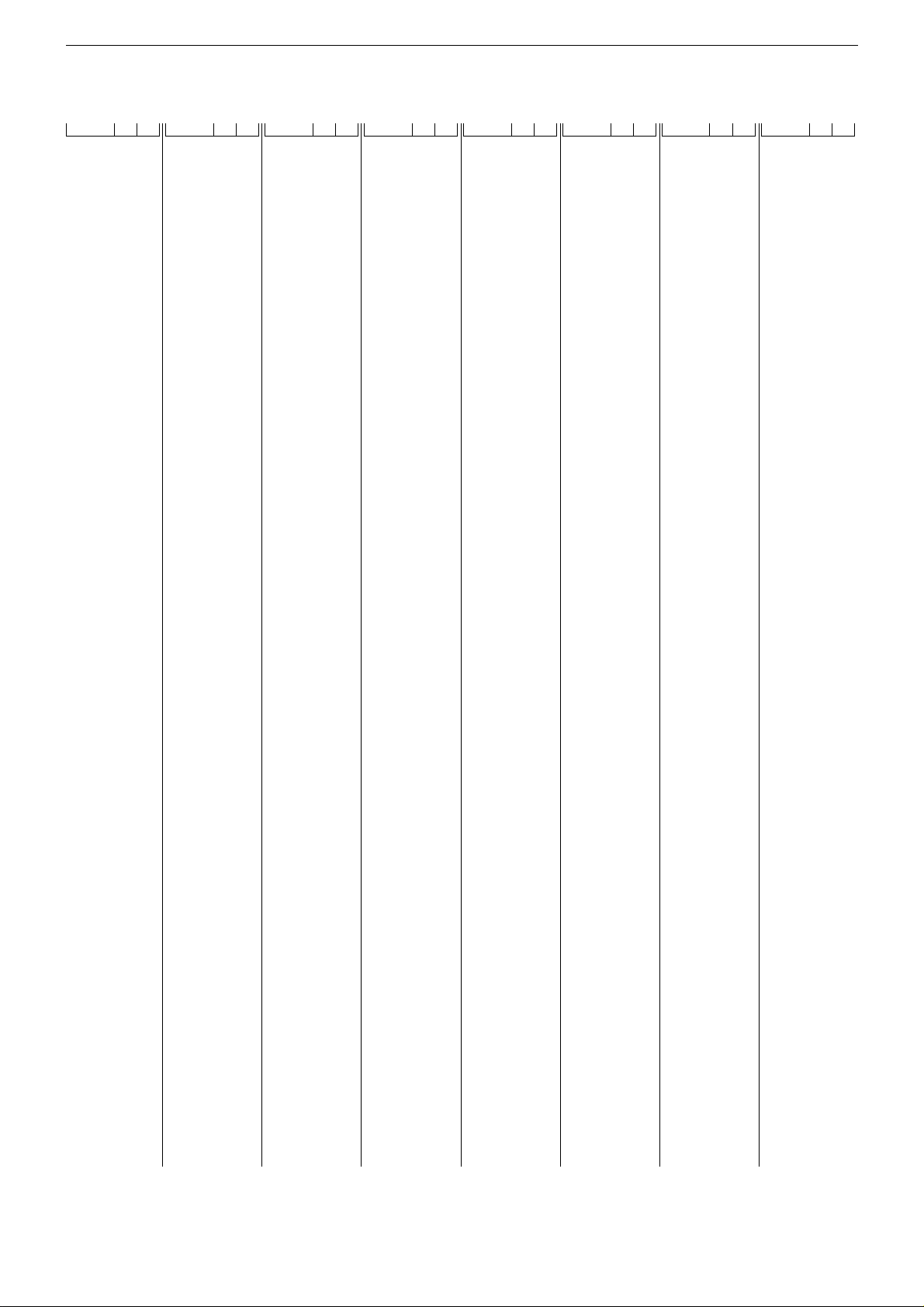
GRUNDIG Service Chassis 22.2
Chassisplatte / Chassis Board ZA1190-14
Koordinaten für die Bauteile / Coordinates of the Components
POS. X Y POS. X Y POS. X Y POS. X Y POS. X Y POS. X Y POS. X Y POS. X Y
C101 B 18 22
C102 B 15 22
C103 B 48 79
C104 B 48 77
C105 B 50 73
C106 T 14 32
C107 B 27 31
C108 B 28 13
C109 B 49 35
C110 T 45 35
C111 B 39 74
C112 B 39 71
C113 B 42 74
C114 T 14 42
C115 B 28 50
C116 B 33 60
C117 B 52 54
C118 B 52 60
C119 B 47 53
C120 B 44 49
C121 B 41 50
C122 B 38 50
C123 T 43 82
C124 B 41 55
C125 B 20 96
C126 B 22 96
C127 B 53 145
C128 B 57 145
C129 T 15 118
C130 B 29 120
C131 B 29 98
C132 B 37 102
C133 T 41 104
C134 T 15 131
C135 B 43 144
C136 B 43 140
C137 B 51 145
C138 B 48 141
C139 B 46 140
C140 B 41 140
C141 B 55 121
C142 B 59 126
C143 B 51 122
C144 B 50 118
C145 B 46 122
C146 B 45 119
C147 T 39 117
C148 B 38 122
C149 B 43 121
C201 T 70 84
C202 B 95 21
C203 B 93 18
C204 B 87 19
C205 B 84 19
C206 T 76 83
C207 T 80 87
C208 T 85 84
C209 B 88 8
C210 B 85 12
C211 B 76 9
C212 B 89 12
C213 B 96 14
C214 T 89 87
C215 T 95 86
C216 B 91 95
C217 T 93 80
C218 B 68 69
C219 B 77 54
C220 T 101 86
C221 B 96 95
C222 T 111 65
C223 T 116 65
C224 T 100 65
C225 B 103 96
C226 B 105 96
C227 T 94 69
C228 T 124 79
C229 B 155 8
C230 B 153 12
C231 T 130 76
C232 T 136 77
C233 T 142 74
C234 B 162 8
C235 B 157 12
C236 T 184 10
C237 T 181 16
C238 B 172 14
C239 B 169 14
C240 B 164 13
C241 B 167 14
C242 B 146 9
C243 B 82 59
C244 B 110 53
C245 B 102 53
C246 B 148 20
C247 B 153 24
C248 B 154 20
C249 T 119 87
C250 B 117 95
C251 B 119 99
C252 B 123 86
C253 T 125 87
C254 B 123 96
C255 B 126 96
C256 B 128 96
C257 B 162 21
C258 B 157 24
C259 T 196 28
C260 B 131 96
C261 B 133 96
C262 T 176 29
C263 B 159 33
C264 B 158 31
C265 B 164 27
C266 B 168 24
C267 T 177 22
C268 T 195 19
C272 B 182 28
C273 B 85 67
C274 T 84 67
C301 B 80 109
C302 B 77 113
C303 B 85 109
C304 B 87 115
C305 B 87 109
C306 B 84 119
C307 T 82 123
C308 B 90 127
C309 B 93 109
C310 B 90 109
C311 B 95 128
C312 T 100 126
C313 B 95 109
C315 B 106 116
C316 B 105 109
C317 B 103 116
C318 T 107 120
C319 T 81 131
C320 B 77 134
C321 B 88 134
C322 T 93 137
C323 B 87 138
C324 B 98 130
C325 T 100 135
C326 B 92 129
C327 T 93 228
C328 B 92 226
C329 B 90 206
C330 B 92 203
C331 T 79 199
C332 B 86 211
C333 B 84 208
C334 T 89 197
C335 T 35 188
C336 T 26 188
C337 T 28 195
C338 T 42 218
C339 B 39 196
C340 T 59 185
C341 T 23 187
C342 T 51 192
C343 T 51 218
C344 T 36 174
C345 B 82 109
C346 B 78 109
C501 B 312 40
C502 B 318 22
C503 B 315 26
C504 T 313 17
C505 T 310 24
C506 T 317 29
C507 T 311 43
C508 T 311 37
C509 T 322 38
C510 T 319 58
C511 T 309 76
C512 T 181 122
C513 T 202 126
C514 T 183 114
C515 T 227 136
C516 T 268 136
C517 T 273 129
C518 T 244 123
C519 T 237 132
C520 T 214 61
C521 T 272 120
C522 T 297 127
C523 T 290 104
C524 T 319 103
C525 B 318 108
C526 T 311 101
C527 B 319 82
C528 T 219 13
C529 T 214 19
C530 T 293 73
C531 T 279 17
C532 T 284 92
C533 T 286 13
C534 T 285 24
C535 B 250 15
C536 T 289 52
C537 T 292 61
C538 B 308 104
C539 T 282 36
C540 T 303 79
C601 T 309 230
C602 T 259 240
C603 T 238 237
C604 T 262 209
C605 T 277 187
C606 T 298 159
C607 T 316 159
C608 T 263 191
C609 T 268 181
C610 T 260 183
C611 T 275 169
C612 T 226 178
C613 T 243 191
C614 T 208 188
C615 T 217 213
C616 B 223 216
C617 B 231 216
C618 B 220 211
C619 T 231 202
C620 B 227 214
C621 B 231 213
C622 B 233 213
C623 T 303 160
C624 T 141 231
C625 T 149 212
C626 T 128 221
C627 T 159 121
C628 B 171 107
C629 B 170 100
C630 T 136 185
C631 T 148 193
C632 T 138 154
C633 T 151 156
C634 T 150 170
C635 T 137 167
C636 B 97 168
C637 B 89 162
C638 B 93 159
C639 T 90 156
C640 B 153 235
C641 B 155 237
C642 B 103 173
C643 B 110 168
C644 B 60 178
C645 B 55 170
C646 B 58 170
C647 T 61 165
C648 B 114 165
C649 T 114 165
C650 B 81 180
C651 B 76 171
C652 B 75 181
C653 T 84 167
C654 B 108 140
C655 B 108 135
C656 T 106 135
C657 T 149 184
C658 T 139 202
C659 B 120 168
C660 B 164 240
C661 T 102 162
C662 T 222 224
C663 B 149 236
C665 T 291 159
C666 B 113 236
C667 T 114 236
C668 T 216 171
C669 T 206 166
C670 T 210 209
D101 B 36 43
D201 T 174 81
D202 T 167 82
D301 T 69 198
D501 T 290 35
D502 T 183 128
D503 T 210 139
D504 T 226 120
D505 T 290 140
D506 T 208 13
D507 T 289 76
D508 T 274 18
D509 T 279 29
D510 T 285 54
D511 T 193 137
D601 T 265 187
D602 T 253 173
D603 T 264 173
D604 T 264 178
D605 T 208 175
D606 T 208 221
D607 T 143 225
D608 T 135 202
D609 T 130 156
D610 T 130 170
D611 T 149 180
D612 T 172 237
D613 T 166 135
D614 T 167 95
D615 T 171 90
D617 T 96 183
F101 T 28 68
F102 T 34 47
F103 T 36 134
FB601 T 153 222
FS601 T 310 239
FS602 T 140 159
FS603 T 139 173
HS605 T 115 137
HS607 T 93 166
IC101 B 42 63
IC102 B 48 130
IC201 B 74 63
IC301 T 107 102
IC302 T 91 128
IC303 T 88 217
IC304 T 32 200
IC501 T 310 30
IC601 T 231 214
IC602 T 158 235
IC603 T 108 175
IC604 T 78 175
IC606 T 55 175
KABLO 3_A 73 103
KABLO 3_B 96 188
KABLO1_A 214 7
KABLO1_B 28 84
KABLO_2 164 158
KABLO_4 116 228
L101 T 14 74
L102 B 24 61
L103 T 45 94
L104 T 17 94
L105 B 31 136
L106 T 48 109
L201 T 106 80
L301 T 135 84
L302 T 118 126
L501 T 184 135
L502 T 183 103
L503 T 316 133
L504 T 208 94
L505 T 202 70
L601 T 28 228
L602 T 257 224
L603 T 302 188
L604 T 130 234
L605 T 207 209
P601 T 147 240
PH601 T 187 229
PH602 B 203 186
Q101 T 52 67
Q102 T 60 132
Q201 T 133 89
R101 B 21 24
R102 B 19 28
R103 B 46 71
R104 B 48 71
R105 T 37 29
R106 T 40 19
R107 B 46 35
R108 T 14 52
R109 B 36 73
R110 B 39 40
R111 B 42 41
R112 B 37 38
R113 B 45 45
R114 B 37 48
R115 T 59 89
R116 T 50 47
R117 B 51 49
R118 B 55 53
R119 B 47 49
R120 B 44 53
R121 B 41 52
R122 B 38 55
R123 B 22 109
R124 B 22 113
R125 B 54 142
R126 B 58 140
R127 B 52 139
R128 T 39 111
R129 B 32 98
R130 B 37 105
R131 B 46 144
R132 T 19 84
R133 T 55 108
R134 B 49 111
R135 B 49 108
R136 B 52 114
R137 B 52 118
R138 B 47 119
R140 B 44 72
R141 B 59 136
R142 B 13 76
R201 B 98 21
R202 B 96 18
R203 B 84 23
R204 B 89 18
R205 B 82 90
R206 B 86 90
R207 B 85 8
R208 B 93 12
R209 B 59 9
R210 B 62 27
R211 B 66 9
R212 B 68 19
R213 B 76 19
R214 B 78 24
R216 B 80 19
R217 B 68 57
R218 B 73 57
R219 B 84 55
R220 B 86 55
R221 B 89 57
R222 B 85 59
R223 B 89 62
R224 B 95 59
R225 B 126 8
R226 B 118 20
R227 B 69 74
R228 B 76 73
R229 B 86 73
R230 B 80 79
R231 B 152 8
R232 B 141 18
R234 B 158 18
R235 B 172 17
R236 B 161 11
R237 B 164 16
R238 B 168 16
R239 B 113 54
R240 B 127 24
R241 B 106 52
R242 B 101 41
R243 B 134 21
R244 B 136 30
R245 B 140 30
R246 B 143 32
R248 B 151 30
R249 B 152 20
R250 B 162 24
R251 B 126 99
R252 B 189 25
R253 B 190 28
R254 B 185 26
R255 B 184 28
R256 B 153 33
R257 B 155 32
R258 B 162 30
R259 B 165 30
R260 B 184 22
R261 B 188 15
R262 B 191 16
R263 B 187 23
R264 B 68 65
R265 B 77 57
R266 B 175 81
R267 B 177 80
R268 B 169 81
R269 B 172 80
R270 B 84 26
R271 B 81 66
R272 B 88 52
R301 B 78 116
R302 B 82 116
R303 B 84 116
R304 B 94 116
R305 B 88 117
R306 B 91 116
R307 B 90 120
R308 B 96 116
R309 B 107 123
R310 T 98 142
R311 B 75 131
R312 B 83 135
R313 B 92 224
R314 T 86 193
R315 B 72 203
R316 B 76 203
R317 B 84 203
R318 T 87 191
R319 B 94 201
R320 B 98 192
R321 B 97 195
R322 B 30 192
R323 B 69 233
R324 B 62 227
R325 B 61 223
R326 T 51 182
R327 T 37 223
R328 B 34 207
R329 B 36 194
R330 B 34 209
R331 T 21 174
R332 B 43 203
R333 B 118 119
R334 B 120 119
R335 B 127 115
R336 B 92 222
R337 B 90 200
R338 B 86 205
R501 B 311 46
R502 T 317 40
R503 B 311 13
R504 T 321 19
R505 T 324 49
R506 T 316 63
R507 T 301 68
R508 T 304 68
R509 T 193 123
R510 T 203 43
R511 B 197 133
R512 T 210 139
R513 T 230 141
R514 T 229 122
R515 T 209 83
R516 T 317 113
R517 T 316 110
R518 B 322 97
R519 B 322 100
R520 B 314 96
R521 B 319 93
R522 B 319 88
R523 B 306 104
R524 B 323 86
R525 B 321 82
R526 B 217 25
R527 T 220 22
R528 B 217 16
R529 T 284 72
R530 T 275 38
R531 T 279 46
R532 T 261 15
R533 T 280 66
R535 T 219 34
R536 T 296 132
R537 T 206 115
R538 B 187 131
R539 T 205 79
R601 T 306 219
R602 T 306 225
R603 T 215 237
R604 T 264 196
R605 T 231 170
R606 B 214 193
R607 T 223 194
R608 T 232 222
R609 B 223 208
R610 B 220 209
R611 T 240 207
R612 B 228 214
R613 T 221 203
R614 B 228 221
R615 B 215 201
R616 T 309 157
R617 B 214 213
R618 T 162 243
R619 B 160 241
R620 B 165 235
R621 B 166 115
R622 T 162 129
R623 B 153 132
R624 T 164 126
R625 T 168 117
R626 T 166 113
R627 T 164 137
R628 B 169 138
R629 B 165 111
R630 B 167 108
R631 T 168 103
R632 B 161 105
R633 B 170 102
R634 T 156 192
R635 T 150 202
R636 T 111 195
R637 T 78 187
R638 B 161 229
R639 T 136 238
R640 B 142 243
R641 B 159 229
R642 B 151 235
R643 T 152 235
R644 B 53 170
R645 B 108 172
R646 B 112 168
R647 B 54 173
R648 B 103 170
R649 T 114 183
R650 B 92 167
R651 B 88 169
R652 T 112 195
R653 B 82 182
R654 B 76 178
R655 B 74 171
R656 T 112 185
R657 B 83 171
R658 B 120 170
R659 B 120 166
R660 T 112 193
R661 B 179 199
R662 B 226 207
R663 T 212 234
R664 T 216 237
R665 T 127 240
R666 B 57 169
R667 T 172 158
RL601 T 190 238
T101 B 55 49
T102 B 41 45
T103 B 52 109
T201 B 91 59
T202 B 187 31
T203 B 188 19
T204 B 177 75
T205 B 170 76
T301 B 97 200
T302 B 65 225
T303 B 64 231
T501 B 203 133
T502 B 312 93
T503 B 322 92
T504 T 251 139
T505 T 298 103
T506 B 218 21
T601 T 218 192
T602 T 151 135
T603 T 166 238
T604 B 167 104
T605 B 86 181
T606 B 107 170
T607 B 79 171
T608 B 120 174
T609 B 207 179
TR501 T 246 61
TR502 T 214 127
TR601 T 181 193
TU101 T 24 32
TU102 T 25 117
X202 T 77 76
X203 T 89 46
X204 T 152 46
X205 T 209 36
X206 T 180 35
X207 T 169 71
X301 T 82 138
X302 T 88 240
X303 T 29 167
X501 T 317 71
X502 T 275 61
X503 T 211 108
X504 T 293 85
X505 T 227 22
X506 T 197 91
X508 T 269 26
X601 T 319 216
X602 T 229 237
X604 T 19 225
X605 T 62 173
X606 T 262 168
ZD501 T 314 97
ZD502 T 311 92
ZD503 T 248 12
ZD504 T 319 39
ZD505 T 312 49
ZD601 T 165 109
ZD602 B 143 235
ZD603 B 117 236
T: Koordinaten für die Bauteile der Bestückungsseite (Ansicht von oben) / Coordinates of the Components on the component side (top view)
B: Koordinaten für die Bauteile der Lötseite (Ansicht von unten) / Coordinates of the Components on the solder side (bottom view)
11
Page 12
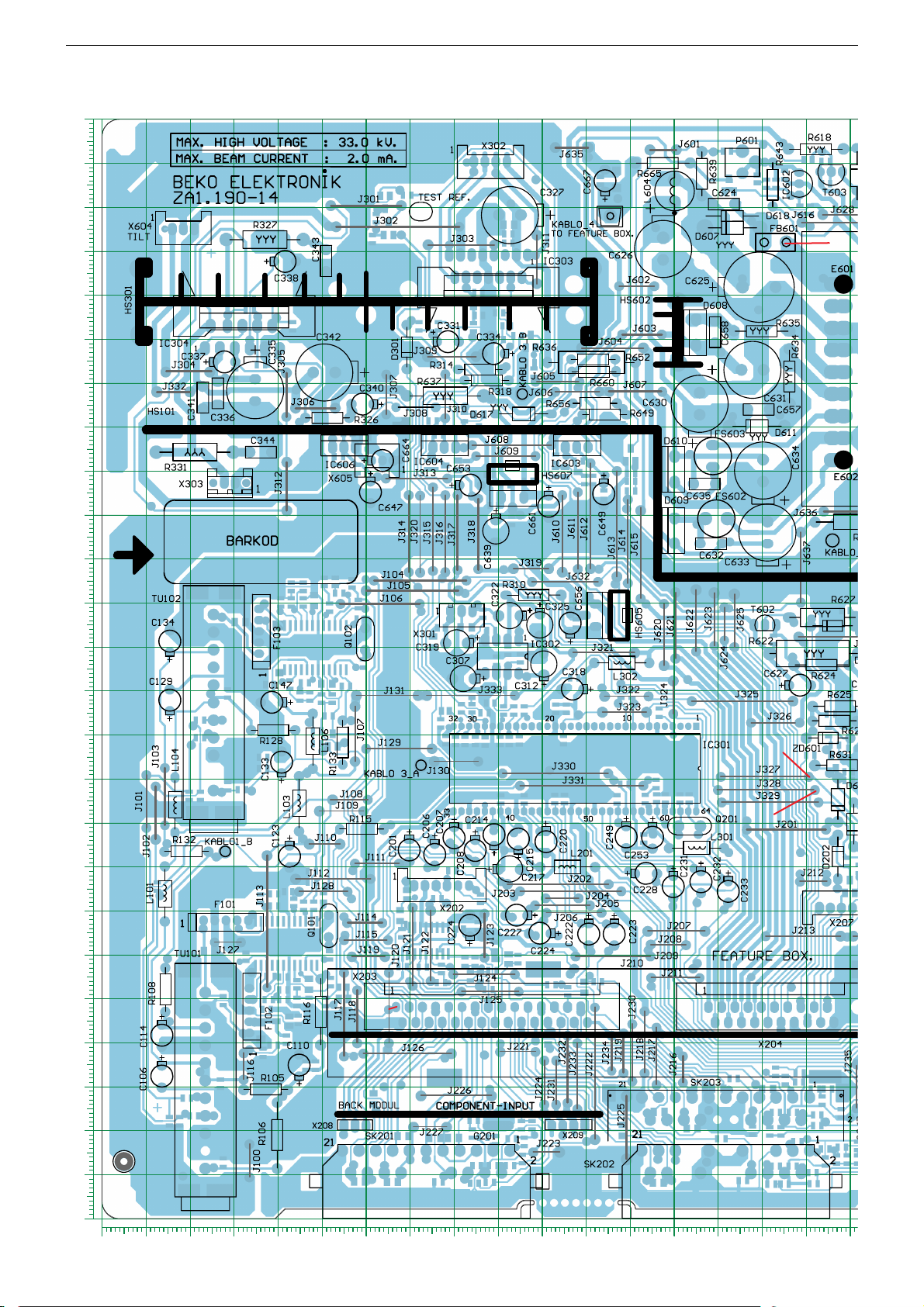
GRUNDIG Service Chassis 22.2
Chassisplatte / Chassis Board ZA1190-14 Ansicht von der Bestückungsseite / View of Component Side
250
240
230
220
210
200
190
180
170
160
150
140
130
120
5
110
100
(
90
80
70
60
50
)
*
40
30
20
10
0
Y
X
0 10 20 30 40 50 60 70 80 90 100 110 120 130 140 150 160 170
12
Page 13

GRUNDIG Service Chassis 22.2
0
Chassisplatte / Chassis Board ZA1190-14 Ansicht von der Bestückungsseite / View of Component Side
6
2
1
7
3
4
8
9
0
&
^
$
%
#
!
@
0 180 190 200 210 220 230 240 250 260 270 280 290 300 310 320 33
13
Page 14

GRUNDIG Service Chassis 22.2
7
Chassisplatte / Chassis Board ZA1190-14 Ansicht von der Lötseite / View of Solder Side
2
9
8
4
1
3
7
6
&
0
^
$
%
#
@
!
1
180190200210220230240250260270280290300310320330
14
Page 15

GRUNDIG Service Chassis 22.2
Chassisplatte / Chassis Board ZA1190-14 Ansicht von der Lötseite / View of Solder Side
250
240
230
5
220
210
200
190
180
170
160
150
140
130
120
)
(
*
110
100
90
80
70
60
50
40
30
20
10
0
Y
X
0102030405060708090100110120130140150160170
15
Page 16

1
2
X601
MAINS
FS601
3.15A 250V
R602
470k 1/2W
C601
220n/275V
C602
330n/275V
C604
330n/275V
C606
220p/250V
C605
RFFU
C608
1n/1kV
C610
1n/1kV
C611
1n/1kV
C609
1n/1kV
L601
2x27mH
L602
2x27mH
L603
PFC CHOKE 1
1
2
X602
DEGAUSS
C603
100n/400V
R603 ***
C607
220p/250V
R604
5.1R
D601
RF2007
D603
RF2007
D602
RF2007
D604
RF2007
-
C613
220u/400V
-
5
6
7
9
8
3
4
1
2
10
12
11
TR601 ***
C612
33n/630V
R605
47k/5W
D605
UF4006
C614
470p/2kV
T601
FQP12N60
R606
4.7k
R607
15R 1/2W
-- D606
1N4148
OTC
1
PCS
2
RZI
3
SRC
4
OCI
5
FC2
6
SYNC
7
PMO
8
REF
9
FC1
10
PVC
11
GND
12
OUT
13
VCC
14
IC601
TDA16846
C616
47n/25V
C615
33u/35V
--
-
C620
56p
C618
4.7n
C619
820p/100V
C621
3.3n
C622
1n
C617
4.7n
R614
39k
R612
4.7k
R610
33k
R609
820R
-
--
-
-
-
--
R608
3.9M %1 1/2W
R611
1M %1 1/2W
-
PH601
SFH 617
R617
0R
-
-
--
R613
12k
R616 4.7M 1/2W
C623
2.2n/250V-
D607
BYT56M
C624
220p/2kV
C632
220p/500V
C635
220p/500V
D611 RGP10D
D609
BYW29F-150
D610
BYW29F-150
FS603
Sub 6.3A
FS602
Sub 6.3A
C625
100u/200V
C630
1000u/25V
C631
1500u/25V
C633
1000u/25V
C634
1000u/25V
R634
0.1R 0.25W
R635
0.1R 0.25W
D608
BYW29F-150
L604
50uH
C626
47u/250V
IC602
TL431
P601
10k
R638
560R
R641
1k
R642
470k
C640
4.7n
C641
220p
R643
2.7k %1
R640 ***
R639 ***
R622
0.56R 3W
R623
33k R624
10k
R627
47k 1W
R628
2.2k
R625 ***
R626 ***
R629
10k
R630
10k
R631
10k
R633
2.2k
T602
BF423
T604
BC848B
D613
1N4148
ZD601
33V TC
C628
47n/25V
C629
100n/16V
C627
10u/63V
D615
1N4148
R632
470R
PROT.
R601
S14K385
T603
BC546B
D612
1N4004
R618
47R 1/2W
R620
10k
R619
1k
RL601
RELAY
DEGAUSS
OUTIN
GND
HS605
7808
C654
47n/25V
C655
47n/25V
T605
BC848B
R653
10k
R652
10k
C656
47u/16V
STAND_BY
OUTIN
ADJ
IC604
LD1086V
C650
47n/25V
C651
47n/25V
C652
47n/25V
R655
365R %1
R654
120R %1
T607
BC848B
R657
10k
R656
10k
C653
47u/16V
OUTIN
ADJ
IC603
KA317TU
C642
47n/25V
C643
47n/25V
C648
47n/25V
R646
390R %1
R645
240R %1
T606
BC848B
R648
10k
R649
10k
C649
47u/16V
OUTIN
ADJ
IC606
KA317TU
C645
47n/25V
C646
47n/25V
R644
390R %1
R647
240R %1
C647
47u/16V
C644
47n/25V
R636
0.22R 3W
R637
0.22R 3W
OPTION MANUAL DEGAUSS
R621
RFFU
BEAM_PROT
OUTIN
ADJ
HS607
LD1086V
C636
47n/25V
C637
47n/25V
R651
1.05k %1
R650
120R %1
C639
47u/63V
C658
220p/500V
C657 220p/500V
D614
1N4148
R660
4.7k
T608
BC848B
R658
10k
R659
10k
C659
47n/25V
1
2
3
HS601
SMPS HEATSINK
-
C660
47n/25V
D617
1N4004
1
2
HS602
DOIDE HEATSINK1
1
2
3
4
5
6
HS101
SOGUTUCU_Z_221
R662
0R
KABLO_2
L605 ***
C661
47u/63V
C638
47n/25V
C662
1u/25V
-
R664 ***
R663 ***
C663
1n
ZD602
3.3V
C670
4.7nF
-
FB601
FERRIT_BEAD
C665
220pF
R665
330R
ZD603
5.1V
C666
10n
C667
47u/16V
KABLO_4
TO FE ATURE BOX.
C669
1n/1kV
C668
2.2n/1kV
-
R615
1k
T609
BC858B
R661
1k
STAND_BY
PH602
TCLT1000
R667
2.2K
1
2
X605
CON2
C664
10u/25V
R666
0R
J308
-
1
2
X606
1 W STDBY OP.
145V'
5V8V
15V
15V
8V
5V
3.3V
3.3V_STB
7V
145V
+15V
-15V
12V
3.3V
15V
145V'
7V
3.3V_STB
7V
3.3VM
Contrassegno di sicurezza. I componenti devono, corrispondere a
ricambi originali e devono essere montati a regola d'arte.
Sicherheitsbautelle im Sinn der sicherheitsbestimmung. Diese Tei
le durfen nur durch Originalteile ersetzt werden.
Components designated by the safety symbol should only be replac
ed by original parts produced and proofed by the manufacturer.
3
2
4
1
5
Chassisplatte – Netzteil / Chassis Board – Power Supply
ZA1190-14
16
*** see variant list page 9
GRUNDIG Service Chassis 22.2
Page 17

R510
47R
R511
10k
D502
1N4148
T501
2SK3065
H_DRIVE
C514
4.7u/63V
C513
100n/63V
R509
47R 3W
34
51
TR502
DRIVER TR
C512
470u/25V
L501
50uH
D503
RGP10G
R512
0.56R 2W
C515
RFFU (1n)
R513
100R 2W
T504
FJAF6812
E/W_DRV
C527
68n/25V
R525
6.8k
R524
2.2k
ZD502
10V
T503
BC858B
T502
BC858B
T505
BDX53C
C523
1u/100V
C525
100p
R517
100k %1
R523
2.2k
R522
6.8k
R521
4.7k
R518
2.2k
R520
2.2k
R519
220R
ZD501
5.1V
C538
47n/25V
C526
10u/63V
C524
1u/100V
C516 ***
C517 ***
C522
27n/400V
D505
FFPF60B150DS
L503
6mH
R516 ***
EHT - 29KV
600M
FOCUS
11
10
9
7
12
6
5
2
4
8
1
3
14
15
FOCUS
UG2
13
STATIC
DYNAMIC
TR501 ***
DST1
C518 ***
C519
4.7u/250V
R514
10k
D504
BA157
1
2
3
4
X503
HORIZONTAL
L504 ***
R515 ***
C520
330n/250V
L502
1mH
L505
150uH
C521 ***
R526 ***
R528
1k
C528
47n/100V
R527
10k
C529
100n/63V
BEAM_PROT
R529
3.9R 1/2W
R531
0.22R 0.75W
R533
0.22R 0.75W
D507
BA157
D509
BA157
D508
RGP15G
D510
RGP15G
C530
220p/500V
C531220p/500V
C536
220p/500V
C532
22u/250V
C533
470u/25V
C534
100u/63V
C537
470u/25V
1
2
3
X504
CRT
R535
1k
R532
3.3k 1W
ZD503
BZX55C33
FLY_BACK
+14V_VERT
45V_VERT
33V
C535
10n
-14V_VERT
T506
BC848B
D506
1N4148
R536 ***
C539
220p/500V
1
2
HS501
E/W HEATSINK
KABLO1_A
KABLO1_B
D511
1N4148
R537
2.2R
R538
1k
R530
0.22R 0.75W
X505
DYNAMICIN
1
2
3
X502
DYNAMIC OUT
R539
***
1
2
X506
1
2
X508
CON3
12V
12V
145V
12V 12V
145V"
6
7
8
9
10
12
13
11
X507
MAINS
OPTION
TR503
C541
68nF
Chassisplatte – Horizontal-Ablenkung / Chassis Board – Horizontal Deflection
C503
1n
C502
470p
R503
27k %1
R504
27k %1
R502
27k %1
R501
27k %1
V_DRIVE(-)
V_DRIVE(+)
C501
1n
V_PROT
1
2
X501
VERTICAL
R506 ***
R507 *** R508 ***
R505
1.5R 1/2W
C509
220n/100V
C505
100n/63V
C506
100n/100V
C508
100n/63V
C510
560p/500V
C504
220u/25V
C507
220u/25V
D501
RGP15D
VY
+14V_VERT
45V_VERT
-14V_VERT
C511
560p/500V
ZD504
39V
ZD505
39V
INV_INP
1
+VCC
2
FLB_SUP
3
-VCC
4
OUTPUT
5
PUMP
6
NON_INV_INP
7
8
8
9
9
10
10
11
11
IC501
STV9379FA
1
2
3
4
HS502
VERT HEATSINK
C540
1n (RFFU
15
14
16
17
ZA1190-14
*** see variant list page 9
17
GRUNDIG Service Chassis 22.2
Chassisplatte – Vertikal-Ablenkung / Chassis Board – Vertical Deflection
ZA1190-14
*** see variant list page 9
Page 18

GRUNDIG Service Chassis 22.2
Chassisplatte / Chassis Board – Tuner
ZA1190-14
33V
TU101
TUNER
GND415GND314GND213GND1
12
AGC
n.c.
AS
SCL
SDA
+5V
+5V
n.c.
+33V
IF1
IF2
20
R108
C101
47p
C102
R102
100R
5V
C106
100u/10V
R105
12k
C109
10n
R107
100k
L101
10uH
47p
L102
RFFU
47u/16V
1
2
C103
5V_TUN
C110
47p
C107
100n/25V
F101
K3958M
C115
1n
C104
47p
R104
100RR103
100R
C113
1n
C112
390p
5V_TUN
R110
2.2k
R112
2.2k
R140
470R
T102
BC848B
R111
1k
MONO_PIP
R109
5.6k
C111
10n
4
5
3
19
1
2
3
R101
4
100R
5
6
R106
7
1k
C108
1n
8
9
10
11
1k
C114
4.7u/63V
C105
47p
12
11
10
9
7
6
5
4
3
2
1
QSS_OUT
SCL
SDA
TOP
MONO8CVBS
DGND
AFD
DEEM
FM_PLL
OUT1
VIF2
VIF1
IC101
TDA9886T
1
D101
BA682
2
R113
47k
R116
220R
V_PLL
K9656M
R115
220R
AGC
VAGC
AGND
OUT2
F102
AFC
SIF1
SIF2
3
5V_IF 5V_IF
C117
R117
1n
4MHz
1k
Q101
C120
R122
4.7k
4.7k
R119
1.5k
R121 330R
C121
C123
47u/16V
1.5n
10p
13
NC
14
C118
22p
15
REF
16
C119
R120
470n/16V
17
18
19
C122
220n/16V
20
VP
21
22
23
24
4
5
R114
47k
C116
1n
R118
1.5k
T101
BC858B
5V
L103
10uH
C124
47n/25V
SCL
SDA
QSS_TUN1
CVBS_TUN1
18
5V_IF
Chassisplatte / Chassis Board – Tuner-PIP
ZA1190-14
C125
C134
R123
100R
1
2
3
4
5
6
7
8
9
10
11
C131
47p
R142
0R
R129
C126
47p
C127
47p
5V
L104
10uH
C130
R128
12k
C132
10n
R130
100k
L105
RFFU
100n/25V
C133
47u/16V
1
2
F103
K3953M
3
C129
100u/10V
1k
R124
100R
1n
OPTION PIP
33V
TU102
TUNER
GND415GND314GND213GND1
12
R132
1k
AGC
n.c.
AS
SCL
SDA
+5V
+5V
n.c.
+33V
IF1
IF2
4.7u/63V
C135
10n
R131
SCL
SDA
MONO_PIP
R137
C145
220n/16V
C149
1n
C141
1n
Q102
4MHz
1k
5V_IF2 5V_IF2
R134
4.7k
R136
1.5k
R138
330R
C144
10p
C147
47u/16V
R135
1.5k
T103
BC858B
C146
1.5n
CVBS_PIP
5V
L106
10uH
C148
47n/25V
5V_IF2
R133
C139
10n
IC102
TDA9886T
12
11
10
9
7
6
5
4
3
2
1
220R
QSS_OUT
SCL
AGC
SDA
REF
TOP
VAGC
MONO8CVBS
DGND
AGND
V_PLL
AFD
DEEM
AFC
FM_PLL
OUT2
OUT1
SIF1
VIF2
VIF1
SIF2
13
NC
14
C142
22p
15
16
C143
470n/16V
17
18
19
20
VP
21
22
23
24
C137
1n
470n/16V
C138
R141
2.2k
R126 100RR125
R127
470R
C140
1n
C128
47p
100R
C136
5.6k
390p
4
5
18
Page 19

AUD_ CL _OU T
1
NC1
2
NC2
3
D_CTR_OUT1
4
D_CTR_OUT0
5
ADR_SEL
6
STANDBYQ
7
NC3
8
SCL
9
SDA
10
I2S_CL
11
I2S_WS
12
I2S_DA_OUT
13
I2S_DA_IN1
14
ADR_DA
15
ADR_WS
16
ADR_CL
17
DVSU P
18
DVSS
19
I2S_DA_IN2
20
NC4
21
NC5
22
NC6
23
RESETQ
24
DACA_R
25
DACA_L
26
VREF2
27
DACM_R
28
DACM_L
29
DAC_C
30
DAC_SUB
31
DAC_S
32
SC2_OUT_R
33
SC2_OUT_L
34
VREF1
35
SC1_OUT_R
36
SC1_OUT_L
37
CAPL_A
38
AHVSUP
39
CAPL_M
40
AHVSS
41
AGNDC
42
SC4_IN_L
43
SC4_IN_R
44
ASG4
45
SC3_IN_L
46
SC3_IN_R
47
ASG2
48
SC2_IN_L
49
SC2_IN_R
50
ASG1
51
SC1_IN_L
52
SC1_IN_R
53
VREFTOP
54
MONO_IN
55
AVS S
56
AVS UP
57
ANA_IN1+
58
ANA_IN-
59
ANA_IN2+
60
TESTEN
61
XTAL_IN
62
XTAL_OUT
63
NC7
64
IC301
MSP3410G
L301
10uH
SCL
SDA
R333
100R
R334
100R
C315
220p
C316
1n
C317
47n/25V
C318
47u/16V
R309
10k
R308
220R
C313
100n/16V
MSP_RESET
OUT1
1
VCC
2
OUT2
3
GND
4
-IN2
5
+IN2
6
+IN1
7
-IN1
8
IC302
TDA2822M
1
2
3
X301
HEADPHONE
C322
100u/16V
C319
100u/16V
C312
100u/16V
C307
100u/16V
C325
100u/16V
C324
1n
C323
100n/16V
C320
100n/16V
C326
47n/25V
C321
1n
C311
220p
C308
220p
C310
1n
C309
1n
R306
27k
R304
27k
R307
1k
R305
1k
R312
4.7R
R311
4.7R
R310
4.7R/FUSE
C303
470p
C304
470p
C305
470p
C302
470p
C301
470p
C306
470p
R301
470R
R302
470R
R303
470R
R_OUT
OPT.SUBWOOFER
L_OUT
SUB_OUT
Q201
18.432MHz
C254
47p
C255
47p
C256
47p
C260
1.5p
C261
1.5p
R251
220R
QSS_TUN1
C252
10n
C253
47u/16V
C251
1n
C250
100n/16V
C249
10u/63V
C221
100n/16VC220
3.3u/50V
C214
10u/63V
C215
10u/63V
L201
10uH
C217
100u/16V
C216
47n/25V
C232
4.7u/63V
C233
4.7u/63V
C231
4.7u/63V
C228
4.7u/63V
C227
4.7u/63V
C224
4.7u/63V
C223
4.7u/63V
C222
4.7u/63V
C226
1n
C225
1n
R229
330R
R230
330R
1
2
3
4
5
6
X202
FR_AV
C208
47u/16V
C207
47u/16V
C201
47u/16V
C206
47u/16V
1
2
3
4
5
6
7
8
9
10
11
12
13
14
15
161820
21
19
17
SK201
SCART1
1
2
3
4
5
6
7
8
9
10
11
12
13
14
15
161820
19
17
SK202
SCART2
C235
220p
C230
220p
C247
220p
C258
220p
R231
1k
R236
1k
R249
1k
R250
1k
C229
470p
C234
470p
C248
470p
C257
470p
SS
SS
SS
SS
R202
330R
R204
330R
R257
330R
R258
330R
C266
1n
C263
1n
C264
1n
C265
1n
C204
1n
C205
1n
C203
1n
C202
1n
R201
100R
R203
100R
R259
330R
R256
330R
SS
SS
S
SS
S
OPTION HEADPHONE
R225
75R
R226
68R
S2VI
SC2_VID_IN
SC1_F_BLANK
STATUS2
R211
75R
R216
75R
R232
10k
C242
220p
S1RGB
S
R209
75R
R210
68R
S1VI
SC1_VID_OUT
SC1_VID_IN
STATUS1
SC1_R_IN
R212
75R
S1RGB
R214
10k
C211
220p
S1RGB
SC1_B_IN
R213
75R
S1RGB
SC1_G_IN S1RGB
MONO_PIP
1
2
3
4
5
6
7
8
9
10
11
12
13
14
15
161820
21
19
17
SK203
SCART3
SC3_F_BLANK
R243
75R
R248
75R
S
R240
75R
R242
68R
S3RGB
S3RGB
SC3_VID_OUT
Y_IN
STATUS3
SC3_R_IN
R244
75R
S3RGB
R246
10k
C246
220p
S3RGB
S3RGB
SC3_B_IN
R245
75R
S3RGB
SC3_G_IN S3RGB
C210
220p
C212
220p
R207
1k
R208
1k
C209
470p
C213
470p
SS
SS
1
2
3
BACK MODUL
BACK_MODUL
R205
47R
R206
47R
C262
47u/16V
C267
47u/16V
T202
BC848B
T203
BC848B
R234
330R
R237
330R
C239
1n
C238
1n
C240
1n
C241
1n
R238
100R
R235
100R
S
SS
S
C236
47u/16V
C237
47u/16V
R255
2.2k
R260
2.2k
R252
33k
R254
33k
R261
33k
R263
33k
C268
10u/63V
C259
10u/63V
R253
1k
R262
1k
SS
SS
15
10
14
6
7
8
9
1
2
13
12
3
5
11
4
16
IC201
4053
R227 ***
R228
47R
C219
47n/25V
C218
470n/16V
C244
470n/16V
R239
100R
R241
47R
C245
47n/25V
C_IN
R217
0R
R218 0R
R221
4.7k
R222
4.7k
R219
47k
R220
47k
C243
47n/25V
R335
10k
R223
10k
T201
BC848B
R224
10k
2 SCART
SC2_VID_OUT
L302
10uH
R265
0R
R264
0R
S1VI
S1VO
S2VO
S2VI
S3RGB
S3VO
S
C272
47n/25V
S
C274
47u/16V
C273
47n/25V
R271
0R
C345
RFFU
C346
RFFU
KABLO 3_A
1
2
3
4
INPUT
COMPONENT-INPUT
S3RGB
1
2
3
X206
SOUND IN
S
21
8V
8V
8V
8V
8V
8V
8V
5V
20
19
Chassisplatte
ZA1190-14
19
– Hauptschaltplan / Chassis Board
– Main Circuit Diagram
*** see variant list page 9
GRUNDIG Service Chassis 22.2
Page 20

GRUNDIG Service Chassis 22.2
Chassisplatte – Hauptschaltplan / Chassis Board – Main Circuit Diagram
ZA1190-14
R_OUT
L_OUT
SUB_OUT
MUTE
R323
33k
STAND_BY
D301
1N4148
R317
220R
R320
5V
T303
BC848B
10k
R322
15k
R324
15k
R314
220R
R315
100R
R338
??
C340
1u/100V
R316
10k
C333
220n/16V
BC848B
R321
10k
T302
BC848B
R325
15k
R326
220R
R336
33k
T301
1u/100V
C337
R337
??
C330
220n/16V
C331
47u/16V
5V
C339
2.2n
R318
1.5k
C336
100n/25V
C338
1u/100V
100n/25V
R319
6.8k
5
7
9
11
C341
C332
2.2n
4
C329
2.2n
7
9
12
6
8
C334
1u/100V
C335
1000u/25V
MUTE
IN+ L
GND
IN+ R
IN1
ST_BY
S_GND
IN2
MUTE
PW_GND
+15V
3
+VS
IC304
TDA7265
-VS1-VS
1000u/25V
OUT_L
OUT_R
6
C342
+15V
13
VCC3VCC
IC303
TDA7297
KABLO 3_B
IN- L
IN- R
C328
100n/25V
OUT1+
OUT1-
NC
NC
NC
OUT2+
OUT2-
HS301
AUDI O H EATS INK
123
4
R328
18k
8
2
R330
18k
10
R332
470R
-15V
R313
3.3k
1
2
5
10
11
15
14
4
OPTION SUBWOOFER
R327
4.7R 1W
R329
470R
R331
4.7R 1W
C344
100n/63V
C327
1500u/25V
SPEAKER
1
2
3
C343
100n/63V
X302
4
3
2
1
X604
TILT
X303
2
1
SUBWOOFER
E/W_DRV
H_DRIVE
FLY_BACK
V_DRIVE(+)
V_DRIVE(-)
V_PROT
SCL_EE
SDA_EE
SCL_3.3
SDA_3.3
SERVICE
-15V
D202
1N4148
X205
1
2
3
4
5
6
7
CONTROL
X207
SERVICE
D201
1N4148
18
X203
R272
1
2
3
4
5
6
S1VI
7
8
S1VO
9
10
11
12
13
R270
14
0R
S1RGB
15
16
0R
17
18
19
S2VI
20
21
S2VO
22
23
S3VO
24
25
S3RGB
26
27
28
29
30
SIGNAL
X204
1
2
3
4
5
6
7
8
9
10
11
12
13
14
15
16
17
18
19
20
POWER
SDA
19
SCL
20
CVBS_TUN1
CVBS_PIP
SC1_VID_IN
SC1_VID_OUT
SC1_F_BLANK
SC1_R_IN
SC1_G_IN
STATUS1
SC1_B_IN
C_IN
Y_IN
SC2_VID_IN
SC2_VID_OUT
STATUS2
SC3_VID_OUT
SC3_F_BLANK
SC3_R_IN
SC3_G_IN
STATUS3
SC3_B_IN
3.3V
5V
12V
3.3V_STB
11
12
13
15
5V
5V
R268
4.7k
T205
BC848B
PROT.
MUTE
DEGAUSS
STAND_BY
MSP_RESET
SCL_EE
SDA_EE
SCL_3.3
SDA_3.3
SERVICE
R266
4.7k
R267
T204
BC848B
R269
3.3V
4.7k
3.3V
4.7k
14
16
6
5
4
3
2
1
20
Page 21

GRUNDIG Service Chassis 22.2
Chassisplatte / Chassis Board ZA9190-05
Koordinaten für die Bauteile / Coordinates of the Components
POS. X Y POS. X Y POS. X Y POS. X Y POS. X Y POS. X Y POS. X Y POS. X Y
C101 B 18 22
C102 B 15 22
C103 B 47 77
C104 B 48 79
C105 B 51 73
C106 T 14 32
C107 B 27 31
C108 B 28 13
C109 B 49 35
C110 T 45 35
C111 B 39 74
C112 B 39 72
C113 B 42 75
C114 T 14 42
C115 B 28 50
C116 B 33 60
C117 B 52 54
C118 B 52 60
C119 B 47 53
C120 B 44 49
C121 B 42 49
C122 B 38 50
C123 T 43 82
C124 B 41 55
C125 B 20 96
C126 B 22 96
C127 B 53 145
C128 B 57 145
C129 T 15 118
C130 B 29 120
C131 B 29 98
C132 B 37 102
C133 T 41 104
C134 T 15 131
C135 B 43 144
C136 B 43 140
C137 B 51 145
C138 B 48 141
C139 B 46 140
C140 B 41 140
C141 B 55 121
C142 B 59 126
C143 B 51 121
C144 B 50 118
C145 B 46 122
C146 B 45 118
C147 T 39 117
C148 B 38 122
C149 B 43 121
C201 T 70 84
C202 B 95 21
C203 B 94 19
C204 B 87 19
C205 B 84 19
C206 T 76 83
C207 T 80 87
C208 T 85 84
C209 B 88 8
C210 B 85 12
C211 B 76 8
C212 B 89 12
C213 B 96 14
C214 T 89 87
C215 T 95 86
C216 B 91 95
C217 T 93 80
C218 B 68 69
C219 B 77 54
C220 T 101 86
C221 B 96 95
C222 T 111 65
C223 T 116 65
C224 T 100 65
C225 B 103 96
C226 B 105 96
C227 T 94 69
C228 T 124 79
C229 B 155 8
C230 B 153 12
C231 T 130 76
C232 T 136 77
C233 T 142 74
C234 B 162 8
C235 B 157 12
C236 T 184 10
C237 T 178 15
C238 B 172 14
C239 B 169 14
T: Koordinaten für die Bauteile der Bestückungsseite (Ansicht von oben) / Coordinates of the Components on the component side (top view)
B: Koordinaten für die Bauteile der Lötseite (Ansicht von unten) / Coordinates of the Components on the solder side (bottom view)
C240 B 164 13
C241 B 167 14
C242 B 146 9
C243 B 82 59
C244 B 110 53
C245 B 102 53
C246 B 148 20
C247 B 153 24
C248 B 154 20
C249 T 118 87
C250 B 117 95
C251 B 119 99
C252 B 122 86
C253 T 124 87
C254 B 124 96
C255 B 126 96
C256 B 128 96
C257 B 162 21
C258 B 157 24
C259 T 191 26
C260 B 131 96
C261 B 133 96
C262 T 175 29
C263 B 159 33
C264 B 158 31
C265 B 164 27
C266 B 168 24
C267 T 177 21
C268 T 191 19
C272 B 182 34
C273 B 85 67
C274 T 84 67
C301 B 80 109
C302 B 77 113
C303 B 85 109
C304 B 87 115
C305 B 87 109
C306 B 84 119
C307 T 82 123
C308 B 90 127
C309 B 93 109
C310 B 90 109
C311 B 95 128
C312 T 100 126
C313 B 95 109
C315 B 106 116
C316 B 105 109
C317 B 103 116
C318 T 107 120
C319 T 81 131
C320 B 77 134
C321 B 88 134
C322 T 93 137
C323 B 87 138
C324 B 98 130
C325 T 100 135
C326 B 92 129
C327 T 93 228
C328 B 92 226
C329 B 90 206
C330 B 92 203
C331 T 79 199
C332 B 86 211
C333 B 84 208
C334 T 89 197
C335 T 35 188
C336 T 26 188
C337 T 28 195
C338 T 42 218
C339 B 39 196
C340 T 59 185
C341 T 23 187
C342 T 51 192
C343 T 51 218
C344 T 36 174
C345 B 82 109
C346 B 78 109
C501 B 312 40
C502 B 319 19
C503 B 315 26
C504 T 313 17
C505 T 310 24
C506 T 317 27
C507 T 311 43
C508 T 311 37
C509 T 322 38
C510 T 320 59
C511 T 309 73
C512 T 181 122
C513 T 200 124
C514 T 183 114
C515 T 220 139
C516 T 270 137
C517 T 273 129
C518 T 244 122
C519 T 237 131
C520 T 198 63
C521 T 275 121
C522 T 298 127
C523 T 305 105
C524 T 319 103
C525 B 316 109
C526 T 311 101
C527 B 322 82
C528 T 214 14
C529 T 212 24
C530 T 263 36
C531 T 289 77
C532 T 279 37
C533 T 291 67
C534 T 283 49
C535 B 250 15
C536 T 284 95
C537 T 288 111
C538 B 311 105
C539 T 288 55
C540 T 306 80
C601 T 309 230
C602 T 259 241
C603 T 238 237
C604 T 262 209
C605 T 277 187
C606 T 298 159
C607 T 316 159
C608 T 263 191
C609 T 269 181
C610 T 260 183
C611 T 275 169
C612 T 226 178
C613 T 243 191
C614 T 227 194
C615 T 217 213
C616 B 223 216
C617 B 231 216
C618 B 220 211
C619 T 231 202
C620 B 227 214
C621 B 231 213
C622 B 233 213
C623 T 303 160
C624 T 141 231
C625 T 149 212
C626 T 128 221
C627 T 159 121
C628 B 171 107
C629 B 170 100
C630 T 136 185
C631 T 148 193
C632 T 138 154
C633 T 151 156
C634 T 150 170
C635 T 137 167
C636 B 97 168
C637 B 89 162
C638 B 93 159
C639 T 90 156
C640 B 151 236
C641 B 161 237
C642 B 103 173
C643 B 110 168
C644 B 60 178
C645 B 55 170
C646 B 58 170
C647 T 61 165
C648 B 114 165
C649 T 114 165
C650 B 81 180
C651 B 76 171
C652 B 76 182
C653 T 84 167
C654 B 108 140
C655 B 108 135
C656 T 106 135
C657 T 149 184
C658 T 139 202
C659 B 120 168
C660 B 164 240
C661 T 102 162
C662 T 222 224
C663 B 155 238
C664 T 64 172
C665 T 291 159
C666 B 113 236
C667 T 114 236
C668 T 216 171
C669 T 206 166
C670 T 210 209
D101 B 36 43
D201 T 174 81
D202 T 167 82
D301 T 69 198
D501 T 287 24
D502 T 183 128
D503 T 207 140
D504 T 225 126
D505 T 290 140
D506 T 205 17
D507 T 267 38
D508 T 284 76
D509 T 284 58
D510 T 288 98
D511 T 193 137
D601 T 265 187
D602 T 253 173
D603 T 264 173
D604 T 264 178
D605 T 208 175
D606 T 208 221
D607 T 143 225
D608 T 135 202
D609 T 130 156
D610 T 130 170
D611 T 149 180
D612 T 172 237
D613 T 166 135
D614 T 167 95
D615 T 171 90
D617 T 96 183
F101 T 28 68
F102 T 34 47
F103 T 36 134
FB601 T 153 222
FS601 T 310 239
FS602 T 140 159
FS603 T 139 173
HS101 T 167 164
HS301 T 60 209
HS501 T 311 102
HS502 T 304 31
HS601 T 246 194
HS602 T 131 202
HS605 T 115 137
HS607 T 93 166
IC101 B 42 63
IC102 B 48 130
IC201 B 74 63
IC301 T 107 102
IC302 T 91 128
IC303 T 88 217
IC304 T 32 200
IC501 T 310 30
IC601 T 231 214
IC602 T 158 235
IC603 T 108 175
IC604 T 78 175
IC606 T 55 175
J308 T 72 185
KABLO 3_A 73 103
KABLO 3_B 96 188
KABLO1_AT 214 6
KABLO1_BT 93 28
KABLO_2T 161 154
KABLO_4T 116 228
L101 T 14 74
L102 B 24 61
L103 T 45 94
L104 T 17 94
L105 B 31 136
L106 T 48 109
L201 T 106 80
L301 T 135 84
L302 T 118 126
L501 T 184 135
L502 T 183 103
L503 T 316 133
L504 T 243 108
L505 T 200 80
L601 T 286 228
L602 T 257 224
L603 T 302 188
L604 T 129 232
L605 T 207 209
P601 T 147 240
PH601 T 187 229
PH602 T 186 212
Q101 T 52 67
Q102 T 60 132
Q201 T 133 89
R101 B 21 24
R102 B 19 28
R103 B 46 71
R104 B 48 71
R105 T 37 29
R106 T 40 19
R107 B 46 35
R108 T 14 52
R109 B 36 73
R110 B 39 39
R111 B 42 40
R112 B 39 42
R113 B 39 45
R114 B 38 48
R115 T 58 80
R116 T 50 47
R117 B 51 49
R118 B 55 53
R119 B 47 49
R120 B 44 52
R121 B 41 52
R122 B 38 55
R123 B 22 109
R124 B 22 113
R125 B 54 142
R126 B 58 140
R127 B 52 139
R128 T 39 111
R129 B 32 98
R130 B 37 105
R131 B 46 144
R132 T 19 84
R133 T 55 108
R134 B 49 111
R135 B 49 108
R136 B 52 114
R137 B 52 118
R138 B 47 118
R140 B 44 72
R141 B 59 136
R142 B 13 76
R201 B 98 21
R202 B 97 18
R203 B 84 23
R204 B 89 18
R205 B 82 90
R206 B 86 89
R207 B 85 8
R208 B 93 12
R209 B 58 9
R210 B 62 27
R211 B 66 9
R212 B 68 19
R213 B 76 19
R214 B 78 24
R216 B 80 19
R217 B 68 57
R218 B 73 57
R219 B 84 55
R220 B 86 55
R221 B 89 57
R222 B 85 59
R223 B 89 62
R224 B 95 59
R225 B 126 8
R226 B 118 20
R227 B 69 74
21
R228 B 76 73
R229 B 86 73
R230 B 80 79
R231 B 152 8
R232 B 141 18
R234 B 158 18
R235 B 172 17
R236 B 161 11
R237 B 164 16
R238 B 168 16
R239 B 113 54
R240 B 127 24
R241 B 106 52
R242 B 104 40
R243 B 134 21
R244 B 136 30
R245 B 140 30
R246 B 143 32
R248 B 151 30
R249 B 152 20
R250 B 162 24
R251 B 126 99
R252 B 184 25
R253 B 187 28
R254 B 181 25
R255 B 181 30
R256 B 153 33
R257 B 155 32
R258 B 162 30
R259 B 165 30
R260 B 183 22
R261 B 186 15
R262 B 188 15
R263 B 185 23
R264 B 68 65
R265 B 77 57
R266 B 175 81
R267 B 177 80
R268 B 169 81
R269 B 172 80
R270 B 84 26
R271 B 81 66
R272 B 88 52
R301 B 78 116
R302 B 81 116
R303 B 84 116
R304 B 94 116
R305 B 88 117
R306 B 91 116
R307 B 90 120
R308 B 96 116
R309 B 107 123
R310 T 98 142
R311 B 75 131
R312 B 83 135
R313 B 92 224
R314 T 86 193
R315 B 72 203
R316 B 76 203
R317 B 84 203
R318 T 87 191
R319 B 94 201
R320 B 98 192
R321 B 97 195
R322 B 30 192
R323 B 69 233
R324 B 62 227
R325 B 61 224
R326 T 51 182
R327 T 37 223
R328 B 34 207
R329 B 36 194
R330 B 34 209
R331 T 21 174
R332 B 43 203
R333 B 118 119
R334 B 120 119
R335 B 127 115
R336 B 92 222
R337 B 90 200
R338 B 86 205
R501 B 311 46
R502 T 317 40
R503 B 311 13
R504 T 321 19
R505 T 324 49
R506 T 316 63
R507 T 301 67
R508 T 305 67
R509 T 193 123
R510 T 197 42
R511 B 197 133
R512 T 207 140
R513 T 232 141
R514 T 229 126
R515 T 252 107
R516 T 317 113
R517 T 316 110
R518 B 322 95
R519 B 322 100
R520 B 314 96
R521 B 319 93
R522 B 319 88
R523 B 314 105
R524 B 324 87
R525 B 324 82
R526 B 214 27
R527 T 217 24
R528 B 212 16
R529 T 271 39
R530 T 281 73
R531 T 275 55
R532 T 262 15
R533 T 291 98
R535 T 210 33
R536 T 296 132
R537 T 206 115
R538 B 187 131
R539 T 250 106
R601 T 306 219
R602 T 306 225
R603 T 215 237
R604 T 264 196
R605 T 231 170
R606 B 214 193
R607 T 223 194
R608 T 232 222
R609 B 223 208
R610 B 220 209
R611 T 240 207
R612 B 228 214
R613 T 221 203
R614 B 228 221
R615 B 197 213
R616 T 309 157
R617 B 214 210
R618 T 109 230
R619 B 160 241
R620 B 165 235
R621 B 166 115
R622 T 162 129
R623 B 153 132
R624 T 164 126
R625 T 168 117
R626 T 166 113
R627 T 164 137
R628 B 169 138
R629 B 165 111
R630 B 167 108
R631 T 168 103
R632 B 161 105
R633 B 170 102
R634 T 156 192
R635 T 150 202
R636 T 111 195
R637 T 77 188
R638 B 161 229
R639 T 134 234
R640 T 136 240
R640A B 137 240
R641 B 159 229
R642 B 153 236
R643 T 152 235
R644 B 53 170
R645 B 108 172
R646 B 112 168
R647 B 54 173
R648 B 103 170
R649 T 114 184
R650 B 92 167
R651 B 88 169
R652 T 112 195
R653 B 82 182
R654 B 76 178
R655 B 74 171
R656 T 112 186
R657 B 83 171
R658 B 120 170
R659 B 120 166
R660 T 112 193
R661 B 177 223
R662 B 226 207
R663 T 212 234
R664 T 216 236
R665 T 121 231
R666 B 56 178
R667 T 174 158
RL601 T 190 238
SK201 T 74 13
SK202 T 142 13
SK203 T 142 25
T101 B 55 49
T102 B 42 45
T103 B 52 109
T201 B 91 59
T202 B 185 31
T203 B 186 19
T204 B 177 75
T205 B 170 76
T301 B 97 200
T302 B 65 225
T303 B 64 231
T501 B 203 133
T502 B 312 93
T503 B 323 91
T504 T 251 139
T505 T 298 103
T506 B 217 24
T601 T 218 192
T602 T 151 135
T603 T 166 238
T604 B 167 104
T605 B 86 181
T606 B 107 170
T607 B 79 171
T608 B 120 174
T609 B 178 216
TR501 T 236 66
TR502 T 212 126
TR601 T 181 193
TU101 T 24 32
TU102 T 25 117
X202 T 77 76
X203 T 89 46
X204 T 152 46
X205 T 202 36
X207 T 169 71
X301 T 82 138
X302 T 88 240
X303 T 29 167
X501 T 317 71
X502 T 276 94
X503 T 211 109
X504 T 269 26
X505 T 224 17
X506 T 228 108
X508 T 286 86
X601 T 319 216
X602 T 229 237
X604 T 19 225
X605 T 63 172
X606 T 262 167
ZD501 T 314 97
ZD502 T 311 92
ZD503 T 248 13
ZD504 T 319 39
ZD505 T 312 49
ZD601 T 165 109
ZD602 B 142 236
ZD603 B 117 236
Page 22

GRUNDIG Service Chassis 22.2
Chassisplatte / Chassis Board ZA9190-05 Ansicht von der Bestückungsseite / View of Component Side
250
240
230
220
210
200
190
180
170
160
150
140
130
120
5
110
100
(
90
80
70
60
50
)
*
40
30
20
10
0
Y
X
0 10 20 30 40 50 60 70 80 90 100 110 120 130 140 150 160 170
22
Page 23

GRUNDIG Service Chassis 22.2
0
Chassisplatte / Chassis Board ZA9190-05 Ansicht von der Bestückungsseite / View of Component Side
6
2
1
3
7
4
8
9
&
^
$
#
%
0
@
!
0 180 190 200 210 220 230 240 250 260 270 280 290 300 310 320 33
23
Page 24

GRUNDIG Service Chassis 22.2
7
Chassisplatte / Chassis Board ZA9190-05 Ansicht von der Lötseite / View of Solder Side
2
4
1
3
&
0
9
8
6
7
^
$
%
#
!
@
1
180190200210220230240250260270280290300310320330
24
Page 25

GRUNDIG Service Chassis 22.2
Chassisplatte / Chassis Board ZA9190-05 Ansicht von der Lötseite / View of Solder Side
250
240
230
5
220
210
200
190
180
170
160
150
140
130
120
)
(
*
110
100
90
80
70
60
50
40
30
20
10
0
Y
X
0102030405060708090100110120130140150160170
25
Page 26

1
2
X601
MAI NS
FS601
3.15A250V
R602
470k1/2W
C601
220n/275V
C602
330n/275V
C604
330n/275V
C606
2.2n/250V
C605
RFFU
C608
1n/1kV
C610
1n/1kV
C611
1n/1kV
C609
1n/1kV
L601
2x27mH
L602
2x27mH
L603
PFCCHOKE 1
1
2
X602
DEGAUSS
C603
100n/400V
R603 ***
C607
2.2n/250V
R604
5.1R
D601
RF2007
D603
RF2007
D602
RF2007
D604
RF2007
-
C613
220u/400V
-
5
6
7
9
8
3
4
1
2
10
12
11
TR601 ***
C612
33n/630V
R605
47k/5W
D605
UF4006
C614
470p/2kV
T601
FQP12N60
R606
4.7k
R607
15R1/2W
-
-
-
D606
1N4148
OTC
1
PCS
2
RZI
3
SRC
4
OCI
5
FC2
6
SYNC
7
PMO
8
REF
9
FC1
10
PVC
11
GND
12
OUT
13
VCC
14
IC601
TDA16846
C616
47n/25V
C615
33u/35V
-
-
-
C620
56p
C618
4.7n
C619
820p/100V
C621
3.3n
C622
1n
C617
4.7n
R614
39k
R612
4.7k
R610
33k
R609
820R
-
-
-
-
-
-
-
-
R608
3.9M%1 1/2W
R611
1M %1 1/2W
-
PH601
SFH617
R617
0R
-
-
-
-
R613
12k
R616 4.7M 1/2W
C623
2.2n/250V
-
D607
BYT56M
C624
220p/2kV
C632
220p/500V
C635
220p/500V
D611 RGP10D
D609
BYW29F-150
D610
BYW29F-150
FS603
Sub 6.3A
FS602
Sub 6.3A
C625
100u/200V
C630
1000u/25V
C631
1500u/25V
C633
1000u/25V
C634
1000u/25V
R634
0.1R0.25W
R635
0.1R0.25W
D608
BYW29F-150
L604
50uH
C626
47u/250V
IC602
TL431
P601
10k
R638
560R
R641
1k
R642
470k
C640
4.7n
C641
220p
R643
2.7k%1
R640A ***
R639 ***
R622
0.56R3W
R623
33k
R624
10k
R627
47k1W
R628
2.2k
R625 ***
R626 ***
R629
10k
R630
10k
R631
10k
R633
2.2k
T602
BF423
T604
BC848B
D613
1N4148
ZD601
33VTC
C628
47n/25V
C629
100n/16V
C627
10u/63V
D615
1N4148
R632
470R
PROT.
R601
S14K385
T603
BC546B
D612
1N4004
R618
47R1/2W
R620
10k
R619
1k
RL601
RELAY
DEGAUSS
OUT
IN
GND
HS605
7808
C654
47n/25V
C655
47n/25V
T605
BC848B
R653
10k
R652
10k
C656
47u/16V
STAND_BY
OUTIN
ADJ
IC604
LD1086V
C650
47n/25V
C651
47n/25V
C652
47n/25V
R655
365R%1
R654
120R%1
T607
BC848B
R657
10k
R656
10k
C653
47u/16V
OUTIN
ADJ
IC603
KA317TU
C642
47n/25V
C643
47n/25V
C648
47n/25V
R646
390R%1
R645
240R%1
T606
BC848B
R648
10k
R649
10k
C649
47u/16V
OUTIN
ADJ
IC606
KA317TU
C645
47n/25V
C646
47n/25V
R644
390R%1
R647
240R%1
C647
47u/16V
C644
47n/25V
R636
0.22R3W
R637
0.22R3W
OPTION MANUAL DEGAUSS
R621
RFFU
BEAM_PROT
OUTIN
ADJ
HS607
LD1086V
C636
47n/25V
C637
47n/25V
R651
1.05k%1
R650
120R%1
C639
47u/63V
C658
220p/500V
C657 220p/500V
D614
1N4148
R660
4.7k
T608
BC848B
R658
10k
R659
10k
C659
47n/25V
1
2
3
HS601
SMPS HEATSINK
-
C660
47n/25V
D617
1N4004
1
2
HS602
DOIDE HEATSINK1
1
2
3
4
5
6
HS101
SOGUTUCU_Z_221
R662
0R
KABL O_2
L605 ***
C661
47u/63V
C638
47n/25V
C662
1u/25V
-
R664 ***
R663 ***
C663
1n
R615
1k
-
1
2
X605
CON2
T609
BC858B
R661
1k
STAND_BY
C664
10u/25V
PH602
SFH617
R667
2.2K
R666
0R
-
ZD602
3.3V
J308
1
2
X606
1WSTDBYOP.
C669
1n/1kV
C668
2.2n/1kV
-
FB601
FERRIT_BEAD
R665
330R
ZD603
5.1V
C666
10n
C667
47u/16V
KABL O_4
TO FEATUREBOX.
OPTIONS
C665
220pF
-
C670
4.7nF
R640 ***
5V8V
15V
8V
5V
3.3V
3.3V_STB
7V
+15V
-15V
12V
3.3V
15V
3.3VM
7V
145V'
145V'
7V
3.3V_STB
15V
+B ***
145V ***
Contrassegno di sicurezza. I componenti devono, corrispondere a
ricambi originali e devono essere montati a regola d'arte.
Sicherheitsbautelle im Sinn der sicherheitsbestimmung. Diese Tei
le durfen nur durch Originalteile ersetzt werden.
Components designated by the safety symbol should only be replac
ed by original parts produced and proofed by the manufacturer.
1W STDBY OP.
3
2
4
1
5
Chassisplatte
ZA9190-05
– Netzteil / Chassis Board
– Power Supply
GRUNDIG Service Chassis 22.2
26
*** see variant list page 9
Page 27

R51 0
47R
R511
10k
D502
1N4148
T501
2SK3065
H_DRIVE
C51 4
4.7u/63V
C513
100n/63V
R509
47R3W
34
51
TR502
DRIVER TR
C512
470u/25V
L501
50uH
D503
RGP10G
R512
0.56R2W
C51 5
RFFU(1n)
R51 3
100R2W
T504
FJAF6812
E/W_DRV
C527
68n/25V
R52 5
6.8k
R524
2.2k
ZD502
10V
T503
BC858B
T502
BC858B
T505
BDX53C
C52 3
1u/100V
C52 5
100p
R517
100k%1
R523
2.2k
R52 2
6.8k
R521
4.7k
R51 8
2.2k
R520
2.2k
R51 9
220R
ZD501
5.1V
C538
47n/25V
C526
10u/63V
C524
1u/100V
C516 ***
C517 ***
C522 ***
D505
FFPF60B150DS
L503
6mH
R516 ***
C518 ***
C51 9
4.7u/250V
R51 4
10k
D504
BA157
1
2
3
4
X503
HORIZONTAL
L504
4.2uH
R515 ***
C520
330n/250V
L502
1mH
L505
150uH
C521 ***
R526 ***
R52 8
1k
C528
47n/100V
R527
10k
C529
100n/63V
BEAM_PROT
R52 9
3.9R1/2W
R53 1
0.22R0.75W
R53 3
0.22R0.75W
D507
BA157
D509
BA157
D508
RGP15G
D510
RGP15G
C53 0
220p/500V
C53 1220p/500V
C53 6
220p/500V
C53 2
22u/250V
C53 3
470u/25V
C53 4
100u/63V
C53 7
470u/25V
1
2
3
X504
CRT
R535
1k
R532
3.3k1W
ZD503
BZX55C33
FLY _BAC K
+14V_VERT
45V_VERT
33V
C535
10n
-14V_VERT
T506
BC848B
D506
1N4148
R536 ***
C53 9
220p/500V
1
2
HS501
E/W HEATSINK
KABL O1_A
KABL O1_B
D511
1N4148
R537
2.2R
R538
1k
R53 0
0.22R0.75W
1
2
3
X502
DYNAMI C OUT
X505
DYNAMI C IN
EHT - 29KV
12
6
9
7
5
11
8
4
3
10
1
2
13
14
600M
FOCUS
FOCUS
G2
STATIC
DYNAMI C
DYN
500p
500p
22k
120M
TR501 ***
1
2
X506
R53 9
***
JUMPER
1
2
X508
CON3
12V
12V
145V
12V 12V
145V"
Contrassegno di sicurezza. I componenti devono, corrispondere a
ricambi originali e devono essere montati a regola d'arte.
Sicherheitsbautelle im Sinn der sicherheitsbestimmung. Diese Tei
le durfen nur durch Originalteile ersetzt werden.
Components designated by the safety symbol should only be replac
ed by original parts produced and proofed by the manufacturer.
6
7
8
9
10
12
13
11
X507
MAINS
OPTION
TR503
C541
68nF
C503
1n
C502
470p
R503
27k%1
R504
27k%1
R502
27k%1
R501
27k%1
V_DRIVE( -)
V_DRIVE(+)
C501
1n
V_PROT
1
2
X501
VERTICAL
R506 ***
R507 ***
R508 ***
R505
1.5R1/2W
C509
220n/100V
C505
100n/63V
C506
100n/100V
C508
100n/63V
C510
560p/500V
C504
220u/25V
C507
220u/25V
D501
RGP15D
VY
+14V_VERT
45V_VERT
-14V_VERT
C511
560p/500V
ZD504
39V
ZD505
39V
INV_INP
1
+VCC
2
FLB_SUP
3
-VCC
4
OUTPUT
5
PUMP
6
NON_INV_INP
7
8
8
9
9
10
10
11
11
IC501
STV9379FA
1
2
3
4
HS502
VERT HEATSINK
C540
1n (RFFU)
15
14
16
17
Chassisplatte – Horizontal-Ablenkung / Chassis Board – Horizontal Deflection
ZA9190-05
27
*** see variant list page 9
GRUNDIG Service Chassis 22.2
Chassisplatte – Vertikal-Ablenkung / Chassis Board – Vertical Deflection
ZA9190-05
*** see variant list page 9
Page 28

GRUNDIG Service Chassis 22.2
Chassisplatte / Chassis Board – Tuner
ZA9190-05
R118
1.5k
T101
BC858B
5V
L103
10uH
C124
47n/25V
SCL
SDA
QSS_TUN1
CVBS_TUN1
18
5V_IF
33V
TU101
TUNER
GND415GND314GND213GND1
12
AGC
+33V
20
n.c.
AS
SCL
SDA
+5V
+5V
n.c.
IF1
IF2
R108
C101
47p
C102
R102
100R
C106
100u/10V
R105
12k
C109
10n
47p
MONO_PIP
R109
5.6k
C111
10n
4
5
C104
47p
R103
100R
C113
1n
C112
390p
5V_TUN
R110
2.2k
R112
2.2k
R104
100R
R140
470R
T102
BC848B
R111
1k
C103
47p
5V
L101
5V_TUN
10uH
C107
100n/25V
C110
R107
47u/16V
100k
F101
K3958M
1
L102
RFFU
2
3
C115
1n
19
1
2
3
R10 1
4
100R
5
6
R106
7
1k
C108
1n
8
9
10
11
1k
C114
4.7u/63V
C105
12
11
10
9
7
6
5
4
3
2
1
47p
QSS_OUT
SCL
SDA
TOP
MONO8CVBS
DGND
AFD
DEEM
FM_PLL
OUT1
VIF2
VIF1
IC101
TDA9886T
1
D101
BA682
2
R113
47k
R116
220R
K9656M
R115
220R
VAGC
AGND
V_PLL
F102
AGC
OUT2
5V_IF 5V_IF
C117
R117
1n
1k
Q101
4MHz
C120
10p
R122
4.7k
R119
1.5k
4.7k
R121330R
C123
47u/16V
C121
1.5n
13
NC
14
C118
22p
15
REF
16
C119
R120
470n/16V
17
18
C122
19
220n/16V
20
VP
21
AFC
22
23
SIF1
24
SIF2
4
5
3
R114
47k
C116
1n
Chassisplatte / Chassis Board – Tuner-PIP
ZA9190-05
OPTION PIP
33V
TU102
TUNER
GND415GND314GND213GND1
12
R132
1k
AGC
n.c.
AS
SCL
SDA
+5V
+5V
n.c.
+33V
IF1
IF2
C134
4.7u/63V
R123
100R
C125
47p
R142
0R
R129
C126
47p
C127
47p
5V
L104
10uH
C130
C132
10n
R130
100k
L105
RFFU
100n/25V
C133
47u/16V
1
2
F103
K3953M
3
C129
100u/10V
R128
12k
1k
R124
100R
1
2
3
4
5
6
7
C131
1n
8
9
10
11
C135
10n
R131
SCL
SDA
MONO_PIP
R137
C145
220n/16V
C149
1n
C141
1n
Q102
4MHz
1k
5V_IF2 5V_IF2
R134
4.7k
R136
1.5k
C144
10p
R138
330R
C147
47u/16V
R135
1.5k
T103
BC858B
C146
1.5n
CVBS_PI P
5V
L106
10uH
C148
47n/25V
5V_IF2
R133
220R
12
QSS_OUT
11
SCL
10
SDA
9
TOP
MONO8CVBS
7
DGND
6
AFD
5
DEEM
4
10n
FM_PLL
3
OUT1
2
VIF2
1
VIF1
IC102
TDA9886T
VAGC
AGND
V_PLL
OUT2
13
NC
14
AGC
C142
22p
15
REF
16
C143
470n/16V
17
18
19
20
VP
21
AFC
22
23
SIF1
24
SIF2
C137
1n
470n/16V
C138
R141
2.2k
R126 100RR125
R127
470R
C139
C140
1n
C128
47p
100R
C136
5.6k
390p
4
5
28
Page 29

AUD_CL_OUT
1
NC1
2
NC2
3
D_CTR_OUT1
4
D_CTR_OUT0
5
ADR_SEL
6
STANDBYQ
7
NC3
8
SCL
9
SDA
10
I2S_CL
11
I2S_WS
12
I2S_DA_OUT
13
I2S_DA_IN1
14
ADR_DA
15
ADR_WS
16
ADR_CL
17
DVS UP
18
DVS S
19
I2S_DA_IN2
20
NC4
21
NC5
22
NC6
23
RESETQ
24
DACA _R
25
DACA _L
26
VREF2
27
DACM _R
28
DACM _L
29
DAC_ C
30
DAC_ SUB
31
DAC_ S
32
SC2_OUT_R
33
SC2_OUT_L
34
VREF1
35
SC1_OUT_R
36
SC1 _ OUT_ L
37
CAPL_A
38
AHVSUP
39
CAPL_M
40
AHVSS
41
AGNDC
42
SC4 _ IN _ L
43
SC4 _ IN _ R
44
ASG4
45
SC3_IN_L
46
SC3_IN_R
47
ASG2
48
SC2_IN_L
49
SC2 _ IN _ R
50
ASG1
51
SC1_IN_L
52
SC1_IN_R
53
VREFTOP
54
MONO_IN
55
AVSS
56
AVSUP
57
ANA_I N1+
58
ANA_I N-
59
ANA_I N2+
60
TESTEN
61
XTAL _IN
62
XTAL _OUT
63
NC7
64
IC301
MSP3410G
L301
10uH
SCL
SDA
R33 3
100R
R33 4
100R
C315
220p
C316
1n
C31 7
47n/25V
C318
47u/16V
R309
10k
R30 8
220R
C313
100n/16V
MSP_ RE SET
OUT1
1
VCC
2
OUT2
3
GND
4
-IN2
5
+IN2
6
+IN1
7
-IN1
8
IC302
TDA2822M
1
2
3
X301
HEADPHONE
C32 2
100u/16V
C31 9
100u/16V
C312
100u/16V
C30 7
100u/16V
C325
100u/16V
C32 4
1n
C323
100n/16V
C32 0
100n/16V
C326
47n/25V
C321
1n
C311
220p
C308
220p
C310
1n
C30 9
1n
R306
27k
R304
27k
R307
1k
R305
1k
R312
4.7R
R311
4.7R
R31 0
4.7R/FUSE
C303
470p
C30 4
470p
C30 5
470p
C30 2
470p
C30 1
470p
C30 6
470p
R301
470R
R302
470R
R303
470R
OPT.SUBWOOFER
Q201
18.432MHz
C254
47p
C255
47p
C256
47p
C260
1.5p
C261
1.5p
R251
220R
QSS_TUN1
C252
10n
C253
47u/16V
C251
1n
C250
100n/16V
C249
10u/63V
C221
100n/16V
C220
3.3u/50V
C214
10u/63V
C215
10u/63V
L201
10uH
C217
100u/16V
C216
47n/25V
C232
4.7u/63V
C233
4.7u/63V
C231
4.7u/63V
C228
4.7u/63V
C227
4.7u/63V
C224
4.7u/63V
C223
4.7u/63V
C222
4.7u/63V
C226
1n
C225
1n
R229
330R
R230
330R
1
2
3
4
5
6
X202
FR_AV
C208
47u/16V
C207
47u/16V
C201
47u/16V
C206
47u/16V
1
2
3
4
5
6
7
8
9
10
11
12
13
14
15
161820
21
19
17
SK201
SCART1
1
2
3
4
5
6
7
8
9
10
11
12
13
14
15
161820
21
19
17
SK202
SCART2
C235
220p
C230
220p
C247
220p
C258
220p
R231
1k
R236
1k
R249
1k
R250
1k
C229
470p
C234
470p
C248
470p
C257
470p
S
S
S
S
S
S
S
S
R202
330R
R204
330R
R257
330R
R258
330R
C266
1n
C263
1n
C264
1n
C265
1n
C204
1n
C205
1n
C203
1n
C202
1n
R201
100R
R203
100R
R259
330R
R256
330R
S
S
S
S
S
S
S
S
OPTION HEADPHONE
R225
75R
R226
68R
S2VI
SC2_VID_IN
SC1_F_BLANK
STAT U S2
R211
75R
R216
75R
R232
10k
C242
220p
S1RGB
S
R209
75R
R210
68R
S1VI
SC1_VID_OUT
SC1_VID_IN
STAT U S1
SC1_R_IN
R212
75R
S1RGB
R214
10k
C211
220p
S1RGB
SC1_B_IN
R213
75R
S1RGB
SC1_G_IN
S1RGB
MONO_PIP
1
2
3
4
5
6
7
8
9
10
11
12
13
14
15
161820
21
19
17
SK2 0 3
SCART3
SC3_F_BLANK
R243
75R
R248
75R
S
R240
75R
R242
68R
S3RGB
S3RGB
SC3_VID_OUT
Y_IN
STAT U S3
SC3_R_IN
R244
75R
S3RGB
R246
10k
C246
220p
S3RGB
S3RGB
SC3_B_IN
R245
75R
S3RGB
SC3_G_IN
S3RGB
C210
220p
C212
220p
R207
1k
R208
1k
C209
470p
C213
470p
S
S
S
S
1
2
3
BACK MODUL
R205
47R
R206
47R
C262
47u/16V
C267
47u/16V
T202
BC848B
T203
BC848B
R234
330R
R237
330R
C239
1n
C238
1n
C240
1n
C241
1n
R238
100R
R235
100R
S
S
S
S
C236
47u/16V
C237
47u/16V
R255
2.2k
R260
2.2k
R252
33k
R254
33k
R261
33k
R263
33k
C268
10u/63V
C259
10u/63V
R253
1k
R262
1k
S
S
S
S
15
10
14
6
7
8
9
1
2
13
12
3
5
11
4
16
IC201
4053
R227 ***
R228
47R
C219
47n/25V
C218
470n/16V
C244
470n/16V
R239
100R
R241
47R
C245
47n/25V
C_IN
R217
0R
R218 0R
R221
4.7k
R222
4.7k
R219
47k
R220
47k
C243
47n/25V
R33 5
10k
R223
10k
T201
BC848B
R224
10k
2SCART
SC2_VID_OUT
L302
10uH
R265
0R
R264
0R
S1VI
S1VO
S2VO
S2VI
S3RGB
S3VO
S
C272
47n/25V
S
C274
47u/16V
C273
47n/25V
R271
0R
C34 5
RFFU
C346
RFFU
KABL O 3_A
8V
8V
8V
8V
8V
5V
8V
8V
Subwoofer
R_OUT
L_OUT
20
19
Chassisplatte
ZA9190-05
29
– Hauptschaltplan / Chassis Board
– Main Circuit Diagram
*** see variant list page 9
GRUNDIG Service Chassis 22.2
Page 30

GRUNDIG Service Chassis 22.2
B
Chassisplatte – Hauptschaltplan / Chassis Board – Main Circuit Diagram
ZA9190-05
Subwoofer
R_
L_OUT
MUTE
+15V
STAND_BY
R336
33k
C33 0
10k
C333
220n/16V
R321
10k
BC848B
R325
15k
R32 6
220R
T301
C337
1u/100V
T302
BC848B
R33 7
??
5V
C339
2.2n
220n/16V
C33 1
47u/16V
R318
1.5k
100n/25V
C338
1u/100V
R319
6.8k
C336
11
C341
100n/25V
4
IN1
C32 9
2.2n
7
ST_BY
9
S_GND
12
IN2
C33 2
2.2n
6
MUTE
8
PW_GND
C334
1u/100V
+15V
C33 5
1000u/25V
3
5
MUTE
7
IC304
IN+ L
TDA7265
9
GND
IN+ R
-VS1-VS
R31 4
OUT
220R
R31 5
D301
100R
1N4148
R316
R317
220R
R338
??
R32 0
10k
R322
15k
R323
5V
33k
R324
15k
T303
BC848B
C340
1u/100V
TDA7297
KABL O 3_B
+VS
OUT_L
OUT_R
IN- R
6
C34 2
1000u/25V
VCC3VCC
IC303
IN- L
C32 8
100n/25V
13
OUT1+
OUT1-
NC
NC
NC
OUT2+
OUT2-
HS301
AUDIO HEATSINK
123
4
R328
18k
8
2
10
-15V
R330
18k
R332
470R
1
2
5
10
11
15
14
R329
470R
C32 7
R31 3
3.3k
1500u/25V
X302
SPEAKER
X604
1
2
4
3
TILT
OPTION SU BWOOFER
R327
4.7R1W
C34 3
100n/63V
X303
R331
4.7R1W
C344
100n/63V
SUBWOOFER
E/W_DRV
FLY_BACK
V_DRIVE(+)
V_DRIVE( -)
4
3
2
1
2
1
H_DRIVE
V_PROT
SCL_EE
SDA_ EE
SCL_3.3
SDA _ 3 .3
SERVICE
-15V
1
2
3
4
5
6
7
CONTROL
SERVICE
D202
1N4148
X205
X207
6
5
4
3
2
1
12
14
16
D201
1N4148
11
13
15
5V
5V
R26 6
4.7k
R26 8
4.7k
T205
BC848B
18
CVBS_TUN1
CVBS_PI P
SC1 _ VI D _ IN
SC1_VID_OUT
SC1 _ F_B L A N K
SC1 _ R_I N
SC1 _ G_I N
STAT U S1
SC1 _ B_ IN
C_IN
Y_IN
SC2 _ VI D _ IN
SC2_VID_OUT
STAT U S2
SC3_VID_OUT
SC3 _ F_B L A N K
SC3 _ R_I N
SC3 _ G_I N
STAT U S3
SC3 _ B_ IN
PROT.
MUTE
DEGAUSS
STAND_BY
MSP_RESET
SCL_EE
SDA_ EE
SCL _ 3 .3
SDA_3.3
SERVICE
R26 7
4.7k
T204
BC848B
R26 9
4.7k
3.3V
5V
12V
3.3V_STB
3.3V
3.3V
R27 2
X203
1
2
3
4
5
6
S1VI
7
8
S1VO
9
10
11
12
13
R27 0
14
0R
15
S1RG
16
0R
17
18
19
20
S2VI
21
22
S2VO
23
24
S3VO
25
26
S3RGB
27
28
29
30
SIGNAL
X204
1
2
3
4
5
6
7
8
9
10
11
12
13
14
15
16
17
18
19
20
POWER
SDA
19
SCL
20
30
Page 31

GRUNDIG Service Chassis 22.2
Dynamische Fokusierung / Dynamic Focus ZA1195
Ansicht von der Bestückungsseite / View of Component Side
Keyboard 7PZ193
Ansicht von der Bestückungsseite / View of Component Side
X950
FBTDEN
P3
P2
D950
UF4007
D951
UF4007
X951
R952
22K
T950
BC639
2
1
C901
10u/10V
FOCUS
C950
390p/1.6KV
D952
UF4007
D953
UF4007
R902
150R
R903
470R
D901
LED
C951
47n/100V
R951
1K
W2
W3
W4
ALICI GOZ
R901
150R
4
5
3
6
IC901
390p/1.6KV
INPUT
P1
R904
270R
C952
1
2
W1
1
R950
8
OR1
TR950
FOCUS TR
X901A
1
2
3
4
Keyboard ZE7193
Ansicht von der Bestückungsseite / View of Component Side
IR-Empfänger / Receiver ZE7191
Ansicht von der Bestückungsseite / View of Component Side
IC901
ICI GOZ
R901
V- SW1
4
X902
CON4
V+
SW2
R902
150R
2
3
R904
220R
1
D901
LED
P+ SW3
P- SW4
C901
10u/10V
R903
470R
X903
1
2
3
4
AL
X901
1
2
3
4
5
6
7
CON7
31
Page 32

ǵ
GRUNDIG Service Chassis 22.2
ǵ
Ersatzteilliste
Spare Parts List
7 / 2005
POS. NR. ABB. MATERIAL-NR. ANZ. BEZEICHNUNG DESCRIPTION
POS. NO. FIG. PART NUMBER QTY.
720126017300 ARCANCE 72 FLAT MF 72-2015 TOP ARCANCE 72 FLAT MF 72-2015 TOP
0001.000 759551138800 GEH.-VORDERTEIL SILBER FRONT COVER SILVER
0003.000 759551168000 RUECKWAND LICHTGRAU BACK COVER LIGHT GREY
0004.000 759550927900 GRUNDIG LOGO GRUNDIG LOGO
0005.000 759550937800 ABDECKUNG AV / S-VHS / KOPFH. AV / S-VHS / HEADPHONE COVER
0009.000 759551168100 LAUTSPRECHER 8 OHM 10/15W LOUDSPEAKER 8 OHM 10/15W
0010.000 759551167800 HOCHTONLAUTSPRECHER 10 OHM 5/10W TWEETER 10 OHM 5/10W
0012.000 759550934400 TASTENFOLIE PROG./VOL. TASTEFOIL PROG./VOL.
0013.000 S 759550926400 ENTMAGNETISIERUNGSSPULE 29" DEGAUSSING COIL 29"
0014.000 S 759550450200 NETZKABEL M.DR.2,3M POWER CABLE
0015.000 S 759550920200 NETZSCHALTER 4 A 100-250V POWER SWITCH 4 A 100-250V
0016.000 759550924500 KNOPF NETZ KNOB POWER
0017.000 759550921800 KNOPF PROGRAMM KNOB PROGRAMME
0020.000 BILDROEHRE PICTURE TUBE
32
0027.000 720117132900 FERNBEDIENUNG TP160 C REMOTE CONTROL TP160 C
0030.000 S 275990145700 X LP-CHASSISMODUL 22.2 CHASSISBOARD 22.2
0040.000 275990115200 LP-BEDIENMODUL CONTROLBOARD
0060.000 759550924200 IR/LED MODUL IR/LED BOARD
0070.000 275990129400 LP-S-VHS/KLK-MODUL S-VHS/KLK BOARD
0080.000 275990145800 X LP-BILDROHRMODUL PICTURETUBE BOARD
0090.000 275990145900 LP-FEATUREBOXMODUL FEATUREBOXBOARD
720117126500 BEDIENUNGSANLEITUNG D INSTRUCTION MANUAL D
720100483000 SERVICE MANUAL D/GB SERVICE MANUAL D/GB
720100483200 SERVICE MANUAL D/GB 2. ERGAENZUNG SERVICE MANUAL D/GB 2ND SUPPLEMENT
720108000001 SICHERHEITSMANUAL D/GB/E/F/I SAFETY SERVICE MANUAL D/GB/E/F/I
d©
KEIN E-TEIL NO SPARE PART
HINWEIS! NOTE!
IM DEFEKTFALL DER BILDROEHRE IN THE EVENT OF A DEFECTIVE PICTURE
NEHMEN SIE KONTAKT MIT UNSERER TUBE PLEASE CONTACT YOUR SERVICE
HOTLINE AUF.
KEIN E-TEIL NO SPARE PART
KEIN E-TEIL NO SPARE PART
X = SIEHE GESONDERTE E-LISTE X = SEE SEPARATE PARTS LIST
ARCANCE 72 FLAT MF 72-2015 TOP
MATERIAL-NR. / PART NO.: 720126017300
BESTELL-NR. / ORDER NO.: GBC9600
TV
Ersatzteilliste
Spare Parts List
6 / 2005
POS. NR. ABB. MATERIAL-NR. ANZ. BEZEICHNUNG DESCRIPTION
POS. NO. FIG. PART NUMBER QTY.
720126017200 ARCANCE 82 FLAT MFW 82-2015 DOLBY ARCANCE 82 FLAT MFW 82-2015 DOLBY
0001.000 759551166400 GEHAEUSEVORDERTEIL LIGHT GREY FRONT CABINET LIGHT GREY
0002.000 759550925000 FRONTBLENDE SILBER FRONTPANEL SILVER
0003.000 759551166300 RUECKWAND LIGHT GREY BACK COVER LIGHT GREY
0004.000 759550927900 GRUNDIG LOGO GRUNDIG LOGO
0005.000 759550937800 ABDECKUNG AV / S-VHS / KOPFH. AV / S-VHS / HEADPHONE COVER
0009.000 759550926500 LAUTSPRECHER 8 OHM / 15 W LOUDSPEAKER 8 OHM / 15 W
0012.000 759550934400 TASTENFOLIE PROG./VOL. TASTEFOIL PROG./VOL.
0013.000 S 759550928400 ENTMAGNETISIERUNGSSPULE 32" DEGAUSSING COIL 32"
0014.000 S 759550450200 NETZKABEL M.DR.2,3M POWER CABLE
0015.000 S 759550920200 NETZSCHALTER 4A 100-250V POWER SWITCH 4A 100-250V
0016.000 759550924500 KNOPF NETZ KNOB POWER
0017.000 759550925300 FEDER KNOPF NETZ SPRING KNOB POWER
0018.000 759550925400 KNOPF PROGRAMM KNOB PROGRAMME
0020.000 BILDROEHRE PICTURE TUBE
0027.000 720117132900 FERNBEDIENUNG TP160 C REMOTE CONTROL TP160 C
0030.000 S 275990145200 X LP-CHASSISMODUL 22.2 CHASSISBOARD 22.2
0050.000 275990115200 LP-BEDIENMODUL CONTROLBOARD
0060.000 759550924200 IR/LED IR/LED
0070.000 275990145300 LP-S-VHS MODUL S-VHS BOARD
0080.000 275990115300 LP DYN. FOKUSMODUL DYN. FOCUSBOARD
0090.000 275990145500 X LP-BILDROHRMODUL PICTURETUBEMODUL
0100.000 275990146600 LP-FEATUREBOXMODUL FEATUREBOXBOARD
720117126000 BEDIENUNGSANLEITUNG D INSTRUCTION MANUAL D
720100483000 SERVICE MANUAL D/GB SERVICE MANUAL D/GB
720100483200 SERVICE MANUAL D/GB 2.ERGAENZUNG SERVICE MANUAL D/GB 2ND SUPPLEMENT
720108000001 SICHERHEITSMANUAL D/GB/E/F/I SAFETY SERVICE MANUAL D/GB/E/F/I
ARCANCE 82 FLAT MFW 82-2015 DOLBY
MATERIAL-NR. / PART NO.: 720126017200
BESTELL-NR. / ORDER NO.: GBC9700
d©
KEIN E-TEIL NO SPARE PART
HINWEIS! NOTE!
IM DEFEKTFALL DER BILDROEHRE IN THE EVENT OF A DEFECTIVE PICTURE
NEHMEN SIE KONTAKT MIT UNSERER TUBE PLEASE CONTACT YOUR SERVICE
HOTLINE AUF.
KEIN E-TEIL NO SPARE PART
KEIN E-TEIL NO SPARE PART
X = SIEHE GESONDERTE E-LISTE X = SEE SEPARATE PARTS LIST
TV
Es gelten die Vorschriften und Sicherheitshinweise
gemäß dem Service Manual "Sicherheit", Mat.-Nummer 720108000001, sowie zusätzlich die eventuell abweichenden, landesspezifischen Vorschriften!
The regulations and safety instructions shall be valid
!
as provided by the "Safety" Service Manual, part
number 720108000001, as well as the respective
( ! )
national deviations.
ÄNDERUNGEN VORBEHALTEN / SUBJECT TO ALTERATION
Es gelten die Vorschriften und Sicherheitshinweise
gemäß dem Service Manual "Sicherheit", Mat.-Nummer 720108000001, sowie zusätzlich die eventuell abweichenden, landesspezifischen Vorschriften!
The regulations and safety instructions shall be valid
!
as provided by the "Safety" Service Manual, part
number 720108000001, as well as the respective
( ! )
national deviations.
ÄNDERUNGEN VORBEHALTEN / SUBJECT TO ALTERATION
Page 33

Ersatzteilliste
Spare Parts List
GRUNDIG Service Chassis 22.2
ǵ
TV
8 / 2005
POS. NR. ABB. MATERIAL-NR. ANZ. BEZEICHNUNG DESCRIPTION
POS. NO. FIG. PART NUMBER QTY.
720126017700 STF 72-2010/8 TOP STF 72-2010/8 TOP
0001.000 759551175100 GEH.-VORDERTEIL SILBER FRONT CABINET SILVER
0002.000 759551174900 RUECKWAND SILBER BACK COVER SILVER
0003.000 759550927900 GRUNDIG LOGO GRUNDIG LOGO
0004.000 759551145200 KNOPF NETZ KNOB POWER
0009.000 759551103400 LAUTSPRECHER 10 W/15W 8 0HM LOUDSPEAKER 10 W/15 W 8 OHM
0013.000 S 759550926400 ENTMAGNETISIERUNGSSPULE 29" DEGAUSSING COIL 29"
0014.000 S 759550450200 NETZKABEL M.DR.2,3M POWER CABLE
0015.000 S 759550978300 NETZSCHALTER ESZ92D21B POWER SWITCH ESZ92D21B
0016.000 759551175000 KNOPF NETZ KNOB POWER
0017.000 759550978000 KNOPF PROGRAMM SILBER KNOB PROGRAMM SILVER
0020.000 BILDROEHRE PICTURE TUBE
33
0027.000 720117132900 FERNBEDIENUNG TP160 C REMOTE CONTROL TP160 C
0030.000 S 275990146800 X LP-CHASSISMODUL 22.2 CHASSISBOARD 22.2
0040.000 275990207000 LP-BEDIENMODUL CONTROLBOARD
0060.000 275990116100 LP-AUDIO BACK MODUL LP-AUDIO BACK BOARD
0070.000 275990147000 LP-S-VHS/KLK MODUL S-VHS/KLK BOARD
0080.000 275990119600 LP-BILDROHRMODUL CRT-BOARD
0090.000 S 275990146900 LP-FEATUREBOXMODUL FEATUREBOXBOARD
720117183000 BEDIENUNGSANLEITUNG D/F/I/NL/E/P INSTRUCTION MANUAL D/F/I/NL/E/P
720110483000 SERVICE MANUAL D/GB SERVICE MANUAL D/GB
720110483200 SERVICE MANUAL D/GB 2. ERGAENZUNG SERVICE MANUAL D/GB 2ND SUPPLEMENT
720108000001 SICHERHEITSMANUAL D/GB/E/F/I SAFETY SERVICE MANUAL D/GB/E/F/I
d©
KEIN E-TEIL NO SPARE PART
HINWEIS! NOTE!
IM DEFEKTFALL DER BILDROEHRE IN THE EVENT OF A DEFECTIVE PICTURE
NEHMEN SIE KONTAKT MIT UNSERER TUBE PLEASE CONTACT YOUR SERVICE
HOTLINE AUF.
KEIN E-TEIL NO SPARE PART
X = SIEHE GESONDERTE E-LISTE X = SEE SEPARATE PARTS LIST
STF 72-2010/8 TOP
MATERIAL-NR. / PART NO.: 720126017700
BESTELL-NR. / ORDER NO.: GBE0100
Es gelten die Vorschriften und Sicherheitshinweise
gemäß dem Service Manual "Sicherheit", Mat.-Nummer 720108000001, sowie zusätzlich die eventuell abweichenden, landesspezifischen Vorschriften!
The regulations and safety instructions shall be valid
!
as provided by the "Safety" Service Manual, part
number 720108000001, as well as the respective
( ! )
national deviations.
ÄNDERUNGEN VORBEHALTEN / SUBJECT TO ALTERATION
Page 34

GRUNDIG Service Chassis 22.2
ǵ
Ersatzteilliste
Spare Parts List
7 / 2005
POS. NR. ABB. MATERIAL-NR. ANZ. BEZEICHNUNG DESCRIPTION
POS. NO. FIG. PART NUMBER QTY.
275990145200 LP-CHASSISMODUL 22.2 CHASSISBOARD 22.2
POS. NR. MATERIAL-NR. BEZEICHNUNG
POS. NO. PART NUMBER DESCRIPTION
C 518 759551099600 KONDENS. 470NF J 250V
C 521 759551164200 KONDENS. 680 NF 250V
C 601 S 759550949300 KONDENS. 220 NF/275 V AC
C 602 S 759551164100 KONDENS. 330 NF 275 VAC
C 603 S 759551161700 KONDENS. 100 NF/400V
C 606 759550965300 KONDENS 220PF M 250VAC R:10
C 607 759550965300 KONDENS 220PF M 250VAC R:10
C 612 853151068700 MKT 15 0,033UF 20% 630V
C 613 759551152600 ELKO 220UF M 400V
34
C 614 759880523200 CER 470PF 2KV
C 623 S 759550984100 KONDENS. 2.2 NF 250 VAC
C 665 759550965300 KONDENS 220PF M 250VAC R:10
C 669 759880523200 CER 470PF 2KV
C 670 759550965200 KONDENS 4.7NF K 500V B R:5
D 101 759880116200 DIODE BA 682
D 201 833021514800 MELF DIODE 1N4148
D 202 833021514800 MELF DIODE 1N4148
D 301 833021514800 MELF DIODE 1N4148
D 501 759550453500 DIODE RGB15D
D 502 833021514800 MELF DIODE 1N4148
D 503 759550920400 DIODE RGP10G
D 504 759902002100 DIODE BA 157
D 505 759550924800 DIODE FFPF60B150DS
D 506 833021514800 MELF DIODE 1N4148
D 507 759902002100 DIODE BA 157
D 508 759550921400 DIODE RGP15G
D 509 759902002100 DIODE BA 157
D 510 759550921400 DIODE RGP15G
D 511 833021514800 MELF DIODE 1N4148
D 517 830951702000 DIODE BYW 29-150 F VAL
D 518 830951702000 DIODE BYW 29-150 F VAL
D 519 830951702000 DIODE BYW 29-150 F VAL
D 601 725511823600 DIODE RF2007 I0
D 602 725511823600 DIODE RF2007 I0
D 603 725511823600 DIODE RF2007 I0
D 604 725511823600 DIODE RF2007 I0
D 605 759550921900 DIODE UF4006
D 606 833021514800 MELF DIODE 1N4148
D 607 759550927200 DIODE BYT56M
D 608 830951702000 DIODE BYW 29-150 F VAL
D 609 830951702000 DIODE BYW 29-150 F VAL
D 611 759550453500 DIODE RGB15D
D 612 759550975100 DIODE 1 N 4004
D 613 833021514800 MELF DIODE 1N4148
D 614 833021514800 MELF DIODE 1N4148
d©
KEIN E-TEIL NO SPARE PART
POS. NR. MATERIAL-NR. BEZEICHNUNG
POS. NO. PART NUMBER DESCRIPTION
D 615 833021514800 MELF DIODE 1N4148
D 617 759550975100 DIODE 1 N 4004
D 618 759550927200 DIODE BYT56M
F 101 759551053600 SAW FILTER OFW K3958M
F 102 759550921100 FILTER OFW K9656M
FB 601 759550967800 SPULE FERRIT BFD3565R2F
FS 601 S 759550921800 SICHERUNGSHALTER
FS 601 S 759550922700 SICHERUNG 3.15AT
FS 602 S 831562304300 SICHERUNG 4 A/T 250VAC UL 1
FS 603 S 759550932800 SICHERUNG T6.3A
IC 101 830584988600 SMD IC TDA9886T-V3 PHI
IC 301 830579540300 SMD IC MSP3401G-V3 AV215-G4
IC 302 759550921300 IC TDA2822M
IC 303 830536729700 IC TDA7297
IC 501 759550920600 IC STV9379FA
IC 501 759550975900 ISOLIERSCHEIBE PLST 6*3*2.5
IC 601 759550975500 IC TDA 16846
IC 602 830544043100 IC TL431CLPRP MOT AV330 ERIC 603 759551138900 IC LM317TG T0220
IC 604 759550922300 IC LD1086V
IC 605 759550922200 IC KA 7808, TDB 7808
IC 606 759551138900 IC LM317TG T0220
IC 607 759550922300 IC LD1086V
IC 701 759550920600 IC STV9379FA
IC 701 759550975900 ISOLIERSCHEIBE PLST 6*3*2.5
L 101 814052636100 DR 0411 10UH 5% AV619 -AMMO
L 103 814052636100 DR 0411 10UH 5% AV619 -AMMO
L 201 814052636100 DR 0411 10UH 5% AV619 -AMMO
L 301 814052636100 DR 0411 10UH 5% AV619 -AMMO
L 302 814052636100 DR 0411 10UH 5% AV619 -AMMO
L 501 759550451800 SPULE 50UH
L 502 759550920700 BRUECKENSPULE 1MH
L 503 759550920800 SPULE 6MH
L 504 759550932500 SPULE 6.1 UH
L 601 S 759550923100 FILTER 27MH
L 603 S 759550922500 COIL 40MH DTH30403H57
L 604 759550451800 SPULE 50UH
L 605 759550451900 SPULE 2,2UH LAL04
P 601 759550927600 ESTR 10K
ÄNDERUNGEN VORBEHALTEN / SUBJECT TO ALTERATION
LP-CHASSISMODUL 22.2
CHASSISBOARD 22.2
MATERIAL-NR. / PART NO.: 275990145200
TV
POS. NR. MATERIAL-NR. BEZEICHNUNG
POS. NO. PART NUMBER DESCRIPTION
PH 601
S 759550963200 OPTOKOPPLER TCET 1100/V310
Q 101 759550921200 QUARZ 4 MHZ
Q 201 759550966200 QUARZ 18.432 MHZ HC49
R 117 759550987600 WIDERST. 4.7 K 1/16W
R 122 759550987600 WIDERST. 4.7 K 1/16W
R 266 759550987600 WIDERST. 4.7 K 1/16W
R 267 759550987600 WIDERST. 4.7 K 1/16W
R 268 759550987600 WIDERST. 4.7 K 1/16W
R 269 759550987600 WIDERST. 4.7 K 1/16W
R 509 759550966100 WIDERST. RW 47 OHM 7 W
R 510 759510229600 WIDERST. 47OHM 5% 0,5W
R 516 S 759550452800 WIDERST. 2.2 OHM 1W
R 521 759550987600 WIDERST. 4.7 K 1/16W
R 529 S 759550930300 WIDERST. 3.9 OHM 0.5 W
R 530 S 759550929800 WIDERST. 0.22 OHM 0.75 W
R 531 S 759550929800 WIDERST. 0.22 OHM 0.75 W
R 533 S 759550929800 WIDERST. 0.22 OHM 0.75 W
R 537 S 759550452800 WIDERST. 2.2 OHM 1W
R 539 S 759551161600 WIDERST. 220 OHM 75 W
R 602 S 759550933500 WIDERST. 1M 0.5W
R 604 759550453200 NTC WIDERST 5,1OHM
R 606 759550987600 WIDERST. 4.7 K 1/16W
R 612 759550987600 WIDERST. 4.7 K 1/16W
R 616 759550452600 WIDERST 4,7MOHM1/2W
R 634 S 759550929700 WIDERST. 0.1 OHM 1/4 W
R 635 S 759550929700 WIDERST. 0.1 OHM 1/4 W
R 663 S 759550925900 PTC 18R/2
R 664 S 759550925900 PTC 18R/2
RL 601 759550930400 RT 424-012
SK 201 759550922900 EURO AV BUCHSE
SK 202 759550922900 EURO AV BUCHSE
T 101 830100385800 SMD TRANS BC858B/ BC857B P
T 102 759551098700 TRANS BC848BLT1G
T 204 759551098700 TRANS BC848BLT1G
T 205 759551098700 TRANS BC848BLT1G
T 301 759551098700 TRANS BC848BLT1G
T 501 759550963000 TRANS 2SK306ST100
T 502 830100385800 SMD TRANS BC858B/ BC857B P
T 503 830100385800 SMD TRANS BC858B/ BC857B P
T 504 830262533100 TRANS 2SC5331
T 505 759550920500 TRANS TRN BDX53C
T 506 759551098700 TRANS BC848BLT1G
T 601 759550922400 TRANS FQP12N60
T 602 759550923700 TRANS TRN BF423
T 603 830220054000 TRANS.BC 546 B
T 604 759551098700 TRANS BC848BLT1G
T 605 759551098700 TRANS BC848BLT1G
T 606 759551098700 TRANS BC848BLT1G
T 607 759551098700 TRANS BC848BLT1G
T 608 759551098700 TRANS BC848BLT1G
TR 501 S 759551061100 TRAFO FBT TR/H32-72 2416003
TR 502 759550921000 TREIBERTRAFO
TR 601 S 759551165300 TRAFO SMPS 32 PF
TU 101 759550451300 TUNER UV1316/ALG-3
X 302 759550999100 STECKERLEISTE 4 POL.
X 501 759550966400 STECKER 2 POL.
X 601 759550966400 STECKER 2 POL.
Es gelten die Vorschriften und Sicherheitshinweise
gemäß dem Service Manual "Sicherheit", Mat.-Nummer 720108000001, sowie zusätzlich die eventuell abweichenden, landesspezifischen Vorschriften!
POS. NR. MATERIAL-NR. BEZEICHNUNG
POS. NO. PART NUMBER DESCRIPTION
ZD 501 759550923500 DIODE ZPD5.1
ZD 502 830970102000 DIODE BZX 55 C9 V1 (ERS. BZ
ZD 503 759550923600 DIODE BZX55C33
ZD 504 759550453600 Z- DIODE MTZJ39B
ZD 601 759550453400 Z- DIODE UZT33V
The regulations and safety instructions shall be valid
!
as provided by the "Safety" Service Manual, part
number 720108000001, as well as the respective
( ! )
national deviations.
ÄNDERUNGEN VORBEHALTEN / SUBJECT TO ALTERATION
Page 35

GRUNDIG Service Chassis 22.2
ǵ
Ersatzteilliste
Spare Parts List
7 / 2005
POS. NR. ABB. MATERIAL-NR. ANZ. BEZEICHNUNG DESCRIPTION
POS. NO. FIG. PART NUMBER QTY.
275990145700 LP-CHASSISMODUL 22.2 CHASSISBOARD 22.2
POS. NR. MATERIAL-NR. BEZEICHNUNG
POS. NO. PART NUMBER DESCRIPTION
C 517 759551163100 KONDENS 12 NF 1.5/1.6 KV
C 518 759551099600 KONDENS. 470NF J 250V
C 521 759551164200 KONDENS. 680 NF 250V
C 522 853151068700 MKT 15 0,033UF 20% 630V
C 601 S 759550949300 KONDENS. 220 NF/275 V AC
C 602 S 759551164100 KONDENS. 330 NF 275 VAC
C 603 S 759551161700 KONDENS. 100 NF/400V
C 606 759550965300 KONDENS 220PF M 250VAC R:10
C 607 759550965300 KONDENS 220PF M 250VAC R:10
35
C 612 853151068700 MKT 15 0,033UF 20% 630V
C 613 759551152600 ELKO 220UF M 400V
C 614 759880523200 CER 470PF 2KV
C 623 S 759880450800 KONDENS. 2.2NF 20% 250V
C 665 759550965300 KONDENS 220PF M 250VAC R:10
C 669 759880523200 CER 470PF 2KV
C 670 759550965200 KONDENS 4.7NF K 500V B R:5
D 101 759880116200 DIODE BA 682
D 201 833021514800 MELF DIODE 1N4148
D 202 833021514800 MELF DIODE 1N4148
D 301 833021514800 MELF DIODE 1N4148
D 501 759550453500 DIODE RGB15D
D 502 833021514800 MELF DIODE 1N4148
D 503 759550920400 DIODE RGP10G
D 504 759902002100 DIODE BA 157 *T55-70TEXT
D 505 759550924800 DIODE FFPF60B150DS
D 506 833021514800 MELF DIODE 1N4148
D 507 759902002100 DIODE BA 157
D 508 759550921400 DIODE RGP15G
D 509 759902002100 DIODE BA 157
D 510 759550921400 DIODE RGP15G
D 511 833021514800 MELF DIODE 1N4148
D 517 830951702000 DIODE BYW 29-150 F VAL
D 518 830951702000 DIODE BYW 29-150 F VAL
D 519 830951702000 DIODE BYW 29-150 F VAL
D 601 725511823600 DIODE RF2007 I0
D 602 725511823600 DIODE RF2007 I0
D 603 725511823600 DIODE RF2007 I0
D 604 725511823600 DIODE RF2007 I0
D 605 759550921900 DIODE UF4006
D 606 833021514800 MELF DIODE 1N4148
D 607 759550927200 DIODE BYT56M
D 608 830951702000 DIODE BYW 29-150 F VAL
D 609 830951702000 DIODE BYW 29-150 F VAL
D 609 830951702000 DIODE BYW 29-150 F VAL
D 611 759550453500 DIODE RGB15D
d©
KEIN E-TEIL NO SPARE PART
POS. NR. MATERIAL-NR. BEZEICHNUNG
POS. NO. PART NUMBER DESCRIPTION
D 613 833021514800 MELF DIODE 1N4148
D 614 833021514800 MELF DIODE 1N4148
D 615 833021514800 MELF DIODE 1N4148
D 617 759550975100 DIODE 1 N 4004
D 618 759550927200 DIODE BYT56M
F 101 759550458000 FILTER OFW K3958M
F 102 759550921100 FILTER OFW K9656M
FB 601 759550967800 SPULE FERRIT BFD3565R2F
FS 601 S 759550921800 SICHERUNGSHALTER
FS 601 S 759550922700 SICHERUNG 3.15AT
FS 602 S 831562304300 SICHERUNG 4 A/T 250VAC UL 1
IC 101 830584988600 SMD IC TDA9886T-V3 PHI >>
IC 302 759550921300 IC TDA2822M
IC 303 830536729700 IC TDA7297
IC 501 759550975900 ISOLIERSCHEIBE PLST 6*3*2.5
IC 501 759550920600 IC STV9379FA
IC 601 759550975500 IC TDA 16846
IC 602 830544043100 IC TL431CLPRP MOT AV330 ERIC 603 759551138900 IC LM317TG T0220
IC 604 759550922300 IC LD1086V
IC 605 759550922200 IC KA 7808, TDB 7808
IC 606 759551138900 IC LM317TG T0220
IC 607 759550922300 IC LD1086V
IC 701 759550975900 ISOLIERSCHEIBE PLST 6*3*2.5
IC 701 759550920600 IC STV9379FA
L 101 759880454800 SPULE 10UH 10% 4X9,8MM LAL0
L 103 759880454800 SPULE 10UH 10% 4X9,8MM LAL0
L 201 759880454800 SPULE 10UH 10% 4X9,8MM LAL0
L 301 759880454800 SPULE 10UH 10% 4X9,8MM LAL0
L 302 759880454800 SPULE 10UH 10% 4X9,8MM LAL0
L 501 759550451800 SPULE 50UH
L 502 759550920700 BRUECKENSPULE 1MH
L 504 759550925800 SPULE 8.3 UH
L 601 S 759550923100 FILTER 27MH
L 603 S 759550922500 COIL 40MH DTH30403H57
L 604 759550451800 SPULE 50UH
L 605 759550451900 SPULE 2,2UH LAL04
P 601 759550927600 ESTR 10K
PH 601 S 759550963200 OPTOKOPPLER TCET 1100/V310
ÄNDERUNGEN VORBEHALTEN / SUBJECT TO ALTERATION
LP-CHASSISMODUL 22.2
CHASSISBOARD 22.2
MATERIAL-NR. / PART NO.: 275990145700
TV
POS. NR. MATERIAL-NR. BEZEICHNUNG
POS. NO. PART NUMBER DESCRIPTION
Q 101 759550921200 QUARZ 4 MHZ
Q 201 759550926200 QUARZ 18.432 MHZ
Q 802 759550971900 QUARZ 5MHZ HC49-U
R 117 759550987600 WIDERST. 4.7 K 1/16W
R 122 759550987600 WIDERST. 4.7 K 1/16W
R 266 759550987600 WIDERST. 4.7 K 1/16W
R 267 759550987600 WIDERST. 4.7 K 1/16W
R 268 759550987600 WIDERST. 4.7 K 1/16W
R 269 759550987600 WIDERST. 4.7 K 1/16W
R 509 759550966100 WIDERST. RW 47 OHM 7 W
R 510 759510229600 WIDERST. 47OHM 5% 0,5W
R 515 S 759550930100 WIDERST.1K OHM 1.5 W
R 516
S 759550452800 WIDERST. 2.2 OHM 1W
R 517 S 759550452800 WIDERST. 2.2 OHM 1W
R 521 759550987600 WIDERST. 4.7 K 1/16W
R 529 S 759550930300 WIDERST. 3.9 OHM 0.5 W
R 530 S 759550929800 WIDERST. 0.22 OHM 0.75 W
R 531 S 759550929800 WIDERST. 0.22 OHM 0.75 W
R 533 S 759550929800 WIDERST. 0.22 OHM 0.75 W
R 537 S 759550452800 WIDERST. 2,2OHM1W
R 602 S 759550933500 WIDERST. 1M 0.5W
S 759550932700 PTC 18R/3
R 603
R 604 759550453200 NTC WIDERST 5,1OHM
R 606 759550987600 WIDERST. 4.7 K 1/16W
R 612 759550987600 WIDERST. 4.7 K 1/16W
R 616 759550452600 WIDERST 4,7MOHM1/2W
R 634
S 759550929700 WIDERST. 0.1 OHM 1/4 W
R 635 S 759550929700 WIDERST. 0.1 OHM 1/4 W
SK 201 759550922900 EURO AV BUCHSE
SK 202 759550922900 EURO AV BUCHSE
T 101 830100385800 SMD TRANS BC858B/ BC857B P
T 102 830100484800 SMD TRANS BC848B/ BC847B P
T 204 830100484800 SMD TRANS BC848B/ BC847B P
T 205 830100484800 SMD TRANS BC848B/ BC847B P
T 301 830100484800 SMD TRANS BC848B/ BC847B P
T 501 759550963000 TRANS 2SK306ST100
T 502 830100385800 SMD TRANS BC858B/ BC857B P
T 503 830100385800 SMD TRANS BC858B/ BC857B P
T 504 830262533100 TRANS 2SC5331
T 505 759550920500 TRANS TRN BDX53C
T 506 830100484800 SMD TRANS BC848B/ BC847B P
T 601 759550922400 TRANS FQP12N60
T 602 759550923700 TRANS TRN BF423
T 604 830100484800 SMD TRANS BC848B/ BC847B P
T 605 830100484800 SMD TRANS BC848B/ BC847B P
T 606 830100484800 SMD TRANS BC848B/ BC847B P
T 607 830100484800 SMD TRANS BC848B/ BC847B P
T 608 830100484800 SMD TRANS BC848B/ BC847B P
TR 501 S 759550988900 TRAFO FBT TR/2416 003321185
TR 502 759550921000 TREIBERTRAFO
TR 601 S 759551165300 TRAFO SMPS 32 PF
TU 101 759550451300 TUNER UV1316/ALG-3
X 302 759550999100 STECKERLEISTE 4 POL.
X 501 759550966400 STECKER 2 POL.
X 601 759550966400 STECKER 2 POL.
ZD 501 759550923500 DIODE ZPD5.1
ZD 502 759550923400 DIODE BZX55C9V1
ZD 503 759550923600 DIODE BZX55C33
ZD 504 759550453600 Z- DIODE MTZJ39B
Es gelten die Vorschriften und Sicherheitshinweise
gemäß dem Service Manual "Sicherheit", Mat.-Nummer 720108000001, sowie zusätzlich die eventuell abweichenden, landesspezifischen Vorschriften!
POS. NR. MATERIAL-NR. BEZEICHNUNG
POS. NO. PART NUMBER DESCRIPTION
ZD 505 759550453600 Z- DIODE MTZJ39B
ZD 601 759550453400 Z- DIODE UZT33V
The regulations and safety instructions shall be valid
!
as provided by the "Safety" Service Manual, part
number 720108000001, as well as the respective
( ! )
national deviations.
ÄNDERUNGEN VORBEHALTEN / SUBJECT TO ALTERATION
Page 36

GRUNDIG Service Chassis 22.2
ǵ
Ersatzteilliste
Spare Parts List
8 / 2005
POS. NR. ABB. MATERIAL-NR. ANZ. BEZEICHNUNG DESCRIPTION
POS. NO. FIG. PART NUMBER QTY.
275990146800 LP-CHASSISMODUL 22.2 CHASSISBOARD 22.2
POS. NR. MATERIAL-NR. BEZEICHNUNG
POS. NO. PART NUMBER DESCRIPTION
C 517 759551163100 KONDENS 12 NF 1.5/1.6 KV
C 518 759551099600 KONDENS. 470NF J 250V
C 521 759551164200 KONDENS. 680 NF 250V
C 522 853151068700 MKT 15 0,033UF 20% 630V
C 601 S 759550949300 KONDENS. 220 NF/275 V AC
C 602 S 759551164100 KONDENS. 330 NF 275 VAC
C 603 759551161700 KONDENS. 100 NF/400V
C 606 759550965300 KONDENS 220PF M 250VAC R:10
C 607 759550965300 KONDENS 220PF M 250VAC R:10
36
C 612 853151068700 MKT 15 0,033UF 20% 630V
C 613 759551152600 ELKO 220UF M 400V
C 614 759880523200 CER 470PF 2KV
C 623 S 759550984100 KONDENS. 2.2 NF 250 VAC
C 665 759550965300 KONDENS 220PF M 250VAC R:10
C 669 759880523200 CER 470PF 2KV
C 670 759550965200 KONDENS 4.7NF K 500V B R:5
D 101 759880116200 DIODE BA 682
D 201 833021514800 MELF DIODE 1N4148
D 202 833021514800 MELF DIODE 1N4148
D 301 833021514800 MELF DIODE 1N4148
D 501 759550922000 DIODE RGP15D
D 502 833021514800 MELF DIODE 1N4148
D 503 759550920400 DIODE RGP10G
D 504 759902002100 DIODE BA 157
D 505 759550924800 DIODE FFPF60B150DS
D 506 833021514800 MELF DIODE 1N4148
D 507 759902002100 DIODE BA 157
D 508 759550921400 DIODE RGP15G
D 509 759902002100 DIODE BA 157
D 510 759550921400 DIODE RGP15G
D 511 833021514800 MELF DIODE 1N4148
D 517 830951702000 DIODE BYW 29-150 F VAL
D 518 830951702000 DIODE BYW 29-150 F VAL
D 519 830951702000 DIODE BYW 29-150 F VAL
D 601 725511823600 DIODE RF2007 I0
D 602 725511823600 DIODE RF2007 I0
D 603 725511823600 DIODE RF2007 I0
D 604 725511823600 DIODE RF2007 I0
D 605 759550921900 DIODE UF4006
D 606 833021514800 MELF DIODE 1N4148
D 607 759550927200 DIODE BYT56M
D 608 830951702000 DIODE BYW 29-150 F VAL
D 609 830951702000 DIODE BYW 29-150 F VAL
D 611 759550922000 DIODE RGP15D
D 613 833021514800 MELF DIODE 1N4148
d©
KEIN E-TEIL NO SPARE PART
POS. NR. MATERIAL-NR. BEZEICHNUNG
POS. NO. PART NUMBER DESCRIPTION
D 614 833021514800 MELF DIODE 1N4148
D 615 833021514800 MELF DIODE 1N4148
D 617 759550975100 DIODE 1 N 4004
D 618 759550927200 DIODE BYT56M
F 101 759551053600 SAW FILTER OFW K3958M
F 102 759550921100 FILTER OFW K9656M
FB 601 759550967800 SPULE FERRIT BFD3565R2F
FS 601 S 759550921800 SICHERUNGSHALTER
FS 601 S 759550922700 SICHERUNG 3.15AT
FS 602 S 831562304300 SICHERUNG 4 A/T 250VAC UL 1
IC 101 830584988600 SMD IC TDA9886T-V3 PHI >>
IC 302 759550921300 IC TDA2822M
IC 303 830536729700 IC TDA7297
IC 501 759550920600 IC STV9379FA
IC 501 759550985900 ISOLIERSCHEIBE 6*3*2.5
IC 601 759550975500 IC TDA 16846
IC 602 830544043100 IC TL431CLPRP MOT AV330 ERIC 603 759551138900 IC LM317TG T0220
IC 604 759550922300 IC LD1086V
IC 605 759550922200 IC KA 7808, TDB 7808
IC 606 759551138900 IC LM317TG T0220
IC 607 759550922300 IC LD1086V
IC 701 759550920600 IC STV9379FA
IC 701 759550985900 ISOLIERSCHEIBE 6*3*2.5
L 101 759880454800 SPULE 10UH 10% 4X9,8MM LAL0
L 103 759880454800 SPULE 10UH 10% 4X9,8MM LAL0
L 201 759880454800 SPULE 10UH 10% 4X9,8MM LAL0
L 301 759880454800 SPULE 10UH 10% 4X9,8MM LAL0
L 302 759880454800 SPULE 10UH 10% 4X9,8MM LAL0
L 501 759550451800 SPULE 50UH
L 502 759550920700 BRUECKENSPULE 1MH
L 503 759550920800 SPULE 6MH
L 504 759550925800 SPULE 8.3 UH
L 601 S 759550923100 FILTER 27MH
L 603 759550922500 COIL 40MH DTH30403H57
L 604 759550451800 SPULE 50UH
L 605 759550451900 SPULE 2,2UH LAL04
P 601 759550927600 ESTR 10K
PH 601 S 759550963200 OPTOKOPPLER TCET 1100/V310
ÄNDERUNGEN VORBEHALTEN / SUBJECT TO ALTERATION
LP-CHASSISMODUL 22.2
CHASSISBOARD 22.2
MATERIAL-NR. / PART NO.: 275990146800
TV
POS. NR. MATERIAL-NR. BEZEICHNUNG
POS. NO. PART NUMBER DESCRIPTION
Q 101 759550921200 QUARZ 4 MHZ
Q 201 759550966200 QUARZ 18.432 MHZ HC49
R 117 759550987600 WIDERST. 4.7 K 1/16W
R 122 759550987600 WIDERST. 4.7 K 1/16W
R 266 759550987600 WIDERST. 4.7 K 1/16W
R 267 759550987600 WIDERST. 4.7 K 1/16W
R 268 759550987600 WIDERST. 4.7 K 1/16W
R 269 759550987600 WIDERST. 4.7 K 1/16W
R 509 759550966100 WIDERST. RW 47 OHM 7 W
R 510 759510229600 WIDERSTAND 47OHM 5% 0,5W
R 515 759550930100 WIDERST.1K OHM 1.5 W
R 516 S 759550452800 WIDERST. 2,2 OHM 1W
R 521 759550987600 WIDERST. 4.7 K 1/16W
R 529
S 759550930300 WIDERST. 3.9 OHM 0.5 W
R 530 S 759550929800 WIDERST. 0.22 OHM 0.75 W
R 531 S 759550929800 WIDERST. 0.22 OHM 0.75 W
R 533 S 759550929800 WIDERST. 0.22 OHM 0.75 W
R 537 S 759550452800 WIDERST. 2,2 OHM 1W
R 602 S 759550933500 WIDERST. 1M 0.5W
R 603 S 759550932700 PTC 18R/3
R 604 759550453200 NTC WIDERST 5,1OHM
R 606 759550987600 WIDERST. 4.7 K 1/16W
R 612 759550987600 WIDERST. 4.7 K 1/16W
R 616 759550452600 WIDERST 4,7MOHM1/2W
R 634 S 759550929700 WIDERST. 0.1 OHM 1/4 W
R 635 S 759550929700 WIDERST. 0.1 OHM 1/4 W
SK 201 759550922900 EURO AV BUCHSE
SK 202 759550922900 EURO AV BUCHSE
T 101 830100385800 SMD TRANS BC858B/ BC857B P
T 102 830100484800 SMD TRANS BC848B/ BC847B P
T 204 830100484800 SMD TRANS BC848B/ BC847B P
T 205 830100484800 SMD TRANS BC848B/ BC847B P
T 301 830100484800 SMD TRANS BC848B/ BC847B P
T 501 759550963000 TRANS 2SK306ST100
T 502 830100385800 SMD TRANS BC858B/ BC857B P
T 503 830100385800 SMD TRANS BC858B/ BC857B P
T 504 759550985900 ISOLIERSCHEIBE 6*3*2.5
T 504 830262533100 TRANS 2SC5331
T 505 759550920500 TRANS TRN BDX53C
T 506 830100484800 SMD TRANS BC848B/ BC847B P
T 601 759550922400 TRANS FQP12N60
T 602 759550923700 TRANS TRN BF423
T 604 830100484800 SMD TRANS BC848B/ BC847B P
T 605 830100484800 SMD TRANS BC848B/ BC847B P
T 606 830100484800 SMD TRANS BC848B/ BC847B P
T 607 830100484800 SMD TRANS BC848B/ BC847B P
T 608 830100484800 SMD TRANS BC848B/ BC847B P
TR 501 S 759550988900 TRAFO FBT TR/2416 003321185
TR 502 759550921000 TREIBERTRAFO
TR 601 S 759551165300 TRAFO SMPS 32 PF
TU 101 759550451300 TUNER UV1316/ALG-3
X 302 759550999100 STECKERLEISTE 4 POL.
X 501 759550966400 STECKER 2 POL.
X 601 759550966400 STECKER 2 POL.
ZD 501 759550923500 DIODE ZPD5.1
ZD 502 759550923400 DIODE BZX55C9V1
ZD 503 759550923600 DIODE BZX55C33
ZD 504 759550453600 Z- DIODE MTZJ39B
ZD 504 759550453600 Z- DIODE MTZJ39B
Es gelten die Vorschriften und Sicherheitshinweise
gemäß dem Service Manual "Sicherheit", Mat.-Nummer 720108000001, sowie zusätzlich die eventuell abweichenden, landesspezifischen Vorschriften!
POS. NR. MATERIAL-NR. BEZEICHNUNG
POS. NO. PART NUMBER DESCRIPTION
ZD 505 759550453600 Z- DIODE MTZJ39B
ZD 505 759550453600 Z- DIODE MTZJ39B
ZD 601 759550453400 Z- DIODE UZT33V
The regulations and safety instructions shall be valid
!
as provided by the "Safety" Service Manual, part
number 720108000001, as well as the respective
( ! )
national deviations.
ÄNDERUNGEN VORBEHALTEN / SUBJECT TO ALTERATION
Page 37

ǵ
GRUNDIG Service Chassis 22.2
Ersatzteilliste
Spare Parts List
7 / 2005
POS. NR. ABB. MATERIAL-NR. ANZ. BEZEICHNUNG DESCRIPTION
POS. NO. FIG. PART NUMBER QTY.
275990145500 LP-BILDROHRMODUL PICTURETUBEMODUL
POS. NR. MATERIAL-NR. BEZEICHNUNG
POS. NO. PART NUMBER DESCRIPTION
C 743 759550949500 KONDENS 100NF/250 V
D 701 833021514800 MELF DIODE 1N4148
D 702 830920002100 DIODE BAV21 ITT/ TFK AV619
D 703 830920002100 DIODE BAV21 ITT/ TFK AV619
D 704 830920002100 DIODE BAV21 ITT/ TFK AV619
D 705 759550921900 DIODE UF4006
D 740 830953414900 MELF-DIODE LL 4148 TFK/ITT
D 741 830953414900 MELF-DIODE LL 4148 TFK/ITT
37
D 742 833021514800 MELF DIODE 1N4148
D 743 833021514800 MELF DIODE 1N4148
D 744 759880511100 DIODE RGP15J
D 745 759880511100 DIODE RGP15J
D 746 830920100500 DIODE BA157 AV619 -AMMO
IC 701 759551147000 IC TDA 6111Q/N4
IC 702 759551147000 IC TDA 6111Q/N4
IC 703 759551147000 IC TDA 6111Q/N4
IC 740 830520425800 IC LM258N SIG/P TID/ LM358S
L 701 759550451900 SPULE 2,2UH LAL04
L 740 759550543300 SPULE 47UH J L03
R 709 759551121600 SI.WIDERST. 0.22OHM J 1W
R 735 759510229600 WIDERST. 47OHM 5% 0,5W
R 740 759550929800 WIDERST.0.22 OHM 0.75 W
T 701 759551098700 TRANS BC848BLT1G
T 702 759551098700 TRANS BC848BLT1G
T 703 830220055800 TRANS.BC 558 B
T 740 830220054700 TRANS.BC 548 C
T 741 759551098700 TRANS BC848BLT1G
T 742 830220055800 TRANS.BC 558 B
T 743 830100385800 SMD TRANS BC858B/ BC857B P
T 744 759551167700 TRANS. MJE15031 G
T 745 759551167600 TRANS. MJE15030 G
T 746 830220054700 TRANS.BC 548 C
T 747 830220055800 TRANS.BC 558 B
X 701 759550999000 STECKERLEISTE 10 POL.
X 703 S 759551167500 BILDROHRSOCKEL ISDW12S
d©
KEIN E-TEIL NO SPARE PART
POS. NR. MATERIAL-NR. BEZEICHNUNG
POS. NO. PART NUMBER DESCRIPTION
ZD 701 830970102000 DIODE BZX 55 C9 V1 (ERS. BZ
ZD 702 759551139000 CHIP DIODE BZT55C12 0.5W SO
ZD 703 759551139000 CHIP DIODE BZT55C12 0.5W SO
LP-BILDROHRMODUL
PICTURETUBEMODUL
MATERIAL-NR. / PART NO.: 275990145500
TV
Ersatzteilliste
Spare Parts List
7 / 2005
POS. NR. ABB. MATERIAL-NR. ANZ. BEZEICHNUNG DESCRIPTION
POS. NO. FIG. PART NUMBER QTY.
275990145800 LP-BILDROHRMODUL PICTURE TUBE BOARD
POS. NR. MATERIAL-NR. BEZEICHNUNG
POS. NO. PART NUMBER DESCRIPTION
D 701 833021514800 MELF DIODE 1N4148
D 702 830920002100 DIODE BAV21 ITT/ TFK AV619
D 703 830920002100 DIODE BAV21 ITT/ TFK AV619
D 704 830920002100 DIODE BAV21 ITT/ TFK AV619
D 705 759550921900 DIODE UF4006
IC 701 759551147000 IC TDA 6111Q/N4
IC 702 759551147000 IC TDA 6111Q/N4
IC 703 759551147000 IC TDA 6111Q/N4
L 701 759550451900 SPULE 2,2UH LAL04
R 709 759550542800 WIDERSTAND 1,2 OHM J 1W
R 735 759510229600 WIDERSTAND 47OHM 5% 0,5W
T 701 830100484800 SMD TRANS BC848B/ BC847B P
T 702 830100484800 SMD TRANS BC848B/ BC847B P
T 703 830100385800 SMD TRANS BC858B/ BC857B P
X 701 759550999000 STECKERLEISTE 10 POL.
X 703 S 759550581000 BILDROHRFASSUNG ISHMO5S
ZD 701 759550923400 DIODE BZX55C9V1
d©
KEIN E-TEIL NO SPARE PART
POS. NR. MATERIAL-NR. BEZEICHNUNG
POS. NO. PART NUMBER DESCRIPTION
LP-BILDROHRMODUL
PICTURE TUBE BOARD
MATERIAL-NR. / PART NO.: 275990145800
TV
Es gelten die Vorschriften und Sicherheitshinweise
gemäß dem Service Manual "Sicherheit", Mat.-Nummer 720108000001, sowie zusätzlich die eventuell abweichenden, landesspezifischen Vorschriften!
The regulations and safety instructions shall be valid
!
as provided by the "Safety" Service Manual, part
number 720108000001, as well as the respective
( ! )
national deviations.
ÄNDERUNGEN VORBEHALTEN / SUBJECT TO ALTERATION
Es gelten die Vorschriften und Sicherheitshinweise
gemäß dem Service Manual "Sicherheit", Mat.-Nummer 720108000001, sowie zusätzlich die eventuell abweichenden, landesspezifischen Vorschriften!
The regulations and safety instructions shall be valid
!
as provided by the "Safety" Service Manual, part
number 720108000001, as well as the respective
( ! )
national deviations.
ÄNDERUNGEN VORBEHALTEN / SUBJECT TO ALTERATION
