Page 1
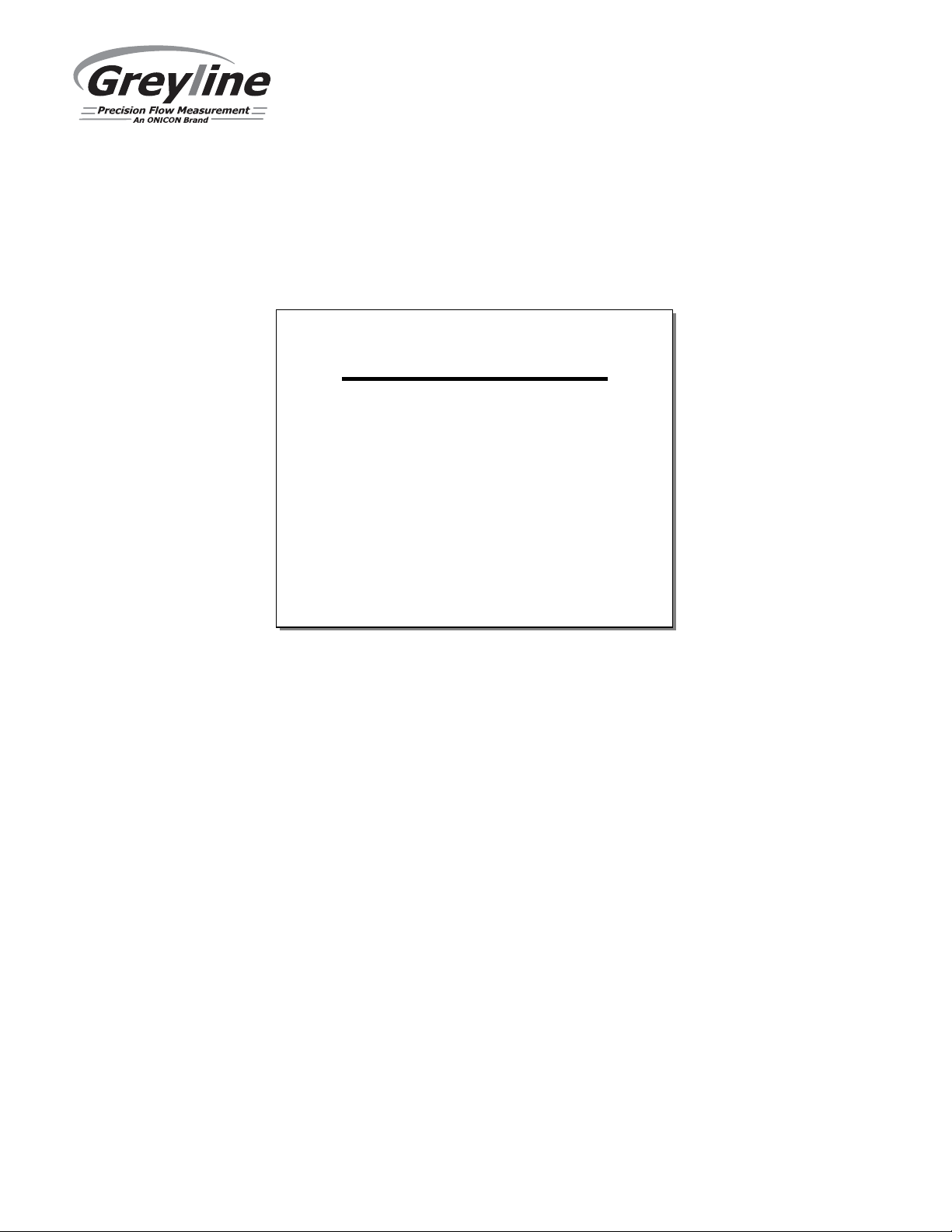
www.greyline.com
USER'S GUIDE
Installation & Operation
Instructions
Transit Time Flow Meter
Model TTFM 6.1
Manual Series A.1.0
Page 2

Note: This page has been left blank intentionally.
Page 3

TTFM 6.1 Transit Time Flow Meter
INDEX
CONNECTIONS ................................................................................................................ 4
KEYPAD SYSTEM ............................................................................................................ 6
CALIBRATION MENU ..................................................................................................... 7
ICONS ................................................................................................................................. 8
MESSAGE ICON ............................................................................................................... 9
STATUS.............................................................................................................................. 9
PASSWORD ..................................................................................................................... 10
MENU SELECTIONS ...................................................................................................... 10
UNITS/MODE .................................................................................................................. 11
SET UP ............................................................................................................................. 13
CALIBRATION ................................................................................................................ 15
RELAY PARAMETERS .................................................................................................. 16
DATA LOGGING ............................................................................................................ 17
COMMUNICATION (OPTIONAL) ................................................................................ 19
SPECIAL FUNCTIONS ................................................................................................... 20
TYPICAL SENSOR INSTALLATION ........................................................................... 23
SENSOR MOUNTING ..................................................................................................... 26
2 OR 4 CROSS INSTALLATION OVERVIEW - TMK-B1 KIT ................................... 27
2 OR 4 CROSS INSTALLATION OVERVIEW - TMK-B21 OR TMK-B22 KIT ......... 37
ENCLOSURE INSTALLATION ..................................................................................... 49
FIELD TROUBLESHOOTING........................................................................................ 50
COMMON QUESTIONS AND ANSWERS ................................................................... 53
APPLICATIONS HOTLINE ............................................................................................ 55
PRODUCT RETURN PROCEDURE .............................................................................. 55
SPECIFICATIONS ........................................................................................................... 70
APPENDIX A - CONVERSION TABLE ........................................................................ 71
PIPE CHARTS .................................................................................................................. 72
APPENDIX C – LIQUID SPEED OF SOUND ............................................................... 76
APPENDIX D ................................................................................................................... 83
IMPORTANT NOTE: This instrument is manufactured and calibrated to meet product specifications. Please read this
manual carefully before installation and operation. Any unauthorized repairs or modifications may result in a suspension of
the warranty. If this product is not used as specified by the manufacturer, protection may be impaired.
Available in Adobe Acrobat pdf format
Page 3
Page 4

TTFM 6.1 Transit Time Flow Meter
CONNECTIONS:
POWER INPUT: The standard model requires AC power input between 100 to 240 VAC 50/60Hz
10VA. No adjustments are necessary for voltages within this range. Connect L (Live) N (Neutral) and
AC Ground.
Optional DC input model requires 9-32 VDC/10 Watts. Connect to + and - terminals.
Optional Thermostat and Heater modules are available rated for specifically 115 VAC or specifically
230 VAC.
IMPORTANT NOTE: To comply with electrical safety standards, AC power input and relay connection
wires must have conduit entry to the instrument enclosure. Installation requires a switch, overcurrent
fuse or circuit breaker in the building (in close proximity to the equipment) that is marked as the
disconnect switch.
Risk of electric shock. Loosen cover screw to access connections. Only qualified personnel
should access connections.
Note: Use of instrumentation over 40°C ambient requires special field wiring.
Note: User replaceable fuse is 2 Amp 250V (T2AL250V), located on the power supply.
Page 4
Page 5

TTFM 6.1 Transit Time Flow Meter
100-240 VAC Meter CONNECTIONS
Page 5
Page 6

TTFM 6.1 Transit Time Flow Meter
KEYPAD SYSTEM
The diagram on page 7 shows the TTFM 6.1 menu system. Arrows show the four directions to leave a
menu box. Pressing a corresponding keypad arrow will move to the next item in the direction shown.
Move the cursor (highlighted) under numerals and increase or decrease numerals with the and
keys.
To store calibration values permanently (even through power interruptions), press the button.
Page 6
Page 7
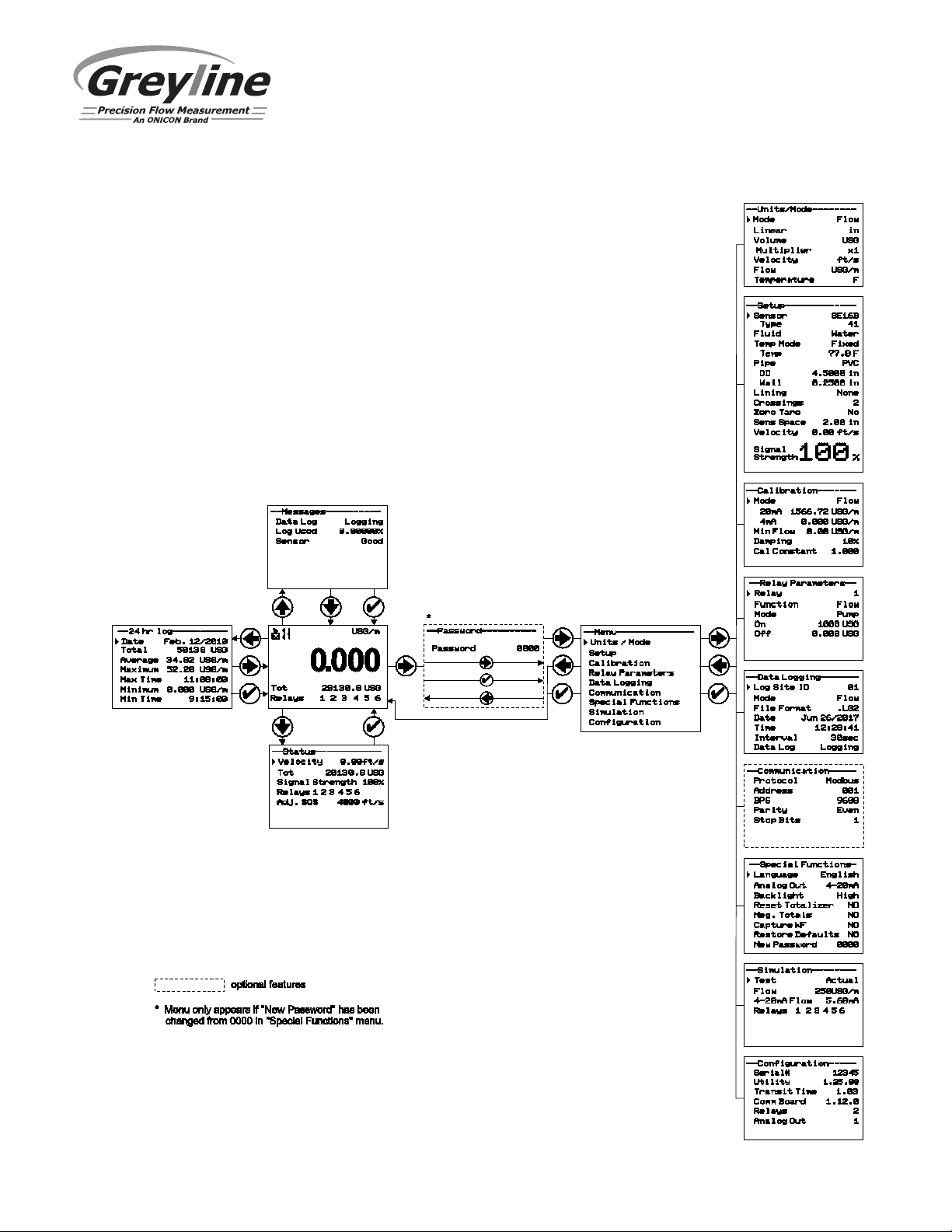
TTFM 6.1 Transit Time Flow Meter
CALIBRATION MENU
Page 7
Page 8
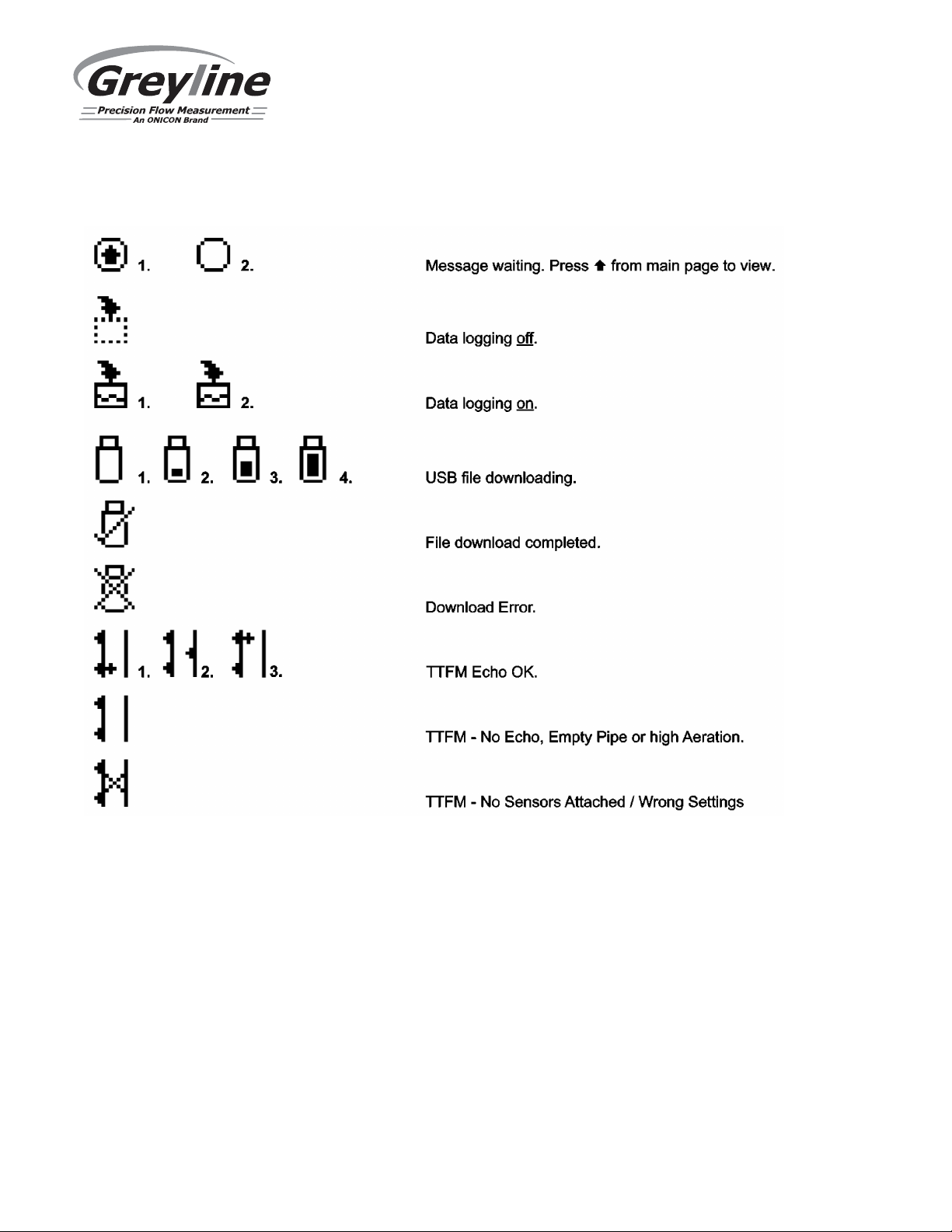
TTFM 6.1 Transit Time Flow Meter
ICONS
Page 8
Page 9
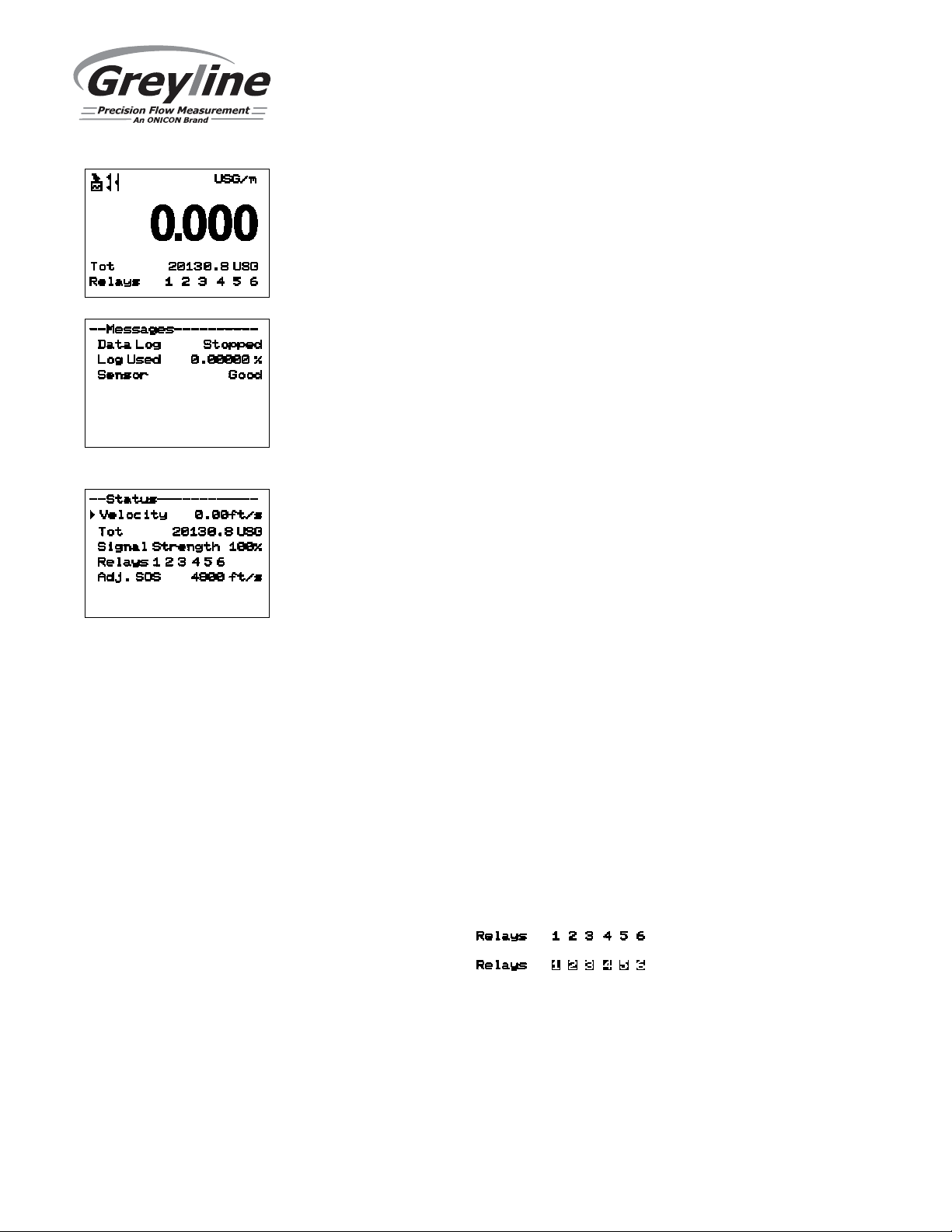
TTFM 6.1 Transit Time Flow Meter
MAIN DISPLAY
MESSAGE ICON
STATUS
The Main Display shows the units selected from the Units/Mode menu, flow rate
or velocity rate being measured, totalizer, totalizer multiplier, and relay states. The
TTFM 6.1 will go to this display after start-up.
Press from the Main Display to view status of the data logger and
error/warning messages provided by the instrument. The Message Icon will
appear on the Main Display if error messages are being generated by the
instrument. Press to return to the Main Display.
Press from the Main Display to view instrument Status.
Velocity Displays flow velocity in ft/s or m/s.
Tot Displays total volume in units selected in the
Units/Mode menu.
Signal Strength Displays magnitude of signal being received by the
ultrasonic sensor. 100% is the ideal signal strength.
Signal strengths less than 100% could indicate poor pipe
conditions (corrosion), highly aerated water, or
programmed setup parameters which don’t closely
match field conditions. Consideration should be made to
use 1-cross installation method in such cases, if not
already using it.
Relays Displays current state of the relay outputs. Energized
relays will display as a white character on a black
background.
Adj. SOS Displays measured sonic velocity of the fluid in ft/s or
m/s.
Page 9
Page 10

TTFM 6.1 Transit Time Flow Meter
24 HR LOG
PASSWORD
MENU SELECTIONS
Press from the Main Display to view a formatted flow report. Press to scroll
down one day or repeatedly to scroll to a specific date. Up to 365 days will be
stored. Newest date will overwrite the oldest. Press to return to the Main
Display.
The Password (a number from 0000 to 9999) prevents unauthorized access to the
Calibration menu.
From the Main Display press the key to get to
password is 0000 and if it has not been changed, this screen will be bypassed
completely.
A new password can be stored by going to the
Password
If a user password is required, press to place the cursor under the first digit and
or to set the number, then to the second digit, etc. Press or to proceed
to the Menu Selections screen.
menu.
Password. Factory default
Special Functions New
The Menu selections page is used to navigate to specific menus which are
described in more detail on the following pages.
Press or to navigate to different menus, and to enter the selected menu.
Page 10
Page 11

TTFM 6.1 Transit Time Flow Meter
UNITS/MODE
At
press the key and then the or to select your units of
At
, press the and then the or to select units for volume. Note:
next menu item.
At
, press the and then the or to select the totalizer
as an example. Press to store your selection then to the next menu item.
At
, press the and then the or to select the engineering
selection then to the next menu item.
At
, press the and then the or to select the engineering units for
flow rate. Press to store your selection then to the next menu item.
Available Flow Rate Engineering Units:
Abbreviation
Description
Abbreviation
Description
USG/d
US gallons per day
L/d
liters per day
USG/h
US gallons per hour
L/h
liters per hour
USG/m
US gallons per minute
L/m
liters per minute
USG/s
US gallons per second
L/s
liters per second
ft3/d
cubic feet per day
m3/d
cubic meters per day
ft3/h
cubic feet per hour
m3/h
cubic meters per hour
ft3/m
cubic feet per minute
m3/m
cubic meters per minute
ft3/s
cubic feet per second
m3/s
cubic meters per second
bbl/d
barrels per day (1 bbl = 42 USG)
IG/d
Imperial gallons per day
bbl/h
barrels per hour (1 bbl = 42 USG)
IG/d
Imperial gallons per day
bbl/m
barrels per minute (1 bbl = 42 USG)
IG/d
Imperial gallons per day
bbl/d
barrels per second (1 bbl = 42 USG)
IG/d
Imperial gallons per day
USMG/d
US million gallons per day
IMG/d
Imperial million gallons per day
USMG/h
US million gallons per hour
IMG/h
Imperial million gallons per hour
USMG/m
US million gallons per minute
IMG/m
Imperial million gallons per minute
USMG/s
US million gallons per second
IMG/s
Imperial million gallons per second
At
Mode, press the and then the or to select Flow or Velocity. Flow
mode displays the flow rate in engineering units (e.g. gpm, litres/sec, etc.) Press
the to store your selection then the to the next menu item.
Linear
measurement. The Linear units define what units the pipe dimensions and sensor
spacing will be displayed in. Typically inches or mm is selected.
store your selection then the to the next menu item.
Volume
“bbl” denotes US oil barrels. Press the to store your selection then the to the
Multiplier
multiplier. Multipliers are used when resolution down to single digit is not
required, or when you don’t want to convert from gallons to thousands of gallons,
Press the to
Velocity
units for flow velocity and sonic velocity of the fluid. Press to store your
Flow
Page 11
Page 12

TTFM 6.1 Transit Time Flow Meter
UNITS/MODE (cont.)
At
, press the and then the or to select units for
Temperature
temperature. Press the to store your selection then the to go back to another
menu item, or to exit back to the Menu Selection screen.
Page 12
Page 13
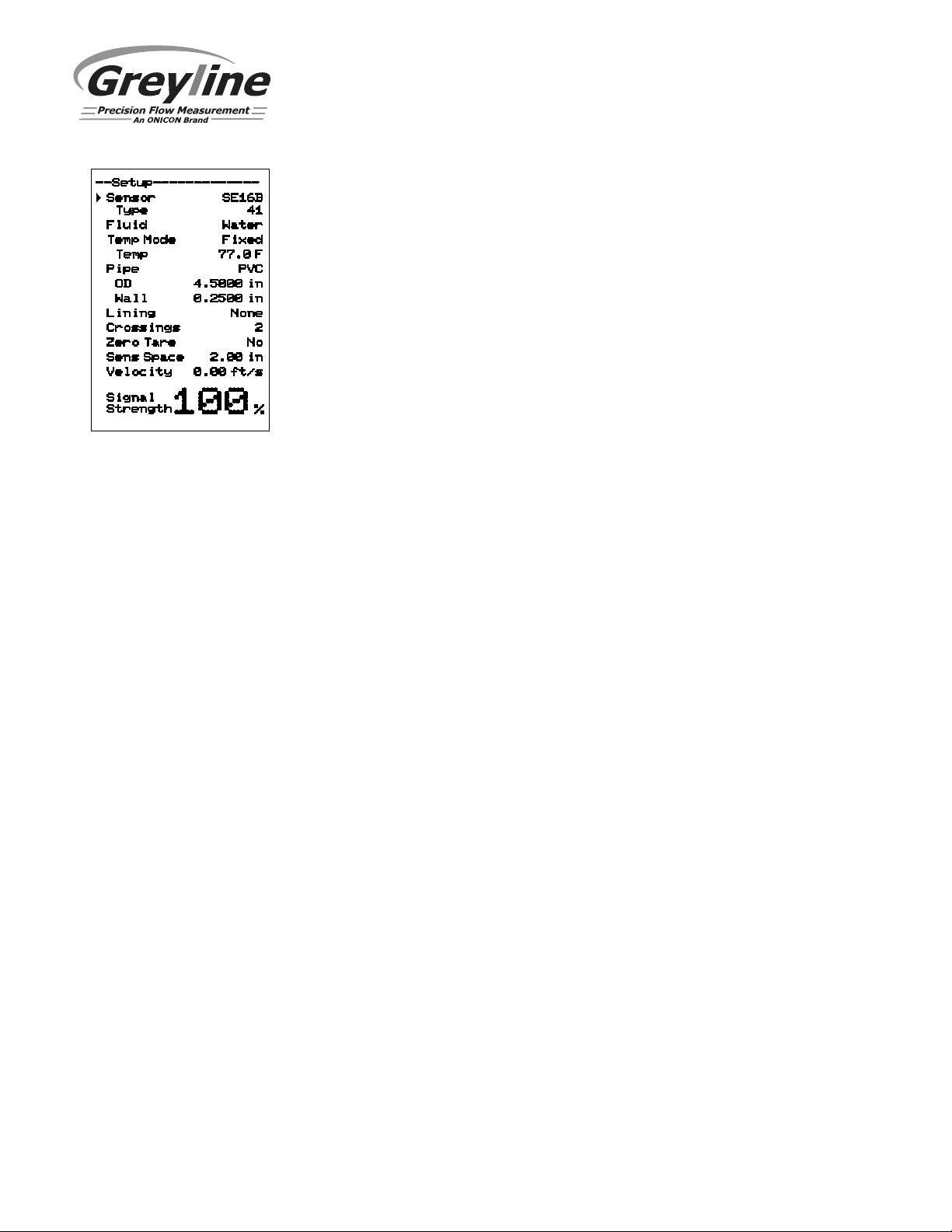
TTFM 6.1 Transit Time Flow Meter
SET UP
Sensor
Choose SE16B.
Type
Select transducer Type which matches the transducer pair
Fluid
Select fluid type.
Vel@25C
When Fluid = Other, enter the fluid velocity at 25C from table or
dV/C
When Fluid = Other, Enter fluid velocity adjustment factor over
Temp Mode
Choose Fixed.
Temp
Enter fluid operating temperature in displayed engineering units.
Pipe
Select pipe material.
Pipe Vel
When Pipe = Other, enter pipe material speed of sound (consult
OD
Highlight the digits and then or to change the numbers and
Wall
Enter pipe wall thickness. Pipe wall thickness should be entered
Lining
Select liner material.
Press or to position curser at Setup, and to enter. Use or to position
cursor before each menu item and to enter. When settings are completed press
to store and again to return to the Main Menu.
Select
connected to the TTFM. Options: 35, 37, 39, and 41.
Type is determined by the part number on the SE16-B transducer
label. Guide:
Part Number on SE16-B Label Corresponding Angle
SE16-B1 35
SE16-B2 37
SE16-B3 39
SE16-B4 41
other reference. Engineering units may be m/s or ft/s depending
on Units menu programming.
change in temperature in units of m/s or ft/s per °C.
factory).
decimal point. Pipe OD should be entered as the exact outside
diameter of the pipe where the sensor is mounted. Refer to the
Pipe Charts Appendix in this manual for outside diameter of
common pipe types and sizes.
as the exact wall thickness of the pipe where the sensor is
mounted. Refer to the Pipe Charts Appendix in
this manual for wall thicknesses of common pipe types and
sizes.
Page 13
Page 14

TTFM 6.1 Transit Time Flow Meter
SET UP (cont.)
Vel
When Lining = Other, enter speed of sound of liner (consult
Thick
When Lining ≠ None, enter liner thickness.
Crossings
Zero Tare
Used to calibrate zero-flow measured by the TTFM 6.1 in
Sens Space
After sensor, angle, fluid, and pipe material are defined, this
Velocity
Displays the measured velocity after the sensors have been
Signal
Displays magnitude of signal being received by the ultrasonic
method if this is not the current mounting mode.
factory).
Crossings 1 = Z mounting
Crossings 2 = V mounting
Crossings 4 = W mounting
Strength
NOTE: Not all Crossings selections will be available at the
same time. The meter will limit selections based on
parameters like pipe size and material.
process. Flow in the pipe should be confirmed as 0 before
enabling, or significant errors in flow accuracy could occur.
Set Calibration/Damping to 5%, and under no flow conditions
and with a full pipe, select
Yes to force readings to zero.
displays the calculated sensor spacing. Also called the
separation distance. The sensors will be set to this dimension
when installed on the pipe, as described later in this manual.
connected at the specified separation distance.
sensor. Should be 100% under ideal operating conditions.
Signal strengths less than 100% do not indicate that the meter
is not reliable, however, the meter may be more susceptible to
complete signal loss should process conditions like entrapped
air worsen. When signal strength is less than 100%,
consideration should be made to using 1-cross mounting
Page 14
Page 15

TTFM 6.1 Transit Time Flow Meter
CALIBRATION
Mode
Displays the Mode which was selected in the Units/Mode
20mA
Press then or to change the numbers and decimal point
4mA
Press then or to set the flow rate corresponding to
Min Flow
Flow rates below this setting will be displayed as zero flow.
Damping
Increase damping to stabilize readings under turbulent flow
Cal
Calibration constant defined when the TTFM was calibrated at
Press to return to Menu Selections.
Press or to position curser at Calibration menu, and to enter. Use or
to position cursor before each menu item and to enter. When settings are
completed press to store and again to return to the Main Menu.
menu. This is read-only.
position. Use this menu to set the corresponding flow rate that
will be represented by 20mA analog output. If maximum flow
is unknown, enter an estimated flow rate and observe actual
flow to determine the correct maximum value. Any velocity or
flow rate up to +40 ft/sec (12.0 m/sec) may be selected.
4mA analog output. This setting may be left at zero or can be
raised to any value less than the 20mA setting, or lowered to
any velocity or corresponding flow rate down to -40 ft/sec (-12
m/sec).
Constant
Default flow rate is ∼ 0.1 ft/sec for the pipe size programmed
in the Setup menu.
conditions. Decrease for fast response to small changes in
flow. Damping is shown in percentage (maximum is 99%).
Factory default is 10%.
the Greyline factory.
Page 15
Page 16

TTFM 6.1 Transit Time Flow Meter
RELAY PARAMETERS
Relay
Press and or to select a corresponding relay number (2
Function
Press or to select
, On,
or
.
Flow
Mode Select
,
or
.
Pulse
Press and set digits to the flow volume increment required
Press to return to
.
Press or to position curser at Relay Parameters, and to enter. Use or
to position cursor before each menu item and to enter. When settings are
completed press to store and again to return to the Main Menu.
relays are standard, 4 additional are optional).
Pump
Off
Low Alarm
Pulse
Hi Alarm
Flow
Pump mode provides separate On/Off settings where the
relay will energize at one flow rate and de-energize at another.
On Highlight the numerals and press or to set digits to
the required relay
On set point.
Off set digits to the required Off set point.
Low Alarm mode relay will energize at a programmable
flow rate and remain energized with flow below the set point.
When flow rises above the set point, the relay will de-energize.
Hi Alarm mode relay will energize at a programmable
flow rate and remain energized with flow above the set point.
When flow falls below the set point, the relay will de-energize.
between relay pulses. Use this feature for remote samplers,
chlorinators or totalizers. Minimum time between pulses is
2.25 seconds and pulse duration is 350 milliseconds.
Return to
Relay and change settings for each relay
number.
Menu Selections
Page 16
Page 17
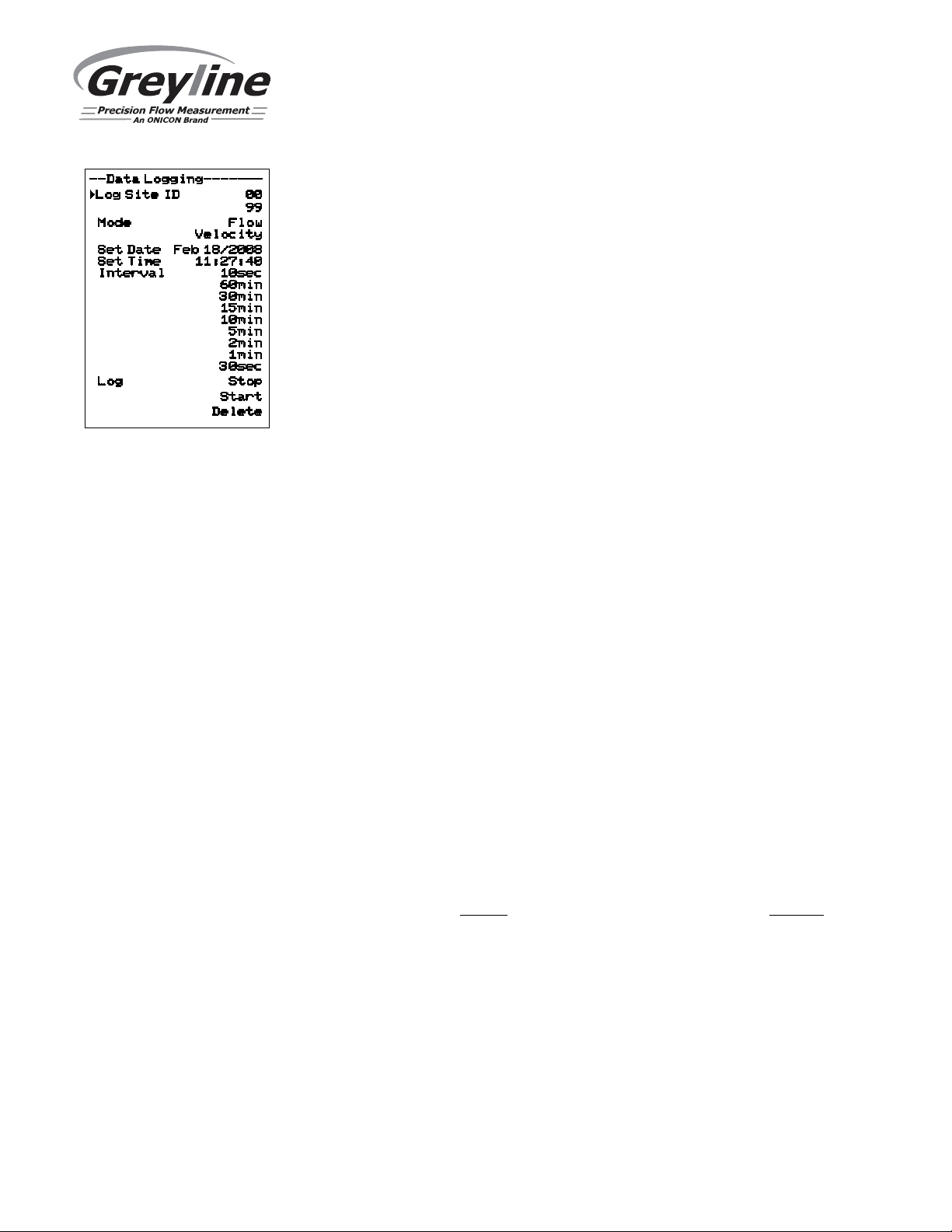
TTFM 6.1 Transit Time Flow Meter
DATA LOGGING
Press or to position curser at Data Logging, and to enter. Use or to
position cursor before each menu item and to enter. When settings are
completed press to store and again to return to the Main Menu.
Log Site ID Enter a number from 00 to 99. The site ID will become part of
the downloaded file name to help distinguish downloads from
different instruments. Press to store the setting.
Mode Select Velocity (e.g. ft/sec or m/sec) or Flow (e.g. USGPM or
l/sec). Press to store the setting.
File Format Choose .LG2 to download data in .lg2 format for viewing on
Greyline Logger software. Choose .CSV to download data in
.csv format for import directly to Excel. This menu option can
be changed at any time without adversely affecting existing
data.
Date Press , and or to scroll and select Month, Day and
Year. Press to store the setting.
Time Press , and or to select the current time in Hours,
Minutes and Seconds. Press to store the setting.
Interval Press or to select the logging interval. Press to store
the setting. Greyline recommends choosing an interval which
will give you as much resolution as required and no more.
Choosing too often of an interval for what is required will
result in excessively large data files which take a long time to
download to USB. In critical installations, data should be
downloaded often.
Data Log Stop, Start or Delete the log file. Press or to select Delete
and to delete the log file. Press or to select Start and
to start the logger.
Important Note: You MUST Delete an old log and S
tart a new log AFTER
having made changes to Log Site ID, Mode, Date, Time and/or Interval for those
changes to be applied.
Important Note: Changing any of the parameters in the Units/Mode menu will
start a new log. It is recommended that you Delete and start a new log after
changing any Units/Mode settings.
Page 17
Page 18

TTFM 6.1 Transit Time Flow Meter
RETRIEVING LOG FILE
Plug a USB Flash Memory Drive (not supplied by Greyline) into the USB output
port on the Panel of the meter. The instrument display will show the data
download icon until the log file is transferred to the memory card. The USB flash
drive may be removed when the icon for download successful appears.
Download file names will appear in this format:
Tag is set according to the
Logging
Download letter will be A for the first download from an instrument. B for the
second, then C etc. At the letter Z a - character will appear indicating that the
maximum number of downloads for that instrument are on the USB flash drive.
Older files can be erased or moved from the flash memory drive or a new memory
drive can be used.
Note: Downloading files in .lg2 format will take approximately 35 seconds per
Downloading files in .csv format will take approximately 8 minutes per 1%
OPENING .LG2 FILES
Install Greyline Logger on your PC or laptop. Select File/Open/Instrument Log
(.log) to open the log file from your USB flash drive. Greyline Logger software is
available on Greyline’s website, www.greyline.com
.CSV via Greyline Logger software.
OPENING .CSV FILES
Use a datasheet program such as Microsoft Excel® to import data in a comma
delimited format. Use Excel to manipulate or graph data.
menu.
1% of internal log memory used.
of internal log memory used.
Log Site ID entered in the instrument Data
. Data can be converted to
Page 18
Page 19

TTFM 6.1 Transit Time Flow Meter
COMMUNICATION (Optional)
Press or to position curser at Communication, and to enter. Use or
to position cursor before each menu item and to enter. When settings are
completed press to store and again to return to the Main Menu.
MODBUS Protocol Information:
Transceiver: 2-wire, half-duplex
Data format: 8 Data Bits
Floating Point Byte Order: ABCD
Termination: Jumper selectable 120Ω resistor. TB1 & TB2 = OFF, TB2 & TB3
= ON
Biasing: None
Protocol Choose MODBUS.
Address Device address for the TTFM. Valid range: 001-247 (Default:
001). This number should be unique across the bus. Press or
to scroll, to select digits, and press to store the setting.
BPS Baud rate for the MODBUS communications. Press or to
select, and to store the setting. Options: 4800, 9600, 19200,
38400, 57600, 76800, and 115200 (Default: 9600).
Parity Error checking parity for the MODBUS communications. Press
or to select, and to store the setting. Options: None, Even,
and Odd (Default: Even).
Stop Bits Press or to select, and to store the setting. Options: 1 or 2
(Default: 1).
Page 19
Page 20

TTFM 6.1 Transit Time Flow Meter
SPECIAL FUNCTIONS
Language
Select
,
or
Analog Out
Select 4-20mA or 0-5V mode for the analog output.
Backlight
Select
,
or
for
Select
for high backlight lasting 1
Select
,
or
for backlight
Reset Totalizer
Select
to erase and restart the totalizer at
Negative Totals
Select
to have reverse flow readings
Capture WF
This function should only be used when instructed by
ready to be sent to Greyline.
Restore Defaults
Select
to erase all user settings and return the
Press or to position curser at Special Functions, and to enter. Use or
to position cursor before each menu item and to enter. When settings are
completed press to store and again to return to the Main Menu.
English
French
Spanish
High
Medium
Low
continuous backlight brightness.
Key Hi/Lo
minute after a keypress, and then Lo backlight
until a key is pressed again.
Key High
Med
Low
lasting 1 minute after a keypress and then backlight
off until a key is pressed again.
Yes
zero.
Yes
deducted from the totalizer. Select No to totalize
forward flow only and ignore reverse flow.
a Greyline representative to do so. The function
captures the ultrasonic signal, as measured by the
processor, for evaluation.
Select Yes to start the waveform download
process. After pressing
message
screen, connect a flash drive to the USB port on the
front of the meter. The screen will flash
for a couple seconds, and then return to
waveform is now stored on your flash drive and
instrument to factory default settings. Note: does not
reset factory calibration values.
Page 20
Yes , the screen will flash
Working for approximately 40 seconds, until the
Done appears. When Done is on the
Saving
No . The
Yes
Page 21

TTFM 6.1 Transit Time Flow Meter
SPECIAL FUNCTIONS (cont.)
New Password
Select any number from 0000 to 9999. Default
Press to return to
.
setting of 0000 will allow direct access to the
calibration menus. Setting any password other than
0000 will require the password to be entered to
access the calibration menus.
Menu Selections
Page 21
Page 22

TTFM 6.1 Transit Time Flow Meter
SIMULATION
screen.
Press or to position curser at Simulation, and to enter. Use or to
position cursor before each menu item and to enter. When settings are
completed press to store and again to return to the Main Menu.
Changes made in the Simulation menu exercise the 4-20mA output, digital display
and control relays.
Simulate a
the simulated output. Press to begin simulation. The 4-20mA output and relay
states will be displayed on the screen below.
Press the to terminate simulation and return to the Menu Selections
Flow /Velocity reading. Press and then or to change
Page 22
Page 23
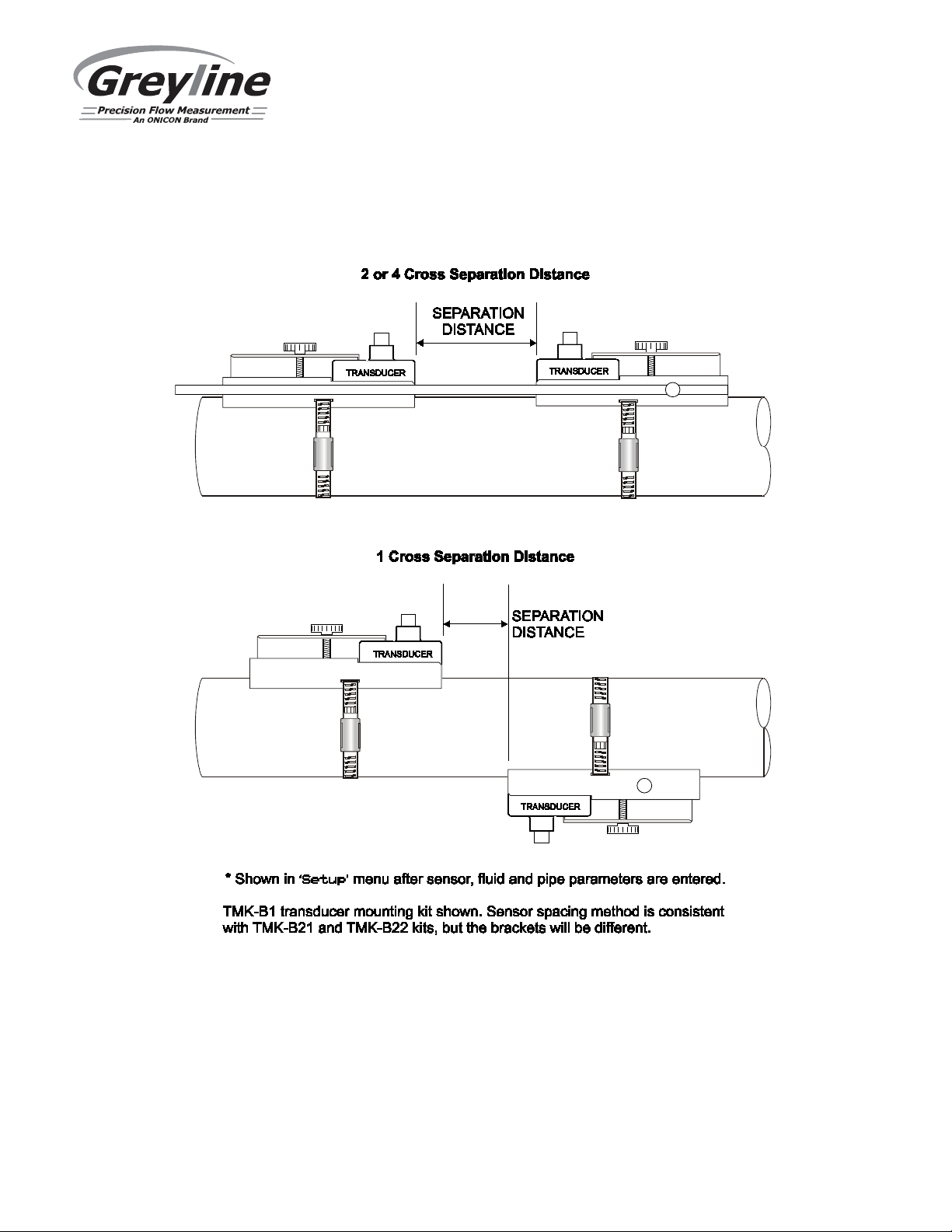
TTFM 6.1 Transit Time Flow Meter
TYPICAL SENSOR INSTALLATION
Page 23
Page 24
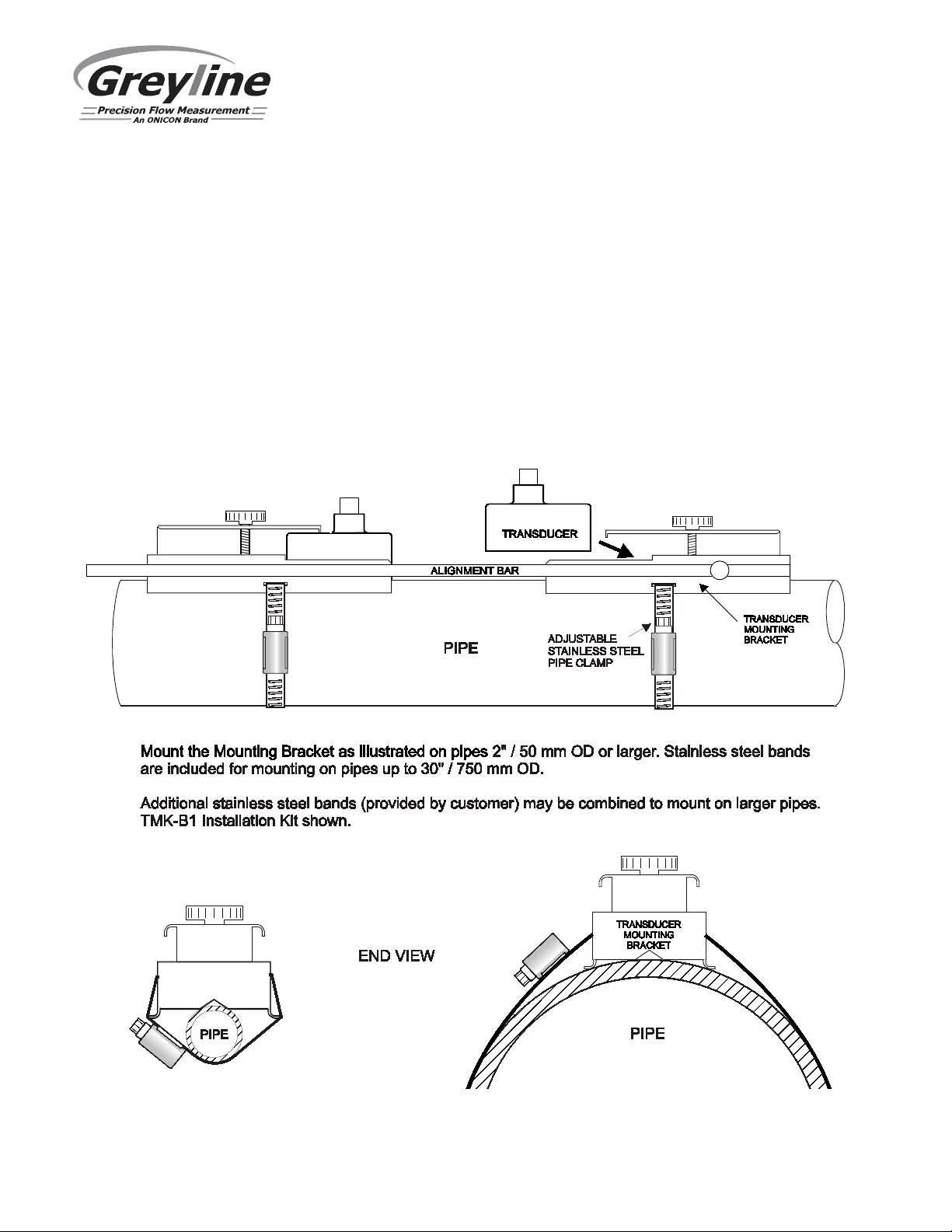
TTFM 6.1 Transit Time Flow Meter
Pipe Preparation and Bracket Mounting
Prepare an area 2" wide by 4" long (50mm x 100mm) for each sensor bonding by removing loose paint,
scale and rust. The objective of site preparation is to eliminate any discontinuity between the sensor and
the pipe wall, which would prevent acoustical coupling.
A Sensor Mounting Kit is supplied with each Greyline flow meter. It includes recommended coupling
compound and a stainless steel mounting bracket with adjustable pipe straps. Use the Alignment Bar
(included) to align sensor brackets for V and W mode mounting.
IMPORTANT: The SE16-B transit-time transducers have arrows on the top of them. These should face
each other at installation.
Page 24
Page 25

TTFM 6.1 Transit Time Flow Meter
SENSOR COUPLING
For permanent or temporary bonding, the following are recommended:
a) Super Lube® (supplied)
Additional supply: order Greyline Option CC-SL30 or your local home improvement store.
b) Water-based sonic compound: Order Greyline Option CC30
c) Electrocardiograph gel
d) Petroleum gel (Vaseline)
The above are arranged in their order of preferred application. Option d is only good for temporary
bonding at room temperature. DO NOT USE: Silicon RTV caulking compound (silicon rubber).
Use the pipe clamp and rail (supplied) as illustrated on previous page. Apply
Super Lube® to the colored face of the sensor. A bead, similar to toothpaste on
a toothbrush, is ideal. Do not overtighten (crush the sensor).
The sensor must be fixed securely to the pipe with coupling material
between the sensor face and the pipe. Sensor installation with
excessive coupling compound can result in gaps or voids in the
coupling and cause errors or loss of signal. Insufficient coupling
compound will create similar conditions.
Over time temporary coupling compounds (e.g. Petroleum Gel) may gradually sag away from the sensor
resulting in reduced signal strength and finally complete loss of signal. Warm temperatures, moisture
and vibration will accelerate this process. Super Lube® as supplied with the TTFM 6.1 (and available
from Greyline Instruments or home improvement stores) is recommended for permanent installations.
Transducer Installation in Wet Locations
The TTFM 6.1 Transit Time Flowmeter transducers are
rated for accidental submersion up to 10 psi (0.75 bar). The
flowmeter will continue to operate and measure flow
accurately during periods of submergence. Plastic seal
jackets on the cables must be filled with coupling compound
to provide additional moisture protection for the BNC cable
connectors.
Page 25
Page 26
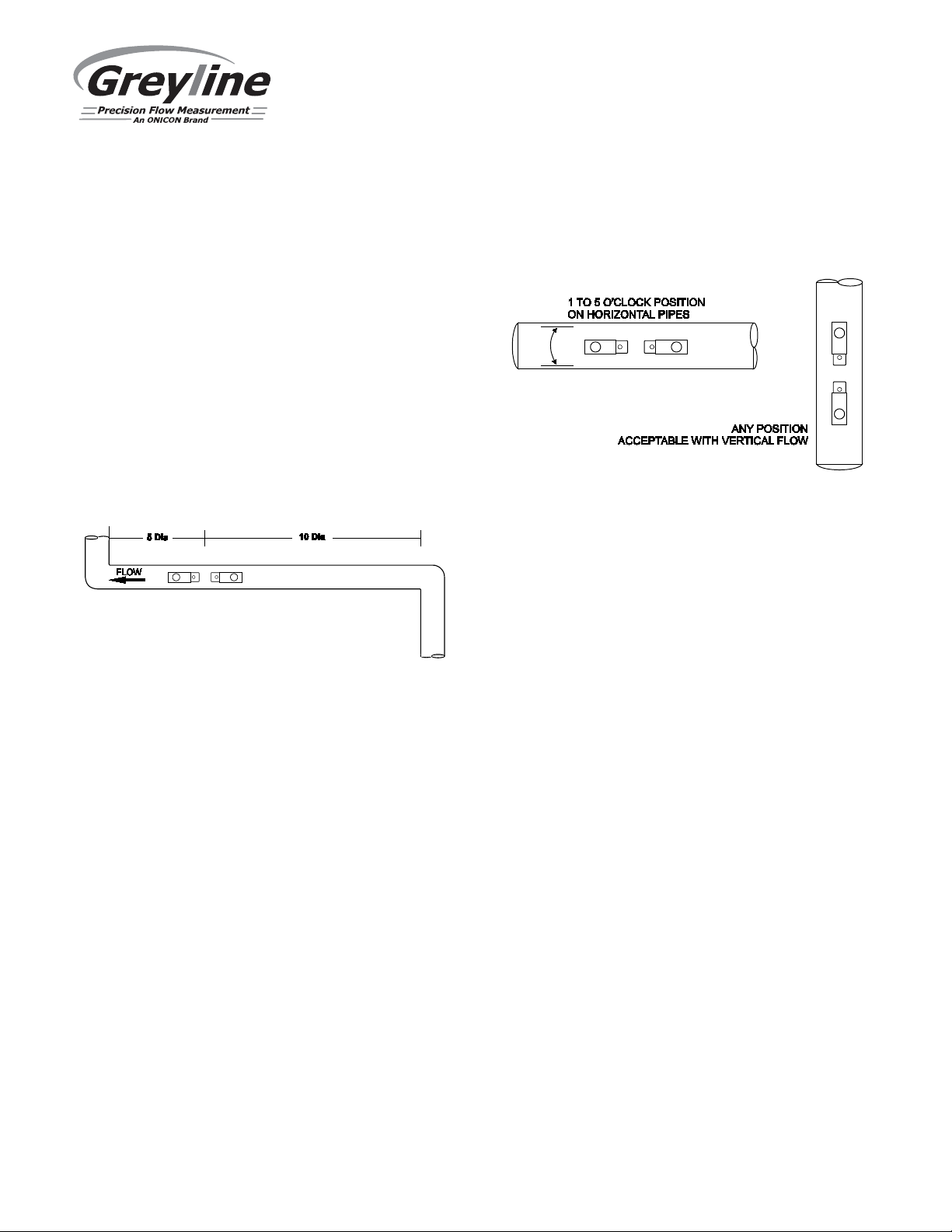
TTFM 6.1 Transit Time Flow Meter
SENSOR MOUNTING LOCATION
The position of the sensor is one of the most important considerations for accurate flow measurement.
The same location guidelines apply to Transit Time as most other flow meter technologies.
VERTICAL OR HORIZONTAL PIPE - Vertical pipe
runs are acceptable, and the transducers can be
mounted in any orientation around the pipe.
Downward flow should be avoided in case the pipe
becomes partially filled or aerated. On Horizontal
pipes and liquids with high concentrations of gas or
solids, the sensors should be mounted on the side (1 to
5 o’clock positions) to avoid concentrations of gas at
the top of the pipe, or solids at the bottom.
STRAIGHT RUN REQUIREMENTS – For best
results, the transducers must be installed on a straight
run of pipe, free of bends, tees, valves, transitions,
insertion probes and obstructions of any kind. For
most installations, ten straight unobstructed pipe
diameters upstream and five diameters
downstream of the transducers is the minimum
recommended distance for proper operation.
Additional considerations are outlined below.
• Do not, if possible, install the transducers downstream from a throttling valve, a mixing tank, the
discharge of a positive displacement pump or any other equipment that could possibly aerate the
liquid. The best location will be as free as possible from flow disturbances, vibration, sources of heat,
noise, or radiated energy.
• Avoid mounting the transducers on a section of pipe with any external scale. Remove all scale, rust,
loose paint, etc., from the location prior to mounting the transducers.
• Do not mount the transducers on a surface aberration (pipe seam, etc.).
• Do not mount transducers from different ultrasonic flow meters on the same pipe.
• Do not run the transducer triaxial cables in common bundles with cables from other instrumentation.
You can run these cables through a common conduit ONLY if they originate at the same flow meter.
• Never mount transducers under water.
IMPORTANT NOTE: In some cases, longer straight runs may be necessary where the transducers are
placed downstream from devices which cause unusual flow profile disruptions or swirl. For example:
modulating valves, or two elbows in close proximity and out of plane.
Page 26
Page 27

TTFM 6.1 Transit Time Flow Meter
SEPARATION DISTANCE (Sensor Spacing Distance)
Separation distance is automatically calculated by the TTFM 6.1 based on parameters entered in the
Setup menu. Sens Space is parameter where this distance is given, and it is located in the Setup
menu. Document this value for the following transducer installation procedure.
2 OR 4 CROSS INSTALLATION OVERVIEW - TMK-B1 Kit
1. Prep the pipe per instructions on page 23, and mind the installation location requirements on
page 25. Clean the location where the sensor is to be mounted on the opposite side of the pipe
after we’ve marked where it will be installed. Picture below shows a very clean ductile iron pipe
which did not require much cleaning. The outside paint is very well bonded and did not need to
be removed:
2. Install the stainless steel mounting brackets on the pipe. Position them at approximately the
correct separation distance. Exact measurement is not required at this time. Tip: Use a 5/16” nut
driver to tighten the hose clamps.
Procedure continued on the next page…
Page 27
Page 28

TTFM 6.1 Transit Time Flow Meter
2 OR 4 CROSS INSTALLATION OVERVIEW - TMK-B1 Kit (Cont.)
3. Use alignment bar to ensure the brackets are parallel. Completion of steps 2 & 3 is shown below.
4. Mark the position of the permanent bracket on the pipe. This is the bracket that will not be
adjusted, and will be used as the reference for the separation distance and alignment. It is your
choice which bracket is permanent. With a marker, mark the bracket position by placing the
mark directly in front of the stainless side-rail.
Page 28
Page 29

TTFM 6.1 Transit Time Flow Meter
2 OR 4 CROSS INSTALLATION OVERVIEW - TMK-B1 Kit (Cont.)
5. Measure the separation distance from the mark you created in step 4, and create a new mark on
the pipe at the separation distance. It may be useful to mark your Greyline tape measure
(included with every meter) at the separation distance point before marking the pipe. The marked
pipe is shown below.
6. Move the non-permanent bracket to position at the mark you created at step 5, and tighten it
completely. Apply coupling compound to the transducers, and install them in the brackets.
Tips for installing transducers:
a. Be sure the red knob on the brackets are loosened completely
b. Put the transducer into the bracket by ensuring the bottom of the transducer and the
couplant does not touch the pipe as you slide it in. (Hover)
c. With the transducer hovering, tighten the red knob on the bracket until thight. The
transducer will be level with the surface of the pipe, and no grease will have smeared off.
(pictures of proper coupling application and finished installation on the next page)
Page 29
Page 30

TTFM 6.1 Transit Time Flow Meter
2 OR 4 CROSS INSTALLATION OVERVIEW - TMK-B1 Kit (Cont.)
Proper coupling compound application:
Finished installation, ready for cable connection:
7. If you need to make fine adjustments (±0.25”) to the spacing at this point, you may do so by
loosening the hose clamps slightly, and sliding the brackets while the transducers are installed
inside them. Tighten hose clamps when done.
Page 30
Page 31

TTFM 6.1 Transit Time Flow Meter
SEPARATION DISTANCE (Sensor Spacing Distance)
Separation distance is automatically calculated by the TTFM 6.1 based on parameters entered in the
Setup menu. Sens Space is parameter where this distance is given, and it is located in the Setup
menu. Document this value for the following transducer installation procedure.
1 CROSS INSTALLATION OVERVIEW - TMK-B1 Kit
1. Prep the pipe per instructions on page 23, and mind the installation location requirements on
page 25. Clean the location where the sensor is to be mounted on the opposite side of the pipe
after we’ve marked where it will be installed. Picture below shows a very clean ductile iron pipe
which did not require much cleaning. The outside paint is very well bonded and did not need to
be removed:
2. Install the stainless steel mounting brackets on the pipe. Position them at approximately the
correct separation distance. Exact measurement is not required at this time. Tip: Use a 5/16” nut
driver to tighten the hose clamps.
Procedure continued on the next page…
Page 31
Page 32

TTFM 6.1 Transit Time Flow Meter
1 CROSS INSTALLATION OVERVIEW - TMK-B1 Kit (Cont.)
3. Use alignment bar to ensure the brackets are parallel. Completion of steps 2 & 3 is shown below.
4. Mark the position of the permanent bracket on the pipe. This is the bracket that will not be
adjusted, and will be used as the reference for the separation distance and alignment. It is your
choice which bracket is permanent. With a marker, mark the bracket position by placing the
mark directly in front of the stainless side-rail. Additionally, create a center line mark:
Page 32
Page 33

TTFM 6.1 Transit Time Flow Meter
1 CROSS INSTALLATION OVERVIEW - TMK-B1 Kit (Cont.)
5. Measure the separation distance from the mark you created in step 4, and create a new mark on
the pipe at the separation distance. It may be useful to mark your Greyline tape measure
(included with every meter) at the separation distance point before marking the pipe:.
6. Using the tape measure which ships with every TTFM, wrap it around the pipe, keep it taut, and
use a marker to mark anywhere the tape overlaps:
Page 33
Page 34

TTFM 6.1 Transit Time Flow Meter
1 CROSS INSTALLATION OVERVIEW - TMK-B1 Kit (Cont.)
7. Lay the tape measure flat, and use a secondary tape measure to measure the distance between
overlap marks, and create a new mark at the center point:
8. Position the marked tape measure back on the pipe, with the overlap mark at the current position
of the bracket which is to be rotated. While holding it in this position, mark the pipe where the
center line on the tape measure is located (you may need two people for this step):
Page 34
Page 35

TTFM 6.1 Transit Time Flow Meter
1 CROSS INSTALLATION OVERVIEW - TMK-B1 Kit (Cont.)
9. Move the bracket which is to be rotated to the newly created mark on the opposite side of the
pipe, and tighten it completely. Apply coupling compound to the transducers, and install them in
the brackets.
View from front of pipe:
View from back of pipe:
Tips for installing transducers:
a. Be sure the red knob on the brackets are loosened completely
b. Put the transducer into the bracket by ensuring the bottom of the transducer and the
couplant does not touch the pipe as you slide it in. (Hover)
c. With the transducer hovering, tighten the red knob on the bracket until thight. The
transducer will be level with the surface of the pipe, and no grease will have smeared off.
Page 35
Page 36

TTFM 6.1 Transit Time Flow Meter
1 CROSS INSTALLATION OVERVIEW - TMK-B1 Kit (Cont.)
Proper coupling compound application:
Finished installation:
10. If you need to make fine adjustments (±0.25”) to the spacing at this point, you may do so by
loosening the hose clamps slightly, and sliding the brackets while the transducers are installed inside
them. Tighten hose clamps when done.
Page 36
Page 37

TTFM 6.1 Transit Time Flow Meter
SEPARATION DISTANCE (Sensor Spacing Distance)
Separation distance is automatically calculated by the TTFM 6.1 based on parameters entered in the
Setup menu. Sens Space is parameter where this distance is given, and it is located in the Setup
menu. Document this value for the following transducer installation procedure.
2 OR 4 CROSS INSTALLATION OVERVIEW - TMK-B21 or TMK-B22 Kit
1. Prep the pipe per instructions on page 23, and mind the installation location requirements on
page 25. Clean the location where the sensor is to be mounted on the opposite side of the pipe
after we’ve marked where it will be installed. Picture below shows a very clean ductile iron pipe
which did not require much cleaning. The outside paint is very well bonded and did not need to
be removed:
Page 37
Page 38

TTFM 6.1 Transit Time Flow Meter
2 OR 4 CROSS INSTALLATION OVERVIEW - TMK-B21 or TMK-B22 Kit (Cont.)
2. Install the spacer bar onto the right bracket as shown below:
3. Insert the spacer bar into the left bracket, and position the bracket at the separation distance
referenced earlier. Tighten the spacer bar clamp at this position:
Page 38
Page 39

TTFM 6.1 Transit Time Flow Meter
2 OR 4 CROSS INSTALLATION OVERVIEW - TMK-B21 or TMK-B22 Kit (Cont.)
4. Place the bracket assembly on the pipe, tighten it in place with the two hose clamps:
5. Apply coupling compound to the transducers, and install them in the brackets.
Tips for installing transducers:
a. Be sure the tightening Philips screw on the top of the bracket is loosened completely.
b. Put the transducer into the bracket by ensuring the bottom of the transducer and the
couplant does not touch the pipe as you slide it in. (Hover)
c. Tighten the Phillips screws on the bracket until tight. The transducer will be level with
the surface of the pipe, and no grease will have smeared off.
(pictures of proper coupling application and finished installation on the next page)
Page 39
Page 40

TTFM 6.1 Transit Time Flow Meter
2 OR 4 CROSS INSTALLATION OVERVIEW - TMK-B21 or TMK-B22 Kit (Cont.)
Proper coupling compound application:
Finished installation, ready for cable and conduit connection:
6. If you need to make fine adjustments (±0.25”) to the spacing at this point, you may do so by
loosening the hose clamps slightly, and sliding the brackets while the transducers are installed
inside them. Tighten hose clamps when done.
Page 40
Page 41

TTFM 6.1 Transit Time Flow Meter
SEPARATION DISTANCE (Sensor Spacing Distance)
Separation distance is automatically calculated by the TTFM 6.1 based on parameters entered in the
Setup menu. Sens Space is parameter where this distance is given, and it is located in the Setup
menu. Document this value for the following transducer installation procedure.
1 CROSS INSTALLATION OVERVIEW - TMK-B21 or TMK-B22 Kit
1. Prep the pipe per instructions on page 23, and mind the installation location requirements on
page 25. Clean the location where the sensor is to be mounted on the opposite side of the pipe
after we’ve marked where it will be installed. Picture below shows a very clean ductile iron pipe
which did not require much cleaning. The outside paint is very well bonded and did not need to
be removed:
Page 41
Page 42

TTFM 6.1 Transit Time Flow Meter
1 CROSS INSTALLATION OVERVIEW - TMK-B21 or TMK-B22 Kit (Cont.)
2. Install the spacer bar onto the right bracket as shown below:
Page 42
Page 43

TTFM 6.1 Transit Time Flow Meter
1 CROSS INSTALLATION OVERVIEW - TMK-B21 or TMK-B22 Kit (Cont.)
1. Insert the spacer bar into the left bracket, and position the bracket at the separation distance
referenced earlier. Tighten the spacer bar clamp at this position:
2. Place the bracket assembly on the pipe, tighten it in place with the two hose clamps:
Procedure continued on the next page…
Page 43
Page 44
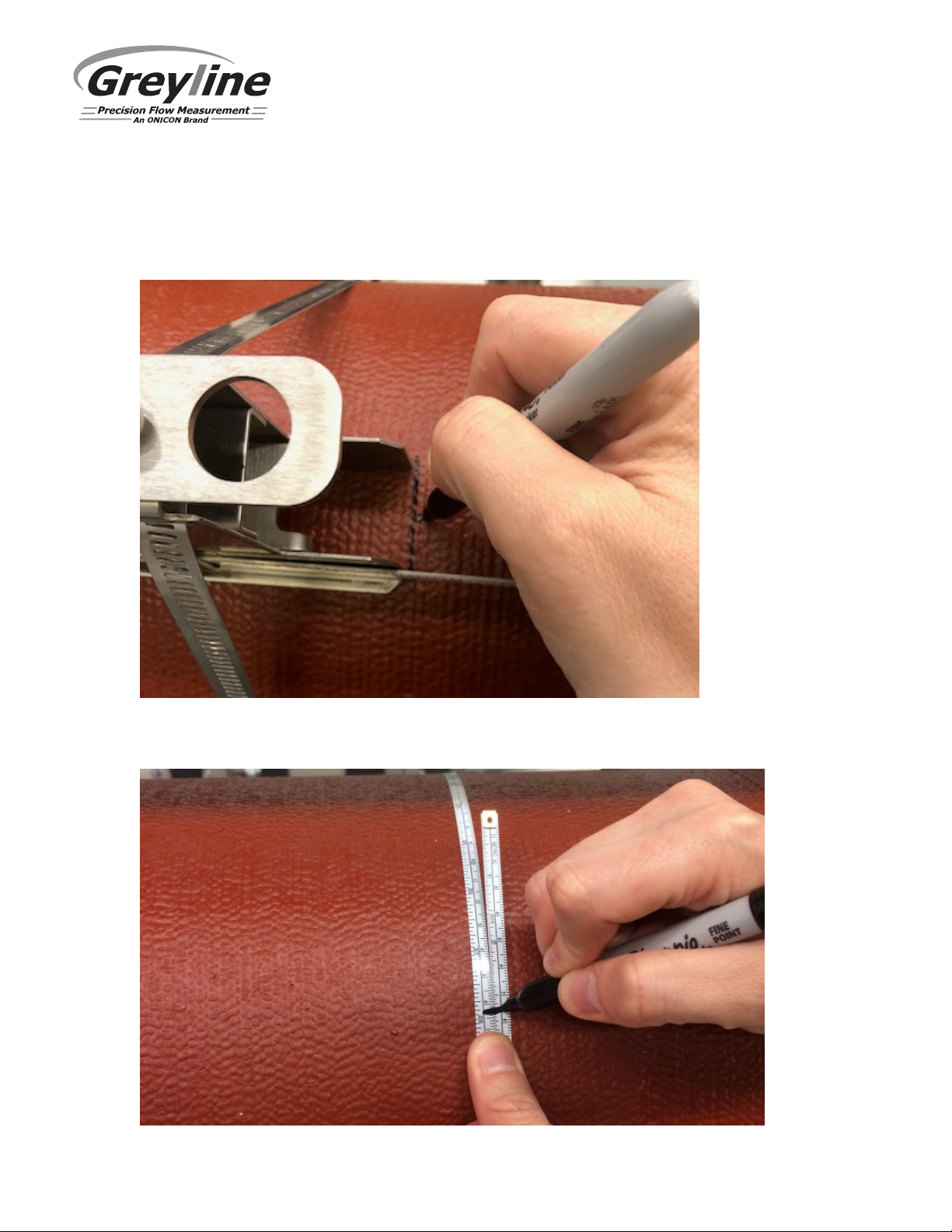
TTFM 6.1 Transit Time Flow Meter
1 CROSS INSTALLATION OVERVIEW - TMK-B21 or TMK-B22 Kit (Cont.)
3. Mark the position and center line of the bracket which is to be moved to the opposite side of the
pipe. It is up to you to determine which bracket is easier to move from the current position:
4. Using the tape measure which ships with every TTFM, wrap it around the pipe, keep it taut, and
use a marker to mark anywhere the tape overlaps:
Page 44
Page 45

TTFM 6.1 Transit Time Flow Meter
1 CROSS INSTALLATION OVERVIEW - TMK-B21 or TMK-B22 Kit (Cont.)
5. Lay the tape measure flat, and use a secondary tape measure to measure the distance between
overlap marks, and create a new mark at the center point:
6. Position the marked tape measure back on the pipe, with the overlap mark at the current position
of the bracket which is to be rotated. While holding it in this position, mark the pipe where the
center line on the tape measure is located (you may need two people for this step):
Page 45
Page 46

TTFM 6.1 Transit Time Flow Meter
1 CROSS INSTALLATION OVERVIEW - TMK-B21 or TMK-B22 Kit (Cont.)
7. Move the bracket which is to be rotated to the newly created mark on the opposite side of the
pipe, and tighten it completely. Apply coupling compound to the transducers, and install them in
the brackets.
View from front of pipe:
View from back of pipe:
Tips for installing transducers:
a. Be sure the red knob on the brackets are loosened completely
b. Put the transducer into the bracket by ensuring the bottom of the transducer and the
couplant does not touch the pipe as you slide it in. (Hover)
c. With the transducer hovering, tighten the red knob on the bracket until thight. The
transducer will be level with the surface of the pipe, and no grease will have smeared off.
Page 46
Page 47

TTFM 6.1 Transit Time Flow Meter
1 CROSS INSTALLATION OVERVIEW - TMK-B21 or TMK-B22 Kit (Cont.)
Proper coupling compound application:
Finished installation:
8. If you need to make fine adjustments (±0.25”) to the spacing at this point, you may do so by
loosening the hose clamps slightly, and sliding the brackets while the transducers are installed
inside them. Tighten hose clamps when done.
Page 47
Page 48

TTFM 6.1 Transit Time Flow Meter
SENSOR MOUNTING/COUPLING RECOMMENDATIONS
Page 48
Page 49

TTFM 6.1 Transit Time Flow Meter
ENCLOSURE INSTALLATION
Locate the enclosure within 25 ft (7.6 m) of the sensors (up to 100 ft - 30 m optional). The enclosure can
be wall mounted with the four mounting screws (included) or panel mounted with Option PM Panel
Mount kit from Greyline Instruments.
Avoid mounting the enclosure in direct sunlight to protect the electronics from damage due to
overheating and condensate. In high humidity atmospheres, or where temperatures fall below freezing,
Option TH Enclosure Heater and Thermostat is recommended. IMPORTANT: Seal conduit entries to
prevent moisture from entering enclosure.
NEMA4X (IP66) WITH CLEAR COVER
1. Open hinged enclosure cover.
2. Insert #12 screws (supplied) through the four enclosure mounting holes to
secure the enclosure to the wall or mounting stand.
Additional conduit holes can be cut in the bottom of the enclosure when
required. Use a hole saw or Greenlee-type hole cutter to cut the required
holes.
IMPORTANT: DO NOT make conduit/wiring entries into the top or sides
of the enclosure.
Note: This non-metallic enclosure does not automatically provide grounding between conduit
connections. Grounding must be provided as part of the installation. Ground in accordance with the
requirements of the National Electrical Code. System grounding is provided by connecting grounding
wires from all conduit entries to the steel mounting plate or another point which provides continuity.
CLEANING
Cleaning is not required as a part of normal maintenance.
Page 49
Page 50

TTFM 6.1 Transit Time Flow Meter
METER READING WHEN THERE IS NO FLOW?
Erratic measurement (set damping to 0% to check) due
• Set
to 0% with
• Contact Greyline for further assistance.
Variable Speed Drive interference
• Follow Drive manufacturers wiring and
wiring away from VSD
METER READING LOWER THAN EXPECTED?
Calibration Error
• Review calibration menu. Pipe dimensions and
fluid selection/fluid velocity.
Lower flow rate than expected
• Investigate pump/valves. Compare velocity
with alternate instrument.
Erratic measurement (set damping to 0% to check) due
• Ensure all Flowmeter wiring is in METAL
FIELD TROUBLESHOOTING
Possible Causes:
to electrical noise or poor signal quality.
Corrective Action:
Calibration/ Damping
zero flow use Setup / Tare function.
• Ensure all Flowmeter wiring is in METAL
conduit and sensor shield is properly connected
to Ground.
• Ensure correct power input Ground connection
(<1 ohm resistance).
• Ensure 4-20mA Shield connected to Instrument
Ground stud.
• Adjust
Grounding instructions
• Relocate Flowmeter electronics, Sensor and
Calibration / Min Flow setting.
to electrical noise or poor signal quality.
conduit and sensor shield is properly grounded.
• Ensure correct power input Ground connection
(<1 ohm resistance).
• Ensure 4-20mA Shield connected to Instrument
Ground stud.
• Contact Greyline for further assistance.
Page 50
Page 51

TTFM 6.1 Transit Time Flow Meter
Sensors not mounted to Pipe or mounted improperly
• Apply coupling compound and mount sensors
to pipe with proper sensor spacing.
Empty pipe or partially filled
• Pipe must be fluid filled and acoustically
transparent in order to obtain echoes.
Coupling compound washed out, or sensor loose on
pipe.
• Remount sensor
• Use Super Lube® Silicone Compound
SENSOR CONNECTIONS
OPEN/SHORT SENSOR ICON
• No sensors attached
Sensor Connections
• Check sensor connections at TTFM and at
test final connections.
Calibration Error
• Review calibration menu. Pipe dimensions and
fluid selection/fluid velocity.
Higher flow rate than expected
• Investigate pump/valves. Compare velocity
with alternate instrument.
Erratic measurement (set damping to 0% to check) due
• Ensure all Flowmeter wiring is in METAL
• Contact Greyline for further assistance.
High viscosity fluid
• Laminar flow profile due to high viscosity fluid
requires an adjustment to Cal Const.
Possible Causes:
NO ECHO INDICATION Icon: No Echo
Corrective Action:
sensor junction box.
• Note: Refer to Sensor Cable Resistance Test to
METER READING HIGHER THAN EXPECTED?
to electrical noise or poor signal quality.
conduit and sensor shield is properly grounded.
• Ensure correct power input Ground connection
(<1 ohm resistance).
• Ensure 4-20mA Shield connected to Instrument
Ground stud.
Page 51
Page 52

TTFM 6.1 Transit Time Flow Meter
SENSOR CABLE & TRANSDUCER RESISTANCE TEST
Unplug the green sensor terminal from the Transit Time board with the sensor wires still connected and
the BNC end of the cable is connected to the transducer. With a multimeter, perform resistance checks
for each set of wires. One single loose terminal may cause false readings.
Test across shield and core of each wire: TDR1 and TDR2. Resistance should be around 10K ohms for
any cable length. High readings indicate an open circuit and low readings indicate a short or partial short
in the sensor cable connections or transducer.
Note: The TTFM 6.1 will automatically detect connectivity to the sensors. Confirm that TTFM 6.1
indicates “Sensor Good” in the messages menu if your resistance measured is
approximately 10K Ohms.
Page 52
Page 53

TTFM 6.1 Transit Time Flow Meter
COMMON QUESTIONS AND ANSWERS
The pipe vibrates. Will it affect the flow meter?
Common vibration frequencies are far lower than the sonic frequencies used by the Greyline flow meter,
and will not normally affect accuracy or performance. However, applications where very weak Transit
Time signal is present (when sensitivity is adjusted to maximum and signal strength is low), accuracy
may be affected by pipe vibration, or the flow meter may show readings under no-flow conditions.
Attempt to relocate the sensor on a pipe section where vibration is reduced, or arrange pipe mounting
brackets to reduce vibration at the sensor mounting location.
The flow meter must be installed in a high noise environment. Will this affect operation?
Greyline flow meters are designed to discriminate between environmental noise and the Transit Time
signal. High noise environments may affect the flow meter’s performance where low signal strength
and/or low flow velocities are being measured. Relocate the sensor in a quieter environment if possible.
Will pipe corrosion affect accuracy of the flow meter?
Yes. Rust, loose paint etc. must be removed from the outside of the pipe to provide a clean mounting
position when installing a Transit Time sensor. Severe corrosion/oxidation on the inside of the pipe may
prevent the Transit Time signal from penetrating into the flow. If the pipe cannot be cleaned, a spool
piece (PVC recommended) should be installed for sensor mounting.
What effect do pipe liners have on the flow meter?
The air gap between loose insertion liners and the pipe wall prevent the Transit Time signal from
entering the flow. Better results can be expected with bonded liners such as cement, epoxy or tar,
however an on site test is recommended to determine if the application is suitable for a Transit Time
flow meter.
Why is Transit Time recommended for clean liquids?
The Transit Time sensor transmits sound across the flow stream in order to measure the time it takes to
arrive at the other sensor, and therefore requires a fluid medium that is relatively transparent to the
acoustic signal. The Transit Time system will not function when there is high volume of solids or
aeration. As a guideline, Greyline Transit Time flow meters are recommended for clean liquids with
solids or bubbles content less than 2% by volume.
Can the sensor be submerged in water?
Yes, for short periods of time or by accident, but it is not recommended for continuous operation. The
sensor is constructed to withstand submersion to 10 psi (0.7 Bar) without damage provided the
protective rubber boot is filled with Super Lube®.
Page 53
Page 54

TTFM 6.1 Transit Time Flow Meter
What is the purpose of the Signal Strength Display?
The primary function of the signal strength display is to assist as a feedback when mounting sensors.
Signal Strength can also be a useful diagnostics tool when troubleshooting problems with an installation.
A signal strength less than 100% may indicate a problem with the installation or other issues such as a
mis-programmed pipe size, pipe material, fluid type or temperature, or wrong transducer spacing. A
signal strength less than 100% may also simply indicate a lot of aeration, or deteriorated pipe.
Consideration should be made to use a 1 cross installation in such a case.
Can I change the length of the sensor cable?
Yes. The Greyline Transit Time design allow cable lengths up to 100 ft (30 m) or extension up to 250 ft
with extra cable and JB2X optional junction box. Replacement cable of different length may be installed
in rigid or flexible conduit for mechanical protection. Use only Greyline shielded triaxial cable.
Does the TTFM 6.1 require periodic recalibration?
TTFM 6.1 calibration does not drift over time. The solid state sensor has no moving parts to wear and
affect calibration. All Greyline timing/counting circuits use crystal-controlled frequency references to
eliminate any drift in the processing circuitry.
ISO 9000 or similar quality management systems may require periodic and verifiable recalibration of
flow meters. TTFM 6.1 Flow Meters may be returned to Greyline for factory calibration and issue of a
new NIST traceable certificate. Refer to the ‘Product Return Procedure’ section of this manual for return
instructions.
Page 54
Page 55
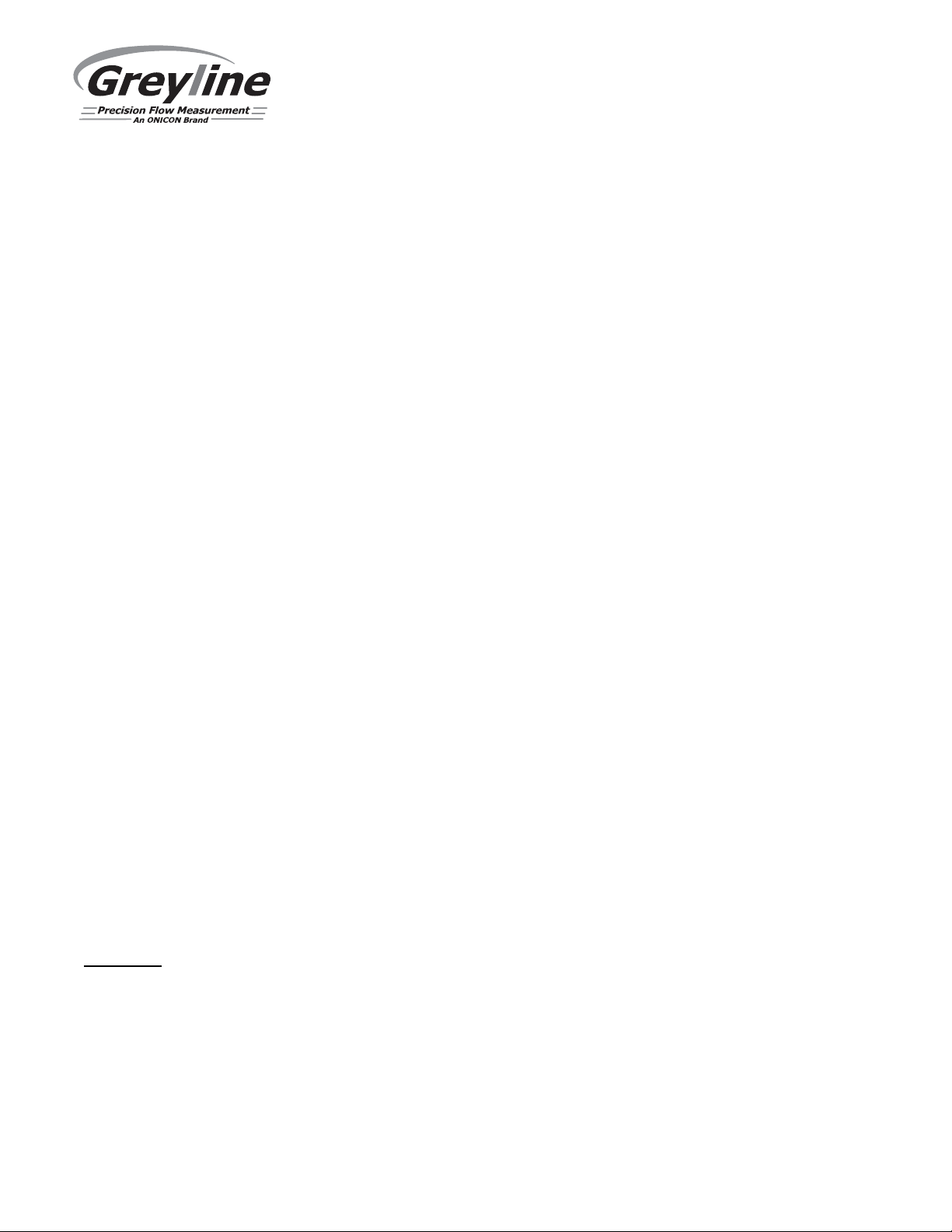
TTFM 6.1 Transit Time Flow Meter
APPLICATIONS HOTLINE
For applications assistance, advice or information on any Greyline Instrument contact your Sales
Representative, write to Greyline or phone the Applications Hotline below:
United States: Tel: 315-788-9500 Fax: 315-764-0419
Canada: Tel: 613-938-8956 Fax: 613-938-4857
Toll Free: 888-473-9546
Email: info@greyline.com
Web Site: www.greyline.com
Greyline Instruments Inc.
USA Canada
11451 Belcher Road South 16456 Sixsmith Drive
Largo, FL 33773 Long Sault, Ont. K0C 1P0
PRODUCT RETURN PROCEDURE
Instruments may be returned to Greyline for service or warranty repair.
1 Obtain an RMA Number from Greyline Before shipping a product to the factory please contact Greyline by telephone, fax or email to obtain an
RMA number (Returned Merchandise Authorization). This ensures fast service and correct billing or
credit.
When you contact Greyline please have the following information available:
1. Model number / Software Version
2. Serial number
3. Date of Purchase
4. Reason for return (description of fault or modification required)
5. Your name, company name, address and phone number
2 Clean the Sensor/Product -
Important: unclean products will not be serviced and will be returned to the sender at their expense.
1. Rinse sensor and cable to remove debris.
2. If the sensor has been exposed to sewage, immerse both sensor and cable in a solution of 1 part
household bleach (Javex, Clorox etc.) to 20 parts water for 5 minutes. Important: do not immerse
open end of sensor cable.
3. Dry with paper towels and pack sensor and cable in a sealed plastic bag.
4. Wipe the outside of the enclosure to remove dirt or deposits.
5. Return to Greyline for service.
Page 55
Page 56

TTFM 6.1 Transit Time Flow Meter
LIMITED WARRANTY
_____________________________________
Greyline Instruments warrants, to the original purchaser, its
products to be free from defects in material and workmanship for a
period of one year from date of invoice. Greyline will replace or
repair, free of charge, any Greyline product if it has been proven to
be defective within the warranty period. This warranty does not
cover any expenses incurred in the removal and re-installation of
the product.
If a product manufactured by Greyline should prove defective
within the first year, return it freight prepaid to Greyline
Instruments along with a copy of your invoice.
This warranty does not cover damages due to improper installation
or handling, acts of nature, or unauthorized service. Modifications
to or tampering with any part shall void this warranty. This
warranty does not cover any equipment used in connection with the
product or consequential damages due to a defect in the product.
All implied warranties are limited to the duration of this warranty.
This is the complete warranty by Greyline and no other warranty is
valid against Greyline. Some states do not allow limitations on how
long an implied warranty lasts or limitation of incidental or
consequential damages, so the above limitations or exclusions may
not apply to you.
This warranty gives you specific legal rights, and you may also
have other rights which vary from state to state.
Greyline Instruments Inc.
Page 56
Page 57

TTFM 6.1 Transit Time Flow Meter
ENCLOSURE HEATER AND THERMOSTAT - Option TH
Instruments can be factory-equipped with an Enclosure Heater and Thermostat or the module can be
customer-installed. The Thermostat is factory set to turn ON at 40°F (4.5°C) and OFF at 60°F (15.5°C).
Power consumption is 15 Watts.
ENCLOSURE SUNSCREEN - Option SCR
Do not mount instrument electronics in direct sunlight. Overheating will reduce the life of electronic
components and condensate may form during the heat/cool cycles and cause electrical shorts.
Page 57
Page 58
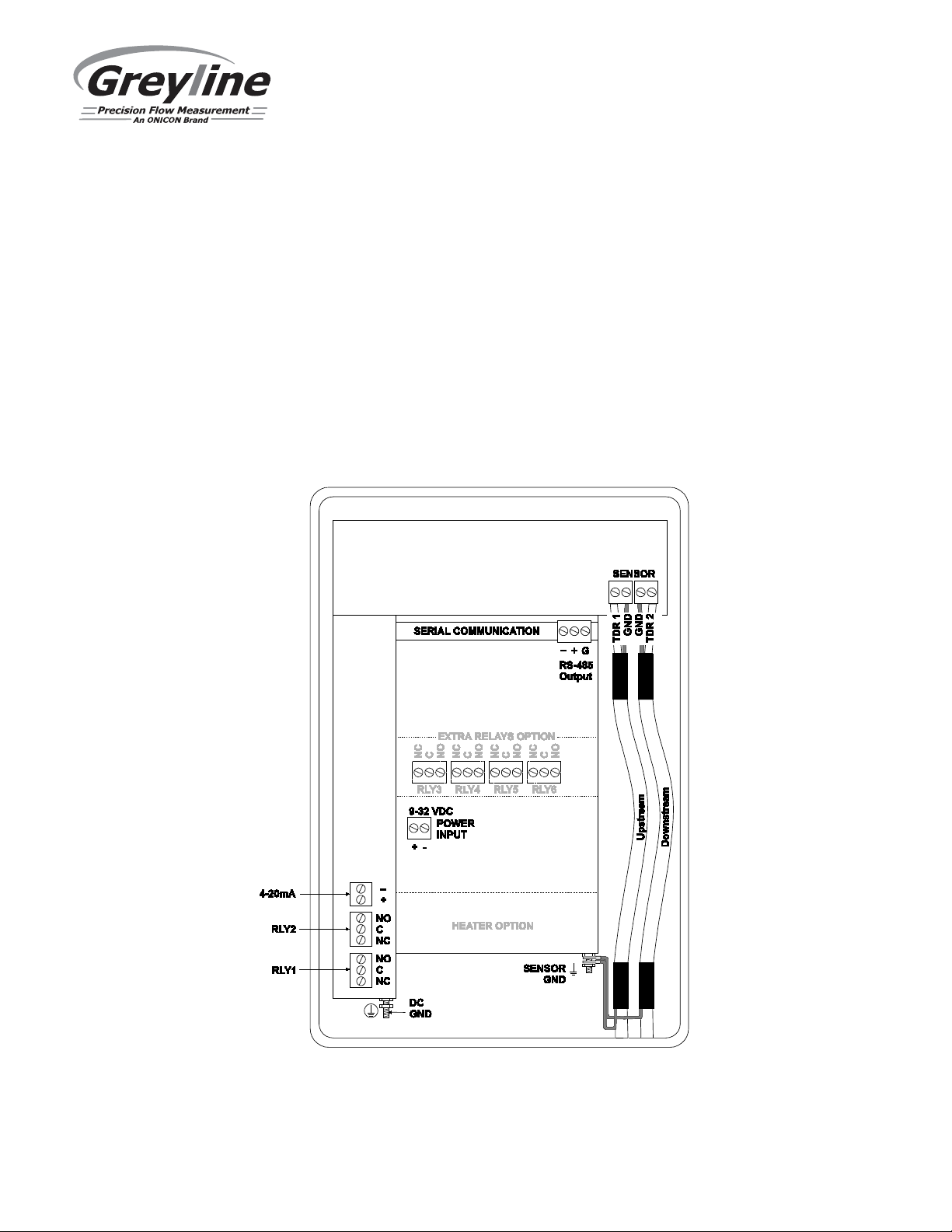
TTFM 6.1 Transit Time Flow Meter
POWER INPUT OPTION
9-32VDC
TTFM 6.1 Flow Meters may be ordered factory-configured for 9-32VDC power input, or a 9-32VDC
Power Input card can be installed in the place of the 100-240VAC card in the field.
CONNECTIONS:
POWER INPUT: Connect 9-32VDC to the + and - terminals. The Power Input GND terminal must be
connected to the nearest Ground pole. A 1 amp fuse in line is recommended.
Page 58
Page 59

TTFM 6.1 Transit Time Flow Meter
MODBUS® COMMUNICATION
MODBUS® serial interface connections are made at the RS485 card’s terminal block if your TTFM 6.1
was ordered with this card, or if one was added after installation. Card location:
Page 59
Page 60

TTFM 6.1 Transit Time Flow Meter
Transceiver:
2-wire, half-duplex
MODBUS Address (MAC address) range:
1-255 (Default: 001)
BAUD rates:
4800, 9600, 19200, 38400, 57600, 76800 or
115200 (Default: 9600)
Data Bits:
8
Parity:
None, Even, Odd (Default: Even)
Stop Bits:
1, 2 (Default: 1)
Termination:
120 Ohms or none (Default: None)
Jumper JP1 position 2 & 3 = ON (Term)
Biasing:
None
Flow Control:
None
Function Codes Supported:
01 – Read Coil(s)
02 – Read Discreet Input(s)
04 – Read Input Register(s)
05 – Write Single Coil
06 – Write Single Register
15 – Write Multiple Coils
16 – Write Multiple Registers
17 – Report Slave ID
Jumper JP1 position 1 & 2 = OFF (No term)
Termination Jumper Position
Page 60
Page 61

TTFM 6.1 Transit Time Flow Meter
Register
Address
Description
Register
Type
Data
Range
Over
Range
Read/
Write
Comments
1
Reset Volume
Total
Coil
NA
NA
Read/
Write
Turn coil ON (1) to reset total on TTFM 6.1.
Turn coil to OFF (0) once reset is complete.
Register
Address
Description
Register
Type
Data
Range
Over
Range
Read/
Write
Comments
10001
Pulse Output 1
Status
Discreet
Input
NA
NA
Read
(0) indicates pulse output is OFF or inactive.
(1) indicates pulse output is ON or active.
10002
Pulse Output 2
Status
Discreet
Input
NA
NA
Read
(0) indicates pulse output is OFF or inactive.
(1) indicates pulse output is ON or active.
Register
Address
Description
Register
Type
Format Type
Comments
30001
Flow Velocity - ft/s
Input Register
Floating Point Register (1 of 2)
30002
Flow Velocity - ft/s
Input Register
Floating Point Register (2 of 2)
30003
Flow Velocity - m/s
Input Register
Floating Point Register (1 of 2)
30004
Flow Velocity - m/s
Input Register
Floating Point Register (2 of 2)
30101
Flow Rate - GPM
(USG/min)
Input Register
Floating Point Register (1 of 2)
30102
Flow Rate - GPM
(USG/min)
Input Register
Floating Point Register (2 of 2)
30103
Flow Rate - L/sec
Input Register
Floating Point Register (1 of 2)
30104
Flow Rate - L/ssec
Input Register
Floating Point Register (2 of 2)
30105
Flow Rate - ft3/min
Input Register
Floating Point Register (1 of 2)
30106
Flow Rate - ft3/min
Input Register
Floating Point Register (2 of 2)
30107
Flow Rate - m3/hr
Input Register
Floating Point Register (1 of 2)
30108
Flow Rate - m3/hr
Input Register
Floating Point Register (2 of 2)
30109
Flow Rate - USG/sec
Input Register
Floating Point Register (1 of 2)
30110
Flow Rate - USG/sec
Input Register
Floating Point Register (2 of 2)
30111
Flow Rate - USG/hr
Input Register
Floating Point Register (1 of 2)
30112
Flow Rate - USG/hr
Input Register
Floating Point Register (2 of 2)
MODBUS® MEMORY MAP
Page 61
Page 62
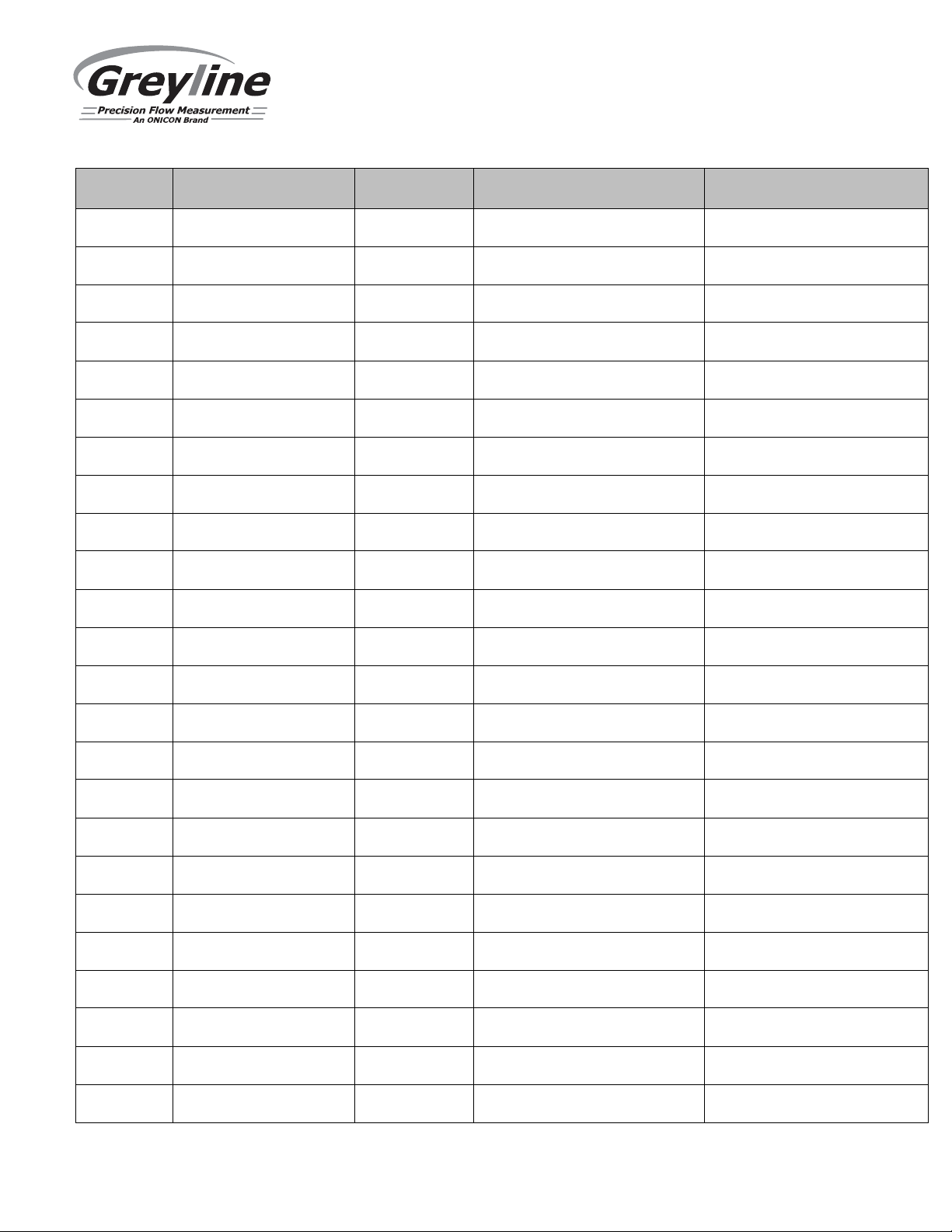
TTFM 6.1 Transit Time Flow Meter
Register
Address
Description
Register
Type
Format Type
Comments
30113
Flow Rate - USG/day
Input Register
Floating Point Register (1 of 2)
30114
Flow Rate - USG/day
Input Register
Floating Point Register (2 of 2)
30115
Flow Rate - ft3/s
Input Register
Floating Point Register (1 of 2)
30116
Flow Rate - ft3/s
Input Register
Floating Point Register (2 of 2)
30117
Flow Rate - ft3/hr
Input Register
Floating Point Register (1 of 2)
30118
Flow Rate - ft3/hr
Input Register
Floating Point Register (2 of 2)
30119
Flow Rate - ft3/day
Input Register
Floating Point Register (1 of 2)
30120
Flow Rate - ft3/day
Input Register
Floating Point Register (2 of 2)
30121
Flow Rate - USMG/sec
Input Register
Floating Point Register (1 of 2)
USMG = US Million Gallons
30122
Flow Rate - USMG/sec
Input Register
Floating Point Register (2 of 2)
USMG = US Million Gallons
30123
Flow Rate - USMG/min
Input Register
Floating Point Register (1 of 2)
USMG = US Million Gallons
30124
Flow Rate - USMG/min
Input Register
Floating Point Register (2 of 2)
USMG = US Million Gallons
30125
Flow Rate - USMG/hr
Input Register
Floating Point Register (1 of 2)
USMG = US Million Gallons
30126
Flow Rate - USMG/hr
Input Register
Floating Point Register (2 of 2)
USMG = US Million Gallons
30127
Flow Rate - USMG/day
Input Register
Floating Point Register (1 of 2)
USMG = US Million Gallons
30128
Flow Rate - USMG/day
Input Register
Floating Point Register (2 of 2)
USMG = US Million Gallons
30129
Flow Rate - L/min
Input Register
Floating Point Register (1 of 2)
30130
Flow Rate - L/min
Input Register
Floating Point Register (2 of 2)
30131
Flow Rate - L/hr
Input Register
Floating Point Register (1 of 2)
30132
Flow Rate - L/hr
Input Register
Floating Point Register (2 of 2)
30133
Flow Rate - L/day
Input Register
Floating Point Register (1 of 2)
30134
Flow Rate - L/day
Input Register
Floating Point Register (2 of 2)
30135
Flow Rate - m3/sec
Input Register
Floating Point Register (1 of 2)
30136
Flow Rate - m3/sec
Input Register
Floating Point Register (2 of 2)
Page 62
Page 63

TTFM 6.1 Transit Time Flow Meter
Register
Address
Description
Register
Type
Format Type
Comments
30137
Flow Rate - m3/min
Input Register
Floating Point Register (1 of 2)
30138
Flow Rate - m3/min
Input Register
Floating Point Register (2 of 2)
30139
Flow Rate - m3/day
Input Register
Floating Point Register (1 of 2)
30140
Flow Rate - m3/day
Input Register
Floating Point Register (2 of 2)
30141
Flow Rate - IG/sec
Input Register
Floating Point Register (1 of 2)
IG = Imperial Gallons
30142
Flow Rate - IG/sec
Input Register
Floating Point Register (2 of 2)
IG = Imperial Gallons
30143
Flow Rate - IG/min
Input Register
Floating Point Register (1 of 2)
IG = Imperial Gallons
30144
Flow Rate - IG/min
Input Register
Floating Point Register (2 of 2)
IG = Imperial Gallons
30145
Flow Rate - IG/hr
Input Register
Floating Point Register (1 of 2)
IG = Imperial Gallons
30146
Flow Rate - IG/hr
Input Register
Floating Point Register (2 of 2)
IG = Imperial Gallons
30147
Flow Rate - IG/day
Input Register
Floating Point Register (1 of 2)
IG = Imperial Gallons
30148
Flow Rate - IG/day
Input Register
Floating Point Register (2 of 2)
IG = Imperial Gallons
30149
Flow Rate - IMG/sec
Input Register
Floating Point Register (1 of 2)
IMG = Imperial Million
Gallons
30150
Flow Rate - IMG/sec
Input Register
Floating Point Register (2 of 2)
IMG = Imperial Million
Gallons
30151
Flow Rate - IMG/min
Input Register
Floating Point Register (1 of 2)
IMG = Imperial Million
Gallons
30152
Flow Rate - IMG/min
Input Register
Floating Point Register (2 of 2)
IMG = Imperial Million
Gallons
30153
Flow Rate - IMG/hr
Input Register
Floating Point Register (1 of 2)
IMG = Imperial Million
Gallons
30154
Flow Rate - IMG/hr
Input Register
Floating Point Register (2 of 2)
IMG = Imperial Million
Gallons
30155
Flow Rate - IMG/day
Input Register
Floating Point Register (1 of 2)
IMG = Imperial Million
Gallons
30156
Flow Rate - IMG/day
Input Register
Floating Point Register (2 of 2)
IMG = Imperial Million
Gallons
30157
Flow Rate - bbl/sec
Input Register
Floating Point Register (1 of 2)
bbl = US Oil Barrel = 42
Gallons
30158
Flow Rate - bbl/sec
Input Register
Floating Point Register (2 of 2)
bbl = US Oil Barrel = 42
Gallons
30159
Flow Rate - bbl/min
Input Register
Floating Point Register (1 of 2)
bbl = US Oil Barrel = 42
Gallons
30160
Flow Rate - bbl/min
Input Register
Floating Point Register (2 of 2)
bbl = US Oil Barrel = 42
Gallons
Page 63
Page 64

TTFM 6.1 Transit Time Flow Meter
Register
Address
Description
Register
Type
Format Type
Comments
30161
Flow Rate - bbl/hr
Input Register
Floating Point Register (1 of 2)
bbl = US Oil Barrel = 42
Gallons
30162
Flow Rate - bbl/hr
Input Register
Floating Point Register (2 of 2)
bbl = US Oil Barrel = 42
Gallons
30163
Flow Rate - bbl/day
Input Register
Floating Point Register (1 of 2)
bbl = US Oil Barrel = 42
Gallons
30164
Flow Rate - bbl/day
Input Register
Floating Point Register (2 of 2)
bbl = US Oil Barrel = 42
Gallons
30165
Previous day Average
(USG/min)
Input Register
Floating Point Register (1 of 2)
30166
Previous day Average
(USG/min)
Input Register
Floating Point Register (2 of 2)
30167
Previous day Average
Flow Rate - L/sec
Input Register
Floating Point Register (1 of 2)
30168
Previous day Average
Flow Rate - L/ssec
Input Register
Floating Point Register (2 of 2)
30169
Previous day Average
Flow Rate - ft3/min
Input Register
Floating Point Register (1 of 2)
30170
Previous day Average
Flow Rate - ft3/min
Input Register
Floating Point Register (2 of 2)
30171
Previous day Average
Flow Rate - m3/hr
Input Register
Floating Point Register (1 of 2)
30172
Previous day Average
Flow Rate - m3/hr
Input Register
Floating Point Register (2 of 2)
30173
Previous day Average
Flow Rate - USG/sec
Input Register
Floating Point Register (1 of 2)
30174
Previous day Average
Flow Rate - USG/sec
Input Register
Floating Point Register (2 of 2)
30175
Previous day Average
Flow Rate - USG/hr
Input Register
Floating Point Register (1 of 2)
30176
Previous day Average
Flow Rate - USG/hr
Input Register
Floating Point Register (2 of 2)
30177
Previous day Average
Flow Rate - USG/day
Input Register
Floating Point Register (1 of 2)
30178
Previous day Average
Flow Rate - USG/day
Input Register
Floating Point Register (2 of 2)
30179
Previous day Average
Flow Rate - ft3/s
Input Register
Floating Point Register (1 of 2)
30180
Previous day Average
Flow Rate - ft3/s
Input Register
Floating Point Register (2 of 2)
30181
Previous day Average
Flow Rate - ft3/hr
Input Register
Floating Point Register (1 of 2)
30182
Previous day Average
Flow Rate - ft3/hr
Input Register
Floating Point Register (2 of 2)
Flow Rate - GPM
Flow Rate - GPM
Page 64
Page 65

TTFM 6.1 Transit Time Flow Meter
Register
Address
Description
Register
Type
Format Type
Comments
30183
Previous day Average
Flow Rate - ft3/day
Input Register
Floating Point Register (1 of 2)
30184
Previous day Average
Flow Rate - ft3/day
Input Register
Floating Point Register (2 of 2)
30185
Previous day Average
Flow Rate - USMG/sec
Input Register
Floating Point Register (1 of 2)
USMG = US Million Gallons
30186
Previous day Average
Flow Rate - USMG/sec
Input Register
Floating Point Register (2 of 2)
USMG = US Million Gallons
30187
Previous day Average
Flow Rate - USMG/min
Input Register
Floating Point Register (1 of 2)
USMG = US Million Gallons
30188
Previous day Average
Flow Rate - USMG/min
Input Register
Floating Point Register (2 of 2)
USMG = US Million Gallons
30189
Previous day Average
Flow Rate - USMG/hr
Input Register
Floating Point Register (1 of 2)
USMG = US Million Gallons
30190
Previous day Average
Flow Rate - USMG/hr
Input Register
Floating Point Register (2 of 2)
USMG = US Million Gallons
30191
Previous day Average
Flow Rate - USMG/day
Input Register
Floating Point Register (1 of 2)
USMG = US Million Gallons
30192
Previous day Average
Flow Rate - USMG/day
Input Register
Floating Point Register (2 of 2)
USMG = US Million Gallons
30193
Previous day Average
Flow Rate - L/min
Input Register
Floating Point Register (1 of 2)
30194
Previous day Average
Flow Rate - L/min
Input Register
Floating Point Register (2 of 2)
30195
Previous day Average
Flow Rate - L/hr
Input Register
Floating Point Register (1 of 2)
30196
Previous day Average
Flow Rate - L/hr
Input Register
Floating Point Register (2 of 2)
30197
Previous day Average
Flow Rate - L/day
Input Register
Floating Point Register (1 of 2)
30198
Previous day Average
Flow Rate - L/day
Input Register
Floating Point Register (2 of 2)
30199
Previous day Average
Flow Rate - m3/sec
Input Register
Floating Point Register (1 of 2)
30200
Previous day Average
Flow Rate - m3/sec
Input Register
Floating Point Register (2 of 2)
30201
Previous day Average
Flow Rate - m3/min
Input Register
Floating Point Register (1 of 2)
30202
Previous day Average
Flow Rate - m3/min
Input Register
Floating Point Register (2 of 2)
30203
Previous day Average
Flow Rate - m3/day
Input Register
Floating Point Register (1 of 2)
30204
Previous day Average
Flow Rate - m3/day
Input Register
Floating Point Register (2 of 2)
30205
Previous day Average
Flow Rate - IG/sec
Input Register
Floating Point Register (1 of 2)
IG = Imperial Gallons
30206
Previous day Average
Flow Rate - IG/sec
Input Register
Floating Point Register (2 of 2)
IG = Imperial Gallons
Page 65
Page 66

TTFM 6.1 Transit Time Flow Meter
Register
Address
Description
Register
Type
Format Type
Comments
30207
Previous day Average
Flow Rate - IG/min
Input Register
Floating Point Register (1 of 2)
IG = Imperial Gallons
30208
Previous day Average
Flow Rate - IG/min
Input Register
Floating Point Register (2 of 2)
IG = Imperial Gallons
30209
Previous day Average
Flow Rate - IG/hr
Input Register
Floating Point Register (1 of 2)
IG = Imperial Gallons
30210
Previous day Average
Flow Rate - IG/hr
Input Register
Floating Point Register (2 of 2)
IG = Imperial Gallons
30211
Previous day Average
Flow Rate - IG/day
Input Register
Floating Point Register (1 of 2)
IG = Imperial Gallons
30212
Previous day Average
Flow Rate - IG/day
Input Register
Floating Point Register (2 of 2)
IG = Imperial Gallons
30213
Previous day Average
Flow Rate - IMG/sec
Input Register
Floating Point Register (1 of 2)
IMG = Imperial Million
Gallons
30214
Previous day Average
Flow Rate - IMG/sec
Input Register
Floating Point Register (2 of 2)
IMG = Imperial Million
Gallons
30215
Previous day Average
Flow Rate - IMG/min
Input Register
Floating Point Register (1 of 2)
IMG = Imperial Million
Gallons
30216
Previous day Average
Flow Rate - IMG/min
Input Register
Floating Point Register (2 of 2)
IMG = Imperial Million
Gallons
30217
Previous day Average
Flow Rate - IMG/hr
Input Register
Floating Point Register (1 of 2)
IMG = Imperial Million
Gallons
30218
Previous day Average
Flow Rate - IMG/hr
Input Register
Floating Point Register (2 of 2)
IMG = Imperial Million
Gallons
30219
Previous day Average
Flow Rate - IMG/day
Input Register
Floating Point Register (1 of 2)
IMG = Imperial Million
Gallons
30220
Previous day Average
Flow Rate - IMG/day
Input Register
Floating Point Register (2 of 2)
IMG = Imperial Million
Gallons
30221
Previous day Average
Flow Rate - bbl/sec
Input Register
Floating Point Register (1 of 2)
bbl = US Oil Barrel = 42
Gallons
30222
Previous day Average
Flow Rate - bbl/sec
Input Register
Floating Point Register (2 of 2)
bbl = US Oil Barrel = 42
Gallons
30223
Previous day Average
Flow Rate - bbl/min
Input Register
Floating Point Register (1 of 2)
bbl = US Oil Barrel = 42
Gallons
30224
Previous day Average
Flow Rate - bbl/min
Input Register
Floating Point Register (2 of 2)
bbl = US Oil Barrel = 42
Gallons
30225
Previous day Average
Flow Rate - bbl/hr
Input Register
Floating Point Register (1 of 2)
bbl = US Oil Barrel = 42
Gallons
30226
Previous day Average
Flow Rate - bbl/hr
Input Register
Floating Point Register (2 of 2)
bbl = US Oil Barrel = 42
Gallons
30227
Previous day Average
Flow Rate - bbl/day
Input Register
Floating Point Register (1 of 2)
bbl = US Oil Barrel = 42
Gallons
30228
Previous day Average
Flow Rate - bbl/day
Input Register
Floating Point Register (2 of 2)
bbl = US Oil Barrel = 42
Gallons
30301
Volume Total - Gallons
Input Register
Floating Point Register (1 of 2)
30302
Volume Total - Gallons
Input Register
Floating Point Register (2 of 2)
Page 66
Page 67

TTFM 6.1 Transit Time Flow Meter
Register
Address
Description
Register
Type
Format Type
Comments
30303
Volume Total - Liters
Input Register
Floating Point Register (1 of 2)
30304
Volume Total - Liters
Input Register
Floating Point Register (2 of 2)
30305
Volume Total - ft3
Input Register
Floating Point Register (1 of 2)
30306
Volume Total - ft3
Input Register
Floating Point Register (2 of 2)
30307
Volume Total - m3
Input Register
Floating Point Register (1 of 2)
30308
Volume Total - m3
Input Register
Floating Point Register (2 of 2)
30309
Volume Total - USMG
Input Register
Floating Point Register (1 of 2)
USMG = US Million Gallons
30310
Volume Total - USMG
Input Register
Floating Point Register (2 of 2)
USMG = US Million Gallons
30311
Volume Total - IG
Input Register
Floating Point Register (1 of 2)
IG = Imperial Gallons
30312
Volume Total - IG
Input Register
Floating Point Register (2 of 2)
IG = Imperial Gallons
30313
Volume Total - IMG
Input Register
Floating Point Register (1 of 2)
IMG = Imperial Million
Gallons
30314
Volume Total - IMG
Input Register
Floating Point Register (2 of 2)
IMG = Imperial Million
Gallons
30315
Volume Total - bbl
Input Register
Floating Point Register (1 of 2)
bbl = US Oil Barrel = 42
Gallons
30316
Volume Total - bbl
Input Register
Floating Point Register (2 of 2)
bbl = US Oil Barrel = 42
Gallons
30317
Previous day Volume
Total - Gallons
Input Register
Floating Point Register (1 of 2)
30318
Previous day Volume
Total - Gallons
Input Register
Floating Point Register (2 of 2)
30319
Previous day Volume
Total - Liters
Input Register
Floating Point Register (1 of 2)
30320
Previous day Volume
Total - Liters
Input Register
Floating Point Register (2 of 2)
30321
Previous day Volume
Total - ft3
Input Register
Floating Point Register (1 of 2)
30322
Previous day Volume
Total - ft3
Input Register
Floating Point Register (2 of 2)
30323
Previous day Volume
Total - m3
Input Register
Floating Point Register (1 of 2)
30324
Previous day Volume
Total - m3
Input Register
Floating Point Register (2 of 2)
30325
Previous day Volume
Total - USMG
Input Register
Floating Point Register (1 of 2)
USMG = US Million Gallons
30326
Previous day Volume
Total - USMG
Input Register
Floating Point Register (2 of 2)
USMG = US Million Gallons
Page 67
Page 68

TTFM 6.1 Transit Time Flow Meter
Register
Address
Description
Register
Type
Format Type
Comments
30327
Previous day Volume
Total - IG
Input Register
Floating Point Register (1 of 2)
IG = Imperial Gallons
30328
Previous day Volume
Total - IG
Input Register
Floating Point Register (2 of 2)
IG = Imperial Gallons
30329
Previous day Volume
Total - IMG
Input Register
Floating Point Register (1 of 2)
IMG = Imperial Million
Gallons
30330
Previous day Volume
Total - IMG
Input Register
Floating Point Register (2 of 2)
IMG = Imperial Million
Gallons
30331
Previous day Volume
Total - bbl
Input Register
Floating Point Register (1 of 2)
bbl = US Oil Barrel = 42
Gallons
30332
Previous day Volume
Total - bbl
Input Register
Floating Point Register (2 of 2)
bbl = US Oil Barrel = 42
Gallons
30901
Signal Strength - %
Input Register
Integer
0-100
30904
Run Hours
Input Register
Floating Point Register (1 of 2)
30905
Run Hours
Input Register
Floating Point Register (2 of 2)
30919
Adjusted Speed of
Sound - ft/sec
Input Register
Floating Point Register (1 of 2)
30920
Adjusted Speed of
Sound - ft/sec
Input Register
Floating Point Register (2 of 2)
30921
Adjusted Speed of
Sound - m/sec
Input Register
Floating Point Register (1 of 2)
30922
Adjusted Speed of
Sound - m/sec
Input Register
Floating Point Register (2 of 2)
30923
Sensor Status
Input Register
Index (0-10)
0 = Sensor Good
30925
Logging Status
Input Register
Index (0-2)
0 = Stopped
30926
Logging Used - %
Input Register
Floating Point Register (1 of 2)
30927
Logging Used - %
Input Register
Floating Point Register (2 of 2)
4 = Sensor Open
5 = Sensor Short
7 = Low Signal
1 = Active
2 = Full
Page 68
Page 69

TTFM 6.1 Transit Time Flow Meter
30947
Velocity Units
Input Register
Index (0 to 1)
0 = Feet per Second
1 = Meter per Second
30948
Flow Units
Input Register
Index (0 to 31)
0 = US Gallons per Minute
30949
Linear Units
Input Register
Index (0 to 3)
0 = Feet
30950
Volume Units
Input Register
Index (0 to 7)
0 = Cubic Feet
30951
Time Units
Input Register
Index (0 to 3)
0 = Second
1 = Litres per Second
2 = Cubic Feet per Minute
3 = Cubic Meters per Hour
4 = US Gallons per Second
5 = US Gallons per Hour
6 = US Gallons per Day
7 = Cubic Feet per Second
8 = Cubic Feet per Hour
9 = Cubic Feet per Day
10 = US Million Gallons per Second
11 = US Million Gallons per Minute
12 = US Million Gallons per Hour
13 = US Million Gallons per Day
14 = Litres per Minute
15 = Litres per Hour
16 = Litres per Day
17 = Cubic Meters per Second
18 = Cubic Meters per Minute
19 = Cubic Meters per Day
20 = Imperial Gallons per Second
21 = Imperial Gallons per Minute
22 = Imperial Gallons per Hour
23 = Imperial Gallons per Day
24 = Imperial Million Gallons per Second
25 = Imperial Million Gallons per Minute
26 = Imperial Million Gallons per Hour
27 = Imperial Million Gallons per Day
28 = Barrels per Second
20 = Barrels per Minute
30 = Barrels per Hour
31 = Barrels per Day
1 = Inches
2 = Millimeters
3 = Meters
1 = US Gallons
2 = US Million Gallons
3 = Imperial Gallons
4 = Imperial Million Gallons
5 = Cubic Meters
6 = Litre
7 = Barrel
1 = Minute
2 = Hour
3 = Day
Page 69
Page 70

TTFM 6.1 Transit Time Flow Meter
SPECIFICATIONS
Flow Rate Range: ±0.07 to 40 ft/sec (±0.02
to 12 m/sec)
Pipe Size: 2” to 48” (50 to 1200 mm)
Accuracy: ±1% of flow rate from 1.5
to 40 ft/sec, ±0.015 ft/sec
below 1.5 ft/sec.
Repeatability and
Linearity: ±0.25%
Displays: White, backlit matrix -
displays flow rate,
totalizer, relay states,
operating mode and
calibration menu
Calibration: built-in 5-key calibrator
with English, French or
Spanish language
selection
Power Input: 100-240VAC, 50/60Hz, 10VA or
Optional 9-32VDC, 10 Watts Maximum
Output: Isolated 4-20mA (1000 ohm load max.). Can be changed to 0-5VDC in
programming
Data Logger: 128MB Data Storage
Control Relays: Qty 2, rated 5 amp 240VAC SPDT, programmable flow alarm and/or
proportional pulse
Enclosure: Watertight, dust tight NEMA4X (IP 66) polycarbonate with a clear
shatter-proof face
Environmental Conditions: Relative humidity up to 80%, -23 to 60°C ambient temperature,
maximum 5000 m altitude, pollution degree 4, Installation Category II.
Electrical Surge Protection: Sensor, 4-20mA output and AC power input
Approximate Shipping Weight: 12 lbs (5.5 kg)
SE16 Transit Time Sensor
Pipe Diameter: 2” to 48” (50 to 1200 mm)
Operating Temperature: -40° to 300°F (-40° to 150°C)
Exposed Materials: 31655
Operating Frequency: 1.28 MHz
Sensor Cable: 25 ft (7.6 m)
Optional 50 ft (15 m) or 100 ft (30 m) available, extendable up to 250 ft
with JB2X optional junction box.
Submersion Rating: Withstands accidental submersion pressure up to 10 psi (0.7 Bar)
Page 70
Page 71

TTFM 6.1 Transit Time Flow Meter
CONVERSION GUIDE
FROM
TO
MULTIPLY BY
US GALLONS
CUBIC FEET
0.1337
US GALLONS
IMPERIAL GALS
0.8327
US GALLONS
LITRES
3.785
US GALLONS
CUBIC METERS
0.003785
LITRES/SEC
GPM
15.85
LITRES
CUBIC METERS
0.001
BARRELS (bbl)
US GALLONS
42
BARRELS (bbl)
IMPERIAL GALS
34.9726
BARRELS (bbl)
LITRES
158.9886
INCHES
MM
25.4
DEGREES F
DEGREES C
(°F-32) x 0.556
POUNDS
KILOGRAMS
0.453
PSI
BAR
0.0676
FOOT²
METER²
0.0929
APPENDIX A - CONVERSION TABLE
Note: BARRELS (bbl) are U.S. oil barrels.
Page 71
Page 72
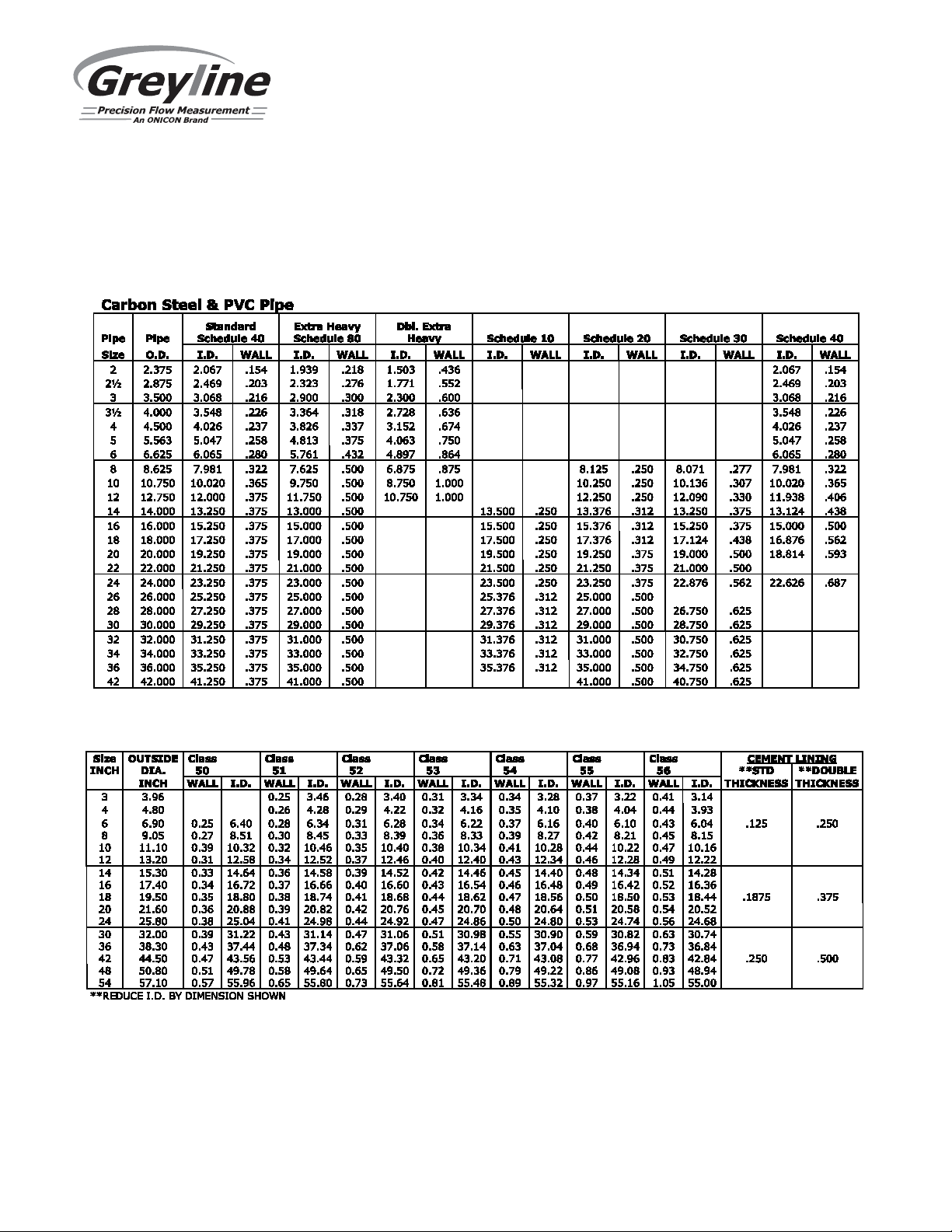
TTFM 6.1 Transit Time Flow Meter
PIPE CHARTS
Note: Not all pipe types allowed in programming have charts below. Pipe dimensions will need
to be acquired from pipe markings or the pipe manufacturer in such cases.
Ductile Iron Pipe – Standard Classes
Page 72
Page 73

TTFM 6.1 Transit Time Flow Meter
Stainless Steel, Hastelloy "C" & Titanium Pipe
Pipe
Pipe
Scheule 5 S (a)
Schedule 10 S (a)
Schedule 40 S
Schedule 80 S
Size
O.D.
I.D.
WALL
I.D.
WALL
I.D.
WALL
I.D.
WALL
2
2.375
2.245
.065
2.157
.109
2.067
.154
1.939
.218
2½
2.875
2.709
.083
2.635
.120
2.469
.203
2.323
.276
3
3.500
3.334
.083
3.260
.120
3.068
.216
2.900
.300
3½
4.000
3.834
.083
3.760
.120
3.548
.226
3.364
.318
4
4.500
4.334
.083
4.260
.120
4.026
.237
3.826
.337
5
5.563
5.345
.109
5.295
.134
5.047
.258
4.813
.375
6
6.625
6.407
.109
6.357
.134
6.065
.280
5.761
.432
8
8.625
8.407
.109
8.329
.148
7.981
.322
7.625
.500
10
10.750
10.482
.134
10.420
.165
10.020
.365
9.750
.500
12
12.750
12.438
.156
12.390
.180
12.000
.375
11.750
.500
14
14.000
13.688
.156
13.624
.188
16
16.000
15.670
.165
15.624
.188
18
18.000
17.670
.165
17.624
.188
20
20.000
19.634
.188
19.564
.218
22
22.000
21.624
.188
21.564
.218
24
24.000
23.563
.218
23.500
.250
Pipe
Pipe
Schedule 60
Schedule 80
Schedule 100
Schedule 120
Schedule 140
Schedule 160
Size
O.D.
I.D.
WALL
I.D.
WALL
I.D.
WALL
I.D.
WALL
I.D.
WALL
I.D.
WALL
2
2.375
1.939
.218
1.689
.343
2½
2.875
2.323
.276
2.125
.375
3
3.500
2.900
.300
2.624
.438
3½
4.000
3.364
.318
4
4.500
3.826
.337
3.624
.438
3.438
.531
5
5.563
4.813
.375
4.563
.500
4.313
.625 6 6.625
5.761
.432
5.501
.562
5.189
.718 8 8.625
7.813
.406
7.625
.500
7.439
.593
7.189
.718
7.001
.812
6.813
.906
10
10.750
9.750
.500
9.564
.593
9.314
.718
9.064
.843
8.750
1.000
8.500
1.125
12
12.750
11.626
.562
11.376
.687
11.064
.843
10.750
1.000
10.500
1.125
10.126
1.312
14
14.000
12.814
.593
12.500
.750
12.126
.937
11.814
1.093
11.500
1.250
11.188
1.406
16
16.000
14.688
.656
14.314
.843
13.938
1.031
13.564
1.218
13.124
1.438
12.814
1.593
18
18.000
16.500
.750
16.126
.937
15.688
1.156
15.250
1.375
14.876
1.562
14.438
1.781
20
20.000
18.376
.812
17.938
1.031
17.438
1.281
17.000
1.500
16.500
1.750
16.064
1.968
22
22.000
20.250
.875
19.750
1.125
19.250
1.375
18.750
1.625
18.250
1.875
17.750
2.125
24
24.000
22.064
.968
21.564
1.218
20.938
1.531
20.376
1.812
19.876
2.062
19.314
2.343
Page 73
Page 74

TTFM 6.1 Transit Time Flow Meter
Cast Iron Pipe - ASA Standard
Pipe
Pipe
Class 50
Class 100
Class 150
Class 200
Class 250
Class 300
Class 350
Size
O.D.
WALL
I.D.
WALL
I.D.
WALL
I.D.
WALL
I.D.
WALL
I.D.
WALL
I.D.
WALL
I.D. 3 3.96
0.32
3.32
0.32
3.32
0.32
3.32
0.32
3.32
0.32
3.32
0.32
3.32
0.32
3.32 4 4.80
0.35
4.10
0.35
4.10
0.35
4.10
0.35
4.10
0.35
4.10
0.35
4.10
0.35
4.10 6 6.90
0.38
6.14
0.38
6.14
0.38
6.14
0.38
6.14
0.38
6.14
0.38
6.14
0.38
6.14 8 9.05
0.41
8.23
0.41
8.23
0.41
8.23
0.41
8.23
0.41
8.23
0.41
8.23
0.41
8.23
10
11.10
0.44
10.22
0.44
10.22
0.44
10.22
0.44
10.22
0.44
10.22
0.48
10.14
0.52
10.06
12
13.20
0.48
12.24
0.48
12.24
0.48
12.24
0.48
12.24
0.52
12.16
0.52
12.16
0.56
12.08
14
15.30
0.48
14.34
0.51
14.28
0.51
14.28
0.55
14.20
0.59
14.12
0.59
14.12
0.64
14.02
16
17.40
0.54
16.32
0.54
16.32
0.54
16.32
0.58
16.24
0.63
16.14
0.68
16.04
0.68
16.04
18
19.50
0.54
18.42
0.58
18.34
0.58
18.34
0.63
18.24
0.68
18.14
0.73
18.04
0.79
17.92
20
21.60
0.57
20.46
0.62
20.36
0.62
20.36
0.67
20.26
0.72
20.16
0.78
20.04
0.84
19.92
24
25.80
0.63
24.54
0.68
24.44
0.73
24.34
0.79
24.22
0.79
24.22
0.85
24.10
0.92
23.96
Cast Iron Pipe - AWWA Standard
Pipe
Class A
Class B
Class C
Class D
100 Ft. 43 PSIG
200 Ft. 86 PSIG
300 Ft. 130 PSIG
400 Ft. 173 PSIG
Size
O.D.
WALL
I.D.
O.D.
WALL
I.D.
O.D.
WALL
I.D.
O.D.
WALL
I.D.
3
3.80
0.39
3.02
3.96
0.42
3.12
3.96
0.45
3.06
3.96
0.48
3.00
4
4.80
0.42
3.96
5.00
0.45
4.10
5.00
0.48
4.04
5.00
0.52
3.96
6
6.90
0.44
6.02
7.10
0.48
6.14
7.10
0.51
6.08
7.10
0.55
6.00
8
9.05
0.46
8.13
9.05
0.51
8.03
9.30
0.56
8.18
9.30
0.60
8.10
10
11.10
0.50
10.10
11.10
0.57
9.96
11.40
0.62
10.16
11.40
0.68
10.04
12
13.20
0.54
12.12
13.20
0.62
11.96
13.50
0.68
12.14
13.50
0.75
12.00
14
15.30
0.57
14.16
15.30
0.66
13.98
15.65
0.74
14.17
15.65
0.82
14.01
16
17.40
0.60
16.20
17.40
0.70
16.00
17.80
0.80
16.20
17.80
0.89
16.02
18
19.50
0.64
18.22
19.50
0.75
18.00
19.92
0.87
18.18
19.92
0.96
18.00
20
21.60
0.67
20.26
21.60
0.80
20.00
22.06
0.92
20.22
22.06
1.03
20.00
24
25.80
0.76
24.28
25.80
0.89
24.02
26.32
1.04
24.22
26.32
1.16
24.00
30
31.74
0.88
29.98
32.00
1.03
29.94
32.40
1.20
30.00
32.74
1.37
30.00
36
37.96
0.99
35.98
38.30
1.15
36.00
38.70
1.36
39.98
39.16
1.58
36.00
42
44.20
1.10
42.00
44.50
1.28
41.94
45.10
1.54
42.02
45.58
1.78
42.02
48
50.50
1.26
47.98
50.80
1.42
47.96
51.40
1.71
47.98
51.98
1.96
48.06
54
56.66
1.35
53.96
57.10
1.55
54.00
57.80
1.90
54.00
58.40
2.23
53.94
60
62.80
1.39
60.02
63.40
1.67
60.06
64.20
2.00
60.20
64.82
2.38
60.06
72
75.34
1.62
72.10
76.00
1.95
72.10
76.88
2.39
72.10
84
87.54
1.72
84.10
88.54
2.22
84.10
Pipe
Class E
Class F
Class G
Class H
500 Ft. 217 PSIG
600 Ft. 260 PSIG
700 Ft. 304 PSIG
800 Ft. 347 PSIG
Size
O.D.
WALL
I.D.
O.D.
WALL
I.D.
O.D.
WALL
I.D.
O.D.
WALL
I.D.
6
7.22
0.58
6.06
7.22
0.61
6.00
7.38
0.65
6.08
7.38
0.69
6.00
8
9.42
0.66
8.10
9.42
0.71
8.00
9.60
0.75
8.10
9.60
0.80
8.00
10
11.60
0.74
10.12
11.60
0.80
10.00
11.84
0.86
10.12
11.84
0.92
10.00
12
13.78
0.82
12.14
13.78
0.89
12.00
14.08
0.97
12.14
14.08
1.04
12.00
14
15.98
0.90
14.18
15.98
0.99
14.00
16.32
1.07
14.18
16.32
1.16
14.00
16
18.16
0.98
16.20
18.16
1.08
16.00
18.54
1.18
16.18
18.54
1.27
16.00
18
20.34
1.07
18.20
20.34
1.17
18.00
20.78
1.28
18.22
20.78
1.39
18.00
20
22.54
1.15
20.24
22.54
1.27
20.00
23.02
1.39
20.24
23.02
1.51
20.00
24
26.90
1.31
24.28
26.90
1.45
24.00
27.76
1.75
24.26
27.76
1.88
24.00
30
33.10
1.55
30.00
33.46
1.73
30.00
36
39.60
1.80
36.00
40.04
2.02
36.00
Page 74
Page 75

TTFM 6.1 Transit Time Flow Meter
Copper Tubing
Pipe
K L M
Copper & Brass Pipe
Aluminum
Size
O.D.
I.D.
WALL O.D.
I.D.
WALL
O.D.
I.D.
WALL
O.D.
I.D.
WALL
O.D.
I.D.
WALL
2"
2.125
1.959
0.083 2.125
1.985
0.070
2.125
2.009
0.058
2.375
2.062
0.157
2 ½
2.625
2.435
0.095 2.625
2.465
0.080
2.625
2.495
0.065
2.875
2.500
0.188
2.500
2.400 0.050
3"
3.125
2.907
0.109 3.125
2.945
0.090
3.125
2.981
0.072
3.500
3.062
0.219
3.000
2.900 0.050
3 ½"
3.625
3.385
0.120
3.625
3.425
0.100
3.625
3.459
0.083
4.000
3.500
0.250
4"
4.125
3.857
0.134 4.125
3.905
0.110
4.125
3.935
0.095
4.500
3.935
0.095
4.000
4.000 0.250
4 ½"
5.000
4.500
0.250
5"
5.125
4.805
0.160
5.125
4.875
0.125
5.125
4.907
0.109
5.563
5.063
0.250
5.000
4.874
0.063
6"
6.125
5.741
0.192 6.125
5.845
0.140
6.125
5.881
0.122
6.625
6.125
0.250
6.000
5.874 0.063
7" 7.625
7.062
0.282
7.000
6.844
0.078
8"
8.125
7.583
0.271 8.125
7.725
0.200
8.125
7.785
0.170
8.625
8.000
0.313
8.000
7.812 0.094
10"
10.125
9.449
0.338
10.125
9.625
0.250
10.125
9.701
0.212
10.000
9.812
0.094
12"
12.125
11.315
0.405
12.125
11.565
0.280
12.125
11.617
0.254
Page 75
Page 76
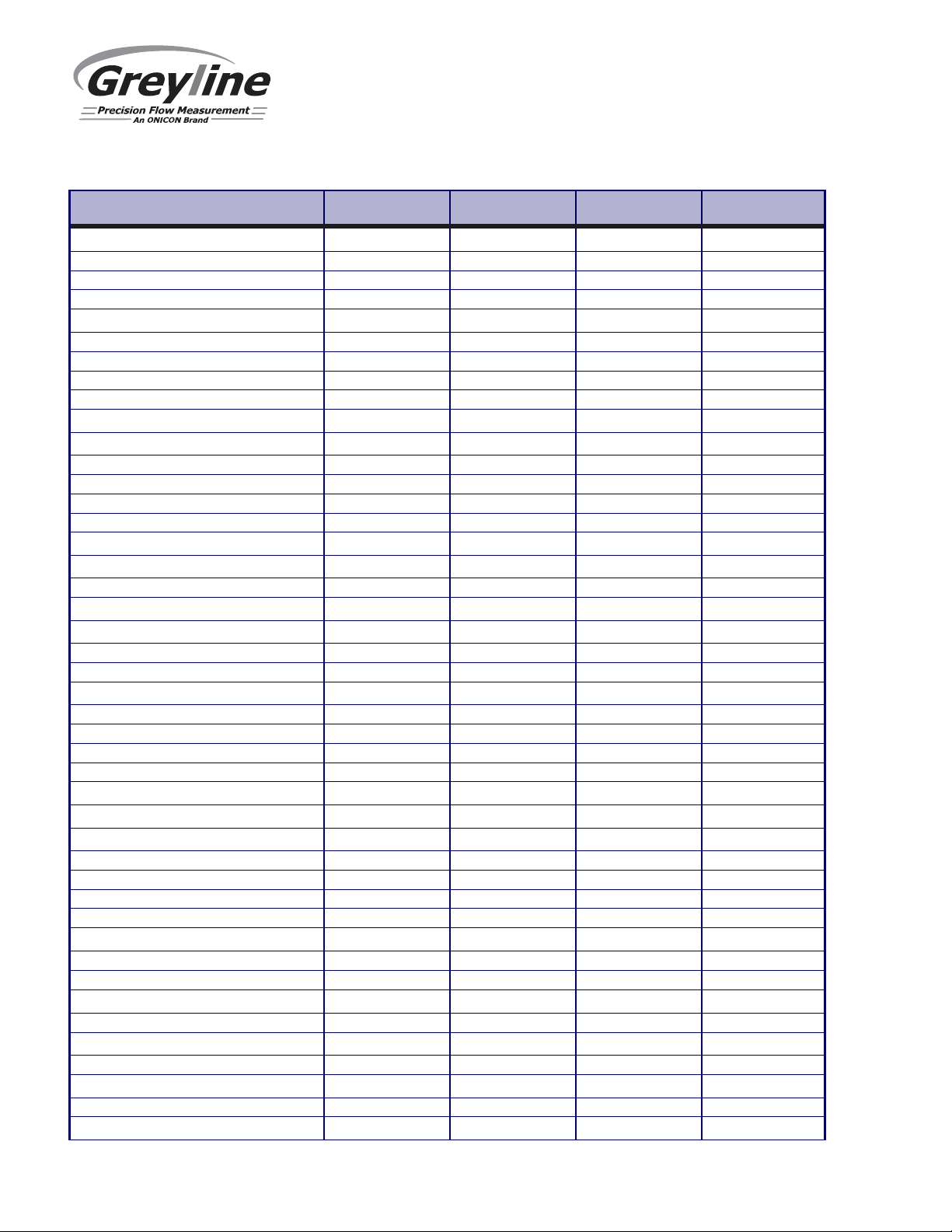
Fluid Sound Speed Table
Substance
Form Index
Specific Gravity
Sound Speed
m/sec.
v/°C - m/s/°C Δ
Acetic anhydride (22)
(CH3CO)2O
1.082 (20ºC)
1180
2.5
Acetic acid, anhydride (22)
(CH3CO)2O
1.082 (20ºC)
1180
2.5
Acetic acid, nitrile
C2H3N
0.783
1290
4.1
Acetic acid, ethyl ester (33)
C4H8O
0.901
1085
4.4
Acetic acid, methyl ester
C3H6O
0.934
1211
Acetone
C3H6O
0.791
1174
4.5
Acetonitrile
C2H3N
0.783
1290
4.1
Acetonylacetone
C6H10O
0.729
1399
3.6
Acetylene dichloride
C2H2C
1.26
1015
3.8
Acetylene tetrabromide (47)
C2H2Br
2.966
1027
Acetylene tetrachloride (47)
C2H2Cl
1.595
1147
Alcohol
C2H6O
0.789
1207
4.0
Alkazene-13
C15H
0.86
1317
3.9
Alkazene-25
C10H12Cl
1.20
1307
3.4
2-Amino-ethanol
C2H7NO
1.018
1724
3.4
2-Aminotolidine (46)
C7H9N
0.999 (20ºC)
1618
4-Aminotolidine (46)
C7H9N
0.966 (45ºC)
1480
Ammonia (35)
NH
0.771
1729
6.68
Amorphous Polyolefin
0.98
962.6
t-Amyl alcohol
C5H12O
0.81
1204
Aminobenzene (41)
C6H5NO
1.022
1639
4.0
Aniline (41)
C6H5NO
1.022
1639
4.0
Argon (45)
Ar
1.400 (-188ºC)
853
Azine
C6H5N
0.982
1415
4.1
Benzene (29,40,41)
C6H
0.879
1306
4.65
Benzol(29,40,41)
C6H
0.879
1306
4.65
Bromine (21)
Br
2.928
889
3.0
Bromo-benzene (46)
C6H5Br
1.522
1170
1-Bromo-butane (46)
C4H9Br
1.276 (20ºC)
1019
Bromo-ethane (46)
C2H5Br
1.460 (20ºC)
900
Bromoform (46,47)
CHBr
2.89 (20ºC)
918
3.1
n-Butane (2)
C4H
0.601 (0ºC)
1085
5.8
2-Butanol
C4H10O
0.81
1240
3.3
sec-Butylalcohol
C4H10O
0.81
1240
3.3
n-Butyl bromide (46)
C4H9Br
1.276 (20ºC)
1019
n-Butyl chloride (22,46)
C4H9Cl
0.887
1140
4.57
tert Butyl chloride
C4H9Cl
0.84
984
4.2
Butyl oleate
C22H42O
1404
3.0
2,3 Butylene glycol
C4H10O
1.019
1484
1.51
Cadmium (7)
Cd
2237.7
Carbinol (40,41)
CH4O
0.791 (20ºC)
1076
2.92
Carbitol
C6H14O
0.988
1458
Carbon dioxide (26)
CO
1.101 (-37ºC)
839
7.71
Carbon disulphide
CS
1.261 (22ºC)
1149
APPENDIX C – Liquid Speed of Sound
2
2
2
l2
4
4
24
2
3
2
2
6
6
2
3
10
2
2
3
2
2
Page 76
Page 77
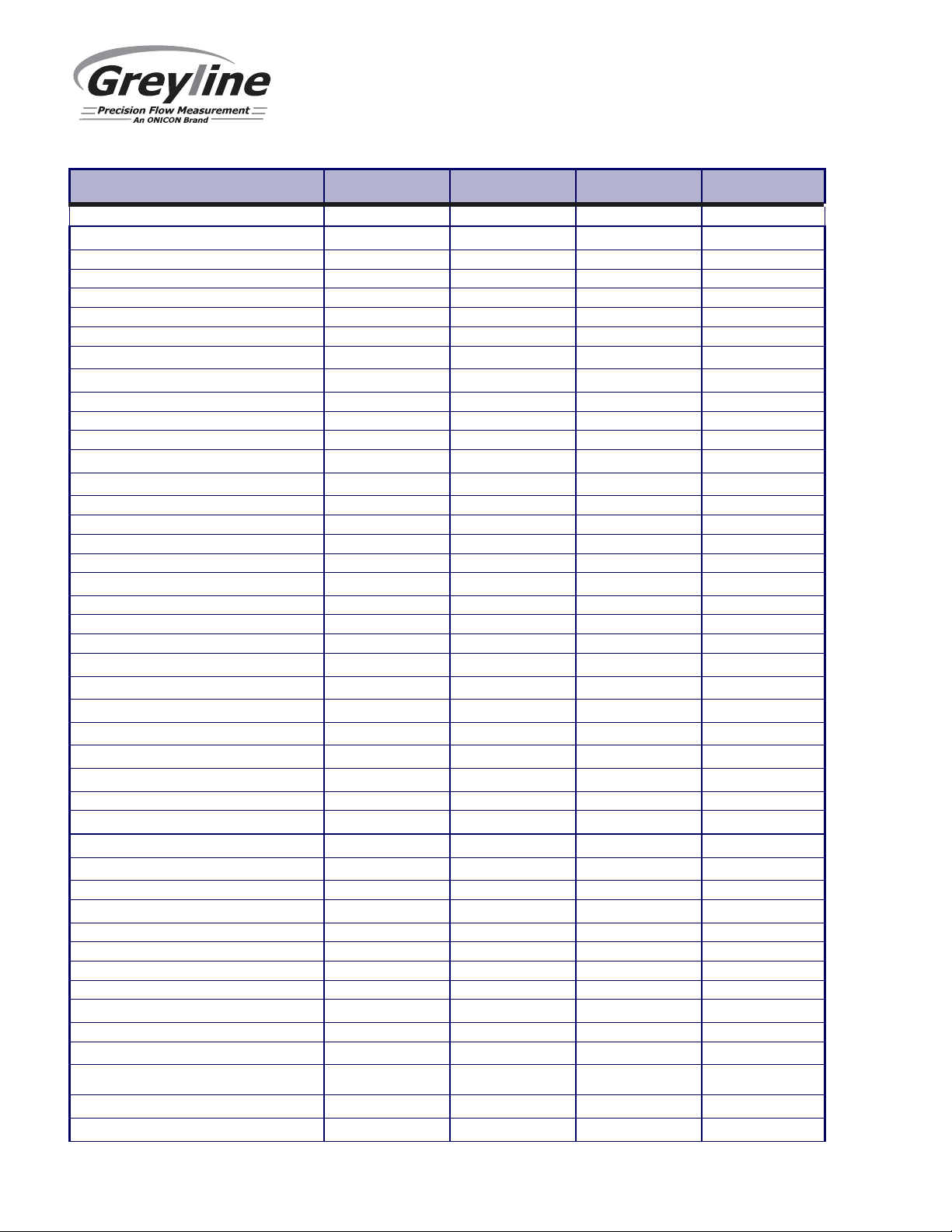
Fluid Sound Speed Table
Substance
Form Index
Specific Gravity
Sound Speed
m/sec.
v/°C - m/s/°C Δ
Carbon tetrachloride(33,35,47)
CCl
1.595 (20ºC)
926
2.48
Carbon tetrafluoride (14)
CF
1.75 (-150ºC)
875.2
6.61
Cetane (23)
C16H
0.773 (20ºC)
1338
3.71
Chloro-benezene
C6H5Cl
1.106
1273
3.6
1-Chloro-butane (22,46)
C4H9Cl
0.887
1140
4.57
Chloro-diFluoromethane (3) (Freon 22)
CHClF
1.491 (-69ºC)
893.9
4.79
Chloroform (47)
CHCl
1.489
979
3.4
1-Chloro-propane (47)
C3H7Cl
0.892
1058
Chlorotrifluoromethane (5)
CClF
724
5.26
Cinnamaldehyde
C9H8O
1.112
1554
3.2
Cinnamic aldehyde
C9H8O
1.112
1554
3.2
Colamine
C2H7NO
1.018
1724
3.4
o-Cresol (46)
C7H8O
1.047 (20ºC)
1541
m-Cresol (46)
C7H8O
1.034 (20ºC)
1500
Cyanomethane
C2H3N
0.783
1290
4.1
Cyclohexane (15)
C6H
0.779 (20ºC)
1248
5.41
Cyclohexanol
C6H12O
0.962
1454
3.6
Cyclohexanone
C6H10O
0.948
1423
4.0
Decane (46)
C10H
0.730
1252
1-Decene (27)
C10H
0.746
1235
4.0
n-Decylene (27)
C10 H
0.746
1235
4.0
Diacetyl
C4H6O
0.99
1236
4.6
Diamylamine
C10H23N
1256
3.9
1,2 Dibromo-ethane (47)
C2H4Br
2.18
995
trans-1,2-Dibromoethene(47)
C2H2Br
2.231
935
Dibutyl phthalate
C8H22O
1408
Dichloro-t-butyl alcohol
C4H8Cl2O
1304
3.8
2,3 Dichlorodioxane
C2H6Cl2O
1391
3.7
Dichlorodifluoromethane (3) (Freon 12)
CCl2F
1.516 (-40ºC)
774.1
4.24
1,2 Dichloro ethane (47)
C2H4Cl
1.253
1193
cis 1,2-Dichloro-Ethene(3,47)
C2H2Cl
1.284
1061
trans 1,2-Dichloro-ethene(3,47)
C2H2Cl
1.257
1010
Dichloro-fluoromethane (3) (Freon 21)
CHCl2F
1.426 (0ºC)
891
3.97
1-2-Dichlorohexafluoro cyclobutane (47)
C4Cl2F
1.654
669
1-3-Dichloro-isobutane
C4H8Cl
1.14
1220
3.4
Dichloro methane (3)
CH2Cl
1.327
1070
3.94
1,1-Dichloro-1,2,2,2 tetra fluoroethane
CClF2-CClF
1.455
665.3
3.73
Diethyl ether
C4H10O
0.713
985
4.87
Diethylene glycol, monoethyl ether
C6H14O
0.988
1458
Diethylenimide oxide
C4H9NO
1.00
1442
3.8
1,2-bis(DiFluoramino) butane (43)
C4H8(NF2)
1.216
1000
1,2bis(DiFluoramino)- 2-methylpropane
(43)
C4H9(NF2)
1.213
900
1,2bis(DiFluoramino) propane (43)
C3H6(NF2)
1.265
960
2,2bis(DiFluoramino) propane (43)
C3H6(NF2)
1.254
890
4
4
34
2
3
3
12
22
20
20
2
2
2
4
2
2
2
2
2
6
2
2
2
3
2
2
2
2
Page 77
Page 78
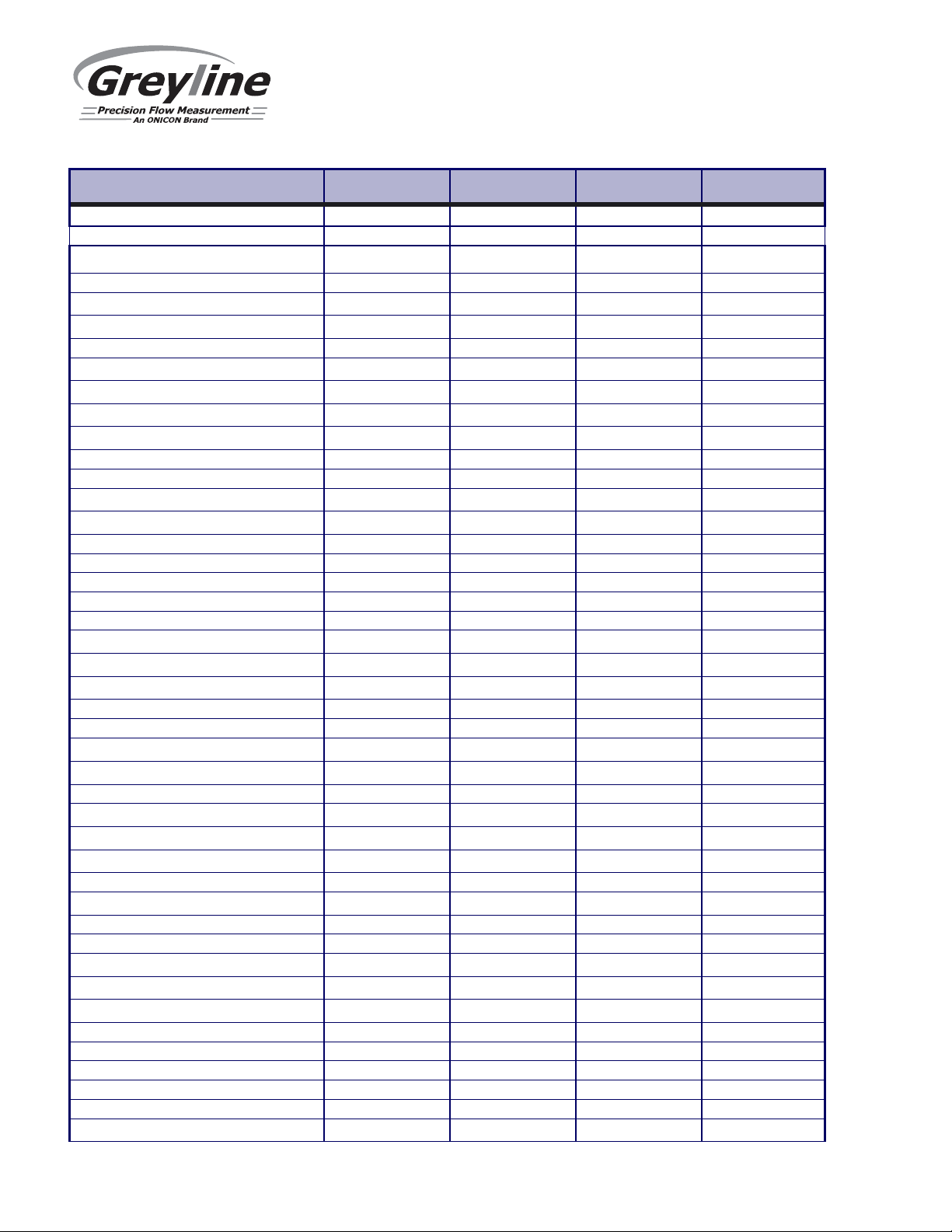
Fluid Sound Speed Table
Substance
Form Index
Specific Gravity
Sound Speed
m/sec.
v/°C - m/s/°C Δ
2,2-Dihydroxydiethyl ether
C4H10O
1.116
1586
2.4
Dihydroxyethane
C2H6O
1.113
1658
2.1
1,3-Dimethyl-benzene (46)
C8H
0.868 (15ºC)
1343
1,2-1.0Dimethyl-benzene(29,46)
C8H
0.897 (20ºC)
1331.5
4.1
1,4-Dimethyl-benzene (46)
C8H
1334
2,2-Dimethyl-butane (29,33)
C6H
0.649 (20ºC)
1079
Dimethyl ketone
C3H6O
0.791
1174
4.5
Dimethyl pentane (47)
C7H
0.674
1063
Dimethyl phthalate
C8H10O
1.2
1463
Diiodo-methane
CH2I
3.235
980
Dioxane
C4H8O
1.033
1376
Dodecane (23)
C12H
0.749
1279
3.85
1,2-Ethanediol
C2H6O
1.113
1658
2.1
Ethanenitrile
C2H3N
0.783
1290
Ethanoic anhydride (22)
(CH3CO)2O
1.082
1180
Ethanol
C2H6O
0.789
1207
4.0
Ethanol amide
C2H7NO
1.018
1724
3.4
Ethoxyethane
C4H10O
0.713
985
4.87
Ethyl acetate (33)
C4H8O
0.901
1085
4.4
Ethyl alcohol
C2H6O
0.789
1207
4.0
Ethyl benzene (46)
C8H
0.867(20ºC)
1338
Ethyl bromide (46)
C2H5Br
1.461 (20ºC)
900
Ethyliodide (46)
C2H5I
1.950 (20ºC)
876
Ether
C4H10O
0.713
985
4.87
Ethyl ether
C4H10O
0.713
985
4.87
Ethylene bromide (47)
C2H4Br
2.18
995
Ethylene chloride (47)
C2H4Cl
1.253
1193
Ethylene glycol
C2H6O
1.113
1658
2.1
50% Glycol/ 50% H2O
1578
d-Fenochone
C10H16O
0.947
1320
d-2-Fenechanone
C10H16O
0.947
1320
Fluorine
F
0.545 (-143ºC)
403
11.31
Fluoro-benzene (46)
C6H5F
1.024 (20ºC)
1189
Formaldehyde, methyl ester
C2H4O
0.974
1127
4.02
Formamide
CH3NO
1.134 (20ºC)
1622
2.2
Formic acid, amide
CH3NO
1.134 (20ºC)
1622
Freon R12
774
Furfural
C5H4O
1.157
1444
Furfuryl alcohol
C5H6O
1.135
1450
3.4
Fural
C5H4O
1.157
1444
3.7
2-Furaldehyde
C5H4O
1.157
1444
3.7
2-Furancarboxaldehyde
C5H4O
1.157
1444
3.7
2-Furyl-Methanol
C5H6O
1.135
1450
3.4
Gallium
Ga
6.095
2870 (@30ºC)
3
2
10
10
10
14
16
4
2
2
26
2
10
2
2
2
2
2
2
2
2
2
2
2
Page 78
Page 79
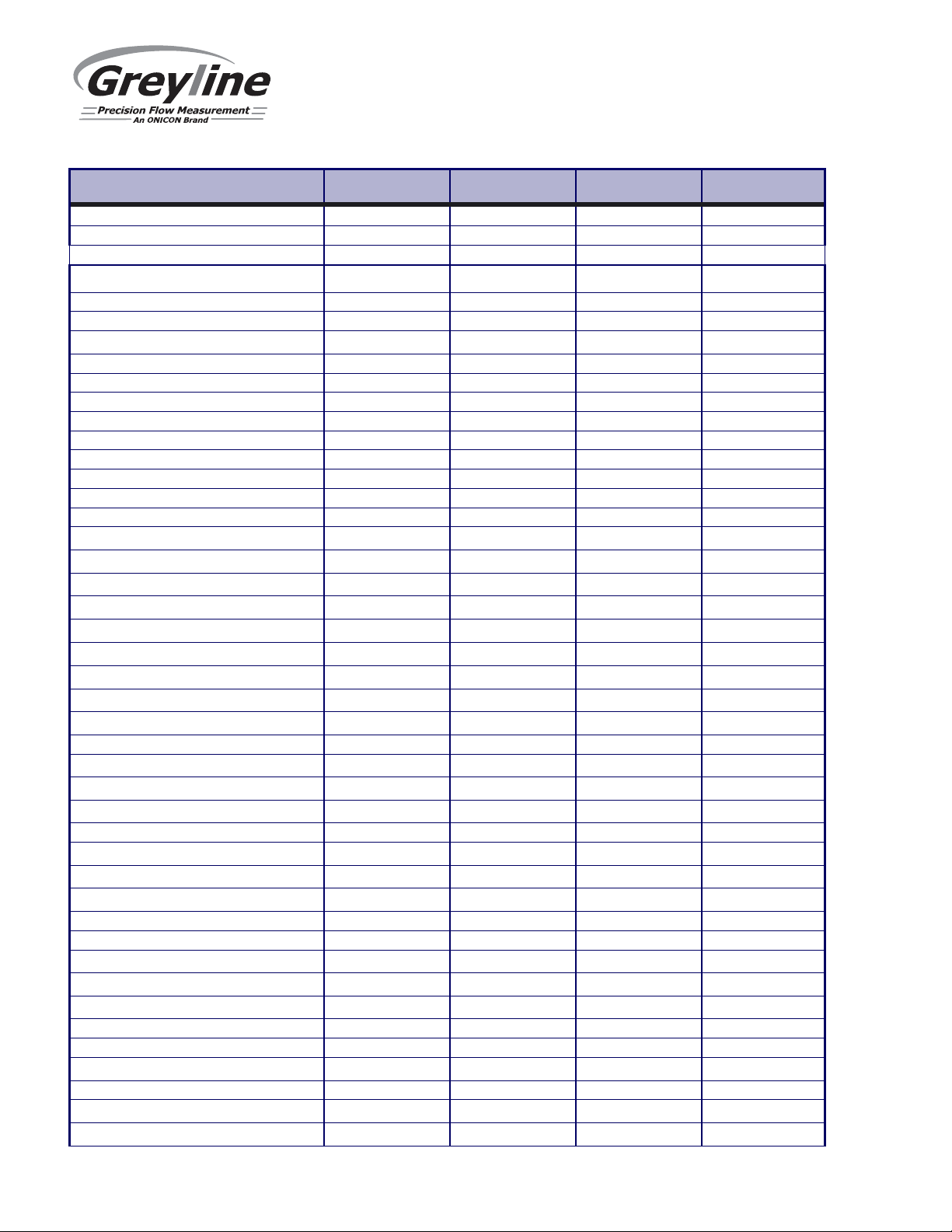
Fluid Sound Speed Table
Substance
Form Index
Specific Gravity
Sound Speed
m/sec.
v/°C - m/s/°C Δ
Glycerin
C3H8O
1.26
1904
2.2
Glycerol
C3H8O
1.26
1904
2.2
Glycol
C2H6O
1.113
1658
2.1
Helium (45)
He
0.125(-268.8ºC)
183
Heptane (22,23)
C7H
0.684 (20ºC)
1131
4.25
n-Heptane (29,33)
C7H
0.684 (20ºC)
1180
4.0
Hexachloro-Cyclopentadiene(47)
C5Cl
1.7180
1150
Hexadecane (23)
C16H
0.773 (20ºC)
1338
3.71
Hexalin
C6H12O
0.962
1454
3.6
Hexane (16,22,23)
C6H
0.659
1112
2.71
n-Hexane (29,33)
C6H
0.649 (20ºC)
1079
4.53
2,5-Hexanedione
C6H10O
0.729
1399
3.6
n-Hexanol
C6H14O
0.819
1300
3.8
Hexahydrobenzene (15)
C6H
0.779
1248
5.41
Hexahydrophenol
C6H12O
0.962
1454
3.6
Hexamethylene (15)
C6H
0.779
1248
5.41
Hydrogen (45)
H
0.071 (-256ºC)
1187
2-Hydroxy-toluene (46)
C7H8O
1.047 (20ºC)
1541
3-Hydroxy-tolune (46)
C7H8O
1.034 (20ºC)
1500
Iodo-benzene (46)
C6H5I
1.823
1114
Iodo-ethane (46)
C2H5I
1.950 (20ºC)
876
Iodo-methane
CH3I
2.28 (20ºC)
978
Isobutyl acetate (22)
C6H12O
1180
4.85
Isobutanol
C4H10O
0.81 (20ºC)
1212
Iso-Butane
1219.8
Isopentane (36)
C5H
0.62 (20ºC)
980
4.8
Isopropanol (46)
C3H8O
0.785 (20ºC)
1170
Isopropyl alcohol (46)
C3H8O
0.785 (20ºC)
1170
Kerosene 0.81
1324
3.6
Ketohexamethylene
C6H10O
0.948
1423
4.0
Lithium fluoride (42)
LiF 2485
1.29
Mercury (45)
Hg
13.594
1449
Mesityloxide
C6H16O
0.85
1310
Methane (25,28,38,39)
CH
0.162
405(-89.15ºC)
17.5
Methanol (40,41)
CH4O
0.791 (20ºC)
1076
2.92
Methyl acetate
C3H6O
0.934
1211
o-Methylaniline (46)
C7H9N
0.999 (20ºC)
1618
4-Methylaniline (46)
C7H9N
0.966 (45ºC)
1480
Methyl alcohol (40,44)
CH4O
0.791 (20ºC)
1076
2.92
Methyl benzene (16,52)
C7H
0.867
1328
4.27
2-Methyl-butane (36)
C5H
0.62 (20ºC)
980
Methyl carbinol
C2H6O
0.789
1207
4.0
Methyl-chloroform (47)
C2H3Cl
1.33
985
Methyl-cyanide
C2H3N
0.783
1290
3
3
2
4
16
16
6
34
14
14
2
12
12
2
12
4
12
2
8
3
Page 79
Page 80
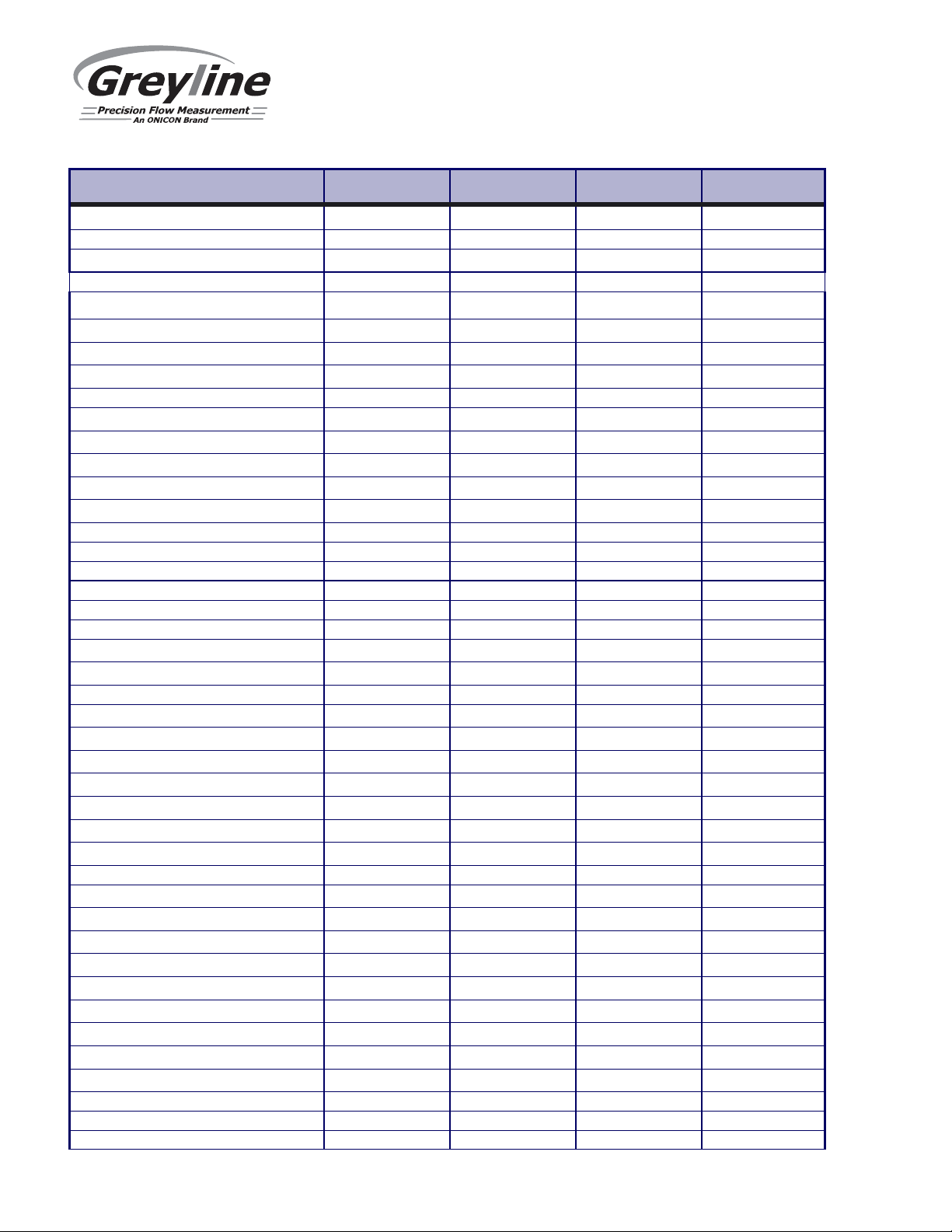
Fluid Sound Speed Table
Substance
Form Index
Specific Gravity
Sound Speed
m/sec.
v/°C - m/s/°C Δ
3-Methyl cyclohexanol
C7H14O
0.92
1400
Methylene chloride (3)
CH2Cl
1.327
1070
3.94
Methylene iodide
CH2I
3.235
980
Methyl formate (22)
C2H4O
0.974 (20ºC)
1127
4.02
Methyl iodide
CH3I
2.28 (20ºC)
978
2-Methylphenol (46)
C7H8O
1.047 (20ºC)
1541
3-Methylphenol (46)
C7H8O
1.034 (20ºC)
1500
Milk, homogenized
1548
Morpholine
C4H9NO
1.00
1442
3.8
Naphtha 0.76
1225
Natural Gas (37)
0.316 (-103ºC)
753
Neon (45)
Ne
1.207 (-246ºC)
595
Nitrobenzene (46)
C6H5NO
1.204 (20ºC)
1415
Nitrogen (45)
N
0.808 (-199ºC)
962
Nitromethane (43)
CH3NO
1.135
1300
4.0
Nonane (23)
C9H2O
0.718 (20ºC)
1207
4.04
1-Nonene (27)
C9H
0.736 (20ºC)
1207
4.0
Octane (23)
C8H
0.703
1172
4.14
n-Octane (29)
C8H
0.704 (20ºC)
1212.5
3.50
1-Octene (27)
C8H
0.723 (20ºC)
1175.5
4.10
Oil of Camphor Sassafrassy
1390
3.8
Oil, Car (SAE 20a.30)
1.74 870
Oil, Castor
C11H10O
0.969
1477
3.6
Oil, Diesel 0.80
1250
Oil, Fuel AA gravity
0.99
1485
3.7
Oil (Lubricating X200)
1530
5019.9
Oil (Olive) 0.912
1431
2.75
Oil (Peanut)
0.936
1458
Oil (Sperm)
0.88
1440
Oil, 6
1509
2,2-Oxydiethanol
C4H10O
1.116
1586
2.4
Oxygen (45)
O
1.155 (-186ºC)
952
Pentachloro-ethane (47)
C2HCl
1.687
1082
Pentalin (47)
C2HCl
1.687
1082
Pentane (36)
C5H
0.626 (20ºC)
1020
n-Pentane (47)
C5H
0.557
1006
Perchlorocyclopentadiene(47)
C5Cl
1.718
1150
Perchloro-ethylene (47)
C2Cl
1.632
1036
Perfluoro-1-Hepten (47)
C7F
1.67
583
Perfluoro-n-Hexane (47)
C6F
1.672
508
Phene (29,40,41)
C6H
0.879
1306
4.65
ß-Phenyl acrolein
C9H8O
1.112
1554
3.2
Phenylamine (41)
C6H5NO
1.022
1639
4.0
2
2
2
2
2
2
18
18
18
16
10
3
2
5
5
12
12
6
4
14
14
6
2
Page 80
Page 81
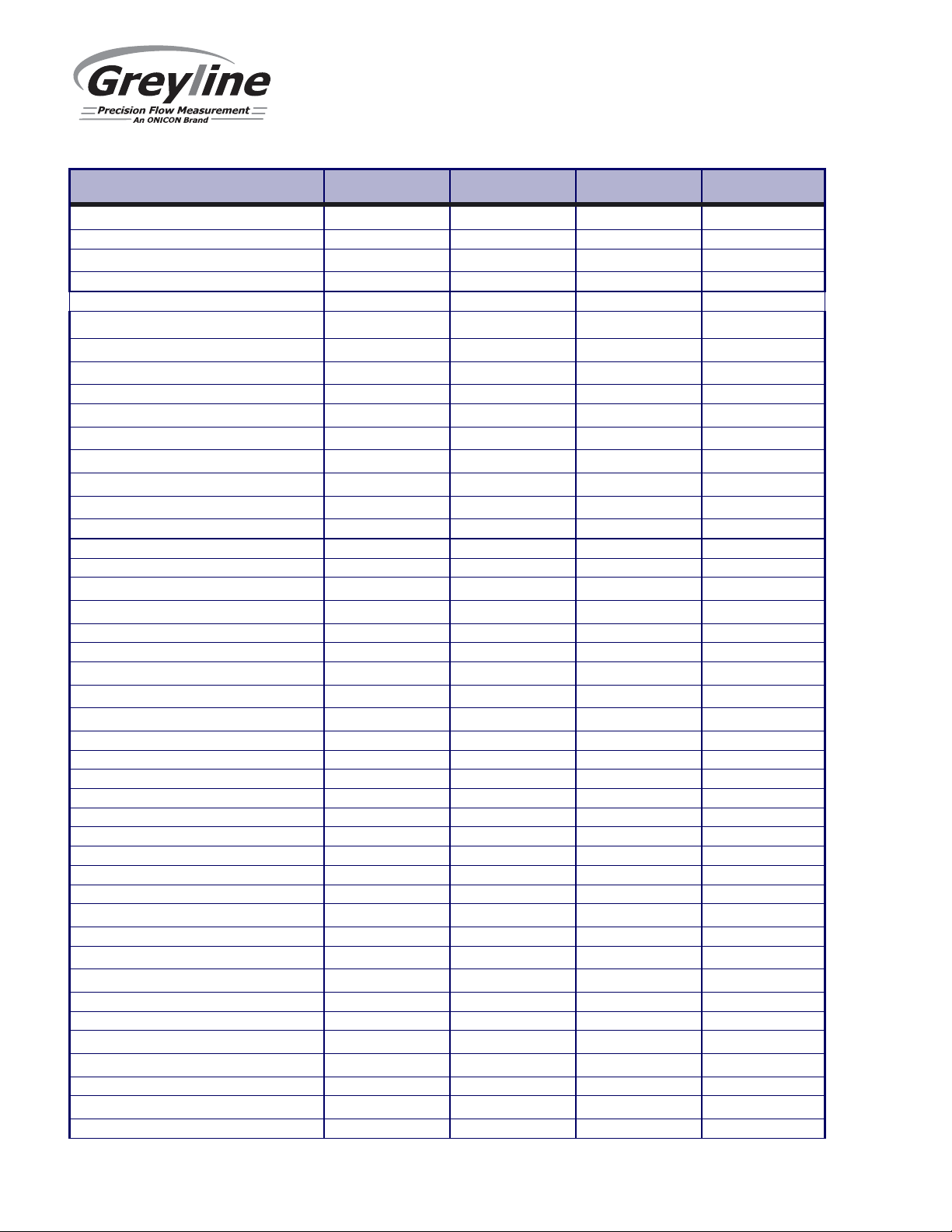
Fluid Sound Speed Table
Substance
Form Index
Specific Gravity
Sound Speed
m/sec.
v/°C - m/s/°C Δ
Phenyl bromide (46)
C6H5Br
1.522
1170
Phenyl chloride
C6H5Cl
1.106
1273
3.6
Phenyl iodide (46)
C6H5I
1.823
1114
Phenyl methane (16,52)
C7H
0.867 (20ºC)
1328
4.27
3-Phenyl propenal
C9H8O
1.112
1554
3.2
Phthalardione
C8H4O
1125
Phthalic acid, anhydride
C8H4O
1125
Phthalic anhydride
C8H4O
1125
Pimelic ketone
C6H10O
0.948
1423
4.0
Plexiglas, Lucite, Acrylic
2651
Polyterpene Resin
0.77
1099.8
Potassium bromide (42)
Kbr
1169
0.71
Potassium fluoride (42)
KF 1792
1.03
Potassium iodide (42)
KI 985
0.64
Potassium nitrate (48)
KNO
1.859 (352ºC)
1740.1
1.1
Propane (2,13)(-45 to -130ºC)
C3H
0.585 (-45ºC)
1003
5.7
1,2,3-Propanetriol
C3H8O
1.26
1904
2.2
1-Propanol (46)
C3H8O
0.78 (20ºC)
1222
2-Propanol (46)
C3H8O
0.785 (20ºC)
1170
2-Propanone
C3H6O
0.791
1174
4.5
Propene (17,18,35)
C3H
0.563 (-13ºC)
963
6.32
n-Propyl acetate (22)
C5H10O
1280 (2ºC)
4.63
n-Propyl alcohol
C3H8O
0.78 (20ºC)
1222
Propylchloride (47)
C3H7Cl
0.892
1058
Propylene (17,18,35)
C3H
0.563 (-13ºC)
963
6.32
Pyridine
C6H5N
0.982
1415
4.1
Refrigerant 11 (3,4)
CCl3F
1.49
828.3
3.56
Refrigerant 12 (3)
CCl2F
1.516 (-40ºC)
774.1
4.24
Refrigerant 14 (14)
CF
1.75 (-150ºC)
875.24
6.61
Refrigerant 21 (3)
CHCl2F
1.426 (0ºC)
891
3.97
Refrigerant 22 (3)
CHClF
1.491 (-69ºC)
893.9
4.79
Refrigerant 113 (3)
CCl2F-CClF
1.563
783.7
3.44
Refrigerant 114 (3)
CClF2-CClF
1.455
665.3
3.73
Refrigerant 115 (3)
C2ClF
656.4
4.42
Refrigerant C318 (3)
C4F
1.62 (-20ºC)
574
3.88
Selenium (8)
Se 1072
0.68
Silicone (30 cp)
0.993
990
Sodium fluoride (42)
NaF
0.877
2082
1.32
Sodium nitrate (48)
NaNO
1.884 (336ºC)
1763.3
0.74
Sodium nitrite (48)
NaNO
1.805 (292ºC)
1876.8
Solvesso 3
0.877
1370
3.7
Spirit of wine
C2H6O
0.789
1207
4.0
Sulphur (7,8,10)
S 1177
-1.13
Sulphuric acid (1)
H2SO
1.841
1257.6
1.43
8
3
3
3
3
8
3
6
2
6
2
4
2
2
2
5
8
3
2
4
Page 81
Page 82

Fluid Sound Speed Table
Substance
Form Index
Specific Gravity
Sound Speed
m/sec.
v/°C - m/s/°C Δ
Tellurium (7)
Te 991
0.73
1,1,2,2-Tetrabromo-ethane(47)
C2H2Br
2.966120
1027
1,1,2,2-Tetrachloro-ethane(67)
C2H2Cl
1.595
1147
Tetrachloroethane (46)
C2H2Cl
1.553 (20ºC)
1170
Tetrachloro-ethene (47)
C2Cl
1.632
1036
Tetrachloro-methane (33,47)
CCl
1.595 (20ºC)
926
Tetradecane (46)
C14H3O
0.763 (20ºC)
1331
Tetraethylene glycol
C8H18O
1.123
1586/5203.4
3.0
Tetrafluoro-methane (14) (Freon 14)
CF
1.75 (-150ºC)
875.24
6.61
Tetrahydro-1,4-isoxazine
C4H9NO
1442
3.8
Toluene (16,52)
C7H
0.867 (20ºC)
1328
4.27
o-Toluidine (46)
C7H9N
0.999 (20ºC)
1618
p-Toluidine (46)
C7H9N
0.966 (45ºC)
1480
Toluol
C7H
0.866
1308
4.2
Tribromo-methane (46,47)
CHBr
2.89 (20ºC)
918
1,1,1-Trichloro-ethane (47)
C2H3Cl
1.33
985
Trichloro-ethene (47)
C2HCl
1.464
1028
Trichloro-fluoromethane (3) (Freon 11)
CCl3F
1.49
828.3
3.56
Trichloro-methane (47)
CHCl
1.489
979
3.4
1,1,2-Trichloro-1,2,2-Trifluoro-Ethane
CCl2F-CClF
1.563
783.7
Triethyl-amine (33)
C6H15N
0.726
1123
4.47
Triethylene glycol
C6H14O
1.123
1608
3.8
1,1,1-Trifluoro-2-Chloro-2-Bromo-Ethane
C2HClBrF
1.869
693
1,2,2-Trifluorotrichloro- ethane (Freon 113)
CCl2F-CClF
1.563
783.7
3.44
d-1,3,3-Trimethylnor- camphor
C10H16O
0.947
1320
Trinitrotoluene (43)
C7H5(NO2)
1.64
1610
Turpentine 0.88
1255
Unisis 800 0.87
1346
Water, distilled (49,50)
H2O
0.996
1498
-2.4
Water, heavy
D²O
1400
Water, sea 1.025
1531
-2.4
Wood Alcohol (40,41)
CH4O
0.791 (20ºC)
1076
2.92
Xenon (45)
Xe 630
m-Xylene (46)
C8H
0.868 (15ºC)
1343
o-Xylene (29,46)
C8H
0.897 (20ºC)
1331.5
4.1
p-Xylene (46)
C8H
1334
Xylene hexafluoride
C8H4F
1.37
879
Zinc (7)
Zn 3298
4
4
4
4
4
5
4
8
8
3
3
3
3
2
4
3
2
3
10
10
10
6
Page 82
Page 83

Fluid Sound Speed Table
Temp °F Temp °C Velocity ft/s Temp °F Temp °C Velocity ft/s Temp °F Temp °C Velocity ft/s
0.0 - 17. 8
4240 100.0 37.8 5003 200. 0 93.3 5080
2.0 - 16. 7
4267 102.0 38.9 5010 202. 0 94.4 5077
4.0 - 15. 6
4293 104.0 40.0 5016 204. 0 95.6 5075
6.0 - 14. 4
4319 106.0 41.1 5022 206. 0 96.7 5077
8.0 - 13. 3
4344 108.0 42.2 5028 208. 0 97.8 5069
10.0 - 12. 2
4368 110.0 43.3 5033 210. 0 98.9 5066
12.0 11.0
4392 112.0 44.4 5038 212. 0 100.0 5063
14.0 10.0
4416 114.0 45.6 5043 214. 0 101.1 5059
16.0 -8. 9
4438 116.0 46.7 5048 216. 0 102.2 5056
18.0 -7. 8
4460 118.0 47.8 5052 218. 0 103.3 5052
20.0 -6. 7
4482 120.0 48.9 5057 220. 0 104.4 5049
22.0 -5. 6
4503 122.0 50.0 5061 222. 0 105.6 5045
24.0 -4. 4
4524 124.0 51.1 5065 224. 0 106.7 5041
26.8 -3. 3
4544 126.0 52.2 5068 226. 0 107.8 5037
28.0 -2. 2
4563 128.0 53.3 5072 228. 0 108.9 5033
30.0 -1. 1
4582 130.0 54.4 5075 230. 0 110.0 5029
32.0 0.0
4601 132.0 55.6 5078 232. 0 111.1 5024
34.0 1.1
4619 134.0 56.7 5081 234. 0 112.2 5020
36.0 2.2
4637 136.0 57.8 5084 236. 0 113.3 5015
38.0 3.3
4654 138.0 58.9 5086 238. 0 114.4 5011
40.0 4.4
4671 140.0 60.0 5089 240. 0 115.6 5006
42.0 5.6
4687 142.0 61.1 5091 242. 0 116.7 5001
44.0 6.7
4703 144.0 62.2 5093 244. 0 117.8 4996
46.0 7.8
4719 146.0 63.3 5094 246. 0 118.9 4991
48.0 8.9
4734 148.0 64.4 5096 248. 0 120.0 4986
50.0 10.0
4748 150.0 65.6 5097 250. 0 121.1 4981
52.0 11.1
4763 152.0 66.7 5098 260. 0 126.7 4944
54.0 12.2
4776 154.0 67.8 5099 270. 0 132.2 4911
56.0 13.3
4790 156.0 68.9 5100 280. 0 137.8 4879
58.0 14.4
4803 158.0 70.0 5101 290. 0 143.3 4843
60.0 .15.56
4816 160.0 71.1 5102 300. 0 148.9 4806
62.0 16.7
4828 162.0 72.2 5102 310. 0 154.4 4767
64.0 17.9
4840 164.0 73.3 5102 320. 0 160.0 4724
66.0 18.9
4852 166.0 74.4 5102 330. 0 165.6 4678
68.0 20.0
4863 168.0 75.6 5102 340. 0 171.1 4633
70.0 21.1
4874 170.0 76.7 5102 350. 0 176.7 4587
72.0 22.2
4885 172.0 77.8 5101 360. 0 182.2 4537
74.0 23.3
4895 174.0 78.9 5101 370. 0 187.8 4488
76.0 24.4
4905 176.0 80.0 5100 380. 0 193.3 4439
78.0 25.6
4915 178.0 81.1 5099 390. 0 198.9 4386
80.0 26.7
4925 180.0 82.2 5098 400. 0 204.4 4331
82.0 27.8
4934 182.0 83.3 5097 410. 0 210.0 4272
84.0 28.9
4943 184.0 84.4 5096 420. 0 215.6 4209
86.0 30.0
4951 186.0 85.6 5094 430. 0 221.1 4147
88.0 31.1
4959 188.0 86.7 5093 440. 0 226.7 4081
90.0 32.2
4967 190.0 87.8 5091 450. 0 232.2 4003
92.0 33.3
4975 192.0 88.9 5089 460. 0 237.8 3937
94.0 34.4
4983 194.0 90.0 5087 470. 0 243.3 3871
96.0 35.6
4990 196.0 91.1 5085 480. 0 248.9 3806
98.0 36.7
4997 198.0 92.2 5082 490. 0 254.4 3740
Sonic Velocity Relative to Temperature of Pure Water
Appendix D
Page 83
Page 84
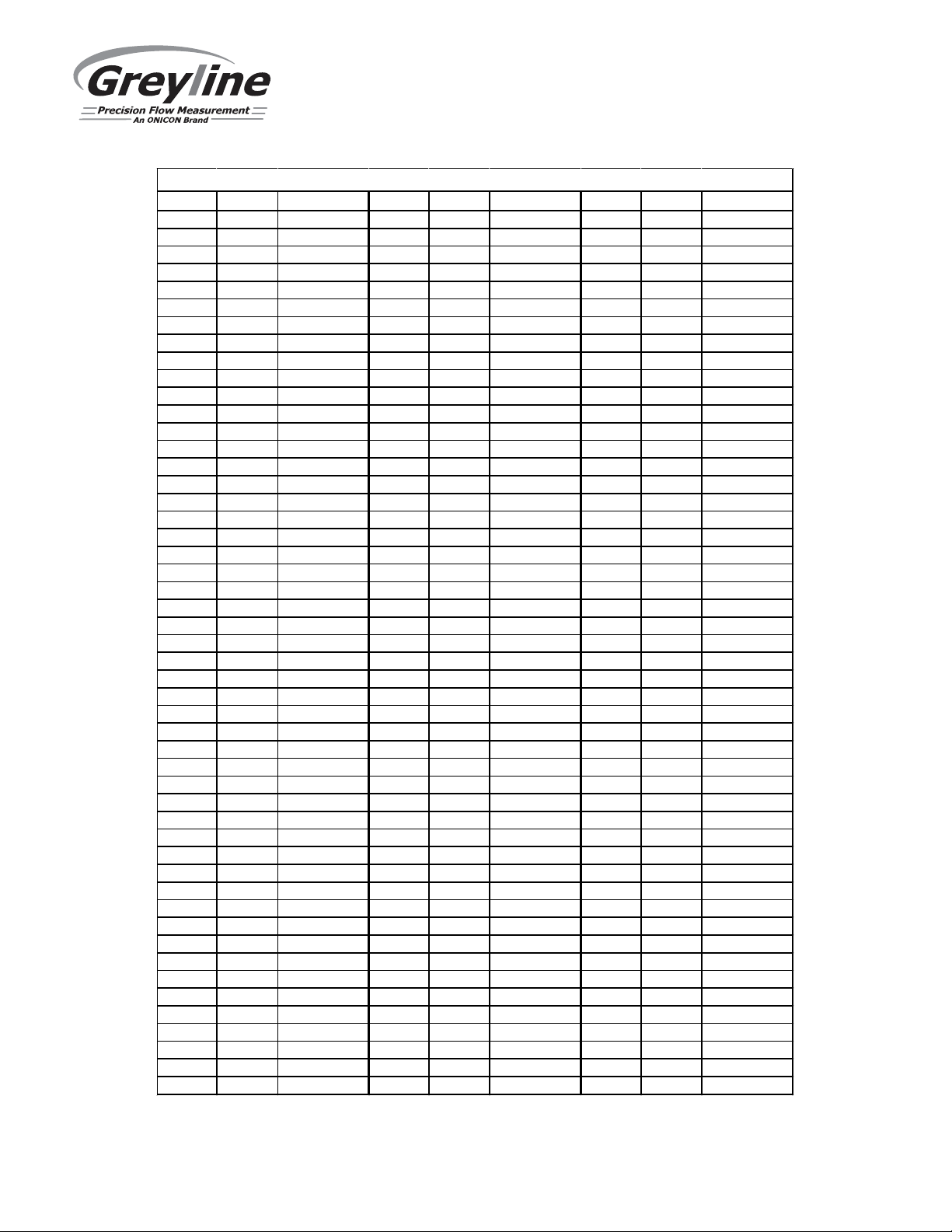
Fluid Sound Speed Table
Temp °F Temp °C Velocity m/s Temp °F Temp °C Velocity m/s Temp °F Temp °C Velocity m/s
0.0 -17.8
1292.45 100.0 37.8 1525.03 200. 0 93.3 1548. 38
2.0 -16.7
1300.64 102.0 38.9 1526.99 202. 0 94.4 1547. 60
4.0 -15.6
1308.63 104.0 40.0 1528.86 204. 0 95.6 1546. 78
6.0 -14.4
1316.44 106.0 41.1 1530.67 206. 0 96.7 1547. 60
8.0 -13.3
1324.06 108.0 42.2 1532.4 208.0 97.8 1545.02
10.0 - 12.2
1331.50 110.0 43.3 1534.06 210. 0 98.9 1544. 08
12.0 11.0
1338.77 112.0 44.4 1535.64 212. 0 100.0 1543.11
14.0 10.0
1345.86 114.0 45.6 1537.16 214. 0 101.1 1542.10
16.0 - 8.9
1352.78 116.0 46.7 1538.61 216. 0 102.2 1541.05
18.0 - 7.8
1359.53 118.0 47.8 1539.99 218. 0 103.3 1539.97
20.0 - 6.7
1366.12 120.0 48.9 1541.30 220. 0 104.4 1538.85
22.0 - 5.6
1372.55 122.0 50.0 1542.55 222. 0 105.6 1537.70
24.0 - 4.4
1378.82 124.0 51.1 1543.74 224. 0 106.7 1536.51
26.8 - 3.3
1384.94 126.0 52.2 1544.86 226. 0 107.8 1535.29
28.0 - 2.2
1390.90 128.0 53.3 1545.91 228. 0 108.9 1534.03
30.0 - 1.1
1396.72 130.0 54.4 1546.91 230. 0 110.0 1532.74
32.0 0.0
1402.39 132.0 55.6 1547.84 232. 0 111.1 1531.42
34.0 1.1
1407.91 134.0 56.7 1548.72 234. 0 112.2 1530.06
36.0 2.2
1413.30 136.0 57.8 1549.53 236. 0 113.3 1528.67
38.0 3.3
1418.55 138.0 58.9 1550.29 238. 0 114.4 1527.26
40.0 4.4
1423.66 140.0 60.0 1550.99 240. 0 115.6 1525.81
42.0 5.6
1428.64 142.0 61.1 1551.63 242. 0 116.7 1524.33
44.0 6.7
1433.48 144.0 62.2 1552.21 244. 0 117.8 1522.83
46.0 7.8
1438.20 146.0 63.3 1552.74 246. 0 118.9 1521.29
48.0 8.9
1442.80 148.0 64.4 1553.22 248. 0 120.0 1519.73
50.0 10.0
1447.27 150.0 65.6 1553.64 250. 0 121.1 1518.14
52.0 11.1
1451.62 152.0 66.7 1554.01 260. 0 126.7 1507.00
54.0 12.2
1455.85 154.0 67.8 1554.32 270. 0 132.2 1497.00
56.0 13.3
1459.97 156.0 68.9 1554.59 280. 0 137.8 1487.00
58.0 14.4
1463.97 158.0 70.0 1554.80 290. 0 143.3 1476.00
60.0 .15. 56
1467.86 160.0 71.1 1554.98 300. 0 148.9 1465.00
62.0 16.7
1471.64 162.0 72.2 1555.07 310. 0 154.4 1453.00
64.0 17.9
1475.31 164.0 73.3 1555.13 320. 0 160.0 1440.00
66.0 18.9
1478.88 166.0 74.4 1555.15 330. 0 165.6 1426.00
68.0 20.0
1482.34 168.0 75.6 1555.11 340. 0 171.1 1412.00
70.0 21.1
1485.70 170.0 76.7 1555.03 350. 0 176.7 1398.00
72.0 22.2
1488.96 172.0 77.8 1554.90 360. 0 182.2 1383.00
74.0 23.3
1492.13 174.0 78.9 1554.72 370. 0 187.8 1368.00
76.0 24.4
1495.19 176.0 80.0 1554.49 380. 0 193.3 1353.00
78.0 25.6
1498.16 178.0 81.1 1554.22 390. 0 198.9 1337.00
80.0 26.7
1501.04 180.0 82.2 1553.91 400. 0 204.4 1320.00
82.0 27.8
1503.82 182.0 83.3 1553.55 410. 0 210.0 1302.00
84.0 28.9
1506.52 184.0 84.4 1553.14 420. 0 215.6 1283.00
86.0 30.0
1509.13 186.0 85.6 1552.70 430. 0 221.1 1264.00
88.0 31.1
1511.65 188.0 86.7 1552.21 440. 0 226.7 1244.00
90.0 32.2
1514.08 190.0 87.8 1551.67 450. 0 232.2 1220.00
92.0 33.3
1516.44 192.0 88.9 1551.10 460. 0 237.8 1200.00
94.0 34.4
1518.70 194.0 90.0 1550.48 470. 0 243.3 1180.00
96.0 35.6
1520.89 196.0 91.1 1549.82 480. 0 248.9 1160.00
98.0 36.7
1523.00 198.0 92.2 1549.12 490. 0 254.4 1140.00
Sonic Velocity Relative to Temperature of Pure Water
Page 84
Page 85

