Greyline Instruments OCF-6.1 Operating Manual

www.greyline.com
USER'S GUIDE
Installation & Operation
Instructions
Open Channel Flow Monitor
Model OCF 6.1
Manual Series A.1.0
Note: This page has been left blank intentionally.

OCF 6.1 Open Channel Flow Monitor
INDEX |
|
CONNECTIONS ................................................................................................ |
4 |
KEYPAD SYSTEM............................................................................................ |
6 |
CALIBRATION MENU..................................................................................... |
7 |
ICONS................................................................................................................. |
8 |
MAIN DISPLAY................................................................................................ |
9 |
MESSAGE ICON............................................................................................... |
9 |
STATUS.............................................................................................................. |
9 |
PASSWORD..................................................................................................... |
10 |
UNITS/MODE.................................................................................................. |
11 |
CALIBRATION................................................................................................ |
13 |
CHANNEL SETUP .......................................................................................... |
16 |
RELAY PARAMETERS.................................................................................. |
19 |
DATA LOGGING ............................................................................................ |
20 |
SPECIAL FUNCTIONS................................................................................... |
22 |
SENSOR MOUNTING METHODS................................................................ |
24 |
ERROR/WARNING MESSAGES................................................................... |
29 |
FIELD TROUBLESHOOTING ....................................................................... |
30 |
APPLICATIONS HOTLINE............................................................................ |
34 |
PRODUCT RETURN PROCEDURE.............................................................. |
34 |
APPENDIX A - OPTIONS............................................................................... |
36 |
MODBUS® COMMUNICATION................................................................... |
40 |
CONVERSION GUIDE ................................................................................... |
55 |
SPECIFICATIONS........................................................................................... |
56 |
IMPORTANT NOTE: This instrument is manufactured and calibrated to meet product specifications. Please read this manual carefully before installation and operation. Any unauthorized repairs or modifications may result in a suspension of the warranty.
Available in Adobe Acrobat pdf format
Page 3

OCF 6.1 Open Channel Flow Monitor
CONNECTIONS:
POWER INPUT: The standard model requires AC power input between 100 to 240 VAC 50/60Hz. No adjustments are necessary for voltages within this range.
Optional DC: 9-32 VDC. Connect to + and - terminals.
Optional Thermostat and Heater modules are available rated for 115 VAC or 230 VAC.
IMPORTANT NOTE: To comply with CSA/UL electrical safety standards, AC power input and relay connection wires must have conduit entry to the instrument enclosure. Installation requires a switch, overcurrent fuse or circuit breaker in the building (in close proximity to the equipment) that is marked as the disconnect switch.
Risk of electric shock. Loosen cover screw to access connections. Only qualified personnel should access connections.
Note: Use of instrumentation over 40°C ambient requires special field wiring.
Page 4

OCF 6.1 Open Channel Flow Monitor
CONNECTIONS |
|
|
|
|
|
|
|
|
|
SENSOR |
|
|
|
|
|
CORE |
SHLD |
|
|
|
|
WHT GRN |
|
|
SERIAL COMMUNICATION OPTION |
|
|||
|
|
|
|
+ G |
|
|
|
|
|
RS-485 |
|
|
|
|
|
Output |
|
|
EXTRA RELAYS OPTION |
|
|||
|
NC C NO |
NC C NO |
NC C NO |
NC C NO |
|
|
RLY3 |
RLY4 |
RLY5 |
RLY6 |
|
|
AC |
|
|
|
|
|
POWER |
|
|
|
|
|
INPUT |
|
|
|
|
|
L N |
|
|
|
|
4-20mA |
– |
|
|
|
|
+ |
|
|
|
|
|
|
|
|
|
|
|
RLY2 |
NO |
HEATER OPTION |
|
||
C |
|
||||
|
|
|
|
||
|
NC |
|
|
|
|
|
NO |
|
|
|
|
RLY1 |
C |
|
|
|
|
|
NC |
|
|
|
|
|
AC |
|
|
|
|
|
GND |
|
|
|
|
Page 5

OCF 6.1 Open Channel Flow Monitor
KEYPAD SYSTEM
The OCF 6.1 uses a menu system. Arrows show the four directions to leave a menu box. Press a key to move to the next item in the direction shown. Move the cursor (highlighted) under numerals and increase or decrease numerals with the and keys.
To store calibration values permanently (even through power interruptions), press .
Page 6

OCF 6.1 Open Channel Flow Monitor
CALIBRATION MENU
- - Tec h’s Menu- - - - - - -
Di s t = Max |
No |
Bar r i er |
No |
St andpi pe |
No |
Long Pul s e |
No |
Gai n |
115 |
This menu is accessed by pressing  &
&  simultaneously.
simultaneously.
- - Uni t s / Mode- - - - - - - - |
|
Mode |
Fl ow |
Li near |
i n |
Vol ume |
USG |
Mul t i pl i er |
x 1 |
Dec i mal s |
0 |
Fl ow |
USG/ m |
Dec i mal s |
2 |
Temper at ur e |
C |
|
|
- - Cal i br at i on- - - - - - - |
|
Range |
|
Max |
3 2. 00 f t |
Mi n |
1. 00 f t |
Mode |
Fl ow |
20mA |
28. 890 L/ s |
4mA |
18. 878 L/ s |
Of f s et |
0. 00 f t |
LOE Ti me |
3 0 s ec |
Dampi ng |
|
Mode |
FI R |
Per c ent |
10% |
Wi ndow |
0. 08 f t |
Mi n Fl ow |
0. 00 L/ s |
|
|
- - Mes s ages - - - - - - - - - -
Dat a Log |
St opped |
Log Us ed |
0 % |
Sens or |
Good |
Temper at ur e |
21 C |
- - 24 hr l |
og- - - - - - - - - - |
|
|
|
|
|
USG/ m |
|
|
|
|
|
|
|
|
||||
Dat e |
J un 22/ 2020 |
|
|
|
|
0.000 |
|
||
|
|
|
|
|
|||||
Max i mum |
52. 20 |
USG/ m |
|
|
|
|
|
||
Tot al |
5013 8 USG |
|
|
|
|
|
|
|
|
Av er age |
3 4. 82 |
USG/ m |
|
|
|
|
|
|
|
Max Ti me |
11: 08: 00 |
|
Tot |
2013 0. 8 USG |
|
||||
Mi ni mum |
0. 000 |
USG/ m |
|
|
|||||
|
Rel ay s |
1 |
2 3 4 5 6 |
|
|||||
Mi n Ti me |
9: 15: 00 |
|
|
||||||
|
|
|
|
|
|
|
|||
|
|
|
|
|
|
||||
|
|
|
|
- - St at us - - - - - - - - - - - - |
|
||||
|
|
|
|
Range |
|
1. 00f t |
|
||
|
|
|
|
|
Lev el |
|
11. 00f t |
|
|
|
|
|
|
|
Fl ow |
|
0. 00 USG/ m |
|
|
|
|
|
|
|
Mi n Fl ow |
0. 00 USG/ m |
|
||
|
|
|
|
|
Ec ho Conf i denc e 100 % |
|
|||
|
|
|
|
|
Rel ay s 1 2 3 4 5 6 |
|
|||
|
|
|
|
|
|
|
|
|
|
-*- Pas s wor d- - - - - - - - - -
Pas s wor d |
0000 |
OPTIONAL FEATURES
*Menu only appears if "New Password" has been changed from 0000 in "Special Functions" menu.
- - Menu Sel ec t i ons - - - -
Uni t s / Mode Cal i br at i on
Channel Set up Rel ay Par amet er s
Dat a Loggi ng Communi c at i on
Spec i al Func t i ons Si mul at i on
Conf i gur at i on
- - Channel |
Set up- -- - - - |
Ty pe |
V- not c h |
Si z e |
22. 5° |
- - Rel ay Par amet er s - - |
|||
Rel ay |
|
|
1 |
Func t i on |
|
Fl ow |
|
On |
10000 USG/ m |
||
Of f |
8000 USG/ m |
||
LOE mode |
|
|
Of f |
- - Dat a Loggi ng- - - - - - - |
|||
Log Si t e I D |
|
00 |
|
Mode |
|
Fl ow |
|
Fi l e For mat |
|
. LG2 |
|
Dat e |
J un 22/ 2020 |
||
Ti me |
|
11: 27: 40 |
|
I nt er v al |
|
10s ec |
|
Dat a Log |
|
Loggi ng |
|
- - Communi c at i on- - |
- - - |
||
Pr ot oc ol |
|
Modbus |
|
Addr es s |
|
|
001 |
BPS |
|
9600 |
|
Par i t y |
|
Ev en |
|
St op Bi t s |
|
|
1 |
- - Spec i al |
Func t i ons - |
||
Language |
|
Engl i s h |
|
Anal og Out |
4- 20mA |
||
Bac k l i ght |
|
|
Hi gh |
Res et Tot al i z er |
NO |
||
Capt ur e Par |
|
NO |
|
Res t or e Def aul t s |
NO |
||
New Pas s wor d |
|
0000 |
|
- - Si mul at i on- - - - - - - -
Tes t |
Ac t ual |
Fl ow |
250USG/ m |
4- 20mA Fl ow |
4. 00 |
Rel ay s 1 2 |
3 4 5 6 |
- - Conf i gur at i on- - - - -
Ser i al # |
123 45 |
Ut i l i t y |
1. 2 6. 2. 1 |
Sonar |
1. 14. 0 |
CommBoar d |
1. 22. 10 |
Rel ay s |
6 |
Anal og Out |
1 |
Page 7

OCF 6.1 Open Channel Flow Monitor
ICONS
1. |
|
2. |
|
Message waiting. Press . |
|
|
|
|
Data logging off. |
1. |
|
2. |
|
Data logging on. |
1. |
2. |
3. |
4. |
USB file download. |
|
|
|
|
File download completed. |
|
|
|
|
Download Error. |
1. |
2. |
|
3. |
Echo OK. |
|
|
|
|
Loss of Echo . |
Page 8

USG/ m
0.000
Tot |
2013 0. 8 |
USG |
Rel ay s |
1 2 3 4 |
5 6 |
- - Mes s ages - - - - - - - - - -
Dat a Log |
St opped |
Log Us ed |
0 % |
Sens or |
Good |
Temper at ur e |
21 C |
- - St at us - - - - - - - - - - - -
Range |
1. 00f t |
|
Lev el |
11 |
. 00f t |
Fl ow |
0. 00 |
USG/ m |
Mi n Fl ow |
0. 00 USG/ m |
|
Ec ho Conf i denc e 100 % Rel ay s 1 2 3 4 5 6
OCF 6.1 Open Channel Flow Monitor
MAIN DISPLAY
The main display shows the units selected from the Units/Mode menu, Level, Range, Flow, HRT, and Volume rate being measured, TOTALIZER and RELAY states. The OCF 6.1 will start-up with this display.
MESSAGE ICON
Press from the main display to view status of the data logger and error/warning messages provided by the instrument. The Message Icon will appear on the main display if error messages are being generated by the instrument. Refer to the manual section Error/Warning Messages for a description. Press to return to the main display.
STATUS
Press from the main display to view instrument status. Range will be displayed in linear units.
Range |
Displays the current range measurement. The distance |
|
between the sensor face and the surface being measured. |
Level |
Displays the current level measurement. The difference |
|
between the Max Range programmed in the Calibration |
|
menu and the measured range. |
Flow |
Displays the current flow rate in engineering units set in |
|
the Units/Mode menu. |
Min Flow |
Displays the minimum flow rate set in the Calibration |
|
menu. Flow rates below the Min Flow will be shown as 0 |
|
on the main display. |
Echo Confidence |
Displays Echo Confidence in percentage. 100% is ideal, |
|
but any percentage other than 0% is normal and means |
|
that echoes are being measured. Echo Confidence less |
|
than 100% means that not all echoes are returning to the |
|
sensor, which could be because of surface turbulence, a |
|
sensor not perpendicular to the water surface, foam, |
|
grease, or vapors in the atmosphere. |
Page 9

- - 24 hr l og- - - - - - - - - -
Dat e |
J un 22/ 2020 |
||
Tot al |
|
5013 |
8 USG |
Av er age |
3 4 |
. 82 |
USG/ m |
Max i mum |
52 |
. 20 |
USG/ m |
Max Ti me |
|
11: |
08: 00 |
Mi ni mum |
0. 000 |
USG/ m |
|
Mi n Ti me |
|
9: |
15: 00 |
OCF 6.1 Open Channel Flow Monitor
24 HR LOG
Press from the main display to view a formatted flow report from instruments with a built-in data logger. Press to scroll down one day or repeatedly to scroll to a specific date. Up to 365 days can be stored. Newest date will overwrite the oldest. Press to return to the main display.
- - Pas s wor d- - - - - - - - - -
Pas s wor d |
0000 |
PASSWORD |
|
The |
Password (a number from 0000 to 9999) prevents unauthorized access |
to the |
Calibration menu. |
From the Main display press to get to Password. Factory default password is 0000 and if it has not been changed the meter will directly proceed to the Menu Selections screen.
If a password is required, press to place the cursor under the first digit and or to set the number, then to the second digit, etc. Press orto proceed to the Menu Selections screen.
A new password can be stored by going to Special Functions/New Password.
Page 10

- - Uni t s / Mode- - - - - - - -
Mode |
Fl ow |
Li near |
i n |
Vol ume |
USG |
Mul t i pl i er |
x 1 |
Dec i mal s |
0 |
Fl ow |
USG/ m |
Dec i mal s |
2 |
Temper at ur e |
C |
OCF 6.1 Open Channel Flow Monitor
UNITS/MODE
At Mode, press the and then the or to select Flow or Velocity. Flow mode displays the flow rate in engineering units (e.g. gpm, litres/sec, etc.) Press the to store your selection then the to the next menu item.
At Linear press the key and then the or to select your units of measurement. The Linear units define what units the pipe/channel dimensions and level reading will be displayed in. Typically inches or mm is selected. Press the to store your selection then the to the next menu item.
At Volume, press the and then the or to select units for volume. Note: “bbl” denotes US oil barrels. Press the to store your selection then the to the next menu item.
At Multiplier, press the and then the or to select the totalizer multiplier. Multipliers are used when resolution down to single digit is not required, or when you don’t want to convert from gallons to thousands of gallons, as an example. Press to store your selection then to the next menu item.
At Decimal (Volume), press the and then the or to select the number of decimal points to be present on the totalizer display on the LCD screen. Default = 0. Options = 0, 1, 2. Press the to store your selection then theto the next menu item.
Page 11
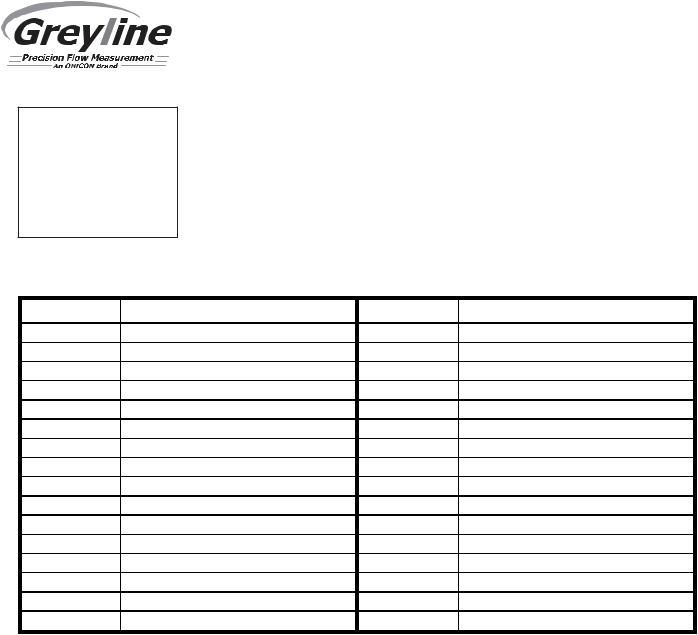
- - Uni t s / Mode- - - - - - - -
Mode |
Fl ow |
Li near |
i n |
Vol ume |
USG |
Mul t i pl i er |
x 1 |
Dec i mal s |
0 |
Fl ow |
USG/ m |
Dec i mal s |
2 |
Temper at ur e |
C |
OCF 6.1 Open Channel Flow Monitor
UNITS/MODE cont.
At Flow, press the and then the or to select the engineering units for flow rate. Press to store your selection then to the next menu item.
Available Flow Rate Engineering Units:
Abbreviation Description
USG/d |
US gallons per day |
USG/h |
US gallons per hour |
USG/m |
US gallons per minute |
USG/s |
US gallons per second |
ft3/d |
cubic feet per day |
ft3/h |
cubic feet per hour |
ft3/m |
cubic feet per minute |
ft3/s |
cubic feet per second |
bbl/d |
barrels per day (1 bbl = 42 USG) |
bbl/h |
barrels per hour (1 bbl = 42 USG) |
bbl/m |
barrels per minute (1 bbl = 42 USG) |
bbl/d |
barrels per second (1 bbl = 42 USG) |
USMG/d |
US million gallons per day |
USMG/h |
US million gallons per hour |
USMG/m |
US million gallons per minute |
USMG/s |
US million gallons per second |
Abbreviation |
Description |
L/d |
liters per day |
L/h |
liters per hour |
L/m |
liters per minute |
L/s |
liters per second |
m3/d |
cubic meters per day |
m3/h |
cubic meters per hour |
m3/m |
cubic meters per minute |
m3/s |
cubic meters per second |
IG/d |
Imperial gallons per day |
IG/d |
Imperial gallons per day |
IG/d |
Imperial gallons per day |
IG/d |
Imperial gallons per day |
IMG/d |
Imperial million gallons per day |
IMG/h |
Imperial million gallons per hour |
IMG/m |
Imperial million gallons per minute |
IMG/s |
Imperial million gallons per second |
At Decimal (Flow), press the and then the or to select the number of decimal points to be present on the flow rate display on the LCD screen. Default = 2. Options = 0, 1, 2 or 3. Press the to store your selection then the to the next menu item.
At Temperature, press and then or to select engineering units for temperature. Press to store your selection then to go back to the Menu.
Page 12

- - Cal i br at i on- - - - - - -
Range
Max |
3 2. 00 f t |
Mi n |
1. 00 f t |
Mode |
Fl ow |
20mA |
28. 890 L/ s |
4mA |
18. 878 L/ s |
Of f s et |
0. 00 f t |
LOE Ti me |
3 0 s ec |
Dampi ng |
|
Mode |
FI R |
Per c ent |
10% |
Wi ndow |
0. 08 f t |
Mi n Fl ow |
0. 00 L/ s |
OCF 6.1 Open Channel Flow Monitor
CALIBRATION
Press to Calibration and to enter. Use or to position before each menu item and to enter. When settings are completed press to store and return to the Calibration menu.
Min Range |
Distance from the sensor face to highest expected level. |
Max Range |
Distance from sensor to Zero level. |
MaxVol |
For Volume and HRT mode only. Enter the maximum |
|
volume of the vertical or horizontal tank. |
Mode |
Shows the Mode set in the Units/Mode menu. Read-only. |
20mA |
Sets the 20mA output value, in engineering units set in the |
|
Units/Mode menu. |
4mA |
Sets the 4mA output value, in engineering units set in the |
|
Units/Mode menu. |
Offset |
Sets an Offset value, in engineering units set in the |
|
Units/Mode menu. This parameter can be used to be a one- |
|
point adjustment to the Range reading. |
LOE Time |
Press and or to change the number of seconds |
|
without receiving an echo before the OCF 6.1 displays ECHO |
|
LOSS, and Control relays change state as calibrated under |
|
Relay Parameters. |
|
Factory default is 30 seconds and is recommended for most |
|
applications, Minimum is 1 second and maximum is 99 |
|
seconds. |
Page 13

- - Cal i br at i on- - - - - - -
Range
Max |
3 2. 00 f t |
Mi n |
1. 00 f t |
Mode |
Fl ow |
20mA |
28. 890 L/ s |
4mA |
18. 878 L/ s |
Of f s et |
0. 00 f t |
LOE Ti me |
3 0 s ec |
Dampi ng |
|
Mode |
FI R |
Per c ent |
10% |
Wi ndow |
0. 08 f t |
Mi n Fl ow |
0. 00 L/ s |
OCF 6.1 Open Channel Flow Monitor
CALIBRATION cont.
Damping Choose between OFF, FIR (Default), or LOW PASS.
When measured flows are outside the Window of the running average, the FIR filter will reduce the damping average so that a fast response can be made to the sudden change in flow rate.
The LOW PASS filter will ignore measured flow rates outside the Window, while holding the running average, until there are enough data points outside the Window to cause a step-response to the new measured value.
While measured flows are within the Window of the running average, both the FIR and LOW PASS filter behave the same.
Percent Set the damping value for level reading. Lower values provide fast response to changing levels, and higher values provide a slower response. Factory default value is 10%.
Window The Window sets a boundary around the running average, where if the measured value falls outside the window, the meter will make a more rapid response to the new value (FIR), or will hold the last reading until enough values are outside the window and then make a step response to the new value (LOW PASS).
Press to return to Menu Selections.
Page 14

OCF 6.1 Open Channel Flow Monitor
CALIBRATION
- for Open Channel Flow
1. Before starting the calibration determine:
a)MAX RANGE = ____________________
(Maximum range = distance from the Sensor to Zero flow point)
b)MAX LEVEL = ____________________
(Maximum level of flow through flume or weir)
c)MIN RANGE = __________________
(Distance from sensor to Max Level)
Minimum range = MAX RANGE - MAX LEVEL
(must be at least 8" / 20.3 cm depending on sensor model).
2. Check the maximum range with the sensor installed by:
a) |
When liquid is at zero level press to view the Range reading in |
|
the Status menu. Use this range measured by the OCF 6.1 as the |
|
Max Range setting. |
|
or |
b)Carefully measure distance from sensor to zero level with a tape
measure, and use this measurement as the setting.
NOTE: The OCF 6.1 will not detect targets beyond user entered Max
Range.
Page 15

CHANNEL SETUP
- - Channel |
Set up- -- - - - |
|
Ty pe |
V- not c h |
|
|
Cus t om |
|
|
Vent ur i |
|
|
Khaf agi |
|
Rec t Wei r |
w/ EC |
|
|
Rec t |
Wei r |
|
Tr apezoi dal |
|
|
|
RBC |
|
Mont ana |
|
|
Cut t hr oat |
|
|
HL Fl ume |
|
|
H Fl ume |
|
|
HS Fl ume |
|
Leopl d- Lagc o |
||
Pal mer Bowl us |
||
|
Par s hal l |
|
|
|
|
|
|
|
- - Channel |
Set up- -- - - - |
|
Ty pe |
V- not c h |
|
Si z e |
|
22. 5° |
|
|
120° |
|
|
90° |
|
|
60° |
|
|
45° |
|
|
3 0° |
|
|
|
- - Channel Set up- -- - - -
Ty pe |
Rec t Wei |
r w/ EC |
Wi dt h |
0 |
. 000i n |
- - Channel |
Set up- -- - - - |
Ty pe |
RBC |
Si z e |
50mm |
|
200mm |
150mm
100mm
75mm
OCF 6.1 Open Channel Flow Monitor
- - Channel |
Set up- -- - - - |
Ty pe |
Vent ur i |
° |
|
|
|
- - Channel |
Set up- - - - |
Ty pe |
Rec t Wei r |
Wi dt h |
0. 000i n |
- - Channel |
Set up- -- - - - |
Ty pe |
Mont ana |
Si z e |
50mm |
|
200mm |
150mm
100mm
75mm
- - Channel |
Set up- - - - - - |
Ty pe |
Khaf agi |
Wi dt h |
0. 000i n |
- - Channel |
Set up- -- - - - |
||
Ty pe |
Tr apezoi dal |
||
Si z e Ex t r a l ar ge 60° |
|||
|
Lar ge 60° |
||
|
Smal l 60° |
||
12i n 45° SRCRC |
|||
|
2i n 45° WSC |
||
|
8i n 60° |
||
|
|
||
|
|
||
- - Channel |
Set up- -- - - - |
||
Ty pe |
Cut t hr oat |
||
Si z e |
18” x |
1” |
|
|
108” x 72” |
||
|
108” x 48” |
||
|
108” x 24” |
||
|
108” x 12” |
||
|
54” x 24” |
||
|
54” x 12” |
||
|
54 |
” x |
6” |
|
54” x |
3” |
|
|
3 6” x 16” |
||
|
3 6 |
” x |
8” |
|
3 6 |
” x |
4” |
|
3 6 |
” x |
2” |
|
18 |
” x |
8” |
|
18 |
” x |
4” |
|
18 |
” x |
2” |
|
|
|
|
Page 16

OCF 6.1 Open Channel Flow Monitor
CHANNEL SETUP cont.
- - Channel |
Set up- -- - - - |
|
- - Channel |
Set up- -- - - - |
|
- - Channel |
Set up- -- - - - |
||||
Ty pe |
HL Fl ume |
|
Ty pe |
|
H Fl ume |
|
Ty pe |
HS Fl ume |
|||
Si z e |
3 . 0f t |
|
Si z e |
|
0. 5f t |
|
Si z e |
0. 4f t |
|||
|
4. 0f t |
|
|
|
4. 5f t |
|
|
1. 0f t |
|||
|
|
|
|
|
3 . 0f t |
|
|
0. 8f t |
|||
|
|
|
|
|
2 |
. 5f t |
|
|
0. 6f t |
||
|
|
|
|
|
2 |
. 0f t |
|
|
0. 4f t |
||
|
|
|
|
|
1 |
. 5f t |
|
|
|
|
|
|
|
|
|
|
1 |
. 0f t |
|
|
|
|
|
|
|
|
|
|
0. 75f t |
|
|
|
|
||
|
|
|
|
|
|
|
|
||||
|
|
|
|
|
|
|
|
||||
- - Channel |
Set up- -- - - - |
|
- - Channel |
Set up- -- - - - |
|
- - Channel |
Set up- -- - - - |
||||
Ty pe |
Leopl d- Lagc o |
|
Ty pe |
Pal mer Bowl us |
|
Ty pe |
Par s hal l |
||||
Si z e |
3 6i n |
|
Si z e |
|
|
48i n |
|
Si z e |
12f t |
||
|
3 0i n |
|
|
|
|
42i |
n |
|
|
10f t |
|
|
24i n |
|
|
|
|
3 6i n |
|
|
8f |
t |
|
|
18i n |
|
|
|
|
3 0i n |
|
|
6f |
t |
|
|
12i n |
|
|
|
|
27i |
n |
|
|
5f |
t |
|
10i n |
|
|
|
|
24i |
n |
|
|
4f |
t |
|
8i n |
|
|
|
|
21i |
n |
|
|
3 f |
t |
|
6i n |
|
|
|
|
18i |
n |
|
|
2f |
t |
|
|
|
|
|
|
15i |
n |
|
|
18i n |
|
|
|
|
|
|
|
|
|
||||
|
|
|
|
|
|
12i |
n |
|
|
12i n |
|
|
|
|
|
|
|
10i |
n |
|
|
9i |
n |
|
|
|
|
|
|
8i n |
|
|
6i |
n |
|
|
|
|
|
|
|
6i n |
|
|
3 i |
n |
|
|
|
|
|
|
|
4i n |
|
|
2i |
n |
|
|
|
|
|
|
|
|
|
|
|
1i |
n |
Page 17

OCF 6.1 Open Channel Flow Monitor
CHANNEL SETUP cont.
CHANNEL SETUP
Type |
Custom. Used to configure the OCF for a flume/weir |
|
type not already selectable in the meter. |
K & n |
Format: Flow = K * H^n; Where H = head |
|
Use the Greyline Find K&n software (included on Flash |
|
drive shipped with meter) to determine the K&n values |
|
to use. The K&n software requires that you enter up to |
|
10 head points and the corresponding flow rates for |
|
each point. A curve fit is performed, and the software |
|
provides the K and n values to program into the meter. |
|
You can also contact a Greyline technician for these |
|
values. |
IMPORTANT: The OCF requires that the K & n coefficients are from a flow equation where flow is in units of CFS, and head in units of feet. If you determined a K & n coefficient outside the use of the Greyline Find K&n software, be sure that the coefficients are in these units, otherwise you will need to convert them before entering them in the meter. The Units/Mode settings in the meter can be configured to whatever units you desire for flow rate and total. The meter will automatically convert the K&n in CFS to the programmed units in the Units/Mode menu for the flow rate and totalizer display.
IMPORTANT: If you are uncertain about how to convert your K and n constants please contact our technical support team and we’ll be happy to assist.
Example: For a 2 foot Parshall flume, the discharge equation for a flow rate in GPM, and head in feet, is GPM = 3590 * H^1.55. Since head is already in feet, we only need to convert GPM to CFS. 1 CFS = 448.8 GPM, so dividing by 448.8 give us CFS = 8.0 * H^1.55. This is the equation we would enter into the OCF 6.1 for this flume.
Page 18
