Page 1
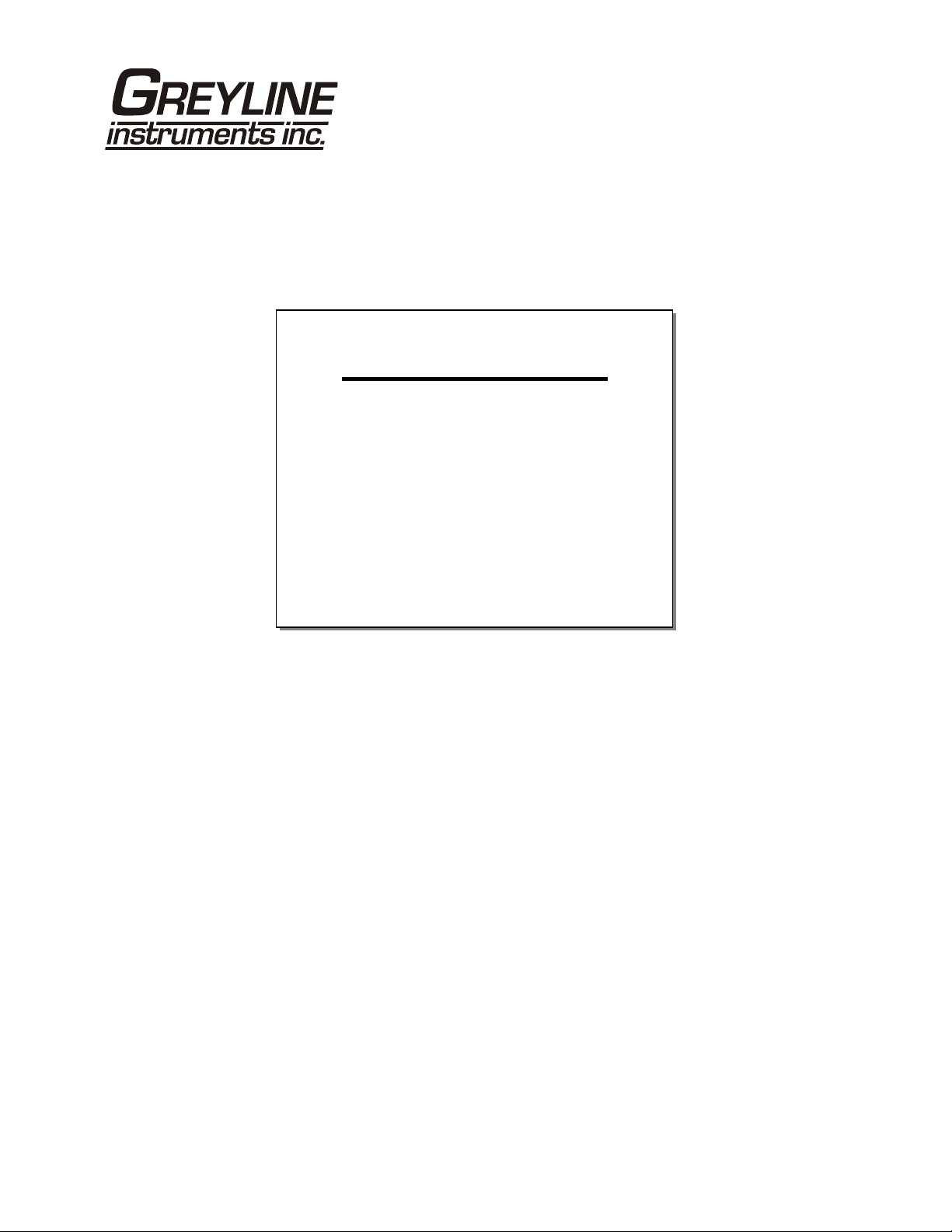
USER'S GUIDE
Installation & Operation
Instructions
Portable Transit Time Flow Meter
Model PTFM 1.0
www.greyline.com
Manual Series A.1.6
Page 2
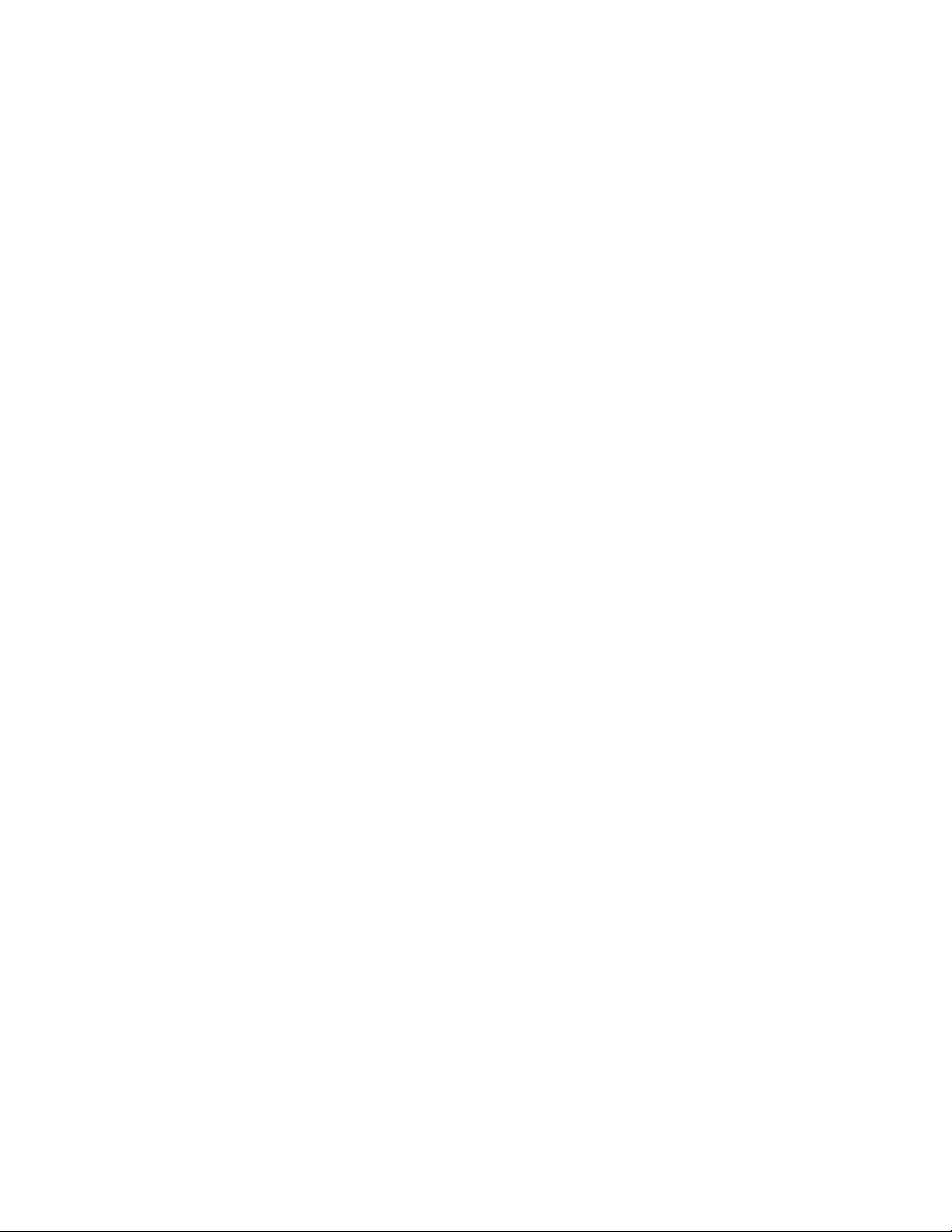
Note: This page has been left blank intentionally.
Page 2
Page 3

PTFM 1.0 Portable Transit Time Flow Meter
INDEX
BATTERY.................................................................................................................4
CONNECTIONS.......................................................................................................4
QUICK BENCH TEST..............................................................................................5
SENSOR INSTALLATION......................................................................................6
KEYPAD SYSTEM ..................................................................................................7
CALIBRATION MENU ...........................................................................................8
ICONS .......................................................................................................................9
MESSAGE.................................................................................................................10
STATUS ....................................................................................................................10
PASSWORD..............................................................................................................11
UNITS/MODE...........................................................................................................12
SET UP......................................................................................................................13
CALIBRATION ........................................................................................................15
DATA LOGGING.....................................................................................................16
SPECIAL FUNCTIONS............................................................................................17
SENSOR MOUNTING .............................................................................................19
FIELD TROUBLESHOOTING................................................................................24
COMMON QUESTIONS AND ANSWERS............................................................26
APPLICATIONS HOTLINE.....................................................................................28
PRODUCT RETURN PROCEDURE.......................................................................28
FLOW METER DATA SHEET................................................................................29
APPENDIX A - CONVERSION TABLE.................................................................33
PIPE CHARTS ..........................................................................................................34
APPENDIX B – Liquid Speed of Sound...................................................................38
IMPORTANT NOTE: This instrument is manufactured and calibrated to meet product specifications.
Please read this manual carefully before installation and operation. Any unauthorized repairs or
modifications may result in a suspension of the warranty.
If this product is not used as specified by the manufacturer, protection may be impaired.
Available in Adobe Acrobat pdf format.
Page 3
Page 4

PTFM 1.0 Portable Transit Time Flow Meter
BATTERY
- A built-in rechargable NiMH battery supplies power for 18 hours continuous operation when fully
charged.
- Display brightness is adjustable to conserve power.
- State of charge is shown for normal use, sleep mode and charging.
- When switched OFF with the AC power module connected the flashing battery indicates charging,
solid battery shows fully charged.
- The PTFM 1.0 will switch off automatically when the battery is fully discharged.
- Full charge requires approximately 6 hours charging.
- Sleep mode extends battery life for long term data logging. Maximum log time is 18 days at 5 minute
sample rate.
CONNECTIONS
SENSORS
Use type SE16B supplied with 12 ft (4 m) coaxial cables and BNC connectors. Set of optional PTC50
50 ft (15 m) extension sensor cables available.
4-20mA
Active only when powered by AC charger, maximum load 500 ohm.
USB
Cable Part #USB-PD is supplied for connecting the PTFM 1.0 to a PC or laptop.
POWER
An AC powered 15 volt DC power module is supplied for battery charging and continuous use.
Page 4
Page 5
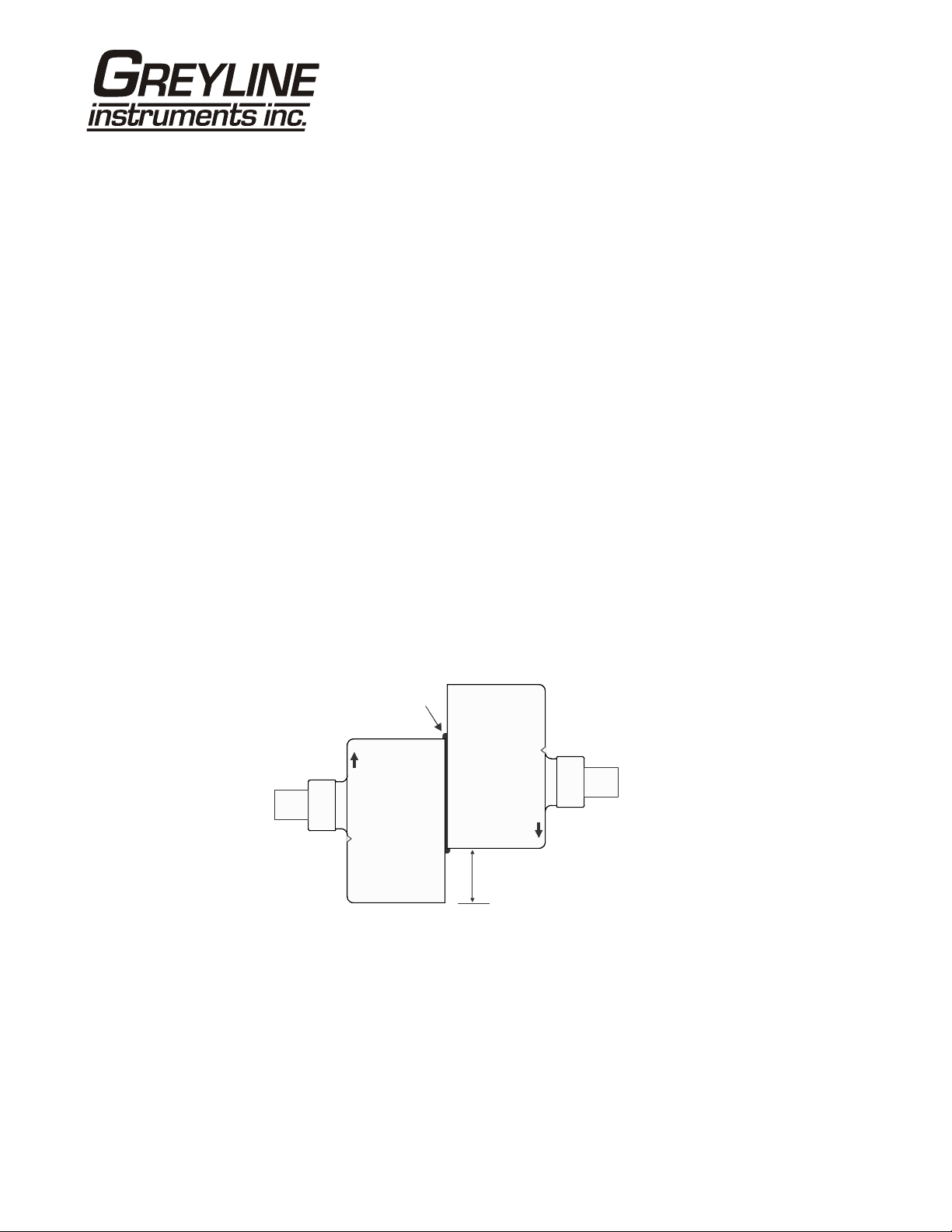
PTFM 1.0 Portable Transit Time Flow Meter
COMPOUND
~0.8”
20 mm
QUICK BENCH TEST
In the PTFM Setup menu set parameters to perform a bench test:
- Set Fluid = Water
- Set Temperature = 20°C
- Set Pipe OD = 0.15 inch
- Set Pipe Wall = 0.06 inch
- Set Pipe material = ABS
- Set Lining = None
- Set Crossings = 4
- Press to view Signal Strength at bottom of menu.
- Press twice to exit Setup and return to main display.
From main display press to view Status menu. Apply coupling compound to the face of sensors and
press together as indicated in the illustration below.
The Status menu should indicate a high Signal Strength (75-100%).
COUPLING
Page 5
Page 6
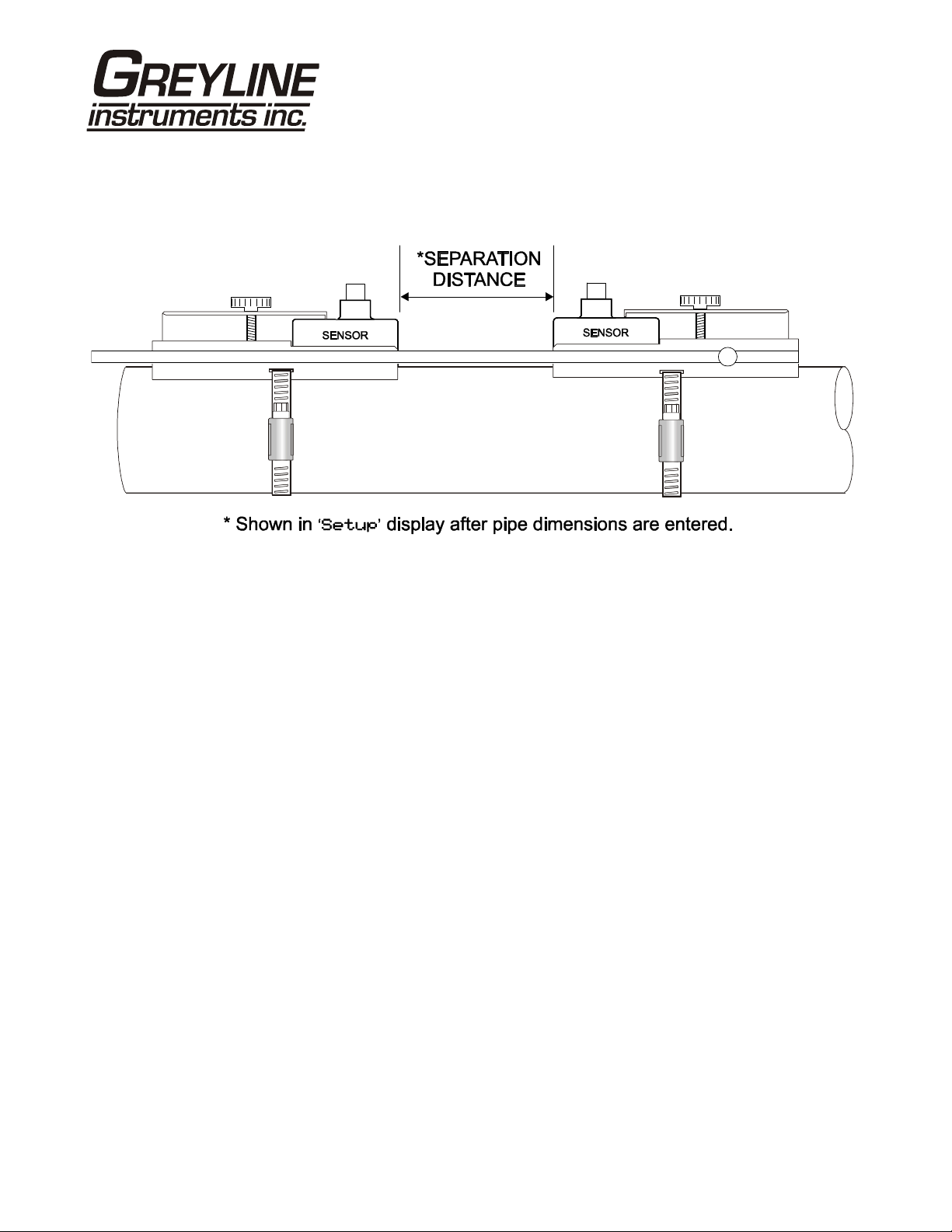
SENSOR INSTALLATION
PTFM 1.0 Portable Transit Time Flow Meter
Page 6
Page 7
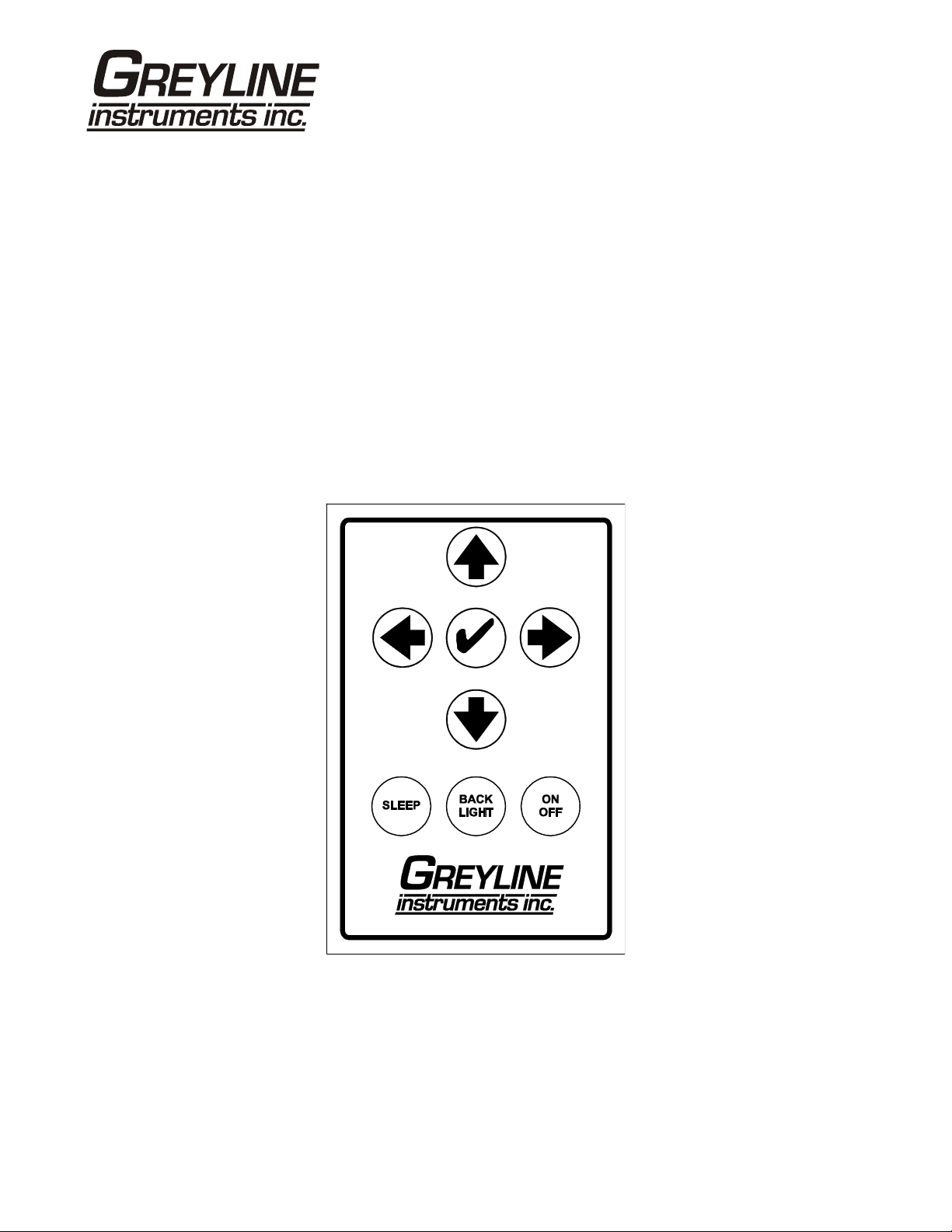
PTFM 1.0 Portable Transit Time Flow Meter
KEYPAD SYSTEM
The following diagram shows the PTFM 1.0 menu system. Arrows show the four directions to leave a
menu box. Pressing a corresponding keypad arrow will move to the next item in the direction shown.
Move the cursor (highlighted) under numerals and increase or decrease numerals with the and
keys.
To store calibration values permanently, press the .
Page 7
Page 8
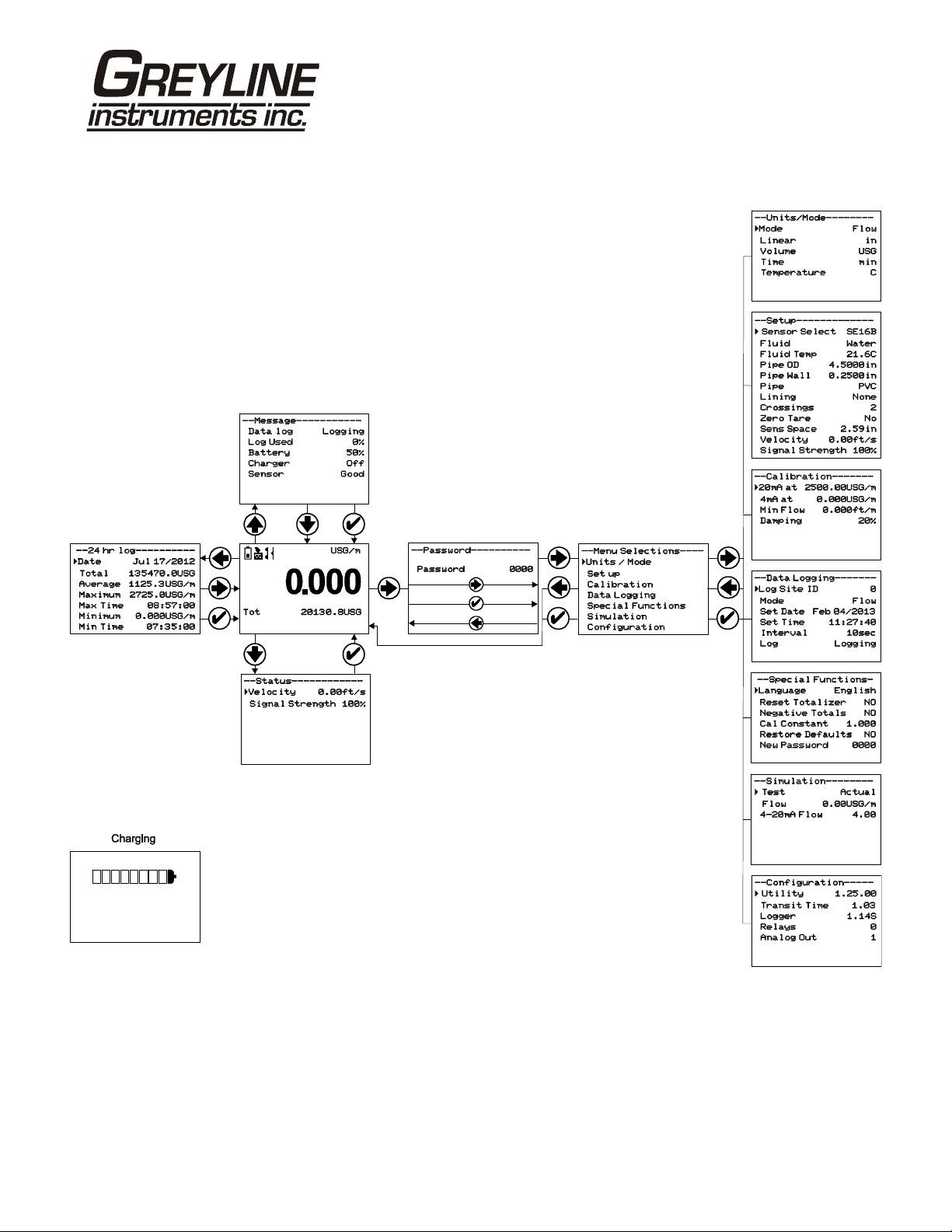
CALIBRATION MENU
PTFM 1.0 Portable Transit Time Flow Meter
Page 8
Page 9
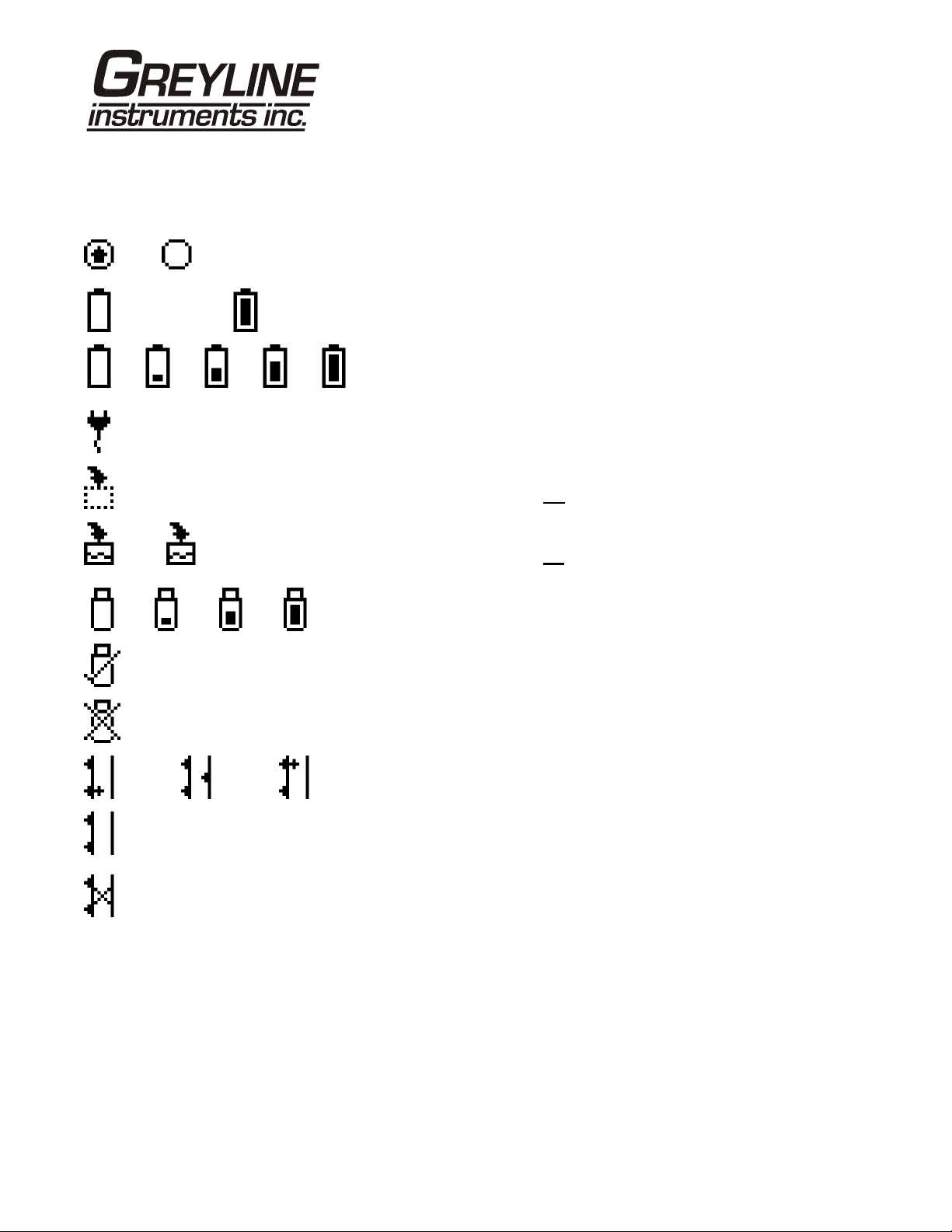
ICONS
PTFM 1.0 Portable Transit Time Flow Meter
1. 2.
Battery 0%. Battery 100%.
1. 2. 3. 4. 5.
1. 2.
1. 2. 3. 4.
Message waiting. Press .
Battery charging.
Charger connected.
Data logging off.
Data logging on.
USB file download.
File download completed.
1. 2. 3.
Download Error.
PTFM Echo OK.
PTFM – No Echo, Empty Pipe.
PTFM – No Sensors Attached /Wrong Settings.
Page 9
Page 10
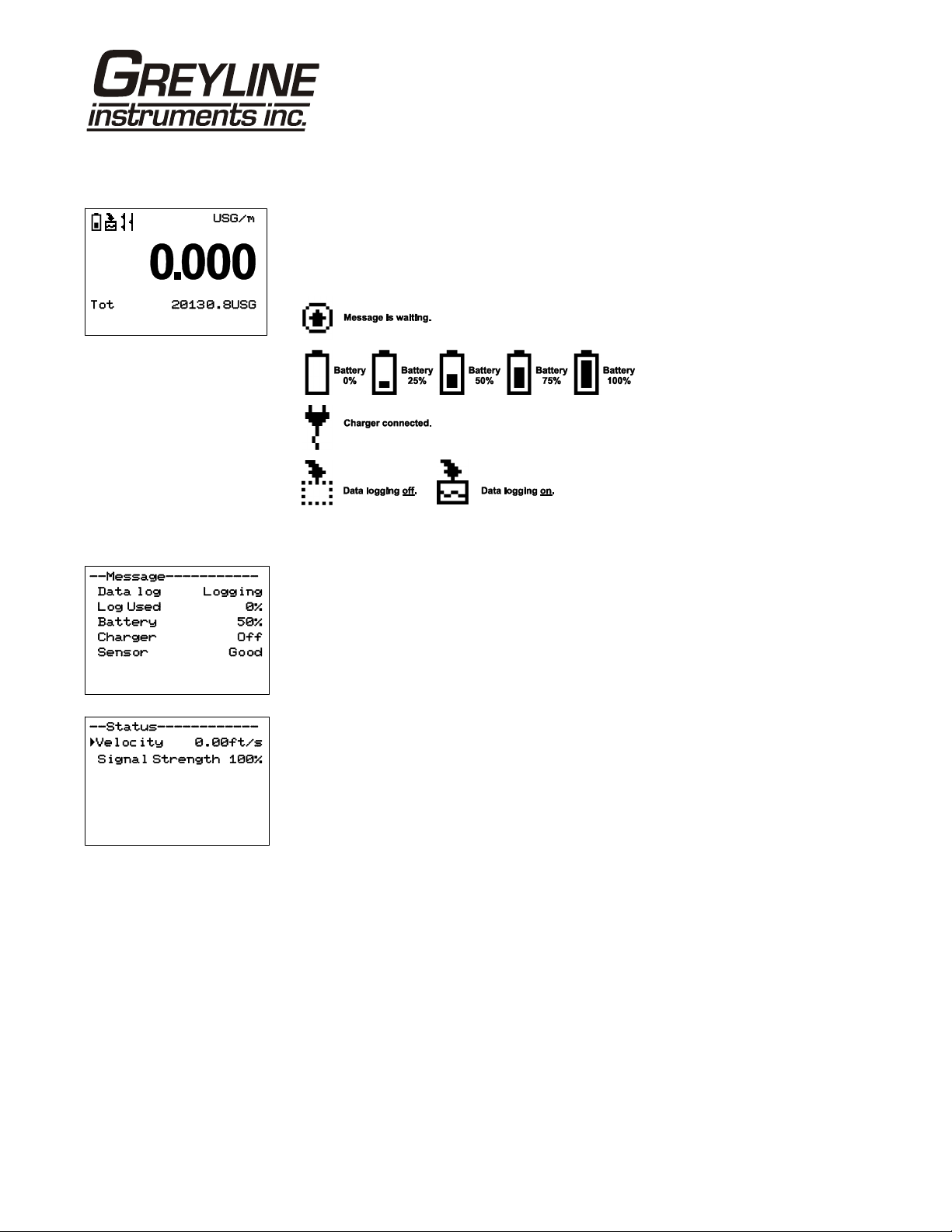
PTFM 1.0 Portable Transit Time Flow Meter
MAIN DISPLAY
The main display shows the units selected from the Units/Mode menu, Flow or
Velocity rate being measured and TOTALIZER. The PTFM 1.0 will start-up with
this display.
MESSAGE
Press from the MAIN display to view error/warning messages provided by the
instrument. The Message icon will appear on the MAIN display if error messages
are being generated by the instrument. Press to return to the main display.
STATUS
Press from the MAIN display to view instrument status.
Velocity Displayed in ft/sec or m/sec.
Signal Strength Displays percentage of signal being received by the ultrasonic
sensor.
Page 10
Page 11
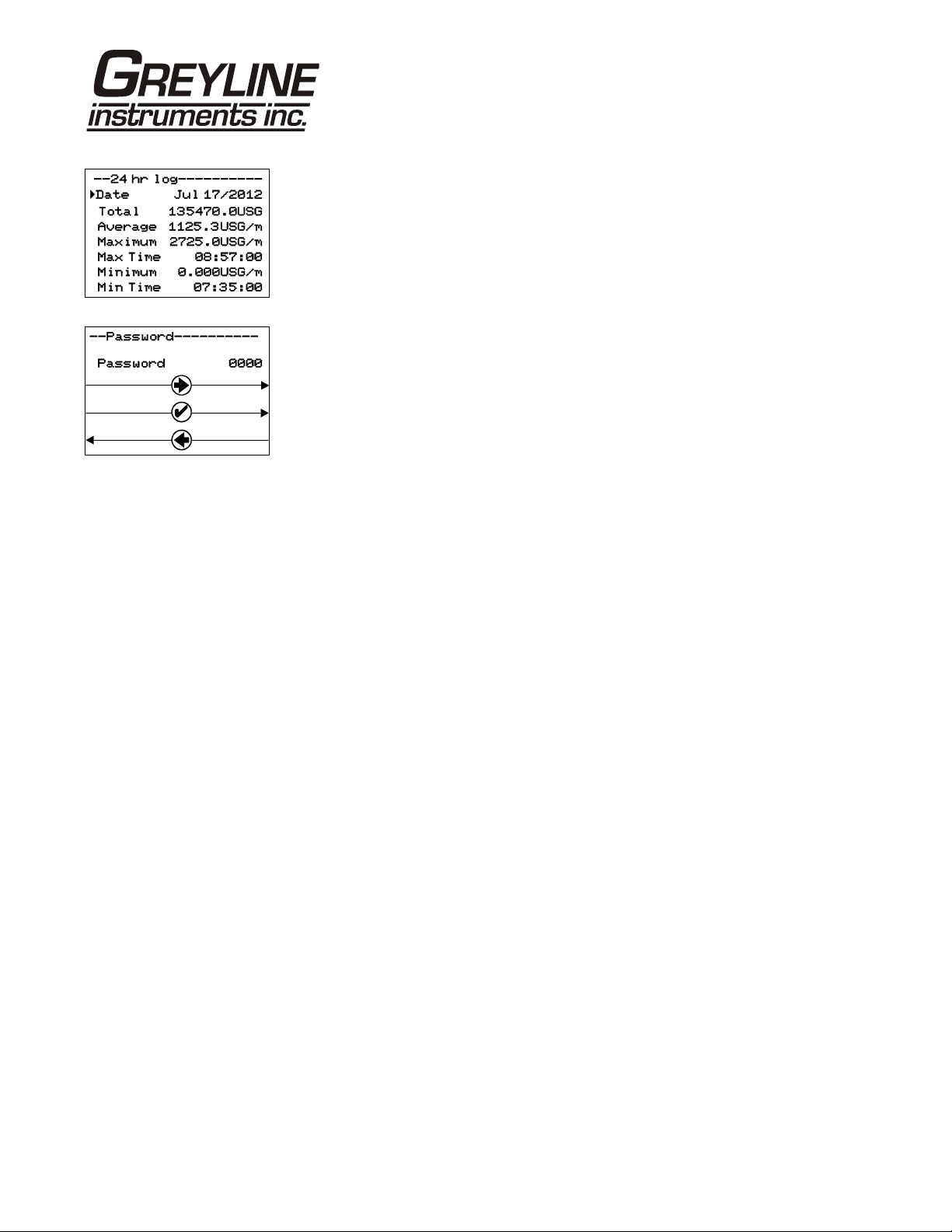
PTFM 1.0 Portable Transit Time Flow Meter
24 HR LOG
Press from the MAIN display to view a formatted flow report from instruments
with a built-in data logger. Press to scroll down one day or repeatedly to scroll
to a specific date. Up to 365 days can be stored. Newest date will overwrite the
oldest. Press to return to the main display.
PASSWORD
The password (a number from 0000 to 9999) prevents unauthorized access to the
Calibration menu.
From the Main display press the key to get to Password. Factory default
password is 0000 and if it has not been changed press the to proceed to the
Menu Selections screen.
If a password is required, press to place the cursor under the first digit and or
to set the number, then to the second digit, etc. Press or to proceed to
the Menu Selections screen.
A new password can be stored by going to Special Functions/New Password.
Page 11
Page 12
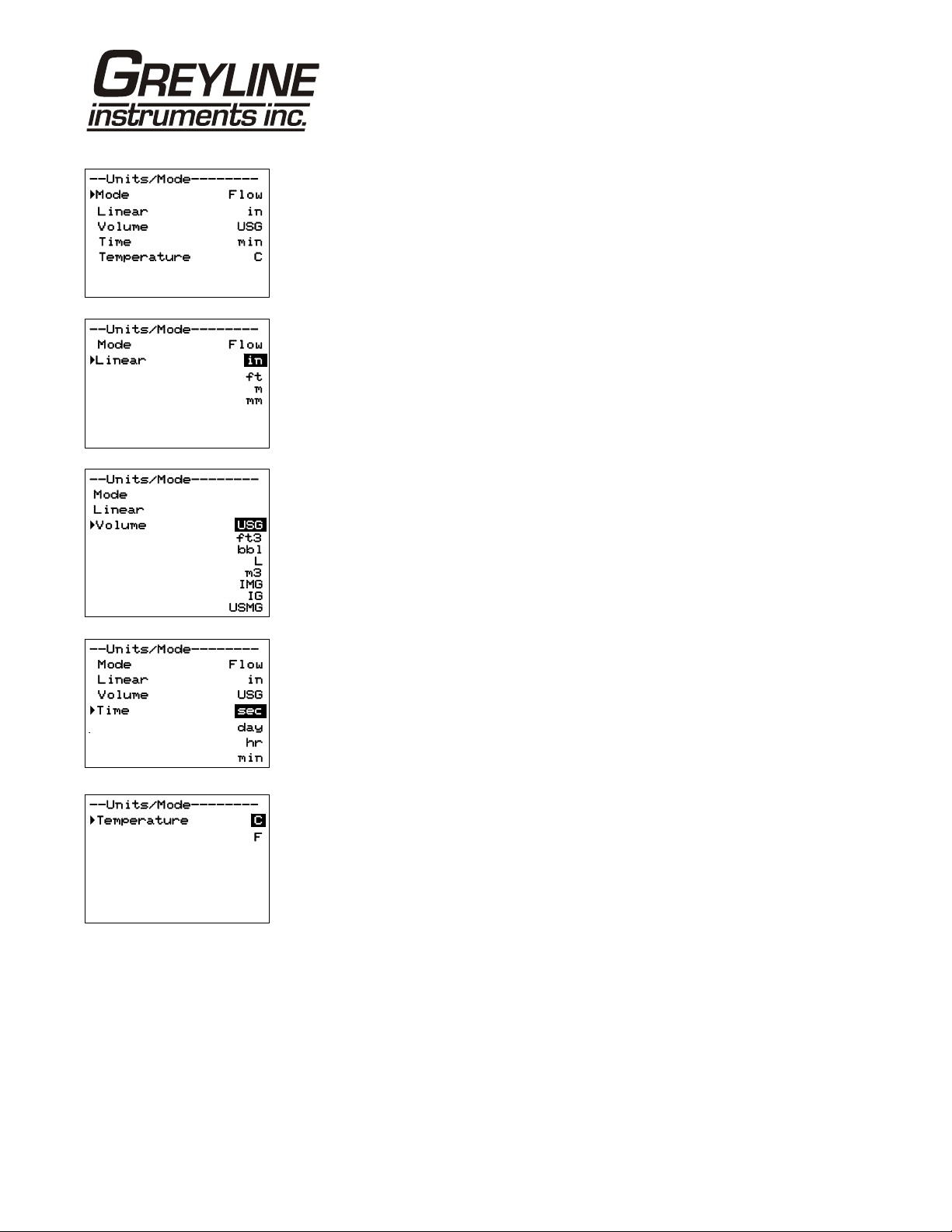
PTFM 1.0 Portable Transit Time Flow Meter
UNITS/MODE
From Mode press the and then the or to select Flow or Velocity.
Flow mode displays the flow rate in engineering units (e.g. gpm, litres/sec, etc.)
Press the to store your selection then the to the next menu item and to
enter.
From Linear press the key and then the or to select your units of
measurement. Press the to store your selection.
Press the key to move the symbol to each subsequent menu item and the to
save your selections.
Note: the volume selection "bbl" denotes U.S. oil barrel.
From Temperature press and then or to select C or F (Centigrade or
Fahrenheit).
Press or to return to the Menu Selections screen.
Page 12
Page 13

SET UP
PTFM 1.0 Portable Transit Time Flow Meter
Set Up
Sensor Select
Fluid Vel
V/C(@25C)
Fluid
Fluid Temp
Pipe OD
Pipe Wall
Go directly to Set up.
Choose SE16B.
When Fluid = Other – Enter the fluid velocity at 25C
from table or other reference in units of m/s
When Fluid = Other – Enter fluid velocity adjustment
factor over change in temperature in units of m/s per °C.
Select fluid type.
Other will require additional information:
Enter average fluid temperature.
Place the cursor under the digits and thenorto
change the numbers and decimal point. Pipe OD should
be entered as the exact outside diameter of the pipe where
the sensor is mounted. Refer to the Pipe Charts Appendix
in this manual for outside diameter of common pipe types
and sizes.
Enter wall thickness.
Refer to the Pipe Charts Appendix in this manual for
thickness of common pipe materials and sizes.
Pipe Vel
Pipe
Lining
Lining Thick
Lining Vel
When pipe = Other – Enter pipe material speed of sound
(consult factory).
Select pipe material.
Select Lining material.
None represents no liner.
Other will require additional information.
When Lining - Other is selected, enter lining
thickness.
When Lining - Other is selected, enter speed of sound
of lining material.
Page 13
Page 14
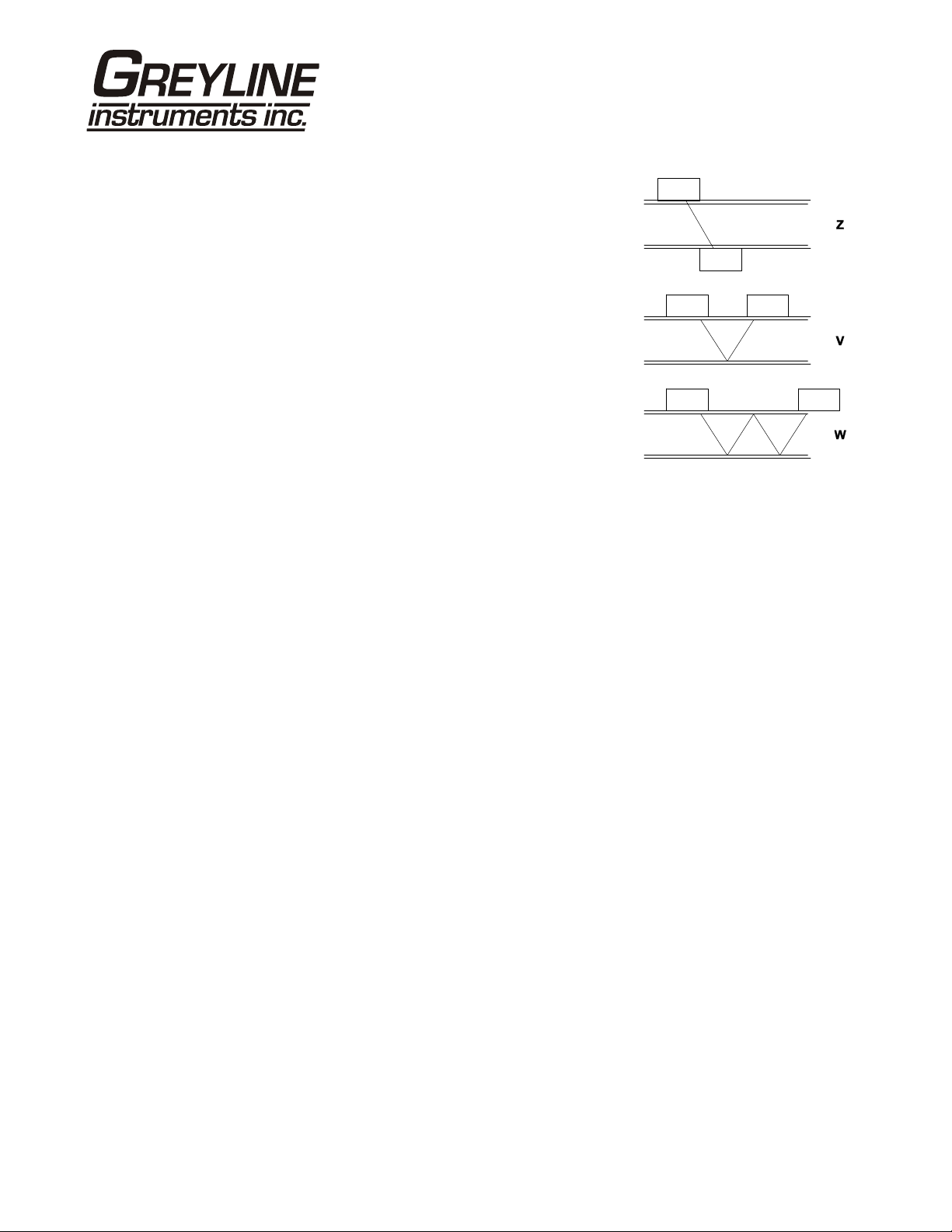
Crossings
PTFM 1.0 Portable Transit Time Flow Meter
1 = Z mounting
2 = V mounting
4 = W mounting
Zero Tare
To suppress readings or fluctuations at zero flow. Set
Calibration/Damping to 5% and under no flow conditions
and full pipe select Yes to force readings to zero.
Sens Space
Velocity
Signal Strength
Displays the calculated sensor spacing.
Displays the measured velocity.
Displays magnitude of signal being received by the
ultrasonic sensor.
Press from the Units/Mode display to return to Menu Selections.
NOTE:
Sensor separation distance is automatically calculated by
the instrument and will be displayed in the Setup menu.
Page 14
Page 15

PTFM 1.0 Portable Transit Time Flow Meter
CALIBRATION
Press the to Calibration and to enter. Use or to position before
each menu item and to enter. When settings are completed press to store and
return to the Calibration menu.
*20mA at Press then or to change the numbers and decimal point.
Use this menu to set the corresponding flow rate that will be
represented by 20mA analog output. If maximum flow is
unknown, enter an estimated flow rate and observe actual flow to
determine the correct maximum value. Any velocity or flow rate
up to +40 ft/sec (12.2 m/sec) may be selected.
*4mA at Press or to set the flow rate corresponding to 4mA analog
output. This setting may be left at zero flow (or velocity or can
be raised to any value less than the 20mA setting, or lowered to
any velocity or corresponding flow rate down to -40 ft/sec (-12.2
m/sec).
Min Flow Flow rates below this setting will be displayed as zero flow.
Damping Increase damping to stabilize readings under turbulent flow
conditions. Decrease for fast response to small changes in flow.
Damping is shown in percentage (maximum is 99%). Factory
default is 5%.
Press from the Units/Mode display to return to Menu Selections.
*Note 4-20mA circuitry is only powered by the AC power module.
To conserve power this output is not active in battery power mode.
Page 15
Page 16

PTFM 1.0 Portable Transit Time Flow Meter
DATA LOGGING
Setup
Select Data Logging from Menu Selections.
Log Site ID Enter a number from 00 to 99. The site ID will become part of
the downloaded file name to help distinguish downloads from
different instruments. Press to store the setting.
Mode Select Velocity (e.g. ft/sec or m/sec). Flow (e.g. USGPM or
l/sec). Press to store the setting.
Set Date Press or to scroll and select Month, Day and Year. Press
to store the setting.
Set Time Press or to select the current time in Hours, Minutes and
Seconds. Press to store the setting.
Interval Press or to select the logging interval.
Press to store the setting.
Log Select Start then to start logger. Select Stop then to stop
logger. Select Delete then to clear all previous logging
sessions.
RETRIEVE LOG FILE
Install Greyline Logger on your PC or laptop. Refer to the Help menu in the
program for detailed instructions.
- Connect the PTFM 1.0 to the PC using the supplied USB cable.
- Install the USB driver program from the install CD.
- Start the Greyline Logger Software.
- Select "xxxx scan for USB instruments xxxx" in the drop down window at the
top of the main window. PTFM 1.0 will be indicated.
- Click the download icon to start transferring data.
- Downloaded data appears in a pop-up window.
Page 16
Page 17

PTFM 1.0 Portable Transit Time Flow Meter
SPECIAL FUNCTIONS
Language Select English, French or Spanish
Reset Totalizer Press and select Yes to erase and restart the
totalizer at zero.
Negative Totals Select Yes to have reverse flow readings deducted
from the totalizer. Select NO to totalize forward
flow only and ignore reverse flow.
Cal Constant Factory set during calibration. (Refer to the calibration
certificate supplied with your instrument.)
Restore Defaults Select Yes and press to erase all user settings and return
the instrument to factory default settings.
New Password Select any number from 0000 to 9999 and press .
Default setting of 0000 will allow direct access to the
calibration menus. Setting of any password greater
than 0000 will require the password to be entered to
access the calibration menus.
Press to return to Menu Selections.
Page 17
Page 18

PTFM 1.0 Portable Transit Time Flow Meter
SIMULATION
Exercises the 4-20mA.
Test Select Maximum and press to simulate maximum Flow or Velocity and
to output 20mA to the analog channel.
Select Minimum and press to simulate minimum Flow or Velocity and
to output 4mA to the analog channel.
To simulate measurements between minimum and maximum set Test to
Actual and then enter for the flow measurement. The analog output will
respond to the simulated value.
SLEEP MODE
Logging in sleep mode requires a minimum sample time of 30 seconds. Selecting
sleep mode for 10 second sampling rate results in instrument always being
‘awake’.
BACKLIGHT
Three levels of backlight are selectable to conserve power.
CHARGING
A flashing battery indicates charging.
A solid battery indicates fully charged.
Page 18
Page 19

PTFM 1.0 Portable Transit Time Flow Meter
SENSOR MOUNTING LOCATION
The position of the sensor is one of the most important considerations for accurate Transit Time flow
measurement. The same location guidelines apply to Transit Time as most other types of flow meters.
Before permanently mounting a Transit Time sensor onsite testing is recommended to determine
optimum mounting position. Use the sensor coupling compound (supplied with each Greyline flow
meter, or petroleum gel, acoustic compound or electrocardiograph gel). Take several readings around the
axis of the pipe and then at several points upstream and downstream from the selected position,
checking for consistent readings. Avoid high or low reading areas. Mount the sensors where consistent
(average) readings were obtained or continue testing on another pipe section.
VERTICAL OR HORIZONTAL PIPE - Vertical pipe
runs generally provide evenly distributed flow. On
1 TO 5 O'CLOCKPOSITION
ON HORIZONTAL PIPES
Horizontal pipes and liquids with high concentrations
of gas or solids, the sensors should be mounted on the
side (1 to 5 o’clock positions) to avoid concentrations
of gas at the top of the pipe, or solids at the bottom.
VERTICALPIPE USUALLY
HAS EVENLYDISTRIBUTED FLOW
VELOCITY INCREASING DEVICES: Generally the sensors must be mounted away from flow
disturbances such as valves, pumps, orifice plates, venturis or pipe inlets and discharges which tend to
increase flow velocity. Velocity increasing devices often cause cavitation, or rapid release of gas
bubbles, and readings both up and downstream may be intermittent or inaccurate. As a guideline, mount
the sensor at least 20 diameters upstream or 30 diameters downstream from velocity increasing devices.
Required distance from a velocity increasing device will vary in applications depending on the flow
velocity and the characteristics of the liquid itself.
TURBULENCE INCREASING DEVICES: Elbows,
flanged connections and tees tend to introduce
desirable conditions of an evenly distributed flow
profile. Sensor mounting 6 pipe diameters upstream
and 10 diameters downstream from these disturbances
is generally optimum.
The sensors are designed to mount longitudinally on a straight section of pipe. Do not attempt to mount
it on bends, elbows or fittings.
Page 19
Page 20

PTFM 1.0 Portable Transit Time Flow Meter
SENSOR MOUNTING
Prepare an area 2" wide by 4" long (50mm x 100mm) for sensor bonding by removing loose paint, scale
and rust. The objective of site preparation is to eliminate any discontinuity between the sensor and the
pipe wall, which would prevent acoustical coupling.
A TMK1 Sensor Mounting Kit is supplied with each Greyline flow meter. It includes recommended
coupling compound in a plastic applicator and a stainless steel mounting bracket with adjustable pipe
straps. Use the Alignment Bar (included) to align sensor brackets for V and W mode mounting.
Page 20
Page 21

PTFM 1.0 Portable Transit Time Flow Meter
SEPARATION DISTANCE
Measure separation distance with a ruler or tape measure. Separation distance is automatically calculated
by the PTFM 1.0 based on parameters entered in the Set-up menu. Sens Space is displayed on the
Setup menu.
Page 21
Page 22
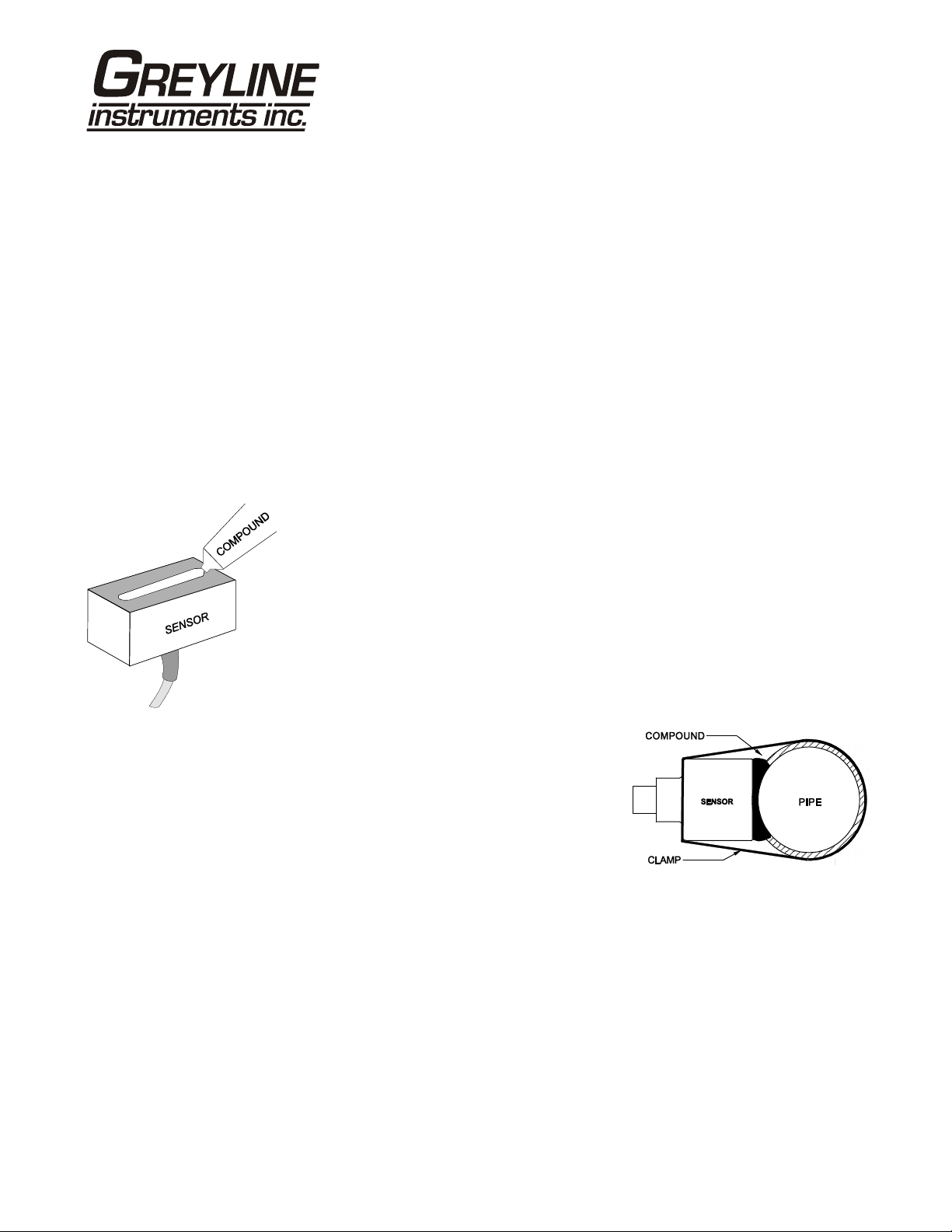
PTFM 1.0 Portable Transit Time Flow Meter
SENSOR COUPLING
For permanent or temporary bonding, the following are recommended:
a) Dow Corning silicon compound #4 (supplied)
Additional supply: order Greyline Option CC
b) Water-based sonic compound: Order Greyline Option CC30
c) Electrocardiograph gel
d) Petroleum gel (Vaseline)
The above are arranged in their order of preferred application.
d is only good for temporary bonding at room temperature.
DO NOT USE: Silicon RTV caulking compound (silicon rubber).
Use the pipe clamp and rail (supplied) as illustrated on previous page or use
a loop of electrical tape for temporary mounting. Apply silicon coupling
compound #4 to the colored face of the sensor. A bead, similar to toothpaste
on a toothbrush, is ideal. Do not overtighten (crush the sensor).
The sensor must be fixed securely to the pipe with coupling material
between the sensor face and the pipe. Sensor installation with
excessive coupling compound can result in gaps or voids in the
coupling and cause errors or loss of signal. Insufficient coupling
compound will create similar conditions.
Over time temporary coupling compounds (e.g. Petroleum Gel) may gradually sag away from the sensor
resulting in reduced signal strength and finally complete loss of signal. Warm temperatures, moisture
and vibration will accelerate this process. Dow Corning Silicone Compound #4 as supplied with the
PTFM 1.0 (and available from Greyline Instruments) is recommended for semi-permanent installations.
Page 22
Page 23
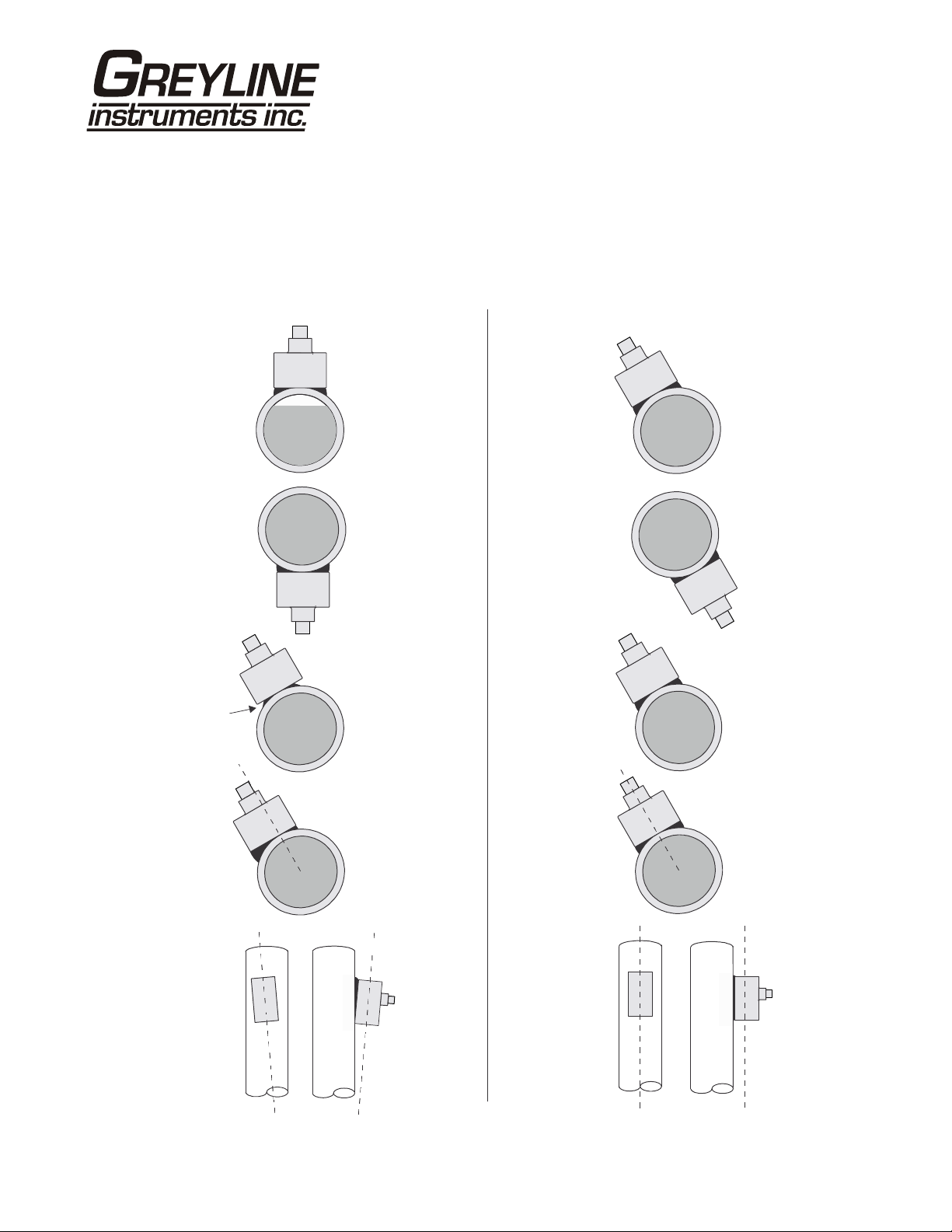
PTFM 1.0 Portable Transit Time Flow Meter
BAD
GOOD
SENSOR MOUNTING/COUPLING RECOMMENDATIONS
Page 23
Page 24

FIELD TROUBLESHOOTING
PTFM 1.0 Portable Transit Time Flow Meter
Possible Causes:
METER READING WHEN THERE IS NO FLOW?
Erratic measurement (set damping to 0% to check) due
to electrical noise or poor signal quality.
Variable Speed Drive interference
Sensor cable connections incorrect or loose
METER READING LOWER THAN EXPECTED?
Corrective Action:
Set Calibration / Damping to 5% with zero flow
use Setup / Tare function.
Try adjusting sensor spacing (+/- 10%) and
contact Greyline for further assistance.
Adjust Calibration / Min Flow setting.
Follow Drive manufacturers wiring and
Grounding instructions
Relocate Flowmeter, Sensors and wiring away
from VSD
Disconnect and reconnect sensor cables
ensuring that cable plugs are properly inserted
into terminals and tightened.
Calibration Error
Lower flow rate than expected
Erratic measurement (set damping to 0% to check) due
to electrical noise or poor signal quality.
NO ECHO INDICATION (Icon: No Echo)?
Sensor Connections
Sensors not mounted to Pipe or mounted improperly
Empty pipe or partially filled
Review calibration menu. Pipe dimensions and
fluid selection/fluid velocity.
Investigate pump/valves. Compare velocity
with alternate instrument.
Try adjusting sensor spacing (+/- 10%) and
contact Greyline for further assistance.
Check sensor connections at PTFM
Apply coupling compound and mount sensors
to pipe with proper sensor spacing.
Pipe must be fluid filled and acoustically
transparent in order to obtain echoes.
Page 24
Page 25

PTFM 1.0 Portable Transit Time Flow Meter
Possible Causes:
Coupling compound washed out, or sensor loose on
pipe.
METER READING HIGHER THAN EXPECTED?
Calibration Error
Higher flow rate than expected
Erratic measurement (set damping to 0% to check) due
to electrical noise or poor signal quality.
Pipe not Full
Corrective Action:
Remount sensor
Use Dow Corning Silicone #4
Review calibration menu. Pipe dimensions and
fluid selection/fluid velocity.
Investigate pump/valves. Compare velocity
with alternate instrument.
Try adjusting sensor spacing (+/- 10%) and
contact Greyline for further assistance.
Verify pipe is full by mounting sensors at top
of pipe and check echo icon. No echo if pipe is
not full.
High viscosity fluid
BATTERY CONDITIONING
Laminar flow profile due to high viscosity fluid
requires an adjustment to Cal Const.
To restore or condition your PTFM 1.0 battery
for best performance fully discharge the unit
(leave it on with backlight lit until it switches
off) and then charge for 6 hours, disconnect
charger momentarily, reconnect and charge
again for 6 hours.
Page 25
Page 26

PTFM 1.0 Portable Transit Time Flow Meter
COMMON QUESTIONS AND ANSWERS
The pipe vibrates. Will it affect the flow meter?
Common vibration frequencies are far lower than the sonic frequencies used by the Greyline flow meter,
and will not normally affect accuracy or performance. However, applications where very weak Transit
Time signal is present (when sensitivity is adjusted to maximum and signal strength is low), accuracy
may be affected by pipe vibration, or the flow meter may show readings under no-flow conditions.
Attempt to relocate the sensor on a pipe section where vibration is reduced, or arrange pipe mounting
brackets to reduce vibration at the sensor mounting location.
The flow meter must be installed in a high noise environment. Will this affect operation?
Greyline flow meters are designed to discriminate between environmental noise and the Transit Time
signal. High noise environments may affect the flow meter’s performance where low signal strength
and/or low flow velocities are being measured. Relocate the sensor in a quieter environment if possible.
Will pipe corrosion affect accuracy of the flow meter?
Yes. Rust, loose paint etc. must be removed from the outside of the pipe to provide a clean mounting
position when installing a Transit Time sensor. Severe corrosion/oxidation on the inside of the pipe may
prevent the Transit Time signal from penetrating into the flow. If the pipe cannot be cleaned, a spool
piece (PVC recommended) should be installed for sensor mounting.
What effect do pipe liners have on the flow meter?
The air gap between loose insertion liners and the pipe wall prevent the Transit Time signal from
entering the flow. Better results can be expected with bonded liners such as cement, epoxy or tar,
however an on site test is recommended to determine if the application is suitable for a Transit Time
flow meter.
Why is Transit Time recommended for clean liquids?
The Transit Time sensor transmits sound across the flow stream in order to measure sound velocity and
therefore requires a fluid medium that is relatively transparent to the acoustic signal. The Transit Time
system will not function when there is high volume of solids or aeration. As a guideline, Greyline
Transit Time flow meters are recommended for clean liquids with solids or bubbles content less than
2%. Most applications such as water, chemicals and oils will meet this minimum requirement.
Can the sensor be submerged in water?
Yes, for short periods of time or by accident, but it is not recommended for continuous operation. The
sensor is constructed to withstand submersion to 10 psi (0.7 Bar) without damage. Plastic seal jackets on
the sensor cables can be filled with coupling compound to provide additional moisture protection for the
BNC connectors.
Page 26
Page 27

PTFM 1.0 Portable Transit Time Flow Meter
What is the purpose of the Signal Strength Display?
The primary function of the signal strength display is to assist as a feedback when mounting sensors.
Signal Strength can also be a useful diagnostics tool when troubleshooting problems with an installation.
A low signal strength (< 10%) will cause the PTFM to be more susceptible to environmental noise and
may indicate a problem with the installation or other qualitative issues.
Does the PTFM 1.0 require periodic recalibration?
PTFM 1.0 calibration does not normally drift over time. Greyline offers a calibration service to verify
instrument accuracy.
ISO 9000 or similar quality management systems may require periodic and verifiable recalibration of
flow meters. PTFM 1.0 Flow Meters may be returned to Greyline for factory calibration and issue of a
new NIST traceable certificate. Refer to the ‘Product Return Procedure’ section of this manual for return
instructions.
Can the internal batteries be replaced?
The built-in rechargeable NiMH battery pack is not user-serviceable. The meter should be returned to
Greyline for battery service.
Page 27
Page 28

PTFM 1.0 Portable Transit Time Flow Meter
APPLICATIONS HOTLINE
For applications assistance, advice or information on any Greyline Instrument contact your Sales Representative,
write to Greyline or phone the Applications Hotline below:
United States: Tel: 315-788-9500 Fax: 315-764-0419
Canada: Tel: 613-938-8956 Fax: 613-938-4857
Toll Free: 888-473-9546
Email: info@greyline.com
Web Site: www.greyline.com
Greyline Instruments Inc.
Canada USA:
16456 Sixsmith Drive 11451 Belcher Road South
Long Sault, Ont. K0C 1P0 Largo, FL 33773
PRODUCT RETURN PROCEDURE
Instruments may be returned to Greyline for service or warranty repair.
1 Obtain an RMA Number from Greyline -
Before shipping a product to the factory please contact Greyline by telephone, fax or email to obtain an
RMA number (Returned Merchandise Authorization). This ensures fast service and correct billing or
credit.
When you contact Greyline please have the following information available:
1. Model number / Software Version
2. Serial number
3. Date of Purchase
4. Reason for return (description of fault or modification required)
5. Your name, company name, address and phone number
2 Clean the Sensor/Product -
Important: unclean products will not be serviced and will be returned to the sender at their expense.
1. Rinse sensor and cable to remove debris.
2. If the sensor has been exposed to sewage, immerse both sensor and cable in a solution of 1 part
household bleach (Javex, Clorox etc.) to 20 parts water for 5 minutes. Important: do not immerse
open end of sensor cable.
3. Dry with paper towels and pack sensor and cable in a sealed plastic bag.
4. Wipe the outside of the enclosure to remove dirt or deposits.
5. Return to Greyline for service.
Page 28
Page 29

PTFM 1.0 Portable Transit Time Flow Meter
Contact
Title/Dept
Company
Address
Address
Tel
Fax
Email
Mobile
Pipe Run
[ ] Vertical
[ ] Horizontal
Pipe Full
[ ] Yes
[ ] No
Fluid Type
% of Solids
Nominal Pipe Size and Schedule
P
ipe
Outside Diameter
Wall Thickness
Pipe Material
Liner Material
Liner Thickness
Normal Flow
Maximum Flow
Minimum Flow
Maximum Temp
erature
Maximum Pressure
Vibration
[ ] Yes
[ ] No
Hazardous Rating
Notes / Additional Comments /
Pipe Run
Diagram
:
FLOW METER DATA SHEET
[ ] 16456 Sixsmith Drive, Long Sault, ON K0C 1P0
Tel: 613-938-8956 / Fax: 613-938-4857
[ ] 11451 Belcher Road South, Largo, FL 33773
Tel: 315-788-9500 / Fax: 315-764-0419
Contact Information
Service Conditions
Please complete and return this form to Greyline. It is important. We
use this information to check our database for performance of Greyline
flow meters in similar applications, and to provide advice and
recommendations to you. Thank you for your cooperation.
Page 29
Page 30

PTFM 1.0 Portable Transit Time Flow Meter
LIMITEDWARRANTY
_____________________________________
Greyline Instruments warrants, to the original purchaser, its
products to be free from defects in material and workmanship for a
period of one year from date of invoice. Greyline will replace or
repair, free of charge, any Greyline product if it has been proven to
be defective within the warranty period. This warranty does not
cover any expenses incurred in the removal and re-installation of
the product.
If a product manufactured by Greyline should prove defective
within the first year, return it freight prepaid to Greyline
Instruments along with a copy of your invoice.
This warranty does not cover damages due to improper installation
or handling, acts of nature, or unauthorized service. Modifications
to or tampering with any part shall void this warranty. This
warranty does not cover any equipment used in connection with the
product or consequential damages due to a defect in the product.
All implied warranties are limited to the duration of this warranty.
This is the complete warranty by Greyline and no other warranty is
valid against Greyline. Some states do not allow limitations on how
long an implied warranty lasts or limitation of incidental or
consequential damages, so the above limitations or exclusions may
not apply to you.
This warranty gives you specific legal rights, and you may also
have other rights which vary from state to state.
Greyline Instruments Inc.
Page 30
Page 31

SPECIFICATIONS
Flow Rate Range: ± 0.07 to 39 ft/sec (± 0.02 to 12
Electronics Operating
Electronics Enclosure: Portable, ABS enclosure
Language Selection: English, French, Spanish
PTFM 1.0 Portable Transit Time Flow Meter
m/sec) in most applications
Pipe Size: Ultrasonic Sensor mounts on any
pipe from 2" to 48" ID (50 mm to
1200 mm)
Display: White, backlit matrix - displays
flow rate, totalizer, operating mode
and calibration menu
Power Input: Built-in NiMH battery for up to 18
hours continuous operation
External charger with 100240VAC 50/60Hz input
Outputs: 4-20mA (500 ohm) when AC
powered
USB for Data Log transfer by
direct PC connection
Data Logger: Programmable 300,000 data point
capacity, time and date stamped
or formatted flow reports including
total, average, minimum, maximum and times of occurrence
PC Software: 'Greyline Logger' for Windows 98 or higher. Retrieves, displays and
saves data log files
Temperature: -5° to 140°F (-20° to 60°C)
Carry Case: Rated IP67 with protective molded foam insert
Accuracy: ±1% of reading or 0.1 ft/sec (0.03 m/sec), whichever is greater.
Repeatability: ±0.25%, Linearity: ±0.5%
Calibration: Built-in 5-key programming with user-friendly calibration menu.
Password protected.
Sensitivity: Adjustable signal cut-off, signal strength and damping
Approvals: Charger is CE and UL approved. The PTFM 1.0 is not certified for use
in hazardous rated locations.
Page 31
Page 32

SE16B Transit Time Sensor
Pipe Diameter: 2” to 48” (50 mm to 1200 mm)
Operating Temperature: -40° to 300°F (-40° to 150°C)
Operating Frequency: 1.28 MHz
Sensor Cable: PTC12 12 ft (4 m) with BNC connectors and seal jackets
Submersion Rating: Withstands accidental submersion pressure up to 10 psi (0.7 Bar)
PTFM 1.0 Portable Transit Time Flow Meter
Optional PTC50 50 ft (15 m) with BNC connectors and seal jackets
Page 32
Page 33

PTFM 1.0 Portable Transit Time Flow Meter
APPENDIX A - CONVERSION TABLE
CONVERSION GUIDE
FROM TO MULTIPLY BY
US GALLONS CUBIC FEET 0.1337
US GALLONS IMPERIAL GALS 0.8327
US GALLONS LITRES 3.785
US GALLONS CUBIC METERS 0.003785
LITRES/SEC GPM 15.85
LITRES CUBIC METERS 0.001
BARRELS US GALLONS 42
BARRELS IMPERIAL GALS 34.9726
BARRELS LITRES 158.9886
INCHES MM 25.4
DEGREES F DEGREES C (°F-32) x 0.556
POUNDS KILOGRAMS 0.453
PSI BAR 0.0676
FOOT² METER² 0.0929
Note: BARRELS are U.S. oil barrels.
Page 33
Page 34

PIPE CHARTS
PTFM 1.0 Portable Transit Time Flow Meter
Ductile Iron Pipe - Standard Classes
Size OUTSIDE Class Class Class Class Class Class Class CEMENT LINING
INCH D IA. 50 51 52 53 5 4 5 5 56 **STD **DOUBLE
INCH WALL I.D. WALL I.D. WALL I.D. WALL I.D. WALL I.D. WALL I.D. WA LL I.D. THICKNESS THICKNESS
3 3.96 0.25 3.46 0.28 3.40 0.31 3 .34 0.34 3 .28 0.37 3 .22 0.41 3.14
4 4.80 0.26 4.28 0.29 4.22 0.32 4 .16 0.35 4 .10 0.38 4 .04 0.44 3.93
6 6.90 0.25 6.40 0 .28 6.34 0.31 6.28 0.34 6 .22 0.37 6 .16 0.40 6 .10 0.43 6.04 .125 .250
8 9.05 0.27 8.51 0 .30 8.45 0.33 8.39 0.36 8 .33 0.39 8 .27 0.42 8 .21 0.45 8.15
10 11.10 0.39 10.32 0.32 10.46 0.35 10.40 0.38 10.34 0.41 10.28 0.44 10.22 0.47 10.16
12 13.20 0.31 12.58 0.34 12.52 0.37 12.46 0.40 12.40 0.43 12.34 0.46 12.28 0.49 12.22
14 15.30 0.33 14.64 0.36 14.58 0.39 14.52 0.42 14.46 0.45 14.40 0.48 14.34 0.51 14.28
16 17.40 0.34 16.72 0.37 16.66 0.40 16.60 0.43 16.54 0.46 16.48 0.49 16.42 0.52 16.36
18 19.50 0.35 18.80 0.38 18.74 0.41 18.68 0.44 18.62 0.47 18.56 0.50 18.50 0.53 18.44 .1875 .375
20 21.60 0.36 20.88 0.39 20.82 0.42 20.76 0.45 20.70 0.48 20.64 0.51 20.58 0.54 20.52
24 25.80 0.38 25.04 0.41 24.98 0.44 24.92 0.47 24.86 0.50 24.80 0.53 24.74 0.56 24.68
30 32.00 0.39 31.22 0.43 31.14 0.47 31.06 0.51 30.98 0.55 30.90 0.59 30.82 0.63 30.74
36 38.30 0.43 37.44 0.48 37.34 0.62 37.06 0.58 37.14 0.63 37.04 0.68 36.94 0.73 36.84
42 44.50 0.47 43.56 0.53 43.44 0.59 43.32 0.65 43.20 0.71 43.08 0.77 42.96 0.83 42.84 .250 .500
48 50.80 0.51 49.78 0.58 49.64 0.65 49.50 0.72 49.36 0.79 49.22 0.86 49.08 0.93 48.94
54 57.10 0.57 55.96 0.65 55.80 0.73 55.64 0.81 55.48 0.89 55.32 0.97 55.16 1.05 55.00
**REDUCE I.D. BY DIMENSION SHOWN
Page 34
Page 35

PTFM 1.0 Portable Transit Time Flow Meter
Stainless Steel, Hastelloy "C" & Titanium Pipe
Pipe Pipe Scheule 5 S (a) Schedule 10 S (a) Schedule 40 S Schedule 80 S
Size O.D. I.D. WALL I.D. WALL I.D. WALL I.D. WALL
½ .840 .710 .065 .674 .083 .622 .109 .546 .147
¾ 1.050 .920 .065 .884 .083 .824 .113 .742 .154
1 1.315 1.185 .065 1.097 .109 1.049 .133 .957 .179
1¼ 1.660 1.530 .065 1.442 .109 1.380 .140 1.278 .191
1½ 1.900 1.770 .065 1.682 .109 1.610 .145 1.500 .200
2 2.375 2.245 .065 2.157 .109 2.067 .154 1.939 .218
2½ 2.875 2.709 .083 2.635 .120 2.469 .203 2.323 .276
3 3.500 3.334 .083 3.260 .120 3.068 .216 2.900 .300
3½ 4.000 3.834 .083 3.760 .120 3.548 .226 3.364 .318
4 4.500 4.334 .083 4.260 .120 4.026 .237 3.826 .337
5 5.563 5.345 .109 5.295 .134 5.047 .258 4.813 .375
6 6.625 6.407 .109 6.357 .134 6.065 .280 5.761 .432
8 8.625 8.407 .109 8.329 .148 7.981 .322 7.625 .500
10 10.750 10.482 .134 10.420 .165 10.020 .365 9.750 .500
12 12.750 12.438 .156 12.390 .180 12.000 .375 11.750 .500
14 14.000 13.688 .156 13.624 .188
16 16.000 15.670 .165 15.624 .188
18 18.000 17.670 .165 17.624 .188
20 20.000 19.634 .188 19.564 .218
22 22.000 21.624 .188 21.564 .218
24 24.000 23.563 .218 23.500 .250
Pipe Pipe Schedule 60 Schedule 80 Schedule 100 Schedule 120 Schedule 140 Schedule 160
Size O.D. I.D. WALL I.D. WALL I.D. WALL I.D. WALL I.D. WALL I.D. WALL
½ .840 .546 .147 .466 .187
¾ 1.050 .742 .154 .614 .218
1 1.315 .957 .179 .815 .250
1¼ 1.660 1.278 .191 1.160 .250
1½ 1.900 1.500 .200 1.338 .281
2 2.375 1.939 .218 1.689 .343
2½ 2.875 2.323 .276 2.125 .375
3 3.500 2.900 .300 2.624 .438
3½ 4.000 3.364 .318
4 4.500 3.826 .337 3.624 .438 3.438 .531
5 5.563 4.813 .375 4.563 .500 4.313 .625
6 6.625 5.761 .432 5.501 .562 5.189 .718
8 8.625 7.813 .406 7.625 .500 7.439 .593 7.189 .718 7.001 .812 6.813 .906
10 10.750 9.750 .500 9.564 .593 9.314 .718 9.064 .843 8.750 1.000 8.500 1.125
12 12.750 11.626 .562 11.376 .687 11.064 .843 10.750 1.000 10.500 1.125 10.126 1.312
14 14.000 12.814 .593 12.500 .750 12.126 .937 11.814 1.093 11.500 1.250 11.188 1.406
16 16.000 14.688 .656 14.314 .843 13.938 1.031 13.564 1.218 13.124 1.438 12.814 1.593
18 18.000 16.500 .750 16.126 .937 15.688 1.156 15.250 1.375 14.876 1.562 14.438 1.781
20 20.000 18.376 .812 17.938 1.031 17.438 1.281 17.000 1.500 16.500 1.750 16.064 1.968
22 22.000 20.250 .875 19.750 1.125 19.250 1.375 18.750 1.625 18.250 1.875 17.750 2.125
24 24.000 22.064 .968 21.564 1.218 20.938 1.531 20.376 1.812 19.876 2.062 19.314 2.343
Page 35
Page 36

PTFM 1.0 Portable Transit Time Flow Meter
Cast Iron Pipe - ASA Standard
Pipe Pipe Class 50 Class 100 Class 150 Class 200 Class 250 Class 300 Class 350
Size O.D. WALL I.D. WALL I.D. WALL I.D. WALL I.D. WALL I.D. WALL I.D. WALL I.D.
3 3.96 0.32 3.32 0.32 3.32 0.32 3.32 0.32 3.32 0.32 3.32 0.32 3.32 0.32 3.32
4 4.80 0.35 4.10 0.35 4.10 0.35 4.10 0.35 4.10 0.35 4.10 0.35 4.10 0.35 4.10
6 6.90 0.38 6.14 0.38 6.14 0.38 6.14 0.38 6.14 0.38 6.14 0.38 6.14 0.38 6.14
8 9.05 0.41 8.23 0.41 8.23 0.41 8.23 0.41 8.23 0.41 8.23 0.41 8.23 0.41 8.23
10 11.10 0.44 10.22 0.44 10.22 0.44 10.22 0.44 10.22 0.44 10.22 0.48 10.14 0.52 10.06
12 13.20 0.48 12.24 0.48 12.24 0.48 12.24 0.48 12.24 0.52 12.16 0.52 12.16 0.56 12.08
14 15.30 0.48 14.34 0.51 14.28 0.51 14.28 0.55 14.20 0.59 14.12 0.59 14.12 0.64 14.02
16 17.40 0.54 16.32 0.54 16.32 0.54 16.32 0.58 16.24 0.63 16.14 0.68 16.04 0.68 16.04
18 19.50 0.54 18.42 0.58 18.34 0.58 18.34 0.63 18.24 0.68 18.14 0.73 18.04 0.79 17.92
20 21.60 0.57 20.46 0.62 20.36 0.62 20.36 0.67 20.26 0.72 20.16 0.78 20.04 0.84 19.92
24 25.80 0.63 24.54 0.68 24.44 0.73 24.34 0.79 24.22 0.79 24.22 0.85 24.10 0.92 23.96
Cast Iron Pipe - AWWA Standard
Class A Class B Class C Class D
Pipe
Size O.D. WALL I.D. O.D. WALL I.D. O.D. WALL I.D. O.D. WALL I.D.
3 3.80 0.39 3.02 3.96 0.42 3.12 3.96 0.45 3.06 3.96 0.48 3.00
4 4.80 0.42 3.96 5.00 0.45 4.10 5.00 0.48 4.04 5.00 0.52 3.96
6 6.90 0.44 6.02 7.10 0.48 6.14 7.10 0.51 6.08 7.10 0.55 6.00
8 9.05 0.46 8.13 9.05 0.51 8.03 9.30 0.56 8.18 9.30 0.60 8.10
10 11.10 0.50 10.10 11.10 0.57 9.96 11.40 0.62 10.16 11.40 0.68 10.04
12 13.20 0.54 12.12 13.20 0.62 11.96 13.50 0.68 12.14 13.50 0.75 12.00
14 15.30 0.57 14.16 15.30 0.66 13.98 15.65 0.74 14.17 15.65 0.82 14.01
16 17.40 0.60 16.20 17.40 0.70 16.00 17.80 0.80 16.20 17.80 0.89 16.02
18 19.50 0.64 18.22 19.50 0.75 18.00 19.92 0.87 18.18 19.92 0.96 18.00
20 21.60 0.67 20.26 21.60 0.80 20.00 22.06 0.92 20.22 22.06 1.03 20.00
24 25.80 0.76 24.28 25.80 0.89 24.02 26.32 1.04 24.22 26.32 1.16 24.00
30 31.74 0.88 29.98 32.00 1.03 29.94 32.40 1.20 30.00 32.74 1.37 30.00
36 37.96 0.99 35.98 38.30 1.15 36.00 38.70 1.36 39.98 39.16 1.58 36.00
42 44.20 1.10 42.00 44.50 1.28 41.94 45.10 1.54 42.02 45.58 1.78 42.02
48 50.50 1.26 47.98 50.80 1.42 47.96 51.40 1.71 47.98 51.98 1.96 48.06
54 56.66 1.35 53.96 57.10 1.55 54.00 57.80 1.90 54.00 58.40 2.23 53.94
60 62.80 1.39 60.02 63.40 1.67 60.06 64.20 2.00 60.20 64.82 2.38 60.06
72 75.34 1.62 72.10 76.00 1.95 72.10 76.88 2.39 72.10
84 87.54 1.72 84.10 88.54 2.22 84.10
100 Ft. 43 PSIG 200 Ft. 86 PSIG 300 Ft. 130 PSIG 400 Ft. 173 PSIG
Class E Class F Class G Class H
Pipe
Size O.D. WALL I.D. O.D. WALL I.D. O.D. WALL I.D. O.D. WALL I.D.
6 7.22 0.58 6.06 7.22 0.61 6.00 7.38 0.65 6.08 7.38 0.69 6.00
8 9.42 0.66 8.10 9.42 0.71 8.00 9.60 0.75 8.10 9.60 0.80 8.00
10 11.60 0.74 10.12 11.60 0.80 10.00 11.84 0.86 10.12 11.84 0.92 10.00
12 13.78 0.82 12.14 13.78 0.89 12.00 14.08 0.97 12.14 14.08 1.04 12.00
14 15.98 0.90 14.18 15.98 0.99 14.00 16.32 1.07 14.18 16.32 1.16 14.00
16 18.16 0.98 16.20 18.16 1.08 16.00 18.54 1.18 16.18 18.54 1.27 16.00
18 20.34 1.07 18.20 20.34 1.17 18.00 20.78 1.28 18.22 20.78 1.39 18.00
20 22.54 1.15 20.24 22.54 1.27 20.00 23.02 1.39 20.24 23.02 1.51 20.00
24 26.90 1.31 24.28 26.90 1.45 24.00 27.76 1.75 24.26 27.76 1.88 24.00
30 33.10 1.55 30.00 33.46 1.73 30.00
36 39.60 1.80 36.00 40.04 2.02 36.00
500 Ft. 217 PSIG 600 Ft. 260 PSIG 700 Ft.304 PSIG 800 Ft. 347 PSIG
Page 36
Page 37
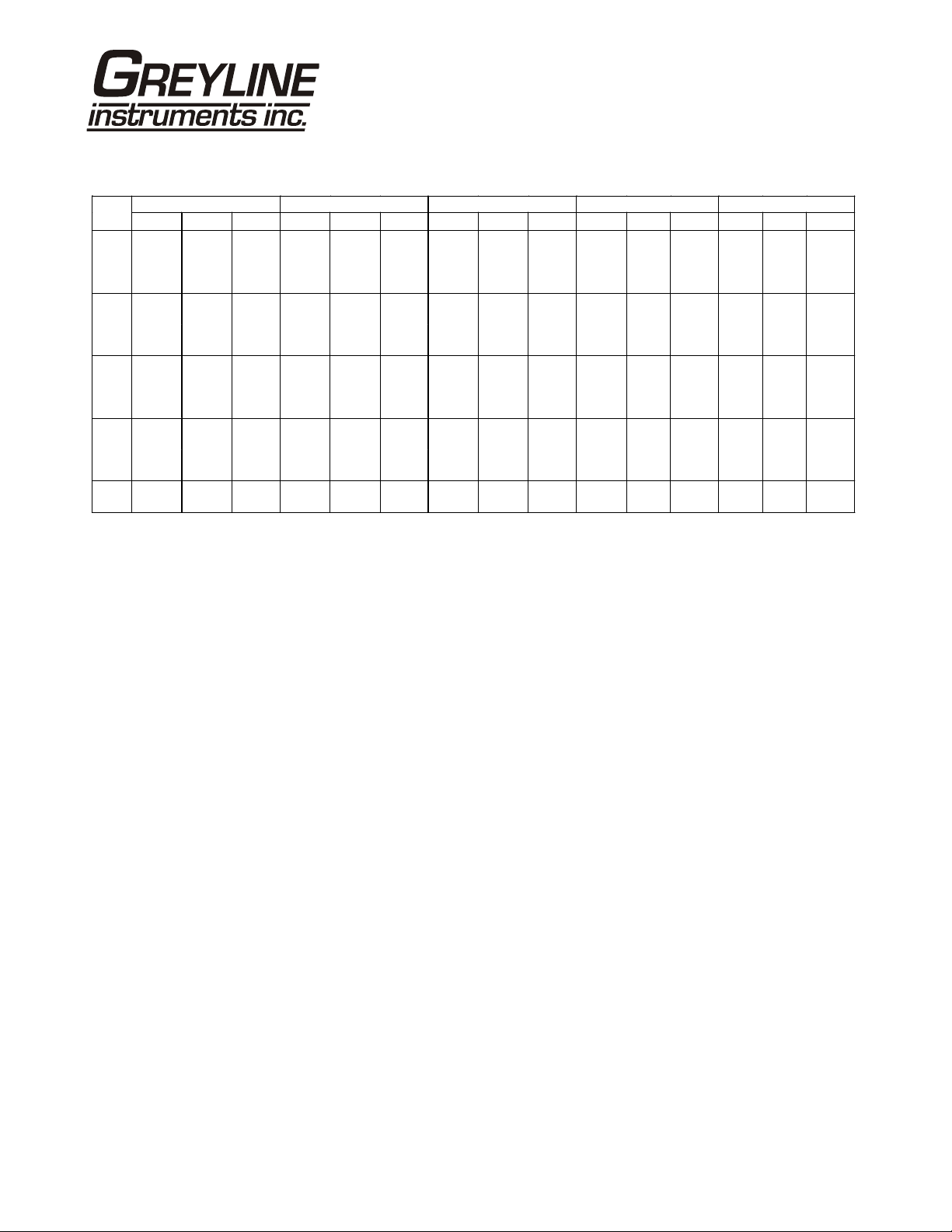
PTFM 1.0 Portable Transit Time Flow Meter
½"
0.625
0.527
0.049
0.625
0.545
0.040
0.625
0.569
0.028
0.840
0.625
0.108
Copper Tubing
Pipe K L M Copper & Brass Pipe Aluminum
Size O.D. I.D. WALL O.D. I.D. WALL O.D. I.D. WALL O.D. I.D. WALL O.D. I.D. WALL
⅝" 0.750 0.652 0.049 0.750 0.666 0.042 0.750 0.690 0.030
¾" 0.875 0.745 0.065 0.875 0.785 0.045 0.875 0.811 0.032 1.050 0.822 0.114
1" 1.125 0.995 0.065 1.125 1.025 0.050 1.125 1.055 0.035 1.315 1.062 0.127
1 ¼" 1.375 1.245 0.065 1.375 1.265 0.055 1.375 1.291 0.042 1.660 1.368 0.146
1 ½" 1.625 1.481 0.072 1.625 1.505 0.060 1.625 1.527 0.049 1.900 1.600 0.150
2" 2.125 1.959 0.083 2.125 1.985 0.070 2.125 2.009 0.058 2.375 2.062 0.157
2 ½ 2.625 2.435 0.095 2.625 2.465 0.080 2.625 2.495 0.065 2.875 2.500 0.188 2.500 2.400 0.050
3" 3.125 2.907 0.109 3.125 2.945 0.090 3.125 2.981 0.072 3.500 3.062 0.219 3.000 2.900 0.050
3 ½" 3.625 3.385 0.120 3.625 3.425 0.100 3.625 3.459 0.083 4.000 3.500 0.250
4" 4.125 3.857 0.134 4.125 3.905 0.110 4.125 3.935 0.095 4.500 3.935 0.095 4.000 4.000 0.250
4 ½" 5.000 4.500 0.250
5" 5.125 4.805 0.160 5.125 4.875 0.125 5.125 4.907 0.109 5.563 5.063 0.250 5.000 4.874 0.063
6" 6.125 5.741 0.192 6.125 5.845 0.140 6.125 5.881 0.122 6.625 6.125 0.250 6.000 5.874 0.063
7" 7.625 7.062 0.282 7.000 6.844 0.078
8" 8.125 7.583 0.271 8.125 7.725 0.200 8.125 7.785 0.170 8.625 8.000 0.313 8.000 7.812 0.094
10" 10.125 9.449 0.338 10.125 9.625 0.250 10.125 9.701 0.212 10.000 9.812 0.094
12" 12.125 11.315 0.405 12.125 11.565 0.280 12.125 11.617 0.254
Page 37
Page 38
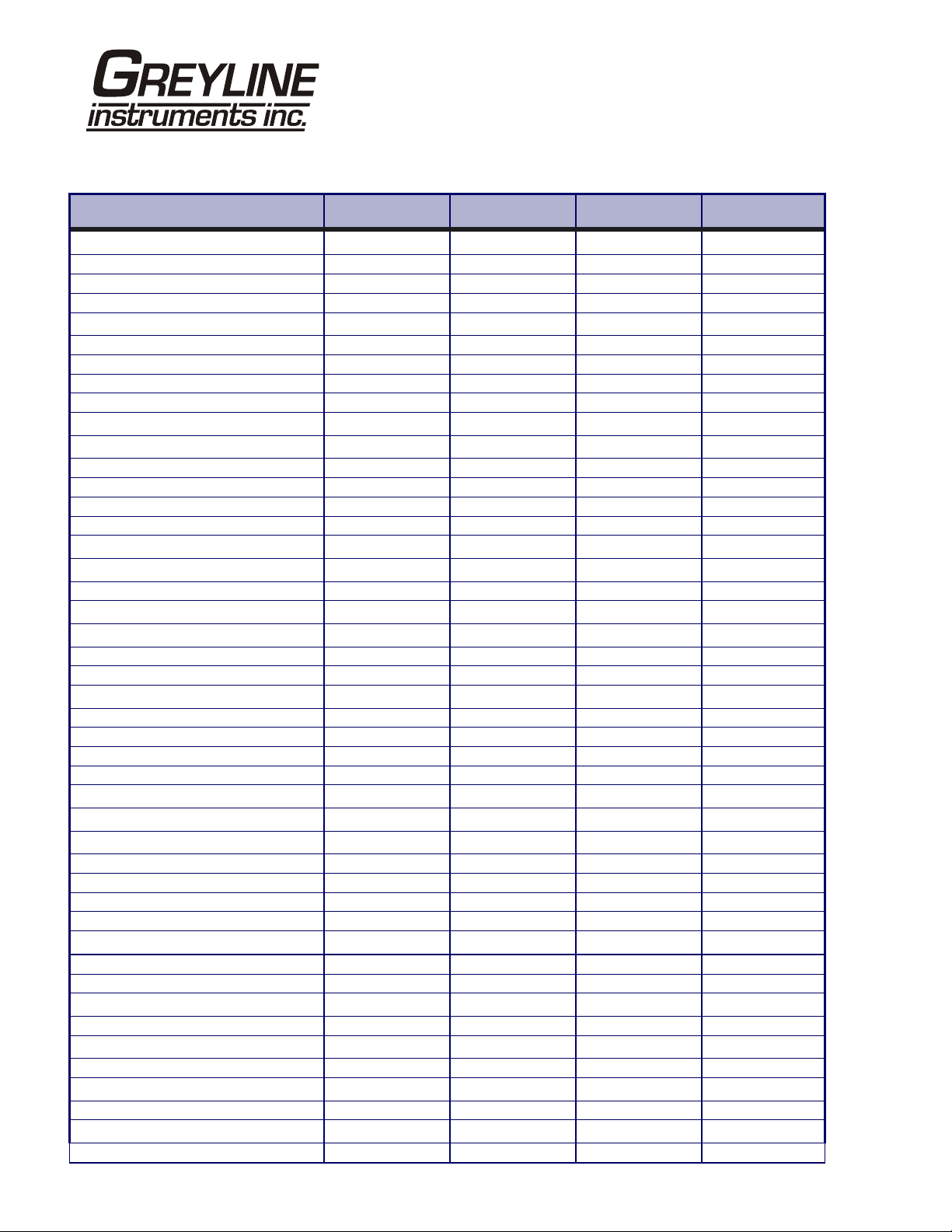
Fluid Sound Speed Table
APPENDIX B – Liquid Speed of Sound
Substance Form Index Specific Gravity Sound Speed
m/sec.
Acetic anhydride (22) (CH3CO)2O 1.082 (20ºC) 1180 2.5
Acetic acid, anhydride (22) (CH3CO)2O 1.082 (20ºC) 1180 2.5
Acetic acid, nitrile C2H3N 0.783 1290 4.1
Acetic acid, ethyl ester (33) C4H8O2 0.901 1085 4.4
Acetic acid, methyl ester C3H6O2 0.934 1211
Acetone C3H6O 0.791 1174 4.5
Acetonitrile C2H3N 0.783 1290 4.1
Acetonylacetone C6H10O2 0.729 1399 3.6
Acetylene dichloride C2H2Cl2 1.26 1015 3.8
Acetylene tetrabromide (47) C2H2Br4 2.966 1027
Acetylene tetrachloride (47) C2H2Cl4 1.595 1147
Alcohol C2H6O 0.789 1207 4.0
Alkazene-13 C15H24 0.86 1317 3.9
Alkazene-25 C10H12Cl2 1.20 1307 3.4
2-Amino-ethanol C2H7NO 1.018 1724 3.4
2-Aminotolidine (46) C7H9N 0.999 (20ºC) 1618
4-Aminotolidine (46) C7H9N 0.966 (45ºC) 1480
Ammonia (35) NH3 0.771 1729 6.68
Amorphous Polyolefin 0.98 962.6
t-Amyl alcohol C5H12O 0.81 1204
Aminobenzene (41) C6H5NO2 1.022 1639 4.0
Aniline (41) C6H5NO2 1.022 1639 4.0
Argon (45) Ar 1.400 (-188ºC) 853
Azine C6H5N 0.982 1415 4.1
Benzene (29,40,41) C6H6 0.879 1306 4.65
Benzol(29,40,41) C6H6 0.879 1306 4.65
Bromine (21) Br2 2.928 889 3.0
Bromo-benzene (46) C6H5Br 1.522 1170
1-Bromo-butane (46) C4H9Br 1.276 (20ºC) 1019
Bromo-ethane (46) C2H5Br 1.460 (20ºC) 900
Bromoform (46,47) CHBr3 2.89 (20ºC) 918 3.1
n-Butane (2) C4H10 0.601 (0ºC) 1085 5.8
2-Butanol C4H10O 0.81 1240 3.3
sec-Butylalcohol C4H10O 0.81 1240 3.3
n-Butyl bromide (46) C4H9Br 1.276 (20ºC) 1019
n-Butyl chloride (22,46) C4H9Cl 0.887 1140 4.57
tert Butyl chloride C4H9Cl 0.84 984 4.2
Butyl oleate C22H42O2 1404 3.0
2,3 Butylene glycol C4H10O2 1.019 1484 1.51
Cadmium (7) Cd 2237.7
Carbinol (40,41) CH4O 0.791 (20ºC) 1076 2.92
Carbitol C6H14O3 0.988 1458
Carbon dioxide (26) CO2 1.101 (-37ºC) 839 7.71
Carbon disulphide CS2 1.261 (22ºC) 1149
Carbon tetrachloride(33,35,47) CCl4 1.595 (20ºC) 926 2.48
v/°C - m/s/°C Δ
Page 39

Fluid Sound Speed Table
Substance Form Index Specific Gravity Sound Speed
v/°C - m/s/°C Δ
m/sec.
Carbon tetrafluoride (14) CF4 1.75 (-150ºC) 875.2 6.61
Cetane (23) C16H34 0.773 (20ºC) 1338 3.71
Chloro-benezene C6H5Cl 1.106 1273 3.6
1-Chloro-butane (22,46) C4H9Cl 0.887 1140 4.57
Chloro-diFluoromethane (3) (Freon 22) CHClF2 1.491 (-69ºC) 893.9 4.79
Chloroform (47) CHCl3 1.489 979 3.4
1-Chloro-propane (47) C3H7Cl 0.892 1058
Chlorotrifluoromethane (5) CClF3 724 5.26
Cinnamaldehyde C9H8O 1.112 1554 3.2
Cinnamic aldehyde C9H8O 1.112 1554 3.2
Colamine C2H7NO 1.018 1724 3.4
o-Cresol (46) C7H8O 1.047 (20ºC) 1541
m-Cresol (46) C7H8O 1.034 (20ºC) 1500
Cyanomethane C2H3N 0.783 1290 4.1
Cyclohexane (15) C6H12 0.779 (20ºC) 1248 5.41
Cyclohexanol C6H12O 0.962 1454 3.6
Cyclohexanone C6H10O 0.948 1423 4.0
Decane (46) C10H22 0.730 1252
1-Decene (27) C10H20 0.746 1235 4.0
n-Decylene (27) C10 H20 0.746 1235 4.0
Diacetyl C4H6O2 0.99 1236 4.6
Diamylamine C10H23N 1256 3.9
1,2 Dibromo-ethane (47) C2H4Br2 2.18 995
trans-1,2-Dibromoethene(47) C2H2Br2 2.231 935
Dibutyl phthalate C8H22O4 1408
Dichloro-t-butyl alcohol C4H8Cl2O 1304 3.8
2,3 Dichlorodioxane C2H6Cl2O2 1391 3.7
Dichlorodifluoromethane (3) (Freon 12) CCl2F2 1.516 (-40ºC) 774.1 4.24
1,2 Dichloro ethane (47) C2H4Cl2 1.253 1193
cis 1,2-Dichloro-Ethene(3,47) C2H2Cl2 1.284 1061
trans 1,2-Dichloro-ethene(3,47) C2H2Cl2 1.257 1010
Dichloro-fluoromethane (3) (Freon 21) CHCl2F 1.426 (0ºC) 891 3.97
1-2-Dichlorohexafluoro cyclobutane (47) C4Cl2F6 1.654 669
1-3-Dichloro-isobutane C4H8Cl2 1.14 1220 3.4
Dichloro methane (3) CH2Cl2 1.327 1070 3.94
1,1-Dichloro-1,2,2,2 tetra fluoroethane CClF2-CClF2 1.455 665.3 3.73
Diethyl ether C4H10O 0.713 985 4.87
Diethylene glycol, monoethyl ether C6H14O3 0.988 1458
Diethylenimide oxide C4H9NO 1.00 1442 3.8
1,2-bis(DiFluoramino) butane (43) C4H8(NF2)2 1.216 1000
1,2bis(DiFluoramino)- 2-methylpropane
(43)
1,2bis(DiFluoramino) propane (43) C3H6(NF2)2 1.265 960
2,2bis(DiFluoramino) propane (43) C3H6(NF2)2 1.254 890
2,2-Dihydroxydiethyl ether C4H10O3 1.116 1586 2.4
C4H9(NF2)2 1.213 900
Page 39
Page 40

Fluid Sound Speed Table
Substance Form Index Specific Gravity Sound Speed
v/°C - m/s/°C Δ
m/sec.
Dihydroxyethane C2H6O2 1.113 1658 2.1
1,3-Dimethyl-benzene (46) C8H10 0.868 (15ºC) 1343
1,2-1.0Dimethyl-benzene(29,46) C8H10 0.897 (20ºC) 1331.5 4.1
1,4-Dimethyl-benzene (46) C8H10 1334
2,2-Dimethyl-butane (29,33) C6H14 0.649 (20ºC) 1079
Dimethyl ketone C3H6O 0.791 1174 4.5
Dimethyl pentane (47) C7H16 0.674 1063
Dimethyl phthalate C8H10O4 1.2 1463
Diiodo-methane CH2I2 3.235 980
Dioxane C4H8O2 1.033 1376
Dodecane (23) C12H26 0.749 1279 3.85
1,2-Ethanediol C2H6O2 1.113 1658 2.1
Ethanenitrile C2H3N 0.783 1290
Ethanoic anhydride (22) (CH3CO)2O 1.082 1180
Ethanol C2H6O 0.789 1207 4.0
Ethanol amide C2H7NO 1.018 1724 3.4
Ethoxyethane C4H10O 0.713 985 4.87
Ethyl acetate (33) C4H8O2 0.901 1085 4.4
Ethyl alcohol C2H6O 0.789 1207 4.0
Ethyl benzene (46) C8H10 0.867(20ºC) 1338
Ethyl bromide (46) C2H5Br 1.461 (20ºC) 900
Ethyliodide (46) C2H5I 1.950 (20ºC) 876
Ether C4H10O 0.713 985 4.87
Ethyl ether C4H10O 0.713 985 4.87
Ethylene bromide (47) C2H4Br2 2.18 995
Ethylene chloride (47) C2H4Cl2 1.253 1193
Ethylene glycol C2H6O2 1.113 1658 2.1
50% Glycol/ 50% H2O 1578
d-Fenochone C10H16O 0.947 1320
d-2-Fenechanone C10H16O 0.947 1320
Fluorine F 0.545 (-143ºC) 403 11.31
Fluoro-benzene (46) C6H5F 1.024 (20ºC) 1189
Formaldehyde, methyl ester C2H4O2 0.974 1127 4.02
Formamide CH3NO 1.134 (20ºC) 1622 2.2
Formic acid, amide CH3NO 1.134 (20ºC) 1622
Freon R12 774
Furfural C5H4O2 1.157 1444
Furfuryl alcohol C5H6O2 1.135 1450 3.4
Fural C5H4O2 1.157 1444 3.7
2-Furaldehyde C5H4O2 1.157 1444 3.7
2-Furancarboxaldehyde C5H4O2 1.157 1444 3.7
2-Furyl-Methanol C5H6O2 1.135 1450 3.4
Gallium Ga 6.095 2870 (@30ºC)
Glycerin C3H8O3 1.26 1904 2.2
Page 40
Page 41

Fluid Sound Speed Table
Substance Form Index Specific Gravity Sound Speed
v/°C - m/s/°C Δ
m/sec.
Glycerol C3H8O3 1.26 1904 2.2
Glycol C2H6O2 1.113 1658 2.1
Helium (45) He4 0.125(-268.8ºC) 183
Heptane (22,23) C7H16 0.684 (20ºC) 1131 4.25
n-Heptane (29,33) C7H16 0.684 (20ºC) 1180 4.0
Hexachloro-Cyclopentadiene(47) C5Cl6 1.7180 1150
Hexadecane (23) C16H34 0.773 (20ºC) 1338 3.71
Hexalin C6H12O 0.962 1454 3.6
Hexane (16,22,23) C6H14 0.659 1112 2.71
n-Hexane (29,33) C6H14 0.649 (20ºC) 1079 4.53
2,5-Hexanedione C6H10O2 0.729 1399 3.6
n-Hexanol C6H14O 0.819 1300 3.8
Hexahydrobenzene (15) C6H12 0.779 1248 5.41
Hexahydrophenol C6H12O 0.962 1454 3.6
Hexamethylene (15) C6H12 0.779 1248 5.41
Hydrogen (45) H2 0.071 (-256ºC) 1187
2-Hydroxy-toluene (46) C7H8O 1.047 (20ºC) 1541
3-Hydroxy-tolune (46) C7H8O 1.034 (20ºC) 1500
Iodo-benzene (46) C6H5I 1.823 1114
Iodo-ethane (46) C2H5I 1.950 (20ºC) 876
Iodo-methane CH3I 2.28 (20ºC) 978
Isobutyl acetate (22) C6H12O 1180 4.85
Isobutanol C4H10O 0.81(20ºC) 1212
Iso-Butane 1219.8
Isopentane (36) C5H12 0.62 (20ºC) 980 4.8
Isopropanol (46) C3H8O 0.785 (20ºC) 1170
Isopropyl alcohol (46) C3H8O 0.785 (20ºC) 1170
Kerosene 0.81 1324 3.6
Ketohexamethylene C6H10O 0.948 1423 4.0
Lithium fluoride (42) LiF 2485 1.29
Mercury (45) Hg 13.594 1449
Mesityloxide C6H16O 0.85 1310
Methane (25,28,38,39) CH4 0.162 405(-89.15ºC) 17.5
Methanol (40,41) CH4O 0.791 (20ºC) 1076 2.92
Methyl acetate C3H6O2 0.934 1211
o-Methylaniline (46) C7H9N 0.999 (20ºC) 1618
4-Methylaniline (46) C7H9N 0.966 (45ºC) 1480
Methyl alcohol (40,44) CH4O 0.791 (20ºC) 1076 2.92
Methyl benzene (16,52) C7H8 0.867 1328 4.27
2-Methyl-butane (36) C5H12 0.62 (20ºC) 980
Methyl carbinol C2H6O 0.789 1207 4.0
Methyl-chloroform (47) C2H3Cl3 1.33 985
Methyl-cyanide C2H3N 0.783 1290
3-Methyl cyclohexanol C7H14O 0.92 1400
Page 41
Page 42

Fluid Sound Speed Table
Substance Form Index Specific Gravity Sound Speed
v/°C - m/s/°C Δ
m/sec.
Methylene chloride (3) CH2Cl2 1.327 1070 3.94
Methylene iodide CH2I2 3.235 980
Methyl formate (22) C2H4O2 0.974 (20ºC) 1127 4.02
Methyl iodide CH3I 2.28 (20ºC) 978
2-Methylphenol (46) C7H8O 1.047 (20ºC) 1541
3-Methylphenol (46) C7H8O 1.034 (20ºC) 1500
Milk, homogenized 1548
Morpholine C4H9NO 1.00 1442 3.8
Naphtha 0.76 1225
Natural Gas (37) 0.316 (-103ºC) 753
Neon (45) Ne 1.207 (-246ºC) 595
Nitrobenzene (46) C6H5NO2 1.204 (20ºC) 1415
Nitrogen (45) N2 0.808 (-199ºC) 962
Nitromethane (43) CH3NO2 1.135 1300 4.0
Nonane (23) C9H2O 0.718 (20ºC) 1207 4.04
1-Nonene (27) C9H18 0.736 (20ºC) 1207 4.0
Octane (23) C8H18 0.703 1172 4.14
n-Octane (29) C8H18 0.704 (20ºC) 1212.5 3.50
1-Octene (27) C8H16 0.723 (20ºC) 1175.5 4.10
Oil of Camphor Sassafrassy 1390 3.8
Oil, Car (SAE 20a.30) 1.74 870
Oil, Castor C11H10O10 0.969 1477 3.6
Oil, Diesel 0.80 1250
Oil, Fuel AA gravity 0.99 1485 3.7
Oil (Lubricating X200) 1530 5019.9
Oil (Olive) 0.912 1431 2.75
Oil (Peanut) 0.936 1458
Oil (Sperm) 0.88 1440
Oil, 6 1509
2,2-Oxydiethanol C4H10O3 1.116 1586 2.4
Oxygen (45) O2 1.155 (-186ºC) 952
Pentachloro-ethane (47) C2HCl5 1.687 1082
Pentalin (47) C2HCl5 1.687 1082
Pentane (36) C5H12 0.626 (20ºC) 1020
n-Pentane (47) C5H12 0.557 1006
Perchlorocyclopentadiene(47) C5Cl6 1.718 1150
Perchloro-ethylene (47) C2Cl4 1.632 1036
Perfluoro-1-Hepten (47) C7F14 1.67 583
Perfluoro-n-Hexane (47) C6F14 1.672 508
Phene (29,40,41) C6H6 0.879 1306 4.65
ß-Phenyl acrolein C9H8O 1.112 1554 3.2
Phenylamine (41) C6H5NO2 1.022 1639 4.0
Phenyl bromide (46) C6H5Br 1.522 1170
Page 42
Page 43

Fluid Sound Speed Table
Substance Form Index Specific Gravity Sound Speed
v/°C - m/s/°C Δ
m/sec.
Phenyl chloride C6H5Cl 1.106 1273 3.6
Phenyl iodide (46) C6H5I 1.823 1114
Phenyl methane (16,52) C7H8 0.867 (20ºC) 1328 4.27
3-Phenyl propenal C9H8O 1.112 1554 3.2
Phthalardione C8H4O3 1125
Phthalic acid, anhydride C8H4O3 1125
Phthalic anhydride C8H4O3 1125
Pimelic ketone C6H10O 0.948 1423 4.0
Plexiglas, Lucite, Acrylic 2651
Polyterpene Resin 0.77 1099.8
Potassium bromide (42) Kbr 1169 0.71
Potassium fluoride (42) KF 1792 1.03
Potassium iodide (42) KI 985 0.64
Potassium nitrate (48) KNO3 1.859 (352ºC) 1740.1 1.1
Propane (2,13)(-45 to -130ºC) C3H8 0.585 (-45ºC) 1003 5.7
1,2,3-Propanetriol C3H8O3 1.26 1904 2.2
1-Propanol (46) C3H8O 0.78 (20ºC) 1222
2-Propanol (46) C3H8O 0.785 (20ºC) 1170
2-Propanone C3H6O 0.791 1174 4.5
Propene (17,18,35) C3H6 0.563 (-13ºC) 963 6.32
n-Propyl acetate (22) C5H10O2 1280 (2ºC) 4.63
n-Propyl alcohol C3H8O 0.78 (20ºC) 1222
Propylchloride (47) C3H7Cl 0.892 1058
Propylene (17,18,35) C3H6 0.563 (-13ºC) 963 6.32
Pyridine C6H5N 0.982 1415 4.1
Refrigerant 11 (3,4) CCl3F 1.49 828.3 3.56
Refrigerant 12 (3) CCl2F2 1.516 (-40ºC) 774.1 4.24
Refrigerant 14 (14) CF4 1.75 (-150ºC) 875.24 6.61
Refrigerant 21 (3) CHCl2F 1.426 (0ºC) 891 3.97
Refrigerant 22 (3) CHClF2 1.491 (-69ºC) 893.9 4.79
Refrigerant 113 (3) CCl2F-CClF2 1.563 783.7 3.44
Refrigerant 114 (3) CClF2-CClF2 1.455 665.3 3.73
Refrigerant 115 (3) C2ClF5 656.4 4.42
Refrigerant C318 (3) C4F8 1.62 (-20ºC) 574 3.88
Selenium (8) Se 1072 0.68
Silicone (30 cp) 0.993 990
Sodium fluoride (42) NaF 0.877 2082 1.32
Sodium nitrate (48) NaNO3 1.884 (336ºC) 1763.3 0.74
Sodium nitrite (48) NaNO2 1.805 (292ºC) 1876.8
Solvesso 3 0.877 1370 3.7
Spirit of wine C2H6O 0.789 1207 4.0
Sulphur (7,8,10) S 1177 -1.13
Sulphuric acid (1) H2SO4 1.841 1257.6 1.43
Tellurium (7) Te 991 0.73
Page 43
Page 44

Fluid Sound Speed Table
Substance Form Index Specific Gravity Sound Speed
v/°C - m/s/°C Δ
m/sec.
1,1,2,2-Tetrabromo-ethane(47) C2H2Br4 2.966120 1027
1,1,2,2-Tetrachloro-ethane(67) C2H2Cl4 1.595 1147
Tetrachloroethane (46) C2H2Cl4 1.553 (20ºC) 1170
Tetrachloro-ethene (47) C2Cl4 1.632 1036
Tetrachloro-methane (33,47) CCl4 1.595 (20ºC) 926
Tetradecane (46) C14H3O 0.763 (20ºC) 1331
Tetraethylene glycol C8H18O5 1.123 1586/5203.4 3.0
Tetrafluoro-methane (14) (Freon 14) CF4 1.75 (-150ºC) 875.24 6.61
Tetrahydro-1,4-isoxazine C4H9NO 1442 3.8
Toluene (16,52) C7H8 0.867 (20ºC) 1328 4.27
o-Toluidine (46) C7H9N 0.999 (20ºC) 1618
p-Toluidine (46) C7H9N 0.966 (45ºC) 1480
Toluol C7H8 0.866 1308 4.2
Tribromo-methane(46,47) CHBr3 2.89 (20ºC) 918
1,1,1-Trichloro-ethane(47) C2H3Cl3 1.33 985
Trichloro-ethene (47) C2HCl3 1.464 1028
Trichloro-fluoromethane(3) (Freon 11) CCl3F 1.49 828.3 3.56
Trichloro-methane (47) CHCl3 1.489 979 3.4
1,1,2-Trichloro-1,2,2-Trifluoro-Ethane CCl2F-CClF2 1.563 783.7
Triethyl-amine (33) C6H15N 0.726 1123 4.47
Triethylene glycol C6H14O4 1.123 1608 3.8
1,1,1-Trifluoro-2-Chloro-2-Bromo-Ethane C2HClBrF3 1.869 693
1,2,2-Trifluorotrichloro-ethane (Freon 113) CCl2F-CClF2 1.563 783.7 3.44
d-1,3,3-Trimethylnor-camphor C10H16O 0.947 1320
Trinitrotoluene (43) C7H5(NO2)3 1.64 1610
Turpentine 0.88 1255
Unisis 800 0.87 1346
Water, distilled (49,50) H2O 0.996 1498 -2.4
Water, heavy D²O 1400
Water, sea 1.025 1531 -2.4
WoodAlcohol (40,41) CH4O 0.791 (20ºC) 1076 2.92
Xenon (45) Xe 630
m-Xylene (46) C8H10 0.868 (15ºC) 1343
o-Xylene (29,46) C8H10 0.897 (20ºC) 1331.5 4.1
p-Xylene (46) C8H10 1334
Xylene hexafluoride C8H4F6 1.37 879
Zinc (7) Zn 3298
Page 44
Page 45

