Page 1
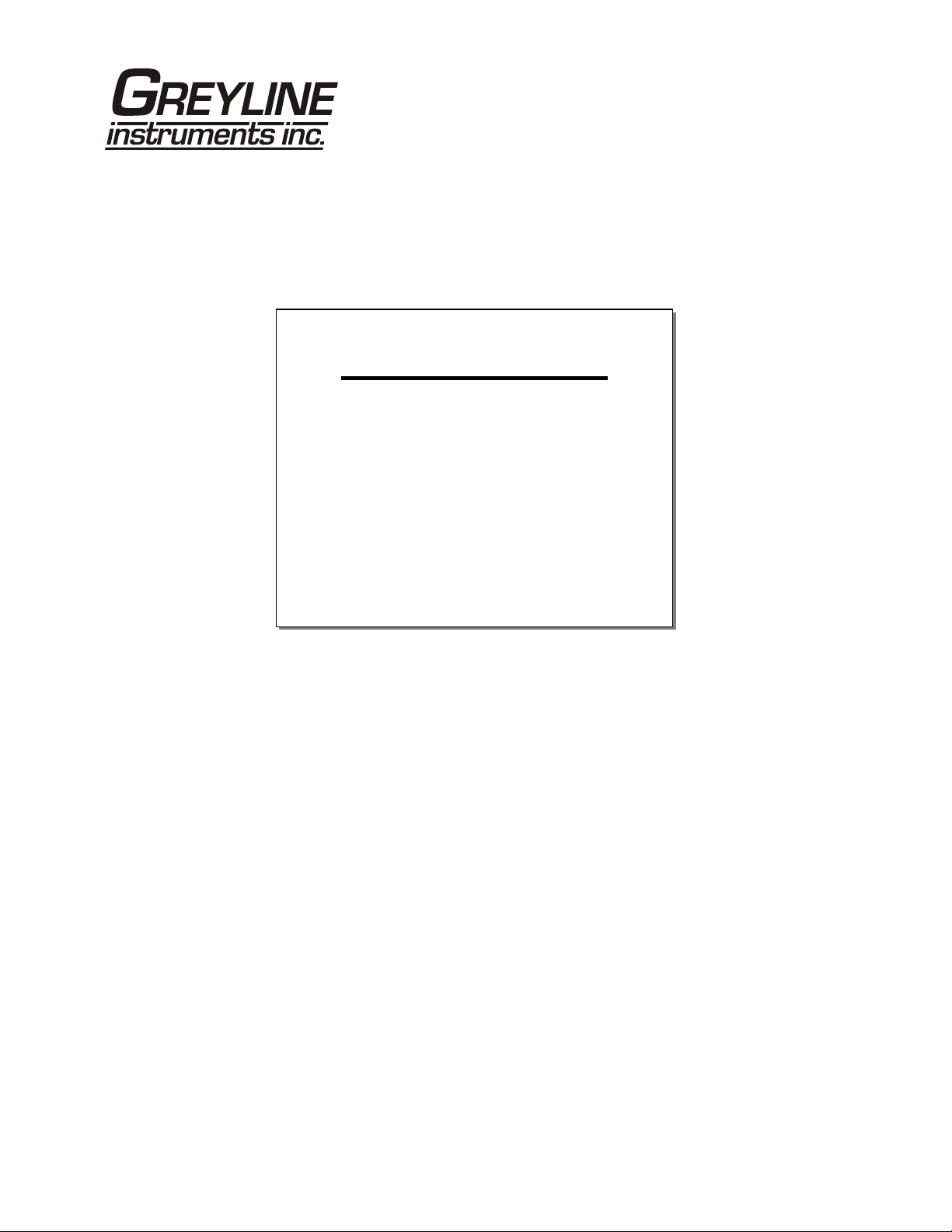
www.greyline.com
USER'S GUIDE
Installation & Operation
Instructions
Level Indicating Transmitter
Model LIT25
Manual Series 3.5.3
Page 2

Note: This page has been left blank intentionally.
Page 3

LIT25 Level Indicating Transmitter
INDEX
QUICK BENCH TEST ............................................................................................4
CONNECTIONS .....................................................................................................4
KEYPAD SYSTEM.................................................................................................6
MENU ......................................................................................................................7
CALIBRATION UNITS SELECTION ...................................................................8
4mA CALIBRATION .............................................................................................9
SIGNAL RELAY...................................................................................................10
DAMPING .............................................................................................................11
ECHO LOSS RESPONSE .....................................................................................11
OUTPUT SIMULATION ......................................................................................12
STORE (SAVE) CALIBRATION .........................................................................12
TEMPERATURE DISPLAY.................................................................................13
ENCLOSURE INSTALLATION ..........................................................................14
SENSOR MOUNTING .........................................................................................15
ERROR/WARNING MESSAGES ........................................................................18
FIELD TROUBLESHOOTING ............................................................................19
APPLICATIONS HOTLINE .................................................................................22
PRODUCT RETURN PROCEDURE ...................................................................23
APPENDIX A ........................................................................................................25
APPENDIX B ........................................................................................................31
CONVERSION GUIDE ........................................................................................33
SPECIFICATIONS ................................................................................................34
IMPORTANT NOTE: This instrument is manufactured and calibrated to meet product specifications.
Please read this manual carefully before installation and operation. Any unauthorized repairs or
modifications may result in a suspension of the warranty.
Available in English
Available in Adobe Acrobat pdf format
Disponible en français
Disponible en español
Page 3
Page 4

LIT25 Level Indicating Transmitter
QUICK BENCH TEST:
Connect Sensor as shown below, then apply Power. When properly connected a soft clicking can be
heard from the sensor and figures will show on the LCD display. Test operation of the LIT25 by holding
the sensor steadily and aiming at a flat, stable target 12 to 28" (305 to 711 mm) away from the end of the
sensor. Allow a few seconds for the LIT25 to lock onto the target before displaying its distance. The
LIT25 will now display range in inches or cm.
Note: The LIT25 will not detect targets beyond the user entered maximum range.
CONNECTIONS:
POWER INPUT: The standard model requires AC power input between 100 to 130VAC 50/60Hz (1
amp fuse is recommended). No adjustments are necessary for any voltage in this range. Option EI rating
is 100-240VAC 50/60Hz. (See OPTIONS section of this manual for connection of optional 24VDC
power input).
IMPORTANT NOTE: To comply with CSA/NRTL standards, AC power input and relay connection
wires must have a water tight fitting conduit entry to the instrument enclosure.
14 AWG MAX
LINE
GROUND
NEUTRAL
IMPORTANT:
MUST CONNECT TO A
GOOD GROUND ( 1 Ohm)
WITH 14 AWG CONDUCTOR
GND
<
RELAY
(1 AMP)
CONNECT SHIELD
TO GROUND
(THIS END ONLY)
4-20mA
+
–
CURRENT SOURCE
SENSOR
TO SENSOR
RG62AU COAXIAL
DO NOT POWER LOOP
Page 4
Page 5

LIT25 Level Indicating Transmitter
RECOMMENDED CONDUIT ENTRY
Use a screwdriver to "knock-out" conduit entry points at bottom of enclosure.
Use one entry for power input and relay wires. Use separate entry for 4-20mA and sensor cable.
Page 5
Page 6

LIT25 Level Indicating Transmitter
KEYPAD SYSTEM
The LIT25 has a simple 2-key calibration system. Operating and calibration modes are shown on the 4digit display. The keys are used to calibrate the LIT25, and to view operating mode and functions. If the
keys are not used for 10 minutes, the LIT25 will automatically go to NORMAL MODE. Except in
OUTPUT SIMULATION mode, the Relay and 4-20mA output are not affected by use of the keys until
your calibration is stored.
PERCENT INCHES CM
ECHO
RELAY
4-DIGIT LCD DISPLAY
CALIBRATION KEYS
LIT25
LEVEL INDICATING TRANSMITTER
POWER
CONNECTION
+–
GND
SENSOR
CONNECTION
4-20mA
CONNECTION
MENU - FLOW CHART
The following diagram shows the LIT25 Menu system. Arrows show the directions to leave a box.
Pressing a corresponding key will move to the next box in the direction shown. Numeric values are
changed by pressing and holding the or keys.
At the bottom of the Menu is a YES? prompt. To store the calibration values permanently (even through
power failure), press the key. If the key is pressed from the YES? prompt no changes will be
stored and the system will return to NORMAL mode.
Page 6
Page 7

MENU
23c
TEMPERATURE
Displays Temperature at Sensor
LIT25 Level Indicating Transmitter
See Page #
13
638.6
RANGE CM
123.4
LEVEL CM
CALU
PERCENT INCHES CM
4=
20 =
roc1
3,5 1,2,4
ron
r oFF
dp10
762.0
CM
40.6
721.4
706.9
RANGE DISPLAY
Displays Distance from Sensor to Target
(Does not affect 4-20mA output or Relay)
NORMAL MODE
CALIBRATION UNITS SELECTION
Press Ç to select inches, cm or percent
4mA and 20mA CALIBRATION
Wait for the Numeric value then press ÇÈ
or decrease. Value displayed is Distance from the Sensor
in inches or cm.
CM
RELAY OPERATION CHOICE
Press Ç to select:
1 = Level Alarm
2 = Level + Echo Loss
CM
CM
RELAY SET POINTS
Wait for Numeric value and press
adjust Set Points (in Units selected, or
DAMPING (0 - 20 SECS. )
Press to AdjustÇ
È
3 = Echo Loss Only
4 = Temperature Alarm
5=Off
or to increase
for Next FunctionWaitfor4=or20=andPress
ÇÈand to
C).°
13
8
8
9
10
11
Sb=n
ELC 1
-C.S-
YES?
YES
NO
Press Ç to select "Y" (Yes) only when the instrument is
equipped with an optional Intrinsic Safety Barrier for
sensor mounting in hazardous locations. This setting
compensates for the electrical characteristics of an
Intrinsic Safety Barrier.
ECHO LOSS CHOICE (4-20mA OUTPUT)
Press to Select action when echo lost
Ç
1 - Hold 2 = Go to 4mA 3 = Go to 20mA
0.0OPSL
CM
OUTPUT SIMULATION
Wait for Numeric value and press or to Increase
or Decrease Simulated Output
(Automatically returns to NORMAL mode in 10 min.).
STORE YES?
Press to Store Calibration (Displays -C.S.-)Ç
Press Calibration Not StoredÈ
ÇÈ
11
11
12
12
Page 7
Page 8

NORMAL MODE
LIT25 Level Indicating Transmitter
Flashes when good echoes
are received
ECHO
LEVEL CM
When Calibrated
for 20mA at
Maximum Range
4mA =
20mA =
When Calibrated
for 20mA at Minimum Range
(Maximum Level)
CALIBRATION UNITS SELECTION
Press from NORMAL mode, Display will show:
RELAY
ON - Relay energized
OFF - Relay de-energized
20mA =
4mA =
PERCENT INCHES CM
È
4-20mA
CALIBRATION
Ç
PERCENT
Ç
INCHES
Ç
CM
Page 8
Echo light keeps flashing
to show instrument
still operating
Page 9

4mA CALIBRATION
LIT25 Level Indicating Transmitter
The Display will alternate between
È
20 =
MAXIMUM VALUES: 600 inches / 1524 cm
MINIMUM VALUES: 8 inches / 20.3 cm
MINIMUM SPAN (distance between 4= and 20=): 2" (5 cm)
and
È
761.9
È
761.8
È
761.7
every 3 seconds.
Ç
762.1
Ç
762.2
Ç
762.3
20mA CALIBRATION
Wait for 4 = and press to display 20 =. Now follow the same procedure to calibrate the distance from
the Sensor for 20mA output.
Remember that the LIT25 automatically reads LEVEL if 20 = is set to the minimum distance from the
sensor. Calibrate in RANGE mode by setting 20= to the maximum distance from the sensor.
20mA =
4mA =
LEVEL
(Inventory)
12"/30.5cm
2"/5cm
RANGE
(Outage)
12"/30.5cm
4mA =
2"/5cm
20mA =
Page 9
Page 10

SIGNAL RELAY
LIT25 Level Indicating Transmitter
The LIT25 Relay is rated 1ampere, 24VDC, 120/240VAC. It includes an internally
connected noise suppressor or “snubber” with 25K ohms impedance. Very low AC
electrical loads may appear to “leak” current.
Maximum leakage is:
10mA @ 110VAC
20mA @ 220VAC
No leakage will be measured with DC electrical loads.
RELAY OPERATION CHOICE
The LIT25’s Signal Relay can be configured to operate as:
ROC1 = Level Alarm
ROC2 = Level + Echo Loss Alarm
ROC3 = Echo Loss only Alarm
ROC4 = Temperature Alarm (measured at the Sensor)
È
ROC = 3,5
È
ROC = 1,2,4
ROC5 = OFF (de-energize) at all times
Press to select the ROC.
RELAY CALIBRATION
ROC1 (Level Alarm)
INTERNALLY
CONNECTED
SUPPRESSOR
È
È
RELAY
(1 AMP)
Ç
ROC2
Ç
ROC3
Ç
ROC4
The Display will alternate between
È
Ç
and
È
721.3
È
721.2
È
721.1
every 3 seconds
Ç
0.0
Ç
0.1
Ç
0.2
ROC2 (Level + Echo Loss Alarm) - Relay will be energized when the Relay ON set point is
reached.
or if the echo is lost (no echoes for more than 20 seconds).
ROC4 (Temperature Alarm) - Minimum Set Point -40°C (= -40°F)
- Maximum Set Point 100°C (= 212°F)
NOTE: The Set Points are displayed in the units selected at CALU. Two different Set Points (RON and
ROFF) allows a Relay “deadband” for Pump Control and to avoid Relay chatter.
Page 10
Page 11
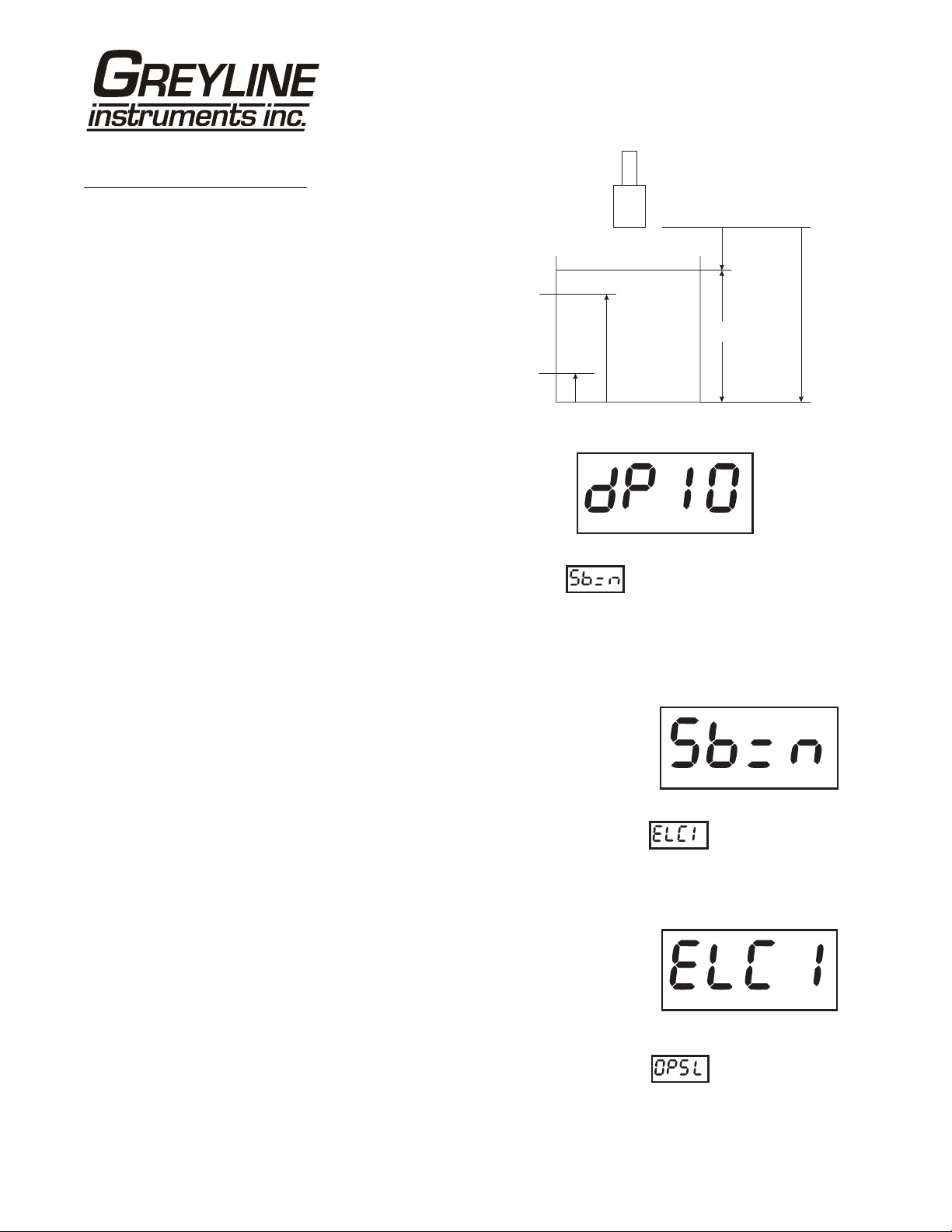
LIT25 Level Indicating Transmitter
Example of Relay Calibration
Span (Max Level) = 184 inches
RON in inches = 150
ROFF in inches = 30
RON
R OFF
DAMPING
Normal Setting: DP10
Fast Response (up to ½ inch /13 mm level change per
second): DP5 or less
Slow Response (turbulence) DP15 or more
NOTE: Damping Time (in seconds) is the response time to
indicate a new target. Longer Damping Times also reject false
targets like agitators, splashing etc.
SENSOR
30"
È
150"
SPAN
Ç
DP11
Ç
DP12
20mA = 16"
4mA = 200"
20 SECS.
MAXIMUM
INTRINSIC SAFETY BARRIER
Press to select "Y" (Yes) only when the instrument is equipped with
an optional Intrinsic Safety Barrier for sensor mounting in hazardous
locations. This setting compensates for the electrical characteristics of an
Intrinsic Safety Barrier.
ECHO LOSS RESPONSE
If no echoes are received for 20 seconds or longer the 4-20mA output can
be programmed to respond as follows:
ELC1 = Hold last reading
ELC2 = Output 4mA
ELC3 = Output 20mA
When one valid echo is received the LIT25 will resume normal operation.
È
Ç
Ç
Y
Ç
ELC2
Ç
ELC3
Page 11
Page 12

OUTPUT SIMULATION MODE
LIT25 Level Indicating Transmitter
The Display will alternate between
È
Ç
and
È
721.4
È
721.3
Ç
0.1
Ç
0.2
The Output Simulation function controls the digital display 4-20mA output and control relay. Use it to
simplify calibration of remote 4-20mA devices such as chart recorders or remote displays, and to test
relay set-points.
Press and to simulate levels from 0% to 100% of your calibrated span. Increments will
automatically accelerate when or is continuously pressed.
STORE (SAVE) CALIBRATION
È
RETURN TO
NORMAL MODE
Ç
CALIBRATION
STORED
Press to Store calibration (LIT will display -C.S-).
Calibration is stored in non-volatile memory (even through power interruptions).
Press to return to NORMAL mode without storing any changes.
Page 12
Page 13

LIT25 Level Indicating Transmitter
RANGE DISPLAY
From Normal Mode press
Displays distance from the Sensor to Target.
RANGE CM
Use to check measurements during calibration.
(RANGE and UNITS flash.)
RETURN TO
NORMAL MODE
Note: The LIT25 will not detect targets beyond the user entered maximum range.
Ç
TEMPERATURE DISPLAY
Displays temperature in degrees Centigrade measured at the
Sensor.
TEMPERATURE LOG
Displays maximum temperature in degrees
Centigrade measured at the Sensor.
From normal Temperature display, press and hold then .
RETURN TO
NORMAL MODE
Page 13
Page 14

LIT25 Level Indicating Transmitter
ENCLOSURE INSTALLATION
Locate the enclosure within 500 ft (150 m) of the sensor. It can be wall mounted with four mounting
screws (supplied) or panel mounted with Option PM Panel Mounting Kit from Greyline Instruments.
Avoid mounting the enclosure in direct sunlight to protect the electronics from damage due to
overheating and condensation. Seal conduit entries to prevent moisture from entering enclosure.
NEMA4X (IP66) WITH CLEAR COVER
COVER
1. Remove enclosure cover.
ENCLOSURE
MOUNTING
HOLES
2. Insert #6 screws through the four enclosure mounting holes to
secure enclosure to wall or mounting stand.
3. Replace Cover
ENCLOSURE
END VIEW
An additional conduit hole can be cut in the end of the enclosure if
required. Use a screwdriver to "knock out" additional holes.
Note:
1. This non-metallic enclosure does not automatically provide grounding between conduit connections.
Grounding must be provided as part of the installation. Ground in accordance with the requirements
of the National Electrical Code. System grounding is provided by connecting grounding wires from
all conduit entries to the steel mounting plate or another point which provides continuity.
2. Water tight “O” ring seals must be used if cable strain-reliefs are used.
Page 14
Page 15

SENSOR MOUNTING LOCATION
LIT25 Level Indicating Transmitter
PREFERRED SENSOR
LOCATION
1 FT HORIZONTAL
FROM SIDEWALL FOR
EVERY 10 FT VERTICAL
NOTE: 2 FT FOR EVERY
10 FT DEPTH ON
APPLICATIONS WITH
ROUGH SIDEWALLS,
LADDERS,
REINFORCING RINGS
ETC.
SENSOR MOUNTING
SENSOR FACE MUST
BE HORIZONTAL ±1°
6" SCHEDULE 40
PIPE IF EXTENSION
REQUIRED
MAX. LIQUID LEVEL
Each sensor is equipped with a ¾ inch “isolation coupling” which MUST be used in your installation. A
threaded nipple or length of conduit may be used to position the sensor at the desired height.
The sensor should be hand-tightened (like a light bulb) by turning the sensor stem only. DO NOT use a
wrench and do not over tighten. DO NOT clamp the sensor below the isolation coupling.
The standard PZ32T Sensor must be mounted 12" / 30.48 cm or more above the maximum liquid level.
(Optional PZ12 sensor must be 8" / 20.3 cm above maximum level and optional PZ52T sensor must be
16" / 406 mm above maximum level.)
Page 15
Page 16

SENSOR MOUNTING
Notes:
1. Use the ¾" NPT "Isolation
Coupling" supplied and
only. Do not clamp sensor
tighten
body or stem.
2. Locate the sensor 1 ft (30 cm) from
the sidewall or obstruction for every
10 ft (3 m) depth.
3. mount in direct sunlight.
Do not
4. Extend sensor cable up to 500 ft
(150 m) with RG62AU coaxial only.
CROSS BAR MOUNT
CLAMP
DO NOT
CLAMP IN
THIS AREA
hand
3/4"
CONDUIT
ISOLATION
COUPLING
(SUPPLIED)
MUST BE
USED
FLANGE MOUNT
4" OR 6" BLIND FLANGE
TAPPED ¾" NPT
¾" NPT
NIPPLE
DO NOT
CLAMP IN
THIS AREA
LIT25 Level Indicating Transmitter
FLEXIBLE
CONDUIT
JUNCTION
BOX
(OPTION JB)
ISOLATION
COUPLING
(SUPPLIED)
MUST BE
USED
CONDUIT MOUNT
3/4"
CONDUIT
STANDPIPE LENGTH
AS SHORT AS POSSIBLE
STANDPIPE DIAMETER
AS LARGE AS POSSIBLE
TYPICAL STANDPIPE:
4” / 100 mm DIAMETER
12” / 300 mm LENGTH
NARROW DIAMETER
STANDPIPES (<4” / 100 mm)
MAY AFFECT ACCURACY
OF READING
STAND PIPE MOUNT
SMOOTH
GRIND OR FILE
PIPE EDGE
DO NOT
CLAMP IN
THIS AREA
3/4" NPT
DO NOT
CLAMP IN
THIS AREA
ISOLATION
COUPLING
(SUPPLIED)
MUST BE
USED
ANGLE MOUNT
NIPPLE
ISOLATION
COUPLING
(SUPPLIED)
MUST BE
USED
Page 16
Page 17

LIT25 Level Indicating Transmitter
SENSOR MOUNTING/LOCATION
- Tank Level/Inventory Applications
Each LIT25 Level Transmitter includes a non-contacting
ultrasonic sensor. The sensor must be installed in a
position to obtain unobstructed echoes from the liquid or
material being measured.
Mount the sensor away from pipes, ladders, or structural
members which might cause continuous false echoes.
SOLIDS AND POWDERS
SENSOR MOUNTED
AWAY FROM MATERIAL
PATH. COARSE SOLIDS
WILL USUALLY RETURN
AN ECHO EVEN IF AT
AN ANGLE
BAD
GOOD
90°
FINE POWDERS
MAY NEED SENSOR
TILTED NORMAL TO
SURFACE TO OBTAIN
GOOD ECHOES
Page 17
Page 18

ERROR/WARNING MESSAGES
Instrument has detected Sensor connections/cable open.
Instrument has detected Sensor connections/cable short.
No valid echoes for 10 seconds.
No valid echoes for 20 seconds. See Troubleshooting (F).
LIT25 Level Indicating Transmitter
Illegal Span. Distance between 20 = and 4 = must be
greater than 2" (5 cm)
Indicates target is further than the calibrated Maximum Range.
Indicates that the LIT25 has experienced electrical interference strong enough to corrupt
the memory. The LIT25 must be reset and recalibrated.
Reset Procedure 1
procedure: Press and hold
X
X
Always displayed at power-up (x.x indicates Software version).
Otherwise indicates instrument has reset automatically. See Troubleshooting (C,D,E).
: Reset will clear all memory. LIT25 will need recalibration after this
and until the LIT25 displays----.ÇÈ
Indicates that the target is above the
calibrated maximum level (too close to
the Sensor).
Page 18
Page 19

LIT25 Level Indicating Transmitter
FIELD TROUBLESHOOTING
SYMPTOMS CHECK
Level Display - full scale
- zero
- erratic - random
- higher than actual
- fluctuating
A
B
C
D
E
ECHO LOSS prompt - flashing F
Calibration Non-Linear H
EEEE - memory corruption
I
SYMPTOMS
FAULTS SOLUTIONS
Unit “See’s Wrong Target Due To:
A - sensor cover not removed
- remove protective cover after
installation
A,C,D,F - sensor not aimed correctly
A,D,F - dust/dirt buildup on sensor
- clean carefully (do not scratch sensor
face)
- lower sensor
A,D,F - condensation on sensor
- insulate sensor mounting location
- wipe sensor face and body with Rain-X
A,D
- sensor mounting stand pipe
- too long/ - too narrow
- dirty/ - gasket intruding
- lower Sensor below stand pipe
intrusion
D,E - agitator, strong turbulence - increase Damping
C - material filling through sensor beam - increase Damping
Unit Picks-Up Acoustic Interference Due To:
A,C - noise from high pressure fill - install submerged fill pipe
A,D - sensor coupling over tightened - hand tighten only (like a light bulb)
A,D - sensor coupling not used - use isolation coupling supplied
C
- other ultrasonic sensor in close
proximity
- separate Sensors
Electrical Interference:
C - sensor cable connections reversed
C,D - through Sensor cable - use properly grounded metal conduit
C
C,D - through 4-20mA output cable
- sensor cable and/or junction not
insulated
- use metal Junction Box
- use shield twisted pair (shield to AC
ground)
Page 19
Page 20

LIT25 Level Indicating Transmitter
SYMPTOMS FAULTS SOLUTIONS
C,D
C,D,E
I
I
Wiring Problems Due to Sensor Cable:
C,F - open circuit
F - short circuit
F - too long (max. 500 ft, 150 m)
C
C
A - extended with wrong type of wire - use only RG62AU coaxial
C - close to high voltage/large motors
Non-Linearity Due To:
H - vapour - calibrate in-situ
B,H - zero not set accurately - recalibrate
H - full scale not set accurately
- wiring or installation close to variable
speed drive or inverter
- AC/Chassis Ground missing on
instrument power connections
- relay sparking produces EMI
interference
- instrument installed in the same panel
with high voltage/large motor controls
- bundled/run in conduit with power
cable
- sensor ground shorted to
conduit/enclosure
- follow VSD manufacturer’s
instructions for Drive grounding wiring
and shielding
- install adequate Ground
- use snubber across Relay contacts
(option SNUB)
- do not exceed 1 ampere load
- relocate or use metal enclosure
- check connections/continuity (8850 to
12700 ohms max./-30°C to +70°C )
- check connections/continuity (8850
ohms min.)
- insulate
- Note: Minimum Range must be 12”
(30.5cm)
Page 20
Page 21

LIT25 Level Indicating Transmitter
PZxx Series Sensors
Troubleshooting
Resistance measured across the coaxial cable ends (between the shield and center wire) by m ultimeter
indicates ambient temperature.
Resistance vs. Temperature
Page 21
Page 22

LIT25 Level Indicating Transmitter
APPLICATIONS HOTLINE
For applications assistance, advice or information on any Greyline Instrument contact your Sales
Representative, write to Greyline or phone the Applications Hotline below:
United States: Tel: 315-788-9500 Fax: 315-764-0419
Canada: Tel: 613-938-8956 Fax: 613-938-4857
Toll Free: 888-473-9546
Email: info@greyline.com
Web Site: www.greyline.com
Greyline Instruments Inc.
Canada USA:
16456 Sixsmith Drive 105 Water Street
Long Sault, Ont. K0C 1P0 Massena, NY 13662
Page 22
Page 23

LIT25 Level Indicating Transmitter
PRODUCT RETURN PROCEDURE
Instruments may be returned to Greyline for service or warranty repair.
1) Obtain an RMA Number from Greyline -
Before shipping a product to the factory please contact Greyline by telephone, fax or email to obtain
an RMA number (Returned Merchandise Authorization). This ensures fast service and correct
billing or credit.
When you contact Greyline please have the following information available:
1. Model number / Software Version
2. Serial number
3. Date of Purchase
4. Reason for return (description of fault or modification required)
5. Your name, company name, address and phone number
2) Clean the Sensor/Product -
Important: unclean products will not be serviced and will be returned to the sender at their
expense.
1. Rinse sensor and cable to remove debris.
2. If the sensor has been exposed to sewage, immerse both sensor and cable in a solution of 1 part
household bleach (Javex, Clorox etc.) to 20 parts water for 5 minutes. Important: do not immerse
open end of sensor cable.
3. Dry with paper towels and pack sensor and cable in a sealed plastic bag.
4. Wipe the outside of the enclosure to remove dirt or deposits.
5. Return to Greyline for service.
3) Ship to Greyline -
After obtaining an RMA number please ship the product to the appropriate address below:
Canadian and International USA
Customers: Customers:
Greyline Instruments Inc. Greyline Instruments Inc.
16456 Sixsmith Drive 204 150th Avenue
Long Sault, Ont. K0C 1P0 Madeira Beach, FL 33708
RMA# RMA#
Page 23
Page 24
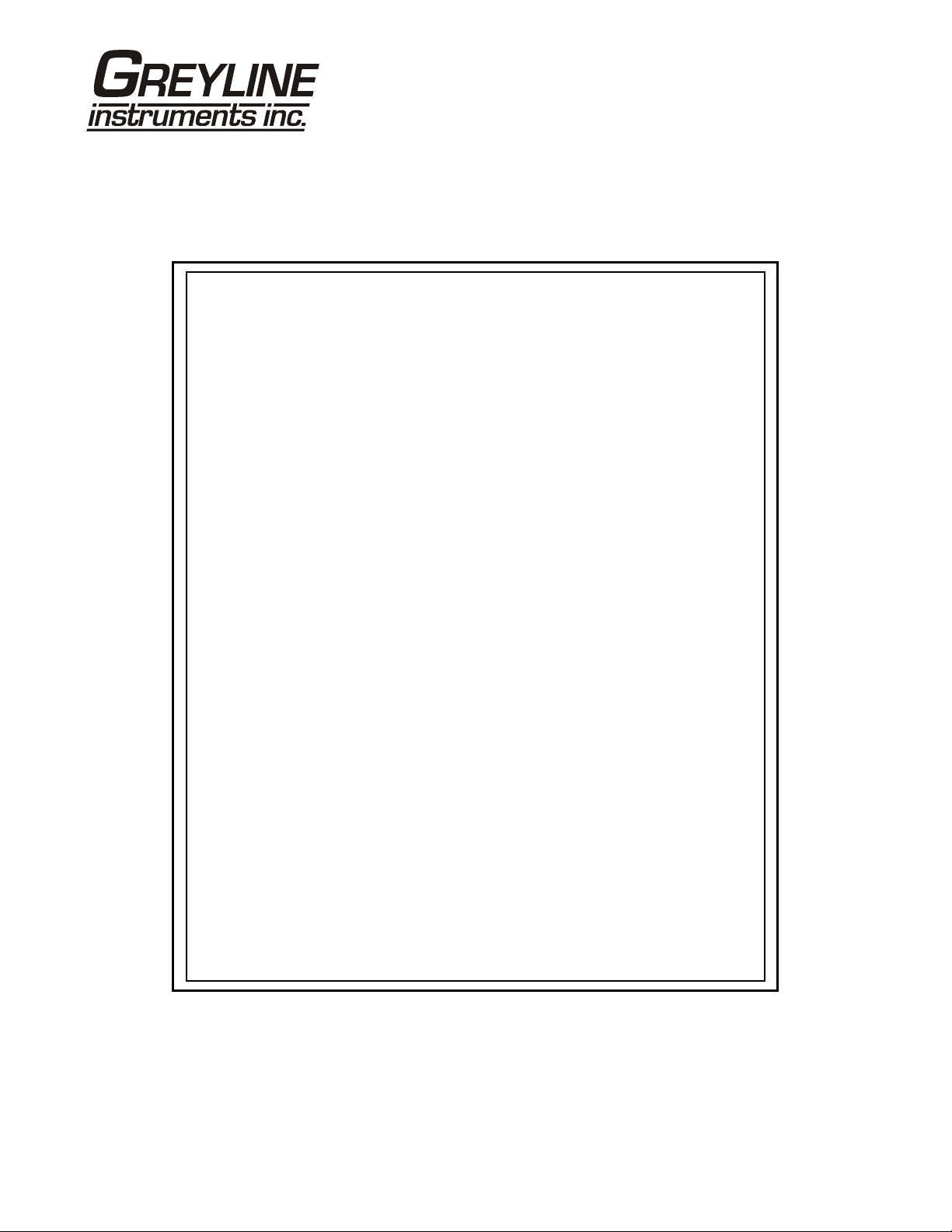
LIMITED WARRANTY
_____________________________________
Greyline Instruments warrants, to the original purchaser, its
products to be free from defects in material and workmanship for a
period of one year from date of invoice. Greyline will replace or
repair, free of charge, any Greyline product if it has been proven to
be defective within the warranty period. This warranty does not
cover any expenses incurred in the removal and re-installation of
the product.
LIT25 Level Indicating Transmitter
If a product manufactured by Greyline should prove defective
within the first year, return it freight prepaid to Greyline
Instruments along with a copy of your invoice.
This warranty does not cover damages due to improper installation
or handling, acts of nature, or unauthorized service. Modifications
to or tampering with any part shall void this warranty. This
warranty does not cover any equipment used in connection with the
product or consequential damages due to a defect in the product.
All implied warranties are limited to the duration of this warranty.
This is the complete warranty by Greyline and no other warranty is
valid against Greyline. Some states do not allow limitations on how
long an implied warranty lasts or limitation of incidental or
consequential damages, so the above limitations or exclusions may
not apply to you.
This warranty gives you specific legal rights, and you may also
have other rights which vary from state to state.
Greyline Instruments Inc.
Page 24
Page 25

LIT25 Level Indicating Transmitter
APPENDIX A - OPTIONS and ACCESSORIES
XC - Extra Sensor Cable up to 500 ft (152 m) length
JB - Sensor Cable Junction Box
ISB - Intrinsic Safety Barrier for Sensor and Cable installation in hazardous-rated locations
(factory-installed option/larger enclosure used)
24VDC - 24VDC Power Input (factory-installed option)
12VDC - 12VDC Power Input (factory-installed option)
PM2 - Enclosure Panel Mount
EXTRA SENSOR CABLE - OPTION XC
Each Greyline level instrument includes 25 ft. (7.6 m) RG62AU coaxial cable. Additional RG62AU
coaxial cable and Cable Junction Box (Option JB2X) may be installed to extend cable up to 500 ft
(152m) as required during installation. No adjustment is required when the sensor cable is extended or
shortened. Use only RG62AU (or RG62U) coaxial cable which is available from Greyline Instruments
or your local distributor. Nominal impedance of RG62AU cable is 93 ohms.
Extended sensor cable maybe installed in metal or plastic conduit. Recommended installation with a
junction box is illustrated below:
CORE
SHIELD
EXTENDED SENSOR CABLE TO
ELECTRONICS ENCLOSURE
- MAX. TOTALCABLE LENGTH
500 ft (152m) RG62AU coaxial
- CONDUIT RECOMMENDED FOR
MECHANICAL PROTECTION
TO SENSOR
RG62AU COAXIAL
CORE
SHIELD
Page 25
Page 26

LIT25 Level Indicating Transmitter
JUNCTION BOX - OPTION JB2X
NEMA4X (IP66) polycarbonate Junction Box with terminal strips is available from Greyline
Instruments. Includes compression fittings for watertight coaxial cable entries.
90 mm / 3.54"
57 mm / 2.24"
3.9 mm
0.15"
MOUNTING
HOLES (X4)
JB2X
DIMENSIONS
TOP VIEW
90 mm / 3.54"
60 mm / 2.36"
END VIEW
EXTENDED SENSOR CABLE INSTALLATION IN MANHOLE
MANHOLE COVER
JBX
XC EXTENDED
SENSOR CABLE
UP TO 500 ft 152 m
CONDUITTO
ELECTRONICS
ULTRASONIC
SENSOR
Wetwell, Sump or Pump Station
Page 26
Page 27

LIT25 Level Indicating Transmitter
SENSOR INTRINSIC SAFETY - OPTION ISB
Mounting
6.18“
157mm
SENSOR MODELS PZ32T/PZ32TE (with built-in temperature
compensation)
When connected through an Intrinsic Safety Barrier, the Greyline
PZ32T and PZ32TE sensors are CSA certified for installation in a
hazardous location rated:
Mounting
6.18“
157mm
LIT25
LEVEL INDICATINGTRANSMITTER
FUSE
Class I, Groups C,D
Class II, Groups E,F and G
Class III
6.89“
175mm
Intrinsic Safety Barriers may be ordered with the Greyline
END
VIEW
instrument and are supplied mounted in the Greyline instrument
enclosure. A larger enclosure is used.
Replacement barrier fuses (Part No. ISB-011239) may be
ELECTRONICS ENCLOSURE
purchased separately. Barriers must be installed in the sensor cable between the safe and hazardous
locations, and must be mounted in either the safe or Div.2 area. Barriers may be plate, busbar or rail
mounted.
6.89“
175mm
ISB INTRINSIC SAFETY BARRIER
2.95“
75mm
Intrinsic Safety Barrier Specifications: Certified, rated 17.5V max, 95 ohms min.(Recommended: Stahl
Model 9001/02-175-200-10).
CONNECTIONS (Stahl Model 9001/02-175-200-10)
HAZARDOUS LOCATION
CLASS I, GROUPS C,D,
CLASS II, GROUPS E,F,G
CLASS III
SENSOR
NON-HAZARDOUS LOCATION
GREYLINE
INSTRUMENT
SEE
NOTE
NOTE
:
BARRIER-EQUIPPED UNITS
ARE FACTORY-WIRED WITH
GROUND THROUGH THE
INSTRUMENT CHASSIS.
POWER INPUT GROUND
MUST BE
GOOD GROUND (< 1 Ohm) WITH
A 12AWG CONDUCTOR
REPLACEMENT FUSE ASSEMBLY
ORDER PART number ISB-011239 (160mA)
CONNECTED TO A
SAFETY BARRIER
FUSE
4
3
TDR(WHITE)
SHIELD (GREEN)
INTRINSIC
Page 27
Page 28

LIT25 Level Indicating Transmitter
24VDC POWER INPUT OPTION
LIT25 Level Indicating Transmitters may be ordered factory-configured for 24VDC power input.
12VDC POWER INPUT OPTION
LIT25 Level Indicating Transmitters may be ordered factory-configured for 12VDC power input.
QUICK BENCH TEST:
Connect Sensor as shown below, then Power. When properly connected a soft clicking can be heard
from the sensor and figures will show on the LCD display. Test operation of the LIT25 by holding the
sensor steadily and aiming at a flat, stable target 12 to 28" (305 to 711 mm) away from the end of the
sensor. Allow a few seconds for the LIT25 to lock onto the target before displaying its distance. The
LIT25 will now display Range (Distance) in inches or cm.
CONNECTIONS:
POWER INPUT: Connect only 24VDC/0.5 Amps (or 12VDC) to the + and - terminals. The Power
Input GND must be connected to the nearest good Ground pole. Power Consumption is 4.32 W
continuous.
14 AWG
MAX
OPTIONAL 24VDC
or OPTIONAL 12VDC
POWER INPUT
GND
24VDC
IMPORTANT:
MUST CONNECT TO A
GOOD GROUND (<1 Ohm)
WITH 12 AWG CONDUCTOR
Page 28
Page 29

8.40"
213.4 mm
Option PM2 Enclosure Panel Mount
6.43"
163.3 mm
5-3/16"
132 mm
7-3/16"
182 mm
LIT25 Level Indicating Transmitter
HOLE CENTRES
5.4" / 137.2 mm
INSTRUCTIONS
Mark Panel using Flange
as a Template.
Cut Panel outside the line.
P A N E L C U T - O U T
PANEL CUT-OUT
HOLE CENTRES
5.68" / 144.3 mm
FLANGE
QTY 1 INCLUDED
MATERIAL: 0.062 ALUMINUM
FINISH: CLEAR IRIDITE
Z-BRACKET
QTY 2 INCLUDED WITH
MOUNTING SCREWS
FLANGE
PANEL
1.75"
44.45 mm
INSTALLATION
INSTRUMENT ENCLOSURE
NEMA4X (IP67)
Page 29
Z-BRACKET
Page 30

LIT25 Level Indicating Transmitter
ENCLOSURE SUNCREEN - Option SCR
Do not mount instrument electronics in direct sunlight. Overheating will reduce the life of electronic
components and condensate may form during the heat/cool cycles and cause electrical shorts.
11" / 280 mm
Note:
Exposure to direct sunlight can cause
overheating and moisture condensation
which will reduce the operating life of
electronics.
Protect Instruments from direct sunlight
with this iridite finished aluminum sun
screen (Greyline Option SCR).
Seal conduit entries with caulking
compound to further reduce moisture
condensation.
SENSOR SUNSCREEN - OPTION PZS
11"
280 mm
5"
127 mm
Page 30
Page 31

LIT25 Level Indicating Transmitter
APPENDIX B - APPLICATIONS BACKGROUND
Conditions in the tank where the ultrasonic sensor is installed can affect the performance, range and
accuracy of the system. The following notes are for general reference. Contact Greyline Instruments or
your local representative for specific information on your application.
FOAM - Solid or dense surfaces such as a smooth liquid surface will give the best echoes in an
ultrasonic level measuring system. Foam acts as a sound insulator and may eliminate, or reduce the
strength of an echo. Measurement range may be reduced in a system where foam is present. Ultrasonics
are not recommended where thick dense foam is continually present. Intermittent or thin layers of light
foam (1/8 in. or less) can generally be disregarded. Use a stilling well in open channel applications.
LIQUIDS - The LIT25 is ideal to monitor tank liquid level or inventory. Caustic, corrosive or very
viscous liquids can be monitored without contacting the liquid.
SOLIDS - The LIT25 will measure most granular material and powders as well as liquids. Powders will
not generally provide the same echo strength as liquids. Therefore maximum expected range should be
reduced to approximately 20 feet (6 m) for powders. There are many exceptions to this rule and
installation of a test system is recommended when in doubt.
DUST - Any obstructions to the sound will affect performance of the system. In silo’s where heavy
concentrations of dust are expected ultrasonics may not work. Where moderate dust is encountered care
should be taken to mount the sensor in a position where dust accumulation will be minimized and where
the sensor can be cleaned if necessary.
SENSOR TEMPERATURE - The standard sensor model PZ32T supplied with each Level Indicating
Transmitter includes a built-in temperature sensor. The LIT25 automatically compensates for
temperature fluctuations to retain high accuracy. Note the operating temperature ranges listed in the
product specifications section. Do not exceed the sensor temperature ratings or damage may occur.
ELECTRONICS TEMPERATURE - Note operating temperature ranges listed in the product
specifications. Temperatures higher than the maximum shown can reduce the operating life of the
electronics. Moisture condensation from those temperatures below the range shown can also damage
electronics components.
NOISE - Because the LIT25’s sensor operates at high sound frequency, regular process noise or
vibration will not affect the system. Ultrasonic Sensors installed in close proximity to one another in the
same tank may “cross-talk” and should be relocated.
VAPOUR - May affect operation. Severe vapour stratification can cause false echoes. Variable vapour
cannot be compensated.
Page 31
Page 32

LIT25 Level Indicating Transmitter
CHEMICAL COMPATIBILITY - The LIT25 Sensor is constructed of very durable materials with
broad compatibilities. Tank contents should be checked for their compatibility with PVC. An all-teflon
sensor is available for corrosive applications.
Page 32
Page 33

LIT25 Level Indicating Transmitter
CONVERSION GUIDE
FROM TO MULTIPLY BY
US GALLONS CUBIC FEET 0.1337
US GALLONS IMPERIAL GALS 0.8327
US GALLONS LITRES 3.785
US GALLONS CUBIC METERS 0.003785
LITRES/SEC GPM 15.85
LITRES CUBIC METERS 0.001
BARRELS US GALLONS 42
BARRELS IMPERIAL GALS 34.9726
BARRELS LITRES 158.9886
INCHES MM 25.4
DEGREES F DEGREES C (°F-32) x 0.556
POUNDS KILOGRAMS 0.453
PSI BAR 0.0676
FOOT² METER² 0.0929
VOLUME CALCULATION FOR ROUND TANKS: 3.142 x R² x H
R = TANK RADIUS (½ TANK DIAMETER)
H = TANK HEIGHT
Page 33
Page 34

LIT25 Level Indicating Transmitter
SPECIFICATIONS
Mounting
4.21"
107 mm
Electronics Enclosure: NEMA4X (IP 66), watertight and dust
tight, fiberglass with clear,
shatterproof Lexan cover
Accuracy: ±0.25% of Range or 2 mm (0.08"),
whichever is greater, Repeatability:
0.1%, Linearity: 0.1%
Display: ¾" / 19 mm high, 4 digit LCD
Programming: 2-button Menu selection. Calibration
Mounting
6.18"
157mm
LIT25
LEVEL INDICATING TRANSMITTER
parameters are permanent when
Stored (even through power
interruptions)
Power Input: 100-130VAC
50/60Hz, (6 W max.)
Optional: 200-250VAC
4.92"
125 mm
50/60Hz, (6 W max.)
Optional: 24VDC, (4.32 W max.)
Fuse: internal, rated 0.5A
Output: Isolated 4-20mA, 1000 ohm load
maximum
Signal Relay: Qty 1, rated 120/240VAC or 24VDC,
END VIEW
1 ampere
Temperature Compensation: Automatic, temperature probe built in
to level Sensor
Electrical Surge Protection: Sensor, 4-20mA, AC power input
Operating Temperature: -13 to 140°F (-25 to 60°C)
(Electronics)
6.89"
175 mm
2.95"
75 mm
Standard Sensor PZ32T
Maximum Range: 32 ft. (10 m)
Deadband (blanking): Programmable, minimum 12” (305 mm)
Beam Angle: 8°
Operating Frequency: 42 KHz
Exposed Materials: PVC and Teflon
Operating Temperature: - 40° to 150°F (-40° to 65°C)
Operating Pressure: 20 psi (1.35 Bar) maximum
Mounting: ¾” NPT (PVC isolation coupling
supplied)
Sensor Cable: RG62AU coaxial, 25 ft. (7.6 m)
standard length
Maximum Cable Length: 500 ft. (152 m) RG62AU coaxial
Hazardous Rating: with optional Intrinsic Safet y Barrier:
CSA, Class I,II,III, Div. I,II, Groups
C,D,E,F,G
Page 34
3/4"
NPT
ISOLATION
COUPLING
(SUPPLIED)
3/4"
NPT
SIDE
VIEW
END
VIEW
PVC
PVC
1-3/4 "
44.5mm
L
TEFLON
O
TEF
25' (7.6 m) RG62AU
COAXIAL CABLE
3-7/8 "
98mm
(127 mm)
OVERALL
5"
Page 35

LIT25 Level Indicating Transmitter
Optional Sensor PZ32TE
Maximum Range: 32 ft. (10m)
Deadband (blanking): Programmable, minimum 12” (305
mm)
Beam Angle: 8°
Operating Frequency: 42 KHz
Exposed Materials: Teflon
Operating Temperature: -40° to 170°F (-40° to 76°C)
Operating Pressure: 20 psi (1.35 Bar) maximum
Mounting: ¾” NPT (Teflon isolation coupling
supplied)
Sensor Cable: RG62AU coaxial, 25 ft. (7.6 m)
standard length
Maximum Cable Length: 500 ft. (152 m) RG62AU coaxial
Hazardous Rating: with optional Intrinsic Safet y Barrier:
CSA, Class I,II,III, Div. I,II, Groups
C,D,E,F,G,
3/4"
NPT
TEFLON
ISOLATION
COUPLING
(SUPPLIED)
3/4"
NPT
SIDE
VIEW
END
VIEW
TEFLON
TEFLON
1-3/4 "
44.5mm
L
O
TEFLON
TEF
25' (7.6 m) RG62AU
COAXIAL CABLE
3-7/8 "
98mm
5"
(127 mm)
OVERALL
Optional PZ15
Maximum Range: 15 ft (4.57m)
Minimum Range (Deadband): 8" (203.2 mm)
Operating Frequency: 92 KHz
Beam Angle: 8°
Operating Temperature: -40° to 150° (-40° to 65°C)
Temperature Compensation: Automatic, continuous
Max. Operating Pressure: 20 psi (1.35 bar)
Sensor Face: PVC
Sensor Body: PVC
Mounting: ¾" NPT
Cable Length: 25 ft. (7.6 m) continuous
RG62AU coaxial. Optional 50 ft.
(15 m) continuous
Max. Cable Length: 500 ft. (152 m) RG62AU coaxial
(splice)
Hazardous Rating: CSA rated Intrinsically Safe
Class I, Groups C,D, Class II,
Groups E,F,G with Optional
Intrinsic Safety Barrier.
~4.25"
(108 mm)
OVERALL
3.125"
79.4 mm
25 ft (7.6 m) RG62AU
COAXIAL CABLE
(50 ft 15 m OR
100 ft 30 m )OPTIONAL
3/4“ NPT
3/4" NPT
2.1" (53 mm)
ISOLATION
COUPLING
(SUPPLIED)
1.125"
(28.6 mm)
Page 35
Page 36

LIT25 Level Indicating Transmitter
Optional PZ12T_F
Maximum Range: 12 ft (3.66 m)
Minimum Range (Deadband): 8"(203.2 mm)
Operating Frequency: 92 KHz
Beam Angle: 8°
Operating Temperature: -40° to 150° (-40° to 65°C)
Temperature Compensation: Automatic, continuous
Max. Operating Pressure: 20 psi (1.35 bar)
Sensor Face: Teflon
Sensor Body: PVC
Mounting: ¾" NPT
Cable Length: 25 ft. (7.6 m) continuous RG62AU coaxial. Optional 50 ft. (15 m)
continuous
Max. Cable Length: 500 ft. (152 m) RG62AU coaxial (splice)
Hazardous Rating: CSA rated Intrinsically Safe Class I, Groups C,D, Class II, Groups E,F,G
with optional Intrinsic Safety Barrier.
25 ft (7.6 m) RG62AU
COAXIAL
CABLE
(50 ft 15 m OPTIONAL)
3/4“ NPT
~ 4.5"
(114 mm)
OVERALL
3.25"
82.5 mm
3/4¾" NPT
TEFLON FACE 0.01" / 0.25mm
BOLT CIRCLE DIAMETER
FLANGE DIAMETER
ISOLATION
COUPLING
(SUPPLIED)
1"
(25.4 mm)
Page 36
Page 37

LIT25 Level Indicating Transmitter
Optional PZ34
Maximum Range: 32 ft. (10 m)
25 ft (7.6 m) RG62AU
COAXIAL CABLE
(50 ft 15 m OPTIONAL)
3/4“ NPT
Minimum Range (Deadband): 16" (406.4 mm)
Operating Frequency: 46 KHz
Beam Angle: 8º
Temperature Compensation: Automatic, continuous
ISOLATION
COUPLING
(SUPPLIED)
Operating Temperature: -40° to 150ºF (-40° to 65ºC)
Maximum Operating Pressure: 20 psi (1.35 Bar)
Exposed Materials: PVC
Sensor Mounting: ¾” NPT
~ 4.75"
(120 mm)
OVERALL
3/4" NPT
Maximum Cable Length: 500 ft (152 m)
Optional Hazardous Rating: CSA rated Intrinsically Safe
Class I, Groups C,D, Class
II, Groups E,F,G with
3.5”
89 mm
1.7”
43.2 mm
optional Intrinsic Safety
Barrier.
Note: Max Range reduced to
25 ft (7.8 m) with ISB option.
3.95”
100 mm
Optional PZ34T_F
Maximum Range: 32 ft. (10 m)
Minimum Range (Deadband): 16" (406.4 mm)
Operating Frequency: 46 KHz
Beam Angle: 8º
Temperature Compensation: Automatic, continuous
Operating Temperature: -40° to 150ºF (-40° to 65ºC)
Maximum Operating Pressure: 20 psi (1.35 Bar)
Sensor Face: Teflon
Sensor Body: PVC (not exposed to tank contents)
Cable Length: 25 ft. (7.6 m) continuous RG62AU coaxial Optional 50 ft. (15 m)
continuous
Maximum Cable Length: 500 ft (152 m) RG62AU coaxial (splice)
Hazardous Rating: CSA rated Intrinsically Safe Class I, Groups C,D, Class II, Groups E,F,G
with optional Intrinsic Safety Barrier.
~ 4.75"
(120 mm)
OVERALL
3.5"
89 mm
25 ft (7.6 m) RG62AU
COAXIAL CABLE
(50 ft 15 m OPTIONAL)
3/4“ NPT
3/4” NPT
TEFLON FACE
BOLT CIRCLE DIAMETER
FLANGE DIAMETER
Page 37
ISOLATION
COUPLING
(SUPPLIED)
1"
(25.4 mm)
Page 38
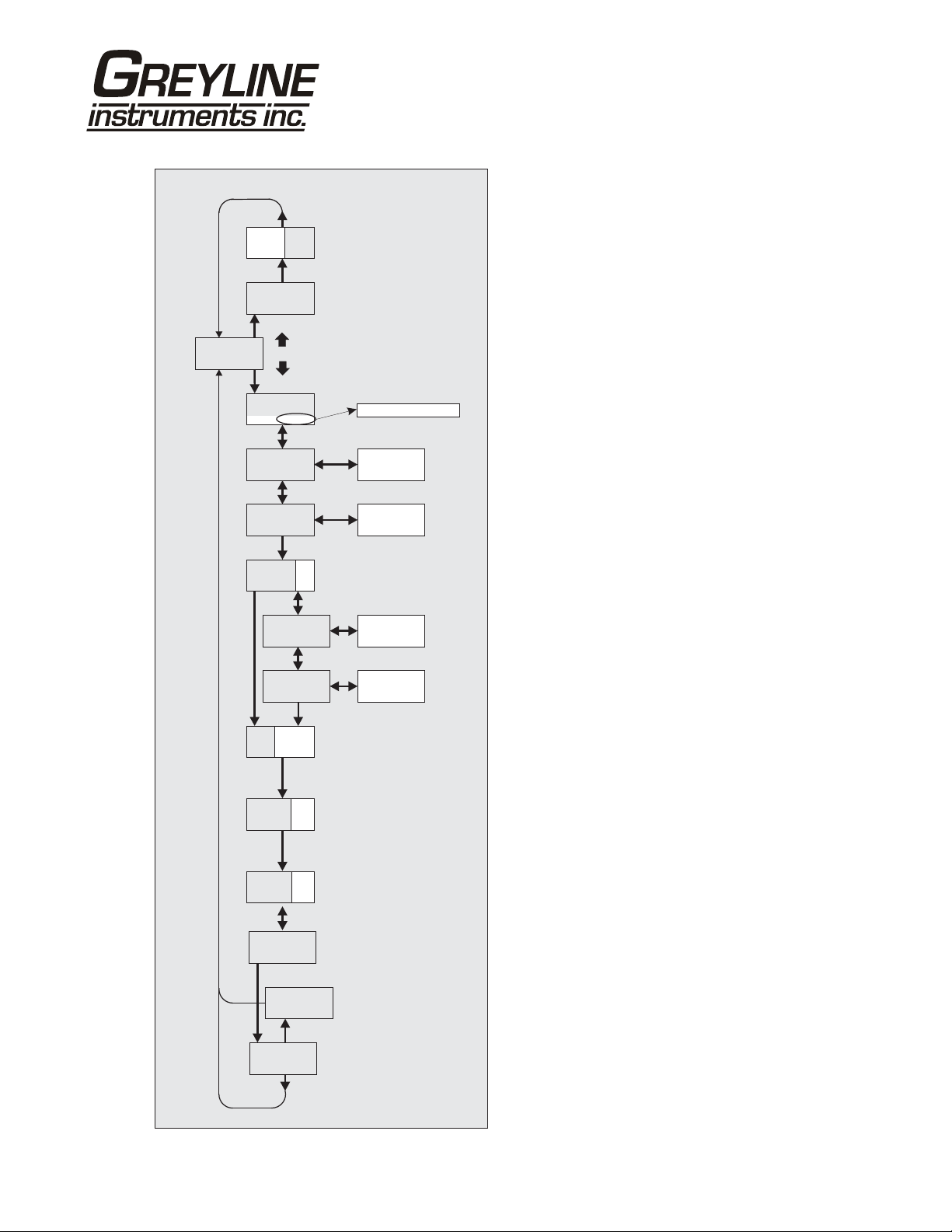
LIT25 Level Indicating Transmitter
LIT25 Calibration Record
23c
23c
638.6
RANGE CM
123.4
LEVEL CM
CALU
PERCENT INCHES CM
PERCENT INCHES CM
4 =
20 =
roc1
3, 5 1, 2, 4
r on
PERCENT INCHES CM
SERIAL # _________________
DATE: ____________________
Circle Selected Units and
Enter Values in the Blank
Spaces
r oFF
dp10
Sb=n
ELC 1
OPSL
-C. S-
YES?
YES
NO
Page 38
