Page 1

lively
™
lively
™
An introduction
to your new
004788_LivelyWearable_InBoxDesignCollateral_whatsimportant_r6.indd 1-2 2/8/16 2:57 PM
Lively Wearable.
Page 2
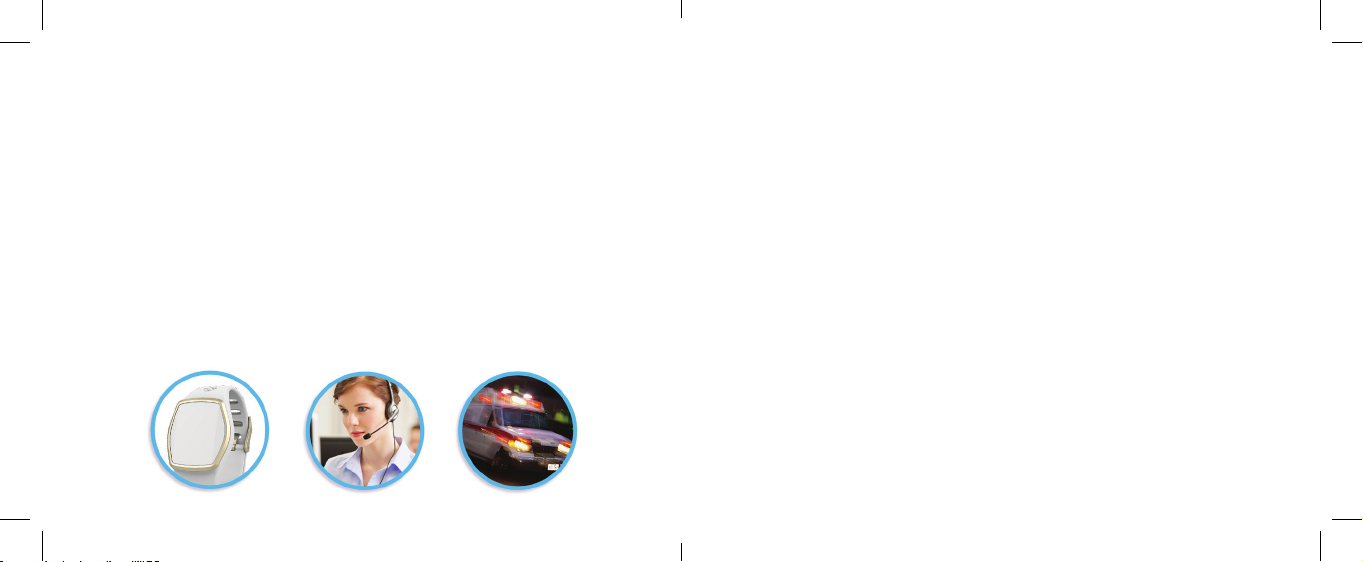
How it works
When to push the Lively Wearable Emergency Button
The Lively Wearable is a waterproof device you can wear on the GreatCall
wristband, or around your neck when attached to our specially designed lanyard.
•
Pair your Lively Wearable to your smartphone via Bluetooth.
•
In any emergency, simply press the face of your Lively Wearable.
•
The Wearable will connect you to 5Star service through the paired
smartphone (within a 150 ft. range).
•
5Star Agents will then confi rm your location, evaluate your situation and get
you the help you need.
004788_LivelyWearable_InBoxDesignCollateral_whatsimportant_r6.indd 3-4 2/8/16 2:57 PM
Potential emergencies:
•
If you lose your balance and fall while you’re out.
•
If you mix up your medications and feel faint.
•
If you slip in the shower.
Non-emergencies:
•
If you lock yourself out of the house without your keys.
•
If you’re driving and get lost.
•
If you feel nervous walking to your car.
•
When in doubt, press the button and a highly trained 5Star Agent will be there
to assist you right away.
