Page 1

Urgent
Response
TM
Urgent
TM
Response
Quick-Start Guide
The 5Star Responder
®
Page 2

elcome to 5Star Urgent Response™ by GreatCall®.
W
With your new 5Star Urgent Response service, you’ll receive
immediate, reliable access to our Certified Response Agents who are
trained to provide help in any situation - 24 hours a day, 7 days a week.
Please read this entire Quick-Start Guide carefully before you
turn on or charge your 5Star Responder® device. We want to
ensure that you get the most out of your 5Star™ service.
The following steps will guide you in activating your 5Star Responder.
1
Page 3

Your 5Star Responder
Keychain Attachment (6)
Accessory Clip (5)
Power Button (9)
Charging Port (10)
2
Microphone (7)
Service Indicator (3)
Battery Indicator (4)
Call Button (1)
Speaker (2)
Reset Button
(on back) (8)
Page 4

1. Call Button
– allows you to call the 5Star Response Center or 9-1-1.
Operator, others conferenced in by 5Star and voice and tone signals.
– picks up the sound of your voice for calls to 5Star
2.
Speaker – allows you to hear the 5Star Response Agent, 9-1-1
3. Service Indicator – indicates the presence of wireless coverage
and that the device is ready to use.
4. Battery Indicator – shows the device’s battery strength.
5. Accessory Clip – allows you to attach the device to a purse,
backpack, or other items.
6. Keychain Attachment – allows you to attach the device to a
keychain or other items.
7. Microphone
or 9-1-1.
8.
Reset Responder – ONLY use if you are instructed
to do so by a
GreatCall Customer Service representative.
9. Power Button – turns your 5Star Responder on and off.
10. Charging Port – connects the Battery Charger to the device.
3
Page 5

Activating Your 5Star Service
To ensure that your 5Star service is activated successfully, it’s
important that you follow these simple steps when activating.
If you purchased your 5Star Responder by calling GreatCall directly,
skip to Step 3.
Do not turn on or charge your device until you have set up
your account. If you turn it on prior, the device will fail to
activate. If the device failed, power off and start with Step 1.
4
Page 6

Step 1: Gather required information before activation
To ensure that your activation process goes smoothly, you will need
• Your name, address and phone number (your address must be a
• The 7 digit serial number located on the back of the device (the
to have the following personal information ready when activating
your service.
physical, U.S. based address, not a Post Ofce Box)
• The billing address, if different from your physical address
• Your email address
• A valid credit card
• Name and phone number of at least one emergency contact
serial number is also located on the side of the box)
5
Page 7
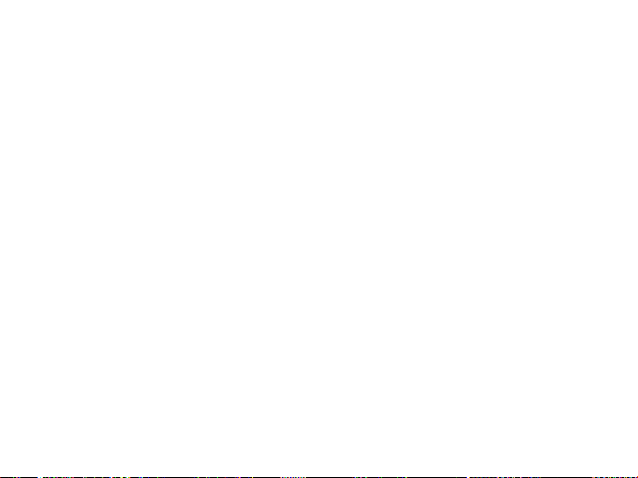
Step 2: Go online or call to set up your account
The best way to set up your account is online at:
www.greatcall.com/5StarActivate.
There will be a discount on your
activation fee for activating online.
Once online, follow these steps:
1. Enter device serial number and account information.
2. Enter all required payment information.
3. Enter an emergency contact.
4. Review customer emergency contact, charges and payment
information.
5. Conrm account setup.
If you do not have access to the Internet, are a GreatCall customer
wishing to add the 5Star Responder to your existing account, or need
to activate more than one device, call 5Star Activation toll-free at
1-800-675-0158. Be sure to have your information from
6
Step 1
handy.
Page 8

Step 3: Turn on your 5Star Responder to activate
Now that your account is set up, your Responder can be turned on for
1. Remove the sticker from the back of your device and press the
“Setting up Responder, please wait” followed by “Welcome to 5Star.”
3. The Service Indicator on the top of your device will begin blinking
4. Once the device is turned on, you’ll soon receive a phone call on
your Responder conrming your activation. Simply press the Call
the rst time. To complete activation, follow these simple steps:
Power Button.
2. After a few moments, you will hear a voice prompt saying
green, indicating the device is working properly.
Button to answer the call.
Congratulations! Your 5Star service is now activated.
7
Page 9

The device is not ready for use until you hear “Welcome to 5Star”
and the service indicator is blinking green.
If you hear a voice prompt saying “Unable to activate. See
User Guide,” then your device has not been activated. Please
call GreatCall Customer Service at 1-800-463-5412 if you
hear this prompt.
8
Page 10

Keeping your 5Star Responder charged
It’s very important to always keep your Responder charged and with
you develop a habit of keeping your device charged and turned on
so you can access help at the touch of a button. Out of the box, the
device is only partially charged. It’s important that you fully charge your
standard wall outlet and the small connector into the device with
you, so you can be prepared in any situation.
We recommend that
device after activating:
1. To charge, plug the large end of the Battery Charger into a
the word “Up” facing up. You will then hear a tone.
2.
The Battery Indicator will blink green during the charging
process. Once fully charged, it will remain solid green.
3. Unplug the Battery Charger. You’ll hear a tone and the Battery
Indicator will turn off to save power.
9
Page 11

4.
When the battery is low, the Battery Indicator will ash red and you
will hear a repeating tone and voice prompt to charge your battery.
The tone will repeat more frequently as the battery level decreases.
5. If the battery loses all of its charge, the device will power off. The
Responder will power back on when it is connected to the
Battery Charger.
10
Page 12

Making a test call
There are two ways to make a test call:
1. Online: We recommend sending a test call to your device by
logging into MyGreatCall.com.
• If you do not have a GreatCall account, you will need to
create one. Visit MyGreatCall.com, click on“Register” and
follow the easy steps.
• Once logged in, you will be brought to the “5Star
Overview” page.
• Then press the “Send Test Call” button.
2. Call:
You can also call GreatCall Customer Service at
1-800-463-5412
to have a test call sent to your device.
11
Page 13
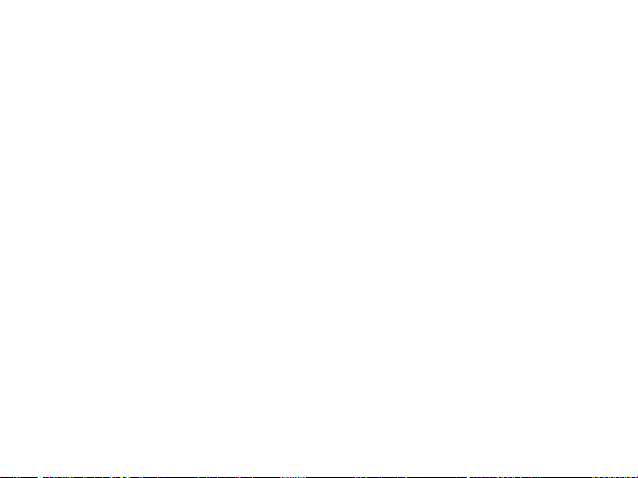
More Information & Getting Support
The 5Star Responder includes within its packaging, a
User Guide
with extensive instructions to help you further. We encourage you to
take the time to read through it now and keep it as a helpful
reference.
For answers to other questions or support needs, you can:
1. Call us at GreatCall Customer Service at 1-800-463-5412
2. Email us at customerservice@greatcall.com
3. Or write us at:
GreatCall Customer Service
P.O. Box 4428
www.greatcall.com
12
Page 14
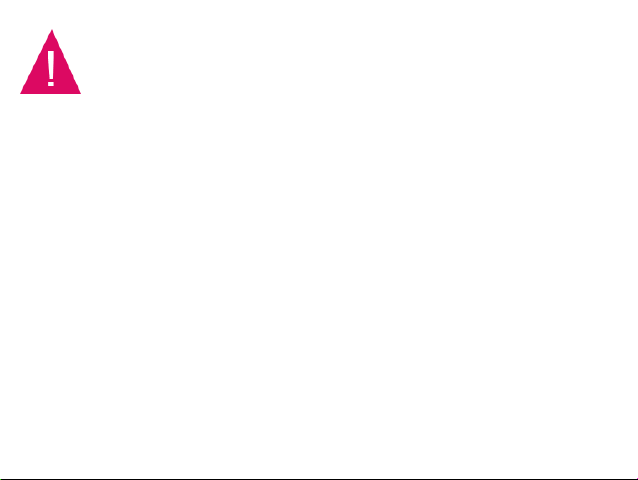
If you bought 5Star Urgent Response for a family member,
Response Center can only be contacted through the Responder.
or you’re a caregiver, you should add the GreatCall
Customer Service number (1-800-463-5412) to your
personal contact list or cell phone.
You need to remember this phone number because there
may be some unique circumstances when you’ll need to
urgently contact GreatCall Customer Service. The 5Star
13
Page 15

5Star is not a substitute for 9-1-1. In the event of a critical emergency, always contact
9-1-1 immediately.
By subscribing to the 5Star Urgent Response service, you accept, without limitation
or qualification, the Terms and Conditions of the
User Guide.
Page 16

Urgent
Response
TM
PKG5STARQSG—GRCCOBN
