Page 1
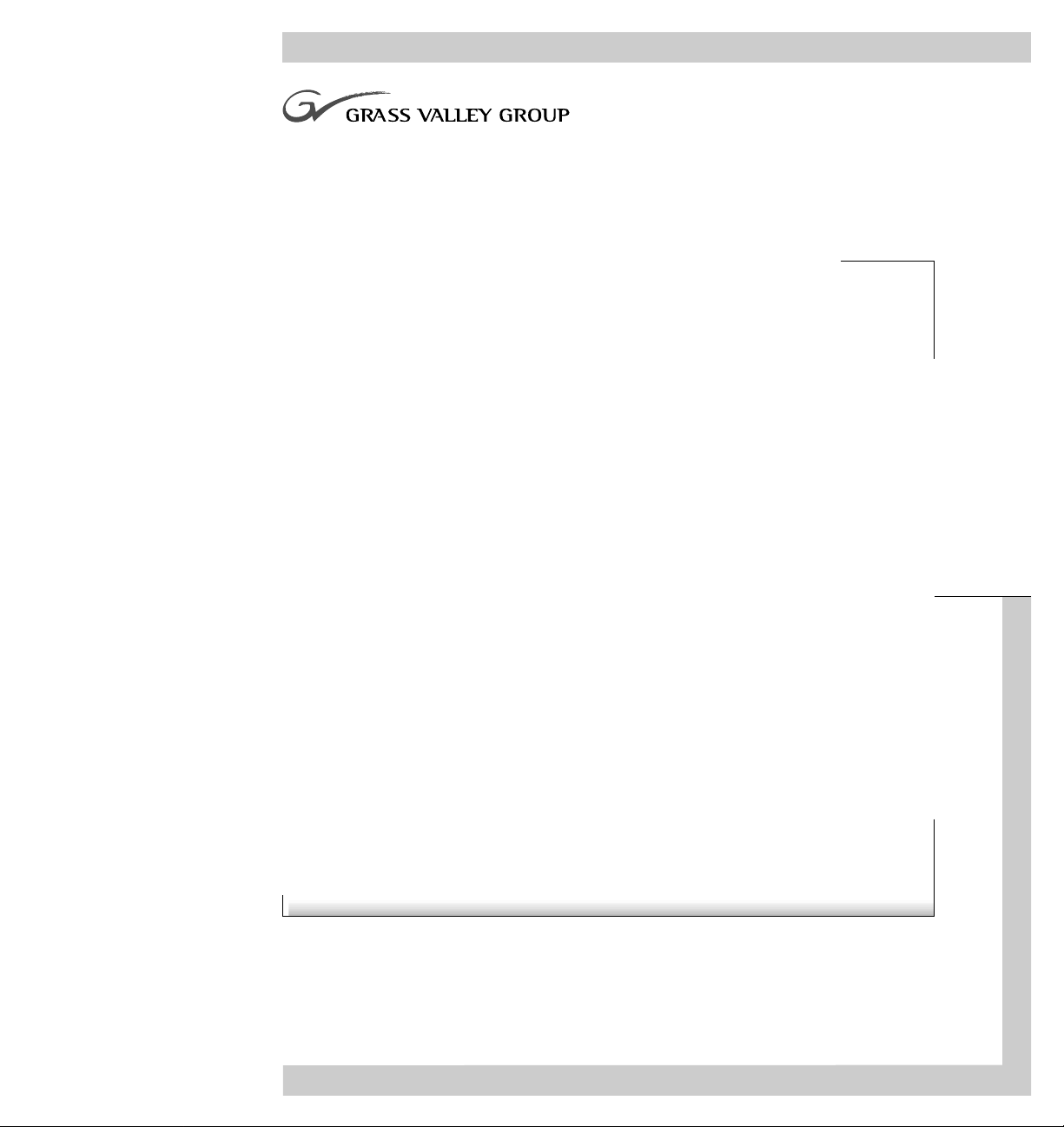
LOCAL AREA NETWORK
Installation Manual
071-8070-00
NOVEMBER 2000
PROFILE FAMILY
VIDEO FILE SERVERS
Page 2

Copyright Copyright © 2000 Grass Valley Group Inc. All rights reserved. Printed in the United
States of America.
This do cument m ay not be copied i n whole o r in part , or other wise repr oduced
except as sp ec ifi ca ll y permit ted under U. S. copyri gh t law , wi th out the prior writ ten
consent of Grass Valley Group Inc., P.O. Box 59900, Nevada City, California
95959-7900
Trademarks Grass Valley, GRASS VALLEY GROUP, Profile and Profile XP are either
registe red trad em arks or trad ema rk s of Gras s Va ll ey Gr oup in the Uni ted Stat es
and/or other countries. Other trademarks used in this document are either
registered trademarks or trademarks of the manufacturers or vendors of the
associ ated pro du ct s. G rass V a lley G ro up prod uc ts ar e co ver ed by U .S. an d f or eig n
patents, issued and pending. Additional info rmation regarding
Grass Valley Grou p's tradem arks and oth er propri etary right s may be fou nd at
www.grassvalleygroup.com.
Disclaimer Product options and specifications subject to change without notice. The
informati on in this manual is furnished fo r informat ional use only, is sub ject to
chang e witho ut notic e, an d shou ld not b e con strued a s a com mitme nt by G rass
Valley Group. Grass Valley Group assumes no responsibility or liability for any
errors or inaccuracies that may appear in this publicatio n.
U.S. Government
Restricted Rights
Legend
Revision Status
Use, duplication, or disclosure by the United States Government is subject to
restrictions as set forth in s ubparagraph (c )(1)(ii) of t he Rights in Tech nical Data
and Comp ut er Sof twa re clau se at DFA RS 25 2.277 -7 013 or in su bpara gra ph c(1 )
and (2) of the Comm ercial Co mputer So ftware Re stricte d Rights cl ause at FAR
52.227-19, as applicable. Manufacturer is Grass Valley Group Inc., P.O. Box
59900, Nevada City, California 95959-7900 U.S.A.
Rev Date Description
December 1995 Original Issue; Manual Part Number 070-9510-00
May 1997 Revised Con fi gur at ion t o ref l ec t SMC onl y. Rol le d P/ N
to 070-951 0-01
November 2000 Revised Product Support contact information.
Part Number 071-8070-00.
Page 3
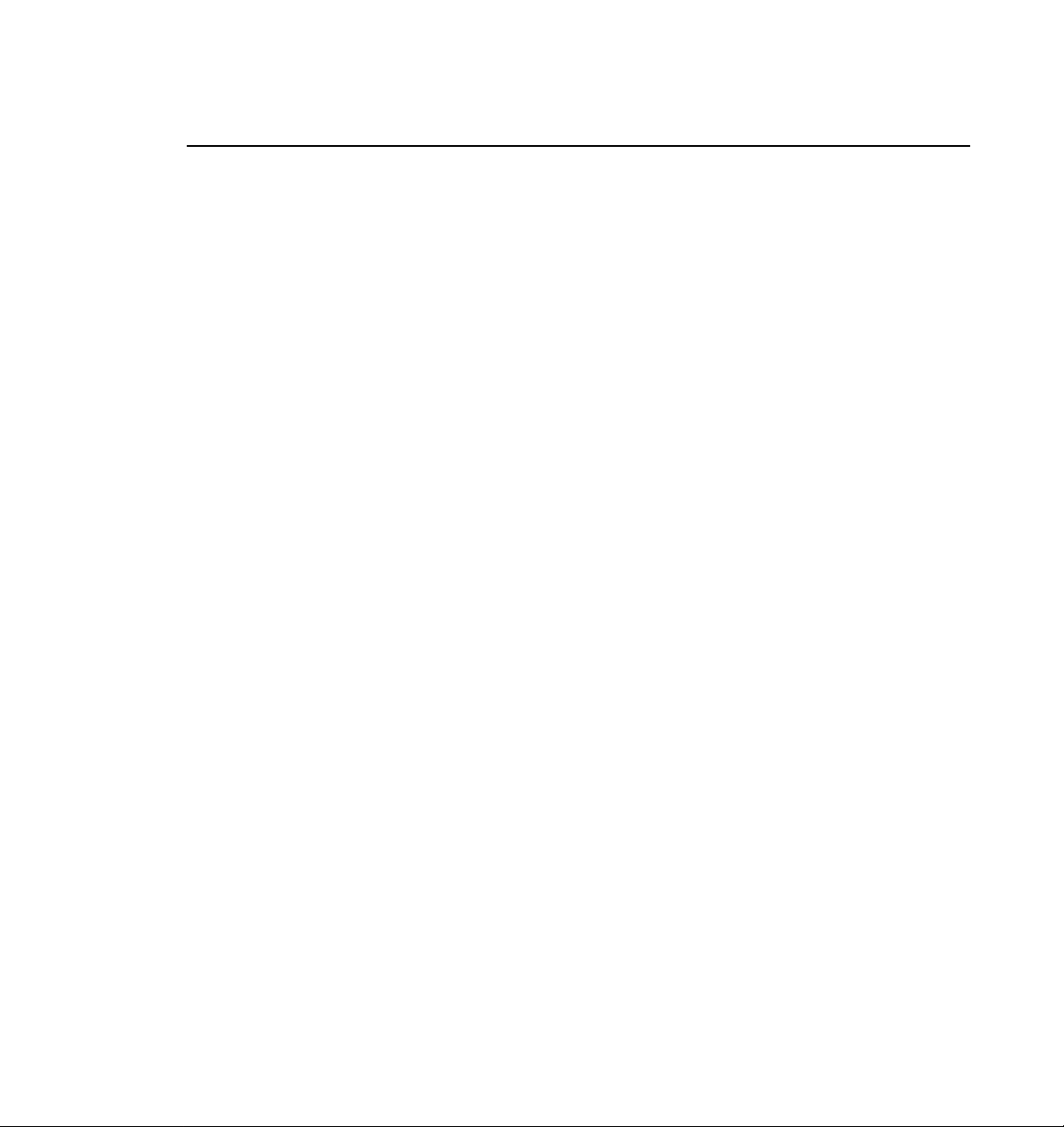
Contents
Figures
Grass Valley Group Pr oduct Support .............................. ........................... 5
General Safety Summary ........................................................................... 6
Service Safety Summary ............................................................................ 8
Certifi ca t io ns an d Complian ce s ...... .. ........ .. ... ....... .. ... ....... .. ... ....... ... .. ....... .. 9
Introduction................................................................................................ 11
Kit Conte n ts ........ .. ....... ... .. ....... ... .. ........ .. ... ....... .. ... ....... .. ... ....... ... .. ....... 11
Pre-Installation Instructions ....................................................................... 11
Installation Instructions .............................................................................. 12
Remove the Profile from the Instrument Rack...................................... 12
Remove th e Pr odu c t C ov e rs.. .. ........ .. ............... .. ... ....... .. ... ....... ... .. ....... 12
Install the LAN Circuit Card .................................................................. 14
Reassembly .......................................................................................... 16
Configuration ........................................................................................ 17
Configu ring the Et he r ne t Ca rd fo r T CP /IP . .. ............... .. ............... .. .. ..... 1 8
Creating an Emergency Repair Disk .................................................... 20
1 PDR10 0 S h owing Att ach in g Sc r ews for the Top Co v er s ................... .. ... . 13
2 Retaine r F or Ta ll Cir c ui t C ar d s . .. .. ........ .. ... ....... .. ... ....... ... .. ....... ... .. ....... ... . 14
3 Retain e r for S h or t C ircuit Car ds . .. ... ....... ... .. ....... ... .. ........ .. ............... .. .. .... 1 4
4 Inserti n g th e LAN C ar d ................. ... .. ........ .. ............... .. ... ....... .. ... ....... .. ... . 15
3
Page 4
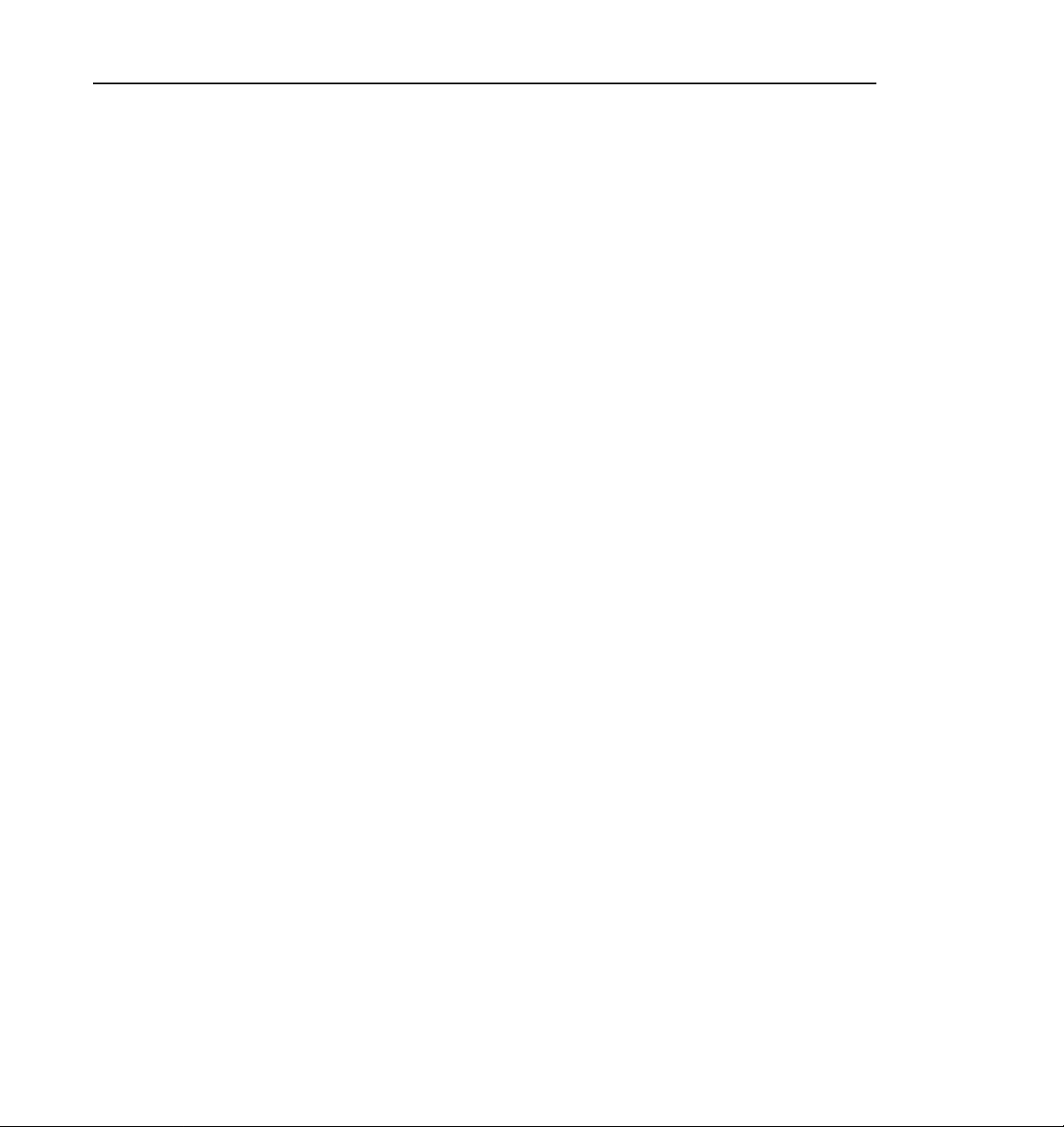
Contents
4
Page 5
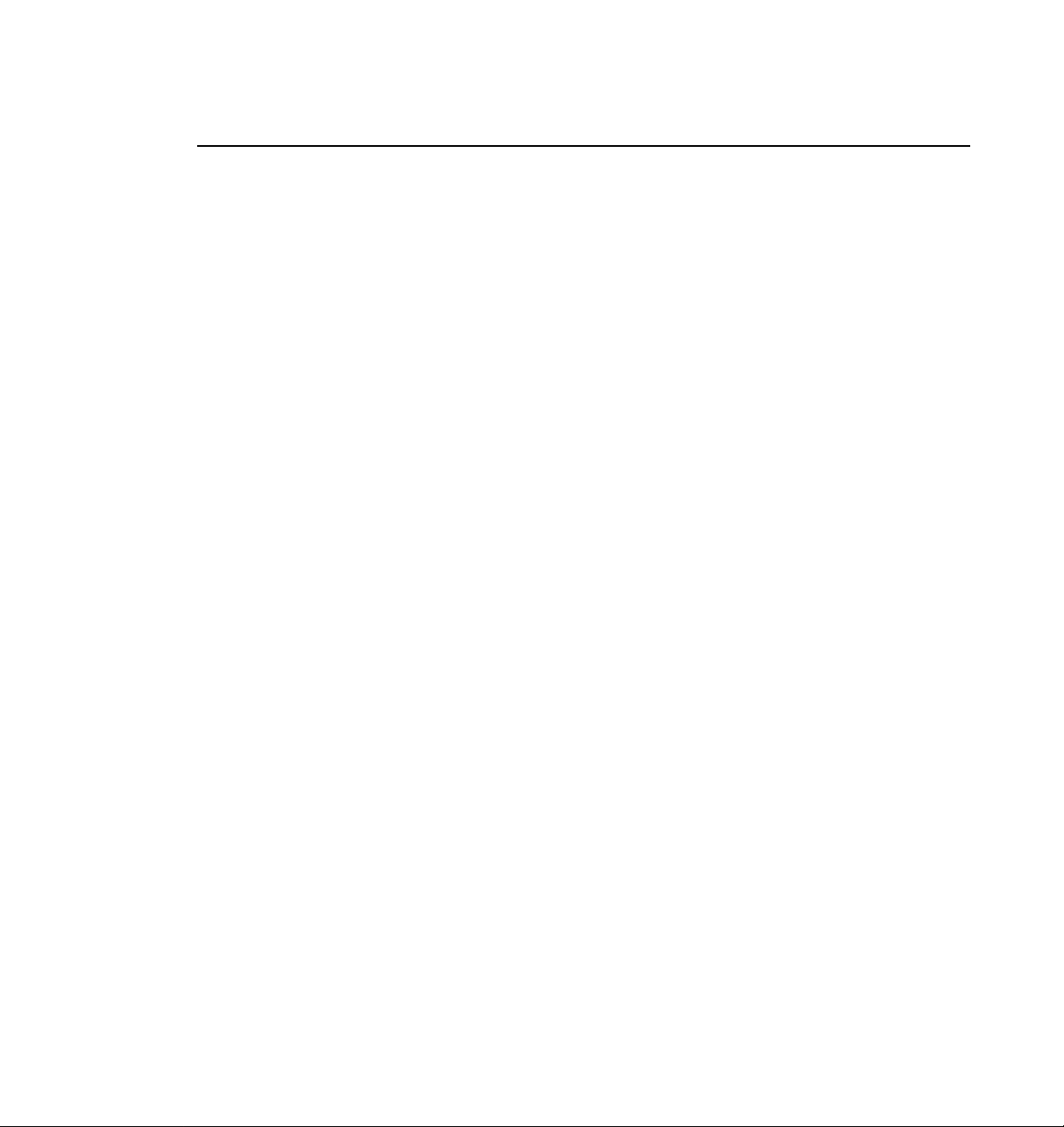
Grass Valley Group Product Support
You can get technical assist ance, check on the status of problems, or report new
problems by contacting our Produc t Support Group.
Unit ed States and Ca nada
Monday–Friday 5:30AM–5:00PM Pa cific Time
(800) 547-8949
Europe
Monday–Friday 9:00AM–5:30PM
France
Germany 49 221 1791 234 Other +44 1753 218 777
Italy 02 25086606
01 45 29 73 00
Asia and South America
Australia
- from overseas
Beijing 86-10-62351230
Brazil 55-11-3741-8422 Taiwan 886-2-27571571
Hong Kong 852-2585-6579
02-9888 0100
61-2-9888 0100
ext. 711
World Wide
24-hour Emergency Hotline (530) 478-4148 (Contract and warranty customers)
Worl d Wide Web http://www.grassvalleygroup.com/support//
FTP Site ftp.grassvalleygroup.com
E-mail profile-users@grassvalleygroup.com
United Ki ngdom 01628 405830
Japan 81-3-3448-3111
Korea 82-2-528-5299
Mexico 52-5-666-6333
Singapore 65-356-3900
Profile LAN Upgrad e Installation 5
Page 6
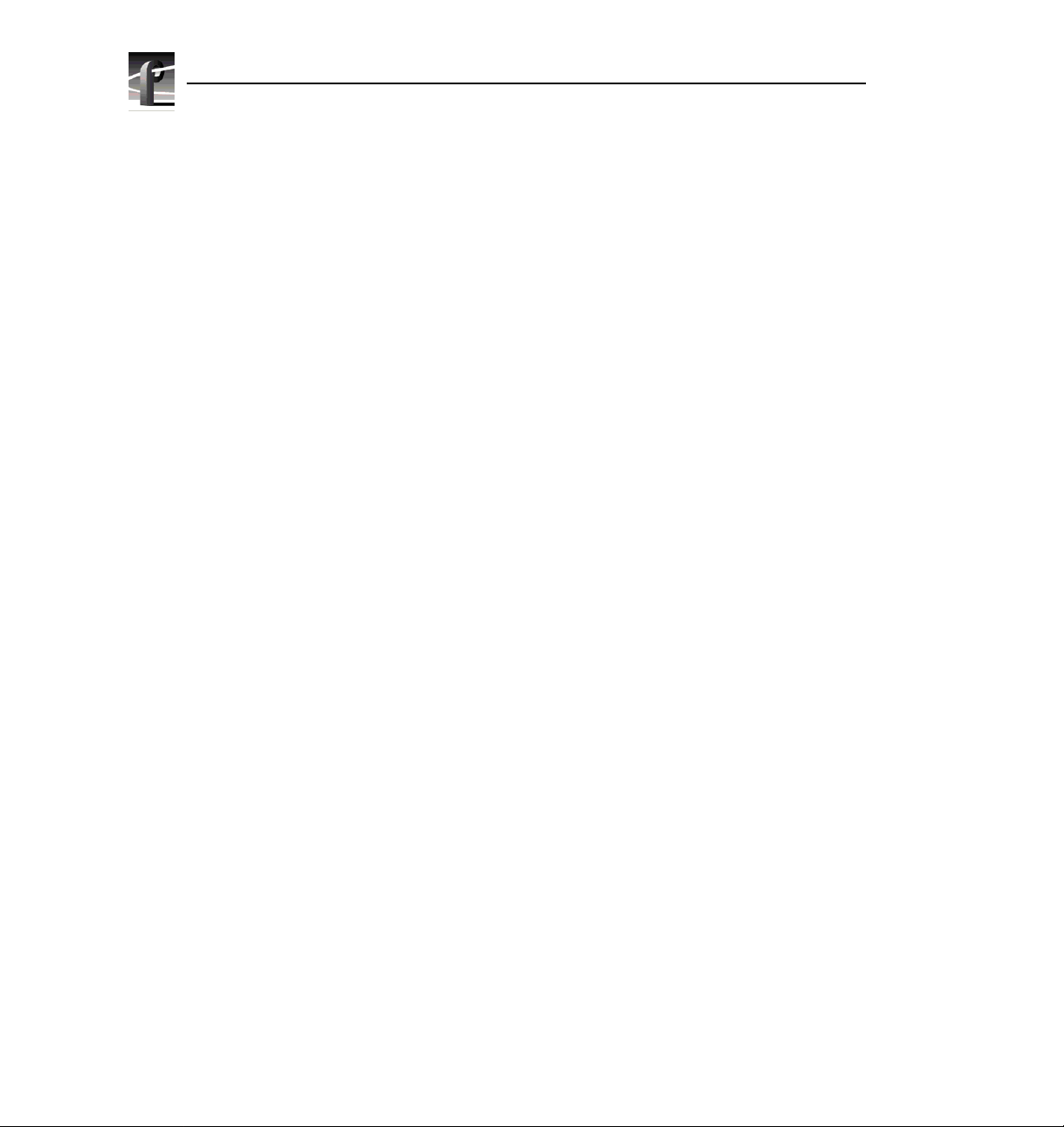
General Safety Summary
Review the following safet y precautions to avoid personal injur y
and prevent damage to this product or any products c onnected to
it.
Only qualified personne l should perform service procedures.
While using this product, you may need to access other parts of the
system. Read the ge neral sa fety summary in ot her system manuals
for warnings and cautions related to operating the system.
Injury Precautions
Do Not Operate
Without Product
Covers in Place
Do Not Operate in
Wet/Damp
Conditions
Do Not Opera te i n an
Explosive
Atmosphere
Avoid Exposed
Circuitry
To avoid electric shock or fire hazard , do not operate this prod uct
with covers or panels removed.
To avoid electric shock, do not operate this product in wet or damp
conditions.
To avoid injur y or fire h azar d , do no t operat e this pr oduct in an
explosive atmosphere.
To avoid injury while serving, remove jewelry such as rings,
watches, and other metallic objects. Do not touch exposed
connections and components when power is present.
6 Profile LAN Upgrade I nstallation
Page 7

Product Damage Precautions
Use the Proper
Voltage Setting
Provide Proper
Ventilation
Do Not O p er ate If
You Suspect
Product Failures
Ensure that the line selector is in the proper posit ion for the power
source before applying power.
Prevent product overhea ting by pr oviding proper ventilation.
If you suspect ther e is damage to this product, have it ins pected by
qualified servic e personnel.
Safety Terms and Symbols
Terms in This
Manual
!
!
Terms on the
Product
These terms may appear in this manual:
WARNING: Warni ng statements identify conditions or practices
that can result in persona l injur y or loss of life.
CAUTION: Caution statements identify conditions or practices
that can result in damage to the equipment or other property.
These terms may appear on the product:
DANGER indicates a personal injury ha zard immediately
accessible as you read the marking.
WARNING indicates a personal injur y hazard not immediately
accessible as you read the marking.
CAUTION indicates a hazard to property, including the product.
Profile LAN Upgrad e Installation 7
Page 8

Symbols on the
Product
The following symbols may appear on the produc t:
DANGER high voltage
Protective ground (ear th) terminal
!
ATTENTION – refer to manual
Service Safety Summary
!
Do Not Service
Alone
Disconnect Power To avoid electric shock, disconnect the main power by means of
Use Care When
Servicing With
Power On
WARNING: These ins tru ct ion s are for us e b y qua lifi ed s ervi ce
personnel only. To avoid personal injury, do not perform any
servicing unless you are qualified to do so. Refer to all safety
summaries before performing se rvice.
Do not perform internal servi ce or adjustment of this product
unless another person capable of rendering first aid and
resuscitation is present.
the power cord.
Dangerous voltages or currents may exist in this product.
Disconnect power and remove batte ry (if applicable) before
removing protectiv e panels, soldering, or replaci ng components.
To avoid electric shock, do not touch exposed connections.
8 Profile LAN Upgrade I nstallation
Page 9

Certifications and Compliances
FCC Emission
Control
Canadian EMC
Notice of
Compliance
This equipment has been tested and found to comply with the
limits for a Class A digital device, pursuant to Part 15 of the FCC
Rules. These limits are des igned to provide reasonable prot ection
against harmful inter ference when the equipment is operated in a
commercial environm ent. This equipment g enerates, uses, a nd can
radiate radio frequency energy and, if not installed and used in
accordance with this insta llation manual, may cause harmful
interference to radio communications. Operation of this
equipment in a residentia l are a is likely to cause harmful
interferen ce in wh i ch cas e the us er w ill be requ ired to correct the
interference at his or her own expense. Changes or modifications
not expressly a pproved by Grass Valley Gr oup can affect emiss ion
compliance and could void the user’s authority to operate this
equipment.
This digital a pparat us does not exc eed the Class A limit s for radio
noise emissions from a digital apparatus set out in the Radio
Interference Regula tions of the Canadian Department of
Communications.
Le présent appareil numérique n’émet pas de bruits radioélectriques
dépassant les limites applicables aux appareils numériques de la
classe A préscrites da n s le R èglement sur le brouillage
radioélectrique édicté par le ministère des Communications du
Canada.
EN55022 Class A
Warning
For products that comply with Class A. In a domestic
environment, this product may cause radi o interference, in which
case the user may be required to take adequate measures.
Profile LAN Upgrad e Installation 9
Page 10

Certification
Category Standard
Safety Designe d/tested for com pliance with :
UL1950 – Safety of Information Techn ology Equipment, including El ectrical
Business Equipment (Thi rd Edition, 1995)
IEC 950 – Safety of Informati on Technology Equipment, including Electrical
Business Equipment (Second edition, 1991)
CAN/CSA C22.2, No. 950-95 – Safety of Information Technology Equipment,
including Electrical Business Equipment
EN60950 – Safety of Information Technology Equipment, including Electrical
Business Equipment (includes Appendix ZB)
10 Profile LAN Upgrade I nstallation
Page 11

Profile LAN Upgrade Installation
Introduction
This product modif ication kit provi des a Local Area Network (LAN) interfa ce card
for the PDR100 or PDR 200.
NOTE: You must have Profile System Software version 1.4.X or higher
installed to correctly install and configure this LAN card
Please read and fo llow these i ns tru ct ion s in the o rd er g ive n.
Kit Contents
• One LAN card
• One EMI suppression gasket
• One rear panel LAN sticker
• These instal lat ion ins t ruct ions
Pre-Installation Instructions
1. If your Profile is already powe red down, skip to Step 2, otherwise perform
normal shut down procedures and then power down your Profile and wait a
few seconds.
2. Power up the Profile and press and hold the SHIFT key. (This interrupts the
automatic l ogin feat ure. )
3. Log in as
4. Open the Windows NT File Manager.
5. If you’re using Profile System Software version 1.4.X, insert the SMC LAN
Support files diskette in drive A and run a:\update.bat to update your
networking software.
6. Locate and run the
some NT services required to use the LAN card.)
7. After the file has been run, power down the Profile.
administrator (password triton).
c:\profile\netenabl.bat file. (This batch file will enable
Profile LAN Upgrad e Installation 11
Page 12

Profile LAN Upgrade Installation
Installation Instructions
NOTE: Product upgrades and repairs should only be attempted by qualified
service personnel. For further assistance call your nearest Grass Valley
Group Service Center.
Label cabling connections prior to removal to facilitate reassembly.
Remove the Profile from the Instrument Rack
1. Remove all cabling connected to the system.
2. Loosen the front-panel r etaining screws.
3. Grasp the handles and pull the pro duct out until the sli de sections la tch. The
system is firmly held in this posi tion.
4. Press both track stop latch buttons (visible in the stop latch holes) and
carefully slide the system free of the tracks.
CAUTION. Many components in this product are suscept ible to
static-discharge damage. Service the product only in a static-free
environment while observing standard handling precautions for
static-sensitive devices. Always wear grounded wrist and foot straps.
Remove the Product Covers
1. Using a driver with a #10 Torx tip, remove the flat-head screws that hold
down the top covers. See Figure 1.
NOTE: The il lustrat ion sho ws th e location of PDR100 top cover screws. The
PDR200 top cover screw are in slightly diff erent locat ions, and include a row
of screws securing the media drives to the cover. These screws must be
removed to remo ve the cover from the PDR200.
2. Set aside the cov ers .
12 Profile LAN Upgrade I nstallation
Page 13

Circuit board cover: It
cannot be removed until
cover for disk drives and
fans has been removed.
Remove the Product Covers
Disk Drive and fan cover:
It must be removed first.
Figure 1. PDR100 Showing Attaching Screws for the Top Covers
Profile LAN Upgrad e Installation 13
9041-13
Page 14

Profile LAN Upgrade Installation
Install the LAN Circuit Card
1. Remove the ci rcuit c ard panel ( bracket) that cove rs the r ear p anel slot f or J3 .
Be sure to remove the screws from the top and the bottom of the bracket.
2. Skip to step 6 if slot J3 is vacant and you are not installing any additional
options at this time.
NOTE: If slot J3 is curren tly occu pied by anothe r card, you must remov e the
short and tall circuit card supports (if present) and move the card to another
slot.
3. Remove the sc rew tha t att aches the ta ll circ uit card retainer t o the lef t side of
the chassis and pull the retainer straight up.
Rear View
9041-16
Figure 2. Retainer For Tall Circuit Cards
4. Remove the retai ner for the short c ircuit cards. Remove the attaching scre w
located in the middle of the retainer. Lift the retainer straight out.
Figure 3. Retainer for Short Circuit Cards
14 Profile LAN Upgrade I nstallation
Mounting
Screw
Rear View
9041-15
Page 15

Install the LAN Circuit Card
CAUTION. Do not exert any force on the rear panel-connectors when
removing or installing circ uit cards in the card slots. Except for the LAN
card, two screws hold each circuit card in the card slot, one accessible from
the top of the card and the other accessible from the rear of the card. Bo th
screws must be removed before the card can be removed from the product.
5. Slide the LAN card down into sl ot J3. Some resist ance will be exerted by the
contact pressure of the connectors. Tak e care n ot to exert e xtreme force to
seat the circuit card.
LAN Board A21
Figure 4. Inserting the LAN Card
Profile LAN Upgrad e Installation 15
9510-1
Page 16

Profile LAN Upgrade Installation
Reassembly
1. Install any additional Options (PDR0FXX) at this time. Use the procedures
provided with the PDR0FXX kit.
2. Install the Tor x mounting scr ew in the top of t he circuit c ard panel (bra cket).
3. If it was neces sary to change the lo catio n of any of t he short c ircui t cards (to
accommodate the selected location of the new circuit cards), rearrange the
individual ECB hold-downs for the short circuit cards to coincide with the
new locations. Install the retainer for the short circuit cards.
4. Install the retainer for the tall circuit cards.
5. Install the circui t card cover and disk drive cover. Install and tighte n the
attaching screws.
6. Install the Profile system in the instrument rack.
7. Install the appropr iate cabling to the rear panel connectors of the Profile
system.
16 Profile LAN Upgrade I nstallation
Page 17

Configuration
1. Power up the Profile sy ste m. Press F1 or ENTER to accept the Services error
message.
2. Open the PDR Debug Applications.
Configuration
3. Double click on the
Load CMOS icon in the PDR Debug Applications
group.Note that the Processor is listed with the SMC LAN card.
4. Reboot the Profile and log in as administr a tor. Accept the Services error
messages during startup.
5. Open the Control Panel, and double click on the
6. In the list of Installed Adapter cards, highlight the
16LAN Adapter
and click on the Remove but ton. Accept the e rror message
Network icon.
Intel Ether Express
that appears.
7. Click on the
then click
Add Adapter button, select Other (at the end of the list), and
Continue.
8. When prompted for the directory, type c:\profile\drivers\smc and press
RETURN.
9. Select
10.When prompted, choose
11.You will next return to the Network dialog box. Click
OK at the Select OEM Option prompt.
10Mb/s and select OK.
OK.
12.You will next be prompted for TCP/IP configuration. Proceed to
Configuring the Ethernet card for TCP/IP.
Profile LAN Upgrad e Installation 17
Page 18

Profile LAN Upgrade Installation
Configuring the Ethernet Card for TCP/IP
NOTE: If you ar e connec ting to an existing T CP/IP network, you must
contact your network administrator before proceeding with TCP/IP
configuration. Please review this procedure and the Configuring Fibre
Channel for an Existing Net procedure with your network administrator
before performing either procedure.
The following steps assume that you are NOT connecting to an existing TCP/IP
network.
1. Bring up the TCP/IP configuration dia log.
2. You will need to fill in two fie lds in the TCP/IP dialog, IP Networ k Address
and Subnet Mask. For t he IP Network Address, we rec ommend the following
numbering convention. Note that each Profile must have a unique IP
address.
For the first profile, use 128.181.1.1
For the second profile, use 128.181.1.2
For the third profile, use 128.181.1.3
etc. …
3. For the Subnet mask, use the same value on all systems: 255.255.255.0 and
then click
4. Power off and then reboot the Profile .
5. Verify TCP/IP connecti vity between Profiles by opening a command prompt
window and typing
6. Repeat step 5 for at least one other Profile in the network.
7. Restart the Profile system when prompted.
18 Profile LAN Upgrade I nstallation
OK. Choose Restart Now from the resulting dialog box.
ping 128.181.1.n where n is the number for this Profile.
Page 19

Configuring the Ethernet Card for TCP/IP
NOTE: F or more information on Win dows NT n etworking please ref er to one
or more of the following:
• Double click on “Windows NT Books” icon in the “Main”
program group.
• Refer to Windows NT documentation shipped with the
Profile system .
• Refer to a Windows NT manual.
NOTE: Use the procedure described in the following section to create an
emergency repair disk after any software upgrade or any change of product
configuration.
Profile LAN Upgrad e Installation 19
Page 20

Profile LAN Upgrade Installation
Creating an Emergency Repair Disk
NO TE: (1 ) The emergency repair disk is intended for trained service
personnel to repair Windows NT if it is not operating properly. Repair data
must be updated whenever the system configuration is changed. This includes
software upgrades. Store the repair disk in a safe place for futur e use.
To make a new emerge ncy repair disk, you need one 3.5" disk. M ark it clearly as
the emergency repair disk for Prof ile system with serial number xxxxxxx. (You
don’t need to format the d isk.)
NOTE: The emergen cy rep a ir disk is system specific. Ma ke sure th at the
emergency repair disk is clearly marked with its Profile system’s se ri a l
number.
1. From the File menu, choose the
2. Enter
3. Select the
rdisk in the Run dialog box.
Update Repair Disk button.
4. Insert the floppy disk in the A drive and select
Run command.
OK. The utility then formats
the disk and loads all of the information from the registry.
5. When the operation is complete, sele ct the
Exit button to leave the Repair
Disk Utility.
6. Remove the Emergency Repair Disk from the Profile , set WRITE
PROTECT on the disk, and store in a convenient location.
20 Profile LAN Upgrade I nstallation
