Grandview GPCK-MB User Manual
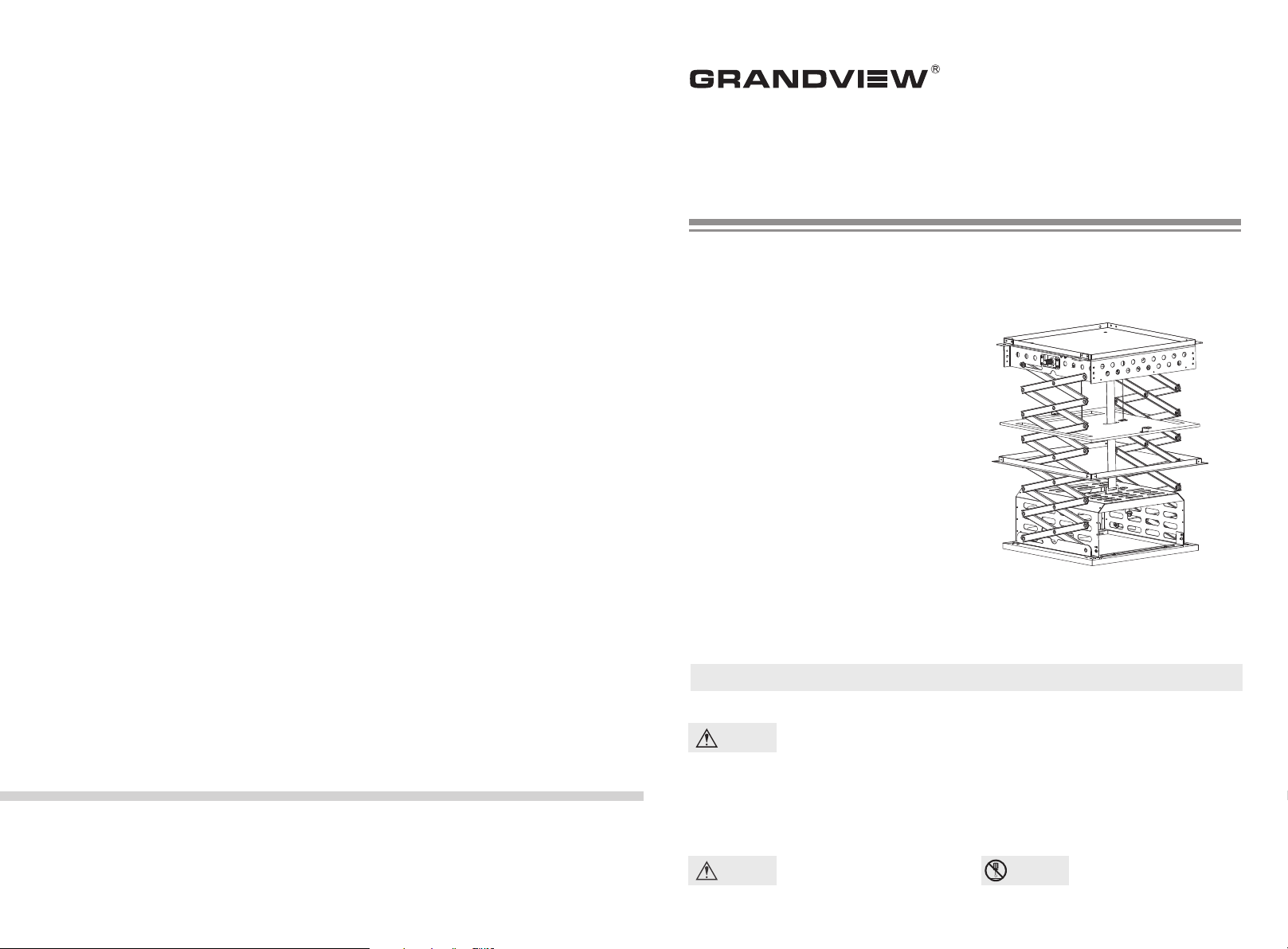
GRANDVIEW REPRODUCING GENUINE COLORS
Recessed-Ceiling
Motorized Projector Lift
Appli cable M odel
GPCK- MB
Please read being installation:
Thank you for purchasing this product.
Please read the instruction manual
carefully to ensure this projector lift is
suitable for your installation environment.
Instruction Manual
Grandview Crystal Screen Canada Ltd.
#11- 3751 N orth Fr aser Way,
Marin e Way Busi ness Ce ntre,
Burna by, BC, Can ada V5J 5 G4
Tel: 1-604-412-9 777 Fax : 1-604 -412- 9796
Websi te: www.g randv iewsc reen. ca
Guangzhou Grandview Crystal Screen Co., Ltd.
P.O. 511400 Fede ral Ind . Zone No . 363, Yusha n West Ro ad,
Shiqiao, Pan yu Dist rict, G uangz hou, Gu angdo ng, Chi na
Tel: +8620-8489- 9499 Fa x: +862 0-848 0-334 3
Websi te: www.g randv iewsc reen. com
Notice
Warnings
Caution
This pr oduct s hould o nly be in stalled by a qualified technician.
Pleas e revie w the man ual car efull y to ensu re it is pr operl y insta llation and to a void injury.
The ceiling us ed must h ave a min imum lo ad bear ing of 20 KG.
For projec tor l ift a ssemb ly on ly Pleas e do not t ake apart the
Do not
take apart
accessorie s of mount ing b racke t
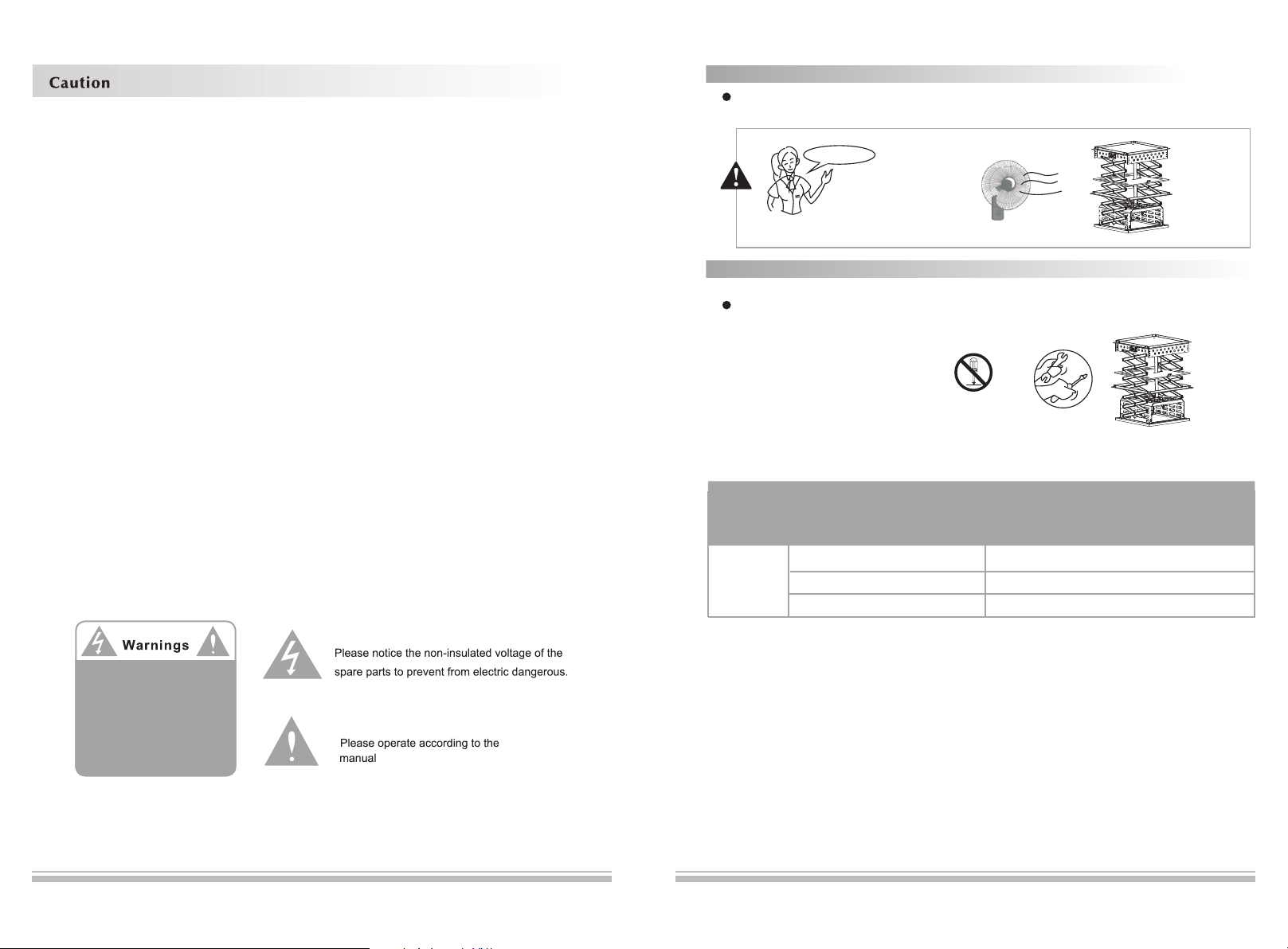
Warning: Av oid wet are as to avoid electric or fire hazards.
Cautions for Location
Please keep away from hot objects, dirty environments, high temperatures and high humidity.
Do not use in environments with heavy wind.
1. Please read carefully with this instructions before installation to avoid damage to product causing
by inappropriate installation or operation.
2. Please keep the away from hot sources, such as radiator, heating machine, fireplace,
projector lift
loudspeaker or other relative device.
3. Only connect with ground wire.
4. Only authorized accessories can be used.
5. Unplug the power wire in adverse conditions or if it will not be used for long periods of time.
6. Repairs should only be done by authorized technicians.
7. The lift should not come in contact with water.
8. As soon as the plug of the screen is connected to the power source, the screen is connecting
with electricity.
9. Please use the approved power line (three-core power line)/ device interface/power plug.
10. Please use the rating (voltage, amps) power line (three-core power line) / device interface/power
plug. If have any questions about power line/ device interface/power plug, please contact the
professional people.
11. After installation, please locate a power device in order to disconnect power or connect the power
plug to electrical socket. This electrical socket should be installed to a convenient position. If the
accident occurs during operation, please disconnect power or take out the power plug.
12. The ceiling or wall used for fixture installation must be secure enough; load-bearing requirement
must be 4 times of the to prevent the from falling.
projector lift projector lift
13. Do not put any other objects on the lift.
To prevent injuries cau sed
by electric shock , do not
remove any parts. U sers
should not checka ny internal
parts. Please con tact an
authorized tech nician for any
problems.
instructi on
Tips
Cautions for Repairing
Do not take apart or remove the screws. If this products needs maintenance
or repairs please contact a qualified technician or dealer.
Do not take apart
Questions & Answers
Grandview p roduc ts are de signed to last and mos t probl ems are c ommonly easy to fix. I f a probl em occurs, please
refer to thelist bel ow for so me common solution s. If pro blems p ersist,please co ntact a n authorized Grand view
dealer or cal l the ser vice nu mber: (8620) 84899 499
Projec tor Li ft
res po nds not hi ng
to an y op erati on
Three Years Warranty
Grandview p rovid es a thre e years warranty. Cover ed under warranty is t herep lacem ent of spare parts if pr oblem s occur
during prop er oper ation o f the unit. Not includ ed is dam age inc urred due to im prope r opera tion of the unit or impr oper
installat ion. Co ntact G randview or your loc al auth orize d dealer for mo re info rmati on.
Batte ry m is- in stall ed o r pow er less
Power line disconnection
Reaso n Solut io n
Please check the batteries
Please connect the power line with refering instruction manual.
Cleaning
Please clean the projector and projector lift at the same time.
1
18
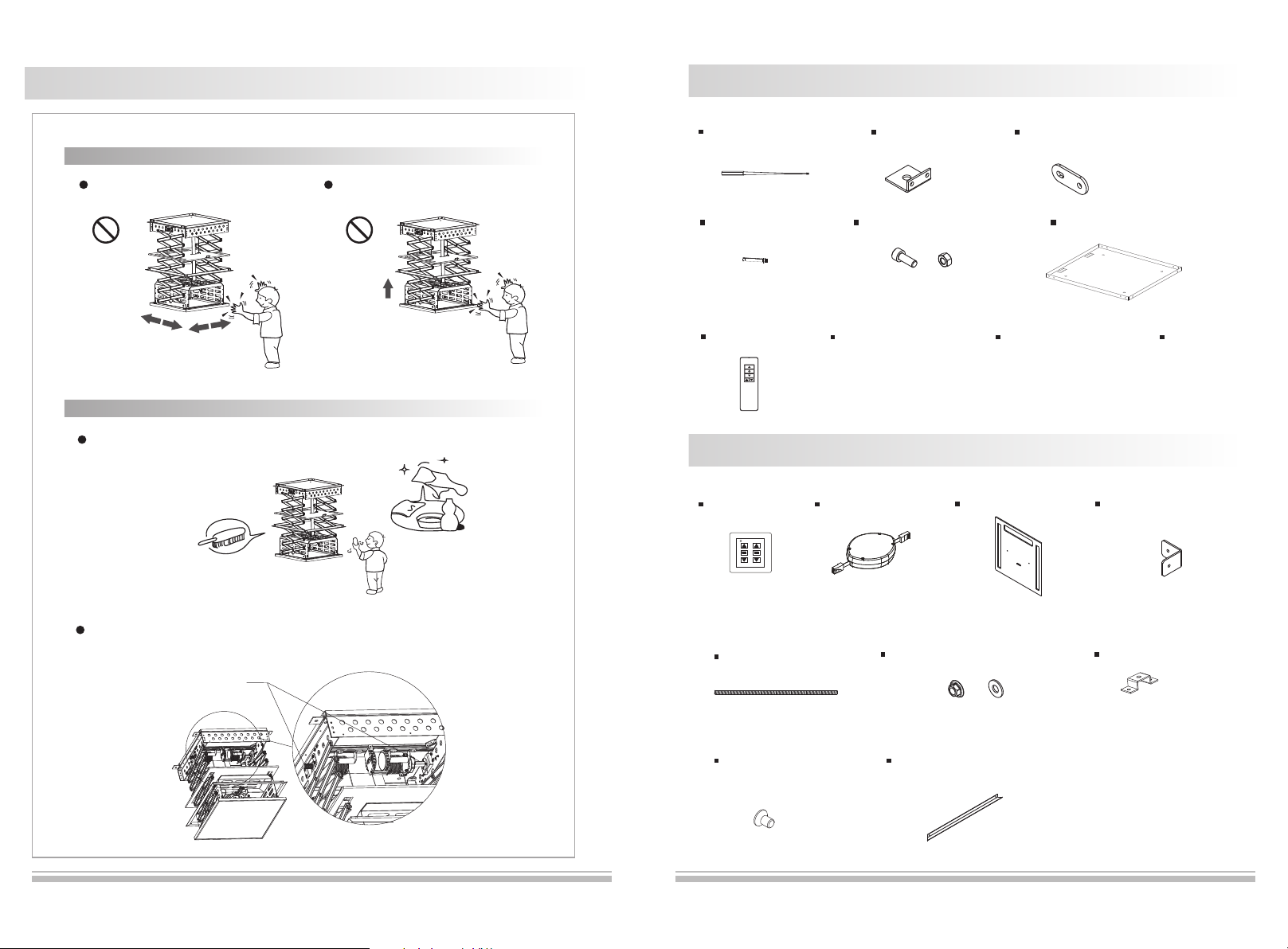
Caution
Accessories
Please comply the following contents for installa tion and use
Cautions
Please do not shake the projector lift
NO
Please do not lift up the projector lift
NO
Maintenence
The lift can be cleaned using light neutral detergents only
M4 Hex agonal Adjuster (1pc)
M10X100 Screw (4pcs)
Controlle r (1pc )
Hanging Piece (4pcs)
M6X16 Screw and Nu t (12p cs) Fixed-Fra me (1p c)
Battery (1set)
Optional Accessories
Wall-Swit ch(1p c) Multi-Med ia Box(1pc)
Fixed Piece (2pcs)
Instructi on Manual
Ornaments Board ( 1pc)
Warra nty Card
Side-Fram e Fixed Piece(4pc s)
Use lubricant to keep the turning screw clean
Driving Screw
17
M10 Th readed Rod ( 4pcs)
M3X5 S crew ( 8pcs) Ornament Side-F rame ( 4pcs)
M10 Nu t、Washer (16pcs /each )
2
Hanger(4p cs)
