Grandview CB-UM User Manual
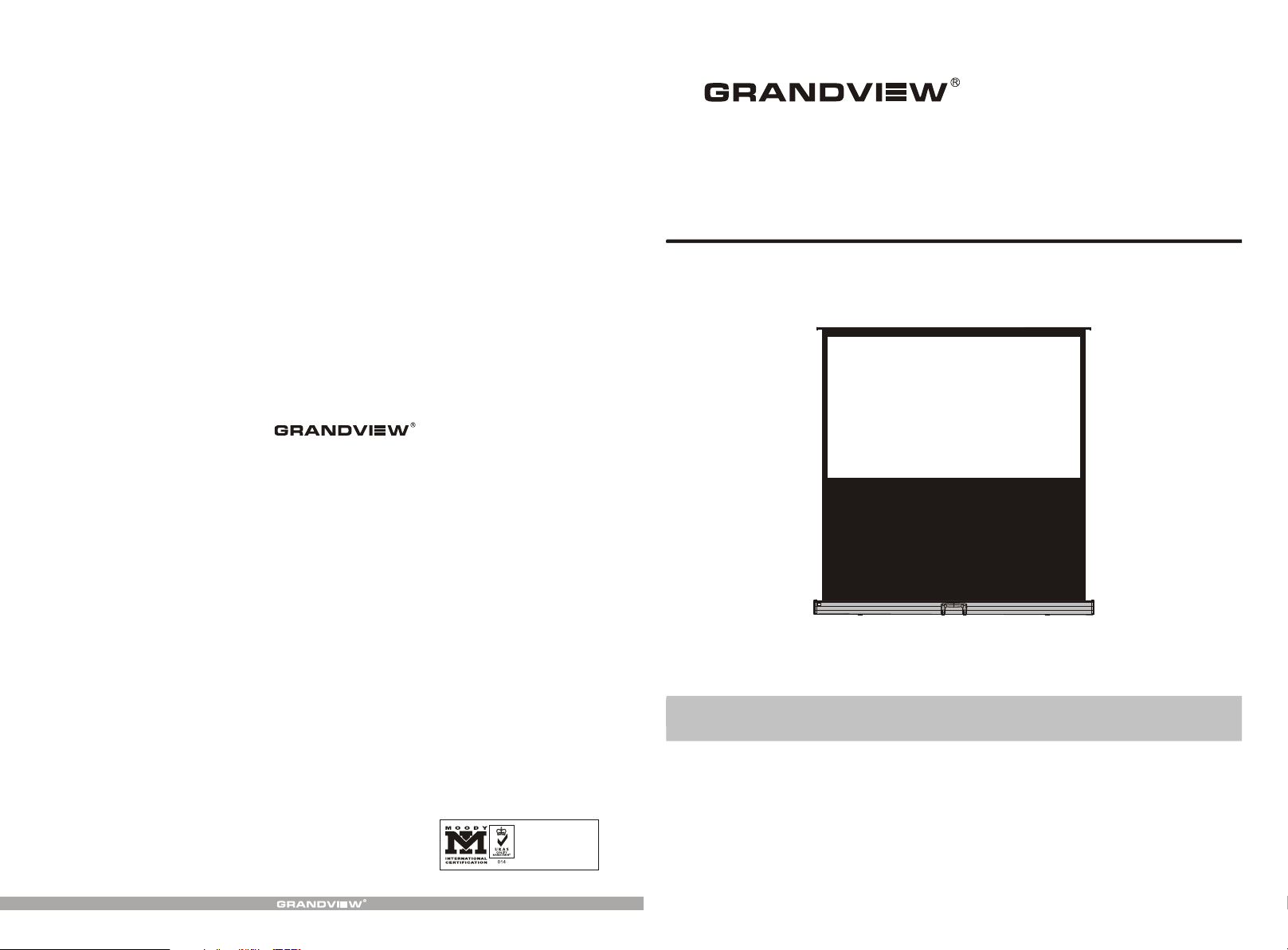
GRANDVIEW REPRODUCING GENUINE COLORS
GRANDVIEW REPRODUCING GENUINE COLORS
Installation Guide for
Cyber Series Motorized Portable Screen
Grandview Crystal Screen Canada Ltd.
#11- 3751 North Fraser Way,
Marine Way Business Centre,
Burnaby, BC, Canada V5J 5G4
Tel: 1-604-412-9777 Fax: 1-604-412-9796
Website: www.grandviewscreen.ca
Guangzhou Grandview Crystal Screen Co., Ltd.
P.O. 511400 Federal Ind. Zone No. 363, Yushan West Road,
Shiqiao, Panyu District, Guangzhou, Guangdong, China
Tel: +8620-8489-9499 Fax: +8620-8480-3343
Website: www.grandviewscreen.com
www.grandviewscreen.com.cn
ISO9001:2000
International Certification
Model: CB-UMxx
Thank you for purchasing a Grandview projection screen.
Before use, please read instructions carefully. After installation, keep instructions for future reference.
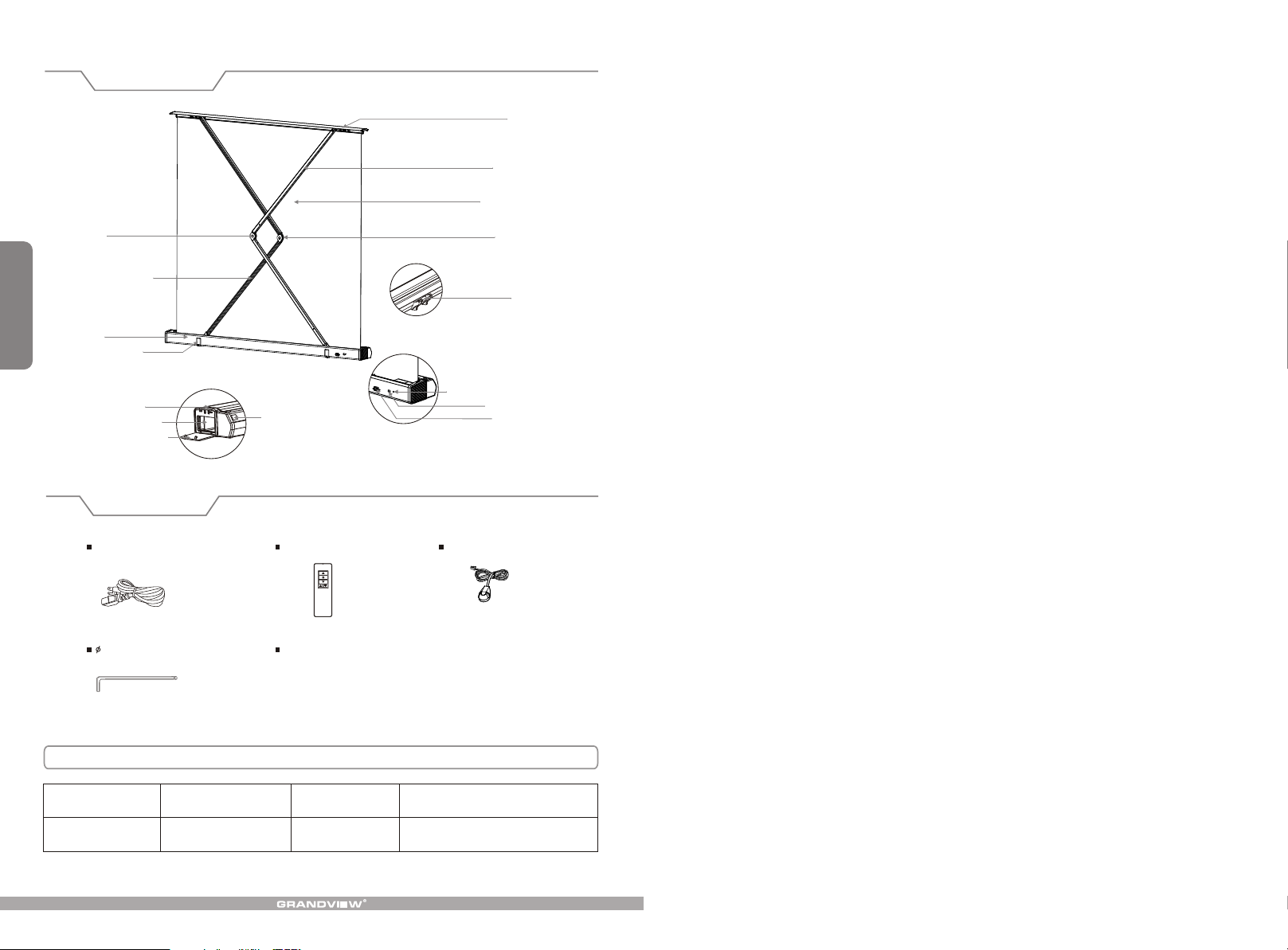
Description
Top cap
Uphold bar
Screen fabric
1
Joint
Down hold bar
Base
Holding foot
Push button
Multifunctional box
Multifunctional box cap
Accessories
5mm Allen Key (1 )pc
Infrared receiving window
Installation Manual (1 )pc
Steel wire
Handle
Switch control button
Infrared jack
Power plug
Externnal IR Receicier (1 )pcInfrared controller (1pc)Power cable (1pc )
Cyber Motorized Portable Screen Power Specifications
Voltage
230V/120V/100V
Frequency
50Hz/60Hz
Watts
85W/85W
Applies to all Cyber portable
motorized screens
Application
