Grandstream Networks GXP1760, GXP1780, GXP1782 User Manual

Grandstream Networks, Inc.
GXP1760 & GXP1780/82
Small Business IP Phones
User Guide
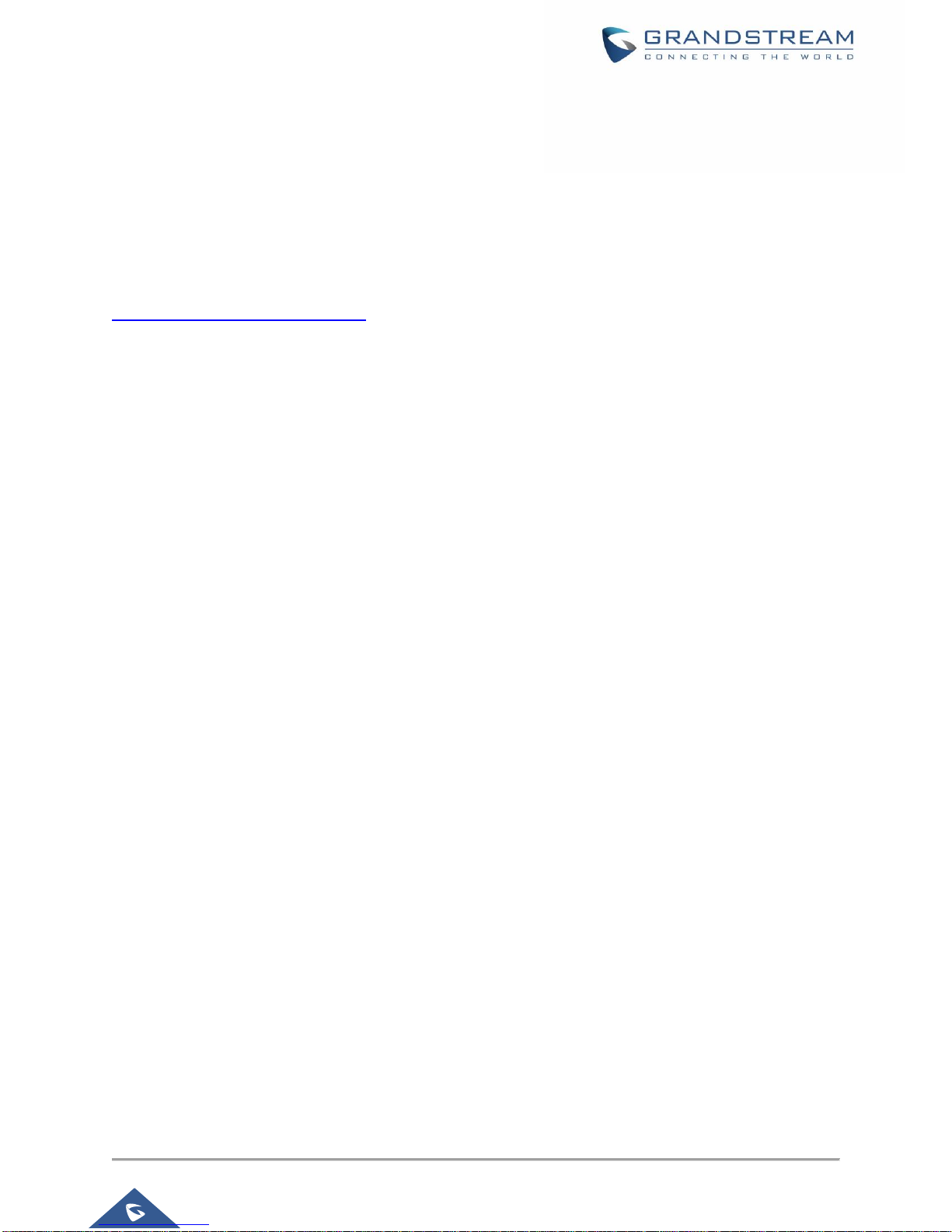
P a g e | 1
GXP17xx User Guide
COPYRIGHT
©2016 Grandstream Networks, Inc. http://www.grandstream.com
All rights reserved. Information in this document is subject to change without notice. Reproduction or
transmittal of the entire or any part, in any form or by any means, electronic or print, for any purpose
without the express written permission of Grandstream Networks, Inc. is not permitted.
The latest electronic version of this guide is available for download here:
http://www.grandstream.com/support
Grandstream is a registered trademark and Grandstream logo is trademark of Grandstream Networks, Inc.
in the United States, Europe and other countries.
CAUTION
Changes or modifications to this product not expressly approved by Grandstream, or operation of this
product in any way other than as detailed by this guide, could void your manufacturer warranty.
WARNING
Please do not use a different power adaptor with devices as it may cause damage to the products and void
the manufacturer warranty.
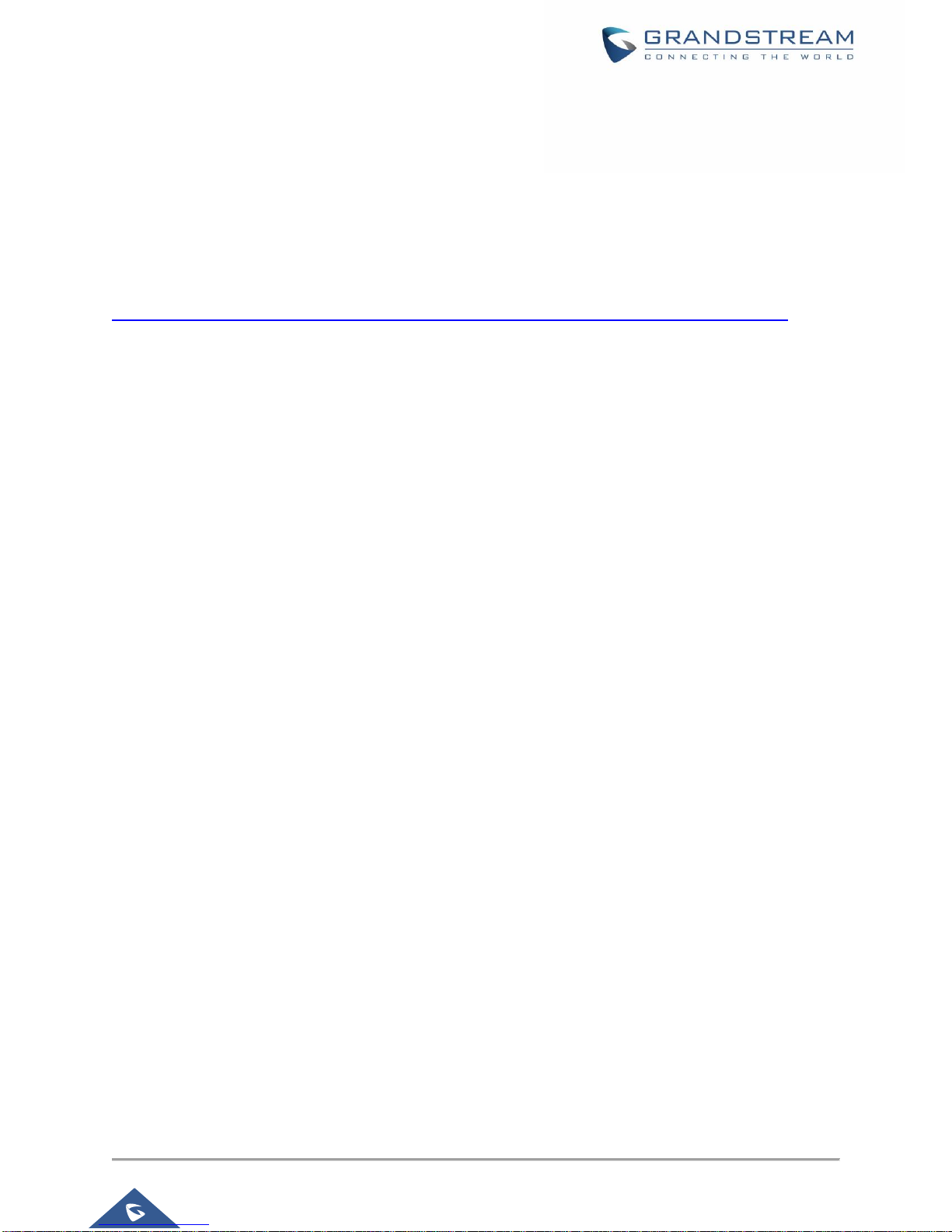
P a g e | 2
GXP17xx User Guide
GNU GPL INFORMATION
GXP1760/GXP1780/GXP1782 firmware contains third-party software licensed under the GNU General
Public License (GPL). Grandstream uses software under the specific terms of the GPL. Please see the
GNU General Public License (GPL) for the exact terms and conditions of the license.
Grandstream GNU GPL related source code can be downloaded from Grandstream web site from:
http://www.grandstream.com/support/faq/gnu-general-public-license/gnu-gpl-information-download

P a g e | 3
GXP17xx User Guide
Table of Contents
CHANGE LOG ................................................................................................................ 6
Firmware Version 1.0.0.13 ..................................................................................................................... 6
GUI INTERFACE EXAMPLES ........................................................................................ 7
WELCOME ..................................................................................................................... 8
PRODUCT OVERVIEW .................................................................................................. 9
Feature Highlights .................................................................................................................................. 9
GXP1760 Technical Specifications ........................................................................................................ 9
GXP1780/GXP1782 Technical Specifications ..................................................................................... 11
INSTALLATION ............................................................................................................ 13
Equipment Packaging .......................................................................................................................... 13
GXP1760 Package Contents ............................................................................................................... 13
GXP1780/GXP1782 Package Contents .............................................................................................. 14
Connecting Your Phone ....................................................................................................................... 14
GETTING STARTED ..................................................................................................... 15
Idle Screen ........................................................................................................................................... 15
Using The Keypad ............................................................................................................................... 18
Making Phone Calls ............................................................................................................................. 20
Handset, Speaker and Headset Mode ......................................................................................... 20
Multiple Sip Accounts and Lines ................................................................................................... 20
Establishing Calls ......................................................................................................................... 20
Making Calls Using IP Addresses ................................................................................................. 22
Answering Phone Calls ........................................................................................................................ 24
Receiving Calls ............................................................................................................................. 24
Do Not Disturb .............................................................................................................................. 24
During A Phone Call ............................................................................................................................. 24
Call Waiting/Call Hold ................................................................................................................... 24
Mute .............................................................................................................................................. 24
Call Transfer ................................................................................................................................. 24
Transfer Softkey ............................................................................................................................ 25
5-Way Conferencing ..................................................................................................................... 25
Voice Messages (Message Waiting Indicator) ............................................................................. 27
Shared Call Appearance (SCA) .................................................................................................... 27

P a g e | 4
GXP17xx User Guide
Call Features ........................................................................................................................................ 27
CONNECTING TO DEVICES........................................................................................ 30
EHS Headset ....................................................................................................................................... 30
RESTORE FACTORY DEFAULT SETTINGS ............................................................... 31
EXPERIENCING THE GXP1760/GXP1780/GXP1782.................................................. 32
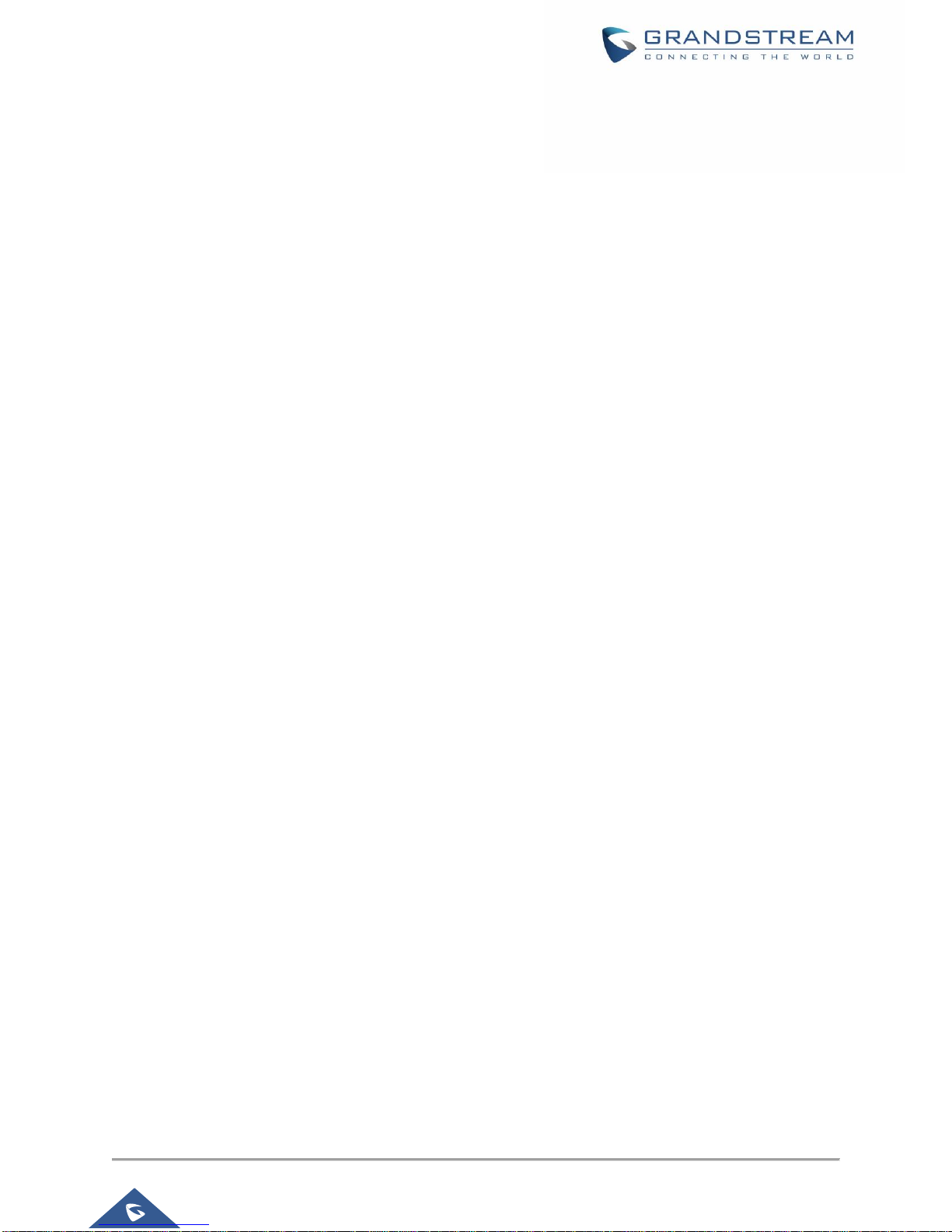
P a g e | 5
GXP17xx User Guide
Table of Tables
Table 1: GXP1760/GXP1780/GXP1780 Features in a Glance ..................................................................... 9
Table 2: GXP1760 Technical Specifications .................................................................................................. 9
Table 3: GXP1780/GXP1782 Technical Specifications ............................................................................... 11
Table 4: GXP1760/GXP1780/GXP1782 Equipment Packaging ................................................................. 13
Table 5: LCD Display Definitions ................................................................................................................. 15
Table 6: GXP17xx Keypad Buttons ............................................................................................................. 19
Table 7: Call Features ................................................................................................................................. 28
Table of Figures
Figure 1: GXP1760 Package Contents ....................................................................................................... 13
Figure 2: GXP1780/GXP1782 Package Contents ...................................................................................... 14
Figure 3: GXP17xx Idle Screen .................................................................................................................. 15
Figure 4: GXP1760 Keyboard ..................................................................................................................... 18
Figure 5: GXP1780/GXP1782 Keyboard .................................................................................................... 18

P a g e | 6
GXP17xx User Guide
CHANGE LOG
This section documents significant changes from previous versions of user guide for
GXP1760/GXP1780/GXP1782. Only major new features or major document updates are listed here. Minor
updates for corrections or editing are not documented here.
Firmware Version 1.0.0.13
This is the initial version for GXP1760/GXP1780/GXP1782
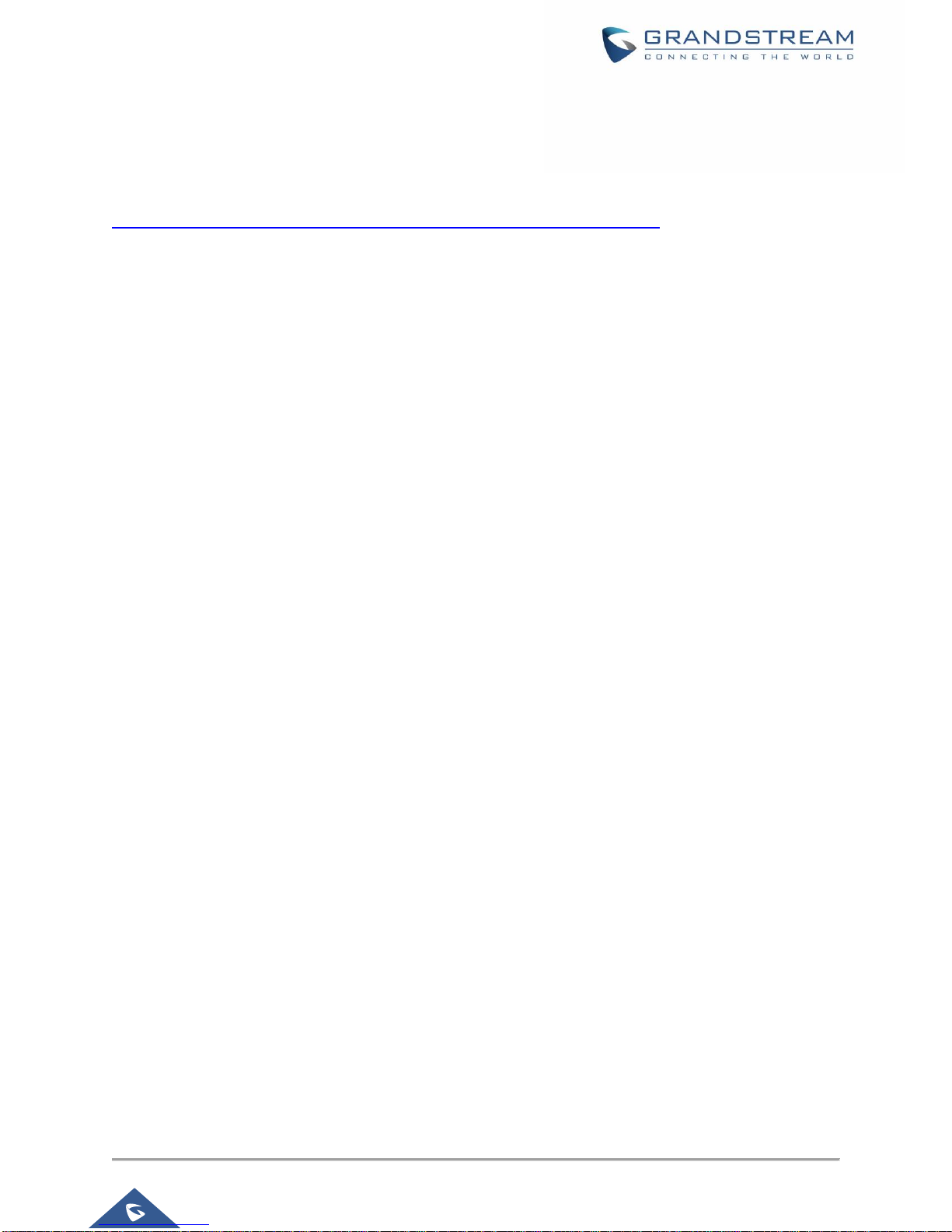
P a g e | 7
GXP17xx User Guide
GUI INTERFACE EXAMPLES
http://www.grandstream.com/sites/default/files/Resources/gxp17xx_web_gui.zip
1. Screenshot of Login Page
2. Screenshots of Status Pages
3. Screenshots of Accounts Pages
4. Screenshots of Settings Pages
5. Screenshots of Network Pages
6. Screenshots of Maintenance Pages
7. Screenshots of Phonebook Pages

P a g e | 8
GXP17xx User Guide
WELCOME
Thank you for purchasing Grandstream Small Business IP phone GXP1760/GXP1780/GXP1782
Enterprise IP Phone. GXP17xx series is a next generation small to medium business IP phone. The
GXP1760 features 6 dual-color line keys with 3 SIP accounts, 4 XML programmable context-sensitive
Softkeys, 200 x 80-pixel backlit LCD display, the GXP1780/GXP1782 supports 8 dual-color lines with 4 SIP
accounts, 4 XML programmable keys, 200 x 80-pixel backlight LCD display.
The GXP1760/GXP1780/GXP1782 contains dual network ports with PoE, EHS (Electronic Hook-Switch)
with Plantronics headsets, superb full-duplex hands-free speakerphone with advanced acoustic echo
cancellation, advanced security protection for privacy, and compatible with Grandstream UCM Features. It
is a perfect choice for small-to-medium businesses looking for a high quality, feature rich IP phone with
affordable cost.

P a g e | 9
GXP17xx User Guide
PRODUCT OVERVIEW
Feature Highlights
The following table contains the major features of the GXP1760 & GXP1780/82:
Table 1: GXP1760/GXP1780/GXP1780 Features in a Glance
GXP1760
6 lines
200*80-pixel backlit LCD display
4 XML programmable Softkeys
8 Dedicated function Keys
5-way conference
GXP1780
GXP1782
8 lines
200*80-pixel backlit LCD display
4 XML programmable Softkeys
8 Dedicated function Keys
5-way conference
GXP1760 Technical Specifications
The following table resumes all the technical specifications including the protocols / standards supported,
voice codecs, telephony features, languages and upgrade/provisioning settings for GXP1760.
Table 2: GXP1760 Technical Specifications
Protocols/Standards
SIP RFC3261, TCP/IP/UDP, RTP/RTCP, HTTP/HTTPS, ARP, ICMP, DNS (A
record, SRV, NAPTR), DHCP, PPPoE, TELNET, TFTP, NTP, STUN, SIMPLE,
LLDP, LDAP, TR-069, 802.1x, TLS, SRTP, IPv6.
Network Interface
Dual switched auto-sensing 10/100 Mbps Ethernet ports with integrated PoE.
Graphic Display
200*80 pixel backlit LCD display.
Features Keys
6 line keys with up to 3 SIP accounts, 4 XML programmable context sensitive
