
Grandstream Networks, Inc.
126 Brookline Ave, 3rd Floor
Boston, MA 02215. USA
Tel : +1 (617) 566 - 9300
Fax: +1 (617) 249 - 1987
www.grandstream.com
*Android is a Registered Trademark of Google LLC.
TM
HDMI, the HDMI Logo, and High-Denition
Multimedia Interface are trademarks or registered
trademarks of HDMI Licensing LLC in the United
States and other countries.
For Warranty and RMA information, please visit www.grandstream.com
GXV3380
IP Multimedia Phone for Android
Quick Installation Guide
TM
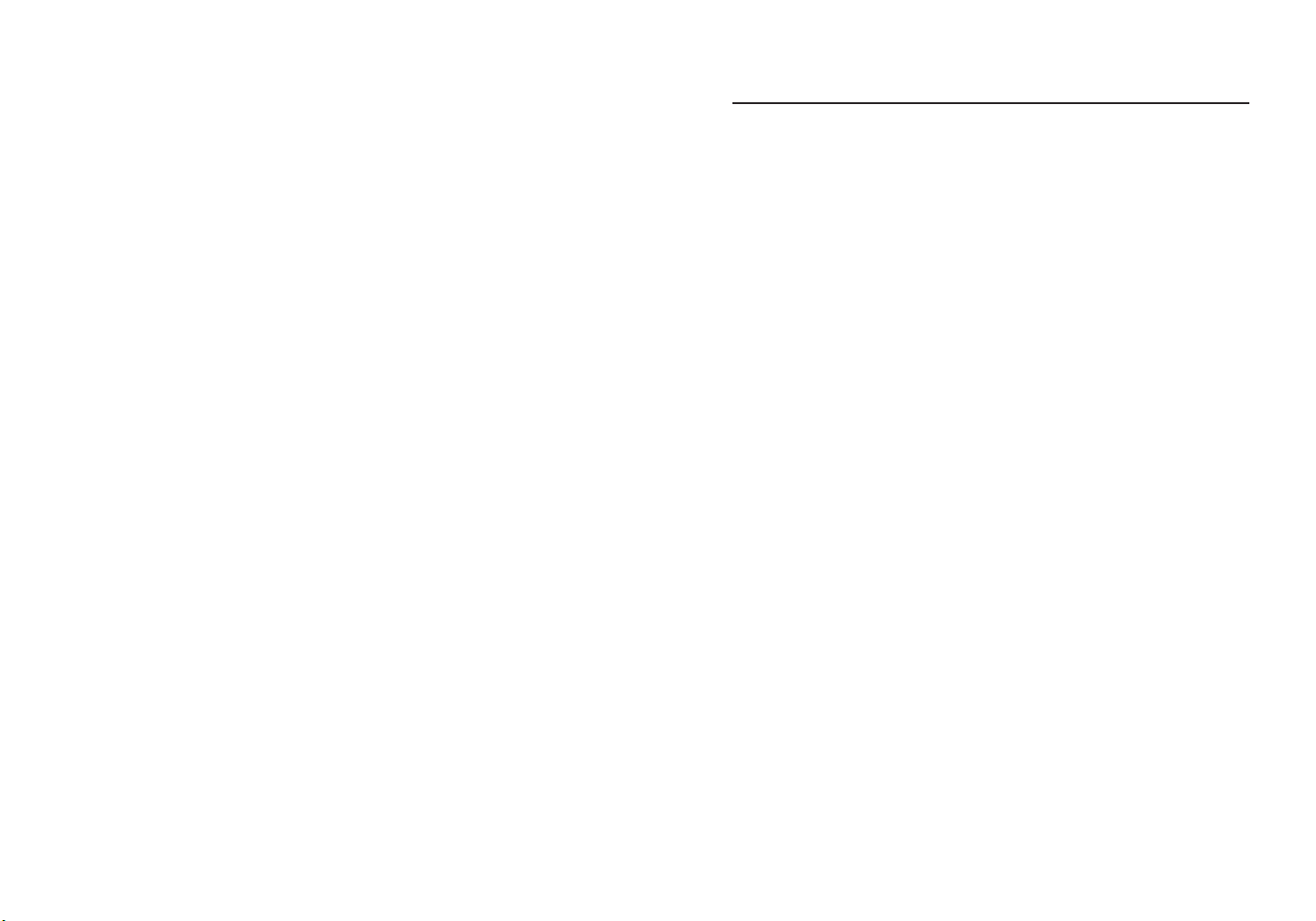
Content
English............................................................................1
简体中文...........................................................................6
Español...........................................................................11
Français...........................................................................16
Deutsch...........................................................................21
Italiano...........................................................................26
Русскй...........................................................................30
Português..........................................................................36
Polski............................................................................41
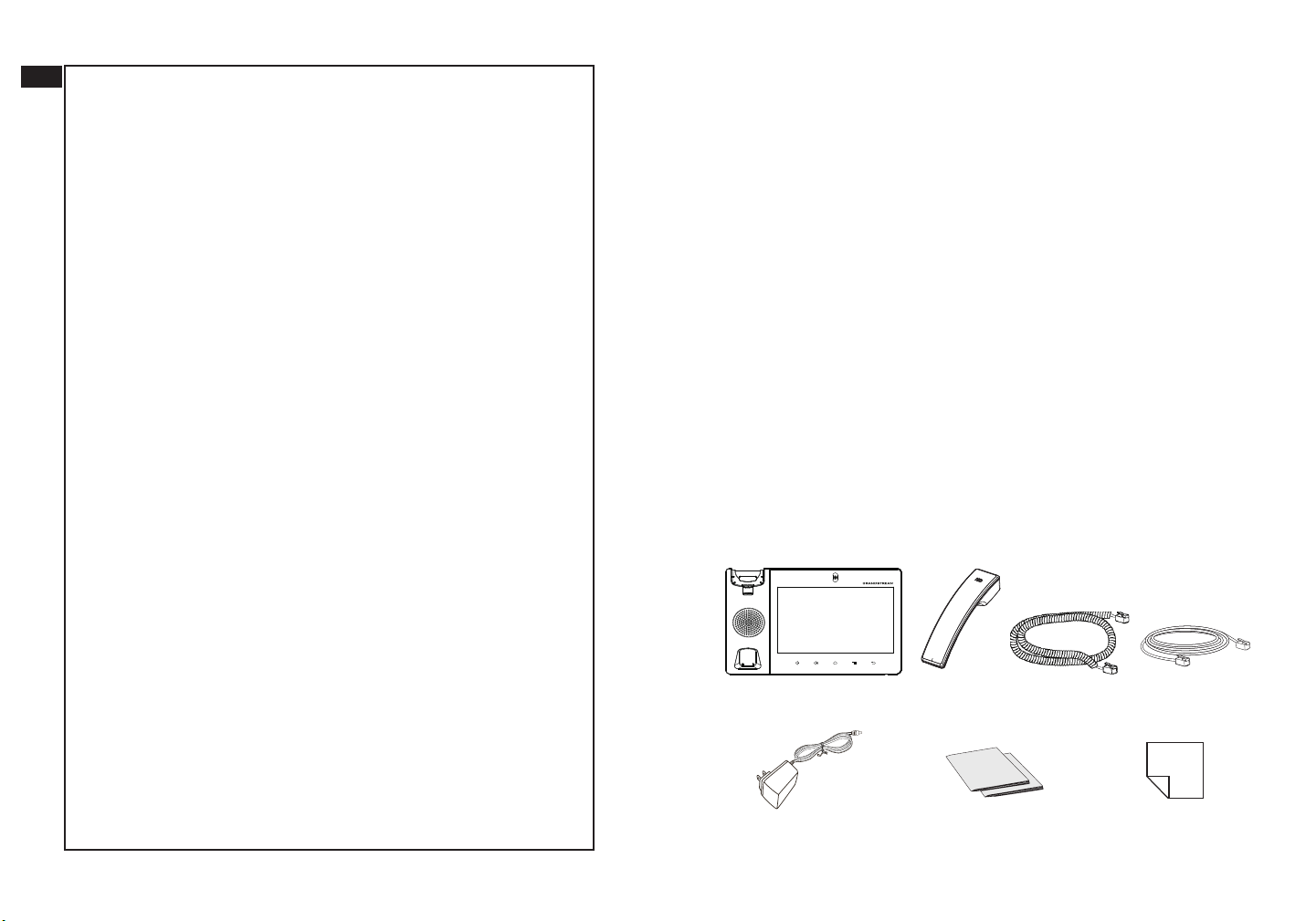
EN
The GXV3380 is not pre-congured to support or
carry emergency calls to any type of hospital, law
enforcement agency, medical care unit (“Emergency
Service(s)”) or any other kind of Emergency Service.
You must make additional arrangements to access
Emergency Services. It is your responsibility to
purchase SIP-compliant Internet telephone service,
properly congure the GXV3380 to use that service,
and periodically test your conguration to conrm
that it works as you expect. If you do not do so, it
is your responsibility to purchase traditional wireless
or landline telephone services to access Emergency
Services.
GRANDSTREAM DOES NOT PROVIDE CON-
NECTIONS TO EMERGENCY SERVICES VIA THE
GXV3380. NEITHER GRANDSTREAM NOR ITS
OFFICERS, EMPLOYEES OR AFFILIATES MAY
BE HELD LIABLE FOR ANY CLAIM, DAMAGE, OR
LOSS. YOU HEREBY WAIVE ANY AND ALL SUCH
CLAIMS OR CAUSES OF ACTION ARISING FROM
OR RELATING TO YOUR INABILITY TO USE THE
GXV3380 TO CONTACT EMERGENCY SERVICES,
AND YOUR FAILURE TO MAKE ADDITIONAL
ARRANGEMENTS TO ACCESS EMERGENCY
SERVICES IN ACCORDANCE WITH THE IMMEDI-
ATELY PRECEDING PARAGRAPH.
PRECAUTIONS:
WARNING: Please DO NOT power cycle the GXV3380 during system boot
up or rmware upgrade.You may corrupt rmware images and cause the unit
to malfunction.
WARNING: Use only the power adapter included in the GXV3380 package.
Using an alternative non-qualied power adapter may possibly damage the
unit.
OVERVIEW:
The GXV3380 IP Video Phone for Android combines a 16-line IP
video phone with a multi-platform video conferencing solution and
the functionality of an Android tablet to oer an all-in-one communications solution. The phone features a 8” 1280x800 capacitive touch
screen IPS LCD, Mega pixel camera, dual Gigabit ports with PoE/
PoE+, HD audio and video, integrated WiFi (Dual band 802.11ac) &
Bluetooth 4.2+EDR, rich peripheral interfaces, and Android 7.1.1. By
combining a state-of-the-art IP video phone, an advanced conferencing solution, businesses throughout the world can now use the
GXV3380 for all communication and productivity needs.
PACKAGE CONTENTS:
1x GXV3380 Main Case 1x Handset
12V
1x 12V Power Adapter 1x Quick Installation Guide /
1x GPL License
1x Phone Cord
1x Ethernet Cable
1x Screen Cleaning
Cloth
~ 1 ~ ~ 2 ~
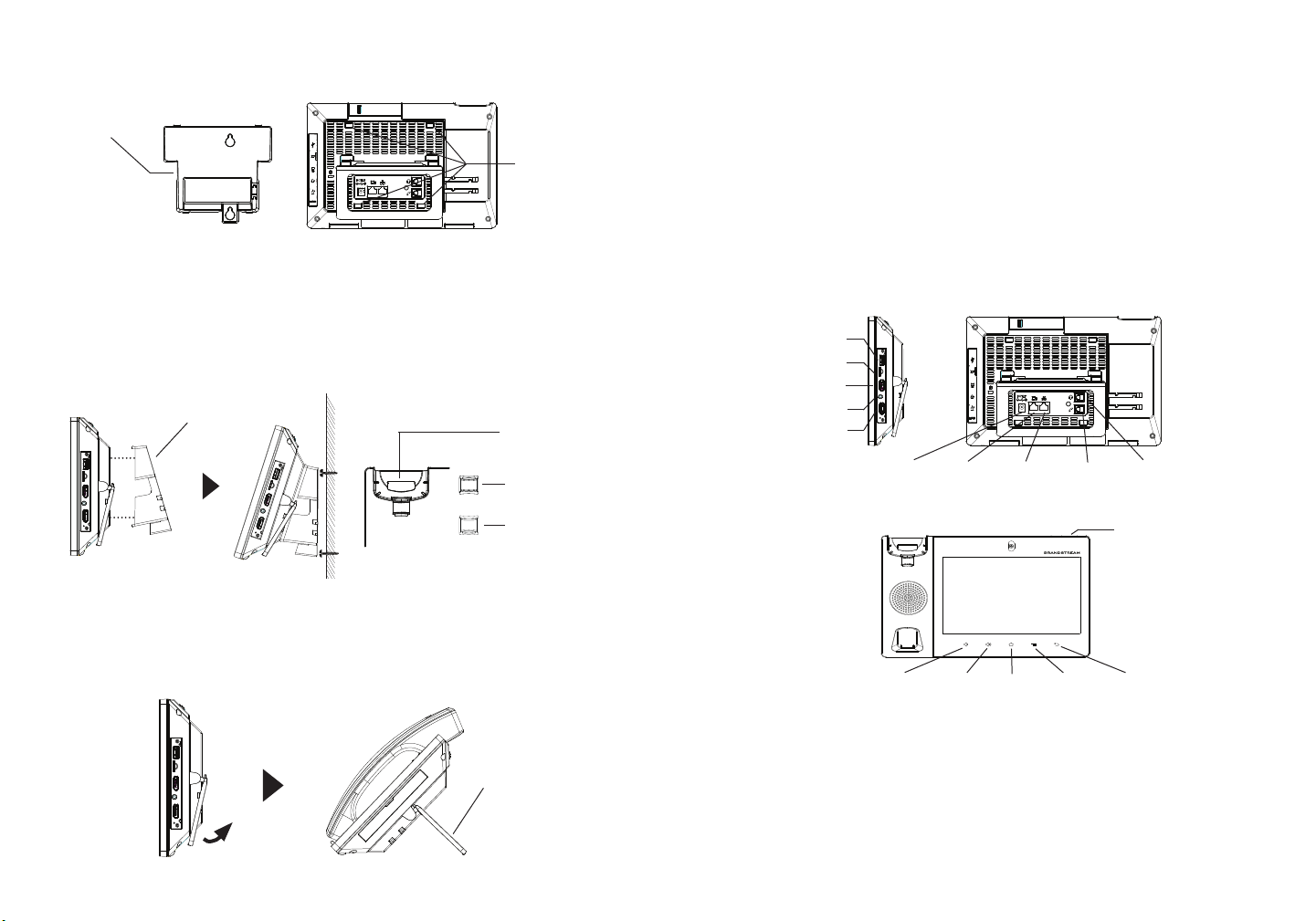
PHONE SETUP:
Wall mount
Slots for
wall mount
Installing the Phone (Wall Mount *Sold seperately):
1. Attach the wall mount to the slots on the back of the phone.
2. Attach the phone to the wall via the wall mount hole.
3. Pull out the tab from the handset cradle (see gure below).
4. Rotate the tab and plug it back into the slot with the extension up to hold
the handset while the phone is mounted on the wall.
Wall mount
Handset Rest
CONNECTING THE PHONE:
1. Connect the handset and main phone case with the phone cord.
2. Connect the LAN port of the phone to the RJ-45 socket of a hub/switch or
a router (LAN side of the router) using the Ethernet cable.
3. Connect the 12V DC output plug to the power jack on the phone; plug the
power adapter into an electrical outlet. If PoE switch is used in step 2, this
step could be skipped.
4. The LCD will display booting up or rmware upgrading information. Before
continuing, please wait for the main screen display to show up.
5. Using the web conguration interface or from the menu of the touch screen,
you can further congure network connection using static IP, DHCP... etc.
*USB Port
Micro SD Card Port
HDMI OUT Port
3.5mm Headset Port
HDMI IN Port
Tab with
extension up
Tab with
extension down
Using the Phone Stand:
The GXV3380 has a built-in phone stand. To use it, pull out the phone stand
handle on the back of the phone. Adjust the angle as preferred and make
sure the phone stands still on the desktop.
Built-in phone stand
for desktop
~ 3 ~ ~ 4 ~
Power
PC Port
*USB enabled only when power supply or PoE+ is used
Tips for using the GXV3380 Keys:
VOLUME DOWN
VOLUME UP HOME MENU
LAN Port
Handset
Port
RJ9 Headset
Port
MESSAGE
WAITING
INDICATOR
BACK
• Tap on VOLUME DOWN / UP keys to adjust volume on the phone.
• Tap on HOME key to return to the default idle screen. Or press and hold on
the HOME key for 2 seconds to take a screenshot.
• Press MENU key to access phone’s display settings, edit widgets and
thread manager. Or press and hold on the MENU key for 2 seconds to
enter managing application interface directly.
• Press BACK key to go back to the previous menu.
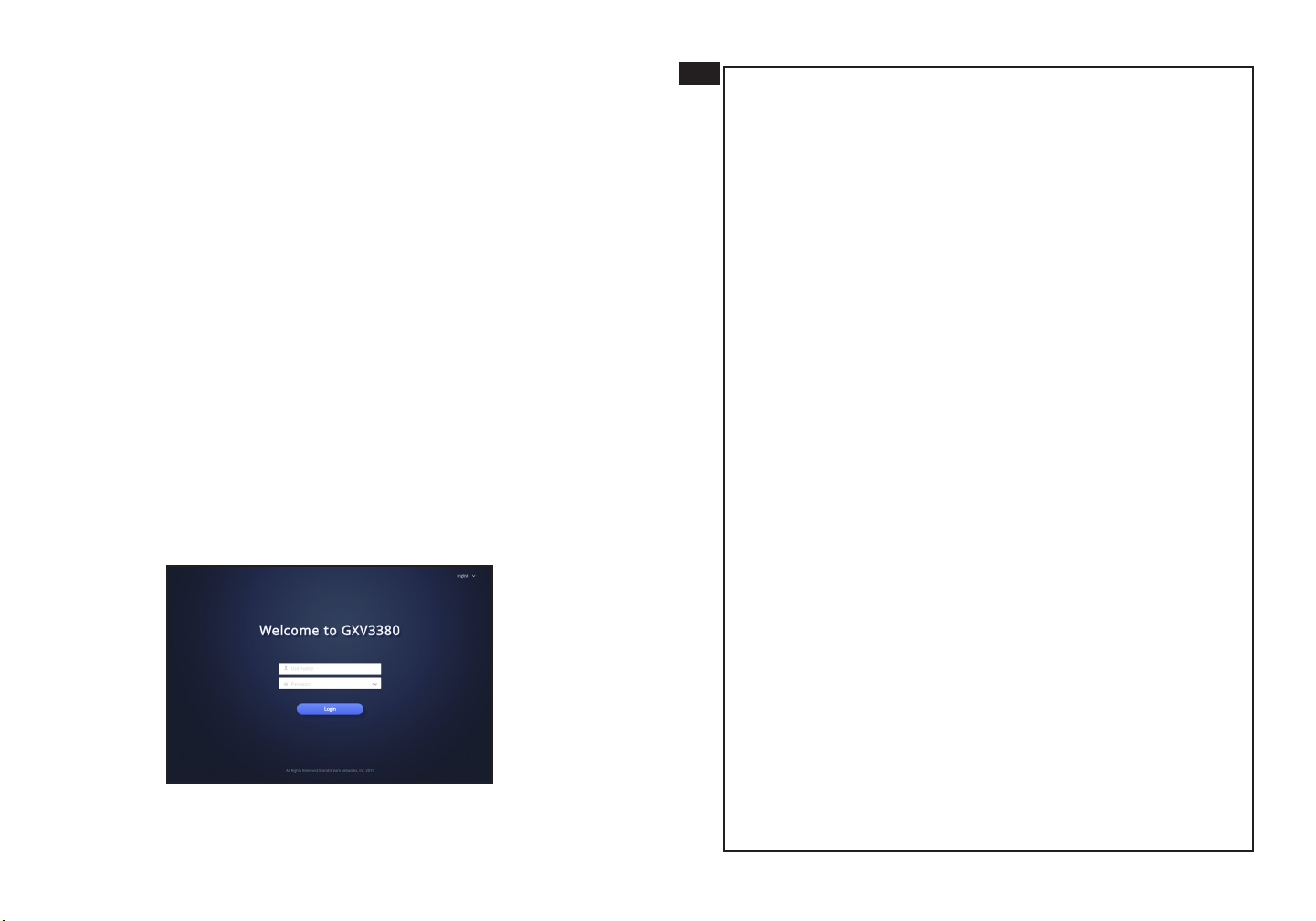
PHONE CONFIGURATION:
Conguring the GXV3380 using Touch Screen:
1. Make sure the phone is properly powered up and in idle screen.
2. Select Settings → Advanced → Account settings. Tap on one of the
Account to congure Account name, SIP Server, SIP User ID, SIP Auth ID,
SIP Auth Password to register account on the GXV3380. After successfully
registered, the dial screen will be shown.
3. Follow the Menu options to congure other settings on the phone. For
example, to congure static IP on the GXV3380, set up static IP address
via LCD Menu → Settings → Network → Ethernet Settings.
4. Please contact your ITSP (Internet Telephony Service Provider) for
additional settings that may be necessary to congure the phone.
Conguring the GXV3380 using Web Browser:
1. Ensure your phone is properly powered up and connected to the Internet.
2. Tap on Settings → Status → Network status, to obtain the IP address of
your phone.
3. Type the phone’s IP address in your PC’s browser.
4. The default username and password for administrator are “admin” and
“admin”.The default username and password for user are “user” and “123”.
5. In the web GUI → Account, select Account 1/2/3/.../16 page to congure
Account name, SIP Server, SIP User ID, Authenticate ID and Authenticate
Password to register the account on the GXV3380.
ZH
GXV3380不预设对医院,执法机构,医疗中心(急
救服务)以及各种紧急服务的紧急通话服务。用户必
须自行设定紧急通话功能。用户必须自行购买SIP兼
容的网络电话服务,正确地设定GXV3380使用该服
务,并定期测试您的配置以确保GXV3380如预期工
作,否则请购买传统无线或有线电话服务来拨打紧急
通话。
Grandstream Networks 公司的GXV3380不支持紧急
通话服务。Grandstream Networks公司、其管理者
和员工以及其相关机构对此所造成的任何索赔、损失
或者损害都不负有任何法律追究责任。在此,您将无
权对任何以及所有由于无法通过GXV3380拨打紧急
电话以及没有遵照前段文字描述而造成紧急通话失败
的事件提出诉讼。
For the detailed user manual, please download from:
http://www.grandstream.com/support
This product is covered by one or more of the U.S. patents (and any
foreign patent counterparts thereto) identied at www.cmspatents.com.
~ 5 ~ ~ 6 ~
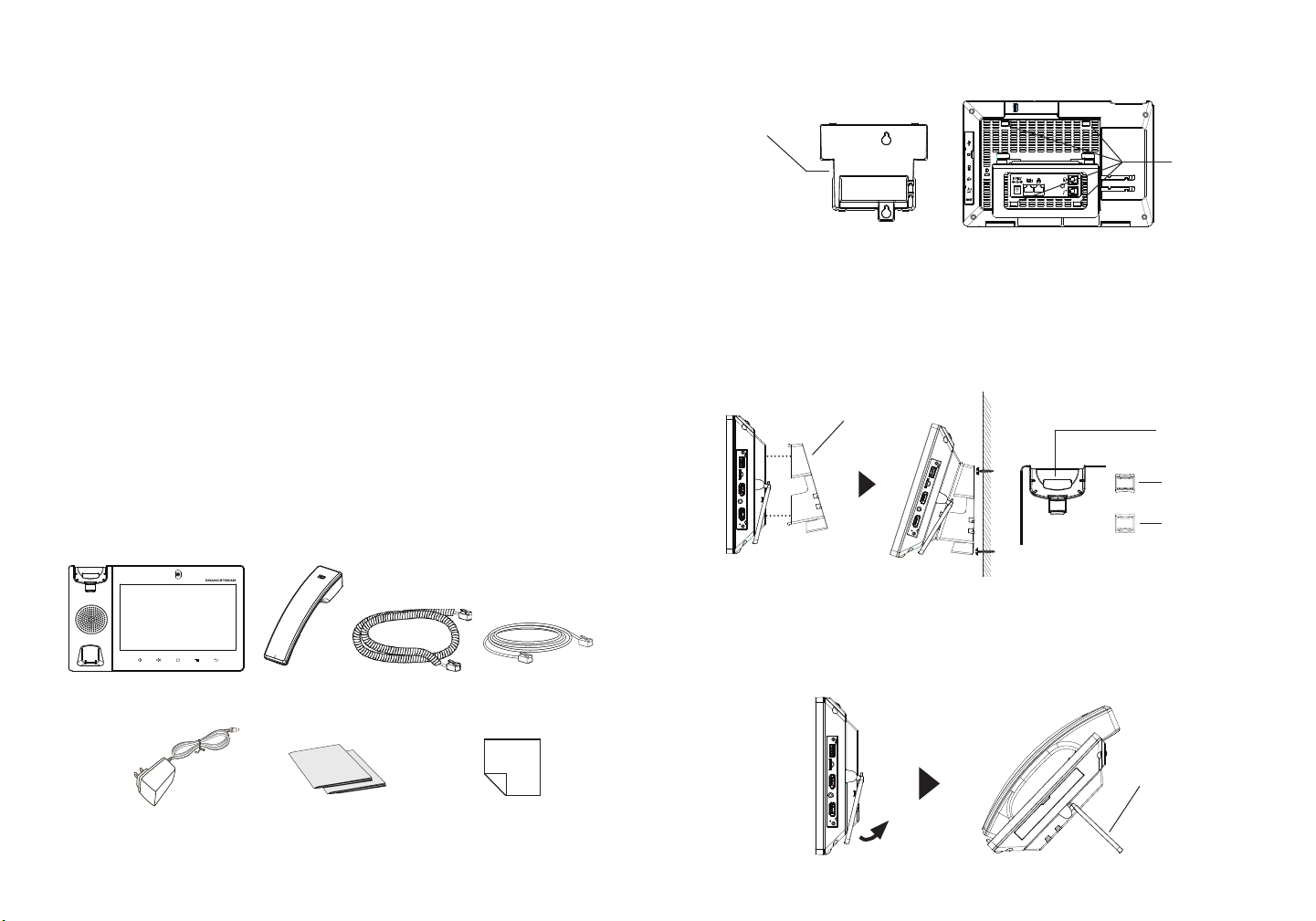
注意事项:
安装电话:
警告: 请不要在设备启动未完成的时候或设备的软件升级过程中断开电源。如
上所述的操作会导致话机本身的程序损坏,进而造成设备无法启动。
警告: 请使用设备包装中的电源。使用其他没有经过认证的替代电源适配器有
可能对设备造成损害。
产品概览:
GXV3380视频电话代表着现代互联网时代个性化多媒体语音通信
技术的未 来。它采用Android™操作系统,拥有16个独立的SIP帐
号,是集多平台视频 会议高级功能的通信解决方案。GXV3380拥
有8英寸1280×800像素的超 大多点触控电容屏,百万像素 摄像
头,双千兆网口,集成PoE/PoE+ 、Wi-Fi(Dual Band 802.11ac)以及
蓝牙 4.2+EDR,Android™ 7.1.1系统。 GXV3380集成的实时视频会
议技术 带给用户前所未有的操作体验,可以满足全球企业通信发
展的需求。
设备包装清单:
墙体支架
墙体支架
插槽
安装电话 (墙体支架配件*分开出售):
1. 将墙体支架插入电话背面的支架插槽中;
2. 通过墙孔将电话固定在墙上;
3. 如下图所示,将话机手柄槽下方的扣机零件取出;
4. 将该零件倒转,然后重新插入原处。此时零件凸出处在外,当电话使用墙
体支架固定在墙上时,手柄可以垂直地稳定扣入手柄槽中,不会滑落。
墙体支架
话机手柄插槽
凸出处向上
凸出处向下
使用电话桌面支架:
GXV3380话机上自带桌面支架。使用时,将话机背面桌面支架拉出,并且调
整支架角度以保持话机平稳。
GXV3380话机(1台)
12V
电源适配器 (1个)
电话手柄(1个) 手柄连线(1根) 网线 (1根)
快速安装手册(1本)/
GPL许可证 (1本)
擦镜布(1块)
~ 7 ~ ~ 8 ~
话机自带桌 面支架
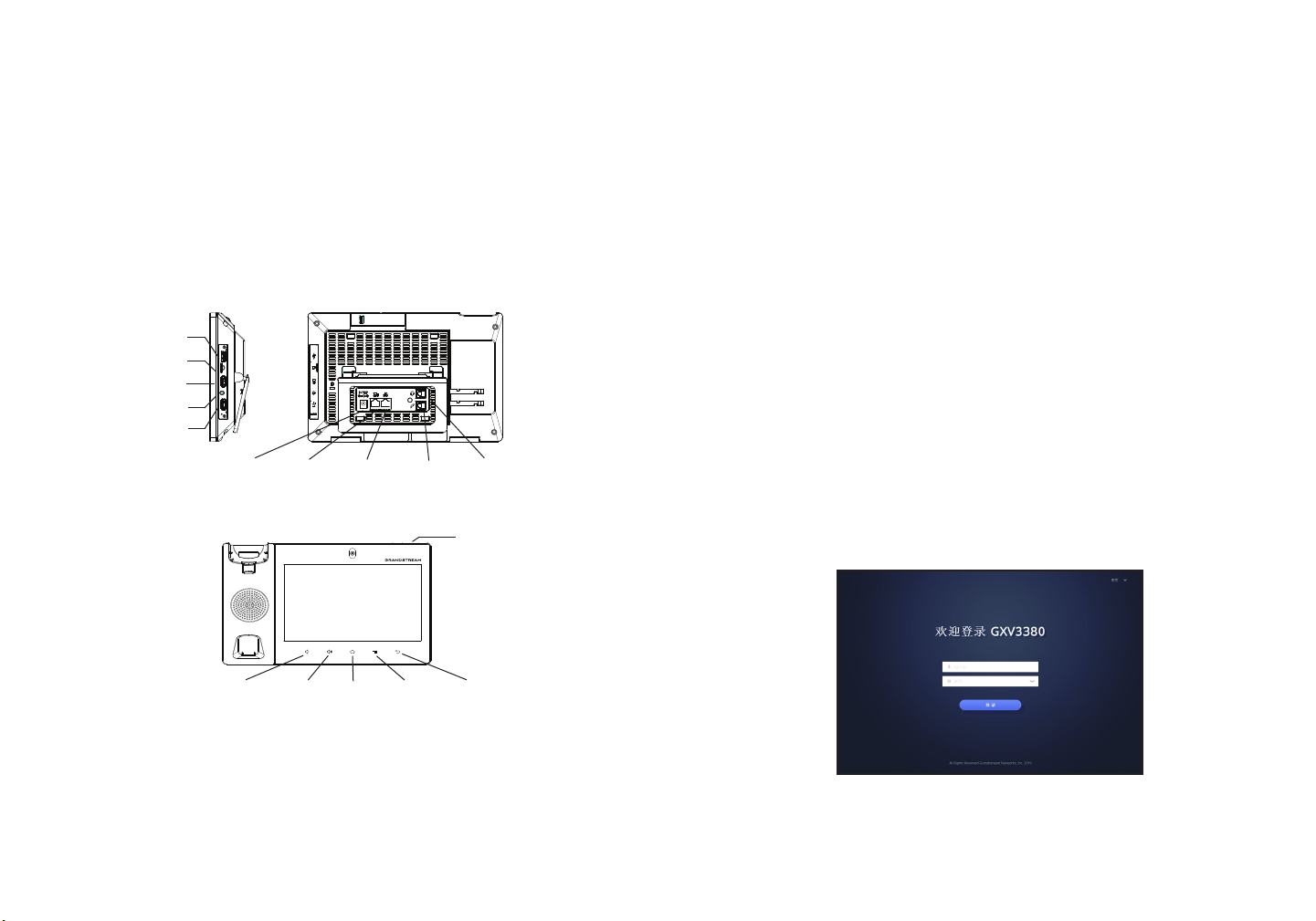
电话的连接:
电话的配置:
1. 用手柄连线连接电话手柄和电话主机;
2. 用网线连接电话的网络接口和外部网络接口(如:集线器或交换机上的
RJ-45网络接口);
3. 用12V电源适配器连接电话电源接口和交流电源插座。如果在第二步中使
用了PoE交换机,可忽略此步骤;
4. 电话屏幕将会显示设备启动或固件升级信息。请耐心等待至主画面显示;
5. 话机启动后,用户可以在主菜单或WEB浏览器进一步设置静态IP,DHCP
等其他 配置,从而获得网络连接。
*USB端口
SD卡插槽
HDMI输出
3.5mm 耳机 端口
HDMI输入
12V电源
*USB端口功能仅在使用电源适配器或者PoE+供电时生效。
PC端口
使用GXV3380按键:
网络连接端口
手柄连接
端口
RJ9耳机连接
端口
信息指示灯
通过触摸屏配置GXV3380:
1. 请确保电话已正常启动,并且显示空闲状态。
2. 轉到設置→高級→帳戶設置,單擊帳戶,配置其帳戶名,SIP服務器,用戶
ID,身份驗證ID和身份驗證密碼以註冊帳戶。帳號註冊成功後,將顯示撥
號界面。
3. 根据菜单选项可以对电话进行其他设置。例如,在GXV3380上设置静态
IP,可以通过LCD界面→设置→网络→以太网设置进行配置。
4. 如有其它需要的设置,请联系您的服务提供商。
通过WEB浏览器配置GXV3380:
1. 请确保电话与电源,电话与网络已正确连接。
2. 点击设置→关于→网络状态查看电话IP地址。
3. 在电脑浏览器中输入话机的IP地址
4. 默认管理员的用户名是“admin”,密码是“admin”;默认终端用户的用
户名是“user”,密码是“123”。
5. 打开web界面 → 帐号,选择帐号1/2/3.../16,配置帐号名称、SIP服务器、用
户ID、认证ID和认证密码等信息以注册帐号。
音量减小
音量增大 主界面 菜单
返回
• 按下“音量减小”“音量增大”按键调整话机音量 。
• 点击主屏幕键返回默认待机界面,或长按主屏幕键2秒钟抓取屏幕截图。
• 点击菜单键进入话机显示设置页面,可进行桌面编辑和进程管理,或长按
菜单键2秒钟直接进入进程管理界面 。
• 按下“返回”按键,话机将回到上一级菜单。
~ 9 ~ ~ 10 ~
欲获取详细的话机使用信息,请在以下链接中下载GXV3380用户手
册。
http://www.grandstream.com/support
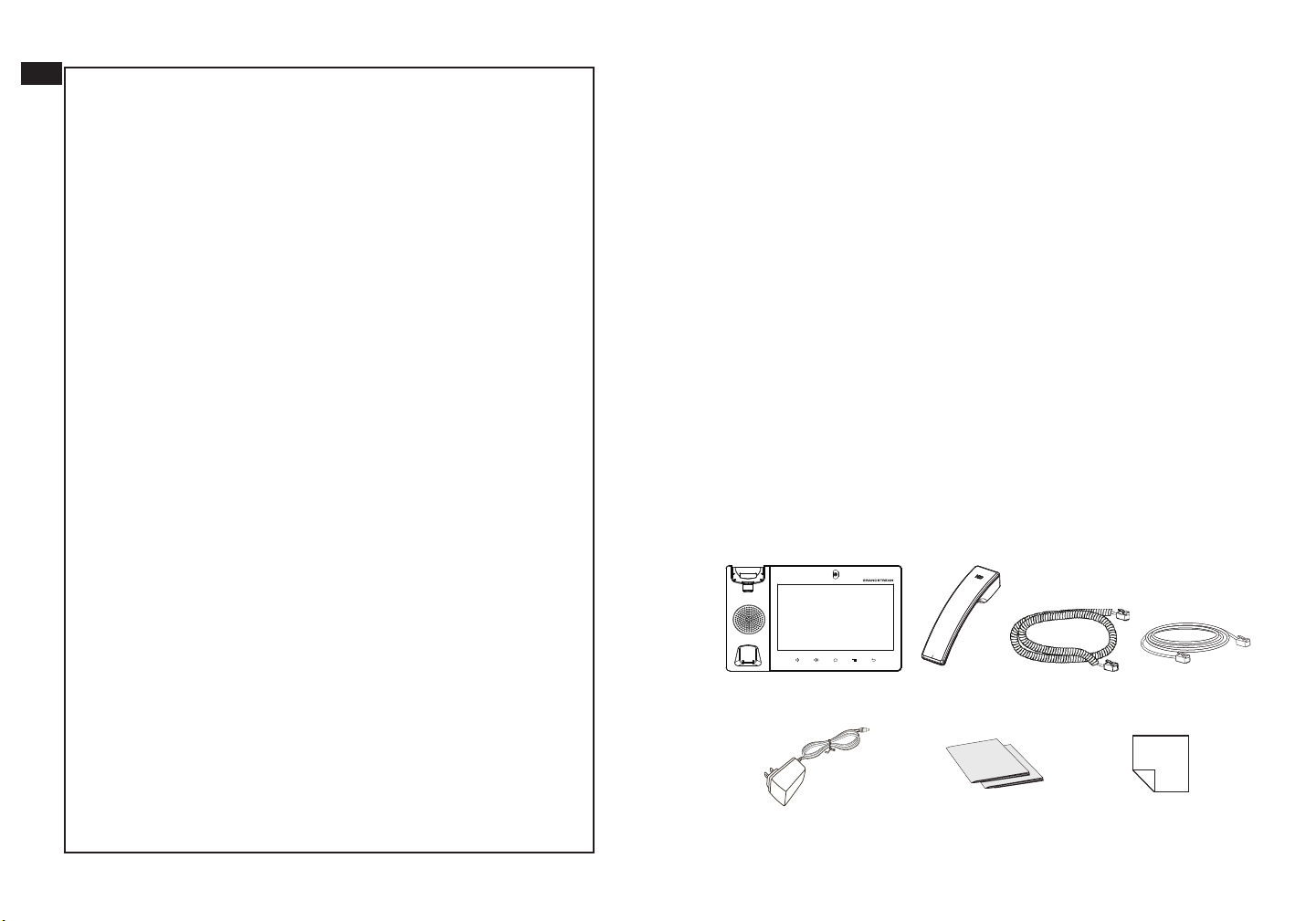
ES
El teléfono GXV3380 no viene pre congurado ni
tiene acceso a información de ningún tipo de servicio
de llamadas de emergencia, hospitales, servicios
policiales, unidades de cuidados médicos o cualquier
otro tipo de servicio de socorro. Usted deberá hacer
las coordinaciones necesarias para poder acceder a
estos servicios. Será su responsabilidad, el contratar
el servicio de telefonía por internet compatible con el
protocolo SIP, congurar apropiadamente el teléfono
GXV3380 para usar dicho servicio y periódicamente,
probar su conguración para conrmar su funcionamiento de acuerdo a sus expectativas. Si usted
decide no hacerlo, será su responsabilidad comprar
servicios de telefonía tradicional, ya sea por línea ja
o inalámbrica para poder acceder a los servicios de
emergencia.
GRANDSTREAM NO PROVEE CONEXIONES
CON NINGUN SERVICIO DE EMERGENCIA
MEDIANTE EL GXV3380. NI GRANDSTREAM NI
SUS DIRECTORES, EMPLEADOS O AFILIADOS,
PUEDEN SER SUJETOS REPONSABLES POR
NINGUN RECLAMO, DAÑO O PERDIDA. POR LO
TANTO, POR LA MEDIANTE, USTED RENUNCIA A
SU DERECHO DE RECLAMO O DENUNCIA QUE
PUEDA SURGIR DEBIDO A LAS LIMITACIONES
EN EL USO DEL GXV3380 PARA CONTACTAR A
LOS SERVICIOS DE EMERGENCIA, ASI COMO A
SU NEGLIGENCIA DE REALIZAR LAS COORDINACIONES NECESARIAS PARA ACCEDER A TODOS
LOS SERVICIOS DE EMERGENCIA, MENCIONADOS EL PARRAFO PRECEDENTE.
PRECAUCIONES:
CUIDADO: Por favor NO apague el GXV3380 durante el arranque o durante
la actualización del rmware. La interrupción de la actualización del rmware
puede causar mal funcionamiento del equipo.
CUIDADO: Use solamente el adaptador de corriente incluido con el
GXV3380. Usar uno alternativo puede dañar el equipo.
INFORMACIÓN GENERAL:
El GXV3380 teléfono de video IP para Android combina un teléfono de
video IP de 16 líneas con una solución multiplataforma de video conferencias y la funcionalidad de una tableta Android para ofrecer una
solución de comunicaciones todo en uno. El teléfono cuenta con una
pantalla táctil IPS LCD capacitiva de 8 pulgadas 1280x800, cámara
megapíxel, puertos Gigabit duales con PoE / PoE +, audio y video HD,
WiFi integrado (doble banda 802.11ac) y Bluetooth 4.2+EDR, interfaces
periféricas ricas y Android 7.1.1. Al combinar un teléfono de video por IP
de vanguardia, una solución de conferencia avanzada, las empresas de
todo el mundo ahora pueden usar el GXV3380 para todas las necesidades de comunicación y productividad.
CONTENIDO DEL PAQUETE:
1x GXV3380 Base Principal 1x Auricular
12V
1x Adaptador de Alimentación
de 12V
1x Guía Rápida /
1x La Licencia GPL
1x Cable
Telefónico
1x Cable de Red
1x Paño para
limpiar la pantalla
~ 11 ~ ~ 12 ~

INSTALACIÓN DEL TELÉFONO:
soporte de
pared
Ranuras
para el
montaje de
pared
Instalando El Teléfono (Montaje en pared * Se vende por
separado):
1. Fije el soporte de pared con la ranura en la parte posterior del teléfono.
2. Fije el teléfono a la pared a través del oricio de montaje en pared.
3. Remover la Lengüeta del Auricular. (Véase la gura a continuación).
4. Gire la lengüeta y vuelva a conectarlo en la ranura con la extensión hasta
sostener el auricular cuando el teléfono está montado en la pared.
soporte de pared
Soporte de
Auricular
Lengüeta con
extensión hacia
arriba
Lengüeta con
extensión hacia
abajo
CONECTANDO EL TELÉFONO:
1. Conecte el auricular a la unidad utilizando el cable telefónico.
2. Conecte el Teléfono a un hub/Switch o router usando el cable de Ethernet
a través del puerto LAN RJ-45.
3. Conecte el adaptador de 12V DC en el conector de alimentación del
teléfono en la parte posterior, luego conecte el adaptador en una toma de
corriente, si esta usando un switch PoE puede omitir este paso.
4. La pantalla LCD mostrará información del arranque del teléfono o la ac-
tualización del rmware. Por favor espere que la pantalla termine estos
procesos.
5. Use la interfaz de conguración Web o el menú de la pantalla táctil, para
congurar las funciones de redes, puede usar IP estática, DHCP, etc.
*Puerto USB
Ranura de tarjeta SD
Salida HDMI Puerto
Puerto de manos
libres 3.5mm
Entrada HDMI
Puerto
Alimentación
*El USB será habilitado solo cuando la fuente de poder o el PoE+ sea utilizado.
Puerto PC
Puerto LAN
Puerto Auricular
Consejos para usar las llaves GXV3380:
Puerto de manos
libres RJ9
INDICATOR DE
MENSAJE EN
ESPERA
Uso del soporte del teléfono:
El GXV3380 cuenta con un soporte de teléfono incorporado. Para usarlo,Gire
el soporte del teléfono en la parte posterior, ajuste el ángulo de su preferencia y asegúrese de que el teléfono permanezca inmóvil en el escritorio.
Soporte del teléfono
para escritorio
integrado
~ 13 ~ ~ 14 ~
BAJAR VOLUMEN
SUBIR VOLUMEN HOME MENÚ
ATRÁS
• Presione las teclas SUBIR VOLUMEN / BAJAR VOLUMEN para ajustar el
nivel de volumen en el teléfono.
• Toque la tecla INICIO para volver a la pantalla inactiva predeterminada. O
presione y mantenga presionada la tecla INICIO durante 2 segundos para
tomar una captura de pantalla.
• Presione la tecla MENÚ para acceder a la conguración de pantalla del
teléfono, editar widgets y administrador de hilos. O presione y mantenga
presionada la tecla MENÚ durante 2 segundos para ingresar directamente
a la interfaz de administración de la aplicación.
• Pulse la tecla ATRÁS para volver al menú anterior.

CONFIGURACIÓN DEL TELÉFONO:
Conguración del GXV3380 usando la pantalla táctil:
1. Asegúrese que el teléfono este correctamente encendido y que la pantalla
del teléfono este inactiva.
2. Seleccione Conguración → Conguración avanzada → Conguración
de cuenta. Toque en una de las Cuentas para congurar Nombre de
cuenta,Servidor SIP, ID de usuario SIP, ID de autenticación SIP, contraseña
de autenticación SIP para registrar la cuenta en el GXV3380. Después de
registrarse con éxito, la pantalla de marcado se mostrará.
3. Siga las opciones de Menú para congurar otras conguraciones en el
teléfono. Por ejemplo, para congurar IP estática en el GXV3380, congure
la dirección IP estática a través de Menú LCD → Conguración → Red →
Conguración de Ethernet.
4. Por favor contacte a su PSI (Proveedor de Servicio de Internet) para los
ajustes adicionales que sean necesarios para congurar el teléfono.
Congurando el GXV3380 utilizando un navegador Web:
1. Asegúrese que su teléfono esté encendido y conectado a internet.
2. Toque Conguración → Acerca de → Estado de red, para obtener la
3. dirección IP de su teléfono.
4. Escriba la dirección IP del teléfono en el navegador de su PC.
5. El nombre de usuario y contraseña por defecto para el administrador es
“admin” y “admin”, y el nombre de usuario y contraseña por defecto para el
usuario es “user” y “123”.
6. En la GUI web → Cuenta, seleccione la página de la cuenta 1/2/3 /.../16 para
congurar Nombre de cuenta, Servidor SIP, ID de usuario SIP, Autenticar
ID y Autenticar contraseña para registrar la cuenta en el GXV3380.
Para obtener el manual de usuario, favor haga click aquí:
http://www.grandstream.com/support
FR
Le GXV3380 n’est pas préconguré pour prendre en
charge ou de procéder les appels d’urgence à tout
type d’hôpital, d’application de la loi, ou unité de soins
médicaux (“Service (s) d’urgence”) ou tout autre type
de service d’urgence. Vous devez faire des arrangements pour l’accès aux services d’urgence. C’est
votre responsabilité d’acheter un service téléphonique Internet compatible SIP, congurer correctement le GXV3380 à utiliser ce service et, périodique-
ment, de tester votre conguration an de conrmer
qu’il fonctionne comme prévu. Si vous ne le faites
pas, c’est votre responsabilité d’acheter un accès
au service téléphonique traditionnel sans l ou laire
an d’accéder aux services d’urgence.
GRANDSTREAM NE FOURNIT AUCUNE
CONNEXION AUX SERVICES D’URGENCE
VIA LE GXV3380. NI GRANDSTREAM, NI SES
DIRIGEANTS, EMPLOYES OU FILIALES PEUVENT
ETRE TENUS RESPONSABLE POUR TOUTE RECLAMATION OU CAUSE D’ACTION DECOULANT
OU RELATIF A VOTRE INCAPACITE D’UTILISER
LE GXV3380 POUR CONTACTER LES SERVICES
D’URGENCE ET VOTRE ECHEC DE FAIRE
DES ARRANGEMENTS SUPPLEMENTAIRES
POUR ACCEDER AUX SERVICES D’URGENCE
EN CONFORMITE AVEC LE PARAGRAPHE
PRECEDENT.
~ 15 ~ ~ 16 ~

PRECAUTIONS:
AVERTISSEMENT: Veuillez ne pas éteindre le GXV3380 pendant le
démarrage du système ou la mise à jour du rmware. Cela risque de rompre
l’image du rmware et en conséquence rendre l’unité inutilisable
AVERTISSEMENT: Utilisez seulement le boitier d’alimentation inclus dans
le pack du GXV3380. L’utilisation d’un boitier d’alimentation alternative non
qualié peut endommager l’équipement.
PRÉSENTATION:
Le GXV3380 est vidéophone IP sous Android qui combine les avantages d’un
vidéophone IP à 16 lignes, d’une solution de vidéo conférence multiplateforme et d’une expérience utilisateur similaire à l’usage d’une tablette Android
pour orir une solution de communication uniée tout en un. Le GXV3380
est doté d’un écran tactile capacitif LCD IPS 1280x800 de 8 pouces,d’une
caméra Mega-pixel,de deux ports Gigabit avec PoE/PoE+, une qualité HD
pour l’audio et la vidéo, WiFi (Bi-Bande 802.11ac) & Bluetooth 4.2 + EDR,
plusieurs interfaces de périphériquess, et Android 7.1.1.En combinant les
caractéristiques d’un vidéophone IP ultra-moderne, la visioconférence et
les applications professionnelles, les entreprises du monde entier peuvent
désormais utiliser le GXV3380 pour tous leurs besoins de communication et
de productivité.
CONTENU DU PACK:
INSTALLATION DU TÉLÉPHONE:
support
mural
Fentes pour
le montage
muralt
Installation du Téléphone (Support mural *Vendu séparément):
1. Attachez le support mural à la fente arrière du téléphone.
2. Attachez le téléphone au mur à travers les trous de xation murale.
3. Retirez l’attache à partir du crochet du téléphone (voir gure ci-dessous).
4. Pivotez l’attache et rebranchez-la dans la fente d’extension jusqu’à tenir le
combiné lorsque le téléphone est monté sur le mur.
Support mural
Appui du
combiné
Attache avec
appui vers le
haut
Attache avec
appui vers
le bas
1x GXV3380
Boîtier principal
12V
1x Adaptateur secteur 12V
En utilisant le support du téléphone:
Le GXV3380 possède un support de téléphone intégré. Pour l’utiliser, retirez
la languette à l’endos du téléphone. Ajustez l’angle selon vos préférences et
assurez-vous que le téléphone se trouve toujours aligné sur le bureau.
1x Combiné
1x Guide d’installation
rapide / 1x Licence GPL
1x Cordon
téléphonique
1x Câble Ethernet
1x Tissu de nettoyage
de l’écran LCD
~ 17 ~ ~ 18 ~
Support installation
bureau intégré

CONNECTER LE TÉLÉPHONE:
1. Connectez le combiné et la base principale du téléphone en utilisant le
cordon téléphonique.
2. Connectez le port LAN du téléphone à la prise RJ-45 d’un hub/switch ou
routeur (côté LAN du routeur) via le câble Ethernet.
3. Connectez la che de sortie 12V DC au port du courant du
téléphone,branchez l’adaptateur dans la prise d’alimentation. Si un Switch
PoE est utilisé dans l’étape 2, cette étape peut être ignorée.
4. L’écran LCD achera des informations de démarrage ou de mise à jour du
rmware. Avant de continuer, veuillez attendre l’achage l’écran principal..
5. A partir de l’interface web de conguration ou du menu de l’écran
tactile,vous pouvez toujours congurer la connexion réseau en utilisant
soit IP statique ou DHCP et etc.
Port USB
Port Carte SD
Port HDMI sortie
Prise Casque 3.5mm
Port HDMI Entrée
*Port USB activé uniquement si un adaptateur secteur ou PoE+ sont utilisés
Alimentation
Port PC
Port LAN
Port Combiné
Astuces pour utiliser les touches du GXV3380:
VOLUME BAS
• Appuyez sur les touches VOLUME BAS/VOLUME HAUT pour ajuster le
volume du téléphone.
• Appuyez sur la touche ACCUEIL pour revenir à l’écran d’accueil. Ou
maintenez appuyée la touche ACCUEIL pendant 2 secondes pour faire
une capture d’écran.
• Appuyez sur la touche MENU pour accéder aux paramètres d’achage du
téléphone, éditer les widgets et le gestionnaire de processus. Ou maintenez
appuyée la touche MENU pendant 2 secondes pour accéder directement à
l’interface de l’application de gestion.
• Appuyez sur la touche RETOUR pour revenir au menu précédent.
VOLUME HAUT
ACCUEIL MENU
Prise Casque
RJ9
INDICATEUR
MESSAGE EN
ATTENTE
RETOUR
CONFIGURATION DU TÉLÉPHONE:
Congurer le GXV3380 en utilisant l’écran tactile:
1. Assurez-vous que le téléphone est bien alimenté et que l’écran de veille
est aché.
2. Sélectionnez Paramètres → Paramètres avancés → Paramètres du
compte. Appuyez sur l’un des comptes pour congurer le nom du compte,
le serveur SIP, l’ID utilisateur SIP, l’ID d’authentication SIP, le mot de
passe d’authentication pour enregistrer le compte sur le GXV3380. si
l’enregistrement est réussi, l’écran de numérotation sera aché.
3. Suivez les options du menu pour congurer d’autres paramètres sur le
téléphone. Par exemple, pour congurer l’adresse IP statique sur le
GXV3380, congurez l’adresse IP statique via l’écran LCD Menu →
Paramètres → Réseau → Paramètres Ethernet.
4. Veuillez contacter votre FAI (Fournisseur d’Accès à Internet) pour les-
paramètres supplémentaires qui peuvent être nécessaires pour congurer
le téléphone.
Congurer le GXV3380 en utilisant le Navigateur Web:
1. Assurez-vous que votre téléphone est bien alimenté et correctement
connecté à Internet.
2. Appuyez sur Paramètres → À propos du téléphone → État du réseau, an
d’obtenir l’adresse IP de votre téléphone.
3. Saisissez l’adresse IP du téléphone dans le navigateur web de votre PC.
4. Par défaut le nom et le mot de passe Administrateur sont “admin” et “admin”.
Par défaut le nom et le mot de passe Utilisateur sont “user” et “123”.
5. Allez sur l’interface Web → Compte, sélectionnez la page du Compte
1/2/3/.../ 16 pour congurer le nom du compte, le serveur SIP, l’ID utilisateur SIP, l’ID d’authentication et le mot de passe d’authentication an
d’enregistrer le compte sur le GXV3380.
Pour plus de détails, veuillez consulter le manuel d’utilisation sur:
http://www.grandstream.com/support
~ 19 ~ ~ 20 ~

DE
Das GXV3380 ist nicht für die Durchführung von Notrufen
an Krankhäuser, Strafverfolgungsbehörden, medizinische
Pegeeinrichtungen (“Notdienste”) oder jegliche andere
Form von Notdiensten ausgerichtet. Sie müssen zusätzliche Einstellungen vornehmen, um Zugang zu Notdiensten
zu erhalten. Es liegt an Ihnen, einen SIP-kompatiblen Internettelefoniedienst zu erwerben, das GXV3380 korrekt
für die Nutzung dieses Dienstes zu kongurieren und die
Kongurierung regelmäßig auf ihre Funktionstüchtigkeit
zu testen. Andernfalls liegt es an Ihnen, herkömmliche
Drahtlosoder Festnetztelefoniedienste zu erwerben, um
Zugang zu Notdiensten zu erhalten.
GRANDSTREAM BIETET ÜBER DAS GXV3380 KEINE
VERBINDUNG ZU NOTRUFEN AN. WEDER DAS UN-
TERNEHMEN GRANDSTREAM NOCH SEINE FUNKTIONÄRE, ANGESTELLTEN ODER PARTNER KÖNNEN
FÜR FORDERUNGEN, SCHADEN ODER VERLUSTE
HAFTBAR GEMACHT WERDEN. SIE VERZICHTEN
HIERMIT AUF JEGLICHE UND ALLE SOLCHE FORDERUNGEN ODER RECHTLICHEN SCHRITTE, DIE DURCH
DIE UNMÖGLICHKEIT, ÜBER DAS GXV3380 NOTRUFE
ZU NUTZEN, SOWIE DURCH IHR VERSÄUMNIS, DIE
GEMÄß DEM VORHERGEHENDEN PARAGRAPH
NOTWENDIGEN ZUSÄTZLICHEN EINSTELLUNGEN
FÜR DEN ZUGANG ZU NOTRUFEN VORZUNEHMEN,
VERURSACHT WERDEN KÖNNEN.
VORSICHTSMASSNAHMEN:
WARNUNG: Schalten Sie das GXV3380 beim Systemstart oder bei der
Firmware-Aktualisierung NICHT aus und wieder ein. Andernfalls können
Firmware-Bilder beschädigt werden und es könnten Funktionsstörungen am
Gerät auftreten.
WARNUNG: Verwenden Sie nur den im GXV3380 Paket eingeschlossenen
Netzadapter. Die Verwendung eines alternativen, nicht geeigneten Netzadapters kann vielleicht das Gerät beschädigen.
ÜBERSICHT:
Das auf Android 7.1.1 basierte GXV3380 kombiniert in einzigartiger Weise
ein Enterprise-IP Videotelefon mit einer Multi-Plattform Videokonferenzlösung und stellt umfangreiche Tablet-Funktionen in einer “All-In-One” Lösung
zur Verfügung. Das gxv3380 verfügt über ein hochauösendes, kapazitives
8” 1280x800 IPS-LCD Display, eine MegaPixel Kamera, und bietet Audio und
Video in HD Qualität. Es stehen zwei Gigabit Netzwerkanschlüsse mit PoE/
PoE+, eine integrierte WLAN-(WiFi Dual Band 802.11ac) und eine BluetoothSchnittstelle 4.2+EDR sowie weitere Multimedia-Anschlüsse zur Verfügung.
PACKUNGSINHALT:
1x GXV3380 Hauptgerät 1x Hörer
12V
1x Telefon-Kabel
1x Ethernet-Kabel
1x 12V Netzteil
1x Kurzanleitung /
1x GPL Lizenz
~ 21 ~ ~ 22 ~
1x Reinigungstuch für
den Bildschirm

EINRICHTUNG DES TELEFONS:
Wandmontage
Montageschlitz zur
Wandmontage
Installieren des Telefons (Wandmontage *nicht im Lieferumfang enthalten):
1. Wandmontage in die Einbaustelle im hinteren Teil des Telefons anbringen.
2. Telefon an die Wand mittels des Wandmontagelochs anbringen.
3. Stecker von der Hörergabel entfernen (siehe Abbildung unten).
4. Stecker drehen und ihn wieder in die Einbaustelle einstecken um den
Hörer festzuhalten, während das Telefon an die Wand angebracht wird.
Wandmontage
Hörergabel
Stecker mit
Ansatzstück
auf
Stecker mit Ansatzstück runter
TELEFON ANSCHLIESSEN:
1. Hörer und Gehäuse mit dem Telefonkabel anschließen.
2. LAN Port des Telefons an den RJ-45 Anschlussdose eines Netzknoten /
Switch oder eines Routers (LAN Seite des Routers) mittels des Ethernet-
Kabels anschließen.
3. Verbinden Sie den 12V DC Ausgangsstecker mit der Strombuchse am
Telefon. Schließen Sie dann das Netzteil an eine Steckdose an. Wenn der
PoE-Switch in Schritt 2 verwendet wird, kann dieser Schritt übersprungen
werden.
4. Das Display zeigt Informationen über den aktuellen Status oder ein
Firmware-Upgrade an. Bevor Sie fortfahren, warten Sie bitte, bis das
Hauptmenu im Display erscheint.
5. Mit der Web-Kongurationsoberäche oder aus dem Menü des Touch-
screens können Sie die Netzwerkverbindung kongurieren, zum Beispiel
mit statischer IP, DHCP usw.
*USB Anschluß
SD Card Slot
HDMI Ausgang
3.5mm Anschlussbuchse für
Headsets
Steckernetzteil
*Die Nutzung der USB-Schnittstelle setzt die Stromversorgung via Netzteil oder PoE+ voraus.
Erste Schritte mit dem GXV3380:
HDMI Eingang
PC Anschluß
LAN Anschluß
Hörer Anschluß
RJ9 Anschlussbuchse
für Headsets
MITTEILUNGWARTEANZEIGE
Nutzung des Standfusses:
Das GXV3380 hat einen integrierten Standfuss. Um diesen zu nutzen,
klappen Sie ihn bitte rückseitig aus dem Telefon und stellen den gewünschten
Standwinkel ein. Beachten Sie bitte, dass das Telefon plan und gerade auf
dem Tisch steht.
Eingebauter
Standfuss für den
Schreibtisch
~ 23 ~ ~ 24 ~
LAUTSTÄRKE ERHÖHEN
L AU T S T ÄR K E V E R RI N G E RN HOME MENÜ
ZURÜCK
• Drücken Sie zur Regelung der Lautstärke die Tasten LAUTSTÄRKE
ERHÖHEN / LAUTSTÄRKE VERRINGERN.
• Durch das Drücken der HOME Softtaste gelangen Sie immer zum voreingestellten “Home”-Bildschirm zurück. Durch drücken und 2 Sek. halten der
Home Softtaste wird ein Bildschirmfoto (Scrennshot) erstellt.
• Durch drücken der MENÜ Taste erfolgt der Zugang zu den Einstellungen,
ferner können Widget´s bearbeitet werden sowie Treads verwaltet werden.
Oder halten Sie die Menütaste 2 Sek, gedrückt um direkt in die Managementebene der Apps zu wechseln.
• Durch drücken der ZURÜCK Taste gelangen Sie zum vorangegangengen
Menüpunkt zurück.

KONFIGURATION DES TELEFONS:
Kongurieren des GXV3380 mit dem Touchscreen:
1. Achten Sie darauf, dass das Telefon ordnungsgemäß eingeschaltet und
die Ruhezustandsanzeige sichtbar ist.
2. Wechseln zu Einstellungen→ Erweiterte Einstellungen → Kontoeinstellun-
gen. Wählen Sie das gewünschte Konto zur Konguration von Kontoname,
SIP-Server, SIP-Benutzer-ID, SIP Auth-ID, SIP Auth-Passwort, sowie zur
anschließenden Registration. Nach erfolgreicher Registration wird der
Wähl-Bildschirm.
3. Folgen Sie den Menüoptionen zur Konguration weiterer Einstellungen.
Z.B. um eine statische IP-Adresse zu kongurieren. Über das LCD Menü
→ Einstellungen → Netzwerk → Ethernet Einstellungen.
4. Bitte kontaktieren Sie Ihren Internettelefonie-Provider für zusätzliche Ein-
stellungen, die für die Kongurierung Ihres Telefons nötig sein könnten.
Kongurieren Sie das GXV3380 über einen Webbrowser:
1. Stellen Sie sicher, das Telefon richtig eingeschaltet und mit dem Internet
ver bunden ist.
2. Wechseln auf Einstellungen → Über → Netzwerkstatus, um die IP Adresse
abzulesen.
3. Geben Sie die IP-Adresse des Telefons in Ihrem PC-Browser ein.
4. Standard-Benutzername und Kennwort für den Administrator lauten
“admin” und “admin”. Standard-Benutzername und Kennwort für den
Benutzer lauten “user” und “123”.
5. Über die Webschnittstelle → Konto, Konto auswählen 1/2/3/.../16 um
das Konto zu kongurieren und anschließend zu registrieren, z.B.
Kontonamen, Sip-Server, SIP-Benutzer-ID, Authentizierungs-ID und
Authentizierungs-Passwort.
IT
GXV3380 non è precongurato per supportare o
eettuare chiamate di emergenza a qualsiasi tipo di
ospedale, struttura giudiziaria, unità di assistenza
medica (“Servizi di emergenza”) o a qualsiasi altro tipo di
servizio di emergenza. È necessario eettuare accordi
supplementari per accedere ai Servizi di emergenza.
È a Vostra esclusiva responsabilità acquistare servizi
di telefonia internet conformi con SIP, congurare
GXV3380 correttamente per usare tale servizio ed
eettuare test periodici della congurazione per assicurarsi che funzioni in modo idoneo. Se non si eettua
ciò, è Vostra responsabilità acquistare servizi telefonici
ssi o wireless tradizionali per accedere ai Servizi di
emergenza.
GRANDSTREAM NON FORNISCE COLLEGAMENTI
AI SERVIZI DI EMERGENZA ATTRAVERSO
GXV3380. NÈ GRANSTREAM NÈ I SUOI RESPONSABILI, DIPENDENTI O AFFILIATI POSSONO
ESSERE RITENUTI RESPONSABILI DI QUALSIASI
RECLAMO, DANNO O PERDITA, E DI QUALSIASI
AZIONE LEGALE DERIVANTE DA TALI RECLAMI
O CAUSE IN RELAZIONE ALL’IMPOSSIBILITÀ DI
USARE IL GXV3380 PER CHIAMATE AI SERVIZI
O DI STRINGERE ACCORDI SUPPLEMENTARI
PER ACCEDERE AI SERVIZI DI EMERGENZA IN
CONFORMITÀ AL PARAGRAFO PRECEDENTE.
Das ausführliche Benutzerhandbuch kann geladen werden von:
http://www.grandstream.com/support
~ 25 ~ ~ 26 ~

PRECAUZIONI:
AVVERTENZA: NON spegnere e riaccendere il GXV3380 durante l’avvio
del sistema o l’aggiornamento del rmware. Si possono corrompere le
immagini del rmware e causare problemi di funzionamento.
AVVERTENZA: Usare solo l’alimentatore incluso nella confezione del
GXV3380. L’uso di un alimentatore alternativo non idoneo potrebbe danneggiare l’unità..
PANORAMICA:
Il videotelefono IP GXV3380 per Android combina un videotelefono IP
a 16 linee con una soluzione di videoconferenza multi-piattaforma e la
funzionalità di un tablet Android per orire una soluzione di comunicazioni completa. Il telefono è dotato di uno schermo tattile capacitivo IPS
LCD 1280x800 da 8”, camera Mega pixel, porte dual Gigabit con PoE/
PoE+, audio e video in alta denizione, WiFi (Dual Band 802.11ac) &
Bluetooth 4.2+EDR, ricche periferiche di interfacciamento e Android
7.1.1. Grazie alla combinazione di un videotelefono IP all’avanguardia e
di un’avanzata soluzione di conferenza, le imprese in tutto il mondo ora
possono utilizzare GXV3380 per qualsiasi necessità di comunicazione e
di produttività.
CONTENUTO DELLA CONFEZIONE:
1x GXV3380 Apparecchi
principale
1x Ricevitore
1x Cavo Telefonico 1x Cavo Ethernet
MONTAGGIO TELEFONO:
Montaggio
a parete
Asole di
ancoraggio a
muro
Installazione del telefono (Montaggio a parete * Venduto
separatamente):
1. Fissare il supporto per il montaggio allo slot sul retro del telefono.
2. Fissare il telefono alla parete attraverso il foro di montaggio a parete.
3. Estrarre l’aletta dal ricevitore. (Si veda la gura di seguito).
4. Ruotare l’aletta e riposizionarla nell’alloggiamento con l’estensione verso
l’alto in modo da poter sostenere il ricevitore mentre il telefono è montato
a parete.
Montaggio a parete
Supporto
ricevitore
Aletta con
estensione
verso l’alto
Aletta con
estensione
verso il basso
Utilizzo della base del telefono:
GXV3380 dipone di una base del telefono integrata. Per utilizzarla, estrarre
la leva dalla base del telefono posta nella parte posteriore del telefono.
Regolare l’angolatura secondo preferenza e accertarsi che la base del
telefono sia in piano sul tavolo.
12V
1x 12V Alimentatore
1x Guida di installazione
rapida / 1x GPL Licenza
1x Panno per la
pulizia dello schermo
~ 27 ~ ~ 28 ~
Base del telefono
integrata da tavolo

CONNESSIONE DEL TELEFONO:
1. Collegare il ricevitore e il case principale del telefono con il cavo telefonico
2. Collegare la porta LAN del telefono alla presa RJ-45 di un hub o di un
router (lato LAN del router) usando un cavo ethernet.
3. Collegare la spina da 12V CC alla presa di corrente del telefono, collegare
l’adattatore di alimentazione ad una presa elettrica. Se si usa l’interruttore
PoE nel punto 2, questo passaggio può essere saltato.
4. Il display LCD visualizzerà informazioni sull’avvio o sull’aggiornamento del
rmware. Prima di continuare, attendere la visualizzazione della schermata
principale.
5. Utilizzando l’interfaccia di congurazione web o dal menu del touch screen,
è possibile congurare ulteriormente la connessione di rete usando DHCP,
IP statico, ecc.
*Porta USB
Slot per SD Card
HDMI OUT Porta
Porta cue 3.5mm
HDMI IN Porta
Alimentazione
*La porta usb è abilitata solo quando è alimentato tramite alimentatore o PoE+.
Porta PC
Porta LAN
Porta ricevitore
Suggerimenti per l’utilizzo dei tasti del GXV3380:
Porta cue RJ9
MESSAGGIO
INDICATORE IN
ATTESA
CONFIGURAZIONE DEL TELEFONO:
Congurare il GXV3380 usando il Touch Screen:
1. Assicurarsi che il telefono sia correttamente acceso e in standby.
2. Selezionare Impostazioni→ Impostazioni avanzate → impostazioni
Account. Toccare su uno degli Account per congurare Nome Account,
Server SIP, ID Utente SIP, ID autenticazione SIP e Password autentica-
zione SIP per registrare l’account sul GXV3380. Dopo aver eettuato la
registrazione con successo, la schermata di composizione dei numeri sarà
mostrata.
3. Seguire le opzioni del Menu per congurare altre impostazioni del telefono.
Per esempio, per congurare l’IP statico su GXV3380, impostare l’indirizzo
IP statico dal Menu sullo schermo LCD → Impostazioni → Rete → Im-
postazioni Ethernet.
4. Contattare il vostro ITSP (fornitore servizi di telefonia internet) per le impostazioni supplementari che possono essere necessarie per la congurazione del telefono.
Congurazione del GXV3380 mediante un browser web:
1. Vericare che il telefono sia acceso e connesso a Internet.
2. Premere Impostazioni → Informazioni su → Stato di rete, per ottenere
l’indirizzo IP del proprio telefono.
3. Digitare l’indirizzo IP del telefono nel browser del vostro PC.
4. Il nome utente e la password per l’amministratore sono “admin” e “admin”.
Il nome utente e la password per l’utente è “user” e “123”.
5. Nell’interfaccia graca del web → Account, selezionare Account pagina
1/2/3/.../16 per congurare Nome Account, Server SIP, ID Utente SIP, ID
autenticazione e Password autenticazione per registrare l’account sul
GXV3380.
RIDUCI VOLUME AUMENTA VOLUME
HOME
MENU
INDIETRO
• Premere i tasti RIDUCI VOLUME/AUMENTA VOLUME per regolare il
volume sul telefono.
• Premere il tasto HOME per tornare alla schermata inattiva predenita.
Oppure, premere e tenere premuto 2 secondi il tasto HOME per catturare
lo schermo.
• Premere il tasto MENU per avere accesso alle impostazioni del display del
telefono, modicare i widget e gestire i thread. Oppure, premere e tenere
premuto 2 secondi il tasto MENU per accedere direttamente all’interfaccia
dell’applicazione di gestione.
• Premere il tasto INDIETRO per tornare al menu precedente.
~ 29 ~ ~ 30 ~
Scaricare il manuale utente dettagliato da:
http://www.grandstream.com/support

RU
GXV3380 не предназначен для поддержки и
выпол-нения срочных звонков в медицинские
учреждения, правоохранительные органы,
учреждения здравоох-ранения (“Экстренные
службы”) и в какие-либо другие экстренные
службы. Для доступа к экстренным служ-бам
необходимо предпринять дополнительные меры.
Приобретение SIP-совместимой услуги Интернет
телефонии, надлежащая конфигурация GXV3380
для использования данной услуги и периодическая
проверка конфигурации с целью подтверждения
правильности работы являются обязанностью
заказчика. Если это не сделано, то для доступа к
экстренным службам необходимо подключиться к
услугам беспроводной или проводной телефонной
связи.
GRANDSTREAM НЕ ПРЕДОСТАВЛЯЕТ ПОДКЛЮЧЕНИЕ К ЭКСТРЕННЫМ СЛУЖБАМ ЧЕРЕЗ
GXV3380. КРОМЕ ТОГО, НИ КОМПАНИЯ
GRANDSTREAM, НИ ЕЕ РУКОВОДИТЕЛИ,
ОТРУДНИКИ И АФФИЛИРОВАННЫЕ ЛИЦА
НЕ НЕСУТ ОТВЕТСТВЕННОСТИ В СЛУЧАЕ
КАКИХ-ЛИБО ПРЕТЕНЗИЙ, УЩЕРБА ЛИБО
ПОТЕРЬ, И ВЫ ТЕМ САМЫМ ОТКАЗЫВАЕТЕСЬ
ОТ КАКИХЛИБО ТРЕБОВАНИЙ ИЛИ ОСНОВАНИЙ
ДЛЯ ИСКА, ЯВЛЯЮ-ЩИХСЯ РЕЗУЛЬТАТОМ ИЛИ
КАСАЮЩИХСЯ ВАШЕЙ НЕСПОСОБНОСТИ
ИСПОЛЬЗОВАТЬ GXV3380, ЧТОБЫ СВЯЗАТЬСЯ С
АВАРИЙНЫМИ СЛУЖБАМИ И ВАШИМ ОТКАЗОМ
СДЕЛАТЬ ДОПОЛНИТЕЛЬНЫЕ ПРИГОТОВЛЕНИЯ,
ЧТОБЫ ПОЛУЧИТЬ ДОСТУП К АВАРИЙНЫМ
СЛУЖБАМ В СООТВЕТСТВИИ С ПРЕДЫДУЩИМ
ПАРАГРАФОМ.
ПРЕДВАРИТЕЛЬНЫЕ УСЛОВИЯ:
ПРЕДУПРЕЖДЕНИЕ: Не следует выключать/включать GXV3380
во время загрузки системы или обновления микропрограммного
обеспечения. Возможно повреждение встроенных программ, что
приведет к поломке устройства.
ПРЕДУПРЕЖДЕНИЕ: Следует использовать только адаптер питания,
входящий в комплект поставки GXV3380. Использование другого не
отвечающего требованиям адаптера может привести к повреждению
устройства.
ОБЩИЙ ОБЗОР:
IP видео телефон GXV3380 на базе Android сочетает в себе IP видео
телефон с 16 линиями с мульти платформенным решением для
видеоконференции и функциональность планшетного компьютера
на ОС Android, предлагая комплексное решение для связи. Телефон
оборудован 8 дюймовым IPS LCD ёмкостным сенсорным экраном
с разрешением 1280 на 800 точек, мегапиксельной камерой,
двойными гигабитными сетевыми портами с поддержкой PoE/PoE+,
аудио и видео HD качества, встроенными WiFi (Dual Band 802.11ac)
и Bluetooth 4.2+EDR, большим числом портов для подключения
внешних устройств и операционной системой Android 7.1.1.
Объединение великолепного IP видео телефона и решения для
конференц связи, позволит коммерческим организациям по всему
миру использовать GXV3380 для всех коммуникационных нужд и
повышения производительности.
КОМПЛЕКТ ПОСТАВКИ:
1x корпус GXV3380
12V
1x адаптер питания 12 В 1x краткое руководство
1x телефонная
трубка
пользователя / 1x GPL лицензия
1x телефонный
шнур
1x кабель
Ethernet
1x Платок для
протирки экрана
~ 31 ~ ~ 32 ~

на стене
Гнезда для
крепления
на стену
Установка телефона (на стене *Продано отдельно):
1. Присоедините подставку для крепежа на стену в посадочное место на
тыльной стороне телефона.
2. Закрепите телефон на стене в специальном отверстии в стене.
3. Вытащите контакт из подставки телефона (см. рисунок ниже).
4. Проверните контакт и вставьте его обратно в отверстие так, чтобы
достаточно пространства при установке телефона на стене.
на стене
Телефон в
неподвижном
состоянии
Контакт с
расширением
вверх
Контакт с
расширением
вниз
ПОДКЛЮЧЕНИЕ ТЕЛЕФОНА:УСТАНОВКА ТЕЛЕФОНА:
1. Соедините шнуром телефонную трубку и корпус.
2. С помощью кабеля Ethernet подключите порт LAN телефона и гнездо
RJ-45 узла/выключателя или маршрутизатора (со стороны LAN
маршрутизатора).
3. Подключите вилку выхода 5 В постоянного тока к гнезду питания
телефона; вставьте адаптер питания в электрический выход. Если
на этапе два используется переключатель PoE, этот этап можно
пропустить.
4. На ЖК-экране будут отображены сведения о загрузке или обновлении
микропрограммного обеспечения. Перед тем как продолжить,
подождите вывода главного экрана.
5. Используя интерфейс настройки сети или меню на сенсорном
экране, можно выполнять дополнительные настройки сети, используя
статический IP, DHCP и т. д.
*USB-порт
Разъем для SD-карты
HDMI OUT Порт
Порт гарнитуры
3.5 мм
HDMI IN Порт
*USB порт активирован только при использовании
Питание
источника питания или PoE+.
Порт ПК
Порт LAN
Порт для
трубки
Порт
гарнитуры JR9
Подсказки по использованию кнопок GXV3380:
ИНДИКАТОР
ОЖИДАНИЯ
СООБЩЕНИЙ
Использование подставки под телефон:
GXV3380 оснащен встроенной подставкой. Для ее использования,
вытащите ручку подставки на задней части телефона. Настройте угол
как Вам удобно и убедитесь в том, что подставка не шатается.
Встроенная
настольная
подставка
~ 33 ~ ~ 34 ~
ПРИБАВИТЬ ГРОМКОСТЬ
УБАВИТЬ ГРОМКОСТЬ
ДОМОЙ
МЕНЮ
НАЗАД
• Коснитесь клавиш УБАВИТЬ ГРОМКОСТЬ/ПРИБАВИТЬ ГРОМКОСТЬ
для настройки громкости телефона.
• Нажмите на кнопку ДОМОЙ для возврата на домашний экран. Или
нажмите и удерживайте кнопку ДОМОЙ в течение 2 секунд, чтобы
сделать скриншот.
• Нажмите кнопку МЕНЮ для входа в настройки экрана телефона,
редактирования виджетов и диспетчера потоков. Или нажмите и
удерживайте кнопку МЕНЮ в течение 2 секунд, чтобы перейти
непосредственно к управлению интерфейсом приложения.
• Нажмите клавишу НАЗАД для возврата к предыдущему меню.

НАСТРОЙКА ТЕЛЕФОНА:
Настройка GXV3380 с помощью сенсорного экрана:
1. Убедитесь, что телефон не активен.
2. Выберите Настройки → Расширенные настройки → Настройки учётной
записи. Нажмите на одну из учётных записей для настройки Имени
учётной записи, SIP-сервера, SIP идентификатора пользователя,
Идентификатора и Пароля аутентификации, чтобы зарегистрировать
учётную запись на GXV3380. После успешной регистрации экран
набора будет.
3. Переходите по опциям Меню для конфигурации других настроек
телефона. Например, для конфигурации статического IP для
GXV3380, задайте статический IP-адрес перейдя по пути Меню ЖКД
→ Настройки → Сеть → Настройки Ethernet соединения.
4. Дополнительные настройки, которые могут быть необходимы для
конфигурации телефона, можно получить, обратившись к провайдеру
по обслуживанию Интернет-телефонии.
Настройка GXV3380 с помощью веб-обозревателя:
1. Проверьте, подключен ли телефон к питанию и к Интернету.
2. Нажмите на Настройки → Об устройстве → Состояние сети, для
получения IP-адреса вашего телефона.
3. Введите IP-адрес в обозреватель ПК
4. Именем пользователя и паролем администратора по умолчанию
являются “admin” и “admin”. Именем пользователя и паролем
пользователя по умолчанию являются “user” и “123”.
5. В веб ГИП → Учётная запись, выберите страницу Account 1/2/3/.../16 для
настройки Имени учётной записи, SIP-сервера, SIP идентификатора
пользователя, Идентификатора и Пароля аутентификации, чтобы
зарегистрировать учётную запись на GXV3380.
Подробное руководство пользователя можно загрузить здесь:
http://www.grandstream.com/support
PT
O GXV3380 não está pré-congurado para suportar
ou realizar chamadas de emergência a nenhum tipo
de hospital, agência de aplicação da lei, unidade de
atendimento médico (“ Serviço de Urgência (s) “), ou
cualquer outro tipo de serviço de emergência. Você
deve tomar medidas adicionais para acessar à serviços
de emergência. É de sua responsabilidade adquirir
o serviço de telefone SIP compatível com Internet,
congurar corretamente o GXV3380 para usar esse
serviço, e testar periodicamente a sua conguração
para conrmar que ele funciona como você espera.
Se você não fazer isso, é de sua responsabilidade a
compra de serviços tradicionais de telefonia móvel ou
xo para acessar aos serviços de emergência.
GRANDSTREAM NÃO FORNECE CONEXÕES
PARA SERVIÇOS DE EMERGÊNCIA ATRAVÉS
DO GXV3380. NEM GRANDSTREAM NEM SEUS
EXECUTIVOS, EMPREGADOS OU ASSOCIADOS
PODE SER RESPONSÁVEL POR QUALQUER
RECLAMAÇÃO, DANO OU PERDA. RENUNCIA POR
ESTE MEIO TODAS E QUAISQUER REIVINDICAÇÕES OU CAUSAS DE AÇÃO RESULTANTE DE OU
ELACIONADOS À SUA INCAPACIDADE DE USO
DO GXV3380 DE CONTACTAR OS SERVIÇOS DE
EMERGÊNCIA, E SUA FALHA EM FAZER REFORMAS
ADICIONAIS PARA ACESSAR OS SERVIÇOS DE
EMERGÊNCIA DE ACORDO COM PARÁGRAFO IMEDIATAMENTE ANTERIOR.
~ 35 ~ ~ 36 ~

PRECAUÇÕES:
ATENÇÃO: Por favor, não desligue e ligue o GXV3380 durante a inicializa-
ção do sistema ou atualização de rmware. Você pode corromper as imagens
de rmware e fazer que a unidade funcione mal.
ATENÇÃO: Use apenas o adaptador de alimentação incluído no pacote do
GXV3380. Usando um adaptador de alimentação alternativo não-qualicado
possivelmente pode danicar o aparelho.
RESUMO:
O telefone IP de vídeo GXV3380 baseado em Android combina um
telefone IP de 16 linhas com uma plataforma de videoconferência e a
funcionalidade de um tablete Android para oferecer uma solução de
comunicações All-in-one. O telefone possui uma tela IPS LCD tátil de
8” 1280x800, Câmera Megapixel, duas portas de rede Gigabit com
PoE/PoE+, áudio e vídeo HD, WiFi (Dual Band 802.11ac) integrado e
Bluetooth 4.2+EDR, excelentes interfaces periféricas e Android 7.1.1.
Combinando um telefone de vídeo moderno, uma avançada solução
de videoconferência, empresas em todo o mundo agora podem utilizar
o GXV3380 para satisfazer todas as necessidades de comunicação e
produtividade..
CONTEÚDO DO PACOTE:
INSTALANDO TELEFONE:
Montagem
de parede
Ranhuras para
montagem de
parede
Instalando o telefone (Montagem de parede *Vendido
separadamente):
1. Fixe o suporte de parede às ranhuras na parte traseira do telefone.
2. Conecte o telefone à parede pelos orifícios próprios.
3. Puxe a lingueta do gancho (veja a foto abaixo).
4. Inverta a posição da lingueta e recoloque-a no orifício para que ela segure
o monofone.
Montagem de parede
Descanço do
monofone
Lingueta
na posição
parede
Lingueta
na posição
mesa
1x GXV3380 Base principal
12V
1x Adaptador de
alimentação 12V
1x Guia de instalação rápida
/ 1x Licença GPL
Usando suporte de telefone:
O GXV3380 tem um suporte de telefone incorporado. Para usá-lo, puxe a
alça de suporte do telefone na parte de trás do telefone. Ajuste o ângulo
preferido e verique se o telefone ca parado na área de trabalho.
1x Fone
1x Cabo de
telefone
1x Cabo de
ethernet
1x Pano de limpeza
para tela
~ 37 ~ ~ 38 ~
Inclui suporte de
telefone para mesa

CONECTANDO O TELEFONE:
1. Conecte o cabo espiral à base do monofone e à parte traseira do telefone.
2. Conecte um cabo de rede à porta LAN RJ45 do telefone ao switch/roteador.
3. Conecte a fonte 12V DC no plugue traseiro do telefone; ligue a fonte à
tomada. Se a alimentação for feita via PoE, esse passo será ignorado.
4. O display LCD irá indicar carregamento (booting up) ou atualização de
rmwre (rmware upgrading). Antes de continuar, aguarde até esses
processos terminarem.
5. Usando a interface web para conguração ou via menu do display, você
pode congurar os dados da rede usando IP estático, DHCP, entre outros.
*Porta USB
Entrada para cartão SD
Porta HDMI OUT
Porta fone de ouvido 3.5mm
Porta HDMI IN
Ligar
*O USB será ativado somente quando a fonte de alimentação ou PoE+ é usado.
Porta PC
Porta LAN
Porta monofone
Dicas para utilizar o teclado do GXV3380:
Porta fone RJ9
INDICADOR DE
MENSAGEM
EM ESPERA
CONFIGURAÇÃO DO TELEFONE:
Congurando o GXV3380 usando Touch Screen:
1. Verique se o telefone está corretamente ligado e na tela inicial.
2. Selecione Congurações → Congurações Avançadas → Congurações
de conta. Pressione em uma das Conta para congurar Nome da conta,
Servidor SIP, ID Usuário SIP, ID de Autent, e Senha de Autent para registrar
a conta no GXV3380. Depois de estar a conta corretamente registrada, a
tela de discagem será exibida
3. Siga as opções do Menu para denir outras congurações no telefone. Por
exemplo, par congurar um IP xo no GXV3380, congurar endereço IP
xo via LCD Menu → Congurações → Rede → Congurações Ethernet.
4. Entre em contato com seu ITSP (fornecedor serviço de telefonia IP) para
congurações adicionais que podem ser necessárias para congurar o
telefone.
Congurando o GXV3380 Usando Web Browser:
1. Verique se o seu telefone está devidamente ligado e conectado à Internet.
2. Pressione Settings→ Acerca de → Estado da rede para obter o endereço
IP do seu telefone.
3. Digite o endereço IP do telefone no navegador do seu PC
4. O nome de usuário e a senha padrão do administrador são “admin” e
“admin”. O nome de usuário e a senha padrão para o usuário são “user”
e “123”.
5. Na interface web→ Conta, selecione a página Conta 1/2/3/.../16 para
congurar Nome da conta, Servidor SIP, ID Usuário SIP, ID de Autent, e
Senha de Autent para registrar a conta no GXV3380.
VOLUME BAIXO VOLUME CIMA
INICIO MENU
VOLTAR
• Toque em VOLUME BAIXO/ VOLUME CIMA para ajustar o volume no
telefone.
• Pressione a tecla HOME para retornar para a tela principal. Ou pressione
e mantenha pressionada a tecla HOME durante 2 segundos para realizar
um print de tela.
• Pressione a tecla MENU para acessar às congurações da tela do telefone,
editar widgets e gerenciar os diferentes tópicos. Ou pressione e mantenha
pressionada a tecla MENU durante dois segundos para entrar diretamente
na interface de gerenciamento dos aplicativos
• Pressione a tecla VOLTAR para voltar ao menu anterior.
~ 39 ~ ~ 40 ~
Para o manual do usuário detalhado, faça o download desde:
http://www.grandstream.com/support

PL
Urządzenie GXV3380 nie jest wstępnie skongurowane
do obsługi lub wykonywania połączeń alarmowych
do szpitali, organów ochrony porządku publicznego,
jednostek opieki medycznej (zwanych dalej „służbami
ratunkowymi”) ani jakichkolwiek innych służb ratunkowych. Aby uzyskać dostęp do służb ratunkowych,
konieczne jest wprowadzenie dodatkowych ustawień.
Użytkownik jest odpowiedzialny za zakup usługi telefonii
internetowej zgodnej z protokołem SIP, odpowiednią
kongurację urządzenia GXV3380 umożliwiającą korzystanie z tej usługi oraz okresowe testy kon- guracji
w celu sprawdzenia, czy działa ona zgodnie z oczekiwaniami. W przypadku niewykonania tych czynności
użytkownik jest odpowiedzialny za zakup tradycyjnych
bezprzewodowych lub przewodowych usług telefonicznych w celu uzyskania dostępu do służb ratunkowych.
FIRMA GRANDSTREAM NIE ZAPEWNIA
MOŻLIWOŚCI POŁĄCZENIA ZE SŁUŻBAMI RATUNKOWYMI ZA POŚREDNICTWEM URZĄDZENIA
GXV3380. FIRMA GRANDSTREAM, JEJ KIEROWNICTWO, PRACOWNICY ANI POD- MIOTY STOWARZYSZONE NIE MOGĄ BYĆ POCIĄGNIĘTE DO
ODPOWIEDZIALNOŚCI ZTYTUŁU JAKICHKOL- WIEK
ROSZCZEŃ, SZKÓD LUB STRAT, A UŻYTKOWNIK
NINIEJSZYM ZRZEKA SIĘ WSZELKICH TEGO
TYPU ROSZCZEŃ I POD-STAW POWÓDZTWA
WYNIKAJĄCYCH LUB POWIĄZANYCH Z
NIEMOŻNOŚCIĄ UŻYCIA URZĄDZENIA GXV3380
W CELU NAWIĄZANIA KONTAKTU ZE SŁUŻBAMI
RATUNKOWYMI I NIEWPROWADZENIEM DODATKOWYCH USTAWIEŃ UMOŻLIWIAJĄCYCH
UZYSKANIE DOSTĘPU DO SŁUŻB RA- TUNKOWYCH
ZGODNIE Z INFORMACJAMI W POPRZEDNIM
AKAPICIE.
ŚRODKI OSTROŻNOŚCI:
PRZESTROGA: Nie wolno wyłączać i włączać urządzenia GXV3380
podczas rozruchu systemu lub aktualizacji oprogramowania układowego.
Może to spowodować uszkodzenie obrazów oprogramowania układowego i
nieprawidłową pracę urządzenia.
PRZESTROGA: Należy korzystać wyłącznie z zasilacza dołączonego do
zestawu urządzenia GXV3380. Użycie innego, nieodpowiedniego zasilacza
może spowodować uszkodzenie urządzenia.
OPIS URZĄDZENIA:
Wideotelefon IP GXV3380 dla systemu Android łączy w sobie funkcje 16liniowego wideotelefonu IP, rozwiązania do konferencji wideo dla wielu
platform oraz tabletu z systemem Android, dzięki czemu stanowi kompleksowe rozwiązanie do komunikacji. Telefon jest wyposażony w 8 calowy
pojemnościowy ekran dotykowy LCD z matrycą IPS o rozdzielczości 1280
x 800, megapikselową kamerę, dwa porty gigabitowe z obsługą PoE/
PoE+, audio i wideo HD, wbudowaną kartę Wi-Fi (Dual Band 802.11ac)
i moduł Bluetooth 4.2+EDR, mnóstwo interfejsów peryferyjnych i system
Android w wersji 7.1.1. Połączenie najnowocześniejszego telefonu wideo
IP, zaawansowanego rozwiązania do konferencji sprawia, że urządzenie
GXV3380 spełnia oczekiwania przedsiębiorstw na całym świecie w
zakresie komunikacji i produktywności.
ZAWARTOŚĆ OPAKOWANIA:
1x GXV3380 jednostka
główna telefonu
12V
1x zasilacz 12V
1x słuchawka
1x Przewodnik szybkiej
instalacji / 1x Licencja GPL
1x przewód
telefoniczny
1x Kabel Ethernet
1x Szmatka do
czyszczenia ekranu
~ 41 ~ ~ 42 ~

KONFIGURACJA TELEFONU:
Montaż
ścienny
Wycięcia dla
mocowania
ściennego
Instalacja telefonu (Montaż ścienny *sprzedawany osobno):
1. Zamocuj uchwyt ścienny do wycięć z tyłu telefonu.
2. Zawieś telefon na ścianie za pomocą otworów do montażu ściennego.
3. Wyciągnij element zabezpieczający słuchawki (patrz rysunek poniżej).
4. Obróć i włóż z powrotem do gniazda (patrz rysunek poniżej).
Montaż ścienny
Widełki
słuchawki
Element z
blokadą do
góry
Element z
blokadą do
dołu
Instalacja telefonu (Podstawka):
PODŁĄCZANIE TELEFONU:
1. Podłącz słuchawkę do telefonu przy użyciu kabla słuchawkowego.
2. Podłącz kabel sieciowy do portu LAN, 2 stronę włóż do routera lub
switcha.
3. Podłącz zasilacz do telefonu a następnie do gniazda zasilania. Jeżeli użyty
w punkcie 2 kable zawierał opcję PoE to ten punkt można zignorować.
4. Wyświetlacz LCD pokaże ekran startowy bądź aktualizacyjny. Poczekaj
na zakończenie się tych czynności i pokazanie głównego ekranu aby
kontynuować.
5. Przy pomocy przeglądarki bądź panelu dotykowego możliwa jest dalsza
konguracja telefonu w zakresie sieciowym DHCP, adres statyczny itp.
*Port USB
SD Card Slot
Port wyjściowy HDMI
Port 3.5 mm Zestawu
słuchawkowego
Wejście HDMI
Zasilanie
*USB dziala tylko podczas uzywania zasilacza , lub PoE+.
Port Komputera
Port LAN
Port słuchawki
Porady dotyczące używania klawiszy GXV3380:
Port RJ9 Zestawu
słuchawkowego
WSKAŹNIK
OCZEKUJĄCEJ
WIADOMOŚCI
Podpórka jest wbudowana w telefon, aby z niej skorzystać wystarczy ją
odciągnąć. Kąt można dostosować do własnych preferencji (upewnij sie że
telefon stoi stabilnie).
Wbudowana podstawka
dla pulpicie
~ 43 ~ ~ 44 ~
ZWIĘKSZ GŁOŚNOŚĆ
ZMNIEJSZ GŁOŚNOŚĆ
HOME MENU
RETOUR
• Dotknij klawiszy VOLUME DOWN/VOLUME UP (Zwiększ/zmniejsz
głośność), aby dostosować głośność telefonu.
• Dotknij klawisza HOME, aby wrócić na domyślny ekran bezczynności. Alternatywnie naciśnij klawisz HOME i przytrzymaj go przez dwie sekundy,
aby zrobić zrzut ekranu.
• Naciśnij klawisz MENU, aby uzyskać dostęp do ustawień wyświetlacza
telefonu, edytować widgety i wyświetlić menedżera wątków. Alternatywnie
naciśnij klawisz MENU i przytrzymaj go przez dwie sekundy, aby przełączyć
bezpośrednio na interfejs aplikacji do zarządzania.
• Naciśnij klawisz BACK, aby wrócić do poprzedniego menu.

KONFIGURACJA TELEFONU:
Konguracja GXV3380 za pomocą ekranu dotykowego:
1. Upewnij się, telefon jest włączony i na ekranie bezczynności.
2. Wybierz pozycje Settings (Ustawienia) → Advanced Settings (Ustawienia
zaawansowane) → Account settings (Ustawienia konta). Dotknij jednego
z kont, aby skongurować ustawienia Account name (Nazwa konta), SIP
Server (Serwer SIP), SIP User ID (Identykator użytkownika SIP), SIP Auth
ID (Identykator uwierzytelniania SIP) i SIP Auth Password (Hasło uwierzytelniania SIP), co pozwoli na rejestrację konta na urządzeniu GXV3380.
Po pomyślnej rejestracji zostanie wyświetlony ekran wybierania numeru.
3. Użyj opcji menu, aby skongurować pozostałe ustawienia telefonu.
Przykładowo, aby skongurować statyczny adres IP na urządzeniu
GXV3380, ustaw statyczny adres IP w menu LCD → Settings (Ustawienia)
→ Network (Sieć) → Ethernet Settings (Ustawienia Ethernet).
4. Skontaktuj się z ITSP (dostawca usług telefonii internetowej) dla ustawienia
dodatkowych, które mogą być konieczne do konguracji telefonu.
Konguracja GXV3380 za pomocą przeglądarki:
1. Upewnij się, telefon jest włączony i podłączony do Internetu.
2. Dotknij pozycji Settings (Ustawienia) → About (Informacje) → Network
status (Stan sieci), aby uzyskać adres IP telefonu.
3. Wpisz adres IP telefonu w przeglądarce komputera.
4. Domyślna nazwa i hasło dla użytkownika administratora to “admin”;
Domyślną nazwa użytkownika jest “user”, a hasło to “123”.
5. W internetowym interfejsie użytkownika wybierz pozycję Account
(Konto), a następnie stronę Account 1/2/3/.../16 (Konto 1/2/3/.../16), aby
skongurować ustawienia Account name (Nazwa konta), SIP Server
(Serwer SIP), SIP User ID (Identykator użytkownika SIP), Authenticate
ID (Identykator uwierzytelniania) i Authenticate Password (Hasło uwierzytelniania), co pozwoli na rejestrację konta na urządzeniu GXV3380.
Aby uzyskać szczegółową instrukcję należy ją pobrać z:
http://www.grandstream.com/support
~ 45 ~
