Page 1

GXV3240/3275 BroadWorks Xsi Directories and Call Logs Guide
Grandstream Networks, Inc.
GXV3240/3275
BroadWorks Xsi Directories and Call Logs Guide
Page 2

GXV3240/3275 BroadWorks Xsi Directories and Call Logs Guide
Page 1 of 17
GXV3240/3275
BroadWorks Xsi Directories and Call Logs Guide
Index
INTRODUCTION .......................................................................................... 3
BROADWORKS XTENDED SERVICES INTRODUCTION ........................ 4
XSI ARCHITECTURE AND MESSAGEING .......................................................................................... 4
BROADWORKS XSI DIRECTORY AND CALL LOGS CONFIGURATION 6
BROADWORKS SERVER CONFIGURATION ...................................................................................... 6
GXV PHONE CONFIGURATION........................................................................................................... 6
BROADWORKS XSI DIRECTORIES .................................................................................................... 7
BROADWORKS XSI CALL LOGS ....................................................................................................... 13
Page 3

GXV3240/3275 BroadWorks Xsi Directories and Call Logs Guide
Page 2 of 17
Table of Figures
GXV3240/3275 BroadWorks Xsi Directories and Call Logs Guide
Figure 1: Xsi-Actions Requests Response ................................................................................................... 4
Figure 2: Broadsoft Xsi Configuration on GXV32xx Web GUI ...................................................................... 7
Figure 3: GXV32xx Contacts Page ............................................................................................................... 8
Figure 4: BroadWorks Contacts Page ........................................................................................................... 8
Figure 5: Request Error on BroadWorks Contacts Page .............................................................................. 9
Figure 6: Disable Contact Category on BroadWorks Contacts Page ......................................................... 10
Figure 7: BroadWorks Contact Dialing ........................................................................................................ 11
Figure 8: Selecting Number on BroadWorks Contact Dialing Page ........................................................... 12
Figure 9: BroadWorks Xsi Directory Searching and Results ...................................................................... 13
Figure 10: Call History Page ....................................................................................................................... 14
Figure 11: BroadWorks Call Log Page ........................................................................................................ 14
Figure 12: Sorting on BroadWorks Call Log Page ...................................................................................... 16
Figure 13: Selecting Call Logs on BroadWorks Call Log Page .................................................................. 17
Figure 14: Selecting All Call Logs ............................................................................................................... 17
Page 4
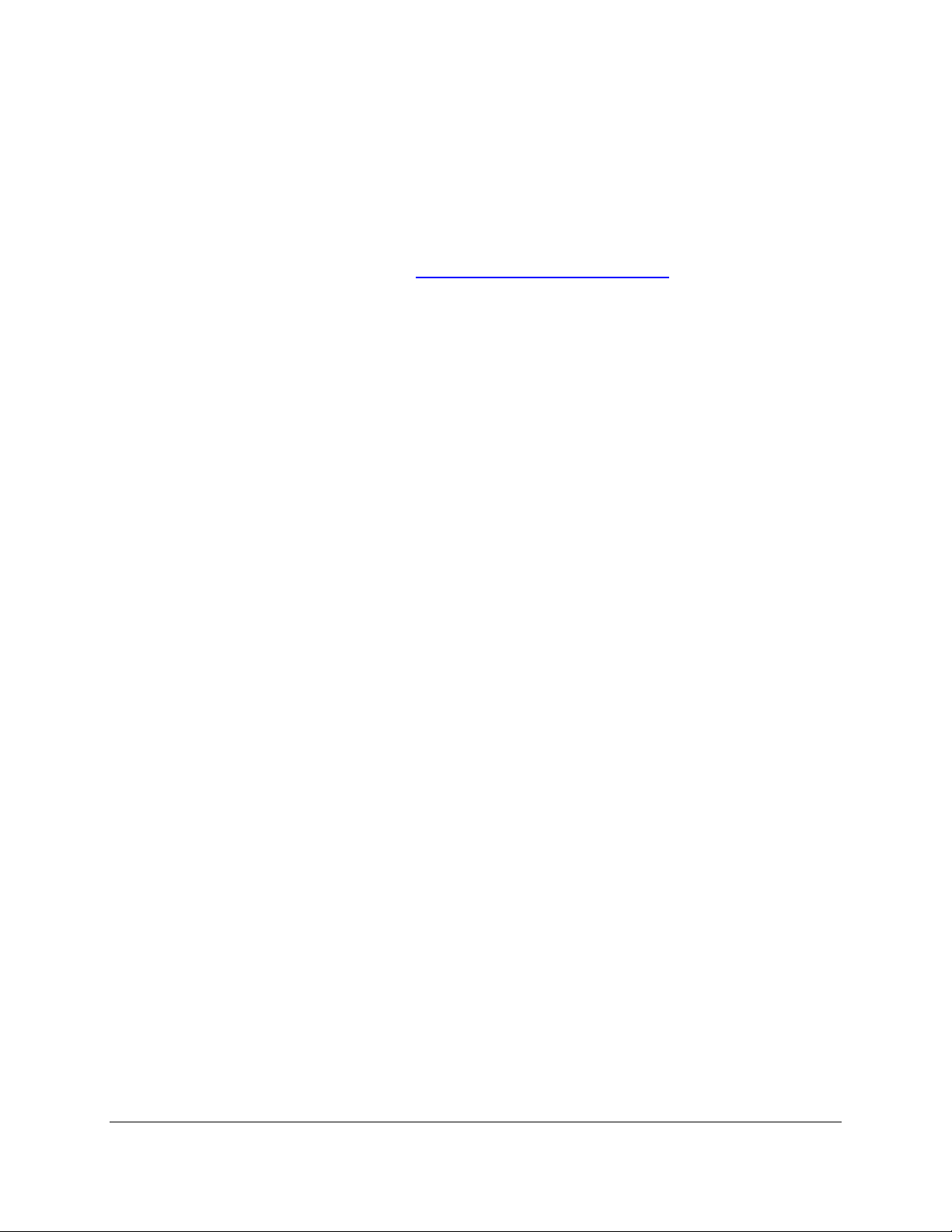
GXV3240/3275 BroadWorks Xsi Directories and Call Logs Guide
Page 3 of 17
INTRODUCTION
Grandstream GXV3240/GXV3275 IP Multimedia phone supports the BroadWorks Xtended Services
Interfaces (Xsi) Directories and Call Log features. This User Guide will describe how to configure and use
the BroadWorks Xsi Directories and Call Logs features on GXV3240/GXV3275. To learn more about
GXV3240/GXV3275 features, please visit http://www.grandstream.com/support to download the latest
“GXV3240/GXV3275 User Guide" and " GXV3240/GXV3275 Administration Guide".
Page 5

GXV3240/3275 BroadWorks Xsi Directories and Call Logs Guide
Page 4 of 17
BROADWORKS XTENDED SERVICES INTRODUCTION
BroadWorks Xtended Services Interfaces (Xsi interfaces) are a set of application programming interfaces
supporting the integration of BroadWorks functions with Internet services to create Web Application or
mashups. Currently, service providers offer a voice service consisting of connectivity, features, phone
numbers and usage or minutes. By adding a public web service interface to the offering, the voice services
can be integrated with existing Internet services. This integration is done outside of BroadWorks. It can be
done by end users, the service providers, or third party developers to provide applications that normally
could not be offered in a mainstream offering.
The Xsi-Actions are a set of RESTful APIs that allows resources to be defined and addressed over HTTP
with simple XML. This approach requires less client-side software to be written than other approaches and
is the overwhelming choice for developers to create Web Applications. These APIs allow a remote
application to control and query BroadWorks.
XSI ARCHITECTURE AND MESSAGEING
The Xsi-Action is a Web Application that runs in a container like the BroadWorks Xtended Service Platform
(Xsp). Xsi-Action is responsible for authenticating the requests received from the remote applications. It is
also responsible for providing request and response mapping and for routing events received from the
BroadWorks core.
When an HTTP requests is received from the remote application and successfully authenticated, then the
request is processed by the BroadWorks core and an appropriate response is generated.
Figure 1: Xsi-Actions Requests Response
Page 6

GXV3240/3275 BroadWorks Xsi Directories and Call Logs Guide
Page 5 of 17
The BroadWorks Xsi Directories and Xsi Call Logs feature allows user to access the phonebook and call
log entries managed by BroadWorks Servers via the Xsp server.
Page 7

GXV3240/3275 BroadWorks Xsi Directories and Call Logs Guide
Page 6 of 17
BROADWORKS XSI DIRECTORY AND CALL LOGS
CONFIGURATION
BROADWORKS SERVER CONFIGURATION
The BroadWorks Xsi Directories and Call Logs configuration are completed by the BroadWorks server
administrator or service provider. End users should be given Xsp server URI and user credentials to
access the service.
GXV PHONE CONFIGURATION
1. Log in Web GUI and register the BroadWorks account on GXV phone.
2. Browse to Maintenance Broadsoft to set configuration for BroadWorks Xsi Directories and Call Logs
service:
Fill the BroadWorks XSP server address in the Server blank. If the BroadWorks Xsp server
requires to use the HTTPS, please add the header “https://” ahead of BroadWorks Xsp server URI.
For example, “https://xsp1.iop1.broadworks.net”.
Fill the XMPP port number in the Port blank. The default port number is 80. If the BroadWorks Xsp
server requires to use the HTTPS, please fill the HTTPS port number “443” in the blank.
Fill the BroadWorks Xsi credentials, enter the extension number into username field and fill the
User ID and Password fields with the corresponding BroadWorks credentials.
If users need to use the selected Directory or Call Log categories, please set the categories as
“Enabled”.
End user is able to rename each directory or call log category. If user types a string into the blank,
it will override the default name. For example, the Group Directory’s default name is “Group” if it
keeps blank. If the user fills “Grandstream” into the blank, the phone will display “Grandstream” for
the Group Directory.
The following figure shows an example of how to configure the Broadsoft Xsi Directories and Call Log
settings on the GXV3240/GXV3275 phones.
Page 8

GXV3240/3275 BroadWorks Xsi Directories and Call Logs Guide
Page 7 of 17
Figure 2: Broadsoft Xsi Configuration on GXV32xx Web GUI
BROADWORKS XSI DIRECTORIES
After configuring the phone as the steps above, users can use Broadsoft Xsi Directories features on GXV
phones. Please do as the following steps:
There are two ways to access contacts page:
1. On the phone idle screen or menu, open Contacts app by tapping on icon , or on the phone idle
screen/menu screen, tap on icon on the bottom of the screen. (GXV3240 also can access the
contacts page by pressing the key on the keypad)
Page 9

GXV3240/3275 BroadWorks Xsi Directories and Call Logs Guide
Page 8 of 17
Figure 3: GXV32xx Contacts Page
2. Tap the “BS Contacts” icon to enter the BroadWorks Xsi Contact page.
Figure 4: BroadWorks Contacts Page
Page 10

GXV3240/3275 BroadWorks Xsi Directories and Call Logs Guide
Page 9 of 17
Users can enter different contact category pages by sliding the screen horizontally. The contact category
pages, from left to right, are Personal, Group Common, Group, Enterprise Common, Enterprise,
respectively.
3. If the Contact page displays “Request error, recheck configuration”, please check the BroadWorks Xsi
configuration, or request technical assistance from the service provider.
Figure 5: Request Error on BroadWorks Contacts Page
If the Contact page displays “This item is disabled”, please enable the contact category on the WebUI.
Page 11

GXV3240/3275 BroadWorks Xsi Directories and Call Logs Guide
Page 10 of 17
Figure 6: Disable Contact Category on BroadWorks Contacts Page
4. When entering the BroadWorks Contact pages, the phone will send queries to the server to download
the entries information. The screen will display the BroadWorks Xsi directories.
5. Enter the Contact category page and tap icon at the far right end of selected entry for making an
outbound call to it via the Account 1.
Page 12

GXV3240/3275 BroadWorks Xsi Directories and Call Logs Guide
Page 11 of 17
Figure 7: BroadWorks Contact Dialing
If the entry’s number displays as the format of “xxxxx-xxx”, the first number string, ahead of “-”, is the
PSTN number; the latter one, after the “-”, is the extension number. For this kind of entries, the phone
allows user to select the string for dialing after tapping the icon.
Page 13

GXV3240/3275 BroadWorks Xsi Directories and Call Logs Guide
Page 12 of 17
Figure 8: Selecting Number on BroadWorks Contact Dialing Page
6. GXV3240/GXV3275 is able to search the contact entries in Group Directory, Enterprise and Enterprise
Common Directories. The following figure shows that the user types “david” to search the contact
whose name including the string “david” in the Enterprise Directory. The phone will show the matched
results. If the phone displays “No contacts to show”, it indicates there is no directory entry match the
keyword.
Page 14

GXV3240/3275 BroadWorks Xsi Directories and Call Logs Guide
Page 13 of 17
Figure 9: BroadWorks Xsi Directory Searching and Results
BROADWORKS XSI CALL LOGS
After configuring the phone, users can use Broadsoft Xsi Call Logs features on GXV3240/GXV3275.
Please follow the steps:
1. Tap on phone's menu or idle screen if call history shortcut is created on the desktop. Or tap
on the bottom of the idle screen or menu screen.
Page 15

GXV3240/3275 BroadWorks Xsi Directories and Call Logs Guide
Page 14 of 17
Figure 10: Call History Page
2. Tap the icon to enter the BroadWorks Call Log page.
Figure 11: BroadWorks Call Log Page
Page 16

GXV3240/3275 BroadWorks Xsi Directories and Call Logs Guide
Page 15 of 17
Users can enter different Call Log pages by sliding the screen horizontally. The call log category pages,
from left to right, are All calls, Missed calls, Outgoing calls, and Incoming calls page, respectively.
3. If the Call Log page displays “Request error, recheck configuration”, please check the BroadWorks Xsi
configuration, or request technical assistance from the service provider. If the Call Log page displays
“This item is disabled”, please enable the contact category on the WebUI.
4. When entering the Broadsoft Call Log pages, the phone will send queries to the server to download
the entries information. The screen will display the BroadWorks Xsi Call Logs. Each entry will display
the date and time. GXV3240/GXV3275 is able to adjust and display it with the time zone settings.
5. Enter the Call Log category page and tap the icon at the far right end of selected log for making
an outbound call to it via the Account 1.
If the log’s number displays as the format of “xxxxx-xxx”, the first number string, ahead of “-”, is the
PSTN phone number; the latter one, after the “-”, is the extension number. For this kind of entries, the
phone allows user to select the string for dialing after tapping the icon.
6. GXV3240/GXV3275 is able to sort the BroadWorks Call Logs by name or time. The call logs are
displayed in chronological order, the most recent first, by default.
Users also can sort the logs by name by taping at the upper right corner of the screen and
selecting “Sort by name”. The logs will be displayed in ascending alphabetical order using the
caller/called name.
Page 17

GXV3240/3275 BroadWorks Xsi Directories and Call Logs Guide
Page 16 of 17
Figure 12: Sorting on BroadWorks Call Log Page
7. GXV3240/GXV3275 supports to delete the call log entries by sending HTTP requests and sync it with
the BroadWorks server.
Long pressing the selected entry to highlight it and then tap at the upper right corner to delete it.
Page 18

GXV3240/3275 BroadWorks Xsi Directories and Call Logs Guide
Page 17 of 17
Figure 13: Selecting Call Logs on BroadWorks Call Log Page
Users also can select multiple call logs or taping upper left corner to select all logs and delete them.
Figure 14: Selecting All Call Logs
