Page 1

Grandstream Networks, Inc.
GXV3175 IP Multimedia Phone
GMI HTML SDK and API Guide
Page 2

1 GMI V2.0 Overview
GMI (Grandstream Manager Interface) is a management API developed by Grandstream
Networks. Designed for our IP Multimedia phones, it allows partners to develop customized
applications on the phone.
GMI supports standard HTML/CSS/Javascript, users can use these dynamic web page
development languages to develop their customized application. GMI will display the
applicati on on the phone based on the web pages generated.
Additionally, GMI provides several basic API functions (packaged in Javascript) to facilitate
users calling the existing applications on the multimedia phone or to obtain the phone status
etc. This allows users with basic web application programming skills to develop their
customized application on the multimedia phone, without the effort of learning a new
programming language. All that is required for the user is to understand how the GMI works
and how to use these simple APIs to interact with the phone.
GXV3175 supports GMI Verion 2.0. GMI V2.0 has two types of JavaScript interface:
• simpleGMI: Provides a few simple and fast interfaces. It is highly efficient but has no
return value . Users could not obtain exec ution result nor interface for specific data.
• GMIEngine: Provides return value(s) and enables users to obtain interface for specific
data and environment variables.
2 Remote GMI application
To add a GMI application to the multimedia phone, users need to add the following highlighted
lines of code in menu.xml (in GXV3175 XML GUI Customization Tool package):
<submenu func-name="tools">
<item func-name="ip2location"/>
<item func-name="filemanager"/>
<item func-name="calendar"/>
<item func-name="calculator"/>
<item func-name="alarmclock"/>
<link icon="icon/Grandstream.png" display-name="GMI" type="gmiapp">
<link-url>http://www.ipvideotalk.com/V2/</link-url>
</link>
</submenu>
The highlighted lines of code will add a menu selection “GMI” under your phone’s “Tools”
Grandstream Networks, Inc. GMI HTML SDK and API Guide Page 2 of 17
www.grandstream.com Last Updated: 07/2011
Page 3

submenu. The parameter “icon ” specif ies the icon di splaye d and “d isplay -name” speci fies the
text displayed in the phone menu. The parameter type="gmiapp" specifies that this is a GMI
application, and the parameter “link-url” specifies the URL address at which this application is
stored. In this example, the phone will point to the link below to get the corresponding
application to display on the phone:
parameters “icon”, “link-url” and “display-name” to suit their needs.
The above example files are available for download from:
www.grandstream.com/products/gxv_series/gxv3175/resources/gxv3175_gmi_examples/Dem
o_V2.zip.
Users will then need to use the GXV3175 XML GUI Customization Tool to generate a custom
file “gxv3170cust” and upload it to the phone via the firmware upgrade process. For more
information regarding GXV3175 XML GUI Customization, please refer to the following
document: GXV31XX XML GUI Customization Guide.
http://www.ipvideotalk.com/V2/ . Users can modify
3 Local GMI application
Users may prefer local GMI application when the network speed is a concern for remote
access. Please follow the procedures below to add a local GMI application to GXV3175.
• Download the following GMI example package from Grandstream web site:
www.grandstream.com/products/gxv_series/gxv3175/resources/gxv3175_gmi_examp
les/Hotel.zip
• Unzip and copy it to GXV3175 with a storage device. The main file index.html will be
located under /sda1/Hotel directory. (Depending on the storage device type, the folder
name in the File Manager could be sda1, udisk, sda2 etc).
• Add the following highlighted content in menu.xml:
<submenu func-name="tools">
<item func-name="ip2location"/>
<item func-name="filemanager"/>
<item func-name="calendar"/>
<item func-name="calculator"/>
<item func-name="alarmclock"/>
<link icon="icon/Grandstream.png" display-name="GMI" type="gmiapp">
<link-url>file://sda1/Hotel/index.html</link-url>
</link>
</submenu>
• Use the GXV3175 XML GUI Customization Tool to generate the “gxv3170cust” file
with the updated menu.xml file.
• Load the file “gxv3170cust “onto GXV3175 via firmware upgrade process .
• Reboot the GXV3175, a local GMI application will be added to GXV3175.
Grandstream Networks, Inc. GMI HTML SDK and API Guide Page 3 of 17
www.grandstream.com Last Updated: 07/2011
Page 4
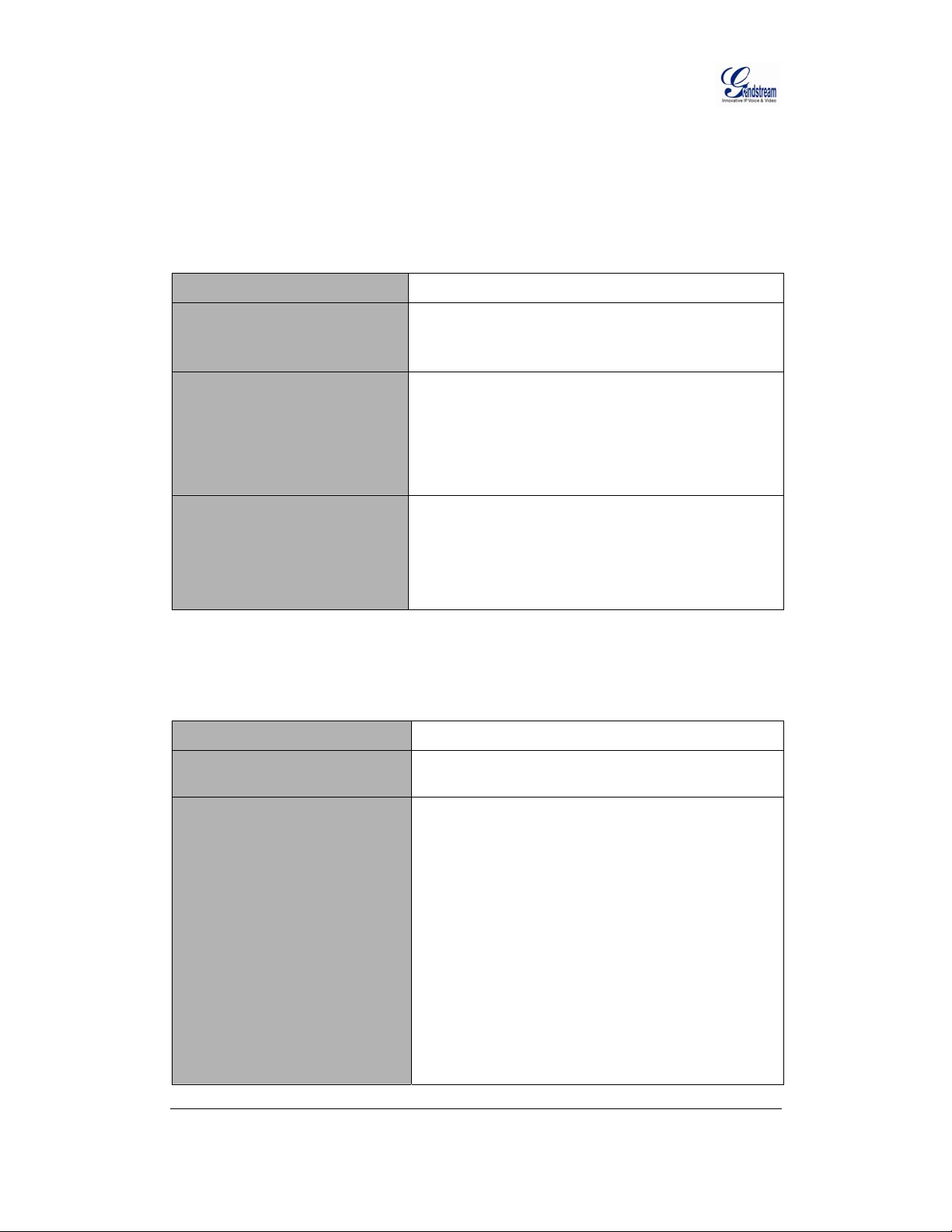
4 simpleGMI Interface
4.1 simpleGMI.refresh()
Function
simpleGMI.refresh()
Description
Parameters and Return value Parameter:
Note
Refresh the current page. The phone will obtain the
current page from the web server and reload the page on
the phone.
N/A
Return value:
N/A
This interface is mainly for debugging. It is recommended
to remove this function in your program before official
release so that the program will run as smoothly as the
built-in applications on the phone, providing users with
better user experience.
4.2 simpleGMI.historypage()
Function
Description
simpleGMI.historypage(num)
Go to the page visited in history, as specified in
parameter num.
Parameters and Return value
Grandstream Networks, Inc. GMI HTML SDK and API Guide Page 4 of 17
www.grandstream.com Last Updated: 07/2011
Parameter:
num - Any natural number.
• Negative number represents the number of page
records to go backward;
• 0 represents the current page;
• Positiv e number represents the number of page
records to go forward.
For example, the user visited these web pages in the
following order:
www.google.com
www.yahoo.com
Page 5
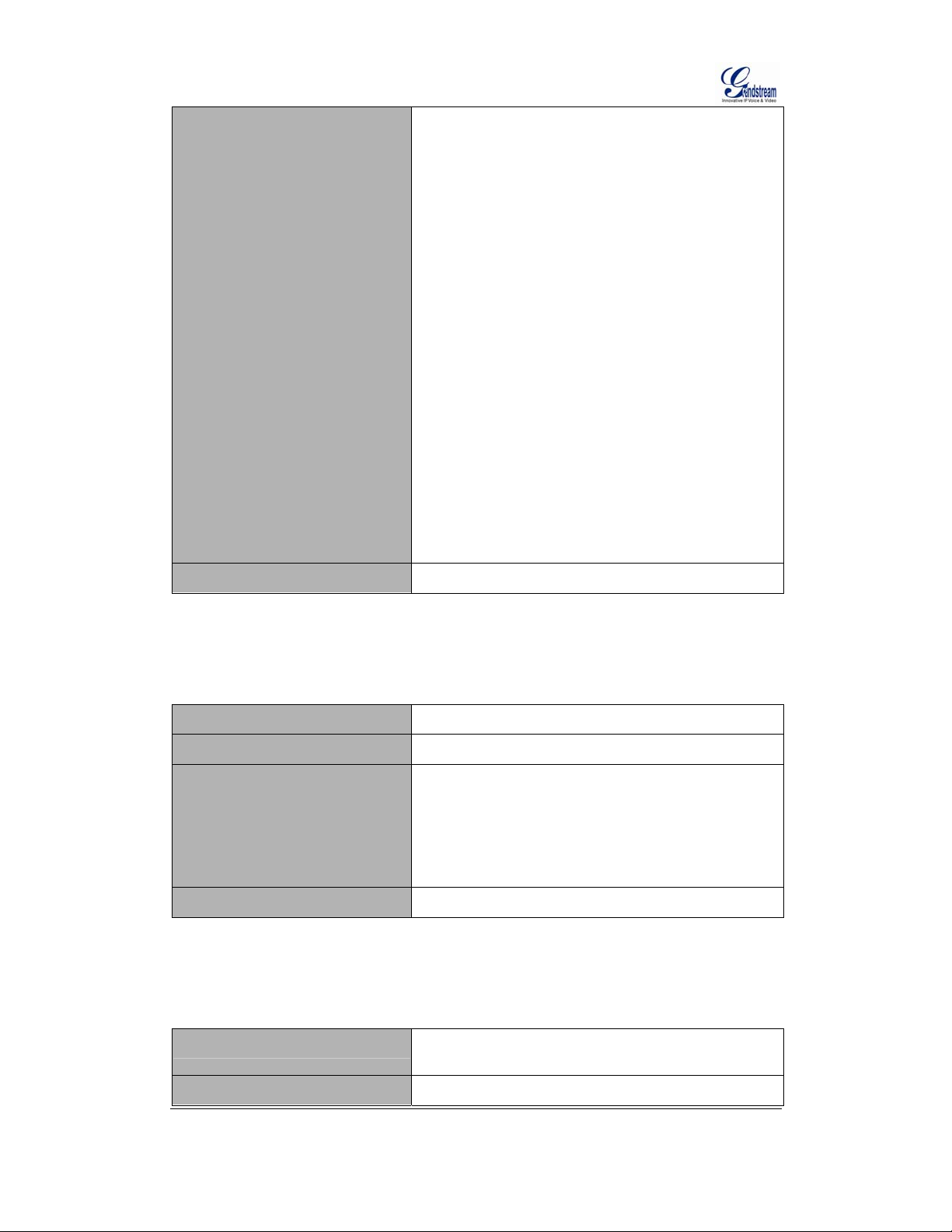
www.baidu.com
When the user is browsing the webpage www.baidu.com,
the function call to:
simpleGMI.historypage(-1)
will allow the user to return to the last page visited
(www.yahoo.com). At this point, the last page visited will
be www.google.com. If the function:
simpleGMI.historypage(-1)
is called again, the user will return to www.google.com
and the next page visited is www.baidu.com. If the
function:
simpleGMI.historypage(1)
is called, the user will return to www.yahoo.com.
If num is a non-existent record, nothing will take effect.
Return Value:
N/A
Note
4.3 simpleGMI.gotoURL()
Function
Description
Parameters and Return value Parameter:
Note
simpleGMI.gotoURL(url)
Go to the URL address specified in the url parameter.
url - any url
Return Value:
N/A
This function is used to im plement a hyper link.
4.4 simpleGMI.dial()
Function
Description
Grandstream Networks, Inc. GMI HTML SDK and API Guide Page 5 of 17
www.grandstream.com Last Updated: 07/2011
simpleGMI.dial(acct, isVideo, isDialPlan, number,
headers)
Call a specified number from a specified account.
Page 6
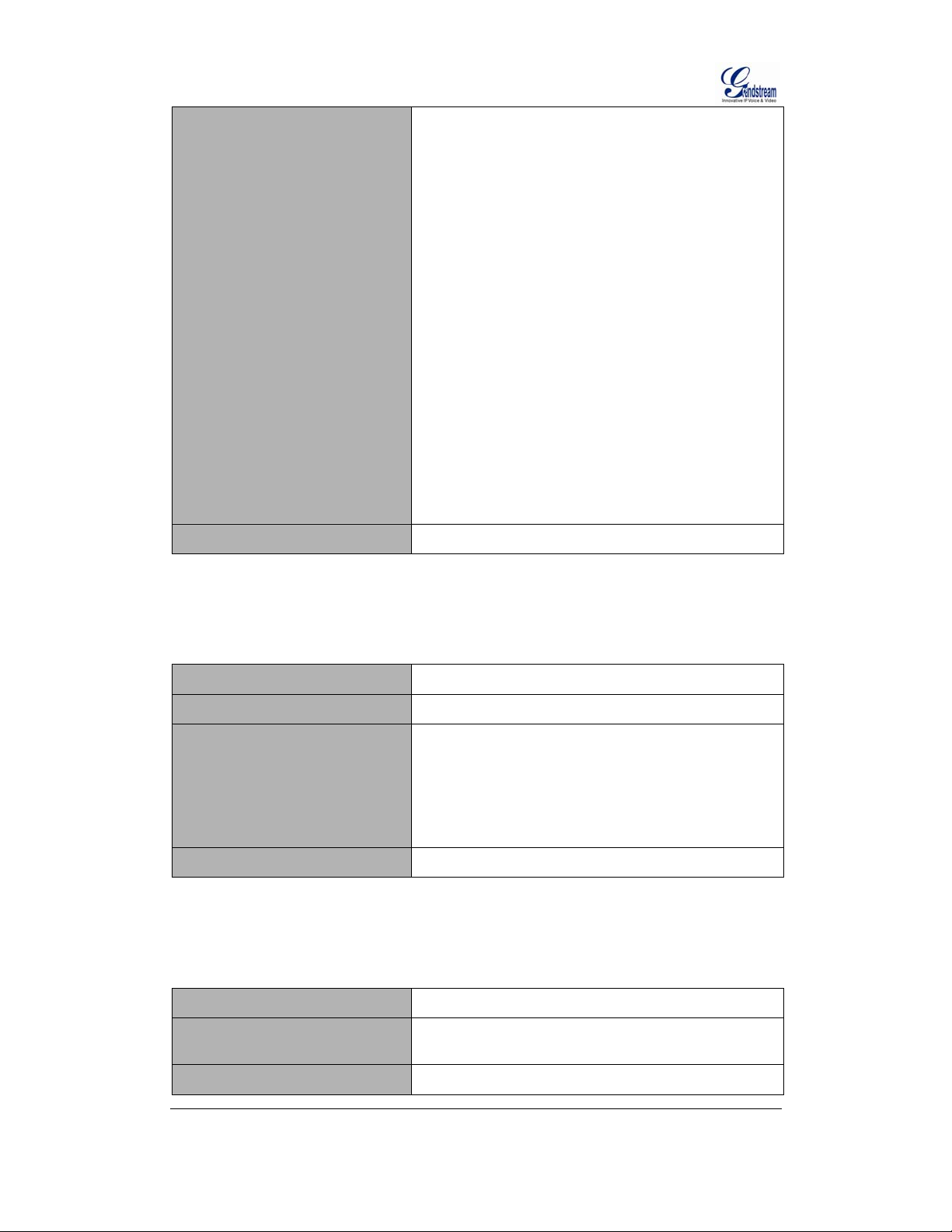
Parameters and Return value Parameter:
acct - the account to be used starting from 0
isVideo - video call or not. 1- Yes, 0-No
isDialPlan - check dial pl an or not. 1-Yes, 0-No
number - number to be dialed
headers - add in SIP header. For instance, when
“headers” is:
myheader1=myvalue1&myheader2=myvalue2
When Call is initiated, the following two headers will be
added in INVITE:
myheader1: myvalue1
myheader2: myvalue2
Return Value:
N/A
Note
N/A
4.5 simpleGMI.transfer()
Function
Description
Parameter and Return Value Parameter:
Note Valid only when the current line is connected in a call.
simpleGMI.transfer()
Go to Transfer status.
N/A
Return Value:
N/A
4.6 simpleGMI.transferTo()
Function
Description
Parameter and Return Value Parameter:
Grandstream Networks, Inc. GMI HTML SDK and API Guide Page 6 of 17
www.grandstream.com Last Updated: 07/2011
simpleGMI.transferTo(destnum)
In transfer status, transfer the current call to destination
number.
Page 7

destnum - the destination number to be transferred to
Return Value:
N/A
Note
Valid only when the current call is in transfer status. If
users would like to use one-key-transfer, users could
enter the number first then call simpleGMI.transfer()
and simpleGMI.simpleGMI(destnum) in the return
function to dial out.
4.7 SimpleGMI.hangup()
Function
Description
Parameter and Return Value
Note
SimpleGMI.hangup()
Hang up the current call.
Parameter:
N/A
Return Value:
N/A
N/A
4.8 simpleGMI.launchService()
Function
Description
Parameter and Return Value Parameter:
Grandstream Networks, Inc. GMI HTML SDK and API Guide Page 7 of 17
www.grandstream.com Last Updated: 07/2011
simpleGMI.launchService(program)
Launch the spec i f i e d p r ogram.
program - sp ecify the program to be launched
The program (displayed as the menu item name on the
phone) to be launched and the corresponding code which
could be sent to launch interface as parameter are as
follows:
Contacts - “Phonebook”
Call History - “CallHistory”
Message - “Message”
Browser - “Browser”
Page 8

AlarmColck - “AlarmClock”
BunnyHunt - “BunnyHunt”
Picture Matc hing - “Buzzy”
Calculator - “Calculator”
Calendar - “Calendar”
Color Code - “colorcode”
Facebook - “Facebook”
File Manager - “FileManager”
Flickr - “Flickr”
Gobang - “Gobang”
Google Voice - “GoogleVoice”
Tetris - “gottet”
Internet Radio - “InternetRadio”
IP to Location - “IP2Location”
Last.FM - “LastFM”
Media Player - “MediaPlayer”
Movie Trailer - “MovieTrailer”
News Videos - “Ne wsVideos”
Peg - “peg”
Phanfare - “Phanfare”
Photobucket - “Photobucket”
Camara - “PIP”
Checker - “Qchecker”
Soduku - “sims u”
Slide Show - “SlideShowApp”
Solitare - “Solitaire ”
System Info - “SystemInfo”
System Setting - “SystemSetting”
Tudou - “Tudou”
Twitter - “Twitter”
Youtube - “Youtube”
Return Value:
Grandstream Networks, Inc. GMI HTML SDK and API Guide Page 8 of 17
www.grandstream.com Last Updated: 07/2011
Page 9

N/A
Note
LaunchServer’s program must exist in the menu which
has already removed the unused items. Otherwise, it
could not be launched.
For instance, if Youtube has already been removed f rom
menu.xml, launchService(“Youtube”) could not be
launched.
4.9 simpleGMI.play()
Function
Description
Parameter and Return Value Parameter:
simpleGMI.play(url, mode)
Play the audio/video as specified in url
url - specify the url address of the audio/video to be
played. Use “;” to separate multiple files
mode - play mode. 0 - Play once; 1 - Repeat
Return Value:
N/A
Note
N/A
4.10 simpleGMI. sto pPlay()
Function
Description
Parameter and Return Value
Note
simpleGMI.stopPlay()
Stop playing
Parameter:
N/A
Return Value:
N/A
N/A
4.11 simpleGMI.udp()
Function
Grandstream Networks, Inc. GMI HTML SDK and API Guide Page 9 of 17
www.grandstream.com Last Updated: 07/2011
simpleGMI.udp(host, port, data)
Page 10

Description
Parameter and Return Value Parameter:
Send data to specific port of specific host
host - destination host or IP address
port - destination udp port
data - send data contents (format: string)
Return Value:
N/A
Note
N/A
4.12 simpleGMI.post()
Function simpleGMI. post(url, data, cb_ post)
Description
Parameter and Return Value Parameter:
Send http “POST” request to specific host
url - Destination url
data - Parameters sent with POST
cb_post - The return function for the response to the
POST request
For example: function cb_post(data)
The data parameter is for the response to the POST
request. (If the data in the response is in xml format, GMI
interface will transform it to JSON format. The data in
other format in the response will remain the same).
Return Value:
N/A
Note
N/A
4.13 simpleGMI. exit()
Function
Description
Parameter and Return Value Parameter:
Grandstream Networks, Inc. GMI HTML SDK and API Guide Page 10 of 17
www.grandstream.com Last Updated: 07/2011
simpleGMI.exit()
Exit from GMI. The application programs from GMI will be
ended and the resource will be released.
Page 11

N/A
Return Value:
N/A
Note
N/A
4.14 simpleGMI.fullScreen()
Function
Description
Parameter and Return Value Parameter:
Note
simpleGMI.fullScreen()
Display in full screen. The control bar on the right hand
side will not be displayed.
N/A
Return Value:
N/A
N/A
4.15 simpleGMI.normalScreen()
Function
simpleGMI.normalScreen()
Description
Parameter and Return Value Parameter:
Note
Normal displ ay mode. The co ntrol bar on the ri ght hand
side will be displayed.
N/A
Retuen Value:
N/A
It is the default screen display mode.
5 GMIEngine Interface
5.1 GMIEngine.getNetWorkInfo()
Function
Grandstream Networks, Inc. GMI HTML SDK and API Guide Page 11 of 17
www.grandstream.com Last Updated: 07/2011
GMIEngine.getNetWorkInfo()
Page 12

Description
Parameter and Return Value Parameter:
Obtain network information
N/A
Return Value:
Return strings in JSON format. It has to be transformed
to JSON format first.
For instance:
{“mac”: “00-0b-82-27-ea-ed”, “ip”: “192.168.1.118”,
“mask”: “255.255.255.0”, “type”: “DHCP”, “gateway”:
“192.168.1.1”, “dns”: “192.168.1.253”, “nat”: “Port
Restricted Cone NAT (STUN)”}
Strings in red will be displayed as the actual value in the
phone.
Note
N/A
5.2 GMIEngine.getCurrentLanguage()
Function
Description
Parameter and Return Value Parameter:
Note
GMIEngine.getCurrentLanguage()
Obtain the current language
N/A
Return value:
Return string in JSON format. It has to be transformed to
JSON format first.
For instance:
{“lan”: “en”}
Strings in red will be displayed as the actual value in the
phone.
N/A
5.3 GMIEngine.getCountry()
Function
Description
Parameter and Return Value Parameter:
Grandstream Networks, Inc. GMI HTML SDK and API Guide Page 12 of 17
www.grandstream.com Last Updated: 07/2011
GMIEngine.getCountry()
Obtain the country code
Page 13

N/A
Return Value:
Return stri ng in JSON for mat. It has t o be transform ed to
JSON format first.
For instance:
{“country”: “CN”}
Strings in red will be displayed as the actual value in the
phone.
Note
N/A
5.4 GMIEngine.getAccountInfo()
Function
Description
Parameter and Return Value Parameter:
GMIEngine. getAccountInf o()
Obtain the account info
N/A
Return Value:
Return string in JSON format. It has to be transformed to
JSON format first.
For instance:
{“info”: [{“index”: “0”, “enable”: “1”, “registerFlag”: “1”,
“acctName”: “IPVideoTalk”, “server”:
“sip.ipvideotalk.com:48879”, “userID”: “8109060”,
“authID”: “ 8109060”, “callIDName”: “8109060”}, {“index”:
“1”, “enable”: “1”, “registerFlag”: “1”, “acctName”: “8089”,
“server”: “192.168.1.20”, “userID”: “8089”, “authID”:
“8089”, “callIDName”: “8089”}, {“index”: “2”, “enable”: “0”,
“registerFlag”: “0”, “acctName”: “8011”, “server”:
“192.168.1.20”, “userID”: “8011”, “authID”: “8011”,
“callIDNam e”: “8011”}] }
Strings in red will be displayed as the actual value in the
phone.
Note
Grandstream Networks, Inc. GMI HTML SDK and API Guide Page 13 of 17
www.grandstream.com Last Updated: 07/2011
N/A
Page 14

5.5 GMIEngine.put()
Function
Description
Parameter and Return Value Parameter:
GMIEngine. put(family, valuelist)
Store the data specified by the parameter
family – The family where the data belongs to
valuelist – The data list to be set. The valu es should be
separated by “&”.
Return Value:
N/A
Example:
The variables and function are as below:
var ip = “192.168.1.220”;
var name = “admin”;
var password = “admin”;
GMIEngine.put(“HoneyWell”, “ip=” + ip + “&name=” +
name + “&password=” + password);
Then ip/name/password will be stored and set under
“HoneyWell” family.
Note
This interface can be used with get() so the application
data can be read and written in GMI.
5.6 GMIEngine.get()
Function
Description
Parameter and Return Value Parameter:
Grandstream Networks, Inc. GMI HTML SDK and API Guide Page 14 of 17
www.grandstream.com Last Updated: 07/2011
GMIEngine.get(family, keylist)
Get the data specified by the parameter
family - The family where the data belongs to
keylist – The data list to be retrieved. The values should
be separated by “&”.
Return Value:
Return data in JSON format. The format should be
transformed into JSON format first.
Example:
Page 15

var valueList = GMIEngine.get(“HoneyWell”,
“name&ip&password”);
If the variables have been set as below:
var ip = “192.168.1.220”;
var name = “admin”;
var password = “admin”;
GMIEngine.put(“HoneyWell”, “ip=” + ip + “&name=” +
name + “&password=” + password);
Then the following expression
var valueList = GMIEngine.get(“HoneyWell”,
“name&ip&password”)
will return {“name”: “admin”, “ip”: ”192.168.1.220”,
“password” : “admin”}
Note
This interface can be used with put() so the application
data can be read and written in GMI.
6 GMIEngine Environment Variables
GMI provides global variables so that users could obtain the device information from them.
The variable list and the descriptions are as below.
Variable Name Description
GMIEngine.version GMIEngine version
GMIEngine.ip Phone’s network IP address
GMIEngine.mask Phone’s subnet mask
GMIEngine.gateway Phone’s gateway IP
GMIEngine.dns Phone’s DNS IP
GMIEngine.mac Phone’s MAC address
GMIEngine.adressType Three types to get the IP address: DHCP/static/PPPoE
GMIEngine.natType NAT type
GMIEngine.accountActive Account active or not.
Grandstream Networks, Inc. GMI HTML SDK and API Guide Page 15 of 17
www.grandstream.com Last Updated: 07/2011
Page 16

Array:
GMIEngine.accountActive[0]
GMIEngine.accountActive[1]
GMIEngine.accountActive[2] are corresponding to the
status of the three accounts
GMIEngine.accountName Account name.
Array:
GMIEngine. accountName[0]
GMIEngine. accountName[1]
GMIEngine. accountName[2] are corresponding to the
name of the thr ee accounts
GMIEngine.accountServer SIP server of the account.
Array:
GMIEngine. accountServer[ 0]
GMIEngine. accountServer[ 1]
GMIEngine. accountServer[2] are corresponding to the
sip server of the three accoun ts
GMIEngine.accountUserID UserID of the account
Array:
GMIEngine. accountUserID[0]
GMIEngine. accountUserID[1]
GMIEngine. accountUserID[2] are corresponding to the
userID of the three accounts
GMIEngine.accountAuthID AuthID of the account
Array:
GMIEngine. accountAuthID[ 0 ]
GMIEngine. accountAuthID[ 1 ]
GMIEngine. accountAuthID[2] are corresponding to the
AuthID of the three accounts
GMIEngine.accountCallerID CallerID of the account
Array:
GMIEngine. accountCallerI D[0]
GMIEngine. accountCallerI D[1]
Grandstream Networks, Inc. GMI HTML SDK and API Guide Page 16 of 17
www.grandstream.com Last Updated: 07/2011
Page 17

GMIEngine. accountCallerID[2] are corresponding to
CallerID of the three accounts
Users could use these variables directly in Javascript, for instance:
var account1Uri = GMIEngine.accountUserID[0] + "@" + GMIEngine.accountServer[0];
var account2Uri = GMIEngine.accountUserID[1] + "@" + GMIEngine.accountServer[1];
var account3Uri = GMIEngine.accountUserID[2] + "@" + GMIEngine.accountServer[2];
Grandstream Networks, Inc. GMI HTML SDK and API Guide Page 17 of 17
www.grandstream.com Last Updated: 07/2011
