Page 1

Grandstream Networks, Inc.
GRP26XX Carrier-Grade IP Phones
LDAP Configuration Guide
Page 2

P a g e | 2
LDAP Configuration Guide
GRP26XX
Table of Contents
INTRODUCTION ............................................................................................................. 4
INSTALLING AND CONFIGURING LDAP SERVER ...................................................... 5
Installing ApacheDS LDAP Server ............................................................................................................ 5
Prerequisites .......................................................................................................................................... 5
Download and Install ApacheDS ........................................................................................................... 5
Configuring ApacheDS .............................................................................................................................. 6
Create New LDAP Connection .............................................................................................................. 6
Add New Entry ....................................................................................................................................... 8
LDAP CLIENT CONFIGURATION ................................................................................ 12
GRP26XX Series ..................................................................................................................................... 12
LDAP Client Parameters ......................................................................................................................... 13
LDAP OPERATIONS .................................................................................................... 15
LDAP Search ........................................................................................................................................... 15
Match Incoming Call ................................................................................................................................ 15
Making Calls using LDAP Contacts ......................................................................................................... 16
Page 3

P a g e | 3
LDAP Configuration Guide
GRP26XX
Table of Tables
Table 1: Common attributes ........................................................................................................................ 11
Table 2: LDAP Client parameters ................................................................................................................ 13
Table of Figures
Figure 1: LDAP Tree ..................................................................................................................................... 4
Figure 2: ApacheDS First Start ..................................................................................................................... 5
Figure 3: LDAP Servers Tab ......................................................................................................................... 6
Figure 4: Create LDAP Server ...................................................................................................................... 6
Figure 5: Start The LDAP Server .................................................................................................................. 7
Figure 6: New LDAP Connection - Network Parameters .............................................................................. 7
Figure 7: New LDAP Connection - Authentication ........................................................................................ 8
Figure 8: Create New Entry........................................................................................................................... 9
Figure 9: New Entry - Object Classes ........................................................................................................... 9
Figure 10: New Entry - Distinguished Name ............................................................................................... 10
Figure 11: New Entry Attributes................................................................................................................... 10
Figure 12: New Attribute - Attribute Type .................................................................................................... 11
Figure 13: Contact List ................................................................................................................................ 11
Figure 14: LDAP Settings on GRP26XX Series .......................................................................................... 12
Figure 15: LDAP Search ............................................................................................................................. 15
Figure 16: LDAP Matching Contacts ........................................................................................................... 15
Figure 17: LDAP Calls ................................................................................................................................. 16
Page 4
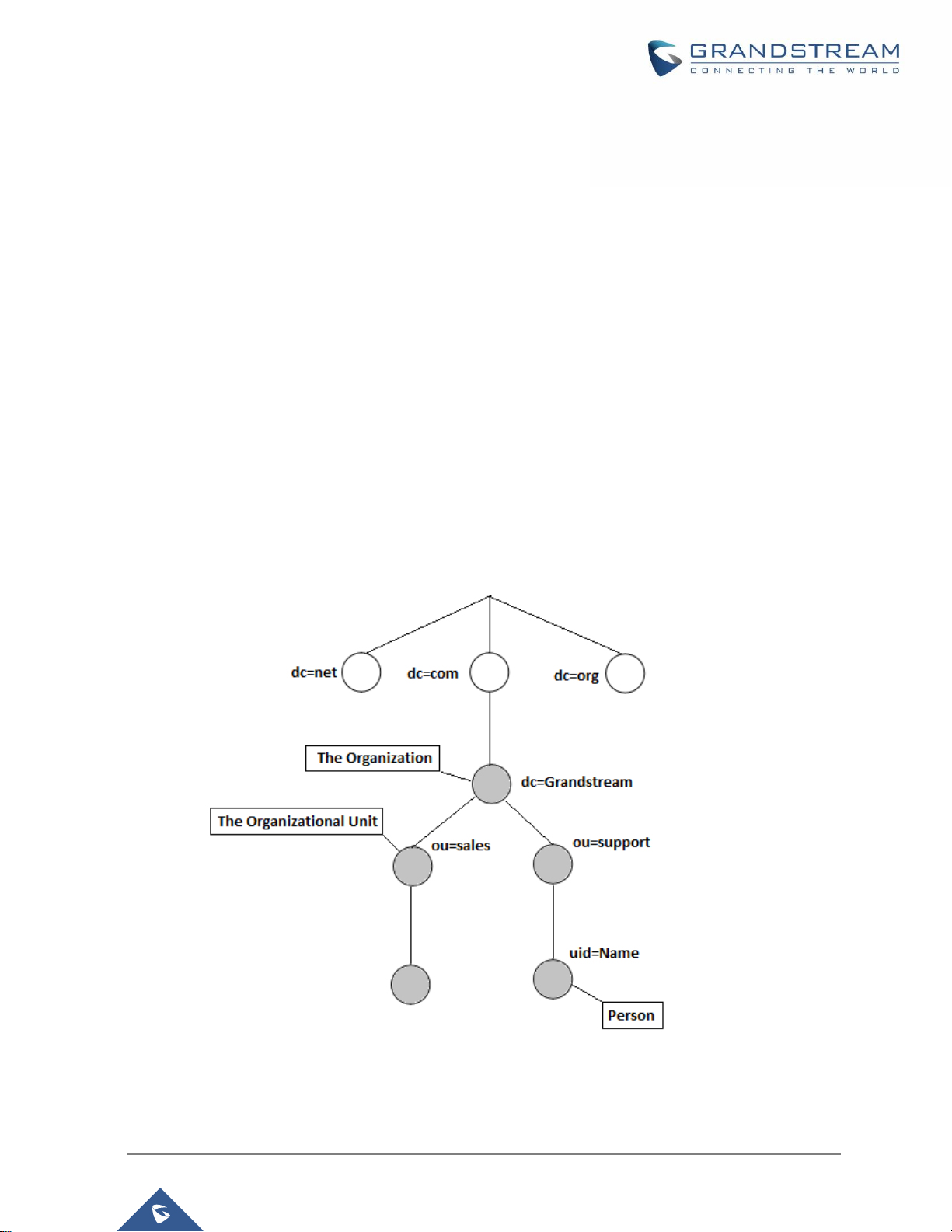
P a g e | 4
LDAP Configuration Guide
GRP26XX
INTRODUCTION
LDAP (Lightweight Directory Access Protocol) is a client/server protocol used to access and manage
directory information over Internet Protocol, the core LDAP specifications are defined in RFC4511.
Just as a Database Management System is used to process queries and updates to a database, an LDAP
server behave the same way. In other words, an LDAP information directory is a type of database, unlike
databases that are designed for processing hundreds or thousands of changes per minute, LDAP
directories are heavily optimized for read performance.
The LDAP information model is based on entries. An entry is a collection of attributes that has a globallyunique Distinguished Name (DN). The DN is used to refer to the entry. Each of the entry's attributes has
a type and one or more values. The types are typically mnemonic strings, like "cn" for Common Name, or
"mail" for Email Address. The syntax of values depends on the attribute type.
In LDAP directory, entries are arranged in a hierarchical tree-like structure. Traditionally, this structure
reflects geographic and/or organizational boundaries. Entries representing countries appear at the top of
the tree, followed by entries representing states and national organizations, then entries representing
organizational units, people, printers, documents…
Figure below shows an example of LDAP directory tree.
Figure 1: LDAP Tree
Page 5

P a g e | 5
LDAP Configuration Guide
GRP26XX
INSTALLING AND CONFIGURING LDAP SERVER
In this tutorial, we will use “ApacheDirectoryStudio” which is a free LDAP server.
Installing ApacheDS LDAP Server
Prerequisites
JDK needs to be installed on PC to run ApacheDS, it can be downloaded from the link: Download JDK
Download and Install ApacheDS
The ApacheDS server software can be downloaded for free from below link:
http://directory.apache.org/studio/download/download-windows.html
1. Download the Software from above link.
2. Follow the default steps for installation.
3. Launch the application.
Below is the user interface :
Figure 2: ApacheDS First Start
Page 6

P a g e | 6
LDAP Configuration Guide
GRP26XX
Configuring ApacheDS
Create New LDAP Connection
1. In Workbench, go to the LDAP Servers tab and click on New Server (If no server is created) then
select a Server from the list and click Finish.
Figure 3: LDAP Servers Tab
Figure 4: Create LDAP Server
Page 7

P a g e | 7
LDAP Configuration Guide
GRP26XX
2. Once the Server is created, click on Start Button (bottom left) to launch it.
Figure 5: Start The LDAP Server
3. In Workbench, go to Connections tab and press “Create New Connection” to bring up the
“Network Parameter” window.
Figure 6: New LDAP Connection - Network Parameters
a) Enter Hostname value with IP address or FQDN of the machine where ApacheDS is installed.
b) The default connection port for LDAP on ApacheDS is 10389.
c) Set Encryption method to “No encryption”.
Page 8

P a g e | 8
LDAP Configuration Guide
GRP26XX
d) Keep Provider field with default value “Apache Directory LDAP Client API”.
Note: If LDAPS is requested for secure connection, set Port to “10636” (default LDAPS port on
ApacheDS) and Encryption method to “Use SSL encryption(ldaps://)”.
4. After filling the fields, click Next, to bring up the “Authentication” window as shown below:
Figure 7: New LDAP Connection - Authentication
a) Choose the Authentication Method desired. In this example, “Simple Authentication”.
b) Enter the Bind DN or user. By default, “uid=admin, ou=system”.
c) Set Bind password. Default password is “secret”
5. Click Finish after completing the connection information page.
Add New Entry
At this level our connection with the LDAP server is created successfully, we can now add users to
“dc=example,dc=com” which by default has no entries. Administrator can create another domain instead of
using dc=example,dc=com.
1. Under dc=example,dc=com, right click and select New → New Entry
Page 9

P a g e | 9
LDAP Configuration Guide
GRP26XX
Figure 8: Create New Entry
2. Select “Create entry from scratch” and click Next.
3. Select inetOrgPerson from available object classes, then press Add followed by Next button.
Figure 9: New Entry - Object Classes
4. In the Distinguished Name window, enter a name for UserID. In this example, Grandstream2 is
Page 10

P a g e | 10
LDAP Configuration Guide
GRP26XX
used. Keep Parent and RDN (Relative DN) with default values; in this example,
dc=example,dc=com and uid respectively, then click Next button. (Refer to next figure).
Figure 10: New Entry - Distinguished Name
5. In Attributes window, create contacts and enter their details: First Name (cn) and Last Name (sn).
Figure 11: New Entry Attributes
Page 11

P a g e | 11
LDAP Configuration Guide
GRP26XX
Table 1: Common attributes
Attribute
Description
cn
Full name of the entry
sn
First Name
gn
Last Name or family name
telephoneNumber
Office phone number
homePhone
Home phone number
mobile
Mobile phone number
Company
Company name
o
Organization name
ou
Organization Unit. Usual department or any sub entity of larger entity
6. To add new fields for contacts such as Mobile, Email… Press Add New Field button as shown in
previous figure and specify the new Attribute type. Press Next to add another attribute or Finish
if no more attribute will be added.
Figure 12: New Attribute - Attribute Type
A summary of contact details will be displayed showing all contact details as illustrated in below figure.
Figure 13: Contact List
Page 12

P a g e | 12
LDAP Configuration Guide
GRP26XX
LDAP CLIENT CONFIGURATION
This section shows client configuration associated with previously configured LDAP server.
GRP26XX Series
LDAP client configuration can be found on the Web GUI under Directory → LDAP. Configure LDAP client
settings as show in below figure:
Figure 14: LDAP Settings on GRP26XX Series
Page 13

P a g e | 13
LDAP Configuration Guide
GRP26XX
LDAP Client Parameters
Following table shows LDAP Client parameters on Grandstream products:
Table 2: LDAP Client parameters
Fields
Description
LDAP Protocol
Option to choose secured or non-secured LDAP connection.
LDAPS (LDAP Secured) uses SSL/TLS to encrypt LDAP traffic.
In this guide:
• LDAP
Server Address
IP address or FQDN of the LDAP server.
In this guide:
• 192.168.5.184
Port
Listening port for LDAP connections on the server side.
In this guide:
• 10389
Base DN
Location in the directory where the search is requested to begin.
It narrows the search scope and decreases directory lookup time.
In this guide:
• dc=example, dc=com
User Name
“Username” to bind for querying LDAP servers.
Most LDAP servers allow anonymous binds, in this case, this field can be left blank.
In this guide:
• Blank (no value to enter)
Password
“Password” to bind for querying LDAP servers.
Most LDAP servers allow anonymous binds, in this case, this field can be left blank.
In this guide:
• Blank (no value to enter)
LDAP Name Attributes
Name attributes of each record to be returned in the LDAP search result. This field
allows users to configure multiple space separated name attributes.
In this guide:
• cn sn
LDAP Version
Selects LDAP protocol version to send bind requests. Default is Version 3.
LDAP Name Filter
Search filter for name lookup. Its format is compliant with RFC4514.
In this guide:
• (|(cn=%)(sn=%))
LDAP Number Filter
Search filter for number lookup. Its format is compliant with RFC4514.
In this guide:
• (mobile=%)
Page 14
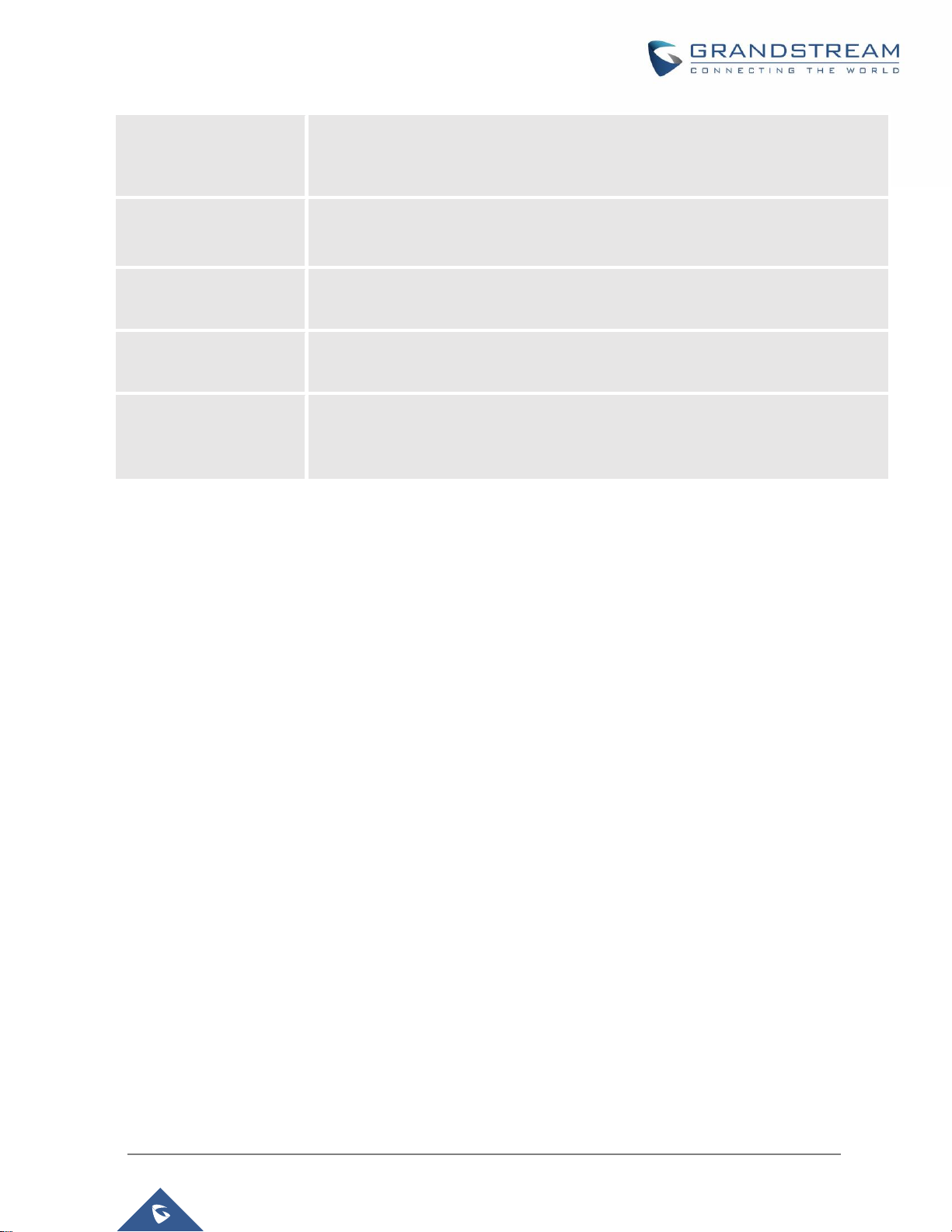
P a g e | 14
LDAP Configuration Guide
GRP26XX
LDAP Display Name
Entry information to be shown on phone's LCD. Up to 3 fields can be displayed.
In this guide:
• sn cn mobile
Max. Hits
Maximum number of results to be returned by the LDAP server.
If set to 0, server will return all search results. The default setting is 50.
Search Timeout
Interval (in seconds) for the server to process the request and return search results
to the client. The default setting is 30 seconds.
LDAP Lookup
Contact LDAP server to look up number when dialing and receiving calls.
The default setting is Blank (no selection)
Lookup Display
Name
Entry information when LDAP looks up the name for incoming call or outgoing call.
This field must be a subset of the LDAP Name Attributes.
In this guide:
• cn sn
Page 15

P a g e | 15
LDAP Configuration Guide
GRP26XX
LDAP OPERATIONS
After configuring the LDAP server and the device(s), users can search LDAP contacts, dial using LDAP
contacts and display matching name of caller/callee while receiving/making calls.
Following LDAP operations screenshots are using GRP26xx series, same operations are available in all
models.
LDAP Search
Access LDAP contacts from Phone LCD Menu → Contacts → LDAP Directory. Or for GRP2614 press
the “Phonebook” Button , and type the name or number you’re searching for as shown below:
Figure 15: LDAP Search
Match Incoming Call
When receiving a call from a number that exist on our LDAP server the phone will automatically display the
number and name of the callee on the LCD screen like bellow.
Note: The option “LDAP Lookup” needs to be enabled for “Incoming Call” under the Web GUI →
Directory → LDAP.
Figure 16: LDAP Matching Contacts
Page 16
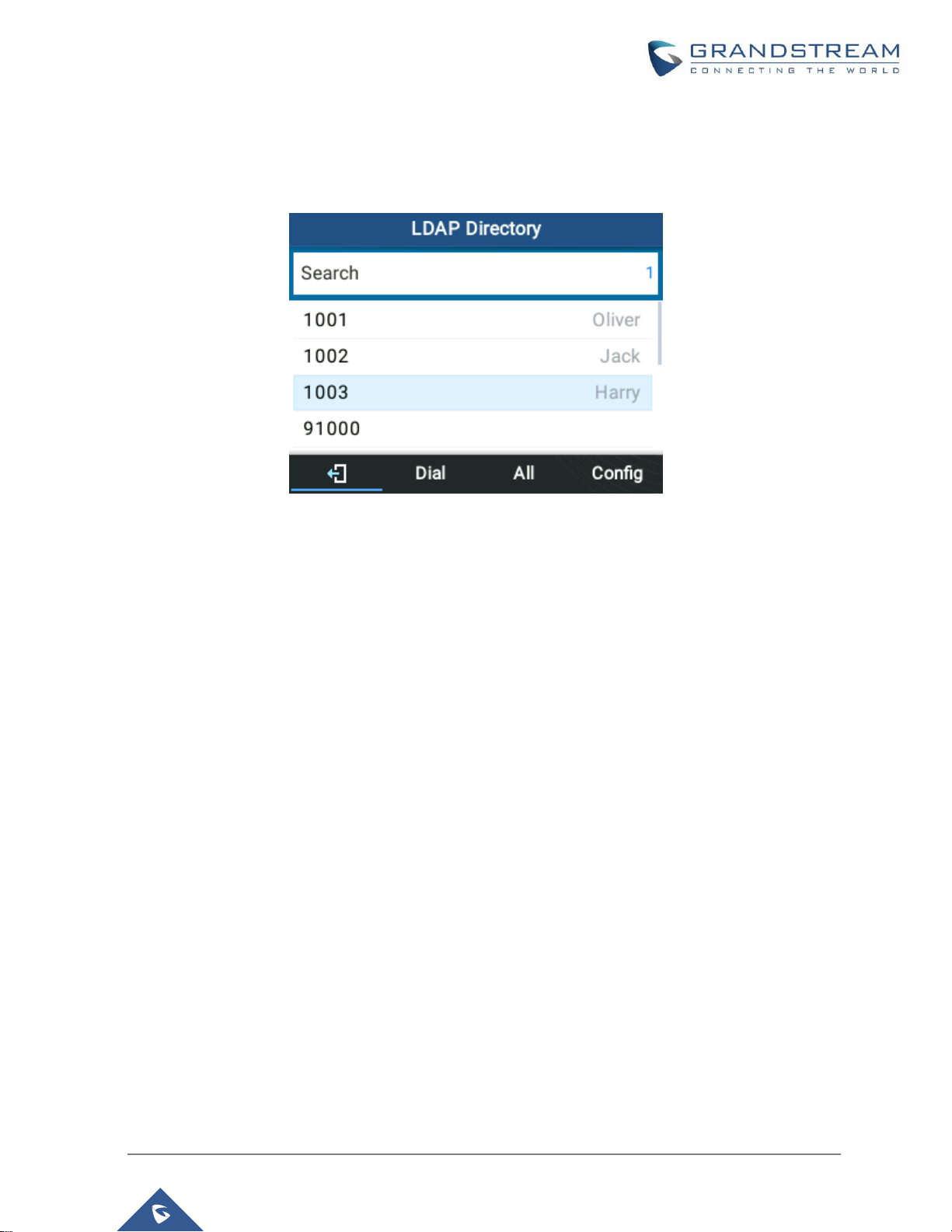
P a g e | 16
LDAP Configuration Guide
GRP26XX
Making Calls using LDAP Contacts
Users can dial out the LDAP search result contacts by simply selecting the desired number then pressing
“Dial” Softkey.
Figure 17: LDAP Calls
