Gpo Westwood Mini User Manual

Westwood
AMPLIFIED SPEAKER
MINI
User Manual
V2 UPDATED JULY 2017
1

Content
English ........................................................................ 3
German ......................................................................13
French ...................................................................... 23
Dutch ........................................................................ 33
Spanish ..................................................................... 43
2
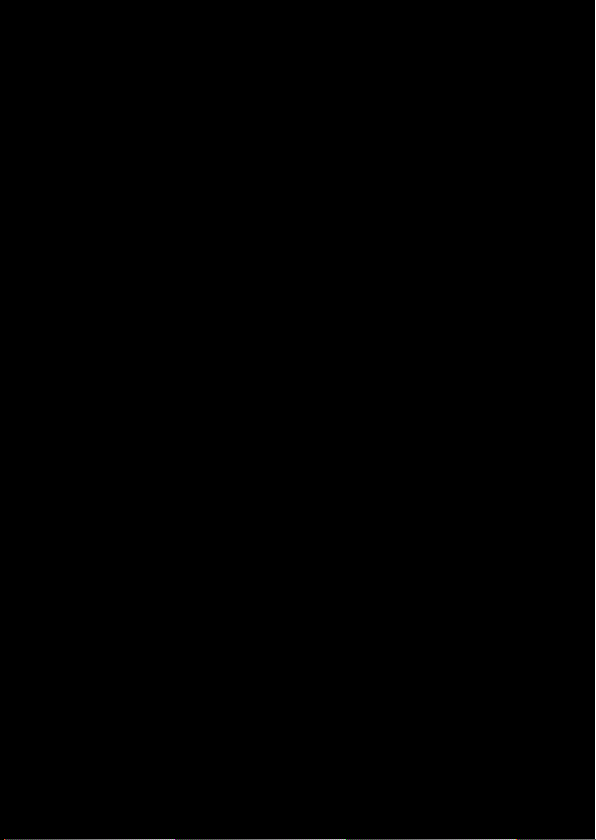
English
3
345


Introduction
Thanks for purchasing the GPO Westwood Mini Bluetooth Speaker.
This portable, battery-powered speaker system will connect to any
of your Bluetooth-enabled playback devices, allowing you to enjoy
music in any location.
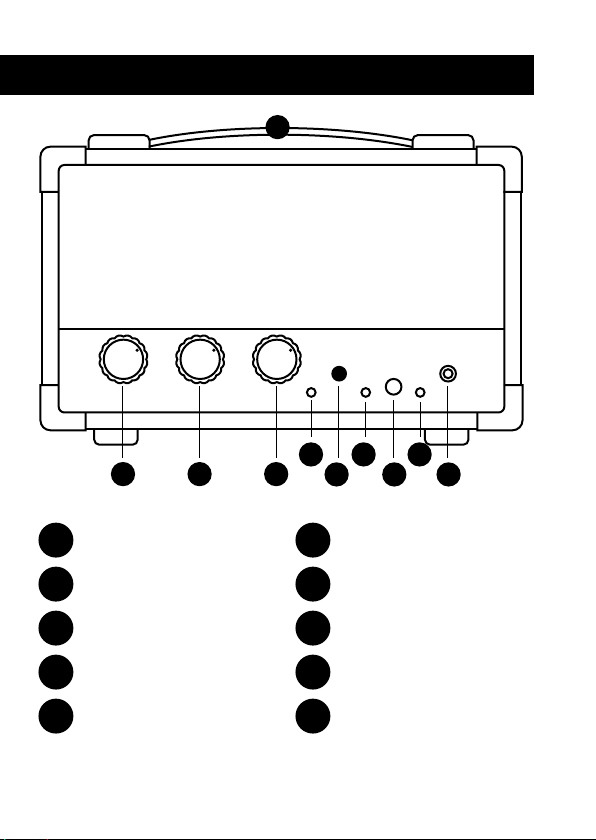
Location of Controls
Control Buttons
POWER/VOL
Turn knob clockwise to switch on the unit
and increase volume
Turn knob anti-clockwise to reduce the
volume and switch off the unit
BASS
Turn knob clockwise and anti-clockwise to
adjust the BASS
TREBLE
Turn knob clockwise and anti-clockwise to
adjust the TREBLE
Press Function Button to switch between
Bluetooth / AUX input
FUNCTION
A B C
Power/Volume Button
A
Bass Knob
B
Treble Knob
C
AUX LED Indicator
D
J
D
F
H
E
G
Bluetooth LED Indicator
F
AUX IN Jack
G
Charging LED Indicator
H
9V DC Jack
I
I
Function button
E
6
Carry Handle
J
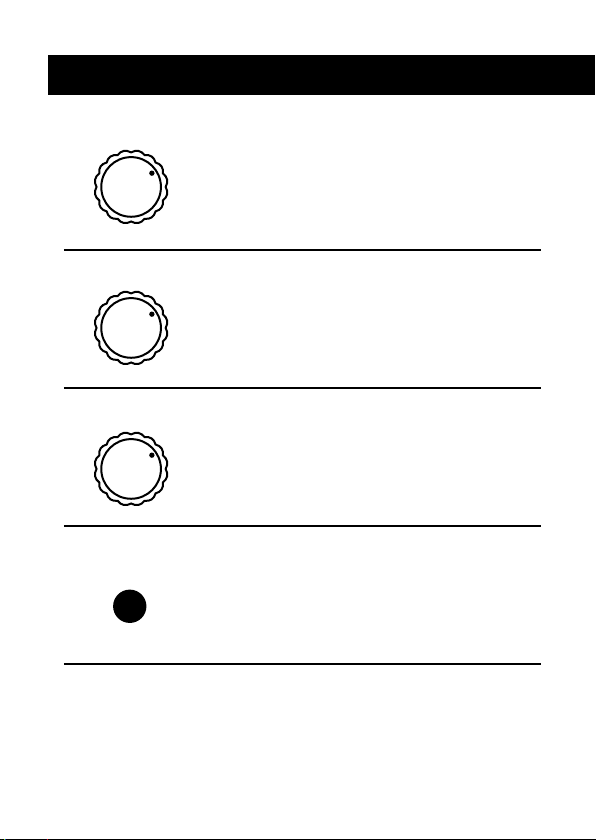
Control Buttons
POWER/VOL
BASS
TREBLE
FUNCTION
Turn knob clockwise to switch on the unit
and increase volume
Turn knob anti-clockwise to reduce the
volume and switch off the unit
Turn knob clockwise and anti-clockwise to
adjust the BASS
Turn knob clockwise and anti-clockwise to
adjust the TREBLE
Press Function Button to switch between
Bluetooth / AUX input
7

Unit Power Supply
Bluetooth Operation
To turn the unit on, rotate the Power/Volume Knob clockwise.
Press the Function button repeatedly until the Bluetooth LED
indicator is illuminated. Your speaker is now ready to connect to
a Bluetooth device
Connecting a Bluetooth Device
1 Ensure that the speaker is turned on and in Bluetooth mode by
following the steps above
2 On your device, enable Bluetooth and search for Bluetooth devices
3 When ‘GPO Mini’ is displayed on your device, select it to form
the connection
4 If necessary, enter the password 0000
5 When the speaker has successfully connected to your device, you
will hear a beep and the Bluetooth LED indicator will turn solid blue
6 You can now play audio from your device through the speaker
Disconnecting a Bluetooth Device
To disconnect your device, either:
a) Disable Bluetooth on your device; or
b) Move the device out of communication range. The speaker will
beep and the Bluetooth LED indicator will flash blue
Reconnecting a Bluetooth Device
The next time the speaker is set to Bluetooth mode, it will
automatically reconnect to the last device you connected, as long
as it is in range.
If not, follow the steps above to reconnect your device.
The speaker is powered by a built-in rechargeable battery. Please
ensure that the battery is fully charged before use.
Please note: All rechargeable batteries have a limited lifespan.
Battery life and the number of charge cycles vary according to
usage and settings.
Recharging the battery
1 Connect the AC adaptor to the DC jack of the unit
2 Connect the AC adaptor to a wall socket and turn the socket on
3 The Charging LED Indicator will now illuminate. While the battery
is charging, the indicator will be red. Once charging is complete,
the indicator will turn green.
Once the Charging LED Indicator turns green, the battery is fully
charged and the unit is ready for use.
8

Bluetooth Operation
To turn the unit on, rotate the Power/Volume Knob clockwise.
Press the Function button repeatedly until the Bluetooth LED
indicator is illuminated. Your speaker is now ready to connect to
a Bluetooth device
Connecting a Bluetooth Device
1 Ensure that the speaker is turned on and in Bluetooth mode by
following the steps above
2 On your device, enable Bluetooth and search for Bluetooth devices
3 When ‘GPO Mini’ is displayed on your device, select it to form
the connection
4 If necessary, enter the password 0000
5 When the speaker has successfully connected to your device, you
will hear a beep and the Bluetooth LED indicator will turn solid blue
6 You can now play audio from your device through the speaker
Disconnecting a Bluetooth Device
To disconnect your device, either:
a) Disable Bluetooth on your device; or
b) Move the device out of communication range. The speaker will
beep and the Bluetooth LED indicator will flash blue
Reconnecting a Bluetooth Device
The next time the speaker is set to Bluetooth mode, it will
automatically reconnect to the last device you connected, as long
as it is in range.
If not, follow the steps above to reconnect your device.
9
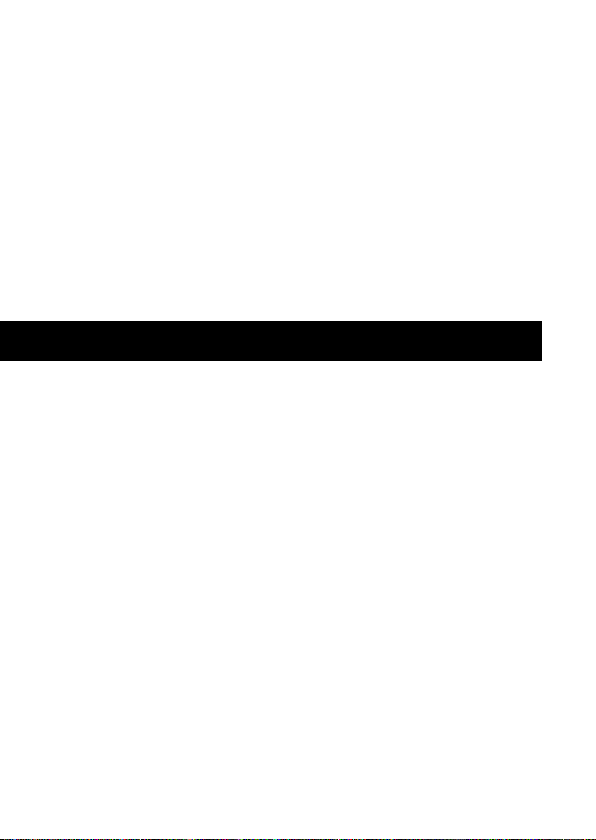
Please Note:
Troubleshooting
Q) The unit will not turn on
A) Ensure that the batteries are fully charged and installed correctly.
Product Support
For more advice or assistance, please visit www.gporetro.com, or
call our support team on 0845 521 4095.
Please note, for your personal safety you SHOULD NOT attempt
to open the unit’s casing. Opening the casing voids your warranty,
and no user serviceable parts are contained inside
• Please ensure that your Bluetooth enabled device is compatible with
audio speakers by checking the product manual.
• Ensure that your Bluetooth enabled device has Bluetooth enabled
and visible to all other devices.
• Obstacles between your device and your speaker can reduce the
operational range from the unit’s maximum range of 10 metres.
• Other electronic devices may cause interference.
If you wish to connect a device using the AUX IN jack, use an audio in
cable to connect the speaker and the device, then press the
Function button until the AUX LED indicator is lit.
Speaker Operation
Rotate the Power/Volume knob clockwise to increase the volume or
anti-clockwise to decrease the volume.
To increase the bass volume, turn the Bass knob clockwise. Turning
the knob anti-clockwise reduces the bass volume.
To increase the treble volume, turn the Treble knob clockwise.
Turning the knob anti-clockwise reduces the treble volume.
To turn the speaker off, turn the Power/Volume knob anti-clockwise
until it will not turn any further.
10
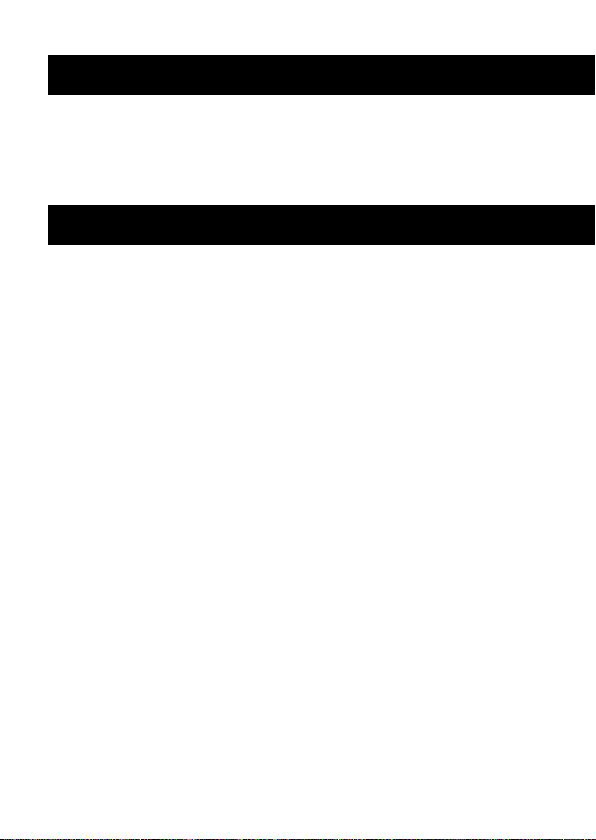
Troubleshooting
Q) The unit will not turn on
A) Ensure that the batteries are fully charged and installed correctly.
Product Support
For more advice or assistance, please visit www.gporetro.com, or
call our support team on 0845 521 4095.
Please note, for your personal safety you SHOULD NOT attempt
to open the unit’s casing. Opening the casing voids your warranty,
and no user serviceable parts are contained inside
11

12
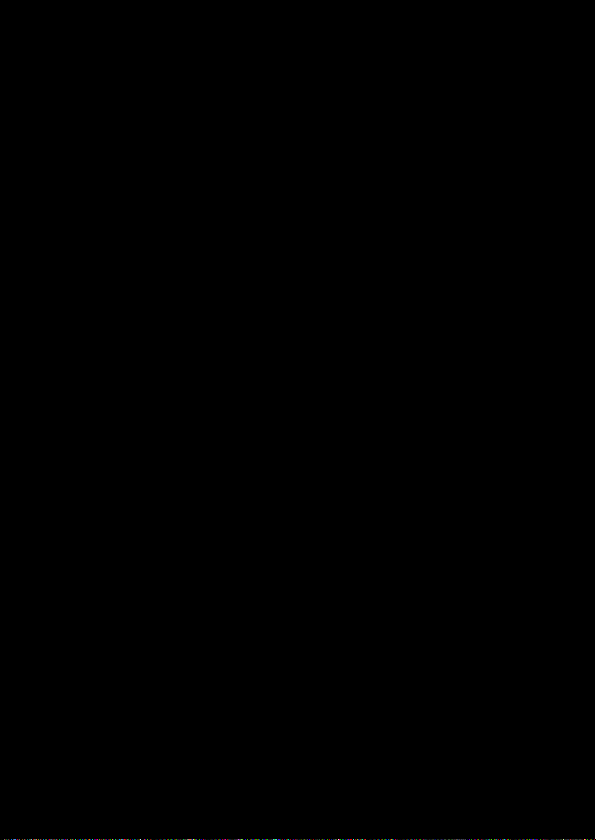
German
13
13

Einleitung
Vielen Dank, dass Sie die GPO Westwood
Mini-Bluetooth-Lautsprecher gekauft haben. Diese tragbaren,
batteriebetriebenen Lautsprecher lassen sich mit allen Ihren
Abspielgeräten mit Bluetooth-Funktion verbinden, sodass Sie
überall Musik hören können.
14

Einleitung
Vielen Dank, dass Sie die GPO Westwood
Mini-Bluetooth-Lautsprecher gekauft haben. Diese tragbaren,
batteriebetriebenen Lautsprecher lassen sich mit allen Ihren
Abspielgeräten mit Bluetooth-Funktion verbinden, sodass Sie
überall Musik hören können.
15
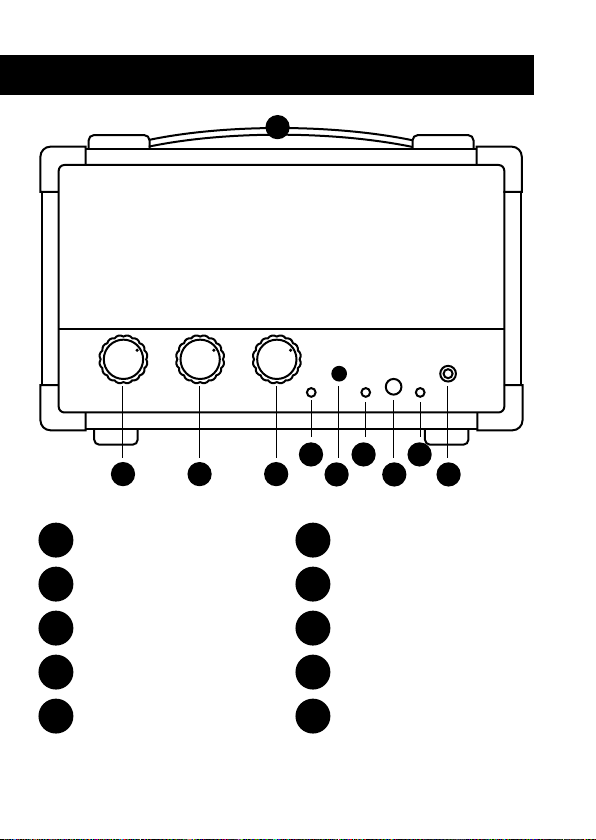
Anordnung der Bedienelemente
Bedienelemente
POWER/VOL
BASS
TREBLE
FUNCTION
Drehen Sie den Knopf im Uhrzeigersinn, um
das Gerät einzuschalten und die Lautstärke
zu erhöhen.
Drehen Sie den Knopf gegen den
Uhrzeigersinn, um das Gerät auszuschalten
und die Lautstärke zu verringern.
rehen Sie den Knopf im Uhrzeigersinn und
gegen den Uhrzeigersinn, um die Bässe
einzustellen.
Drehen Sie den Knopf im Uhrzeigersinn und
gegen den Uhrzeigersinn, um die Höhen
einzustellen.
Drücken Sie die Funktionstaste, um zwischen
dem Bluetooth- und AUX-Eingangsmodus
umzuschalten.
A B C
J
D
F
H
E
G
I
16
Ein-Aus/Lautstärke
A
Bassregler
B
Höhenregler
C
AUX-LED-Anzeige
D
Funktionstaste
E
Bluetooth LED-Anzeige
F
AUX-In-Buchse
G
LED-Ladeanzeige
H
9V Gleichstromanschluss
I
Tragegriff
J
