Gpo Empire User Manual
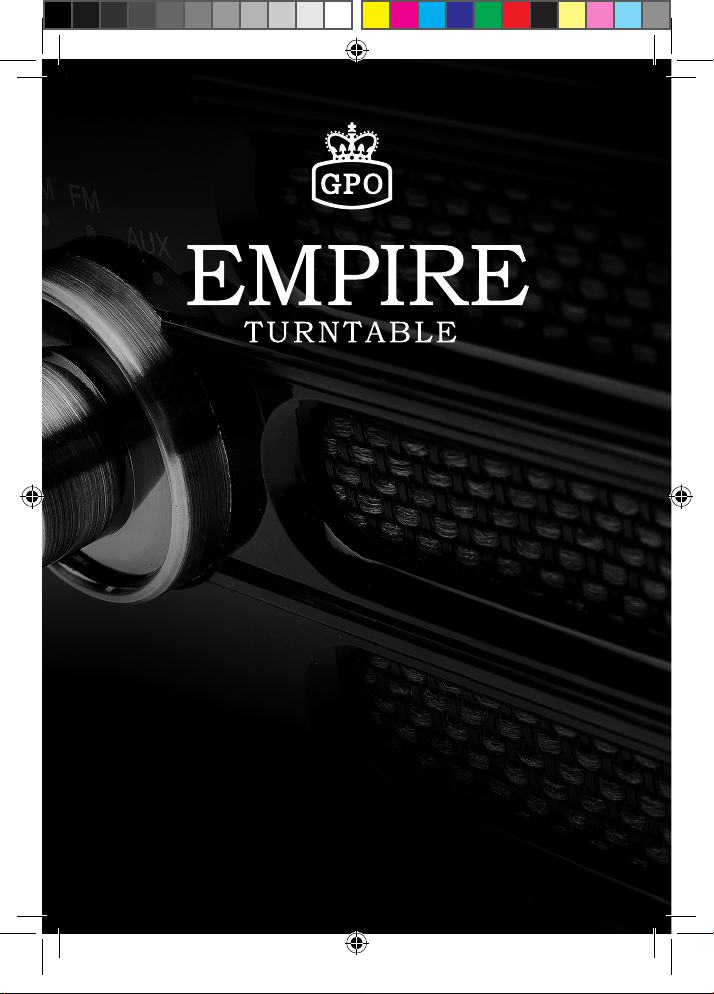
GPO_EMPIRE_Manual EU - Dec 2017_v1.indd 1 07/12/2017 21:53
USER MANUAL
V1 | DEC 2017

GPO_EMPIRE_Manual EU - Dec 2017_v1.indd 2 07/12/2017 21:53
2

CONTENT
English 5
German 25
French 45
Dutch 65
Spanish 85
Italian 105
GPO_EMPIRE_Manual EU - Dec 2017_v1.indd 3 07/12/2017 21:53
3
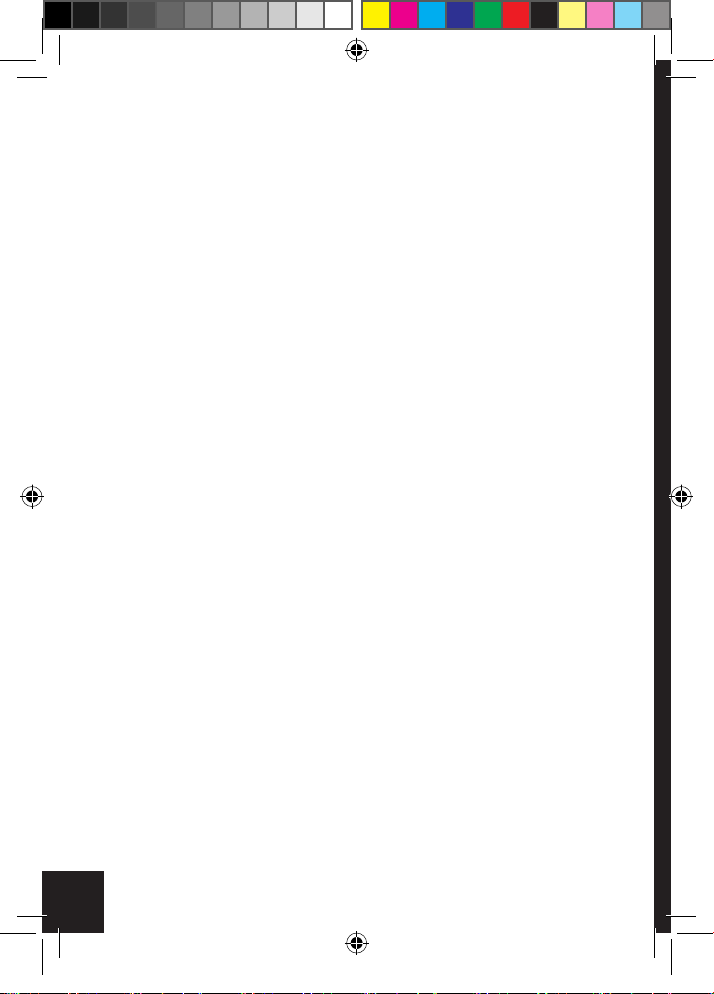
GPO_EMPIRE_Manual EU - Dec 2017_v1.indd 4 07/12/2017 21:53
4
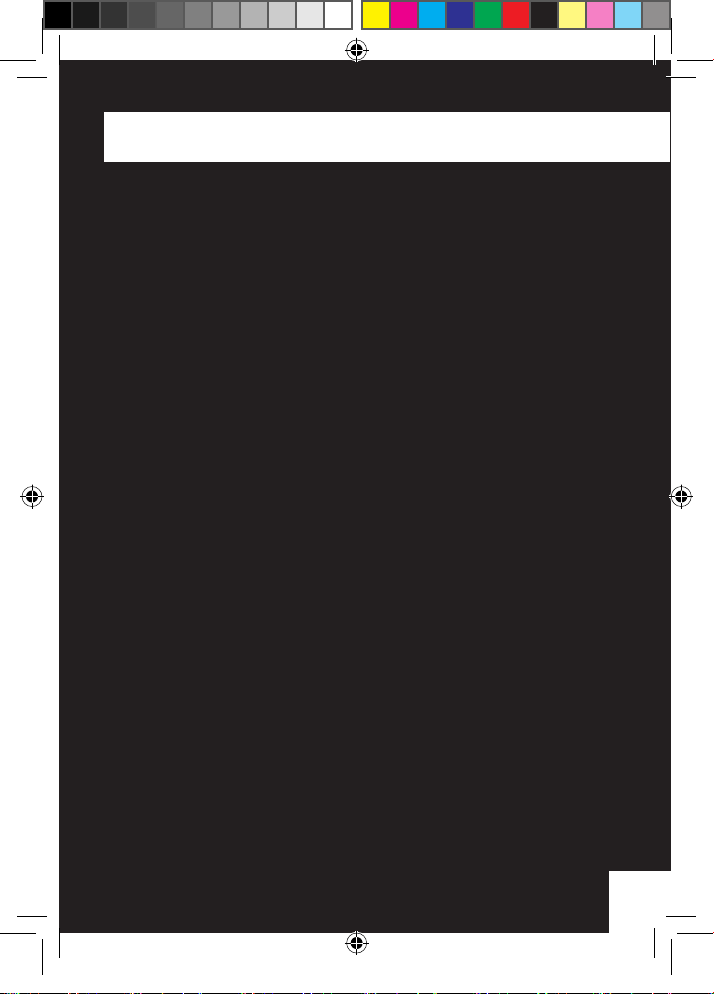
ENGLISH
GPO_EMPIRE_Manual EU - Dec 2017_v1.indd 5 07/12/2017 21:53
55

IMPORTANT SAFETY INSTRUCTIONS
FOR AUDIO PRODUCTS
When using electrical products, basic precautions should always be
followed including:
1. Read Instructions - All the safety and operating instructions should
be read before the product is operated.
2. Retain Instructions - The safety and operating instructions should be
retained for future reference.
3. Heed Instructions - All warnings on the product and in the operating
instructions should be adhered to
4. Follow Instructions - All operating and user instructions should be
followed.
5. Cleaning - Unplug this product from the wall outlet before cleaning.
Do not use liquid cleaners or aerosol cleaners. Use a damp cloth for
cleaning.
6. Attachments - Do not use attachments not recommended by the
product manufacturer as they may cause hazards.
7. Water and Moisture - Do not use this product near water-for
example, near a bath tub, wash bowl, kitchen sink, or laundry tub, in
a wet basement, or near a swimming pool, etc.
8. Accessories - Do not place this product on an unstable surface.
The product may fall, causing serious injury to a child or adult and
serious damage to the product.
9. Transporting - This product should be moved with care to avoid
damage or injury.
GPO_EMPIRE_Manual EU - Dec 2017_v1.indd 6 07/12/2017 21:53
6

10. Ventilation - Slots and openings in the cabinet are provided for
ventilation, to ensure reliable operation of the product and to
protect it from overheating. These openings must not be blocked
or covered. The openings should never be blocked by placing
the product on a bed, sofa, rug, or similar surface. This product
should not be placed in a built-in installation such as a bookcase
or rack unless proper ventilation is provided or the manufacturer’s
instructions have been adhered to.
11. Power Sources - This product should be operated only from the
type of power source indicated on the marking label. If you are
not sure of the type of power supply to your home, consult your
product dealer or local power company. For products intended to
operate from battery power, or other sources, refer to the operation
instructions.
13. Power - Cord Protection - Power-supply cords should be routed so
that they are not likely to be trapped in any way.
14. Lightning - For added protection for this product during a lightning
storm, or when it is left unattended and unused for long periods
of time, unplug it from the wall outlet and disconnect the antenna
or cable system. This will prevent damage to the product due to
lightning and power-line surges.
15. Power Lines - An outside antenna system should not be located in
the vicinity of overhead power lines or other electric light or power
circuits, or where it can fall into such power lines or circuits. When
installing an outside antenna system, extreme care should be taken
to keep from touching such power lines or circuits as contact with
them might be fatal.
GPO_EMPIRE_Manual EU - Dec 2017_v1.indd 7 07/12/2017 21:53
7

16. Overloading - Do not overload wall outlets, extension cords, or
integral convenience receptacles as this can result in a risk of re
or electric shock.
17. Object and Liquid Entry - Never push objects of any kind into this
product through openings as they may touch dangerous voltage
points or short-out parts that could result in a re or electric shock.
The apparatus shall not be exposed to dripping or splashing, and
on object lled with liquids such as a vase of ower, shall be placed
on the apparatus.
18. Technical support – for any technical questions, please contact
Protelx Ltd on 0845 521 4095. If you require a refund or
replacement, please contact the retailer that you purchased the
unit from. Providing your product is within it’s warranty period, a
replacement will be sent out to you, providing that this is a product
fault and not user error.
22. Heat - The product should be situated away from heat sources
such as radiators, heat registers, stoves or other products
(including ampliers) that produce heat.
GPO_EMPIRE_Manual EU - Dec 2017_v1.indd 8 07/12/2017 21:53
8

PRECAUTIONS
Safety Information-caution:
1. In order to shut off the power of this product completely, unplug the
power cord from the wall outlet. Be sure to unplug the unit if you
do not intend to use it for an extended period of time, such as on a
vacation.
2. Use of controls, adjustments and performance of procedures other
than those specied herein may result in hazardous radiation
exposure.
3. To prevent electric shock, match wide blade of plug to wide slot, fully
insert.
4. If this product develops trouble, contact qualied service centers,
and do not use the product in defective states.
GPO_EMPIRE_Manual EU - Dec 2017_v1.indd 9 07/12/2017 21:53
9

SAFETY PRECAUTIONS
WARNING:
To reduce the risk of re or electric shock, do not expose this appliance
to rain or moisture.
CAUTION:
Use of controls or adjustments or performance of procedures other
than those specied may result in hazardous radiation exposures.
CAUTION
RISK OF ELECTRIC SHOCKS - DO NOT OPEN!
To reduce the risk of electric shock, do not remove cover or back.
No user serviceable parts inside. Refer servicing to qualied service
personnel.
The light ash with arrowhead symbol, within an equilateral triangle,
is intended to alert user to the presence of non-insulated “dangerous
voltage” within the product’s enclosure that may be of sufcient
magnitude to constitute risk of electric shock to persons.
The exclamation point within an equilateral triangle is intended to
alert user to the presence of important operating and maintenance
(servicing) instructions in the literature accompanying the appliance.
(See markings on the back of the unit.)
10
GPO_EMPIRE_Manual EU - Dec 2017_v1.indd 10 07/12/2017 21:53
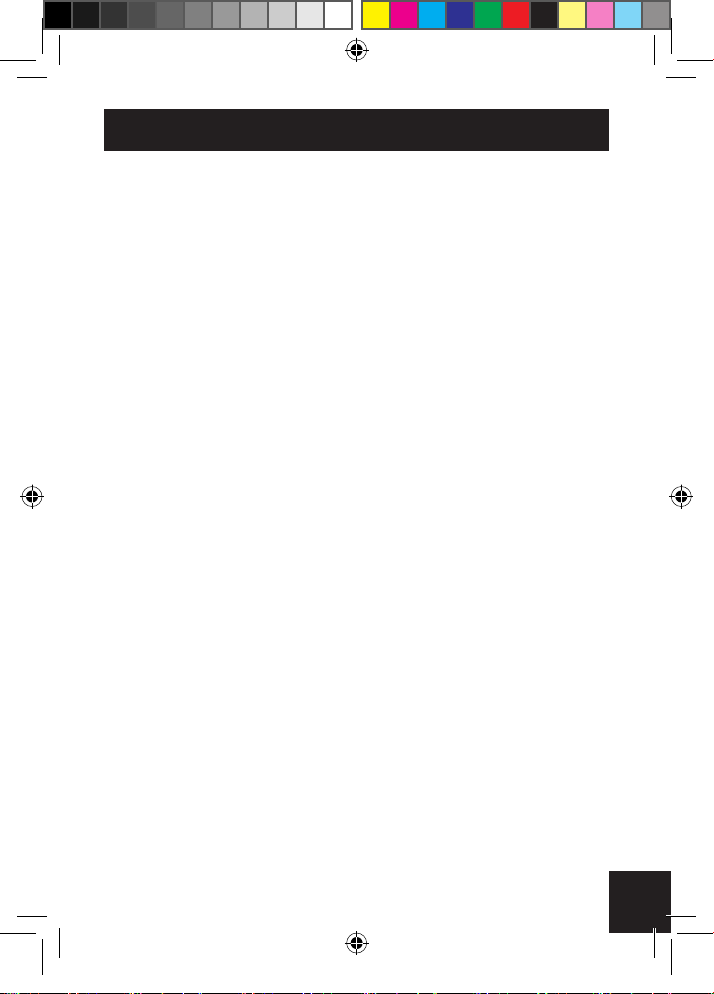
SAFETY CAUTION:
The normal function of the product may be disturbed by strong ElectroMagnetic Interference.
If so, simply reset the product to resume normal operation by following
the instruction manual.
In case the function could not resume, please use the product in other
location.
GPO_EMPIRE_Manual EU - Dec 2017_v1.indd 11 07/12/2017 21:53
11

BEFORE USE
1. Choose unit installation location carefully. Avoid placing it in direct
sunlight or close to a source of heat. Also avoid locations subject
to vibrations and excessive dust, cold or moisture. Keep away from
sources that hum, such as transformers or motors.
2. Do not open the cabinet as this might result in damage to the
circuitry or electrical shock, if a foreign object should get into the set,
contact your dealer.
3. Be sure not to handle record with dirty ngers. Never play a record
that has a crack on the surface.
4. When removing the power plug from the wall outlet, always pull
directly on the plug, never pull the cord.
5. To protect the stylus, don’t forget to put on the white protective
needle cover after use.
6. Do not attempt to clean the unit with chemical solvents as this might
damage the nish. Use a clean, dry cloth.
7. In order to shut off the power to this product completely, unplug the
power cord from the wall outlet. Be sure to unplug the unit if you
do not intend to use it for an extended period of time, such as a
vacation.
8. Keep this manual in a safe place for future reference.
12
GPO_EMPIRE_Manual EU - Dec 2017_v1.indd 12 07/12/2017 21:53
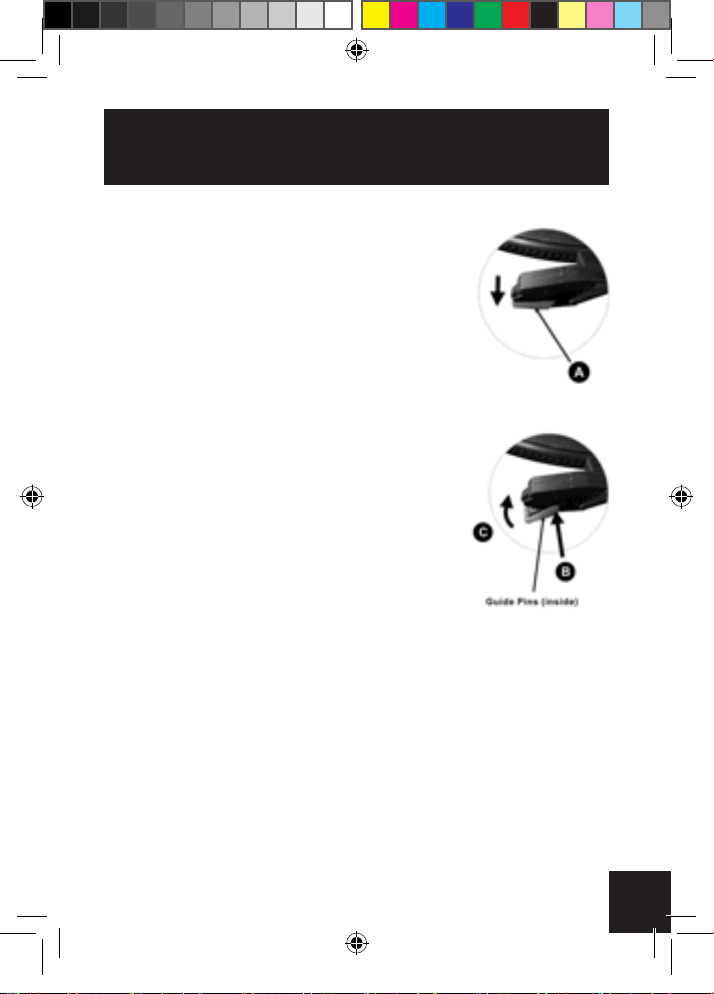
HOW TO REPLACE THE TURNTABLE STYLUS
(NEEDLE)
Removing old stylus
1. Set a screwdriver at the tip of the stylus
and push down in the direction “A”.
2. Remove the stylus by pulling it forward
and down.
Installing a new stylus
1. Hold the tip of the stylus and insert the
other edge by pressing in the direction “B”.
2. Push up in the direction “C” until it
locks at the tip.
GPO_EMPIRE_Manual EU - Dec 2017_v1.indd 13 07/12/2017 21:53
13

LAYOUTS
1. Stereo led indicator
2. Power led indicator
3. Power/volume knob
4. Function selector knob
5. Dial knob
6. Dial scale
7. Turntable shaft
8. Turntable platter
9. 45 Rpm adaptor
10. Lift lever
11. Tone arm rest and lock
12. Speed selector
13. Auto stop on/off switch
14. Stylus
15. Tone arm
16. Ac power cord
17. Internal speaker on/off switch
18. Fm pigtail antenna
19. External speaker jack
20. Rca line out jack
21 Line-in jack
22. Earphone jack
14
GPO_EMPIRE_Manual EU - Dec 2017_v1.indd 14 07/12/2017 21:53
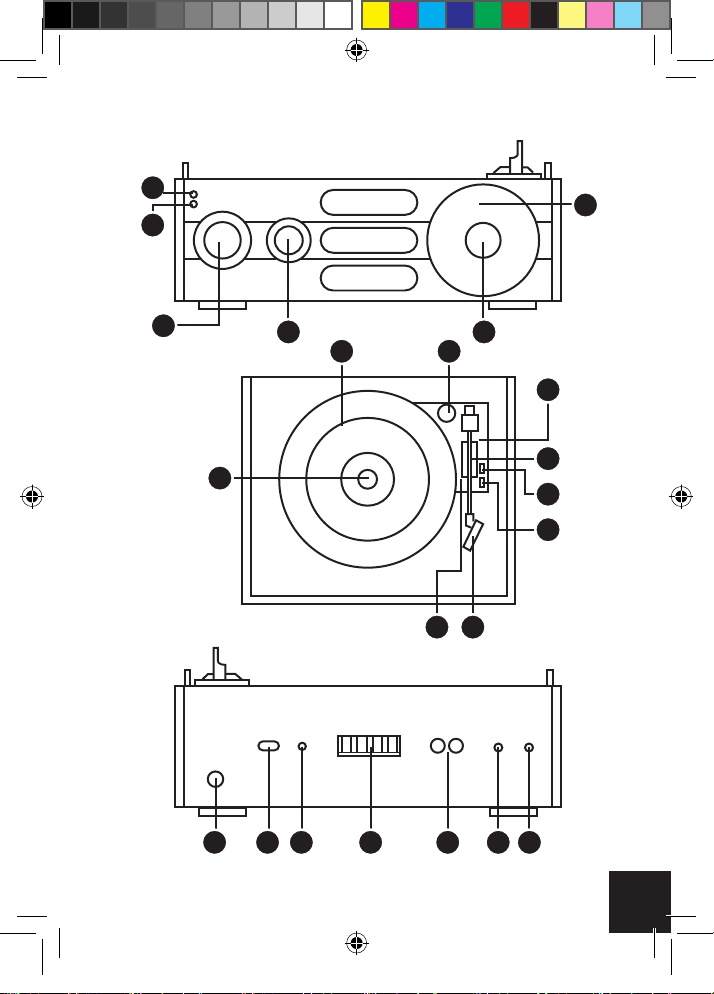
1
2
6
3
7
16 17 18 19 20 21 22
4
8 9
5
10
11
12
13
1415
15
GPO_EMPIRE_Manual EU - Dec 2017_v1.indd 15 07/12/2017 21:53
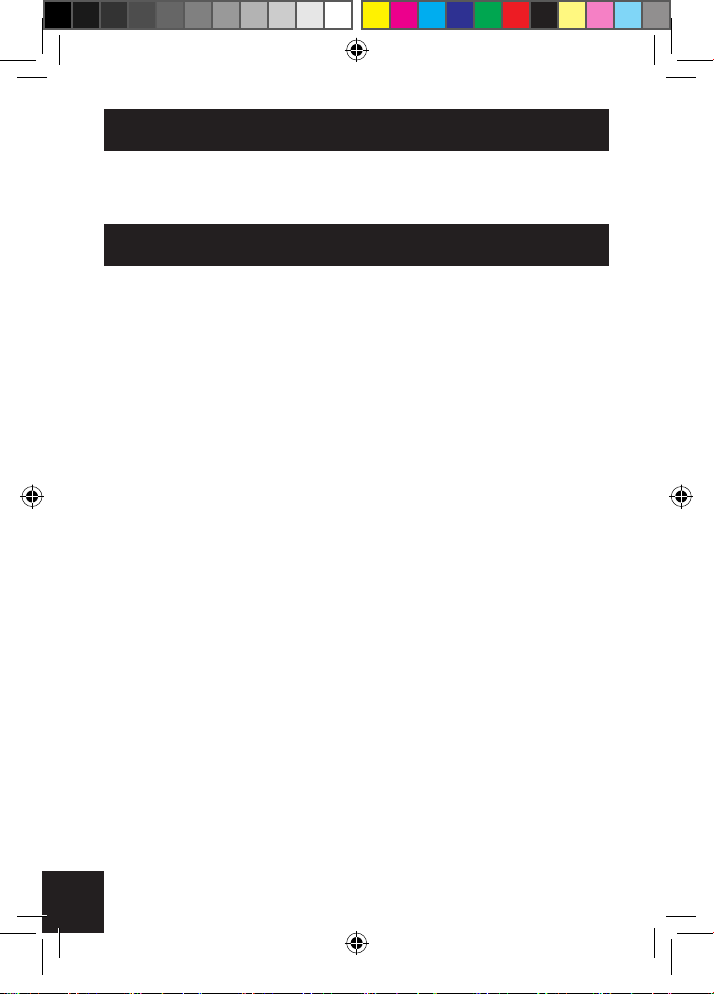
PART I: MAIN FUNCTION
Connect the AC plug to the household outlet.
RADIO FUNCTION
1. Rotate the POWER/VOLUME knob clockwise until hear a “click”
sound to turn on the unit. The Power led light indicator will lights up
in Red color.
2. Select the AM or FM frequency by turning the FUNCTION
SELECTOR KNOB. The dial led light will lights up.
3. Select your desire radio station by tuning the DIAL KNOB.
4. Turn the POWER/VOLUME knob to adjust the volume level.
Re-mark: For better FM reception, extends the pigtail FM antenna
16
GPO_EMPIRE_Manual EU - Dec 2017_v1.indd 16 07/12/2017 21:53
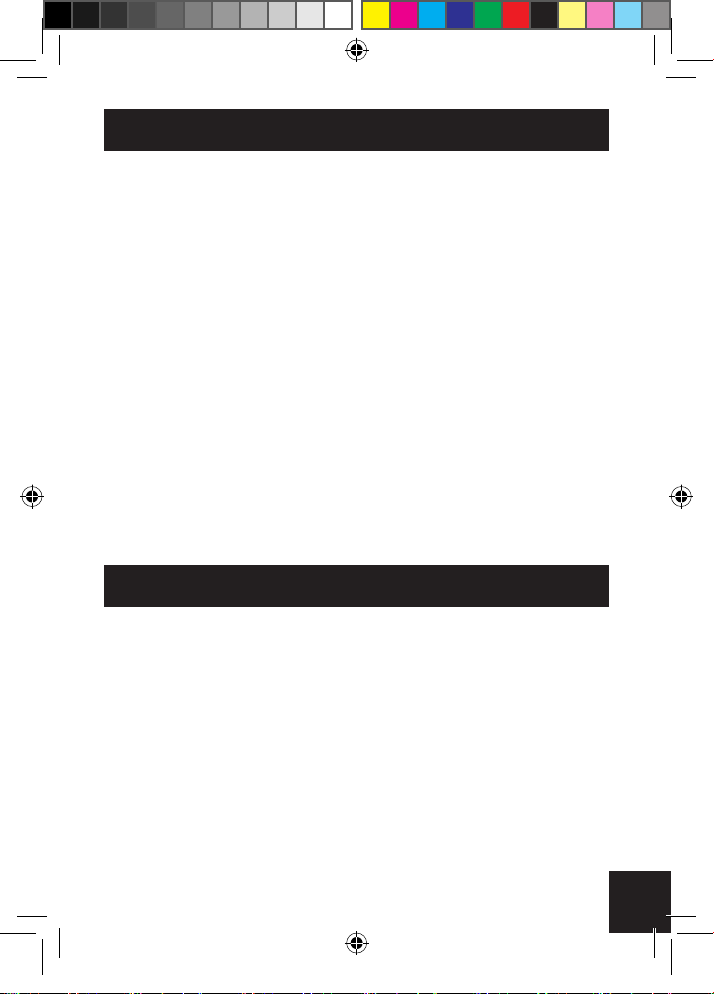
PHONOGRAPH FUNCTION
1. Rotate the POWER/VOLUME knob clockwise until hear a “click”
sound to turn on the unit.
2. Select Phono by turning the FUNCTION SELECTOR KNOB
3. Put a record on the turntable. Remember to use the speed selector
to nd the right speed setting for your record.
4. Remove the white plastic needle cover. Keep the needle cover in a
safe and accessible place for future use.
6. Release the tone arm by unlock the tone arm lock.
7. Lift the tone arm by pushing back the lift lever backward.
8. Gentle moves the tone arm toward the turntable. Then, push forward
the lift lever, the tone arm will gently descend onto the record and
start playback.
9. To pause or stop playing, you need to lift and move the tone arm
back to the tone arm rest manually.
NOTE:
You’re strongly recommended to play records with transparent dust
cover closed. Also, please don’t place anything on top of dust cover
especially playing a record.
GPO_EMPIRE_Manual EU - Dec 2017_v1.indd 17 07/12/2017 21:53
17
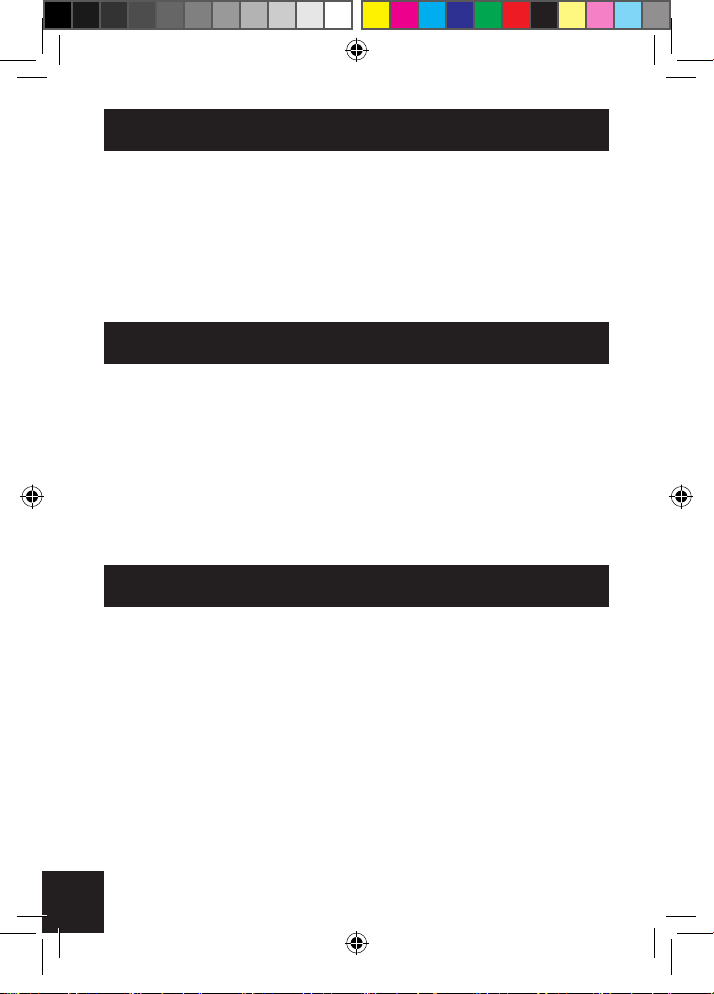
LINE OUT
1. Connect the RCA line out jacks to auxiliary input sockets of your
home amplier device. Make sure to match the socket colors with
the jack colors.
2. Connect the unit’s power cord to the household outlet. Also, power
on your amplier device and adjust its volume level.
LINE IN
1. Rotate the POWER/VOLUME knob clockwise until hear a “click”
sound to turn on the unit.
2. Select LINE IN by turning the FUNCTION SELECTOR KNOB.
3. Connect the RCA line out jacks to auxiliary input sockets of your
home amplier device. Make sure to match the socket colors with
the jack colors.
EARPHONE JACK
To listen music from earphone/headphone, connect your earphone/
headphone into the earphone jack.
18
GPO_EMPIRE_Manual EU - Dec 2017_v1.indd 18 07/12/2017 21:53
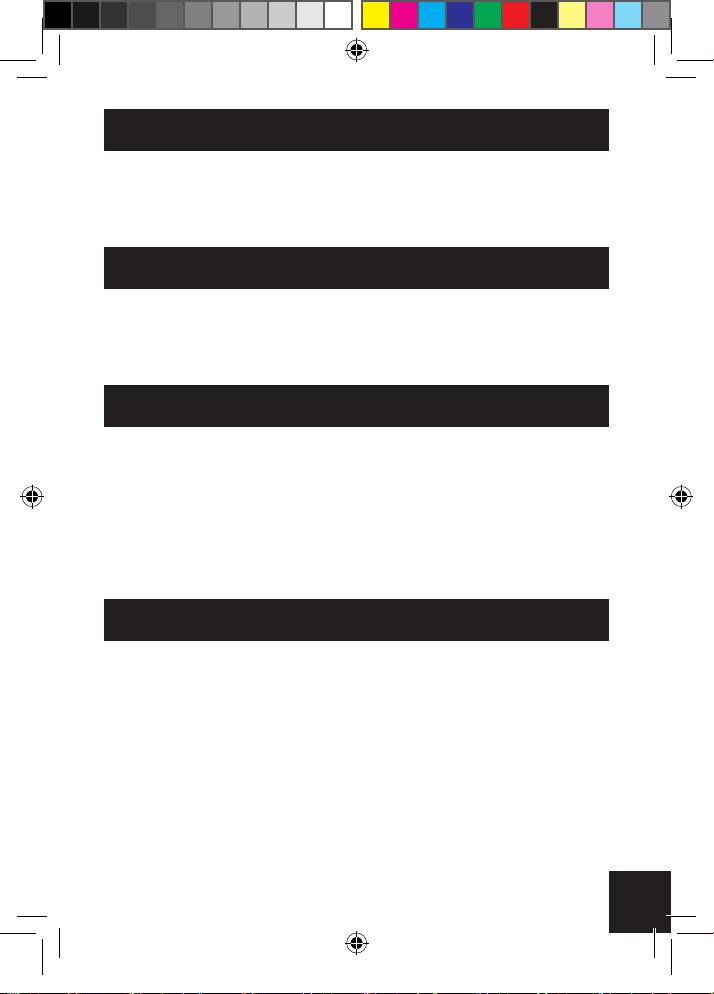
EXTERNAL SPEAKER JACK
To play with external speakers, connect the external speaker wires to
the external speaker jack, which locate at the back of the unit
INTERNAL SPEAKER ON/OFF SWITCH
To select playback from internal speaker, slide the switch to “On”
position.
WARNING! RISK OF HEARING DAMAGE
• Set a low volume on the playback device before you connect the
headphones to the sound source.
• Avoid excessive volumes, particularly over extended periods or in
the case of frequent use. Excessive volume can result in permanent
hearing damage.
RE-MARK:
ERP2 mode: When the unit does not receive any Audio signal from
Phono and Line-in in around 10 minutes, the unit will automatically
enter standby mode. In order to re-activate the unit, please turn off the
unit and turn on again to resume normal operation.
GPO_EMPIRE_Manual EU - Dec 2017_v1.indd 19 07/12/2017 21:53
19
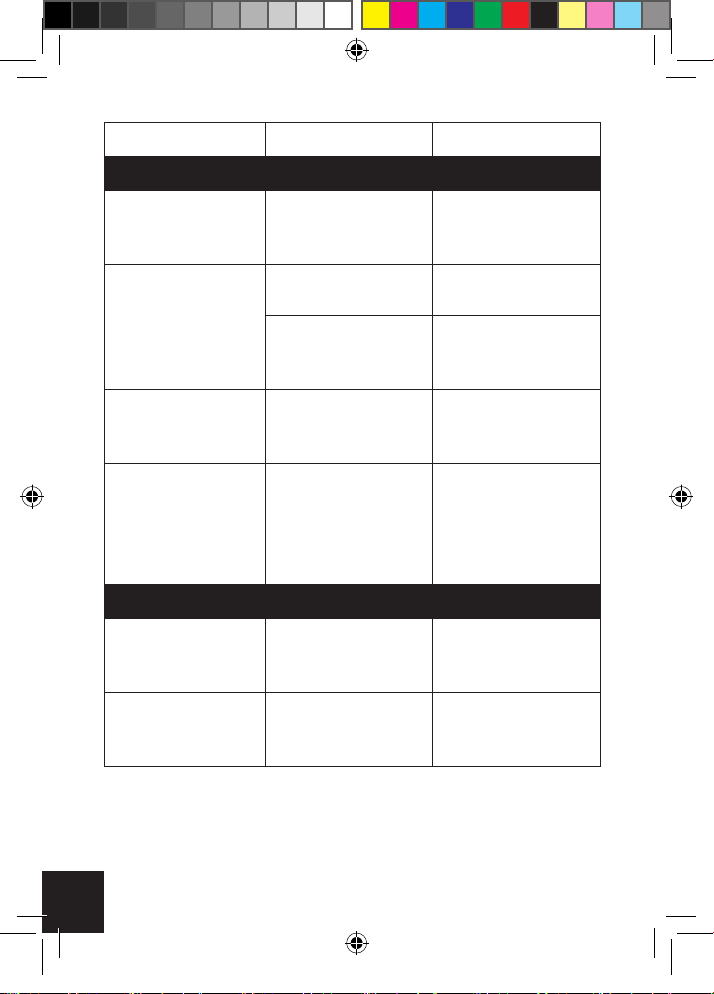
PROBLEM CAUSE SOLUTION
THE WHOLE UNIT
Power does not
come on when the
unit is switch on.
No sound comes
out of the speakers.
The sound is noisy.
The unit has no
response.
Unit is unplugged.
The volume is turned
down (to MIN).
The input selector
does not match the
playback source.
The unit is too close
to a TV set or another similar appliance.
External factors such
as ESD (Electro-stat-
ic discharge) affect
the unit.
Connect the unit to
the AC power supply.
Adjust the volume.
Re-select the desired
input source.
Turn off the TV or
other appliance, and
relocate the unit.
Remove the power
cord and all power
supply device, then
re-plug in the unit
after one minute.
PHONO PLAYER
The sound is noisy
when playing the
record.
The sound is noisy
when used for a
period of time.
The stylus is not
placed in the middle
center.
The stylus is damaged.
Place the stylus in
the middle center.
Please change a
new stylus.
20
GPO_EMPIRE_Manual EU - Dec 2017_v1.indd 20 07/12/2017 21:53

If you have tried our trouble shooting points and you are still having
problems, please contact Protlex Ltd on the customer service line:
0845 521 4095
GPO_EMPIRE_Manual EU - Dec 2017_v1.indd 21 07/12/2017 21:53
21

SPECIFICATION
Stylus TL3034
Type 1-way
RADIO section
AM band frequency 520-1620 KHz
FM band frequency 87.5-108 MHz
AMPLIFIER section
Output Power 0.8W + 0.8W
Frequency Response 50 TO 20,000 Hz (+3, -2dB)
PHONOGRAPH section
Motor DC servo motor
Drive system Belt drive
Speeds 33-1/3 rpm, 45 rpm and 78 rpm
Wow & Flutter Less than 0.35% (WTD)
S/N ratio More than 35 dB
Cartridge type Ceramic stereo cartridge
Output level 130mV (±50 mV 1 KHz -10dB)
SPEAKER SYSTEM section
22
GPO_EMPIRE_Manual EU - Dec 2017_v1.indd 22 07/12/2017 21:53
Impedance 8ohm
Input Power Max.3W

GENERAL
Power requirements AC 230 50Hz
Power consumption 9W
Dimensions (WxHxD) 316 x285 x150 mm
Weight 2.55 kg (approx.)
Standard accessories Instruction Manual 45 RPM Adaptor
* As a result of continual improvements, design, specication and
manual are subject to change without prior notice.
GPO_EMPIRE_Manual EU - Dec 2017_v1.indd 23 07/12/2017 21:53
23
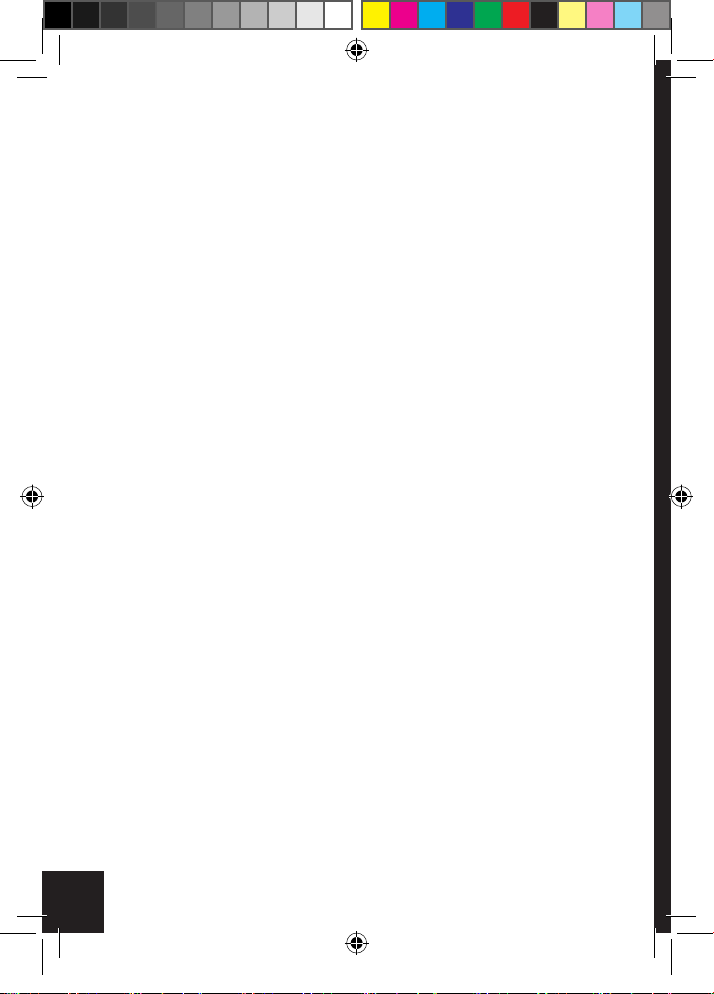
24
GPO_EMPIRE_Manual EU - Dec 2017_v1.indd 24 07/12/2017 21:53

GERMAN
GPO_EMPIRE_Manual EU - Dec 2017_v1.indd 25 07/12/2017 21:53
2525

WICHTIGE SICHERHEITSHINWEISE
FÜR AUDIO PRODUKTE - LESEN SIE MEHR ÜBER
Bei der Verwendung elektrischer Geräte sollten stets geeignete
Vorkehrungen befolgt werden, einschließlich:
1. Anleitungen lesen - Alle Sicherheits- und Betriebshinweise sorgfältig
durchlesen, bevor das Produkt betrieben wird.
2. Anleitungen aufbewahren - Bewahren Sie die Sicherheits- und
Betriebshinweise als Referenz auf.
3. Anweisungen beachten - Beachten Sie alle Warnungen auf dem
Gerät und in der Betriebsanleitung.
4. Anweisungen befolgen - Alle Betriebs- und Bedienungsanleitung
sollten befolgt werden.
5. Reinigen - Ziehen Sie den Netzstecker aus der Netzsteckdose,
bevor Sie das Produkt reinigen. Verwenden Sie keine üssigen
Reinigungsmittel oder Sprühreiniger. Ein feuchtes Tuch zur
Reinigung verwenden.
6. Zusatzgeräte - Verwenden Sie keine Zusatzgeräte, die nicht vom
Produkthersteller empfohlen werden, da sonst Gefahren auftreten
können.
7. Wasser und Feuchtigkeit - Verwenden Sie dieses Gerät nicht in der
Nähe von Wasser, beispielsweise in der Nähe einer Badewanne,
eines Wasch- oder Spülbeckens, einer Waschtrommel, in einem
feuchten Keller oder in der Nähe ein Schwimmbad, etc.
8. Zubehör - stellen Sie dieses Gerät nicht auf einer instabilen Fläche
ab. Das Gerät kann herunterfallen, was zu schweren Verletzungen
und schweren Schäden am Produkt leitn kan.
9. Transport - Dieses Produkt darf nur mit äußerster Sorgfalt verstellt
werden, um Personen- oder Sachschäden zu vermeiden.
26
GPO_EMPIRE_Manual EU - Dec 2017_v1.indd 26 07/12/2017 21:53

10. Belüftung - Schlitze und Öffnungen im Gehäuse dienen zur
Lüftung, zuverlässigen Betrieb des Geräts sicherstellen und es vor
Überhitzung zu schützen. Diese Öffnungen dürfen nicht blockiert
oder abgedeckt werden. Stellen Sie das Produkt daher nicht auf
einem Bett, Sofa, Teppich oder einer ähnlichen Oberäche ab.
Dieses Produkt sollte nicht in einer schlecht belüfteten Orten wie
einem Bücherregal oder im Rack platziert werden, sofern nicht fur
die ordnungsgemäße Belüftung gesorgt ist oder die Anweisungen
des Herstellers werden eingehalten.
11. Stromquelle - Das Gerät sollte nur mit Stromquellen betrieben
werden, die auf dem Etikett angegebenen Stromquellentyp.
Wenn Sie sich nicht sicher über die Art der Stromversorgung
sind, wenden Sie sich bitte an Ihren Händler oder an das
Elektrizitätswerk vor Ort. Für geräte, die von der Batterie
Strom zu bedienen sind, oder andere Quellen nden Sie in der
Betriebsanleitung.
13. Power-Kabel Schutz - Netzteil Netzkabel sollten so verlegt werden,
dass sie nicht eingeschlossen sind, oder in irgendeiner Weise ein
gefangen sein.
14. Blitz - für zusätzlichen Schutz für das Produkt während eines
Gewitters oder wenn es über einen längeren Zeitraum nicht
verwendet wird, ziehen Sie bitte den Stecker aus der Steckdose
und die Antenne oder das Kabel zu trennen. Auf diese Weise
wird eine Beschädigung des Produkts, durch Blitzschlag und
Spannungsstöße verhinderd.
15. Stromleitungen - Ein Außen-Antenne sollte nicht in der Nähe
von Überlandleitungen oder anderen elektrischen Licht- oder
Stromkreisen verwendet werden, wo es mit diesen Leitungen
oder Stromkreisen in Berührung kommen kan. Wenn Sie eine
Außenantenne, System instalieren, dürfen Sie keinesfalls mit
solchen Stromleitungen oder -kreisen in Kontakt kommen da dies
tödlich sein kann.
27
GPO_EMPIRE_Manual EU - Dec 2017_v1.indd 27 07/12/2017 21:53

16. Überlastung - Überlasten Sie niemals Steckdosen,
Verlängerungskabeln oder integrierten Anschlussbuchsen, da dies
kann zu Feuer oder einem elektrischen Schlag.
17. Eintritt von Fremdkörpern und Flüssigkeit - Stecken Sie keinerlei
Objekte in dieses Produkt durch Öffnungen, dah sie Spannung
berühren oder kurzschließen können, die zu einem Feuer oder
einem elektrischen Schlag führen kann. Das Gerät darf nicht mit
Flüssigkeiten gereinigd oder bespritzt werden, und Objekte gefüllt
mit Flüssigkeiten, wie z.b. eine Vase mit Blumen, dürfen nicht auf
das Gerät gestellt werden.
18. Technische Unterstützung. Wenn Sie eine Rückerstattung oder
Ersatz benötigen, wenden Sie sich bitte an den Händler, dass
Sie das Gerät erworben haben. Die Bereitstellung ist Ihr Produkt
innerhalb der Garantiezeit, ein Ersatz wird an Sie gesendet
werden, vorausgesetzt, es handelt sich um ein Produkt und nicht
auf Fehler.
22. Wärme : Das Produkt darf nicht in der Nähe von Wärmequellen
wie Heizkörpern, Wärmespeichern, Öfen oder anderen Produkten
(einschließlich Verstärkern), die Wärme erzeugen.
28
GPO_EMPIRE_Manual EU - Dec 2017_v1.indd 28 07/12/2017 21:53

VORSICHTSMASSNAHMEN
Sicherheitshinweise:
1. Um dieses Produkt vollständig Aus zu schalten, ziehen Sie das
Netzkabel aus der Steckdose. Stellen Sie sicher, dass das Gerät
zu ziehen, wenn Sie nicht beabsichtigen, es für einen längeren
Zeitraum, z. B. auf einen Urlaub zu verwenden.
2. Die Verwendung von Bedienelementen, die Veränderung von
Einstellungen und die Ausführung von Verfahren, außer den hier
festgelegten, könnte zu gefährlicher Strahlenbelastung führen.
3. Um einen Stromschlag zu vermeiden, stecken Sie den Stecker
vollständig in der steckdose.
4. Wenn dieses Produkt Probleme entwickelt, wenden Sie sich an
qualizierte Service Center, und verwenden Sie das Produkt nicht in
defekten Staat.
GPO_EMPIRE_Manual EU - Dec 2017_v1.indd 29 07/12/2017 21:53
29

SICHERHEITSVORKEHRUNGEN
Warnung:
Um die Gefahr eines Brandes oder eines elektrischen Schlages
zu verringern, darf dieses Gerät weder Regen noch Feuchtigkeit
ausgesetzt werden.
Vorsicht:
Die Verwendung von Bedienelementen oder Einstellungen oder
die Ausführung von Verfahren, außer den angegeben, könnte zu
gefährlicher Strahlenbelastung führen.
Vorsicht
Es besteht die Gefahr eines elektrischen Schocks - NICHT ÖFF-
NEN!
Um die Gefahr eines elektrischen Schlages zu verringern, darf keine
Deckung bzw. wieder entfernen.
Enthält keine vom Benutzer zu wartenden Teile. Lassen Sie
Wartungsarbeiten nur von qualiziertem Wartungspersonal ausführen.
Das Symbol blinkt mit Pfeilspitze in einem gleichseitigen Dreieck soll
Benutzer auf das Vorhandensein von nicht zu alarmieren - isolierte
“gefährliche Spannung” im Gehäuse aufmerksam, dass Gefahr durch
elektrischen Schlag zu verursachen.
Das Ausrufezeichen in einem gleichseitigen Dreieck soll über wichtige
für die Bedienung und Instandhaltung (Wartung) in den begleitenden
Unterlagen aufmerksam.
(Siehe Markierungen auf der Rückseite des Geräts.)
30
GPO_EMPIRE_Manual EU - Dec 2017_v1.indd 30 07/12/2017 21:53
